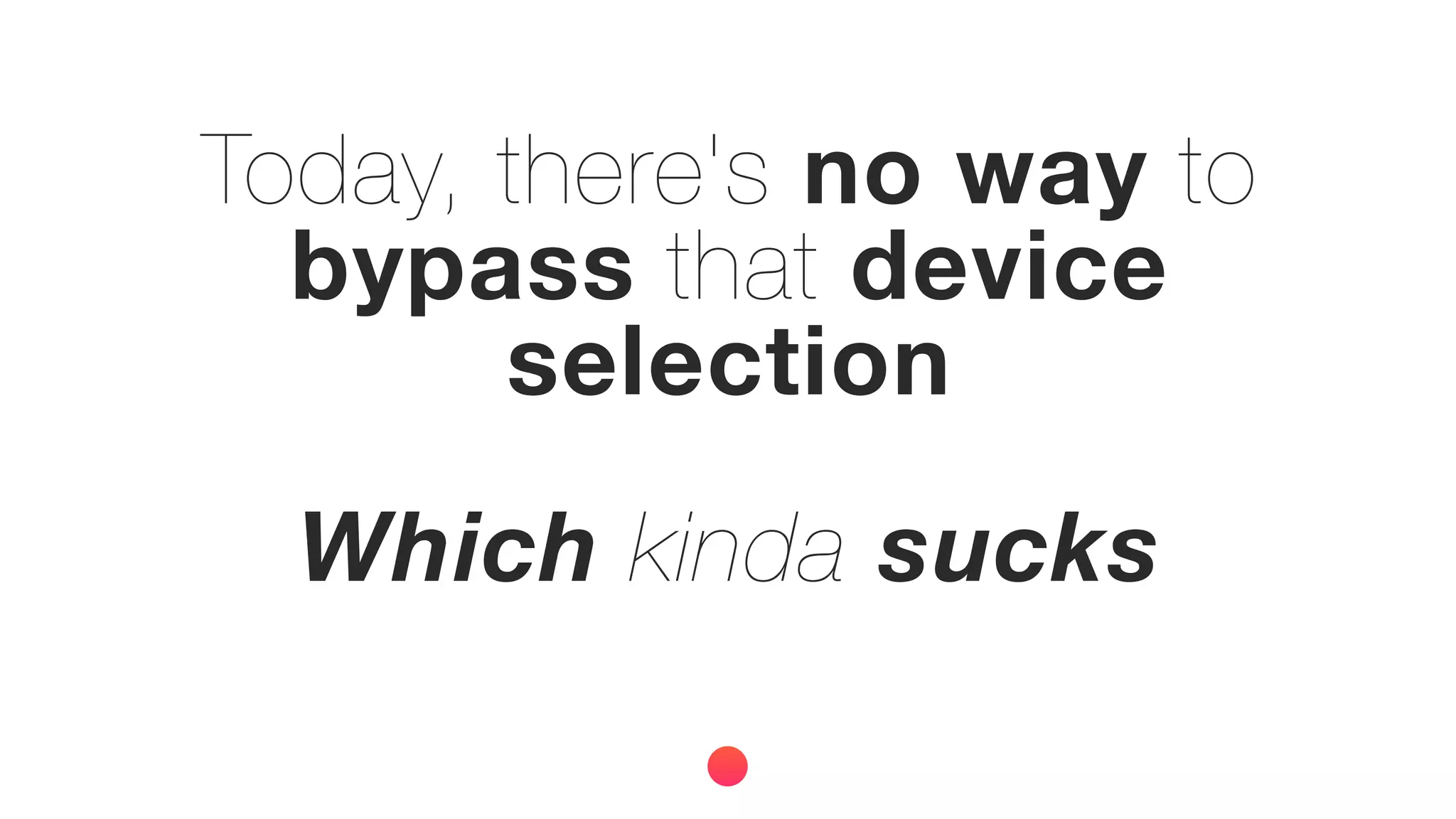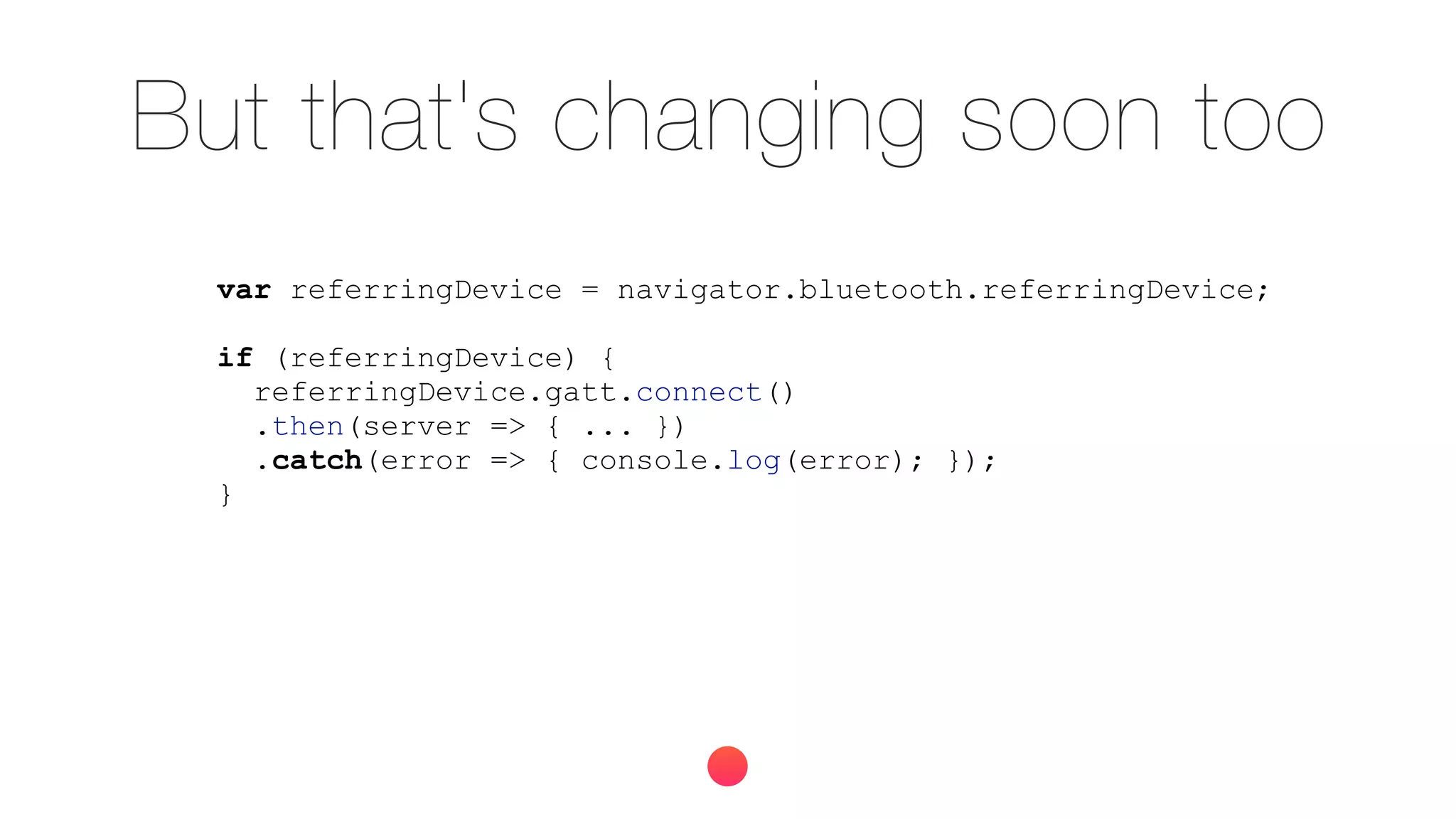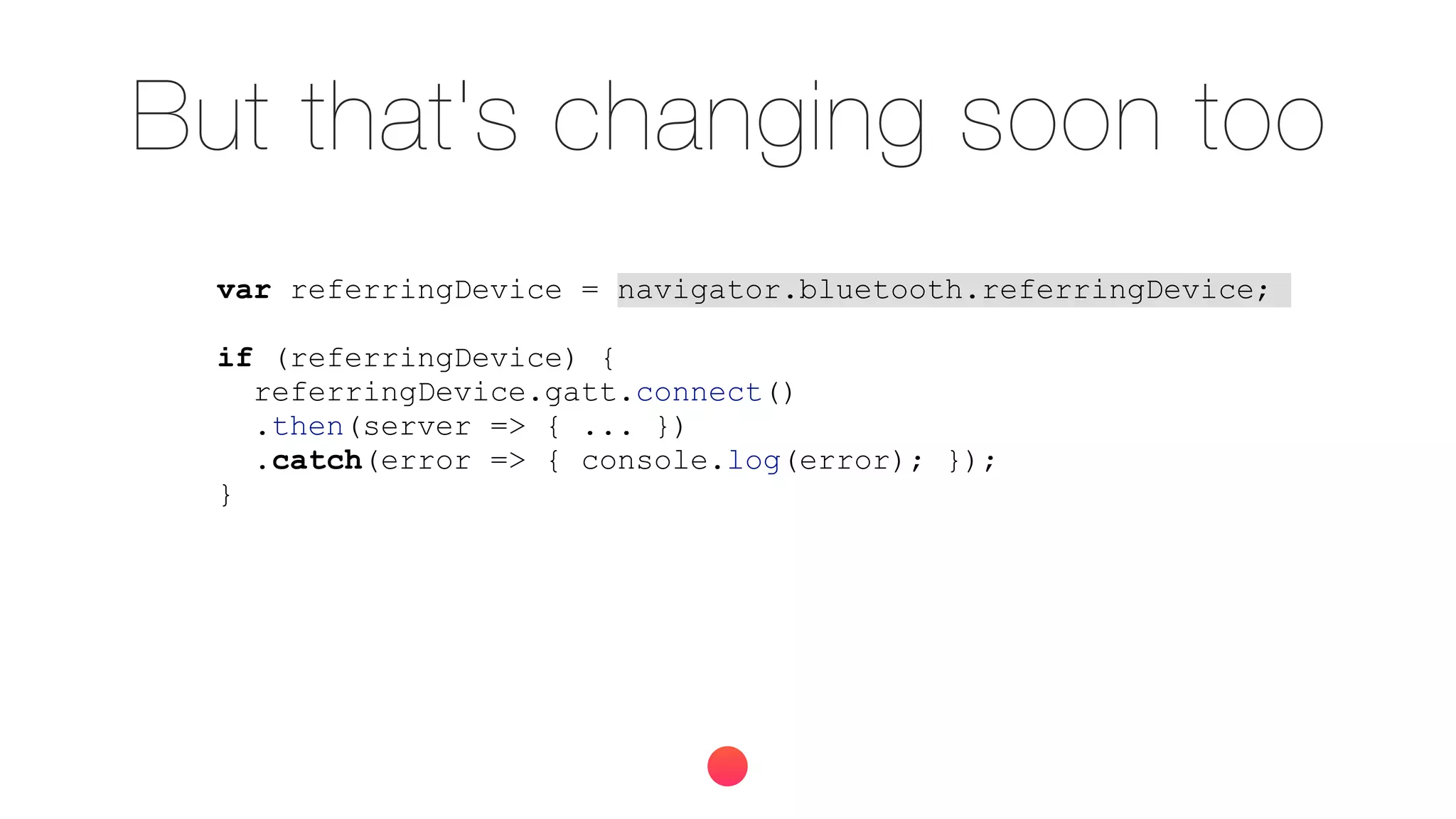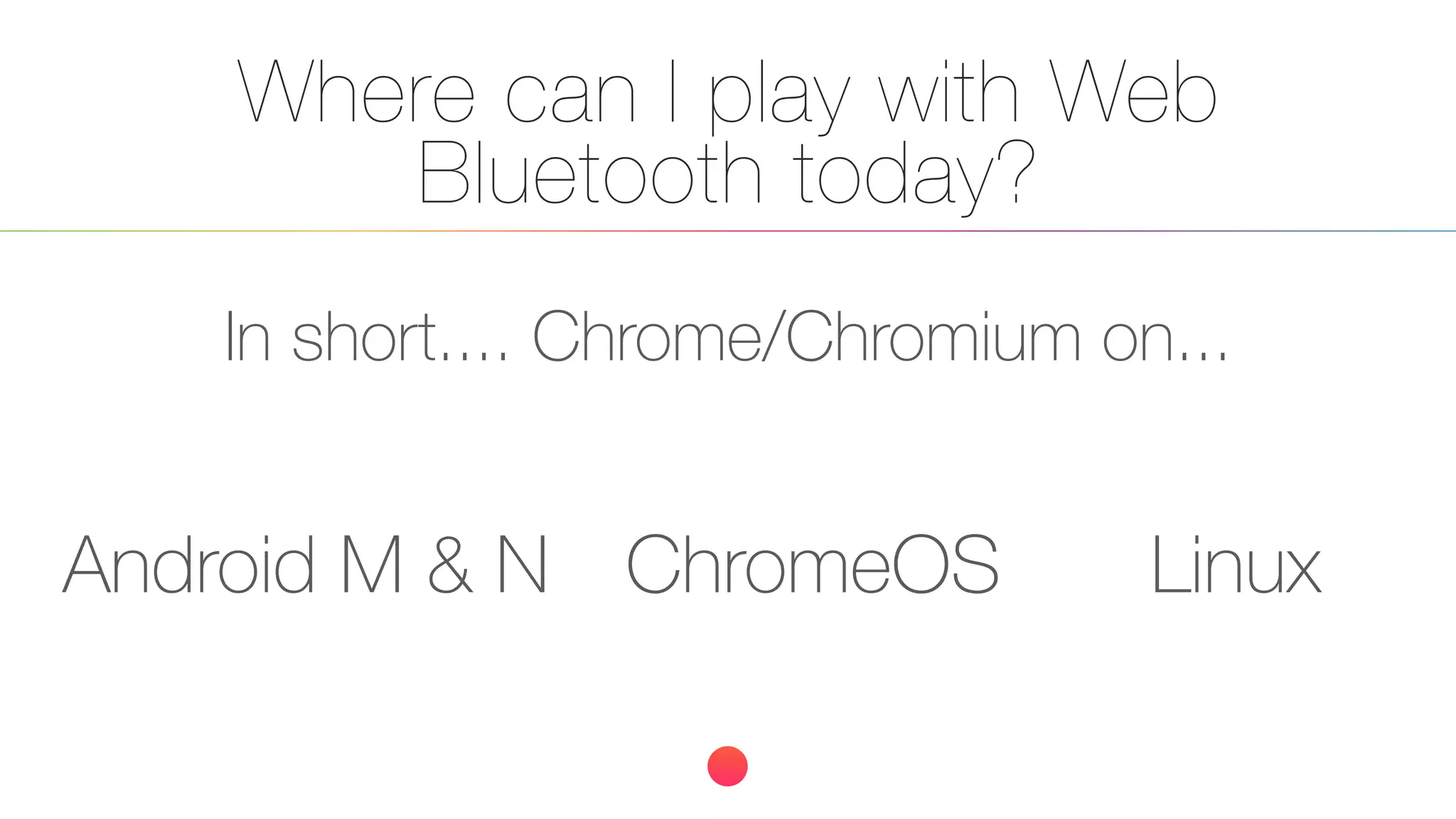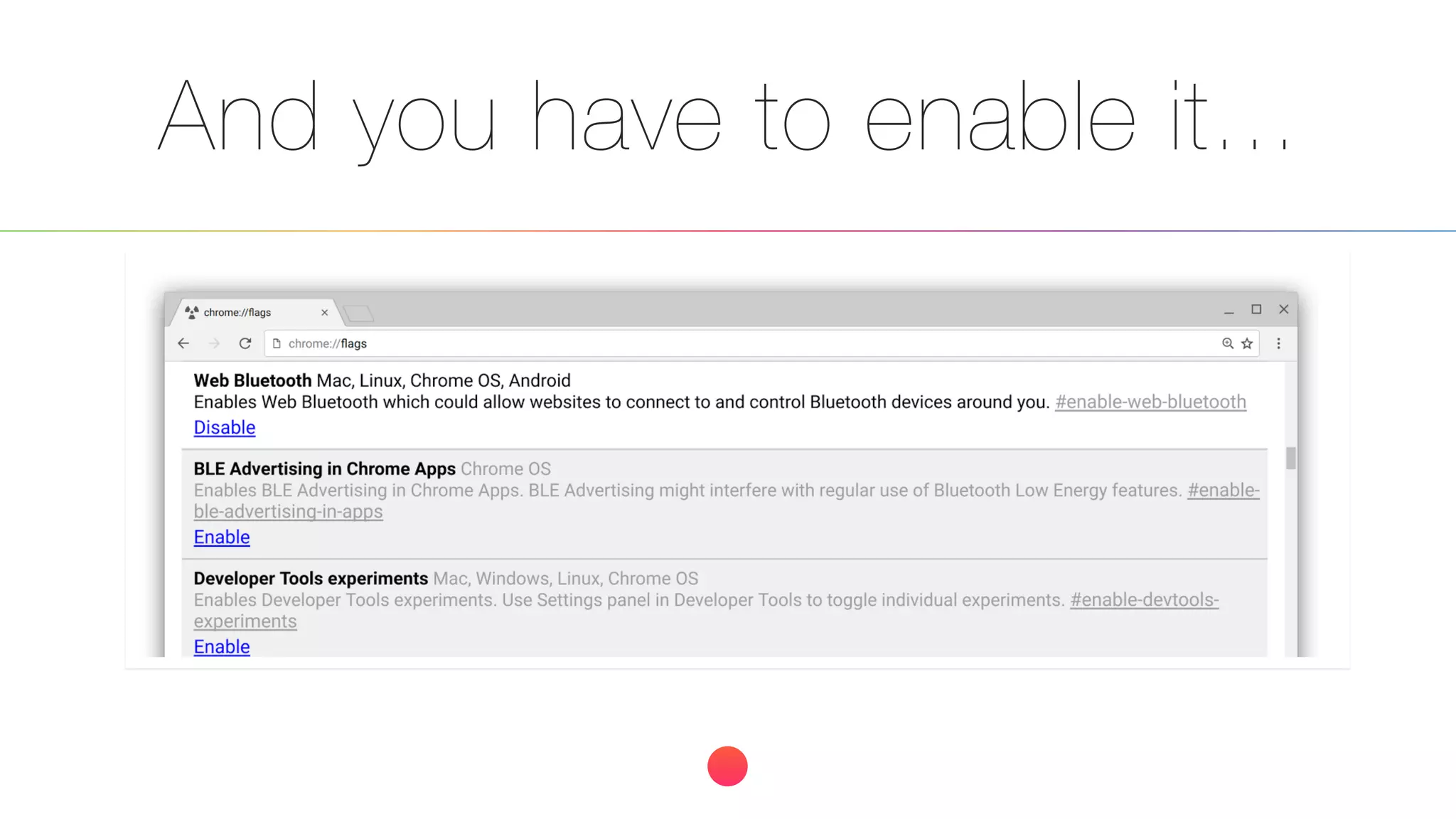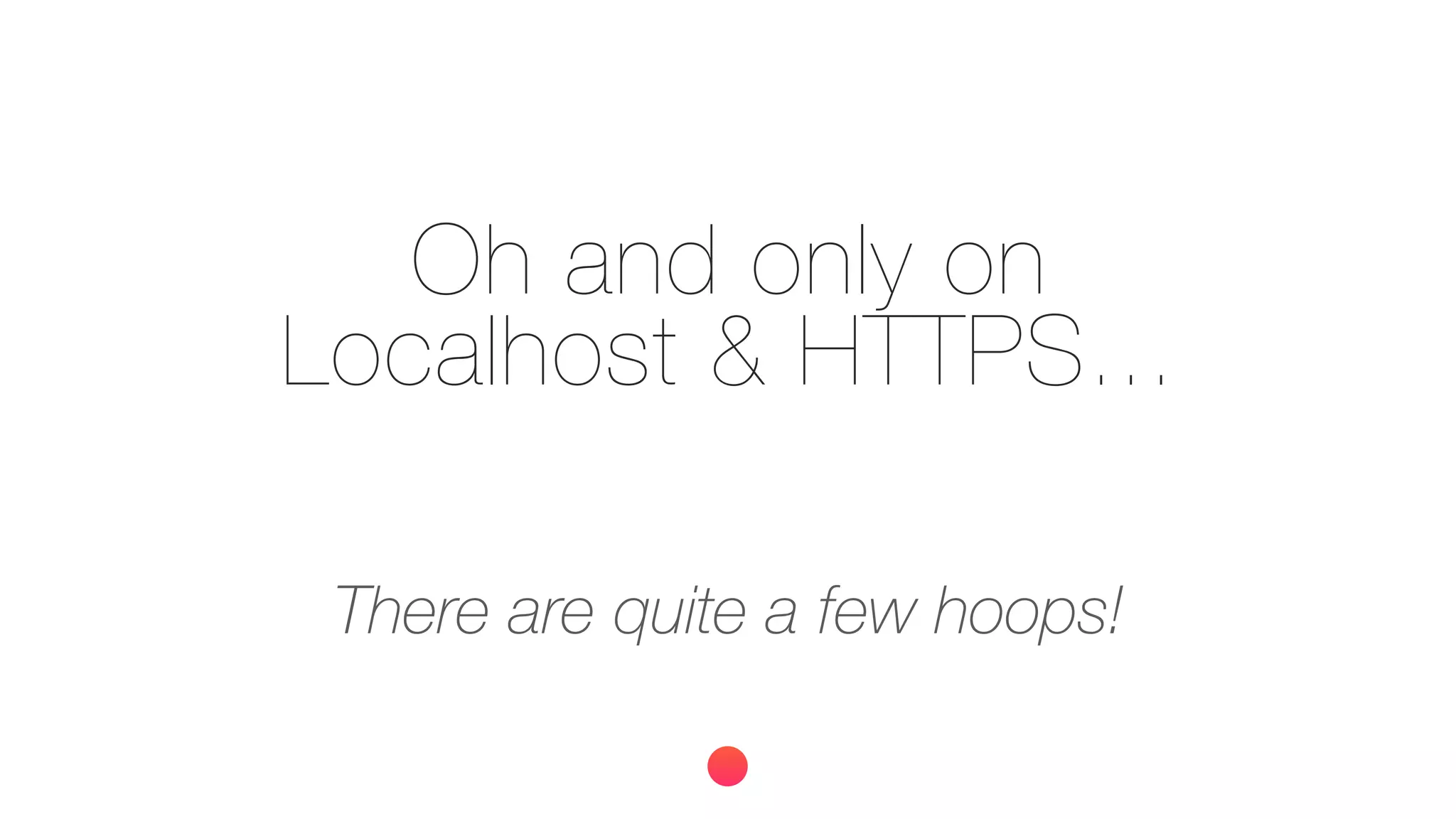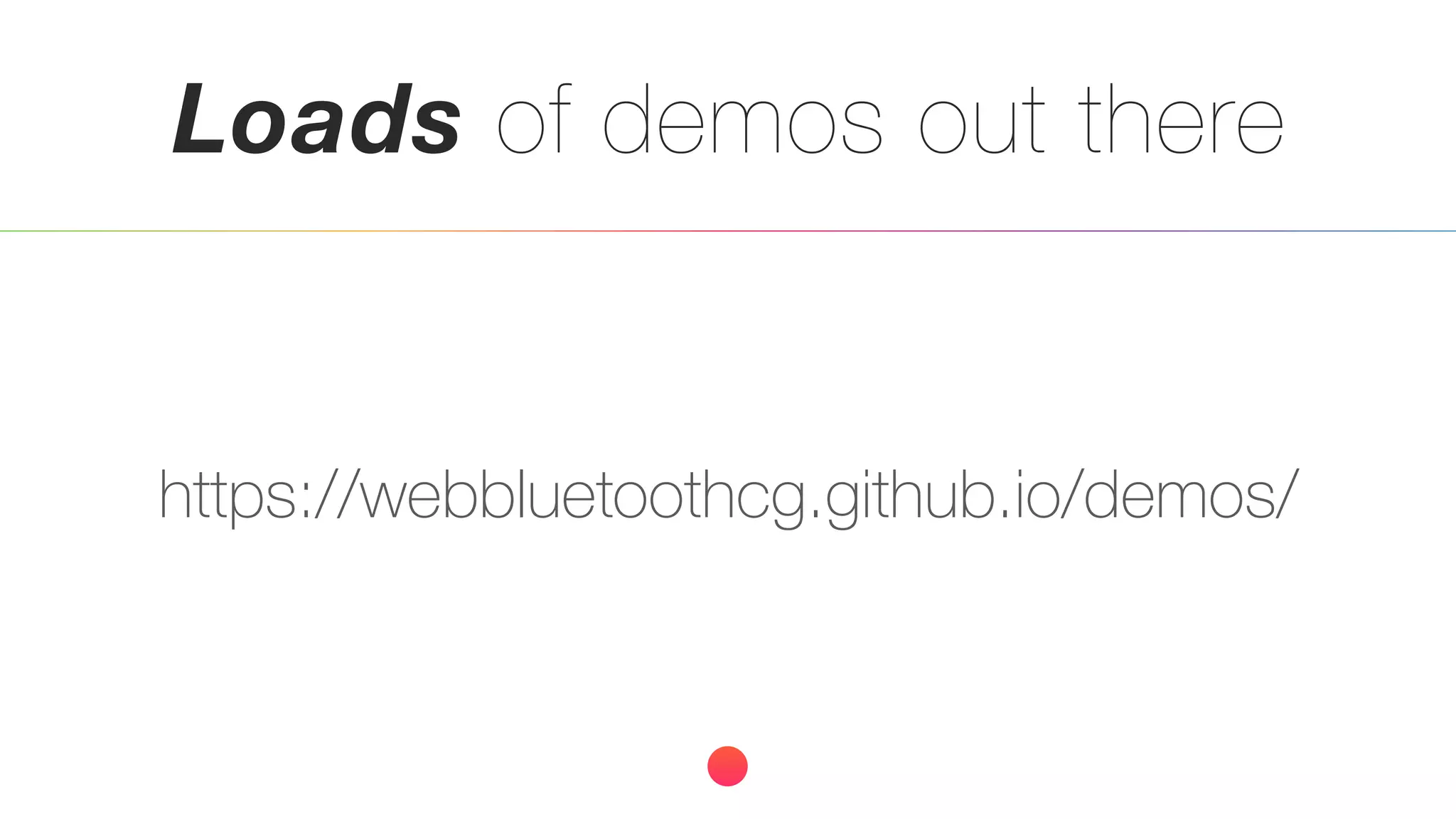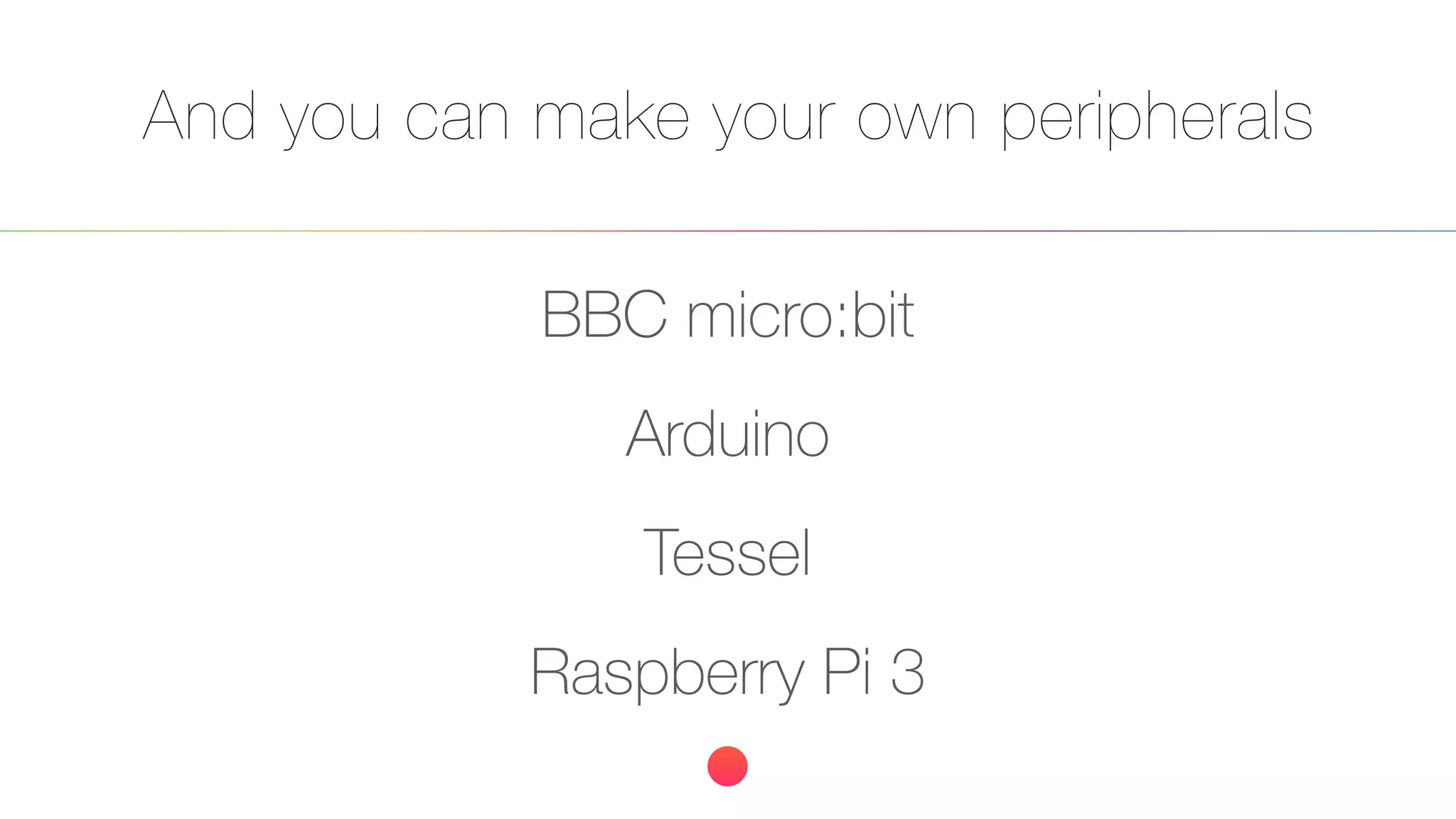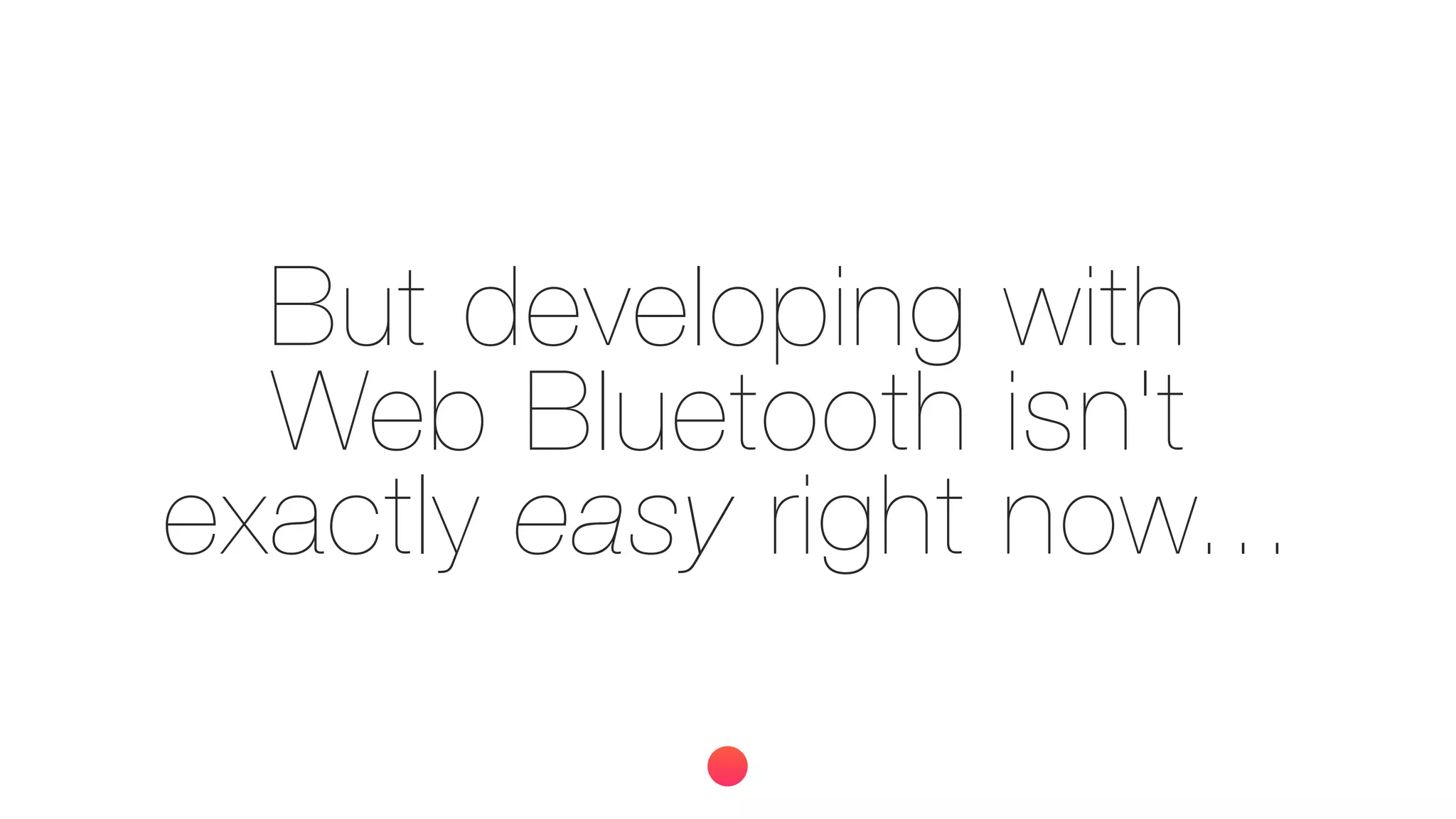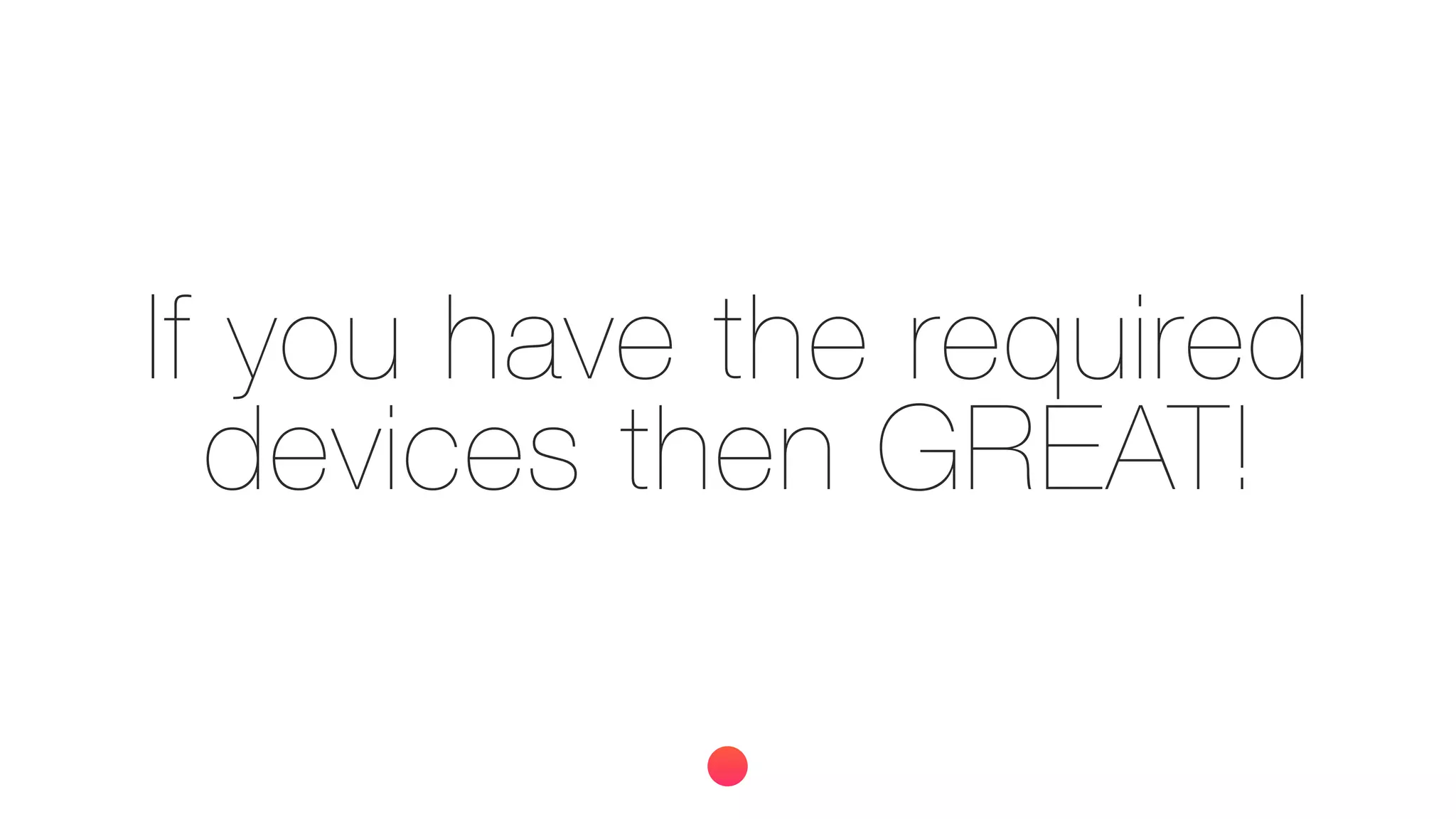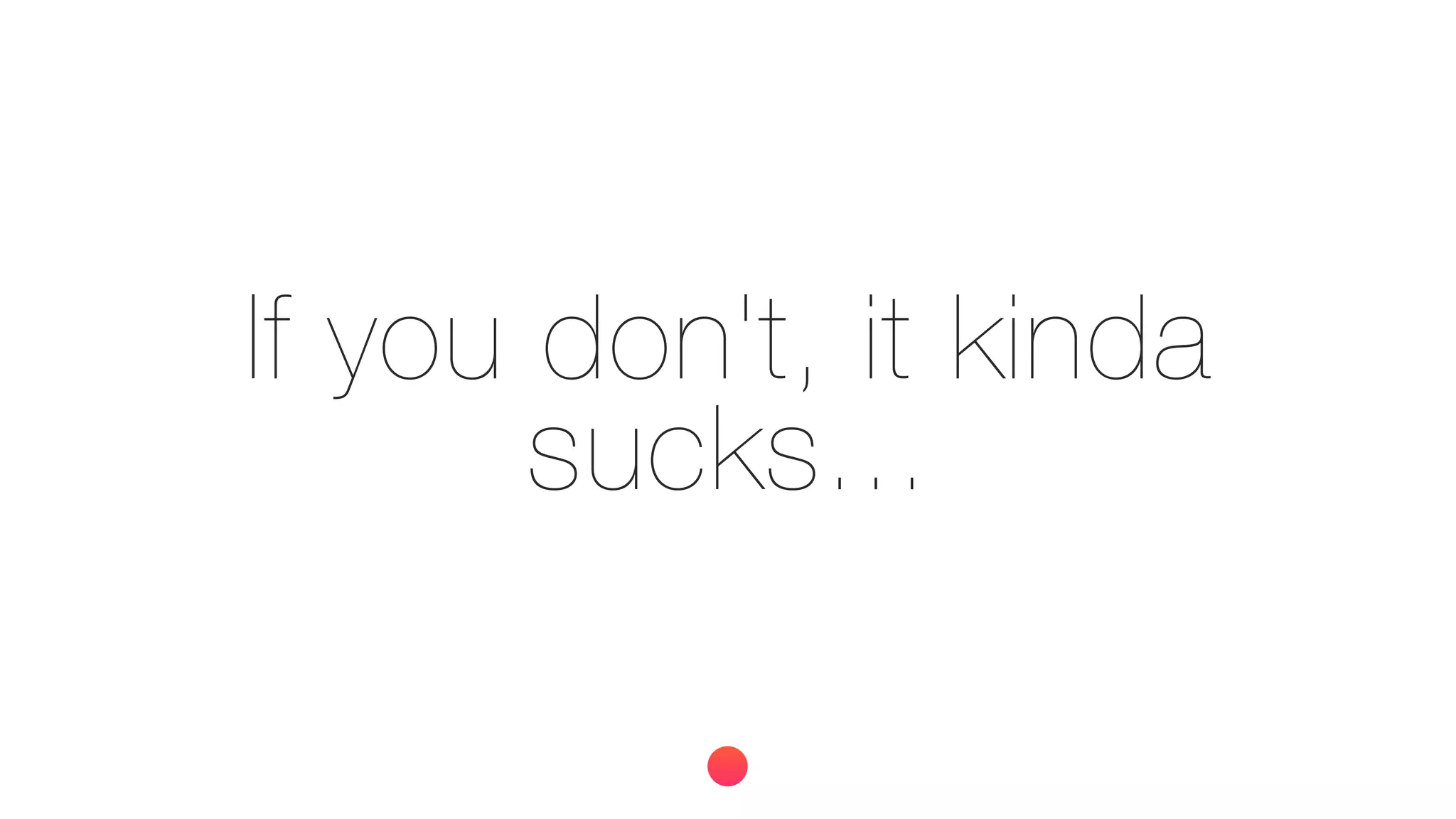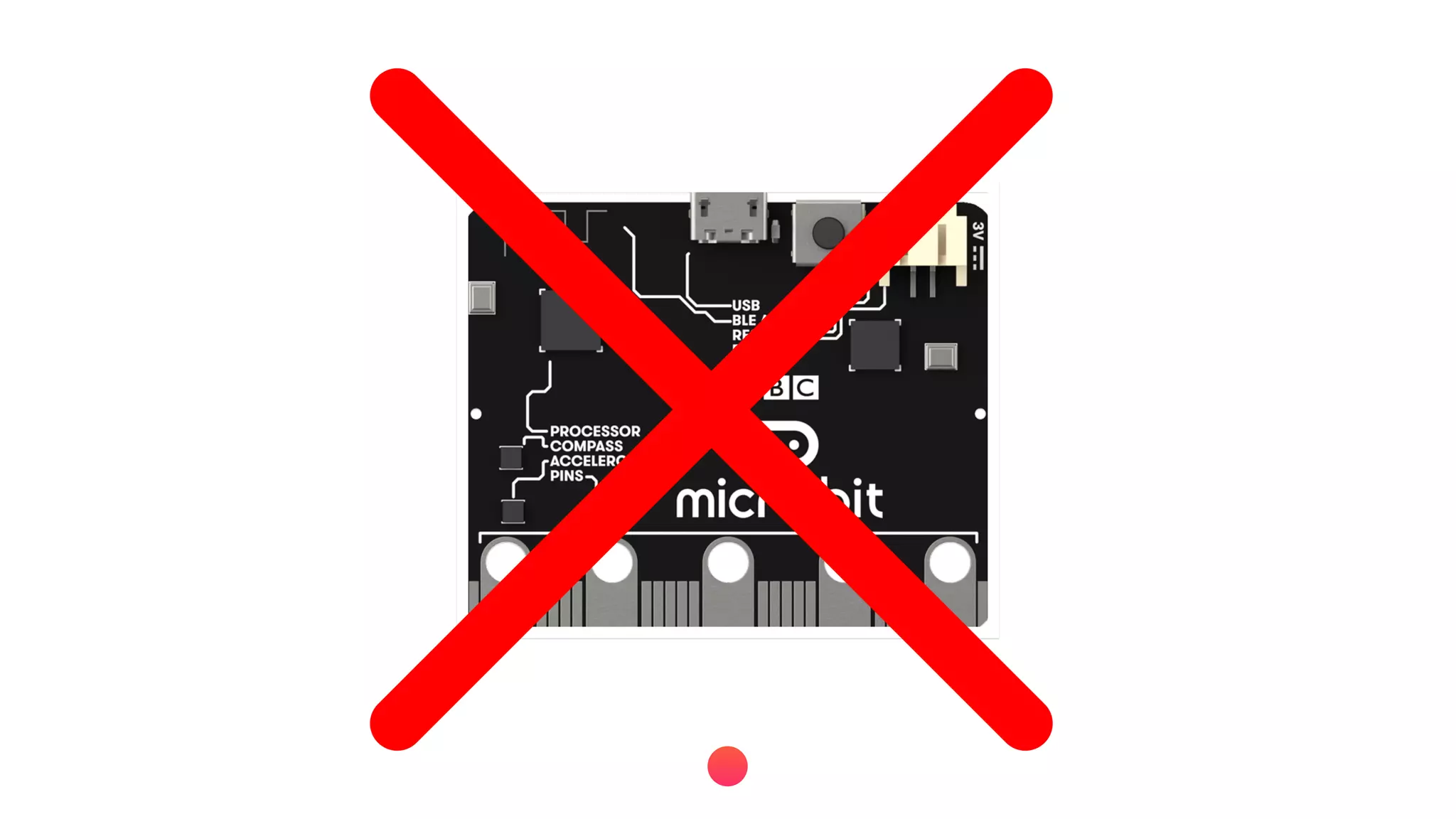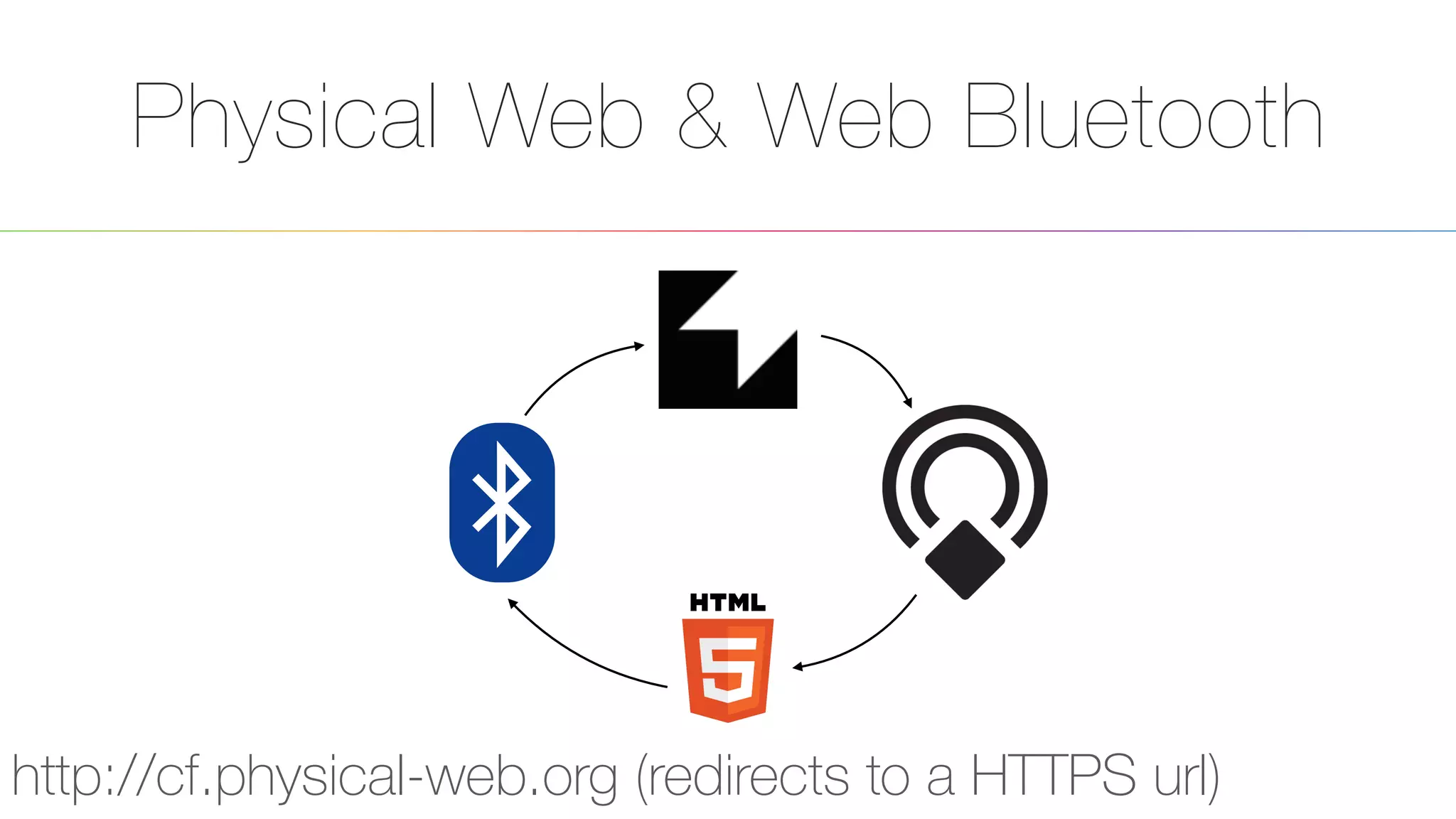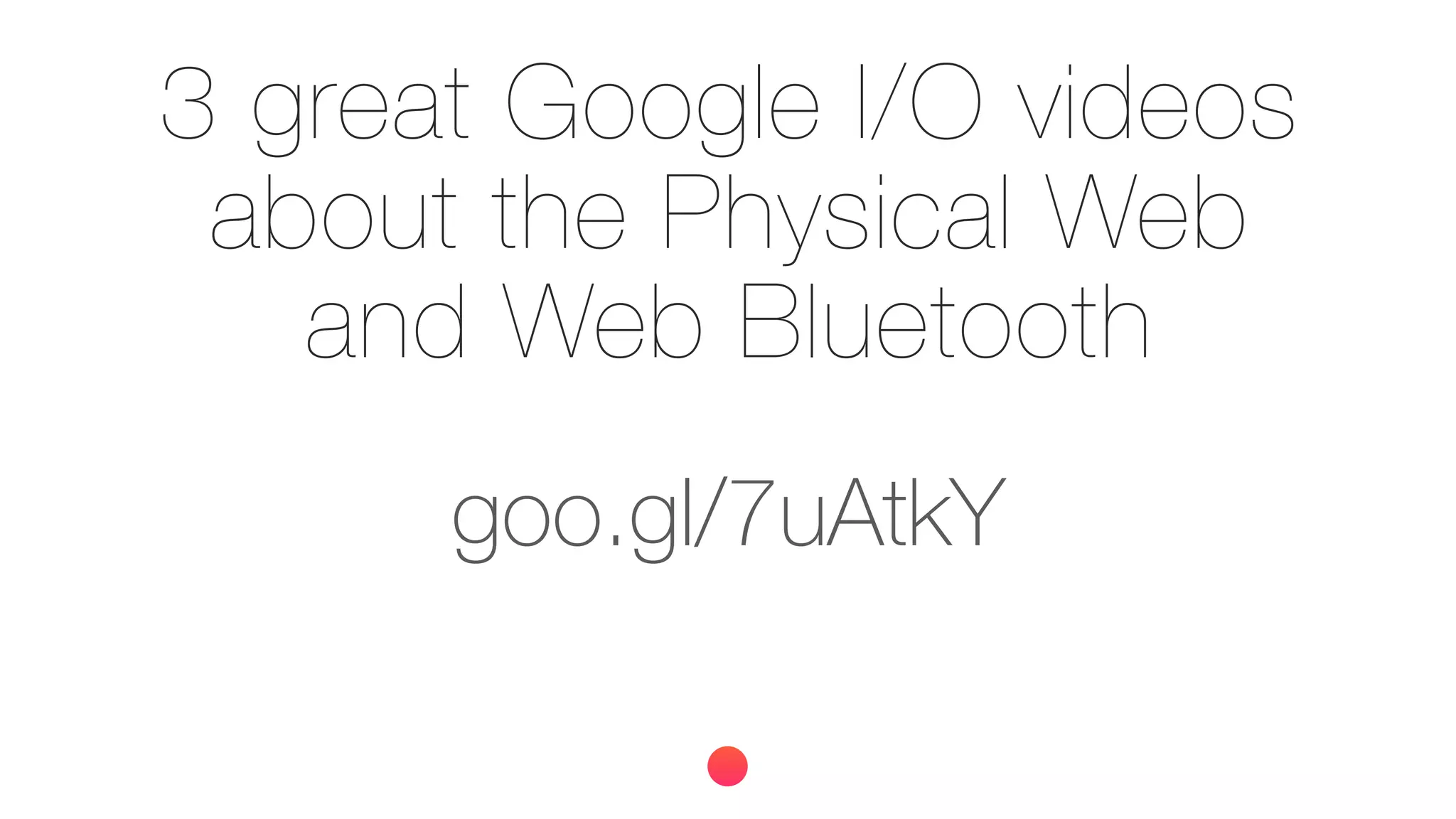The document discusses new capabilities for interacting with physical devices from the browser using Web Bluetooth and the Physical Web. It provides an overview of how Web Bluetooth allows JavaScript to connect to and control Bluetooth Low Energy devices. The Physical Web allows beacons to broadcast URLs that are picked up by browsers and turned into notifications. Together these open up new possibilities for interacting with physical objects using web technologies without native apps. The document also shares code samples and discusses the current implementation status.
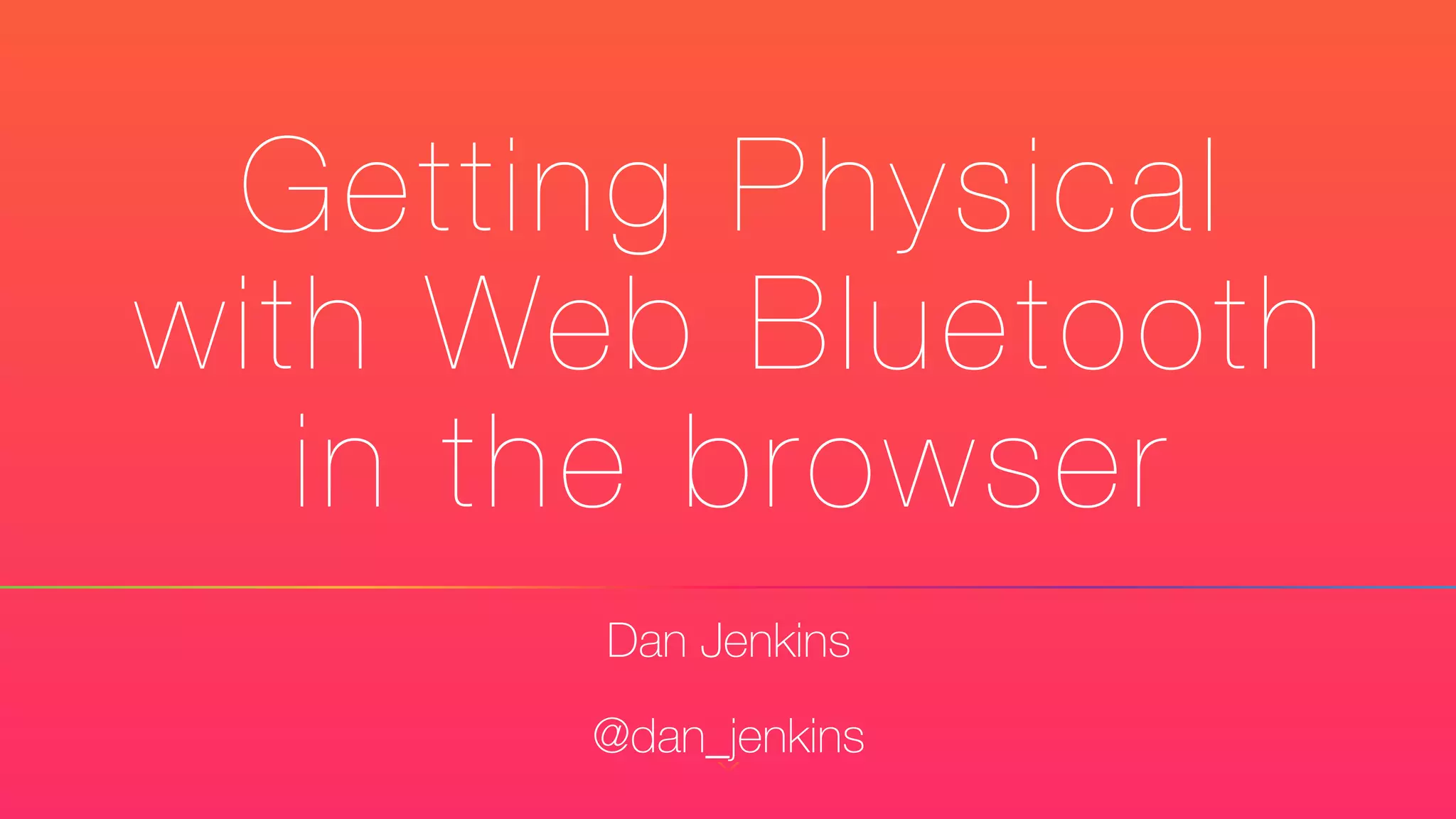

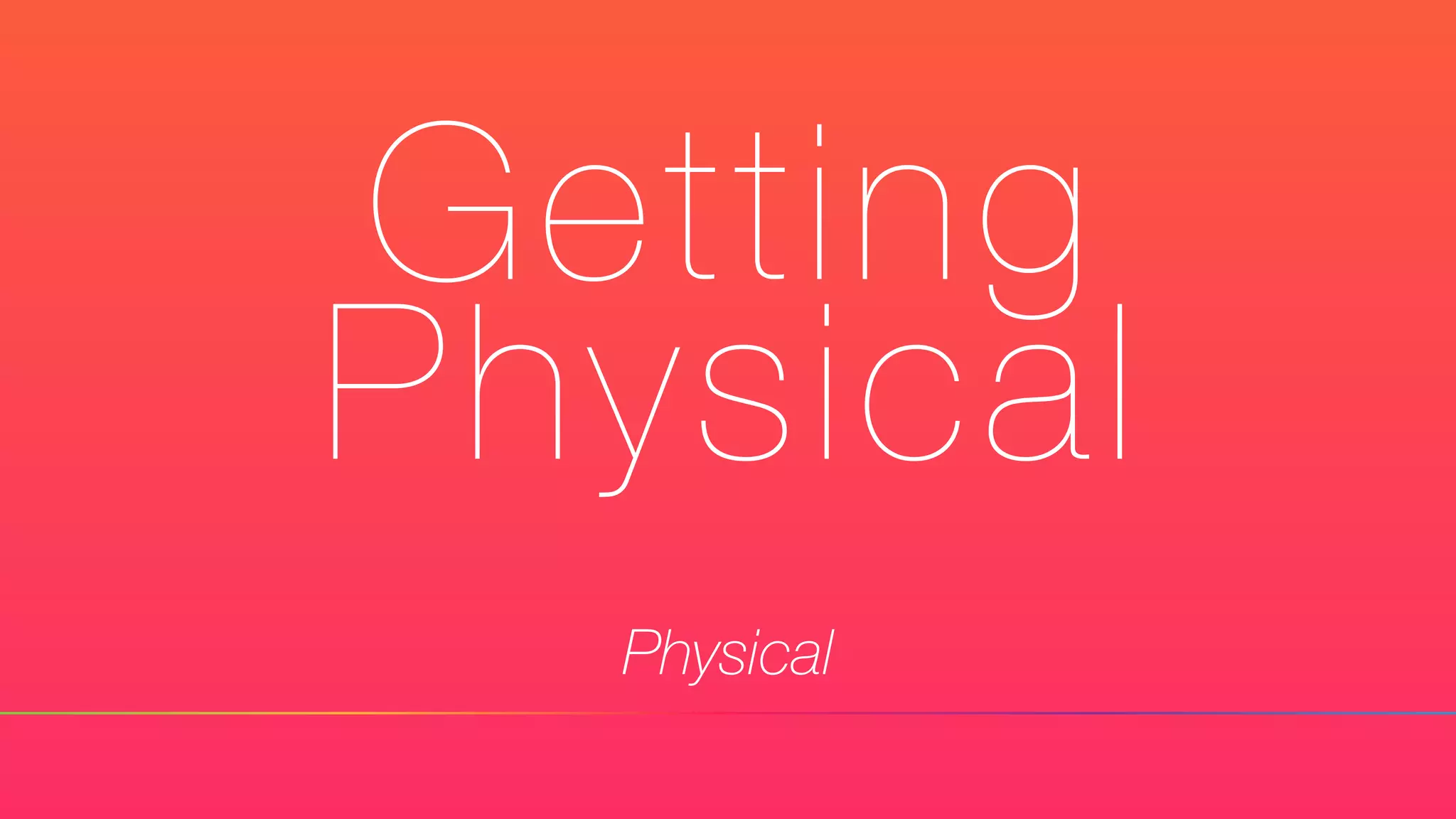
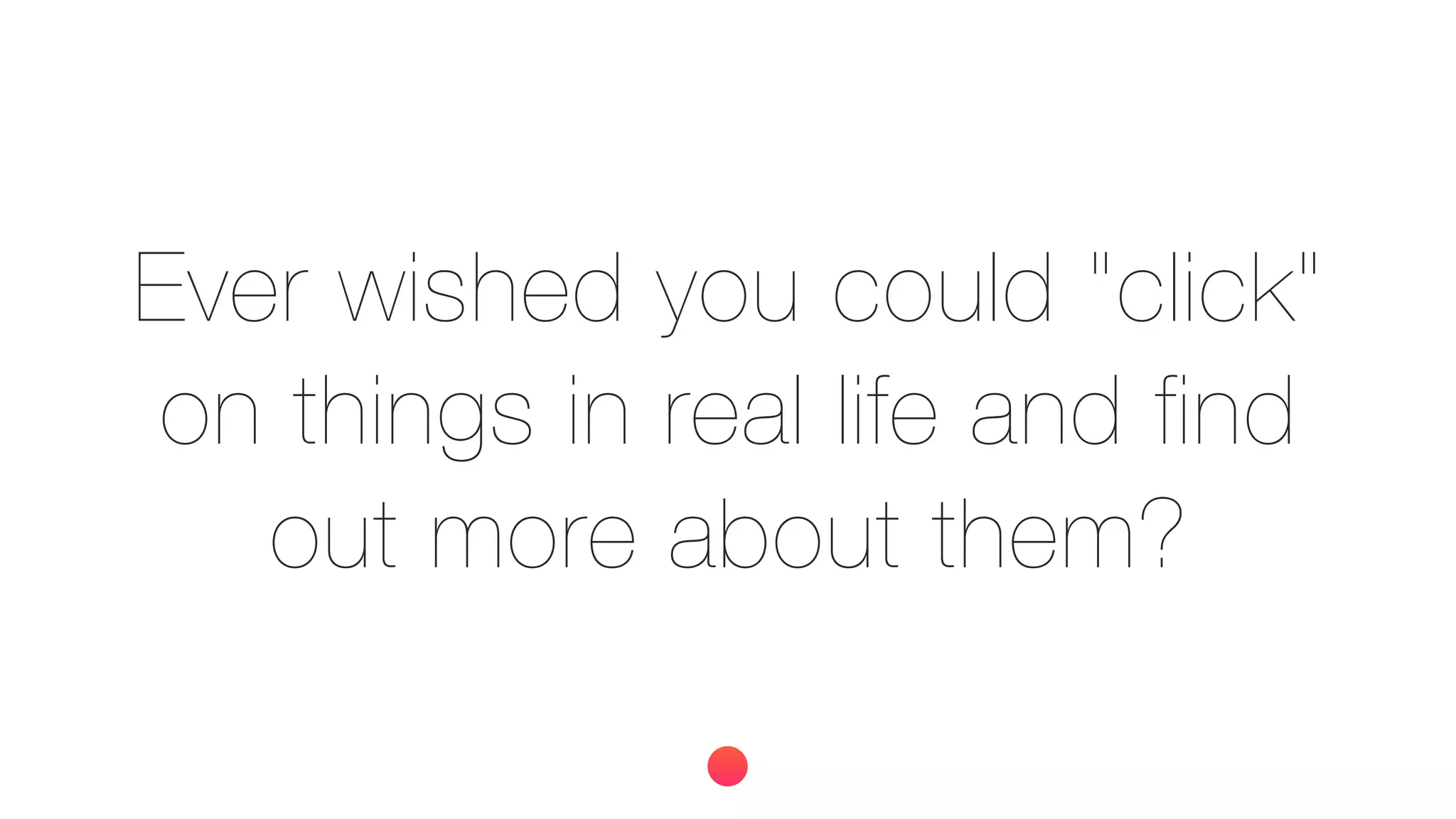
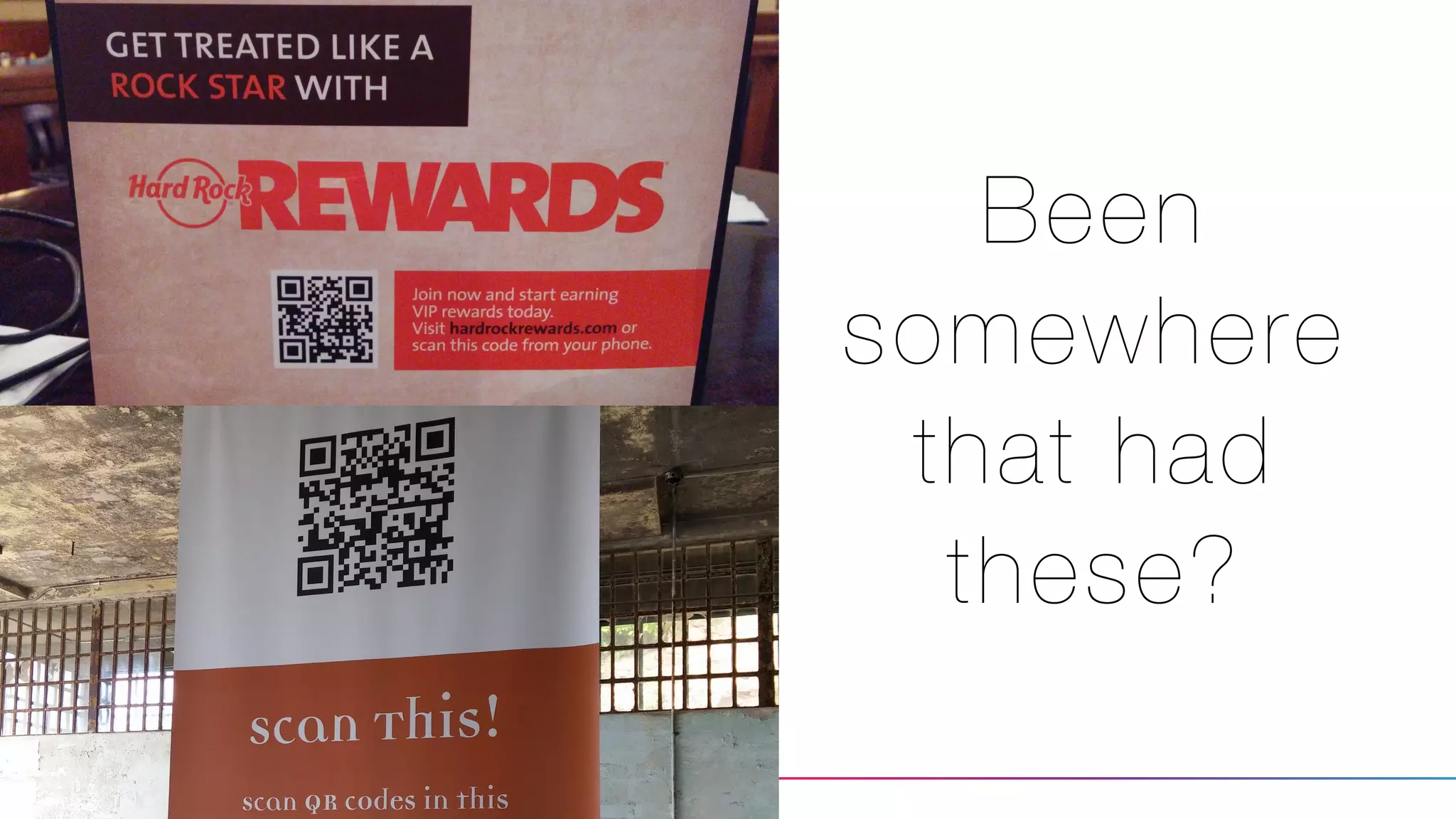
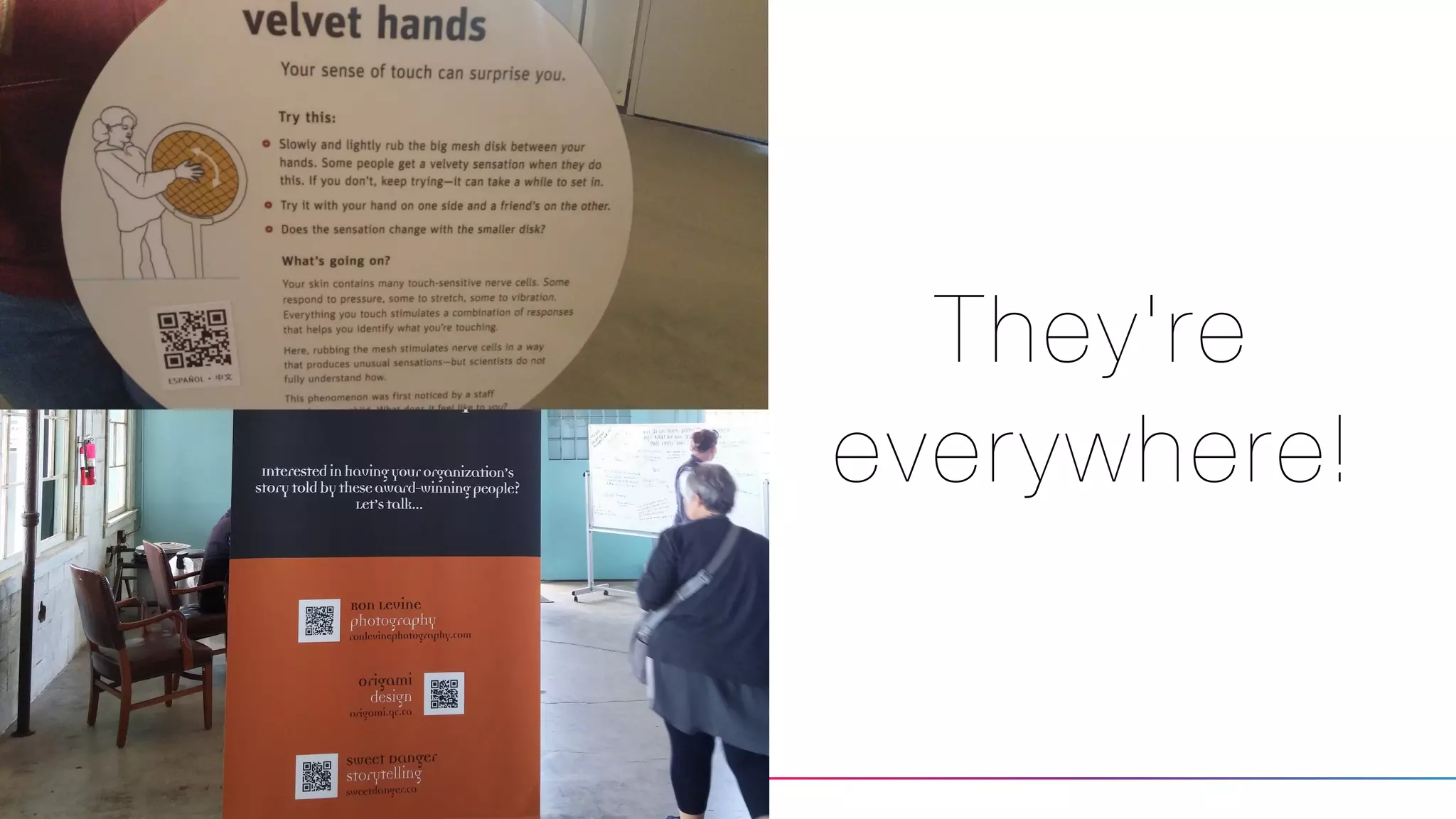
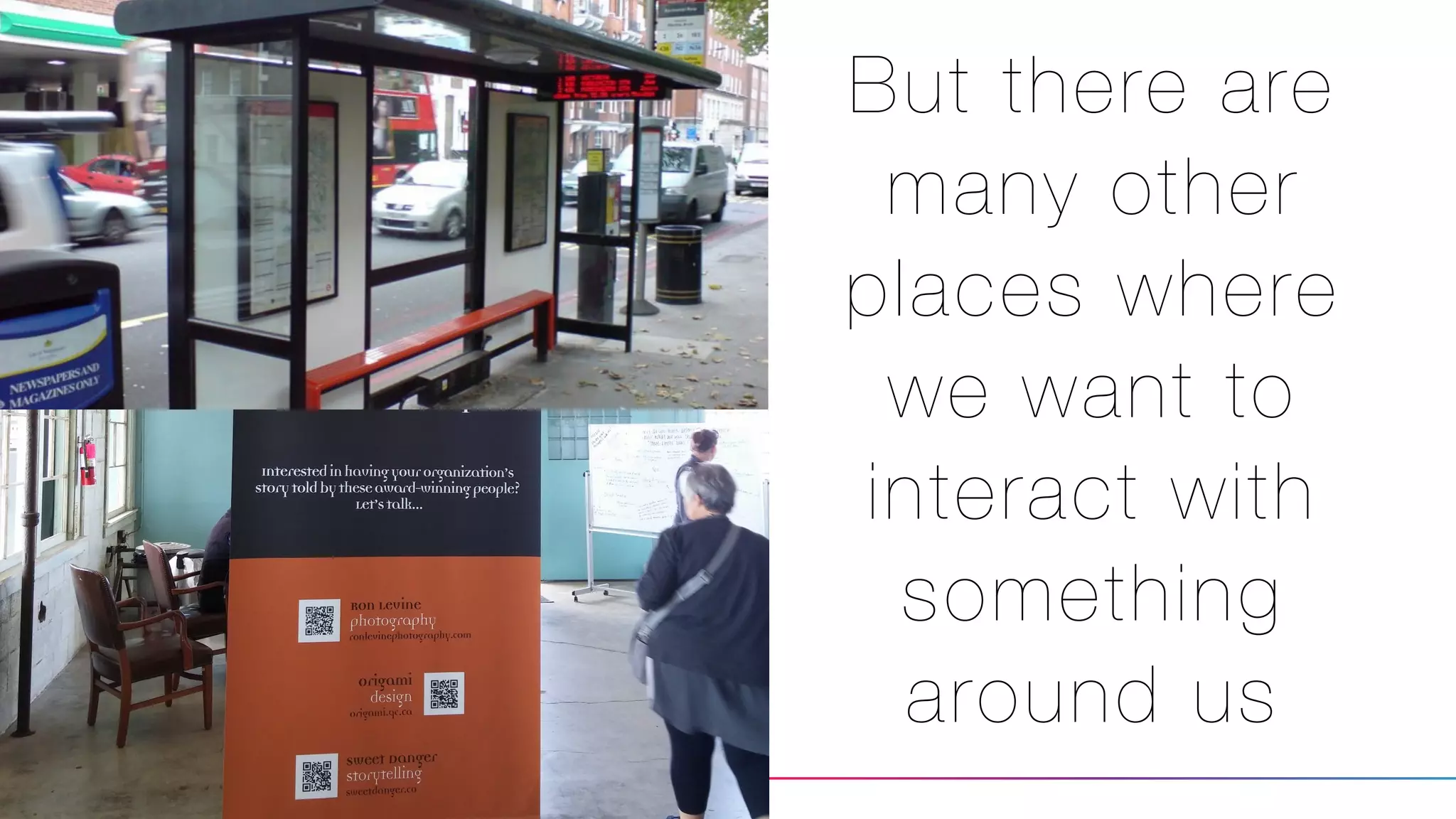
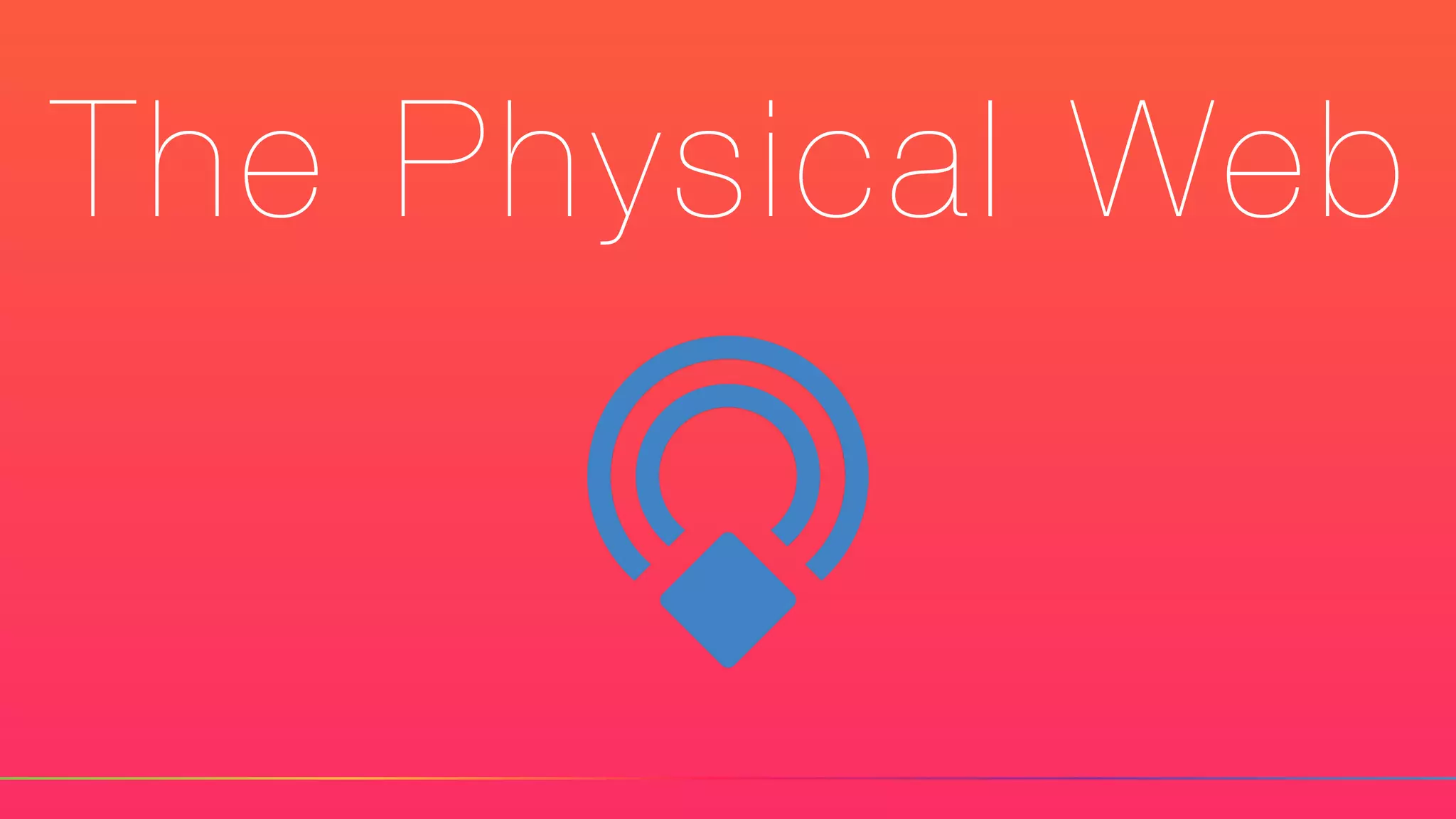

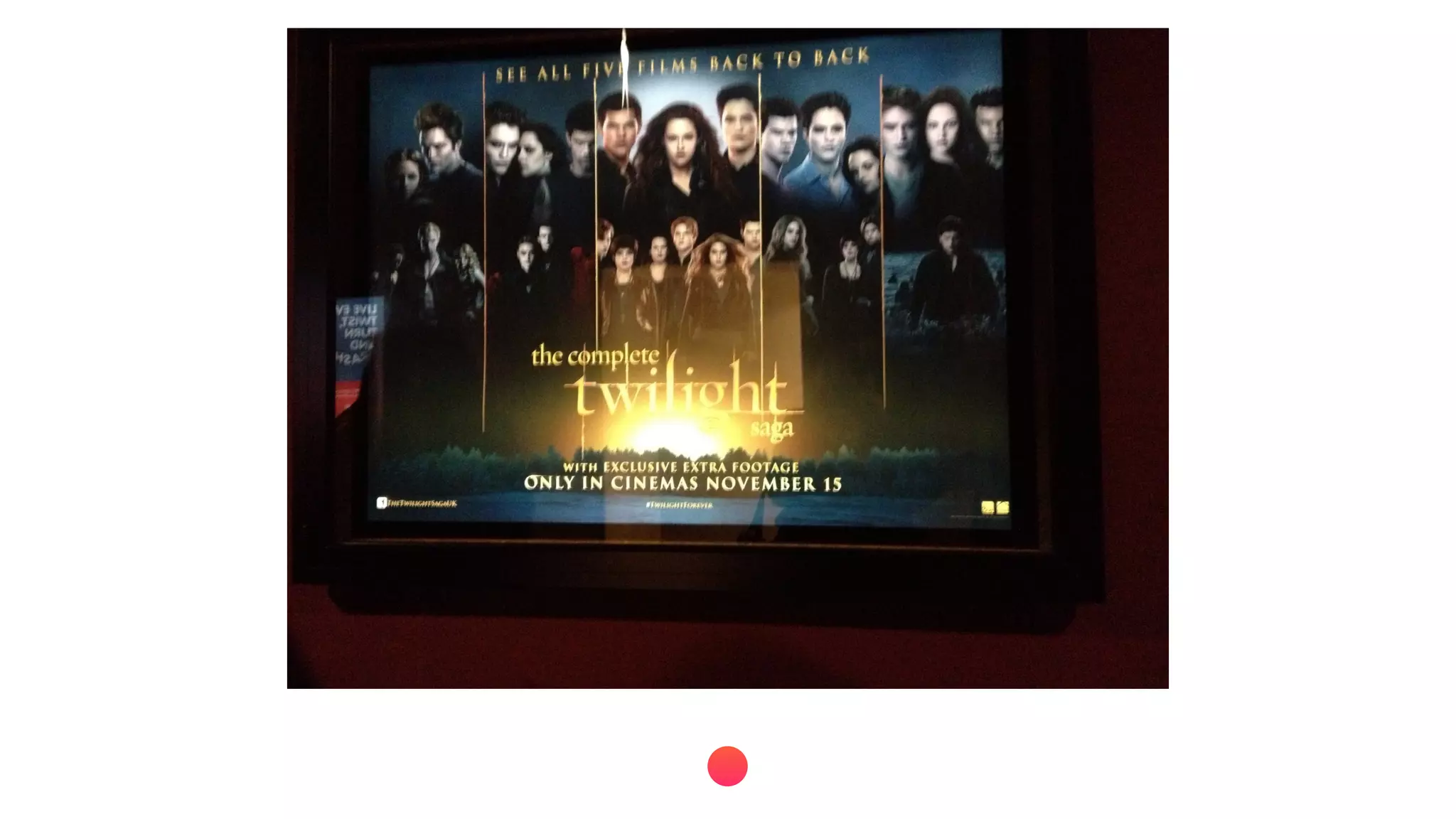
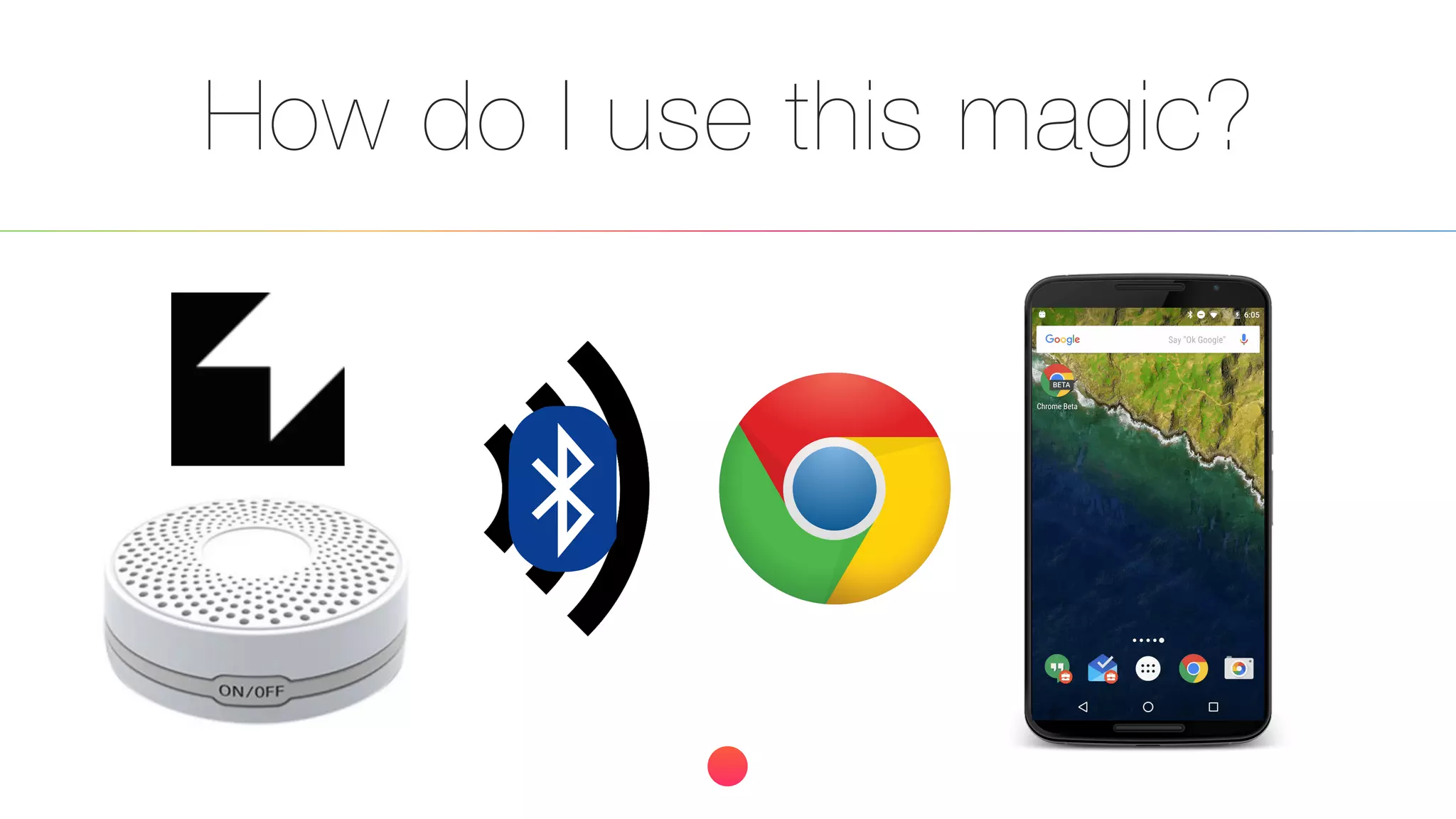
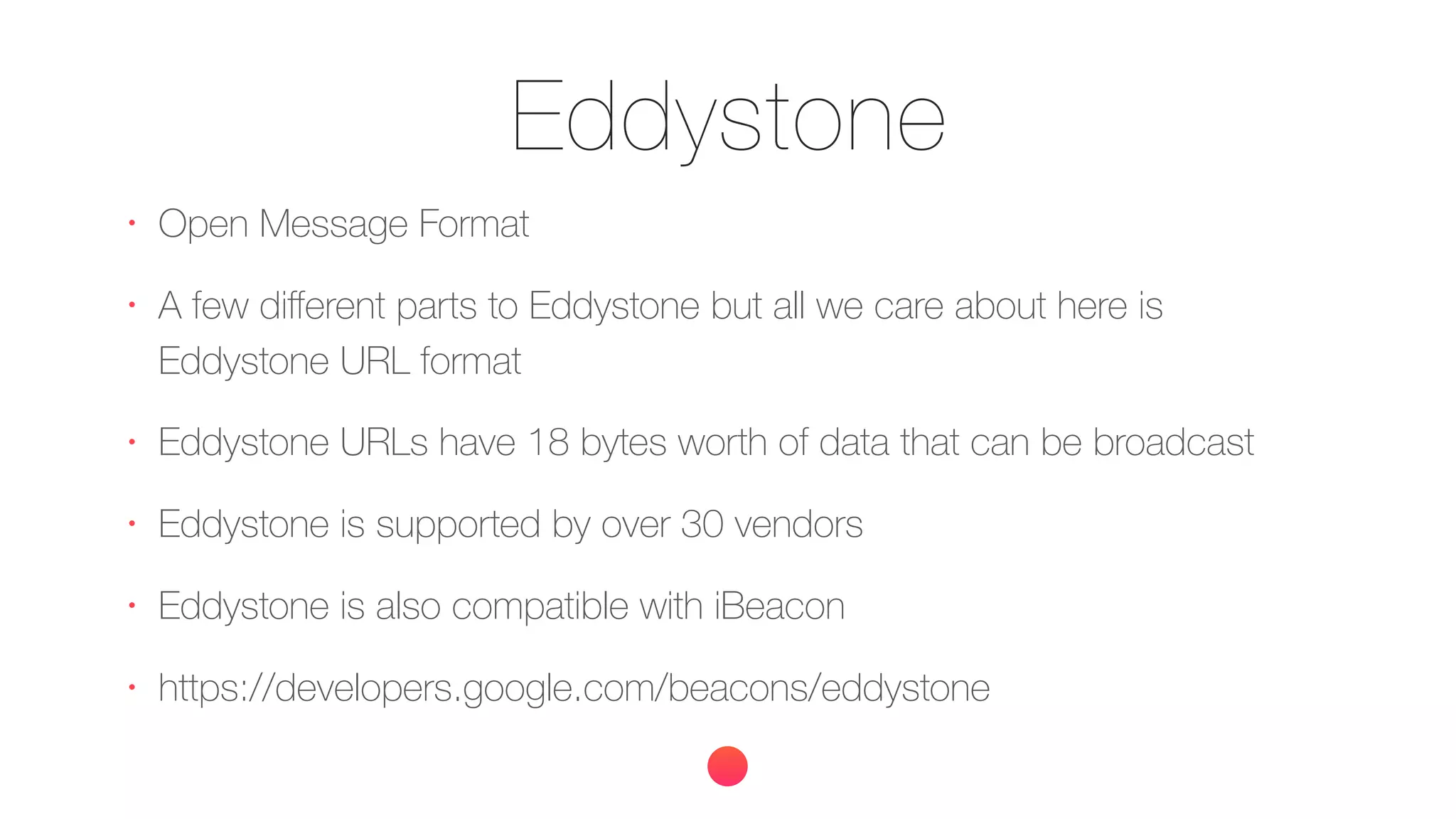
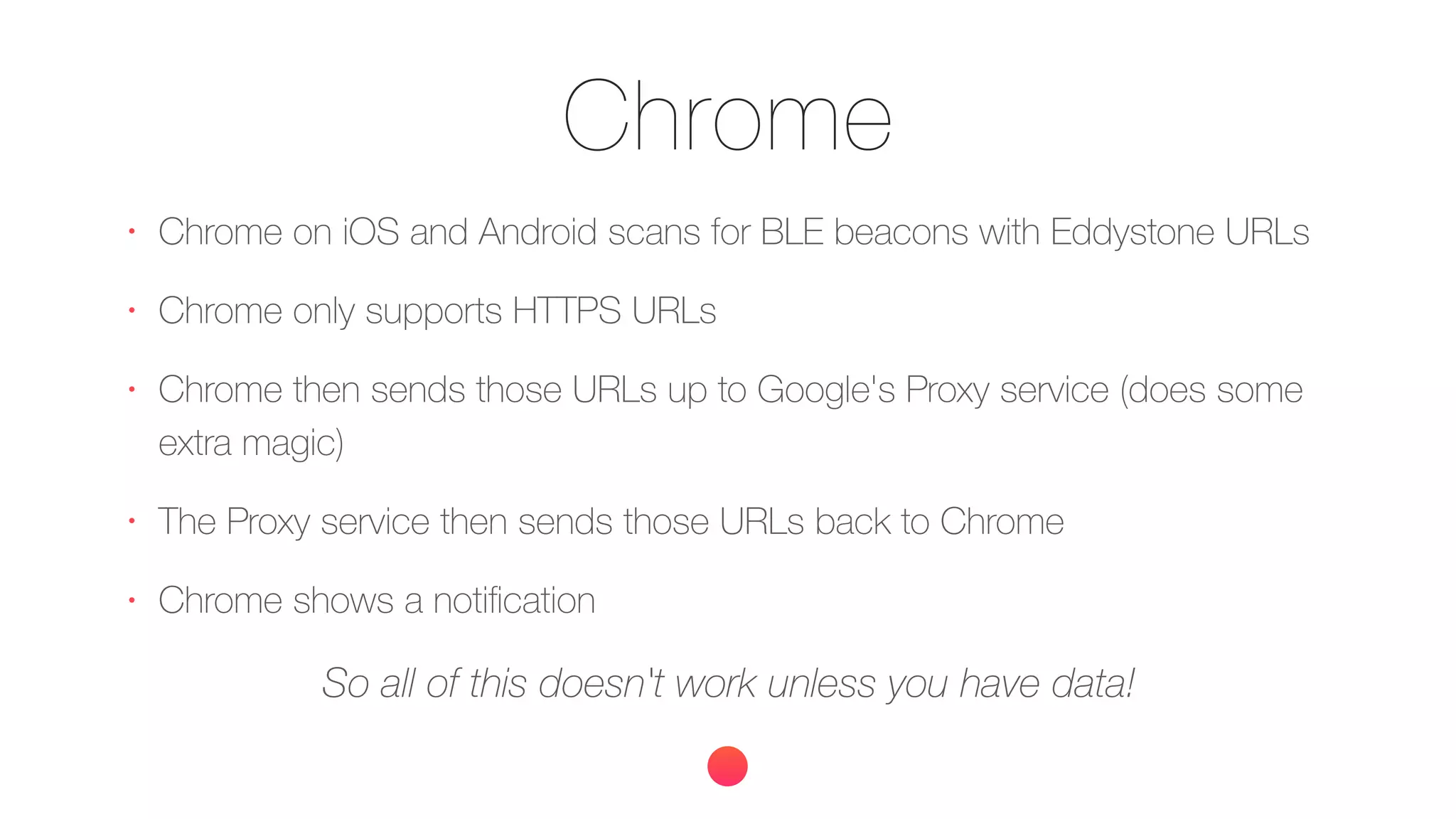
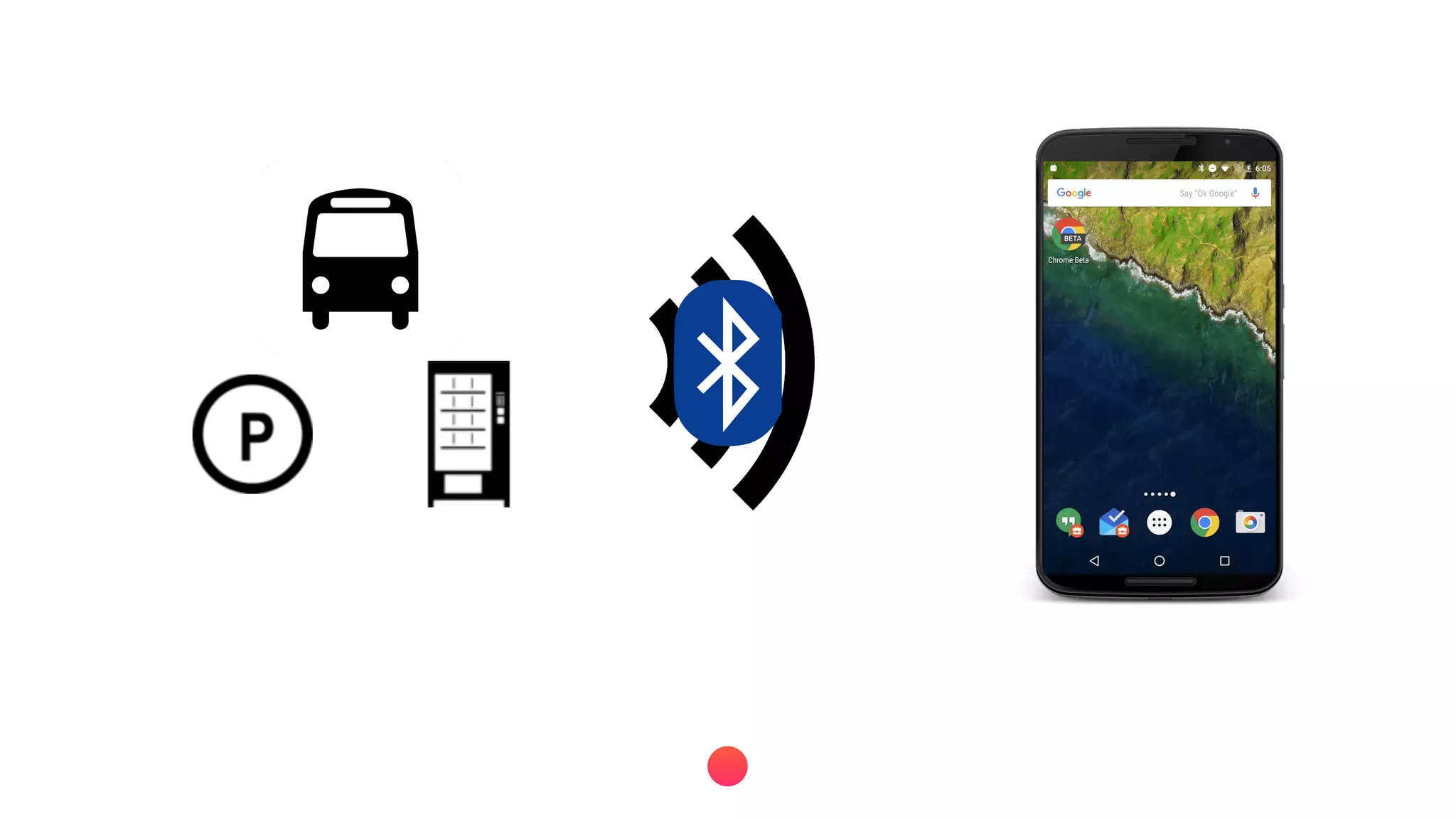
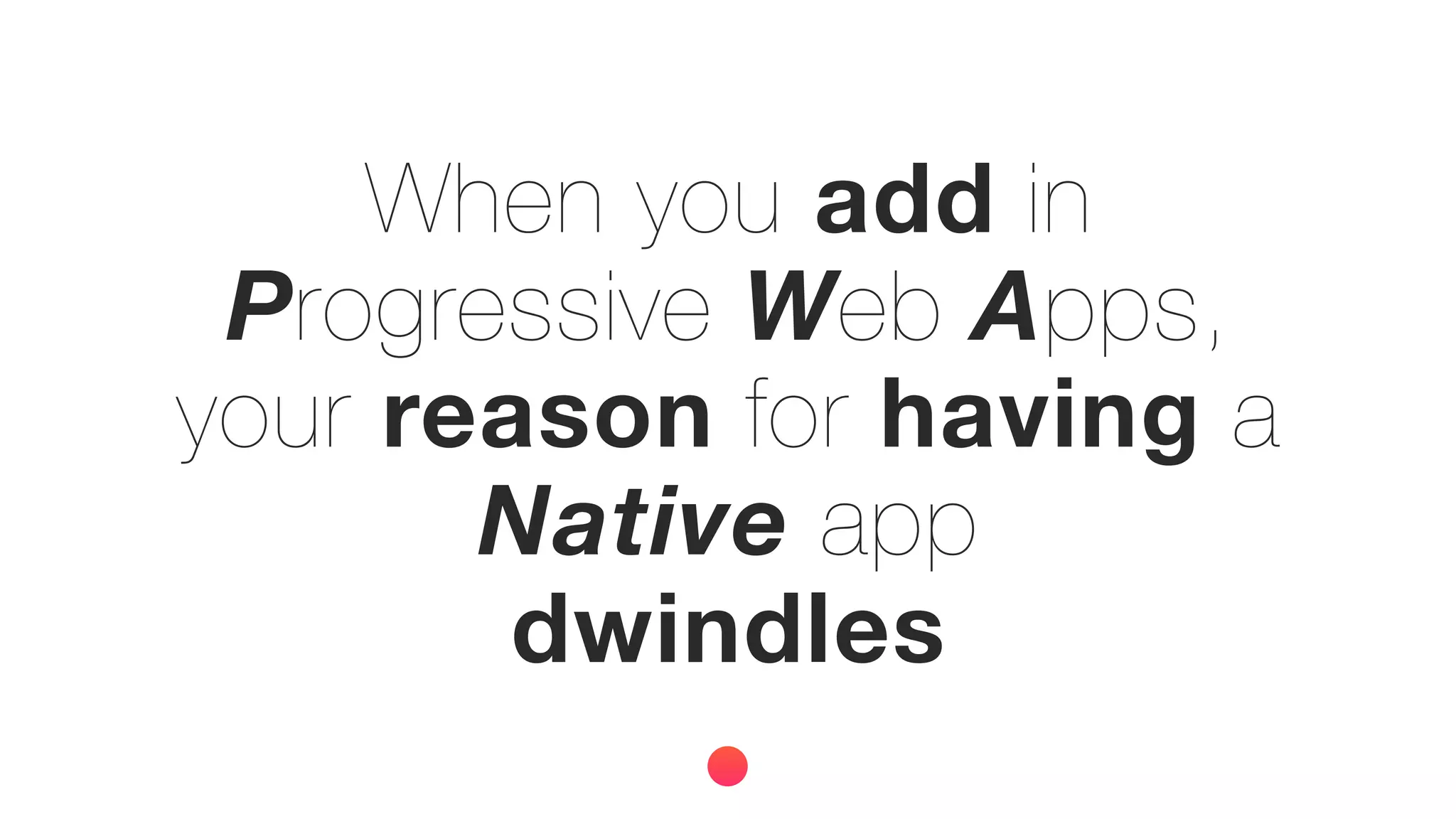
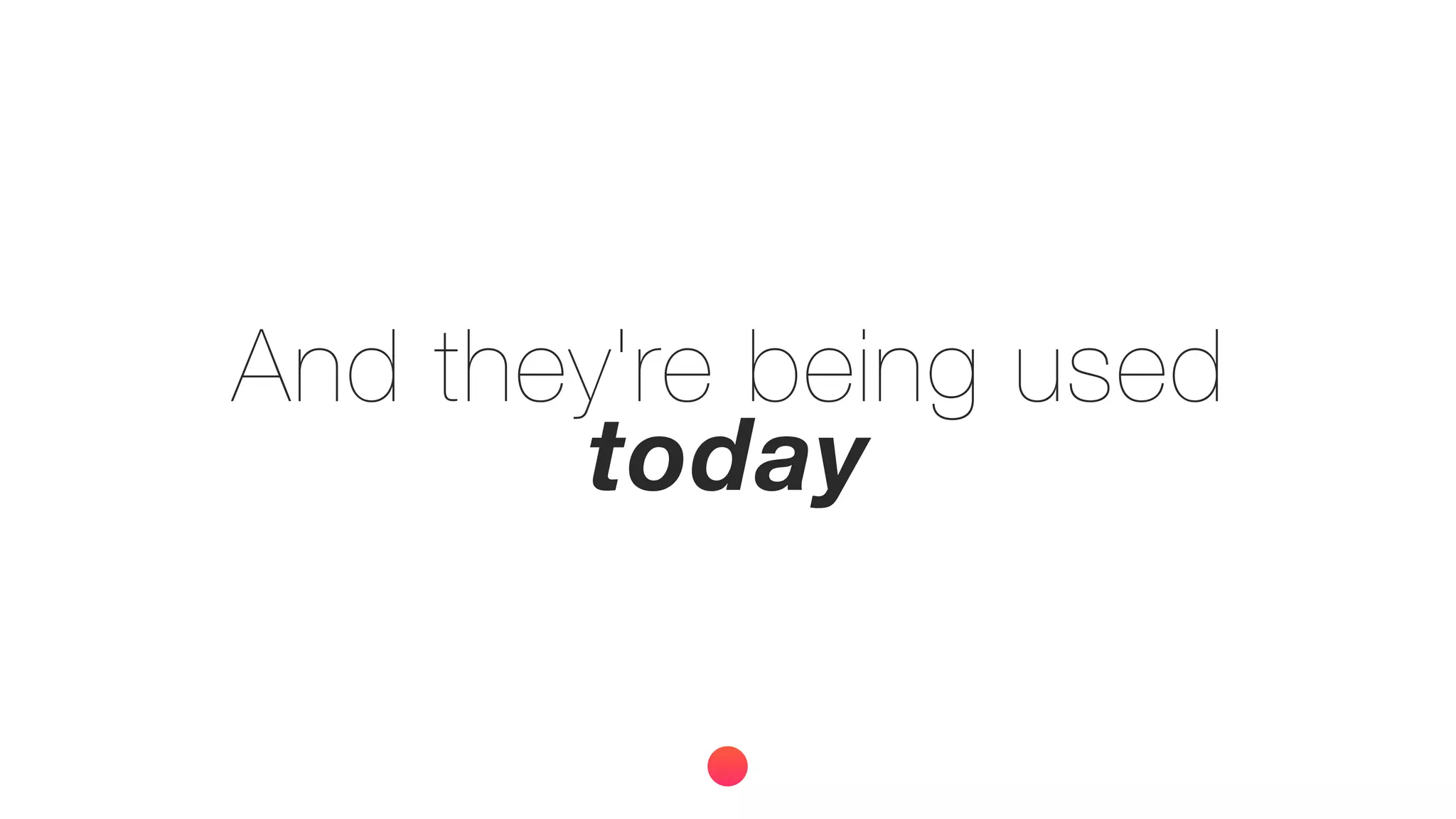
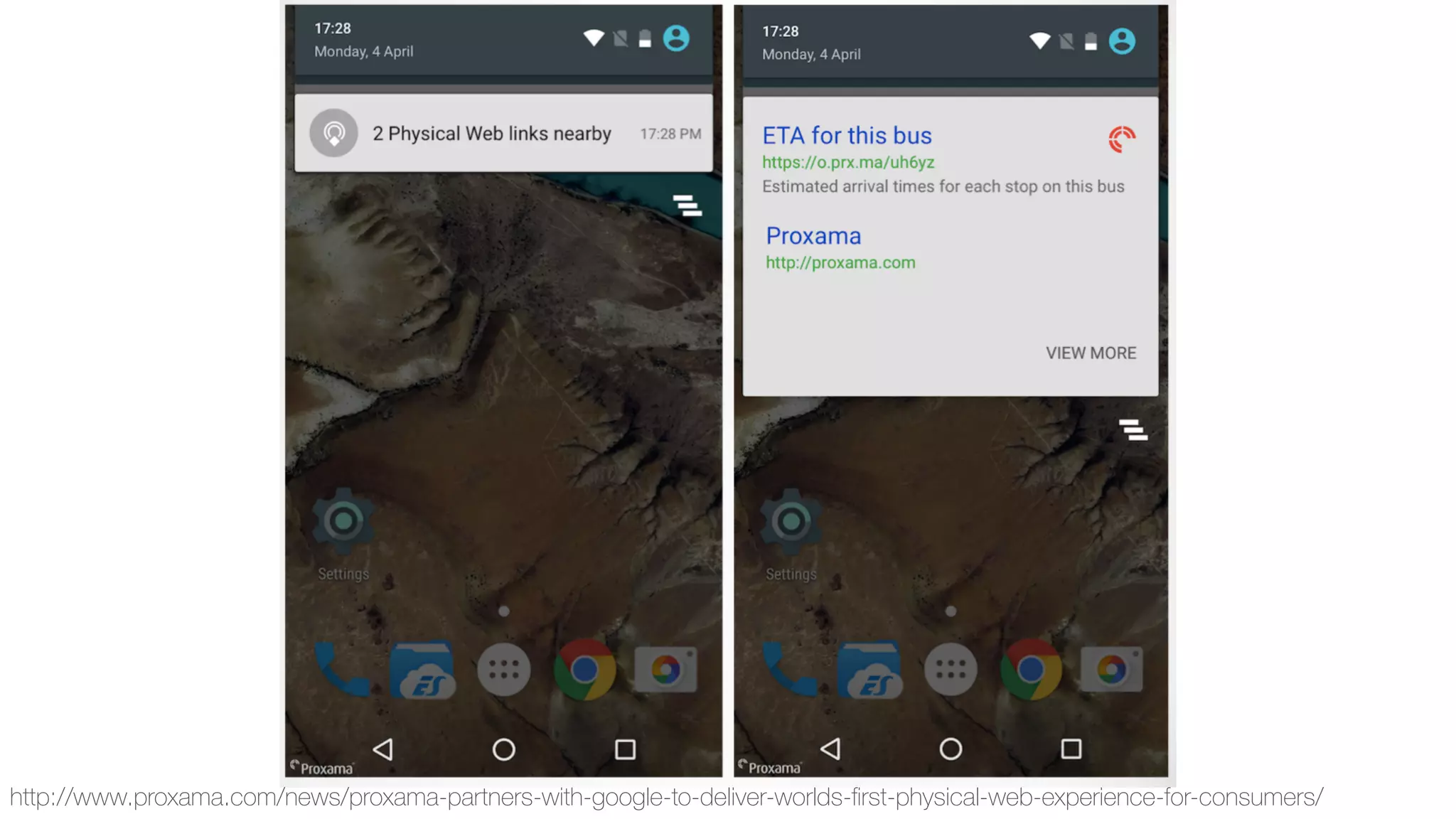
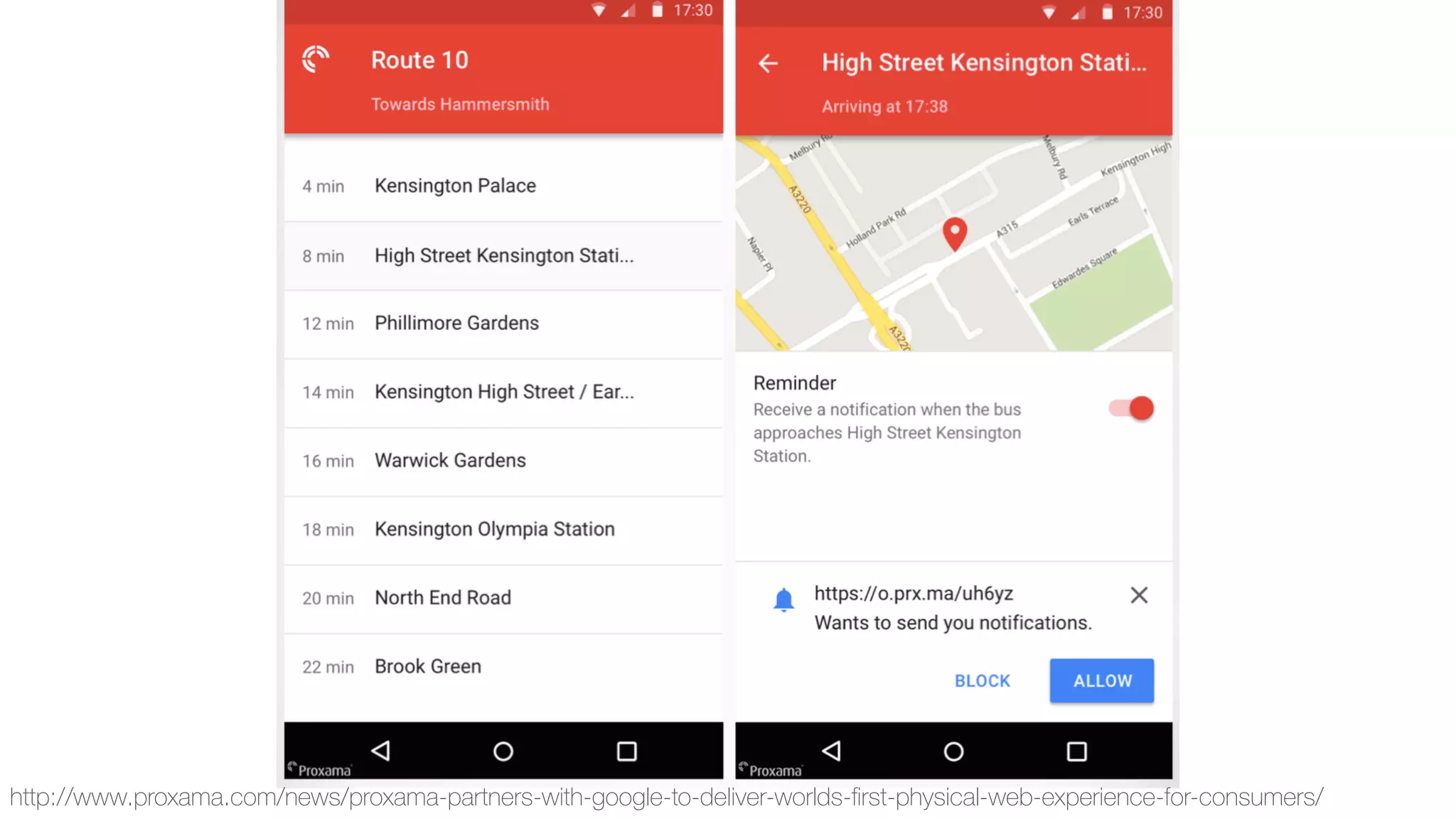
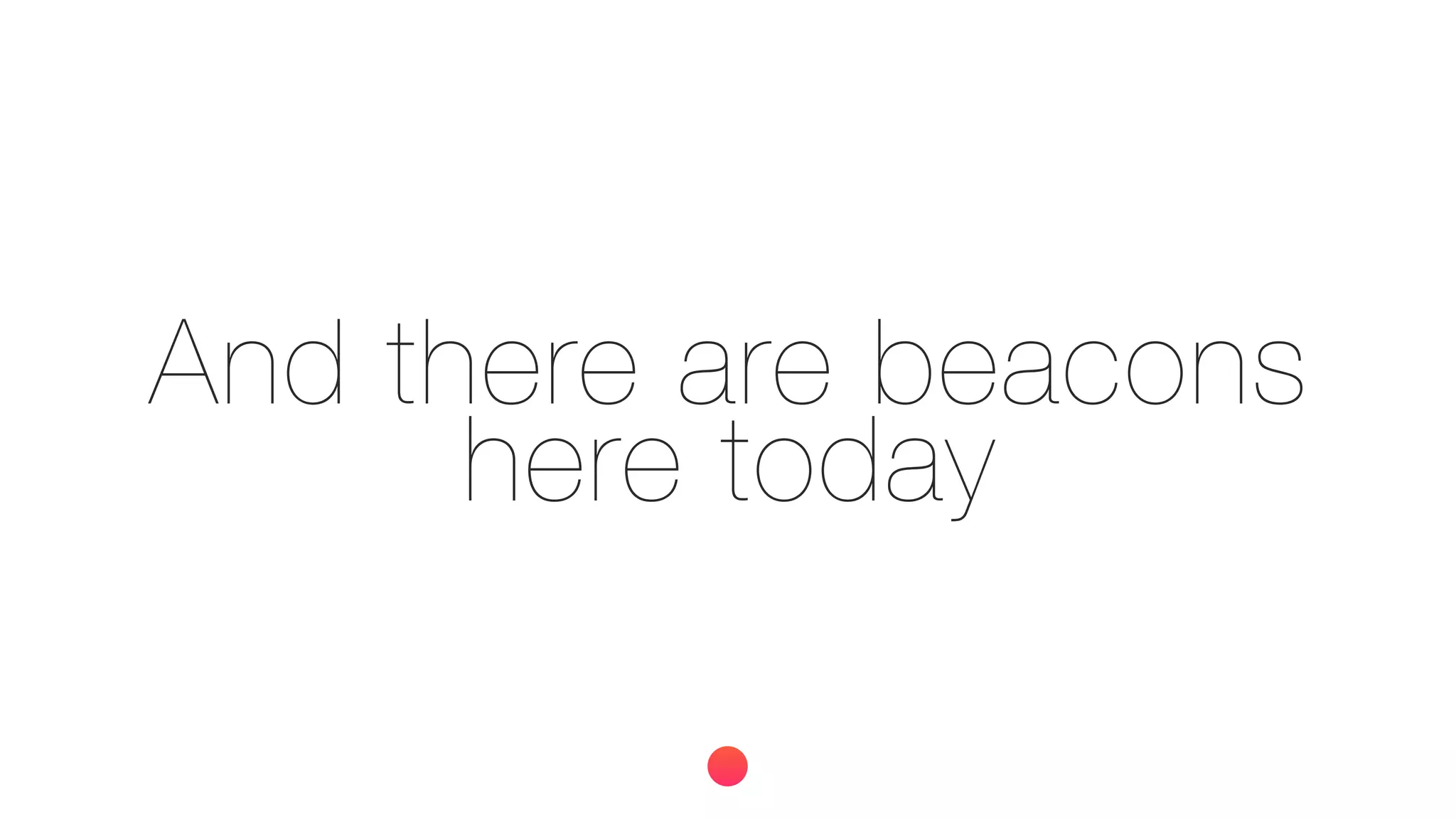


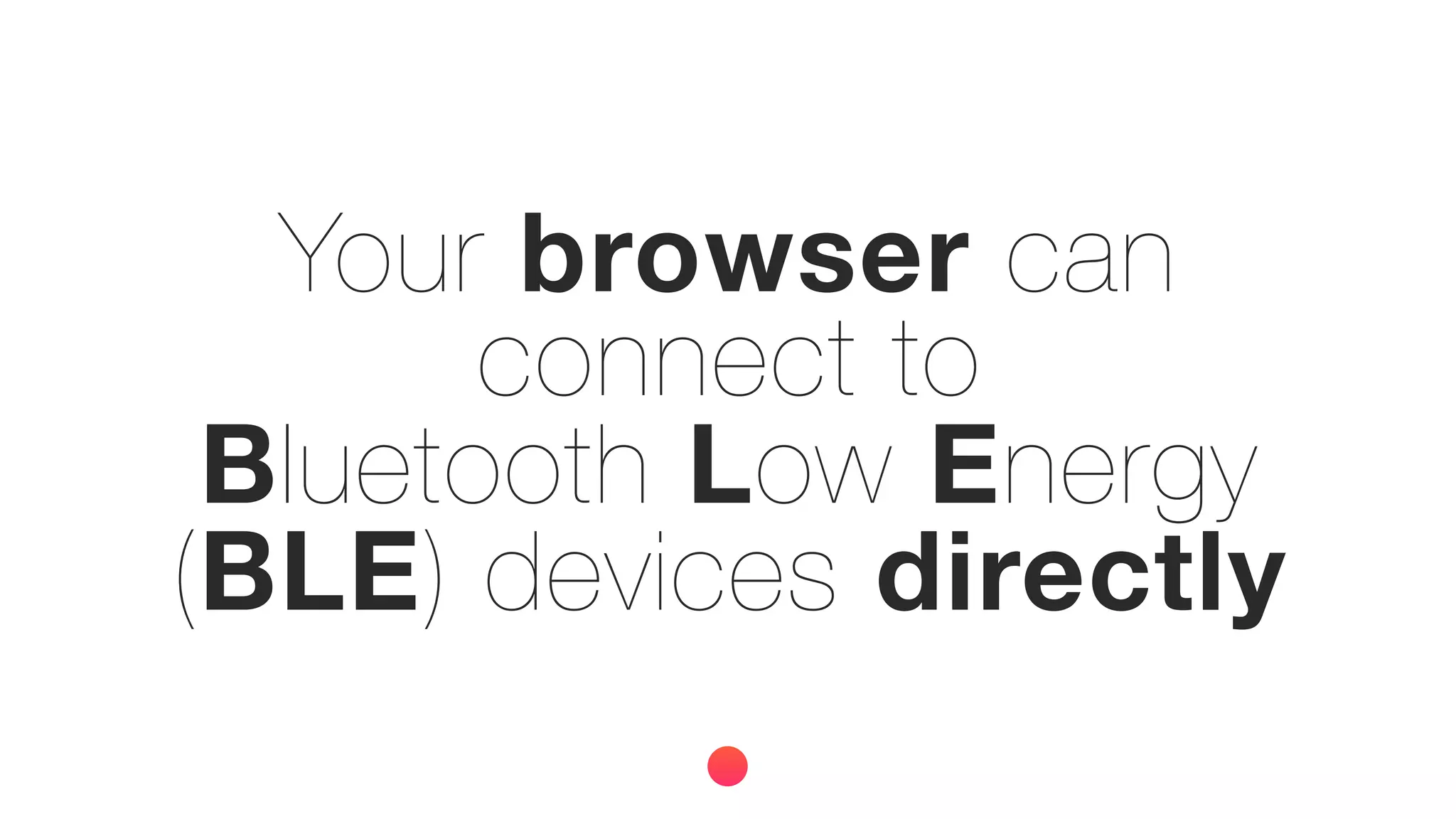
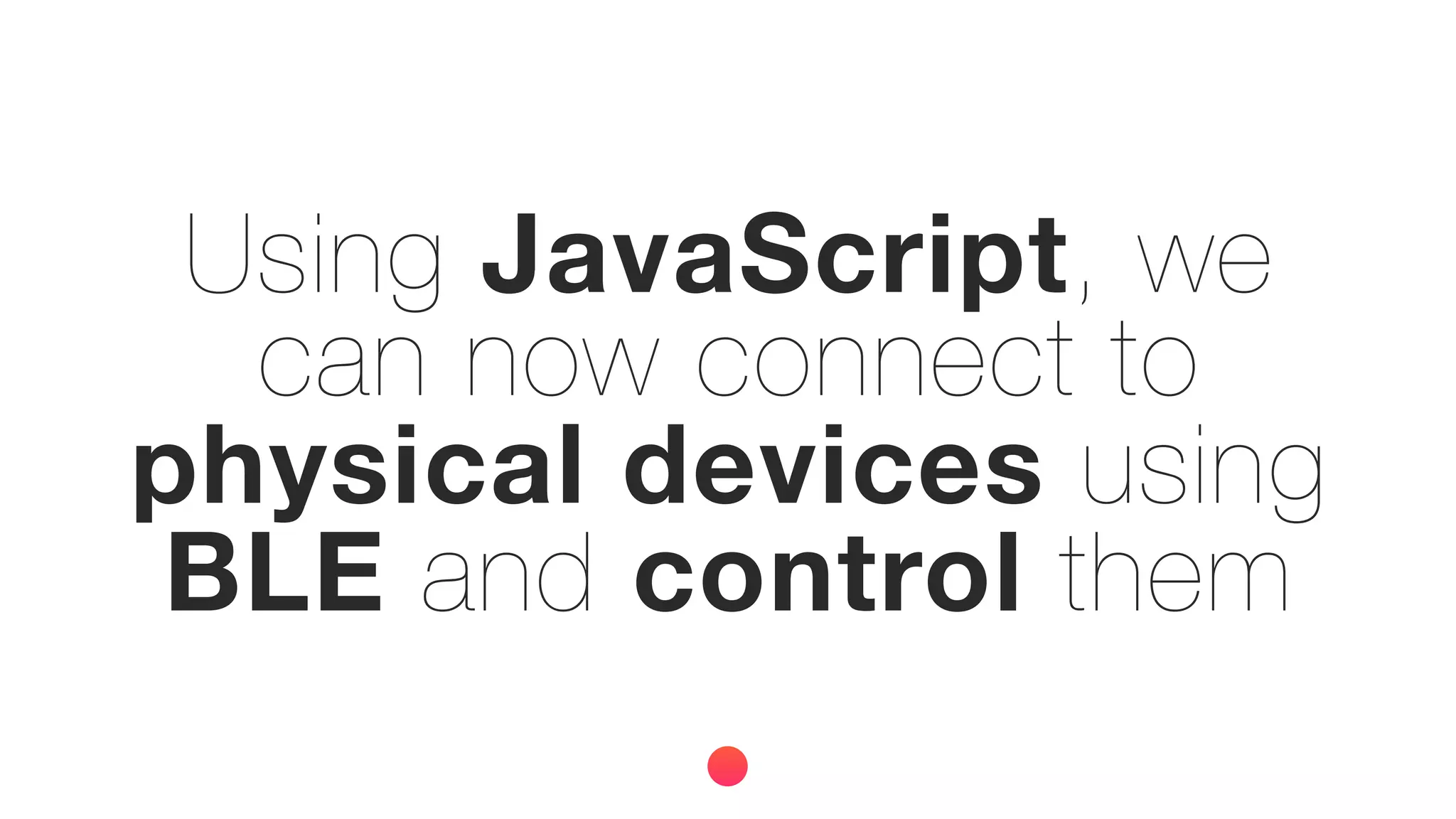



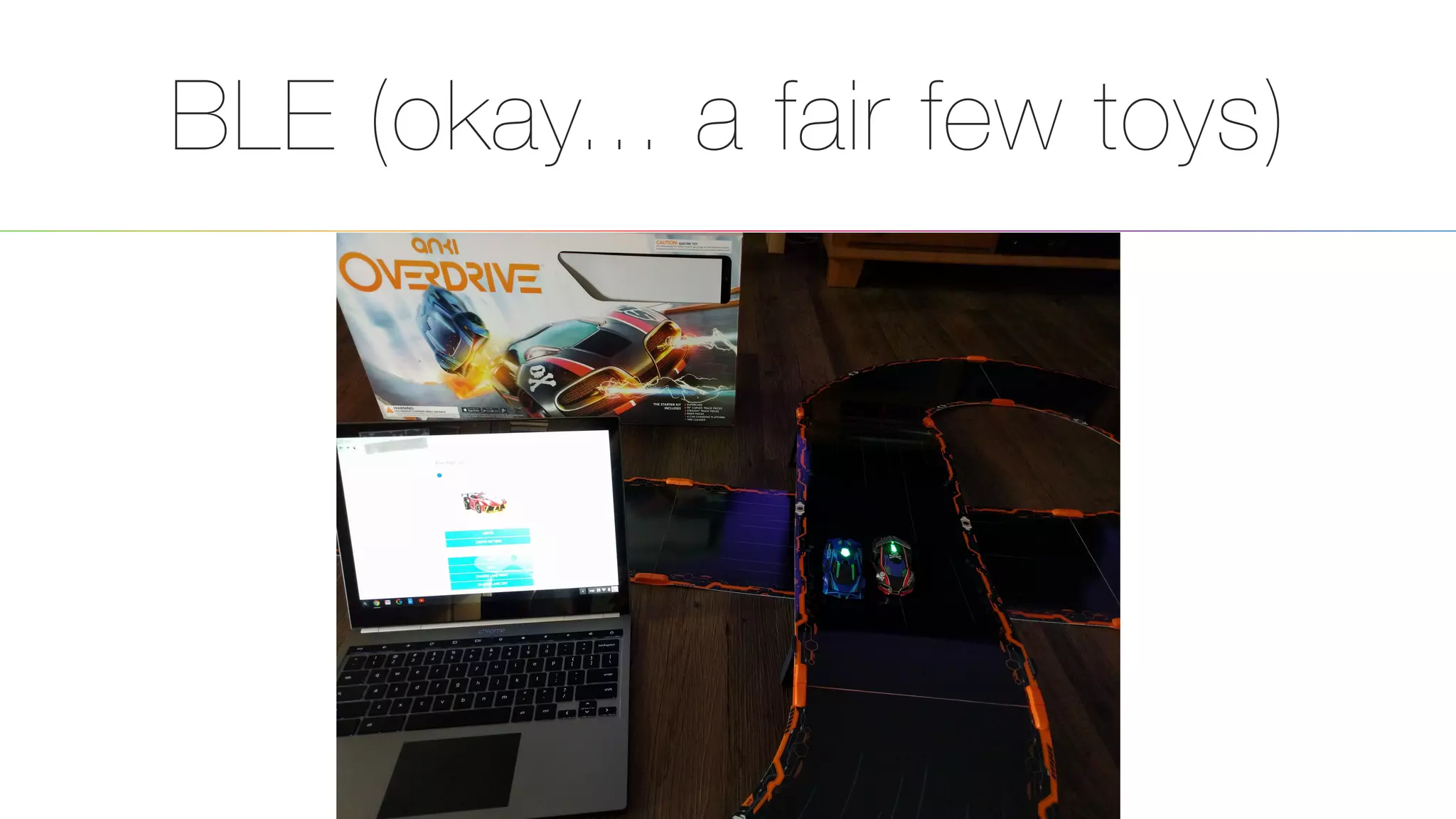
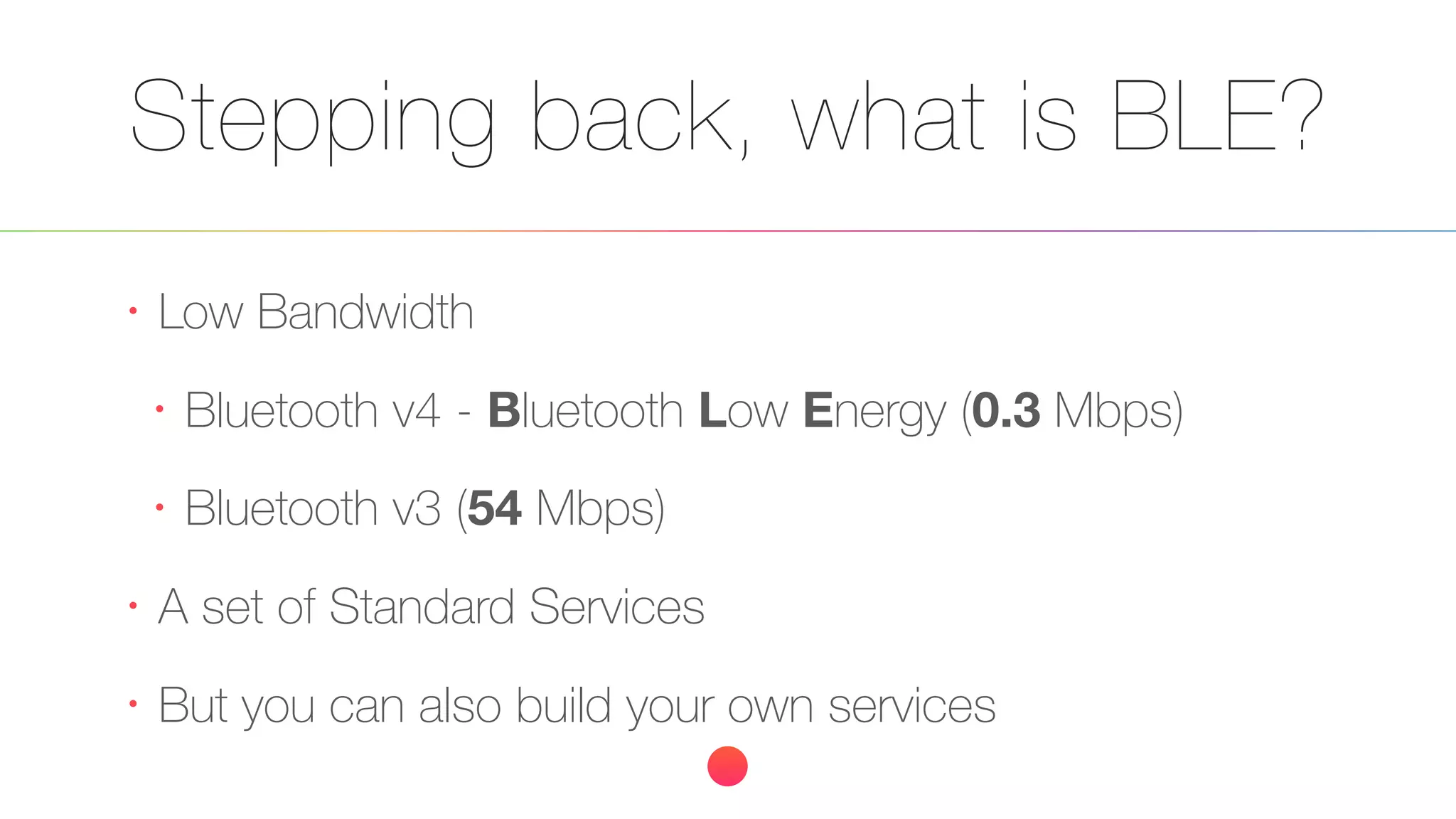
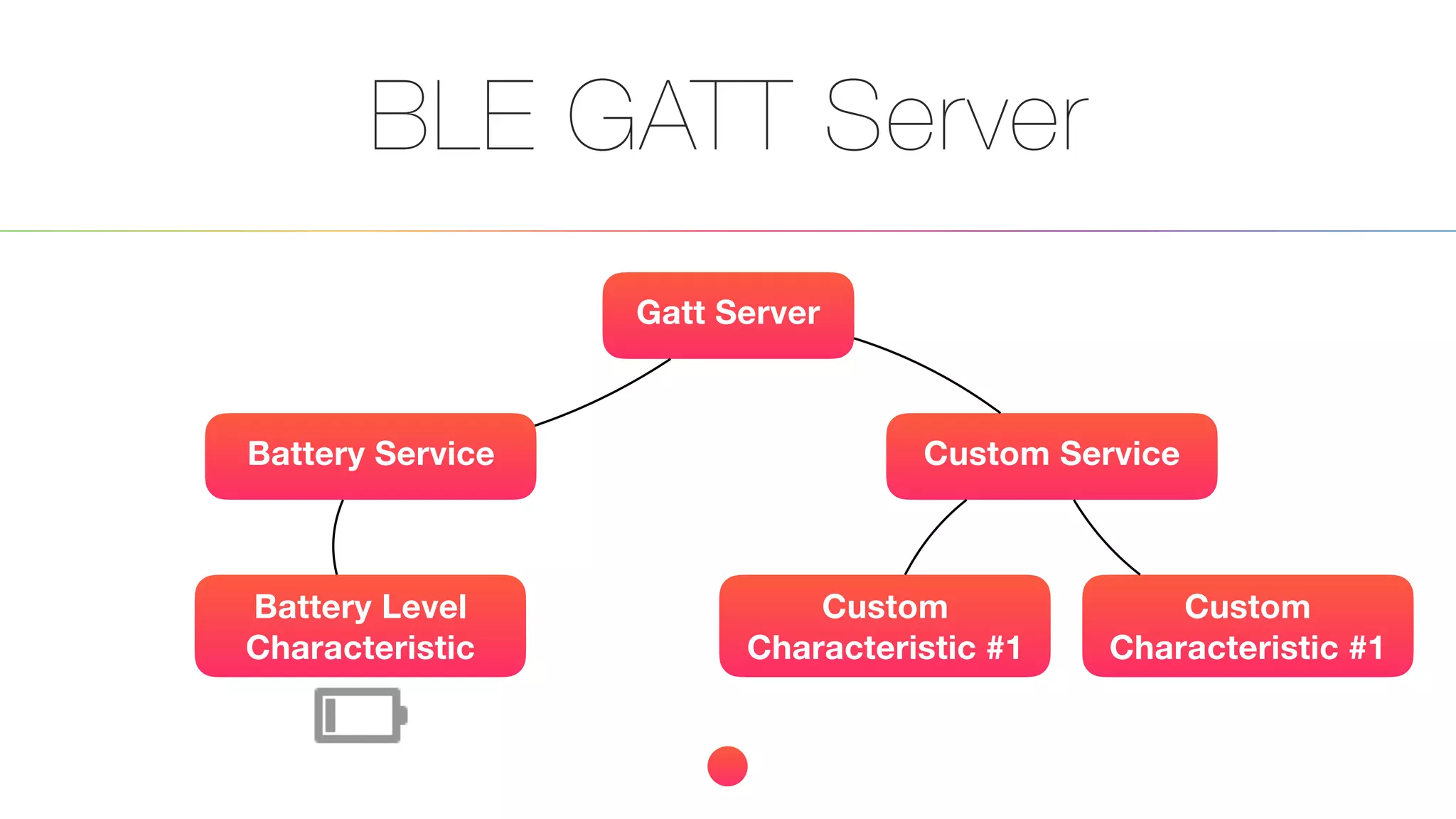
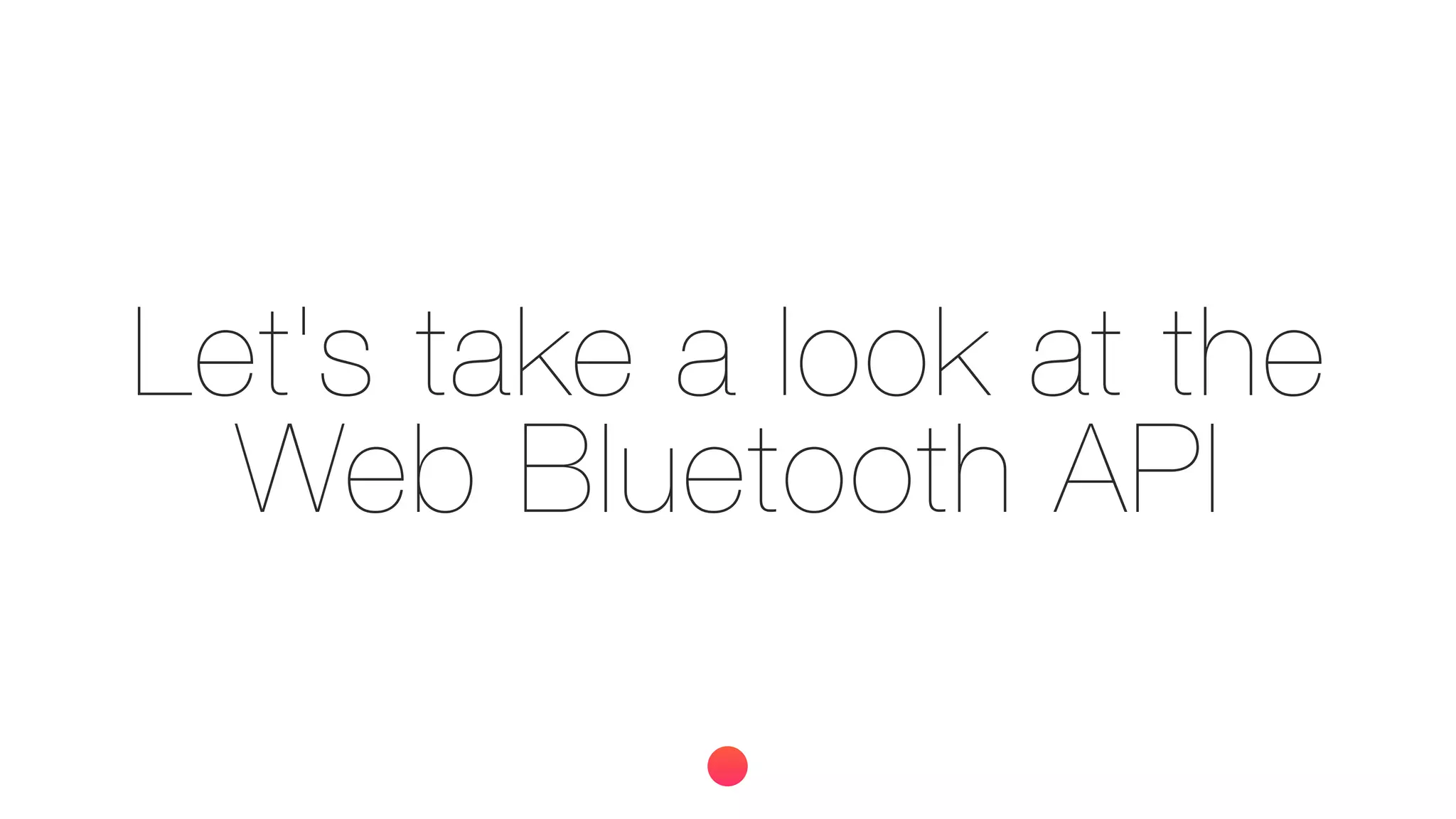
![var options = { filters: [{ services: ['heart_rate'] }] };
navigator.bluetooth.requestDevice(options)
.then(device => device.gatt.connect())
.then(server => server.getPrimaryService('heart_rate'))
.then(service => service.getCharacteristic('heart_rate_measurement'))
.then(characteristic => {
characteristic.addEventListener('characteristicvaluechanged', beep);
return characteristic.startNotifications();
})
.catch(error => { console.log(error); });
function beep(event) { console.log(event.target.value); }](https://image.slidesharecdn.com/gettingphysicalwithwebbluetoothinthebrowser-160602131540/75/Getting-physical-with-web-bluetooth-in-the-browser-31-2048.jpg)
![var options = { filters: [{ services: ['heart_rate'] }] };
navigator.bluetooth.requestDevice(options)
.then(device => device.gatt.connect())
.then(server => server.getPrimaryService('heart_rate'))
.then(service => service.getCharacteristic('heart_rate_measurement'))
.then(characteristic => {
characteristic.addEventListener('characteristicvaluechanged', beep);
return characteristic.startNotifications();
})
.catch(error => { console.log(error); });
function beep(event) { console.log(event.target.value); }](https://image.slidesharecdn.com/gettingphysicalwithwebbluetoothinthebrowser-160602131540/75/Getting-physical-with-web-bluetooth-in-the-browser-32-2048.jpg)
![var options = { filters: [{ services: ['heart_rate'] }] };
navigator.bluetooth.requestDevice(options)
.then(device => device.gatt.connect())
.then(server => server.getPrimaryService('heart_rate'))
.then(service => service.getCharacteristic('heart_rate_measurement'))
.then(characteristic => {
characteristic.addEventListener('characteristicvaluechanged', beep);
return characteristic.startNotifications();
})
.catch(error => { console.log(error); });
function beep(event) { console.log(event.target.value); }](https://image.slidesharecdn.com/gettingphysicalwithwebbluetoothinthebrowser-160602131540/75/Getting-physical-with-web-bluetooth-in-the-browser-33-2048.jpg)
![var options = { filters: [{ services: ['heart_rate'] }] };
navigator.bluetooth.requestDevice(options)
.then(device => device.gatt.connect())
.then(server => server.getPrimaryService('heart_rate'))
.then(service => service.getCharacteristic('heart_rate_measurement'))
.then(characteristic => {
characteristic.addEventListener('characteristicvaluechanged', beep);
return characteristic.startNotifications();
})
.catch(error => { console.log(error); });
function beep(event) { console.log(event.target.value); }](https://image.slidesharecdn.com/gettingphysicalwithwebbluetoothinthebrowser-160602131540/75/Getting-physical-with-web-bluetooth-in-the-browser-34-2048.jpg)
![var options = { filters: [{ services: ['heart_rate'] }] };
navigator.bluetooth.requestDevice(options)
.then(device => device.gatt.connect())
.then(server => server.getPrimaryService('heart_rate'))
.then(service => service.getCharacteristic('heart_rate_measurement'))
.then(characteristic => {
characteristic.addEventListener('characteristicvaluechanged', beep);
return characteristic.startNotifications();
})
.catch(error => { console.log(error); });
function beep(event) { console.log(event.target.value); }](https://image.slidesharecdn.com/gettingphysicalwithwebbluetoothinthebrowser-160602131540/75/Getting-physical-with-web-bluetooth-in-the-browser-35-2048.jpg)
![var options = { filters: [{ services: ['heart_rate'] }] };
navigator.bluetooth.requestDevice(options)
.then(device => device.gatt.connect())
.then(server => server.getPrimaryService('heart_rate'))
.then(service => service.getCharacteristic('heart_rate_measurement'))
.then(characteristic => {
characteristic.addEventListener('characteristicvaluechanged', beep);
return characteristic.startNotifications();
})
.catch(error => { console.log(error); });
function beep(event) { console.log(event.target.value); }](https://image.slidesharecdn.com/gettingphysicalwithwebbluetoothinthebrowser-160602131540/75/Getting-physical-with-web-bluetooth-in-the-browser-36-2048.jpg)
![var options = { filters: [{ services: ['heart_rate'] }] };
navigator.bluetooth.requestDevice(options)
.then(device => device.gatt.connect())
.then(server => server.getPrimaryService('heart_rate'))
.then(service => service.getCharacteristic('heart_rate_measurement'))
.then(characteristic => {
characteristic.addEventListener('characteristicvaluechanged', boop);
return characteristic.startNotifications();
})
.catch(error => { console.log(error); });
function boop(event) { console.log(event.target.value); }](https://image.slidesharecdn.com/gettingphysicalwithwebbluetoothinthebrowser-160602131540/75/Getting-physical-with-web-bluetooth-in-the-browser-37-2048.jpg)
![var options = { filters: [{ services: ['heart_rate'] }] };
navigator.bluetooth.requestDevice(options)
.then(device => device.gatt.connect())
.then(server => server.getPrimaryService('heart_rate'))
.then(service => service.getCharacteristic('heart_rate_measurement'))
.then(characteristic => {
characteristic.addEventListener('characteristicvaluechanged', beep);
return characteristic.startNotifications();
})
.catch(error => { console.log(error); });
function beep(event) { console.log(event.target.value); }](https://image.slidesharecdn.com/gettingphysicalwithwebbluetoothinthebrowser-160602131540/75/Getting-physical-with-web-bluetooth-in-the-browser-38-2048.jpg)
![var options = { filters: [{ services: ['heart_rate'] }] };
navigator.bluetooth.requestDevice(options)
.then(device => device.gatt.connect())
.then(server => server.getPrimaryService('heart_rate'))
.then(service => service.getCharacteristic('heart_rate_measurement'))
.then(characteristic => {
characteristic.addEventListener('characteristicvaluechanged', beep);
return characteristic.startNotifications();
})
.catch(error => { console.log(error); });
function beep(event) { console.log(event.target.value); }](https://image.slidesharecdn.com/gettingphysicalwithwebbluetoothinthebrowser-160602131540/75/Getting-physical-with-web-bluetooth-in-the-browser-39-2048.jpg)