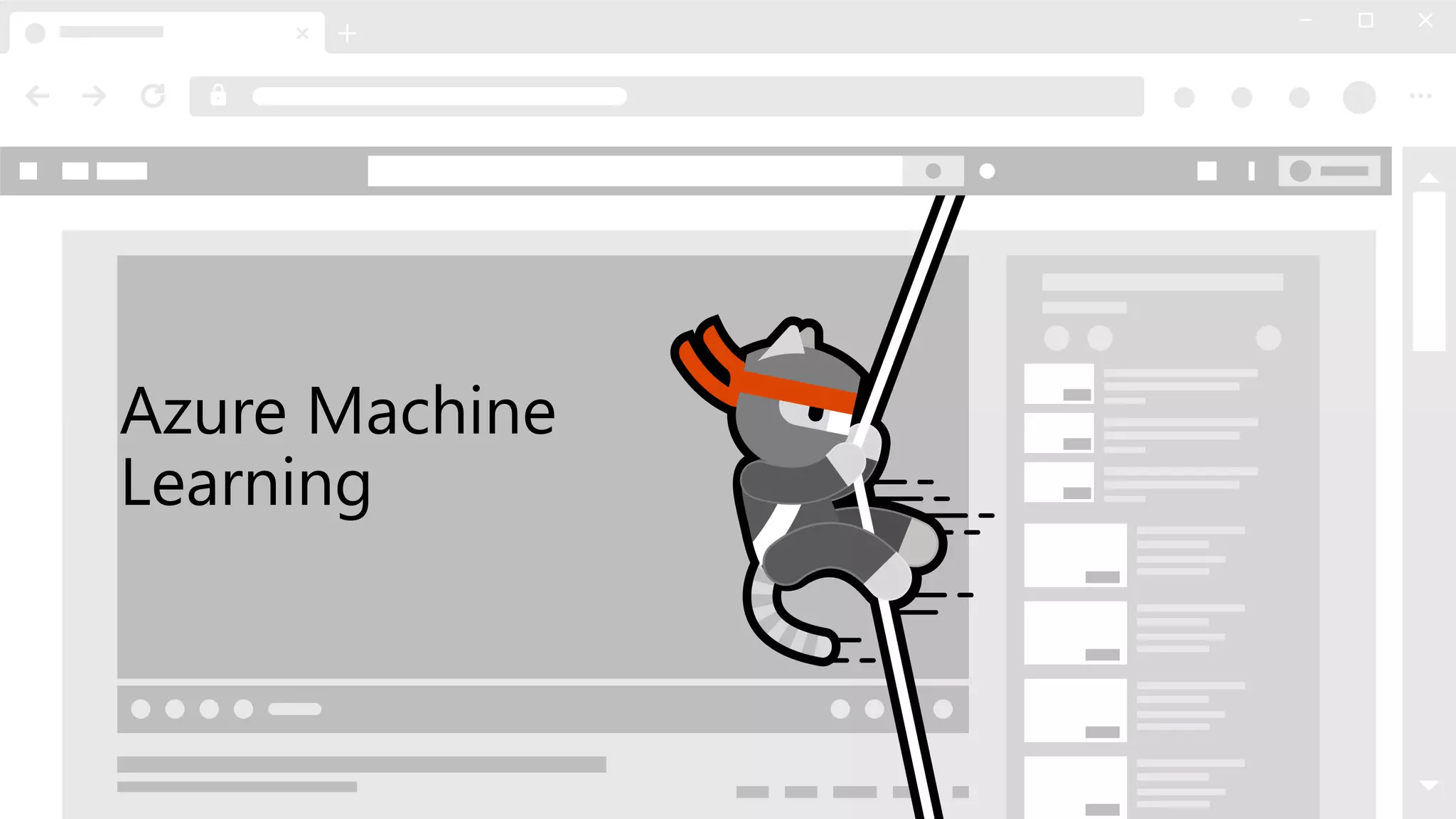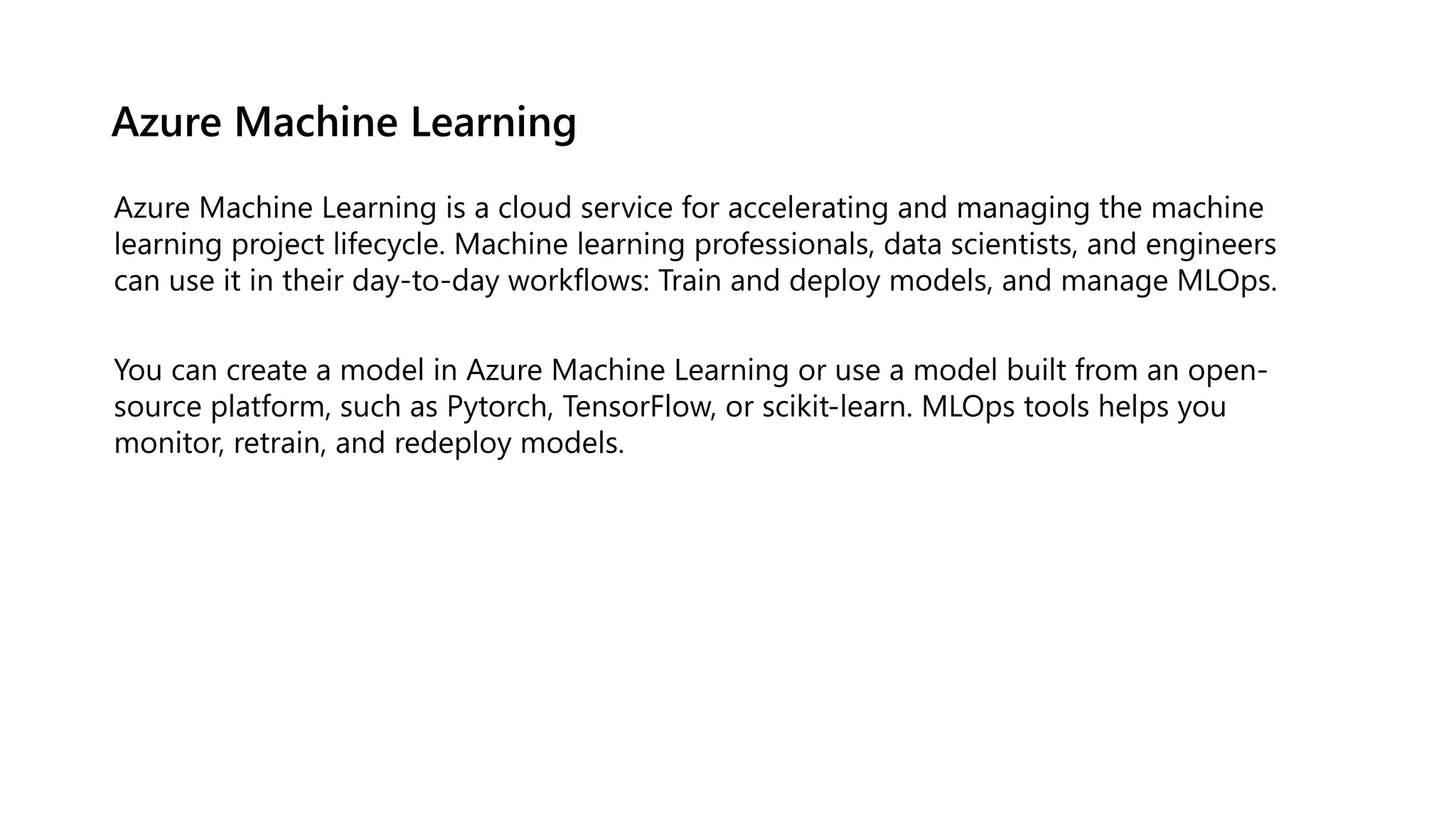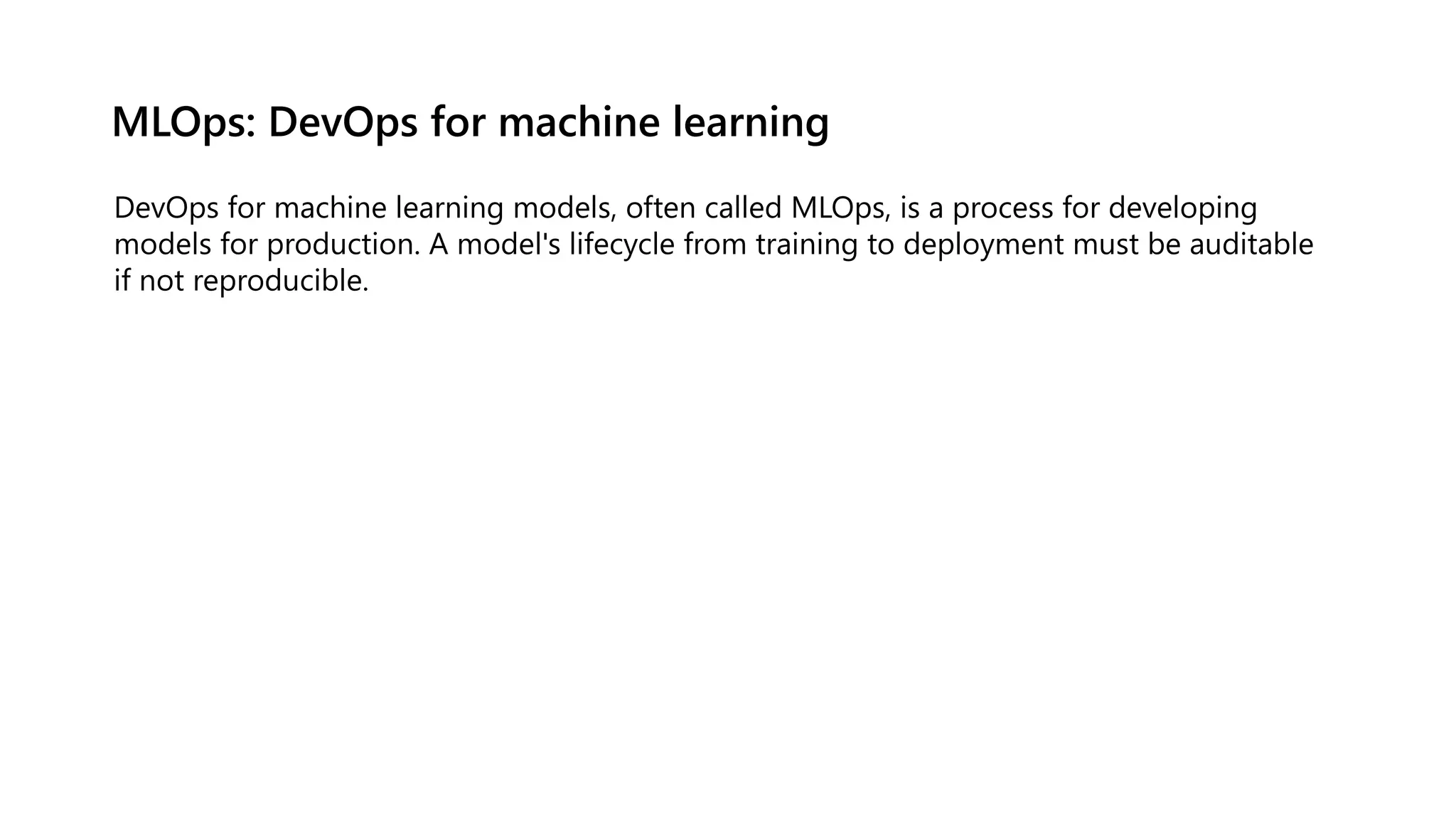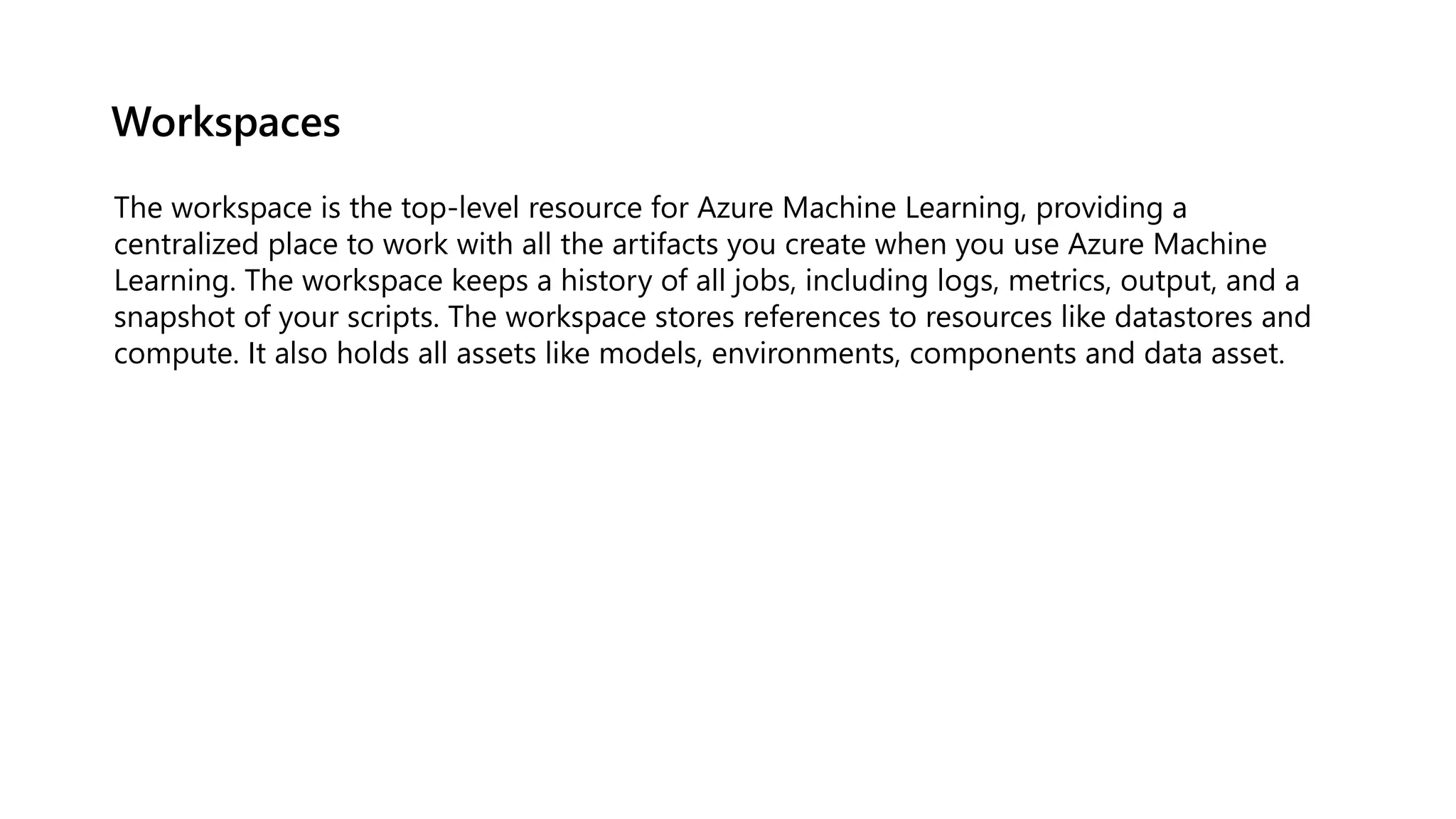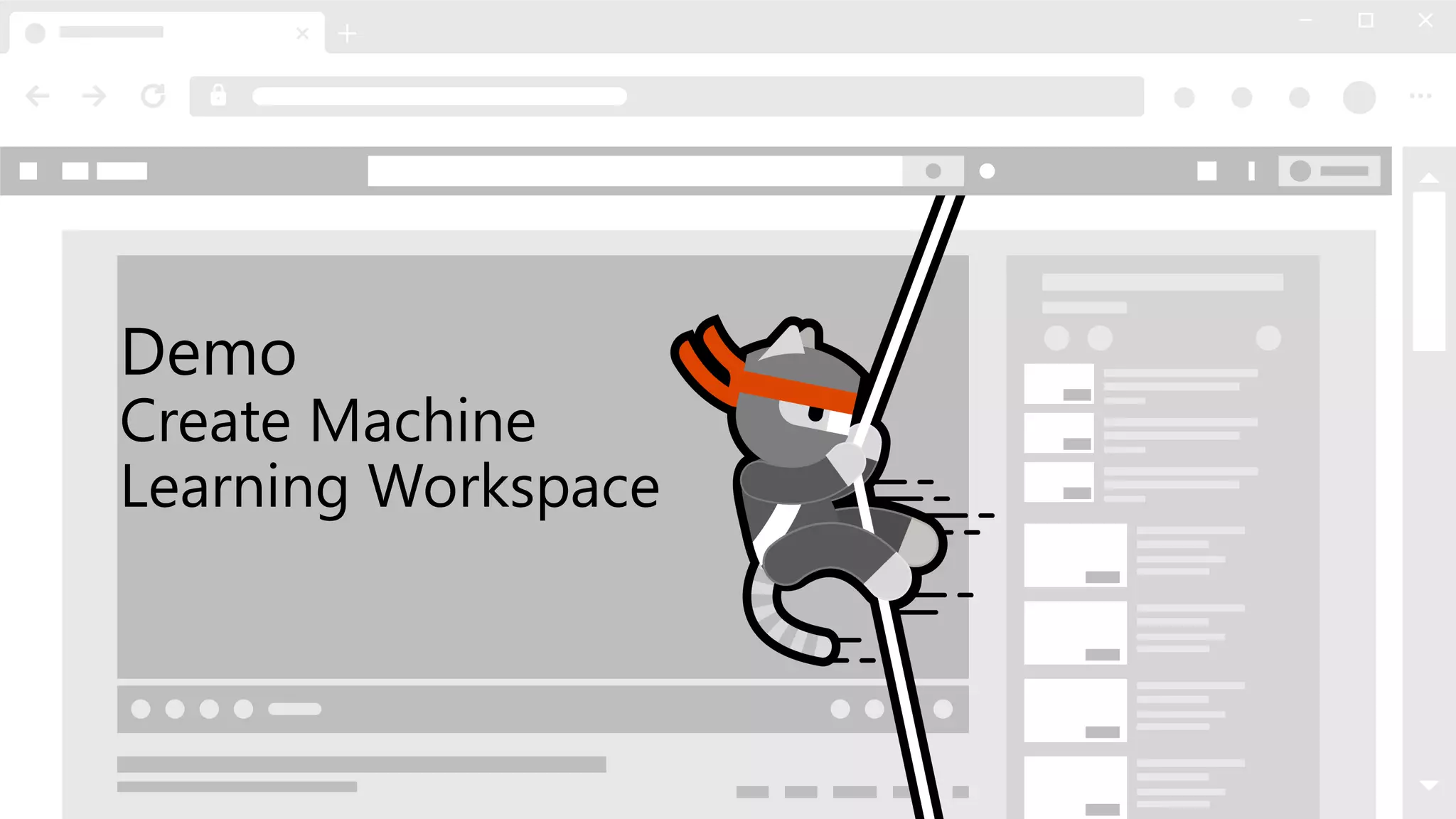Azure Machine Learning is a cloud service designed for managing the machine learning project lifecycle, allowing professionals to train, deploy, and manage models effectively. It is particularly beneficial for data scientists, ML engineers, and application developers, offering tools for model integration and a secure production environment. The workspace feature centralizes resources and maintains a history of jobs, facilitating easier workflows and collaboration.