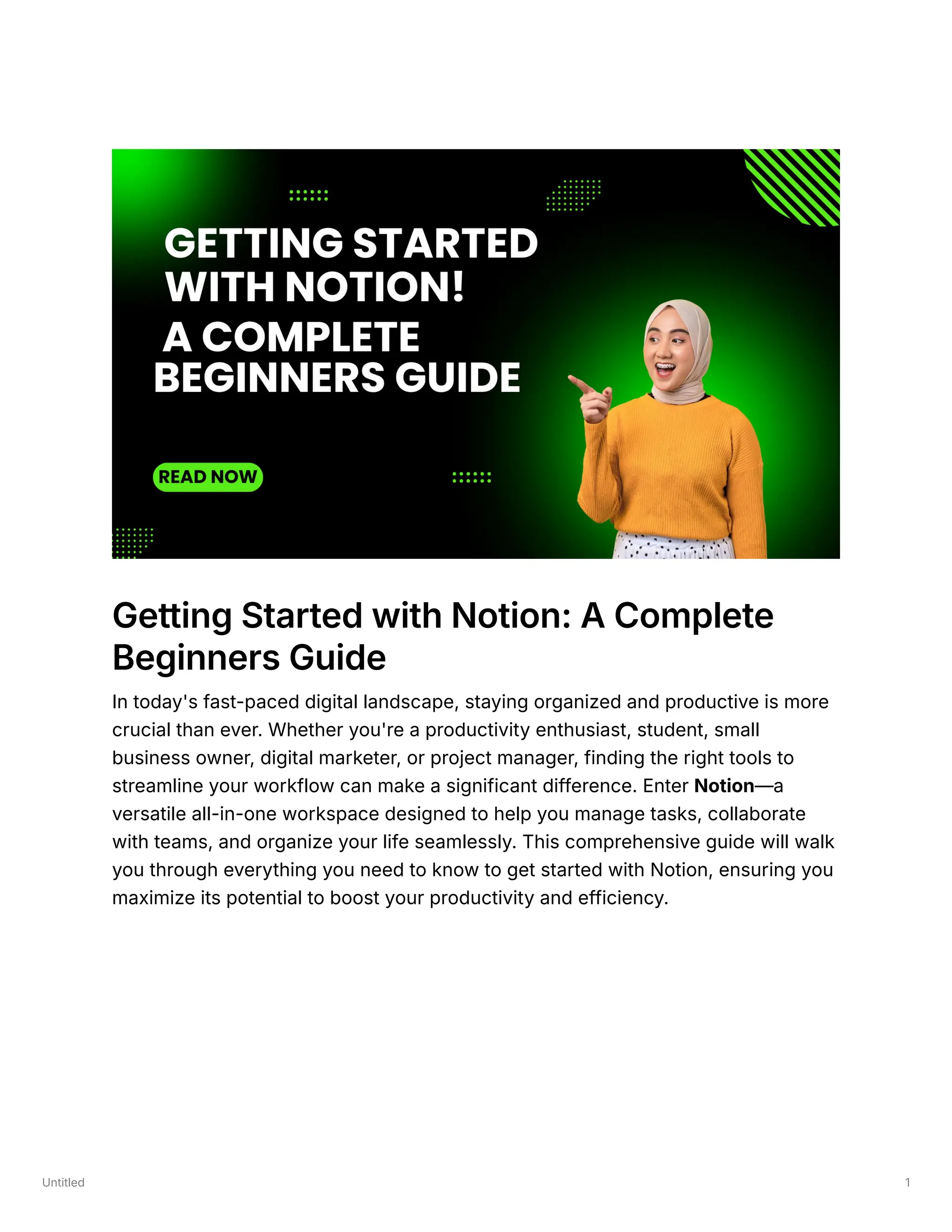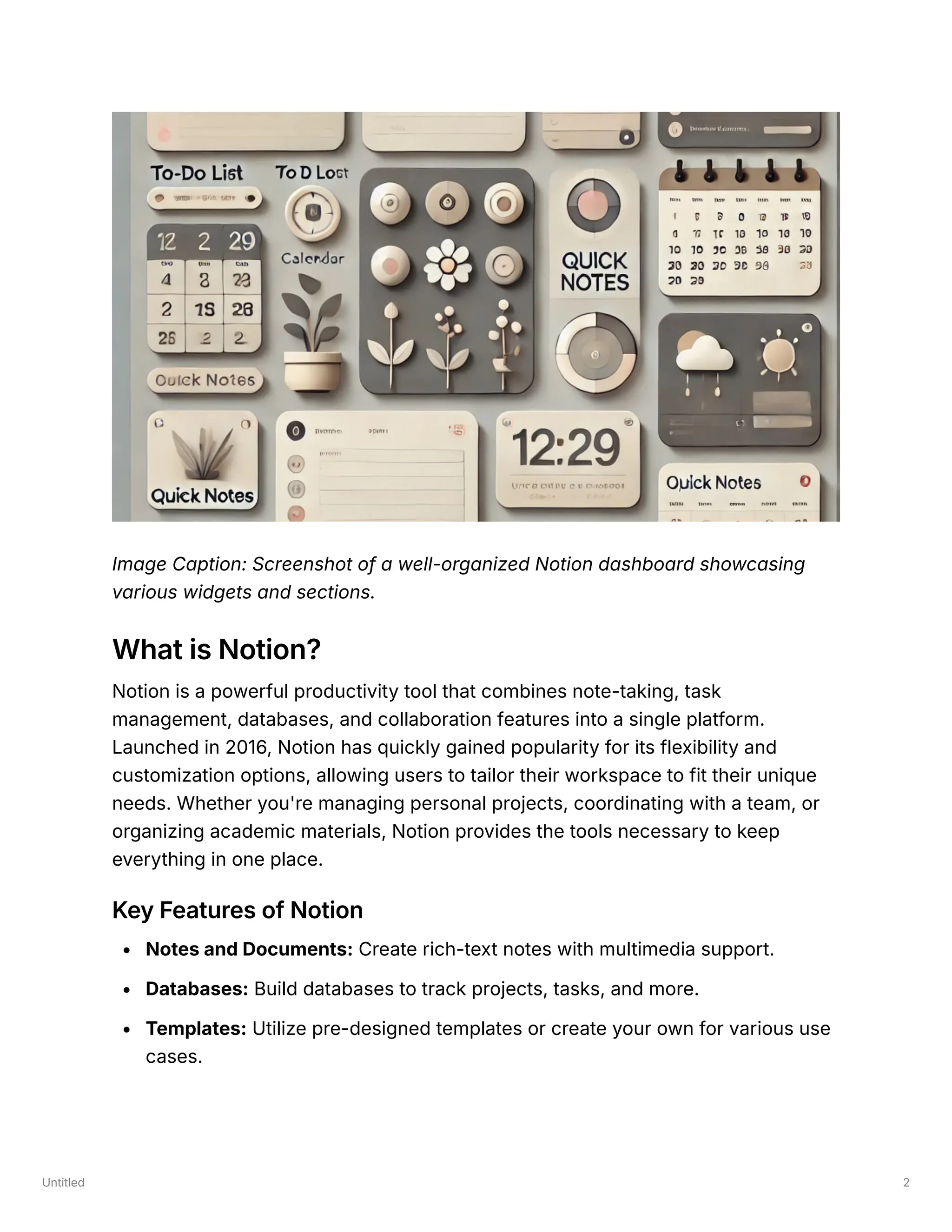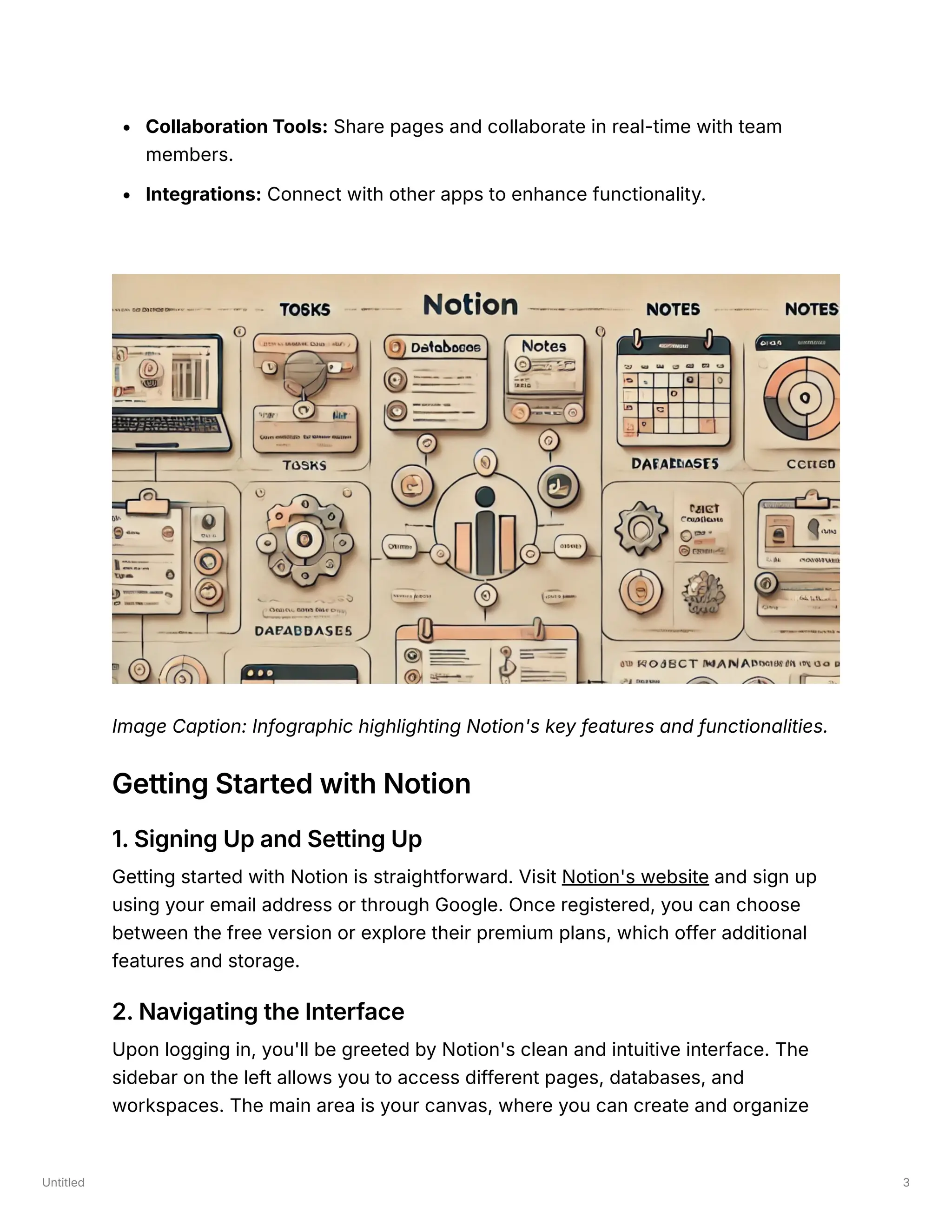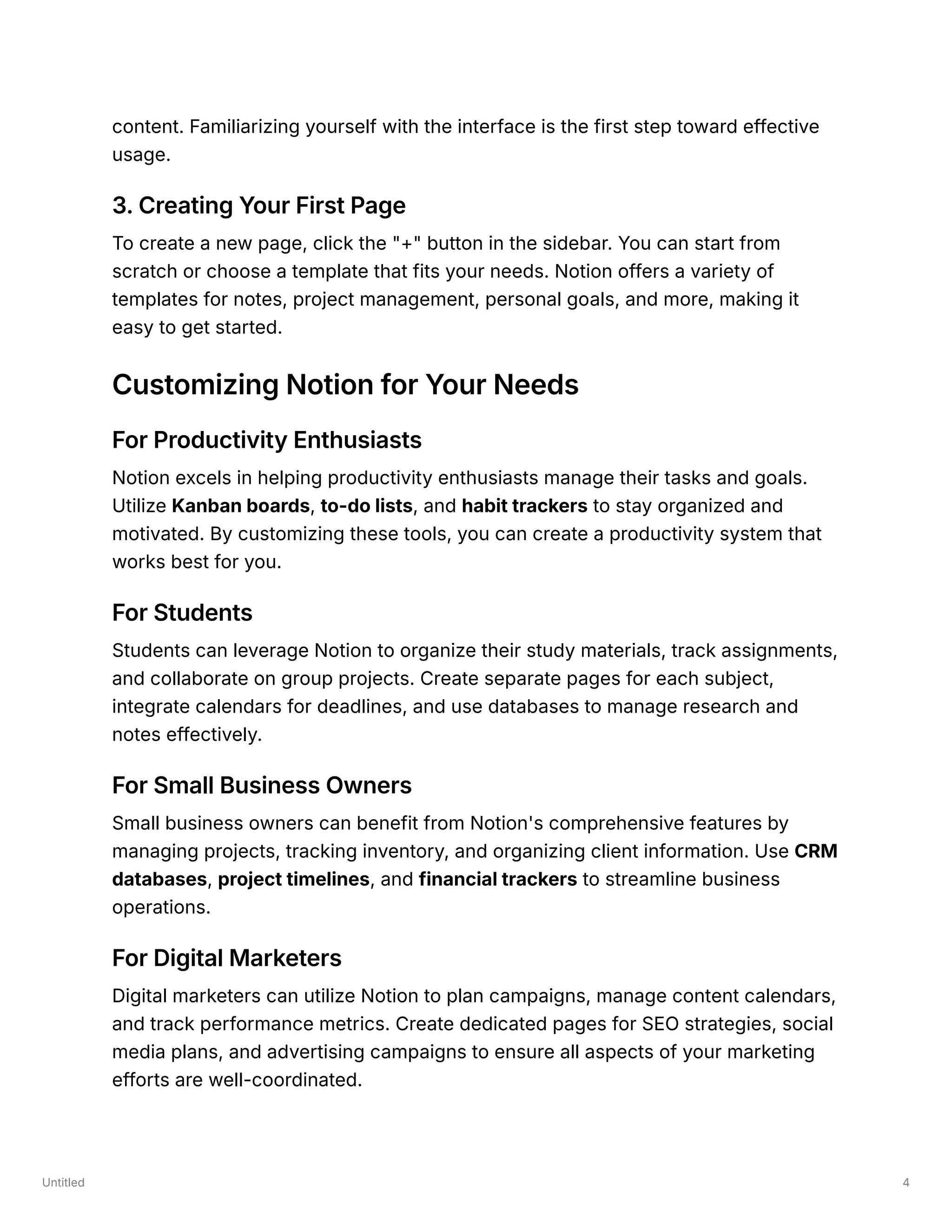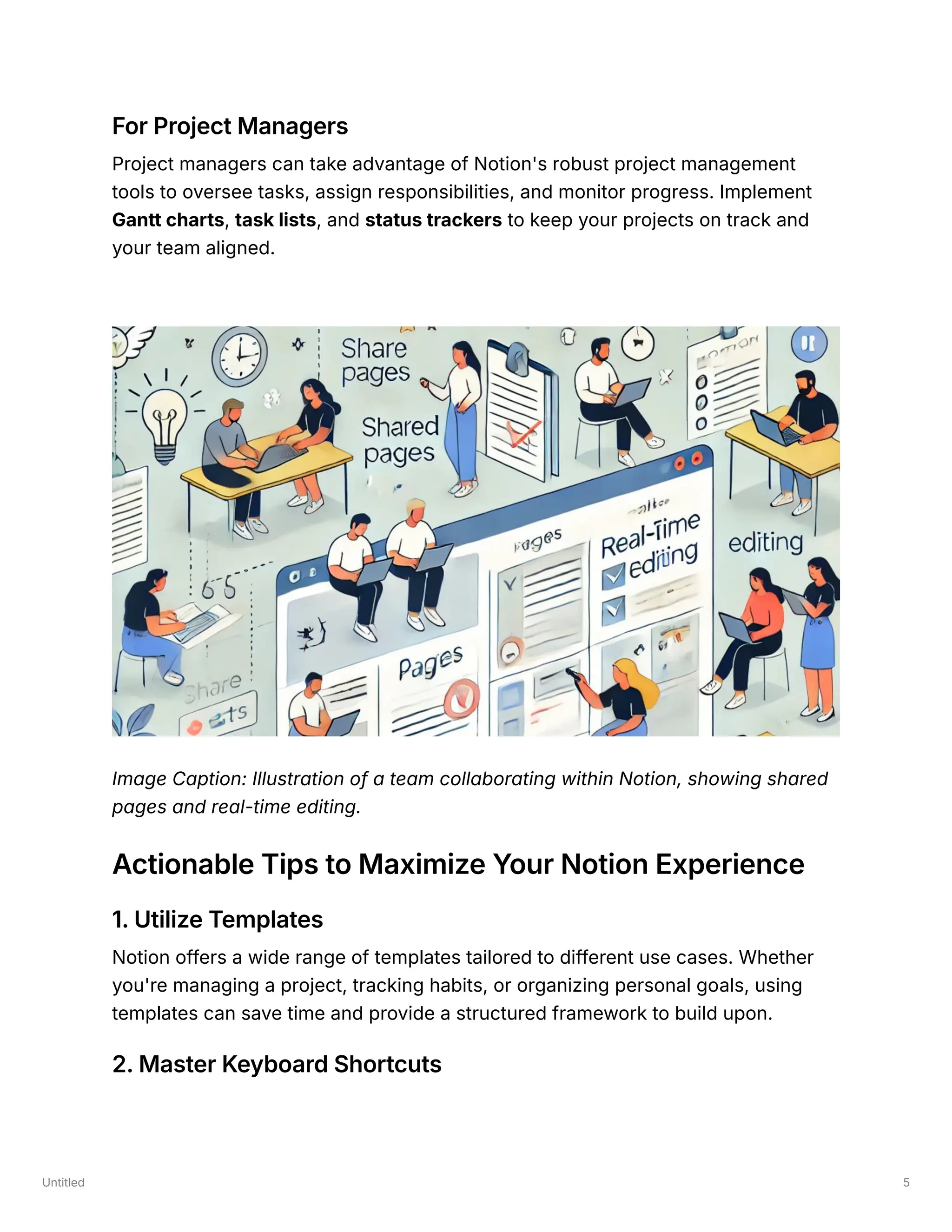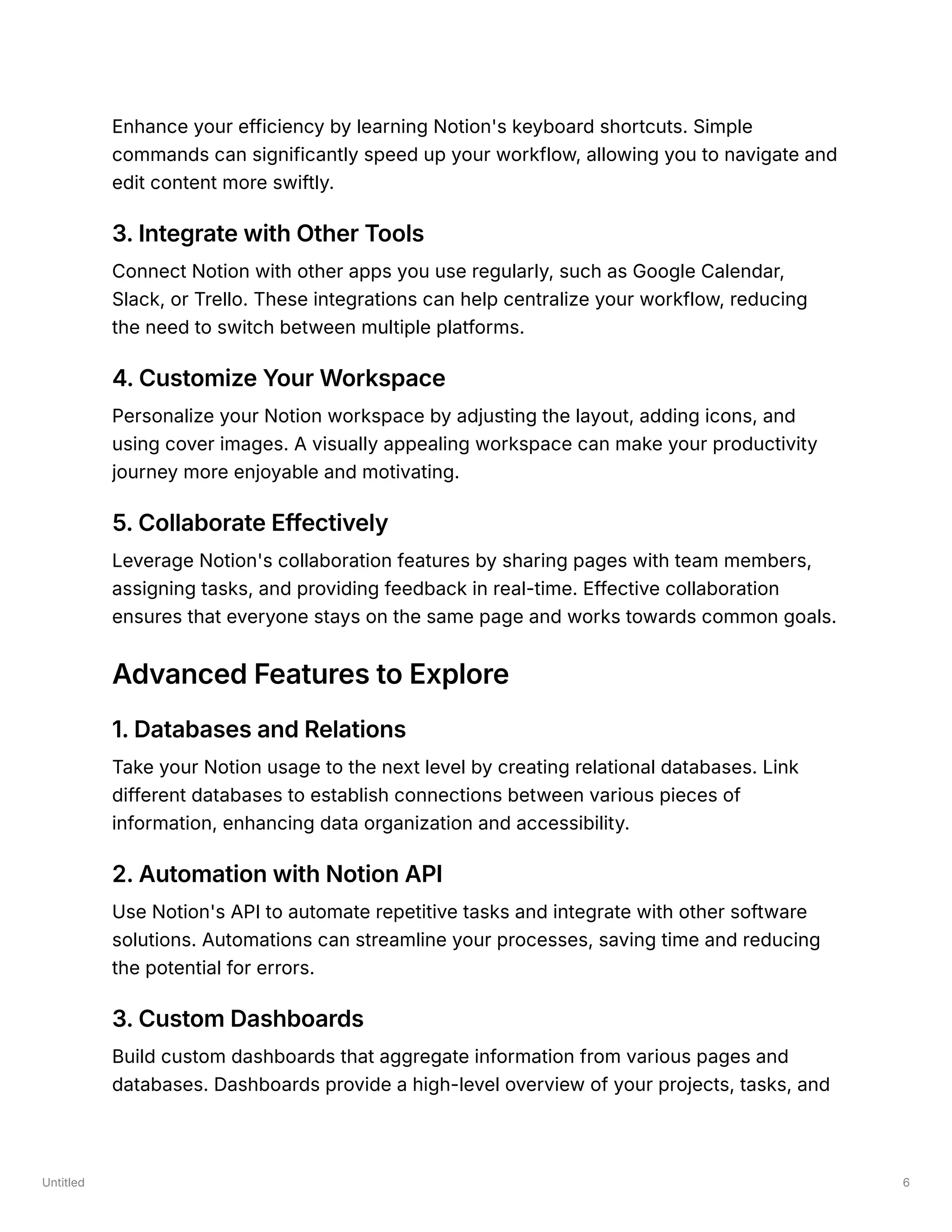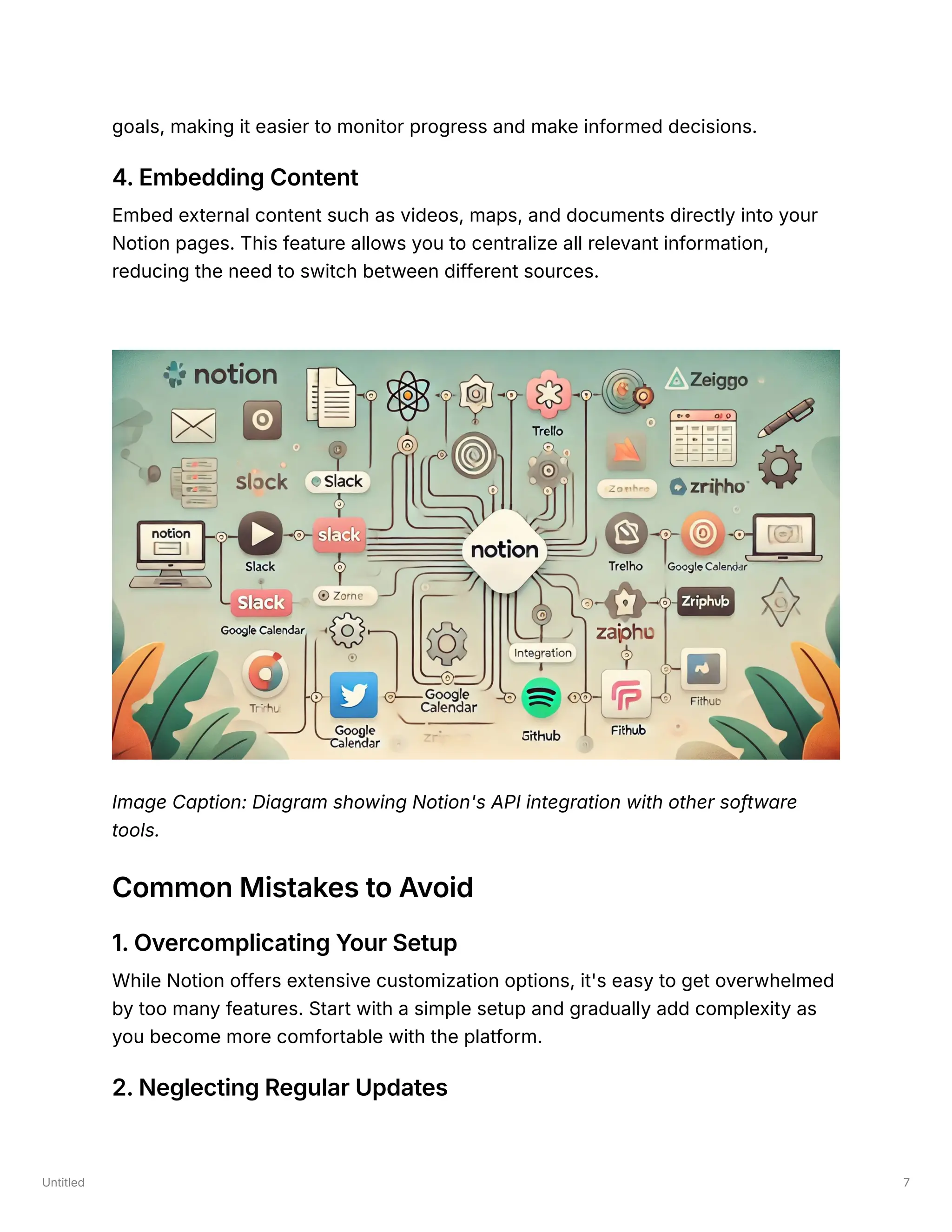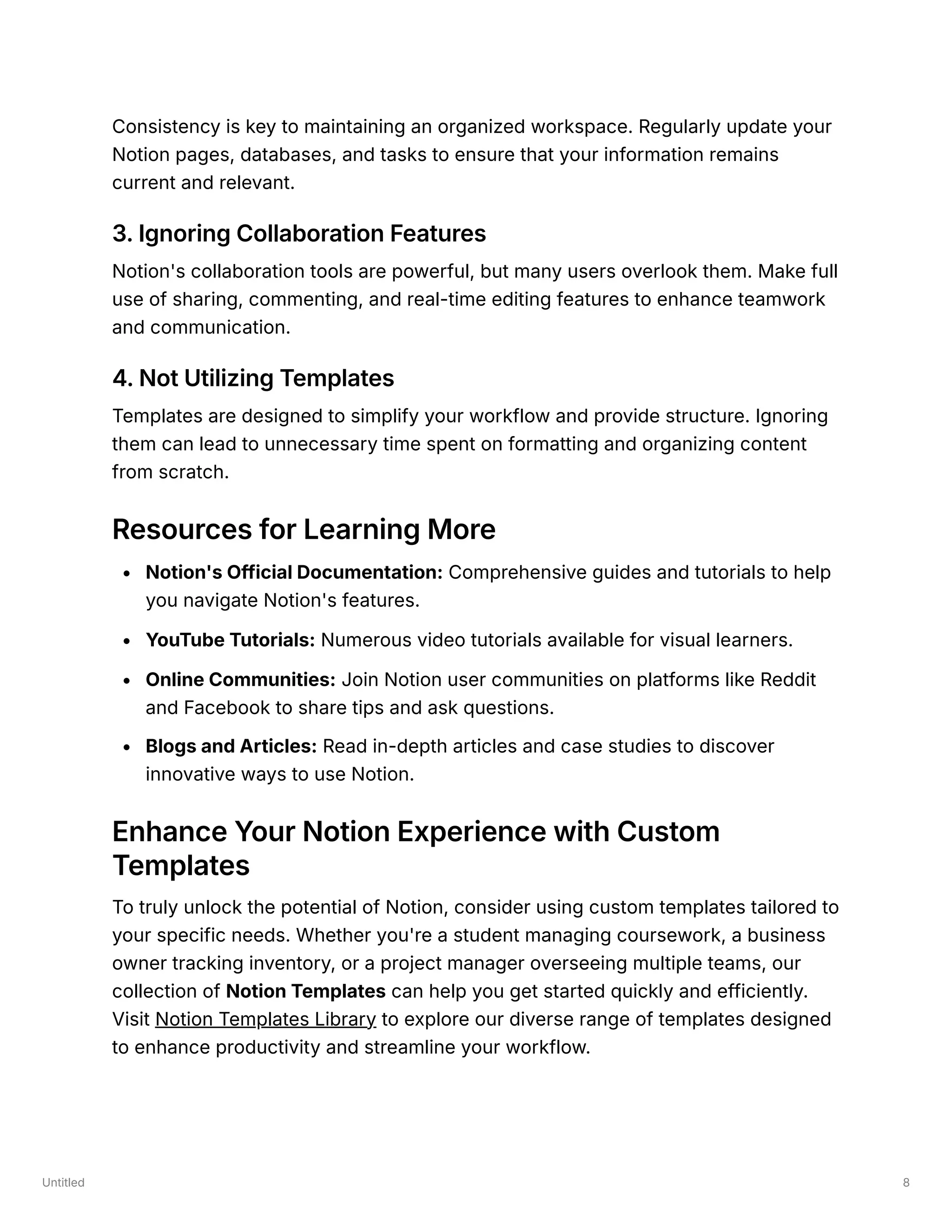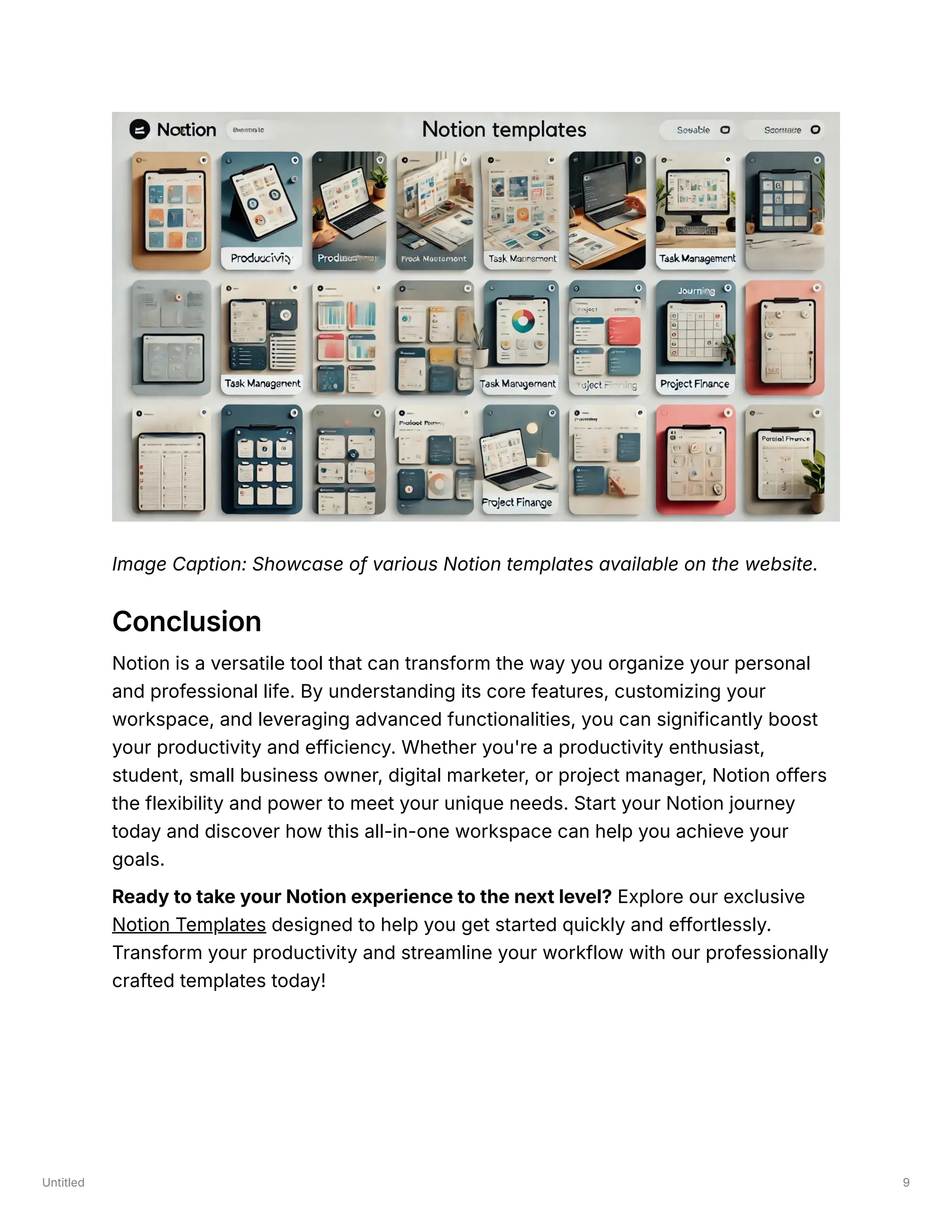This document provides a comprehensive beginner's guide to Notion, a versatile all-in-one workspace for managing tasks, collaborating with teams, and organizing personal or professional projects. It outlines the key features of Notion, offers actionable tips for effective usage, and emphasizes the importance of customization, collaboration, and leveraging advanced functionalities. The guide also highlights potential mistakes to avoid and resources for further learning, encouraging users to explore Notion's potential for enhancing productivity.