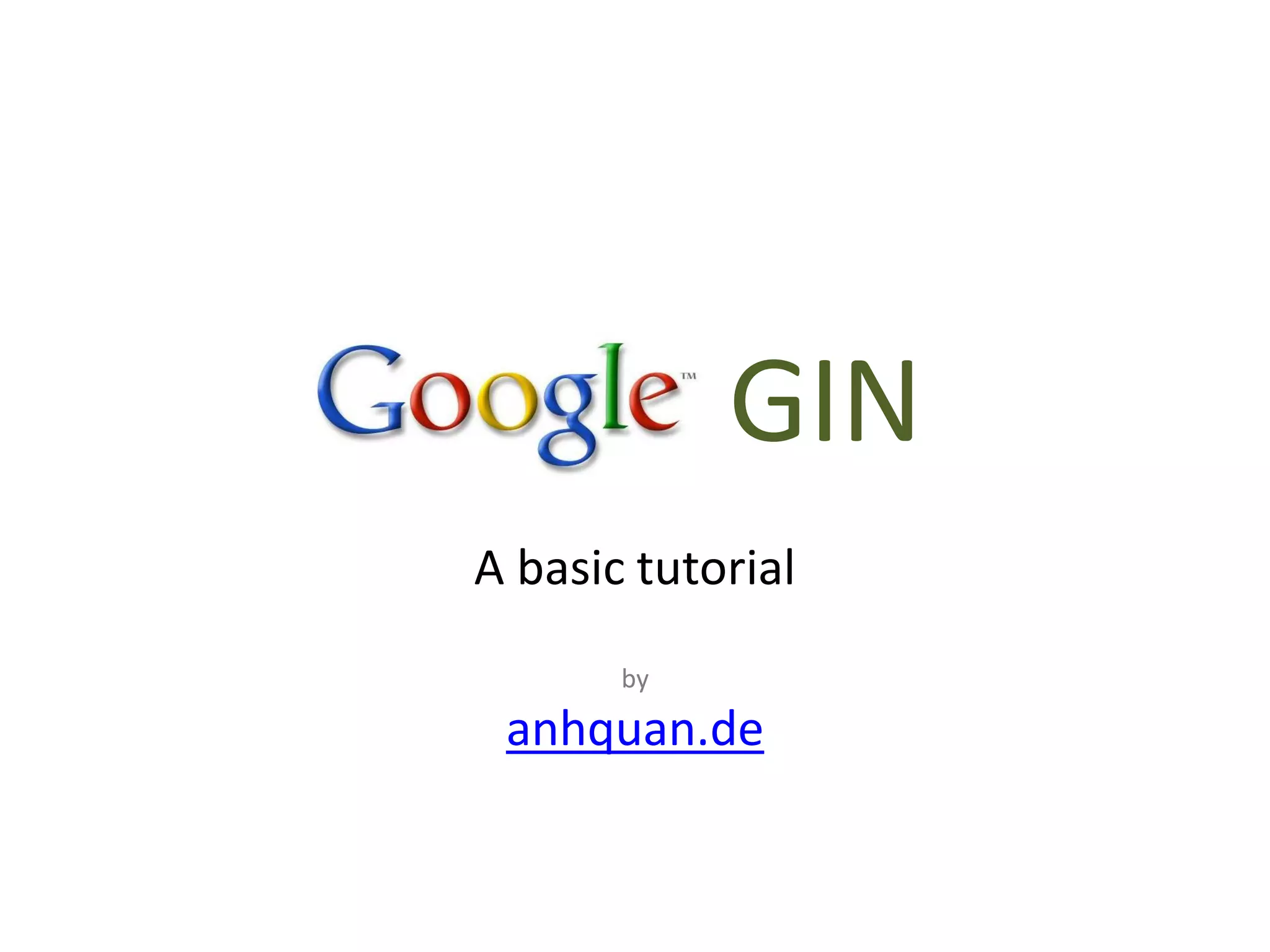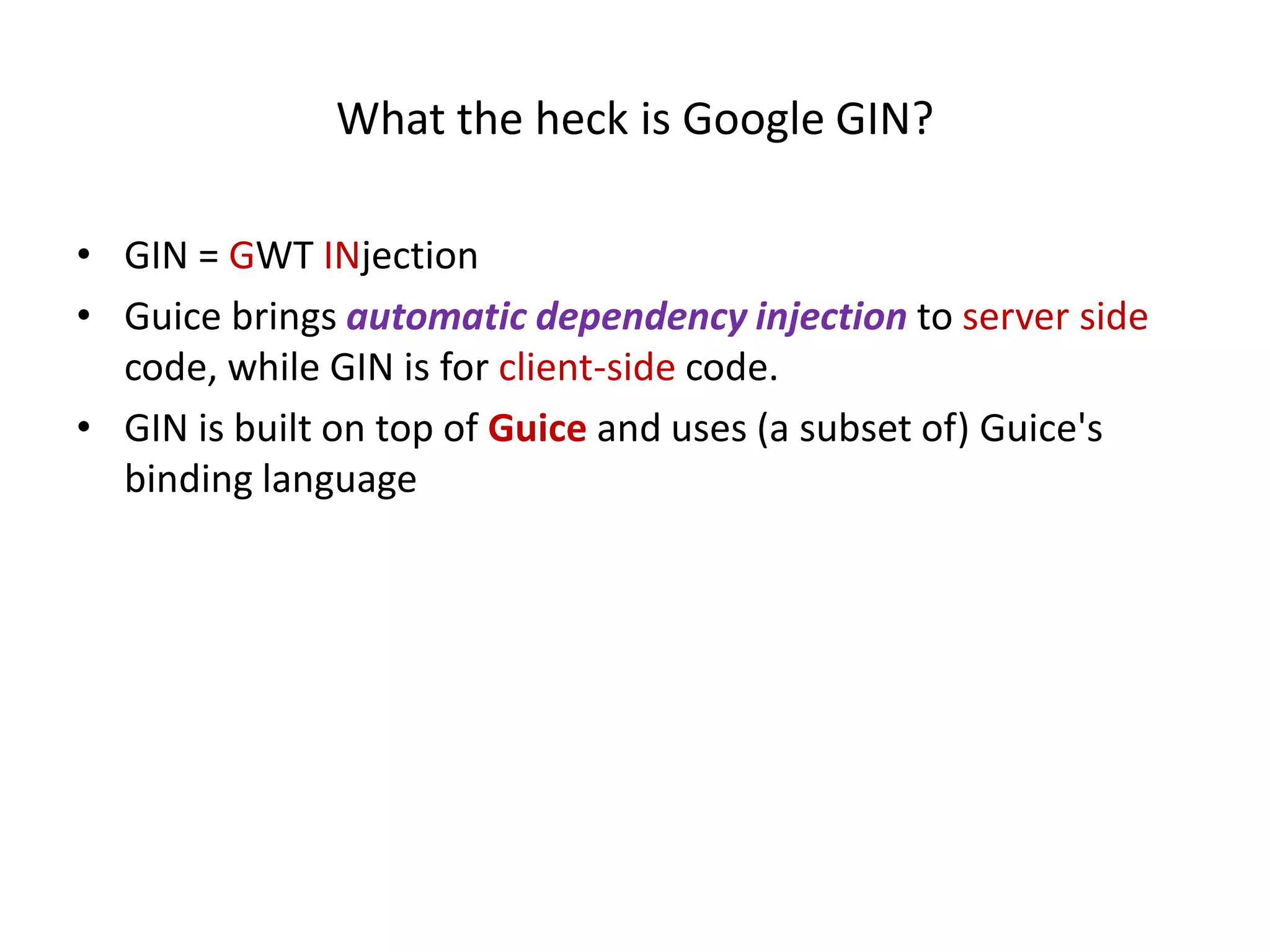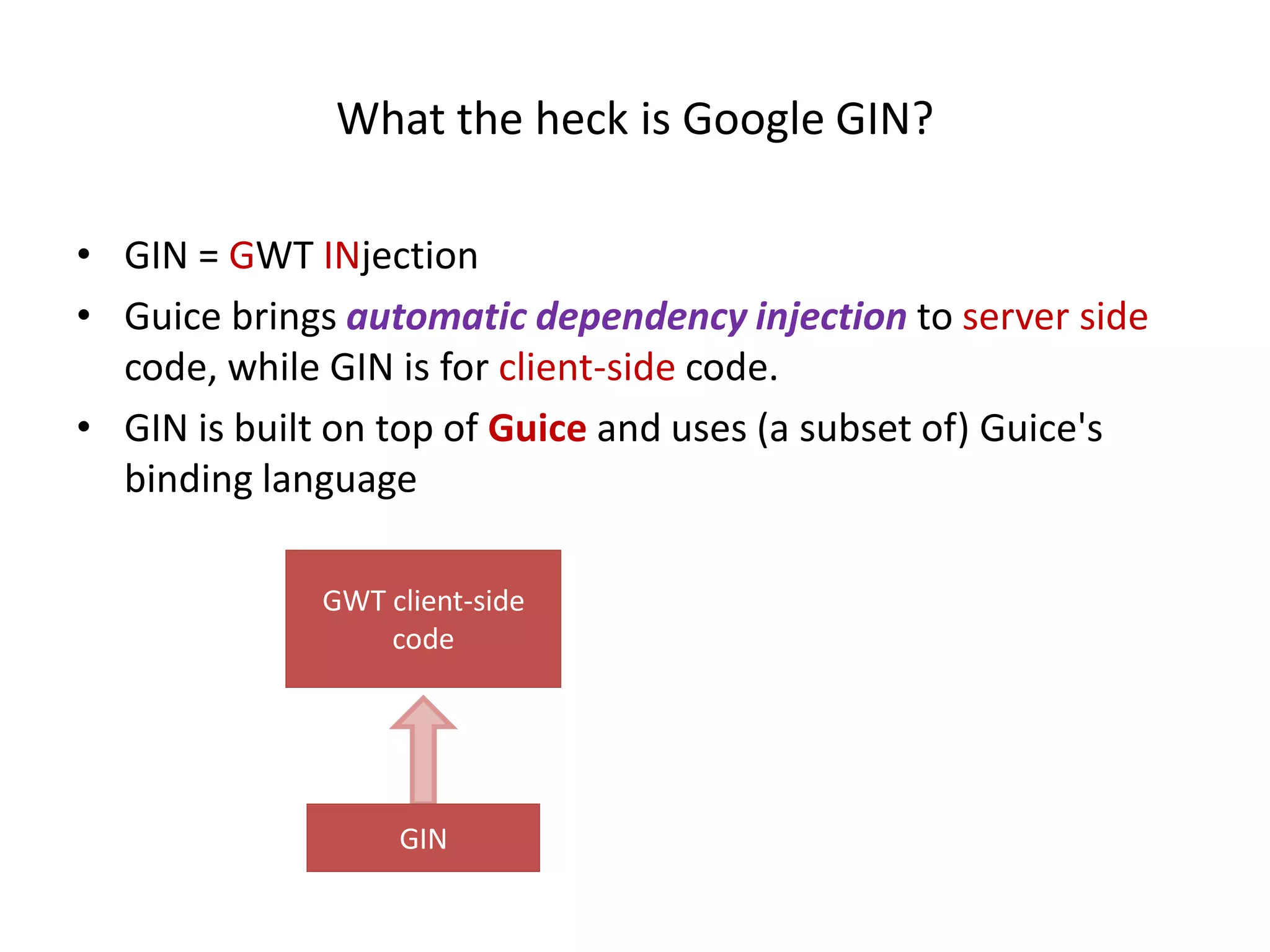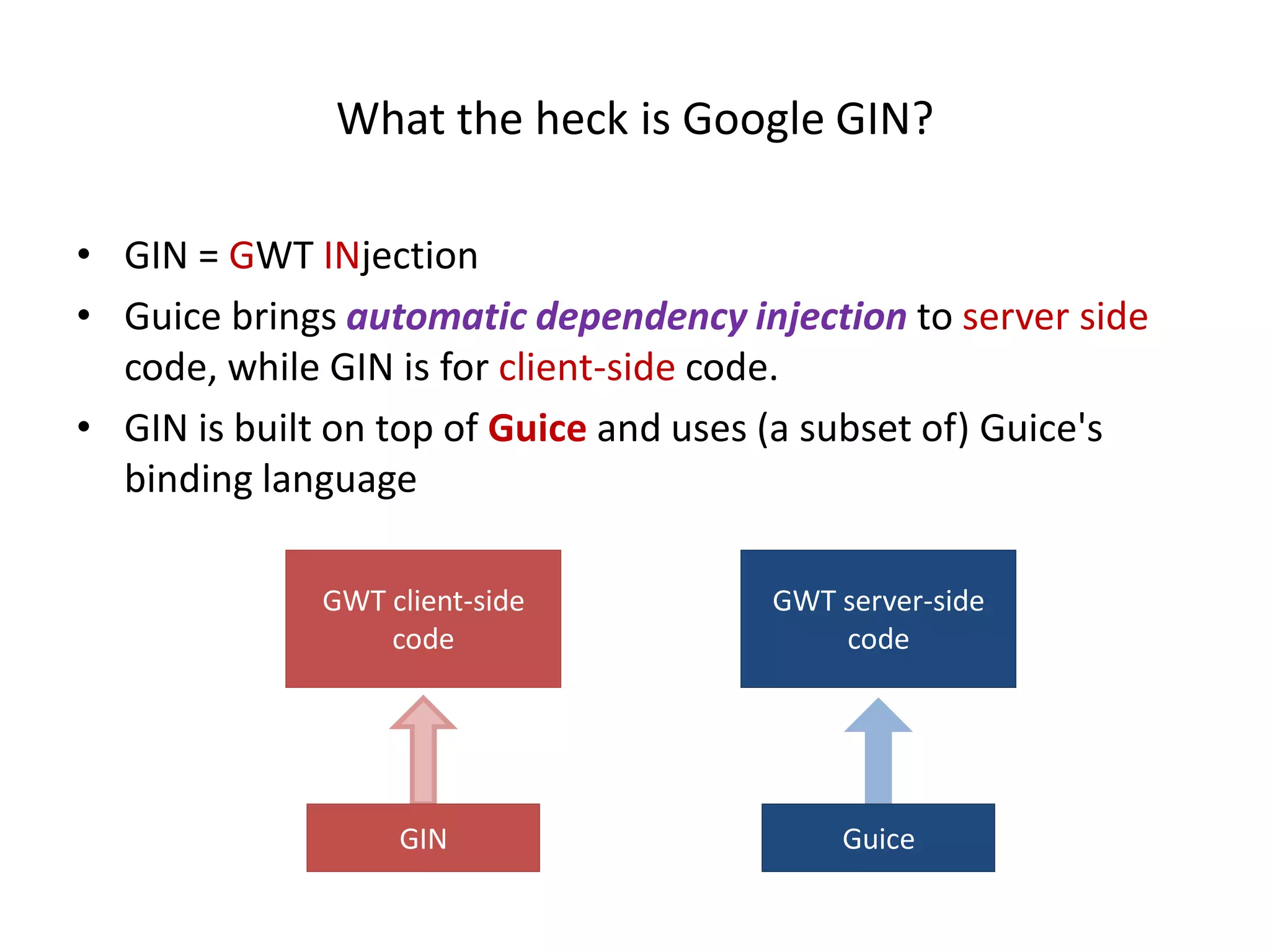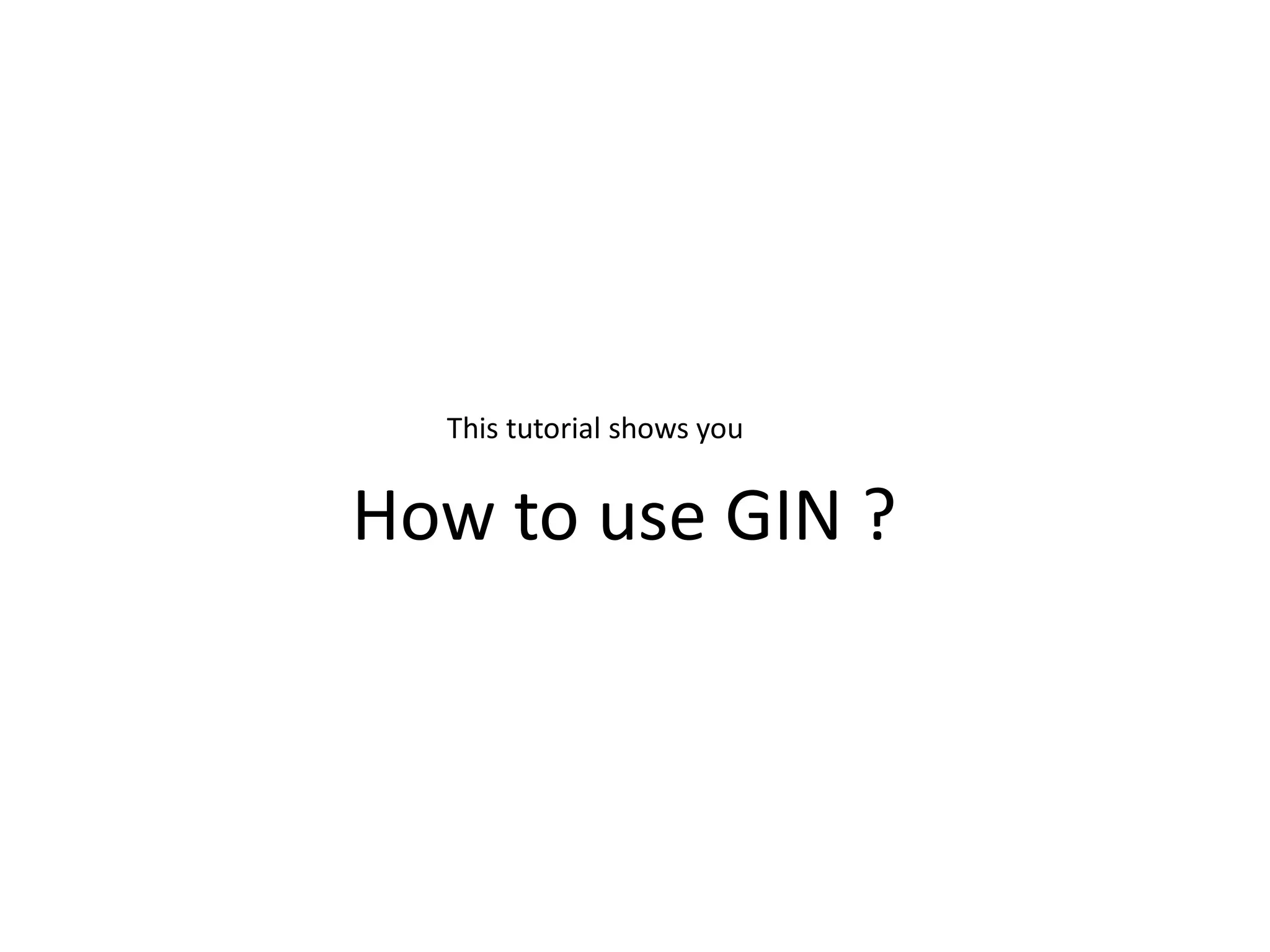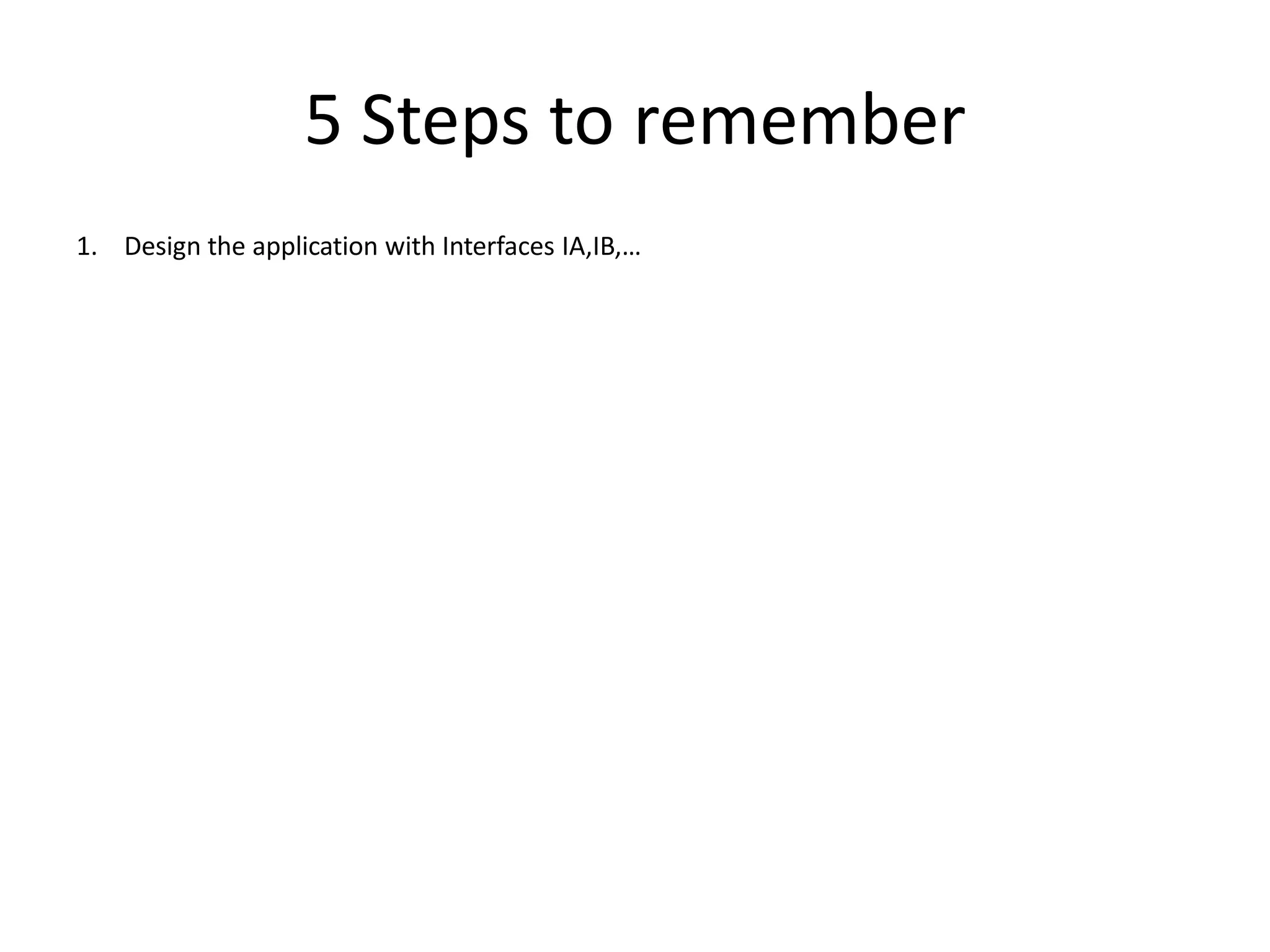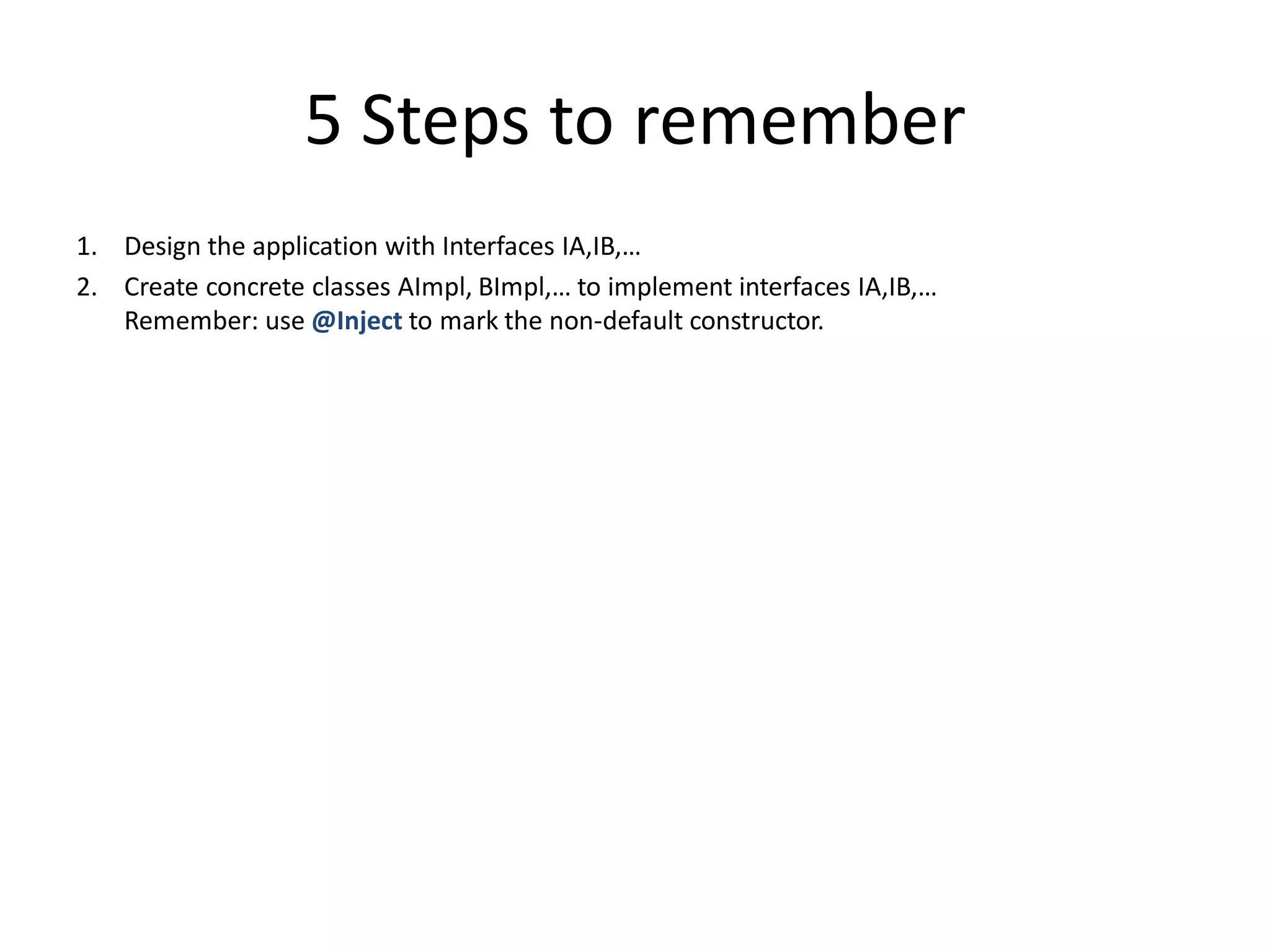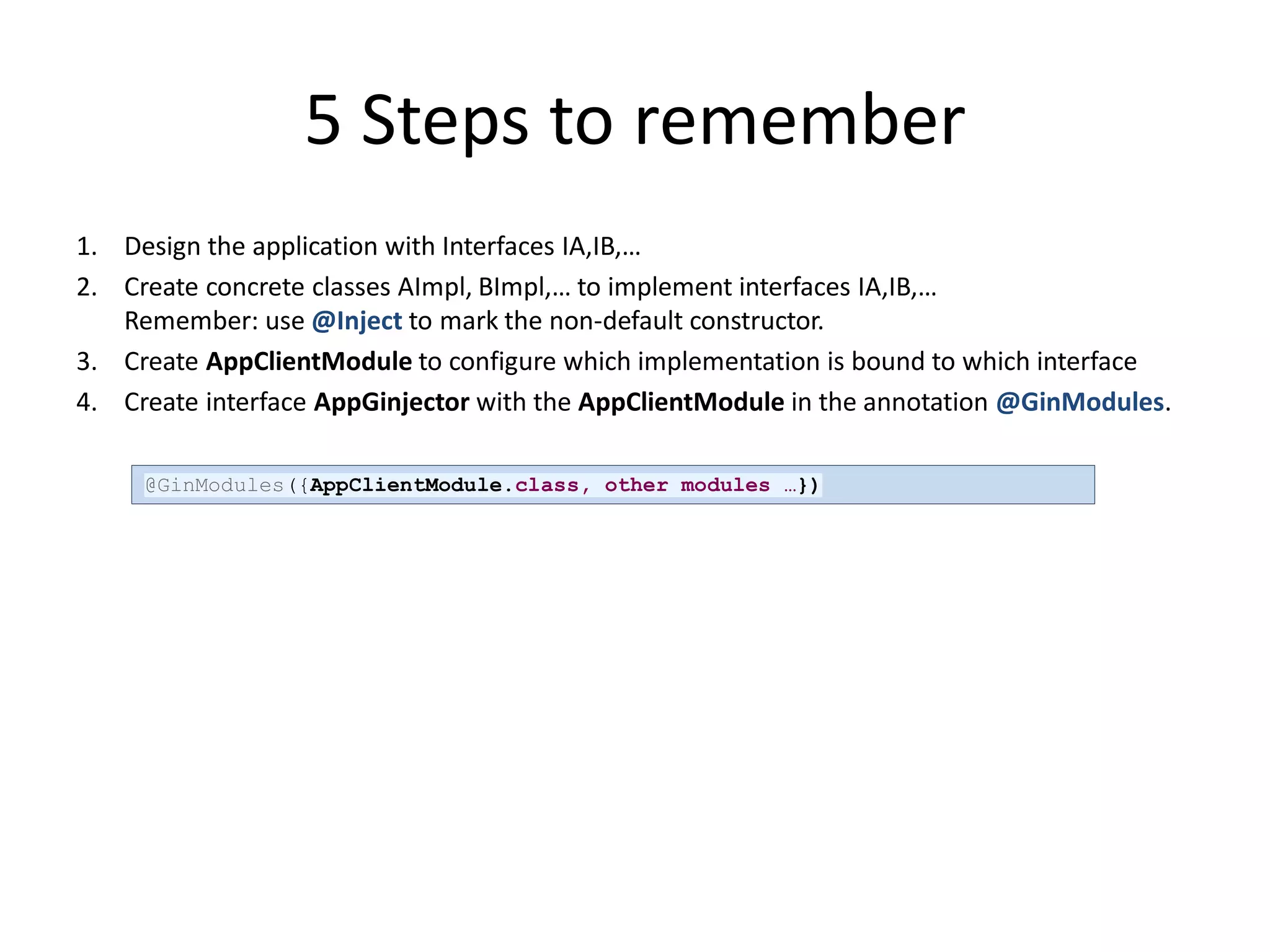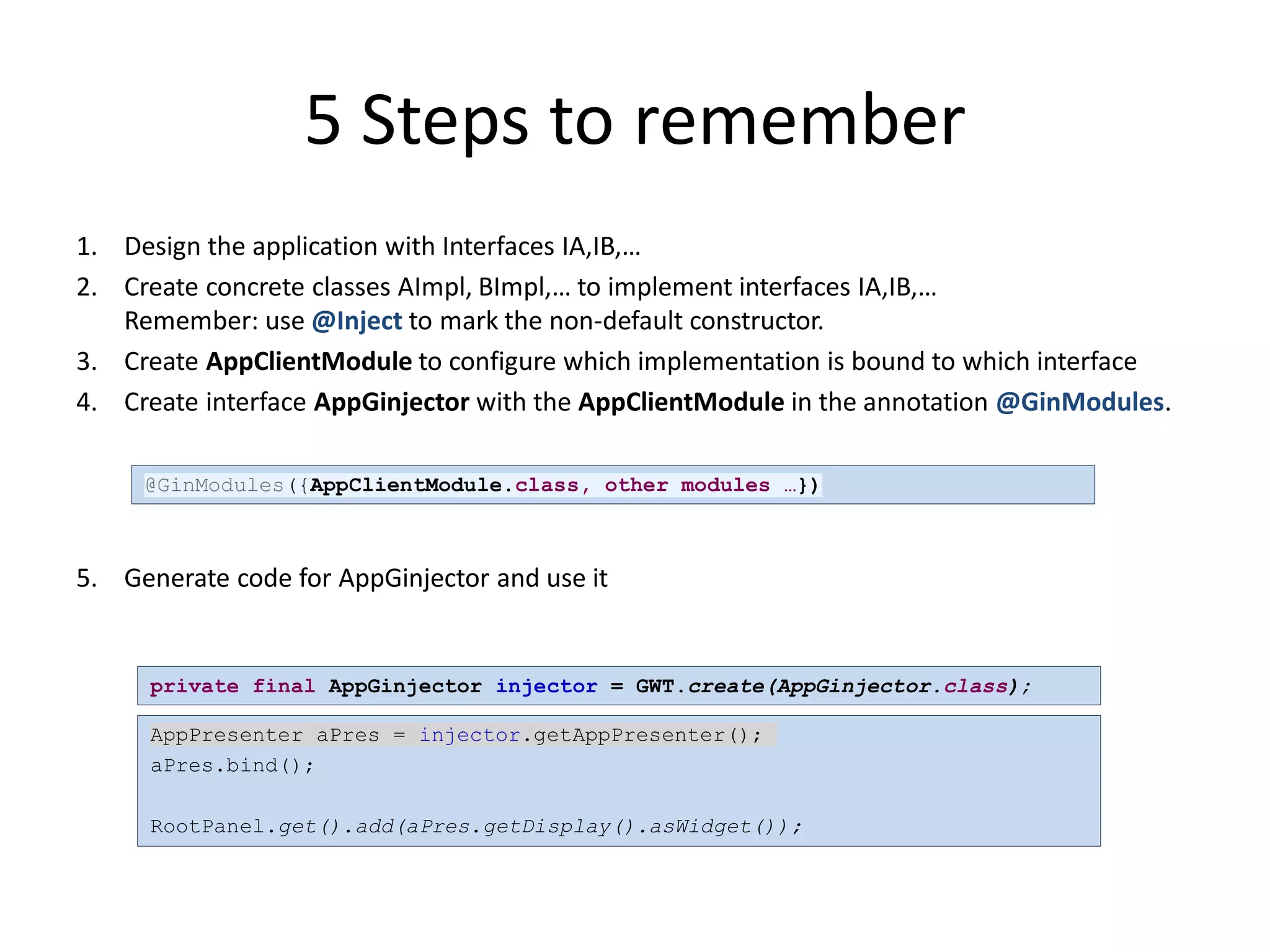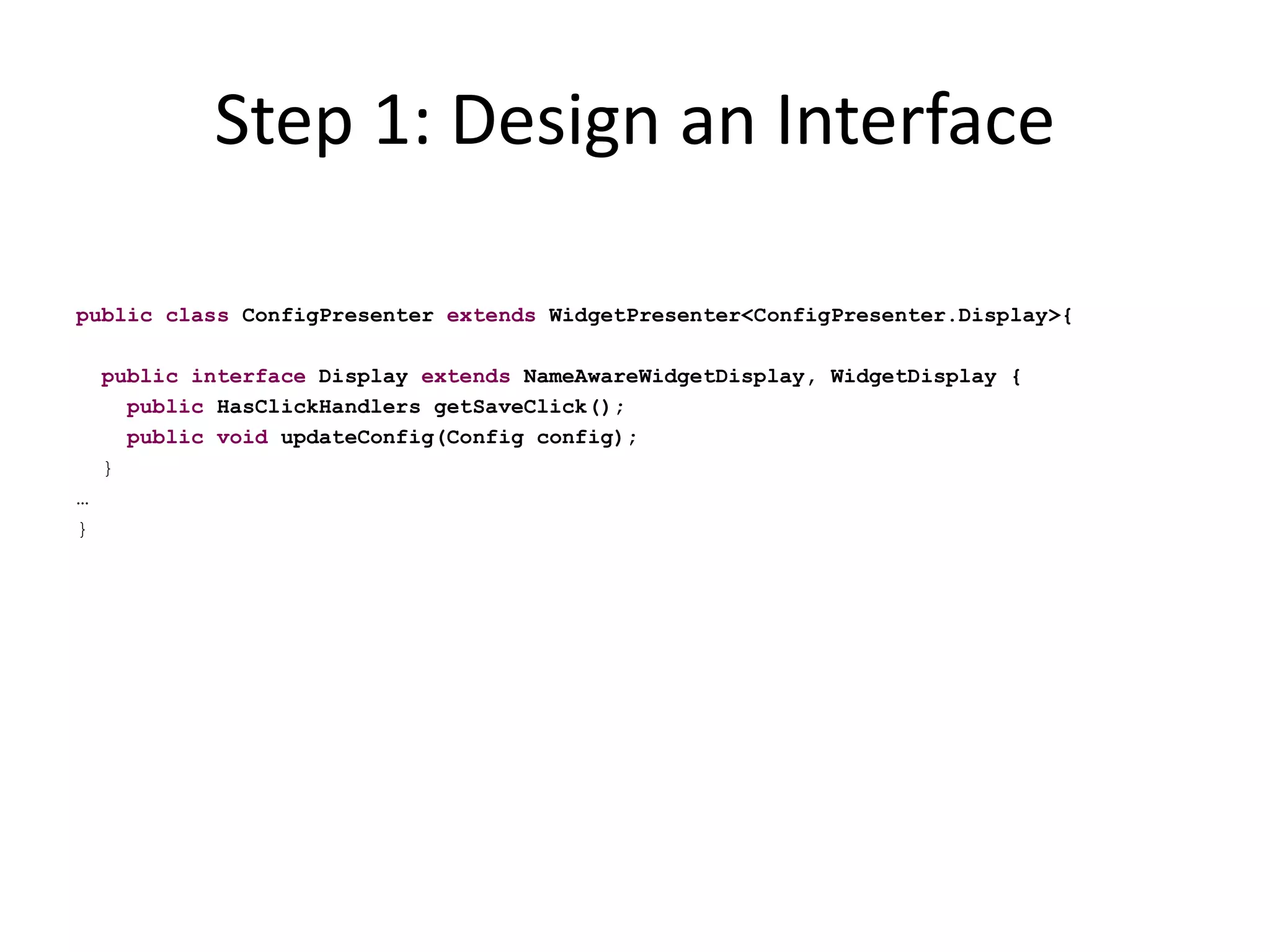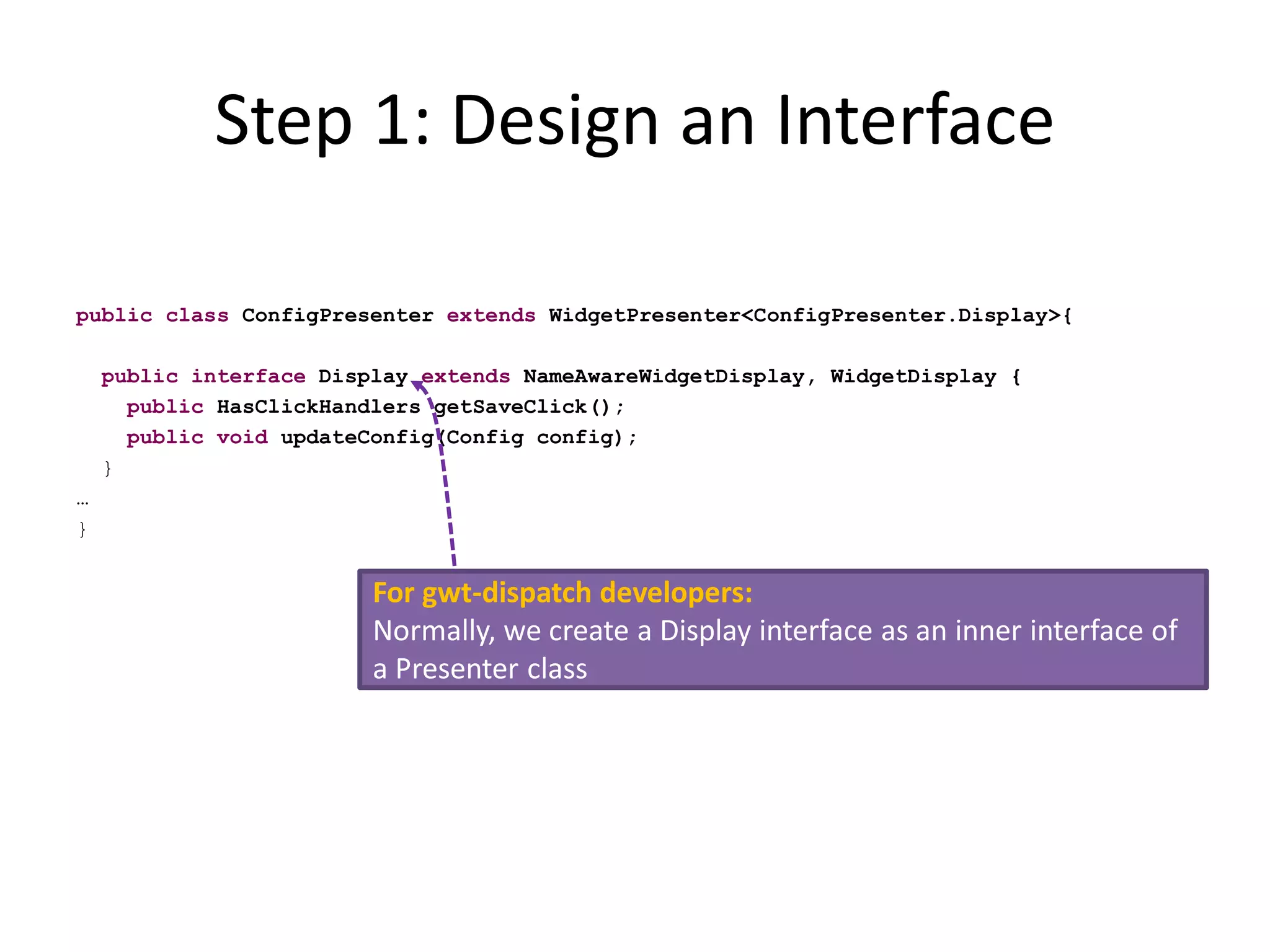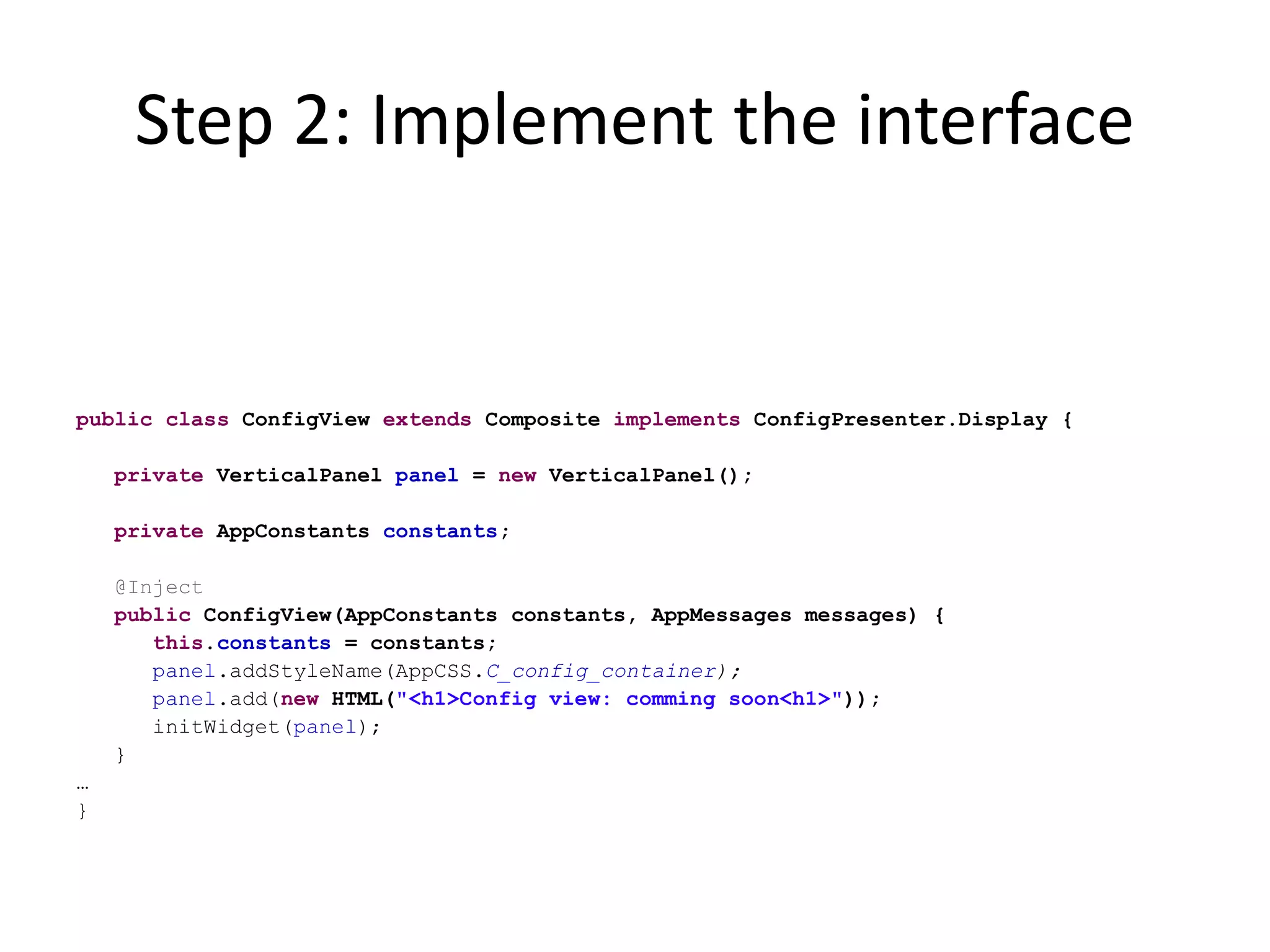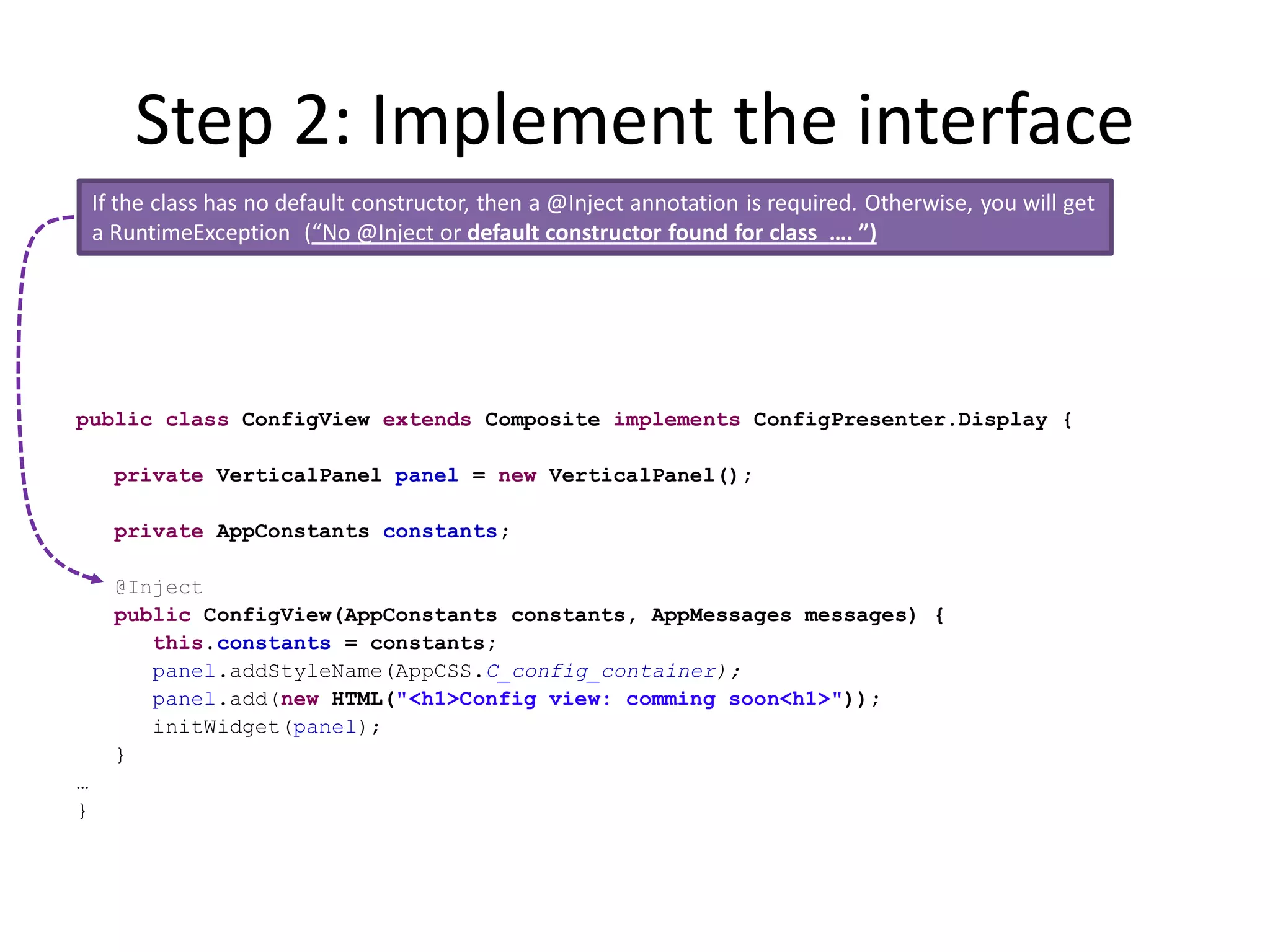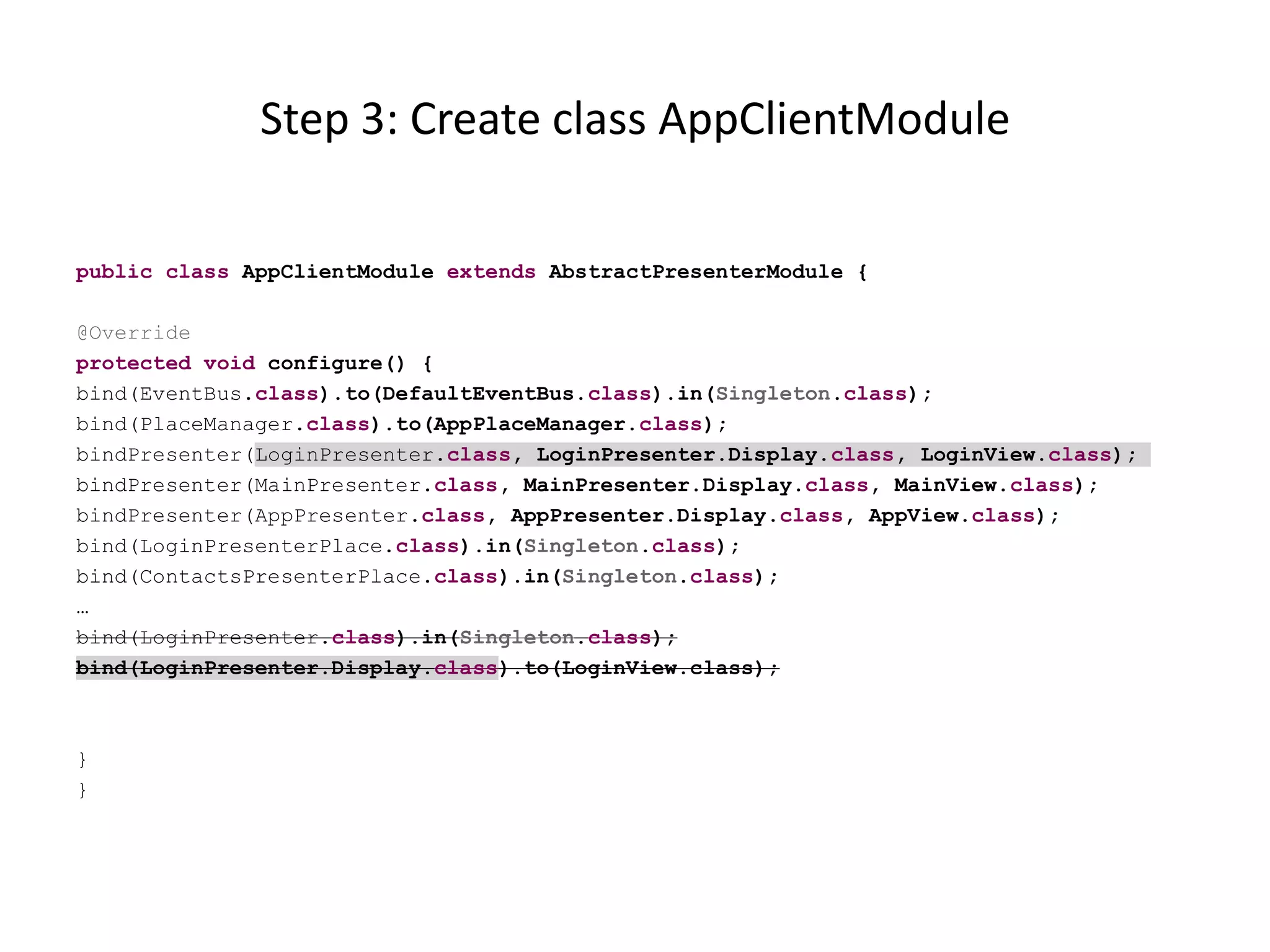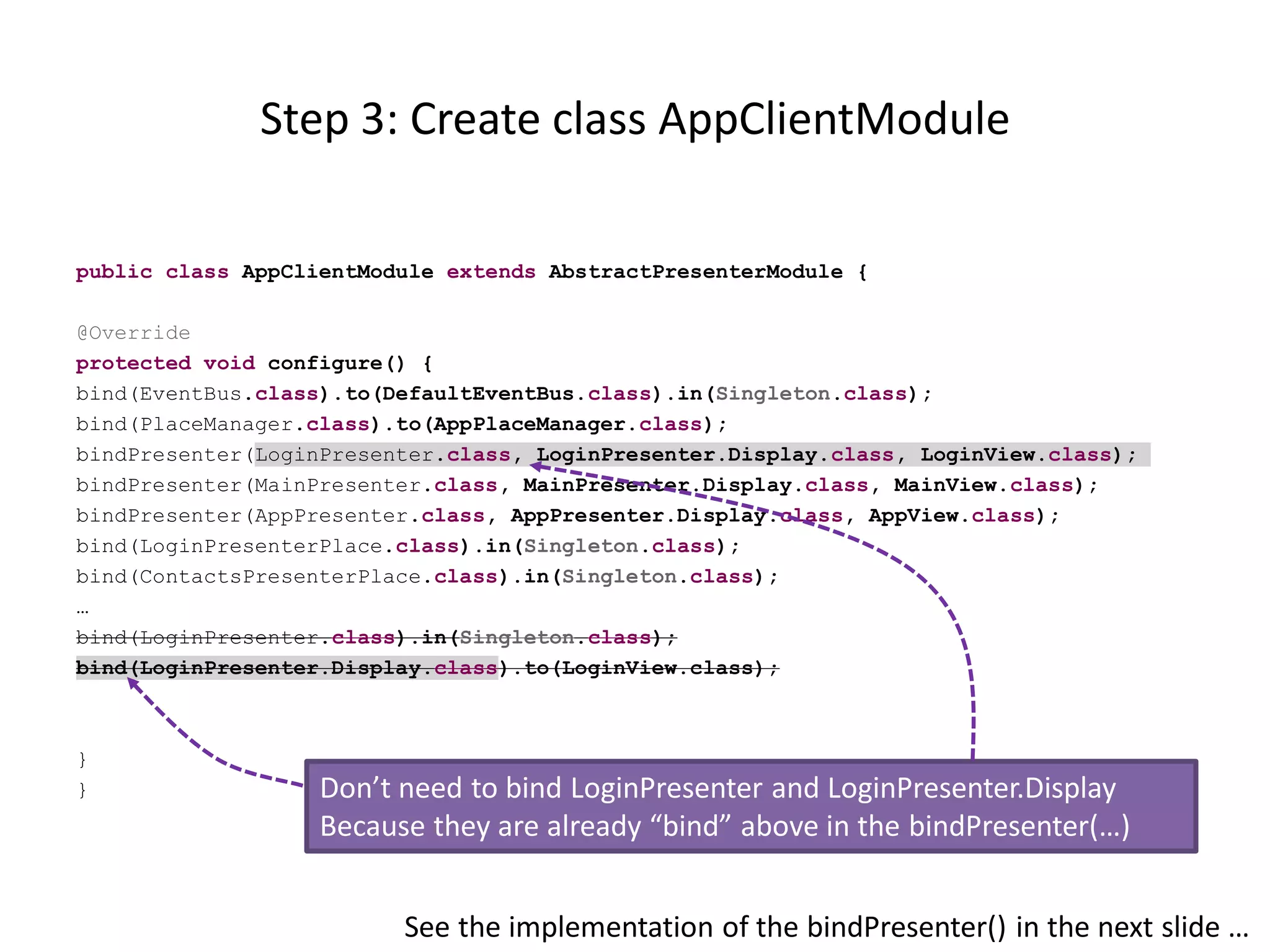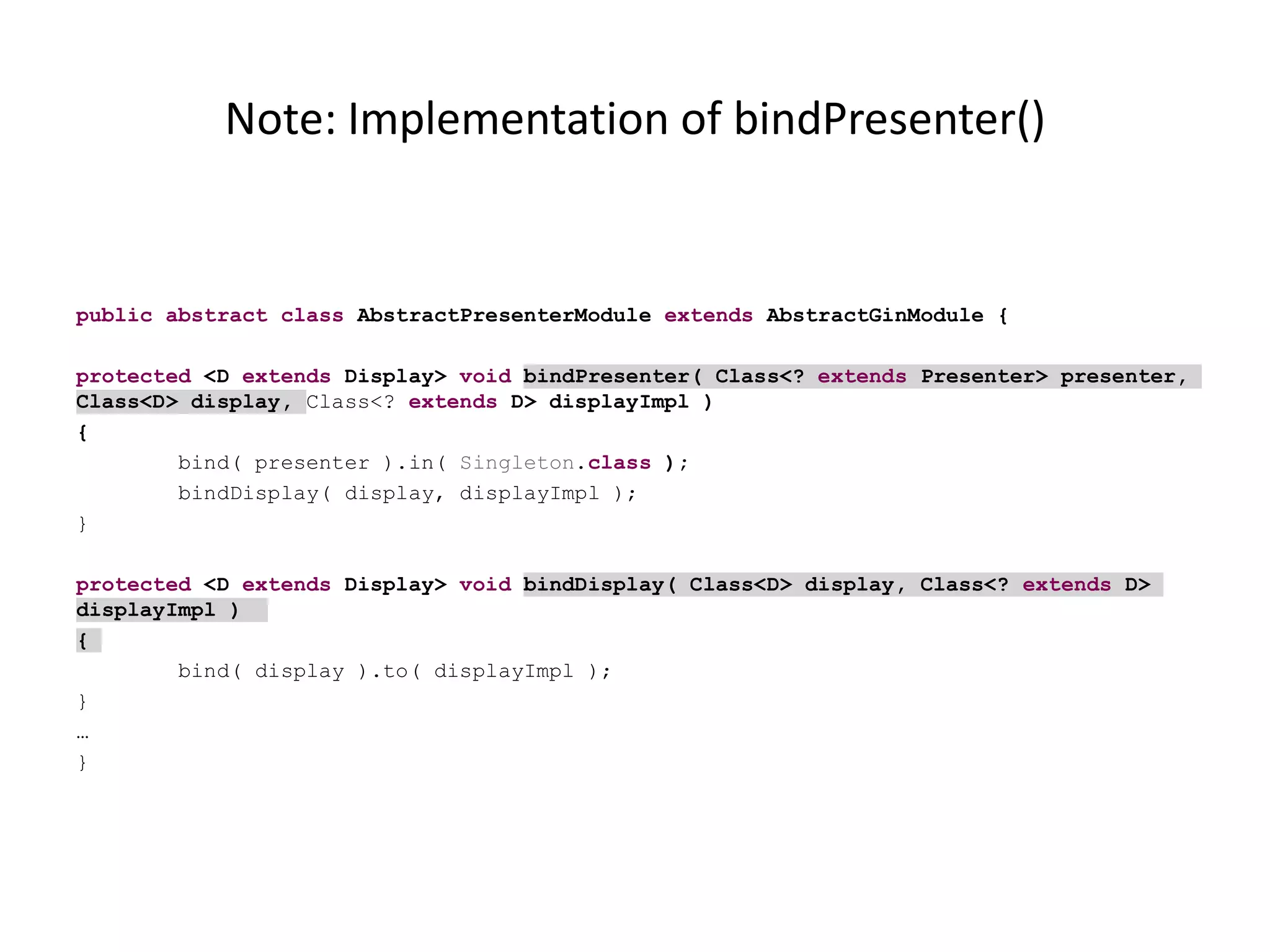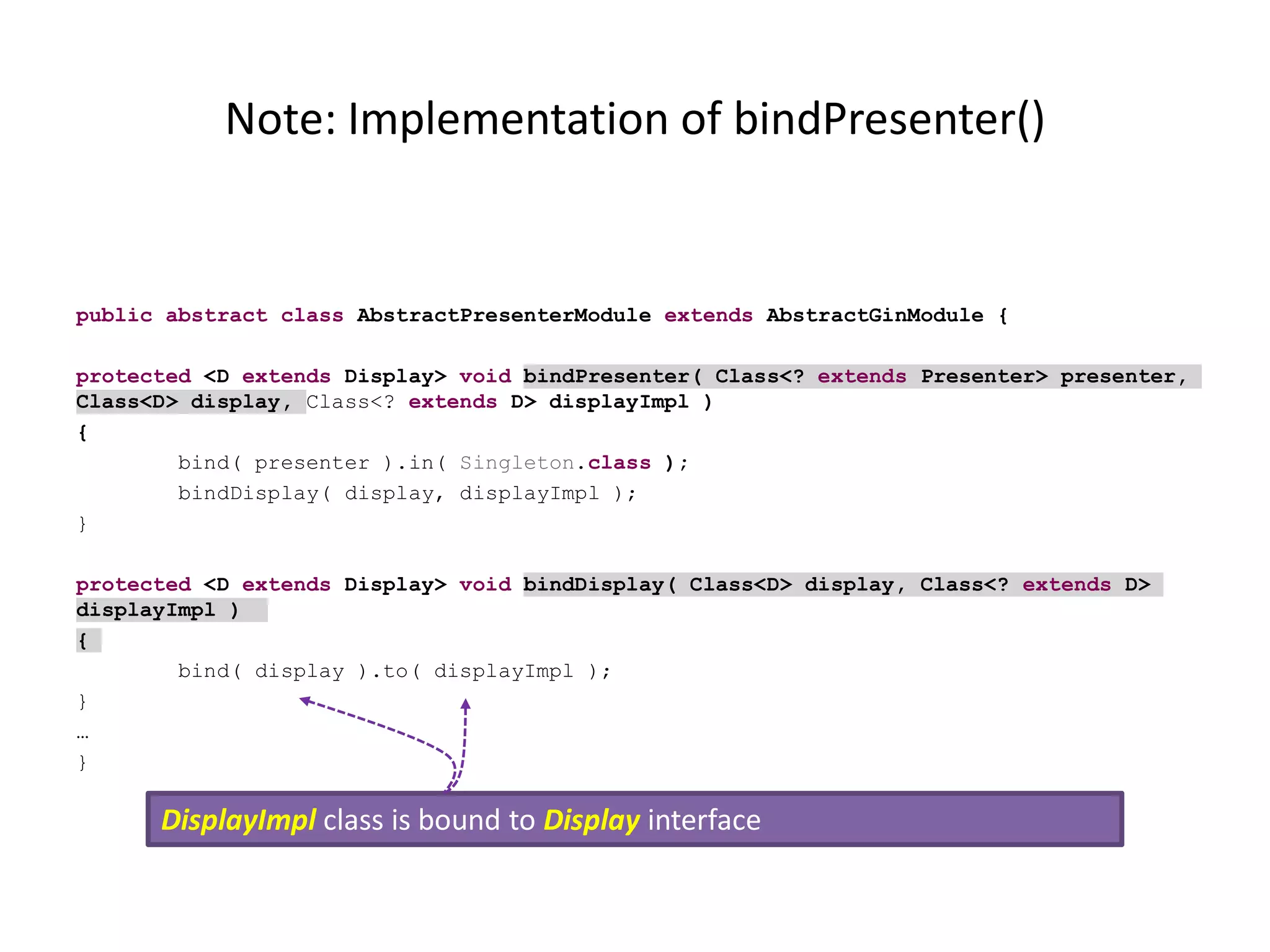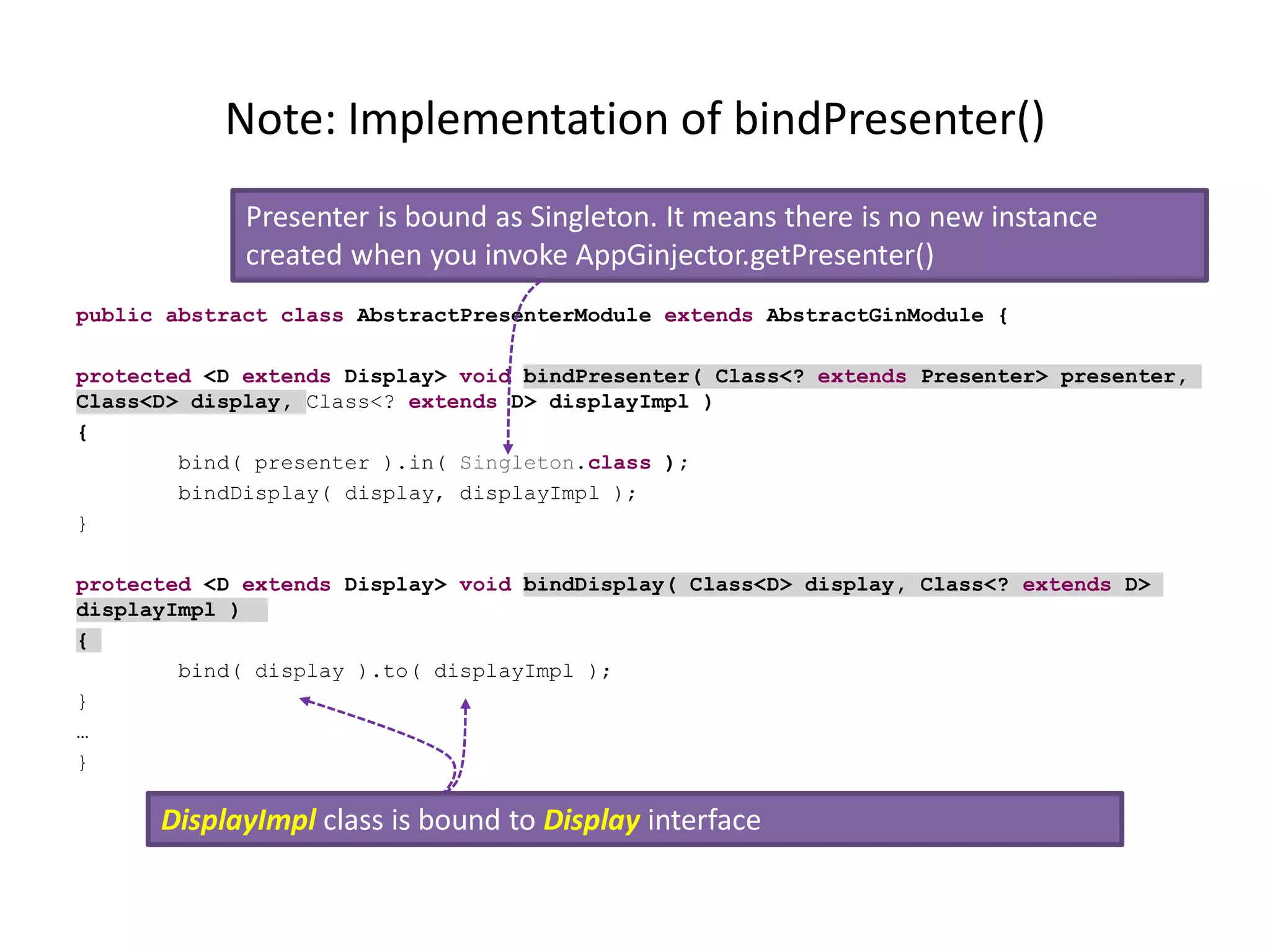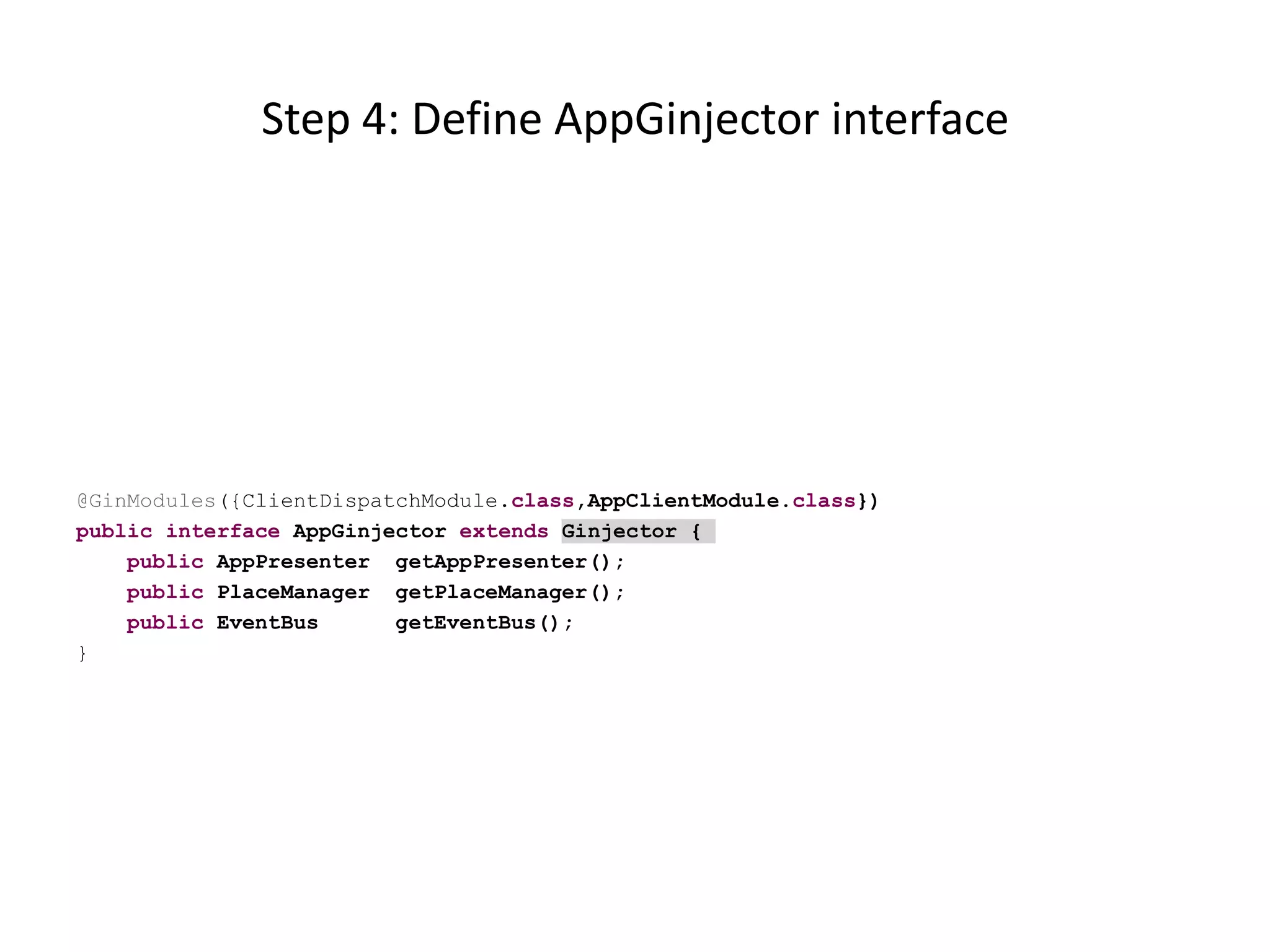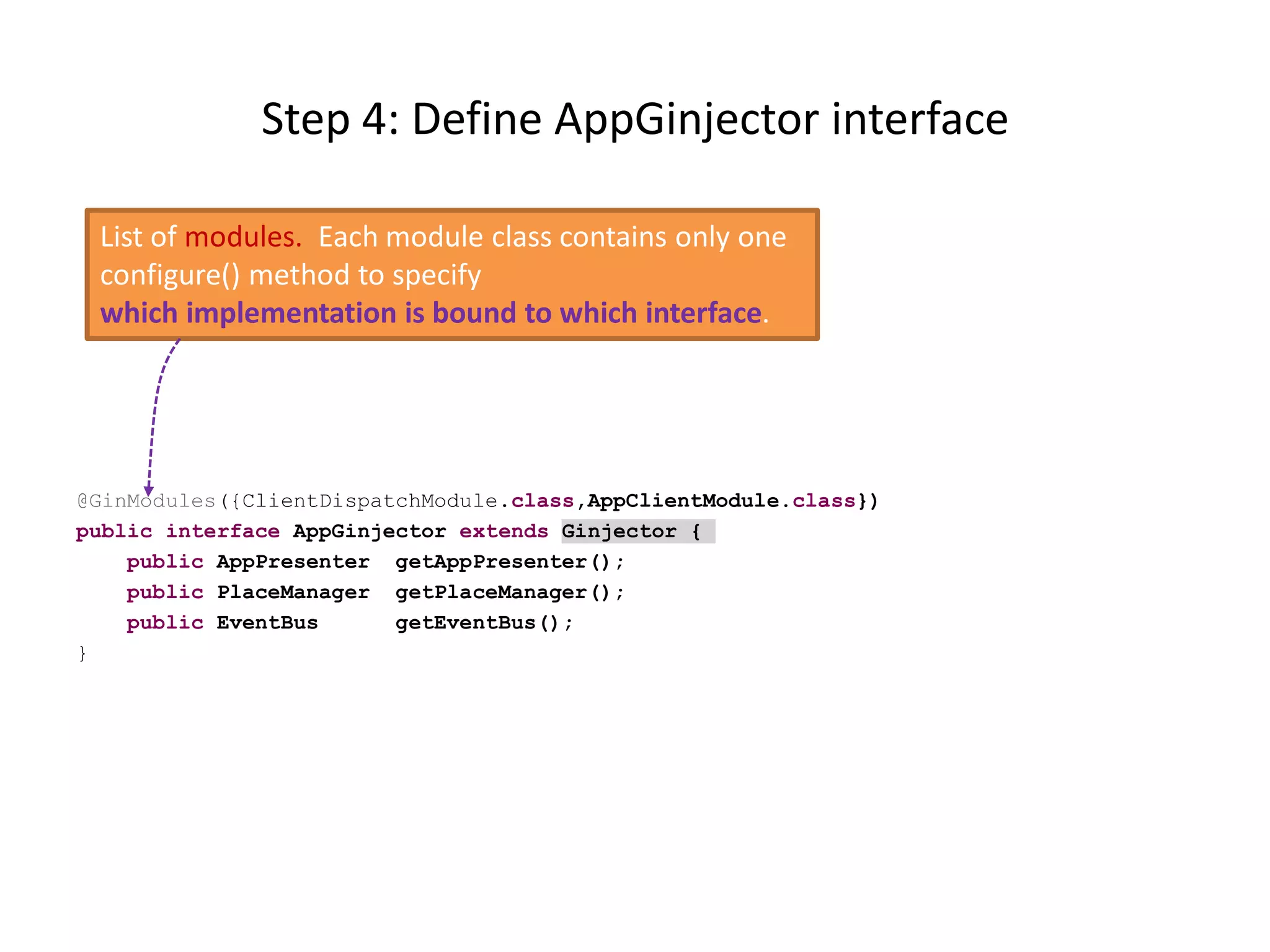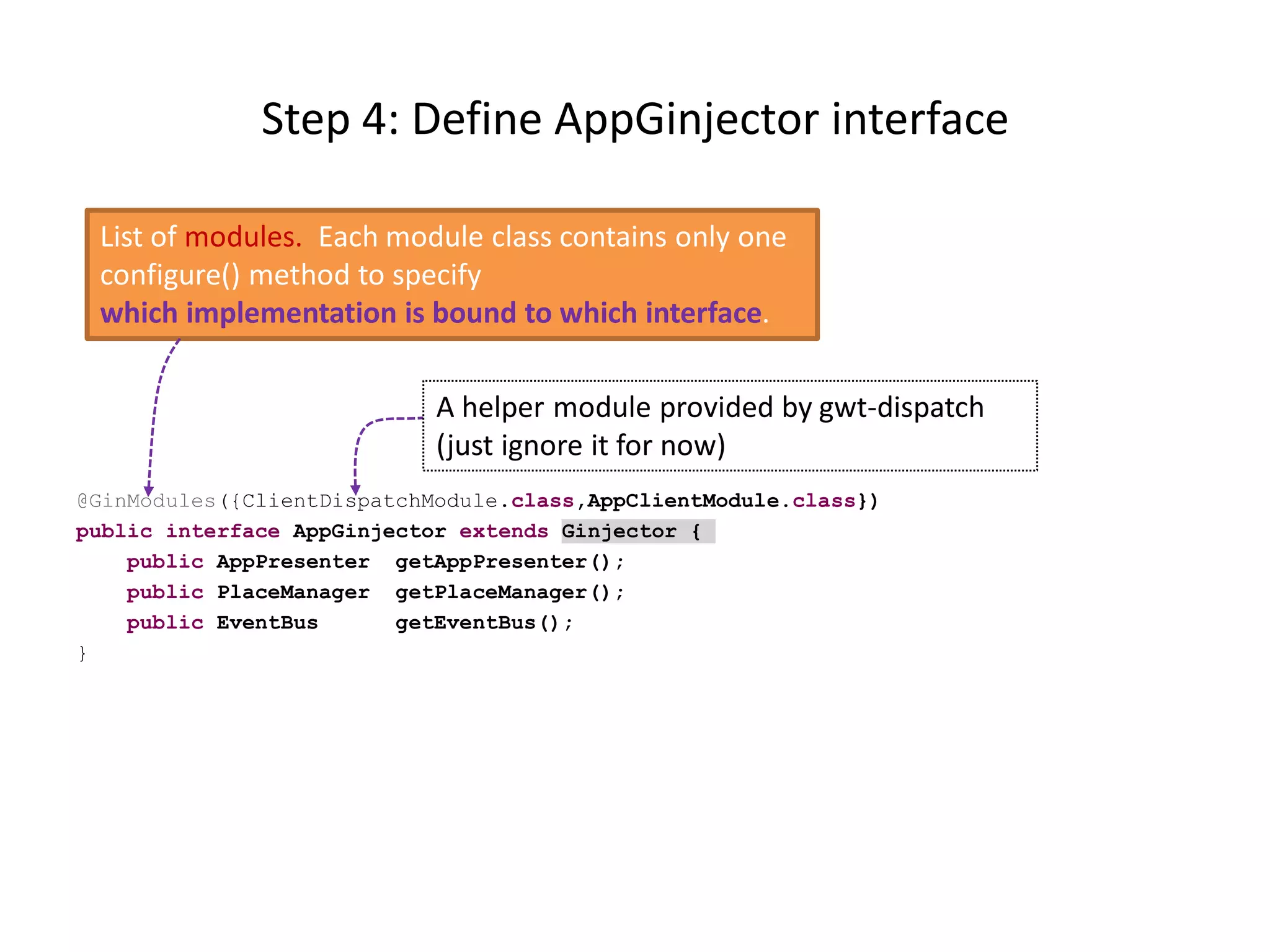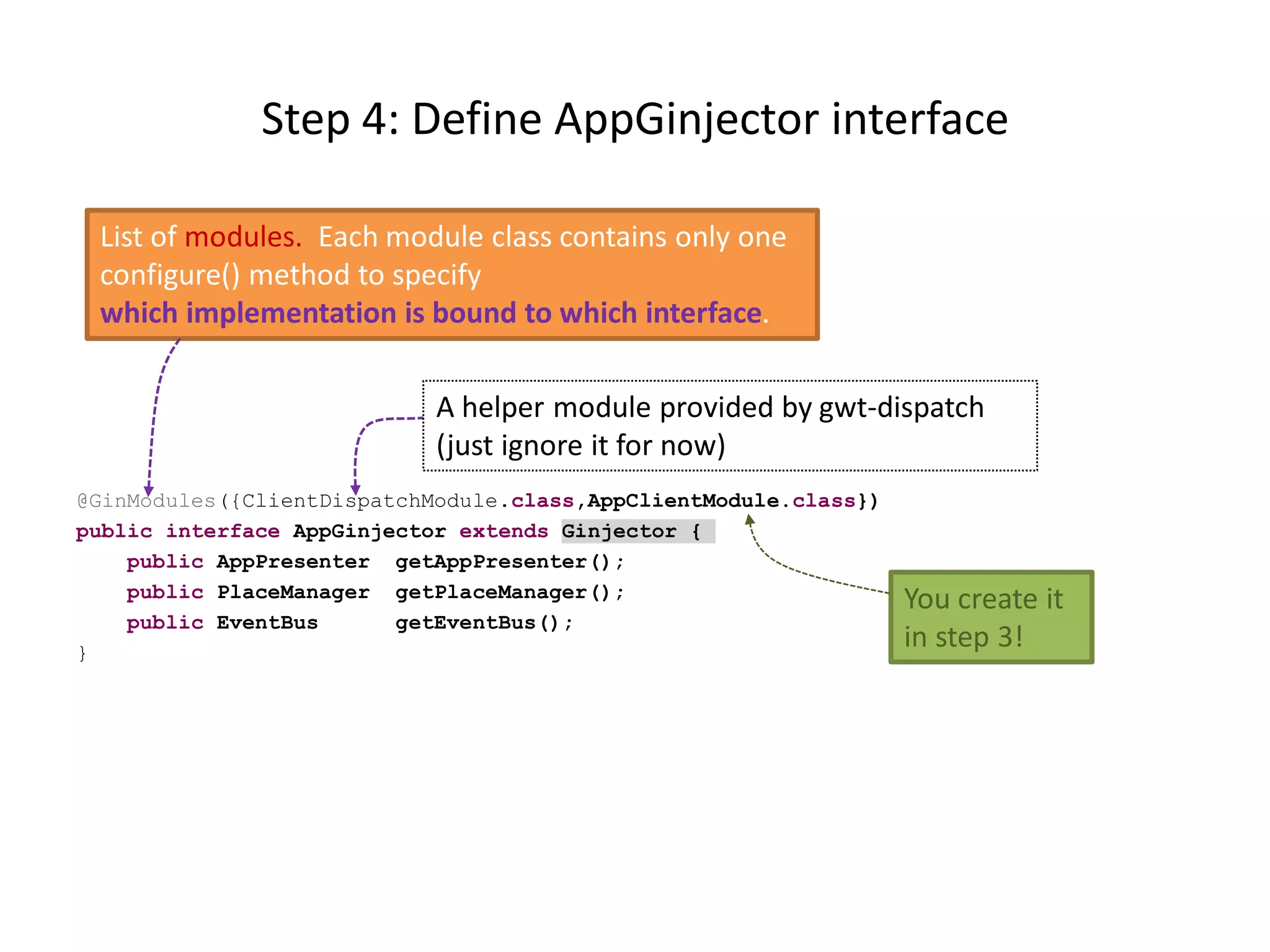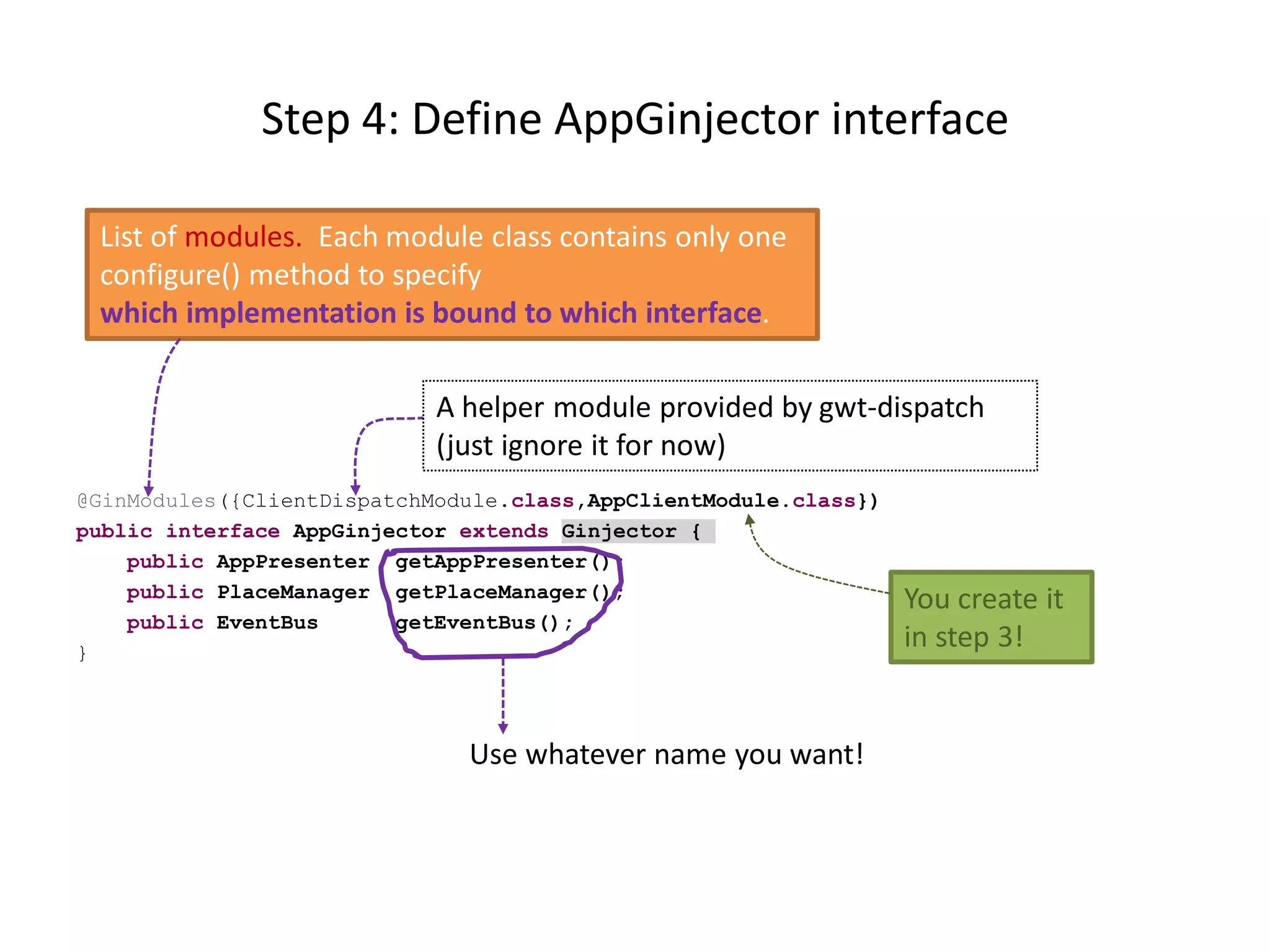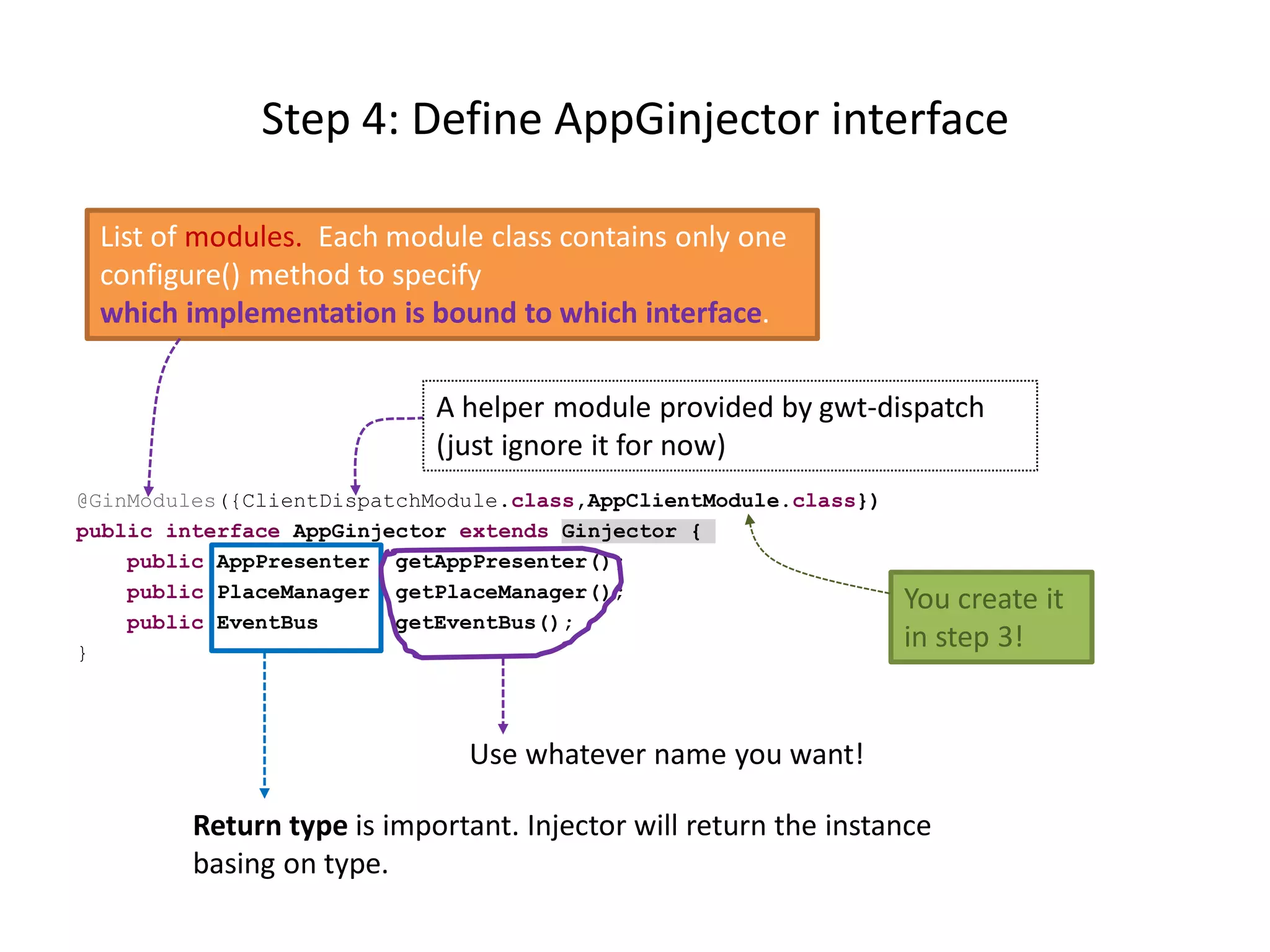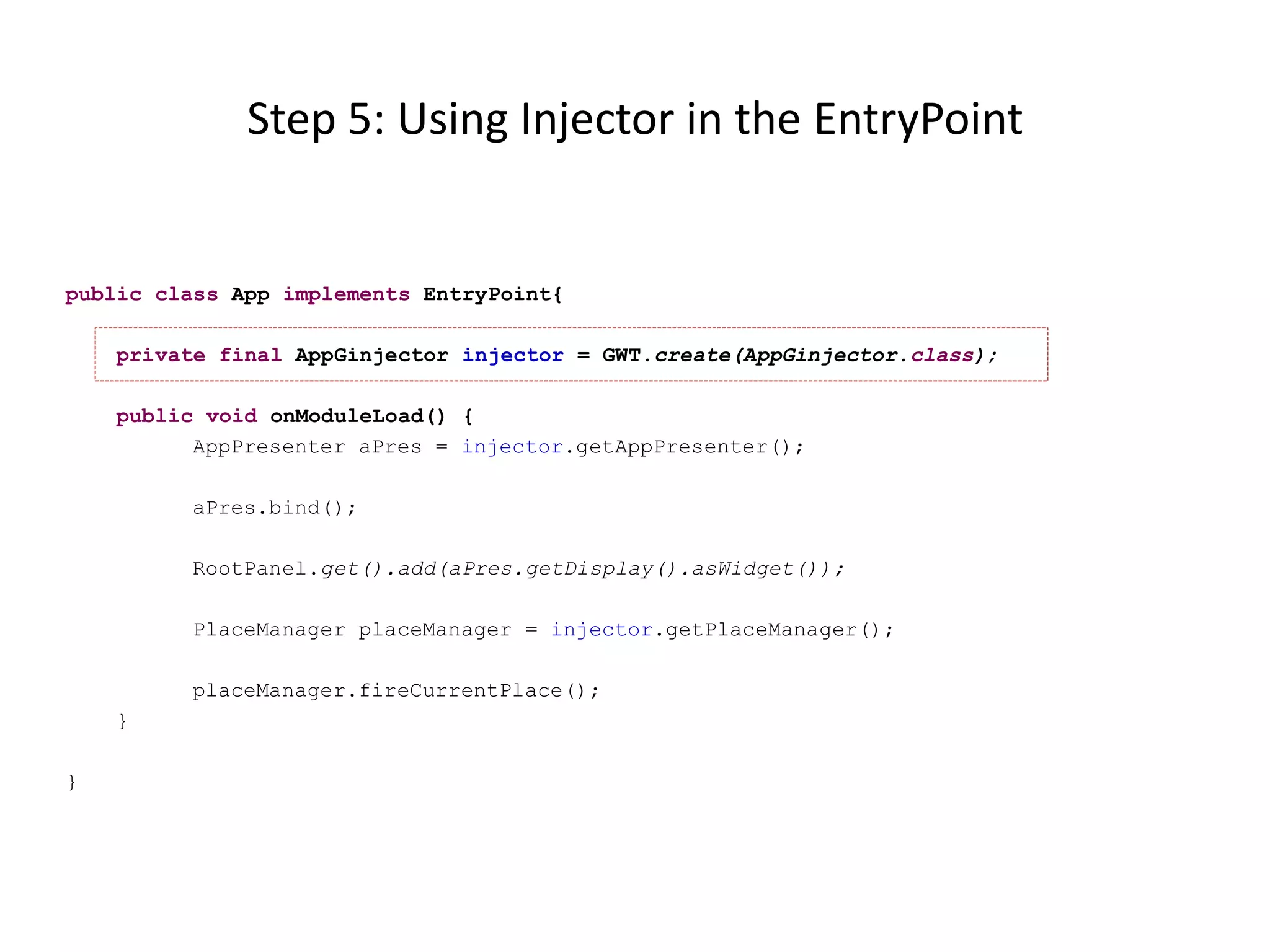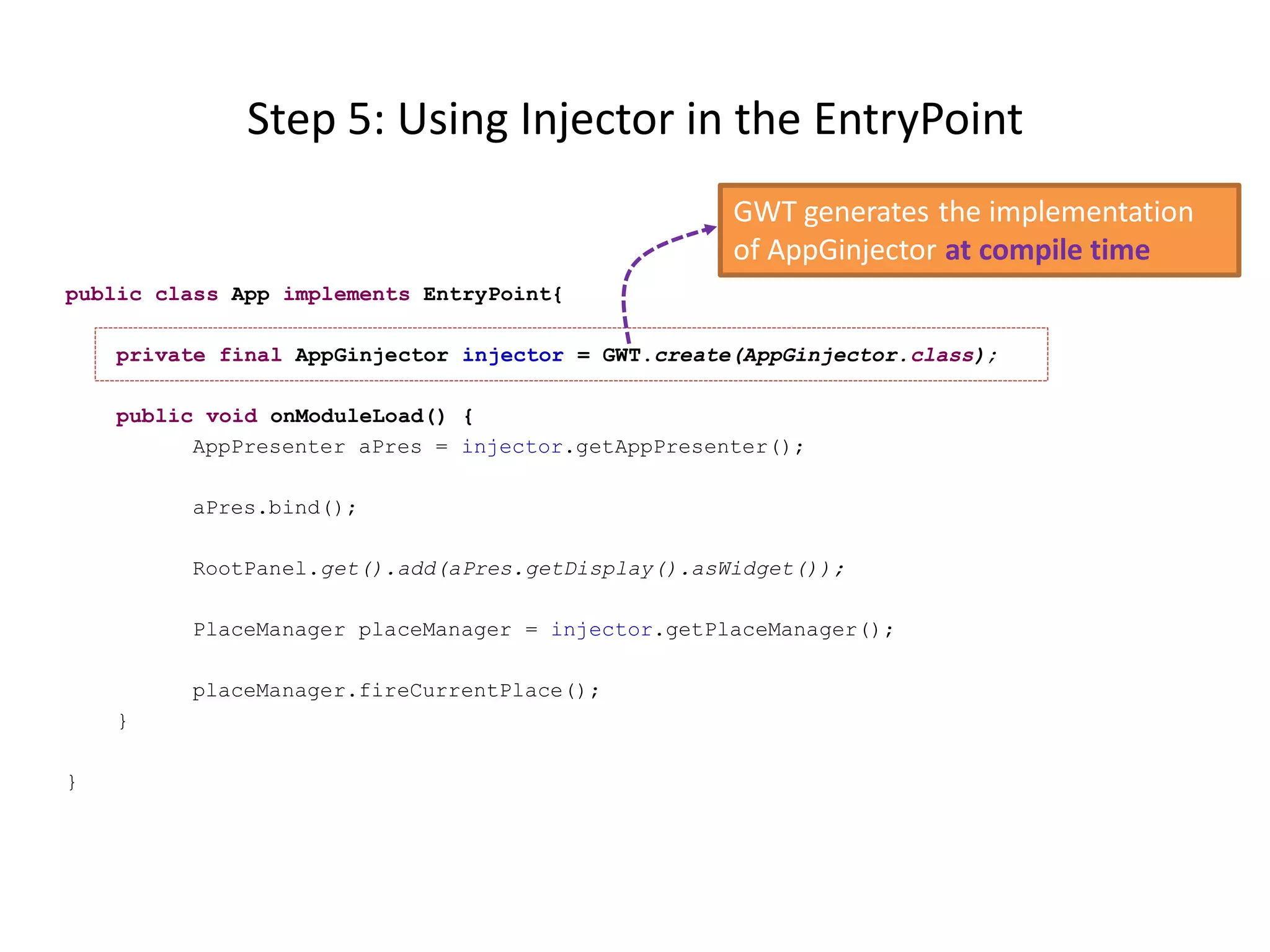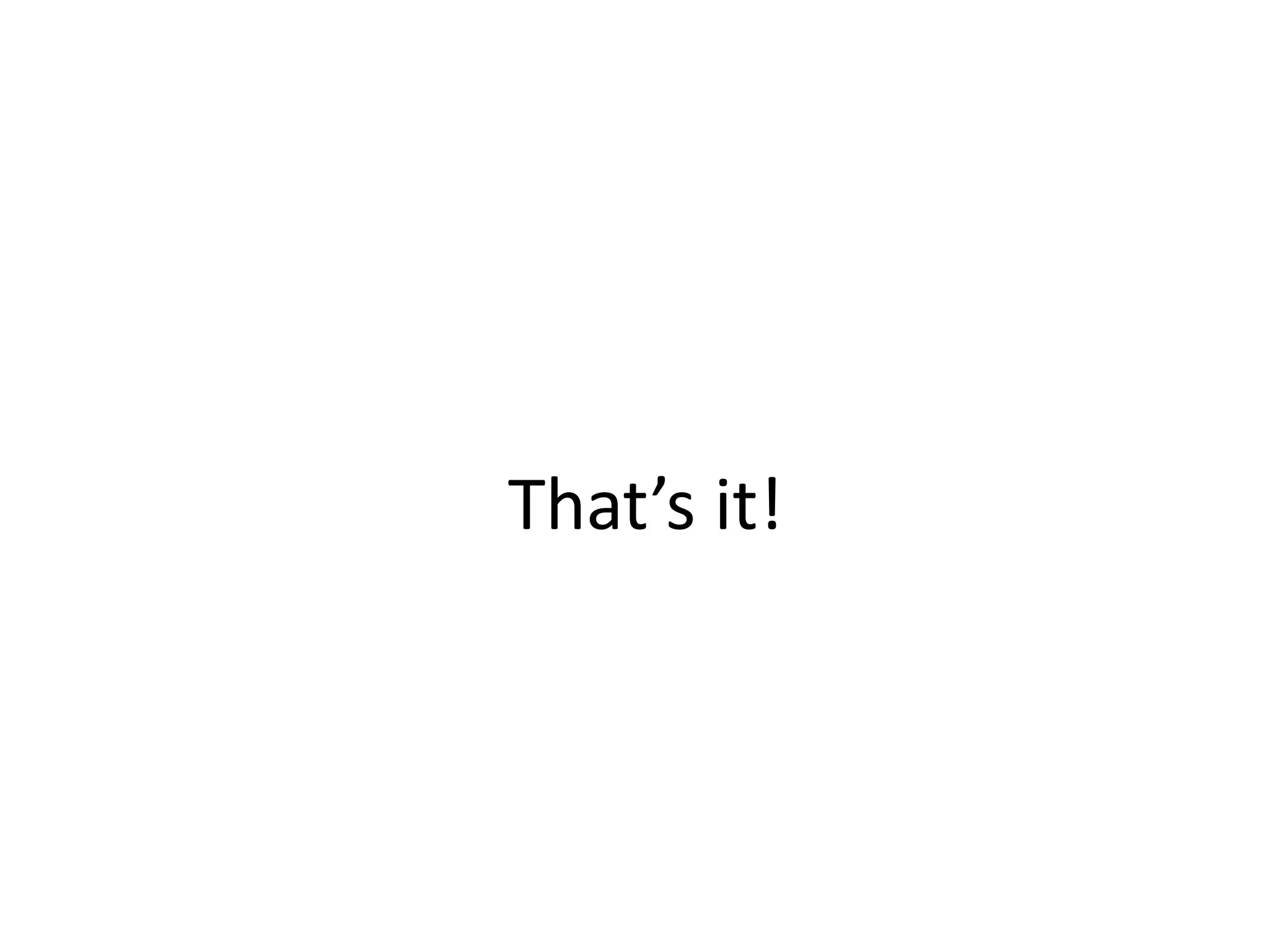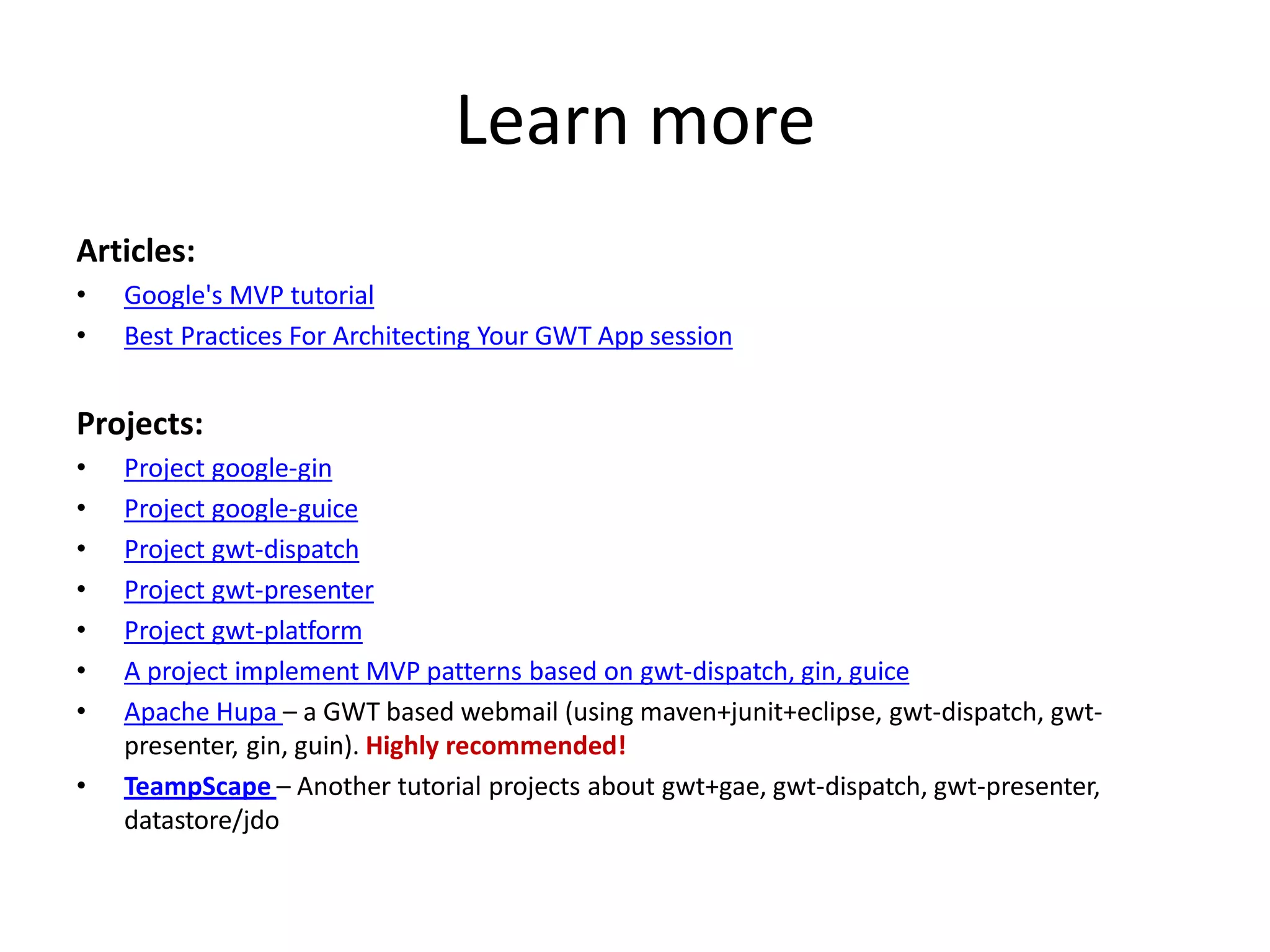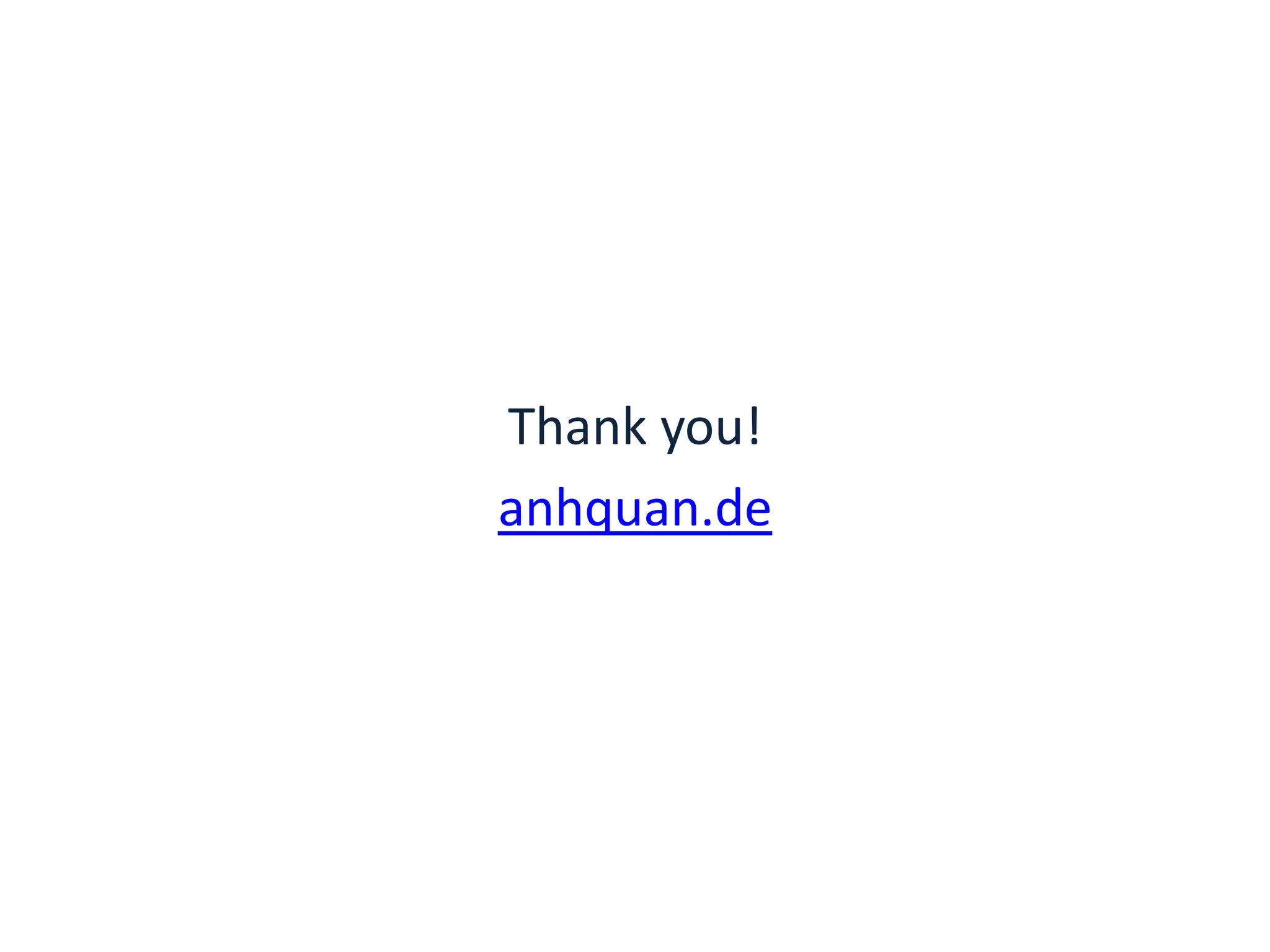The document provides a tutorial on using Google GIN (GWT INjection) for dependency injection in GWT client-side code. It explains that GIN is built on top of Guice and brings automatic dependency injection to GWT applications. It then outlines the 5 steps to implement GIN: 1) design interfaces, 2) create implementation classes, 3) configure bindings in a module, 4) define a Ginjector interface, and 5) generate and use the Ginjector. The steps are then explained in further detail with examples.