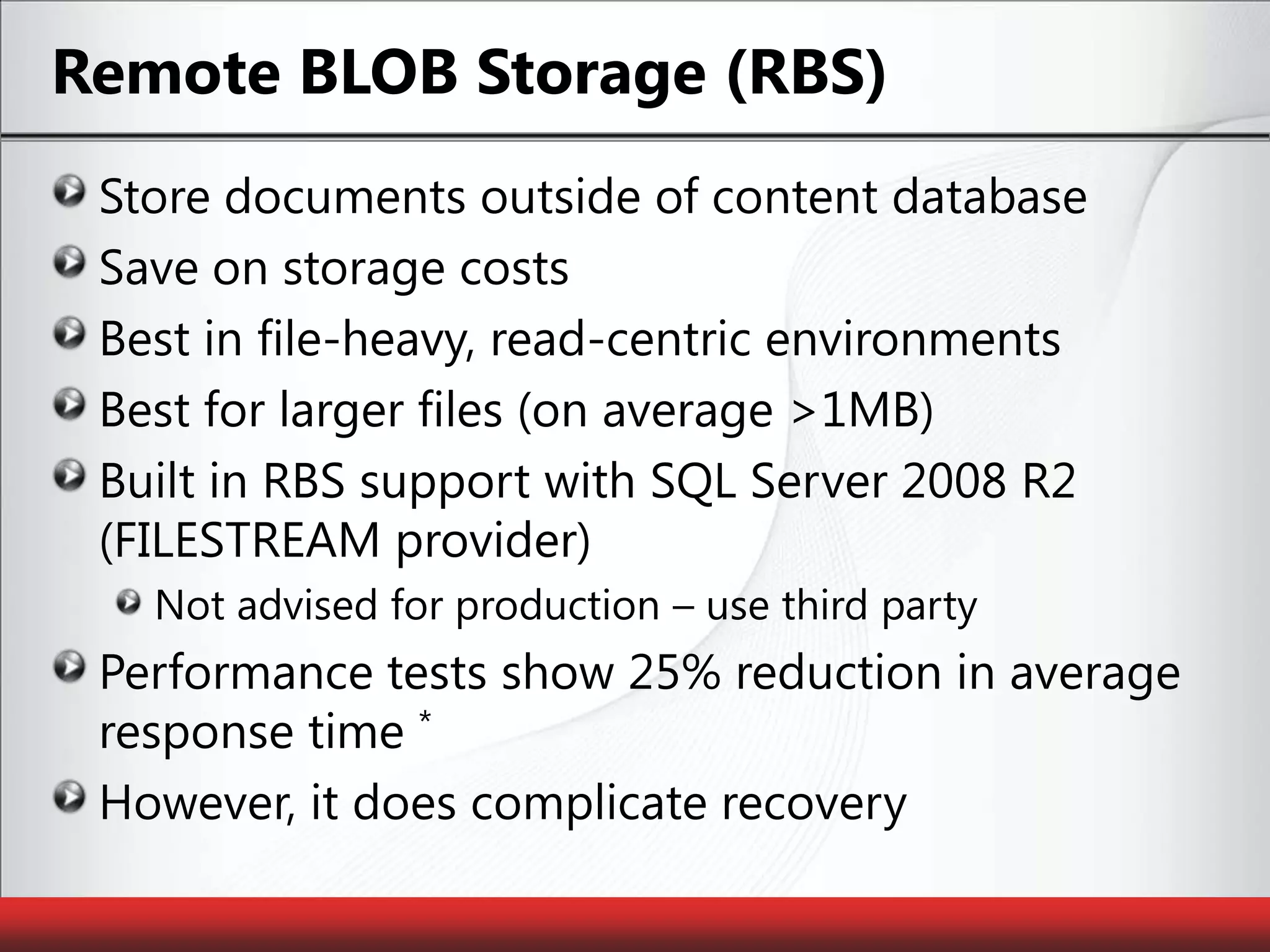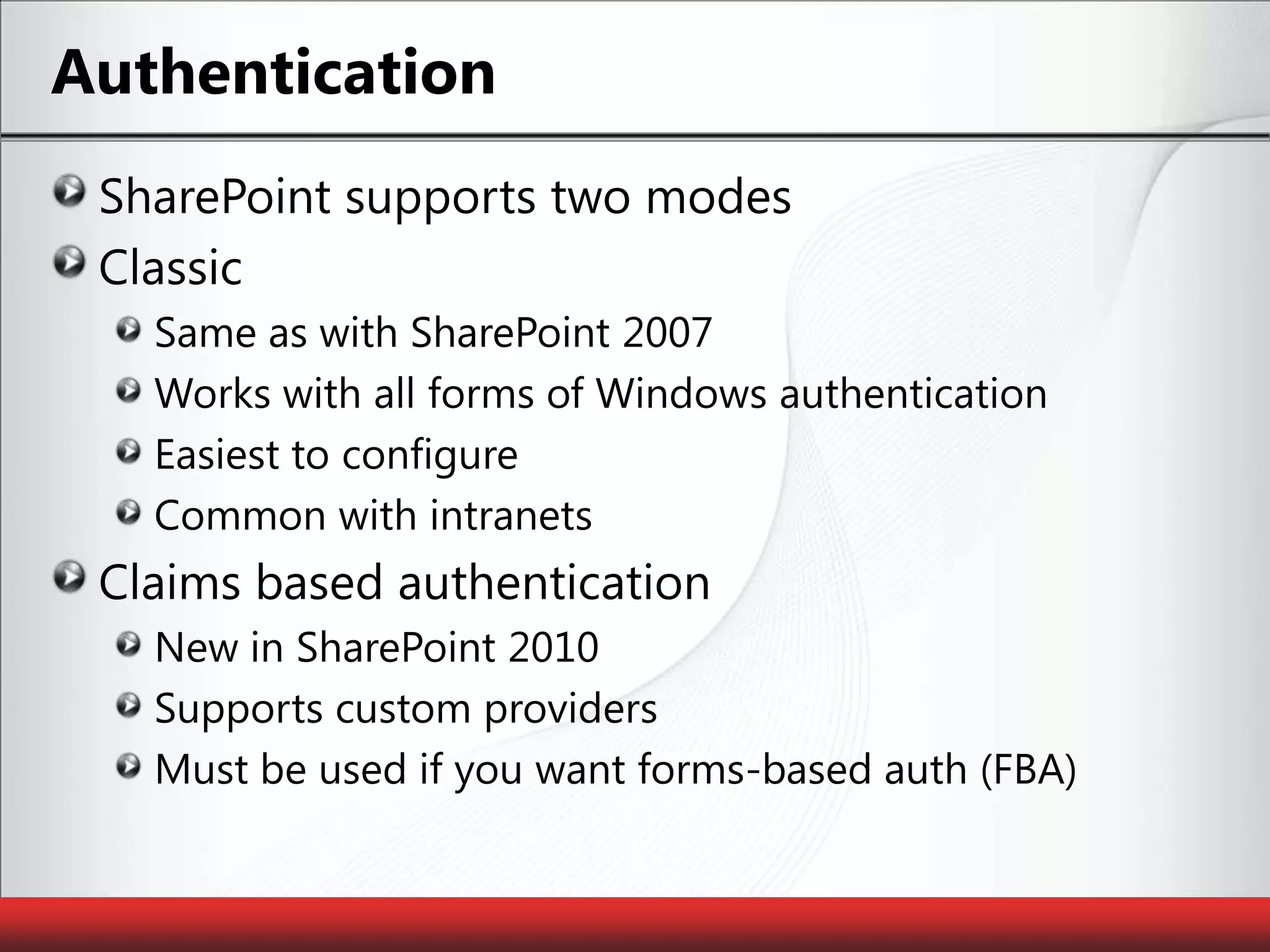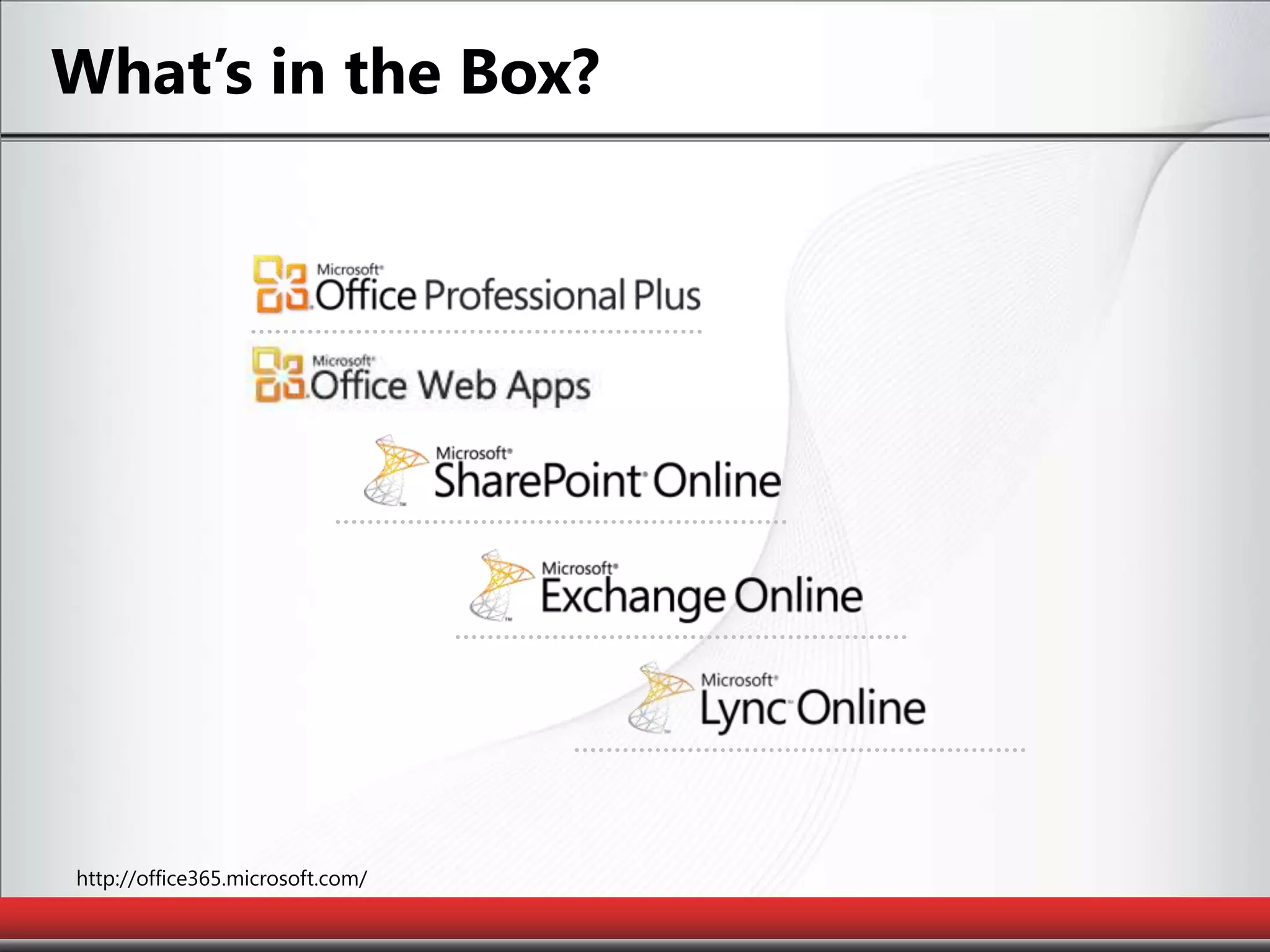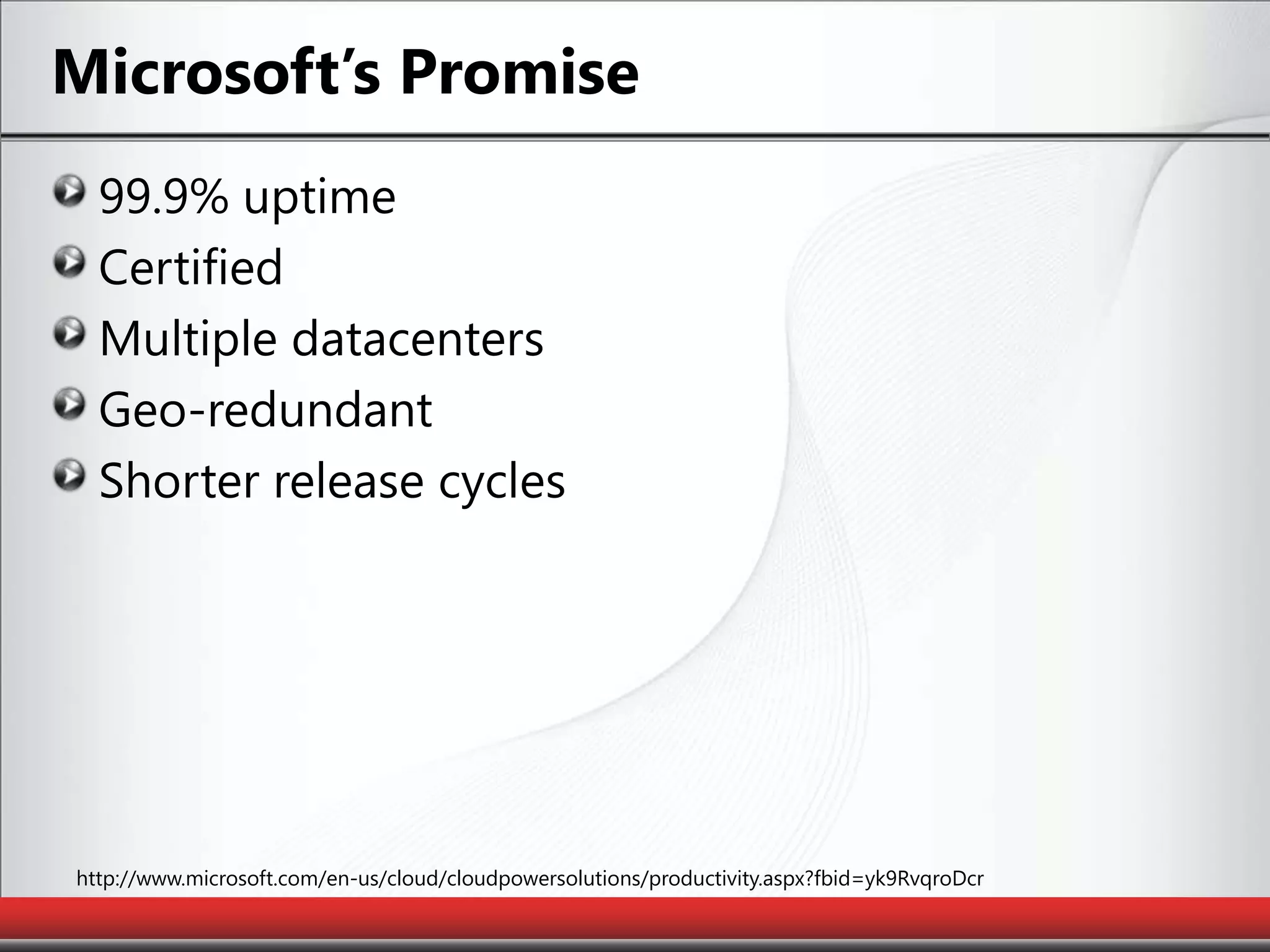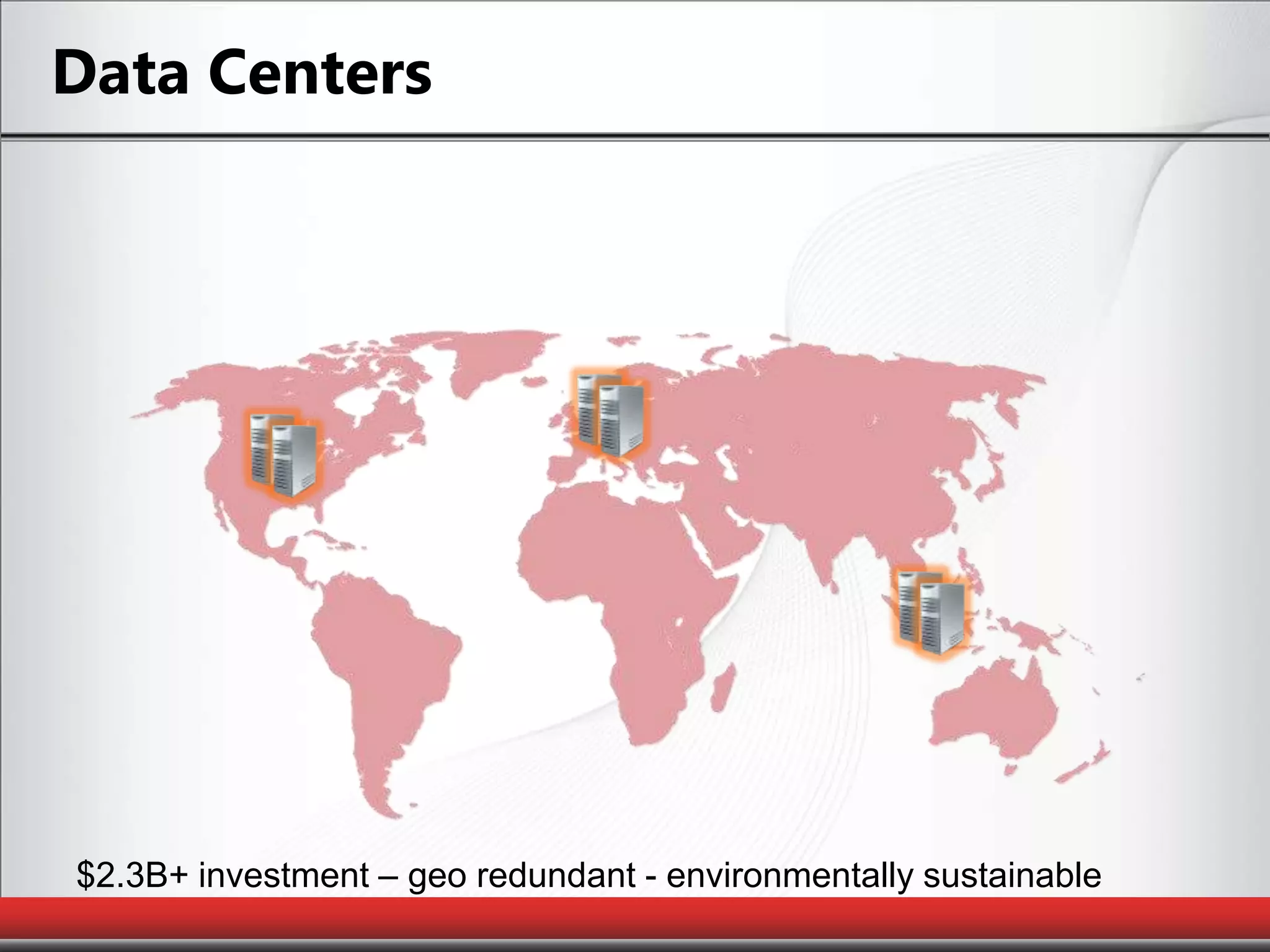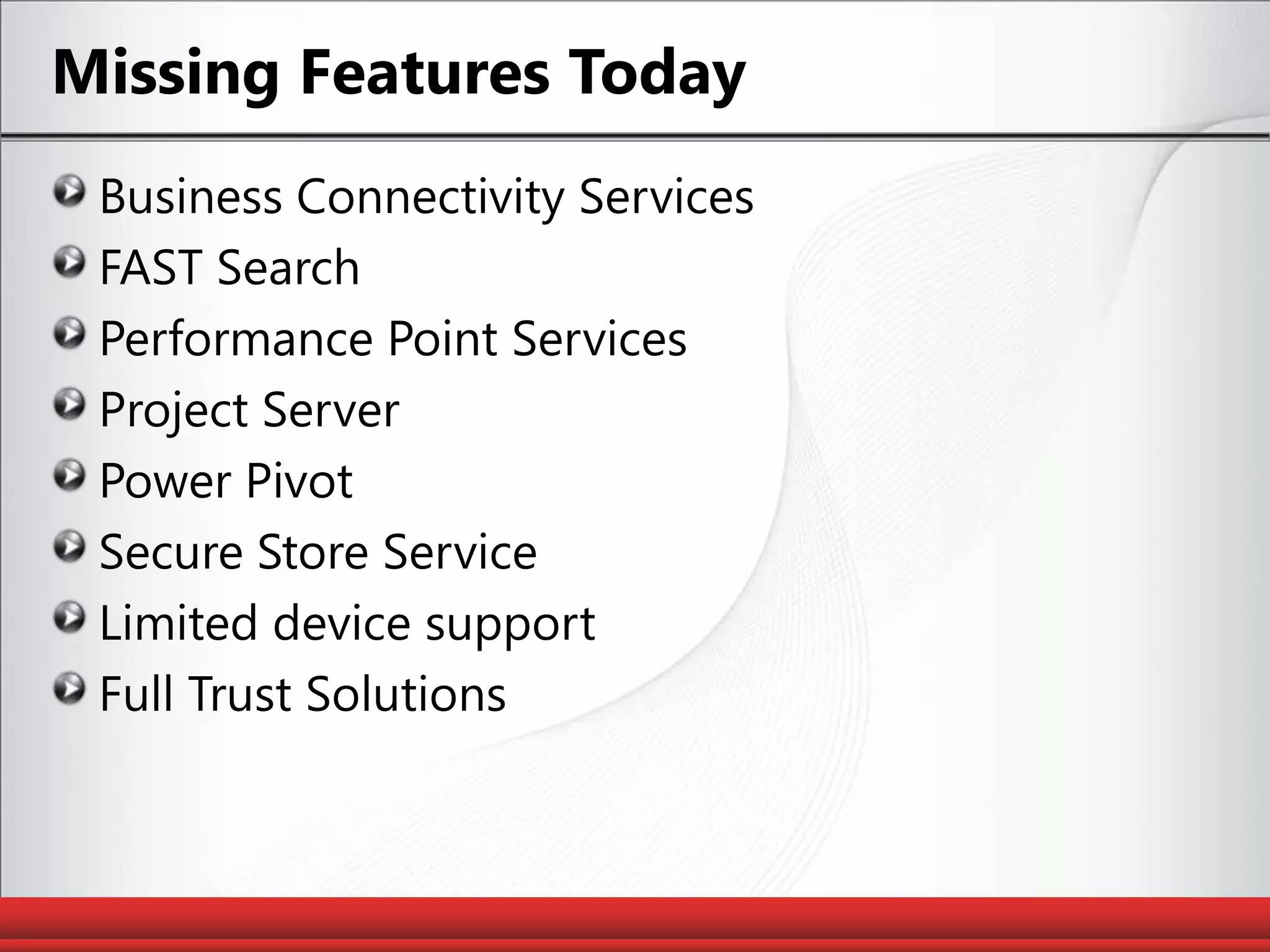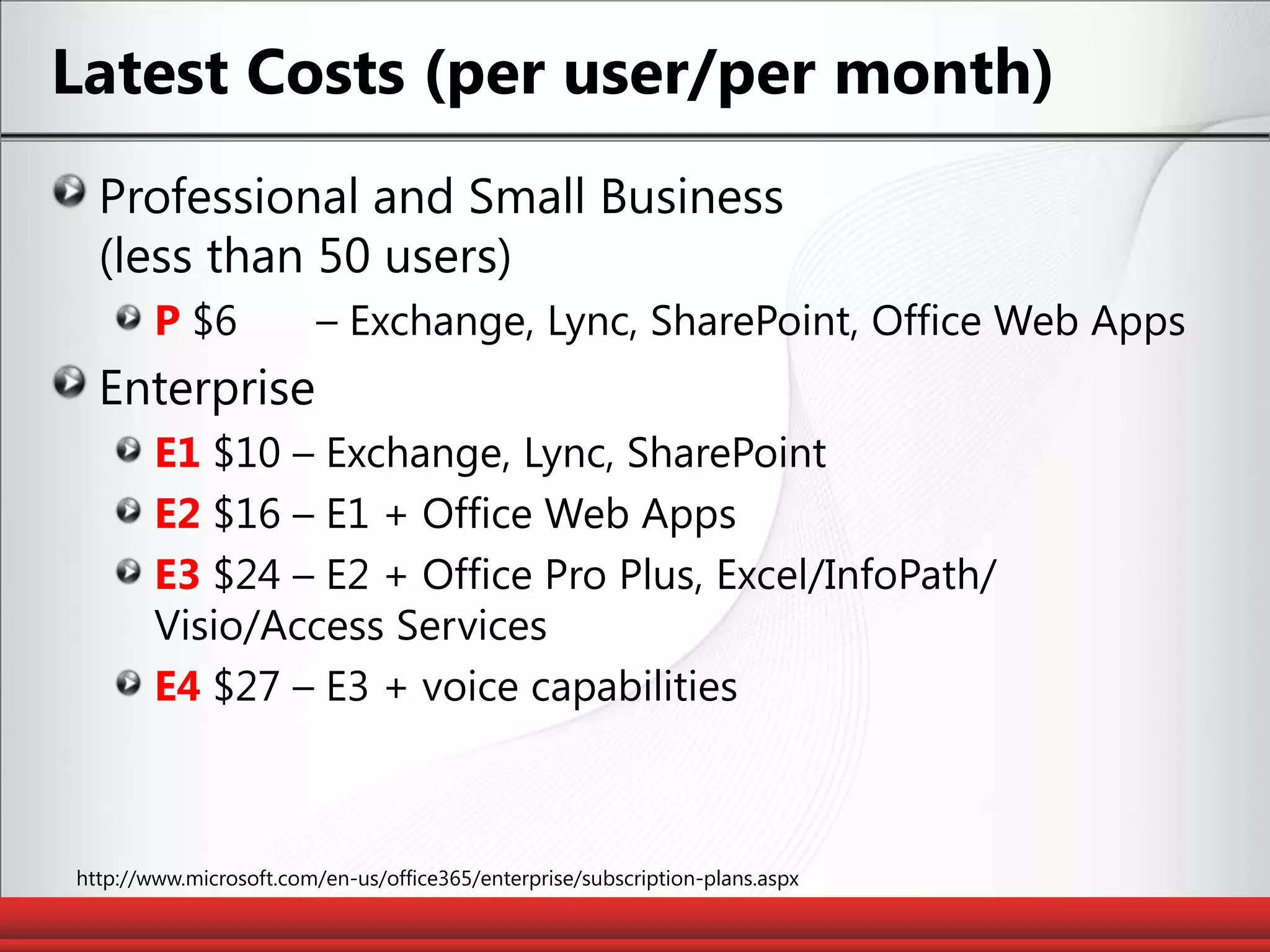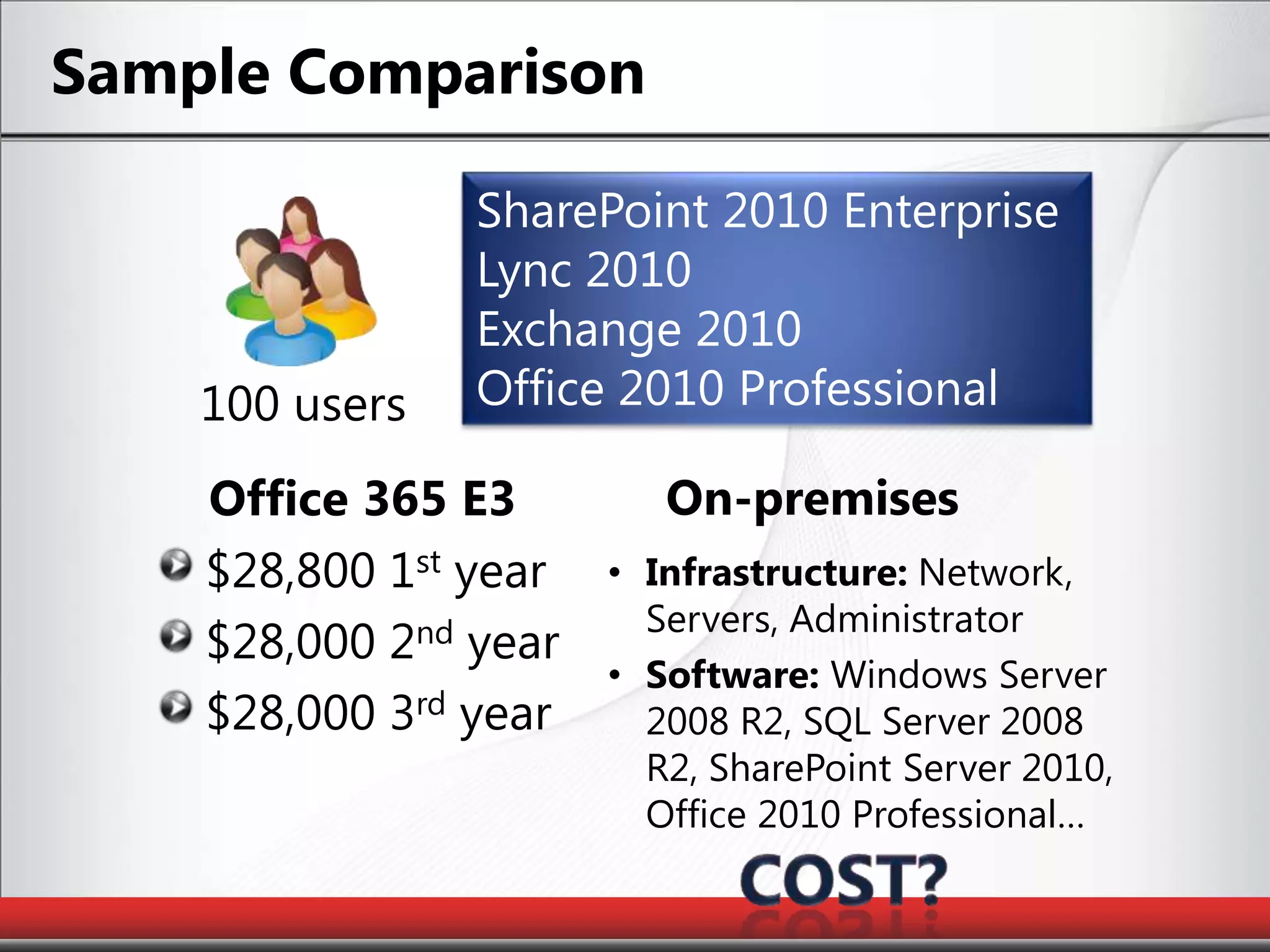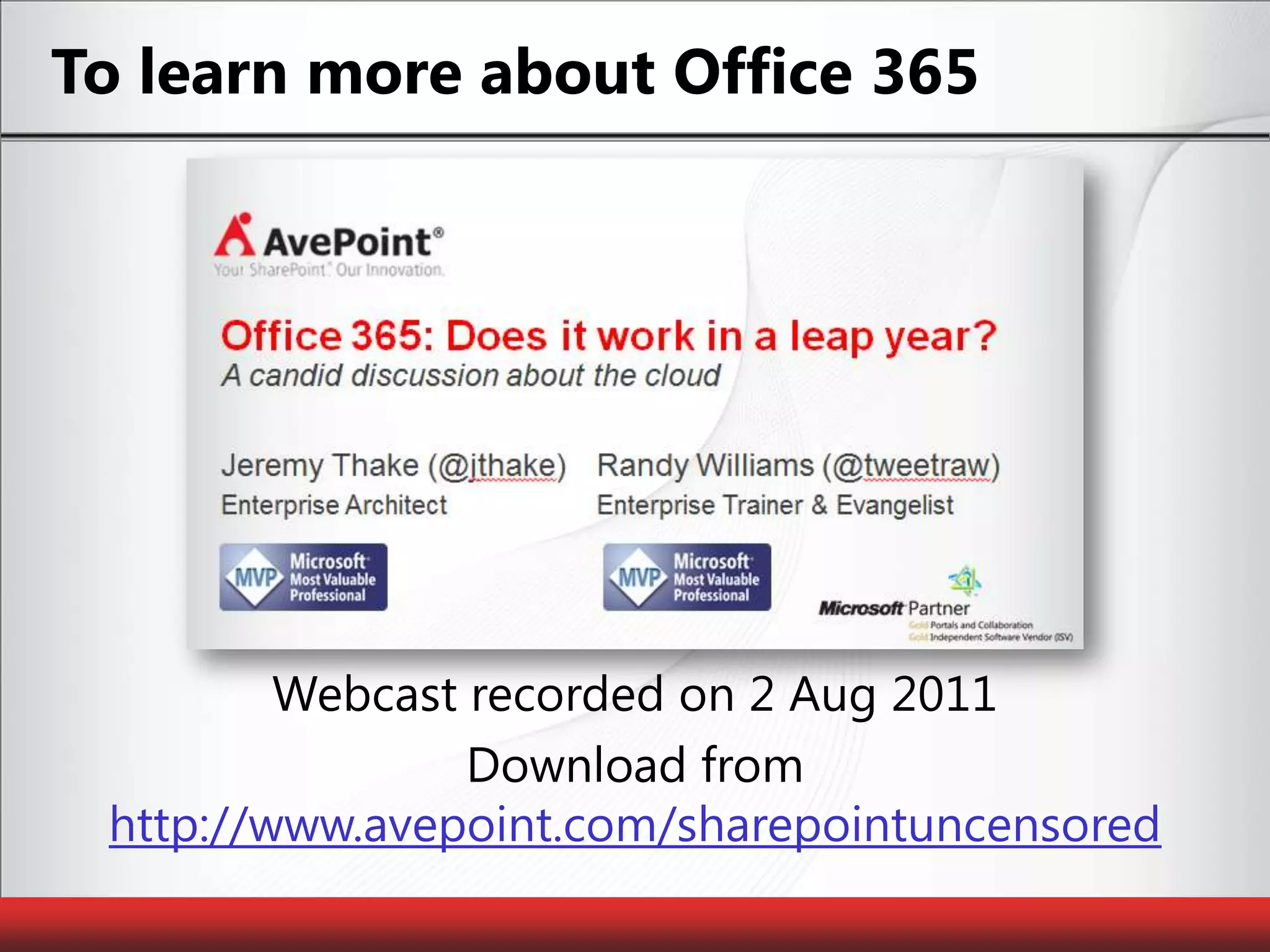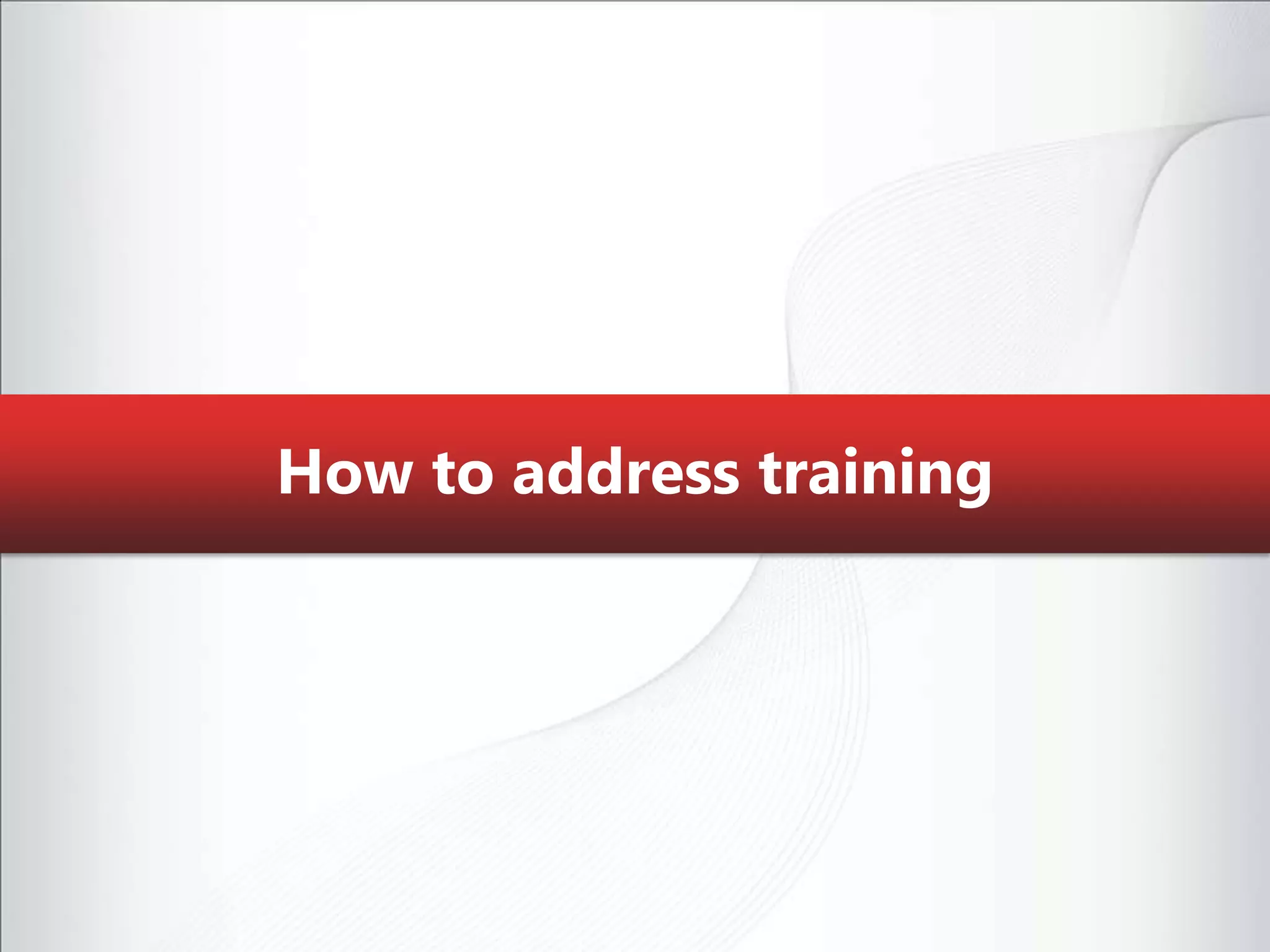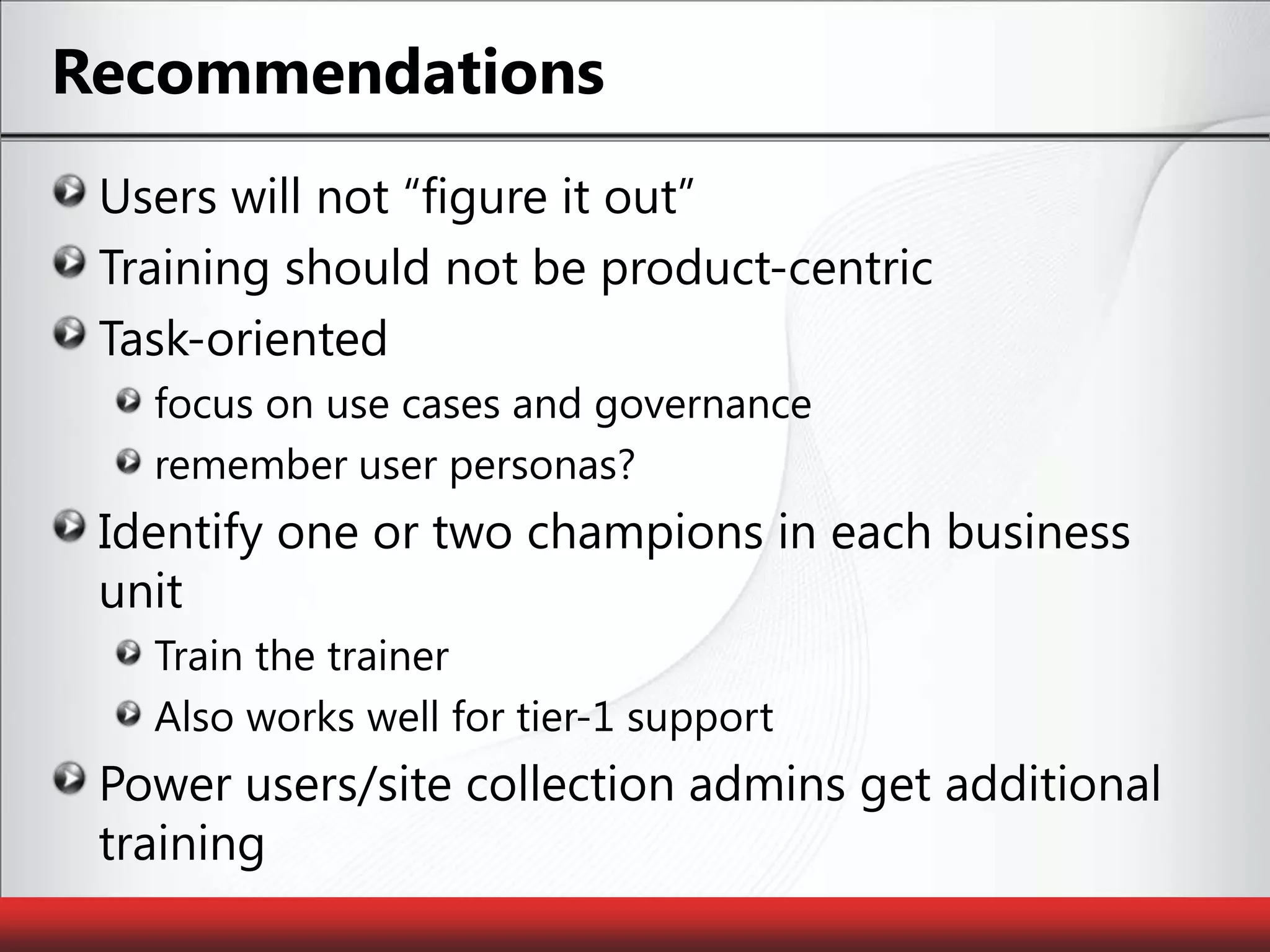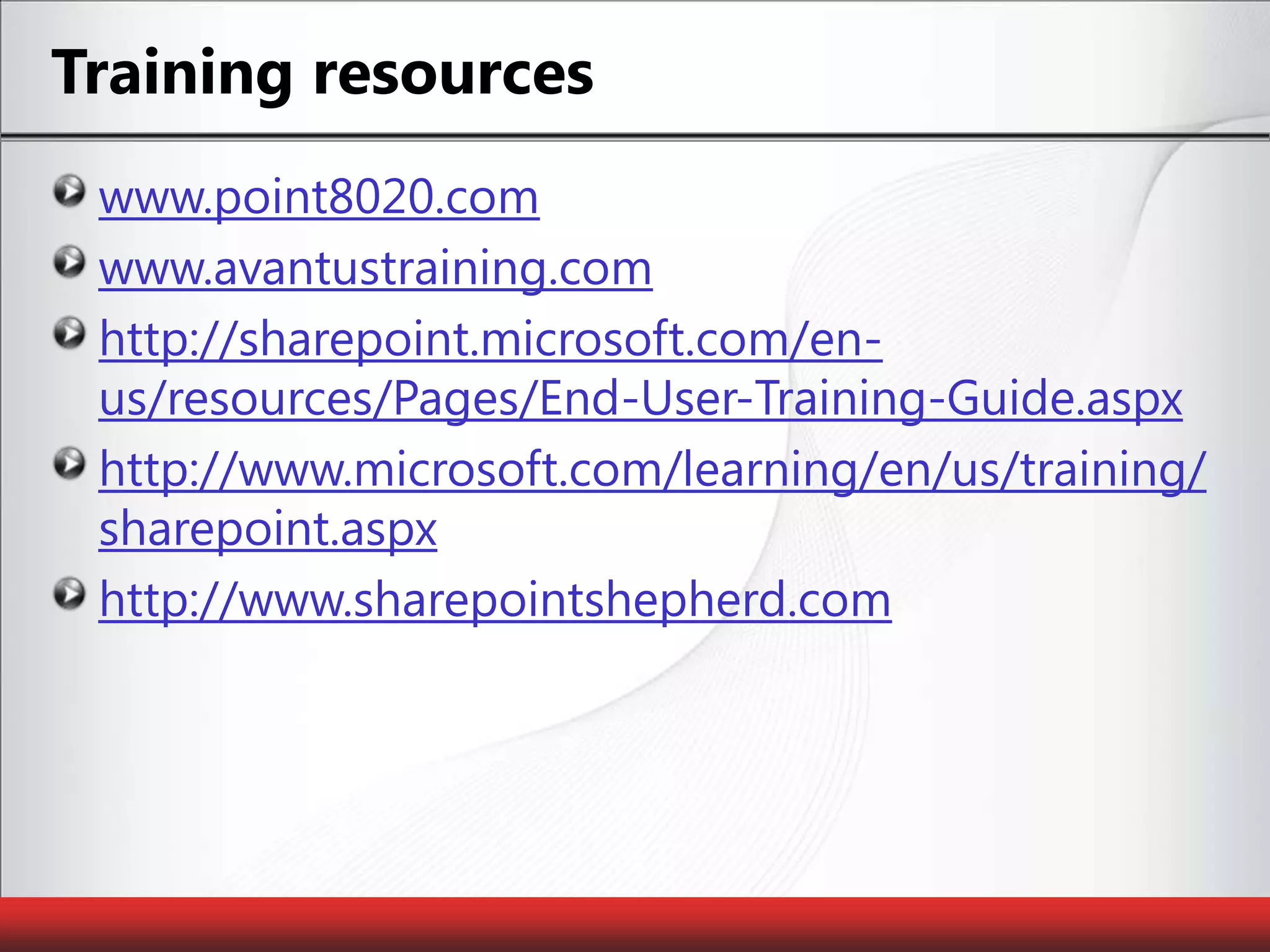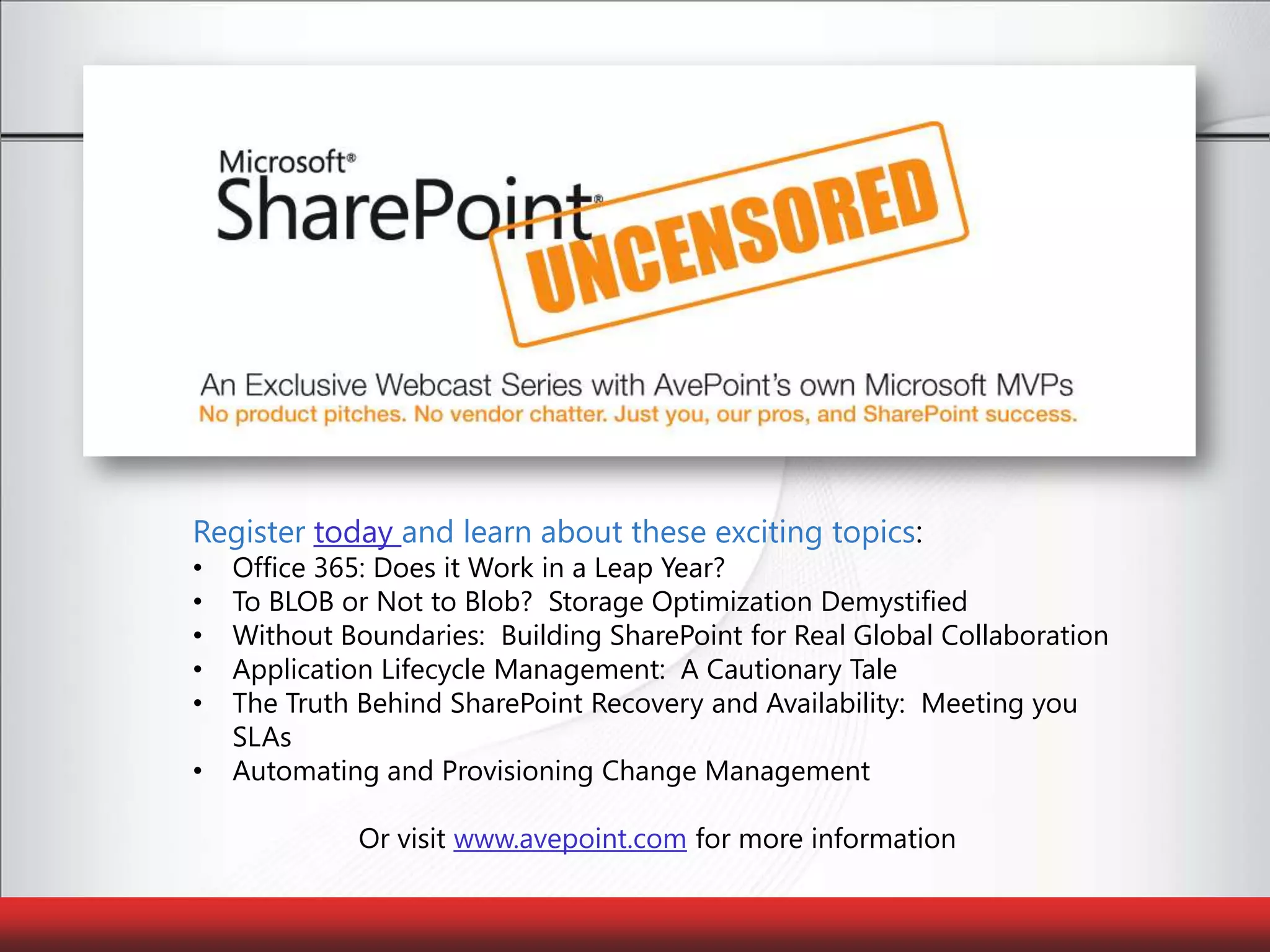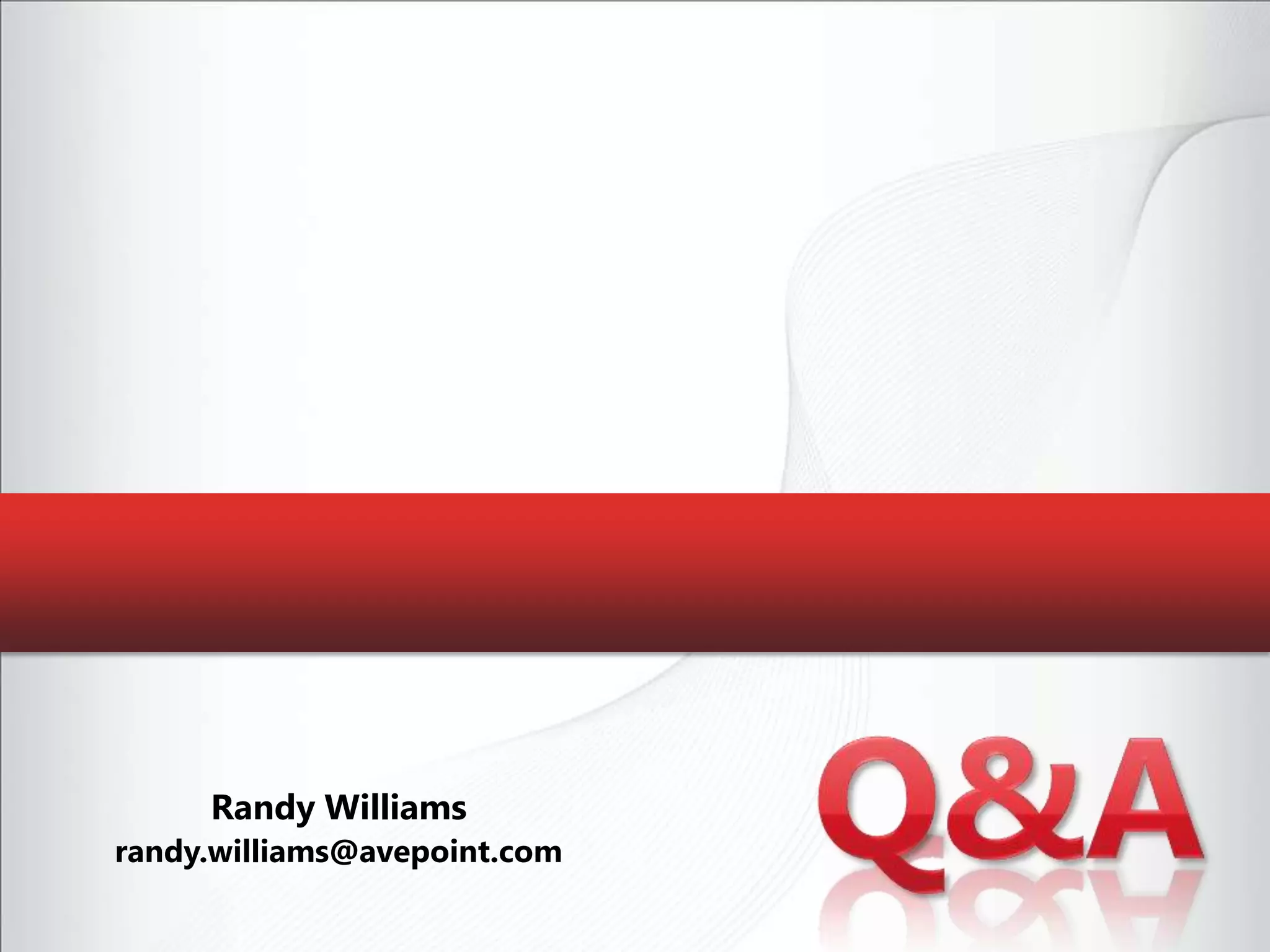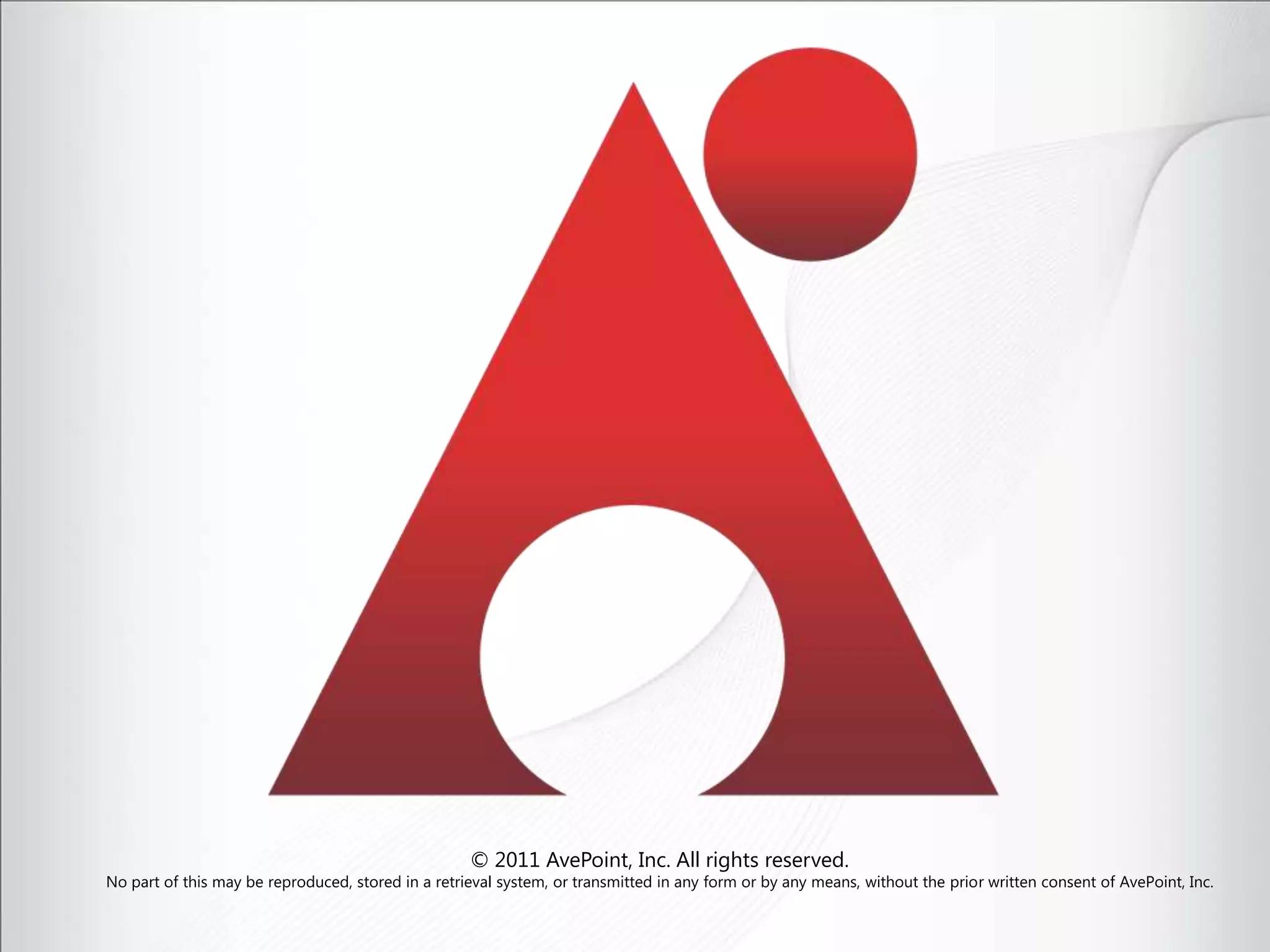The document provides a detailed agenda and overview for successfully implementing SharePoint, outlining the importance of planning, governance, and addressing user requirements. It highlights common challenges, the need for executive sponsorship, and strategies for scaling SharePoint within organizations. Additionally, it discusses training recommendations and the features of Office 365, offering insights into cost comparisons and infrastructure considerations.
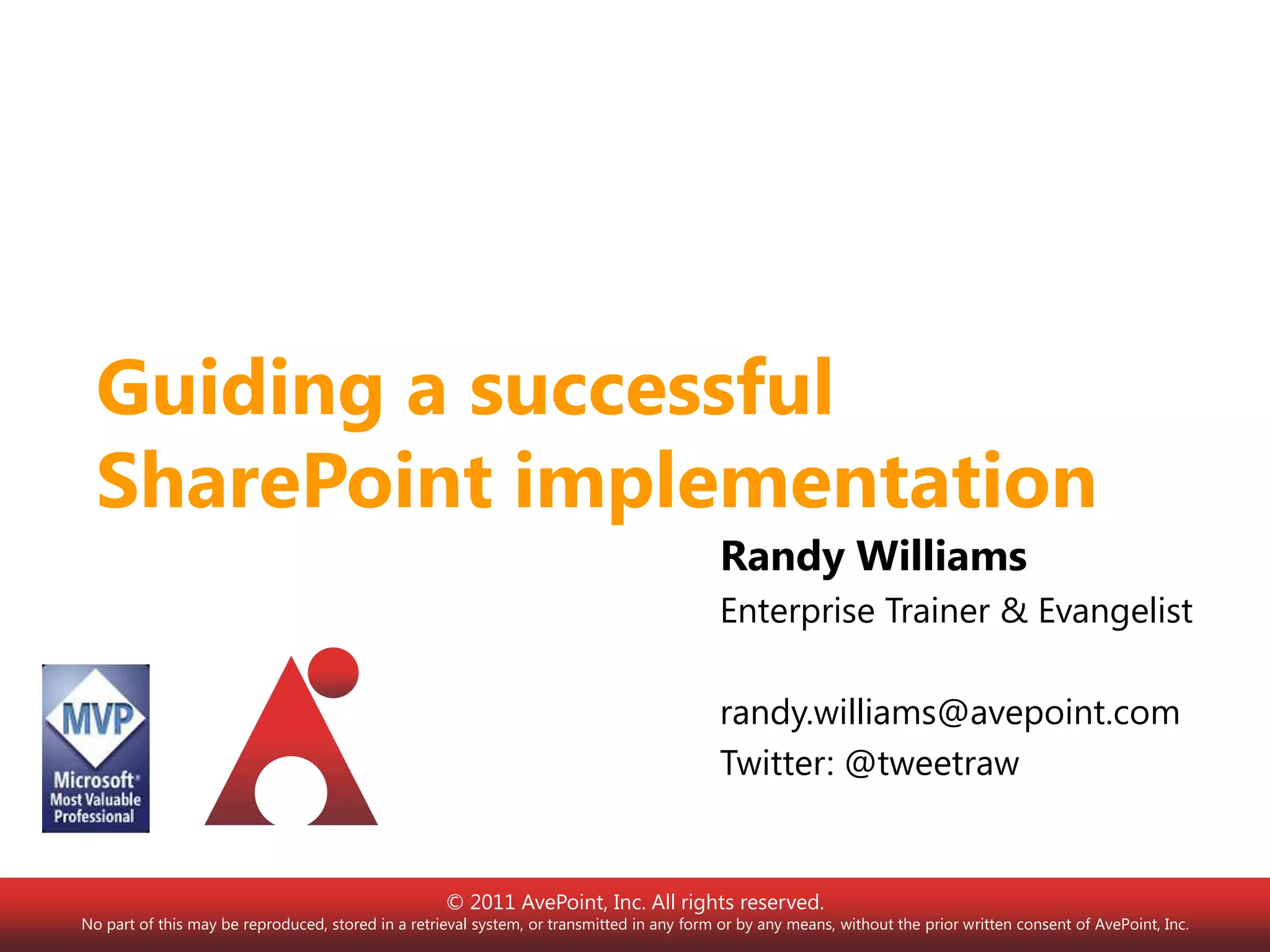
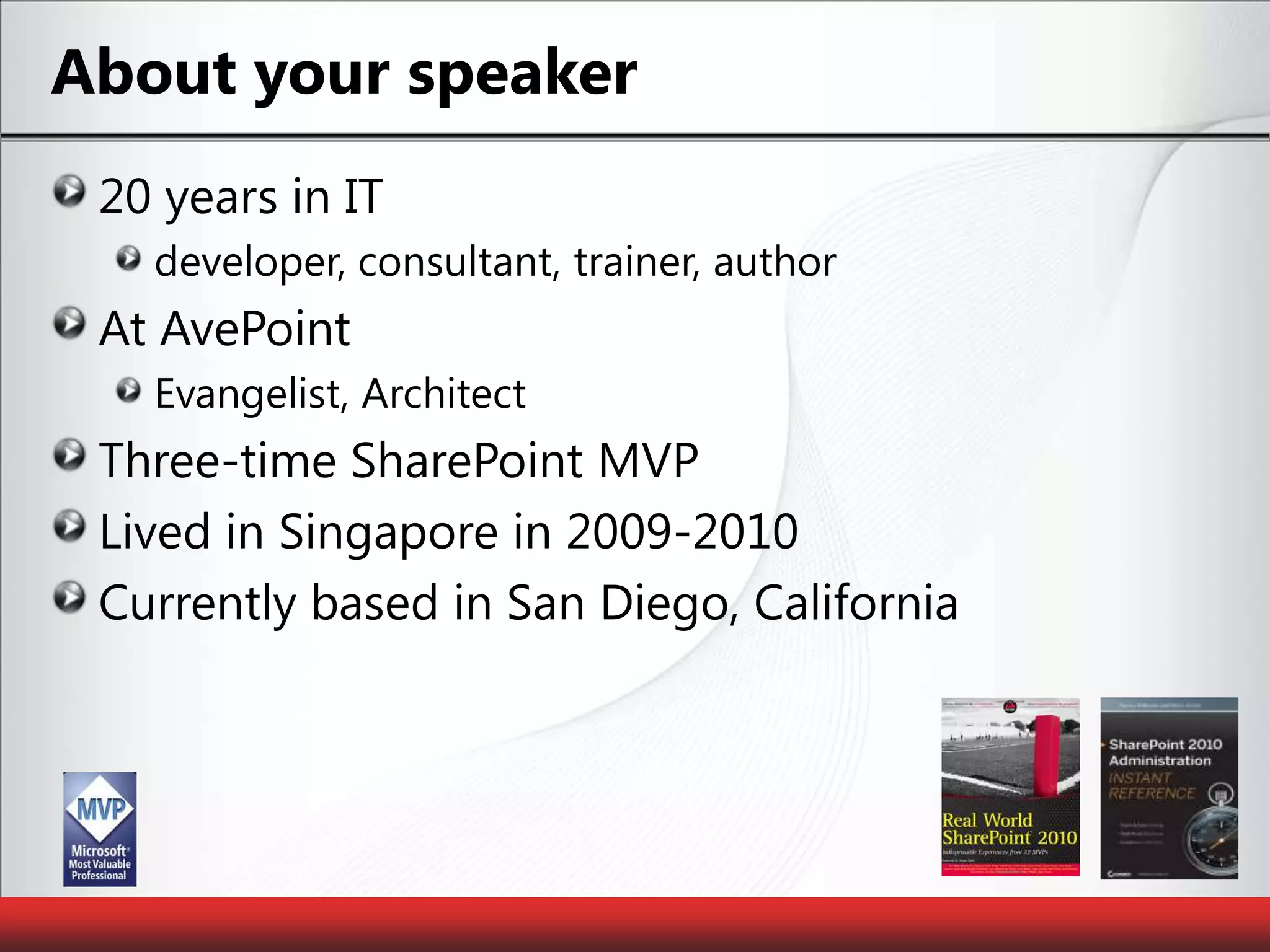
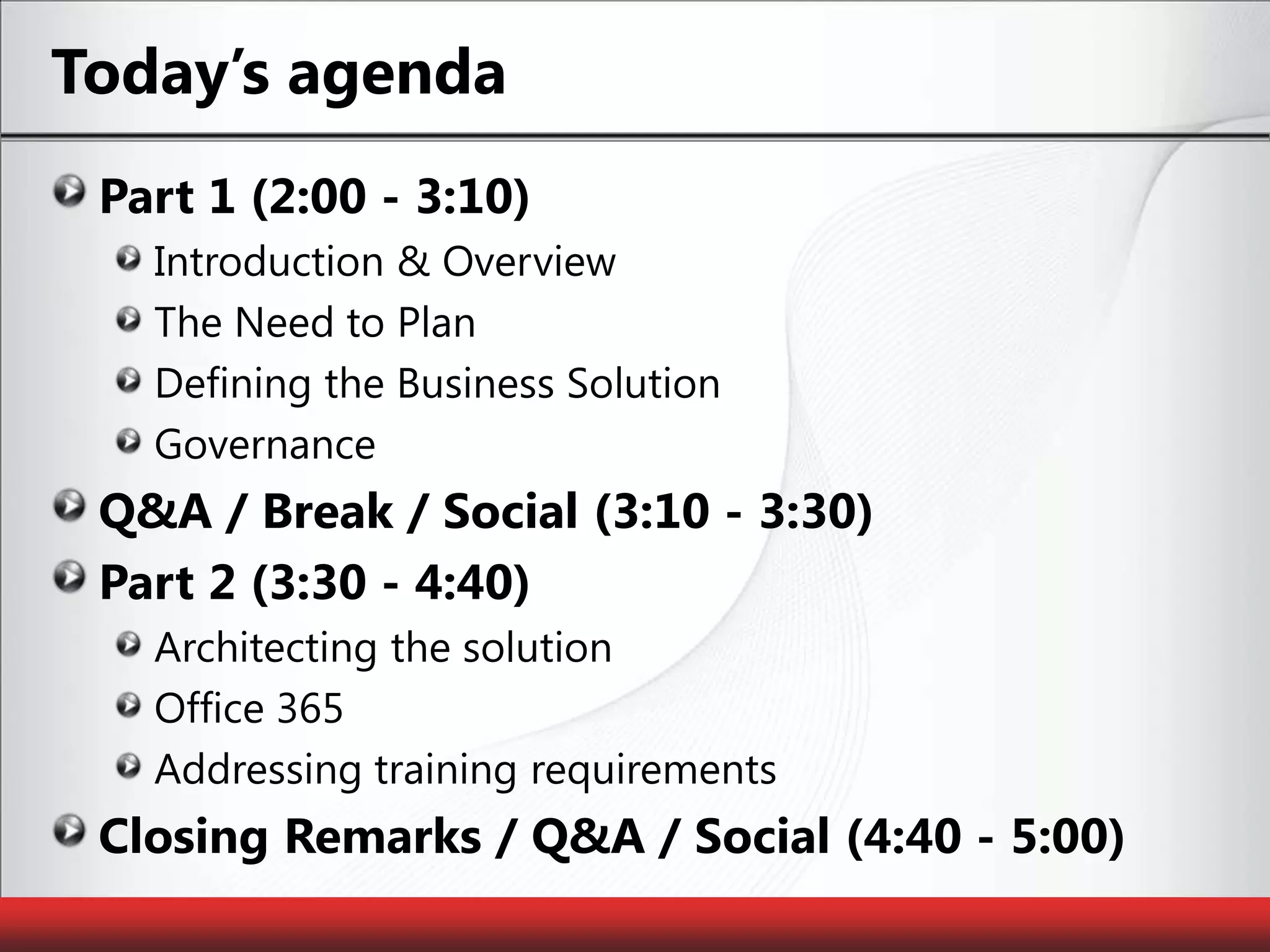
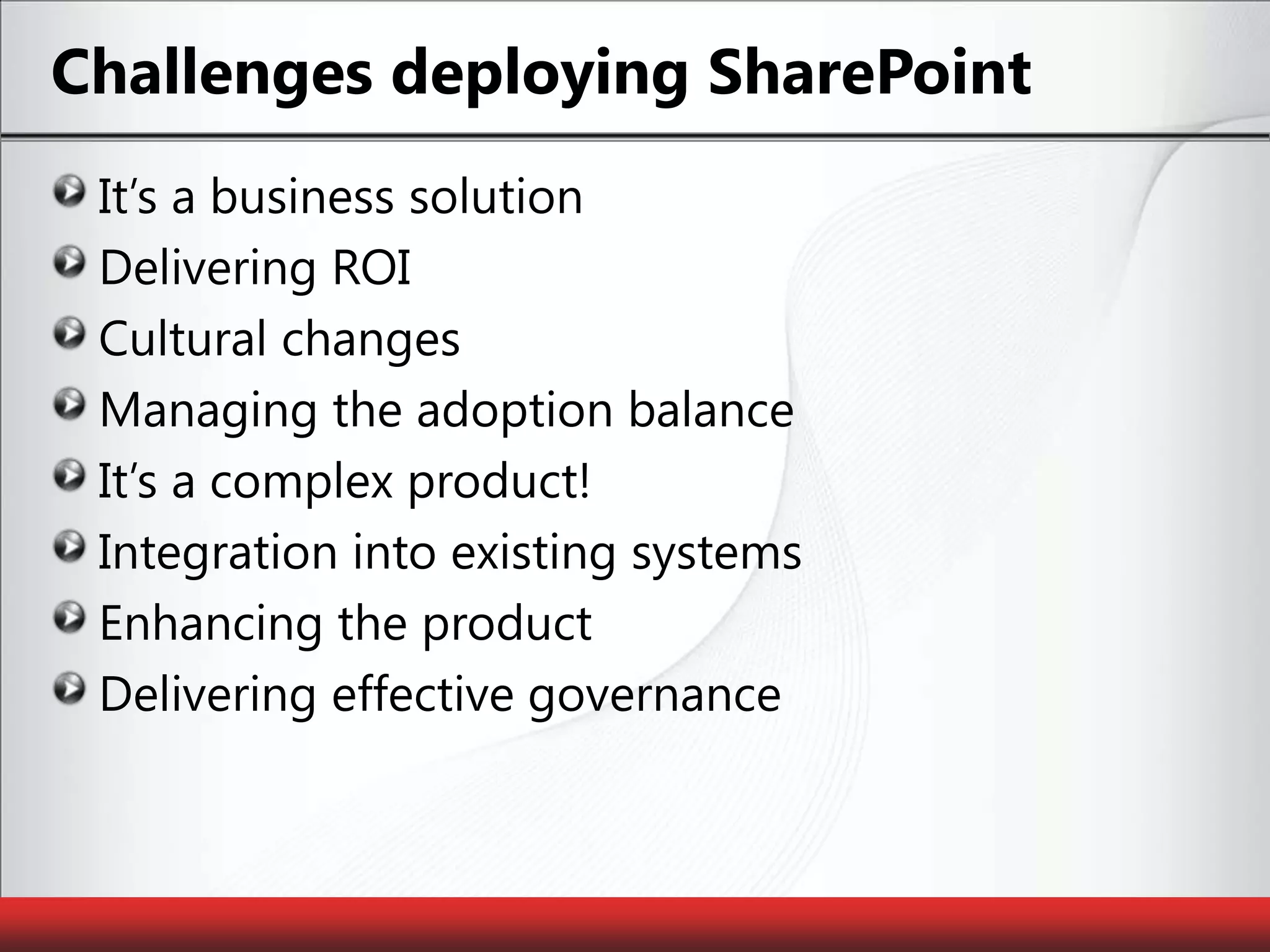
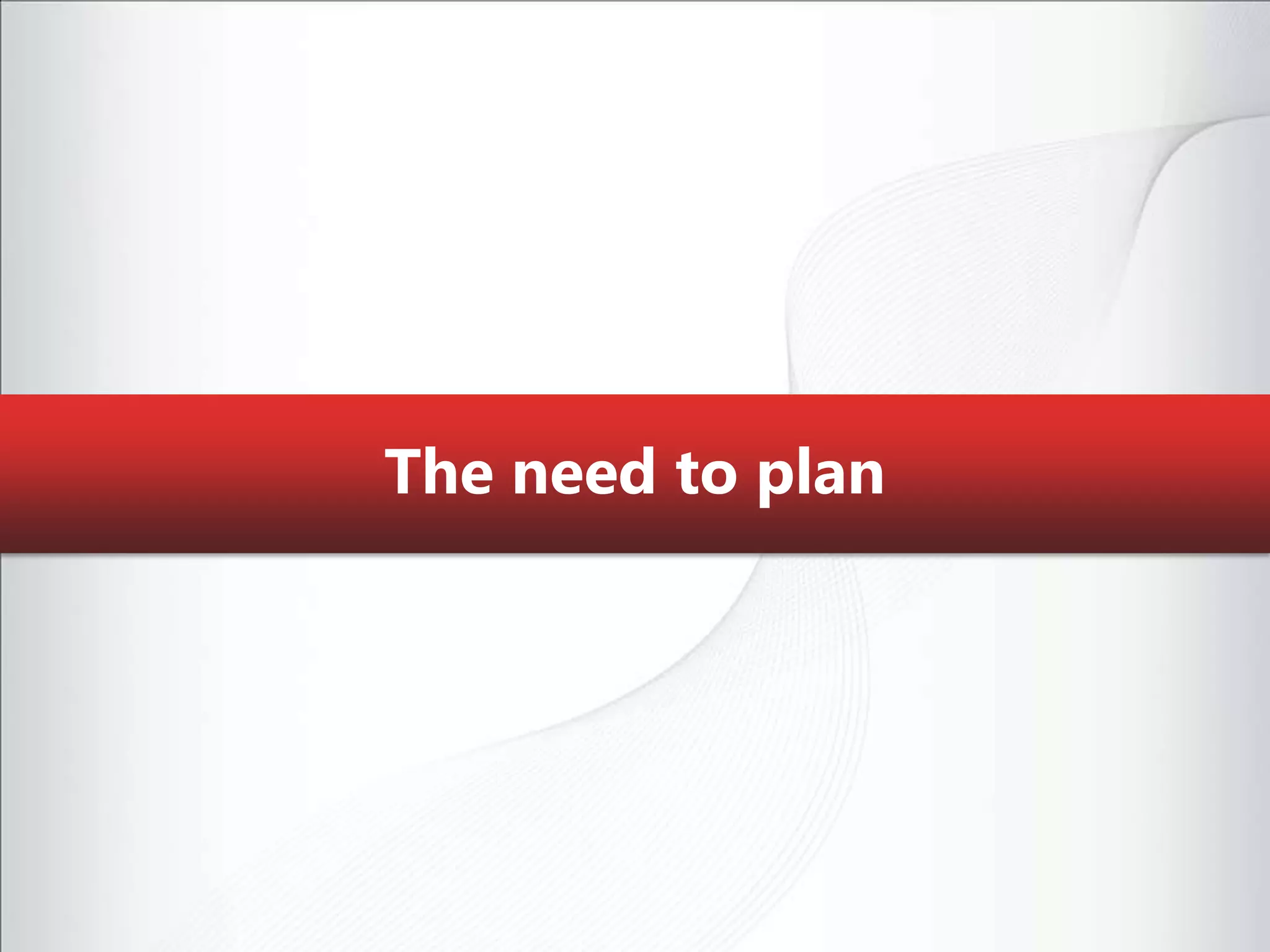
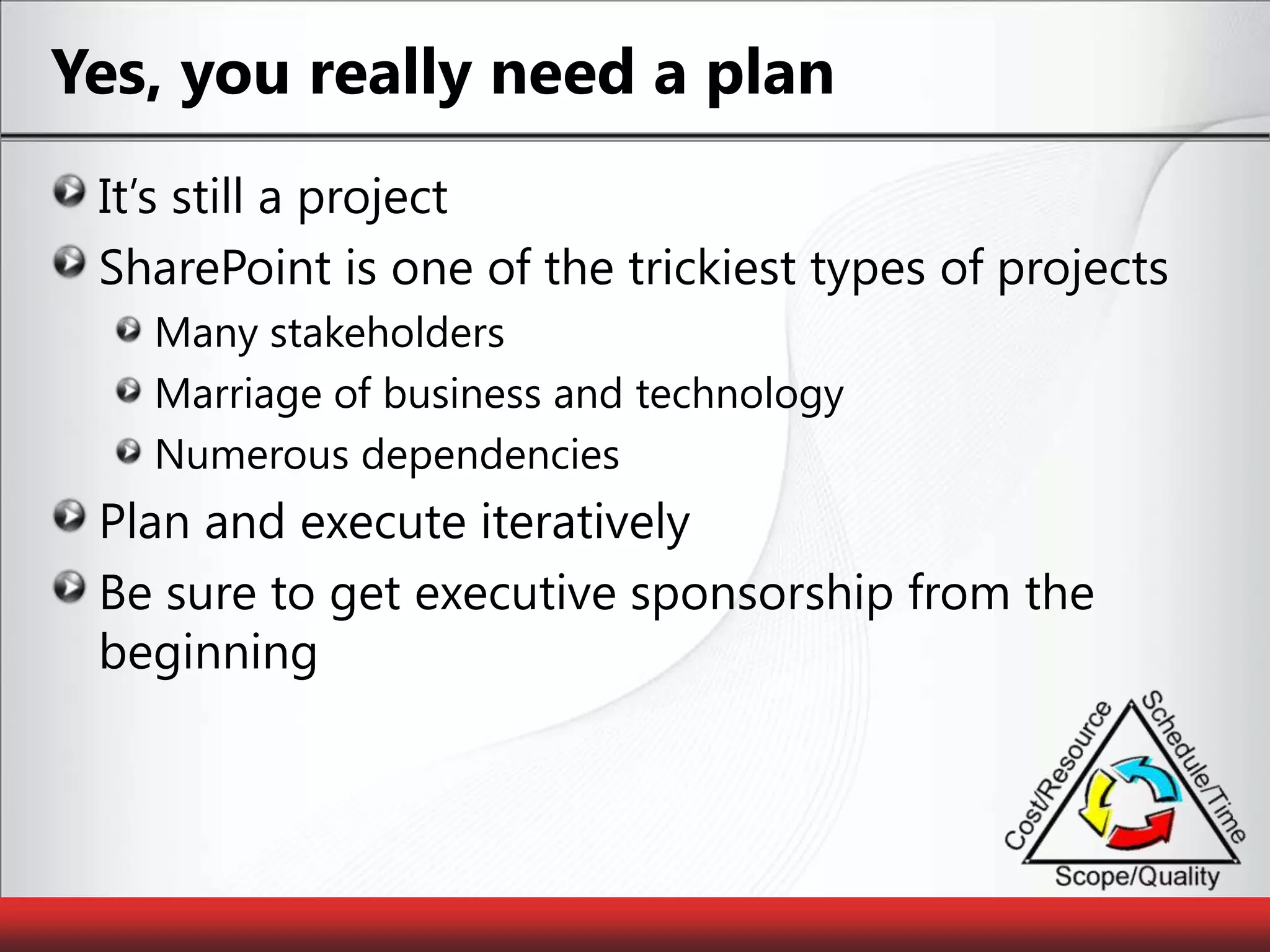
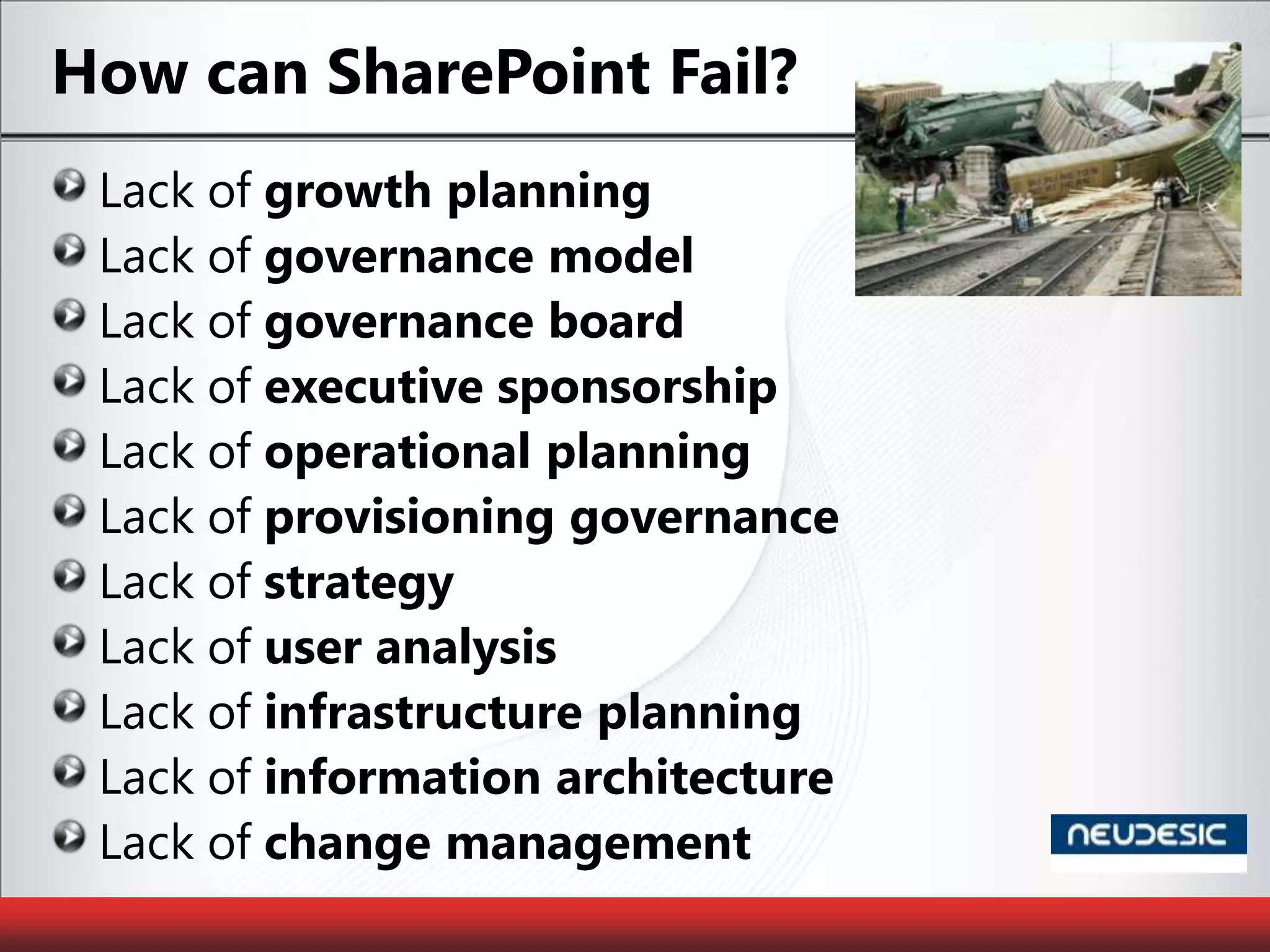
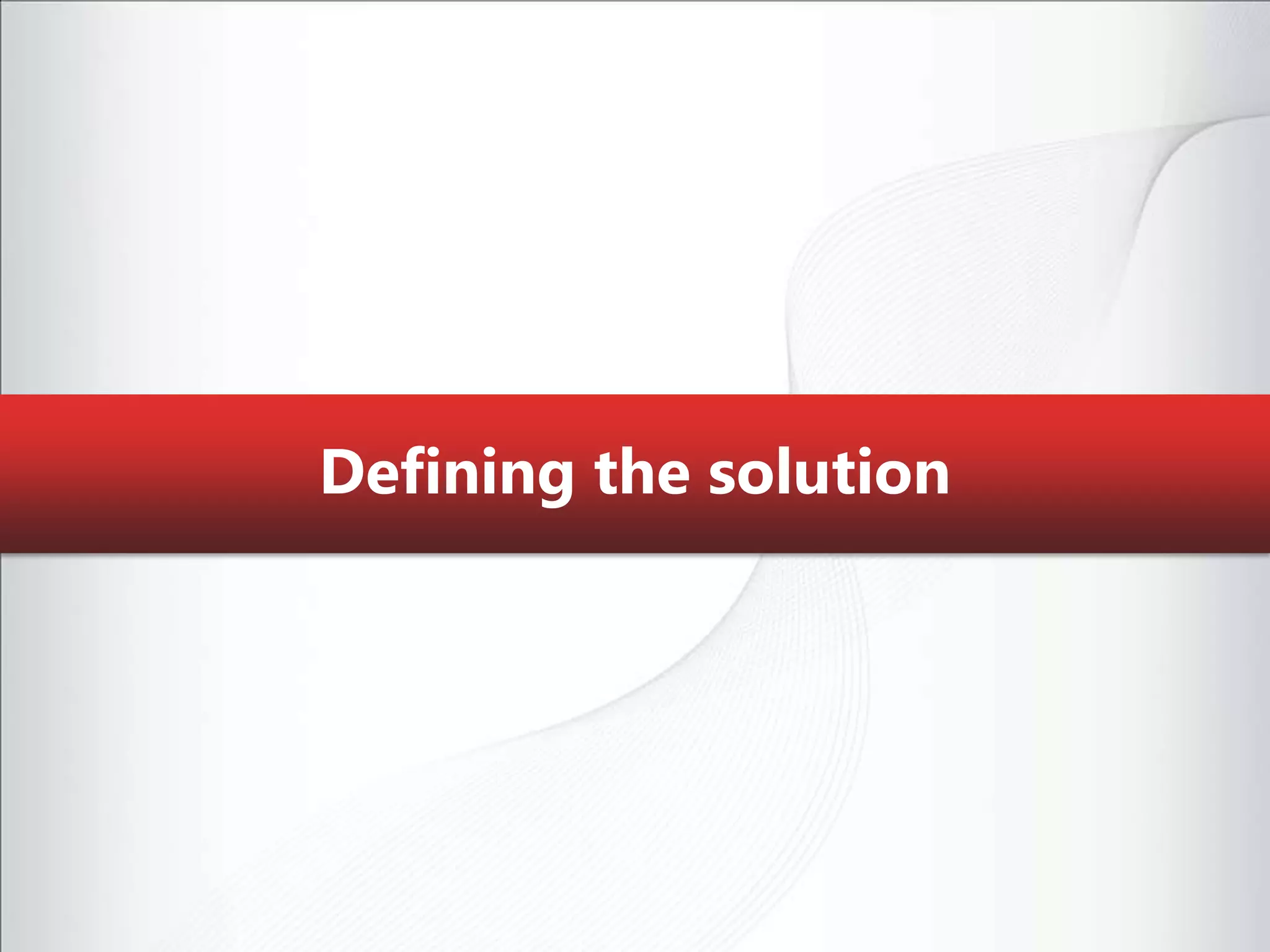
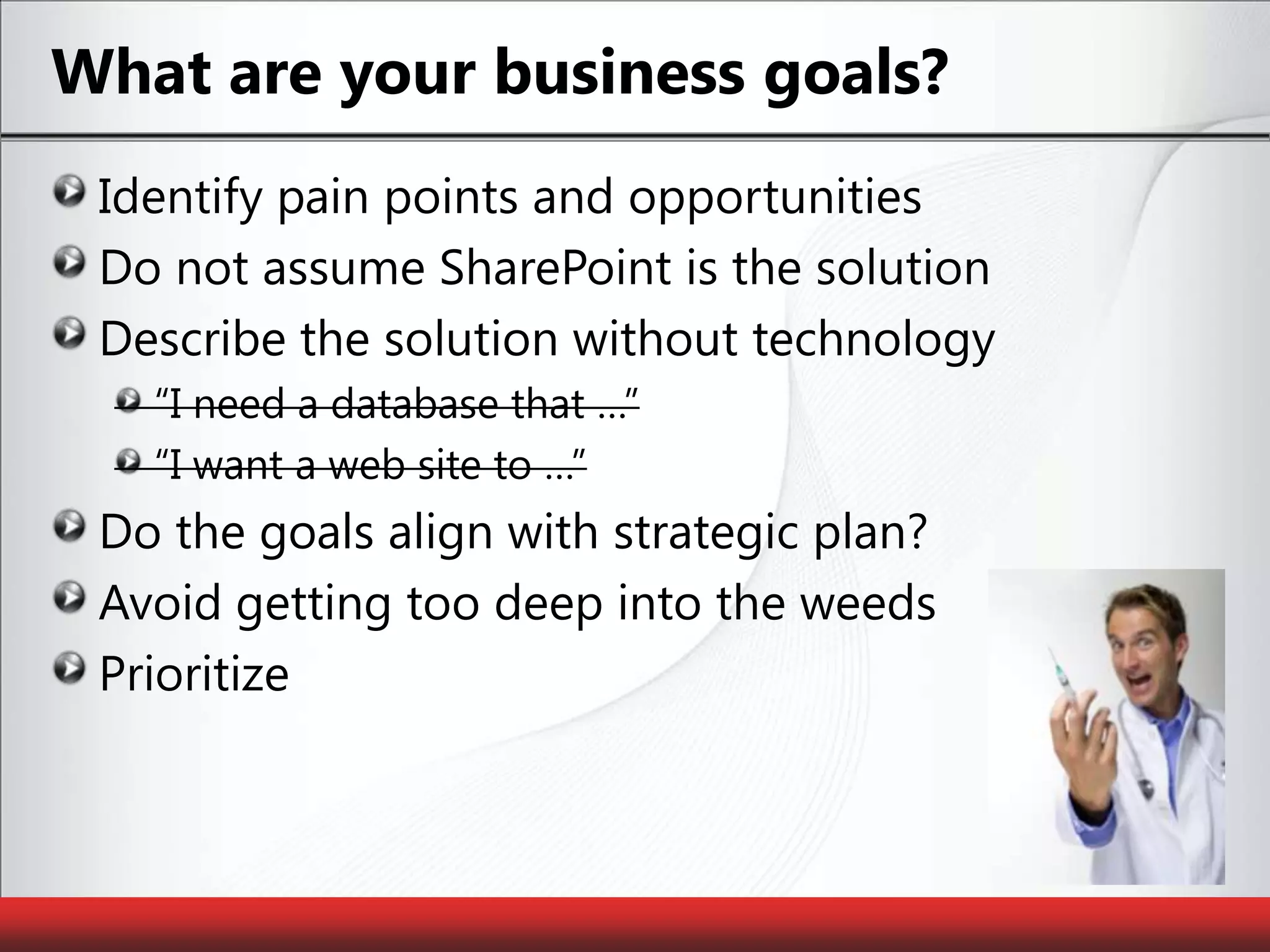
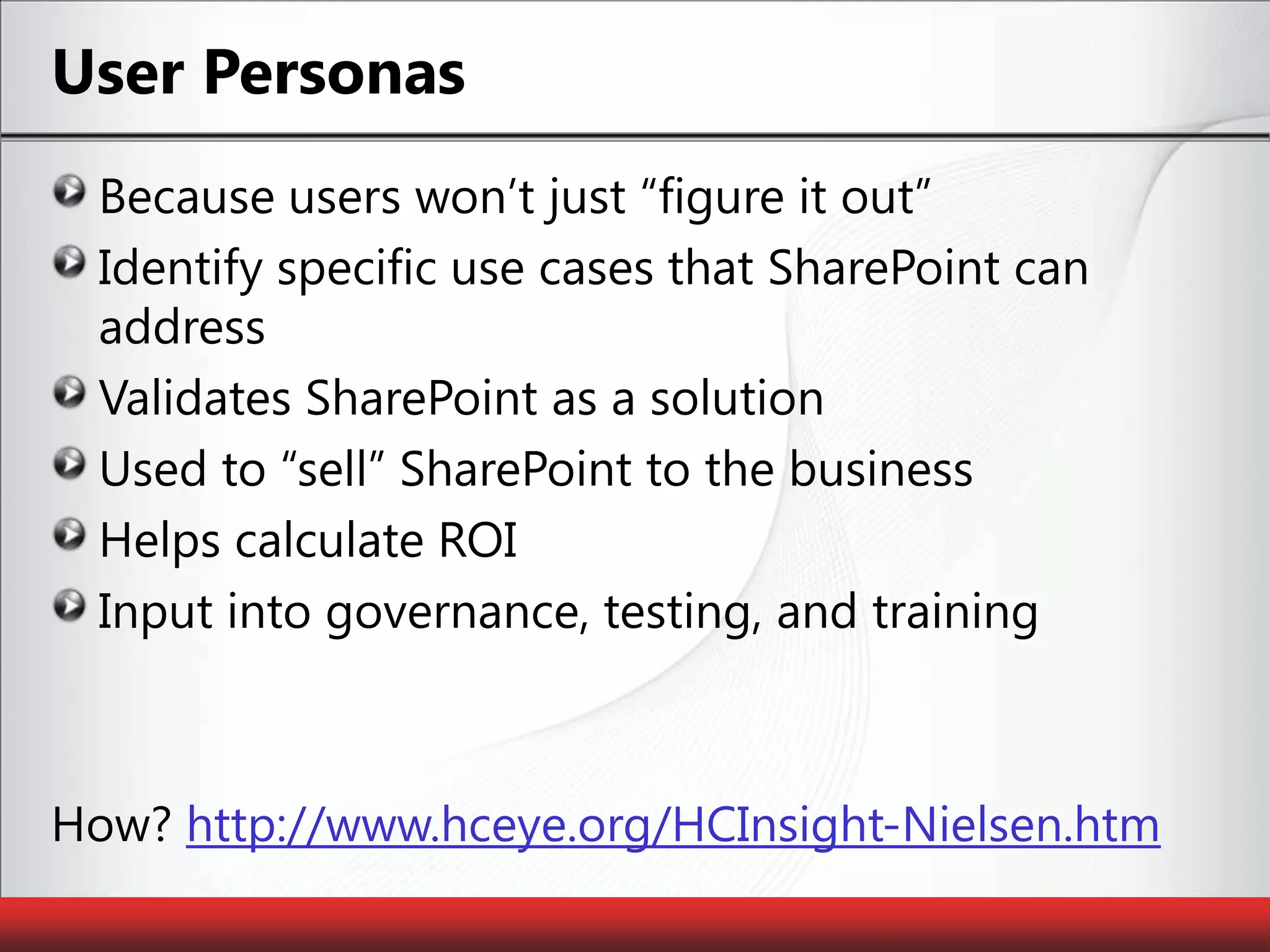
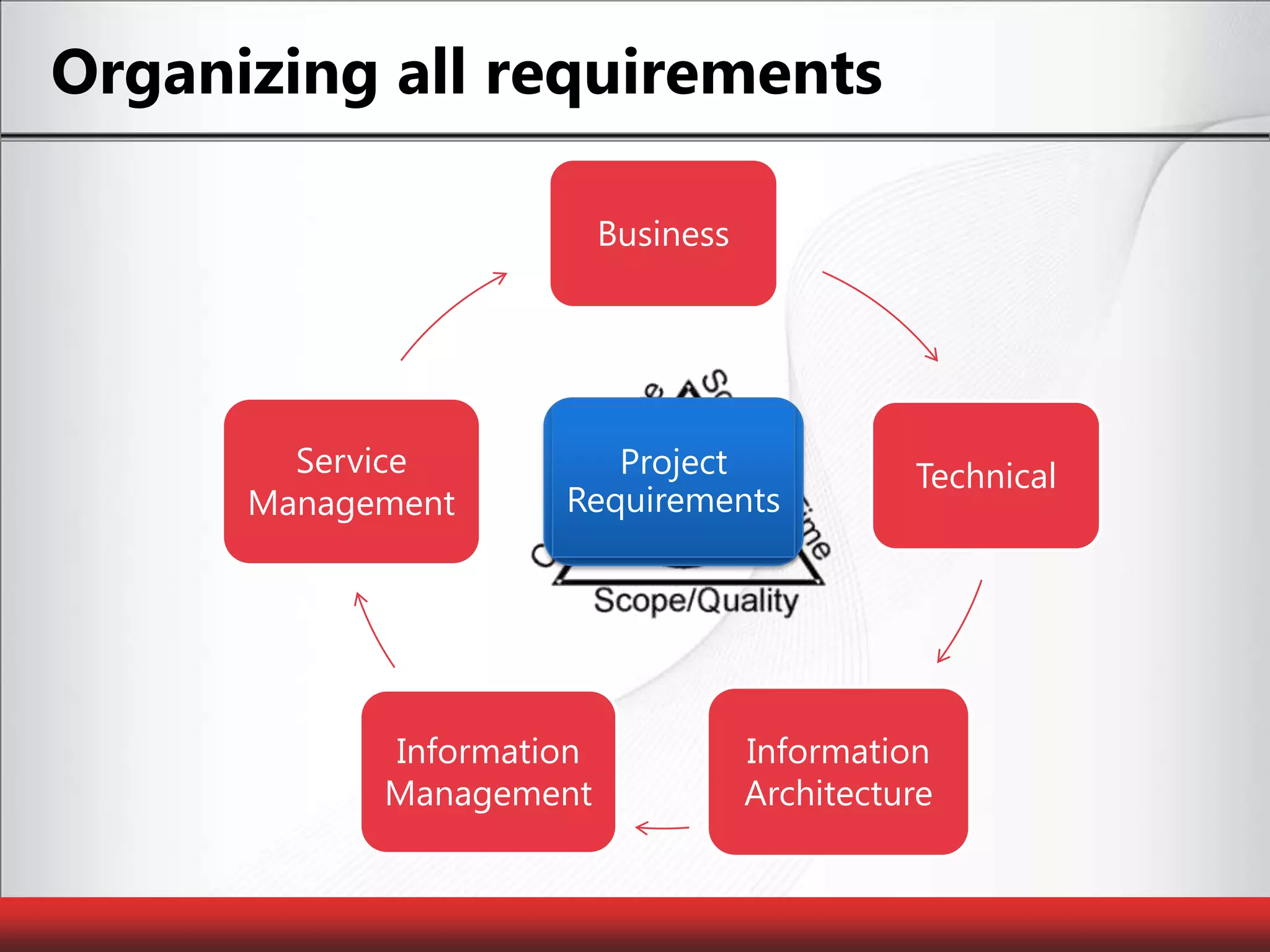
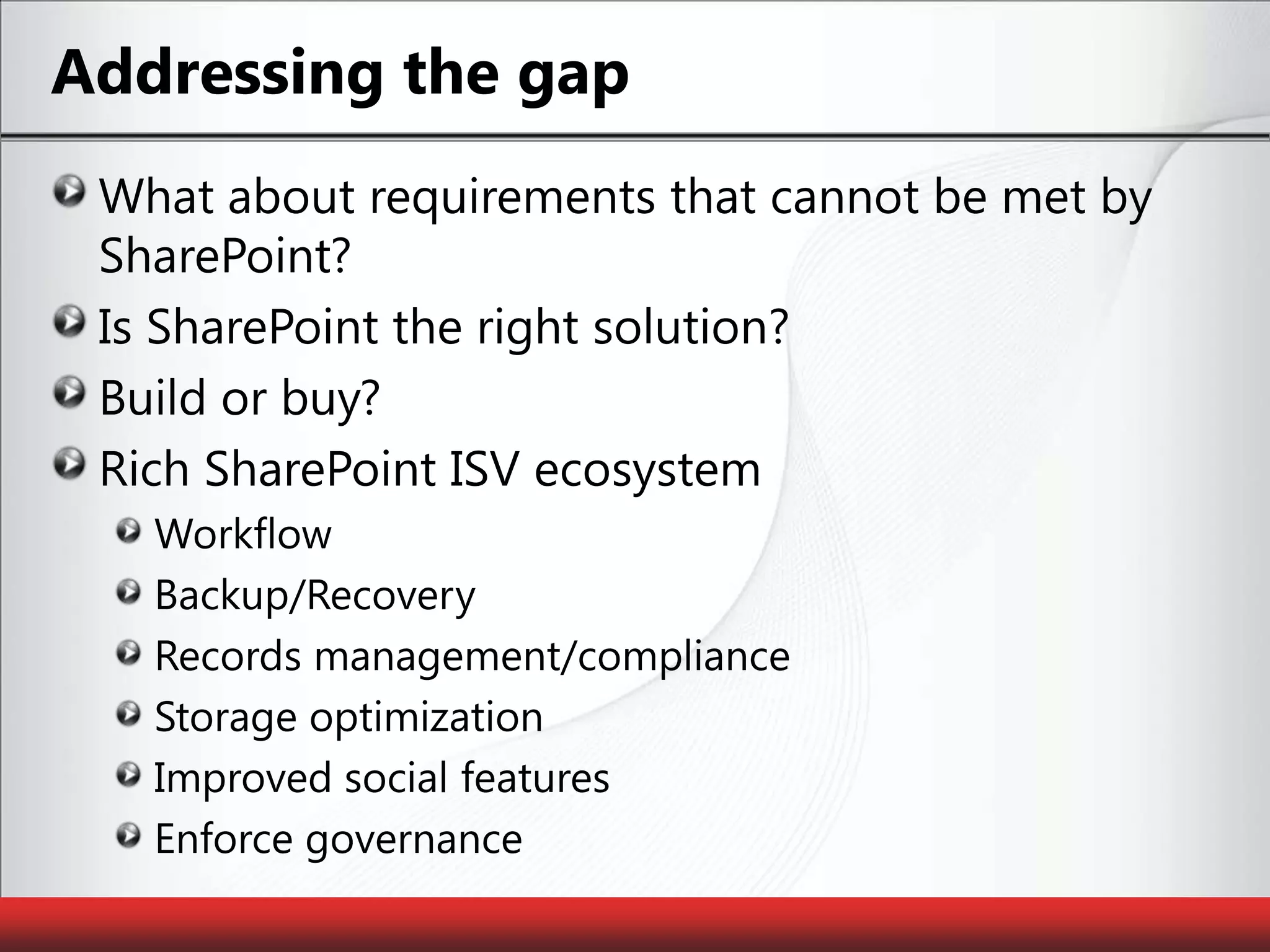

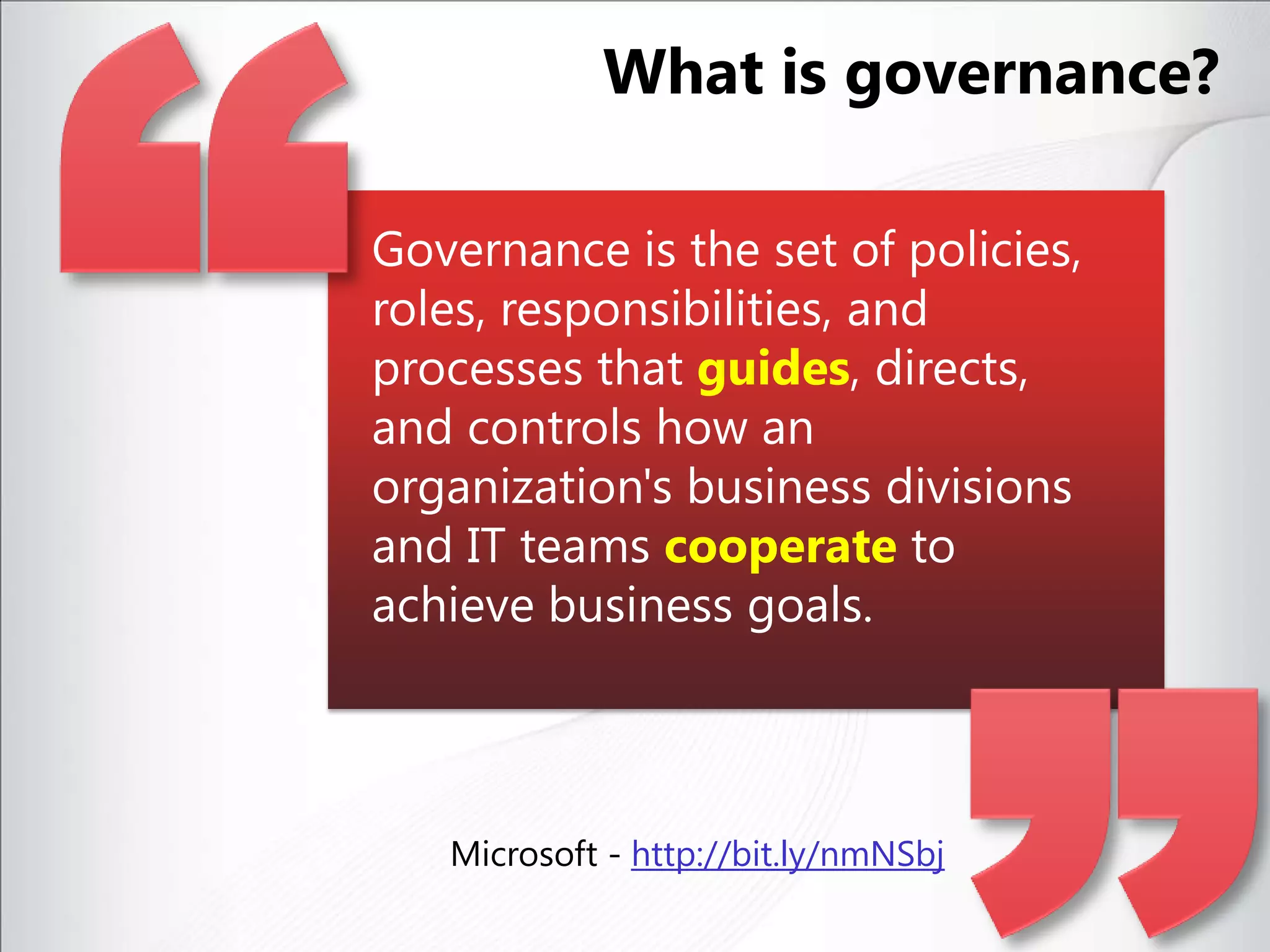





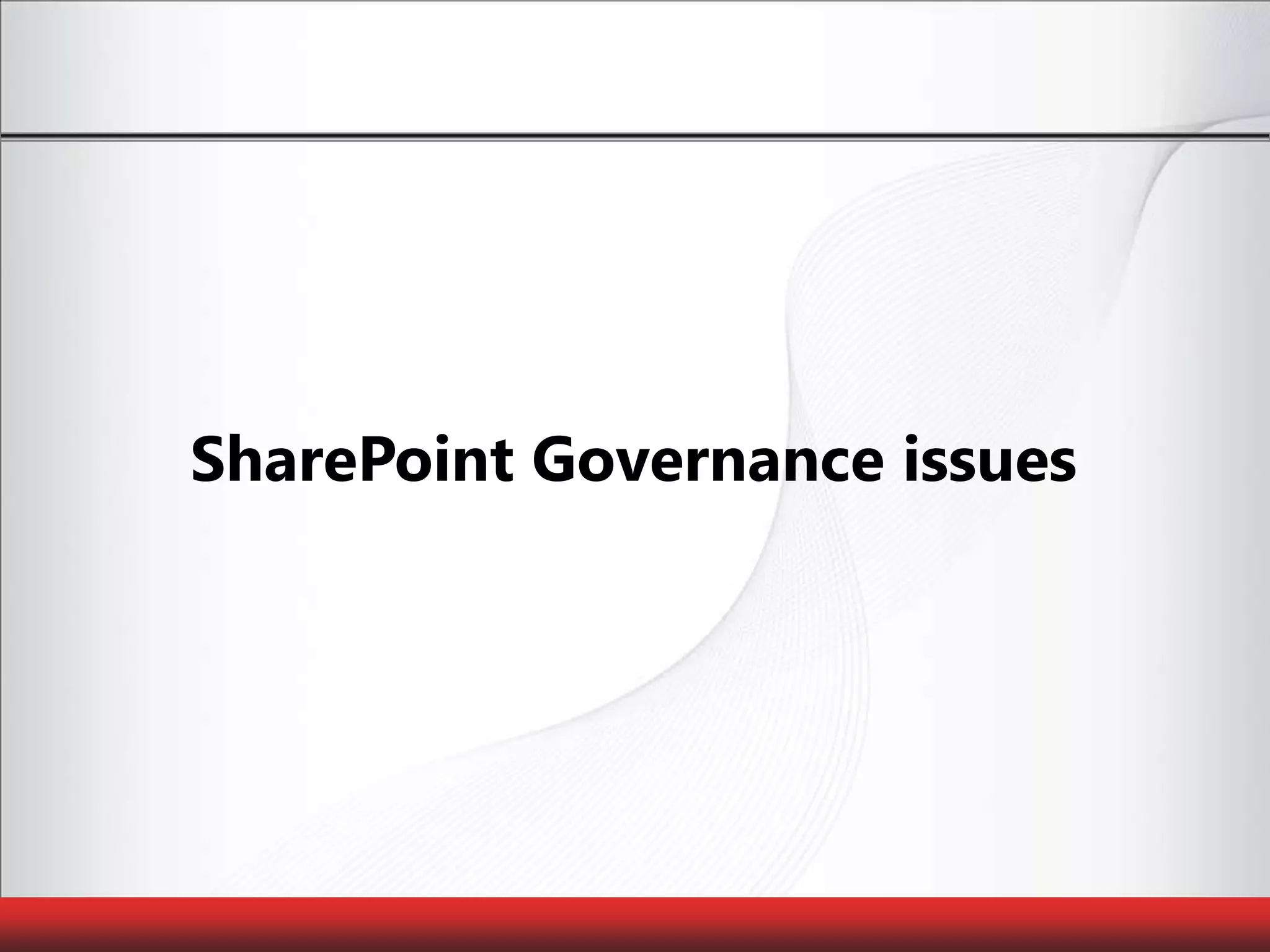

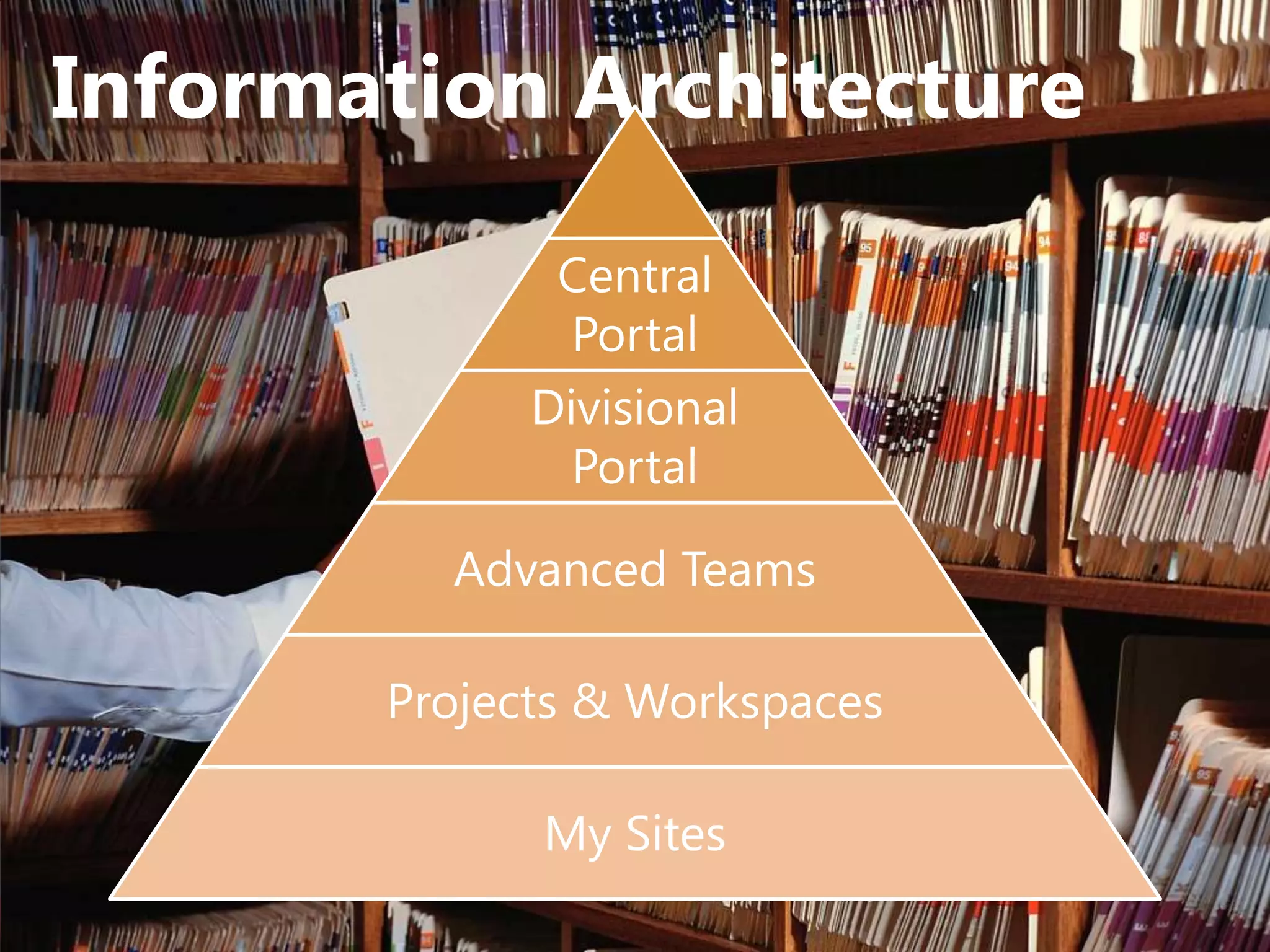
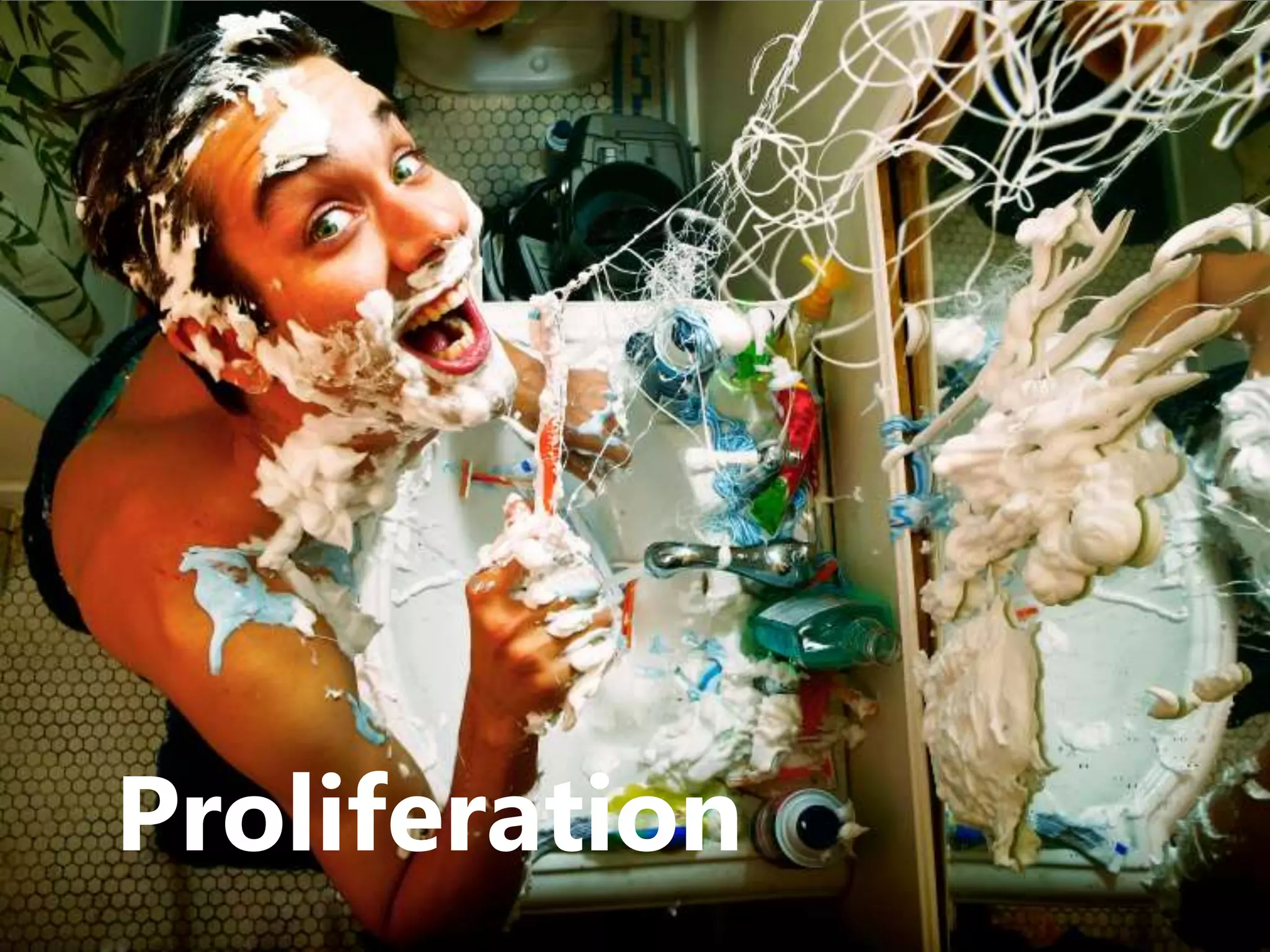



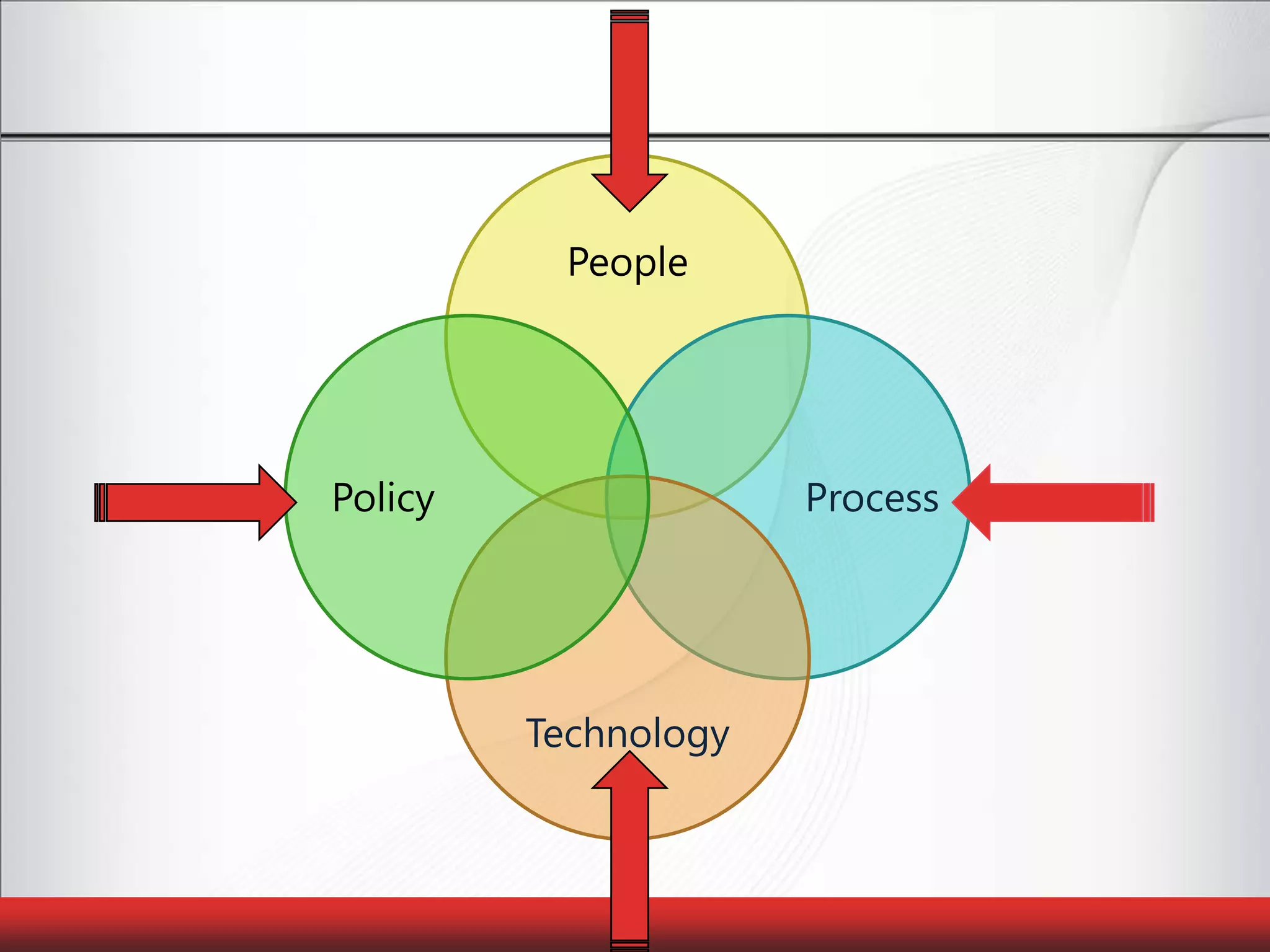
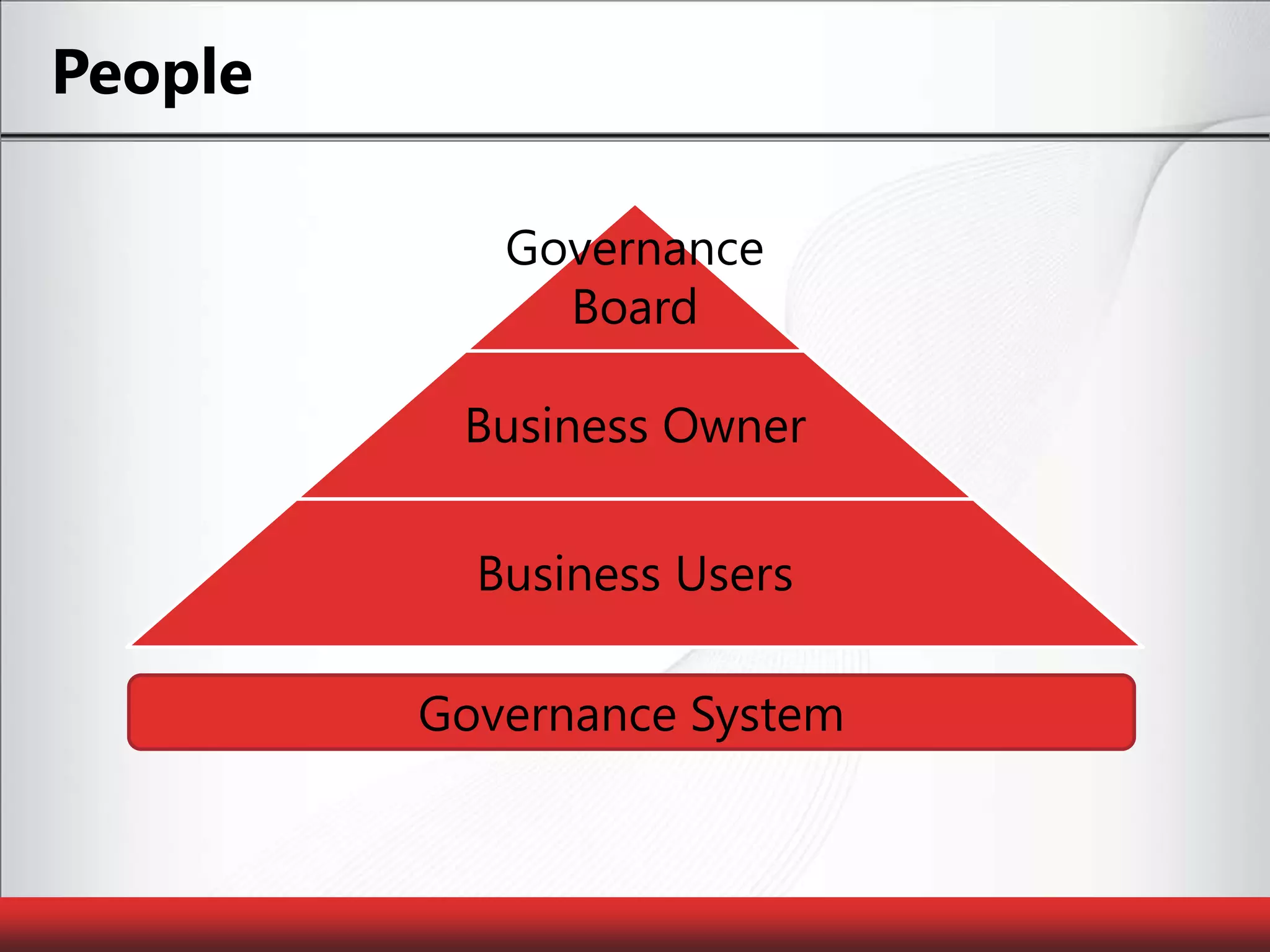
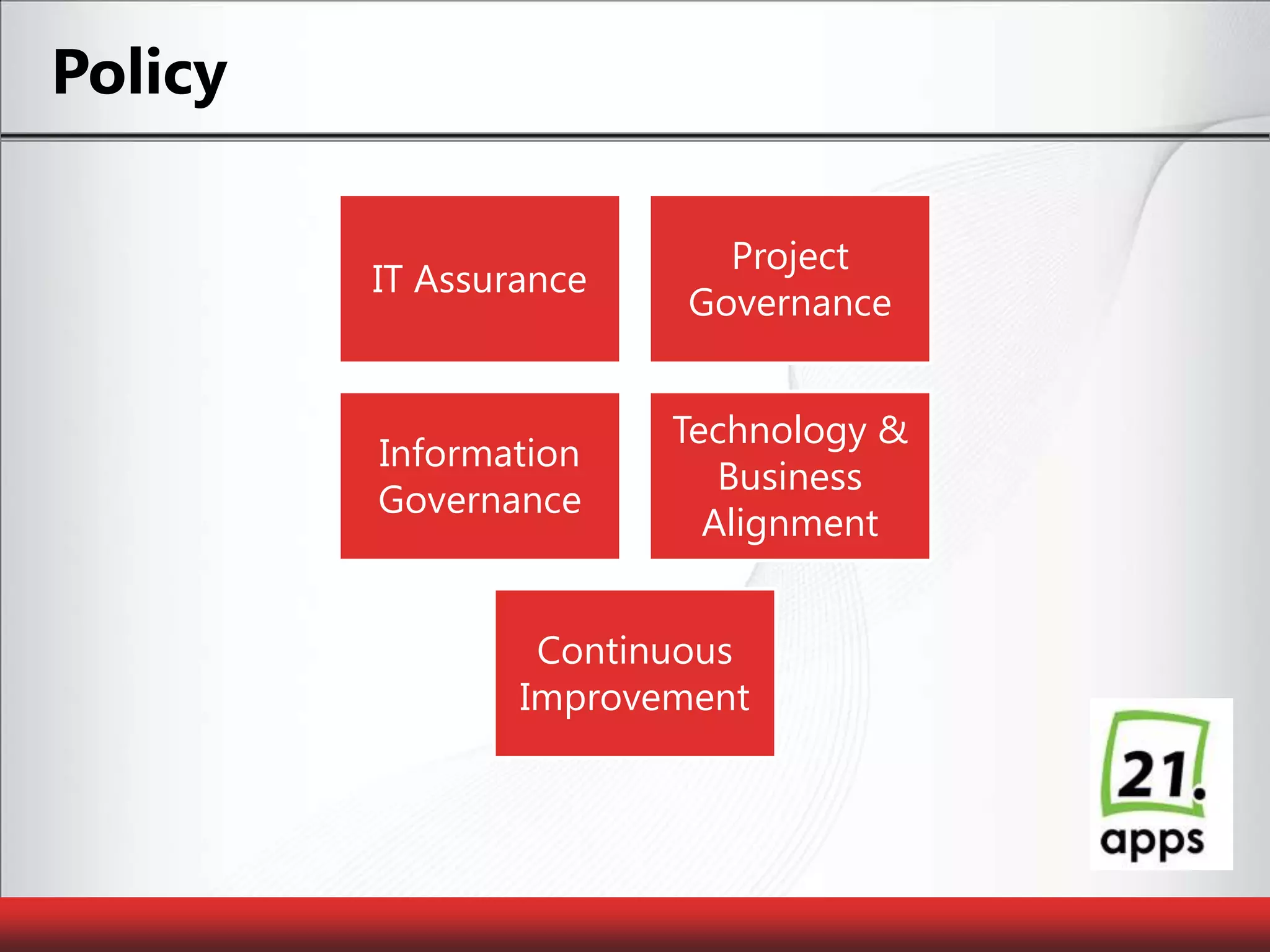
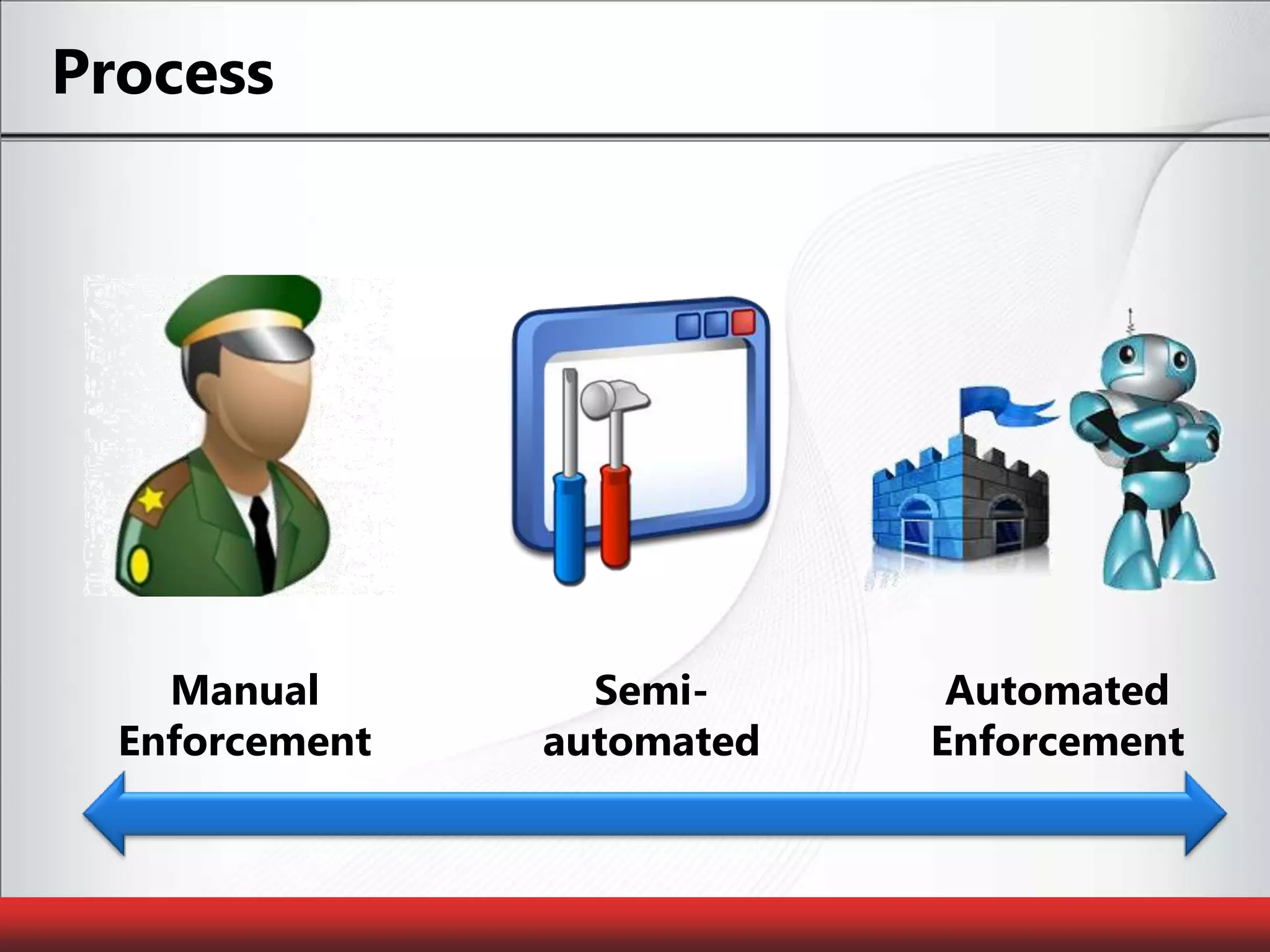
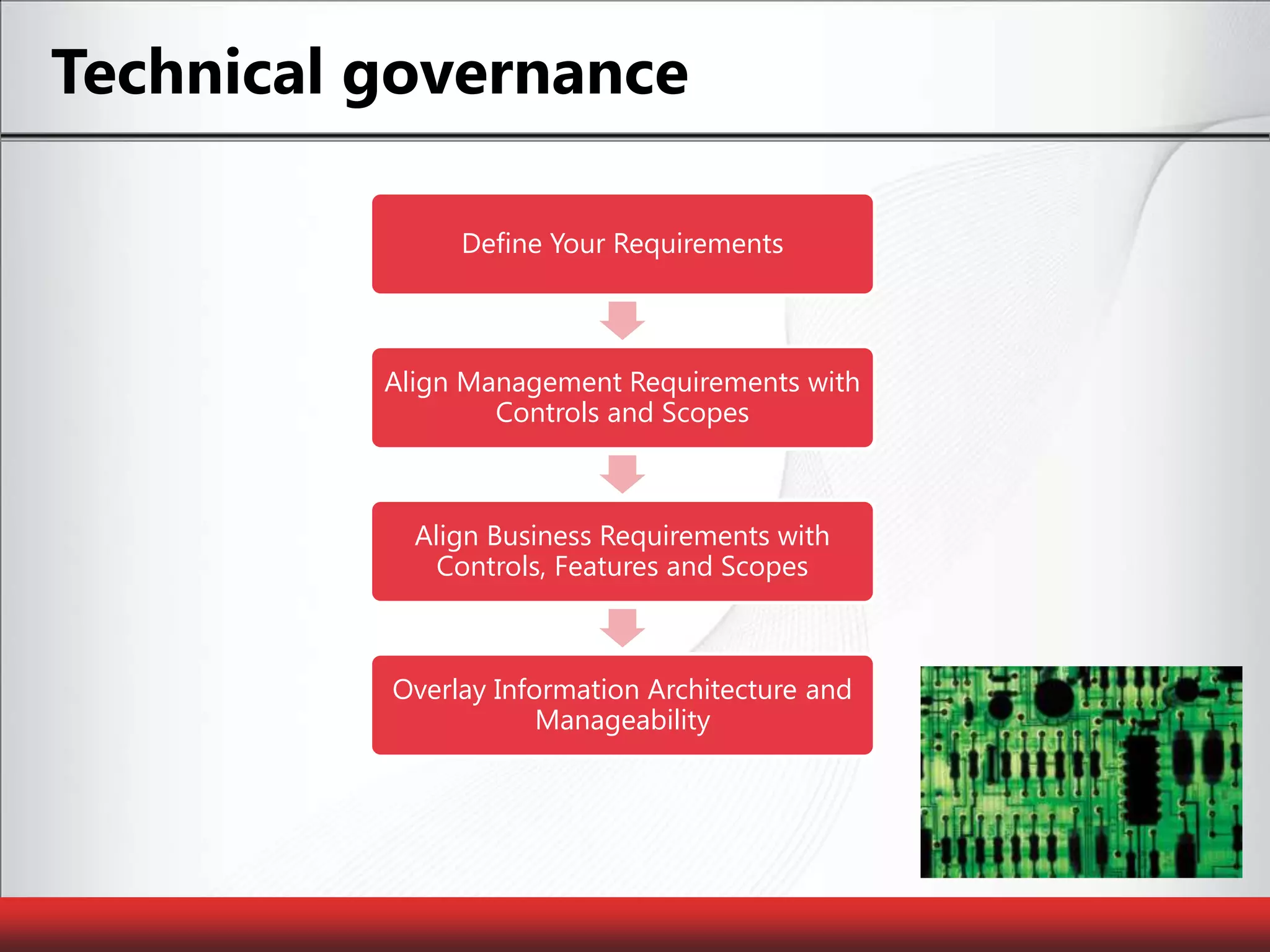

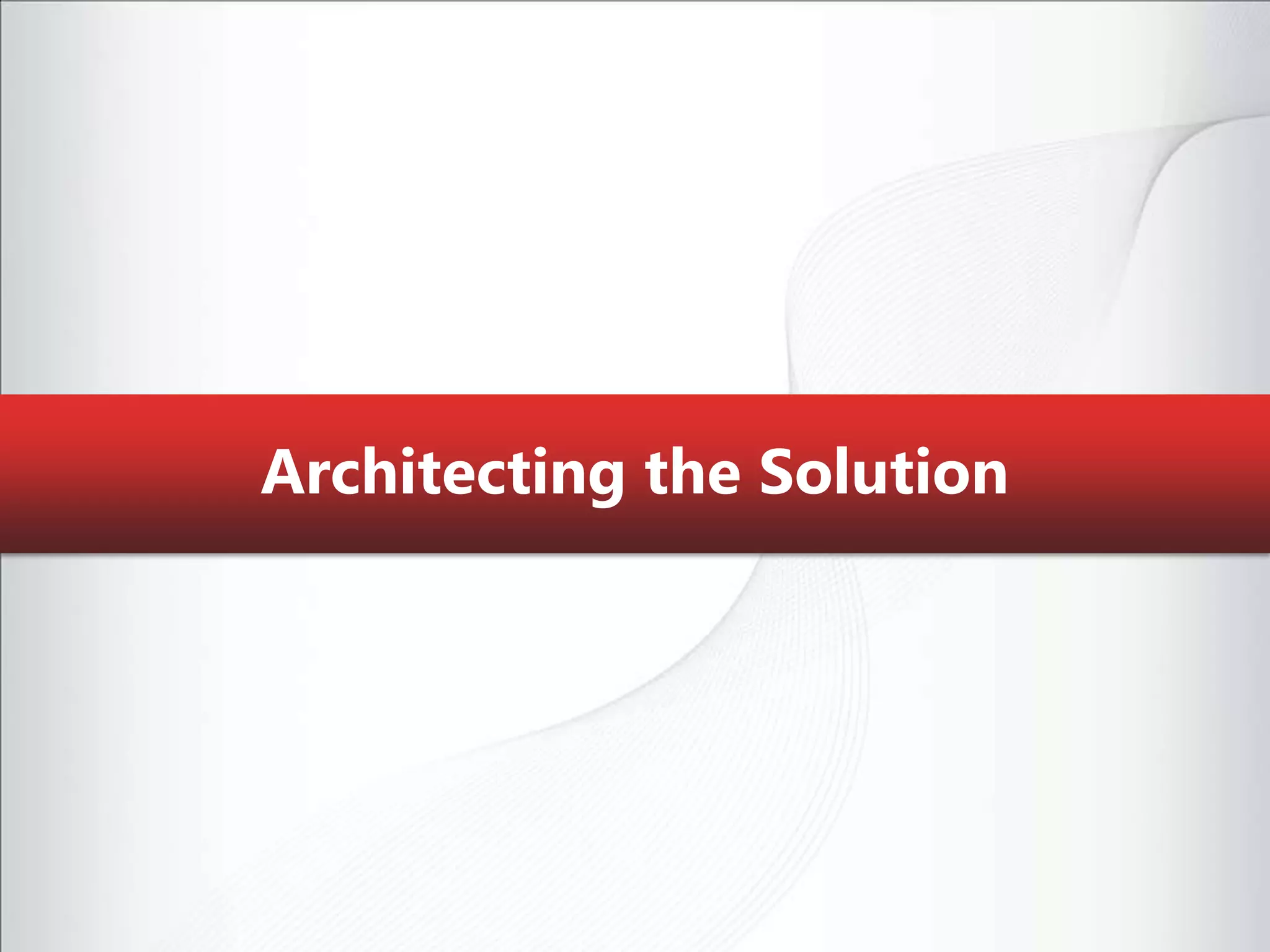
![Logical design of SharePointFarmWeb ApplicationService ApplicationZoneContent DBSite collectionTop-level siteList/LibrarySub siteSub site[Folder]Item / Document](https://image.slidesharecdn.com/guidingasuccessfulsharepointimplementation-110824230051-phpapp01/75/Guiding-a-Successful-SharePoint-Implementation-34-2048.jpg)
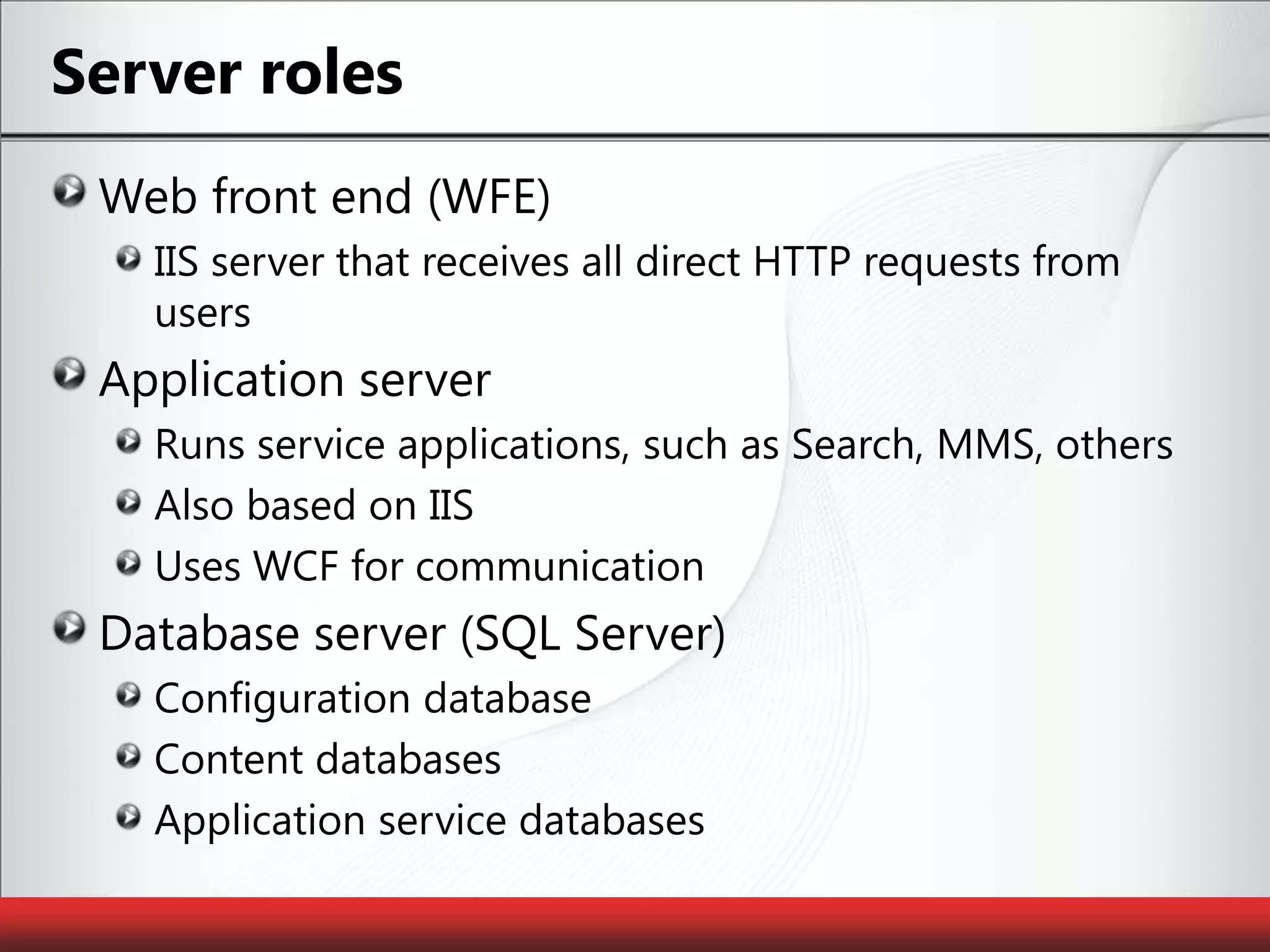
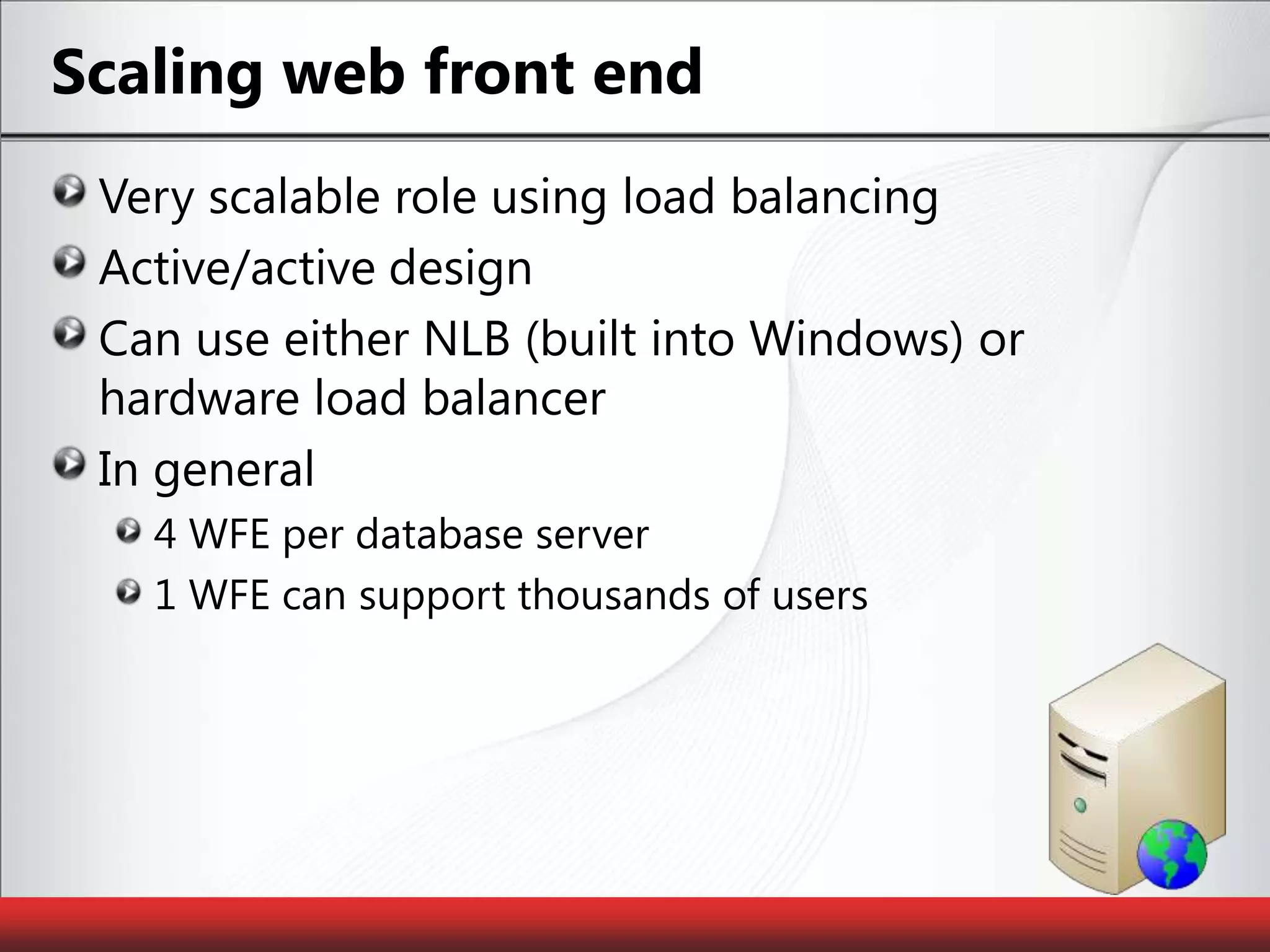
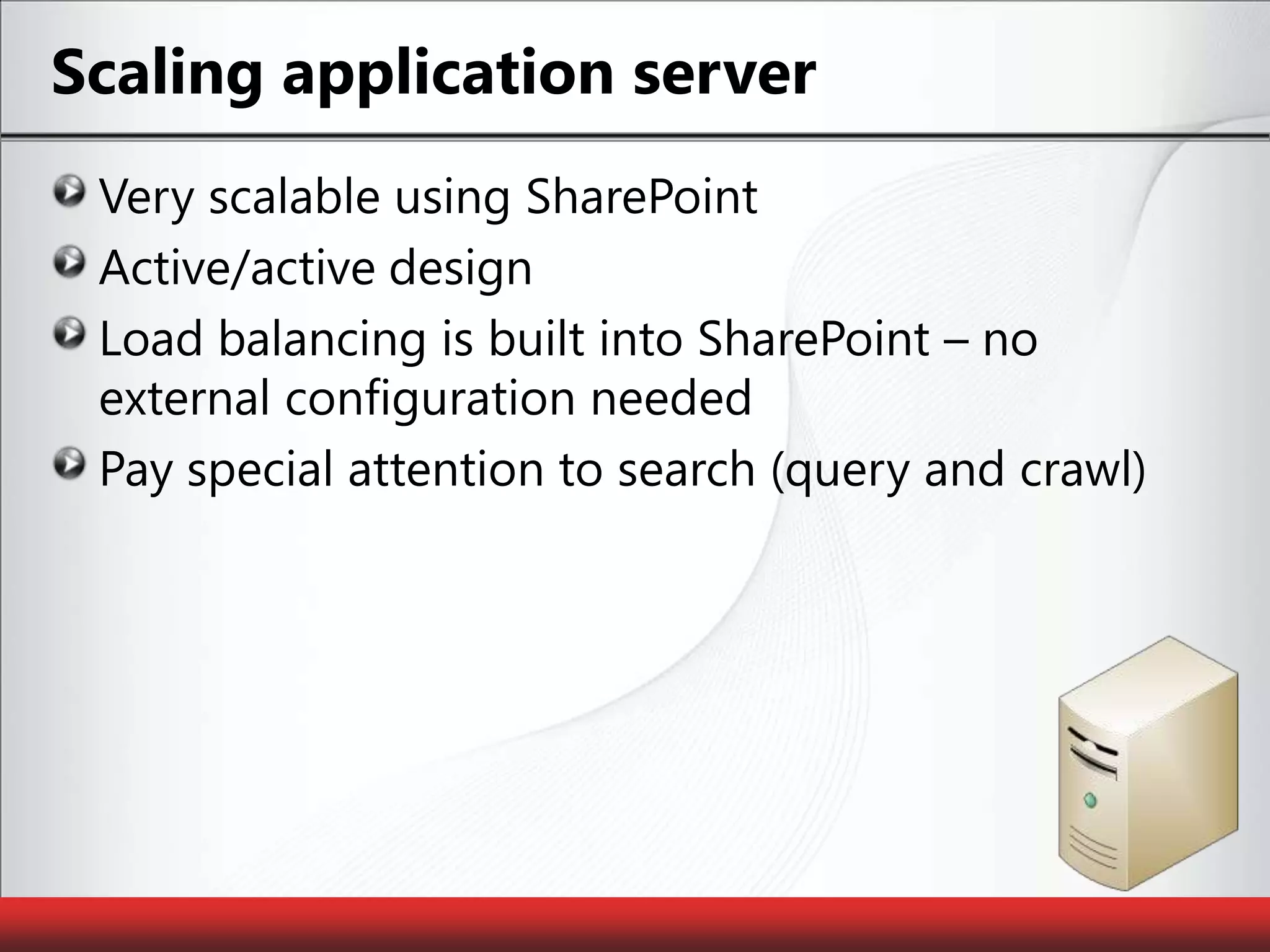
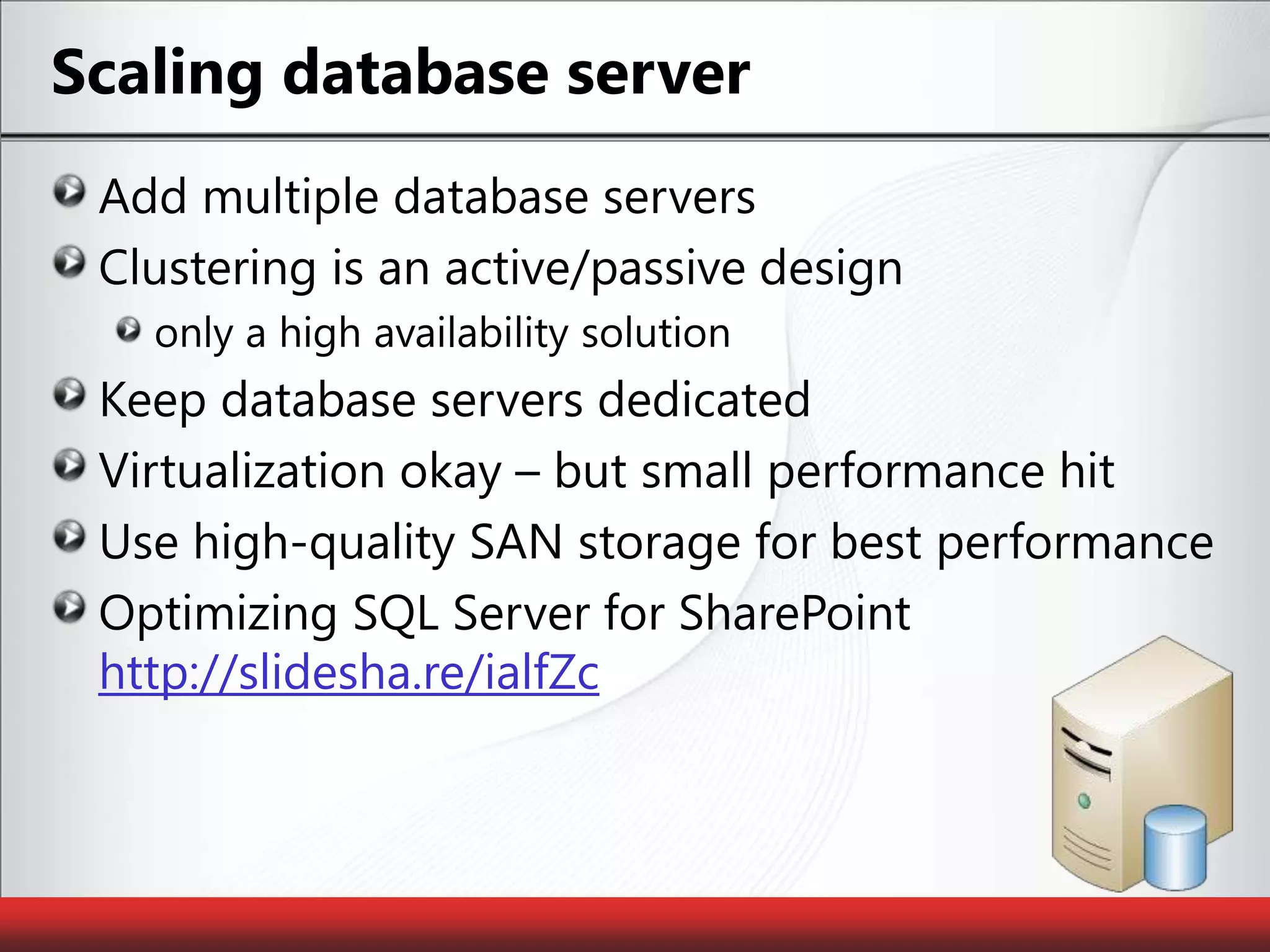
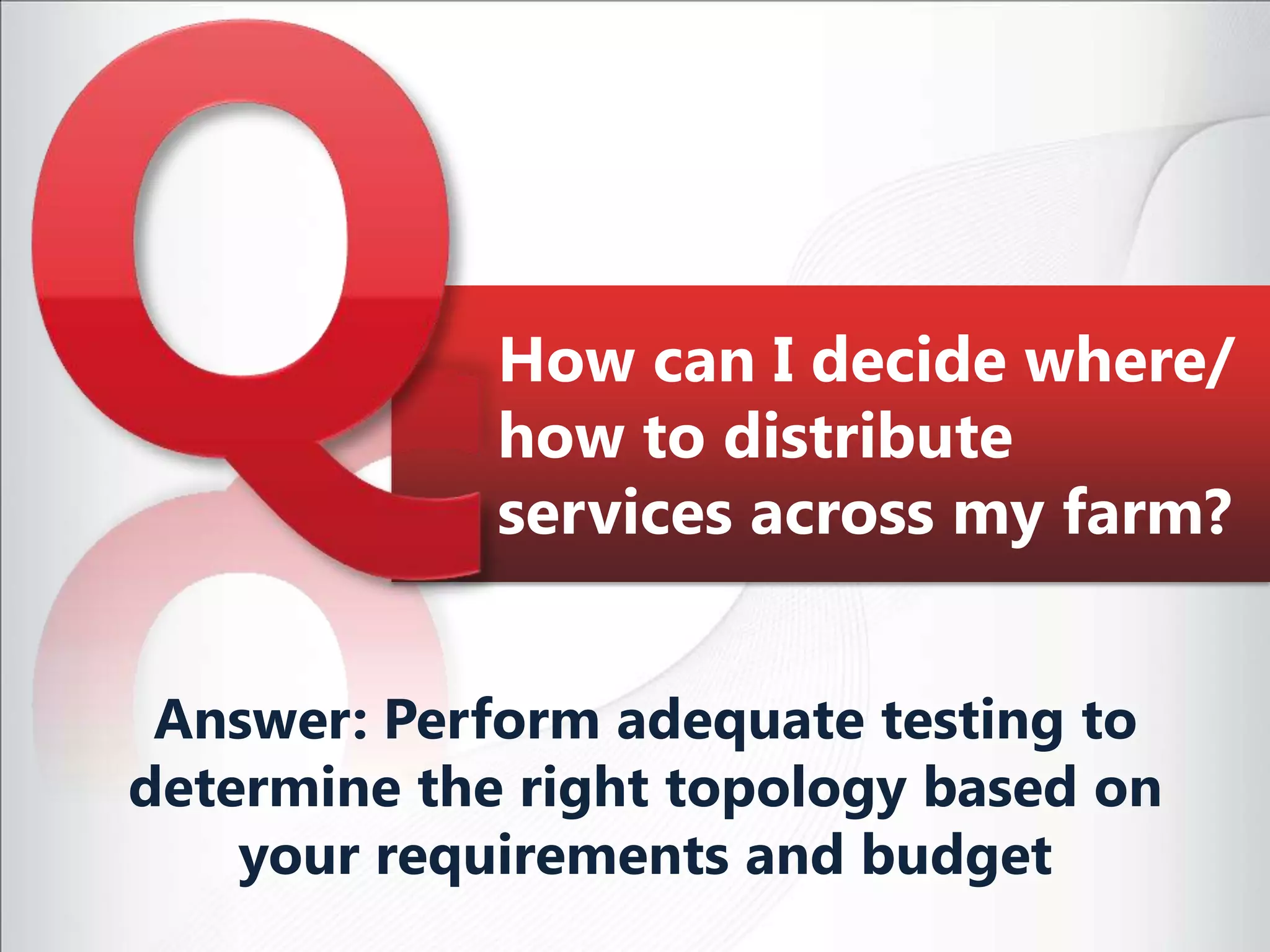
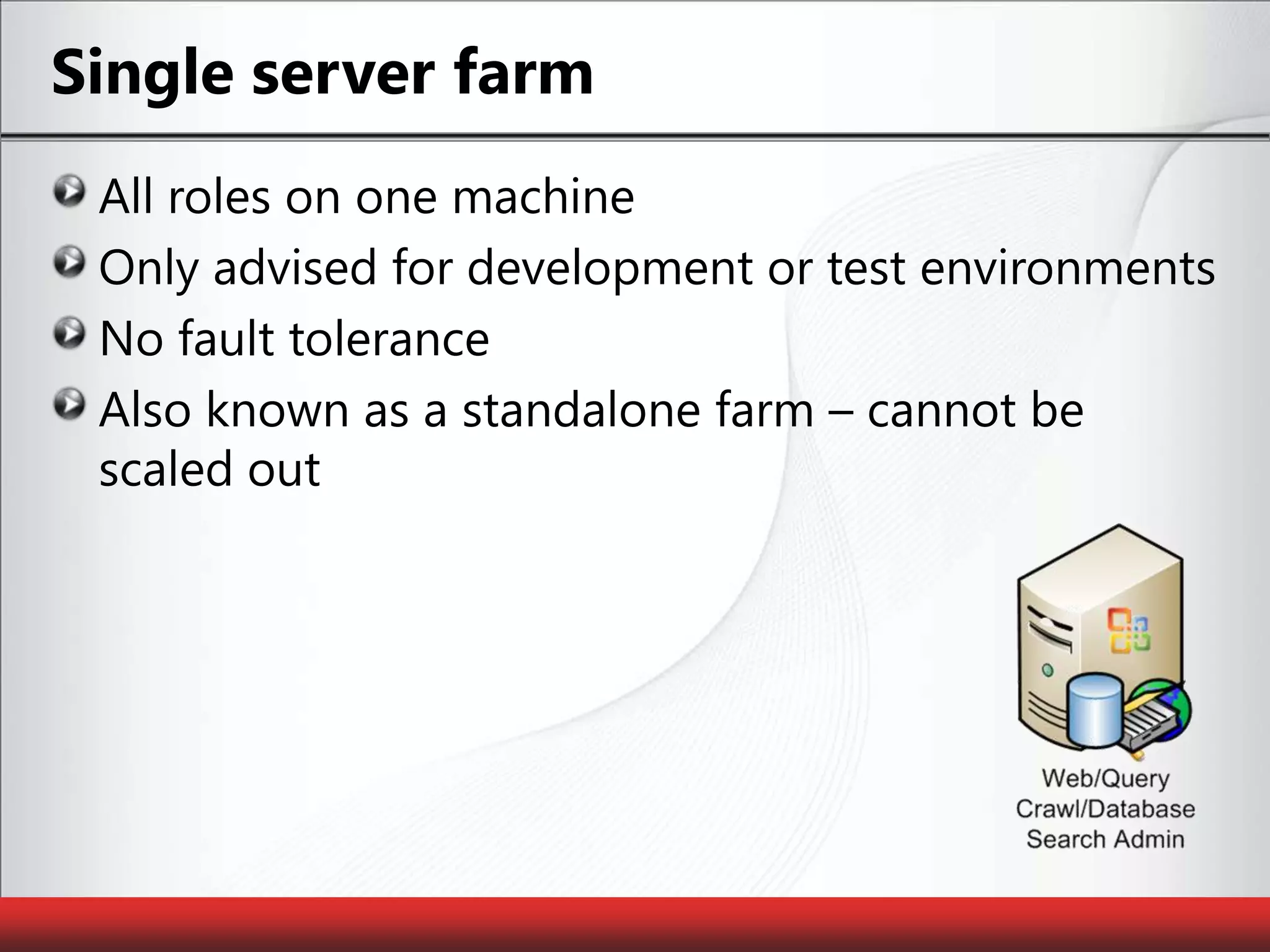
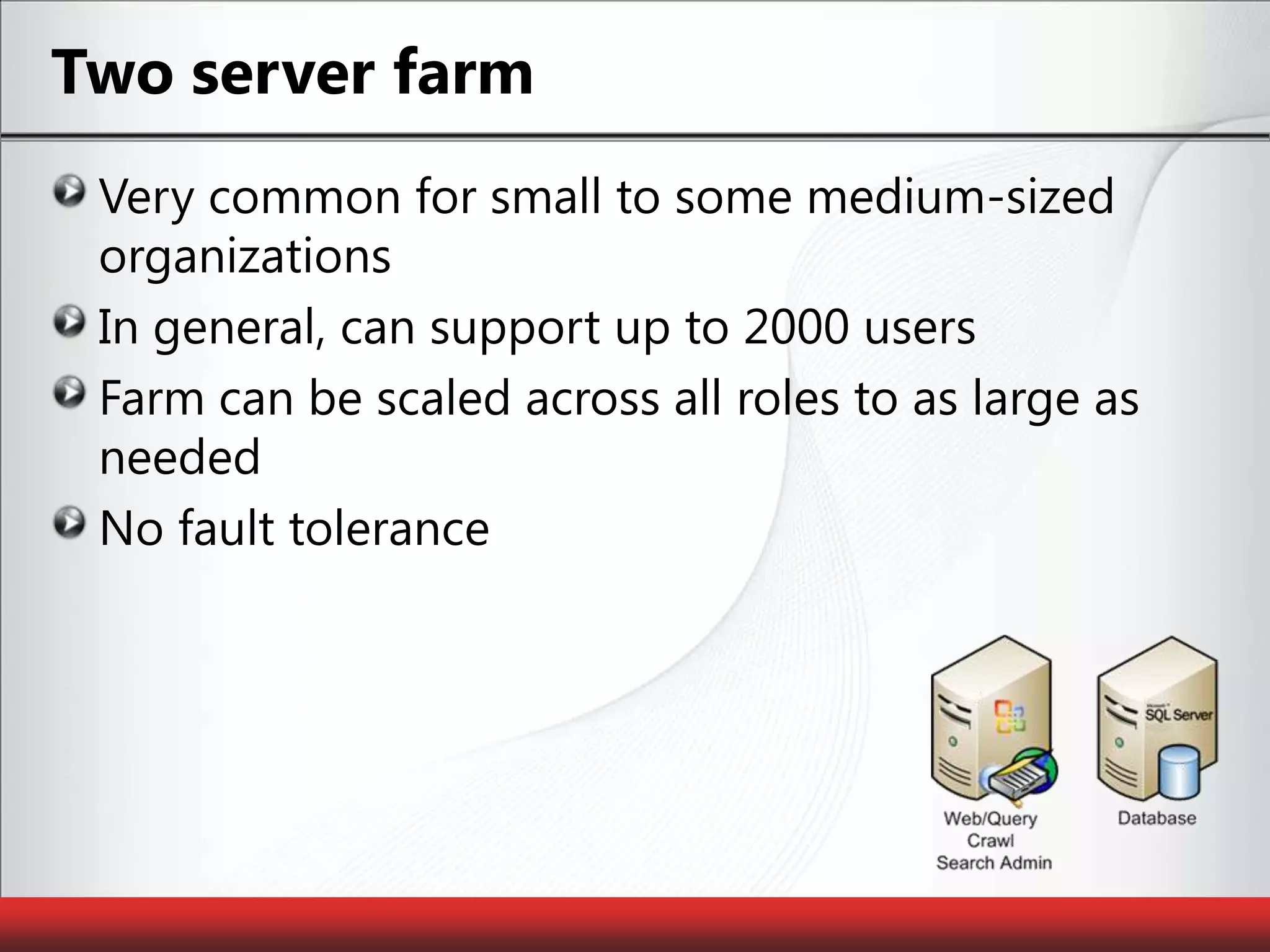
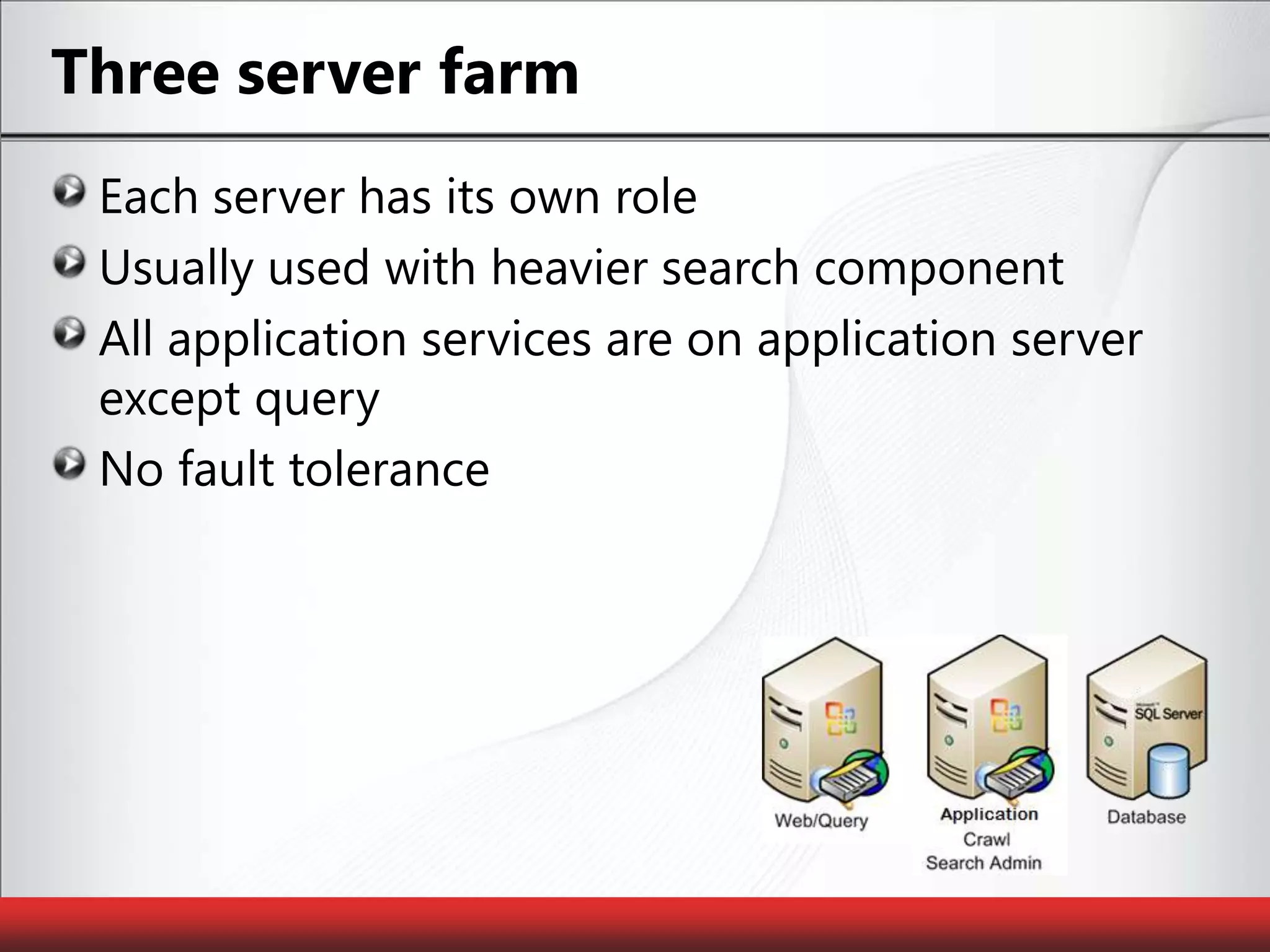
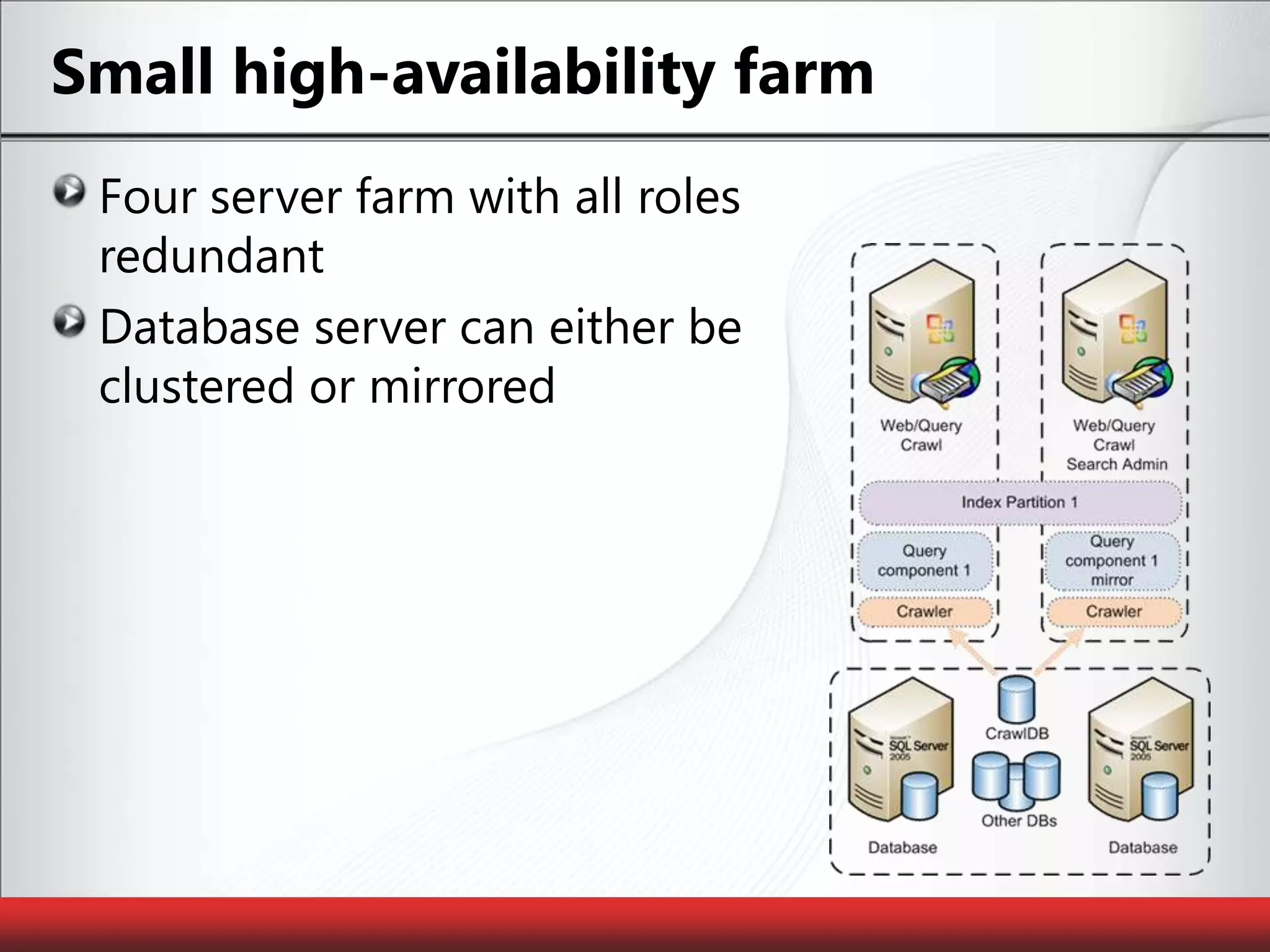
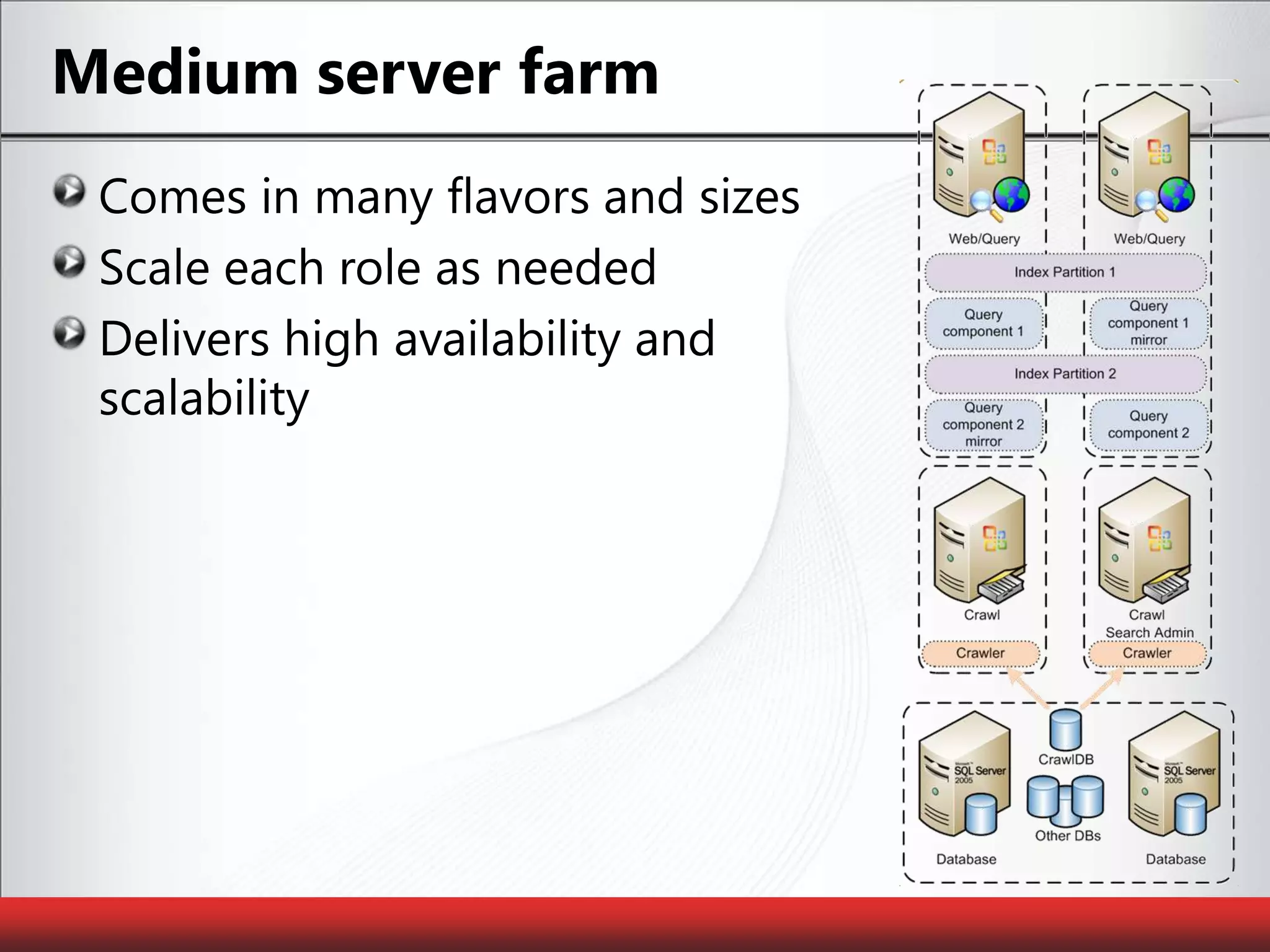
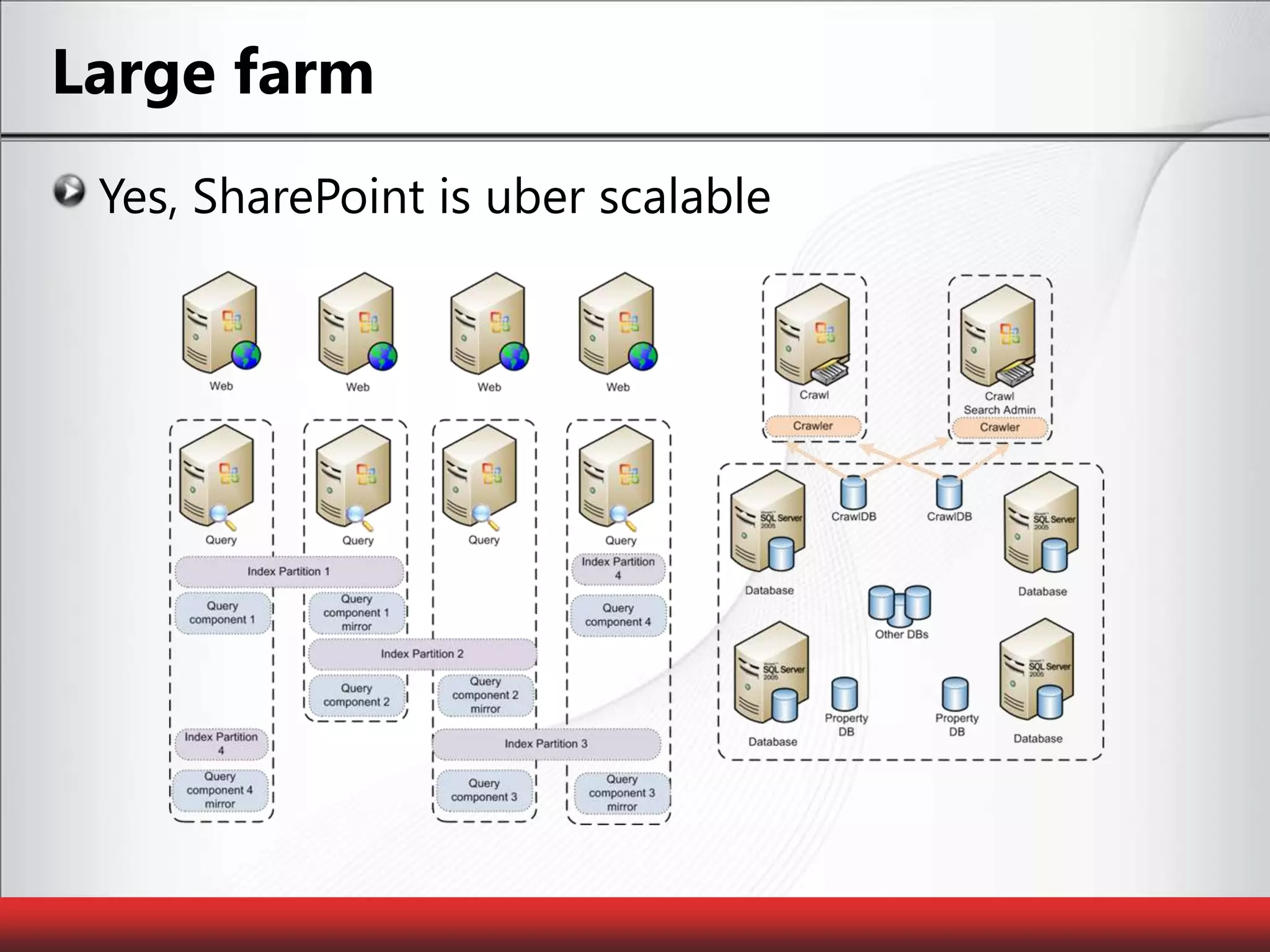
![Storage Capacity PlanningContent databasesDocuments x Versions x Average Size = data size10KB x [List Items + (Docs x Versions)] = Metadata sizeDB Size = data size + metadata size + logIn general, max size should be kept under 200GBIndex space requiredSize of Content DB(s) indexed * 0.035 = Index sizeIndex size * 4 = Disk Space RequiredSpread across crawl db, property db, and file system](https://image.slidesharecdn.com/guidingasuccessfulsharepointimplementation-110824230051-phpapp01/75/Guiding-a-Successful-SharePoint-Implementation-46-2048.jpg)