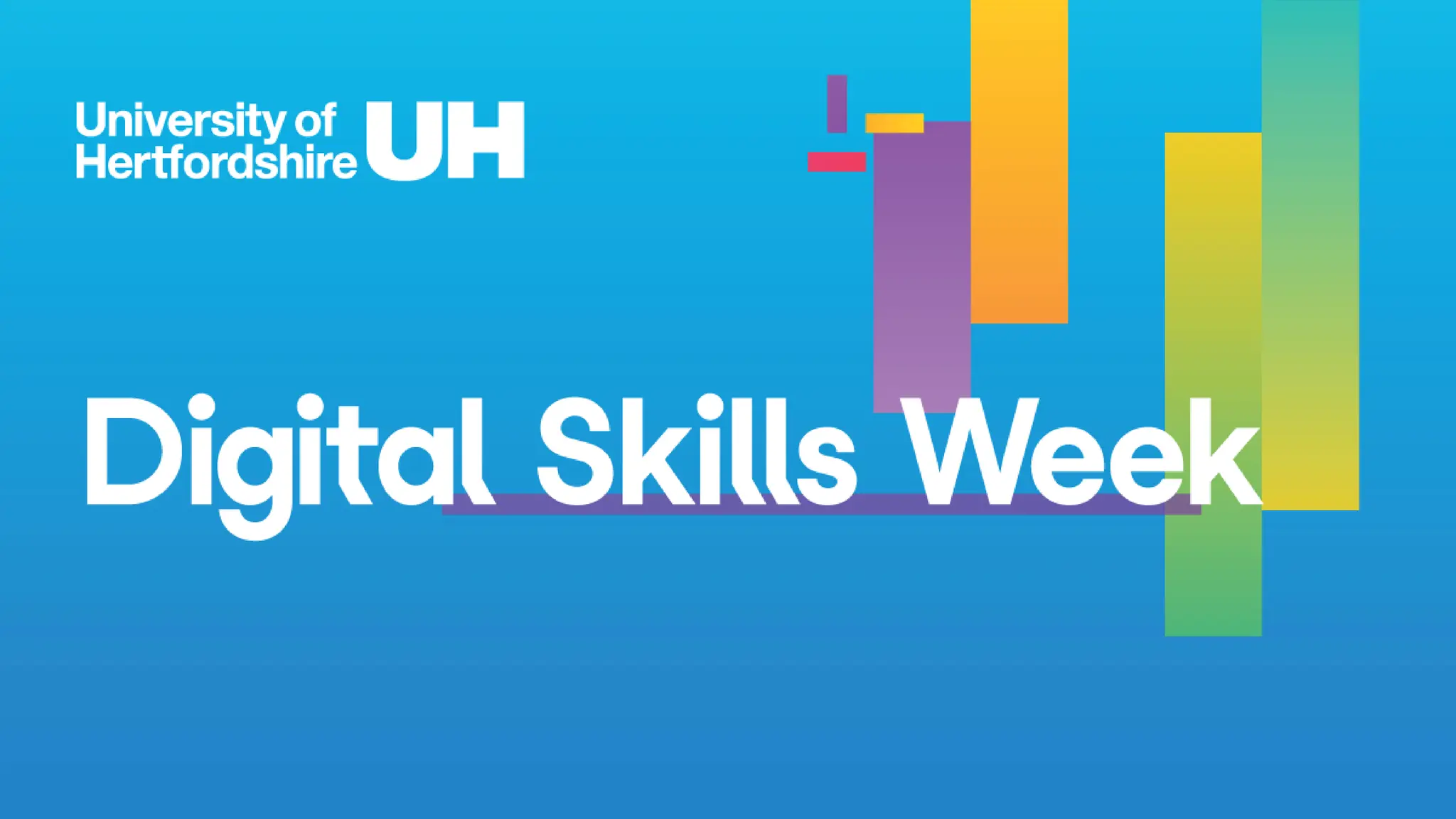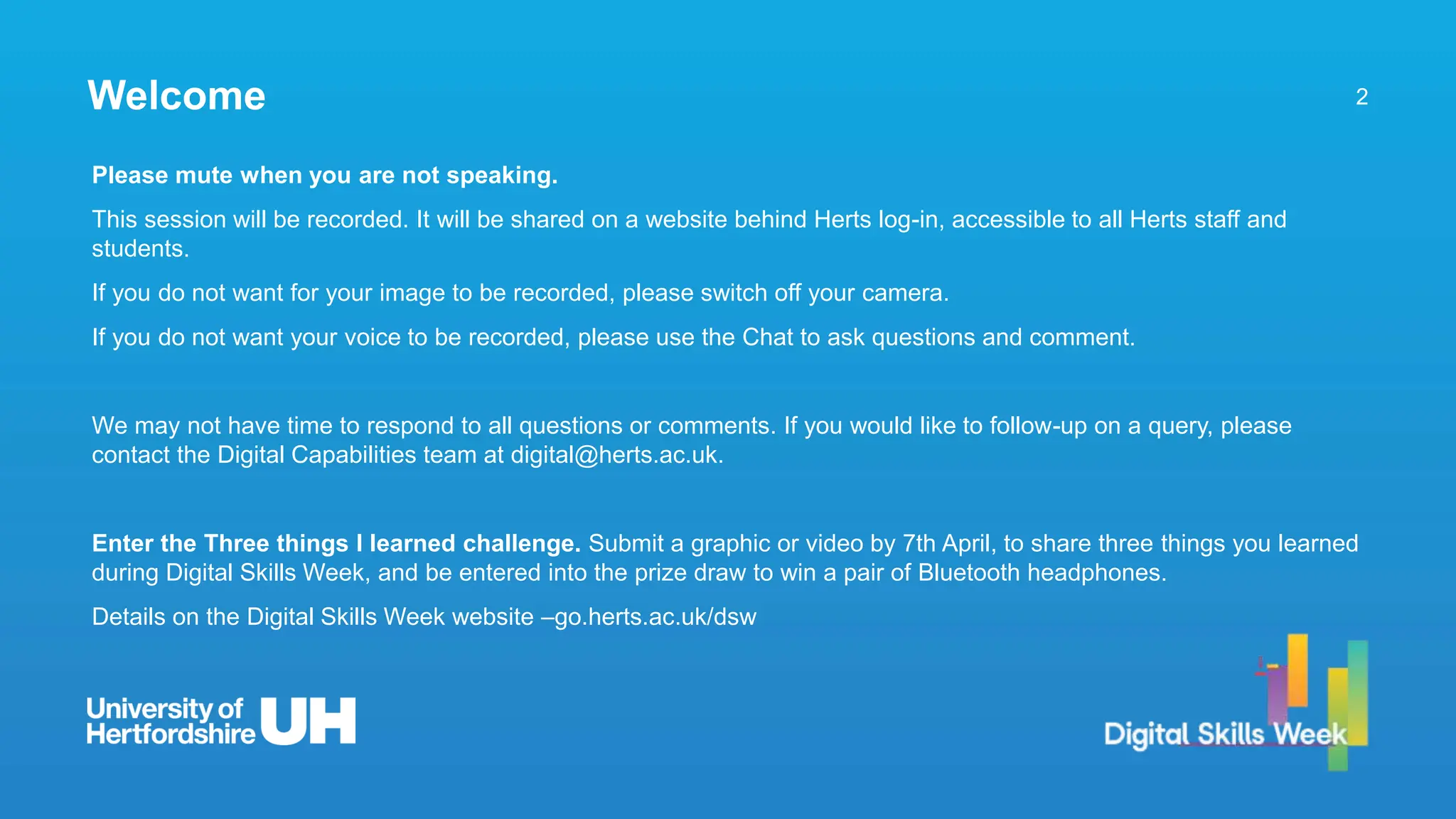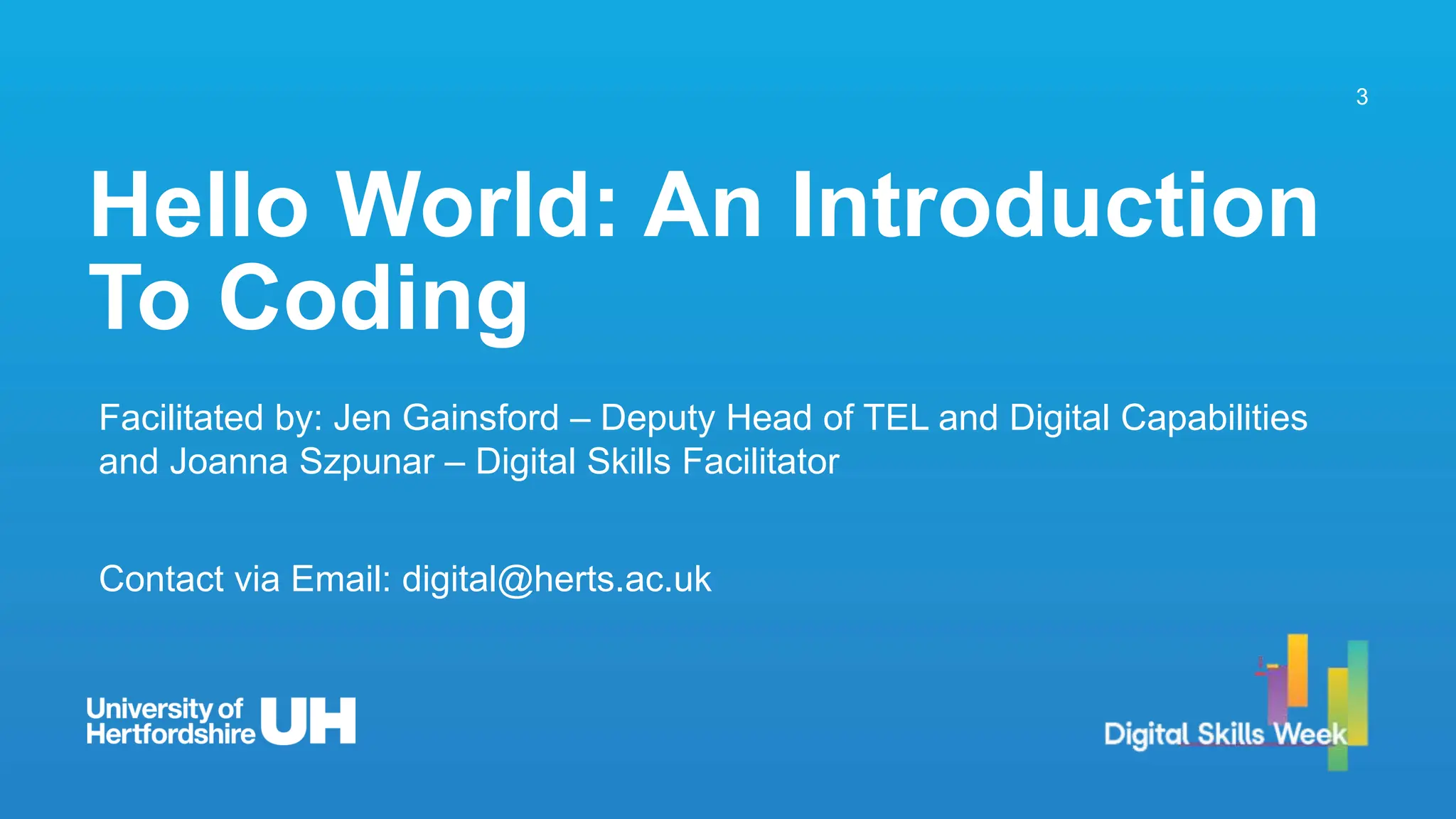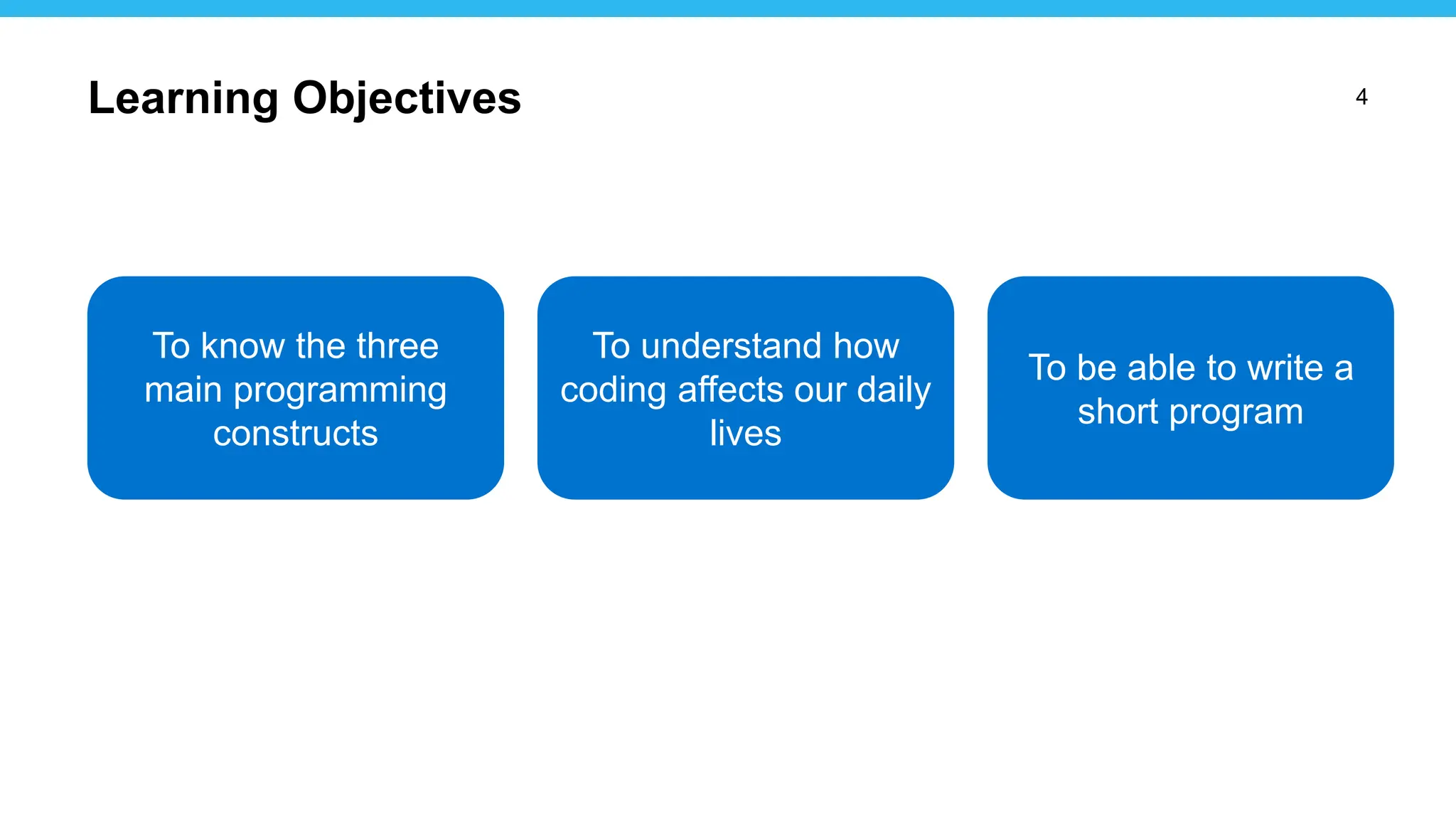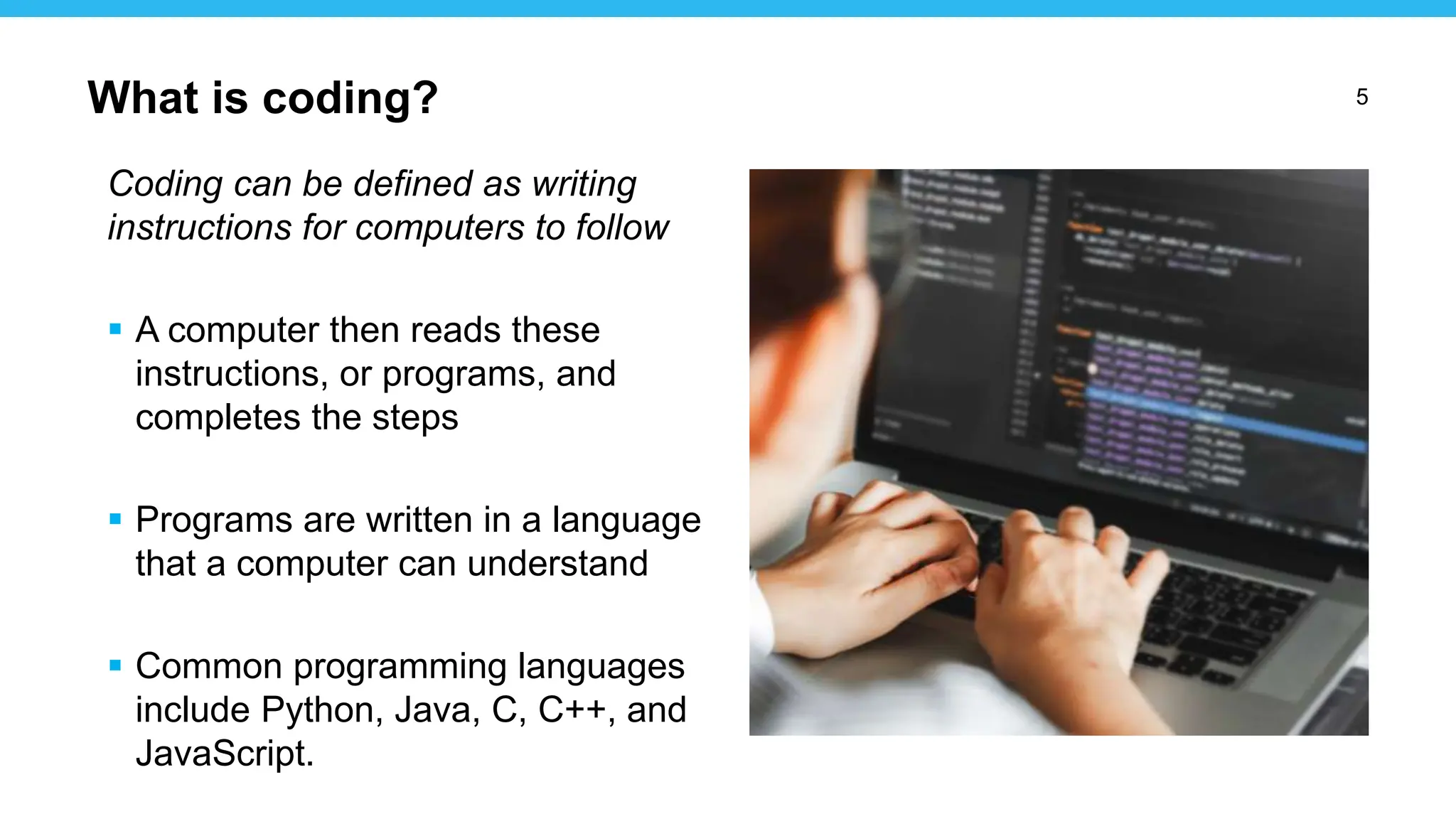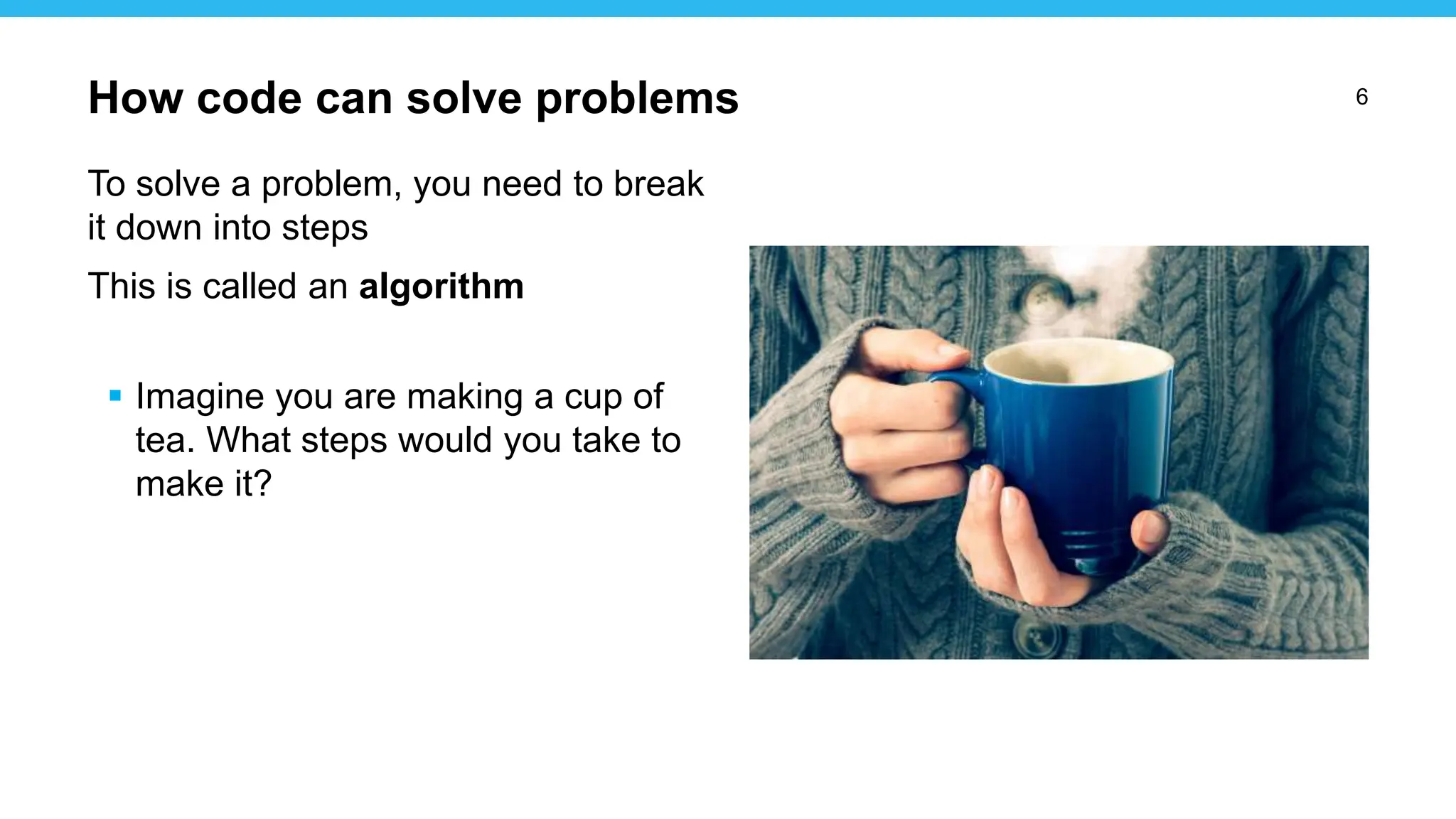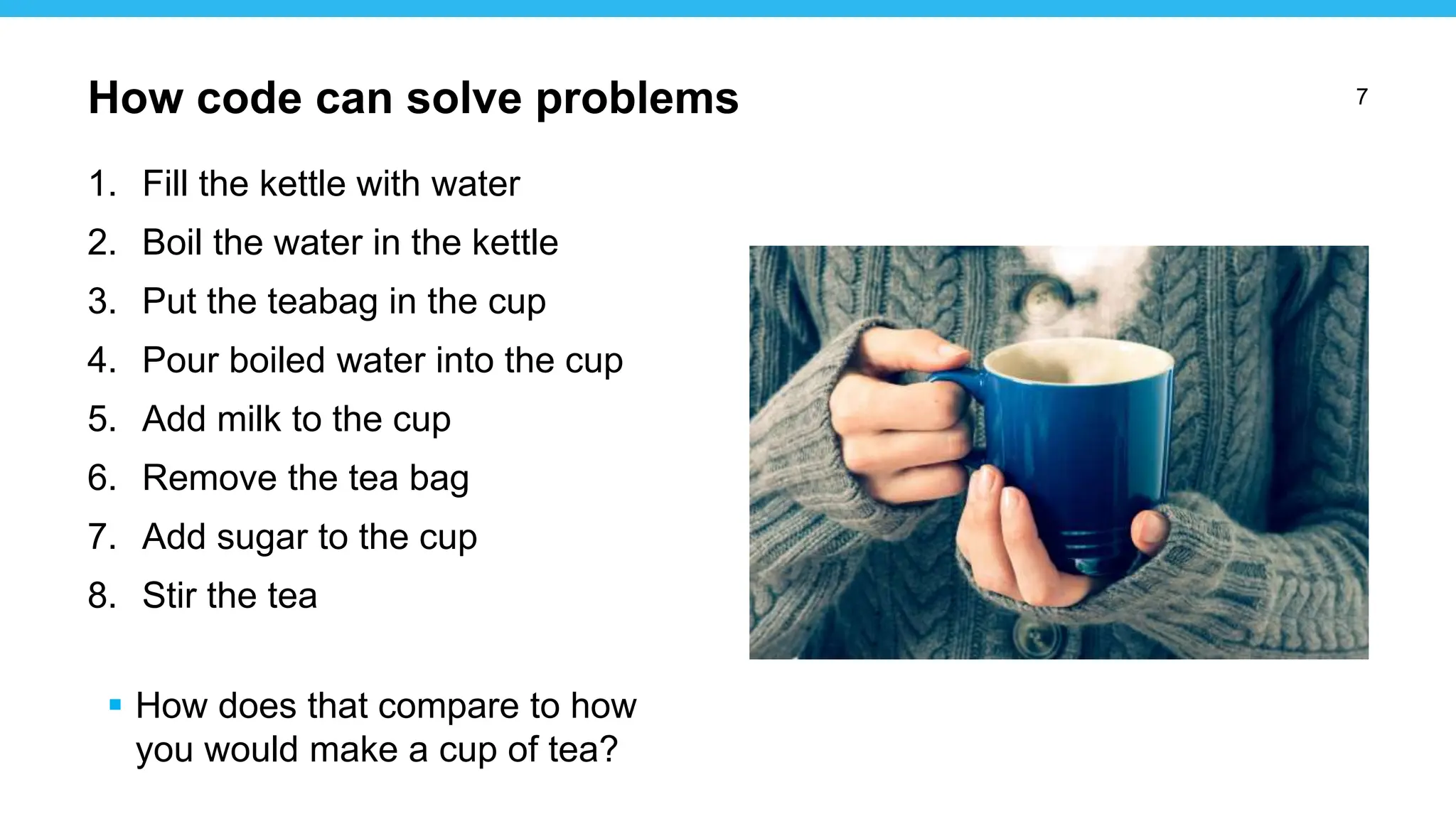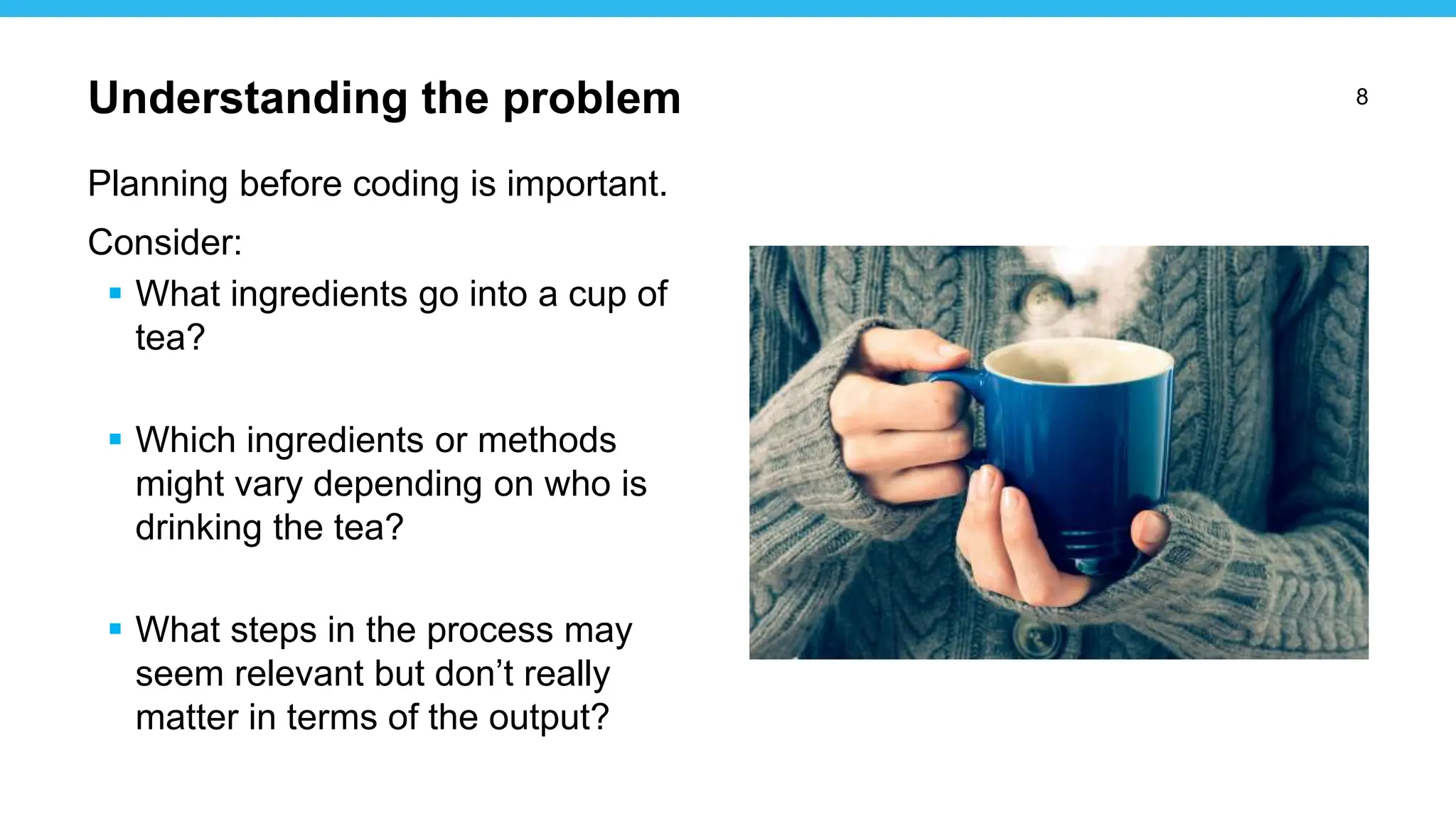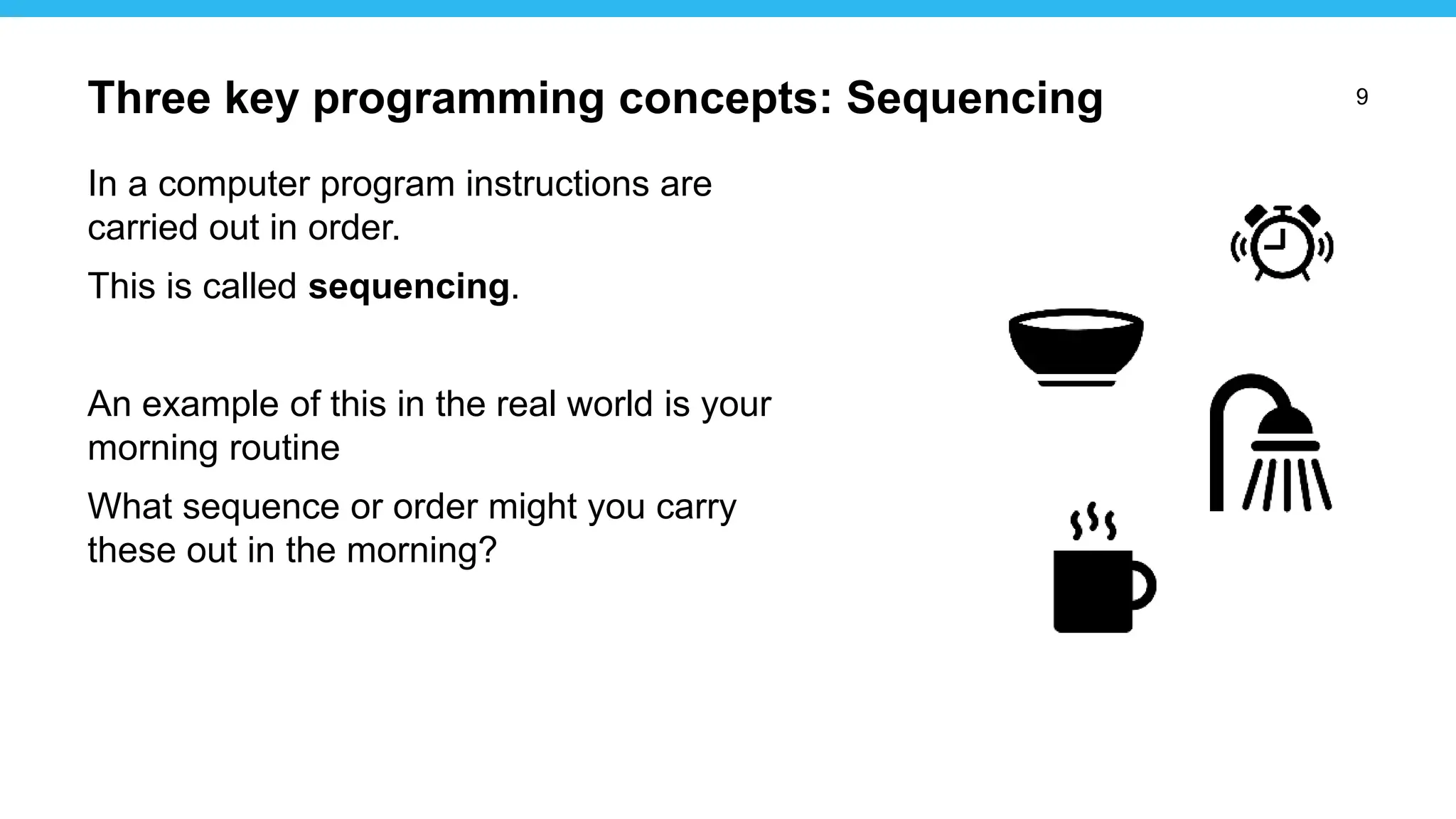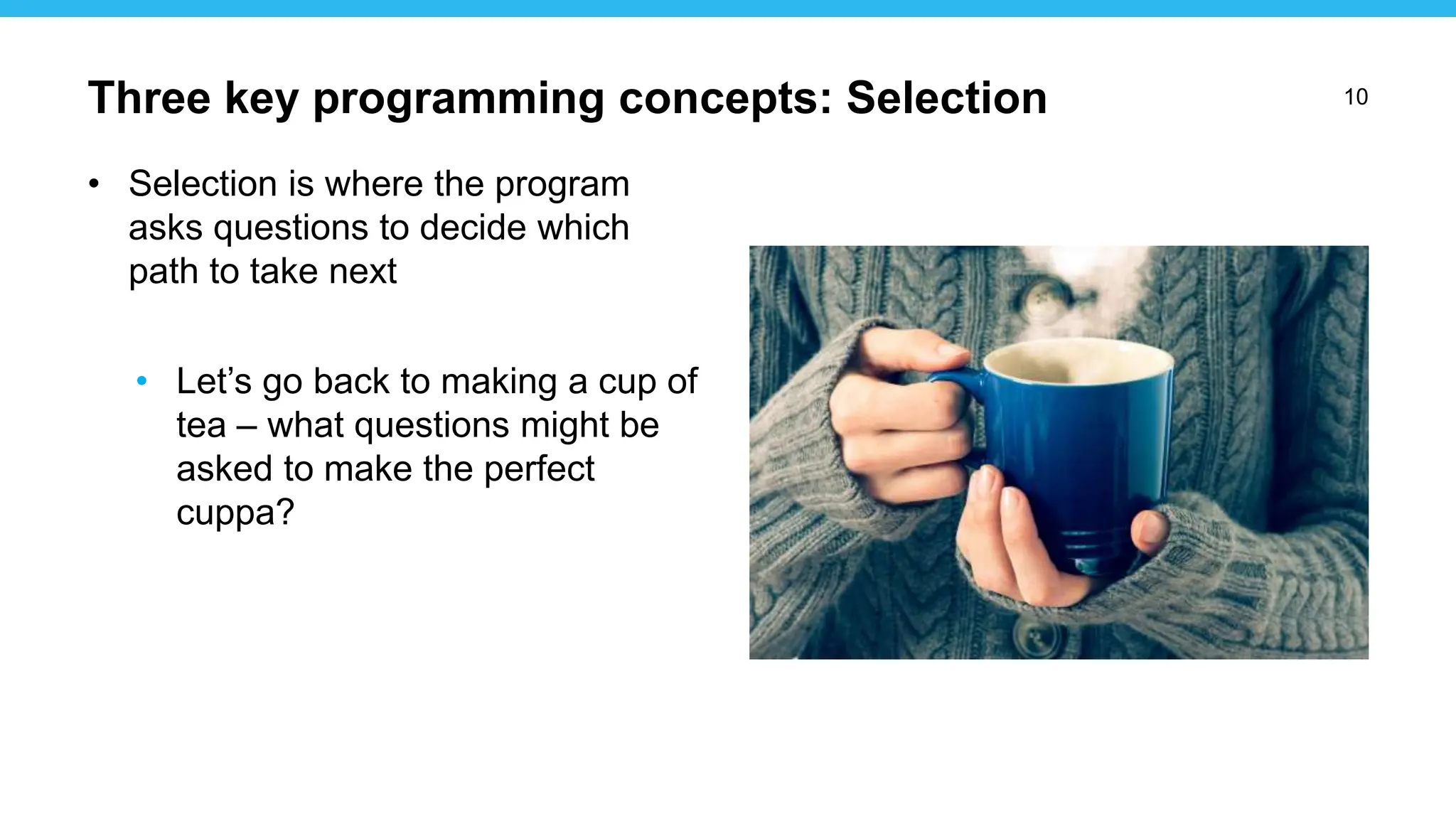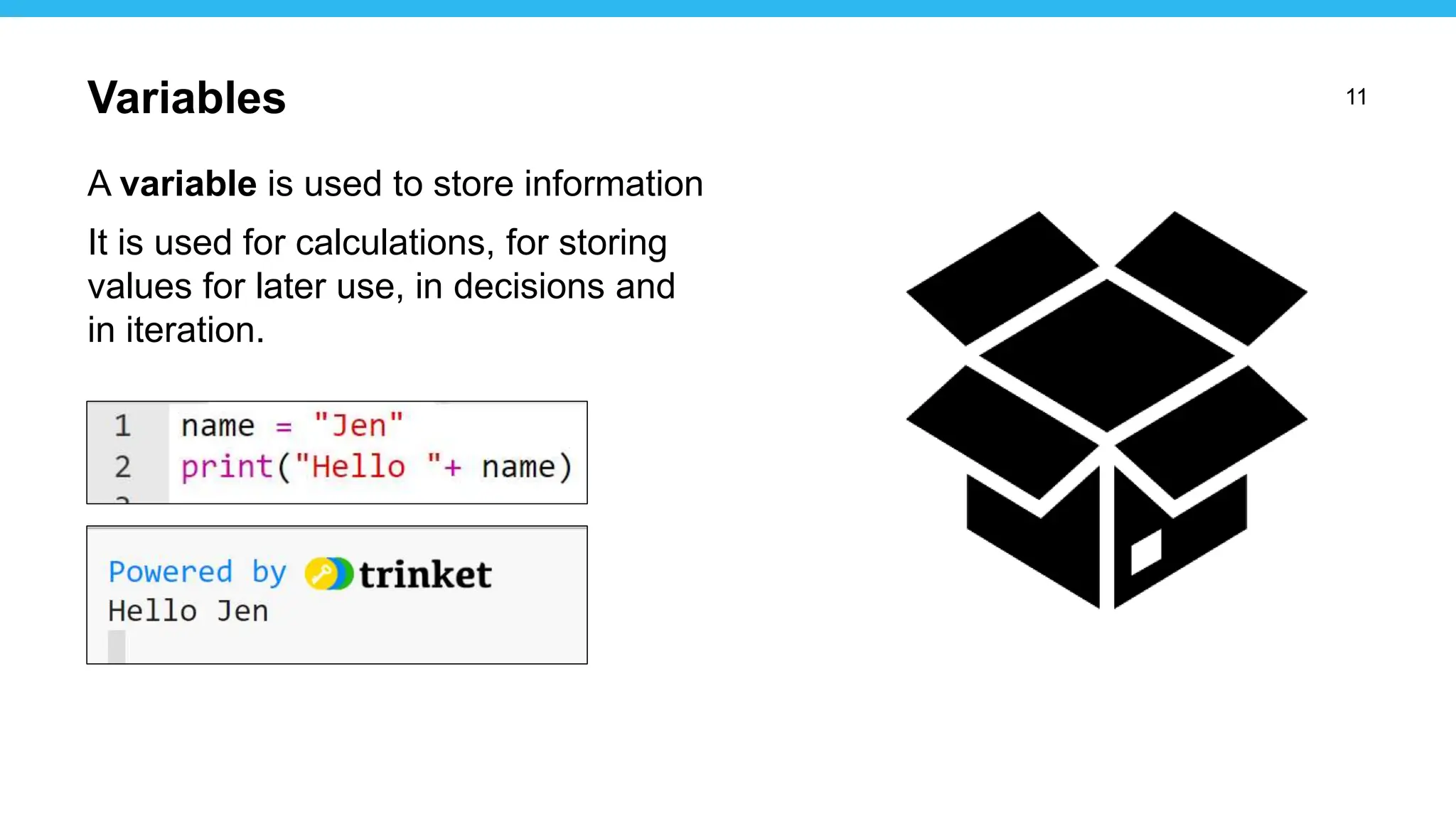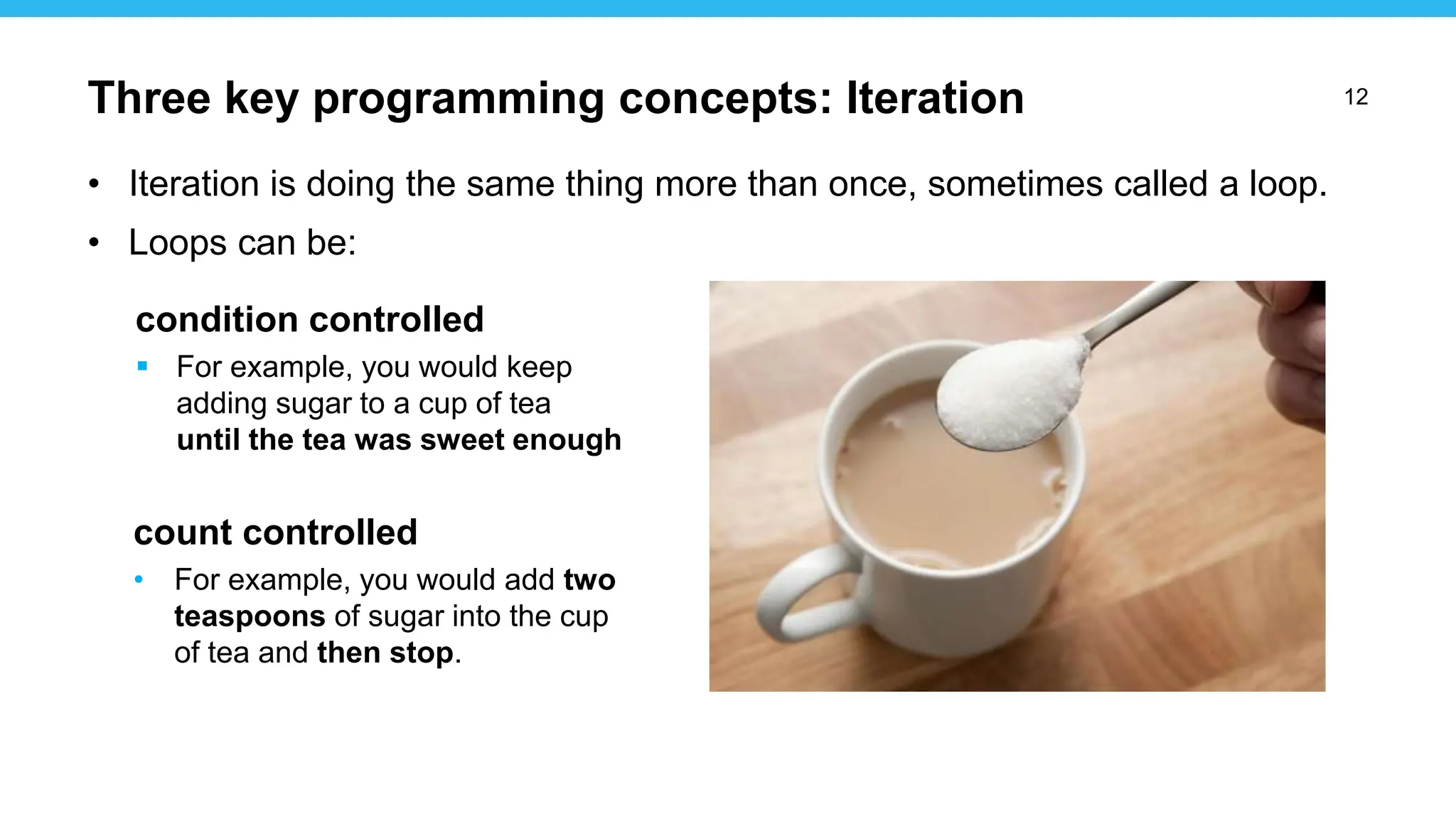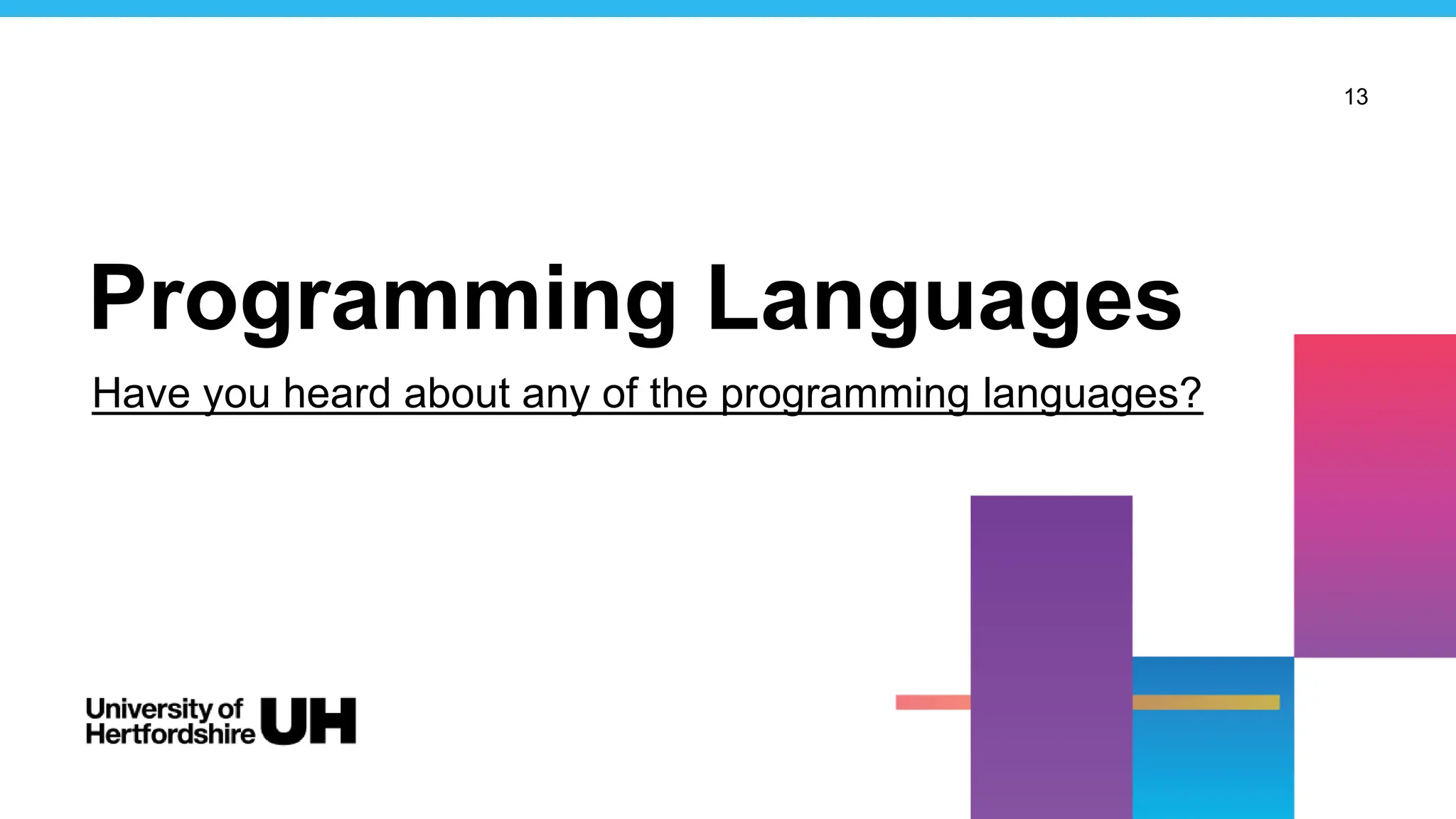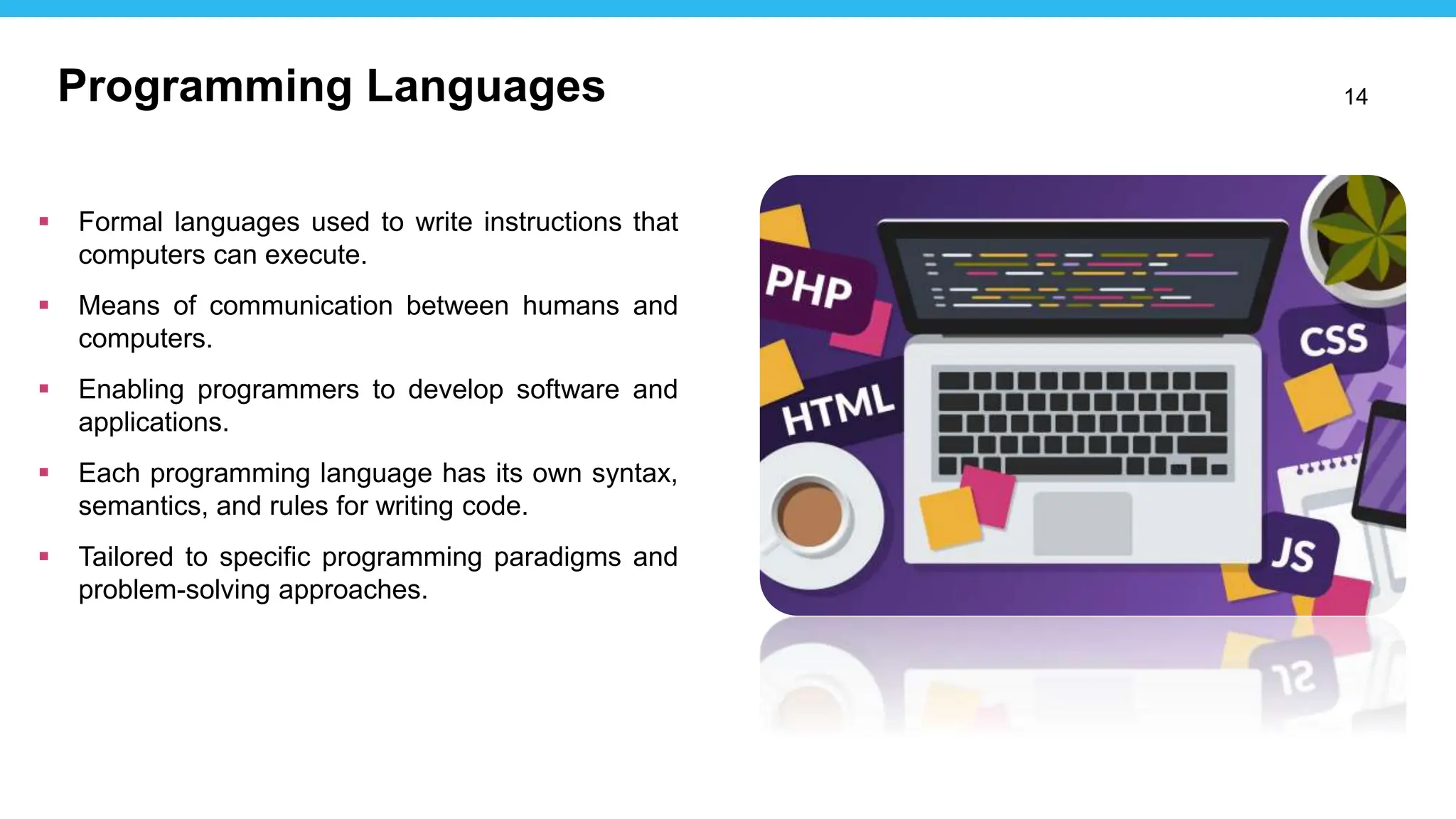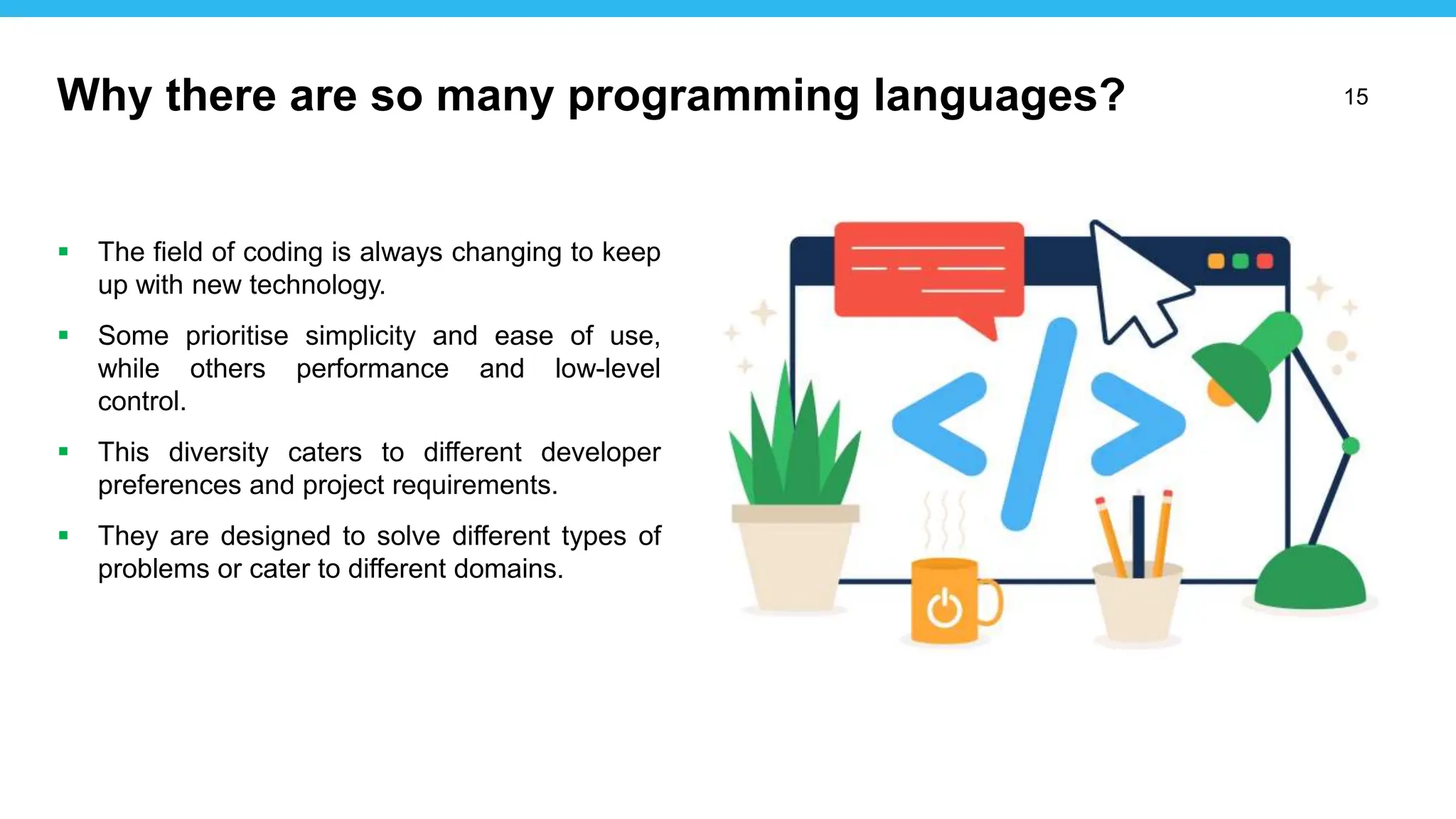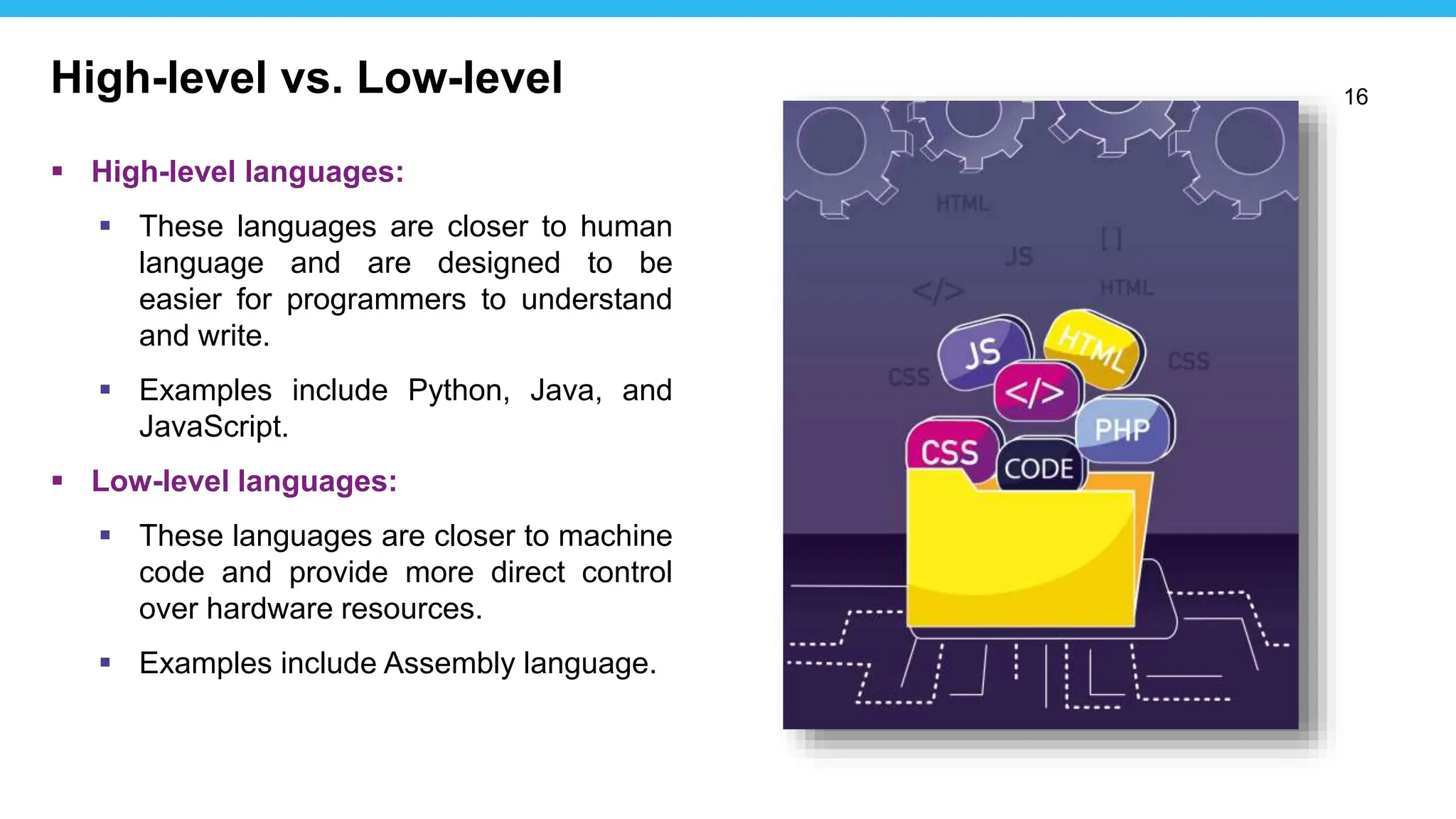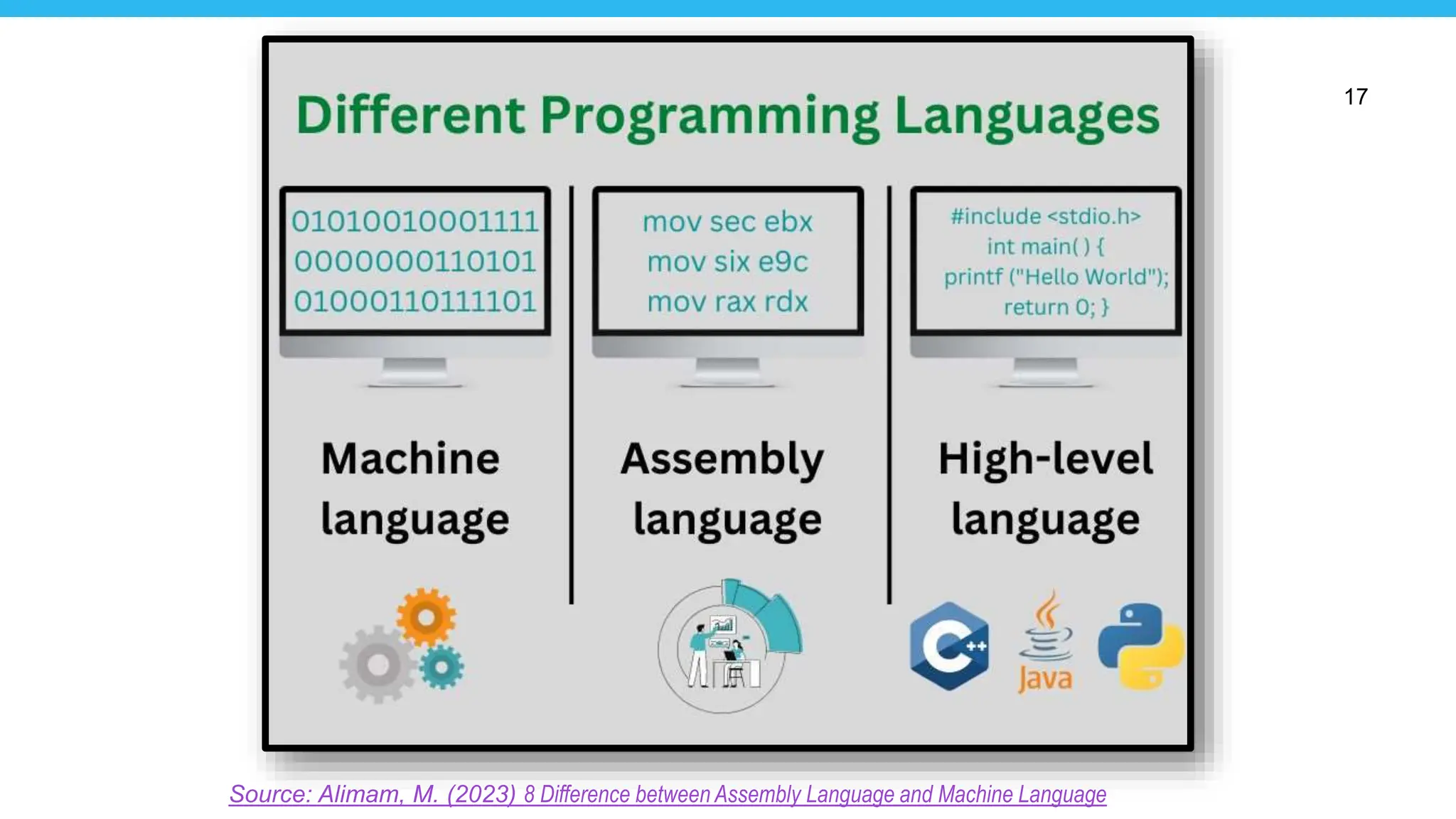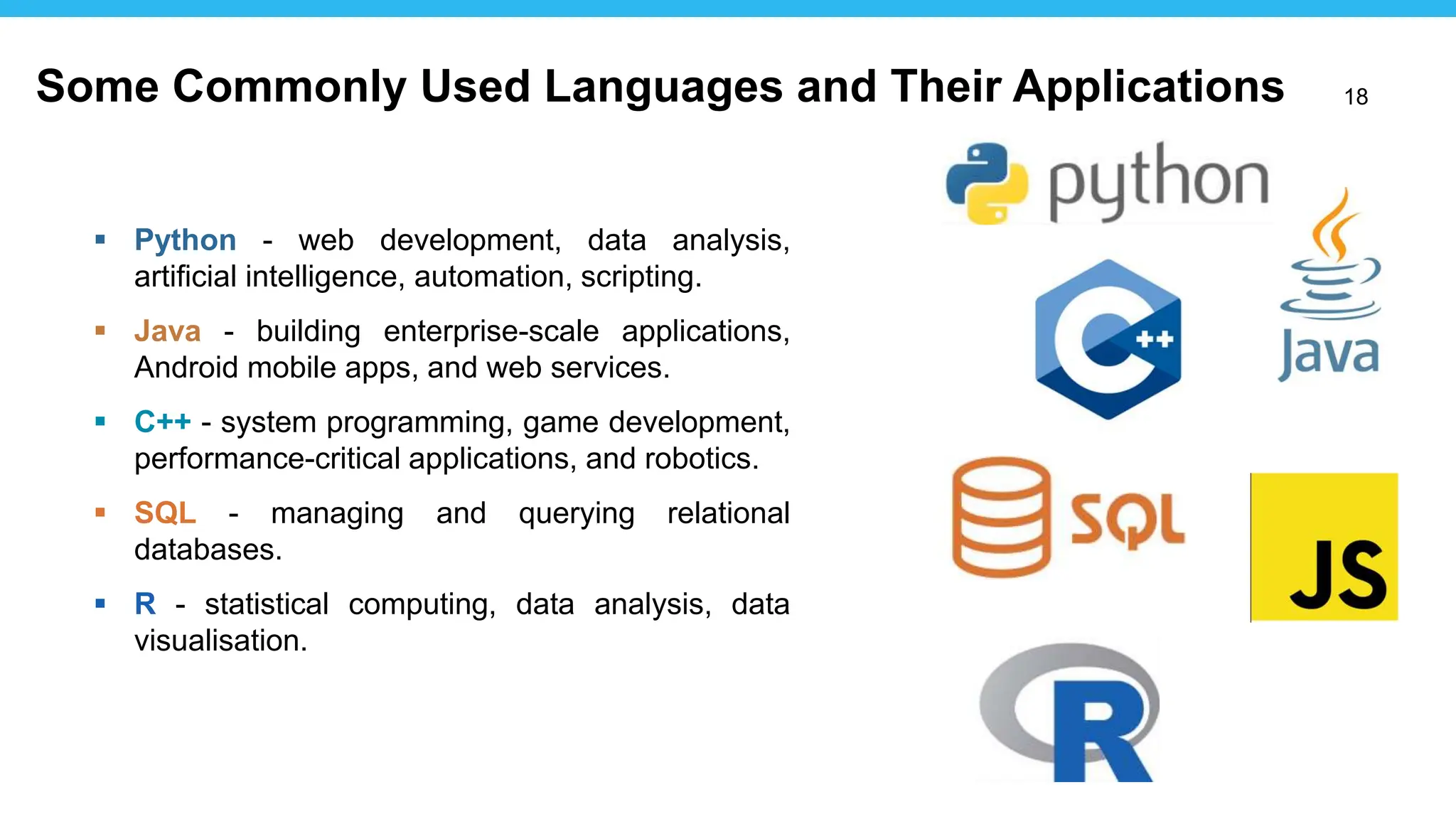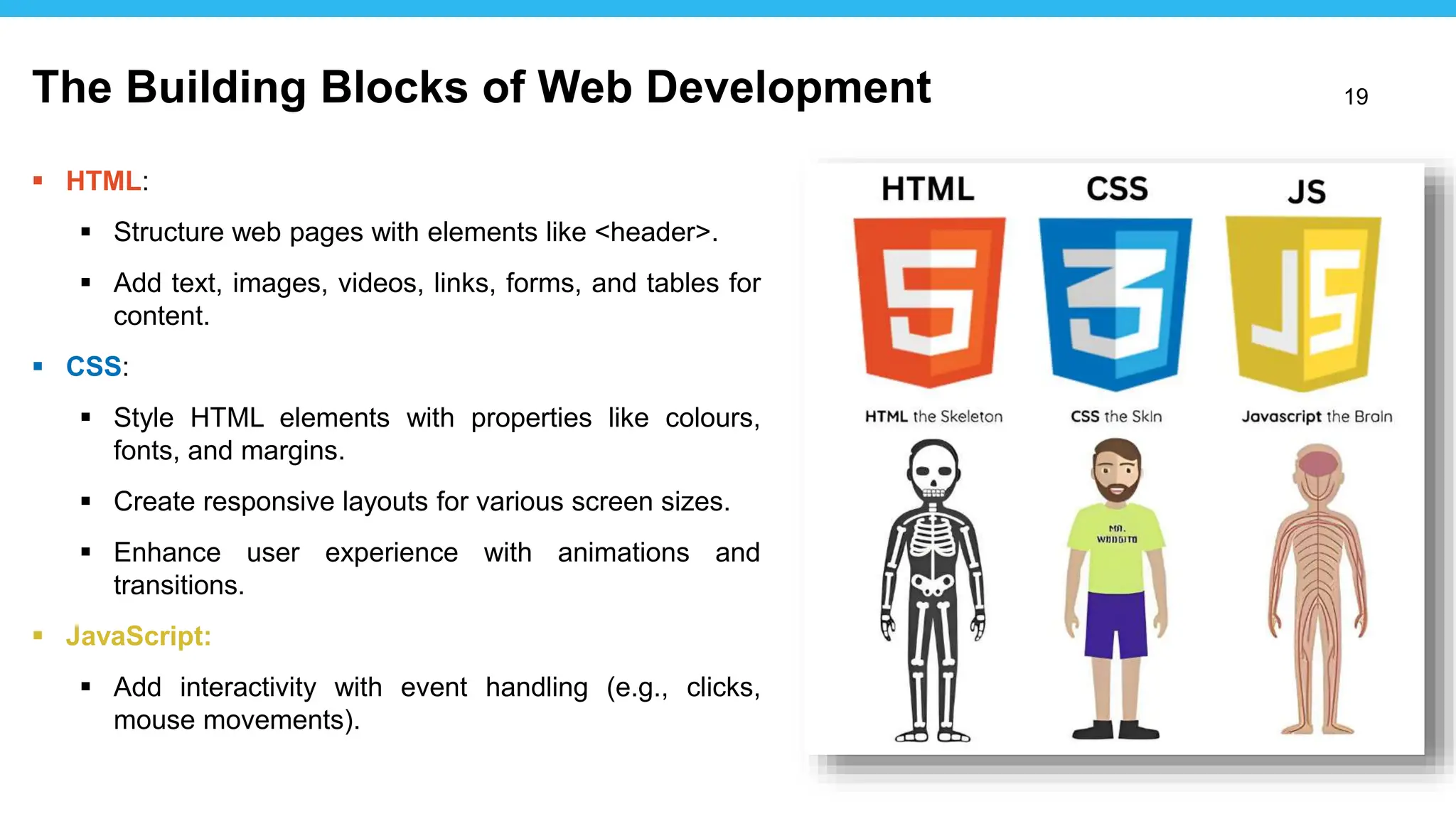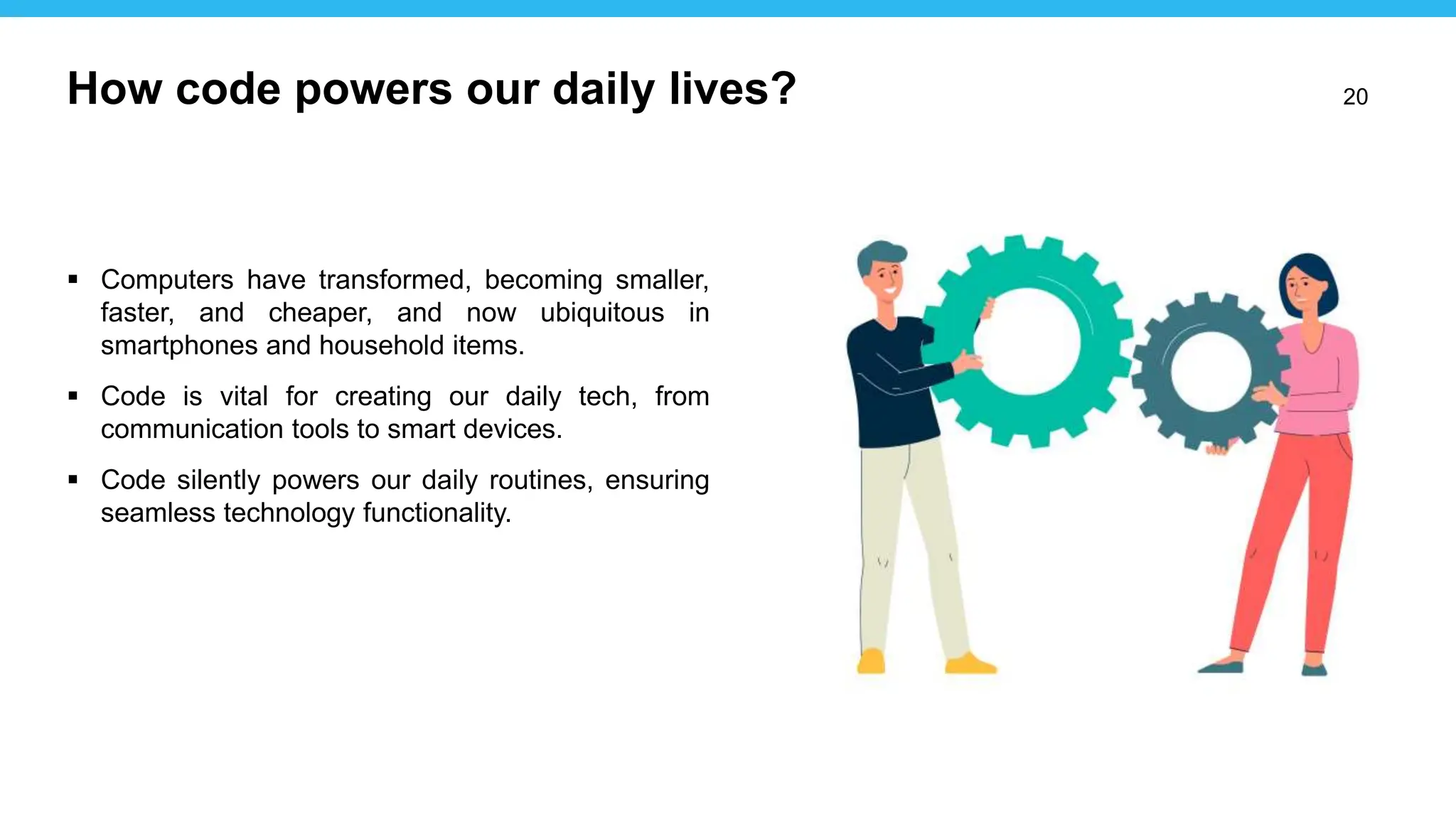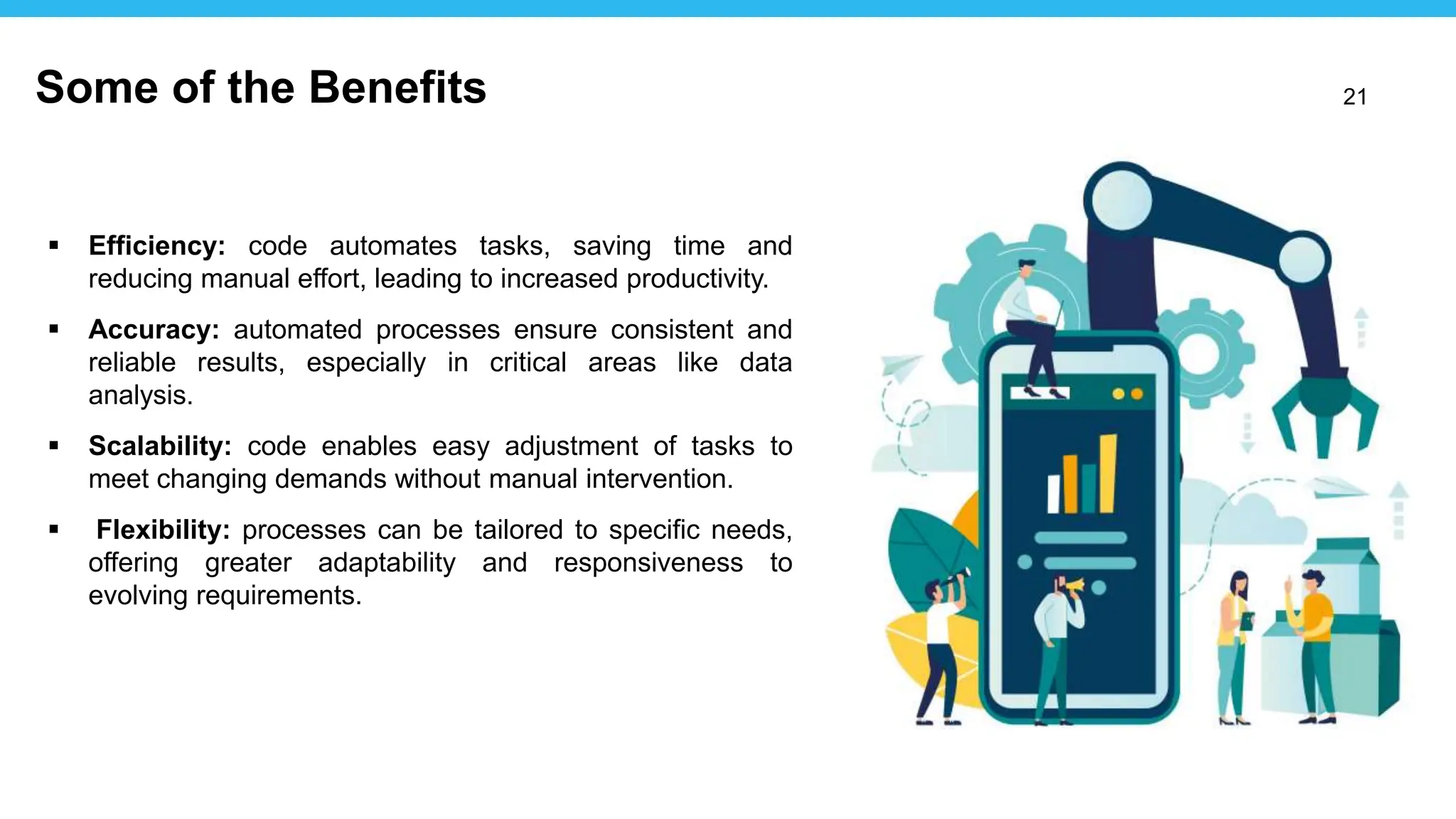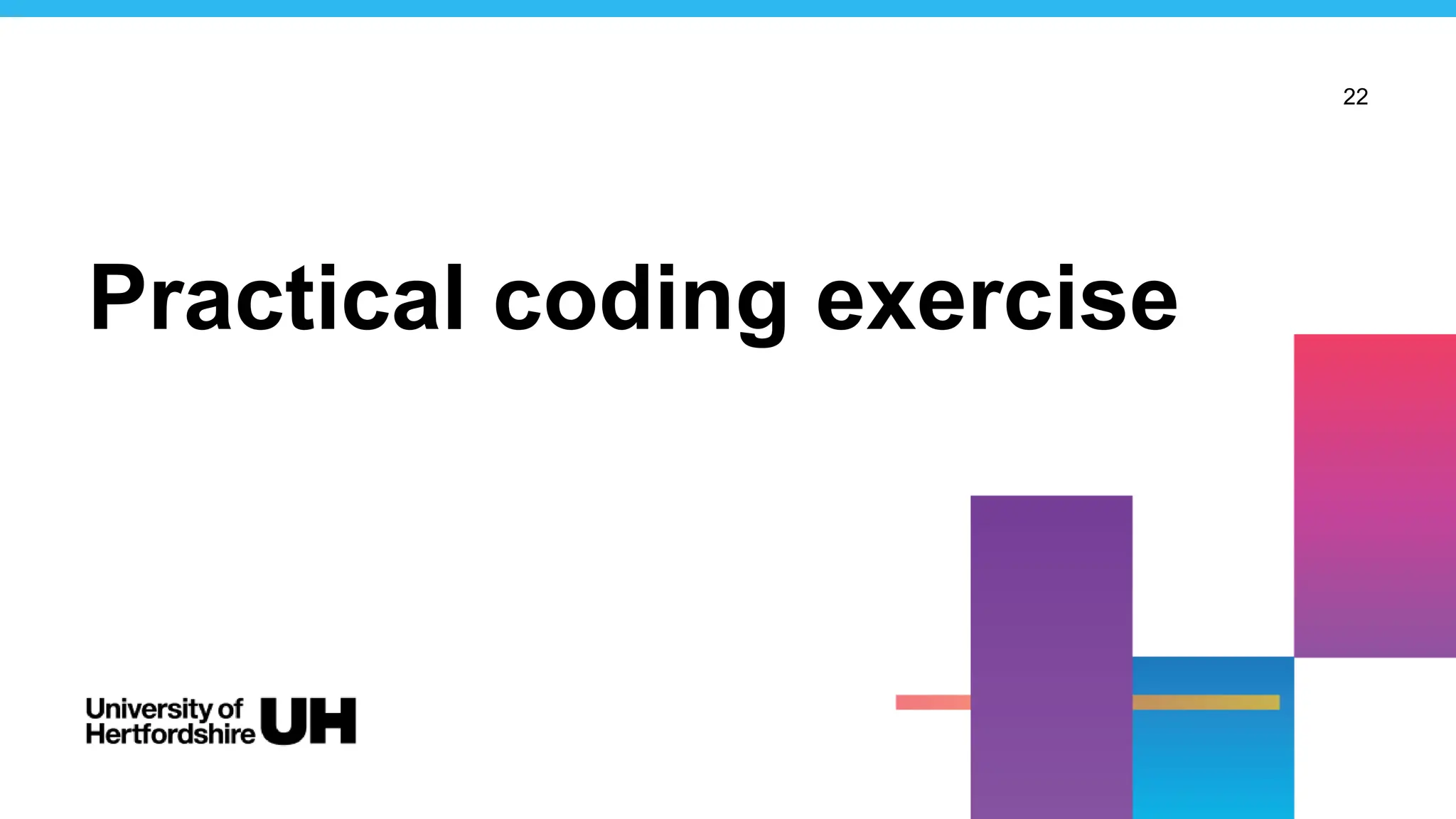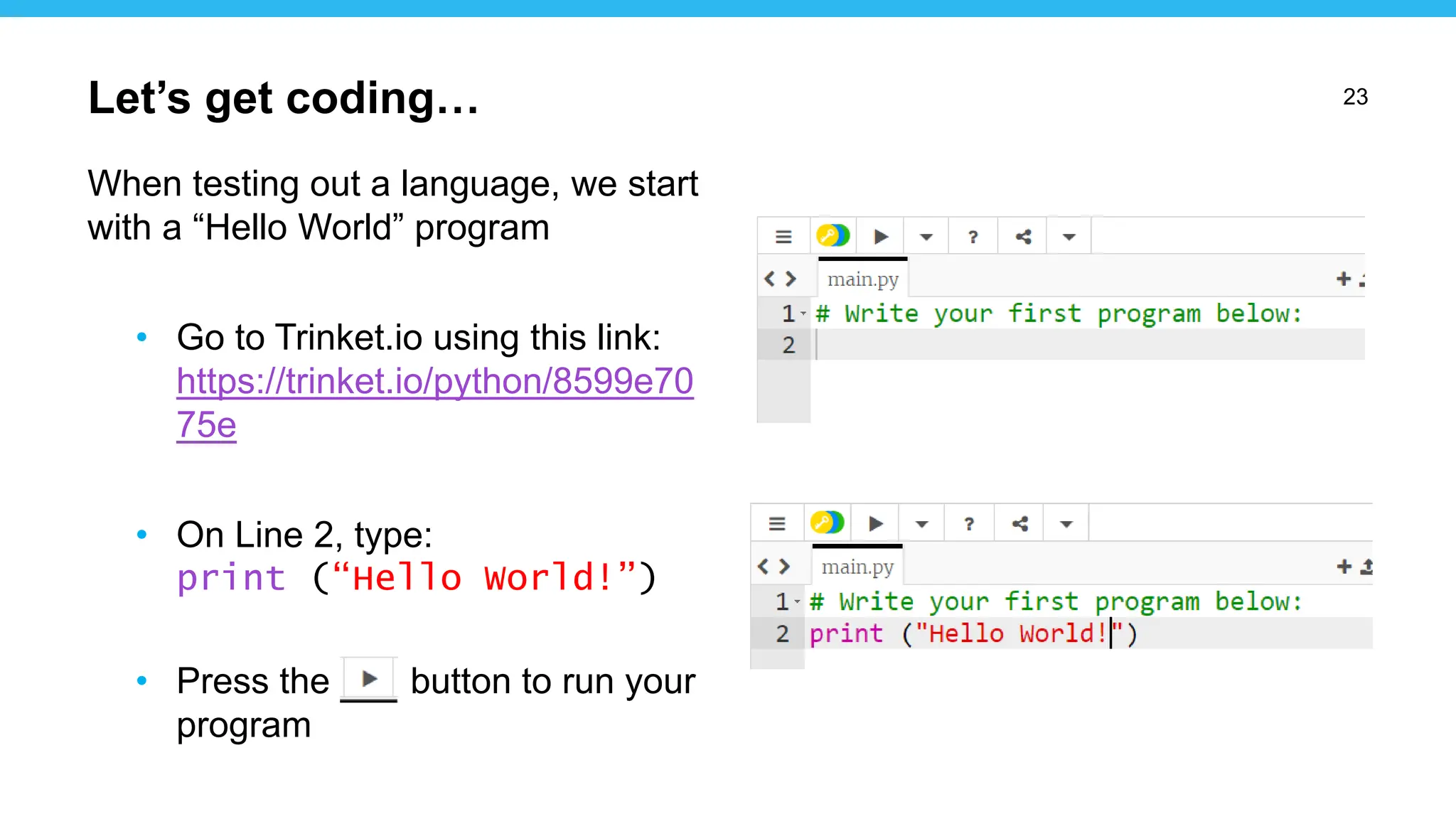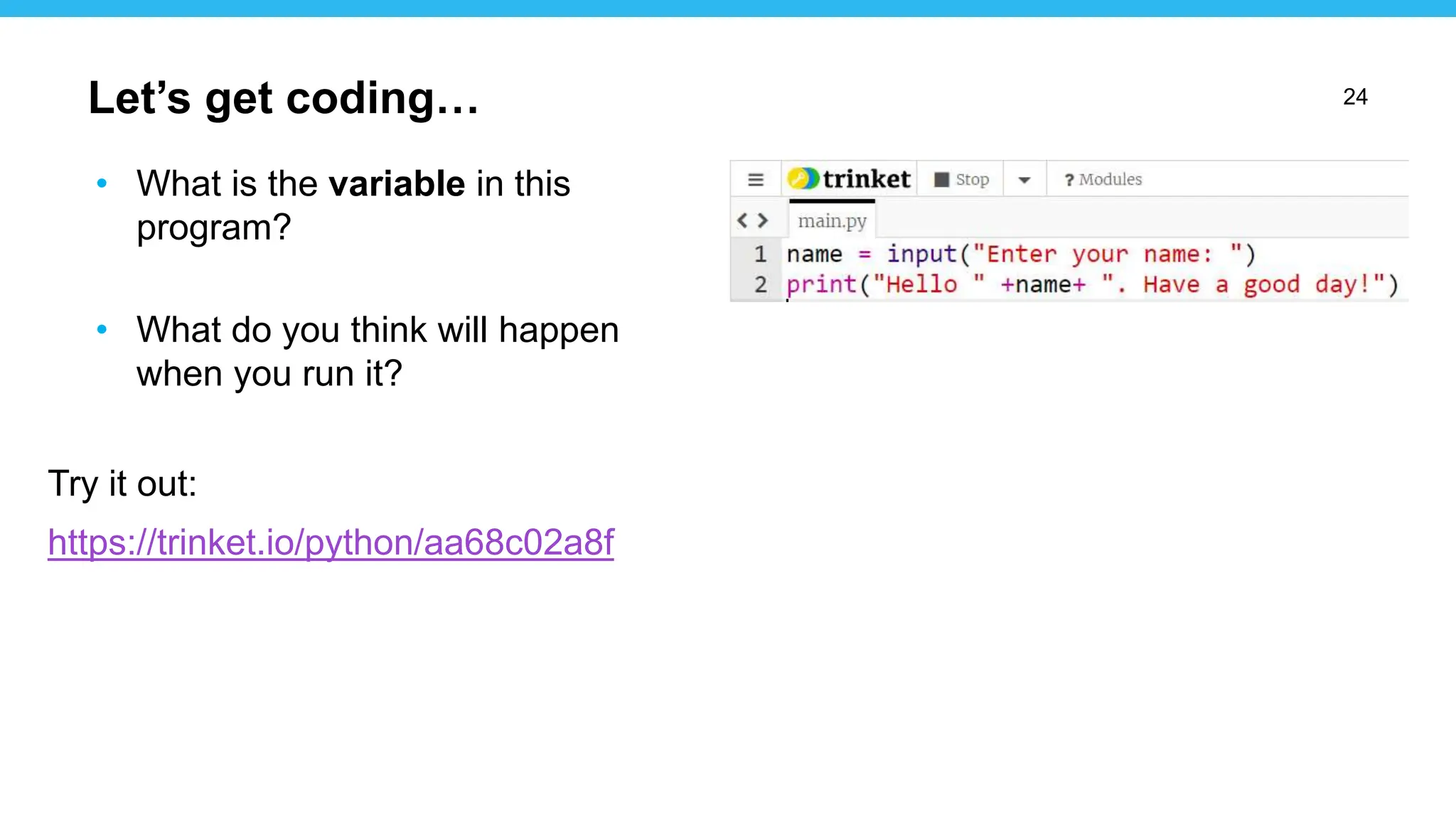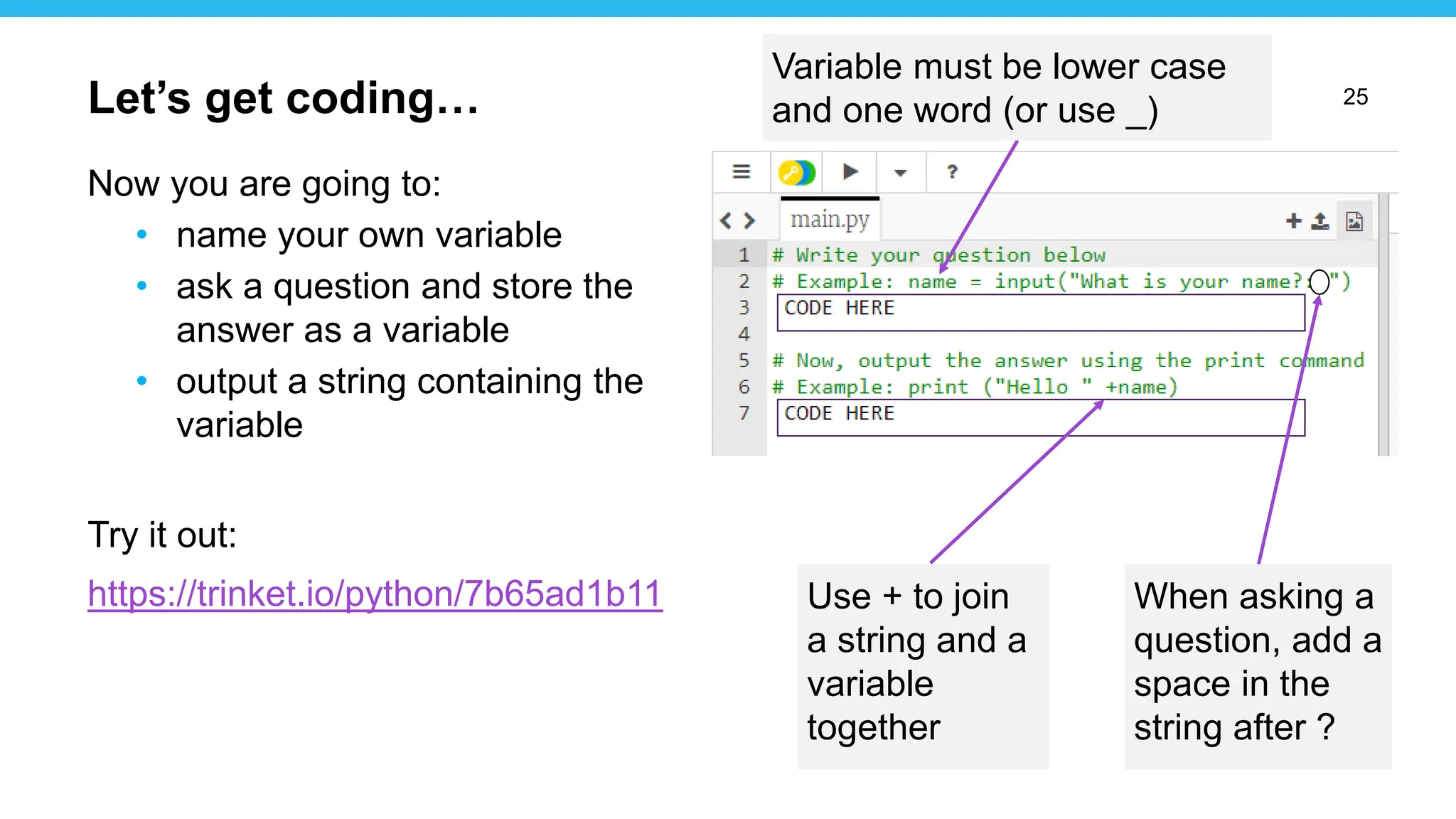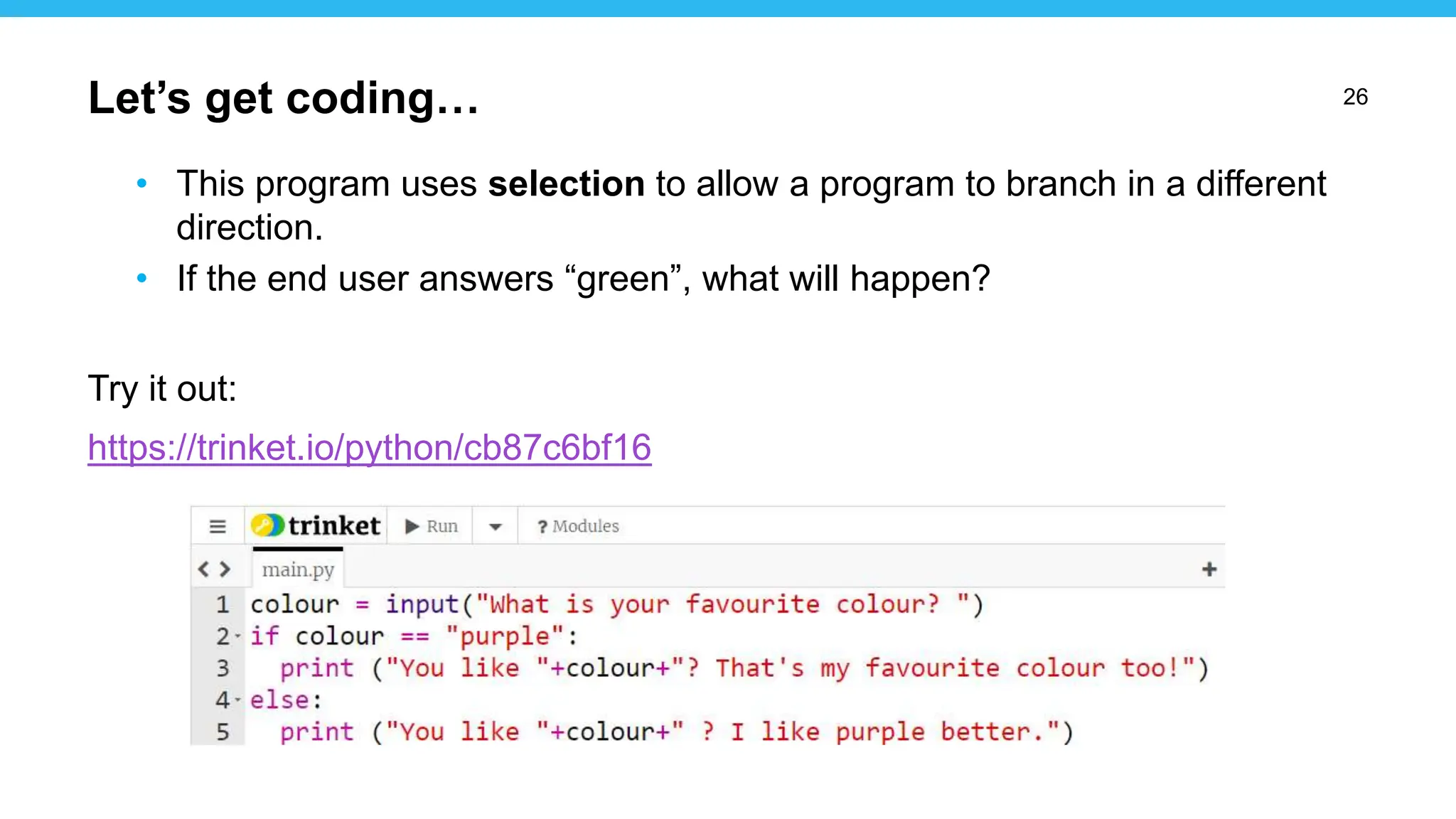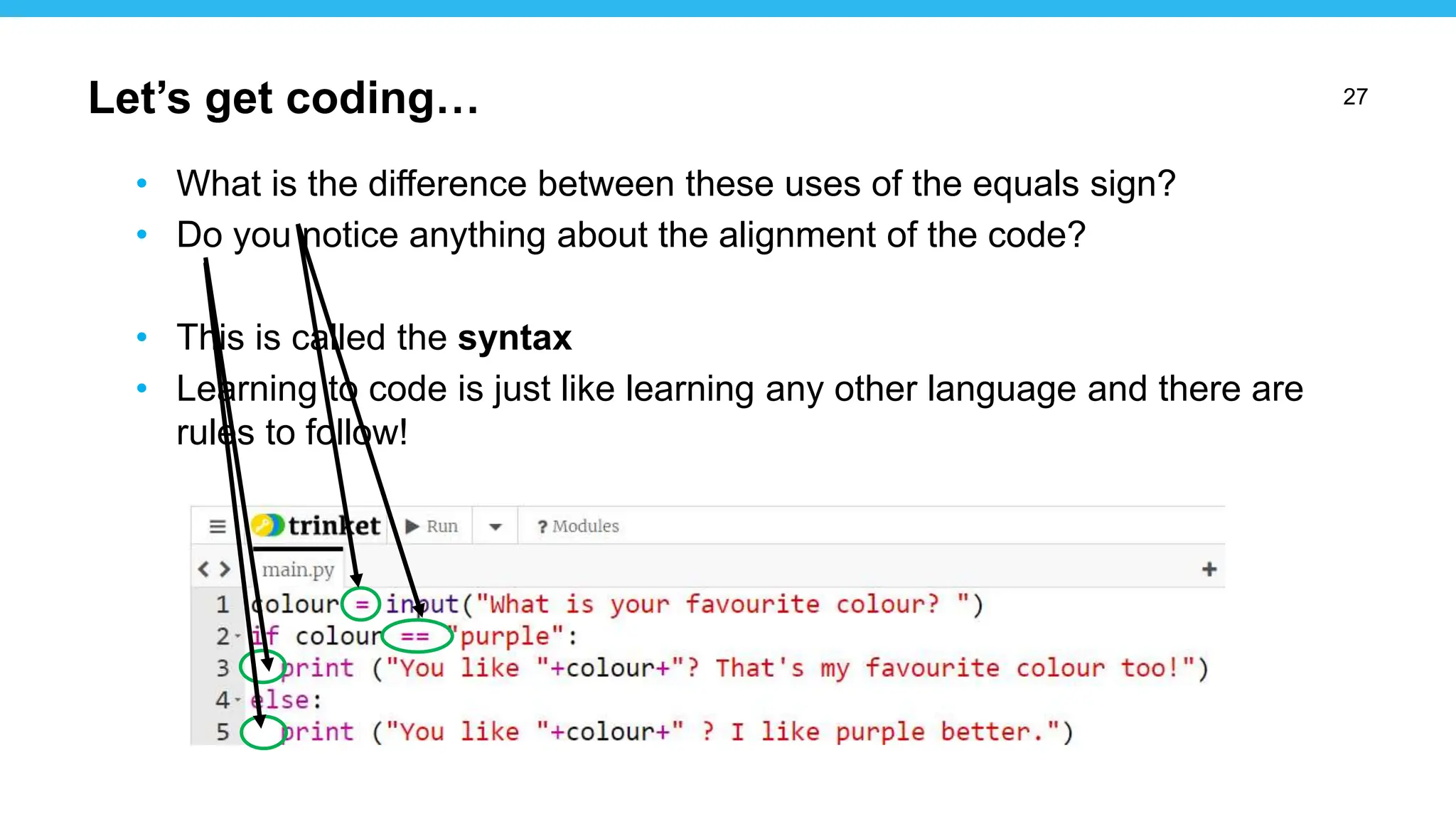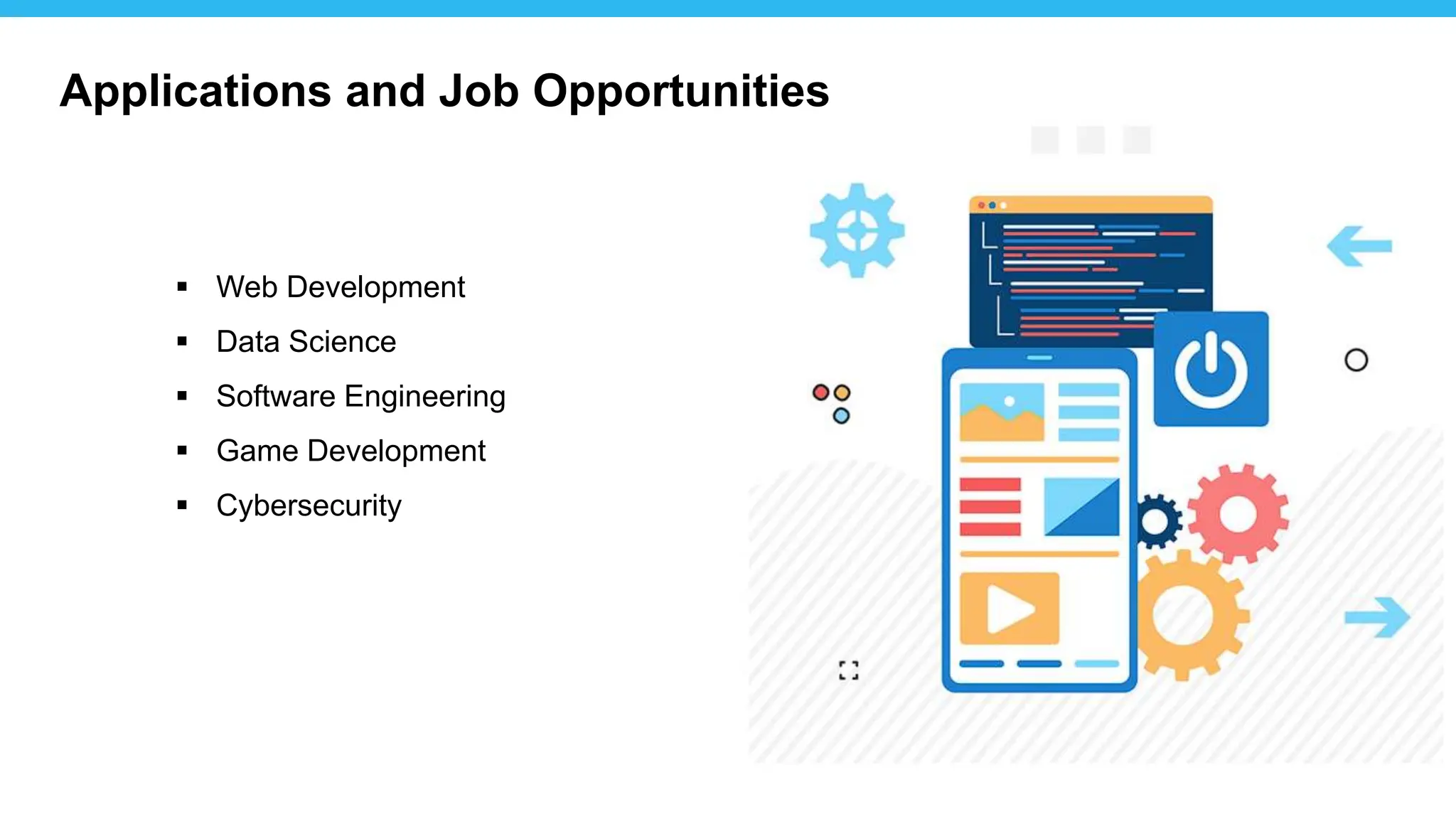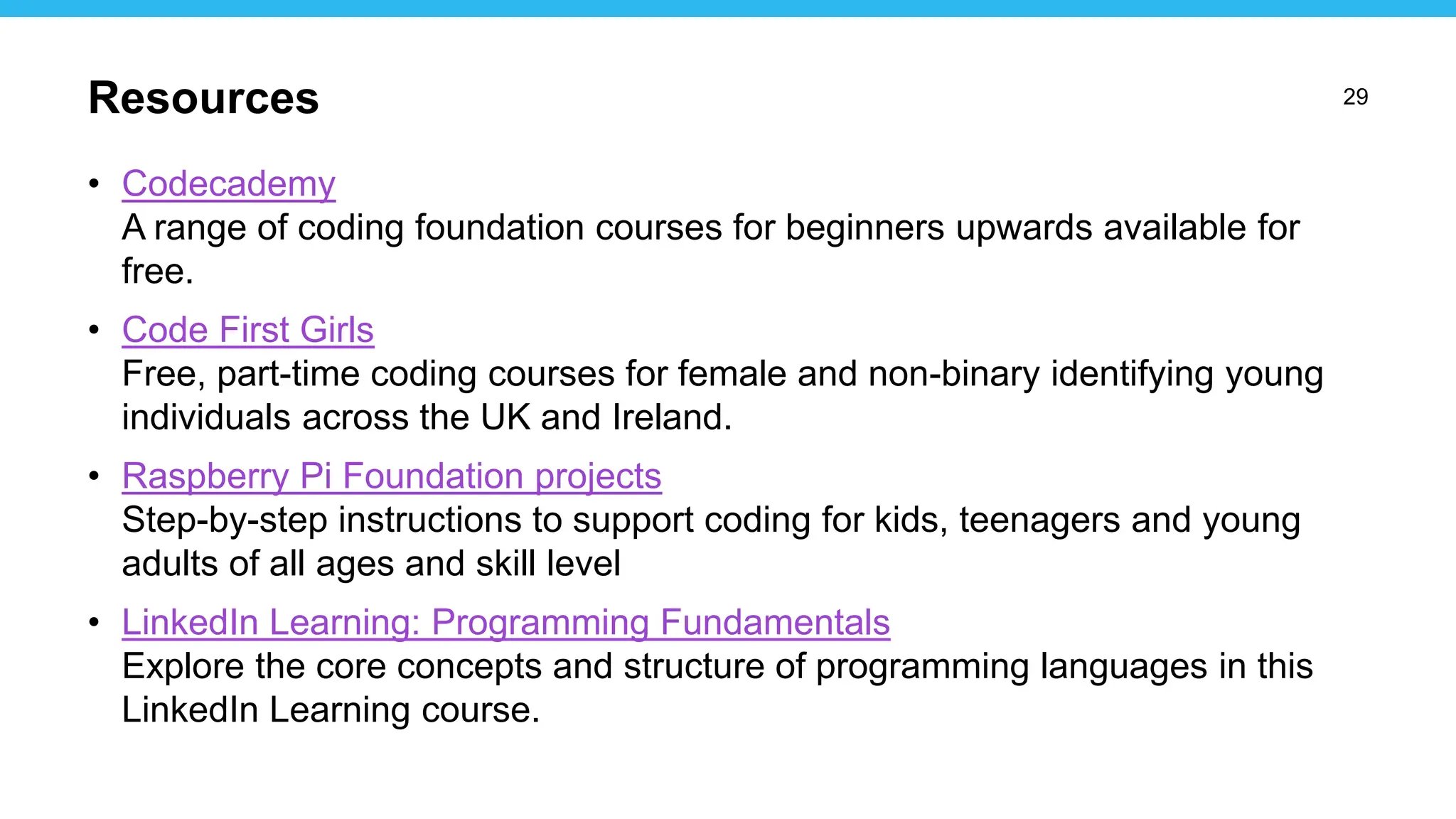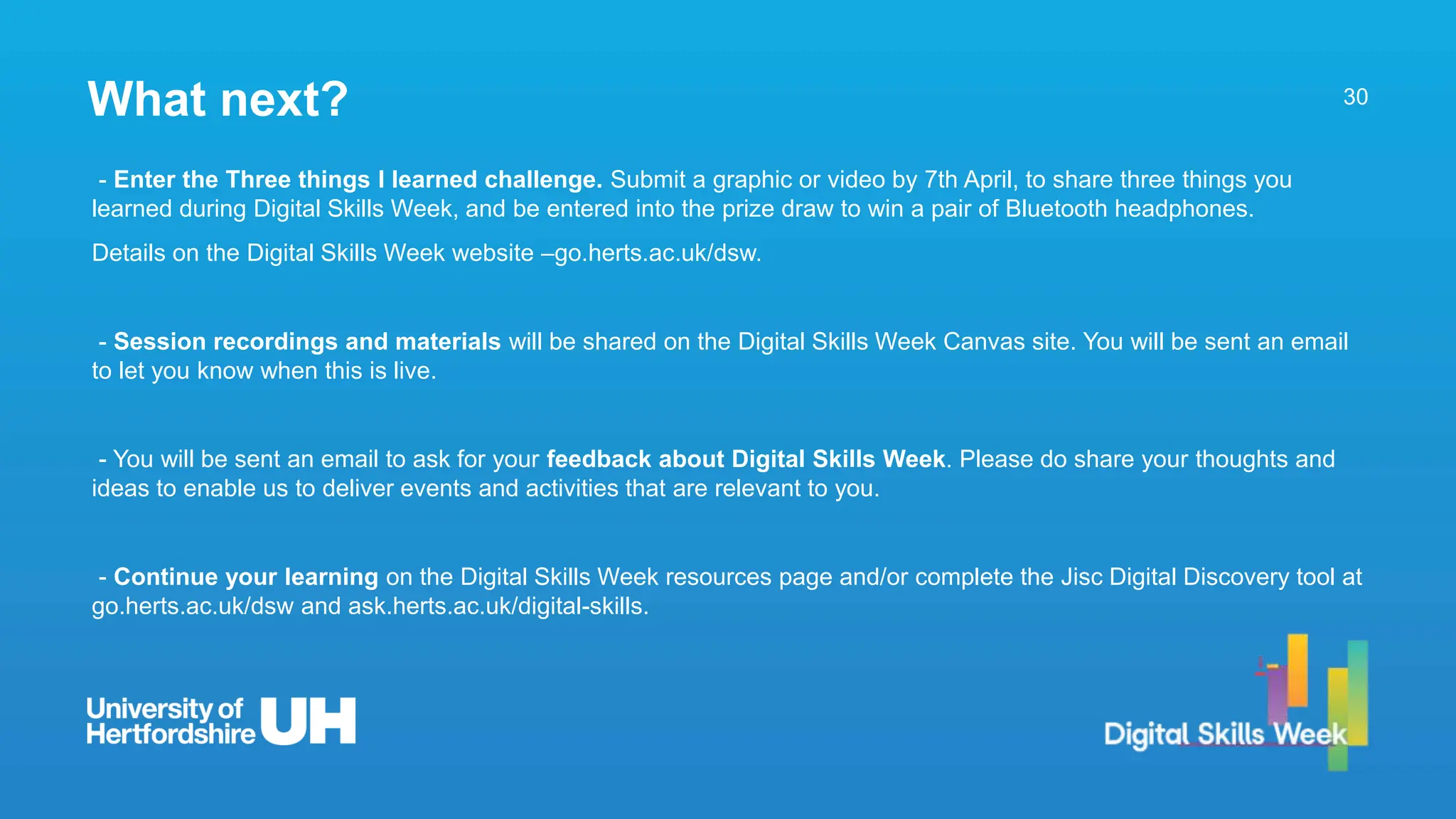This document provides an introduction to coding. It begins with an overview of what coding is and how it can be used to solve problems by breaking them down into step-by-step algorithms. The three main programming concepts - sequencing, selection, and iteration - are then explained. Several commonly used programming languages and their applications are listed. The document concludes with details about an coding exercise and next steps for continuing to learn coding skills.