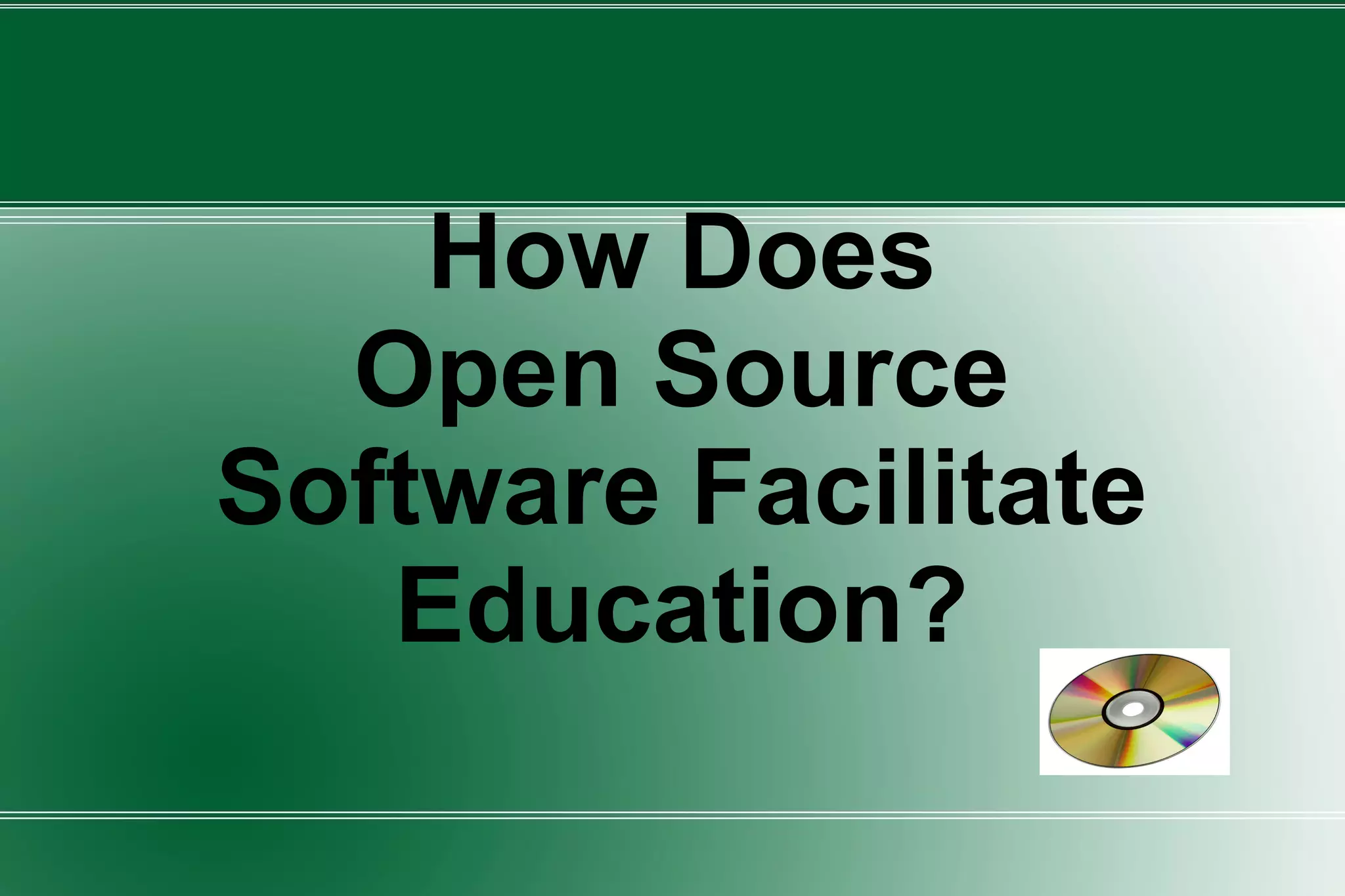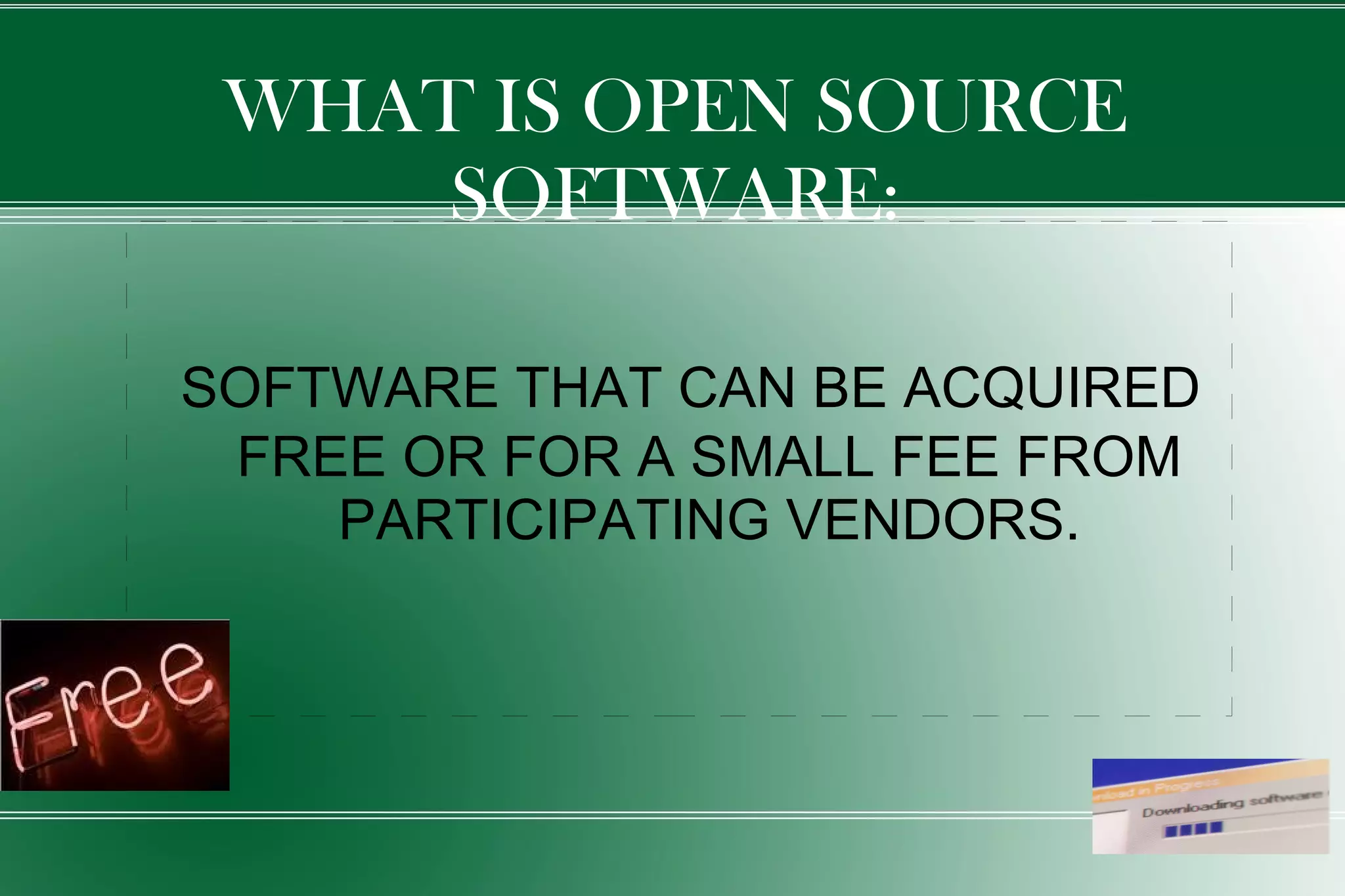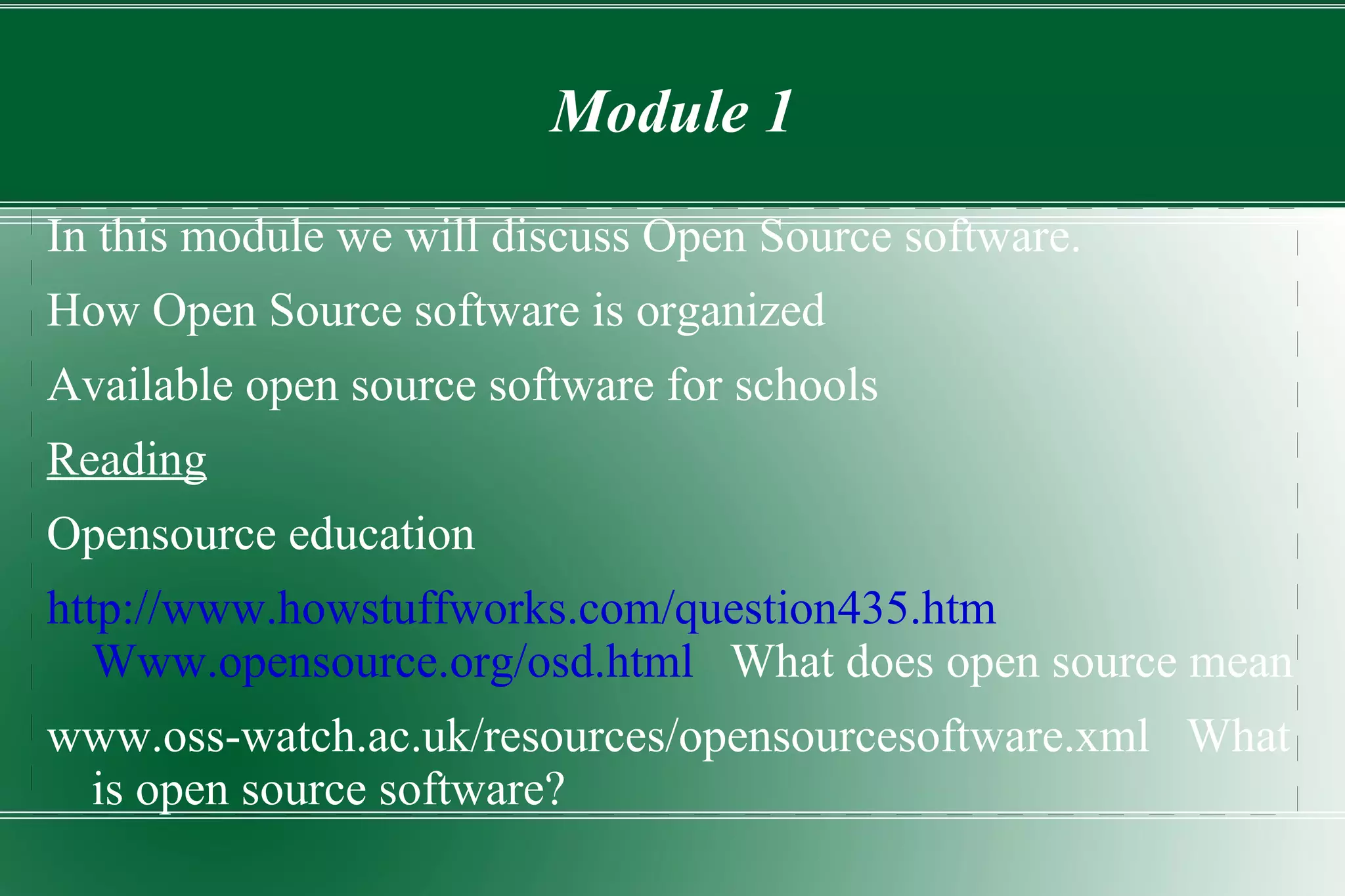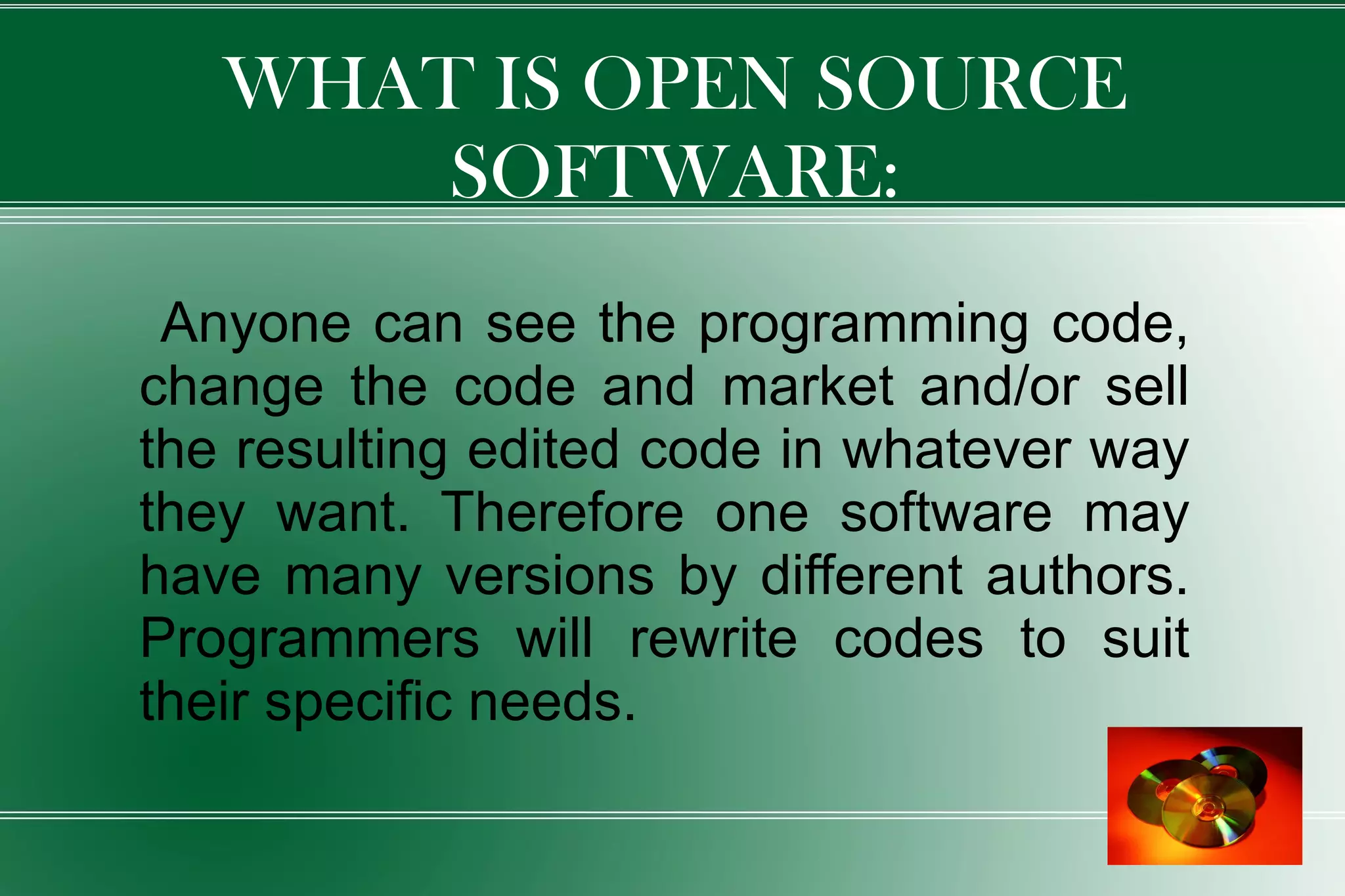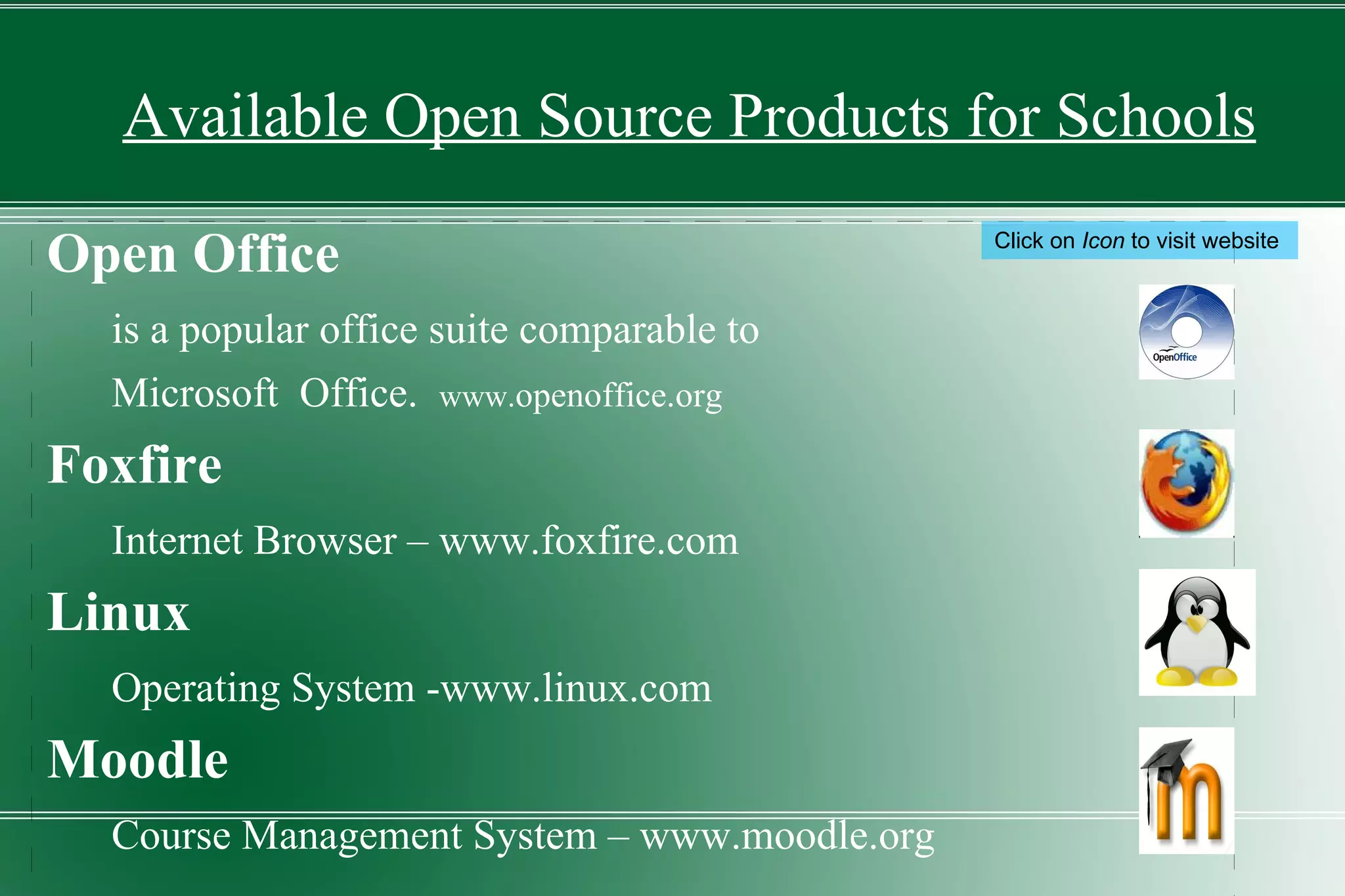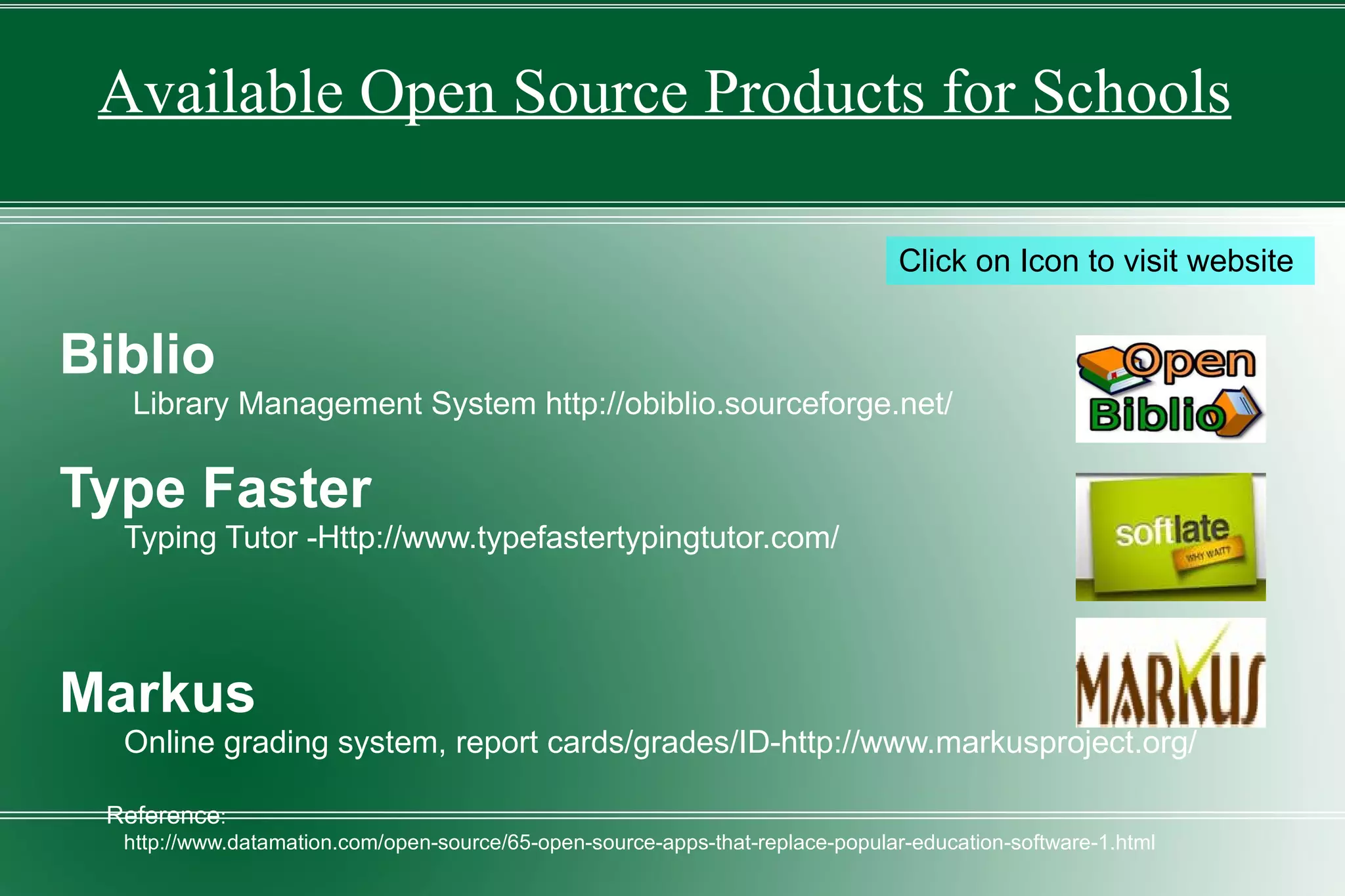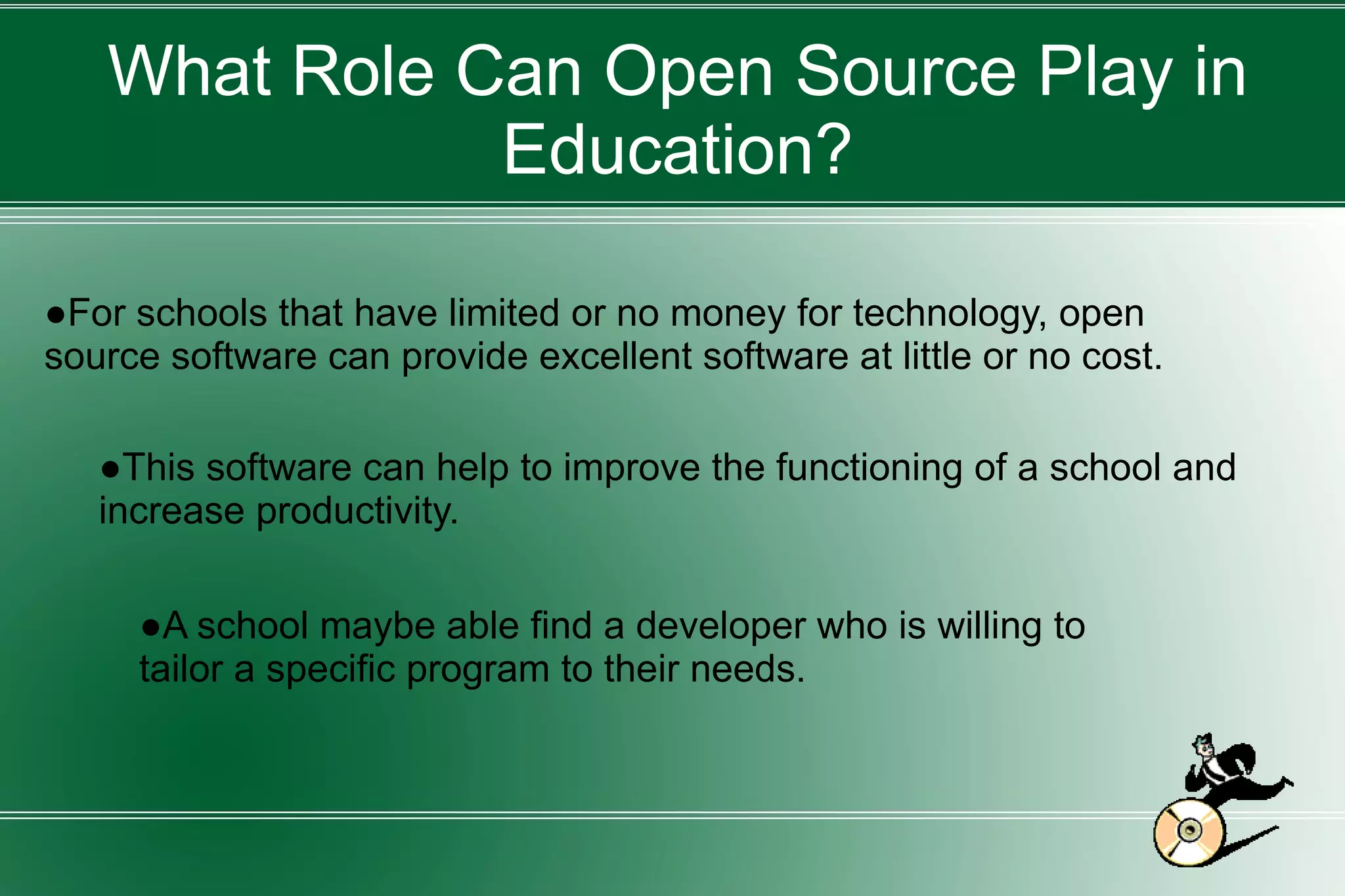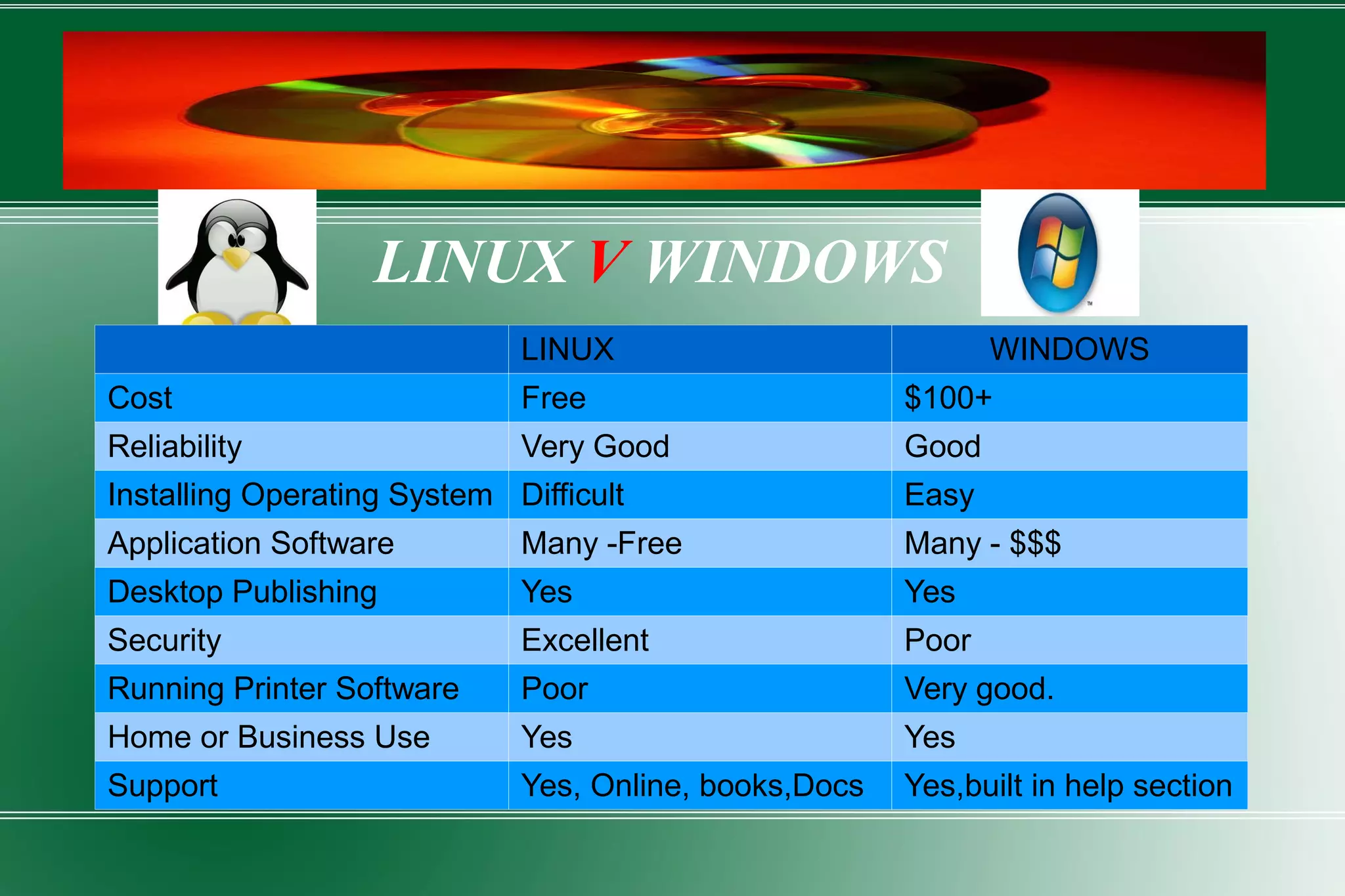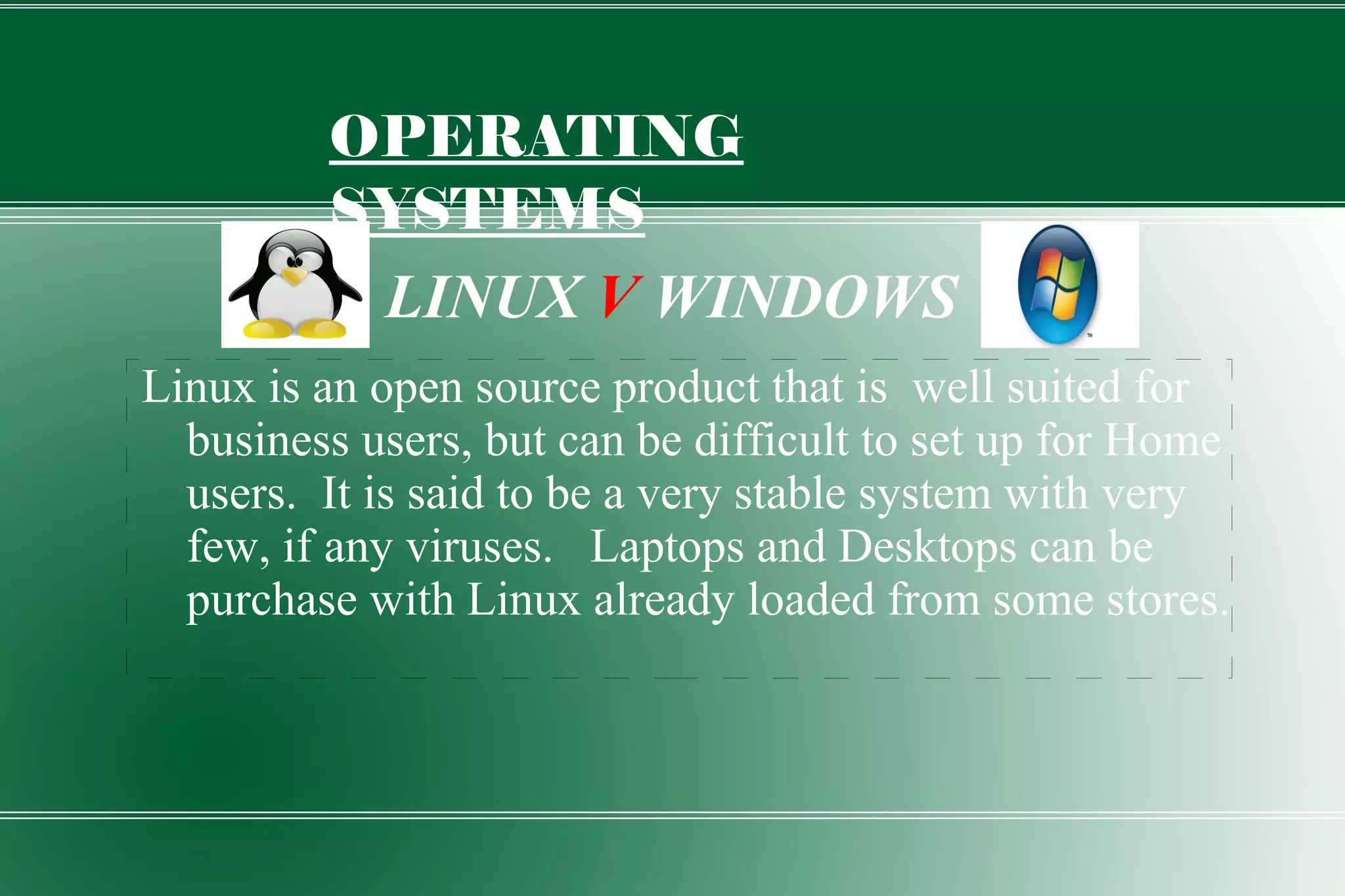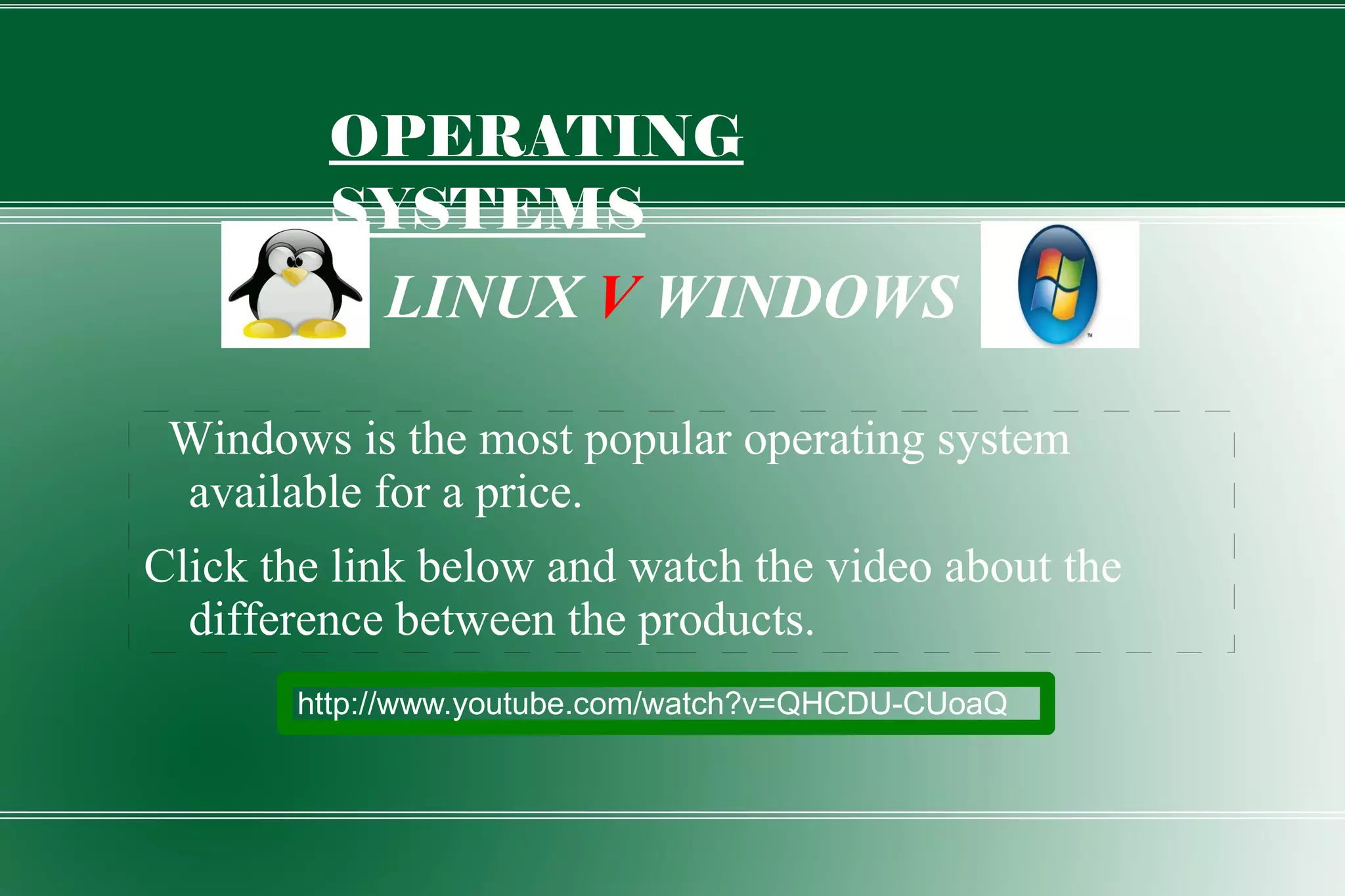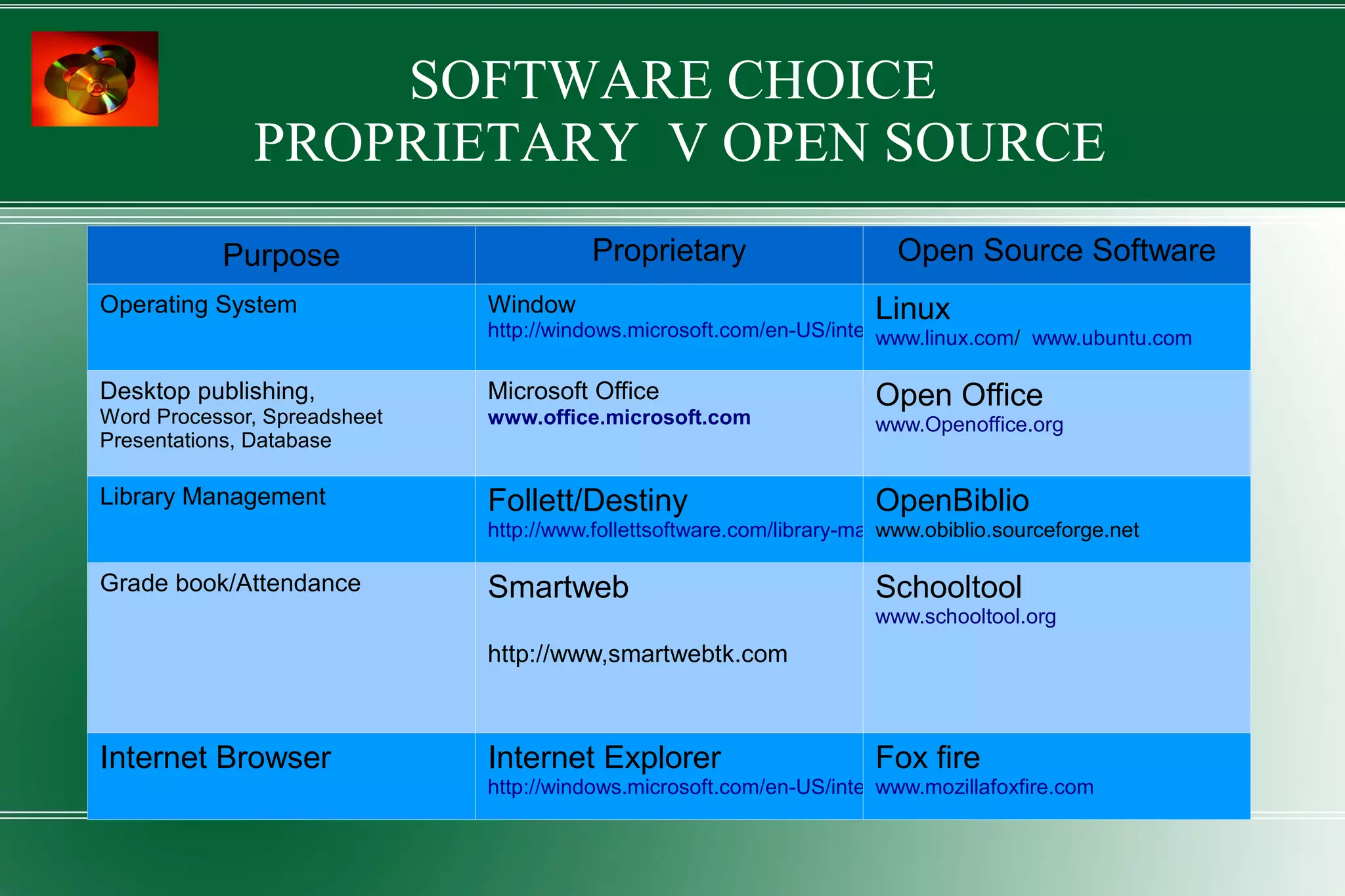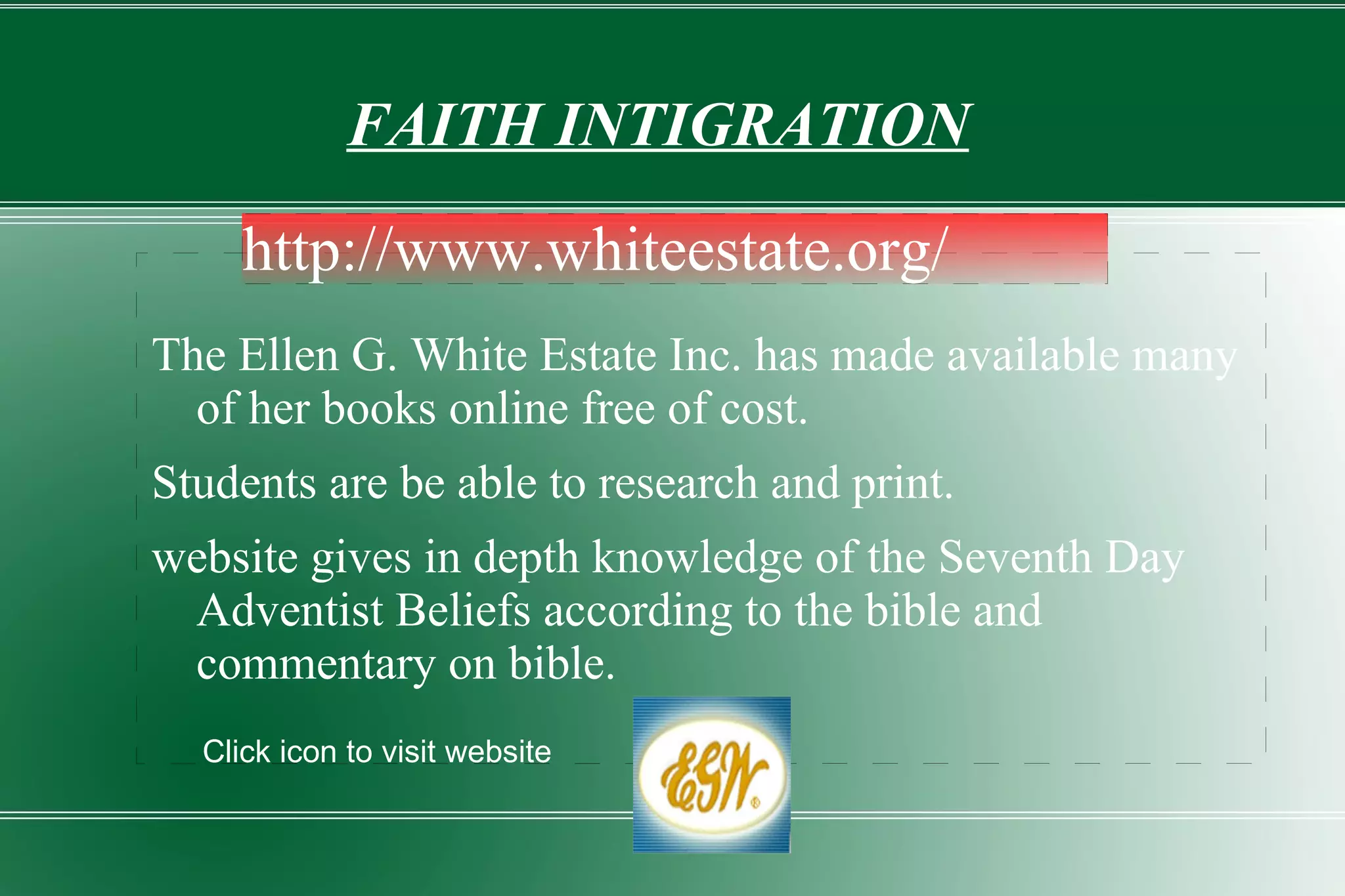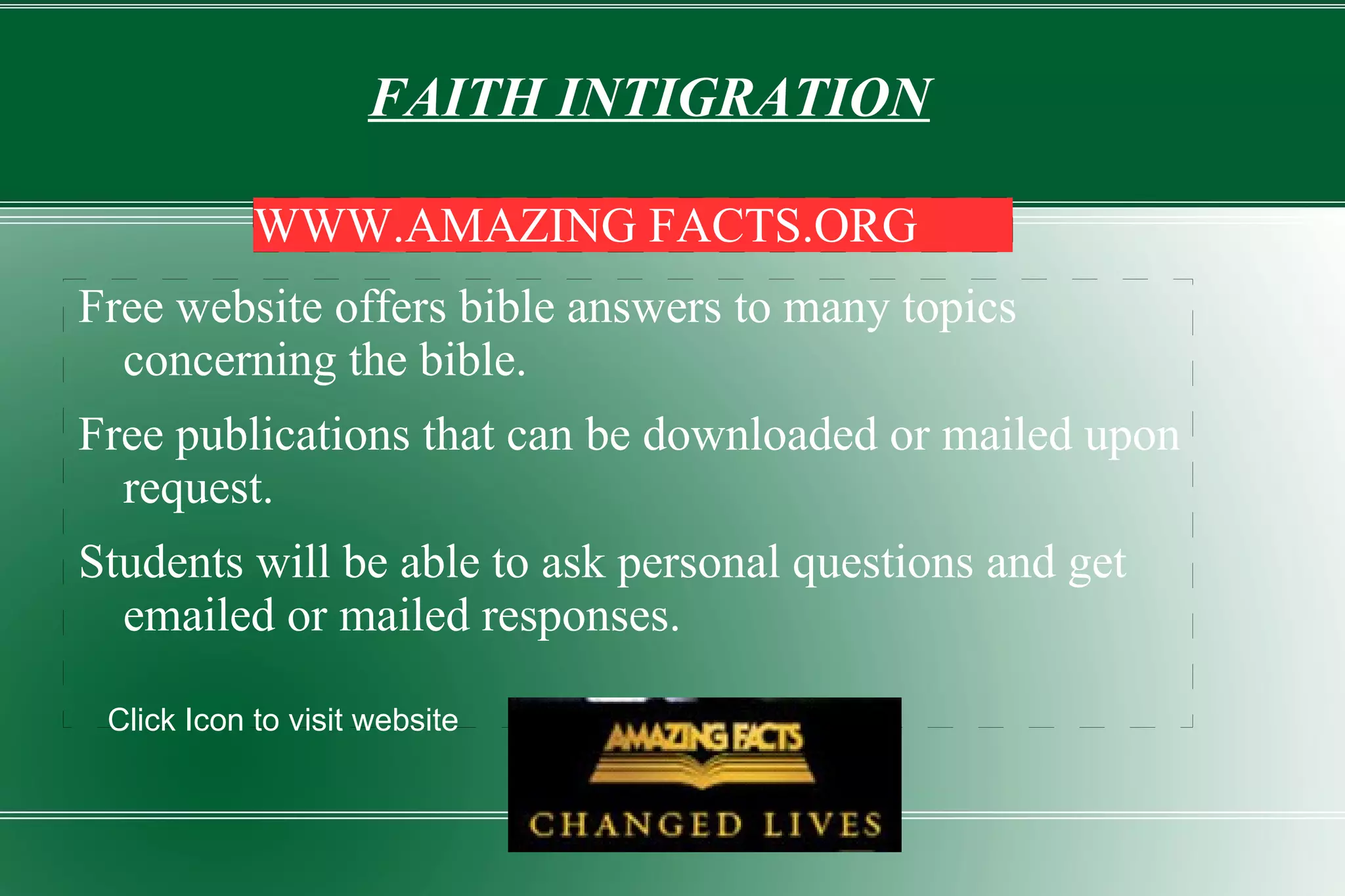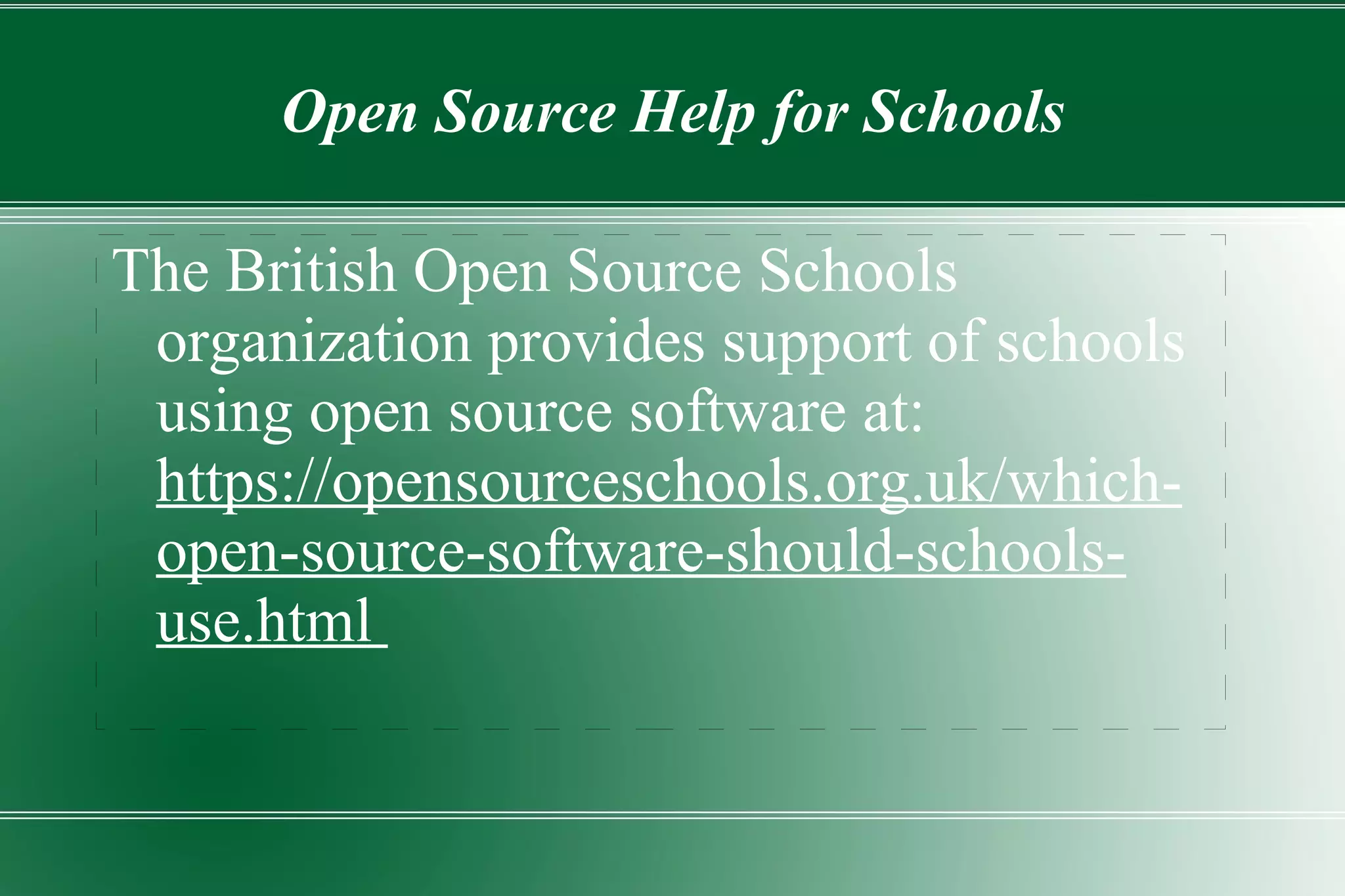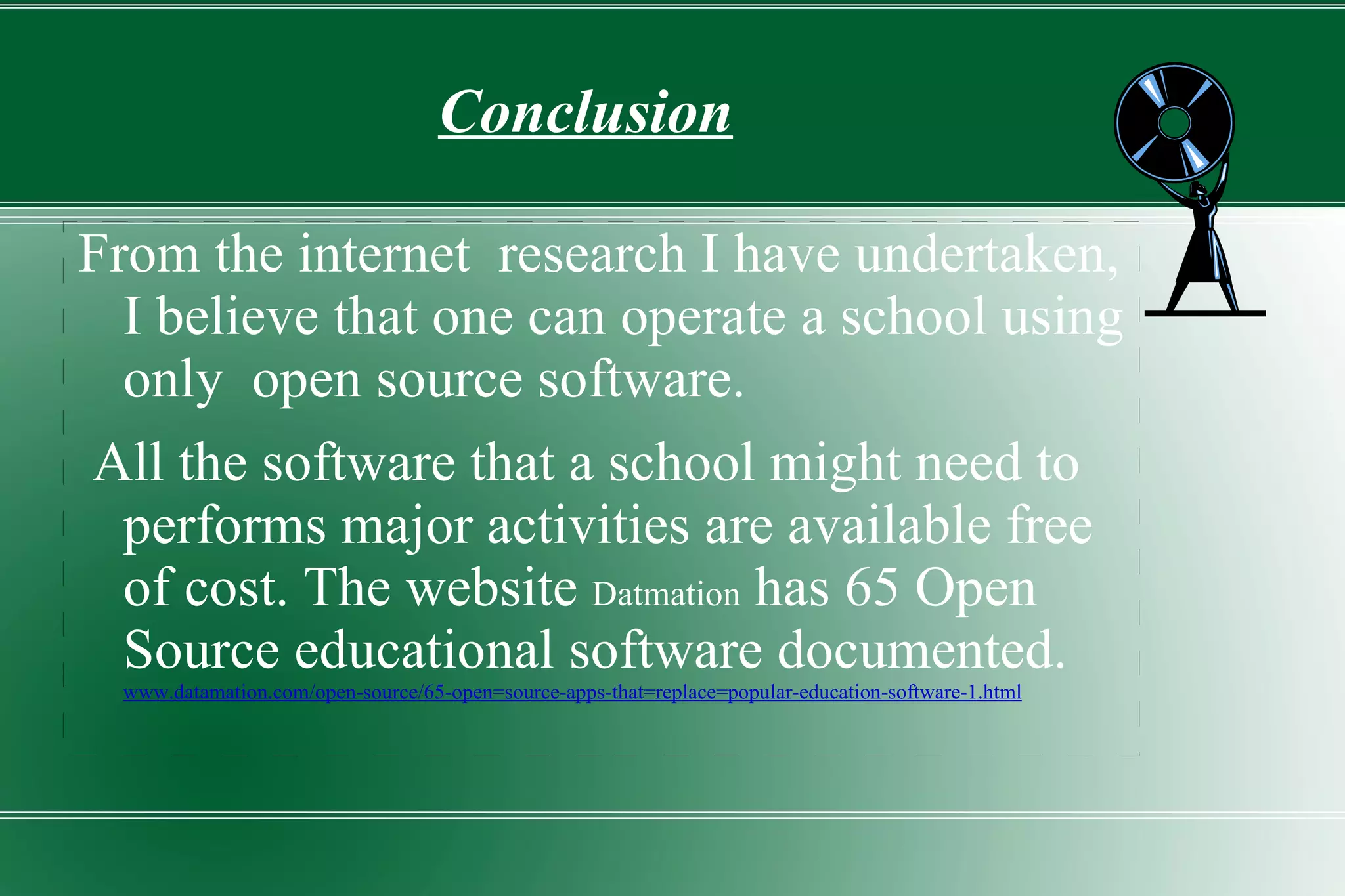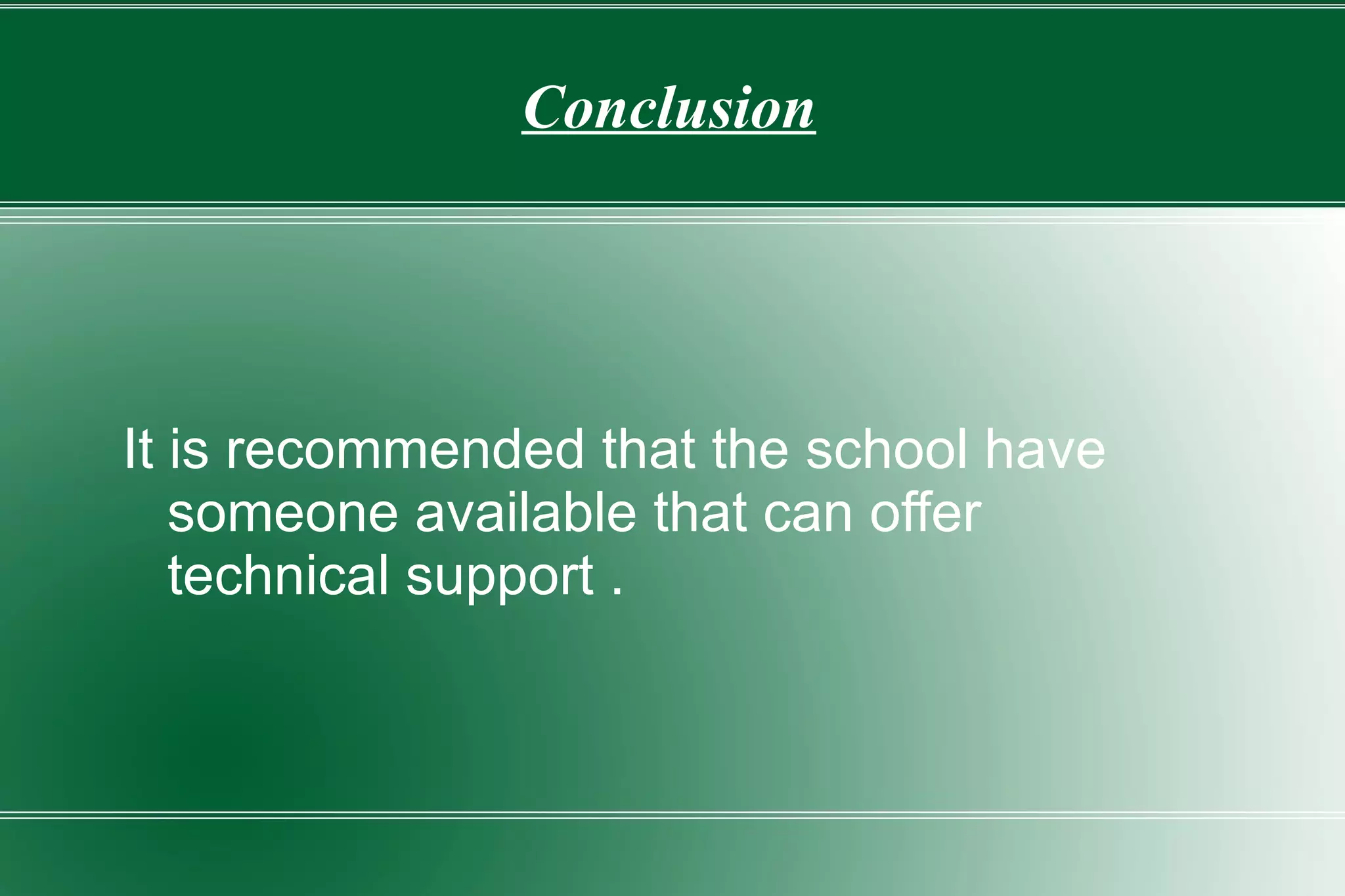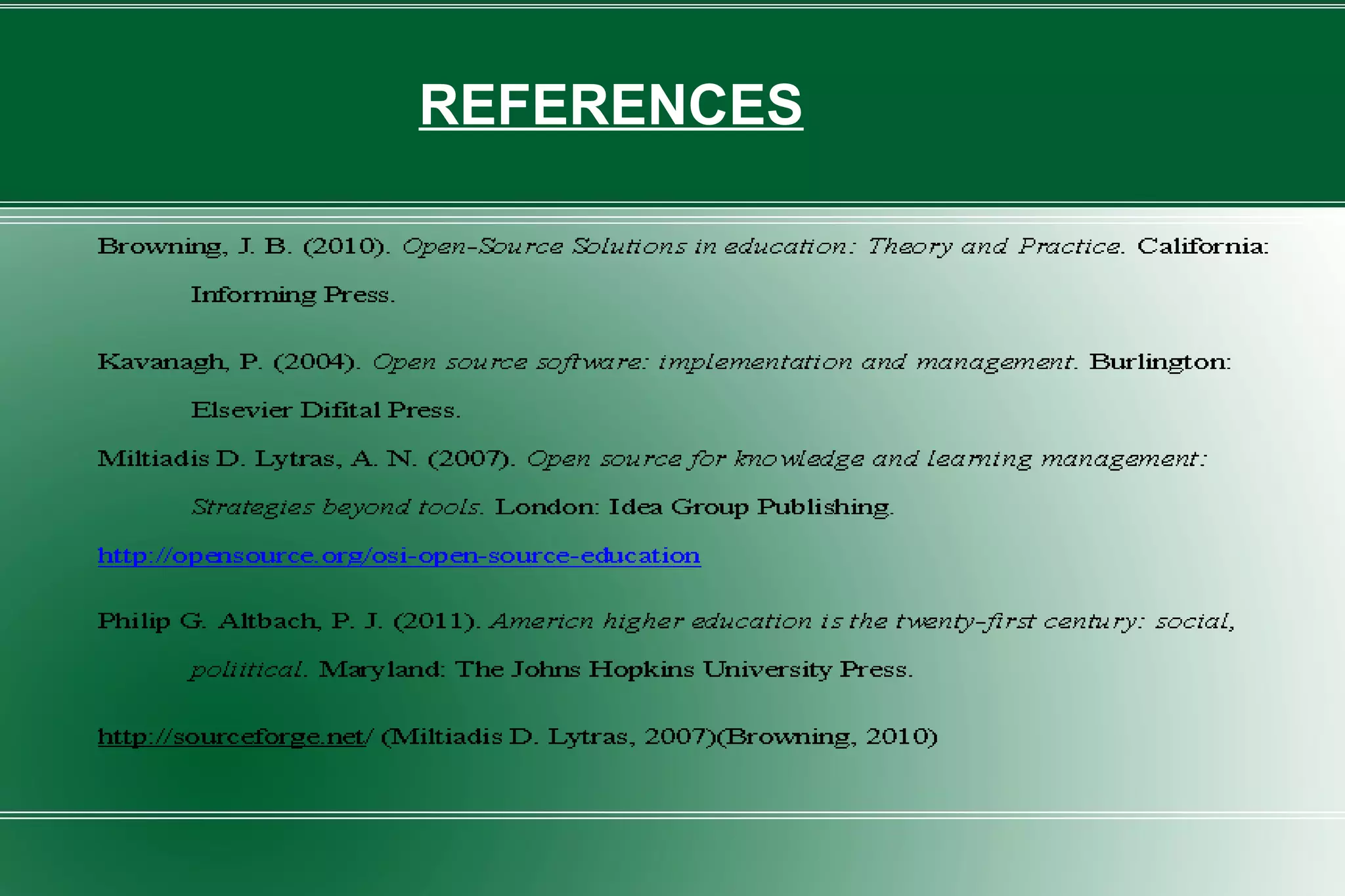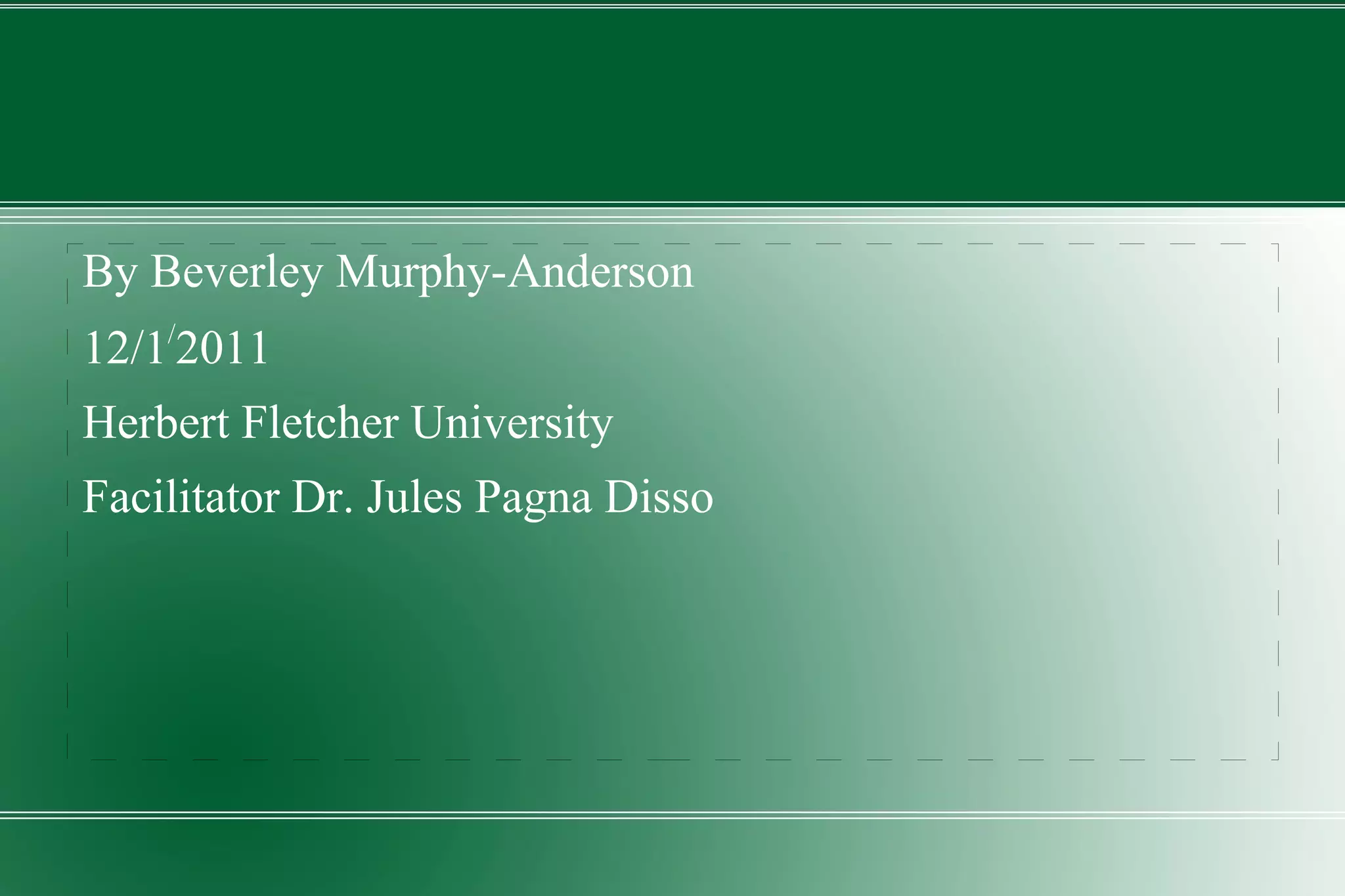This document discusses how open source software can facilitate education. It provides examples of popular open source software alternatives to proprietary programs, such as OpenOffice instead of Microsoft Office. It also lists websites that provide support and information for schools considering open source options. The document concludes that it is possible to fully operate a school using only free open source software and lists a source for 65 such educational programs.