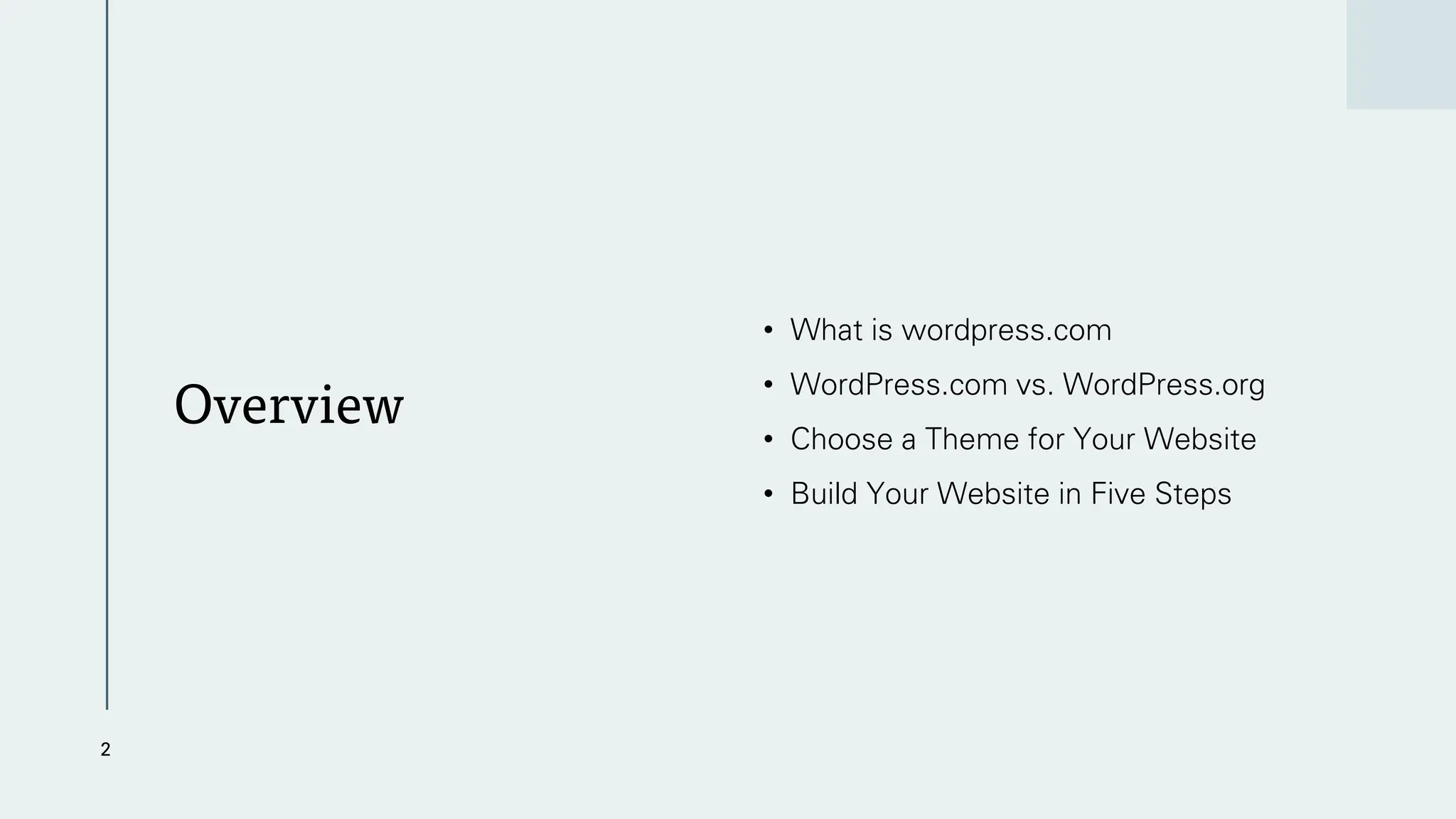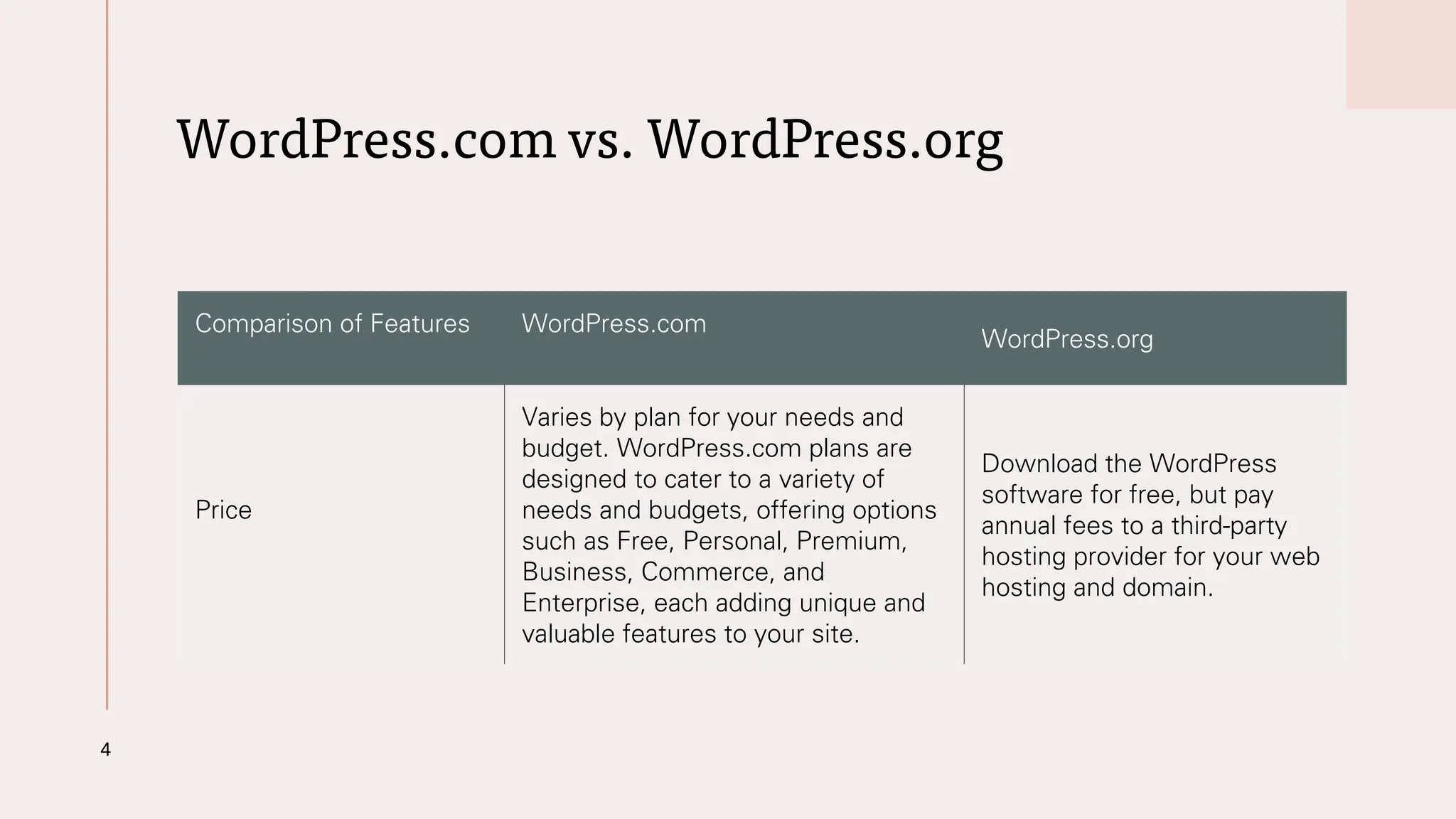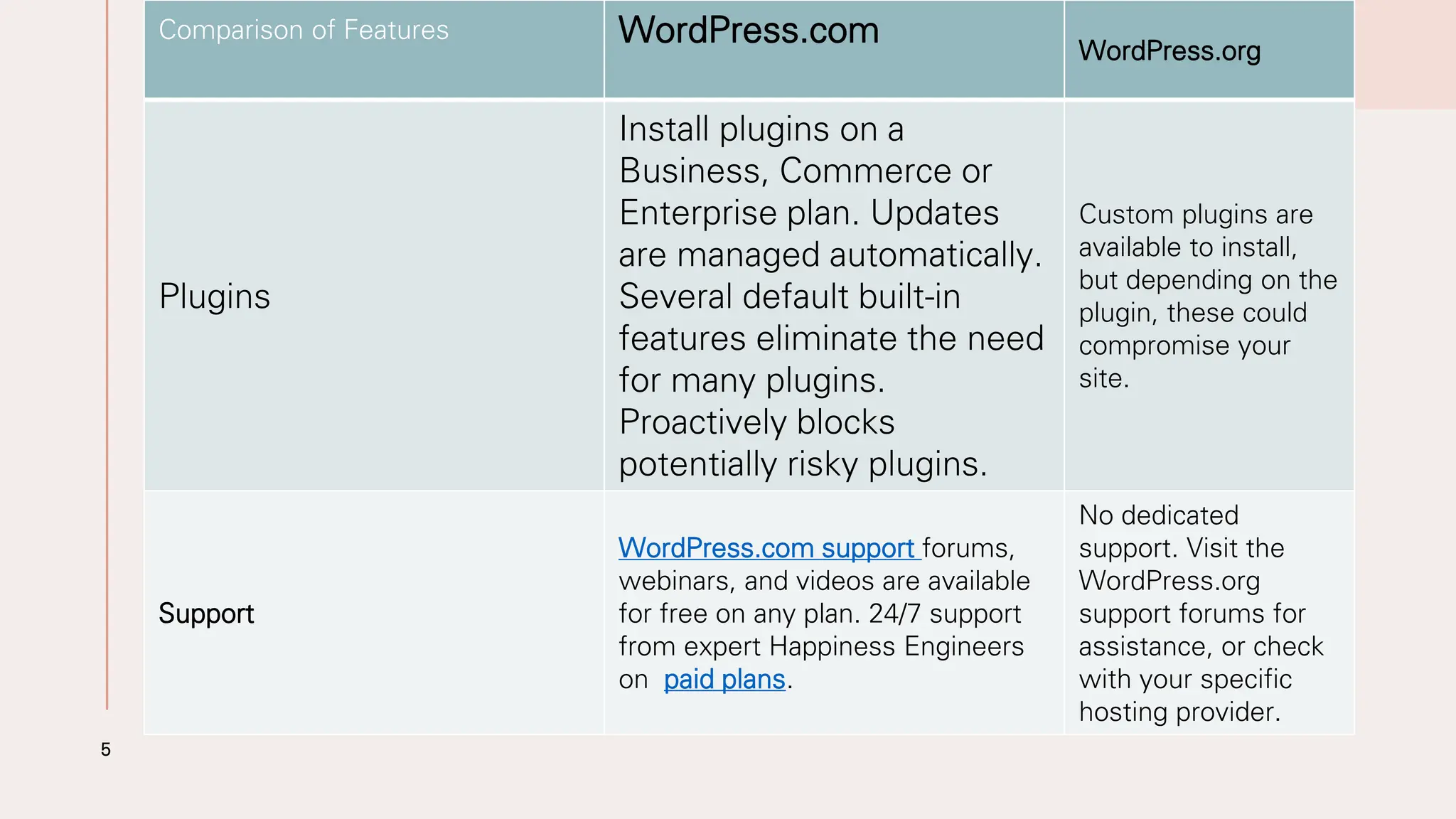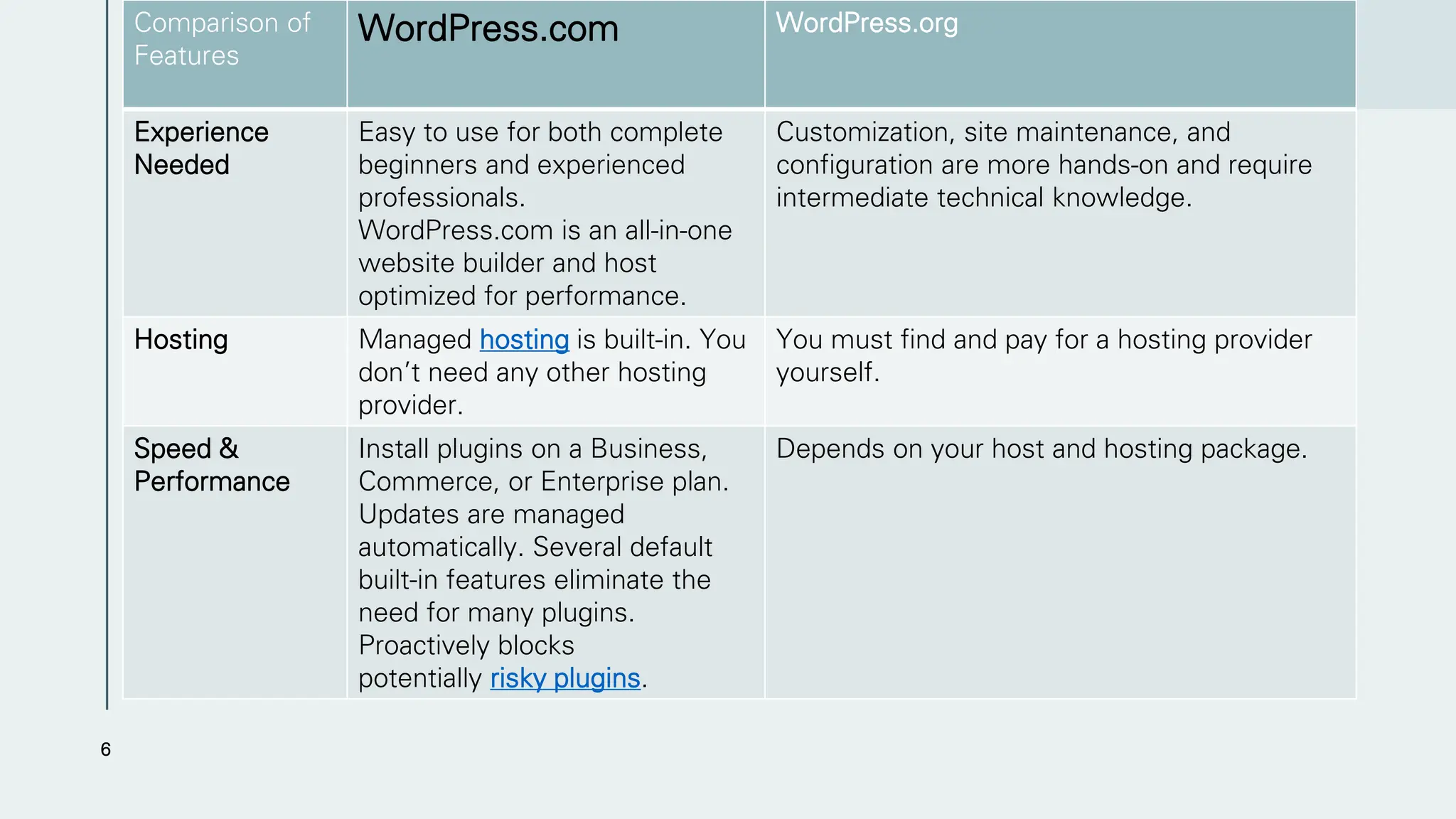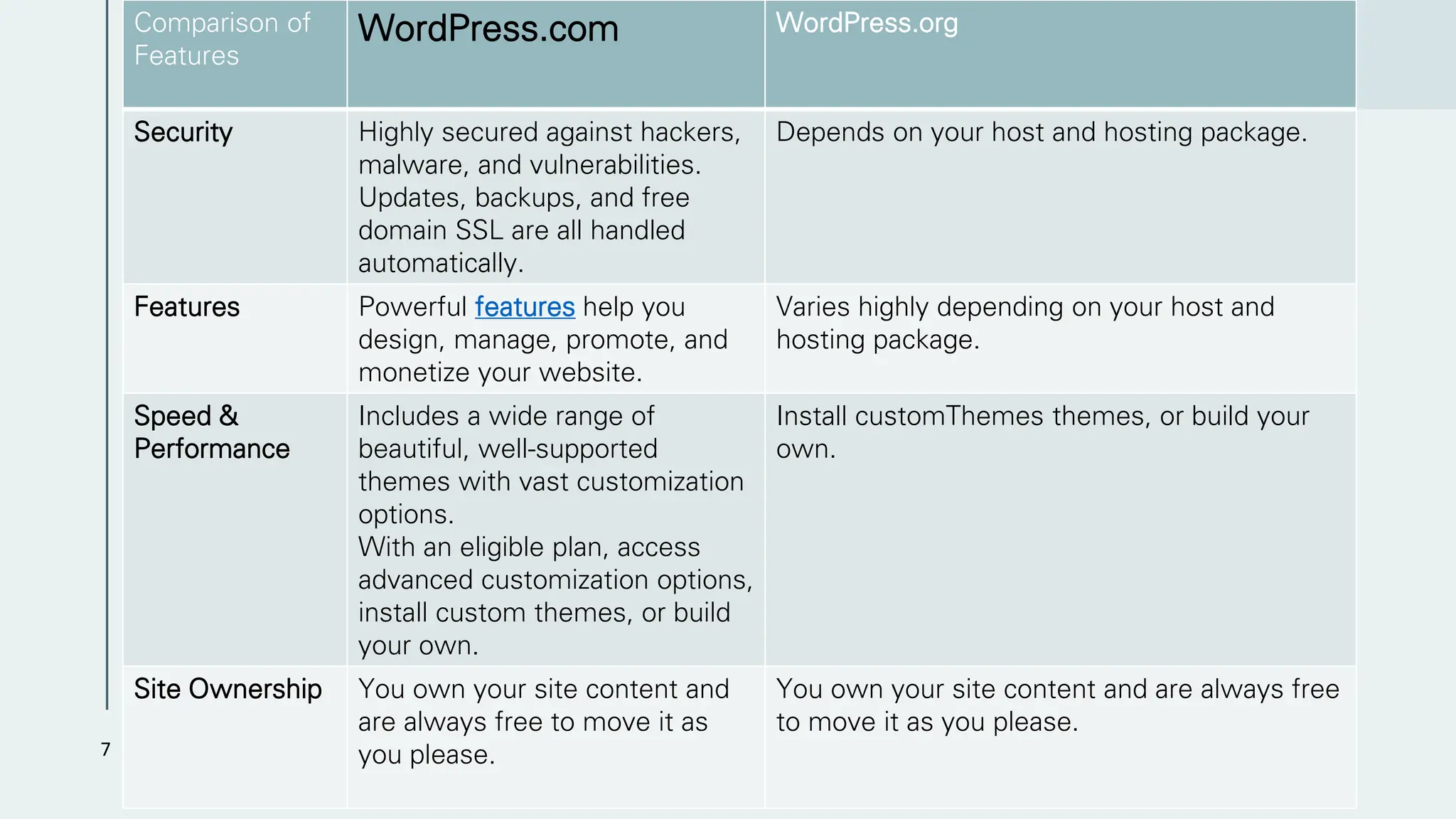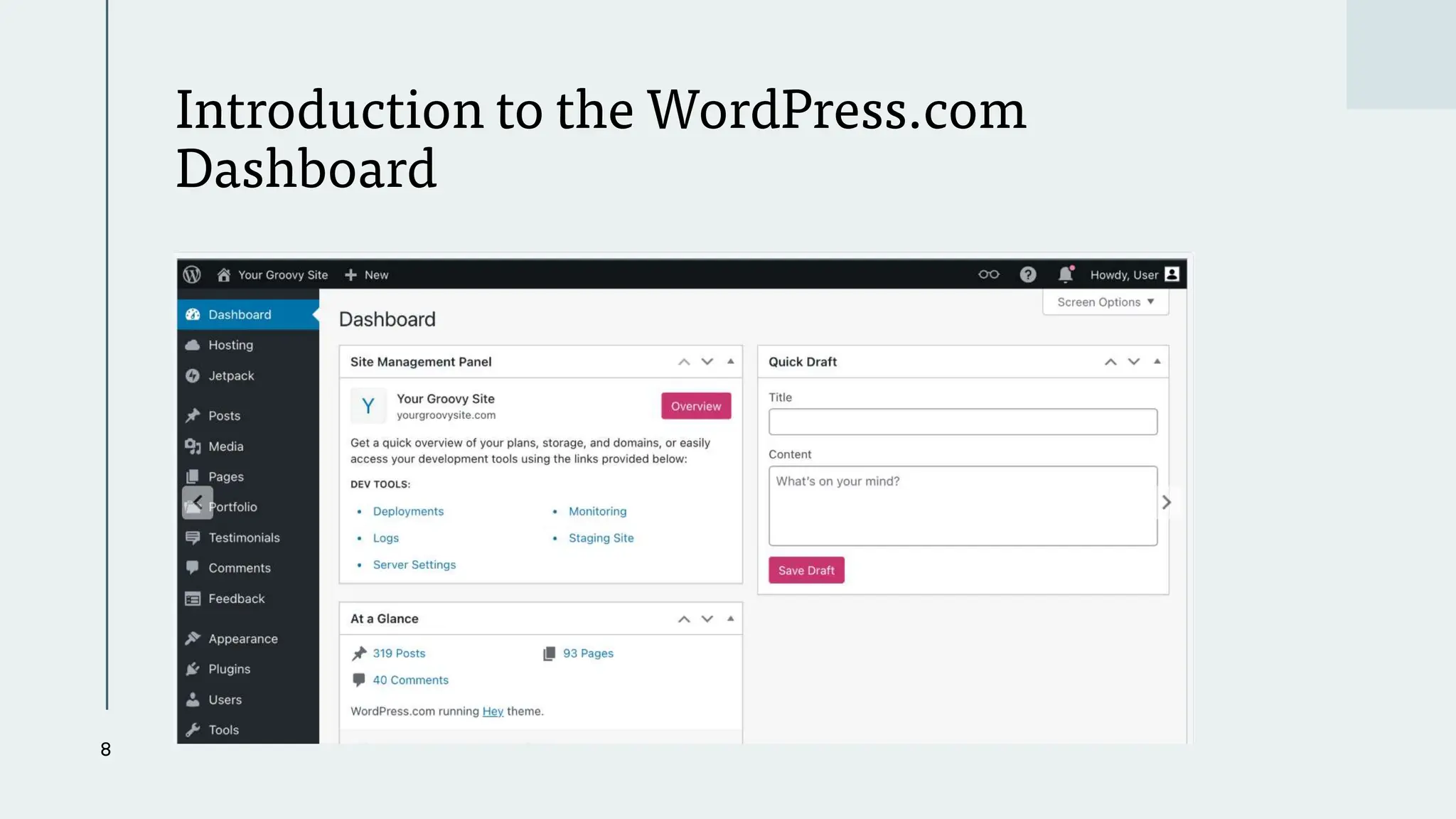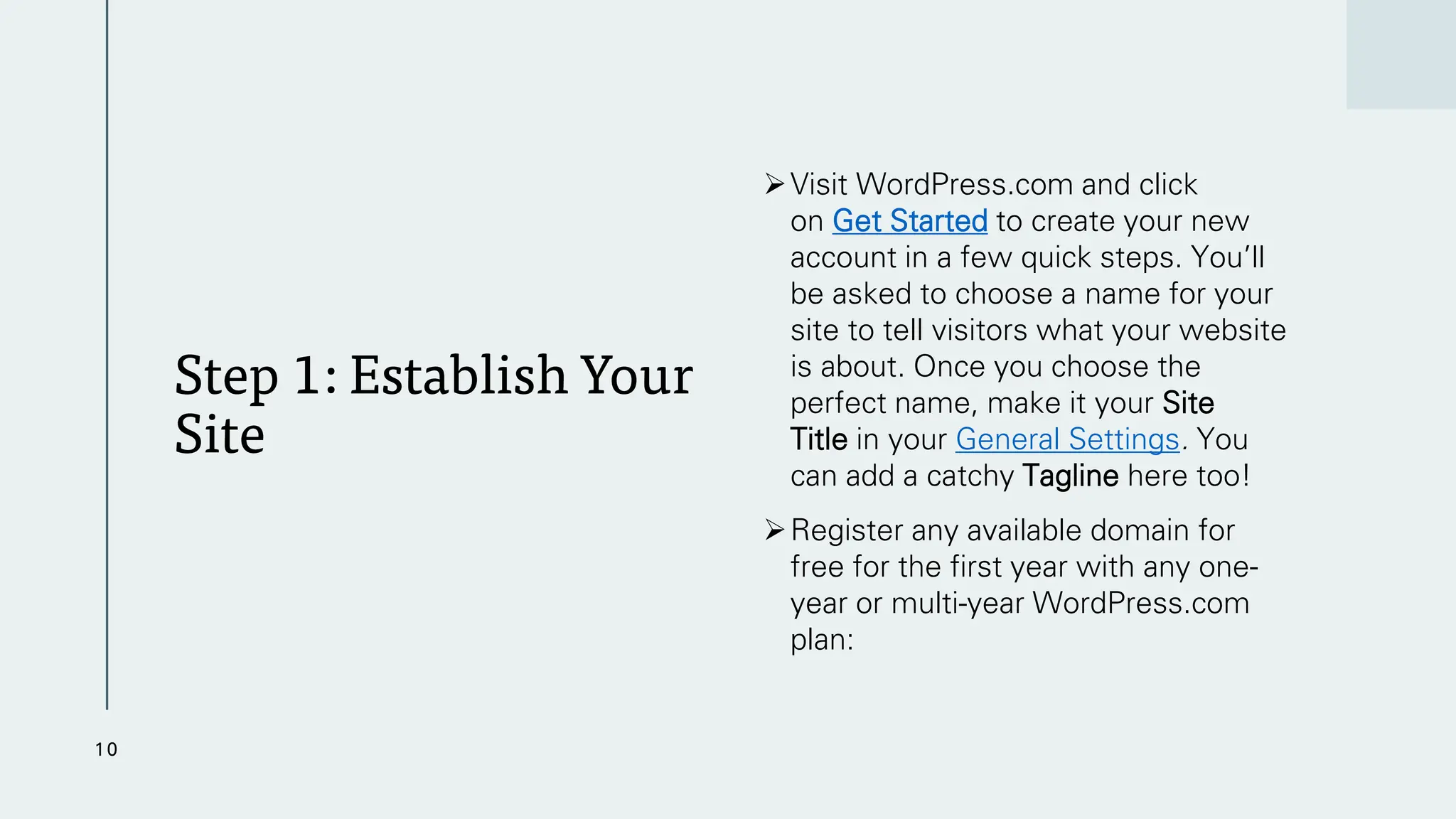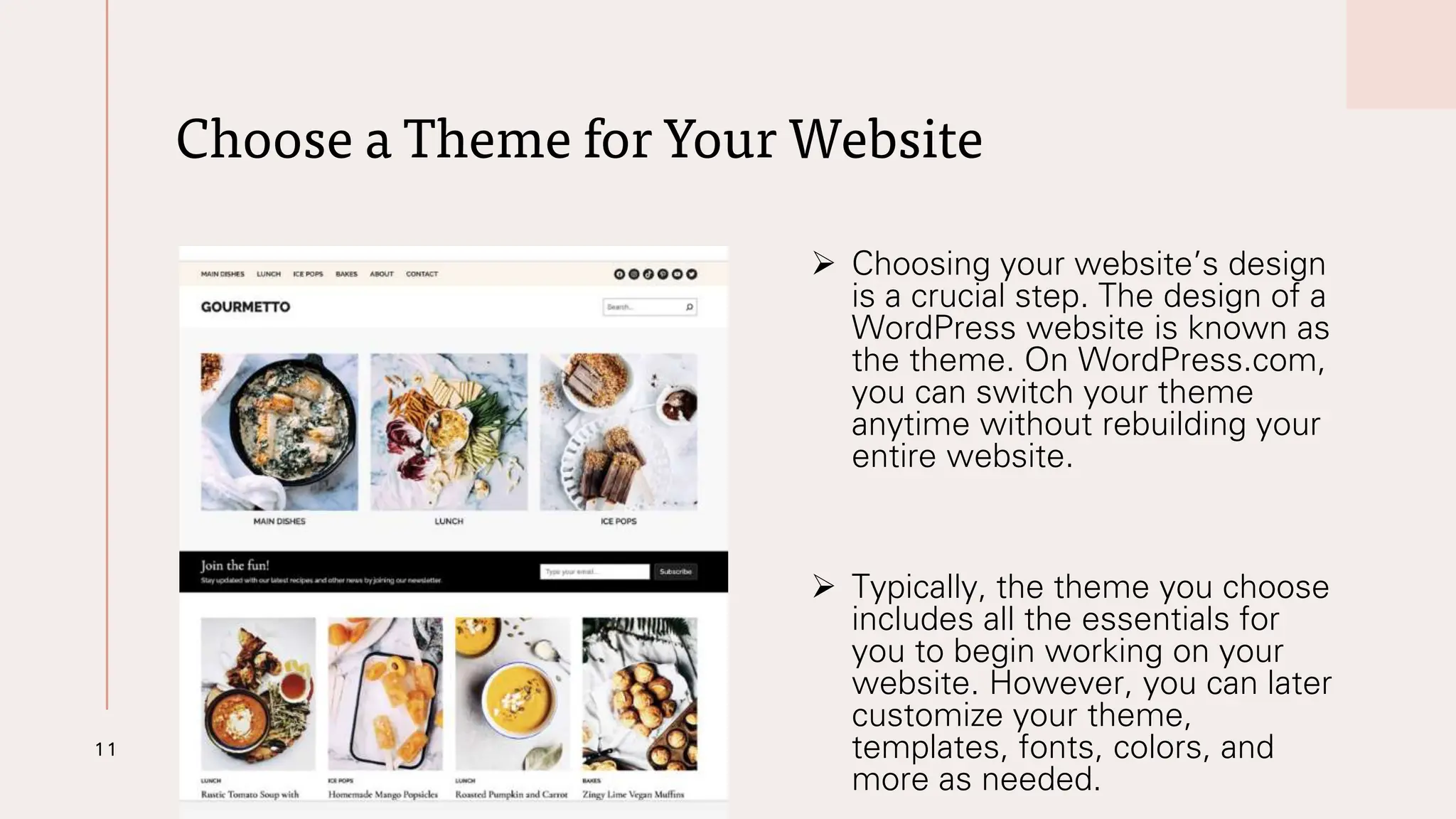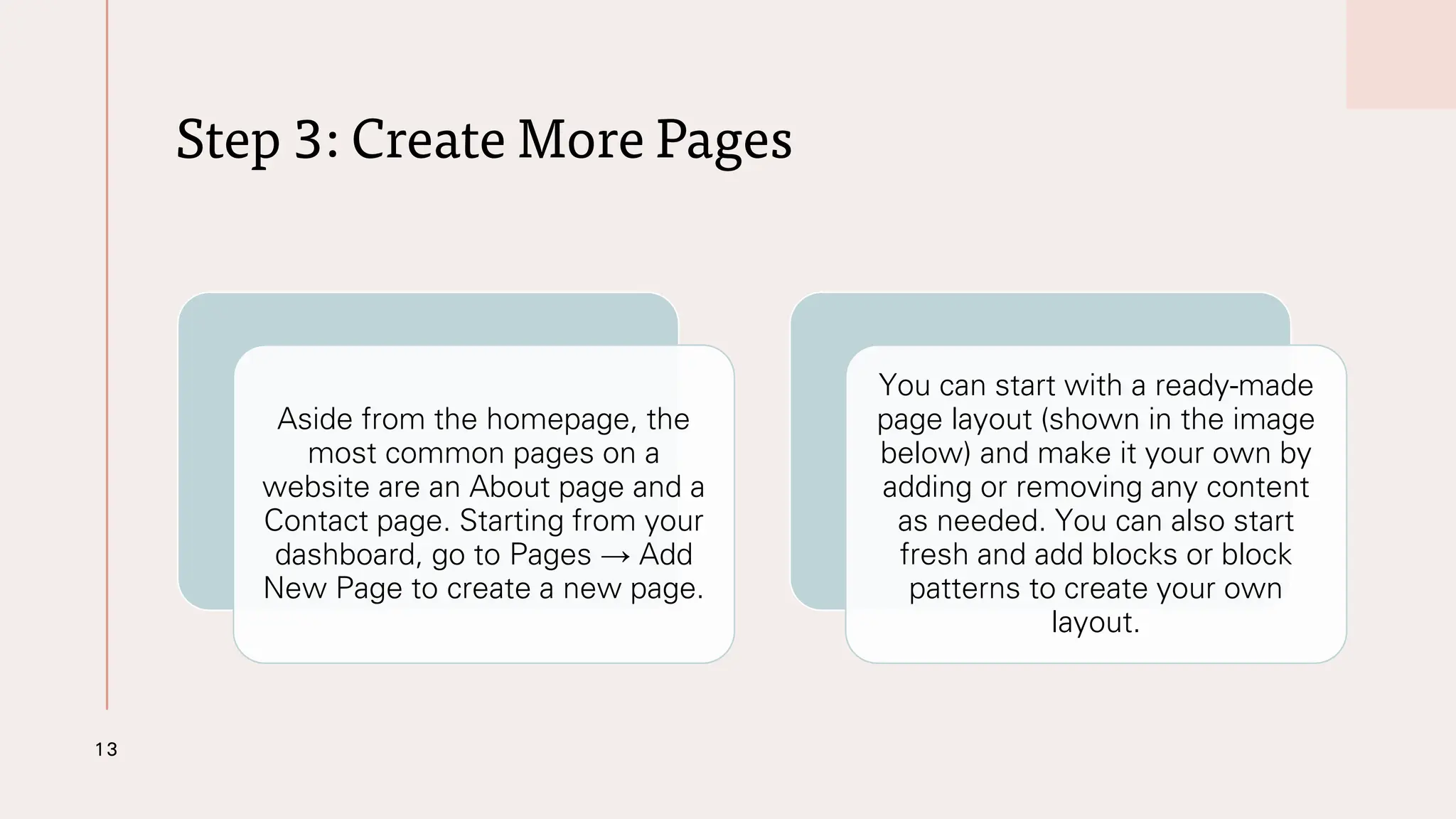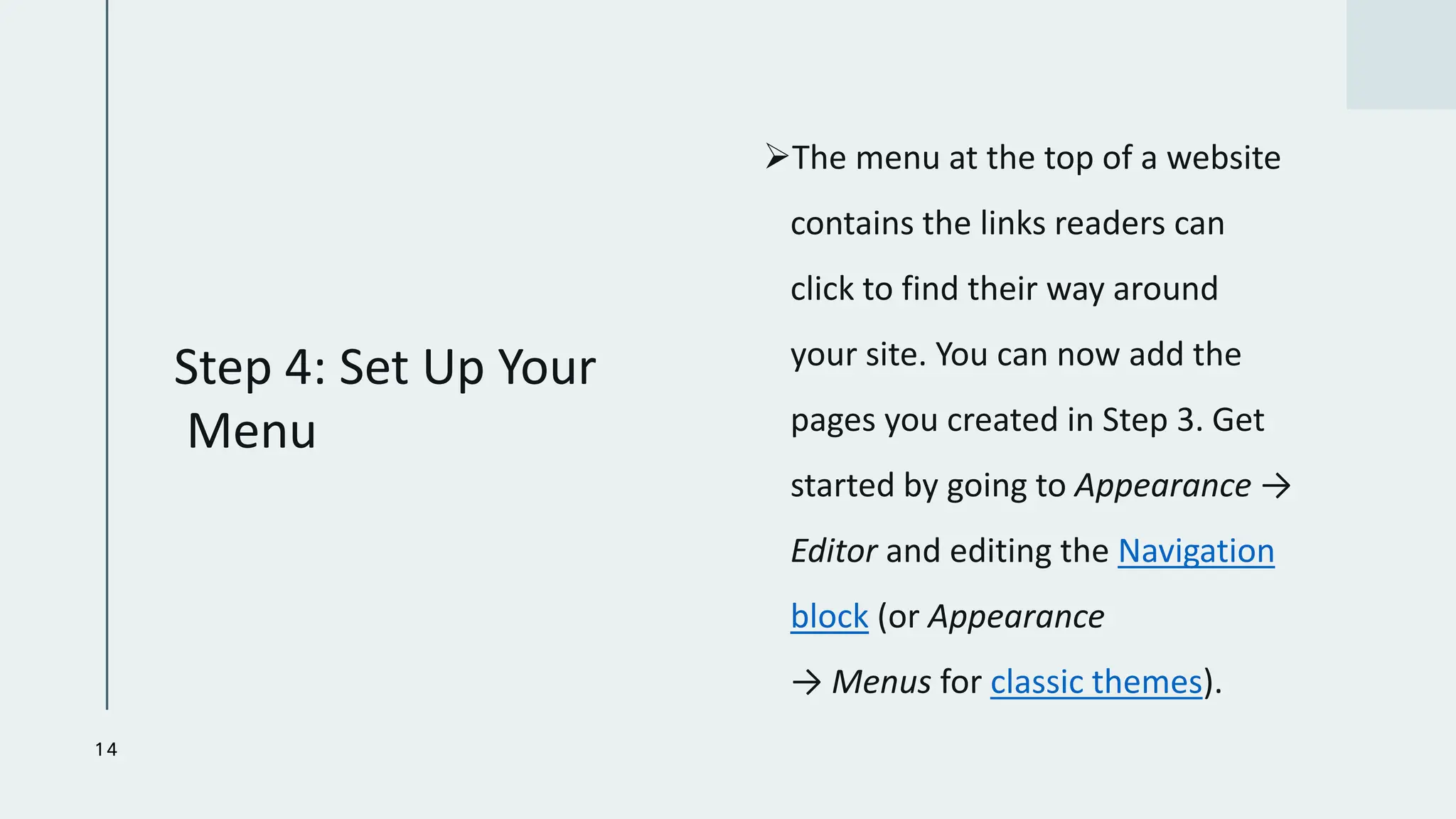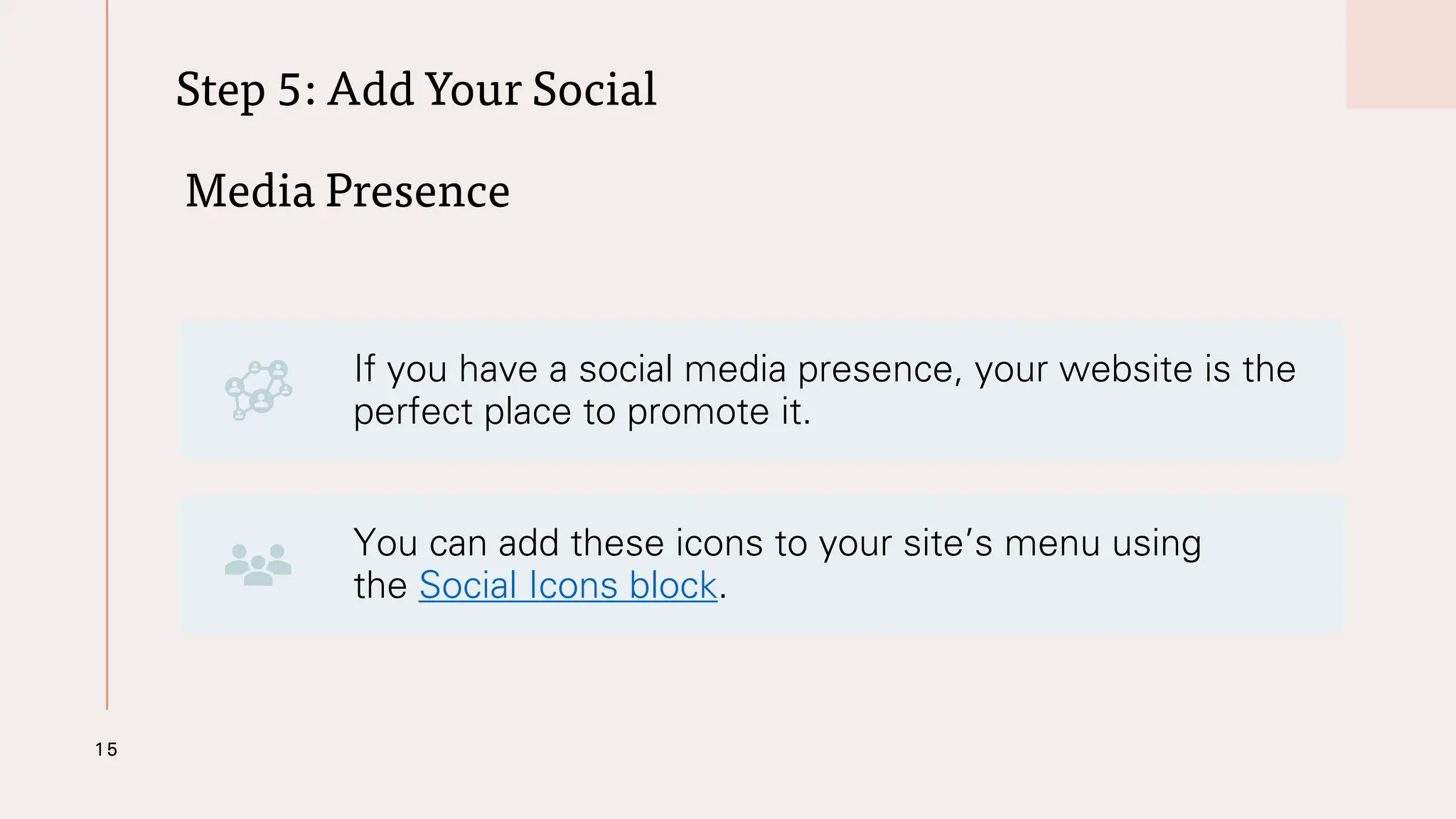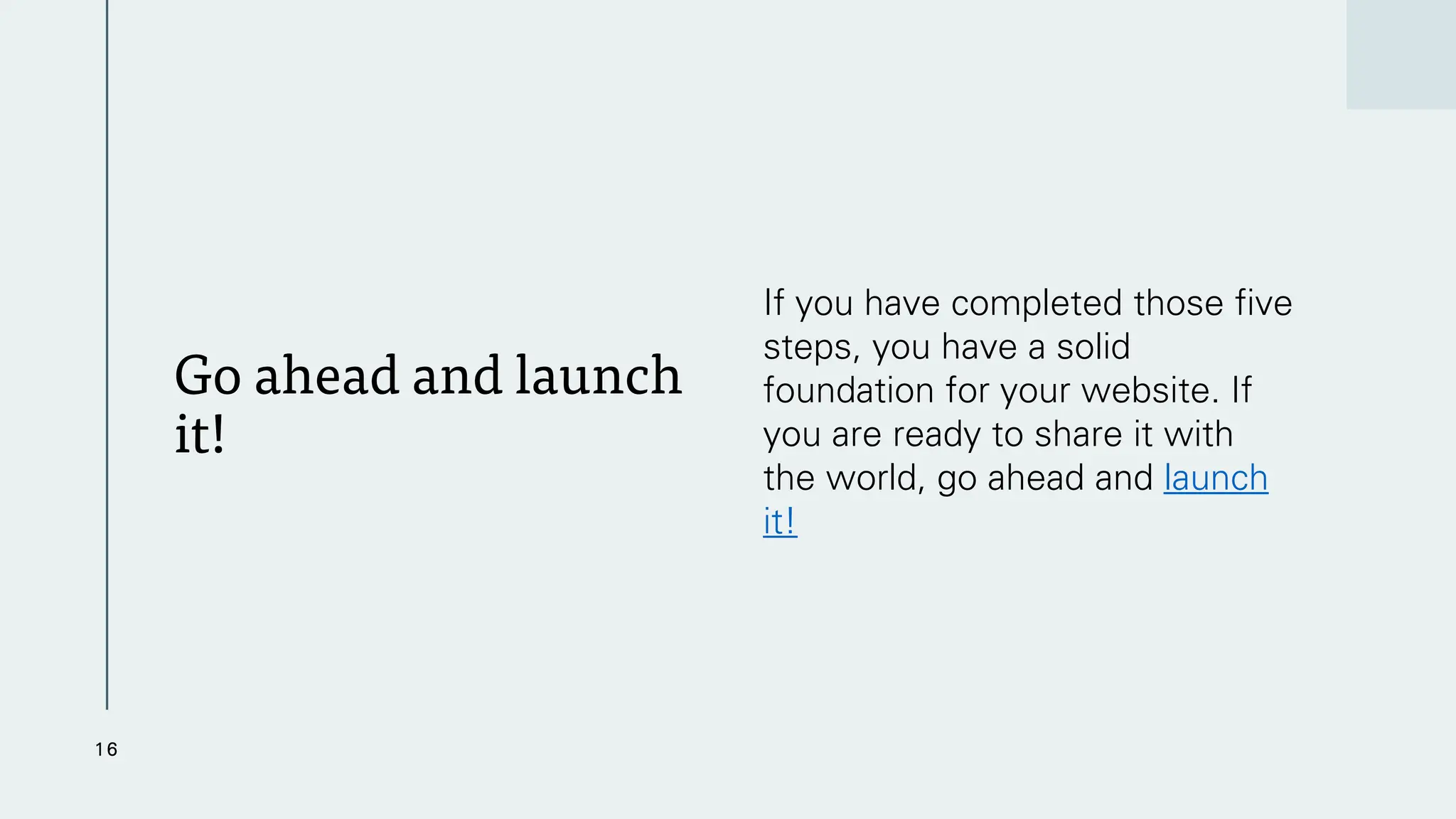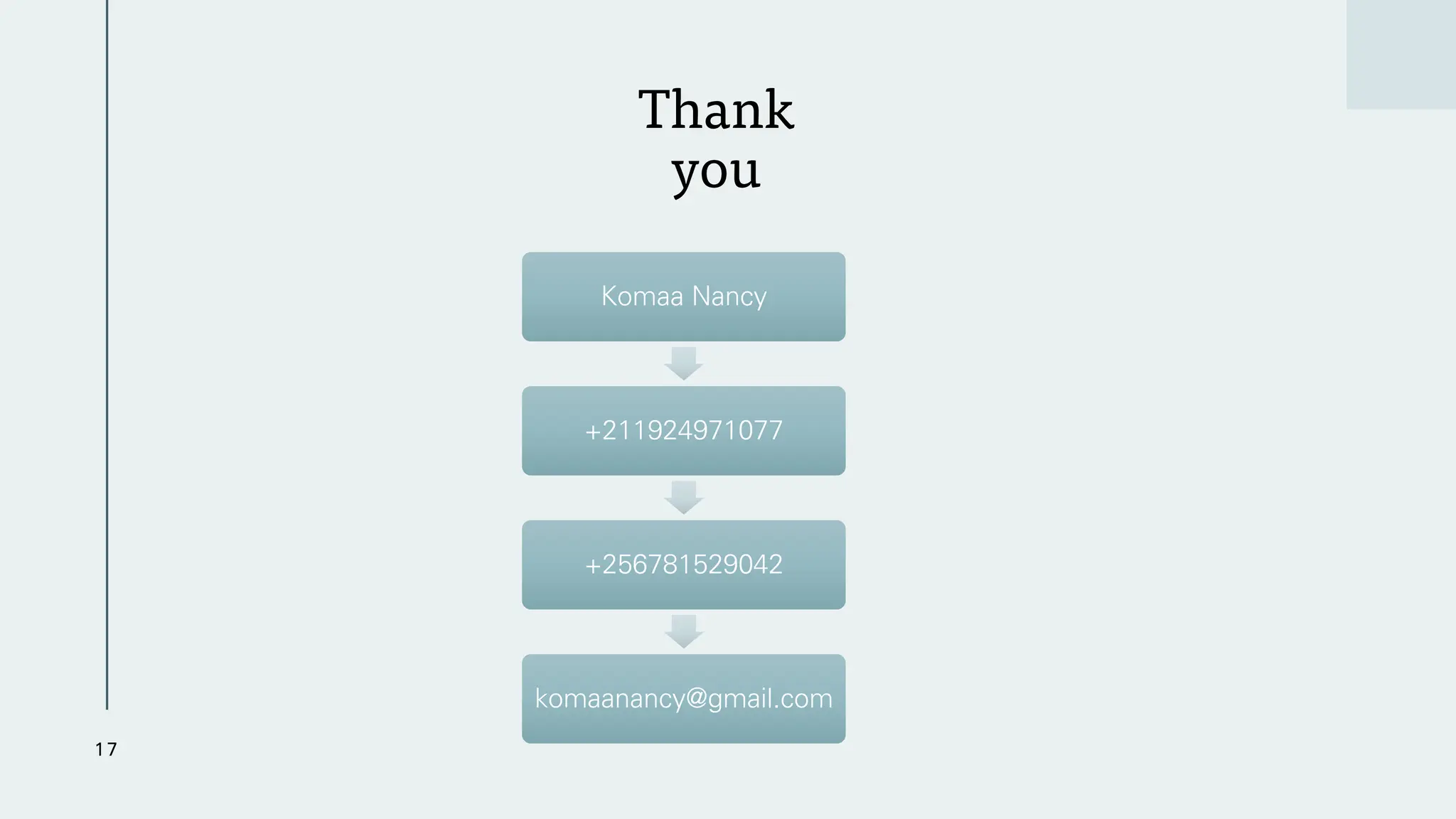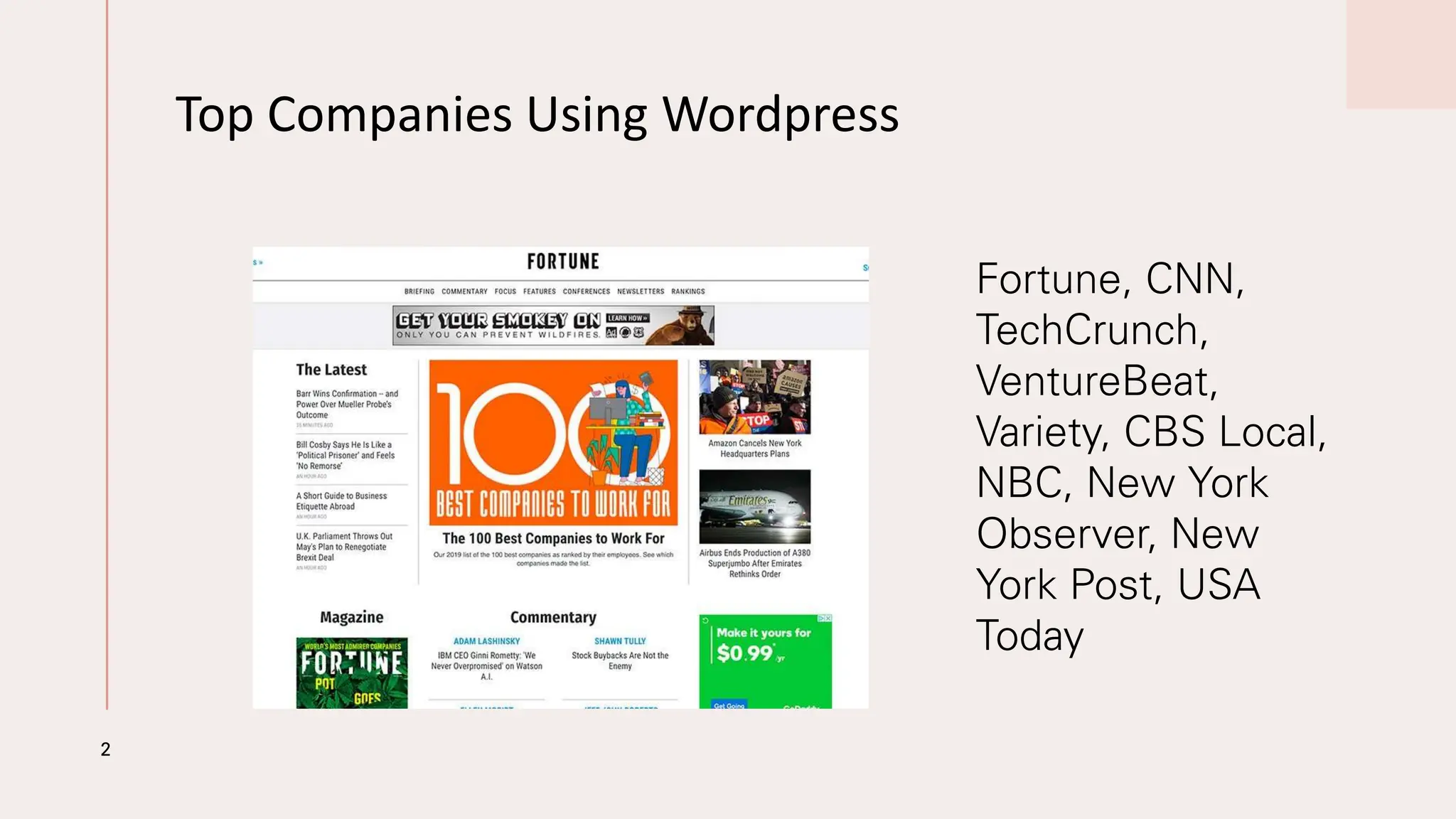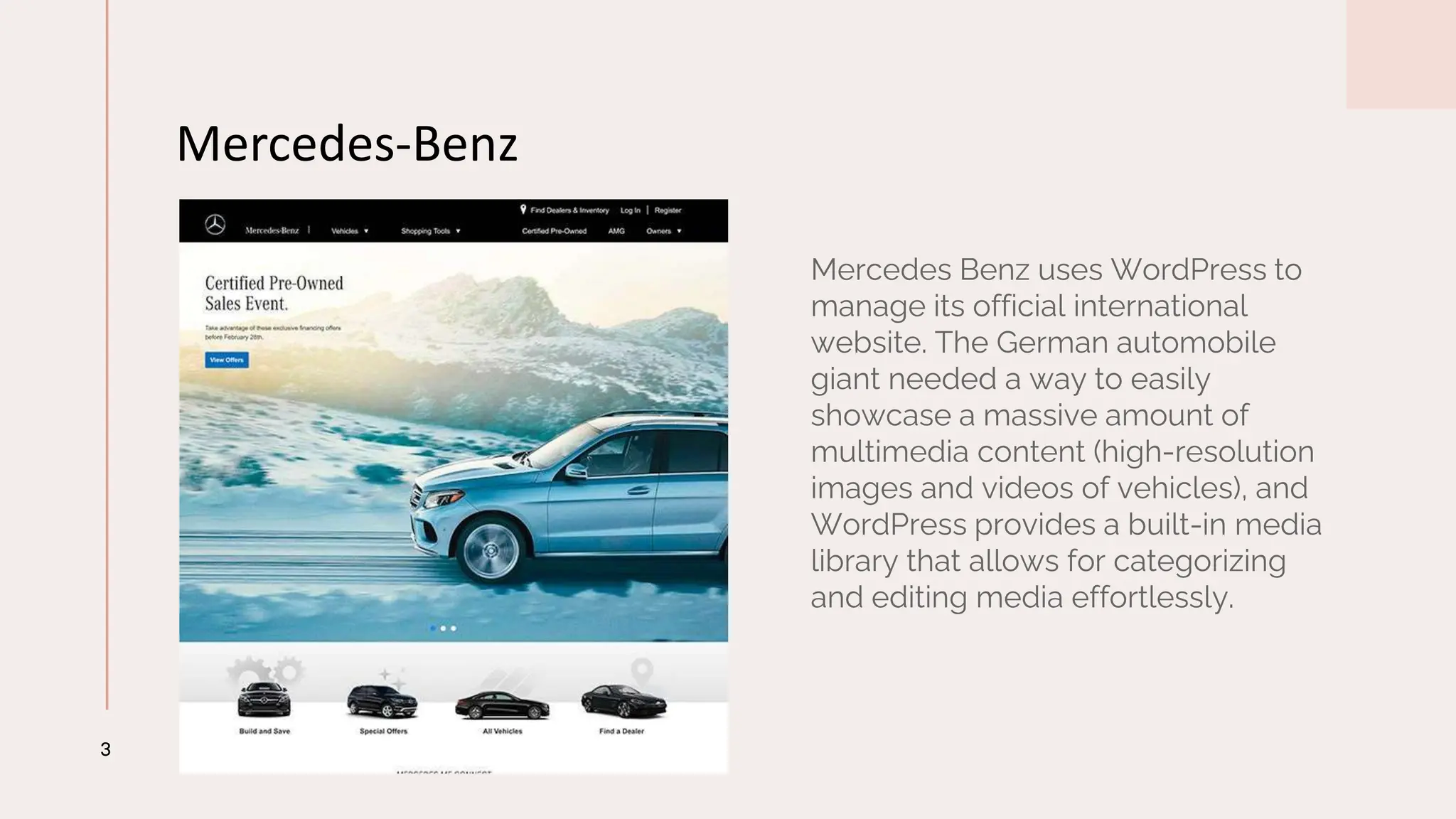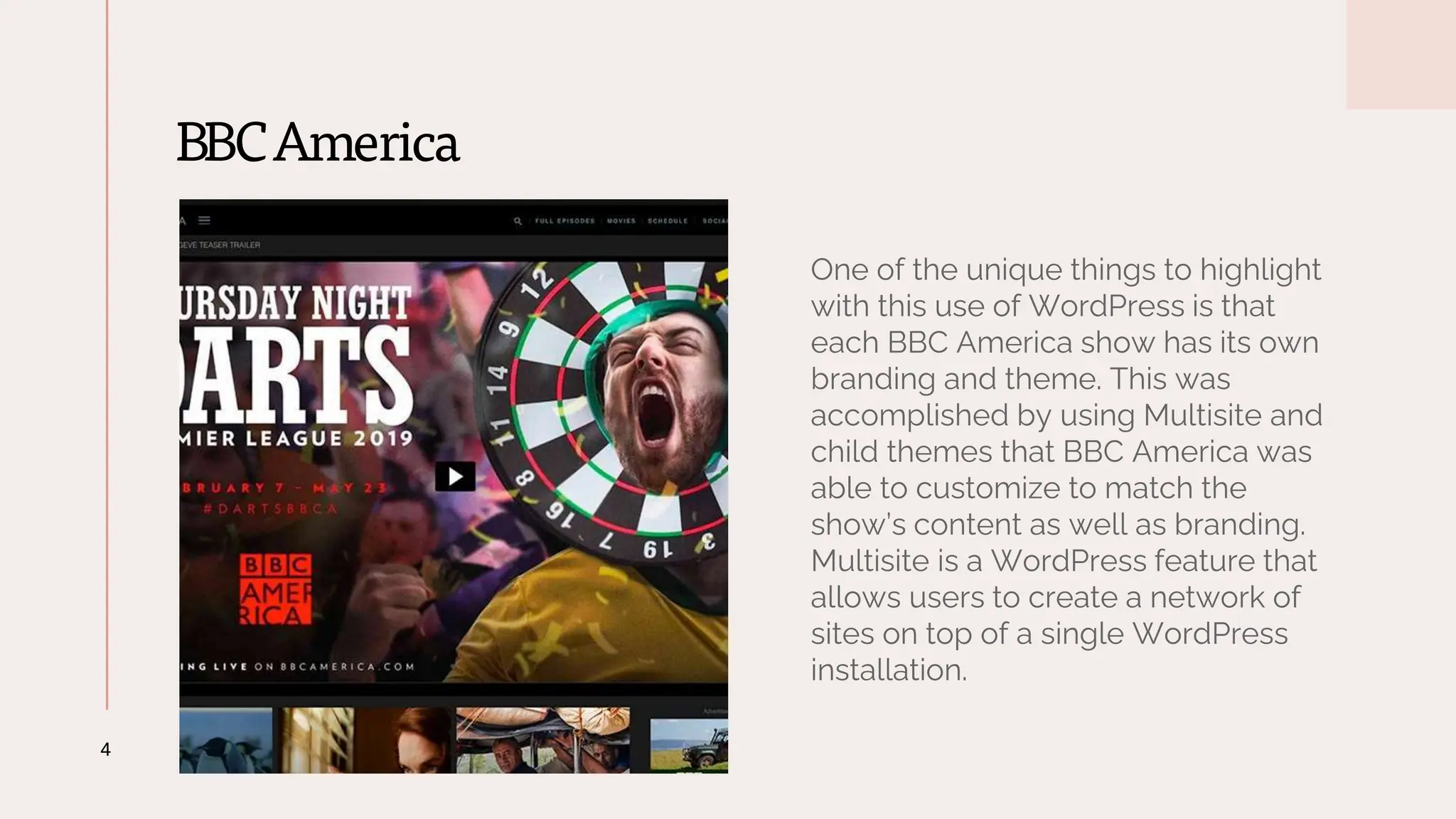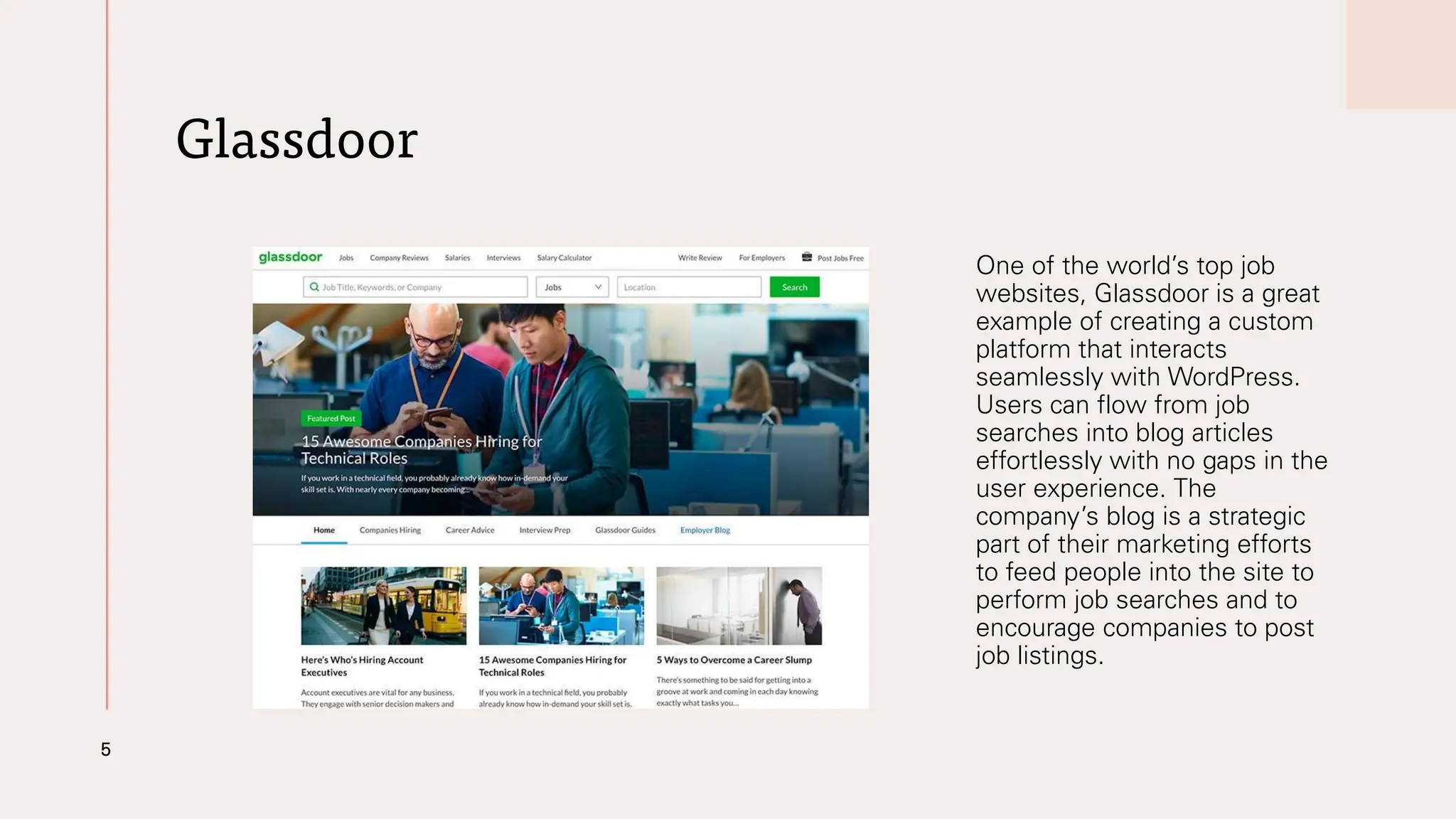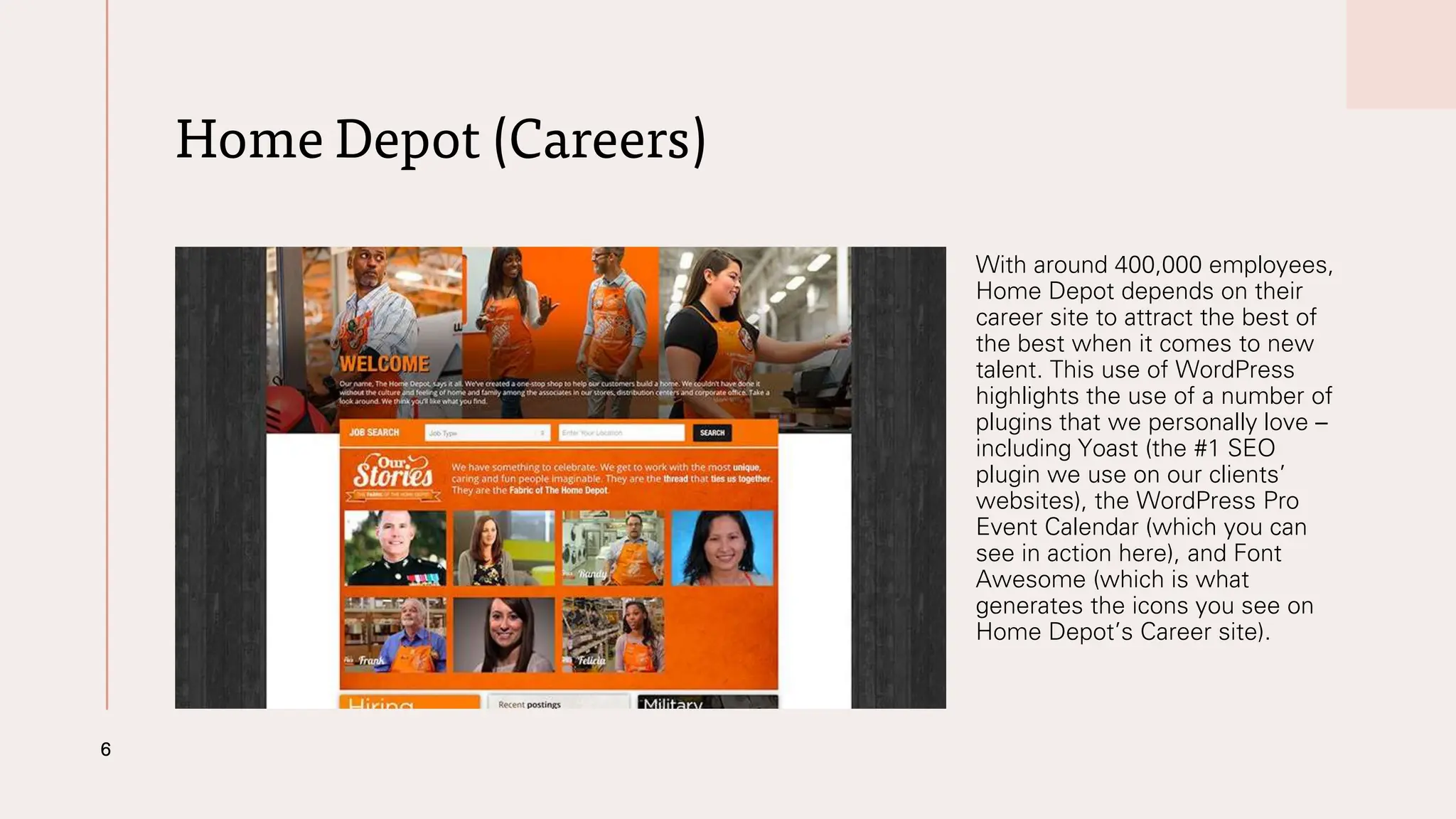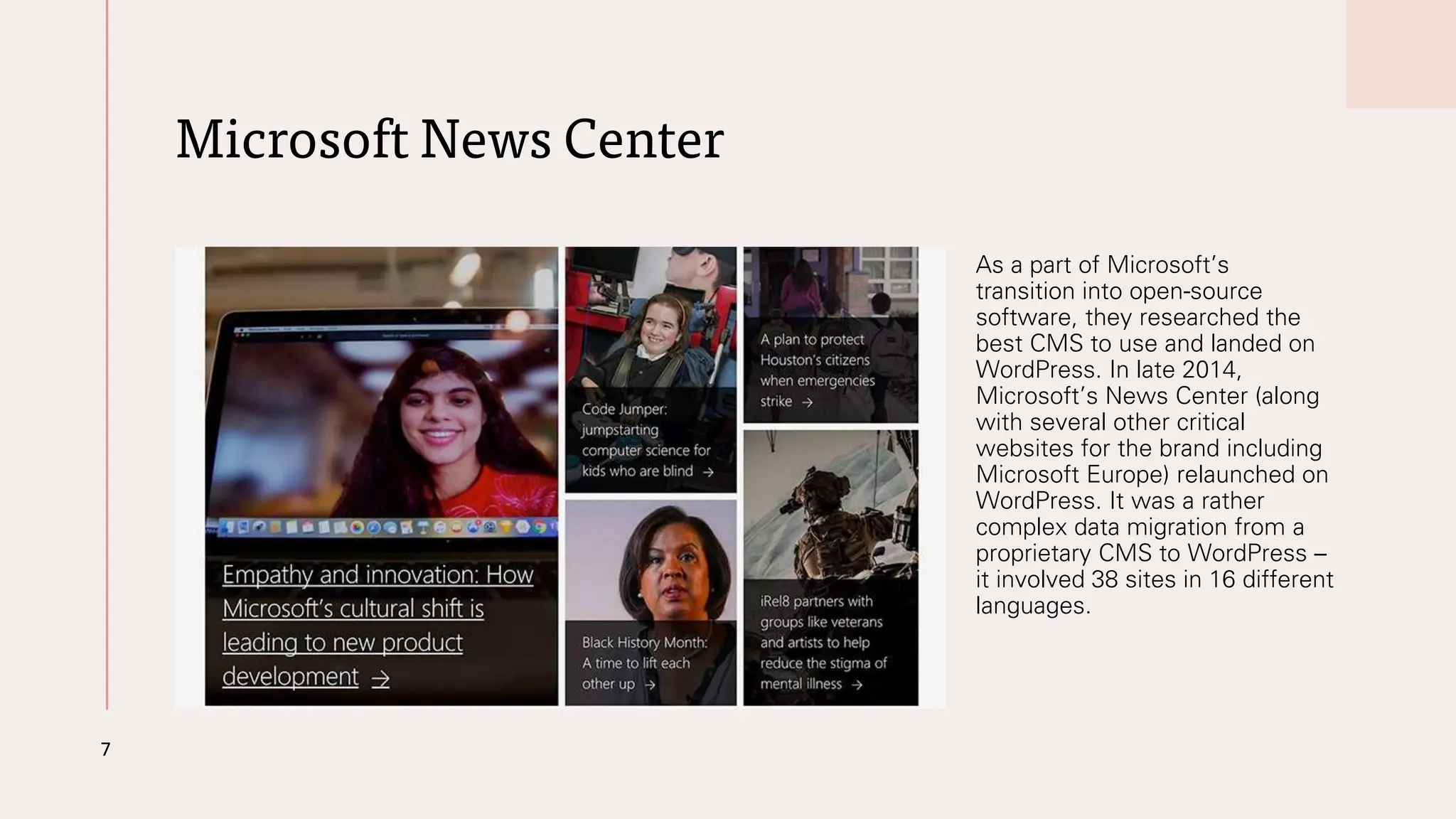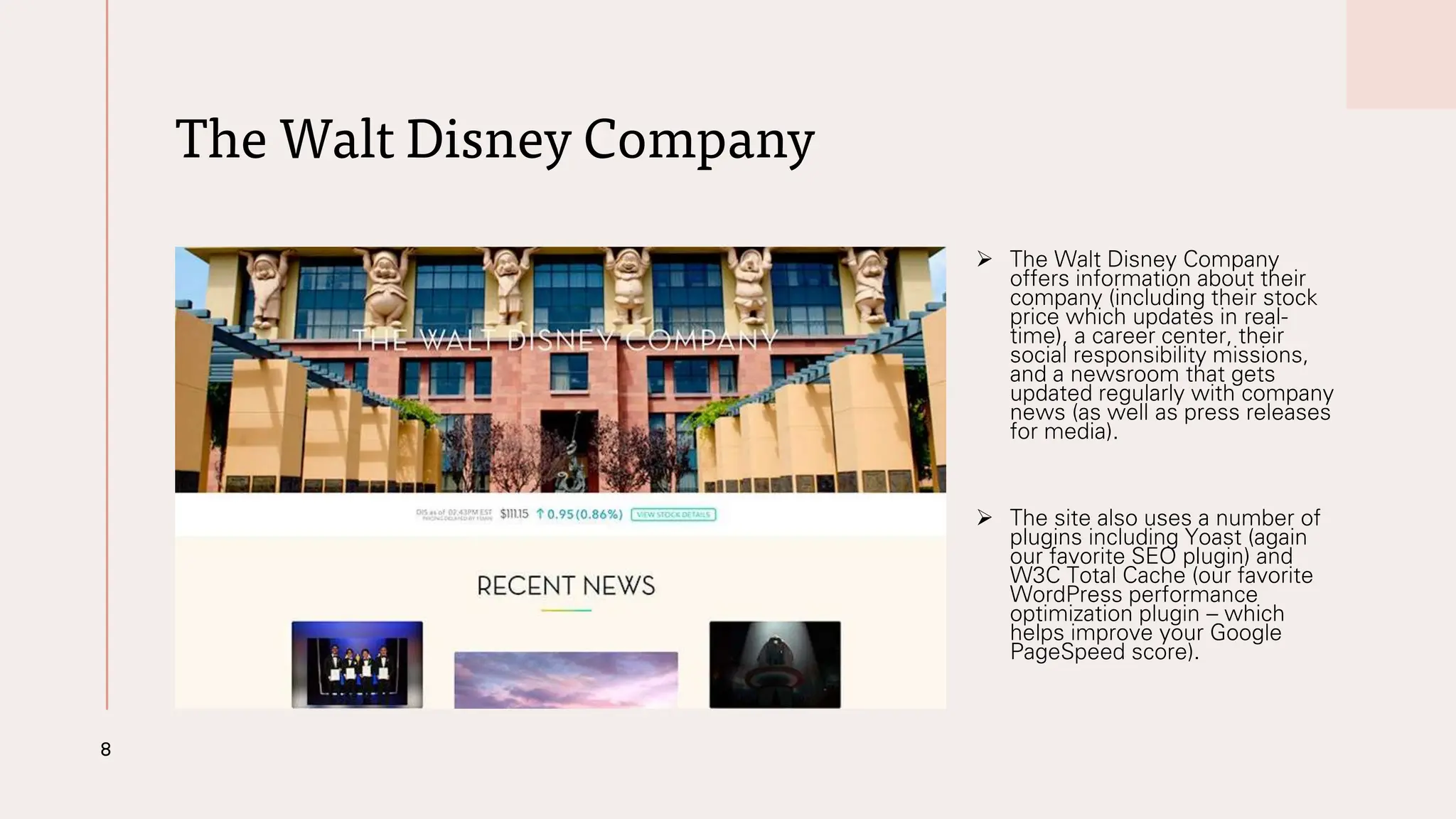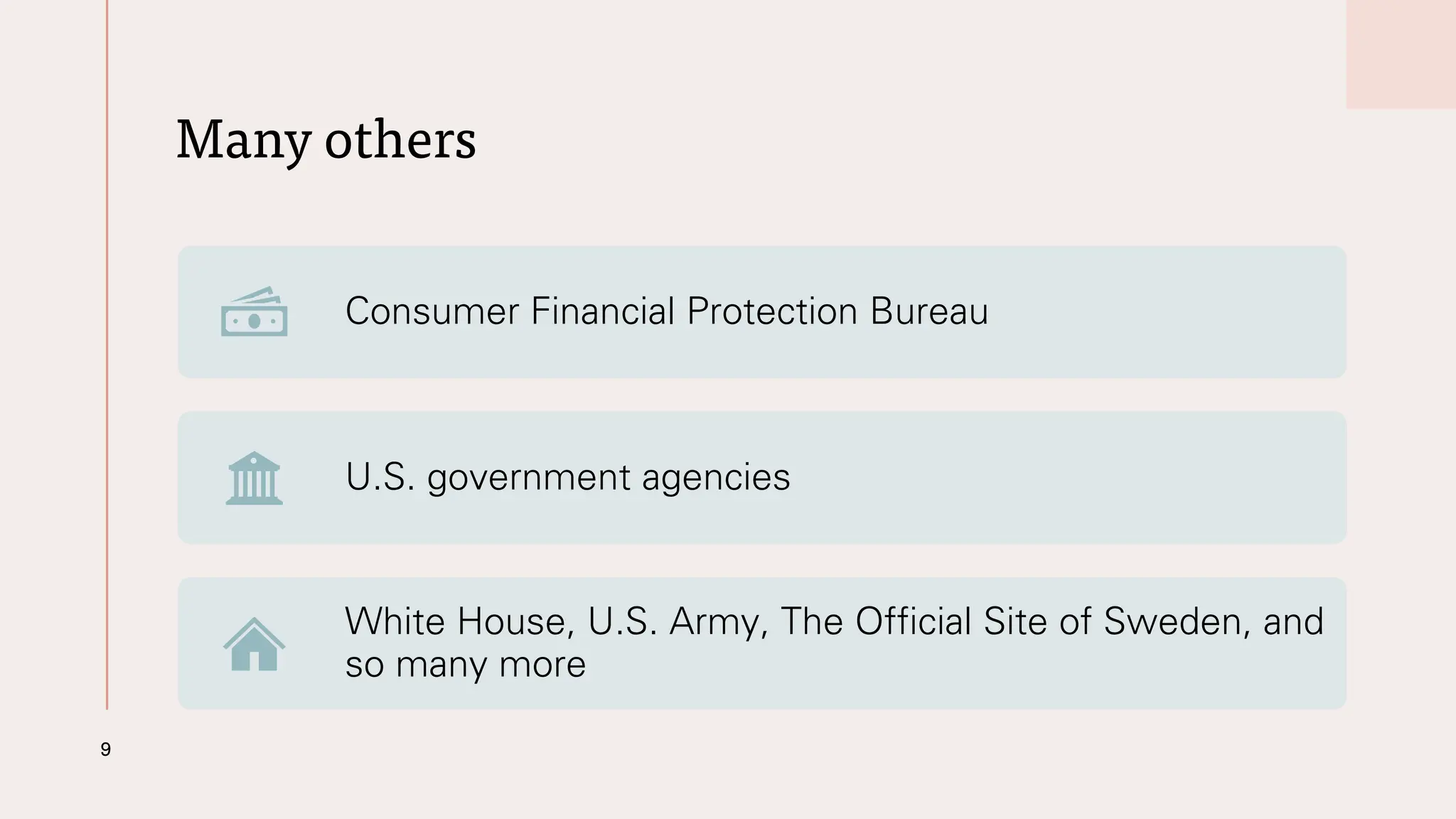WordPress.com is a hosted platform that simplifies website and blog creation, offering various customizable themes and built-in web hosting. It differentiates itself from WordPress.org by managing hosting and providing support options, while also catering to different user needs through various plans. The platform allows users to build a website in five straightforward steps, from establishing a site name to customizing design and integrating social media.