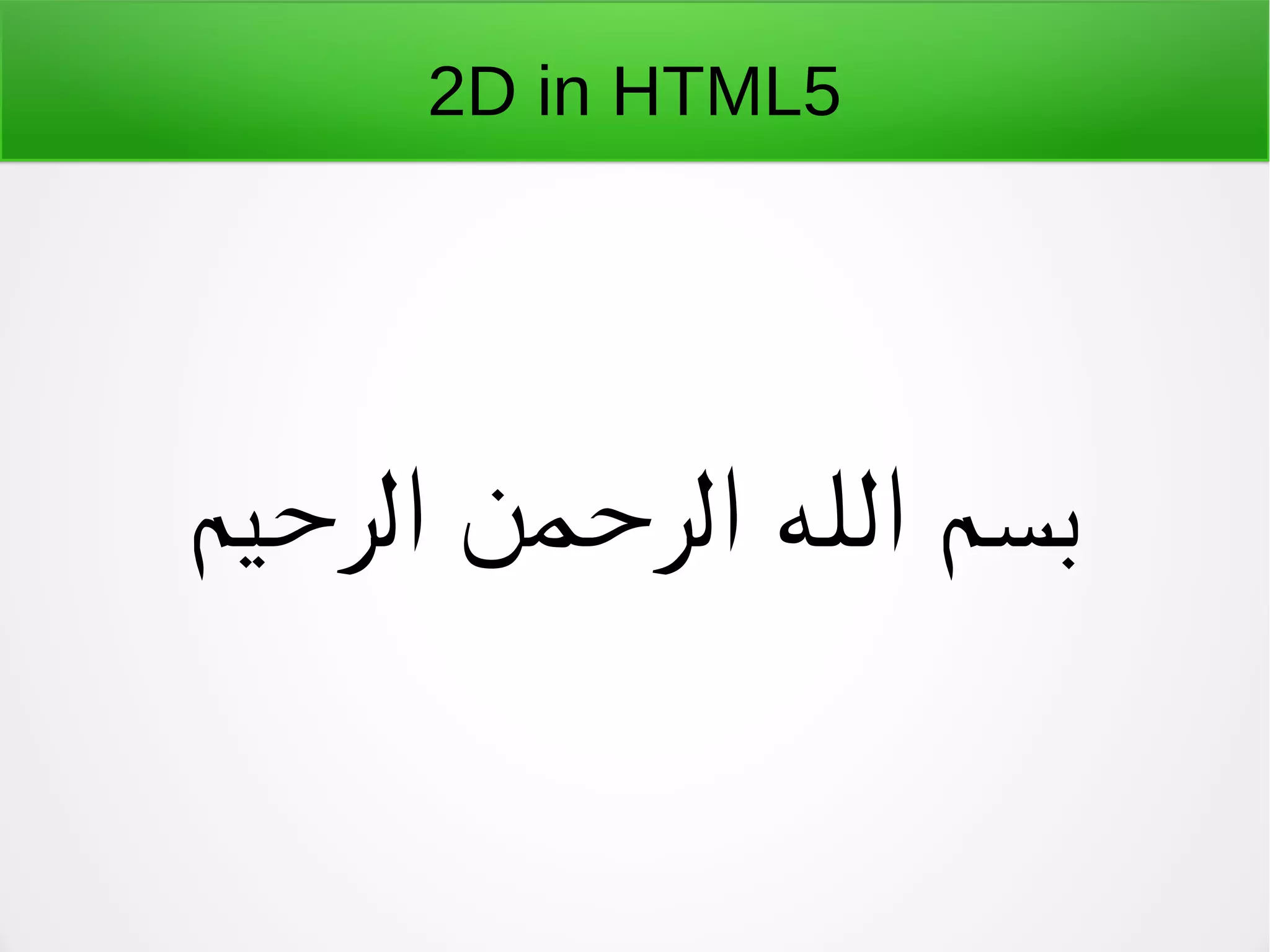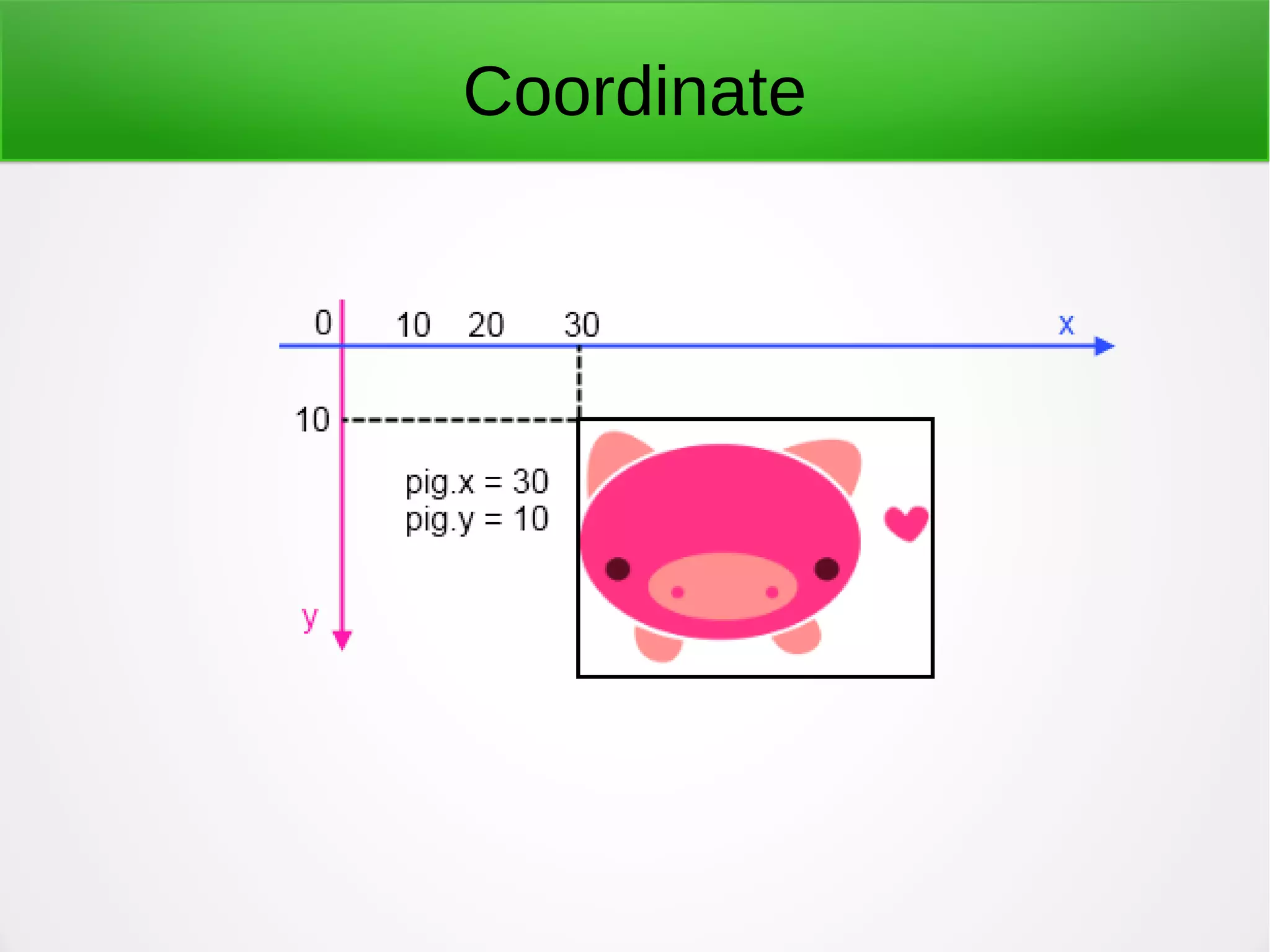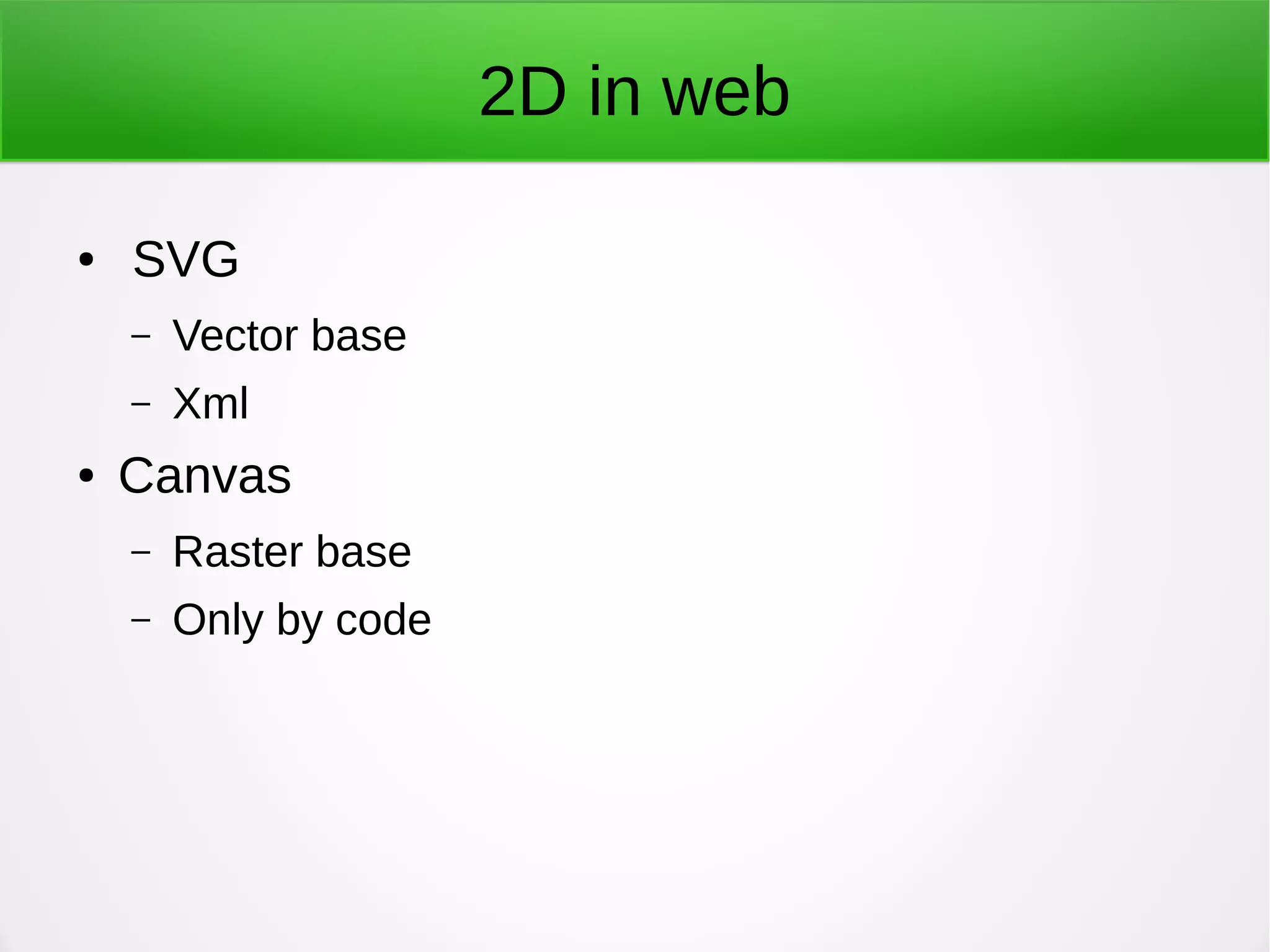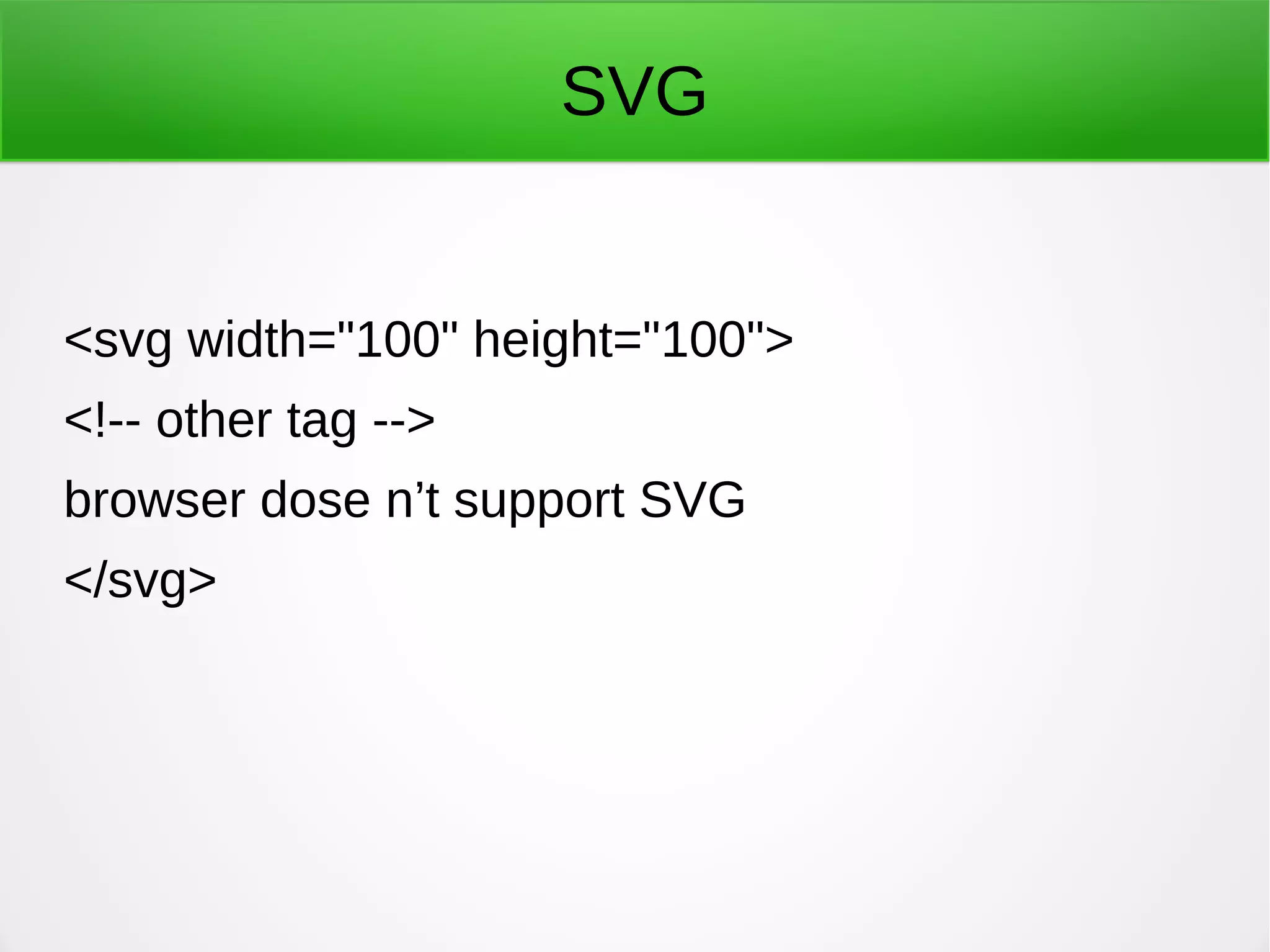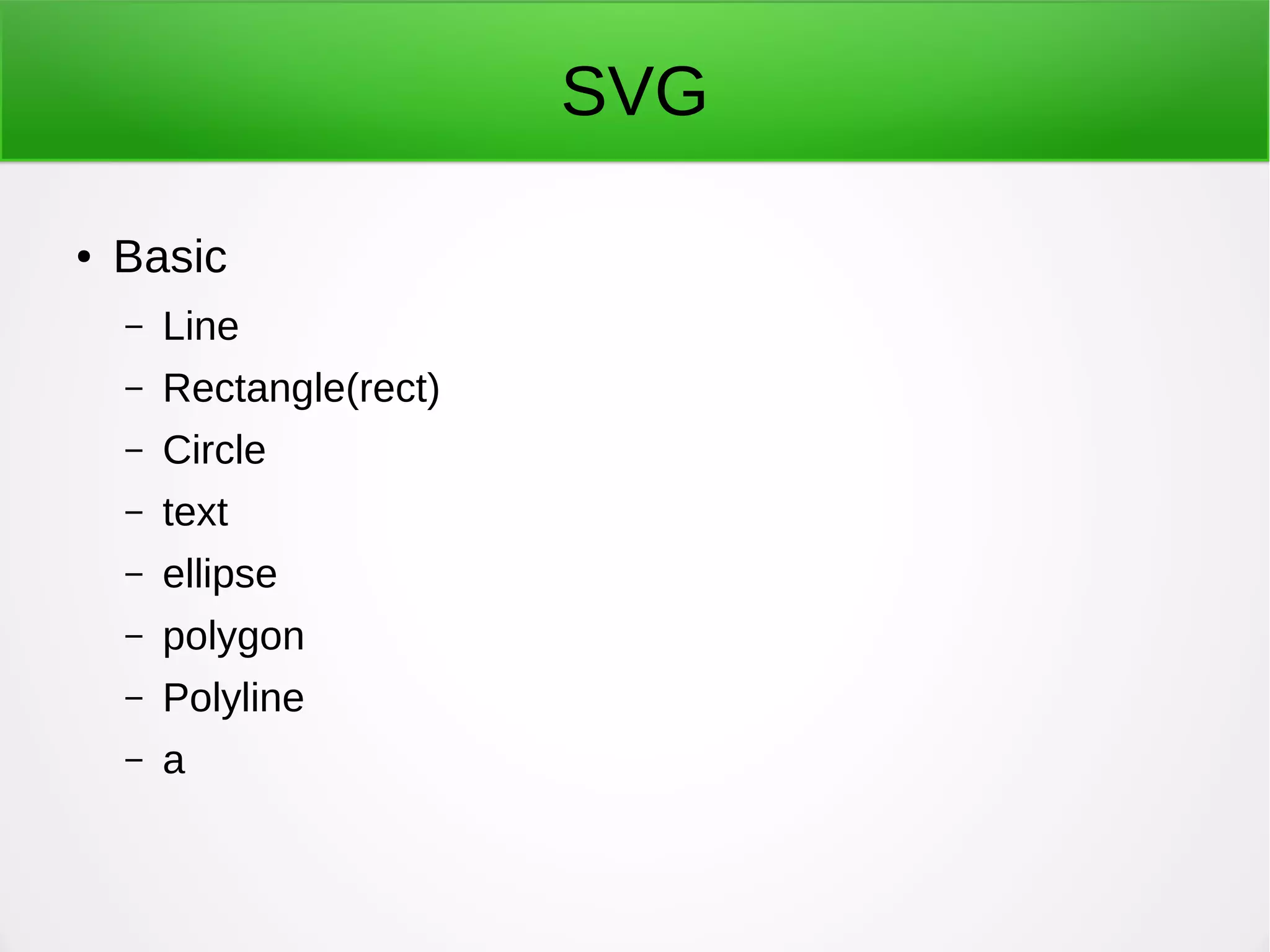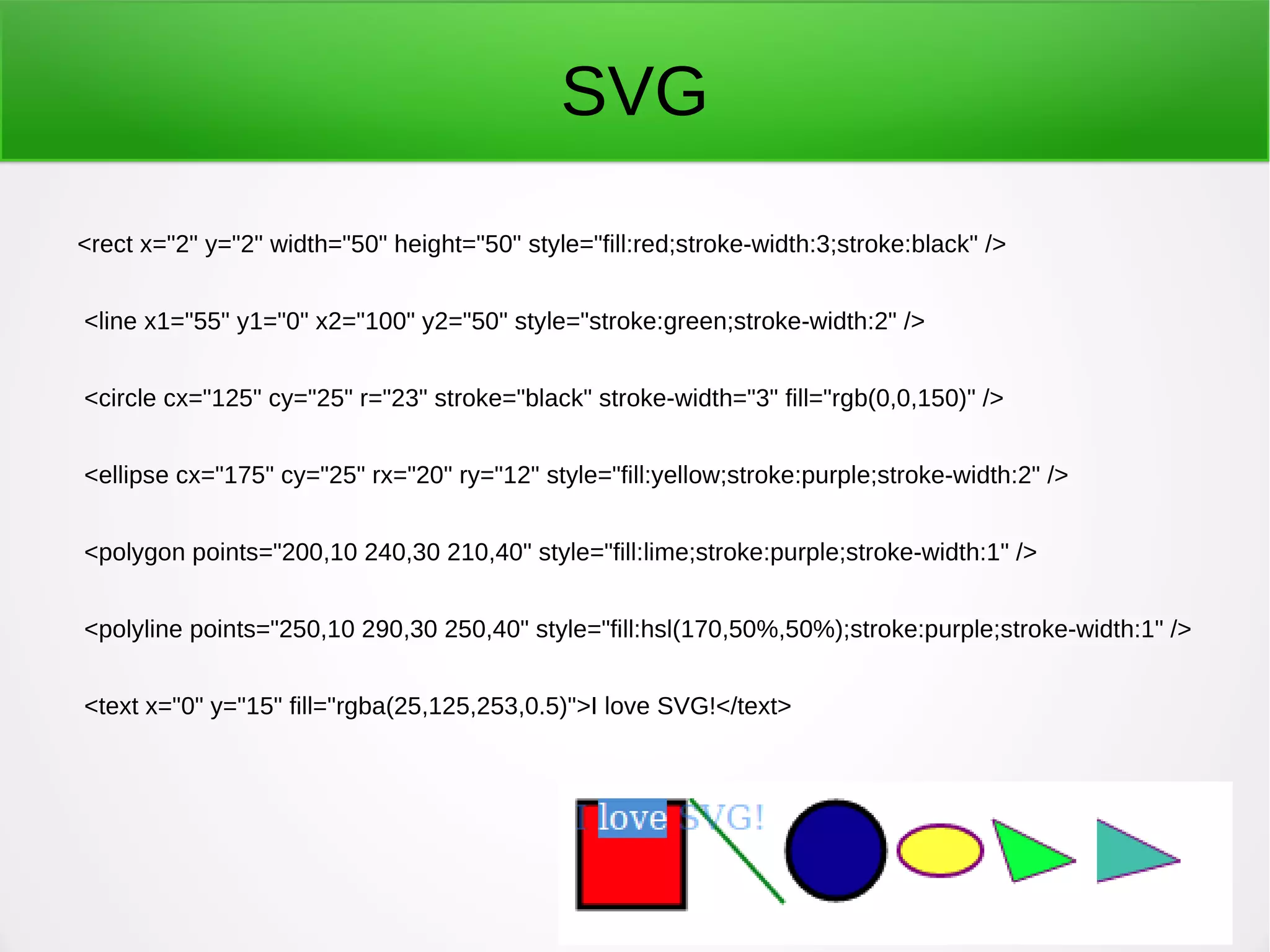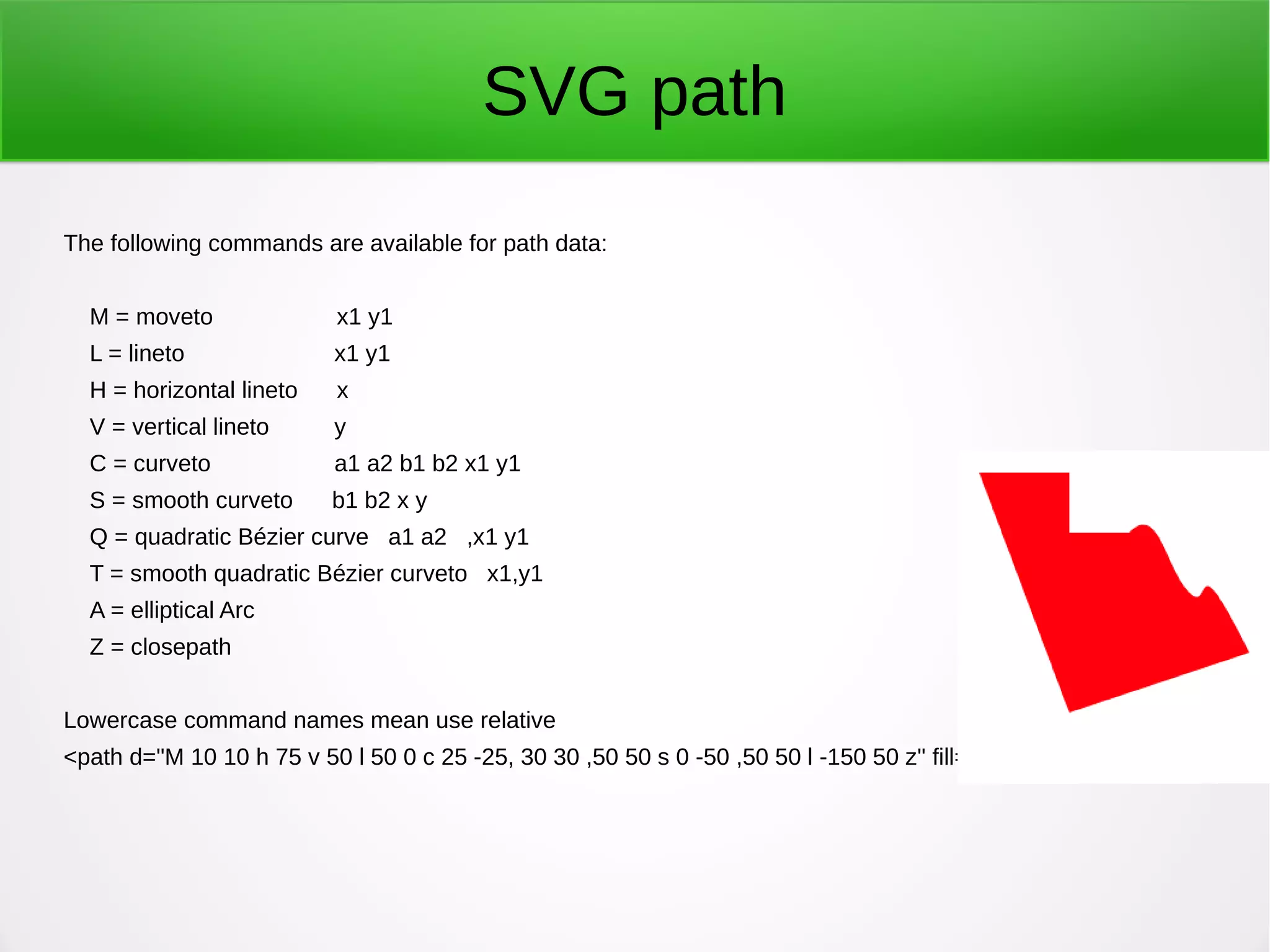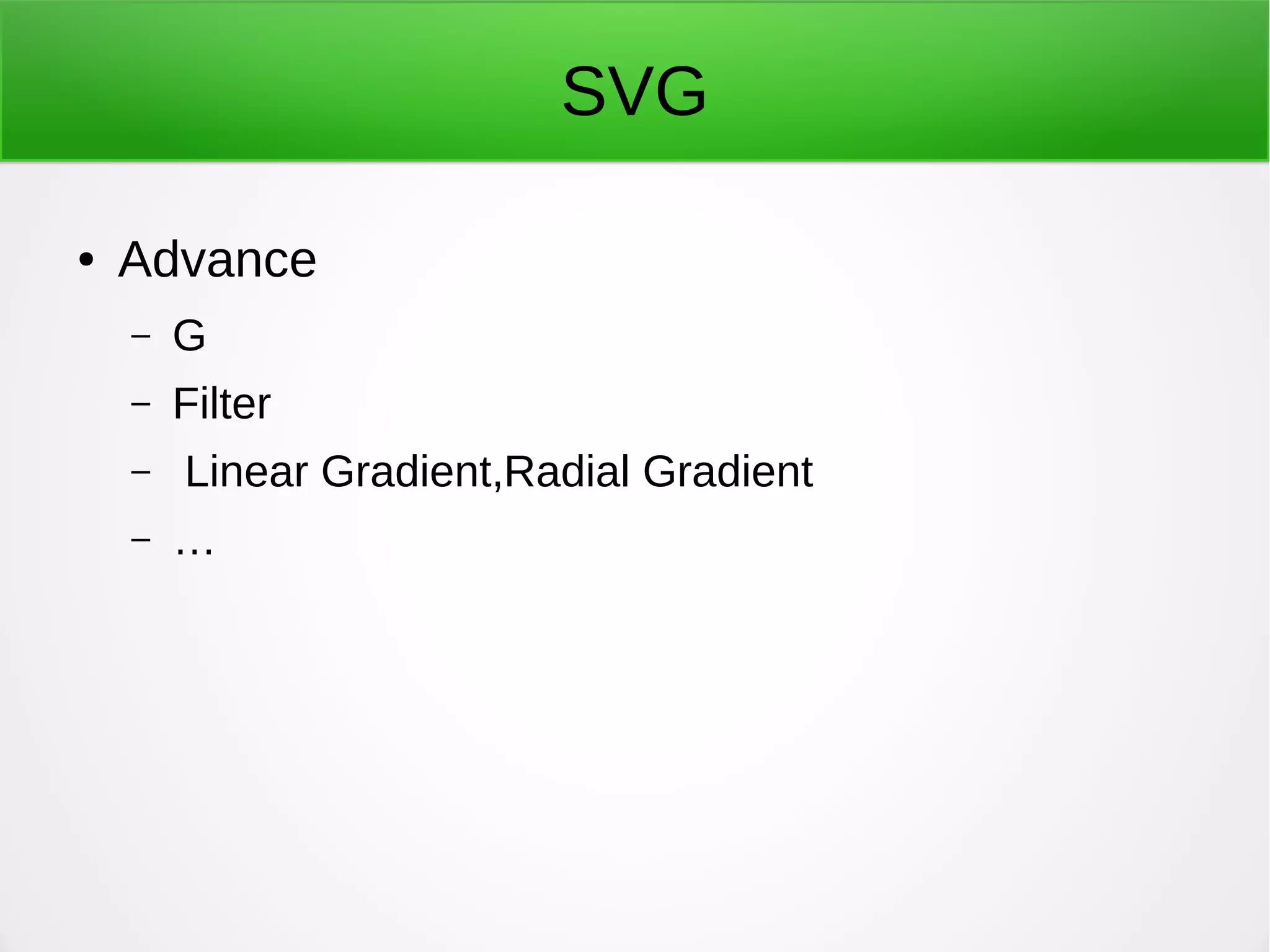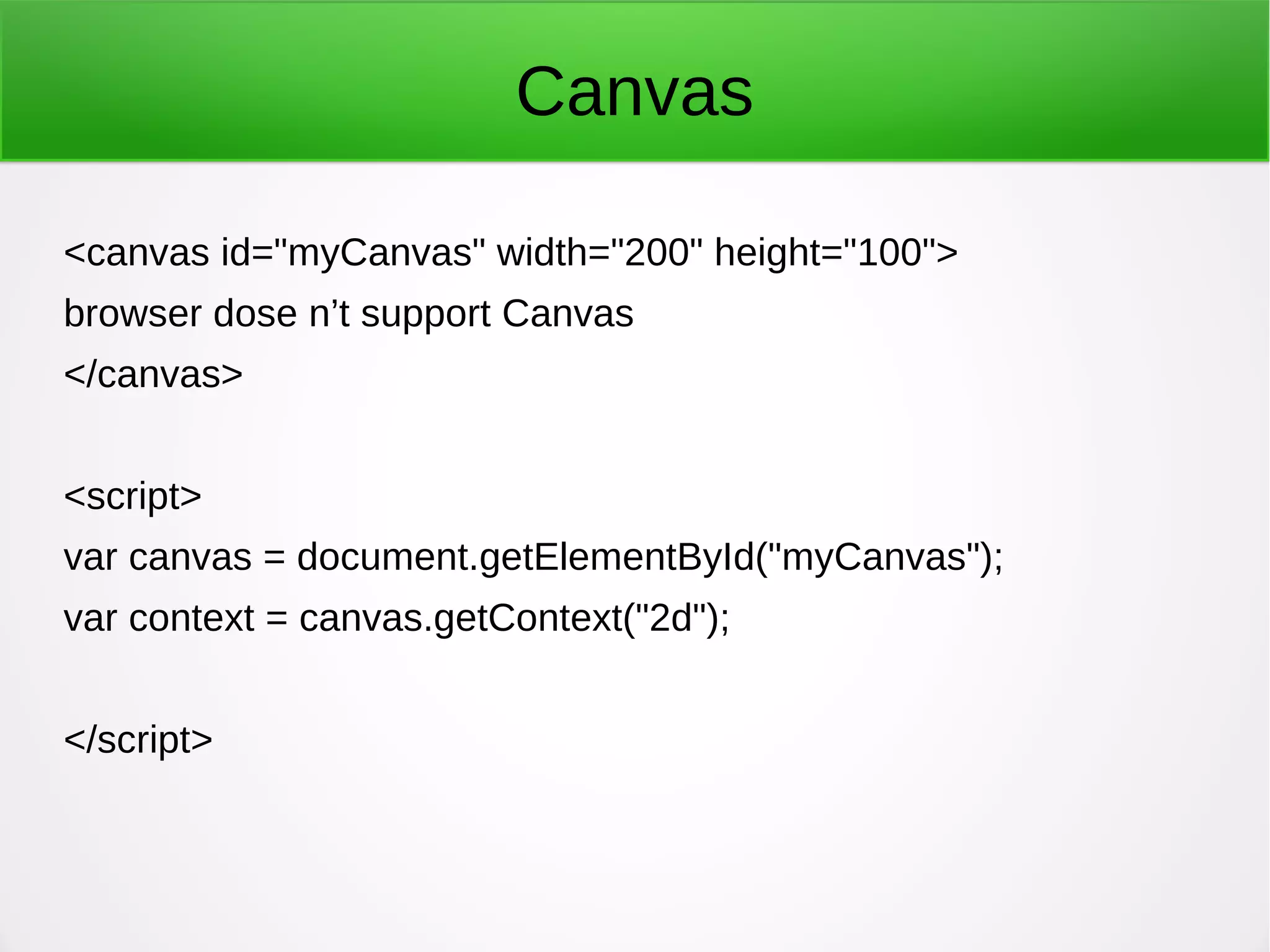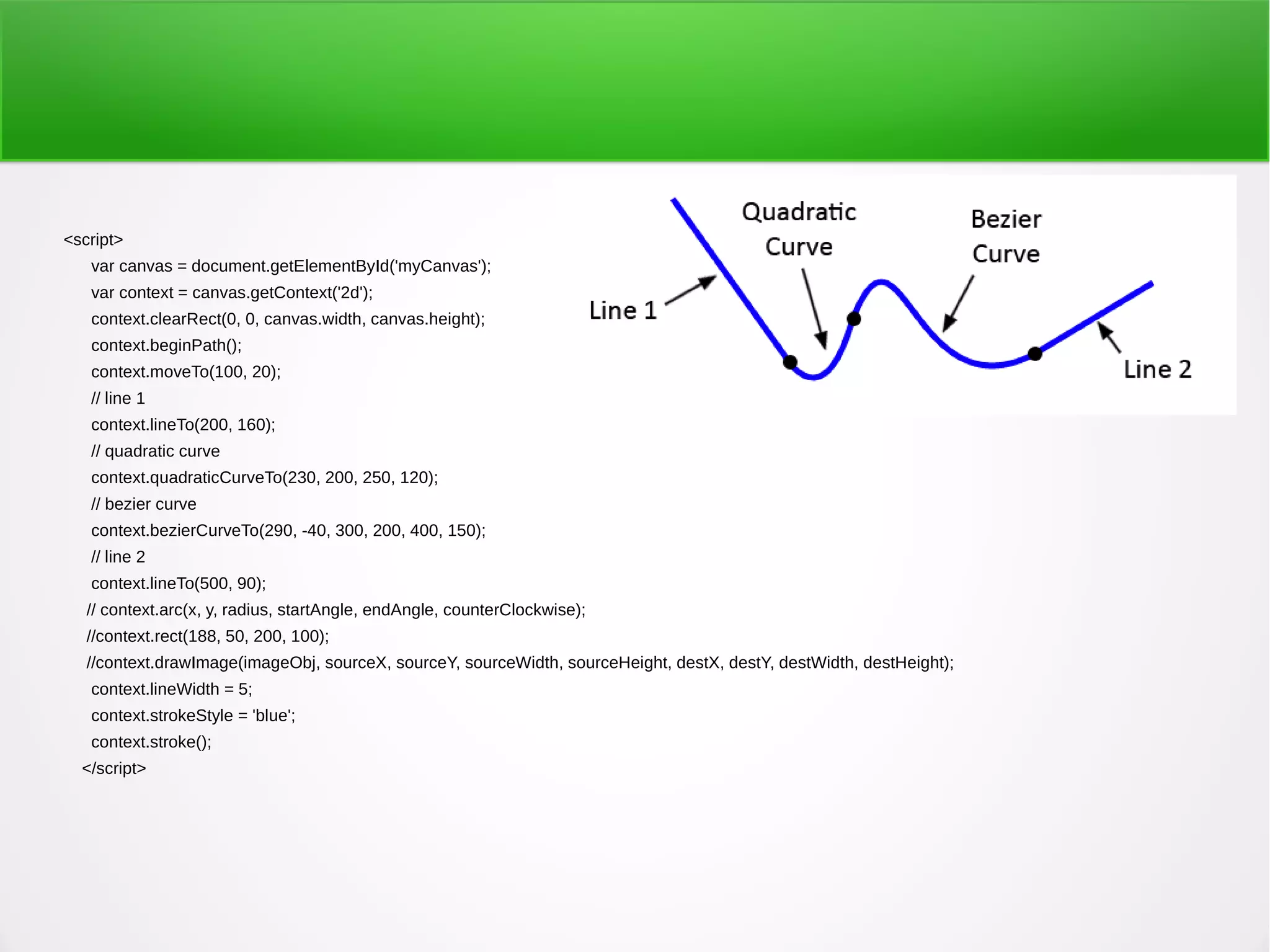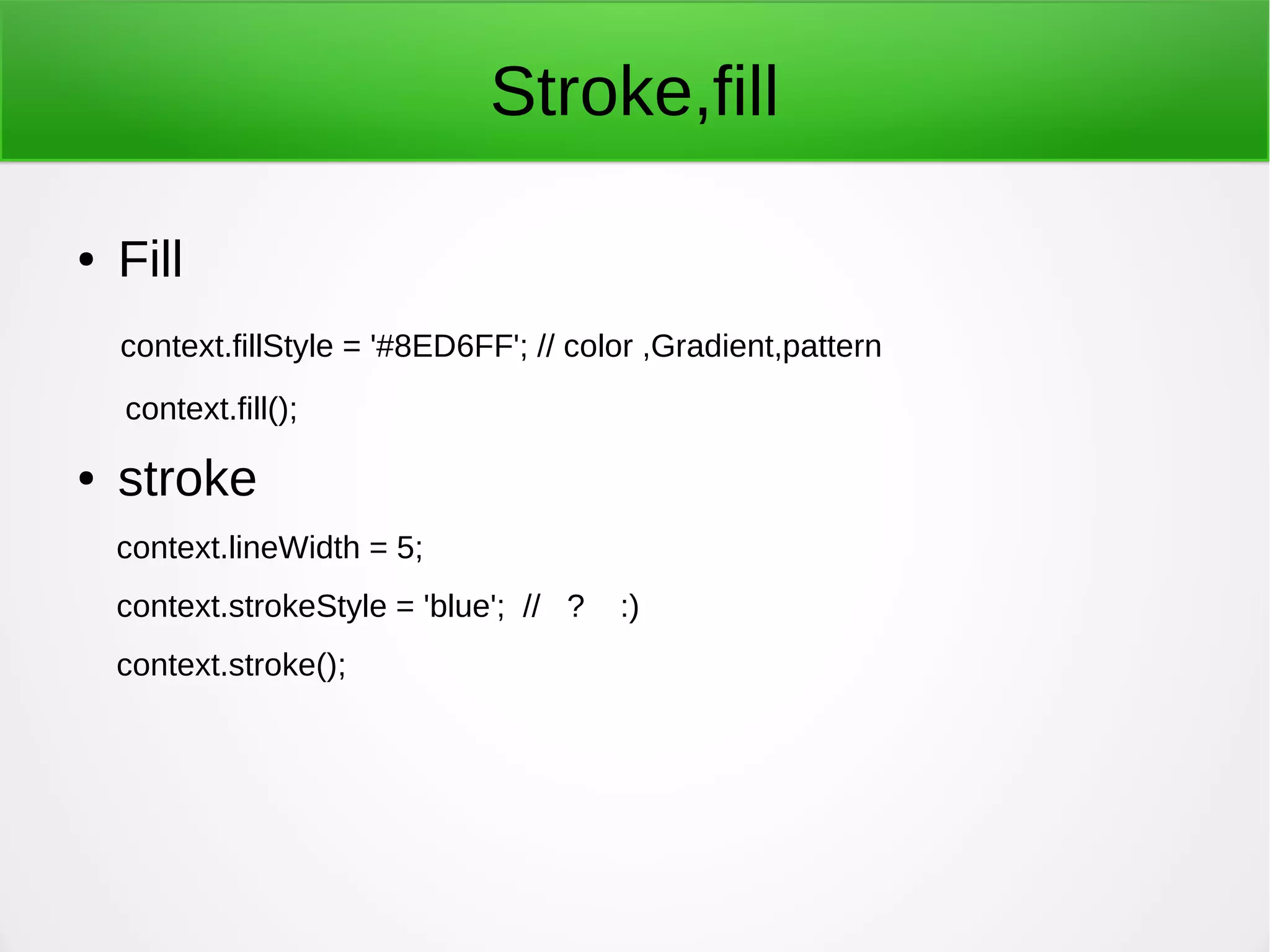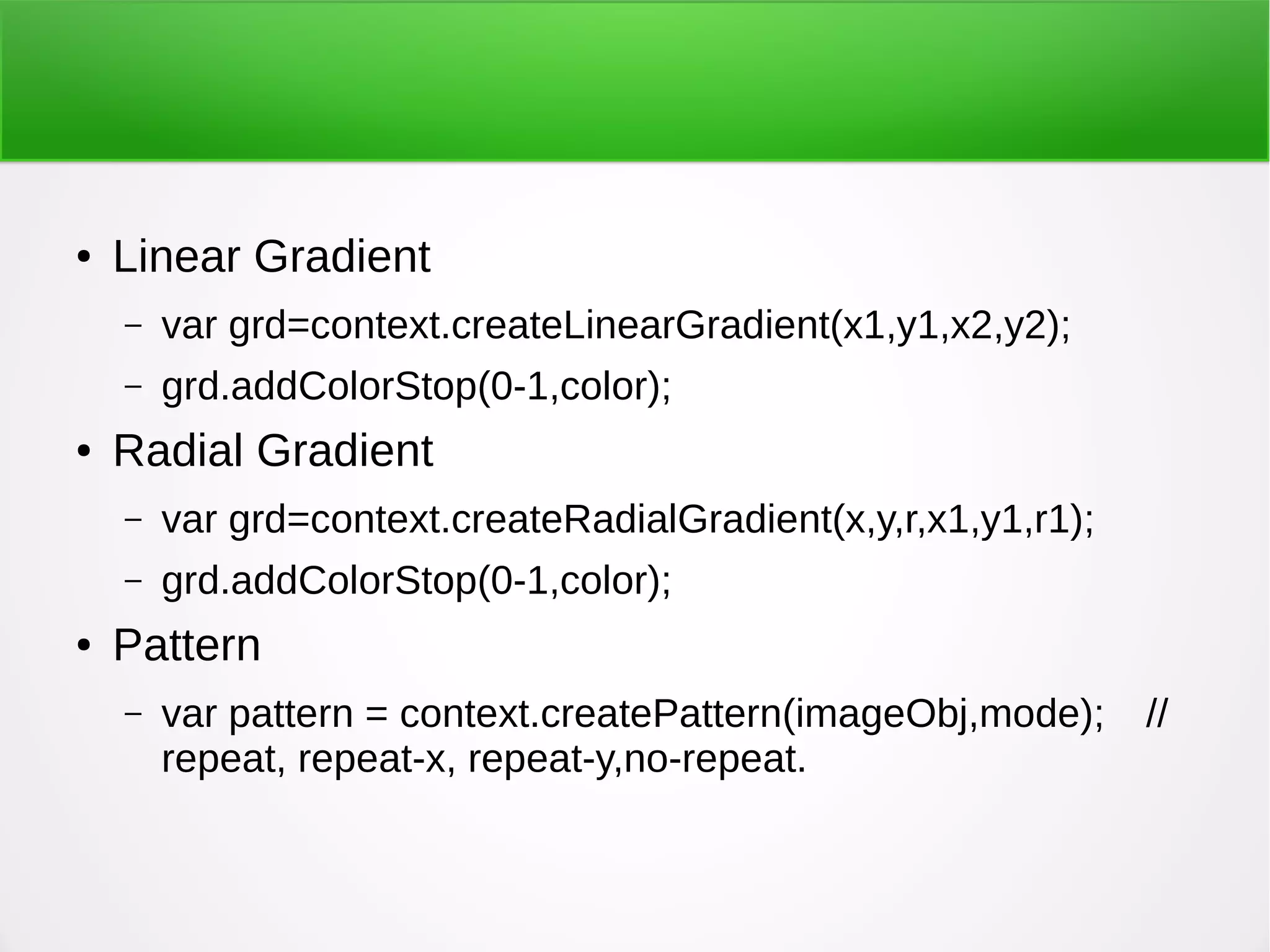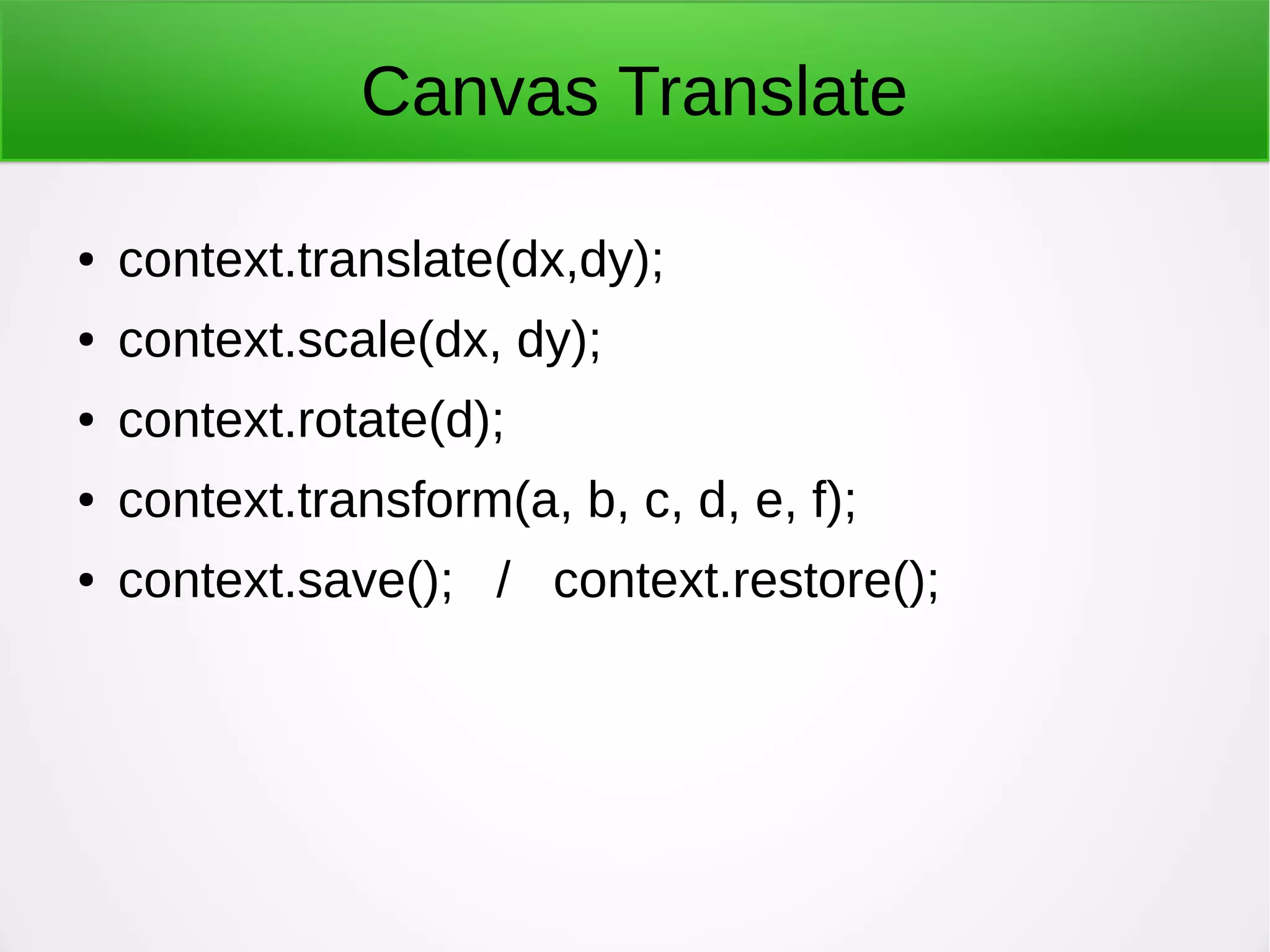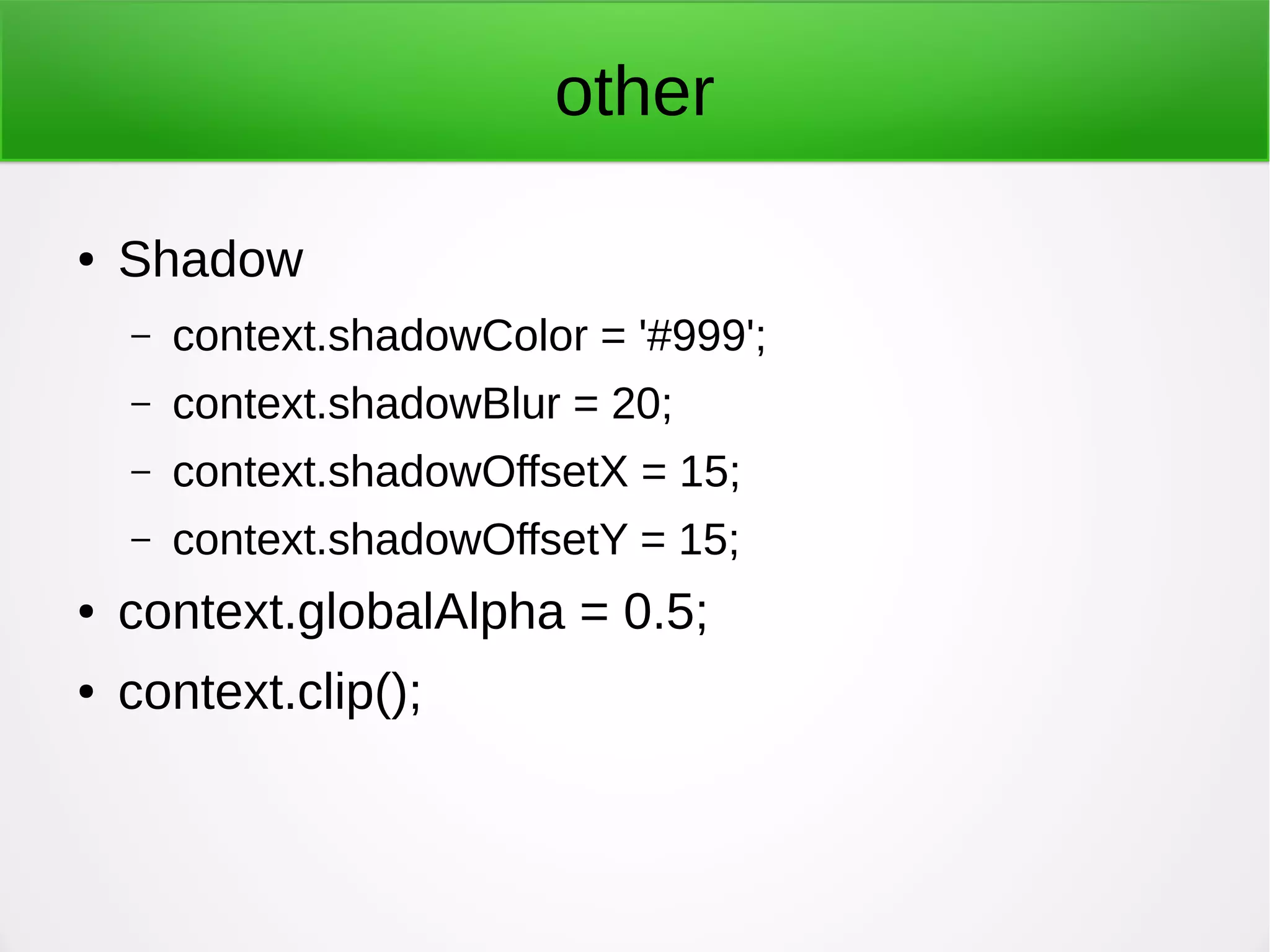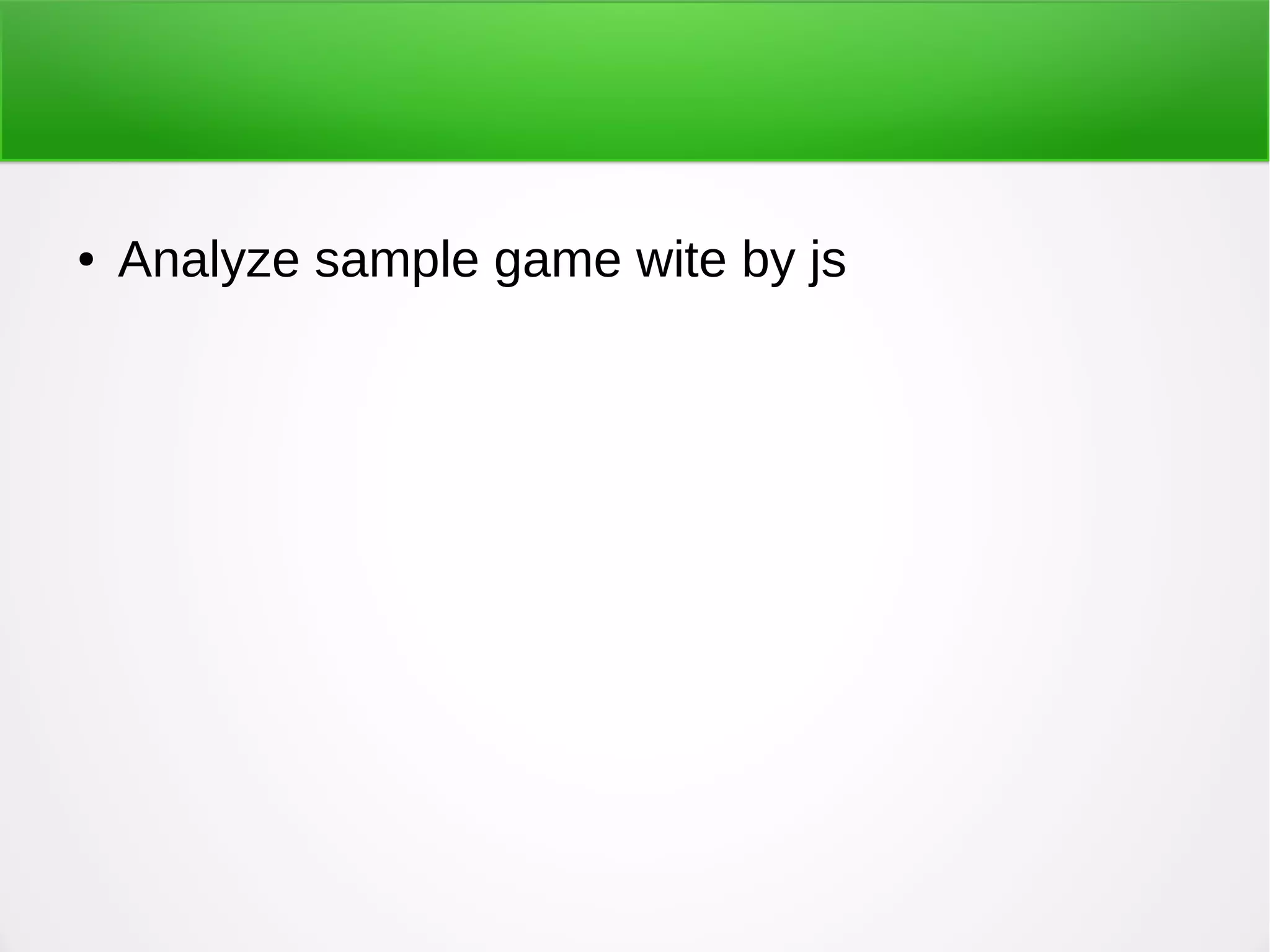SVG and Canvas are two methods for adding 2D graphics to HTML5 pages. SVG uses XML tags to define vector shapes and images, while Canvas uses JavaScript to draw pixels on a raster surface. Both support basic shapes, paths, gradients, patterns and transformations. SVG is vector-based while Canvas draws pixels. Common shapes in SVG include rectangles, circles, lines, ellipses and polygons. Paths in SVG use commands like moveto, lineto and curveto. Canvas uses methods like beginPath, lineTo, quadraticCurveTo and bezierCurveTo to draw shapes and paths. Both support styles, strokes and fills, as well as transformations like translate, scale and rotate.