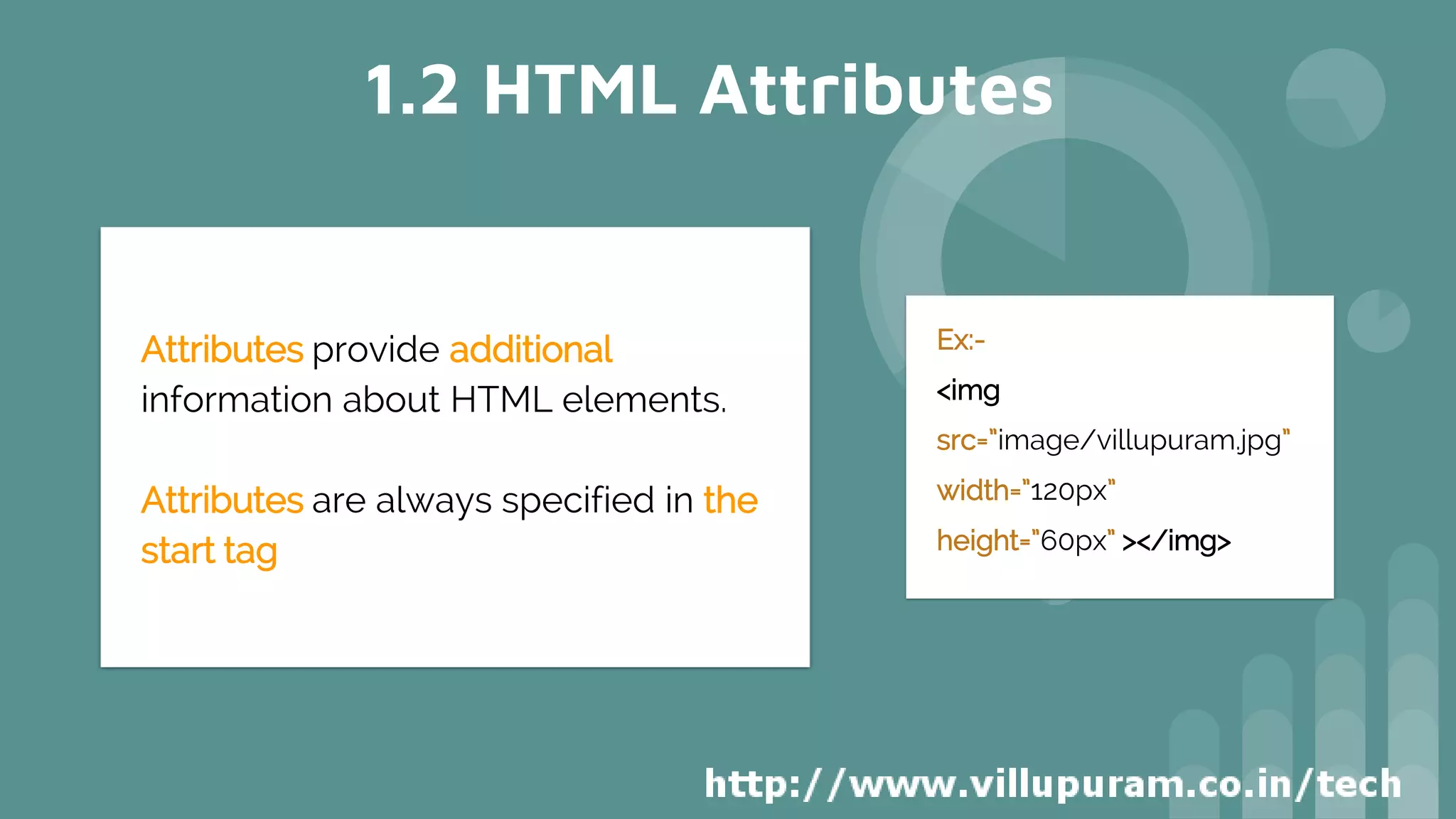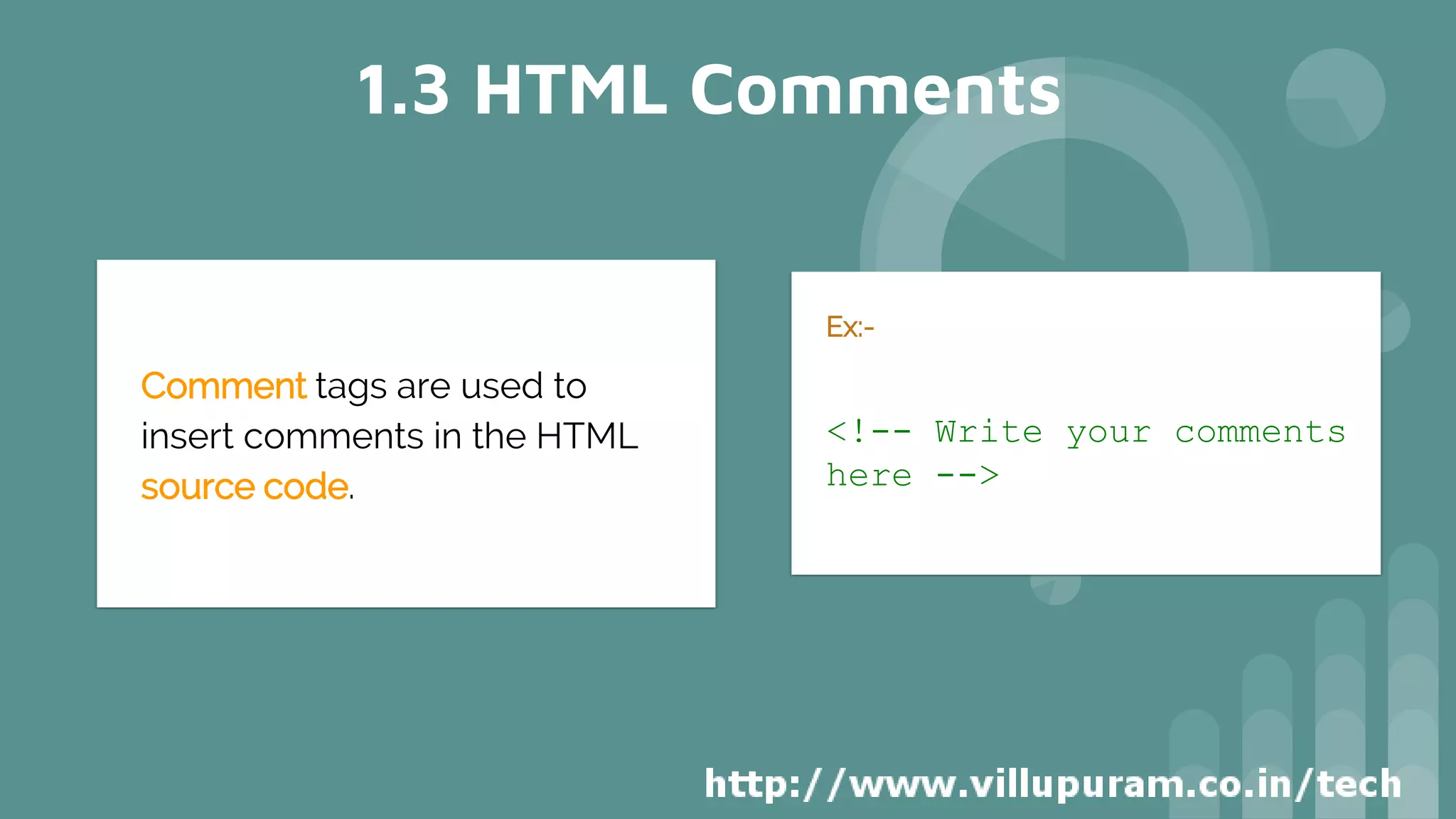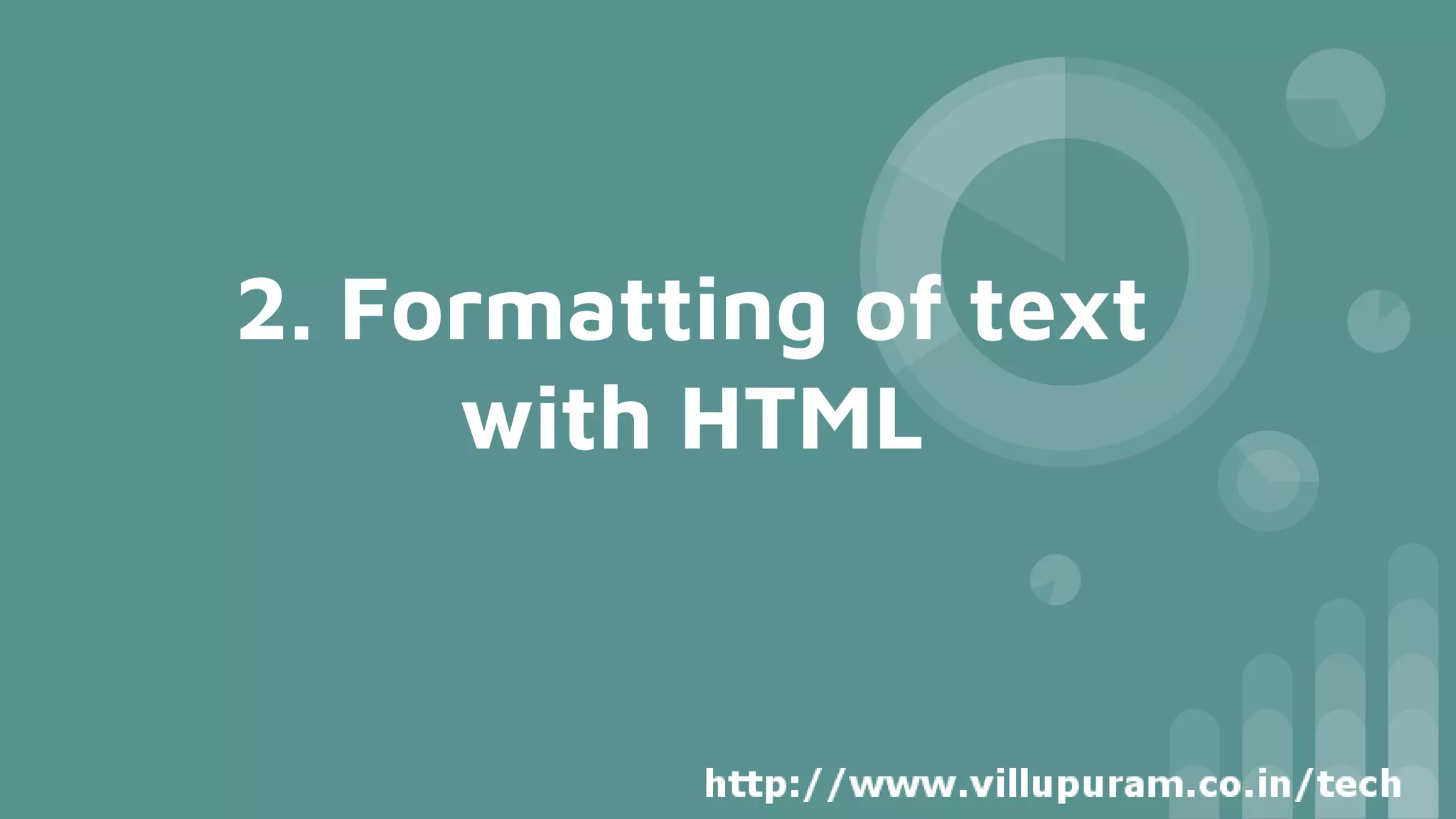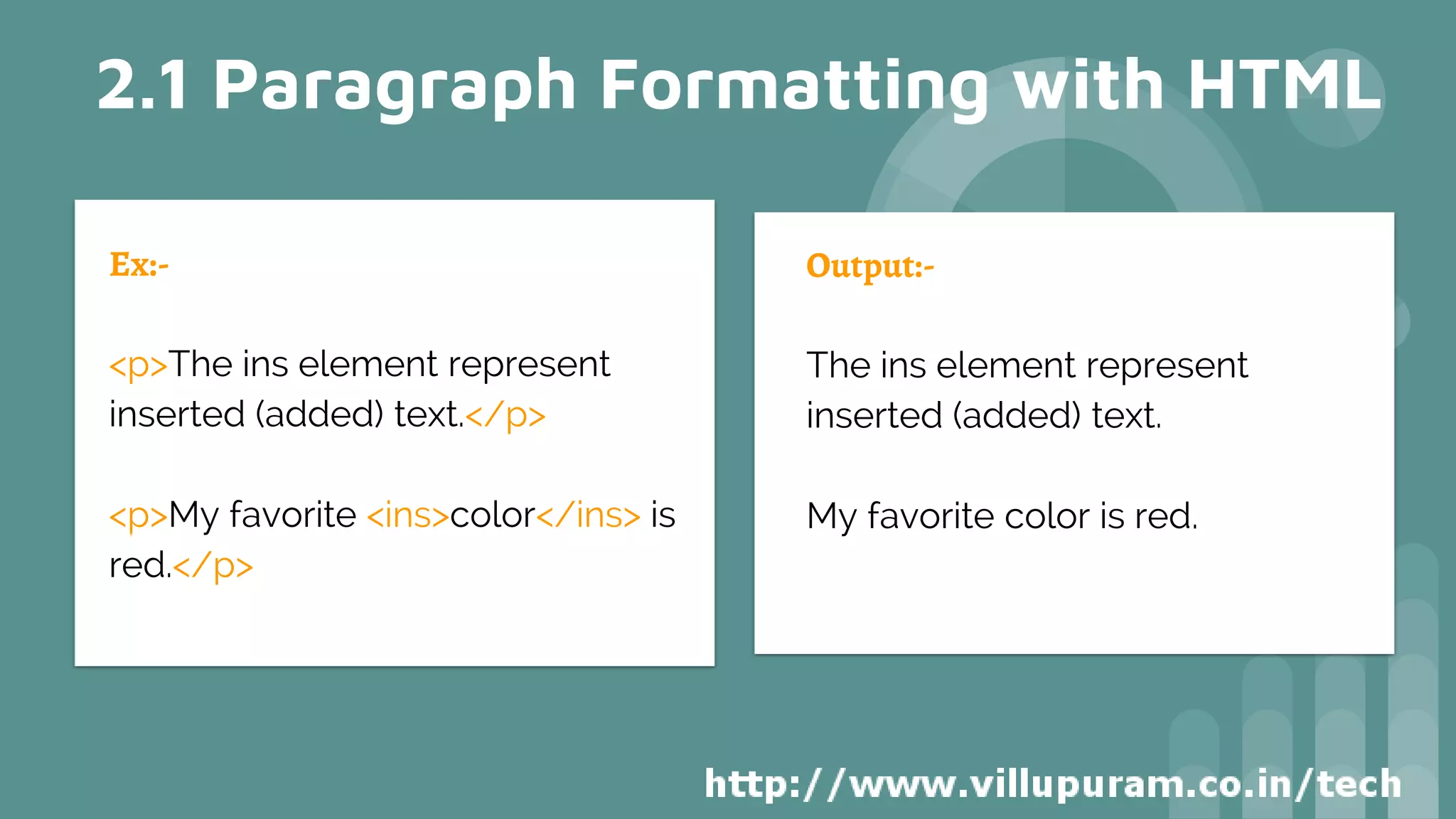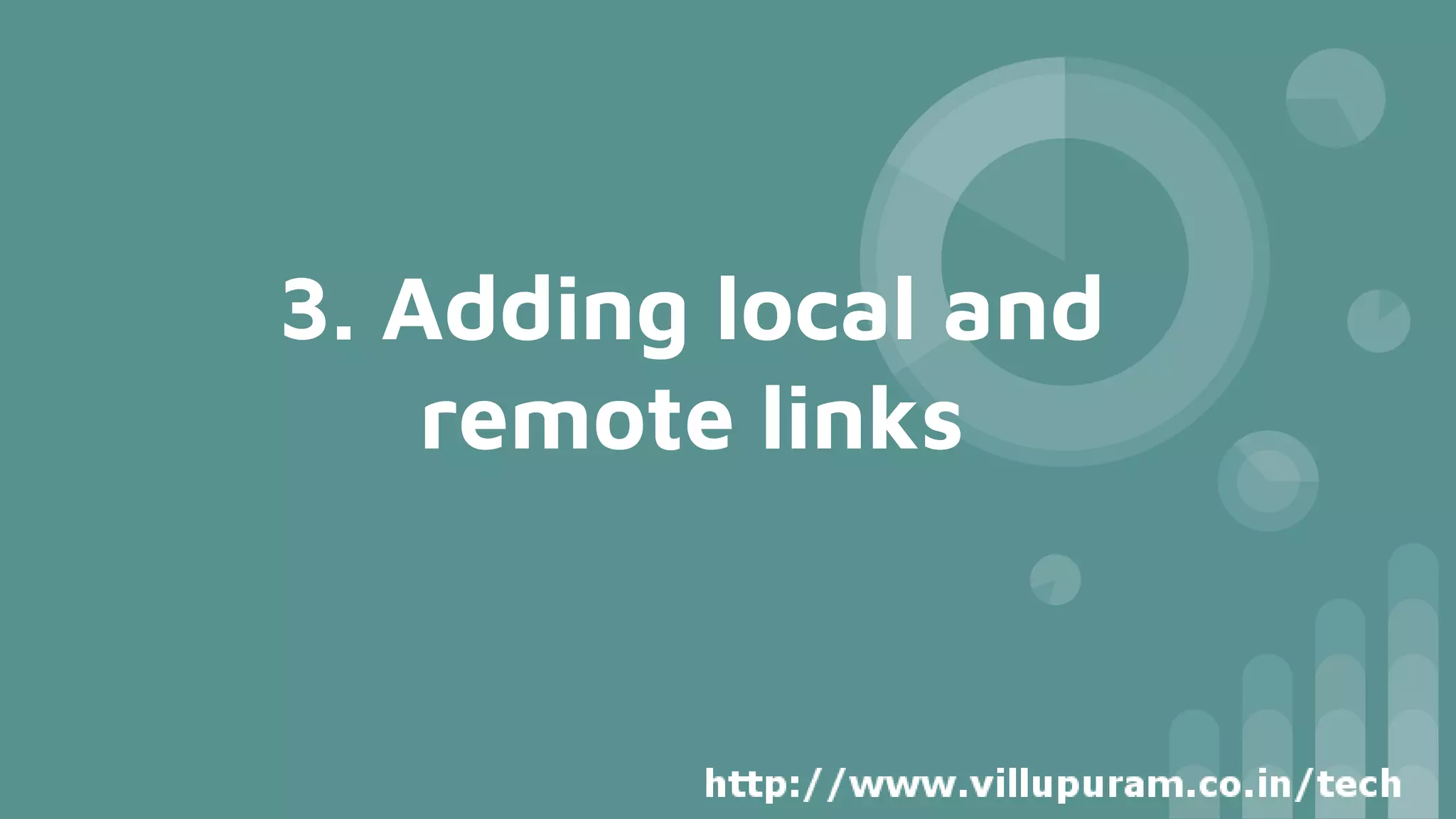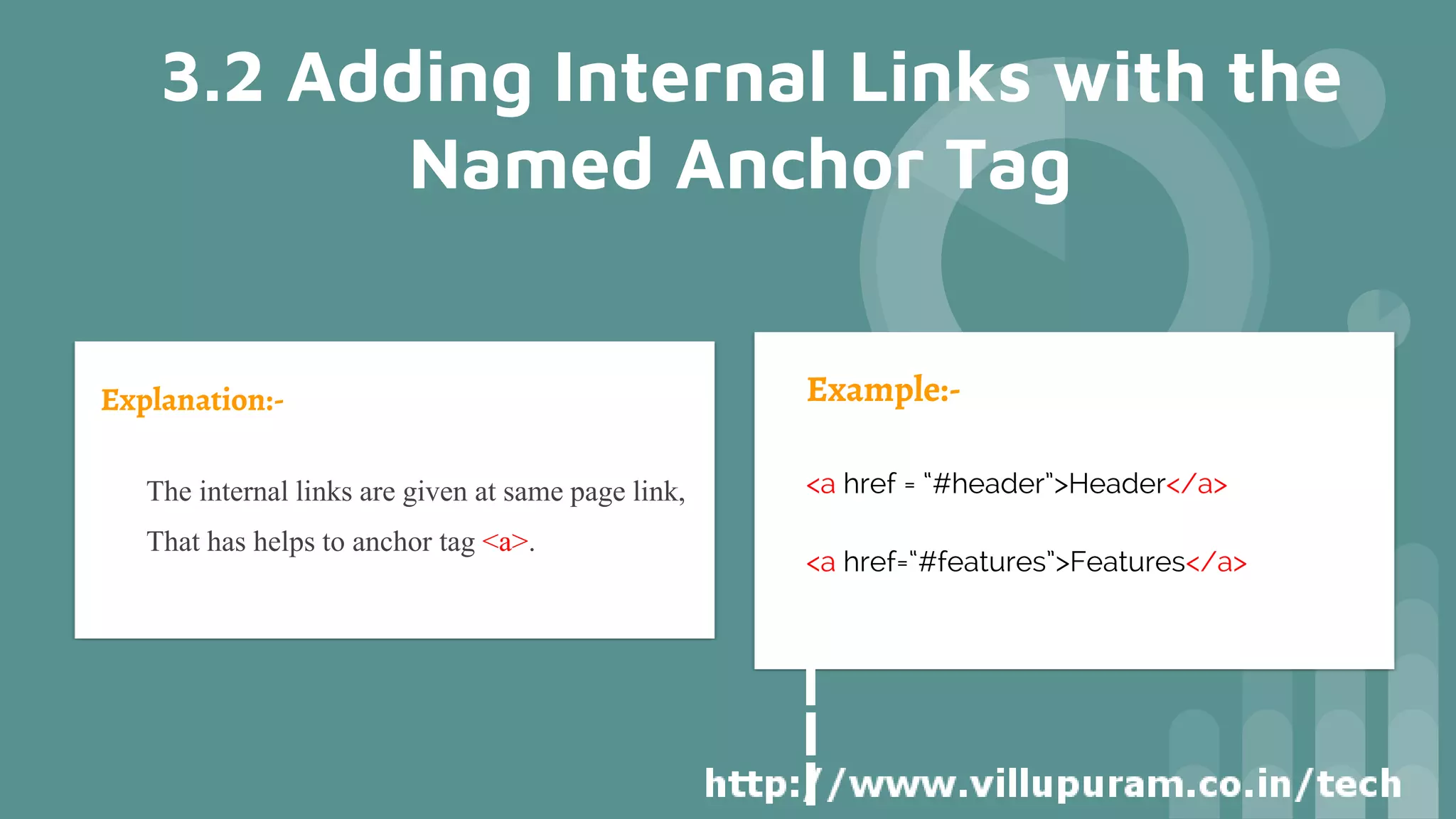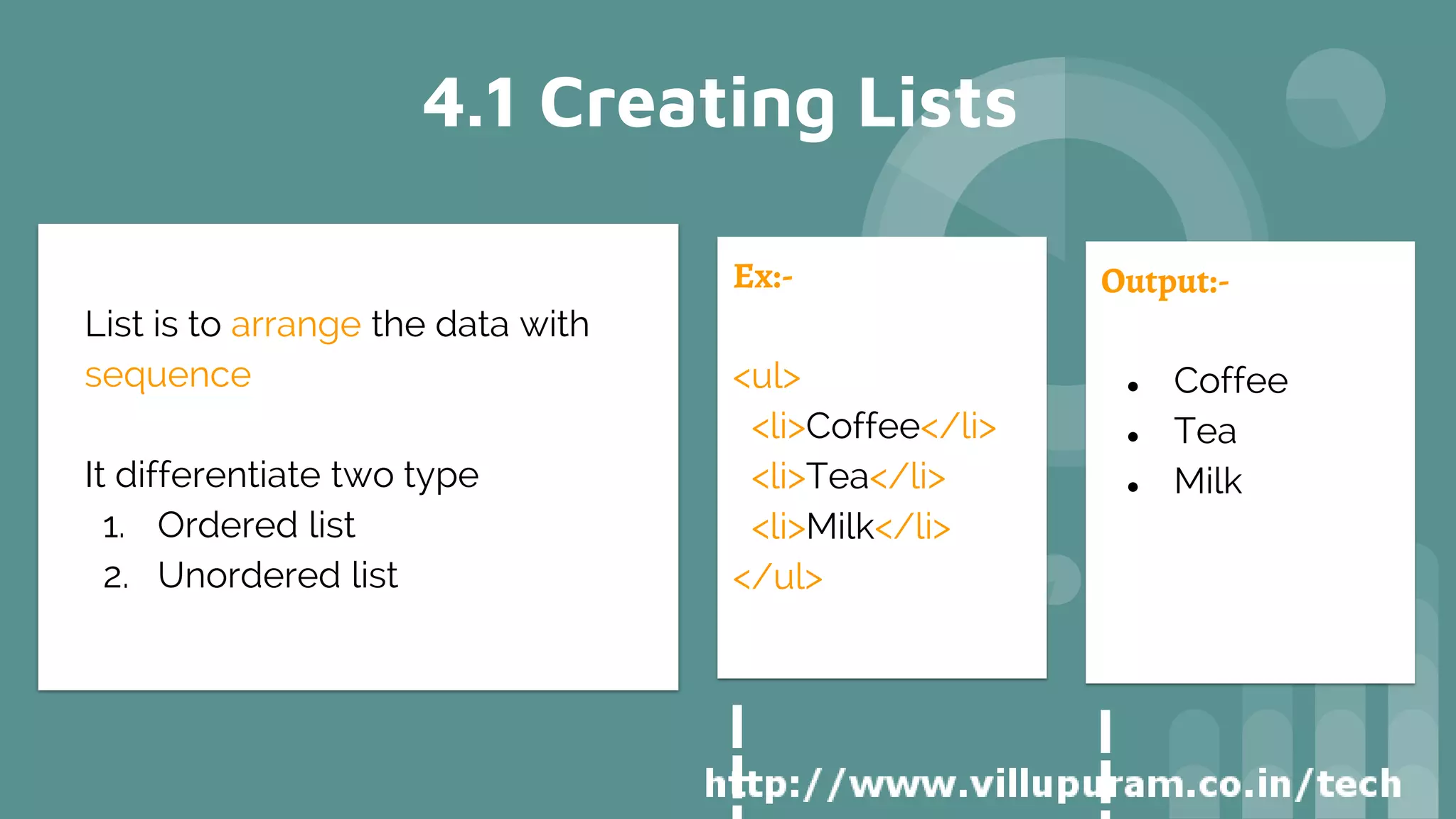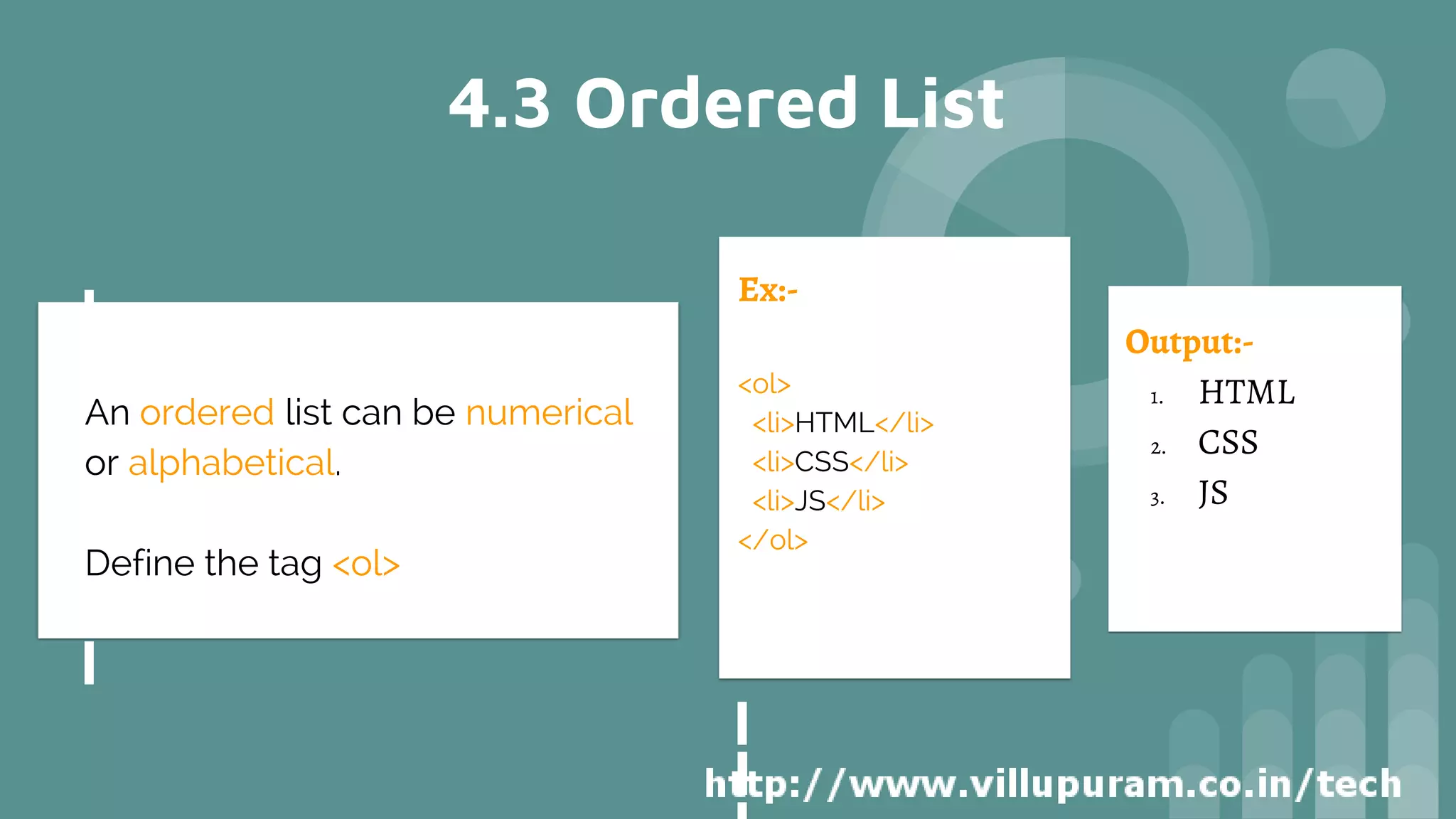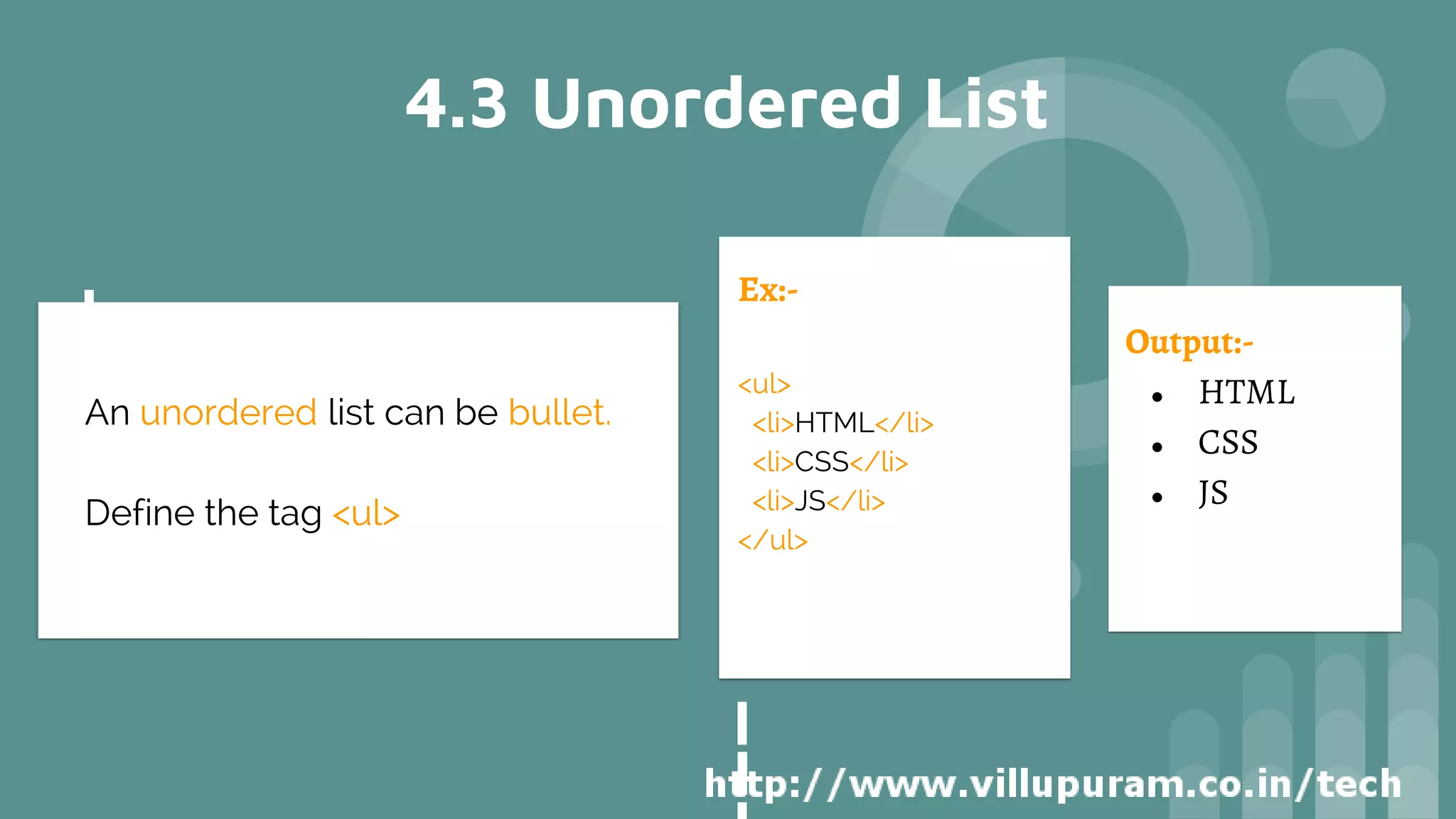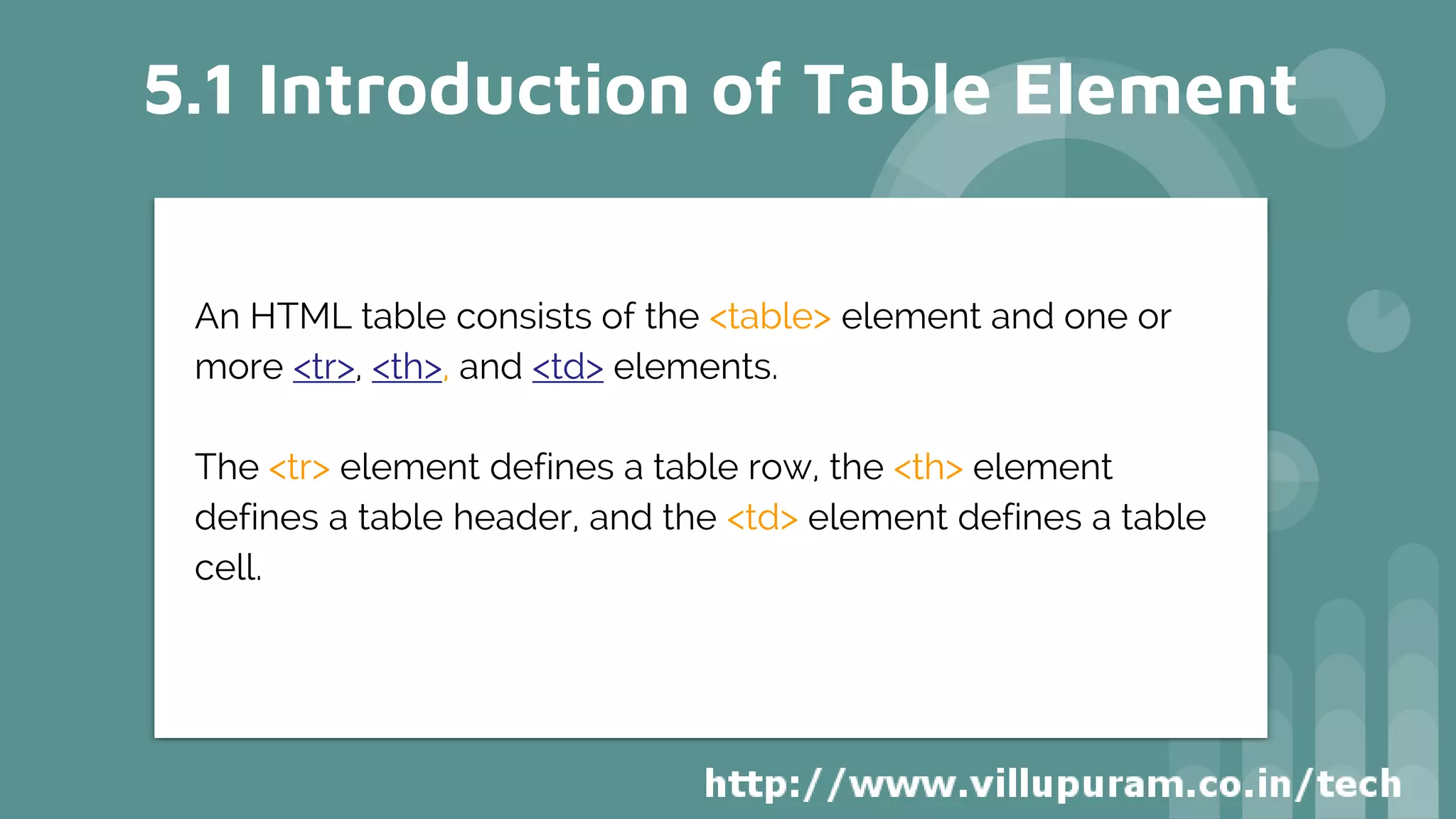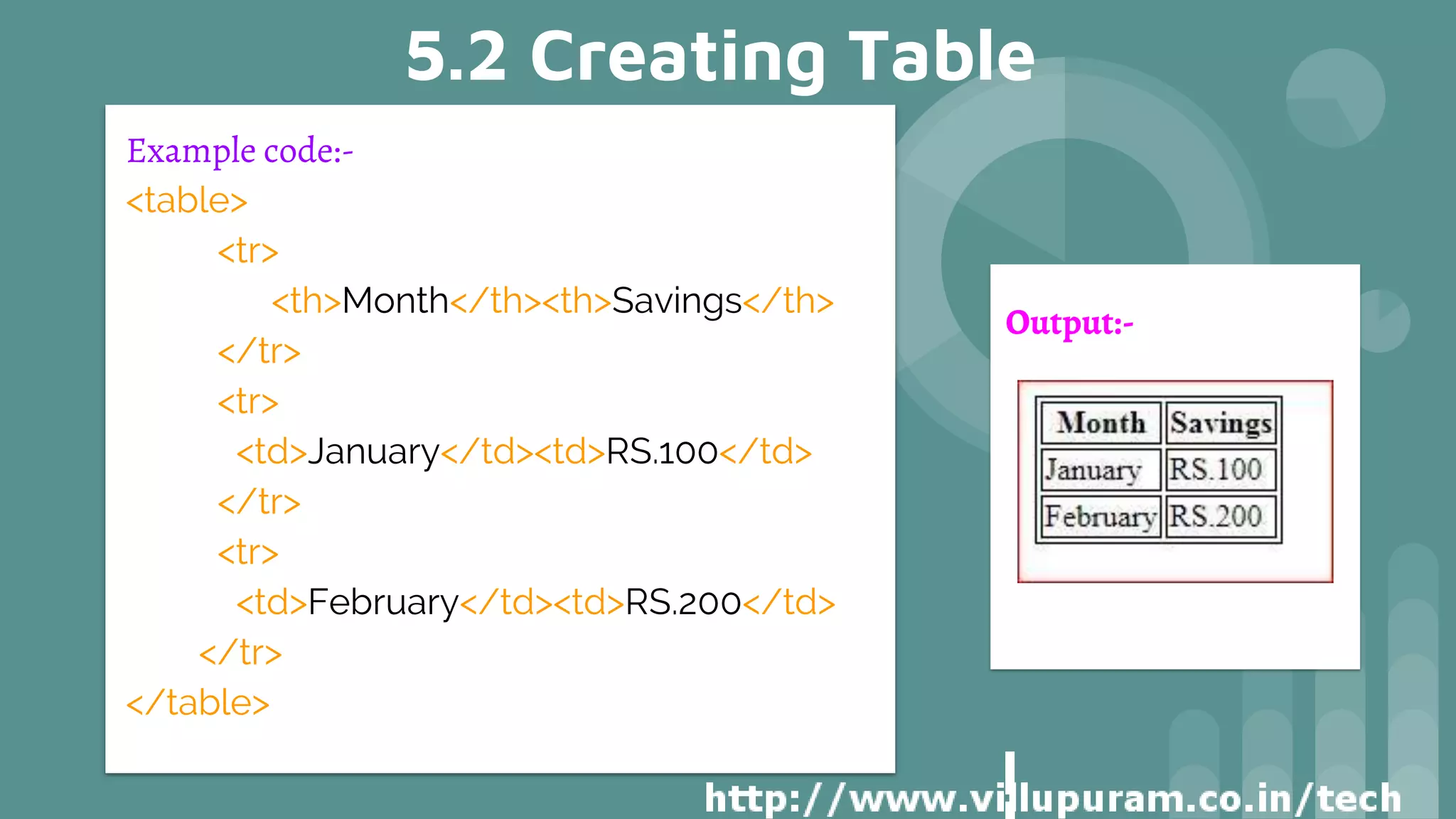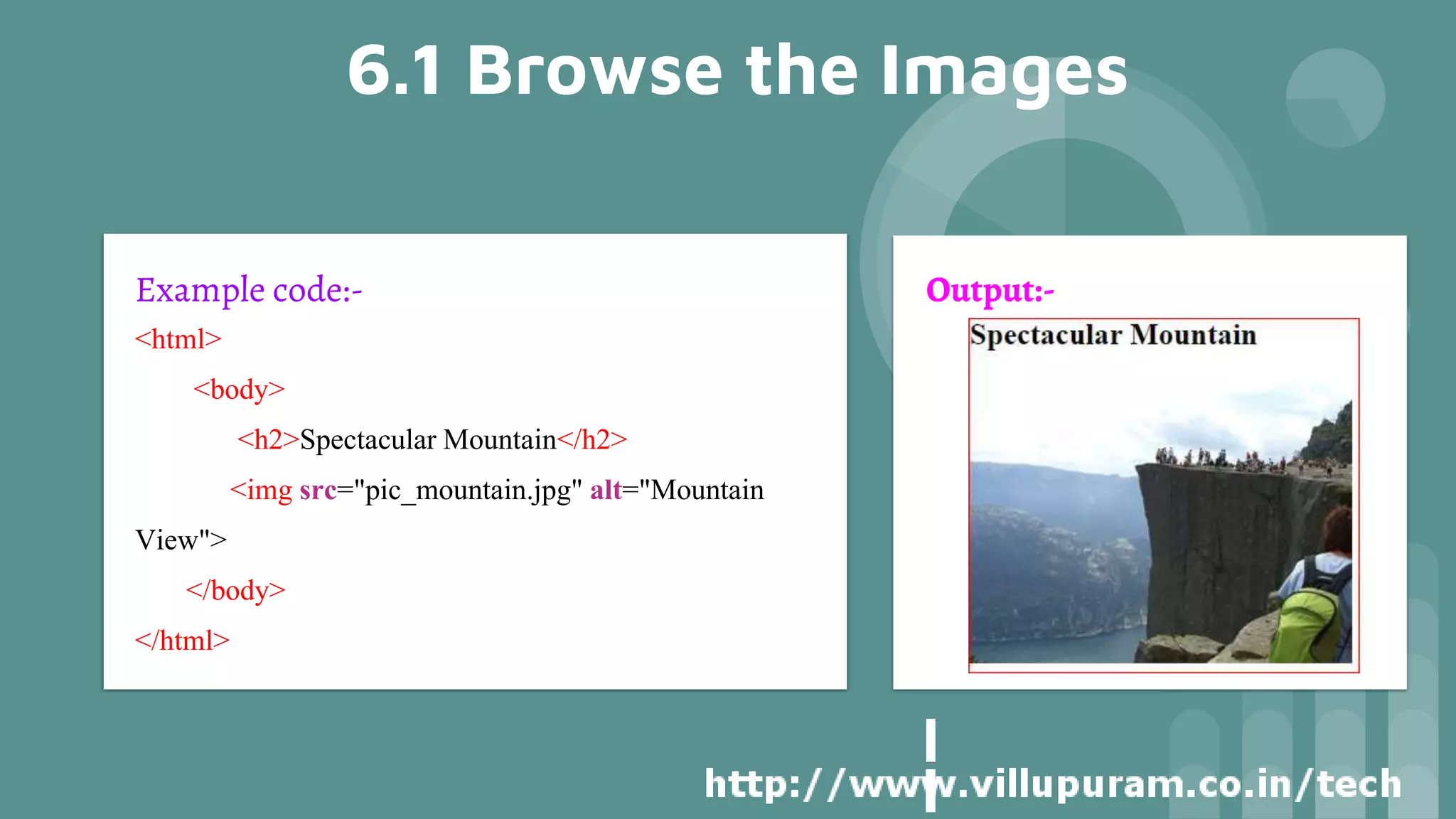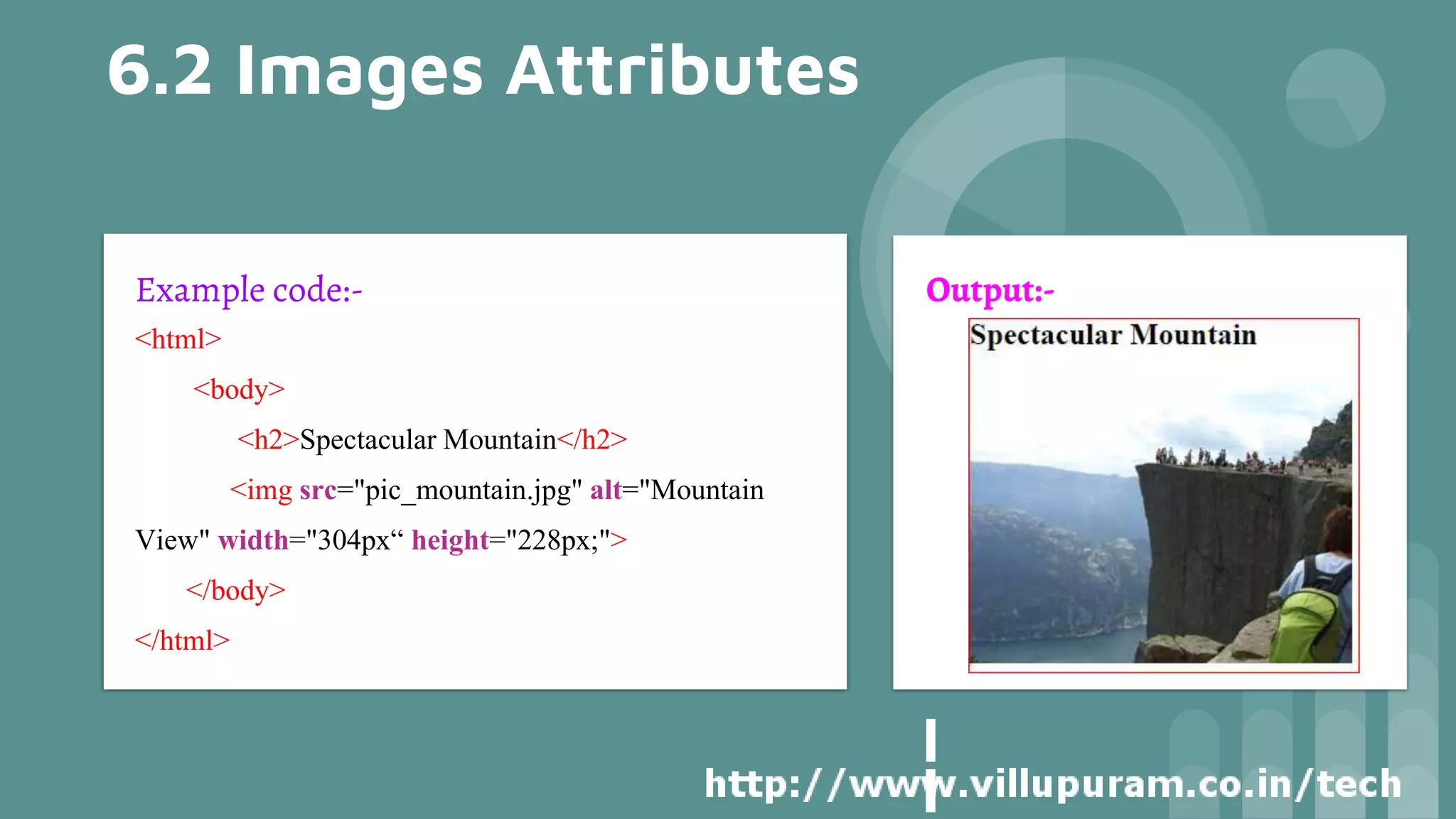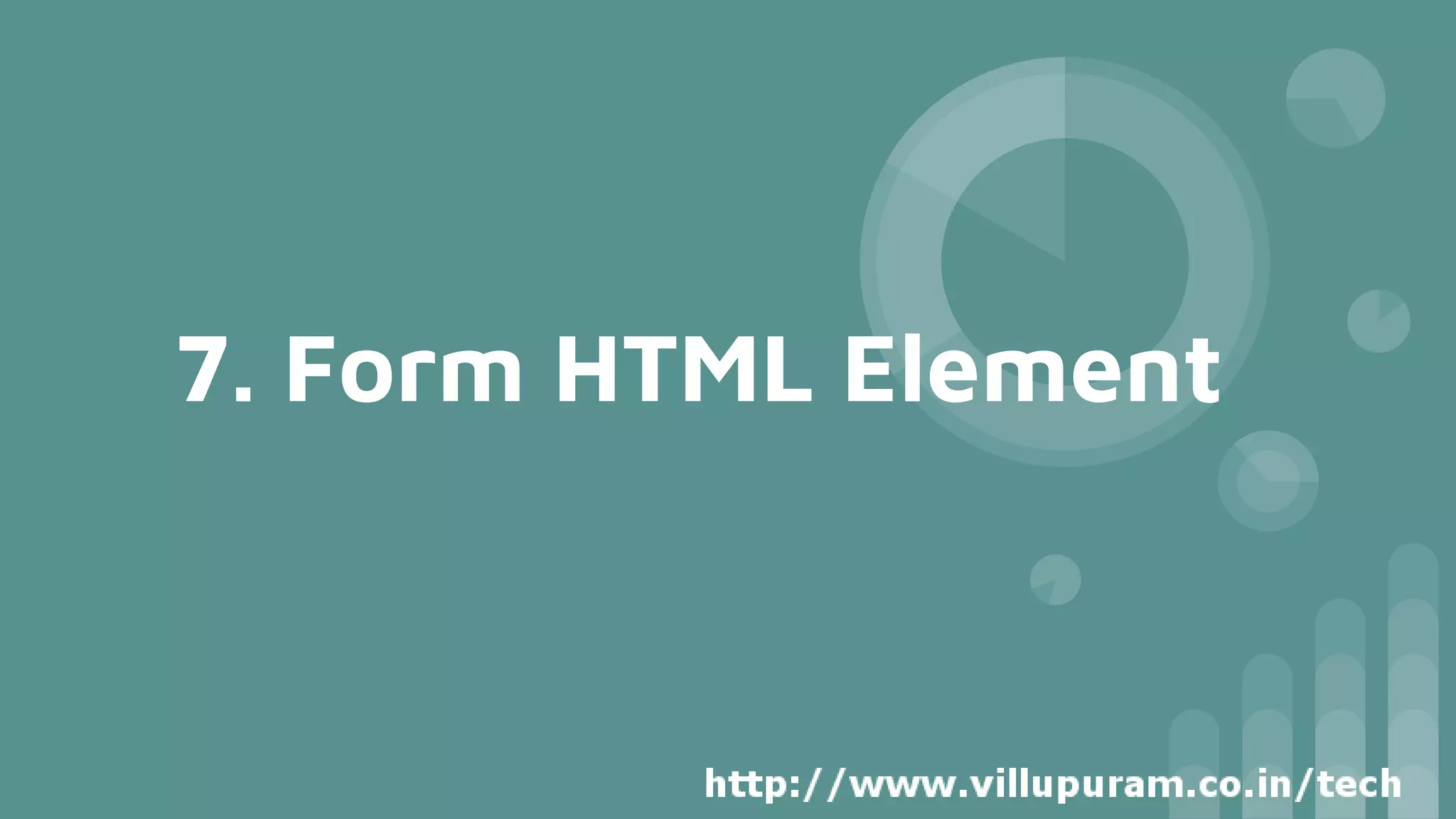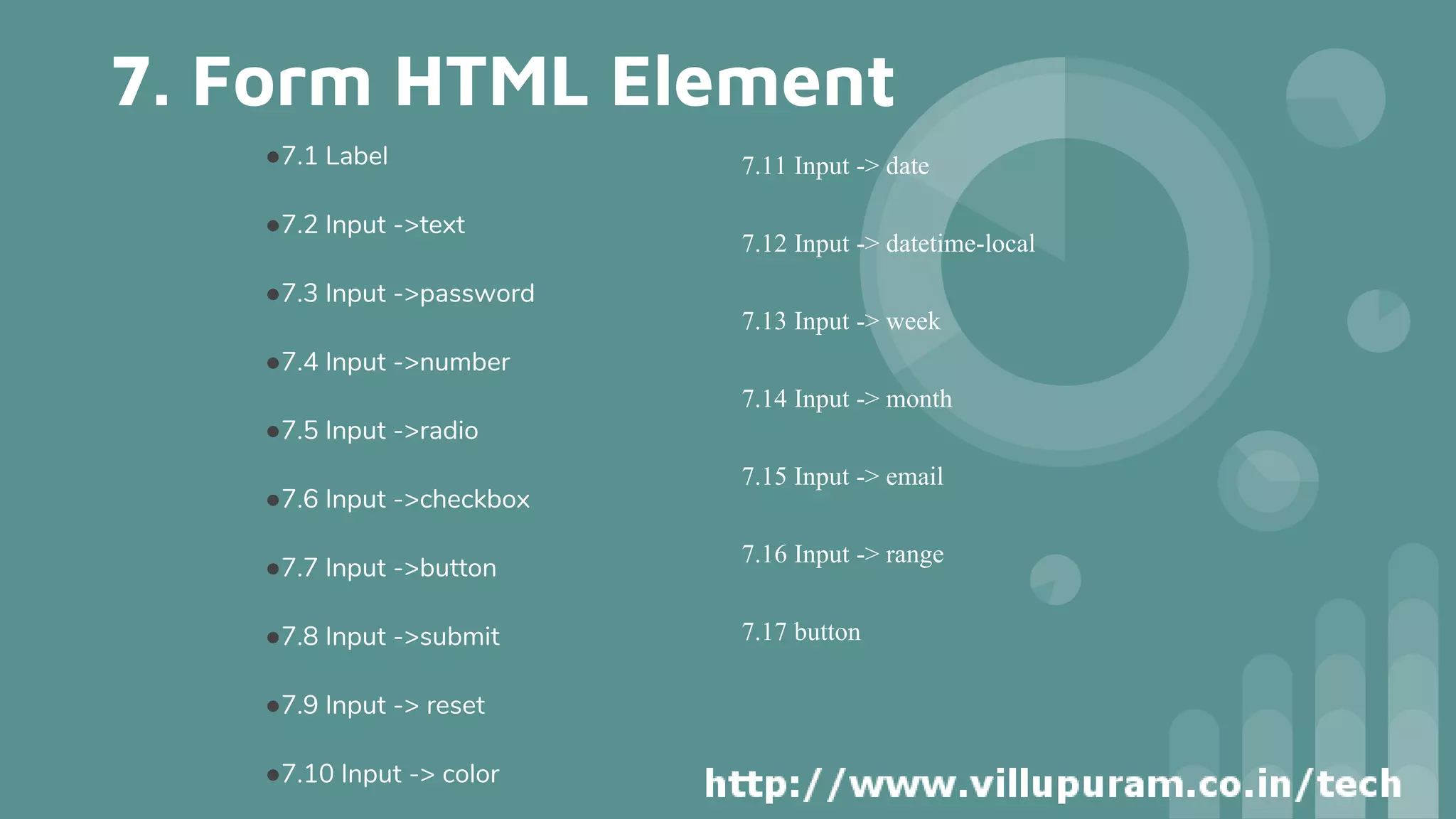This document provides an overview of HTML and covers topics such as basic HTML structure and tags, formatting text, adding links, creating lists and tables, inserting images, and using form elements. The document includes examples to demonstrate each HTML feature discussed.