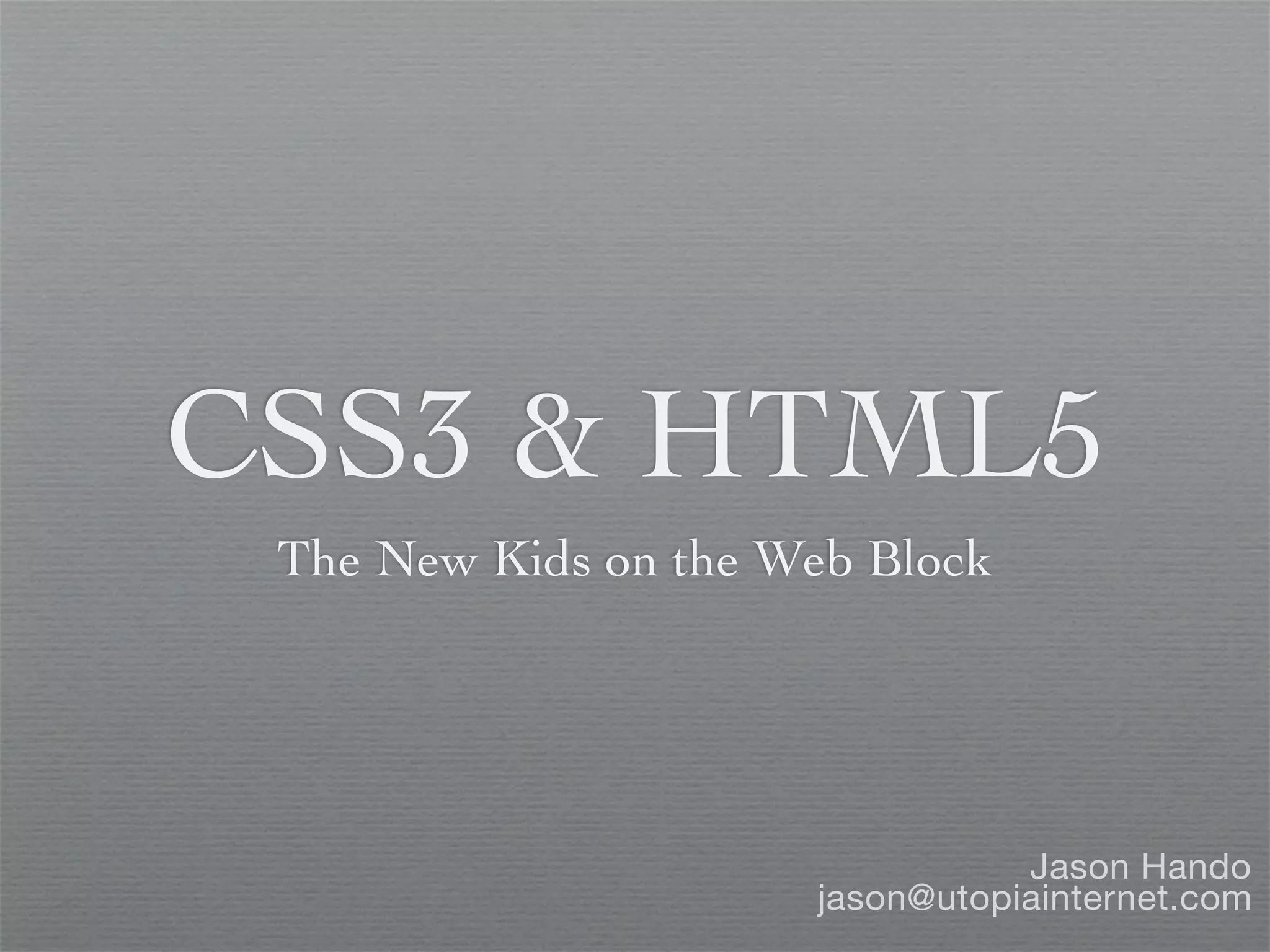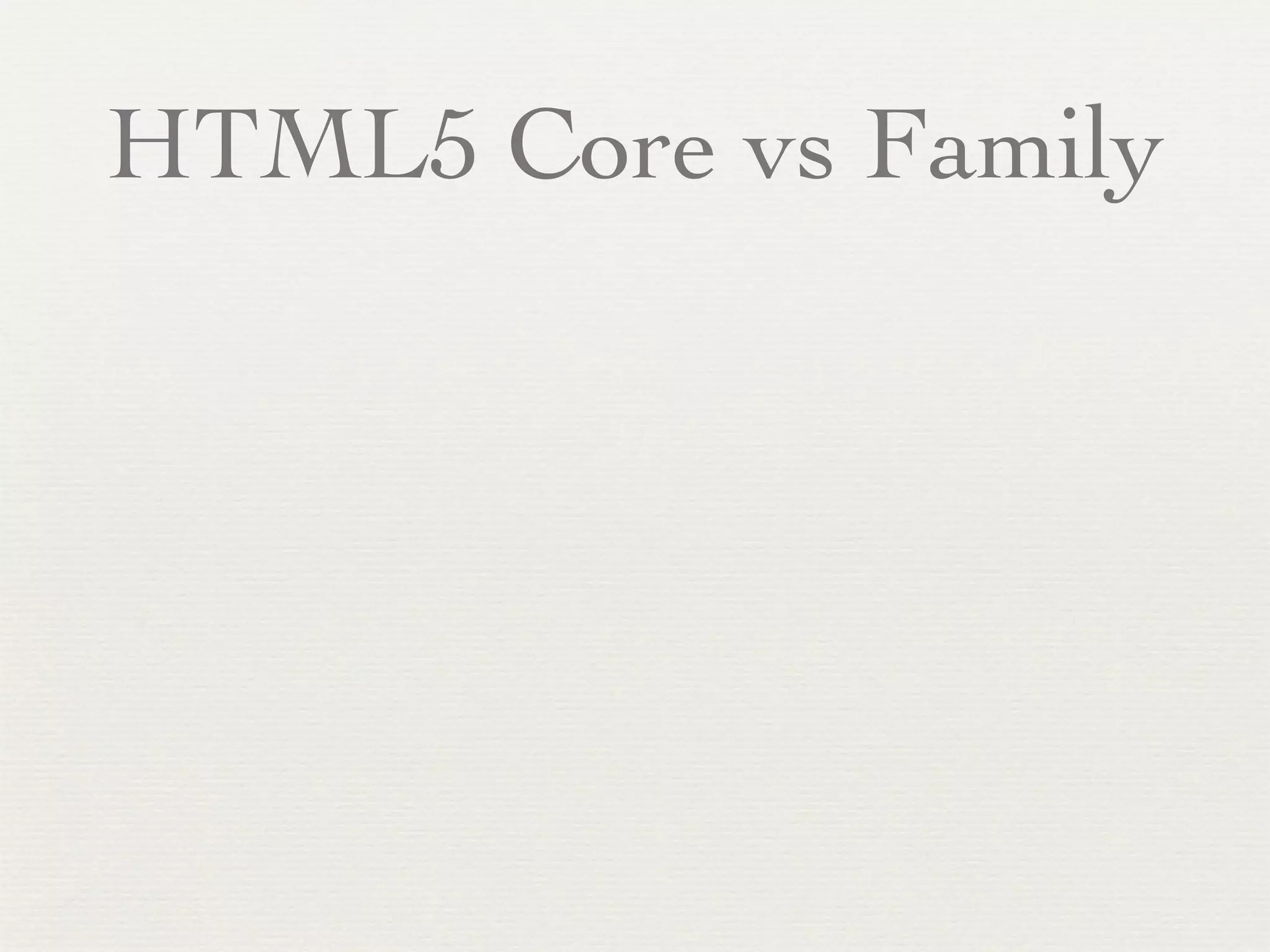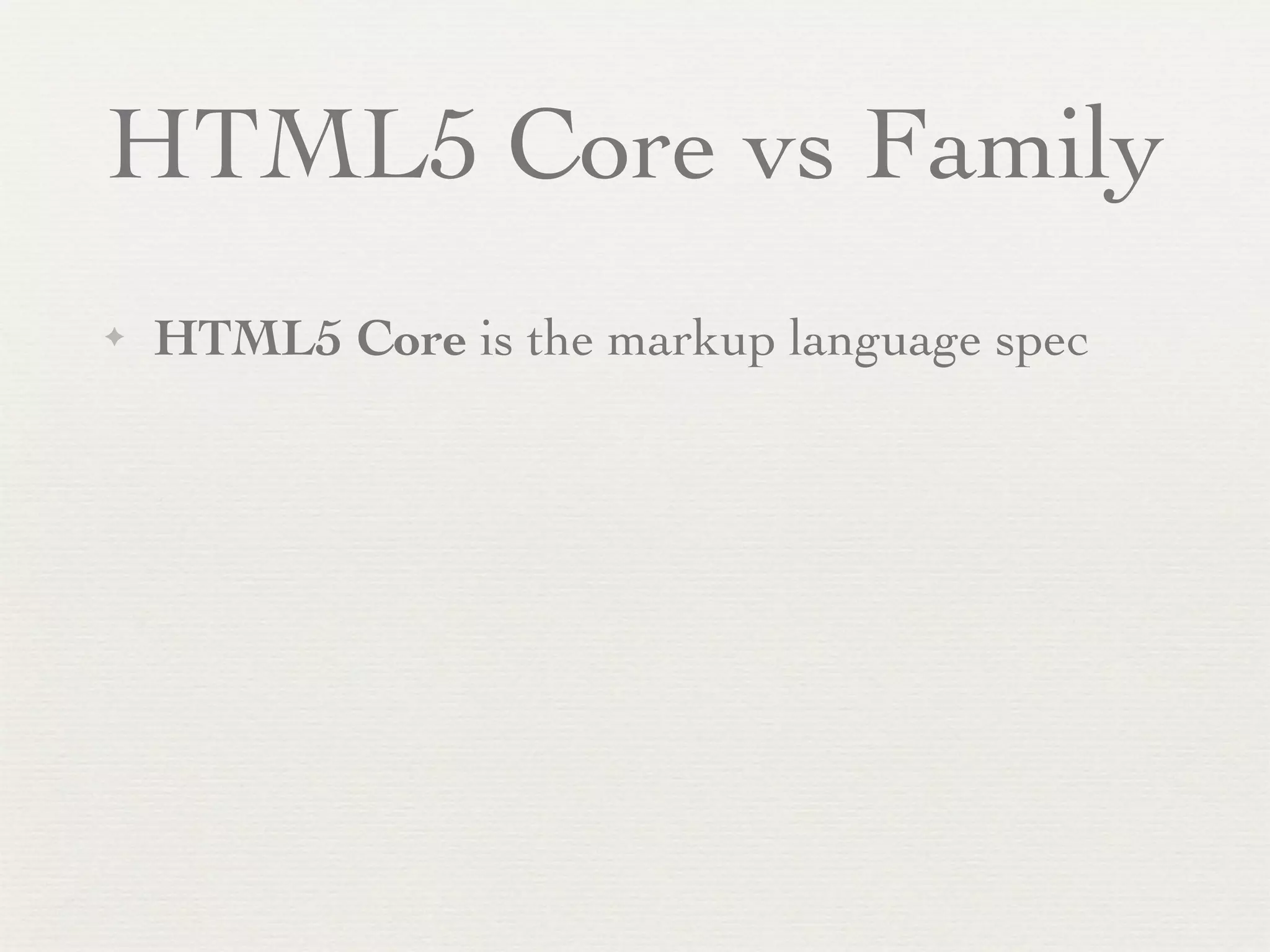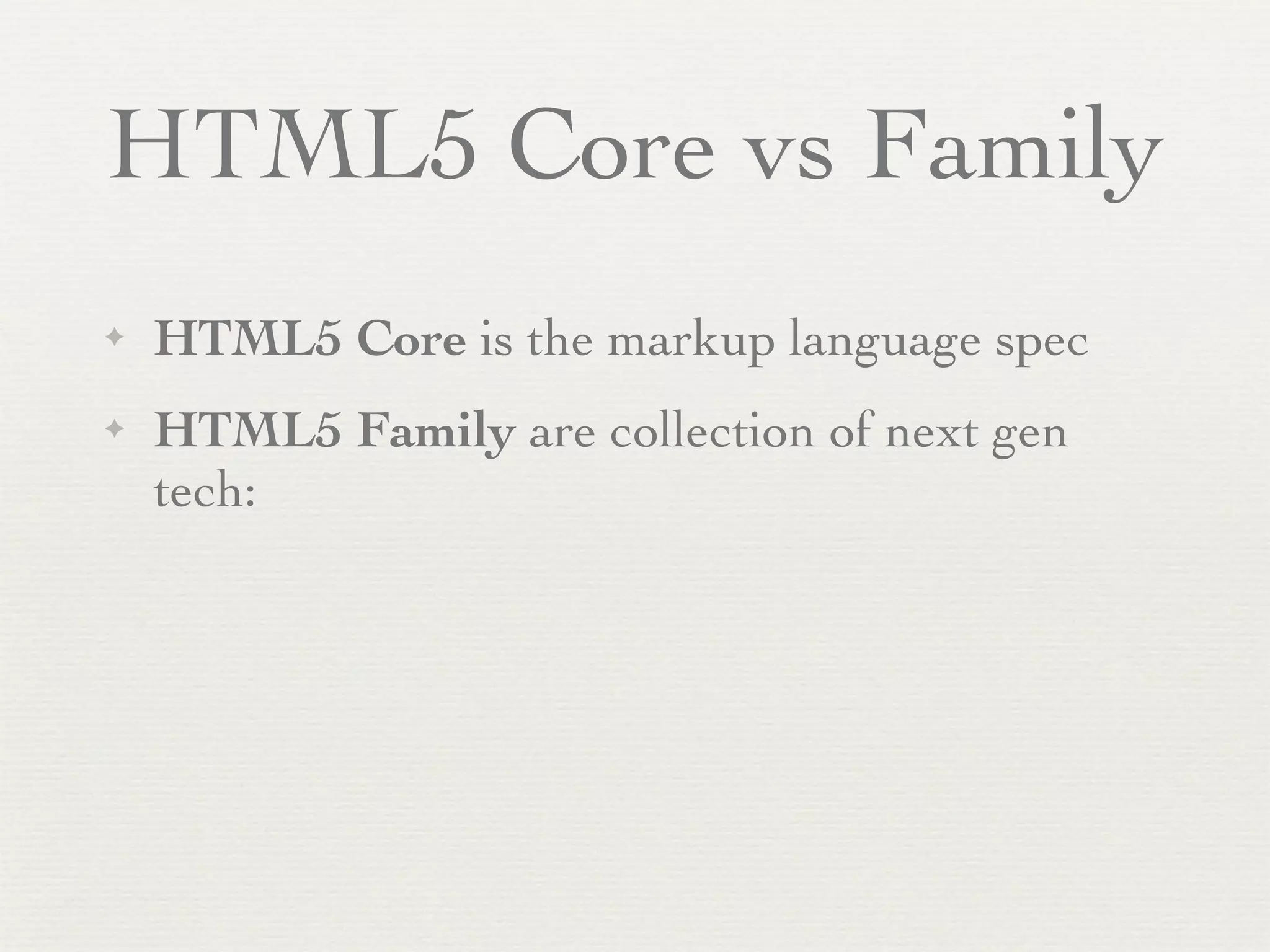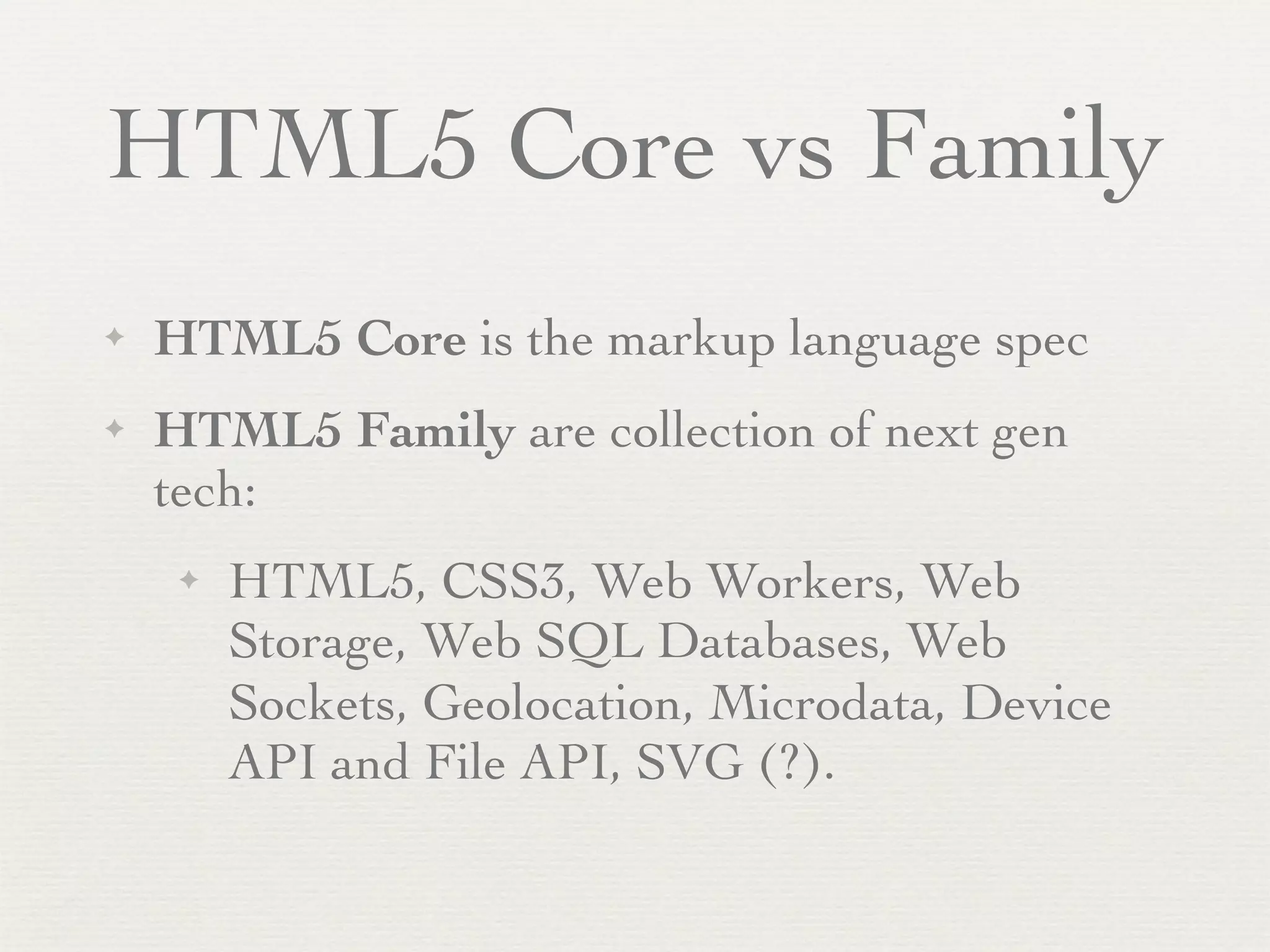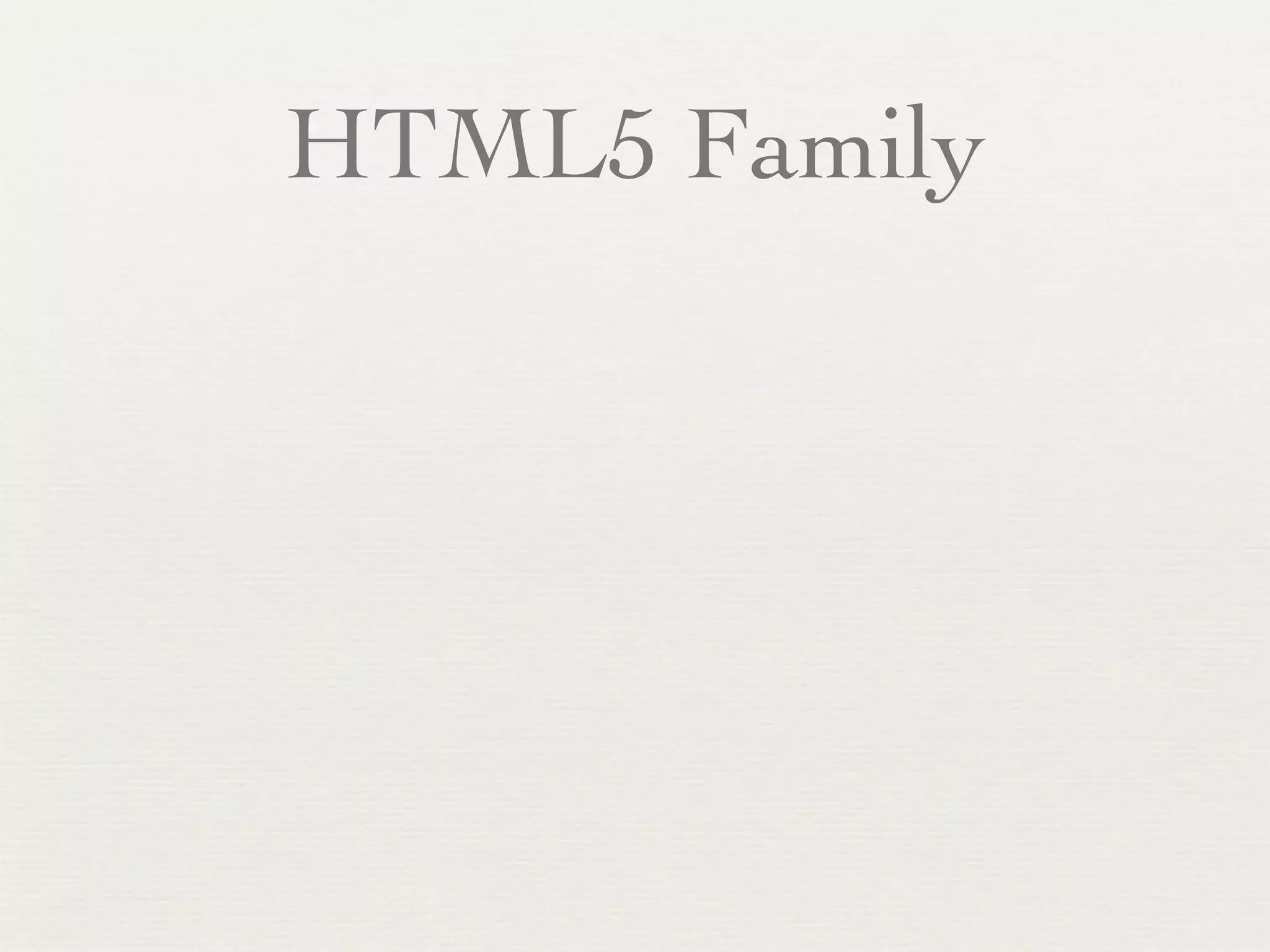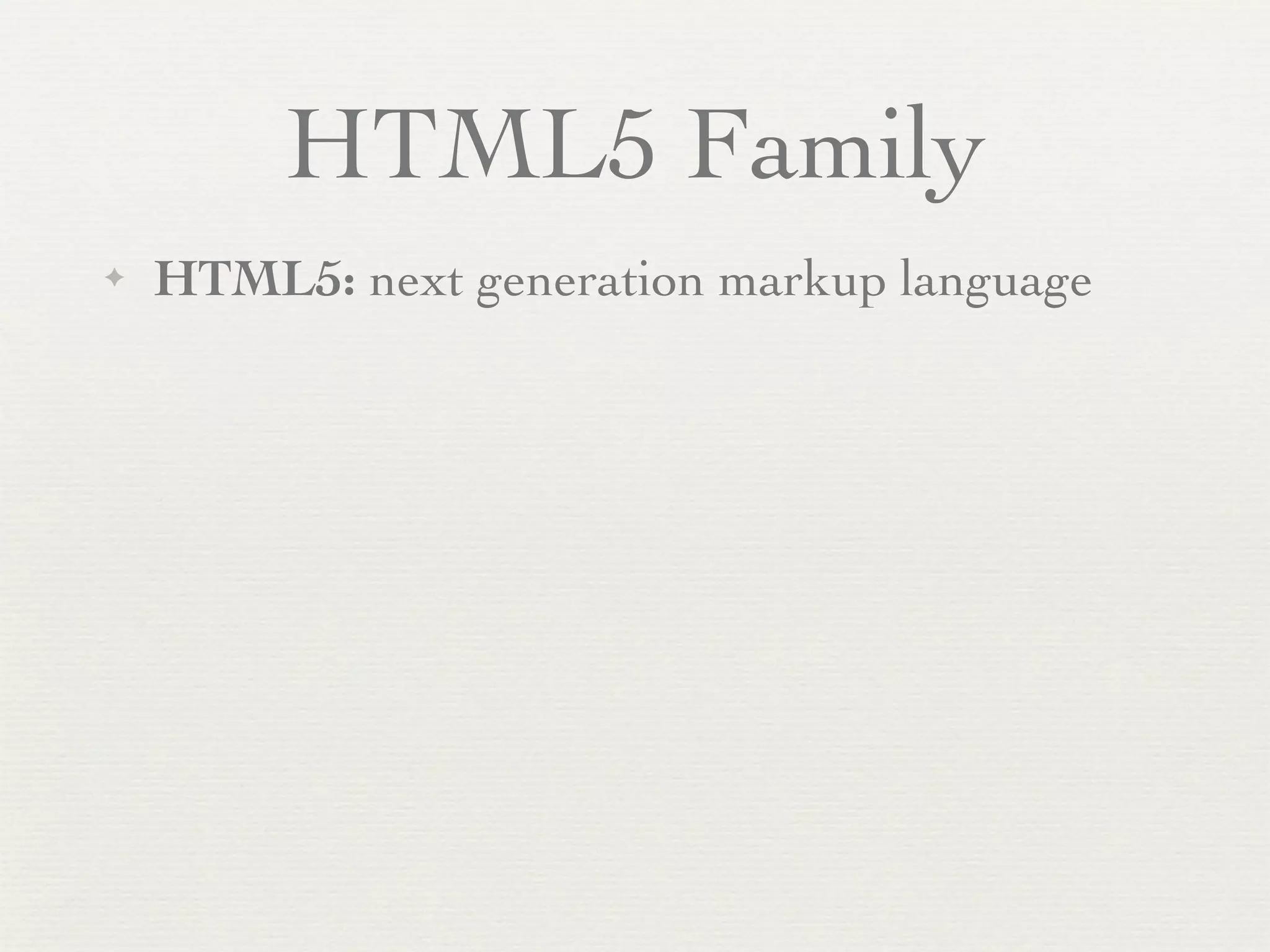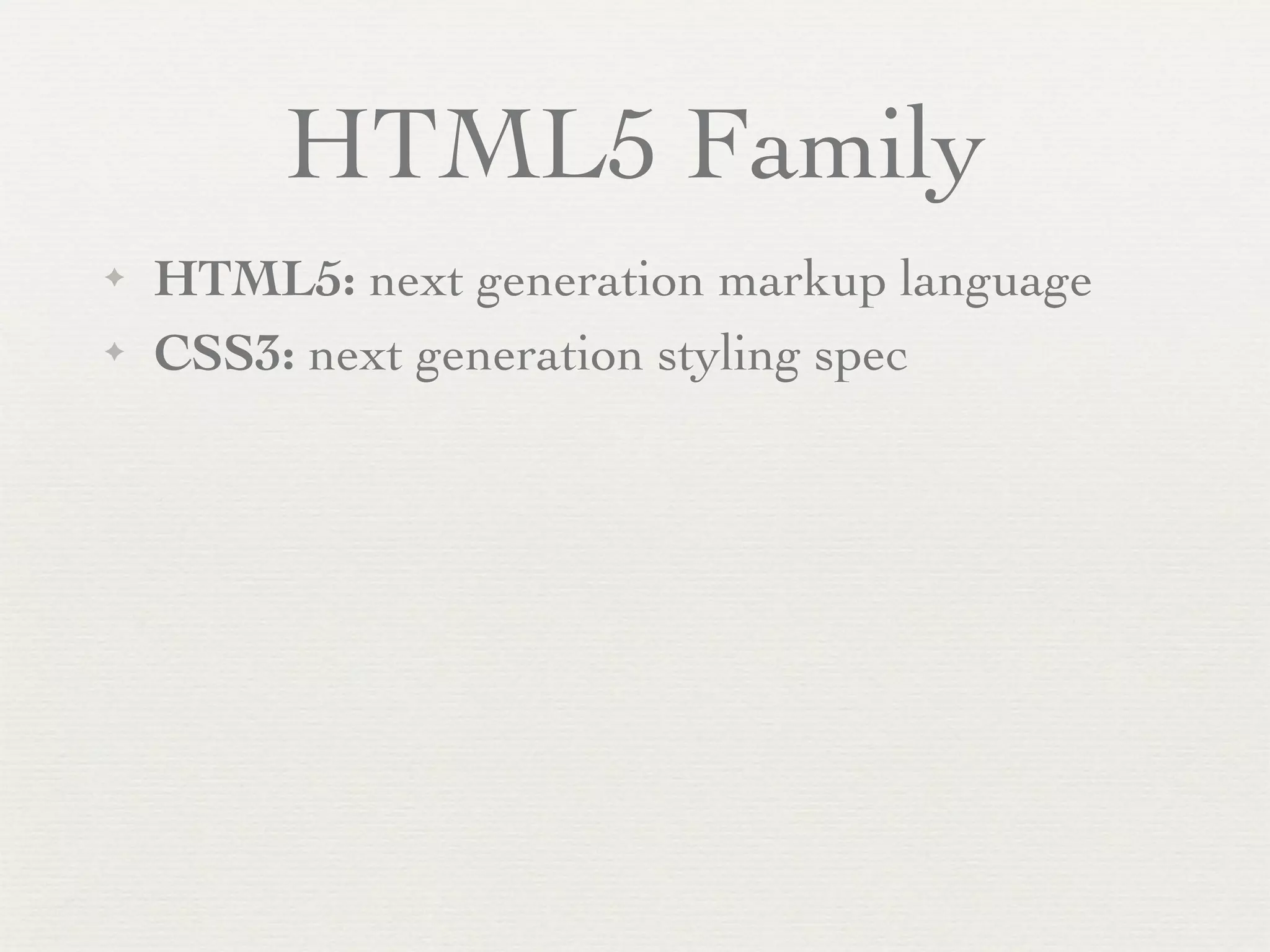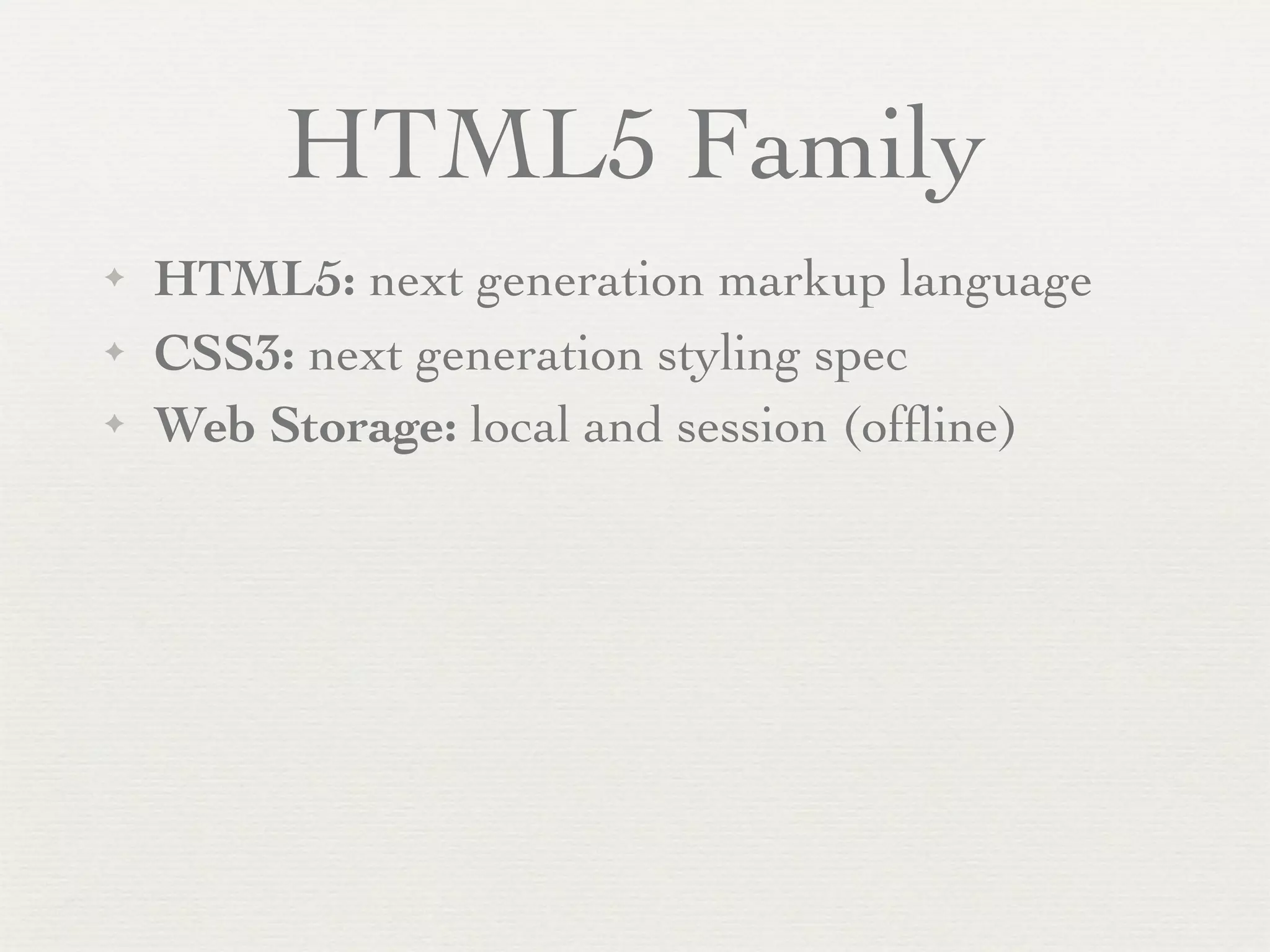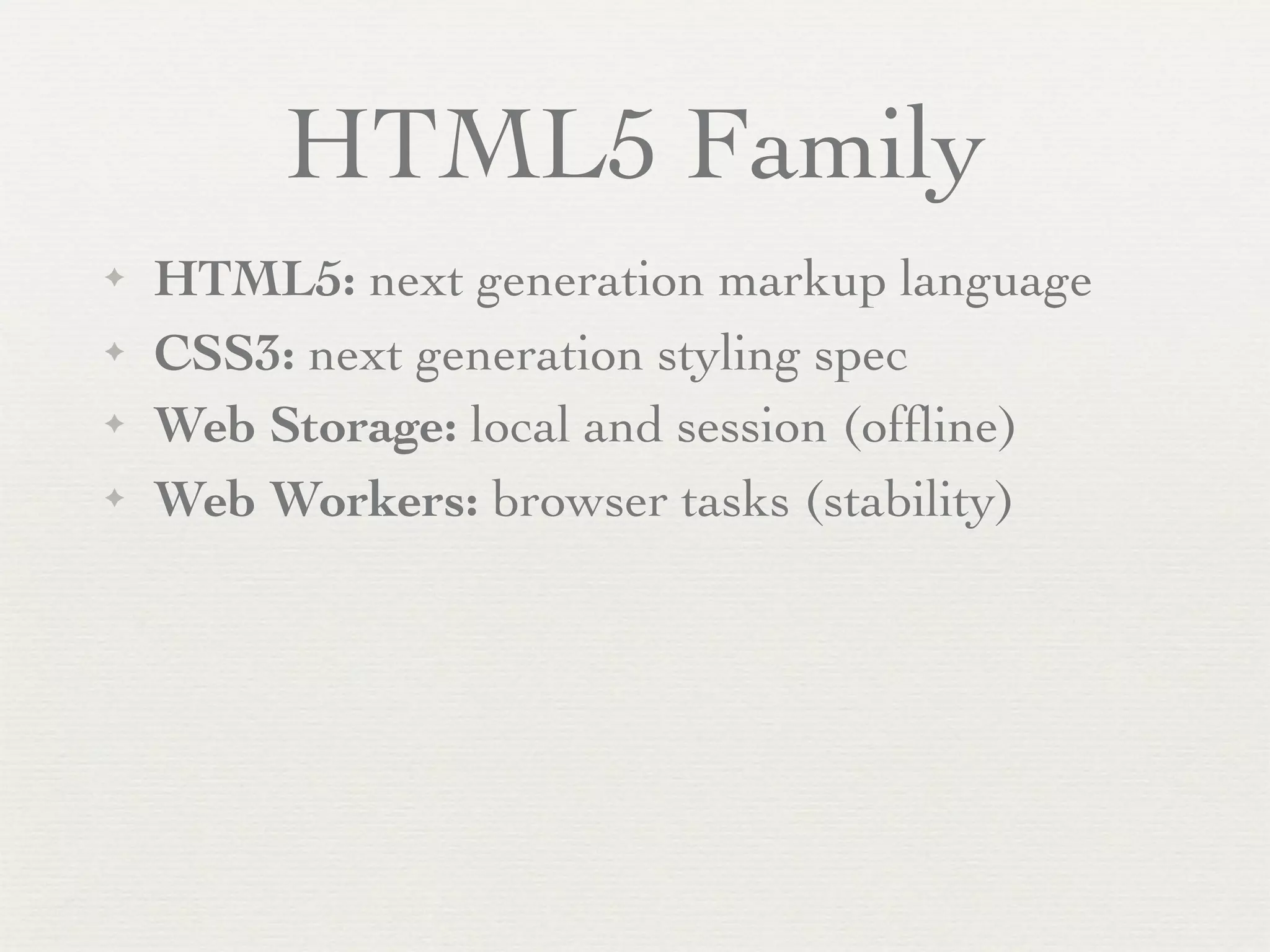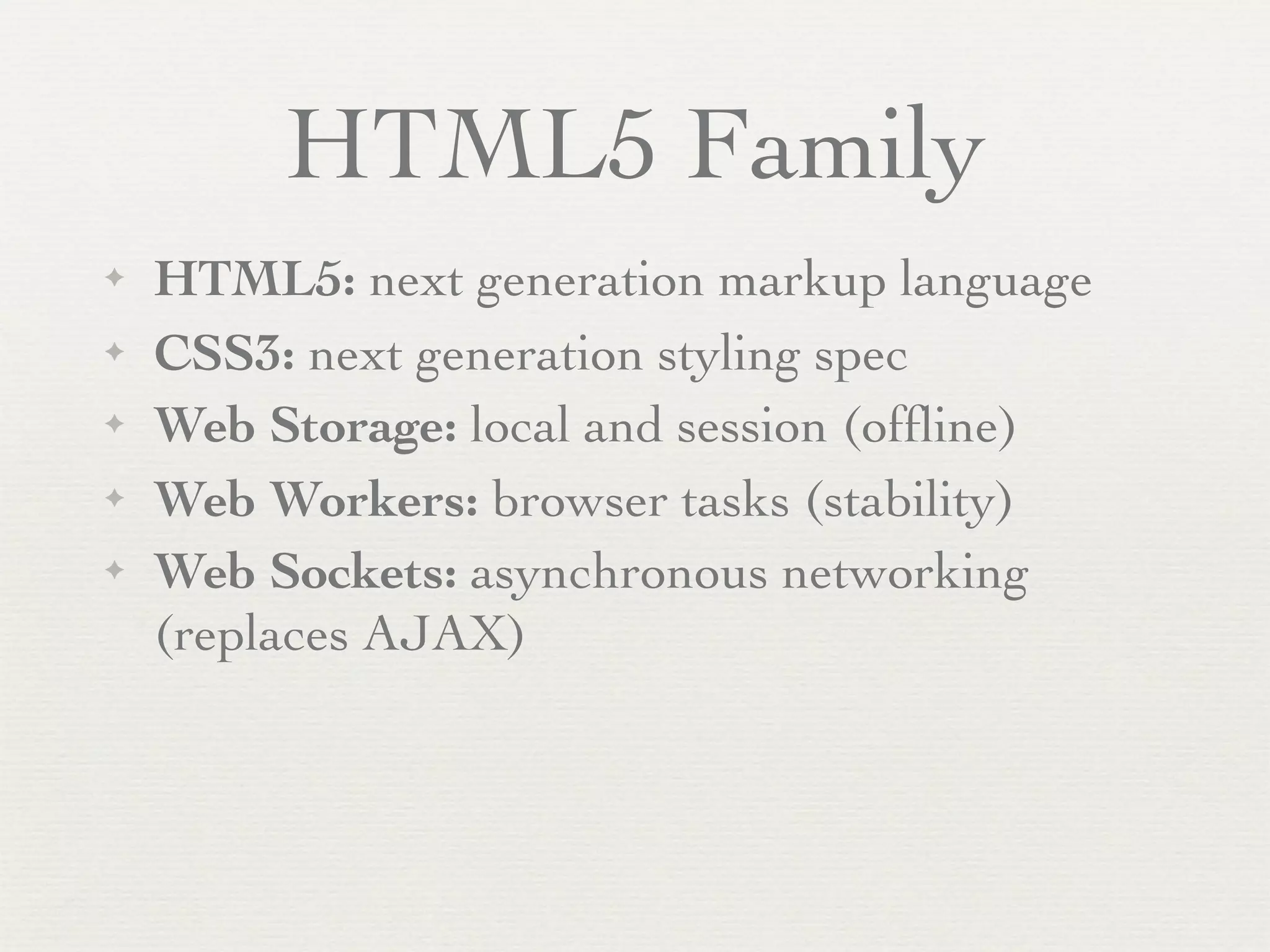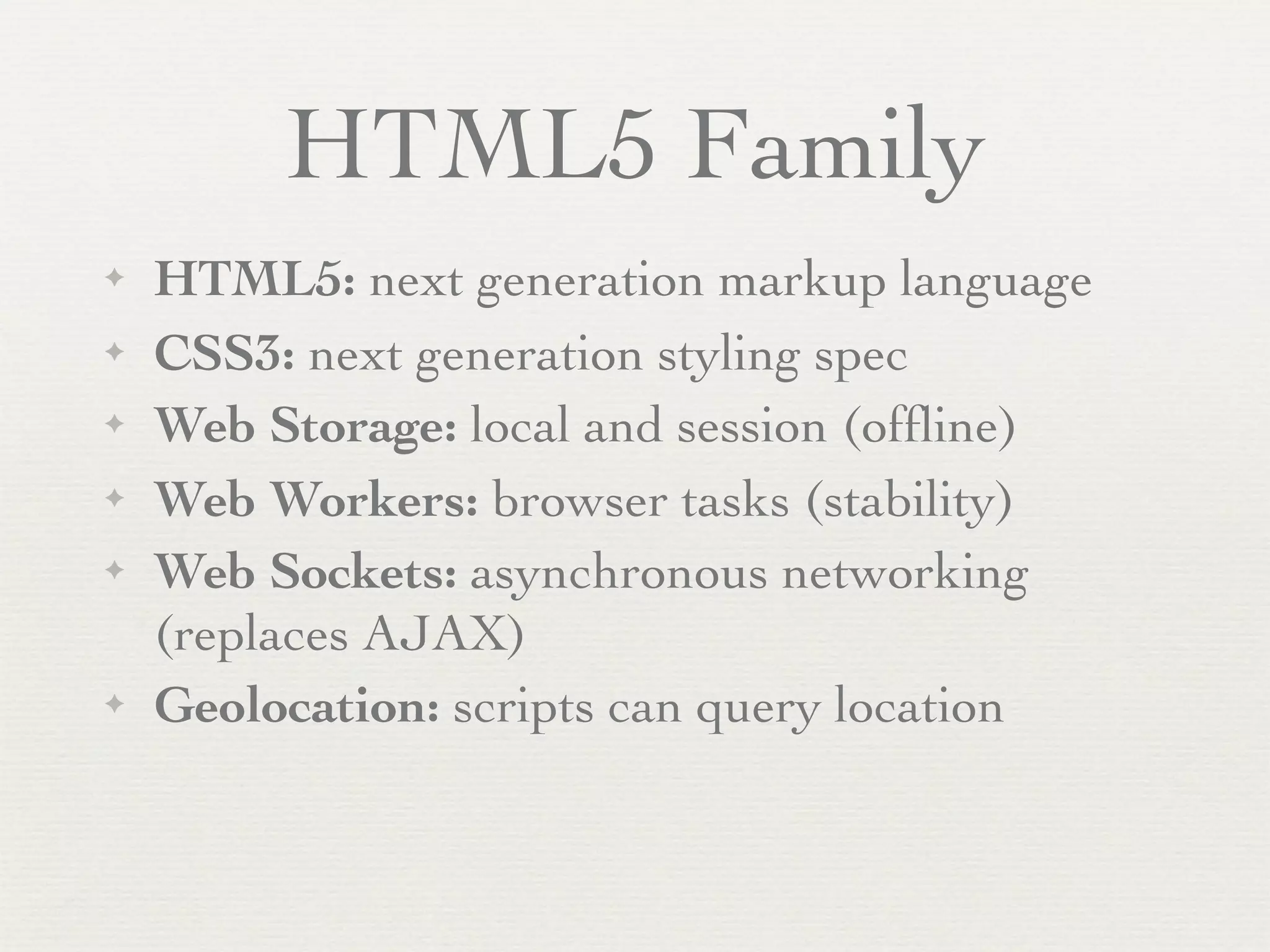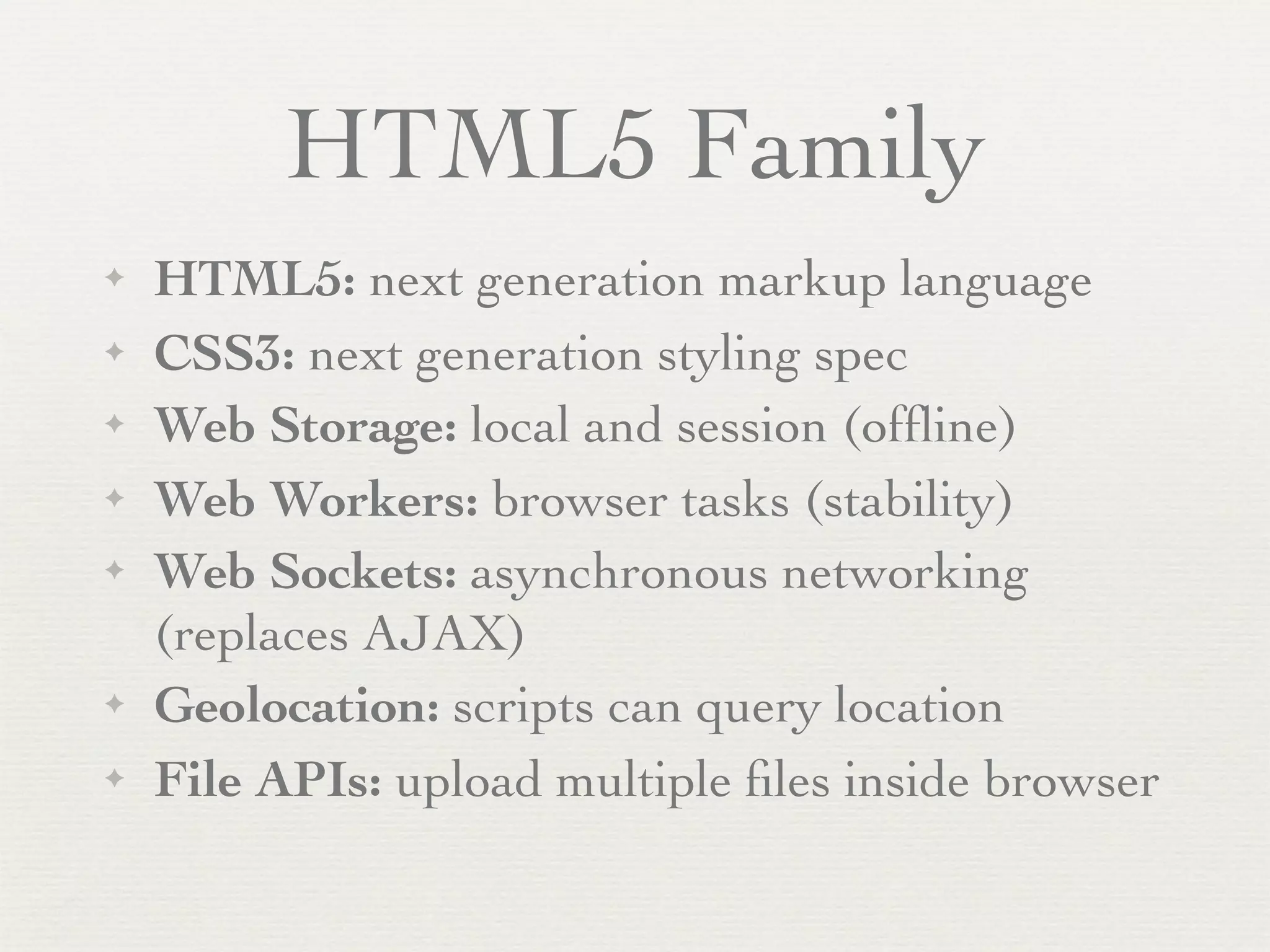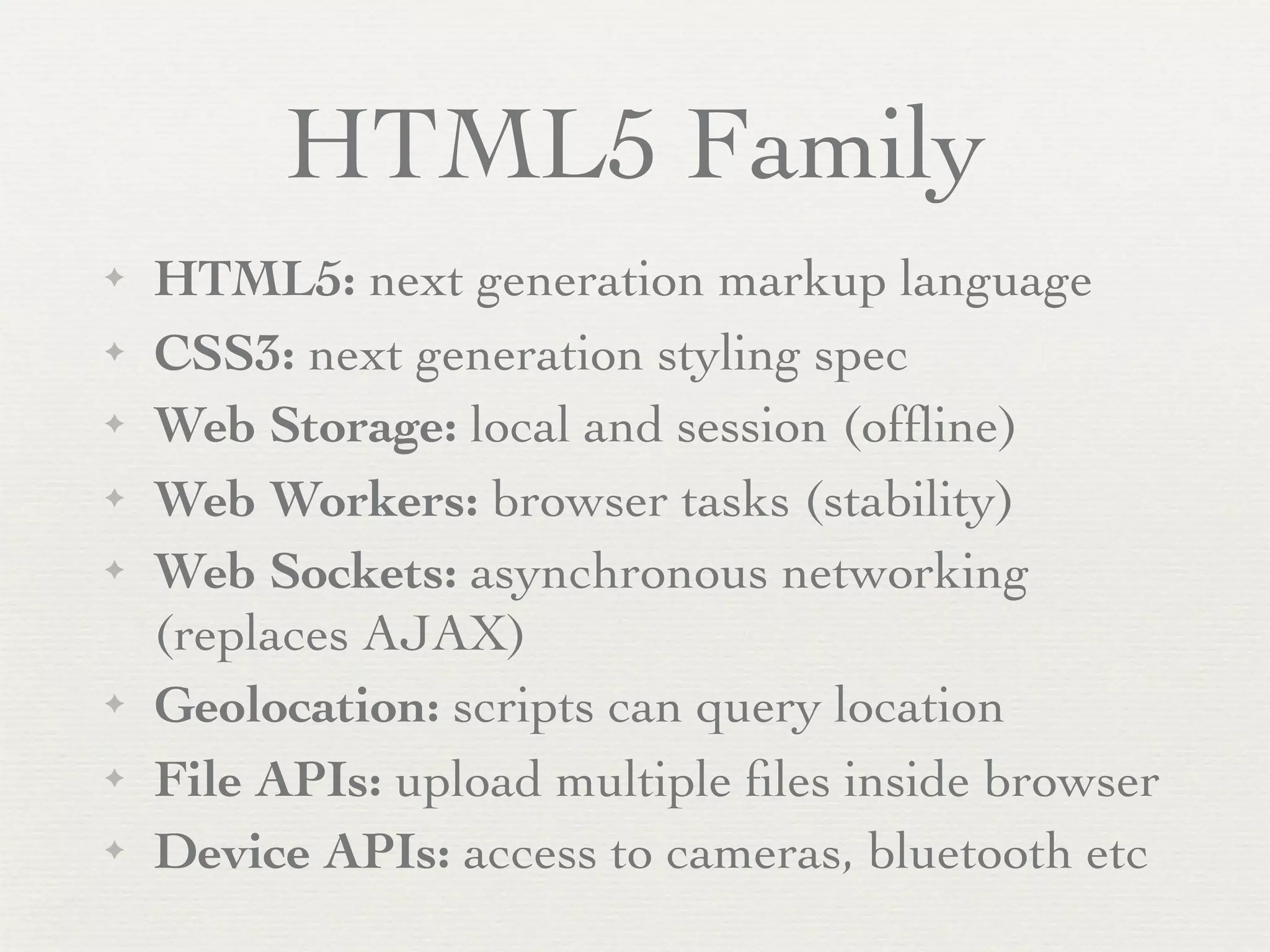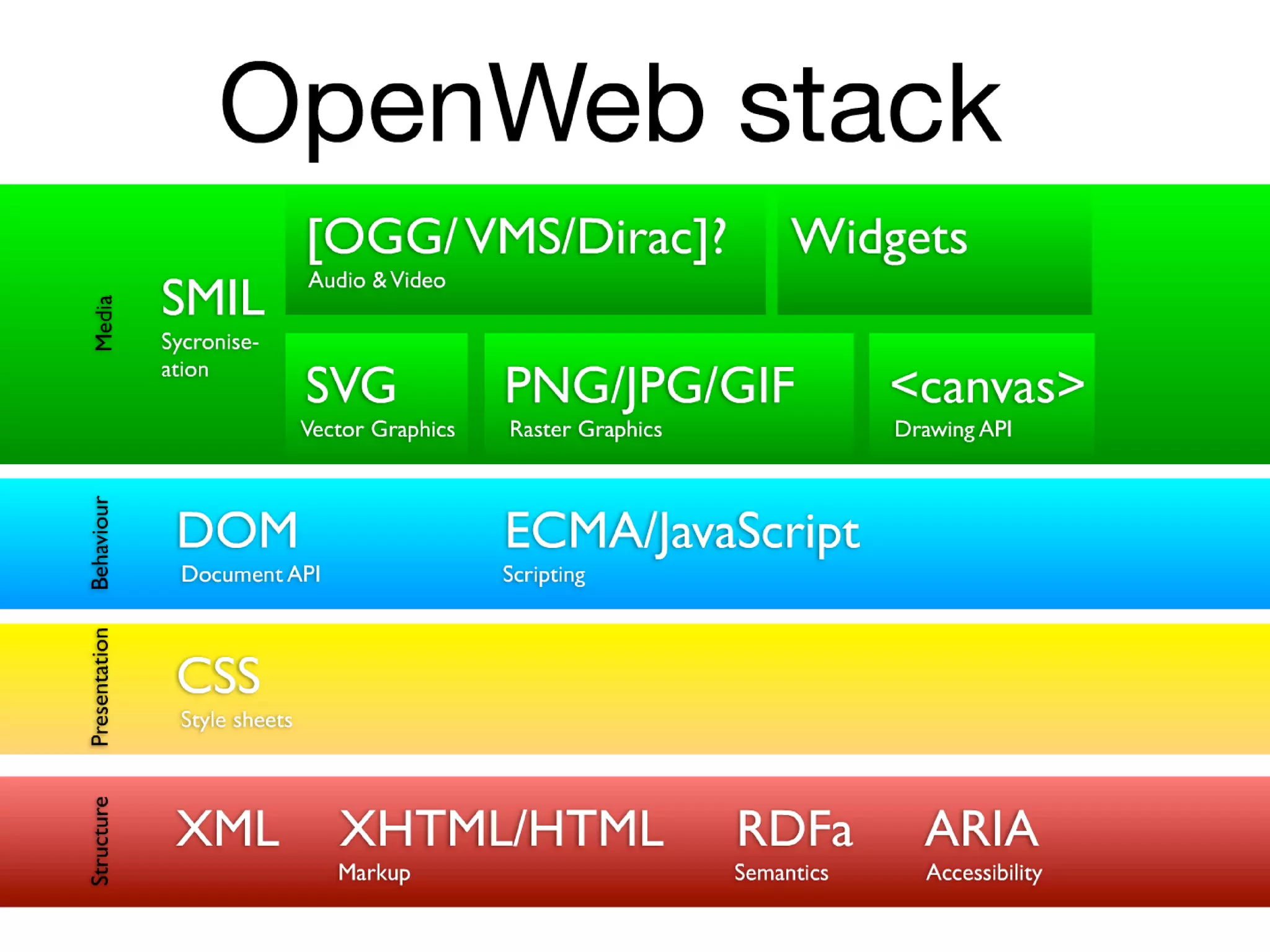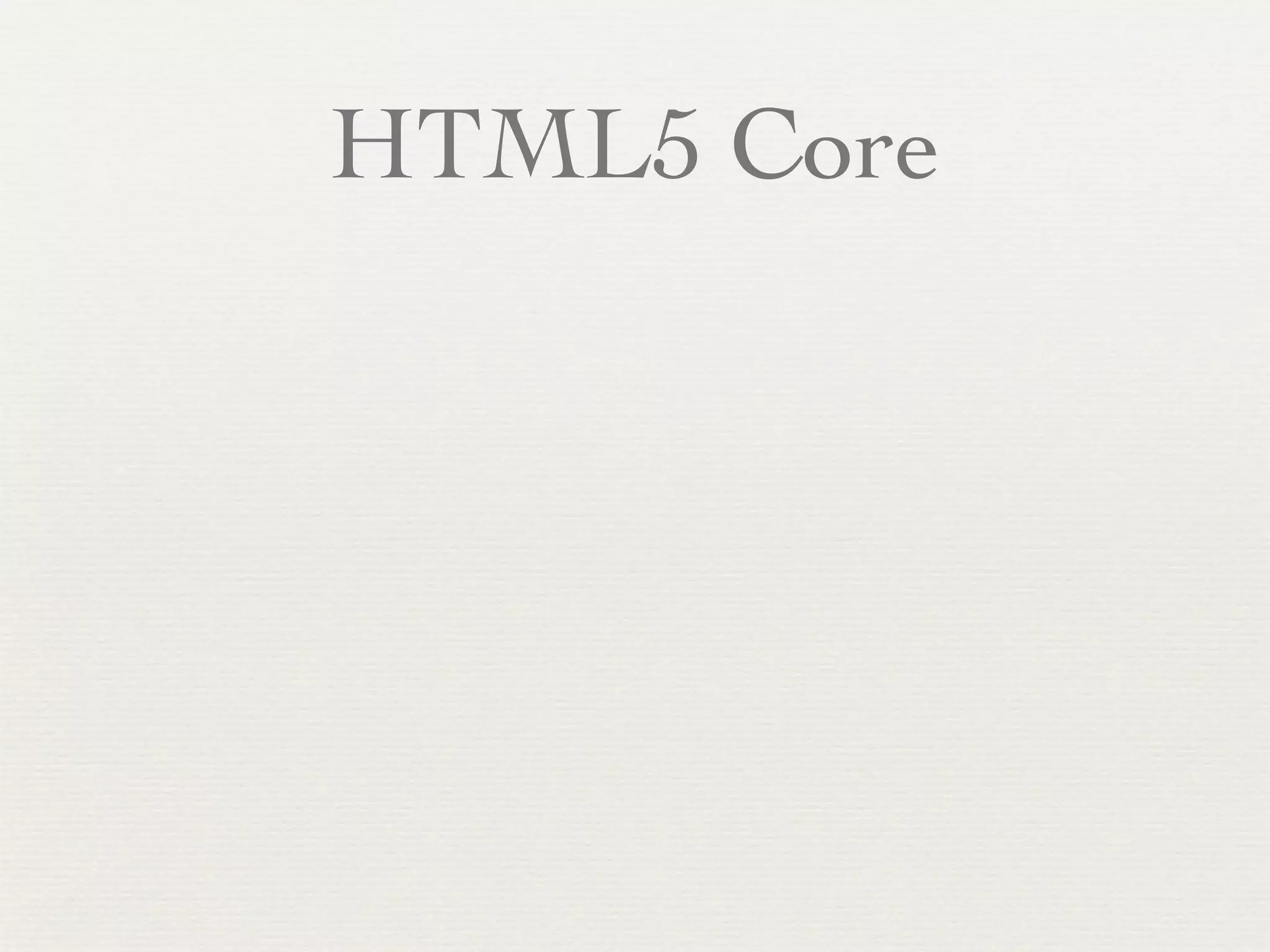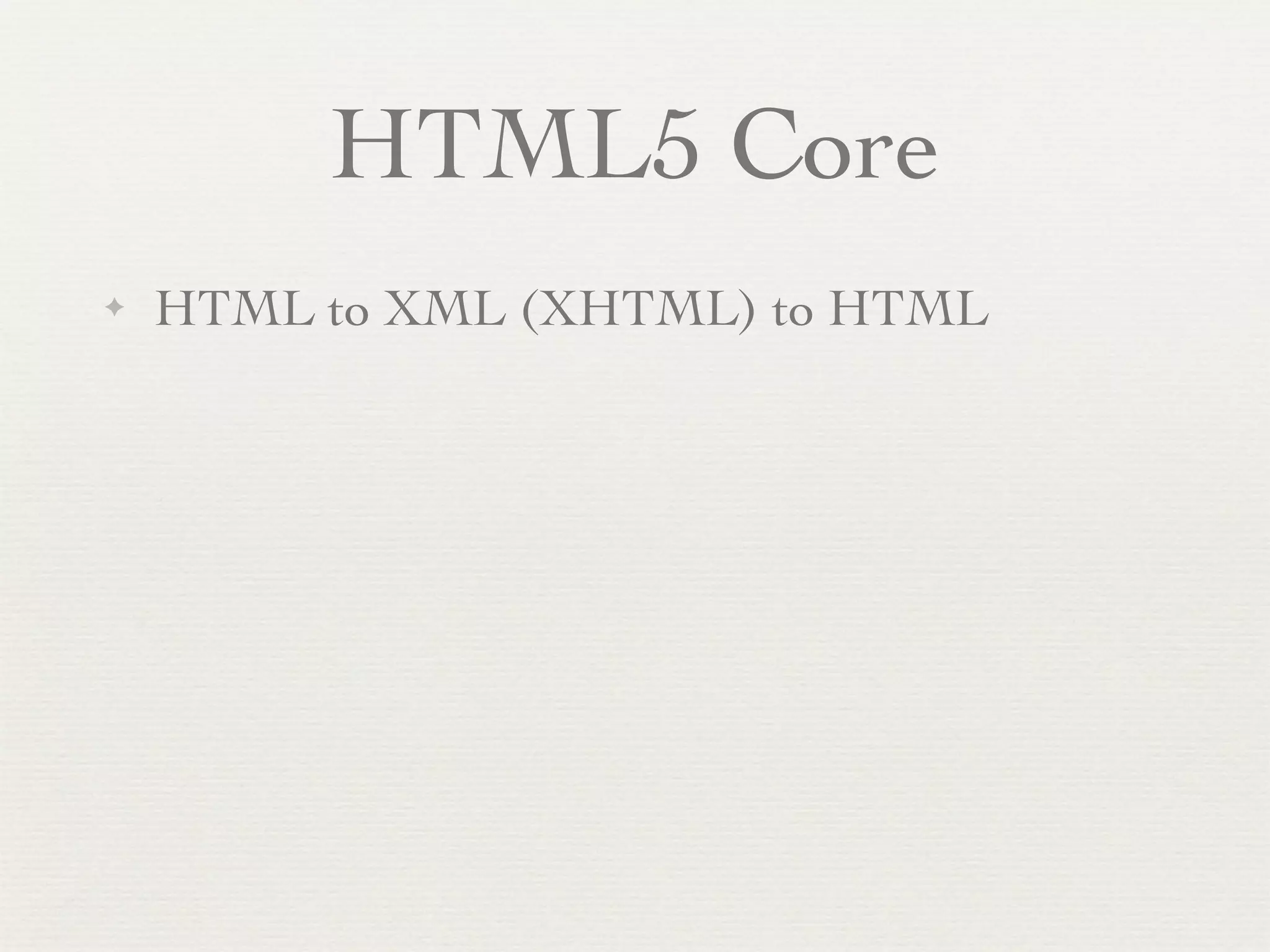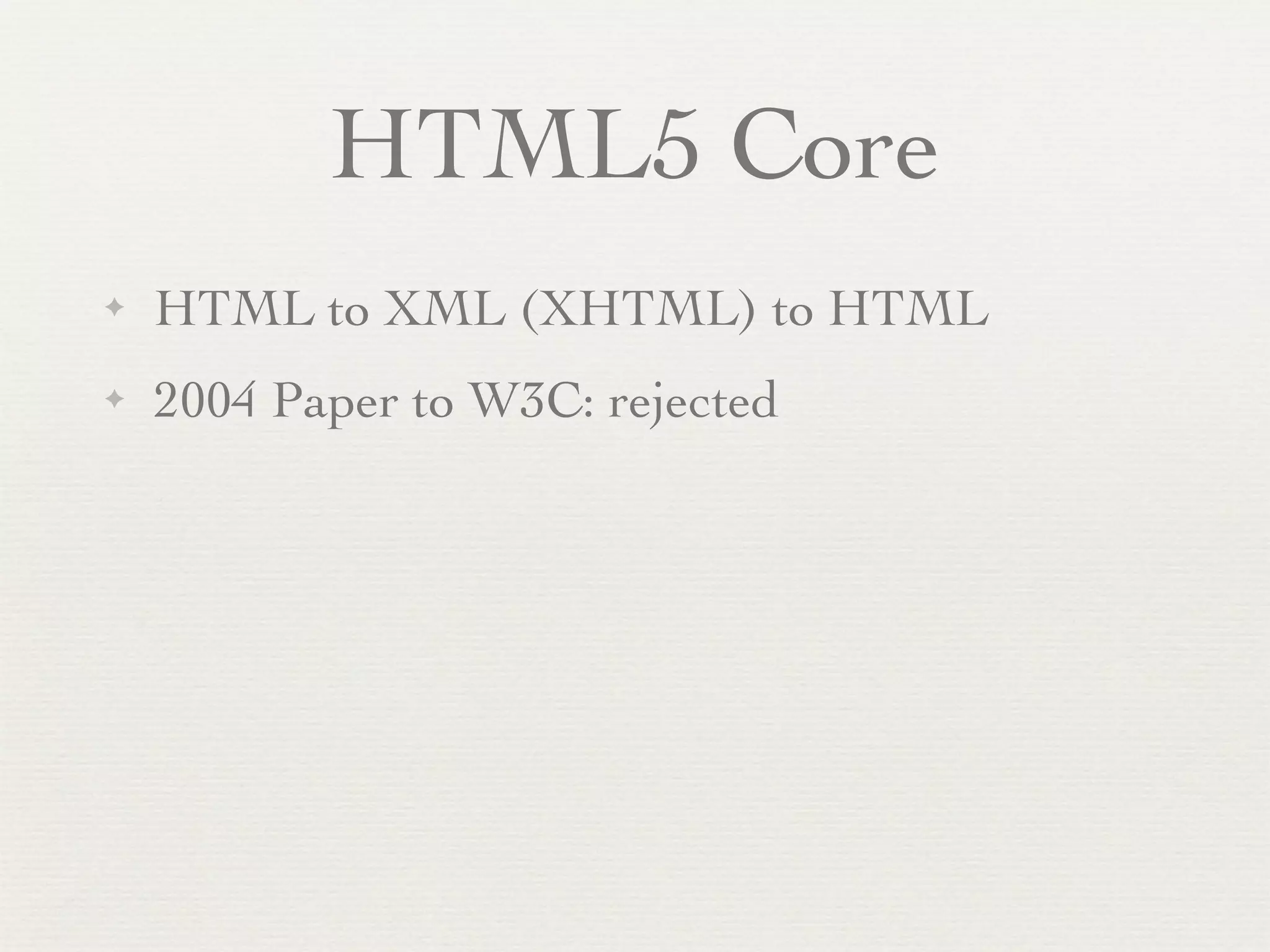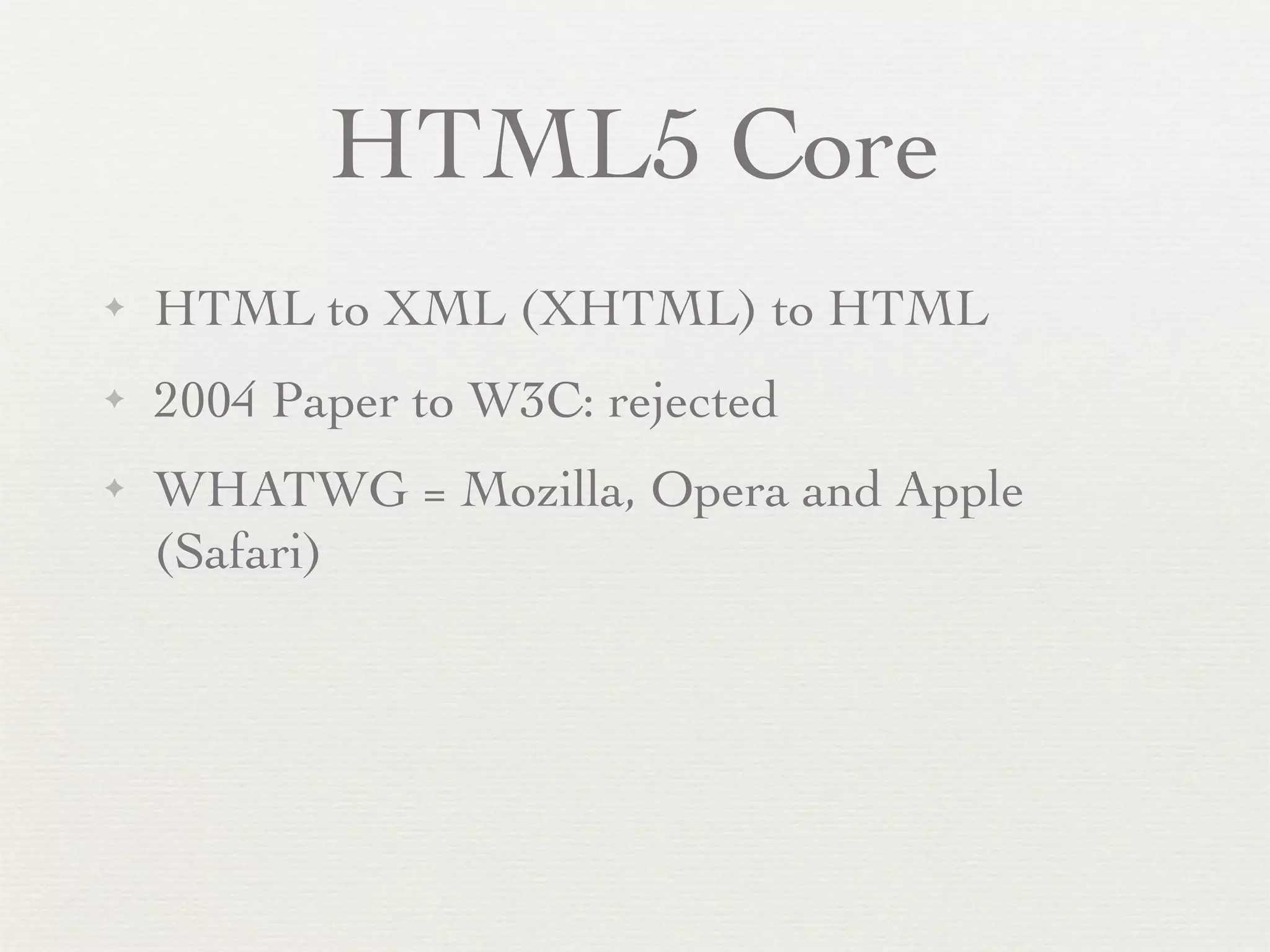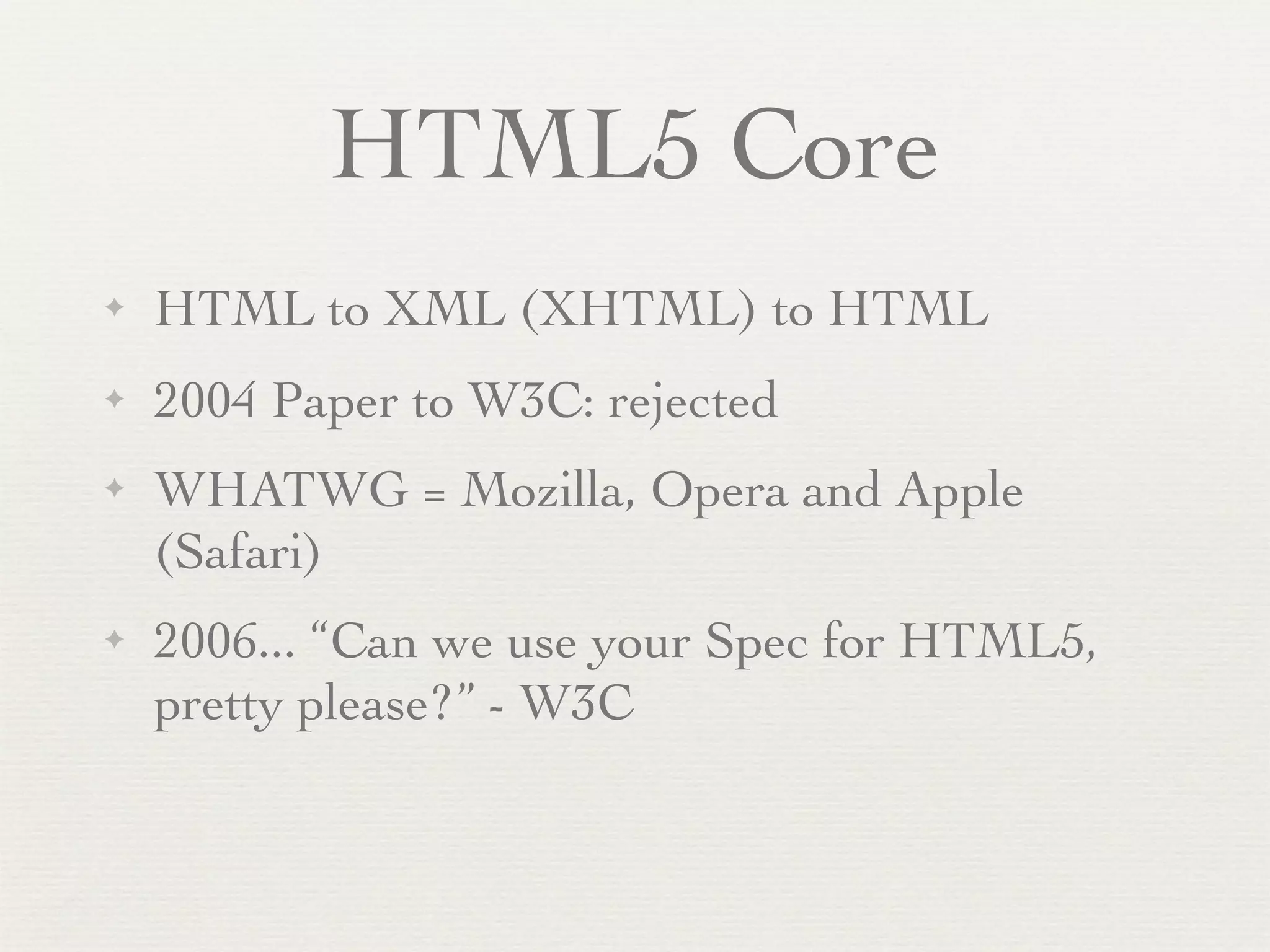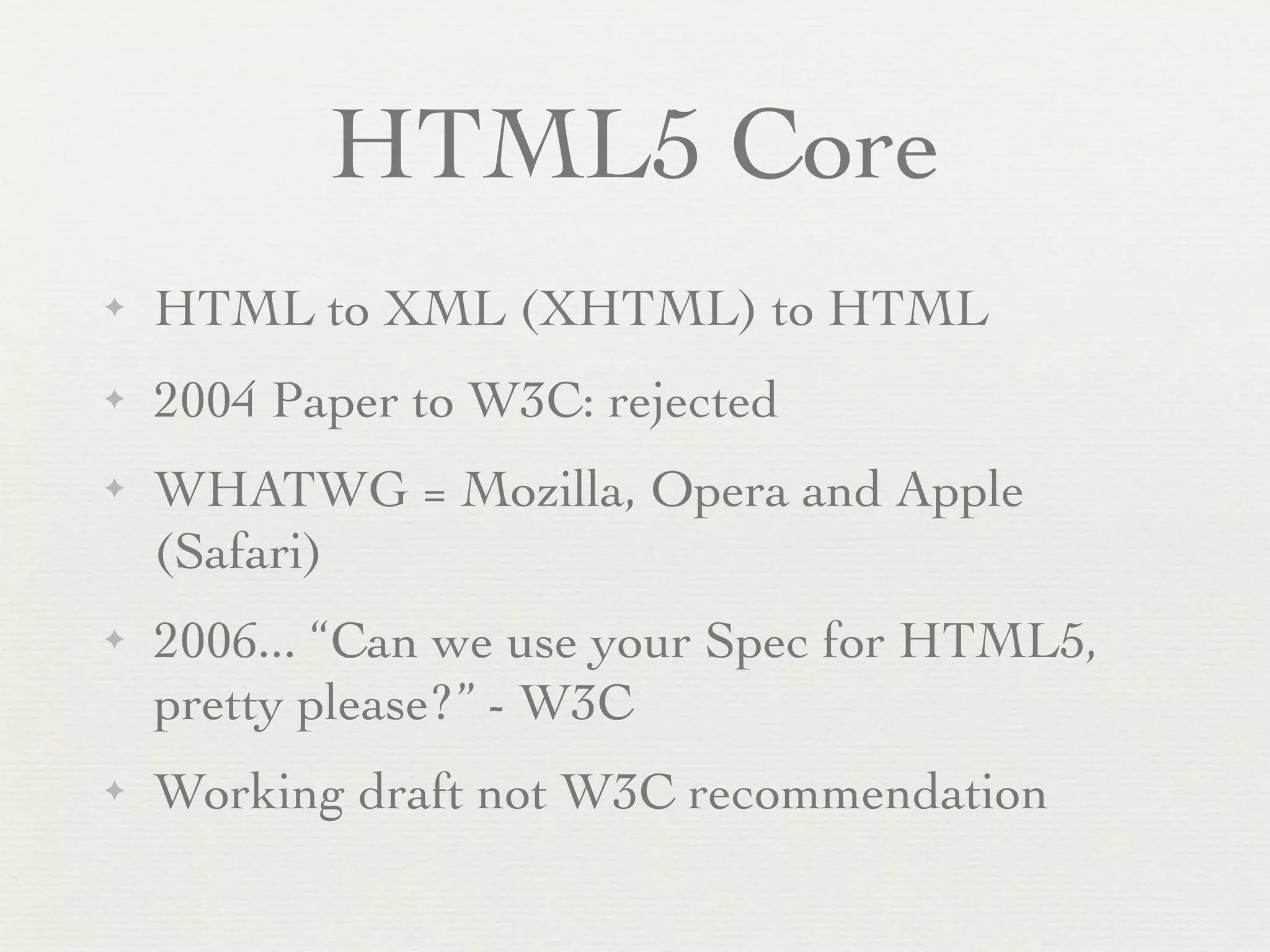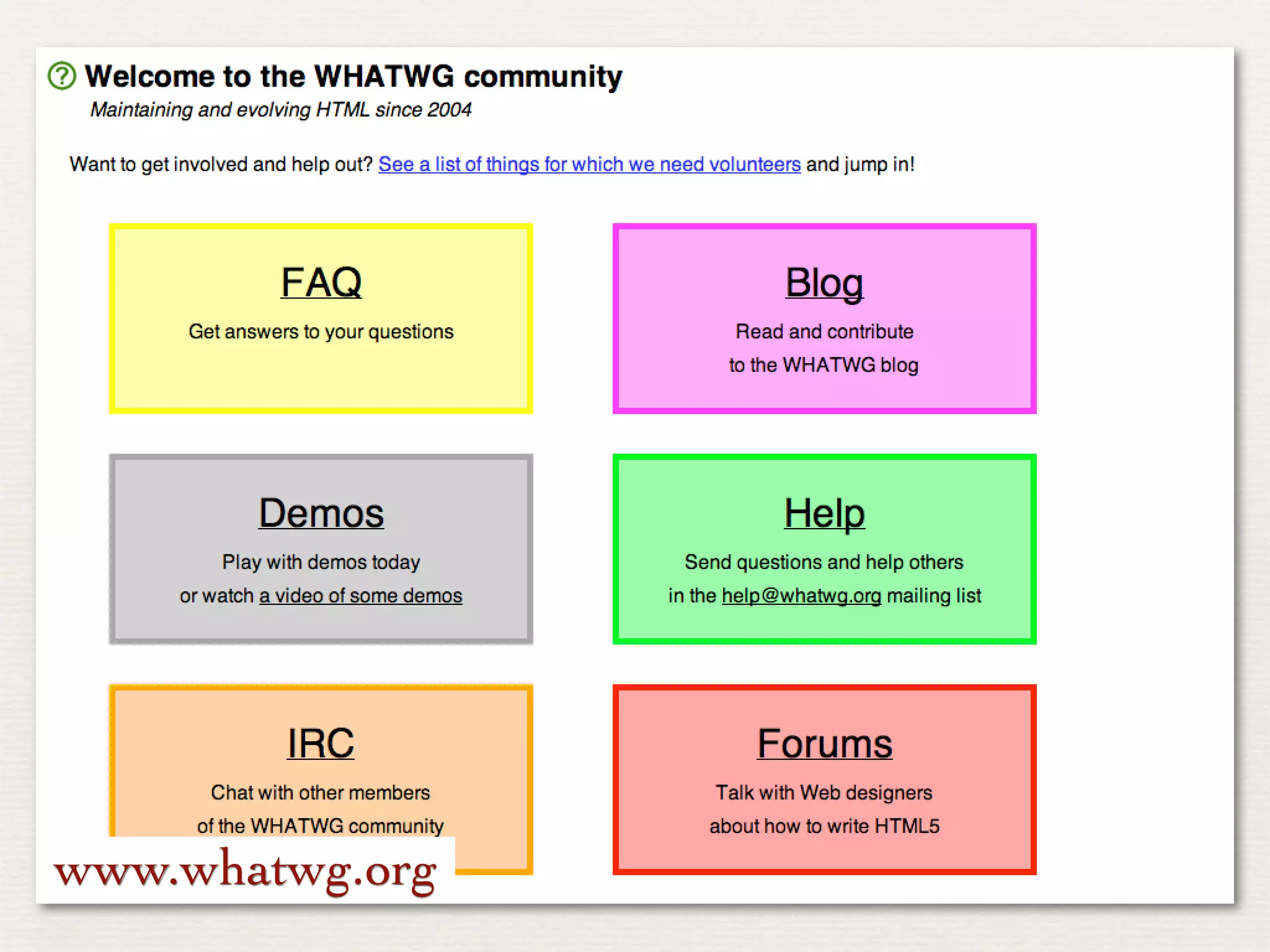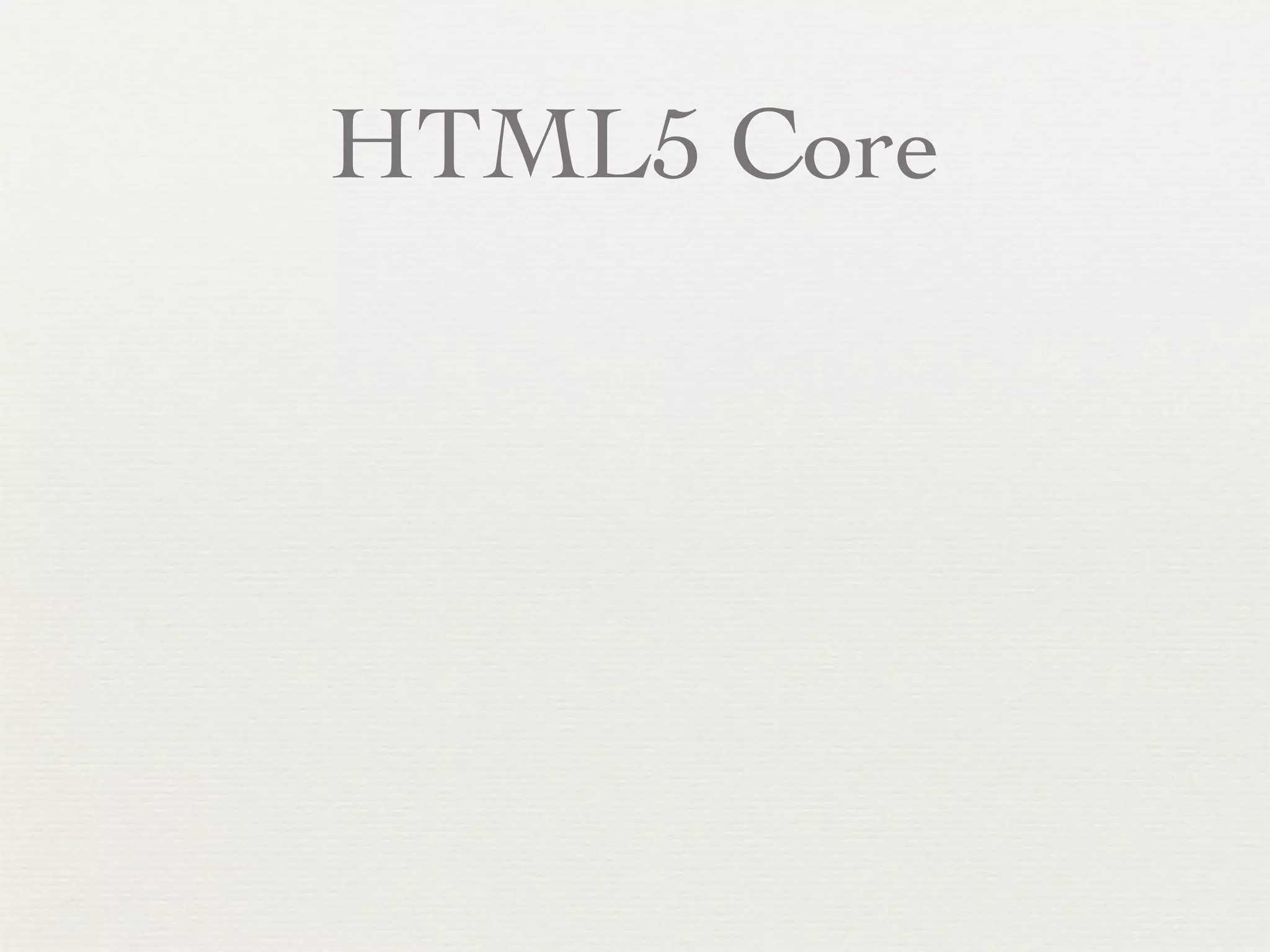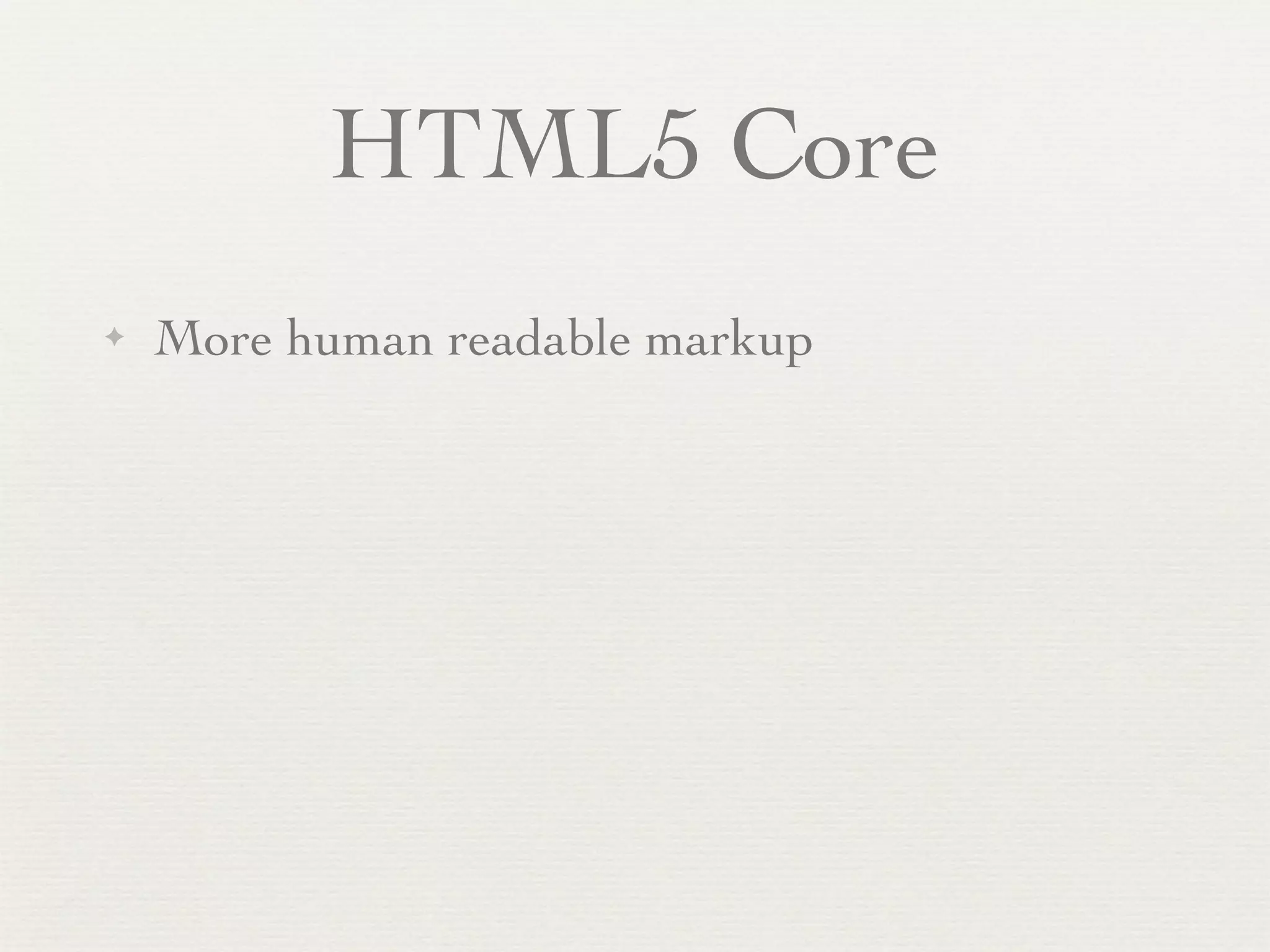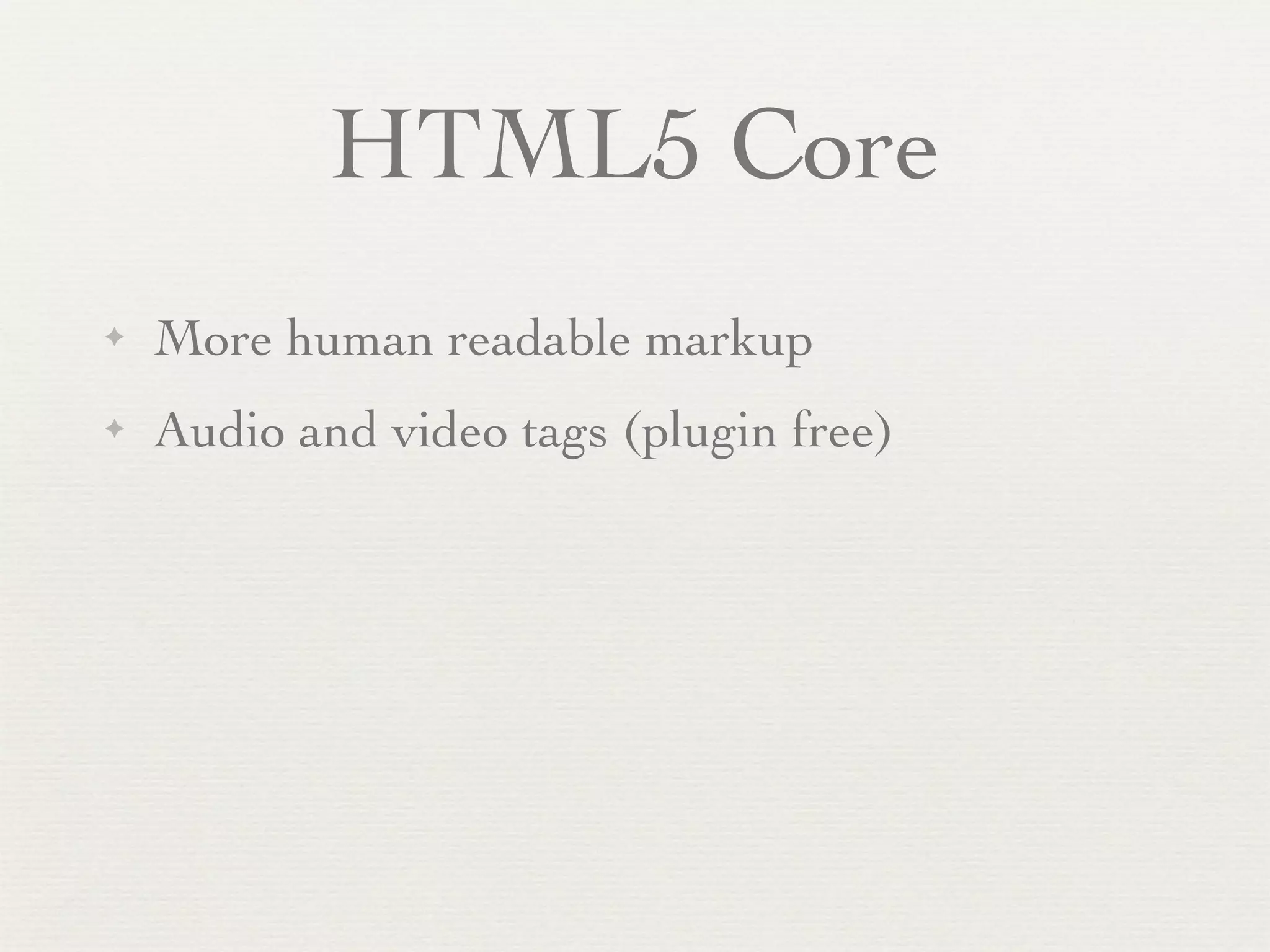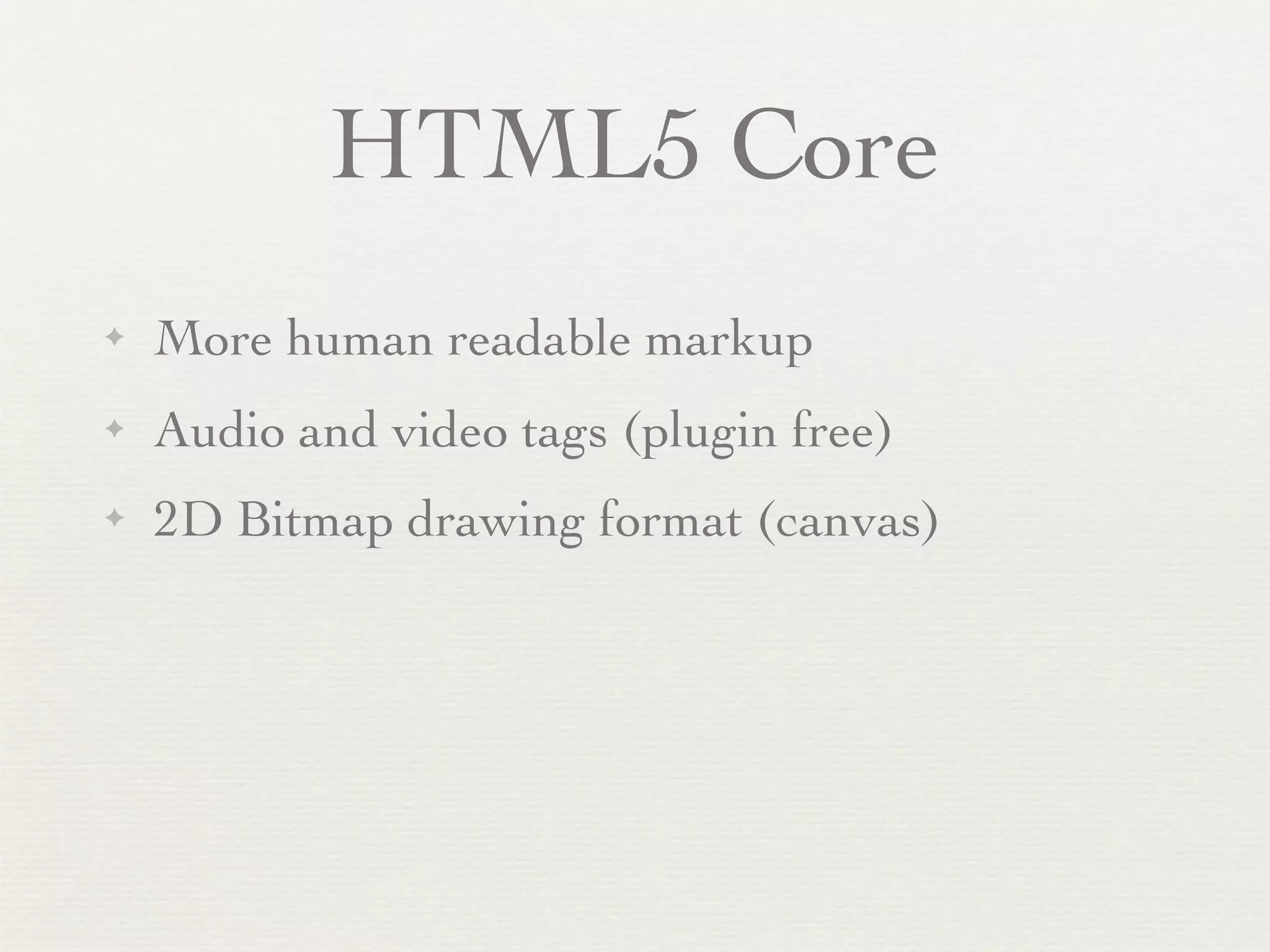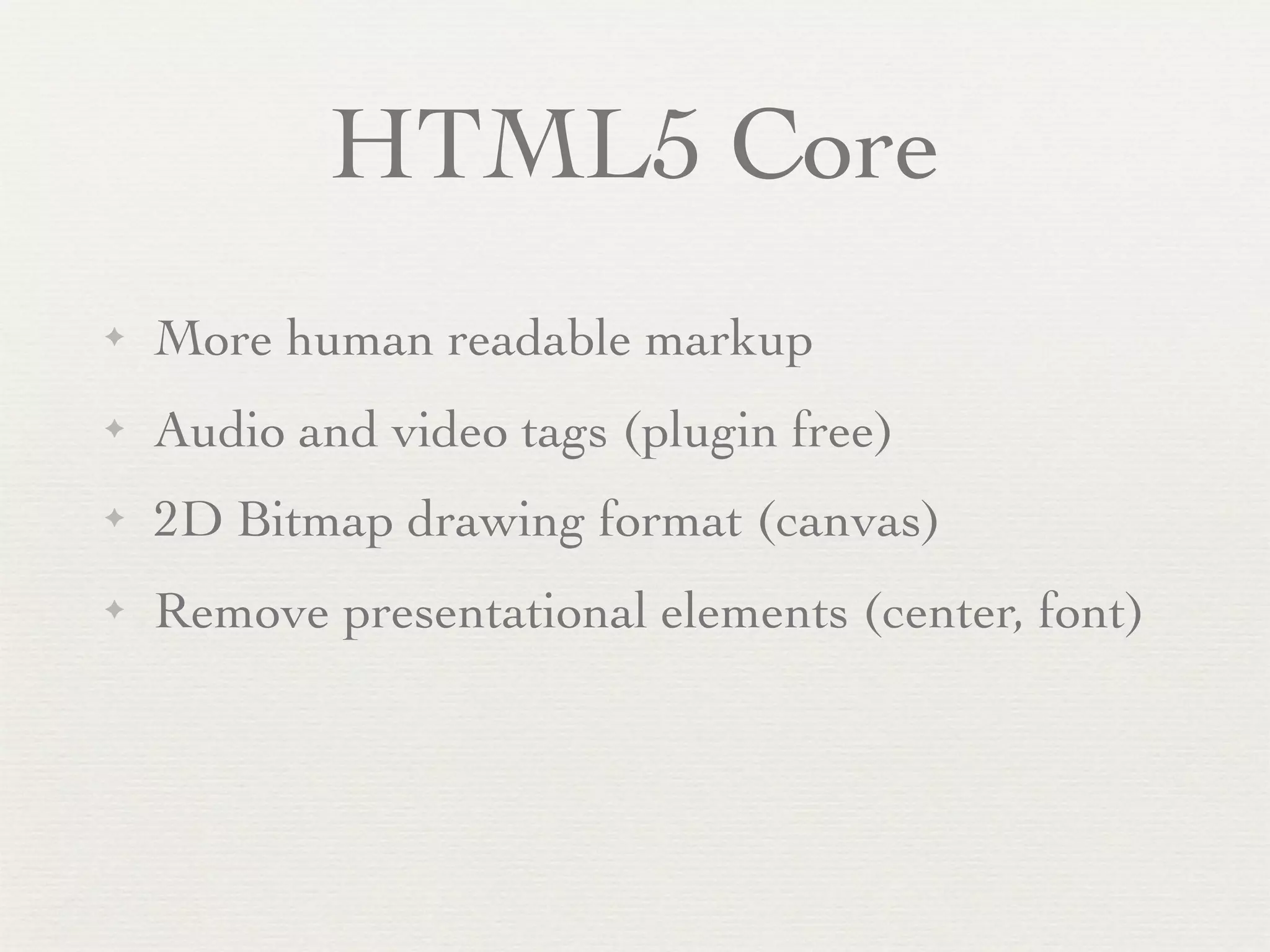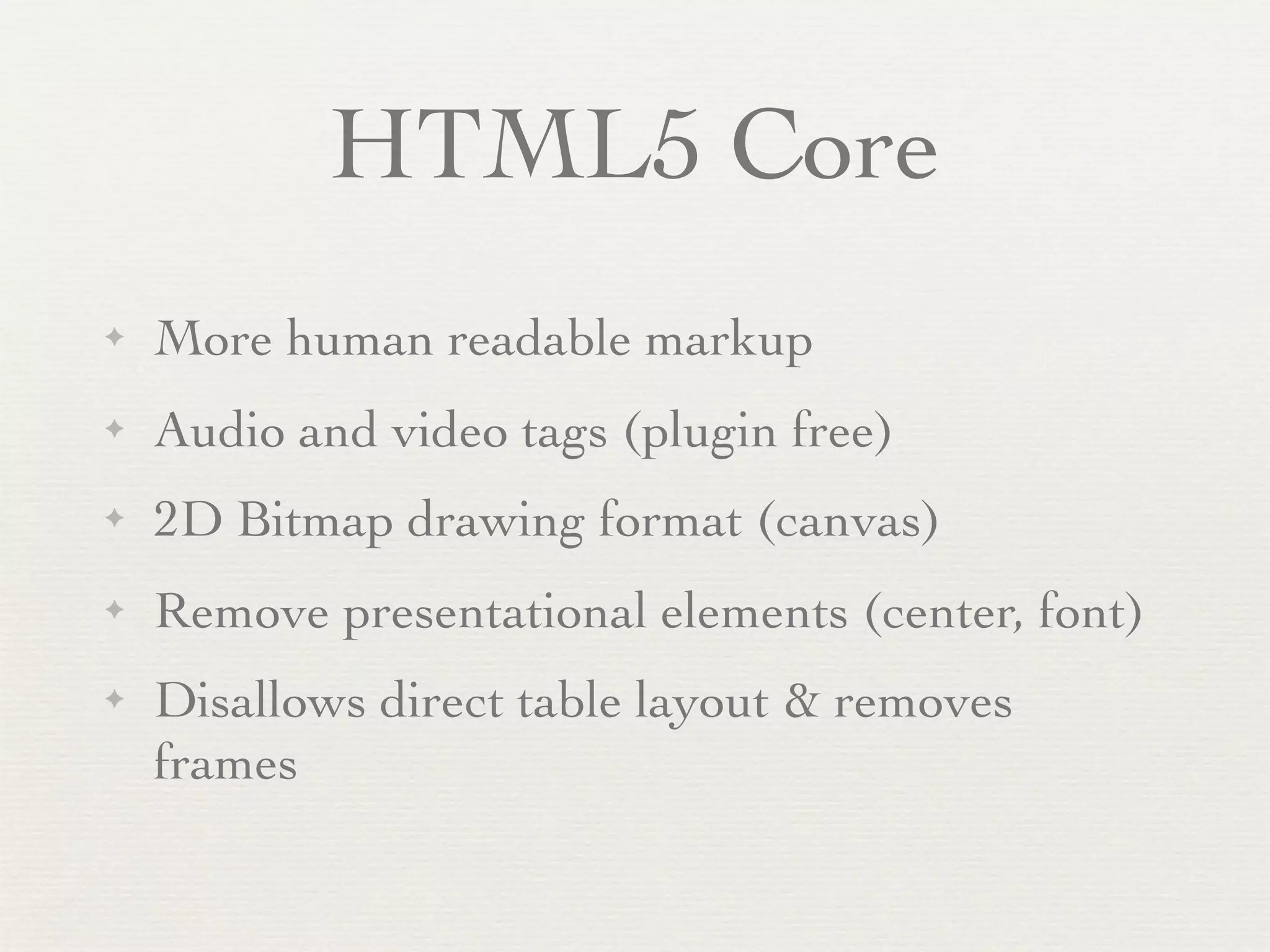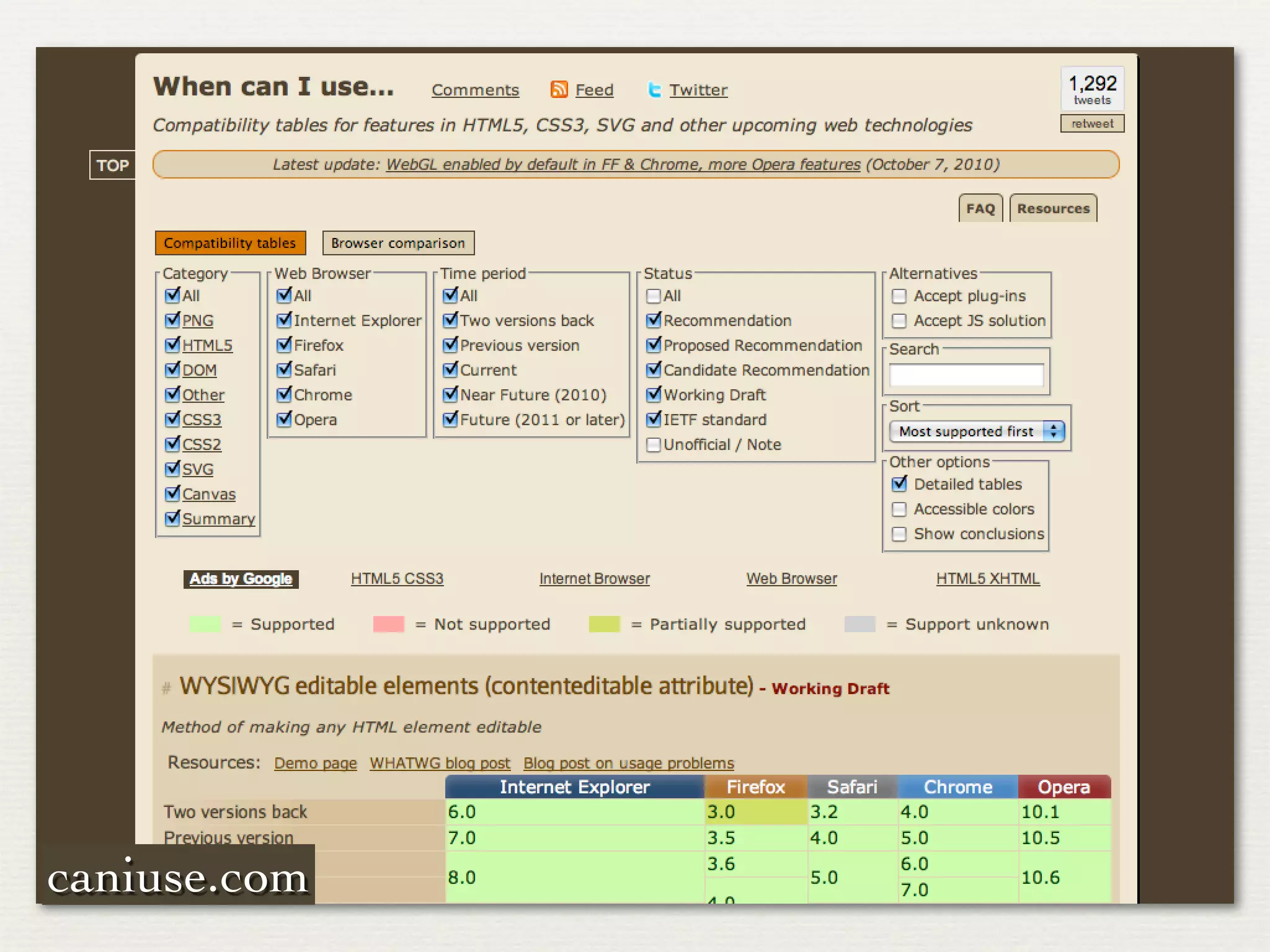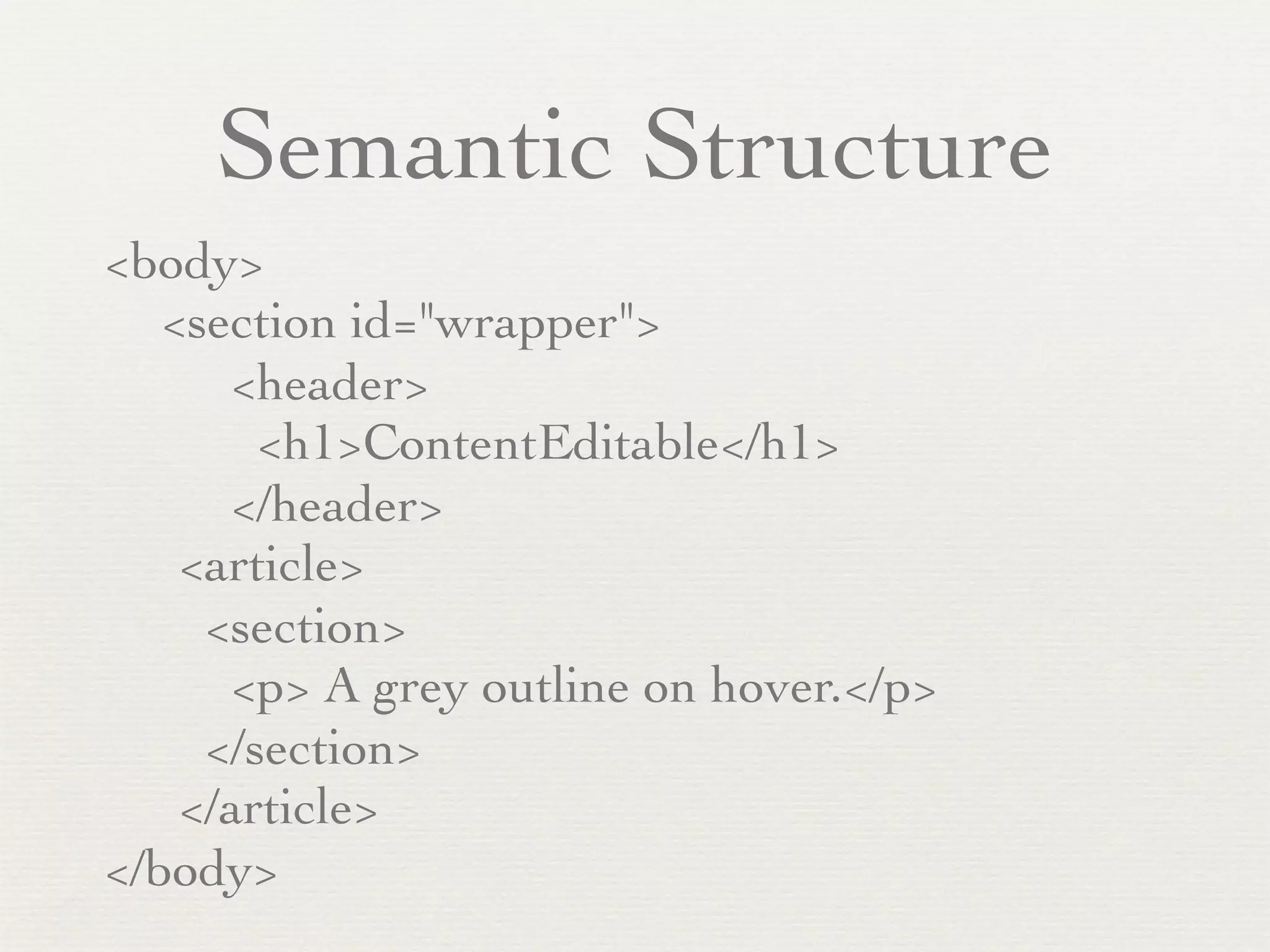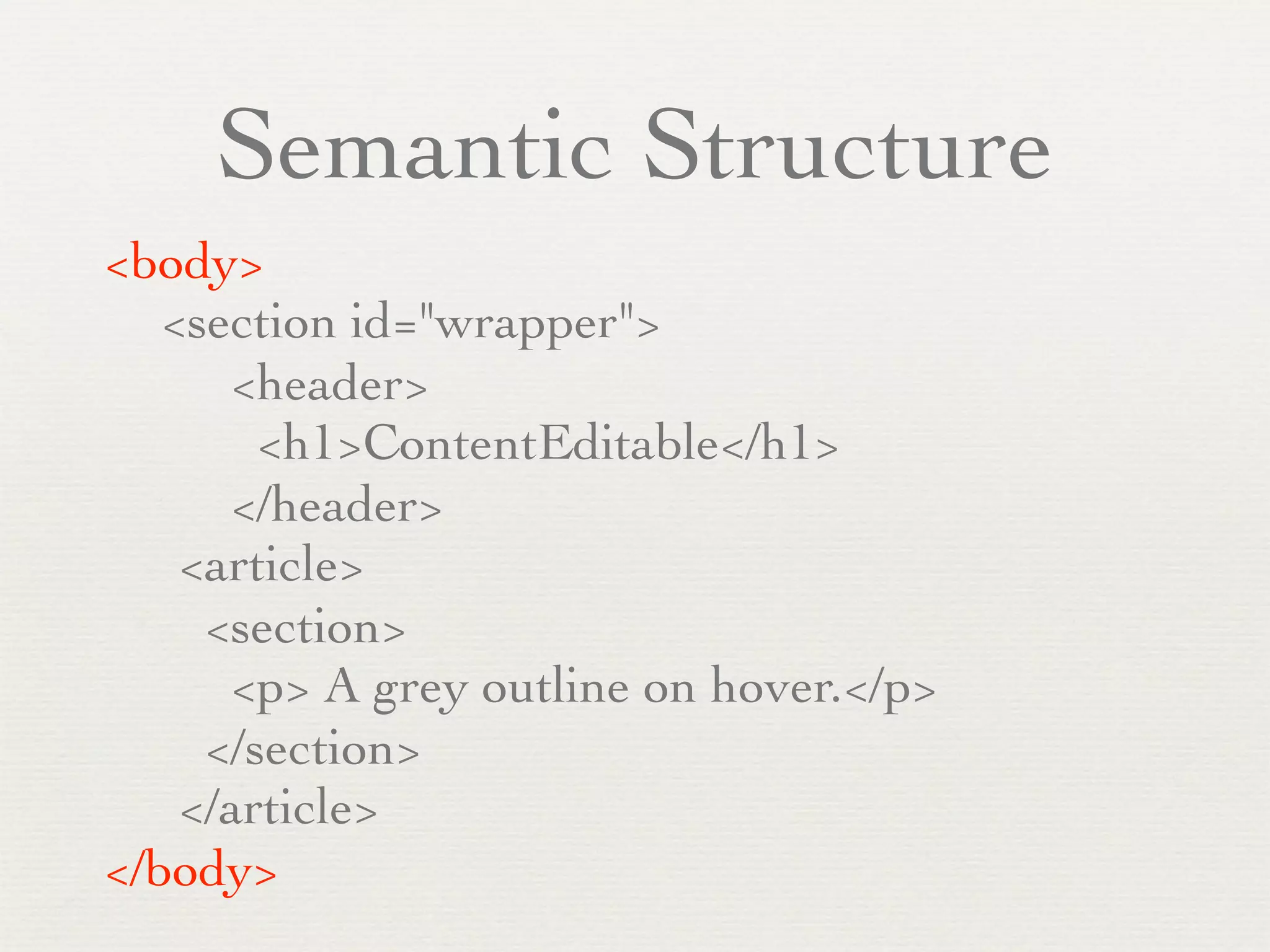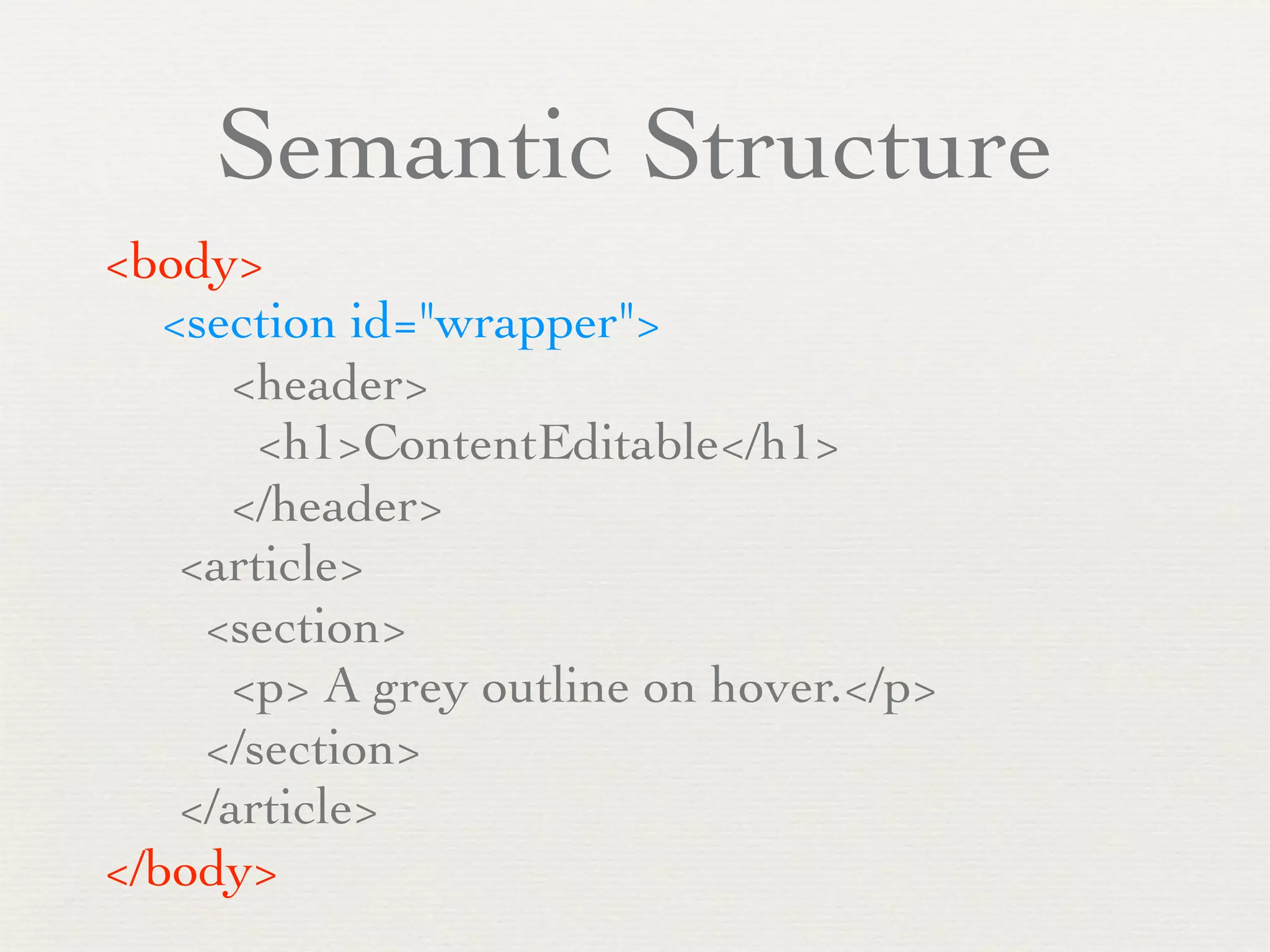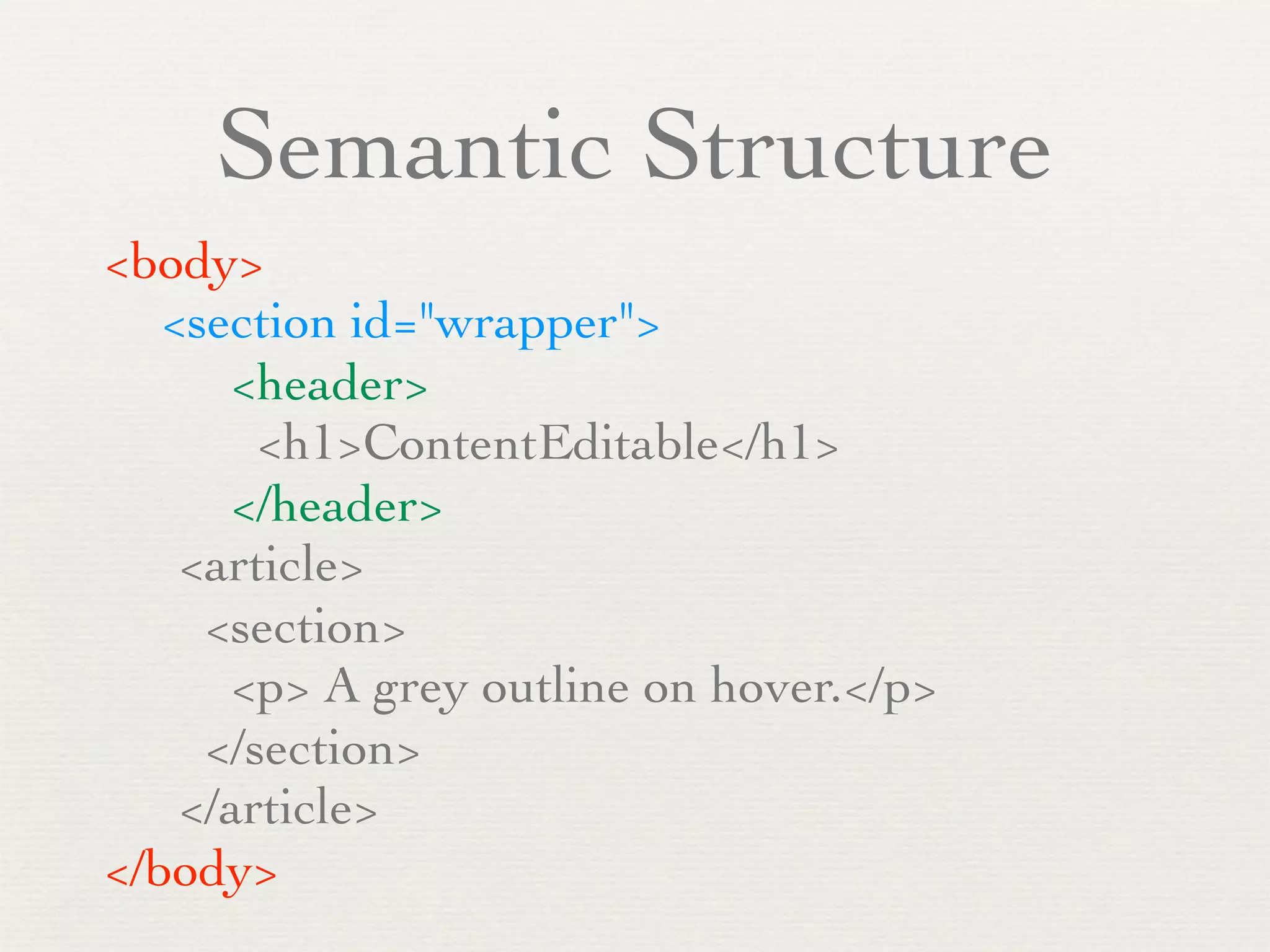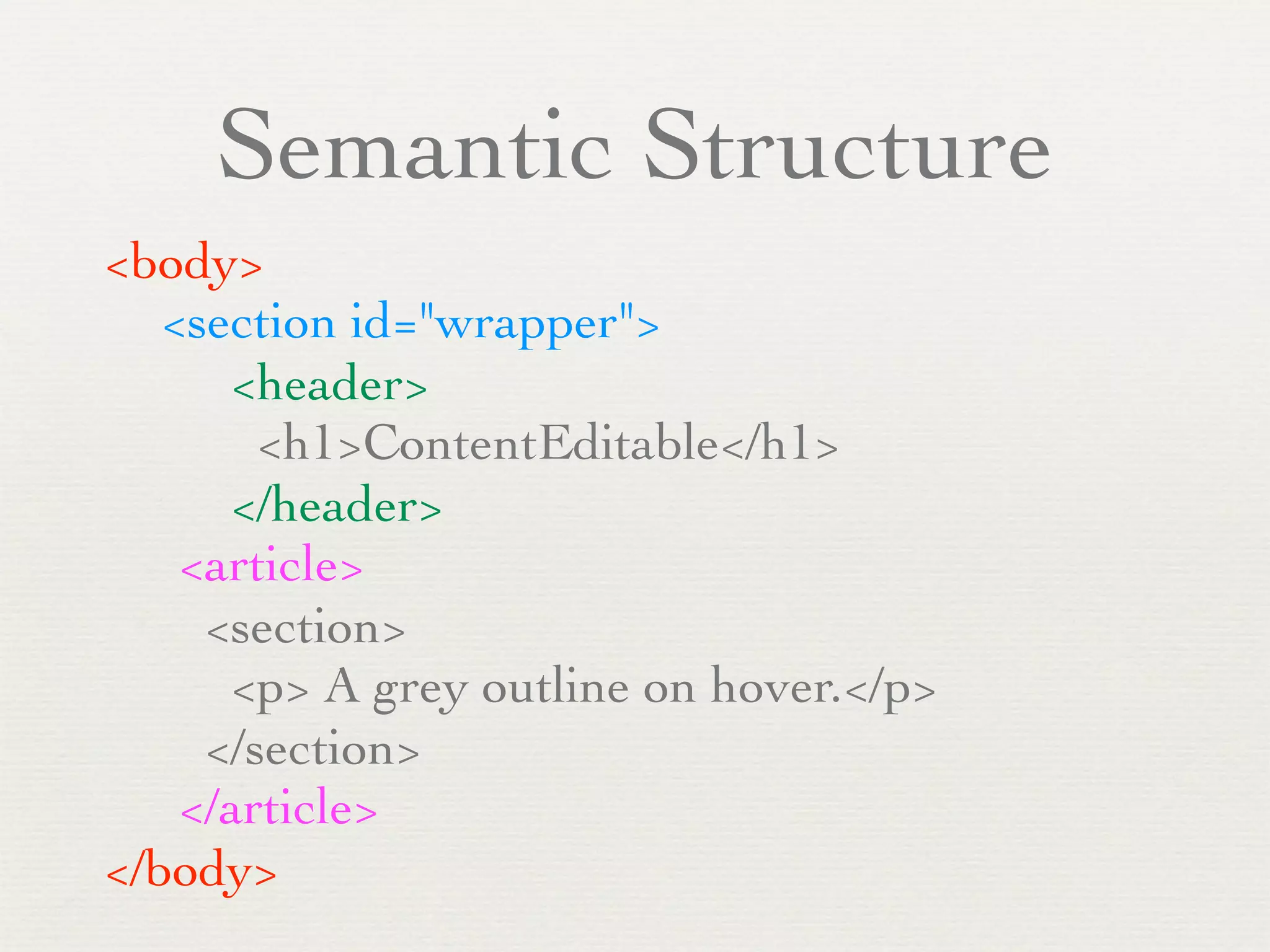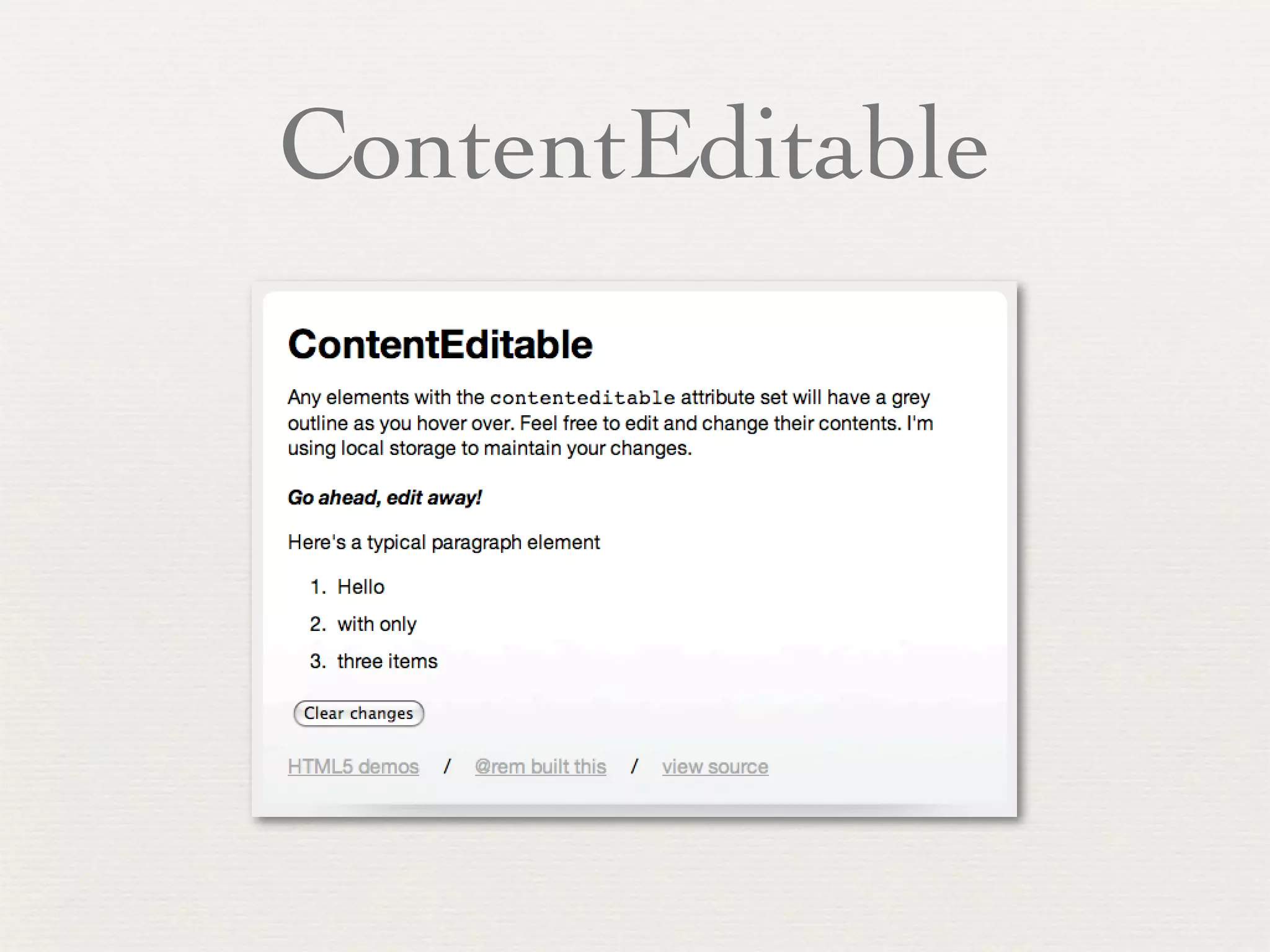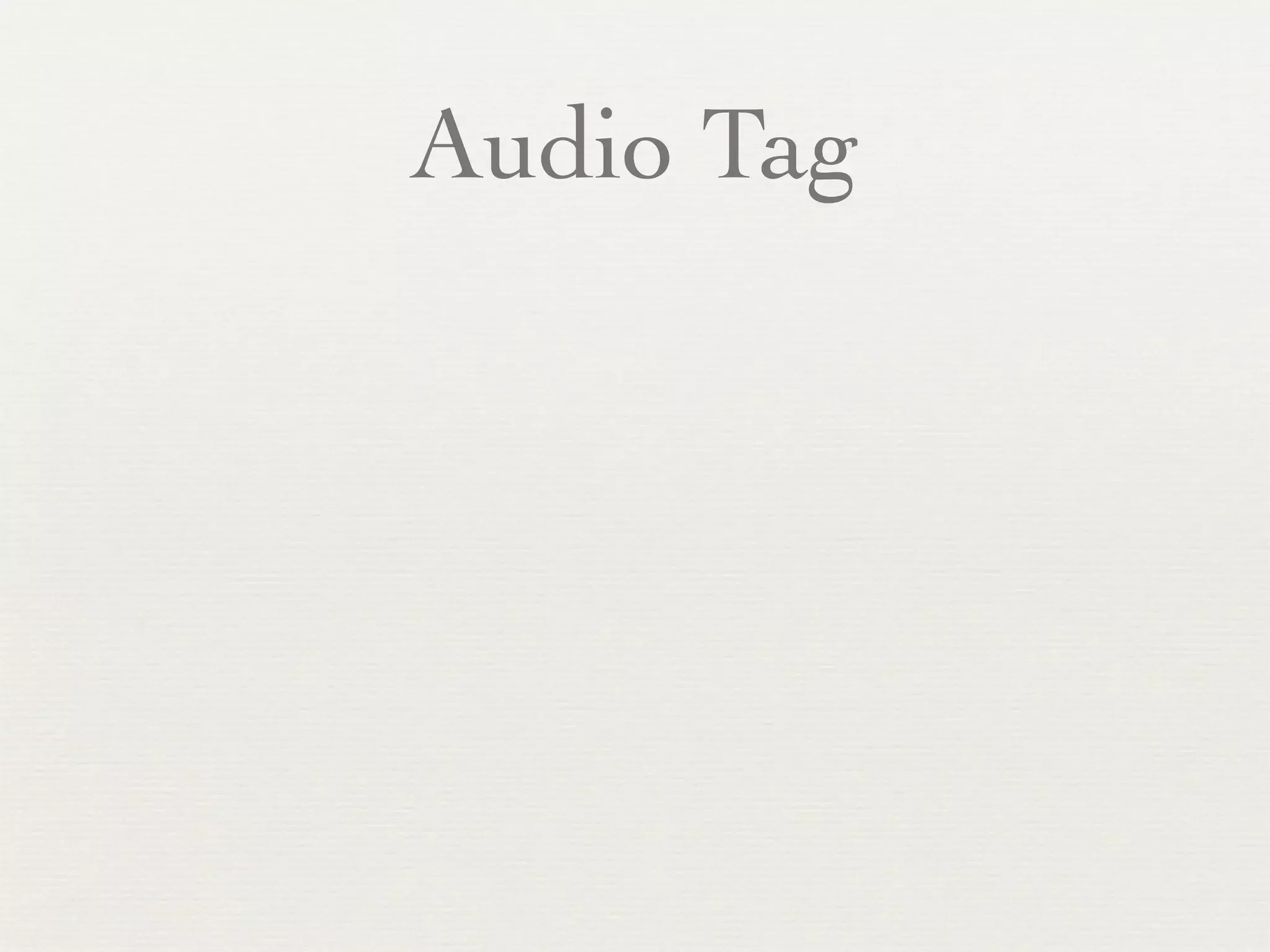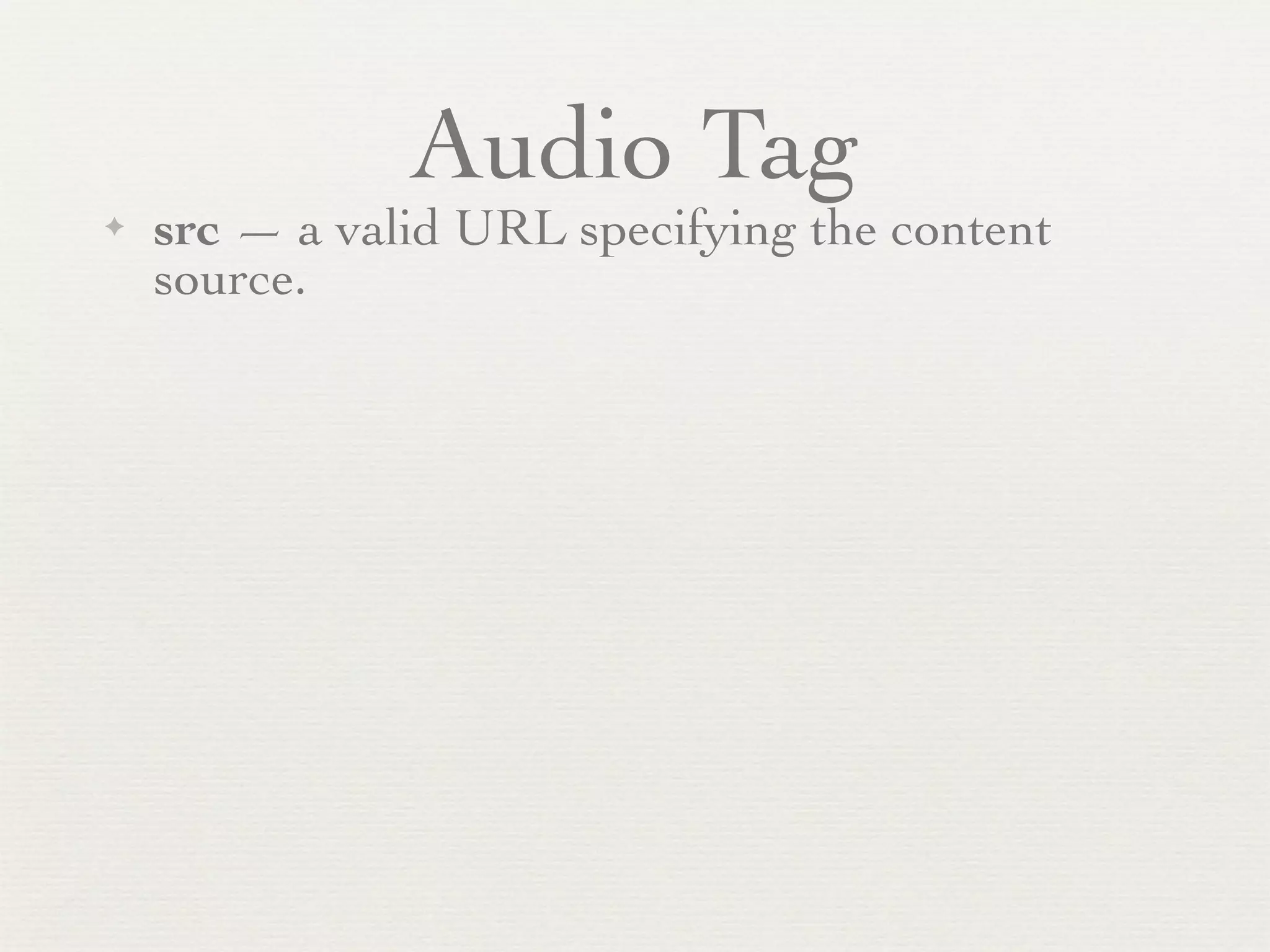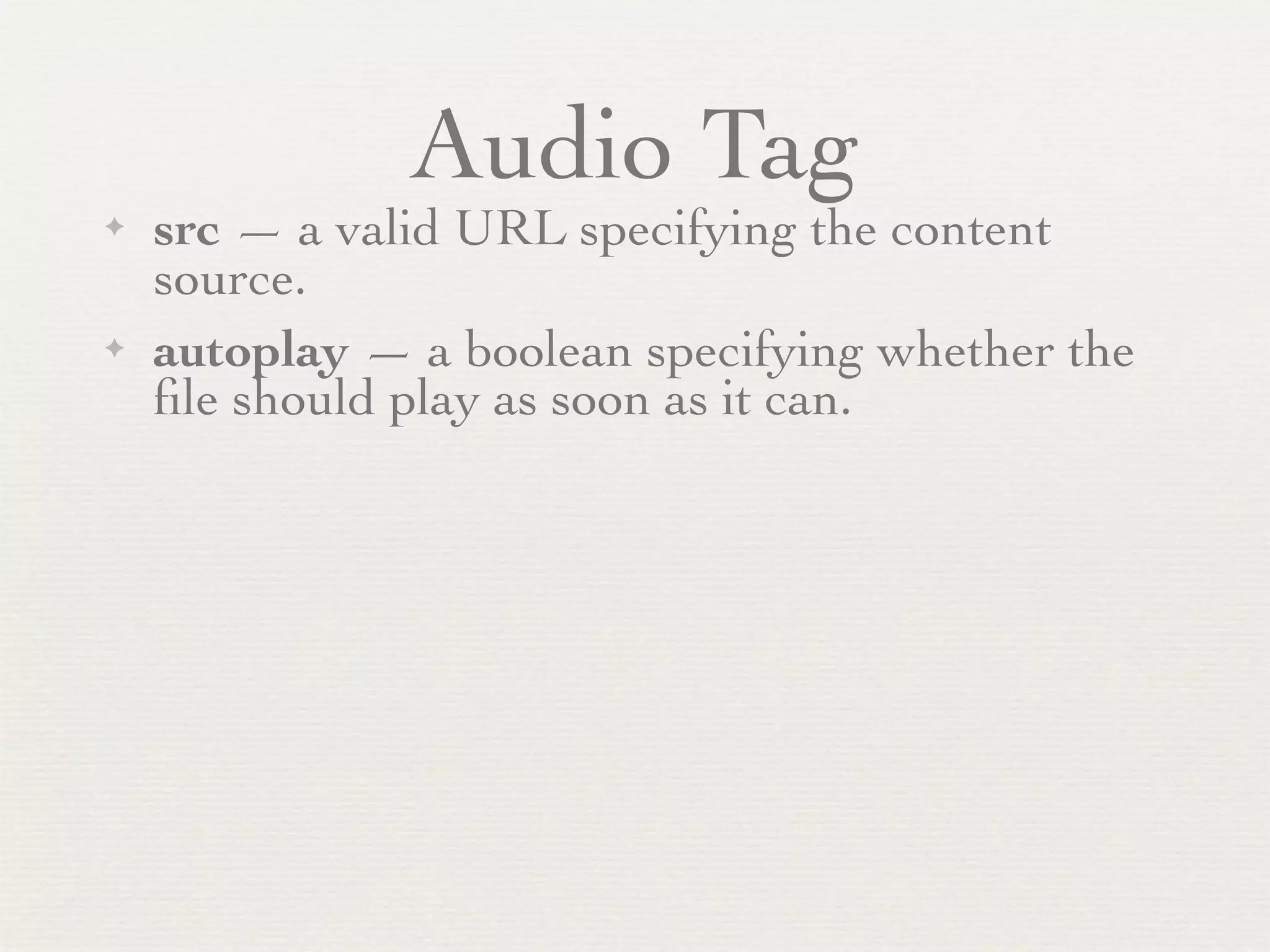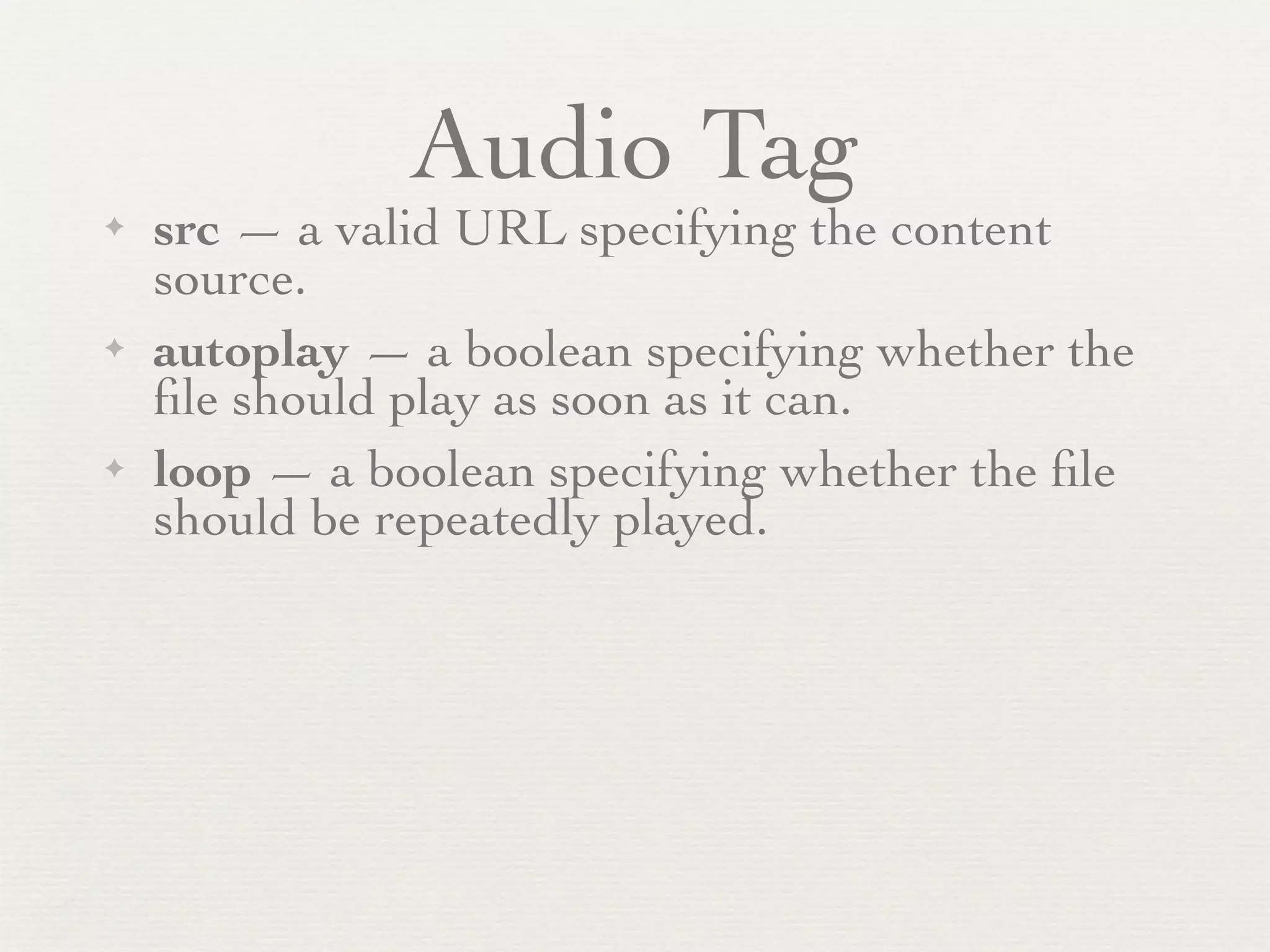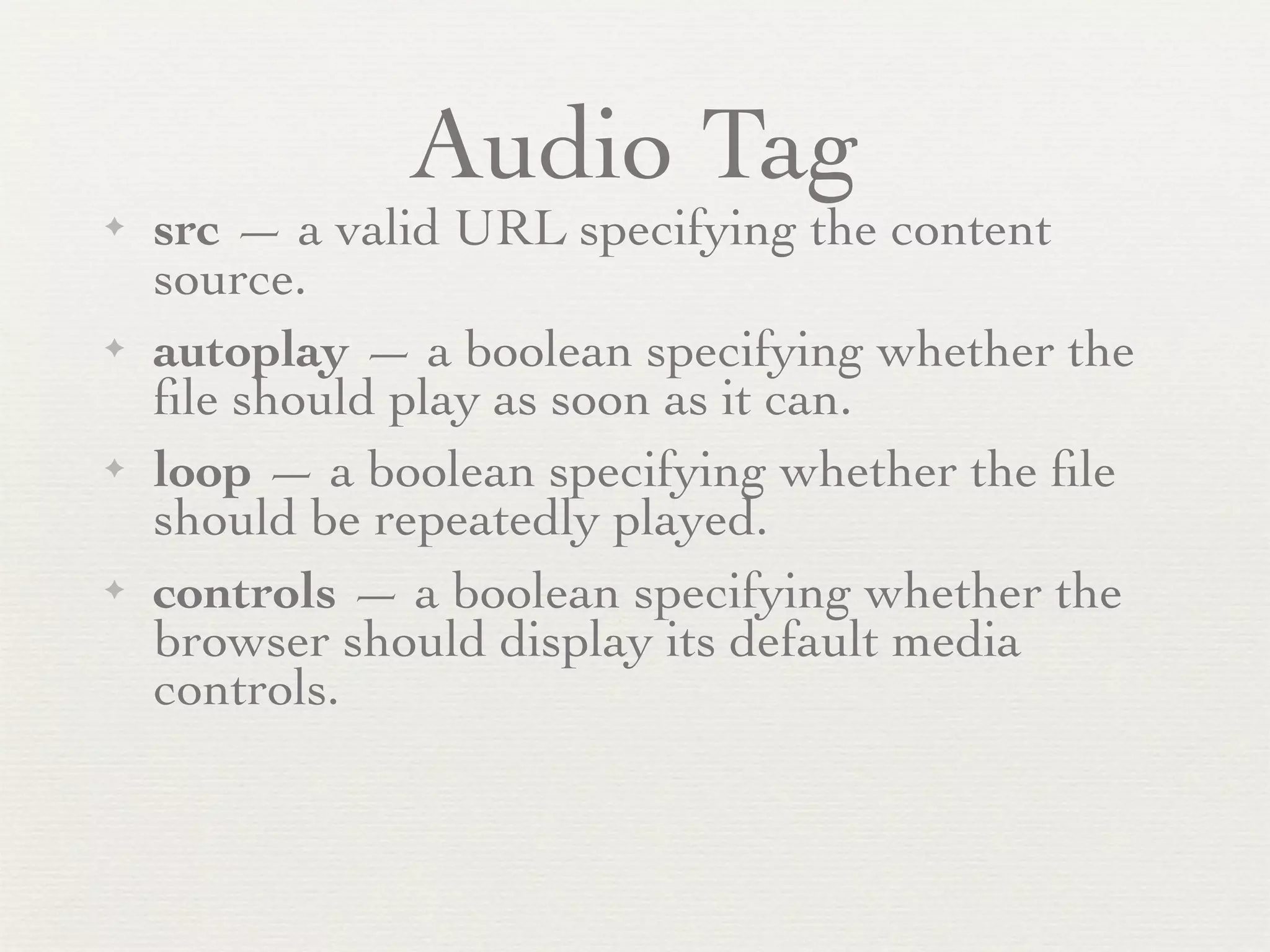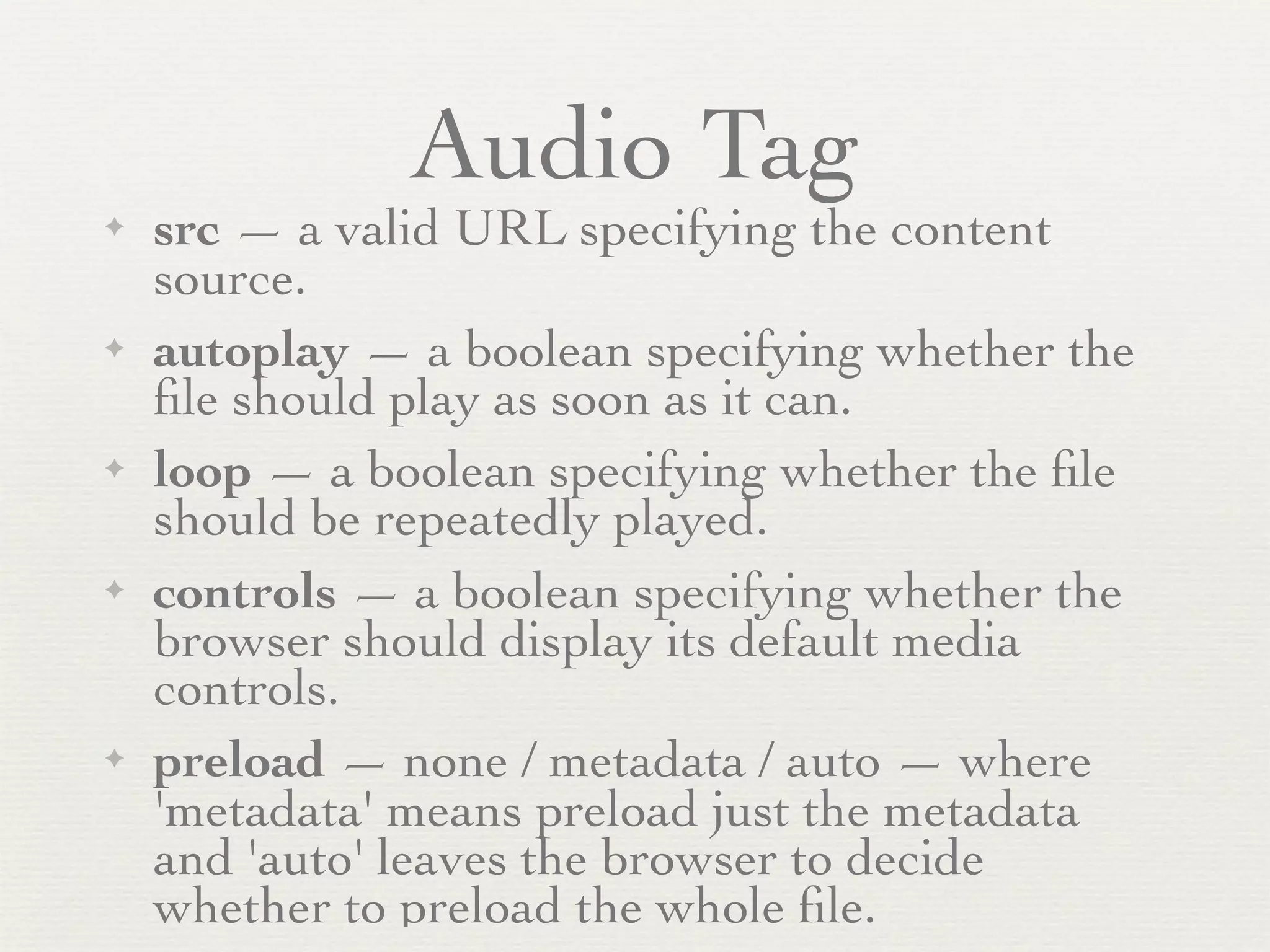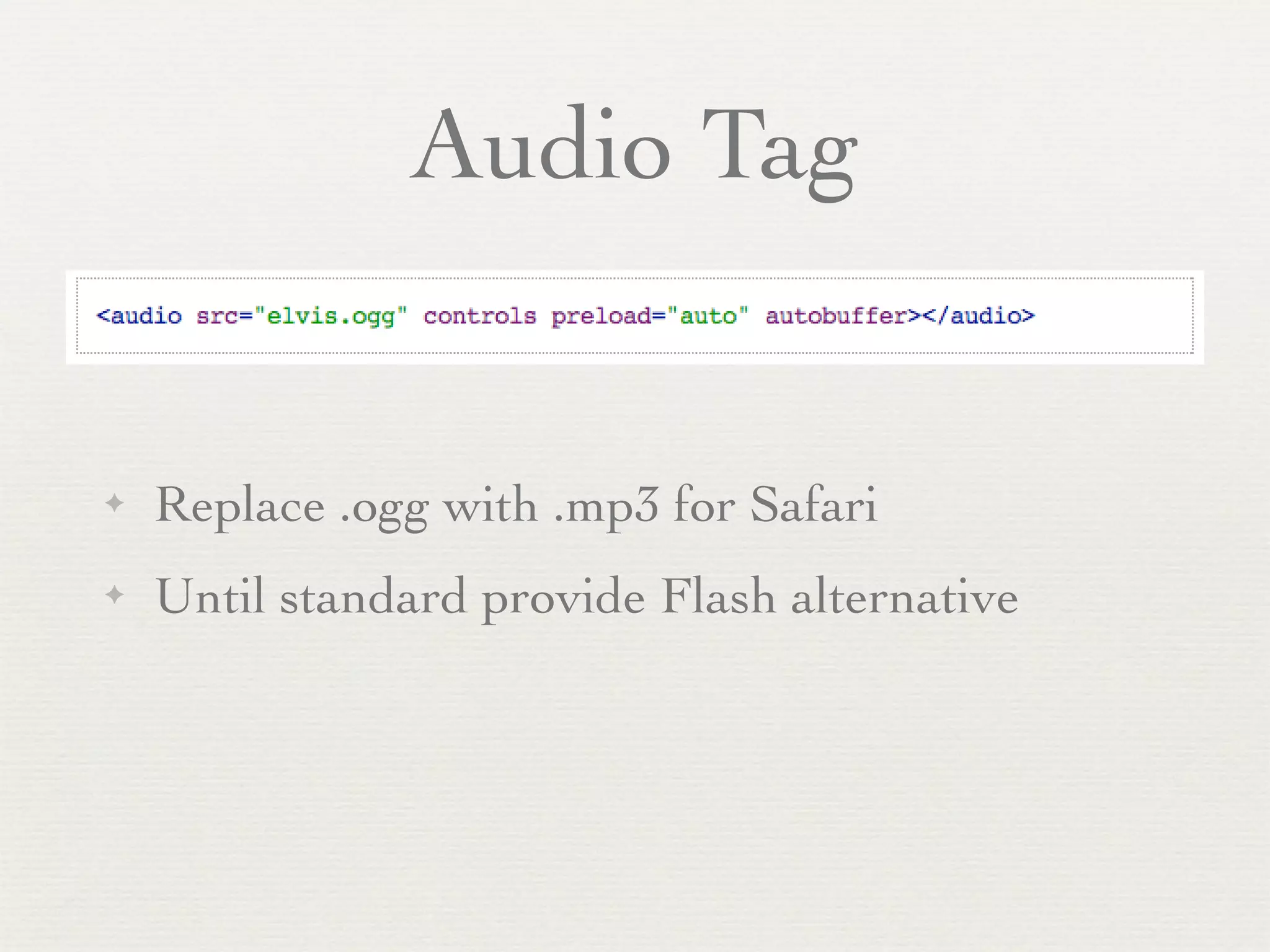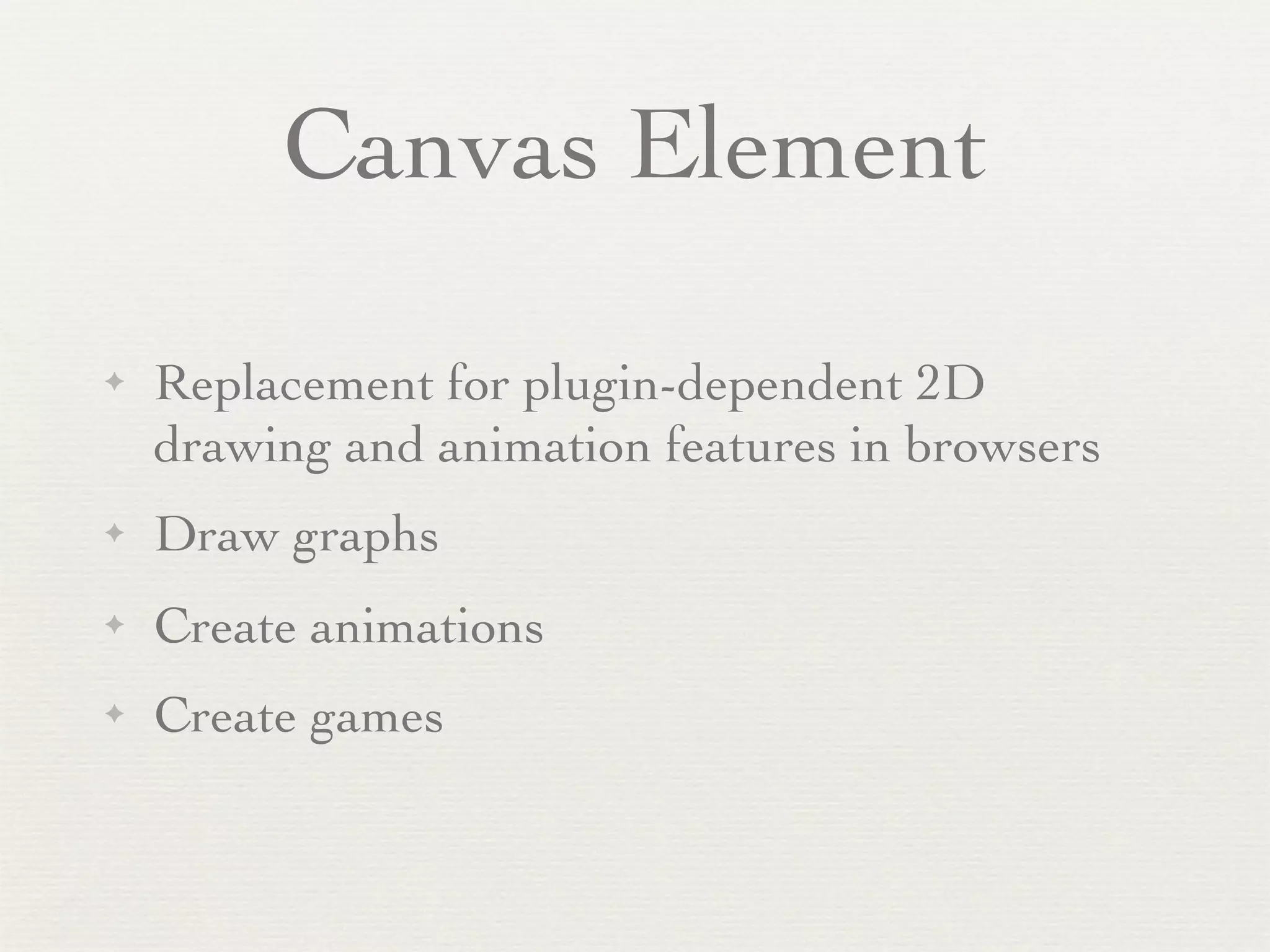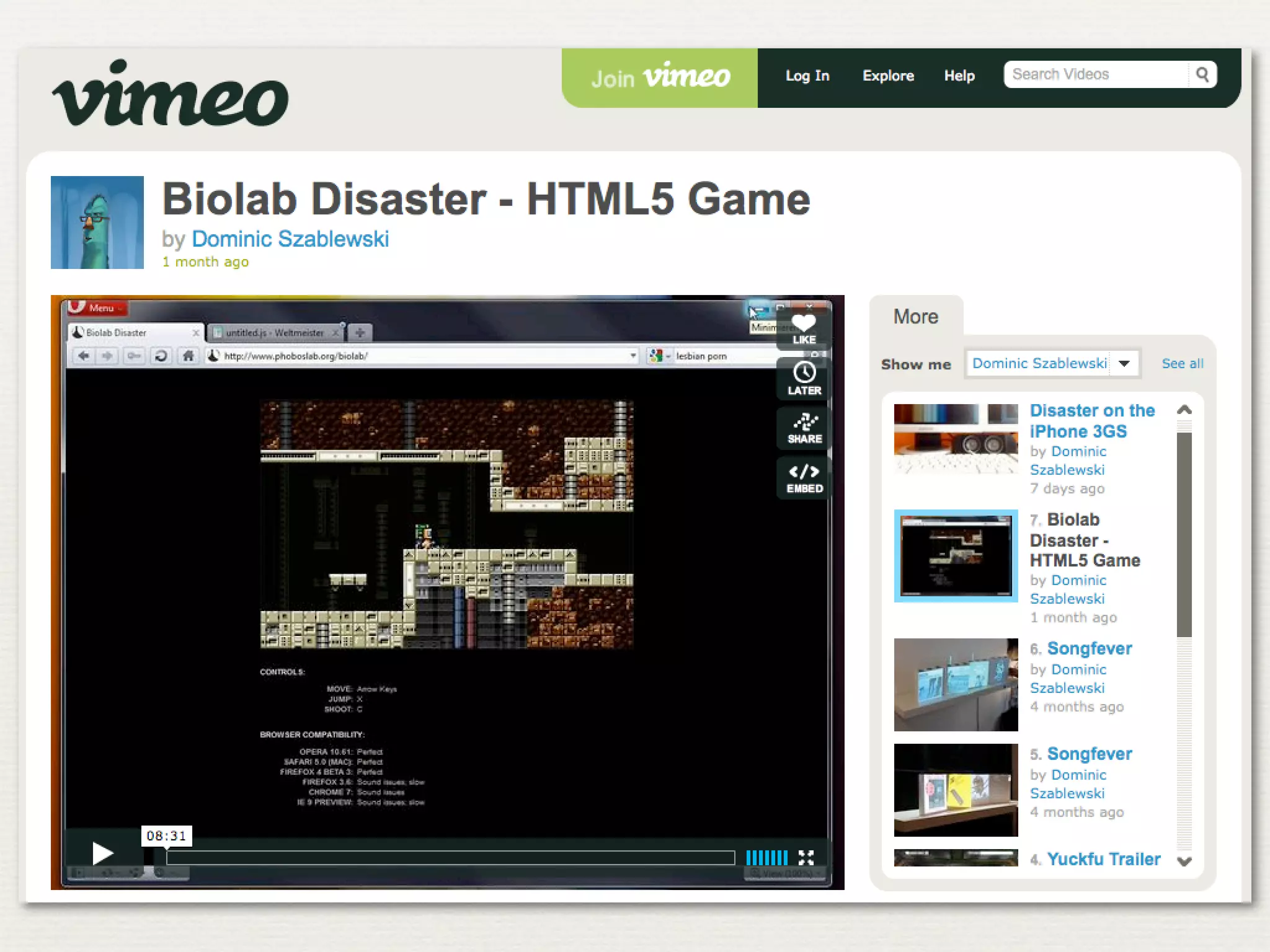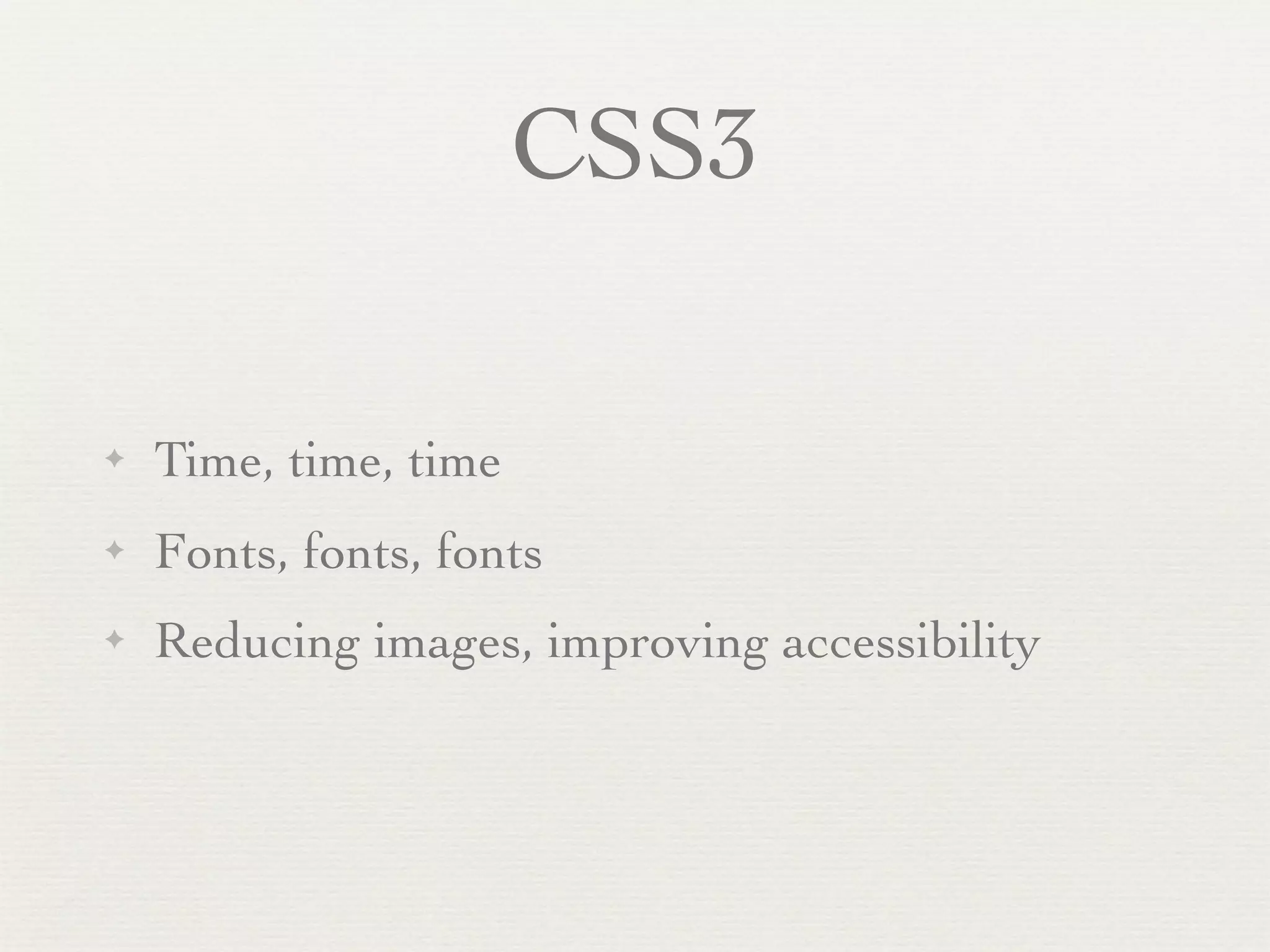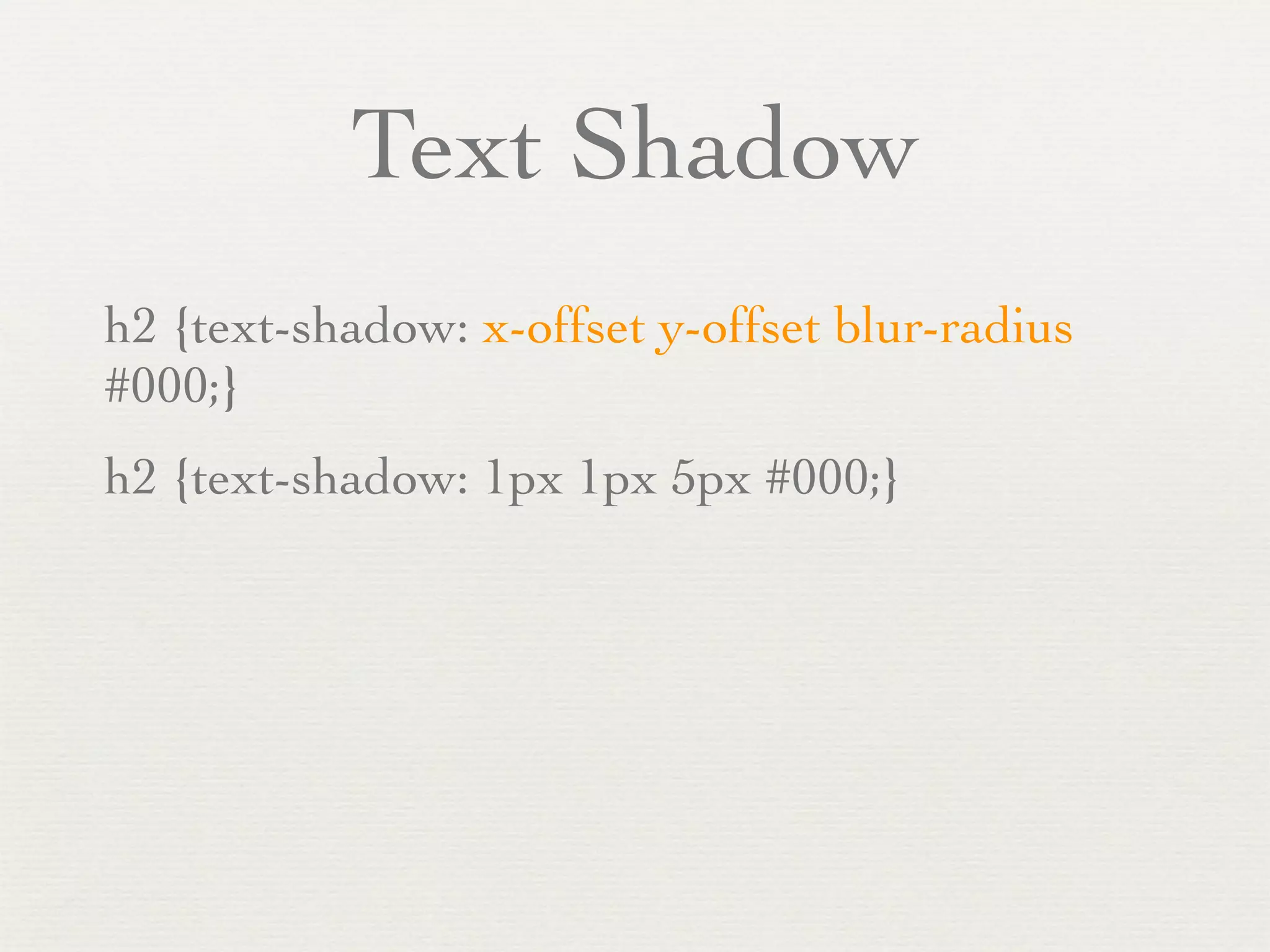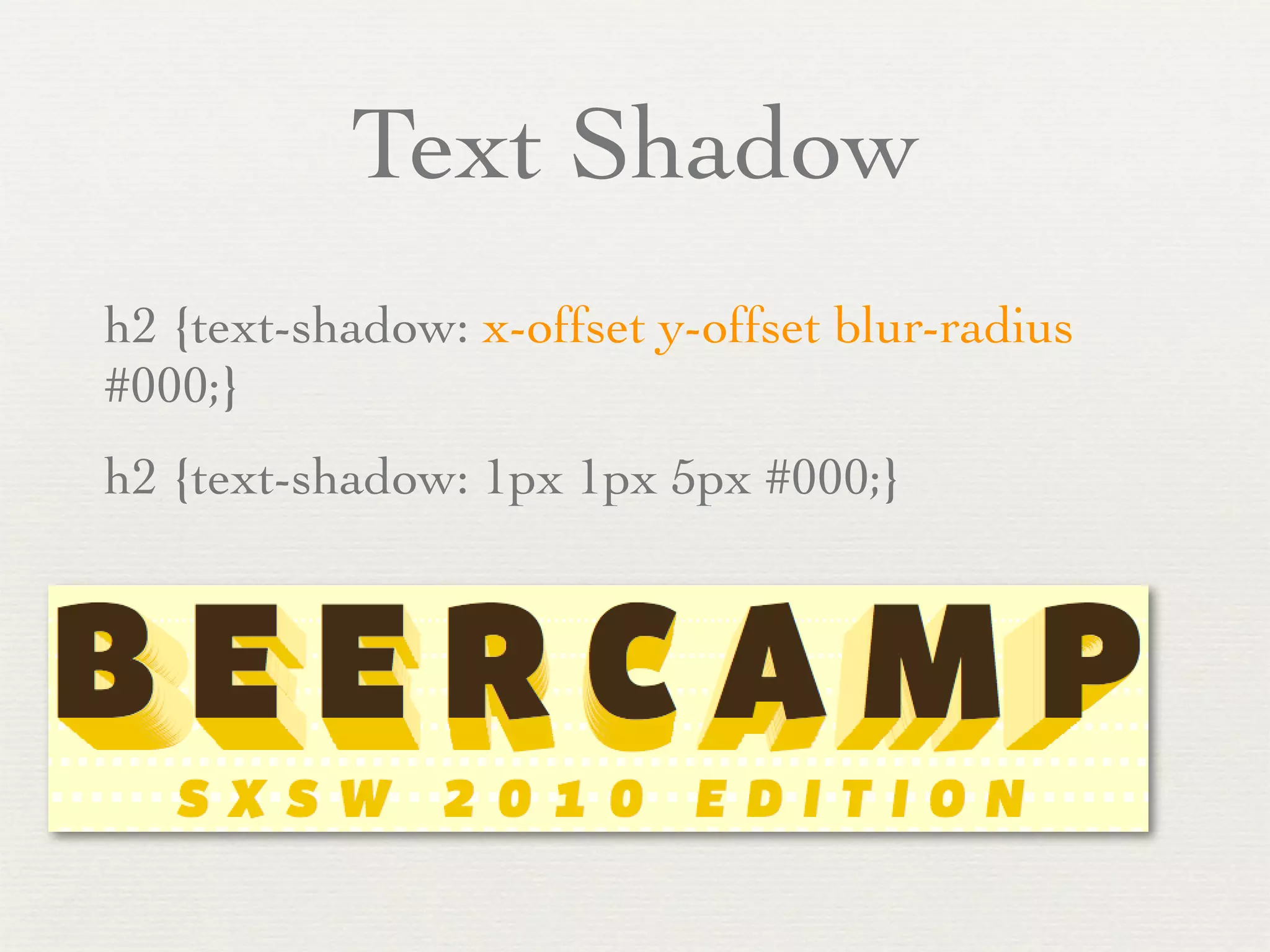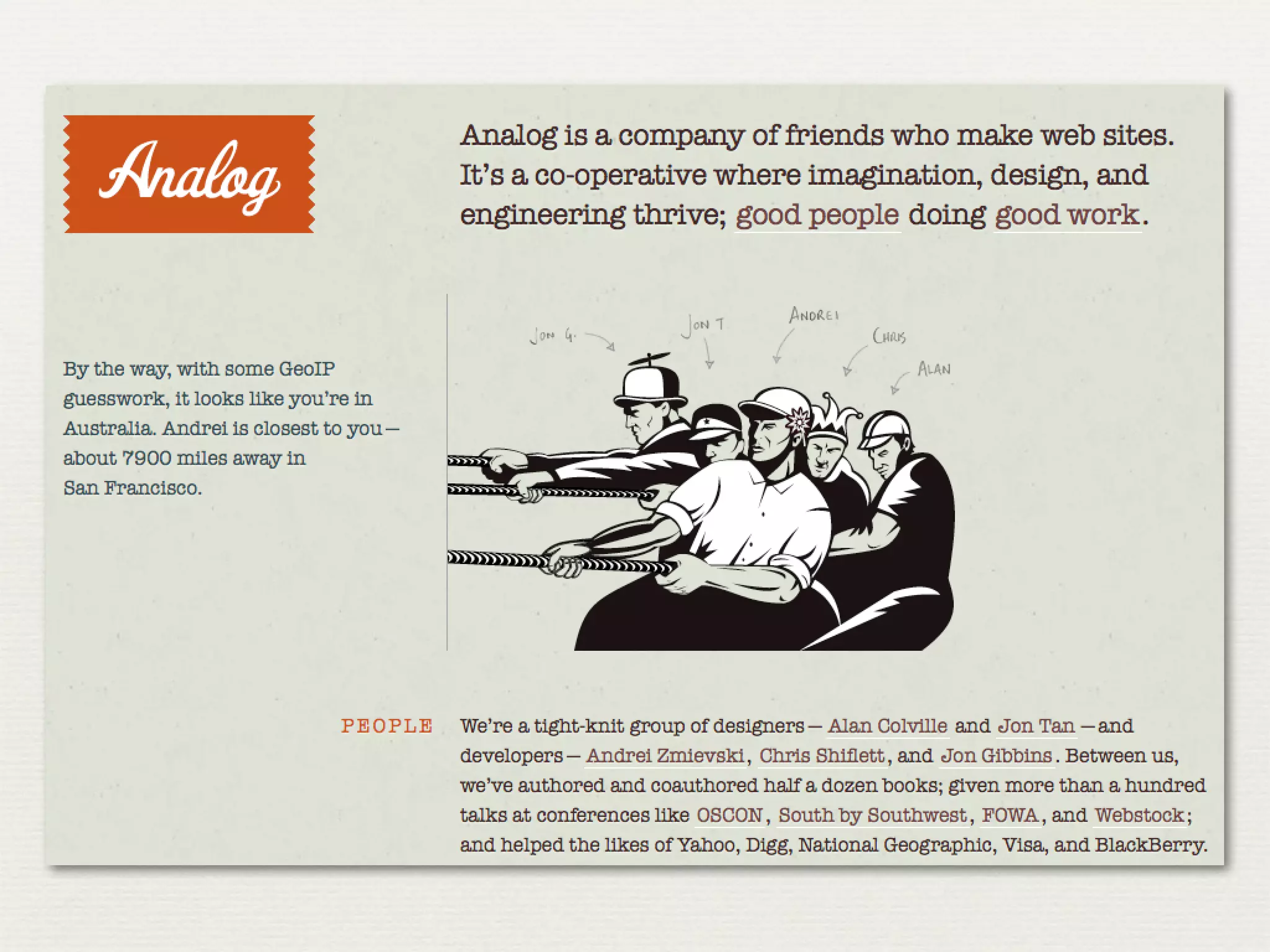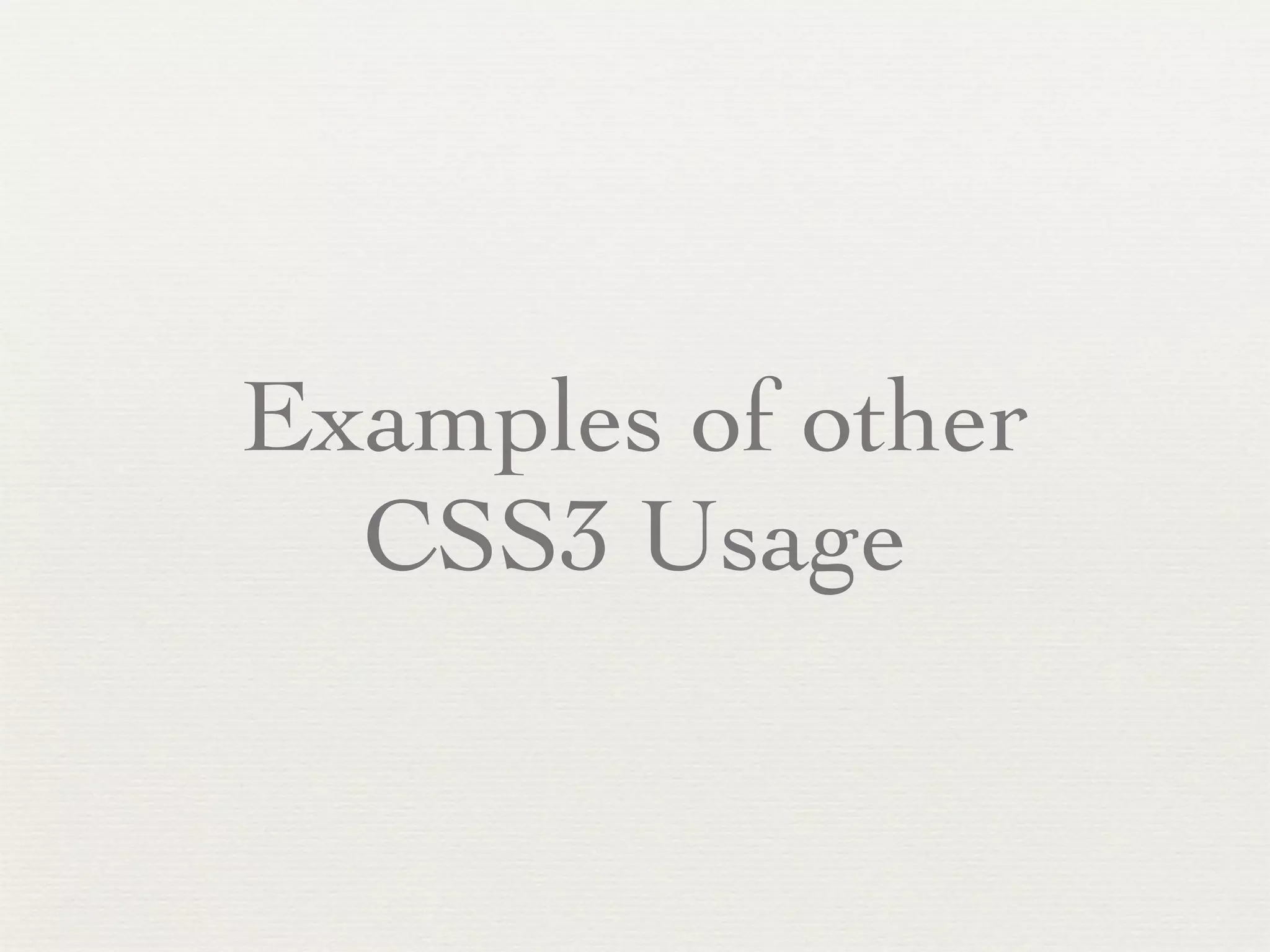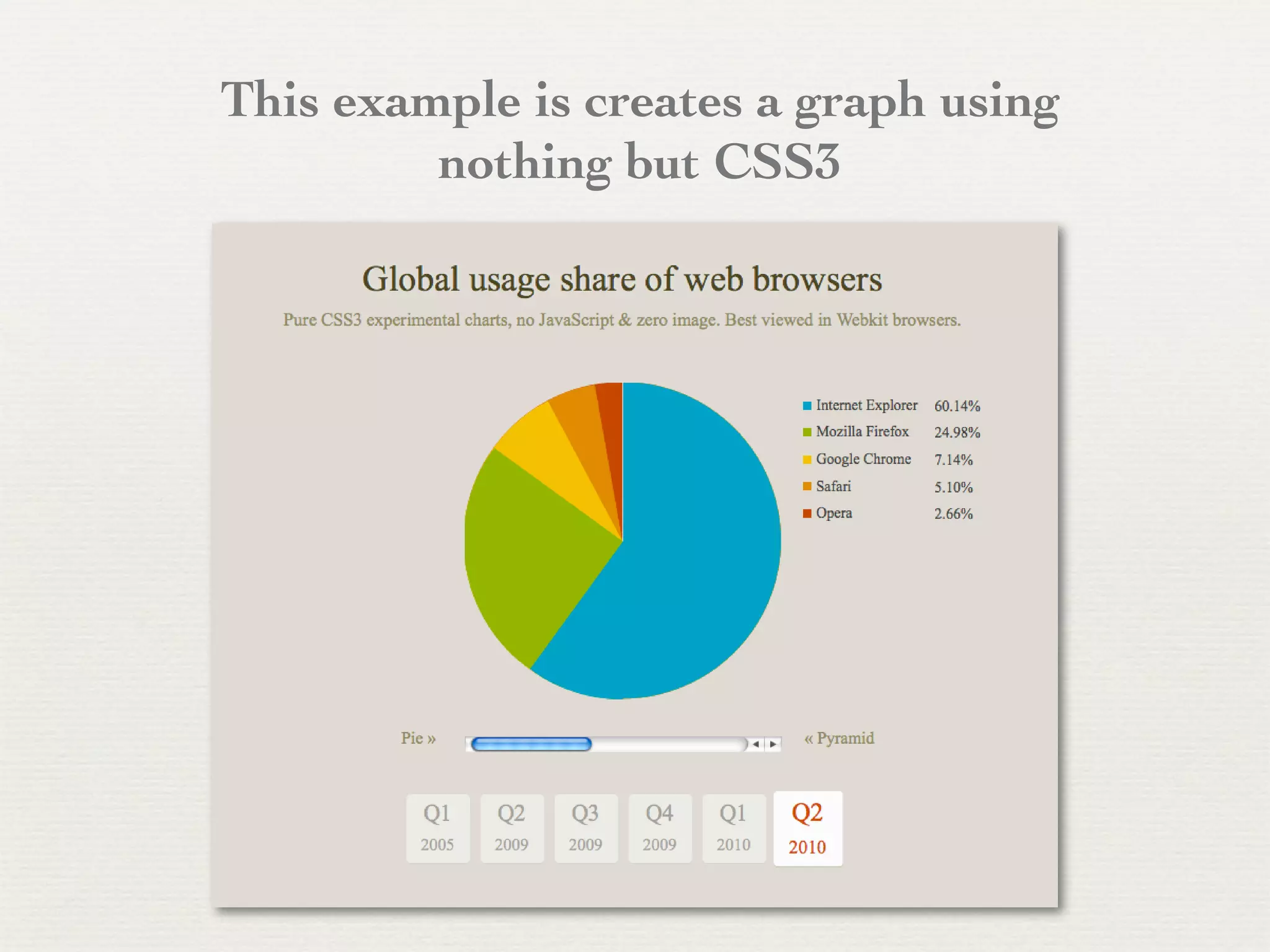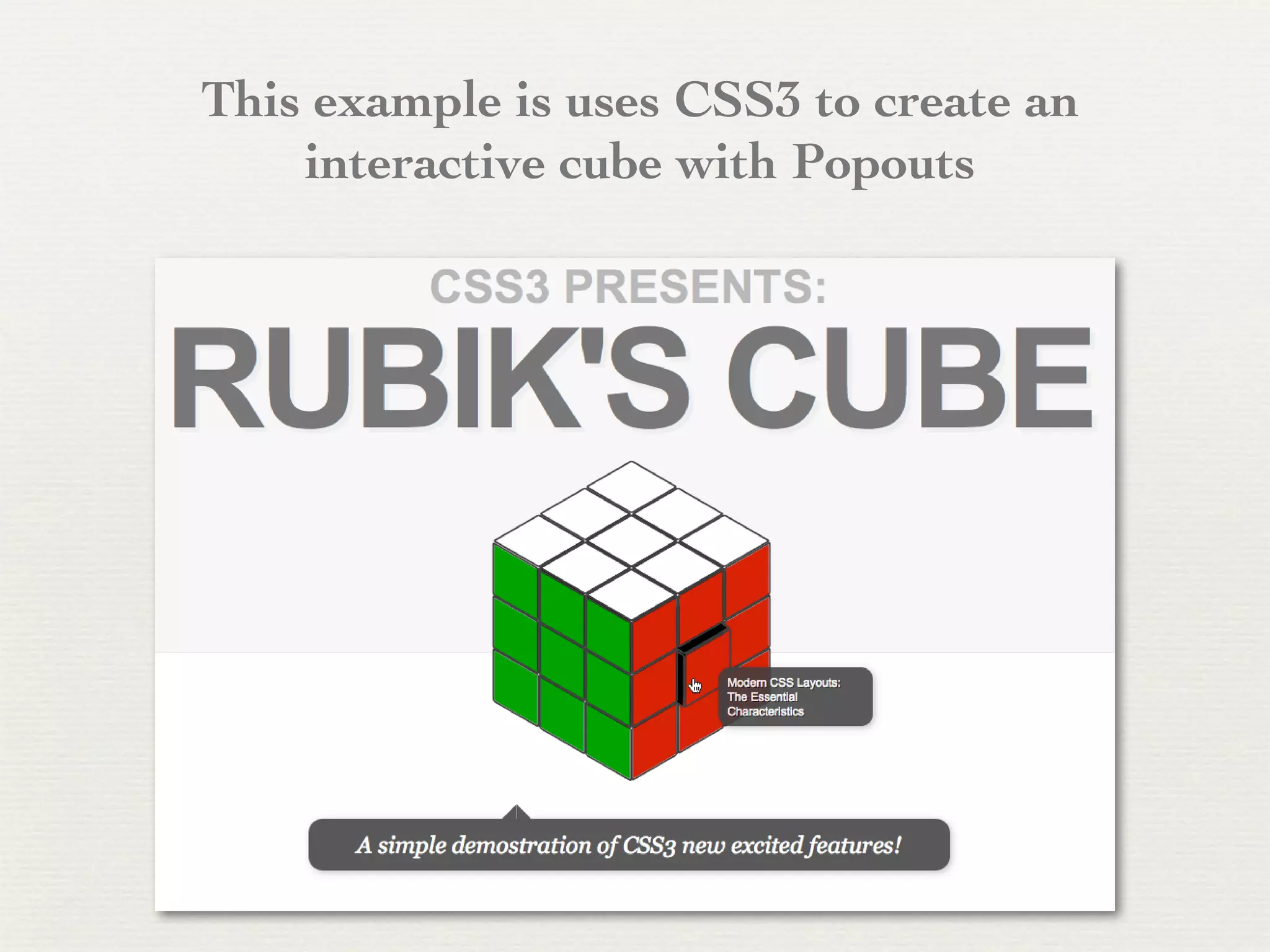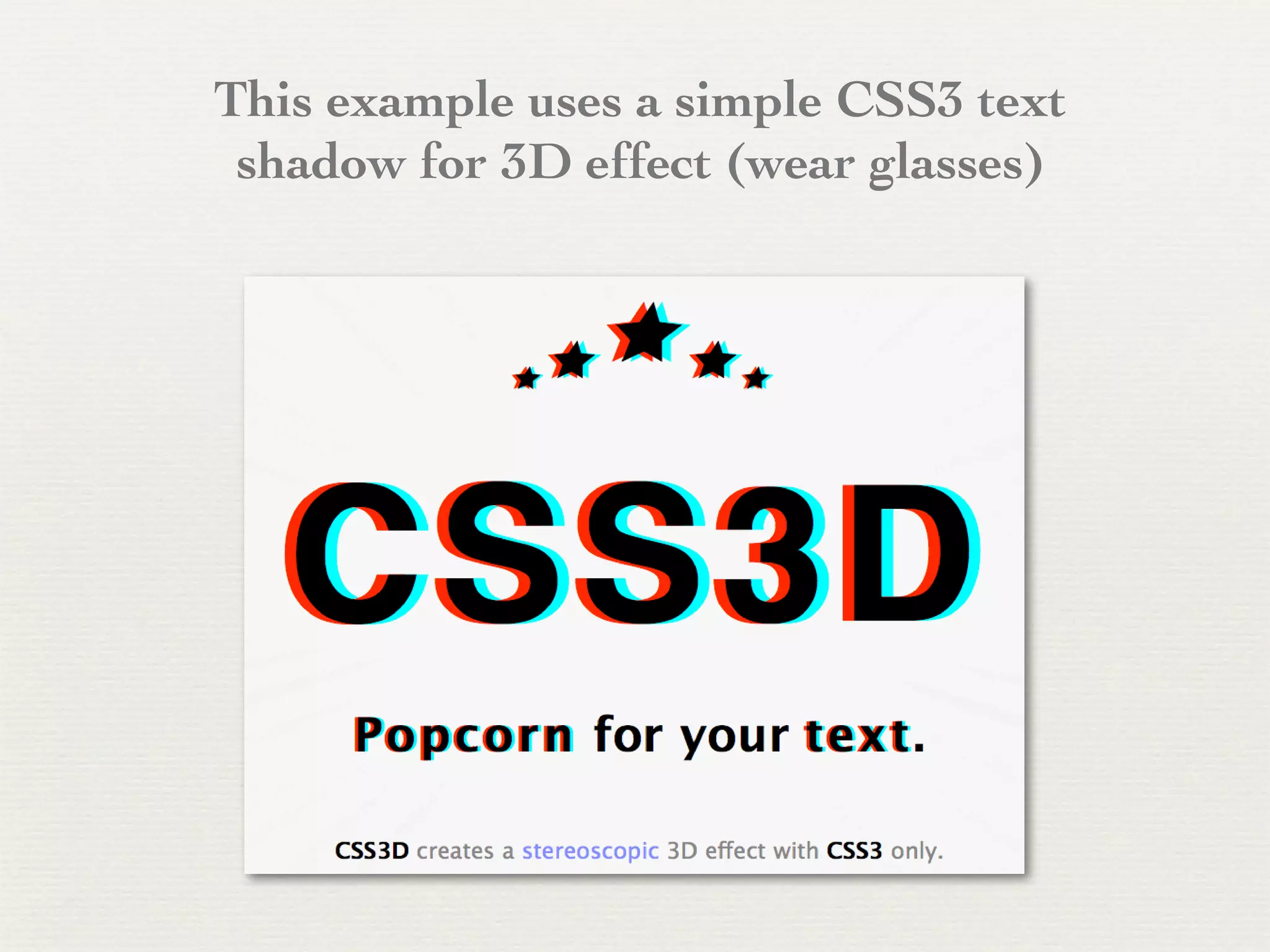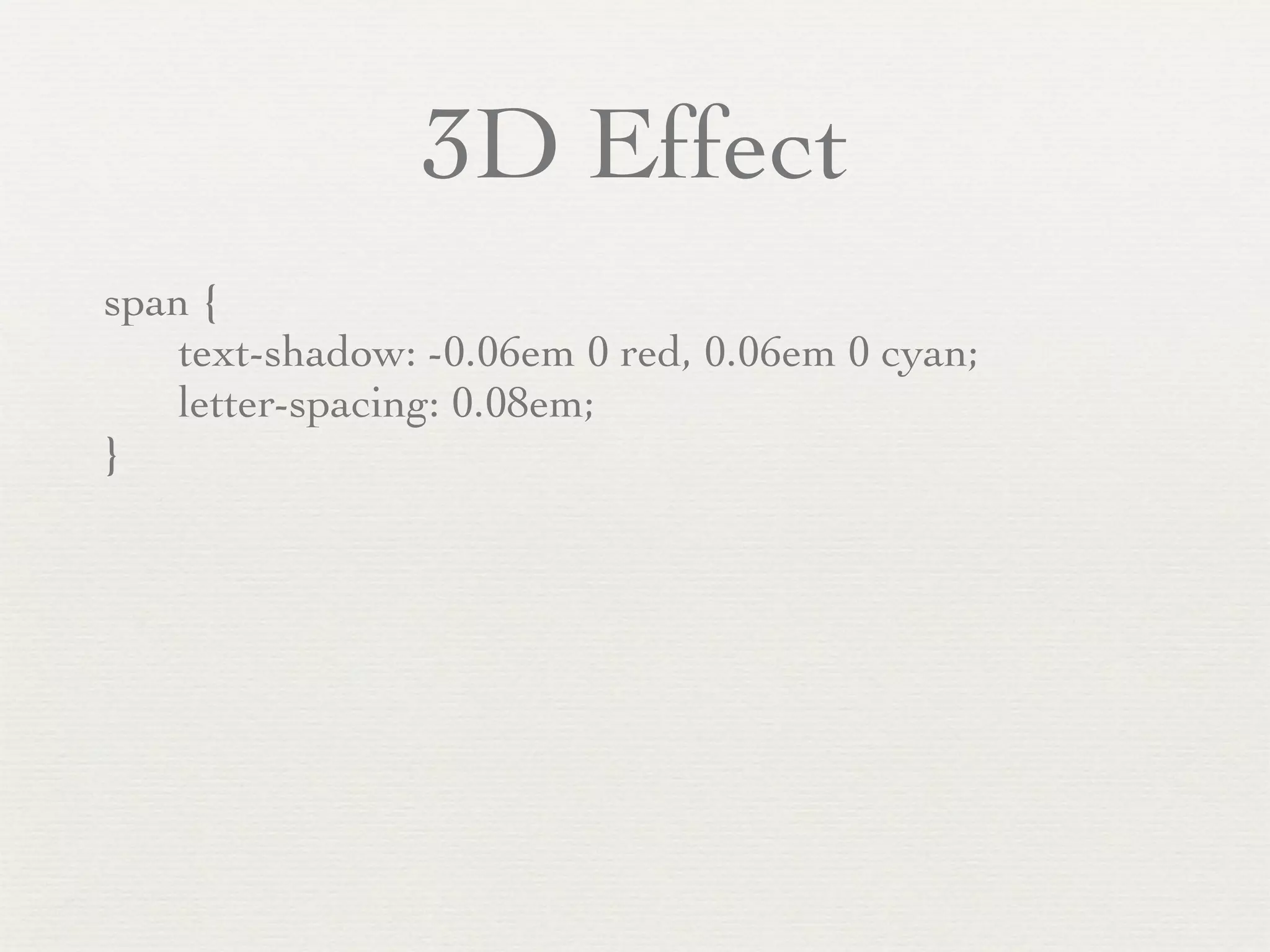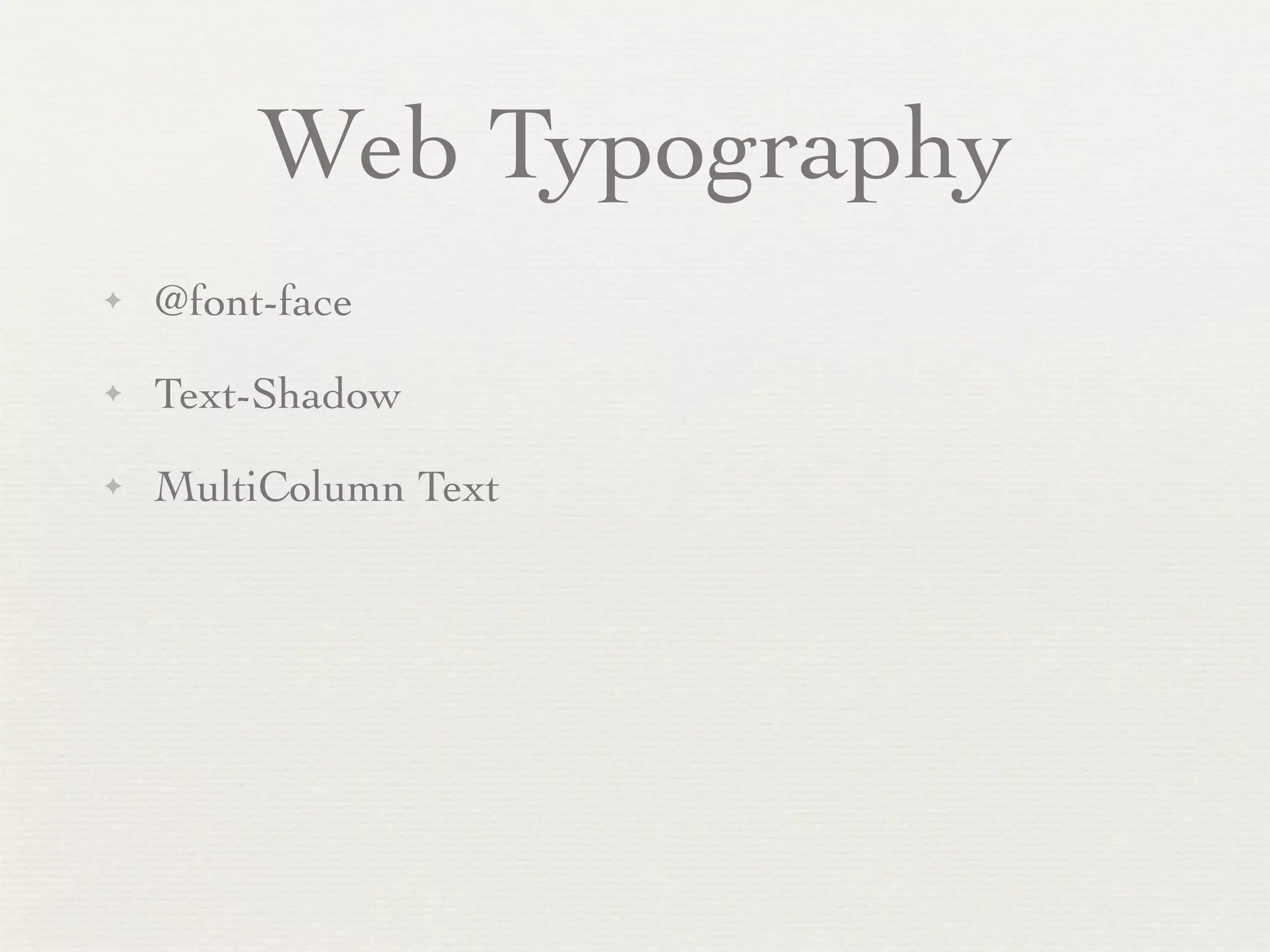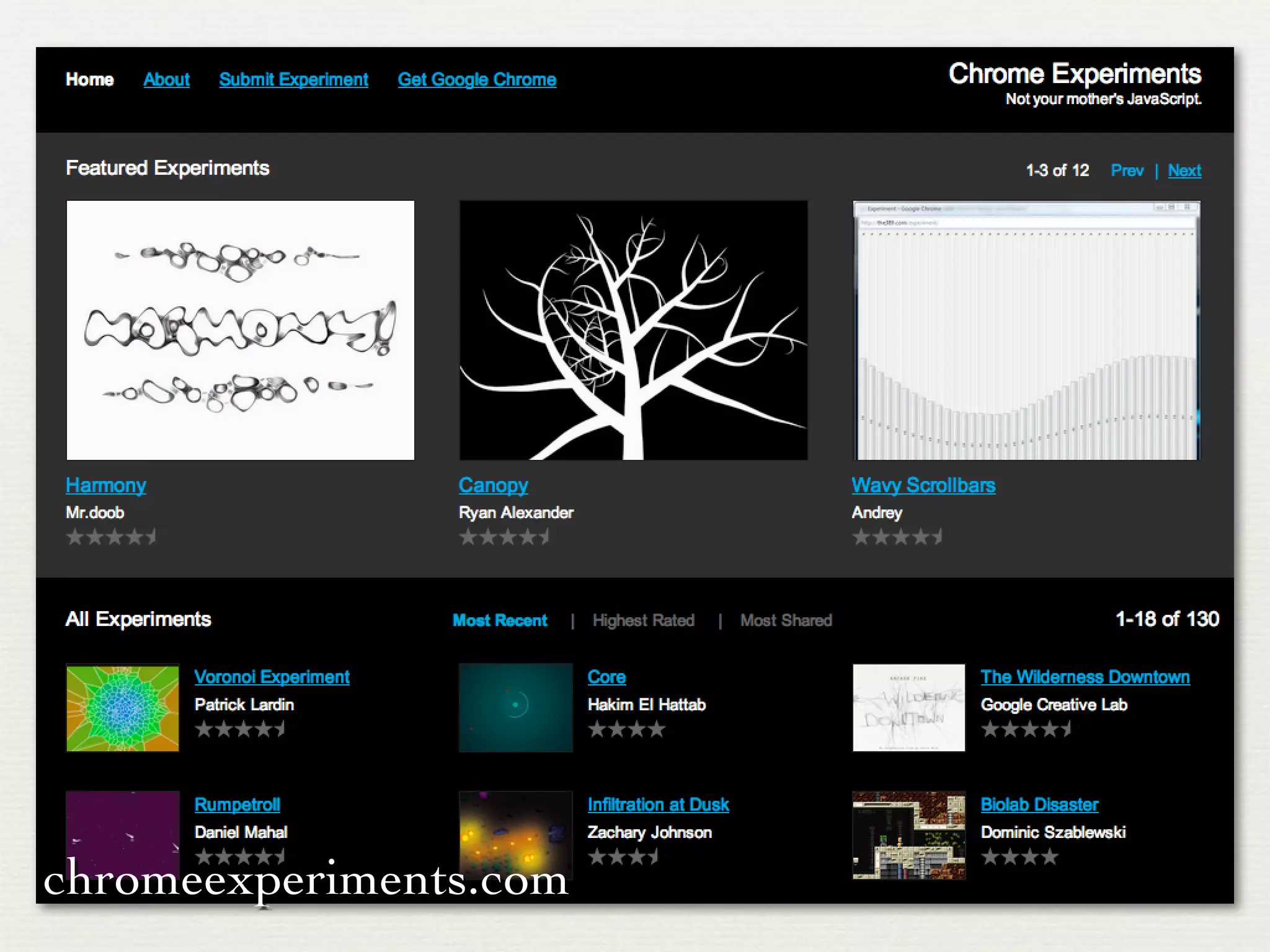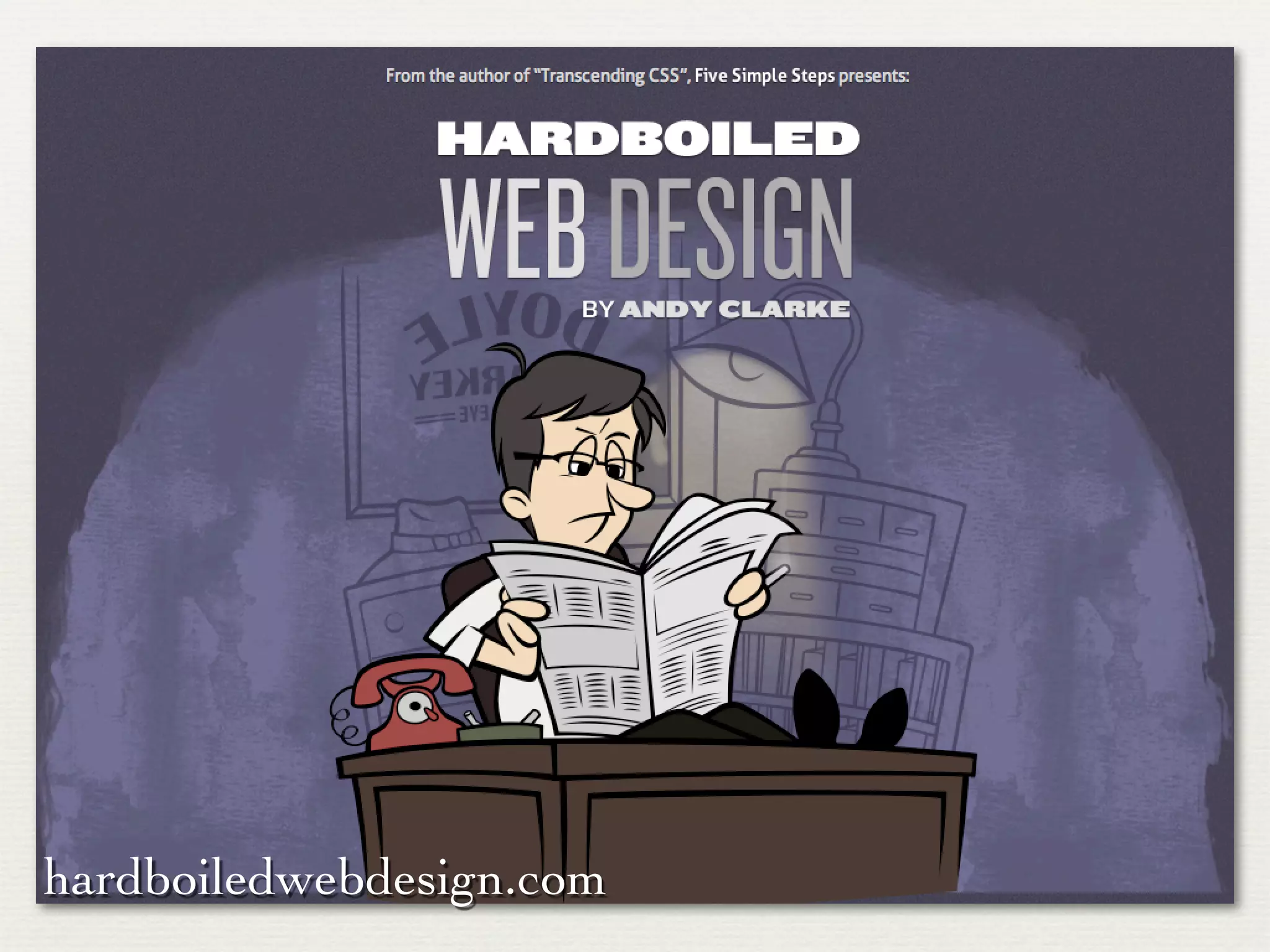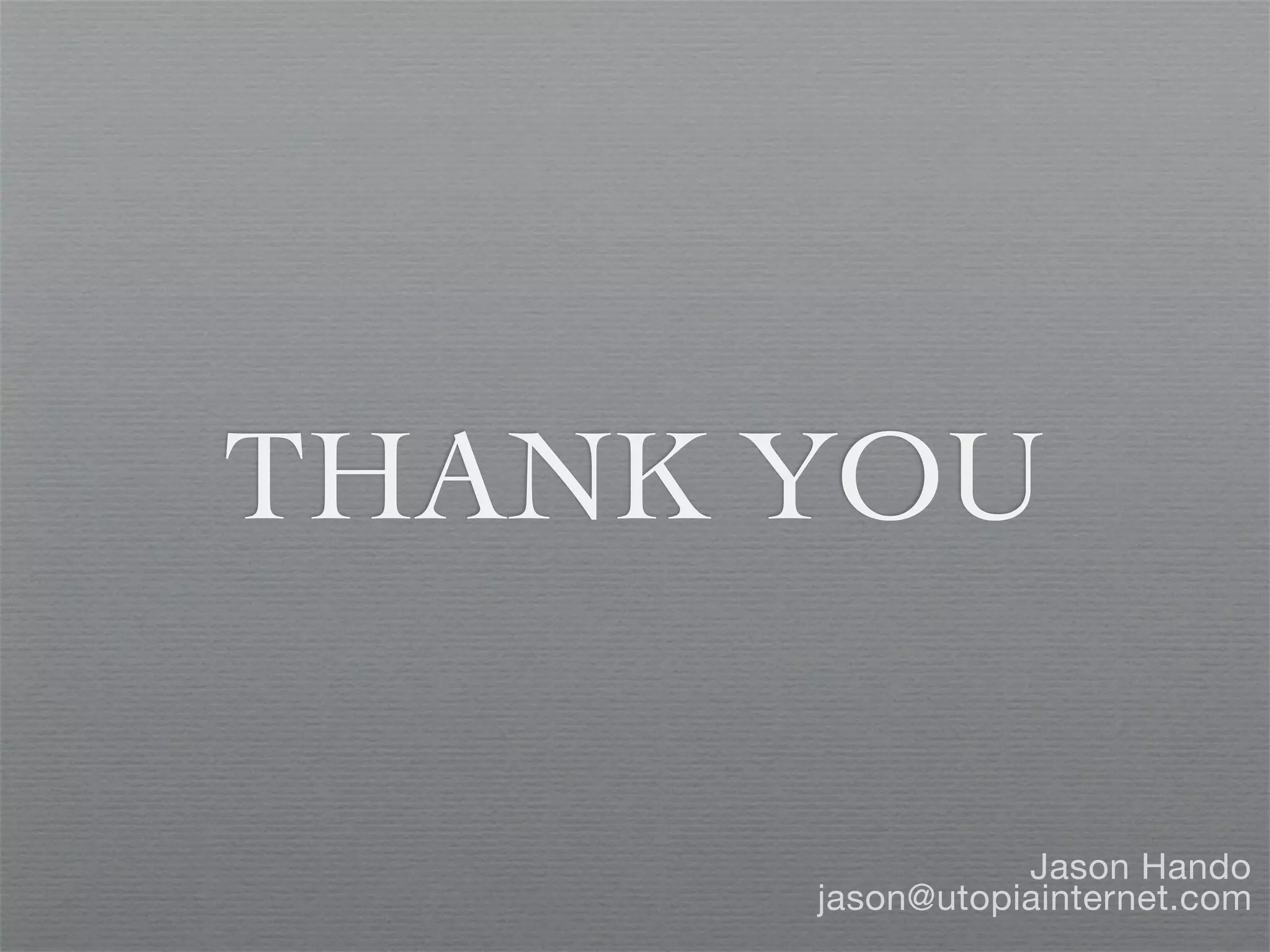CSS3 and HTML5 are known as the "new kids on the web block". HTML5 Core refers to the markup language specification, while the HTML5 Family includes additional emerging technologies like CSS3, Web Workers, Web Storage, and Geolocation that enhance the user experience. Key features of HTML5 include more readable markup, audio and video elements without plugins, 2D drawing with canvas, and semantic structural elements. CSS3 introduces properties for visual effects like text shadows, transitions, and 3D transforms to create richer interactive designs on the web.