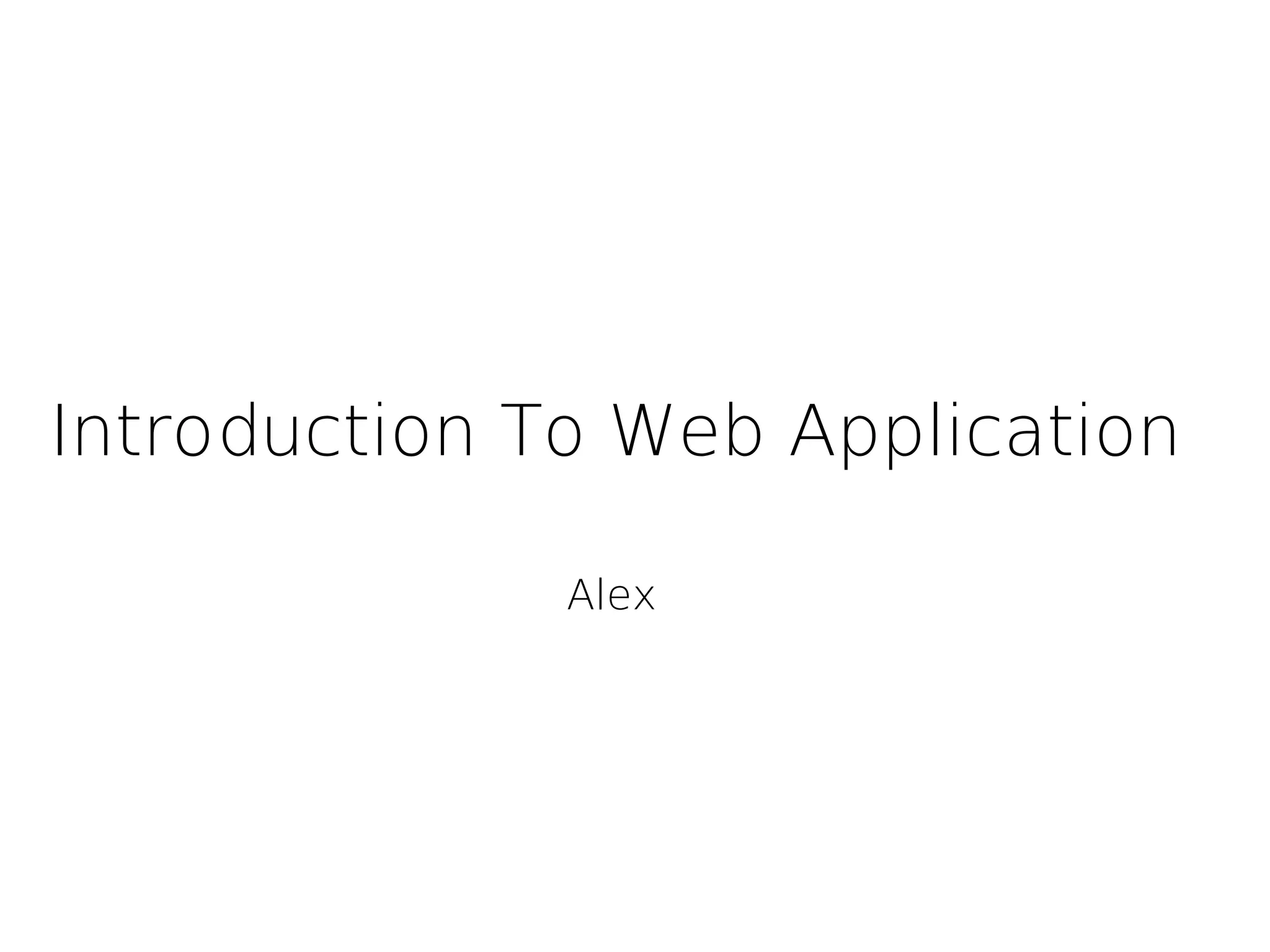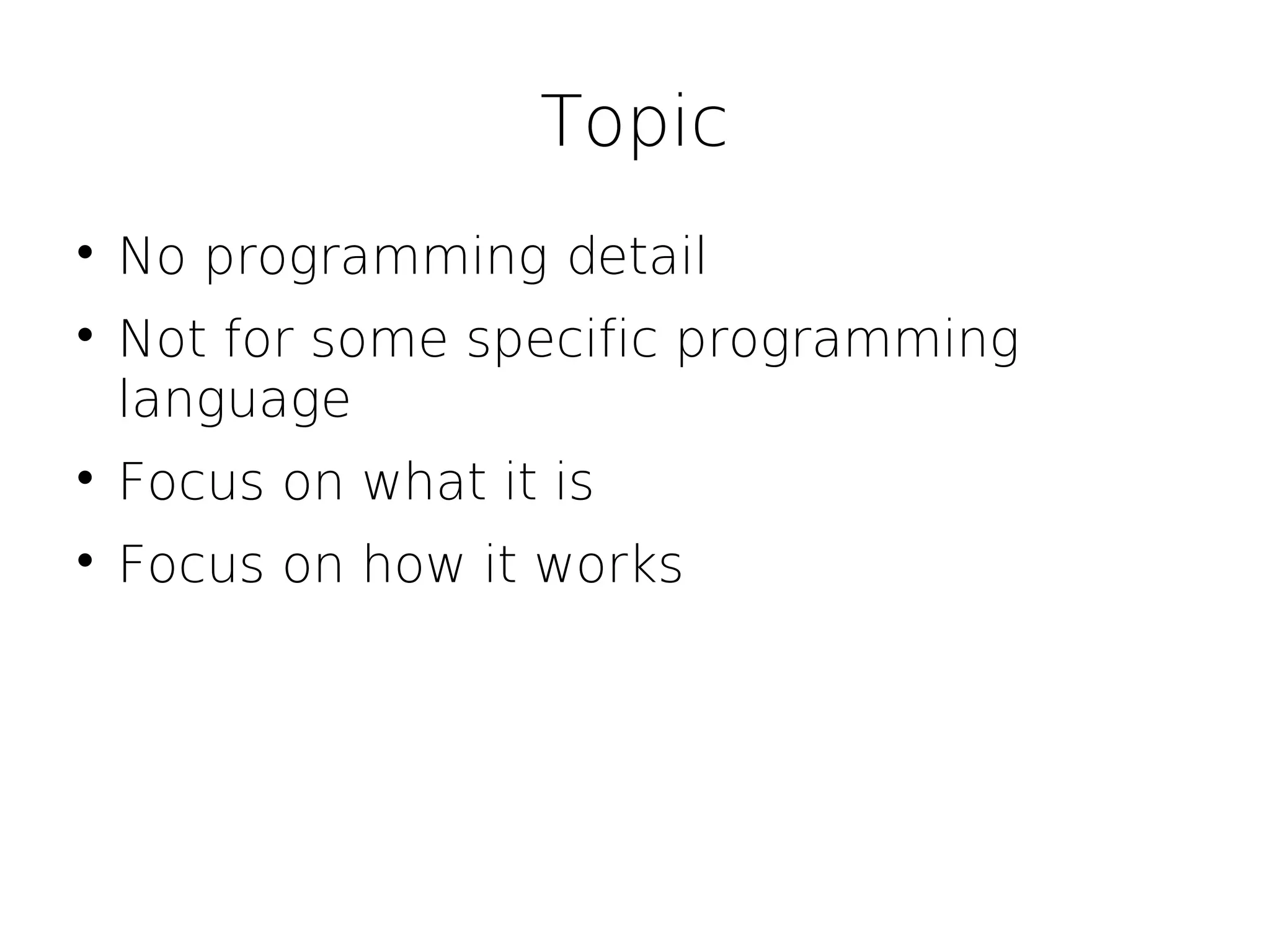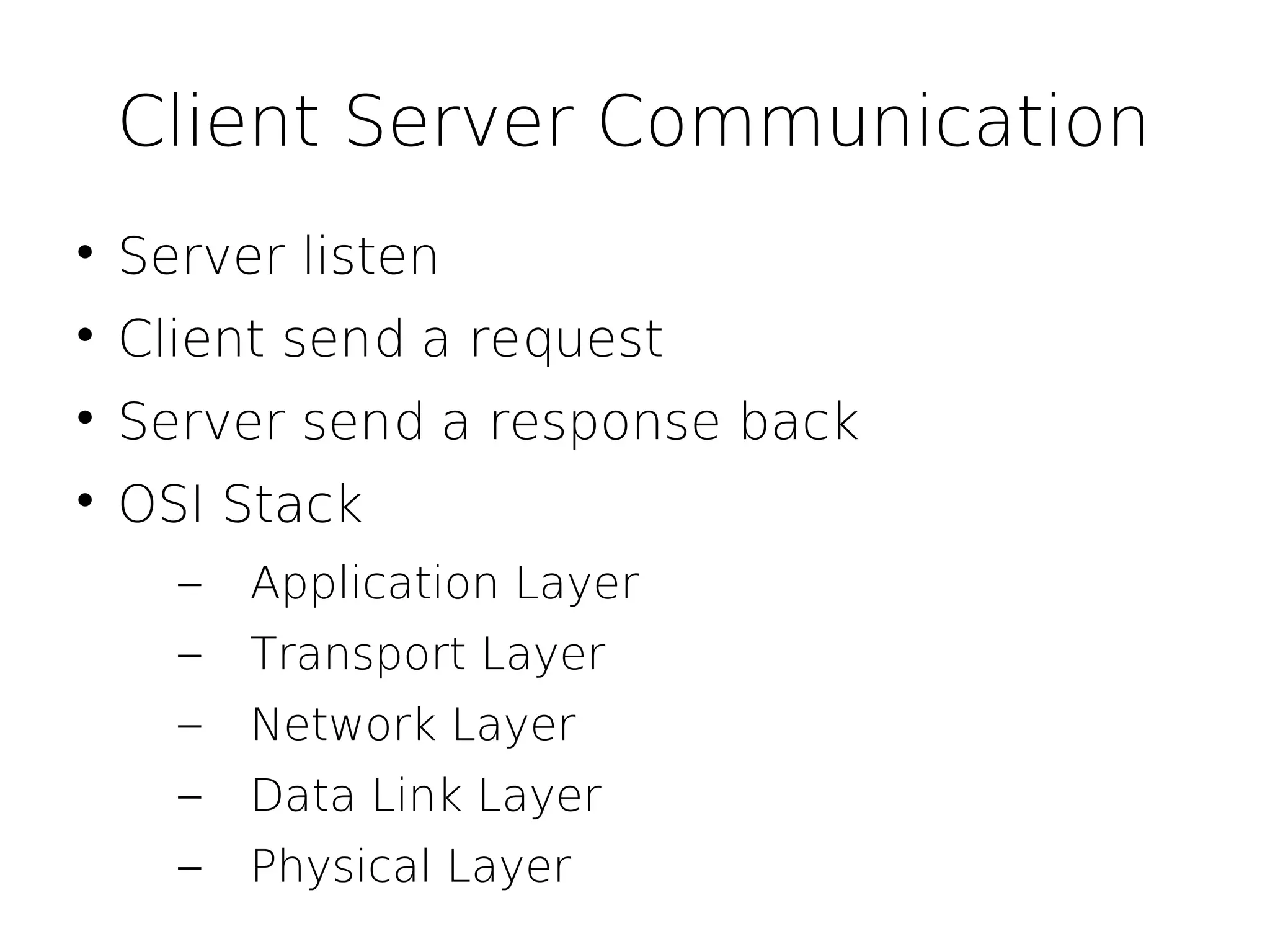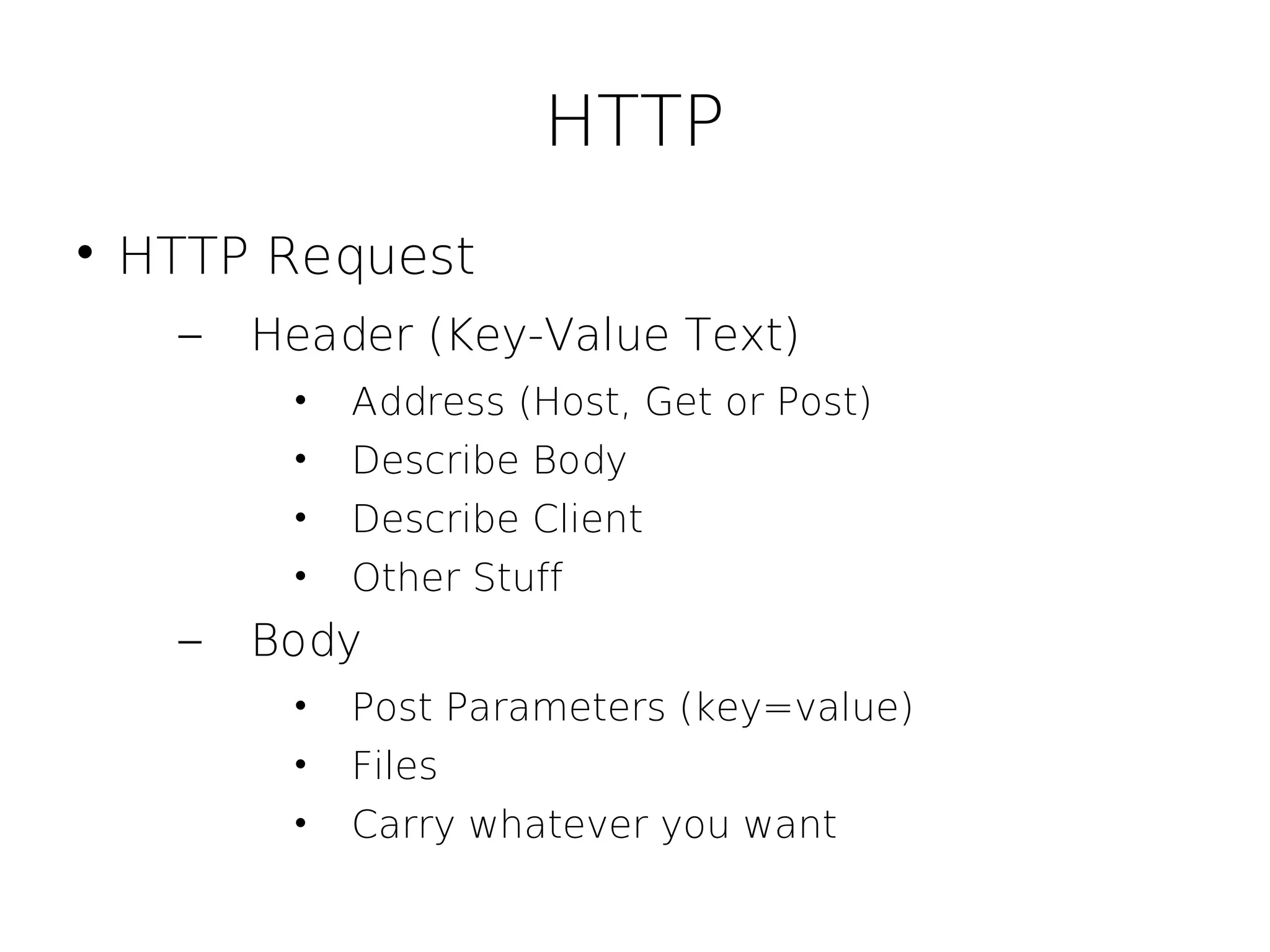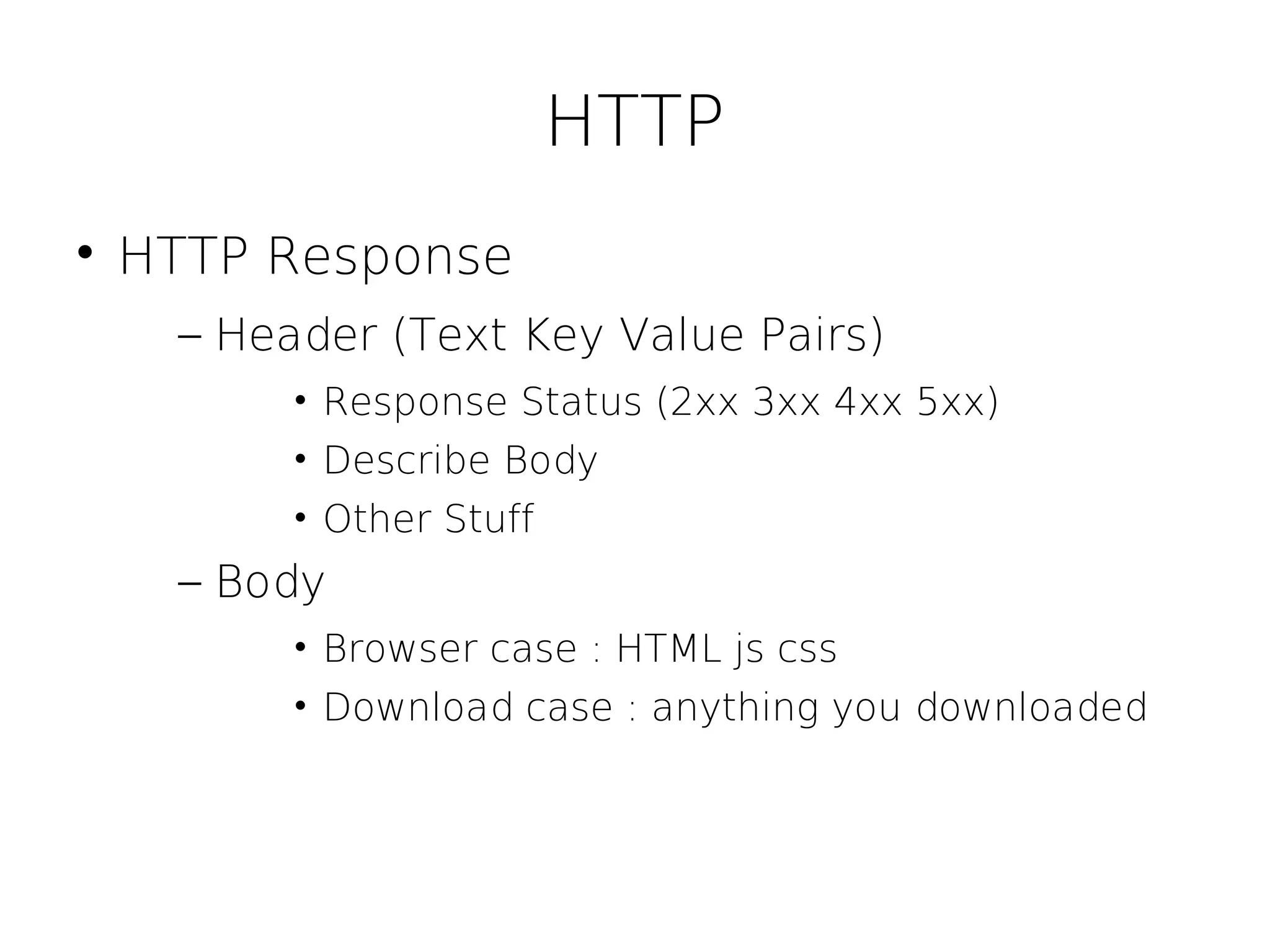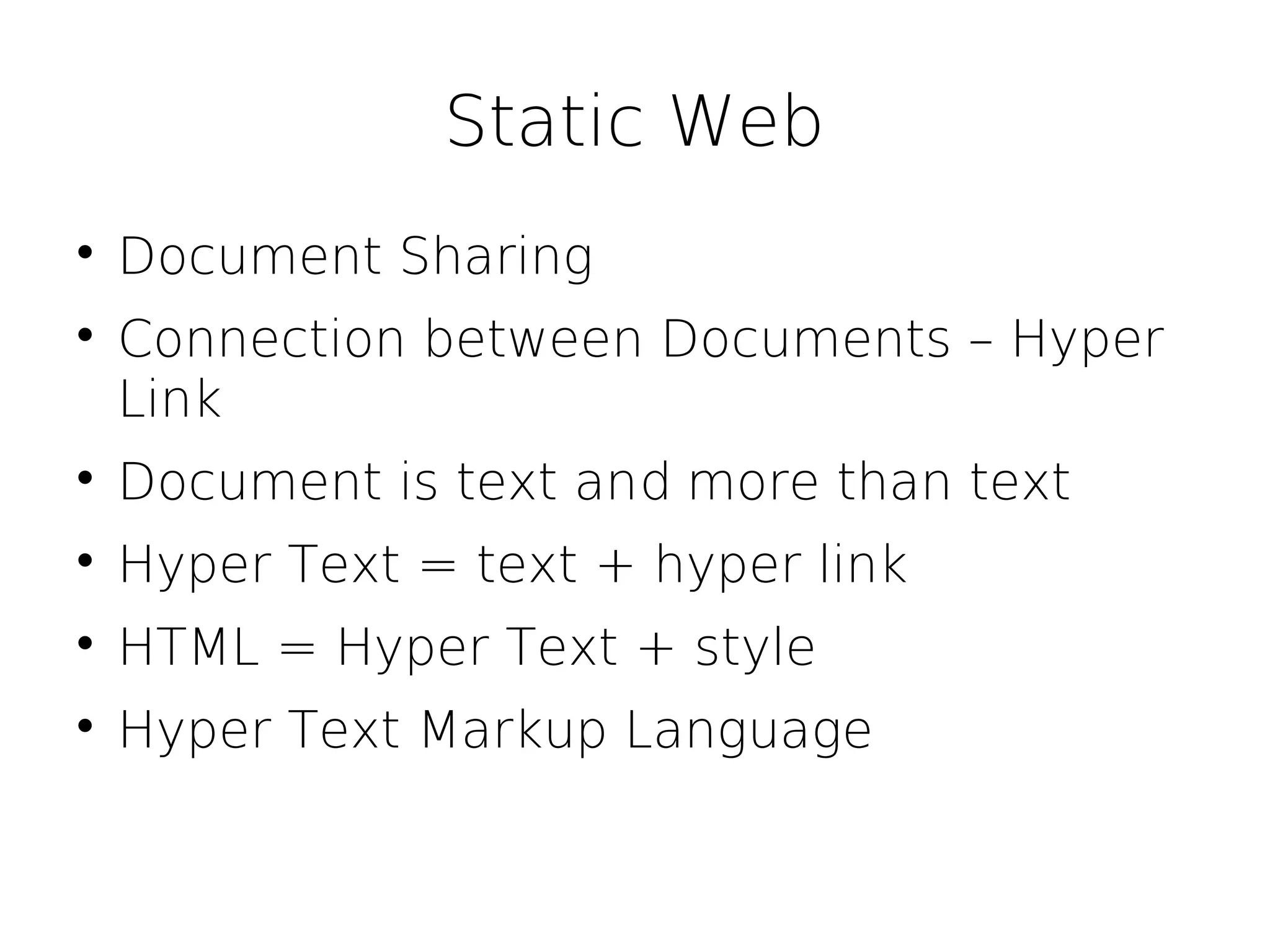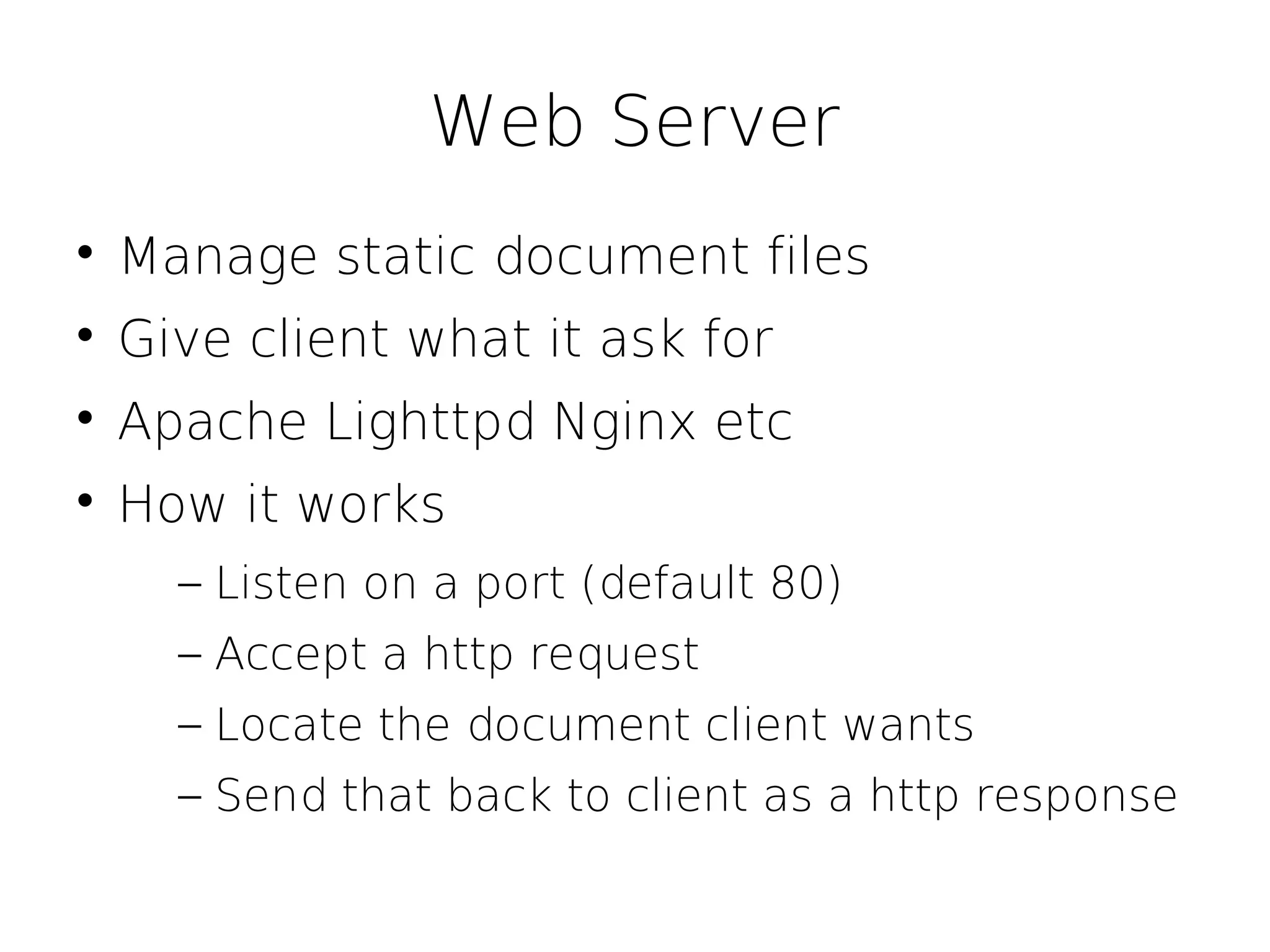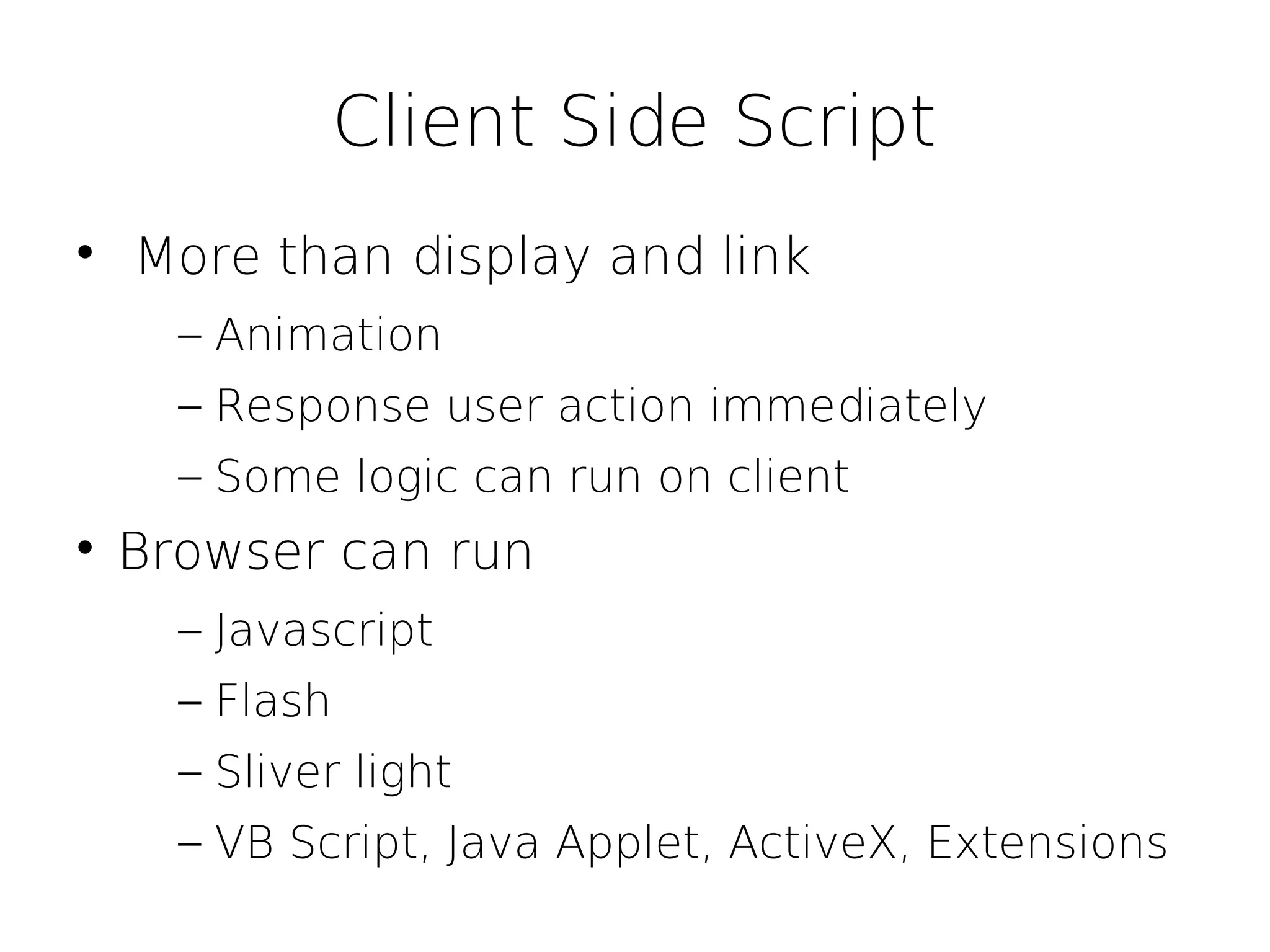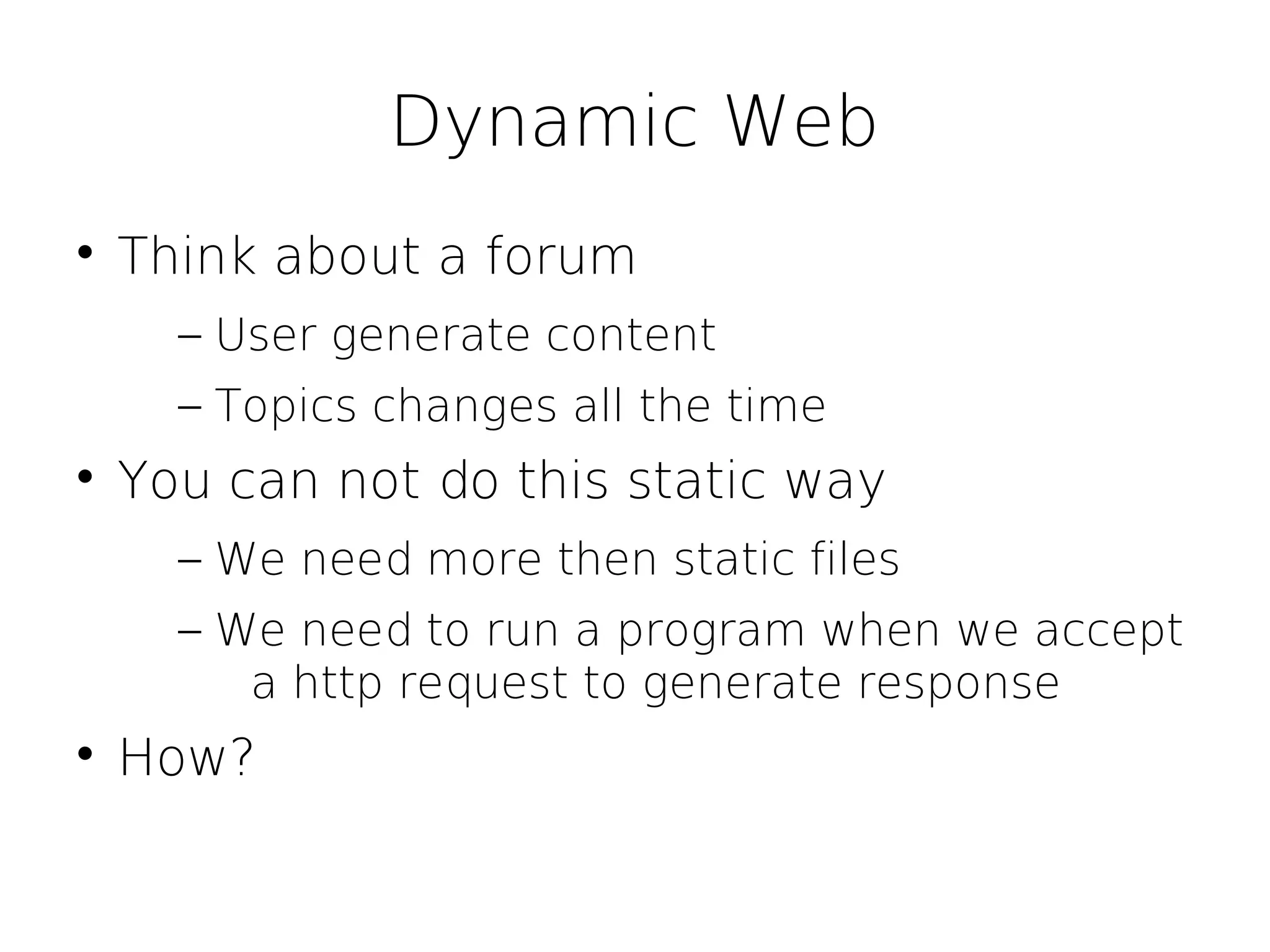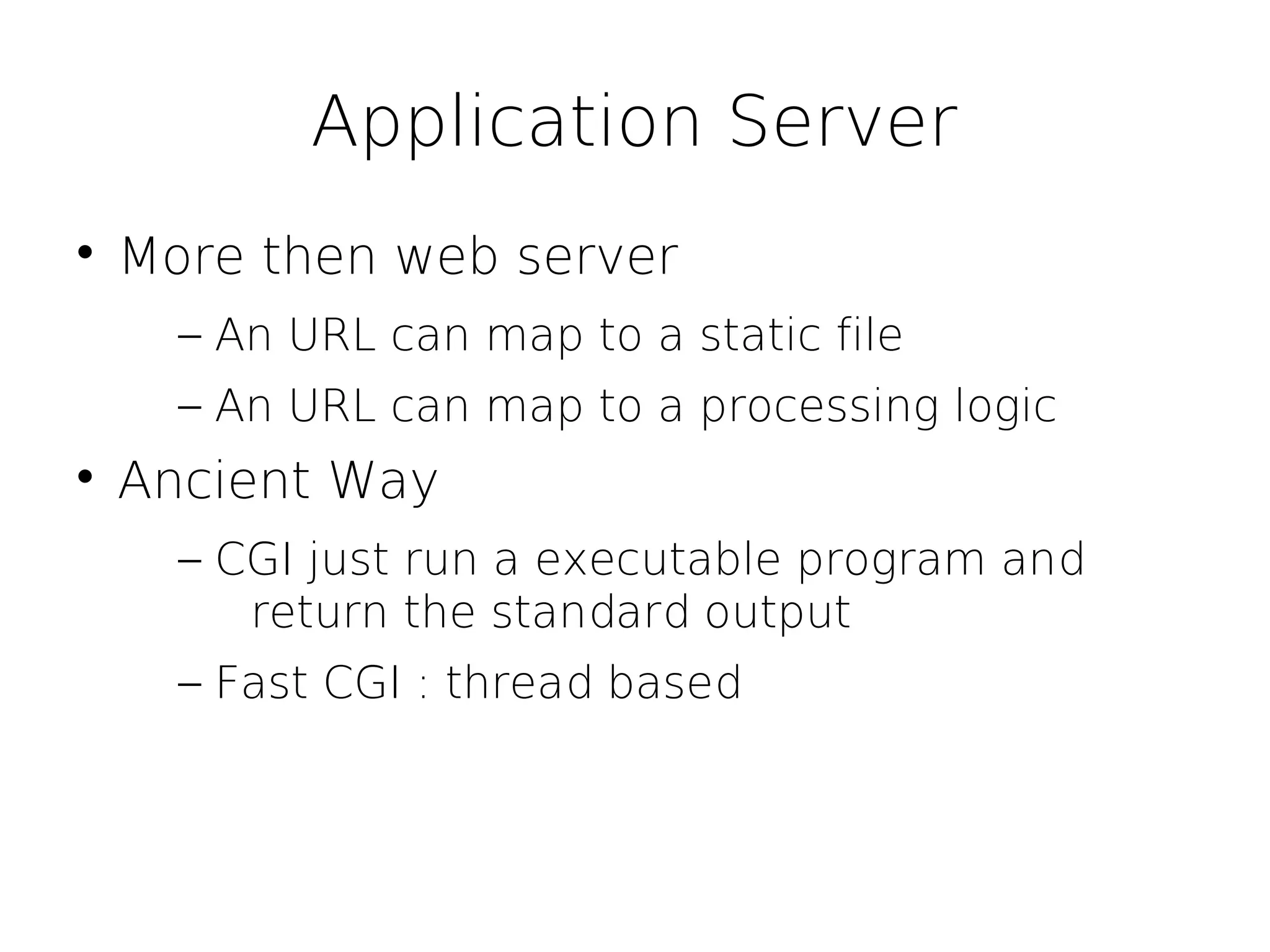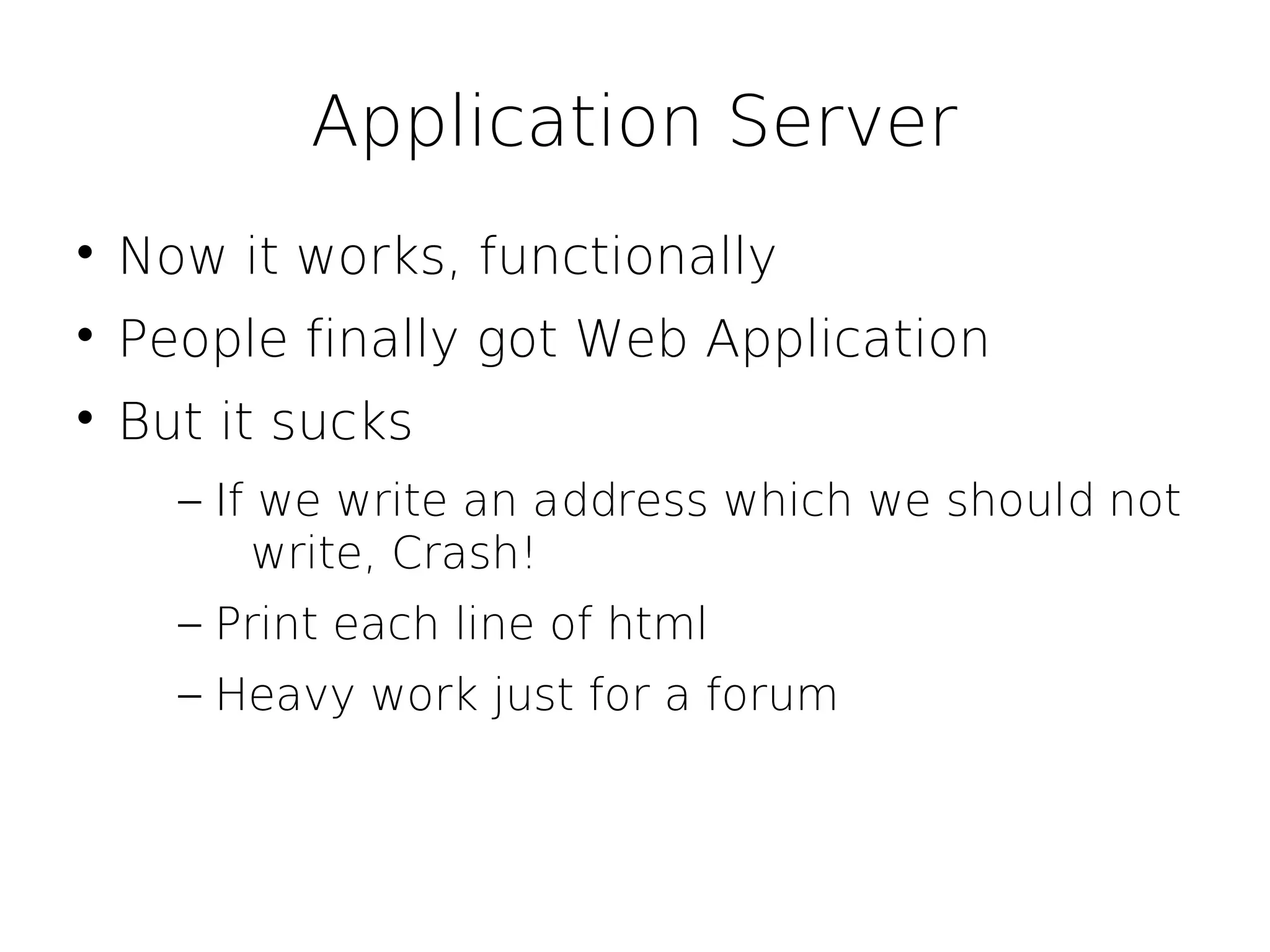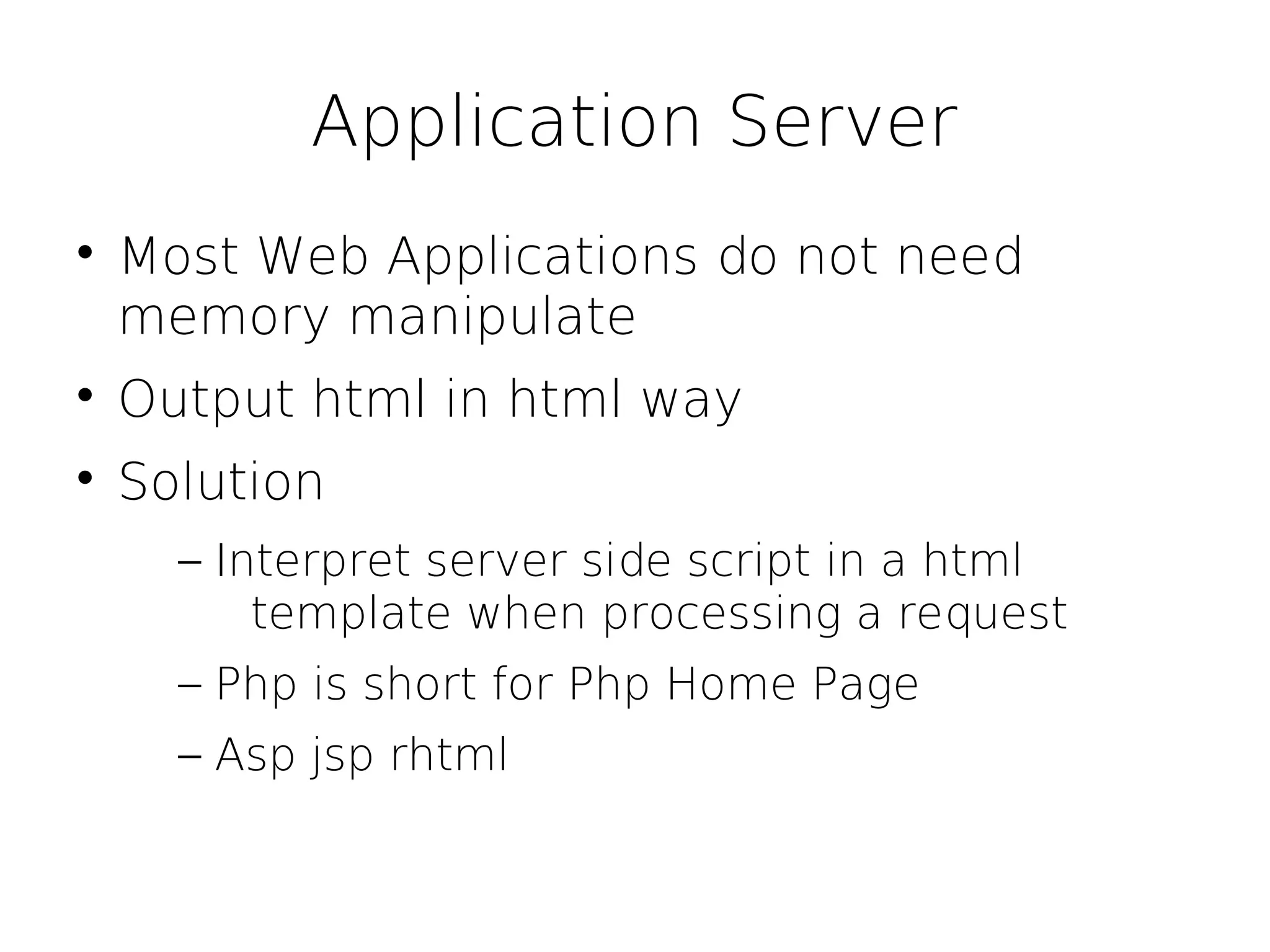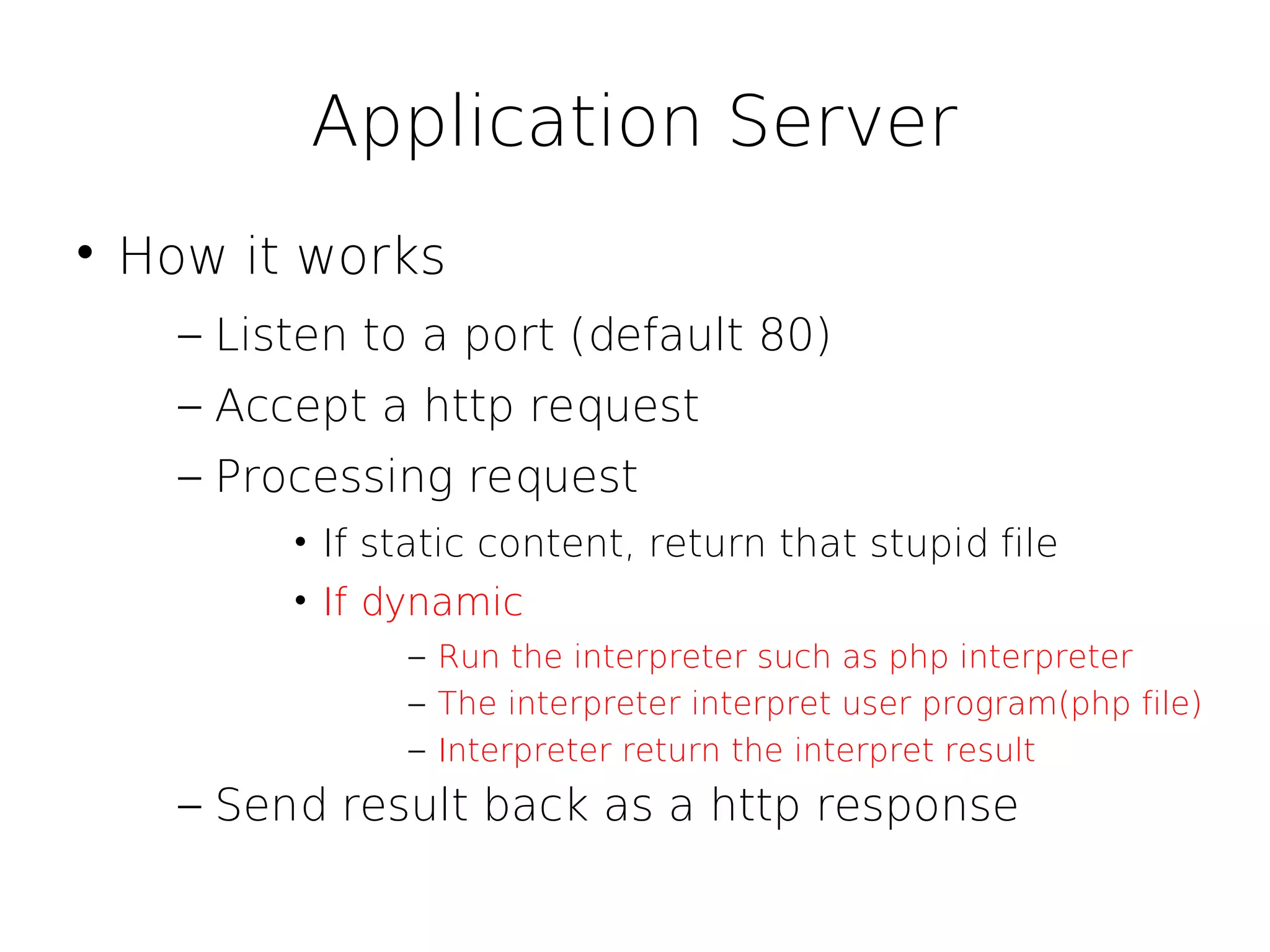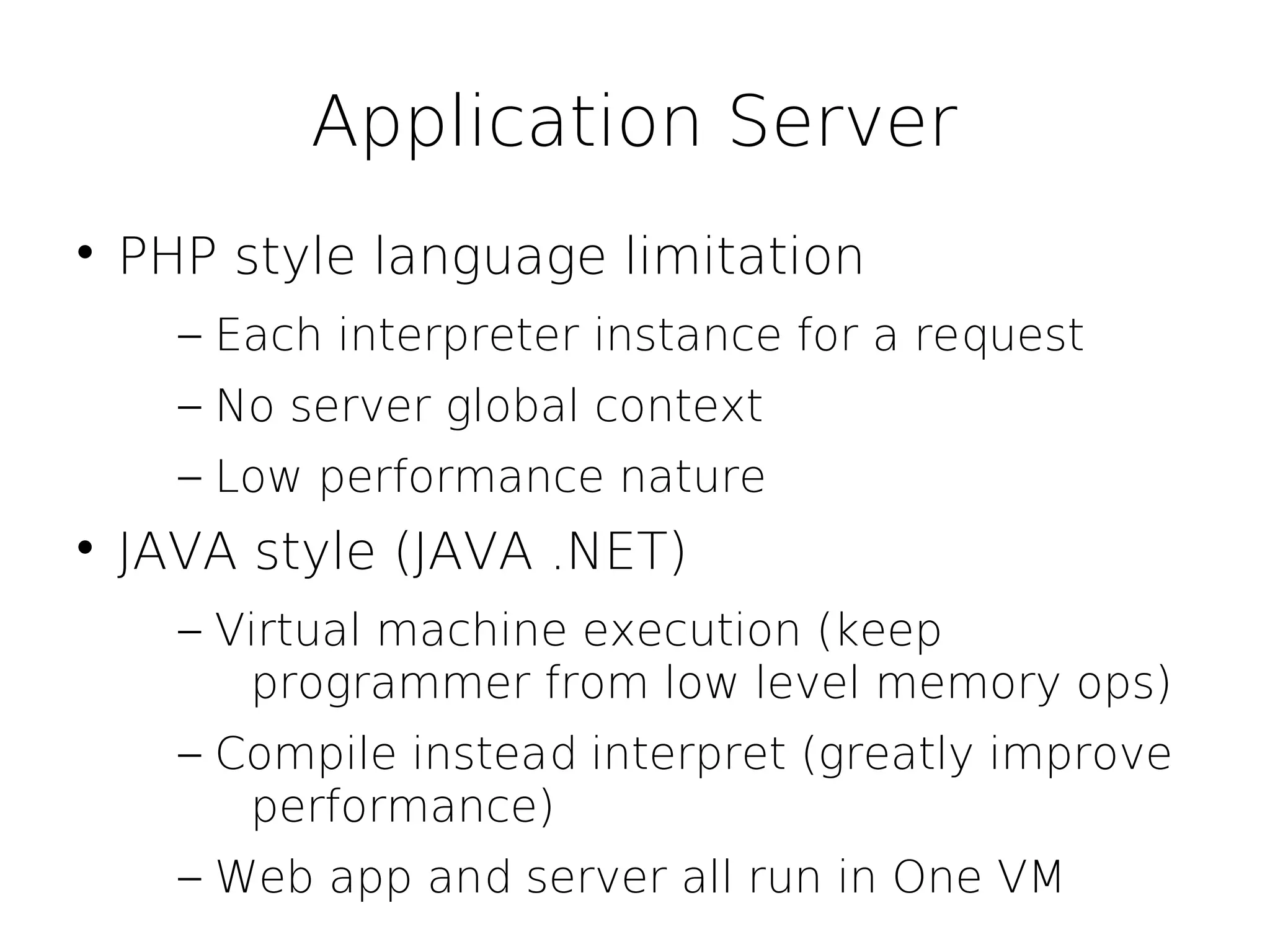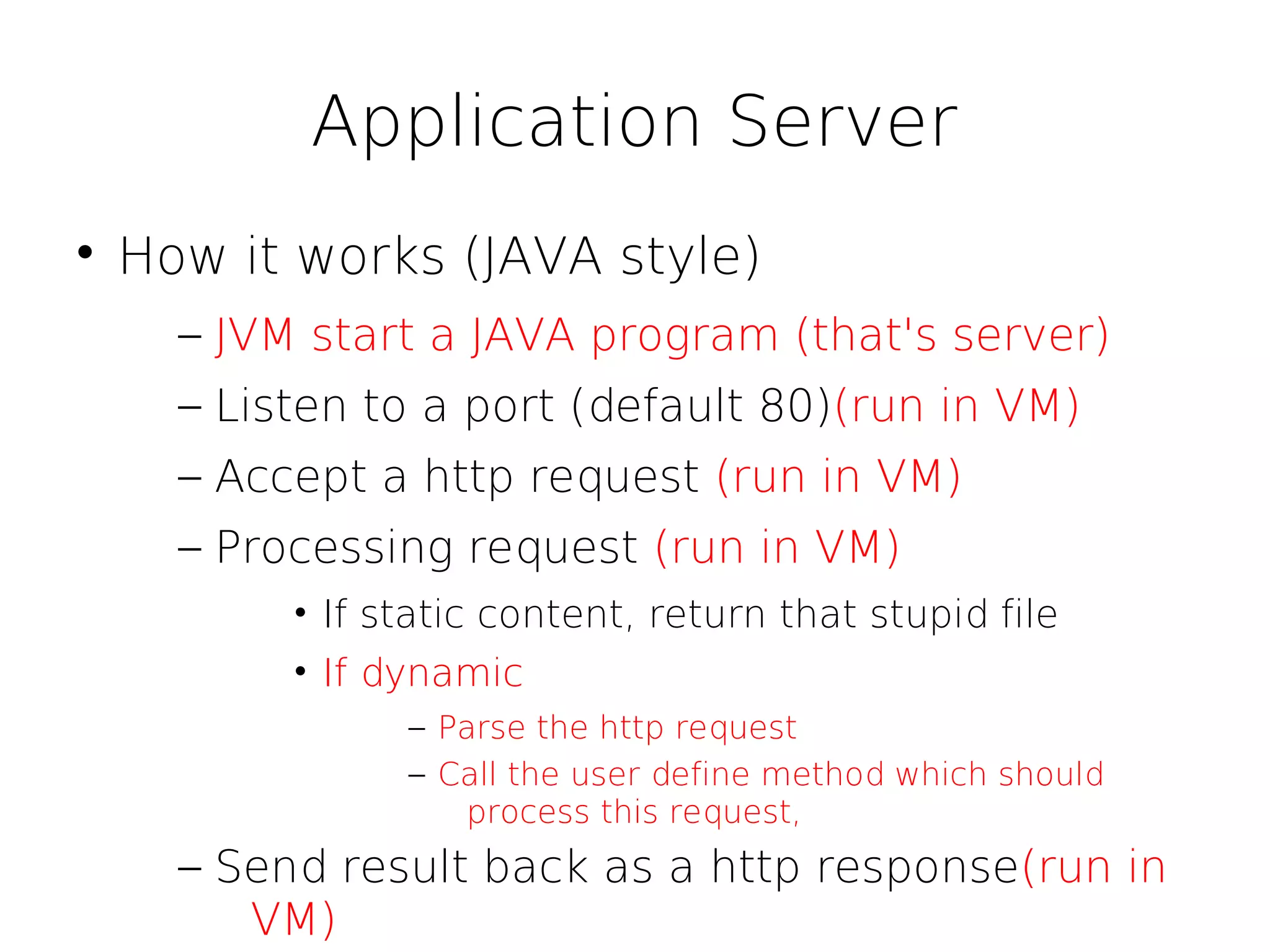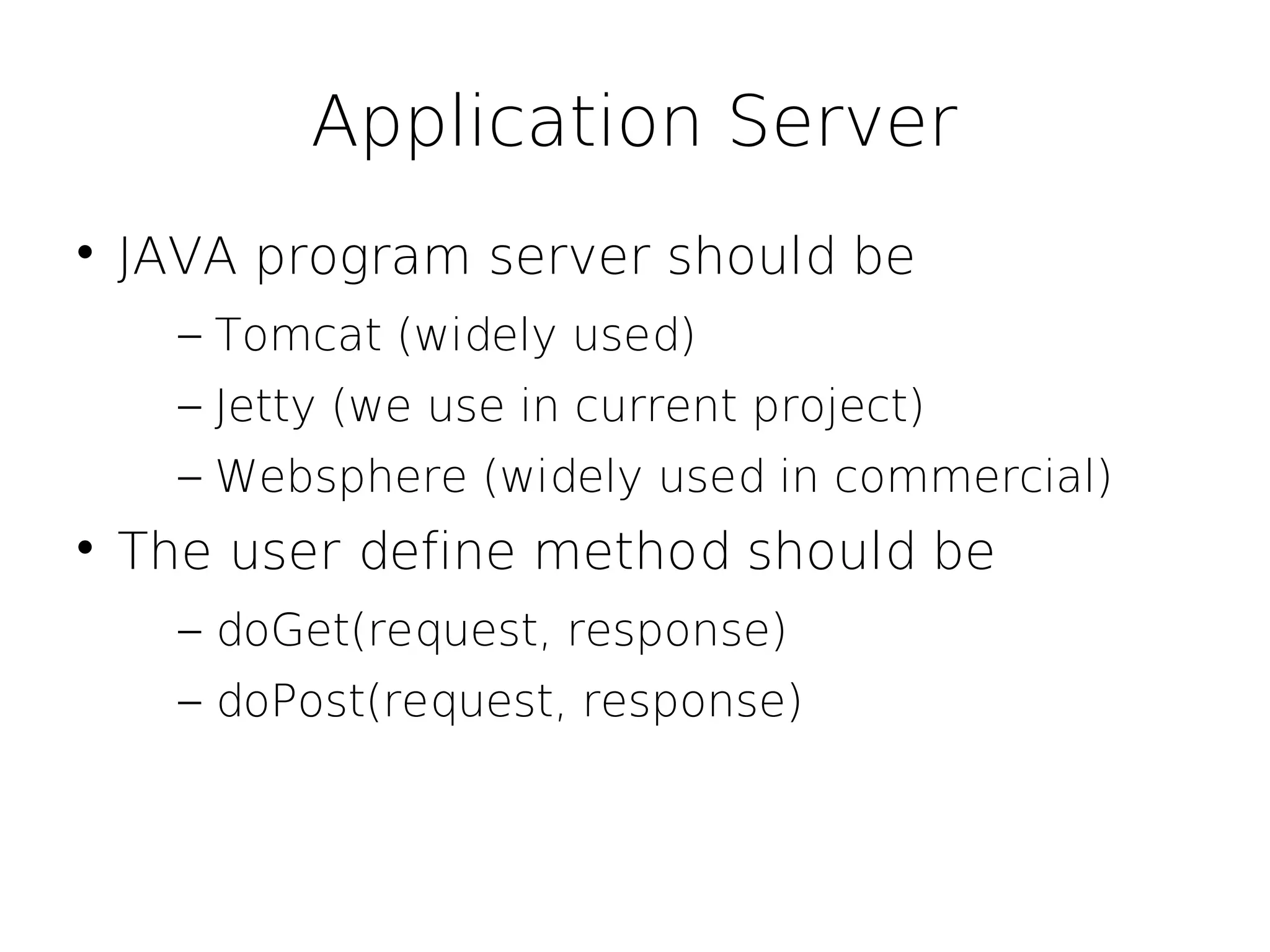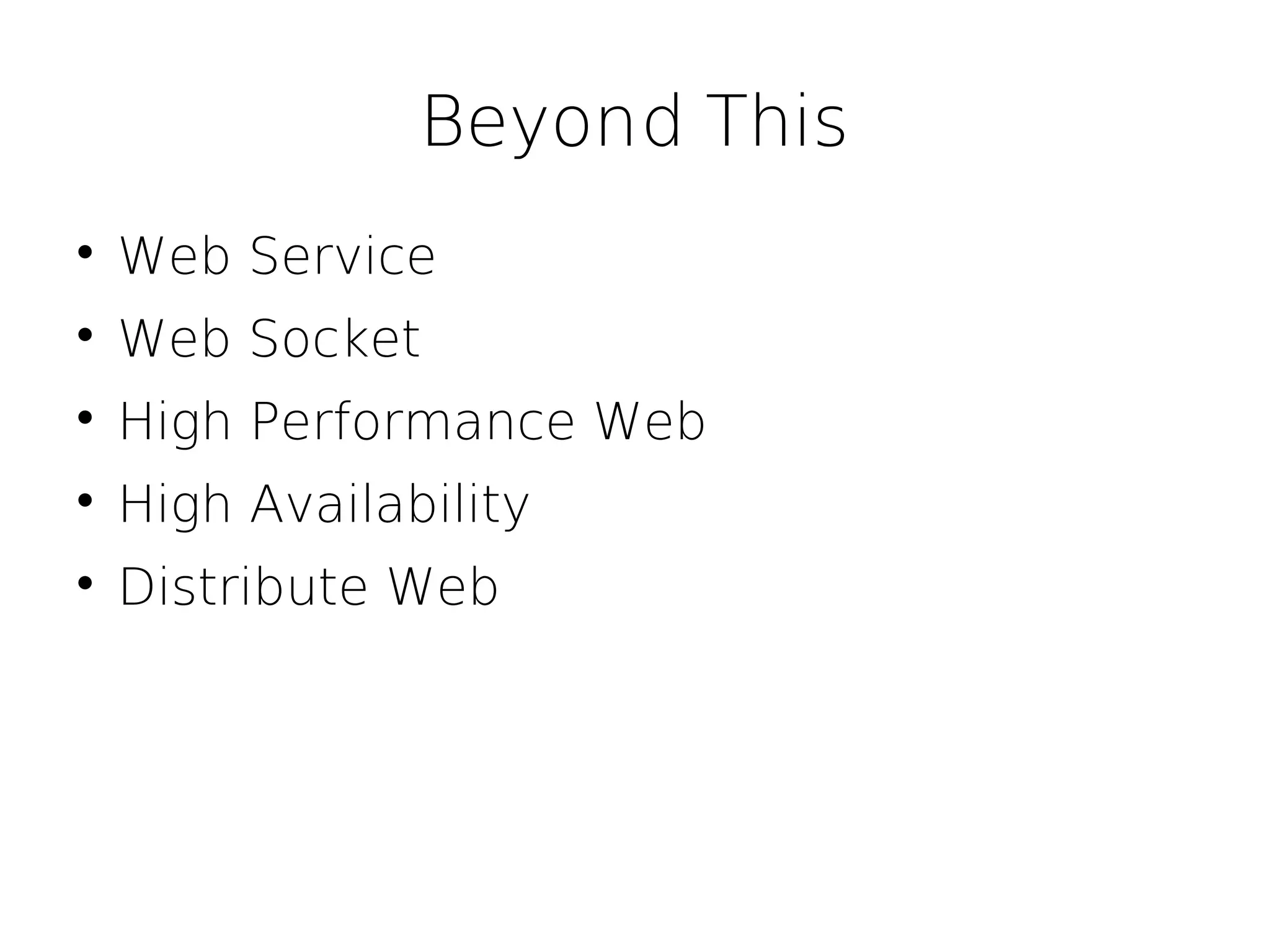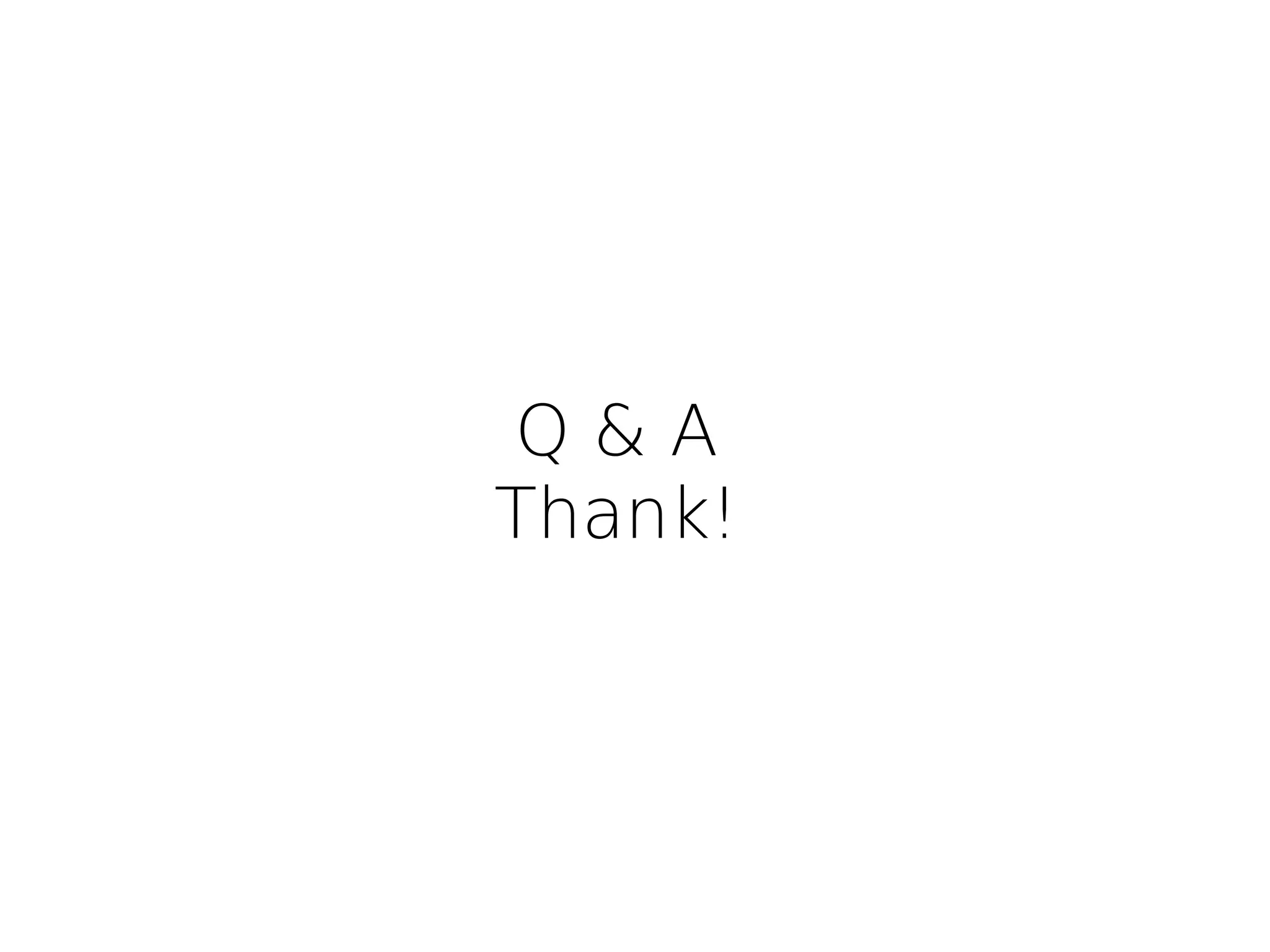This document provides an introduction to web applications, outlining key concepts like client-server communication using HTTP, static websites served from web servers, dynamic content through client-side scripts, and full-fledged web applications running on application servers using server-side scripts. It explains how static files are directly served to clients, while dynamic requests trigger script interpretation or program execution to generate responses. Modern application servers like Tomcat use Java to compile scripts for high performance and prevent crashes through the virtual machine.