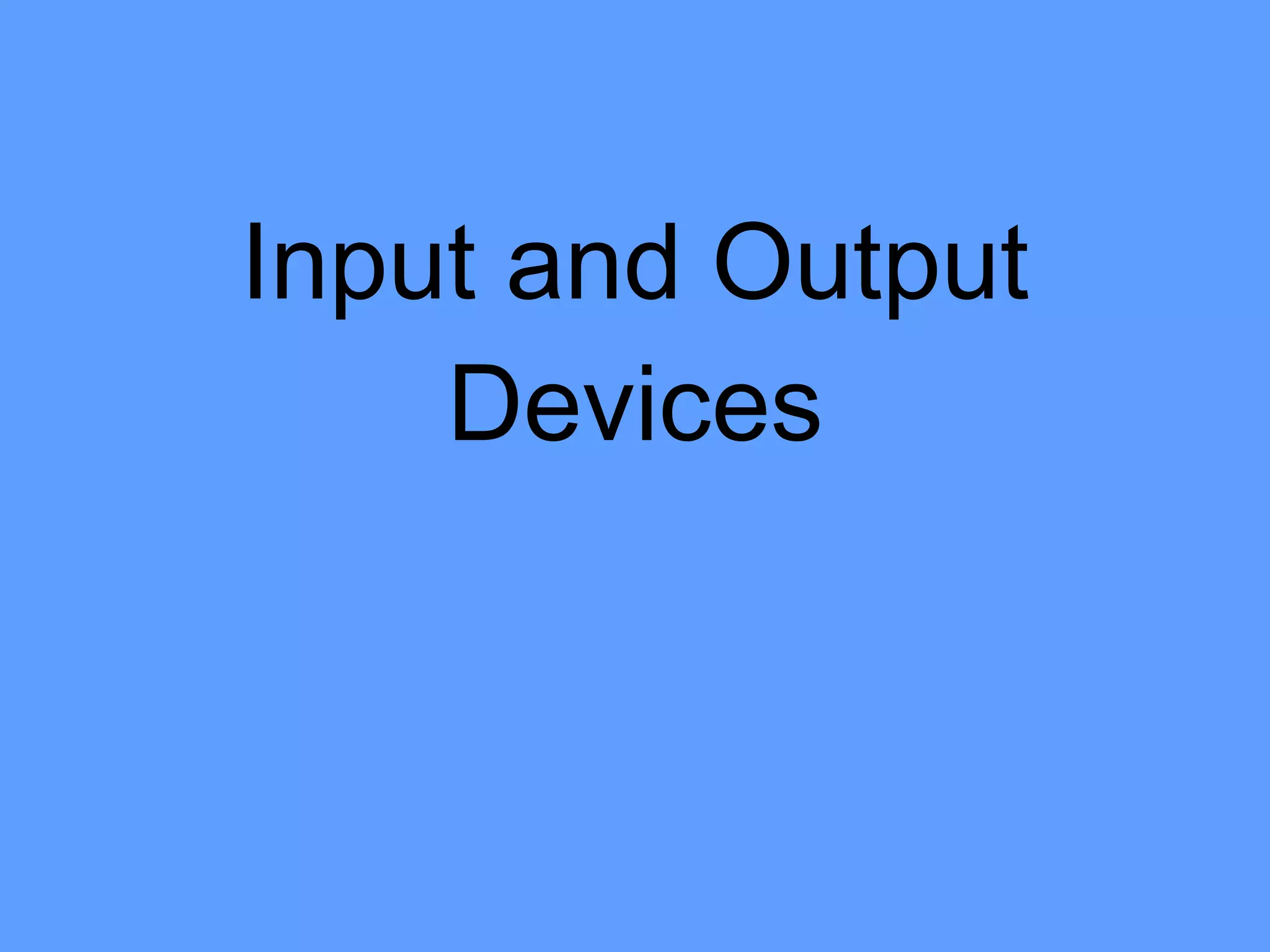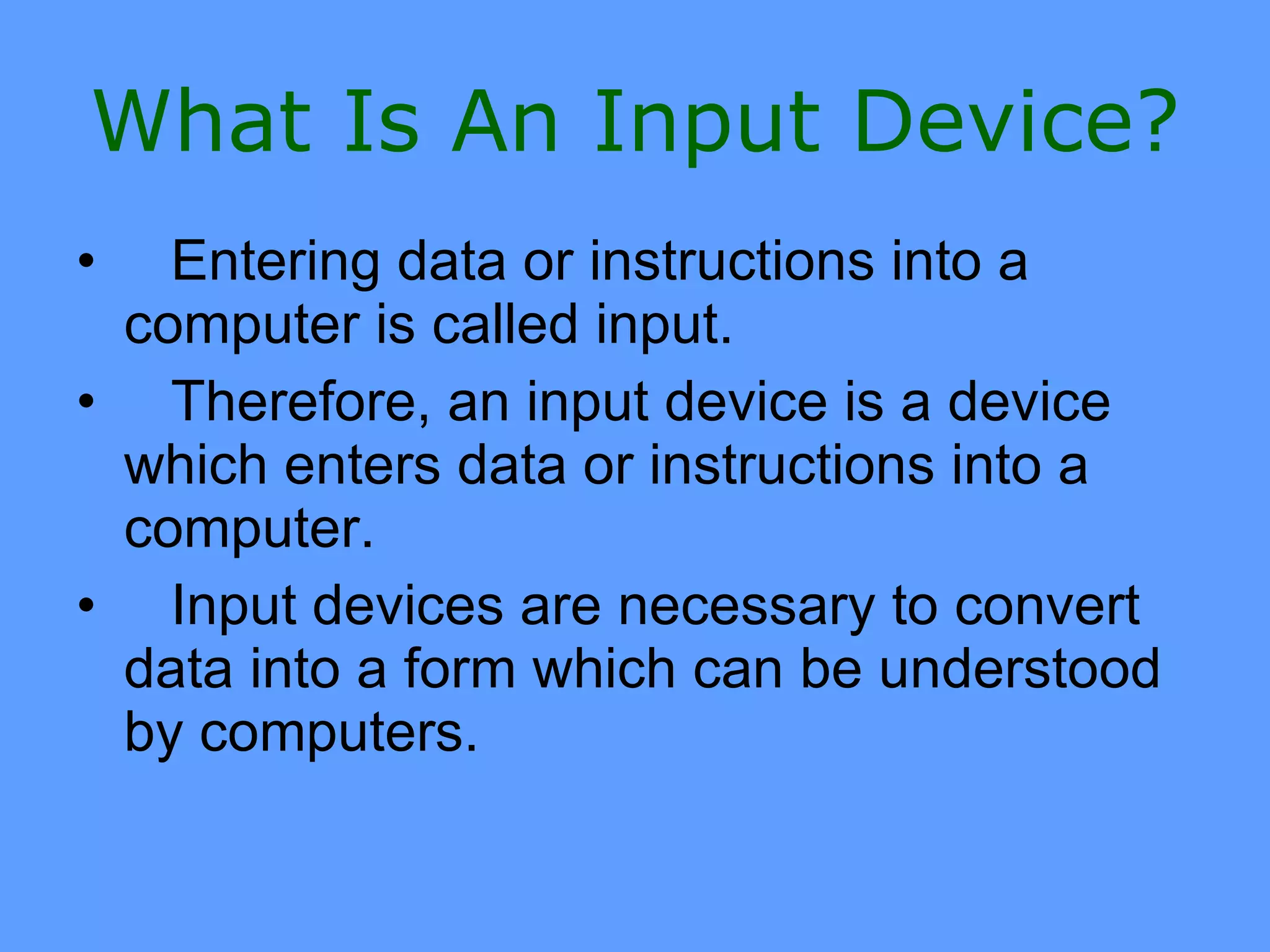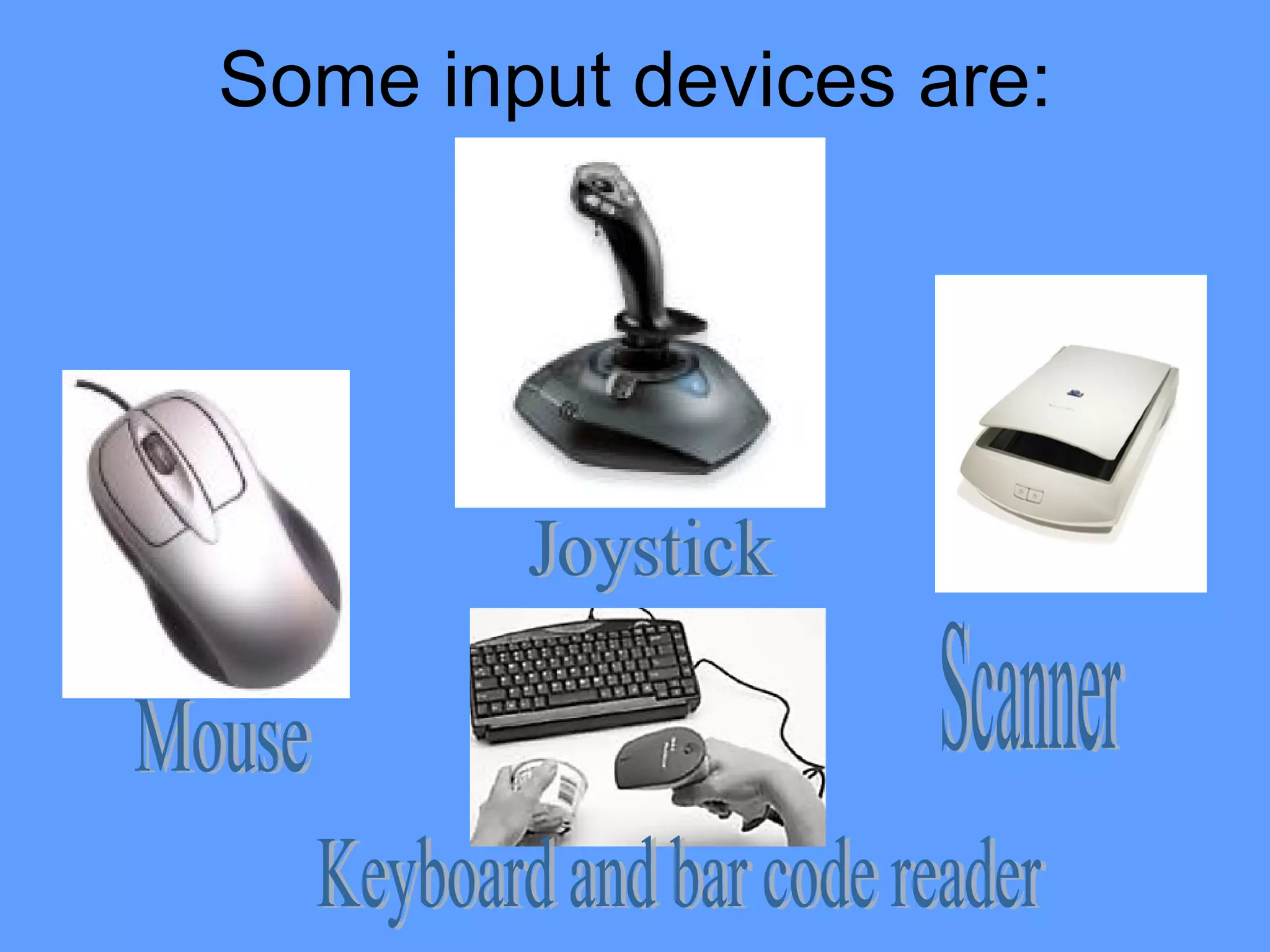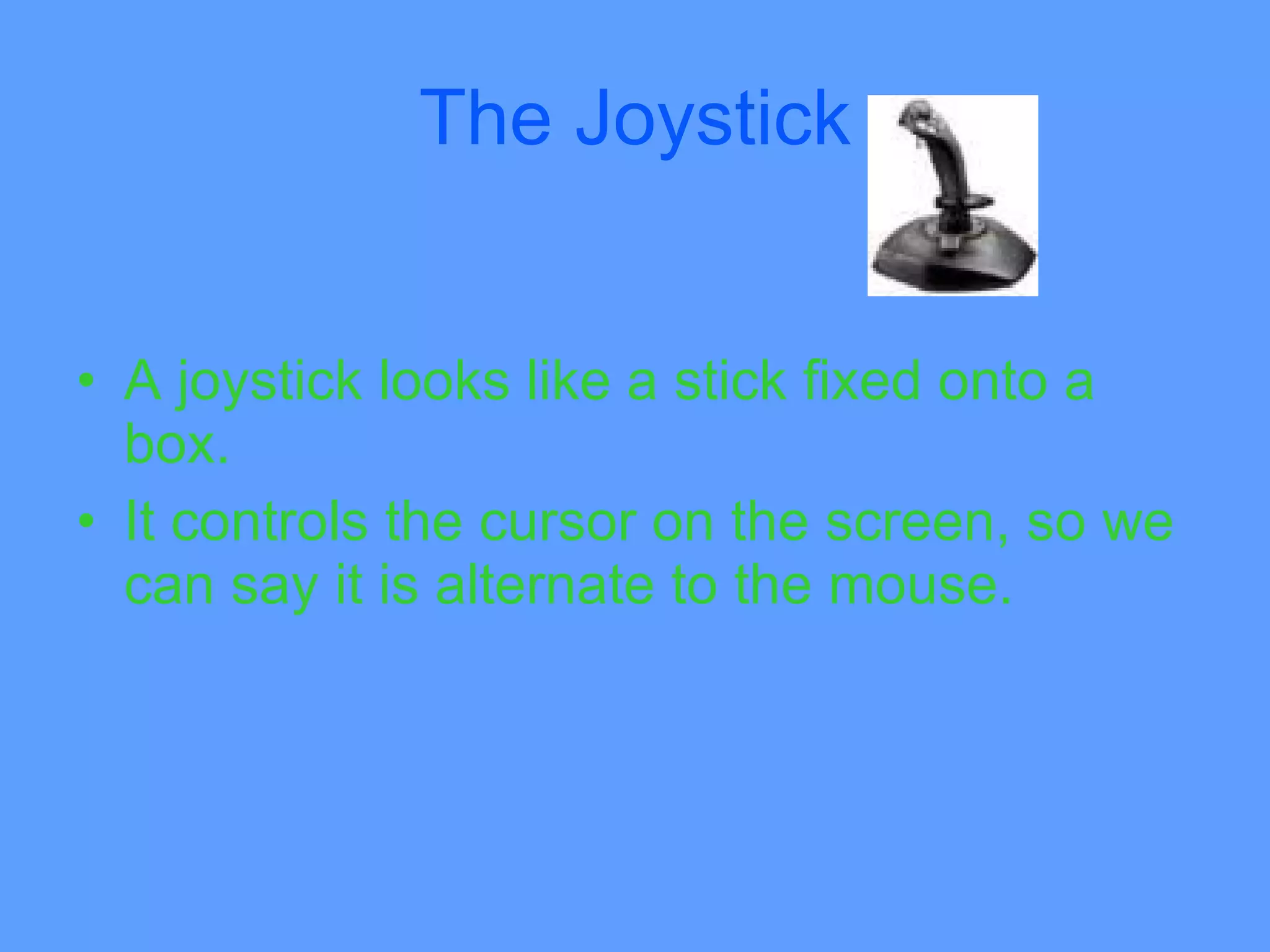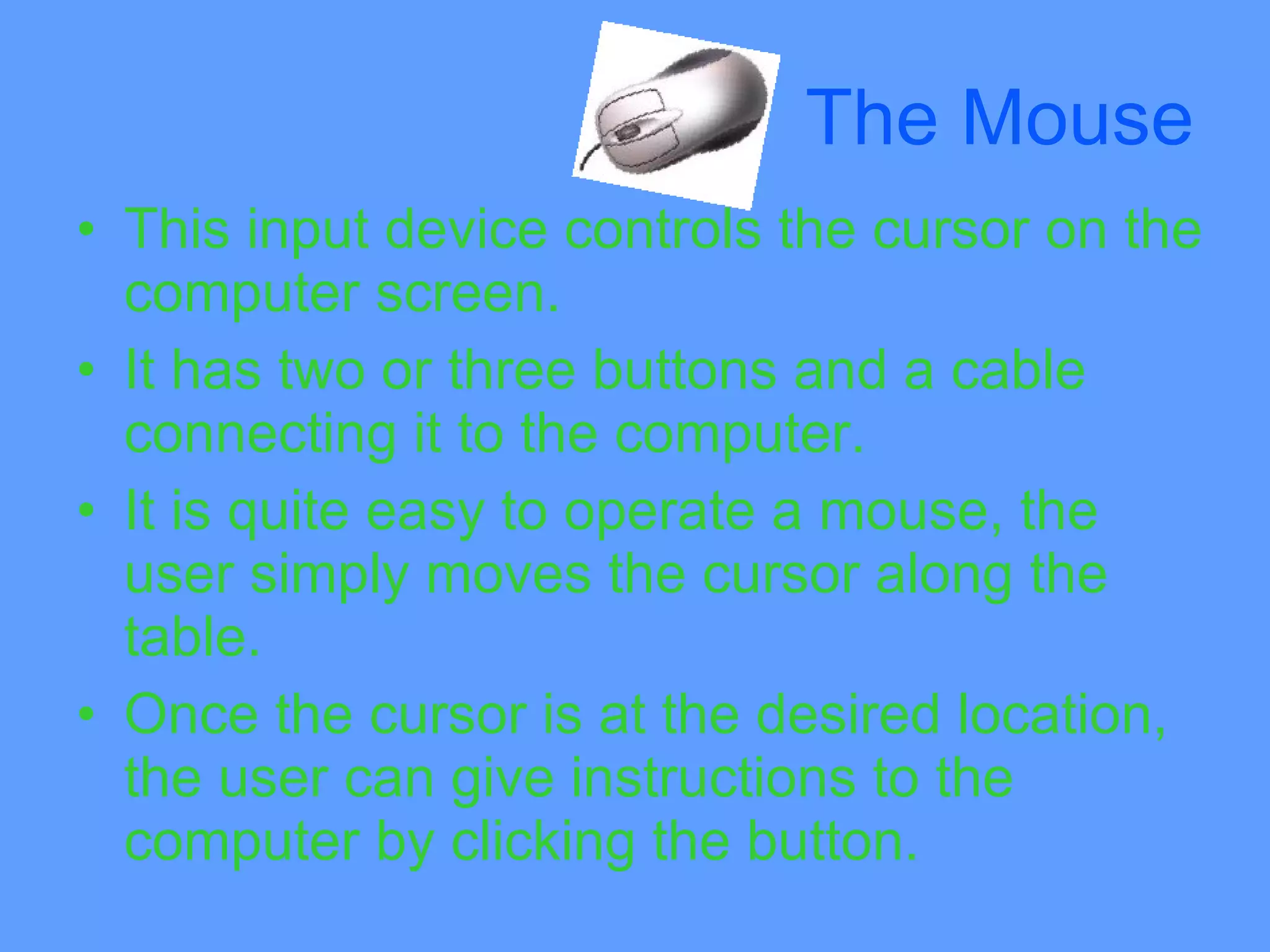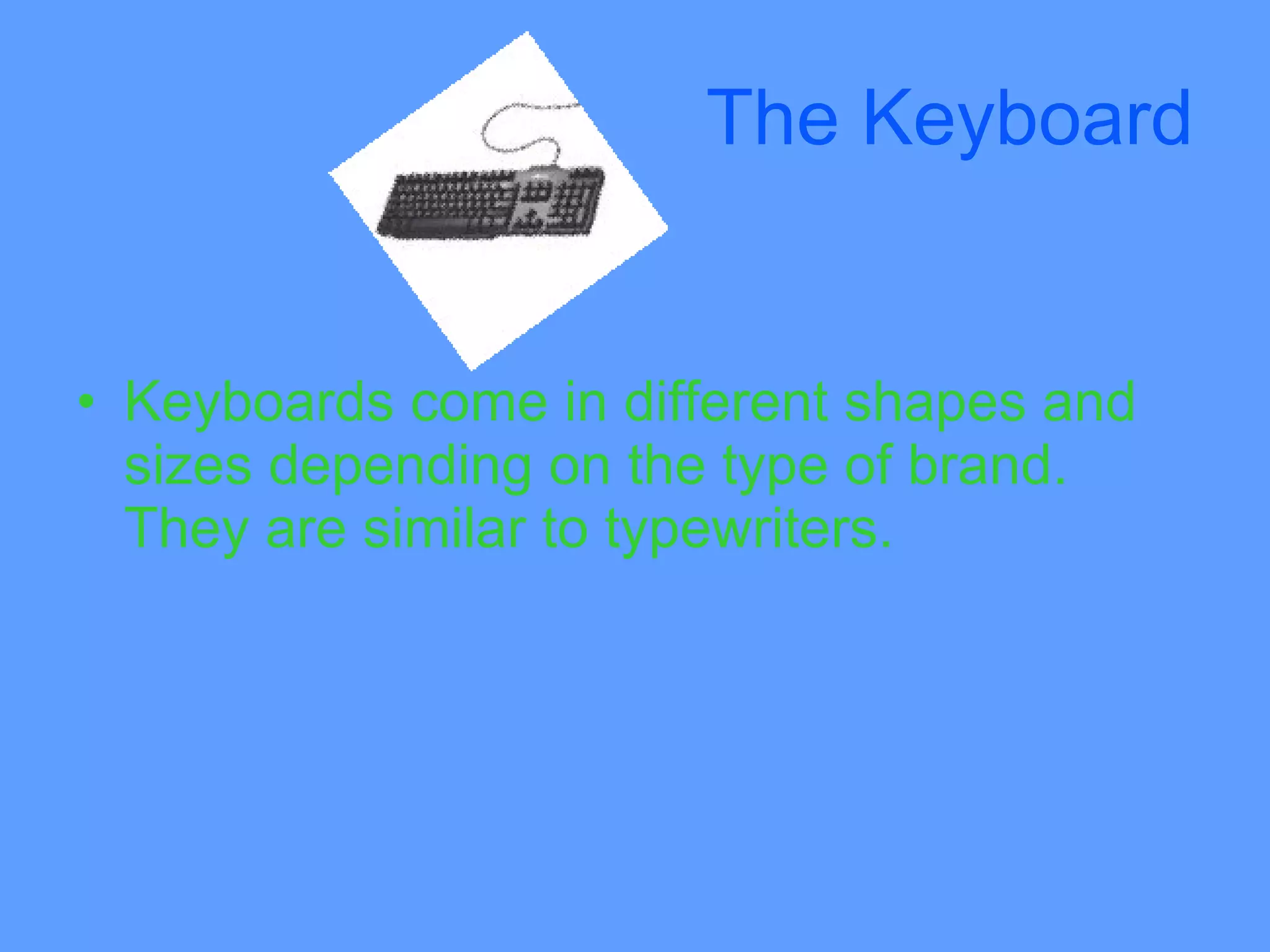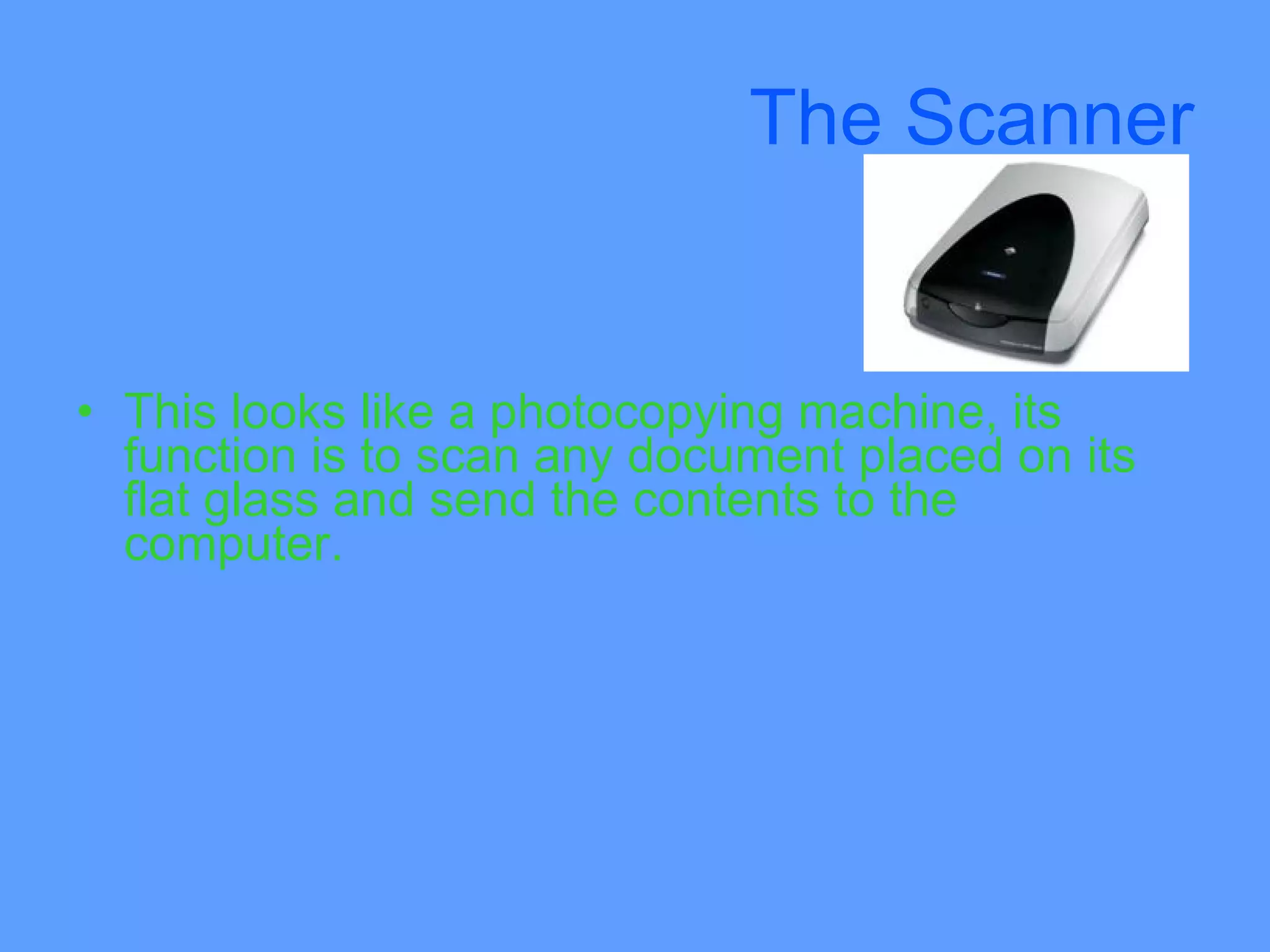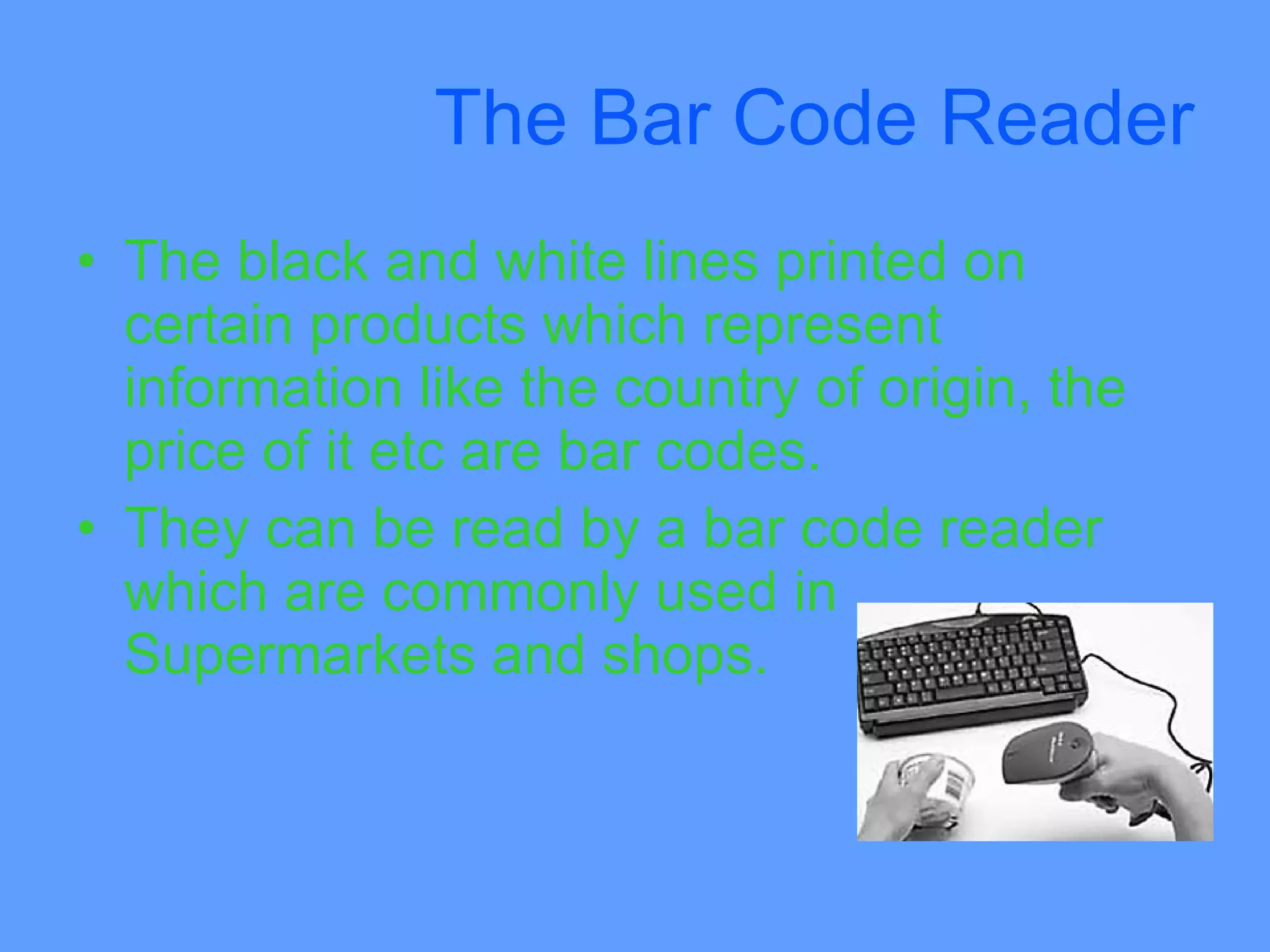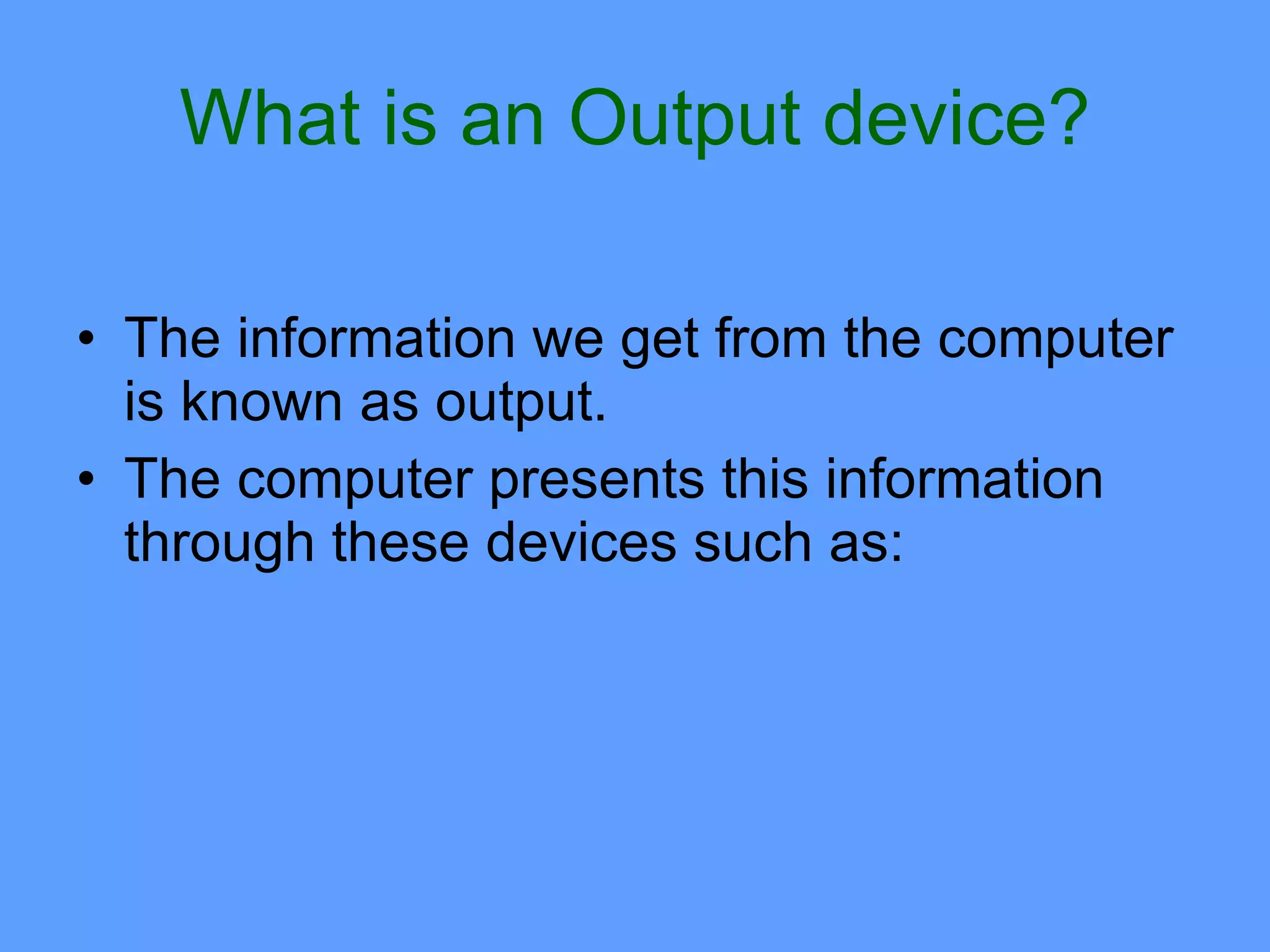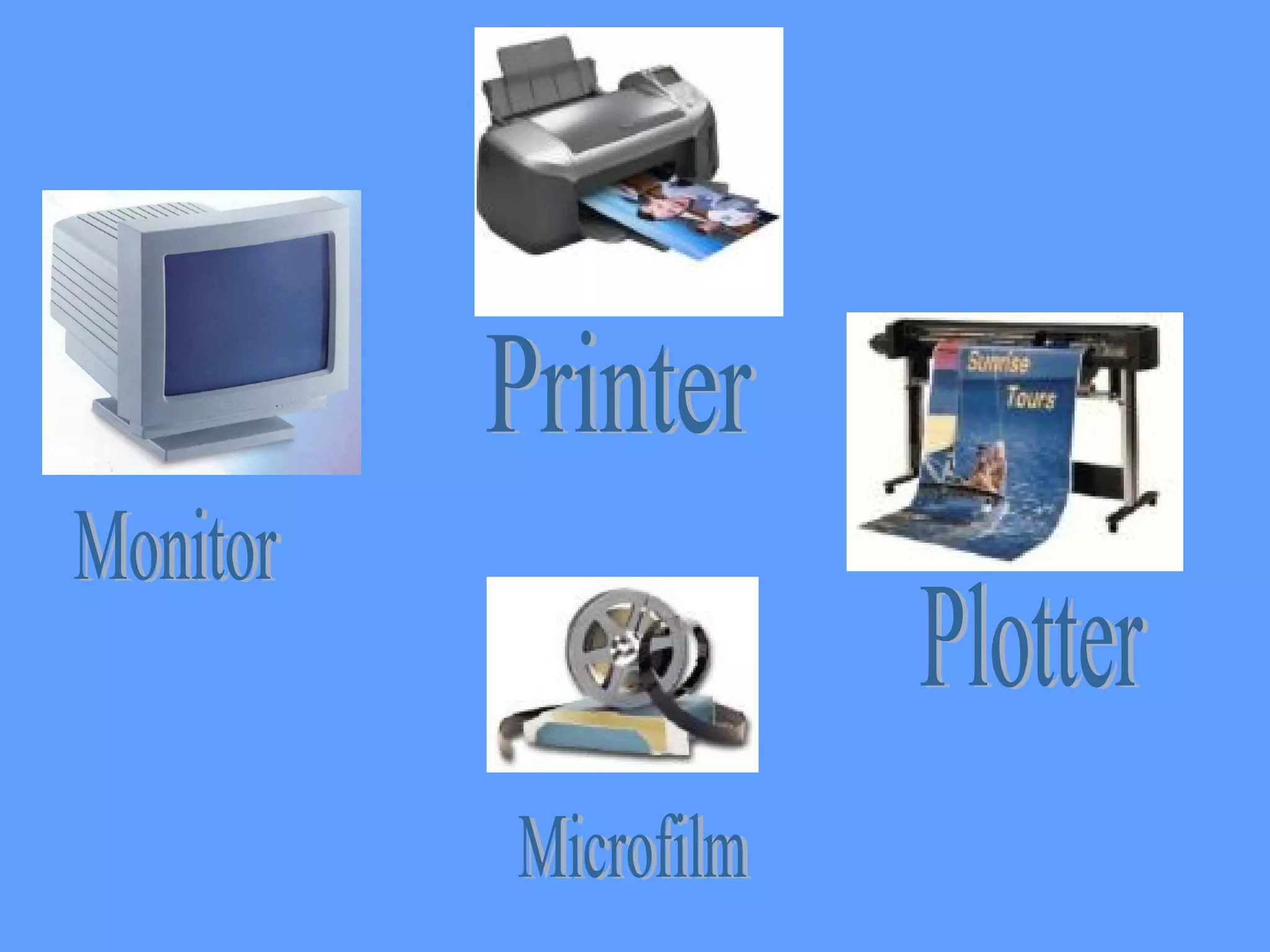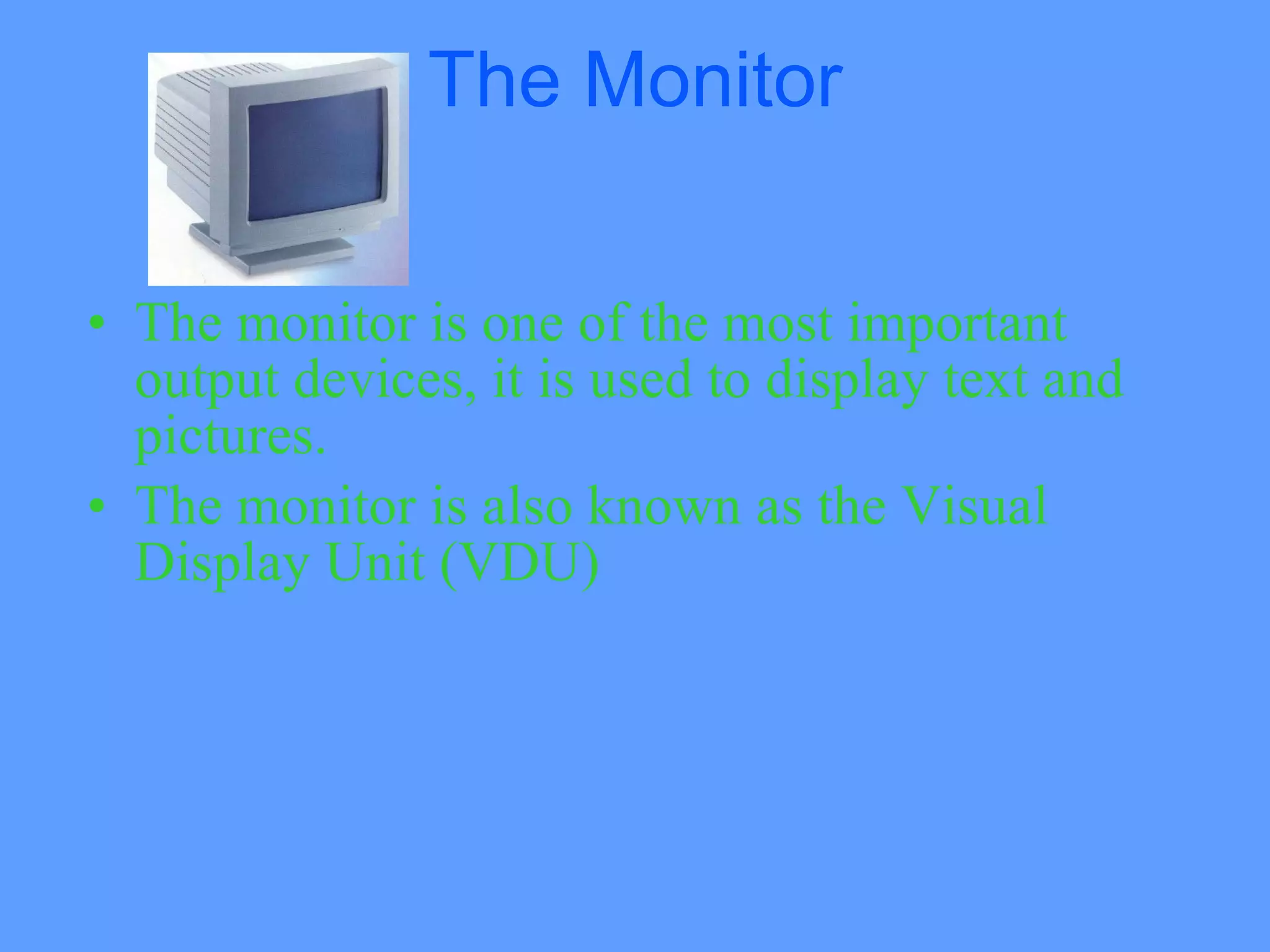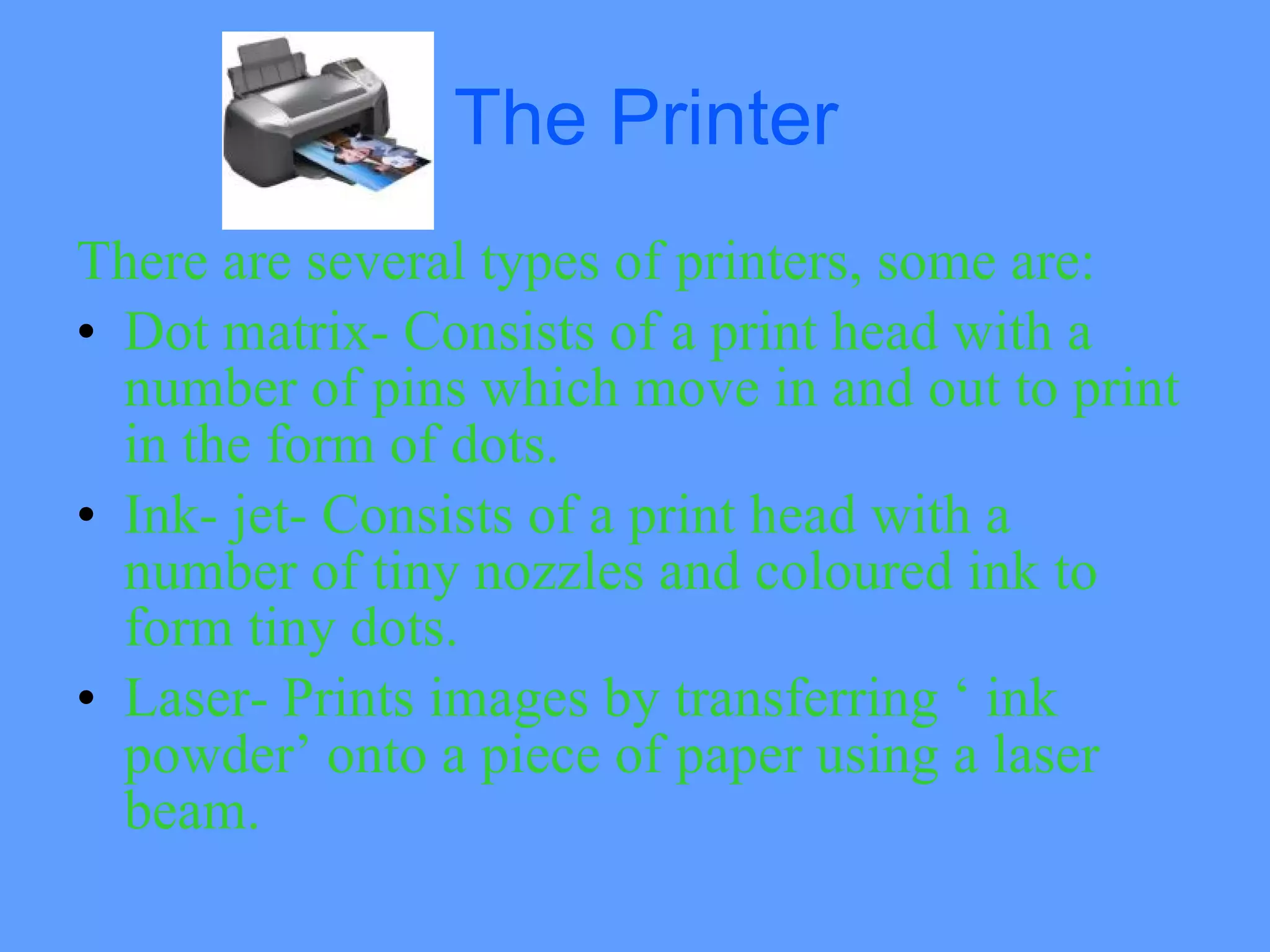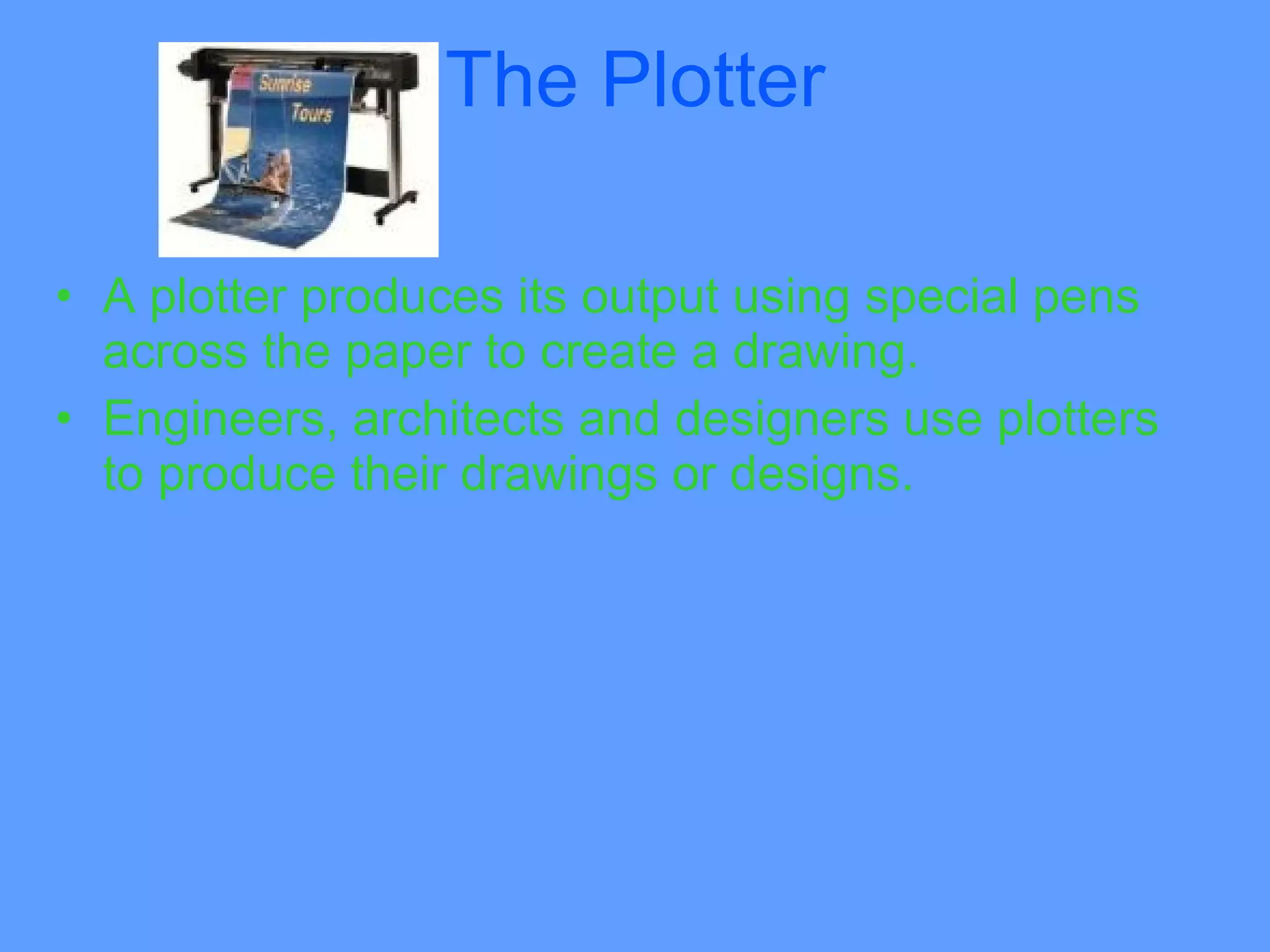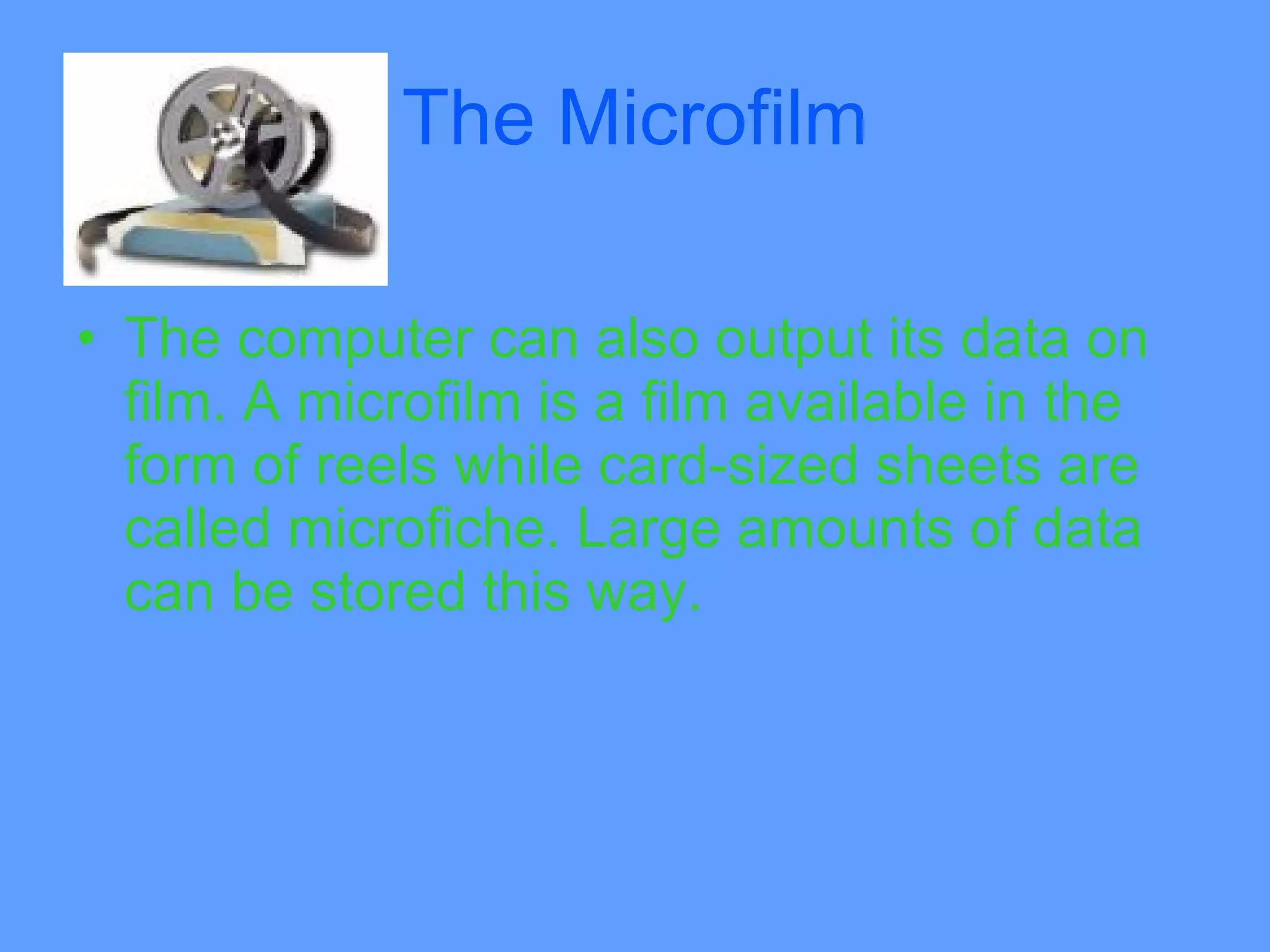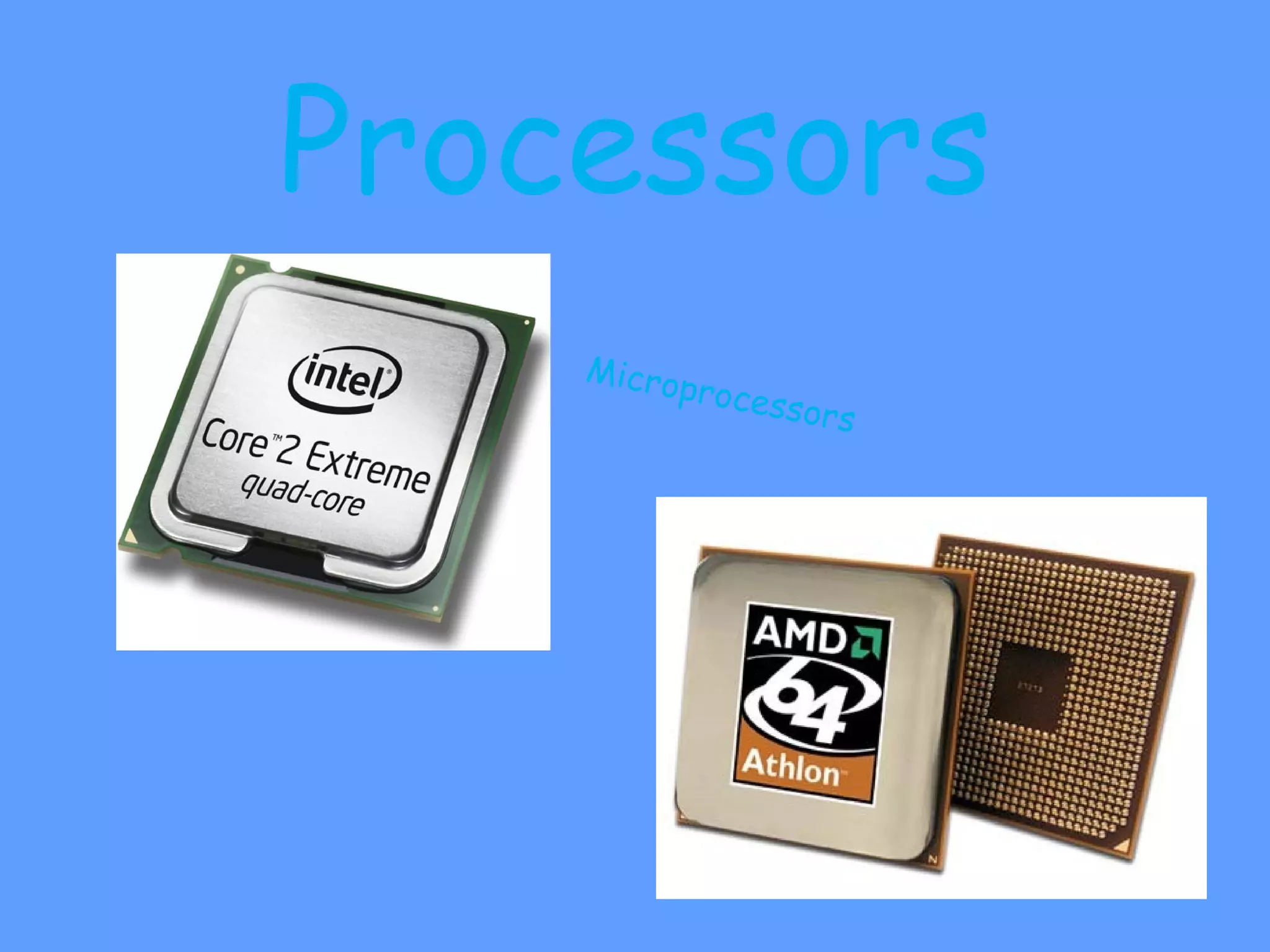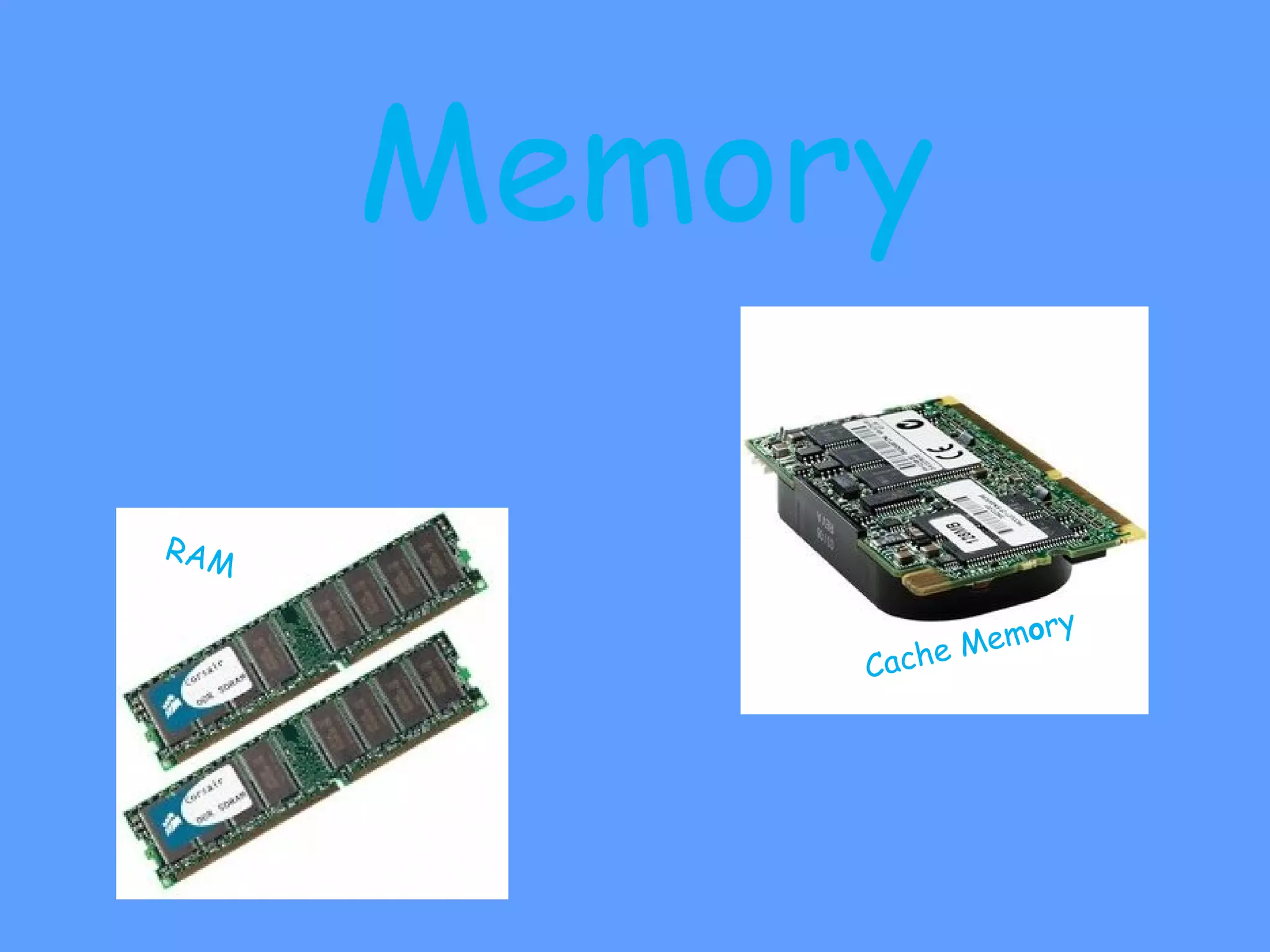Input devices such as keyboards, mice, scanners, and bar code readers allow data and instructions to be entered into a computer. Output devices like monitors, printers, plotters, and microfilm allow the computer to present information externally. Common input devices include keyboards for text entry, mice for cursor control, joysticks as alternatives to mice, scanners for digitizing documents, and bar code readers for identifying products. Common output devices are monitors for visual display, printers for hard copies, and plotters for technical drawings. Together, input and output devices facilitate interaction between users and computers.