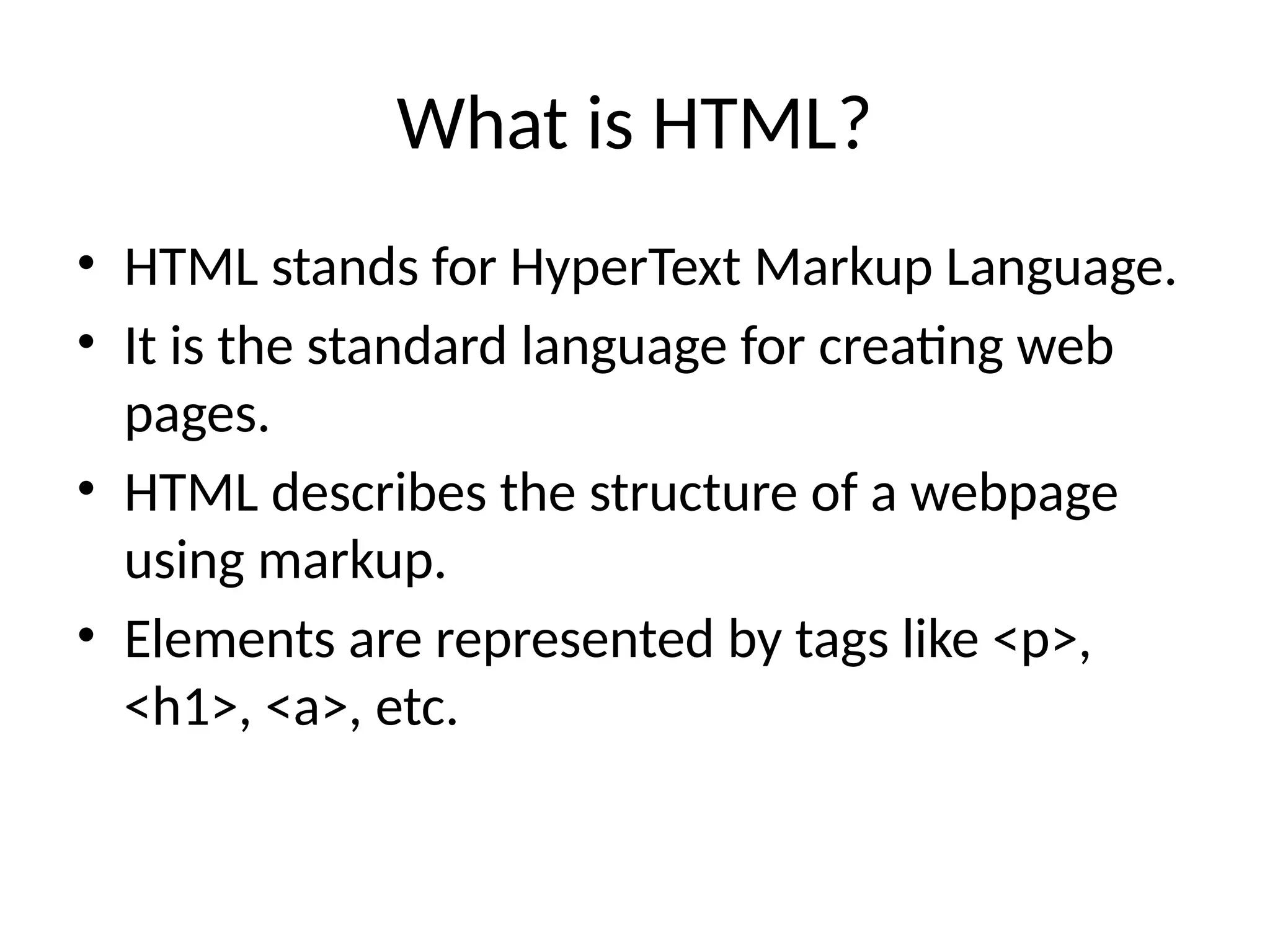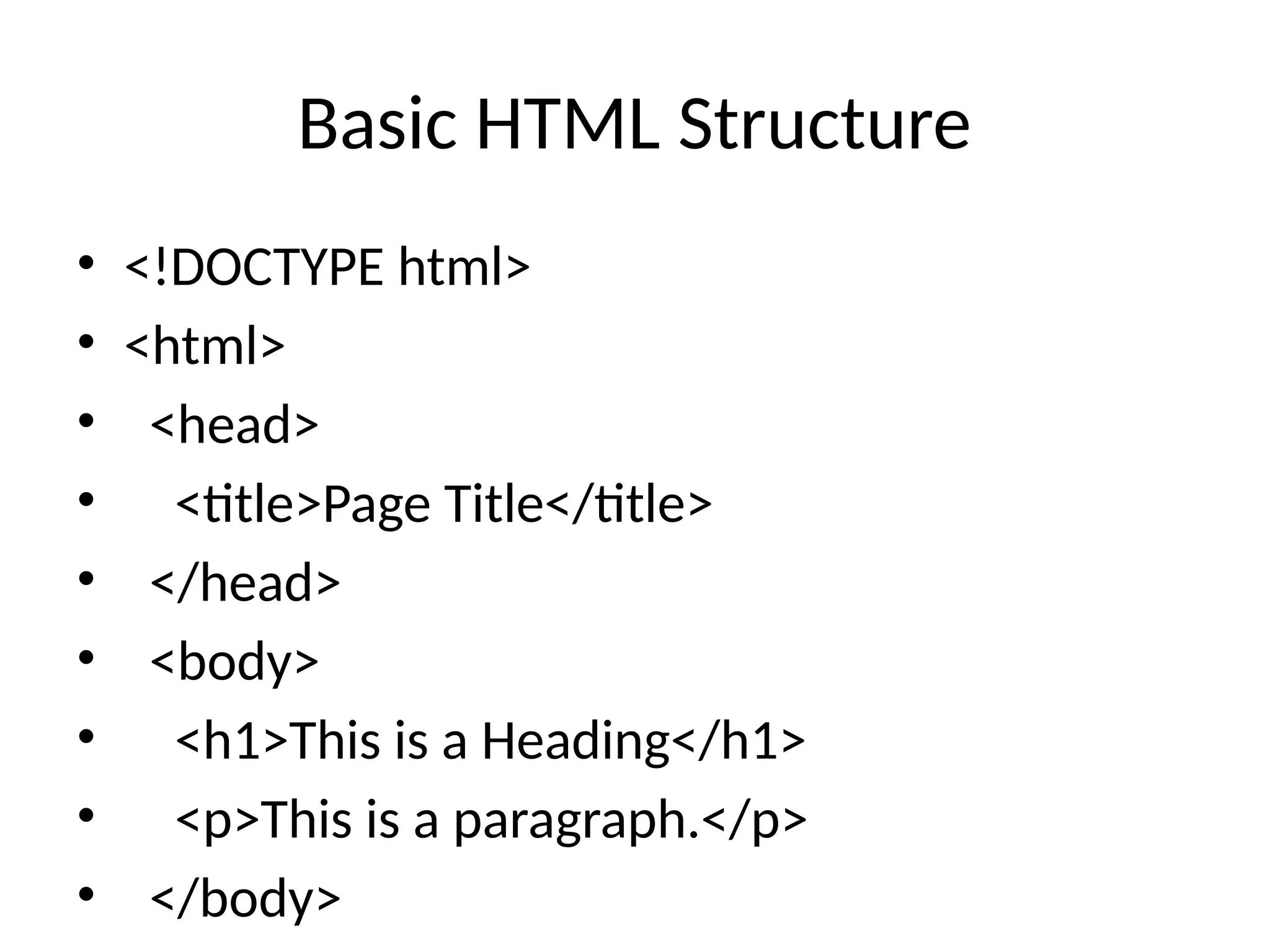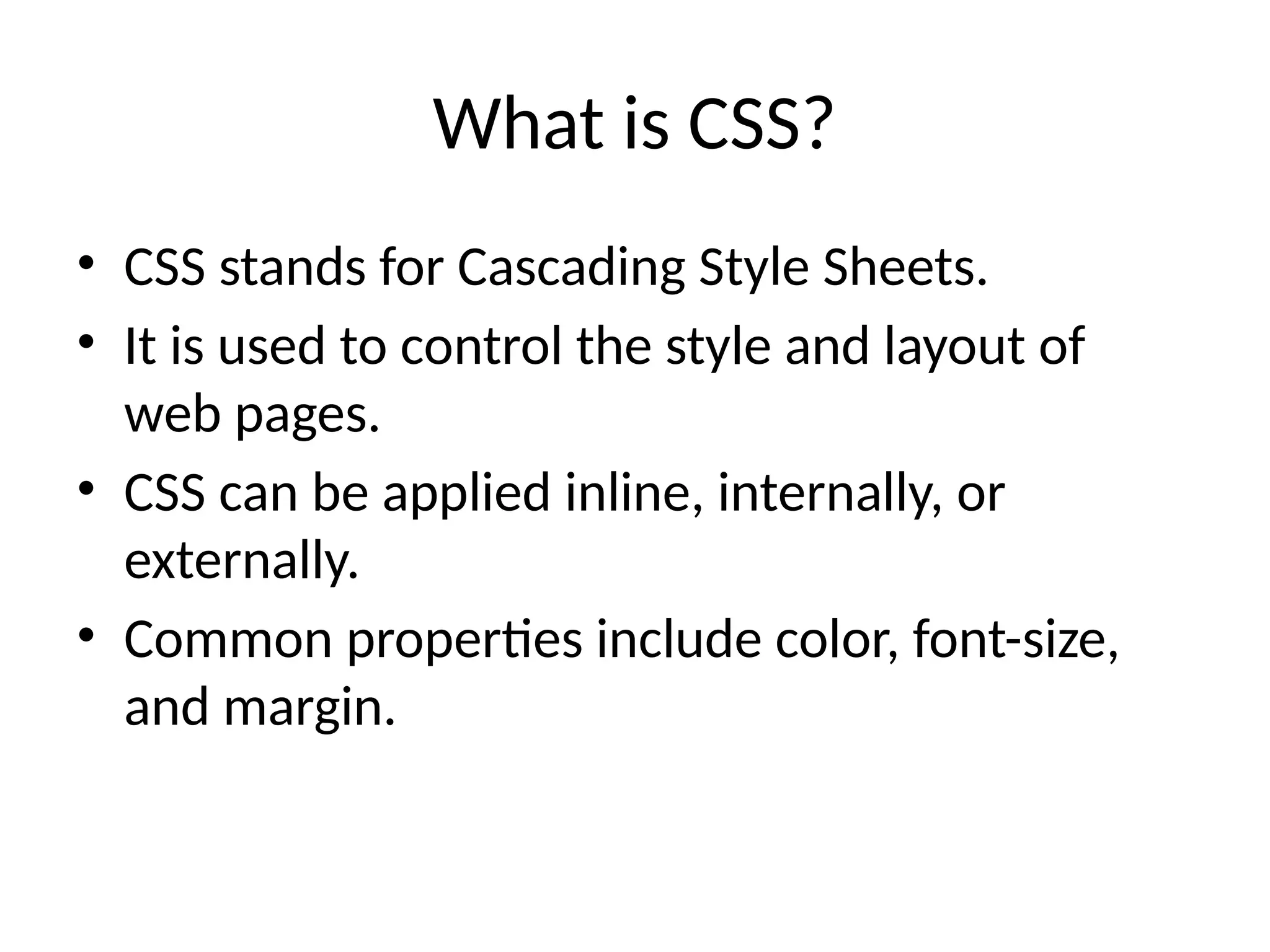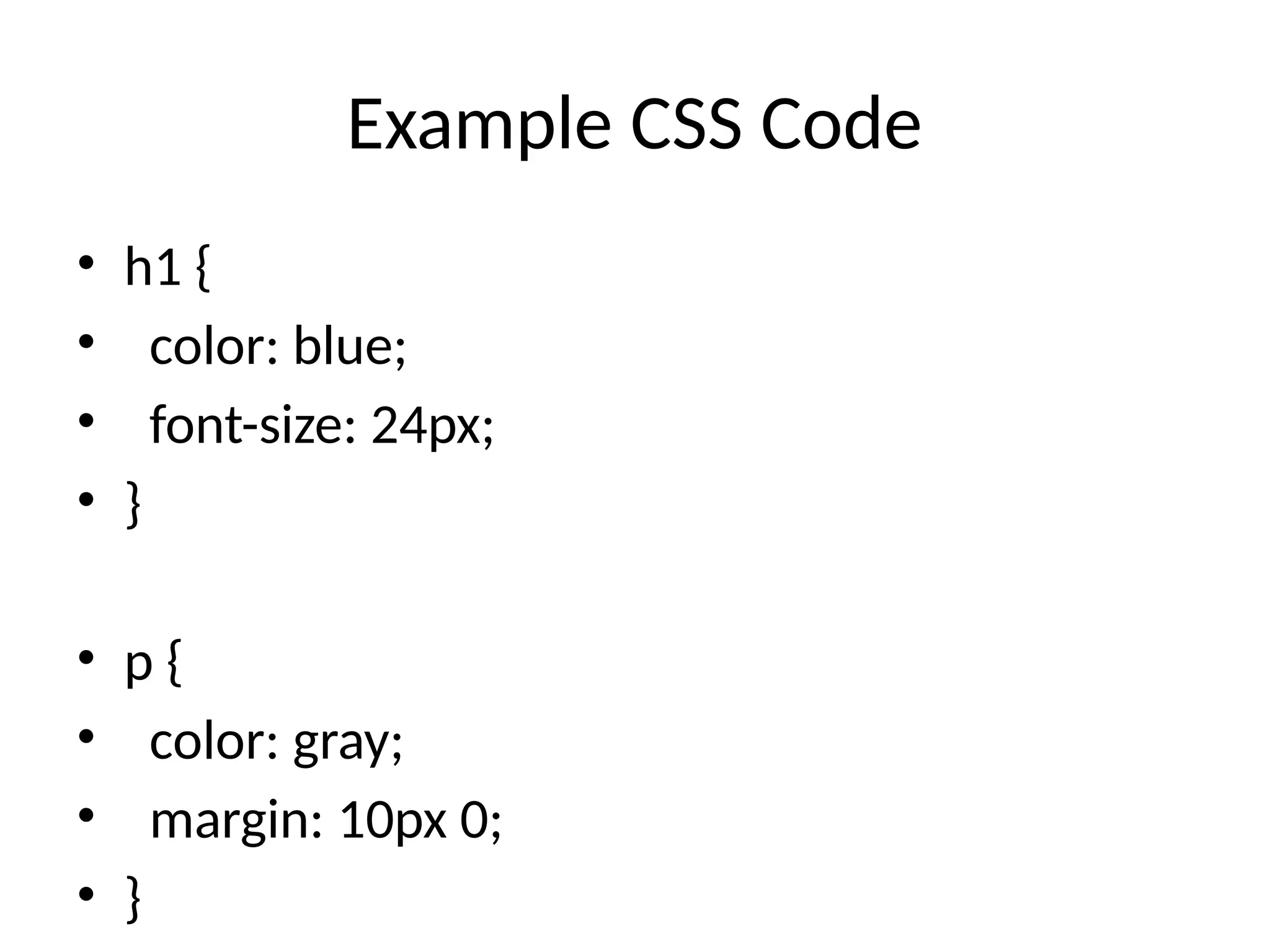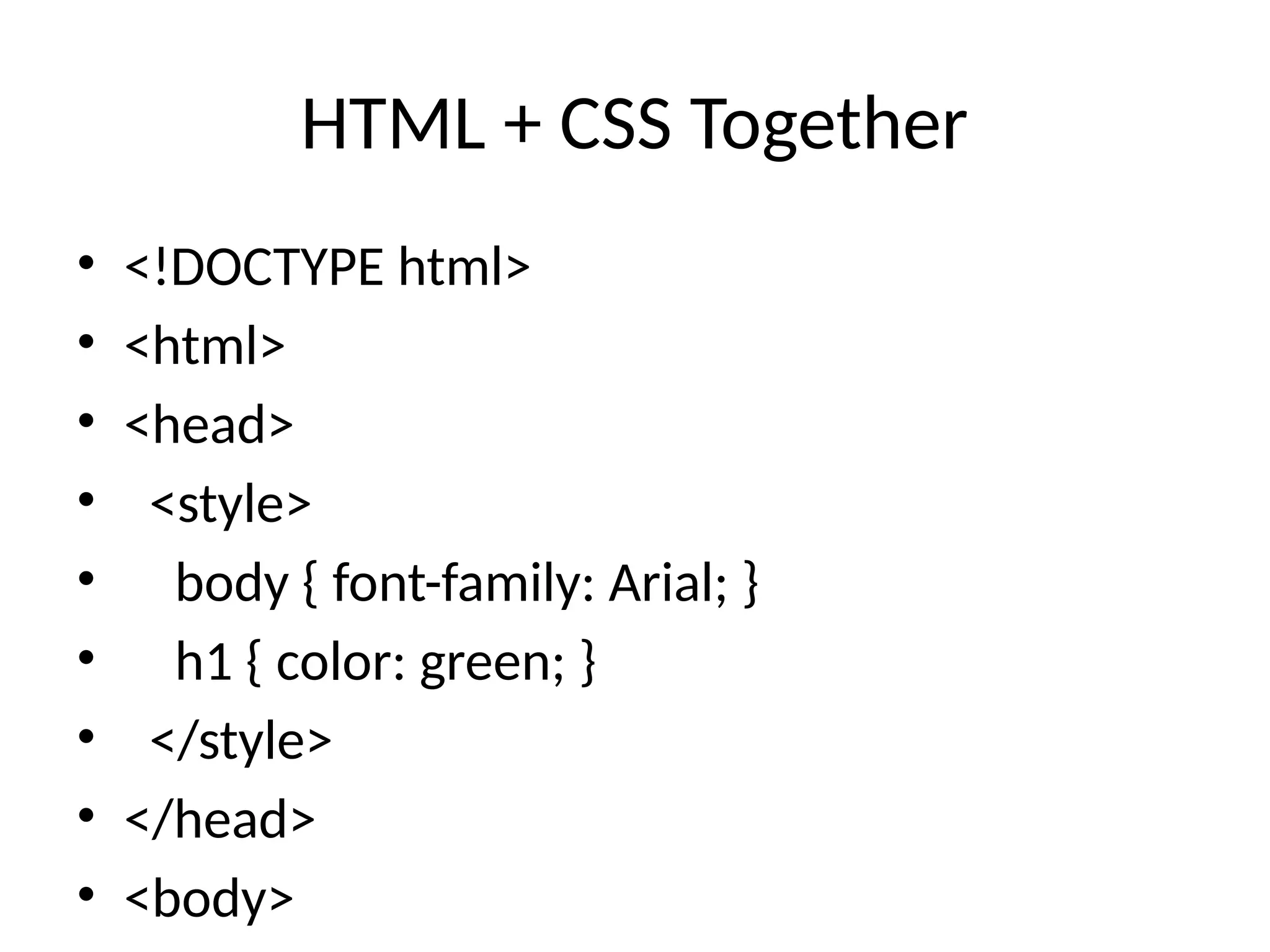This beginner-friendly PowerPoint presentation provides a clear overview of HTML and CSS — the foundational technologies for building websites. It covers what HTML and CSS are, explains their syntax, and includes basic code examples demonstrating how they work together to create structured and styled web pages. Perfect for students and newcomers to web development.