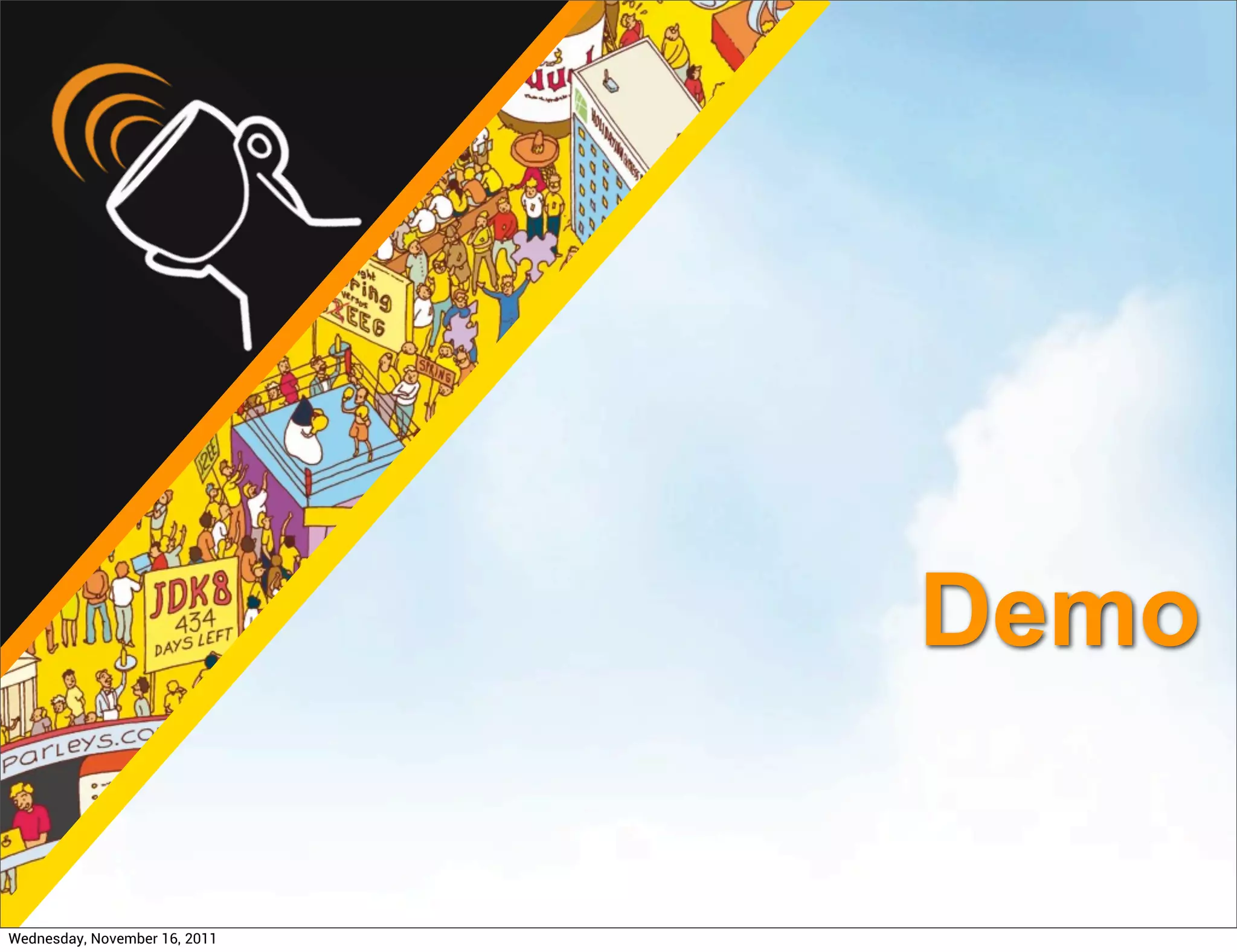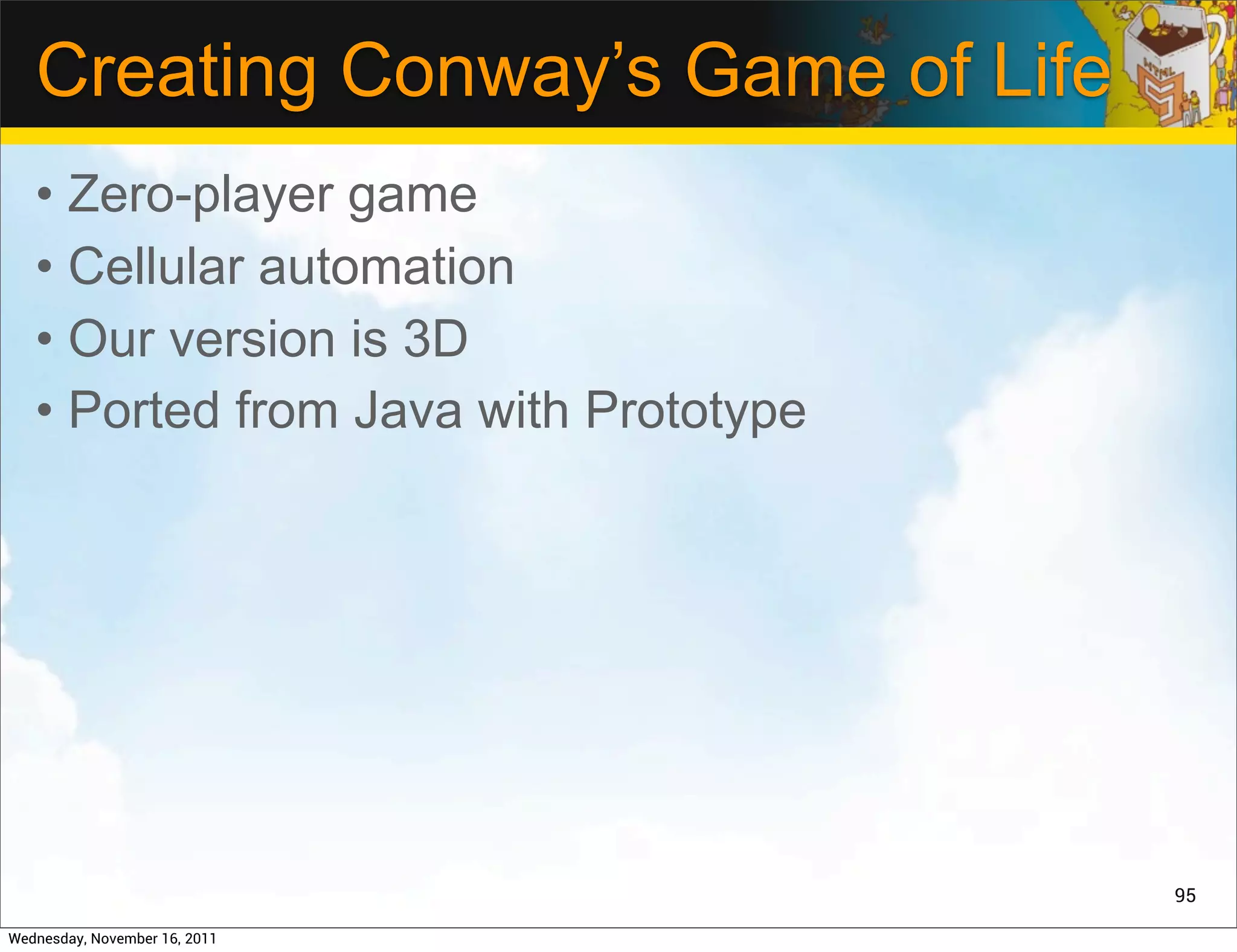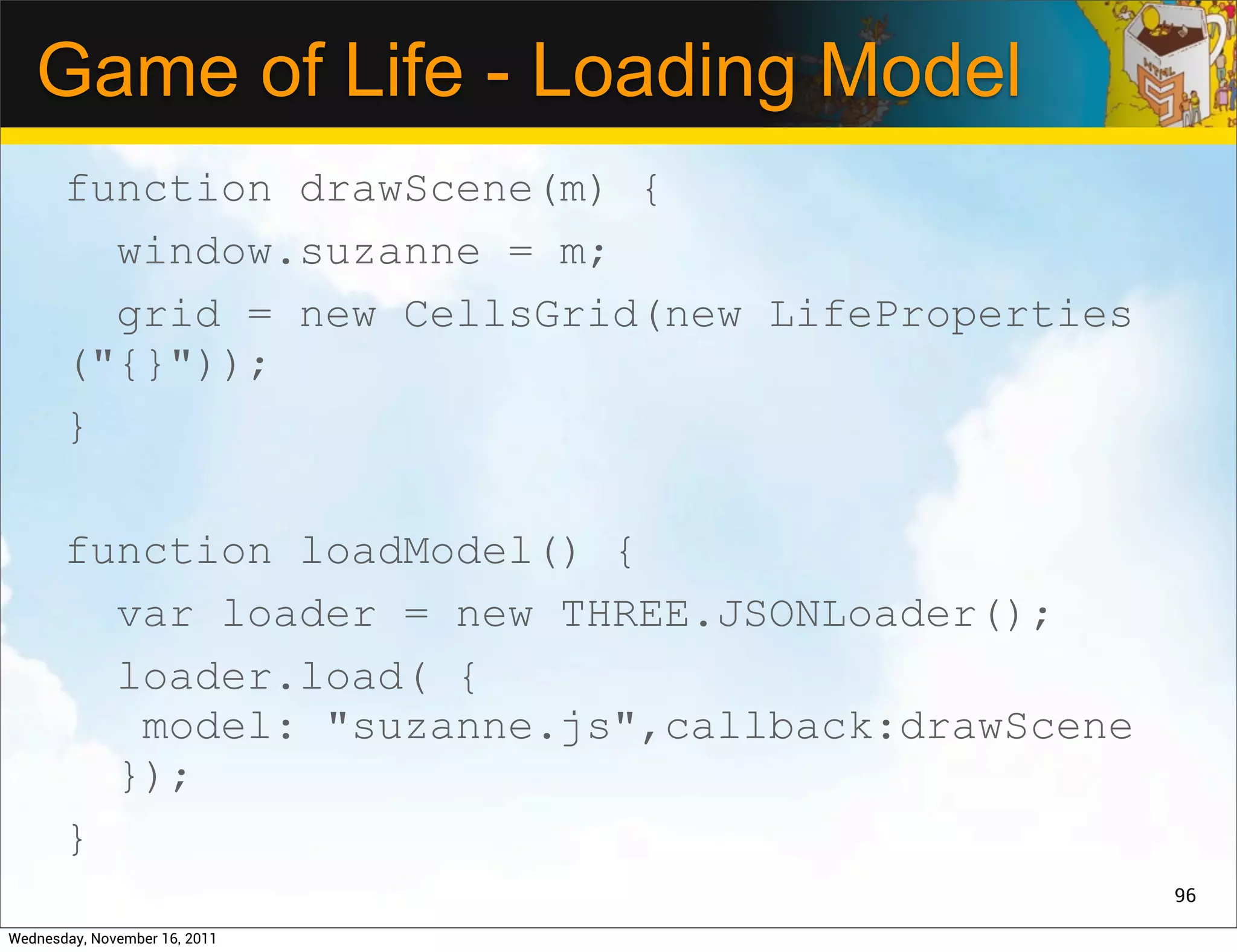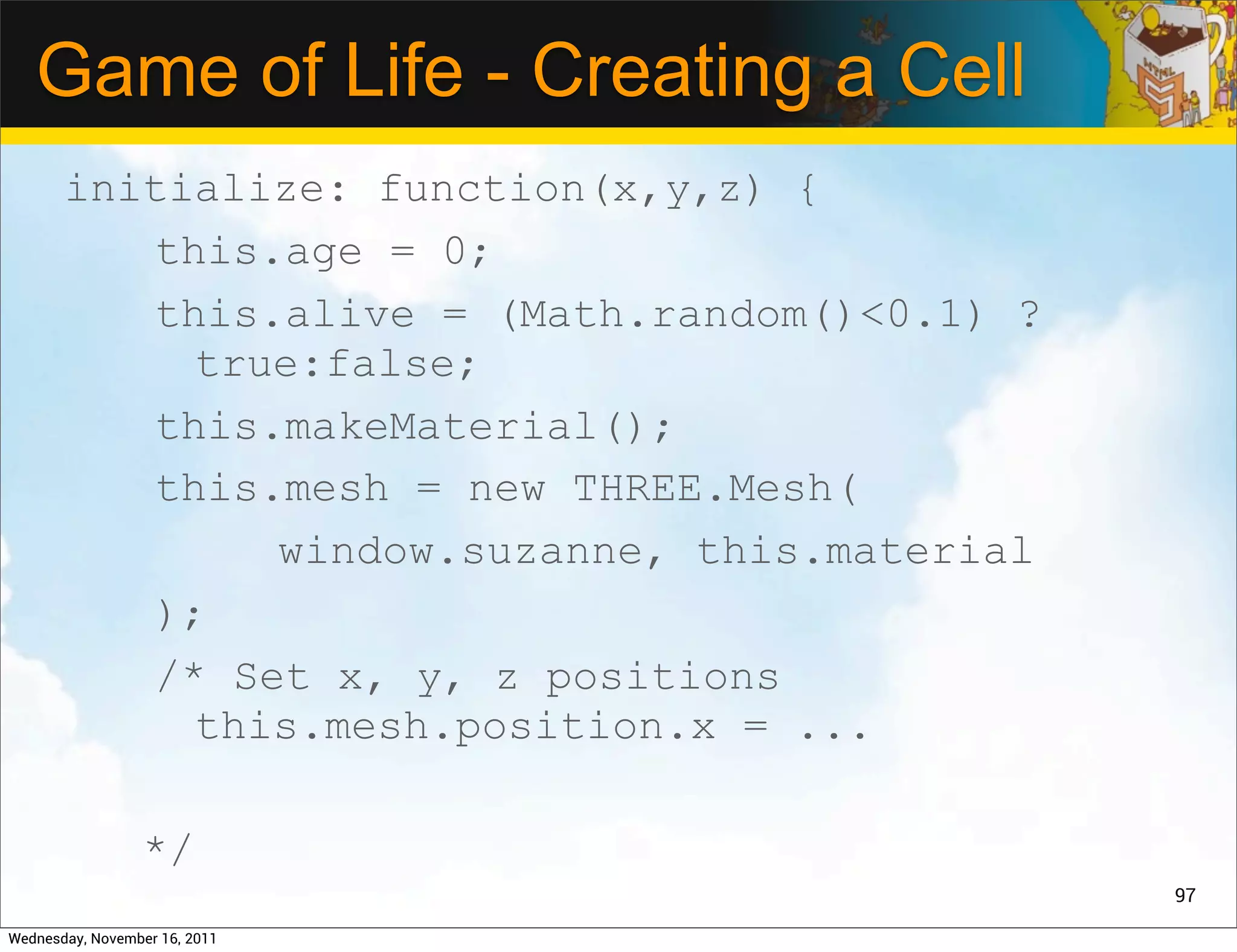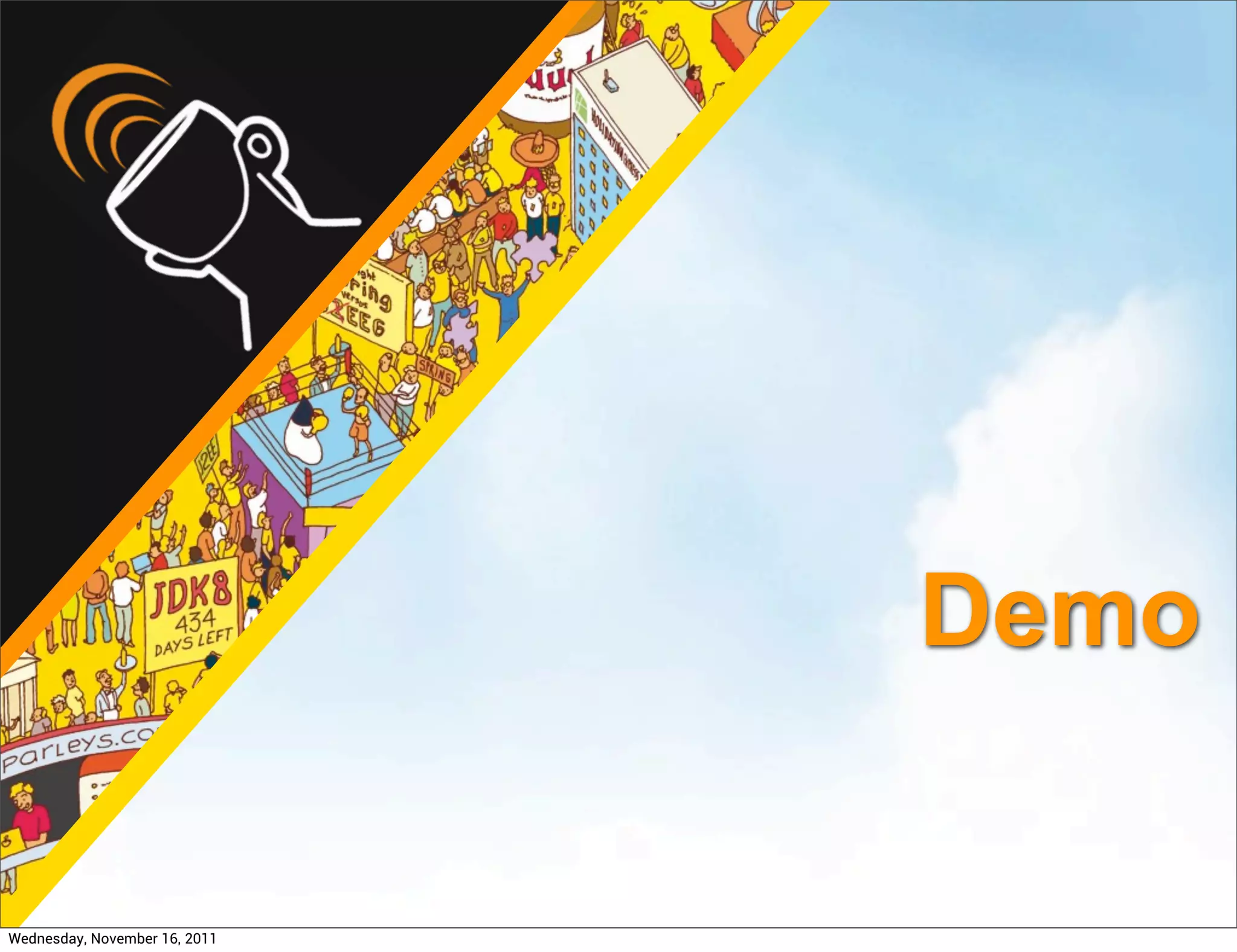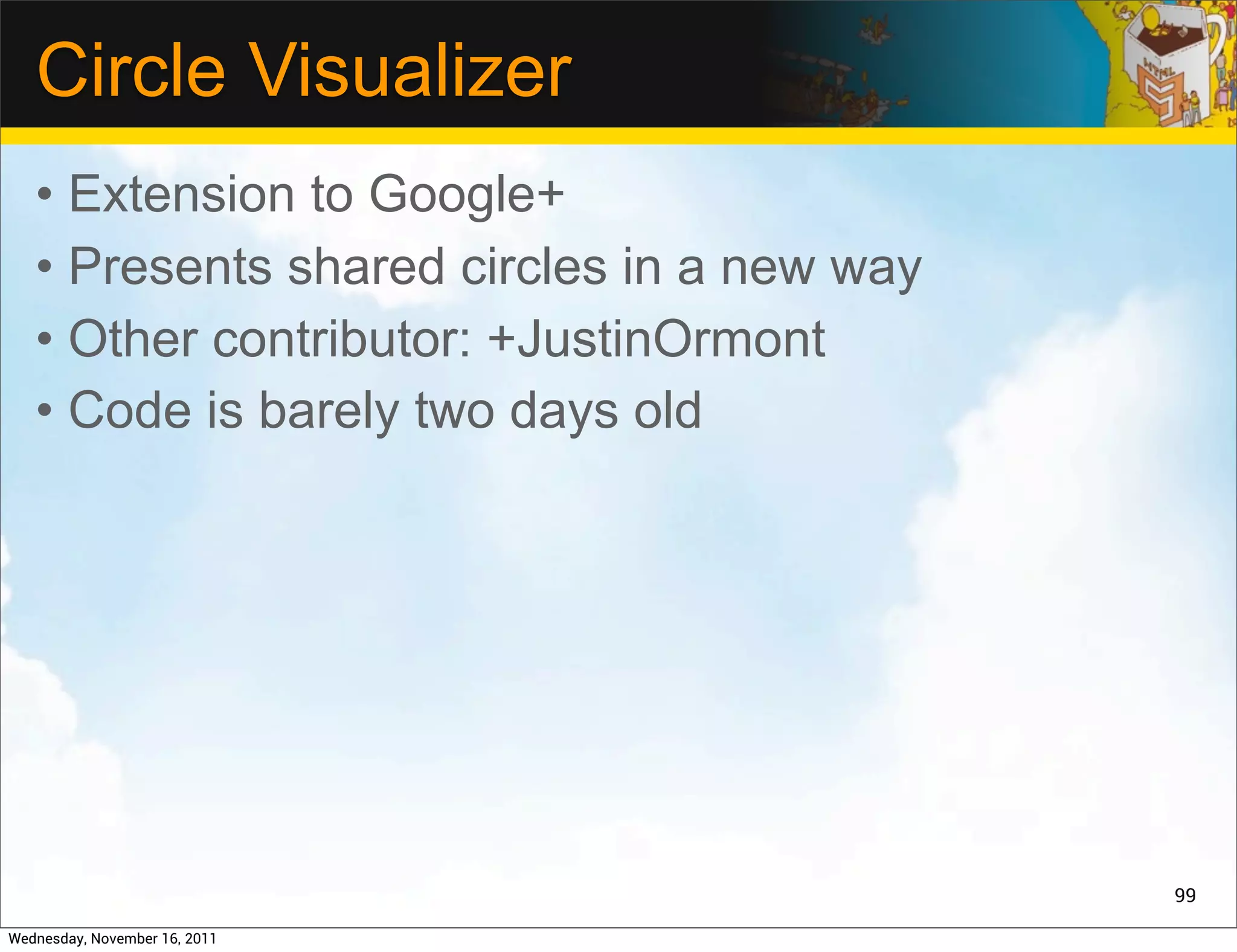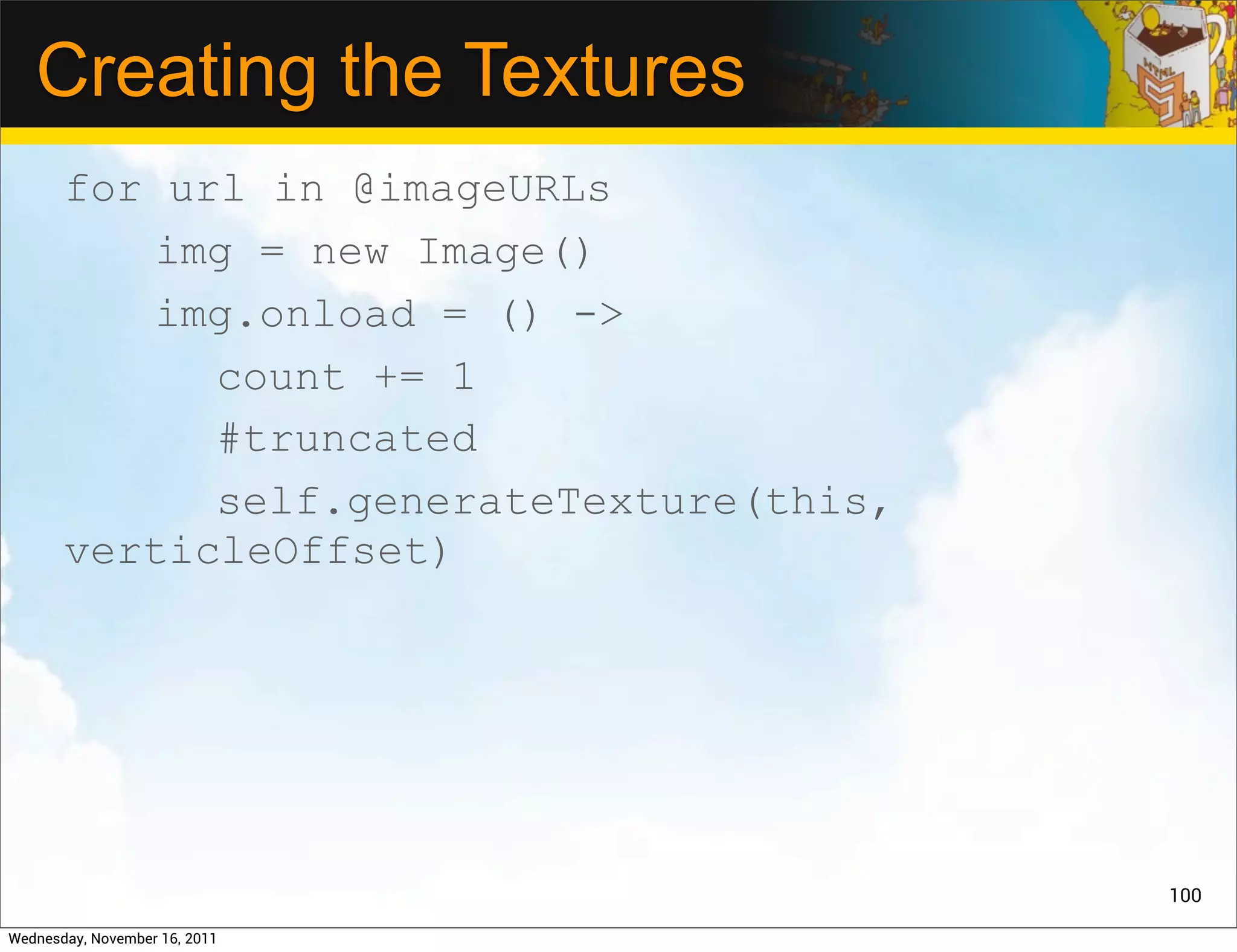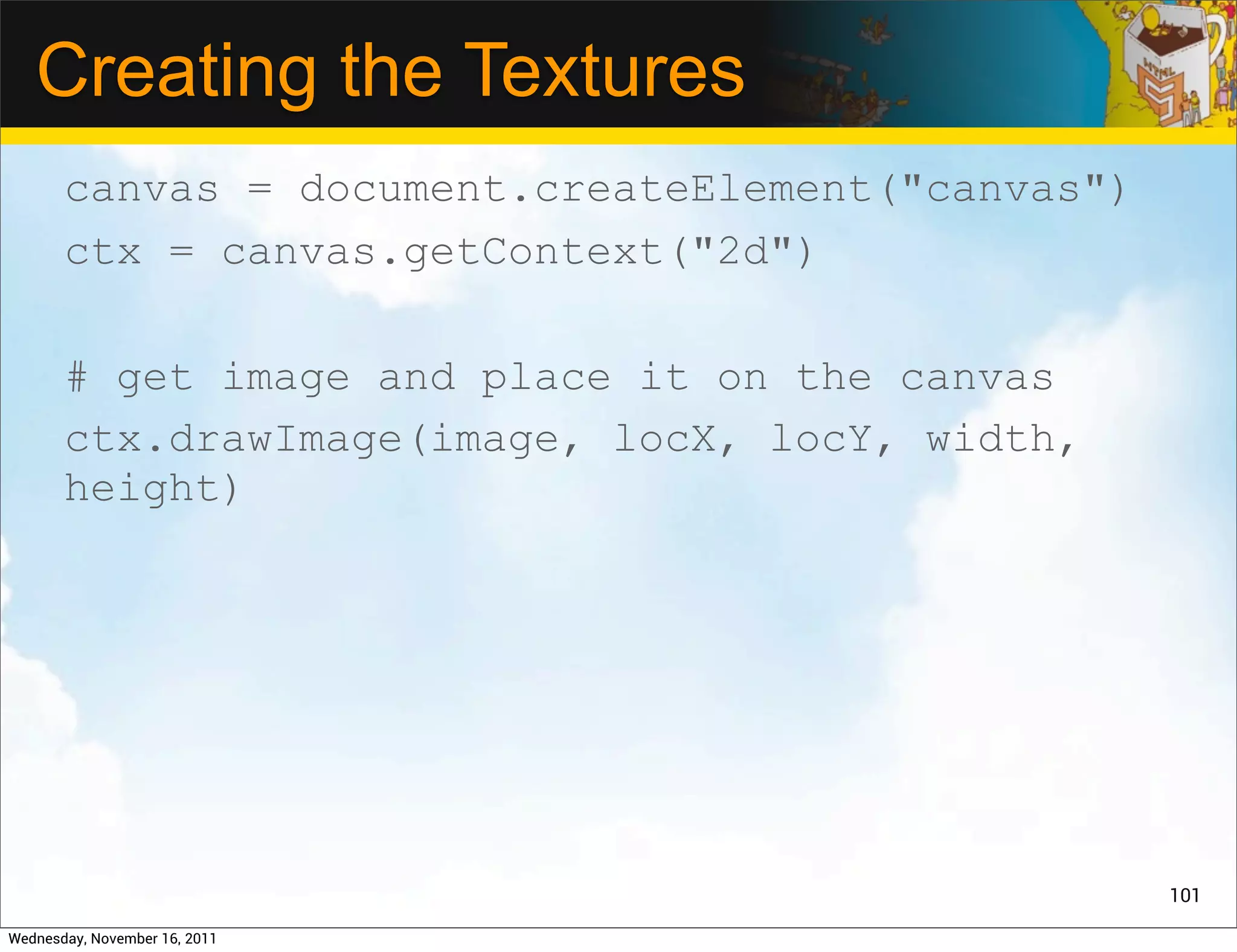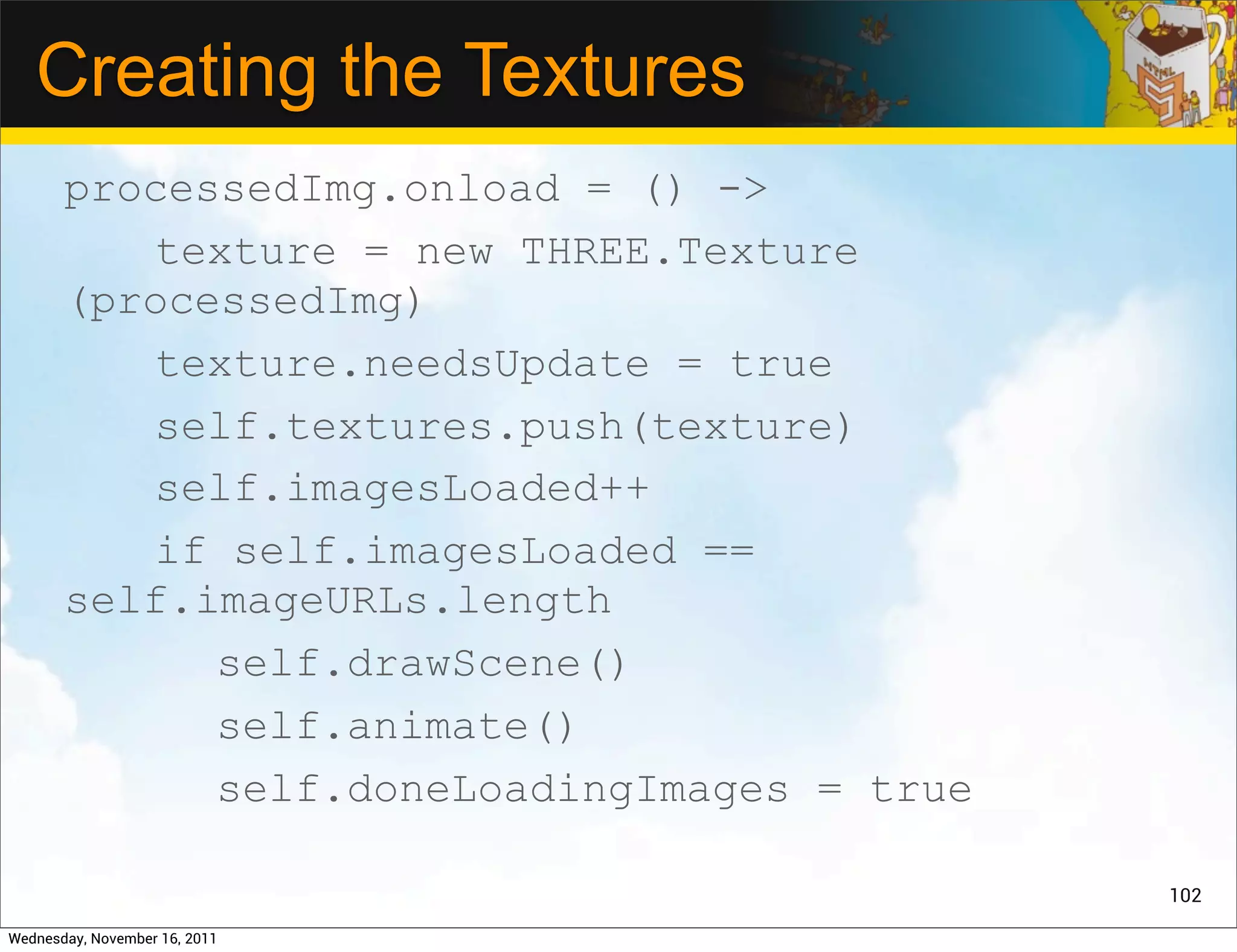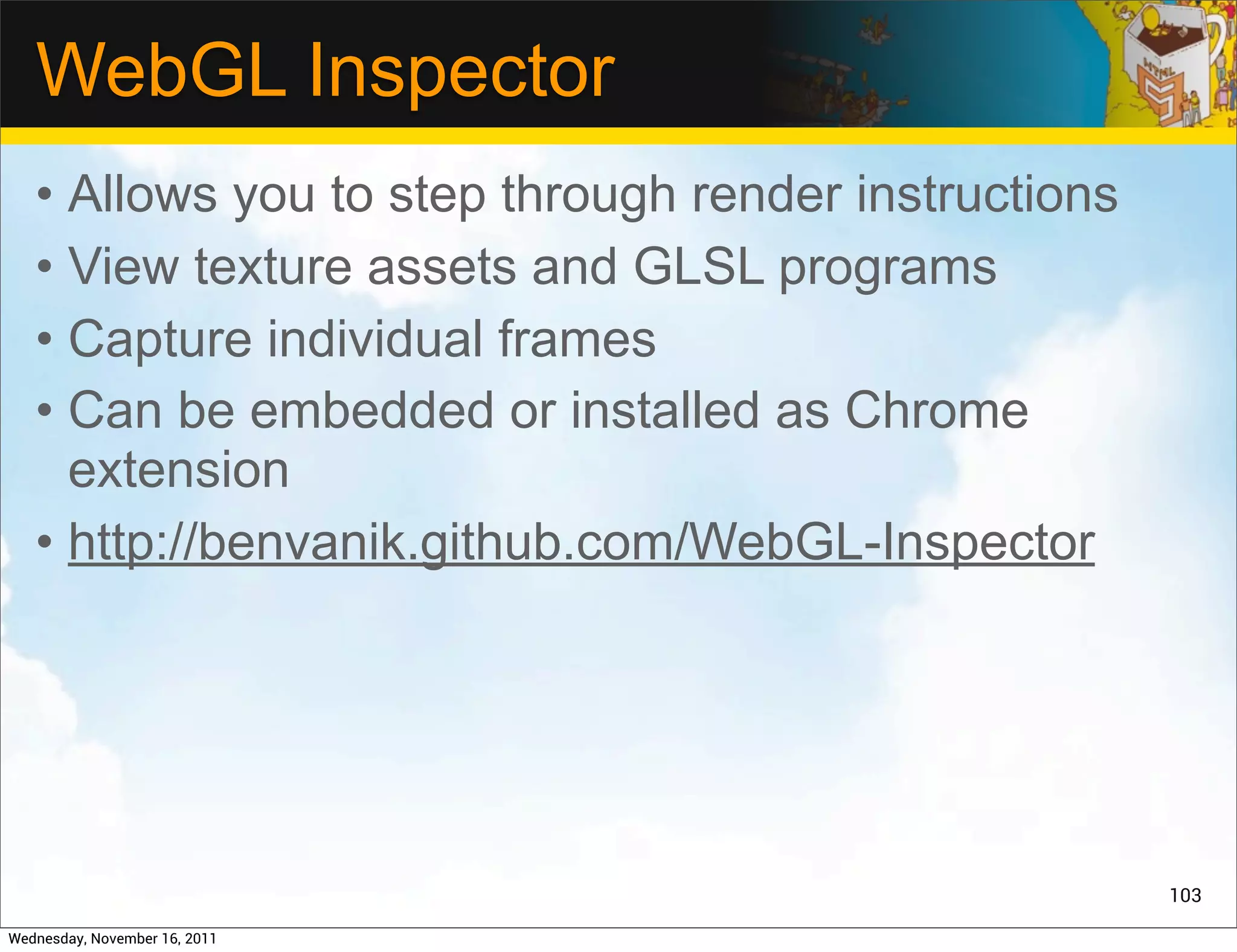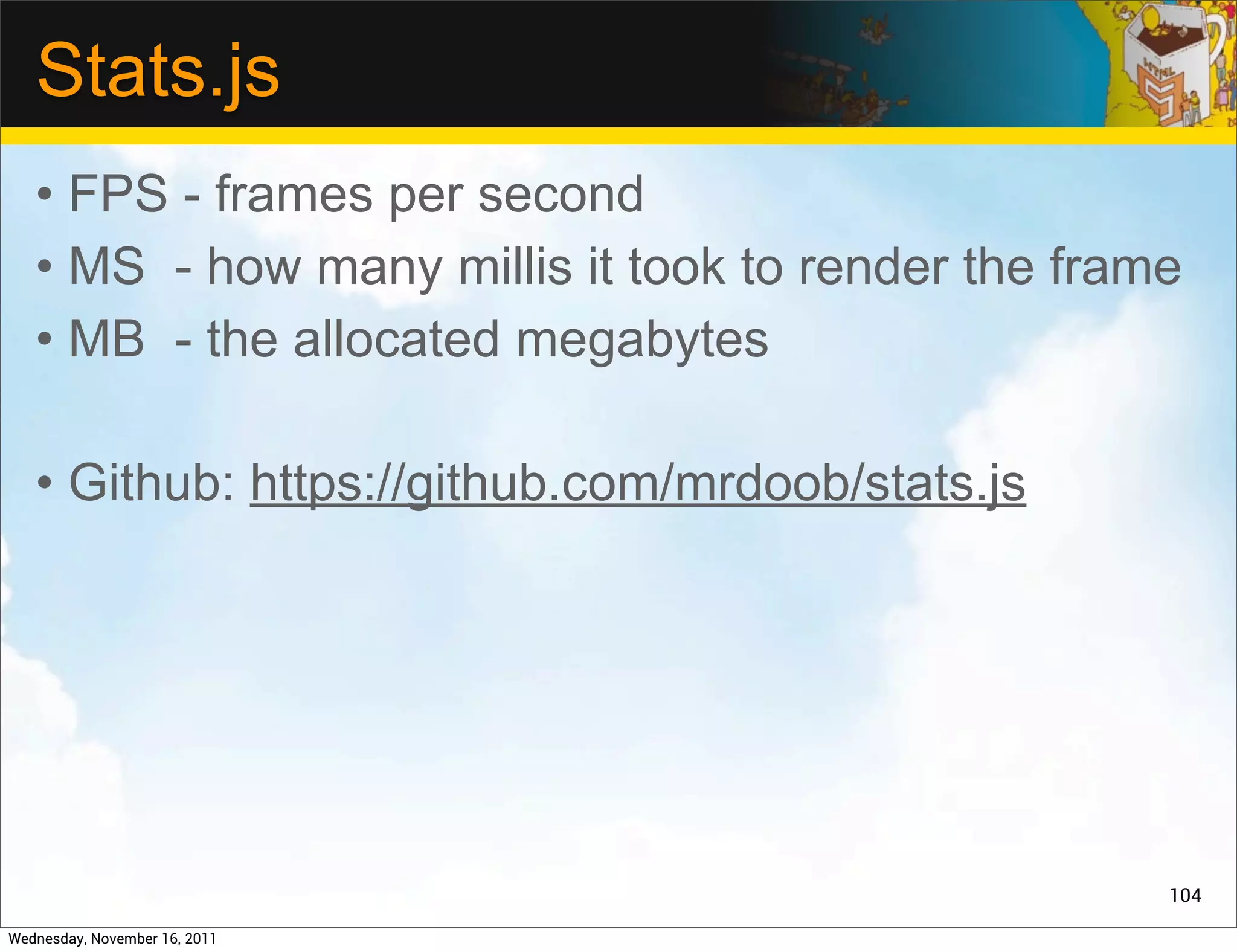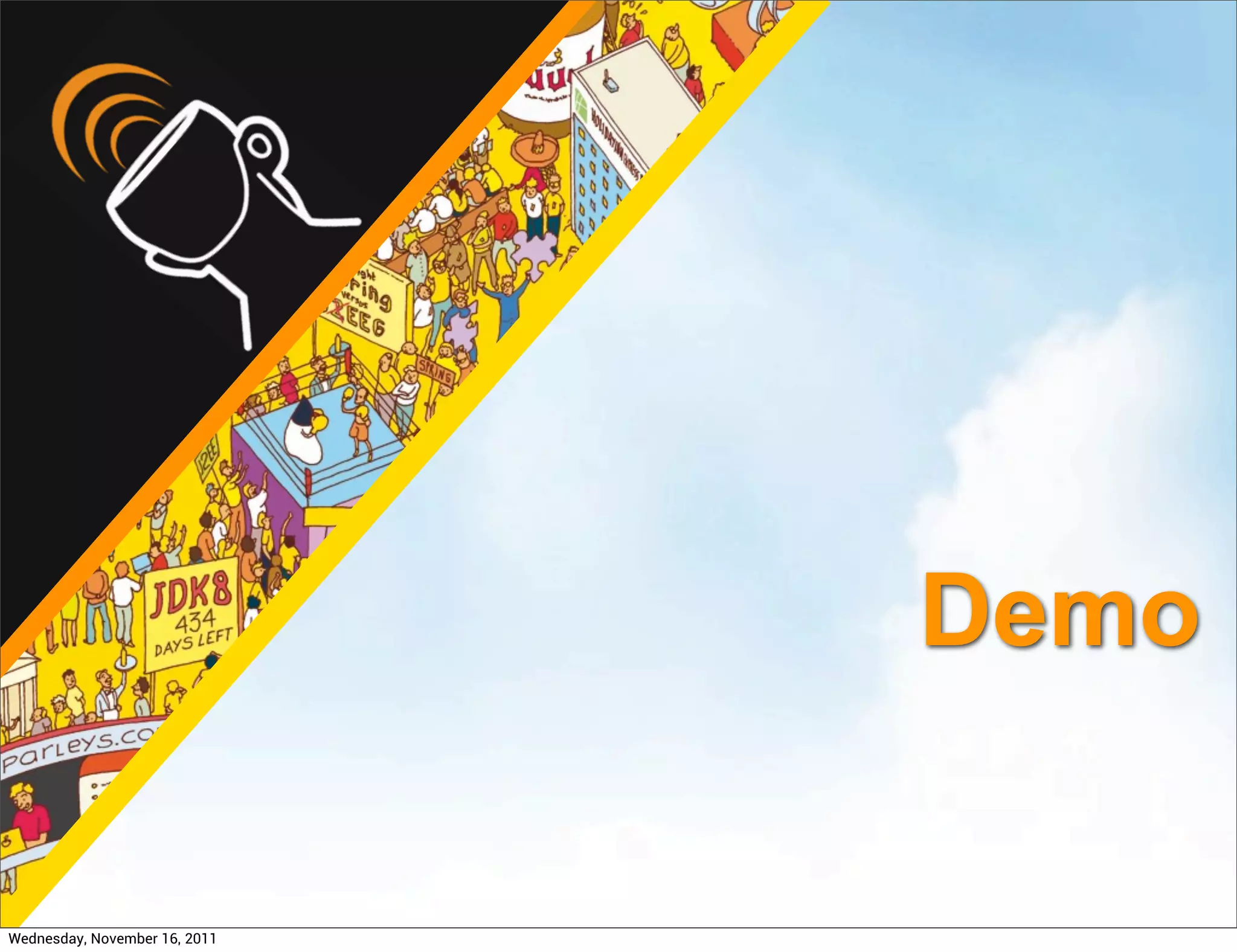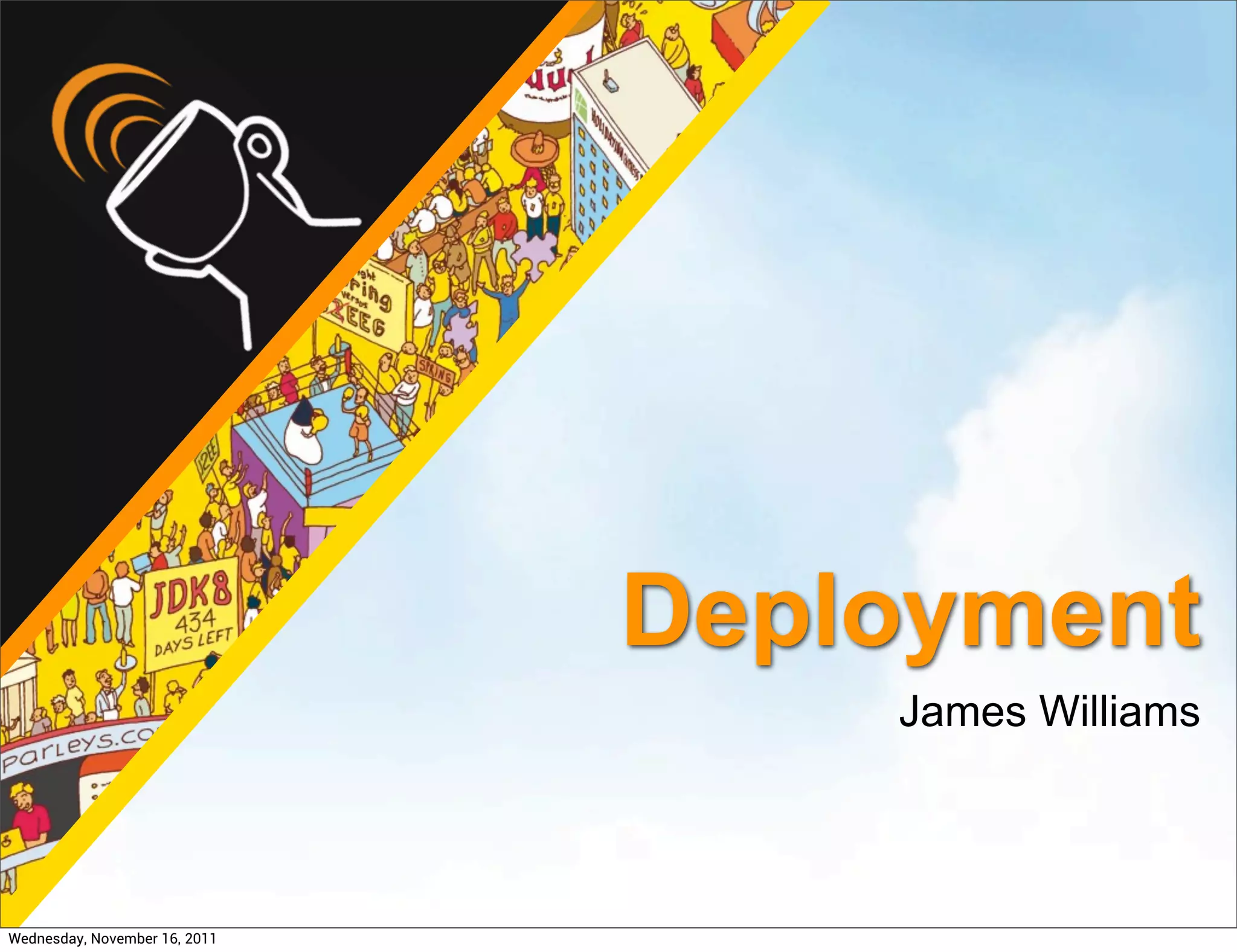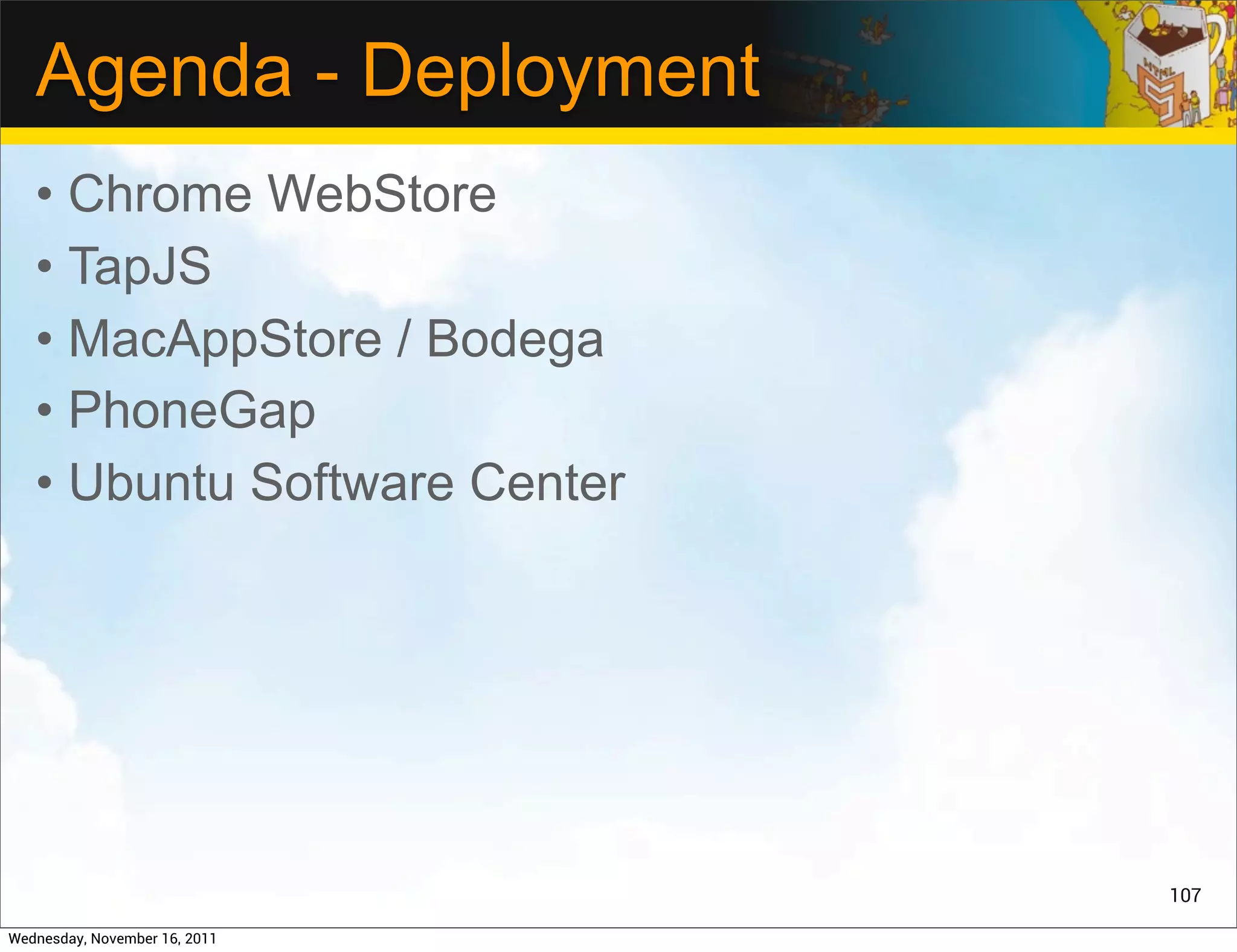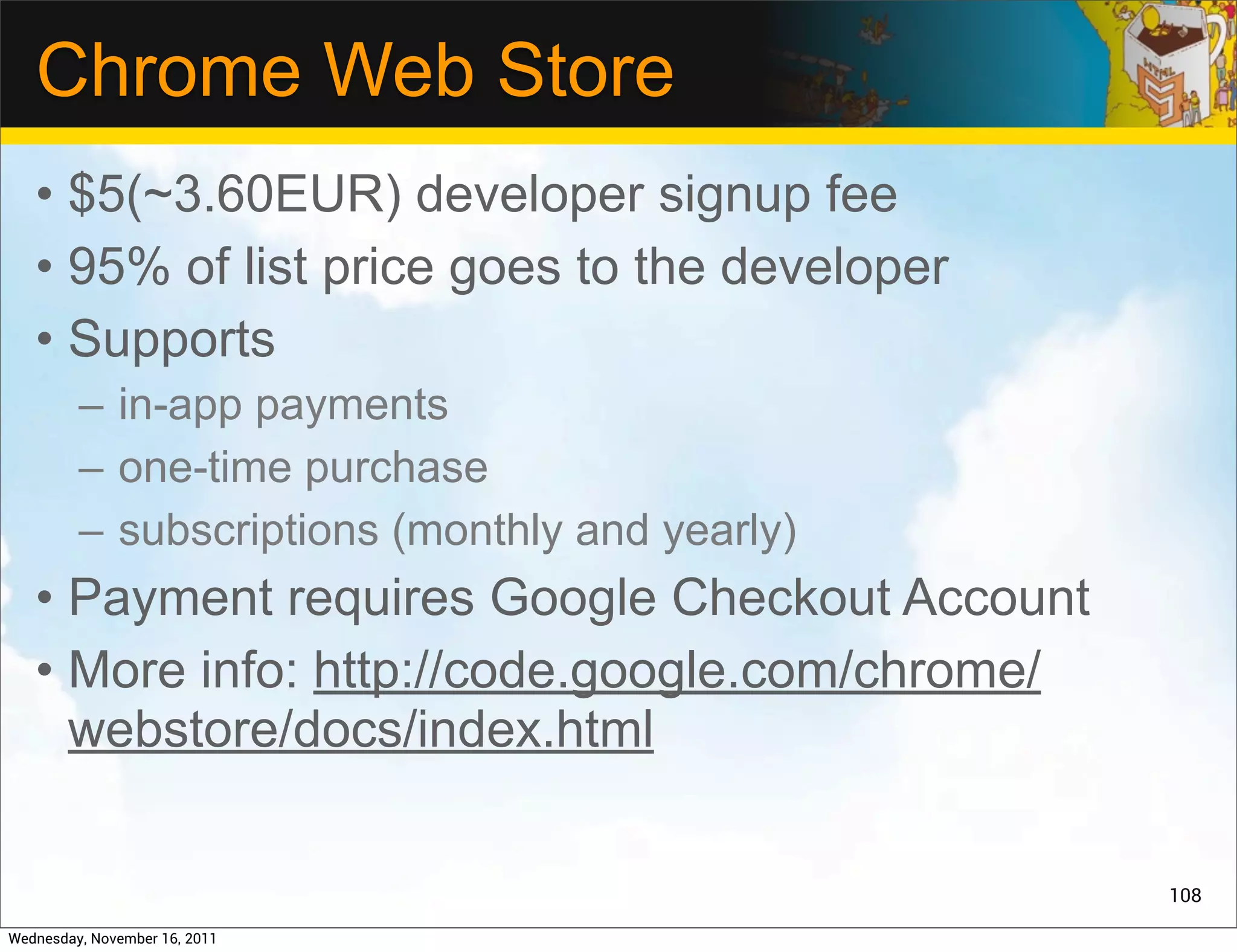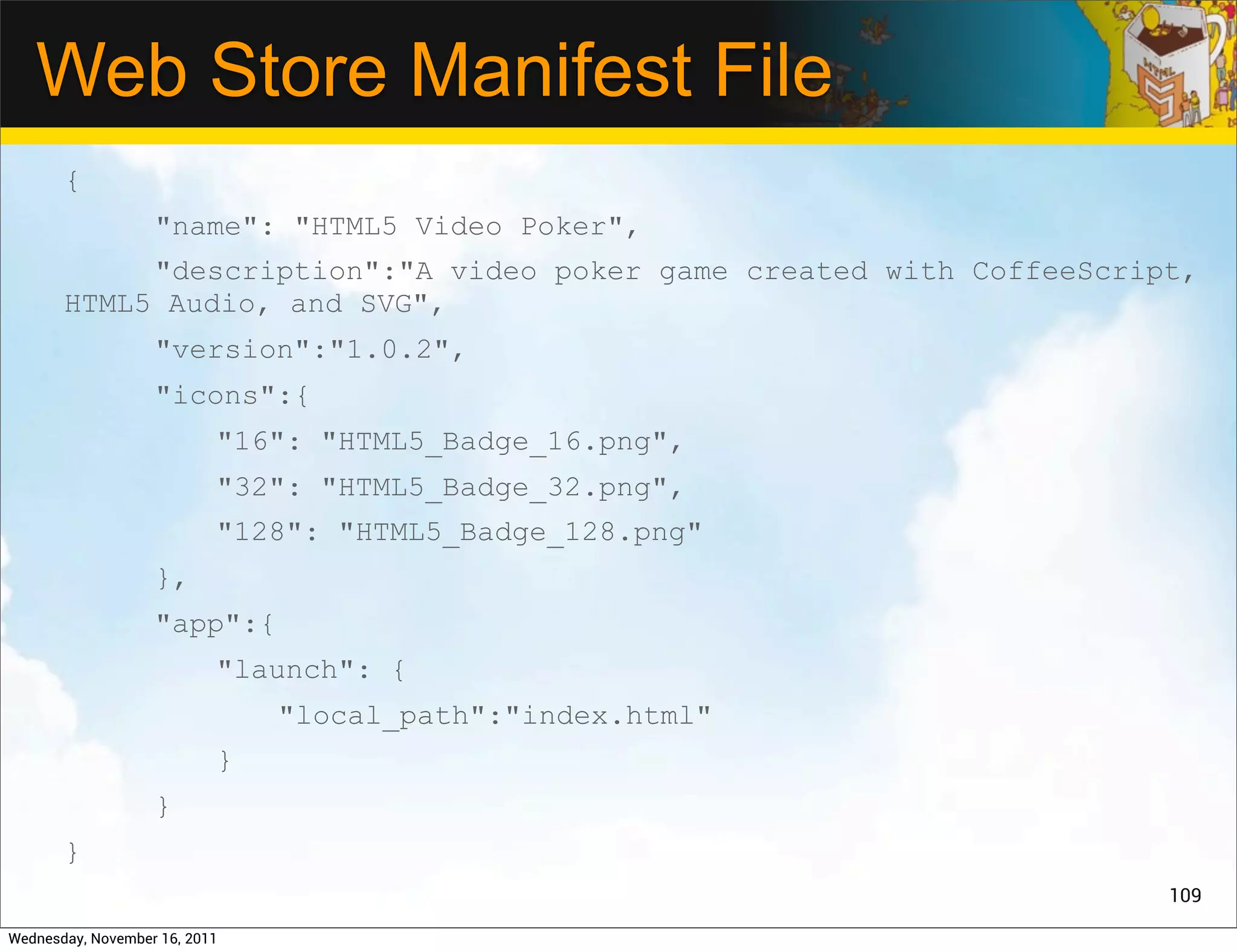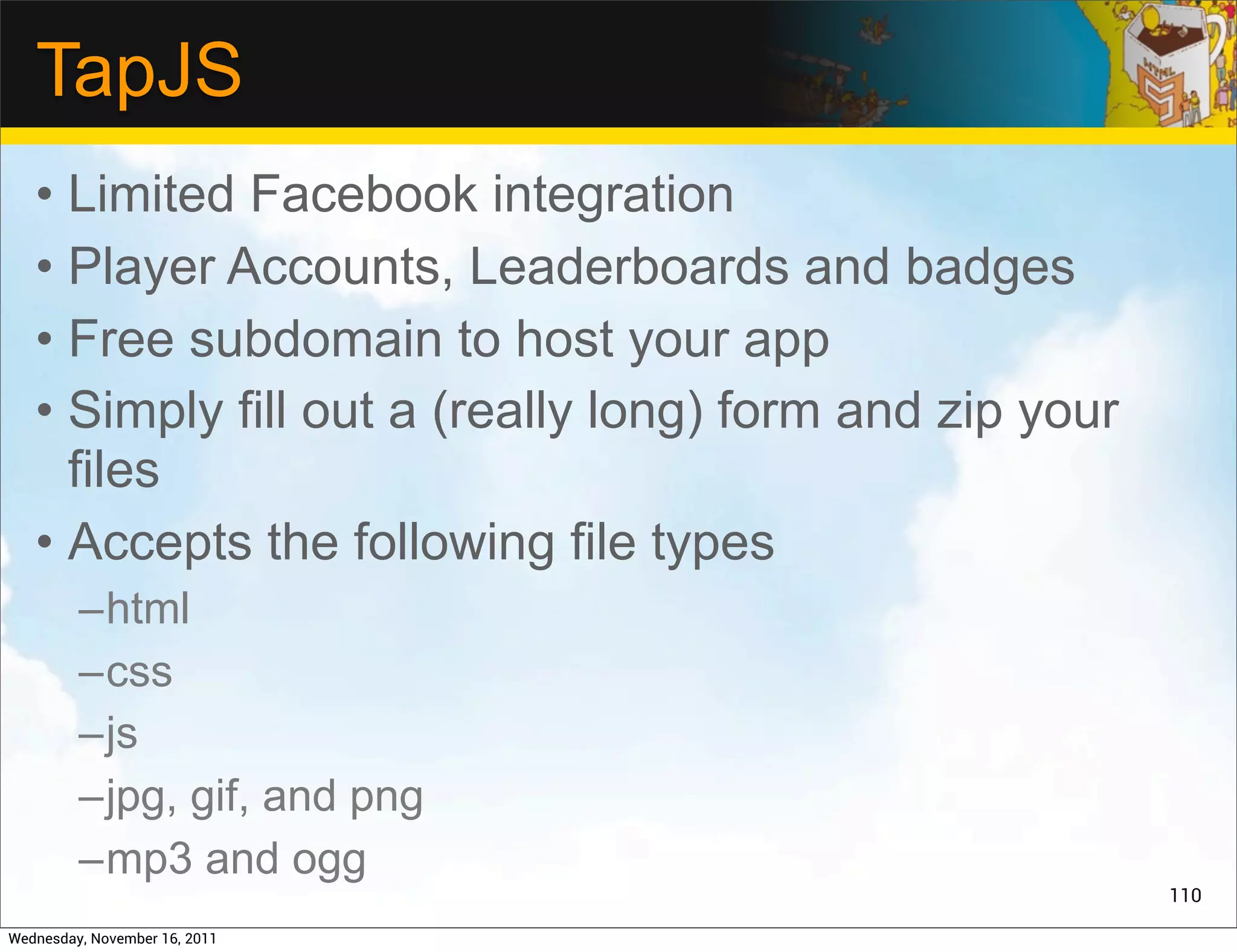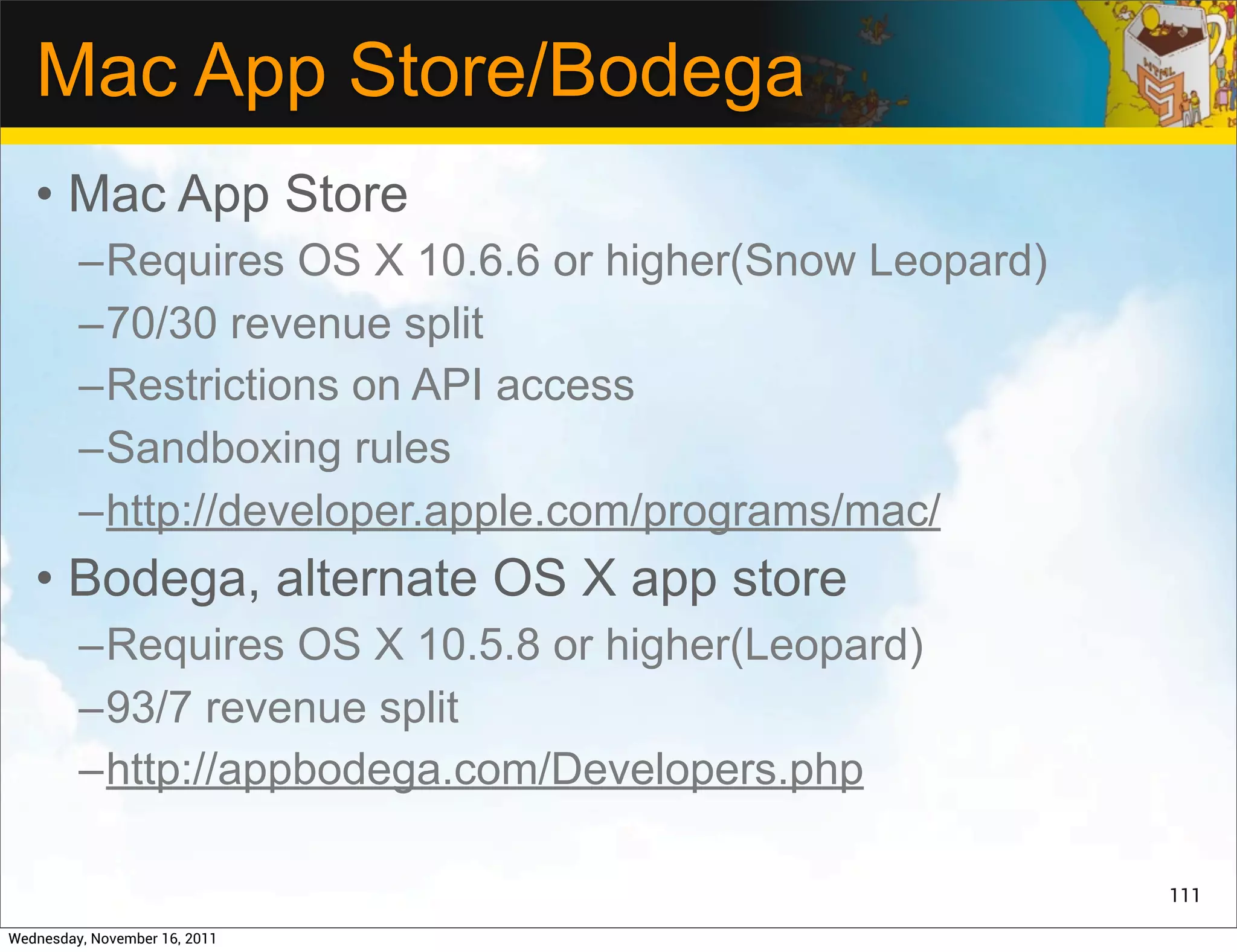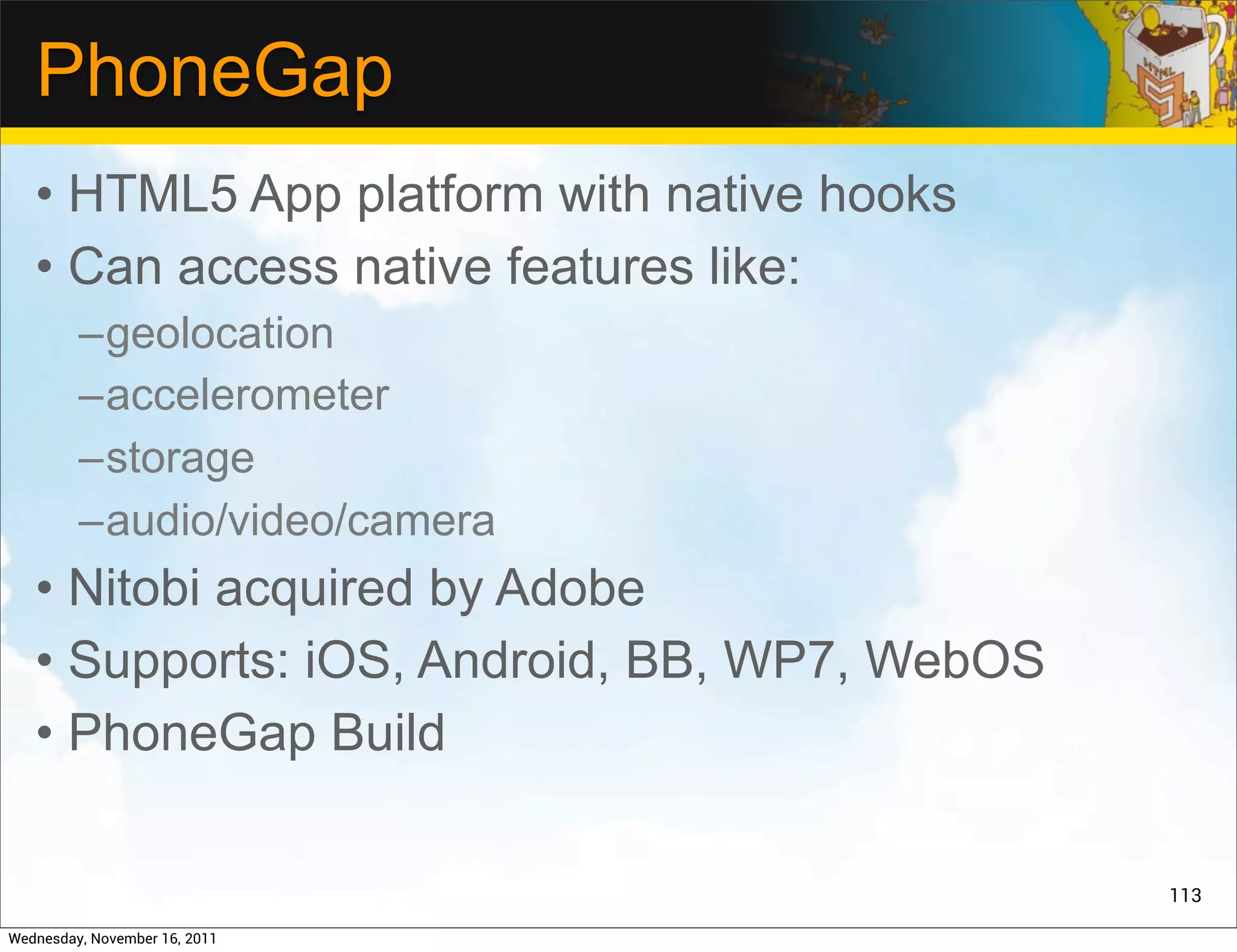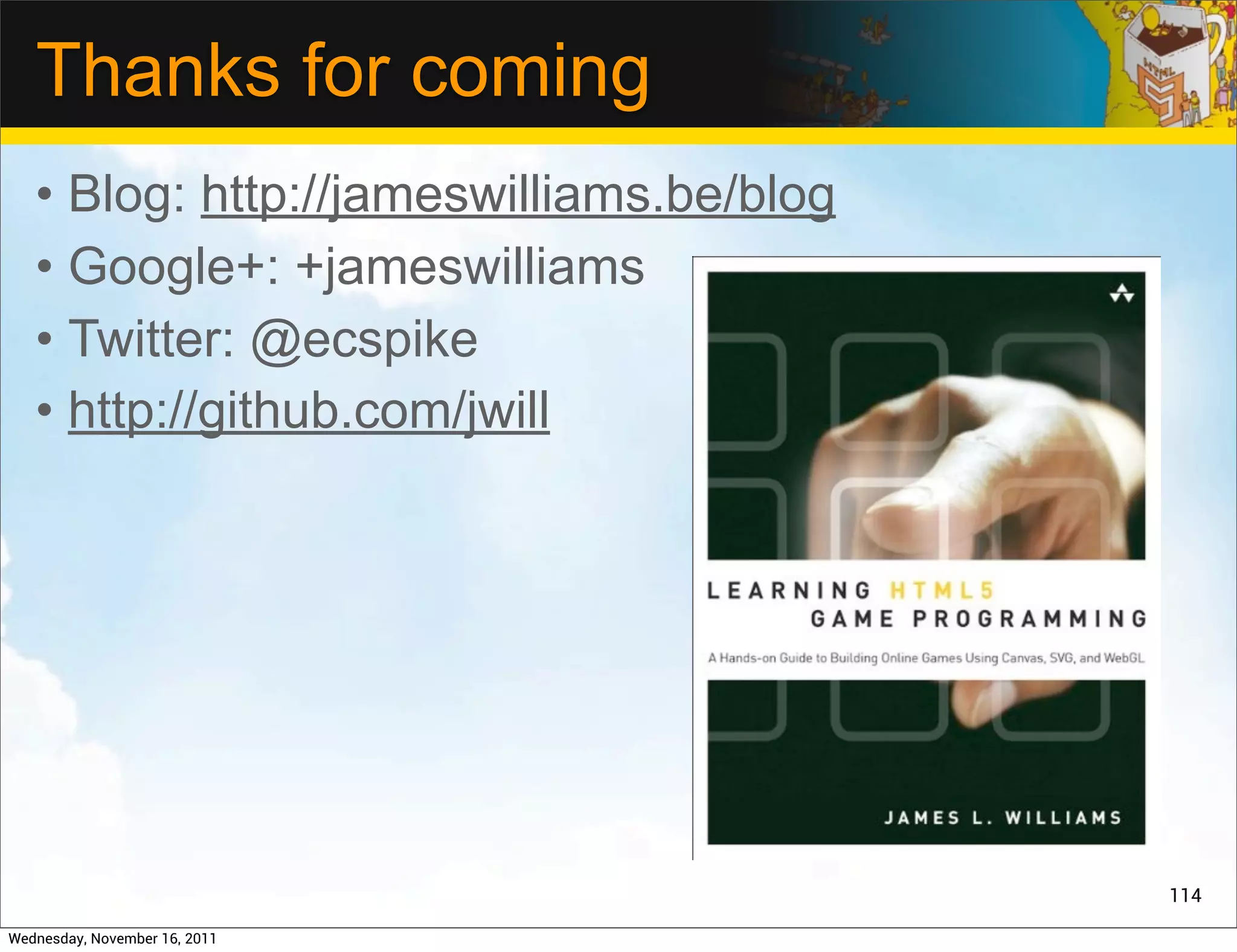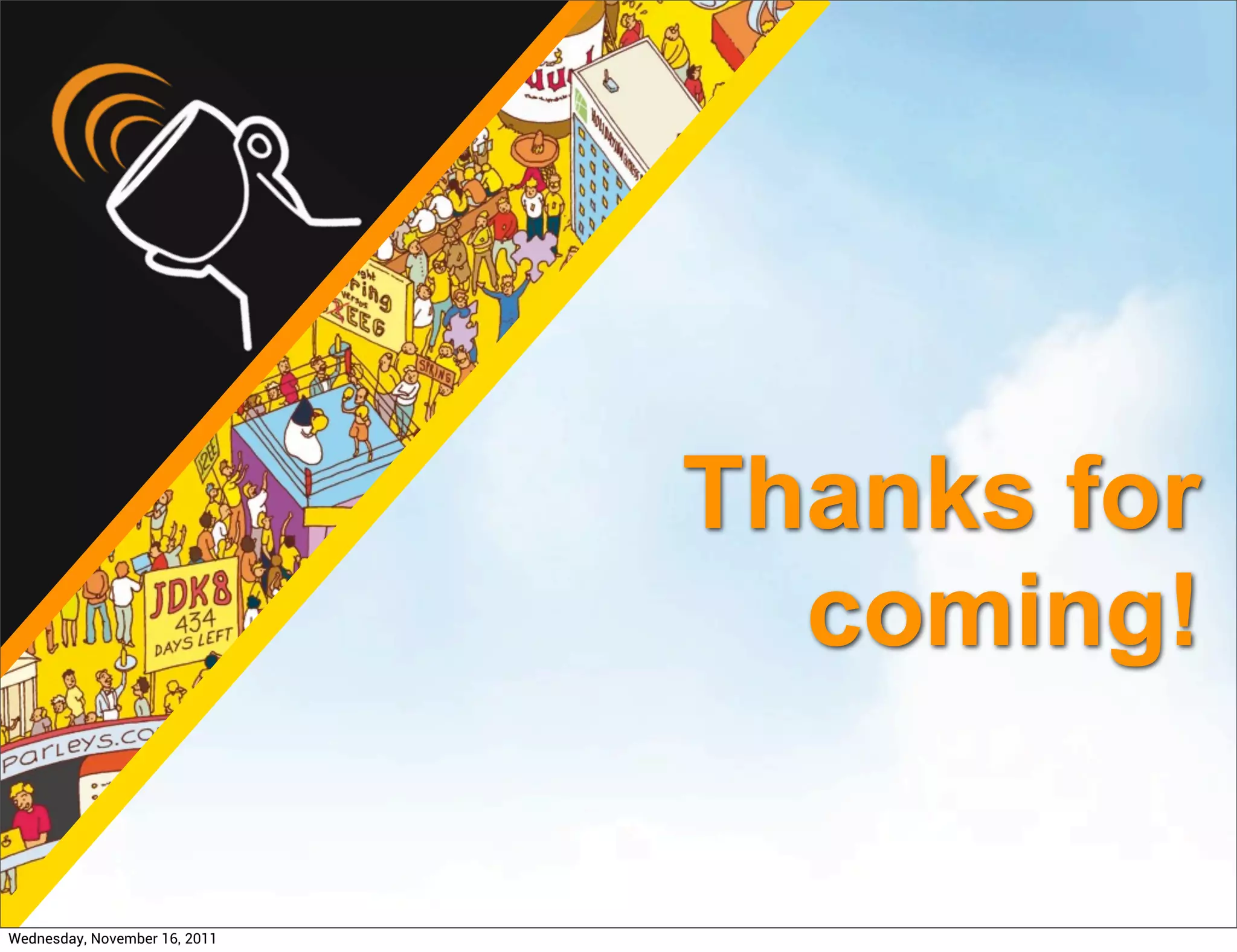The document provides an introduction and agenda for a talk on HTML5 game programming. The talk will cover HTML5 basics like application cache, web workers, web sockets, and storage technologies. It will then dive into Canvas 2D drawing, including shapes, paths, fonts, images, and pixel manipulation. The speaker will demonstrate creating a tic-tac-toe game with Canvas, including drawing the board, X's, and O's. The talk will also cover using the Canvas to work with video.
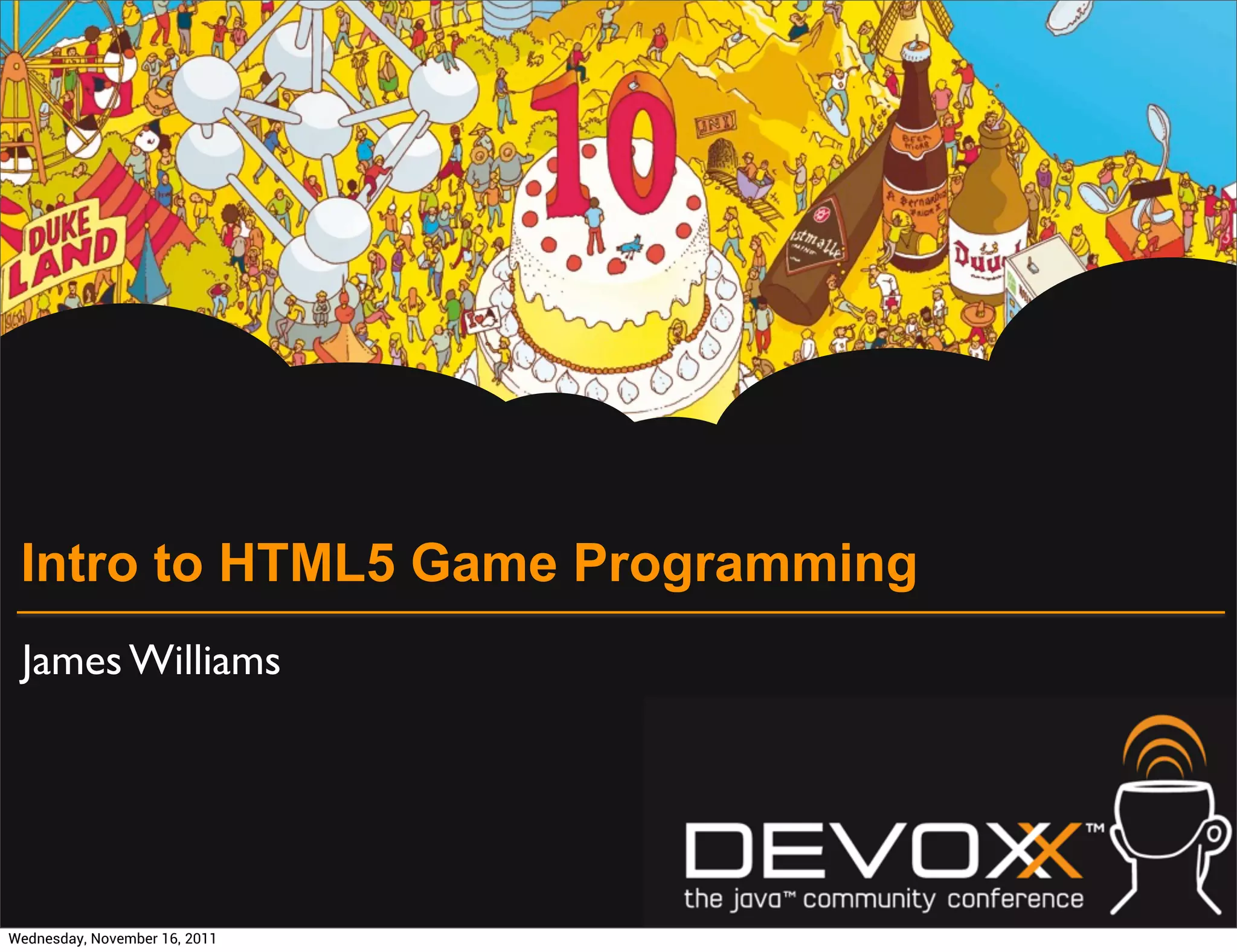
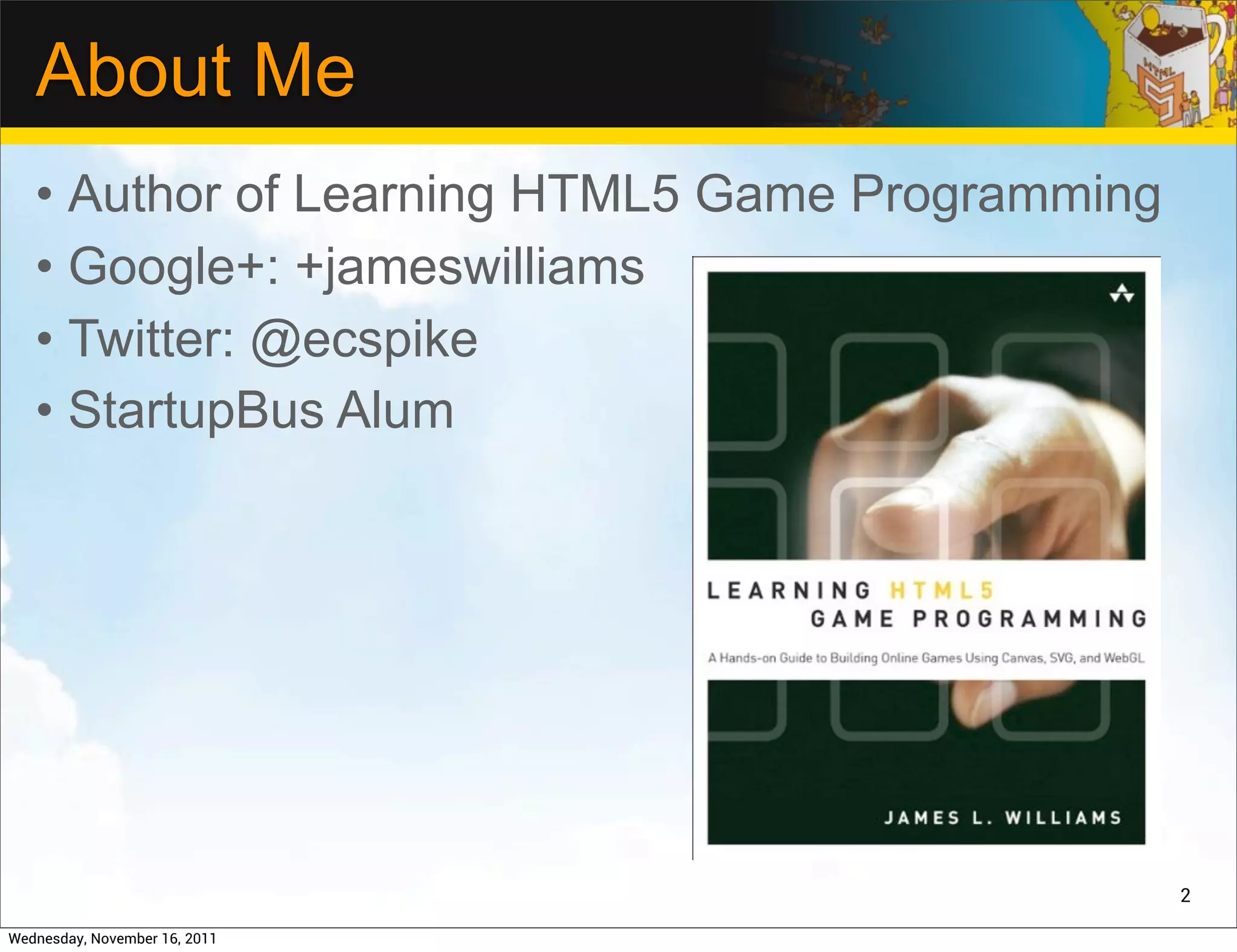
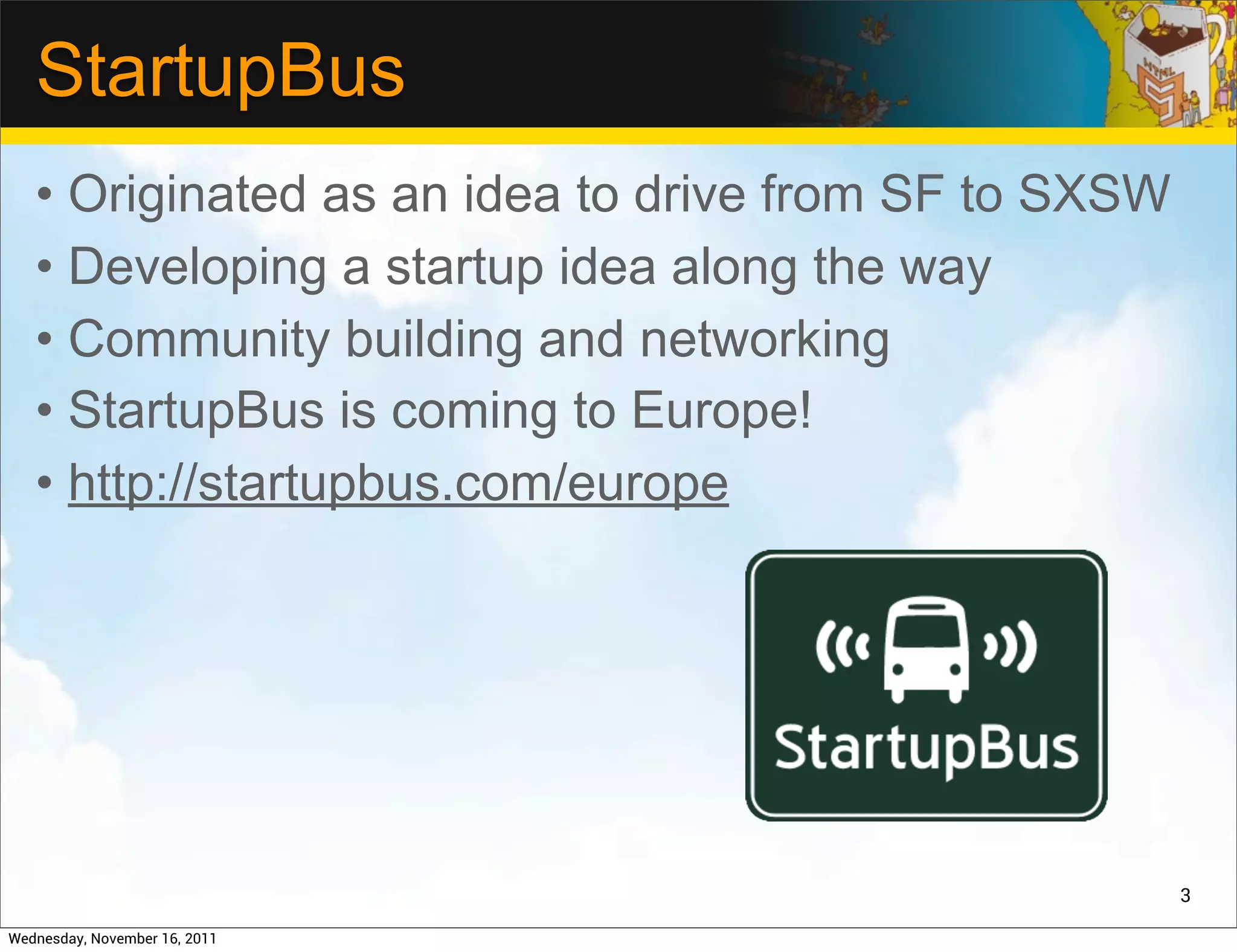
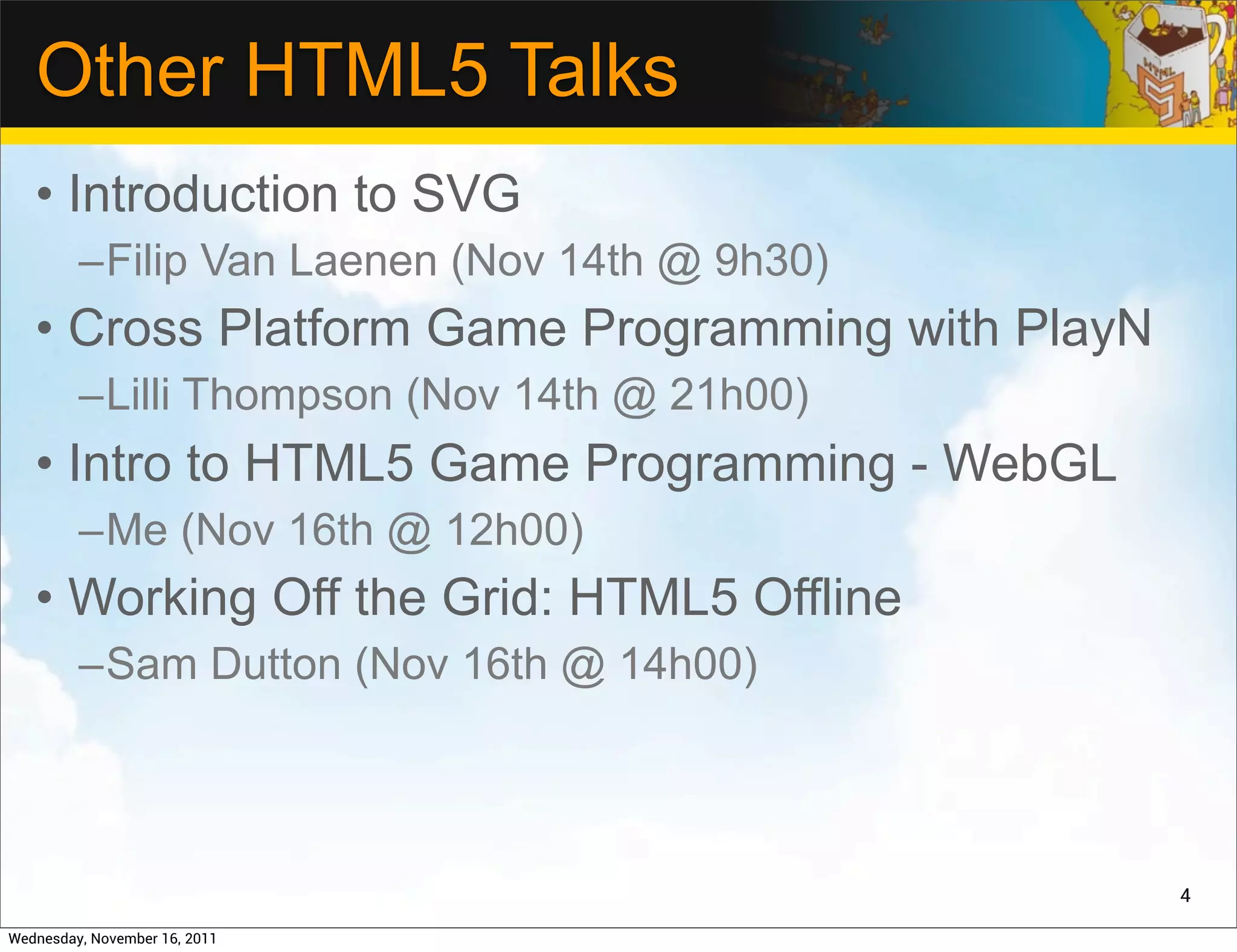
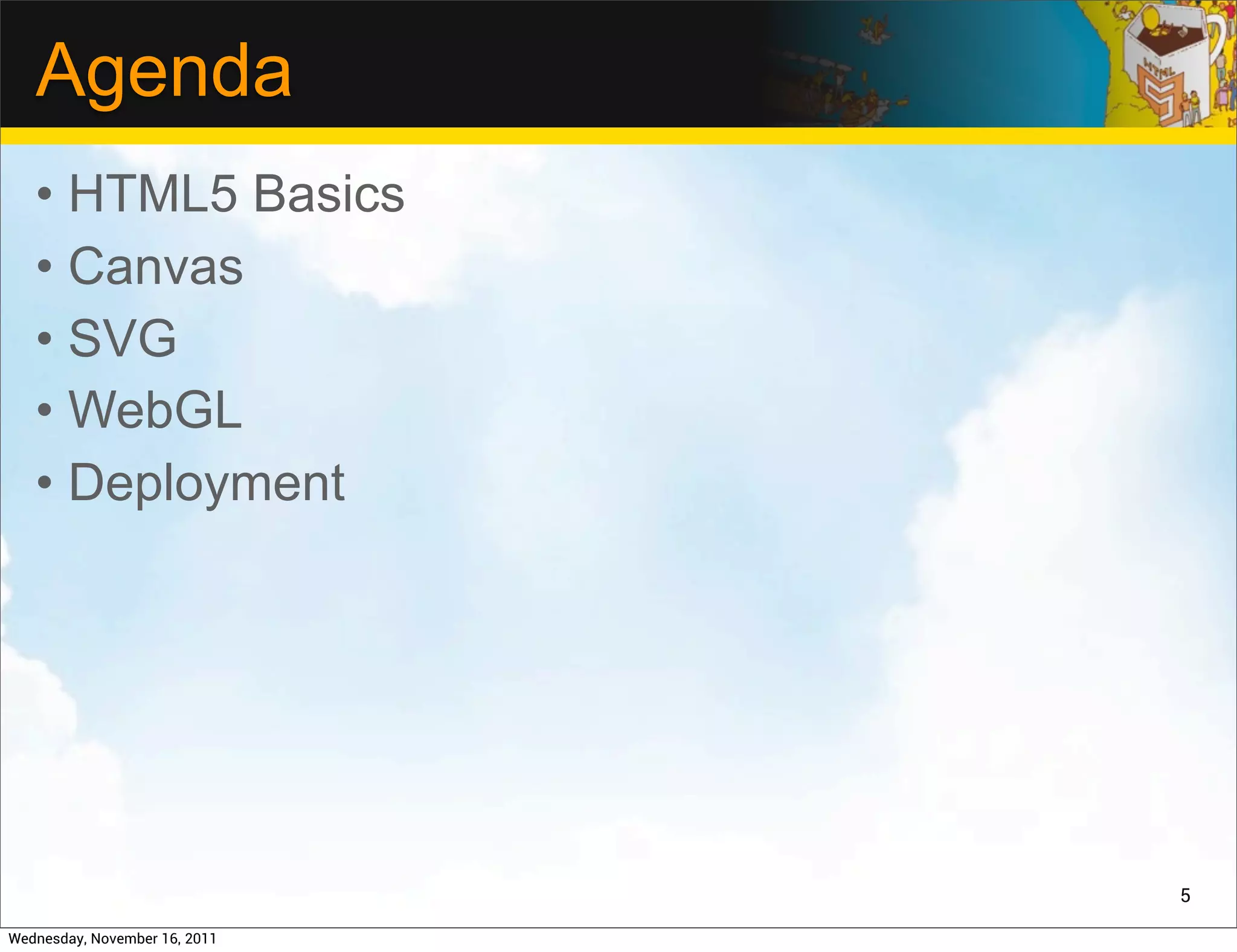
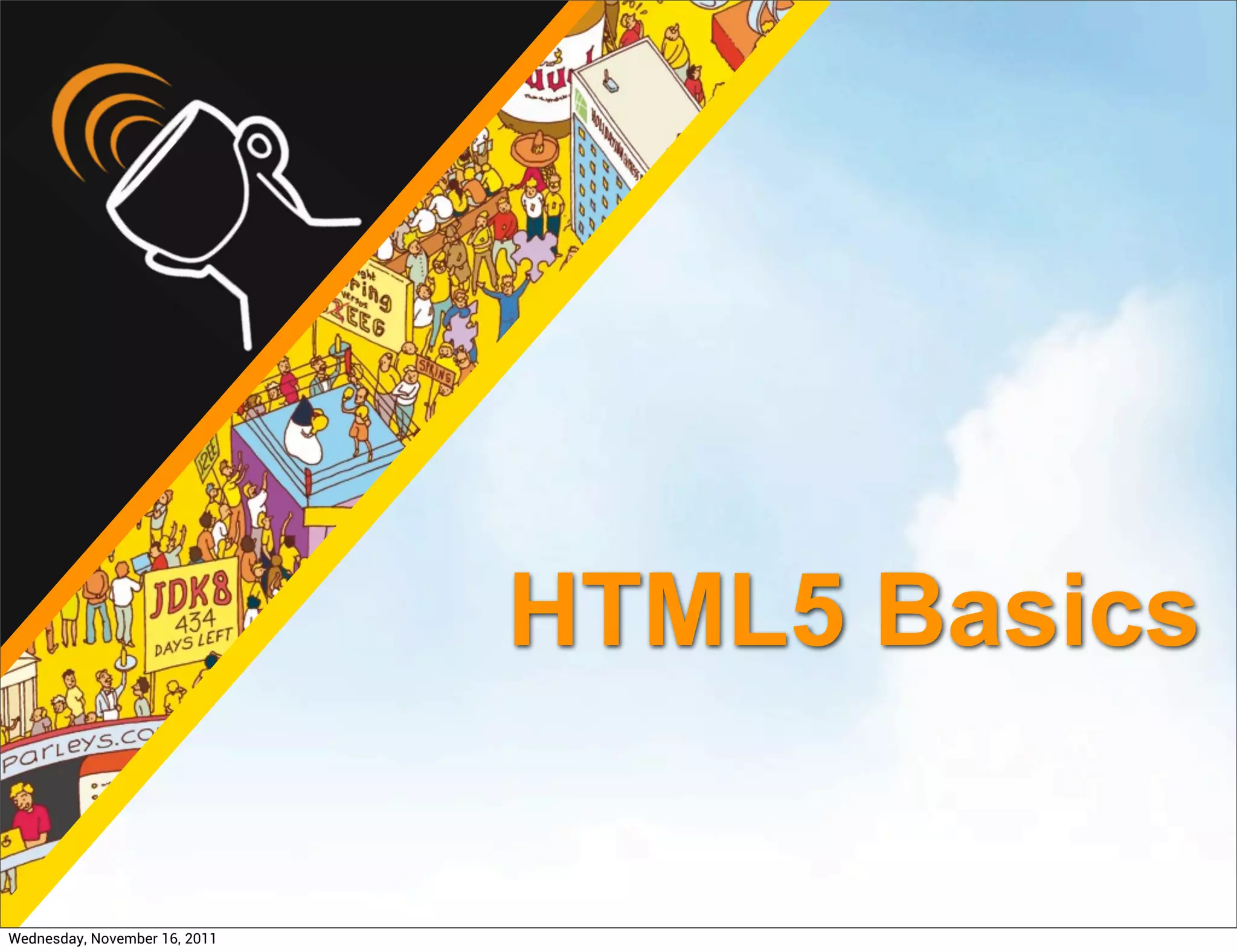
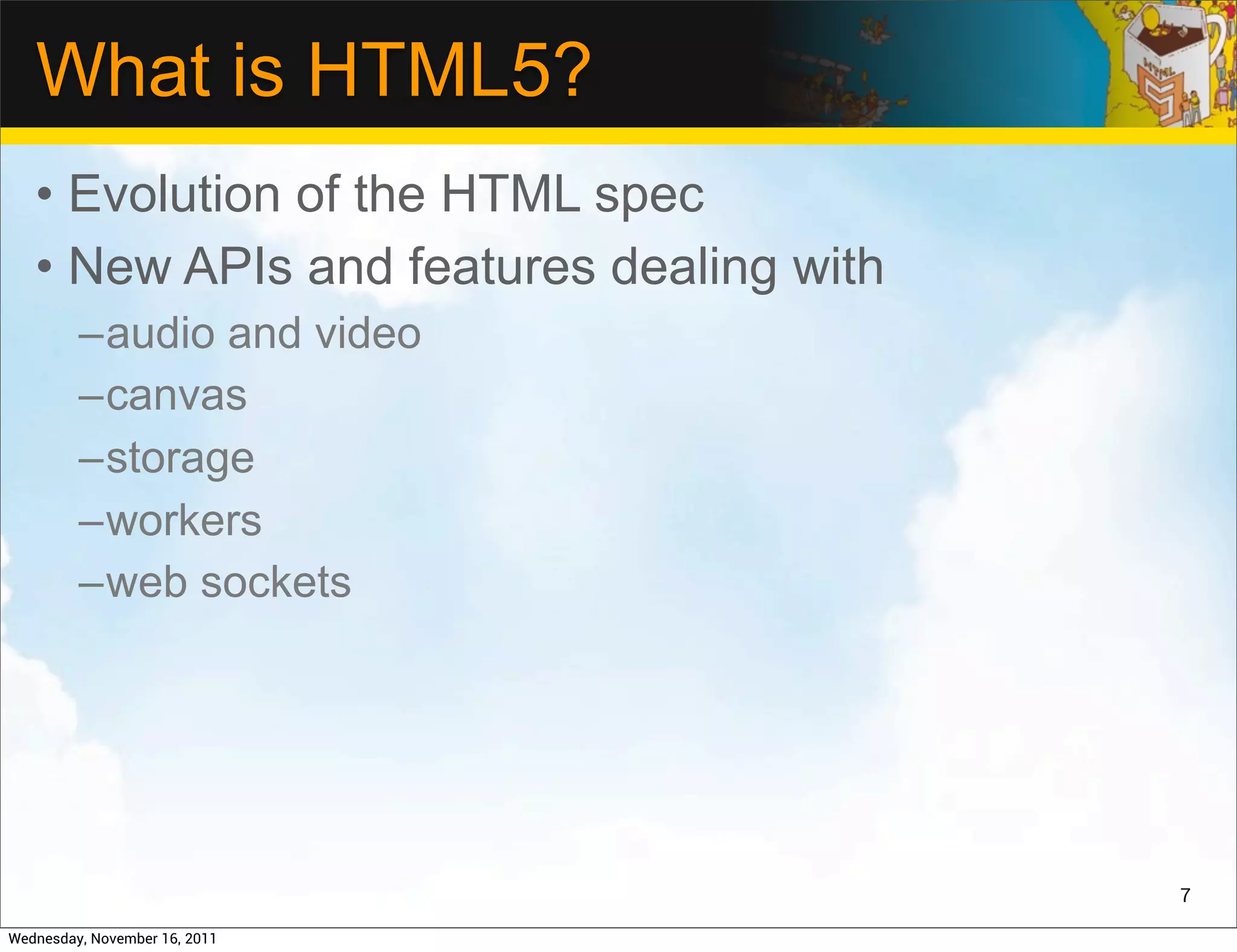
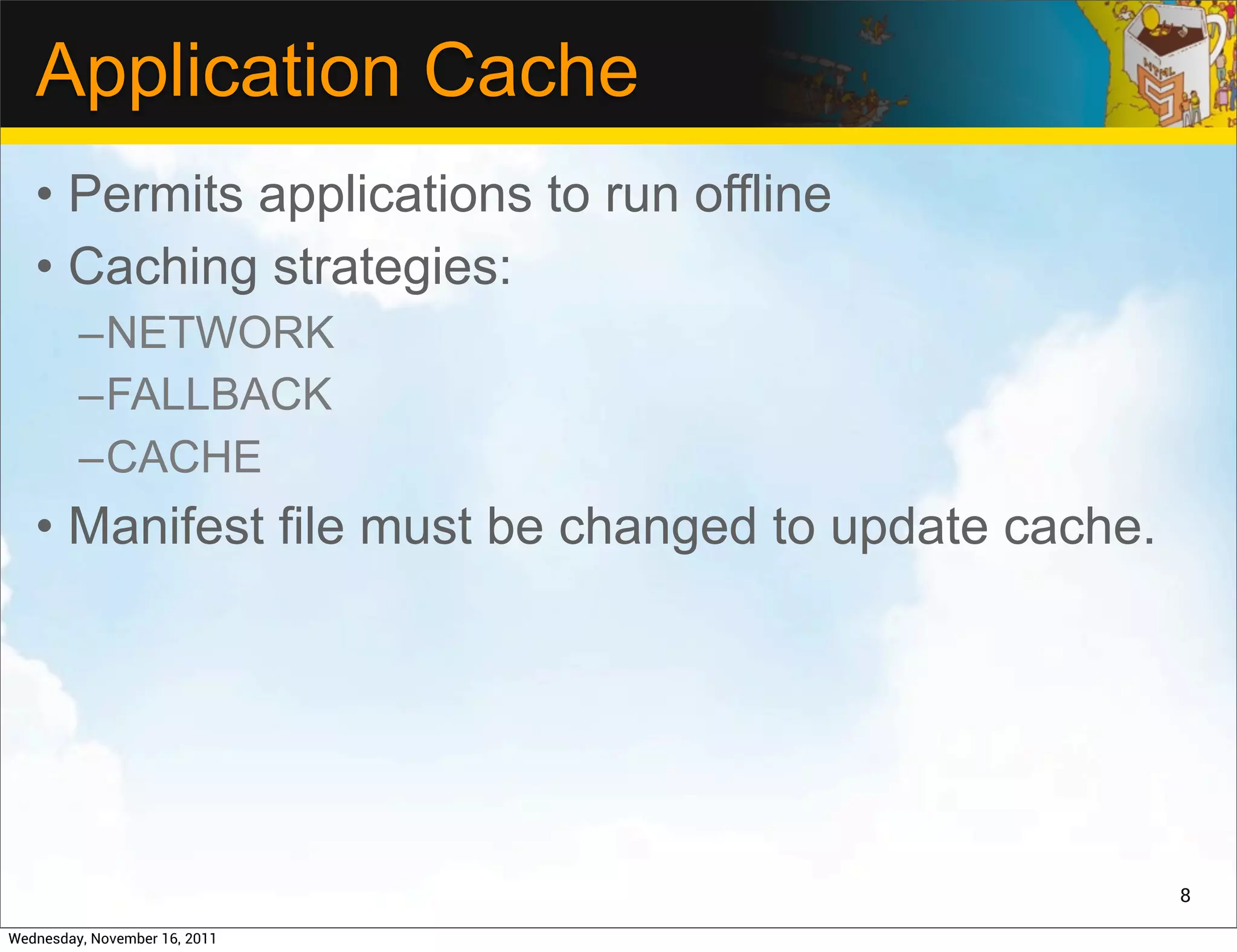
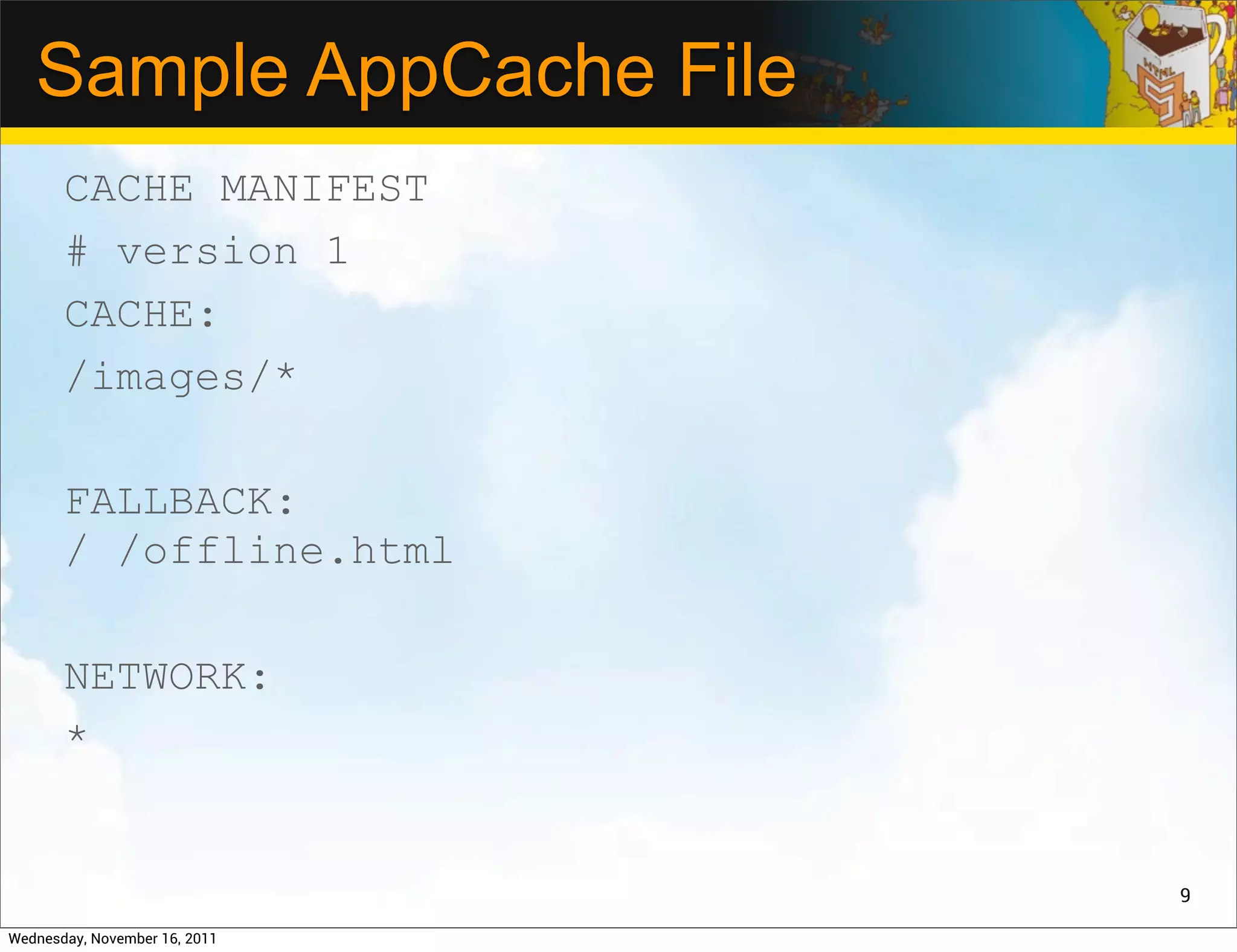
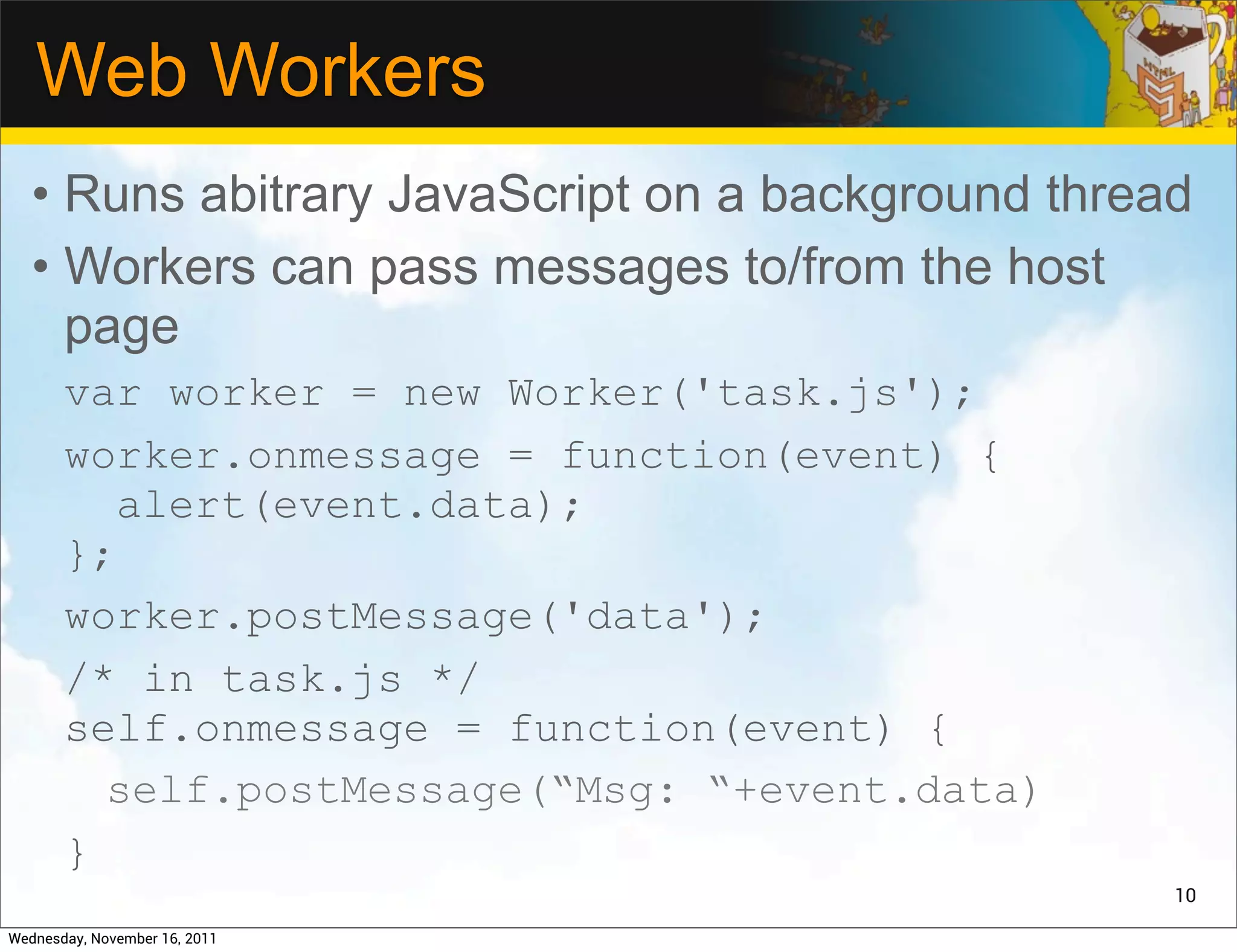
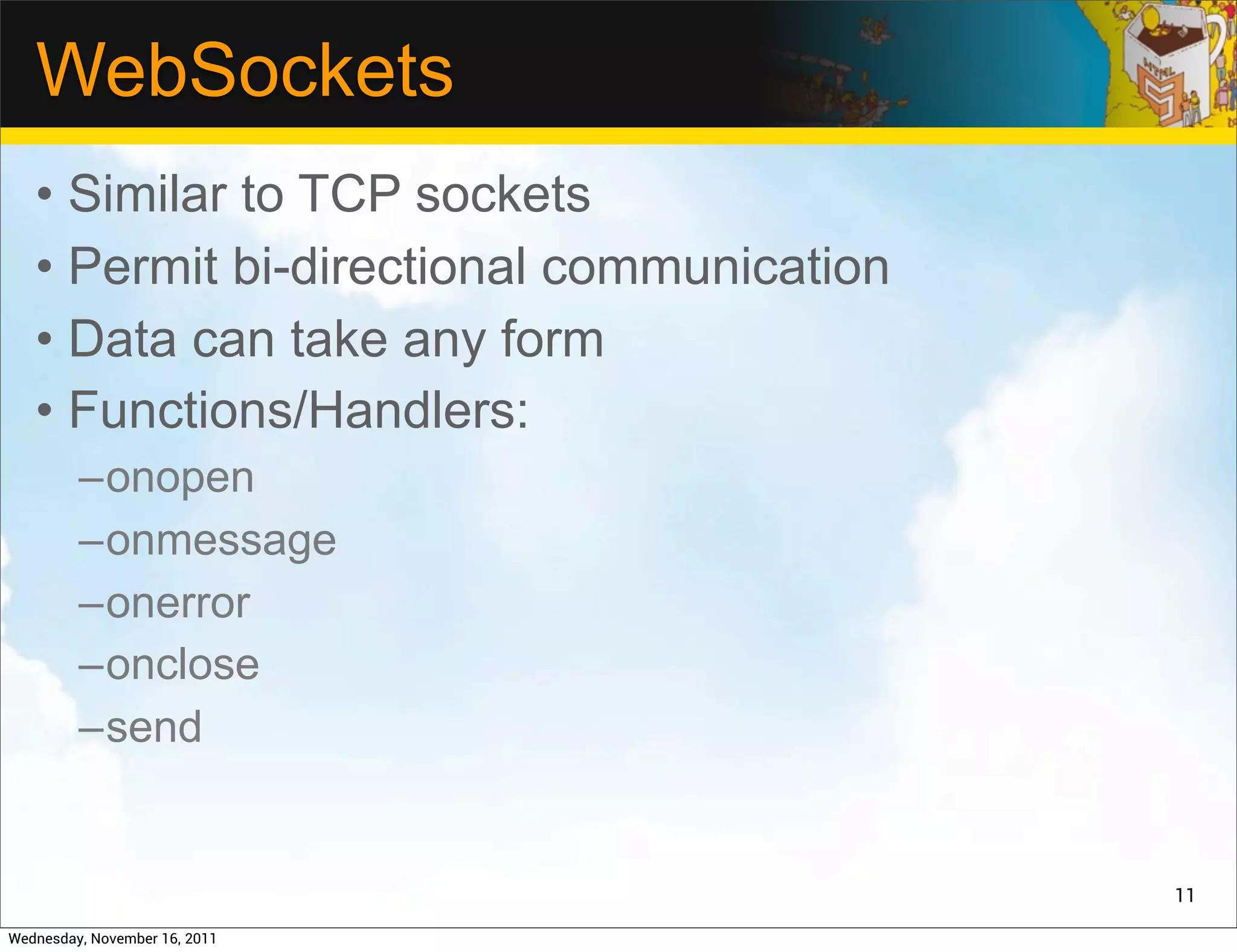

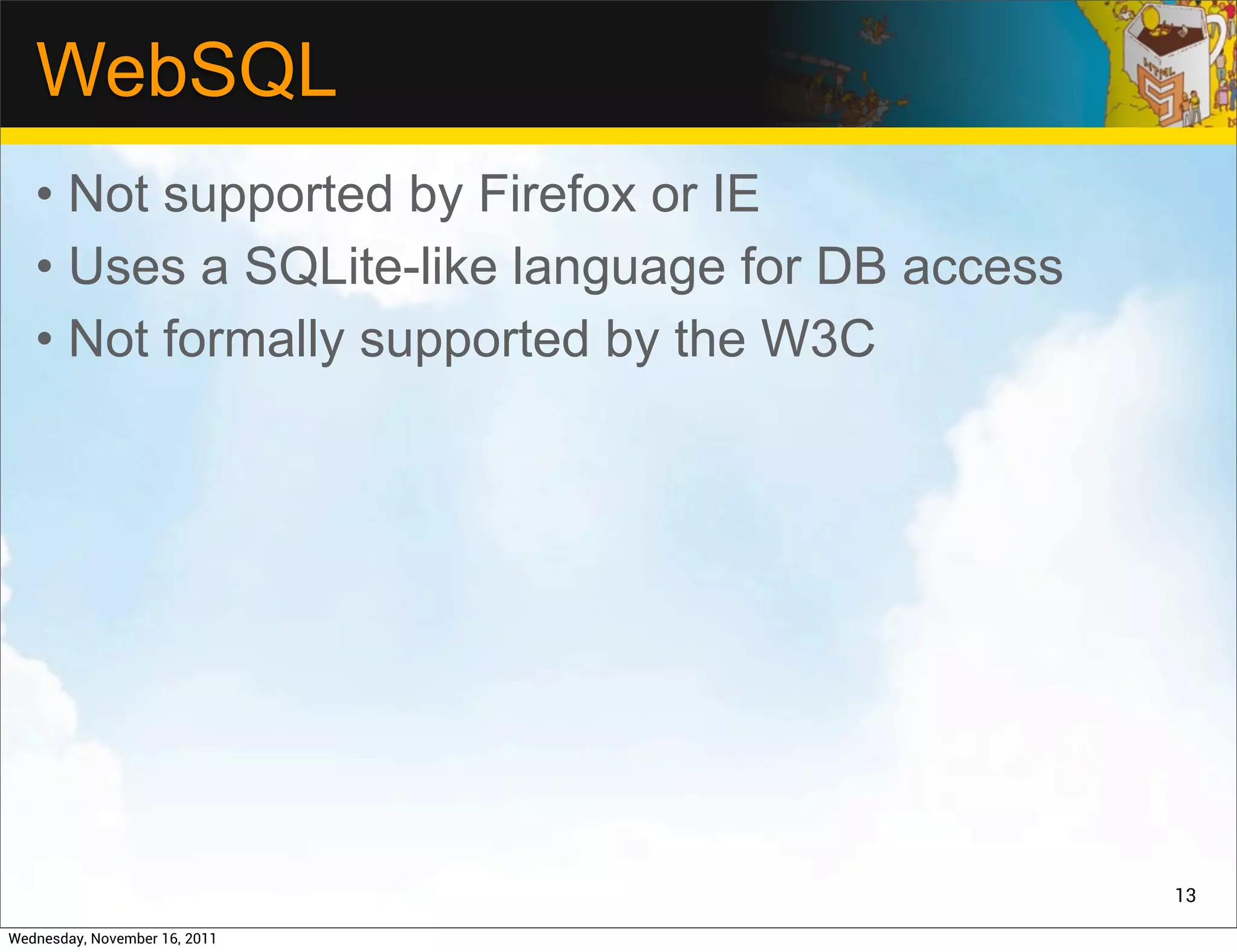
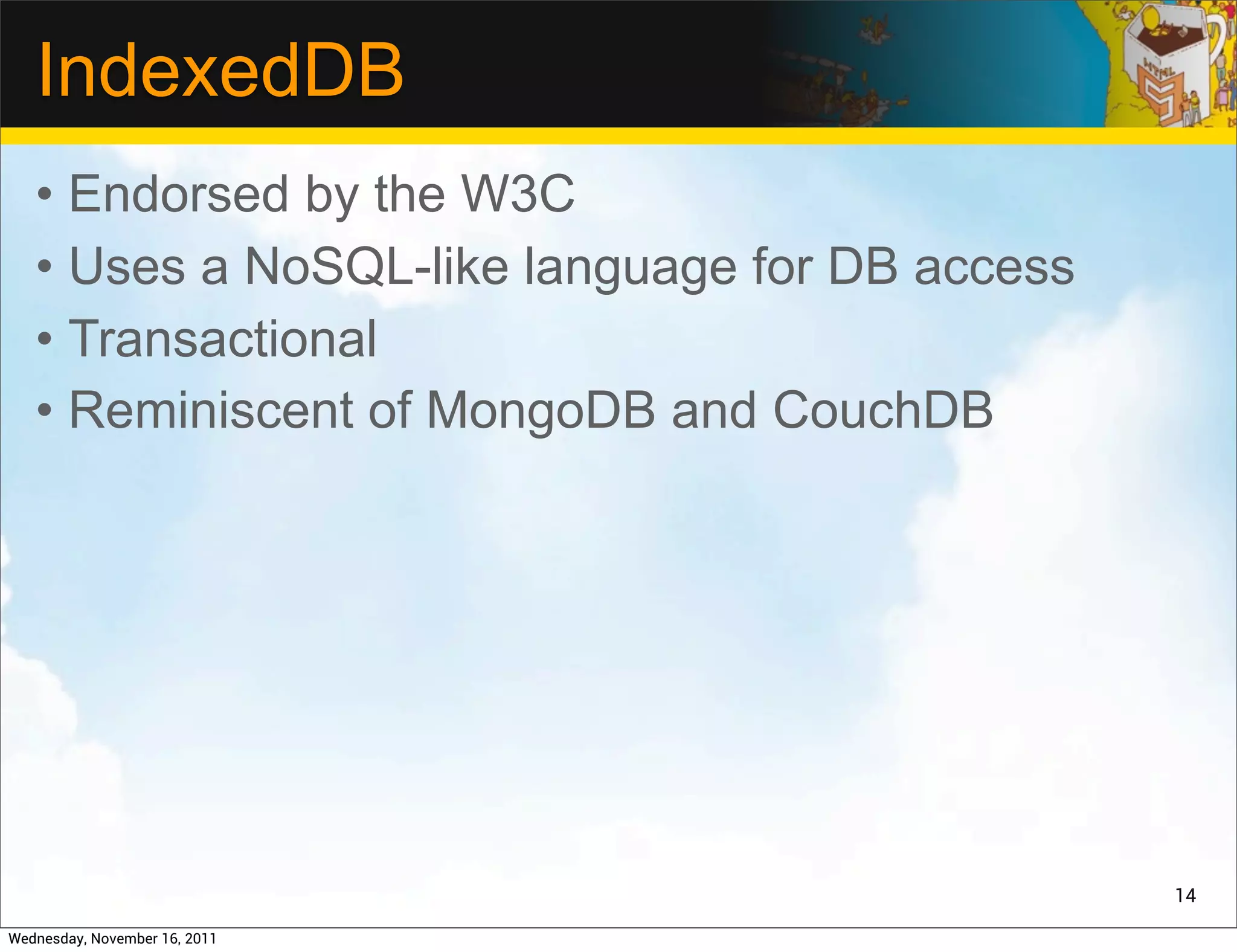
![WebStorage
• Supported by most browsers
• Usually capped at 5MB
• Key/value pairs
• Setting values:
localStorage.setItem(“a”, 42);
localStorage[“a”] = 42;
localStorage.a = 42;
• Retrieving values:
stuff = localStorage.getItem(“a”)
stuff = localStorage[“b”]
stuff = localStorage.b
15
Wednesday, November 16, 2011](https://image.slidesharecdn.com/devoxx-3hrtalk-111116100940-phpapp02/75/Intro-to-HTML5-Game-Programming-15-2048.jpg)
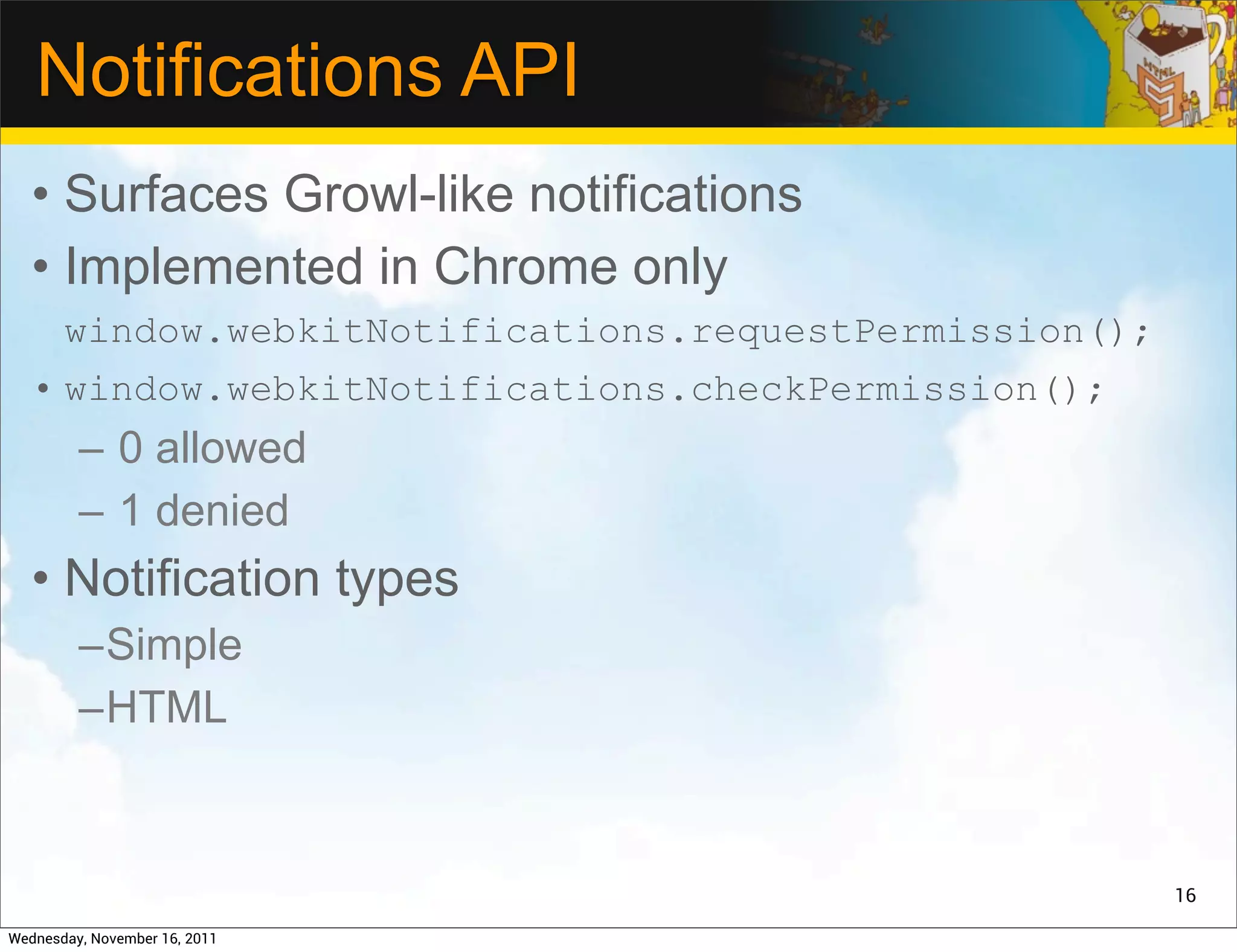
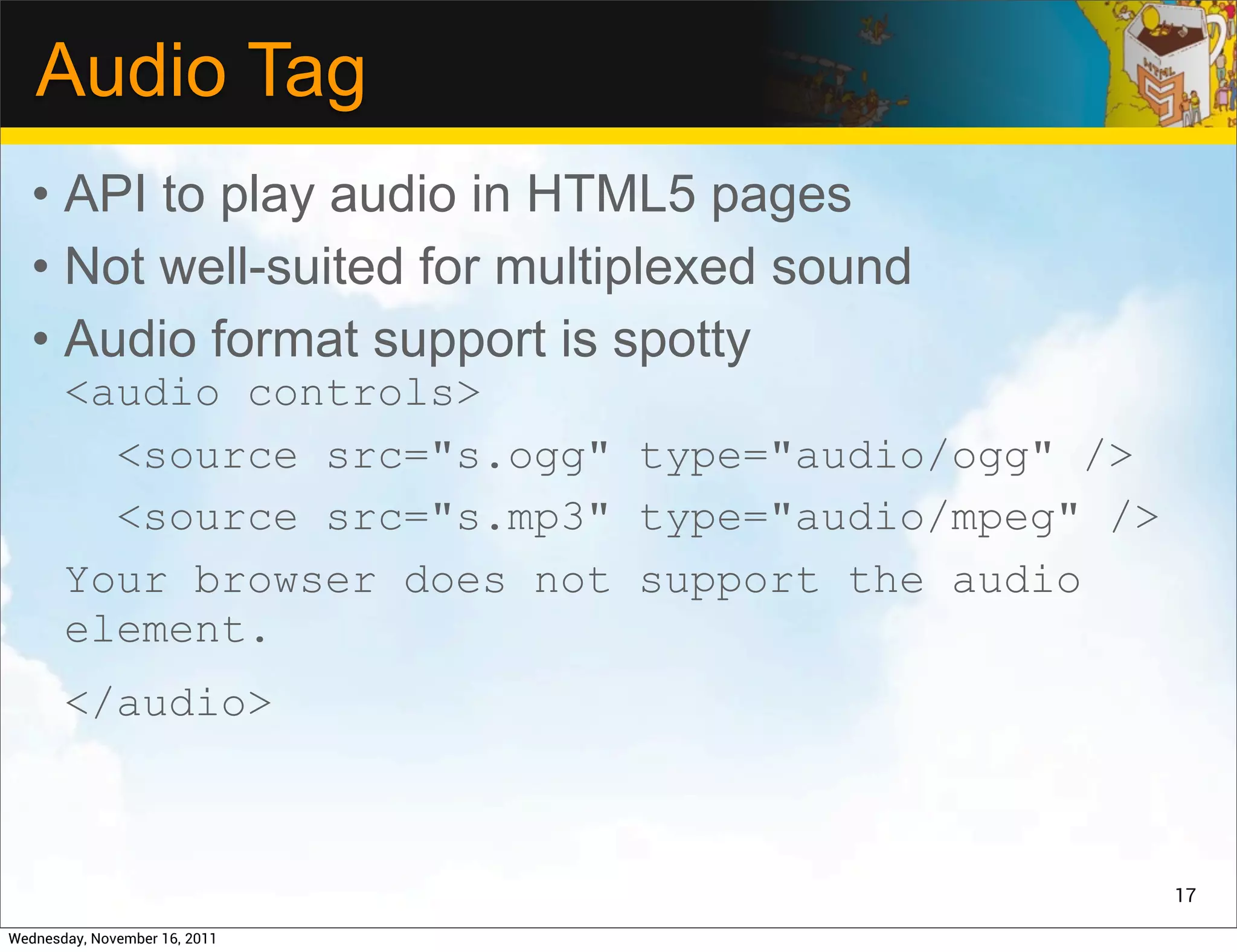
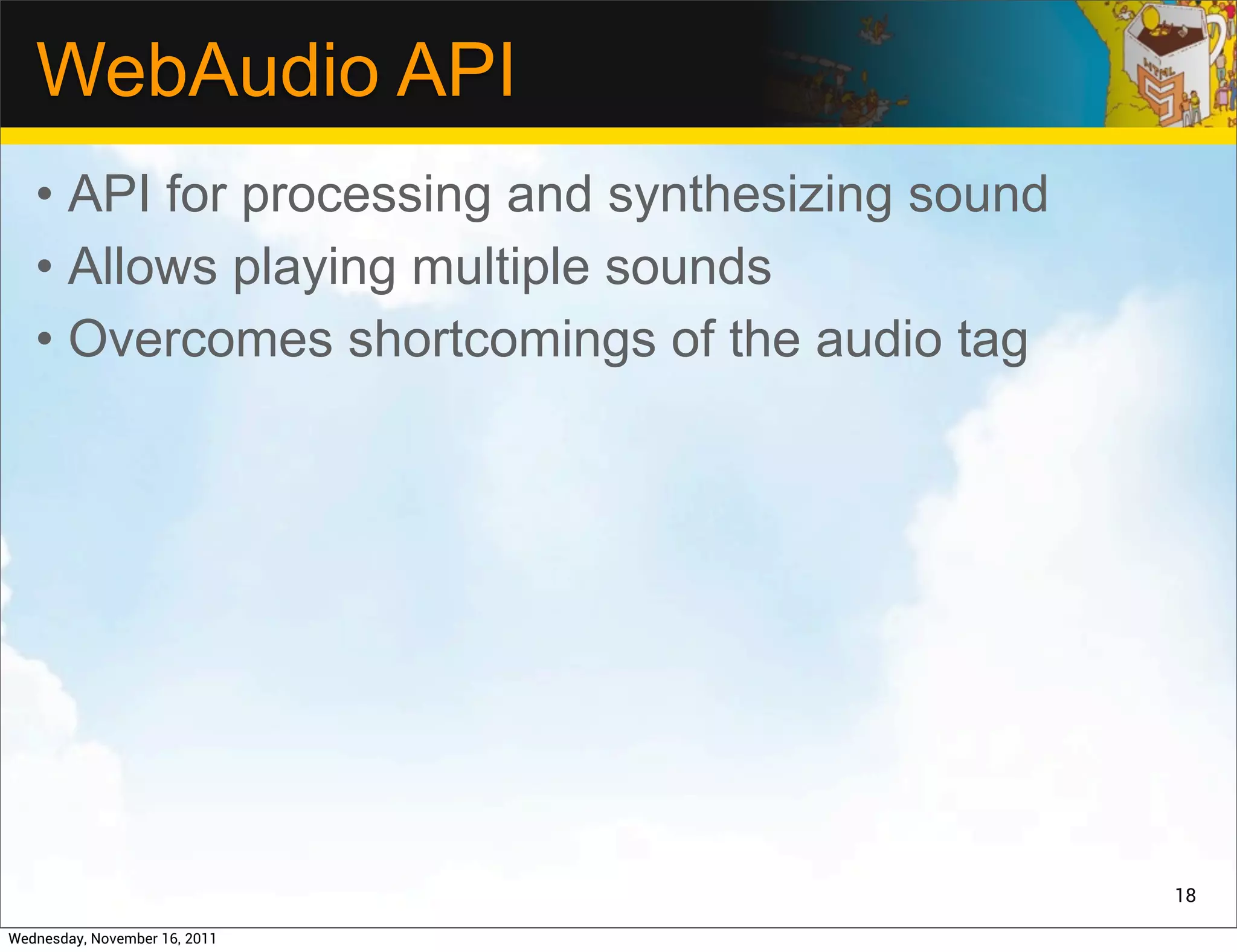
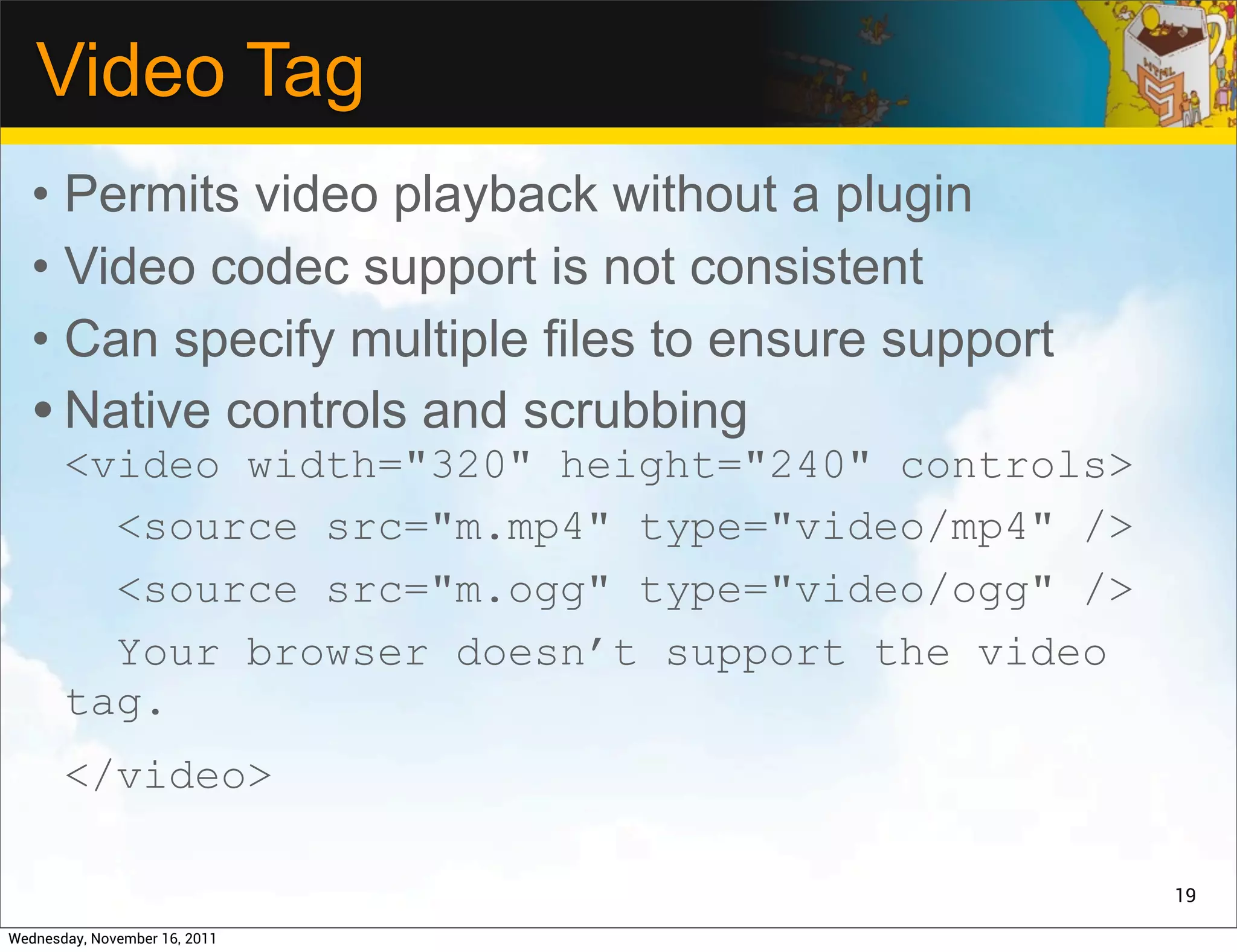
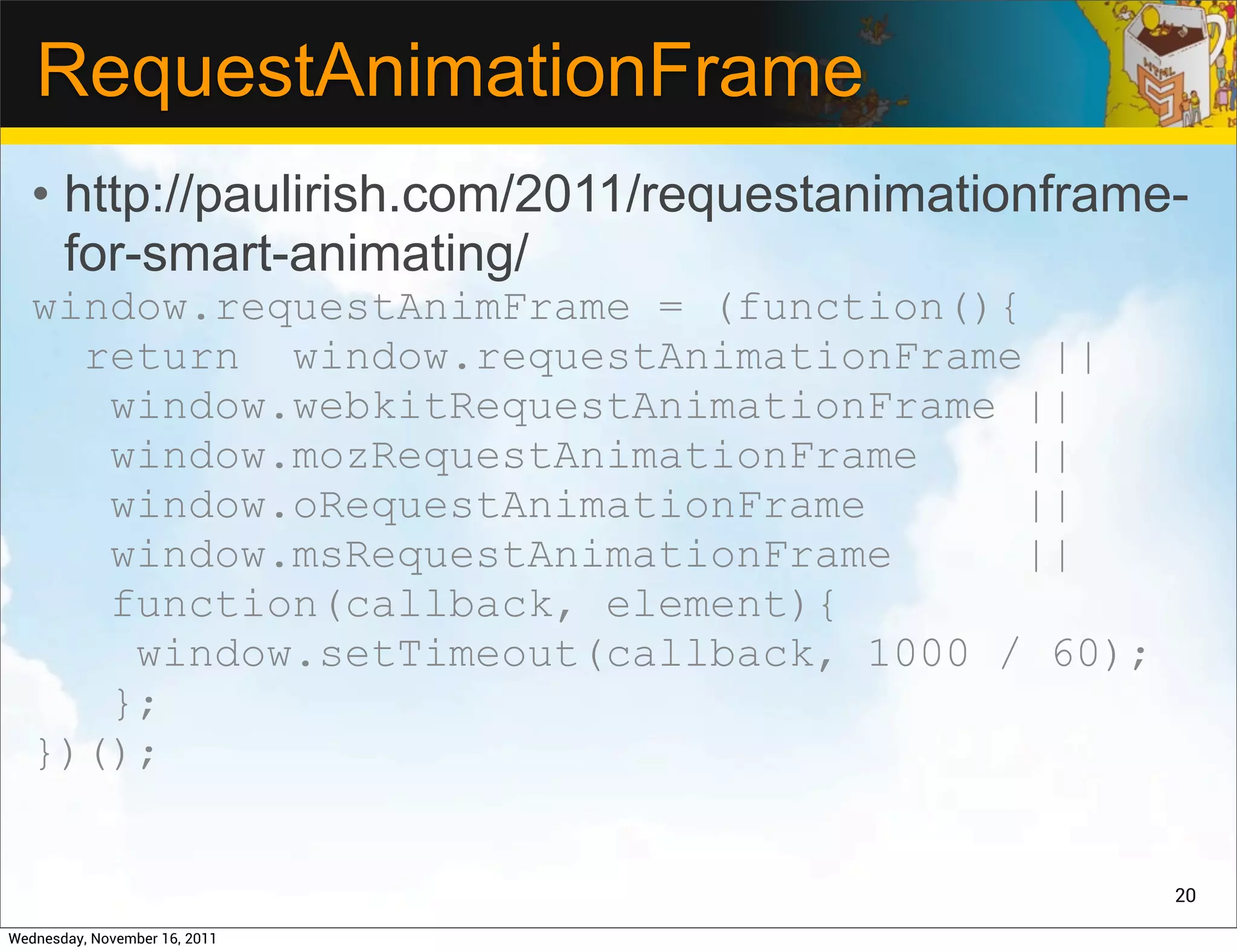
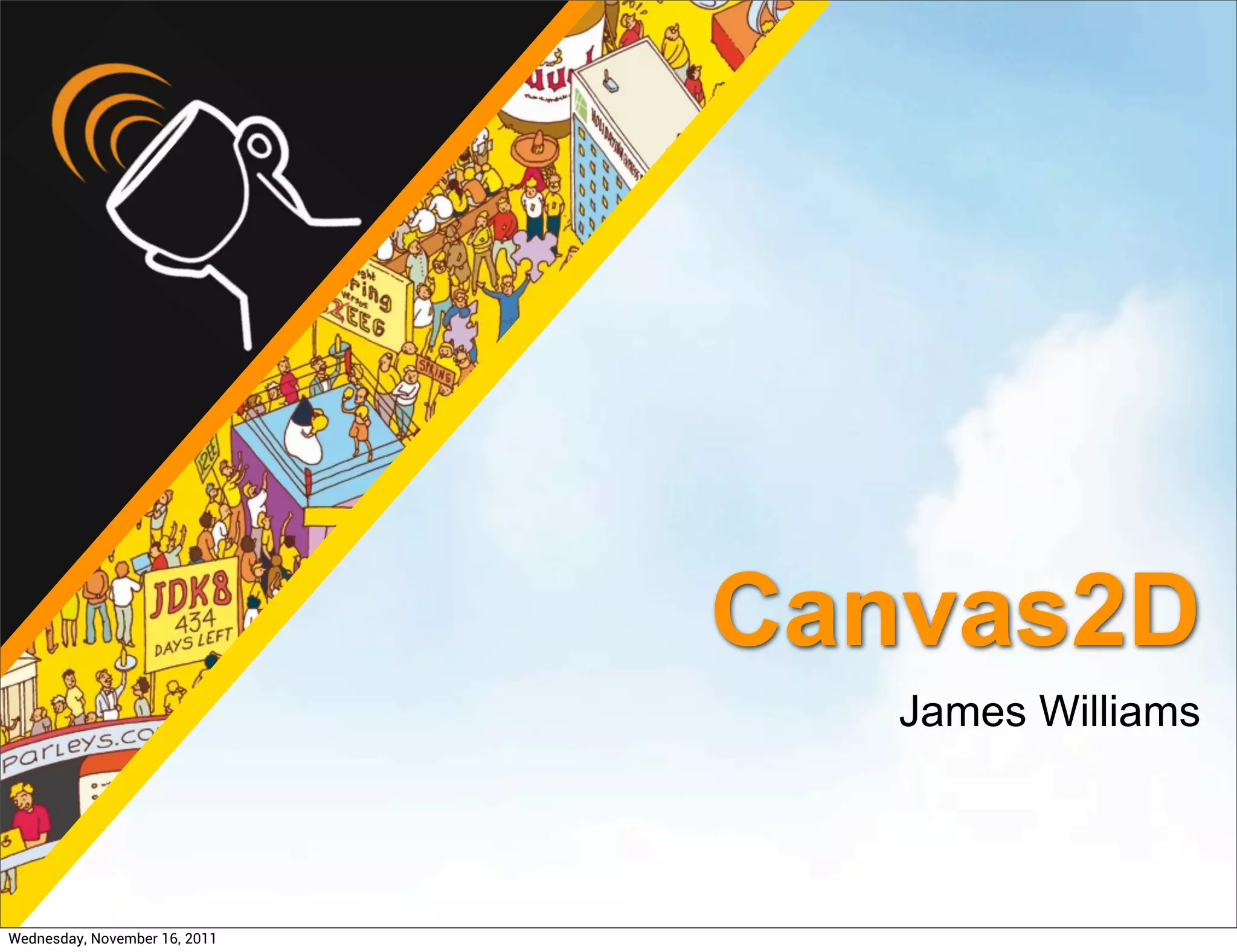
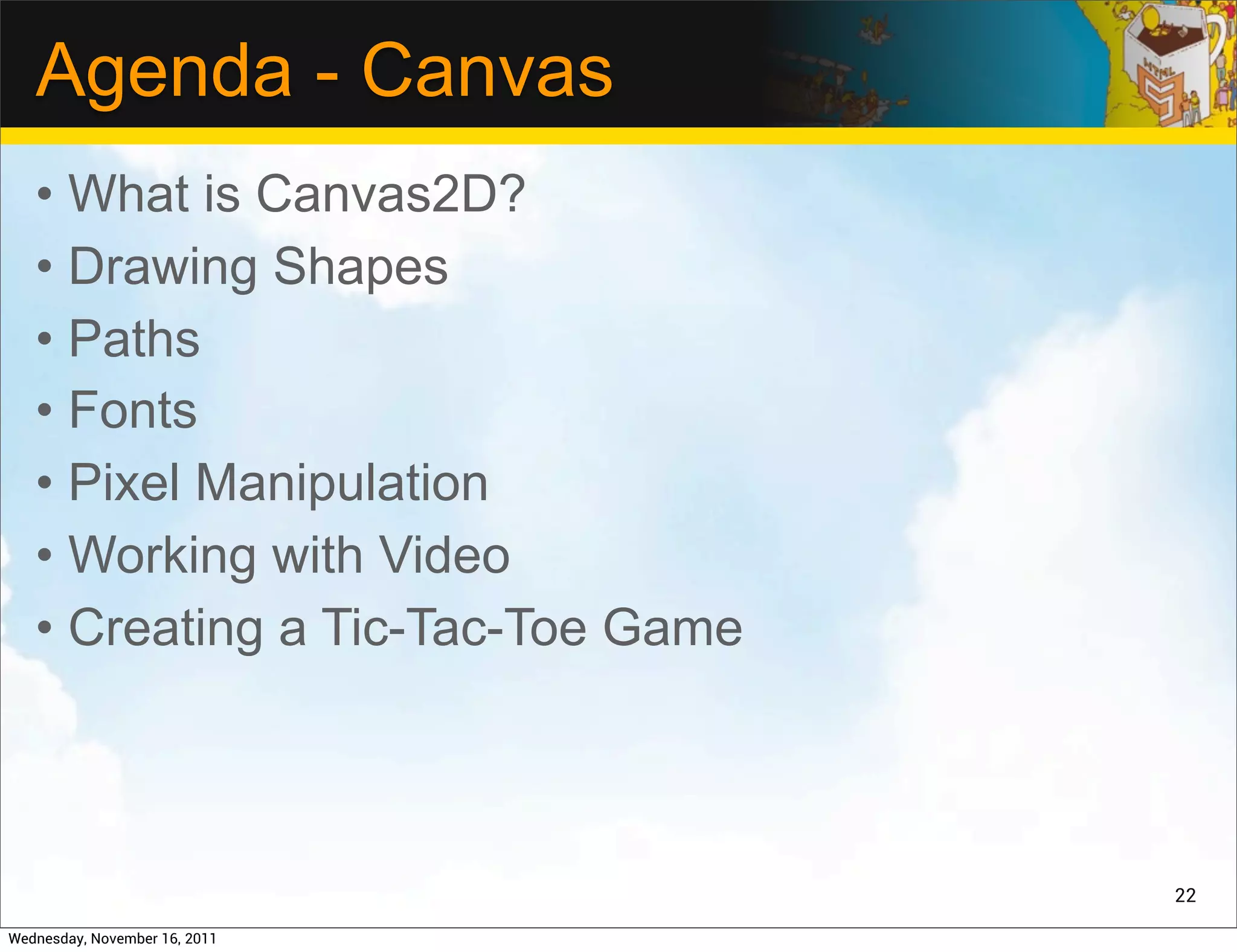
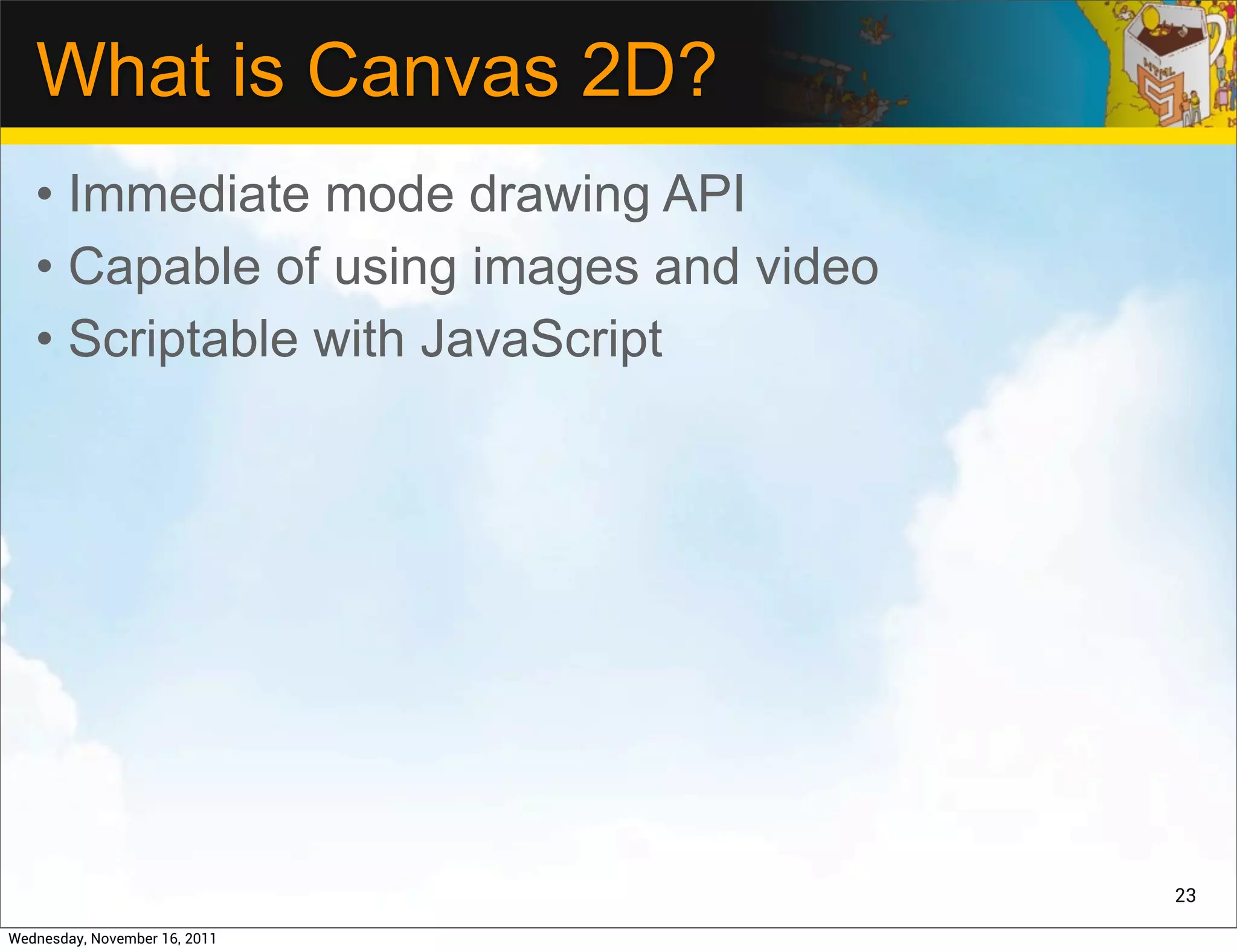
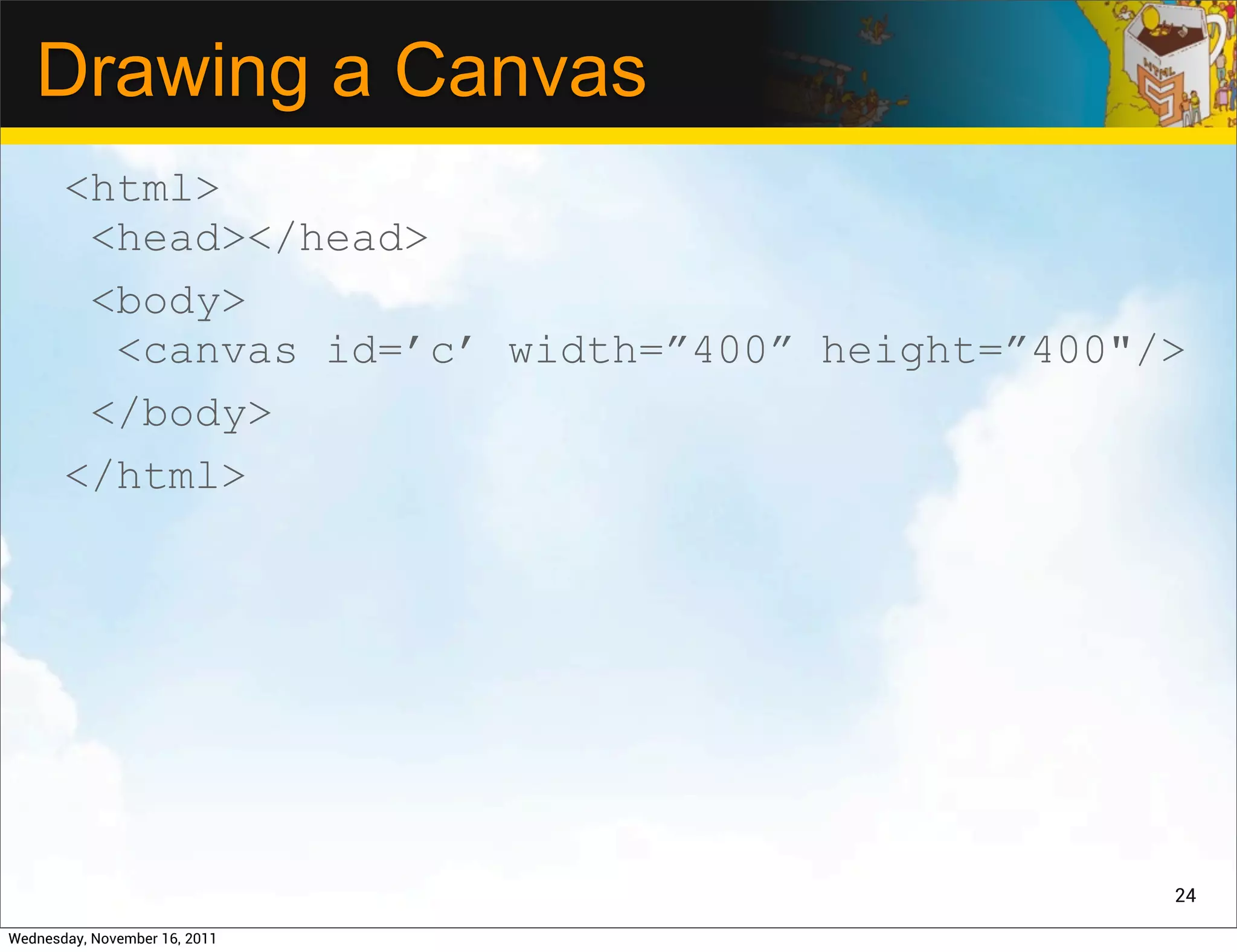
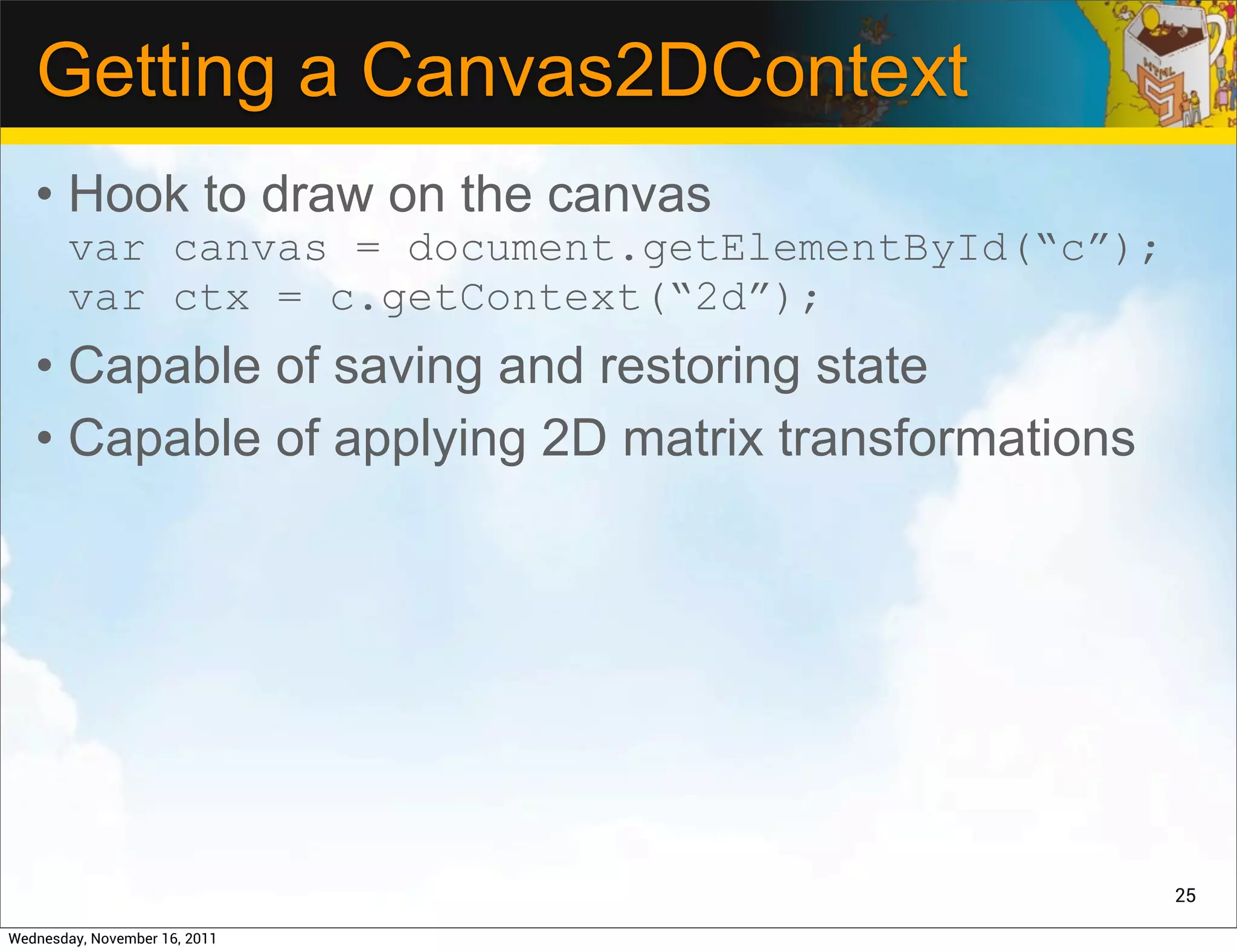
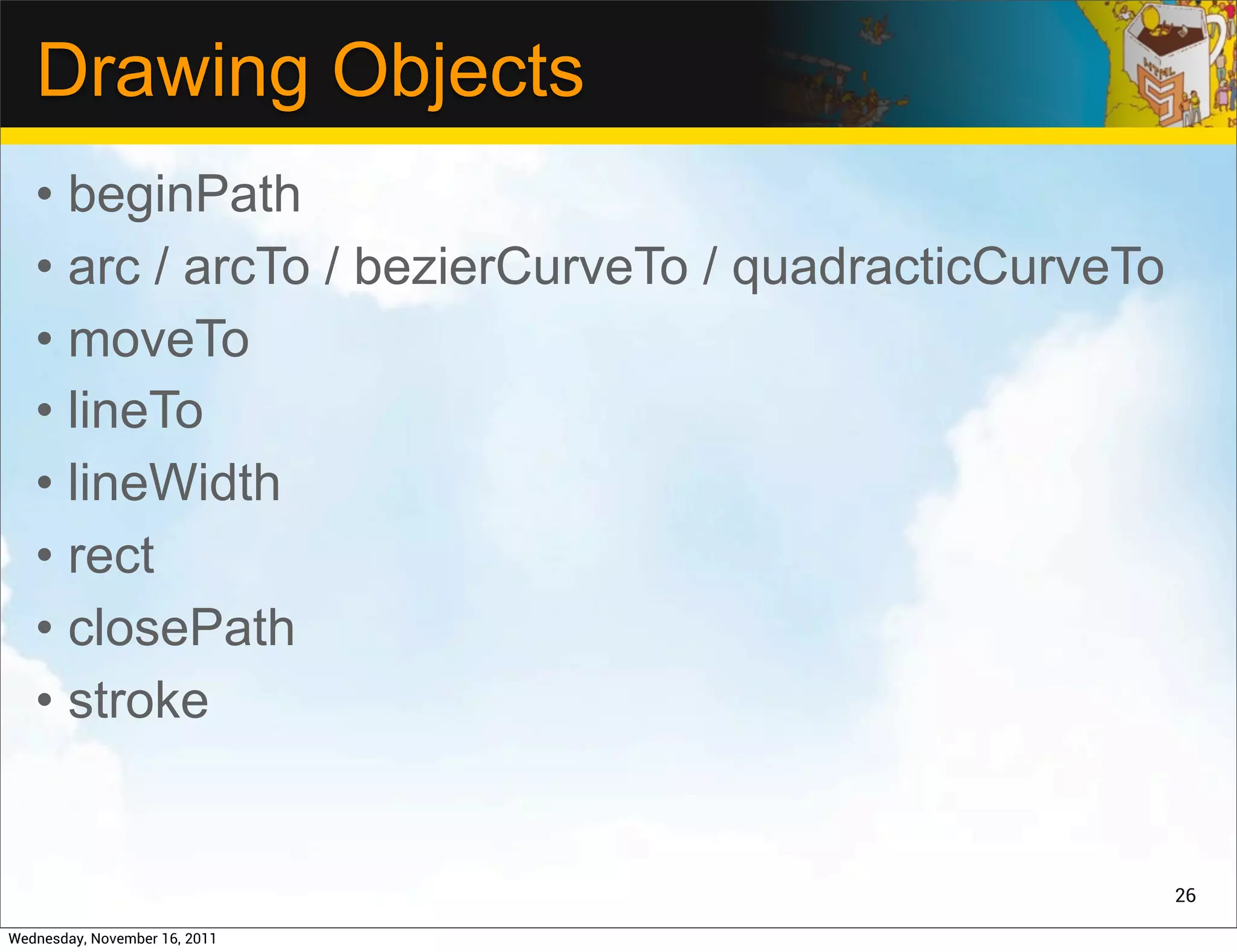
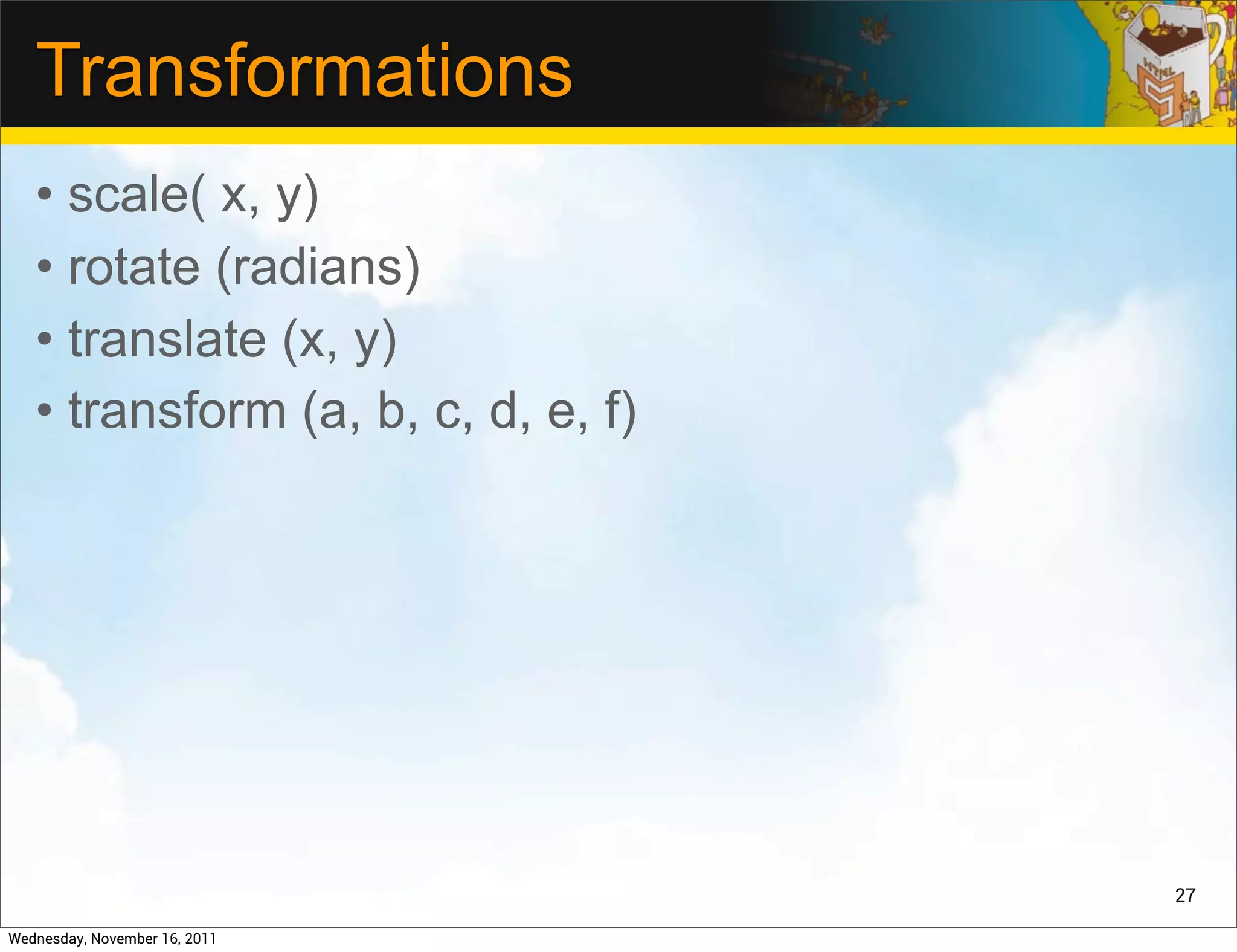
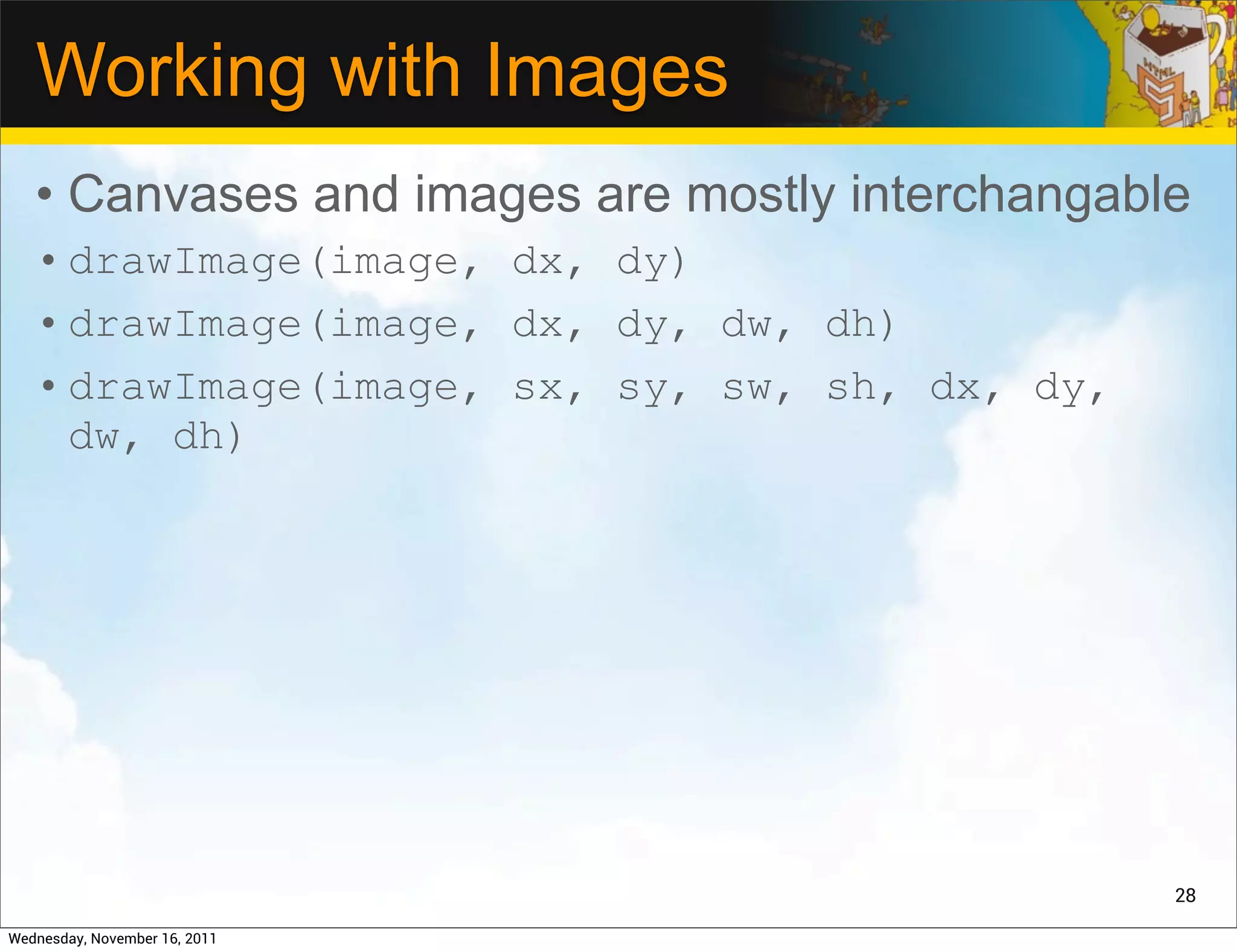
![Pixel Manipulation
• createImageData(sw, sh)
• createImageData(imagedata)
• getImageData(sx,sy,sw,sh)
• putImageData(imagedata, dx, dy, [...])
29
Wednesday, November 16, 2011](https://image.slidesharecdn.com/devoxx-3hrtalk-111116100940-phpapp02/75/Intro-to-HTML5-Game-Programming-29-2048.jpg)
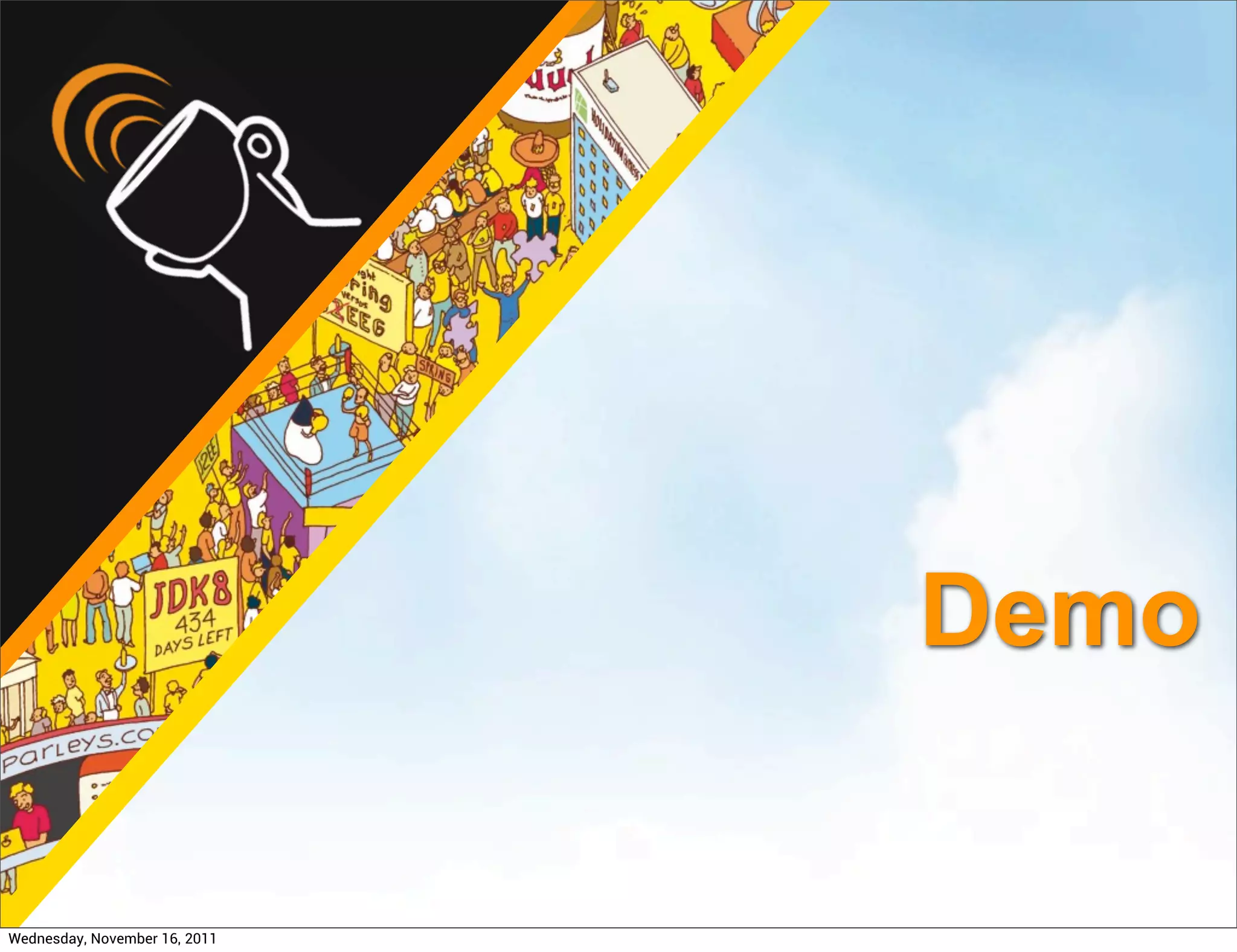
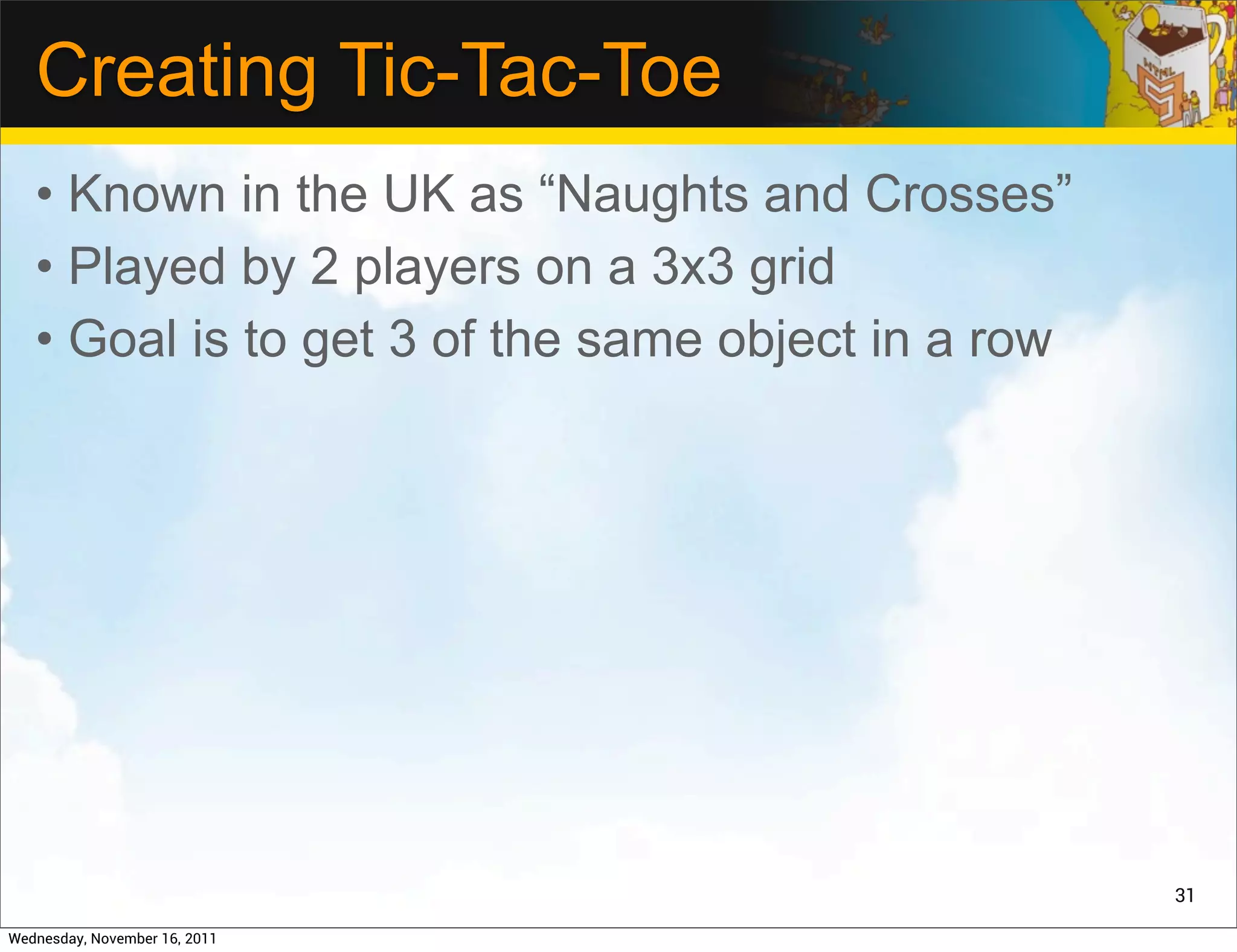
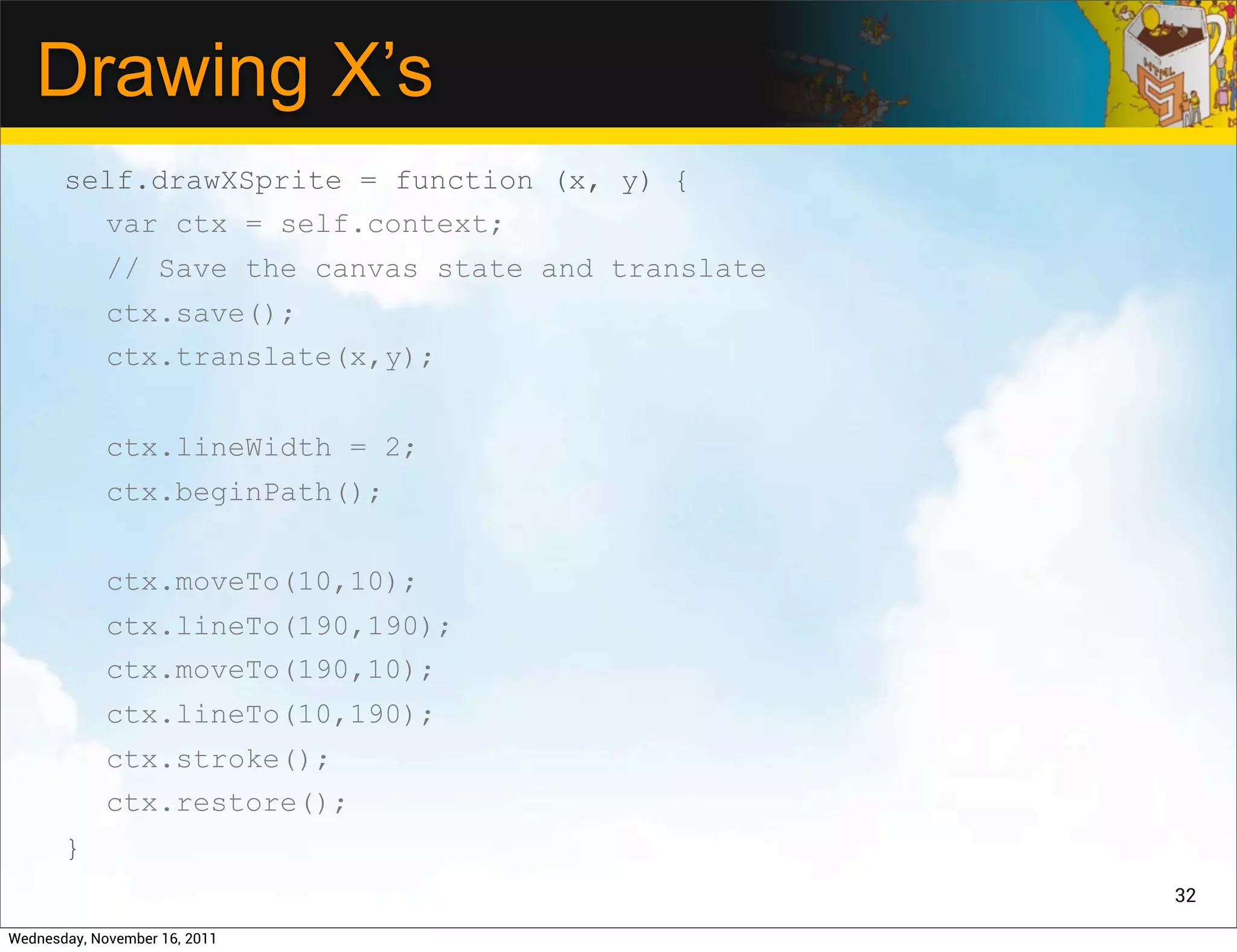
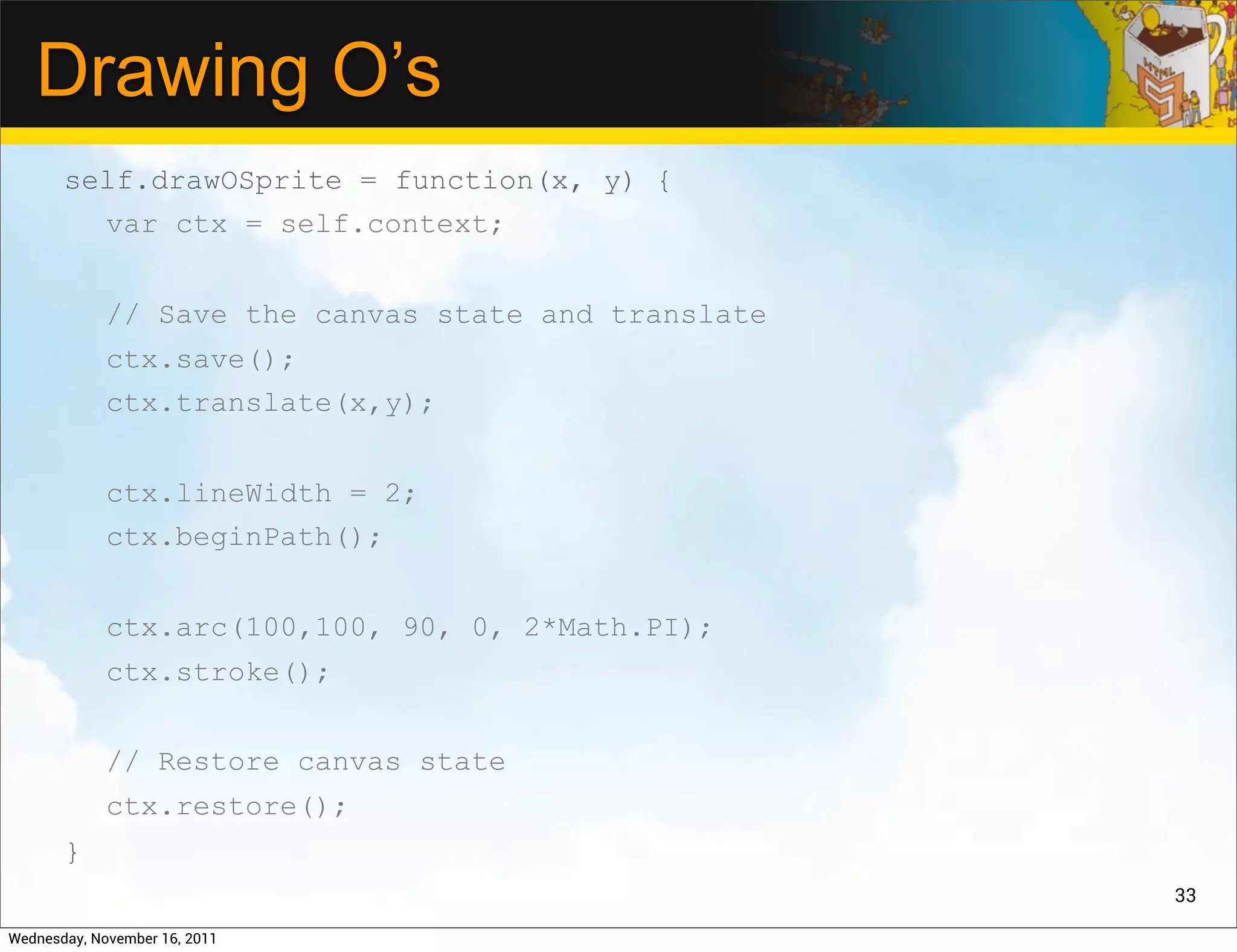
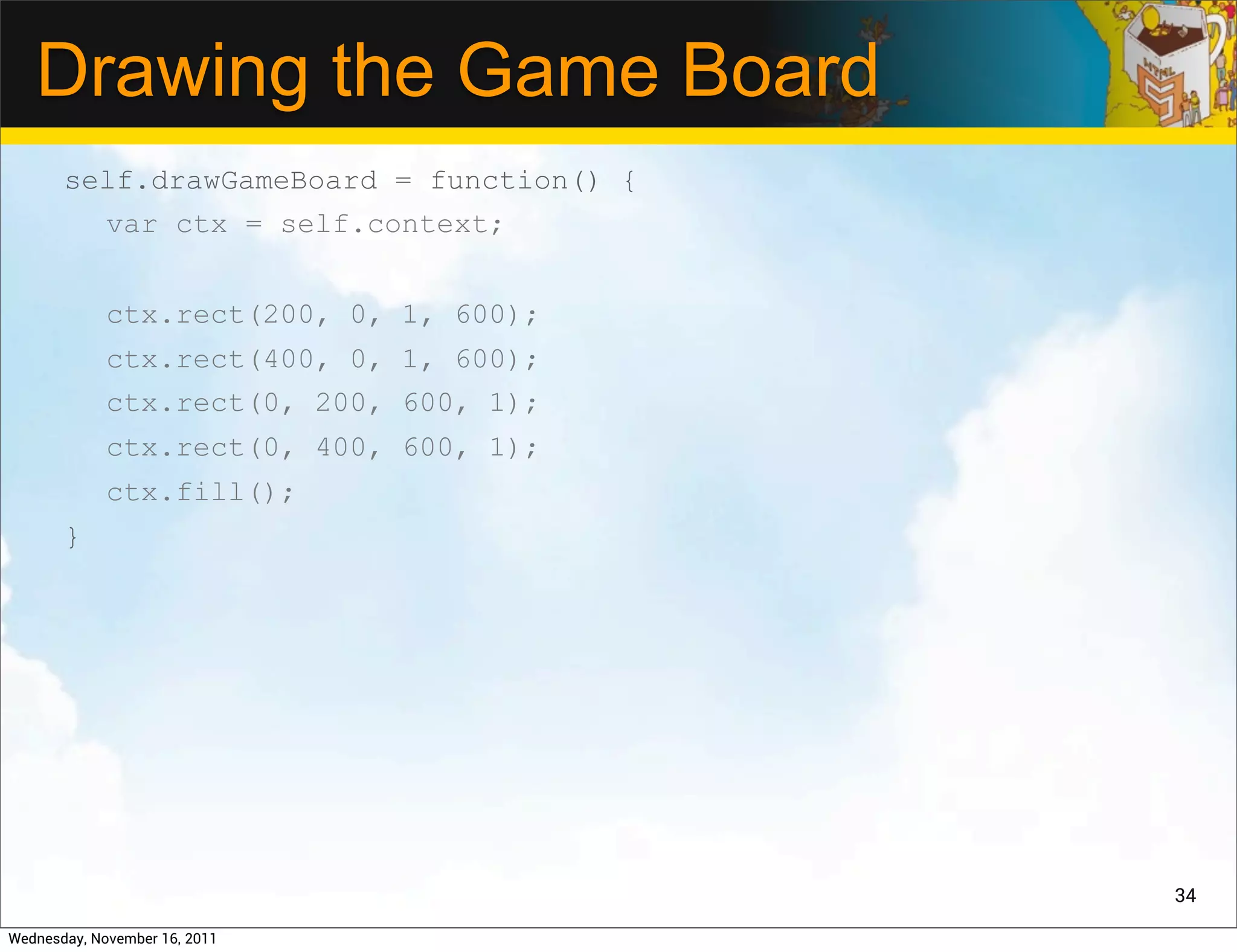
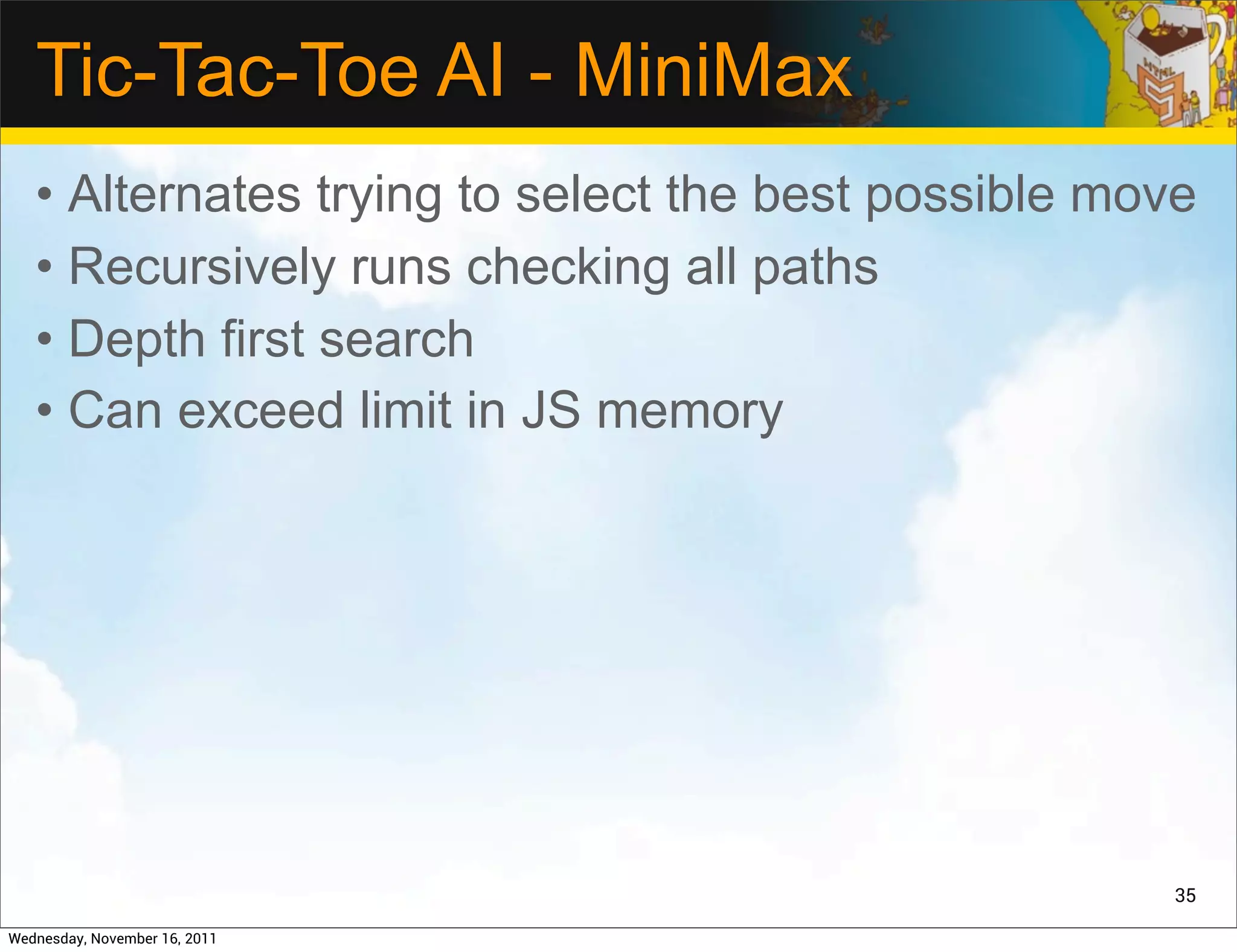
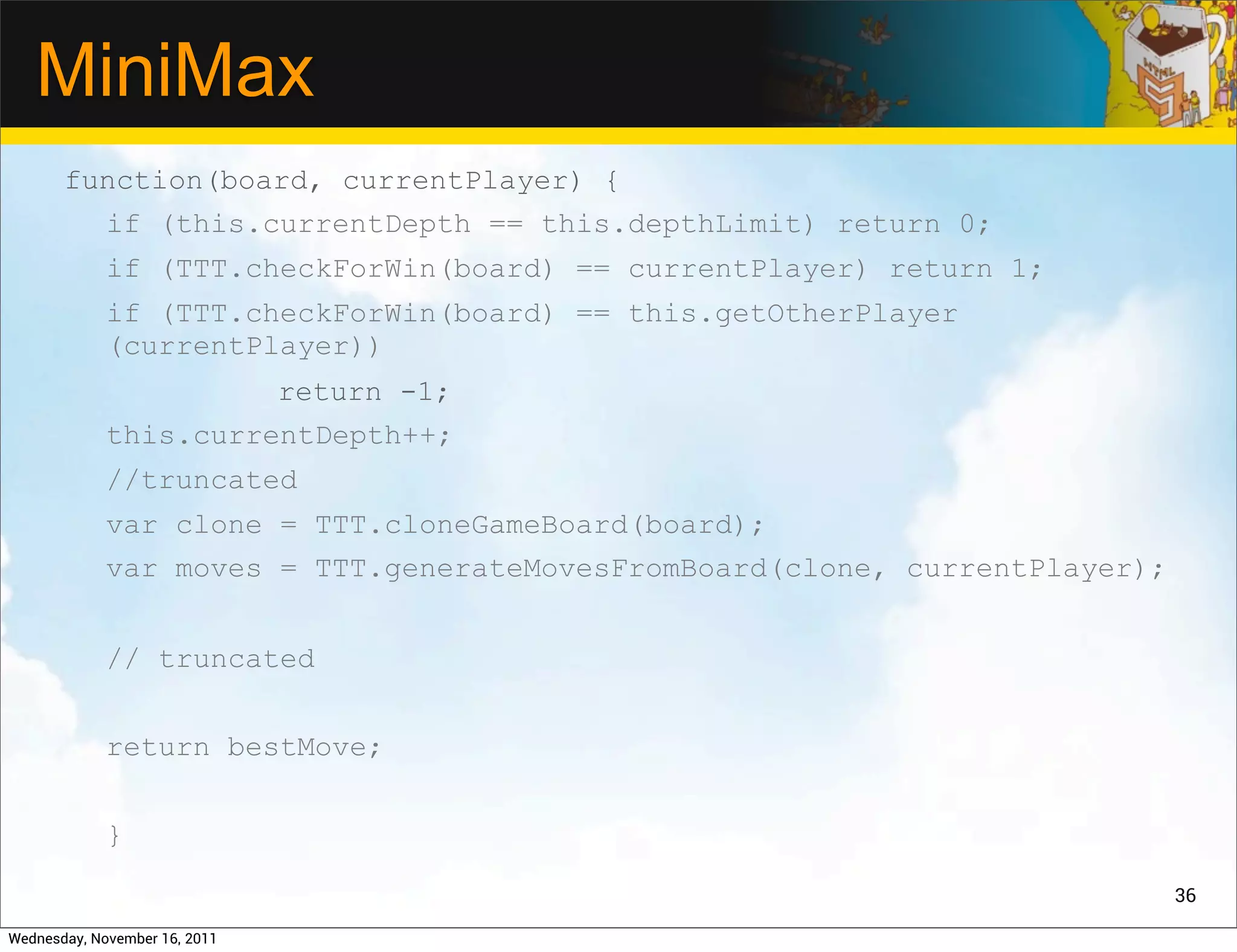
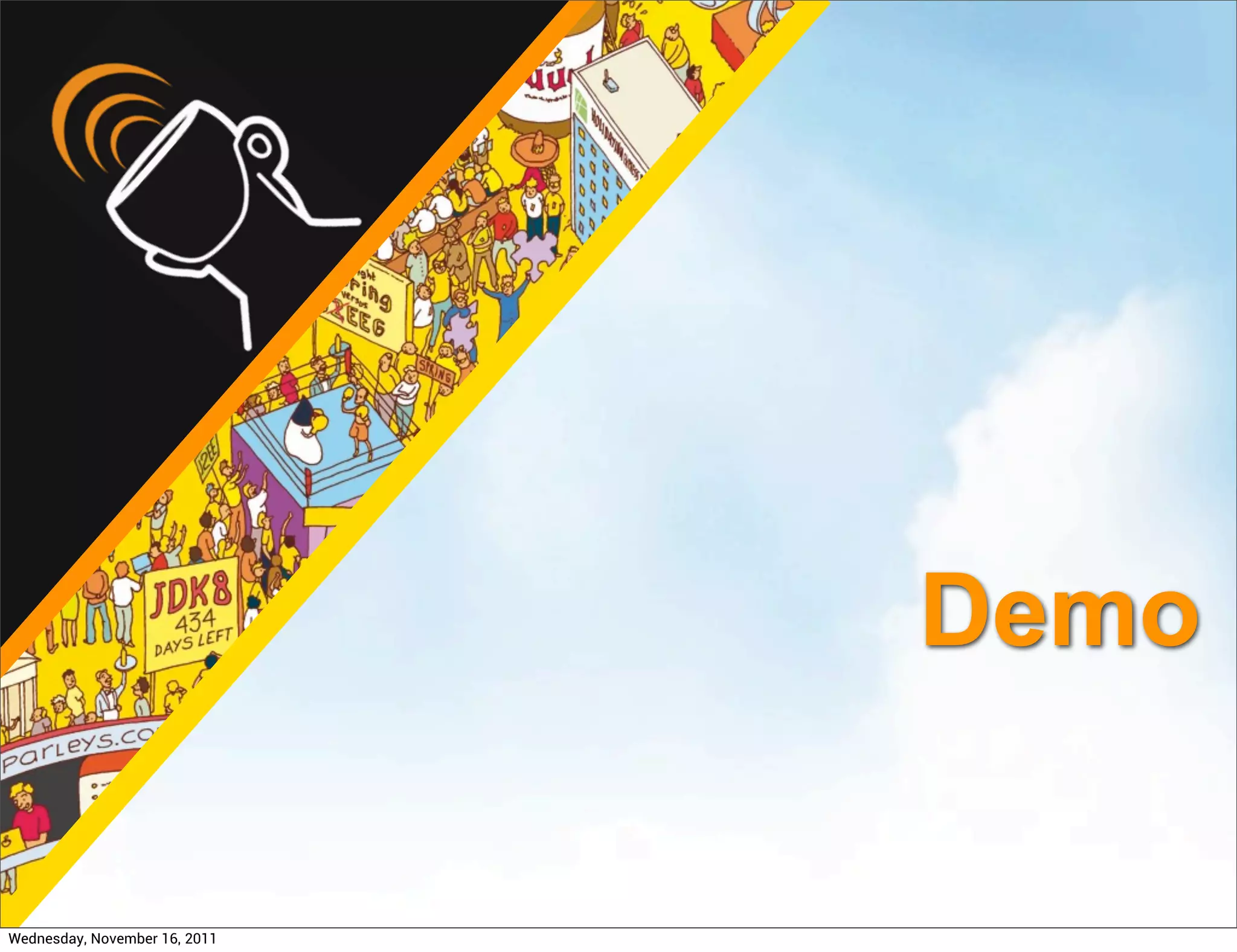
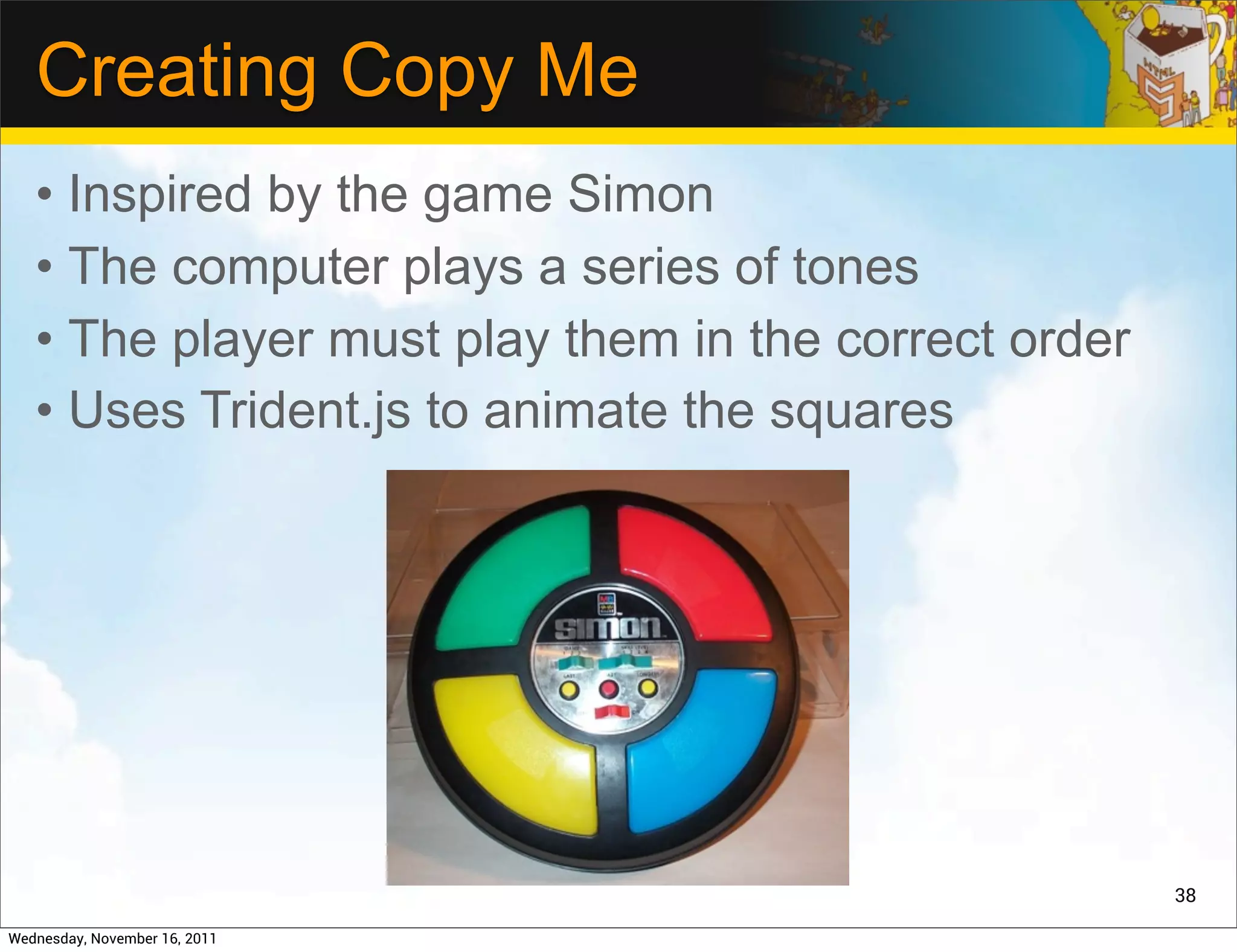
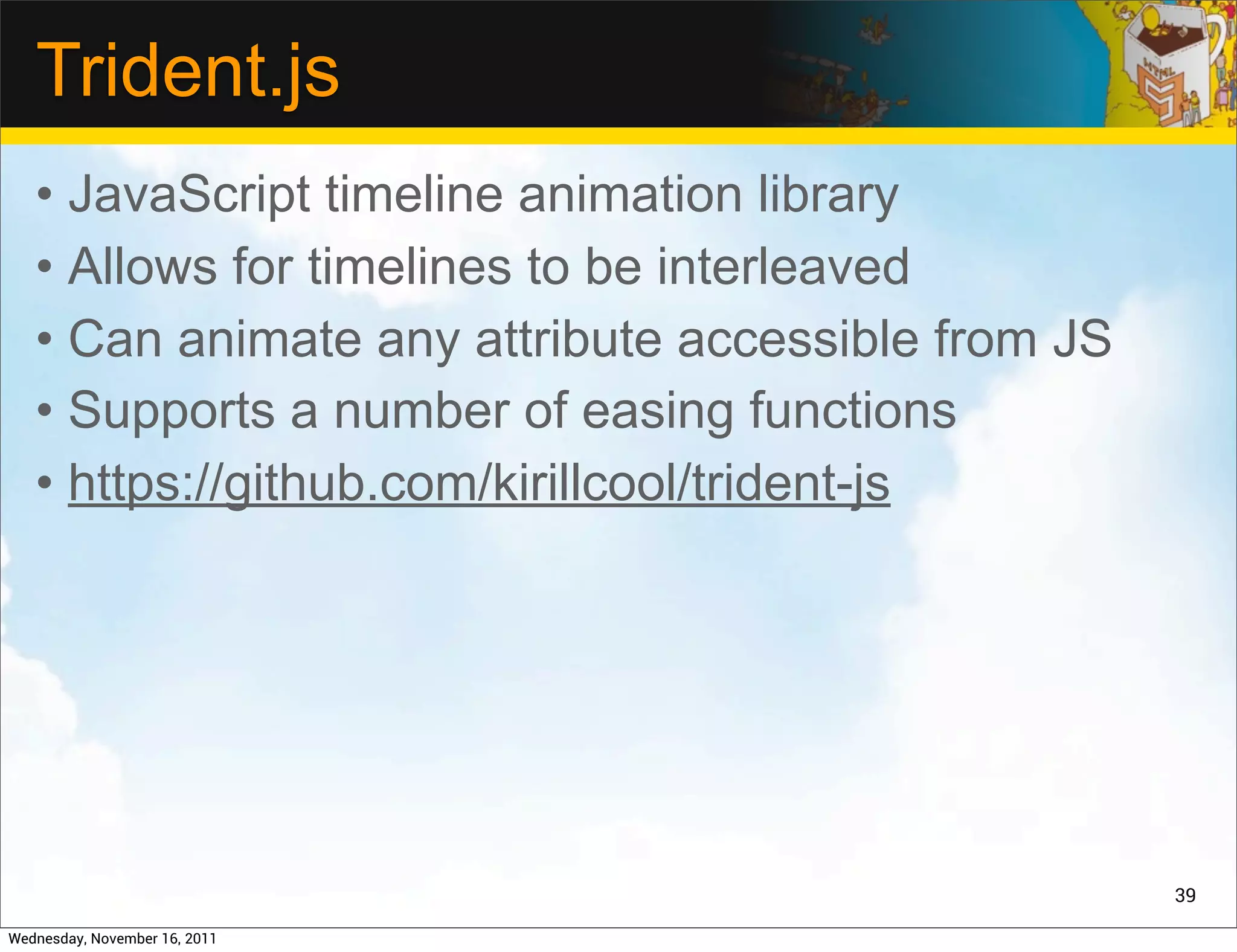
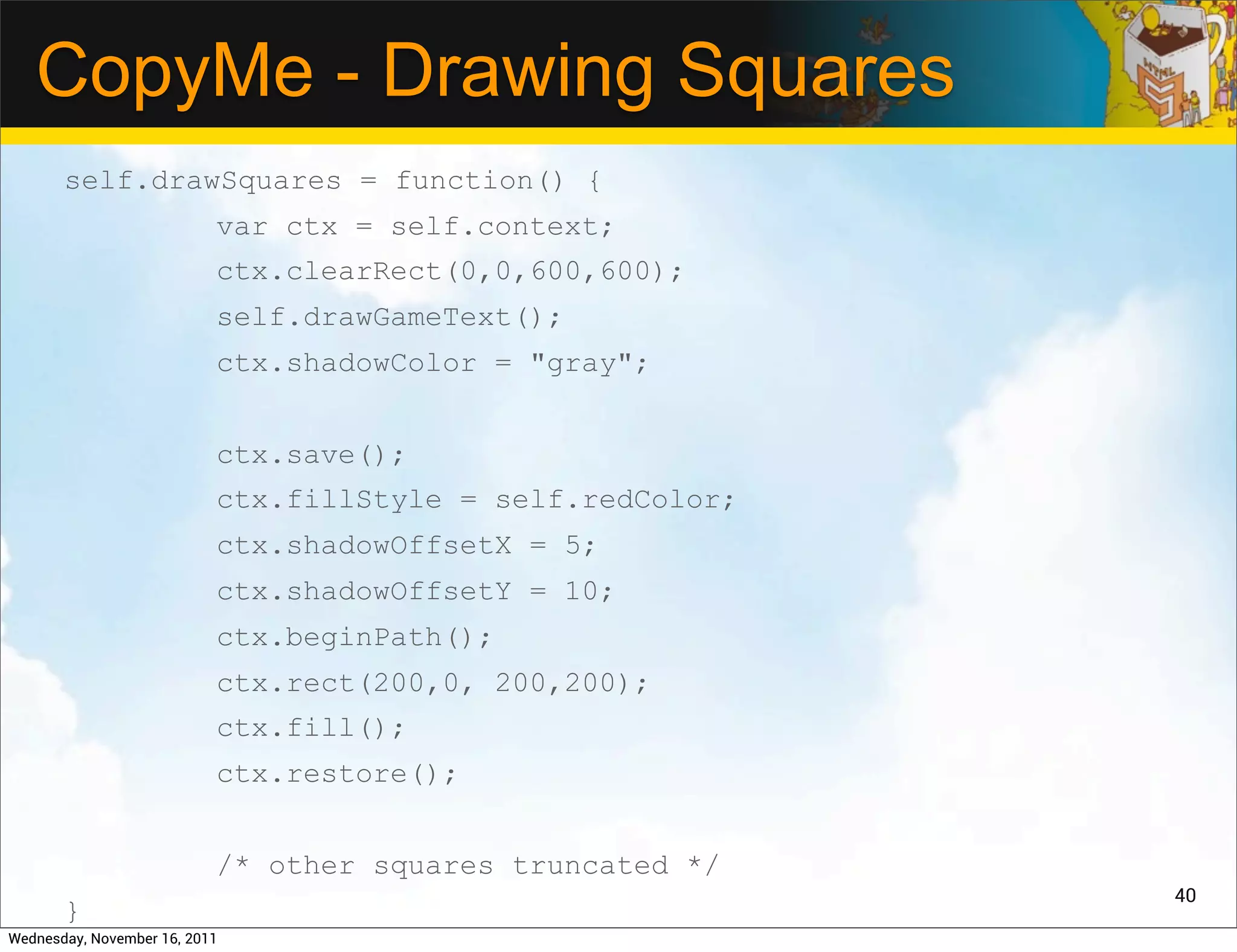
![CopyMe - Timelines
self.setupTimelines = function() {
// colors to interpolate
self.redColor = "rgb(200,0,0)";
/* other colors truncated */
self.timelines = new Object();
var redTimeline = new Timeline(this);
redTimeline.addPropertiesToInterpolate([
{ property: "redColor",
goingThrough: {
0:"rgb(200,0,0)",
0.5: "rgb(255,0,0)",
1:"rgb(200,0,0)"
}, interpolator: new RGBPropertyInterpolator()}
]);
/* truncated */
}
41
Wednesday, November 16, 2011](https://image.slidesharecdn.com/devoxx-3hrtalk-111116100940-phpapp02/75/Intro-to-HTML5-Game-Programming-41-2048.jpg)
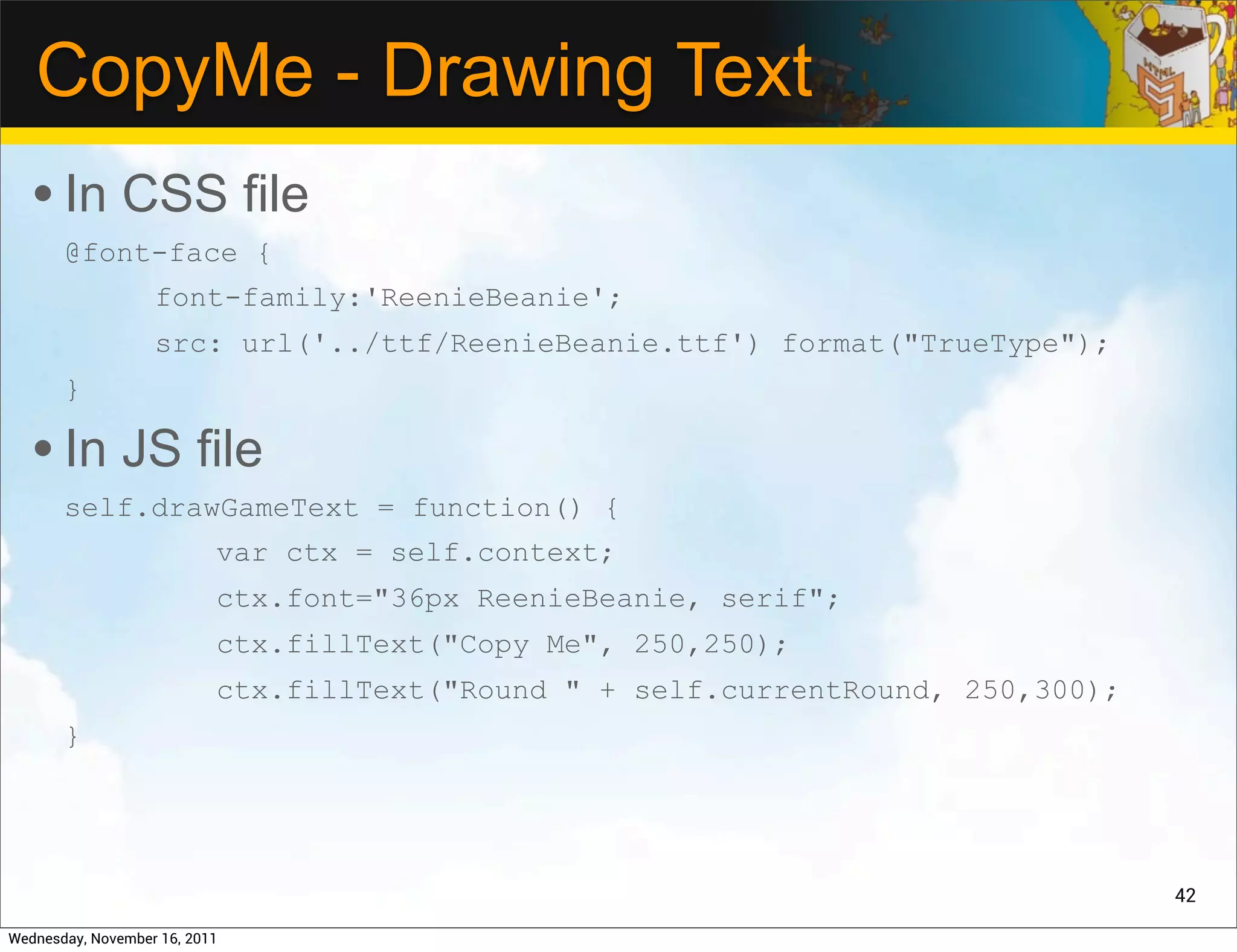
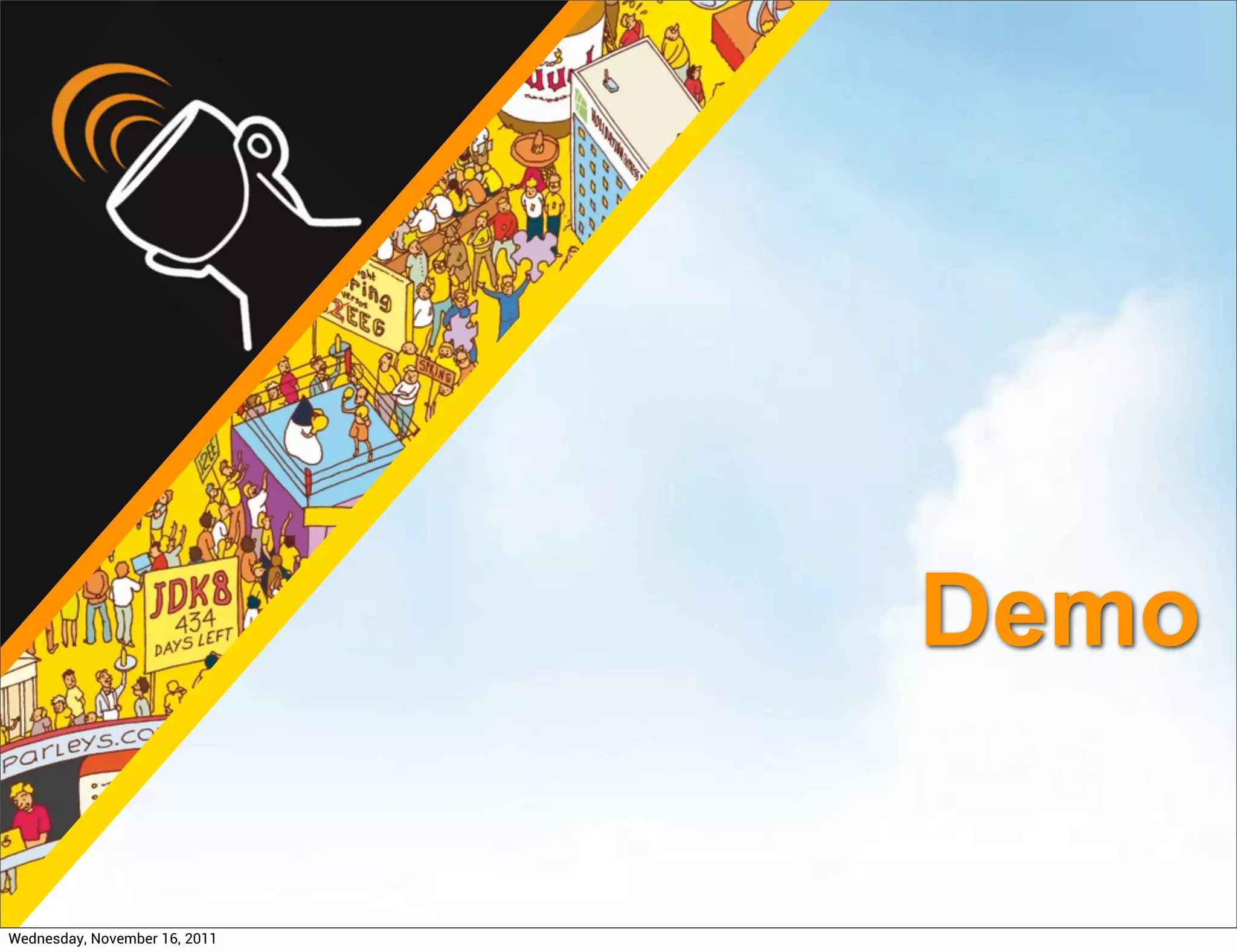
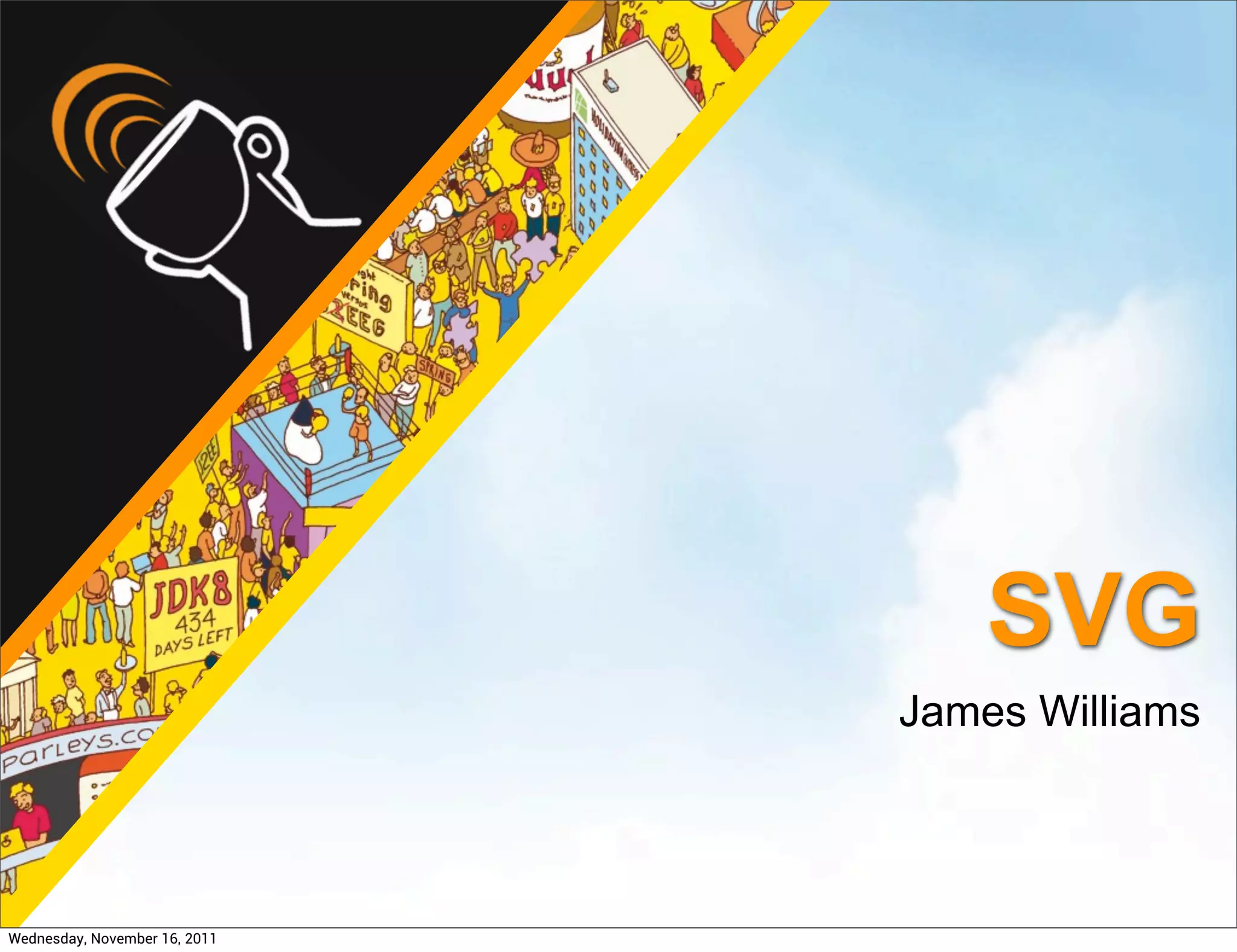
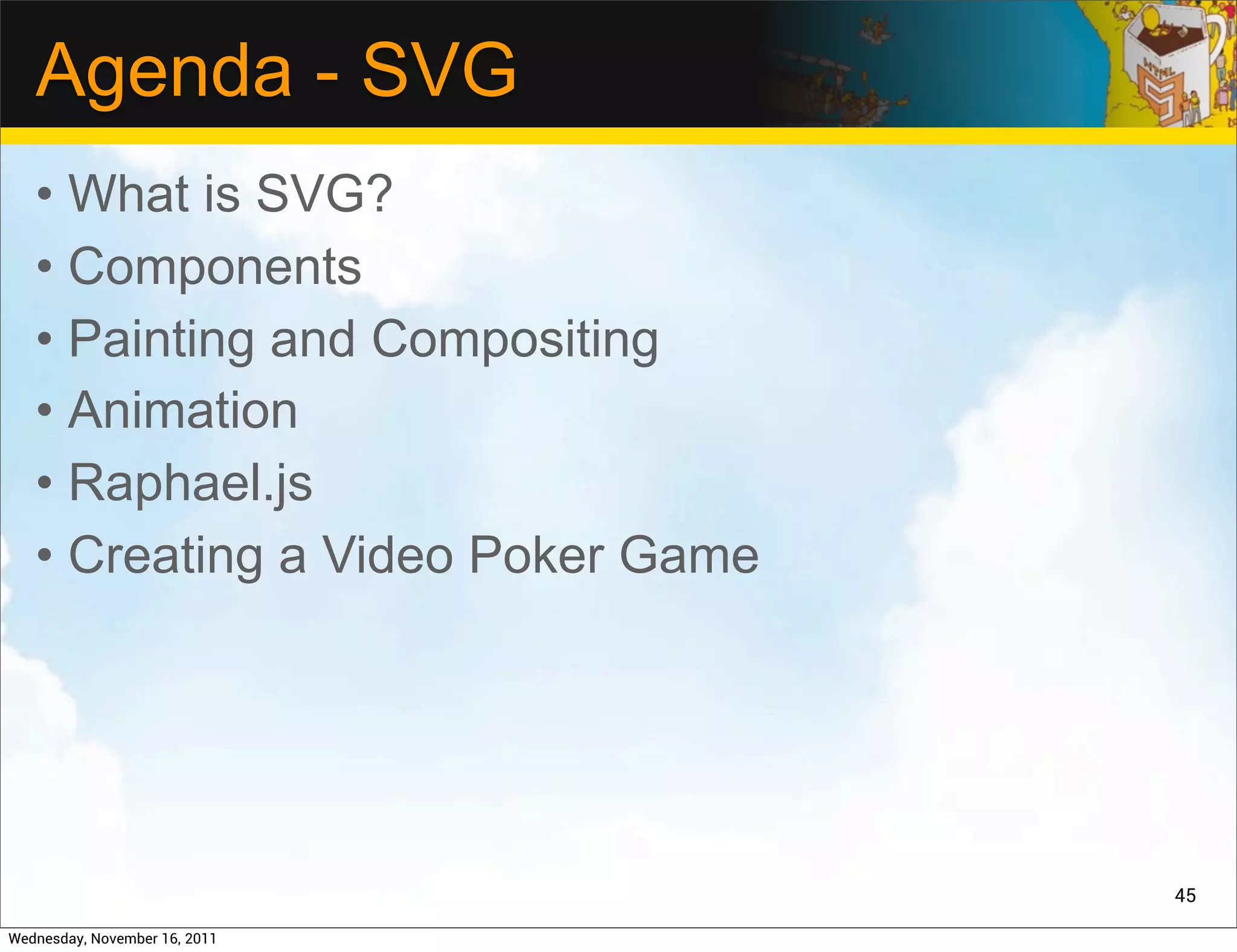
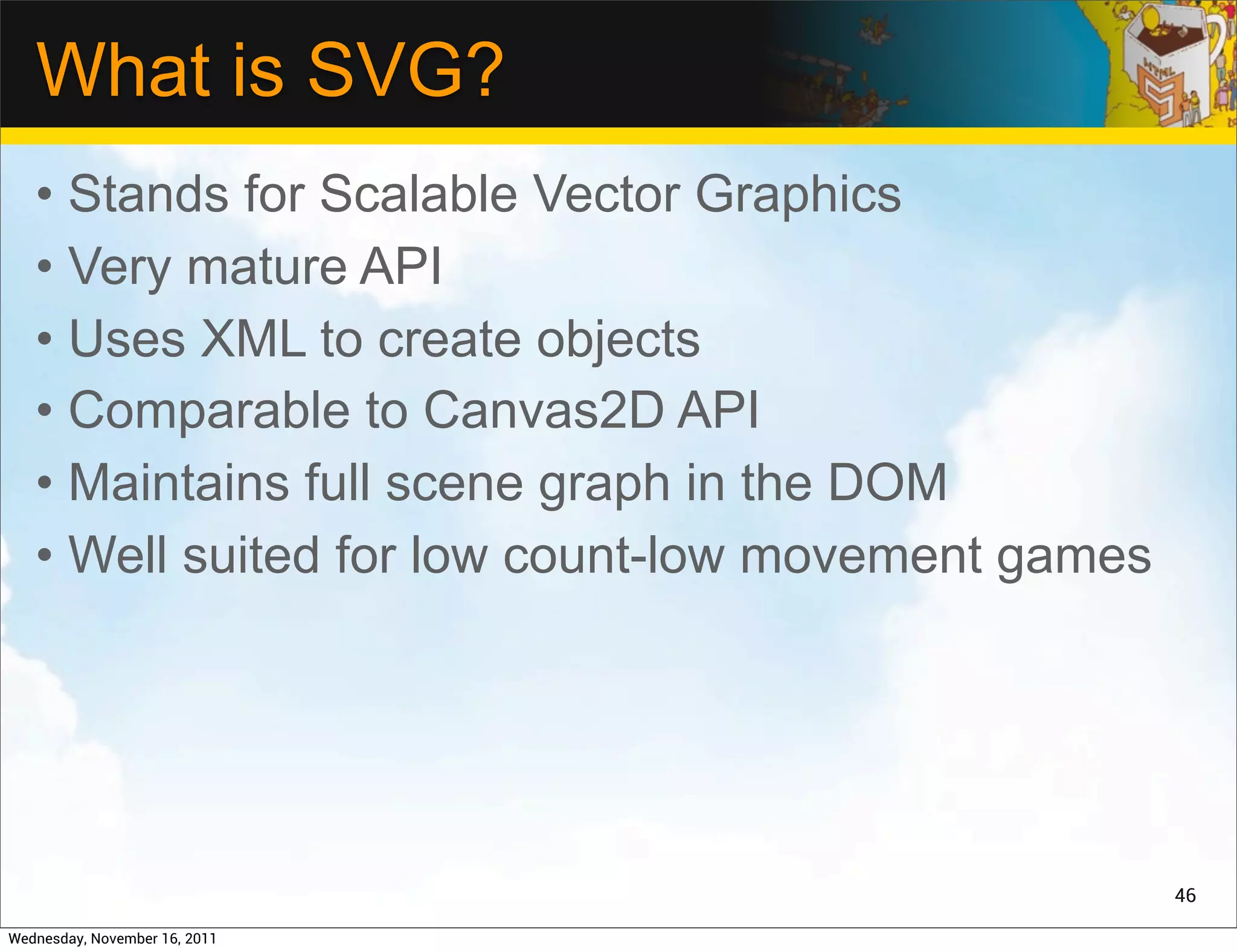
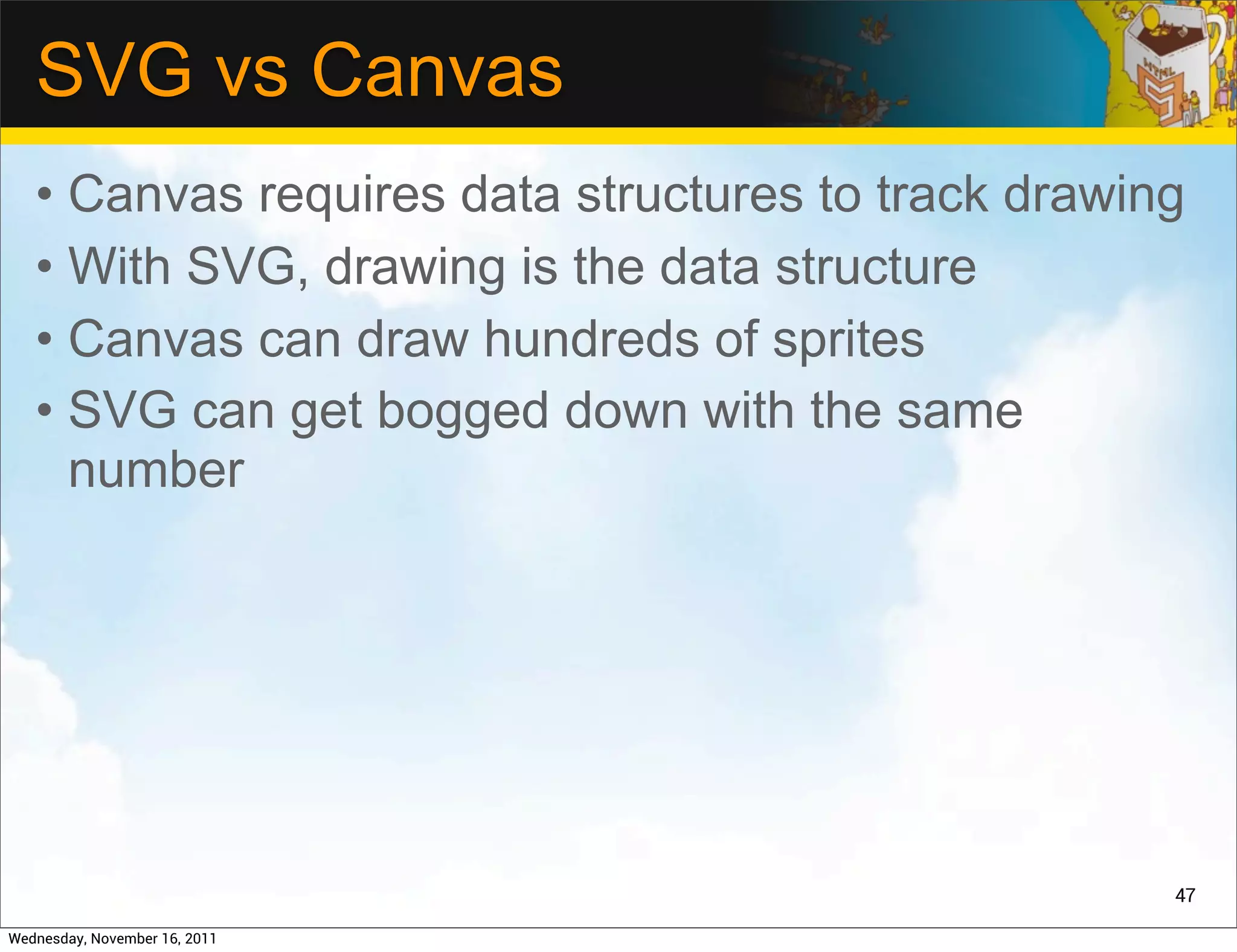
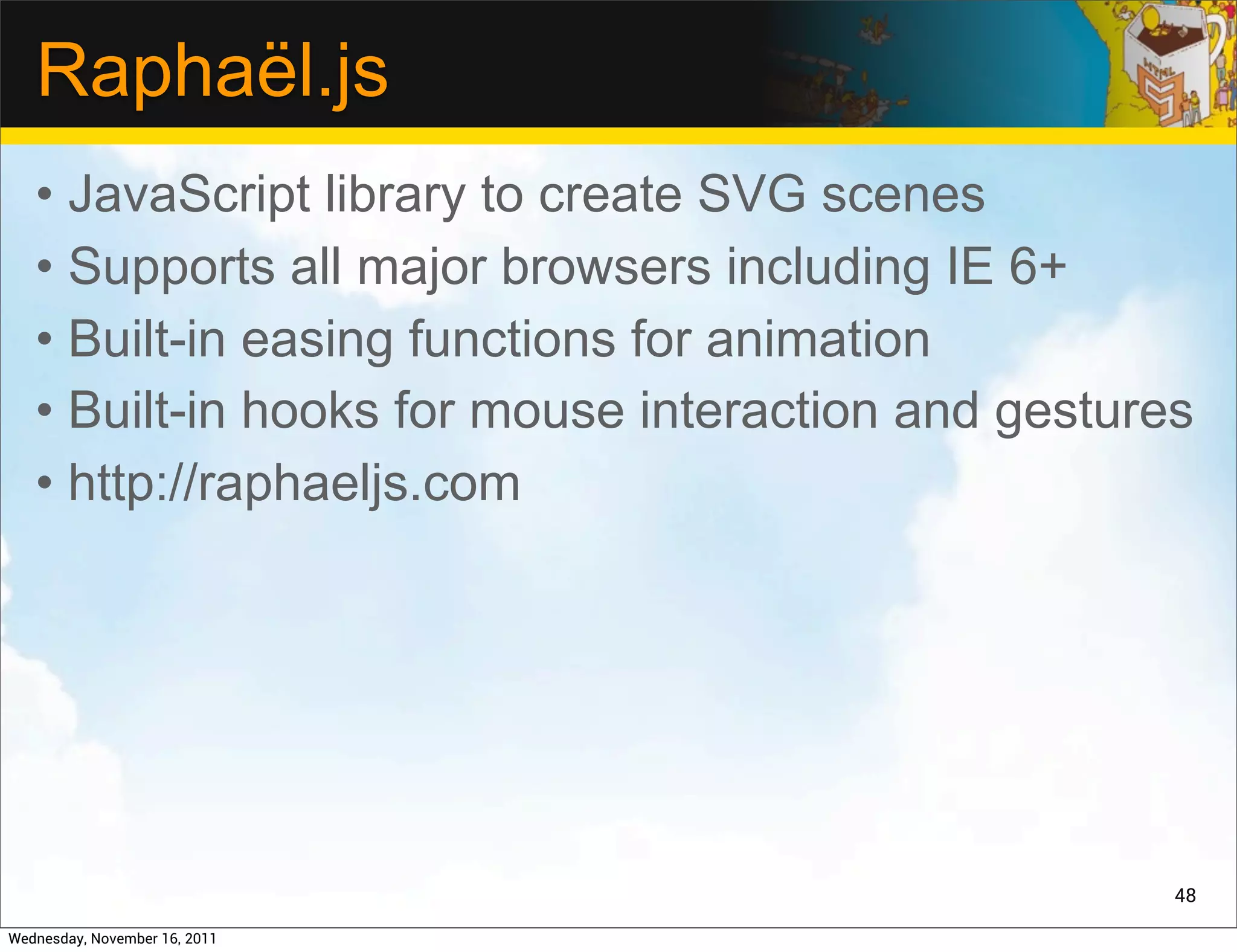
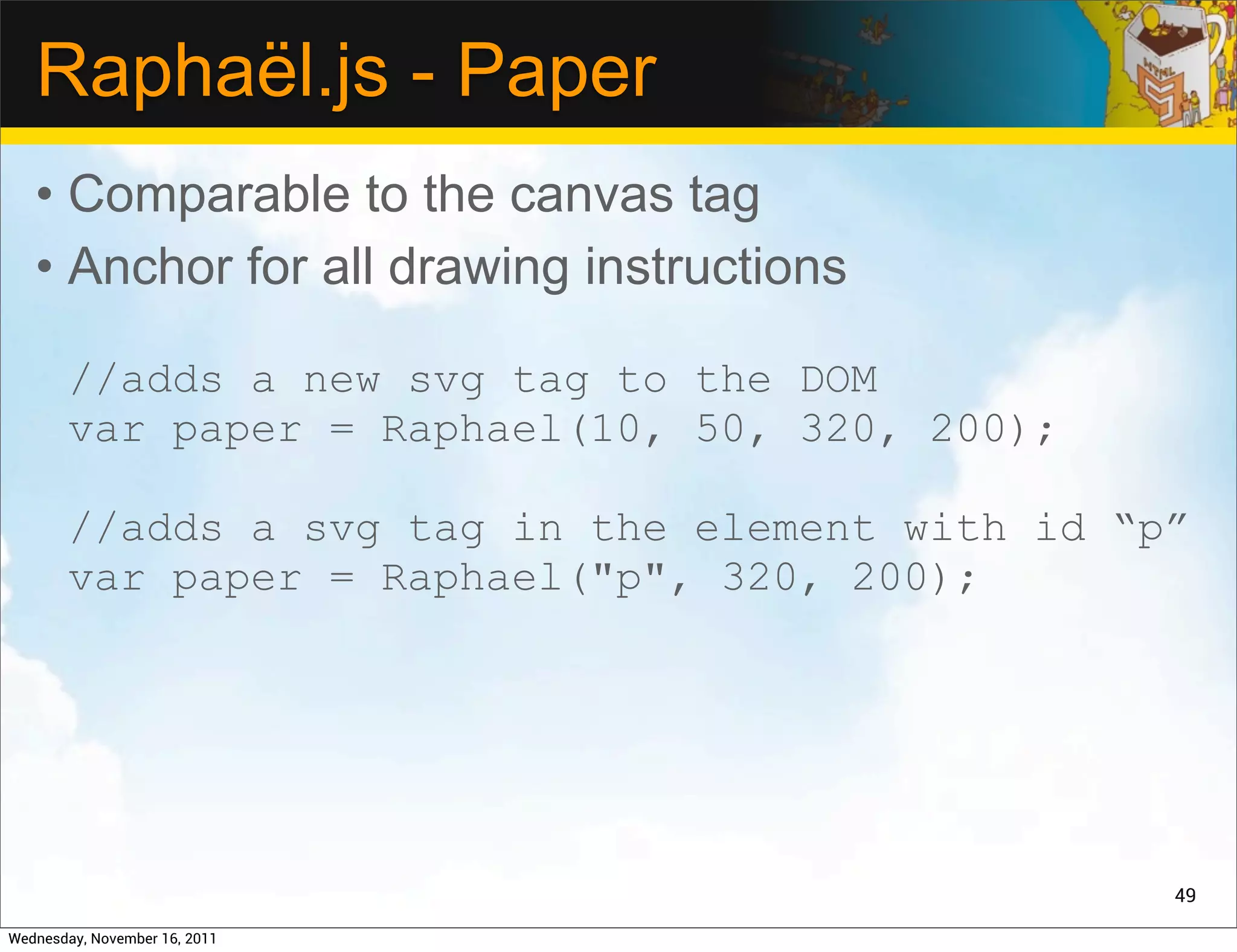
![Raphaël.js - Elements
• Rectangles
var rect = paper.rect(x, y, width, height,
[radius]);
• Circles
var circ = paper.circle(x, y, radius);
• Ellipses
var ellipse = paper.ellipse(x, y, rx, ry);
• Images
var image = paper.image(filename, x, y,
width, height);
• Arbitrary data can be attached with
data(key, val)
50
Wednesday, November 16, 2011](https://image.slidesharecdn.com/devoxx-3hrtalk-111116100940-phpapp02/75/Intro-to-HTML5-Game-Programming-50-2048.jpg)
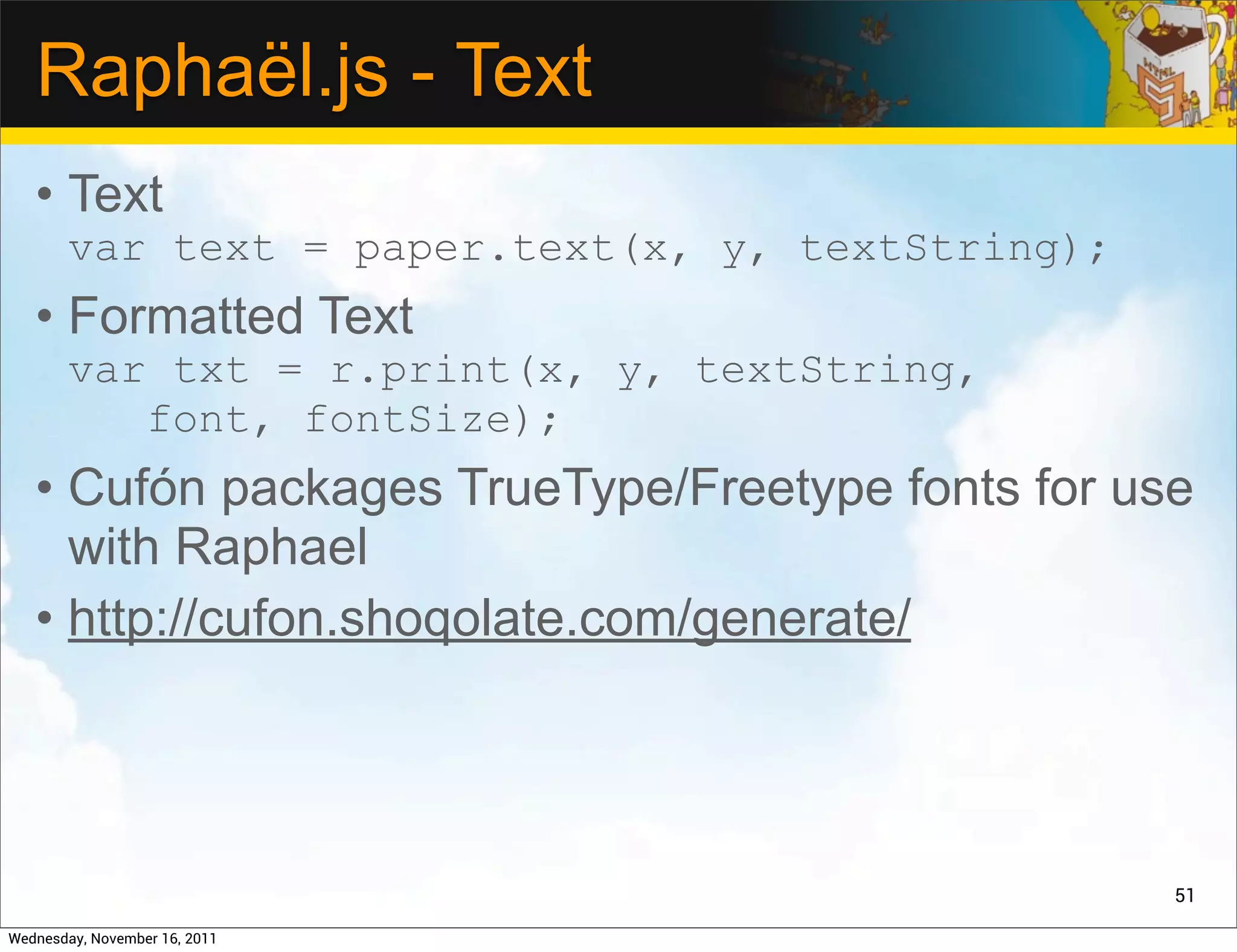
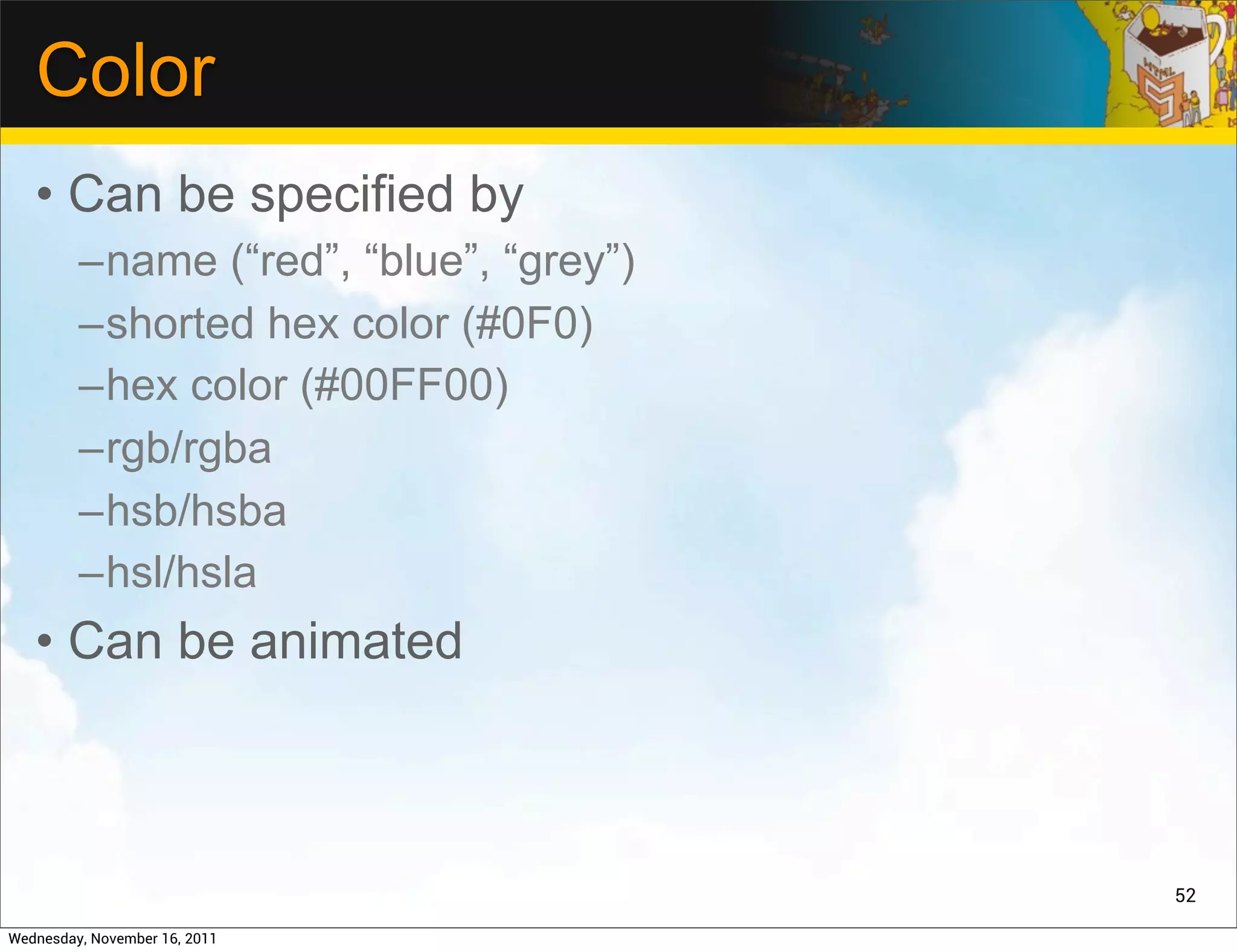
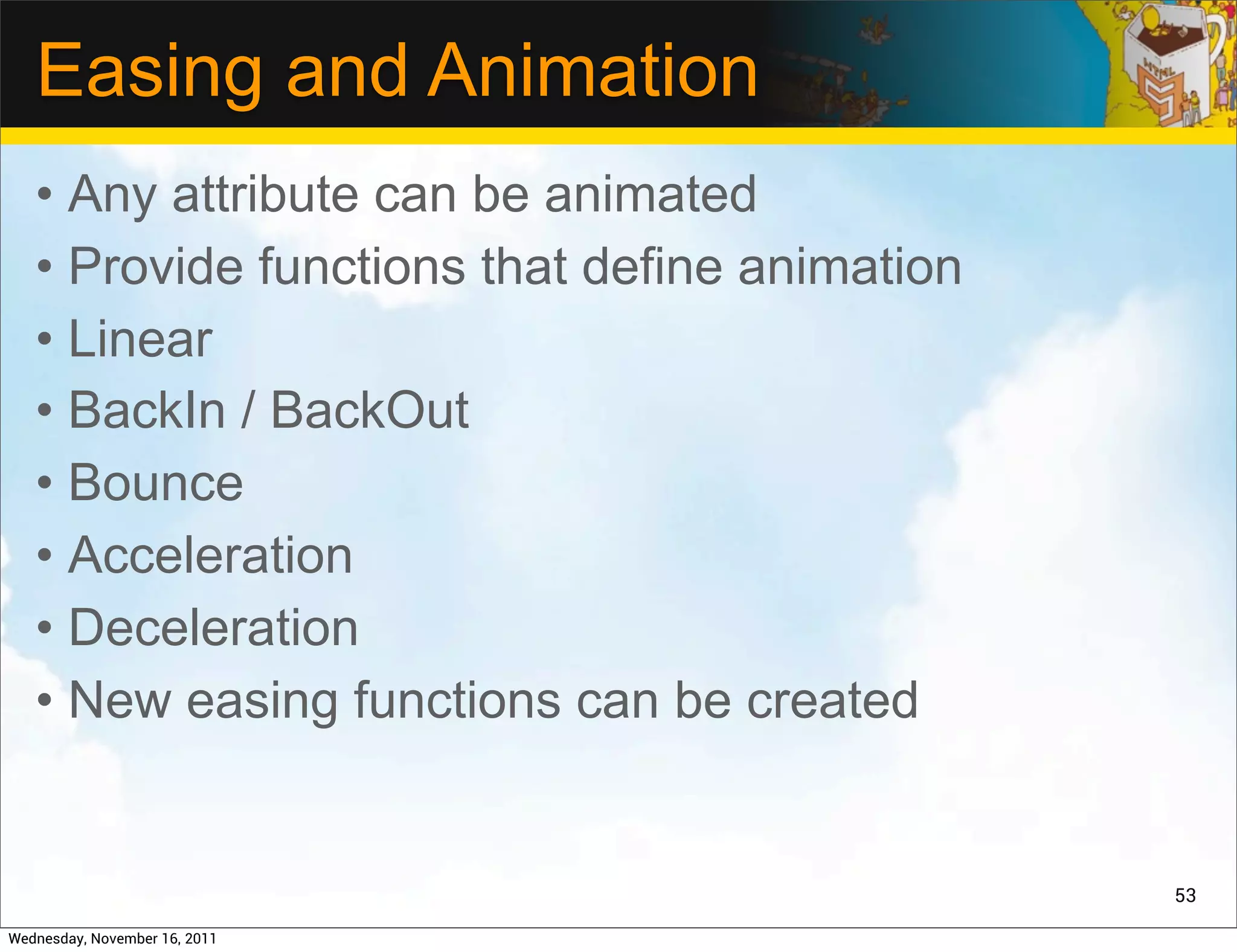
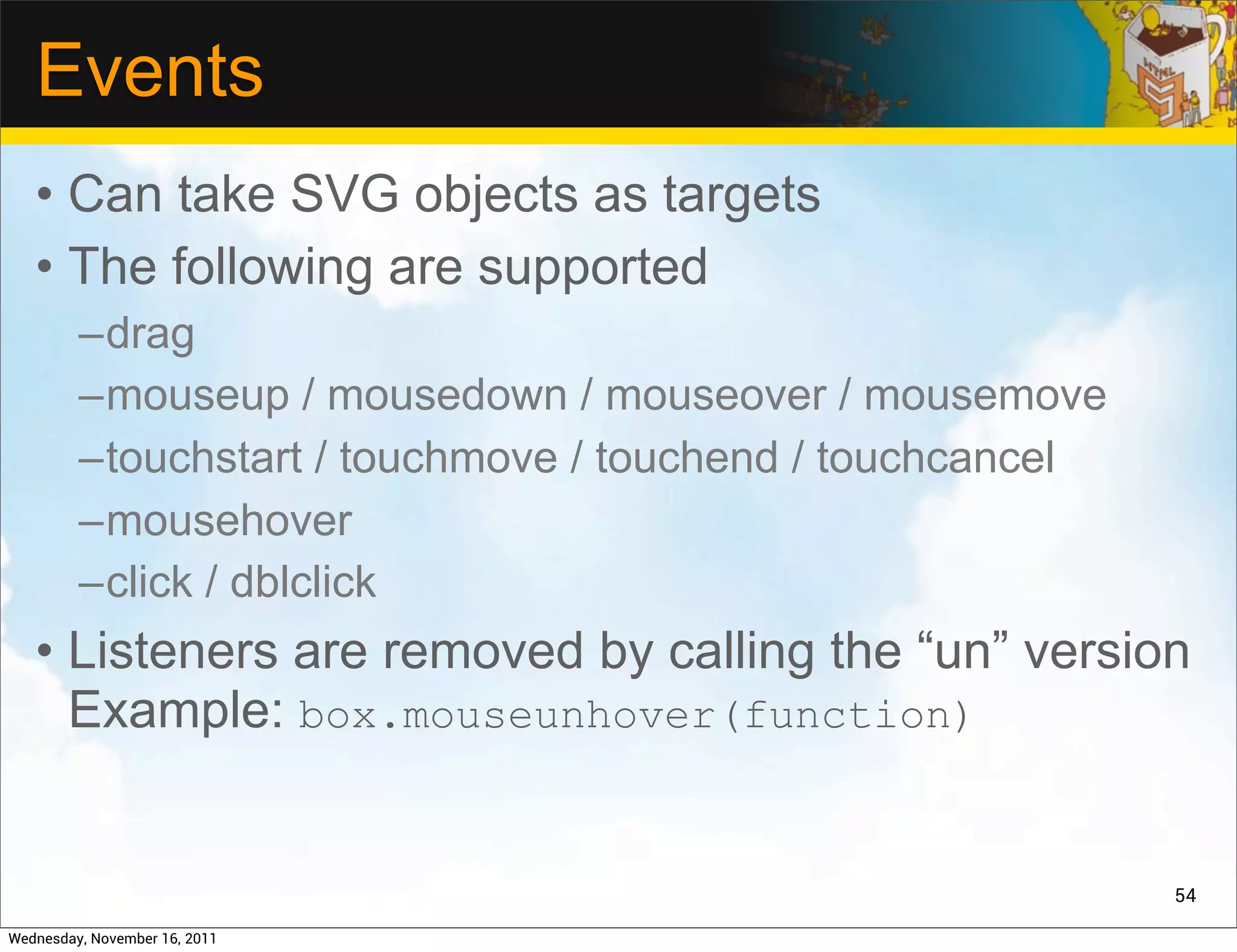
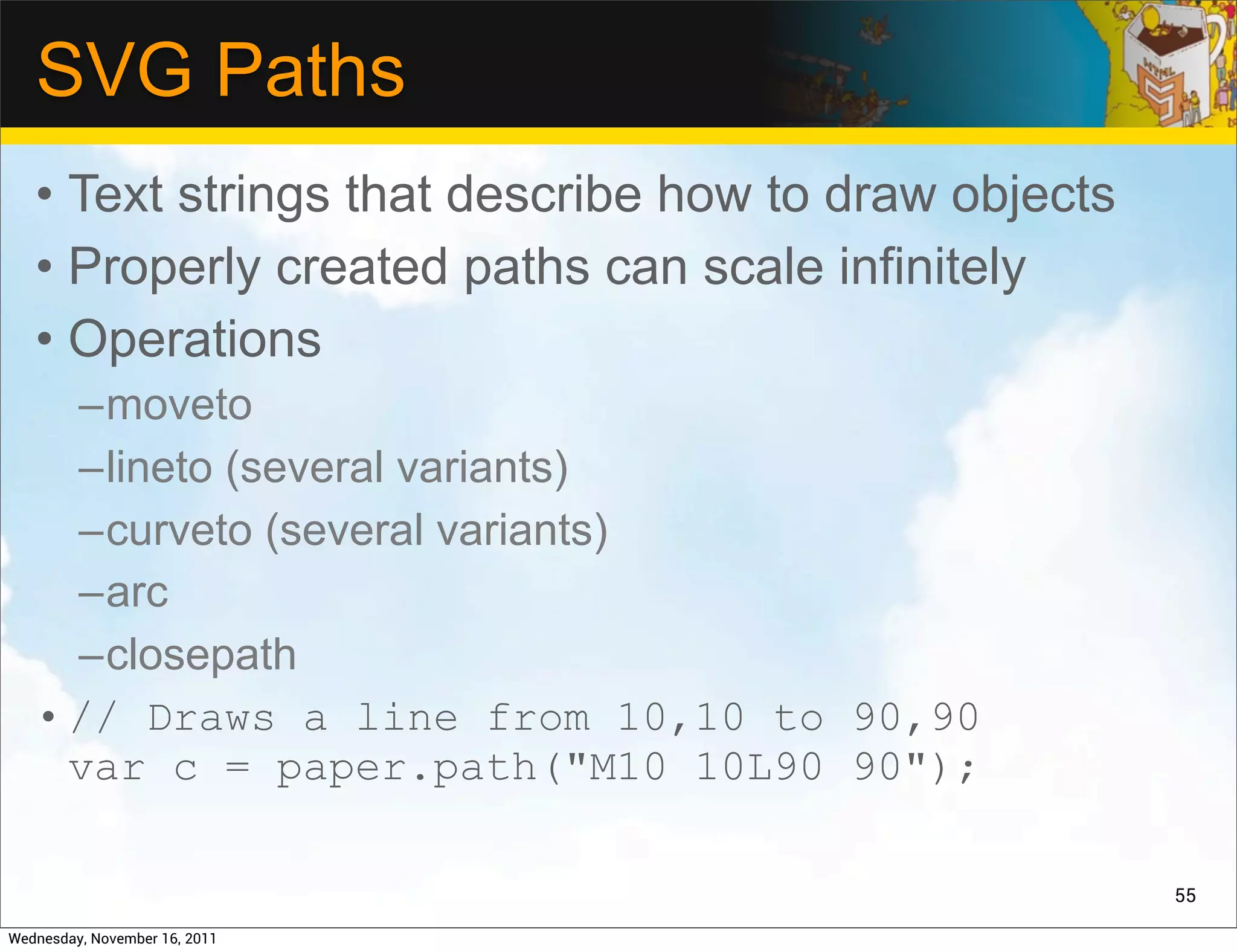
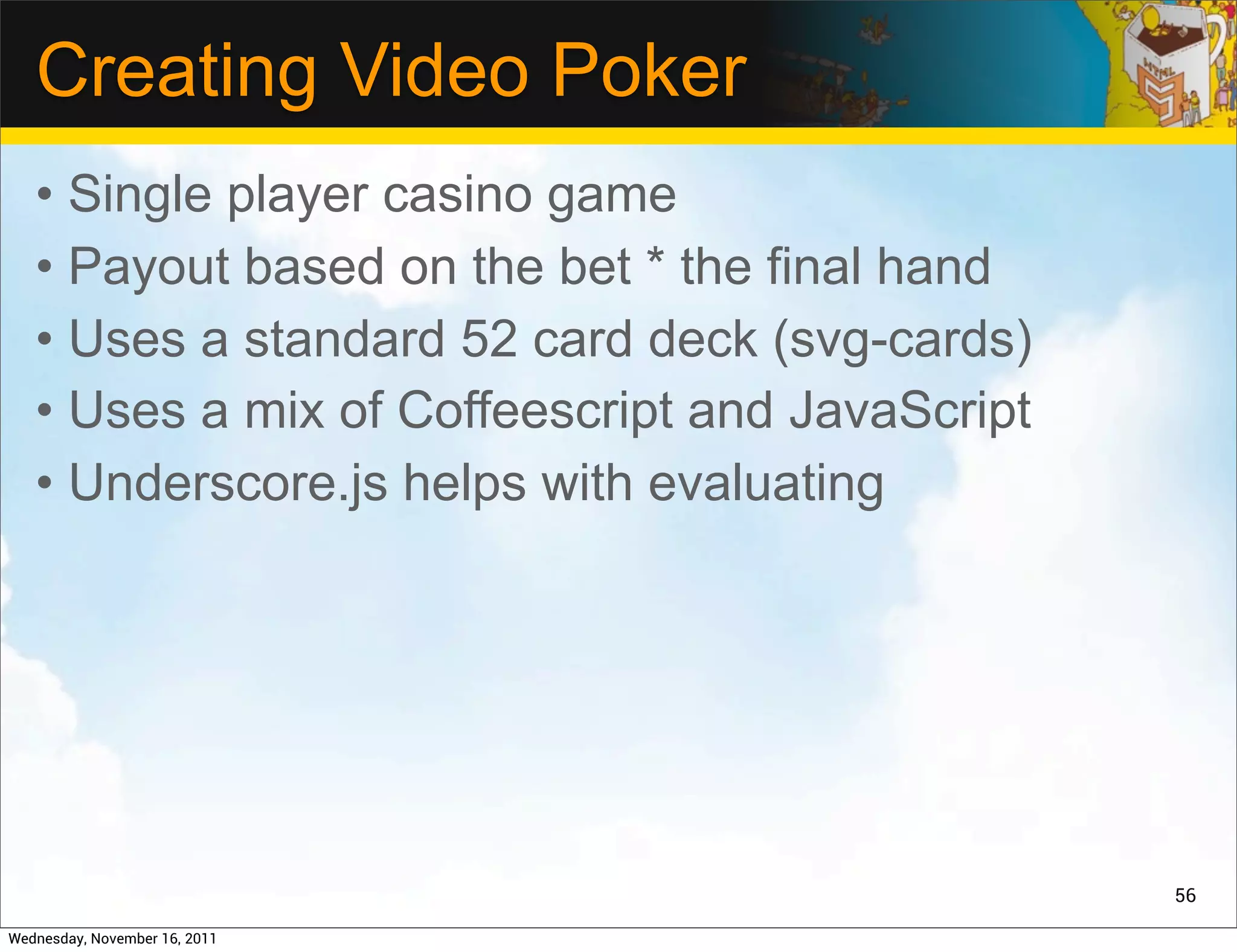
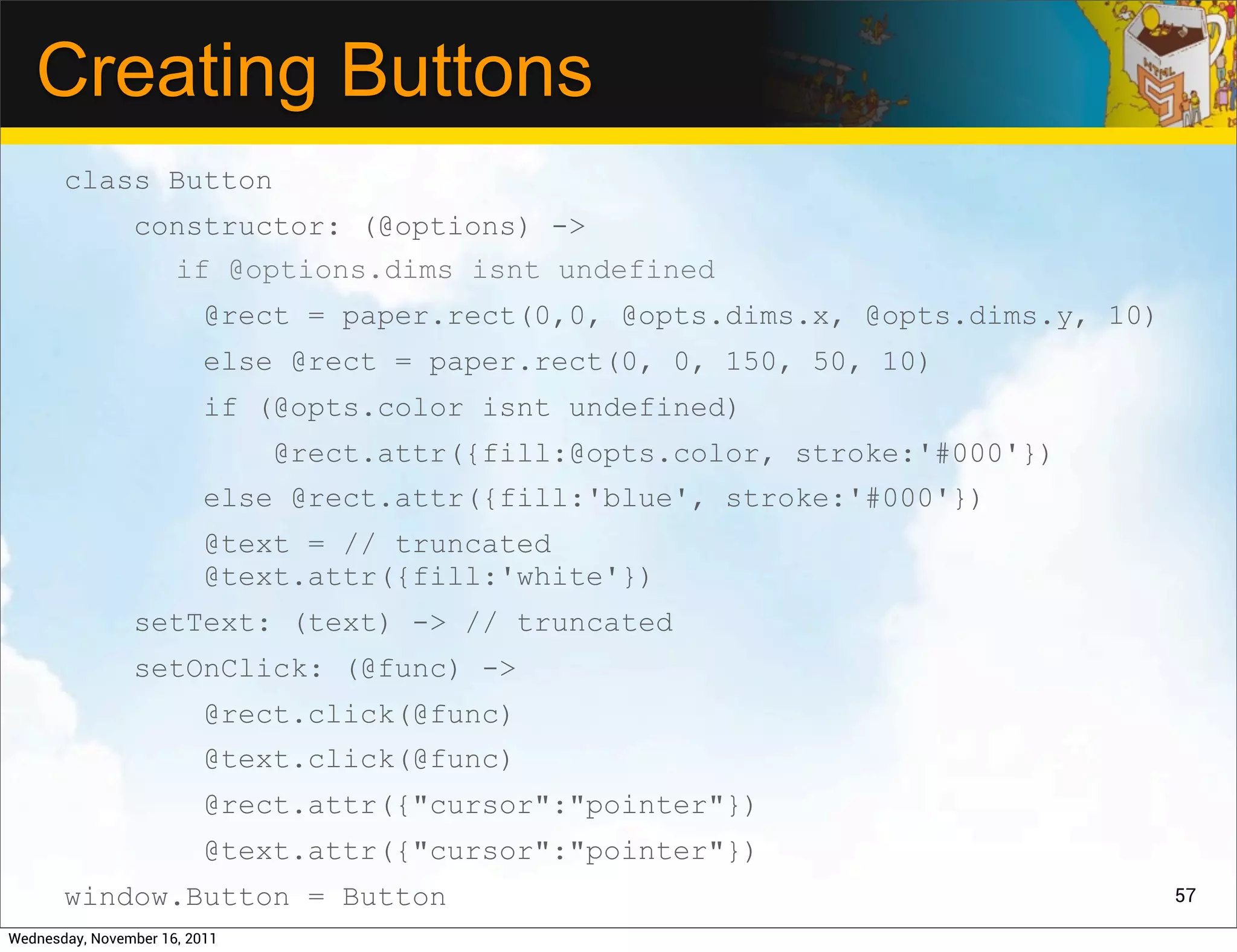
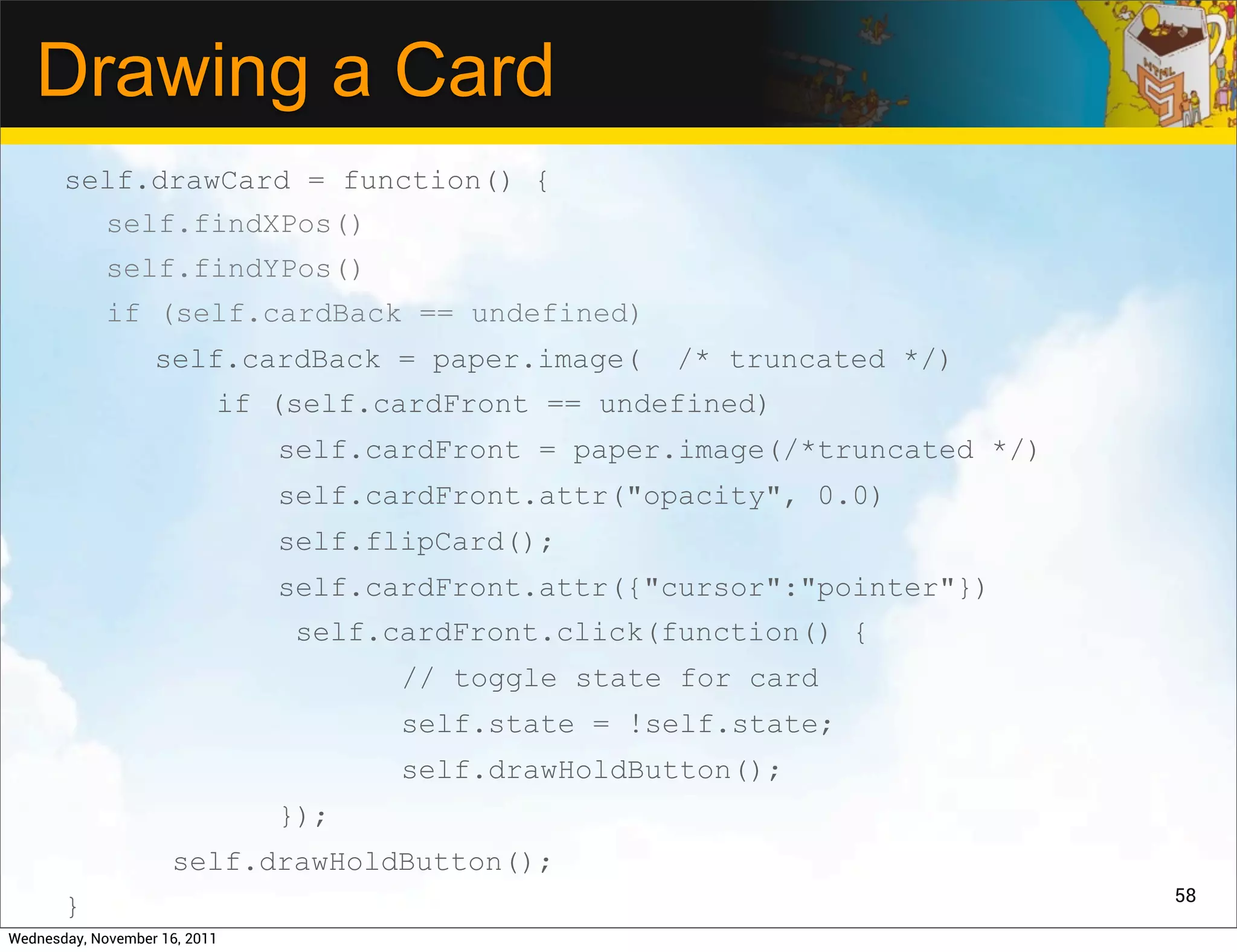
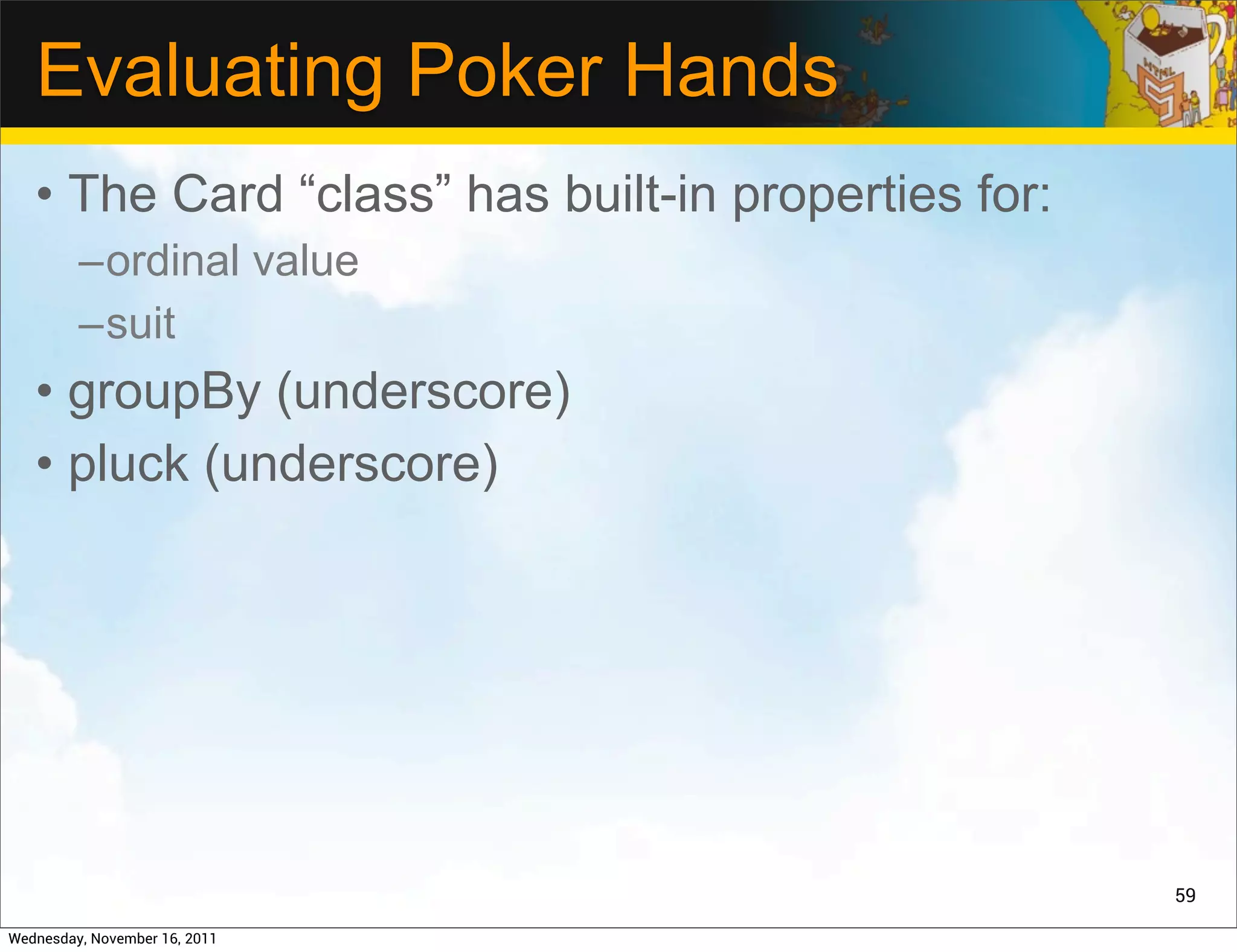
![Evaluator
checkStraight: (hand) ->
vals = _.pluck(hand.cards, "val")
vals.sort()
startValue = vals[0]
for i in [0...5]
return false if startValue+i isnt vals[i]
return "Straight" if vals is [1, 10, 11, 12, 13]
return "Straight"
checkFourKind: (hand) ->
sorted = _.groupBy hand.cards, @ordinalHandler
quad = @findLength(sorted, 4)
return "FourKind" if quad.length isnt 0
60
Wednesday, November 16, 2011](https://image.slidesharecdn.com/devoxx-3hrtalk-111116100940-phpapp02/75/Intro-to-HTML5-Game-Programming-60-2048.jpg)
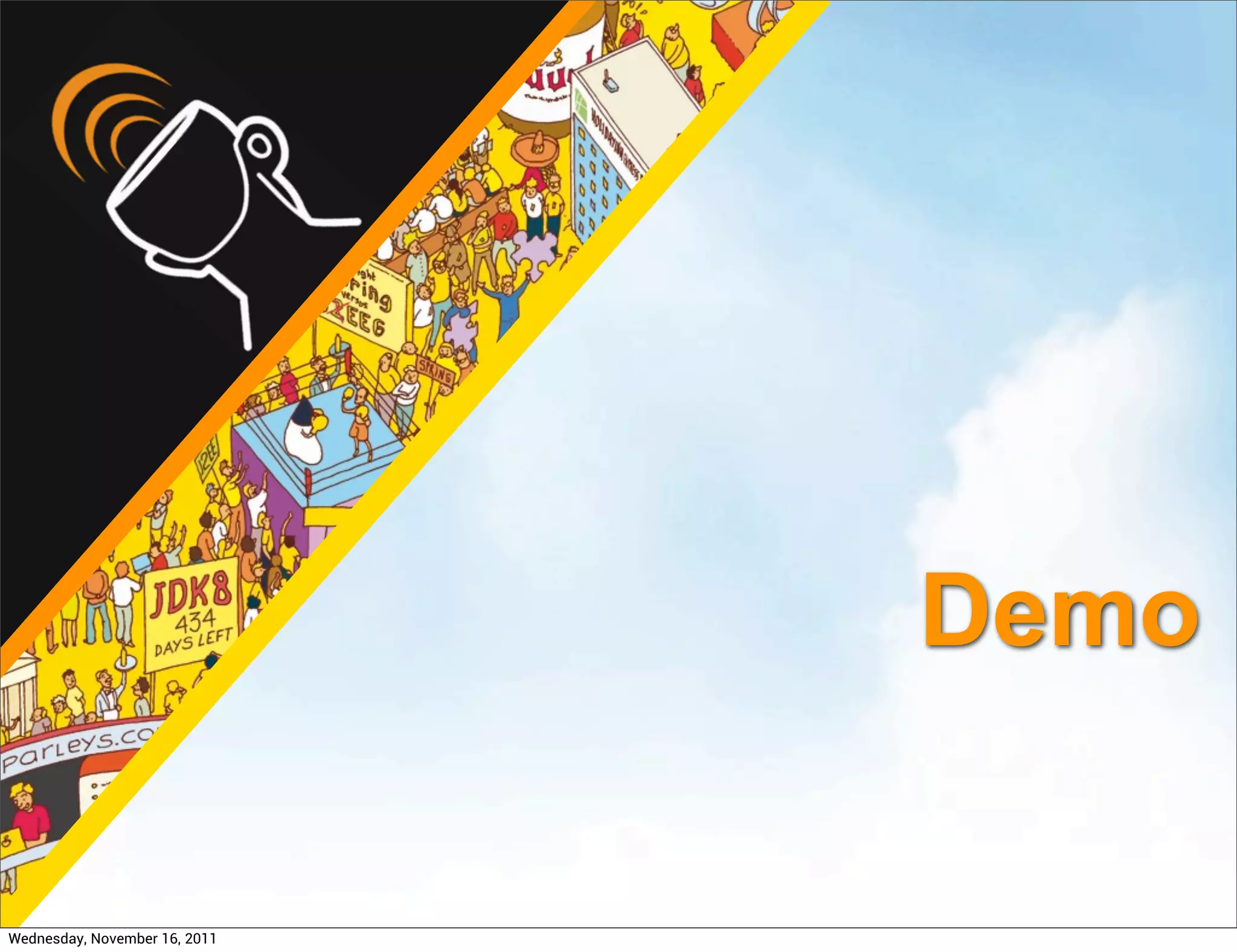
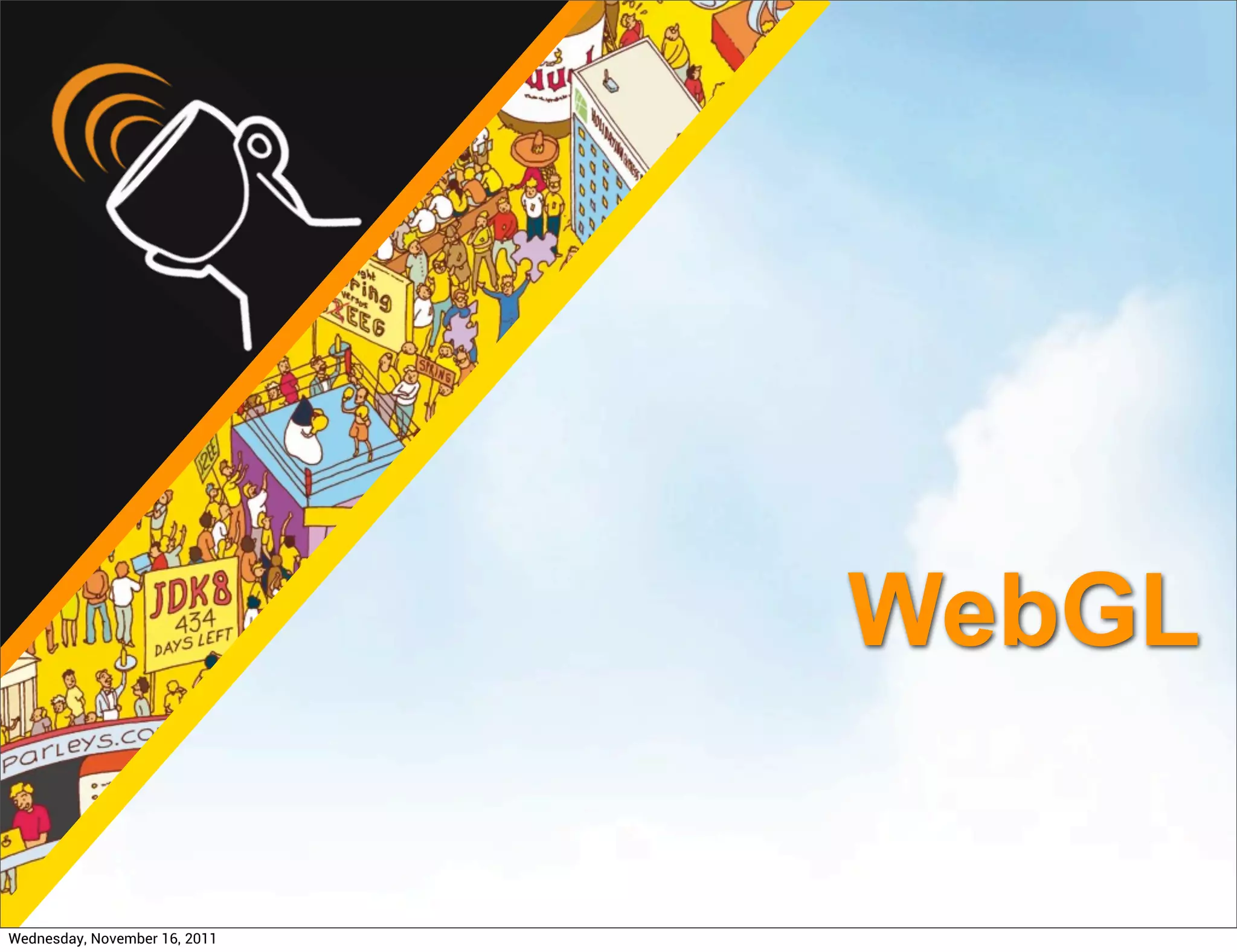
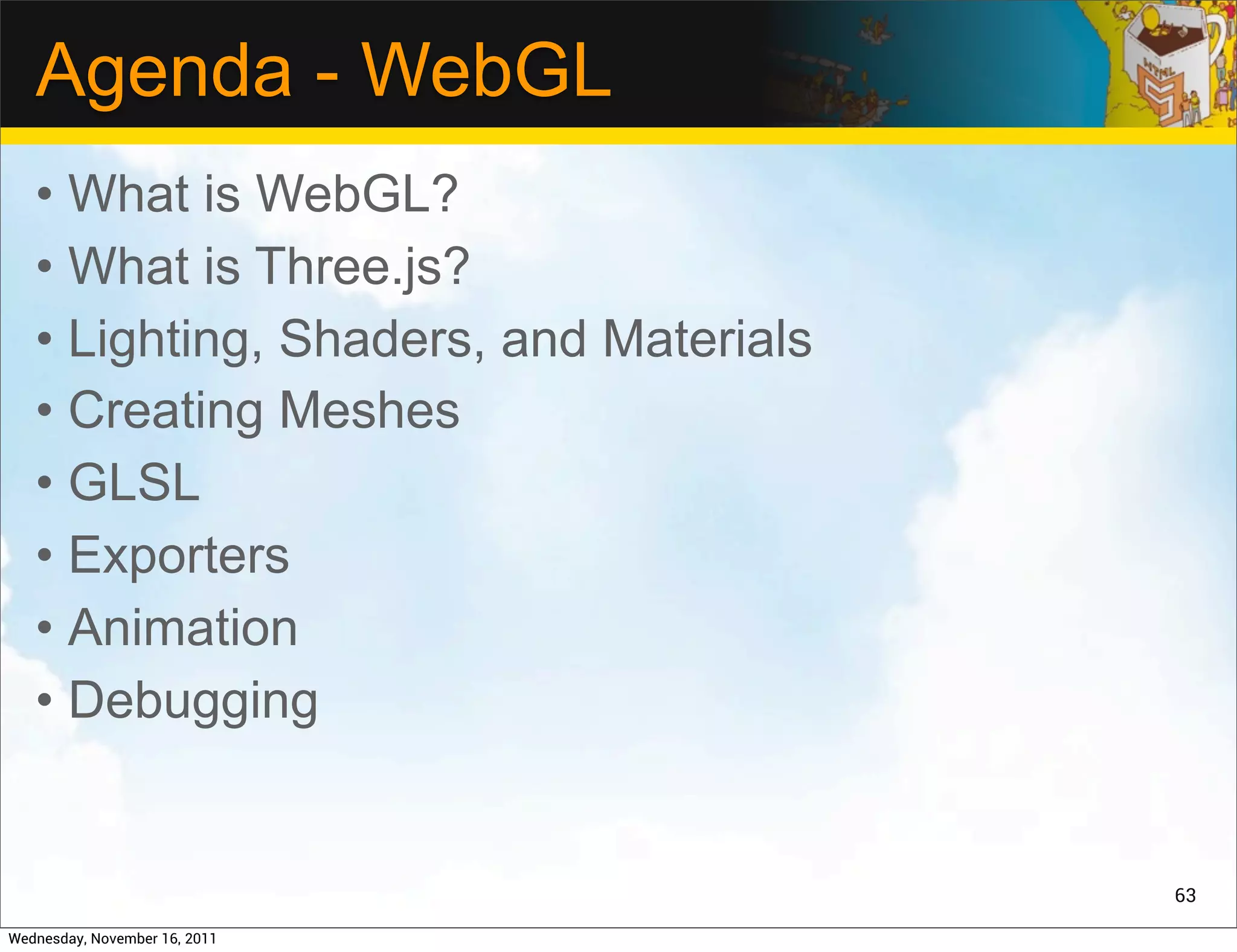
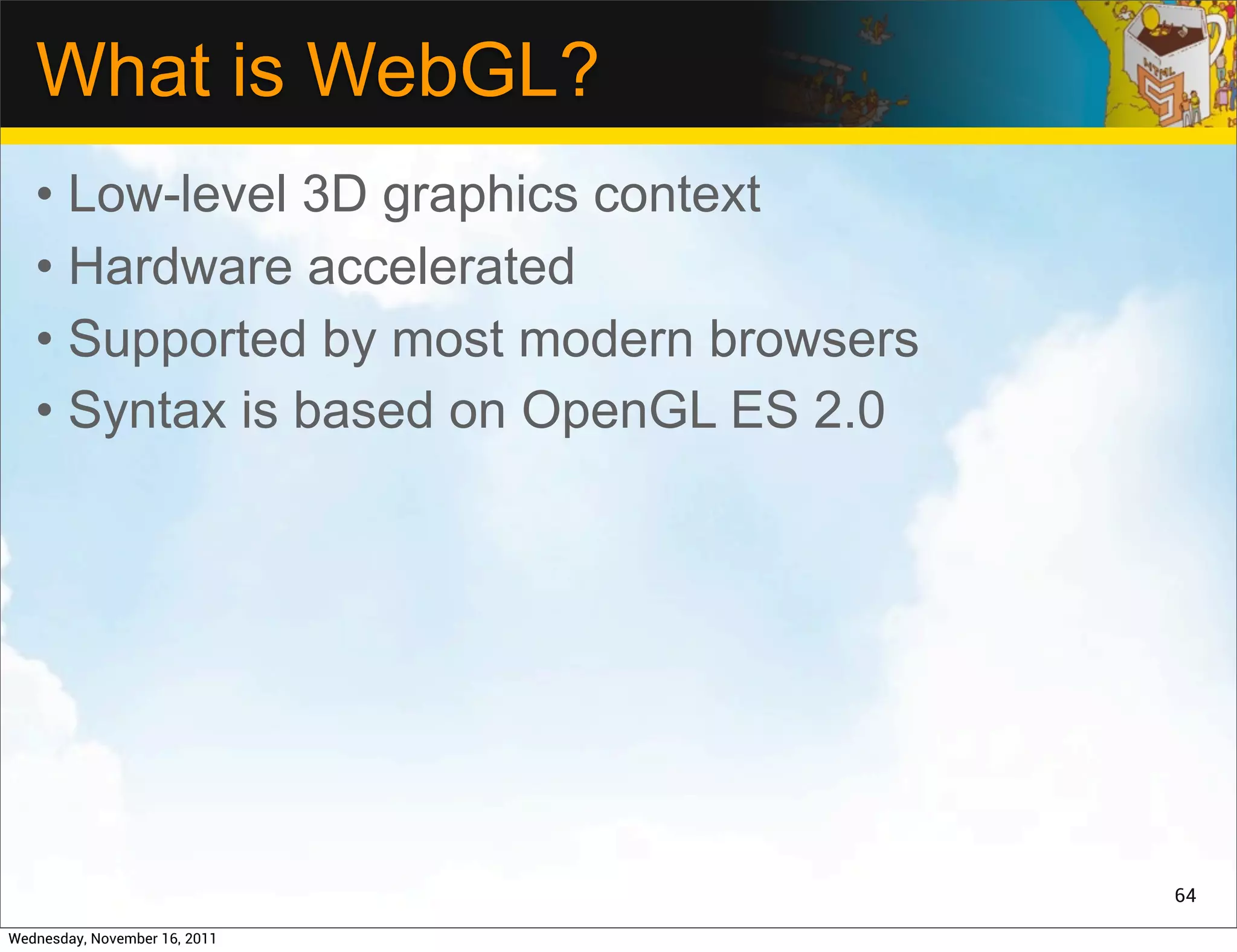
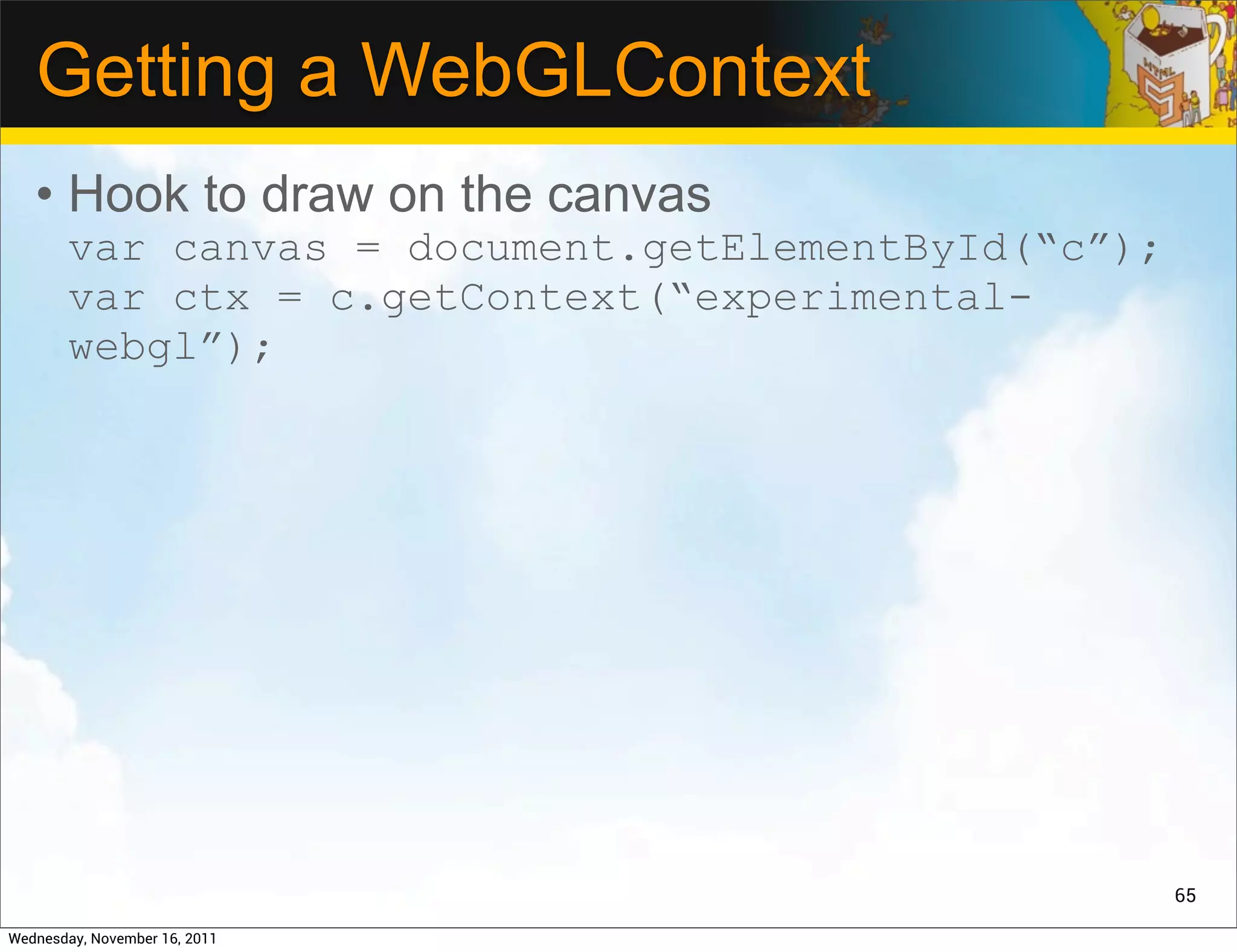
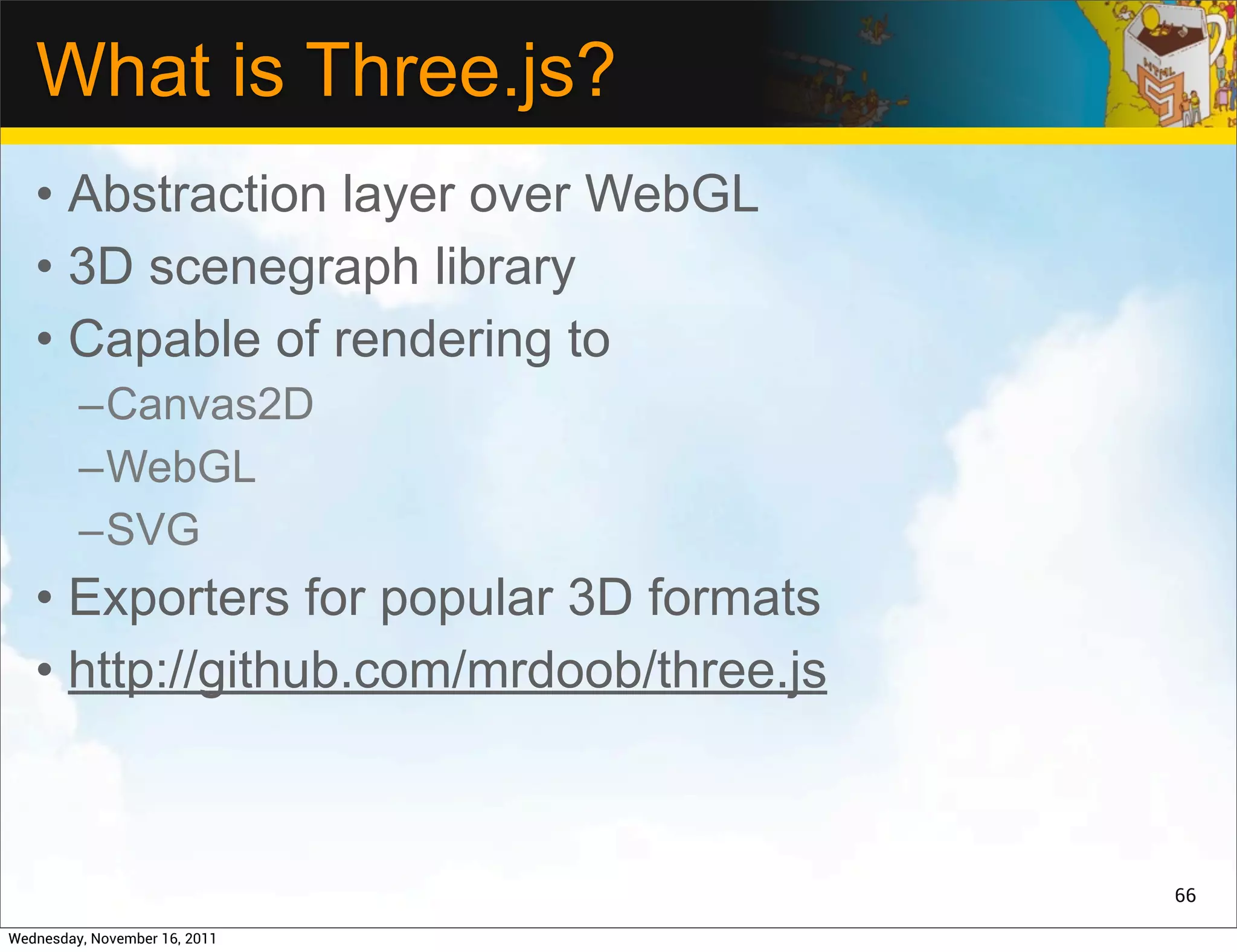
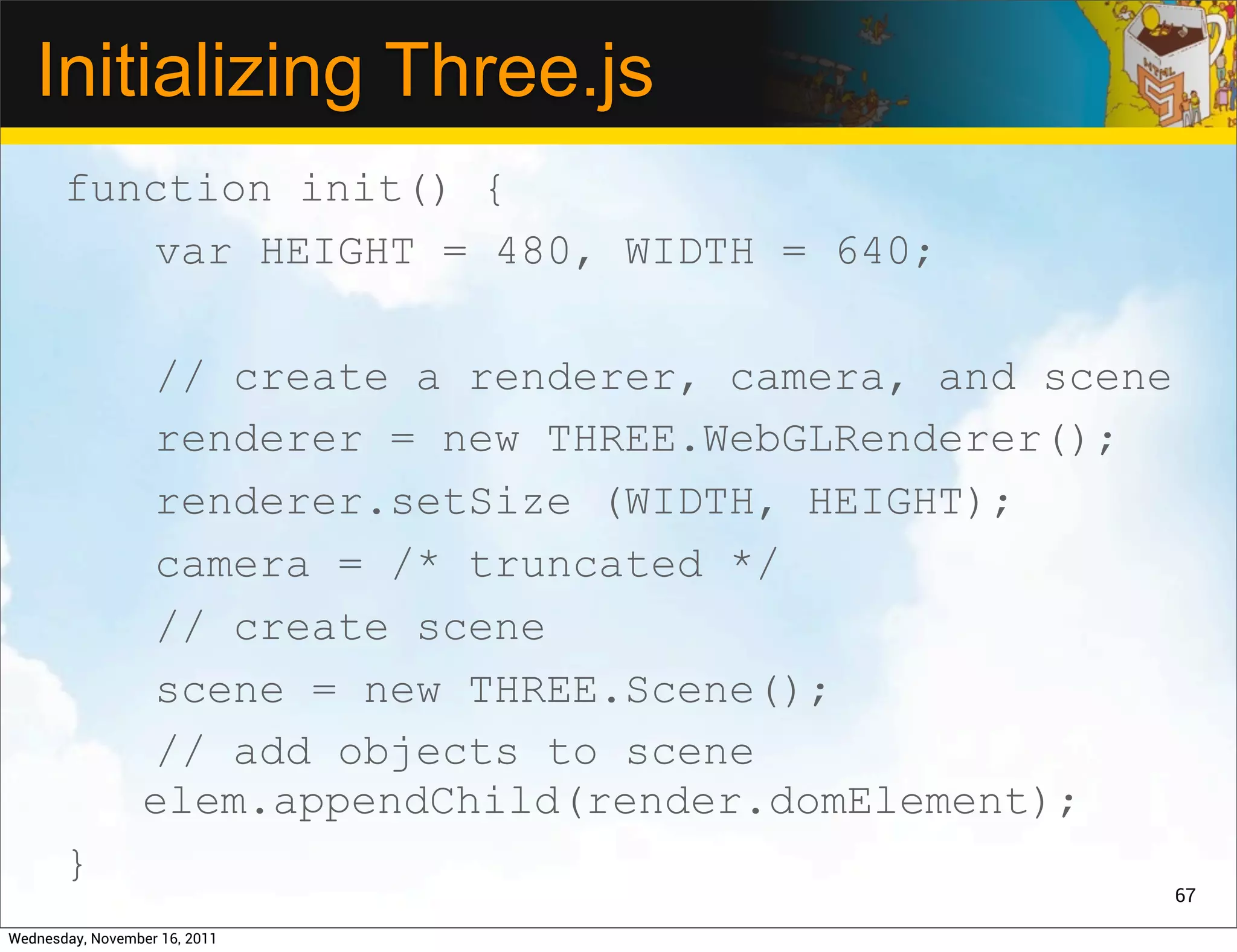
![Camera
• Eye point
• Field of vision
• Near / Far planes
• Target(LookAt) point
• Up vector
camera = new THREE.PerspectiveCamera(
FOV, ASPECT, NEAR, FAR, [target]
);
• Advanced Camera types
68
Wednesday, November 16, 2011](https://image.slidesharecdn.com/devoxx-3hrtalk-111116100940-phpapp02/75/Intro-to-HTML5-Game-Programming-68-2048.jpg)
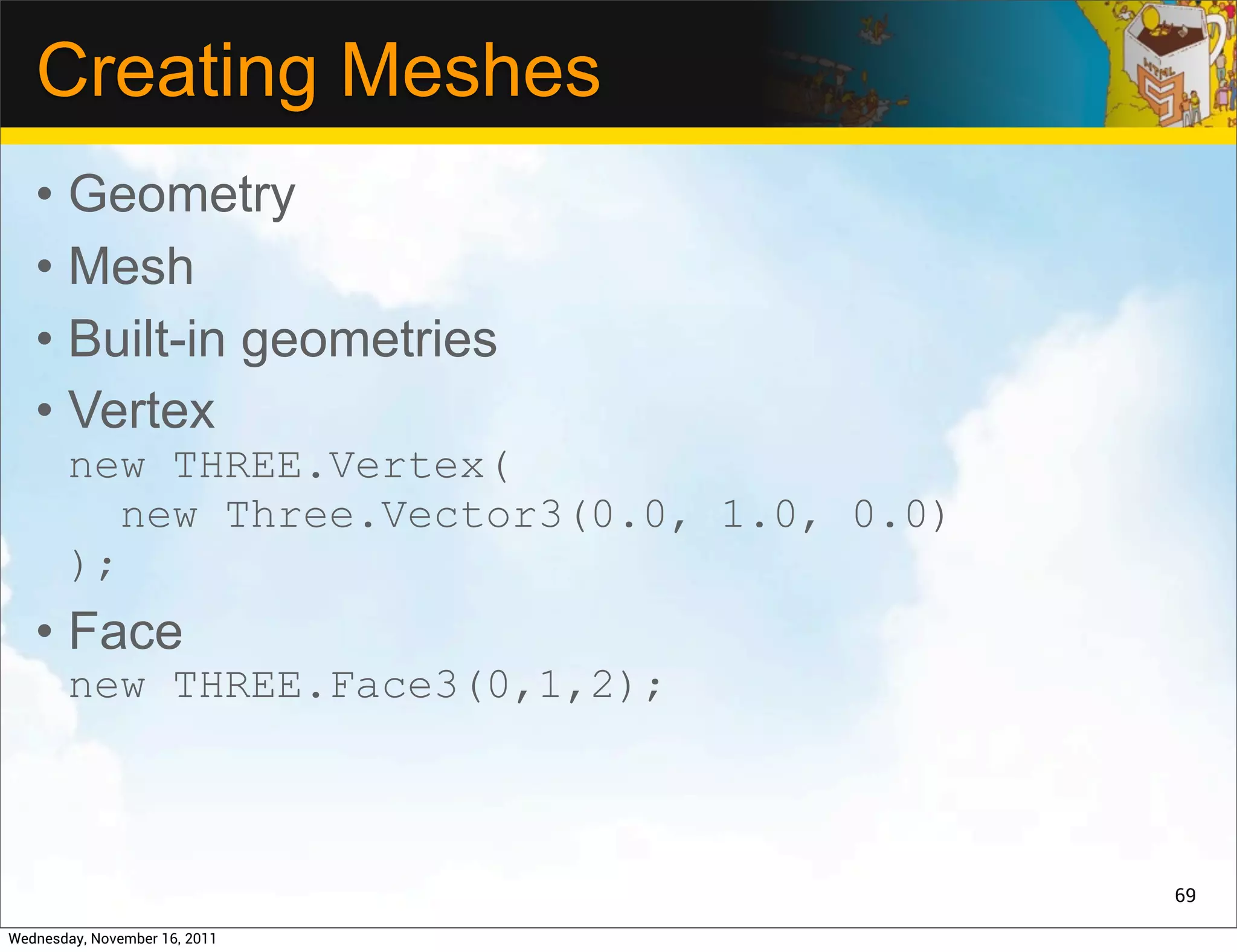
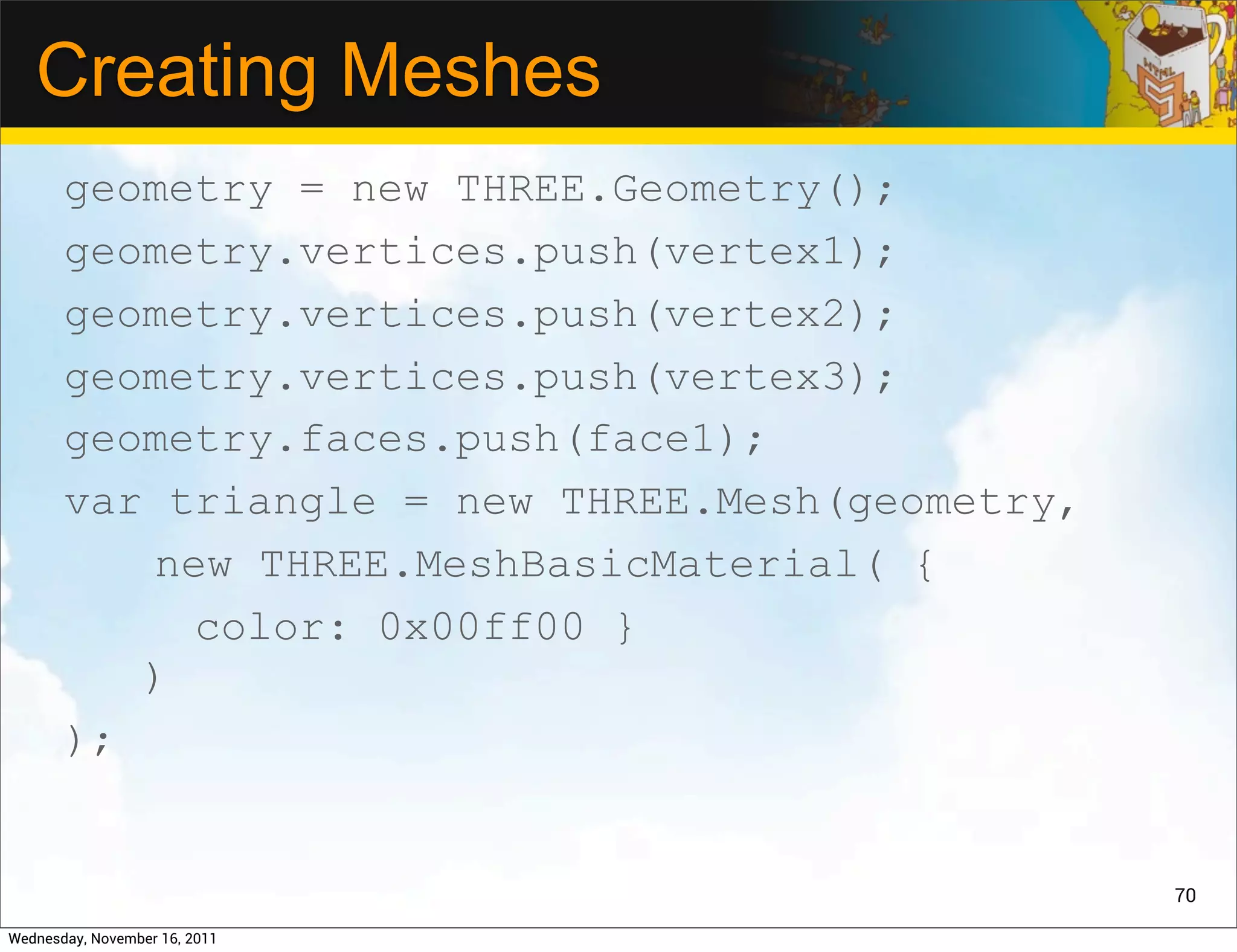
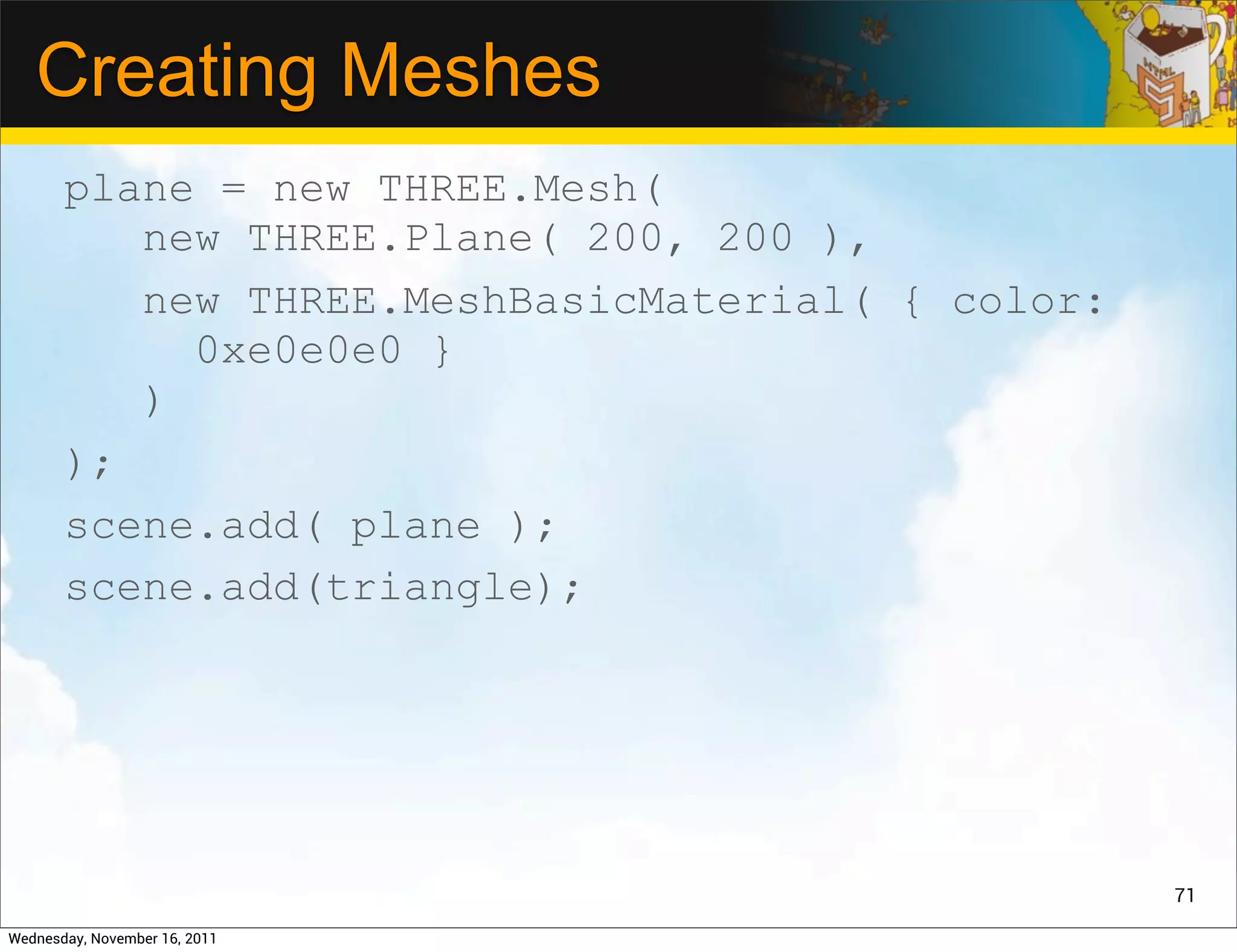
![Lighting
• Ambient
• Point
• Directional
• SpotLight
new THREE.AmbientLight(hexColor);
new THREE.PointLight(hexColor, [intensity],
[distance]);
new THREE.DirectionalLight(hexColor,
[intensity], [distance], [castShadow]);
new THREE.SpotLight(hexColor, [intensity],
[distance], [castShadow]);
72
Wednesday, November 16, 2011](https://image.slidesharecdn.com/devoxx-3hrtalk-111116100940-phpapp02/75/Intro-to-HTML5-Game-Programming-72-2048.jpg)
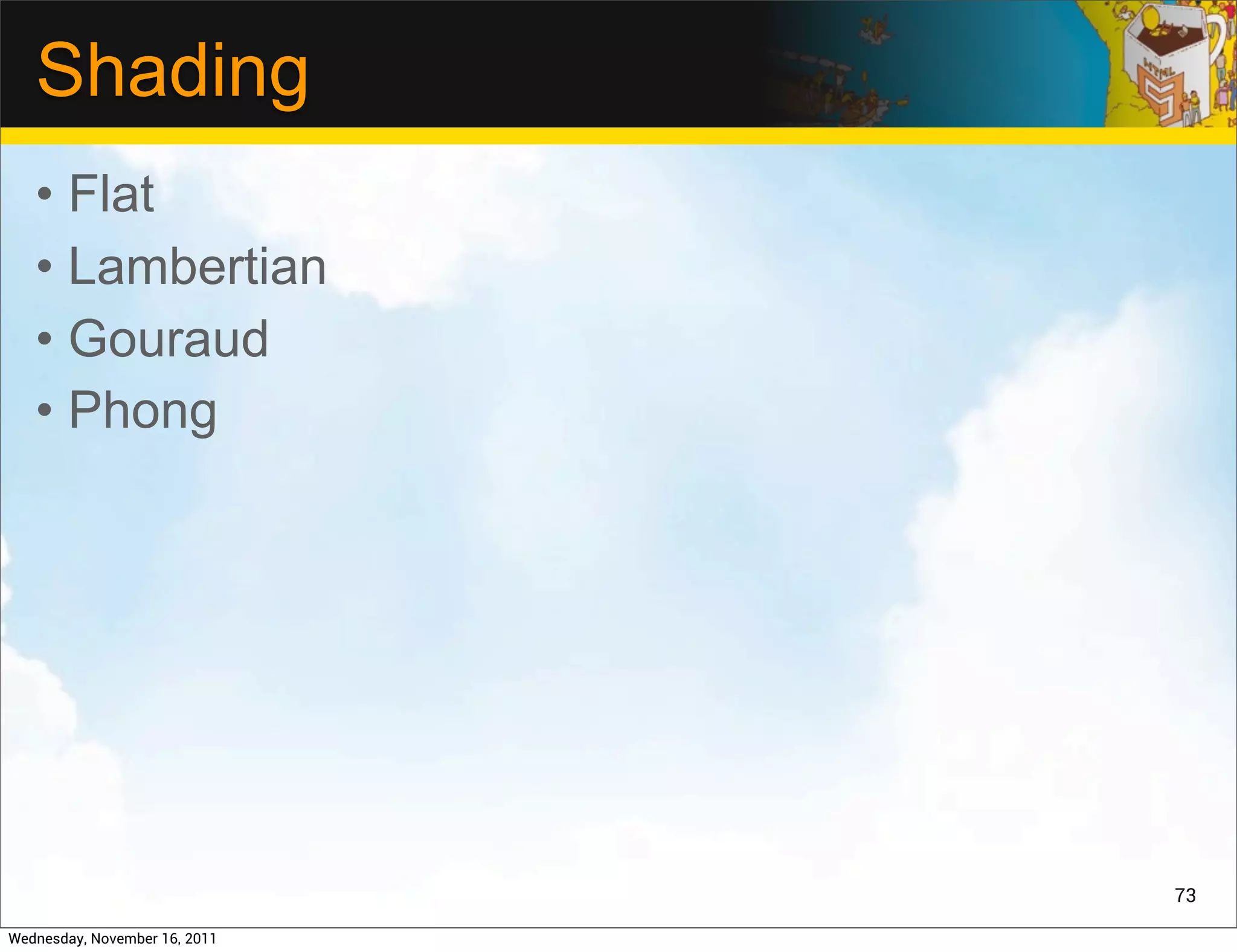
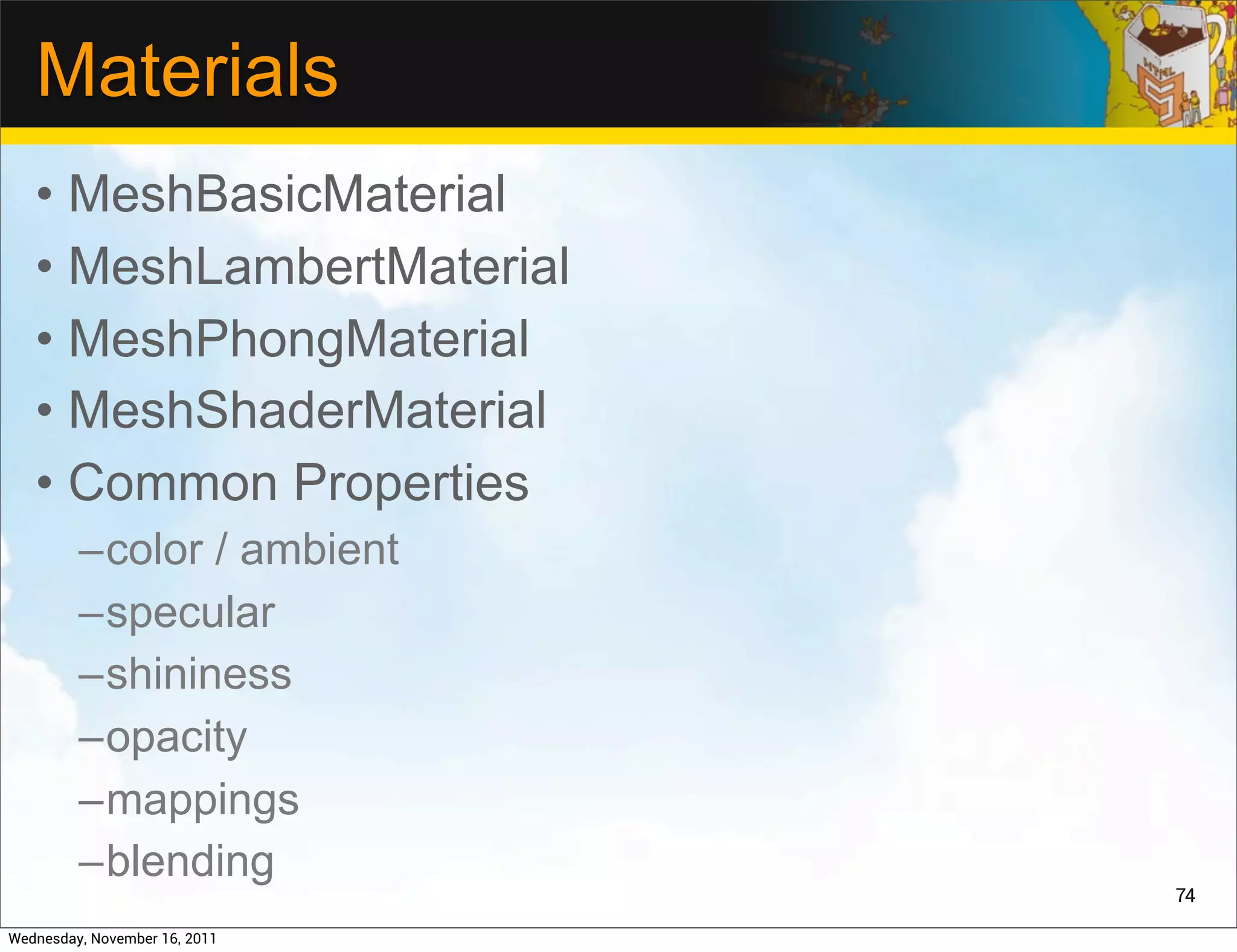
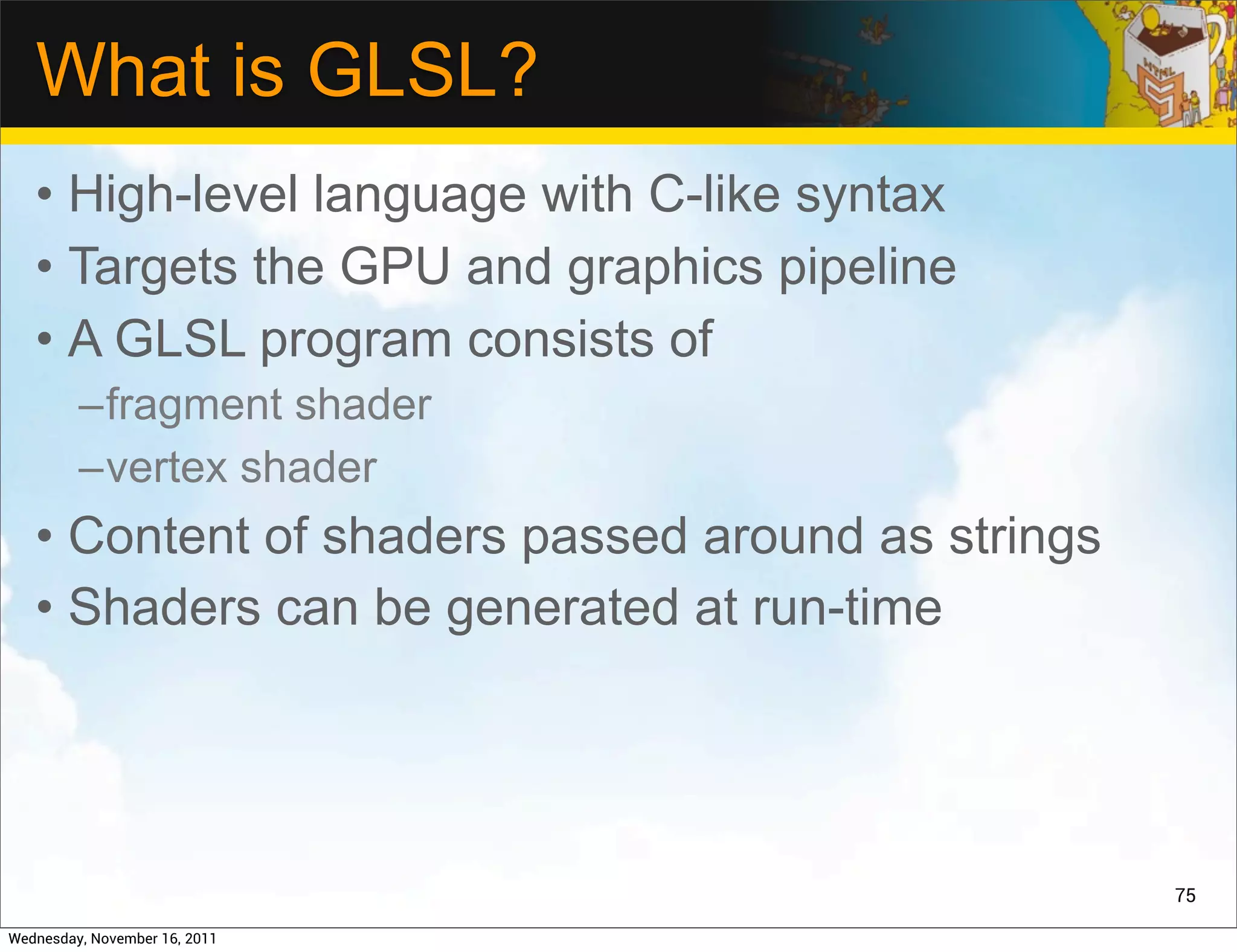
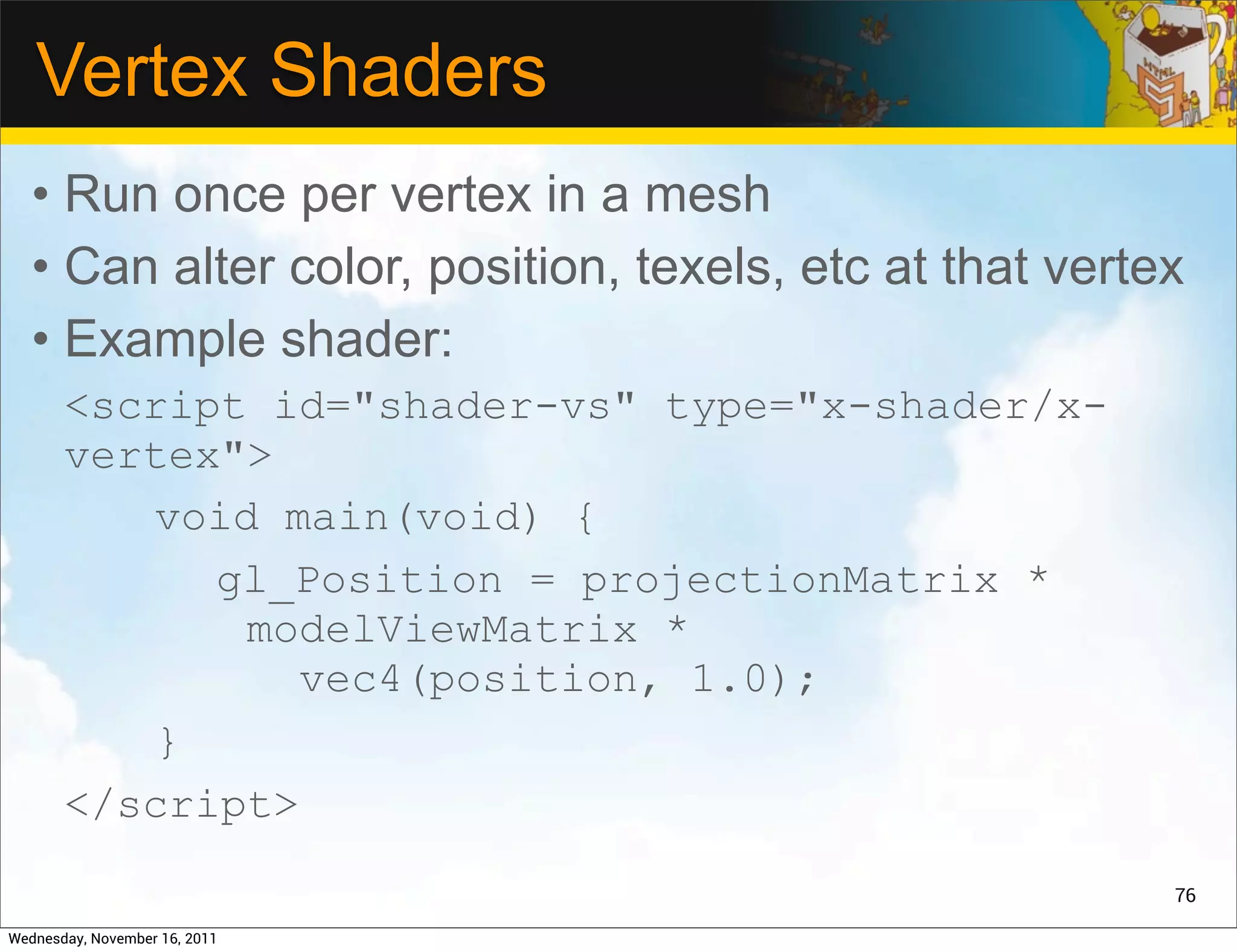
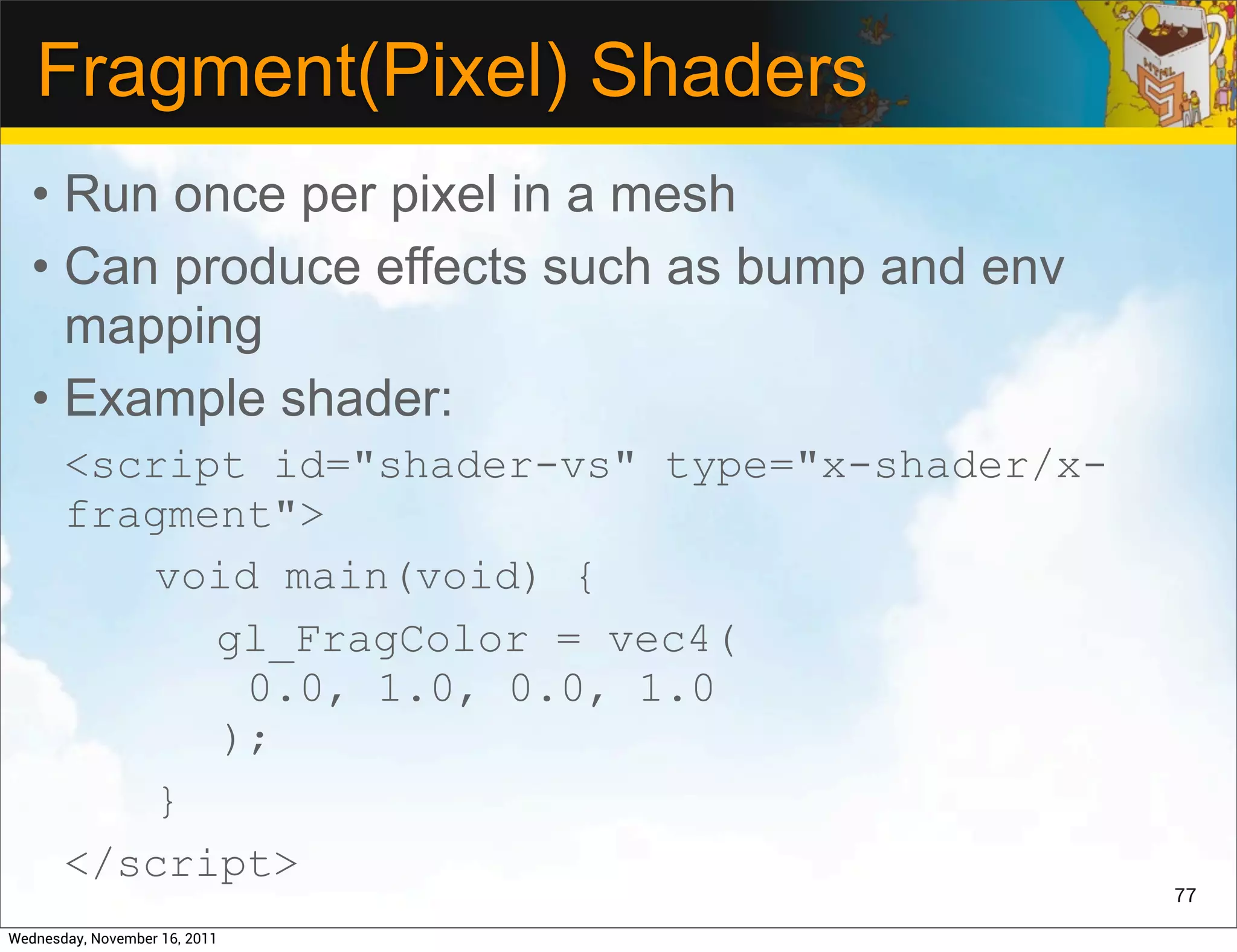
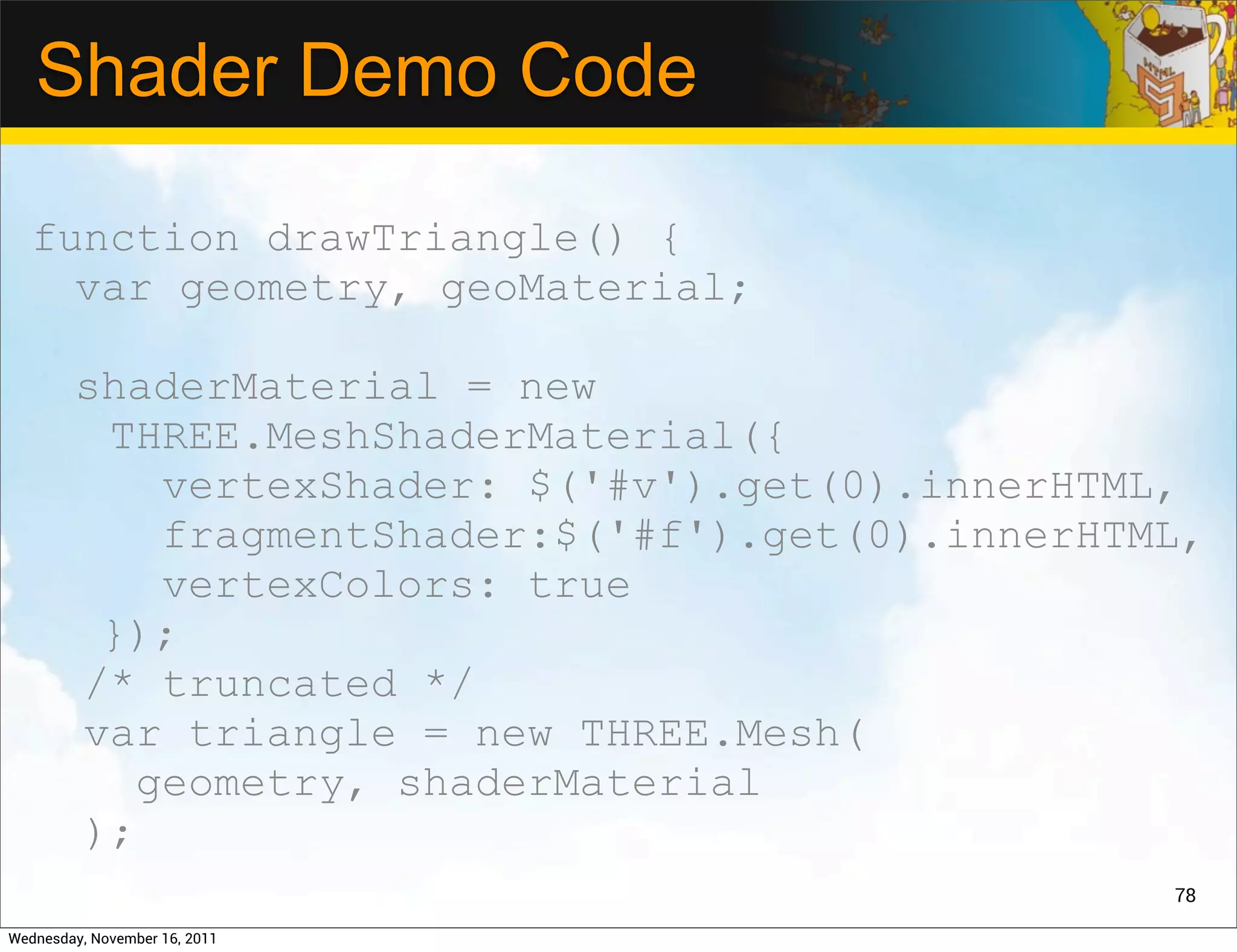
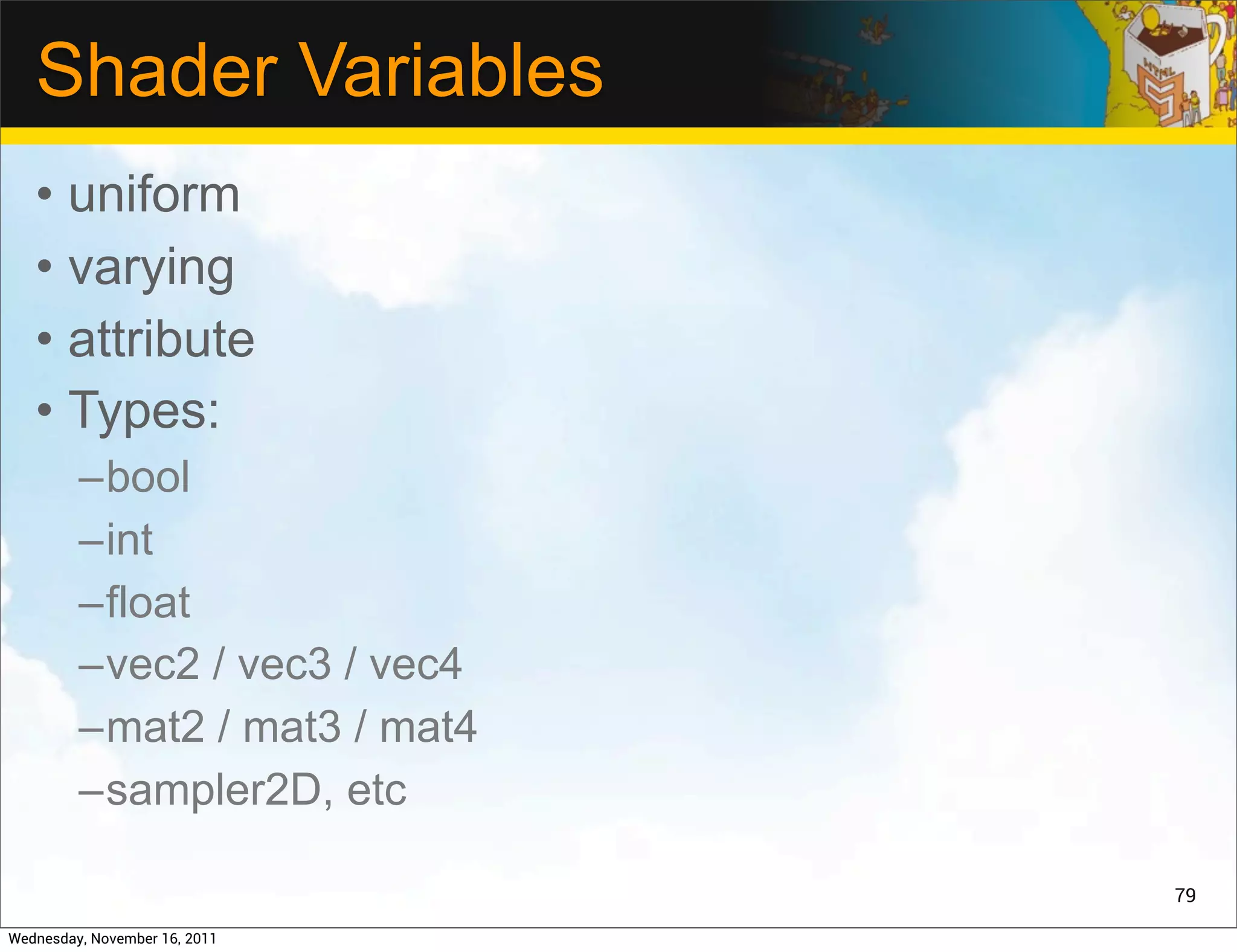
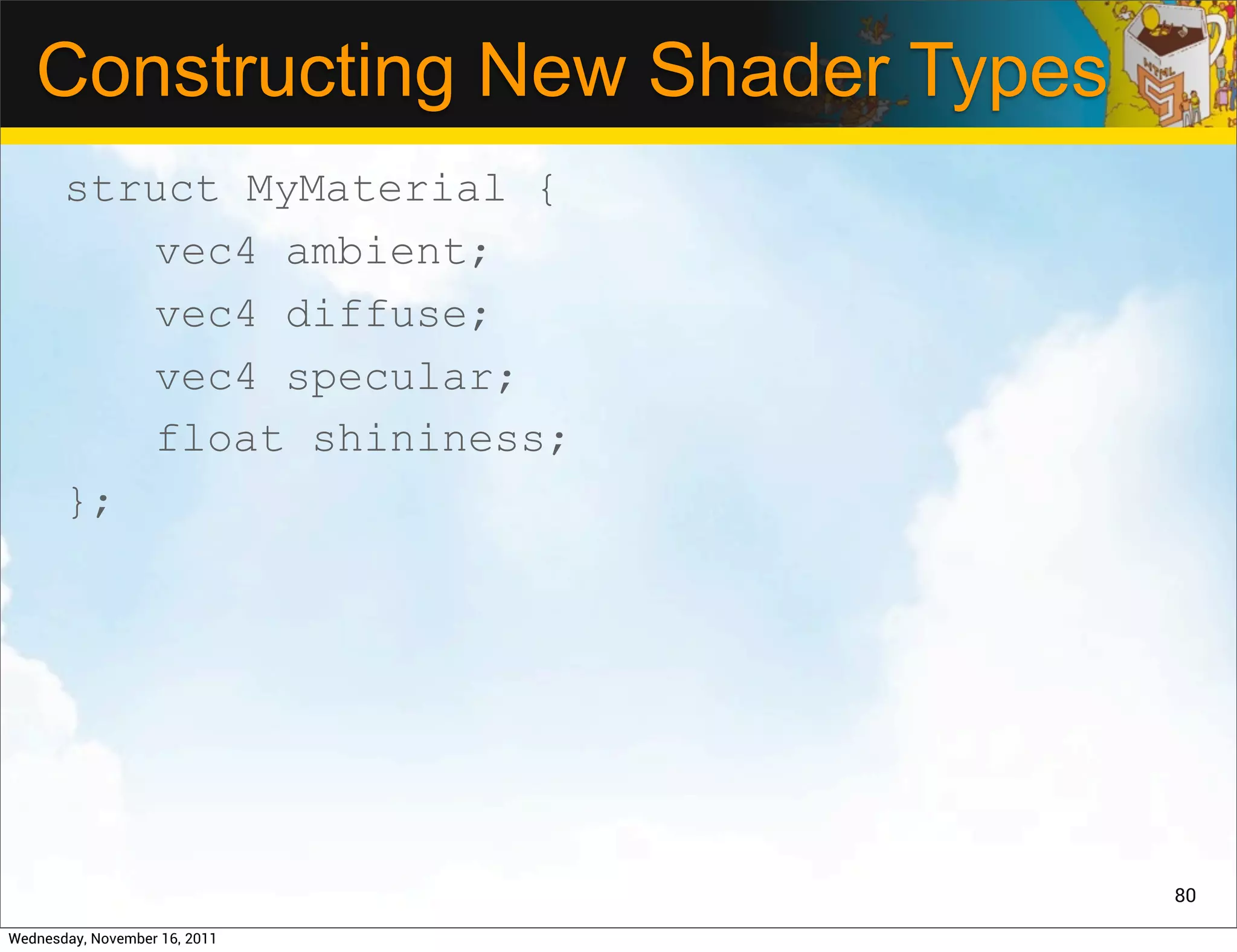
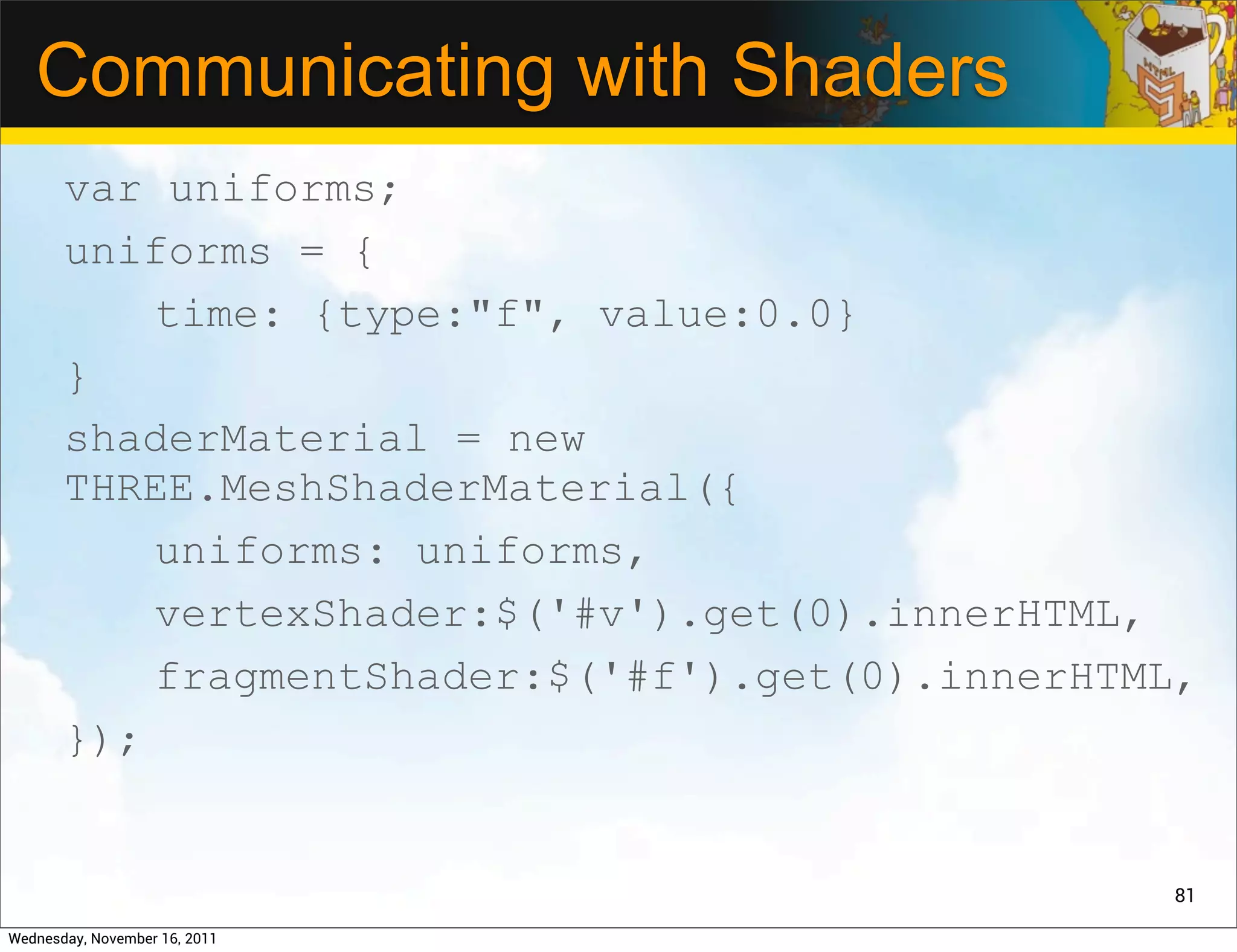
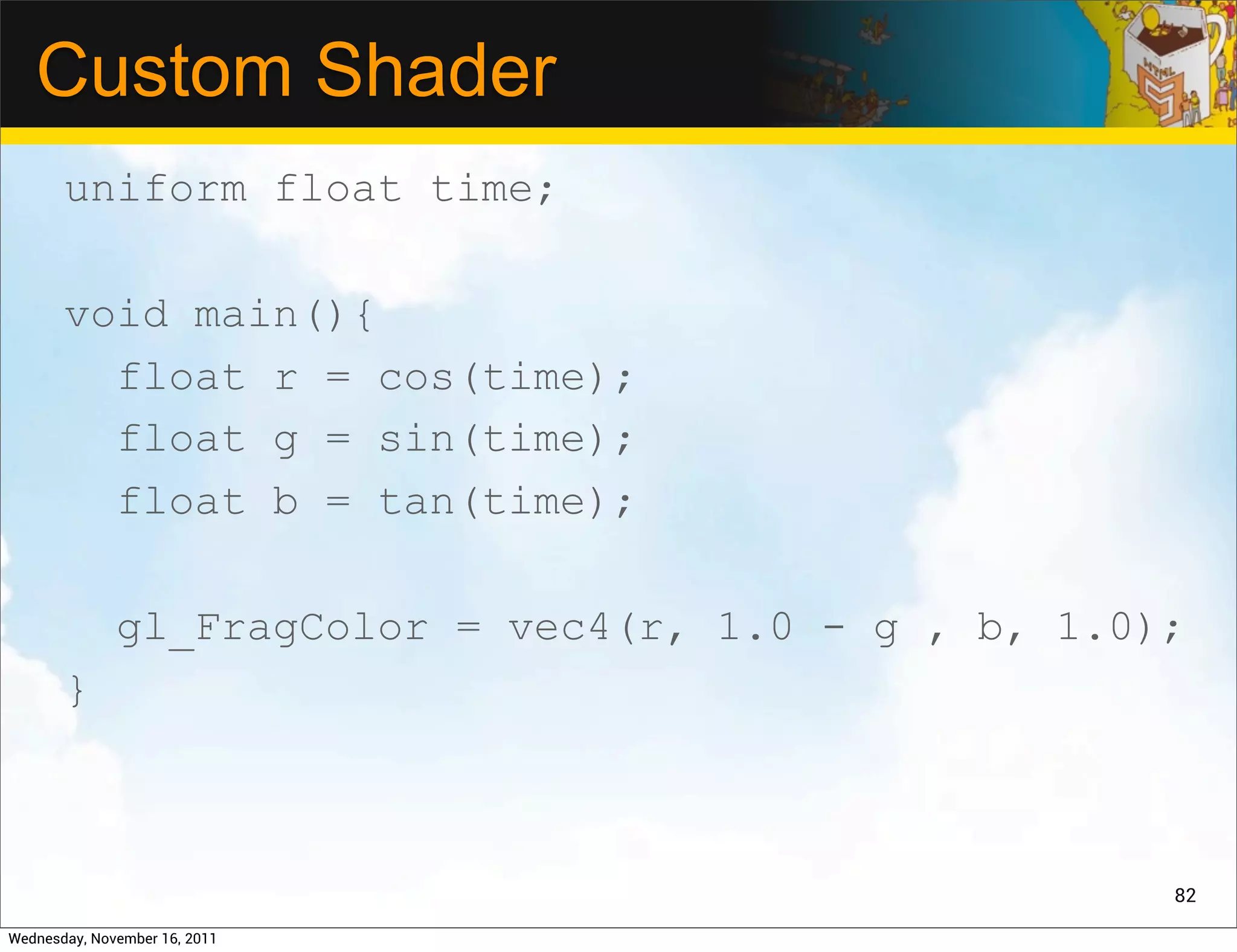
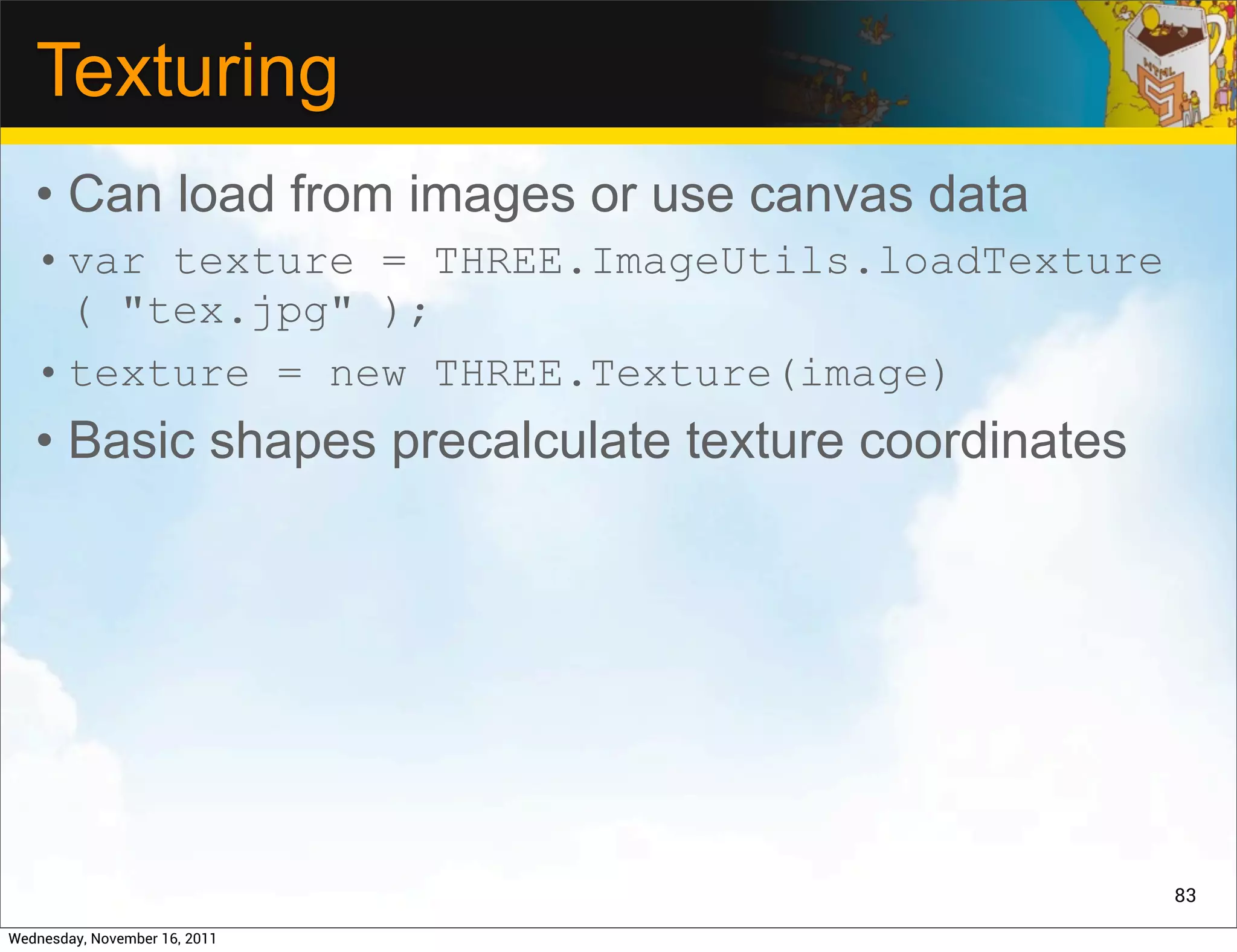
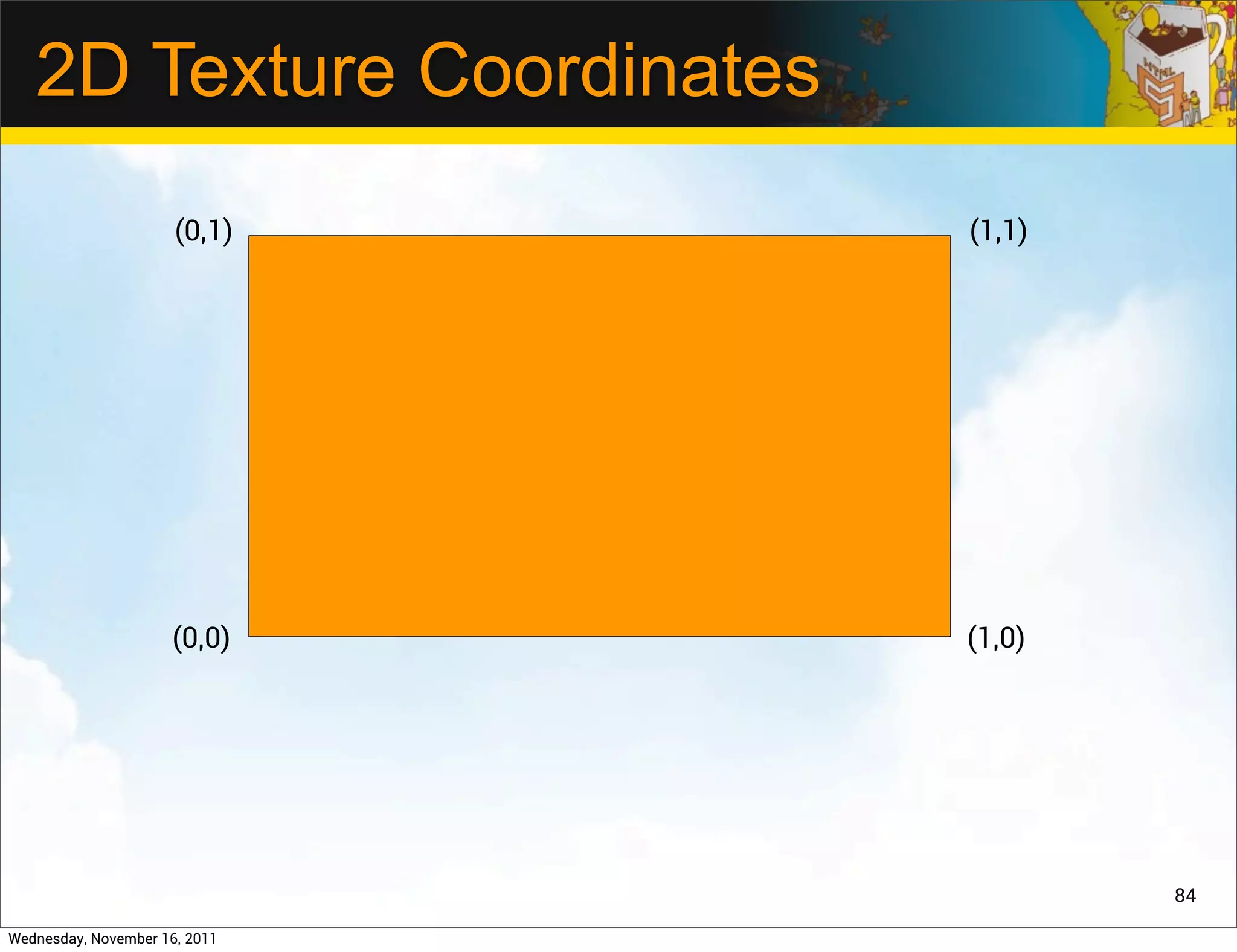
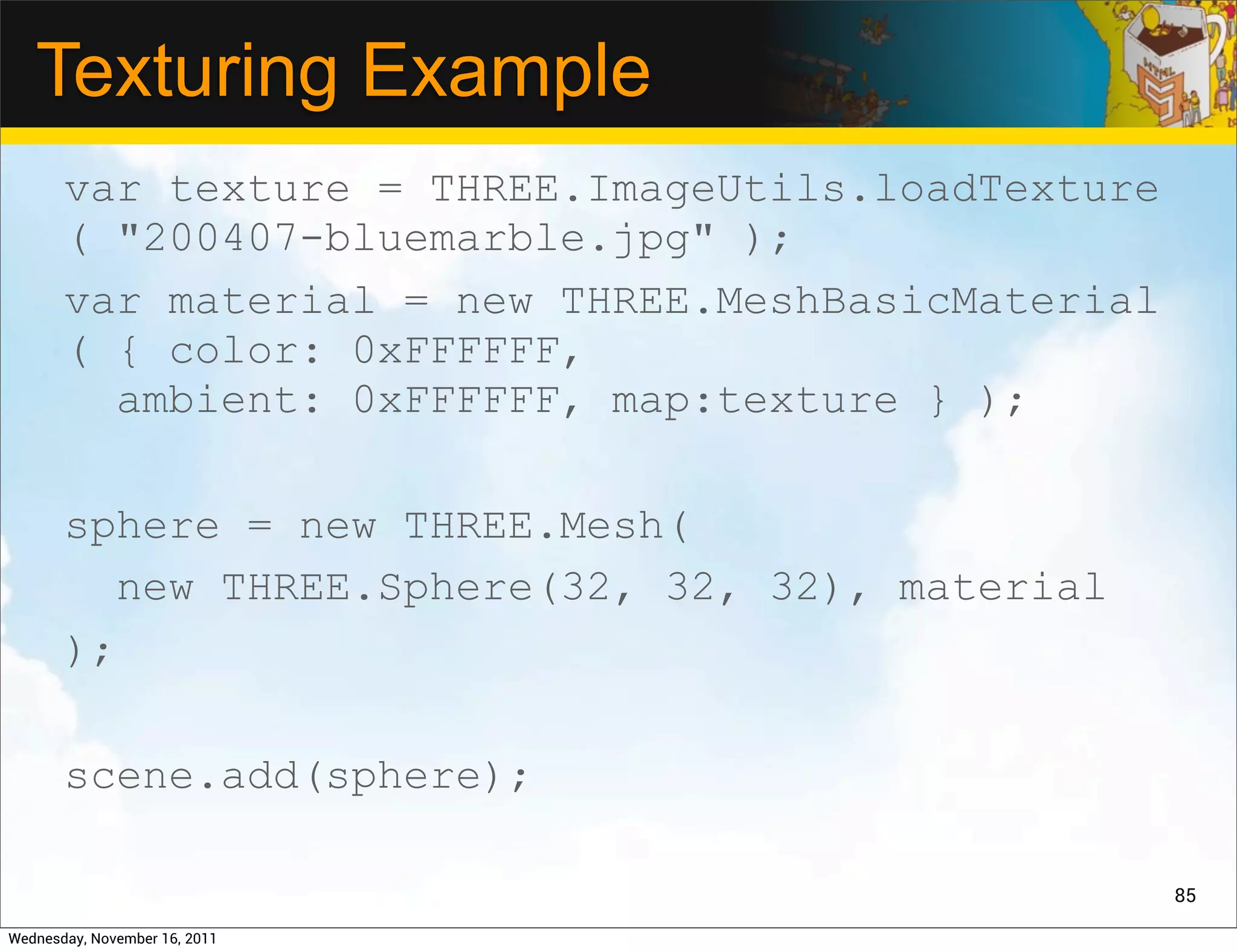
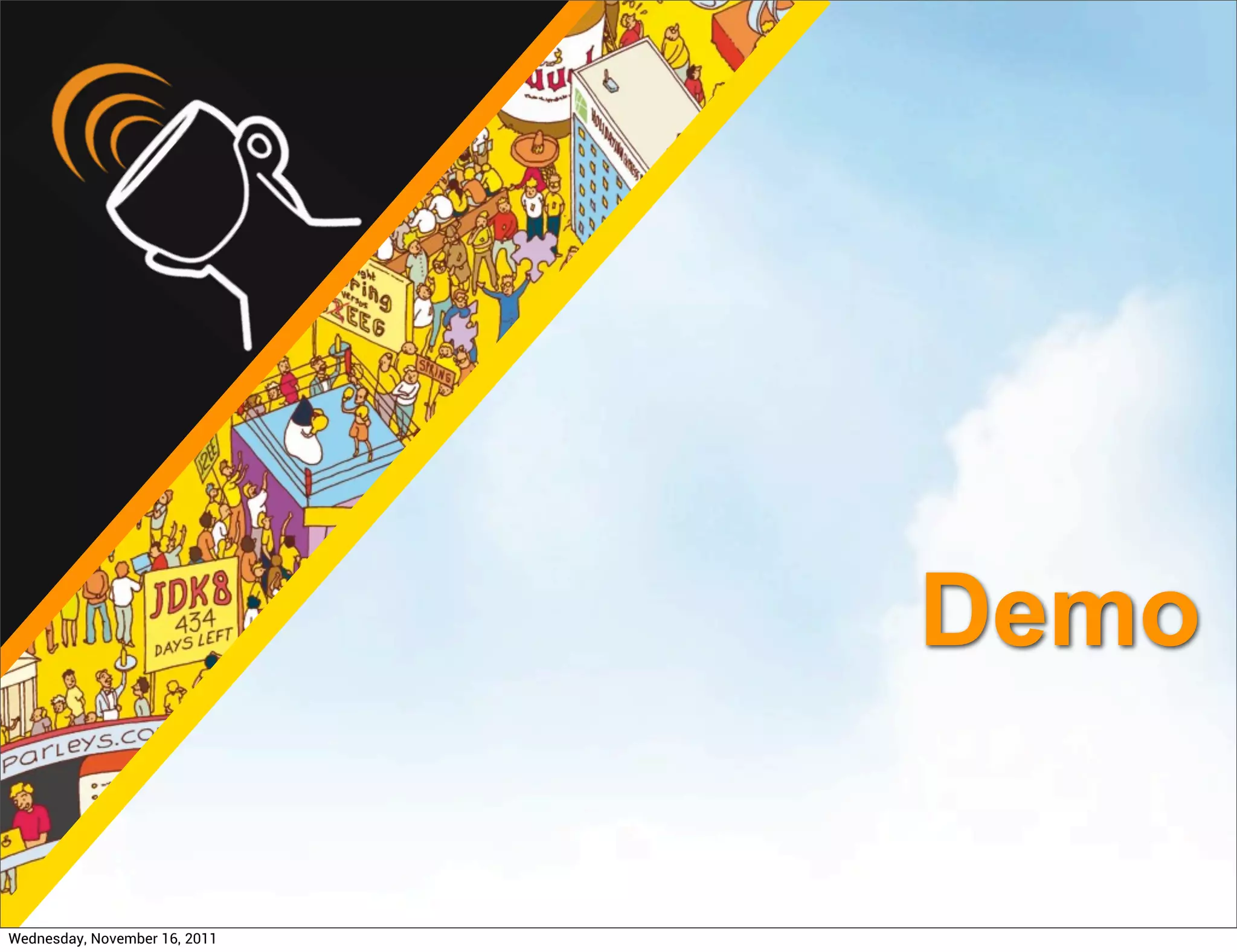
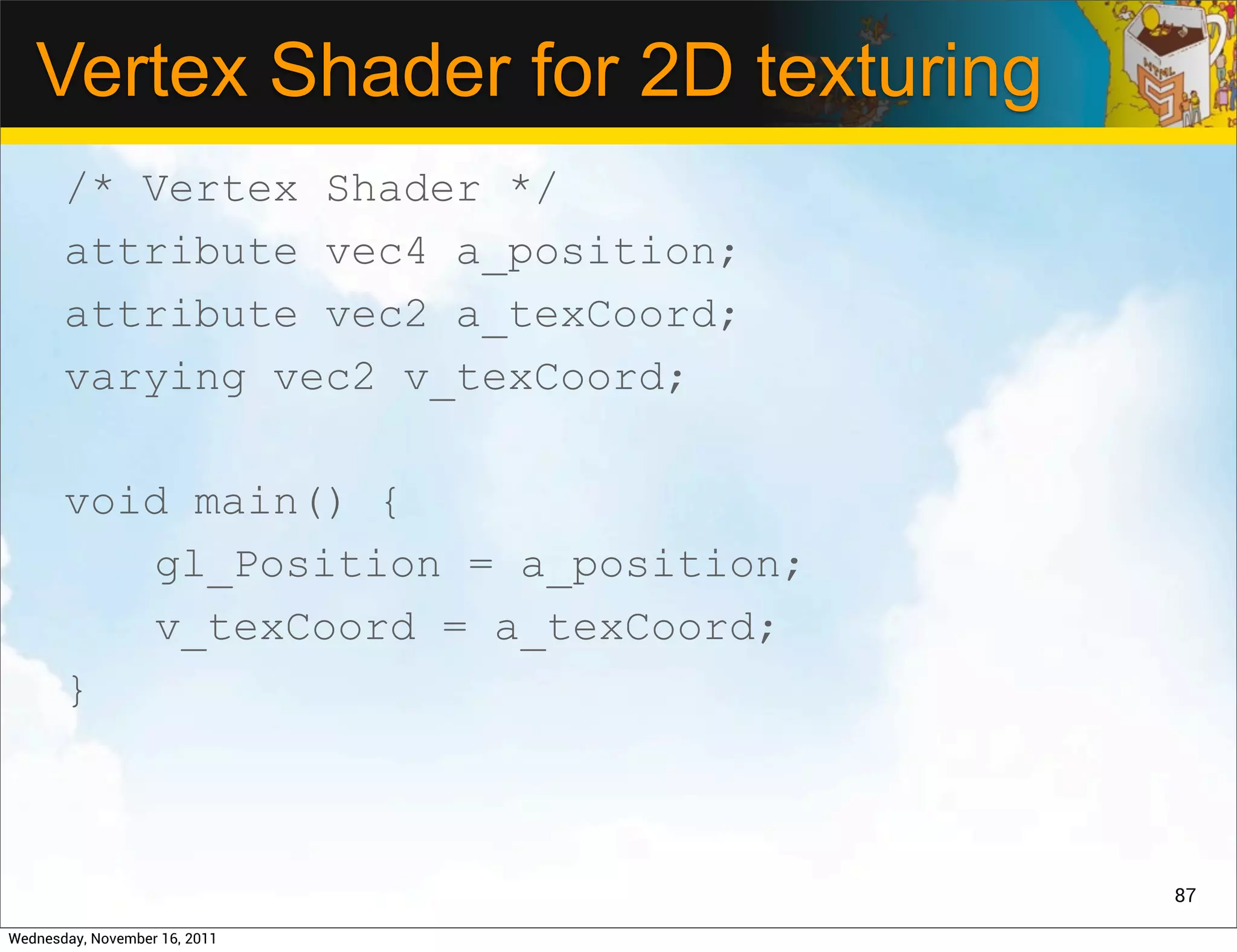
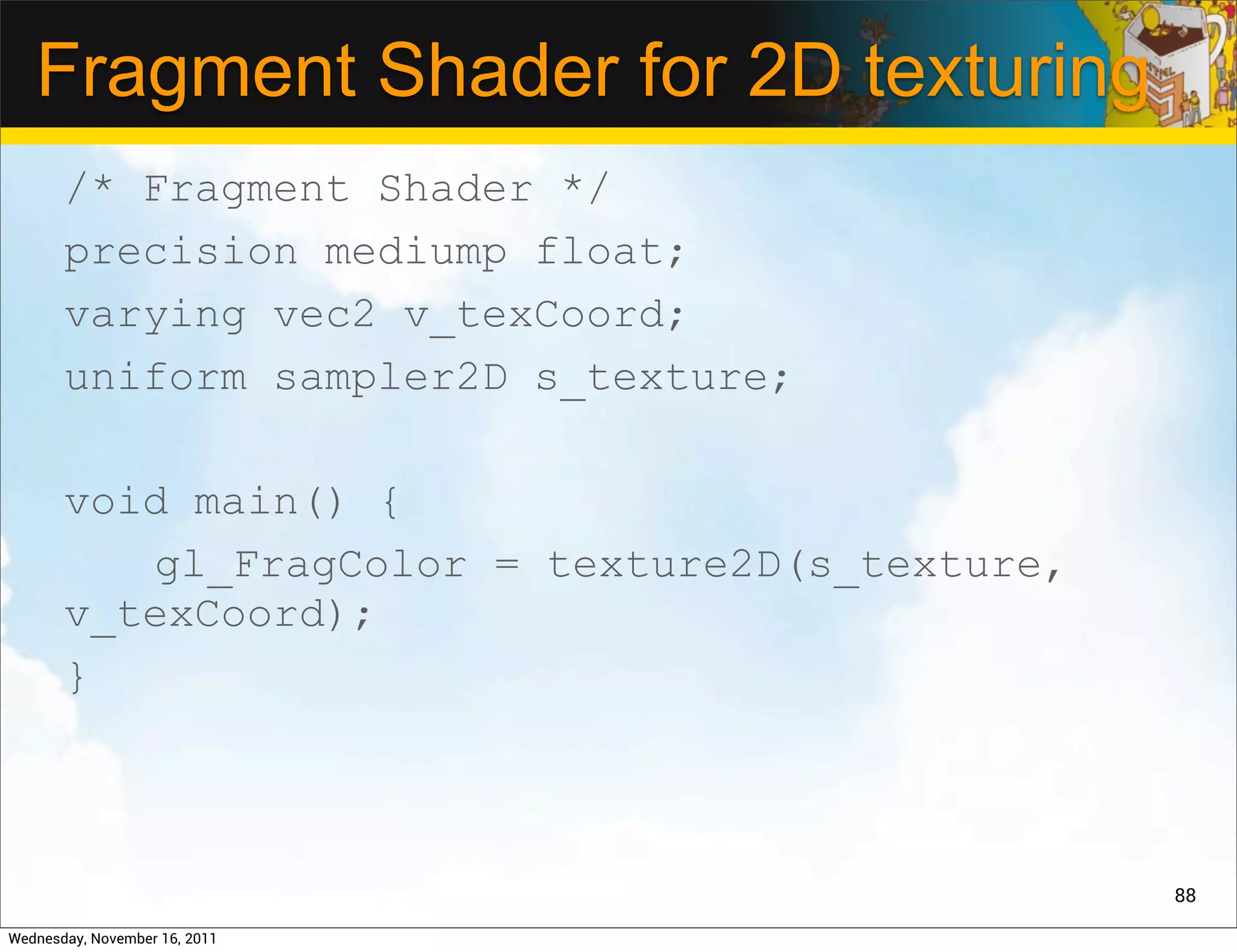
![Loading Models
function drawCube() {
var loader = new THREE.JSONLoader();
loader.load( {model: "cube.js",
callback: createScene1 });
}
function createScene1(obj) {
obj.materials[0][0].shading =
THREE.FlatShading;
mesh = THREE.SceneUtils.addMesh( scene,
obj, 250, 400, 0, 0, 0, 0, 0,
obj.materials[0] );
} 89
Wednesday, November 16, 2011](https://image.slidesharecdn.com/devoxx-3hrtalk-111116100940-phpapp02/75/Intro-to-HTML5-Game-Programming-89-2048.jpg)
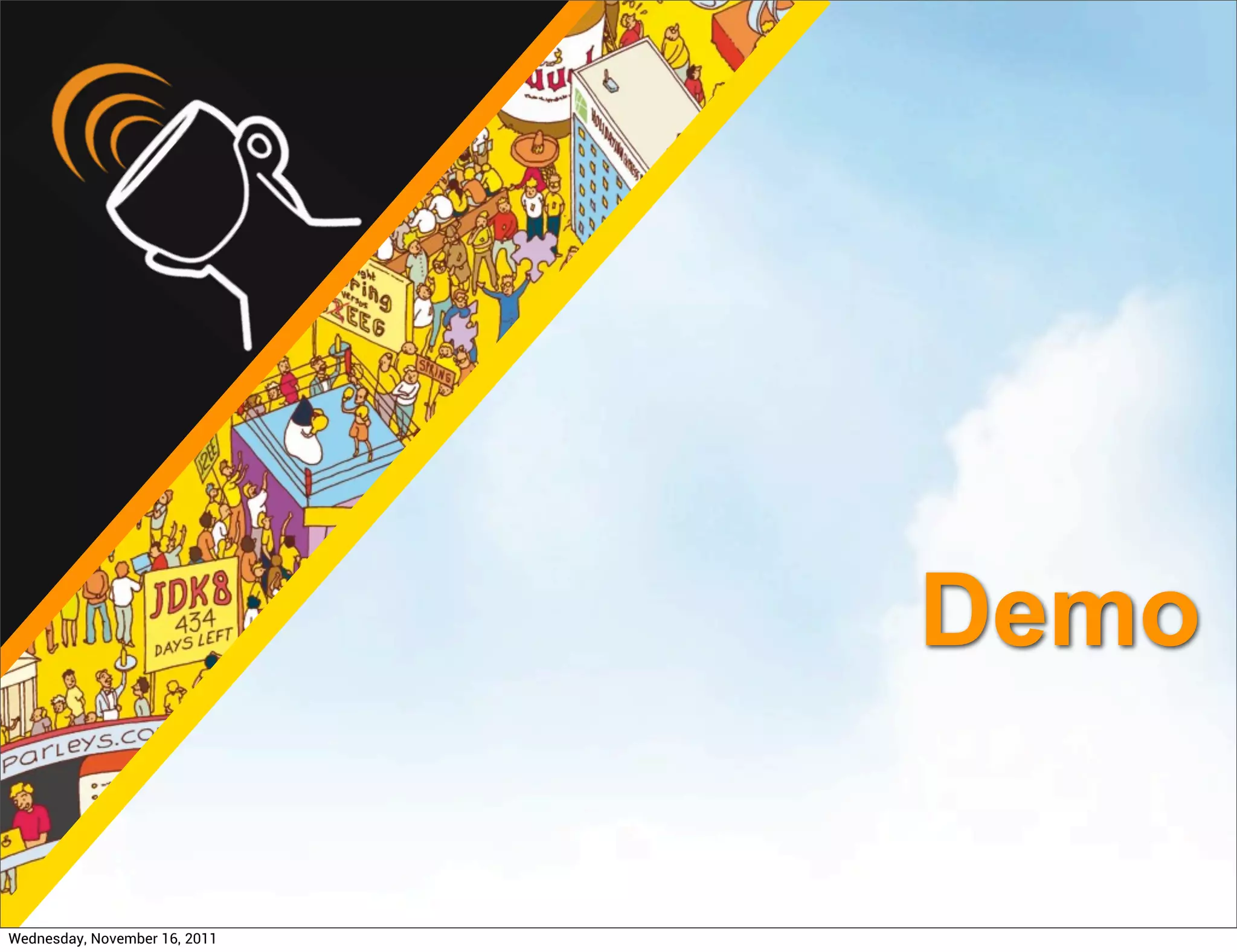
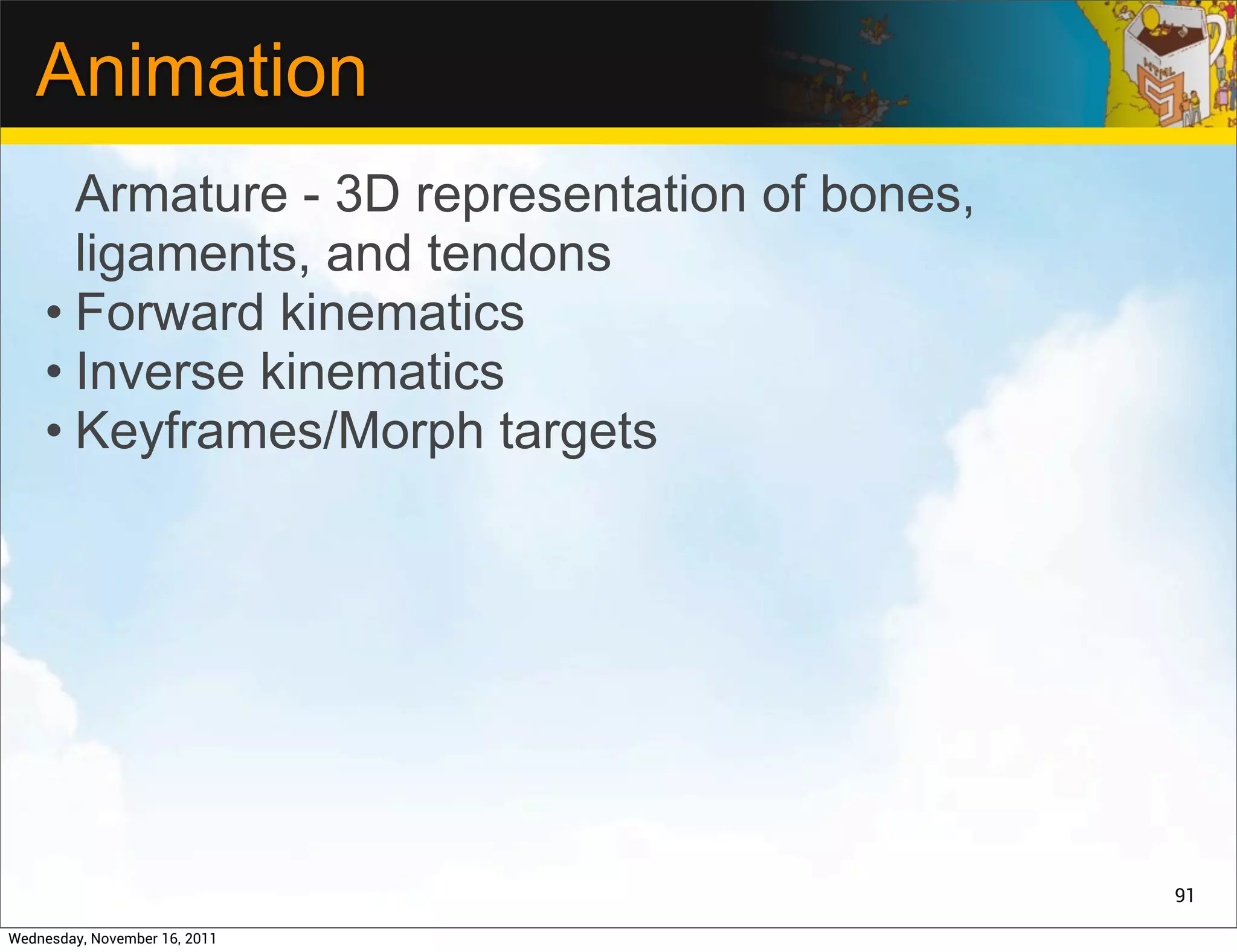
![MorphTargets
var time = new Date().getTime() % duration;
var keyframe = Math.floor(time / interpol )
+ offset;
if ( keyframe != currentKeyframe ) {
mesh.morphTargetInfluences[lastFrame]=0;
mesh.morphTargetInfluences[currentFrame]
=1;
mesh.morphTargetInfluences[keyframe]=0;
lastFrame = currentFrame;
currentFrame = keyframe;
}
92
Wednesday, November 16, 2011](https://image.slidesharecdn.com/devoxx-3hrtalk-111116100940-phpapp02/75/Intro-to-HTML5-Game-Programming-92-2048.jpg)
![MorphTargets
mesh.morphTargetInfluences[ keyframe ]
= ( time % interpol ) / interpolation;
mesh.morphTargetInfluences[ lastFrame ]
= 1 - mesh.morphTargetInfluences[keyframe];
93
Wednesday, November 16, 2011](https://image.slidesharecdn.com/devoxx-3hrtalk-111116100940-phpapp02/75/Intro-to-HTML5-Game-Programming-93-2048.jpg)