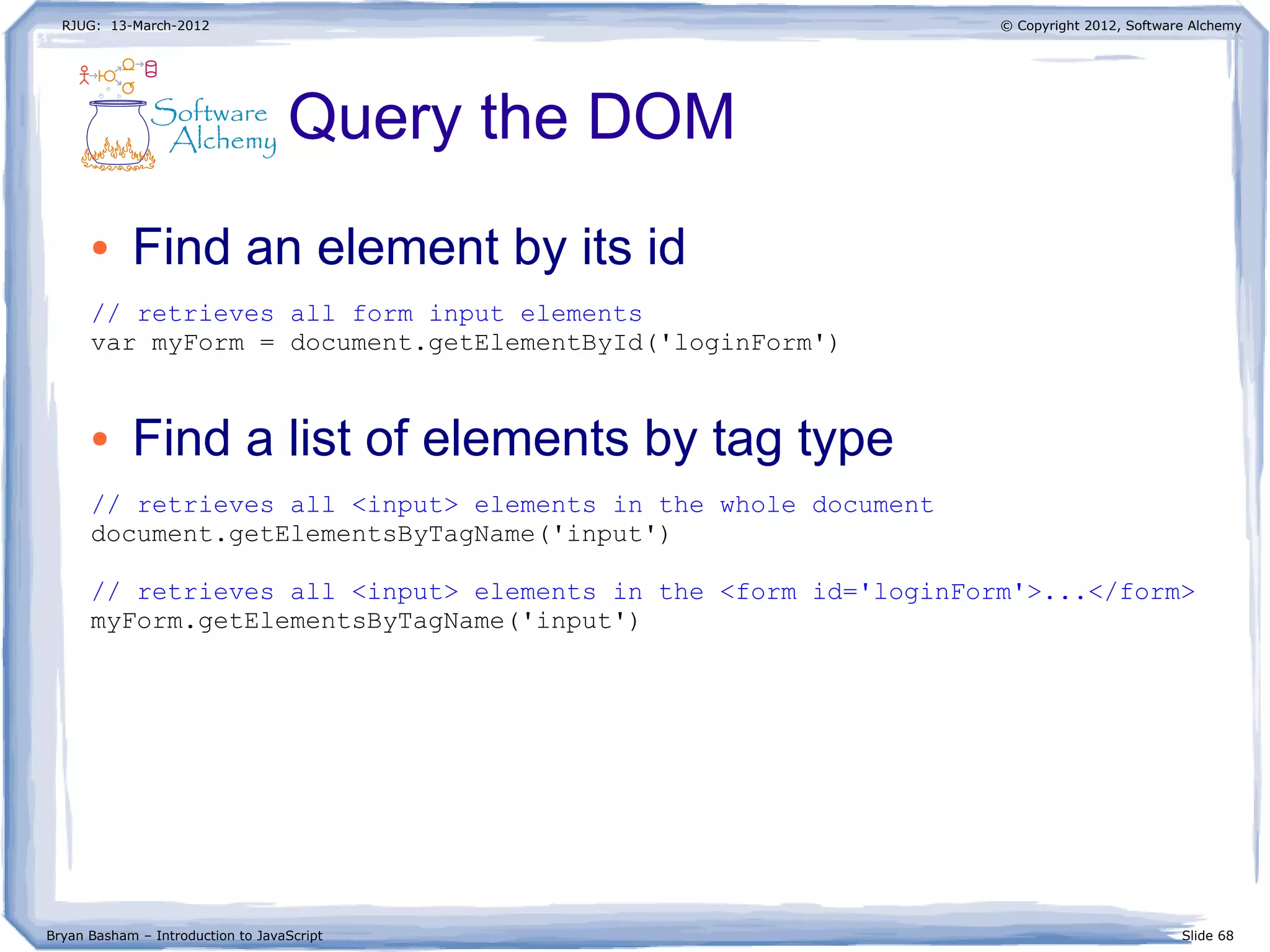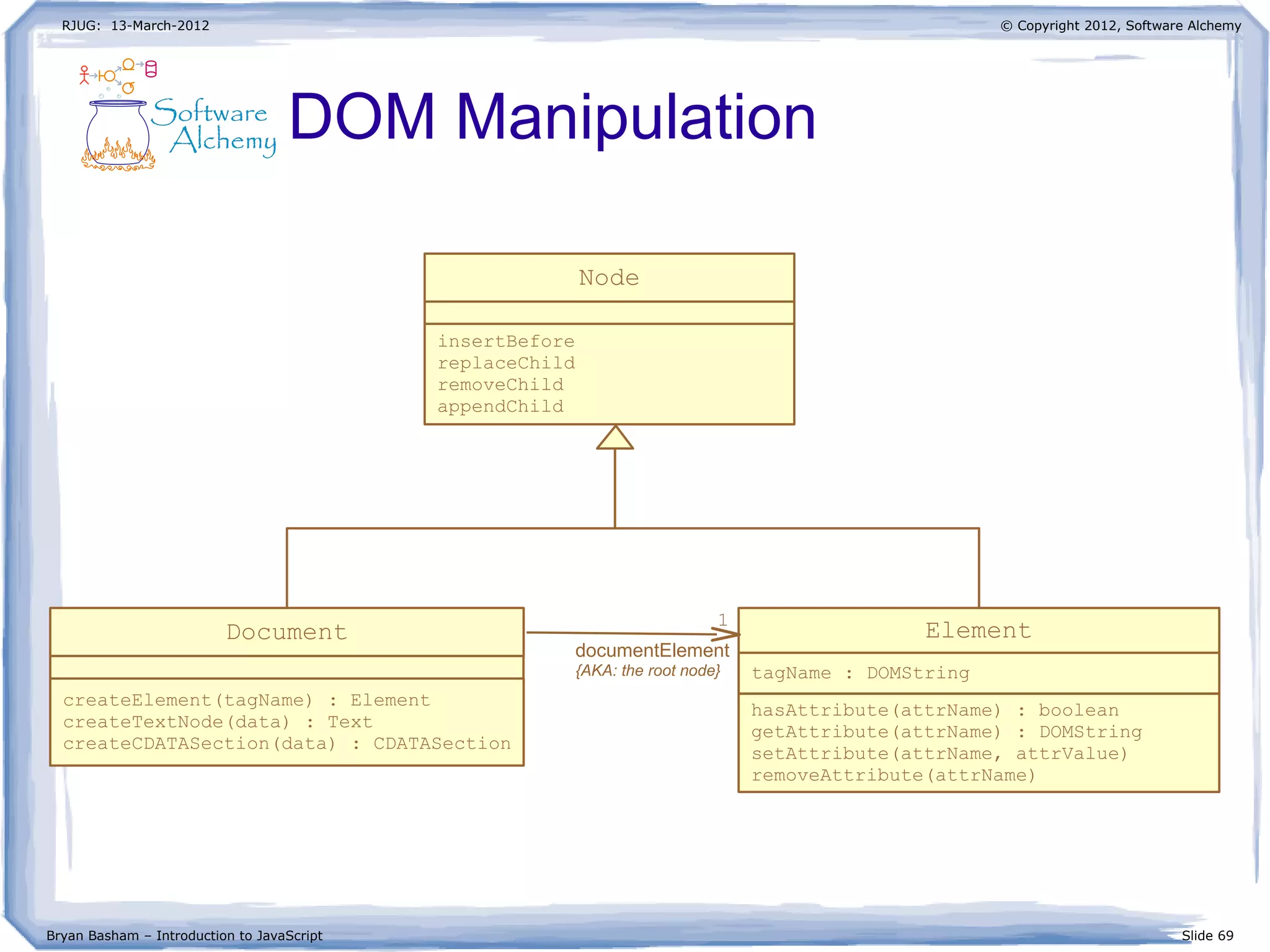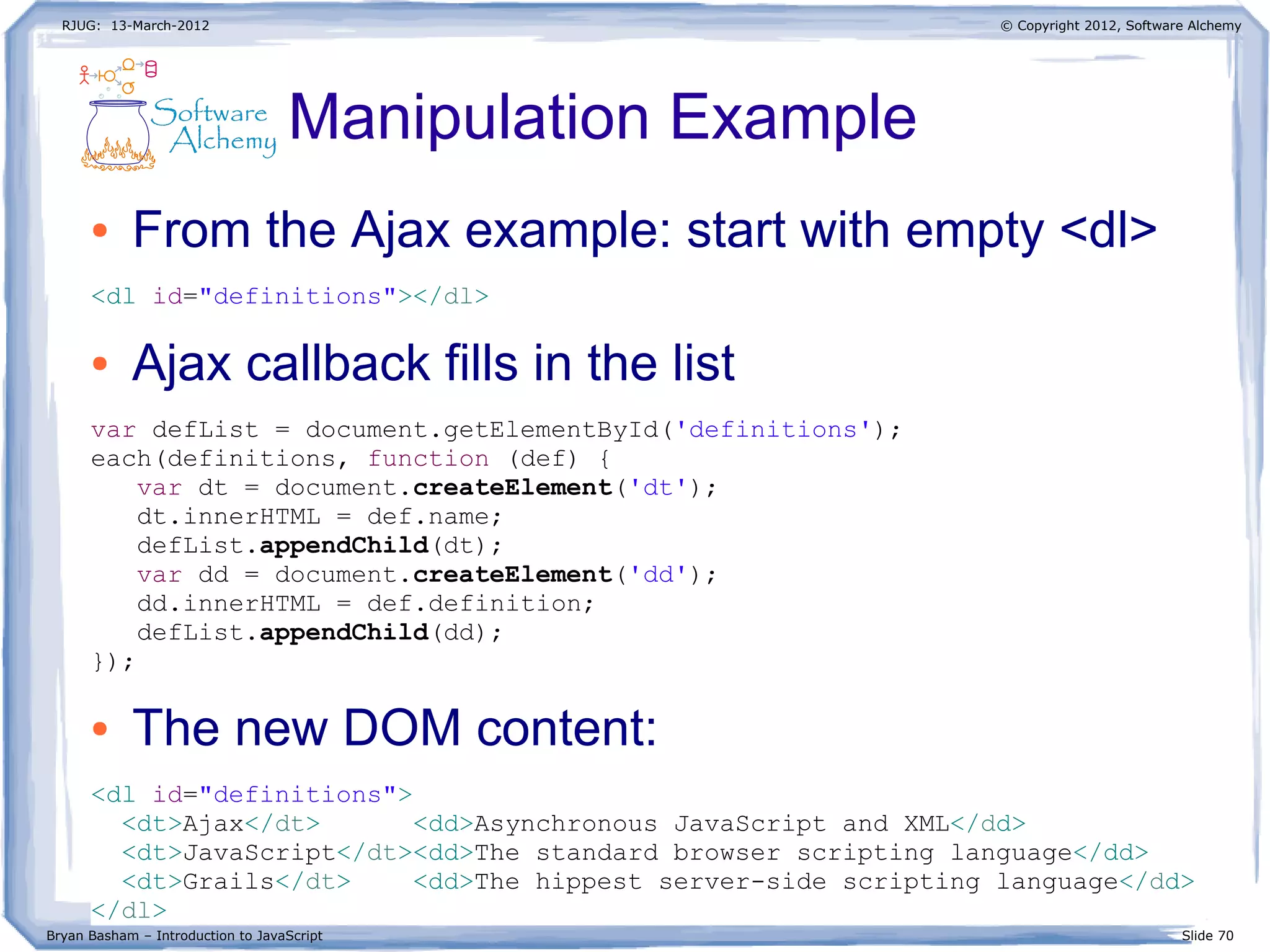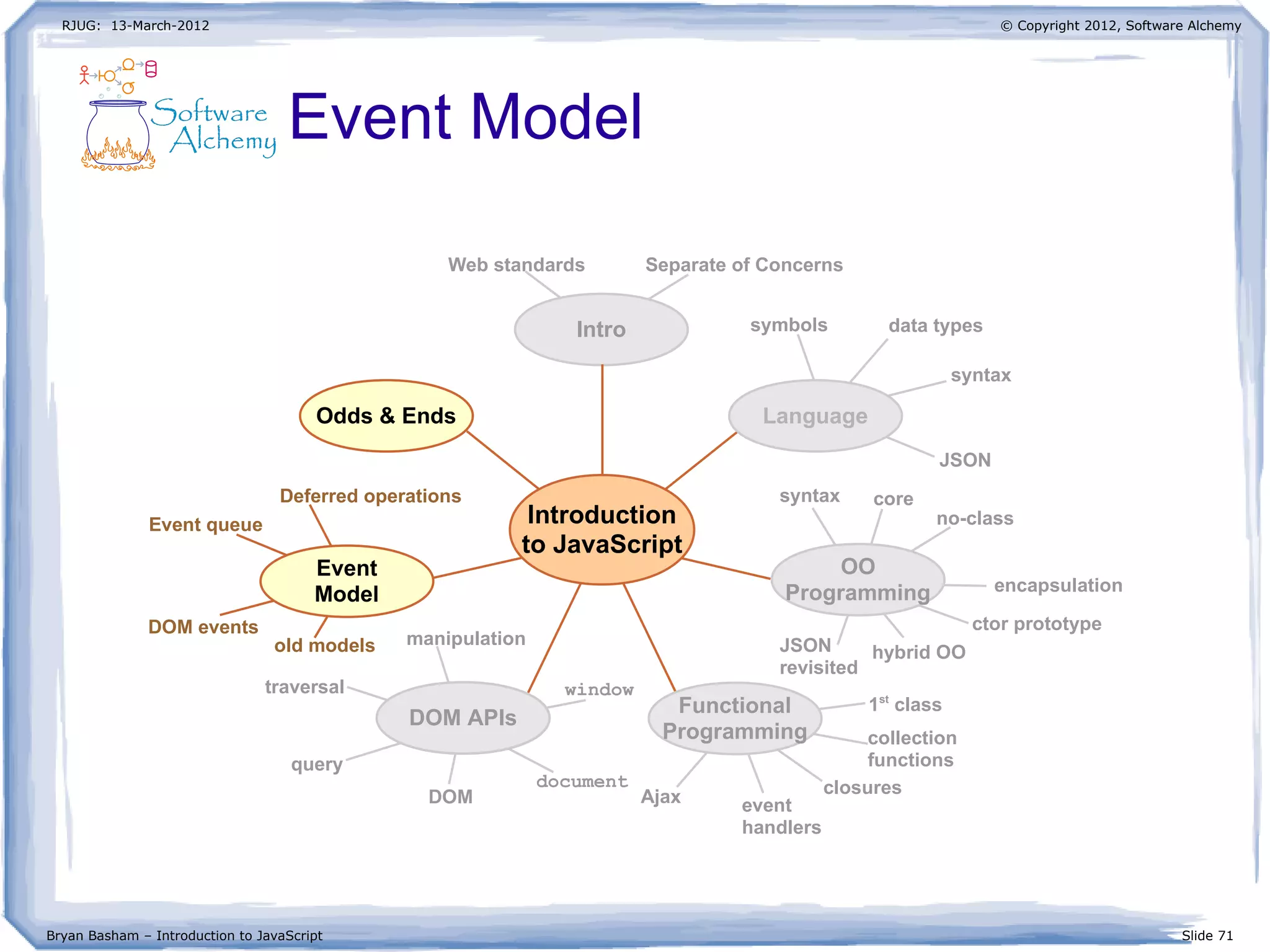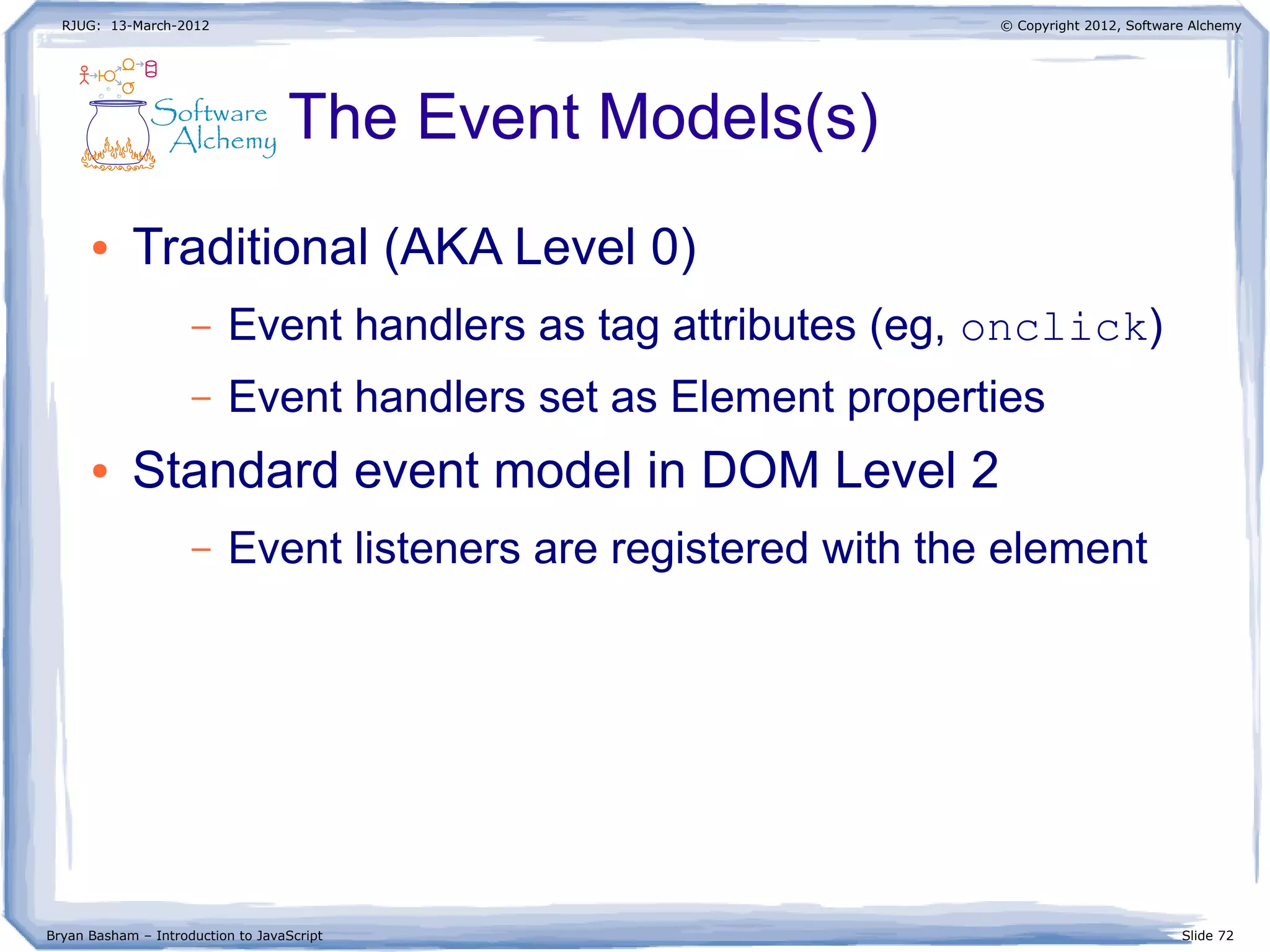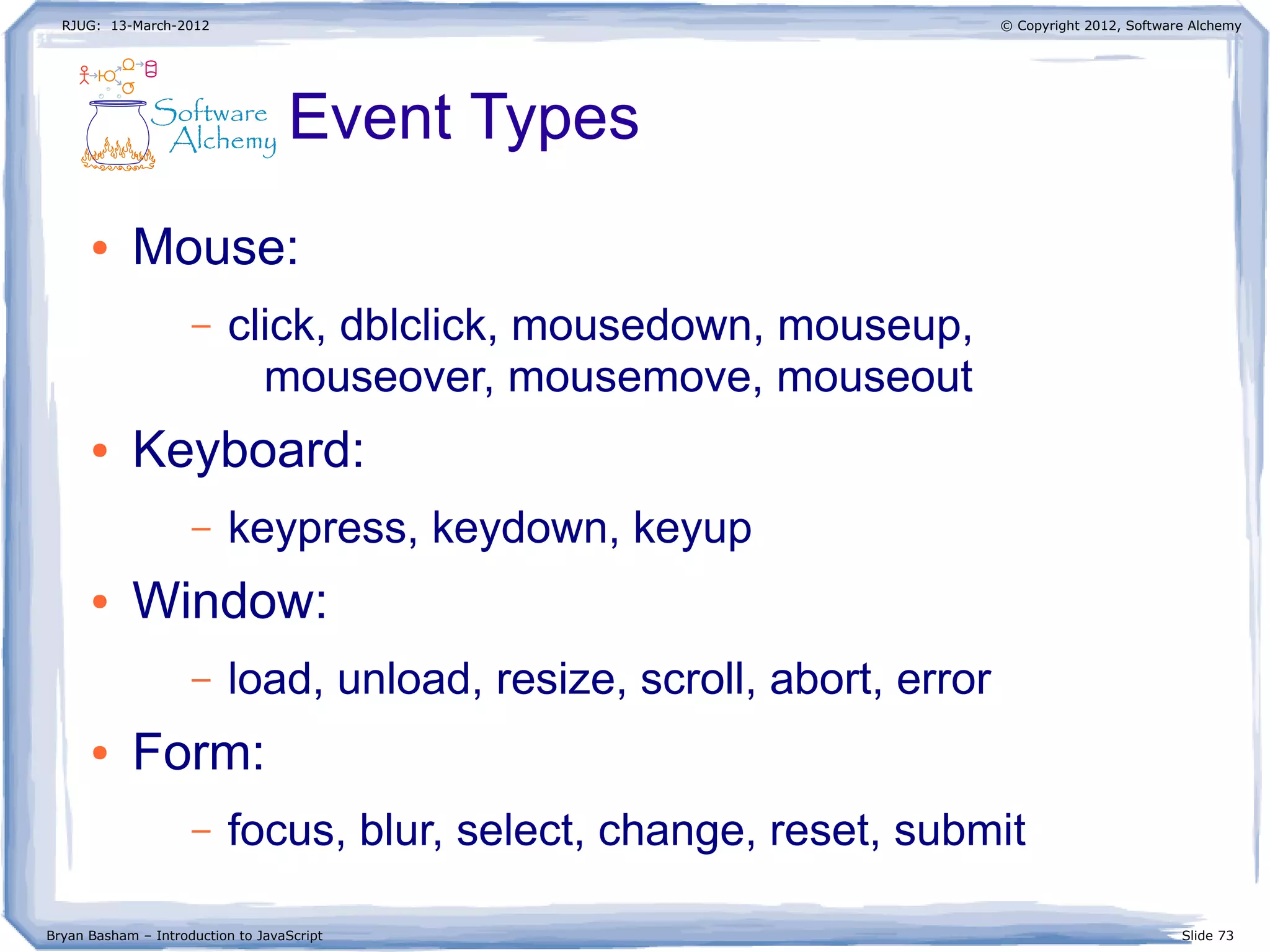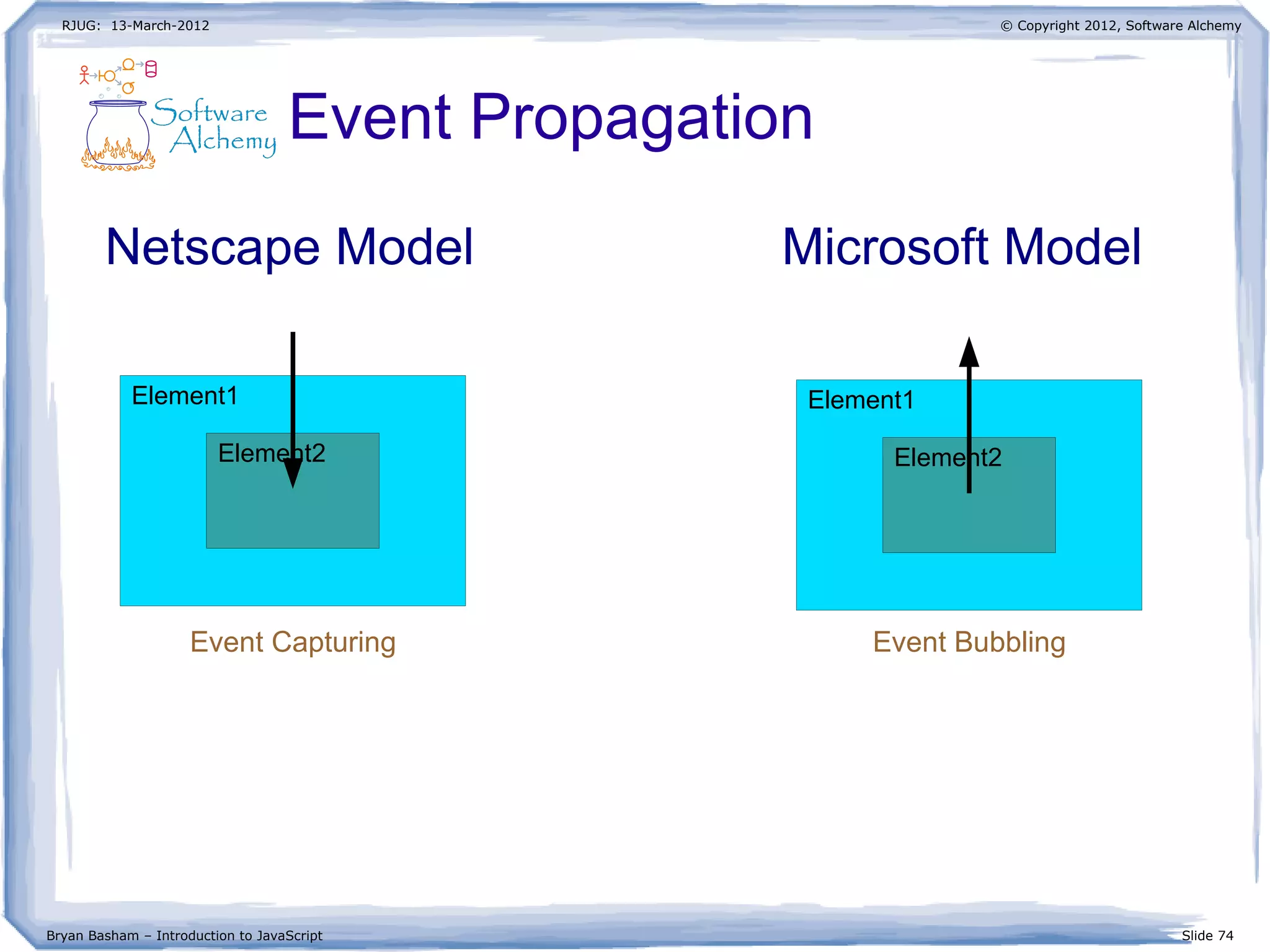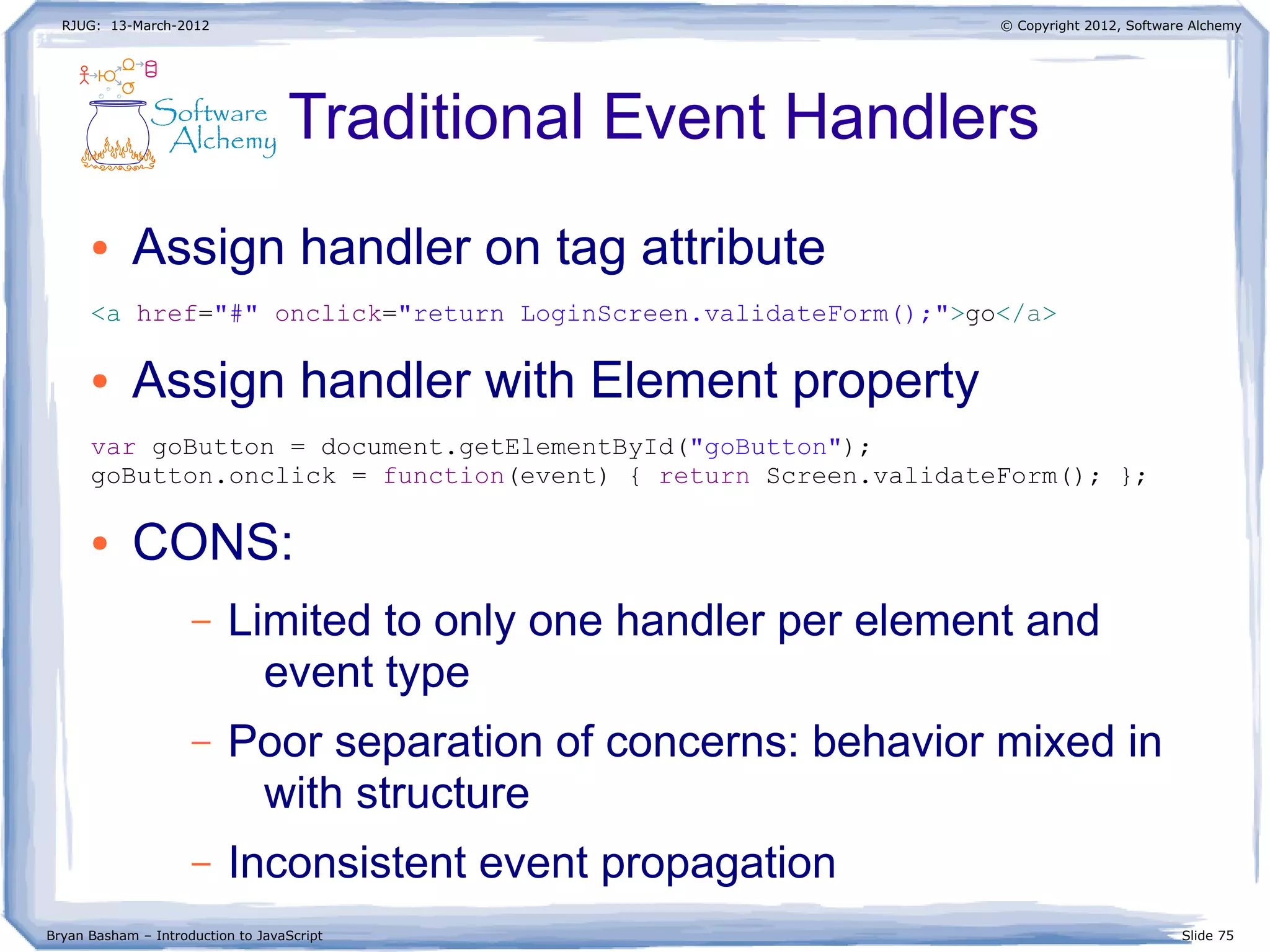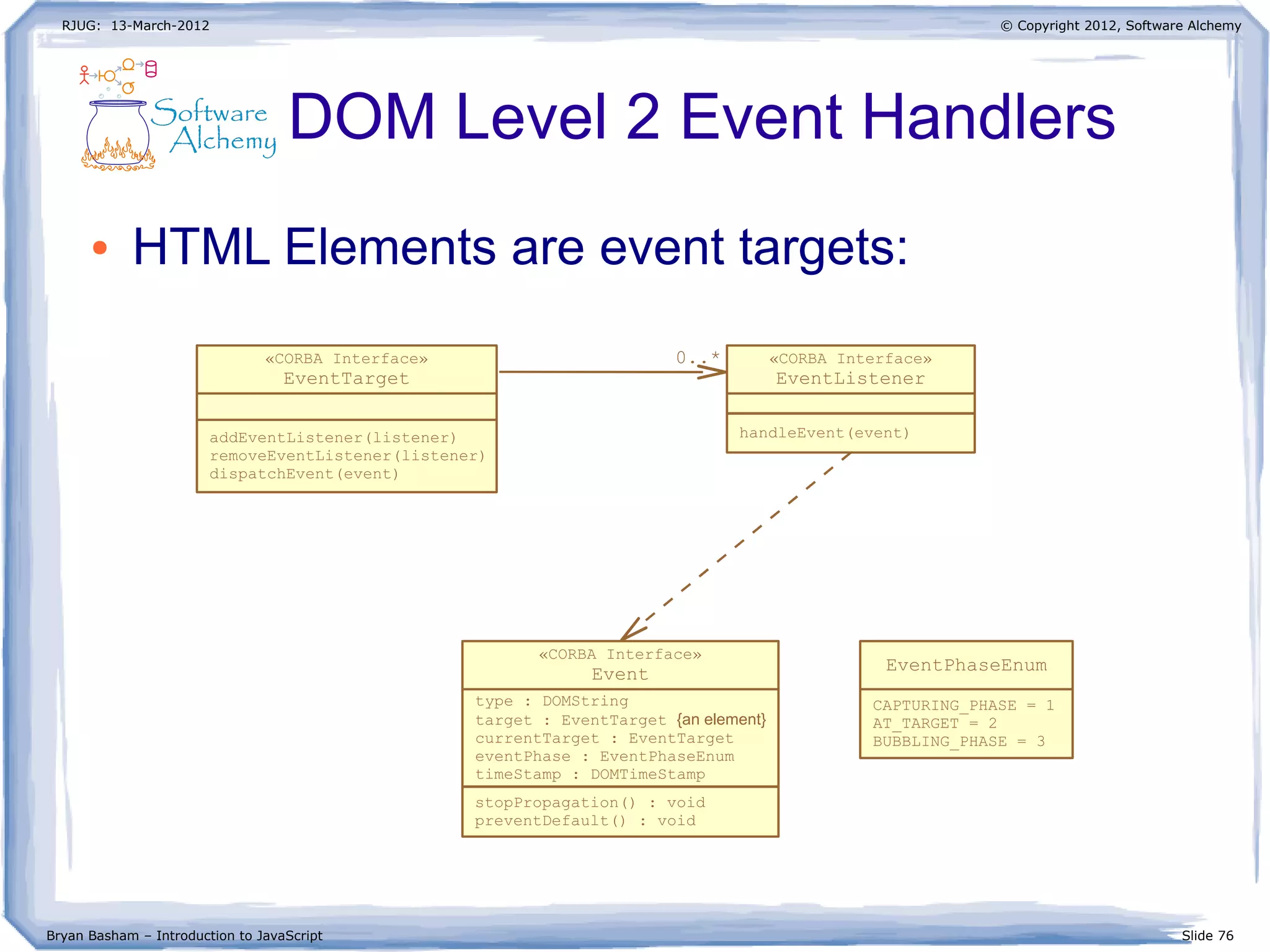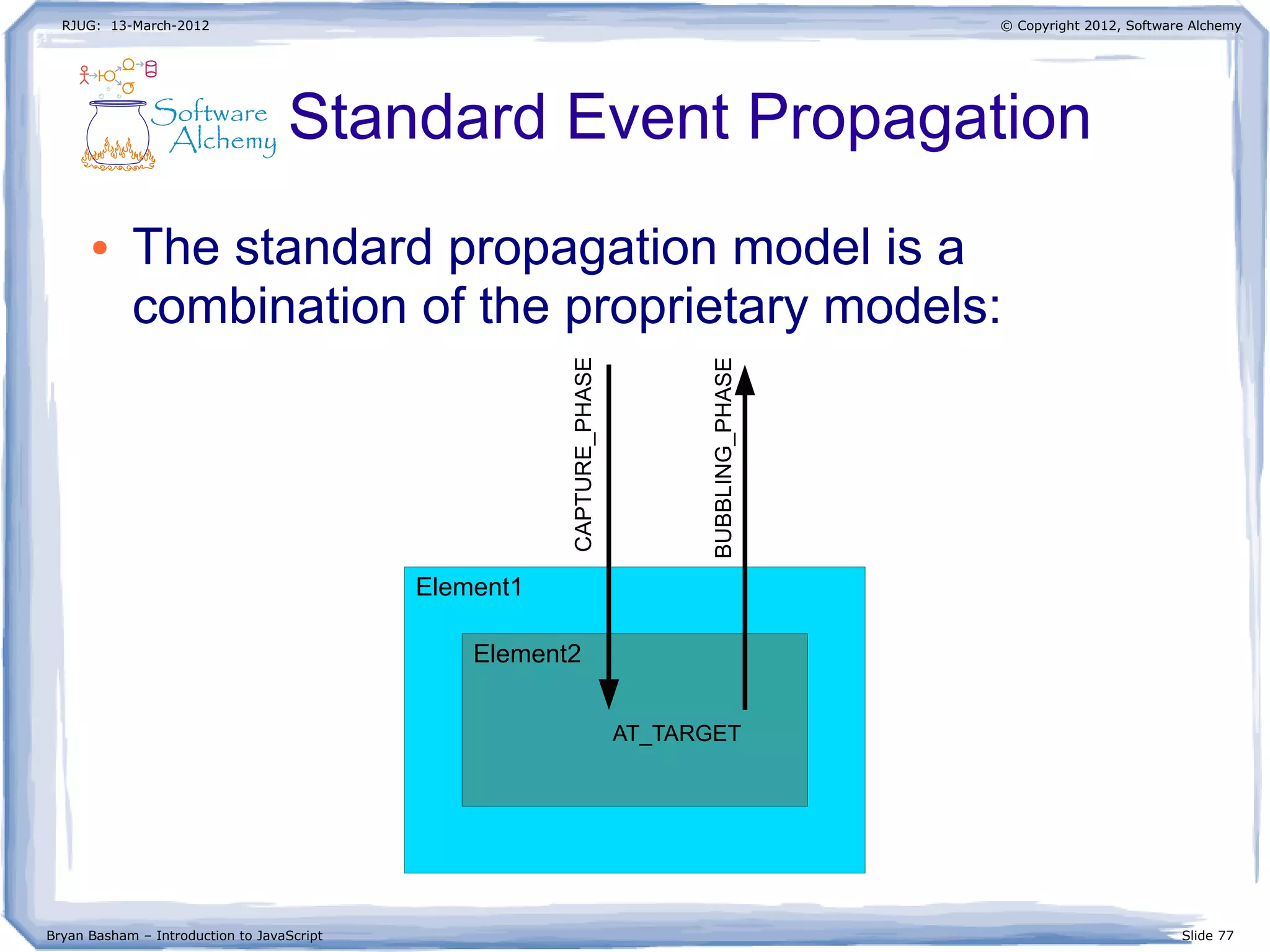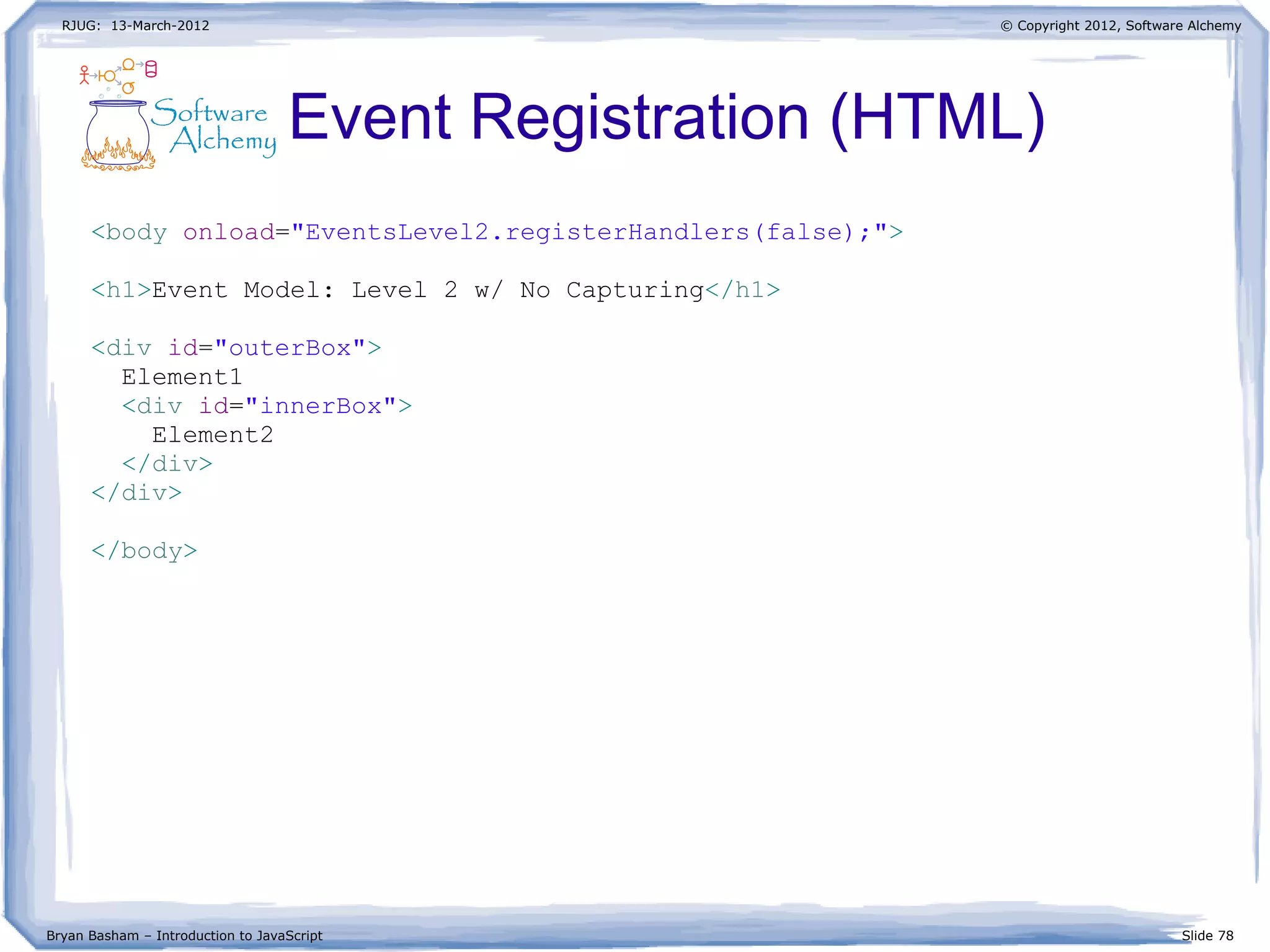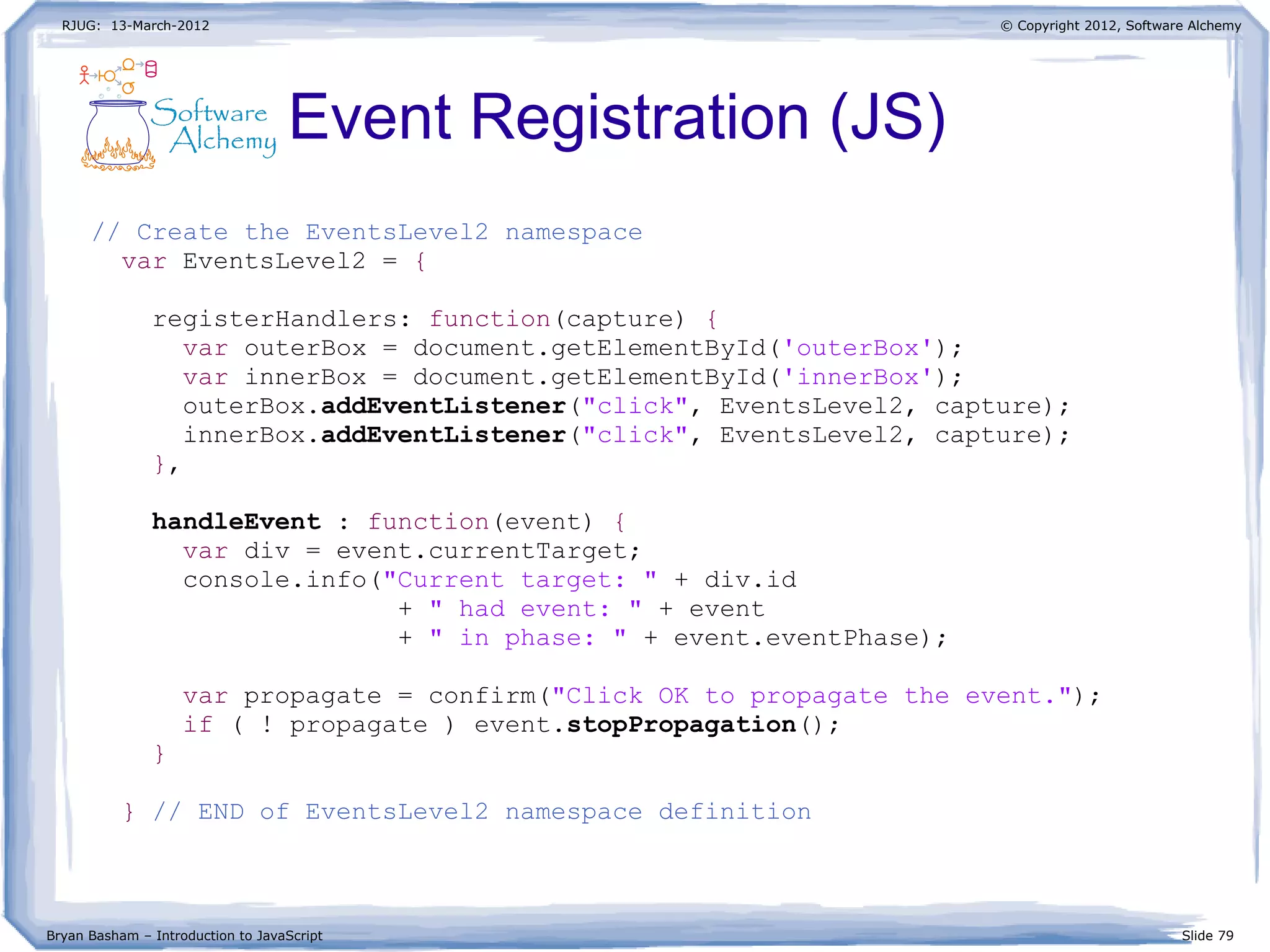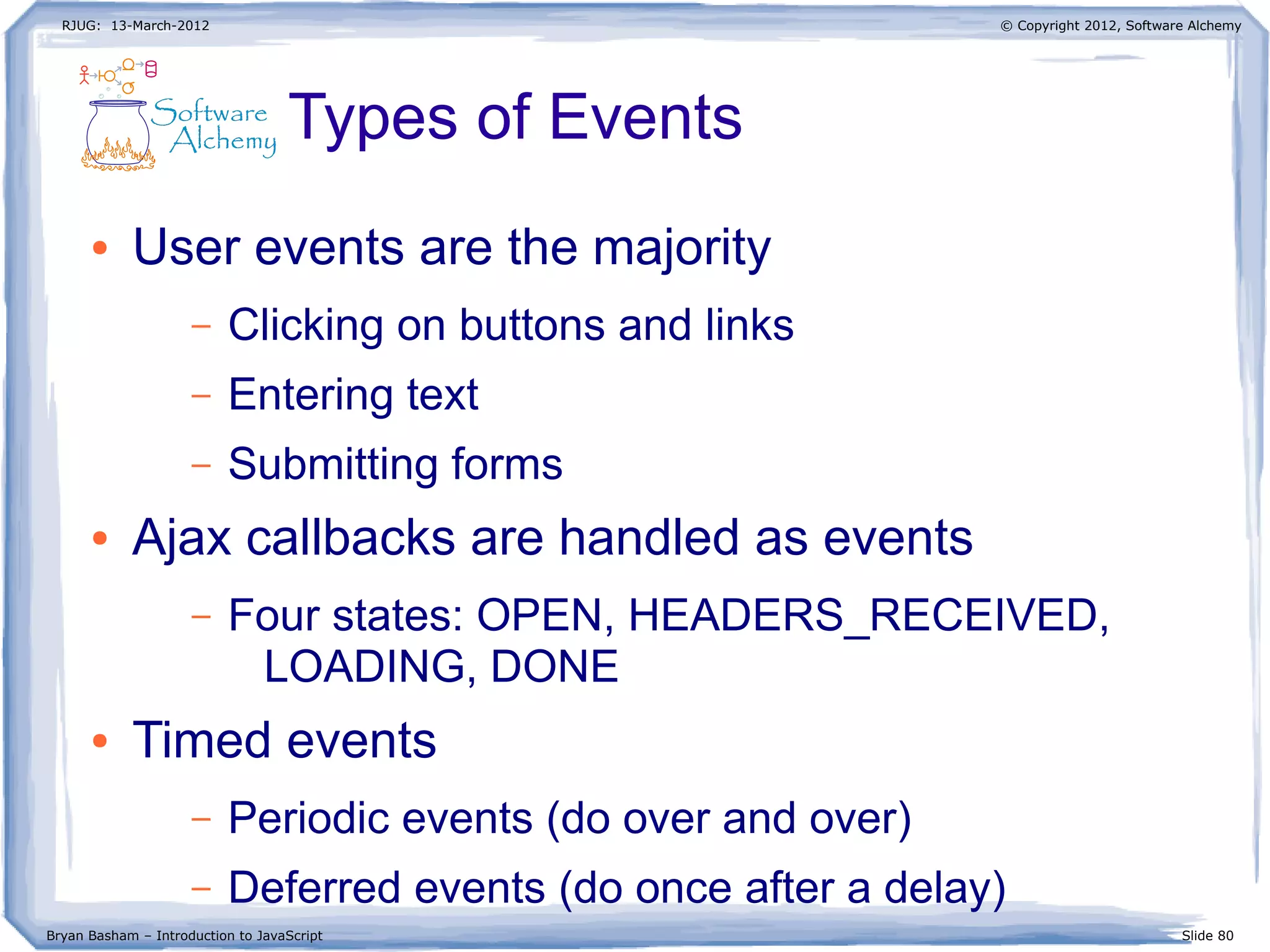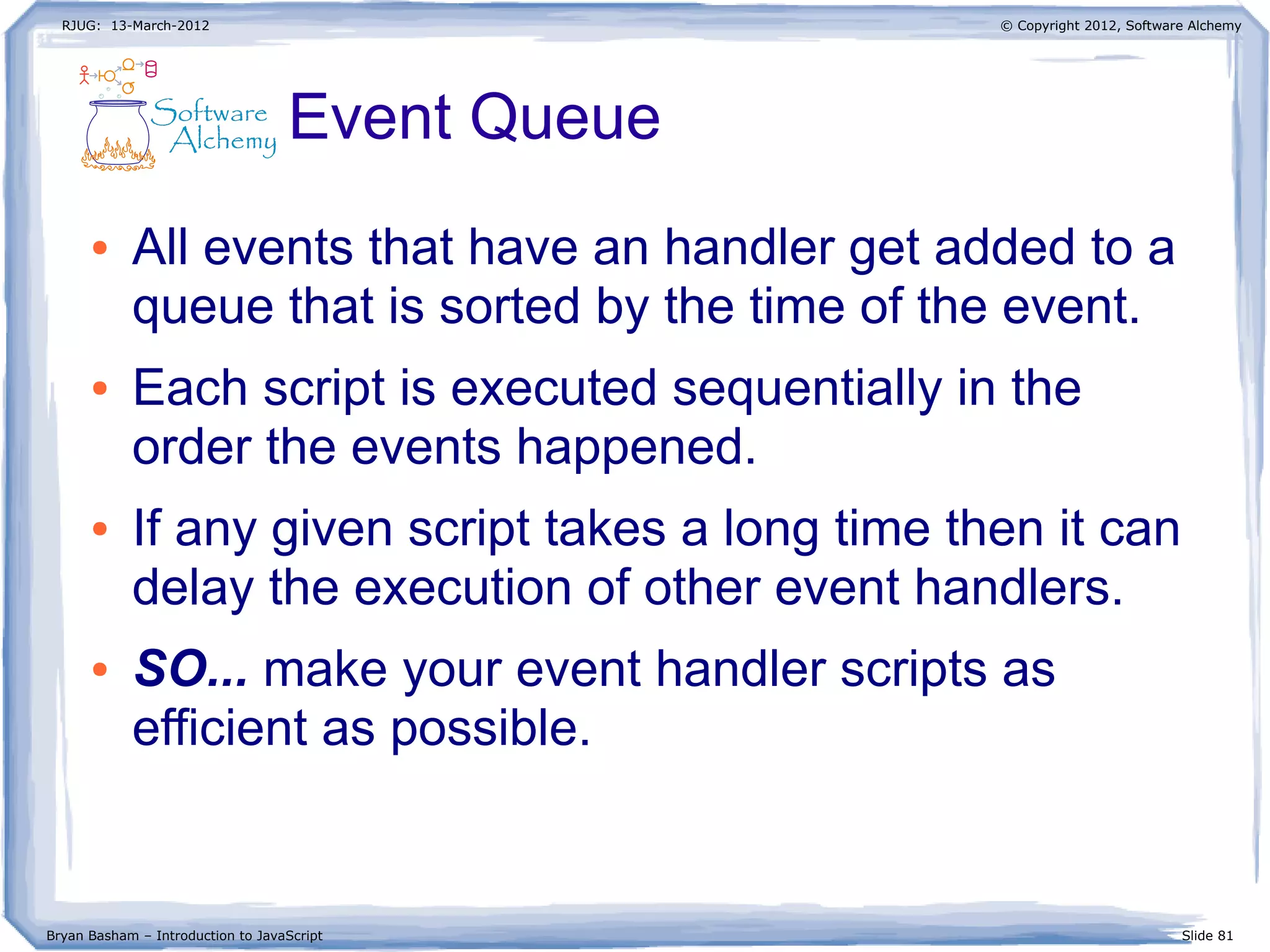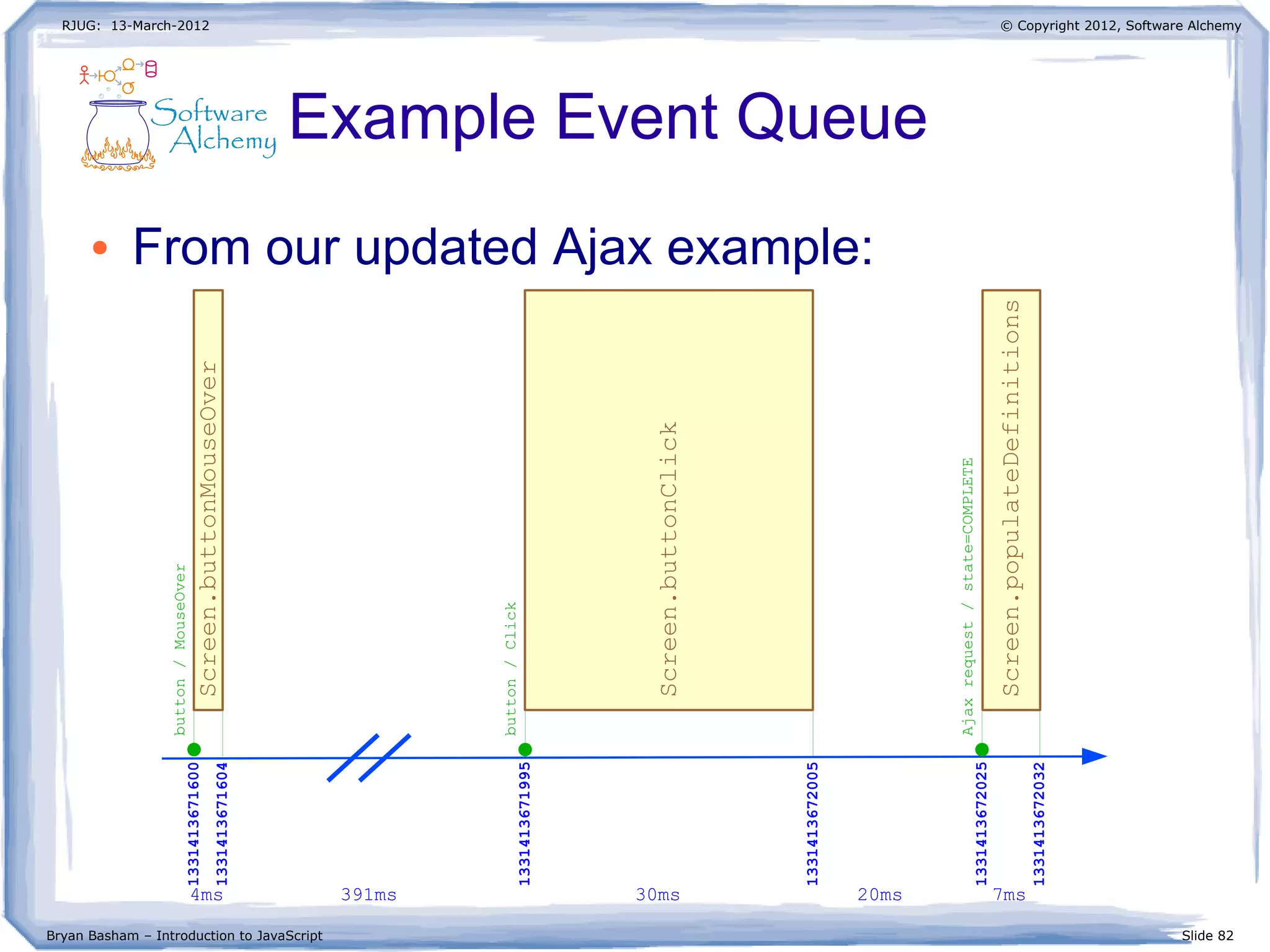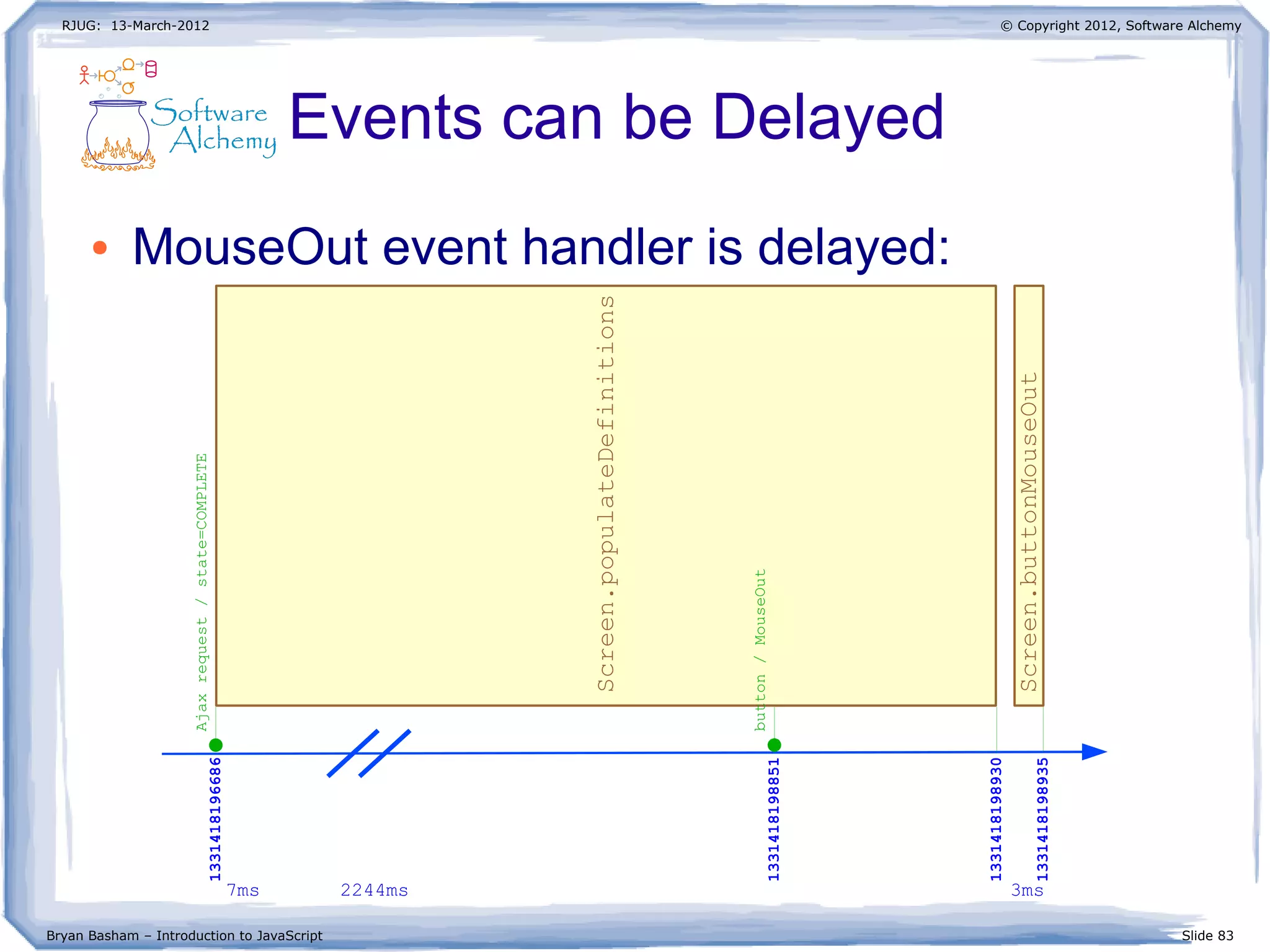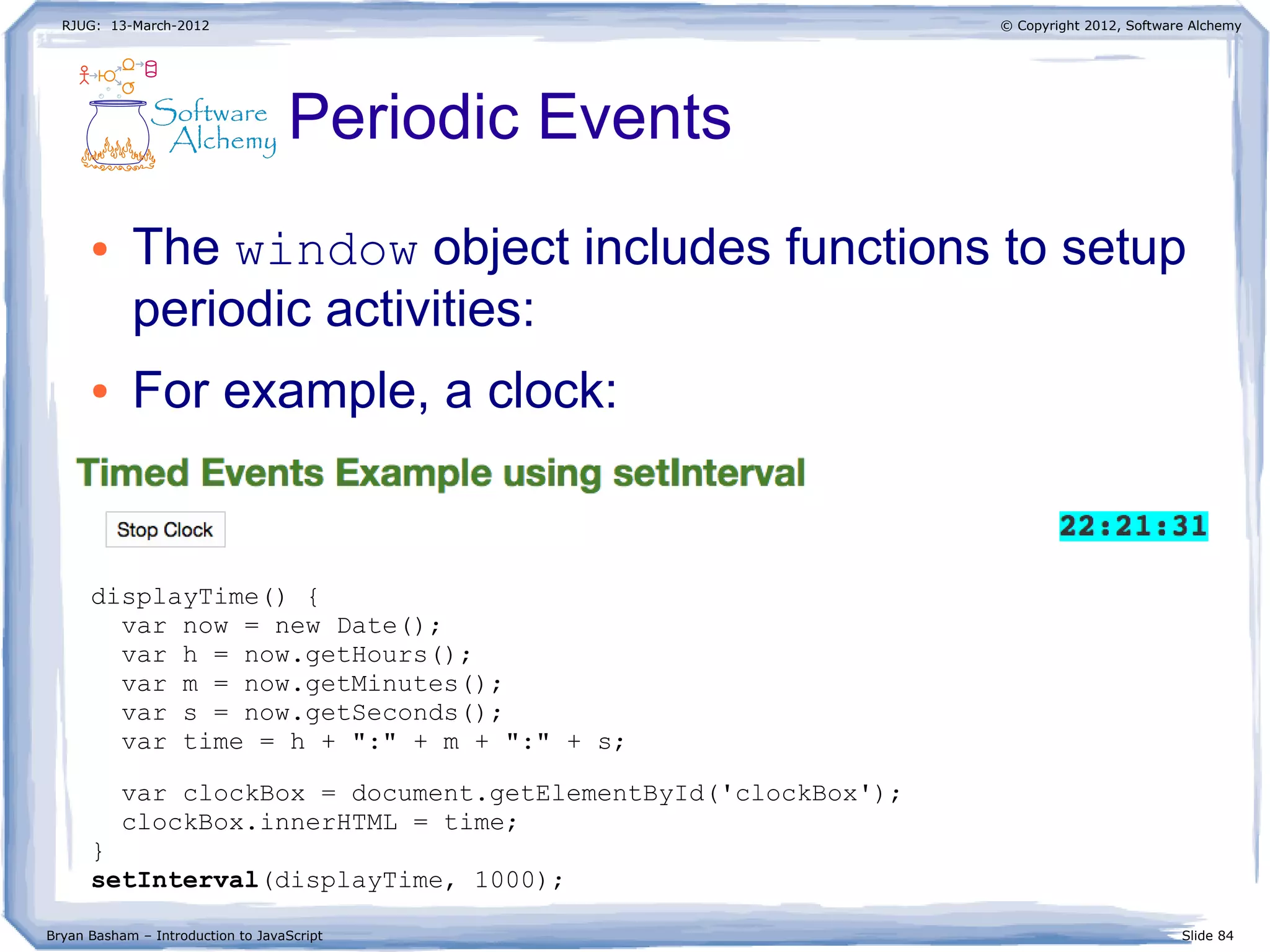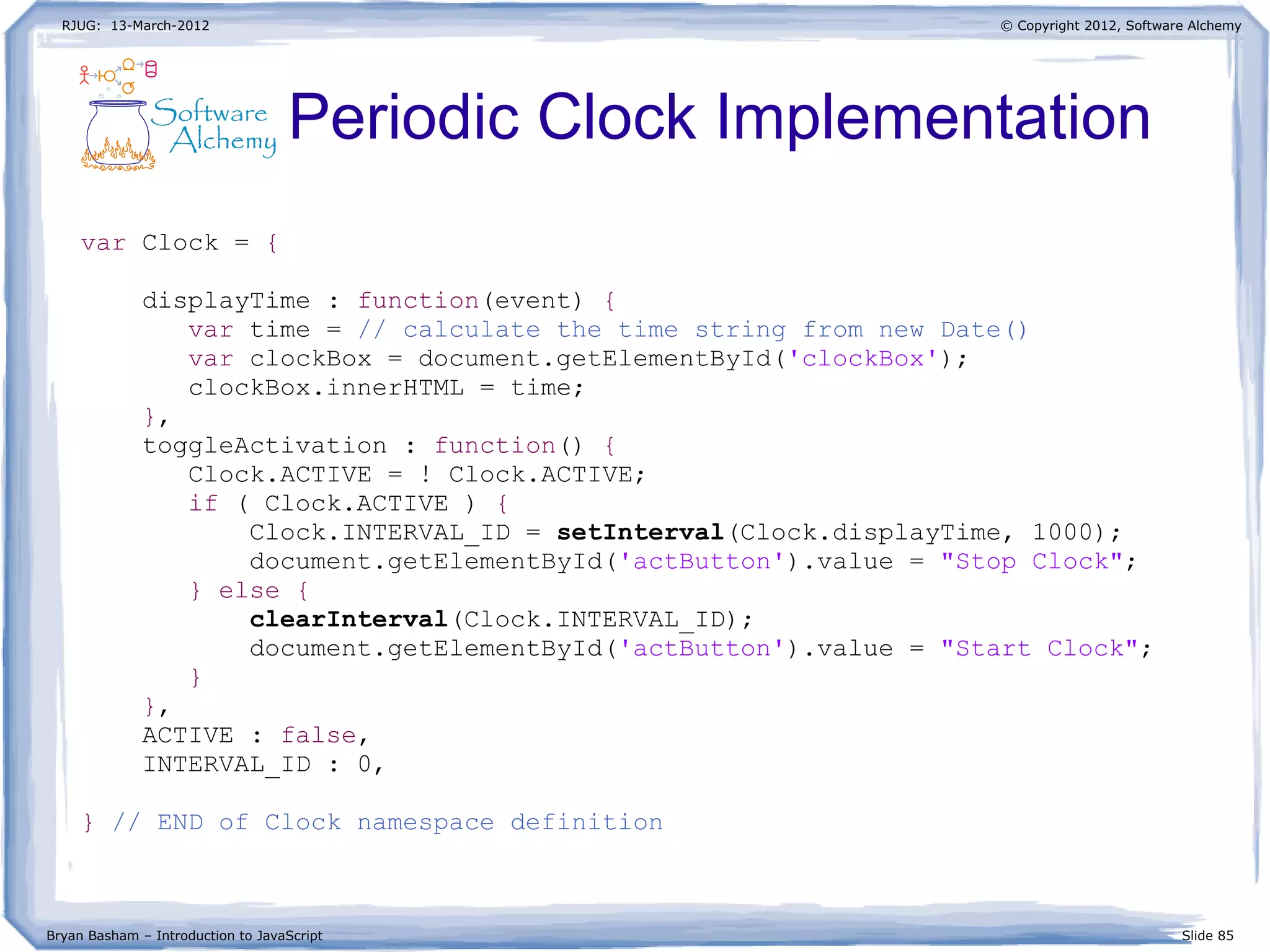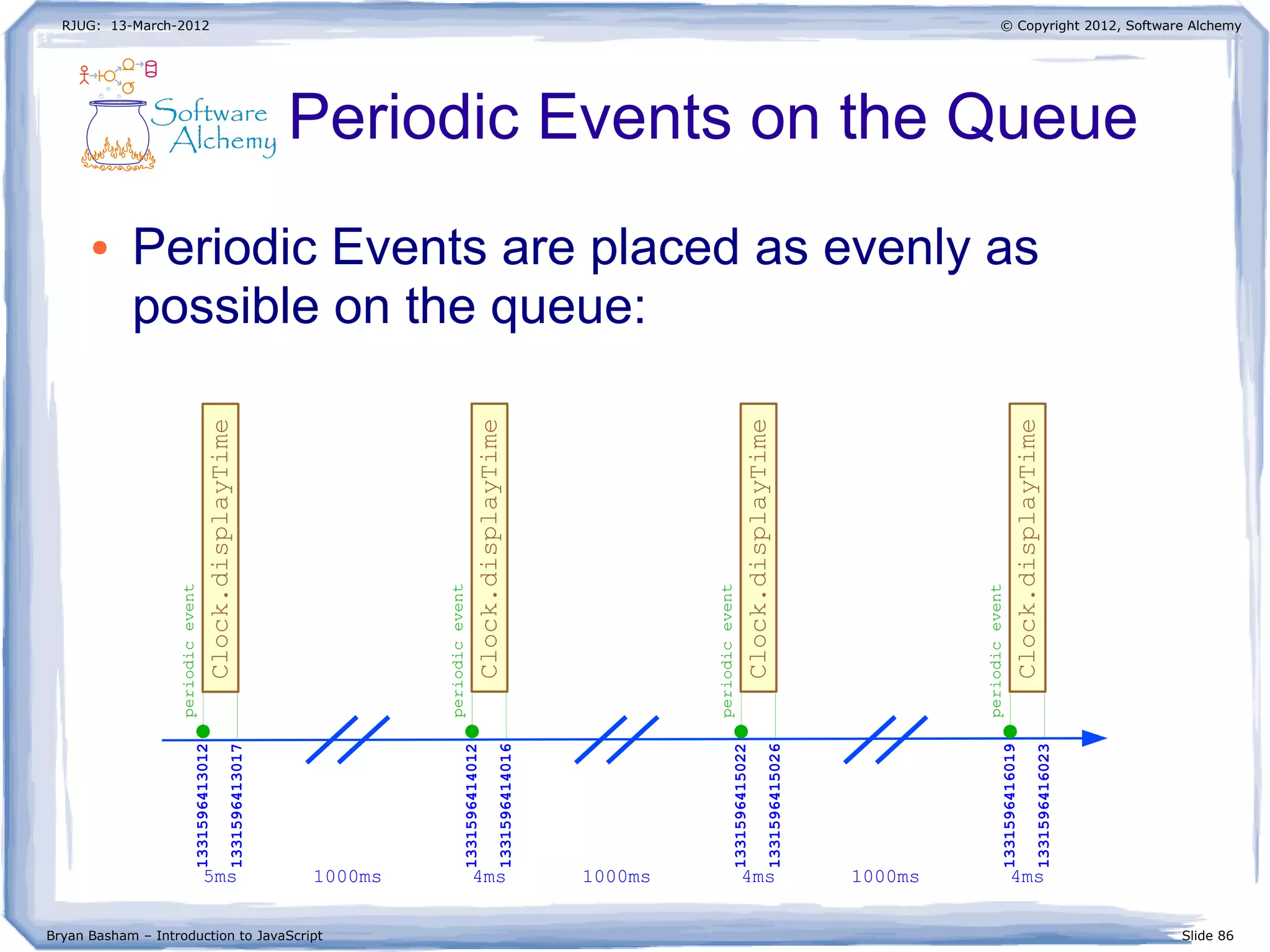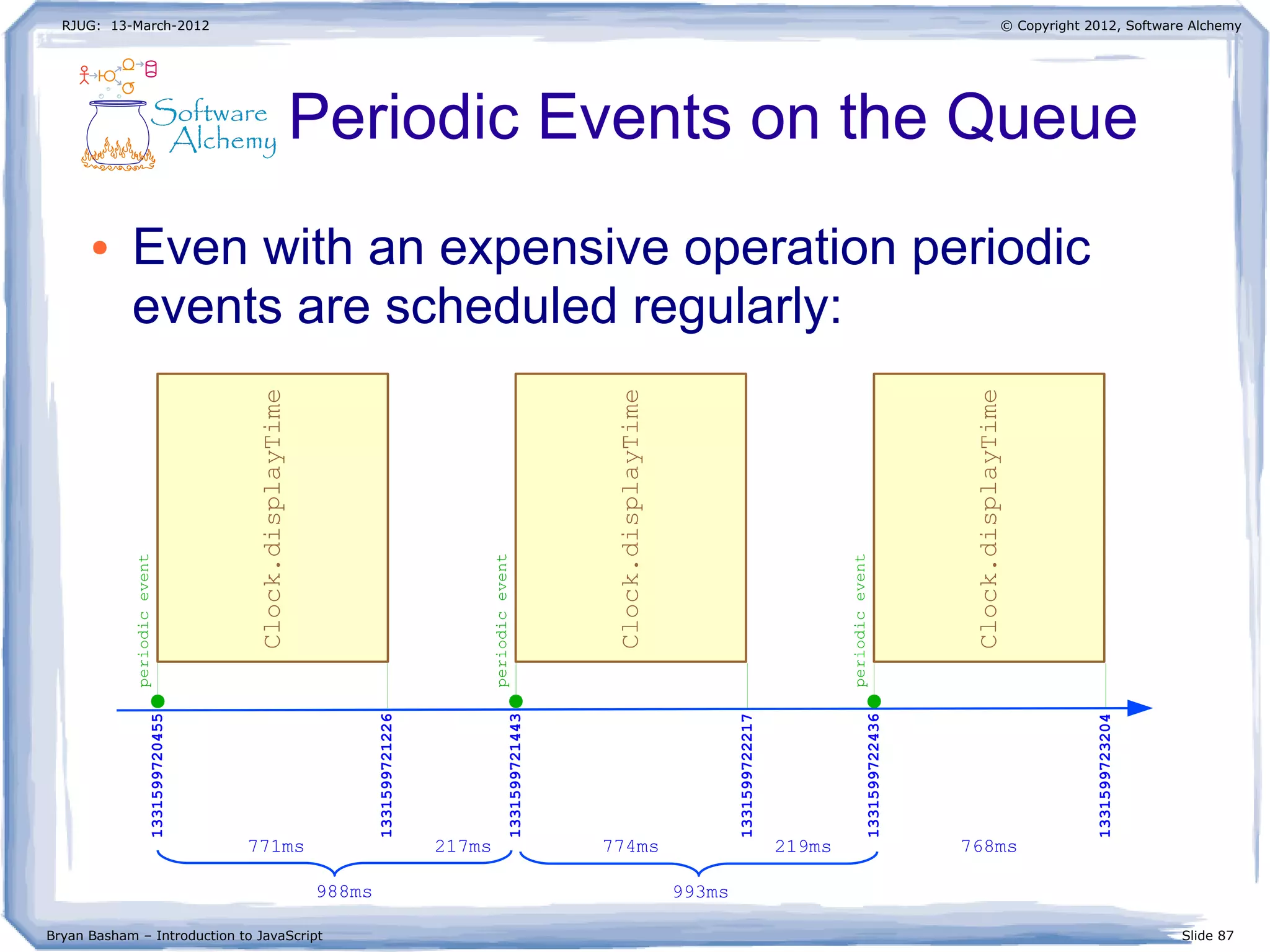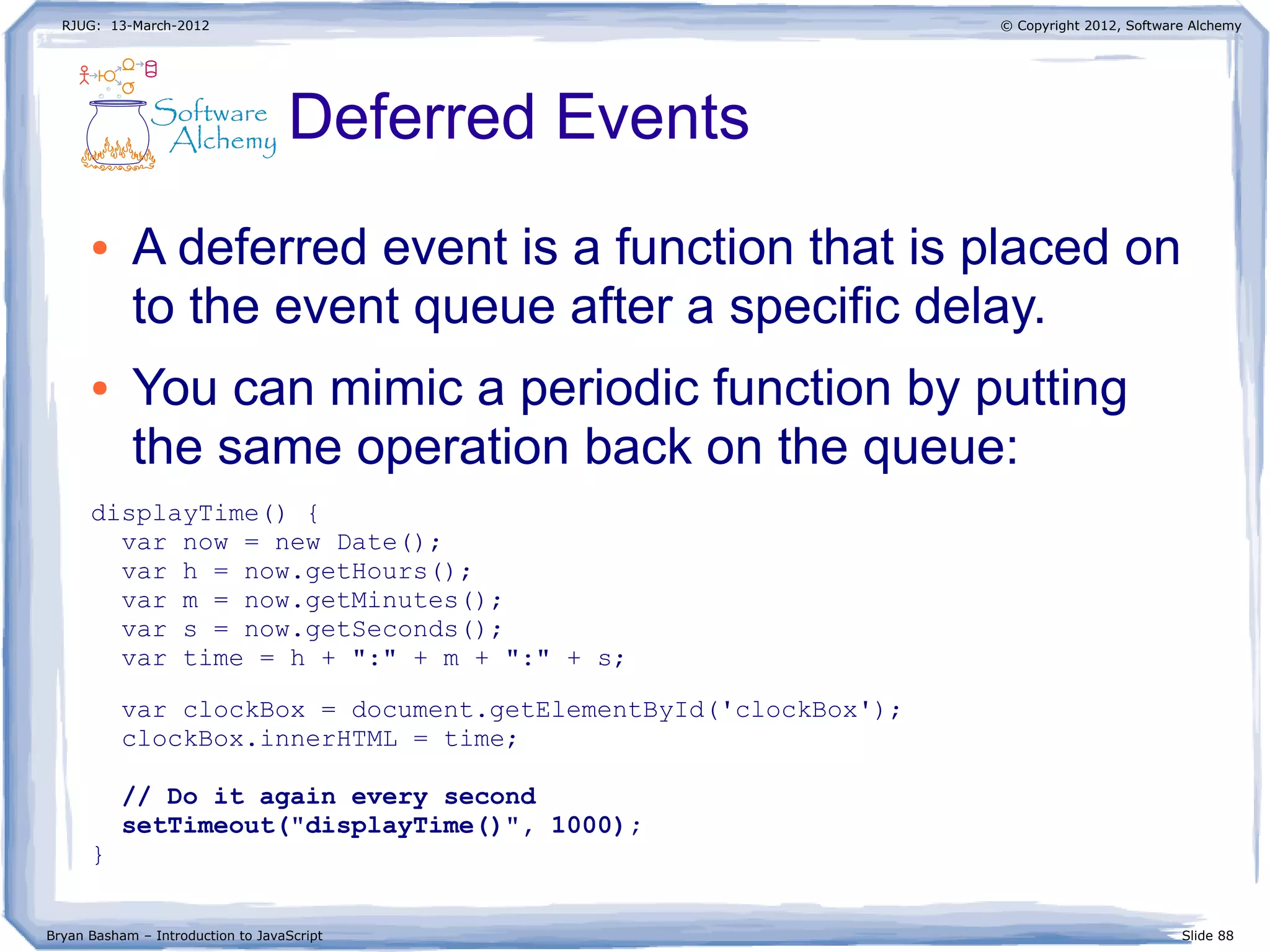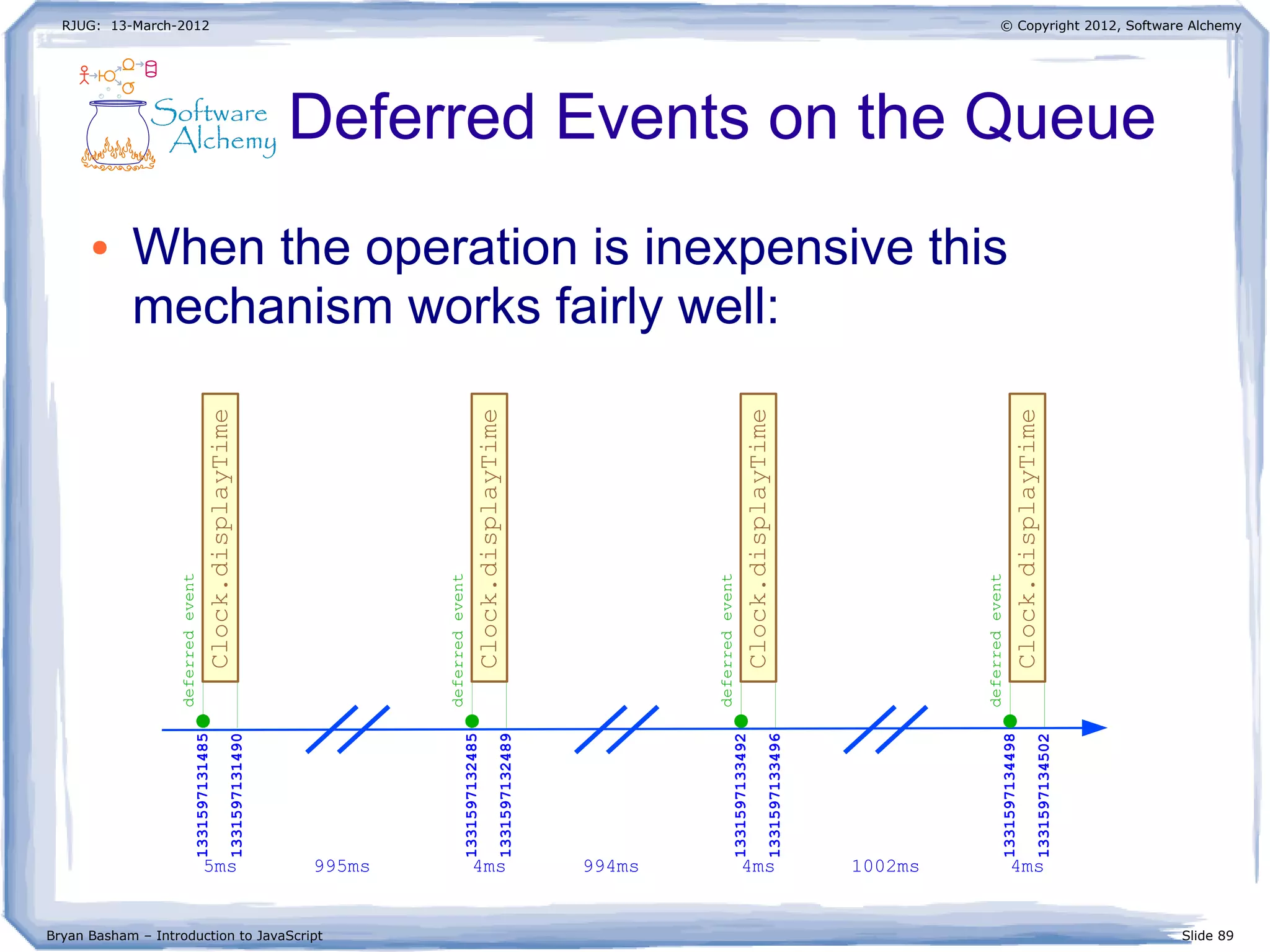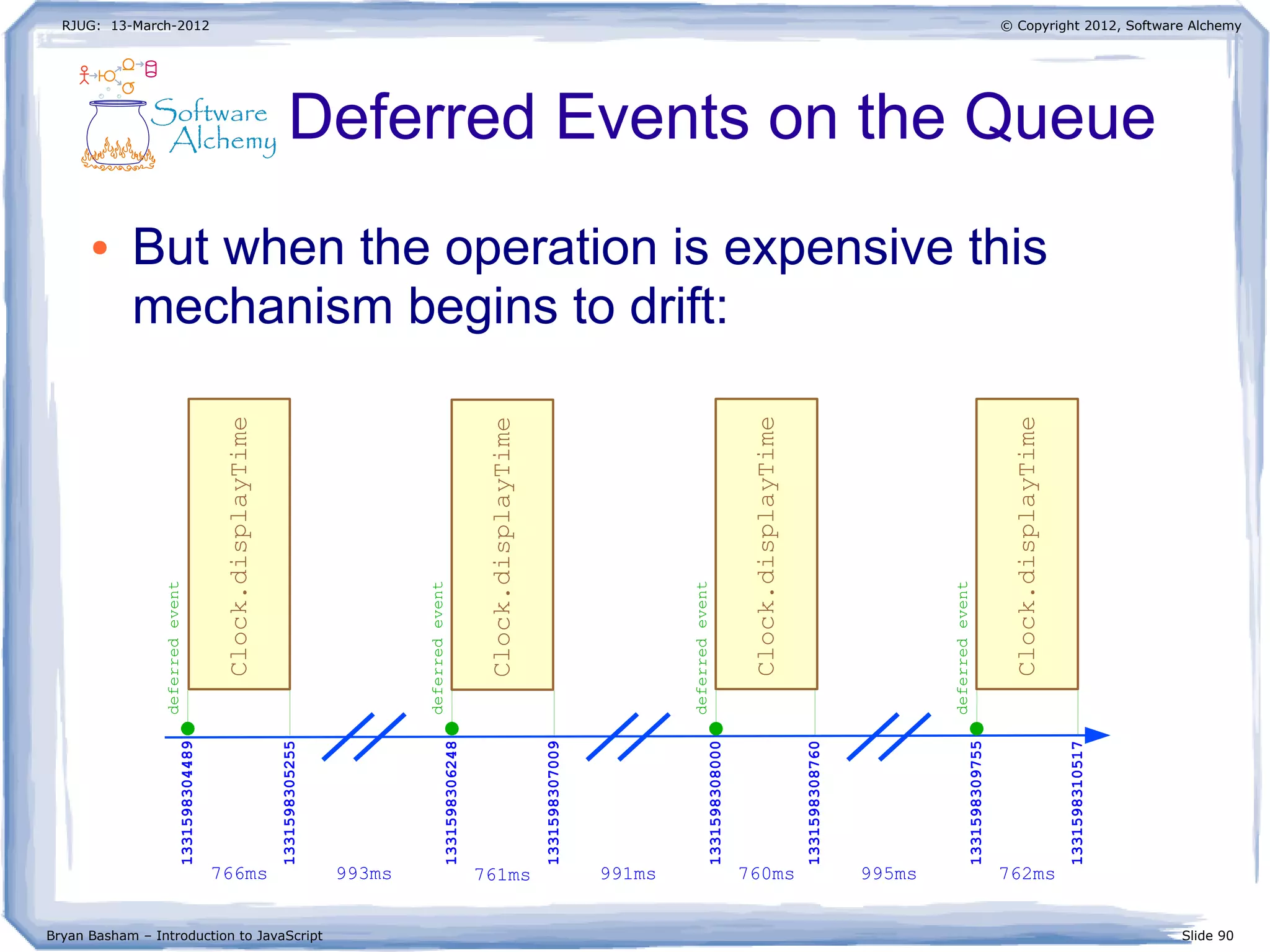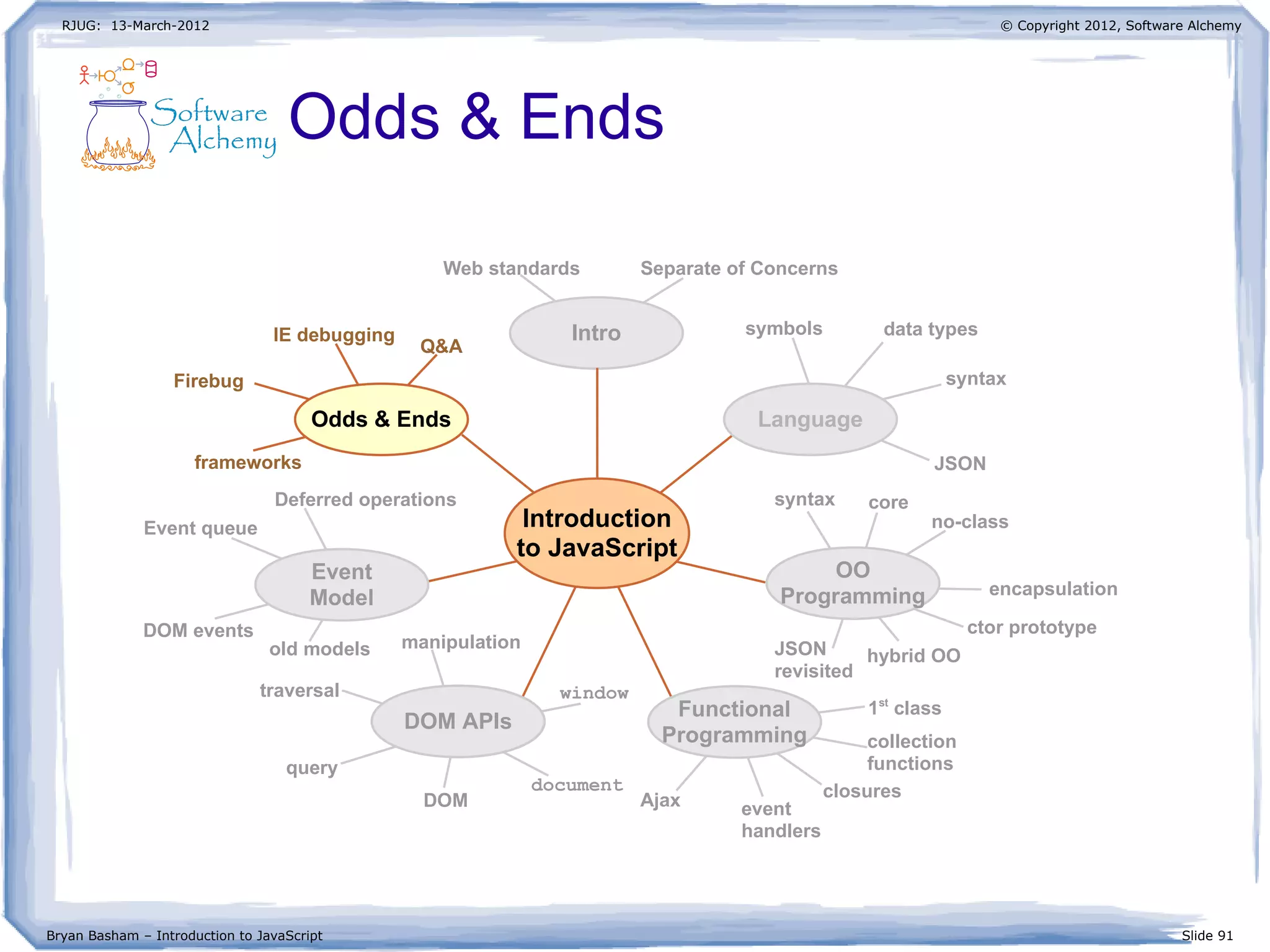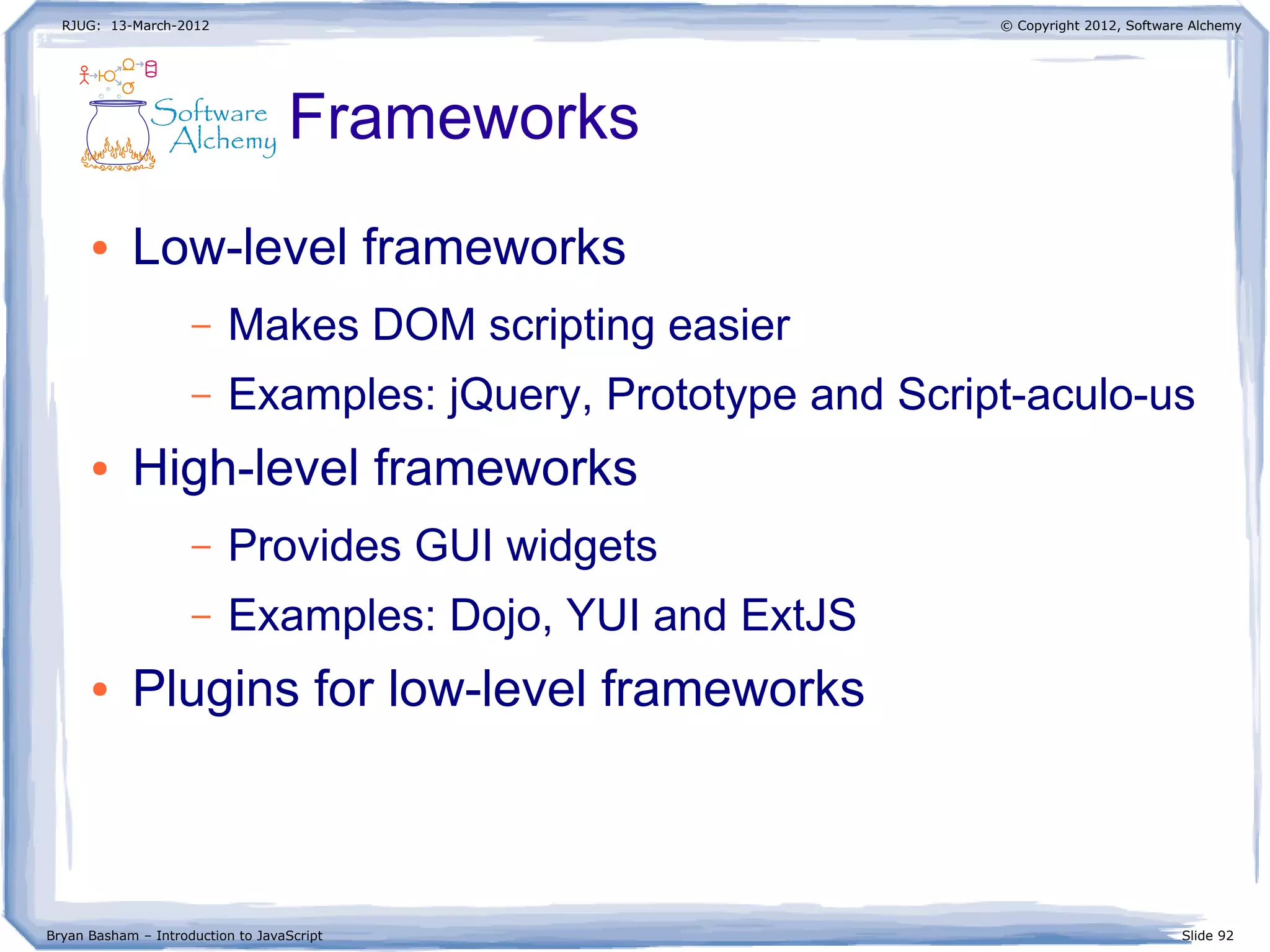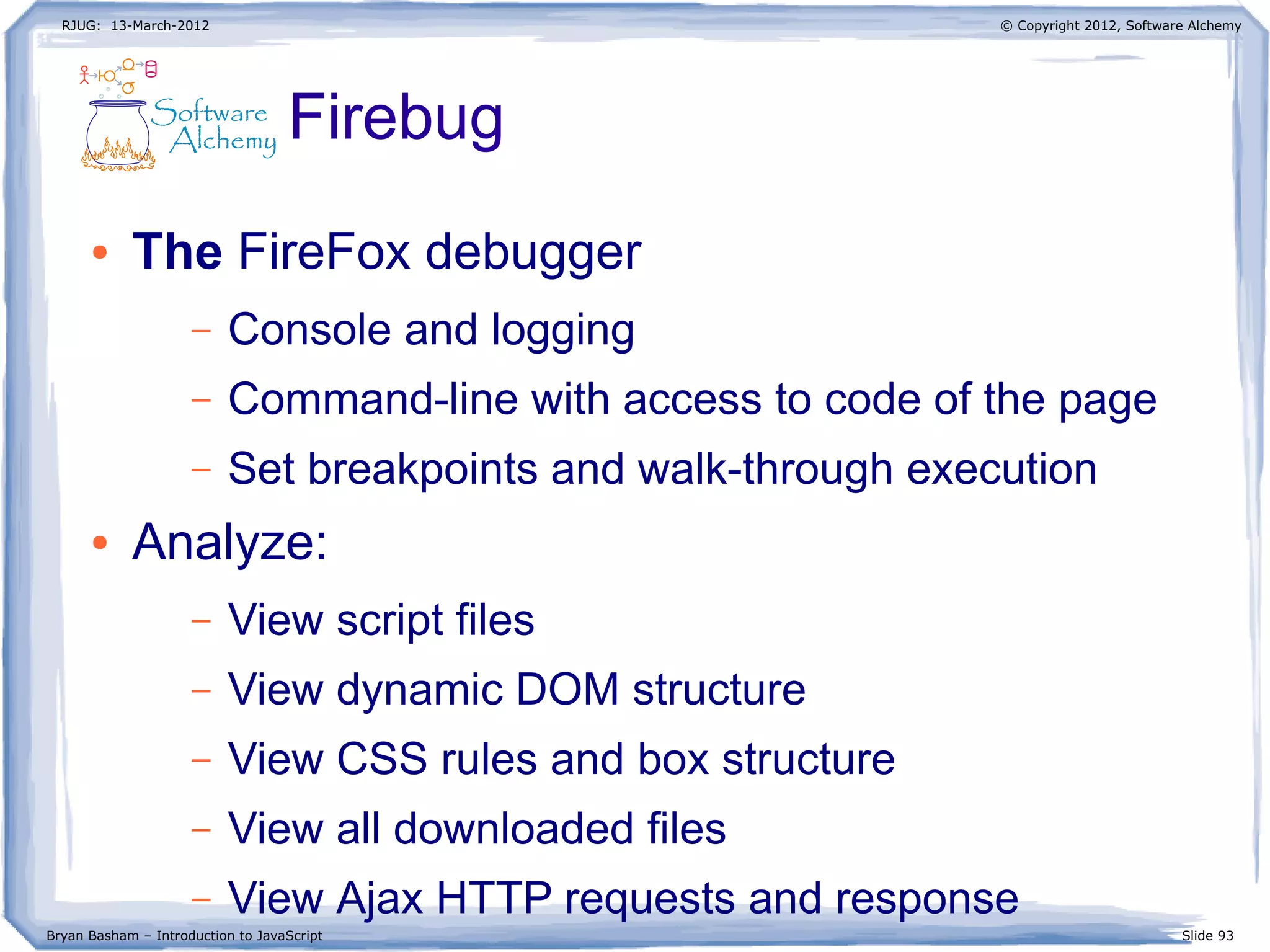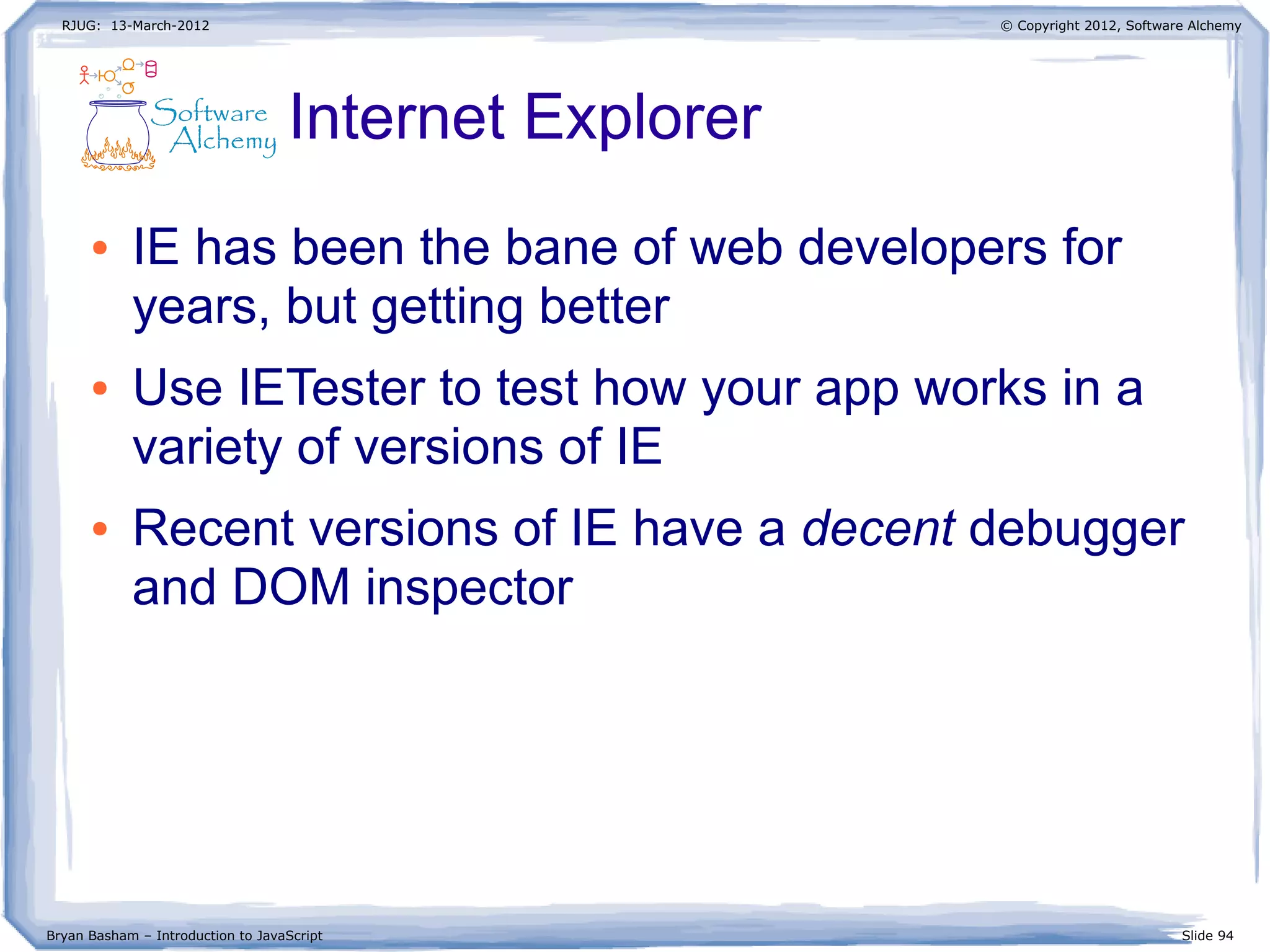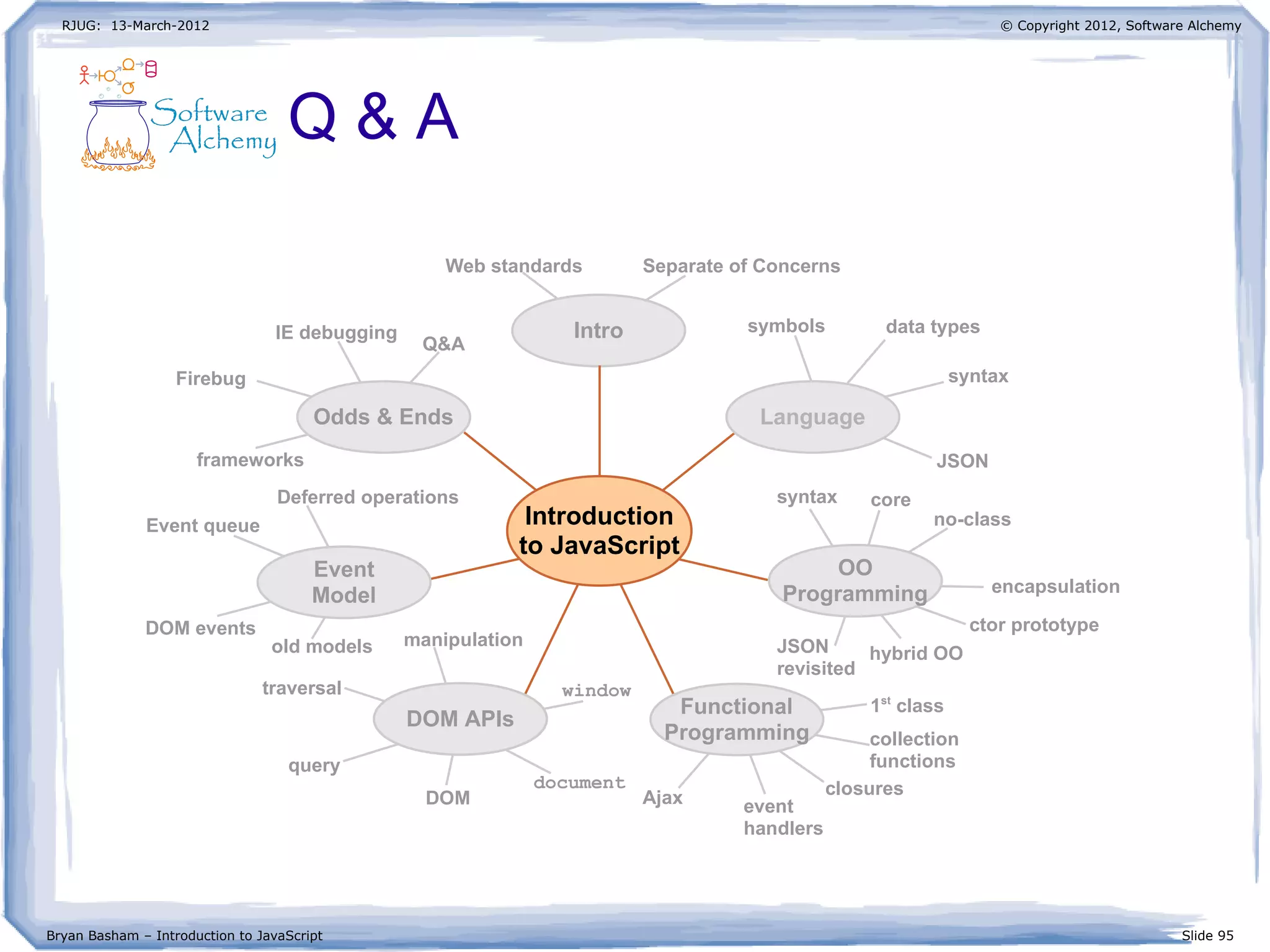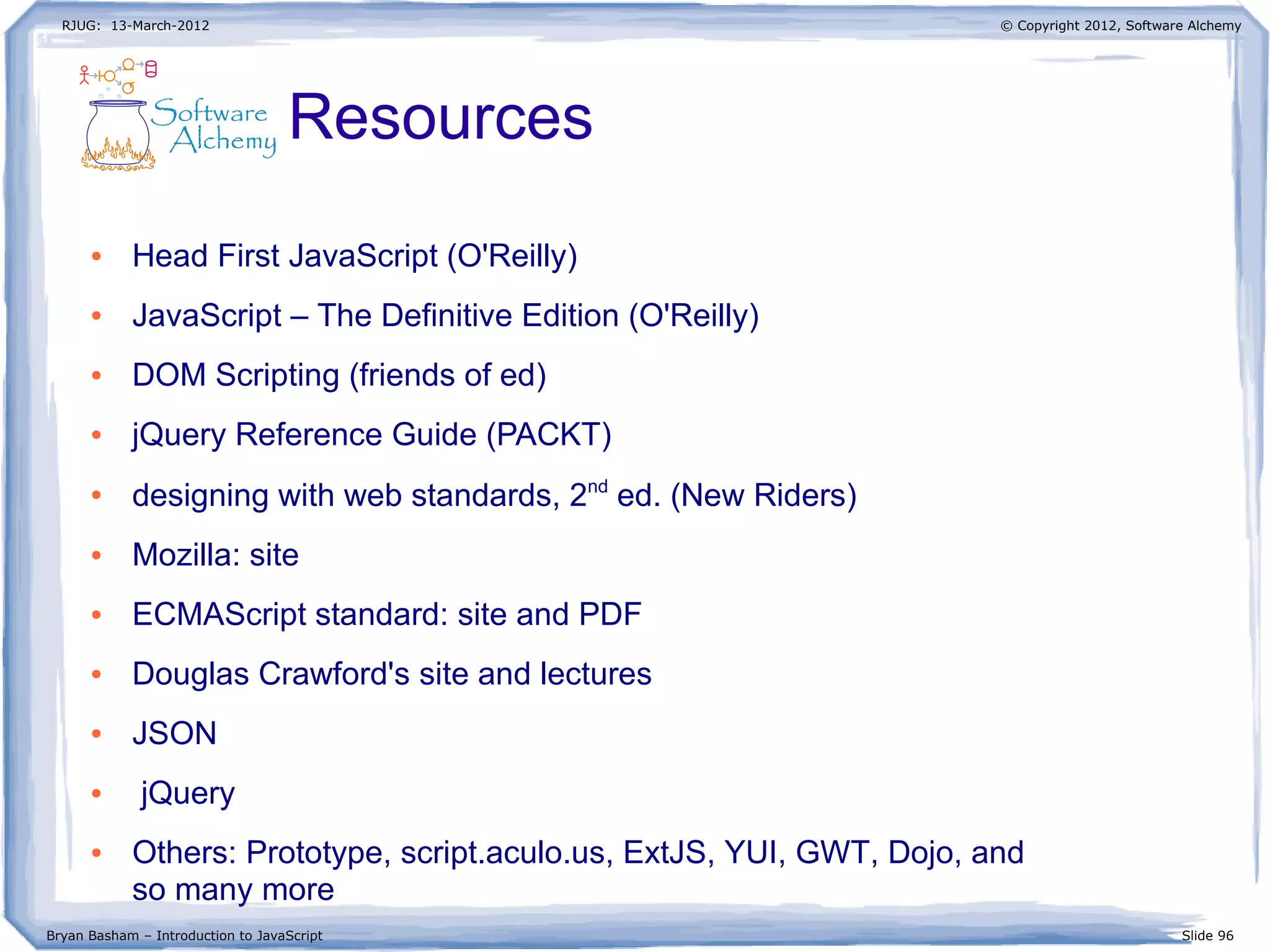This document contains slides from a presentation on introducing JavaScript. It discusses topics like JavaScript fundamentals, data types, syntax, and JSON. The presentation is given by Bryan Basham of Software Alchemy and covers things like variables, objects, functions, operators, and the Document Object Model APIs and event model.
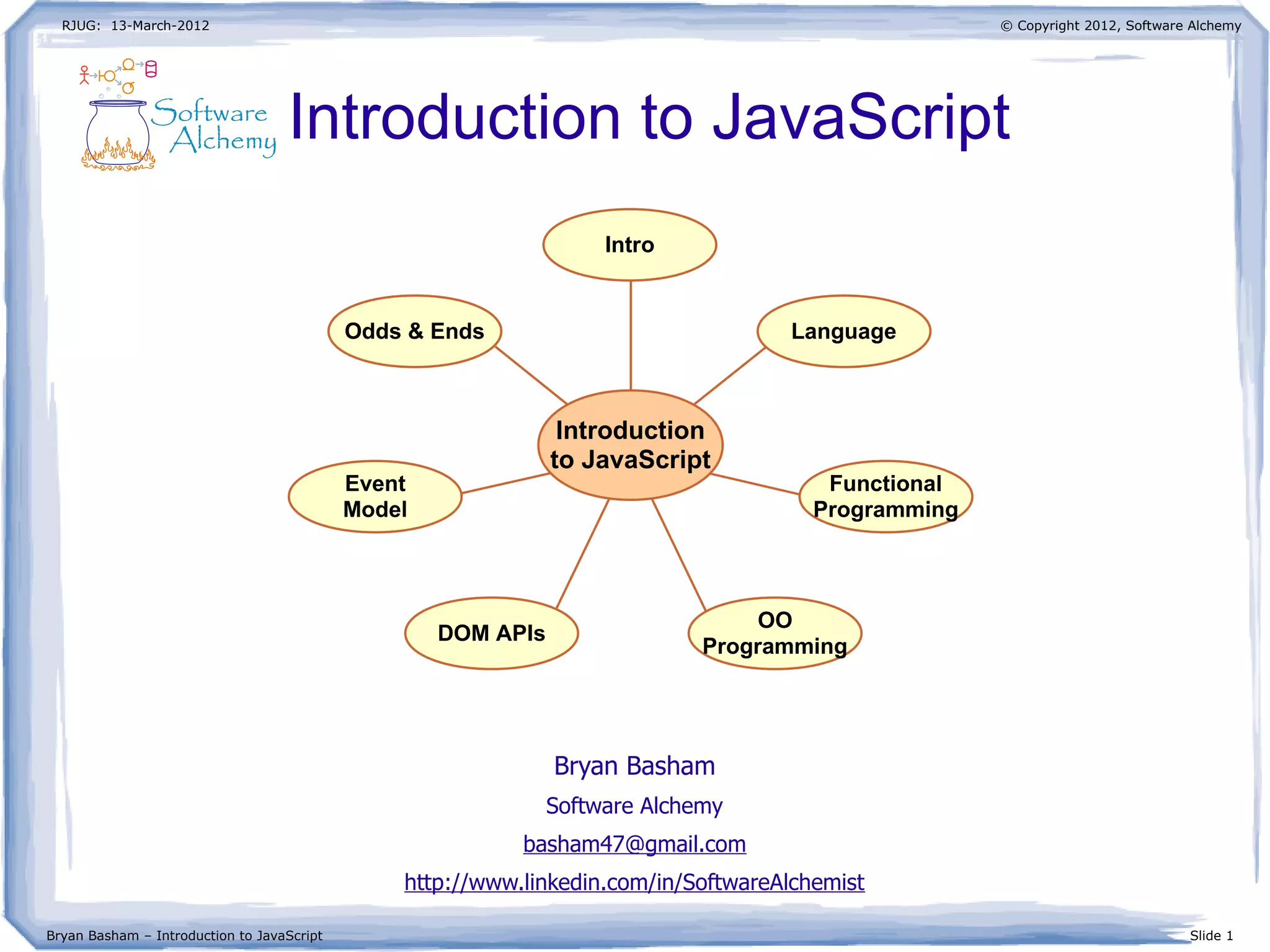
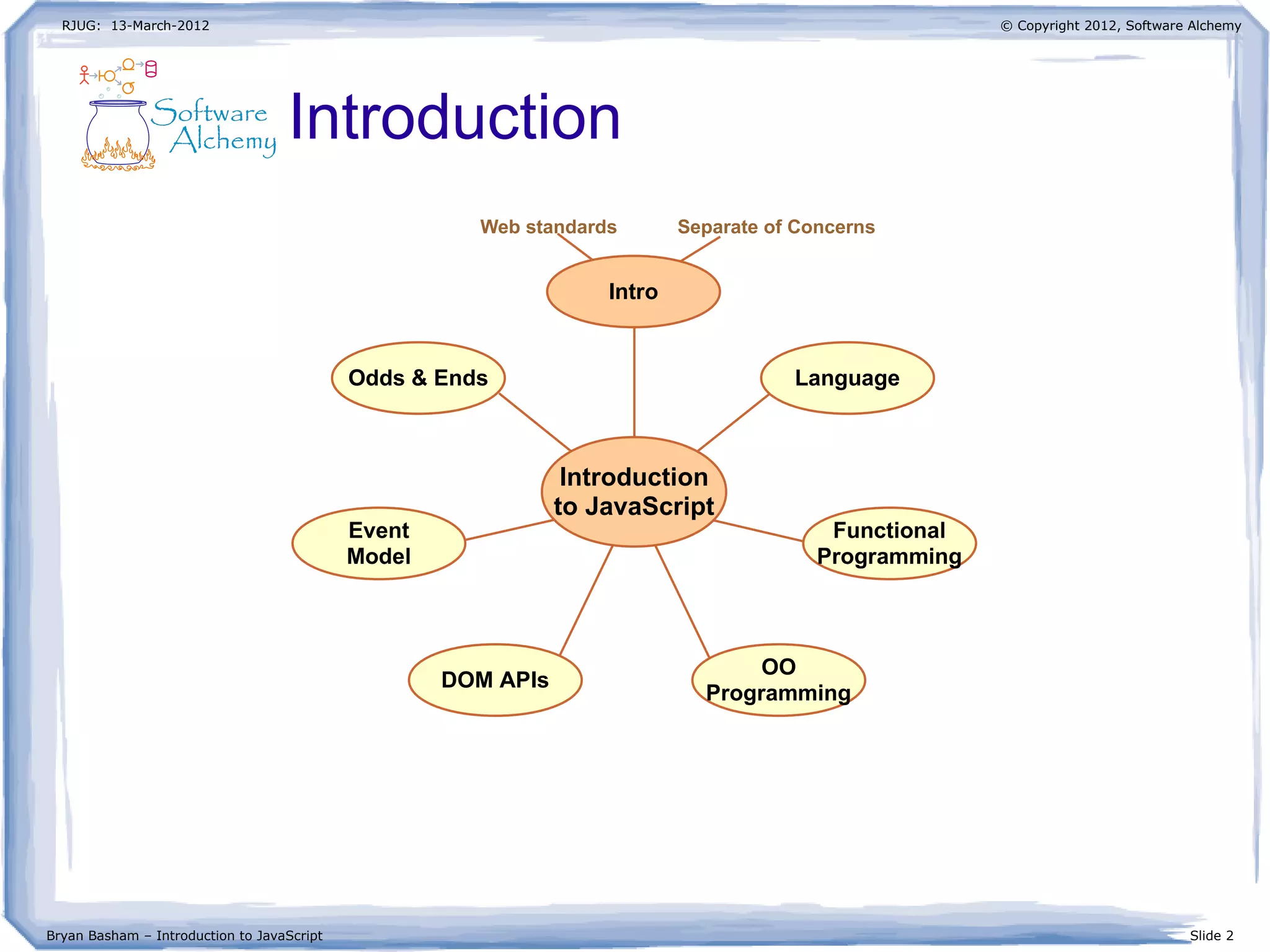
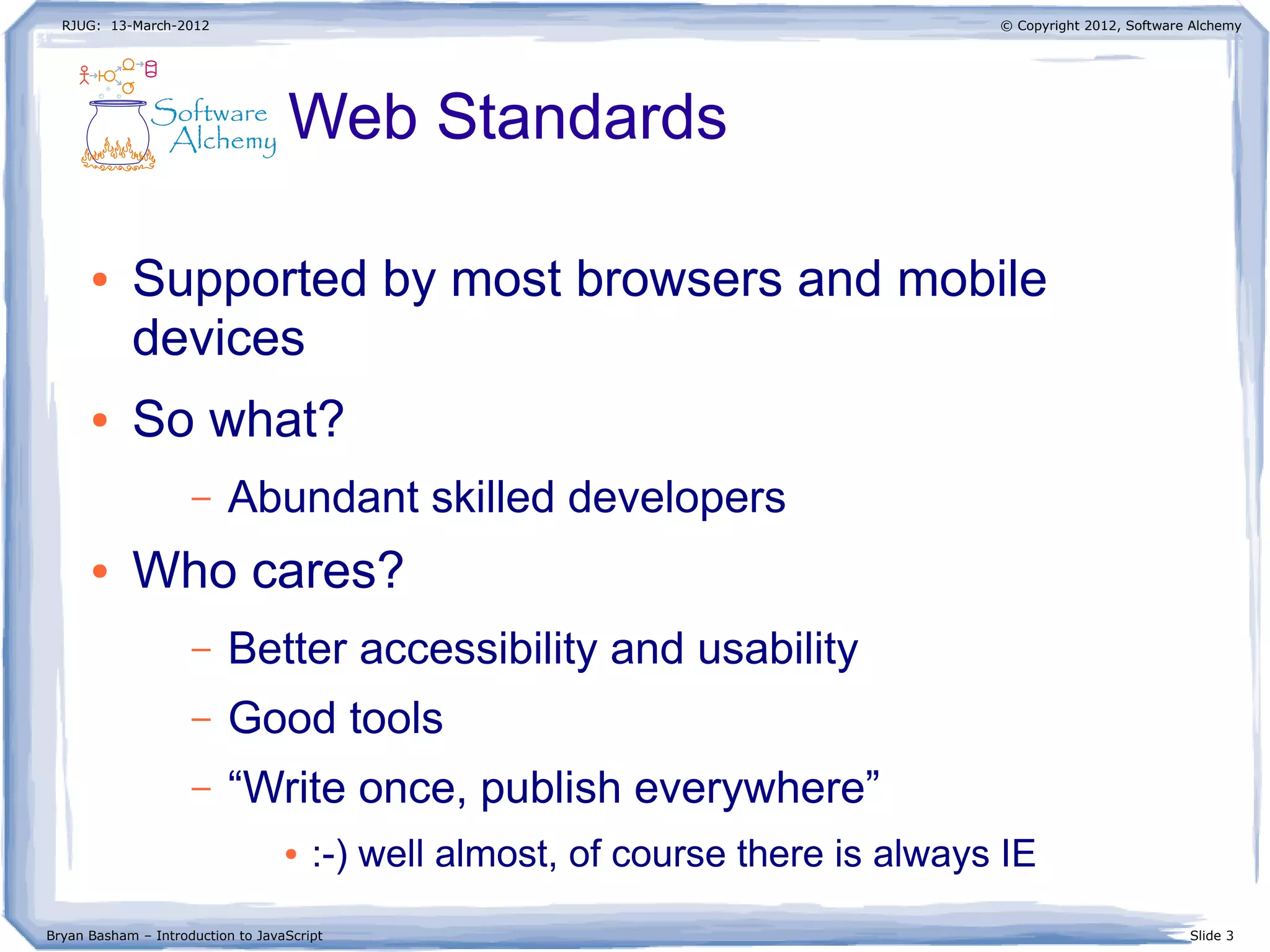
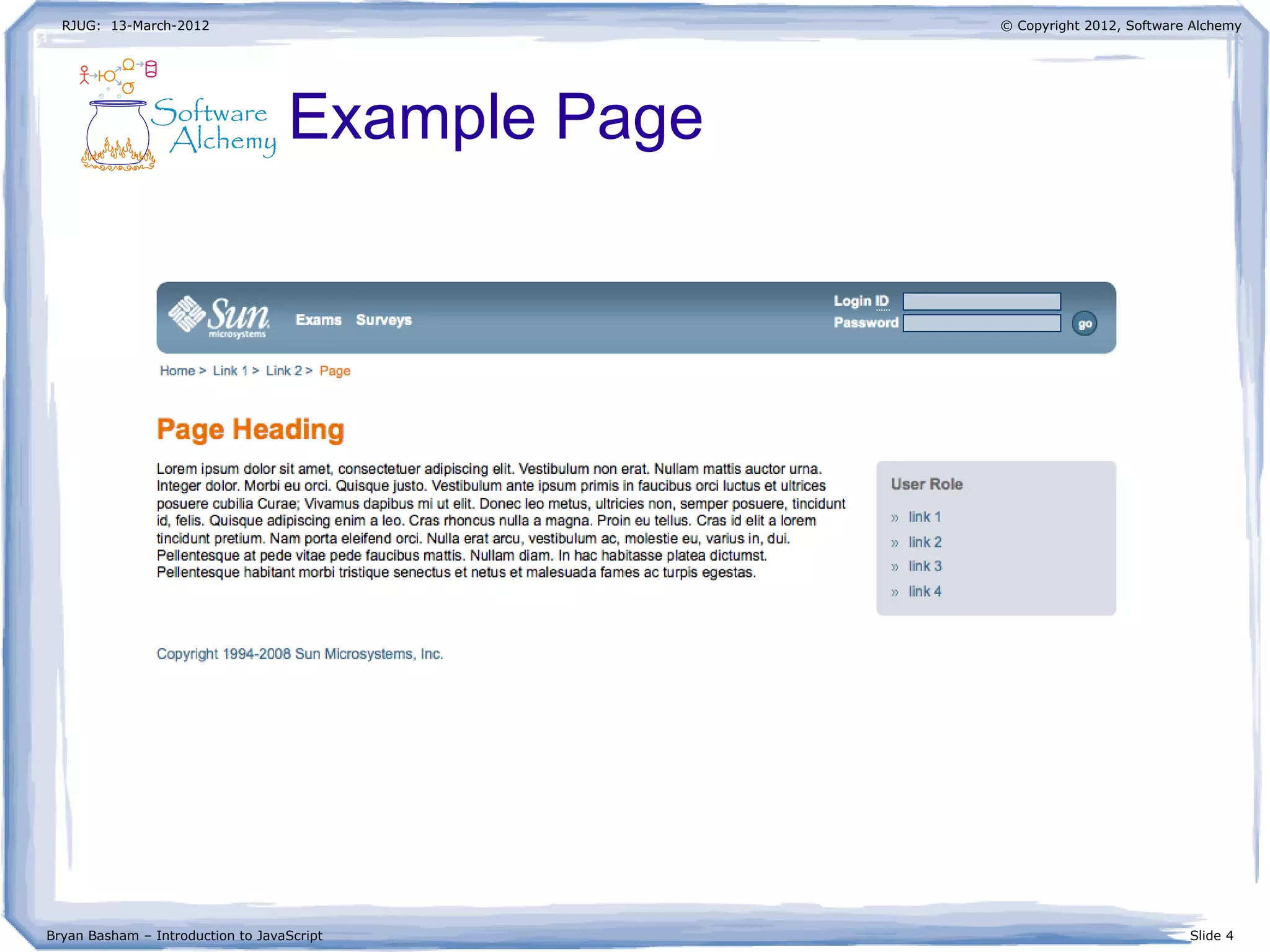
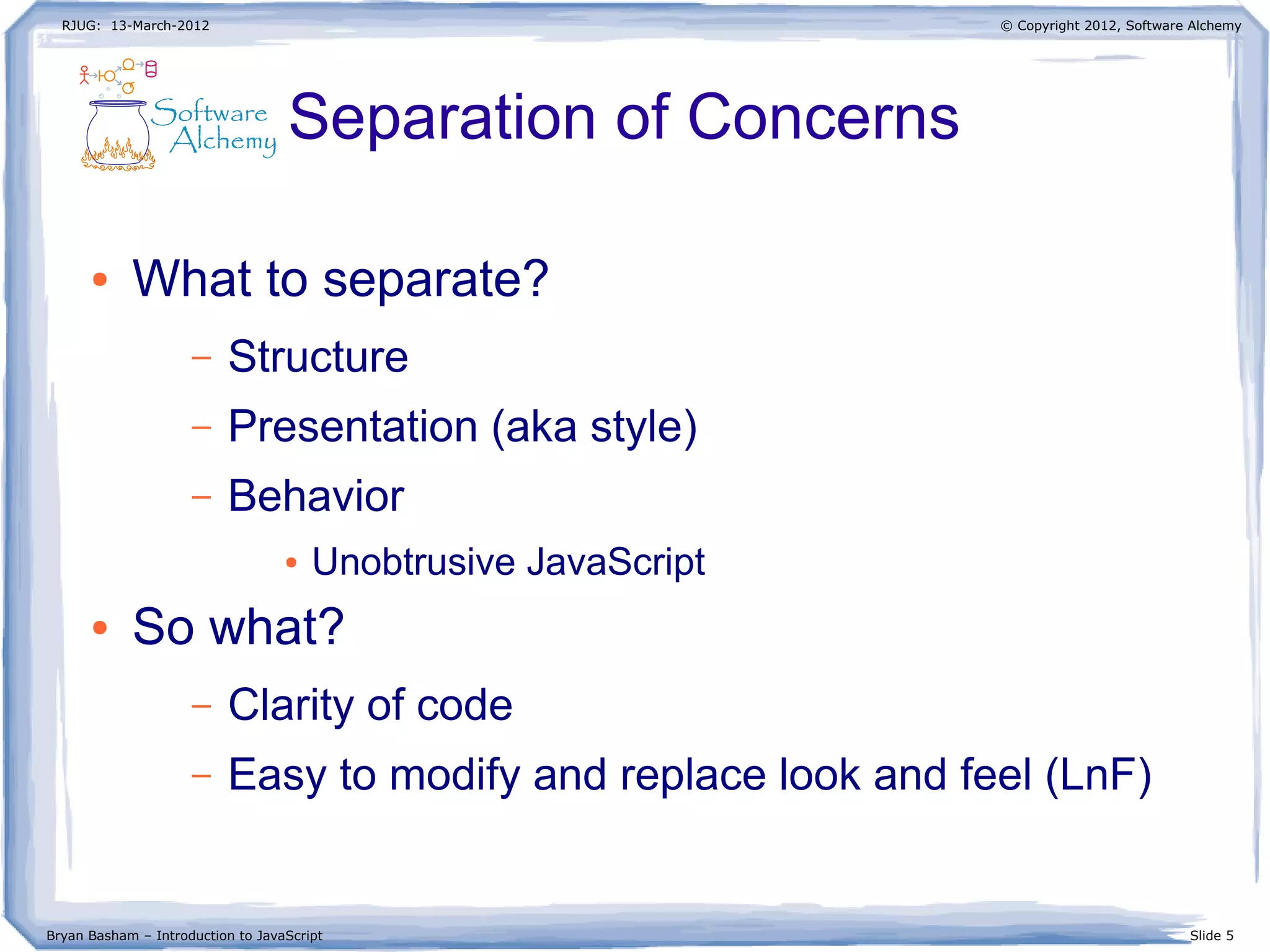
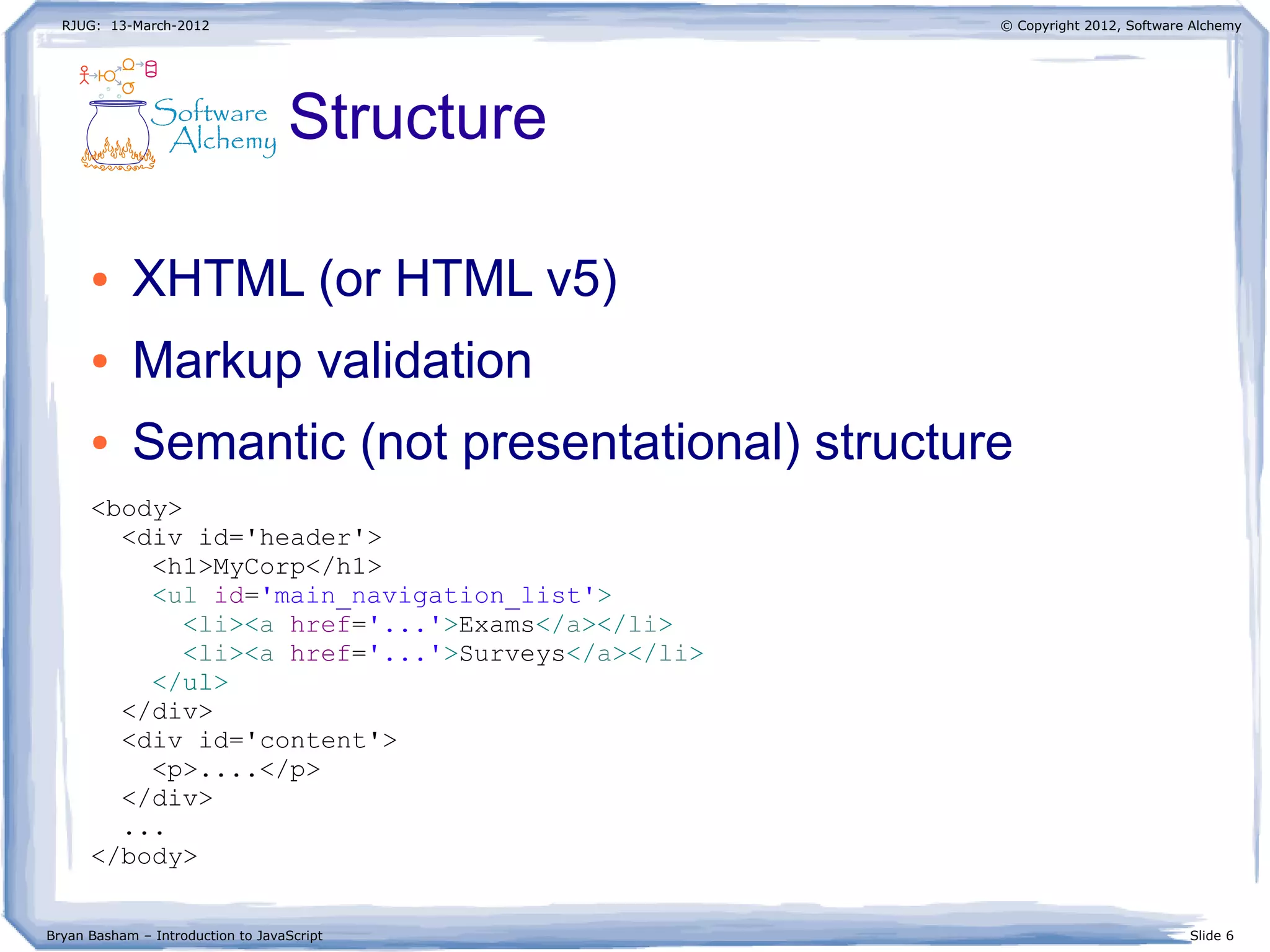
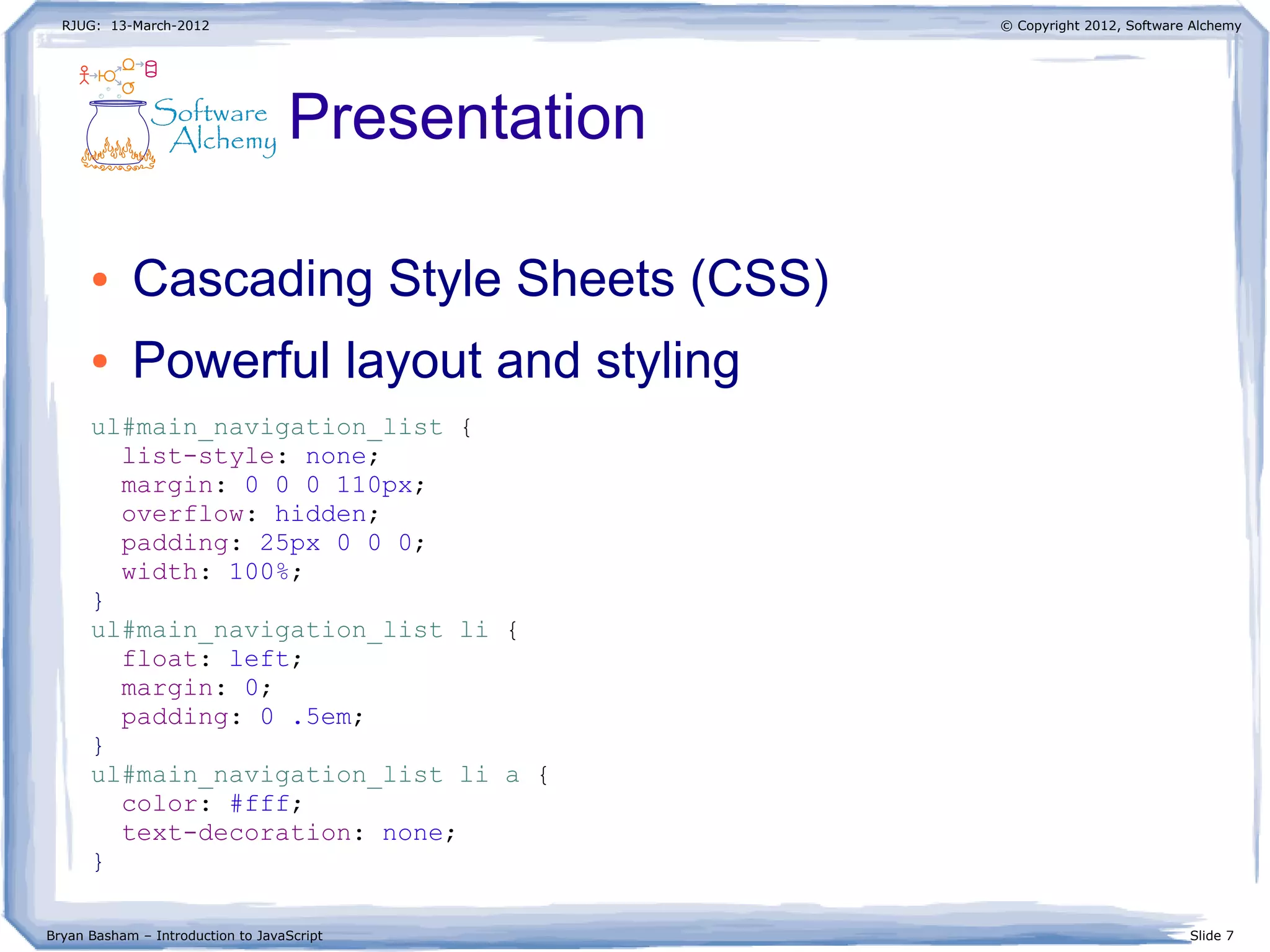
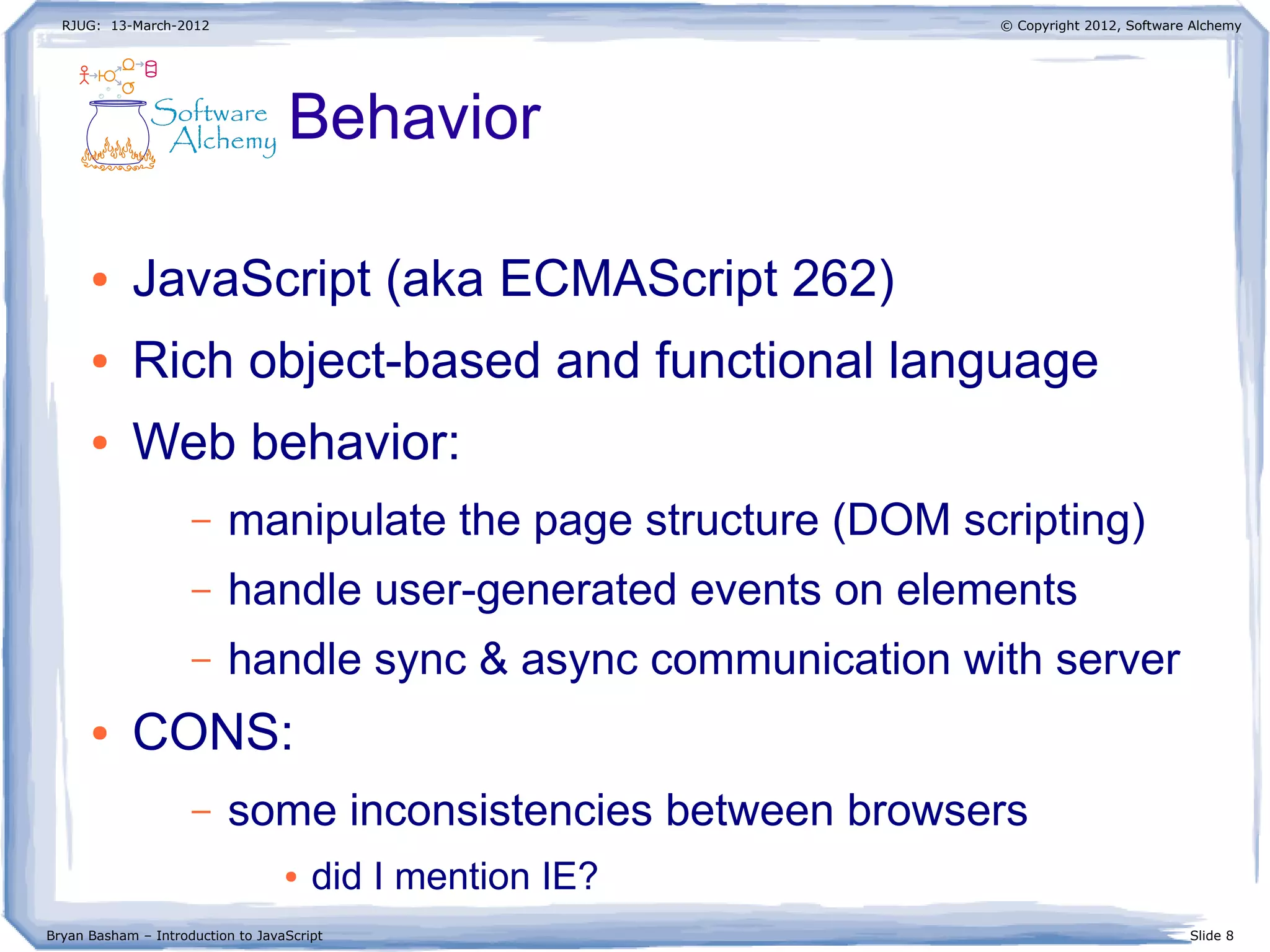
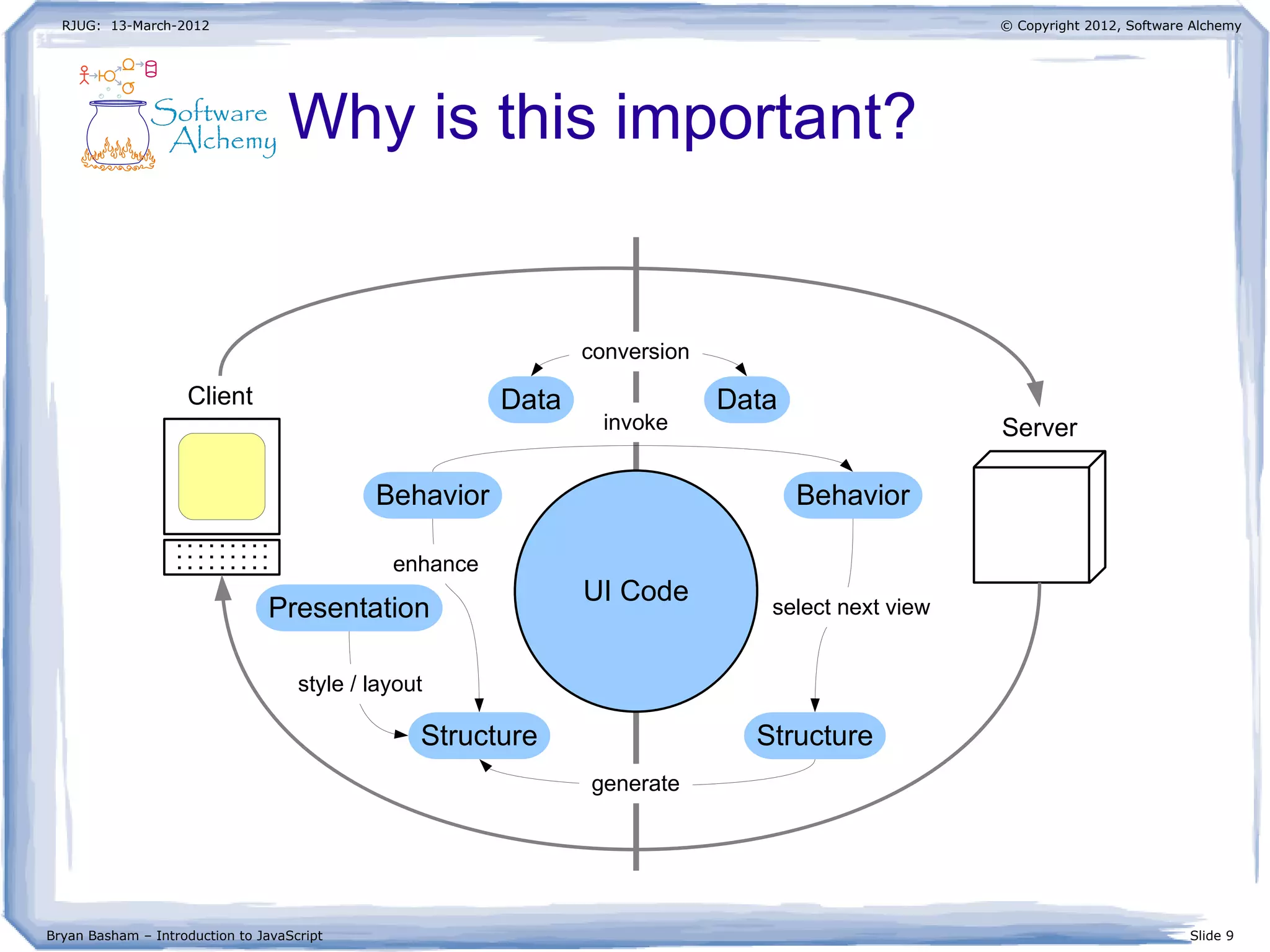
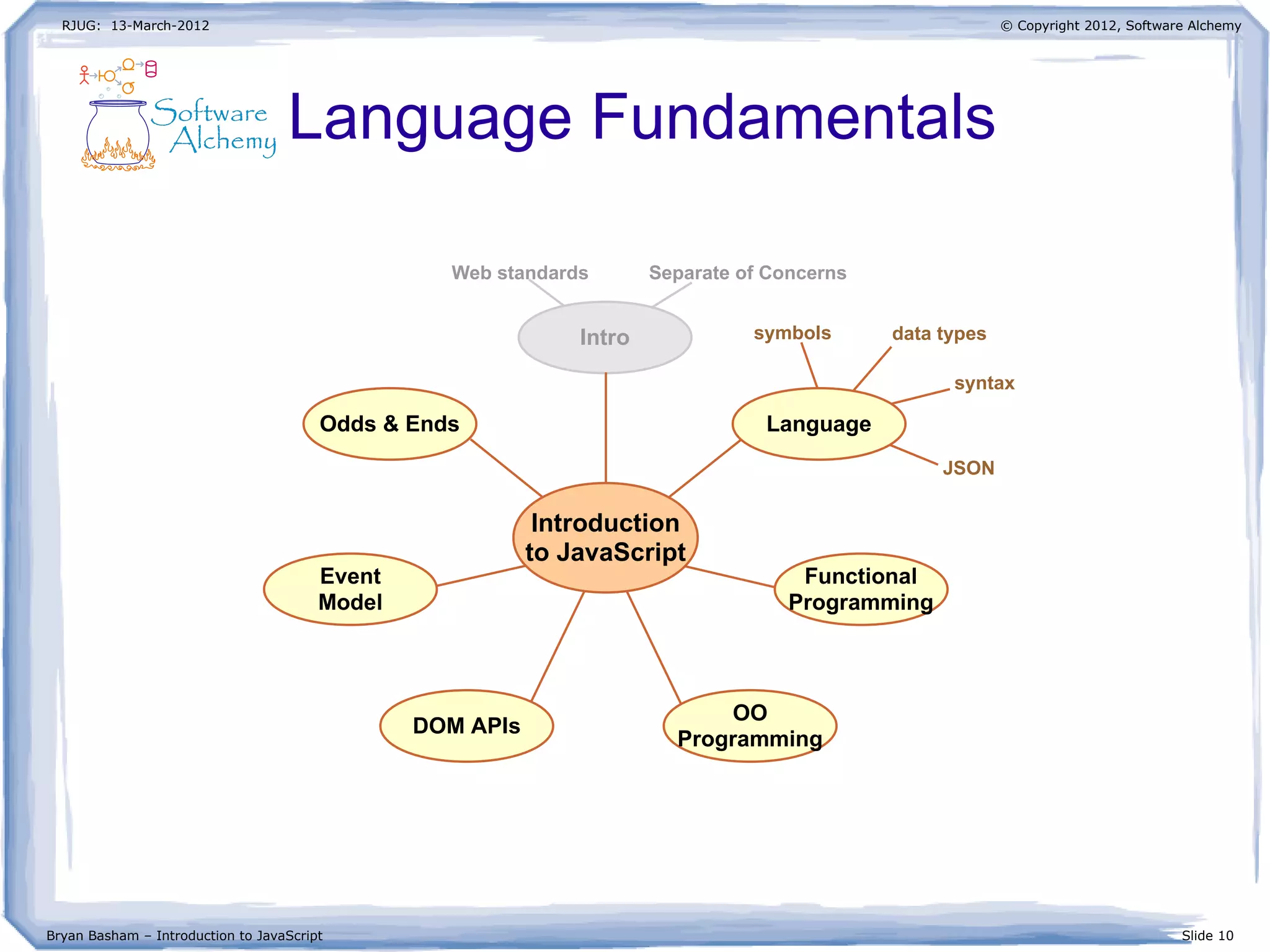
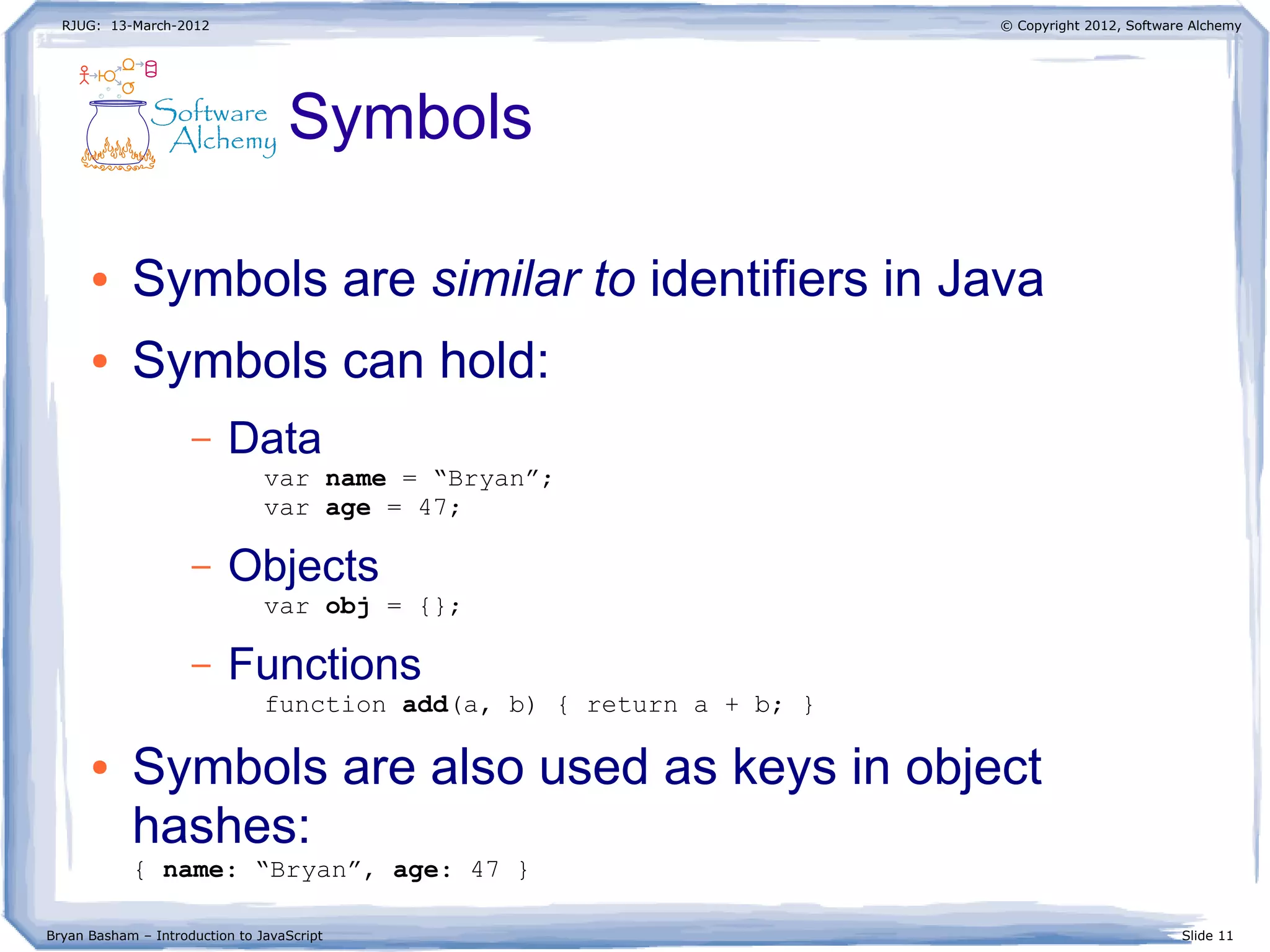
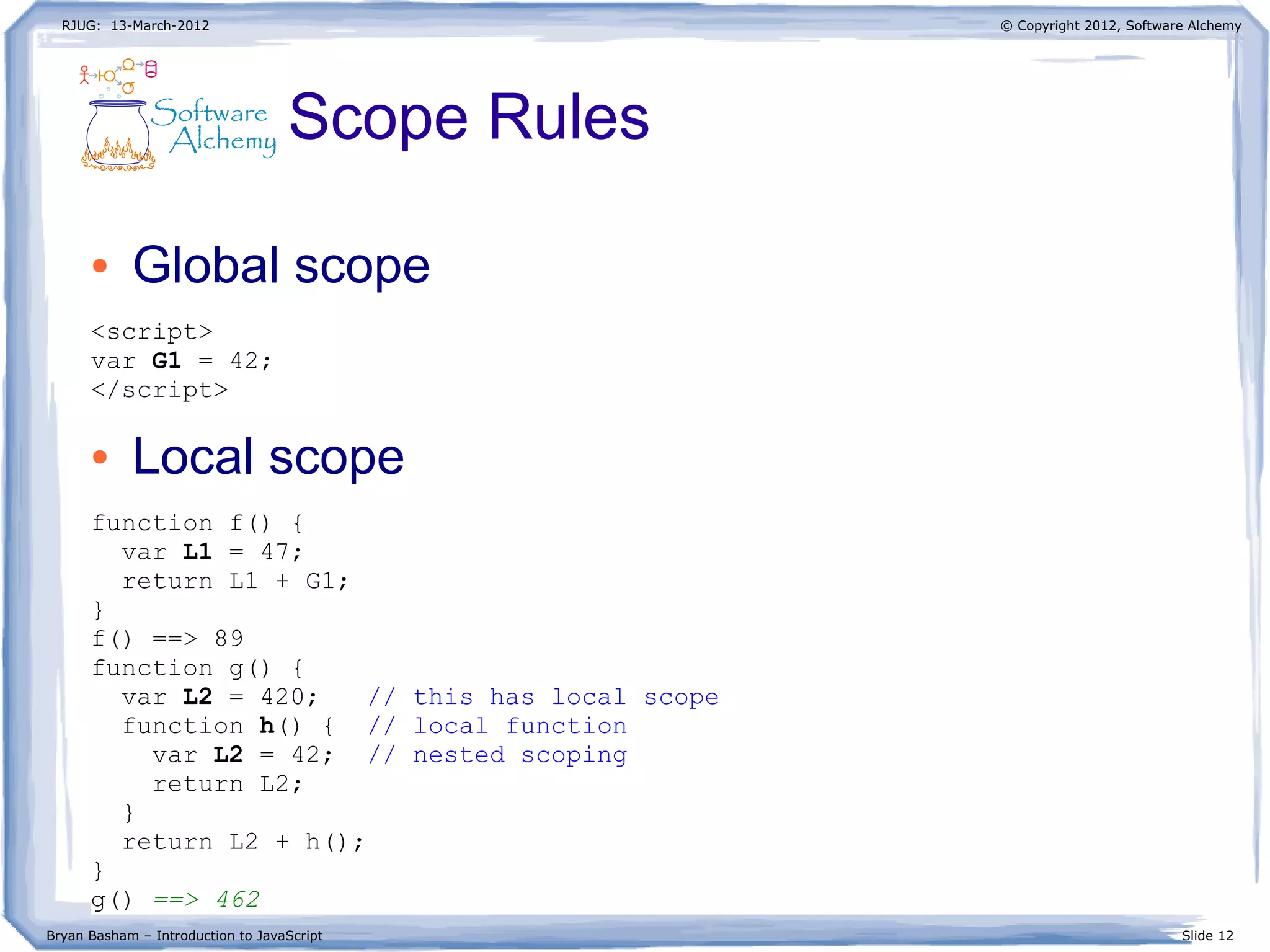
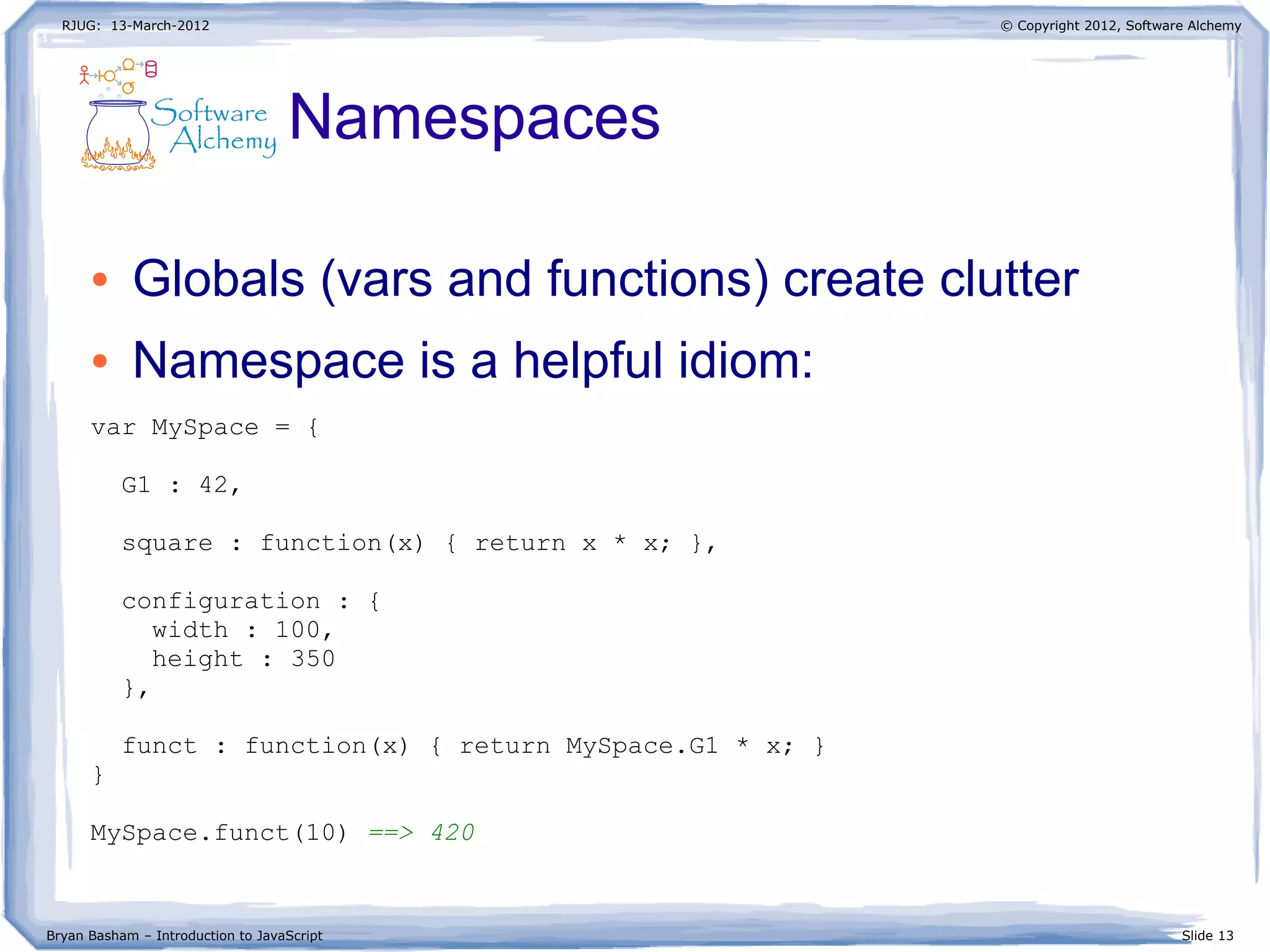
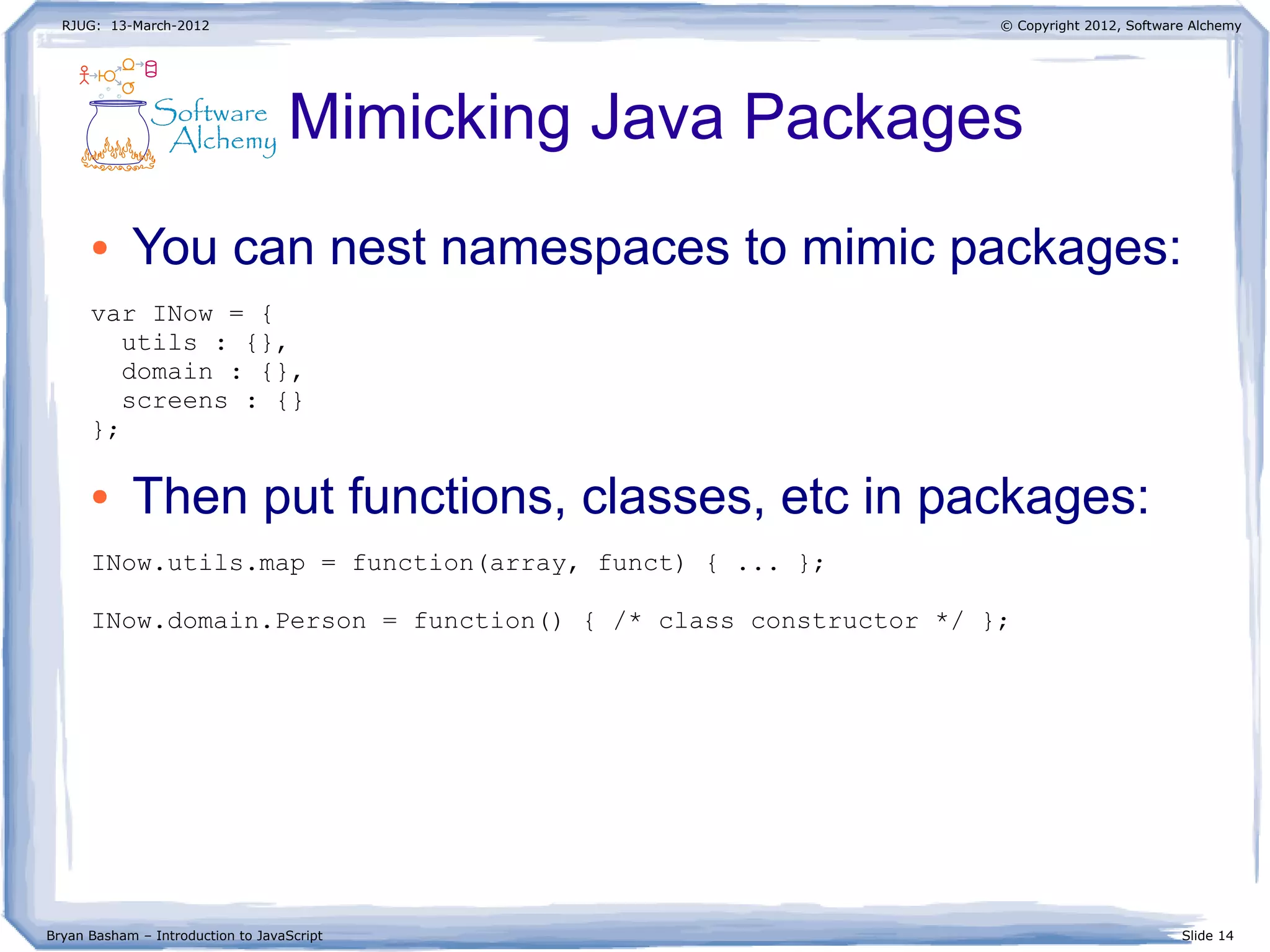
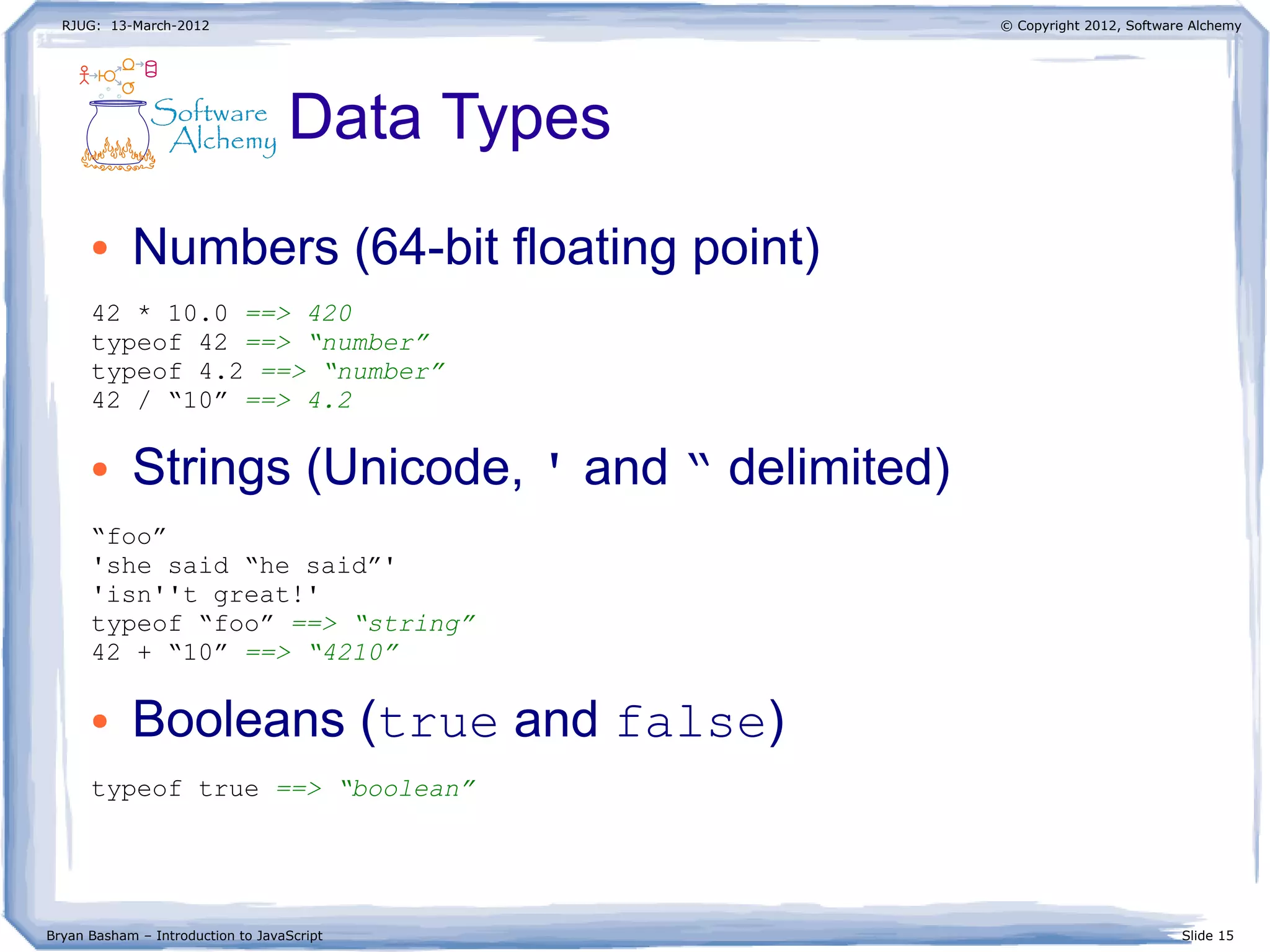
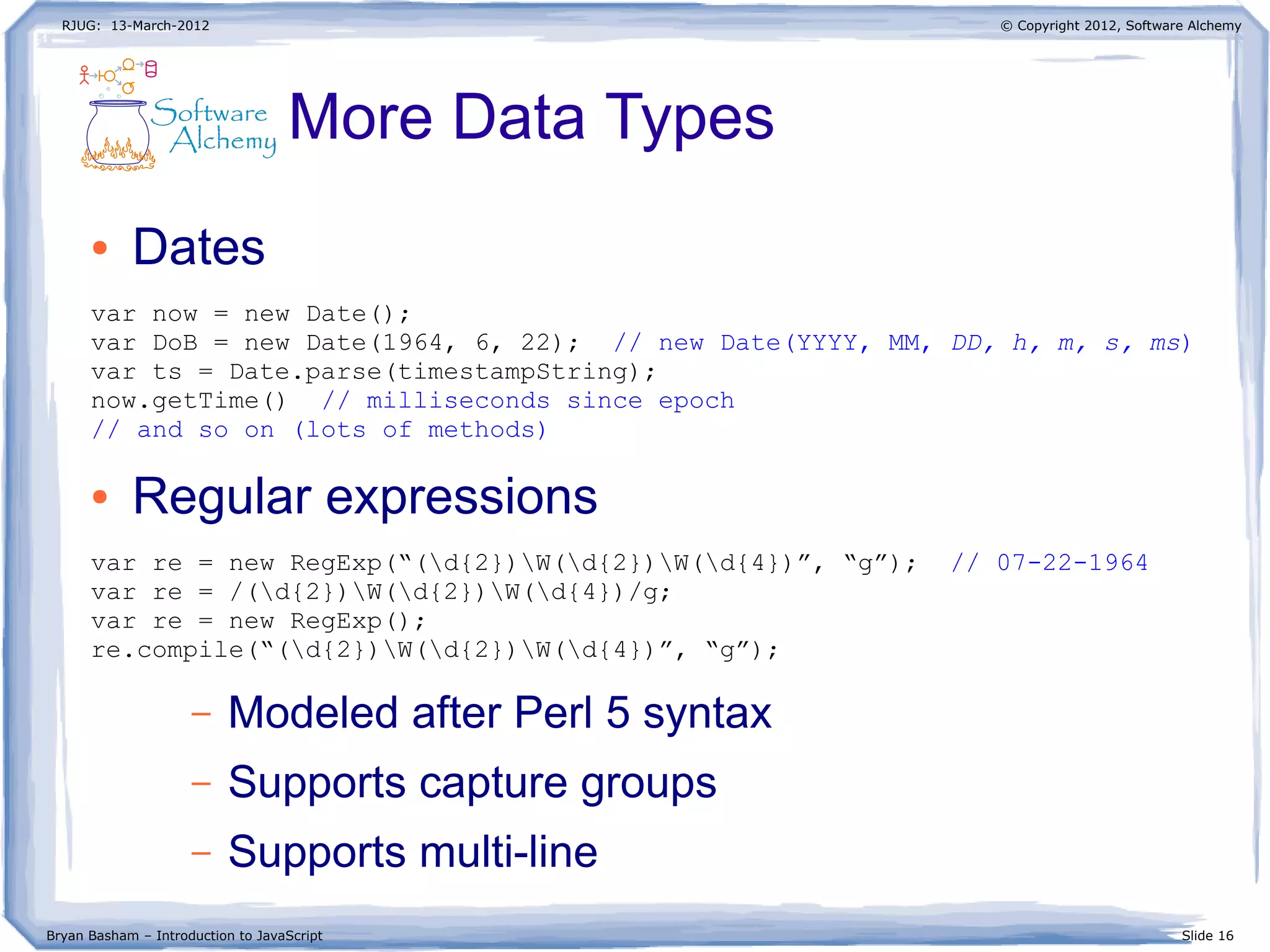
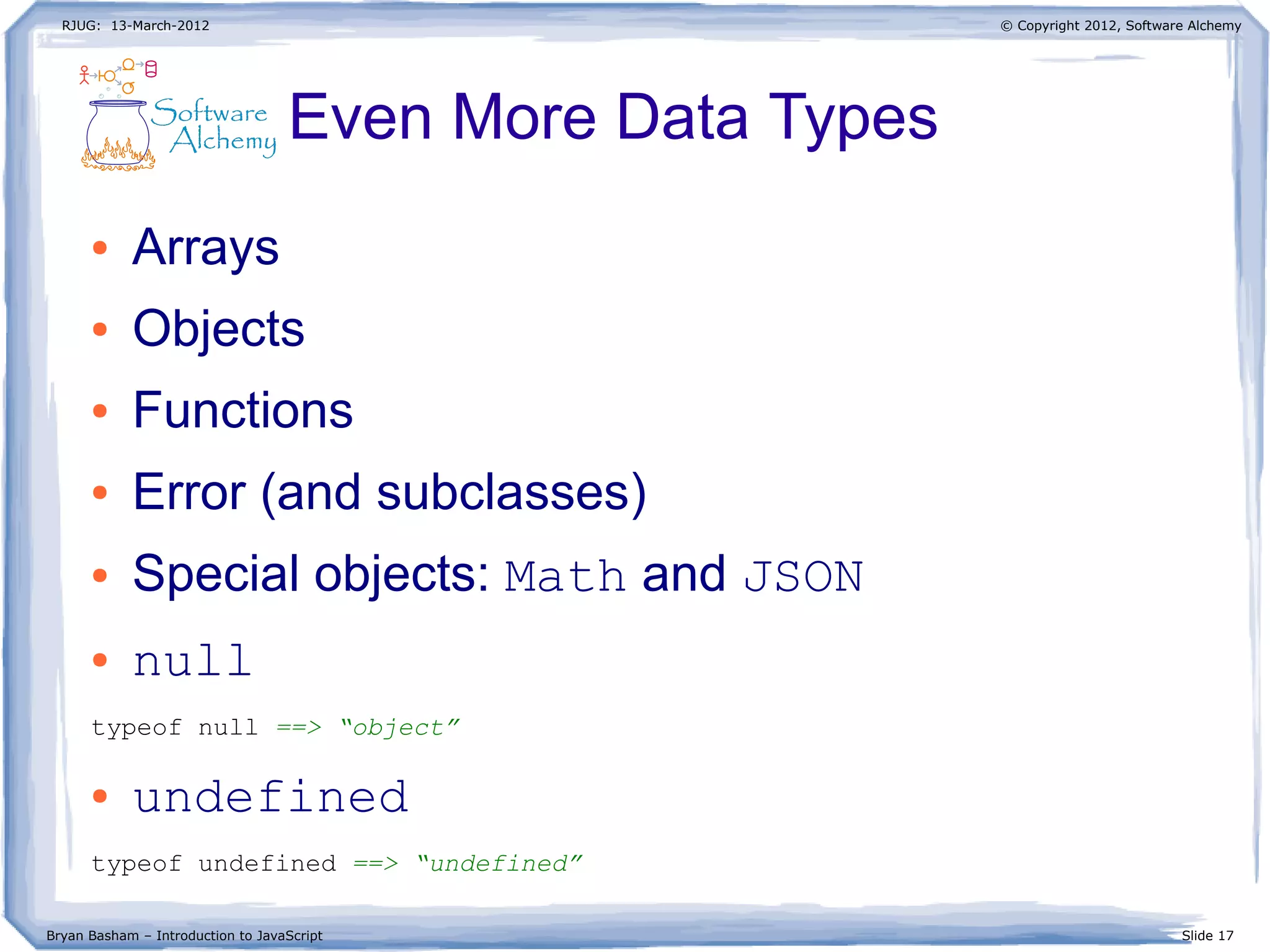
![RJUG: 13-March-2012
Bryan Basham – Introduction to JavaScript Slide 18
© Copyright 2012, Software Alchemy
Arrays
● Syntax
var myArray = [13, 42, 47, 420];
● Access
myArray.length ==> 4
myArray[1] ==> 42
myArray[3] ==> 420
myArray[3] = 120;
myArray[3] ==> 120
● Iteration
for ( var i=0; i<myArray.length; i++ ) {
console.info(“myArray[“ + i + “] is “ + myArray[i]);
}](https://image.slidesharecdn.com/intro-to-javascript-120314080638-phpapp02-180221172110/75/Intro-to-javascript-18-2048.jpg)
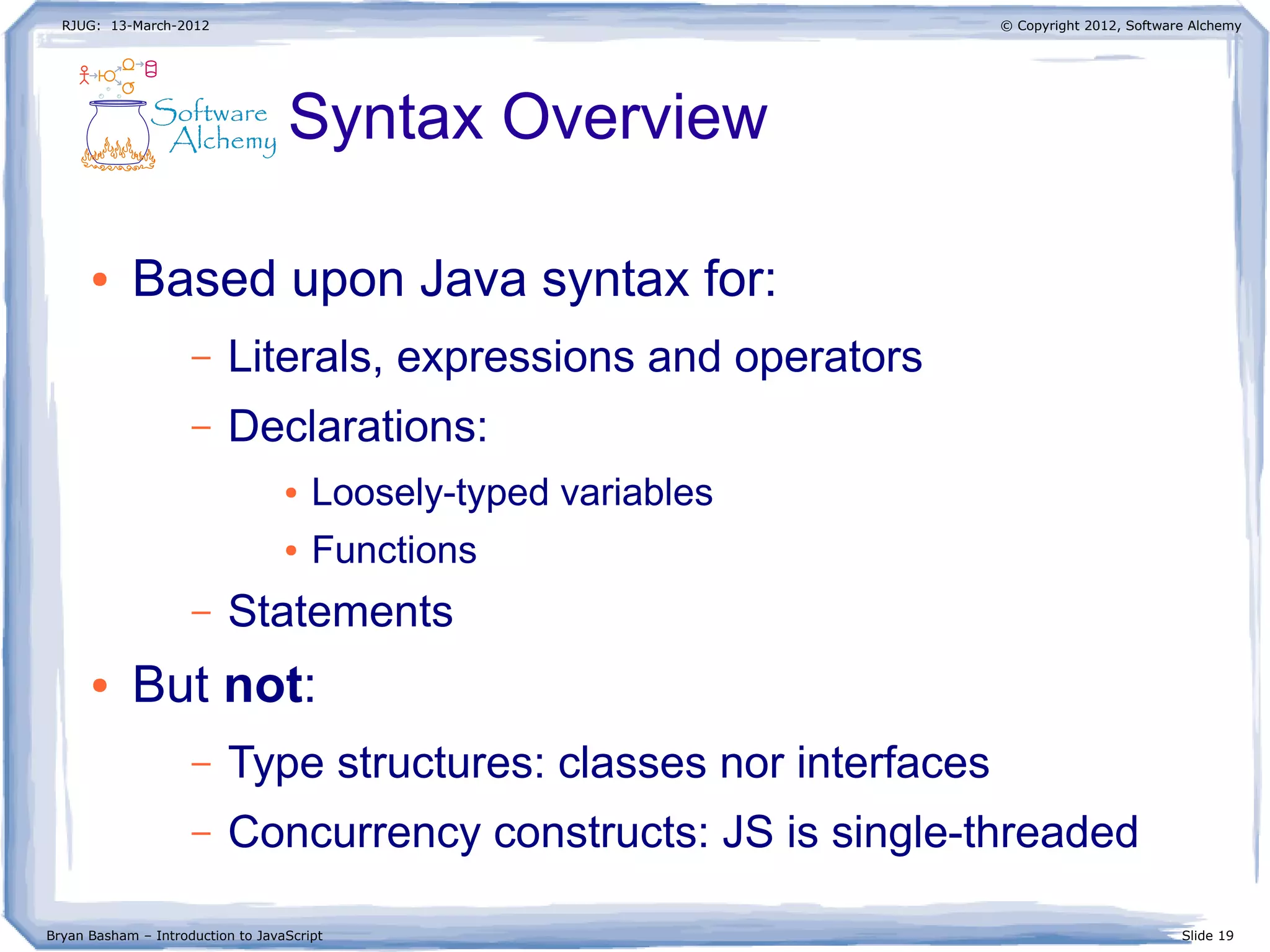
![RJUG: 13-March-2012
Bryan Basham – Introduction to JavaScript Slide 20
© Copyright 2012, Software Alchemy
Special Operators
● Equality operator (==) vs Identify op (===)
42 == new Number(42) ==> true
42 == “42” ==> true
42 === new Number(42) ==> false
42 === “42” ==> false
● The typeof operator returns a type name
typeof (42) ==> “number”
typeof [42, 47] ==> “object” // WTF?
typeof { foo:42 } ==> “object”
– Complete list: boolean, number, string,
function, undefined, and object
● The void operator always returns undefined
void( /* some calculation */ ) ==> undefined](https://image.slidesharecdn.com/intro-to-javascript-120314080638-phpapp02-180221172110/75/Intro-to-javascript-20-2048.jpg)
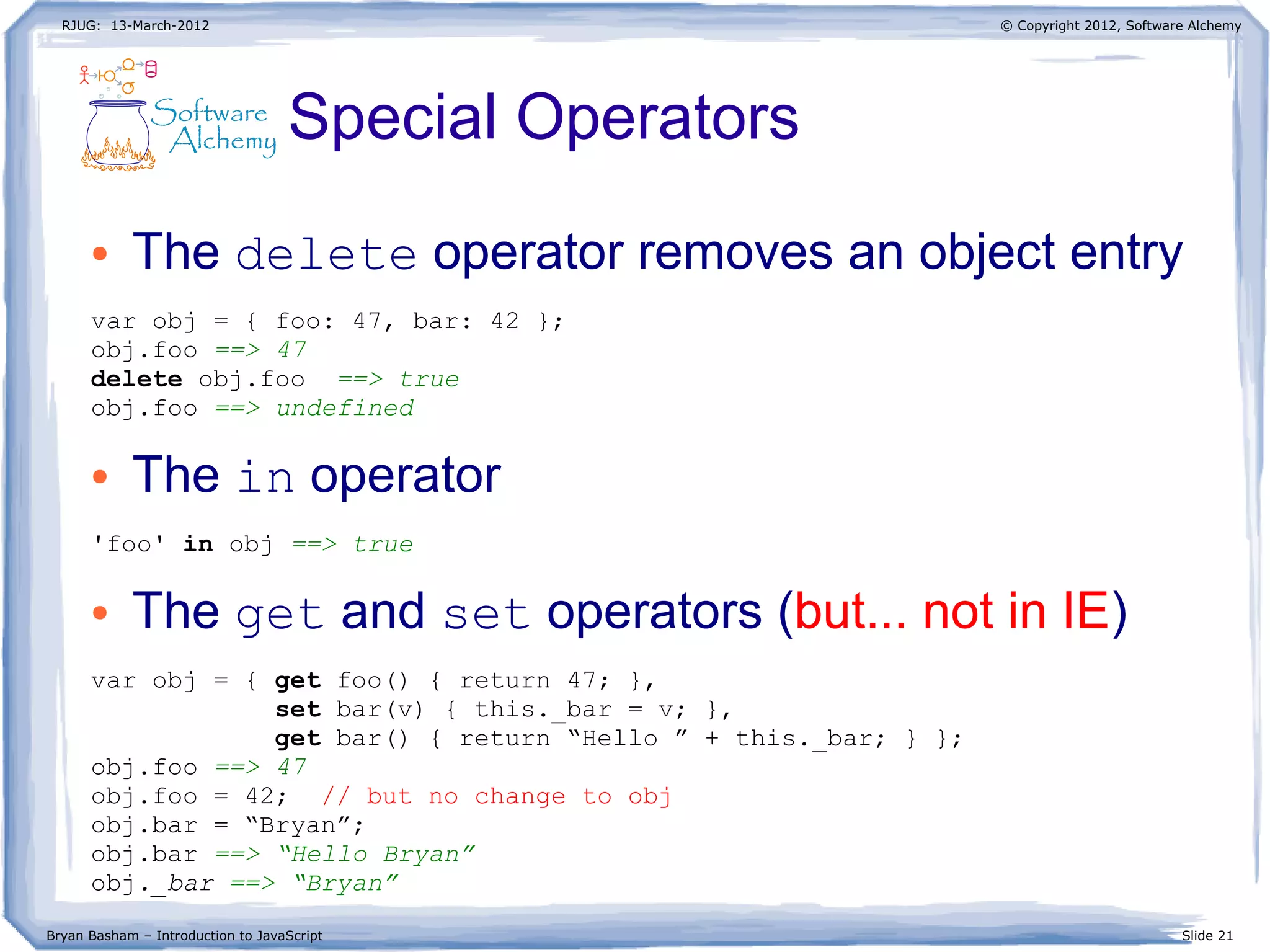
![RJUG: 13-March-2012
Bryan Basham – Introduction to JavaScript Slide 22
© Copyright 2012, Software Alchemy
Special Statements
● The for-in statement
for ( var prop in obj ) {
console.info(“prop '%s' is %o”, prop, obj[prop]);
} ==>
prop 'foo' is 47
prop 'bar' is “Hello Bryan”
prop '_bar' is “Bryan”
– Warning: more in an object than meets the eye
● The with statement
with (obj) {
console.info(“obj.foo is %d”, foo);
bar = “Fred”;
}
obj.bar ==> “Hello Fred”
– Warning: this statement is tricky to use properly](https://image.slidesharecdn.com/intro-to-javascript-120314080638-phpapp02-180221172110/75/Intro-to-javascript-22-2048.jpg)
![RJUG: 13-March-2012
Bryan Basham – Introduction to JavaScript Slide 23
© Copyright 2012, Software Alchemy
Special functions
● The eval function
eval(“2 * 3”) ==> 6
– Warning: use with caution
● The call function
function addUp() {
var sum = 0;
for ( var i=0; i < arguments.length; i++ ) sum += arguments[i];
return sum;
}
addUp.call(null, 1, 2, 3, 4, 5); ==> 15
● The apply function
addUp.apply(null, [1, 2, 3, 4, 5]); ==> 15](https://image.slidesharecdn.com/intro-to-javascript-120314080638-phpapp02-180221172110/75/Intro-to-javascript-23-2048.jpg)
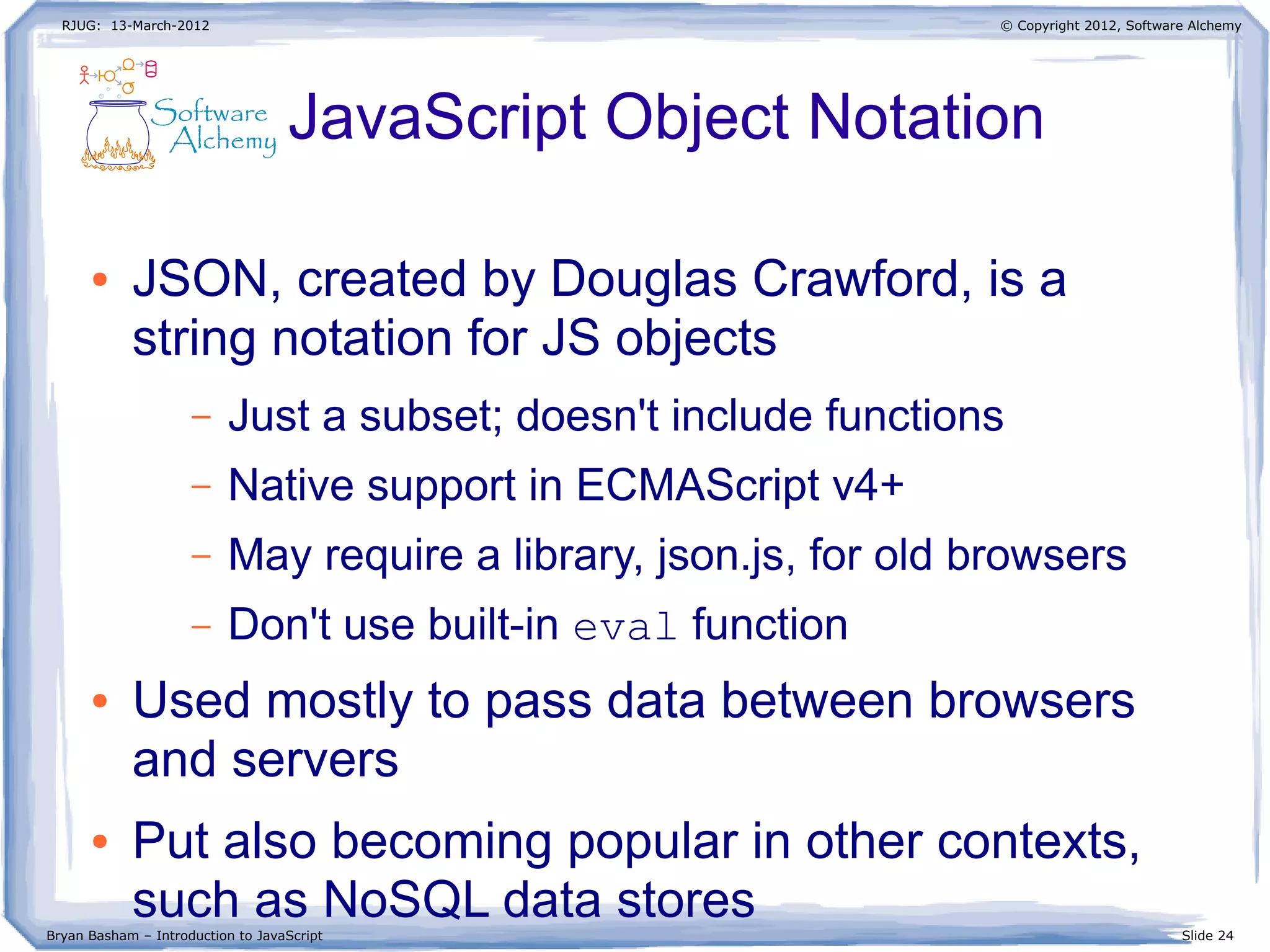
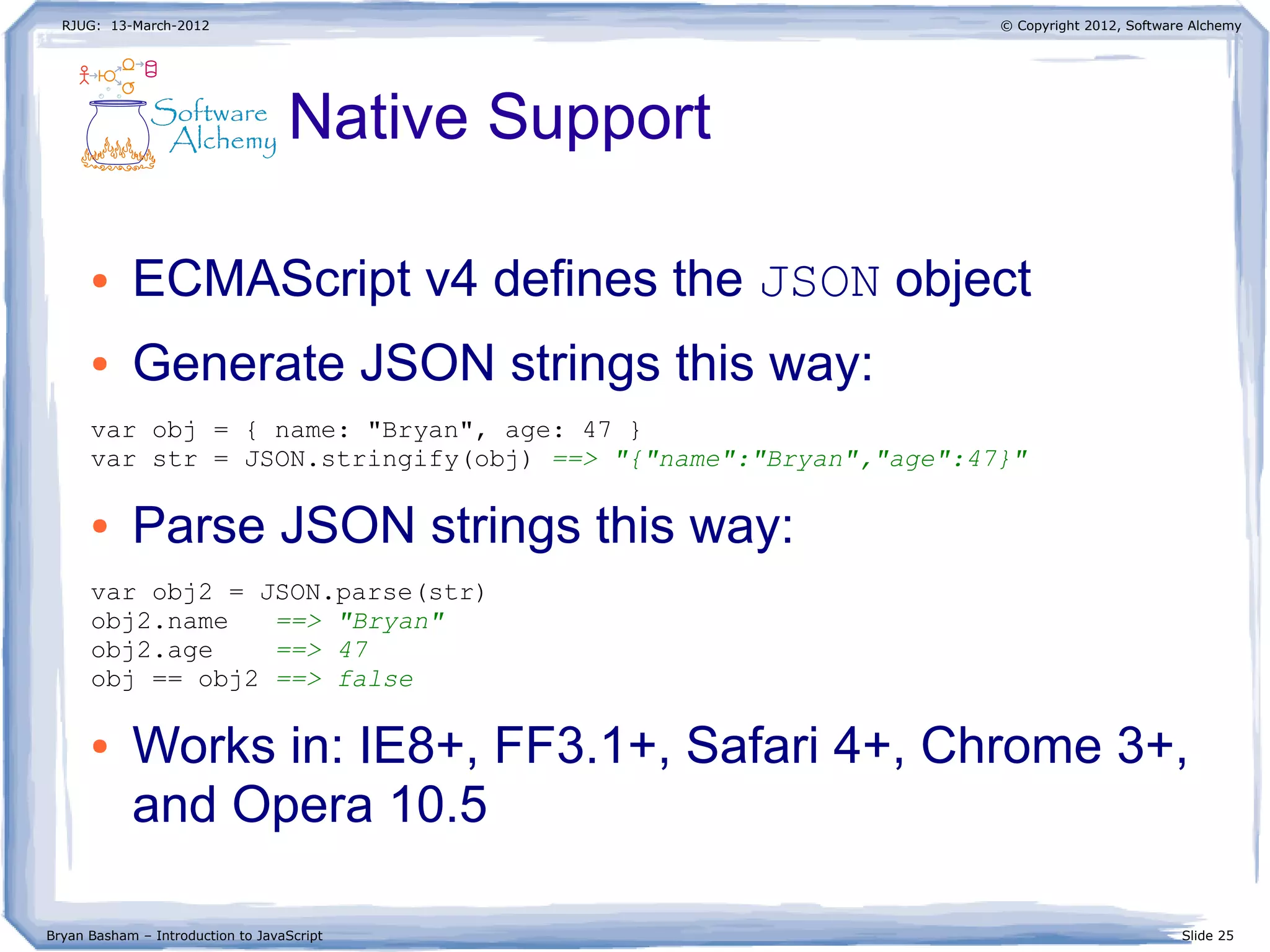
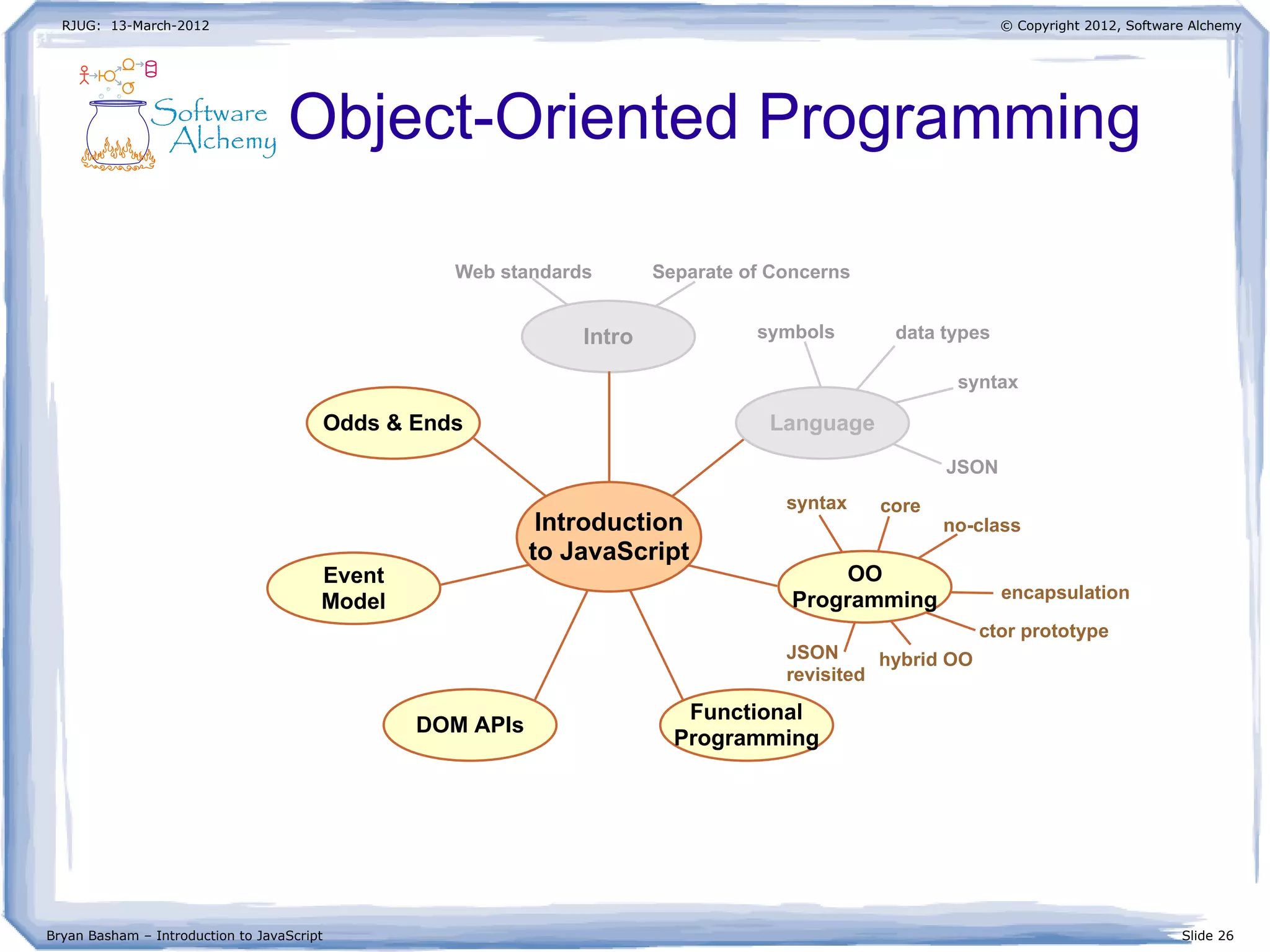
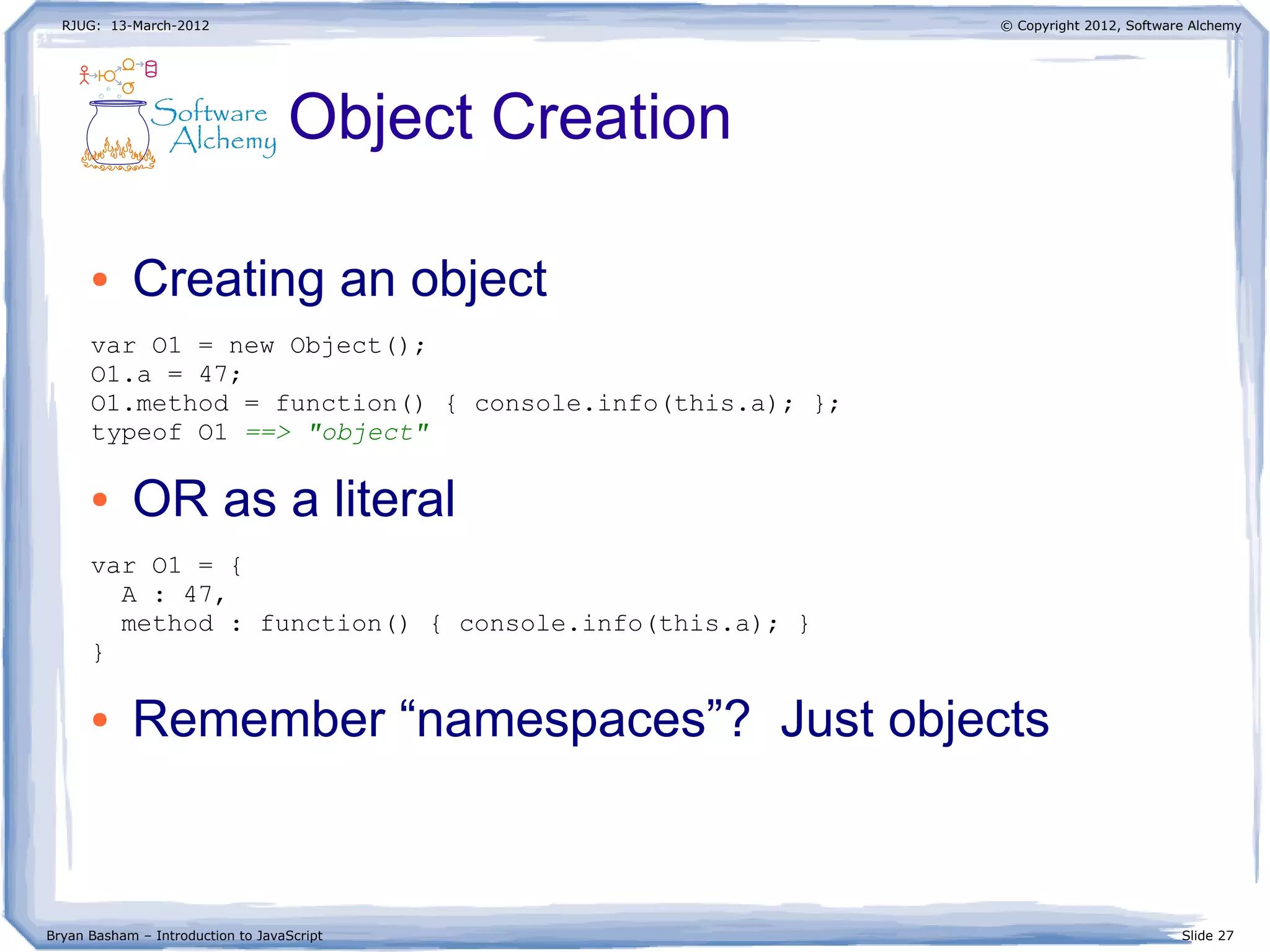
![RJUG: 13-March-2012
Bryan Basham – Introduction to JavaScript Slide 28
© Copyright 2012, Software Alchemy
Object Property Access
● Access object attributes
O1.a ==> 47
O1.a = 42;
O1.method() ==> displays '42' in the console
● Objects can also be treated as associative
arrays (aka hash maps)
O1["a"] ==> 42
O1["a"] = 420;
O1["method"]() ==> displays '420' in the console
var prop = “a”;
O1[prop] ==> 42](https://image.slidesharecdn.com/intro-to-javascript-120314080638-phpapp02-180221172110/75/Intro-to-javascript-28-2048.jpg)
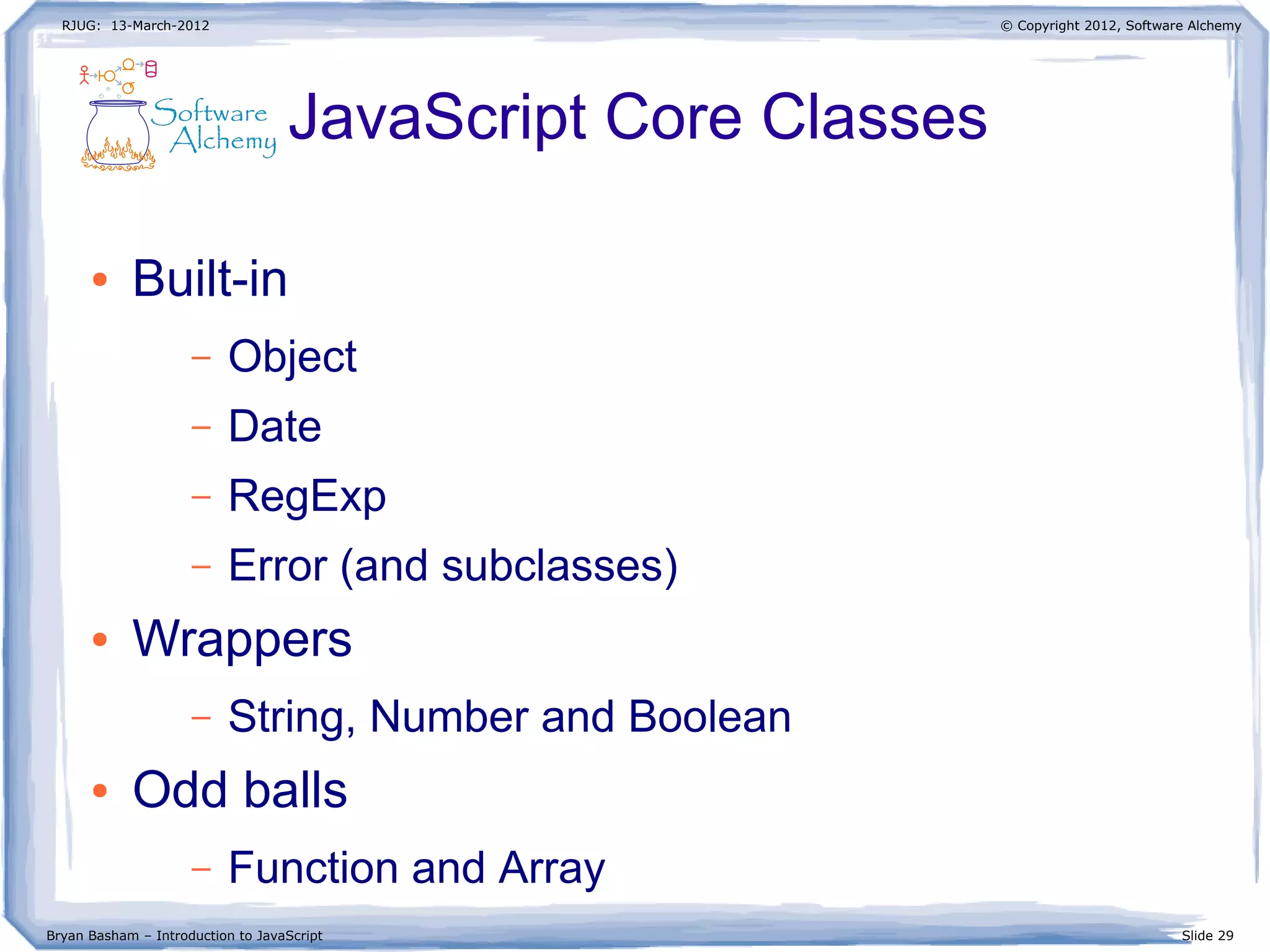
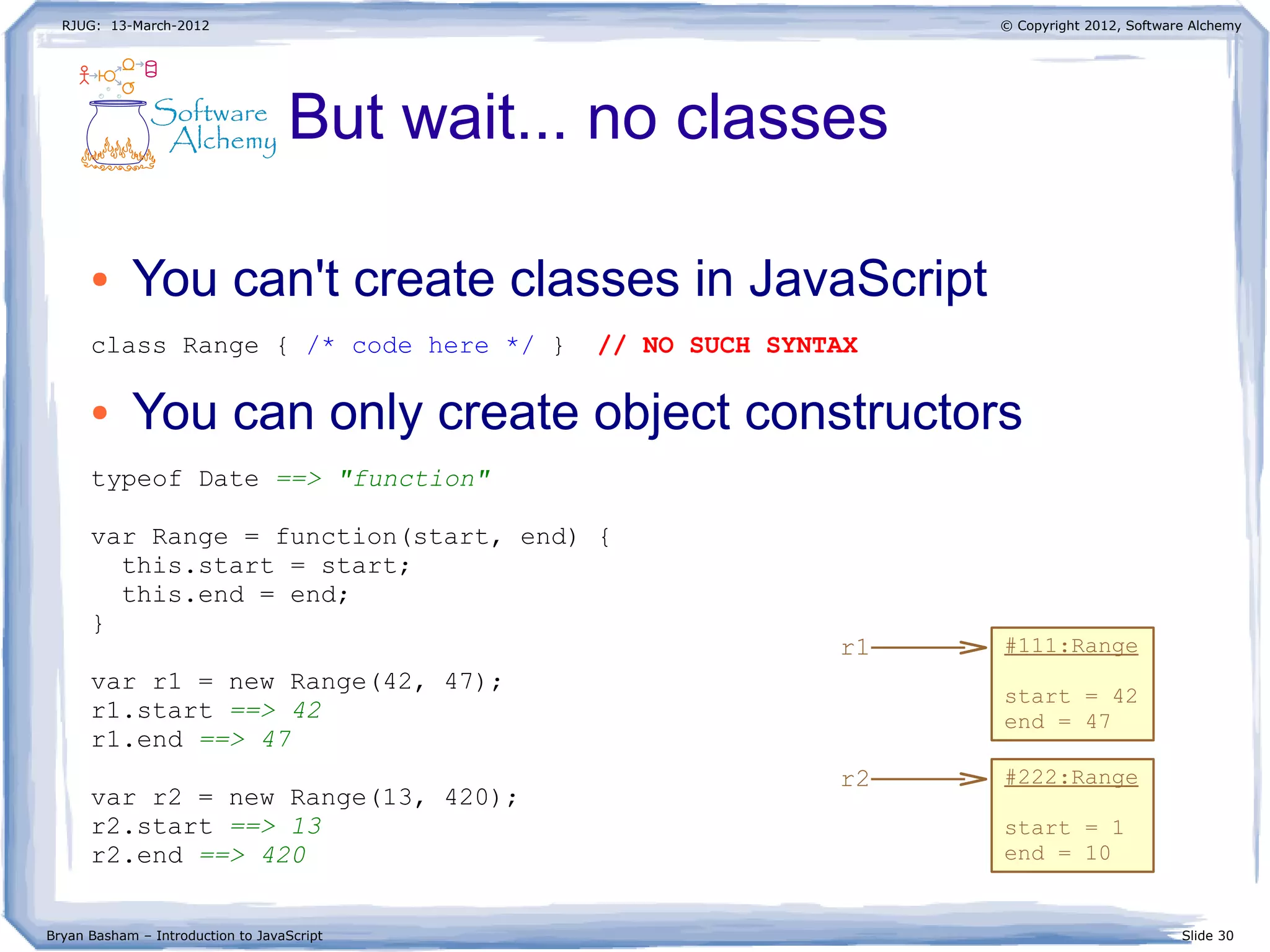
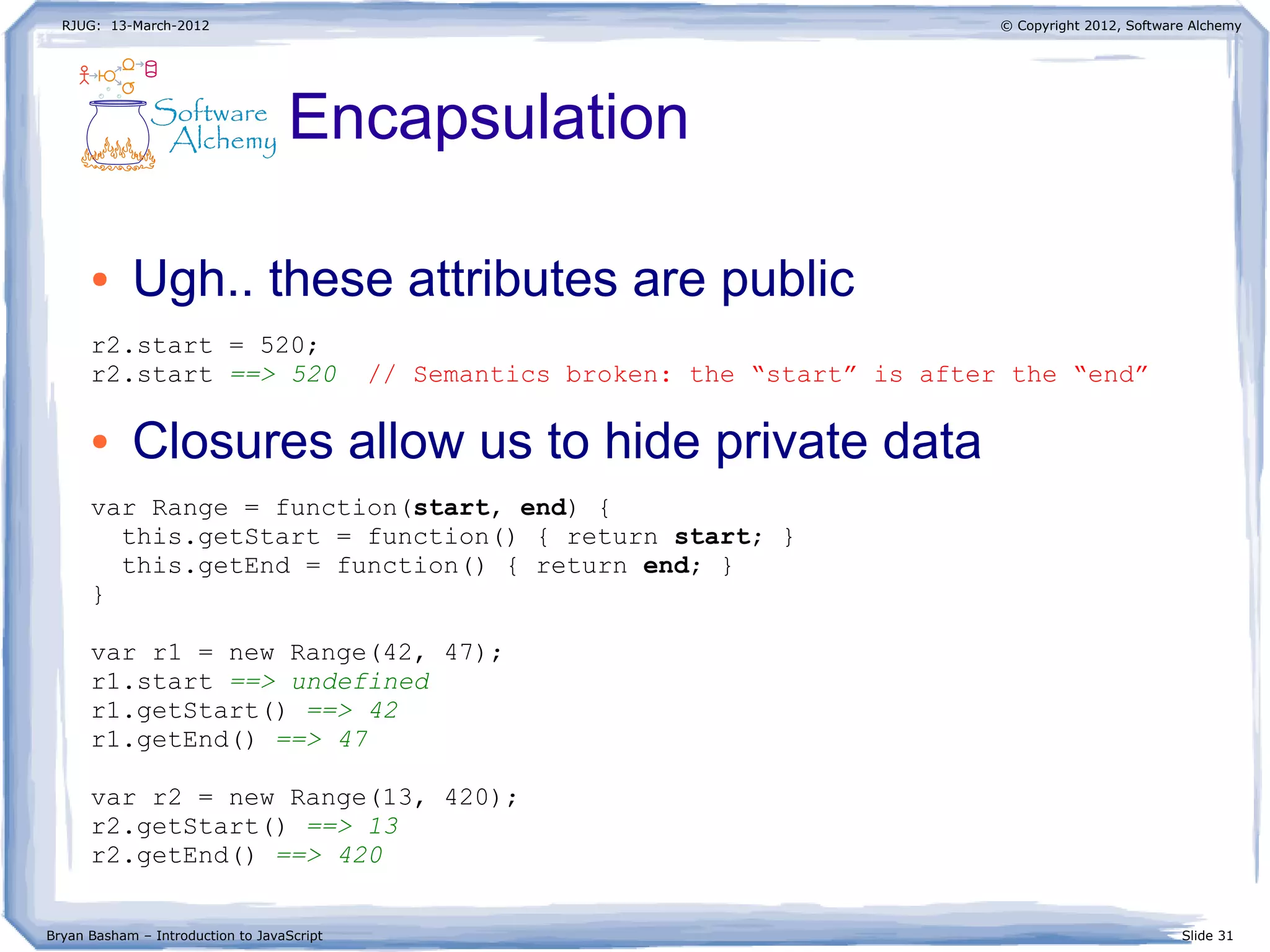
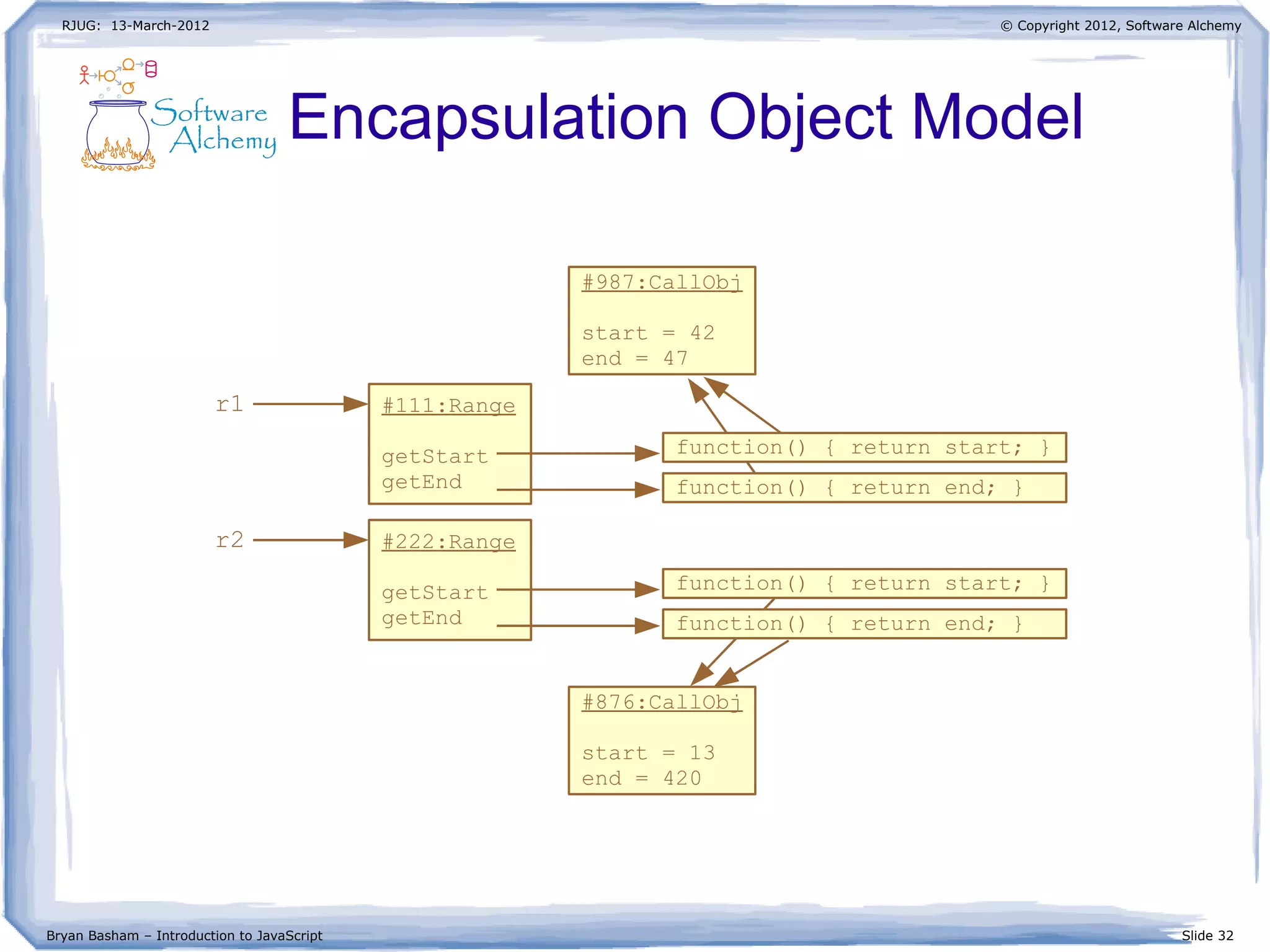
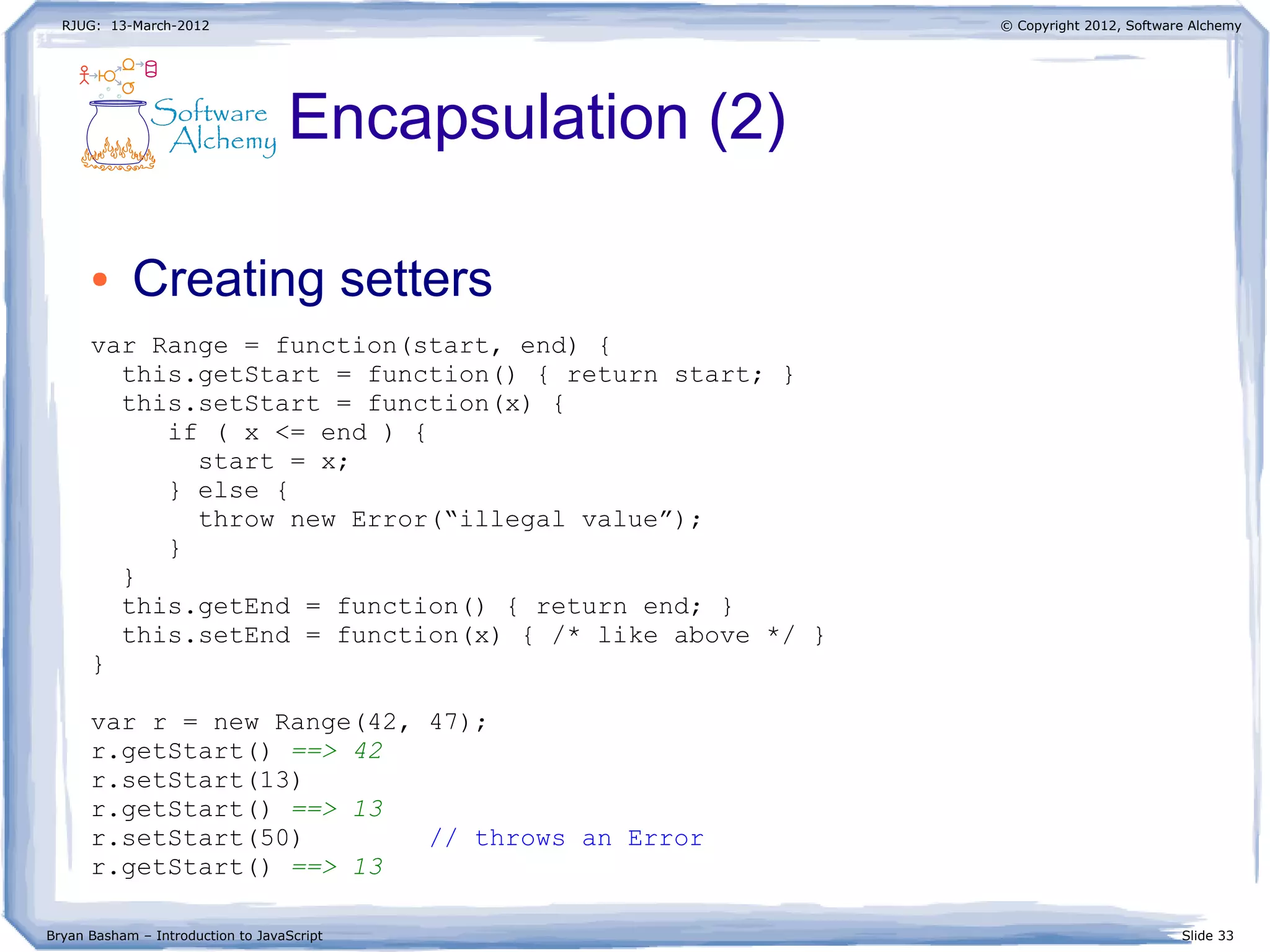
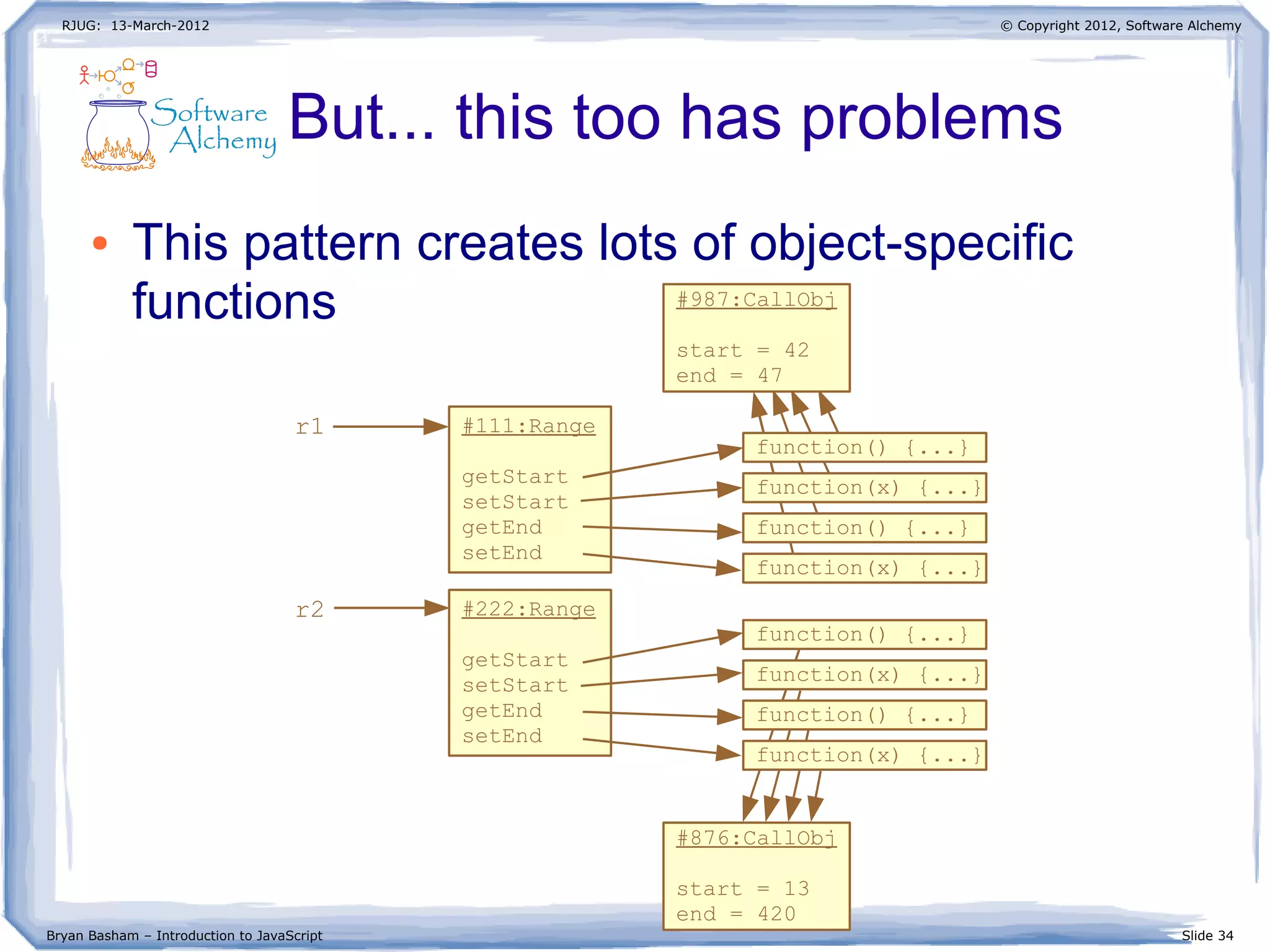
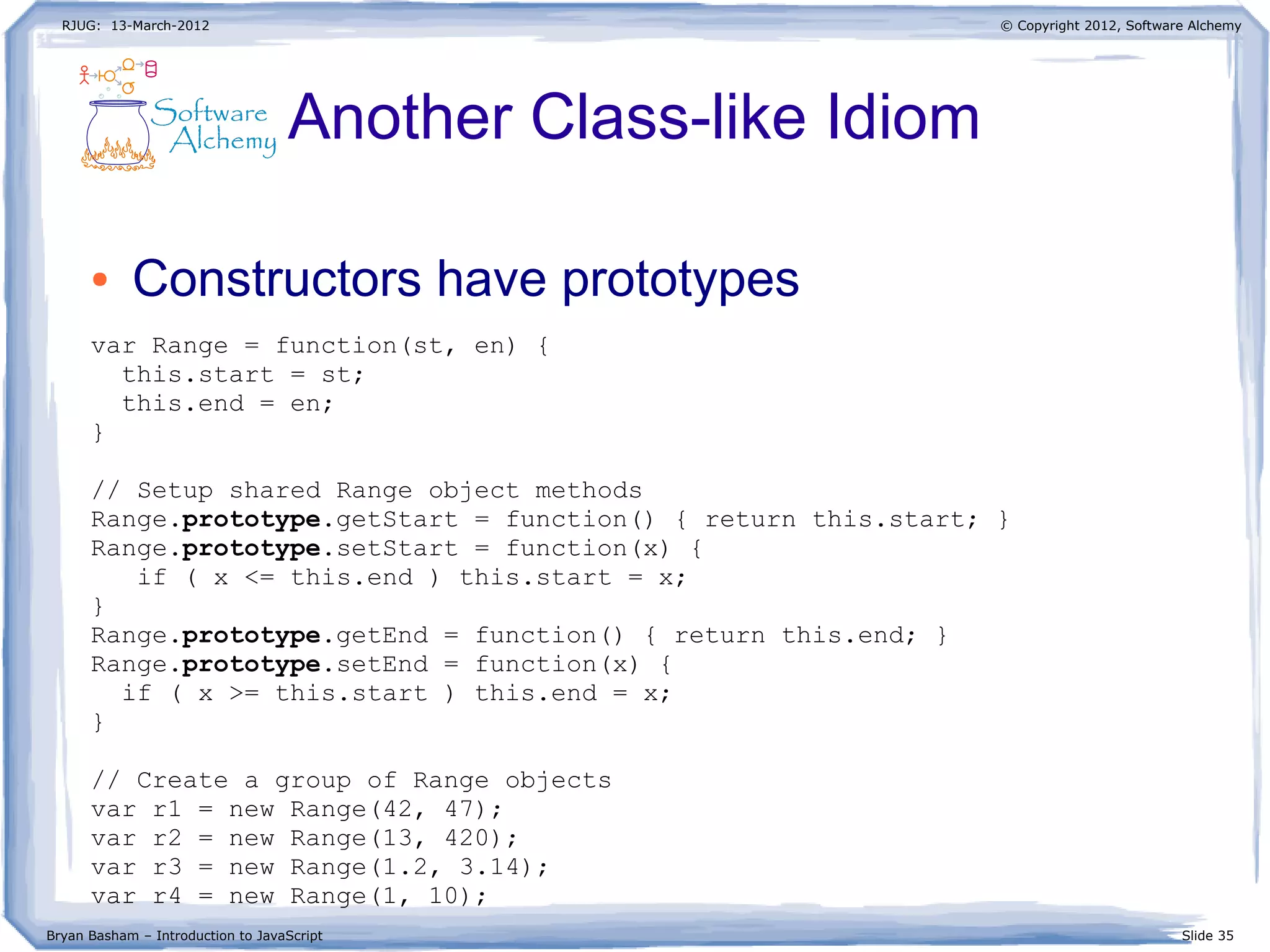
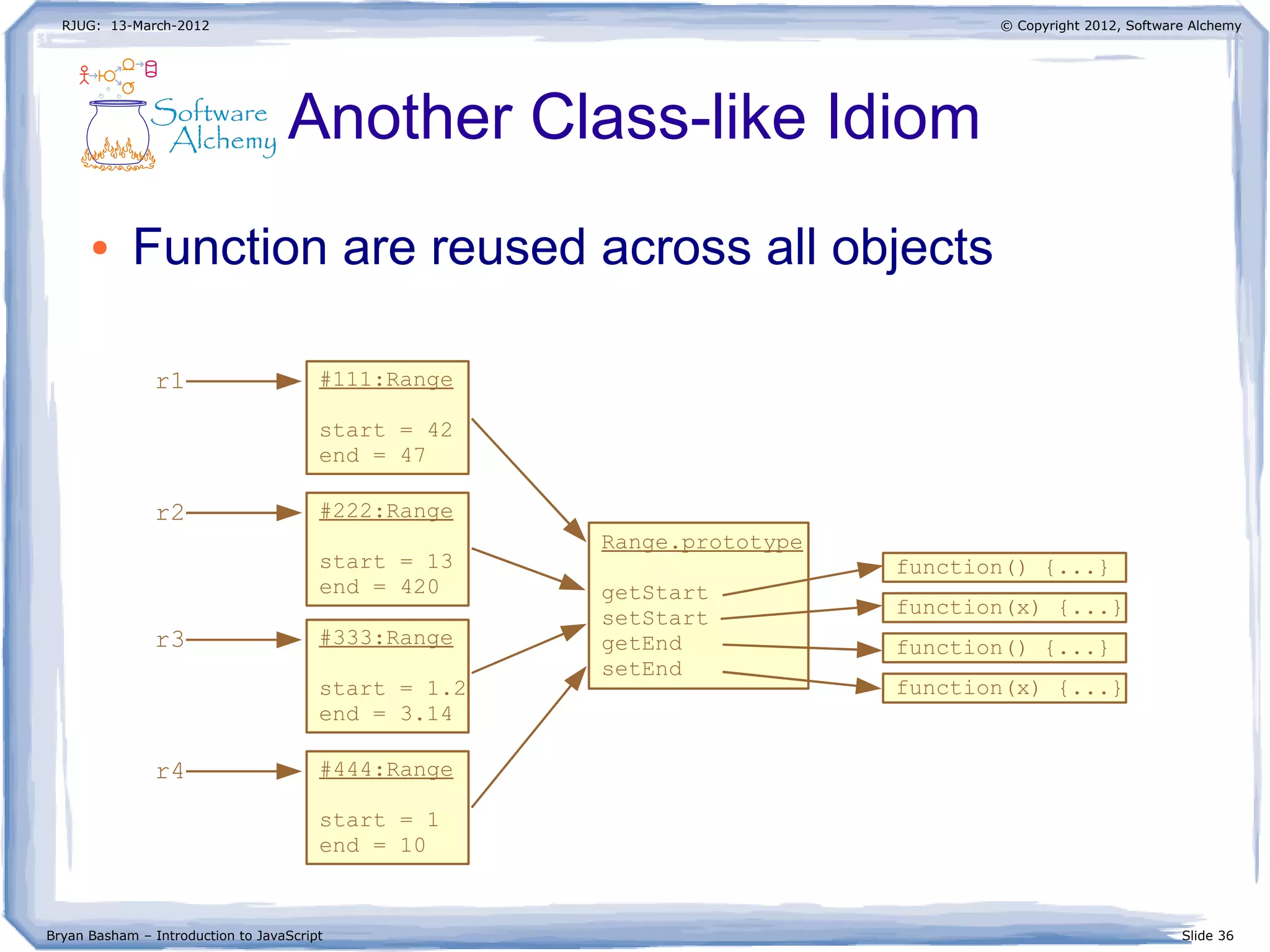
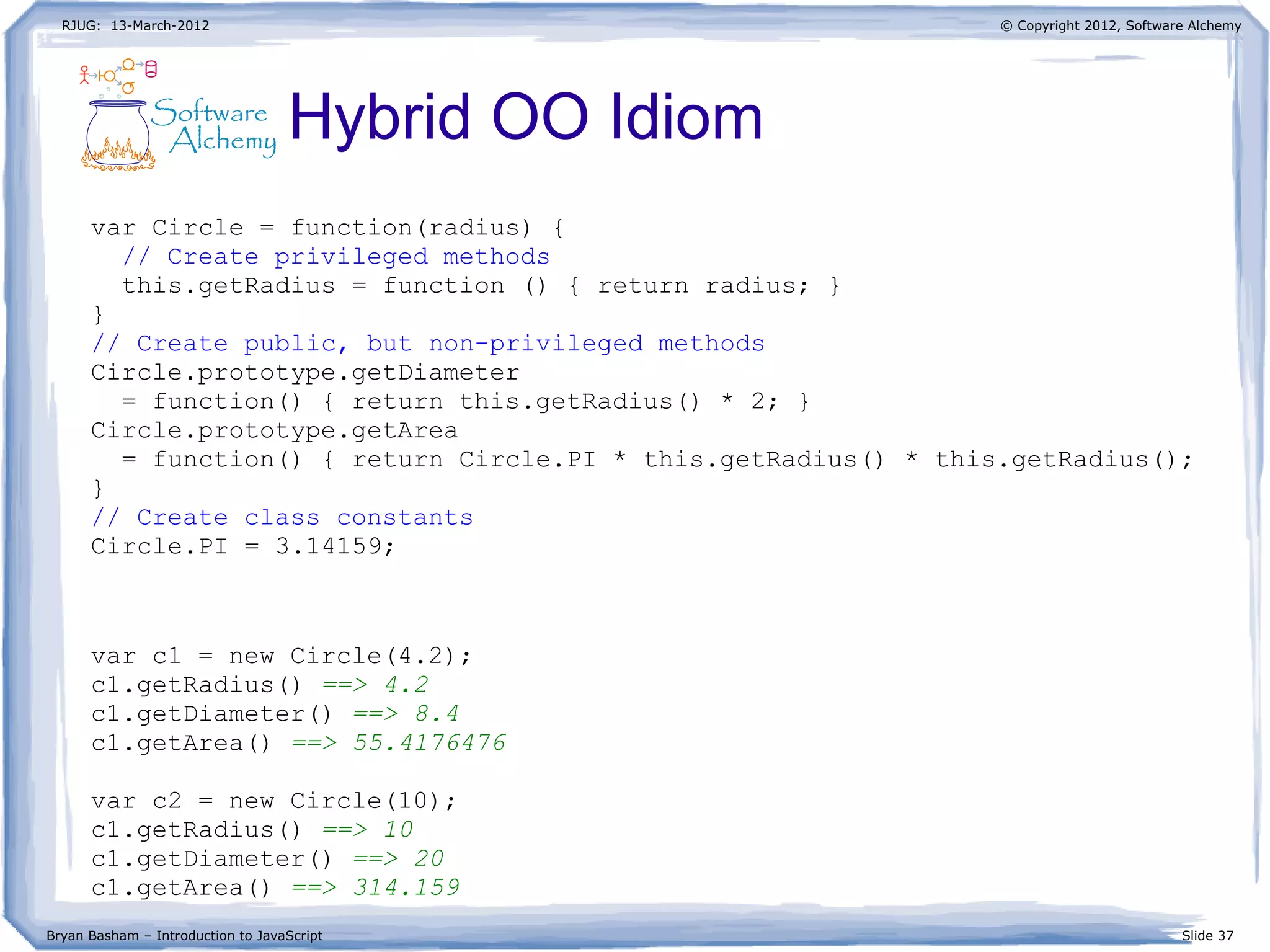
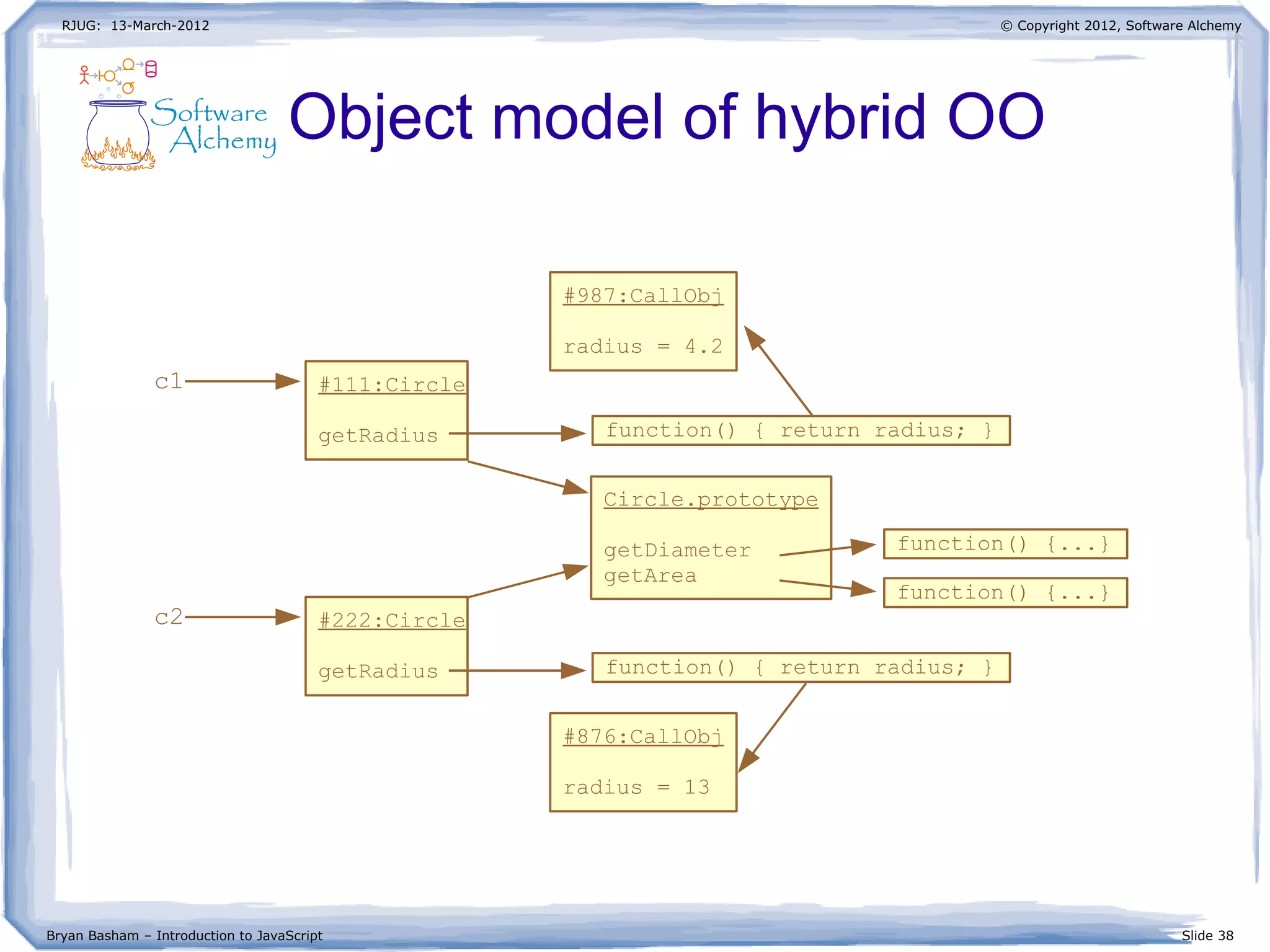
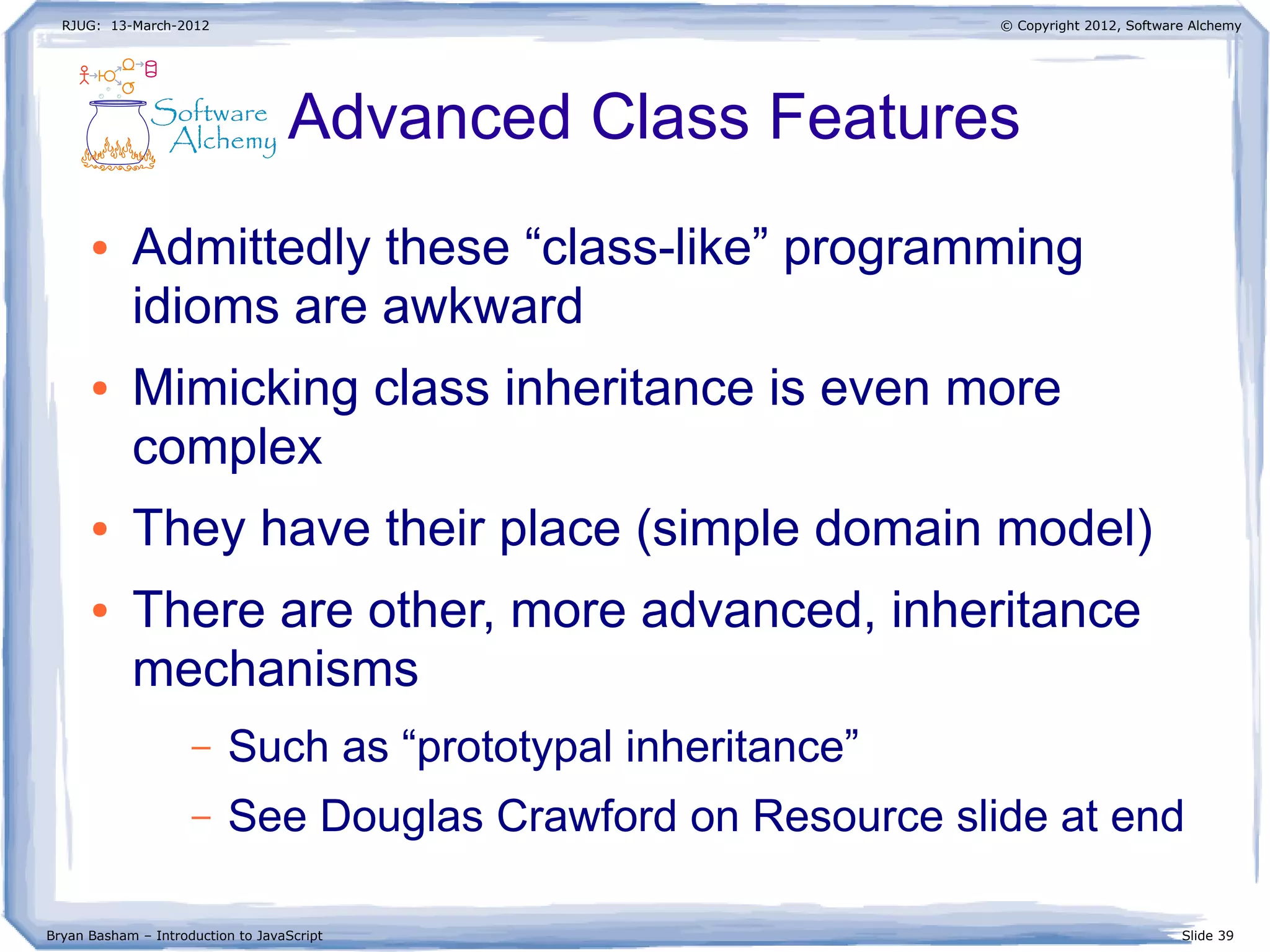
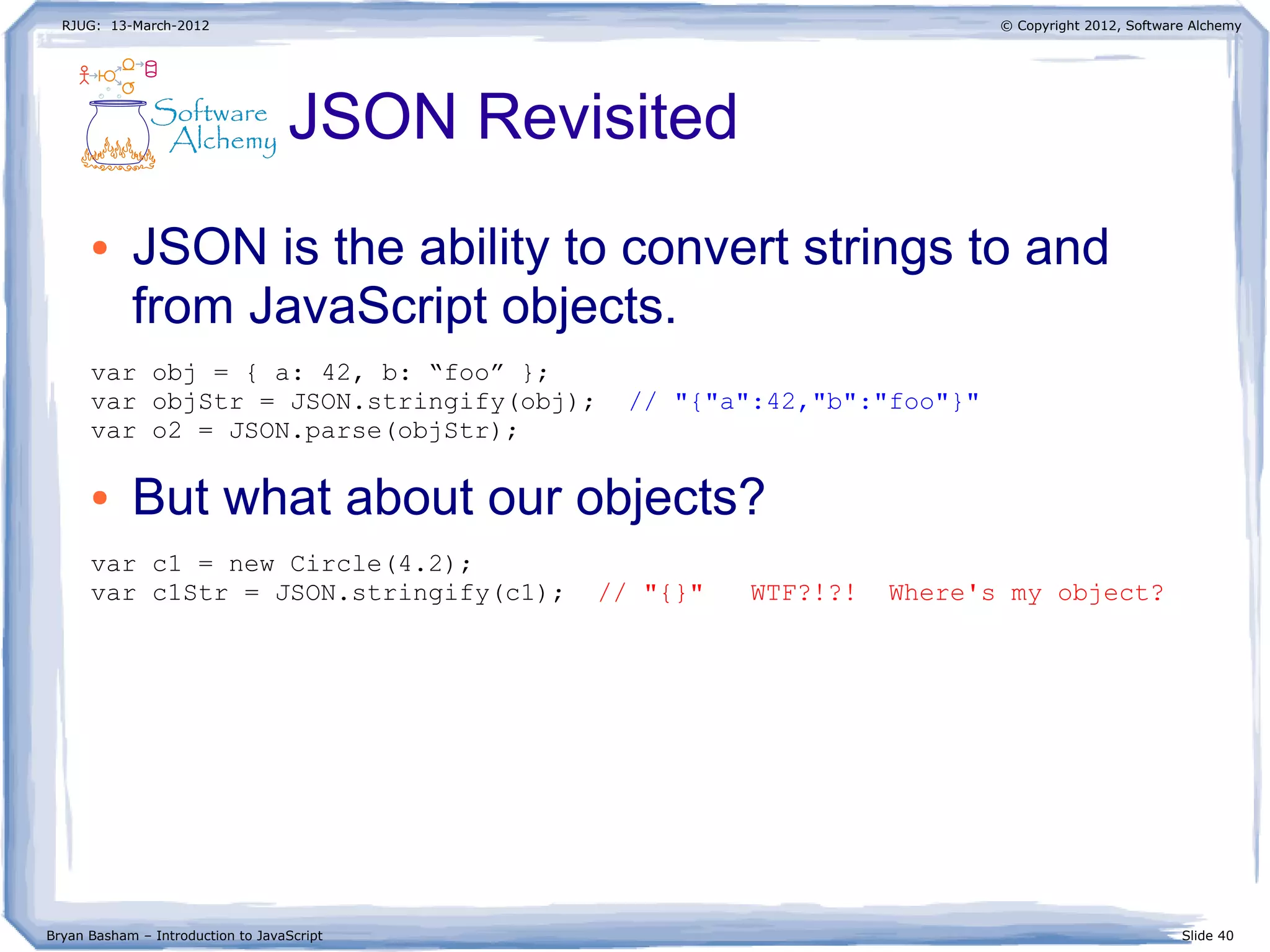
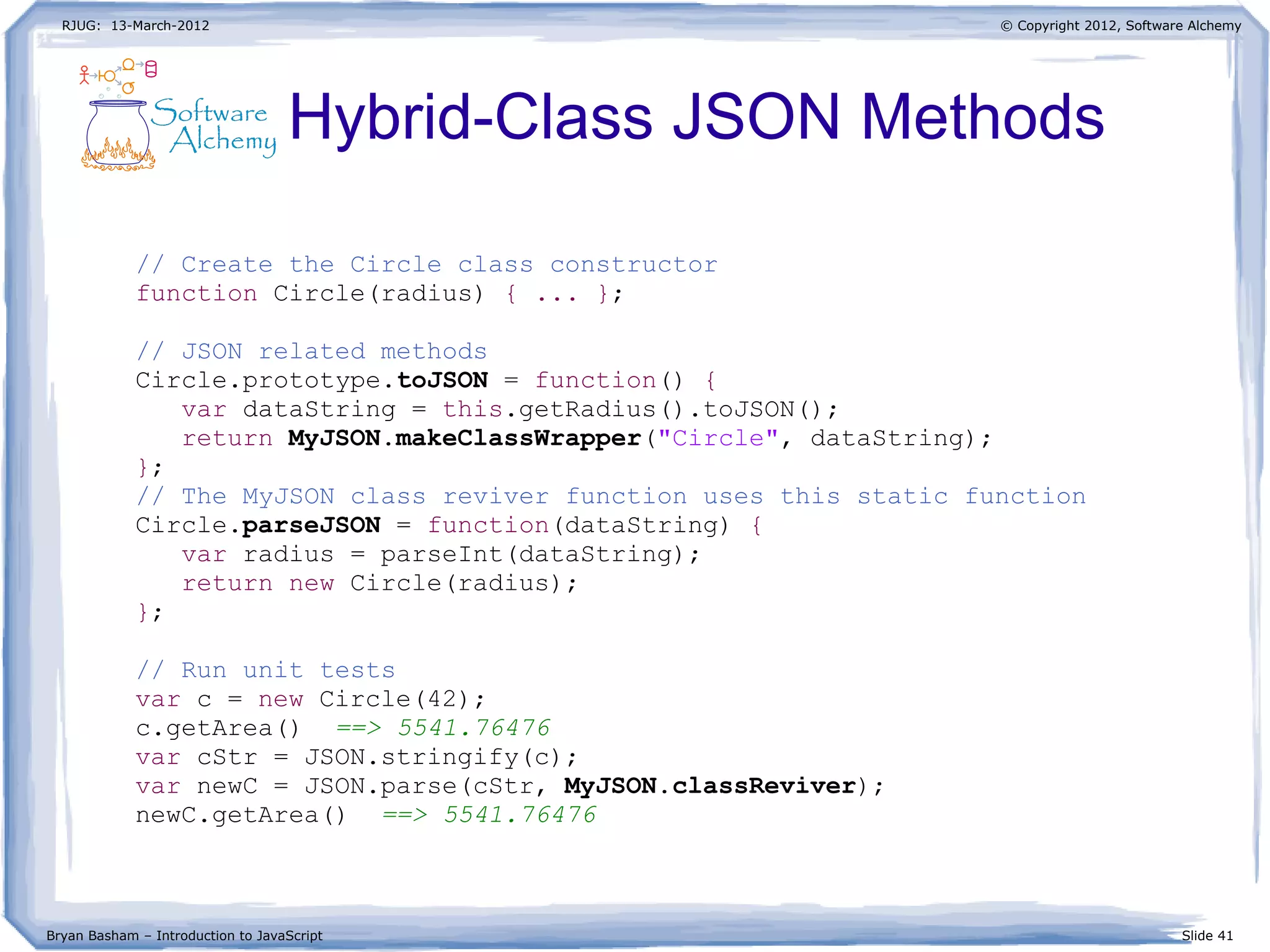
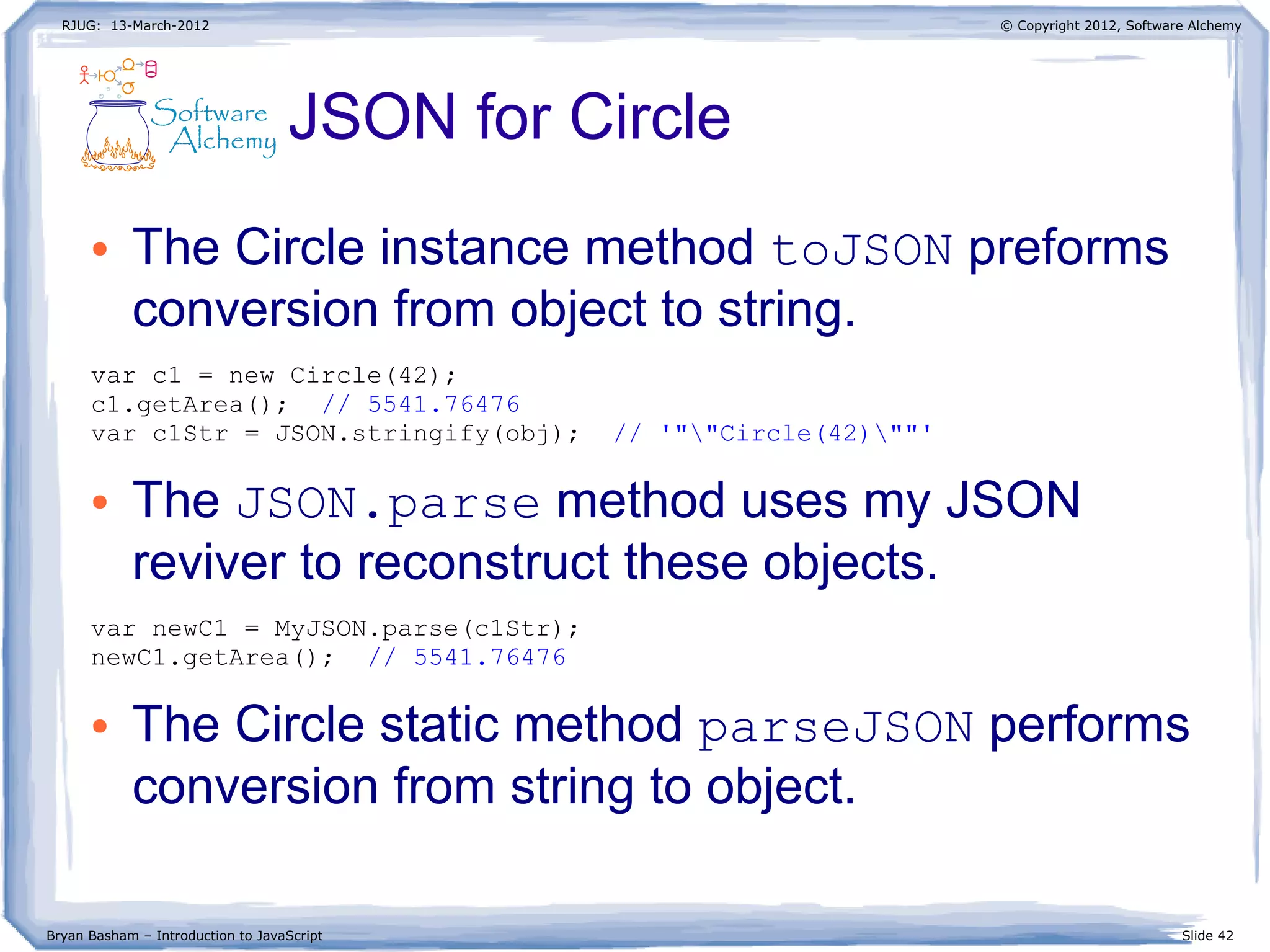
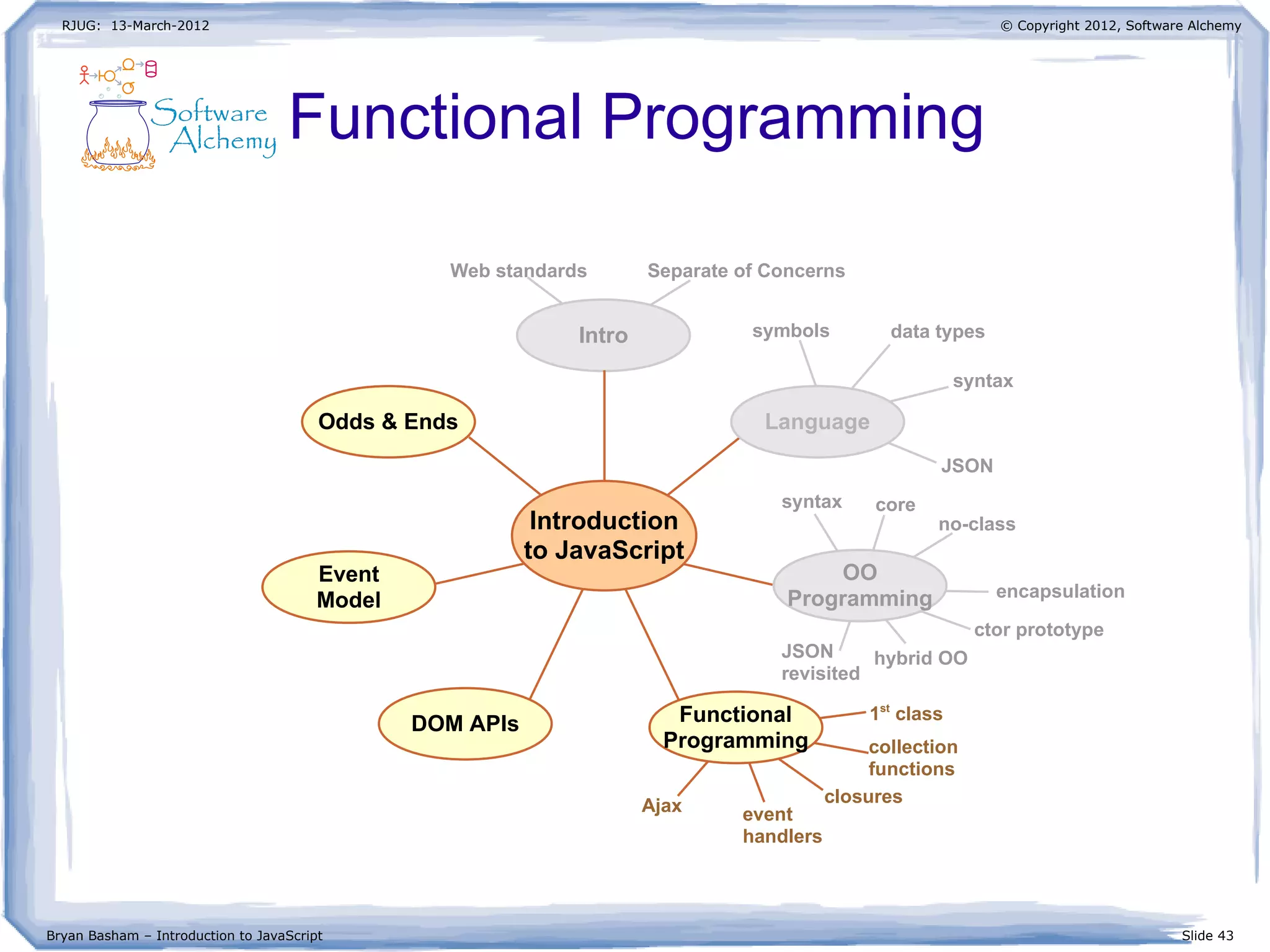
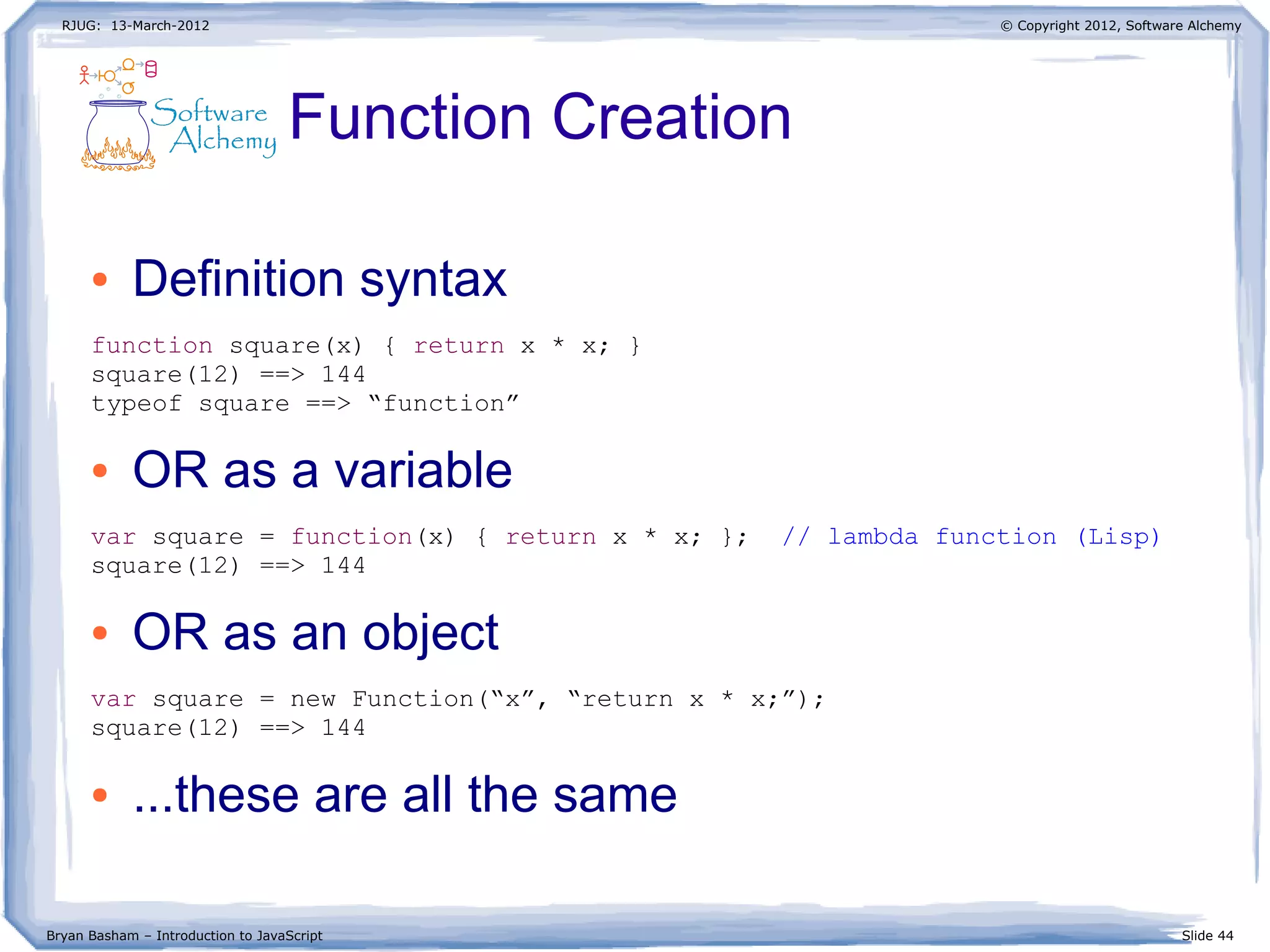
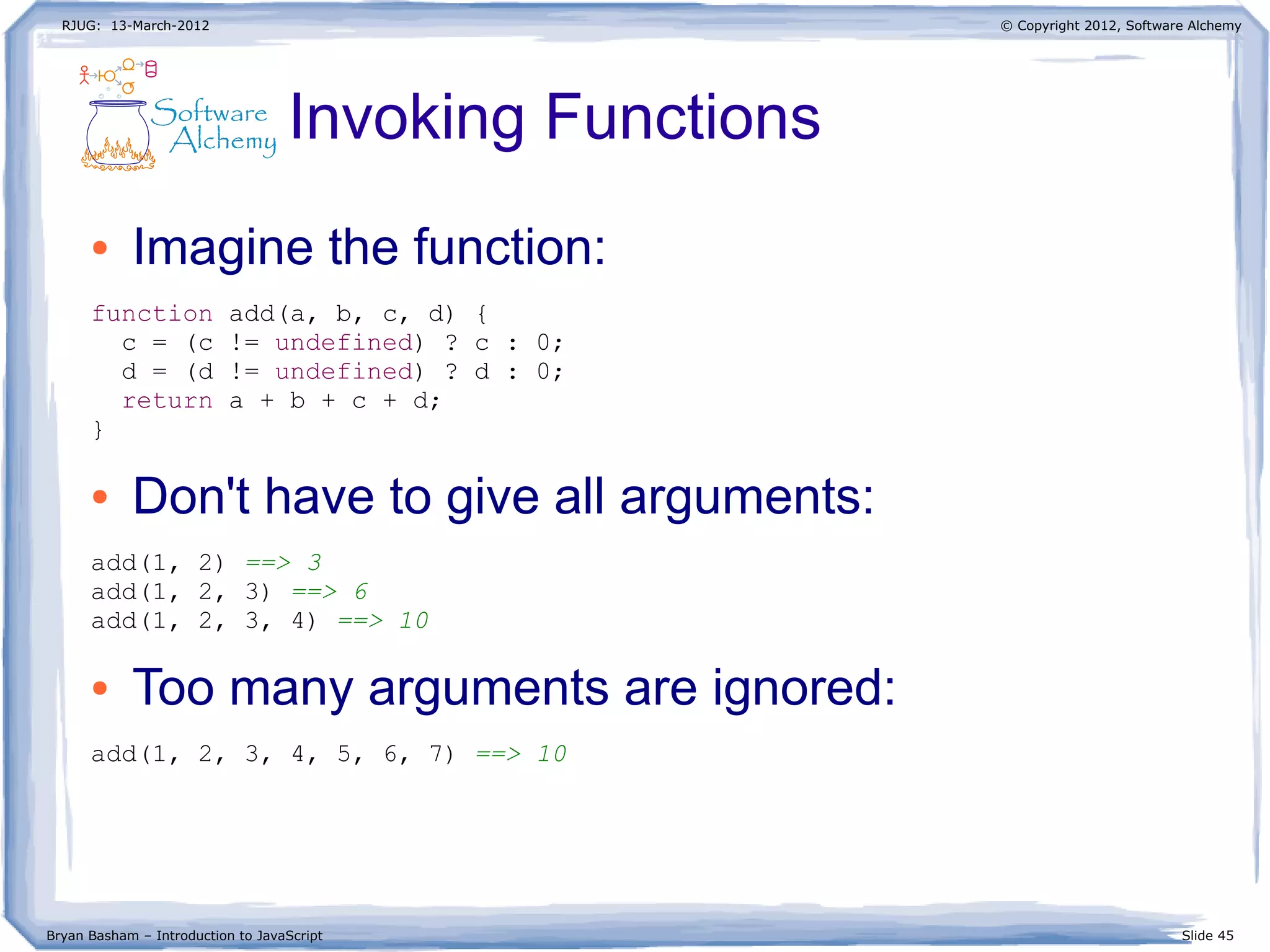
![RJUG: 13-March-2012
Bryan Basham – Introduction to JavaScript Slide 46
© Copyright 2012, Software Alchemy
Accessing Function Arguments
● You can create a function that takes any
number of arguments:
function addAll() {
var sum = 0;
for ( var idx=0; idx<arguments.length; idx++ ) {
sum += arguments[idx];
}
return sum;
}
add(1, 2) ==> 3
add(1, 2, 3) ==> 6
add(1, 2, 3, 4) ==> 10
add(1, 2, 3, 4, 5) ==> 15](https://image.slidesharecdn.com/intro-to-javascript-120314080638-phpapp02-180221172110/75/Intro-to-javascript-46-2048.jpg)
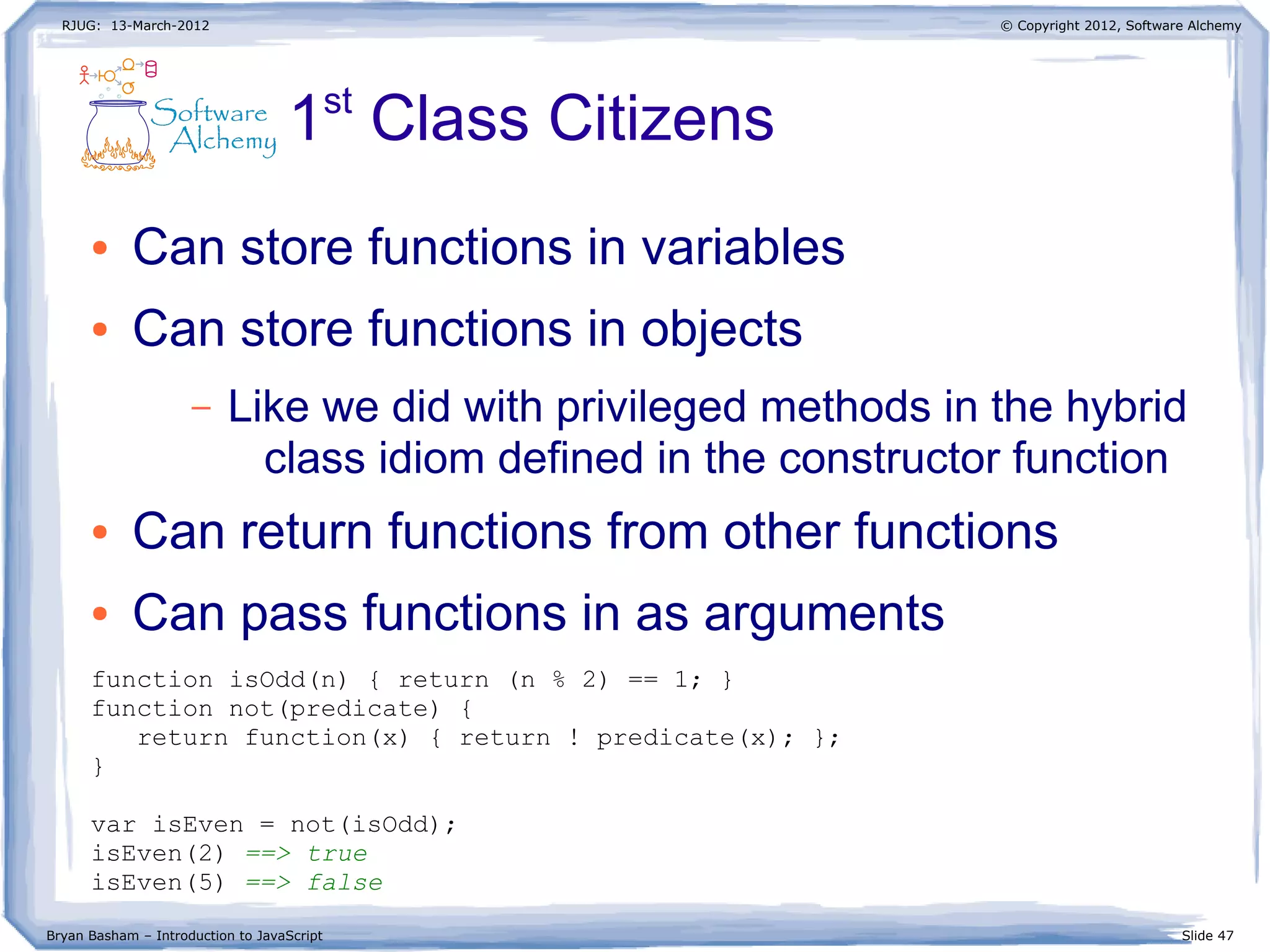
![RJUG: 13-March-2012
Bryan Basham – Introduction to JavaScript Slide 48
© Copyright 2012, Software Alchemy
Collections
● Example 1:
function map(array, funct) {
var newArray = new Array();
for ( var i=0; i<array.length; i++ ) {
newArray[i] = funct(array[i]);
}
return newArray;
}
// Run unit tests
function square(x) { return x * x; }
var myArray = [13, 42, 47];
map( myArray, square ); ==> [169, 1764, 2209]](https://image.slidesharecdn.com/intro-to-javascript-120314080638-phpapp02-180221172110/75/Intro-to-javascript-48-2048.jpg)
![RJUG: 13-March-2012
Bryan Basham – Introduction to JavaScript Slide 49
© Copyright 2012, Software Alchemy
Collections
● Example 2:
function find(array, pred) {
for ( var i=0; i<array.length; i++ ) {
var value = array[i];
if ( pred(value) ) return value;
}
}
// Run unit tests
function isOdd(n) { return (n % 2) == 1; }
var myArray = [13, 42, 47];
function isShort(s) { return s.length <= 3; }
var myStrings = [“the”, “quick”, “brown”, “fox”];
find( myArray, isOdd ); ==> 13
find( myStrings, not(isShort) ); ==> “quick”](https://image.slidesharecdn.com/intro-to-javascript-120314080638-phpapp02-180221172110/75/Intro-to-javascript-49-2048.jpg)
![RJUG: 13-March-2012
Bryan Basham – Introduction to JavaScript Slide 50
© Copyright 2012, Software Alchemy
Collections
● Example 3:
function gather(array, pred) {
var newArray = [];
for ( var i=0; i<array.length; i++ ) {
var value = array[i];
if ( pred(value) ) newArray.push(value);
}
return newArray;
}
// Run unit tests
function isOdd(n) { return (n % 2) == 1; }
var myArray = [13, 42, 47];
function isShort(s) { return s.length <= 3; }
var myStrings = [“the”, “quick”, “brown”, “fox”];
gather( myArray, isOdd ); ==> [13, 47]
gather( myStrings, not(isShort) ); ==> [“quick”, “brown”]](https://image.slidesharecdn.com/intro-to-javascript-120314080638-phpapp02-180221172110/75/Intro-to-javascript-50-2048.jpg)
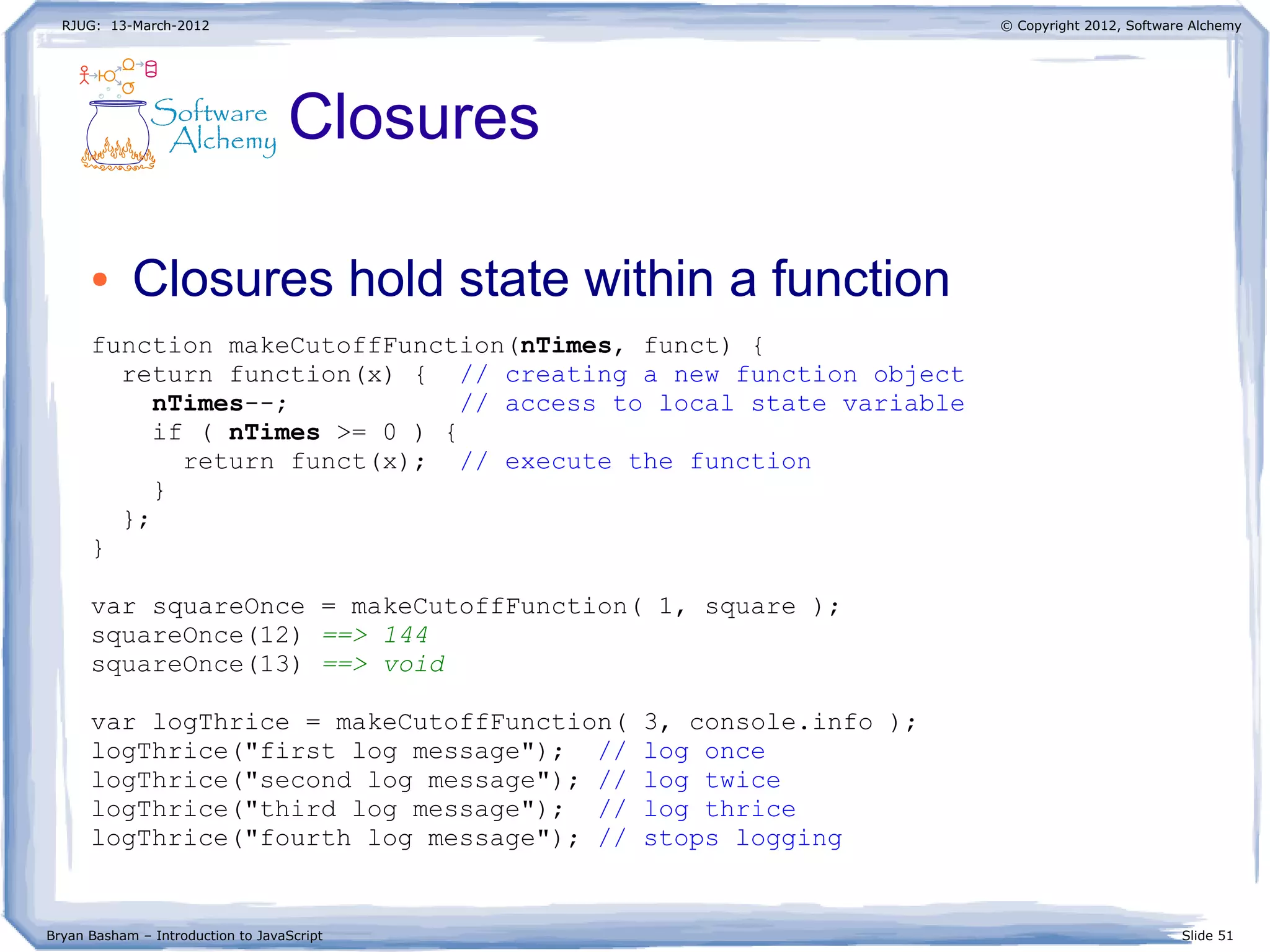
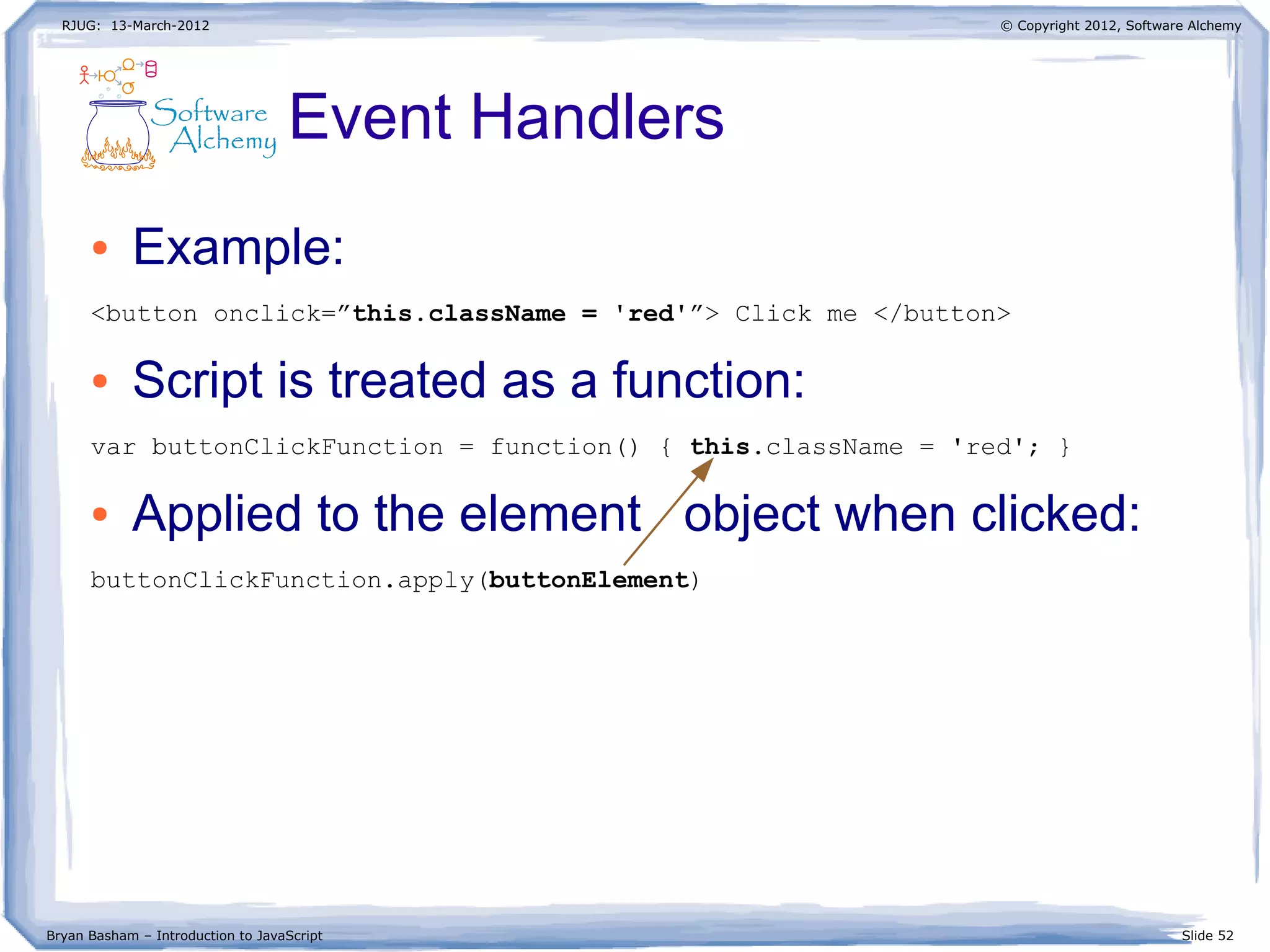
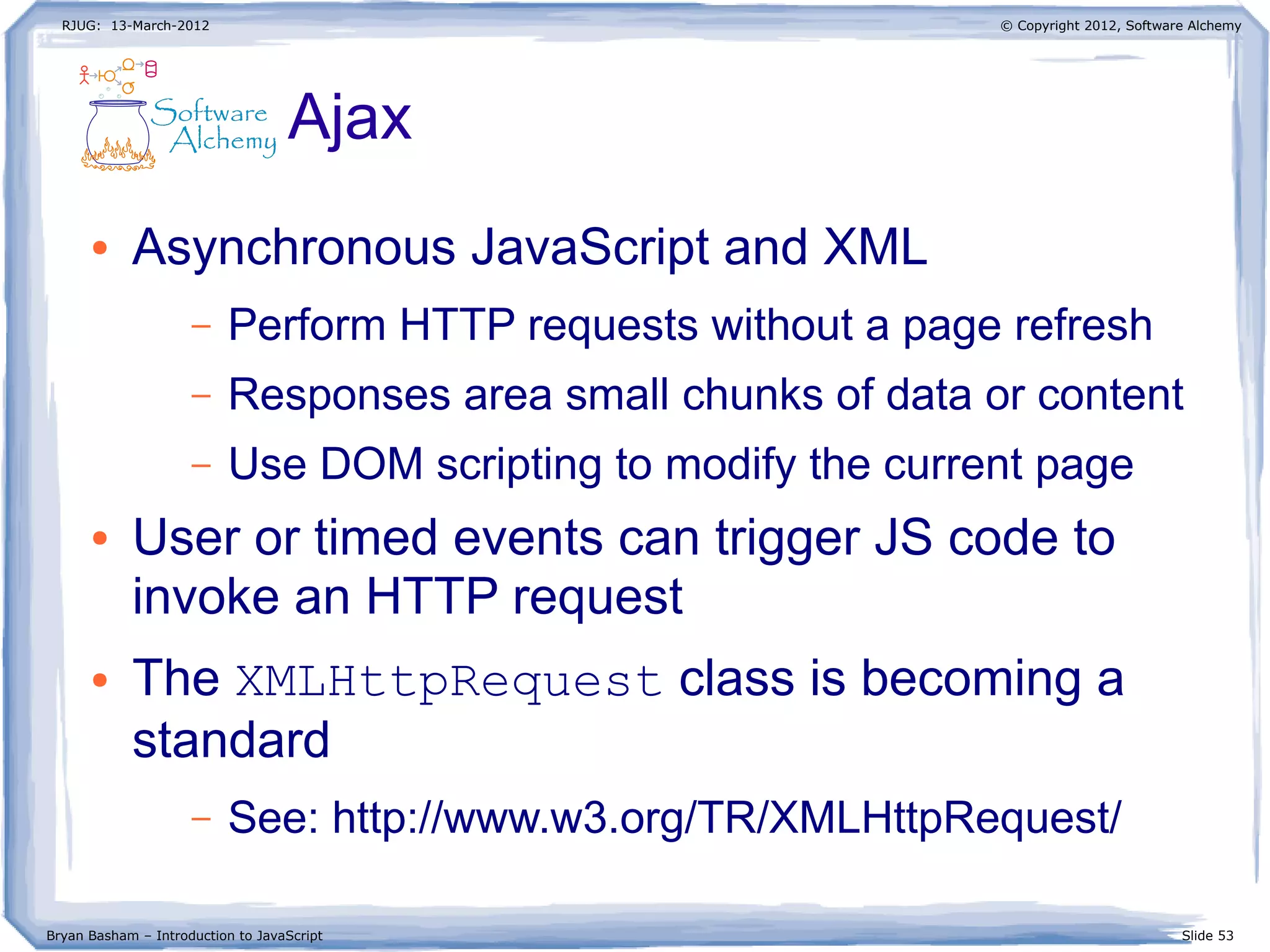
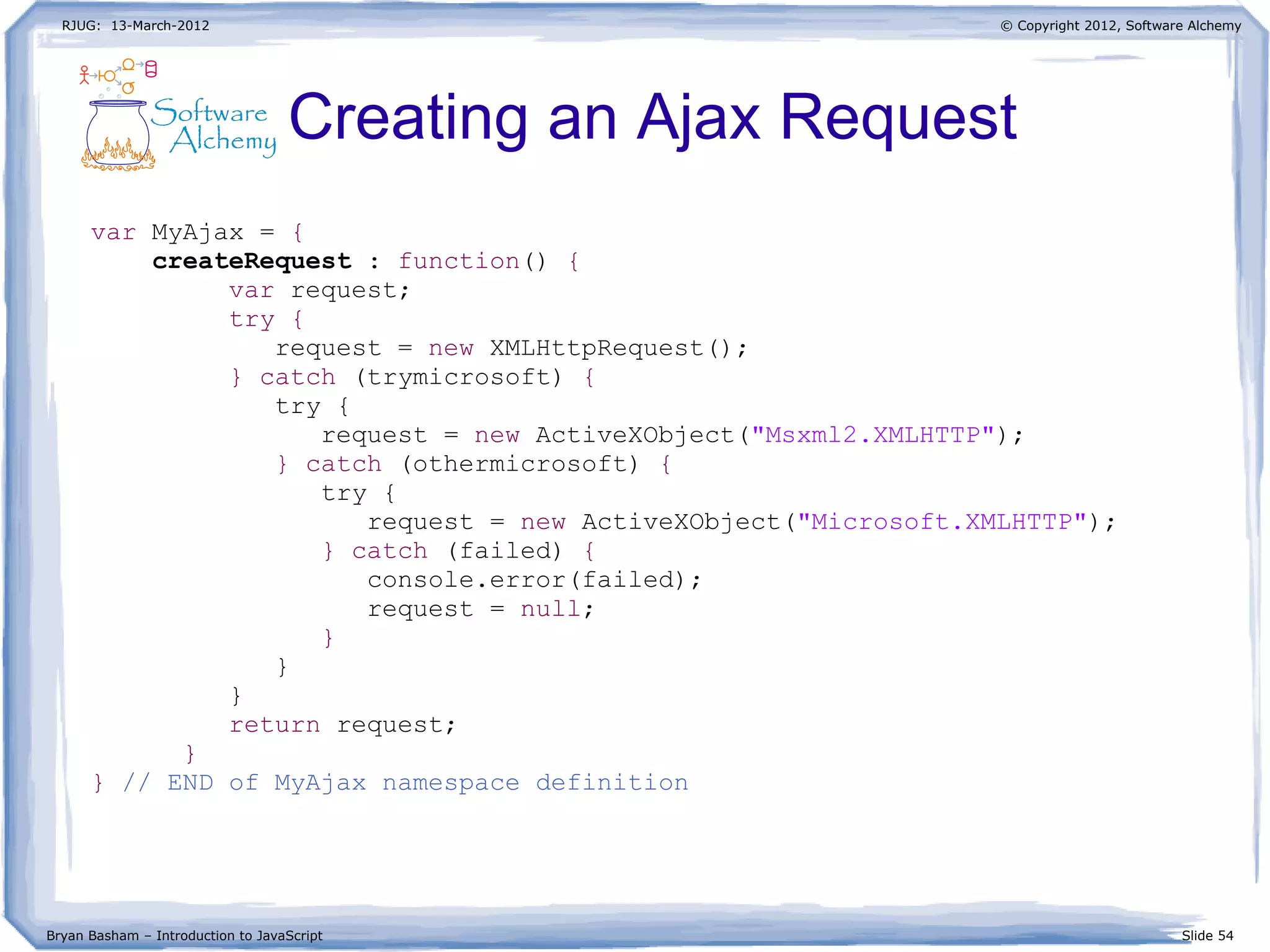
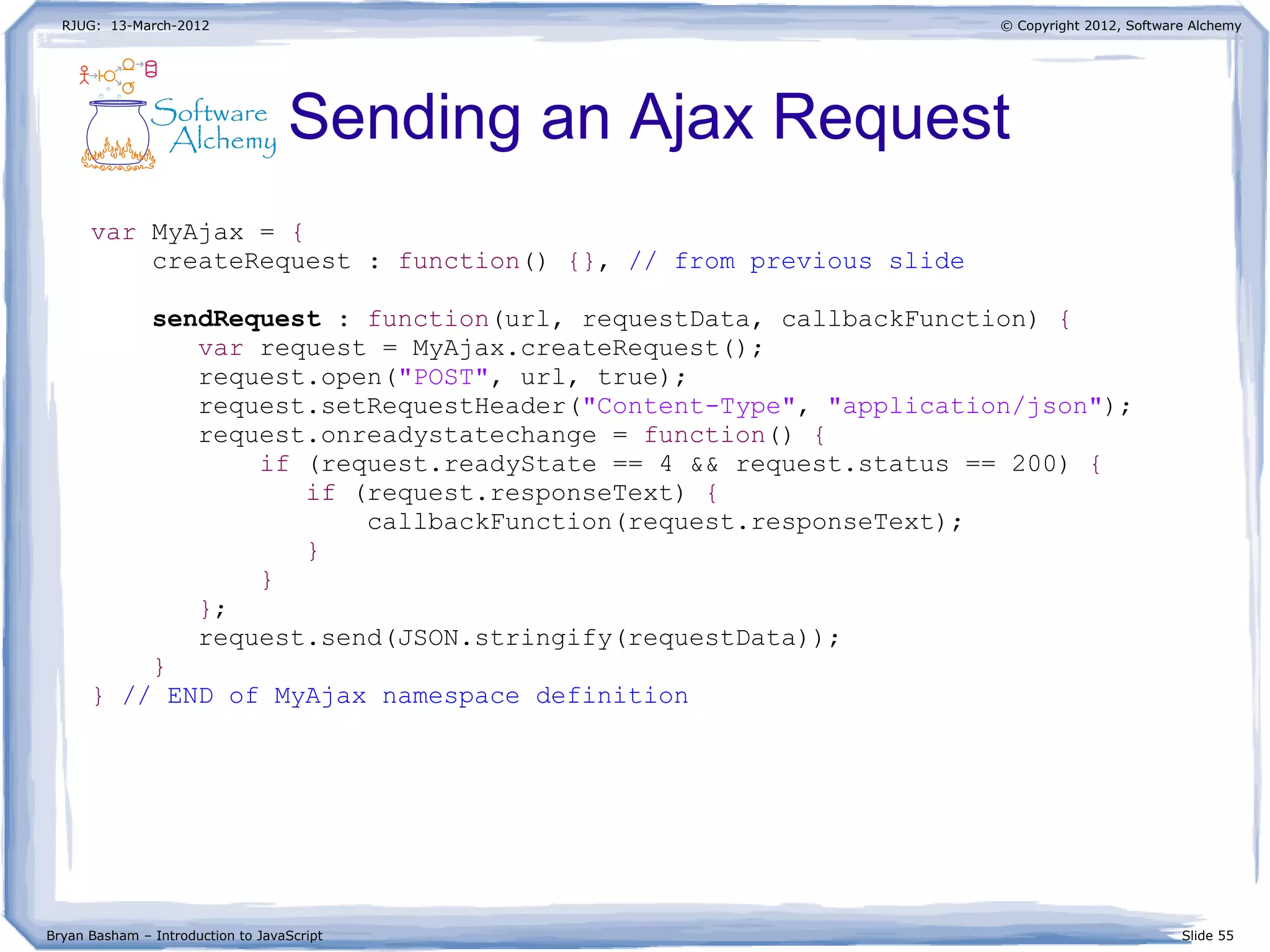
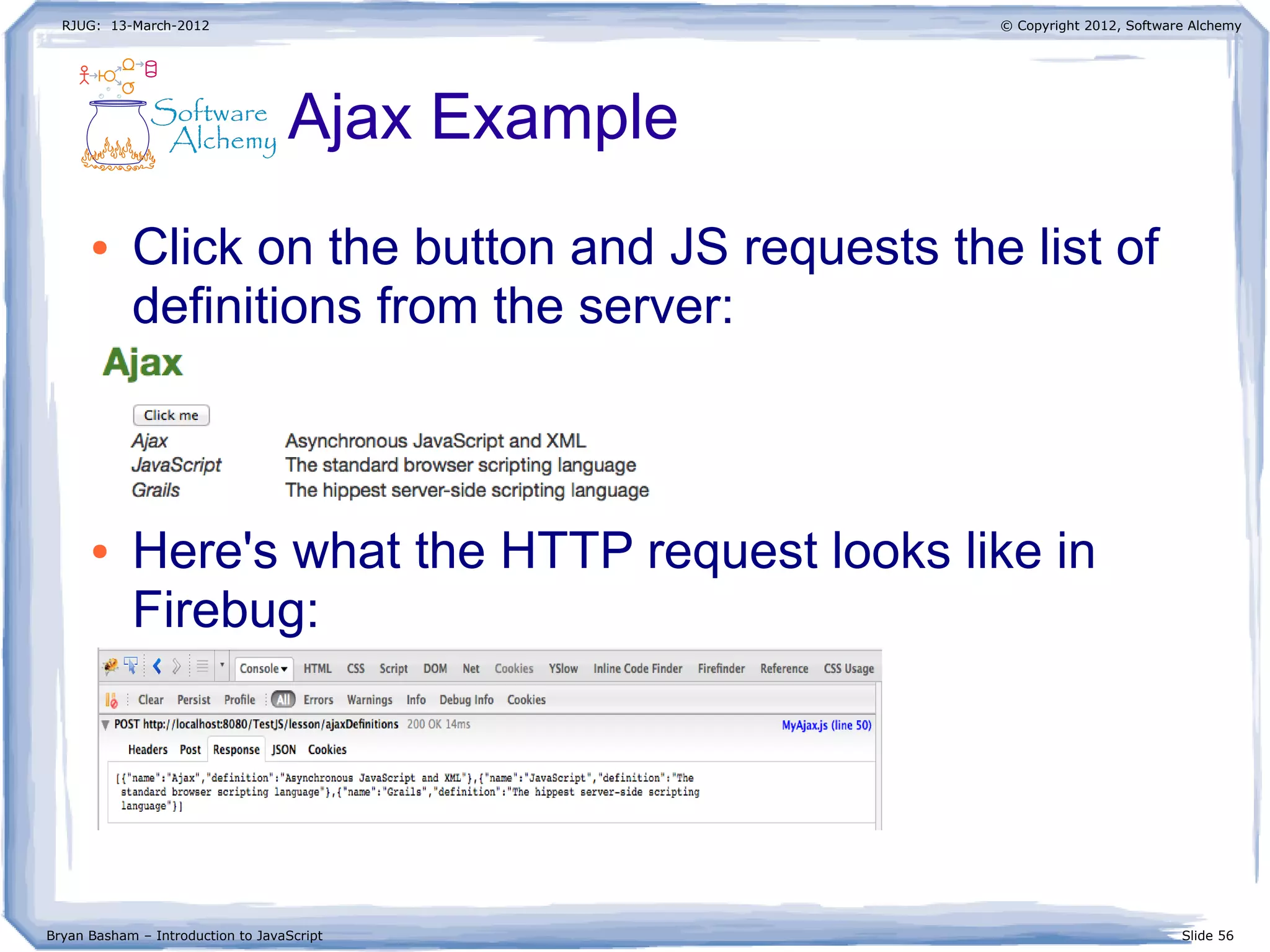
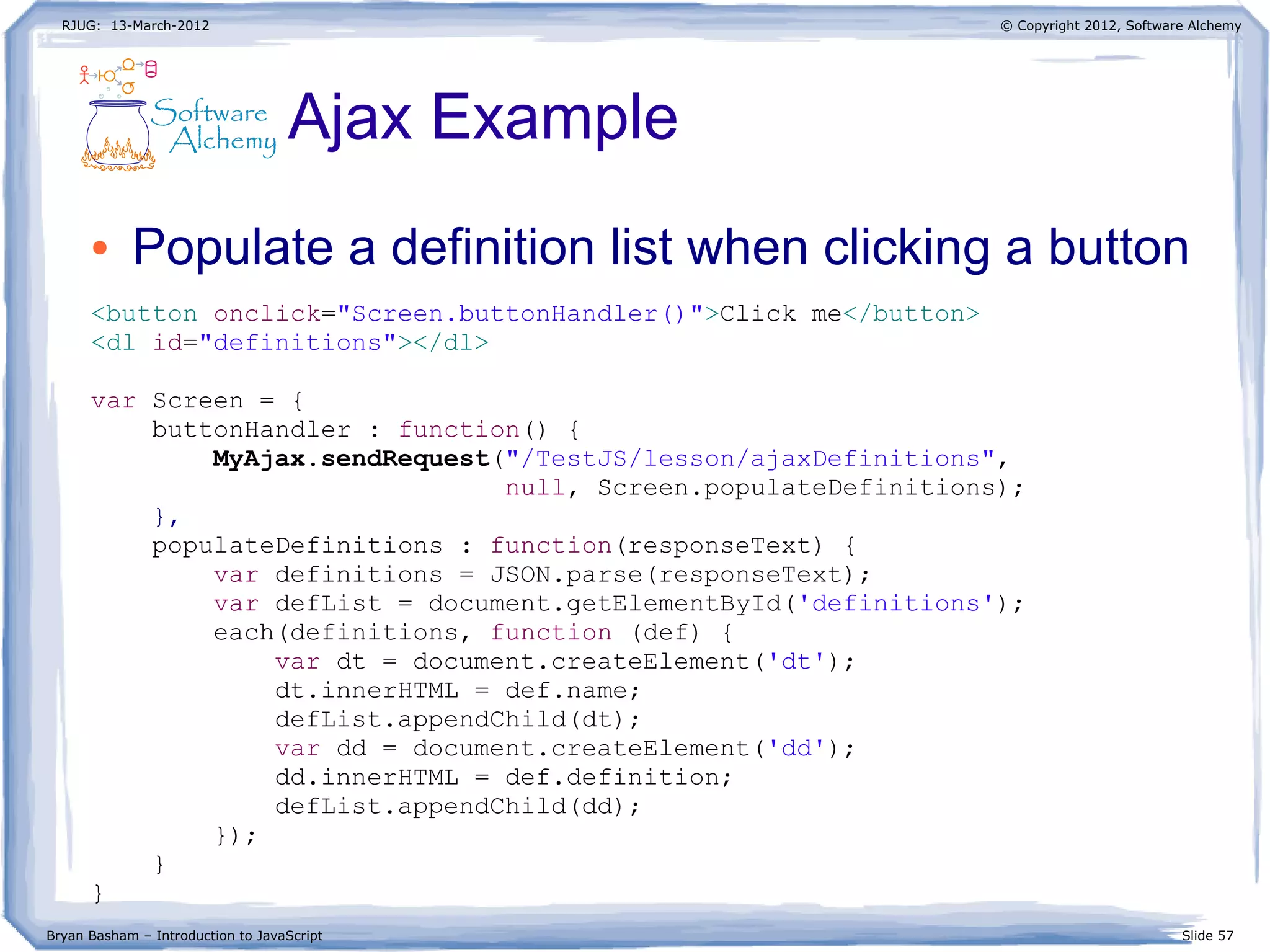
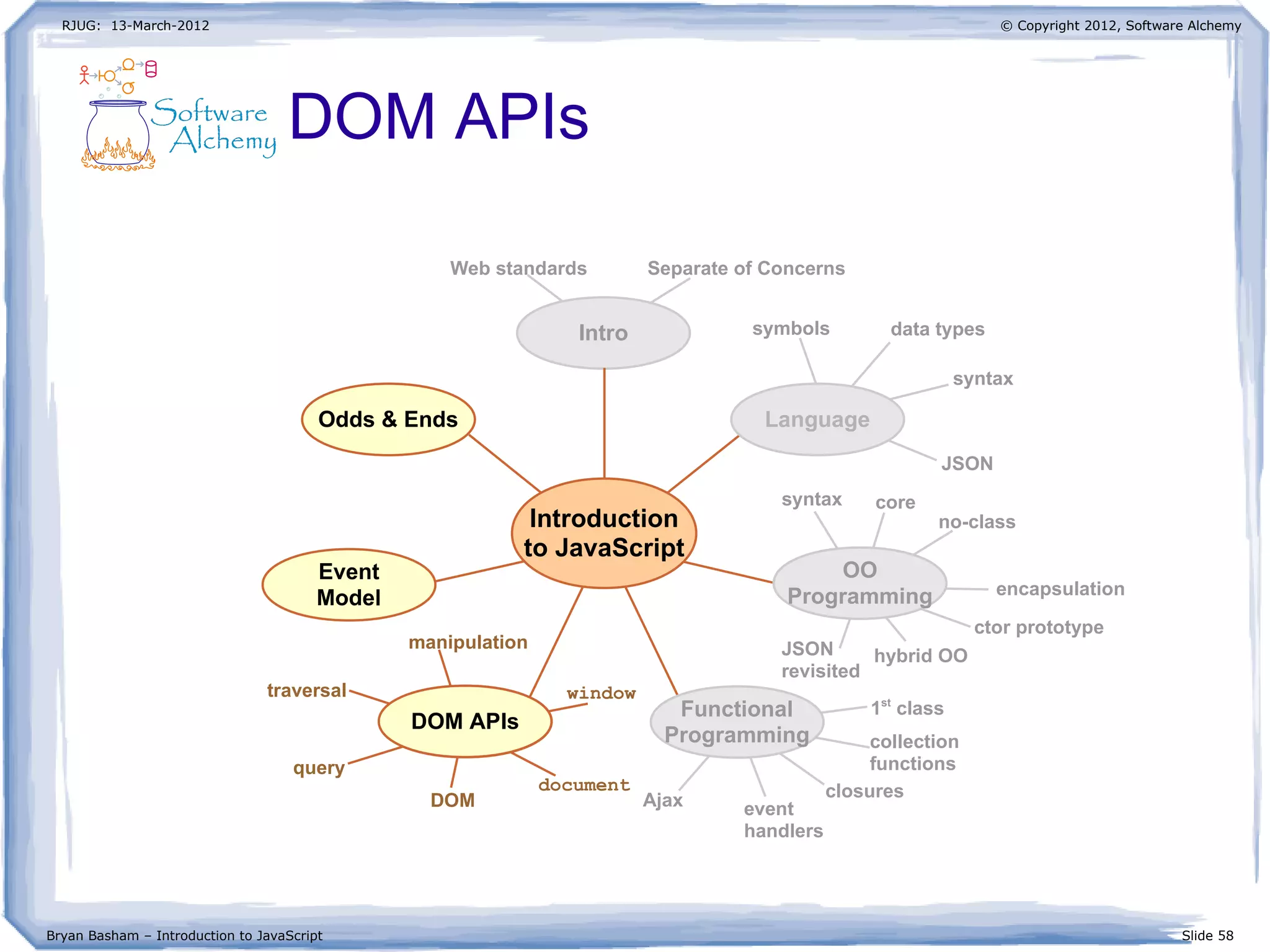
![RJUG: 13-March-2012
Bryan Basham – Introduction to JavaScript Slide 59
© Copyright 2012, Software Alchemy
Window
● The window object is the “global object”
● Control methods: close, focus, blur, move,
open, print and resize
window
navigator
frames[]
location
history
document
screen](https://image.slidesharecdn.com/intro-to-javascript-120314080638-phpapp02-180221172110/75/Intro-to-javascript-59-2048.jpg)
![RJUG: 13-March-2012
Bryan Basham – Introduction to JavaScript Slide 60
© Copyright 2012, Software Alchemy
Document
● The document object represents the structure
of the current web page
● Provides easy access to critical elements
document
anchors[]
applets[]
forms[]
images[]
links[]
body](https://image.slidesharecdn.com/intro-to-javascript-120314080638-phpapp02-180221172110/75/Intro-to-javascript-60-2048.jpg)
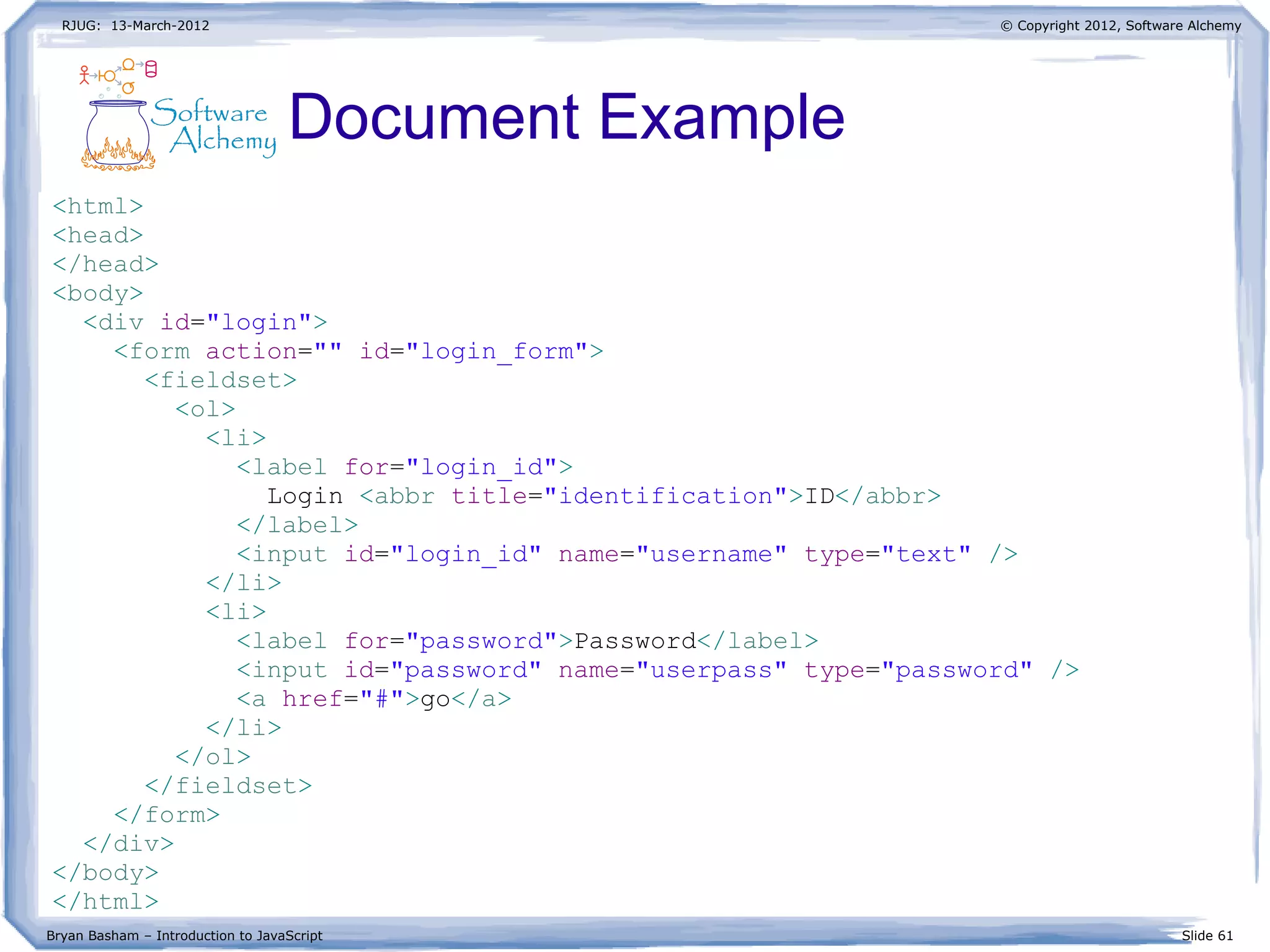
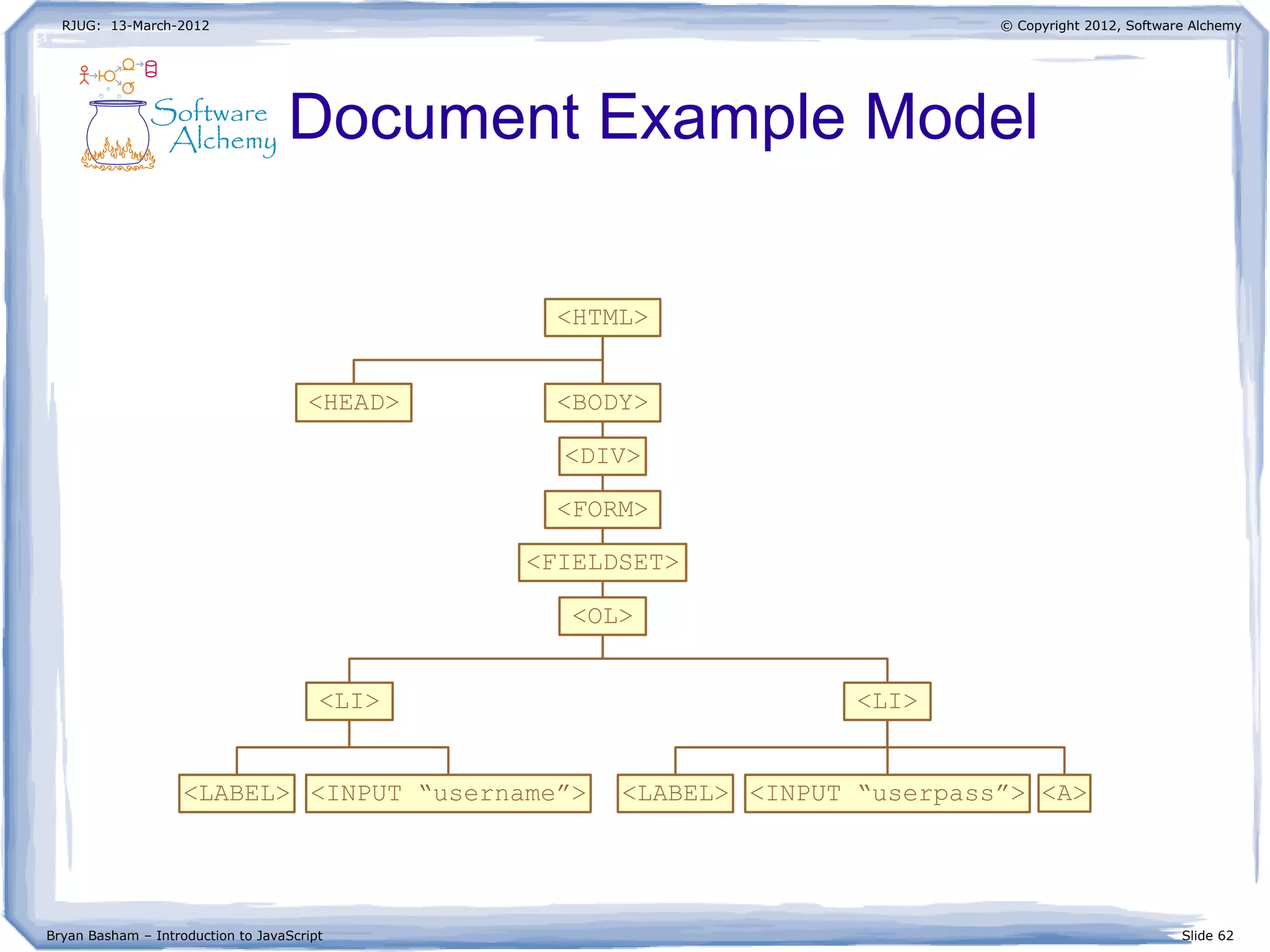
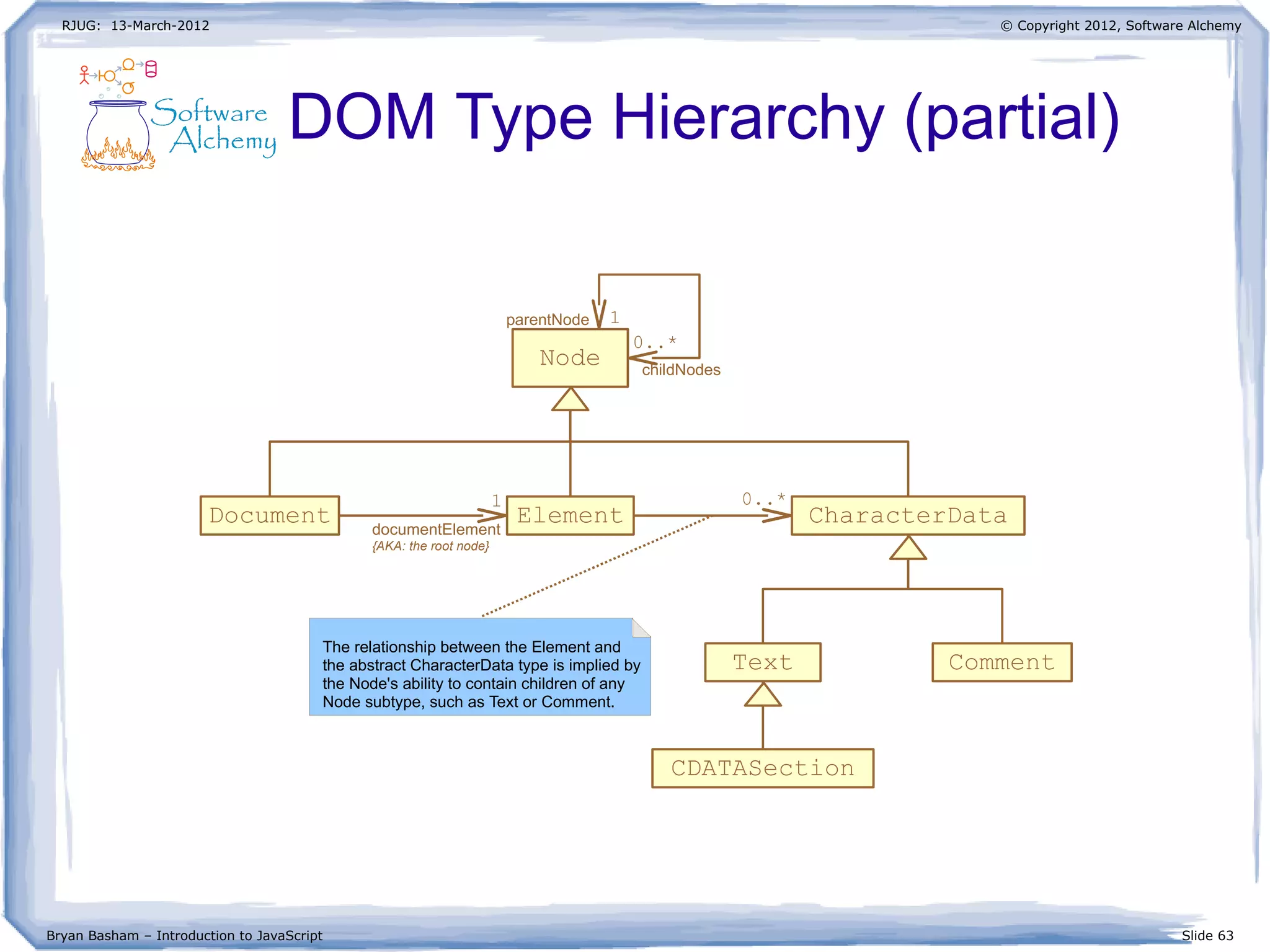
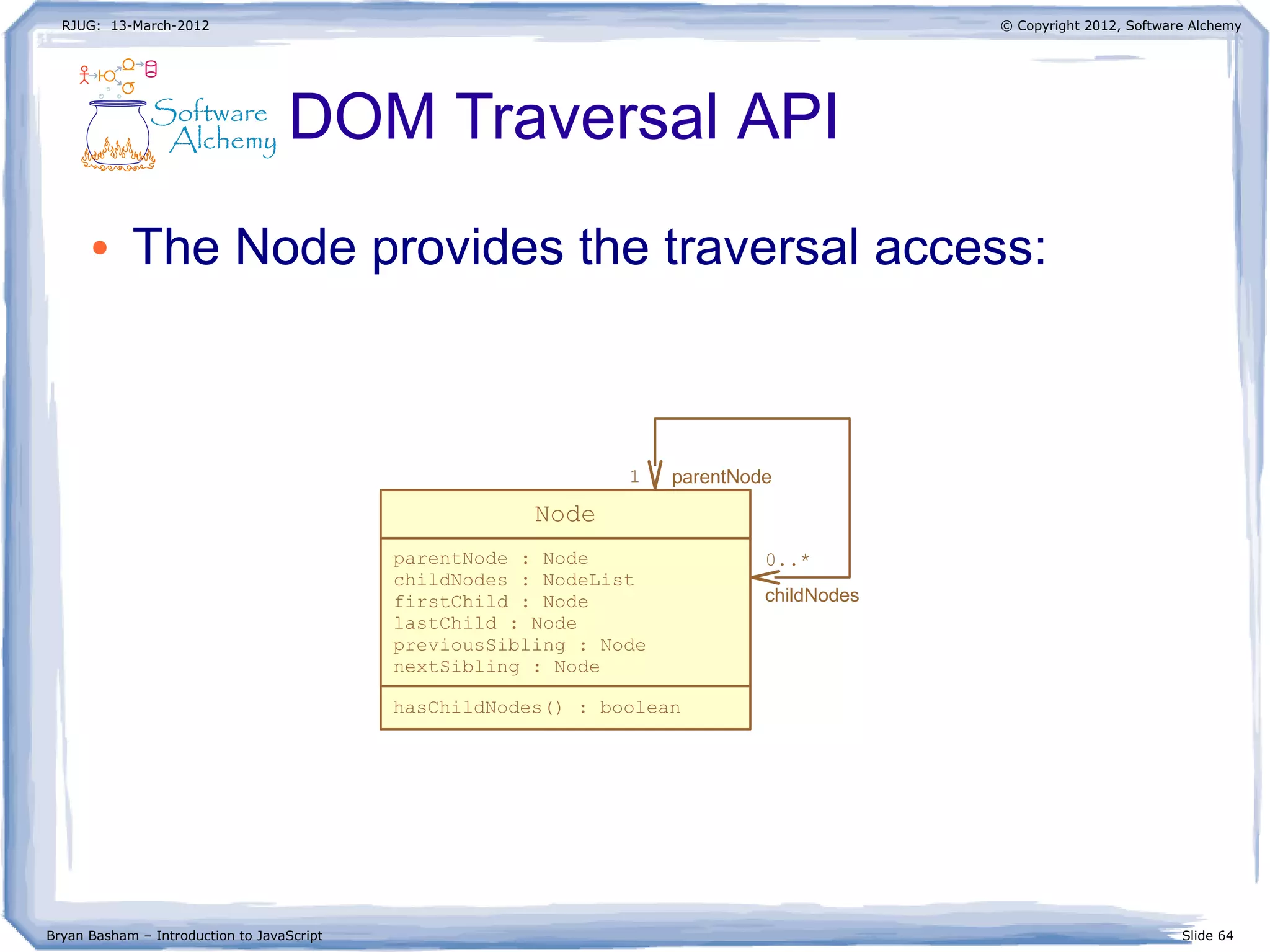
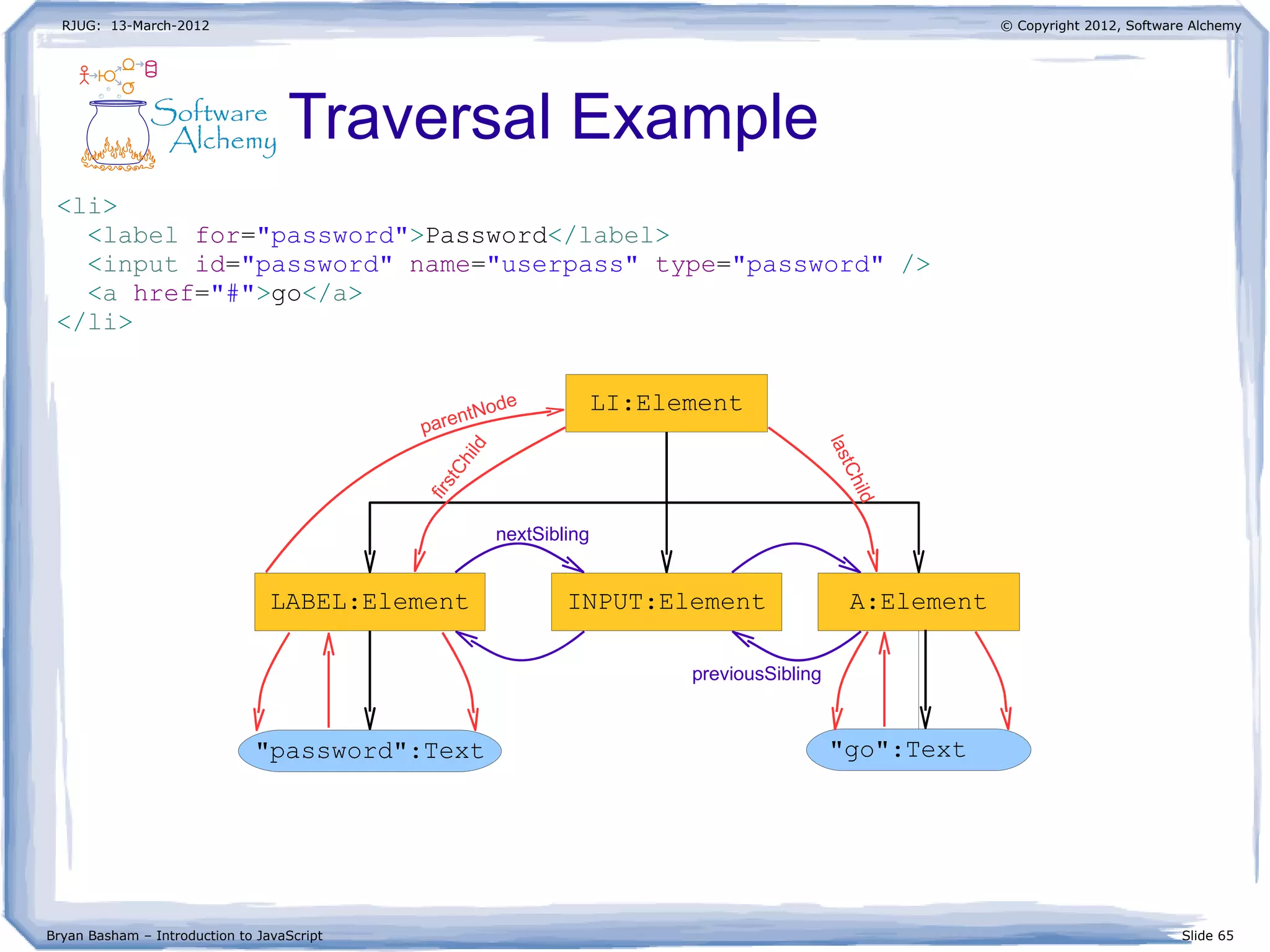
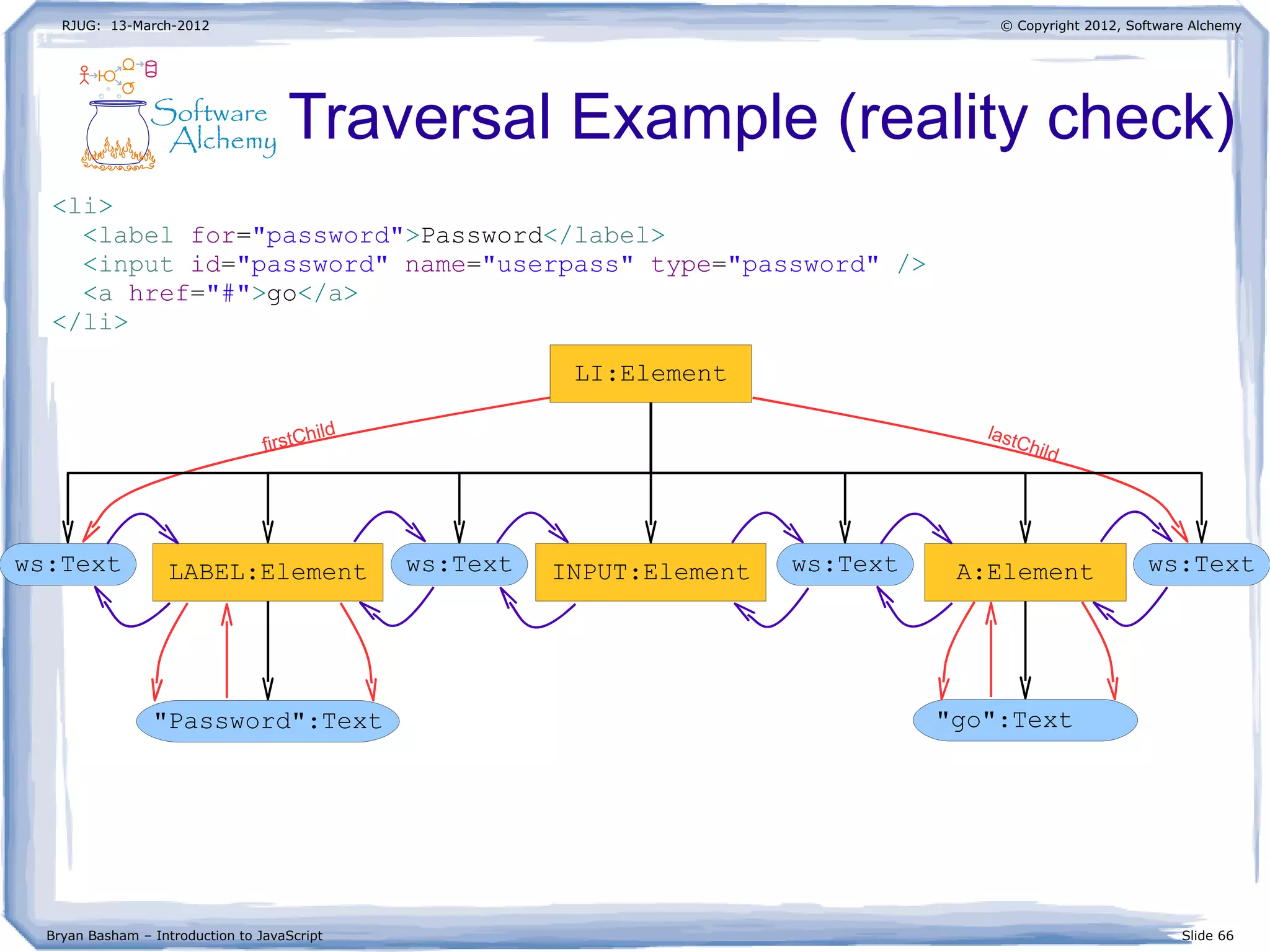
![RJUG: 13-March-2012
Bryan Basham – Introduction to JavaScript Slide 67
© Copyright 2012, Software Alchemy
DOM Query APIs
Document
getElementsByTagName(tagName) : NodeList
getElementById(elementId) : Element
Element
tagName : DOMString
getElementsByTagName(tagName) : NodeList
getElementsByClassName(clsName) : NodeList
Node
1
documentElement
{AKA: the root node}
NodeList
length : long
[idx] : Node
item(idx) : Node](https://image.slidesharecdn.com/intro-to-javascript-120314080638-phpapp02-180221172110/75/Intro-to-javascript-67-2048.jpg)