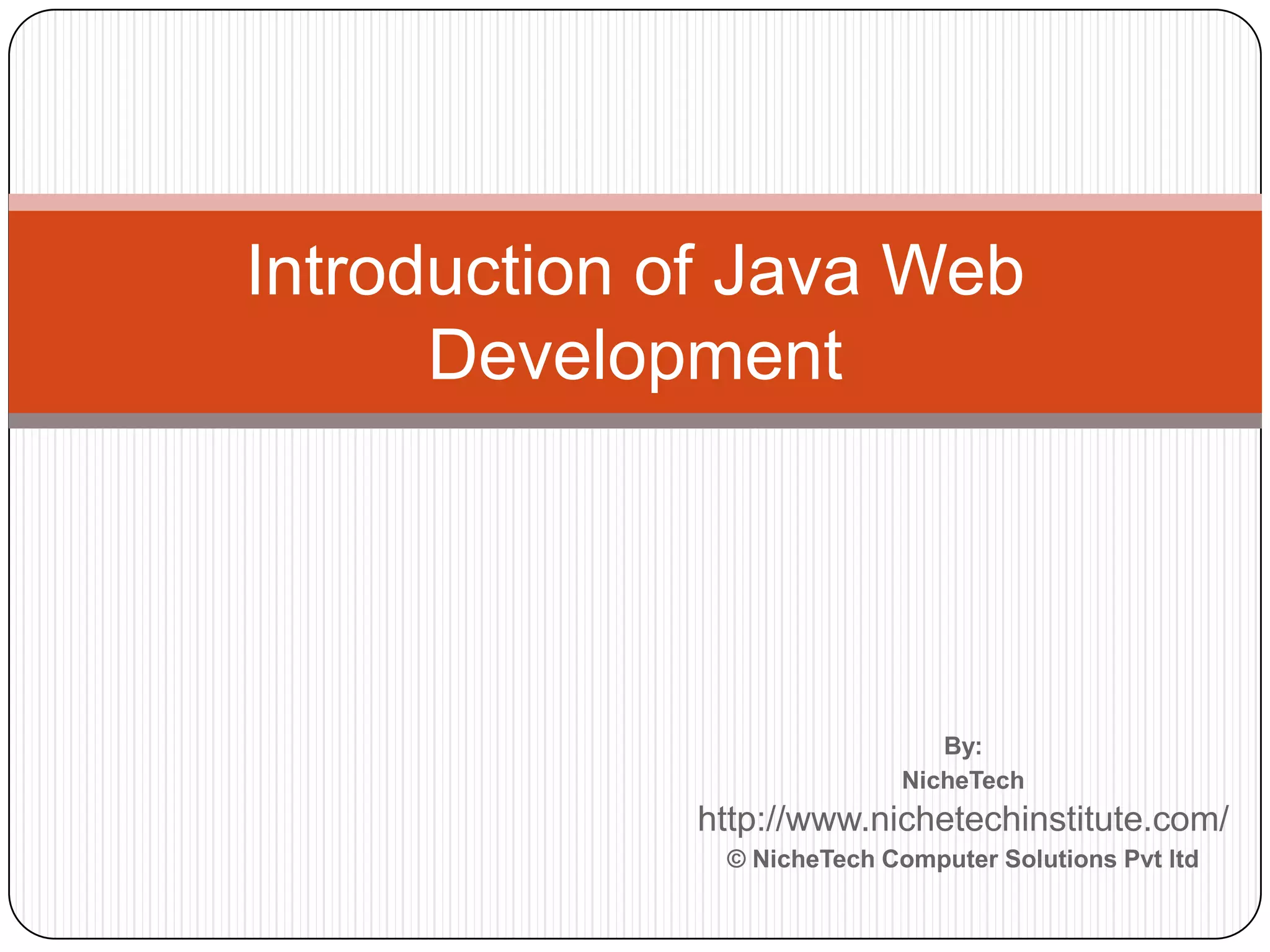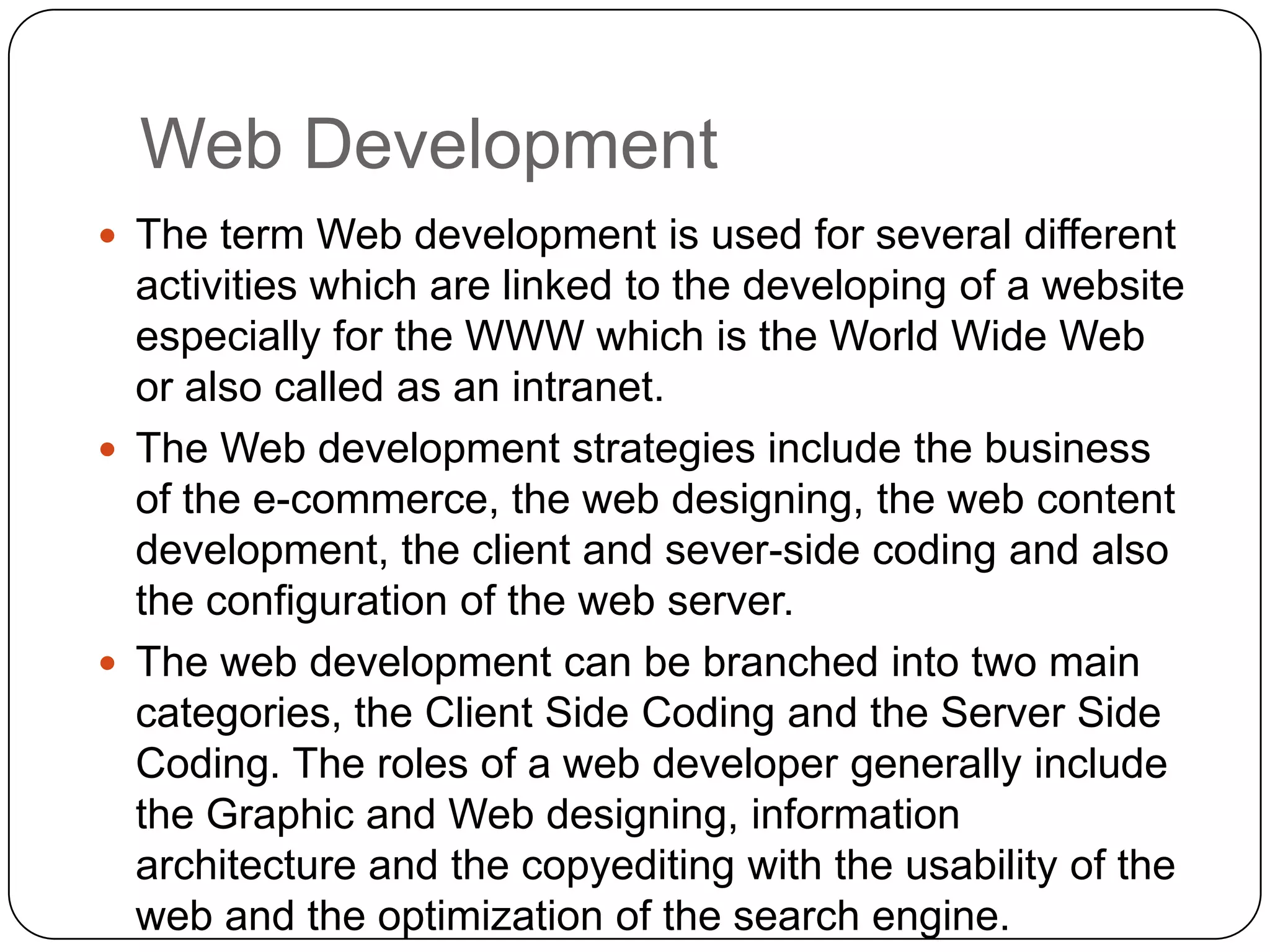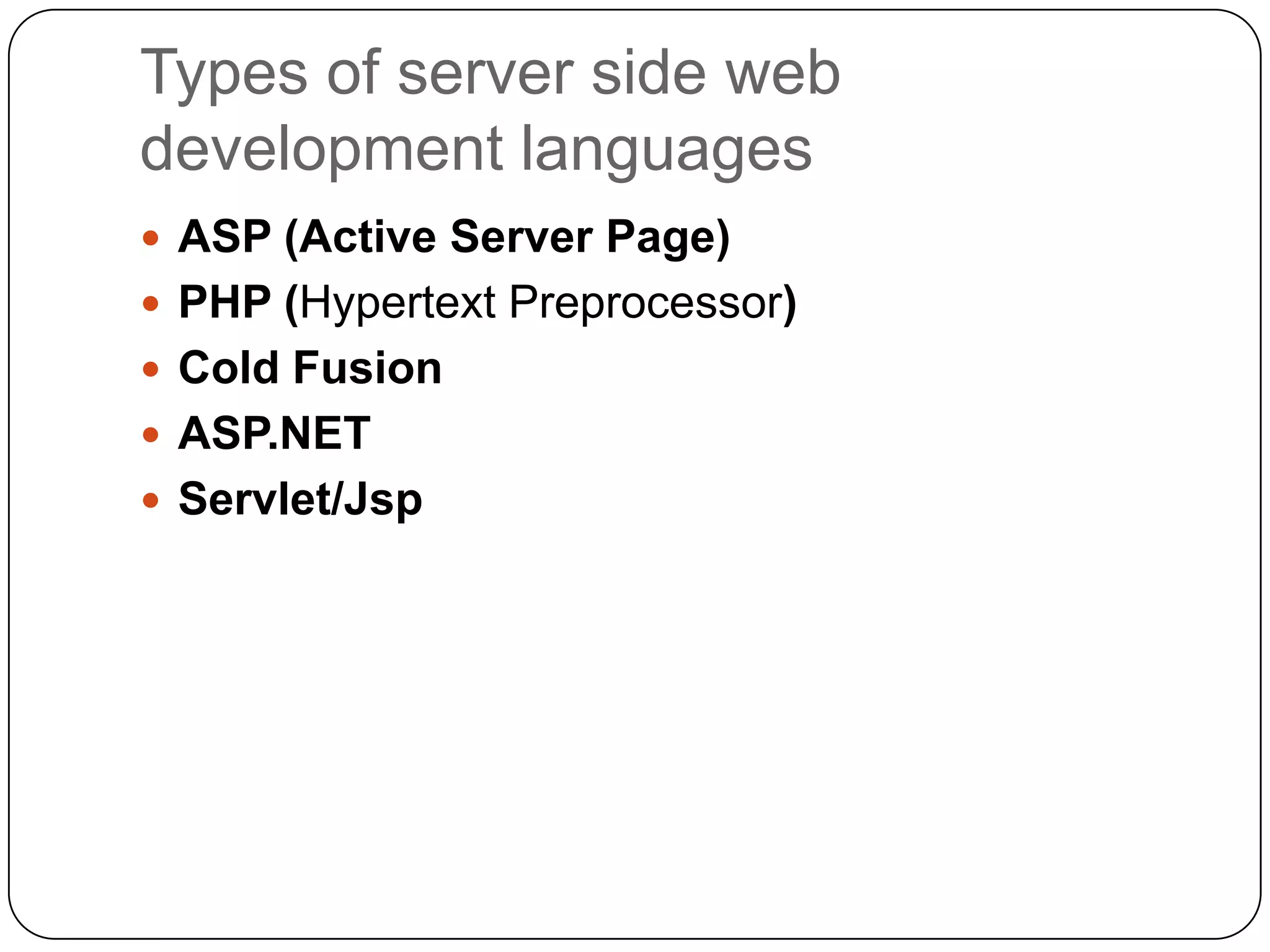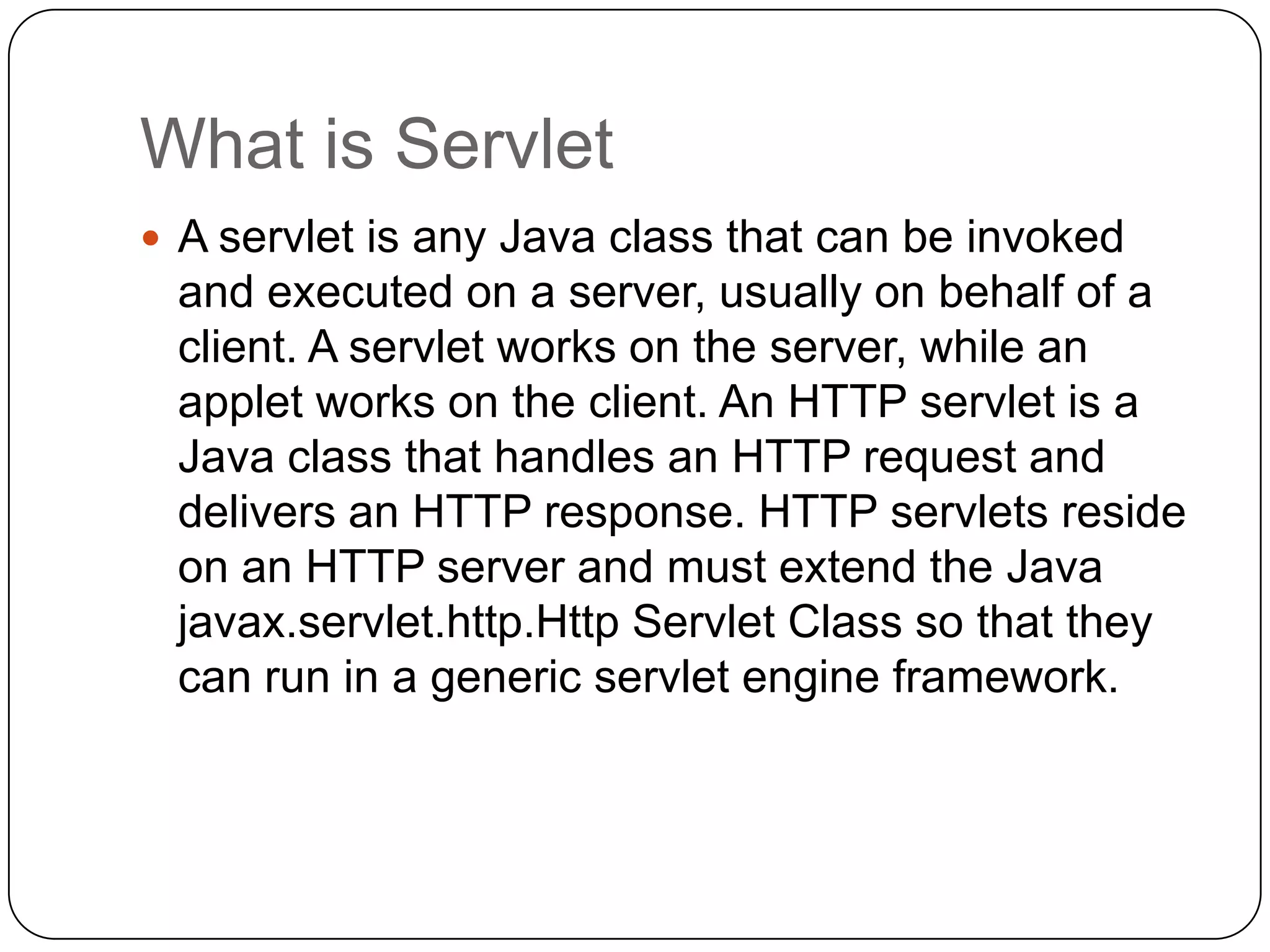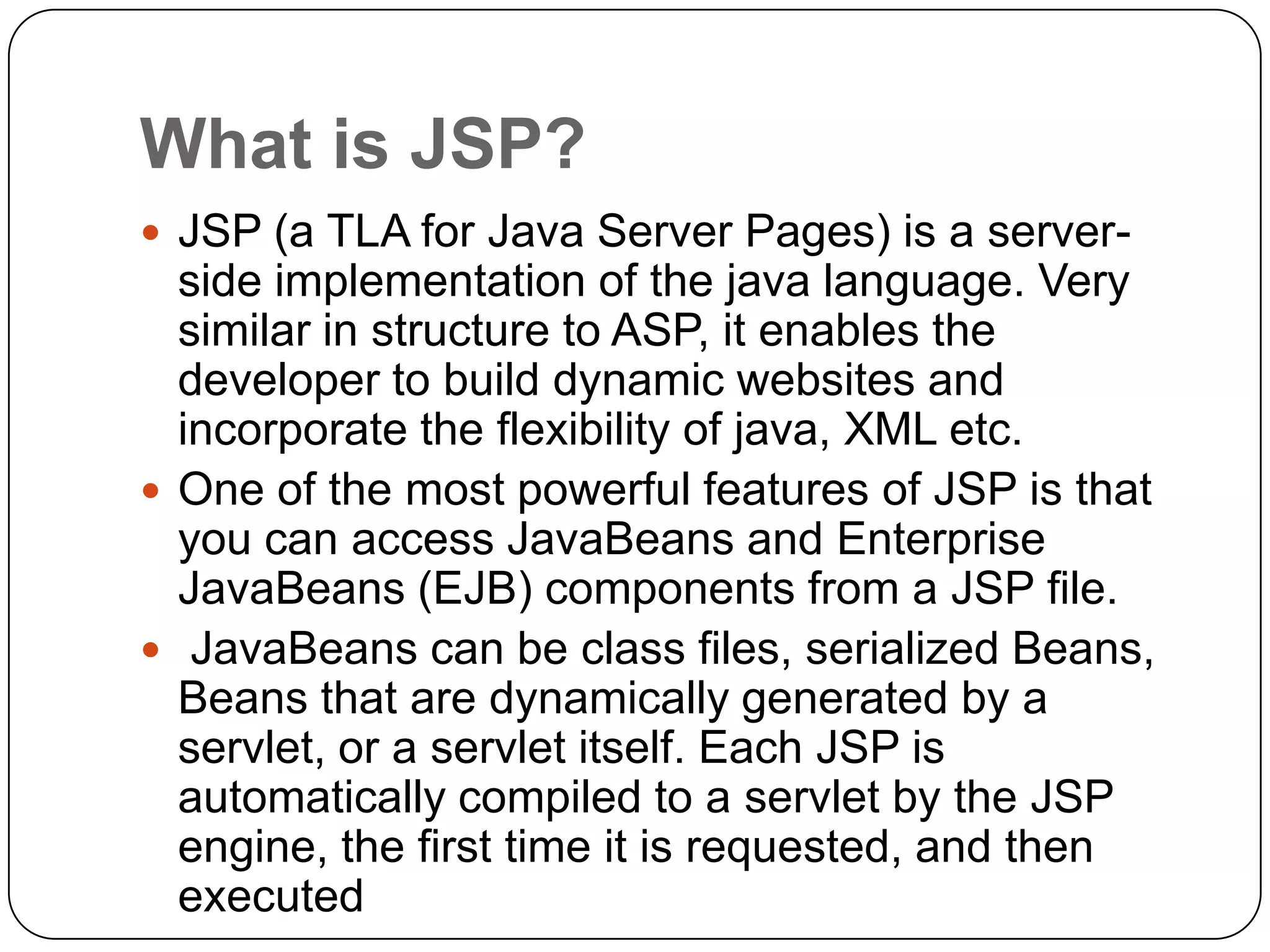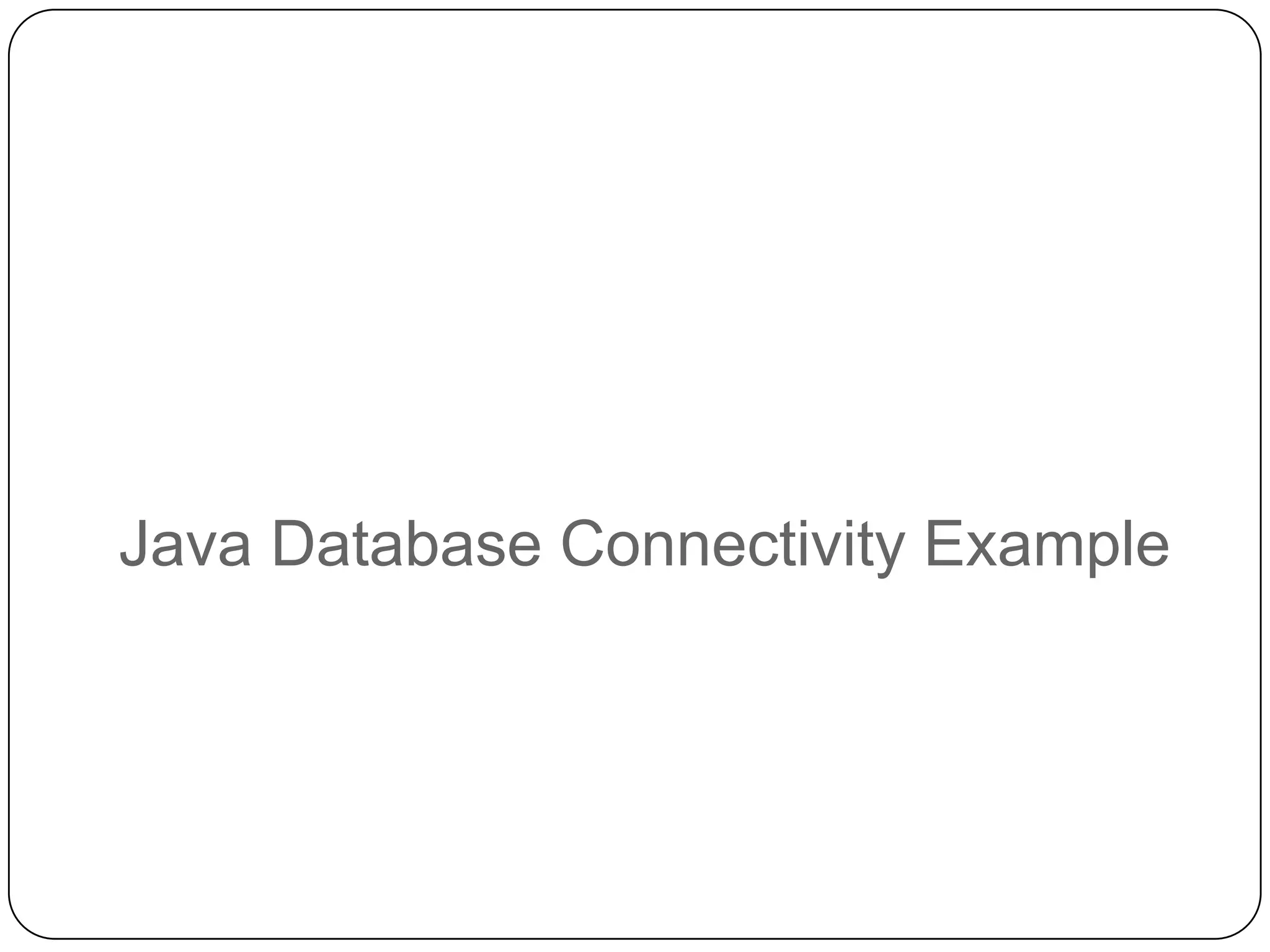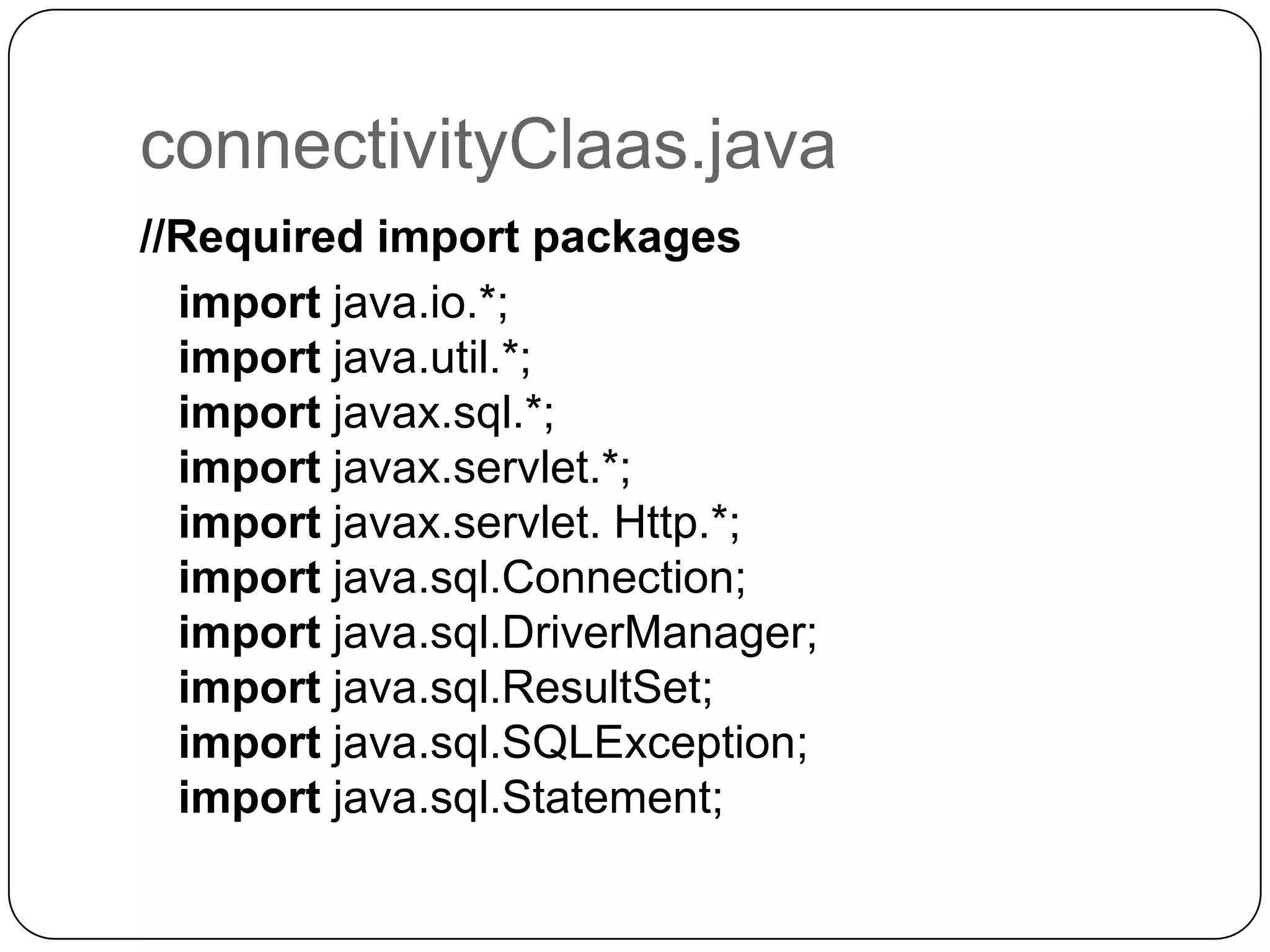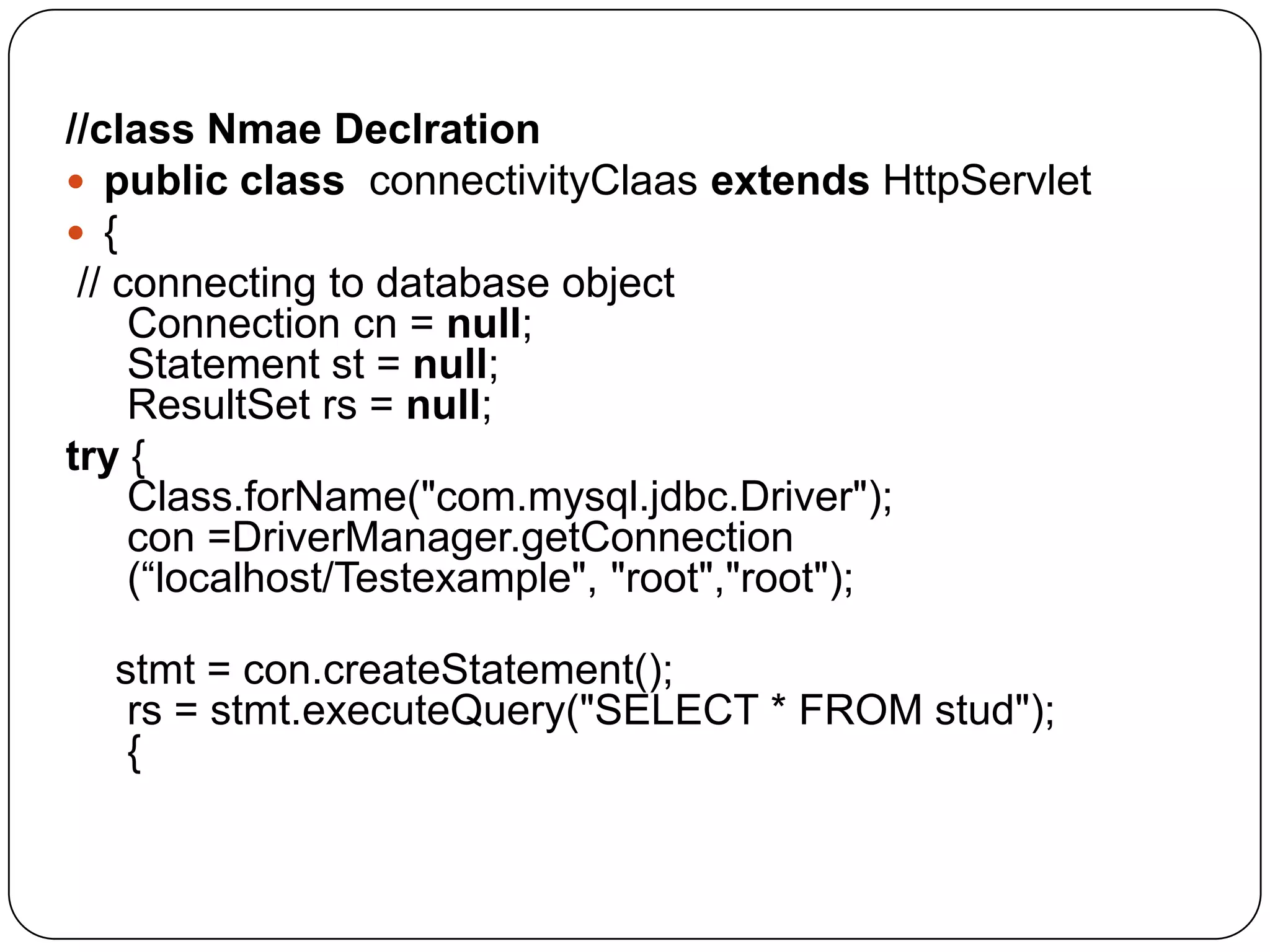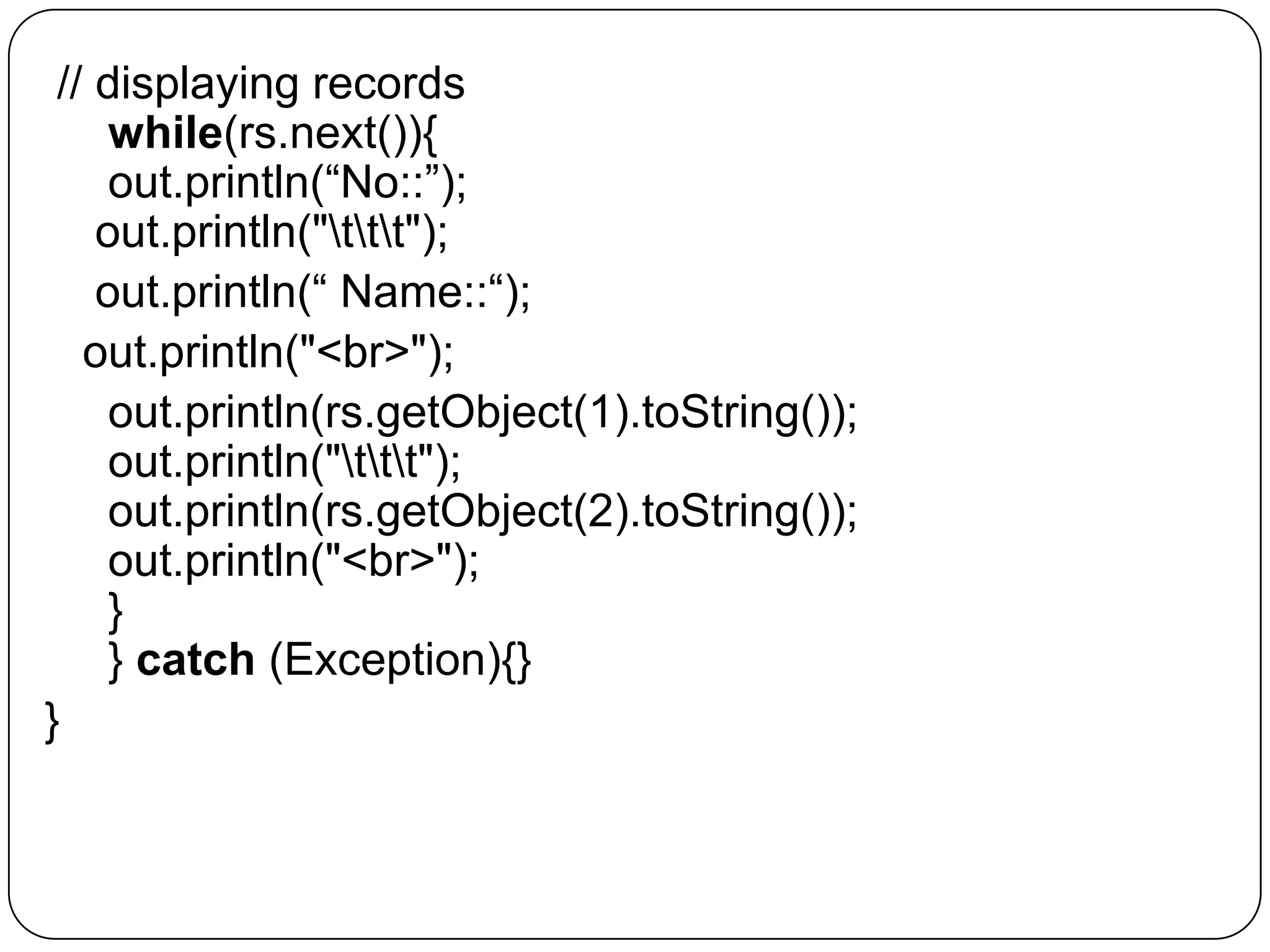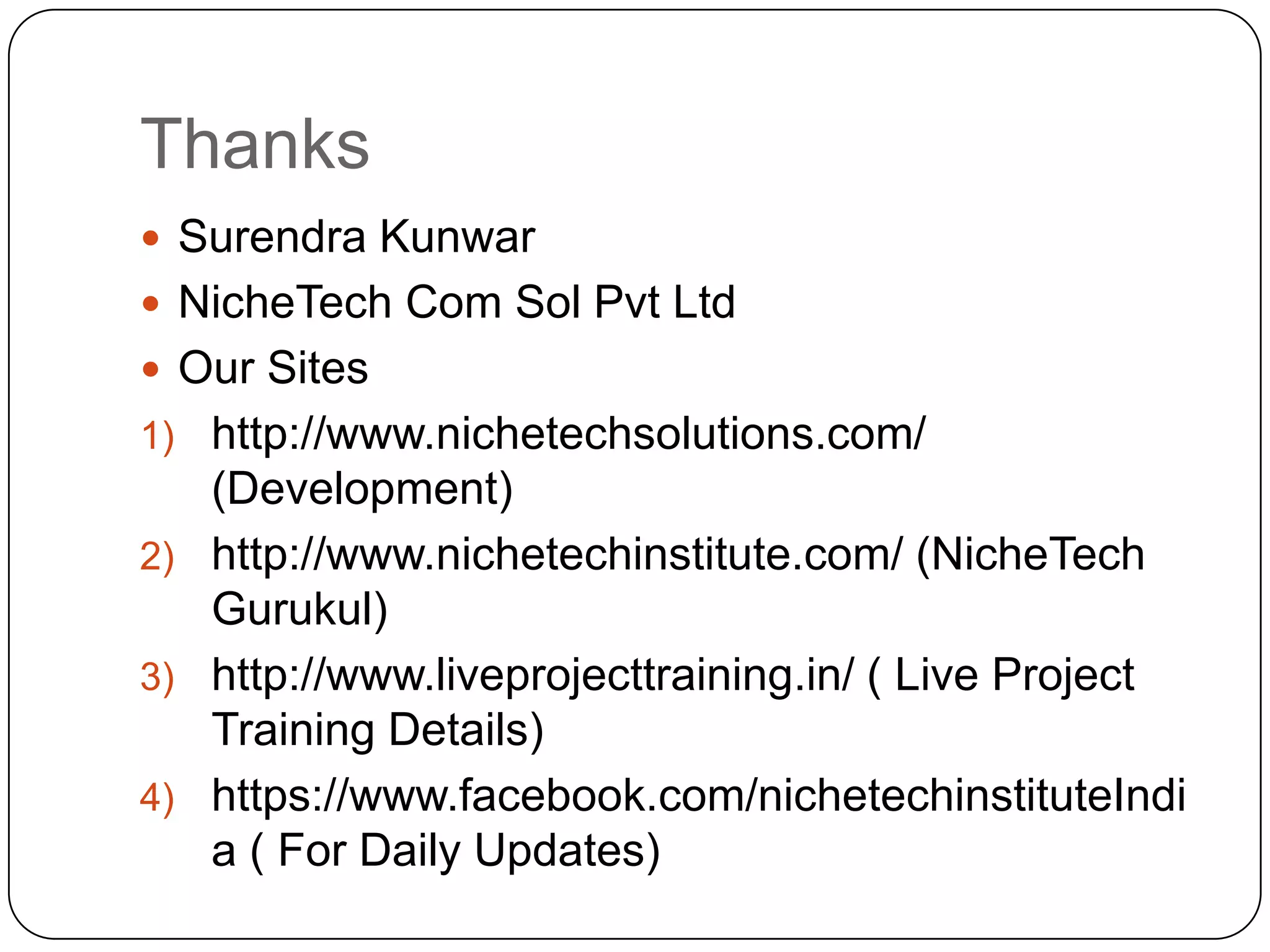This document provides an introduction to Java web development. It discusses web development in general and divides it into client-side coding and server-side coding. It then lists some common server-side languages like ASP, PHP, ColdFusion and ASP.NET. It provides more details on servlets and Java Server Pages (JSP), describing them as Java classes that handle HTTP requests and responses on the server. It includes an example of using Java Database Connectivity (JDBC) to connect to a database and retrieve records from a table to display on a web page.