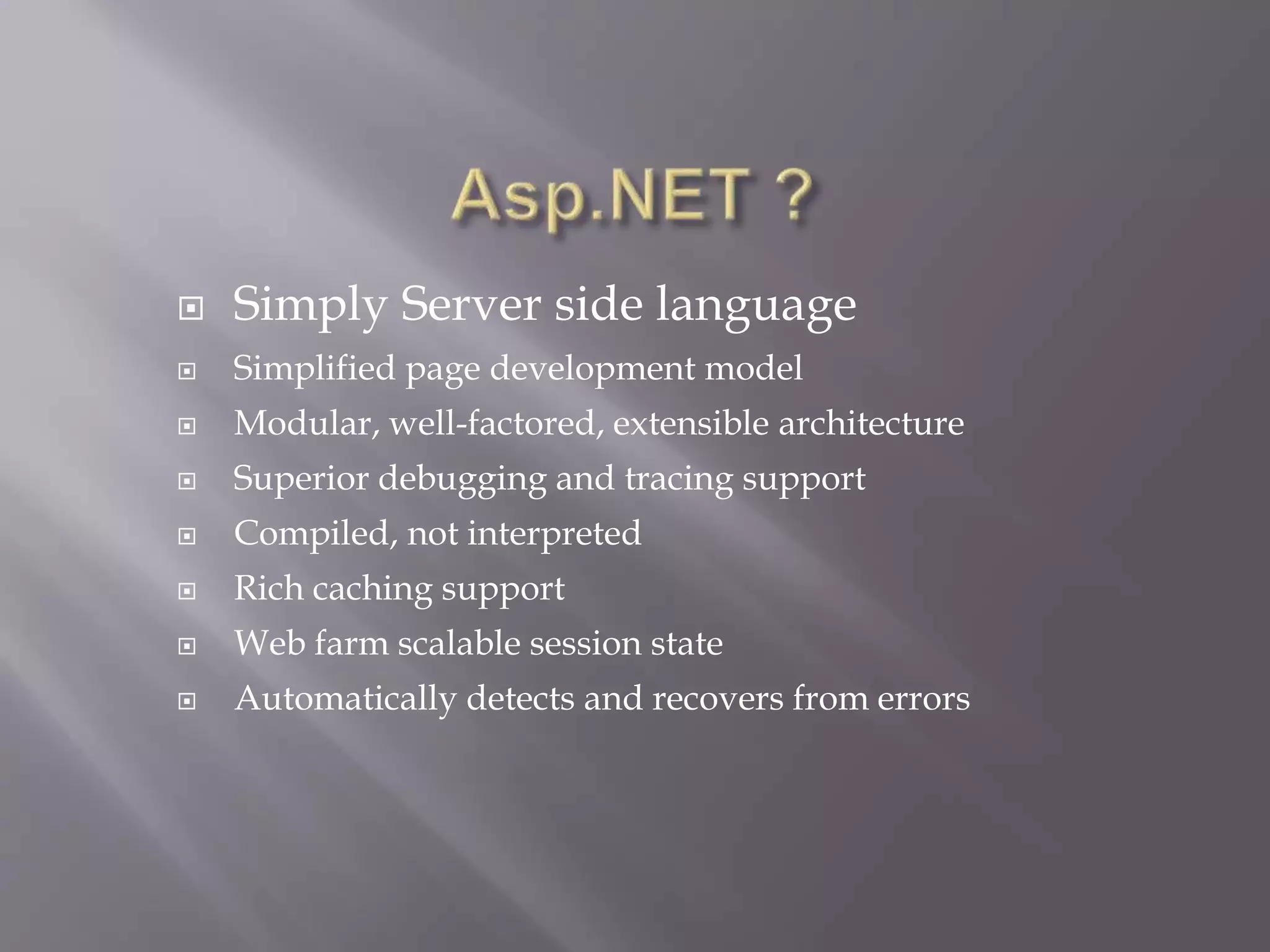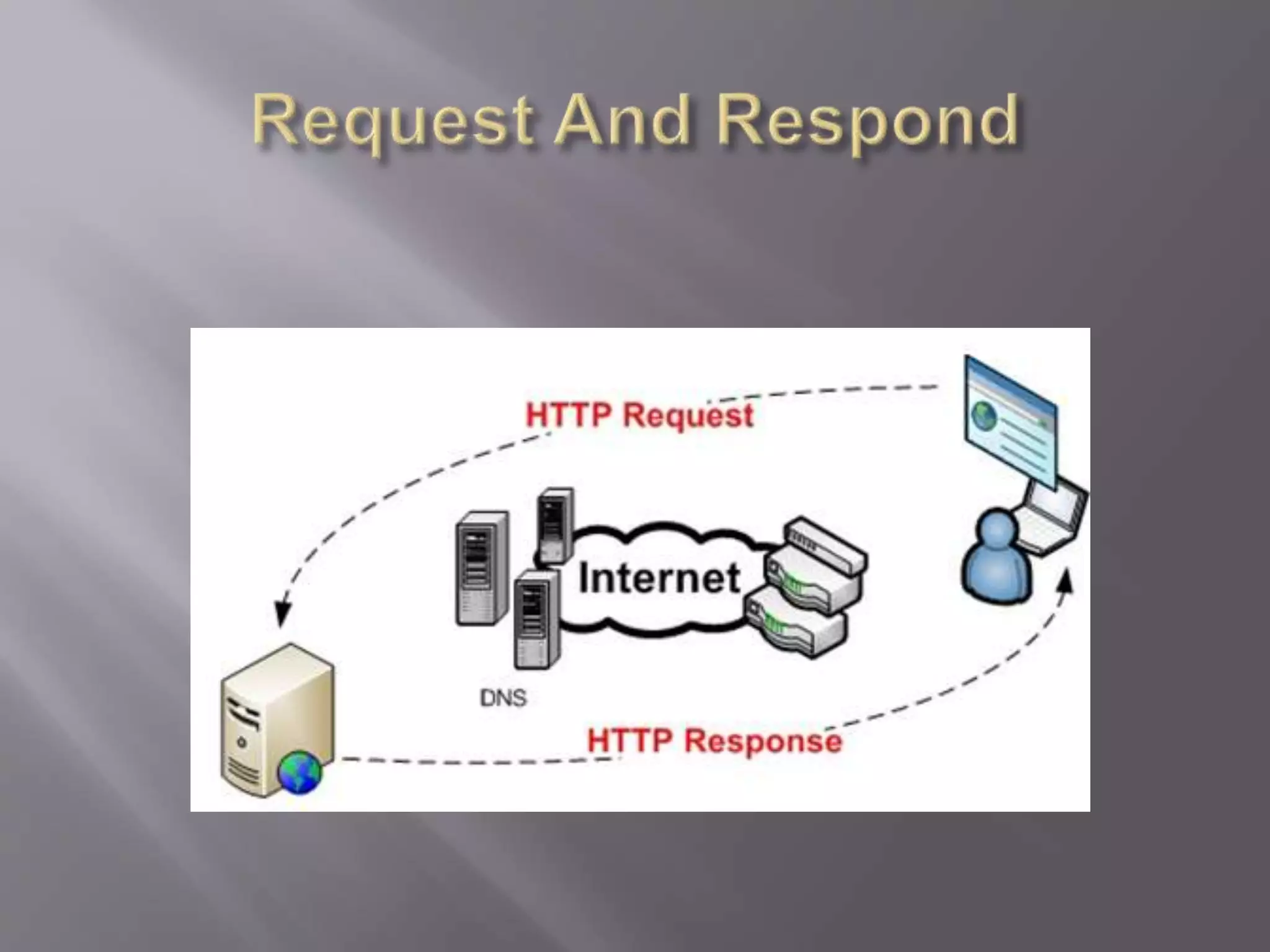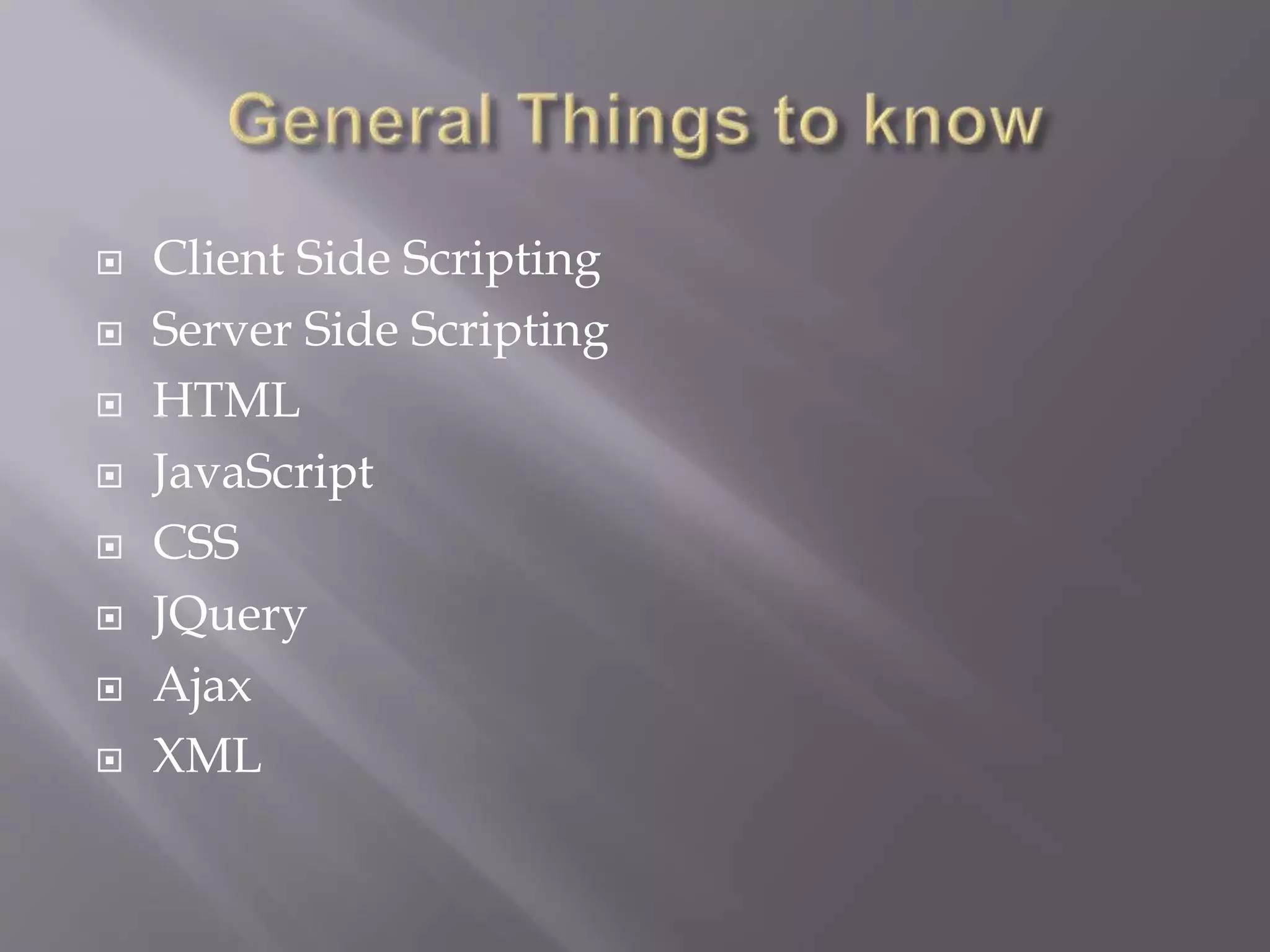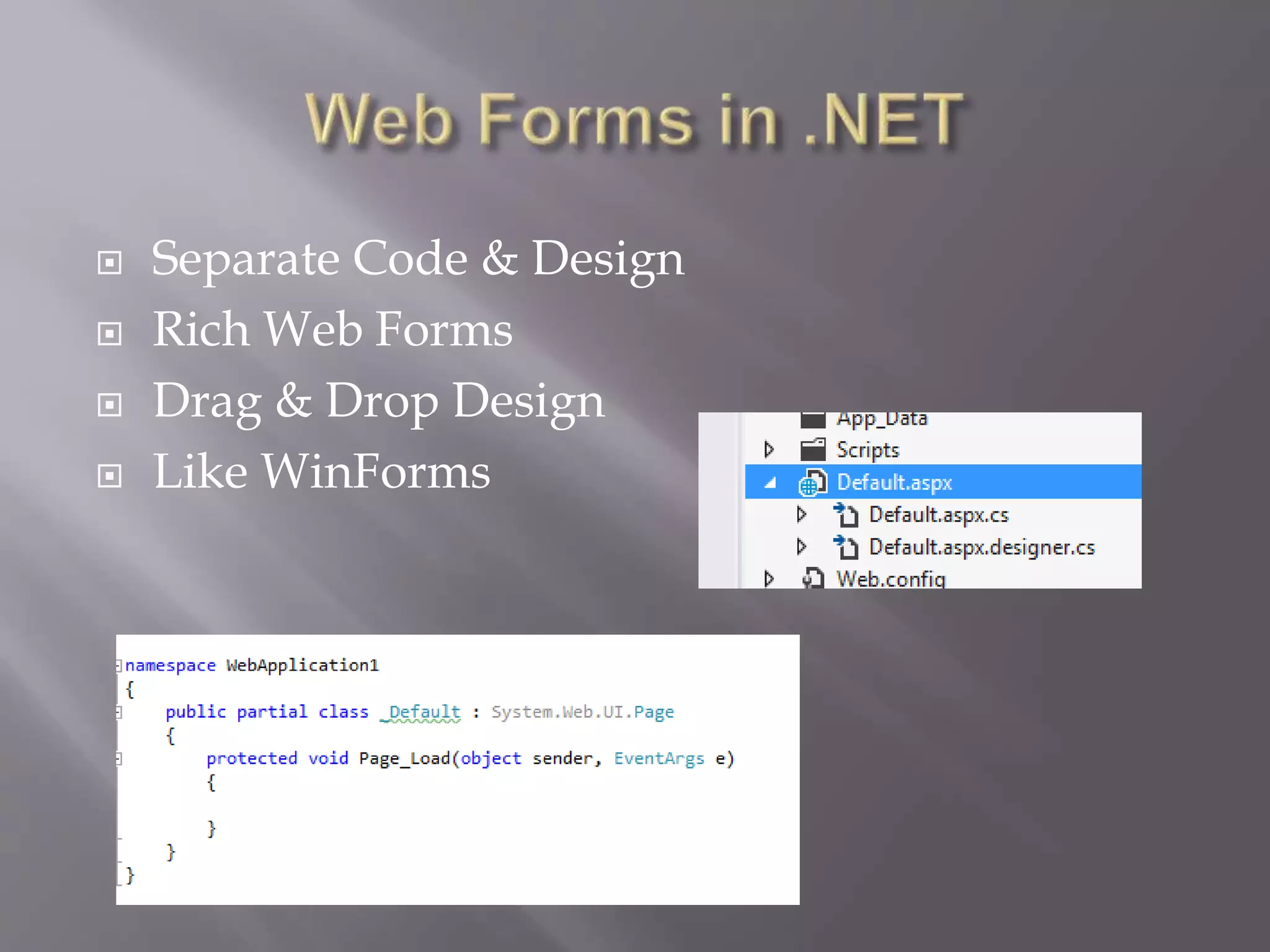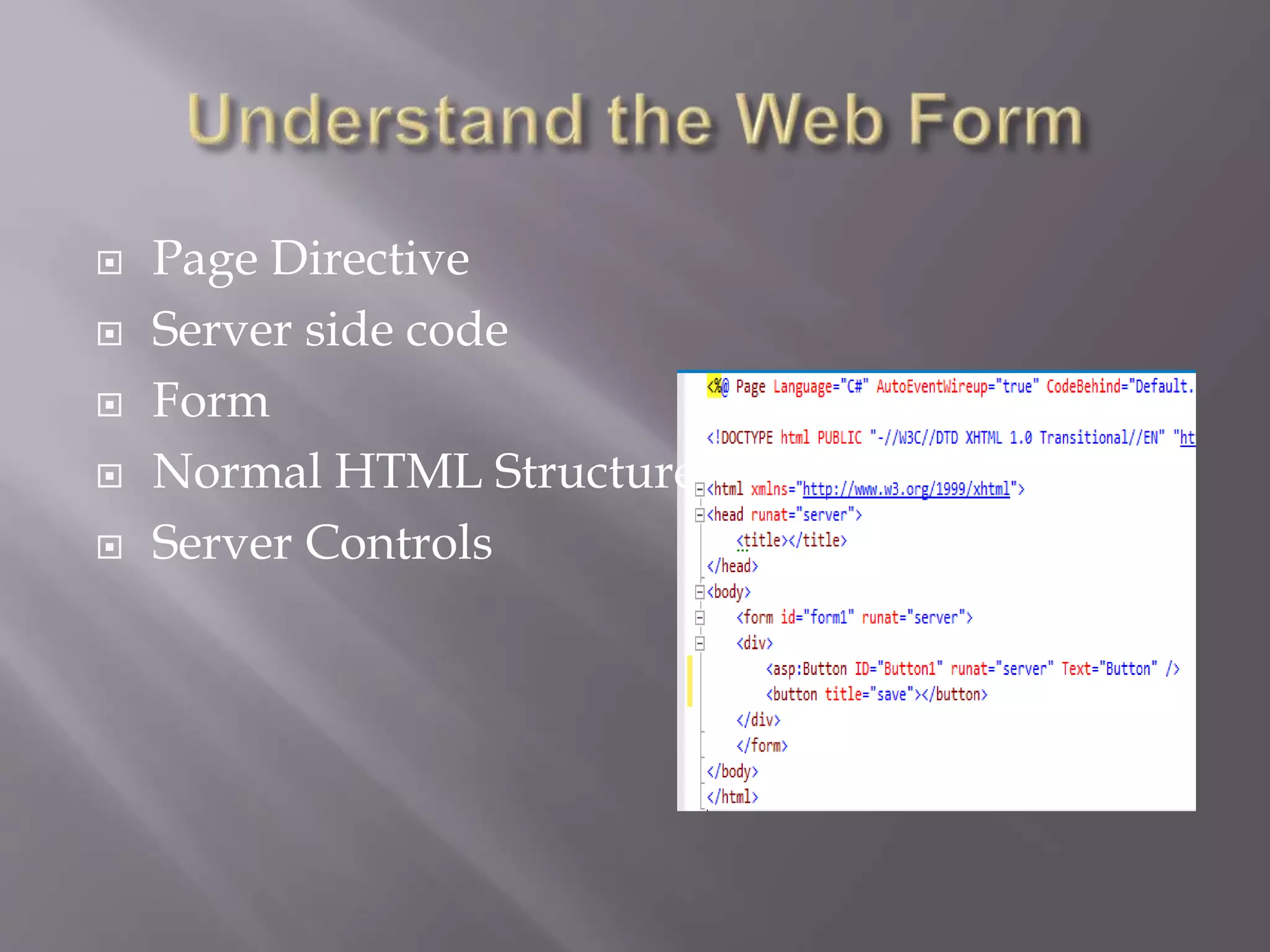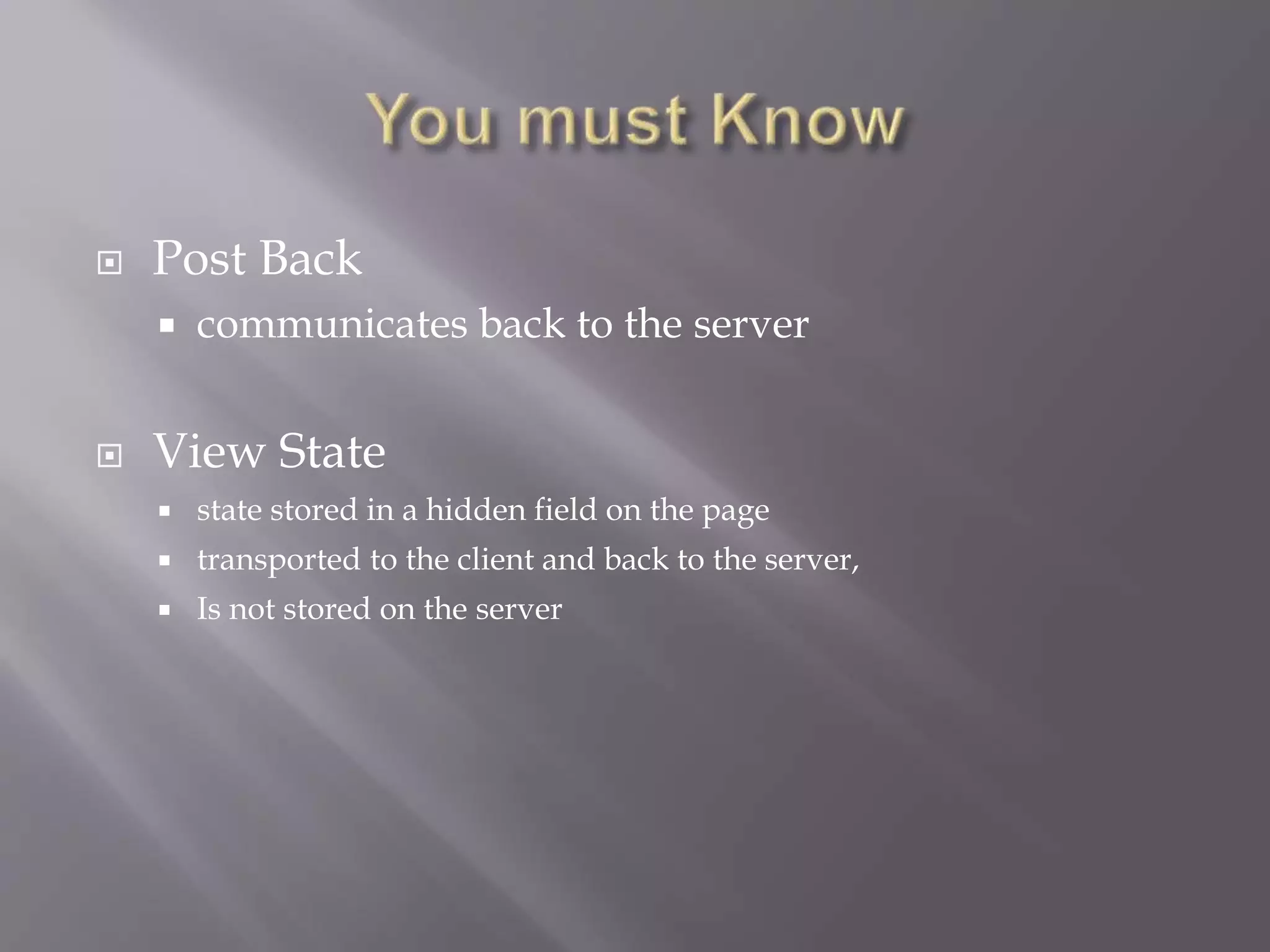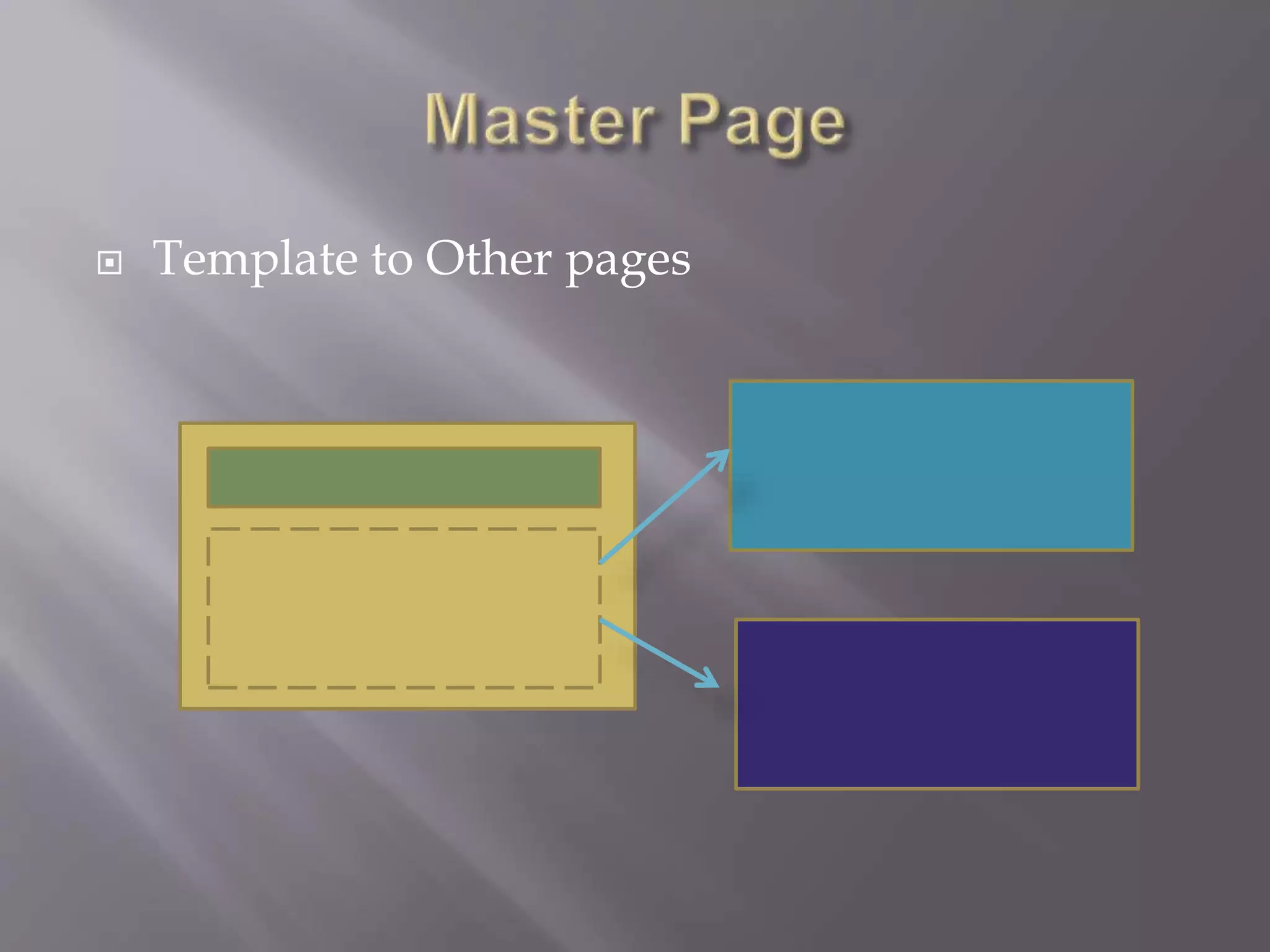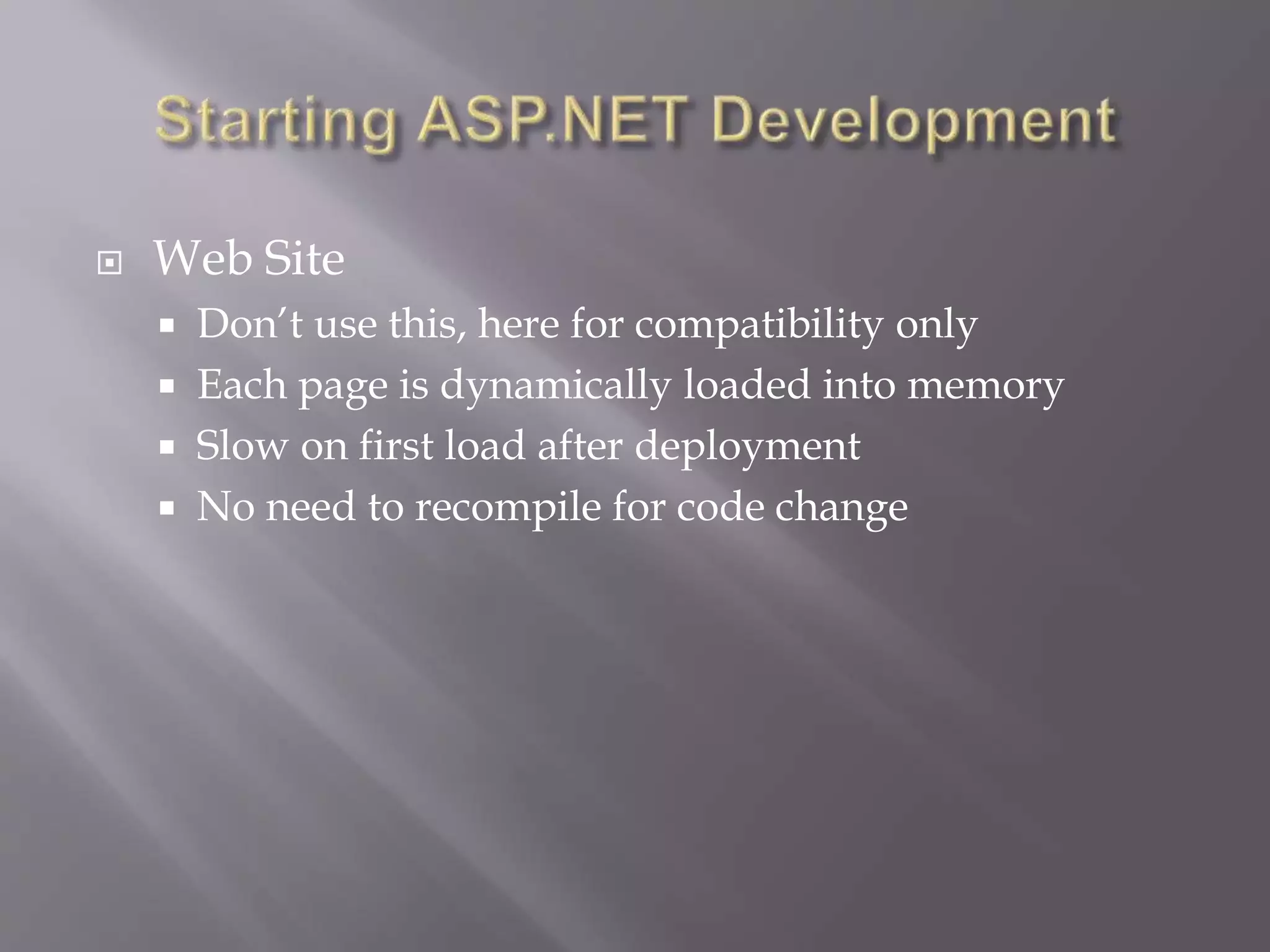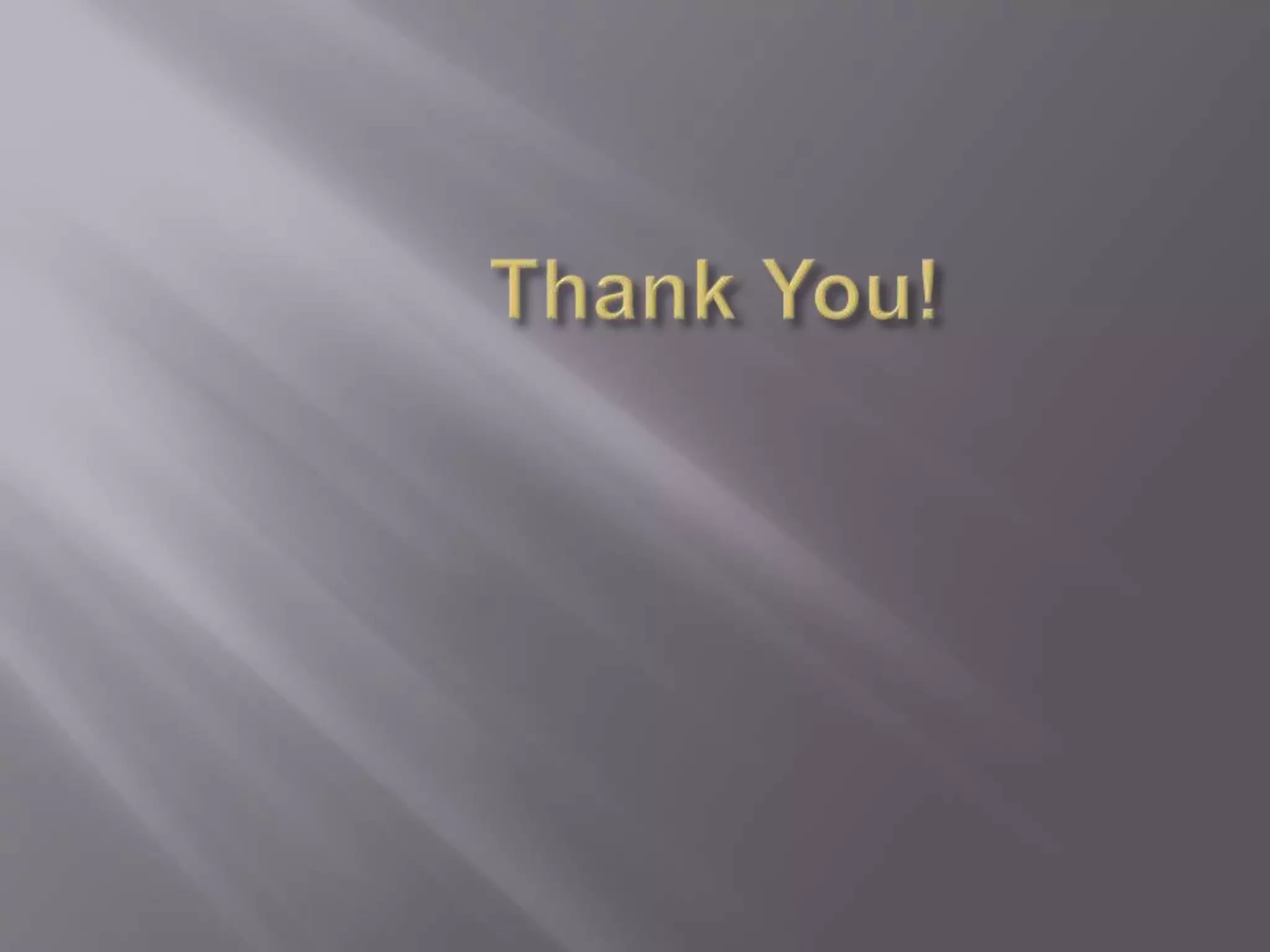Download to read offline

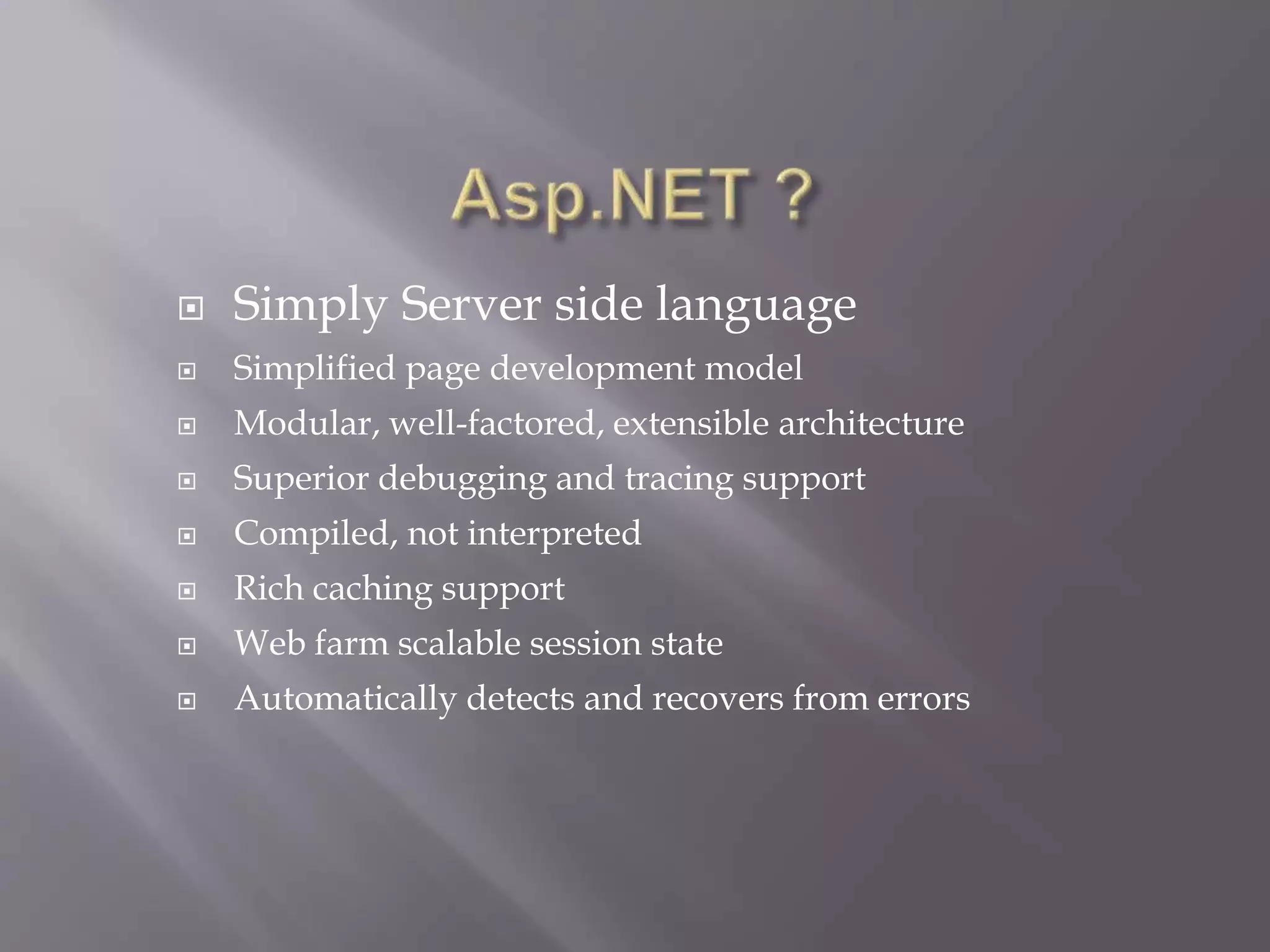
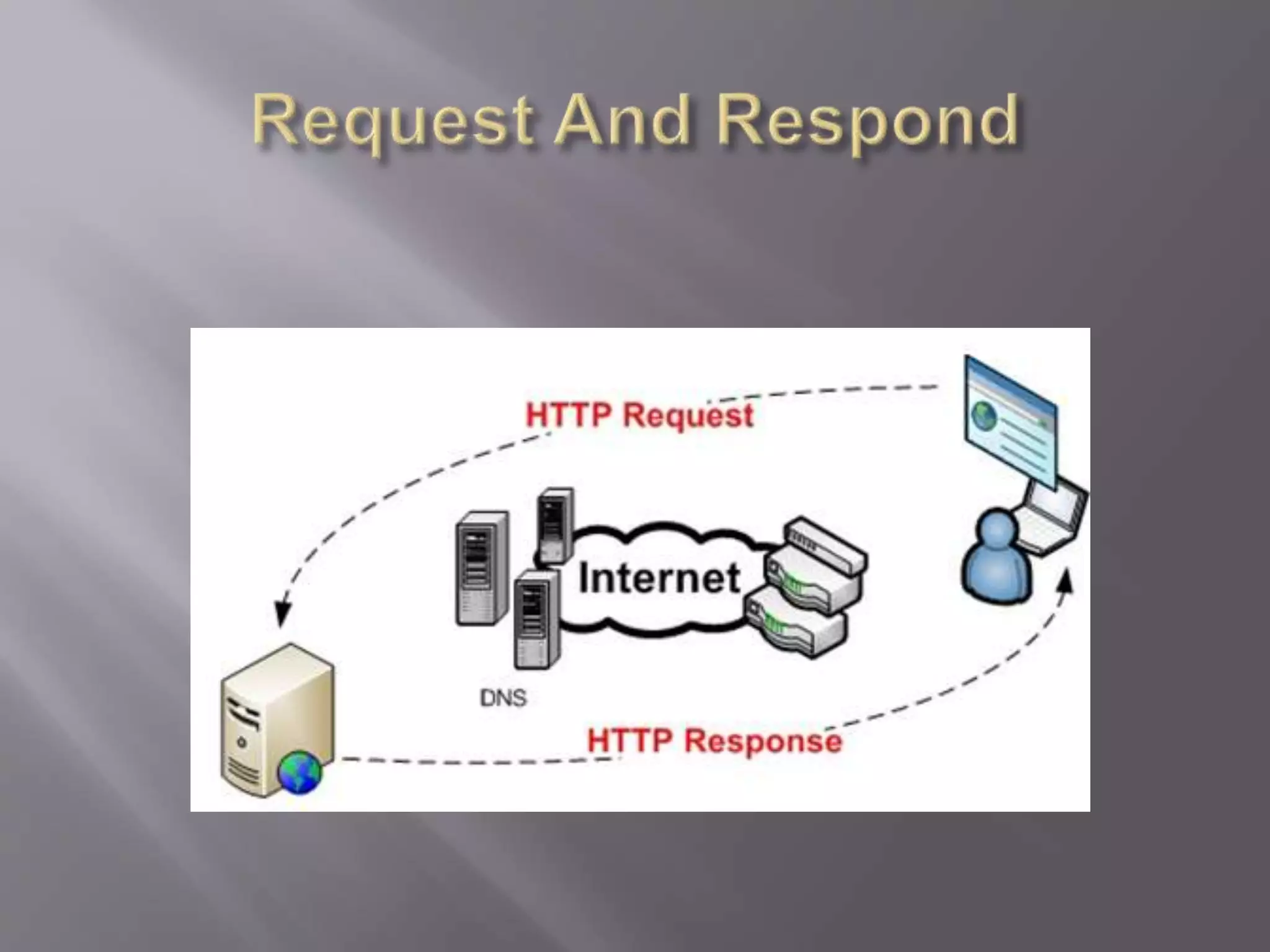
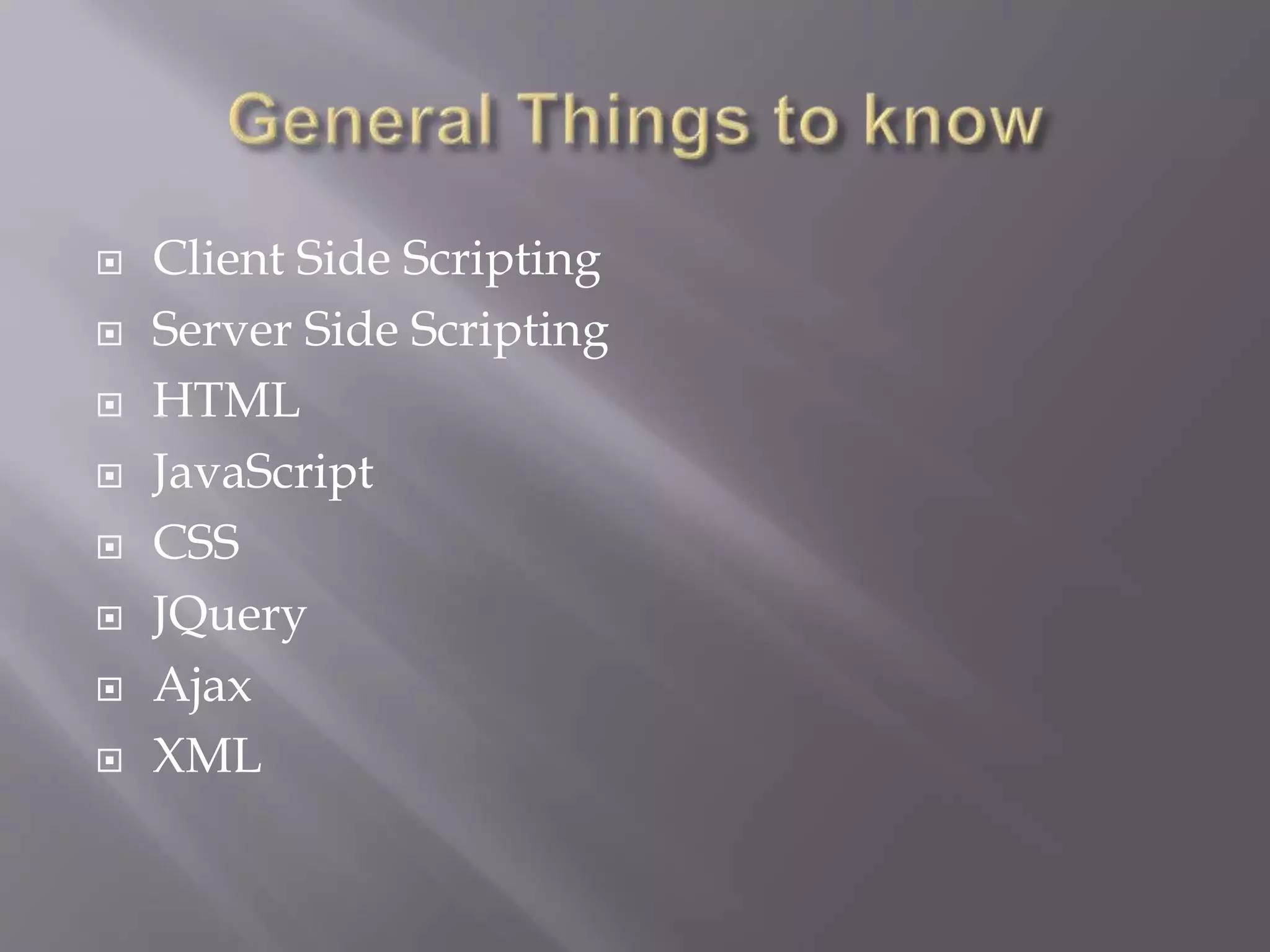
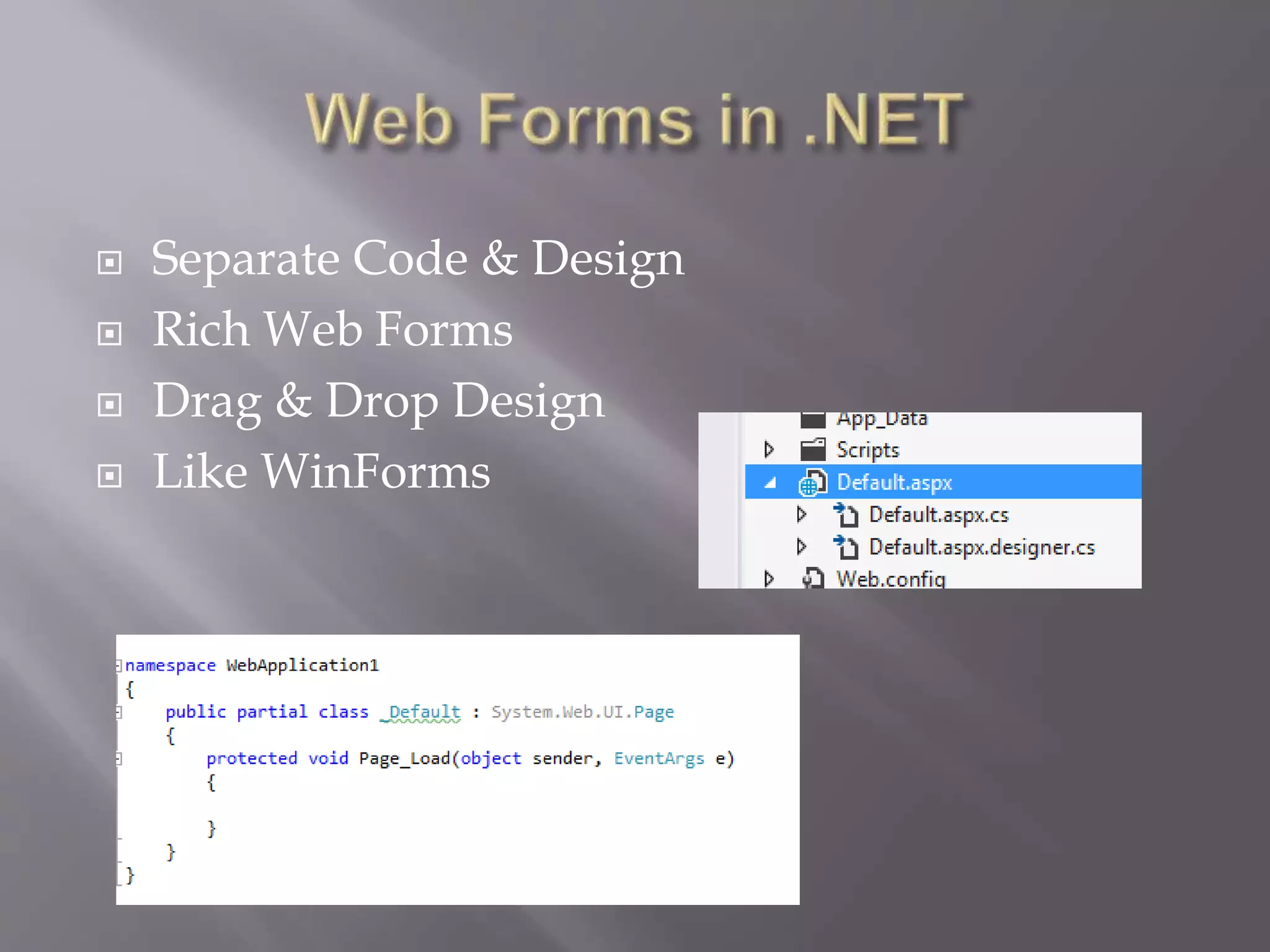
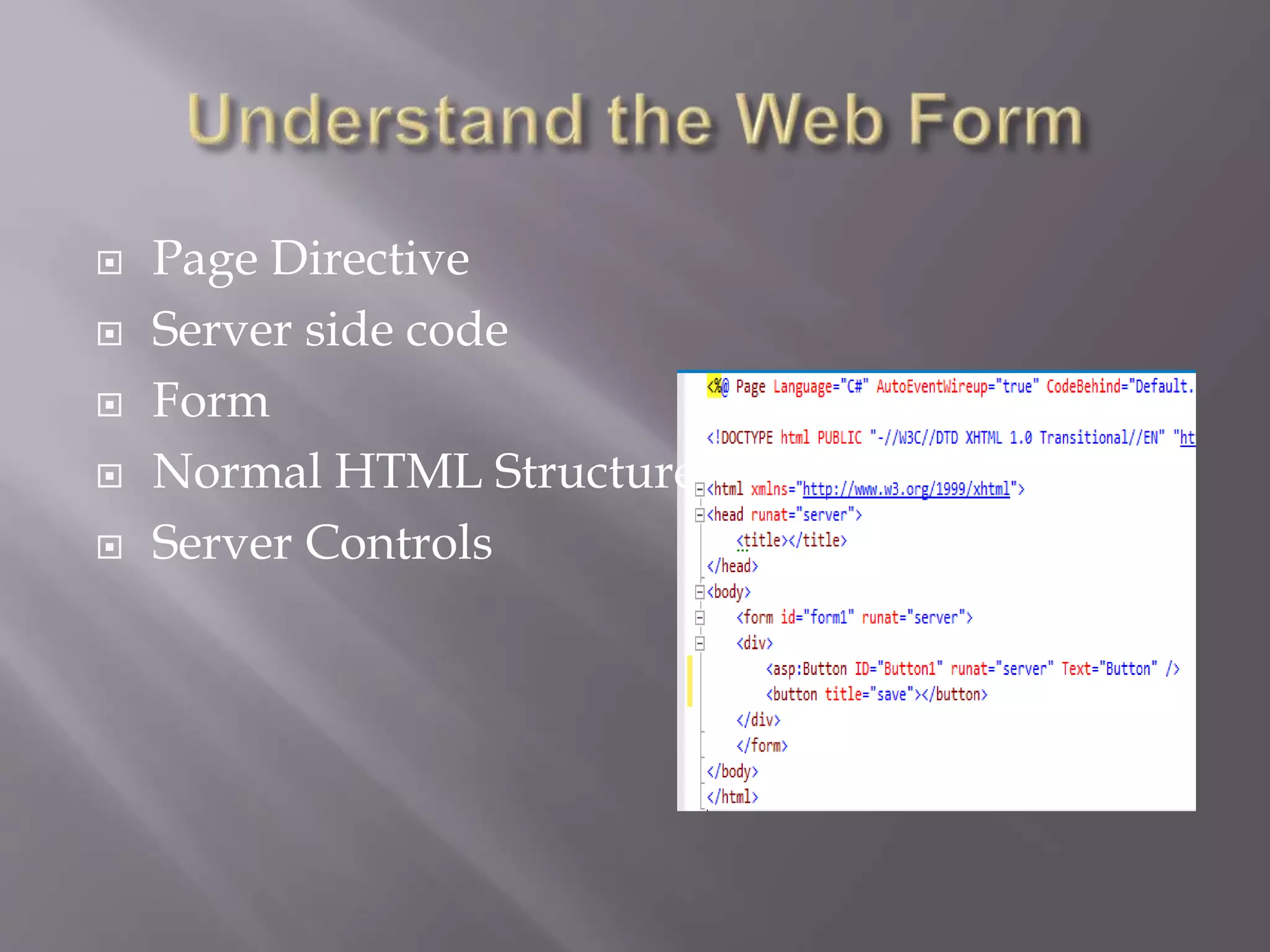

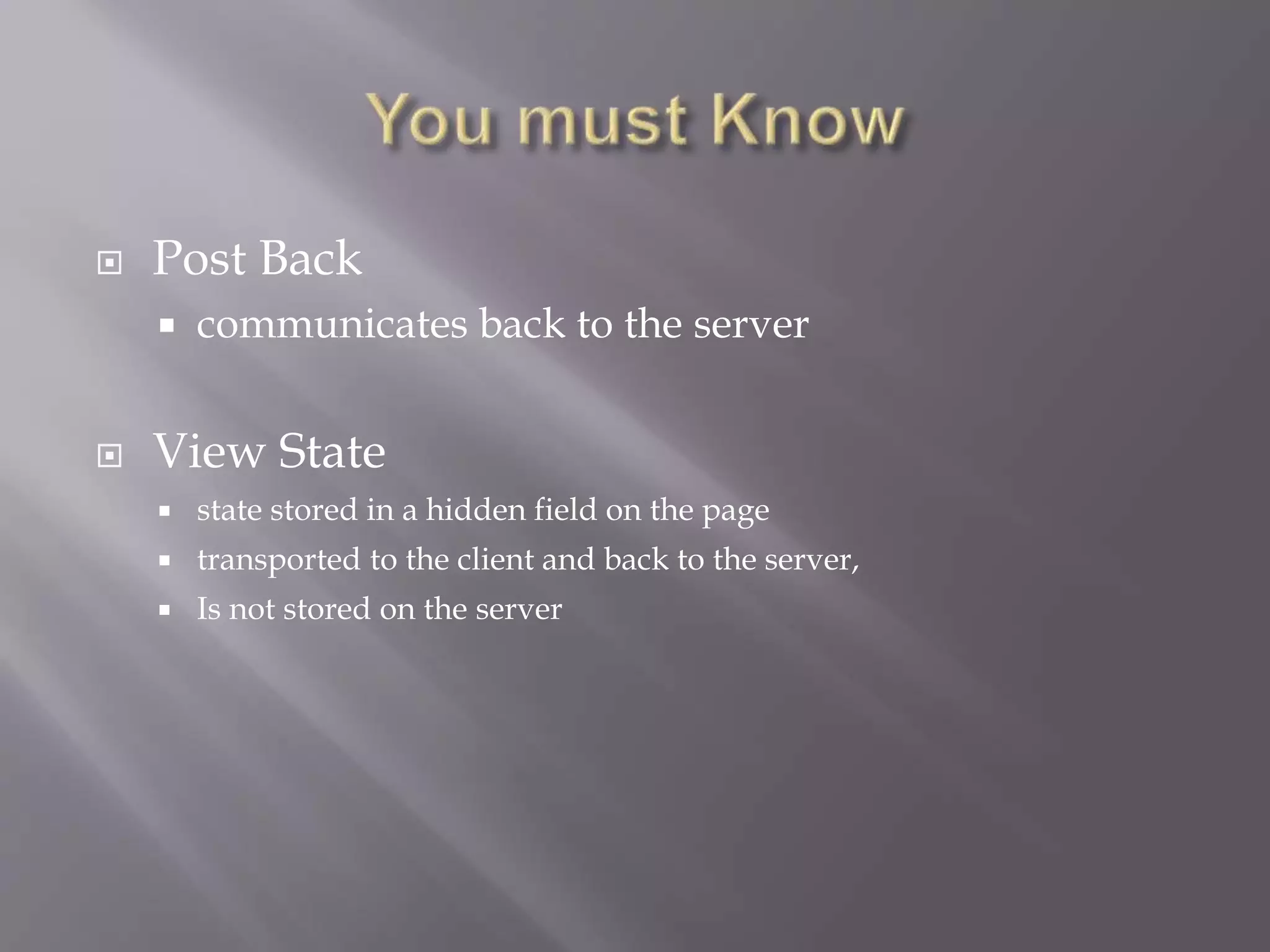

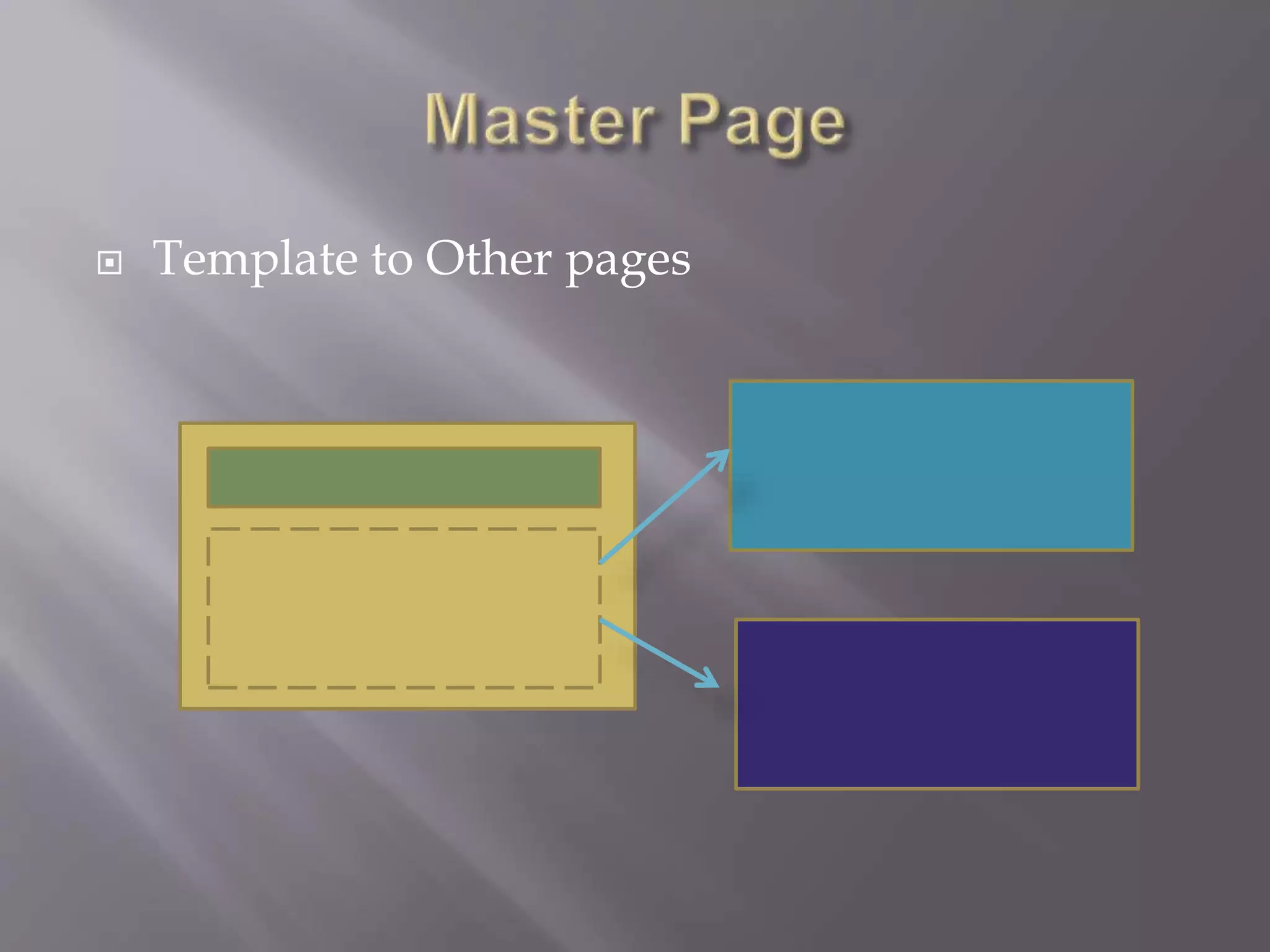
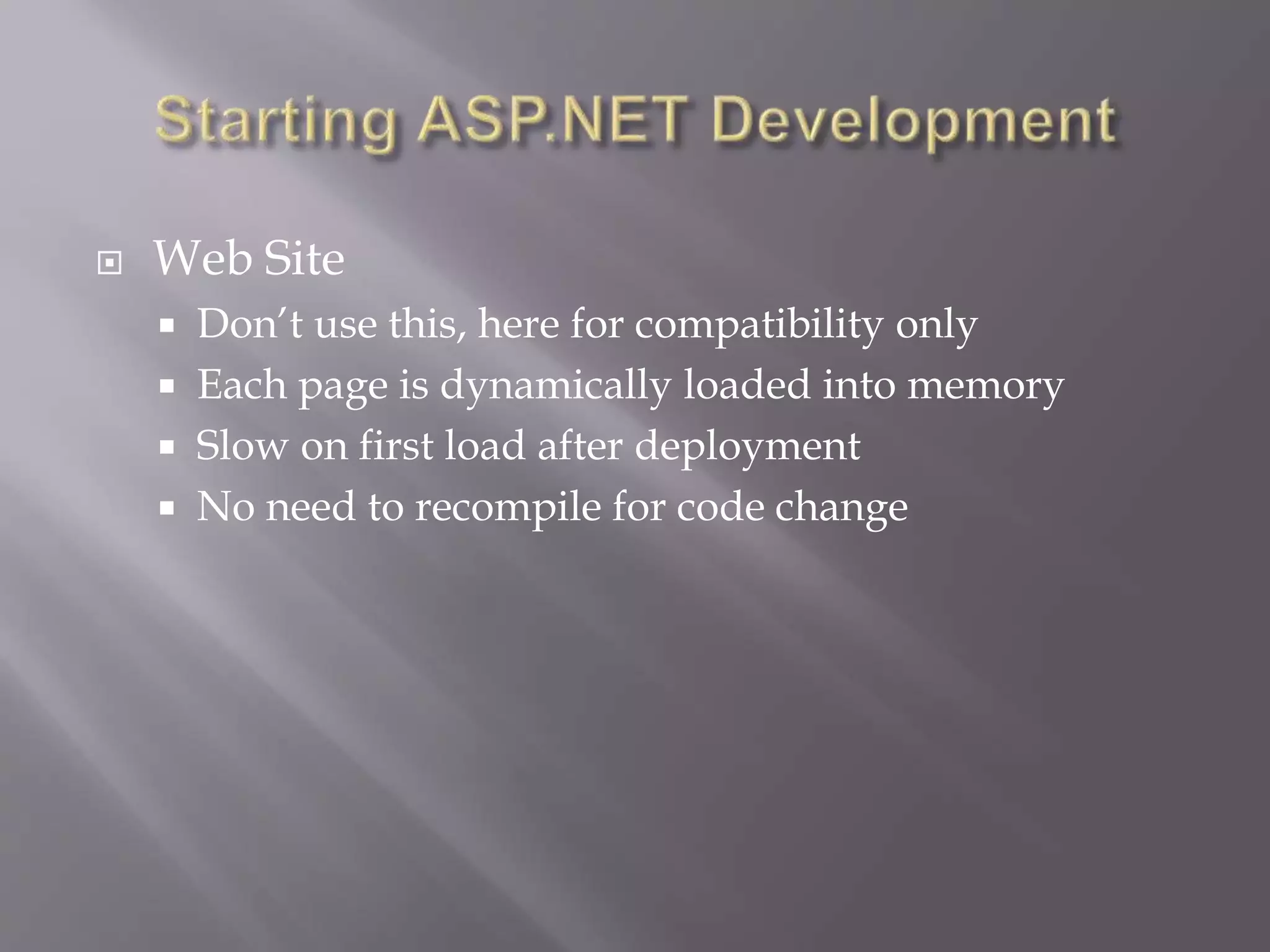

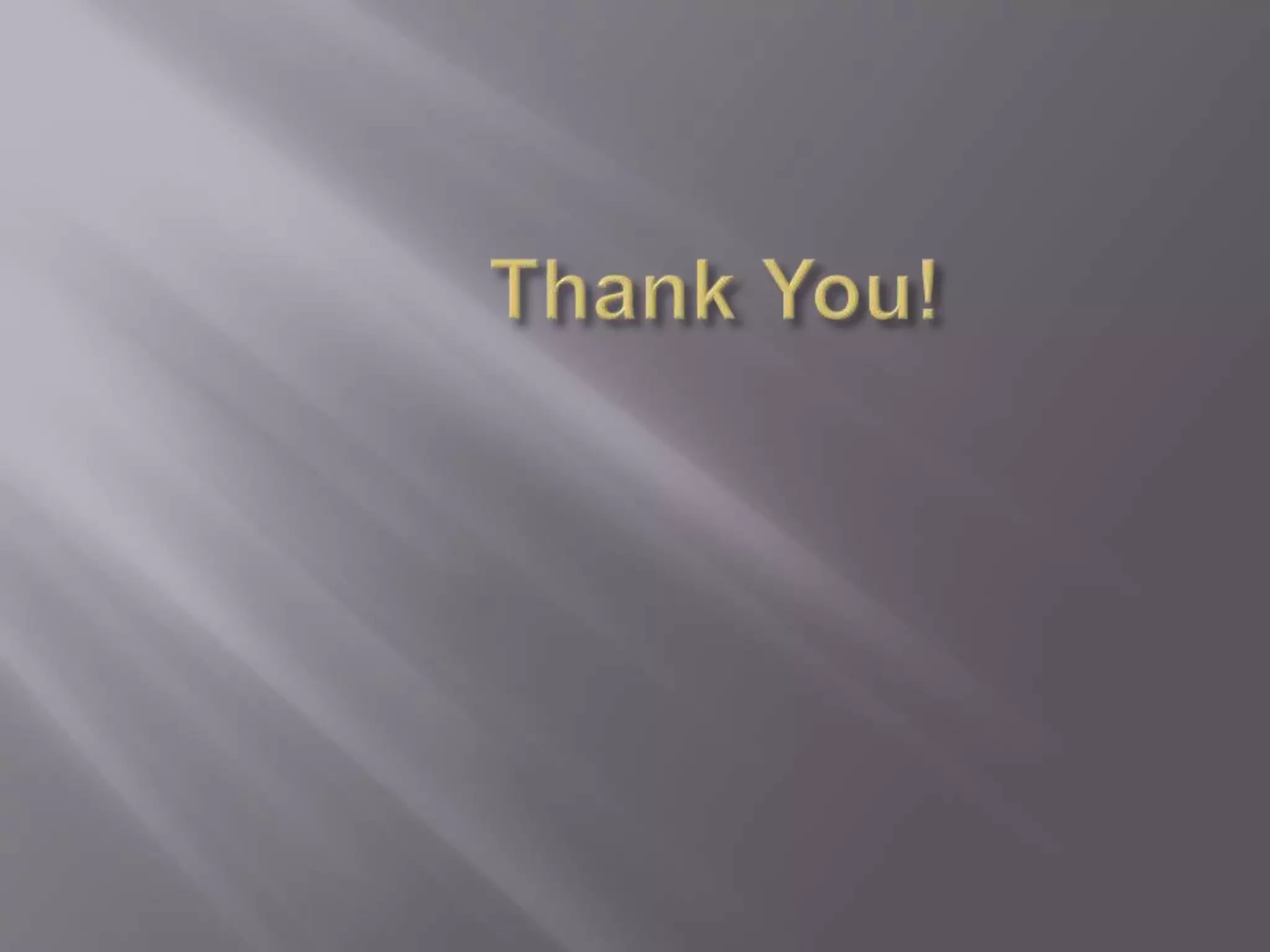
The document discusses key concepts in ASP.NET including server-side scripting, client-side components like JavaScript and CSS, separating design from code using rich web forms, the page lifecycle with events like load and render, view state for storing page data on the client, session state for storing objects during a user's session, and the difference between websites and web applications.