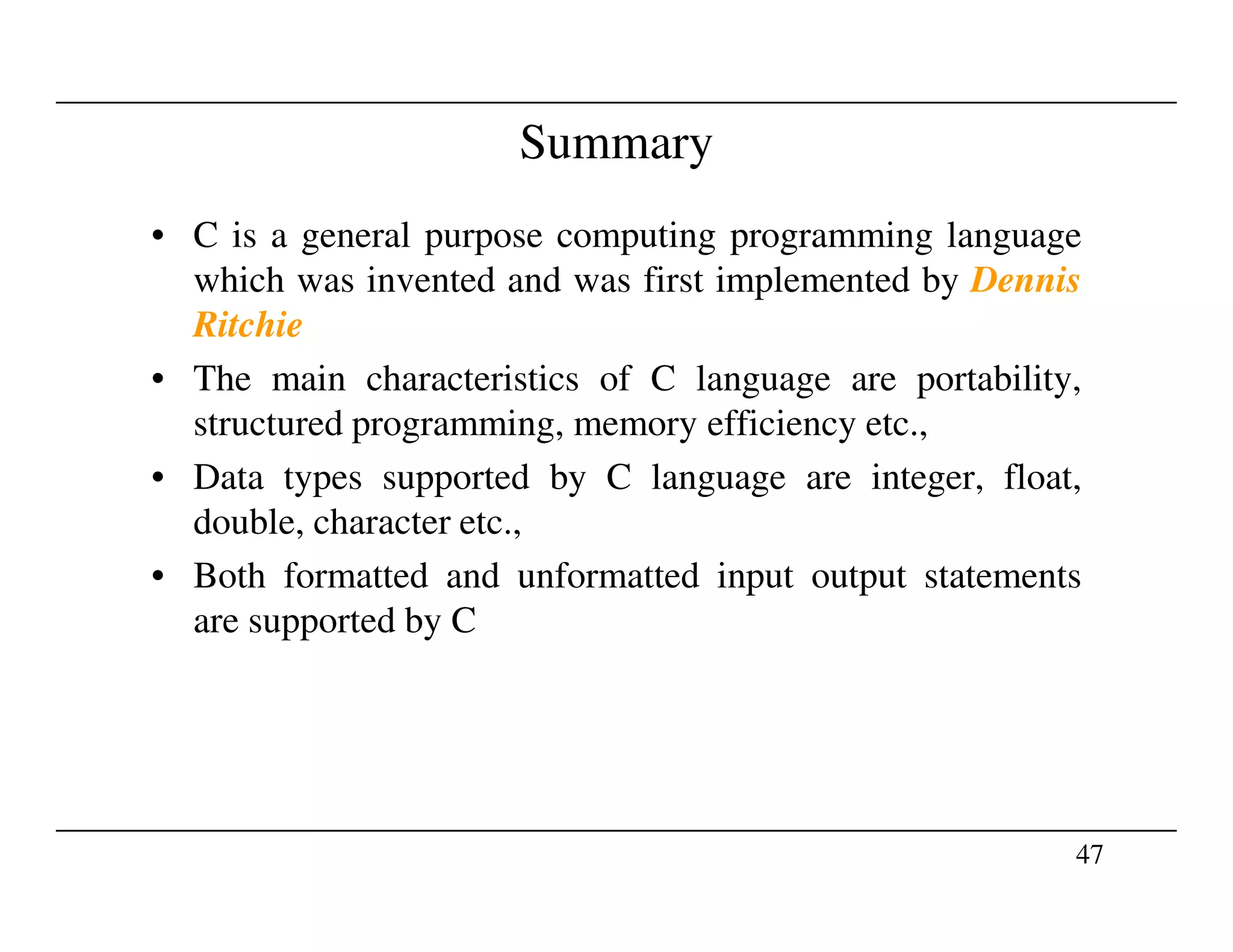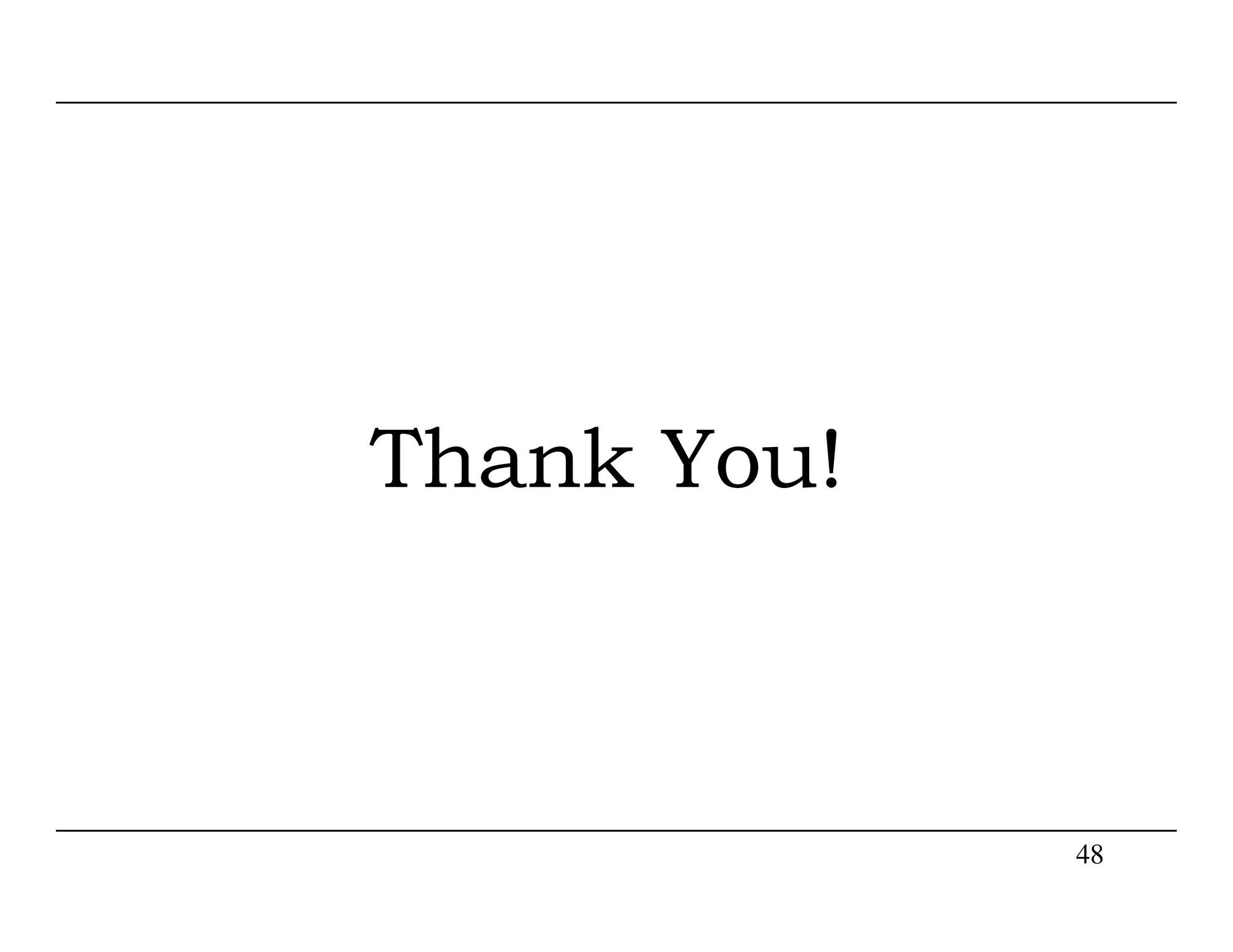The document provides an introduction to C programming, including:
- The session objectives are to learn the elements of C programs, variable declarations and data types, operators and expressions, and input/output operations.
- The session topics include an introduction to C programming, the history of C, operators and expressions, and data input/output.
- C is a general purpose programming language invented by Dennis Ritchie in 1972 for implementing operating systems and has since been widely used for other applications as well.
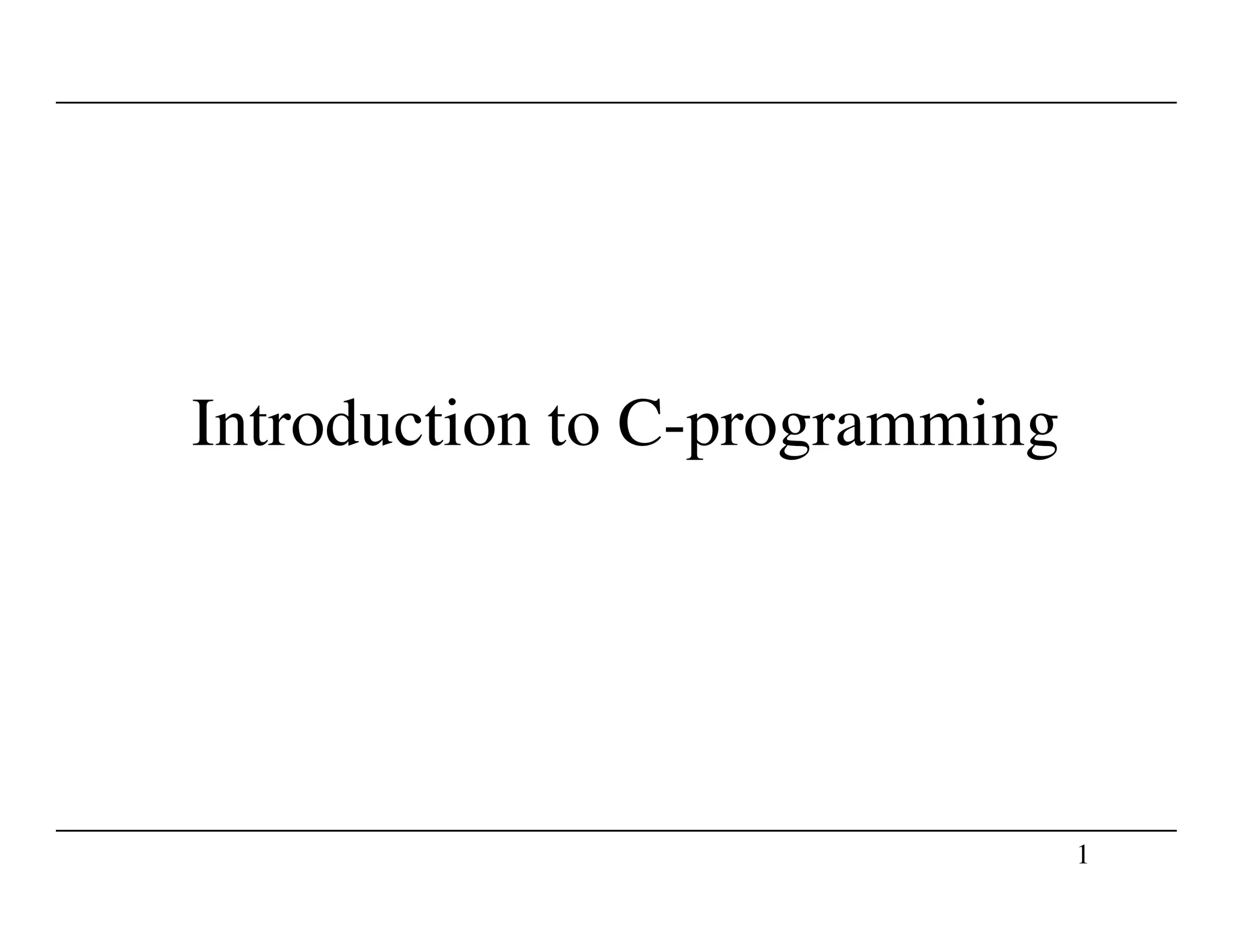
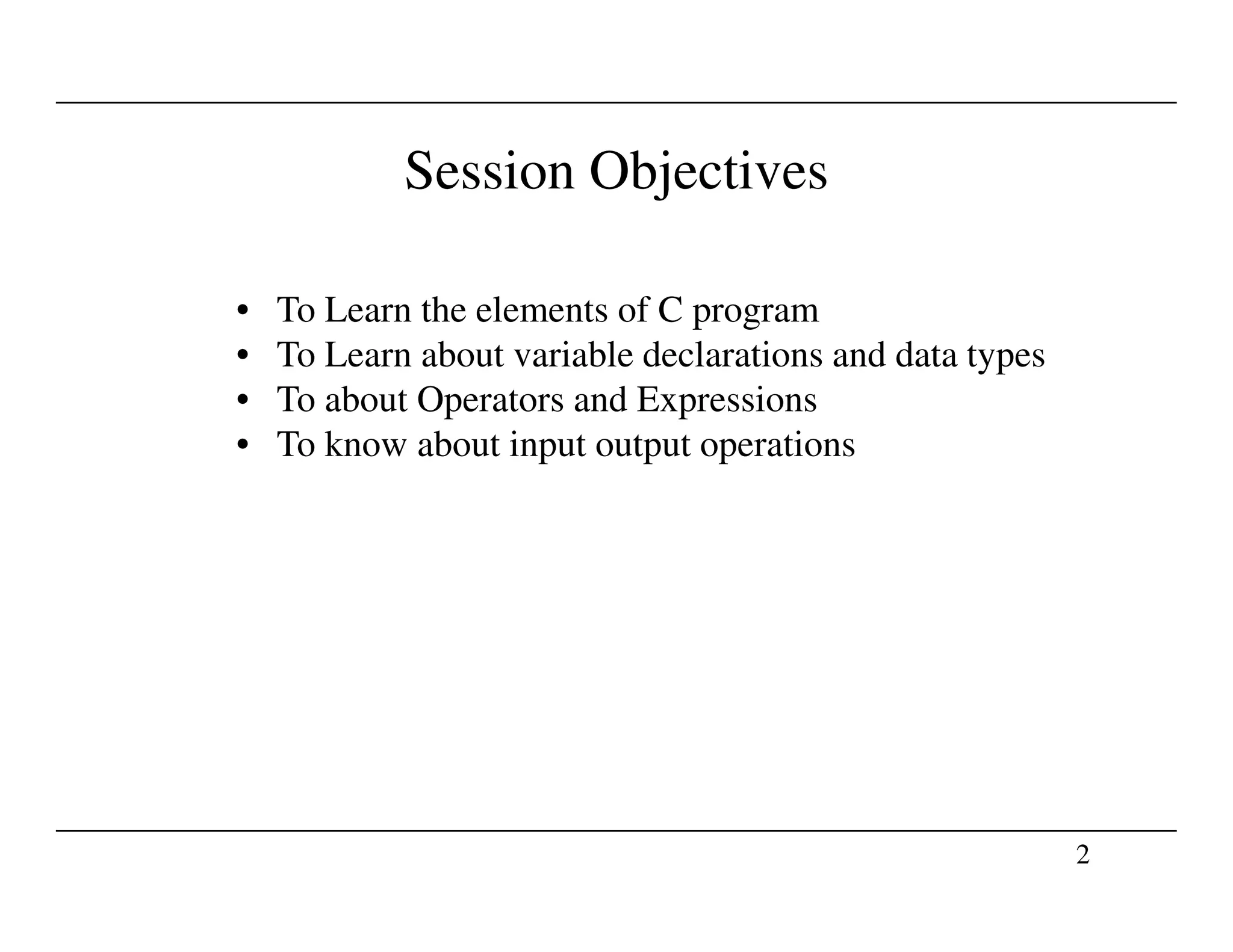
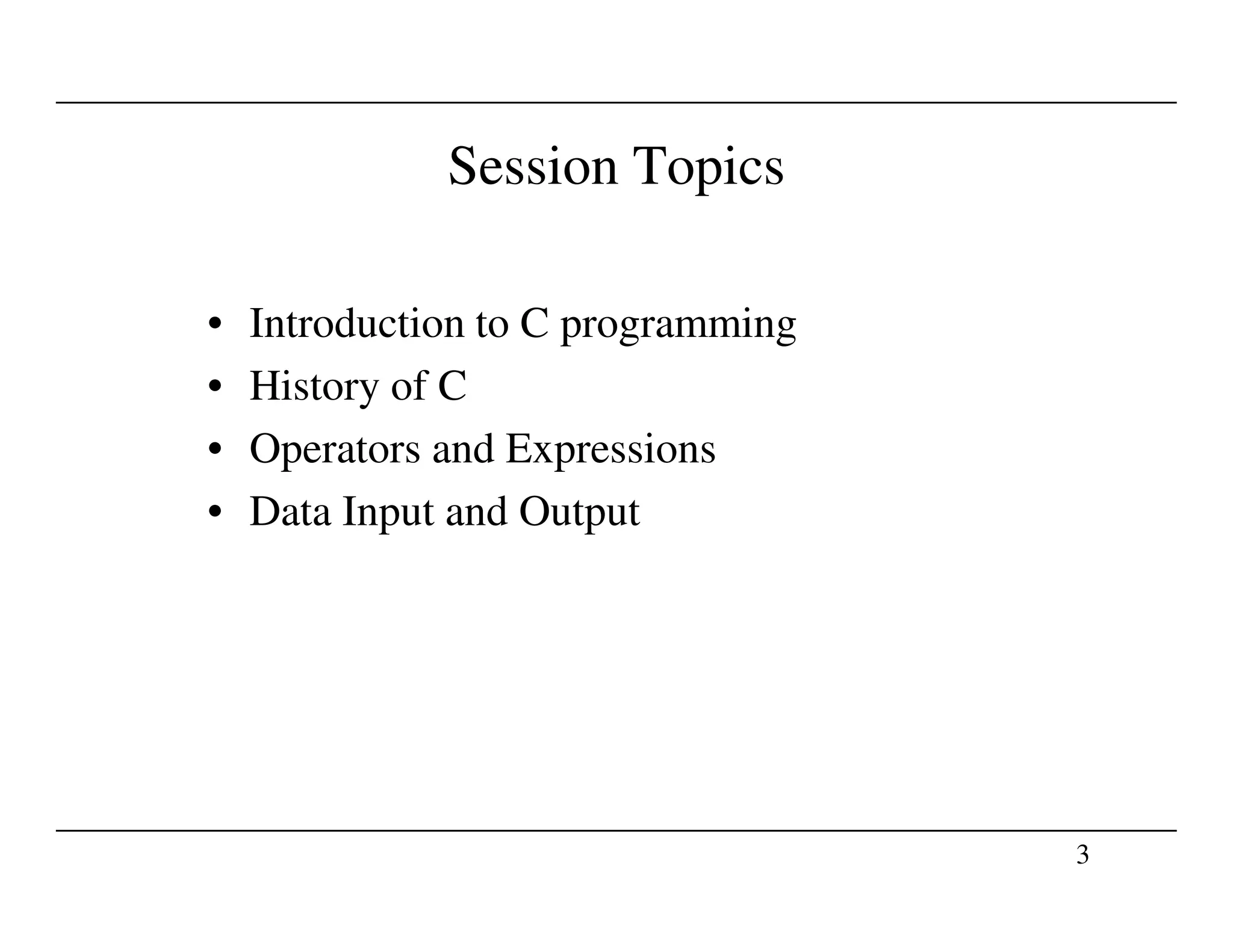
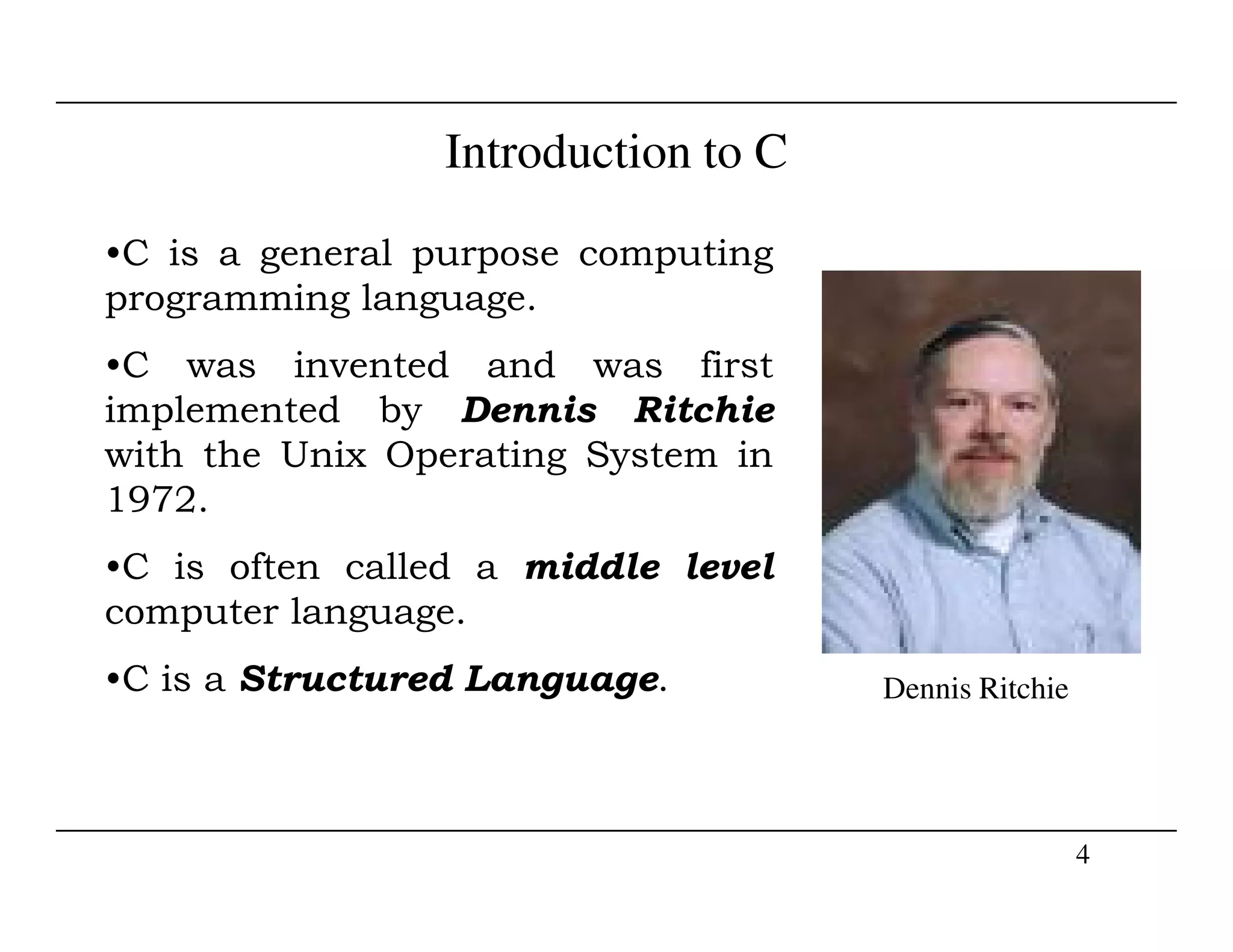
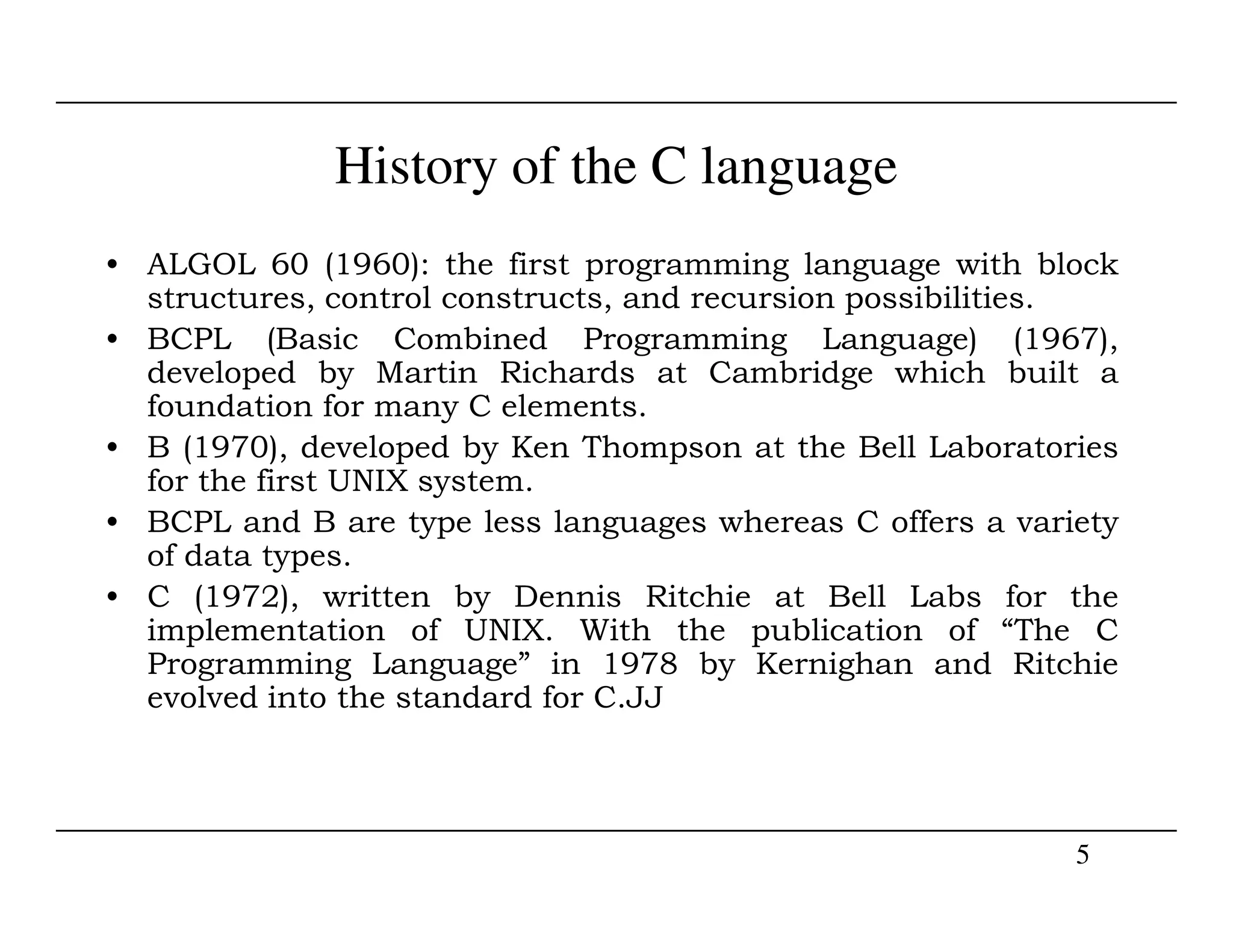
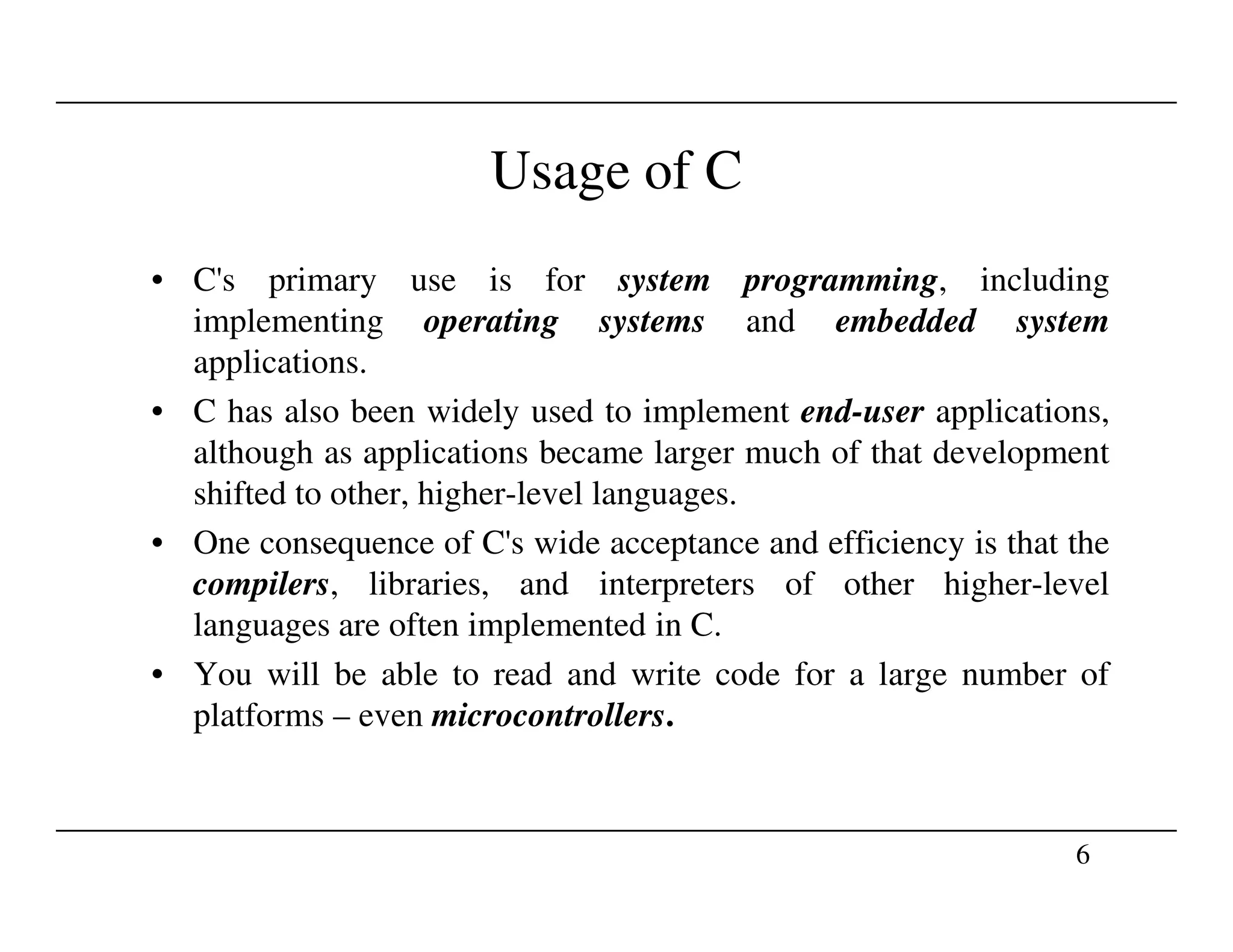
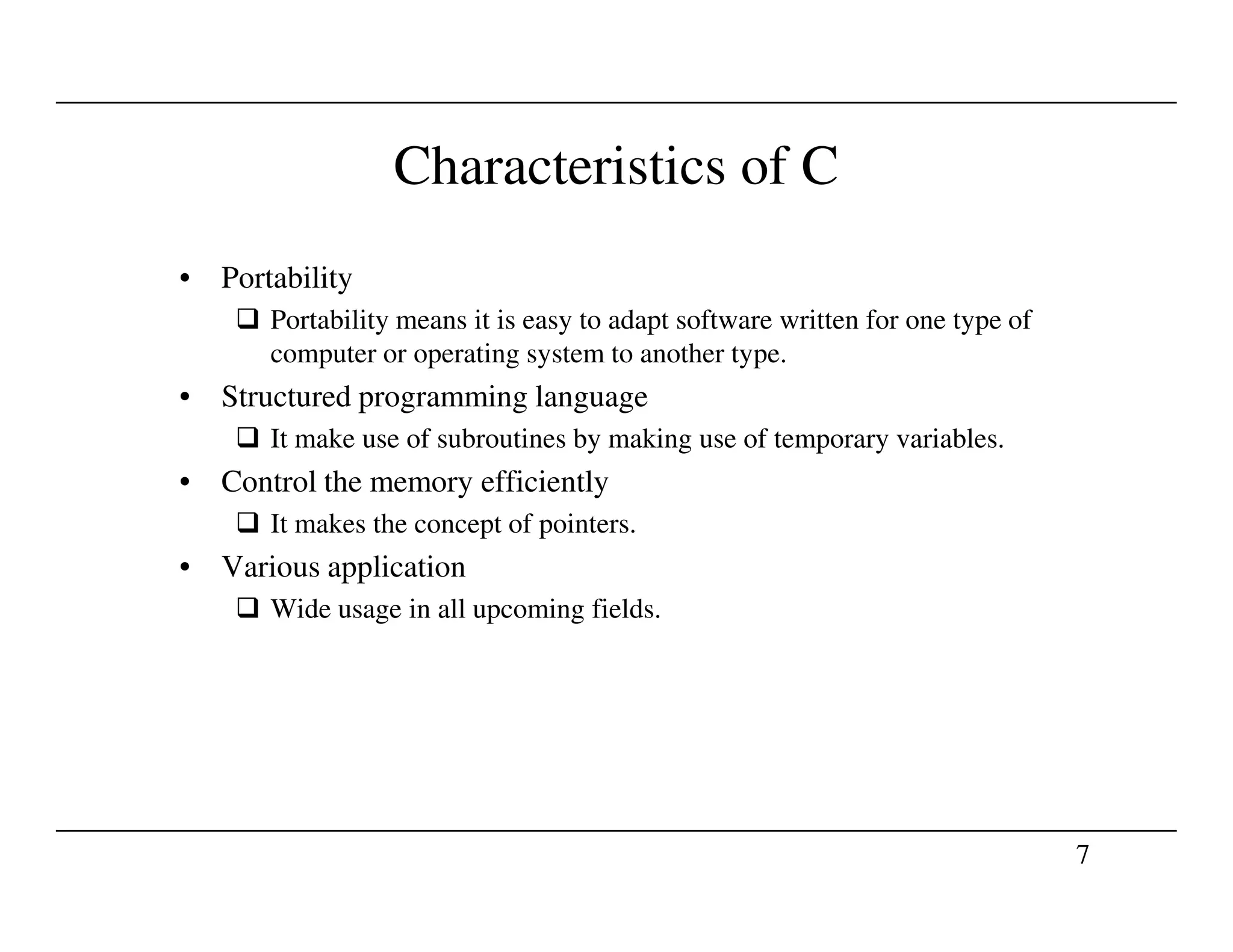
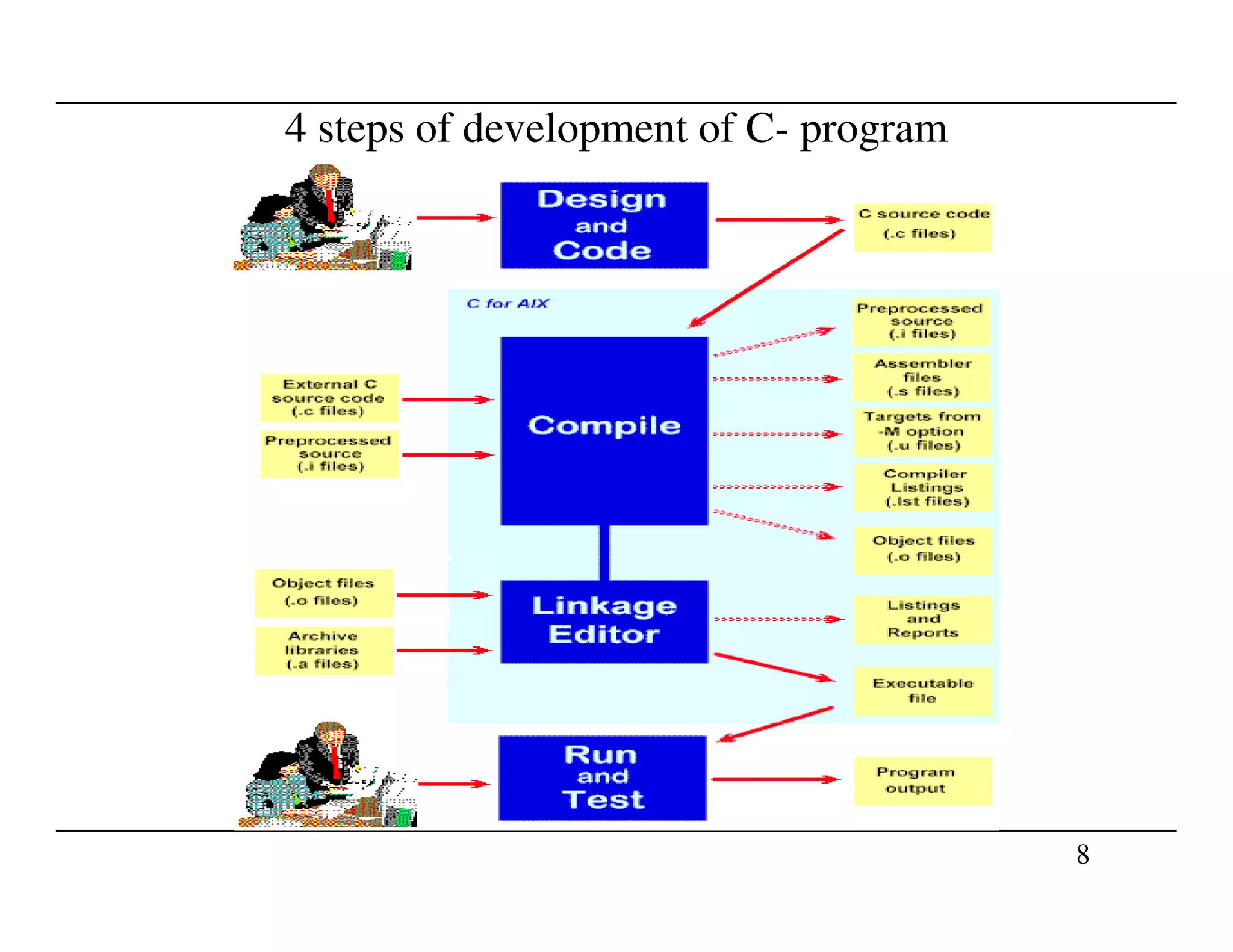
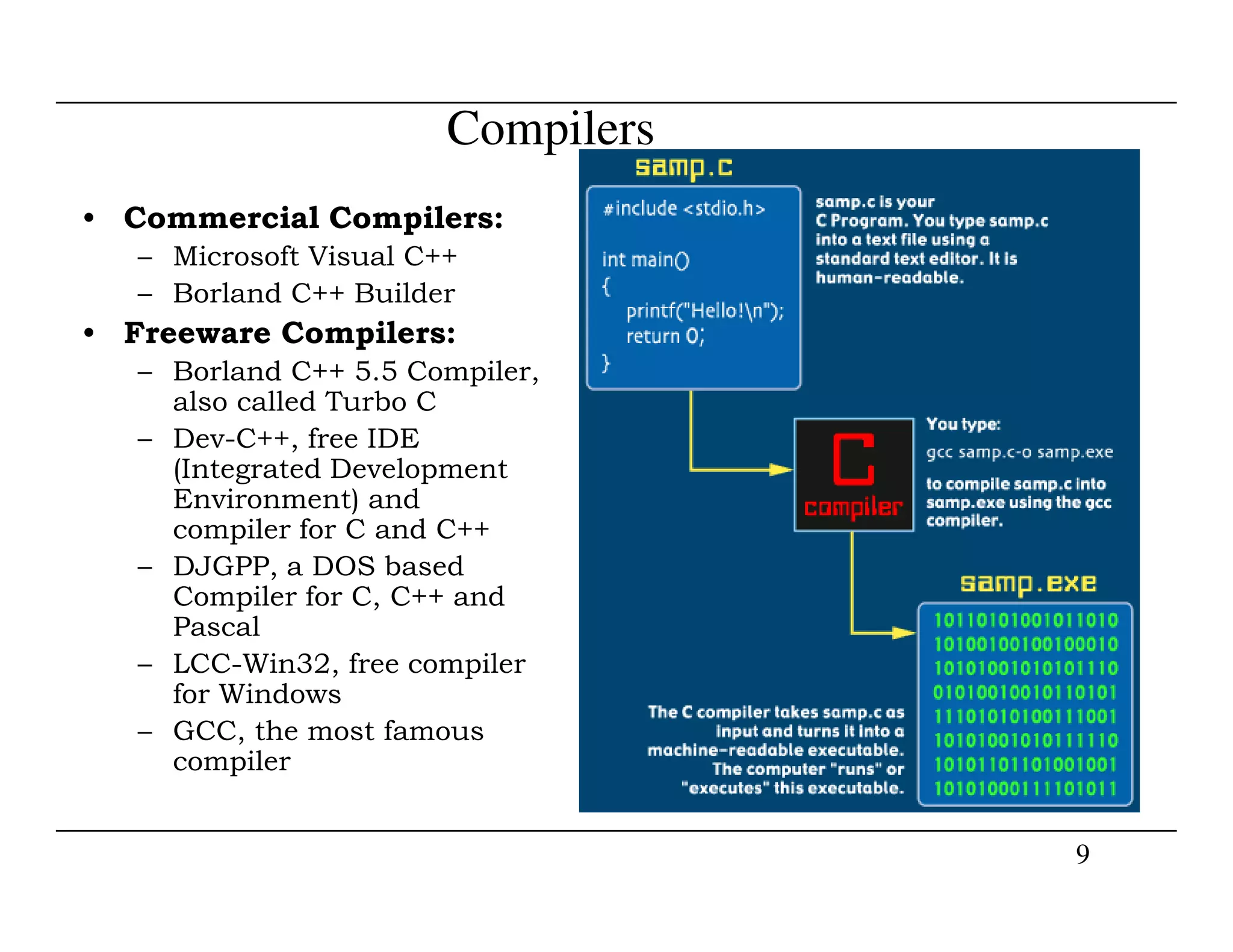
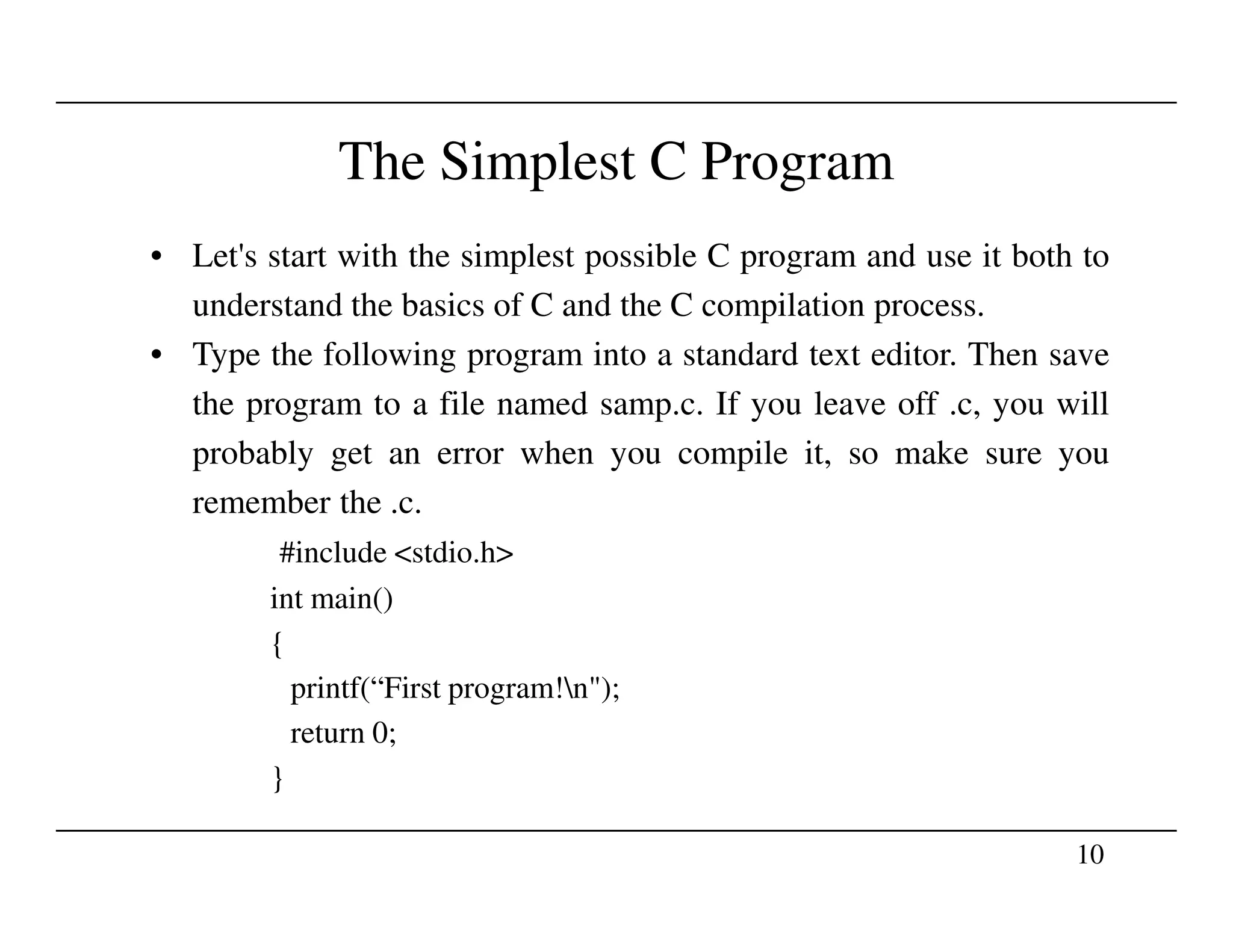
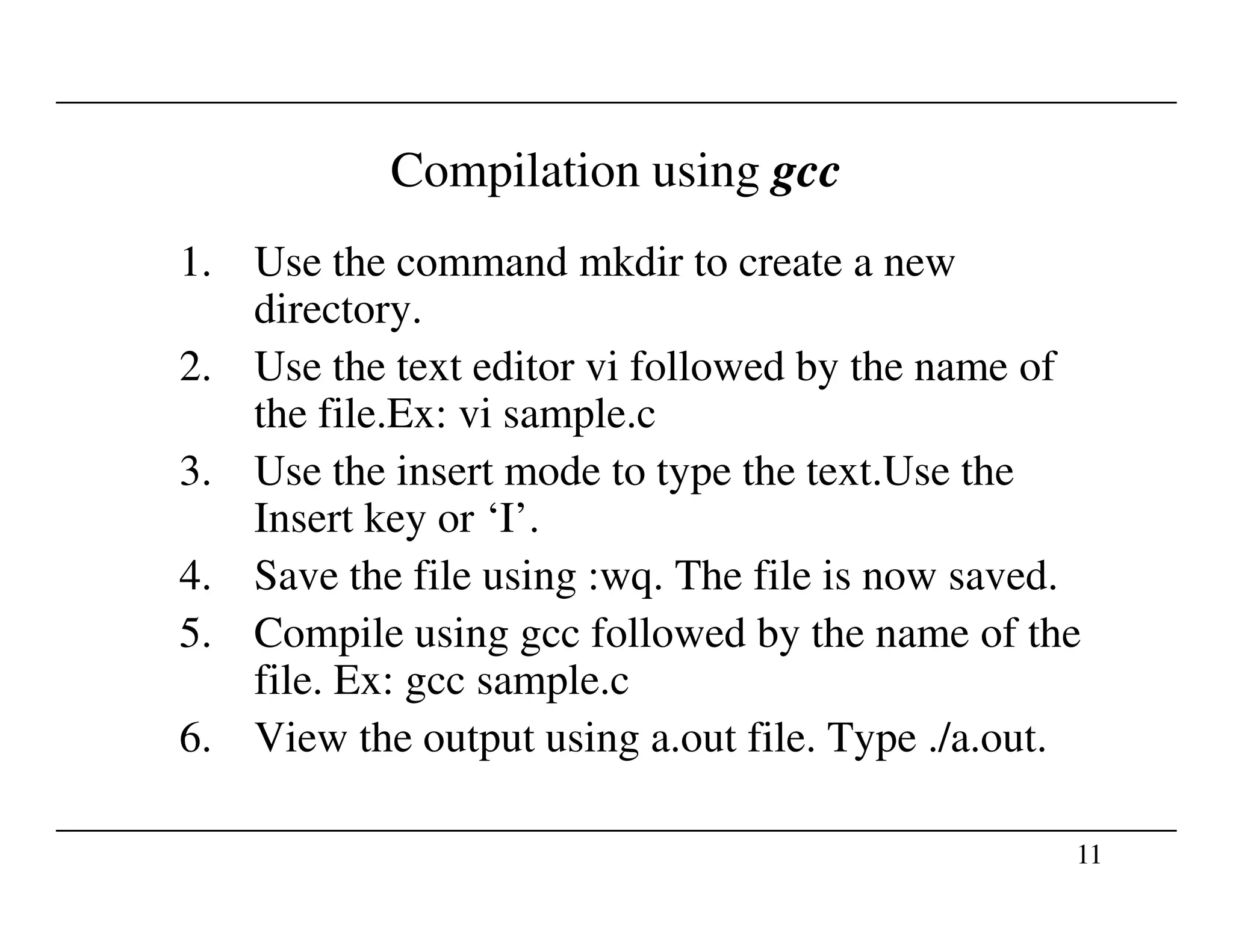
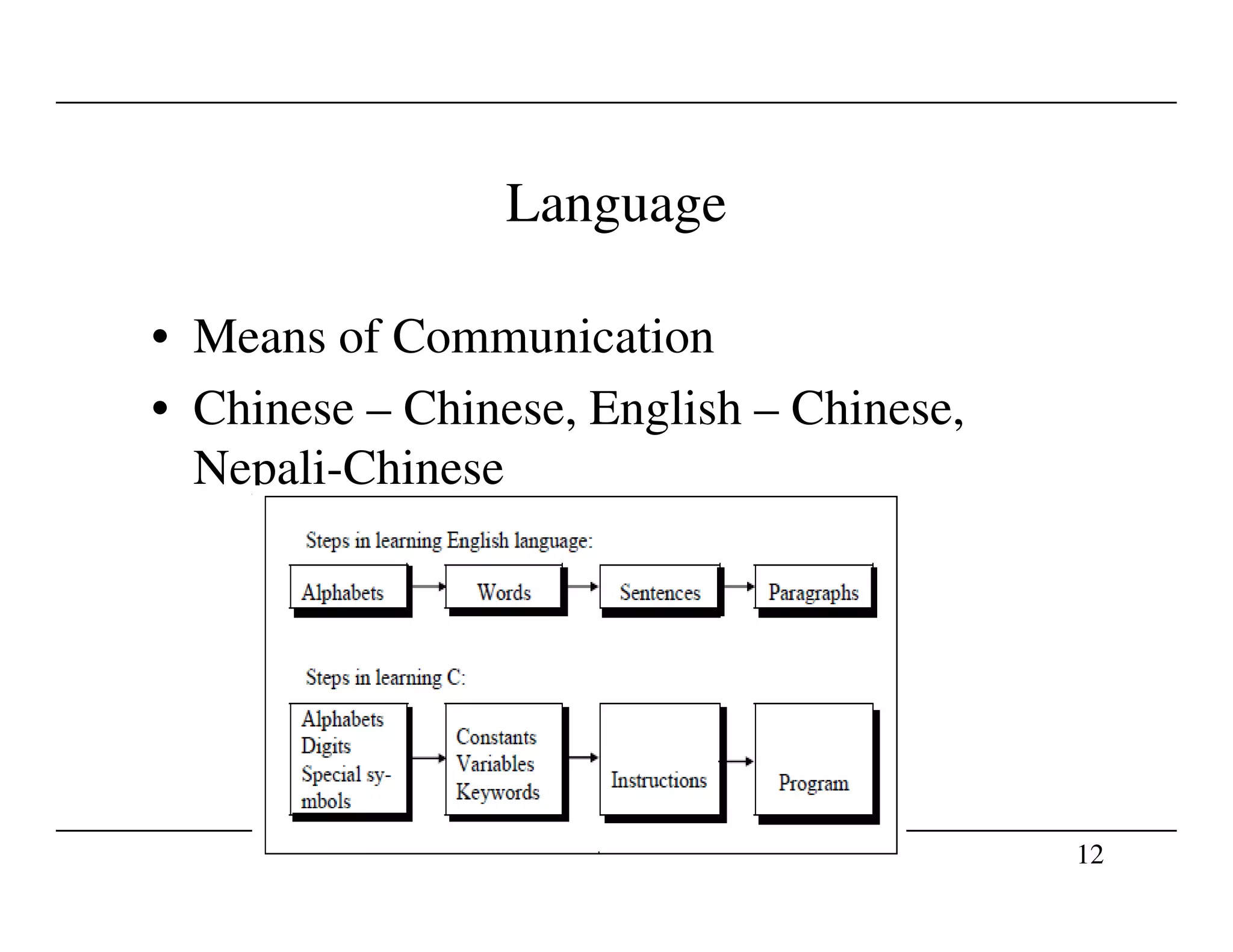
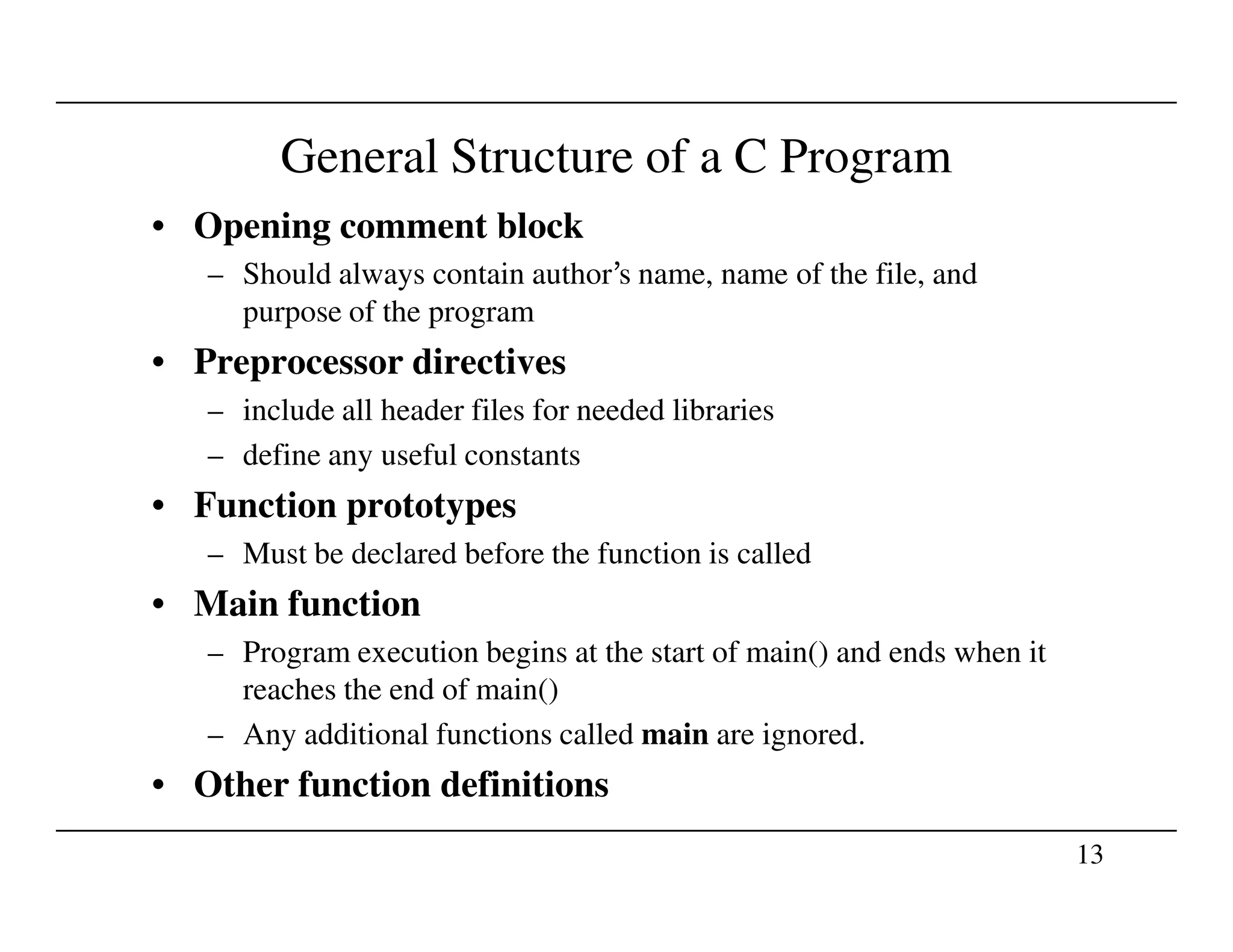
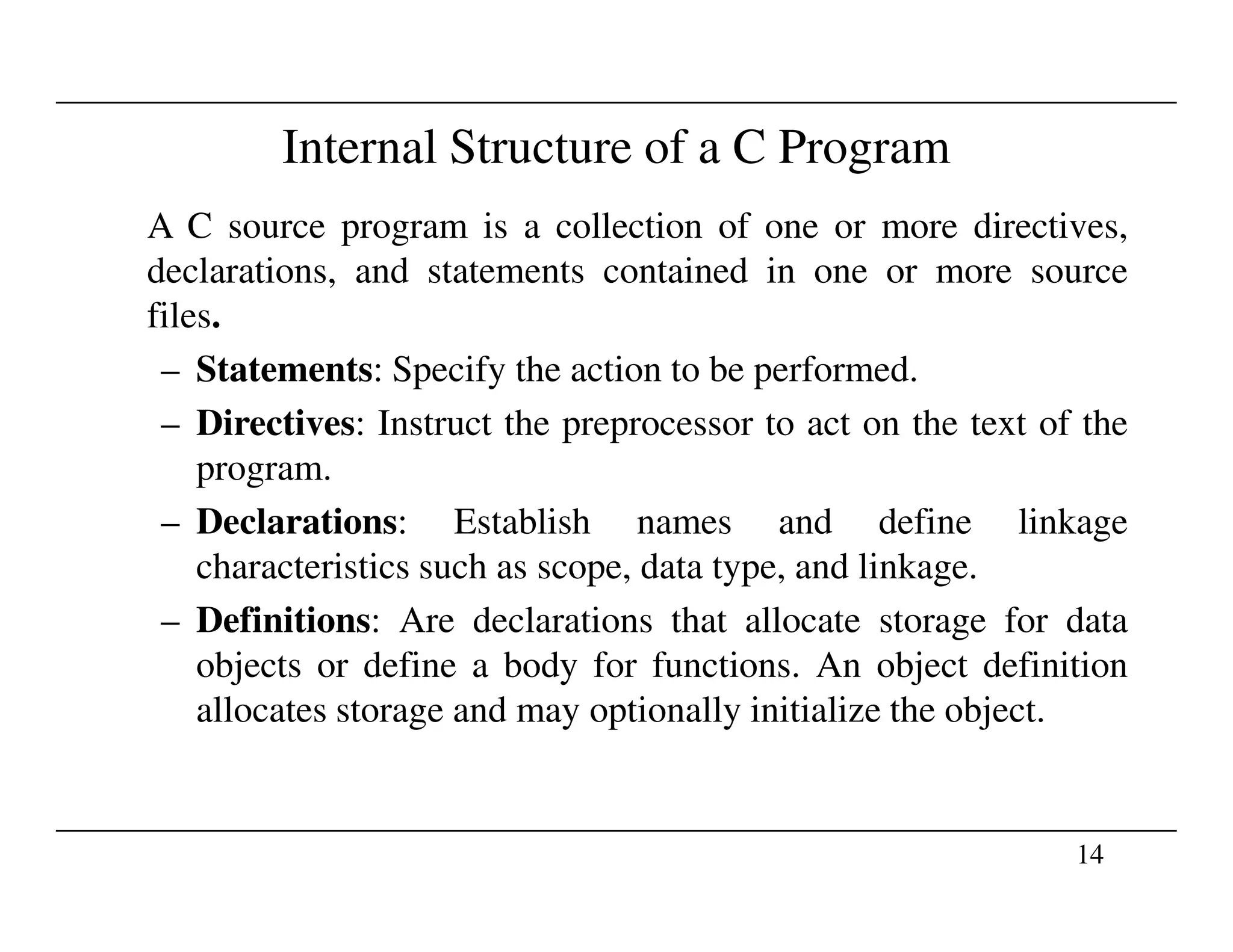
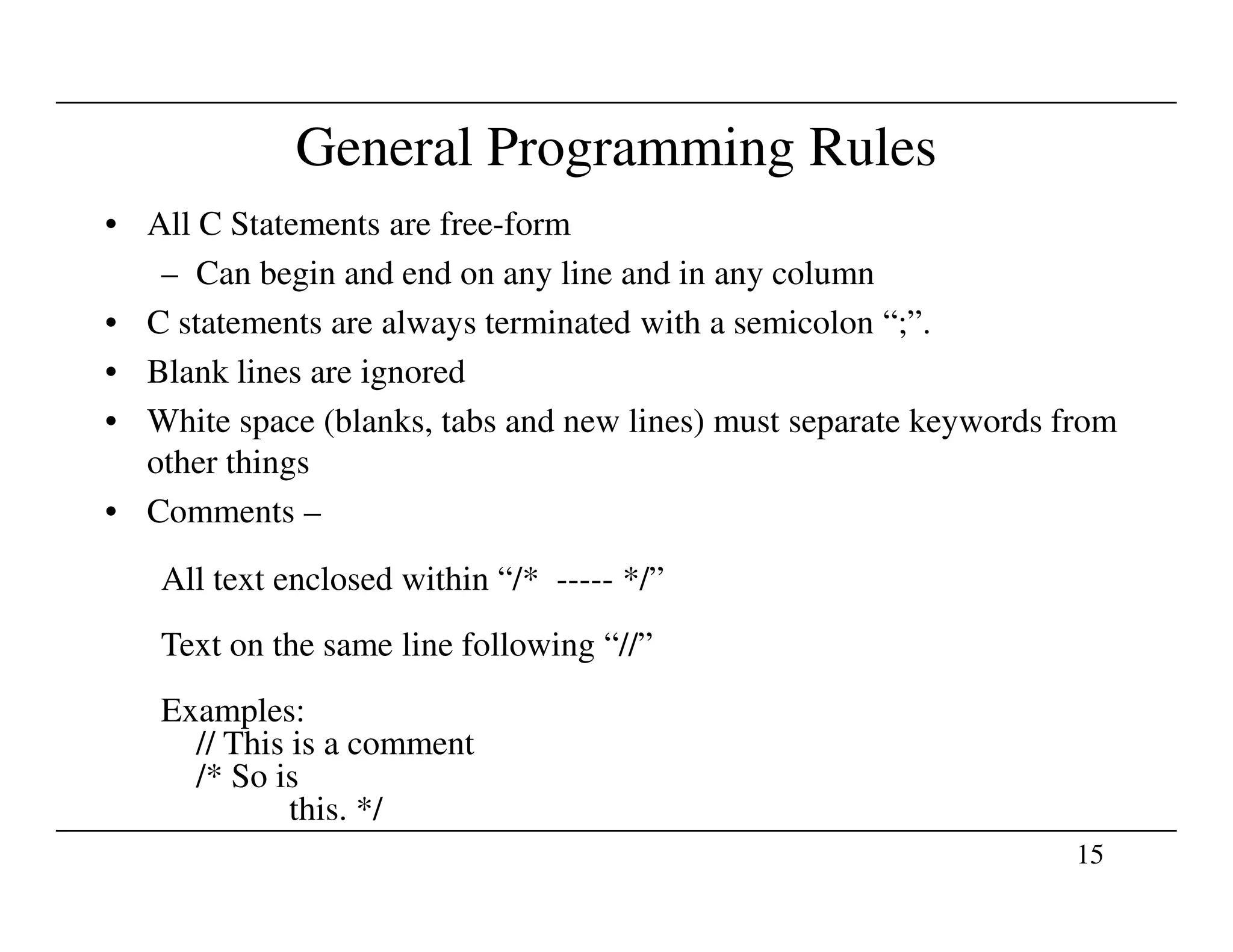
![C Tokens
• Character Set :
– Letters : A..Z, a...z and Digits : 0...9
– Special characters : , . : ; ? ’ “ ! | / ~ -_ $ % # & ^ * + - < > ( ) { } [ ]
– White space : blank space, horizontal tab, vertical tab,carriage return, new
line, form feed.
• C tokens : individual units.
16
– Keyword – float, while, for, int,….
– Identifier – main( ) , amount, sum, …
– Constants – -13.5, 500, …
– Strings – “ABC”, “MCA”, …
– Operators – + - * % …
– Special Symbols – [ ] { }…](https://image.slidesharecdn.com/chapter1compatibilitymode-170805133309/75/Introduction-to-C-programming-16-2048.jpg)
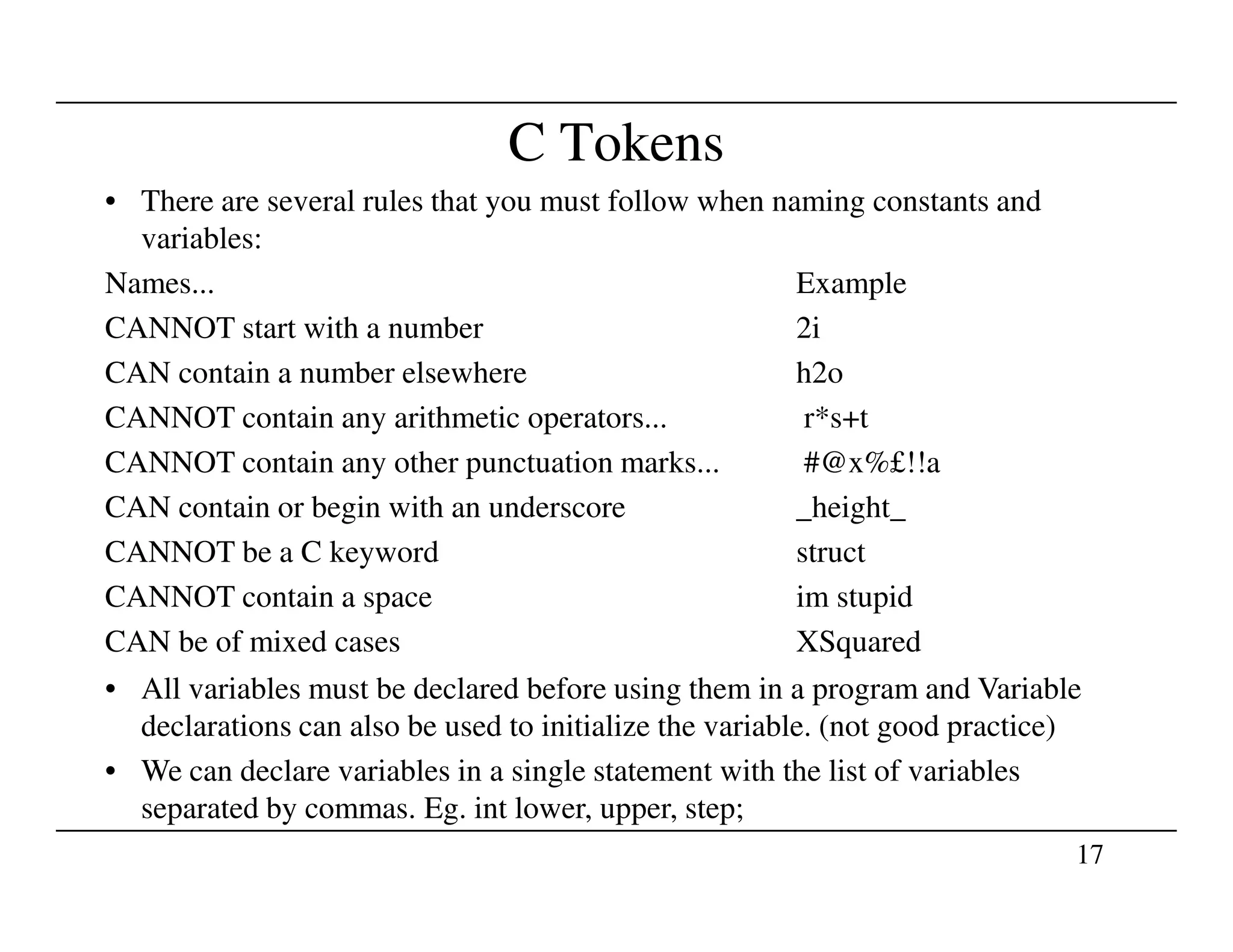
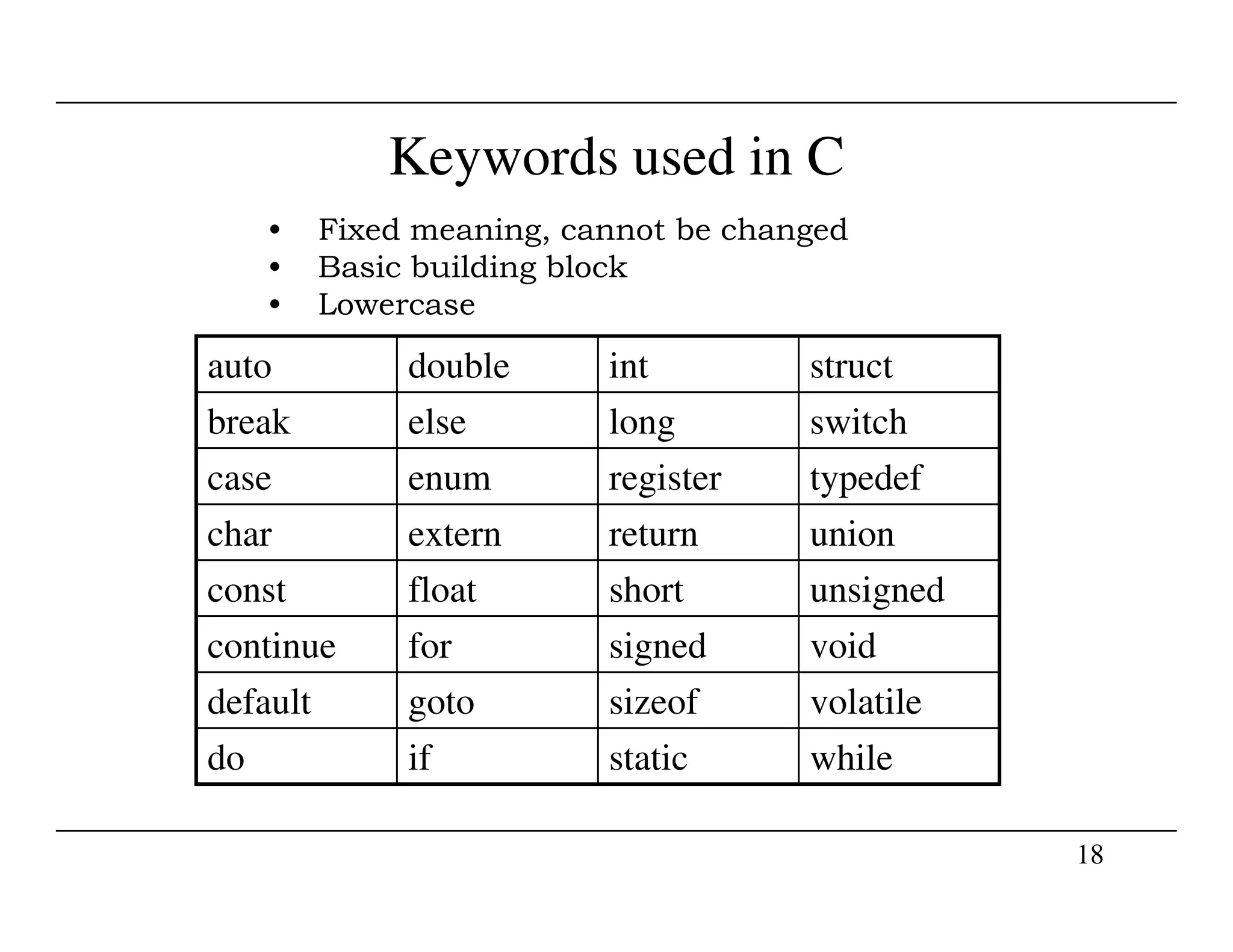
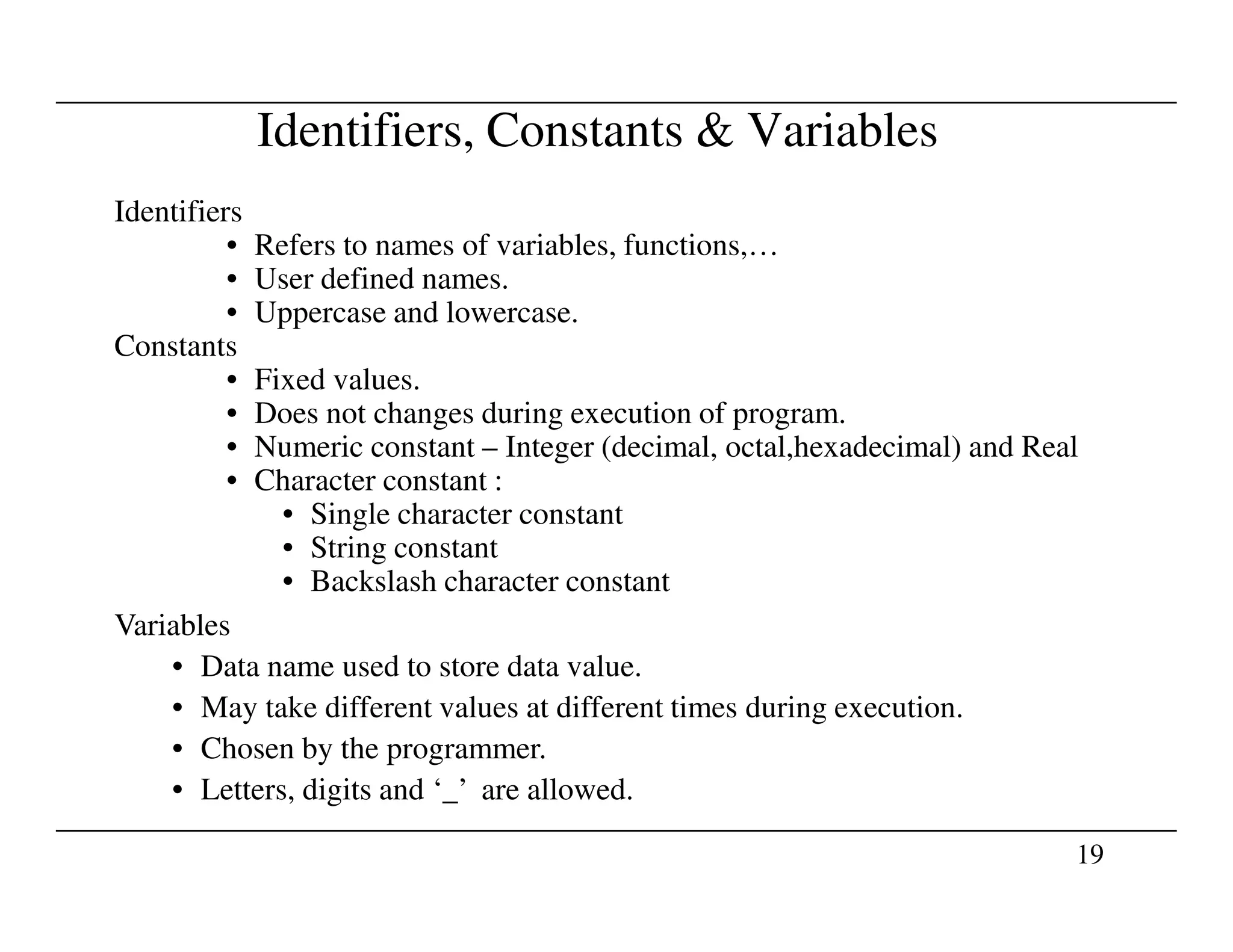
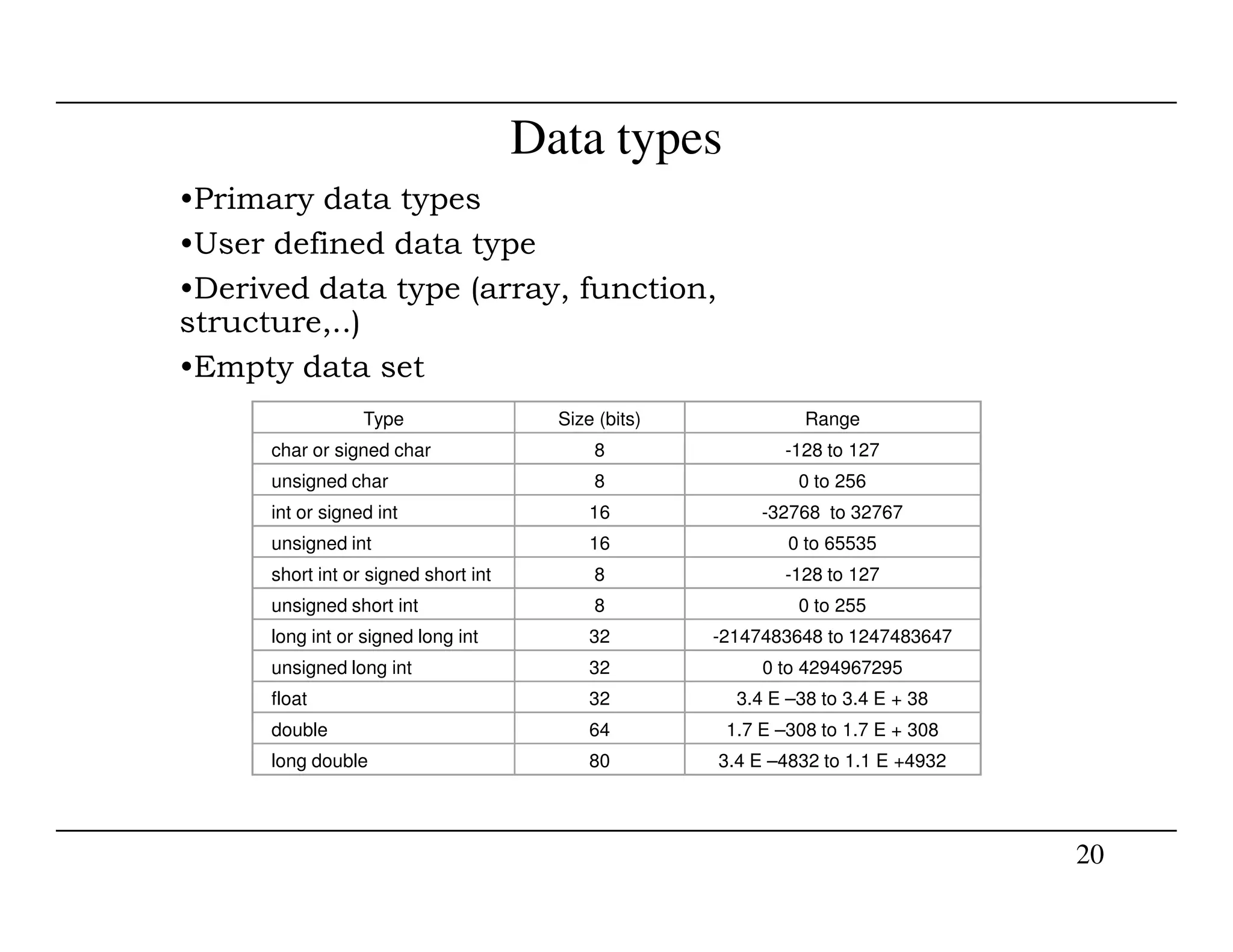
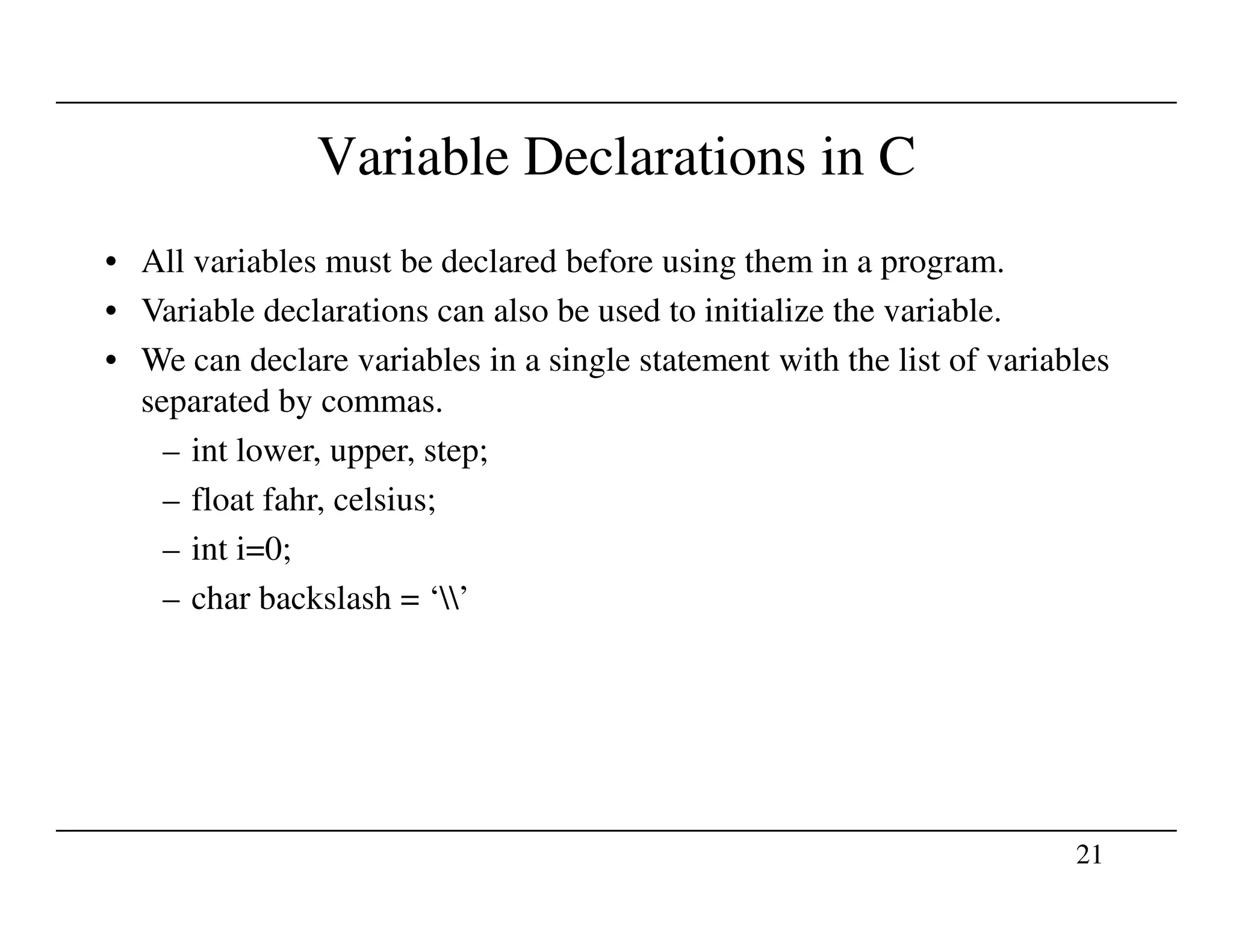
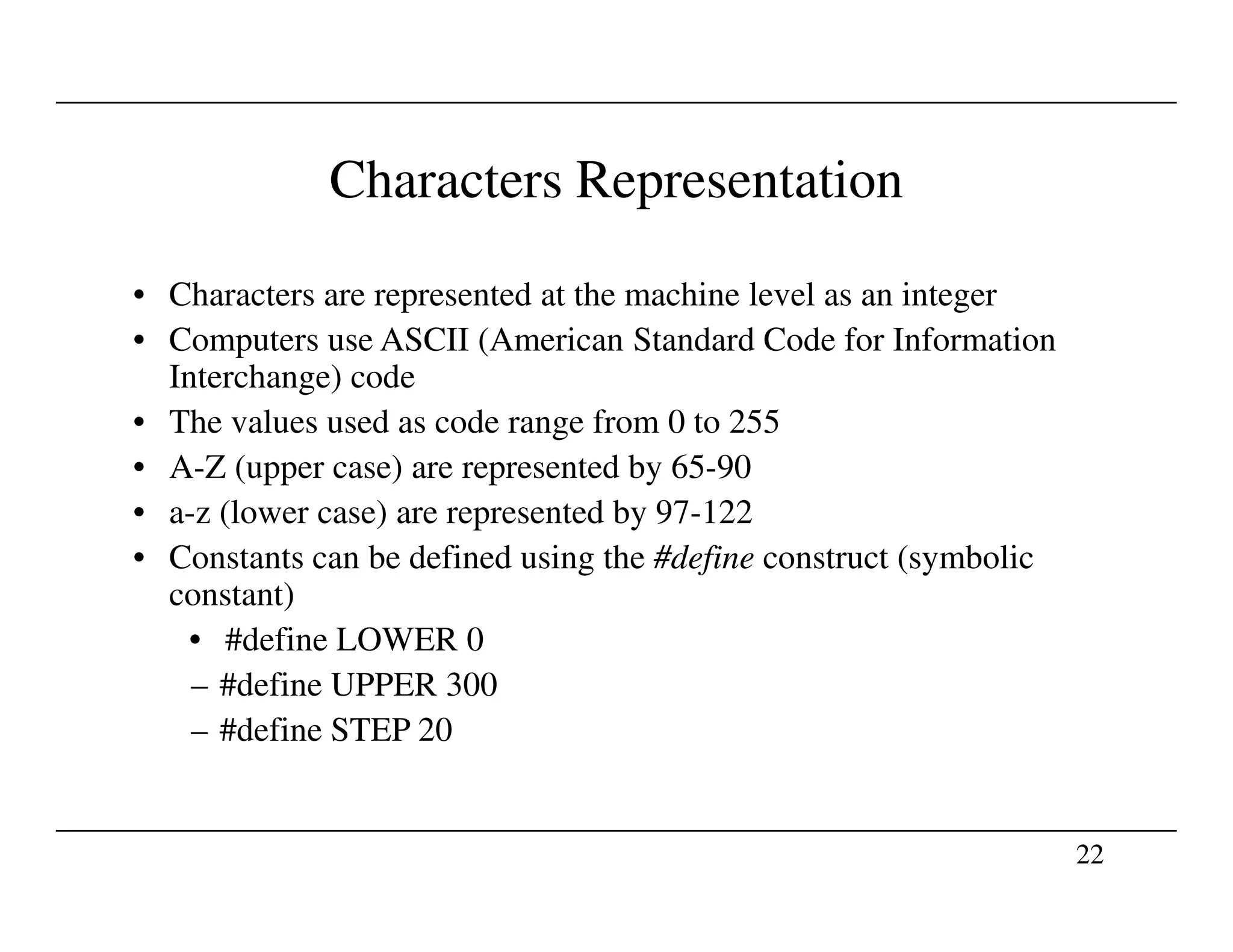
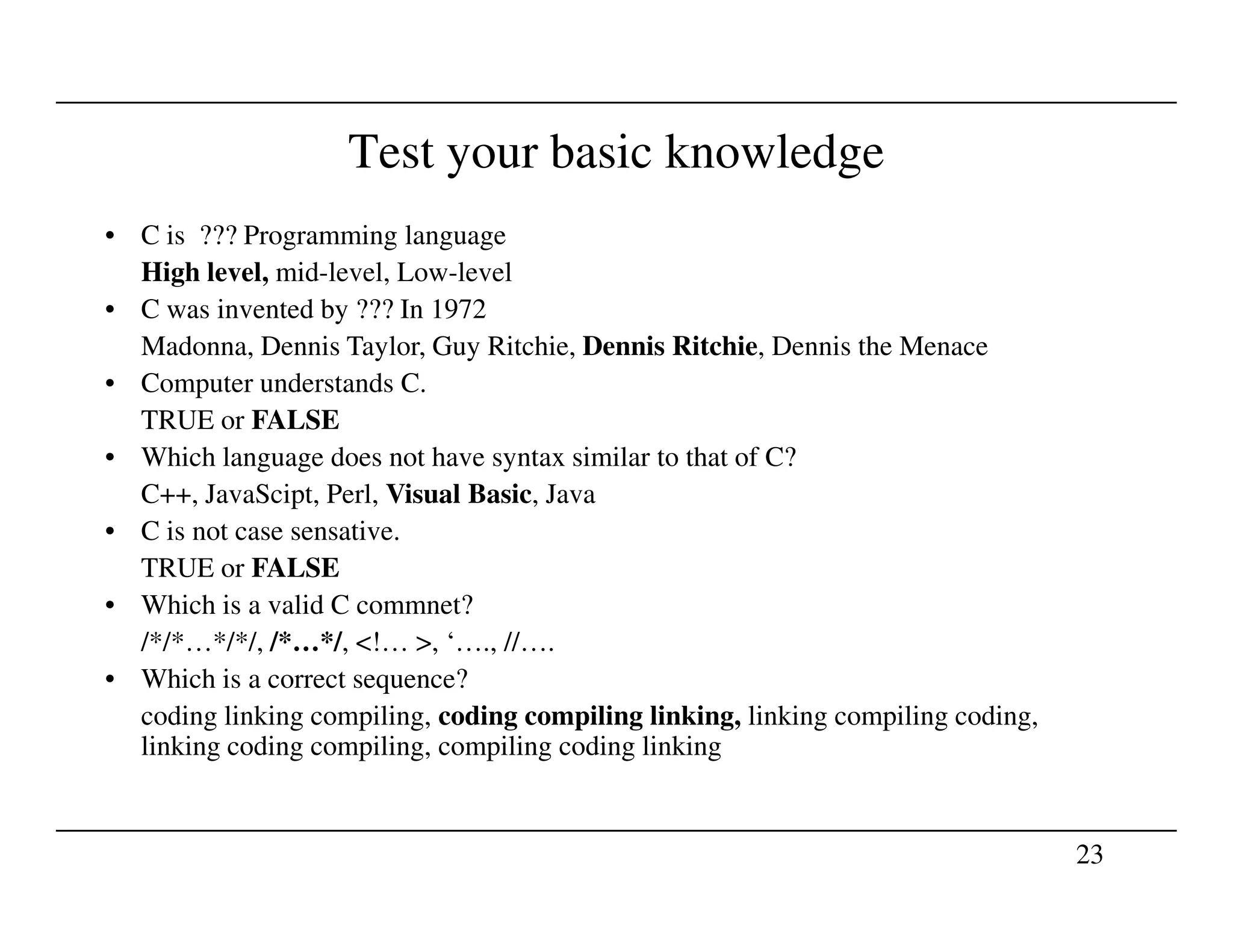
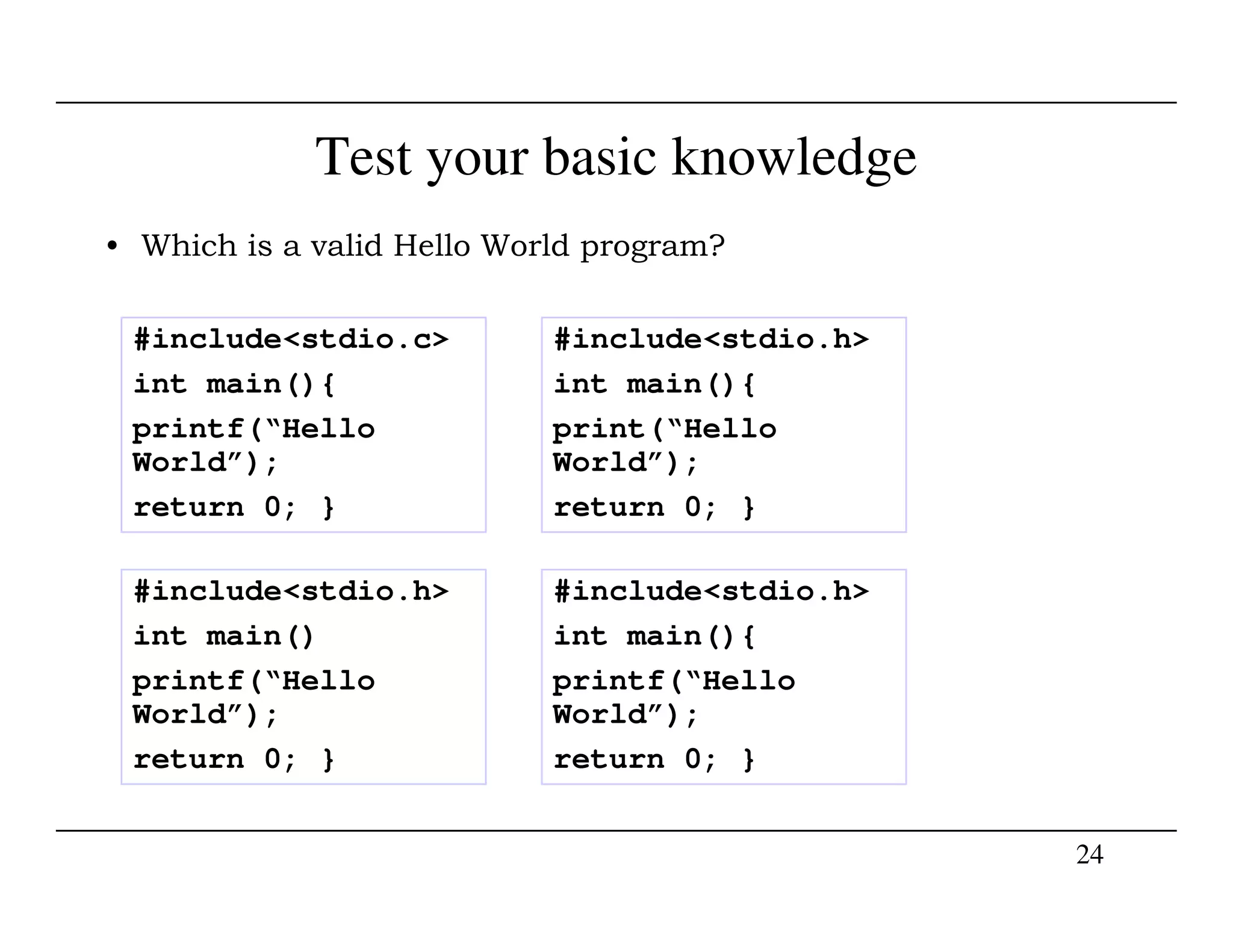
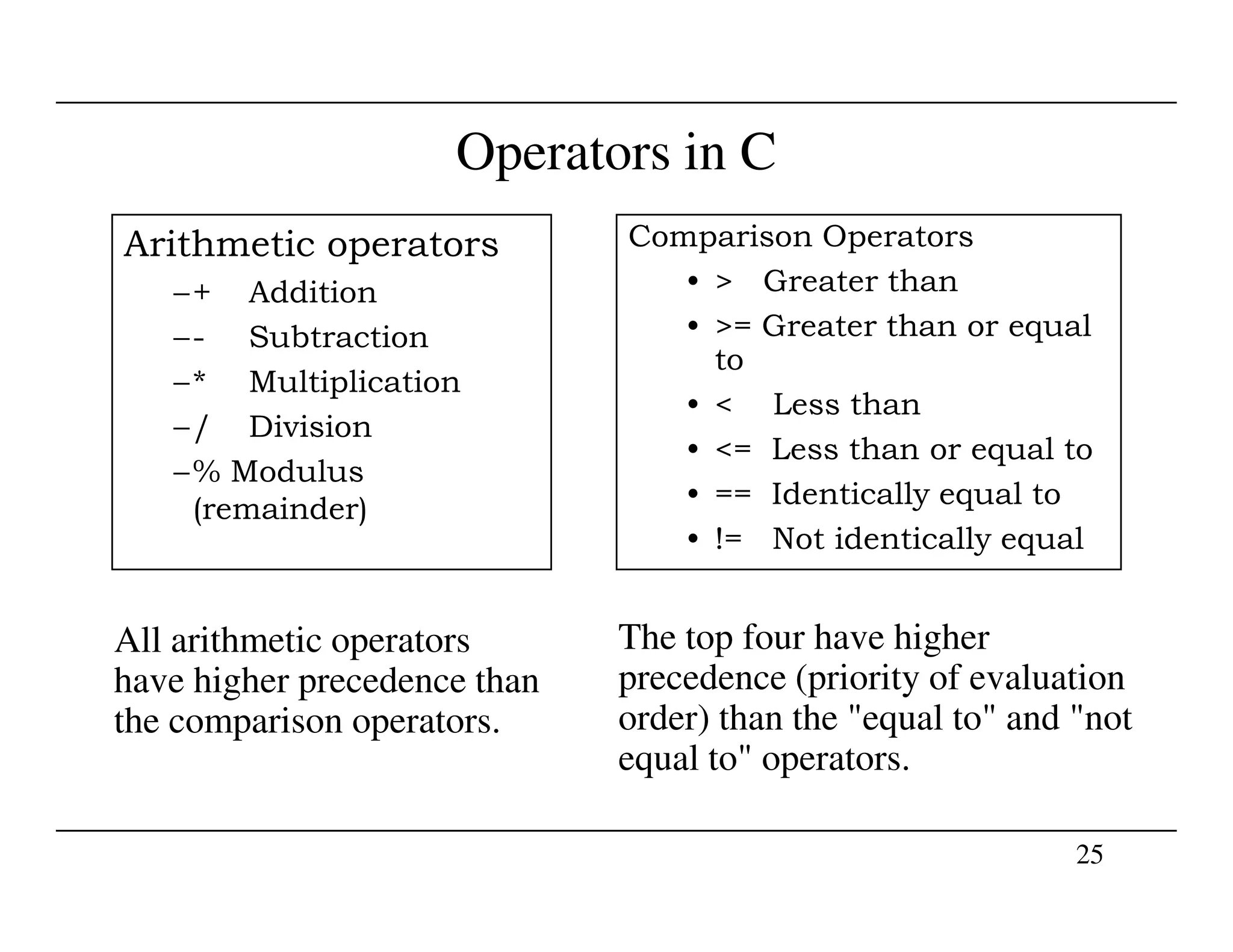
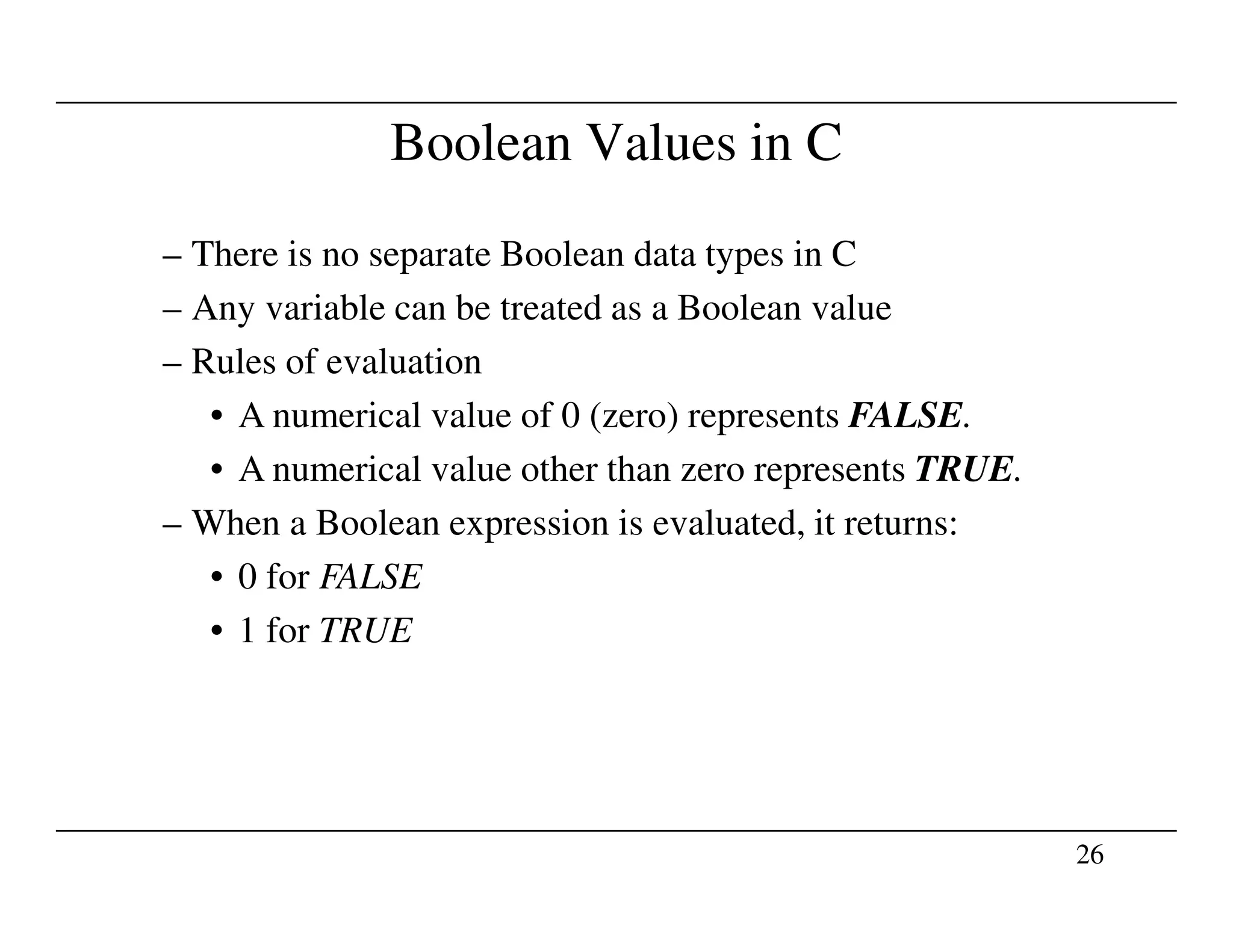
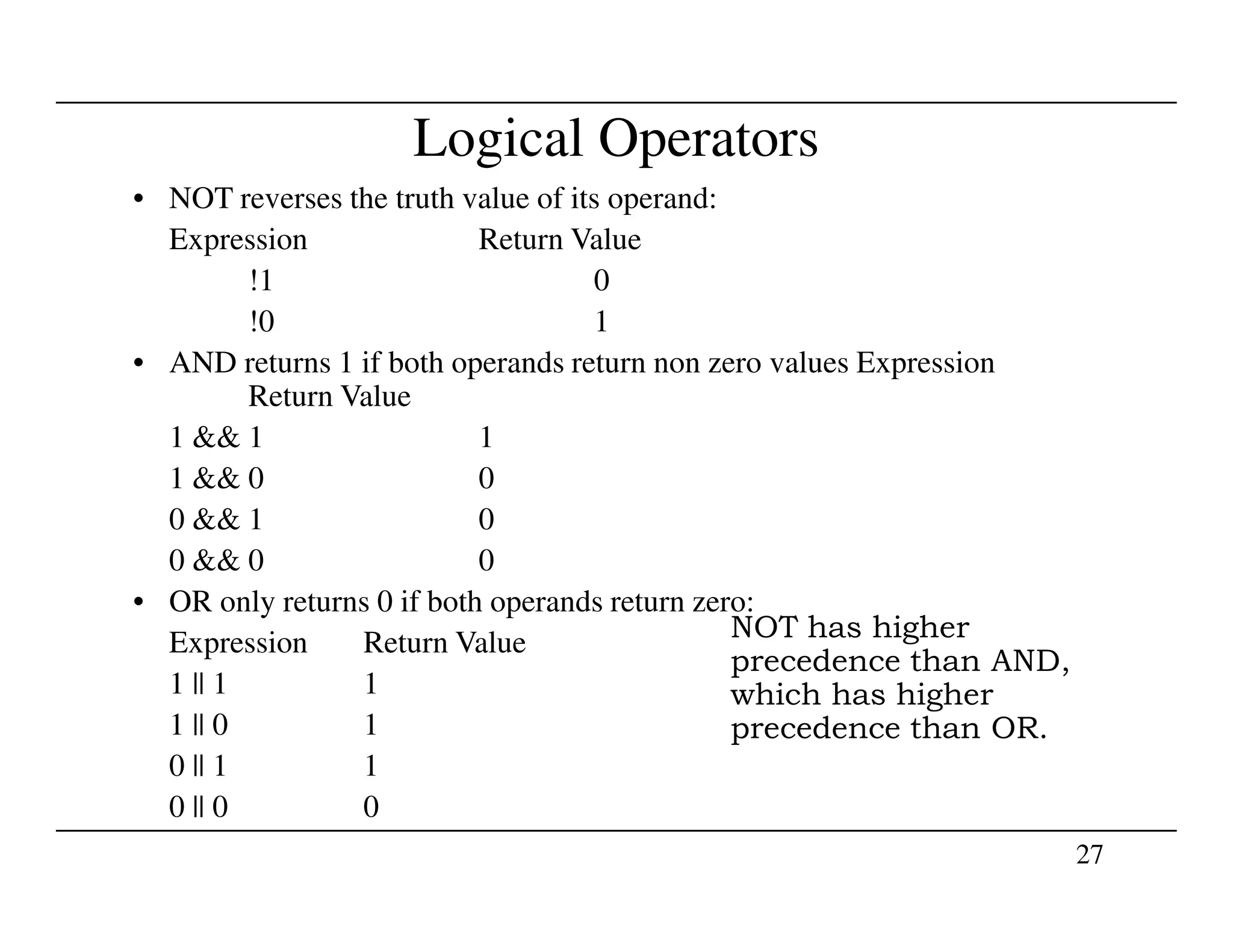
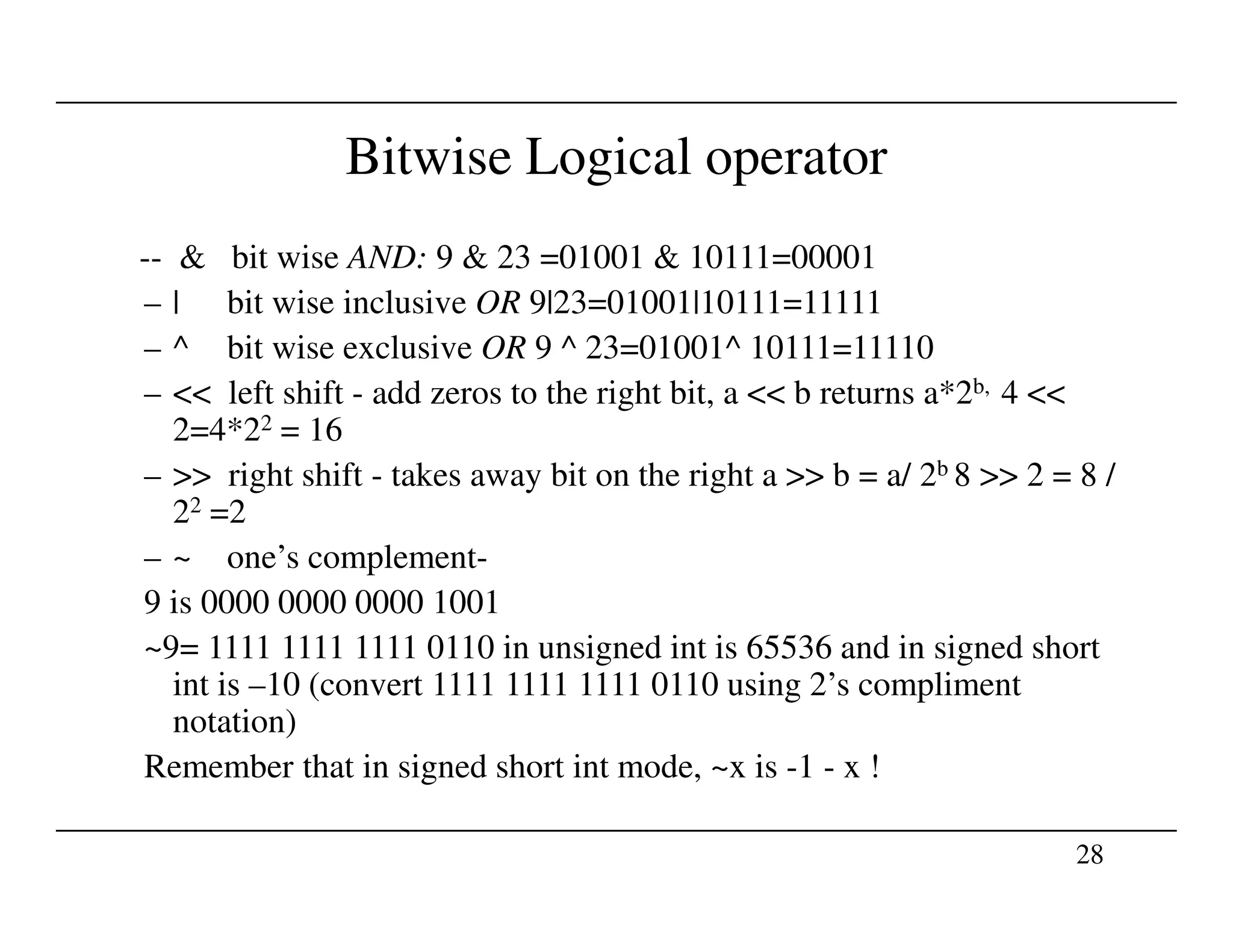
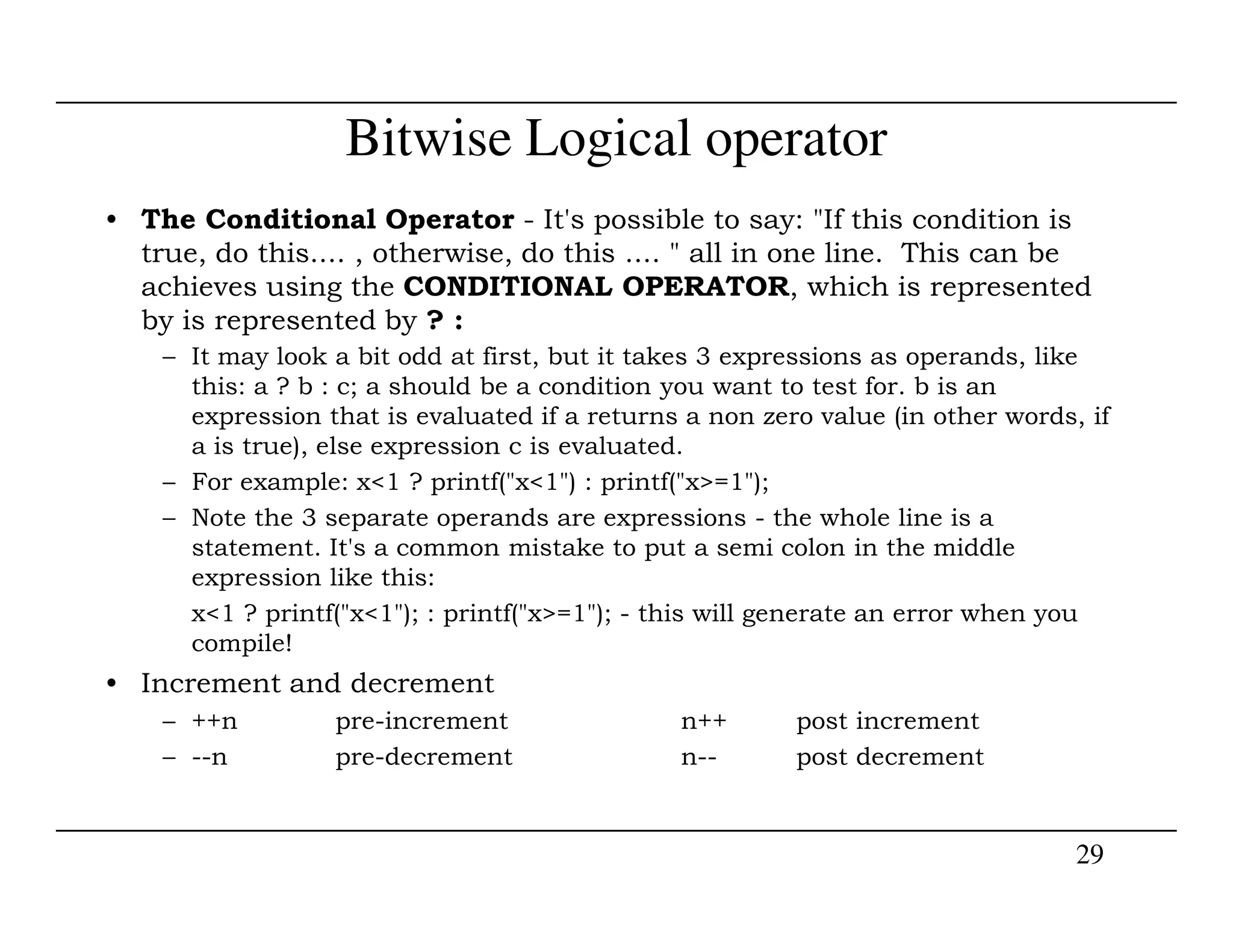
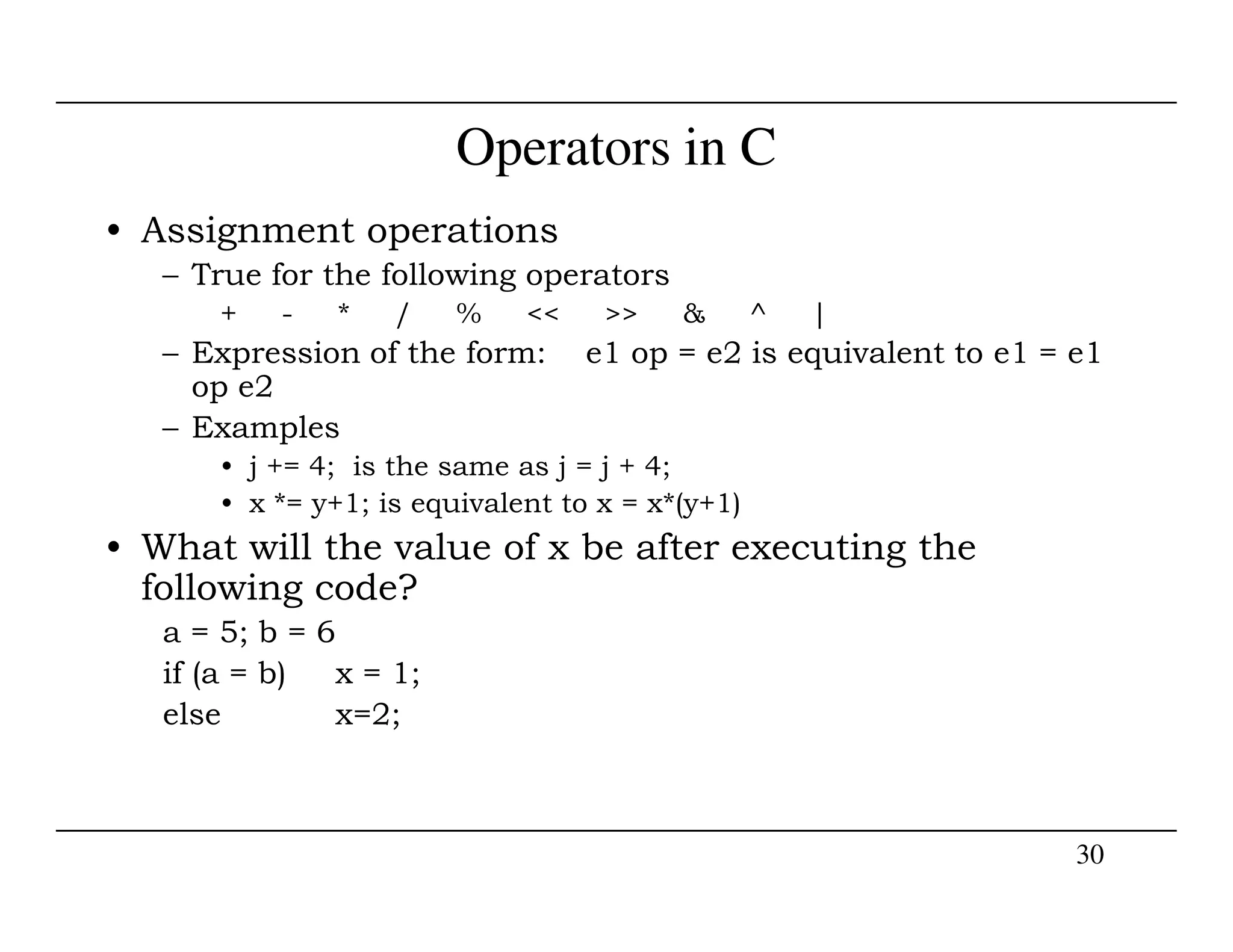
![Rules of Associativity
Operator Associativity
( ) [ ] -> Left to right
! ~ ++ -- - (type) * & sizeof() Right to left
* / % Left to right
+ - Left to right
<< >> Left to right
< <= > >= Left to right
31
< <= > >= Left to right
== != Left to right
& Left to right
| Left to right
^ Left to right
&& Left to right
|| Left to right
?: Right to left
= += -= /= %= &= |= ^= Right to left
, Left to right](https://image.slidesharecdn.com/chapter1compatibilitymode-170805133309/75/Introduction-to-C-programming-31-2048.jpg)
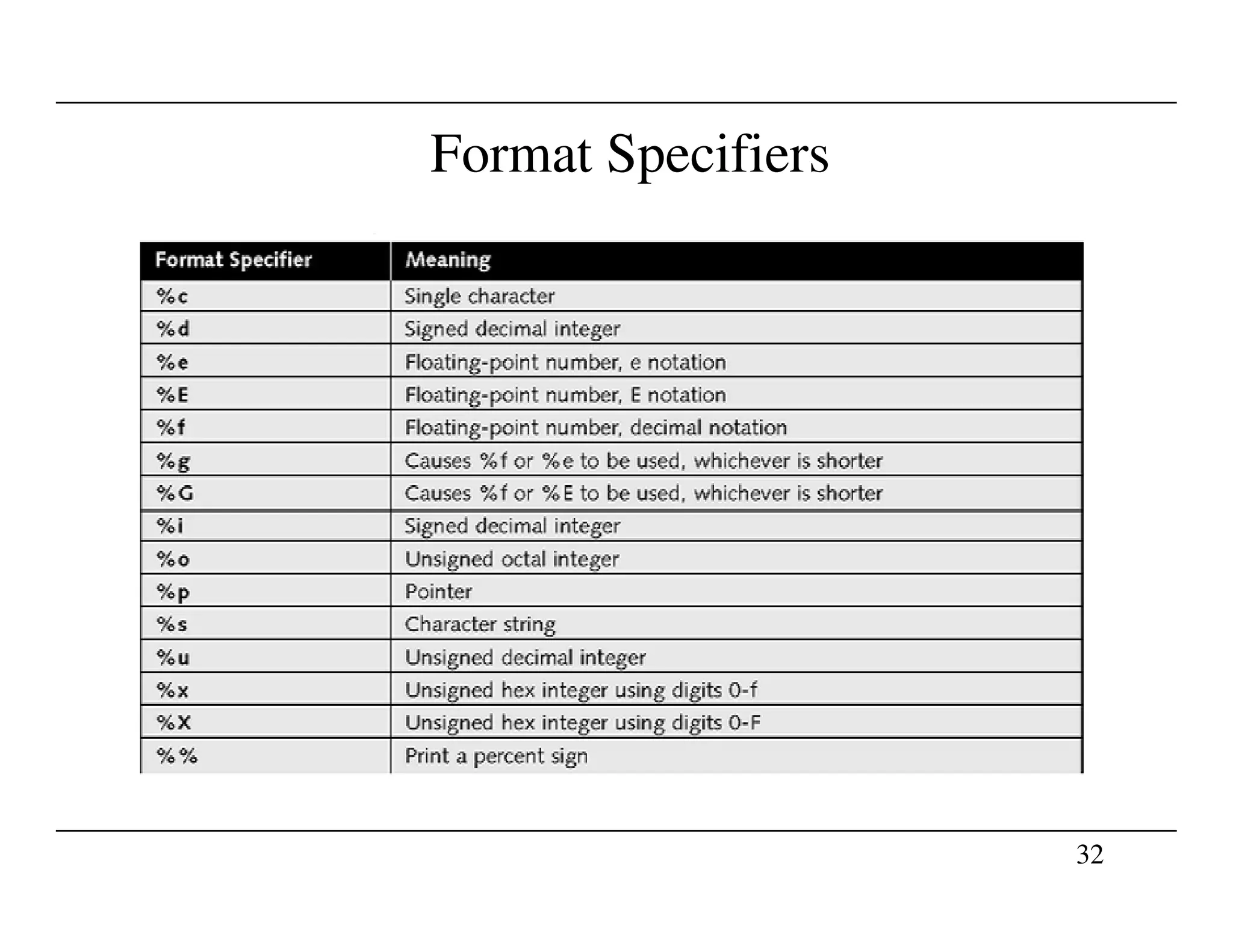
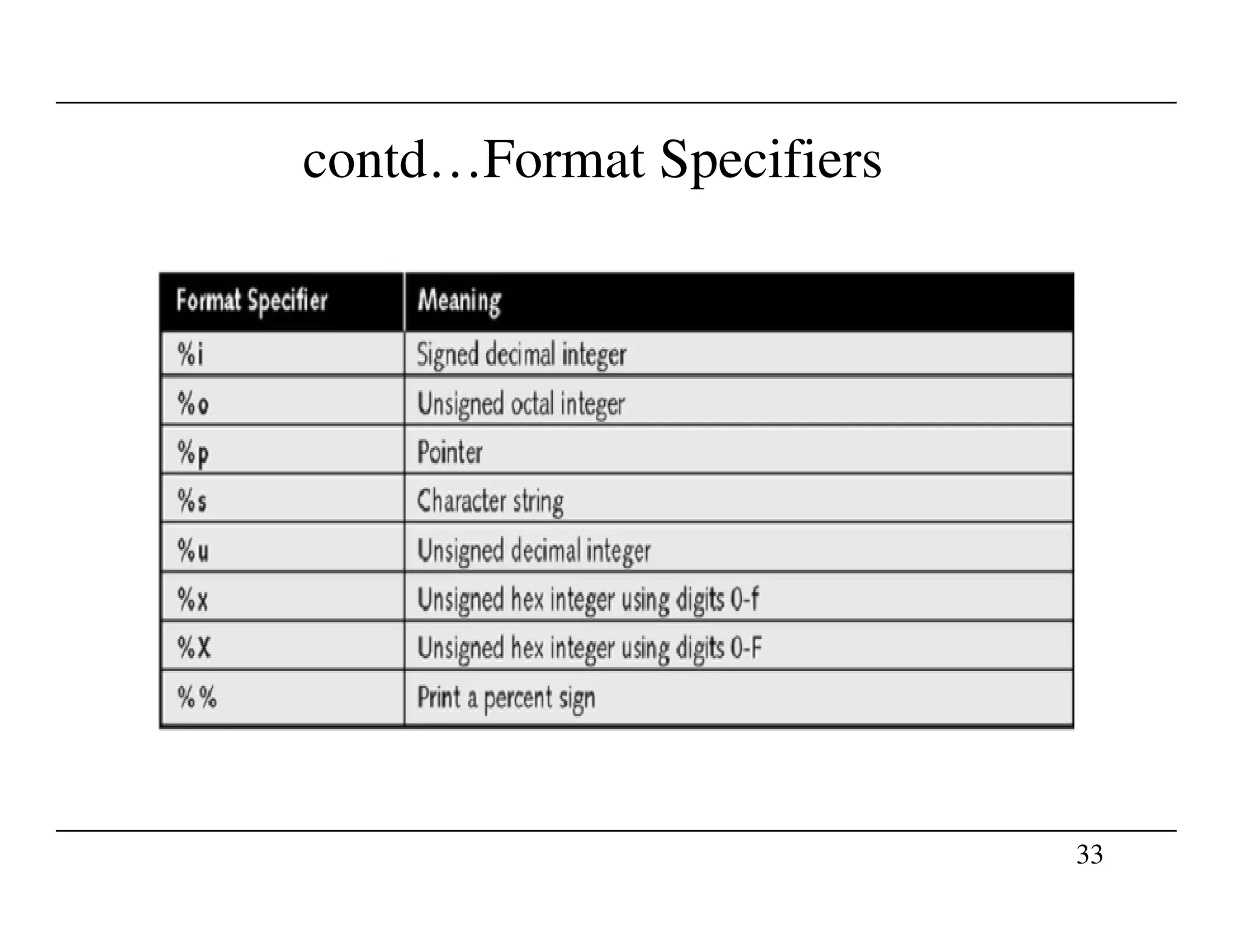
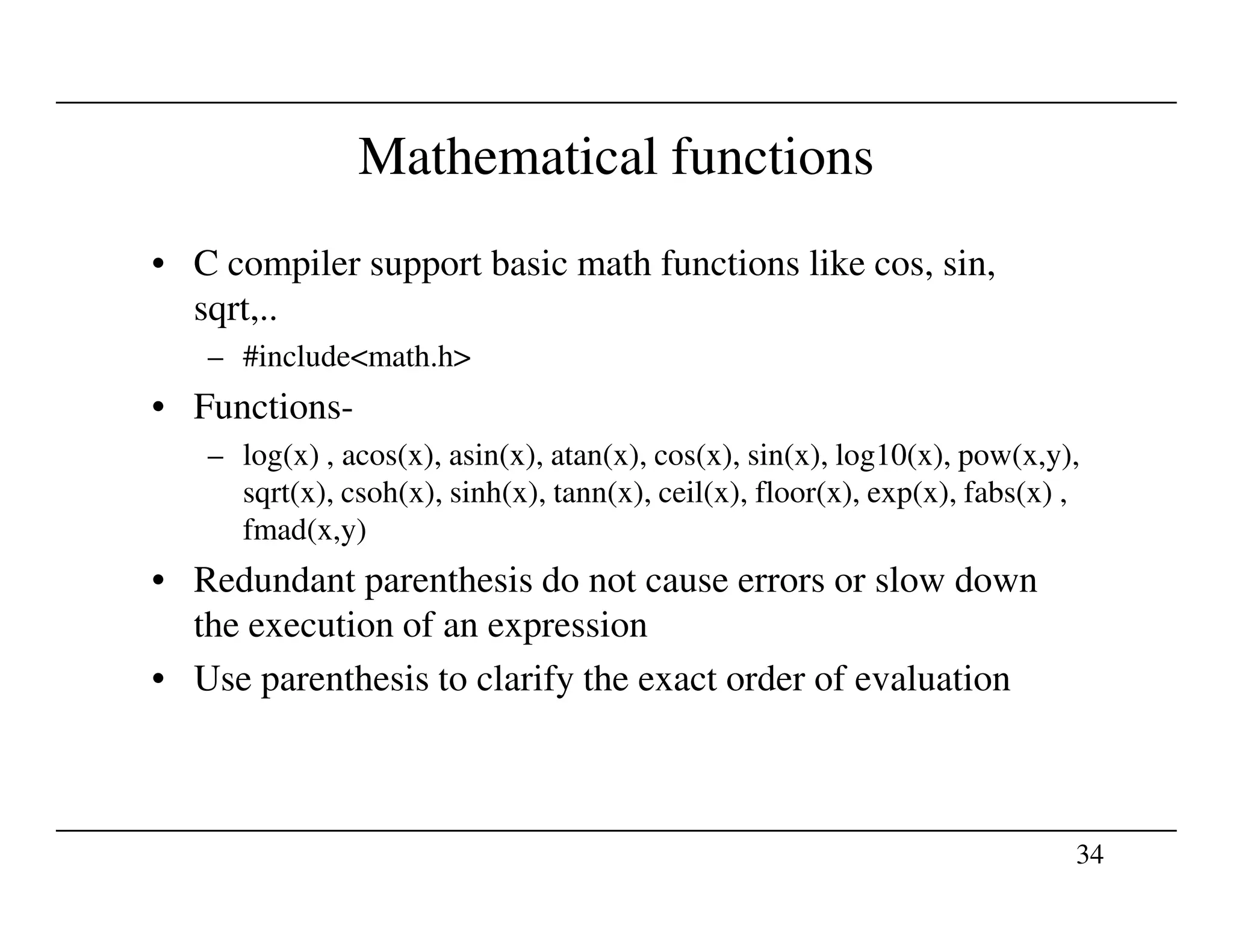
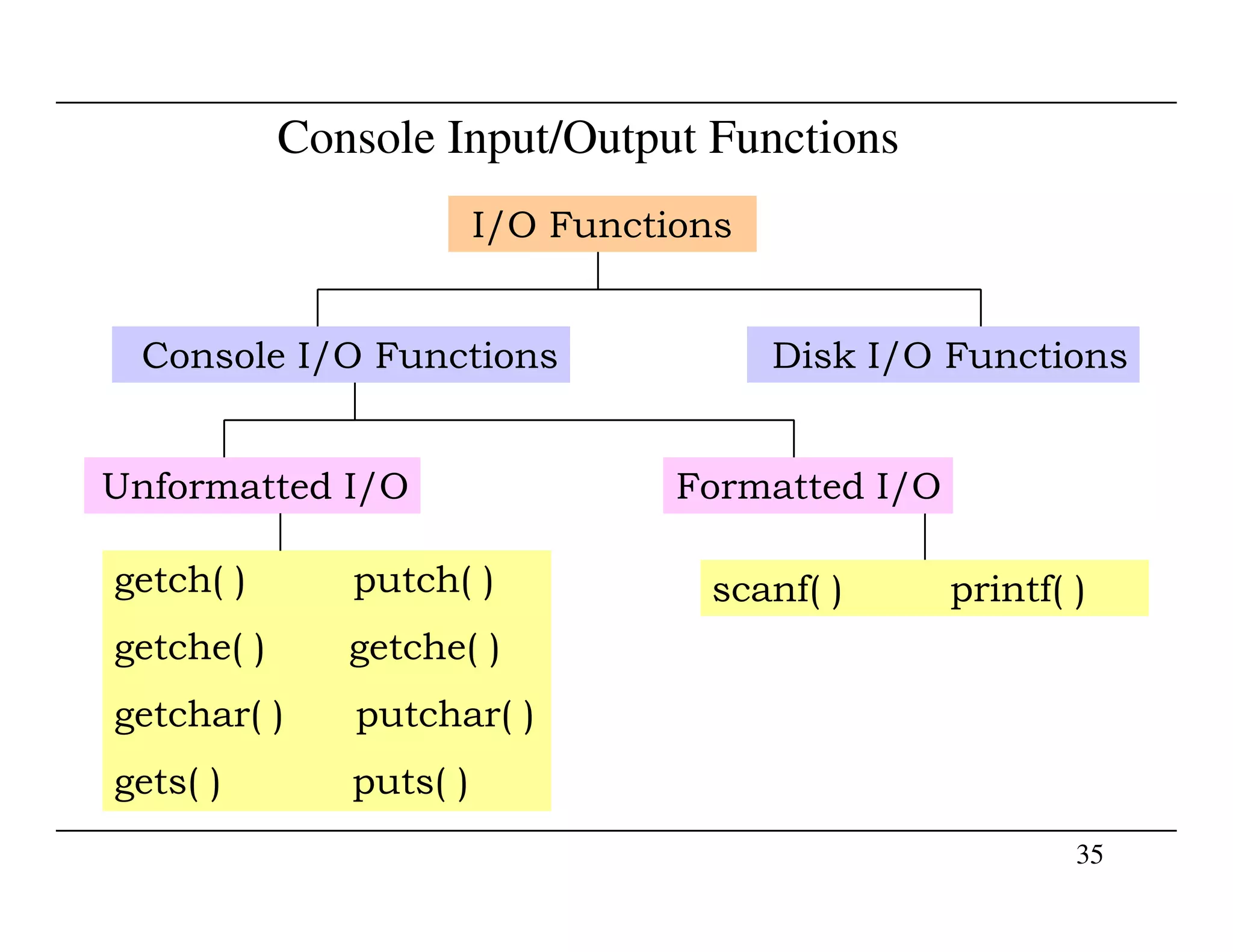

![Formatted Input Function
scanf( )
int scanf(char *format, args....) -- reads from stdin and puts input in address of
variables specified in argument list.
Returns, number of charecters read.
The address of variable or a pointer to one is required by scanf.
Example: scanf(``%d'',&i);
37
Example: scanf(``%d'',&i);
We can just give the name of an array or string to scanf since this
corresponds to the start address of the array/string.
Example:
char string[80];
scanf(``%s'',string);](https://image.slidesharecdn.com/chapter1compatibilitymode-170805133309/75/Introduction-to-C-programming-37-2048.jpg)
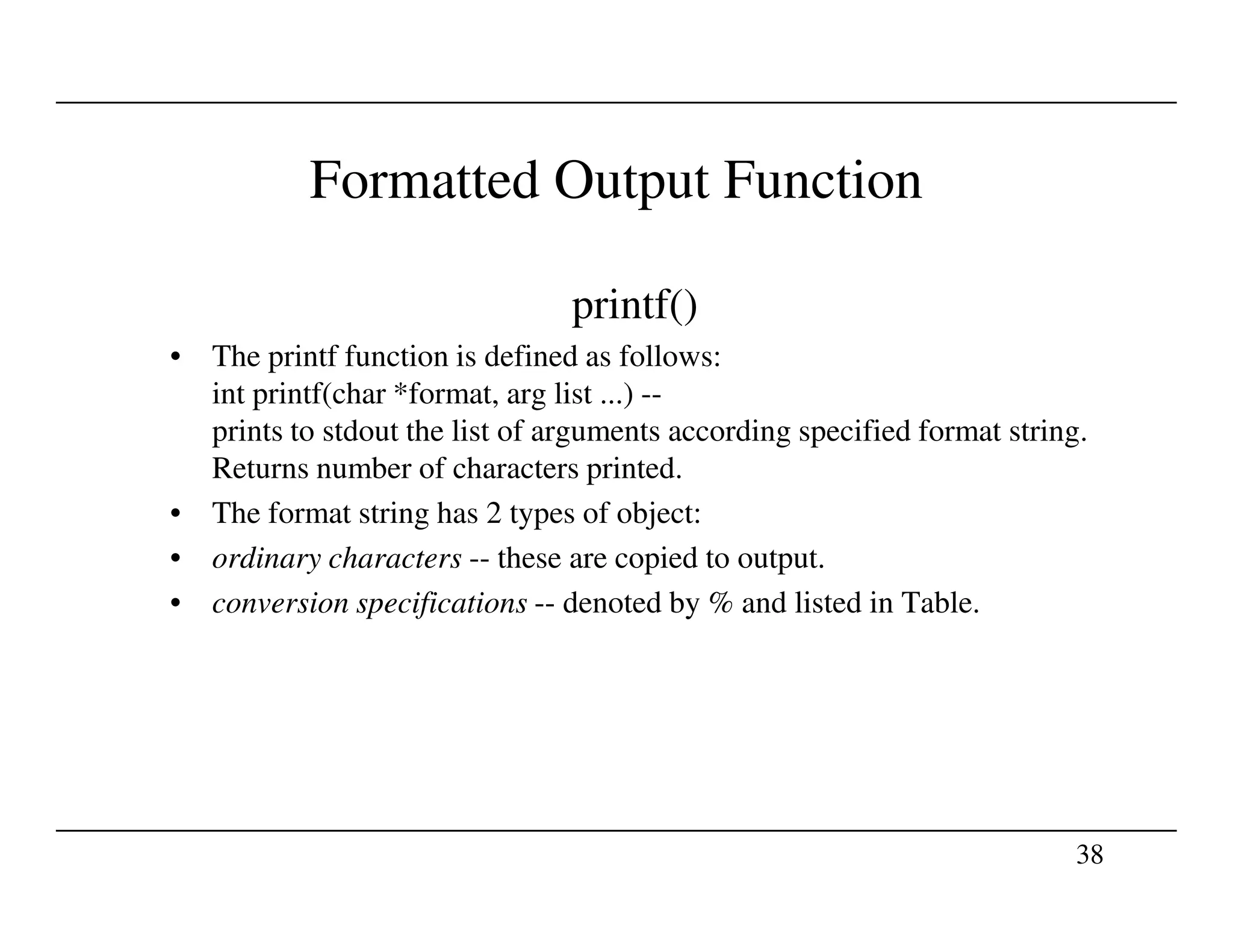
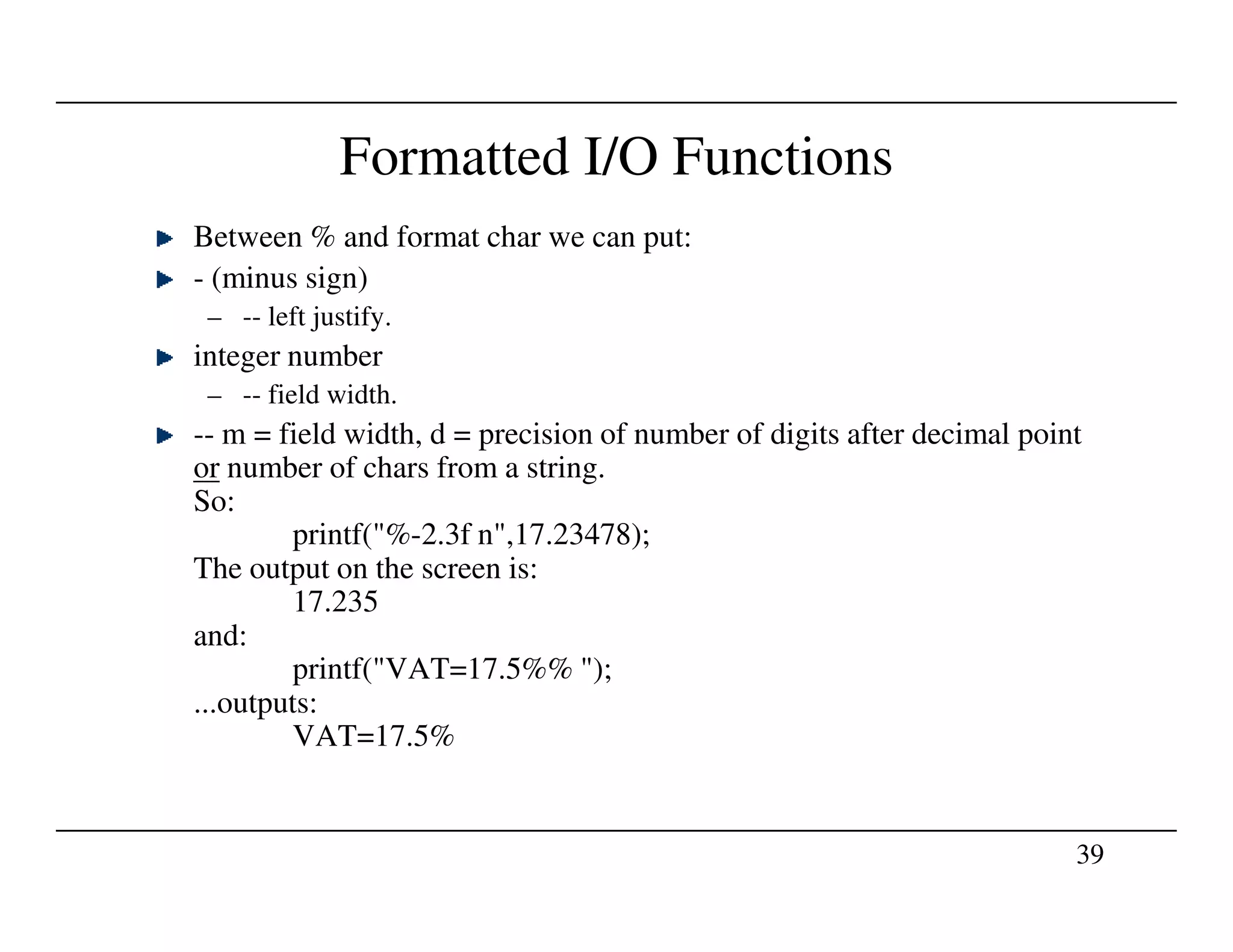
![Program illustrating Formatted I/O Functions
#include <stdio.h>
int main()
{
int day;
int month;
int year;
char name[30];
printf(“Enter your name:n”>
scanf(“%s”, name);
Note: no ampersand for strings
Conversion specifier
40
scanf(“%s”, name);
/* skipping spaces */
printf(“Hi %s. Enter birthdate as: dd mm yyyyn”, name);
scanf("%d %d %d", &day, &month, &year);
/* alternative */
printf(“Hi %s. Enter birthdate as: dd-mm-yyyyn”, name);
scanf("%d-%d-%d", &day, &month, &year);
return 0;
}
Conversion specifier
Literal characters](https://image.slidesharecdn.com/chapter1compatibilitymode-170805133309/75/Introduction-to-C-programming-40-2048.jpg)
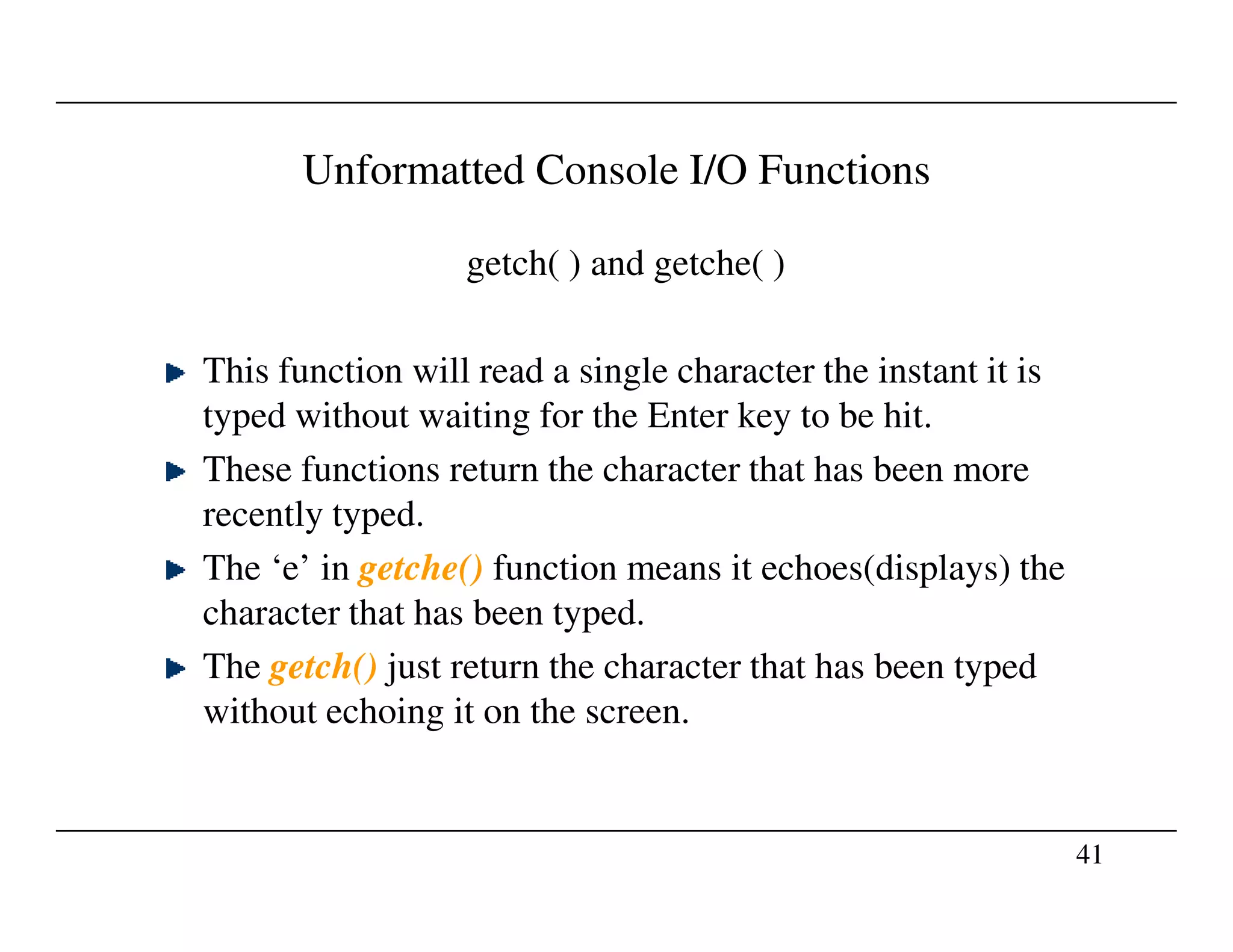
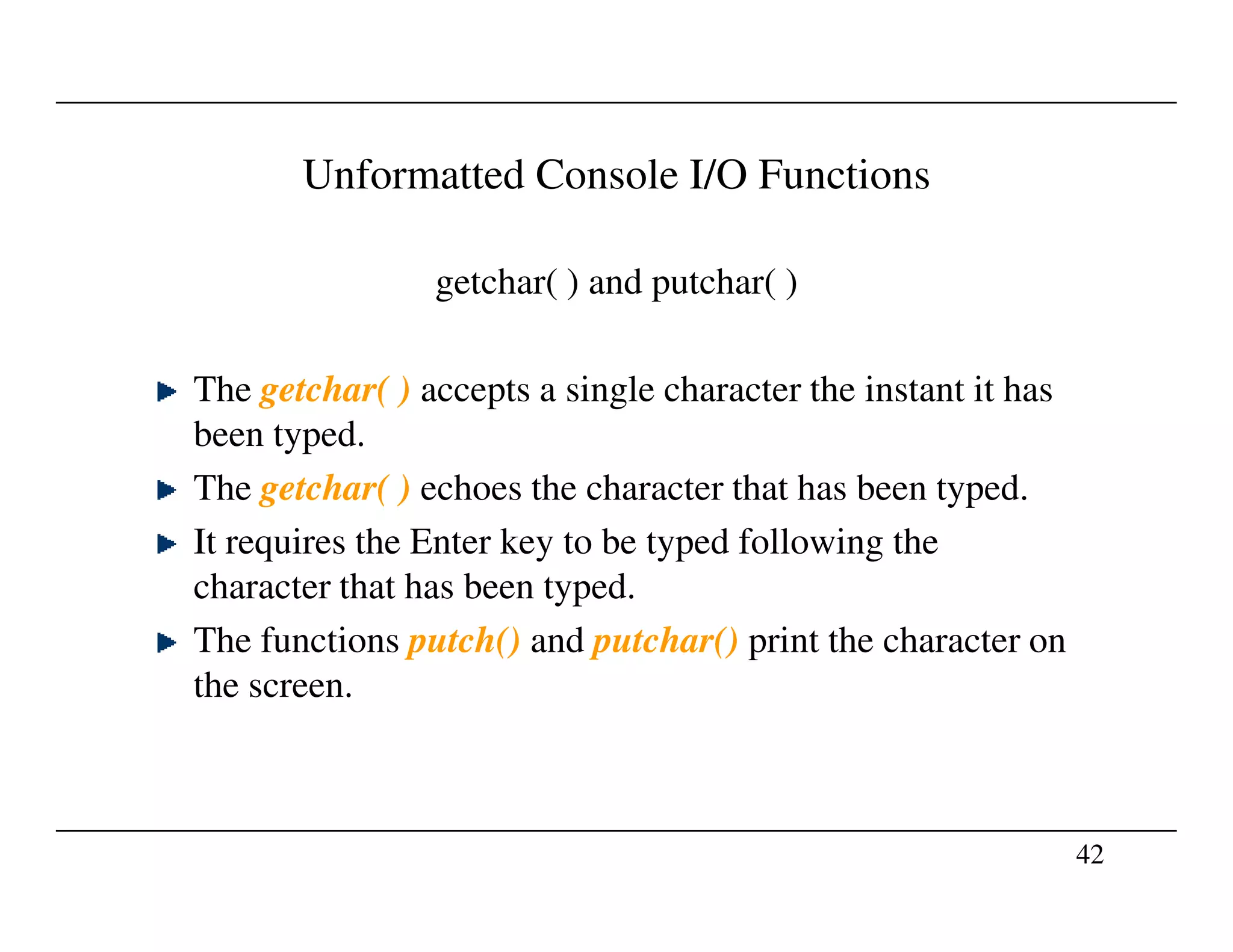
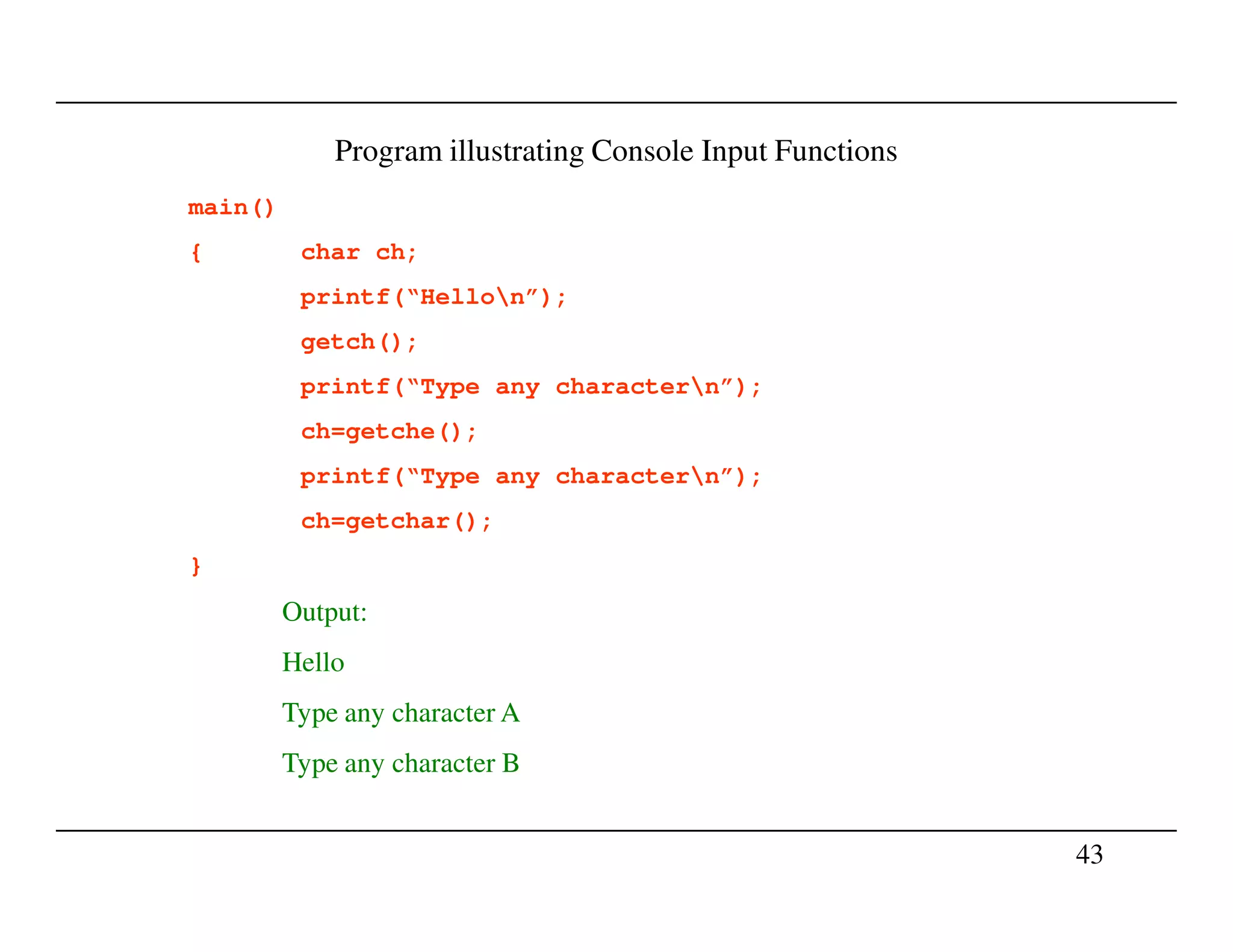
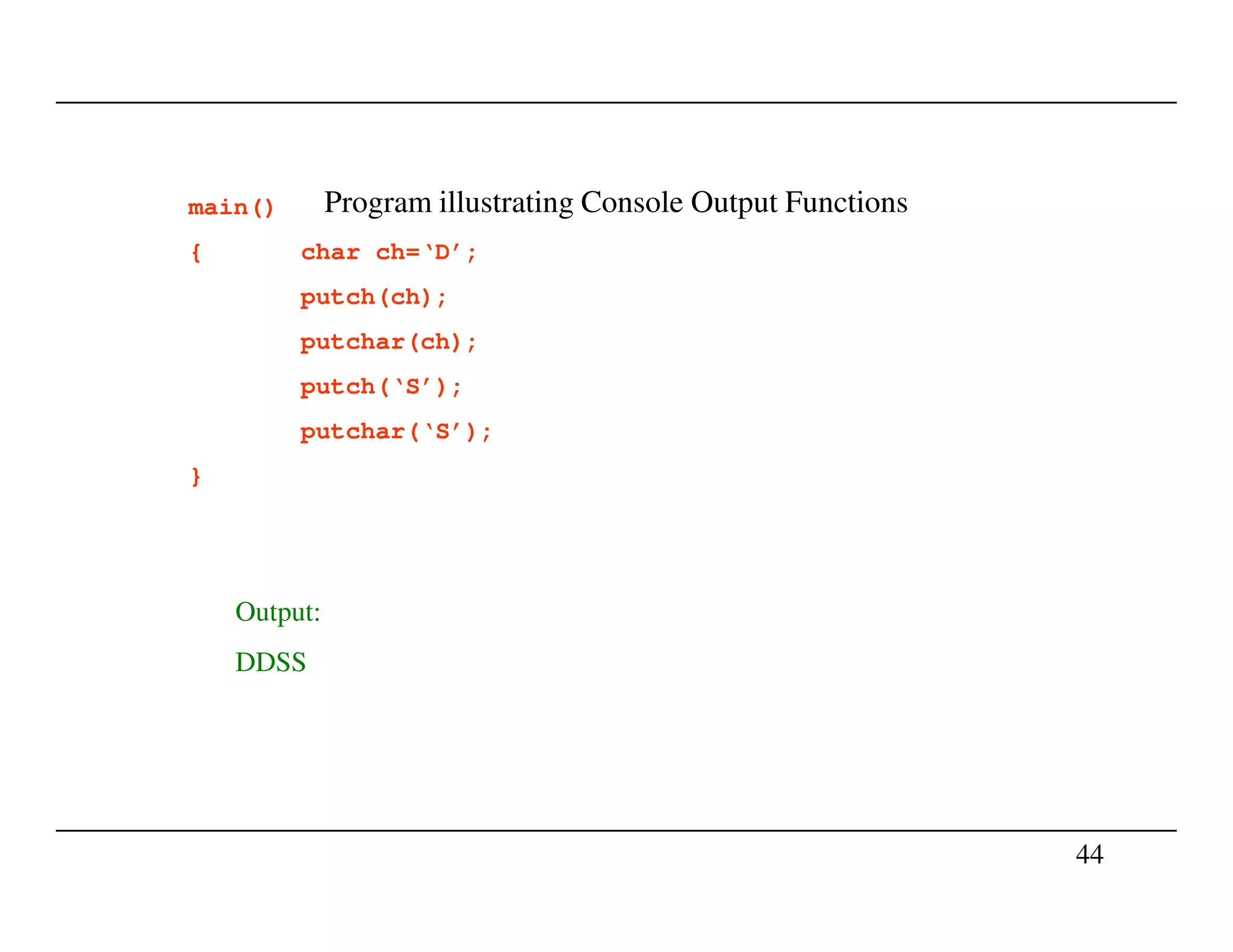
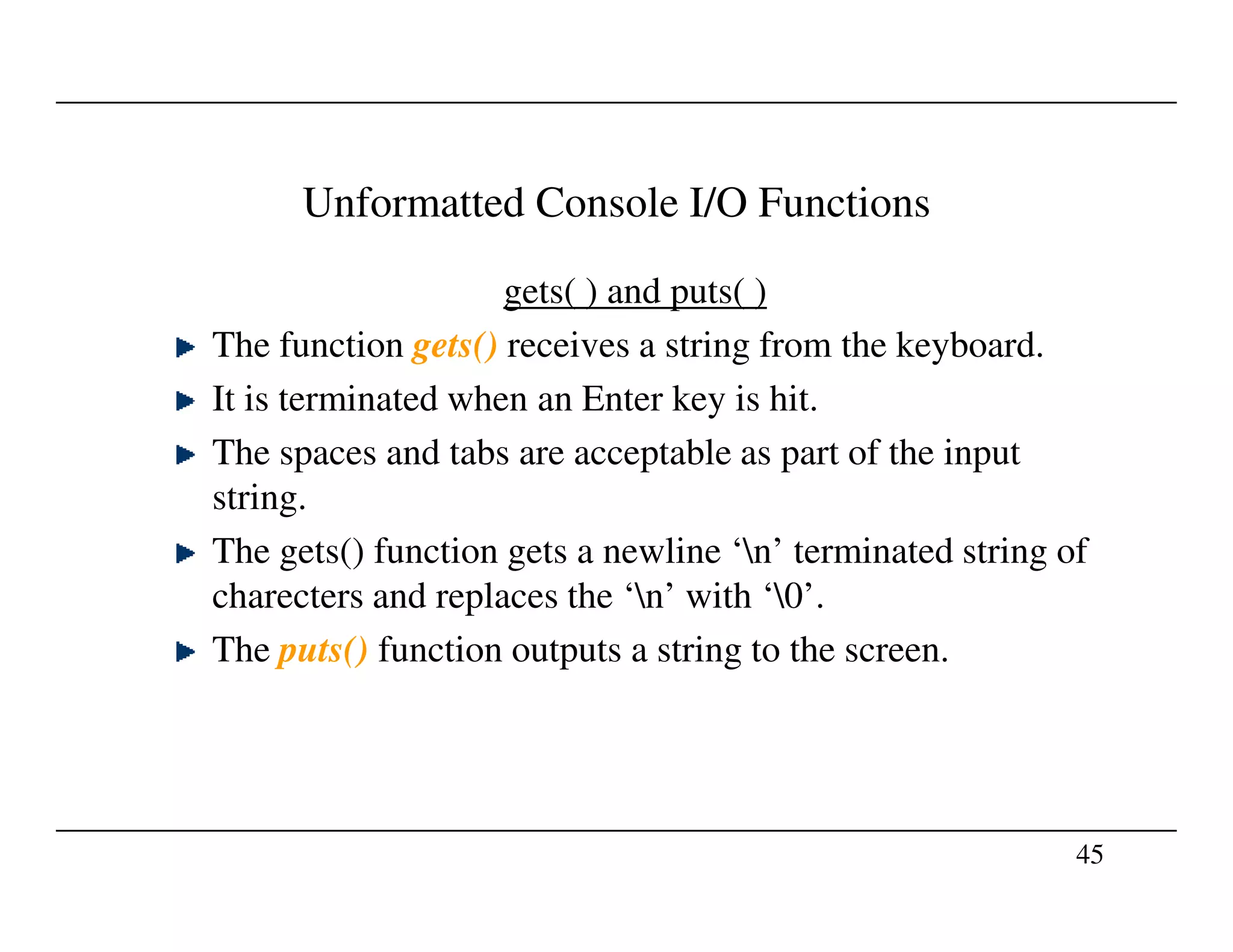
![Program illustrating Console I/O Functions
main()
{
char arr[25] ;
puts(“Enter namen”);
gets(arr);
puts(“Welcomen”);
46
puts(arr);
}
Output:
Enter name
Embedded Systems
Welcome
Embedded Systems](https://image.slidesharecdn.com/chapter1compatibilitymode-170805133309/75/Introduction-to-C-programming-46-2048.jpg)