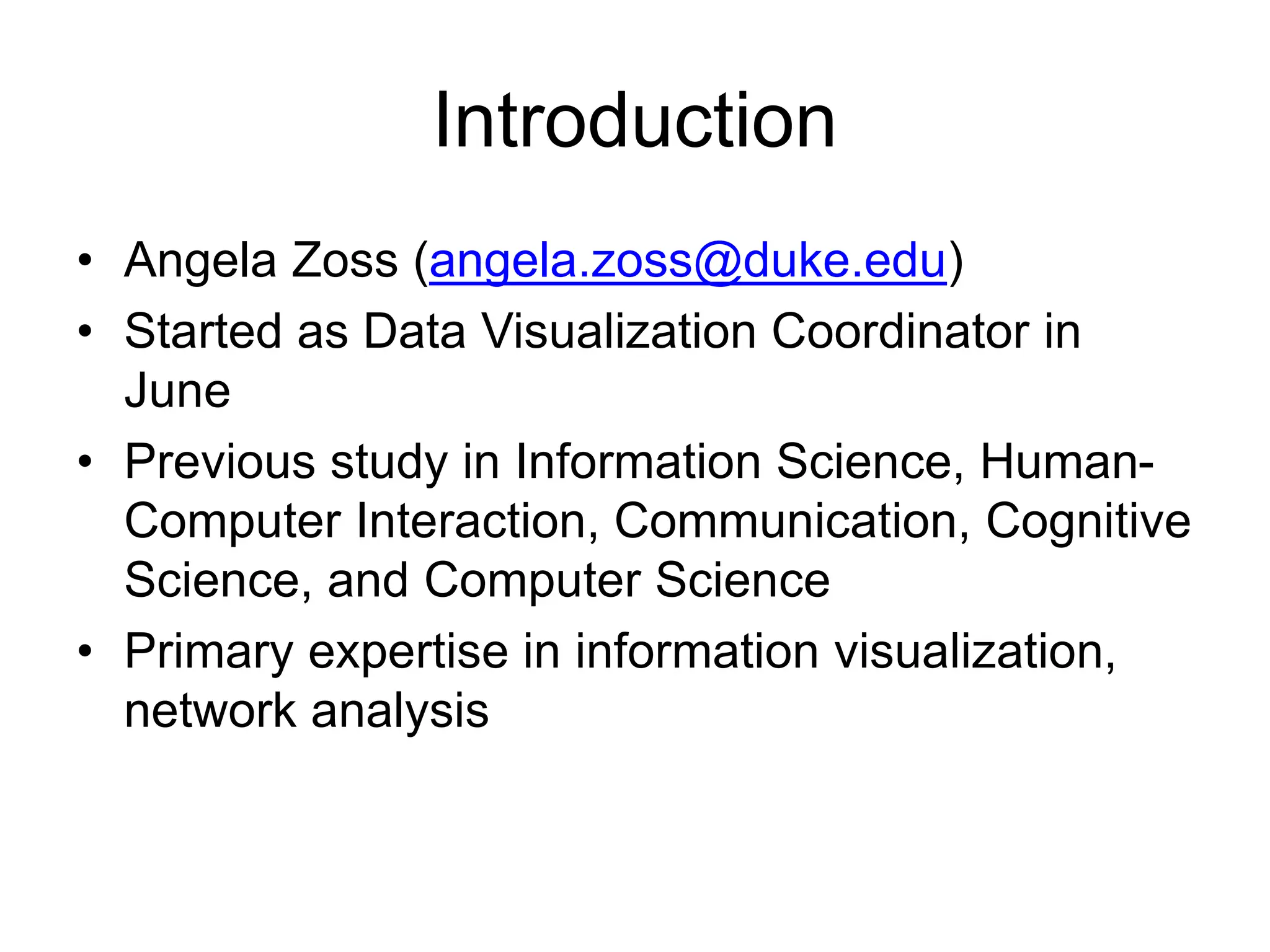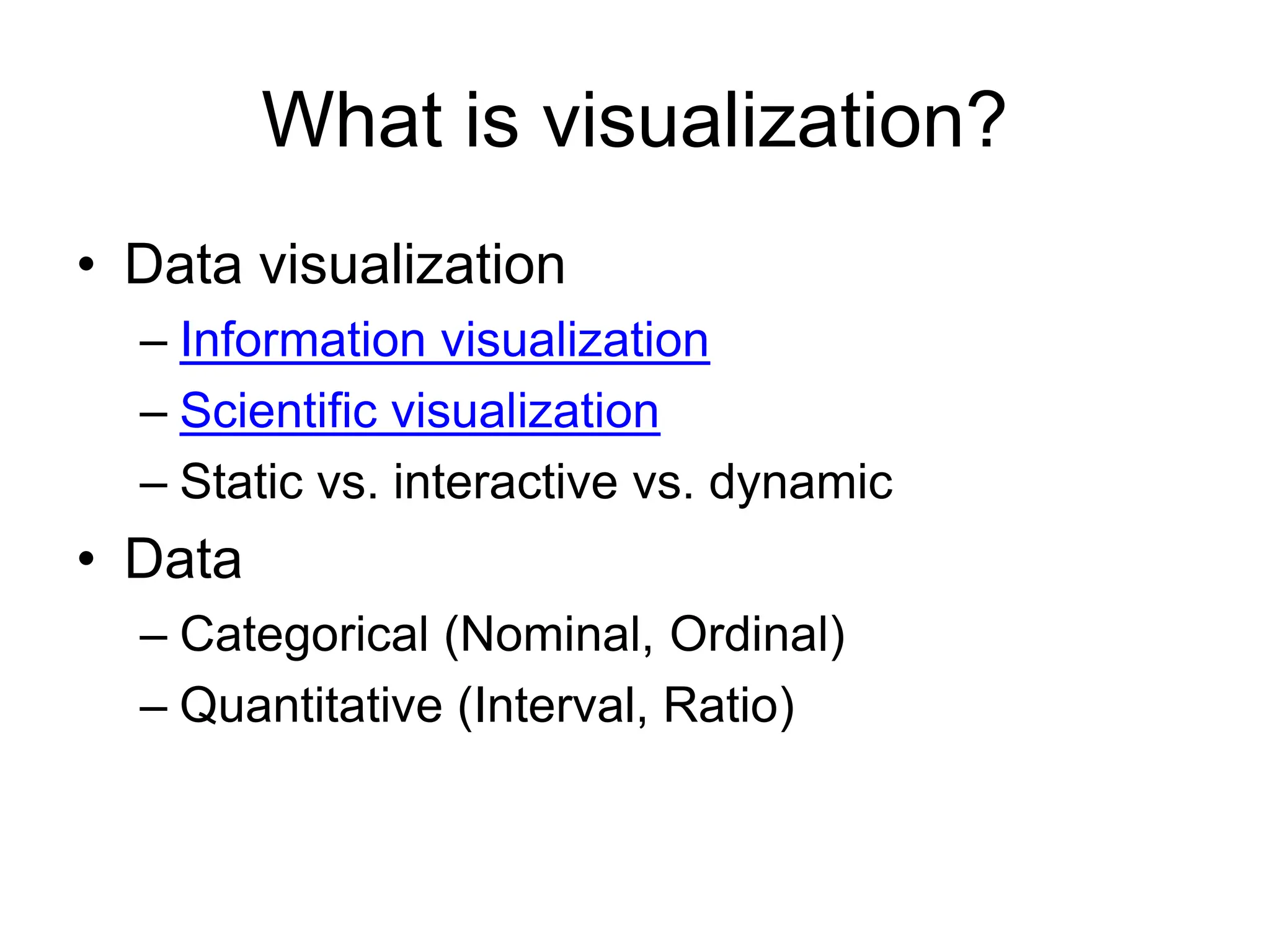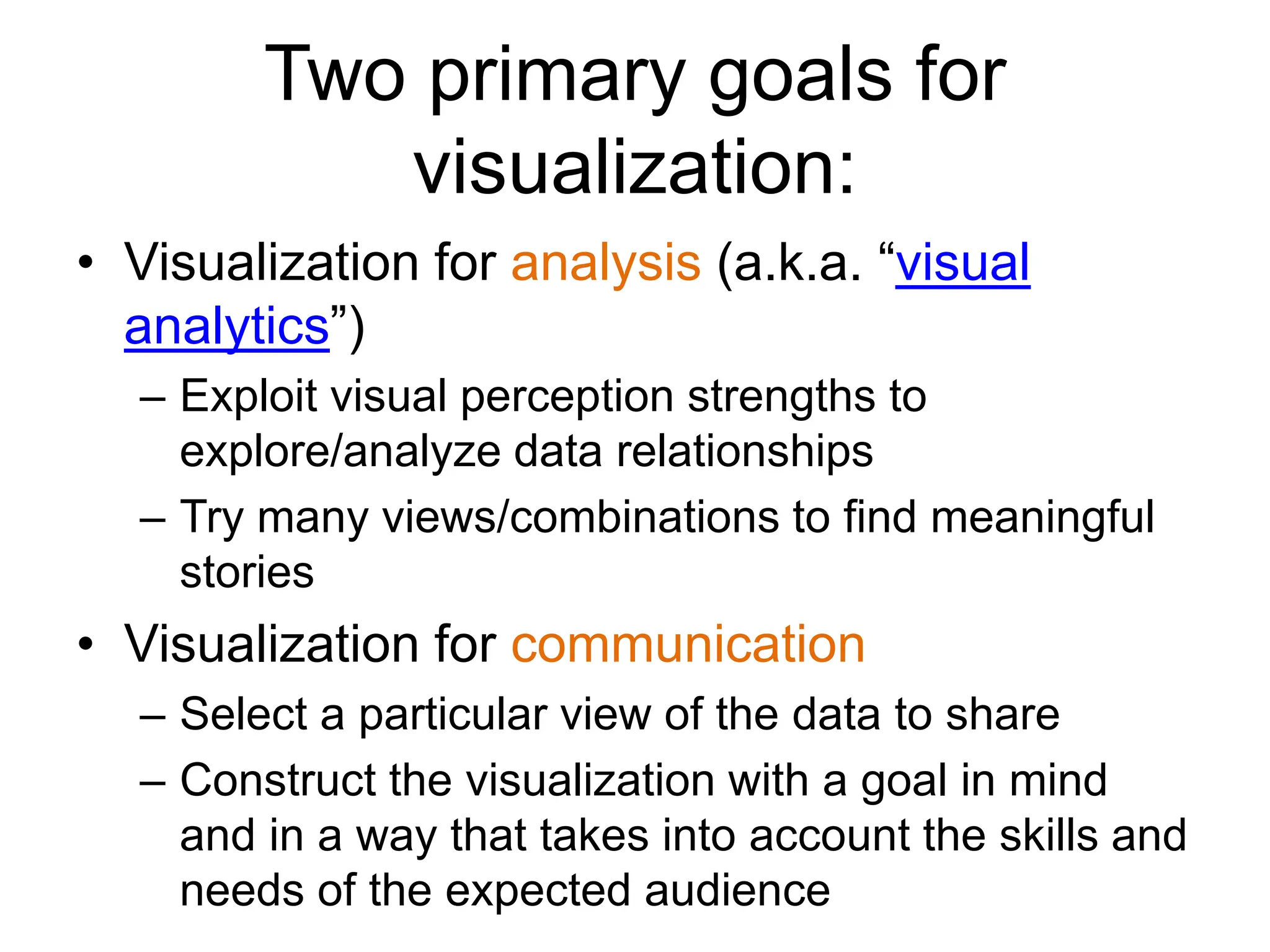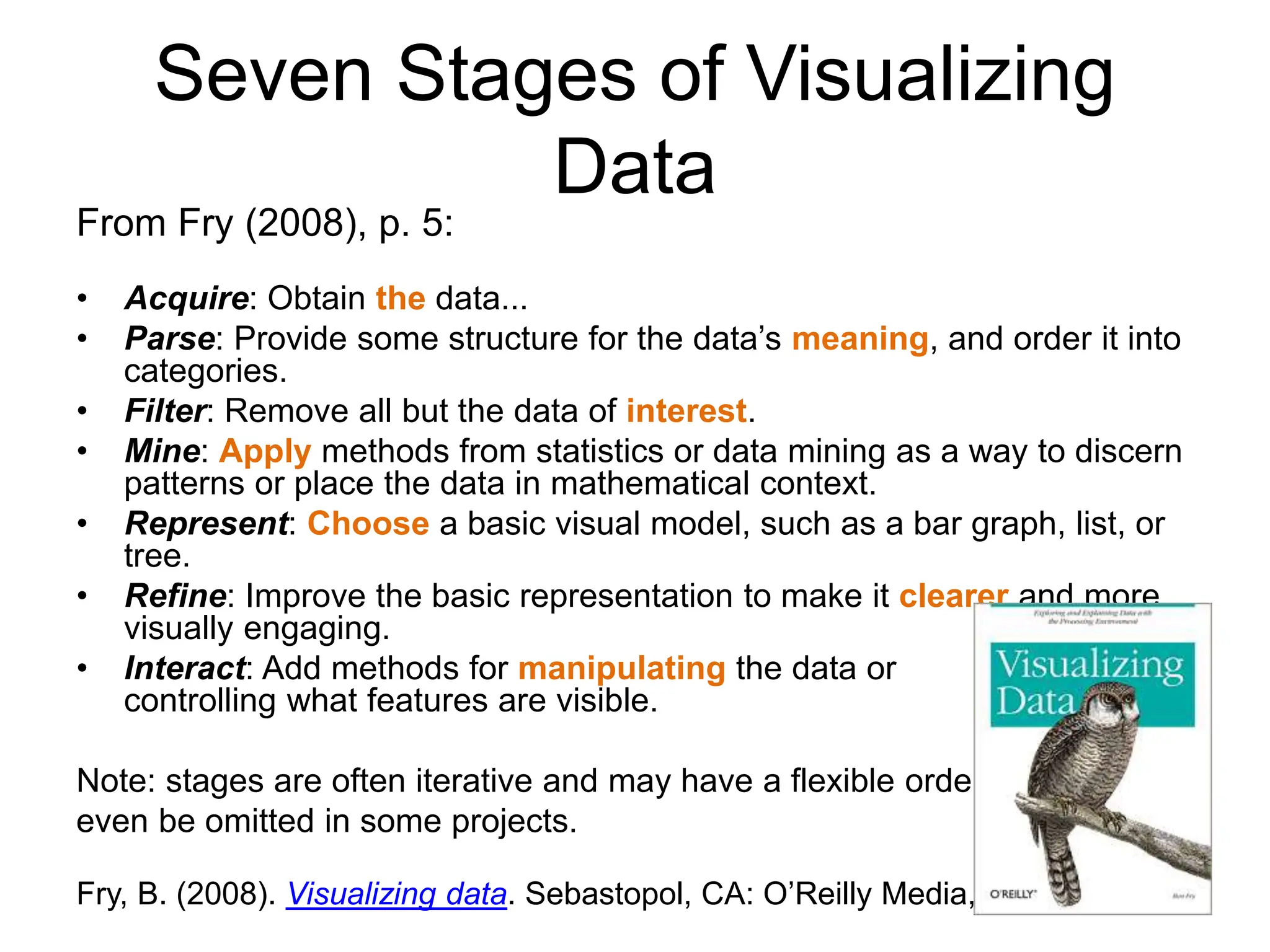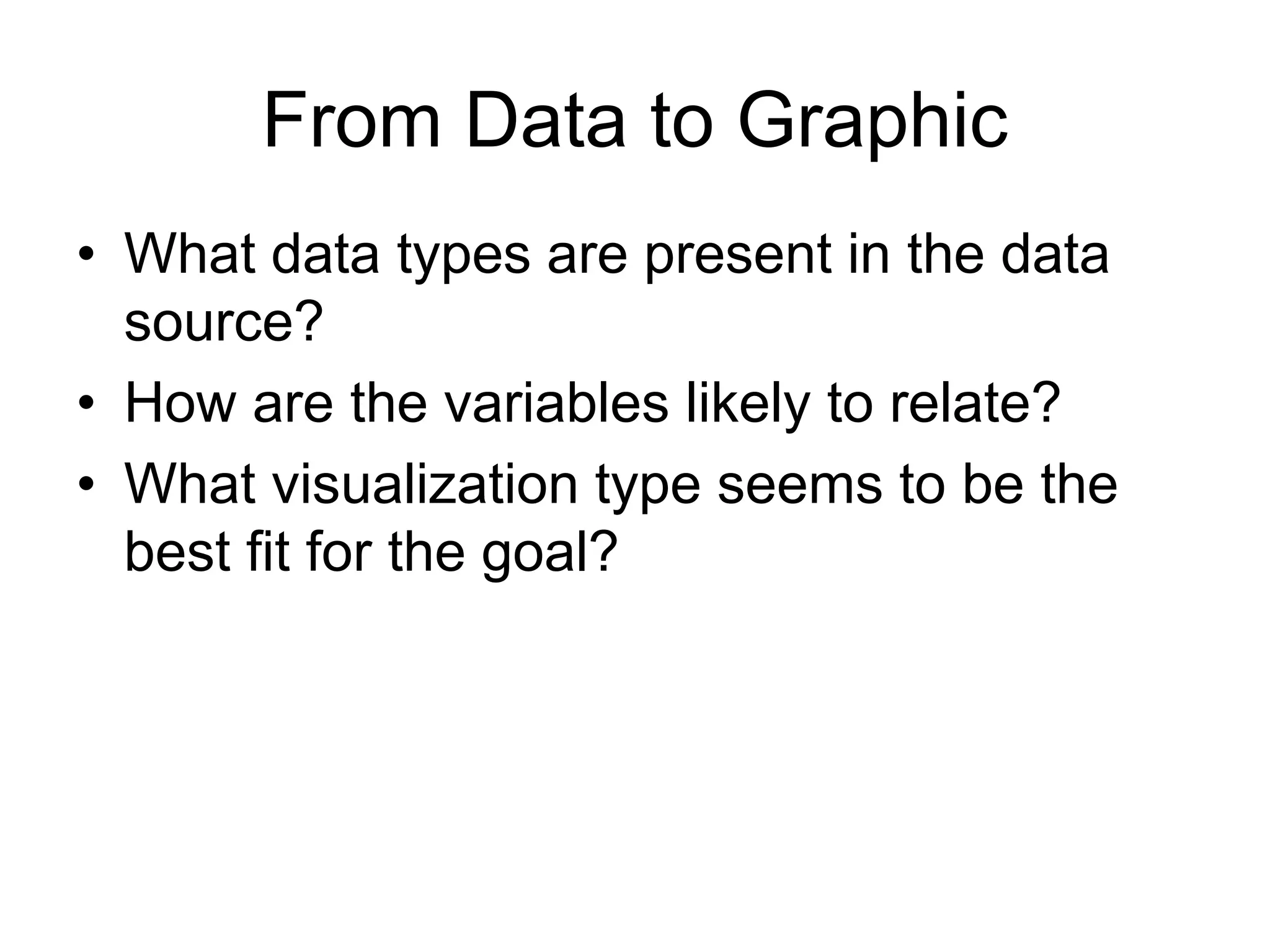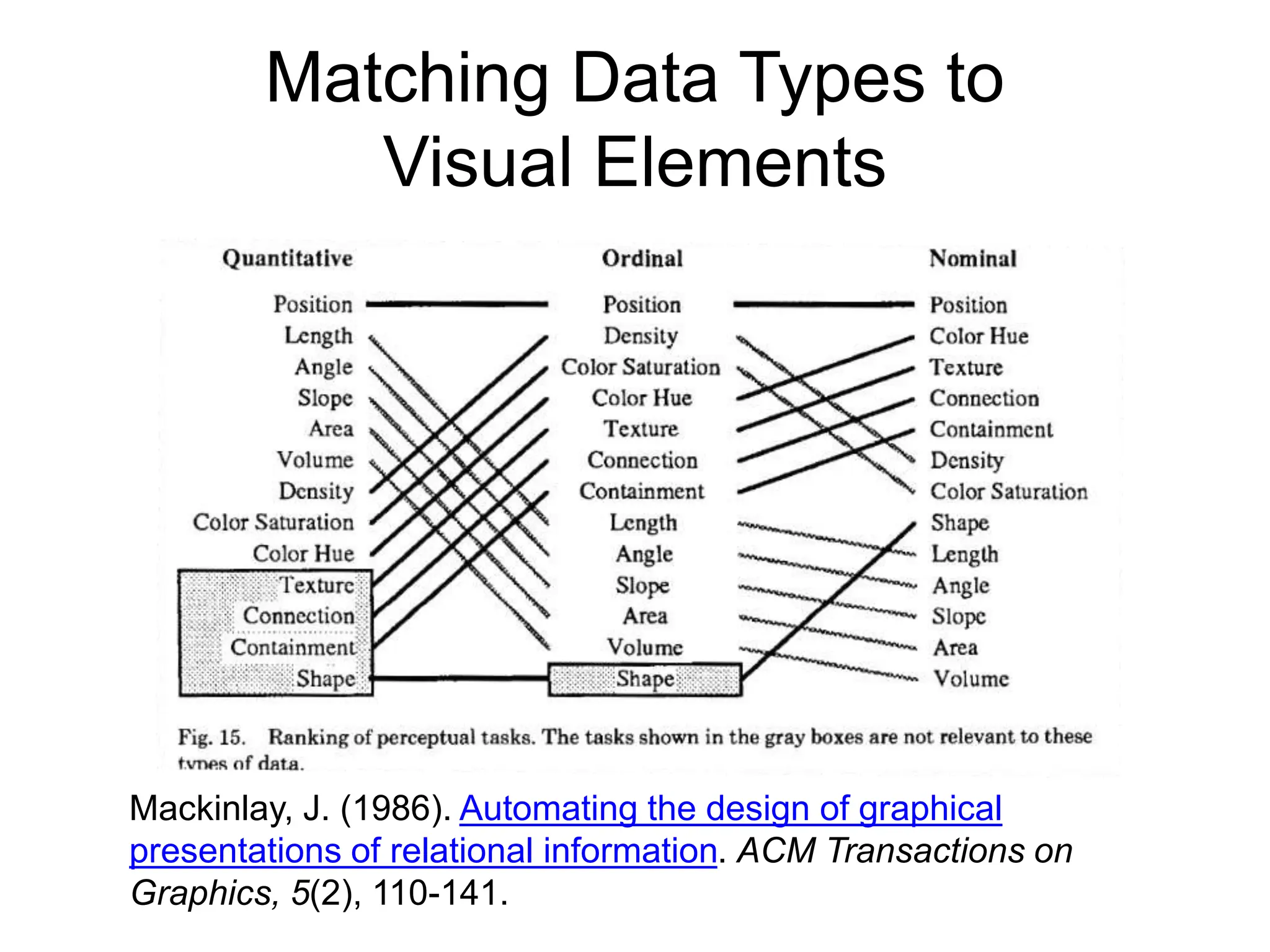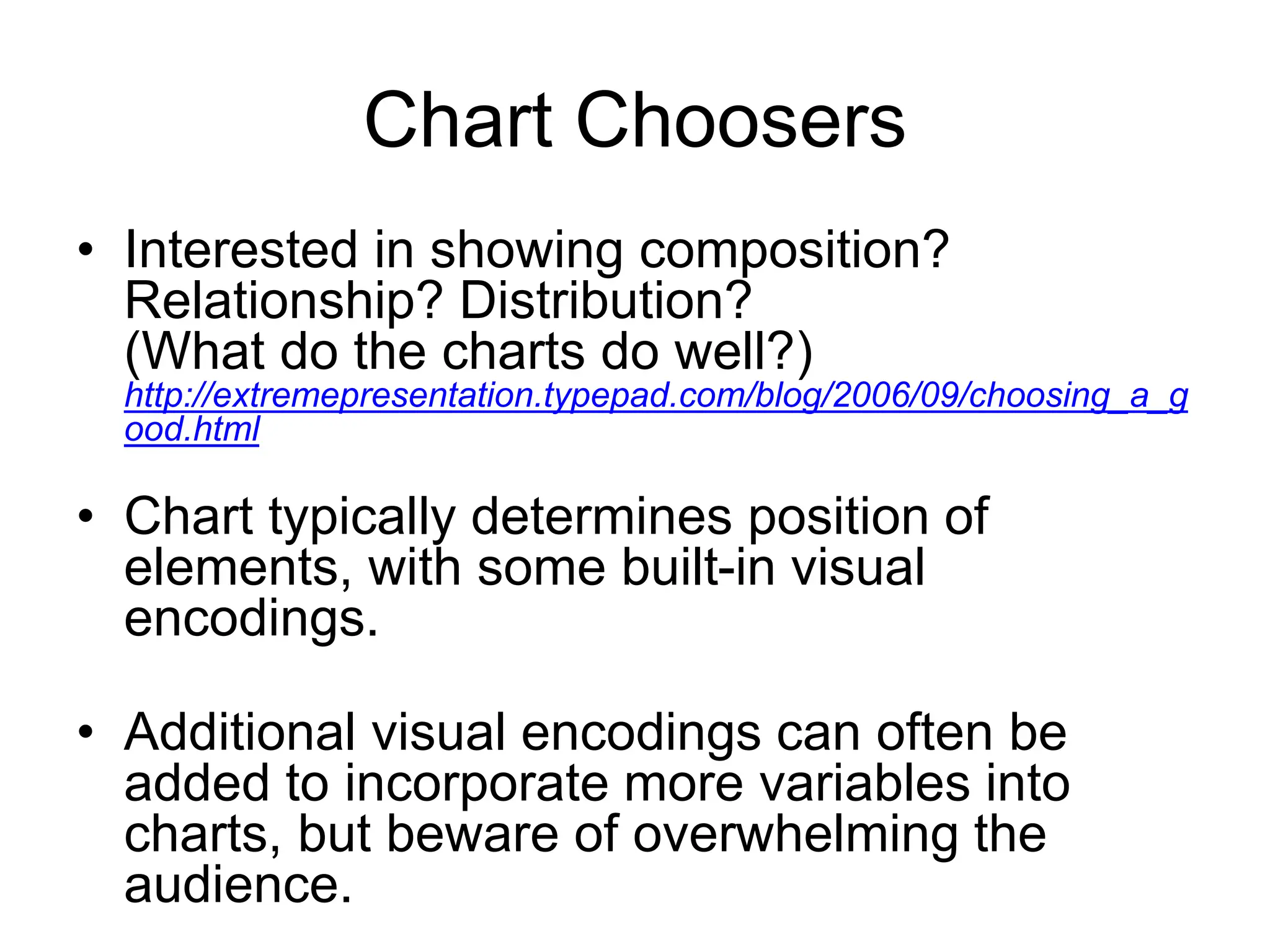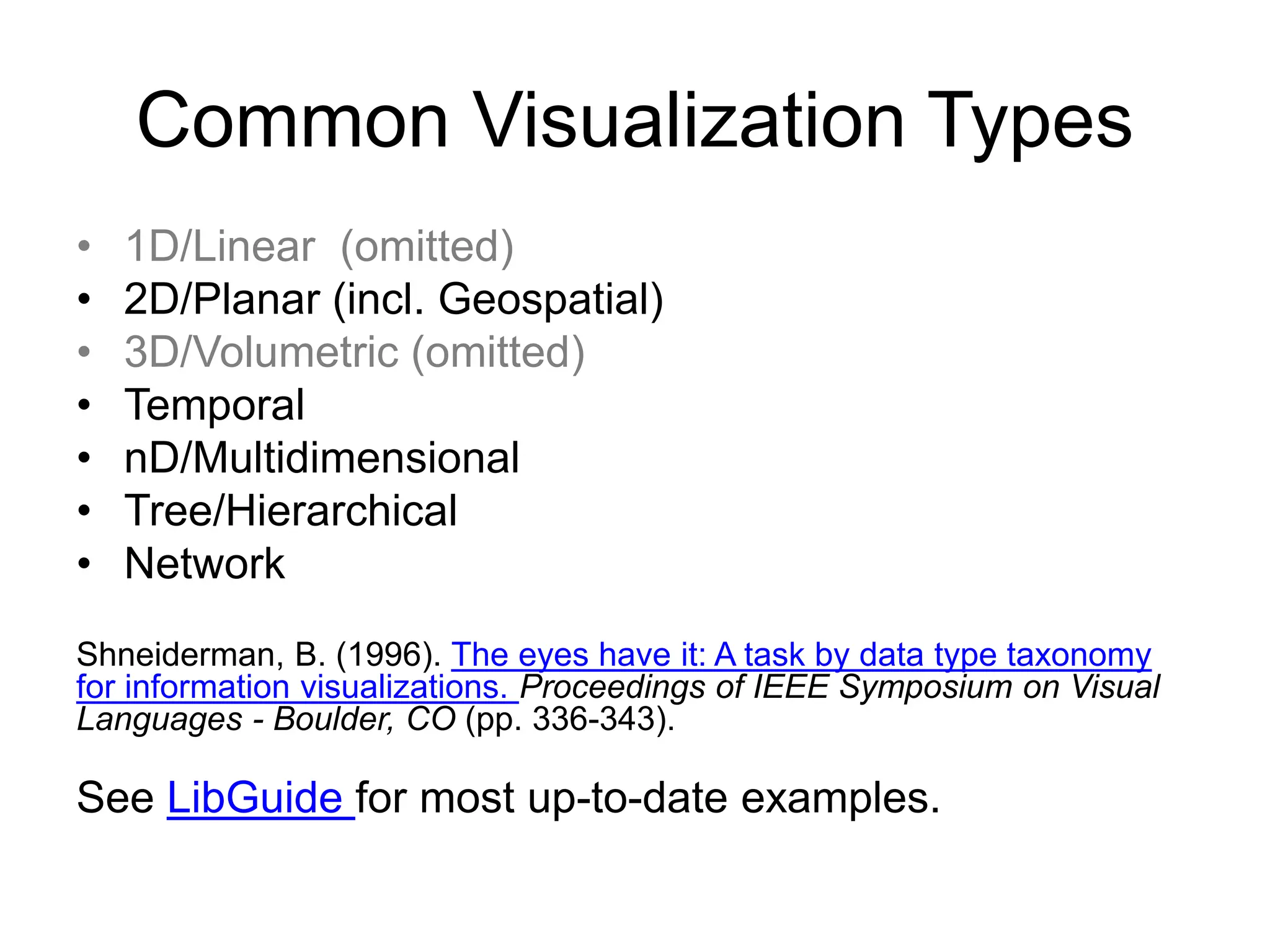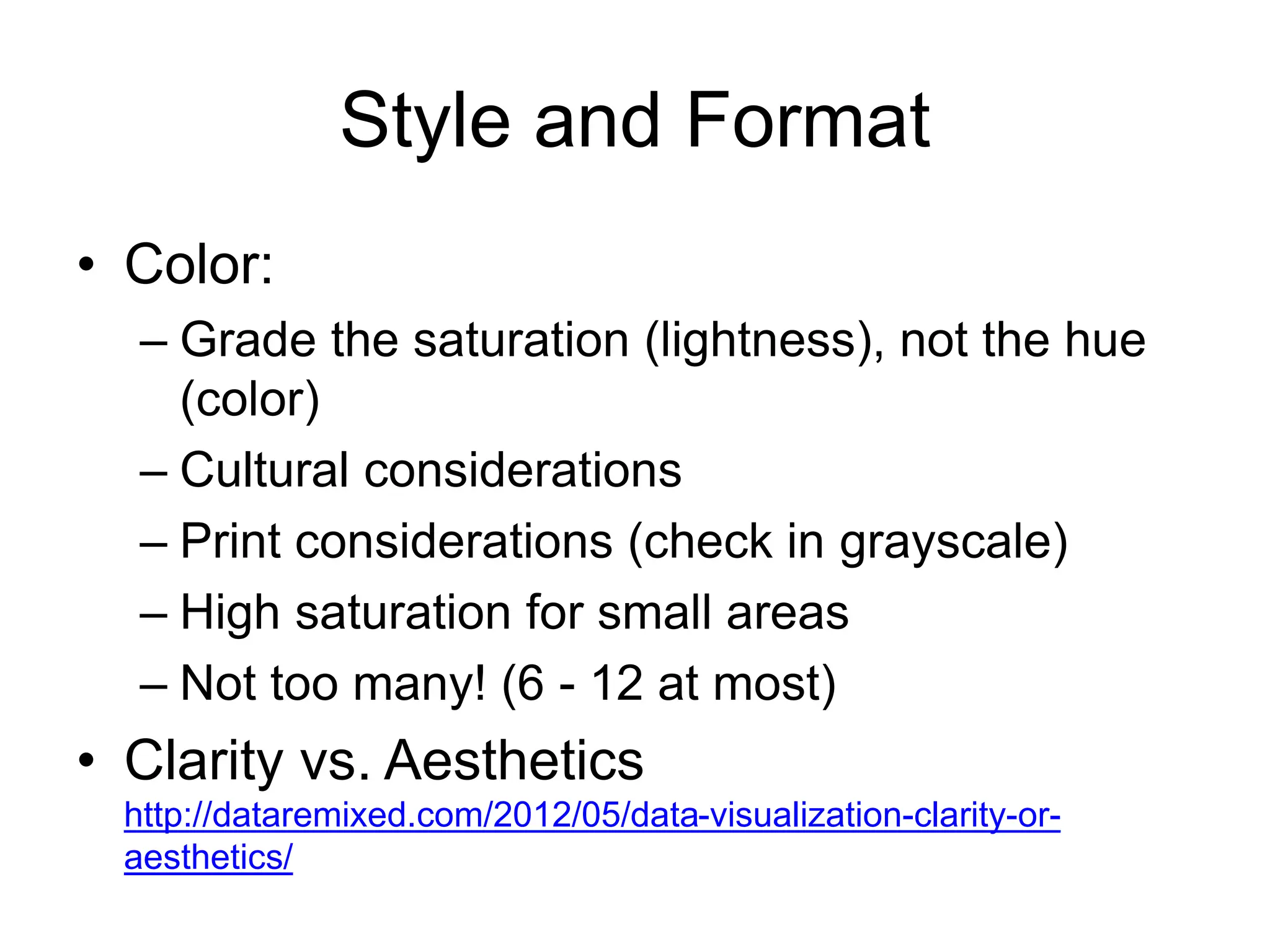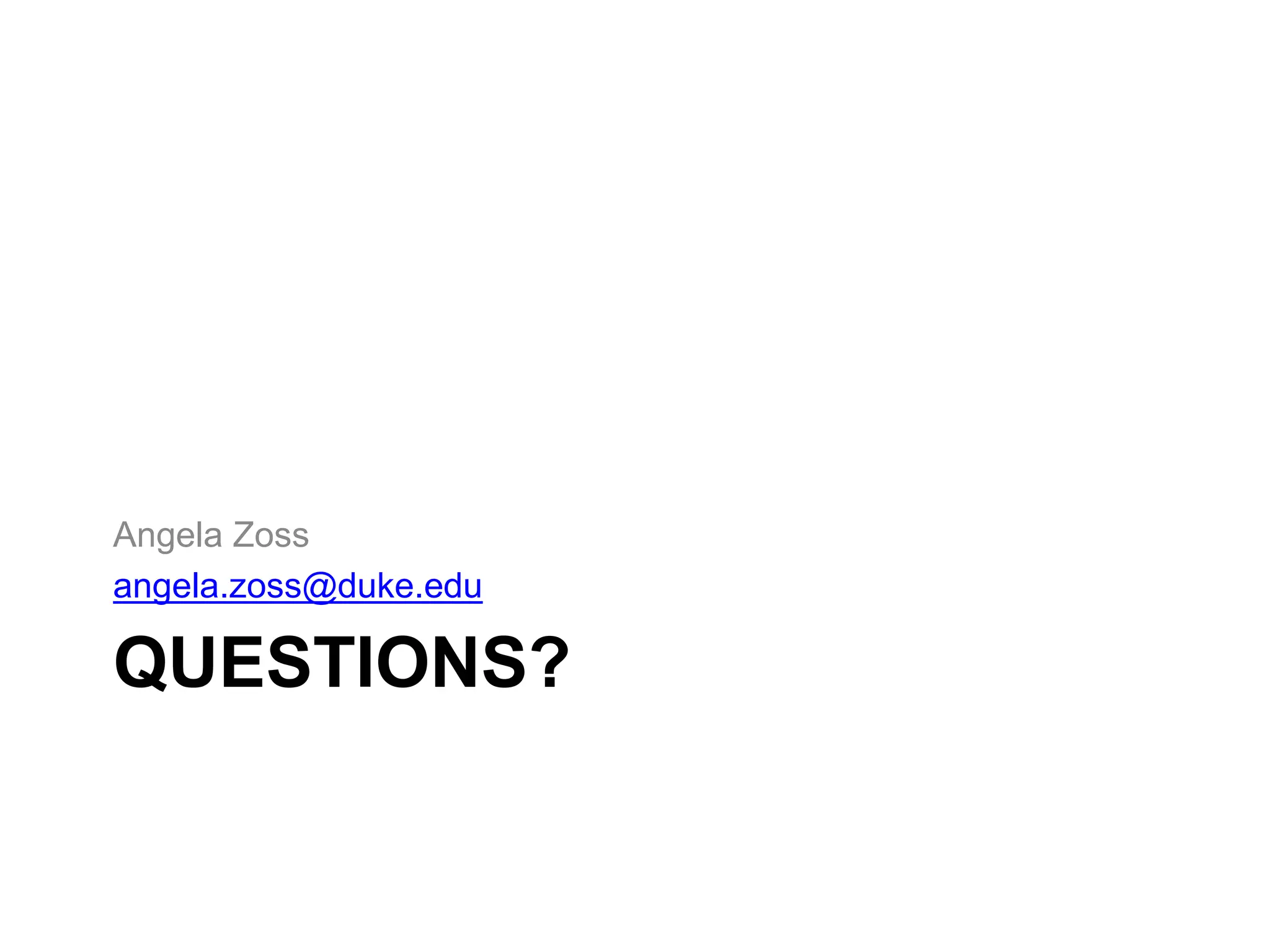This document introduces data visualization and its significance, highlighting the expertise of Angela Zoss, the data visualization coordinator. It outlines key concepts including types of data, goals of visualization for analysis and communication, and stages of visualizing data. The document also discusses various visualization types, styles, and offers considerations for effective visual communication.