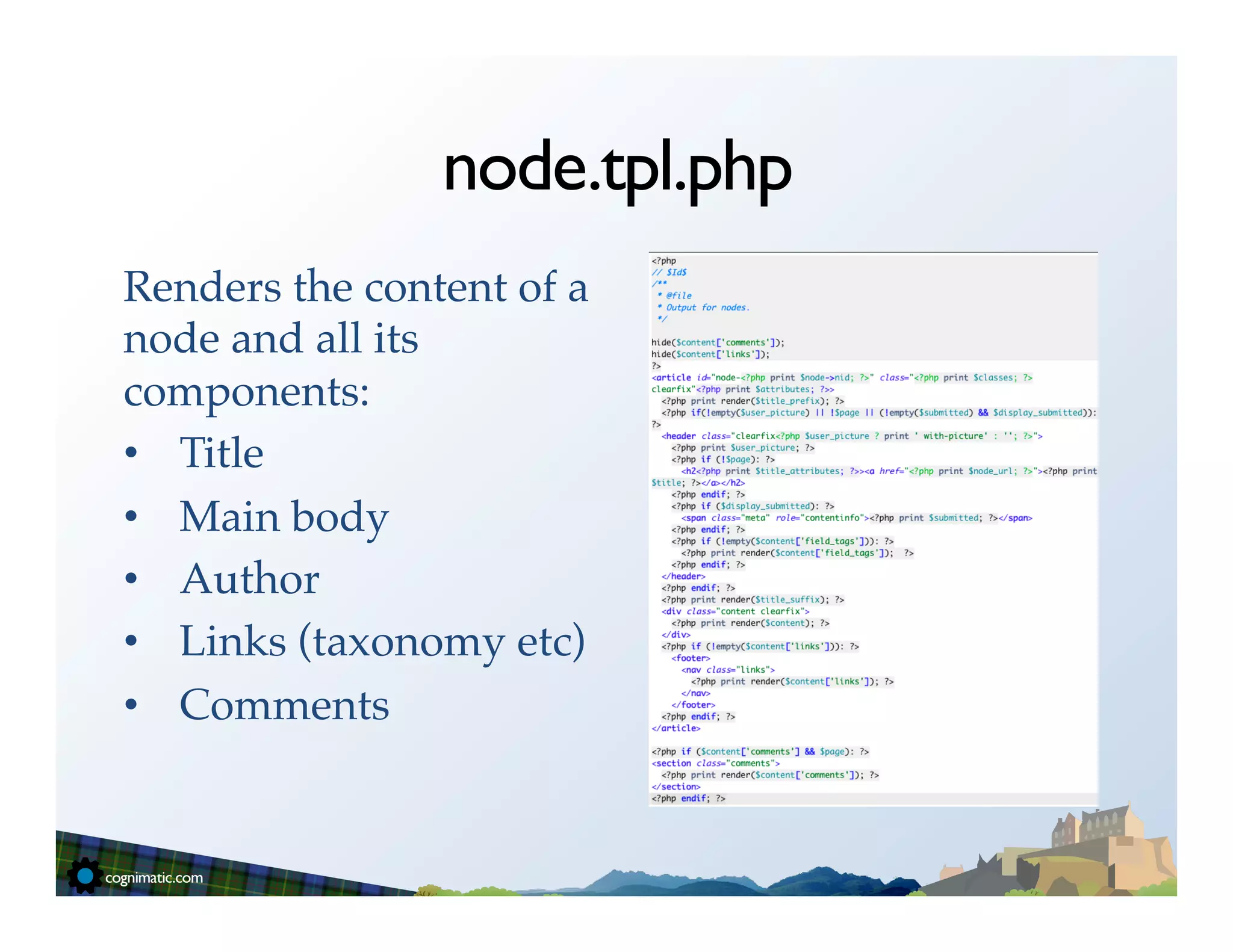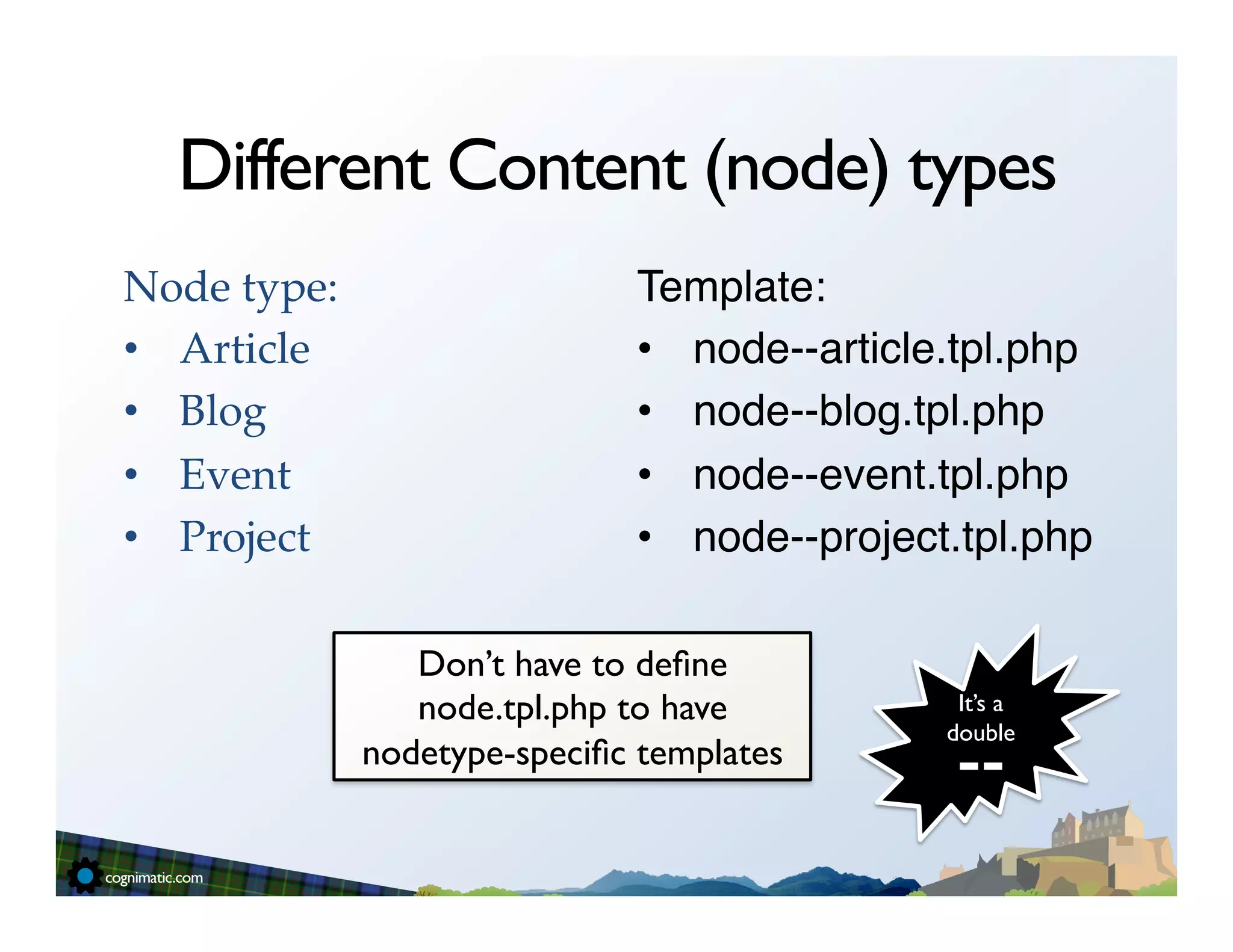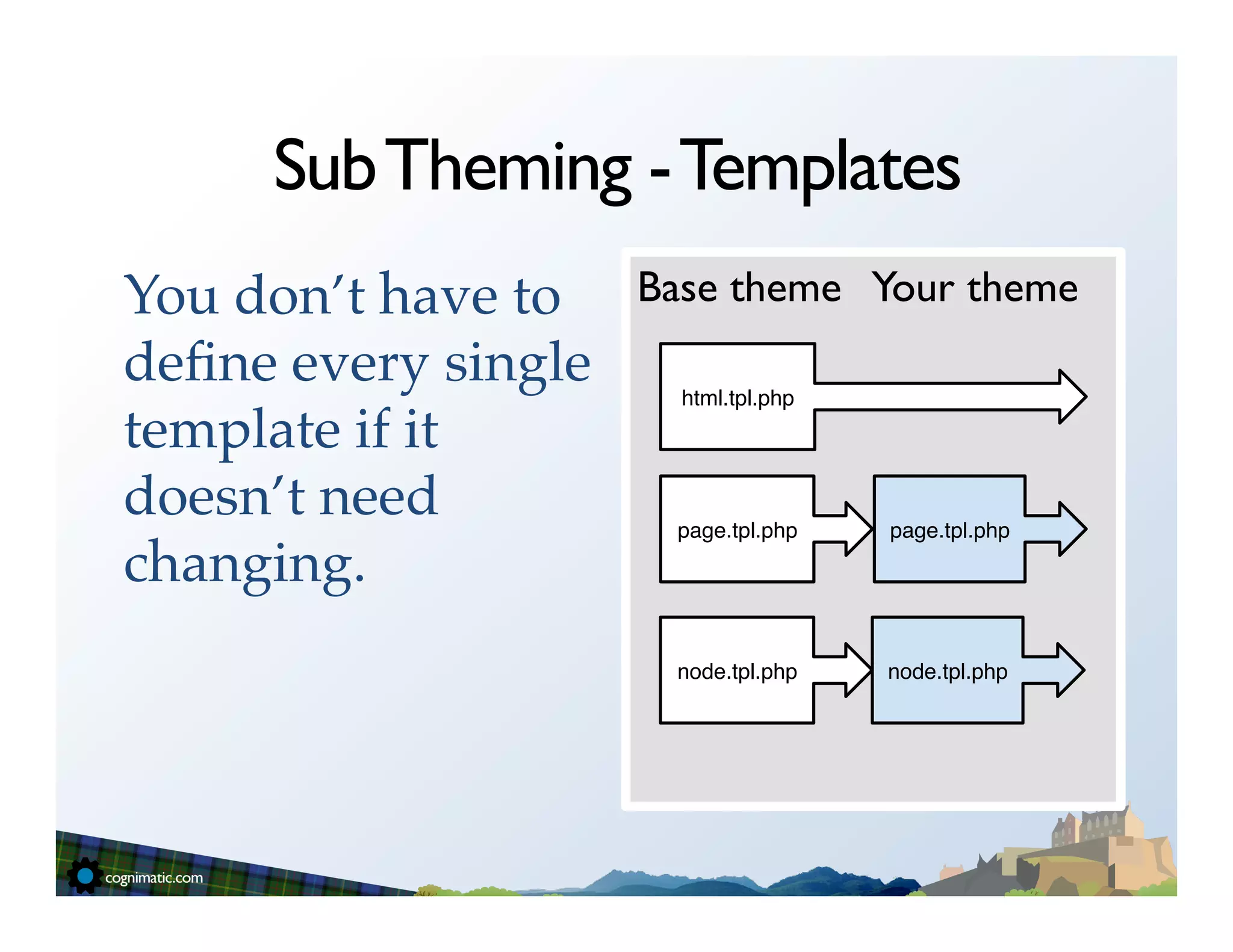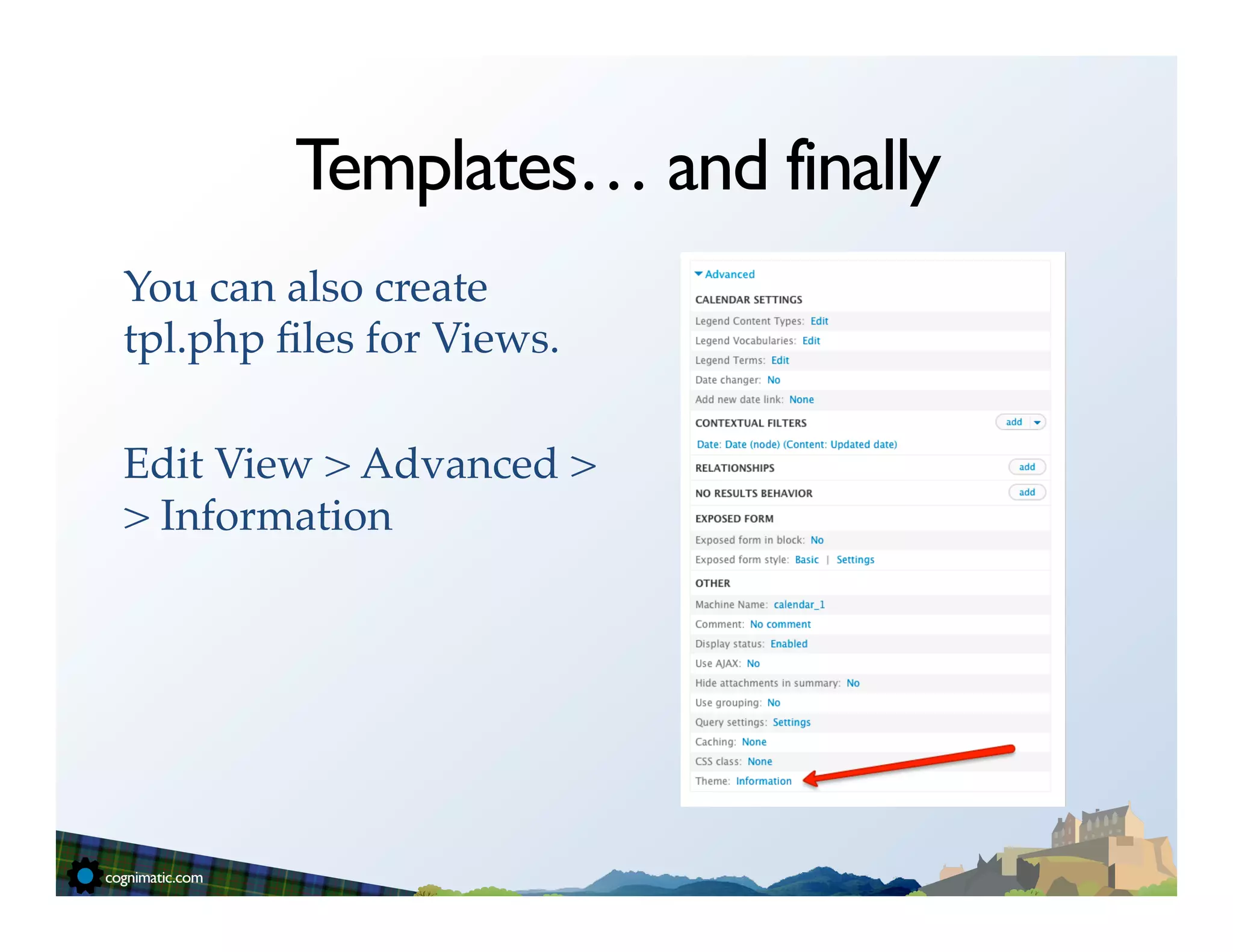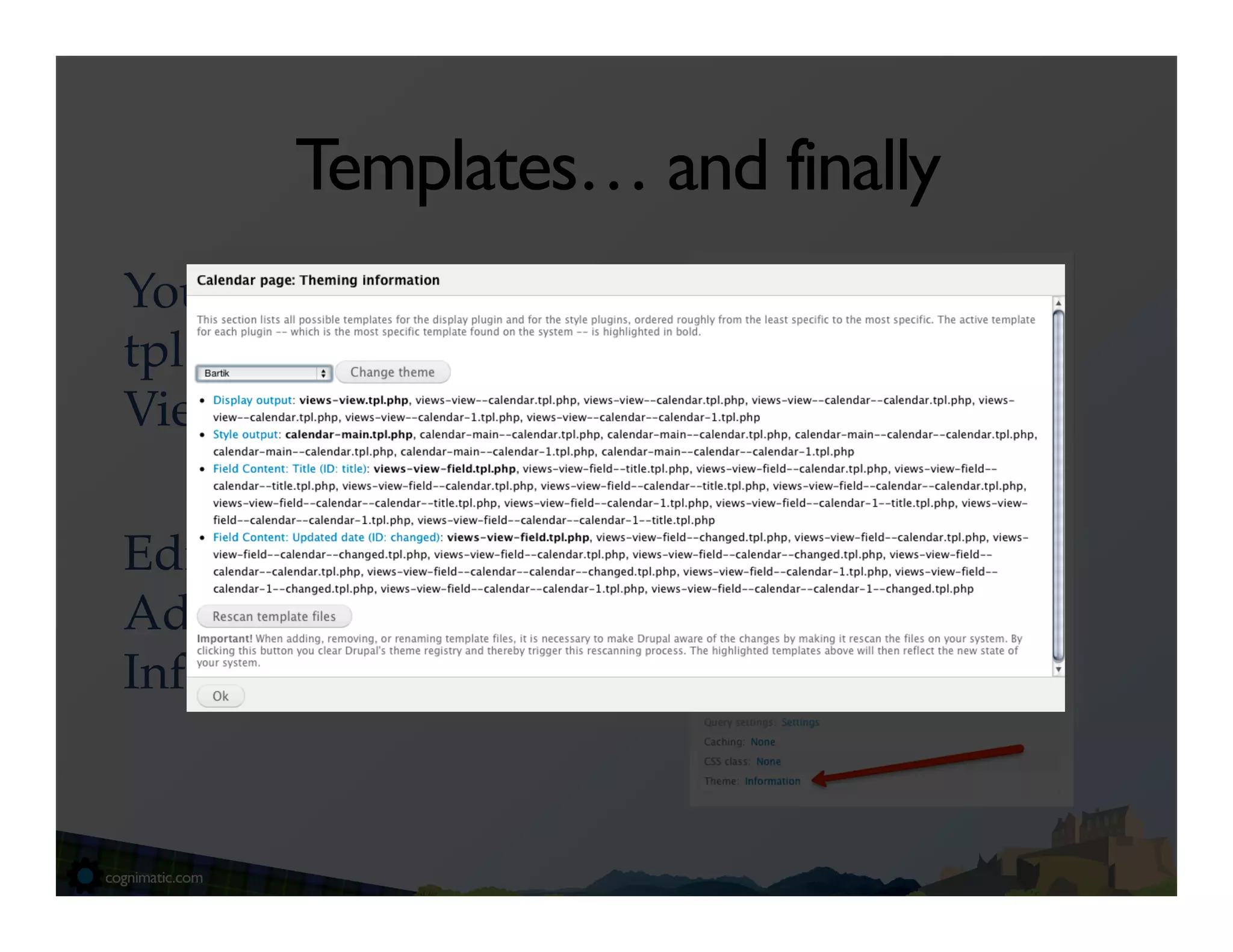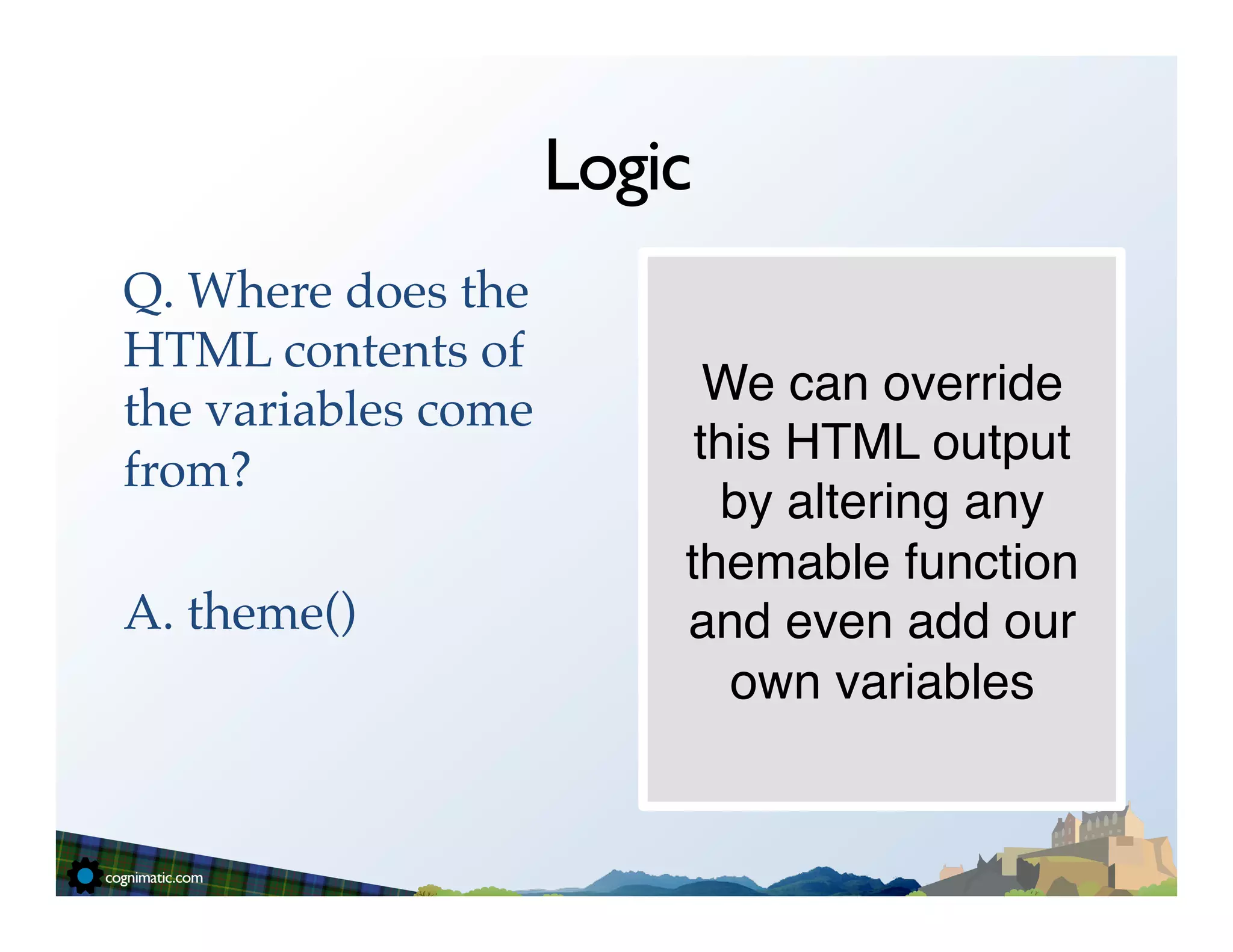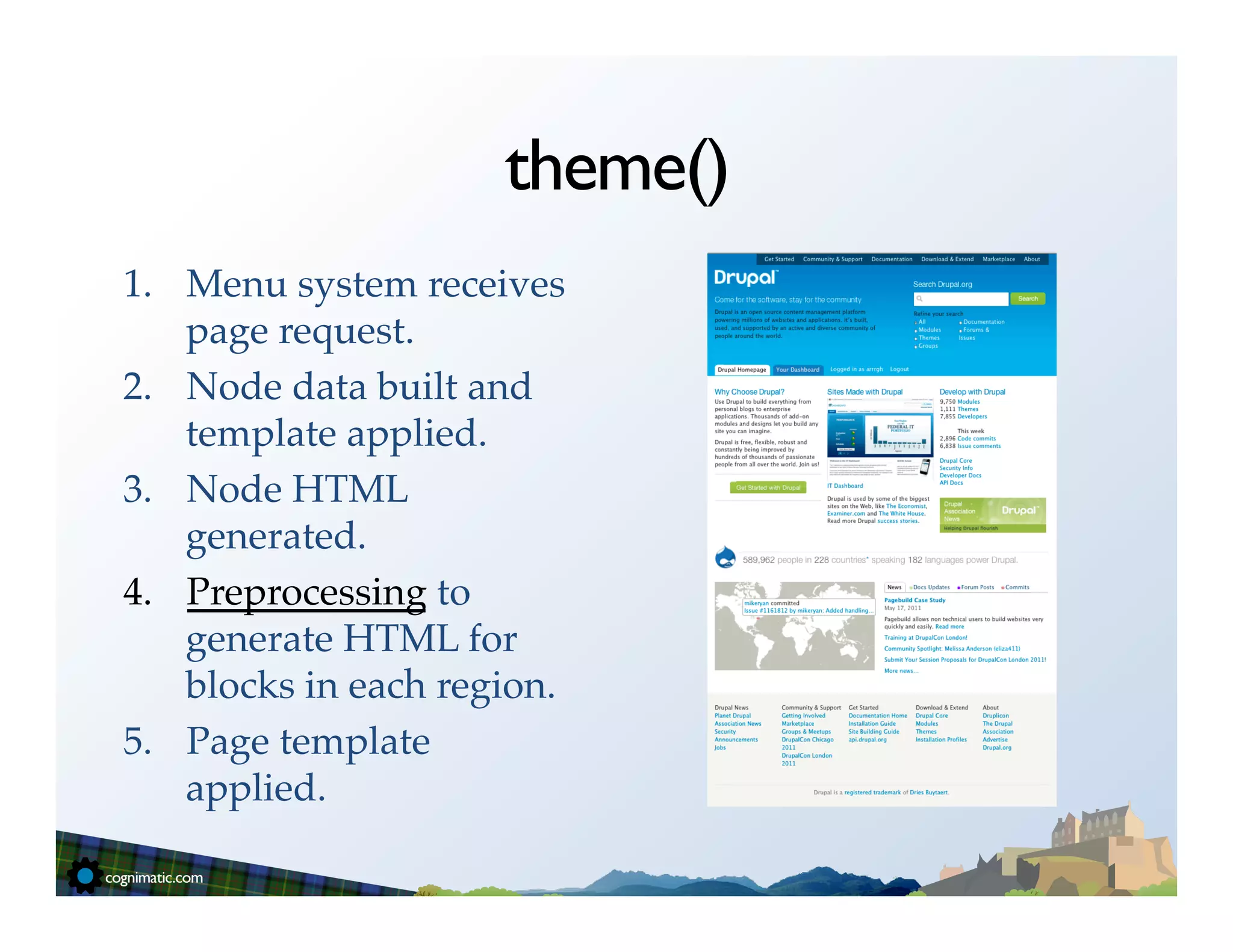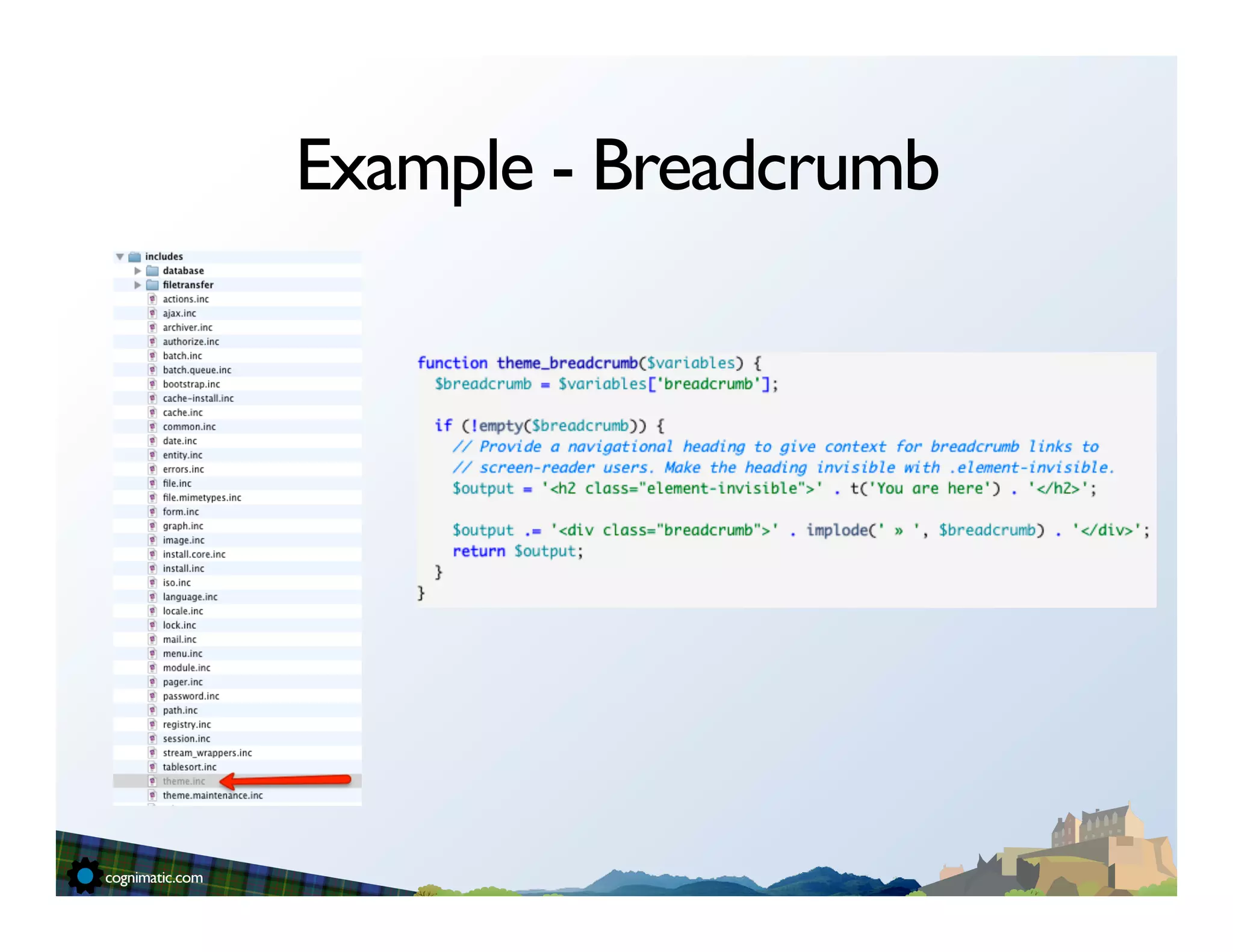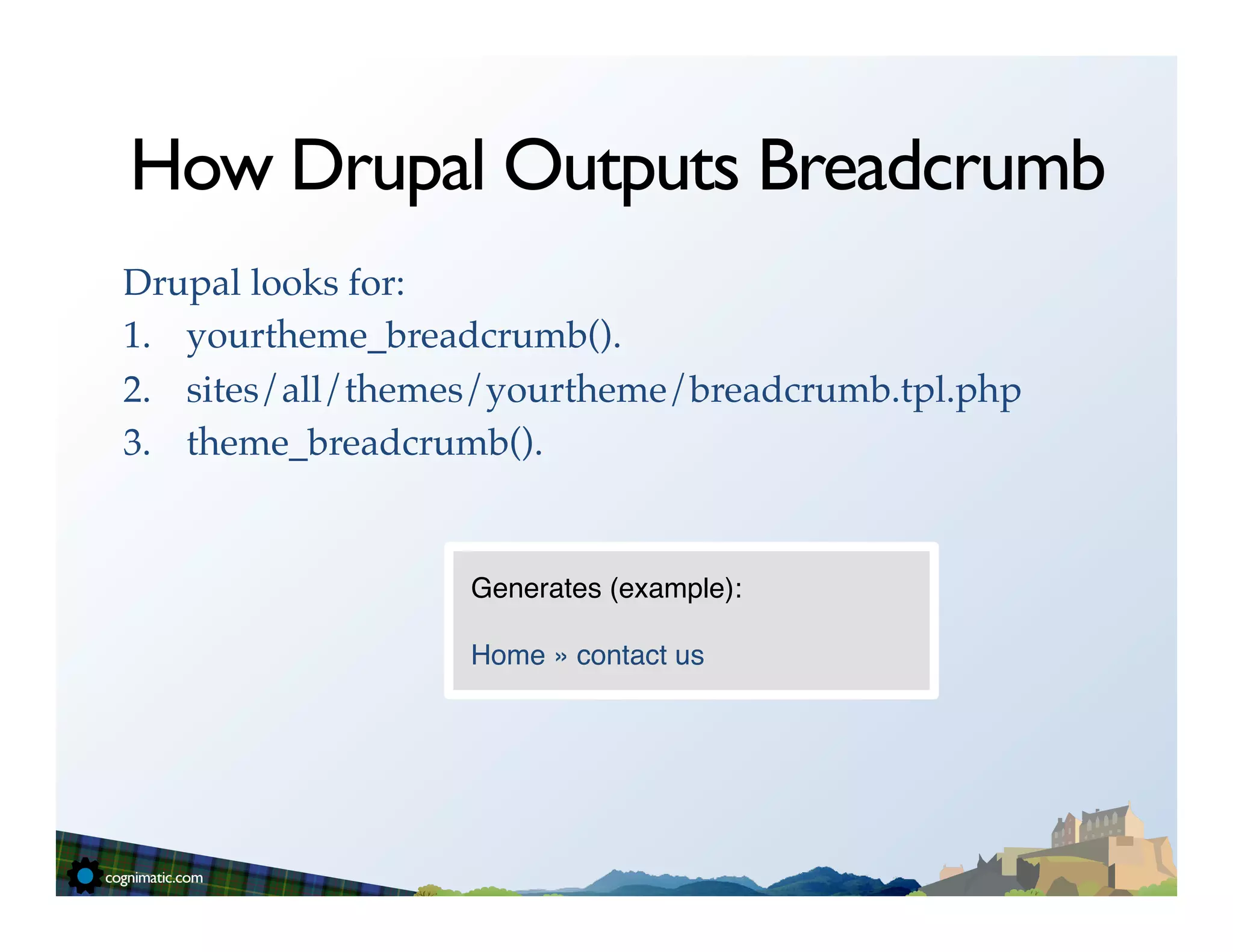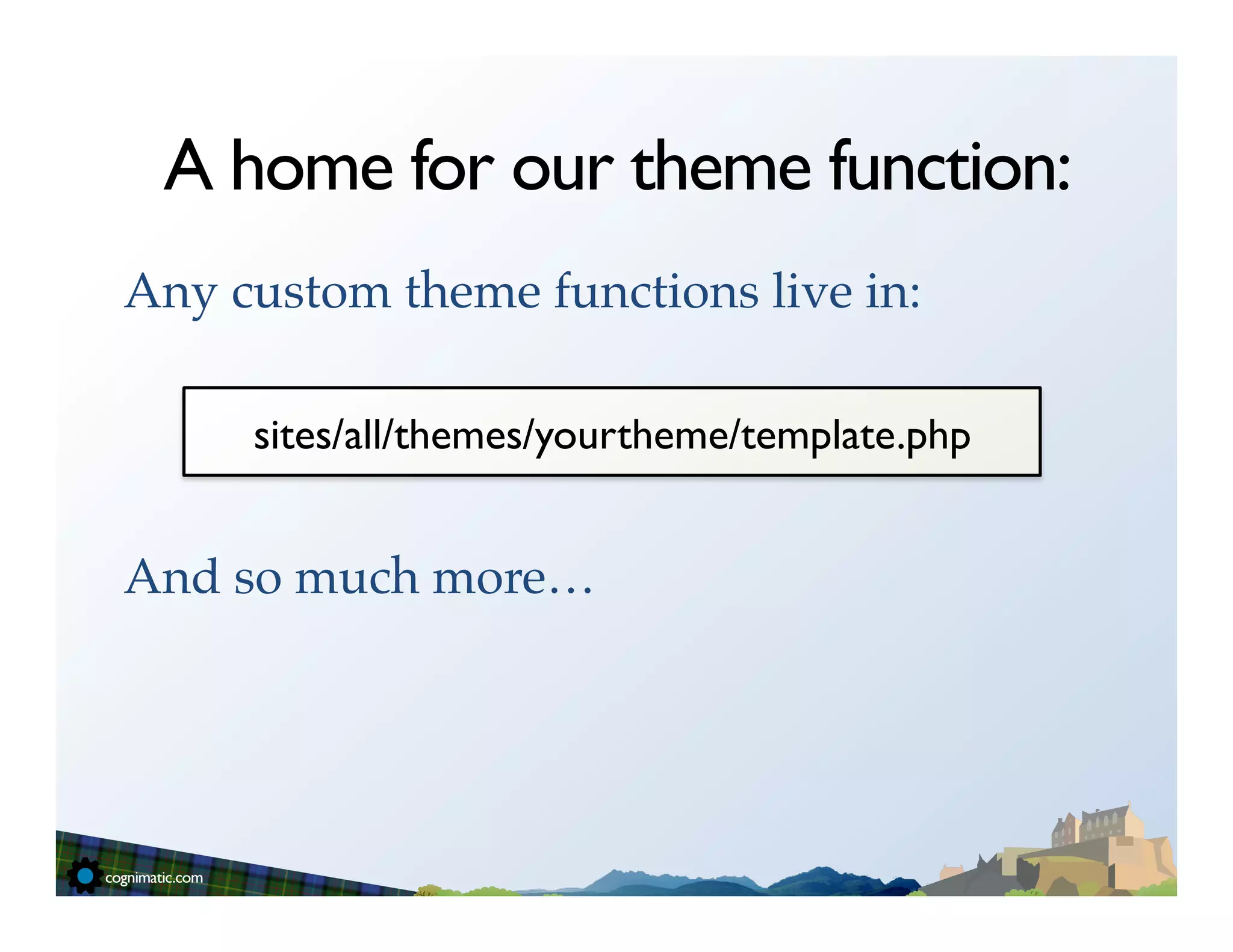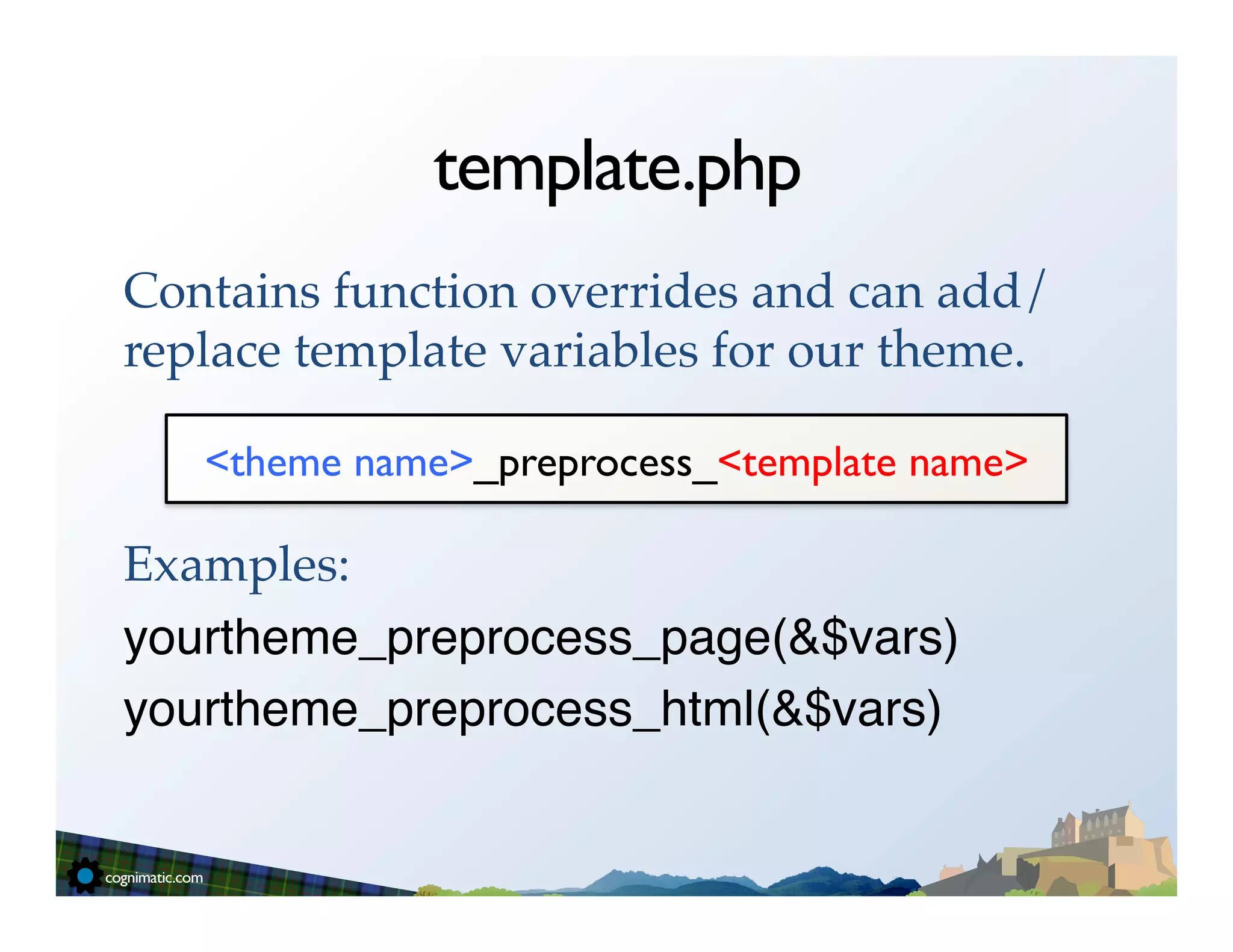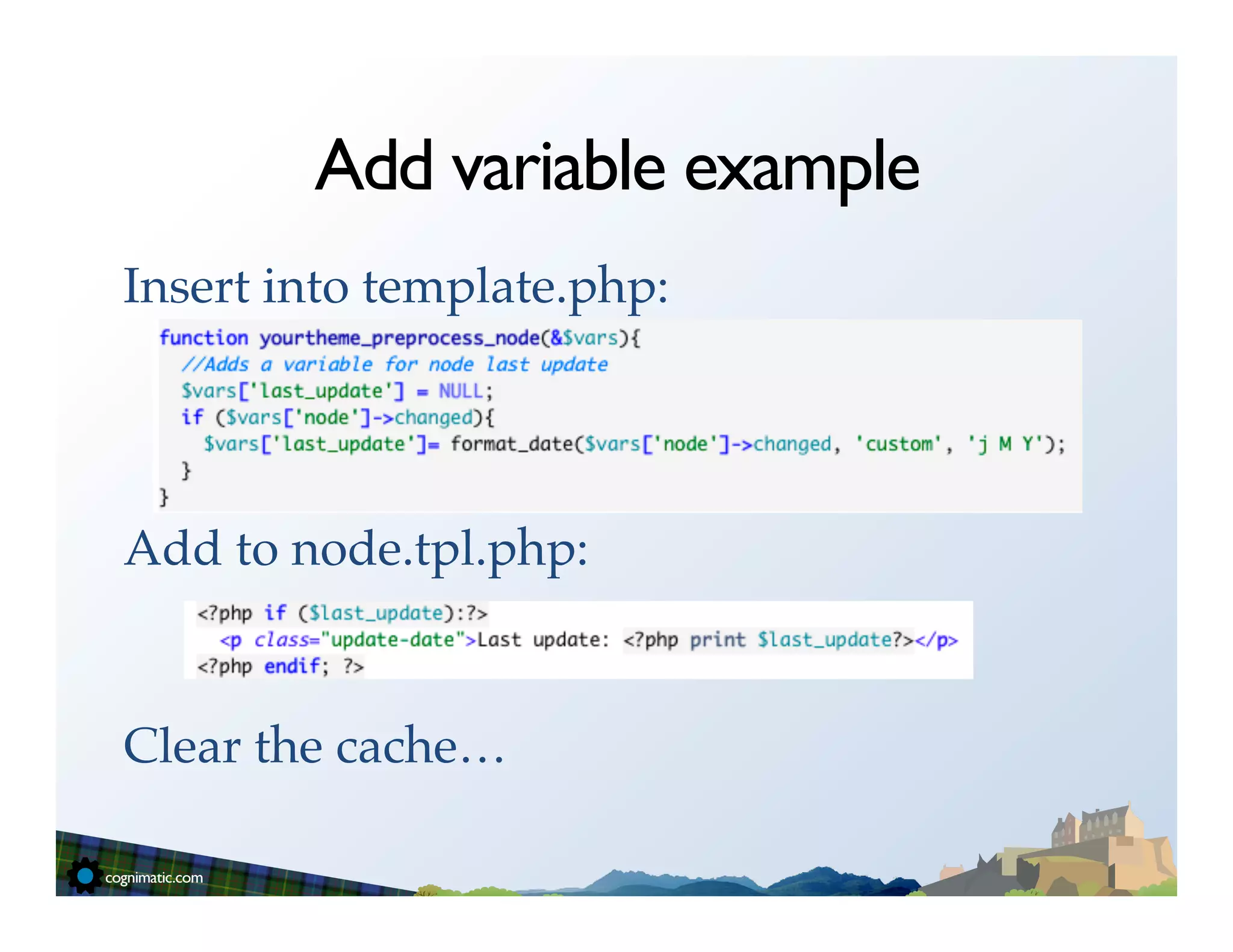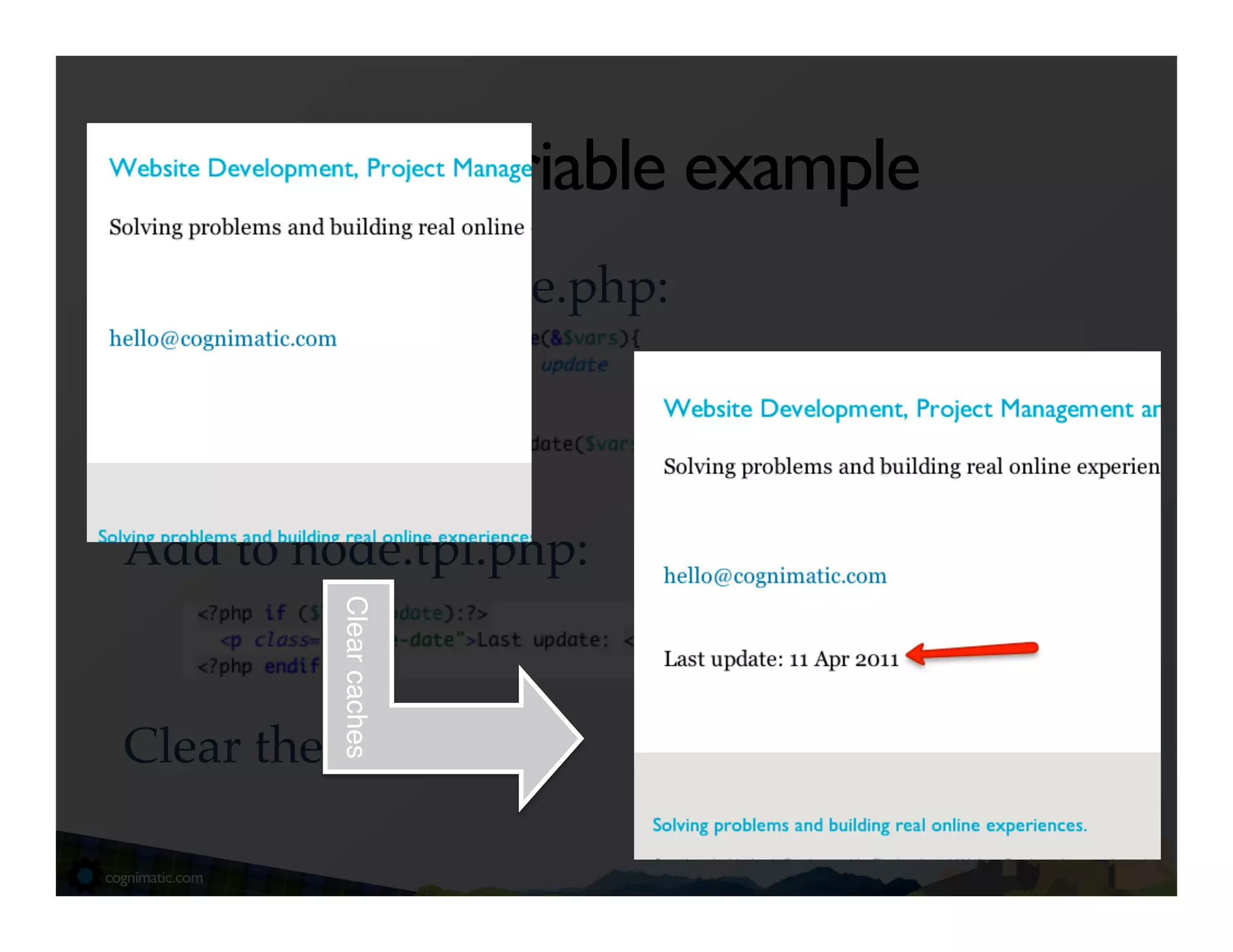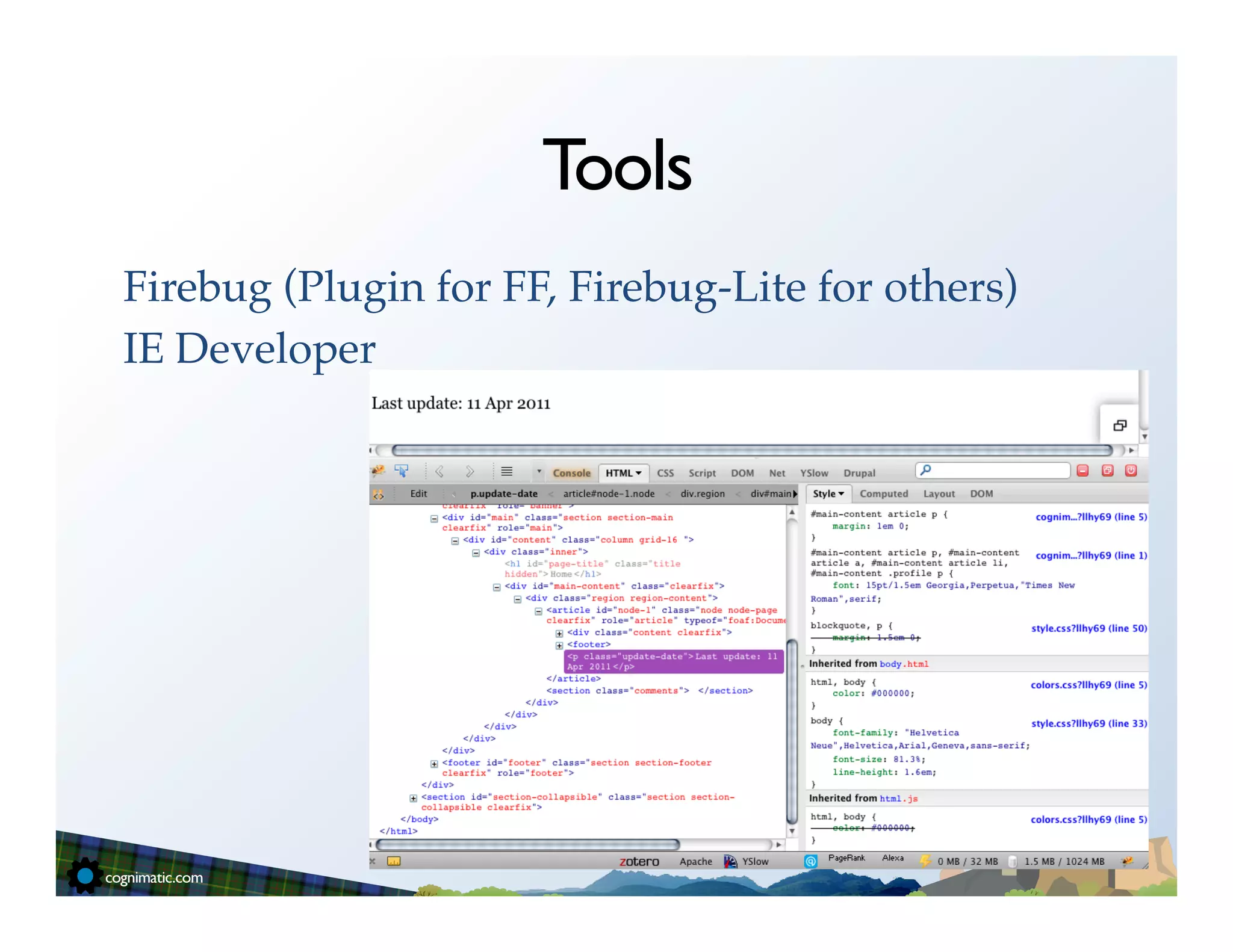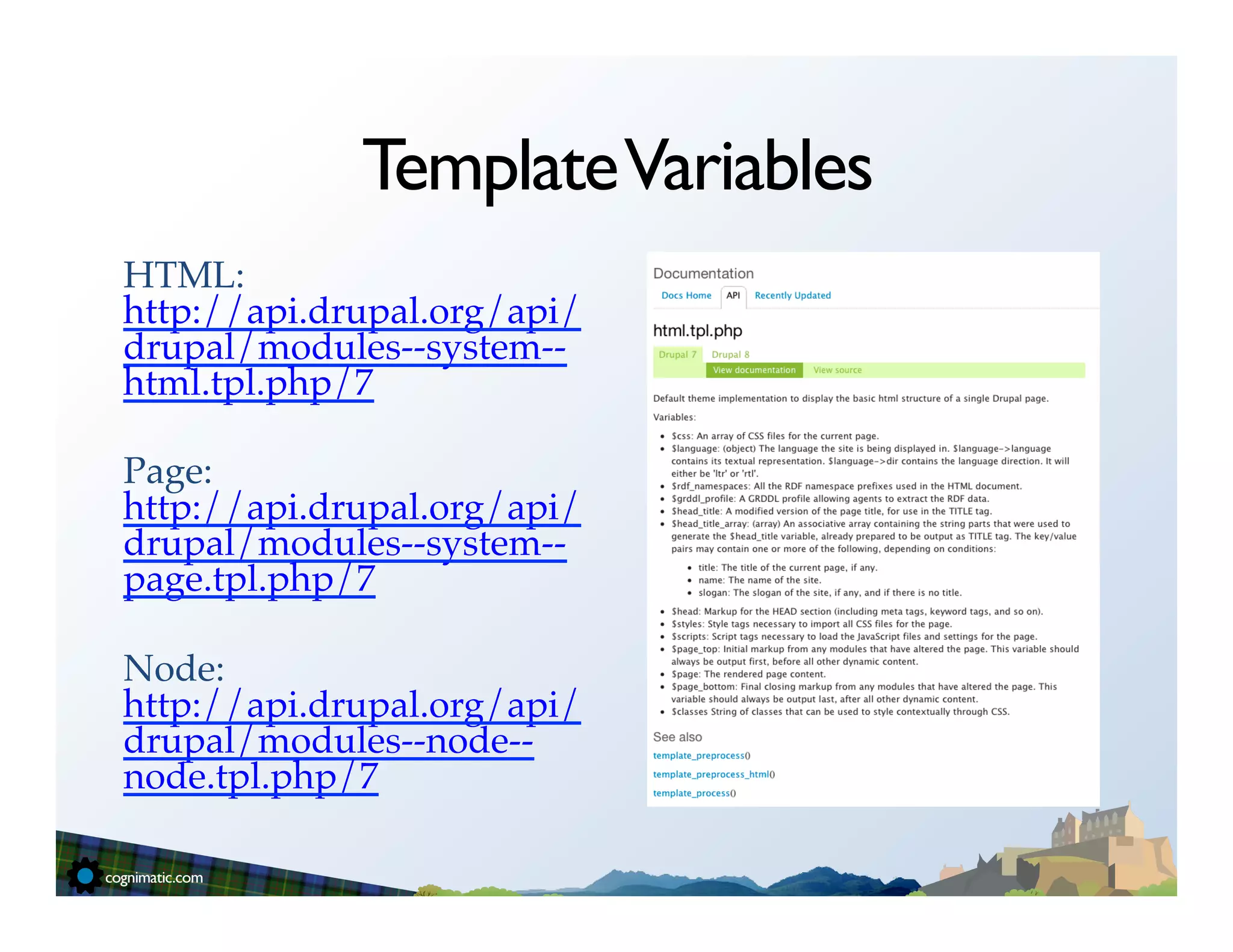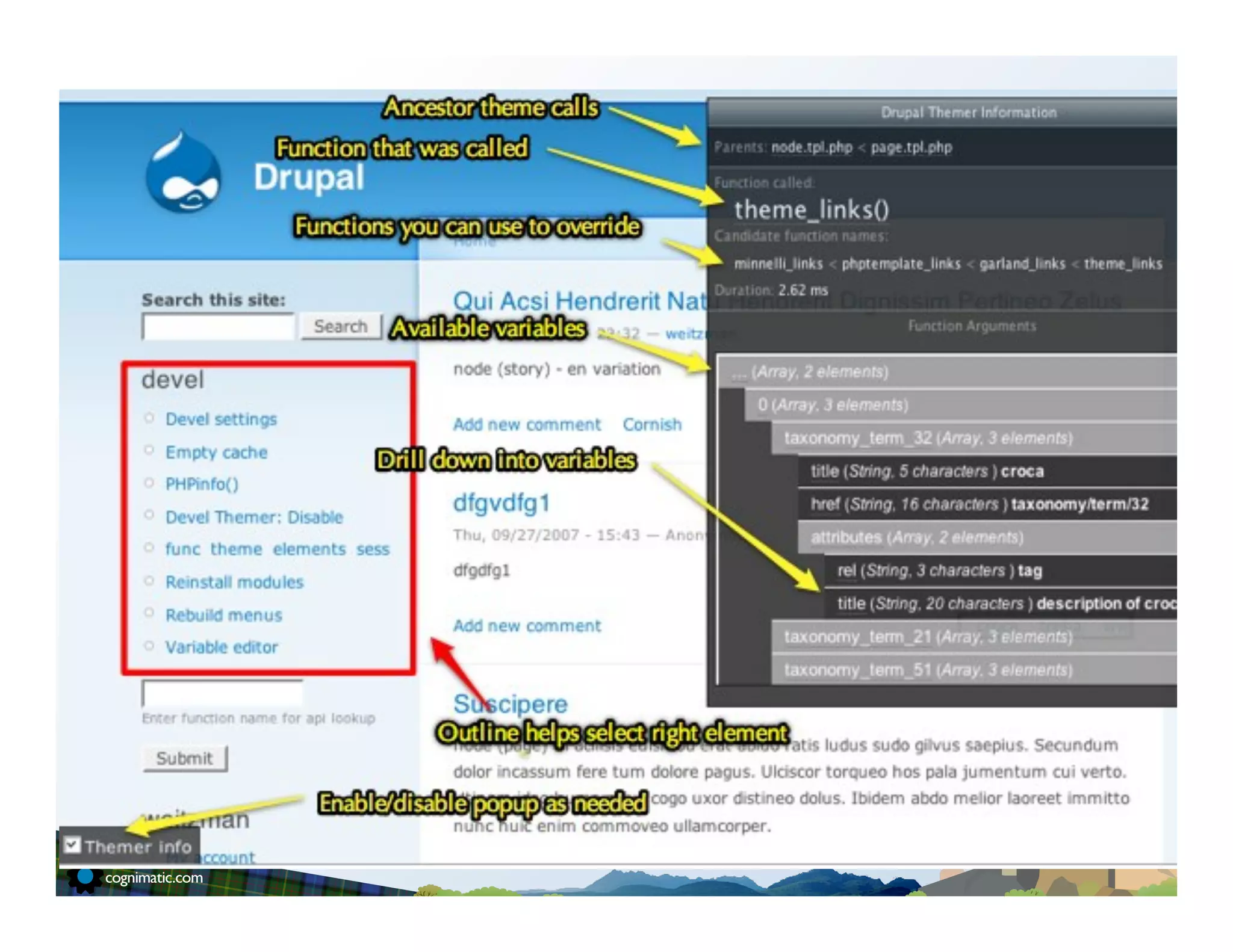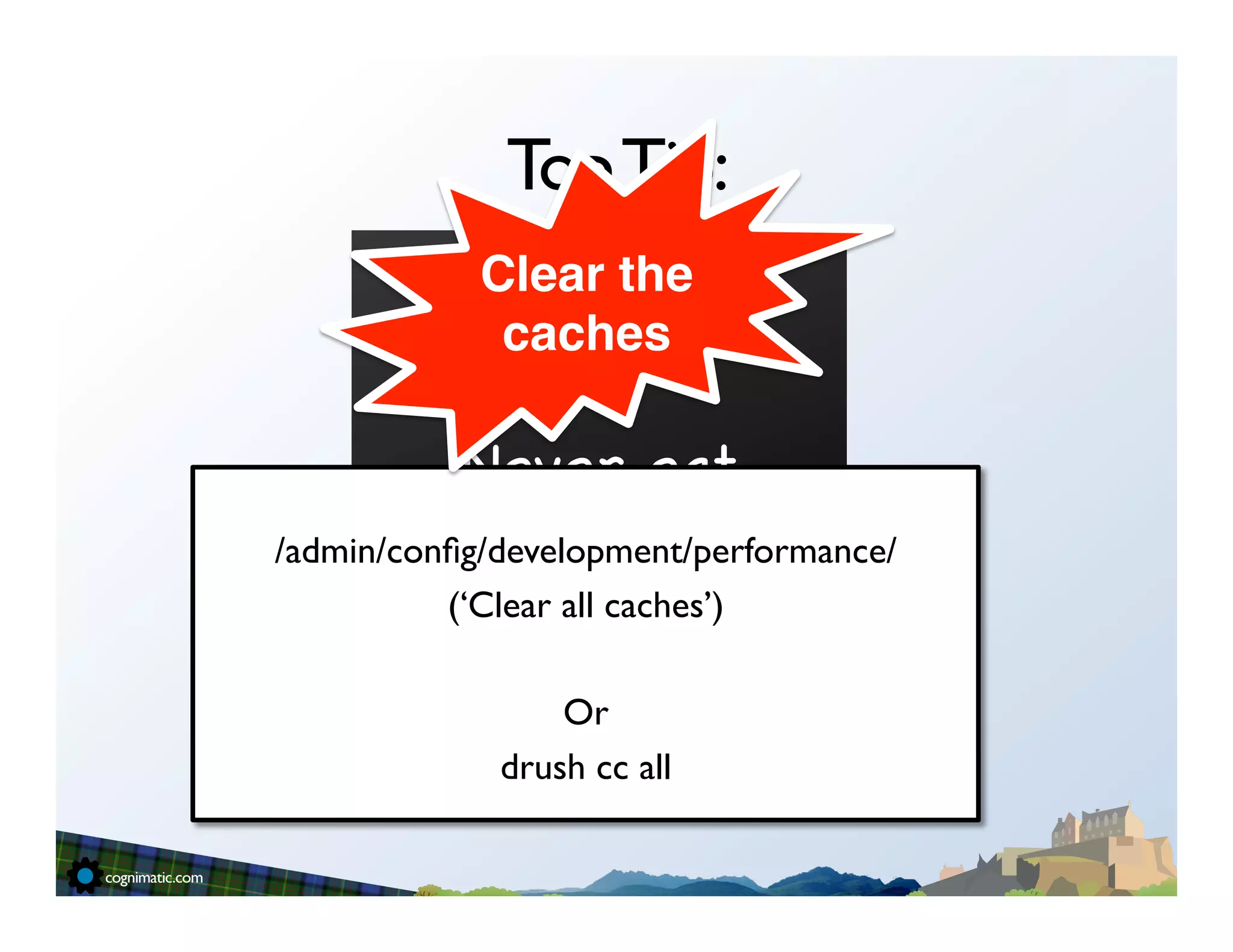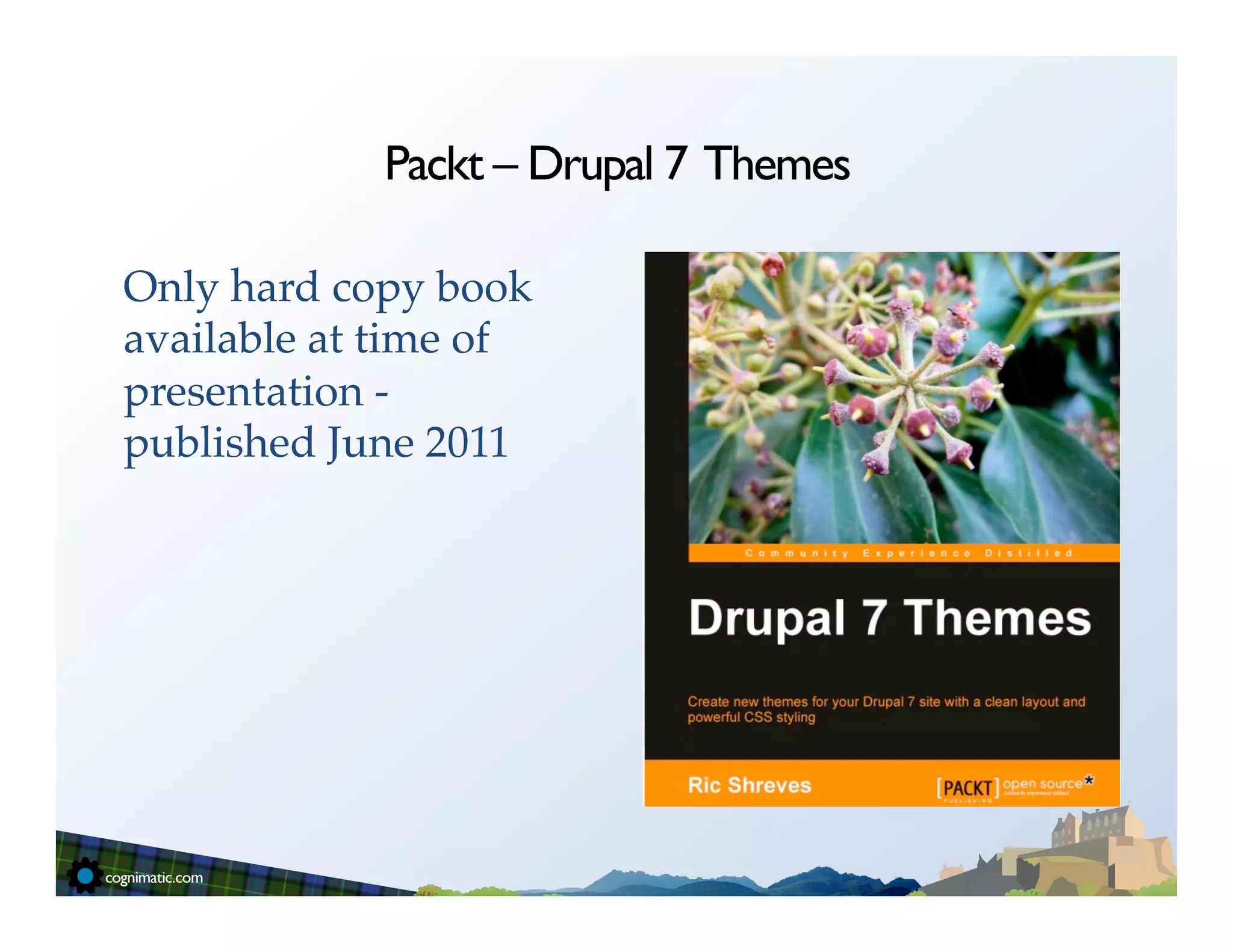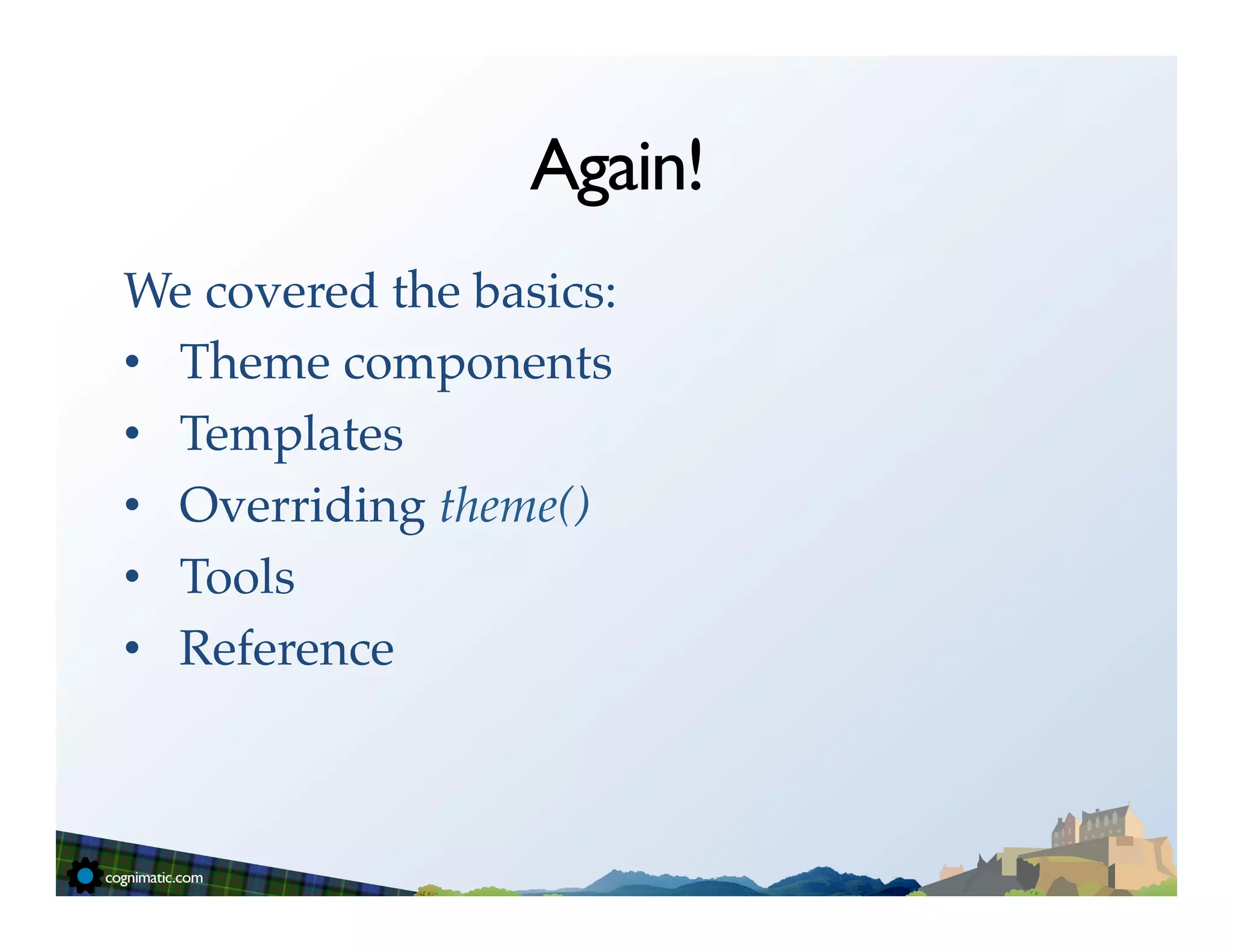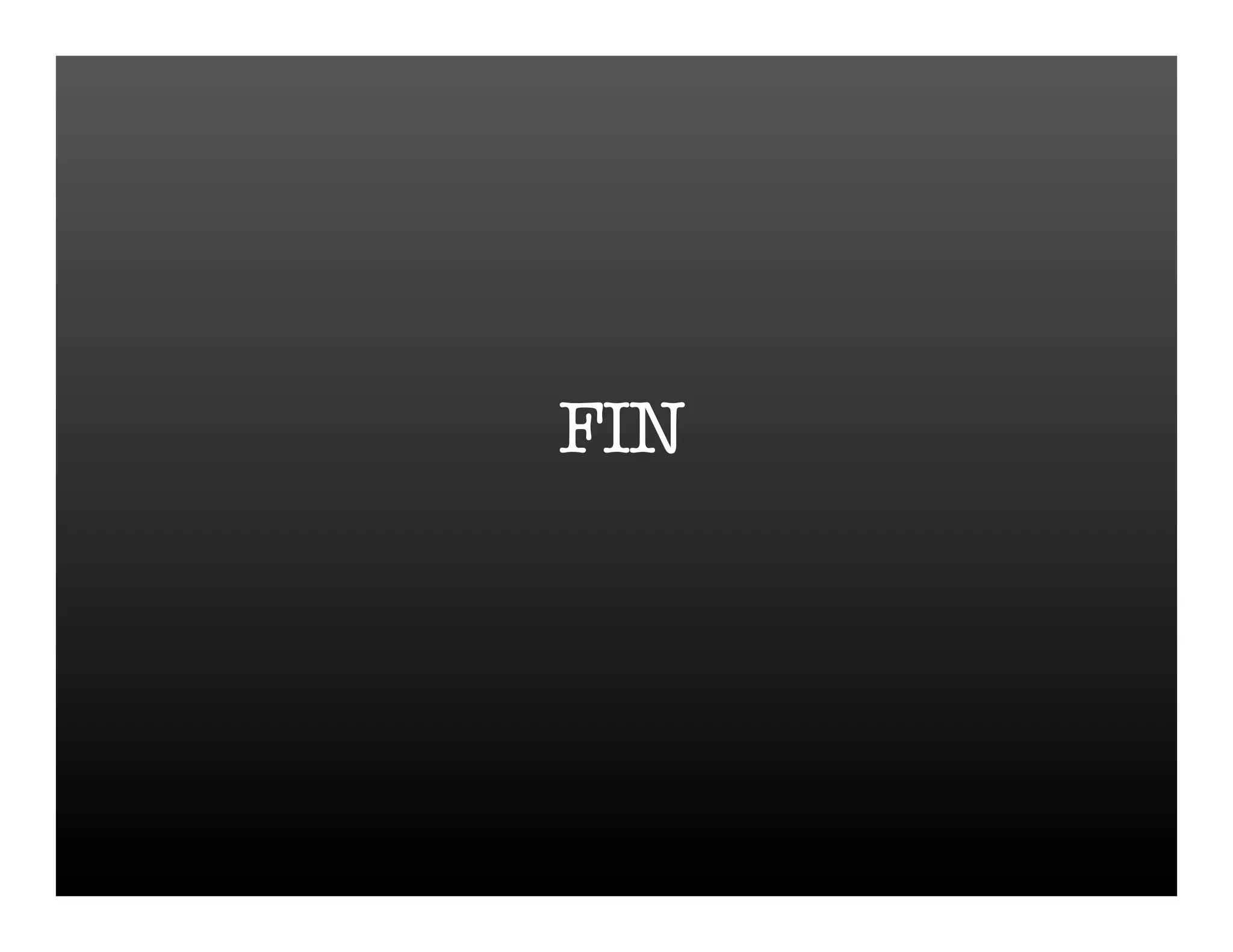The document provides an introduction to theming in Drupal 7. It covers prerequisites for theming including HTML, CSS, and basics of Drupal and PHP. It then discusses theming concepts such as theme components, templates, overriding functions, and tools for theming. The document provides examples of how to create templates, add variables, and override functions to customize a Drupal theme.
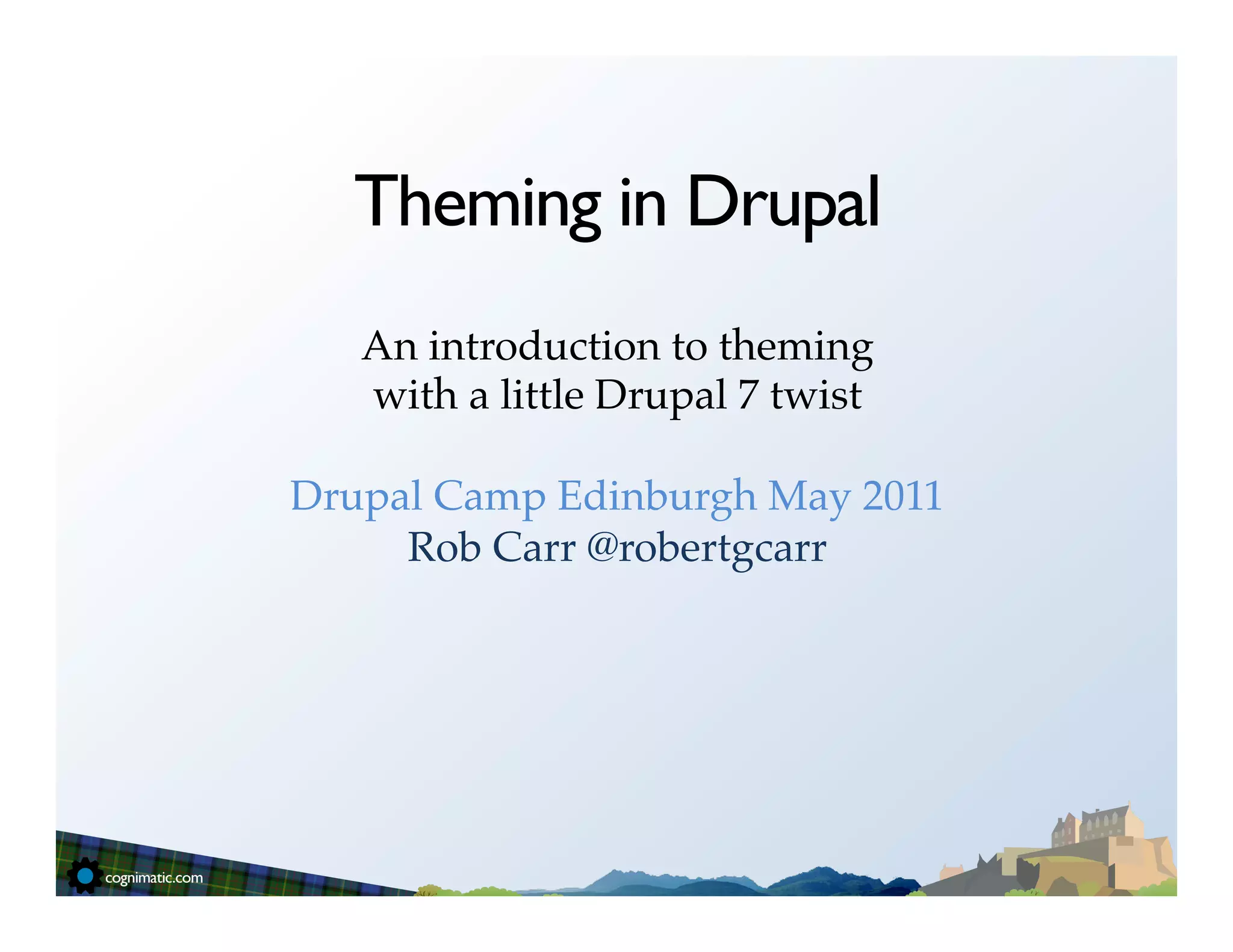

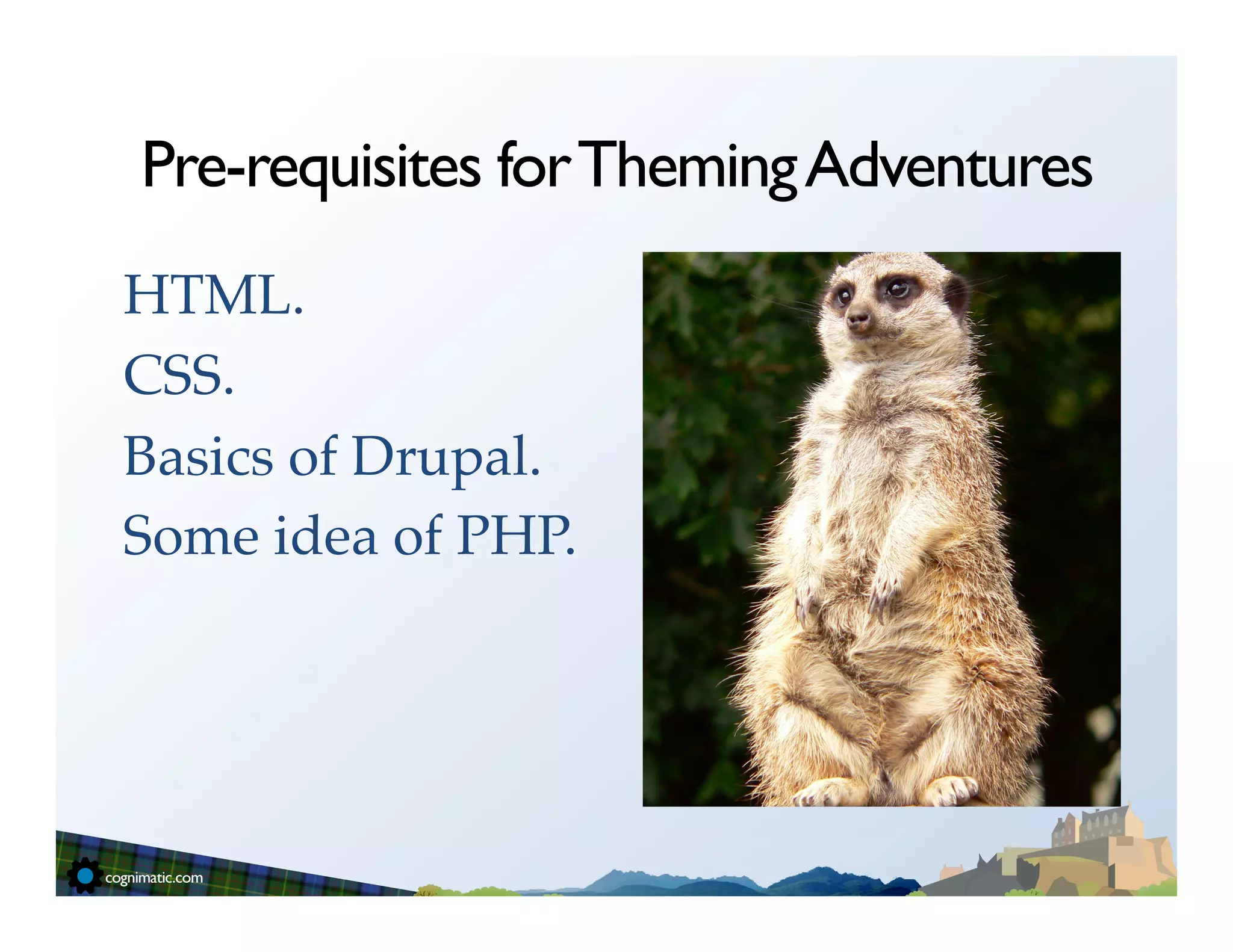
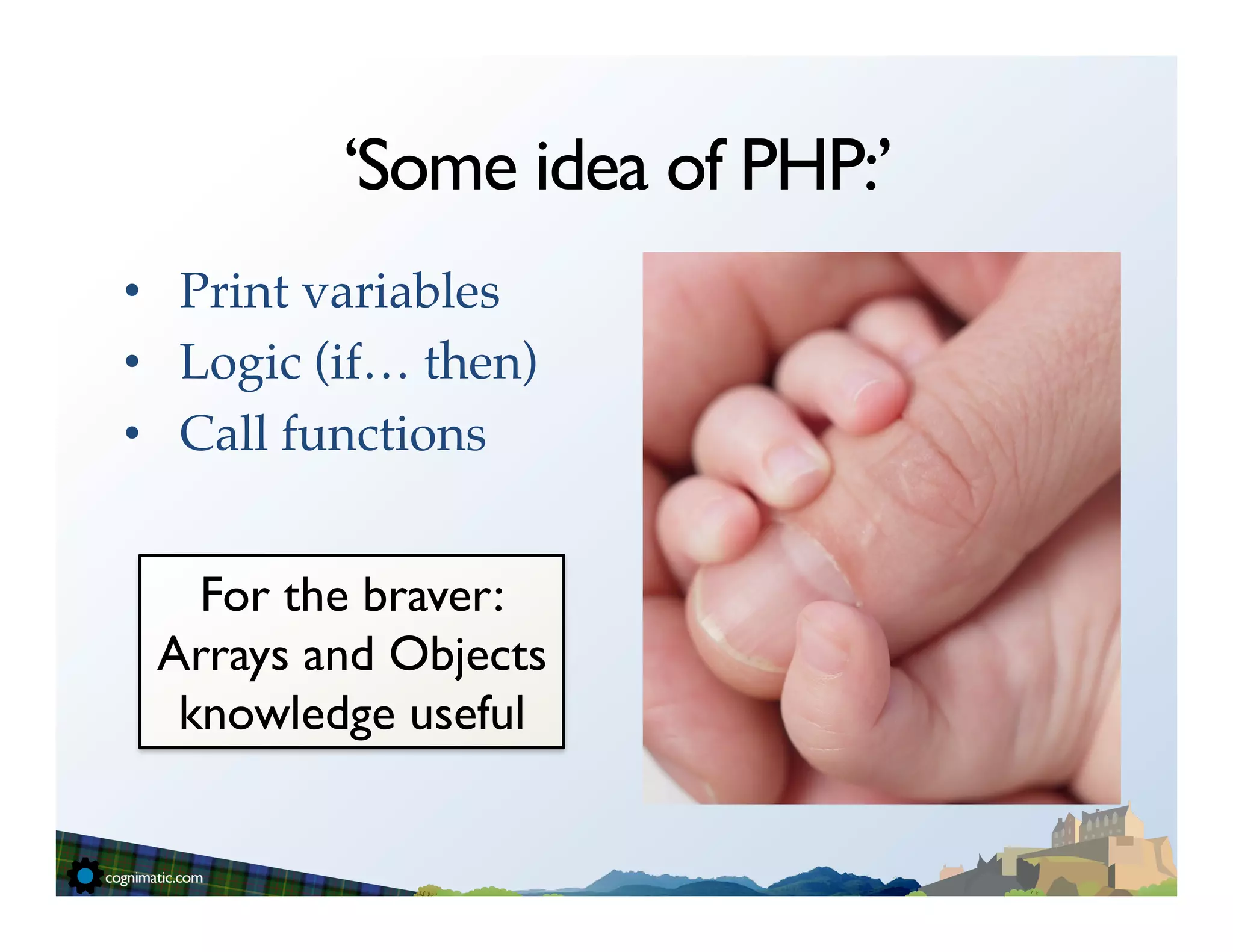
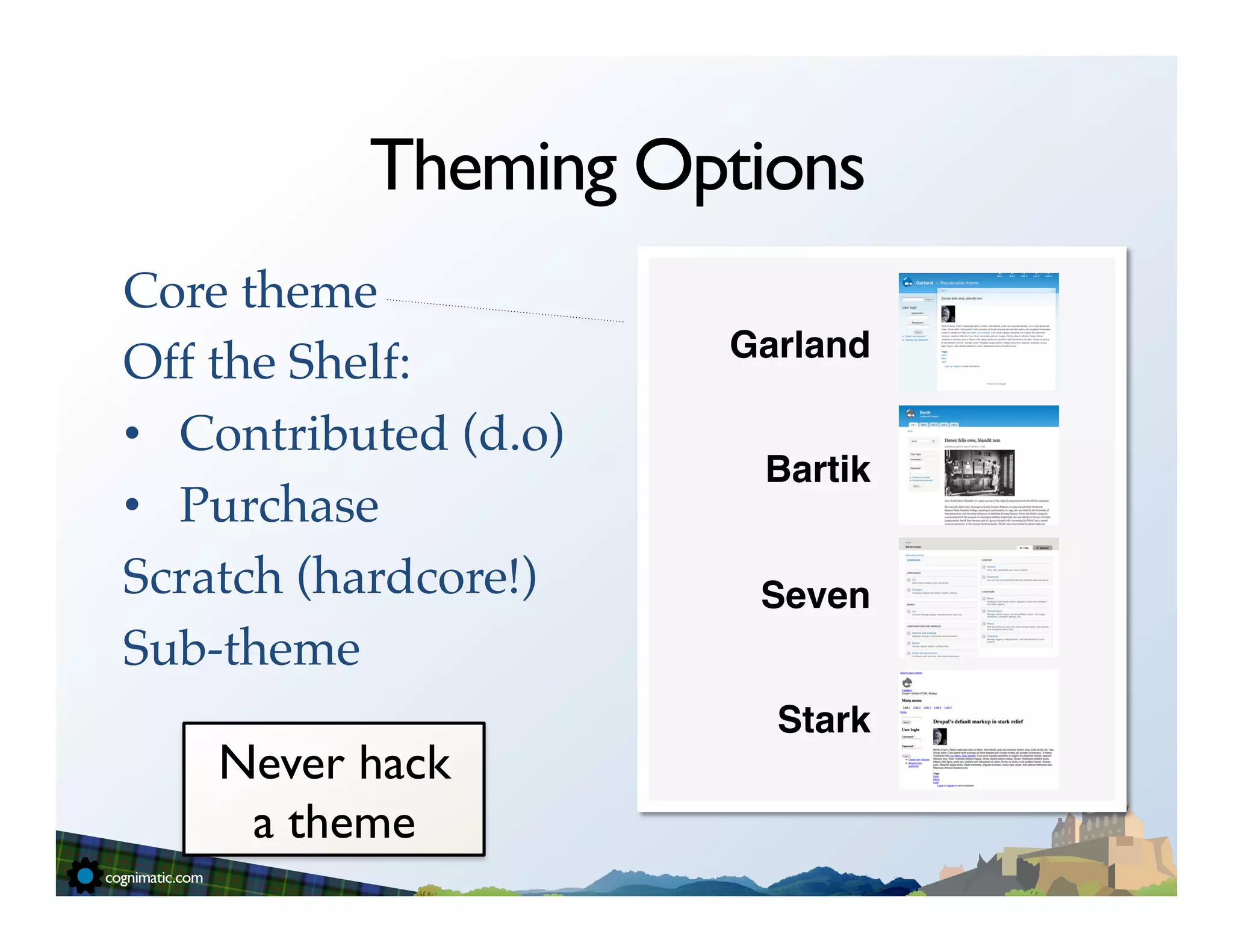
![Sub Theme?
Select [base] theme.!
Override elements
Base theme!
you don’t like.!
Add custom PHP
snippets, HTML,
CSS or JS.! Sub theme!
(your custom code)"
Never hack
a theme](https://image.slidesharecdn.com/dcedi-2011-theming-110520163806-phpapp02/75/Introduction-to-Drupal-7-Theming-6-2048.jpg)
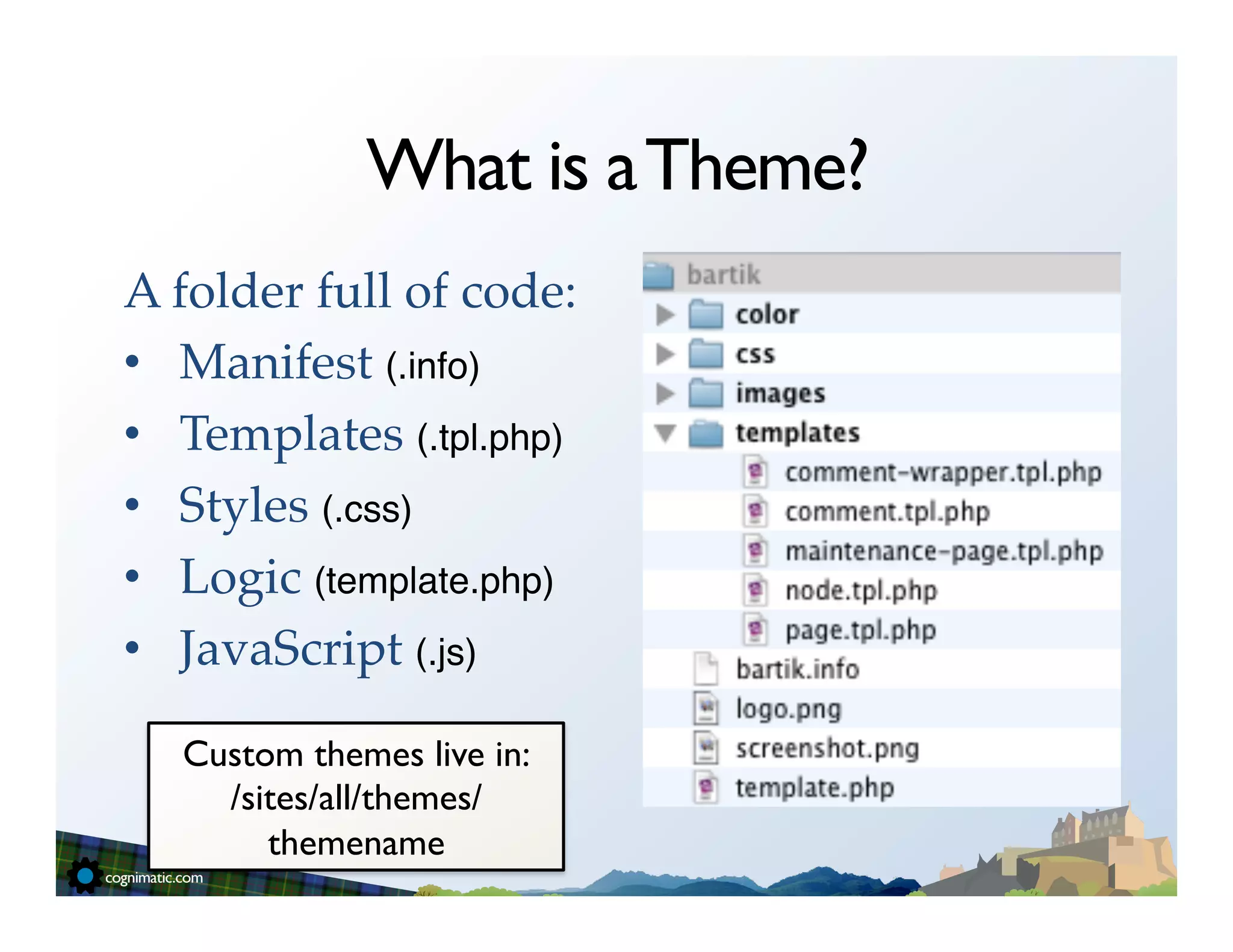
![Manifest: yourtheme.info
;
DESCRIPTION
Theme description.! name
=
yourtheme
descrip=on
=
A
flexible,
simple
custom
theme
based
on
Bar=k.
;
REQUIREMENTS
Requirements.! core
=
7.x
base
theme
=
bar=k
;
STYLESHEETS
Stylesheets.! stylesheets[all][]
=
layout.css
stylesheets[all][]
=
style.css
stylesheets[print][]
=
print.css
Regions.! ;
REGIONS
regions[header]
=
Header
regions[help]
=
Help
Scripts.!
regions[page_top]
=
Page
top
regions[page_boSom]
=
Page
boSom
regions[highlighted]
=
Highlighted
regions[naviga=on]
=
Naviga=on
(Features).! regions[content]
=
Content
regions[sidebar_first]
=
Sidebar
first
regions[sidebar_second]
=
Sidebar
second
regions[footer]
=
Footer
(Settings).!
;
SCRIPTS
scripts[]
=
scripts.js](https://image.slidesharecdn.com/dcedi-2011-theming-110520163806-phpapp02/75/Introduction-to-Drupal-7-Theming-8-2048.jpg)
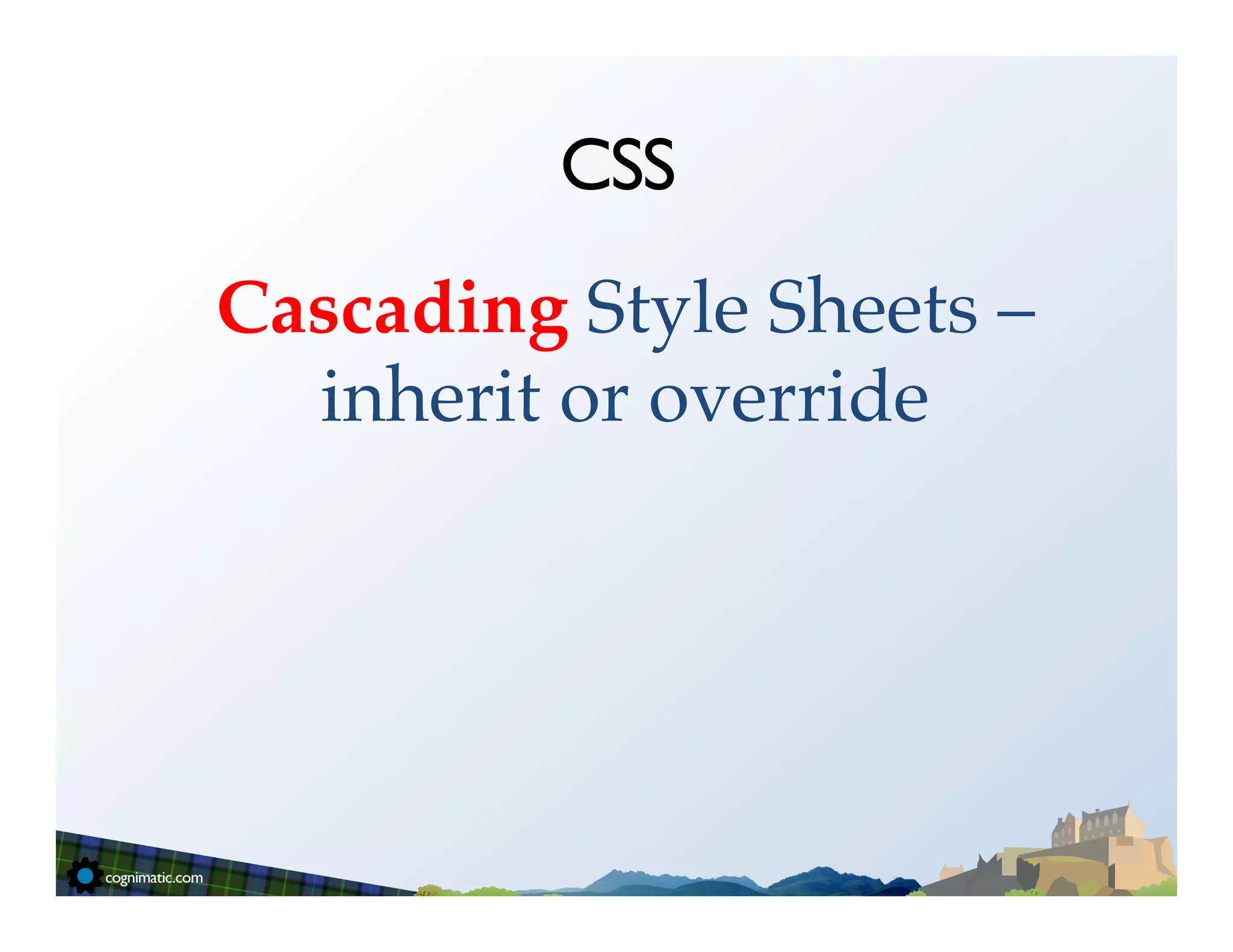
![Regions
;
REGIONS
regions[header]
=
Header
regions[help]
=
Help
regions[page_top]
=
Page
top
regions[page_boSom]
=
Page
boSom
regions[highlighted]
=
Highlighted
regions[naviga=on]
=
Naviga=on
regions[content]
=
Content
regions[sidebar_first]
=
Sidebar
first
regions[sidebar_second]
=
Sidebar
second
regions[footer]
=
Footer](https://image.slidesharecdn.com/dcedi-2011-theming-110520163806-phpapp02/75/Introduction-to-Drupal-7-Theming-10-2048.jpg)
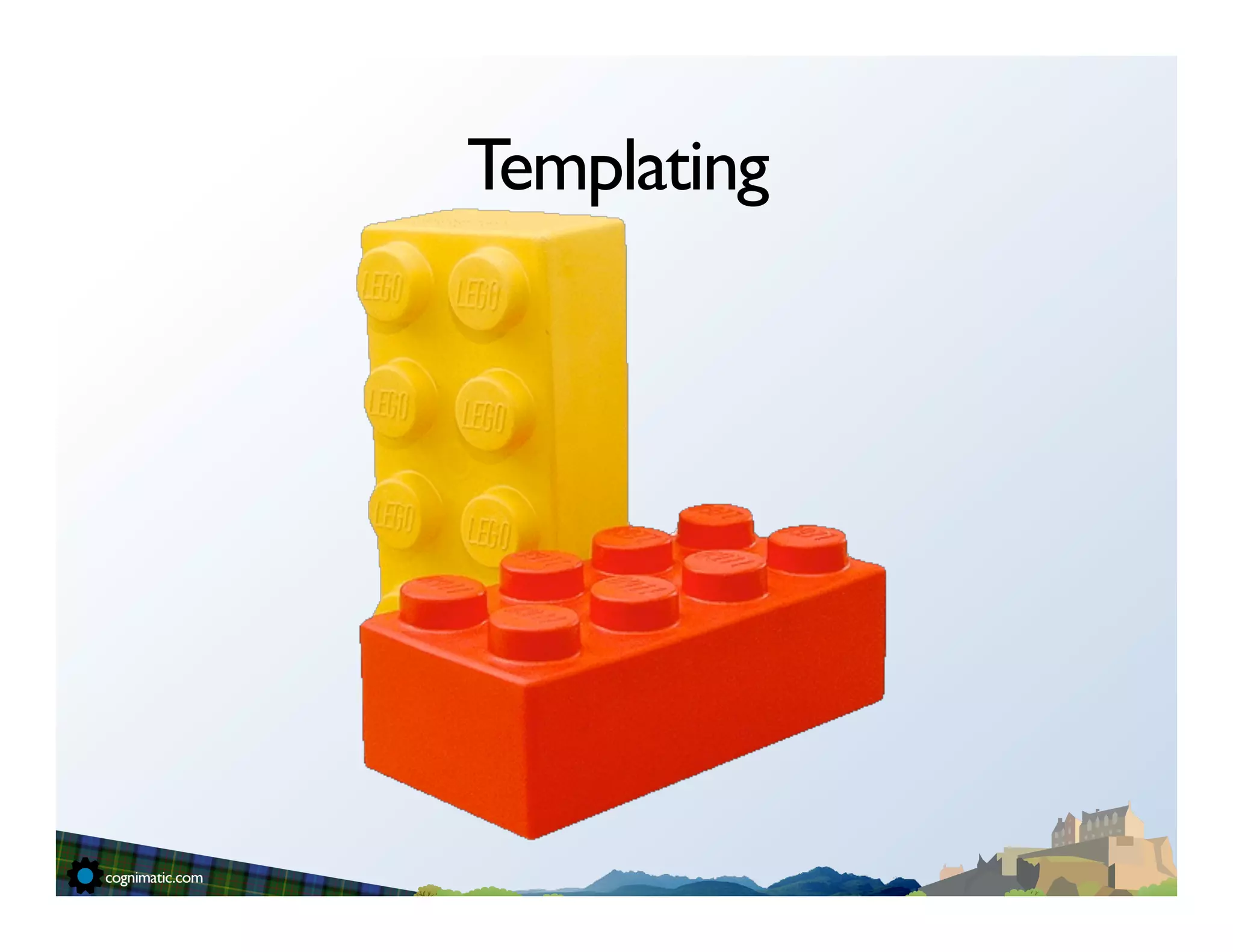
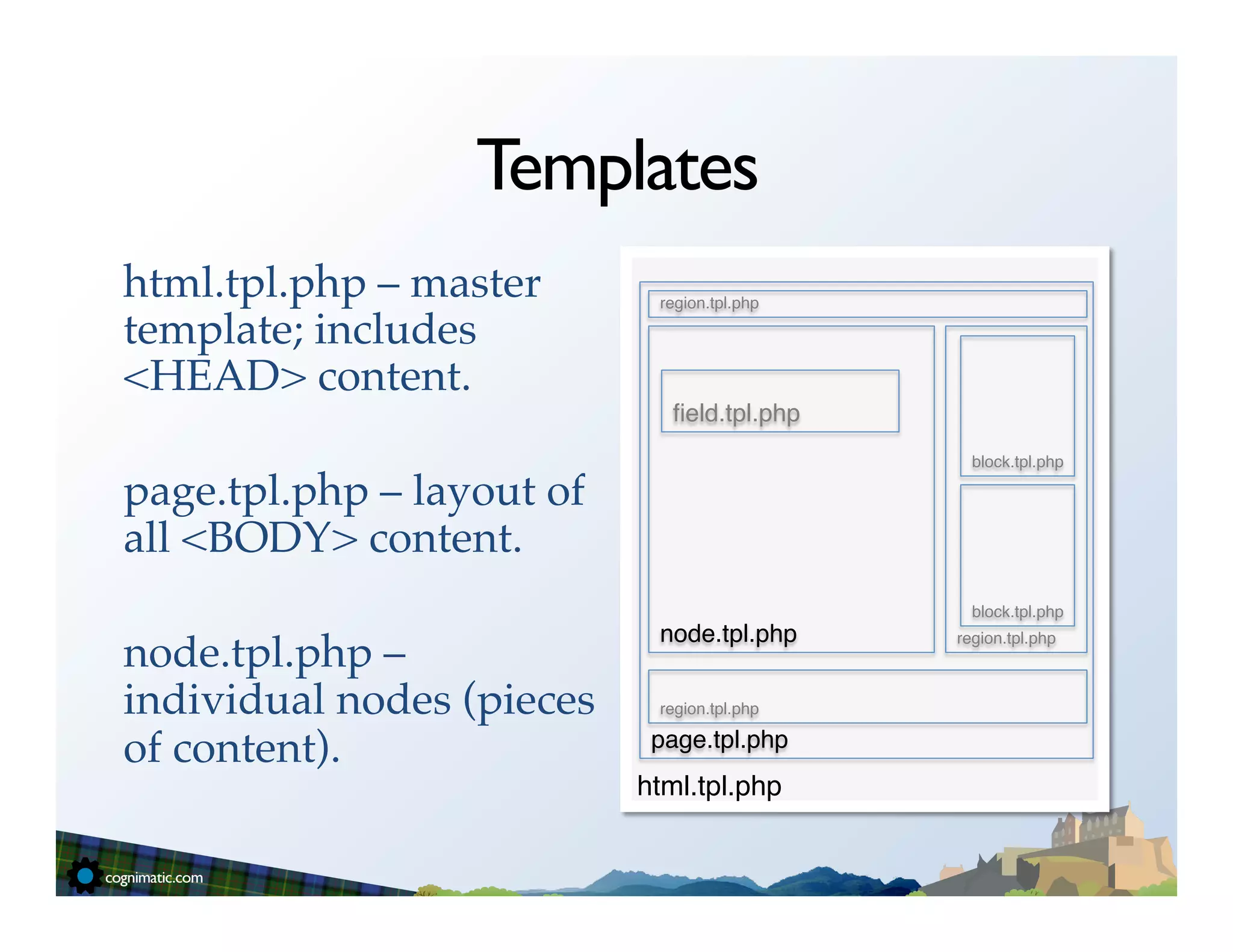


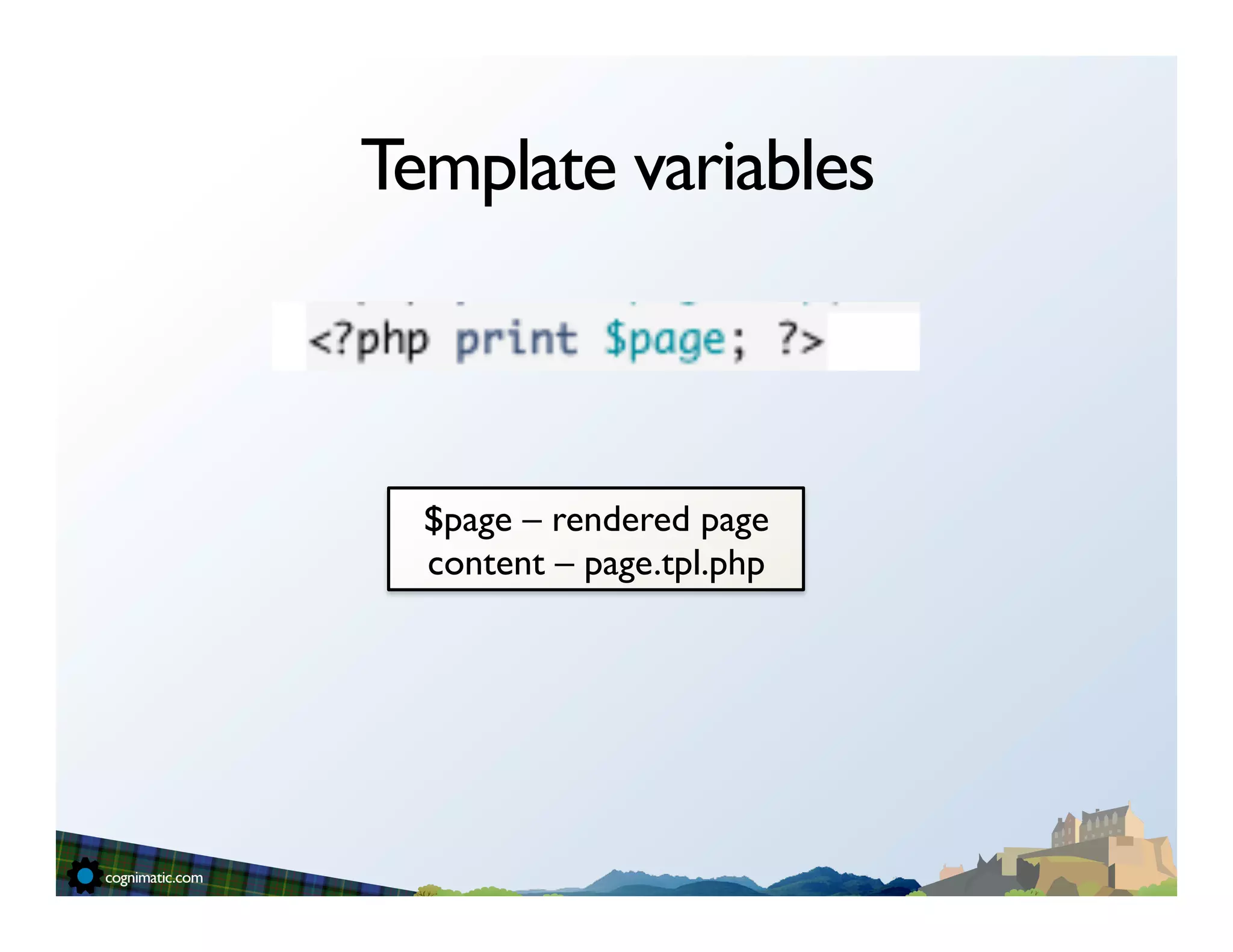

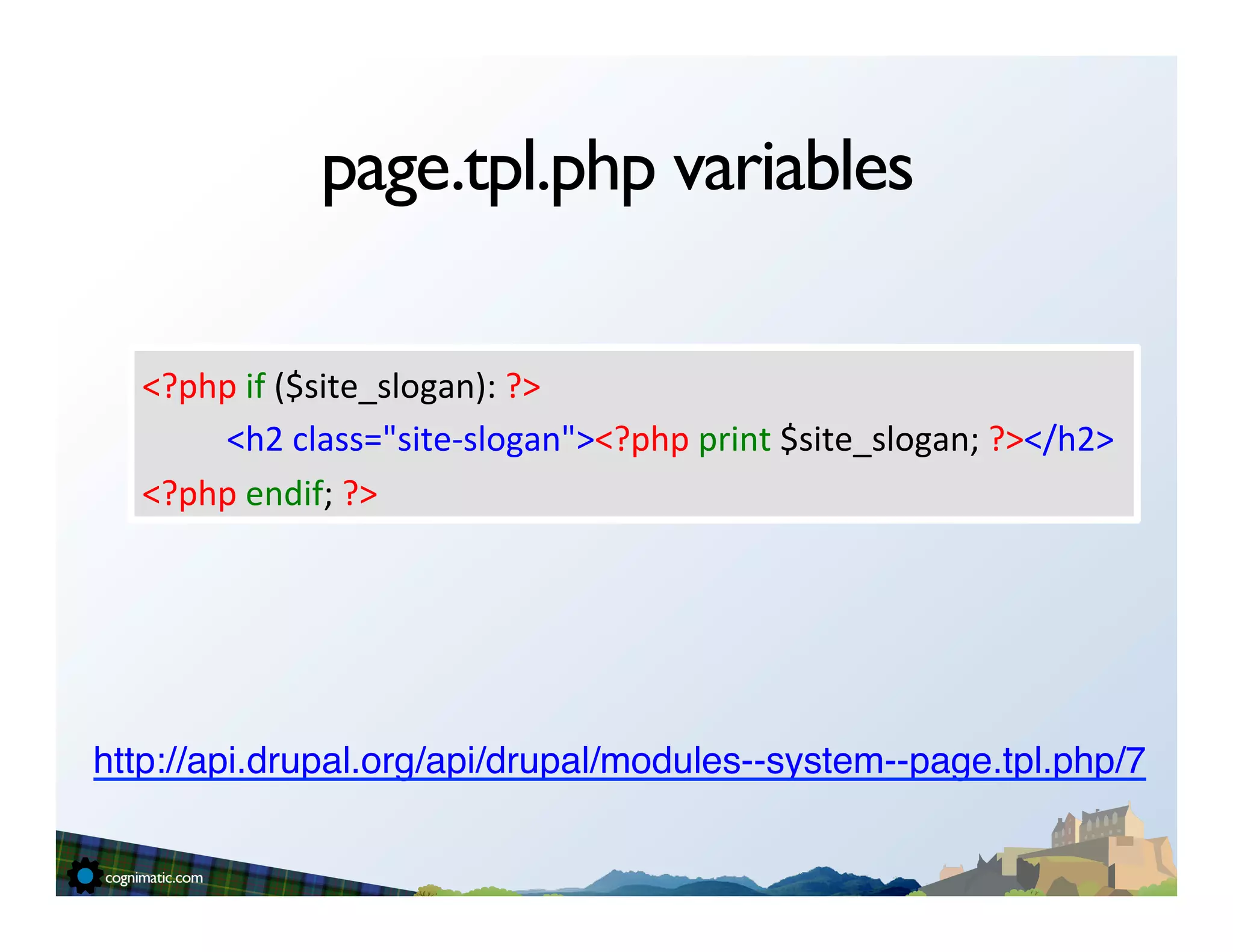
![page.tpl.php regions
<?php
print
render($page[region_name]);
?>
The array $page contains all region content for that particular page"](https://image.slidesharecdn.com/dcedi-2011-theming-110520163806-phpapp02/75/Introduction-to-Drupal-7-Theming-18-2048.jpg)