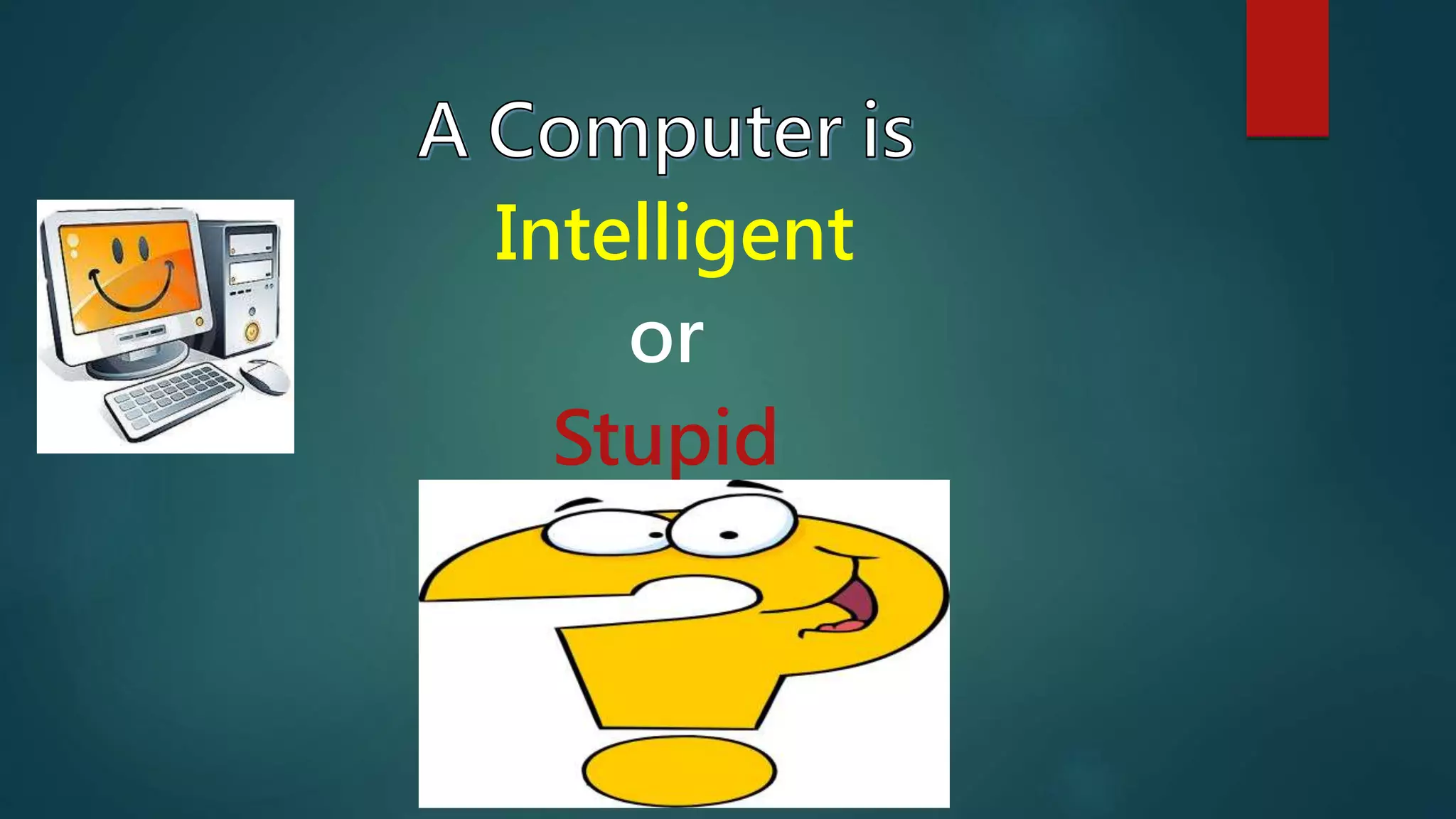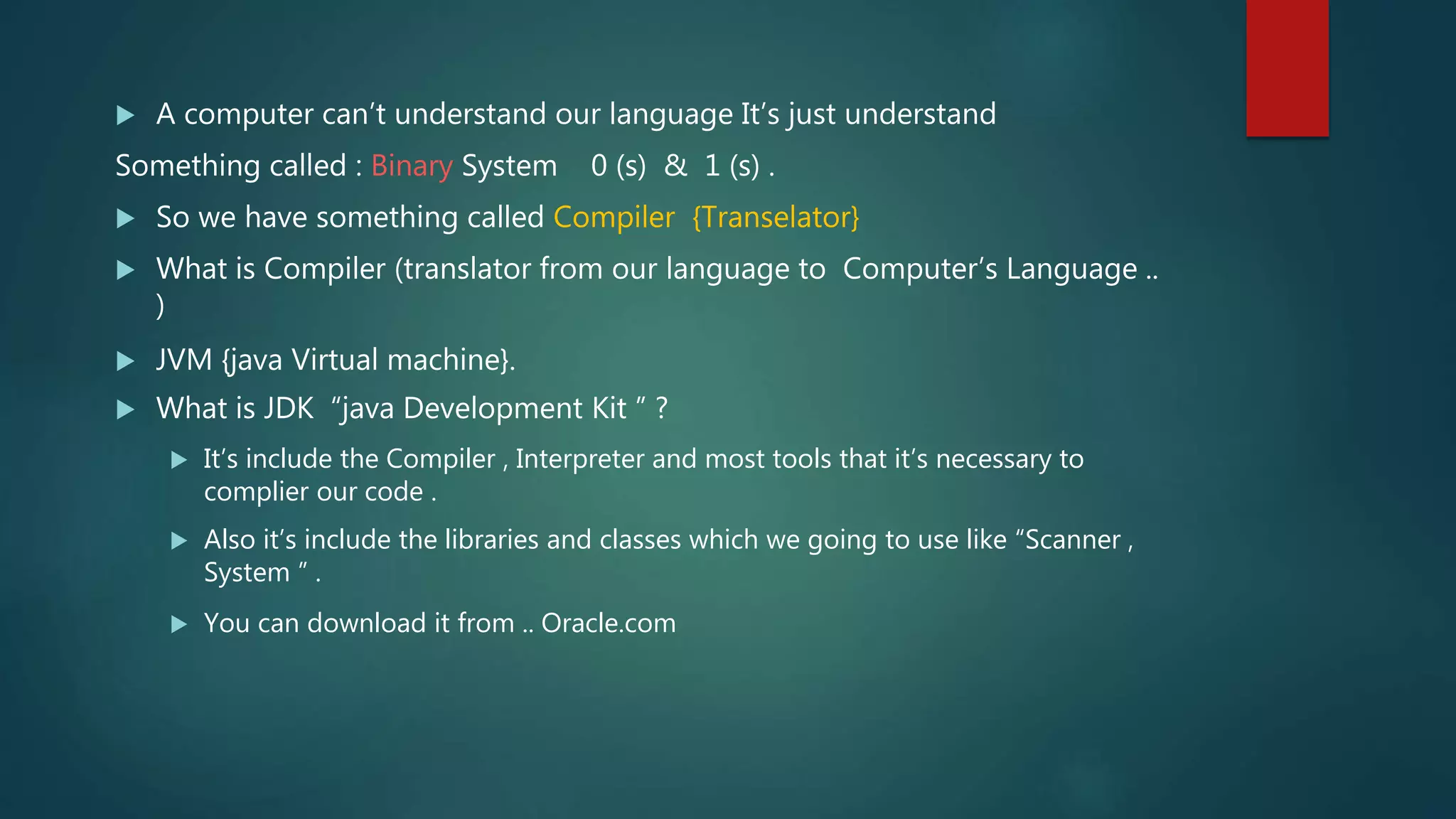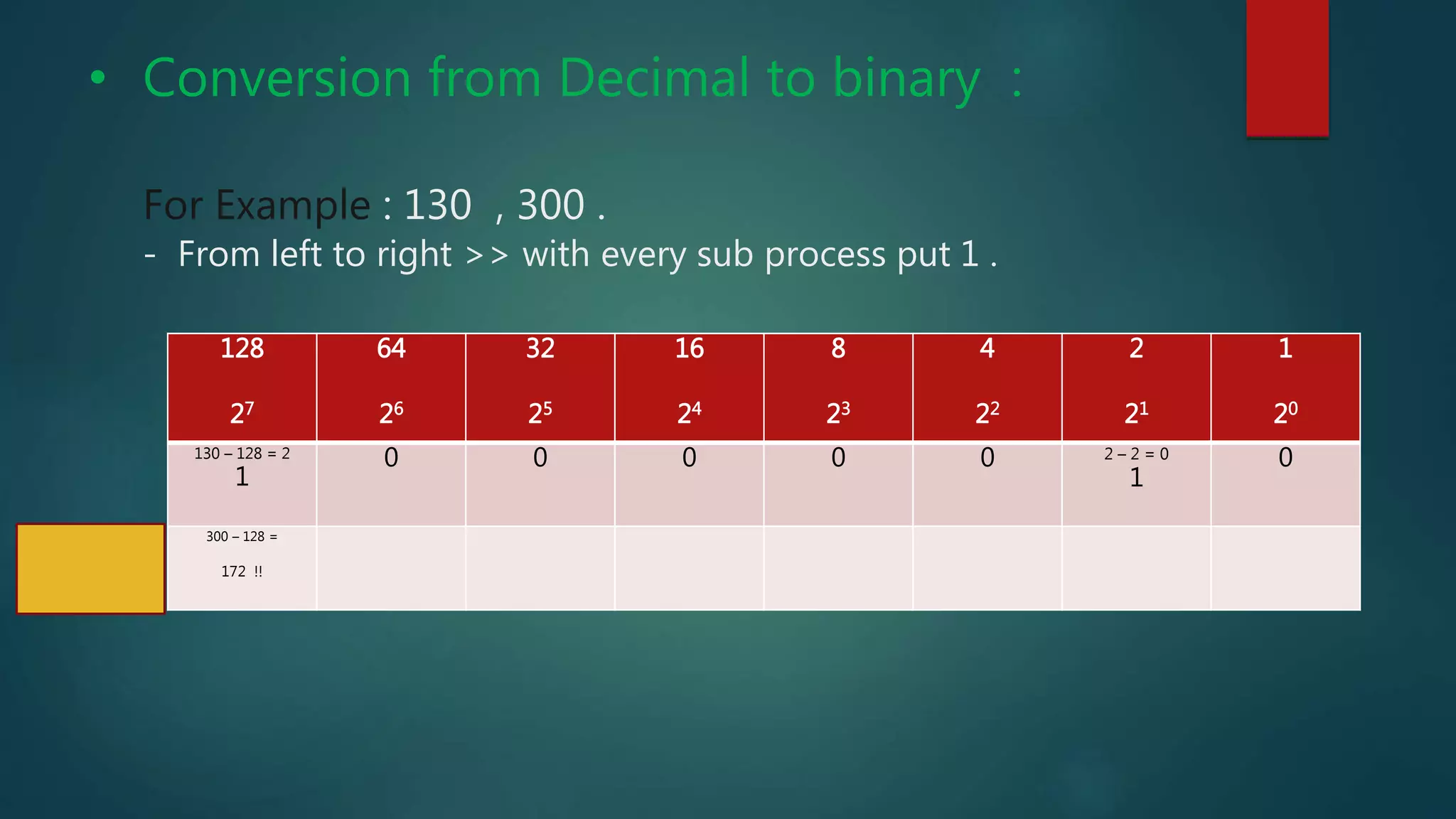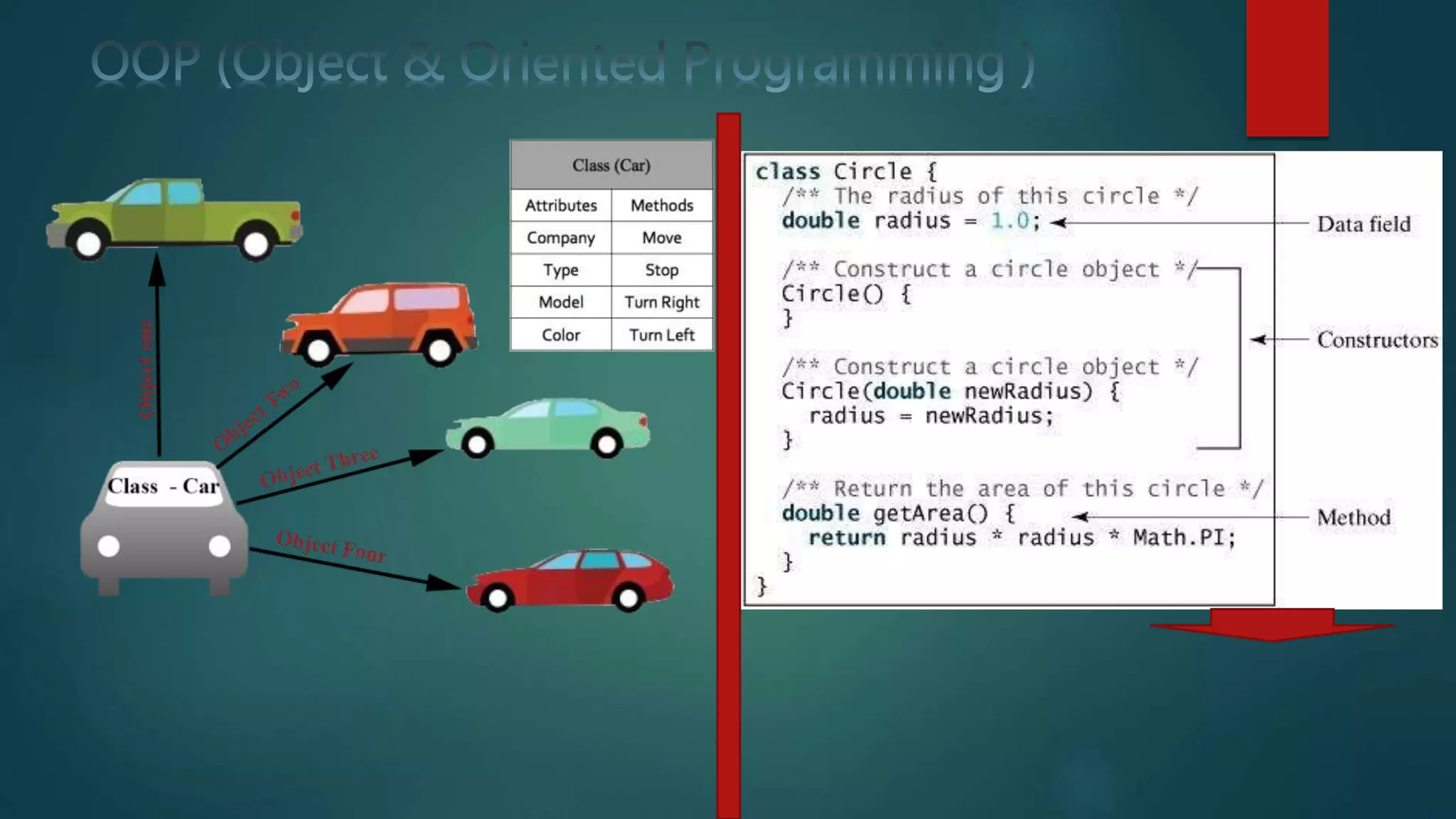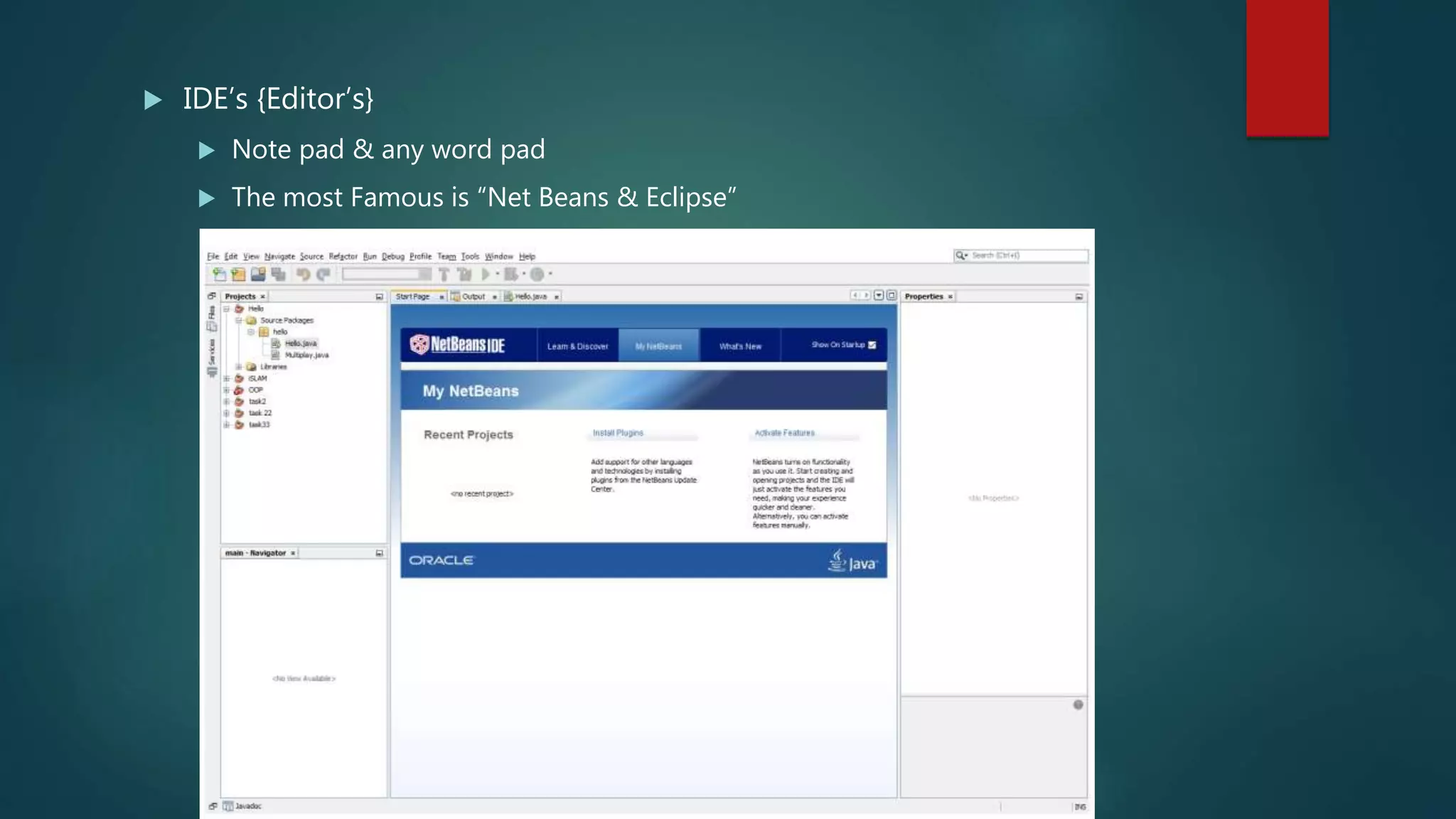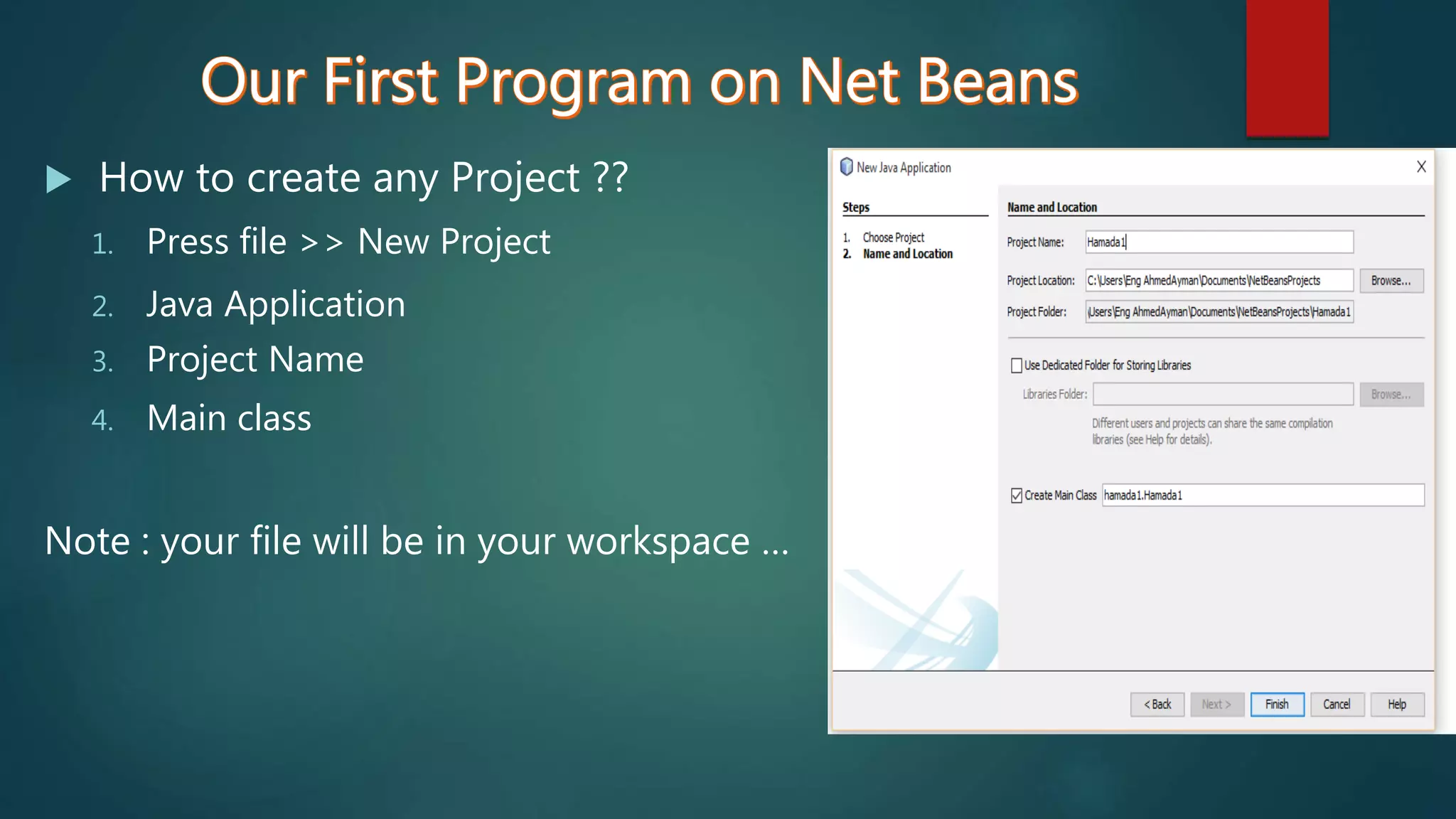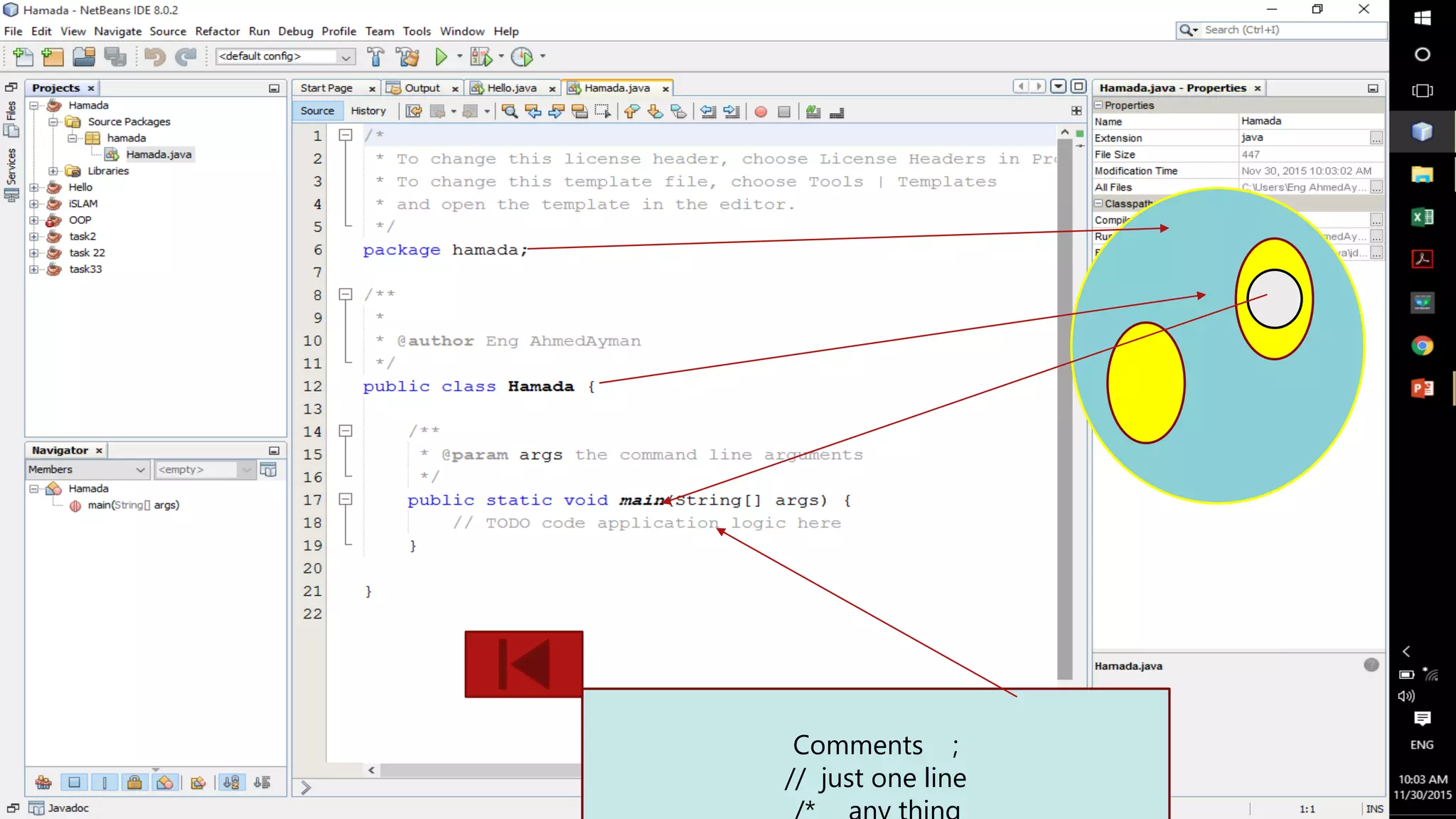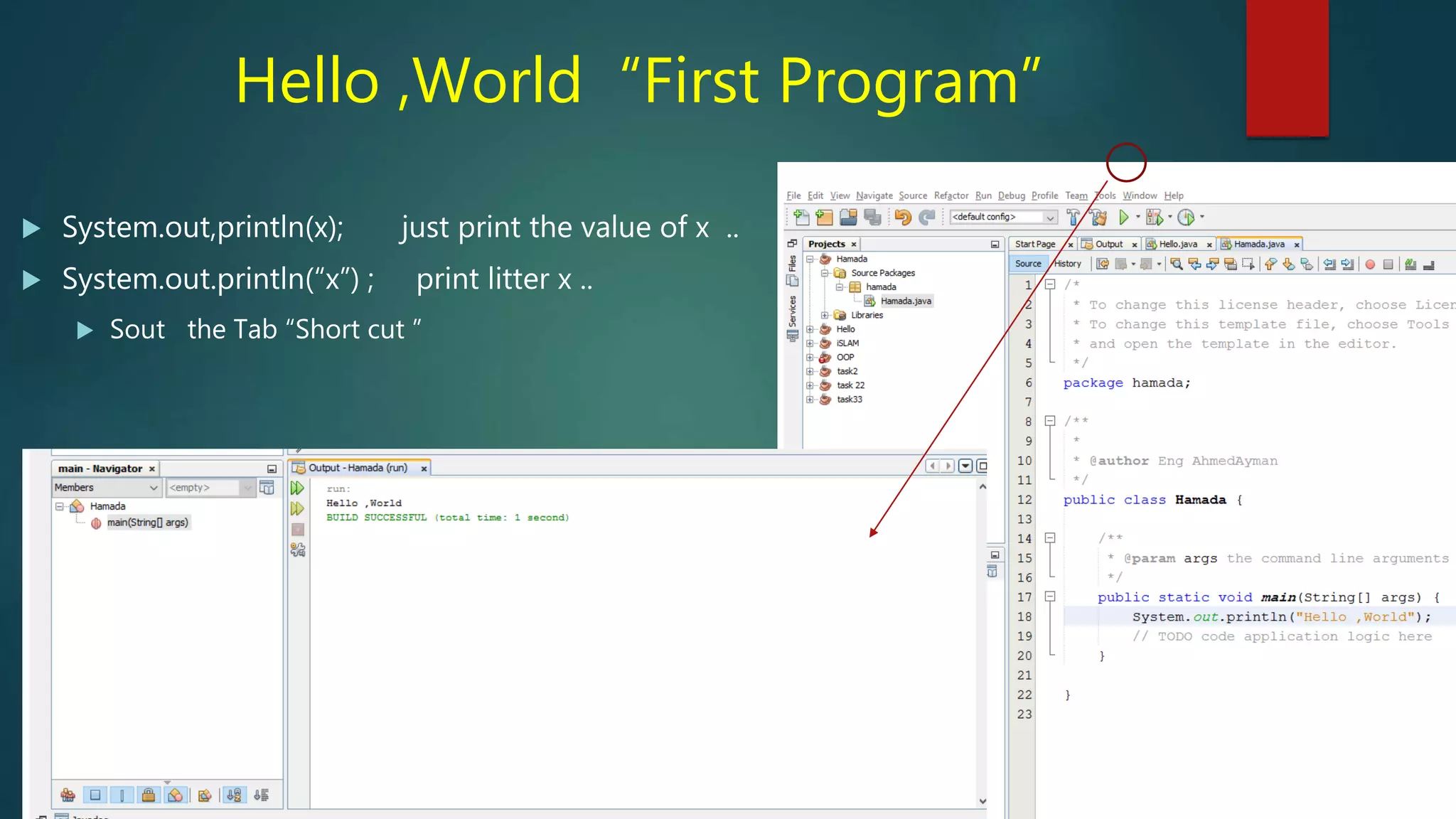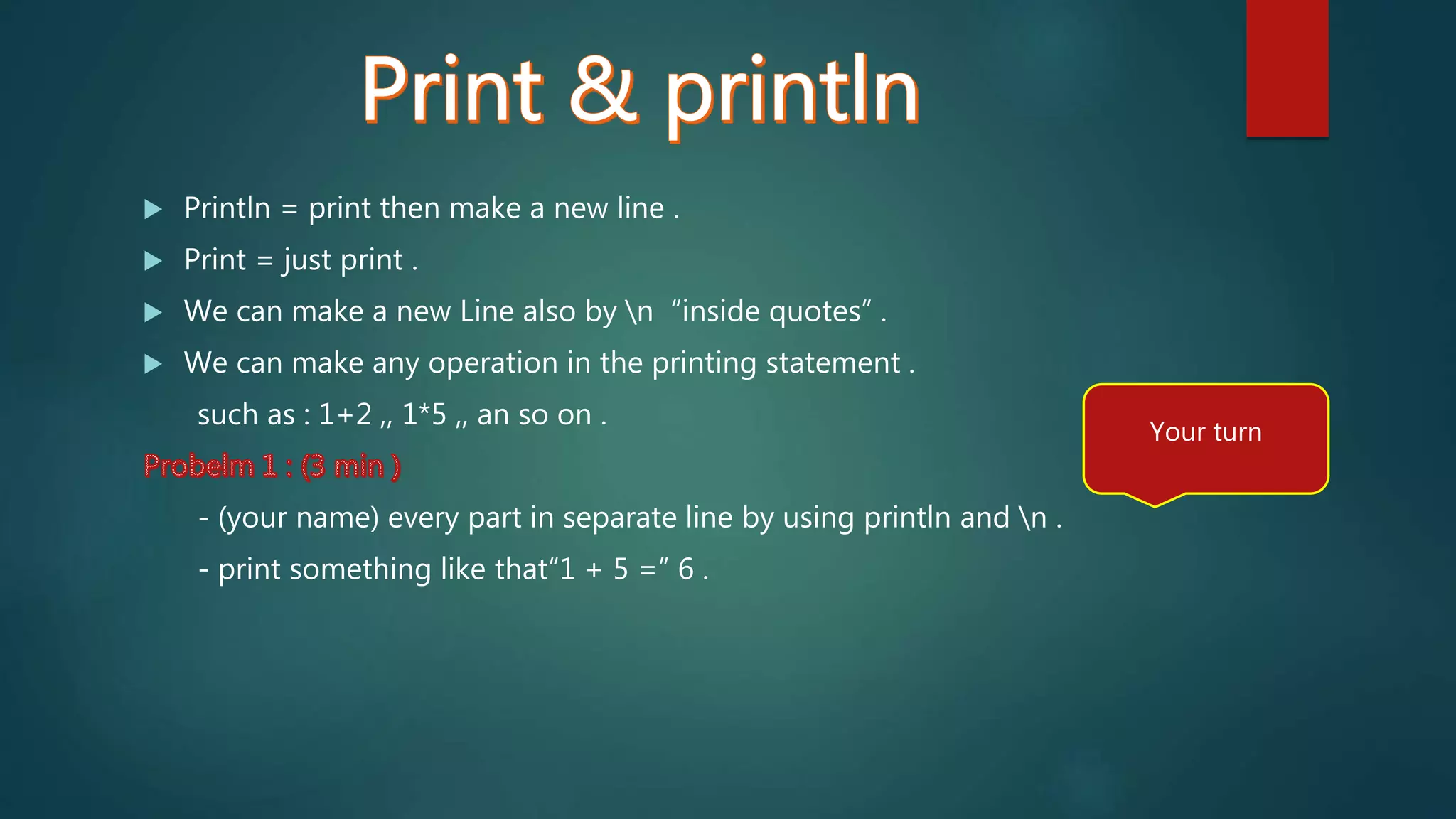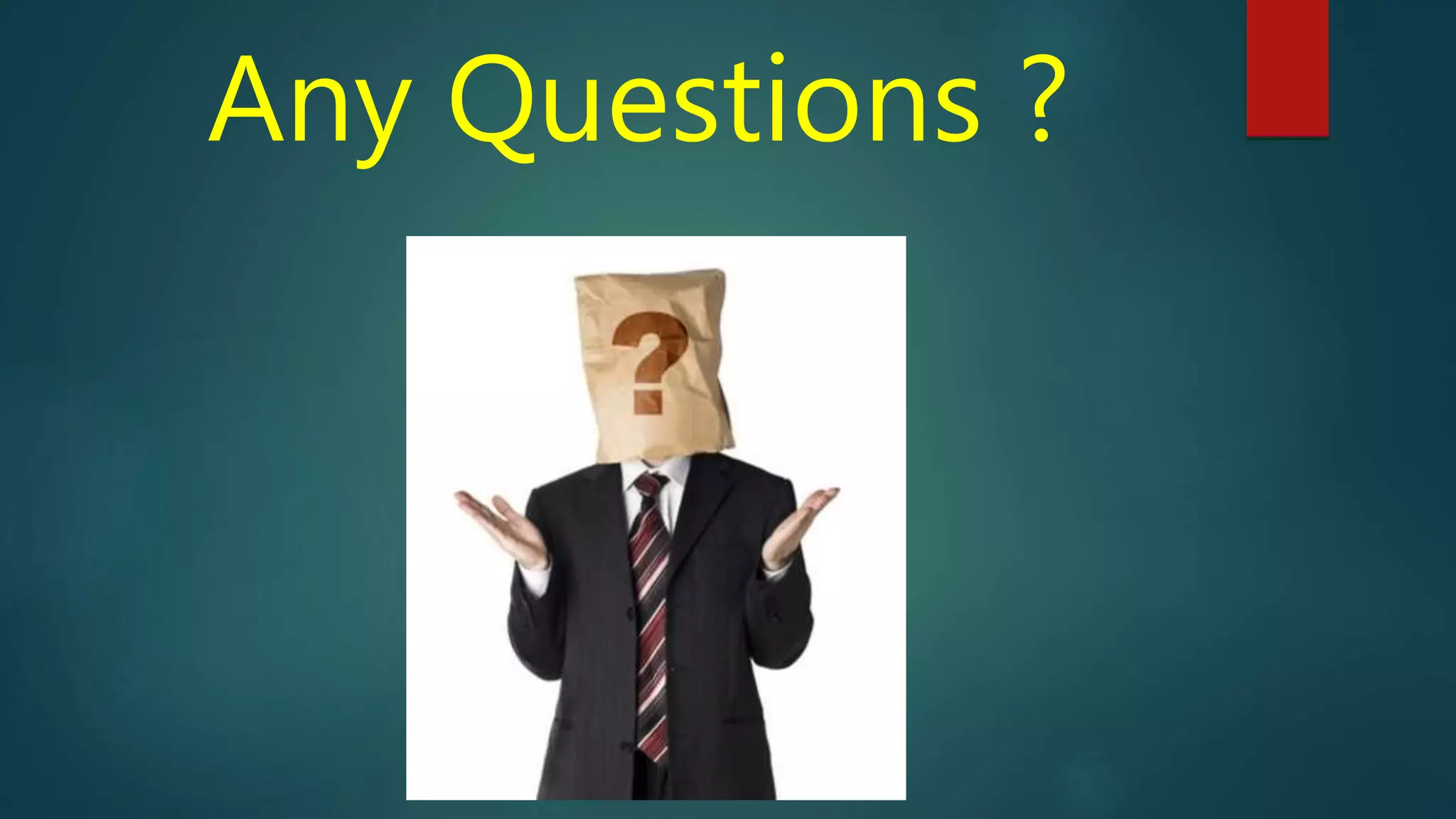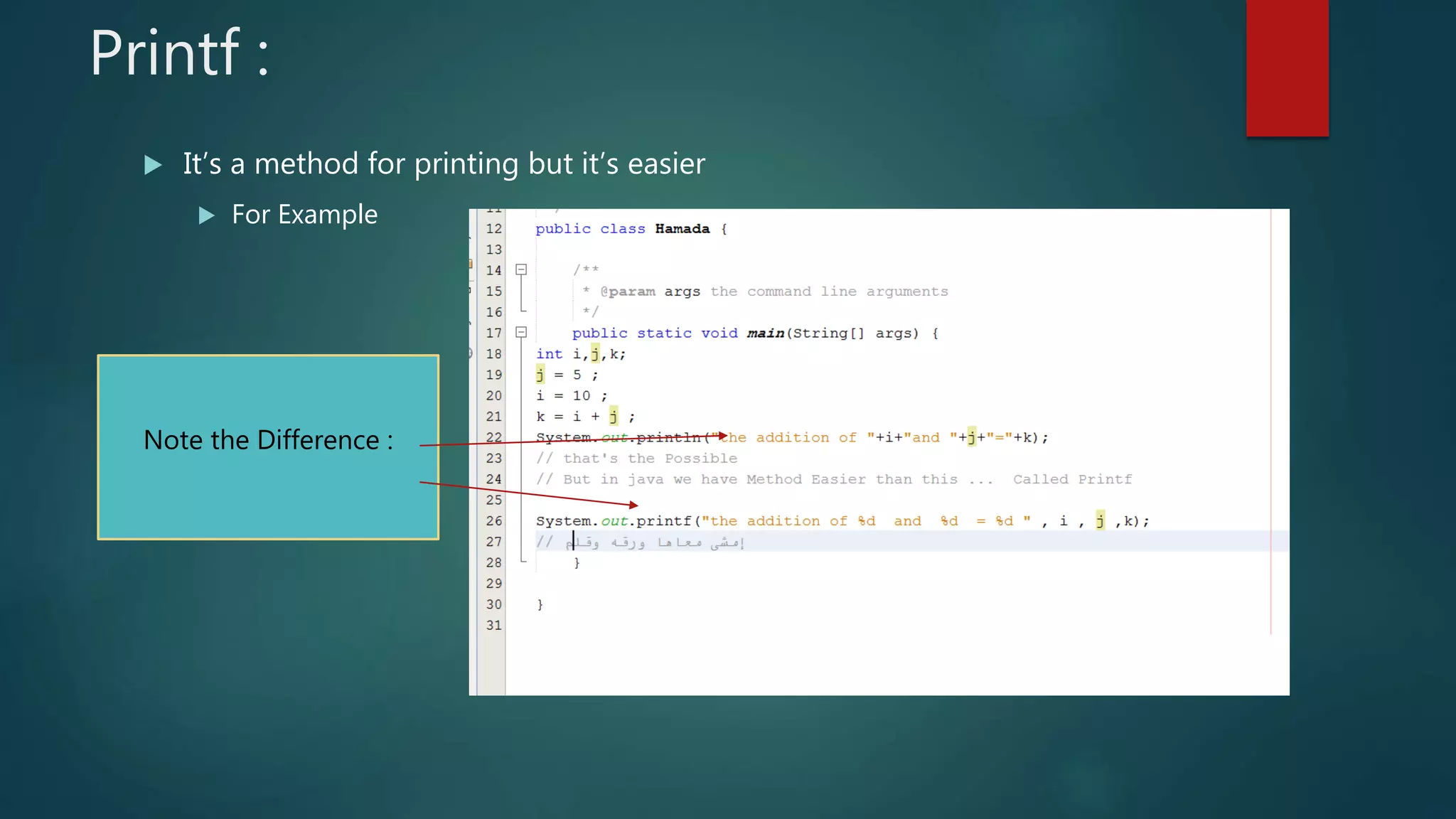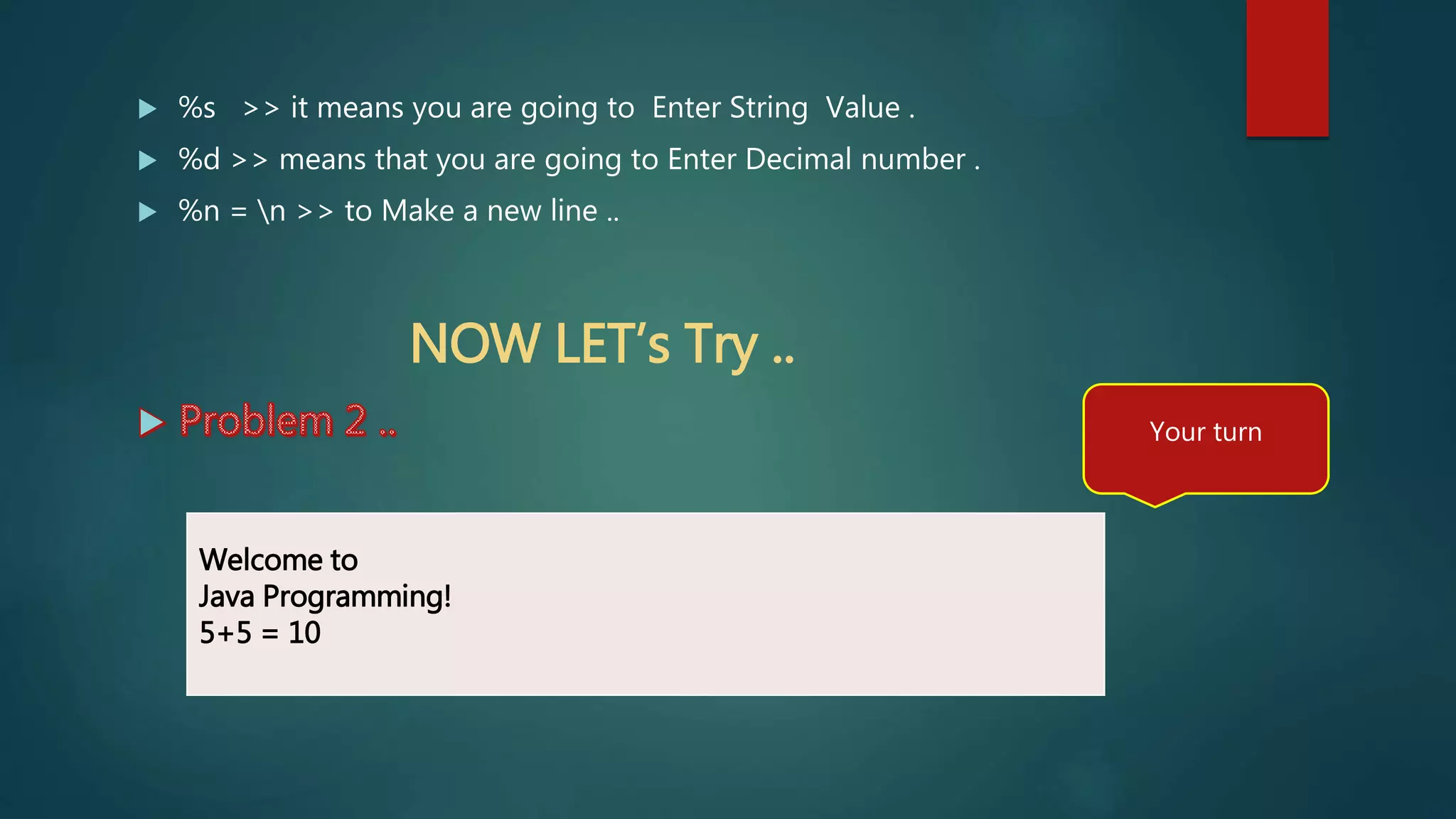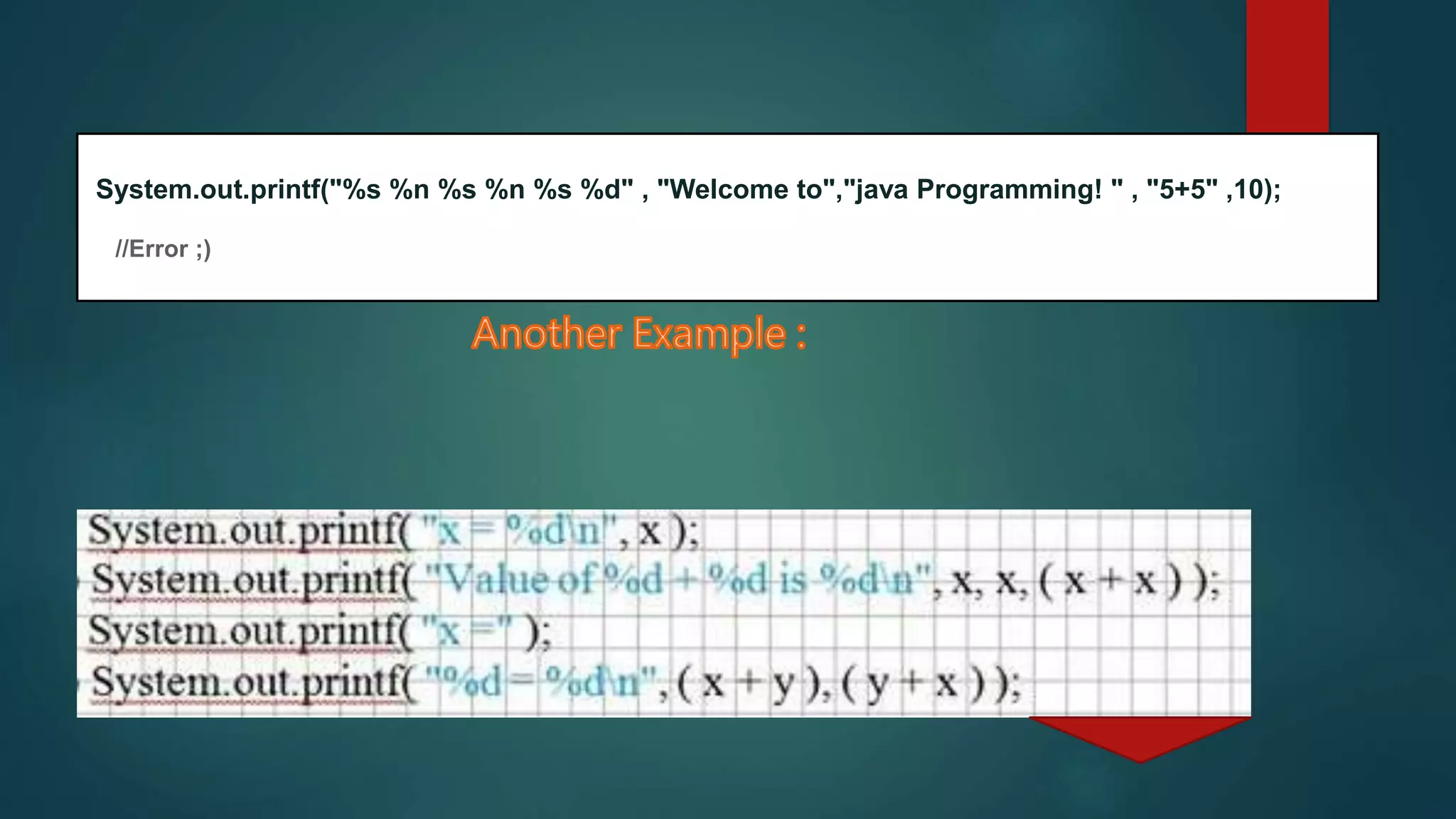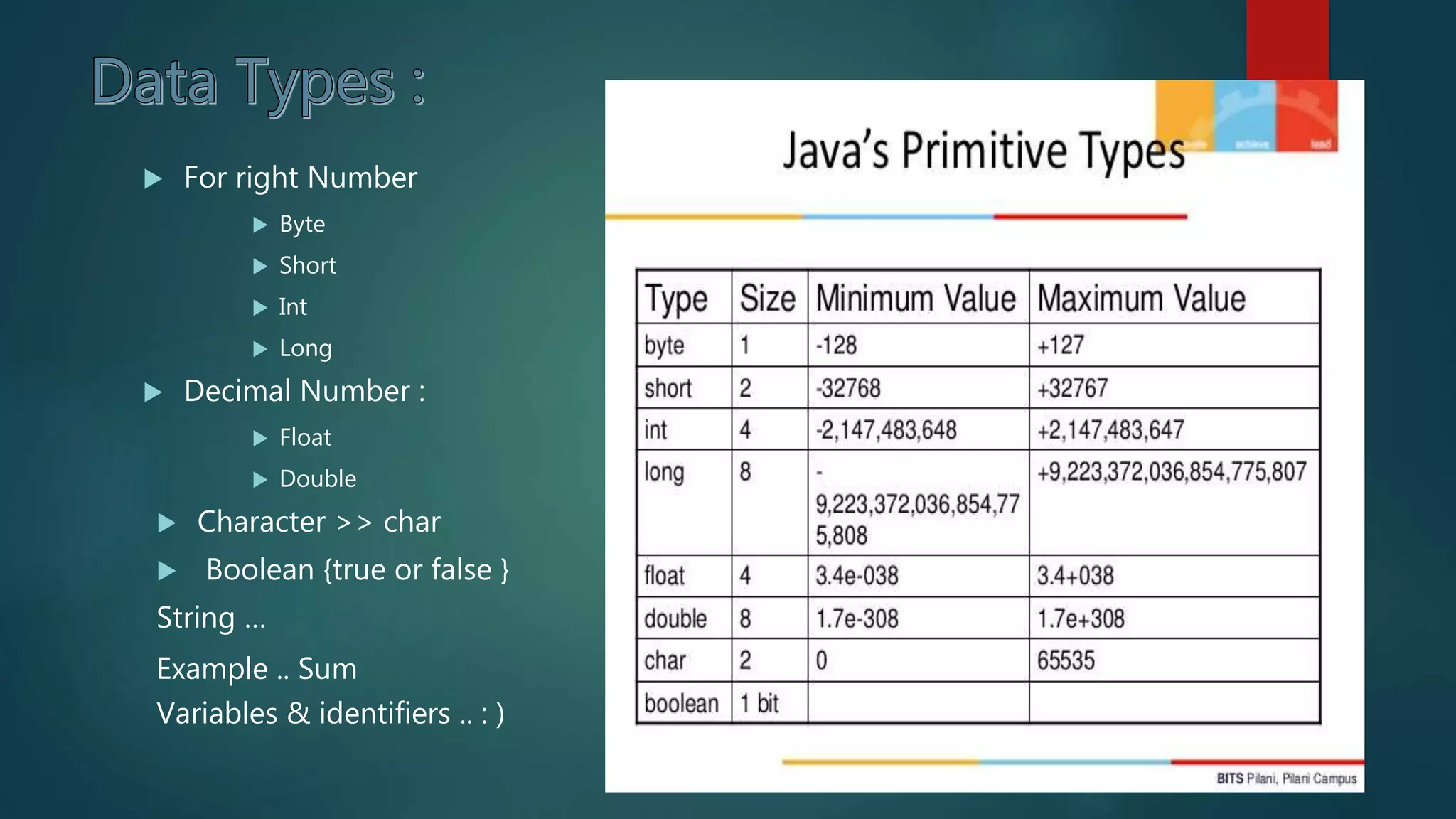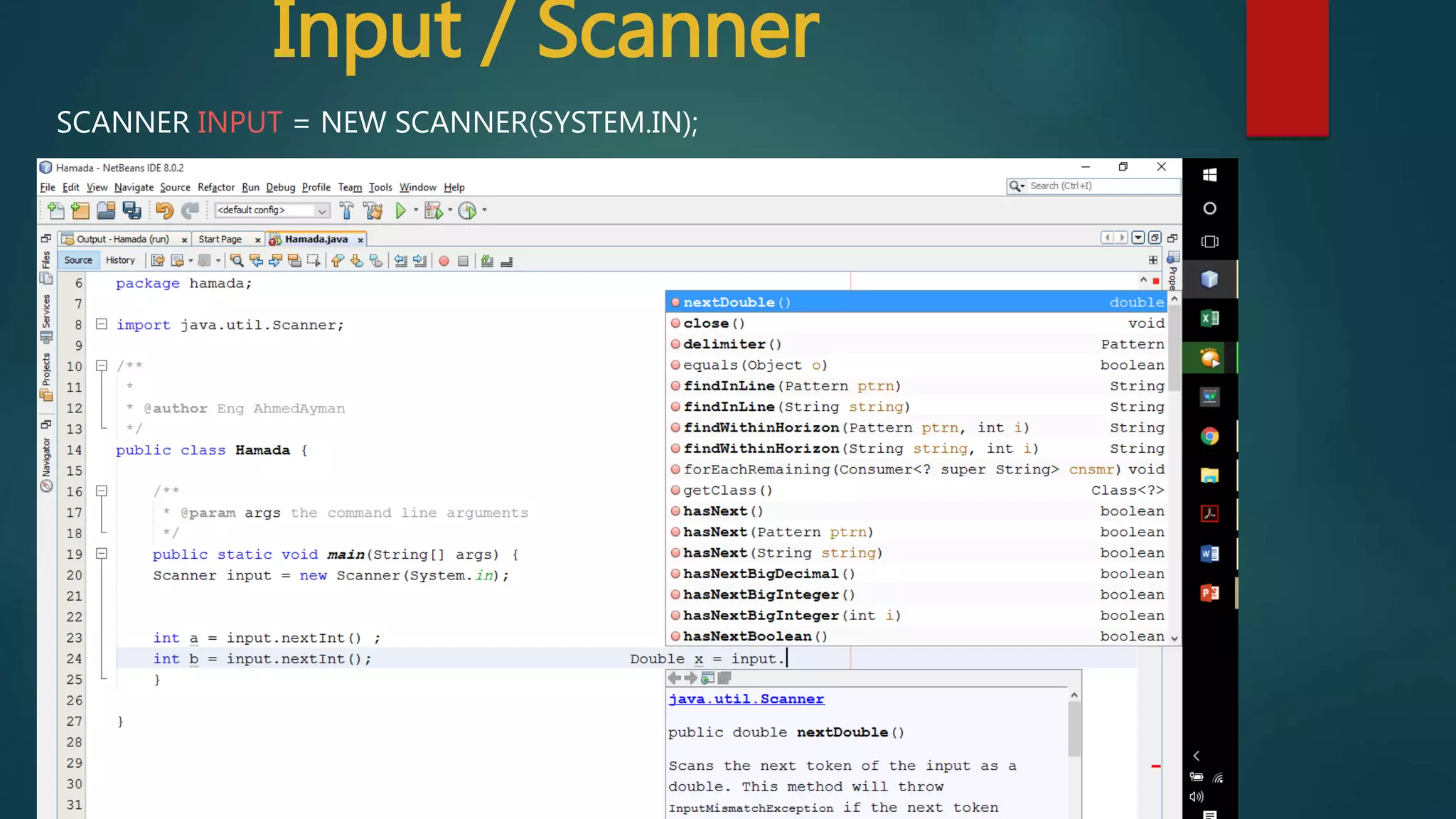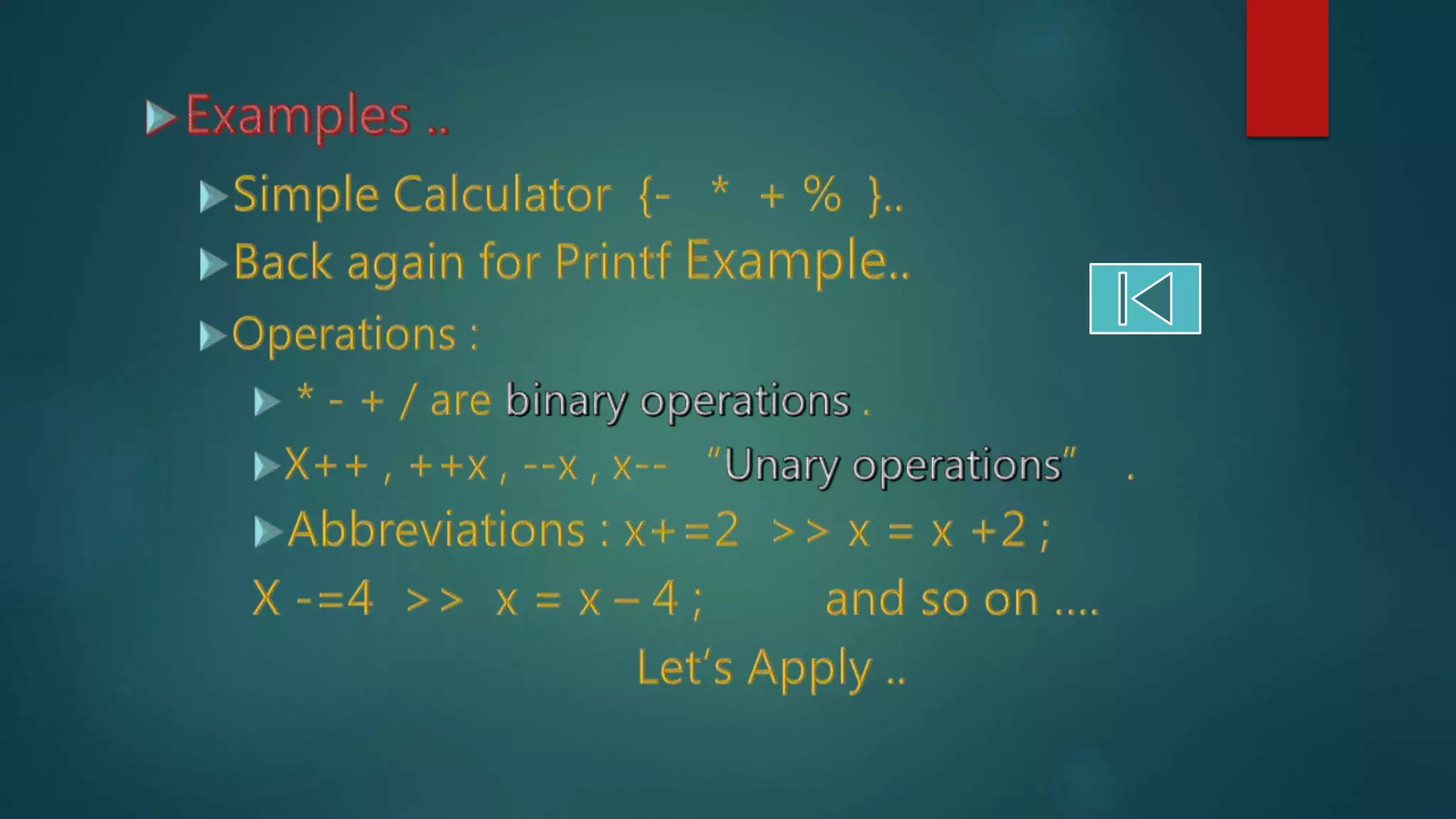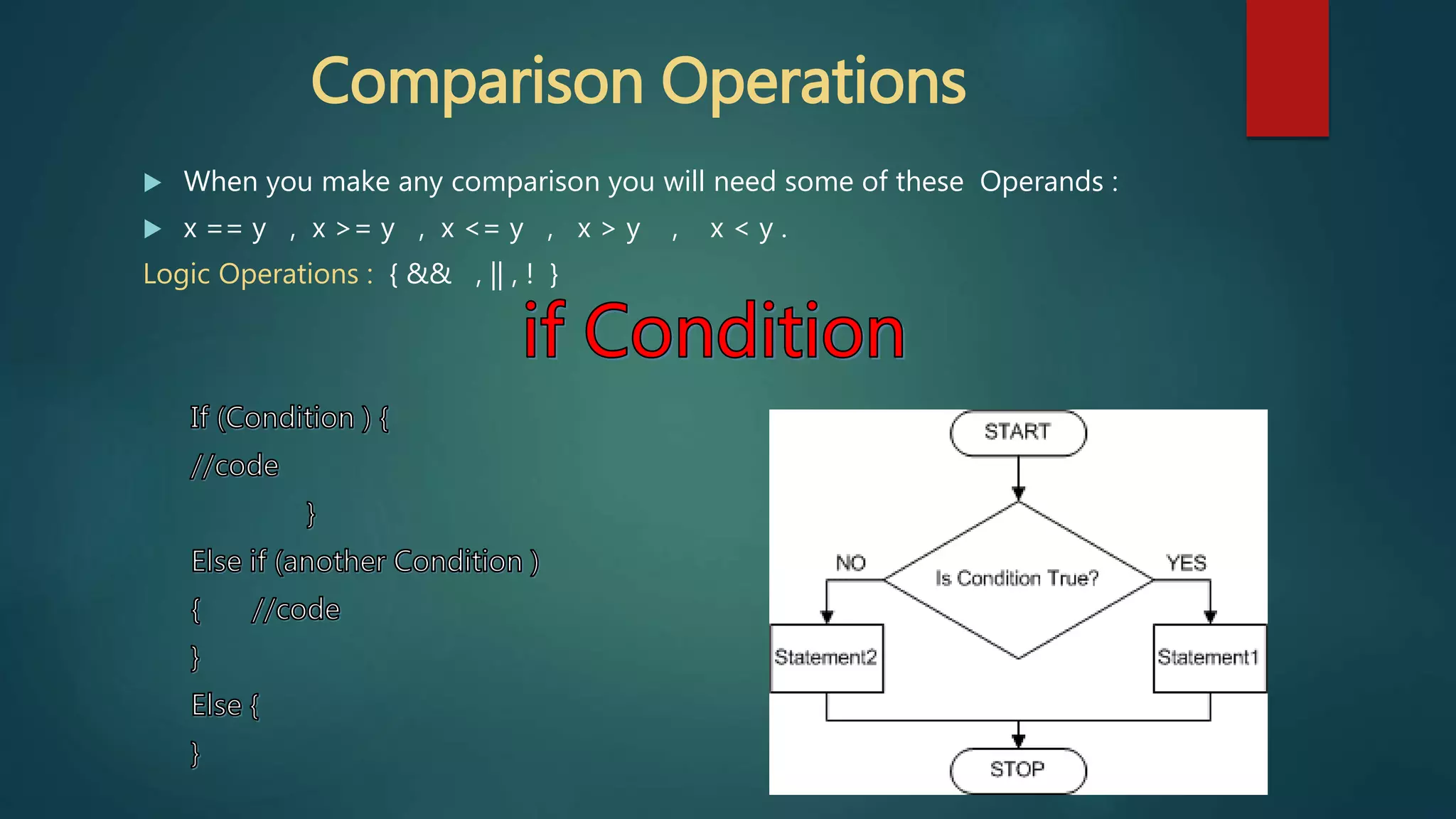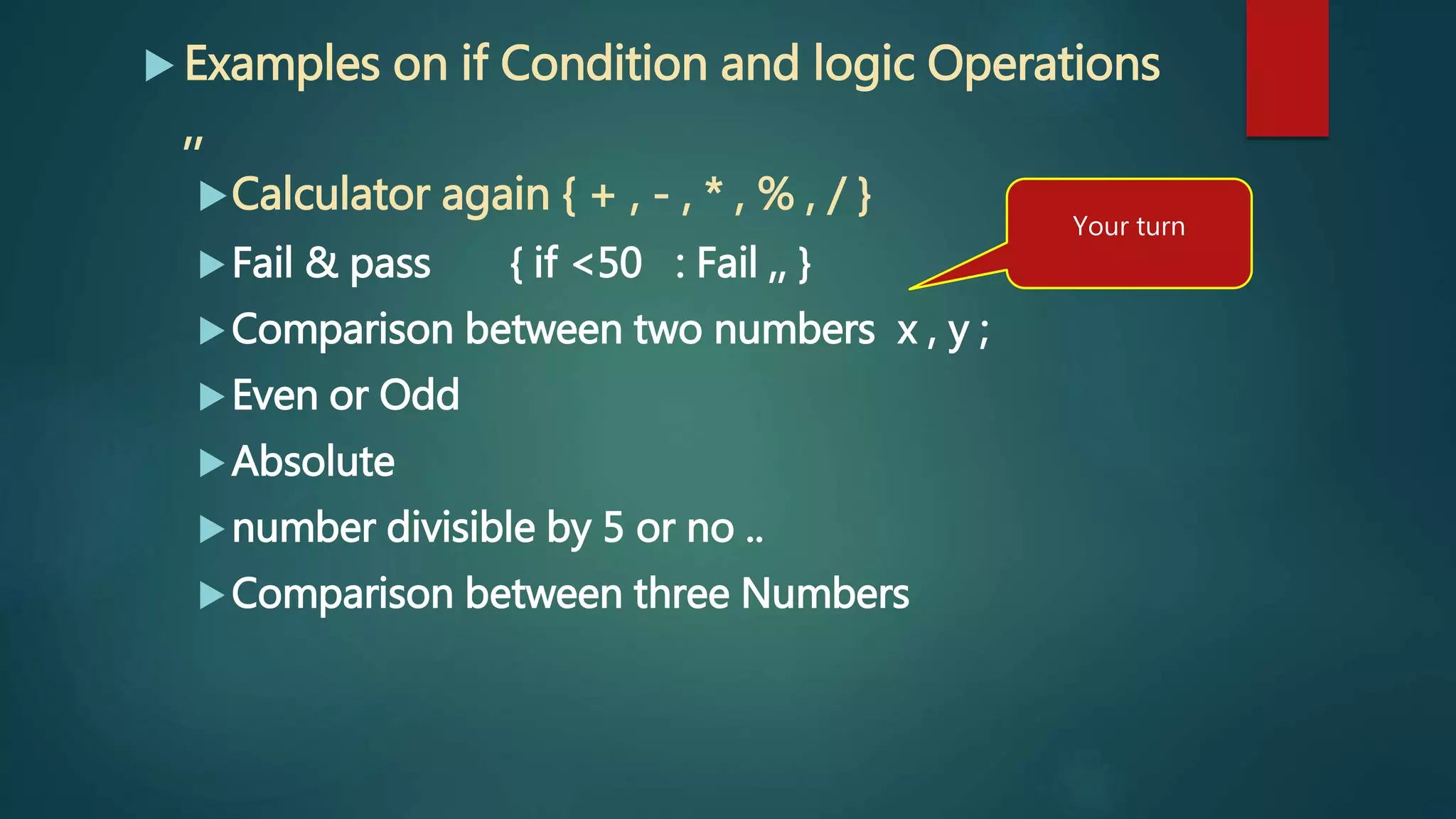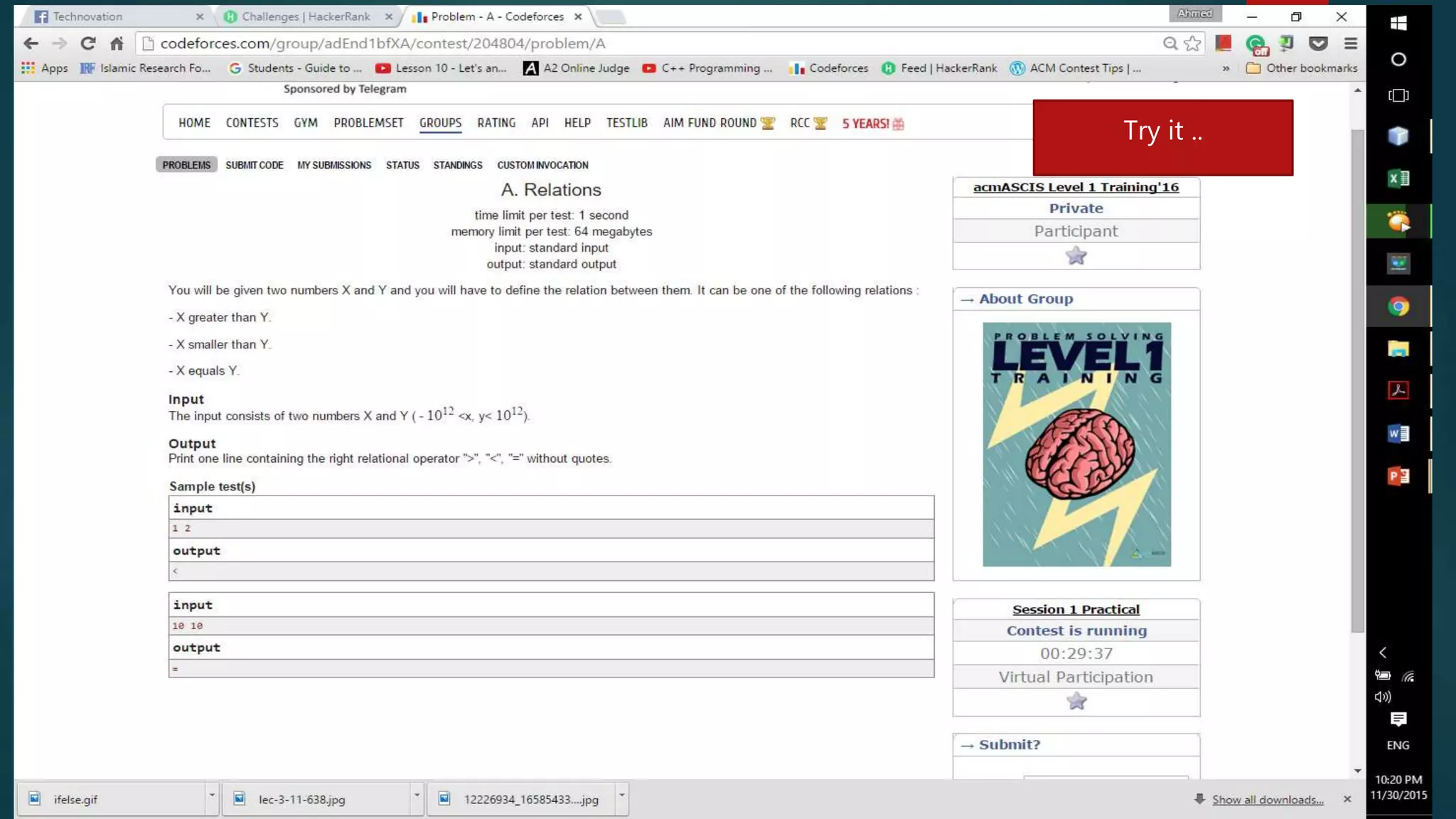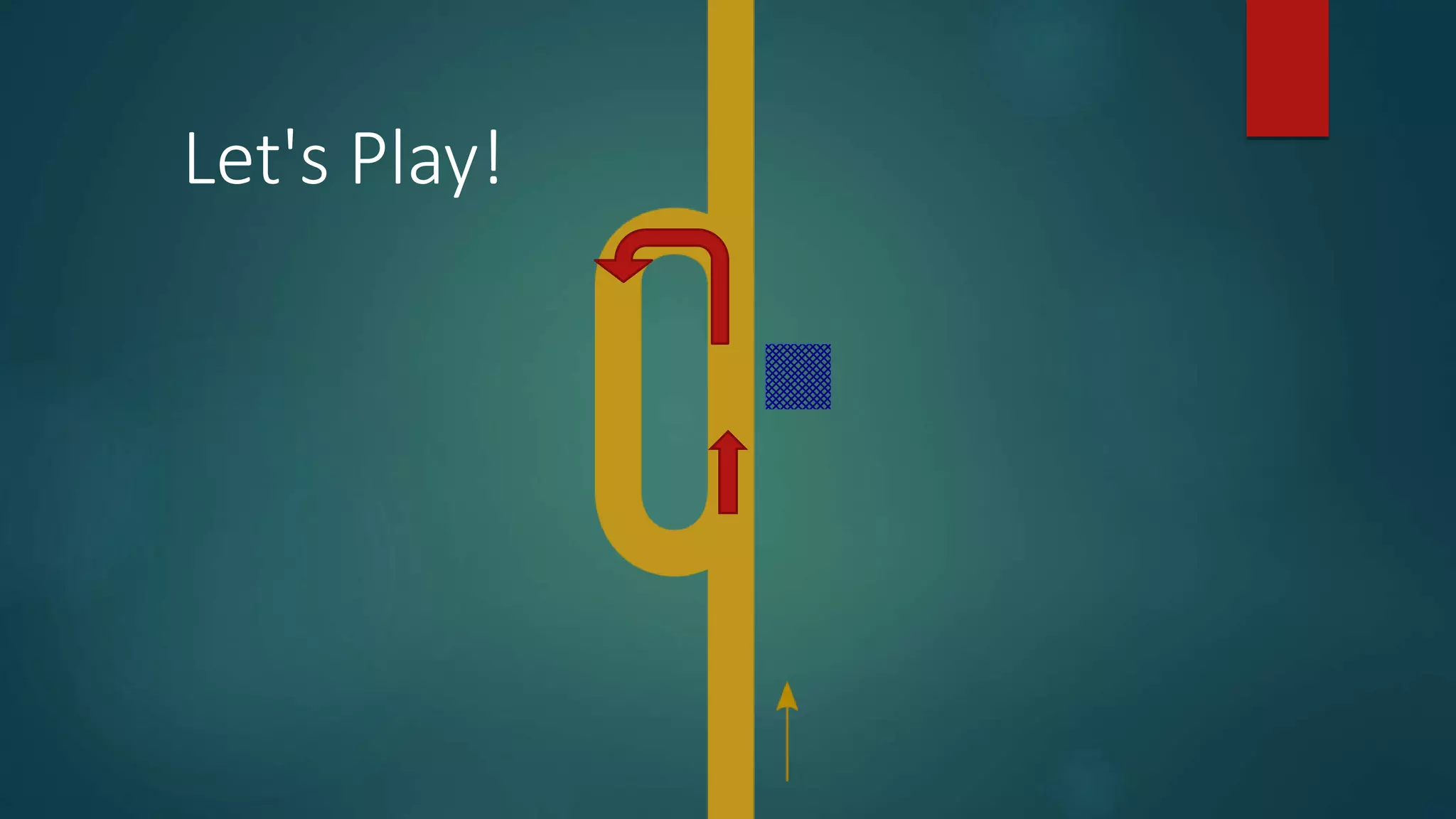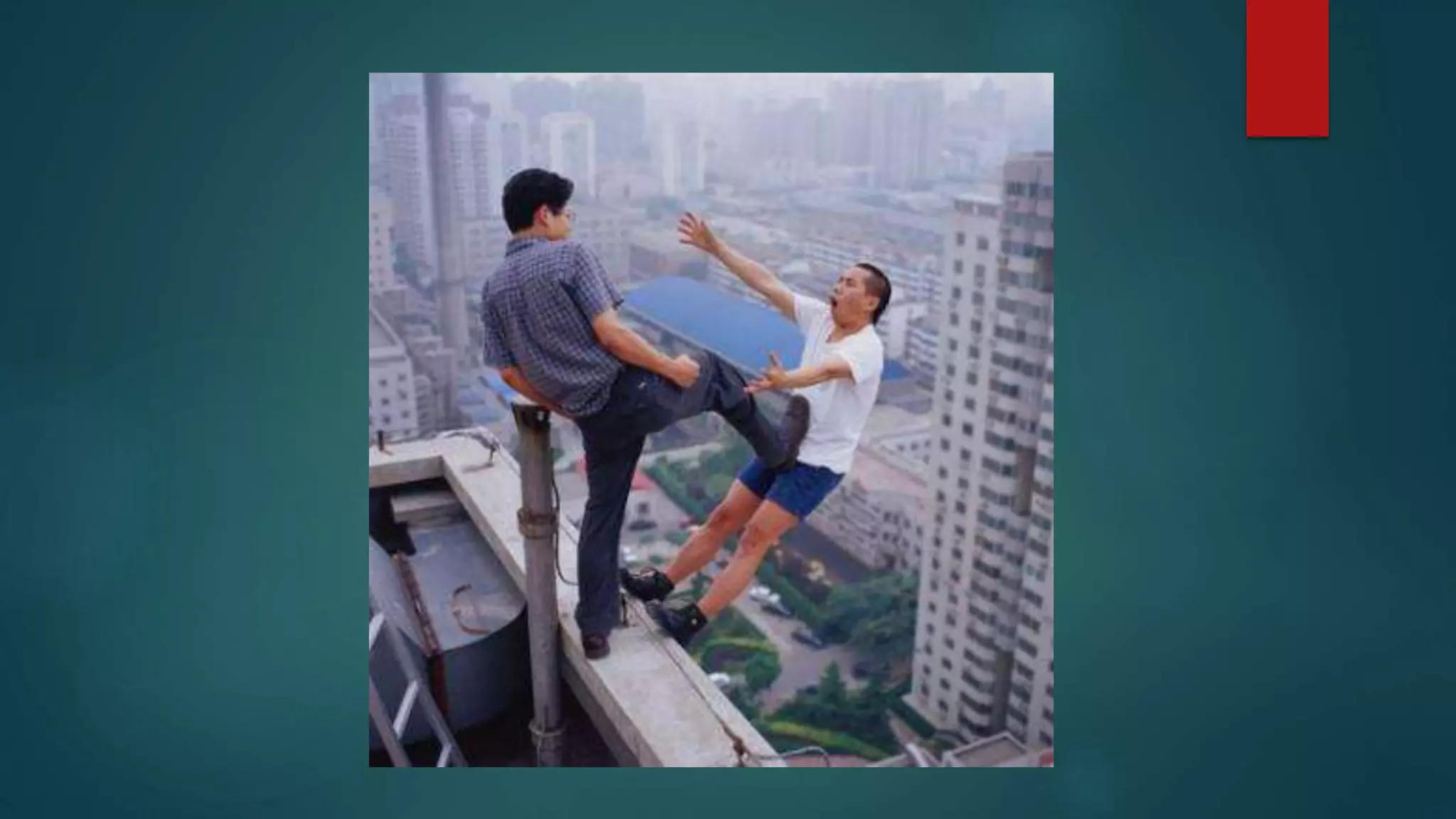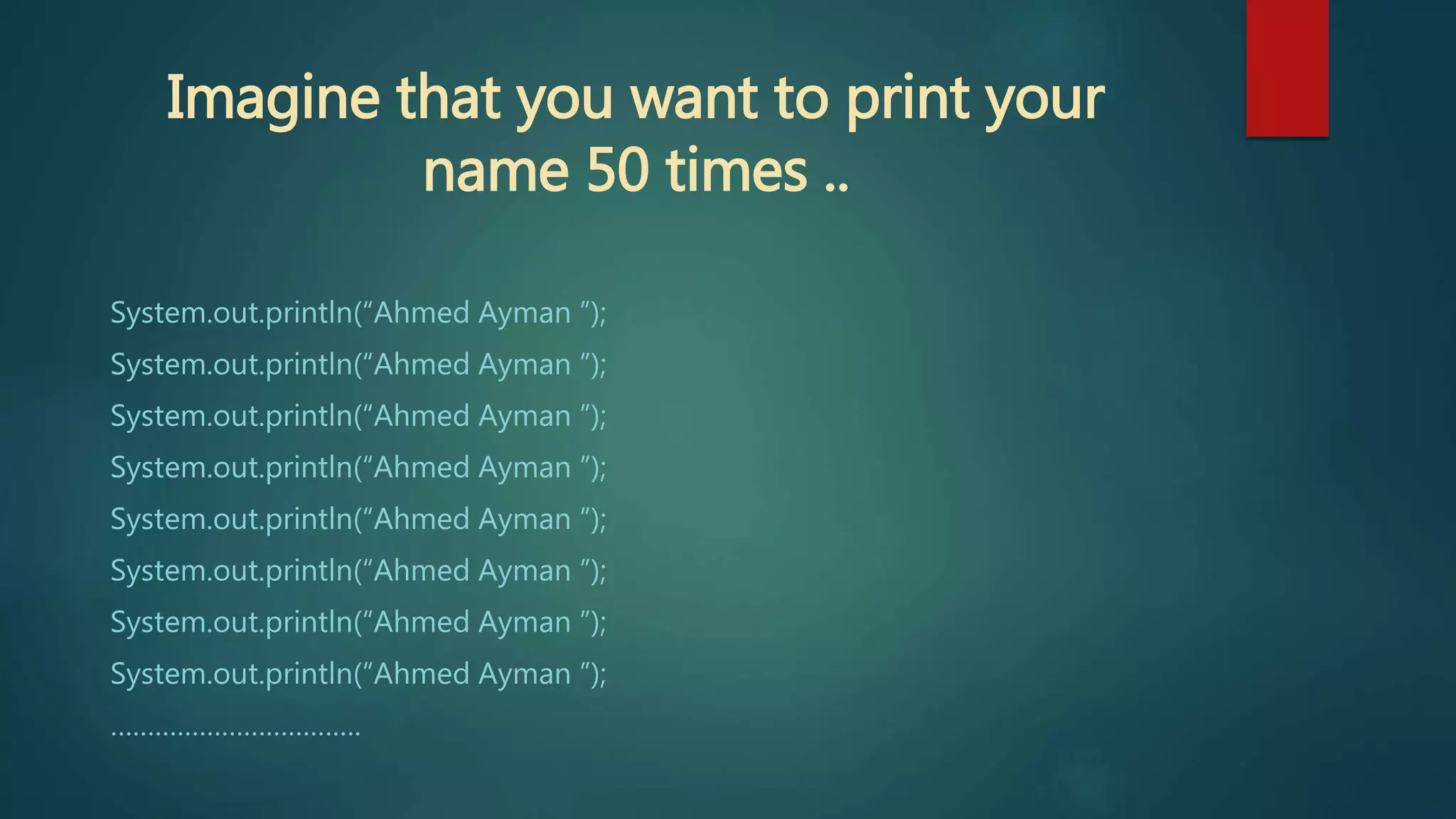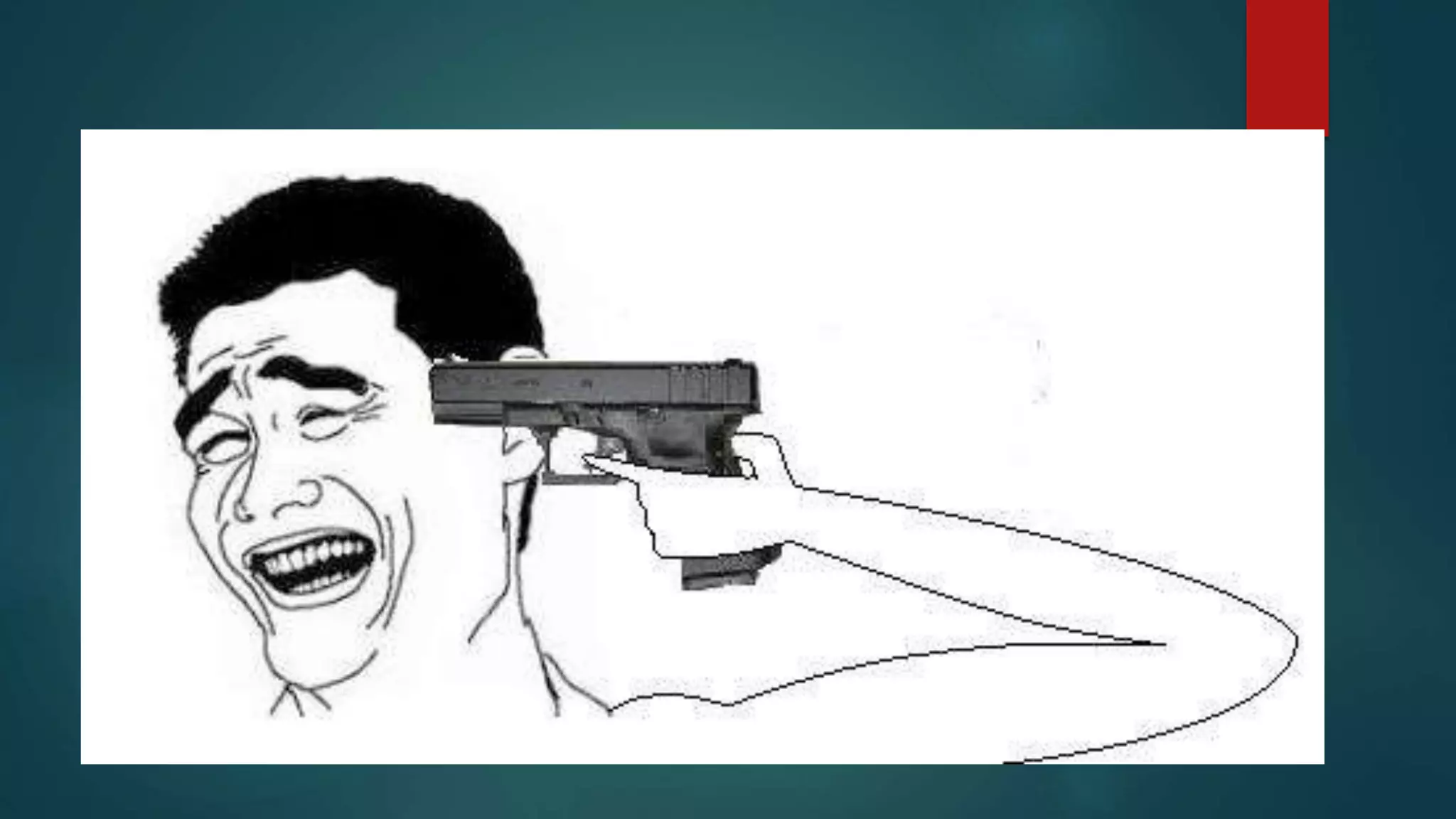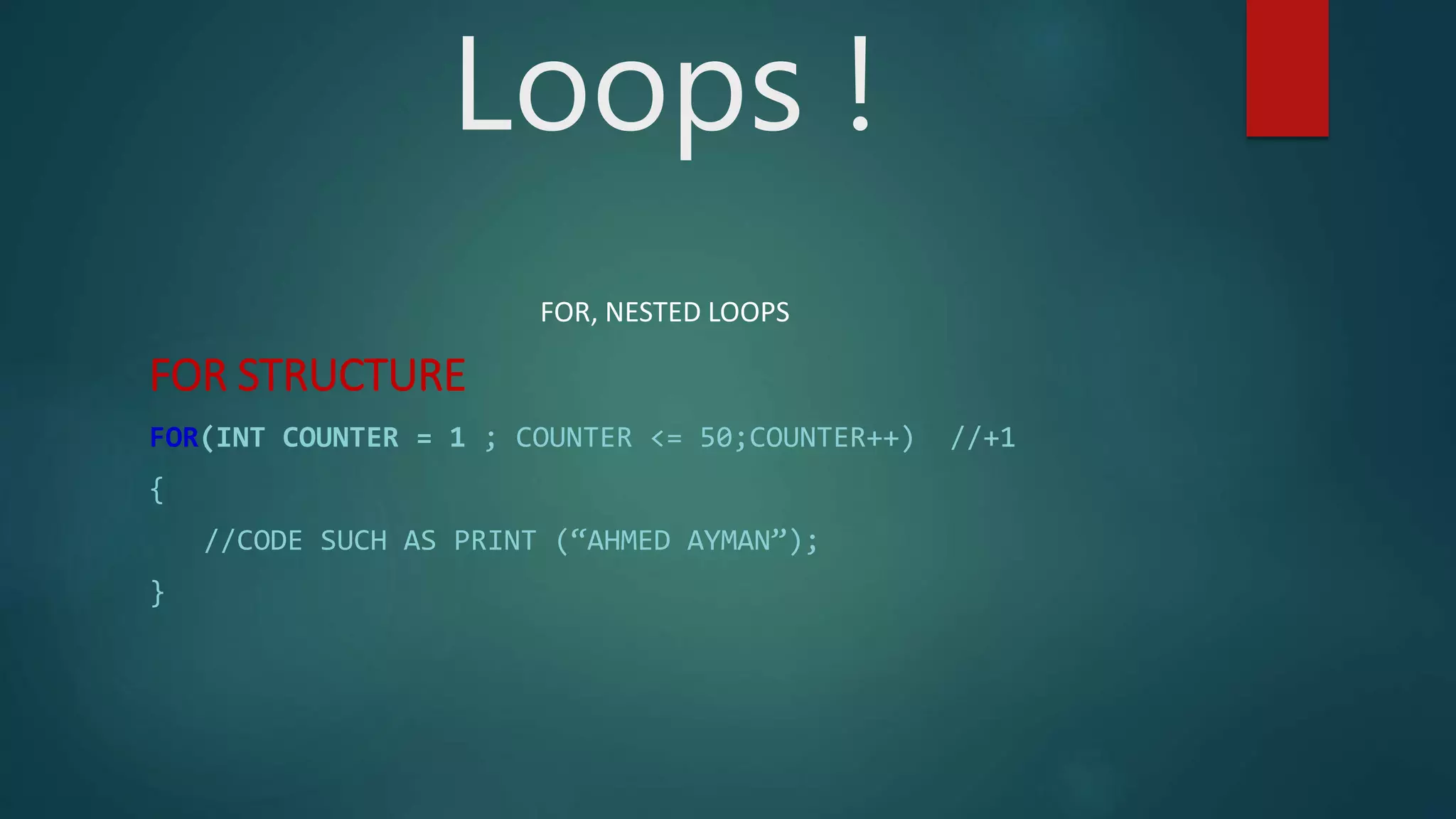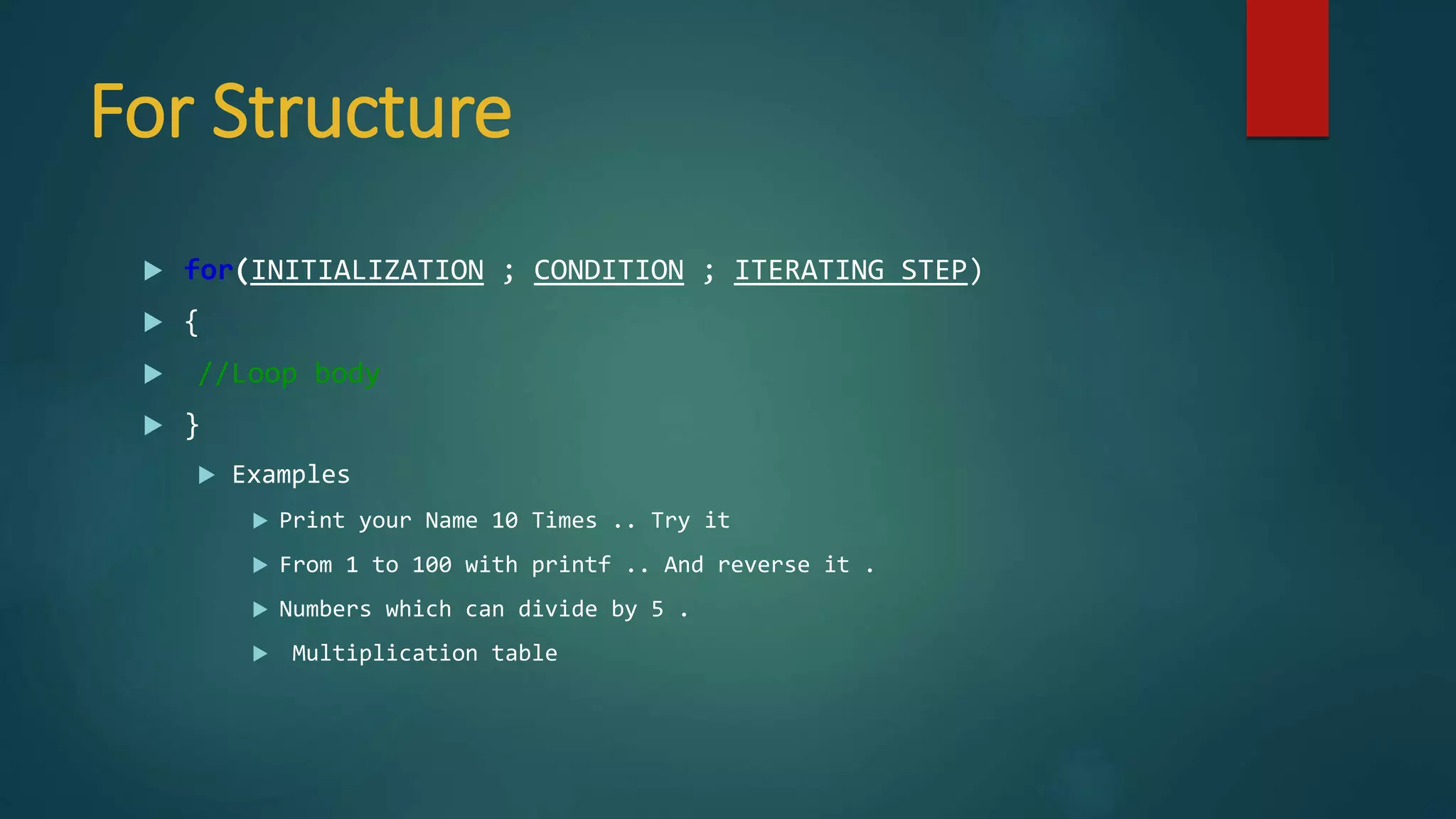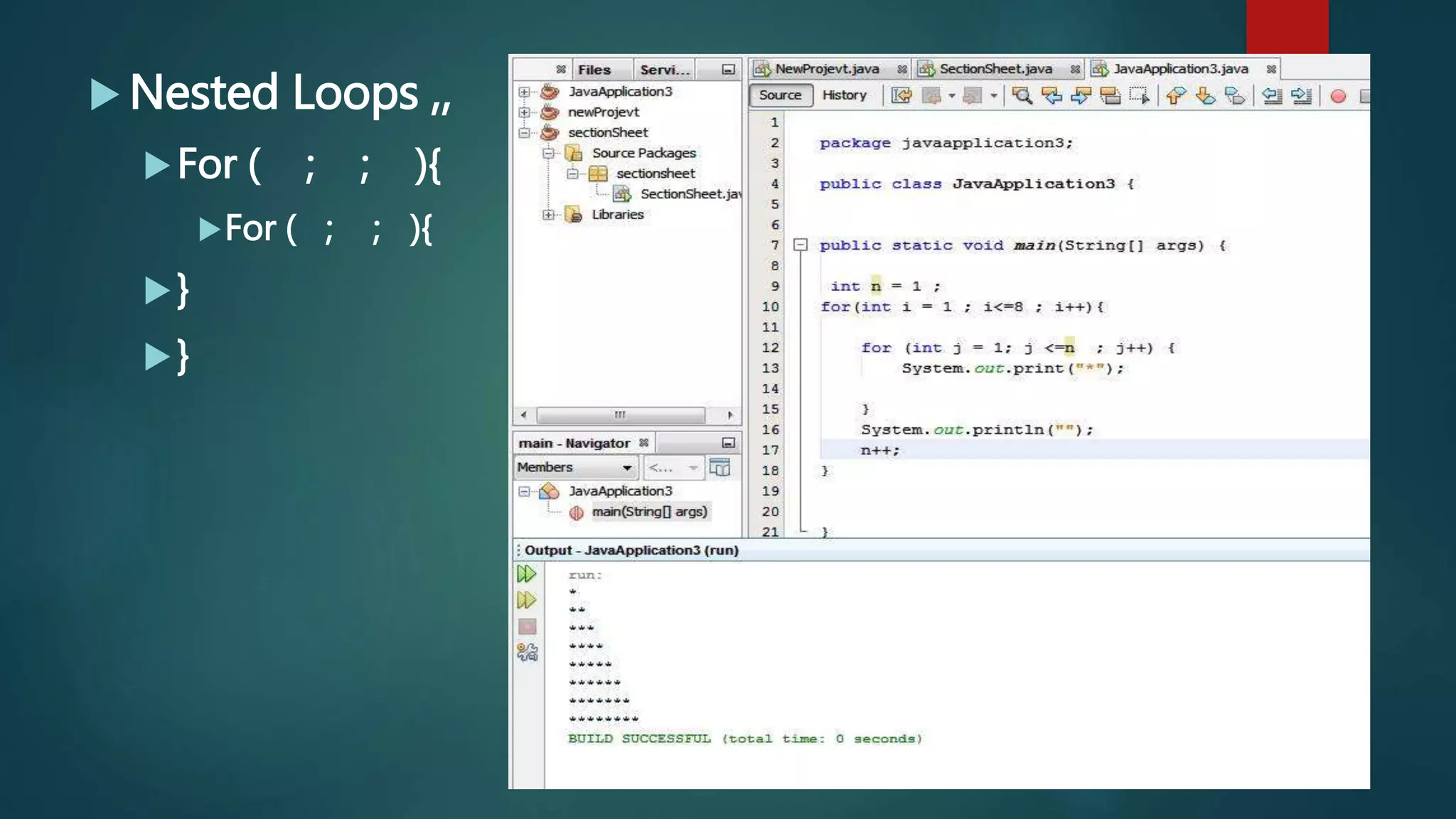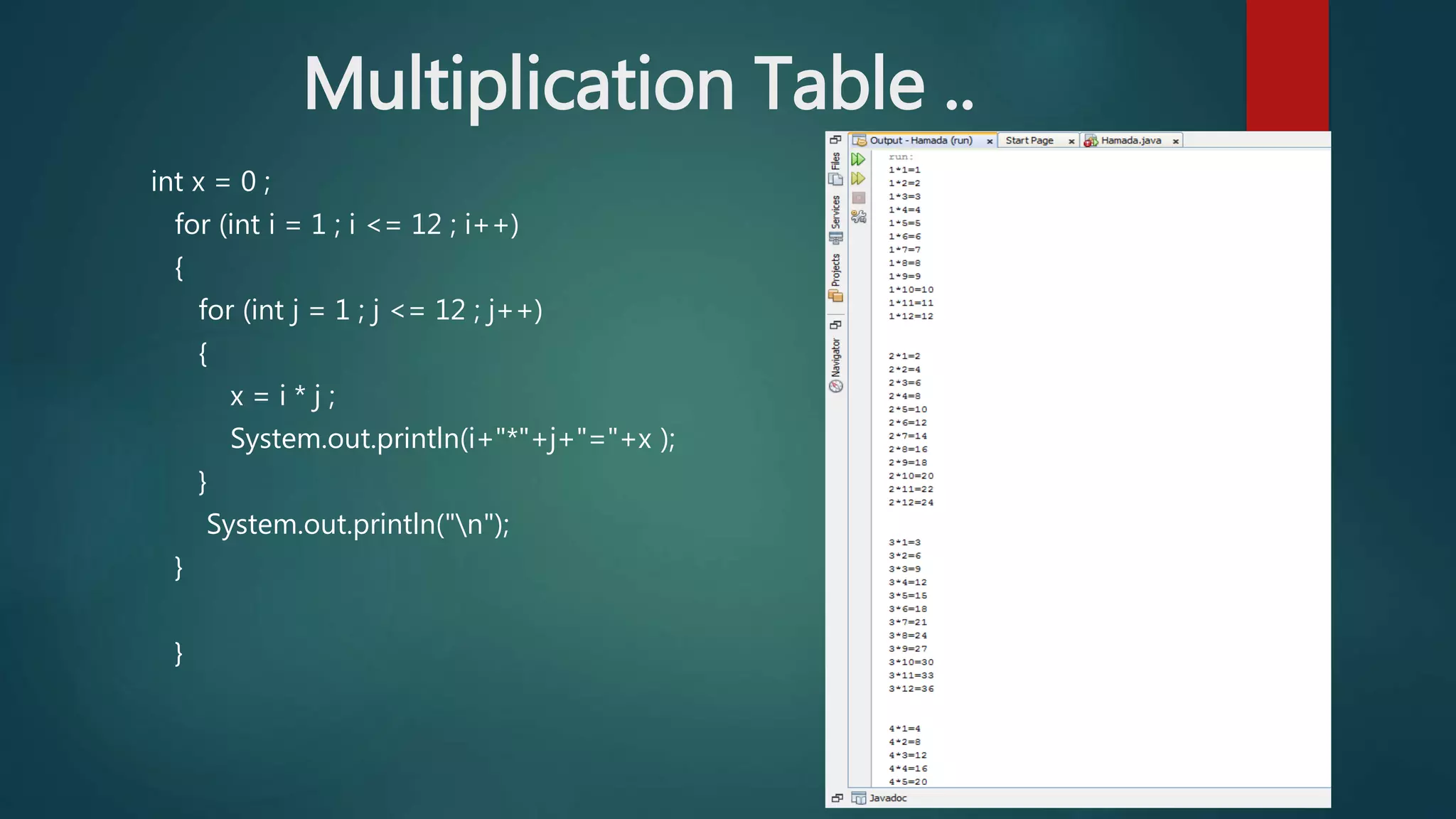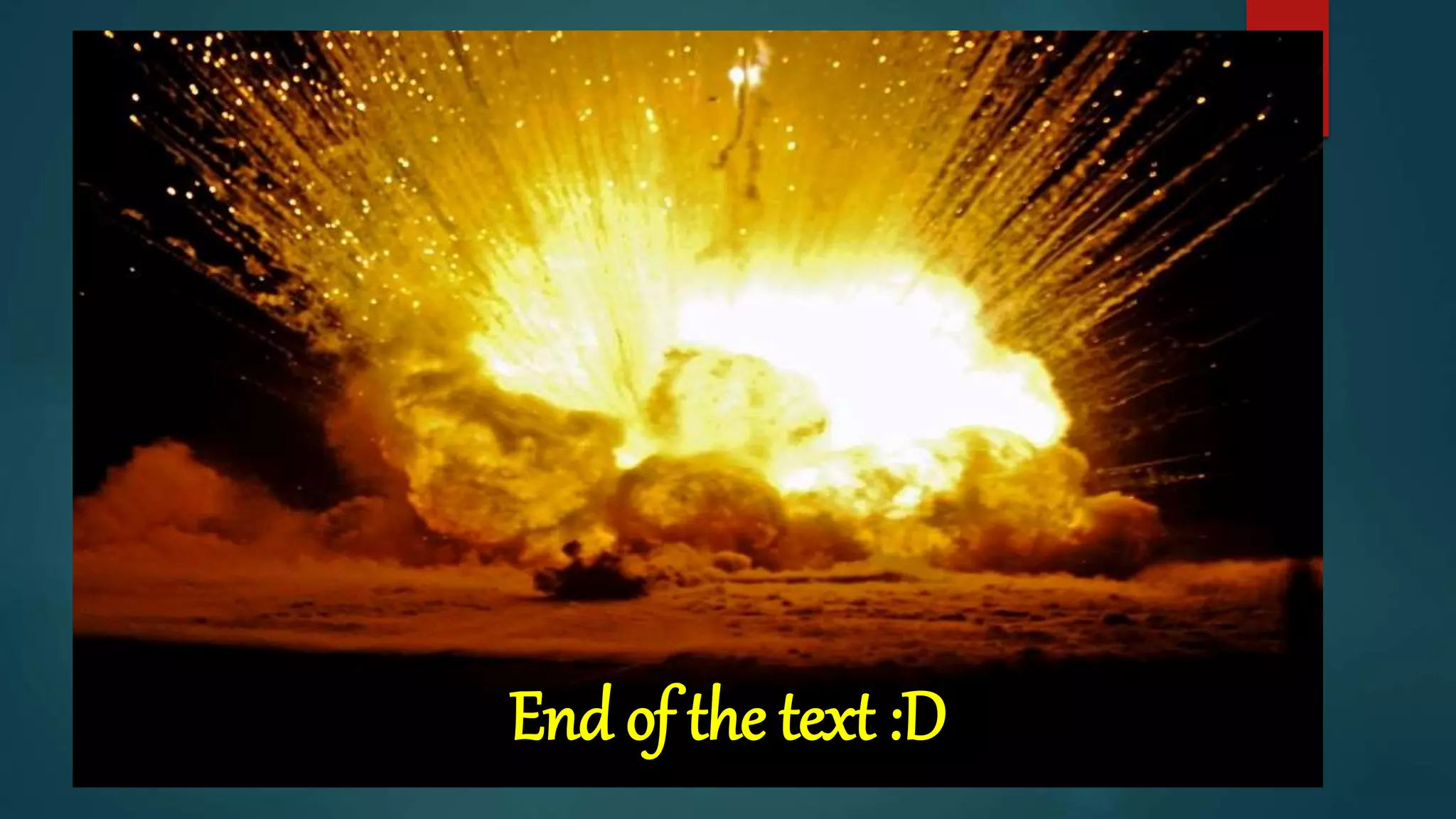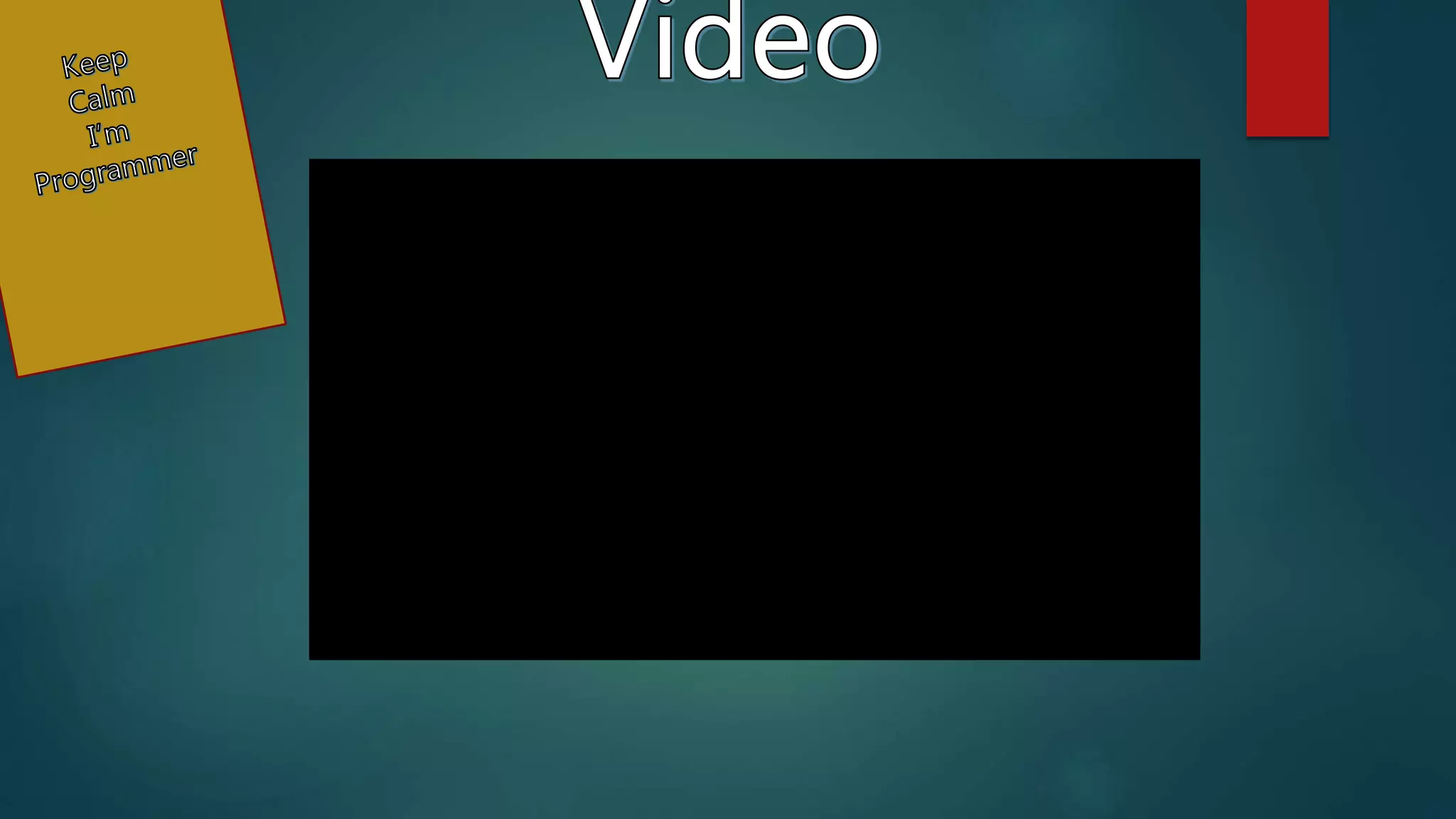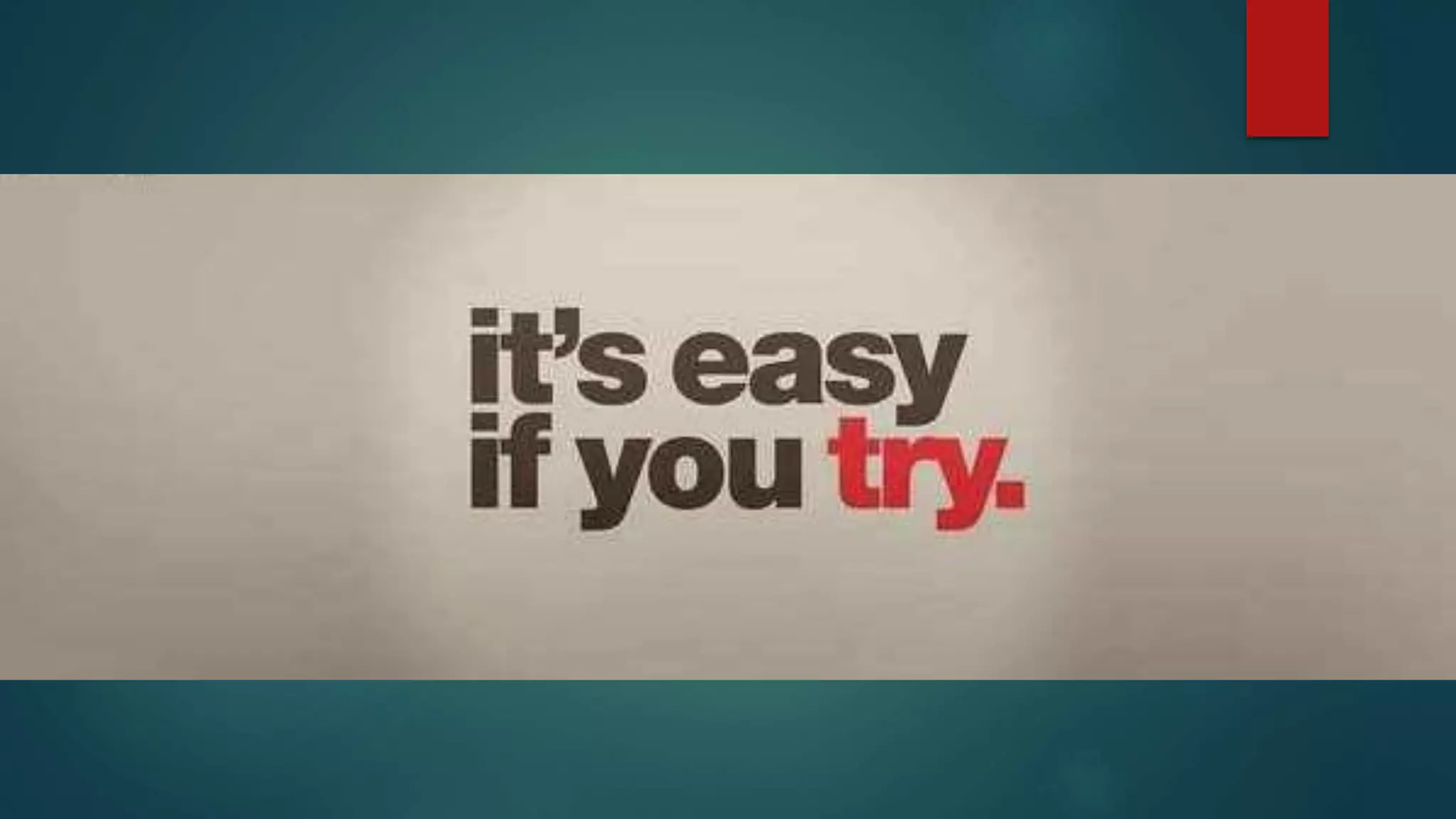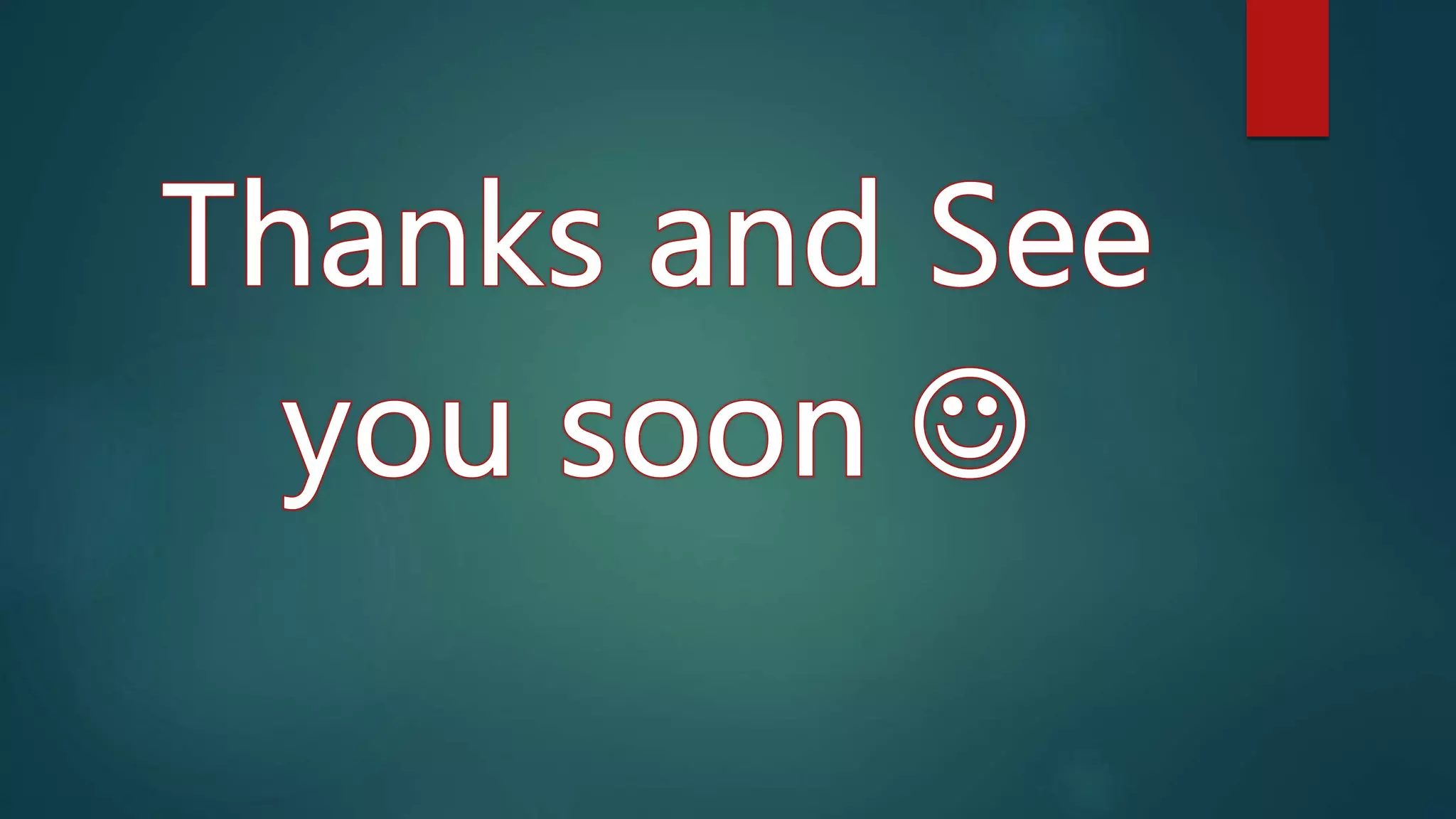The document introduces programming with Java, highlighting key concepts such as programming languages, compilers, and the Java Development Kit (JDK). It explains basic syntax and operations in Java, including printing, user input, comparisons, logic operations, and control structures like loops. Additionally, it provides examples for creating simple projects, using IDEs, and performing arithmetic operations.

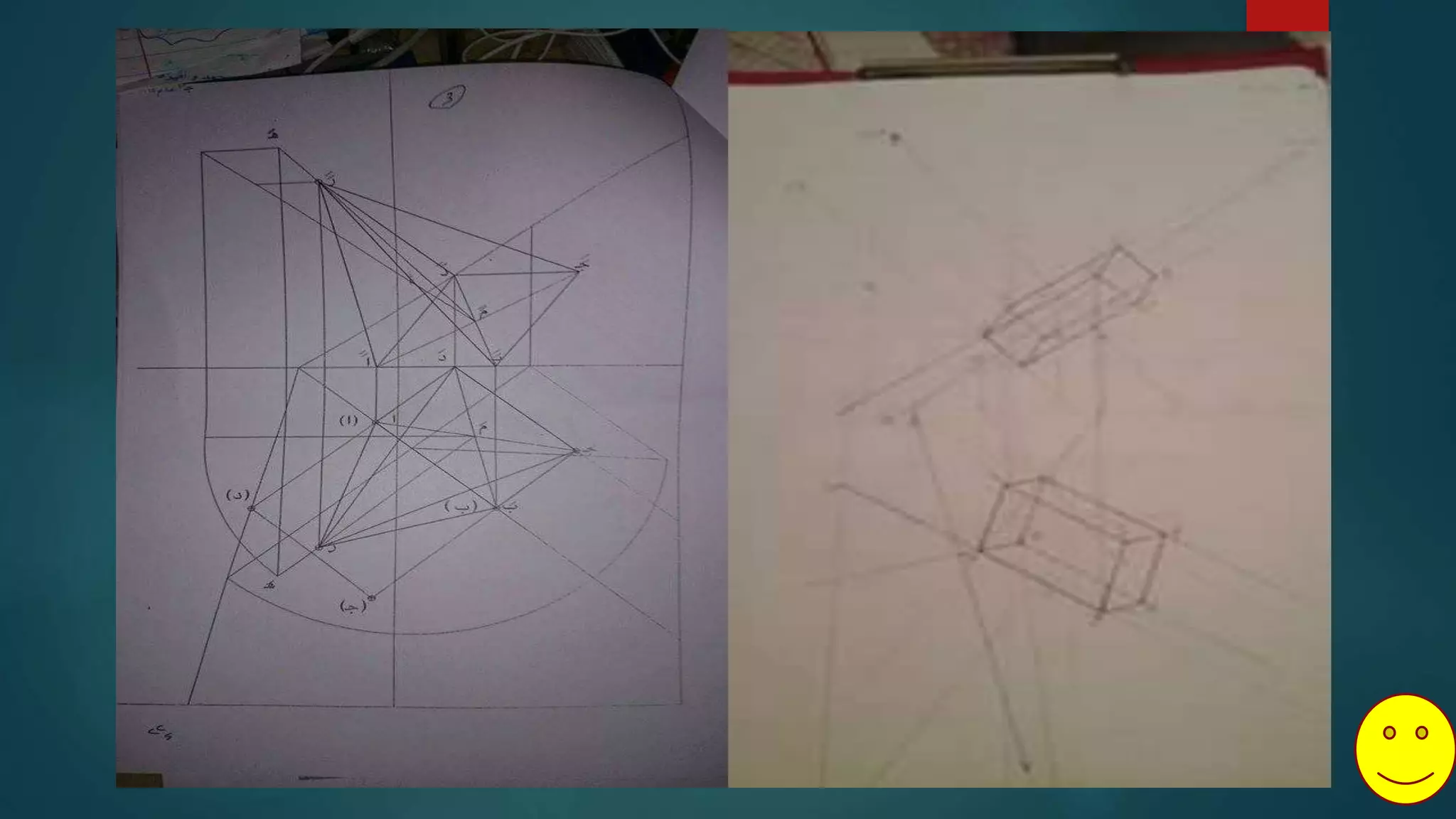
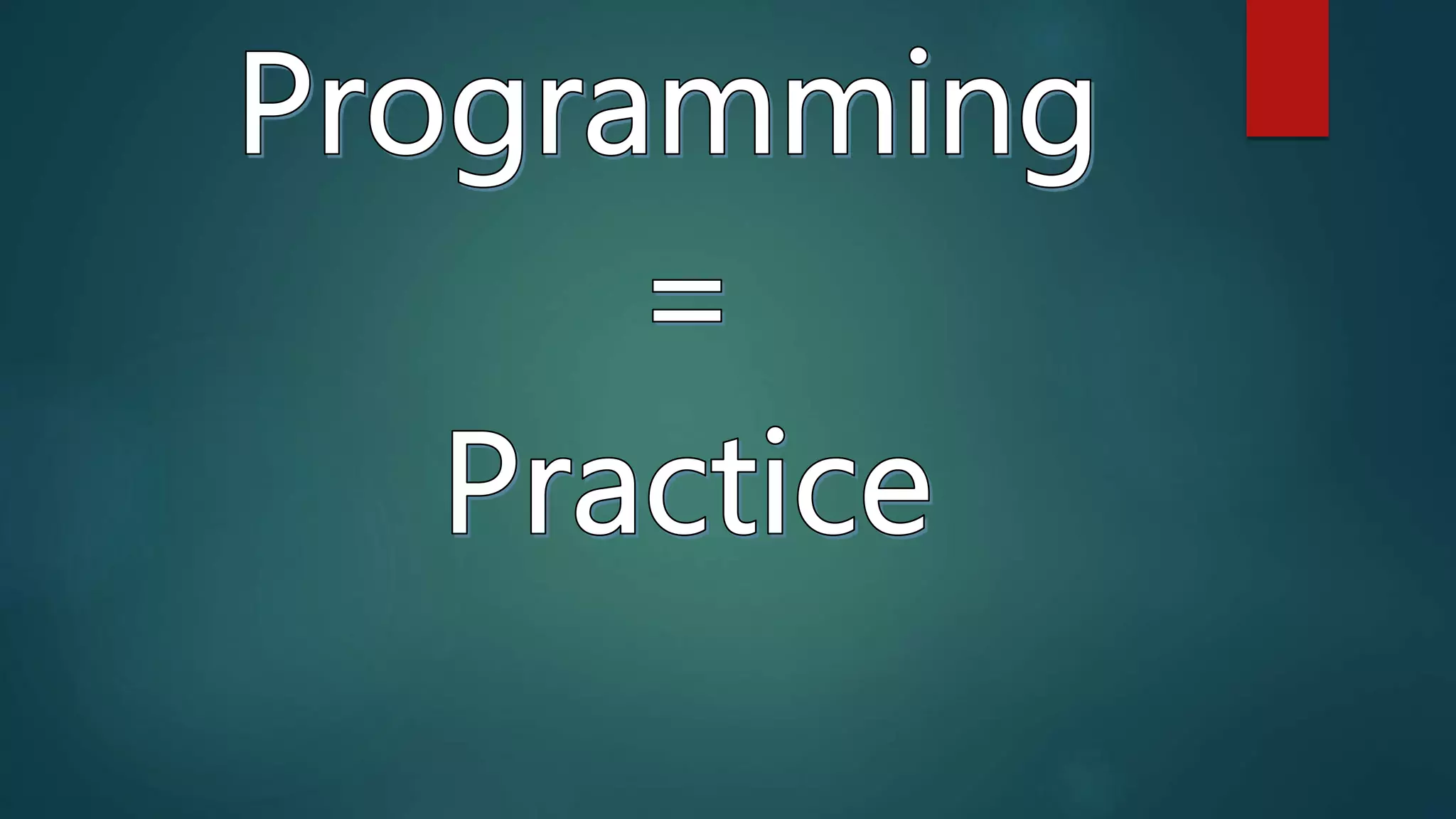
![ - What is Programming ??
Programming languages such as : C++ , C , Python ,
Java … [high . low].
Java Technology:
Programming Language
● As a programming language, Java can create all
kinds of applications that you could create using
any conventional programming language.](https://image.slidesharecdn.com/presentation2-151202141731-lva1-app6891/75/Introduction-to-java-Programming-4-2048.jpg)