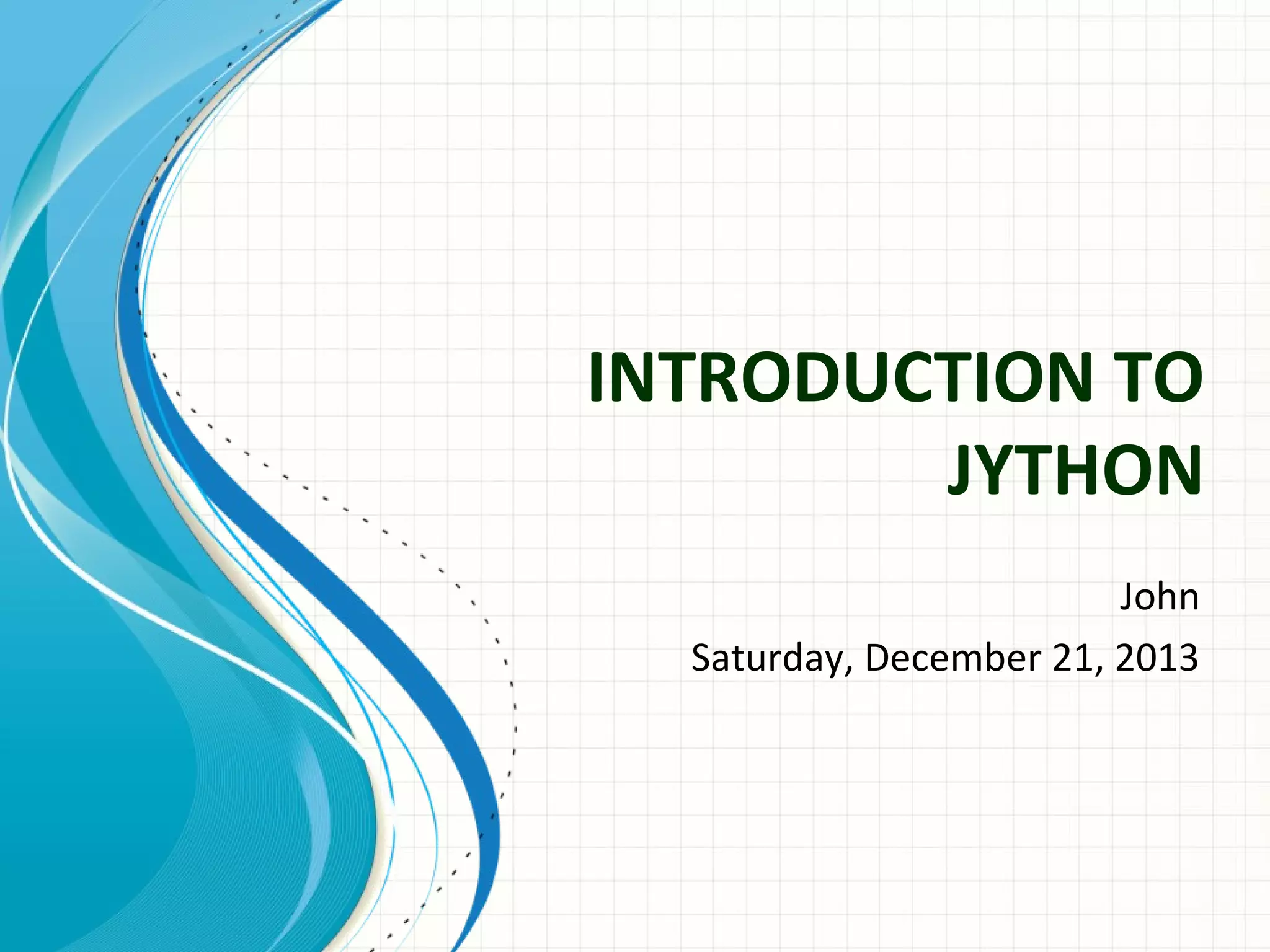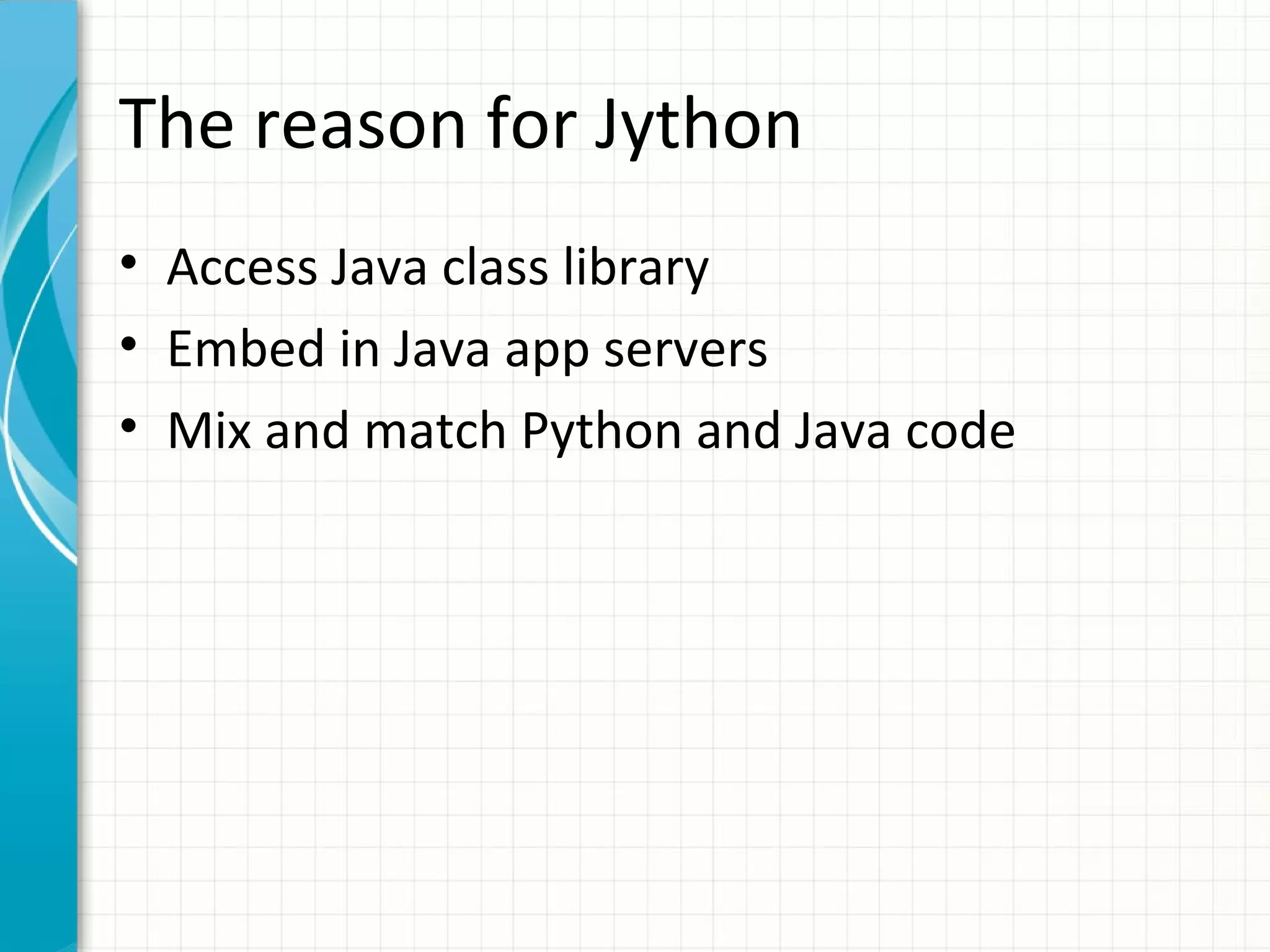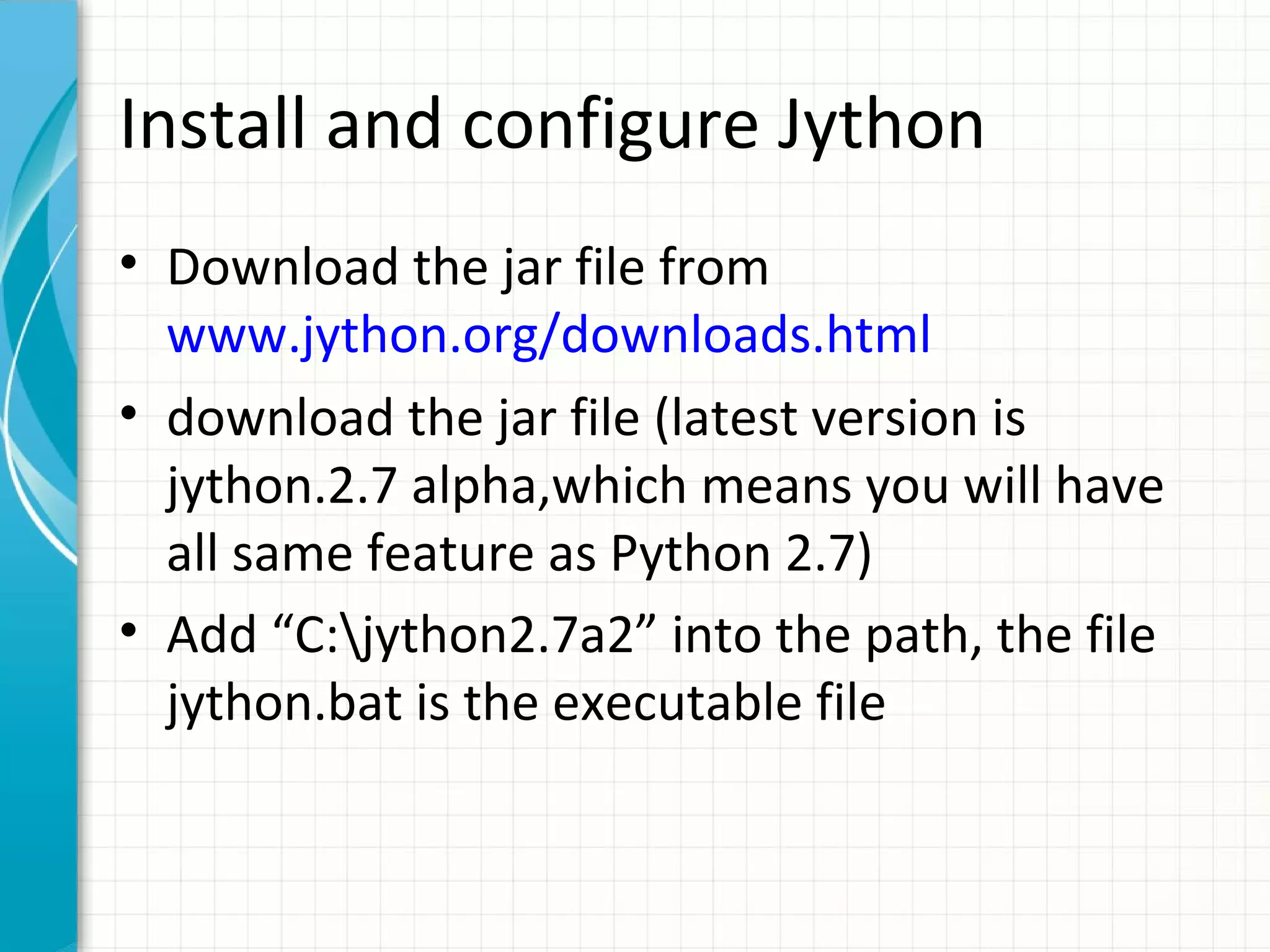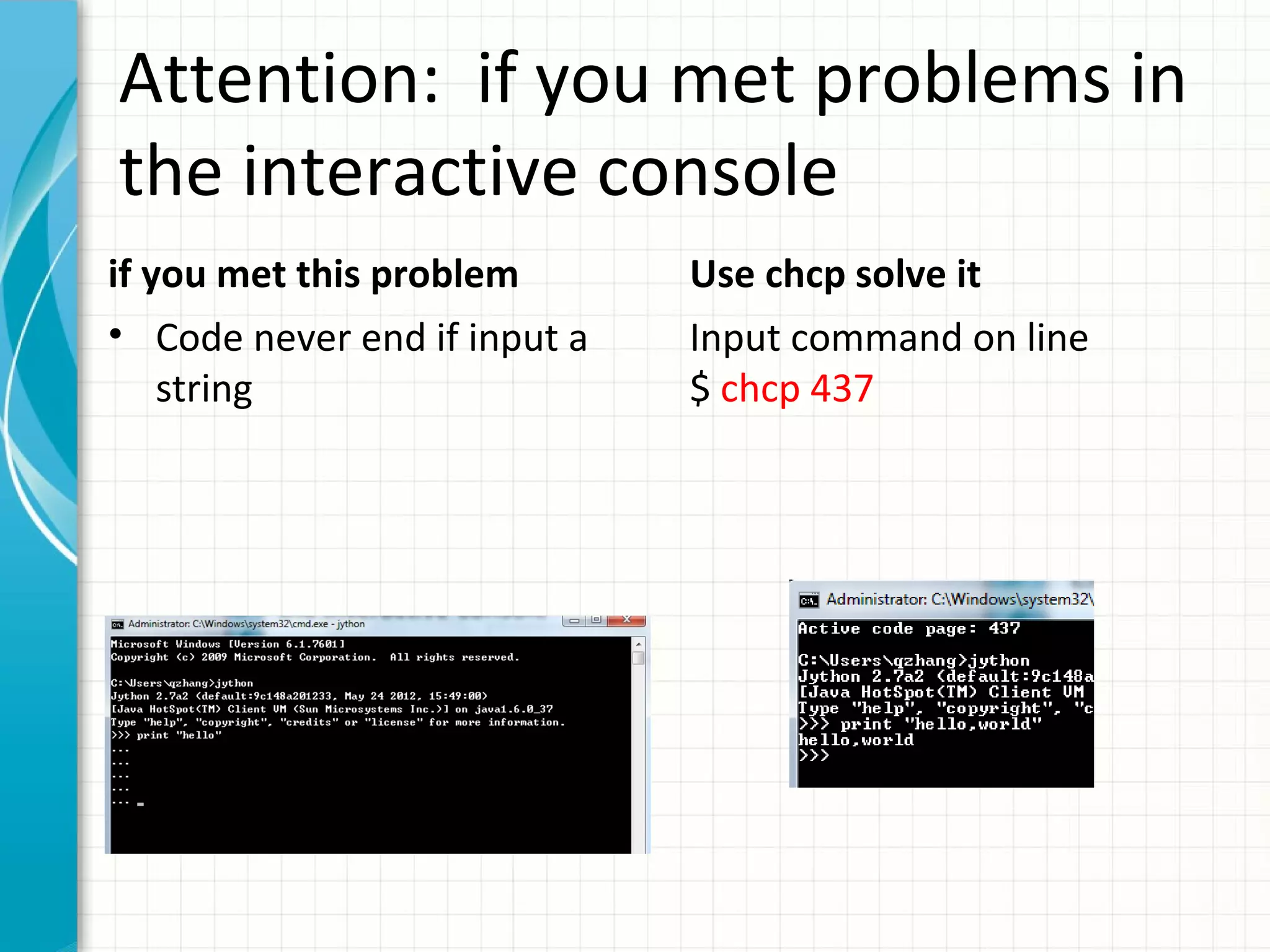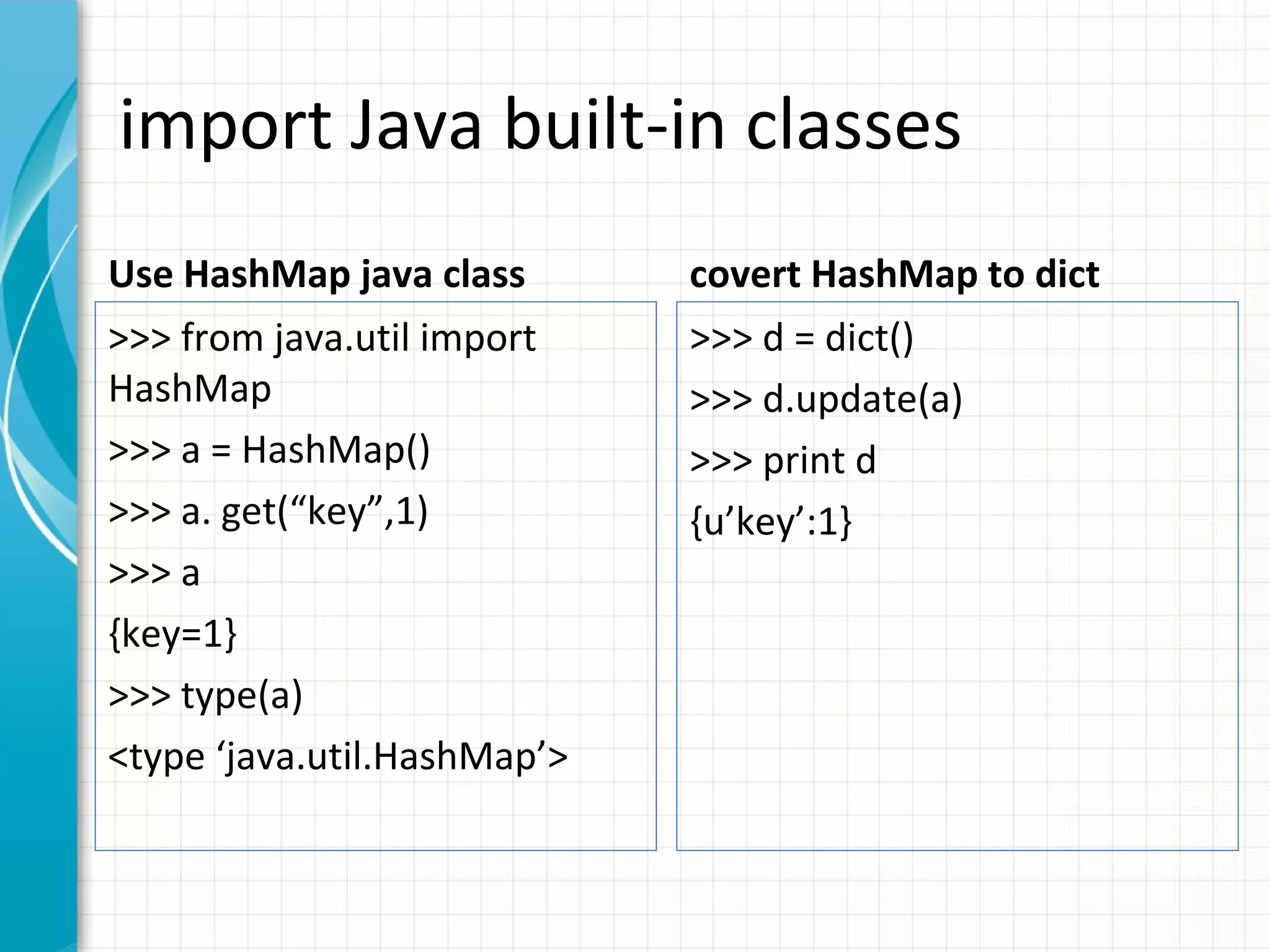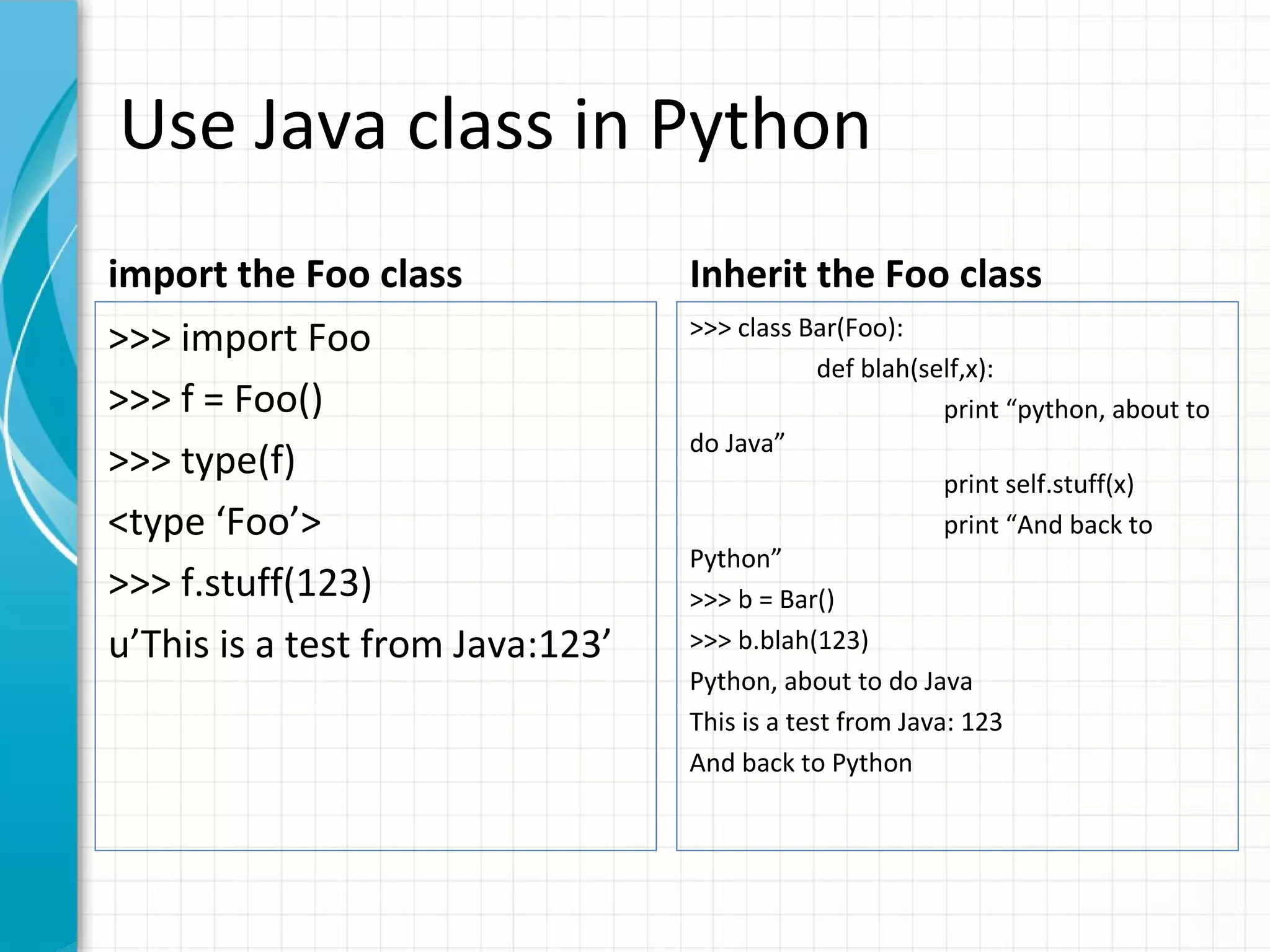Jython allows Python code to access Java classes and libraries. It allows embedding Python code in Java applications and mixing Python and Java code. To use Jython, download the JAR file from the Jython website and add it to the system path. Importing and using Java classes like HashMap in Python code is straightforward. Jython also enables inheriting from Java classes in Python and calling Java methods from Python code.