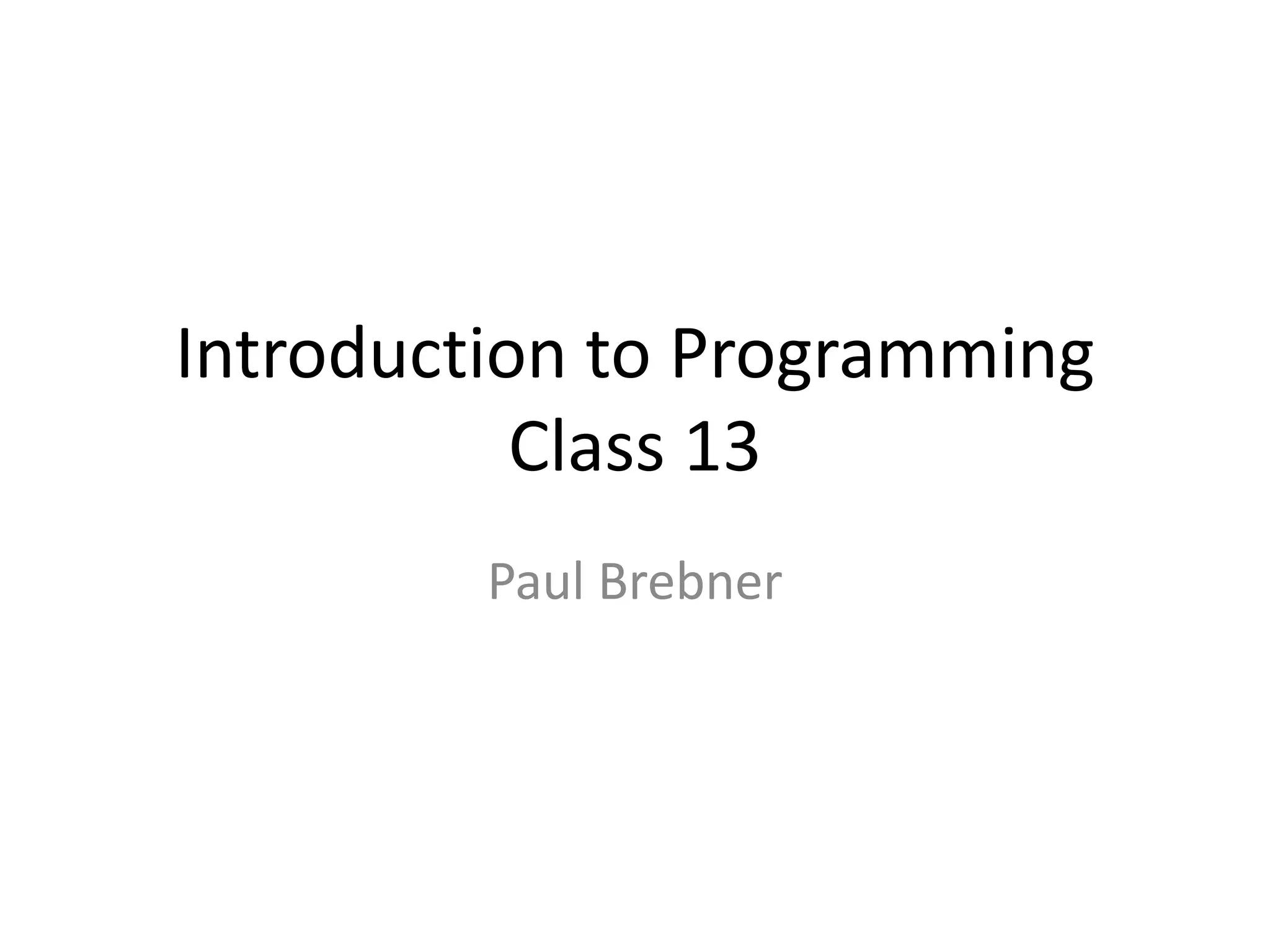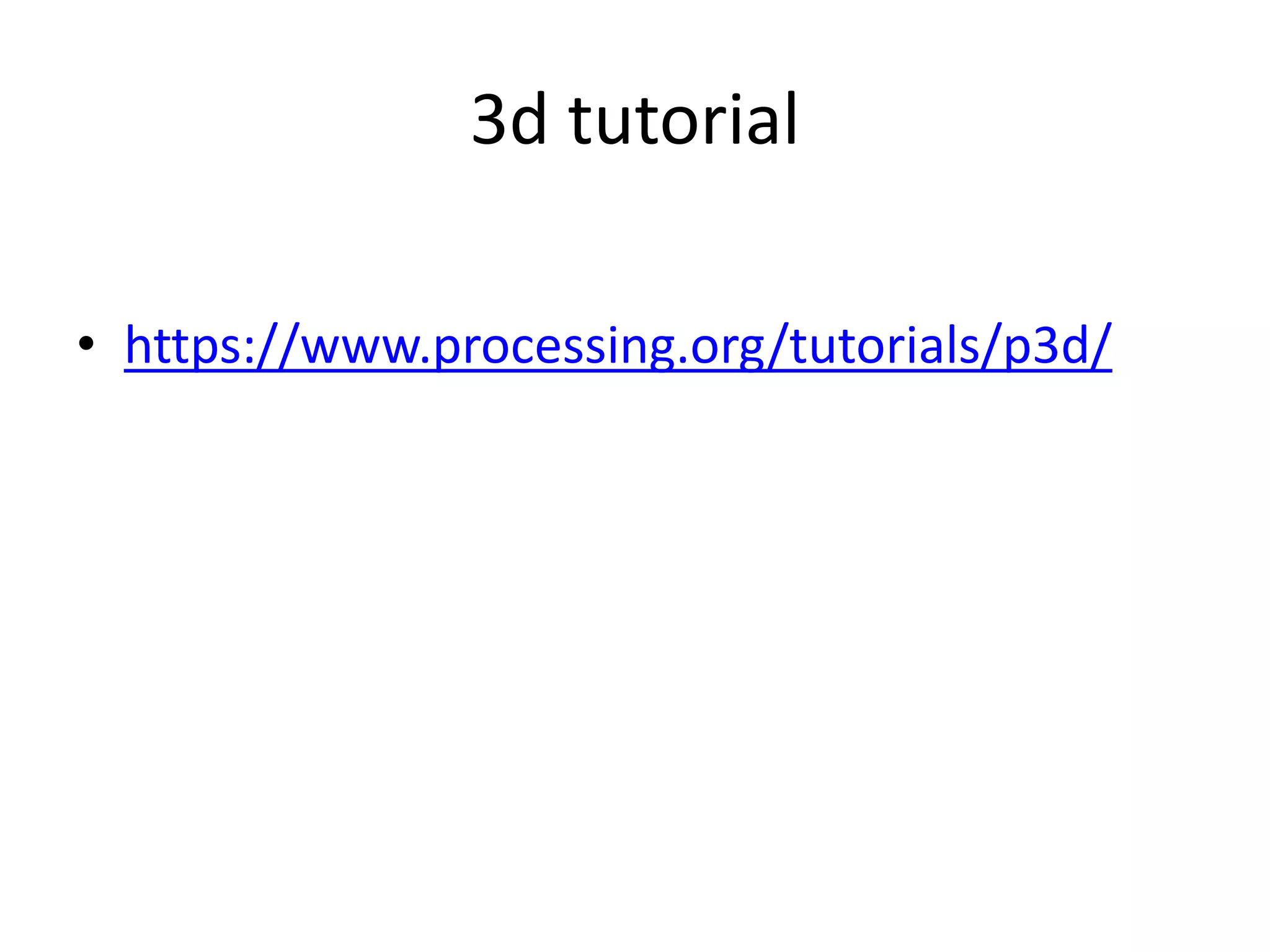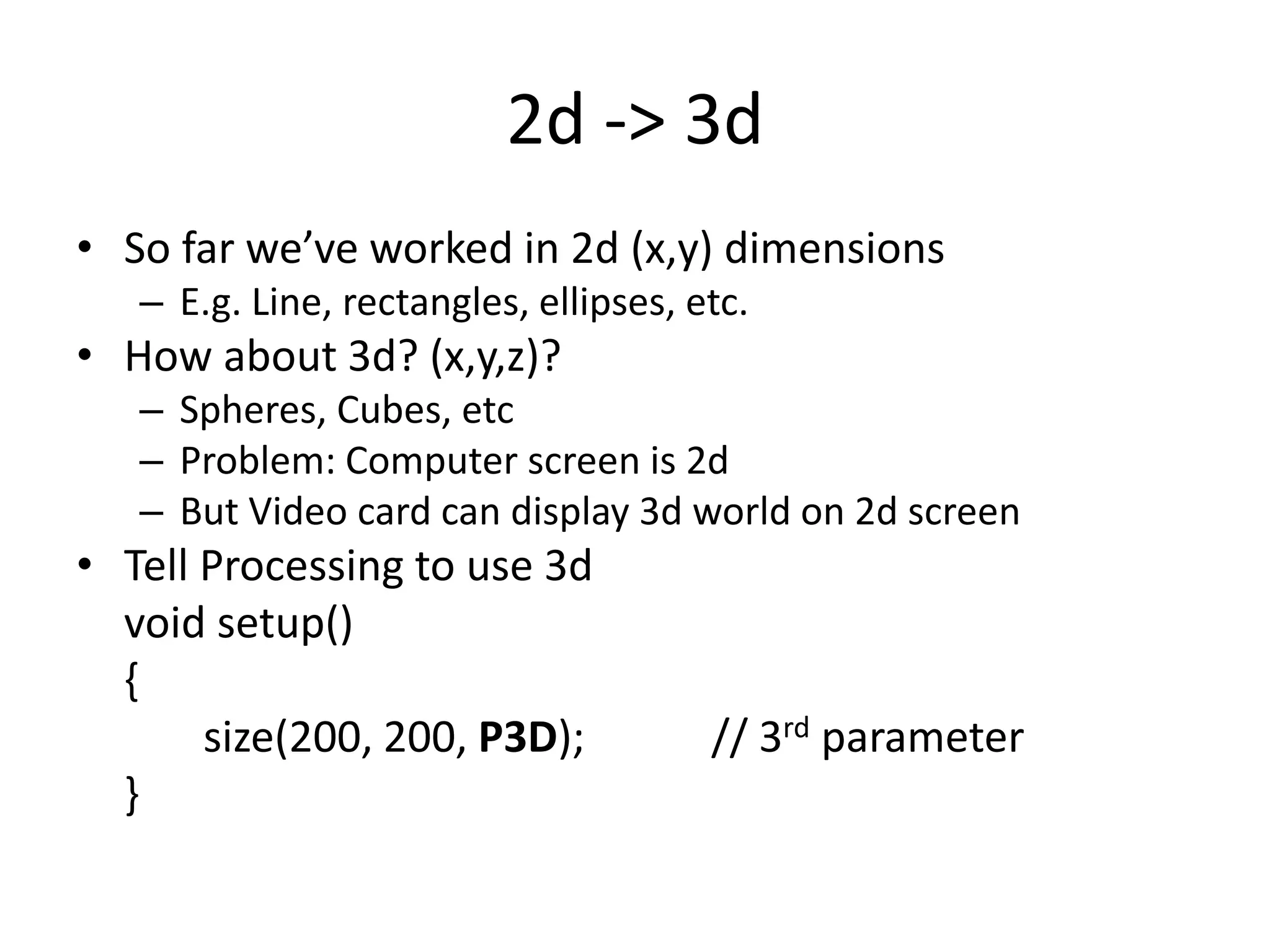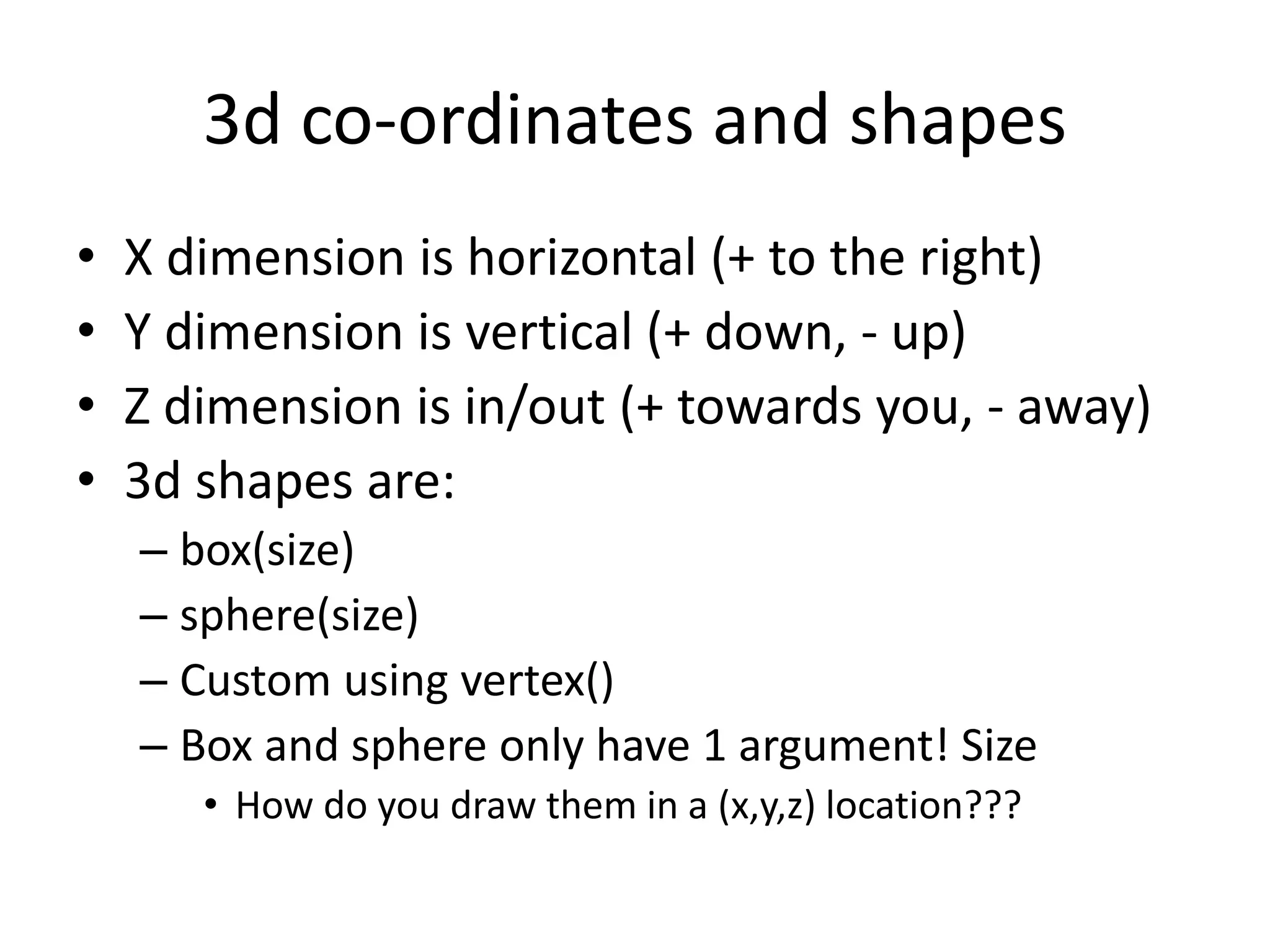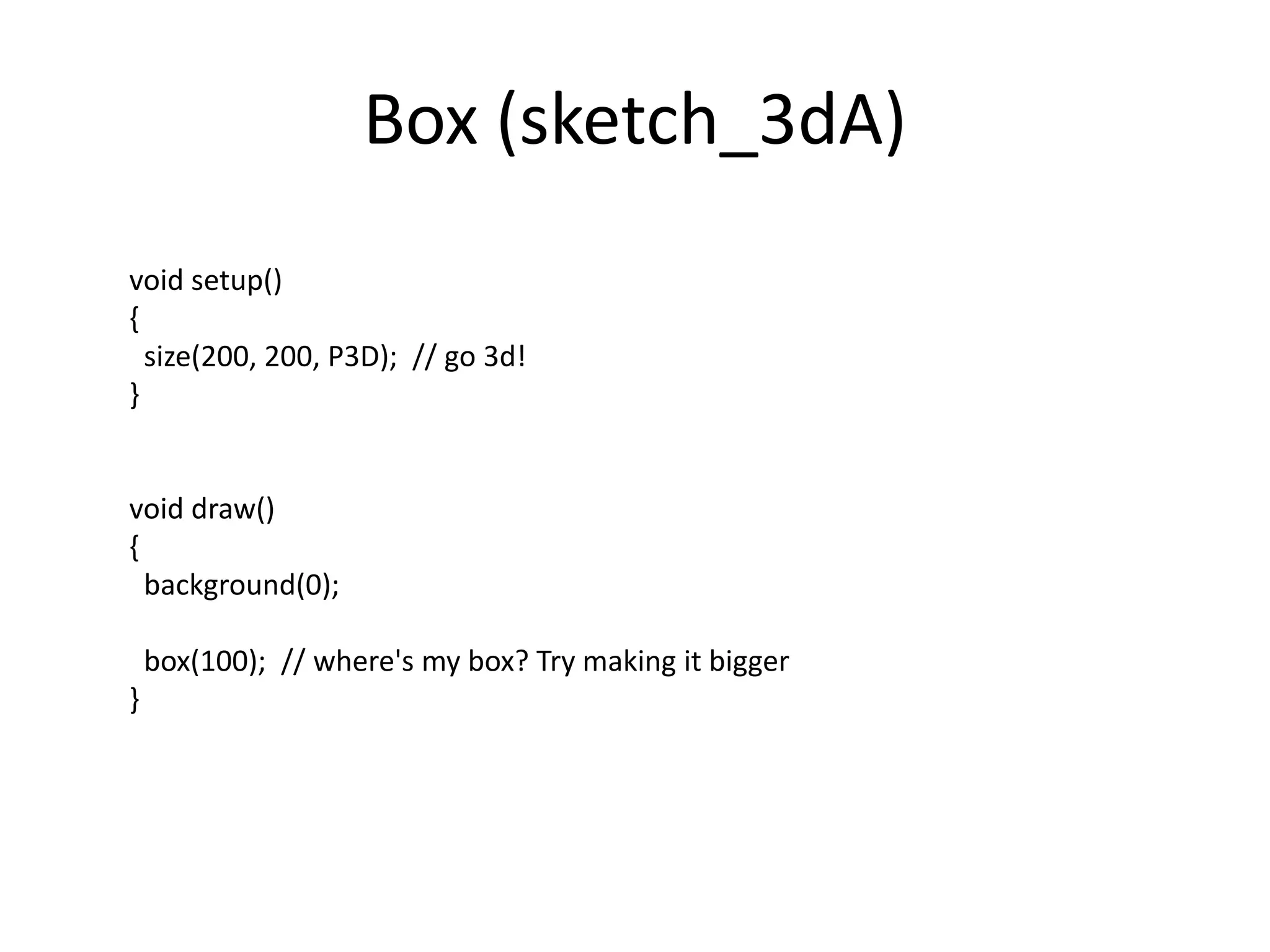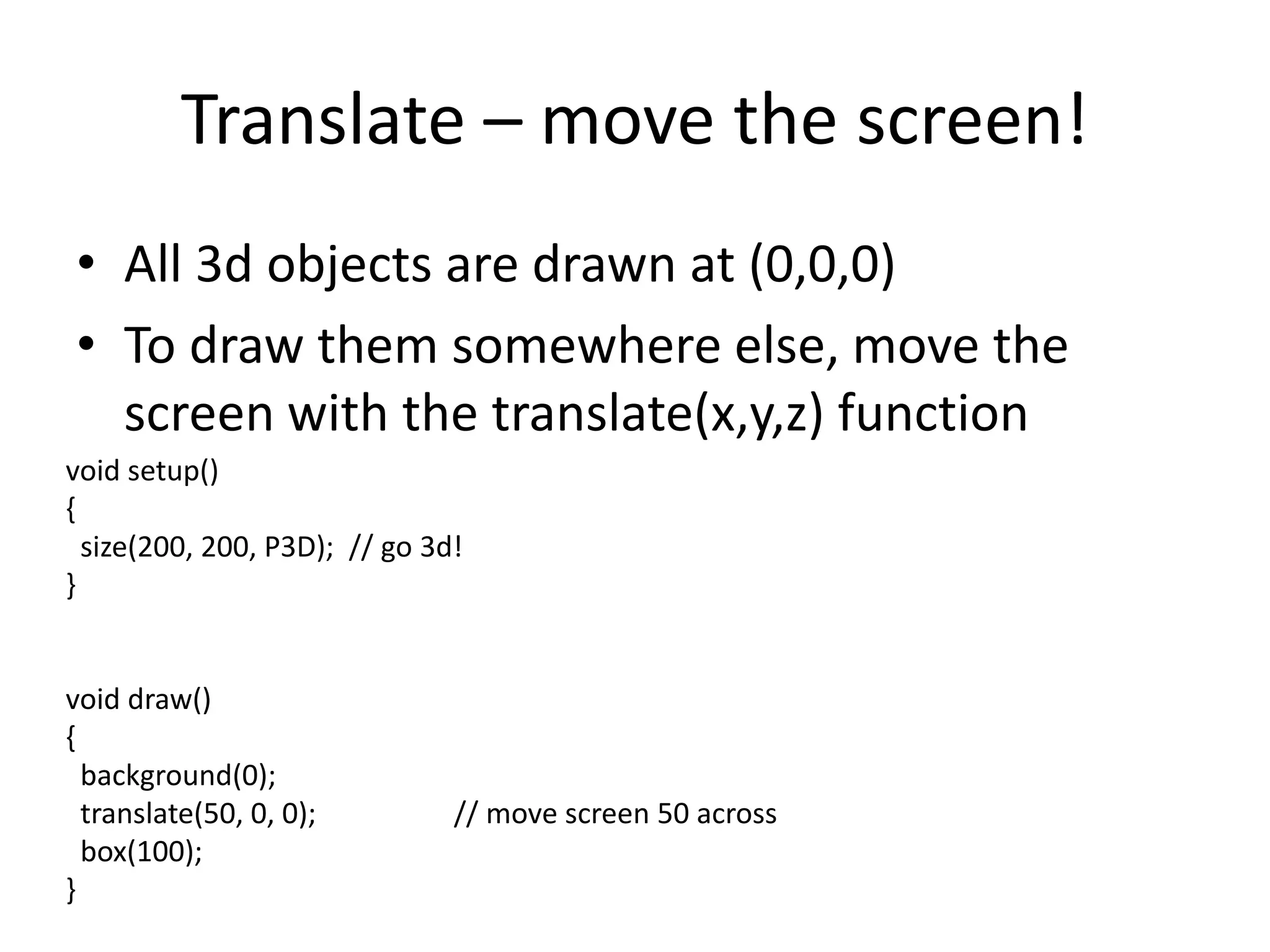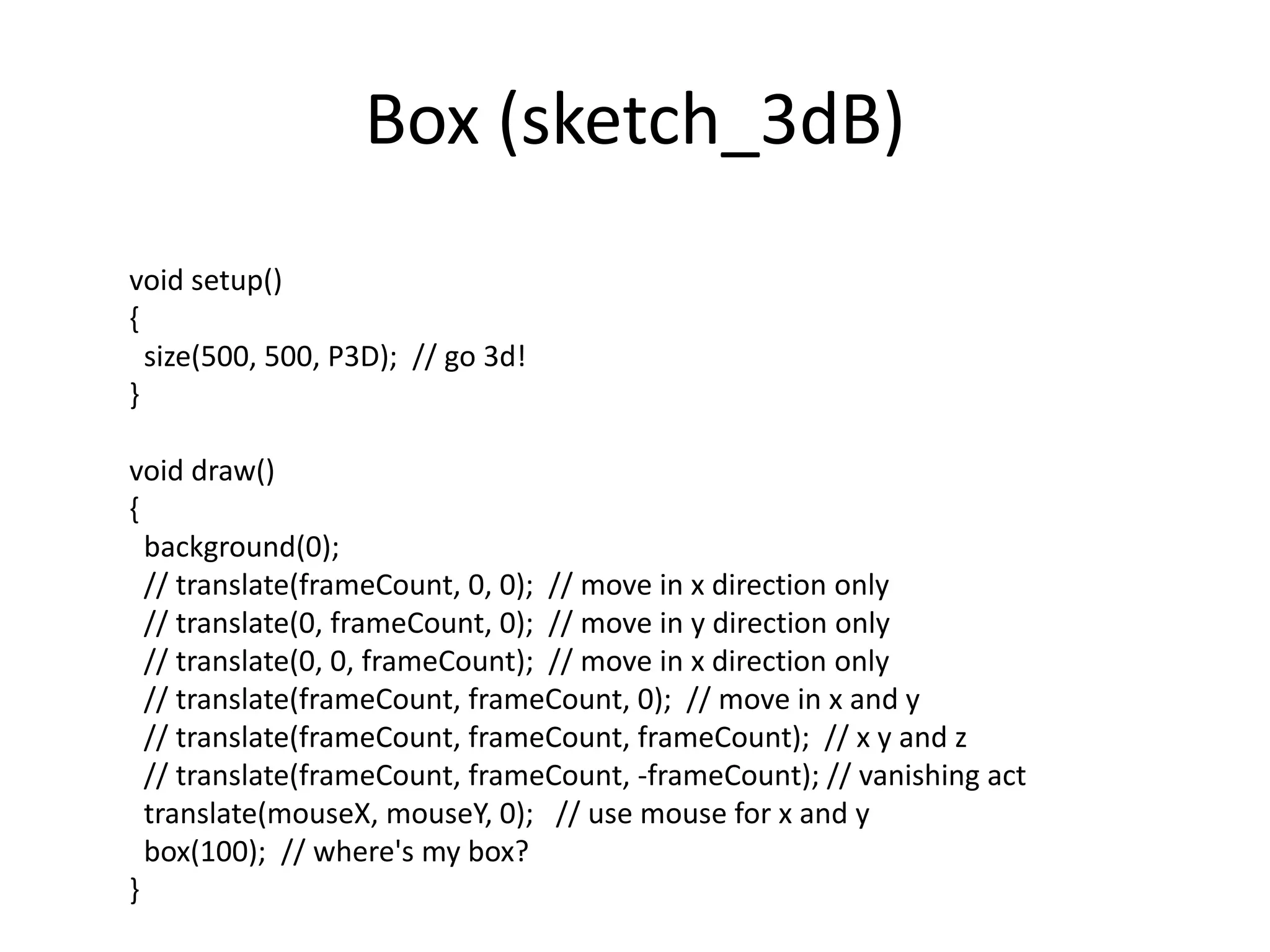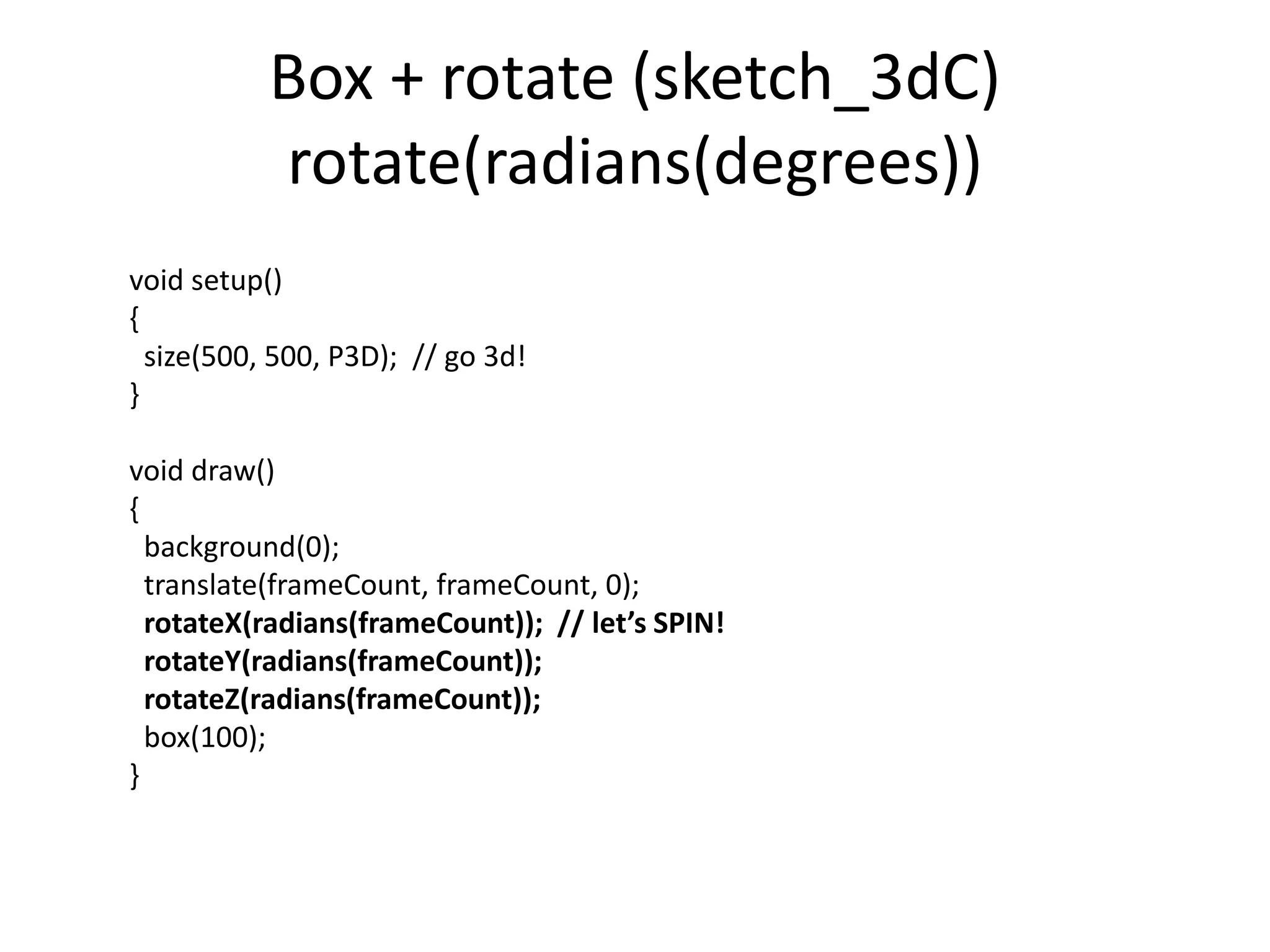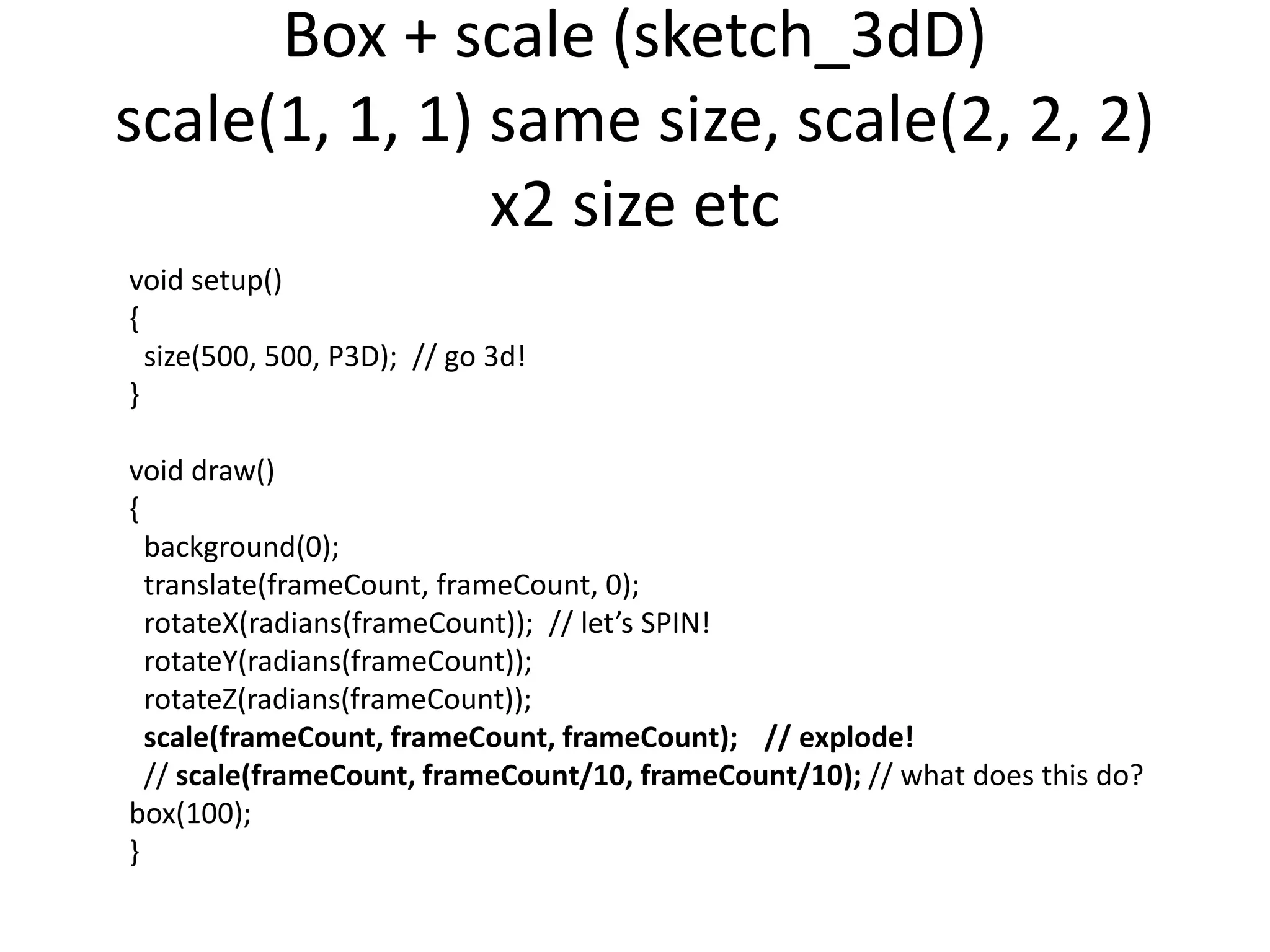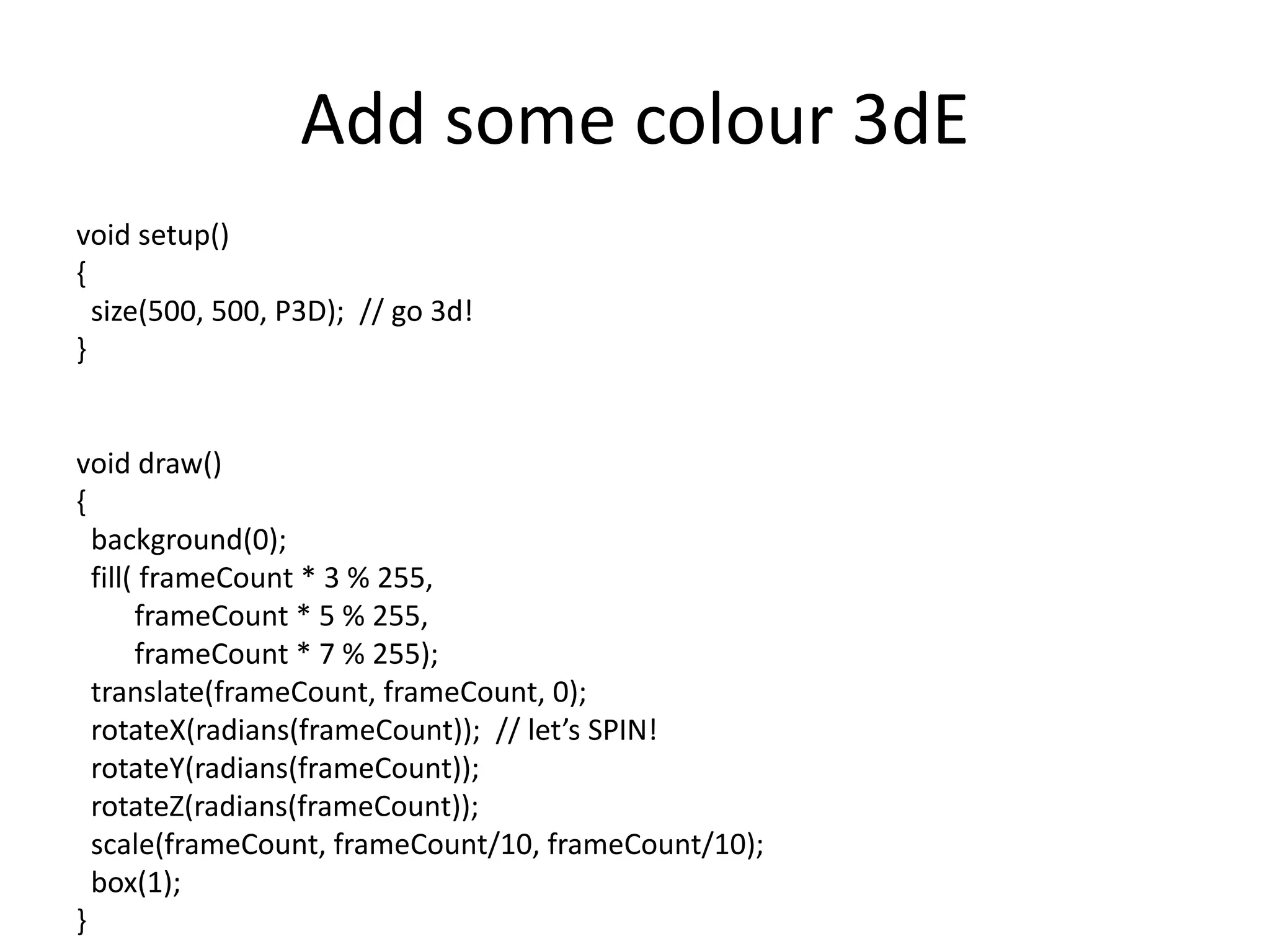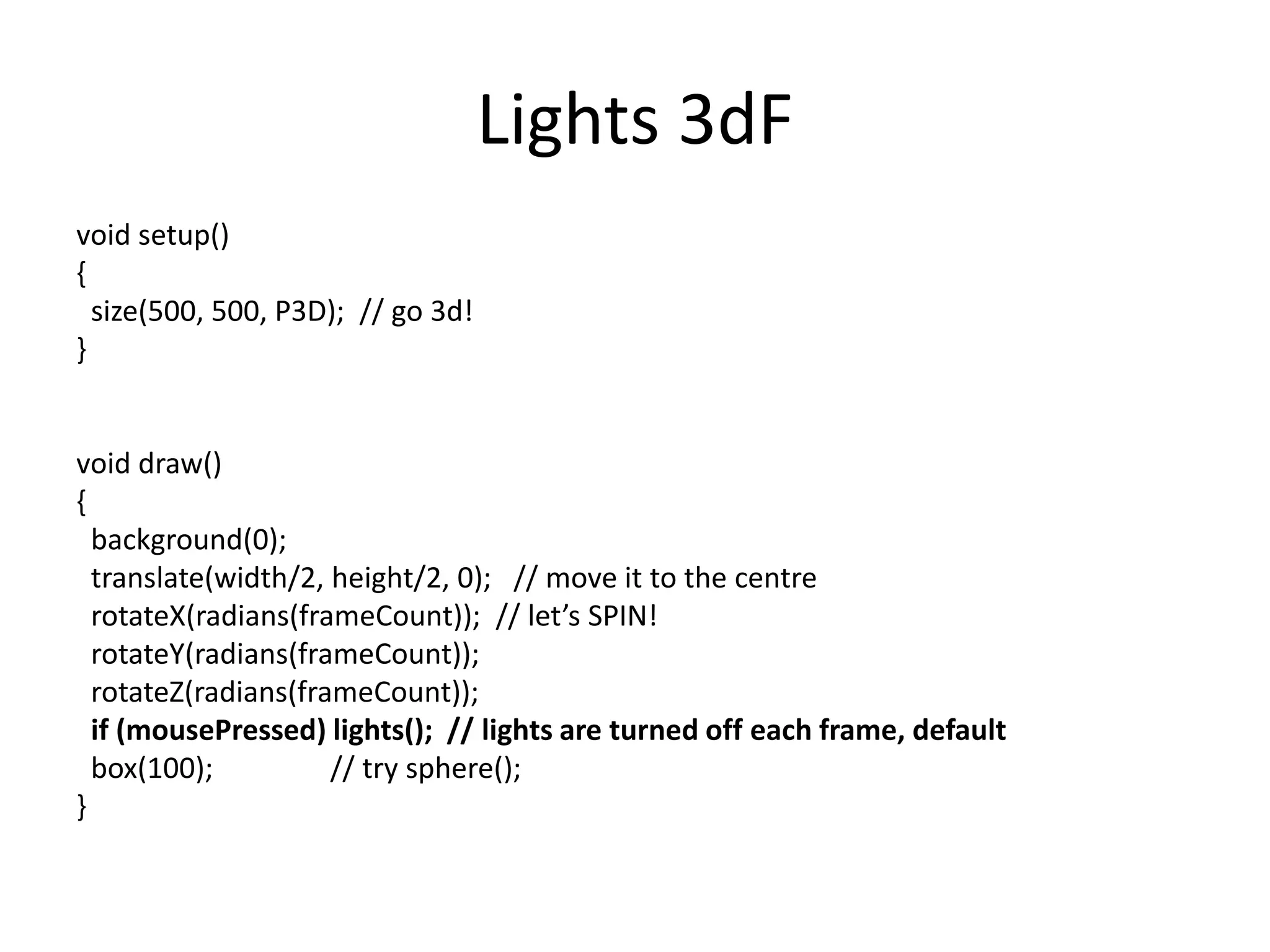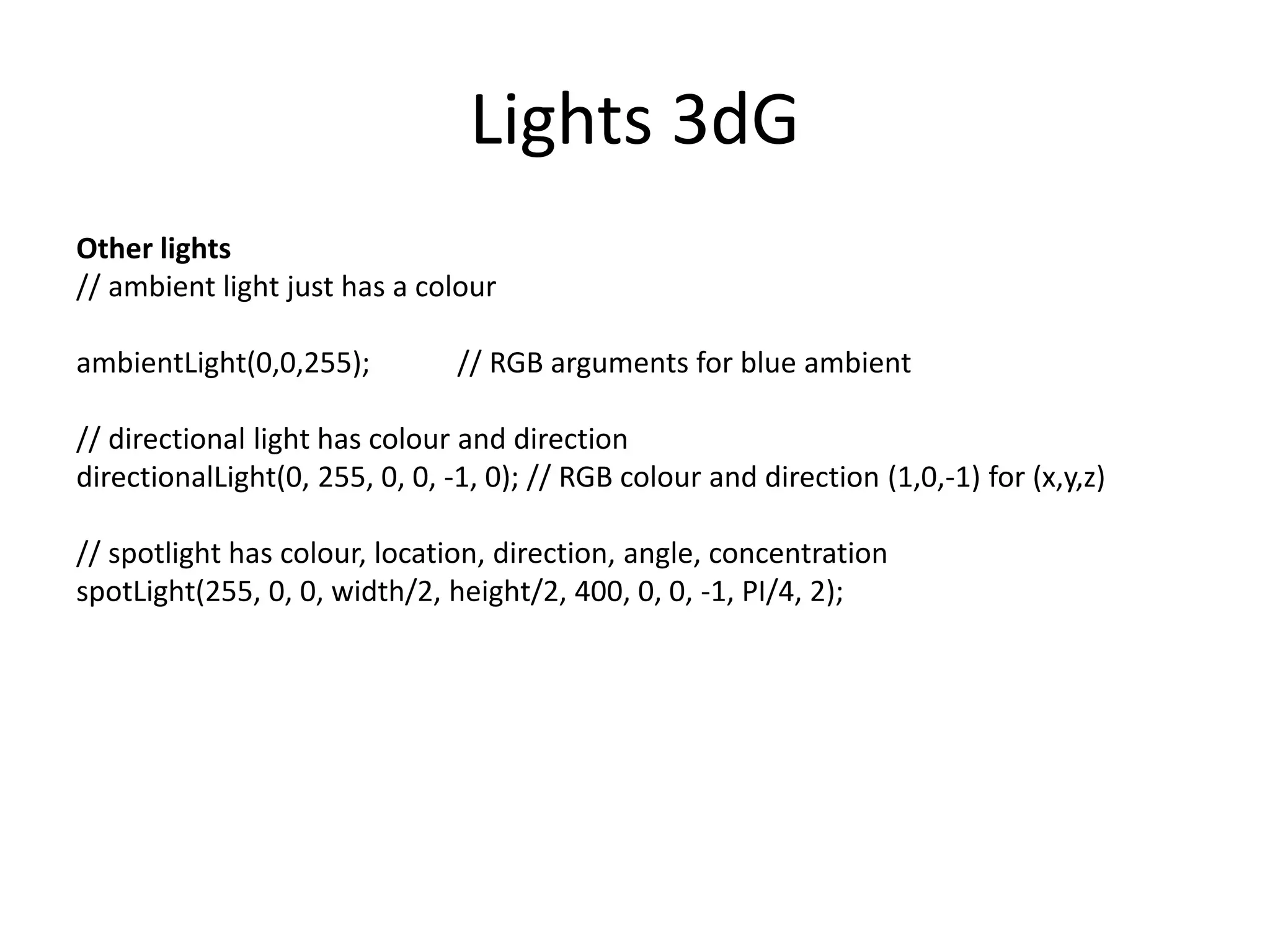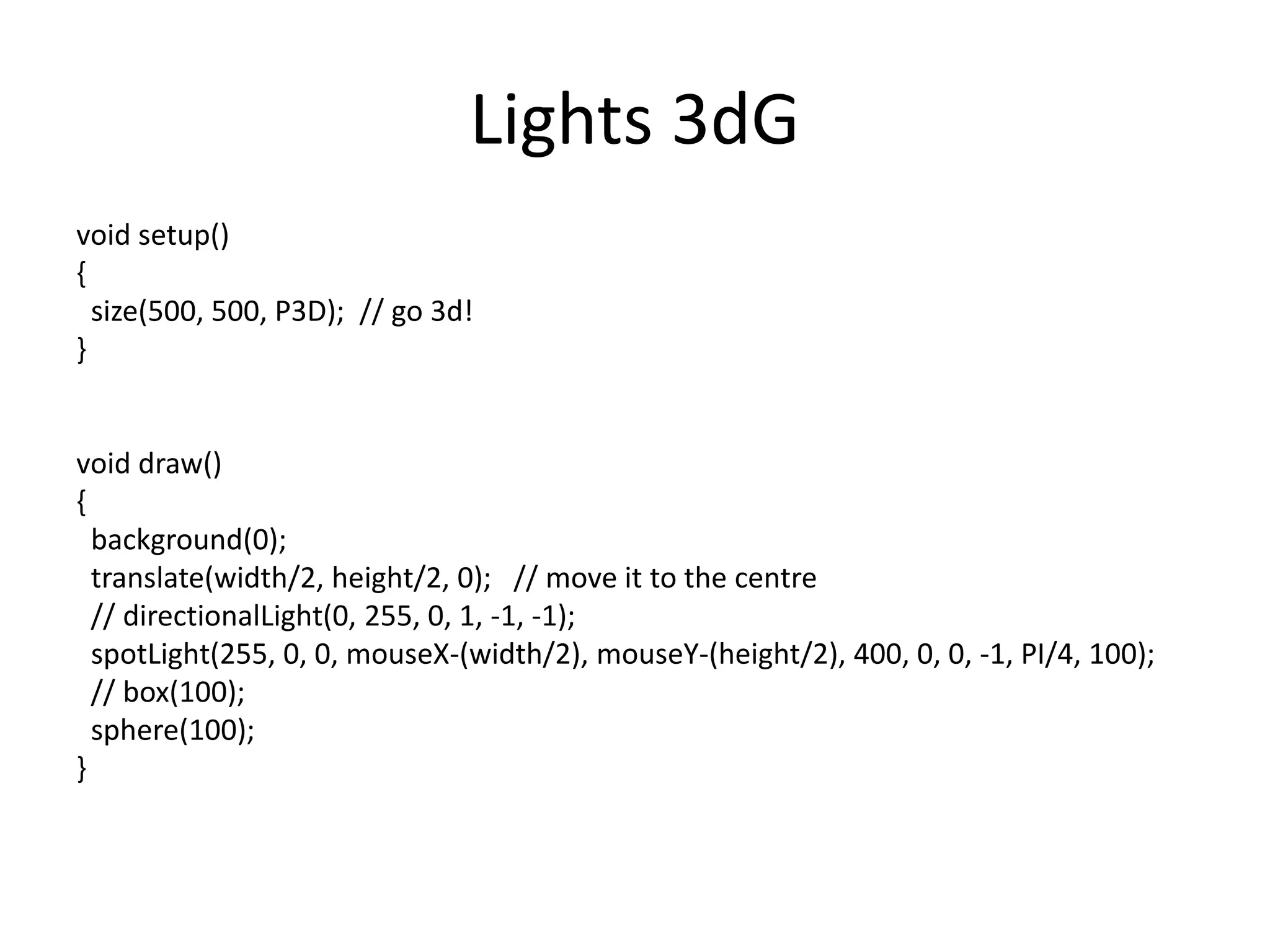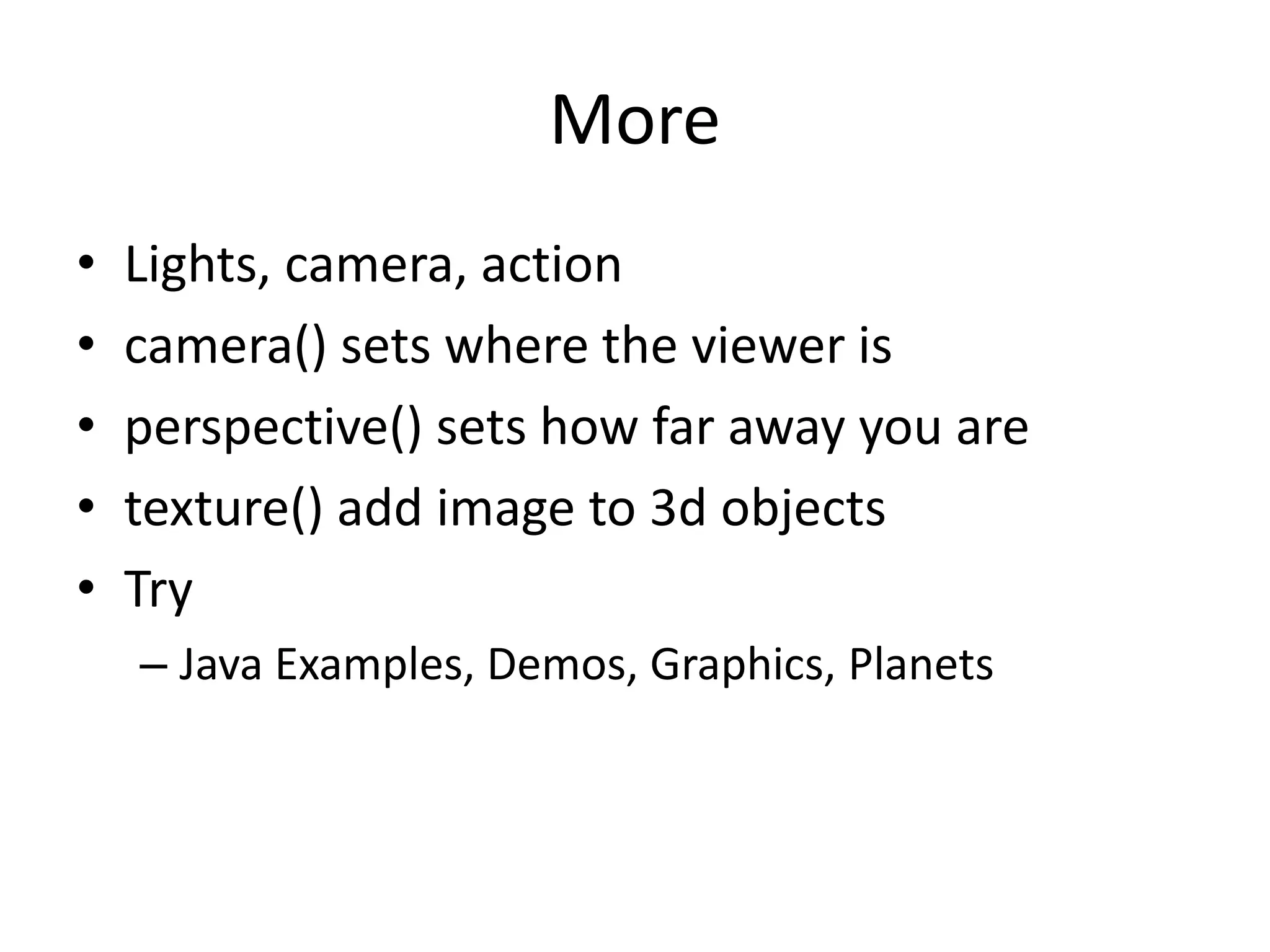This document is a tutorial focused on transitioning from 2D to 3D programming using the Processing language. It covers fundamental concepts such as 3D coordinates, drawing shapes, translating, rotating, scaling, applying colors, and lighting in a 3D environment. Additional topics include camera settings and the incorporation of textures for enhanced graphics.