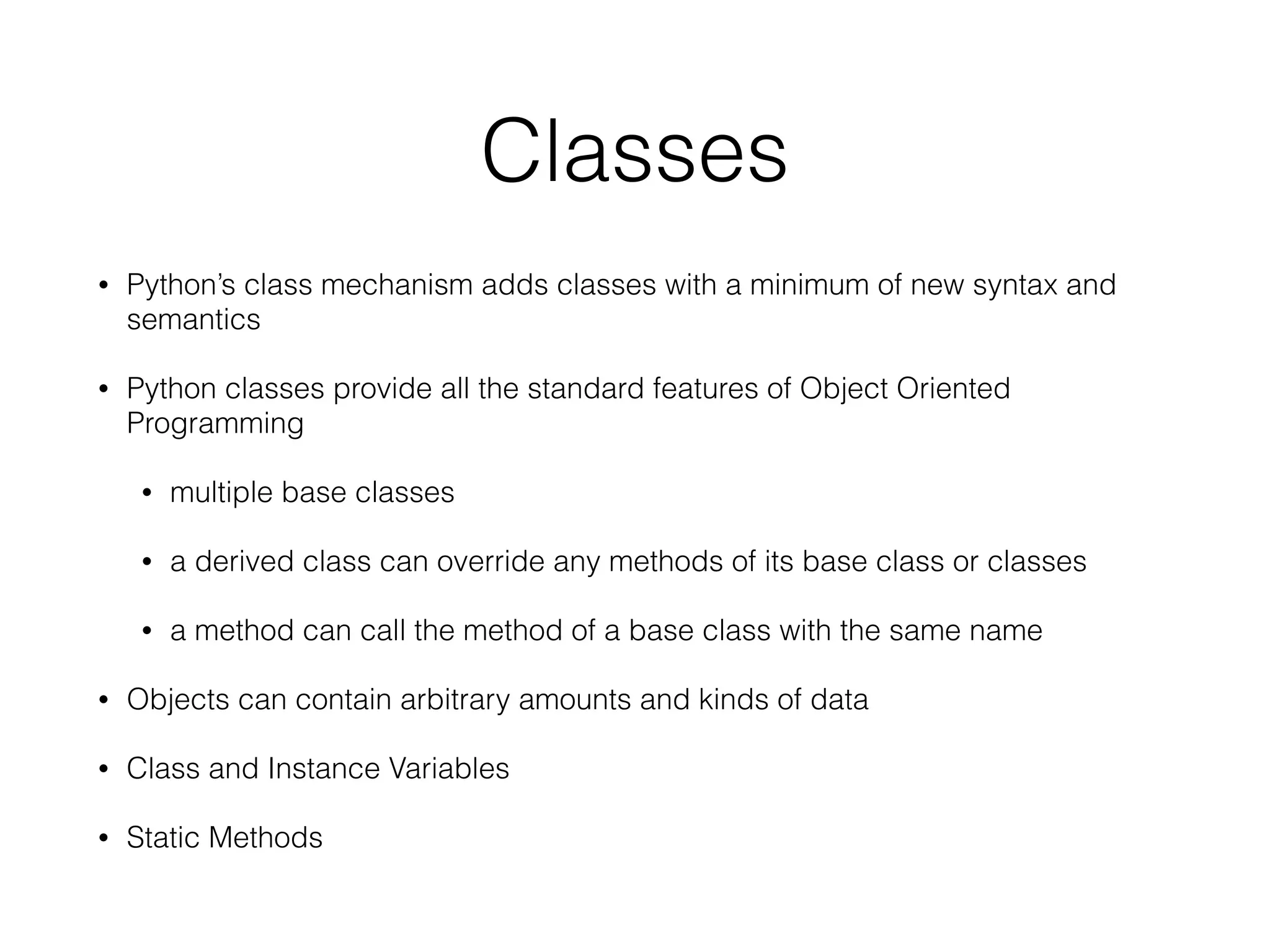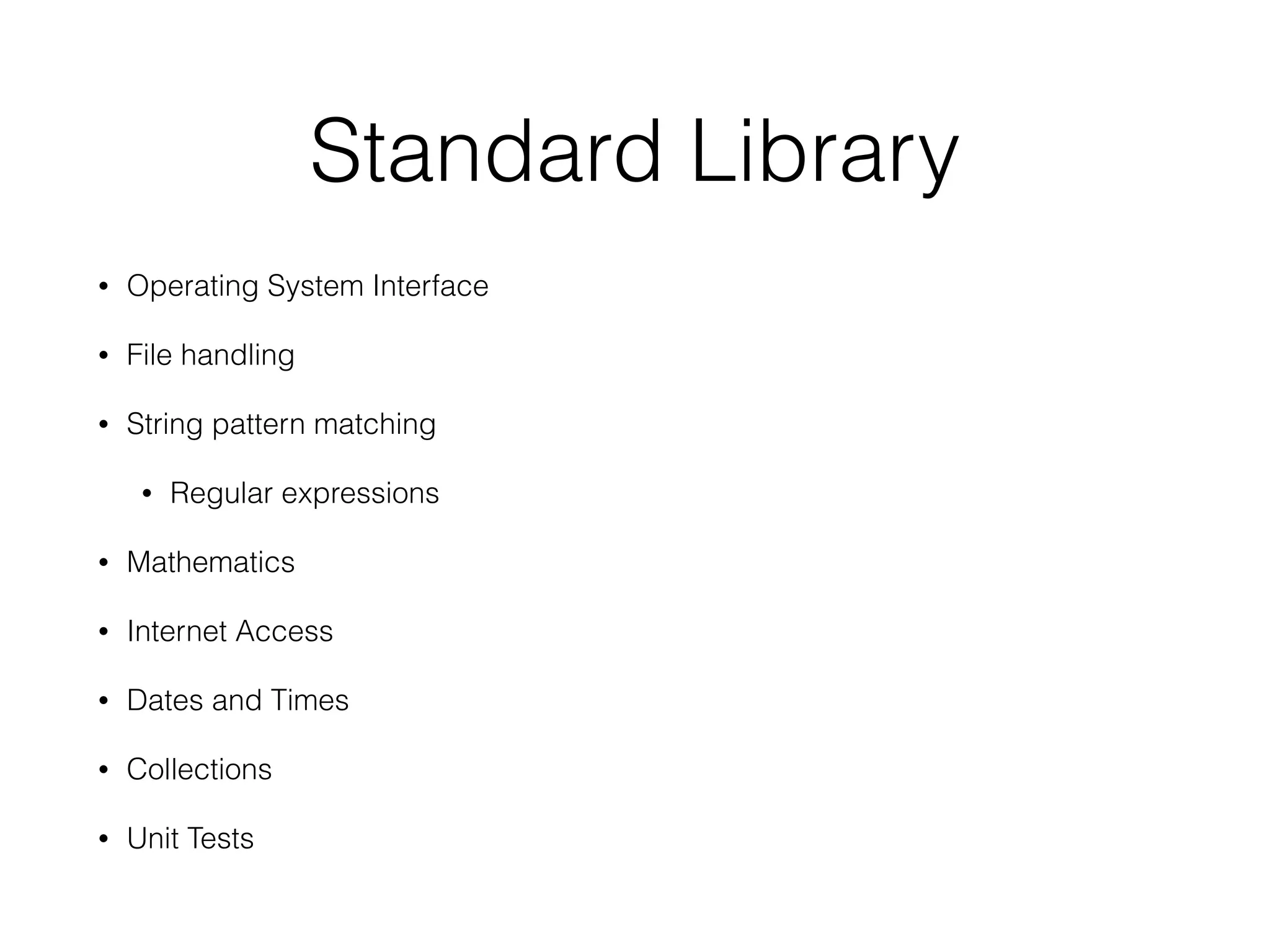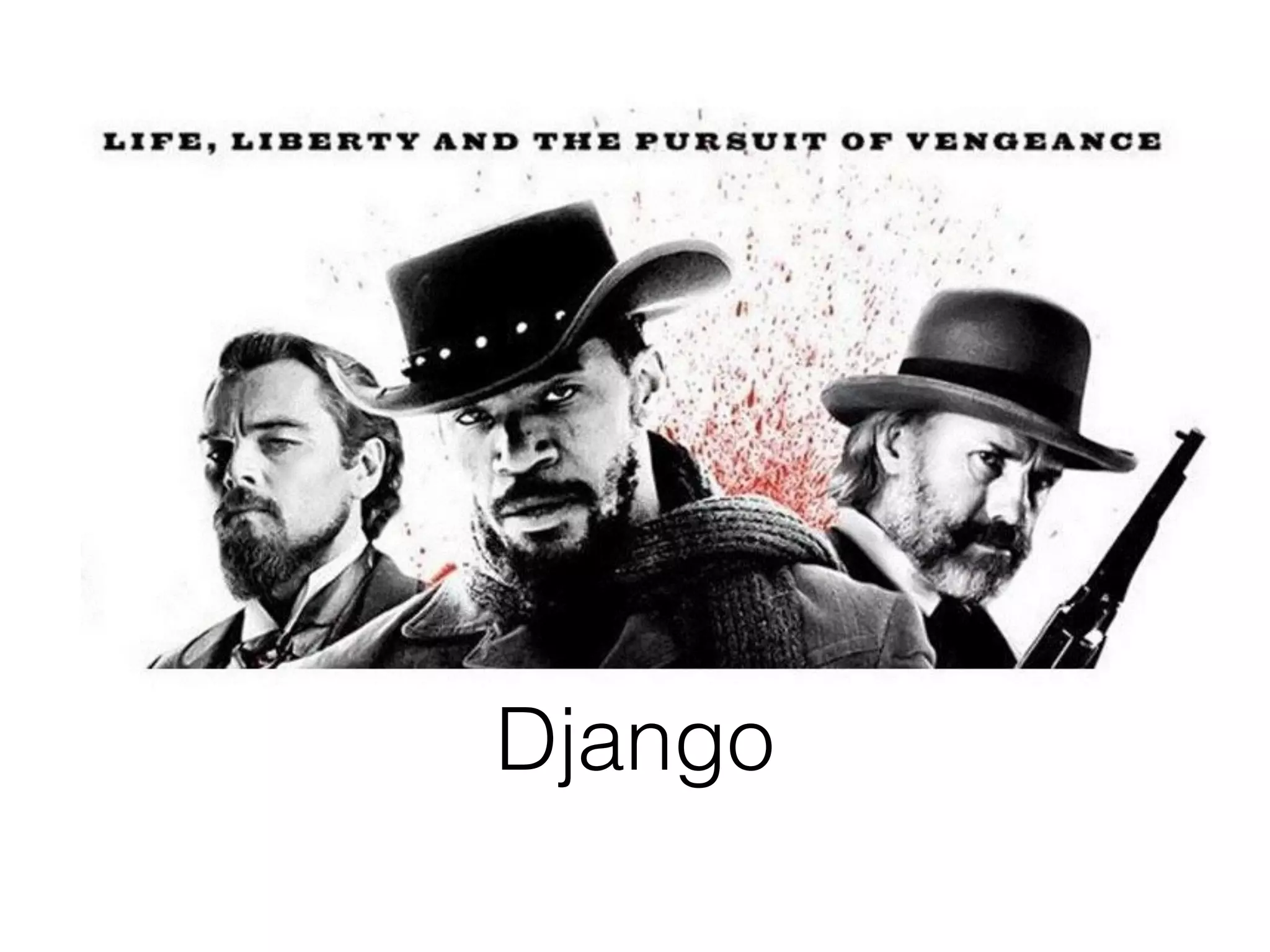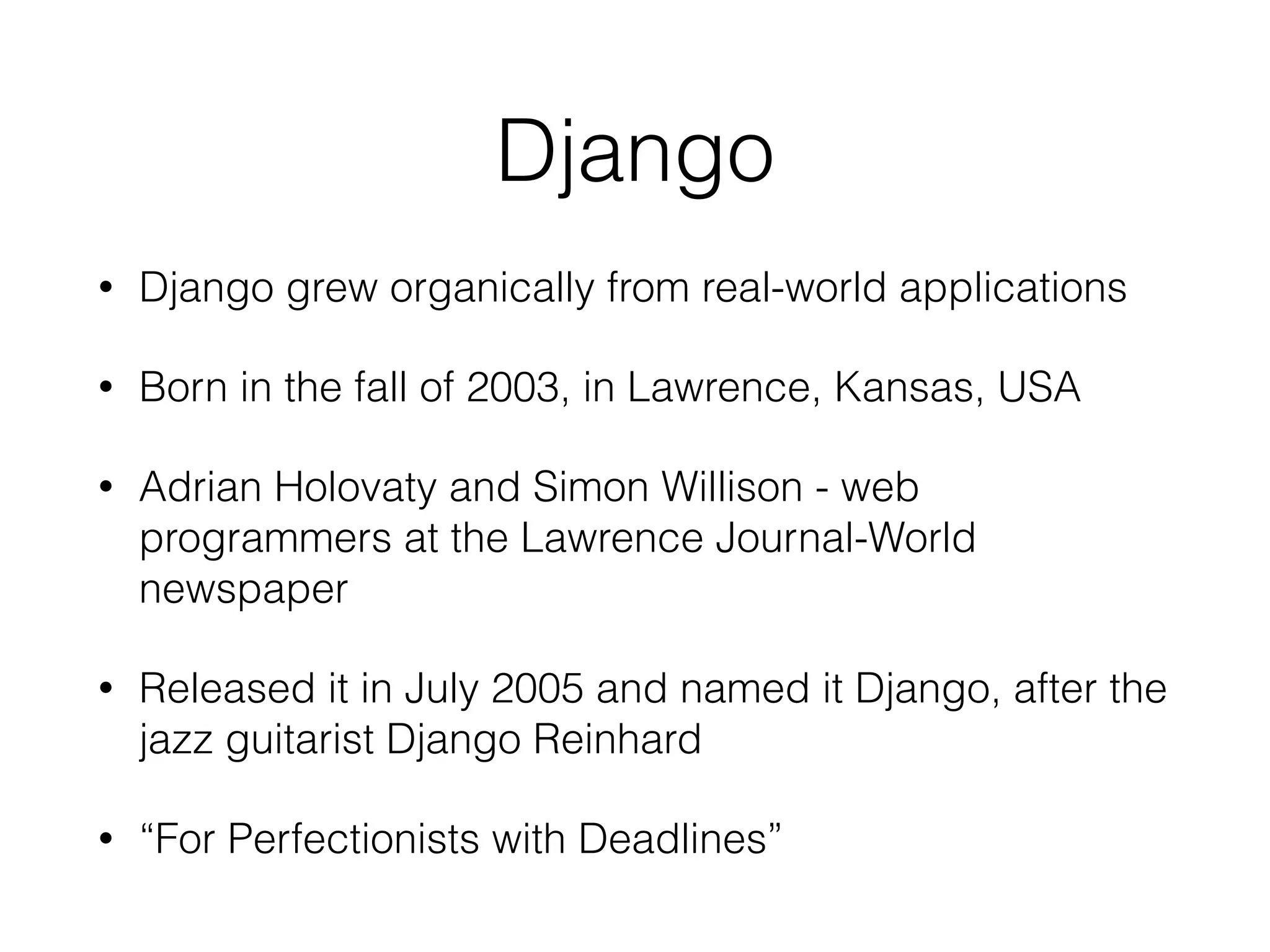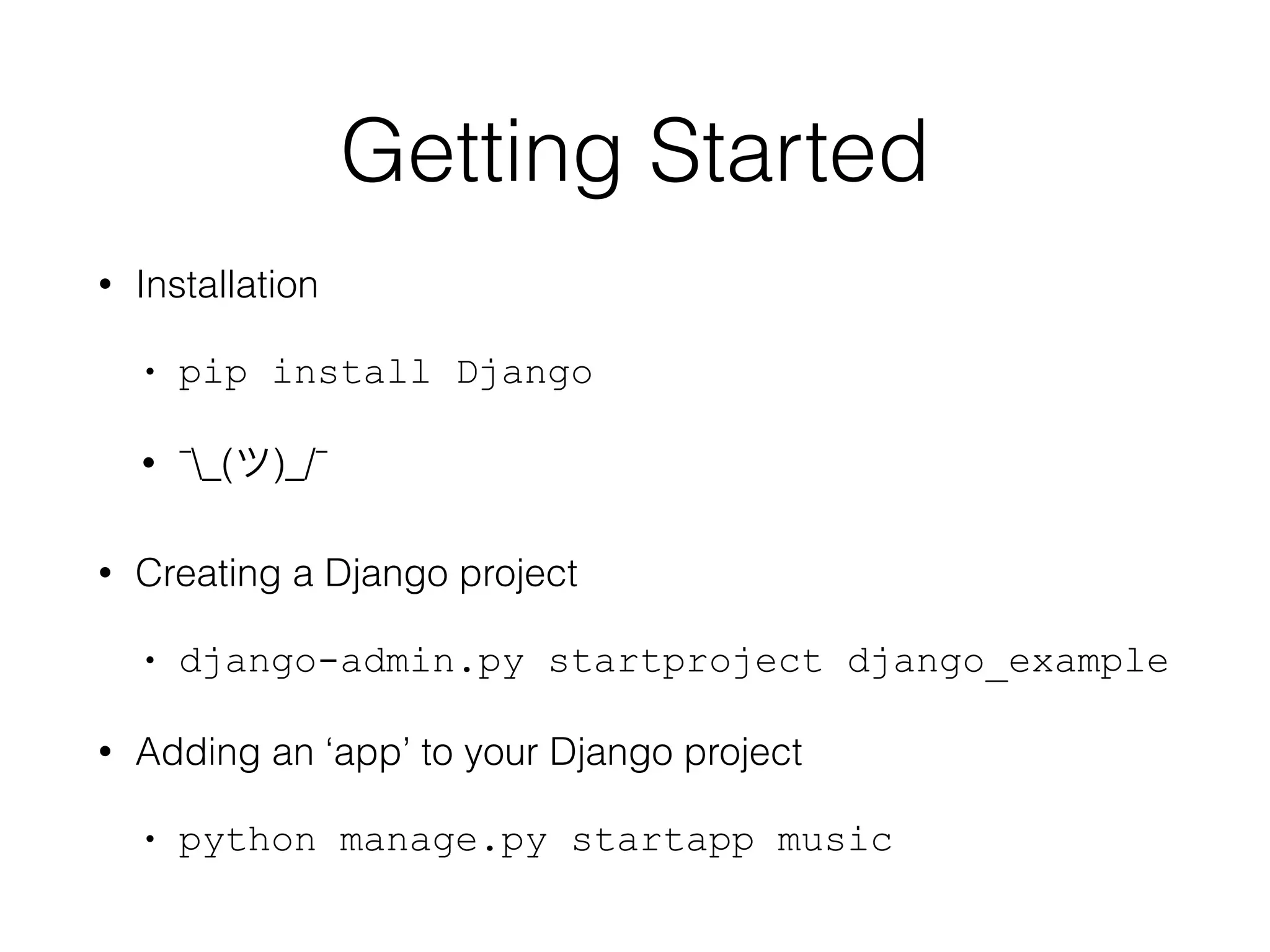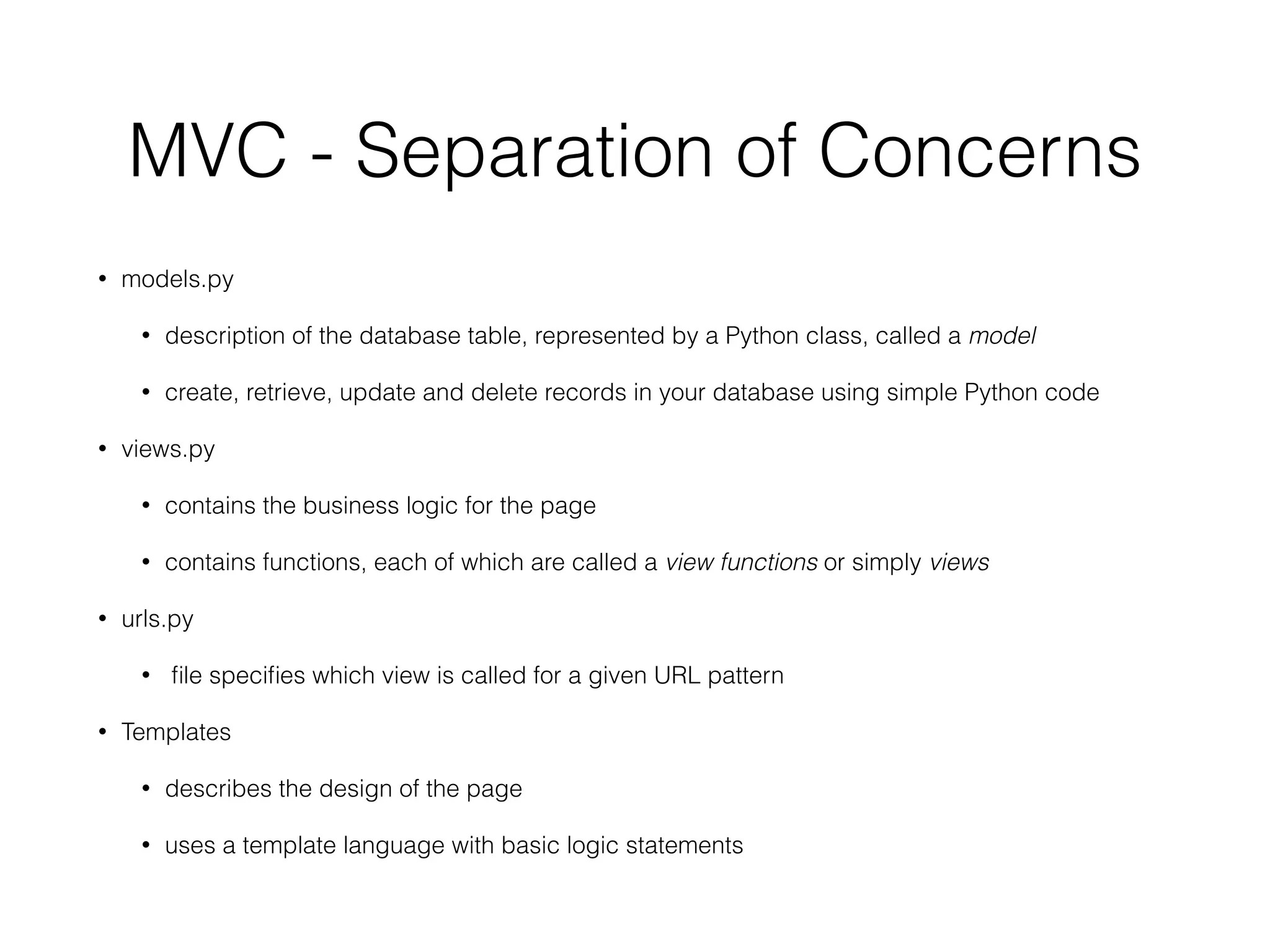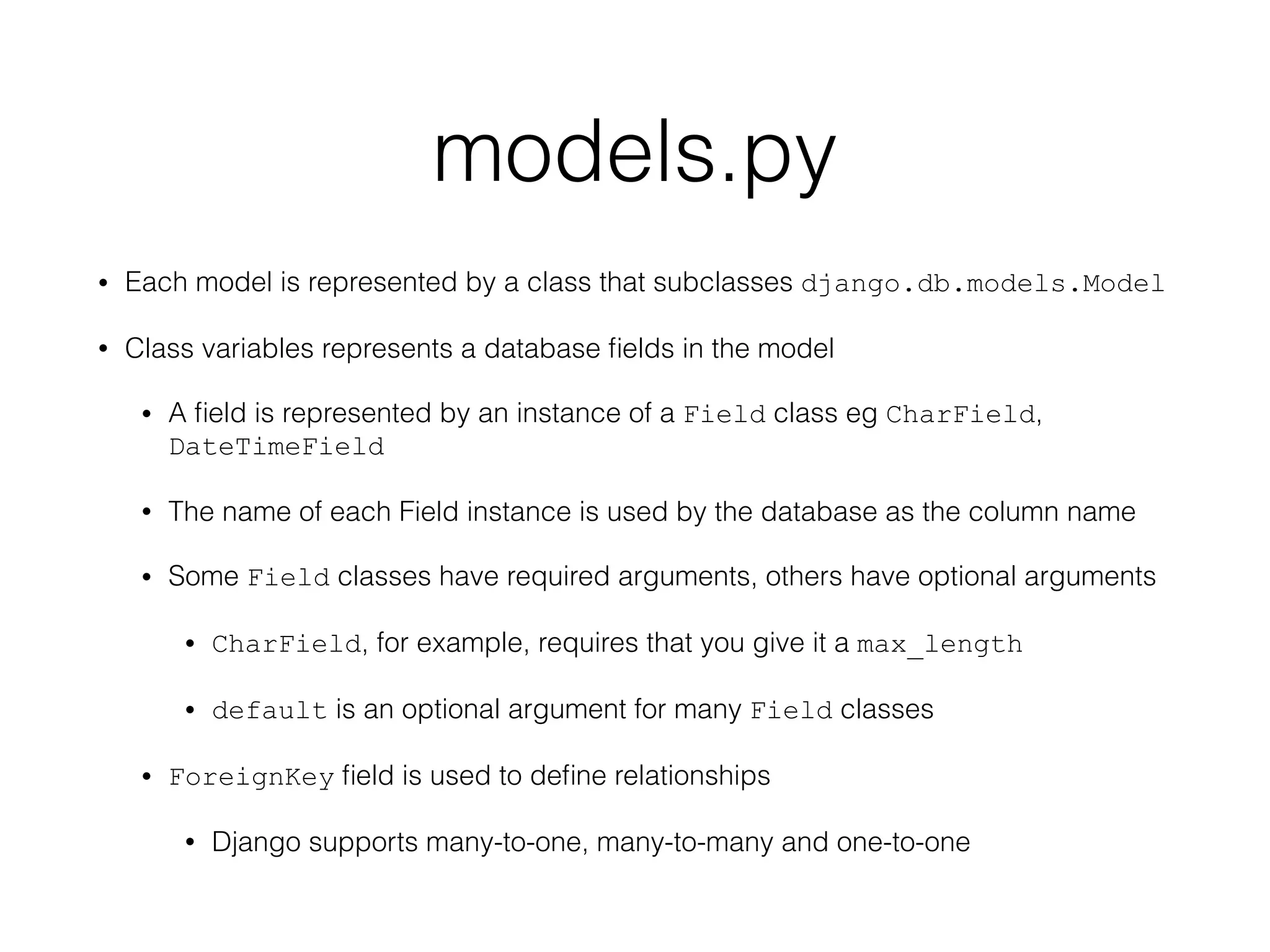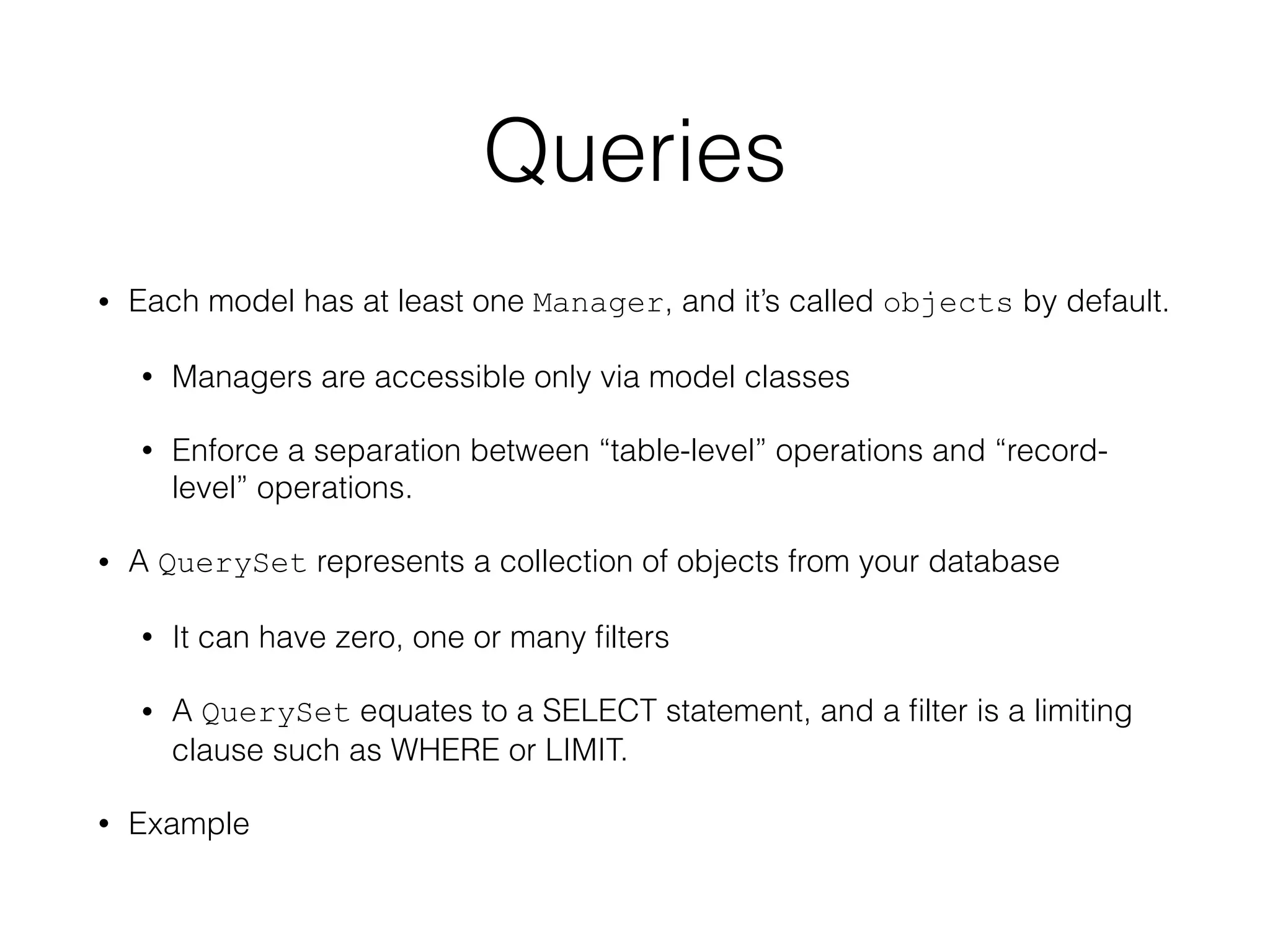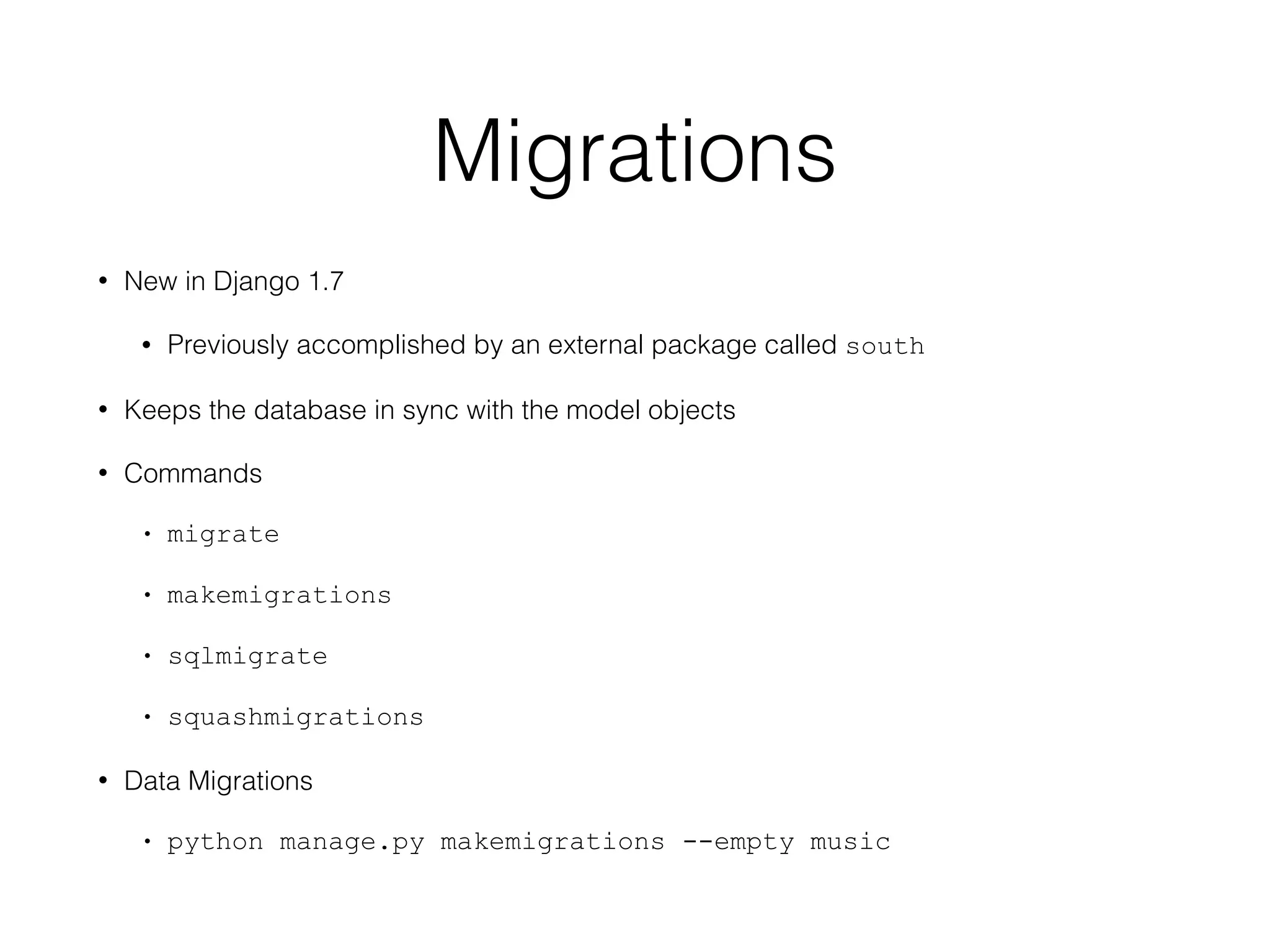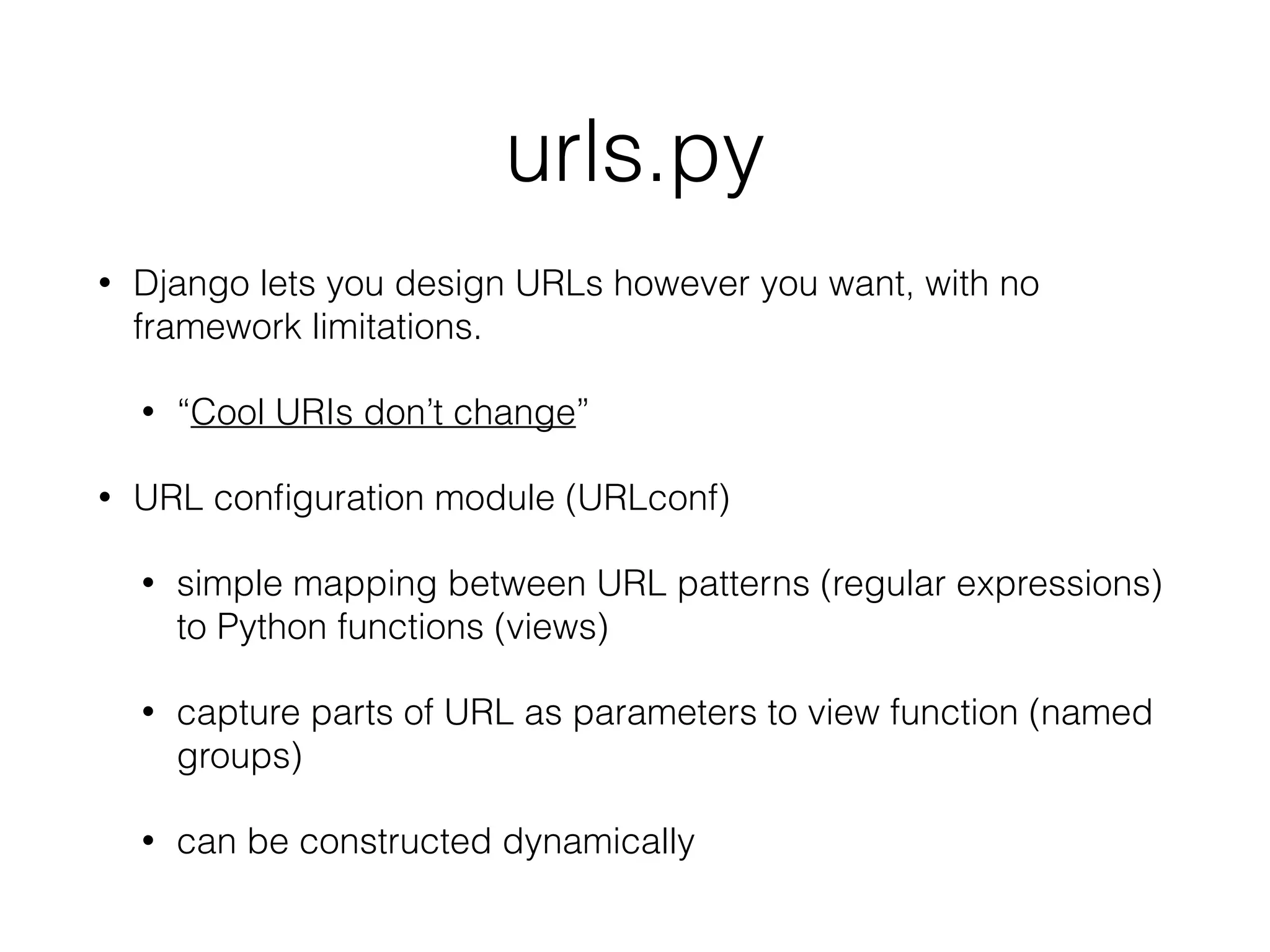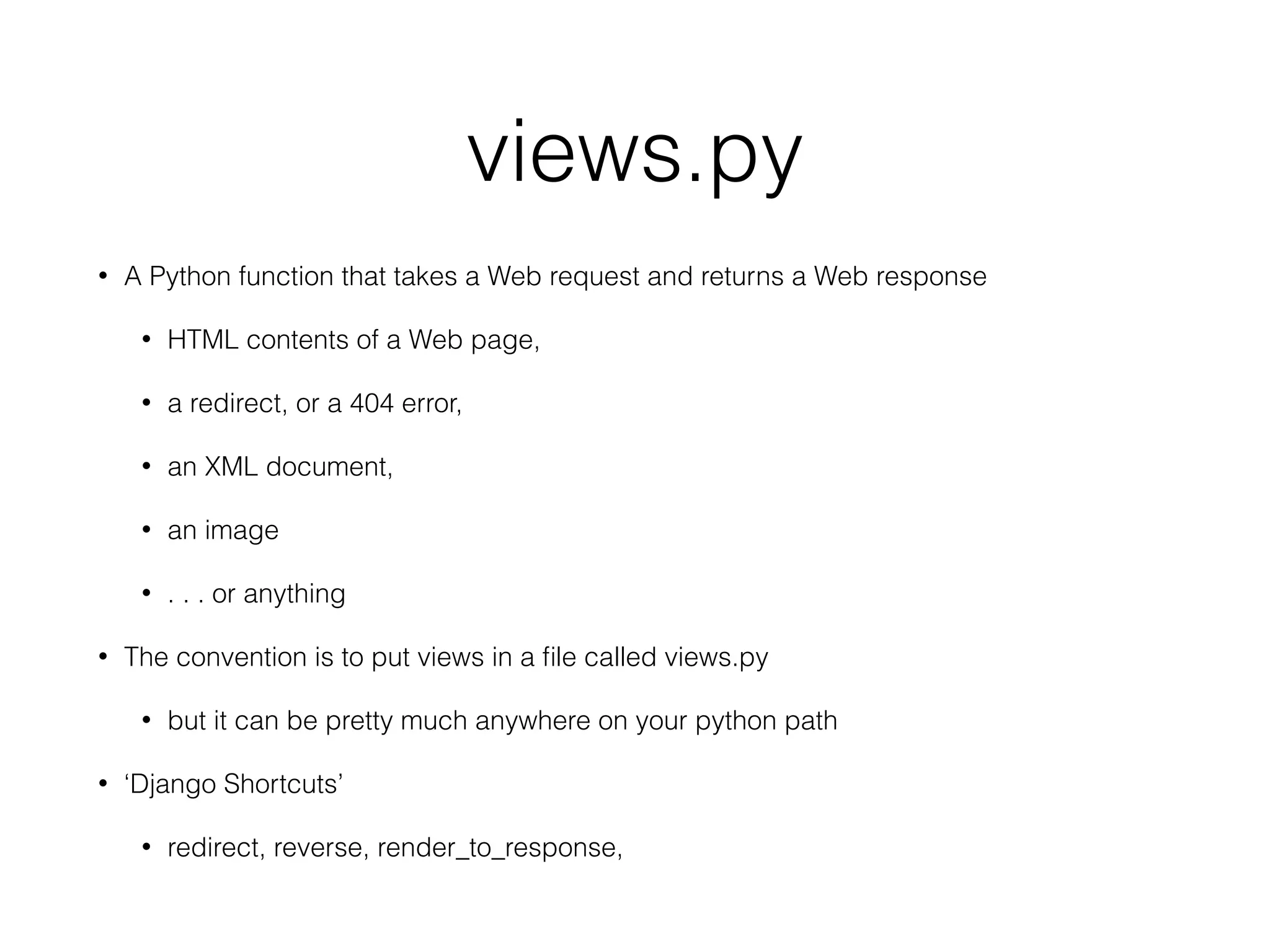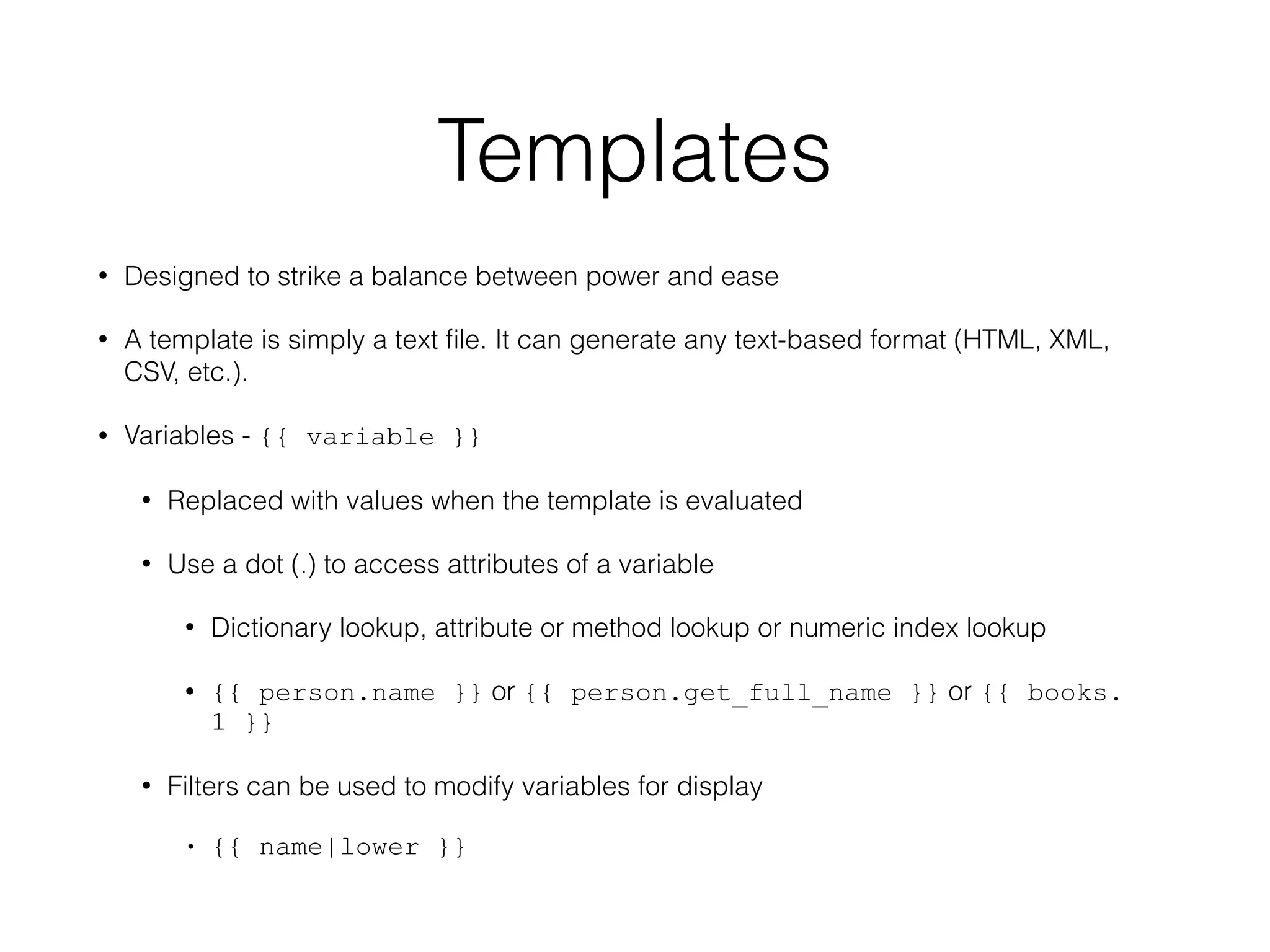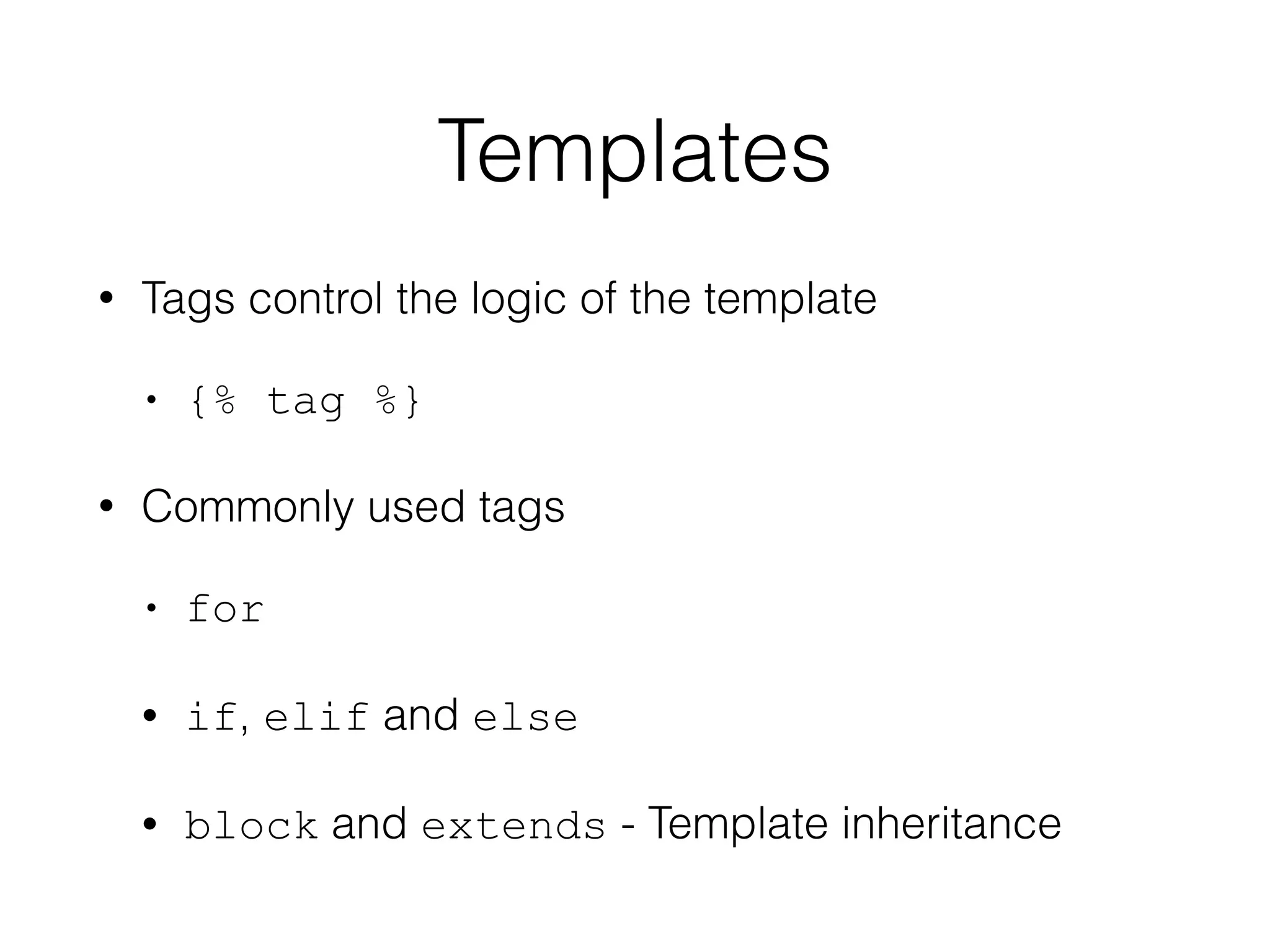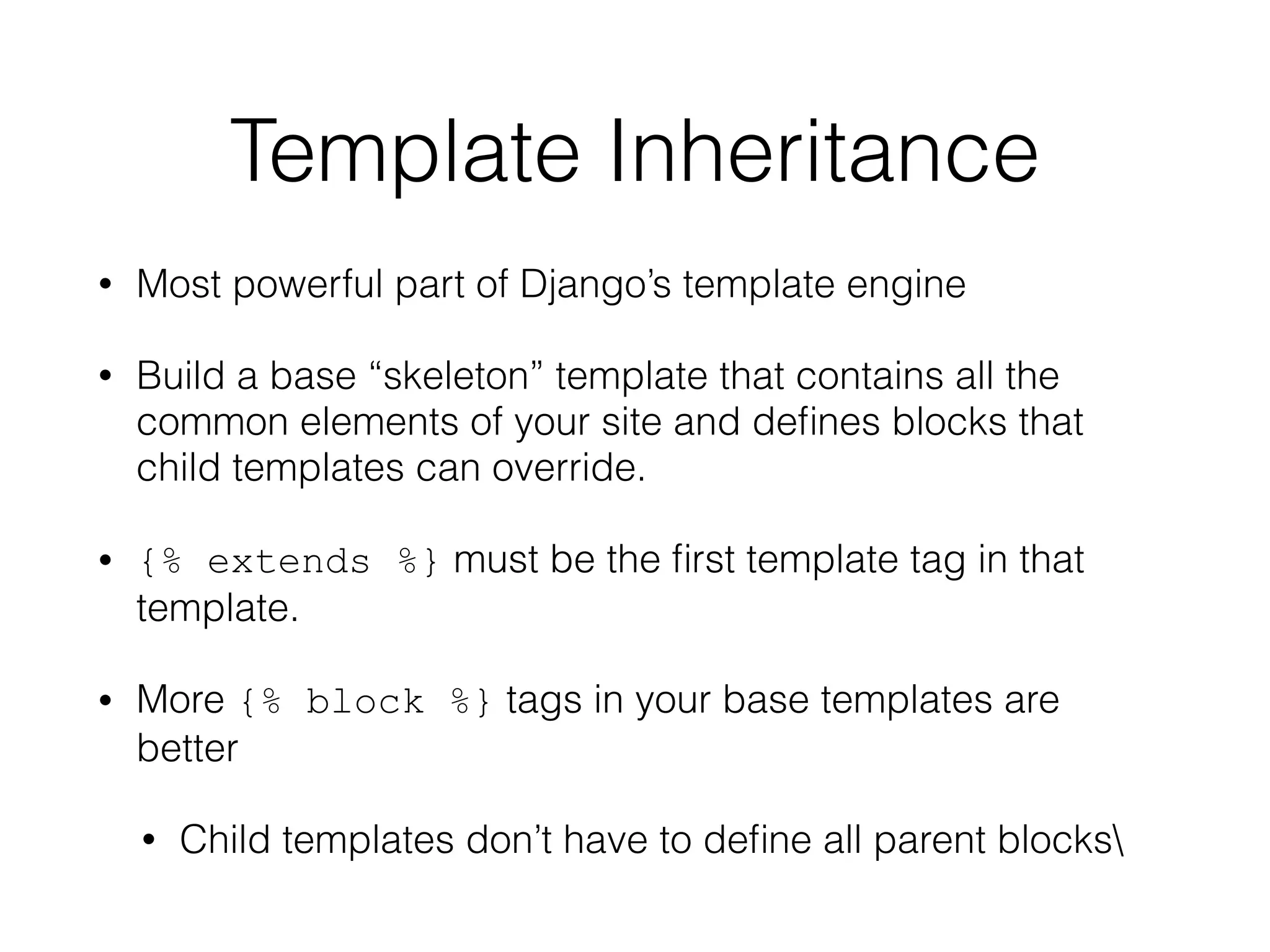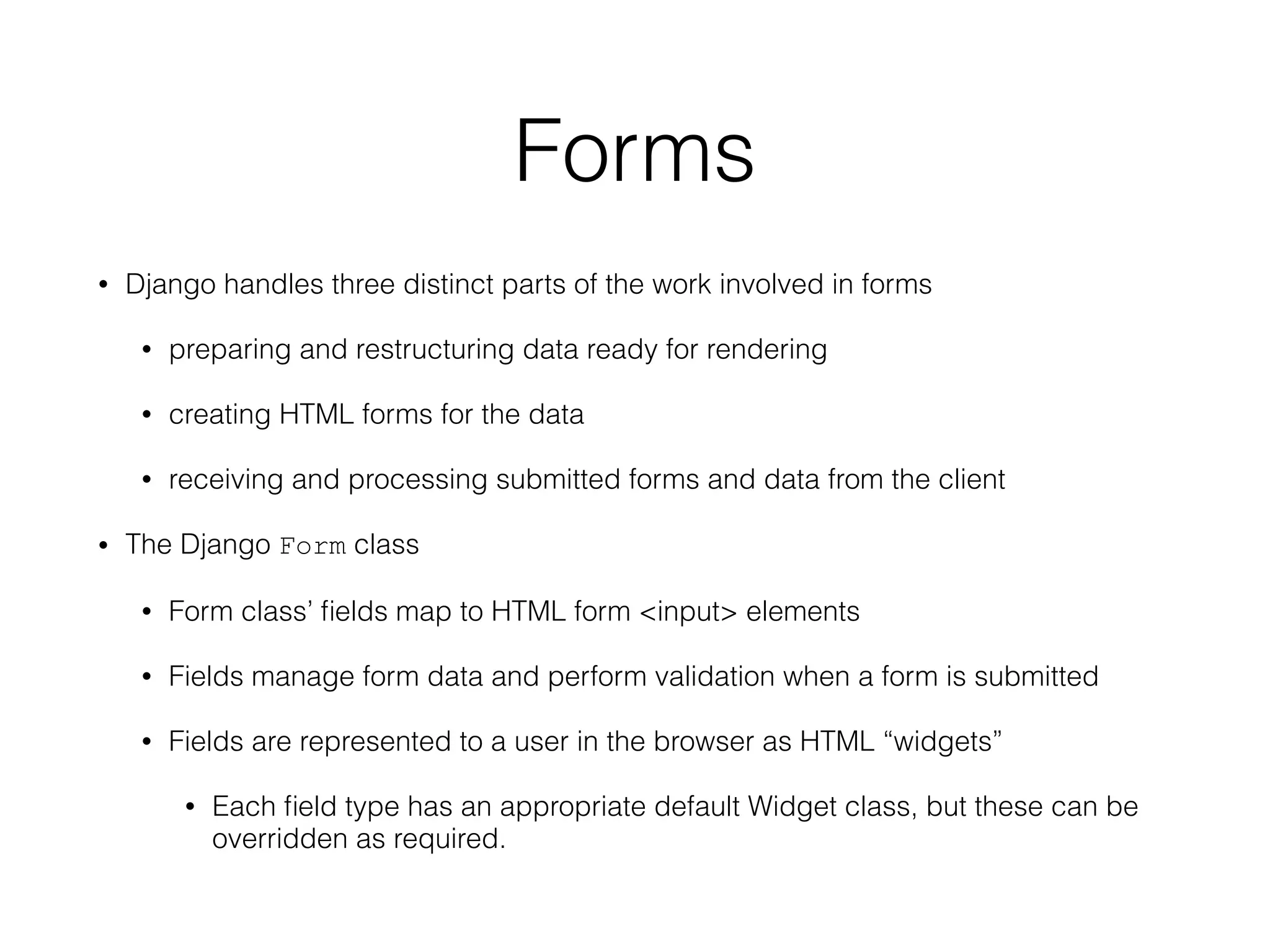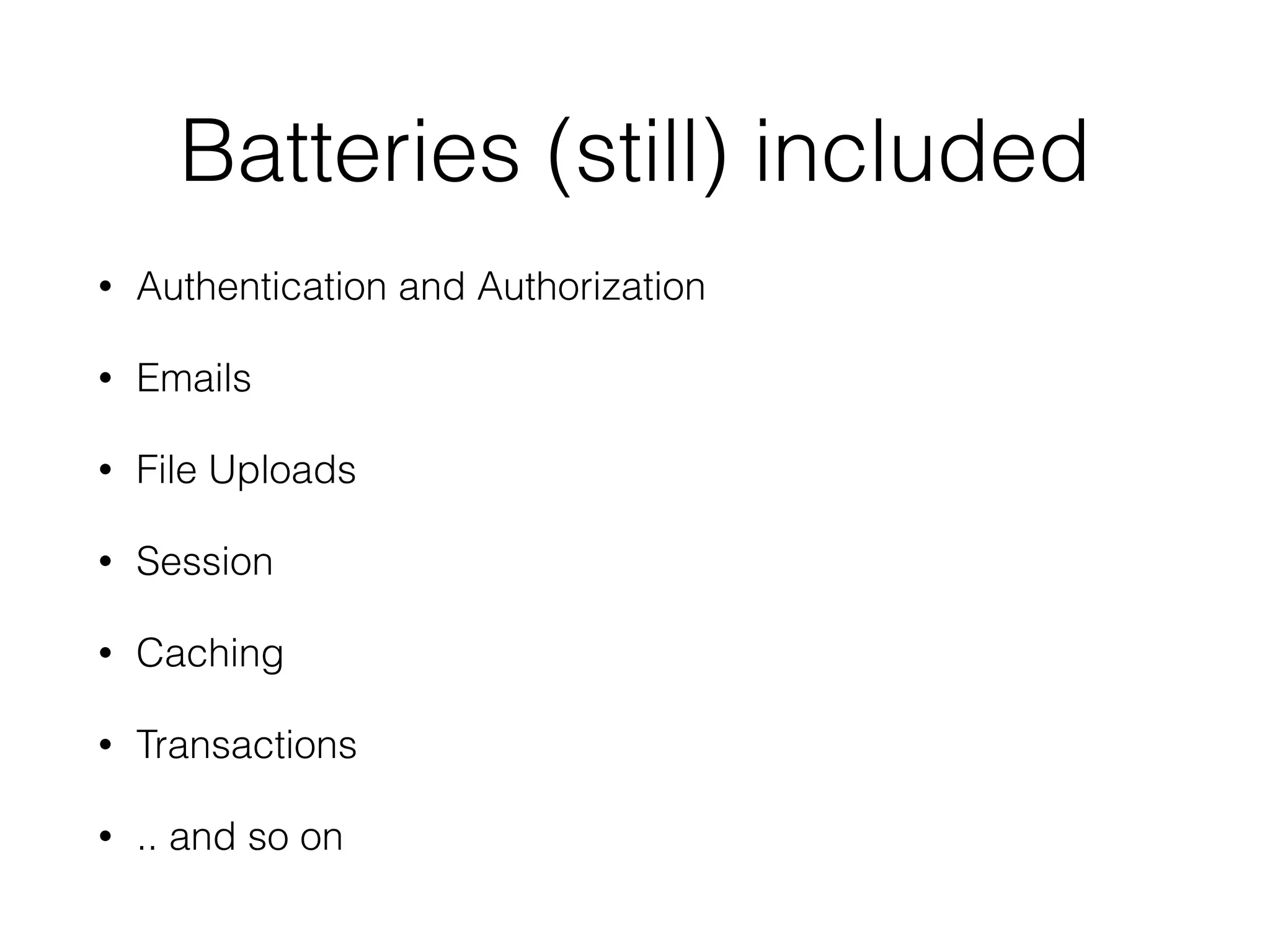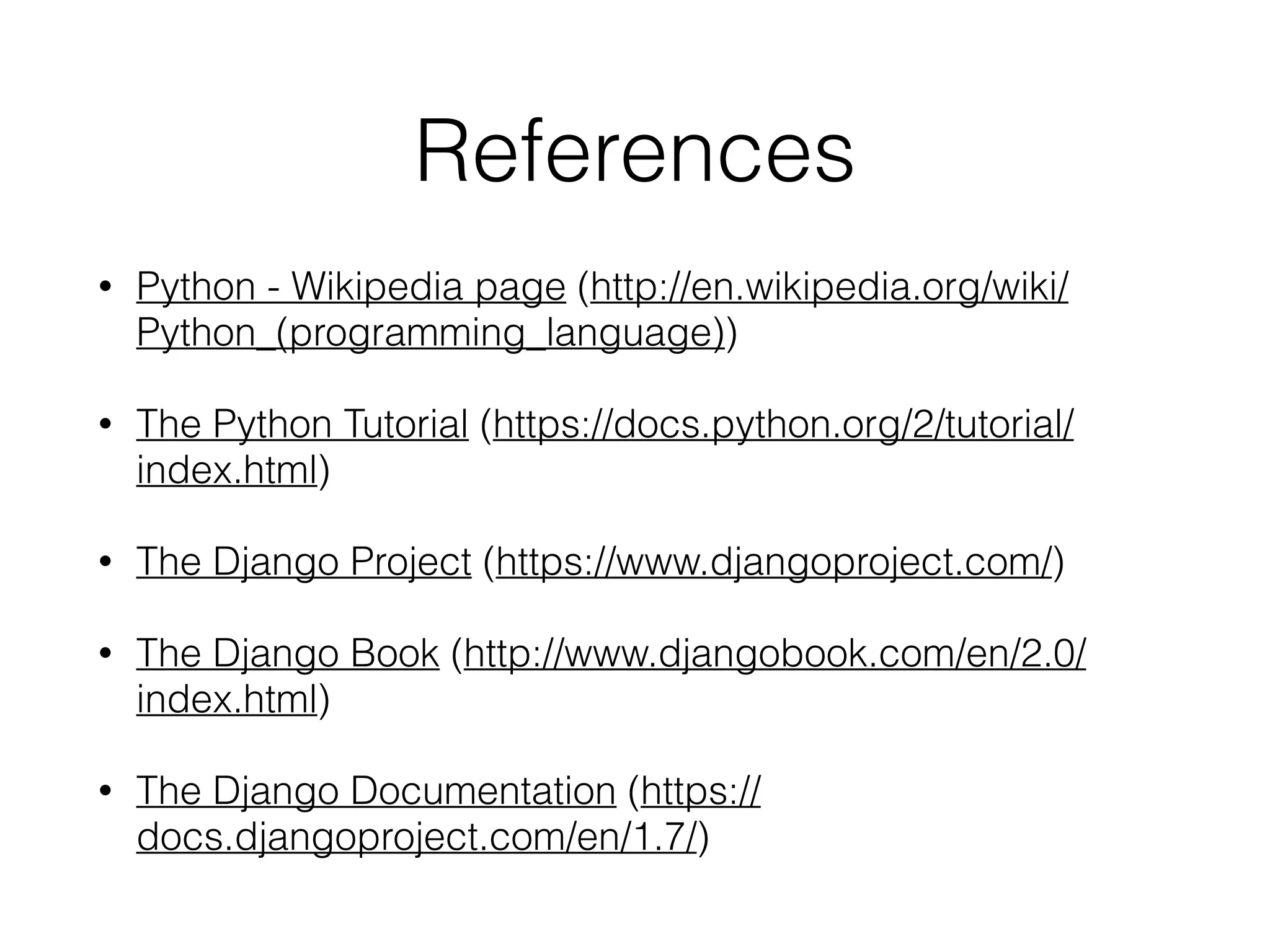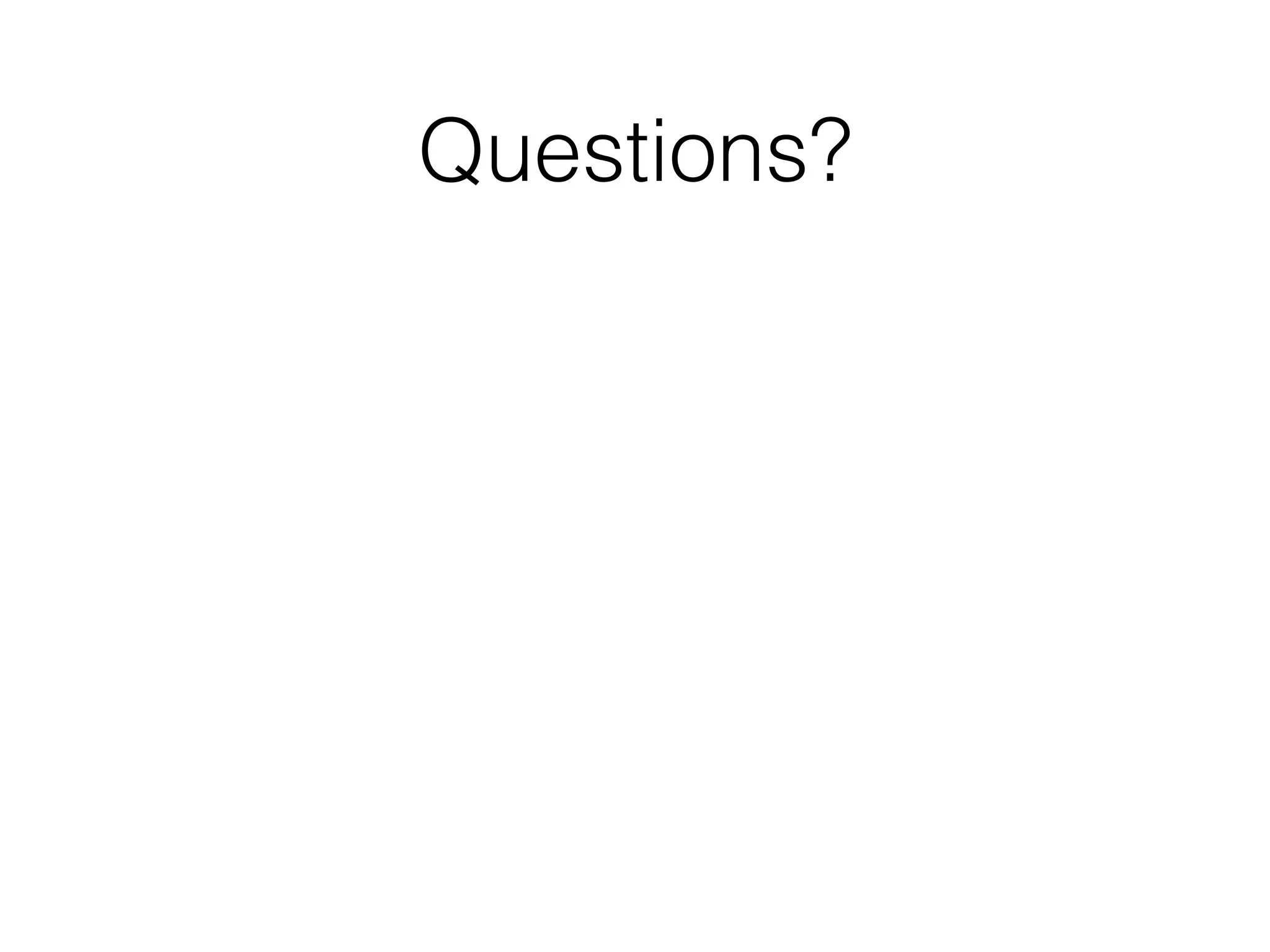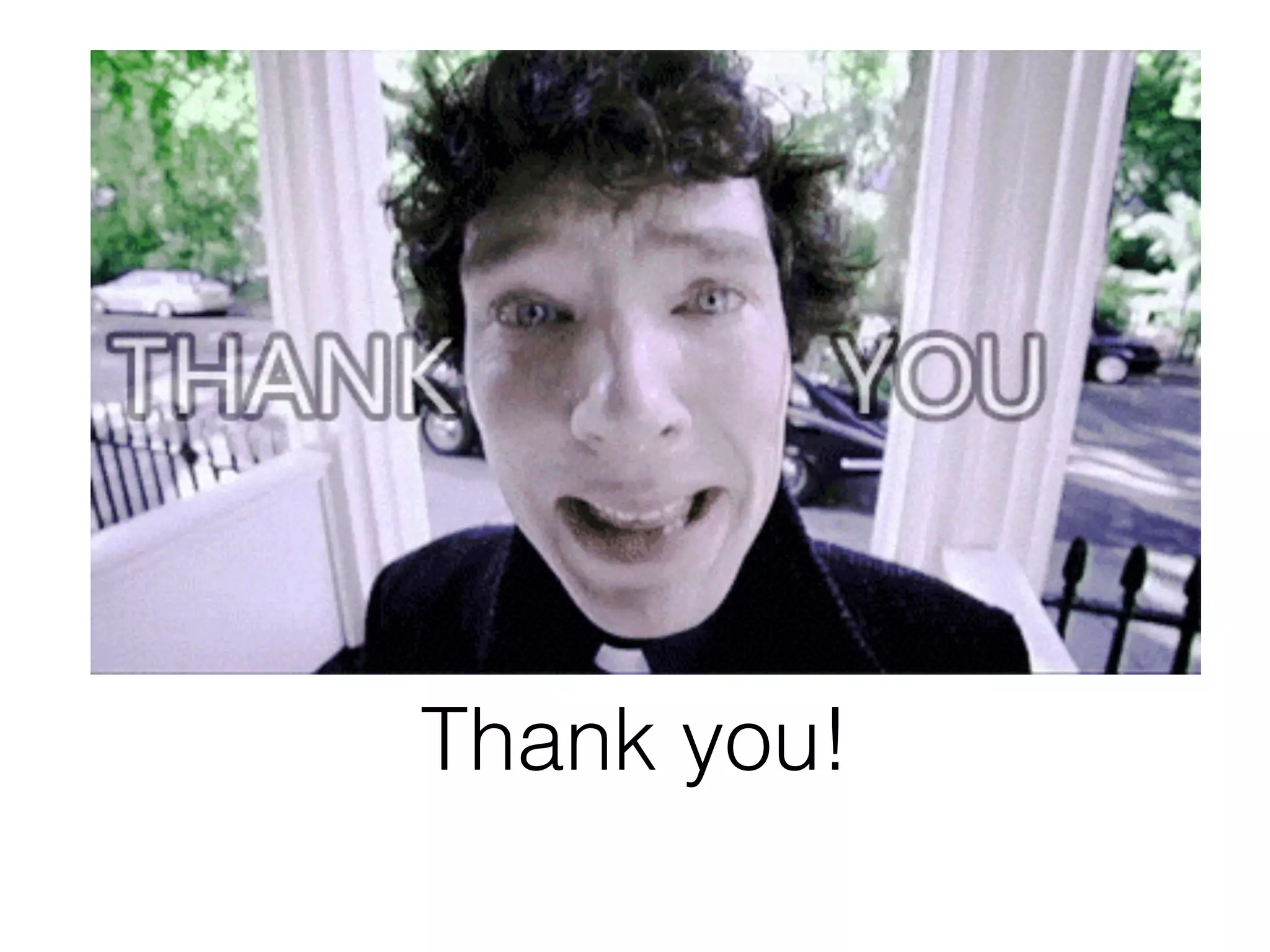Python was created by Guido van Rossum in the late 1980s and named after Monty Python. It is a general purpose, high-level programming language that supports multiple paradigms like object-oriented, functional, and imperative programming. Django is a Python web framework that grew out of a newspaper project and follows the MVC pattern, separating concerns into models, views, templates. It provides tools for authentication, forms, administration, and more so that developers can focus on their specific applications.
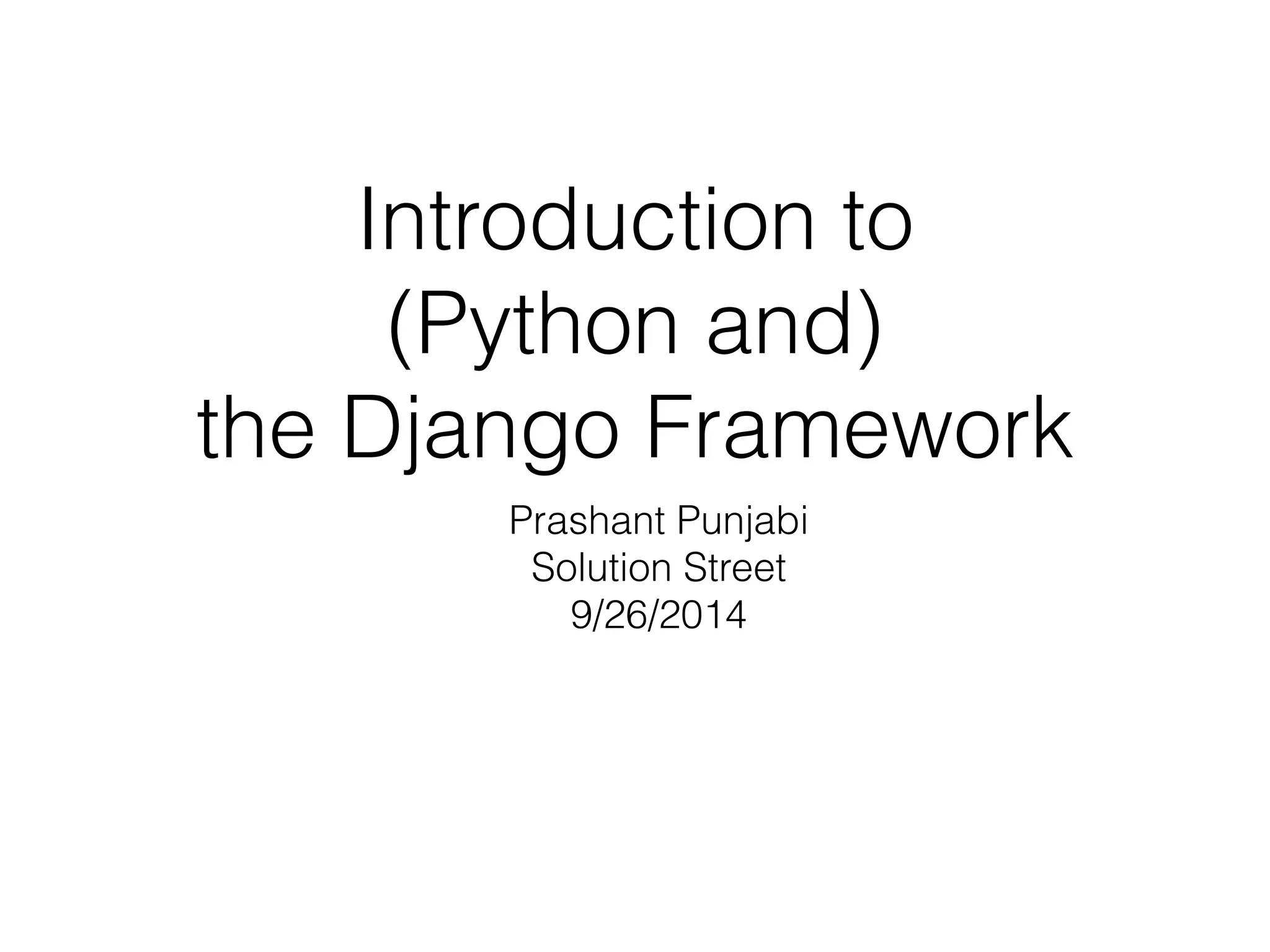
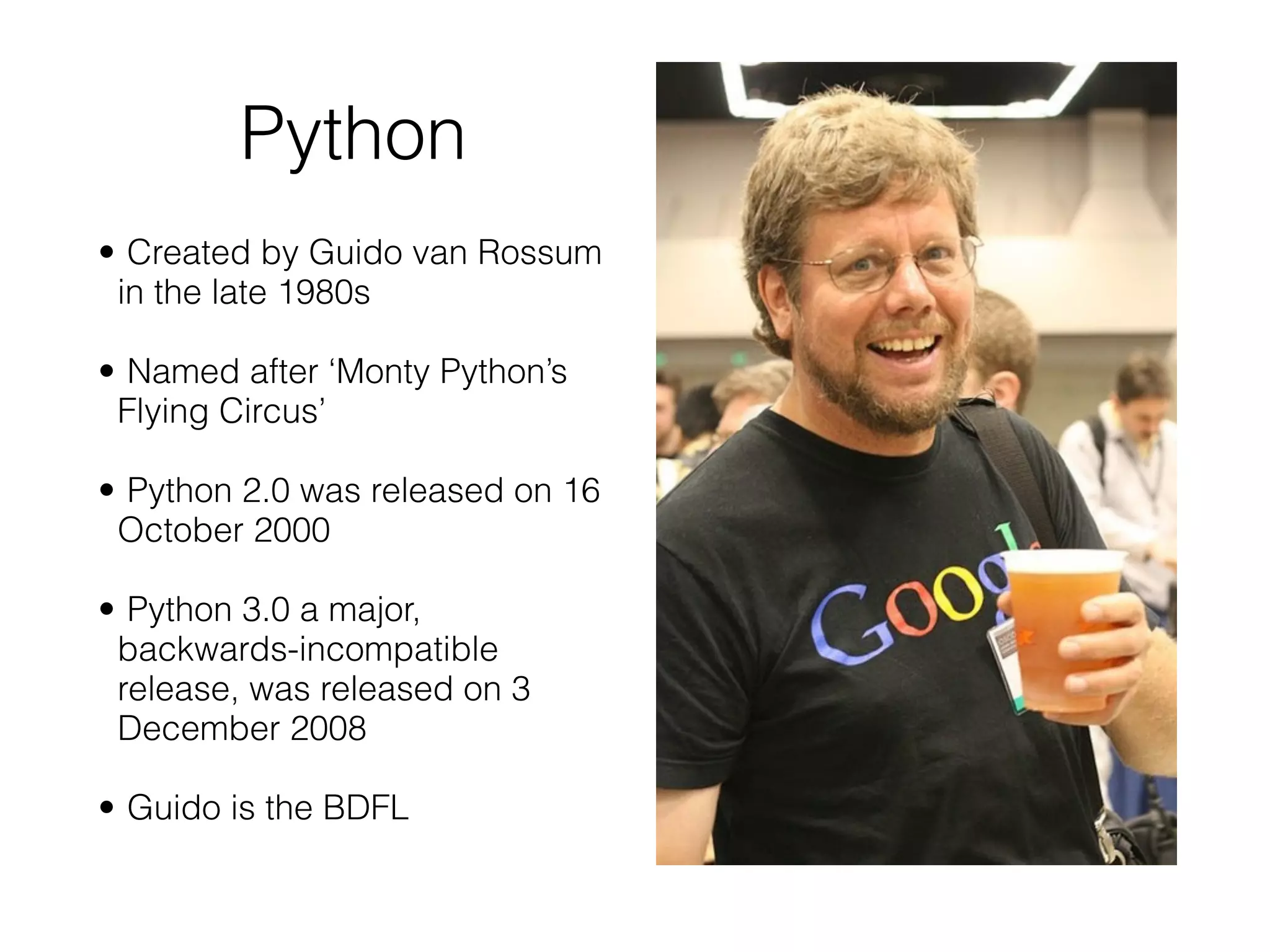
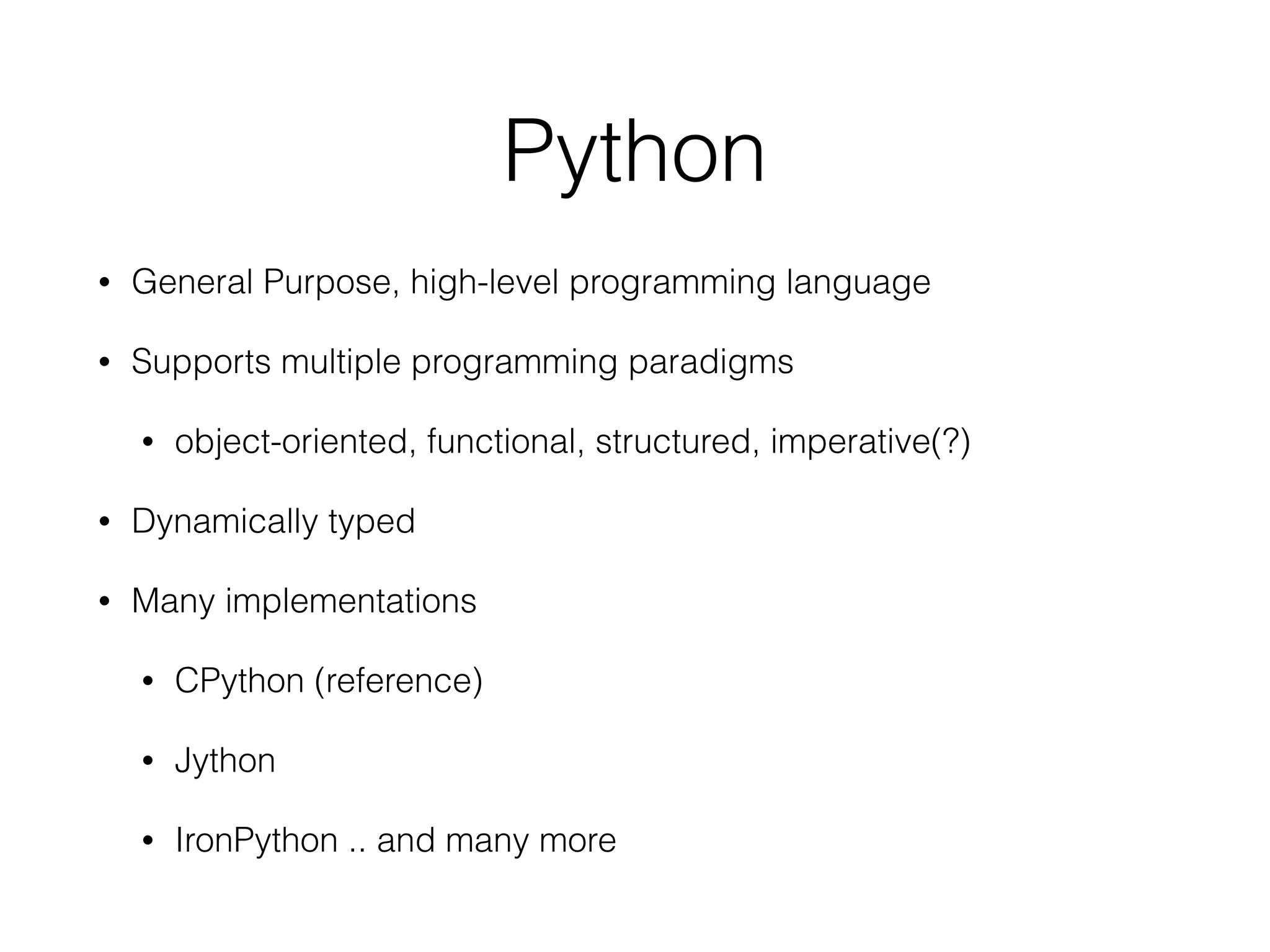
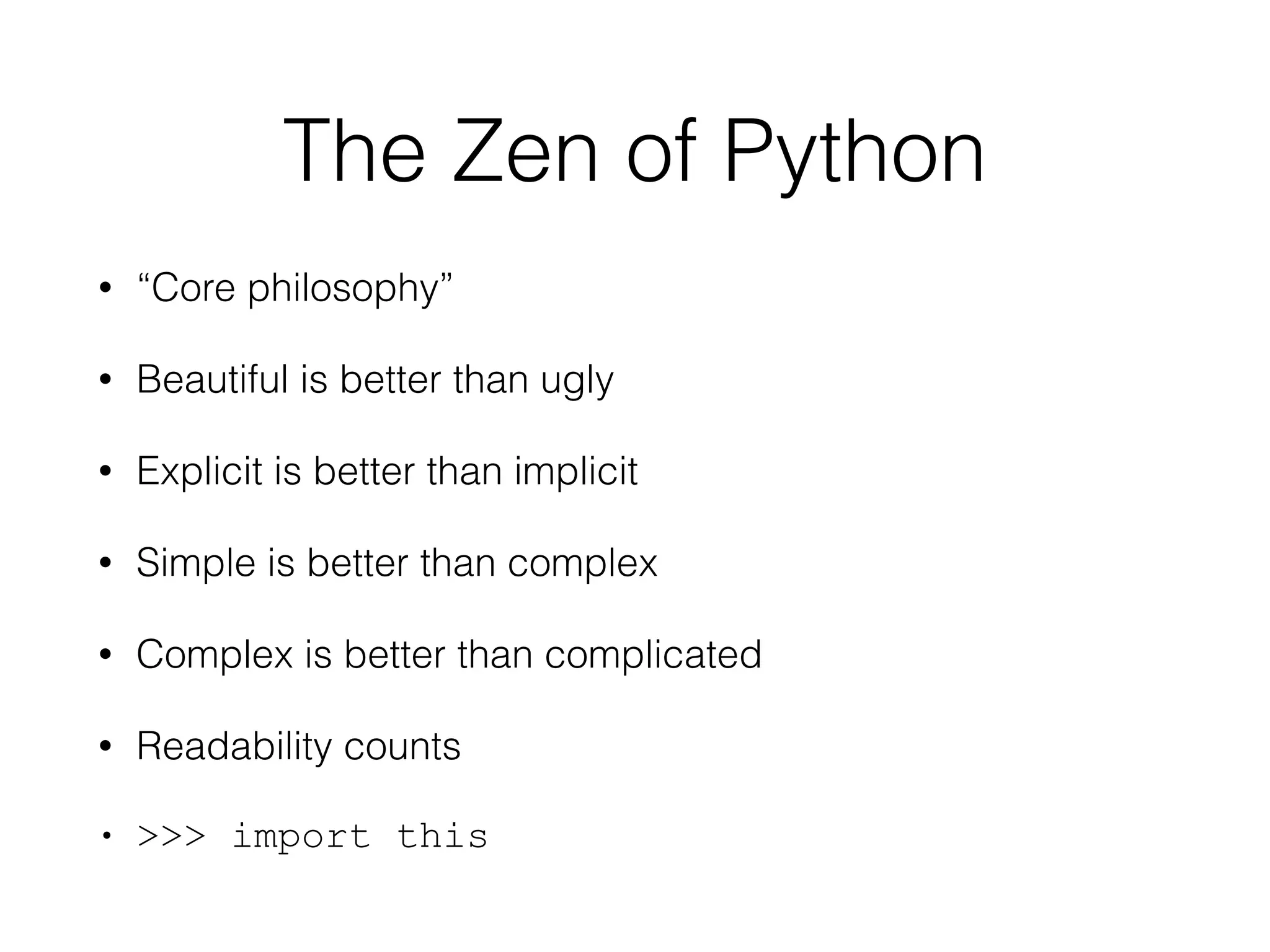
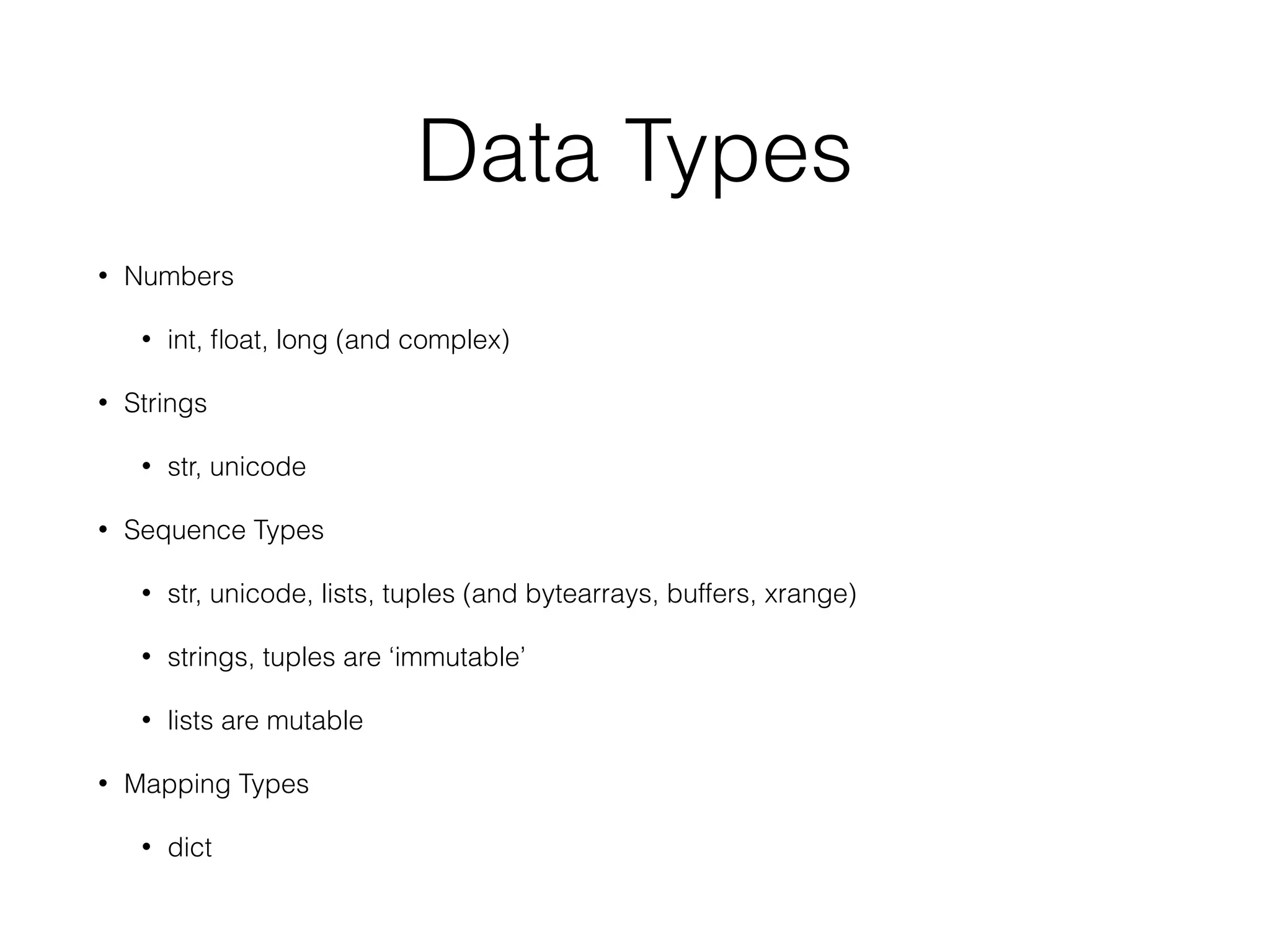
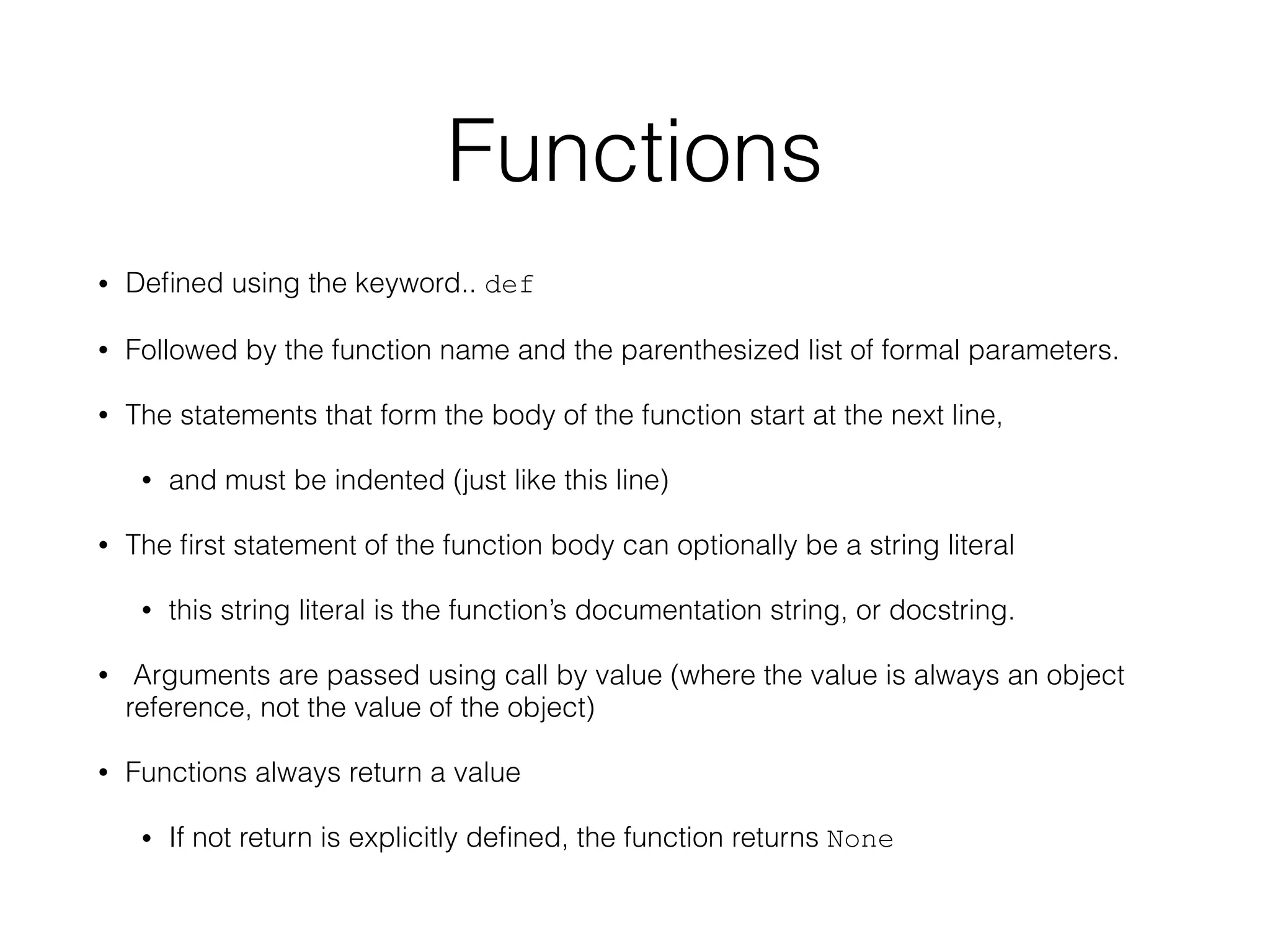
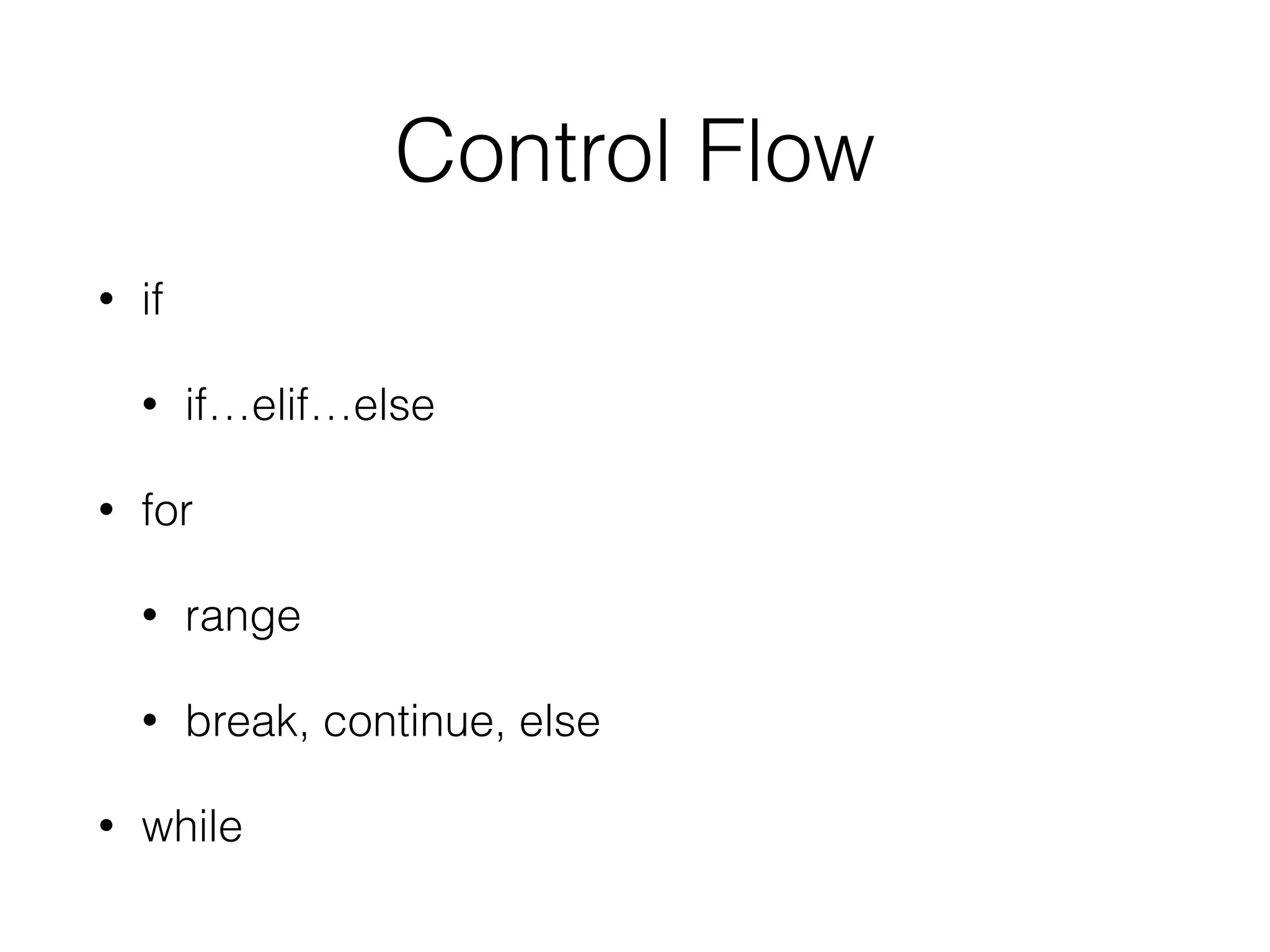
![Truthi-nessTM
• An empty list ([])
• An empty tuple (())
• An empty dictionary ({})
• An empty string ('')
• Zero (0)
• The special object None
• The object False (obviously)
• Custom objects that define their own Boolean context behavior (this is
advanced Python usage)](https://image.slidesharecdn.com/introductiontopythonanddjango-140926144805-phpapp01/75/Introduction-to-Python-and-Django-8-2048.jpg)
![Modules and Packages
• A module is a file containing Python definitions and statements.
• The file name is the module name with the suffix .py appended.
• Within a module, the module’s name (as a string) is available as the value of the
global variable __name__
• Modules can be executed as a script
• python module.py [args]
• __name__ is set to __main__
• Packages are a way of structuring Python’s module namespace by using “dotted
module names”
• The __init__.py file is required to make Python treat a directory as containing
packages](https://image.slidesharecdn.com/introductiontopythonanddjango-140926144805-phpapp01/75/Introduction-to-Python-and-Django-9-2048.jpg)