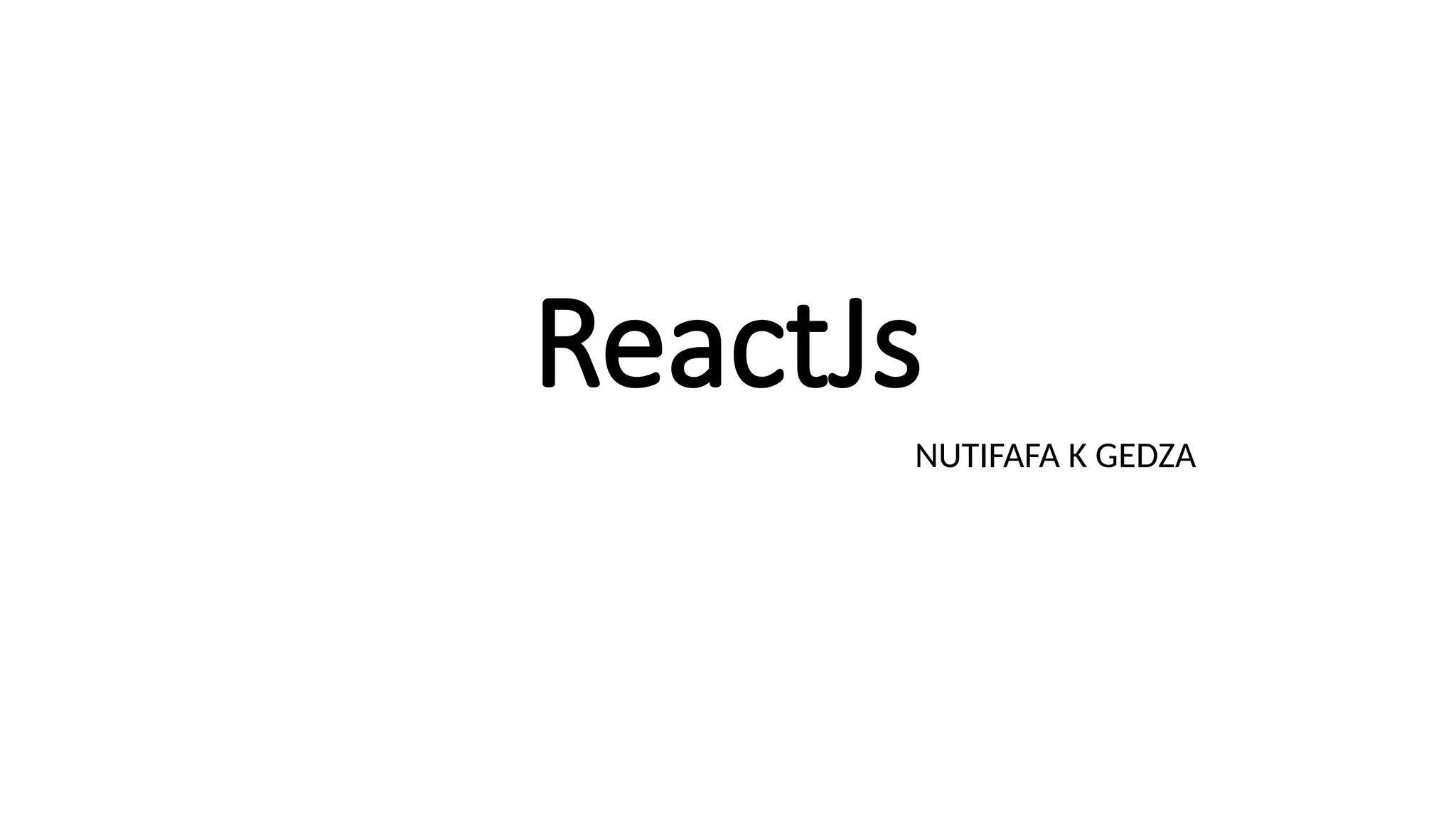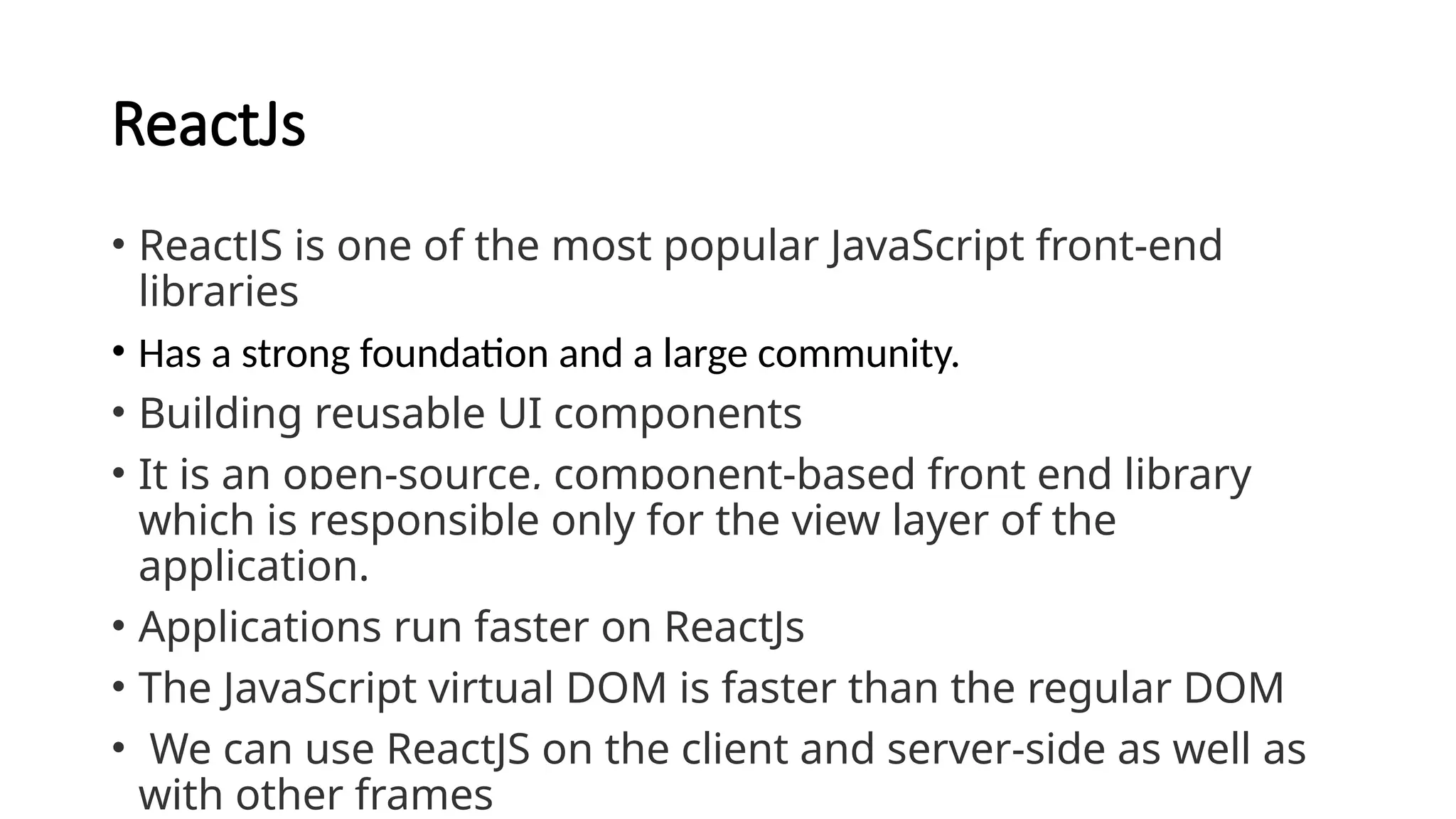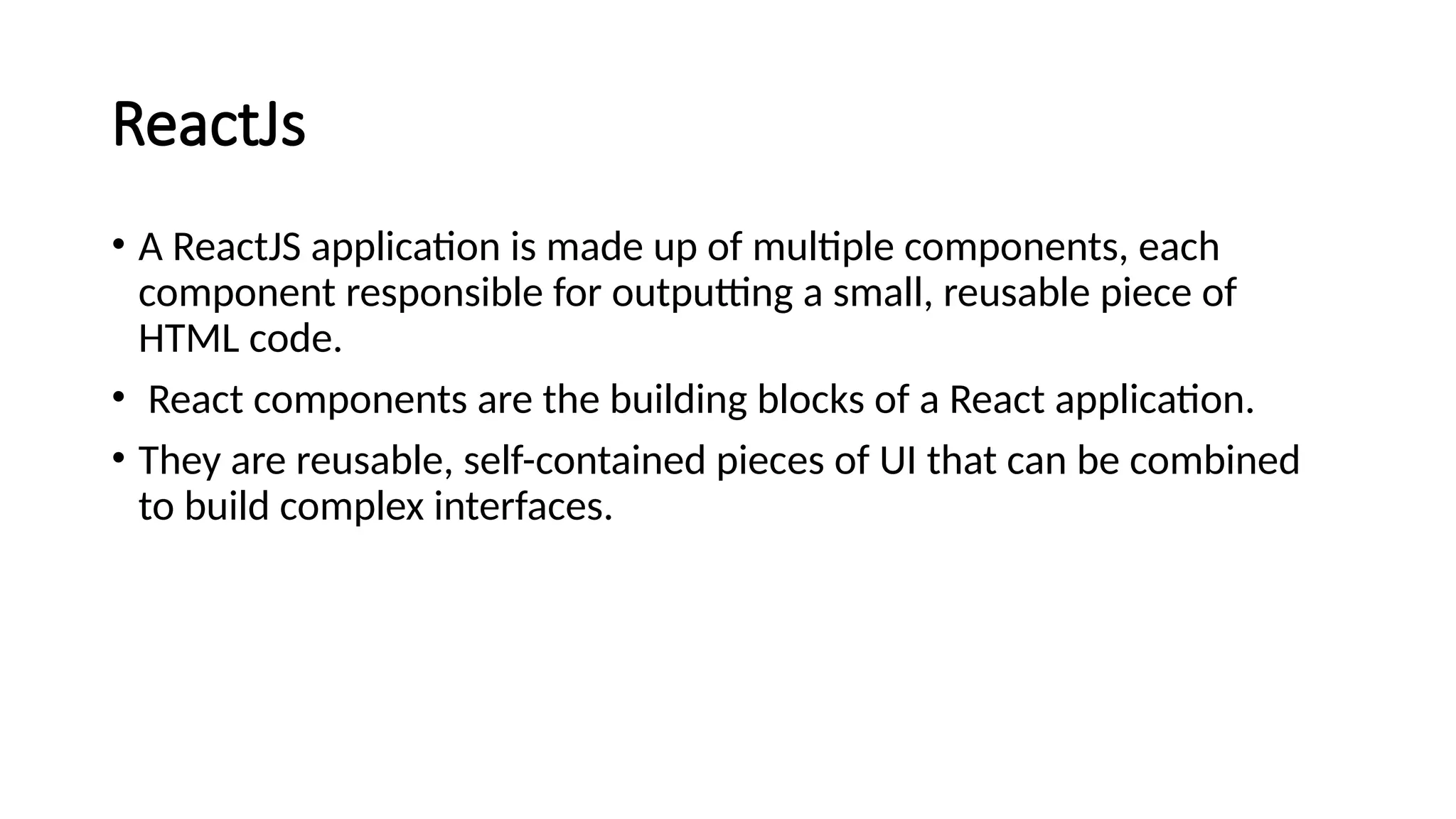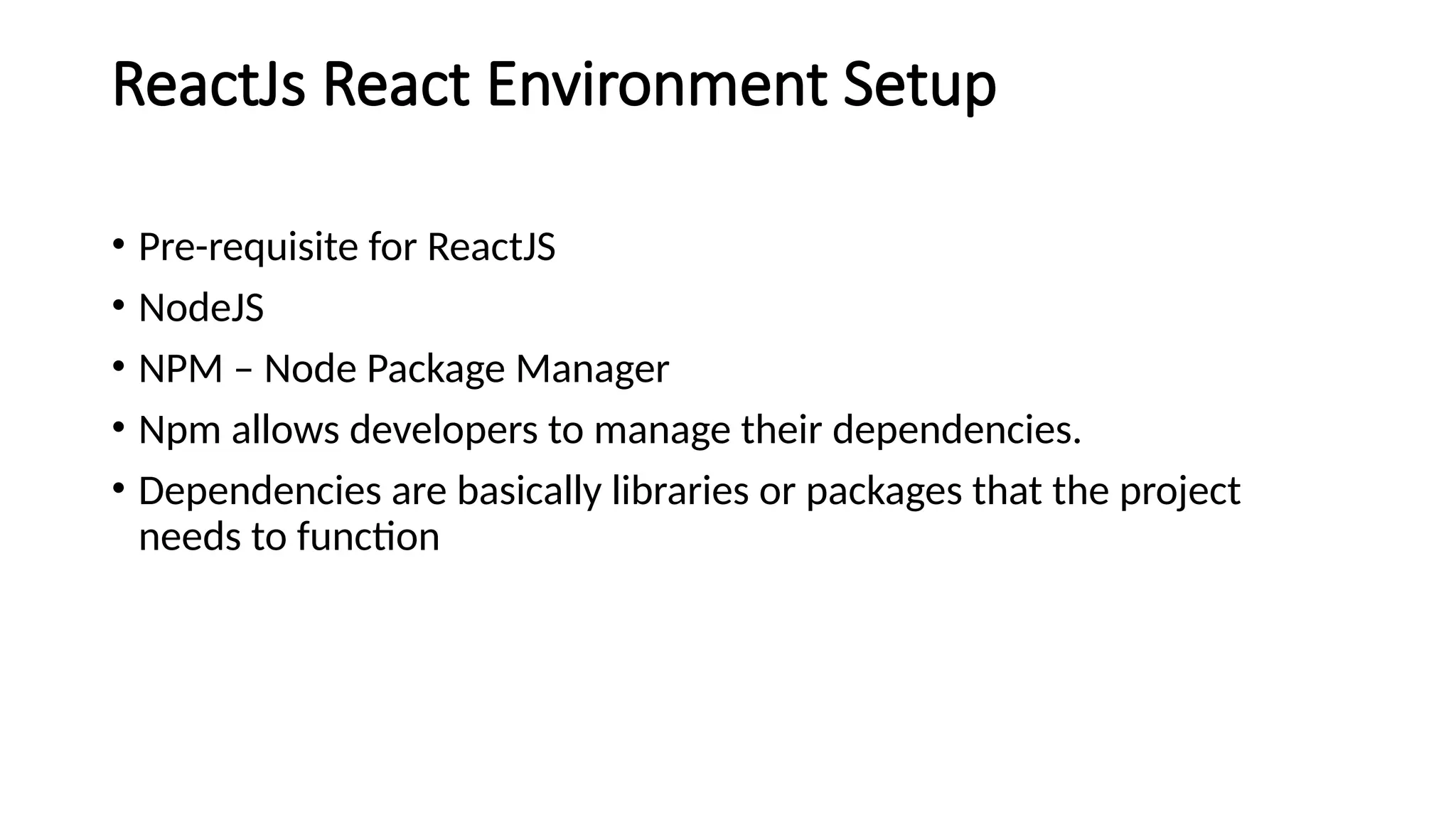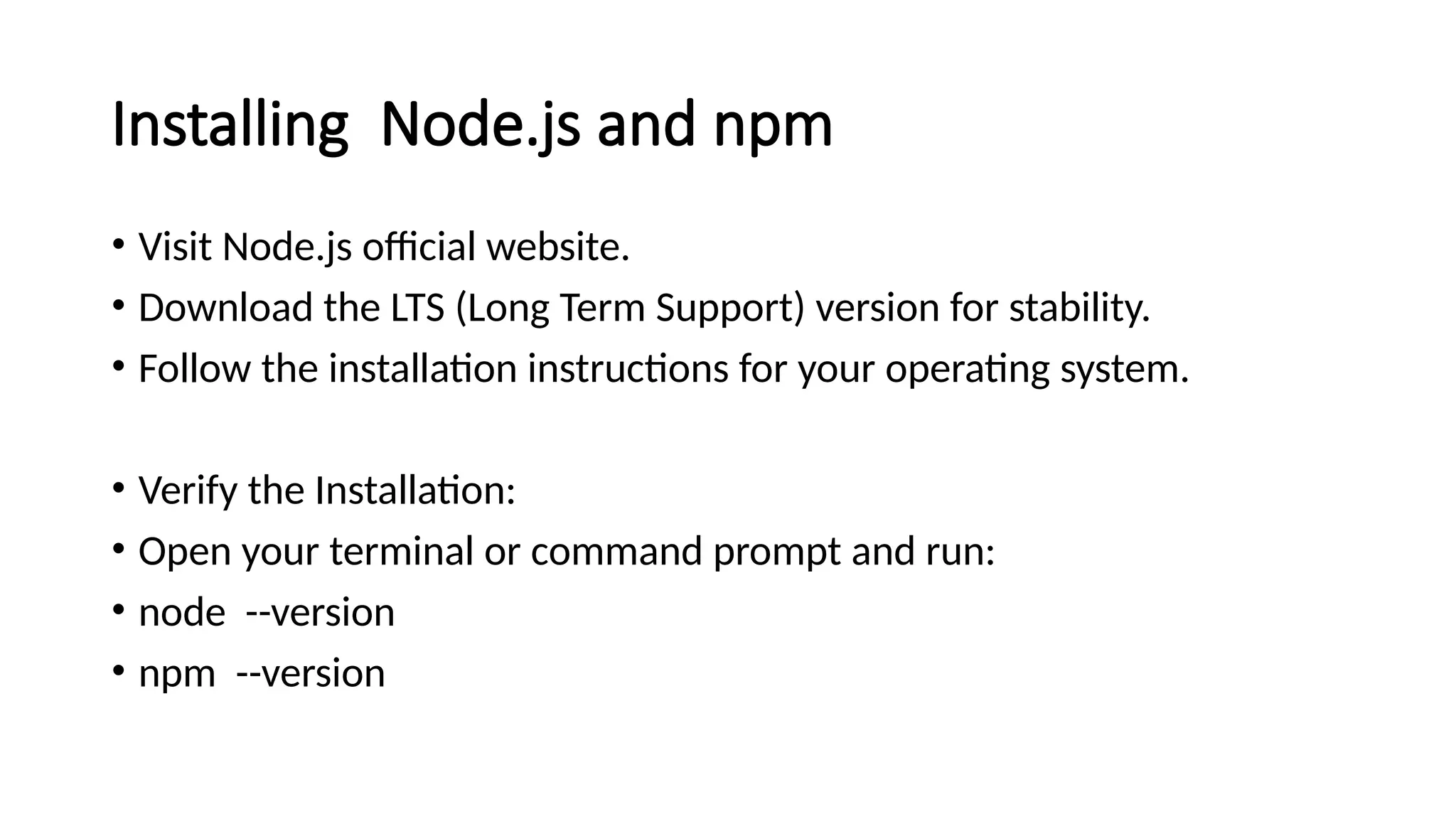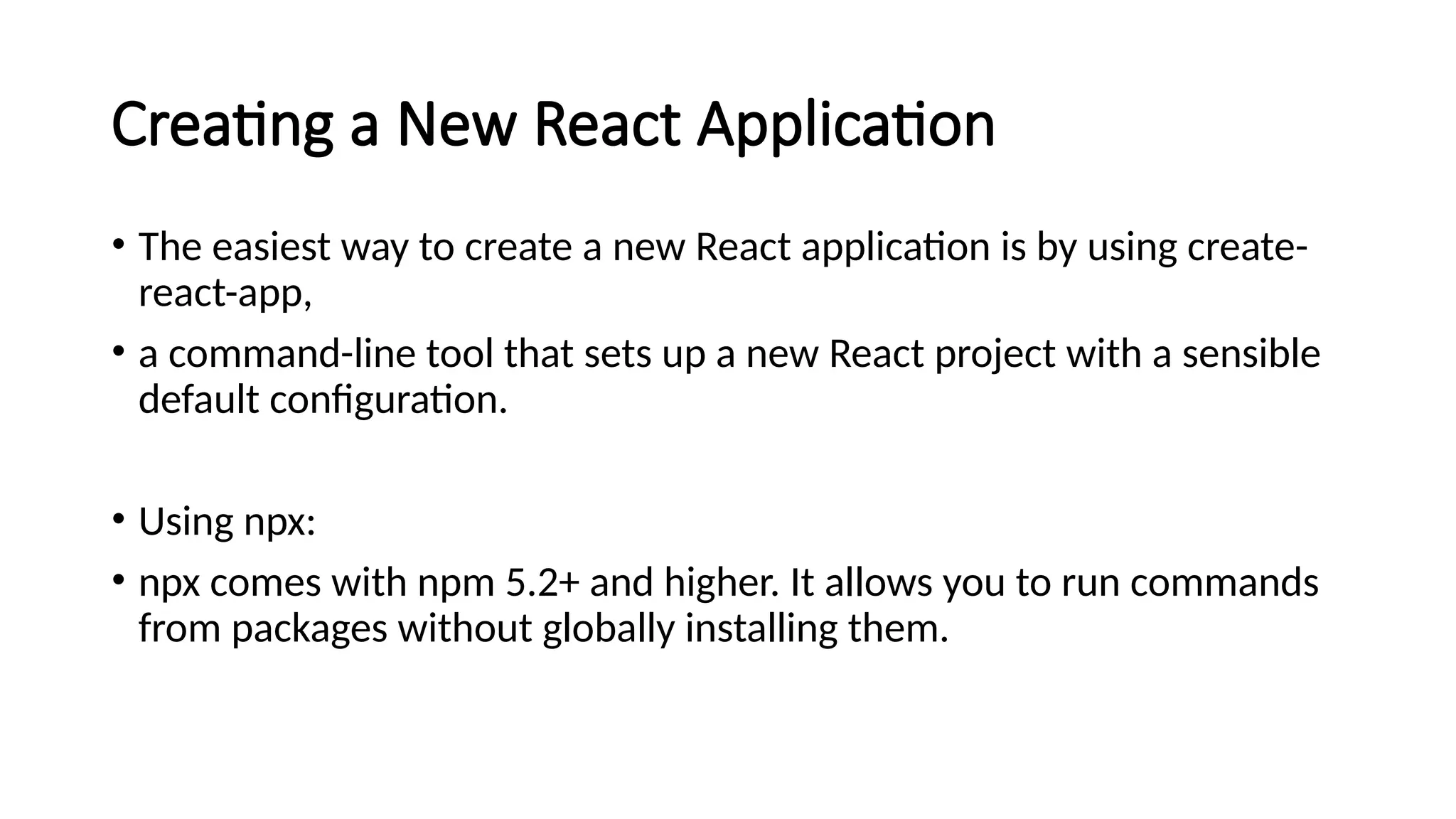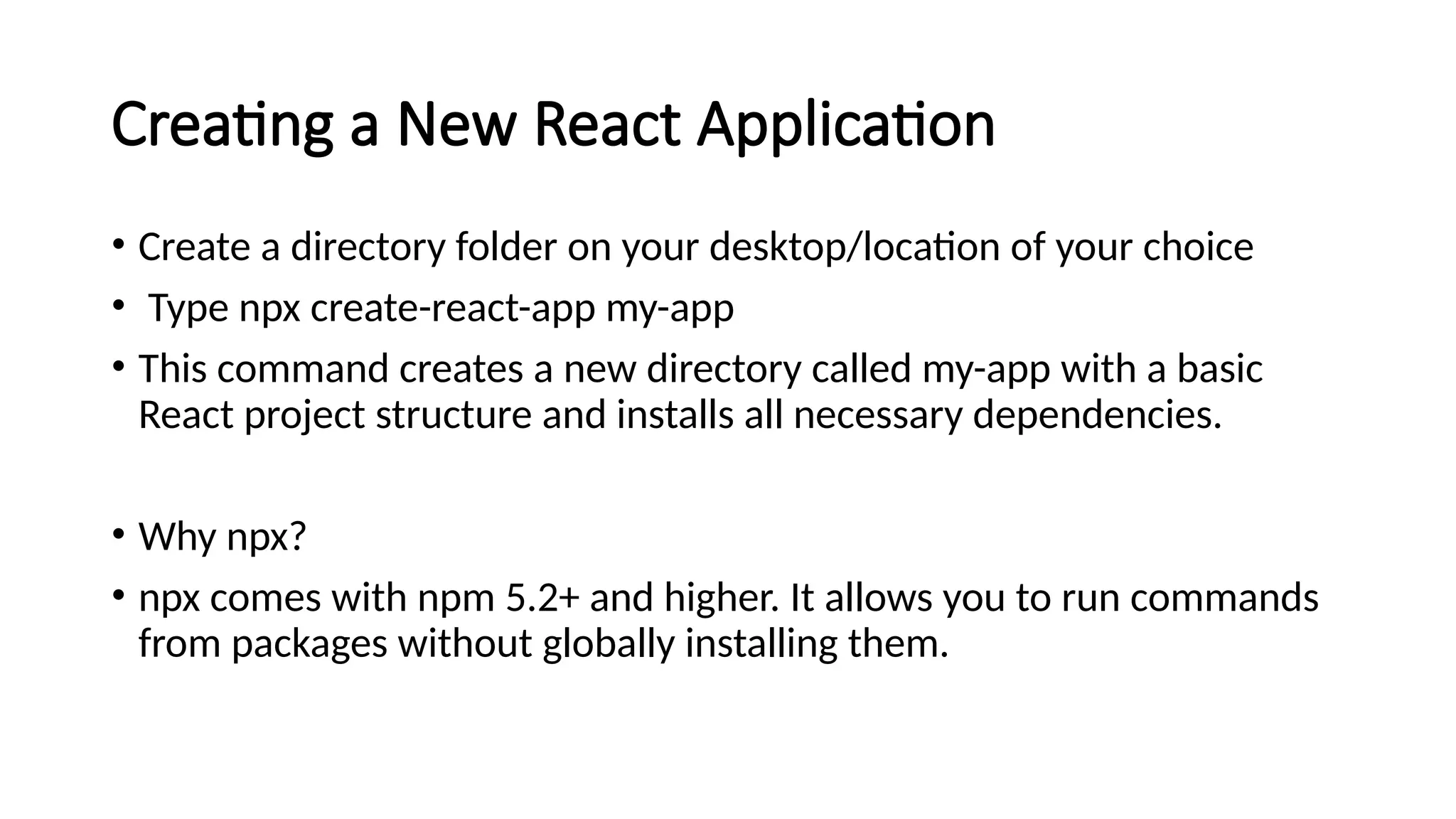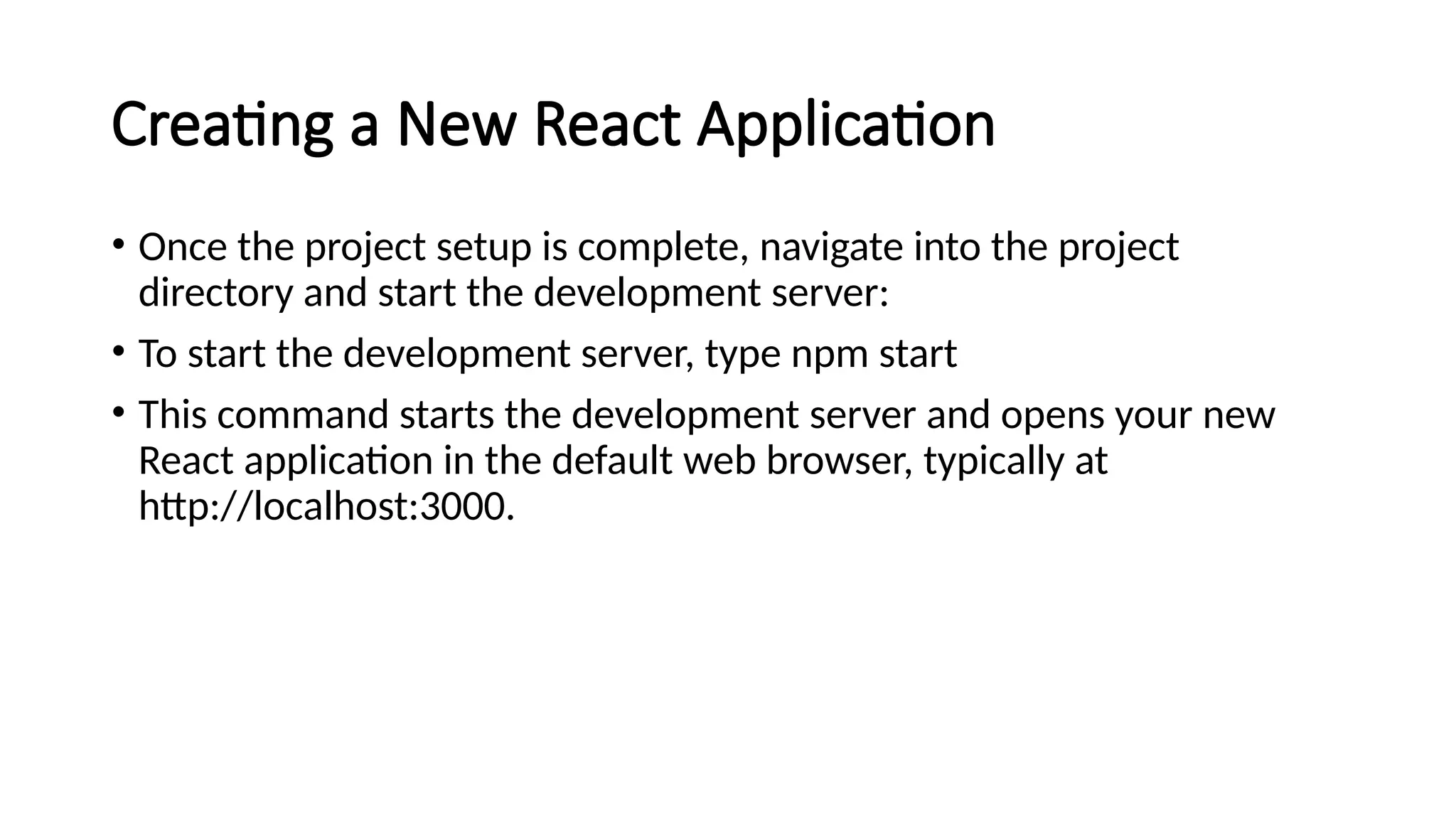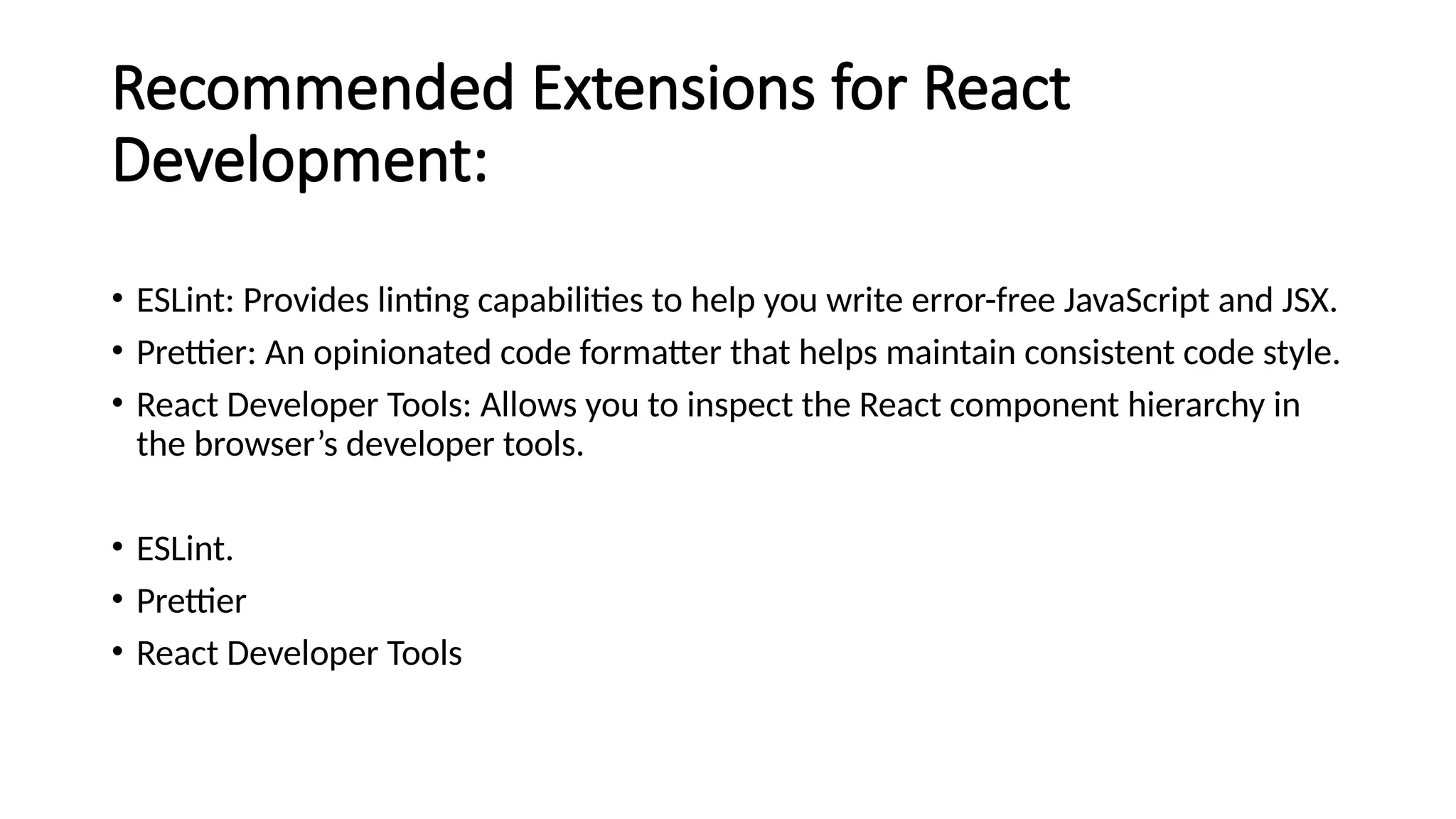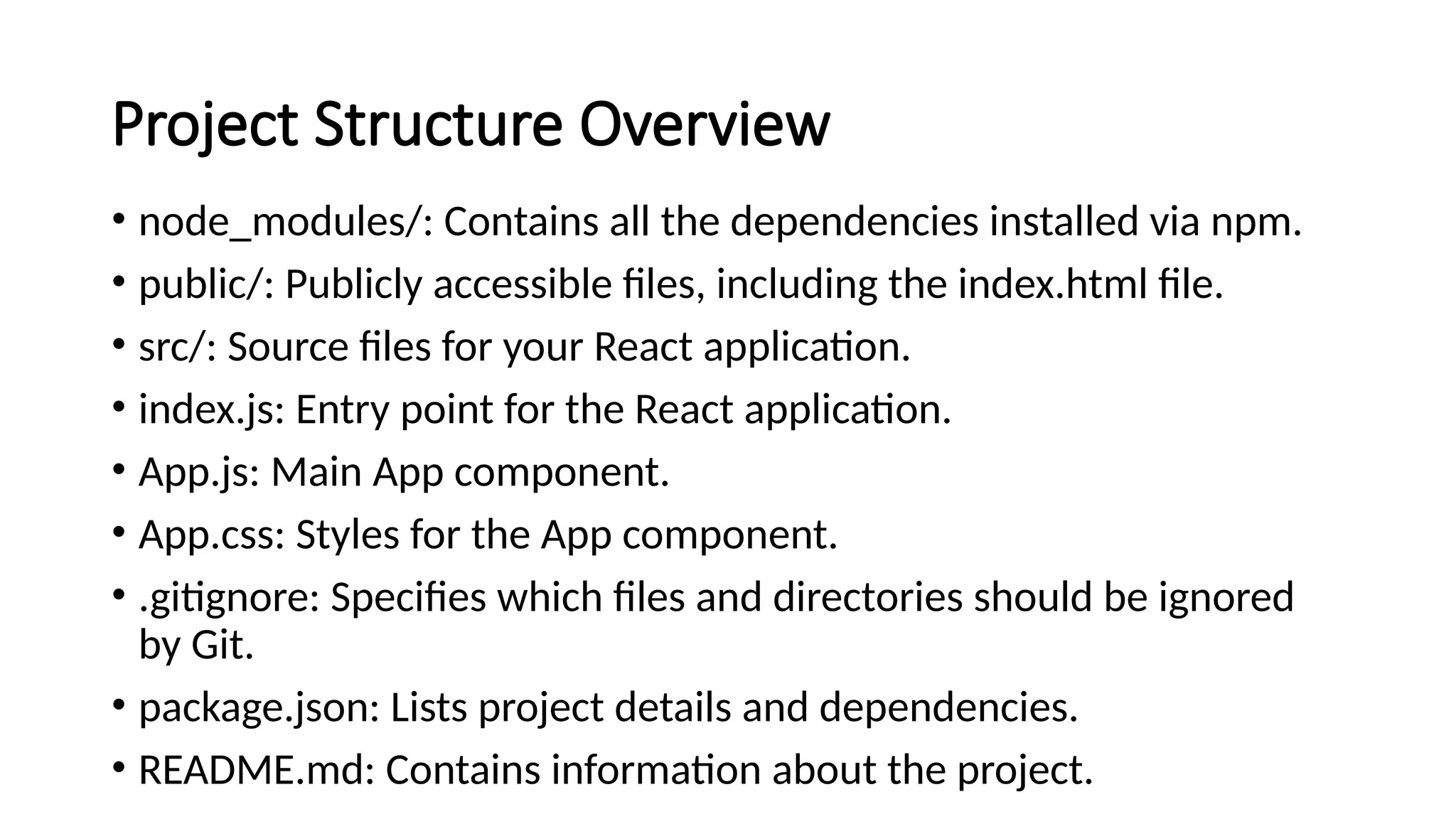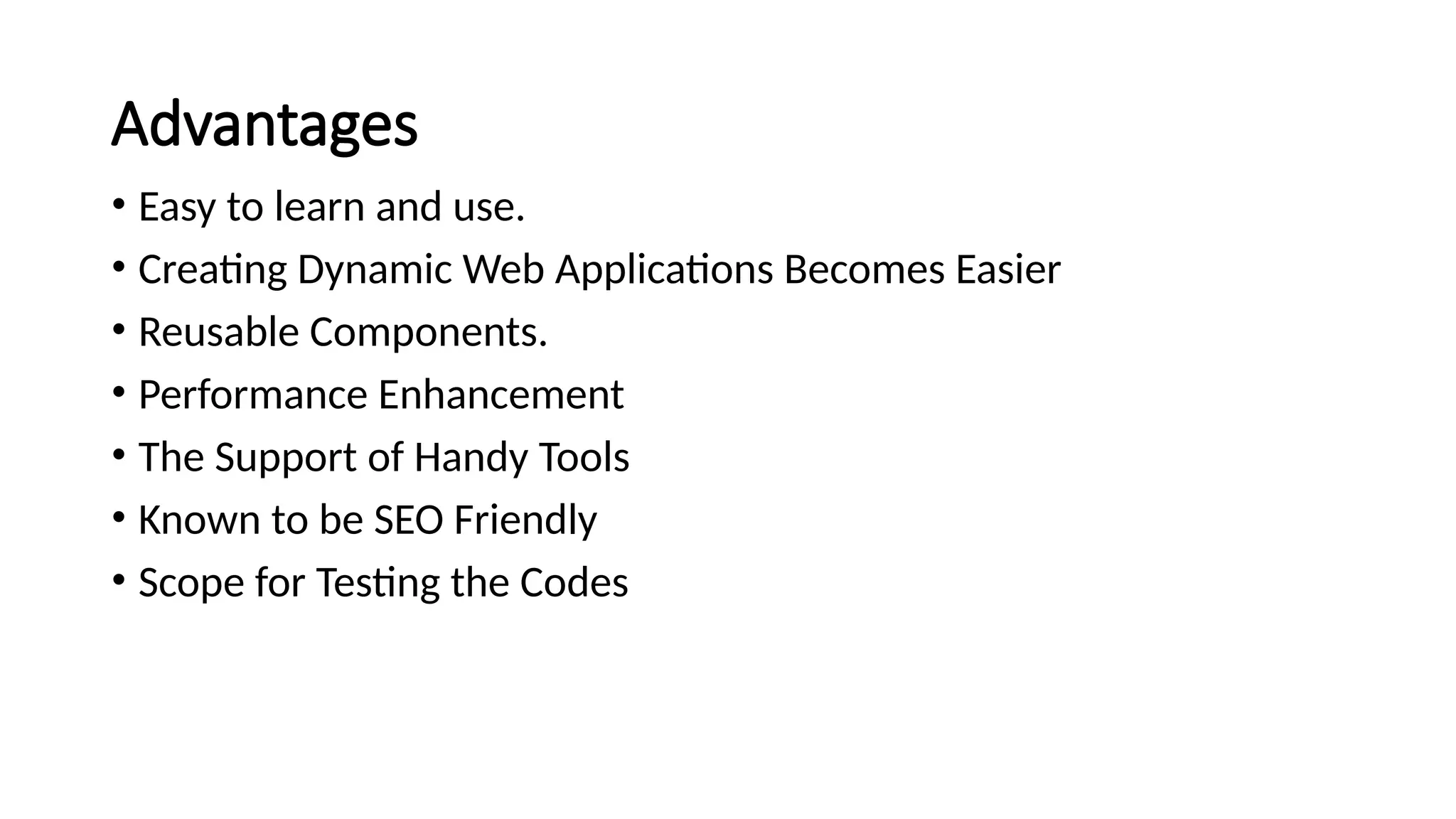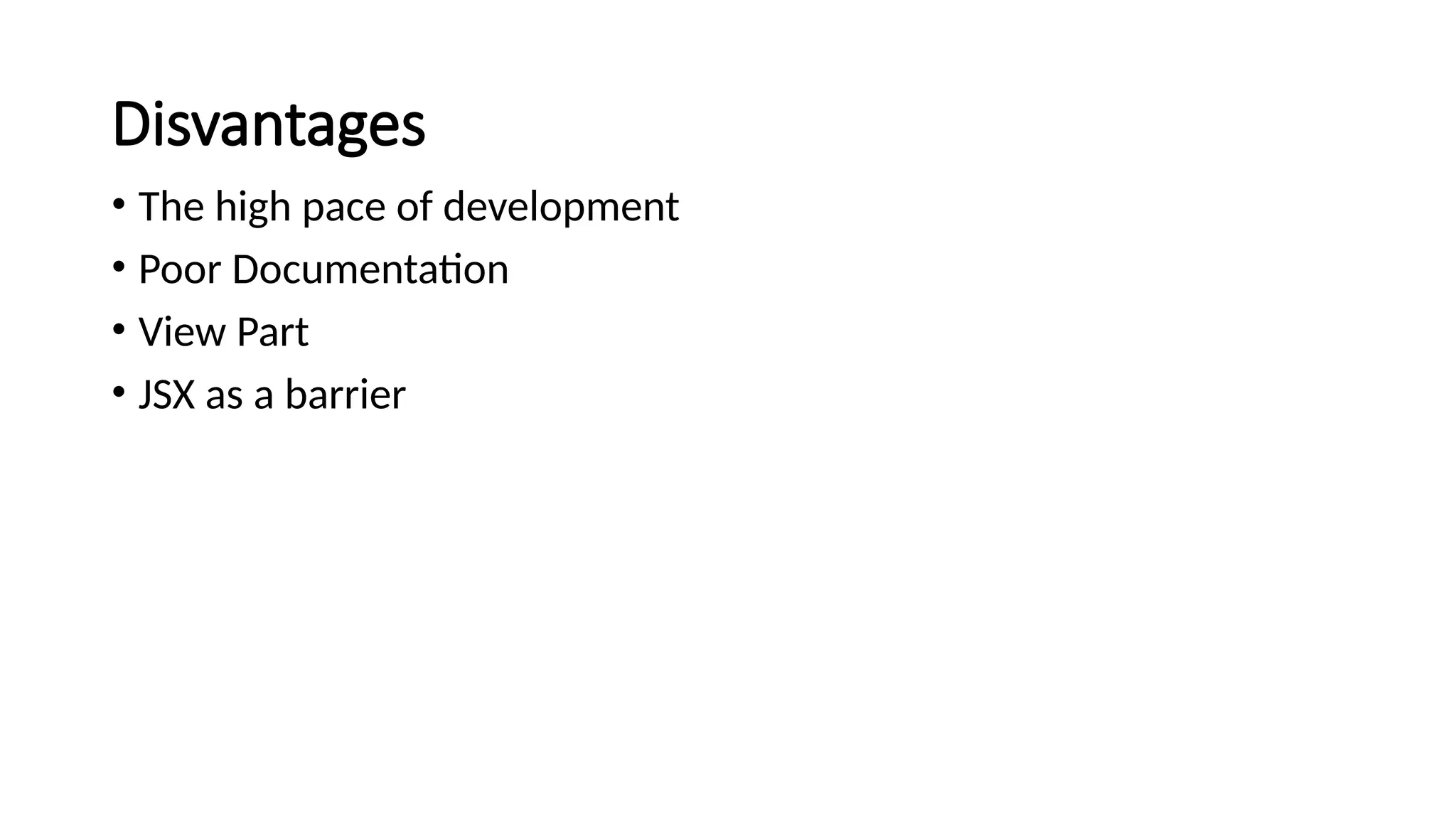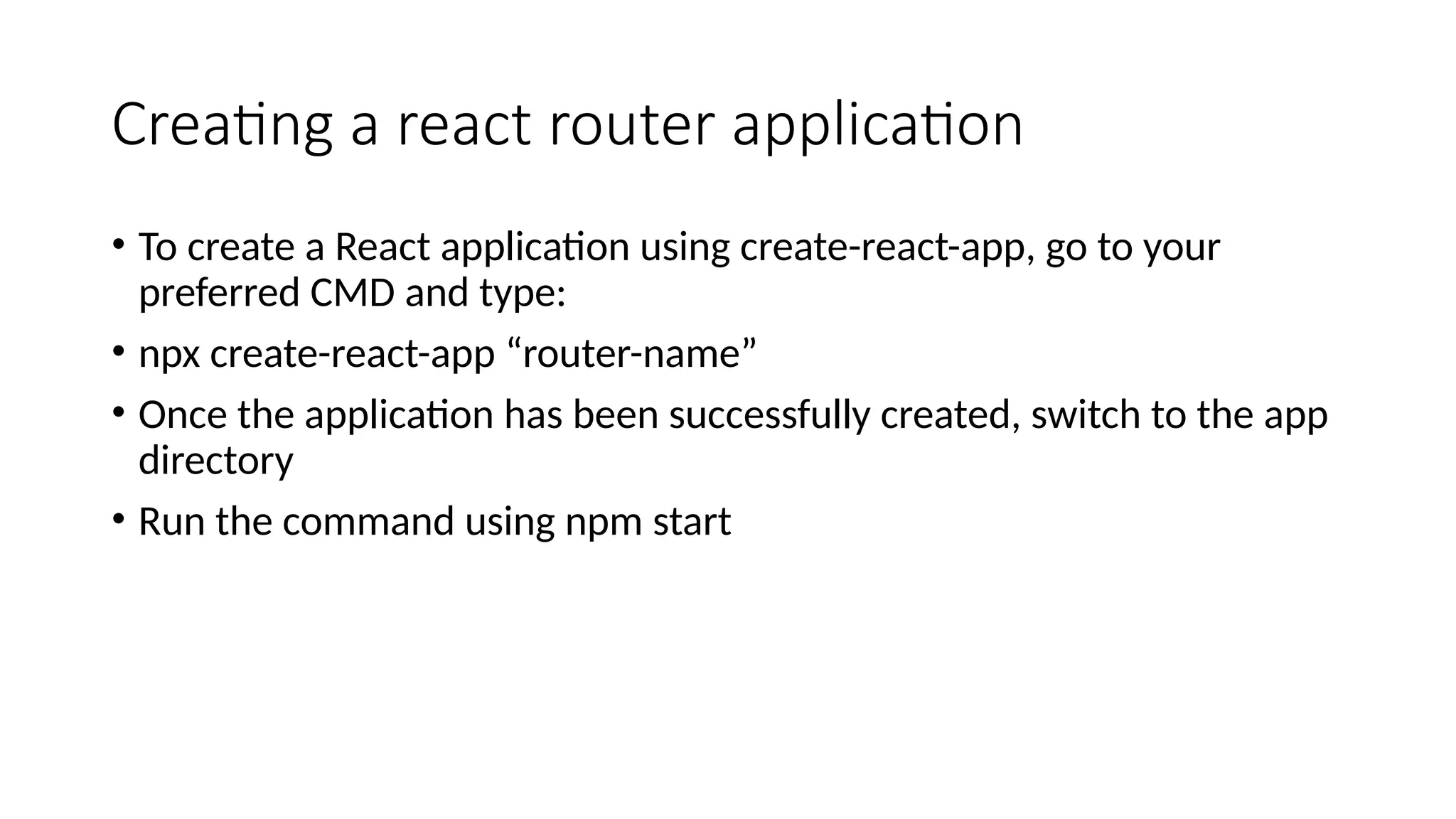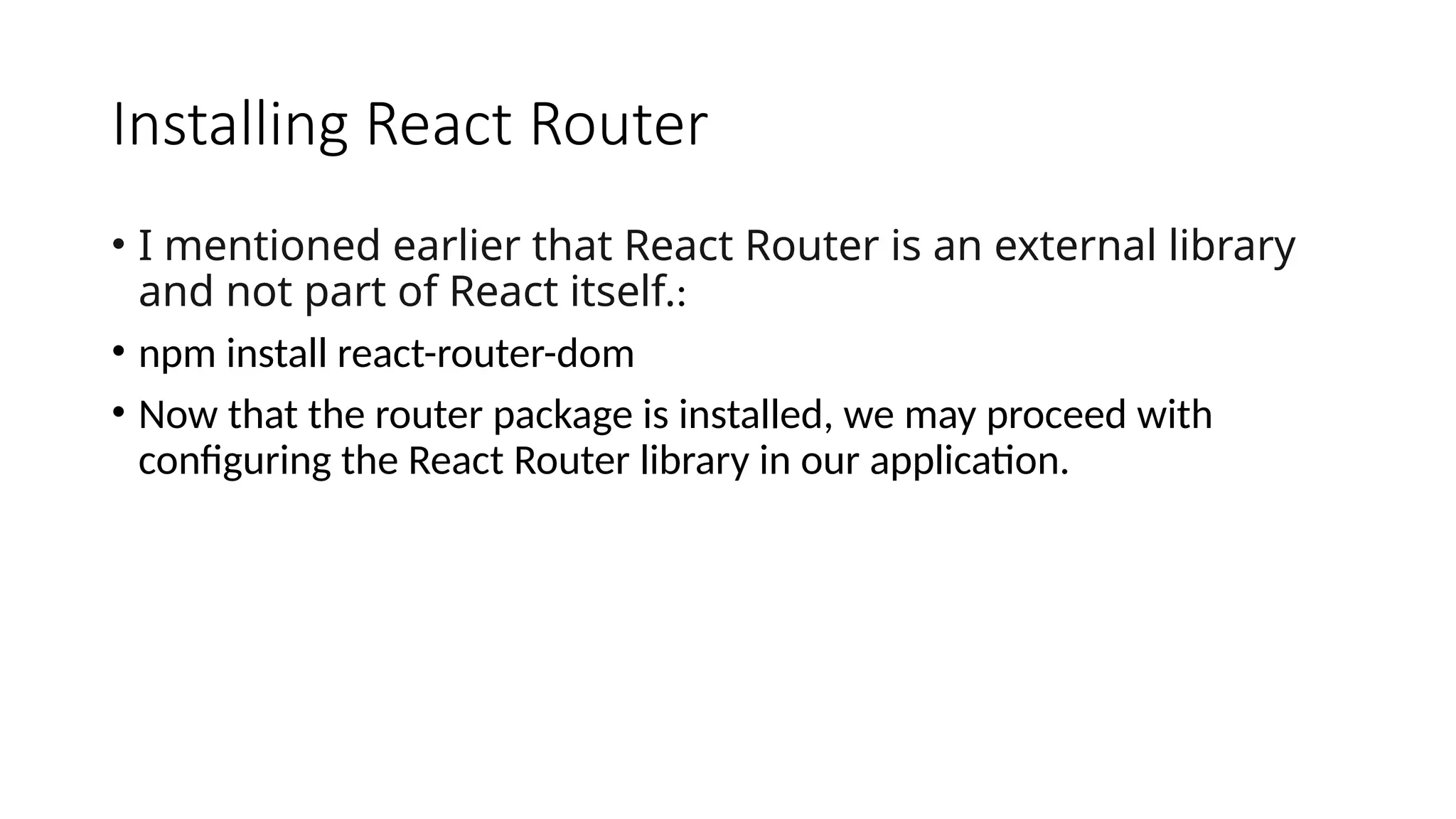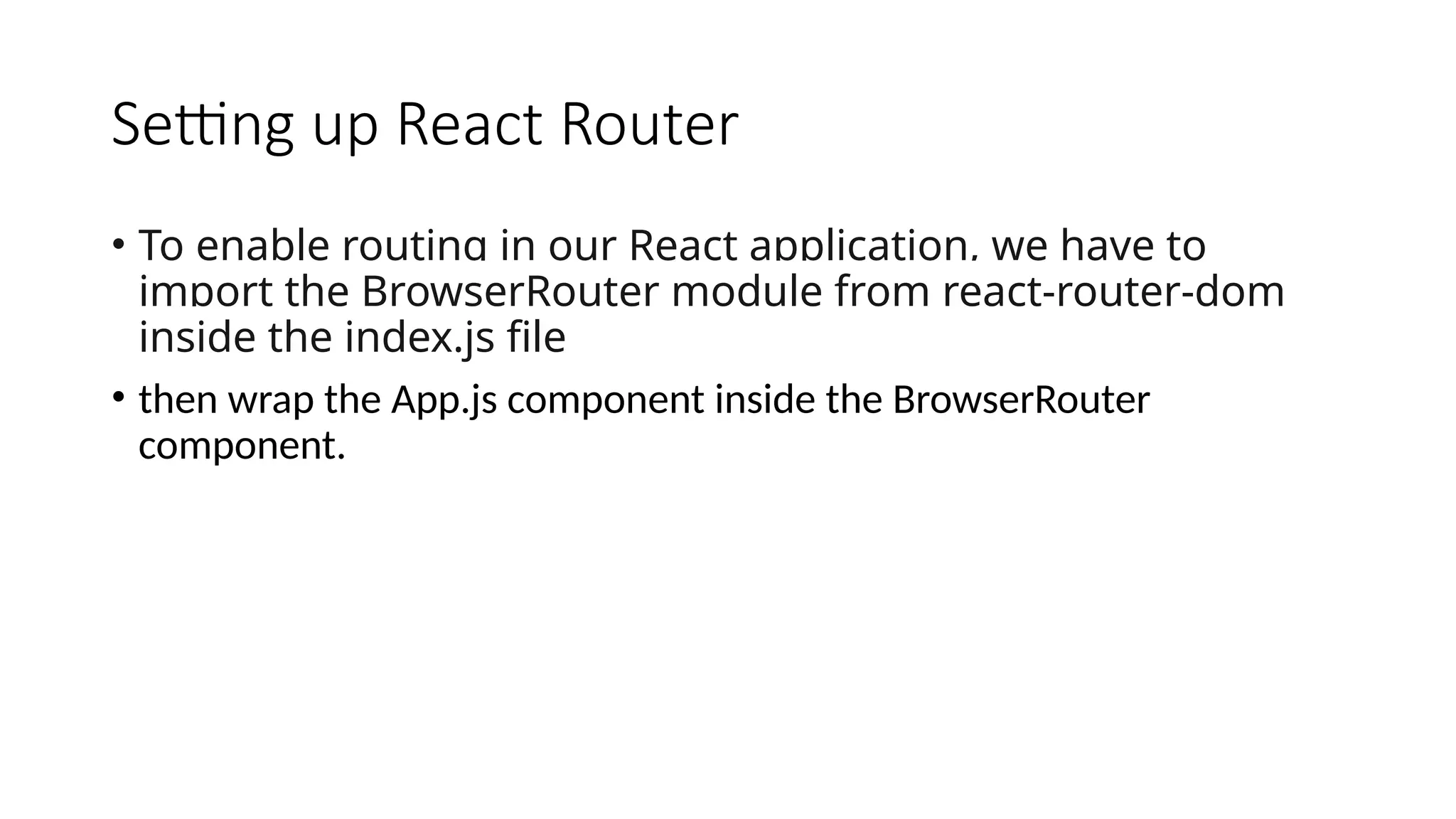JSX (JavaScript XML) is a crucial feature of React as it allows developers to write HTML-like syntax directly within JavaScript code. This blend of HTML and JavaScript simplifies the process of creating dynamic, interactive user interfaces by providing a more readable and maintainable code structure. JSX enables components to visually resemble HTML, making it easier for developers to understand and work with. Furthermore, it helps React efficiently update and render UI elements by translating JSX into JavaScript that browsers can execute, improving performance and providing a smoother development experience. Overall, JSX enhances code clarity and developer productivity while maintaining the full power of JavaScript.
Additionally, JSX offers a more intuitive way to manage UI elements and their behavior within React components. By combining the rendering logic and UI structure in one place, developers can quickly see how changes in state or props affect the rendered output. This declarative approach makes it easier to debug and maintain large applications, as developers can track the flow of data and visualize the component tree more effectively. JSX also supports the use of JavaScript expressions within curly braces, allowing for dynamic content rendering, such as conditionally displaying elements or looping through arrays to create lists. This flexibility not only speeds up development but also fosters the creation of highly interactive and responsive user interfaces.