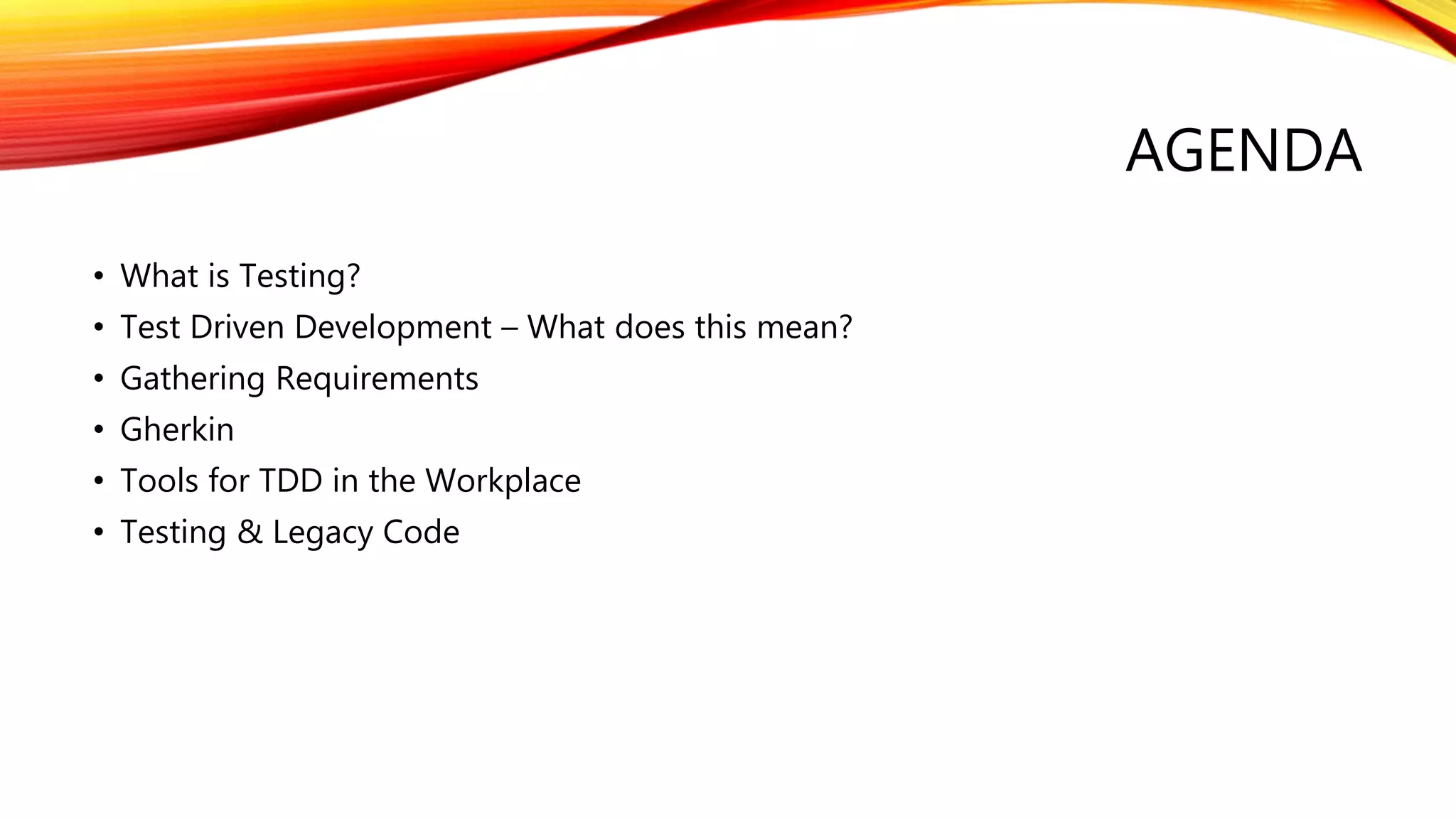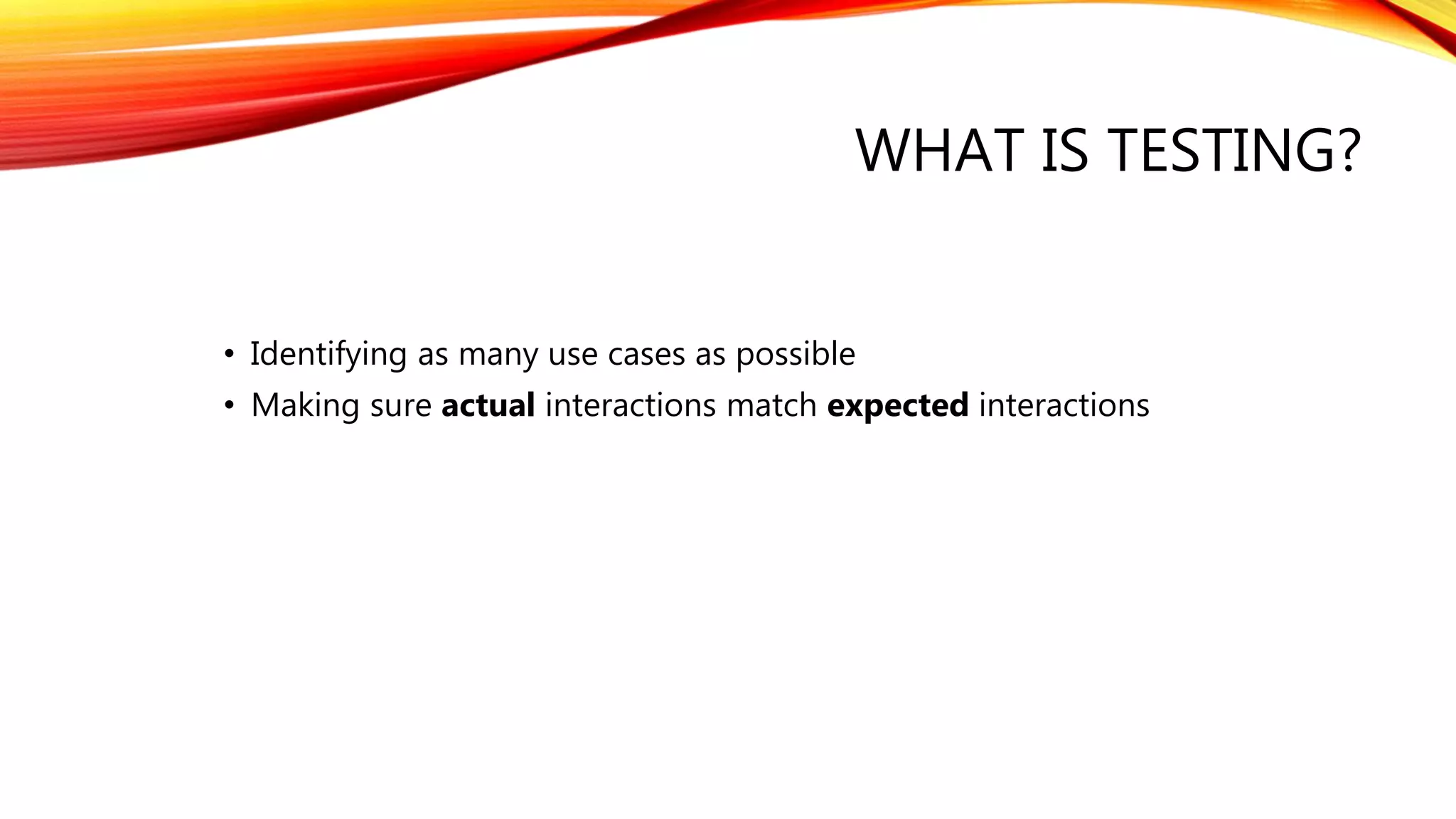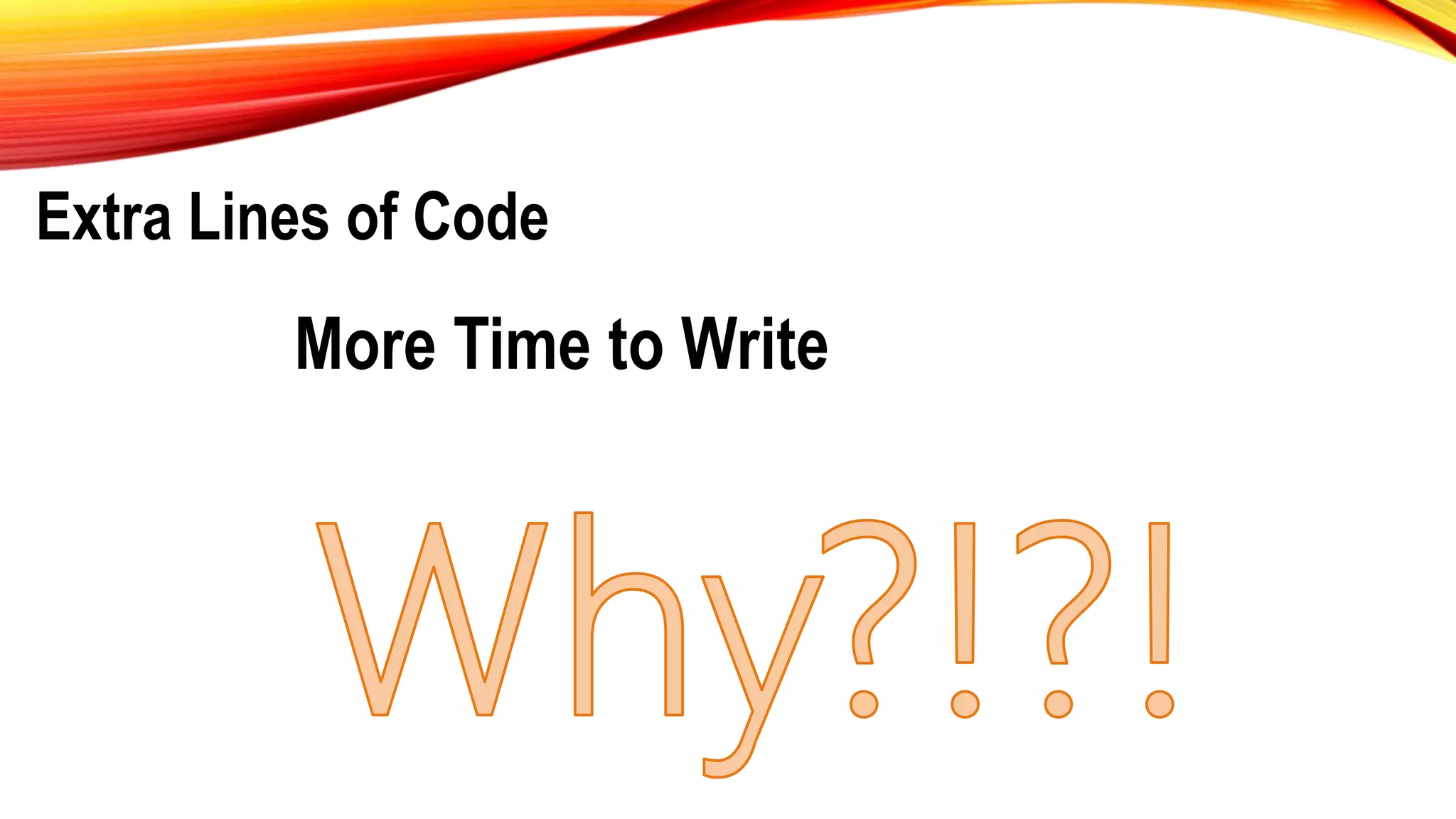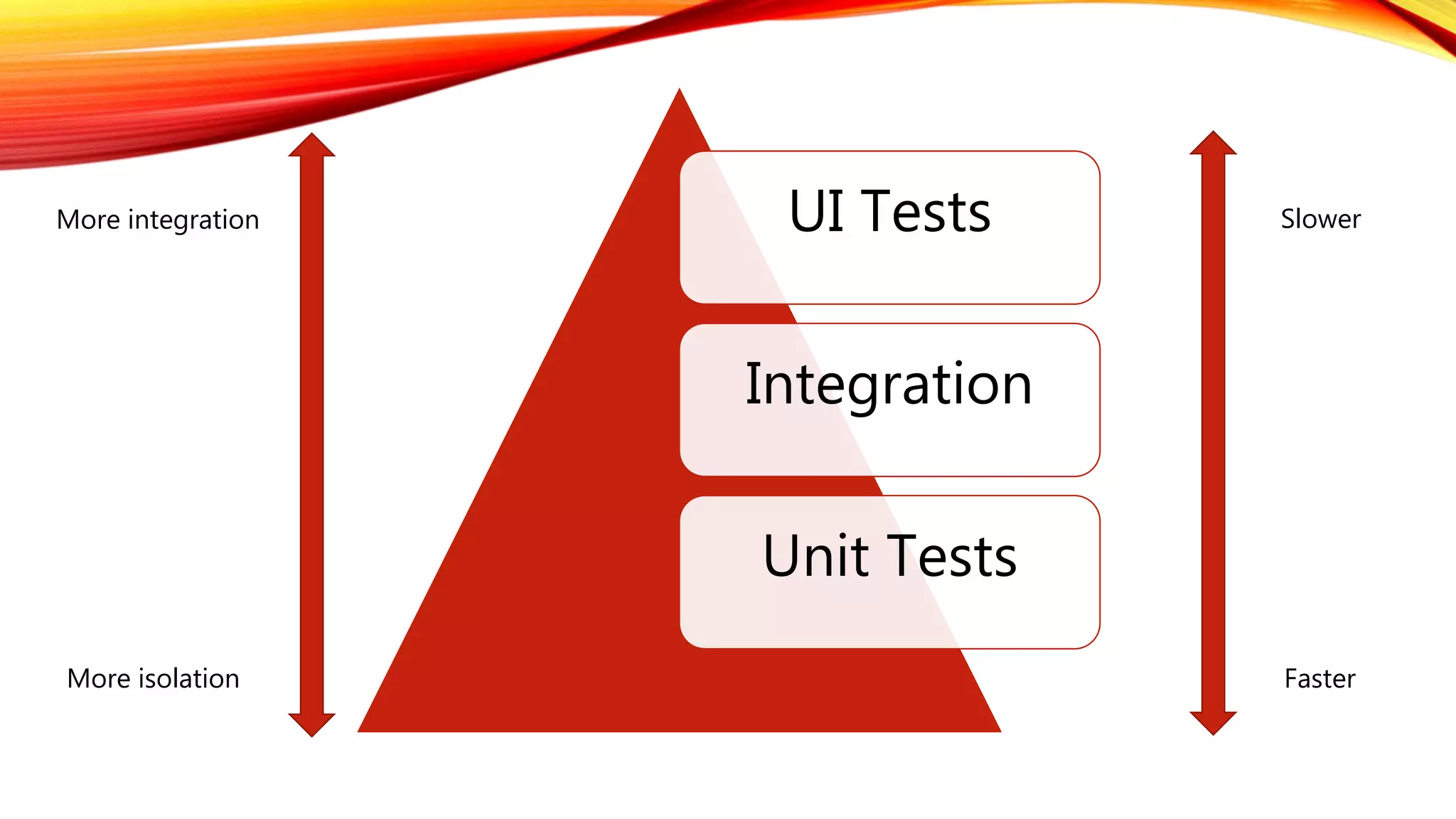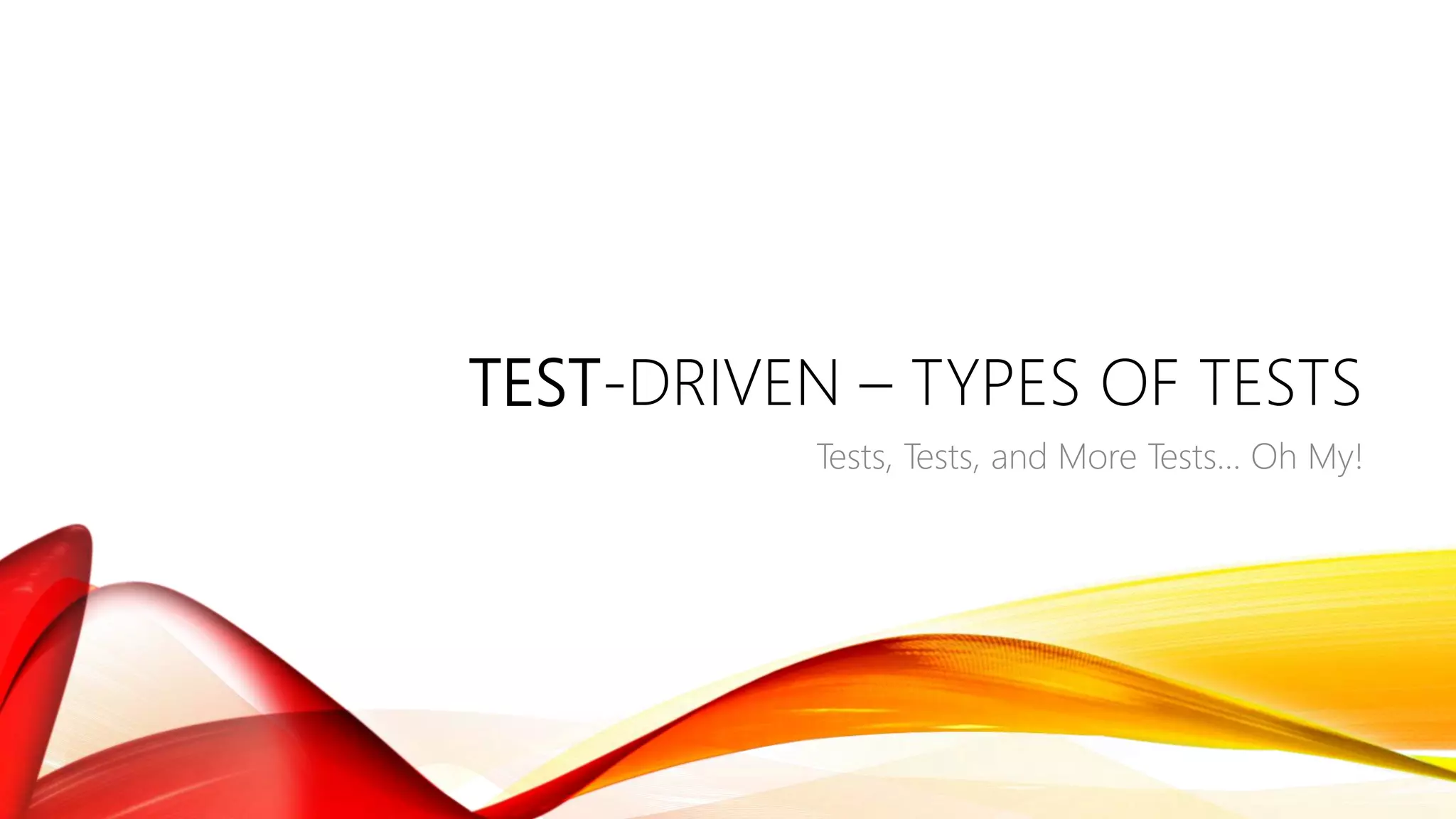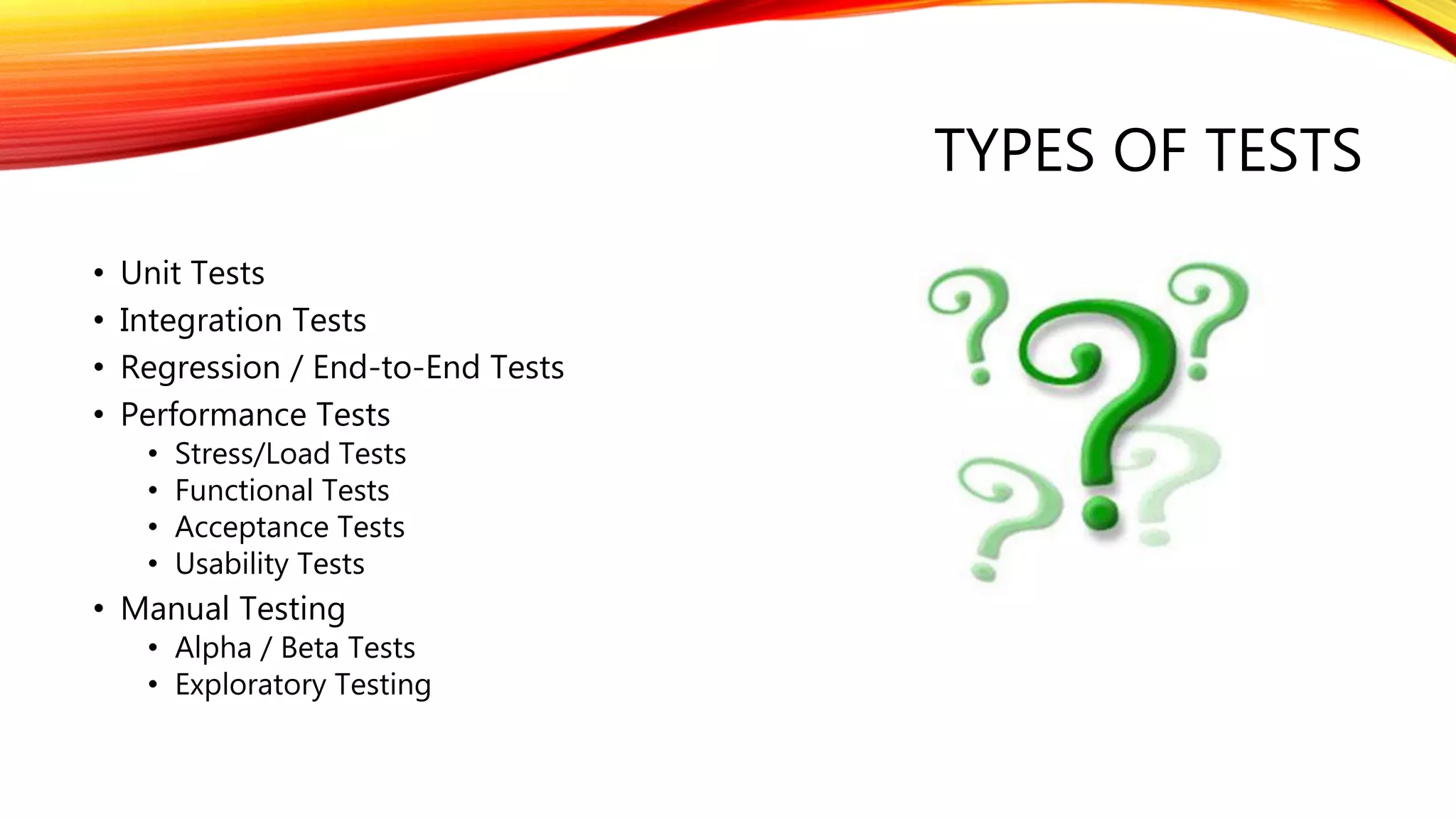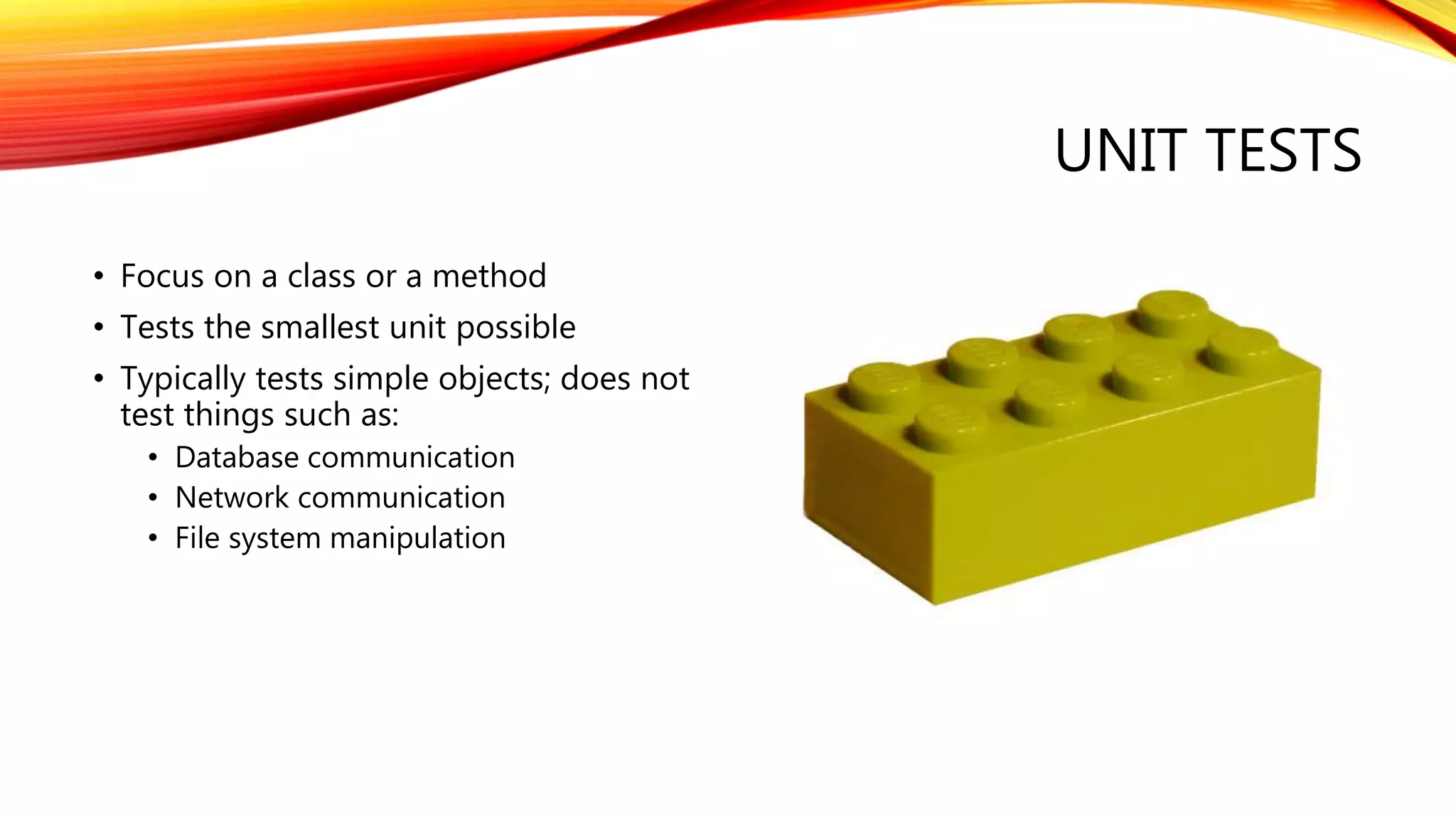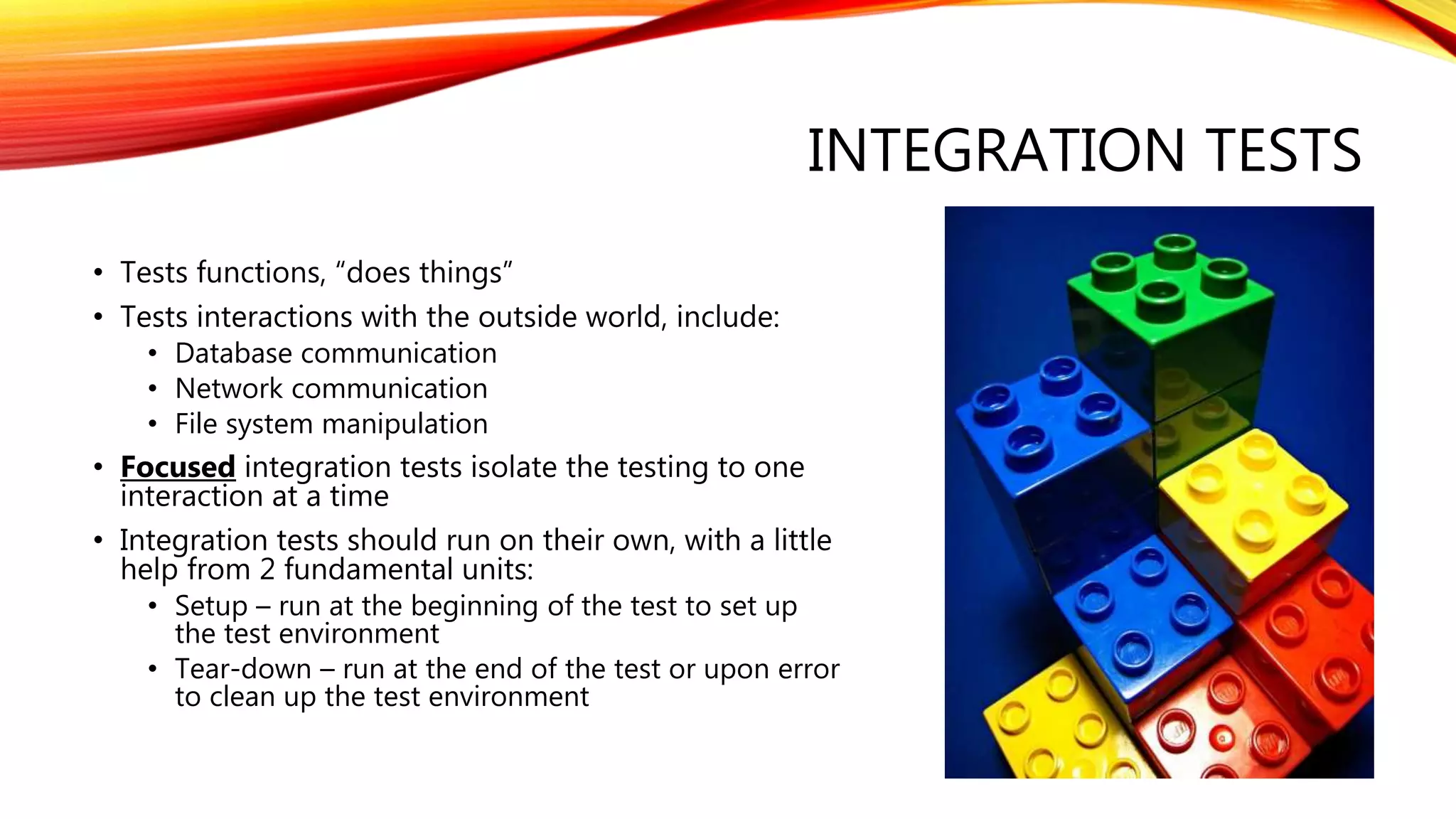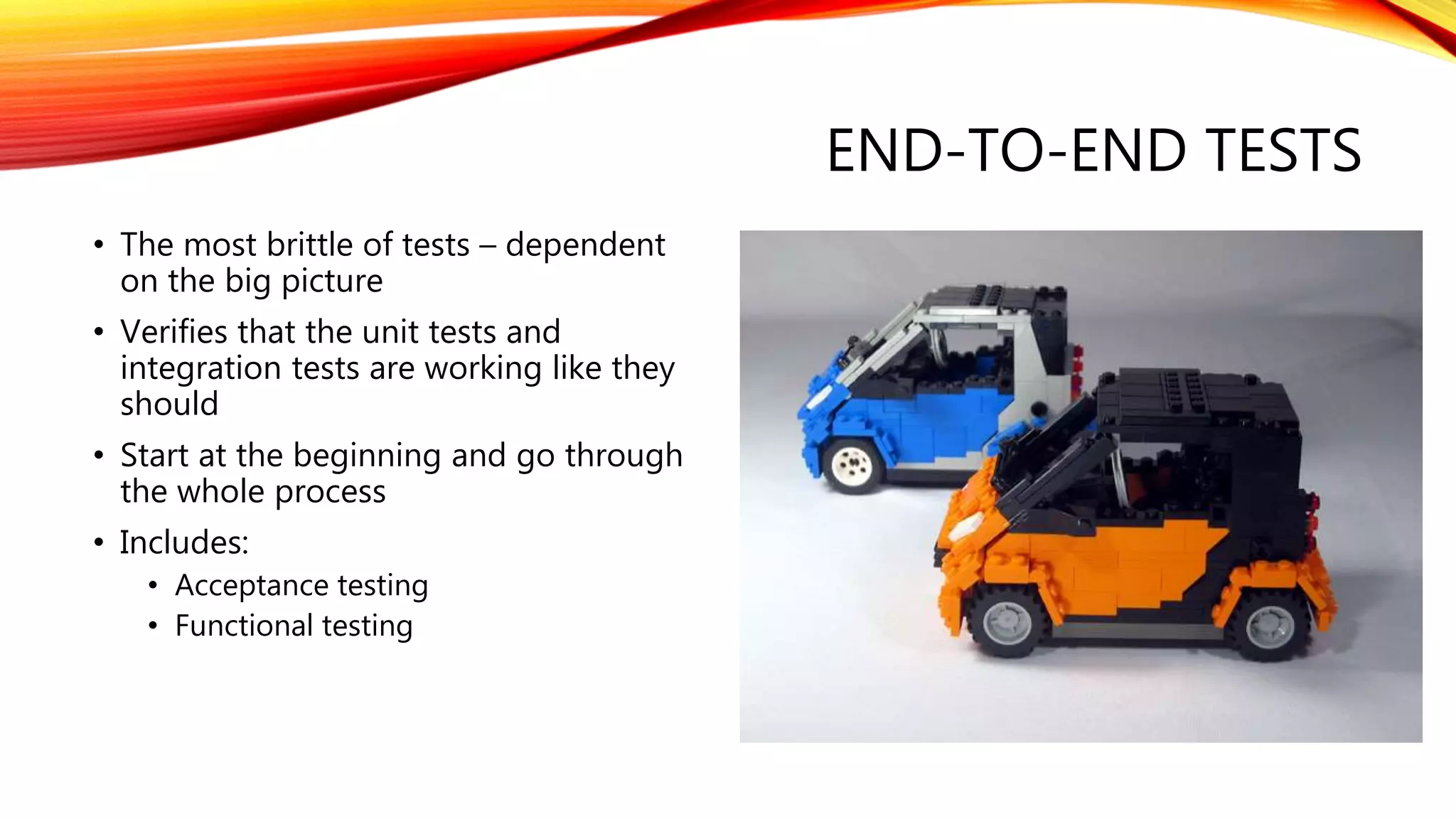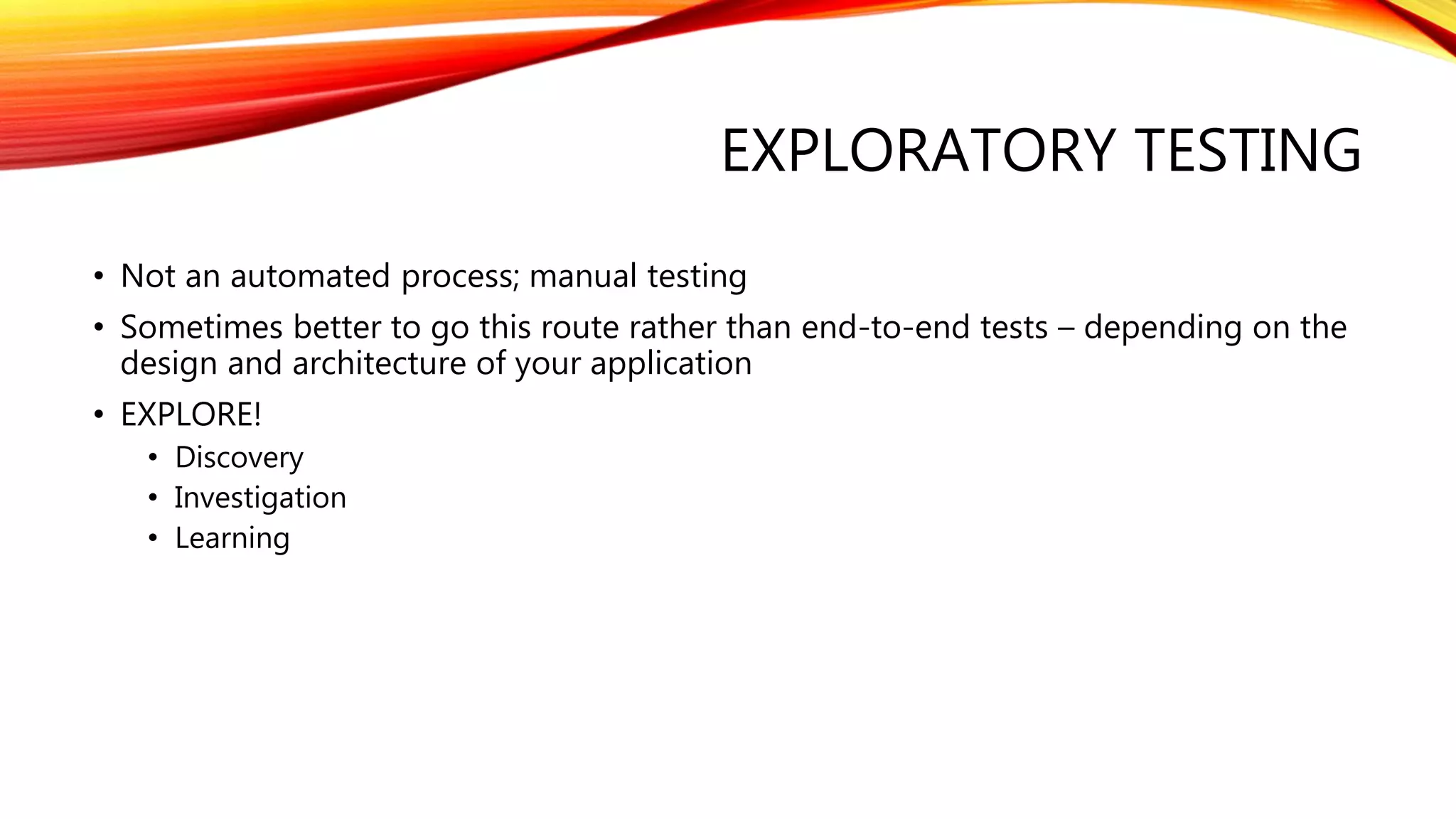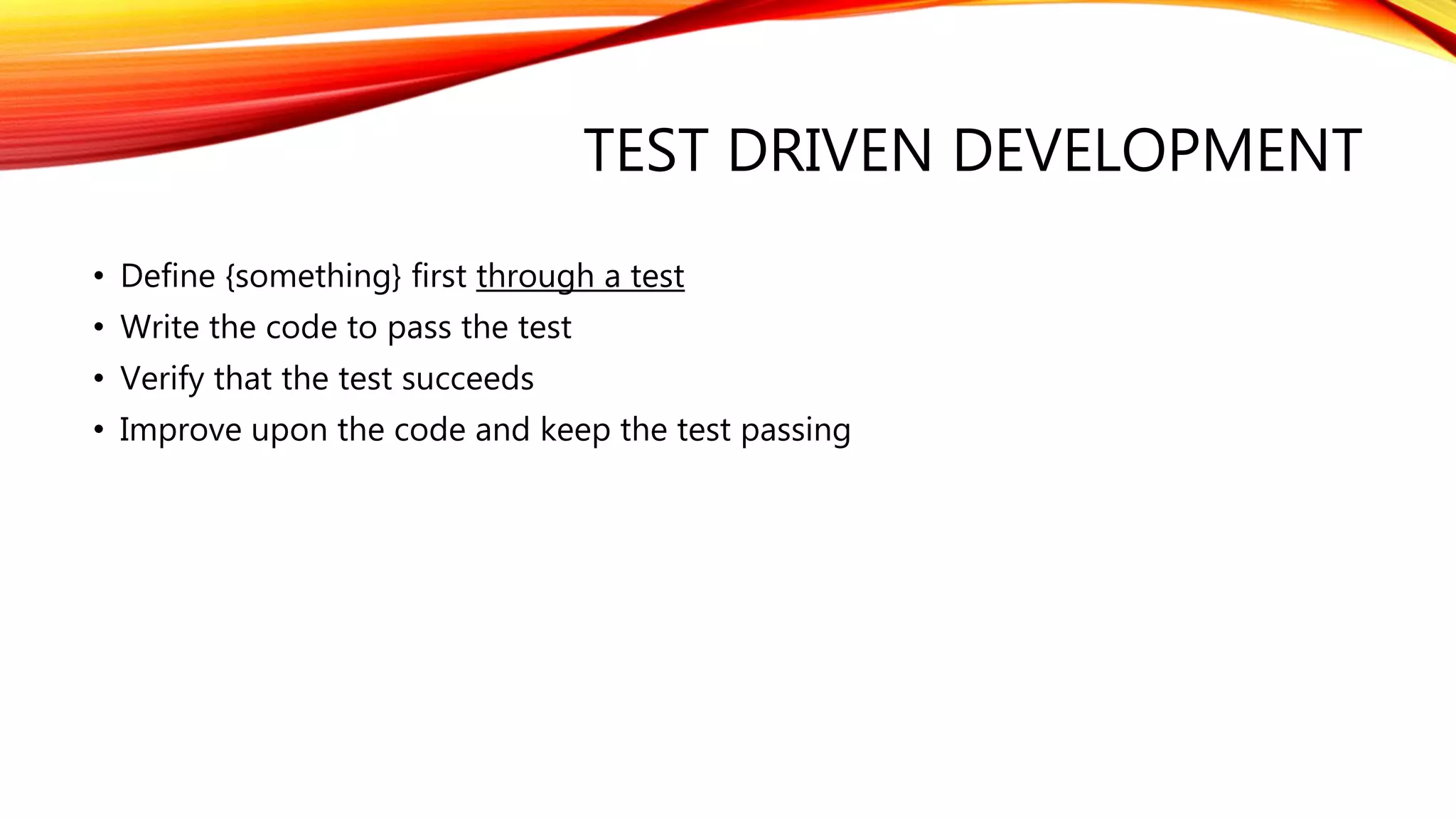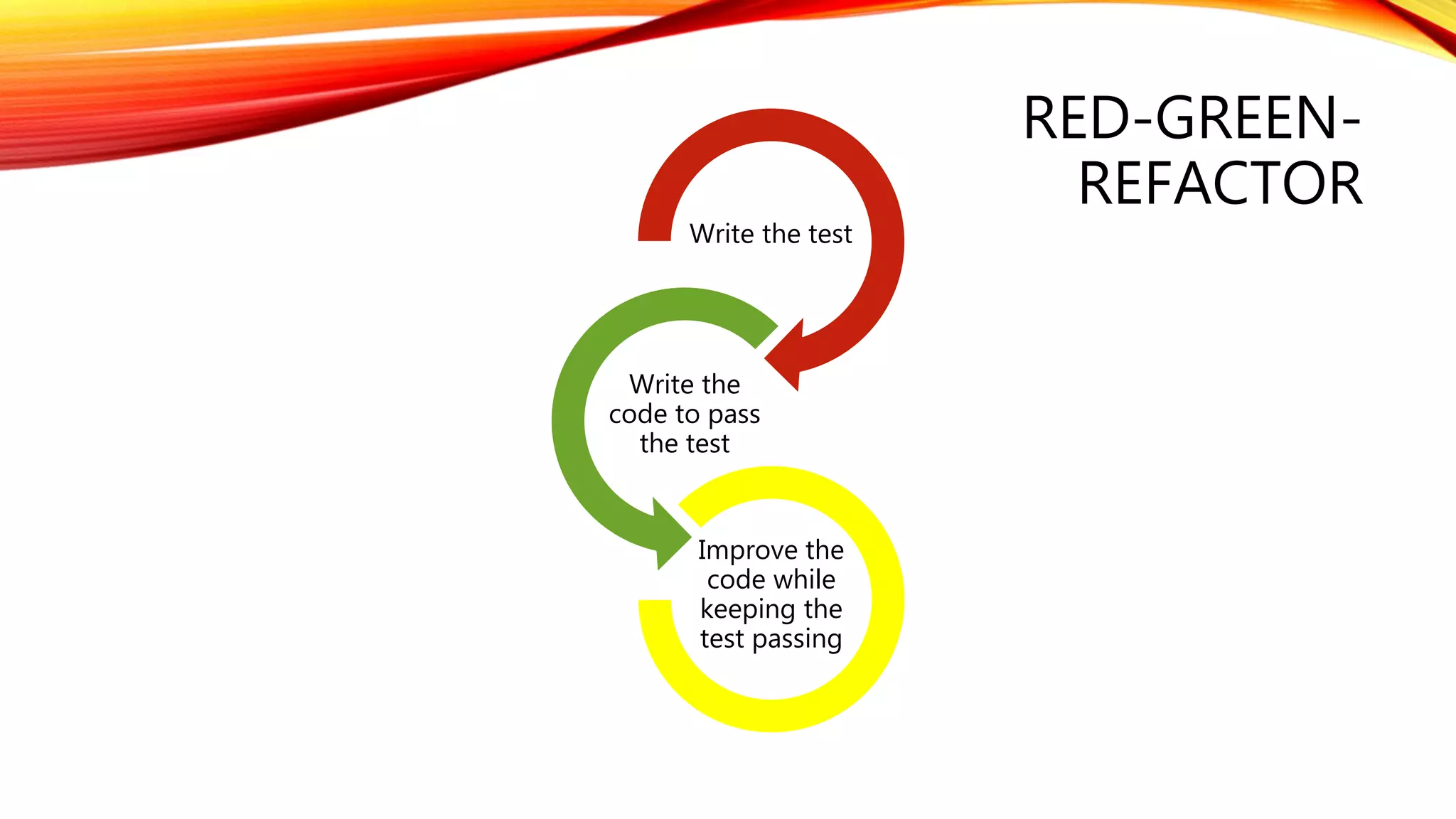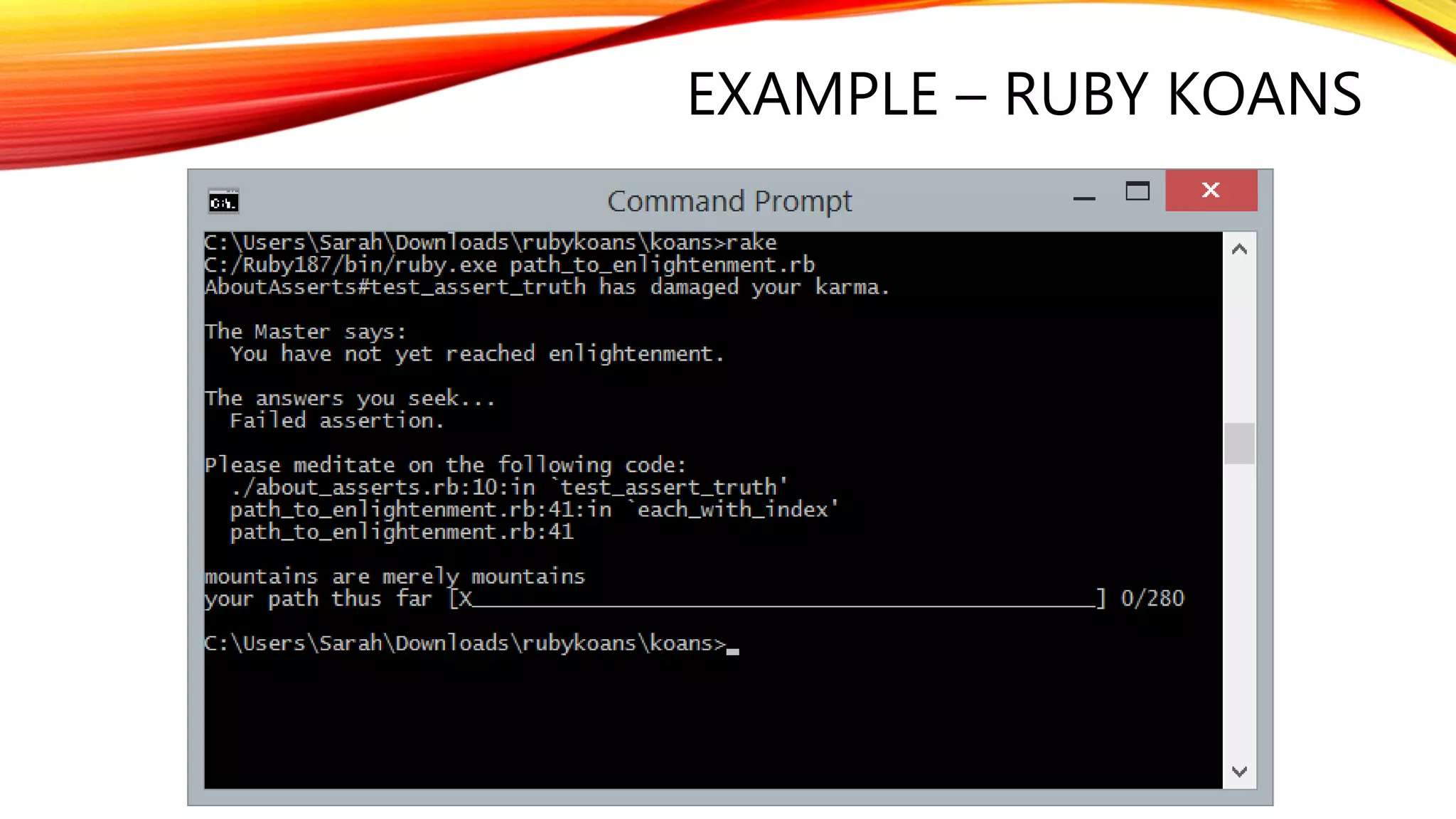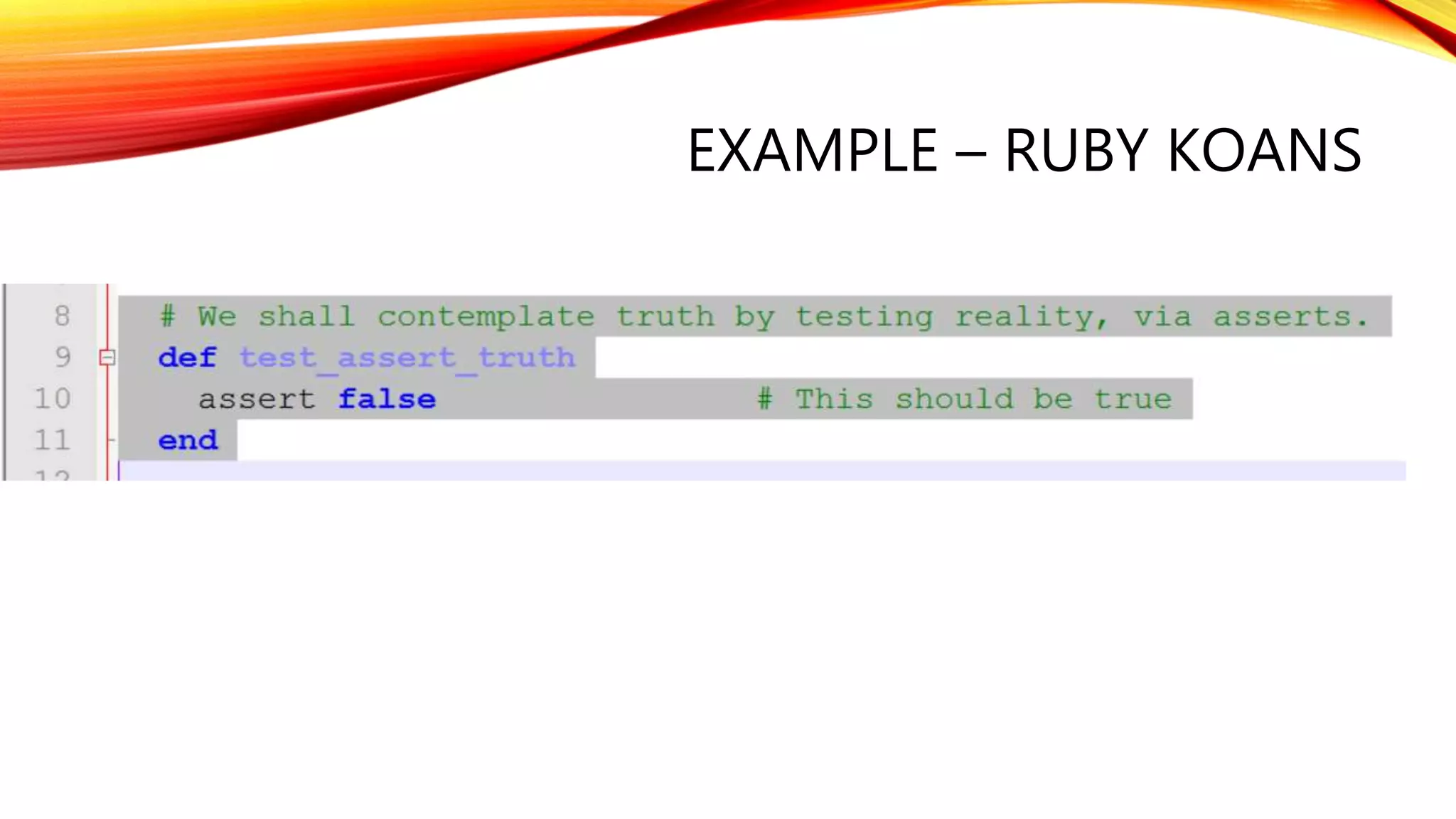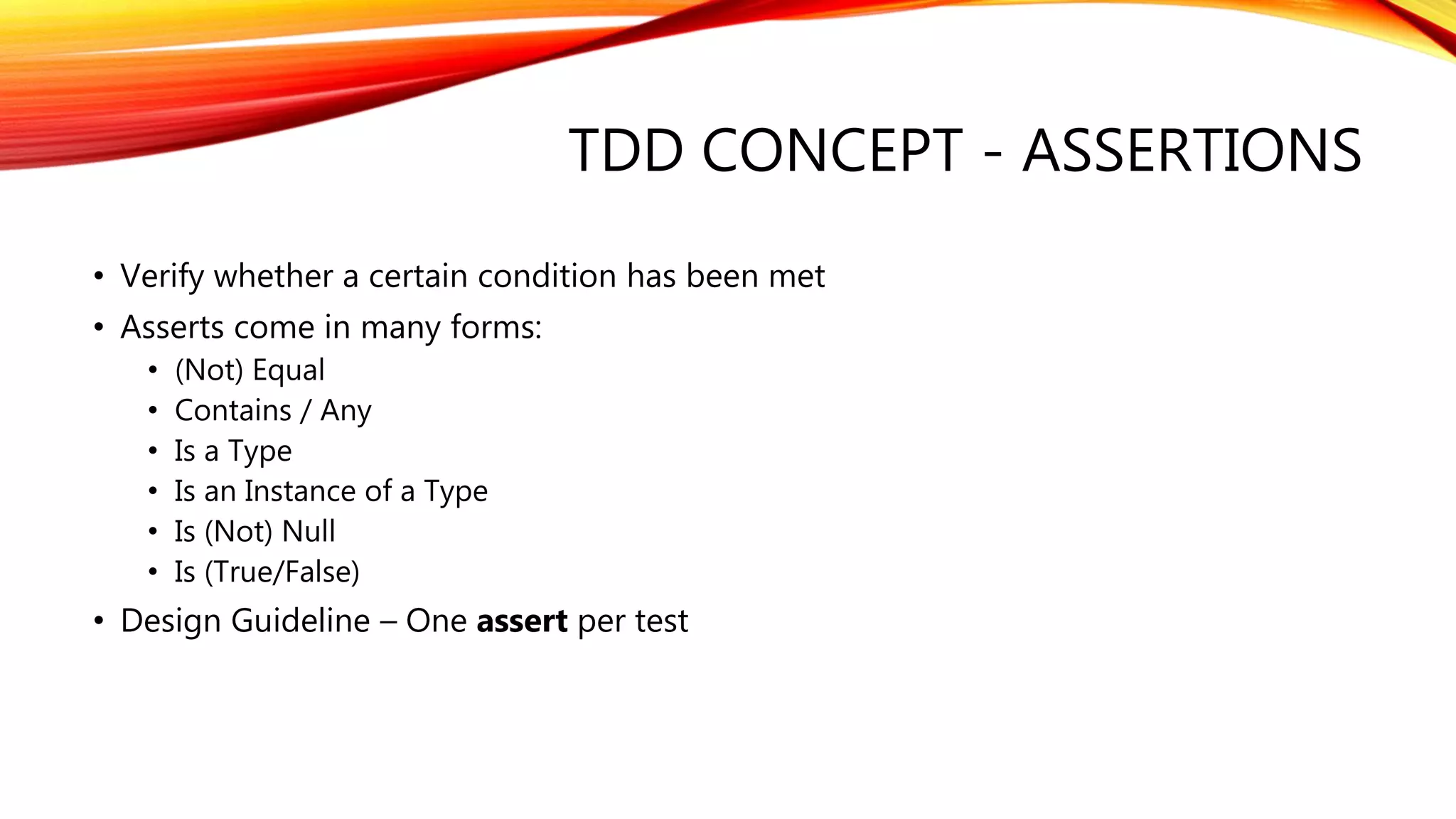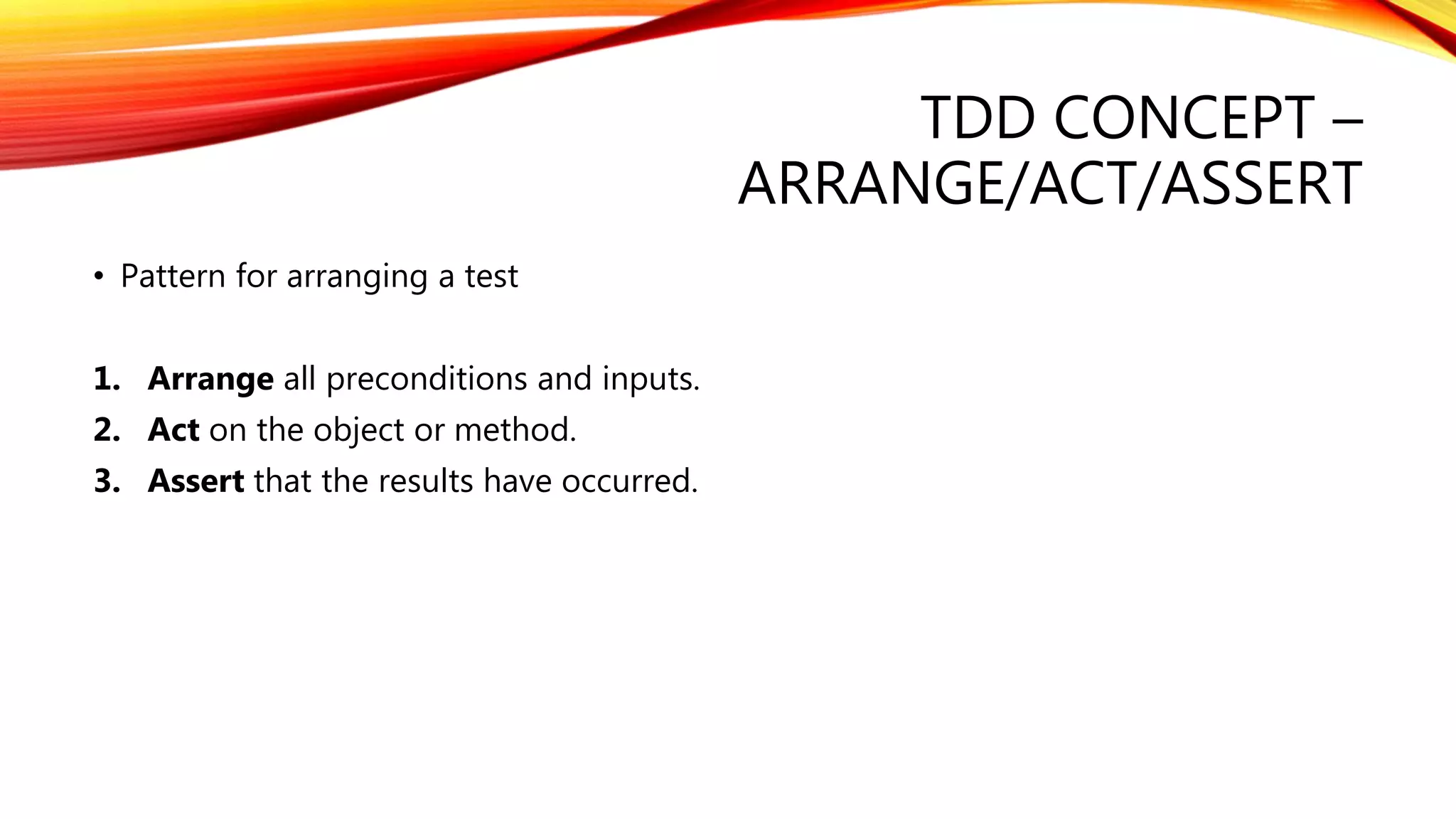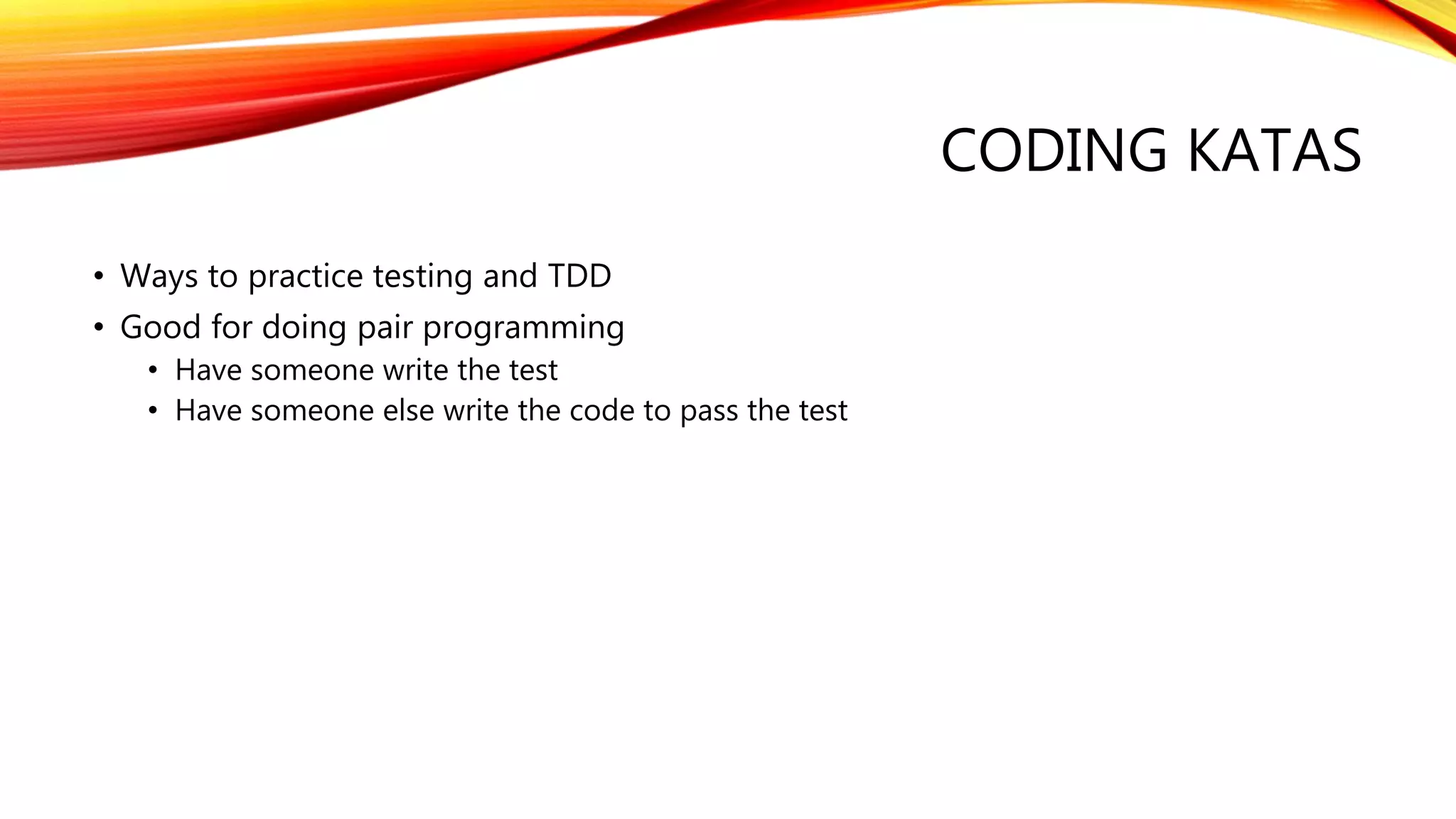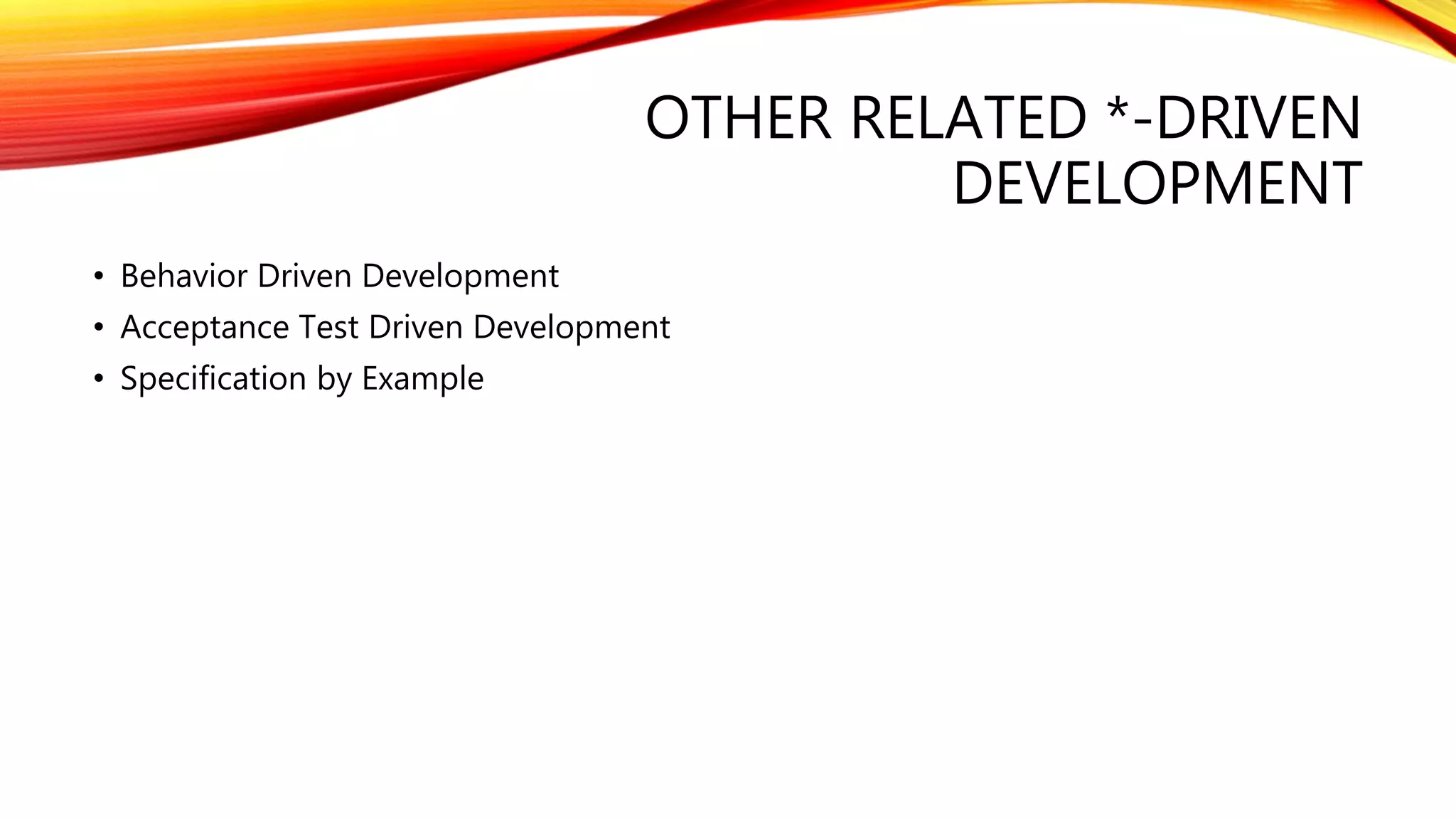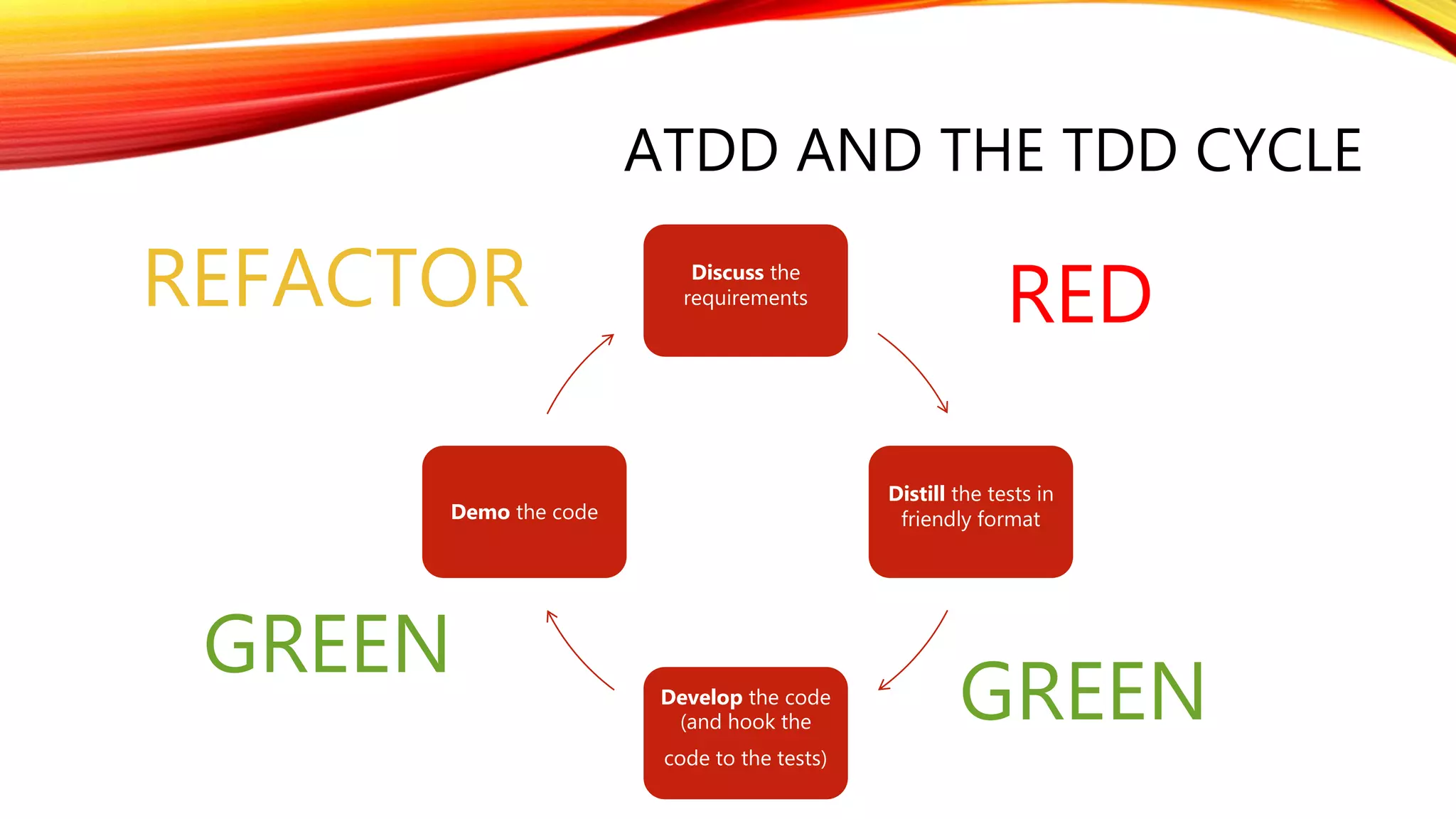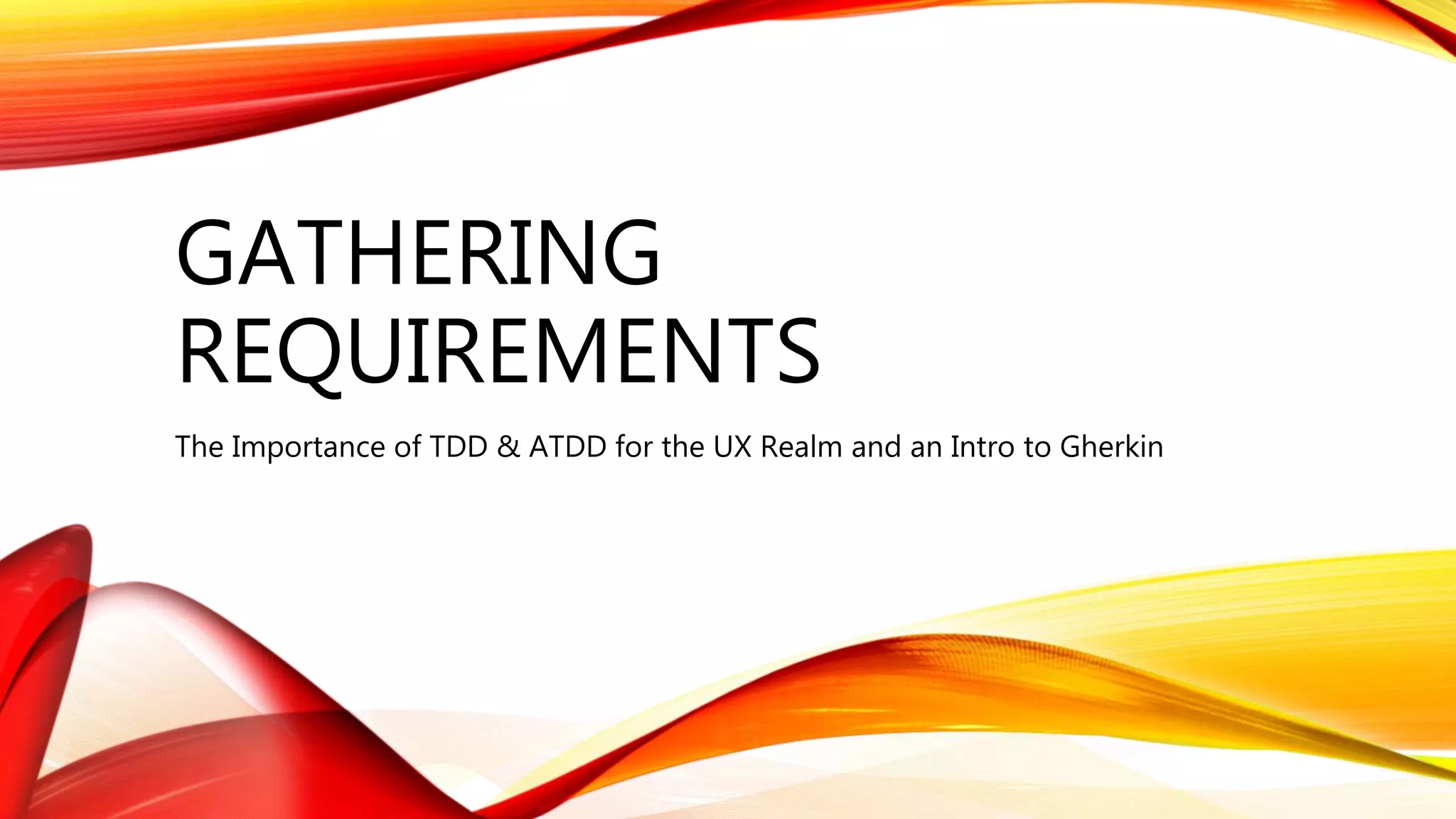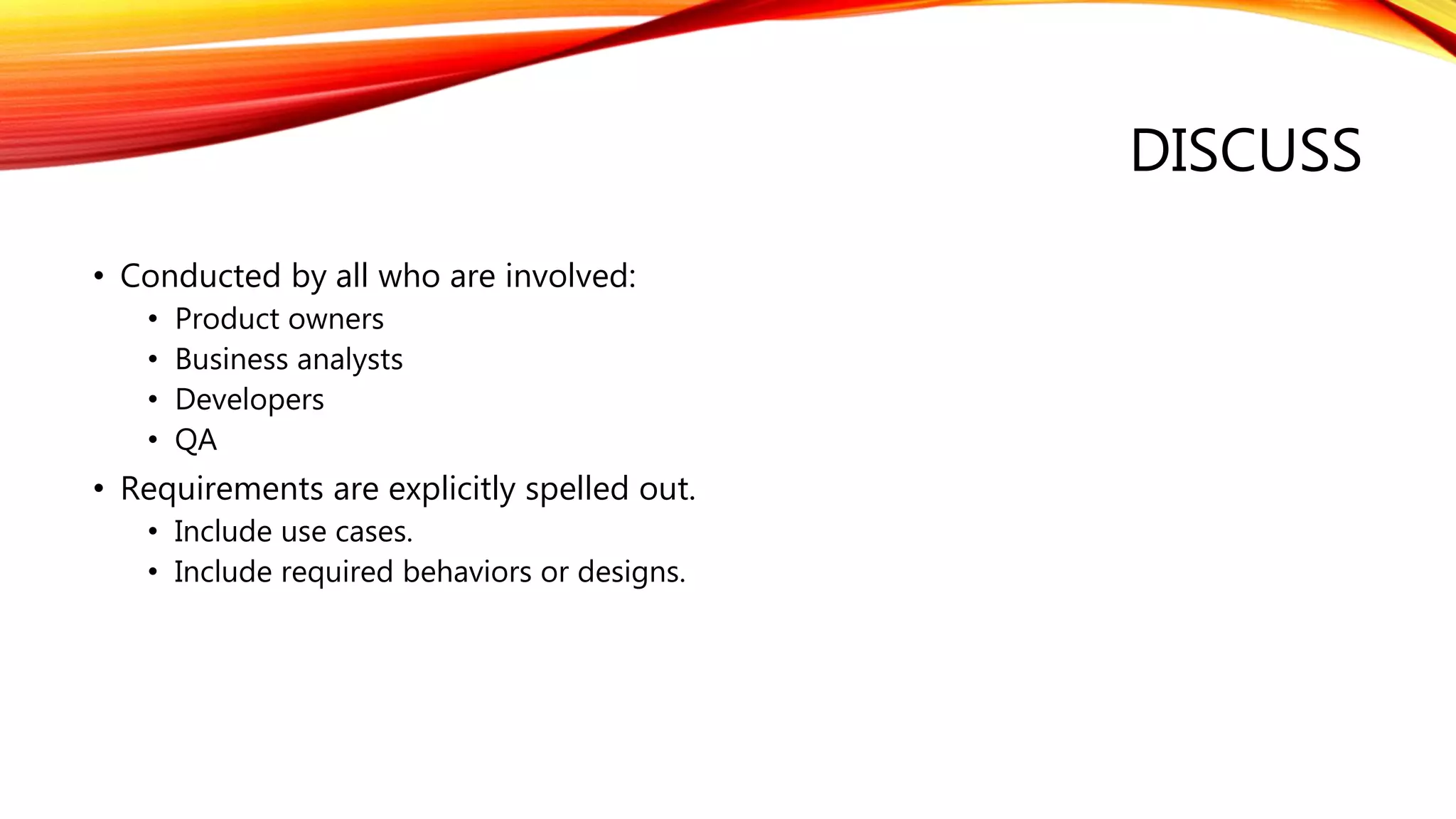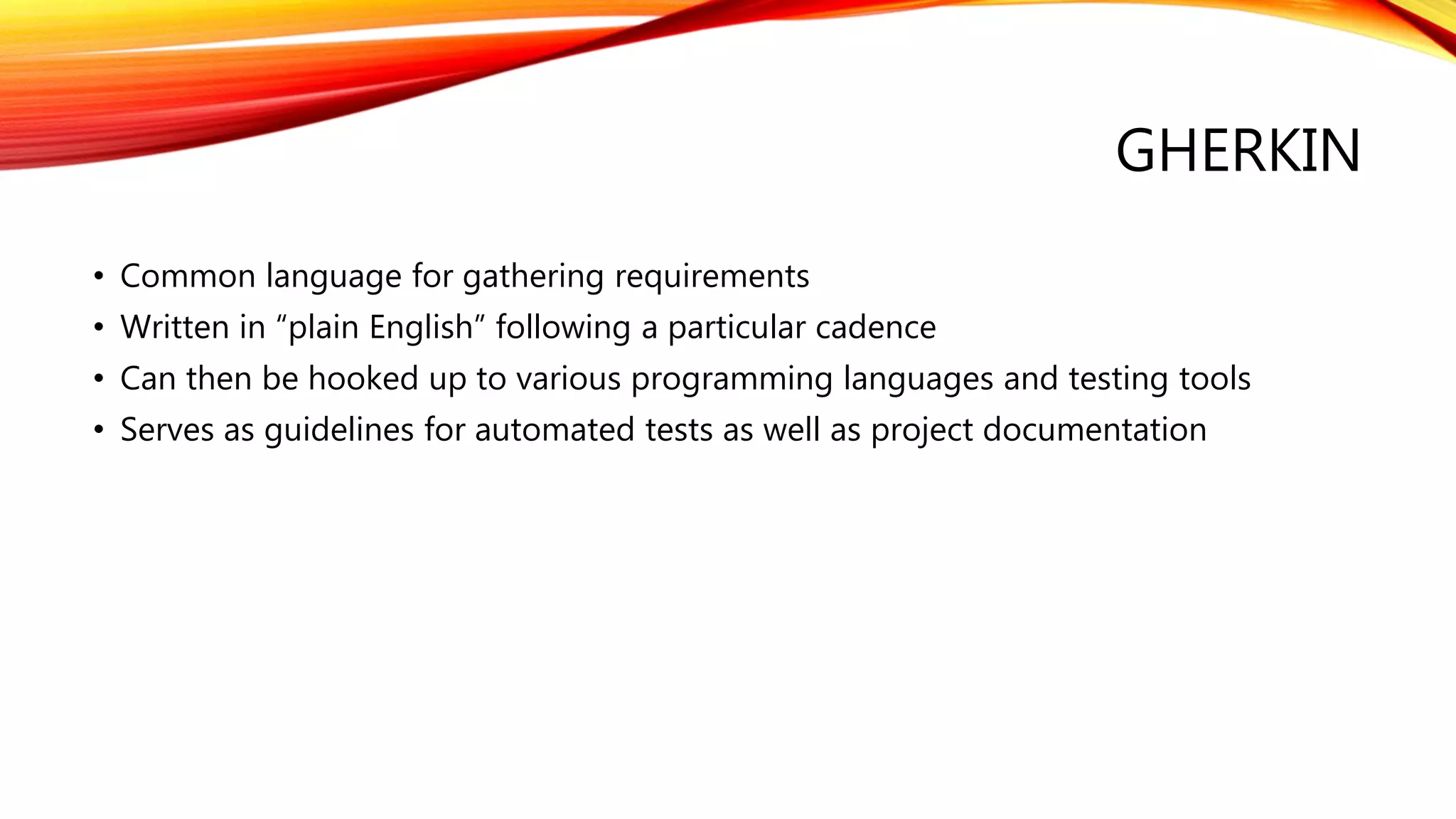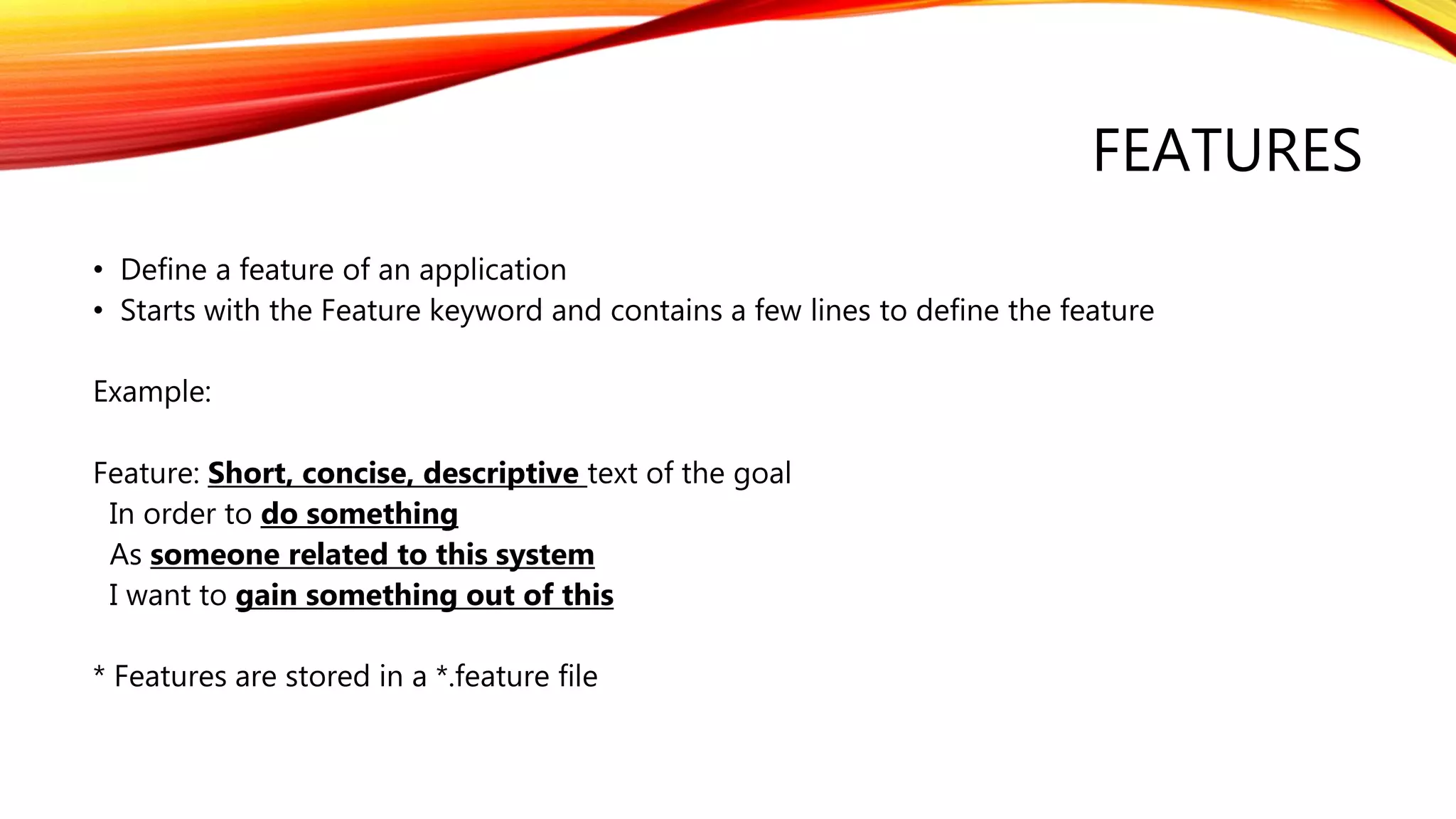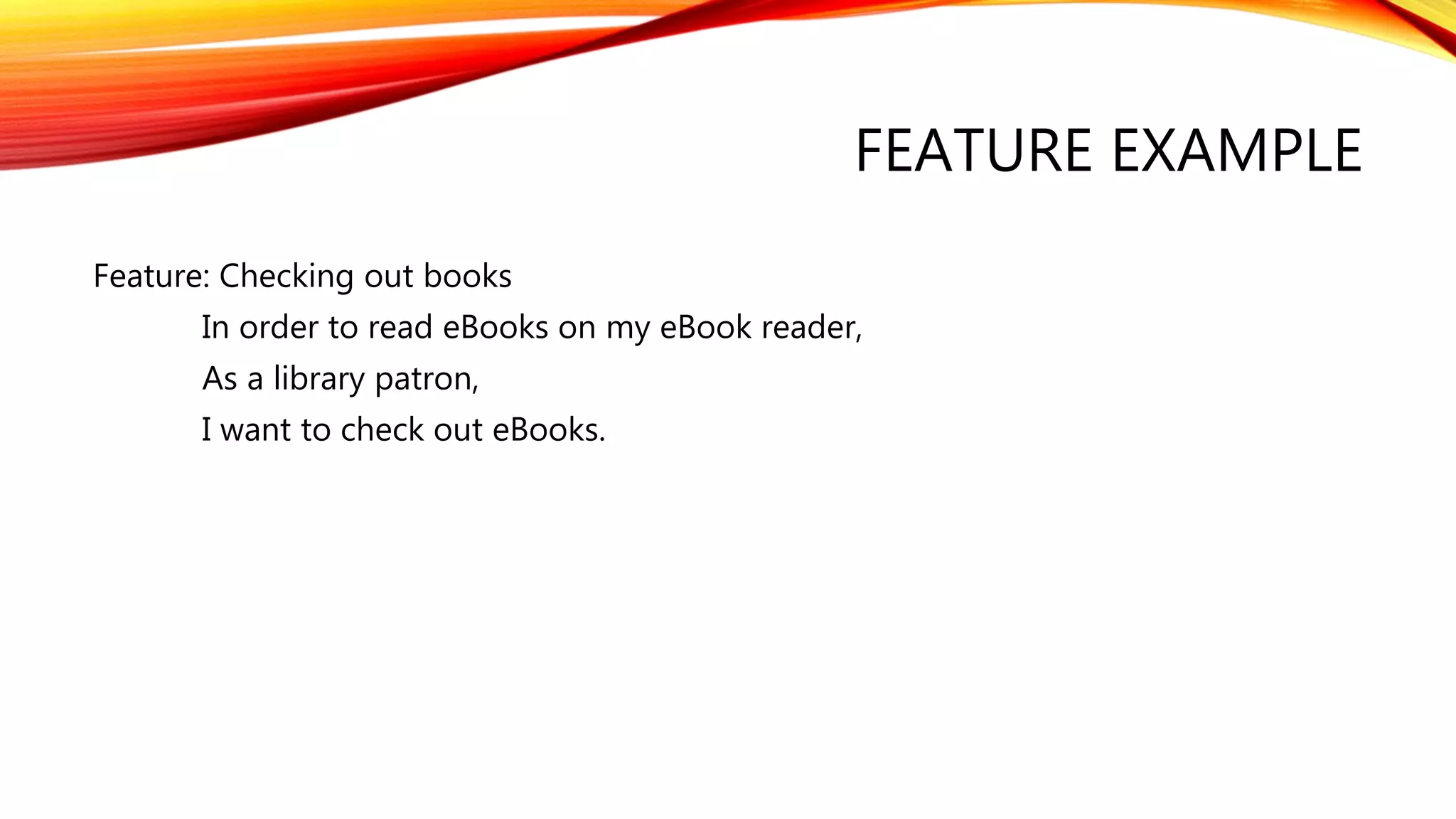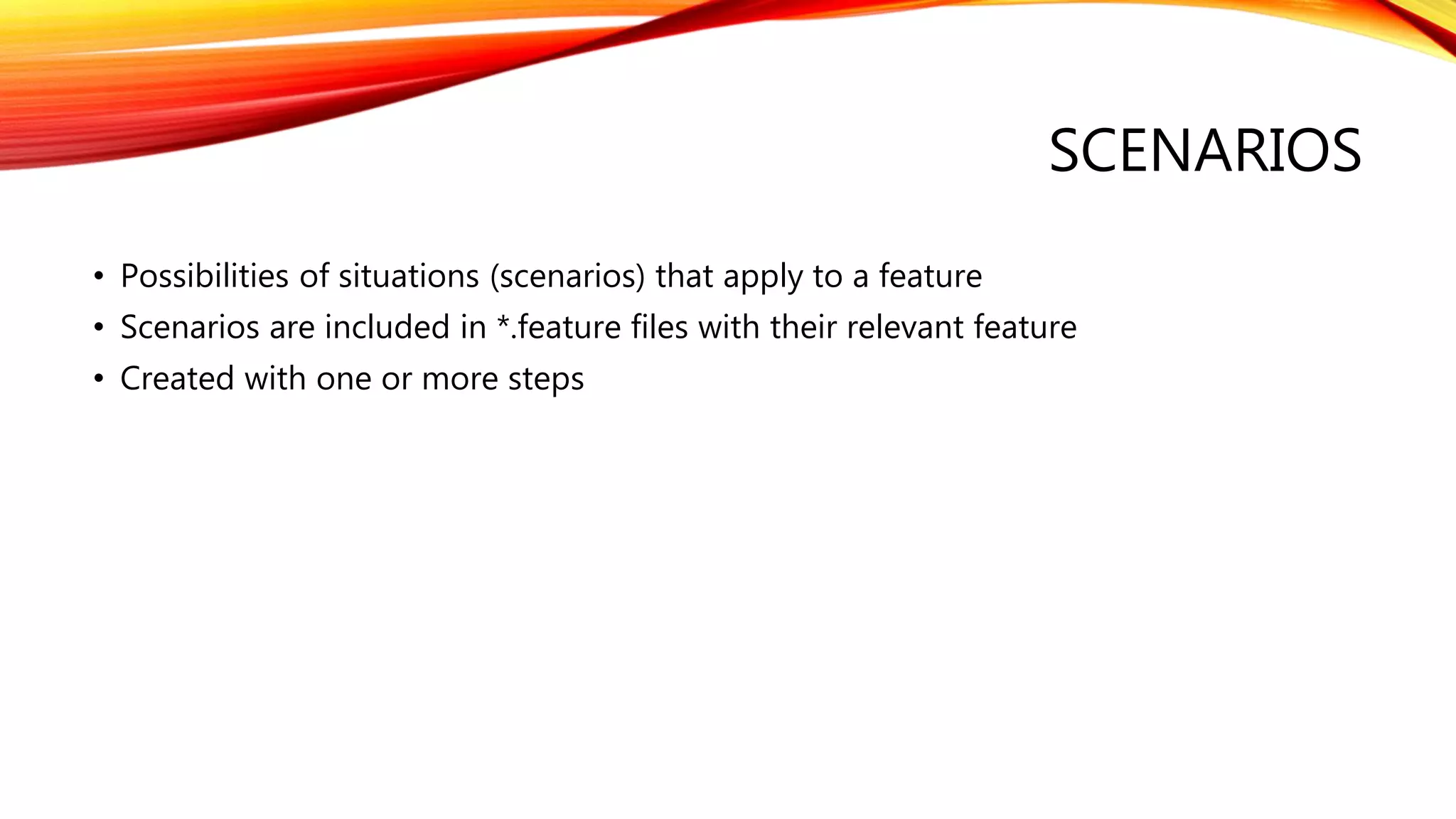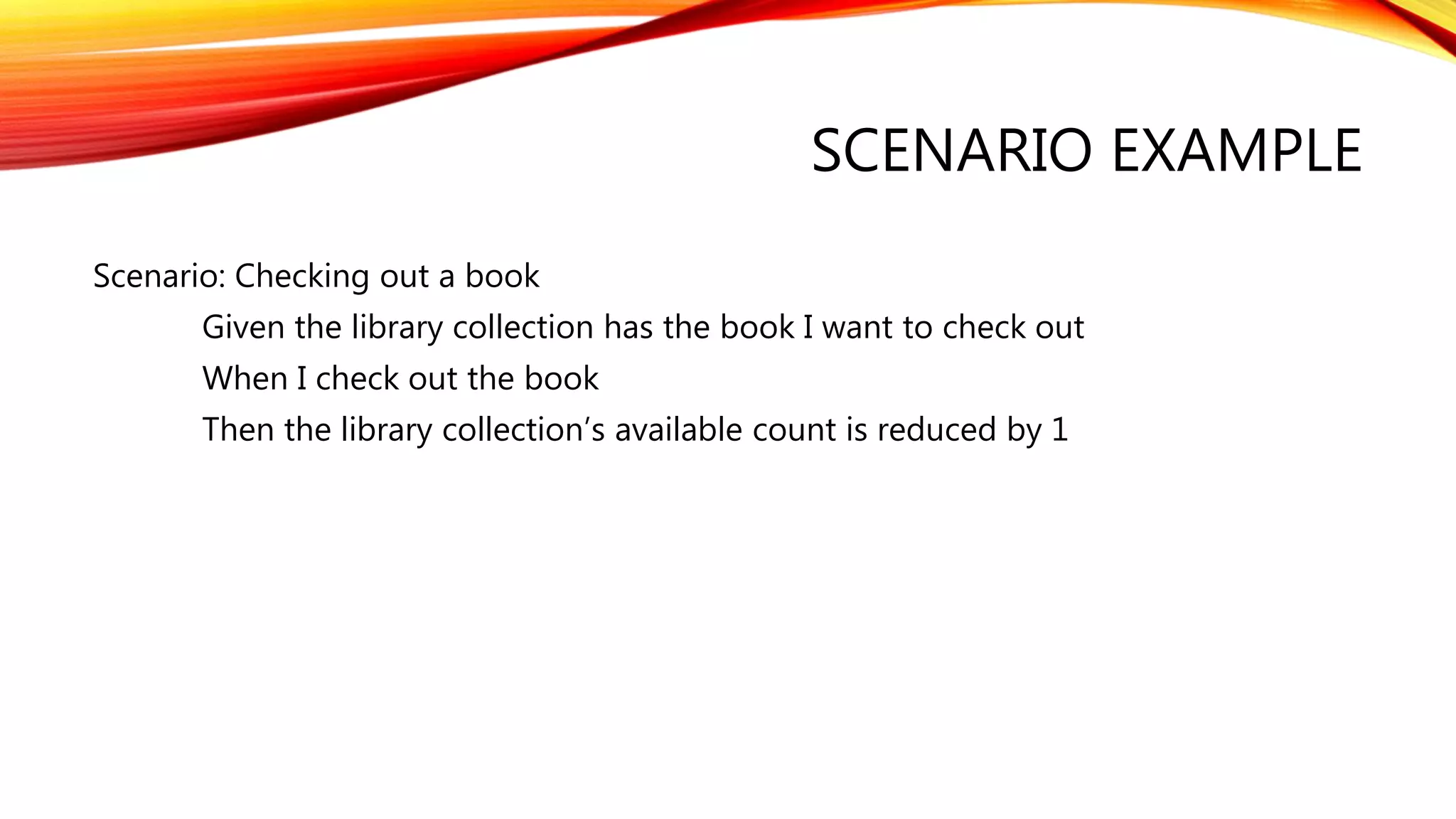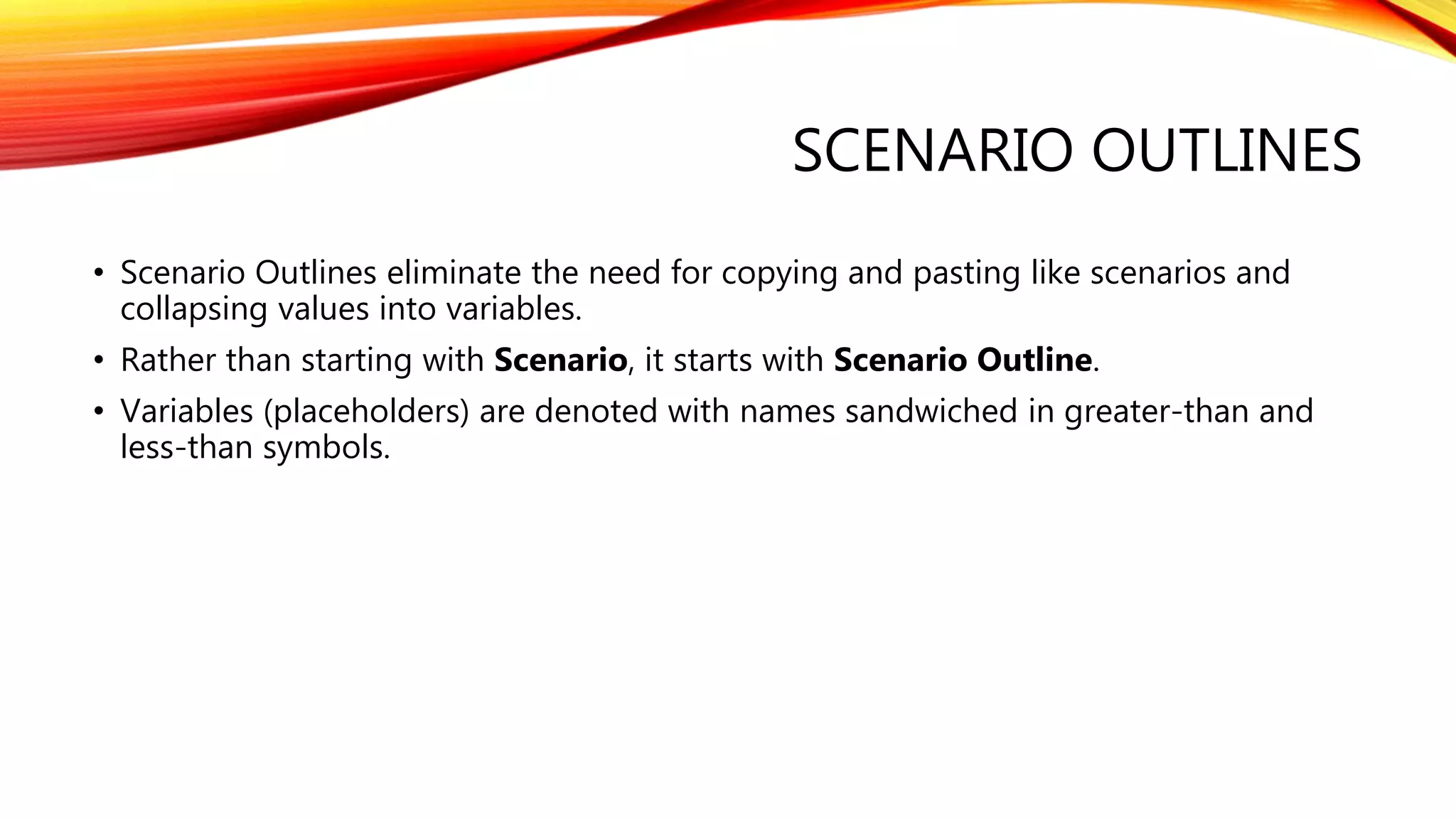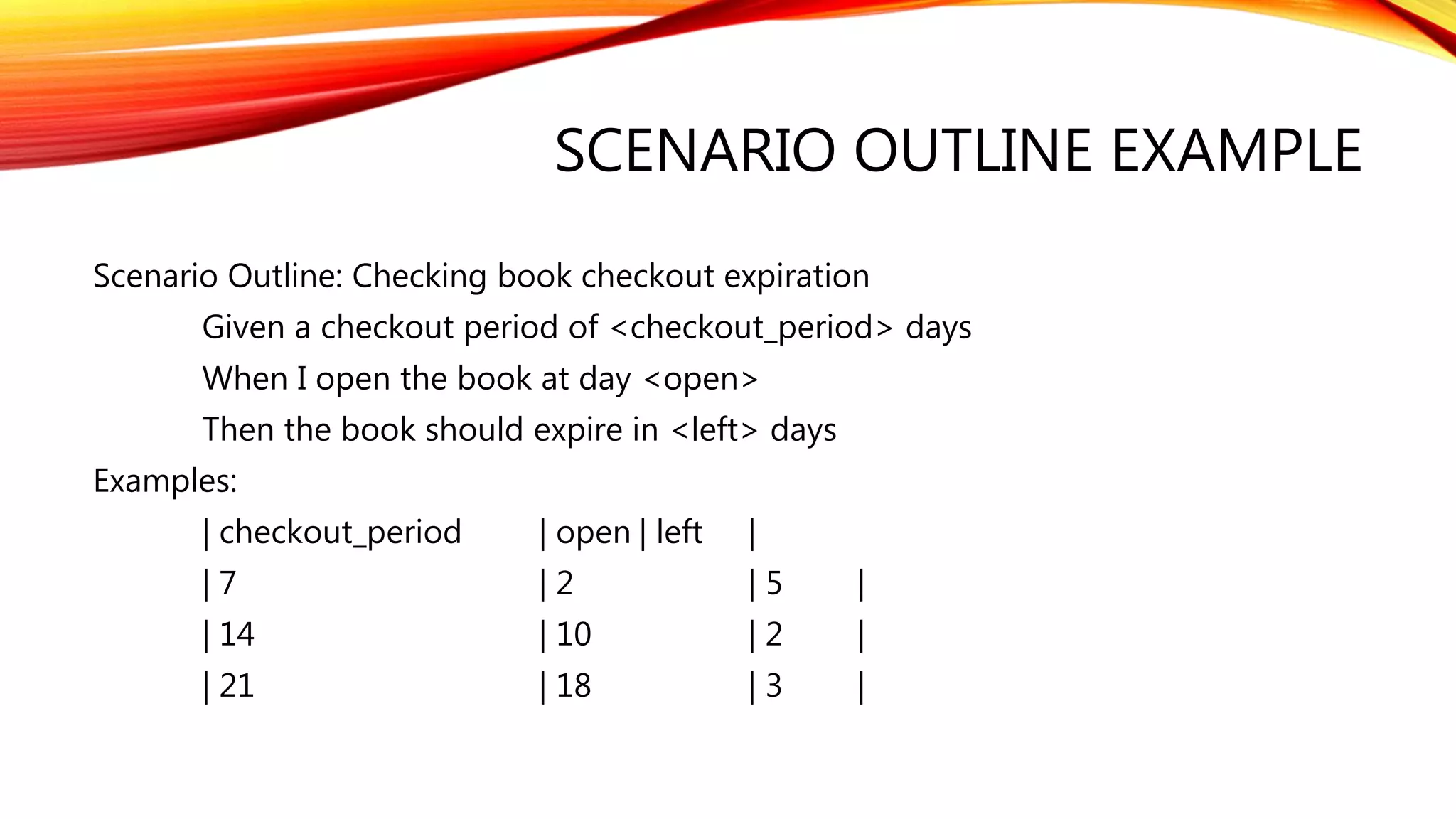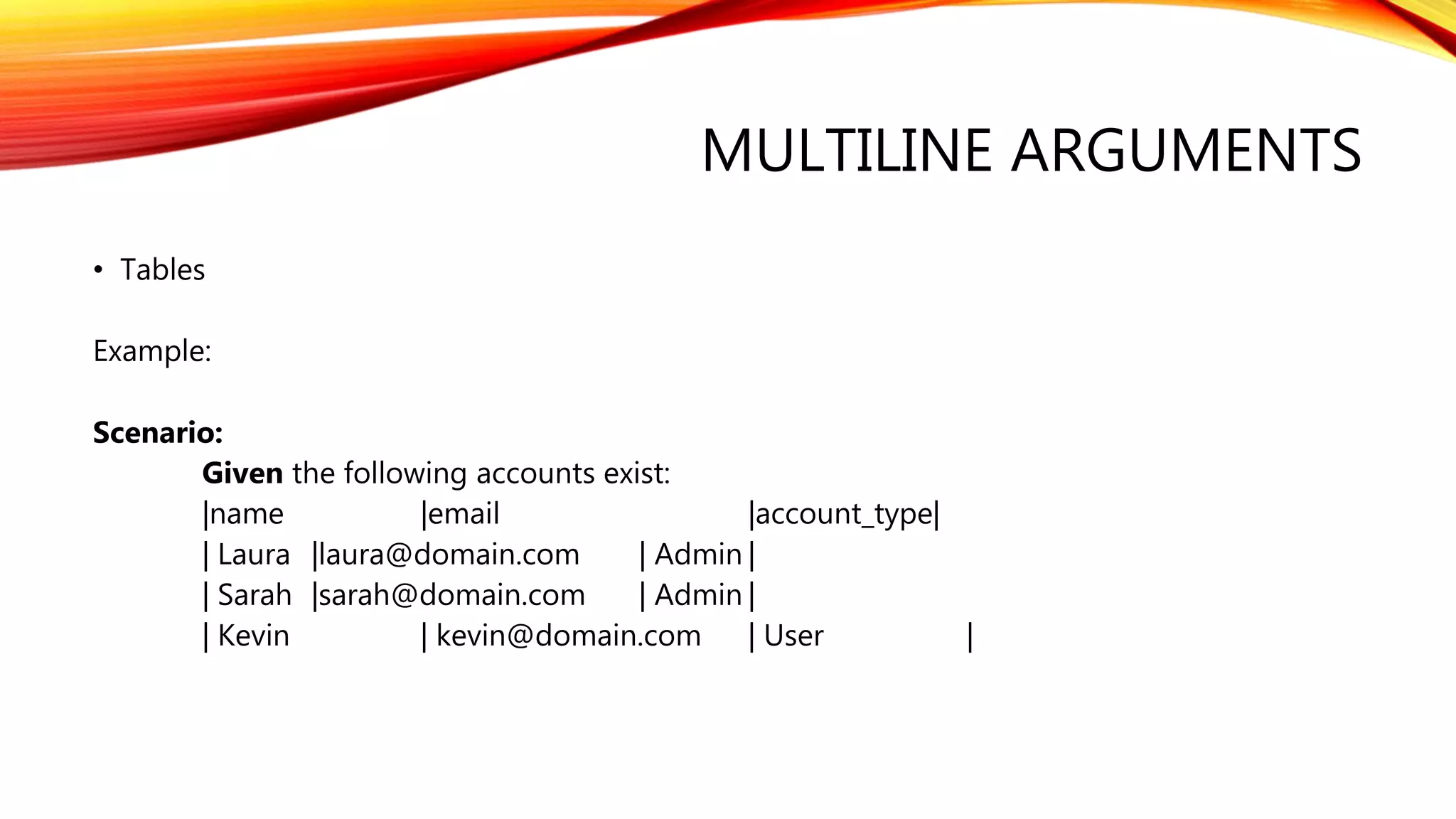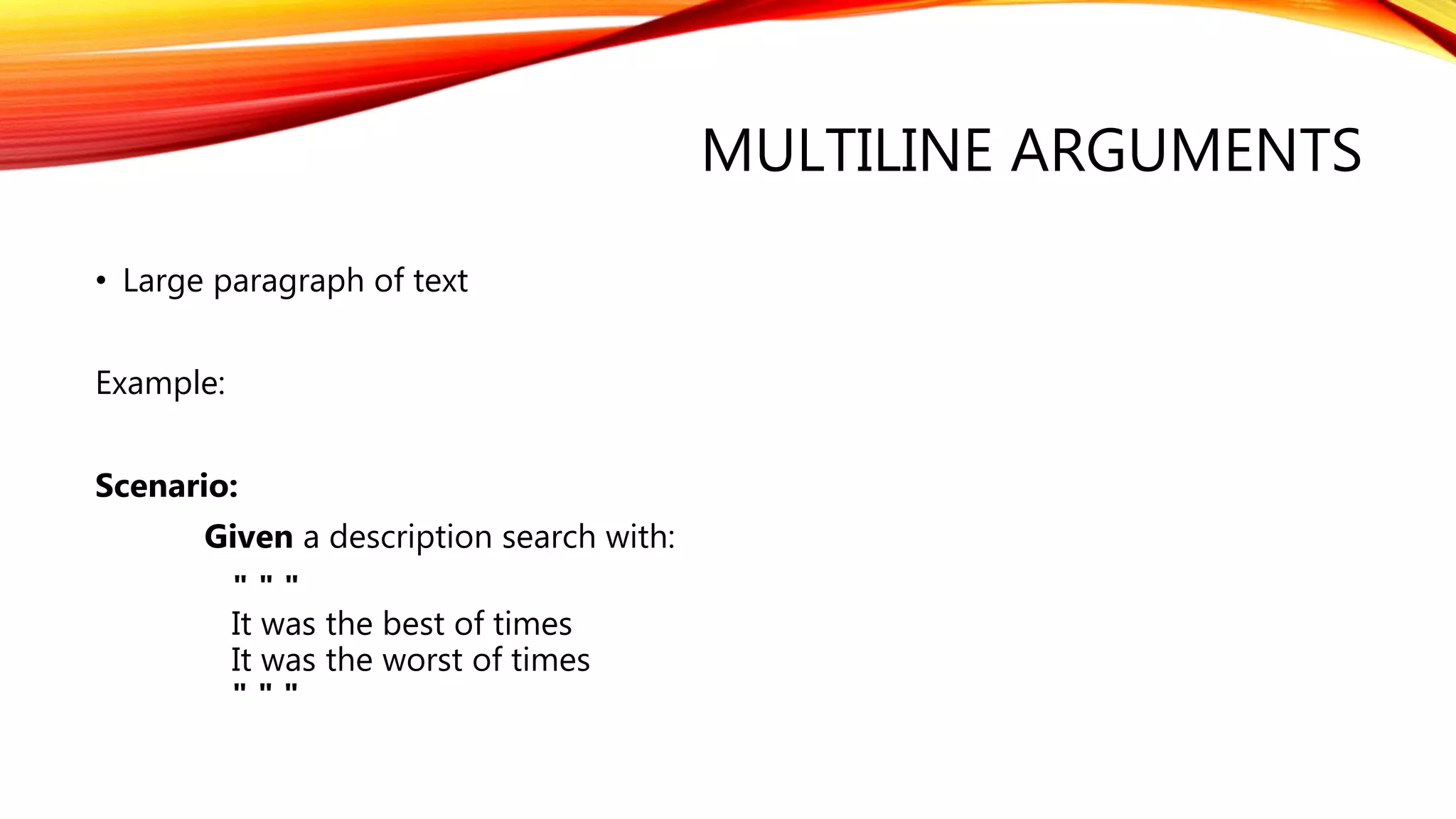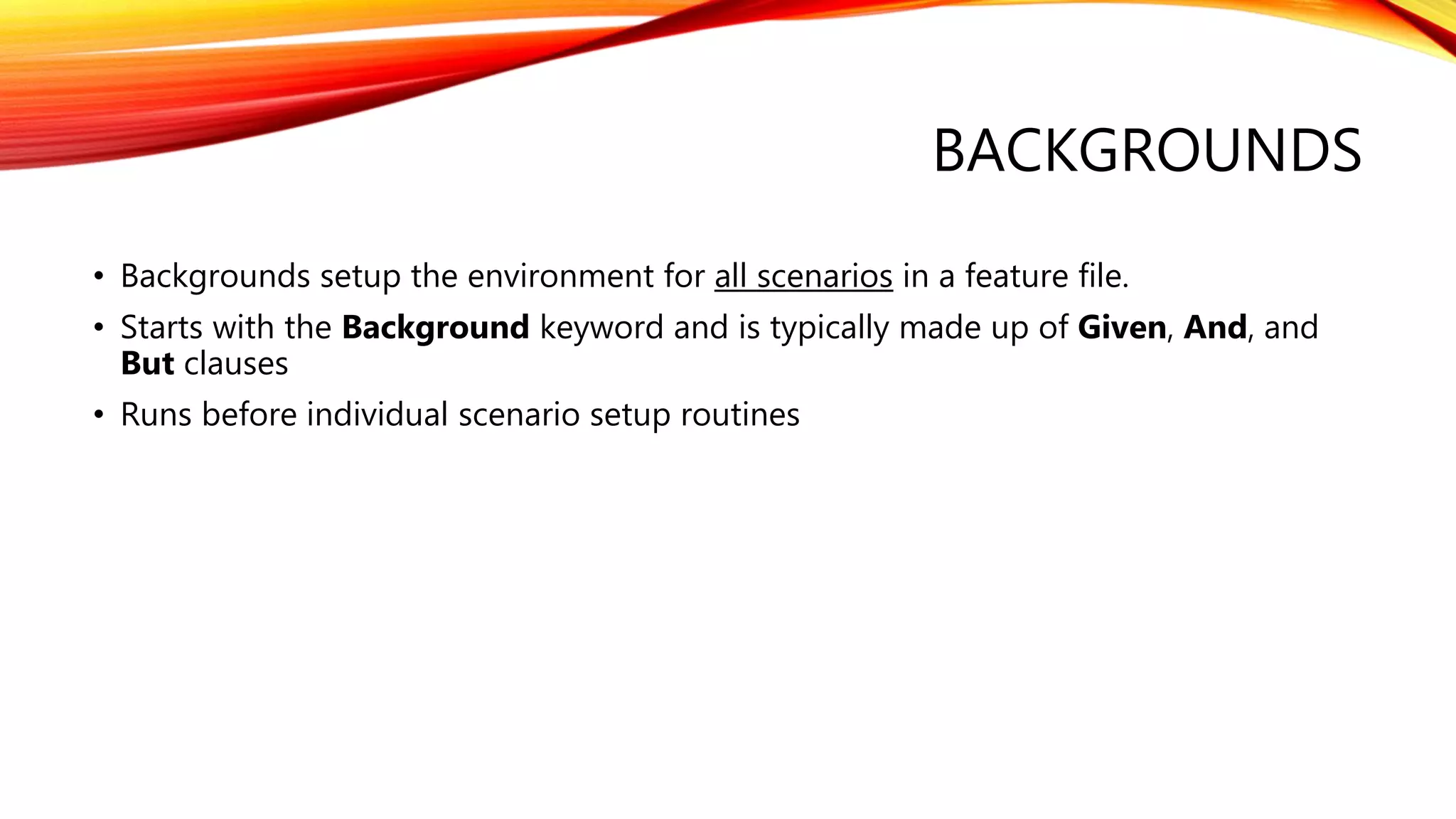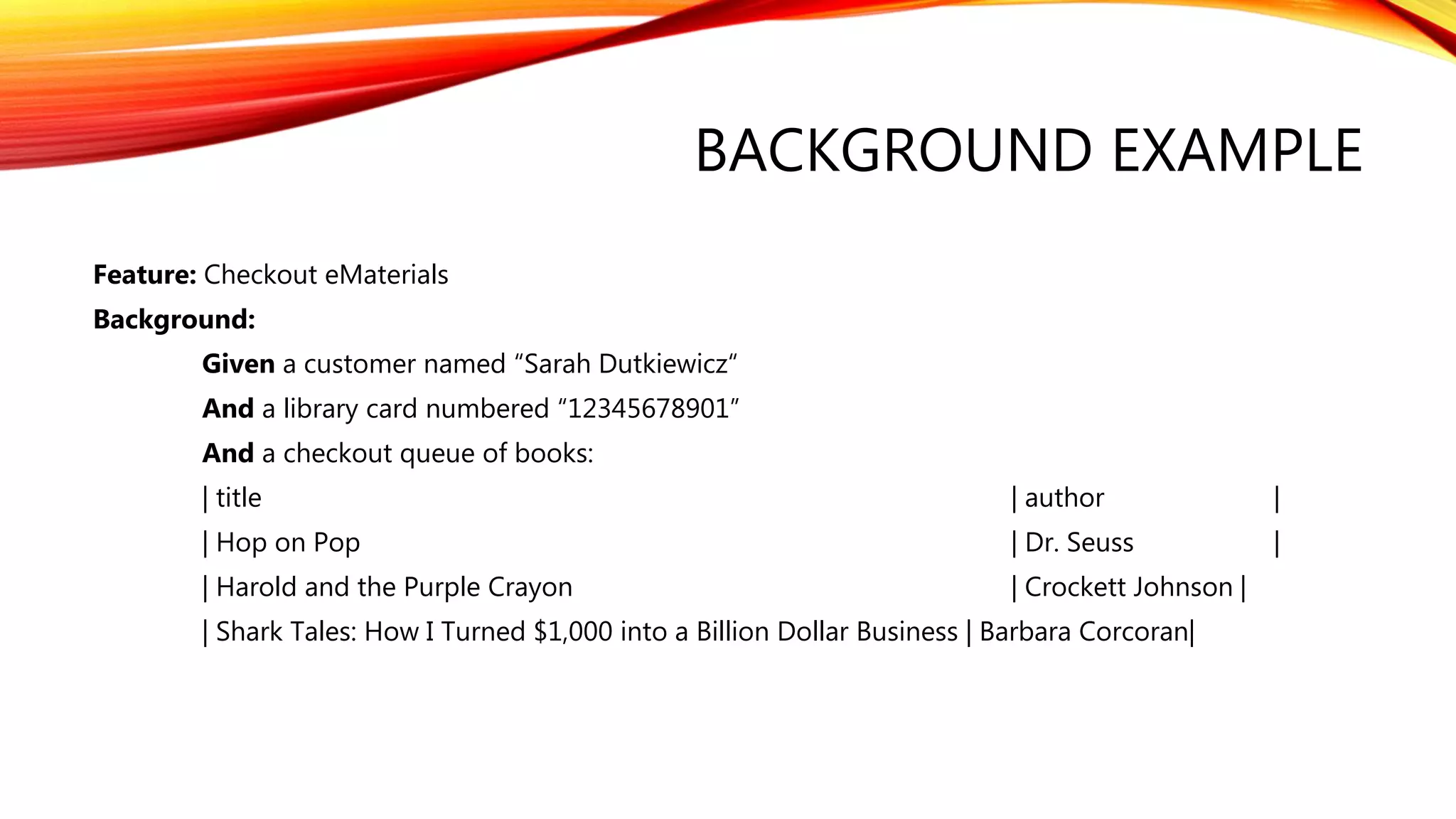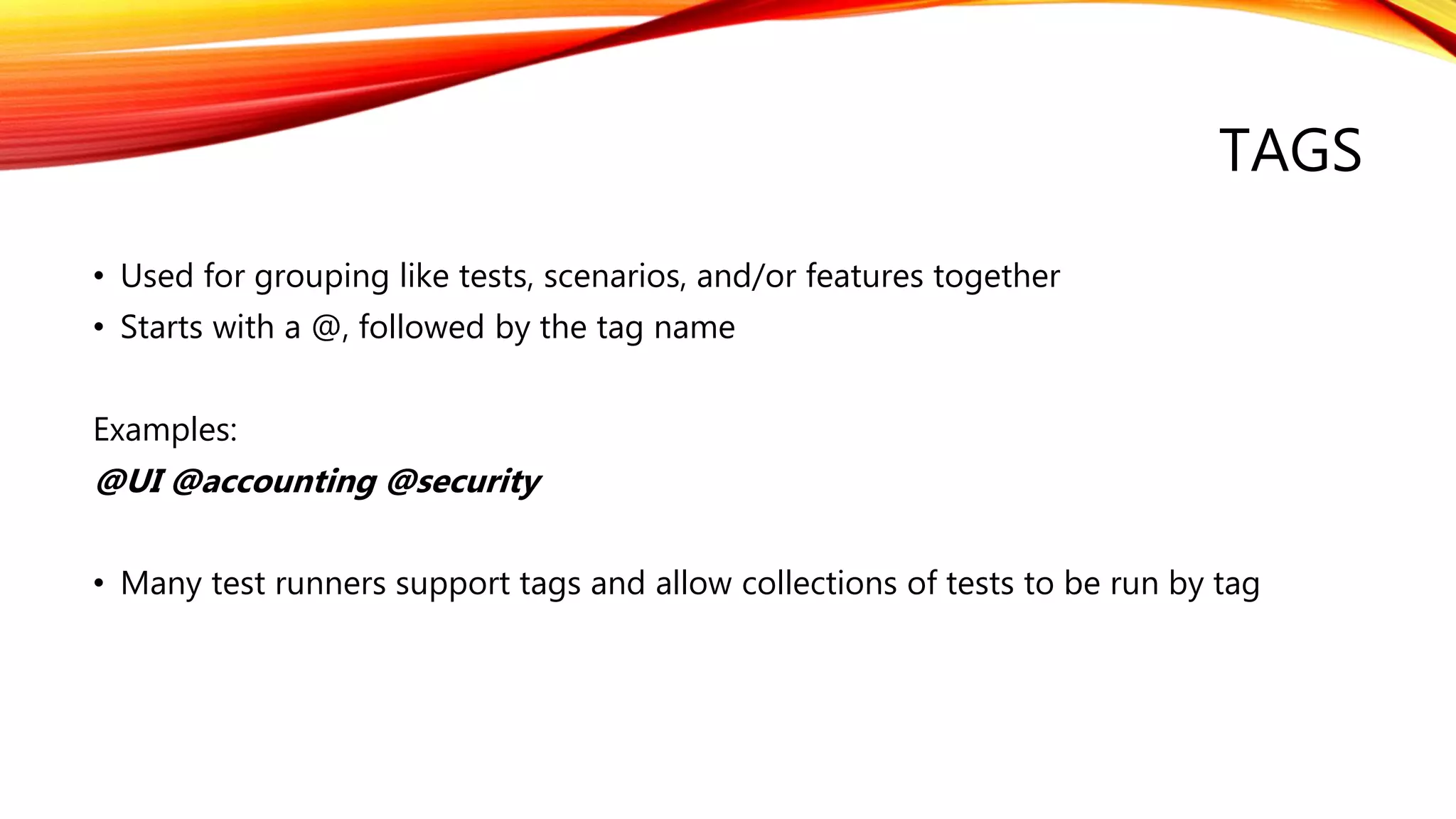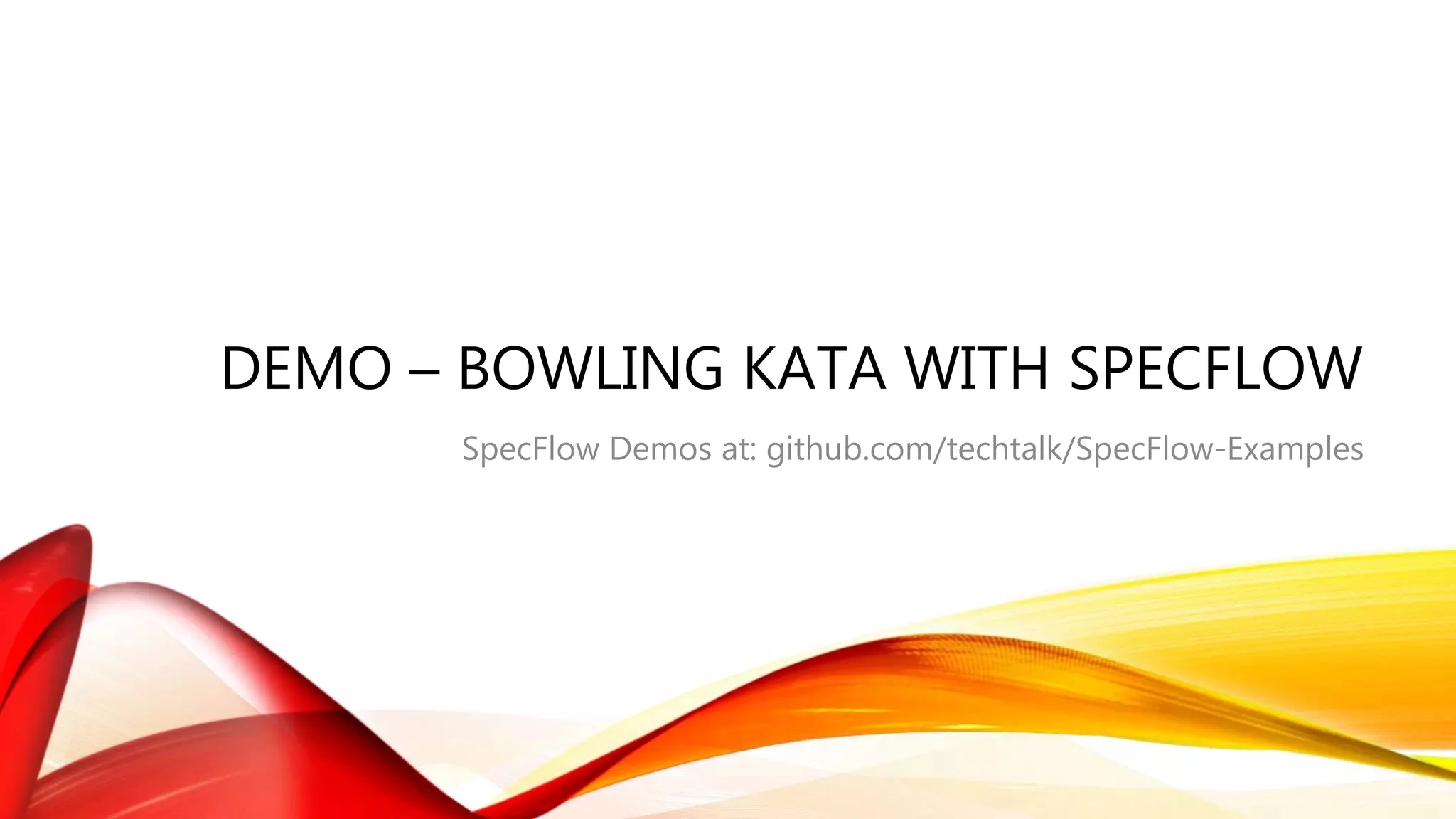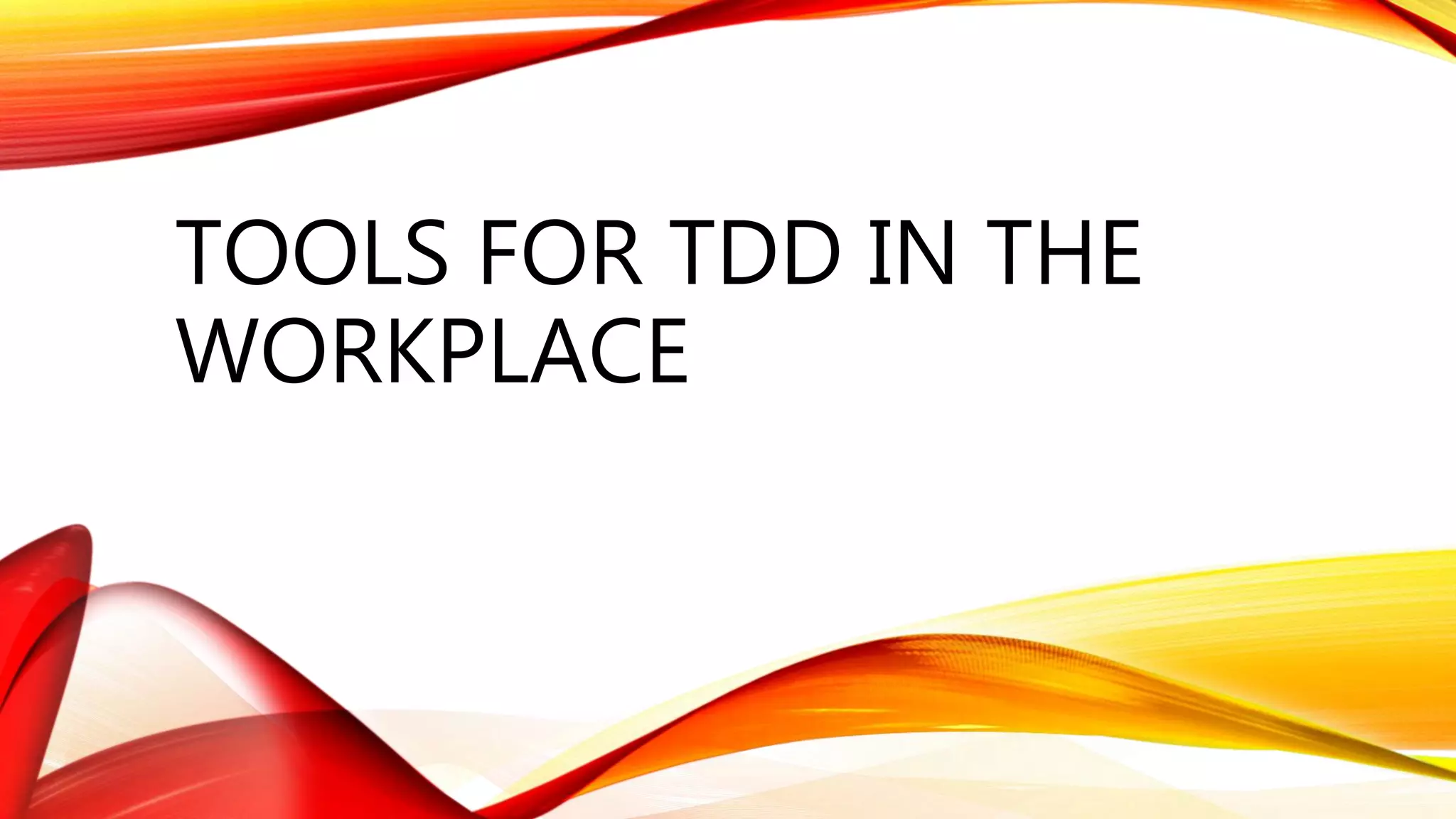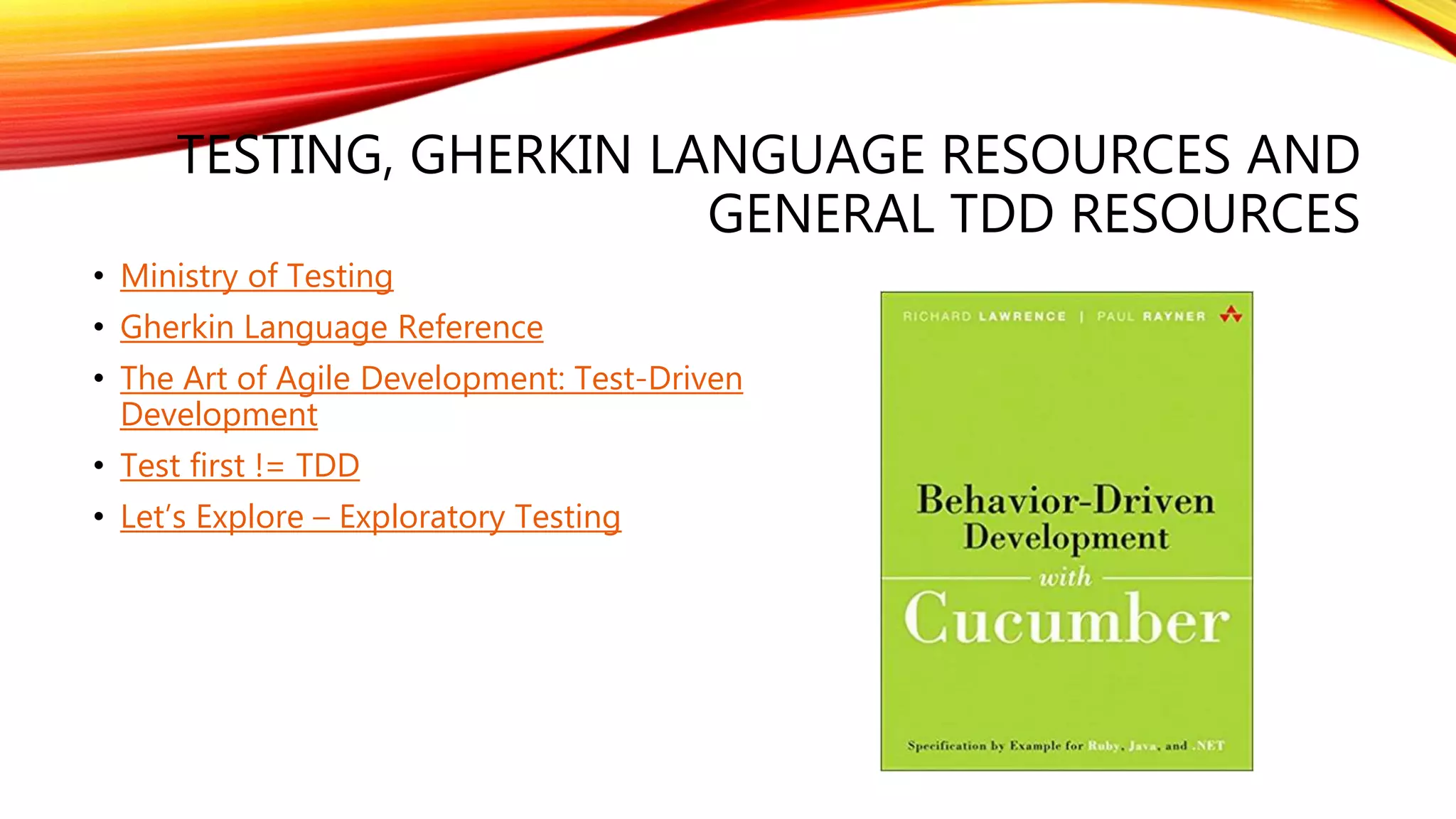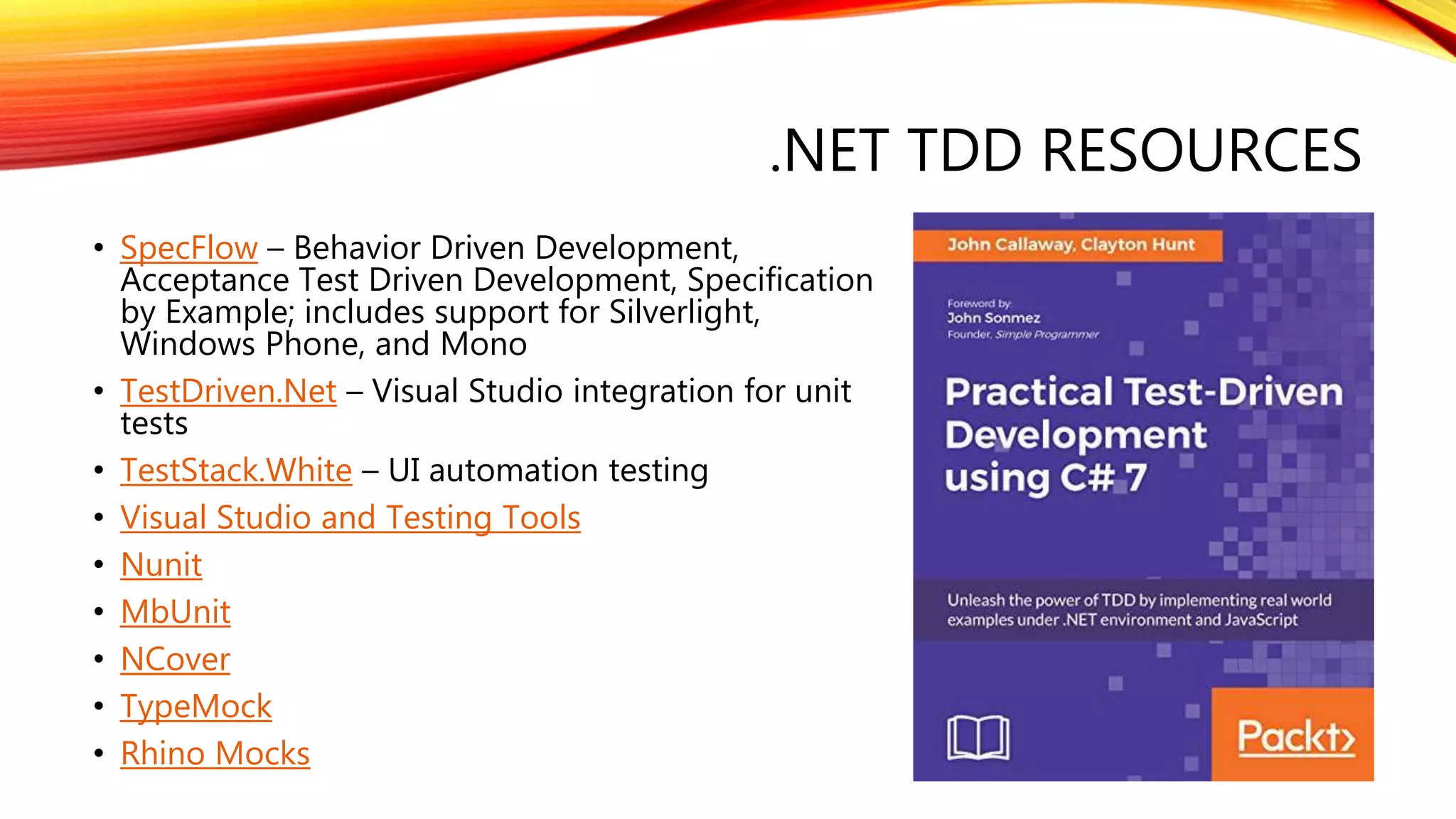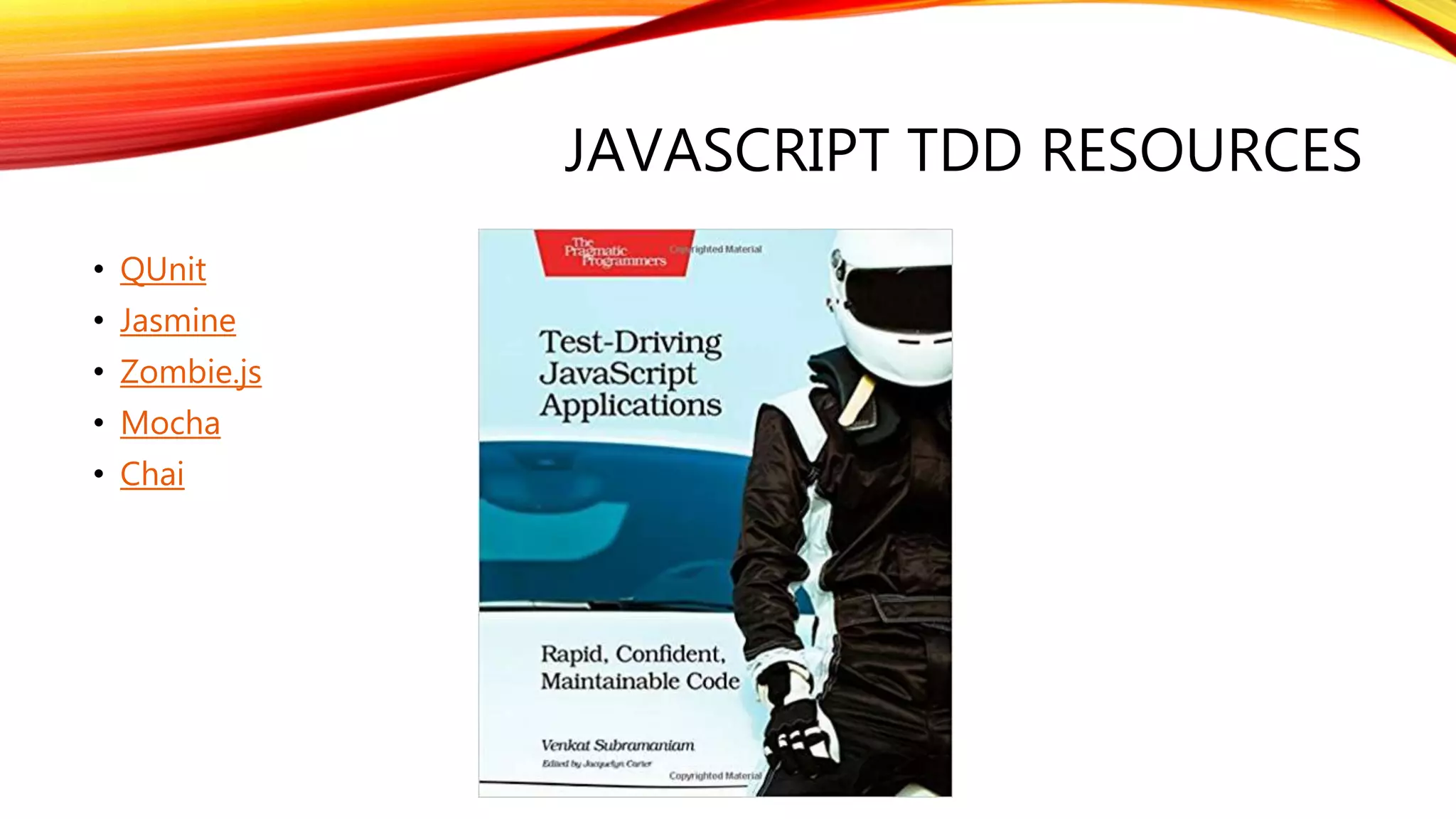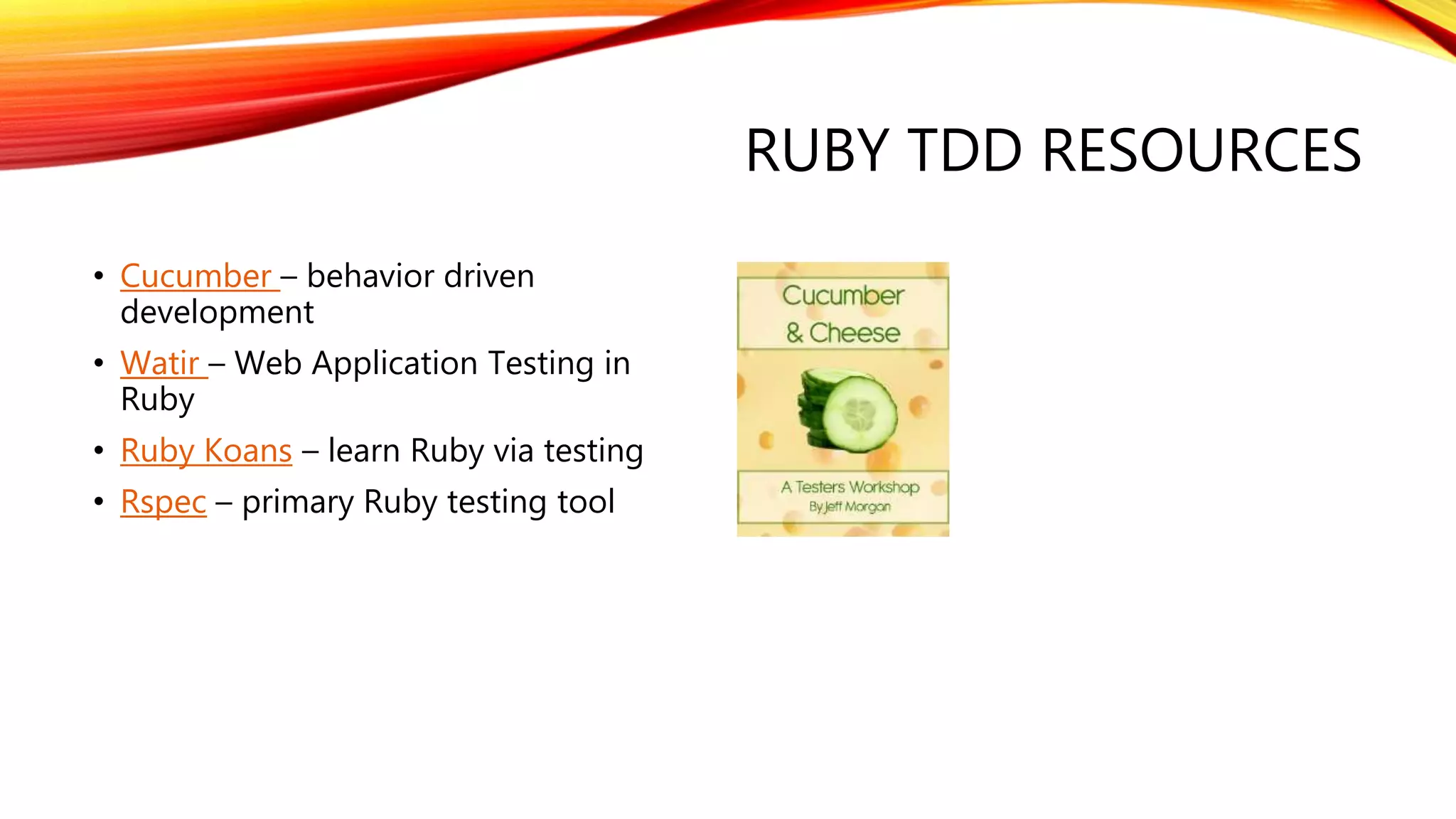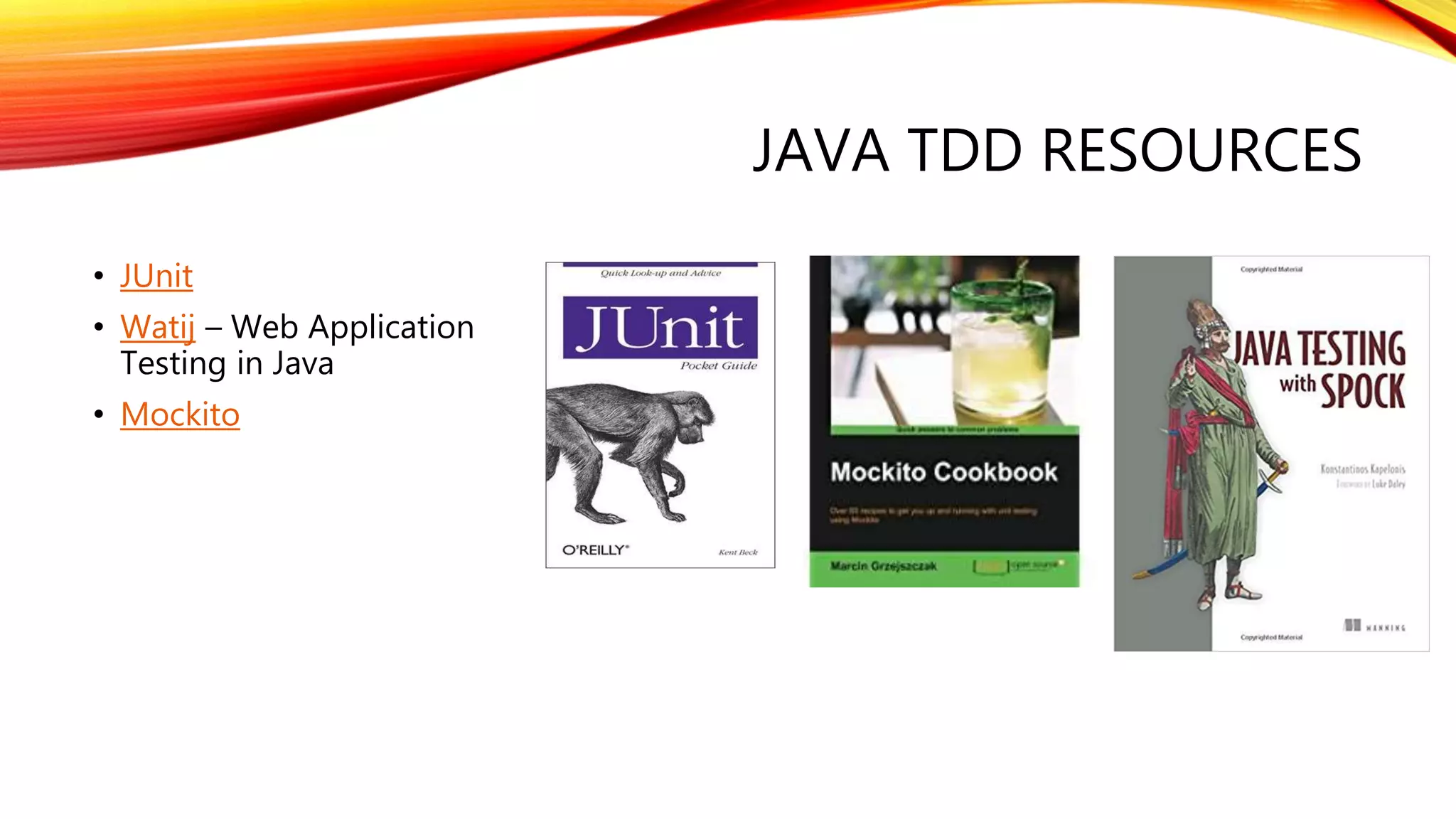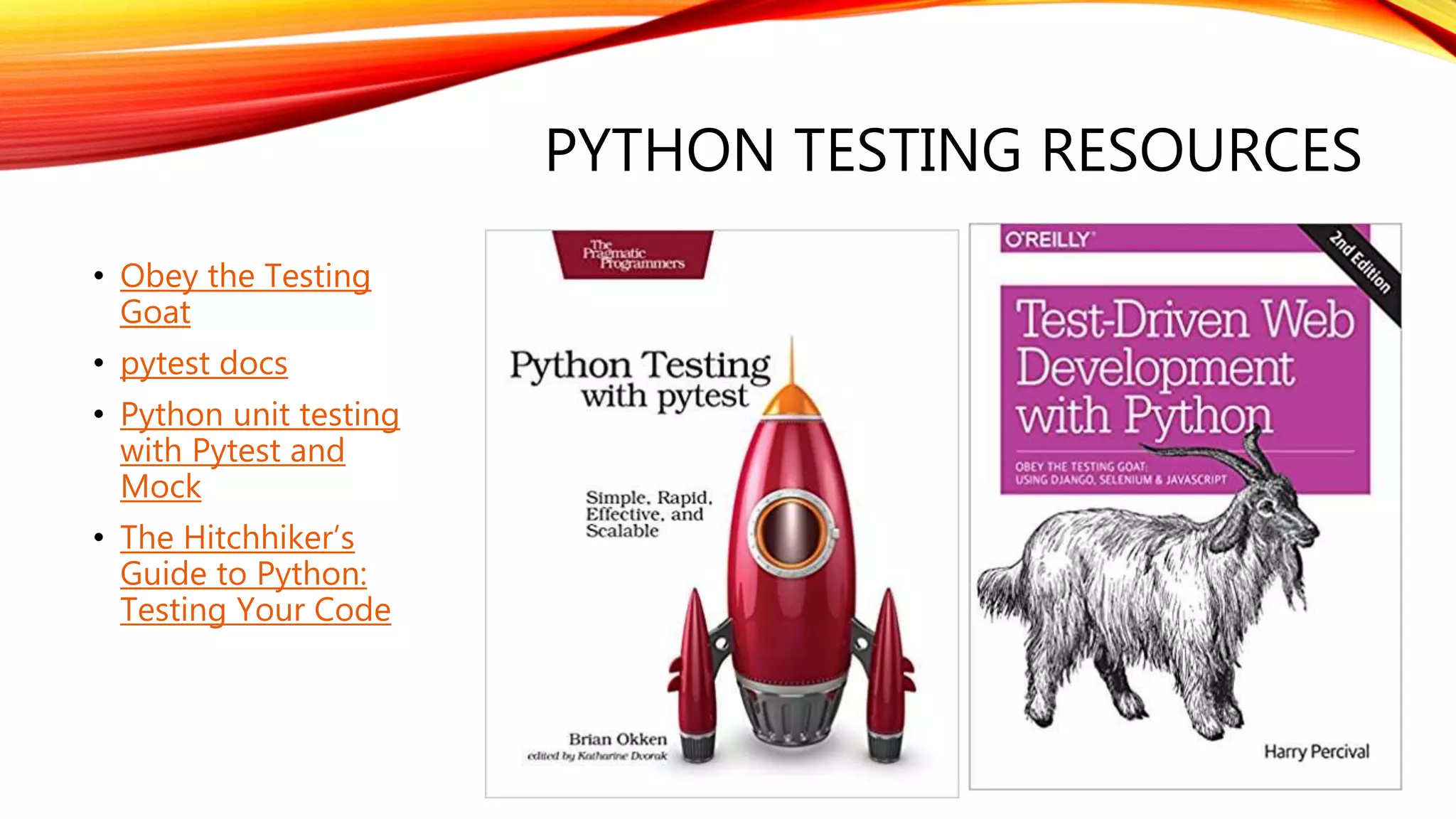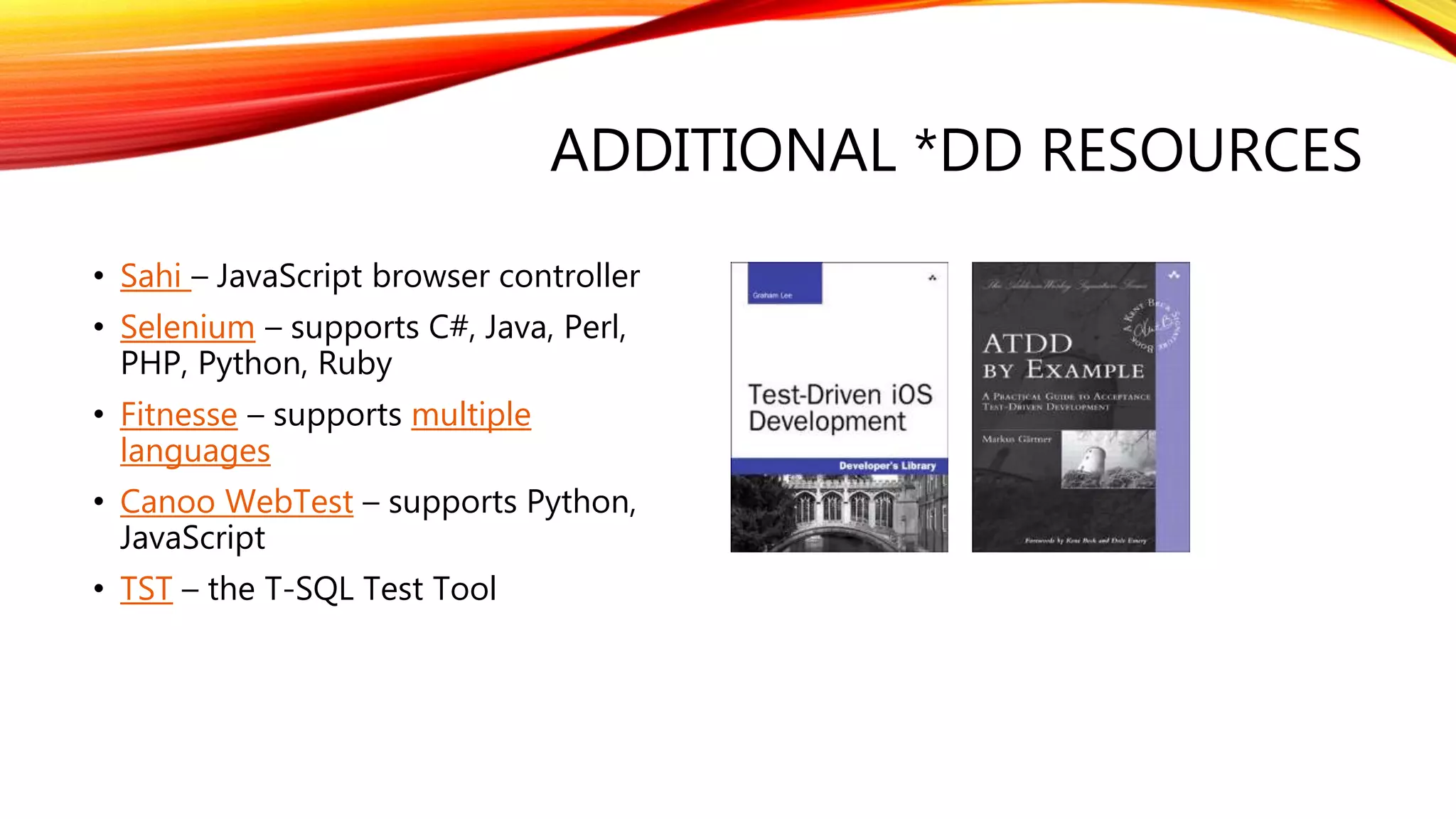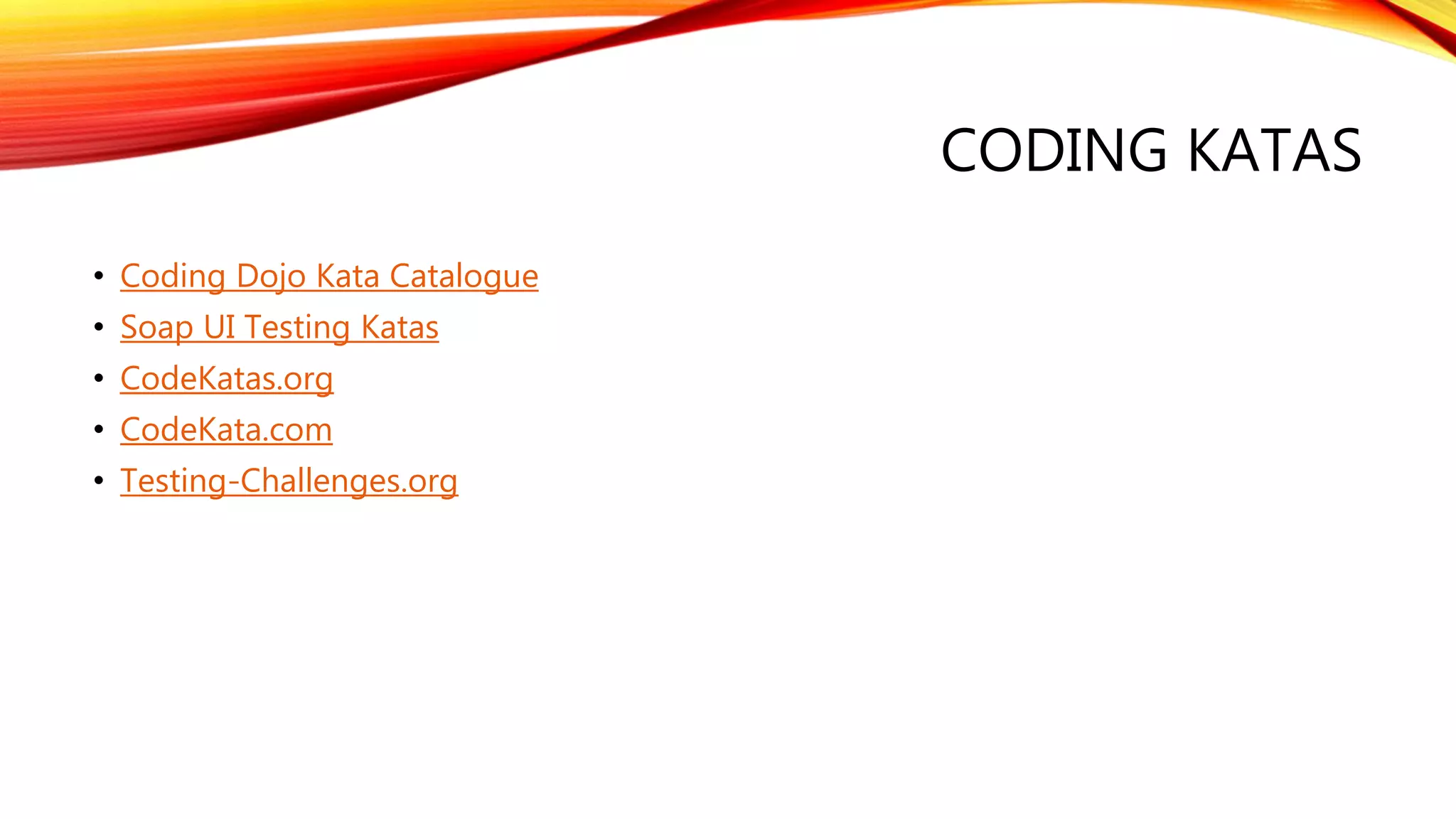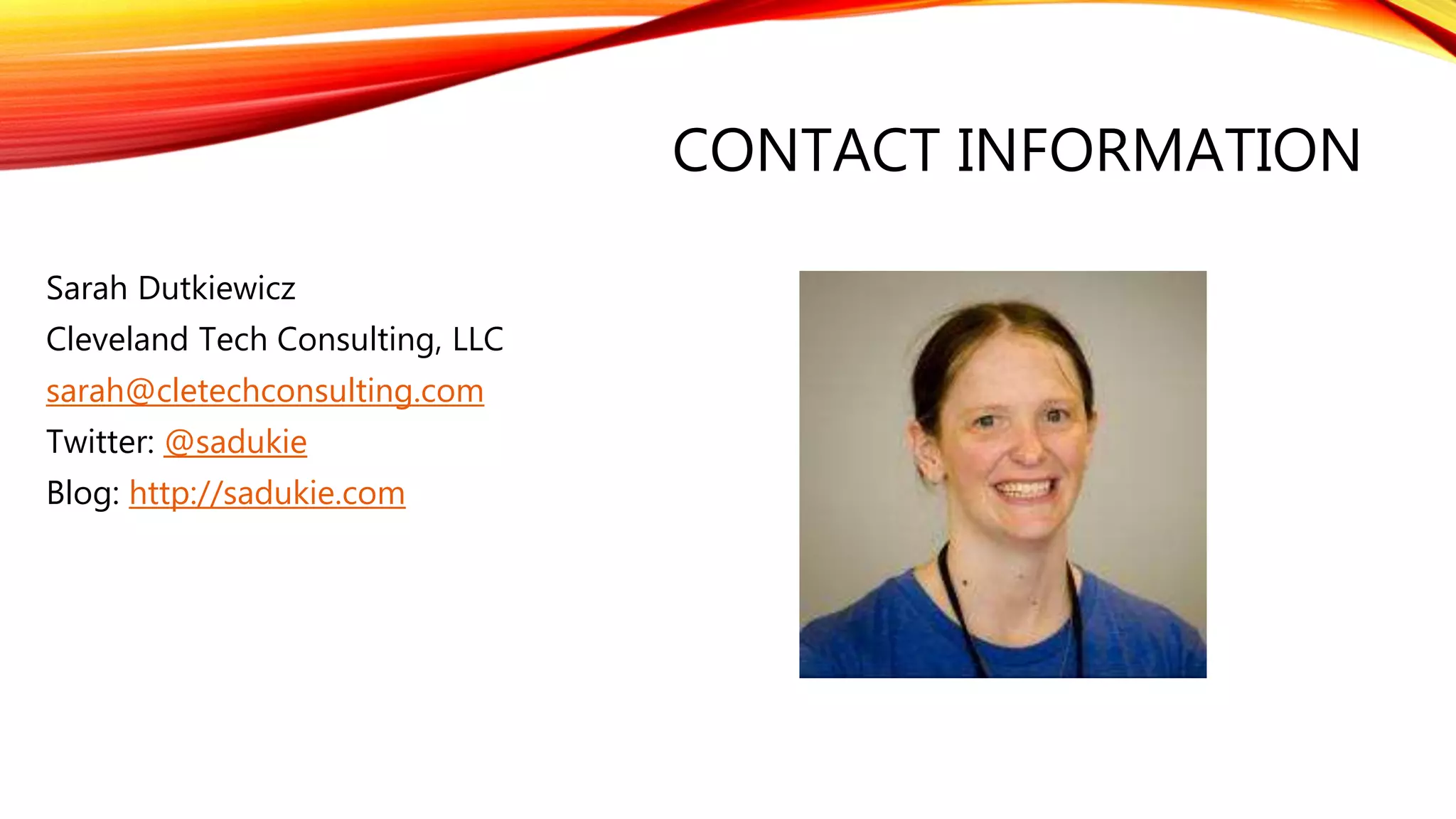This document provides an introduction to testing and test-driven development. It discusses what testing is, different types of tests like unit tests and integration tests, test-driven development principles like red-green-refactor, and tools that can be used for test-driven development. Resources for learning more about testing, behavior-driven development, and coding katas are also presented.