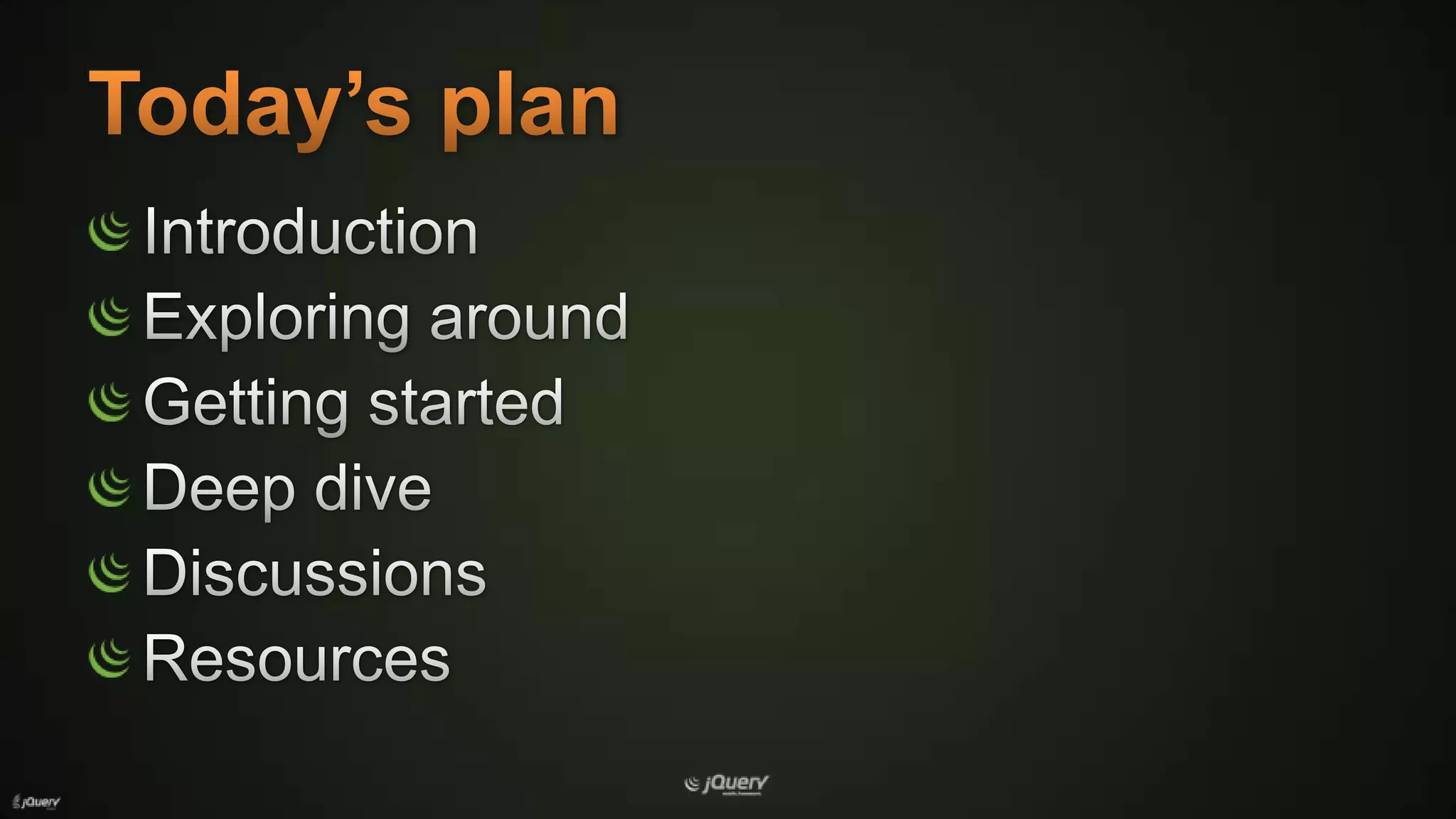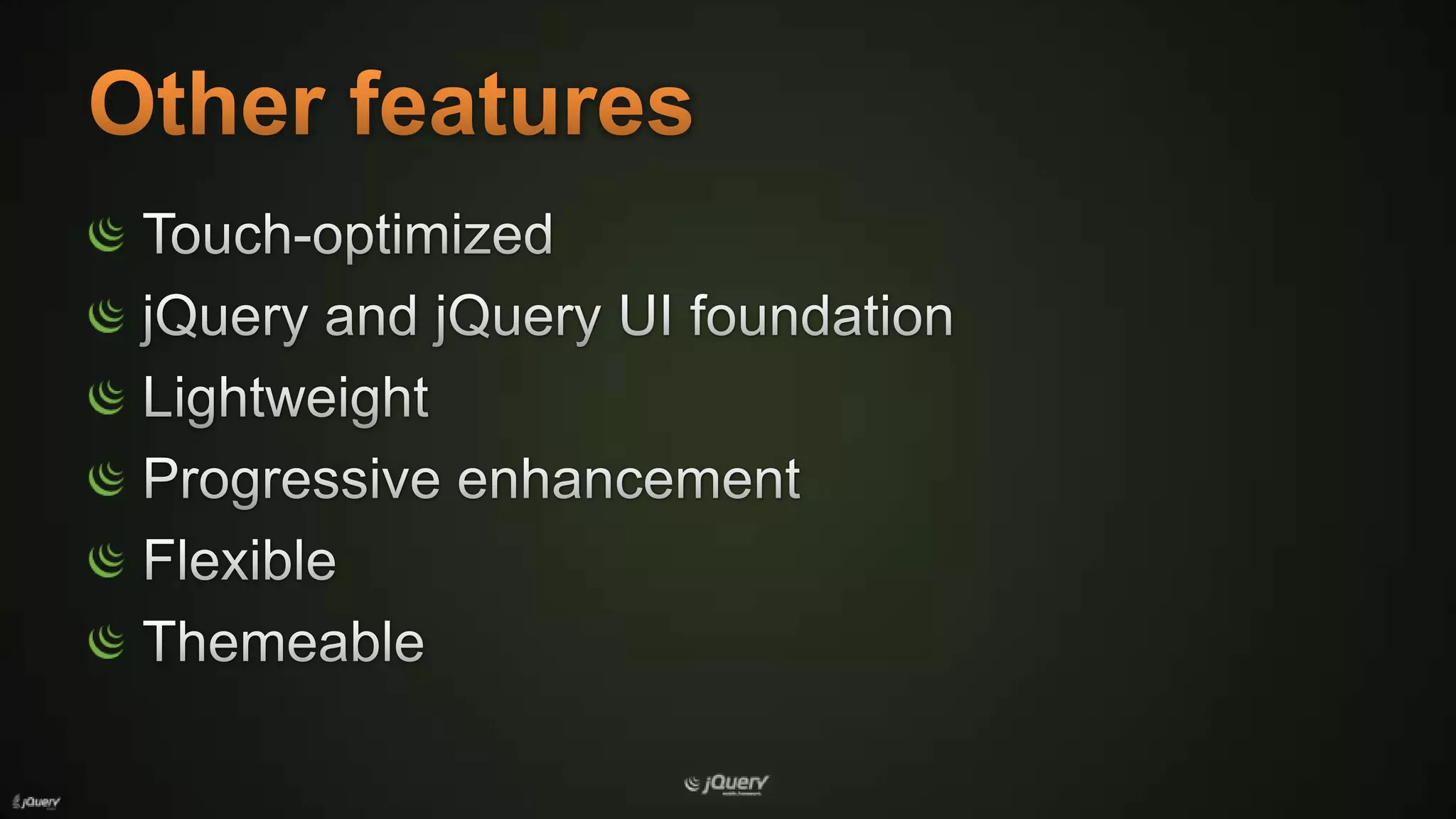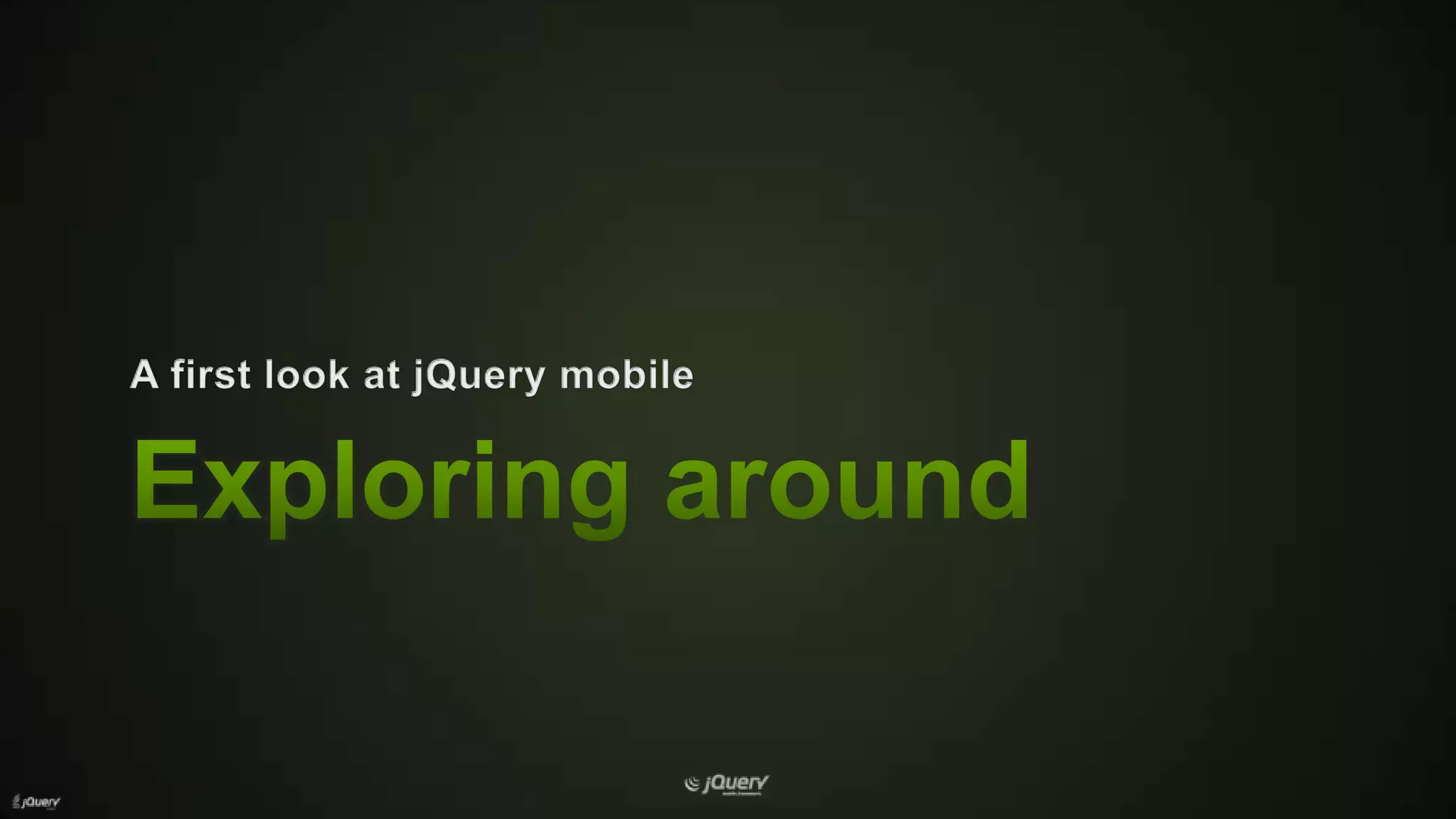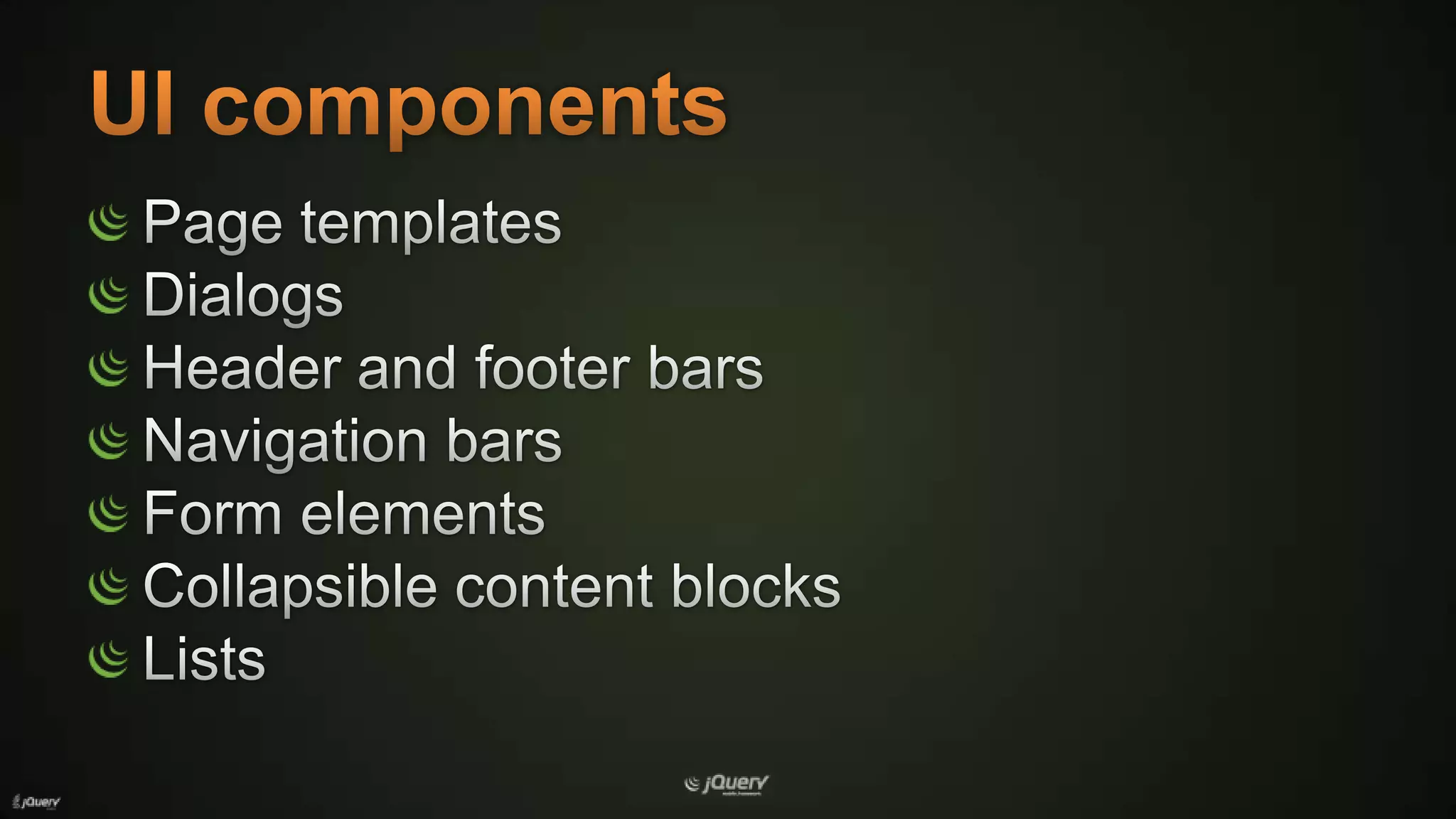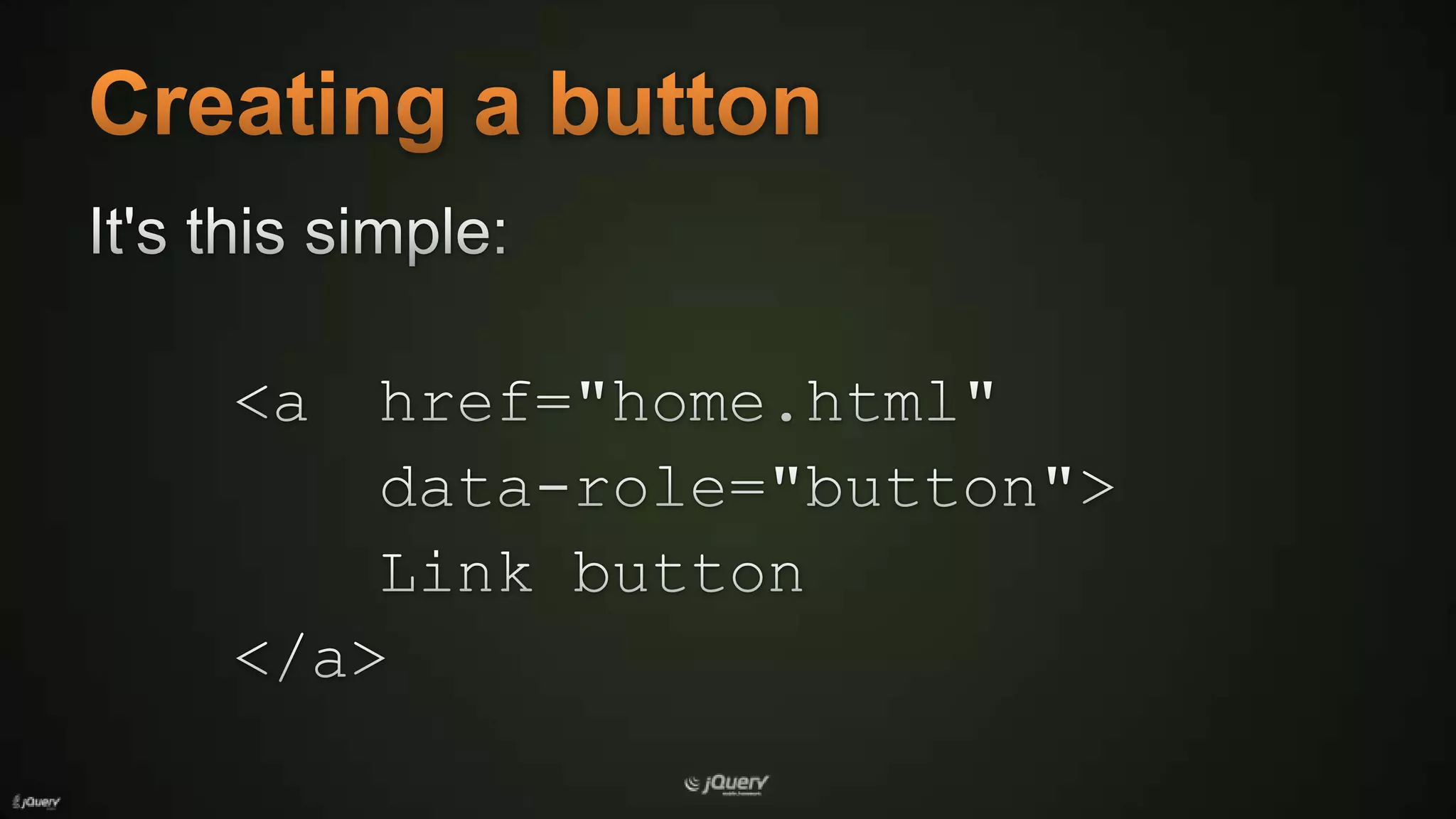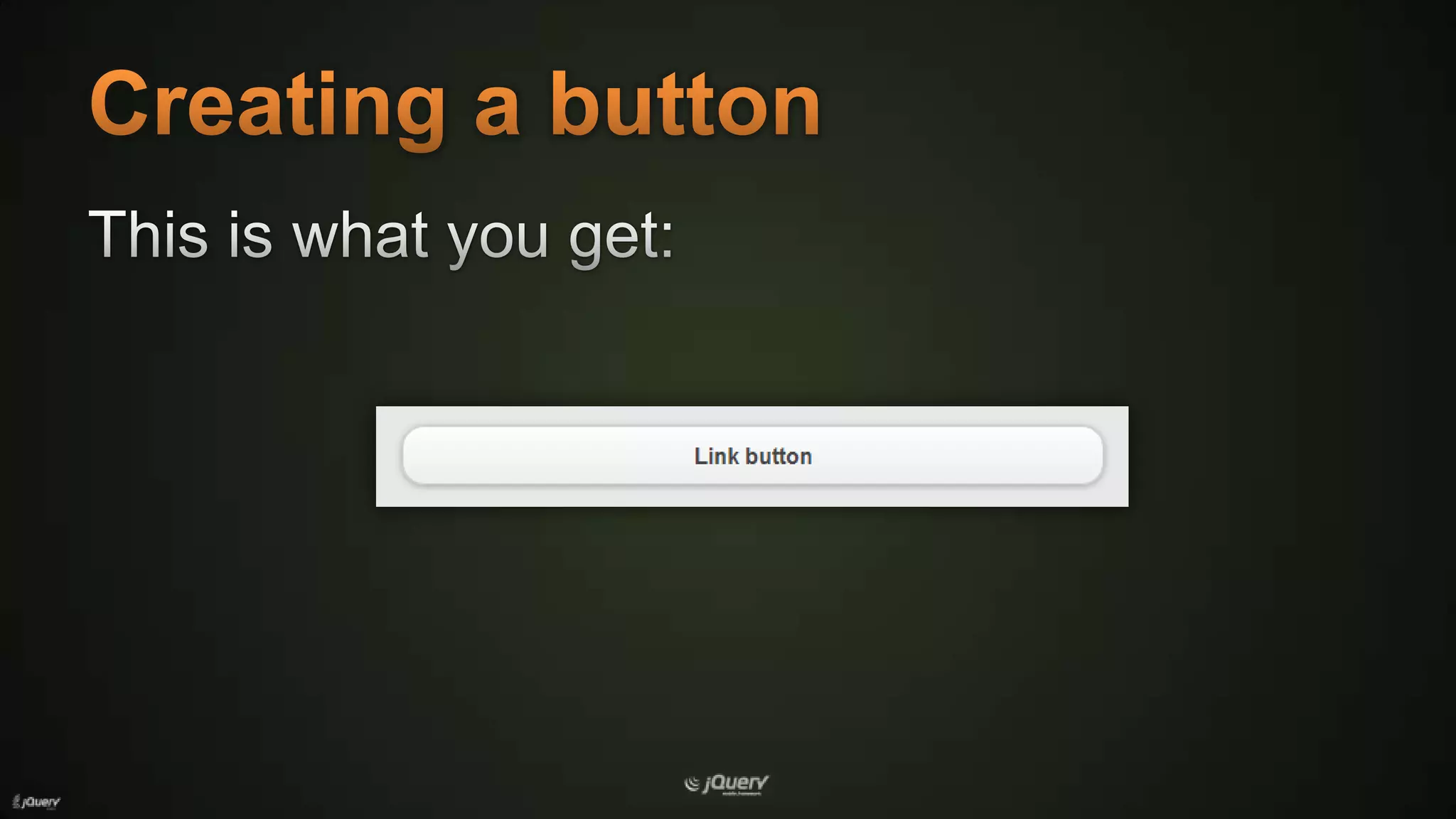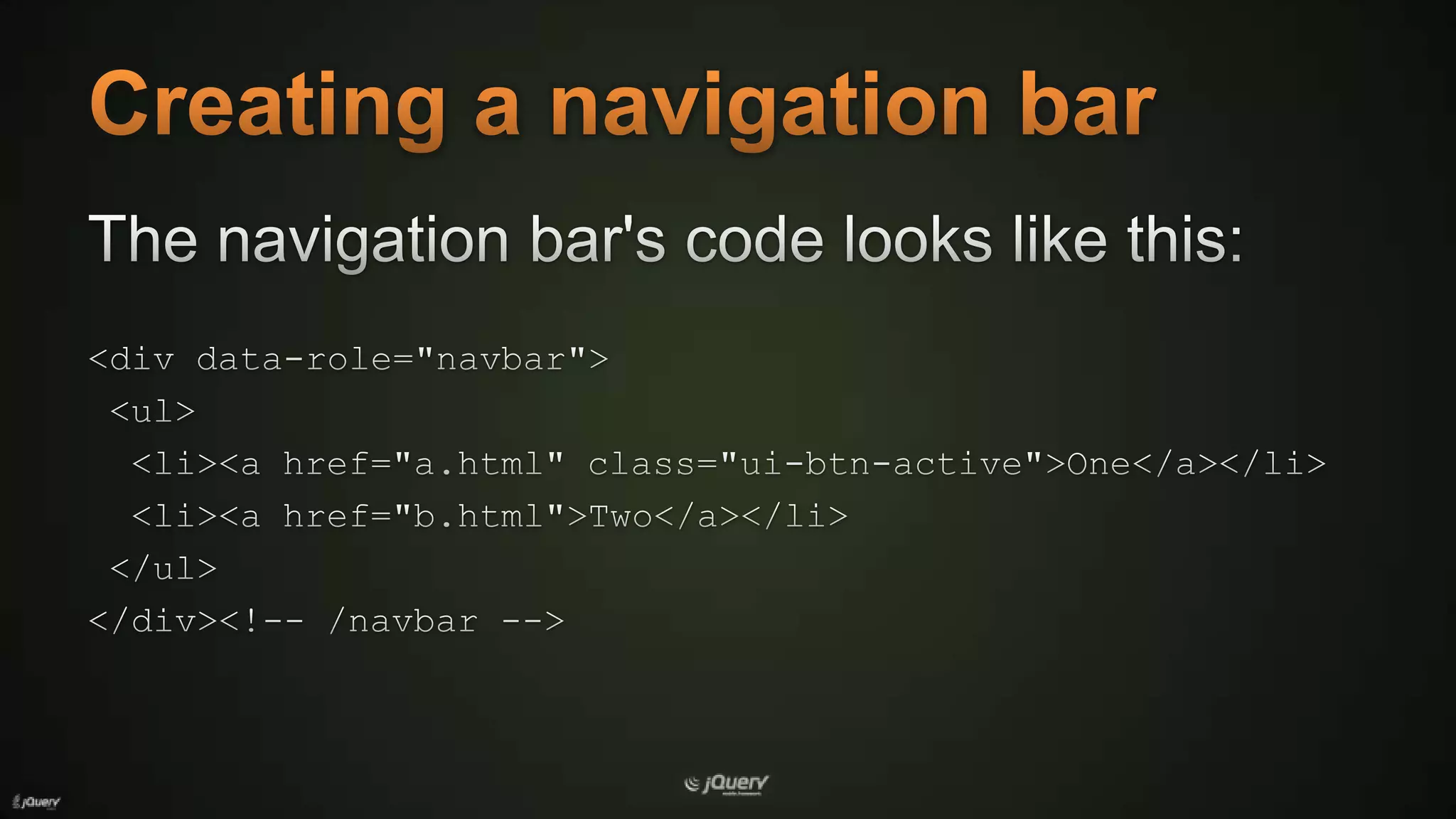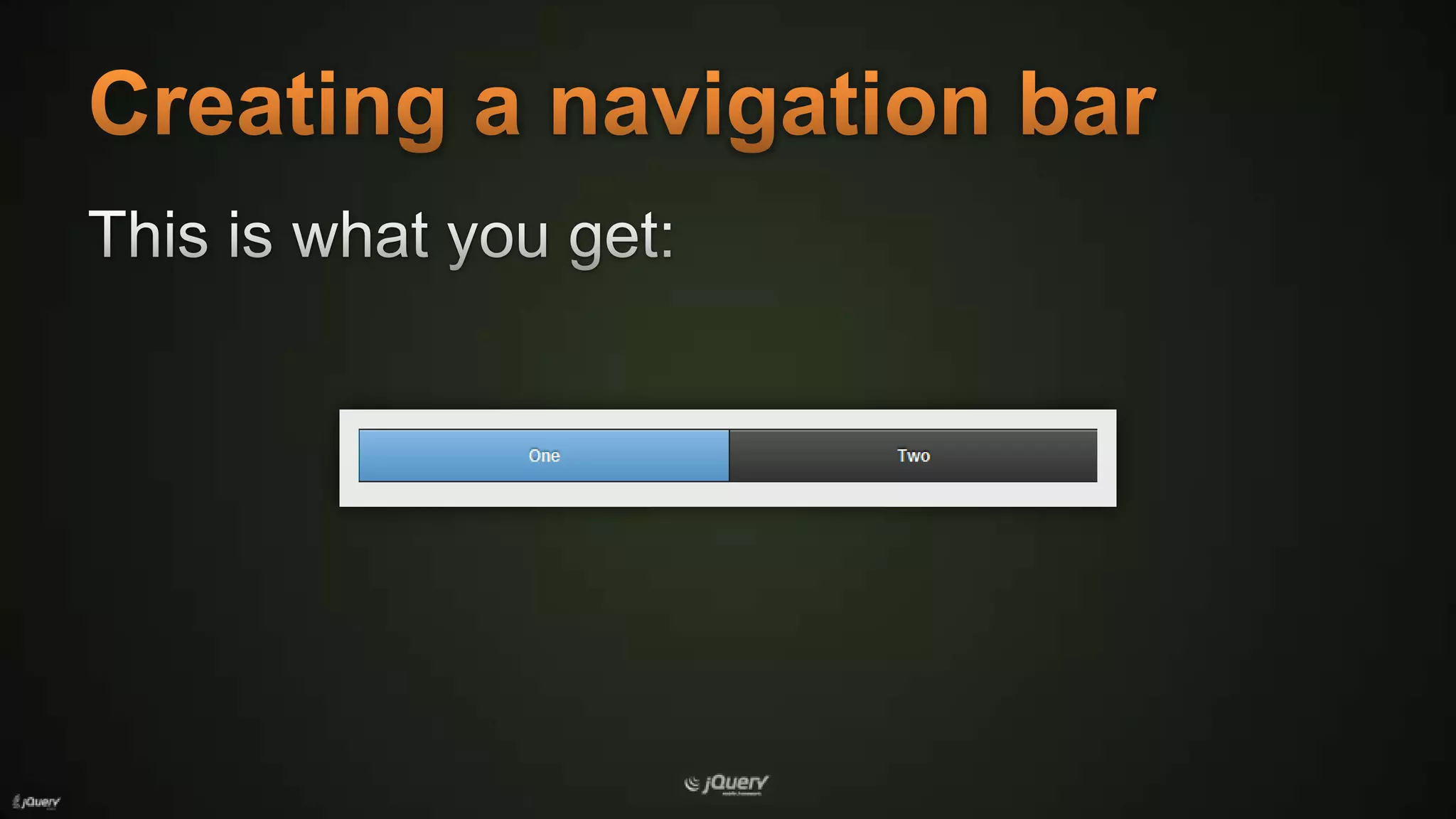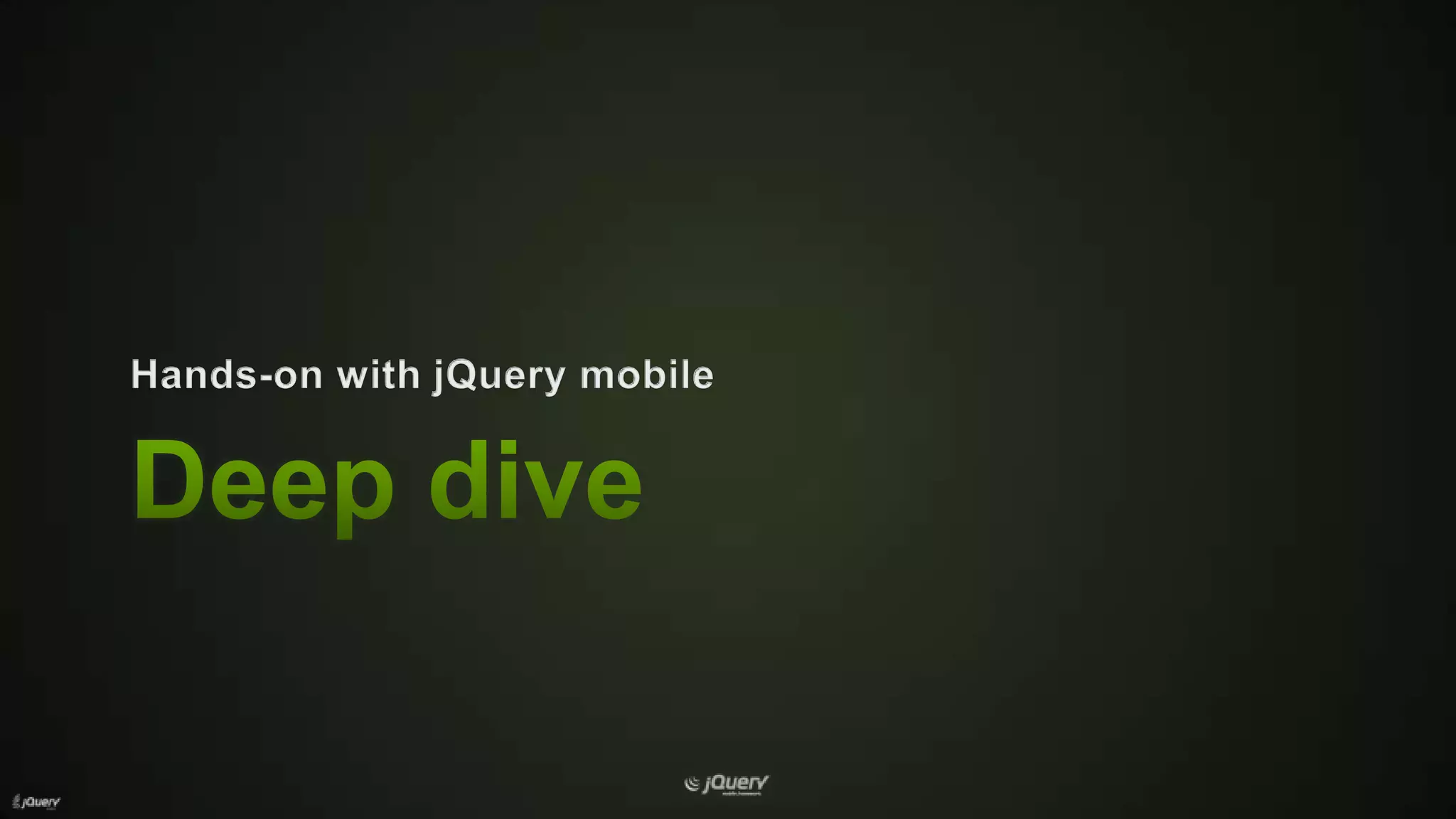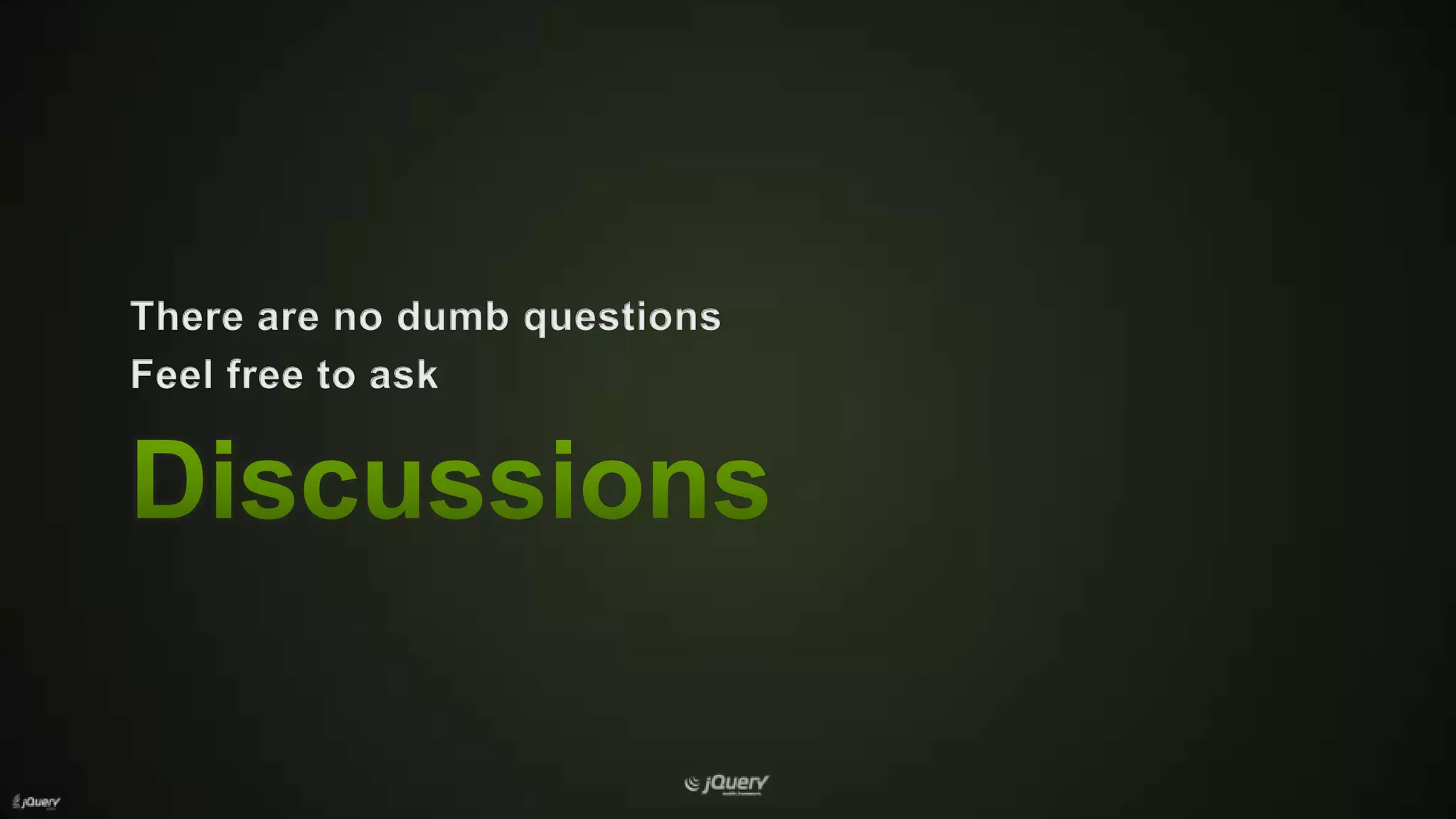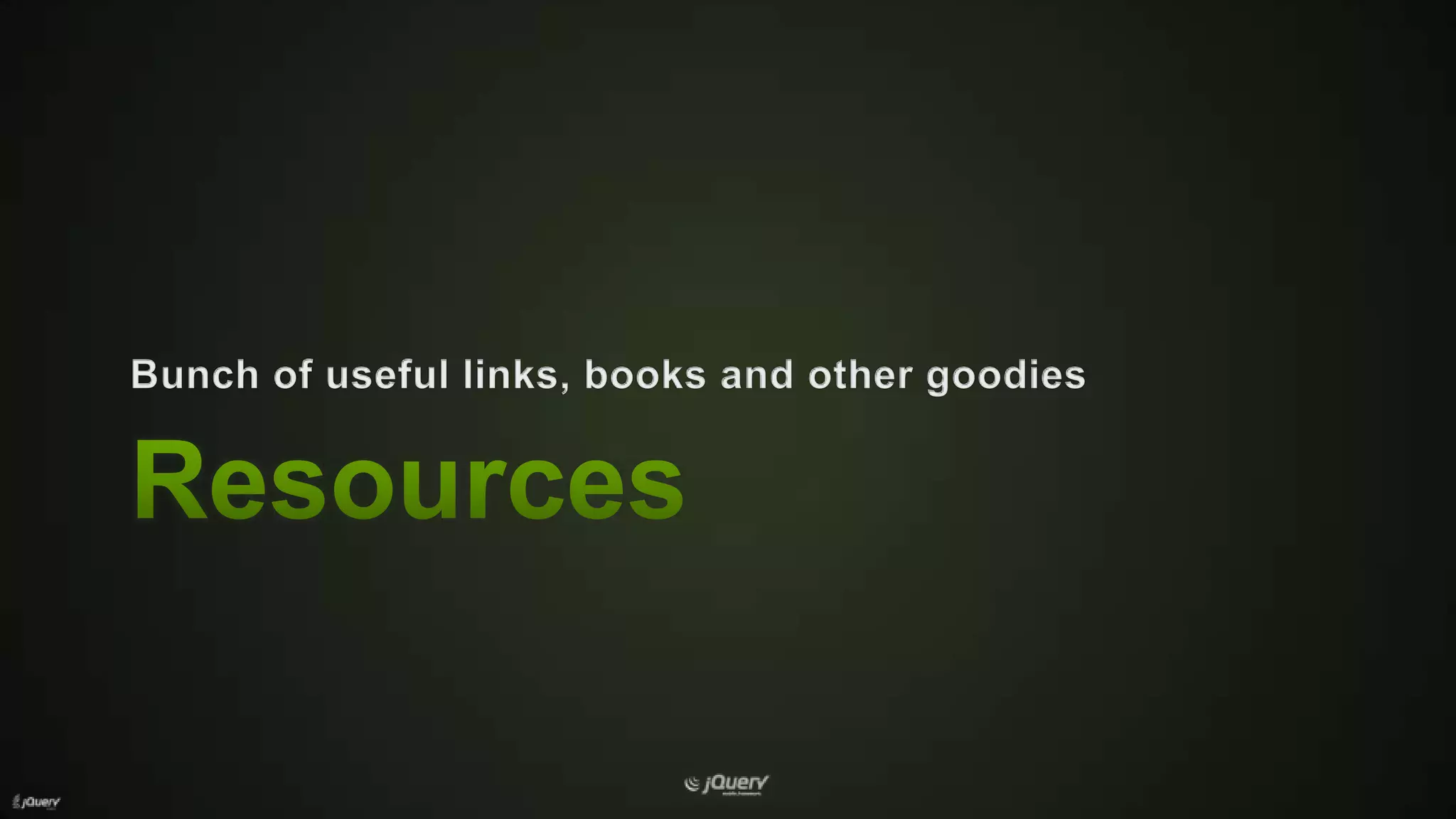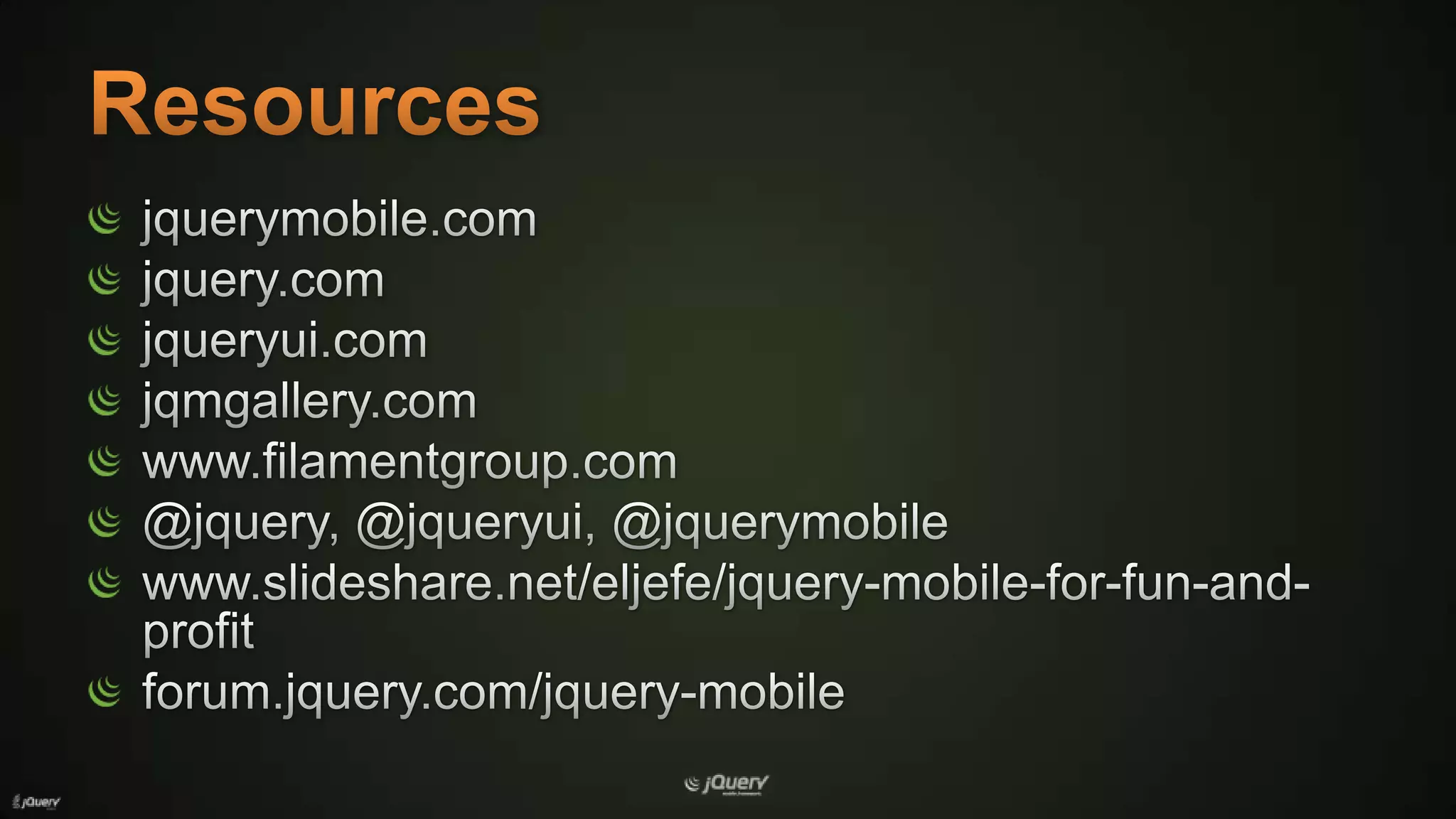The document provides an introduction to jQuery Mobile, highlighting its cross-device and cross-browser compatibility, touch optimization, and theming capabilities. It explains how to create simple UI components such as buttons and navigation bars, with code examples and a reference to demos. Additionally, it offers resources for further learning and encourages questions during discussions.