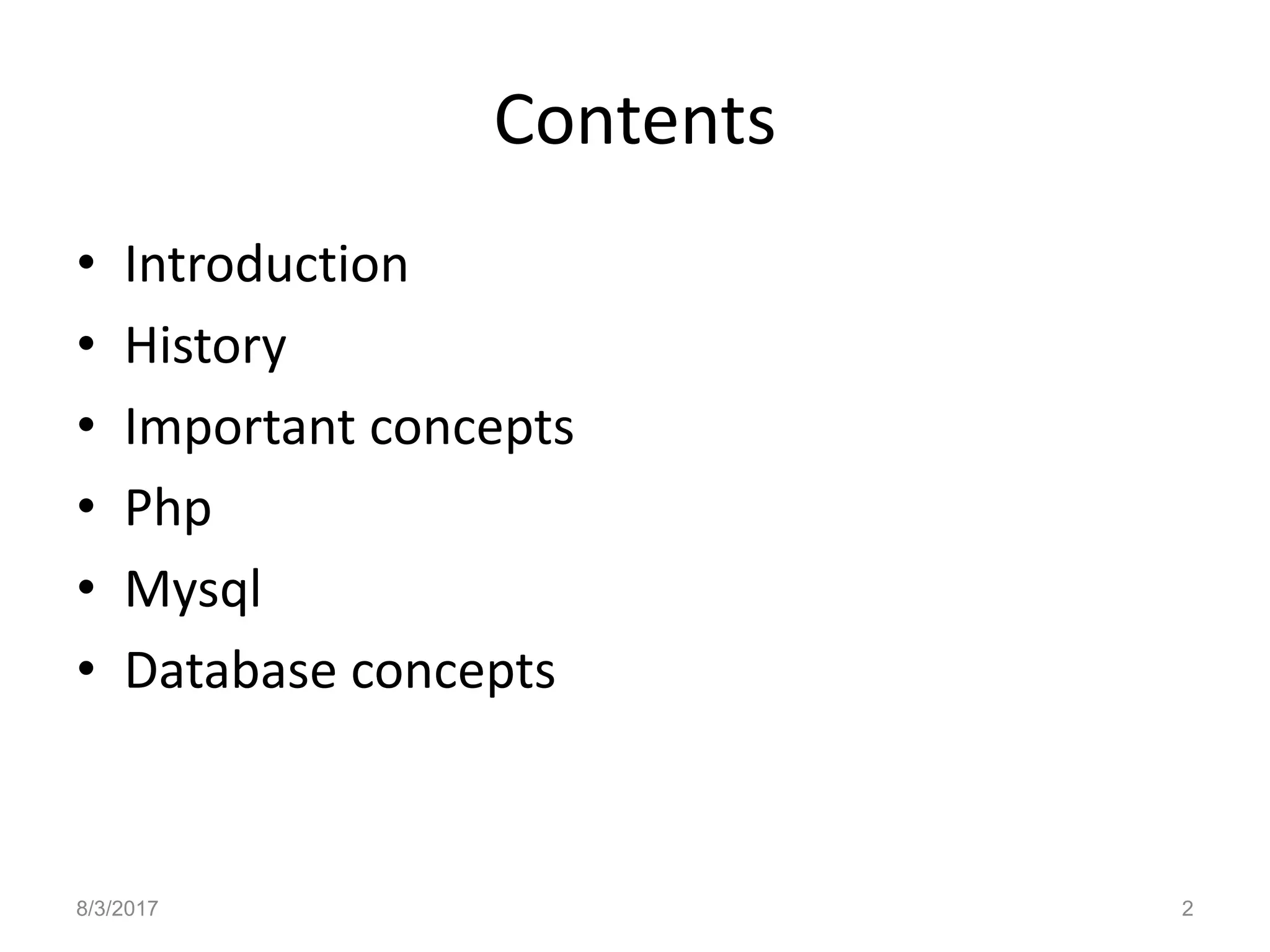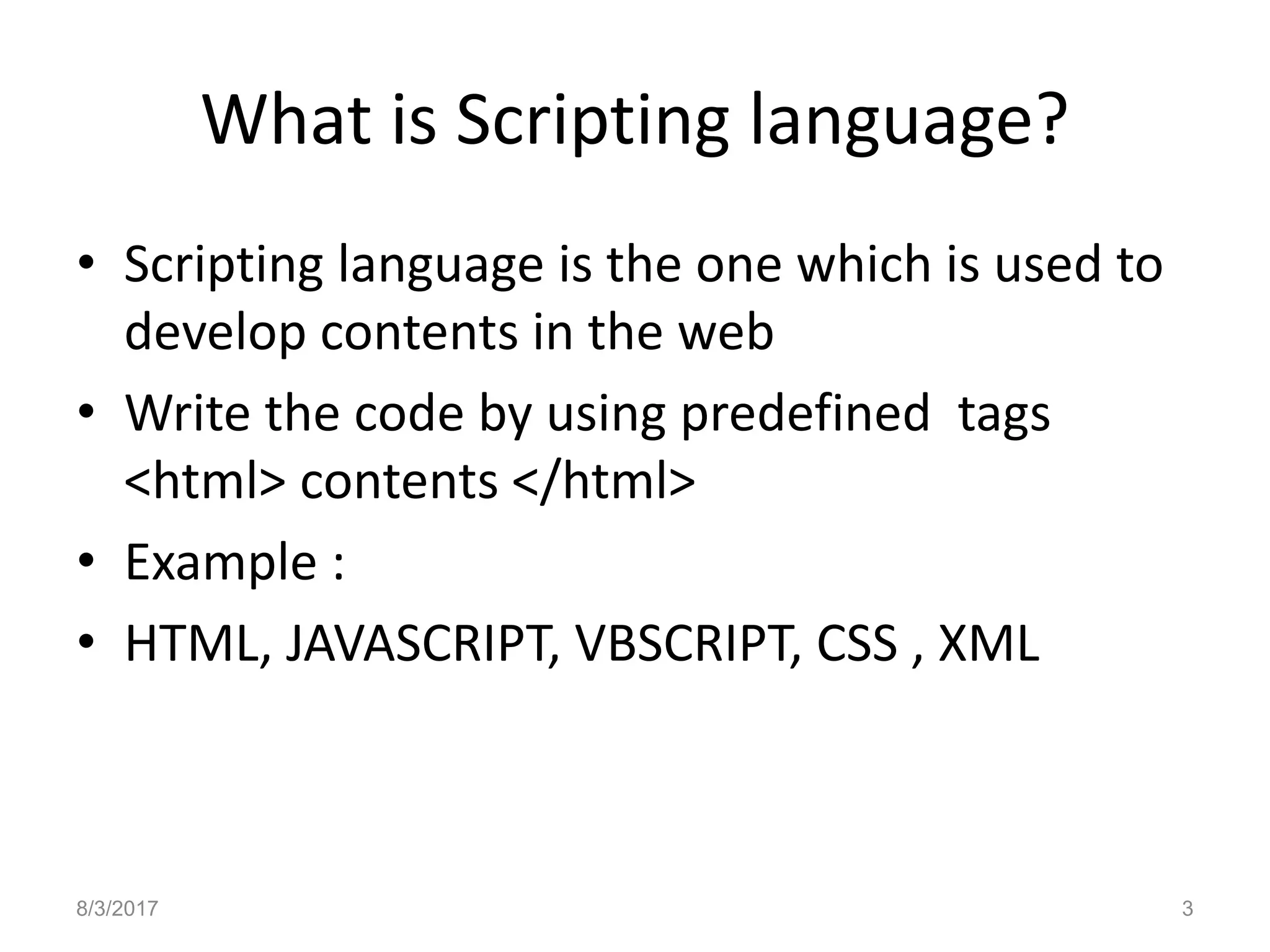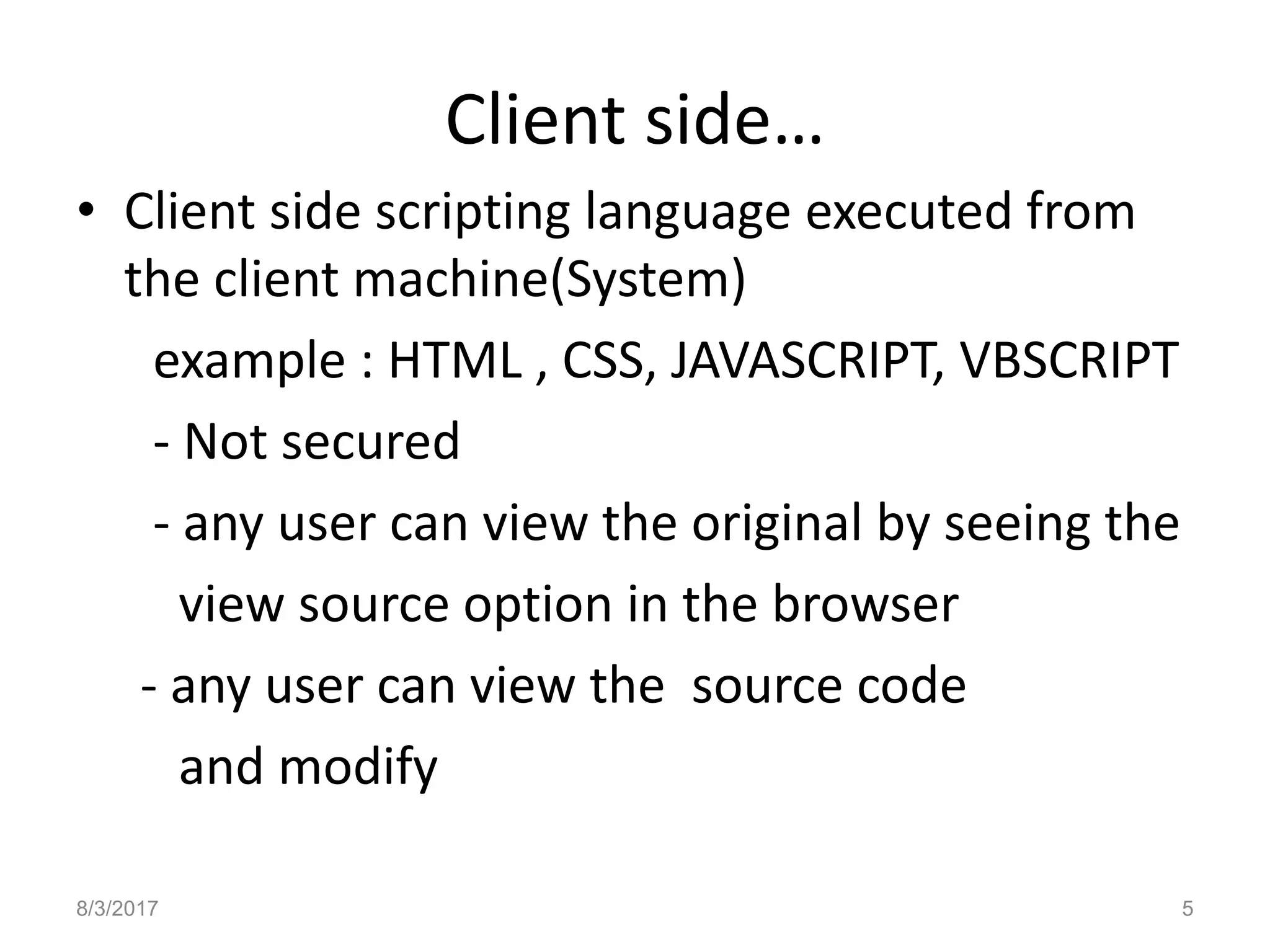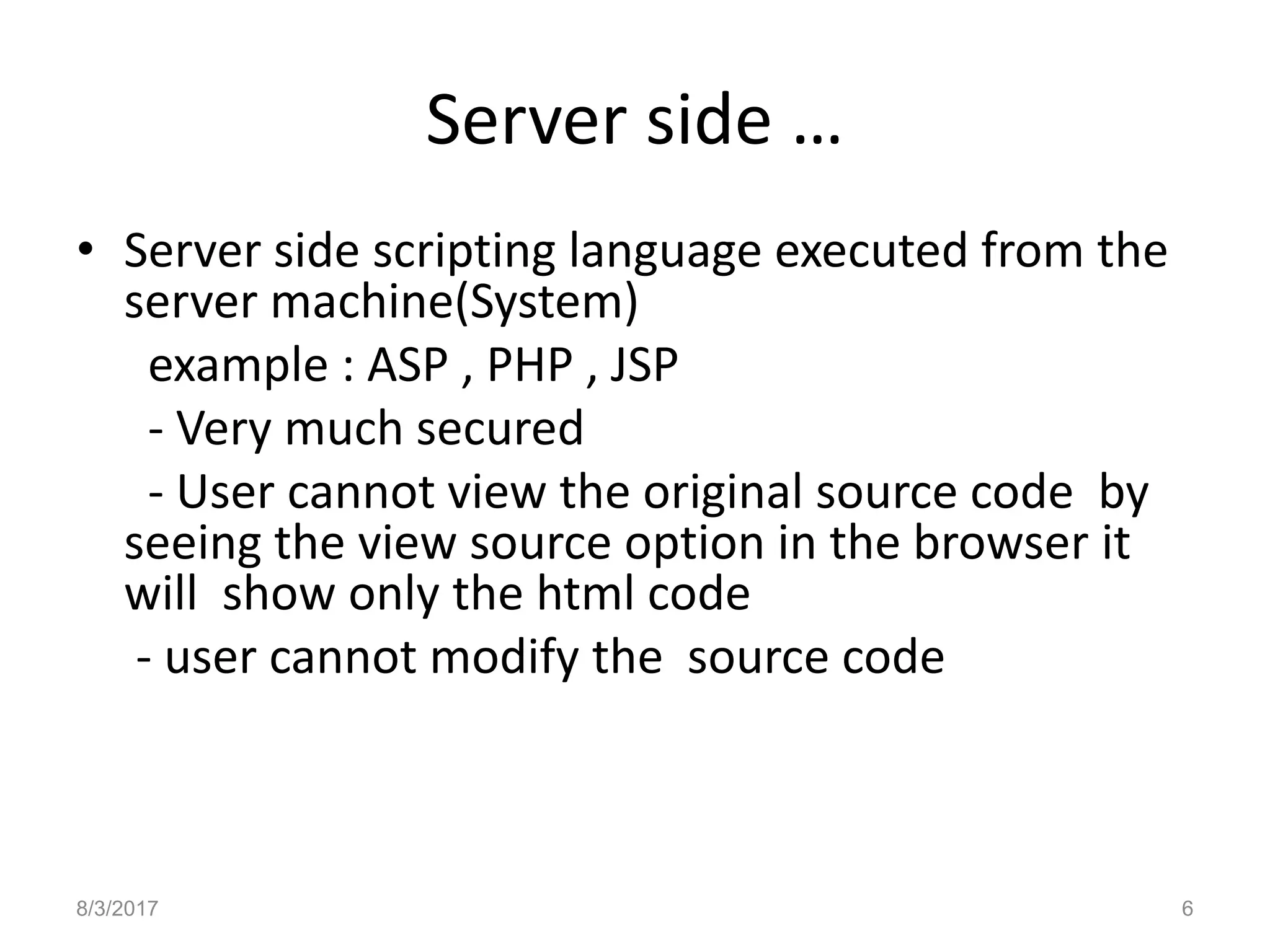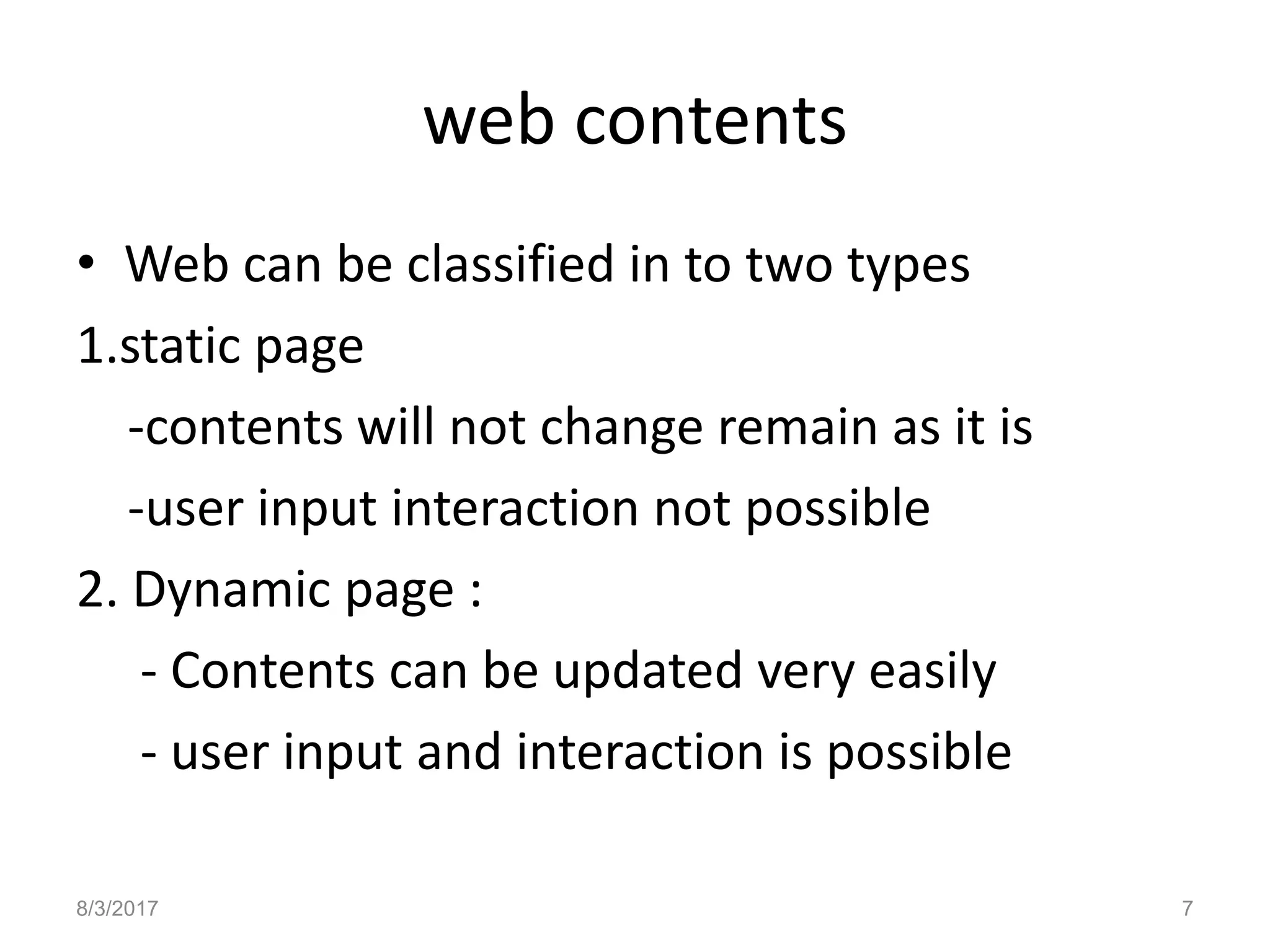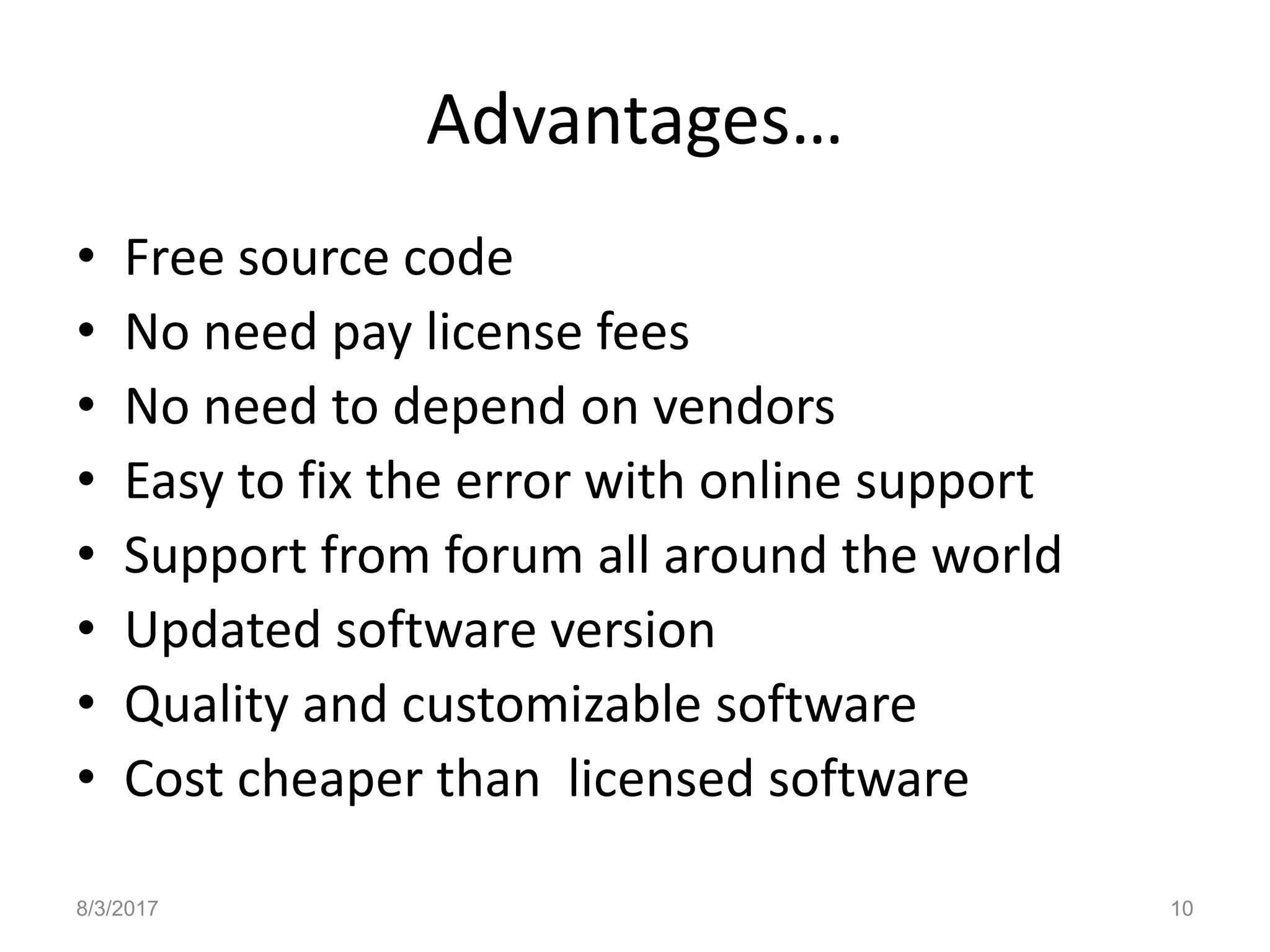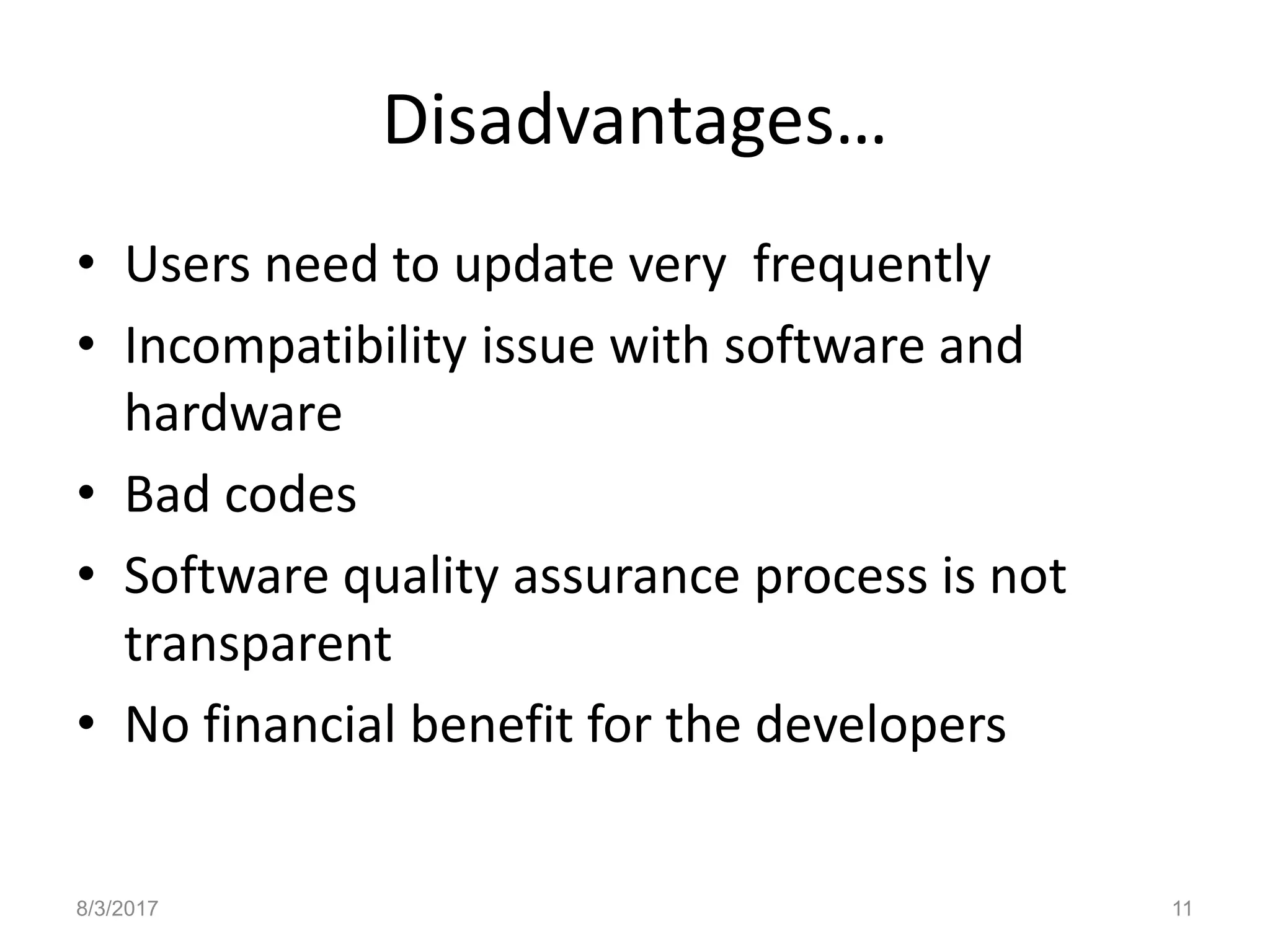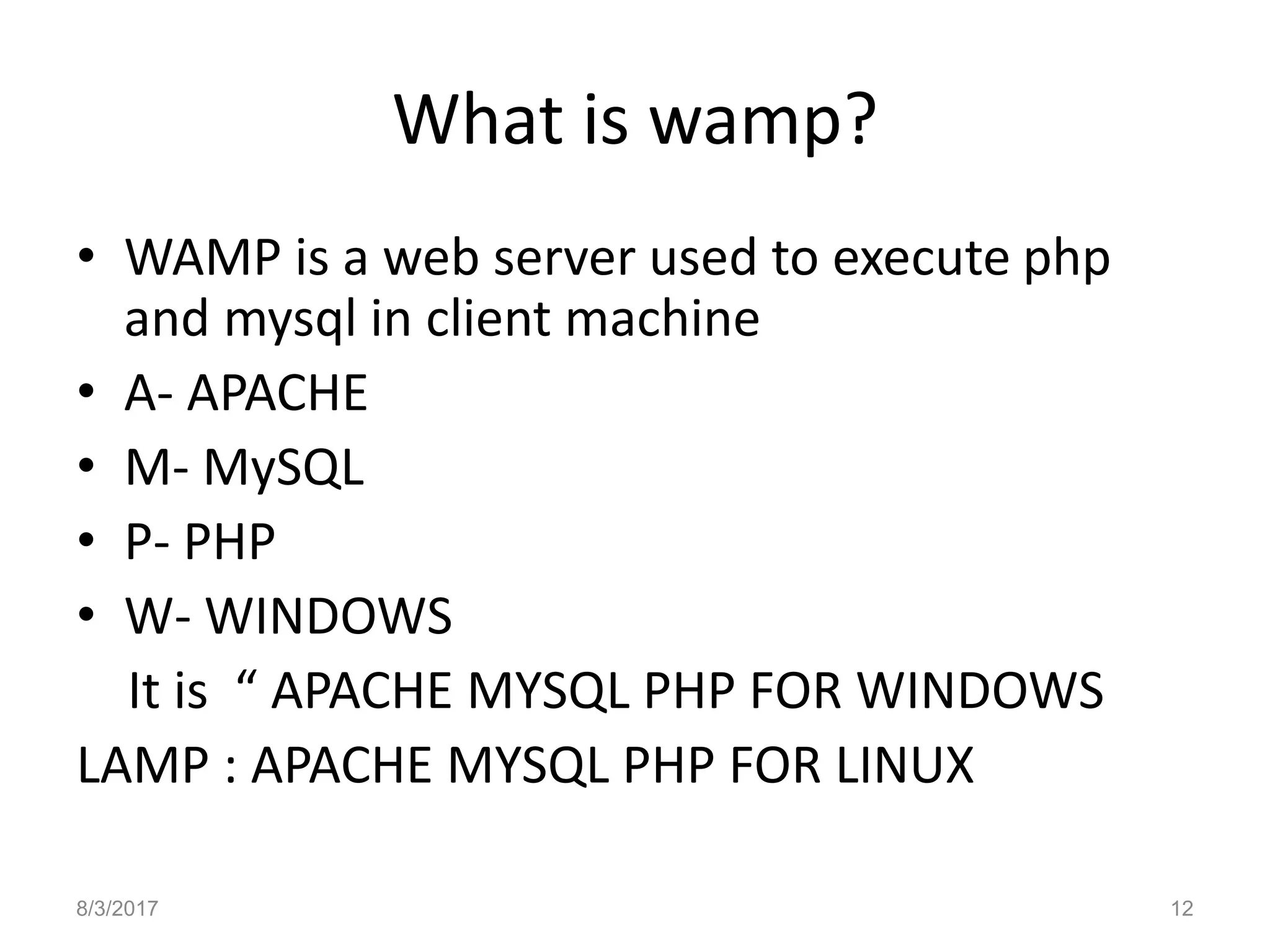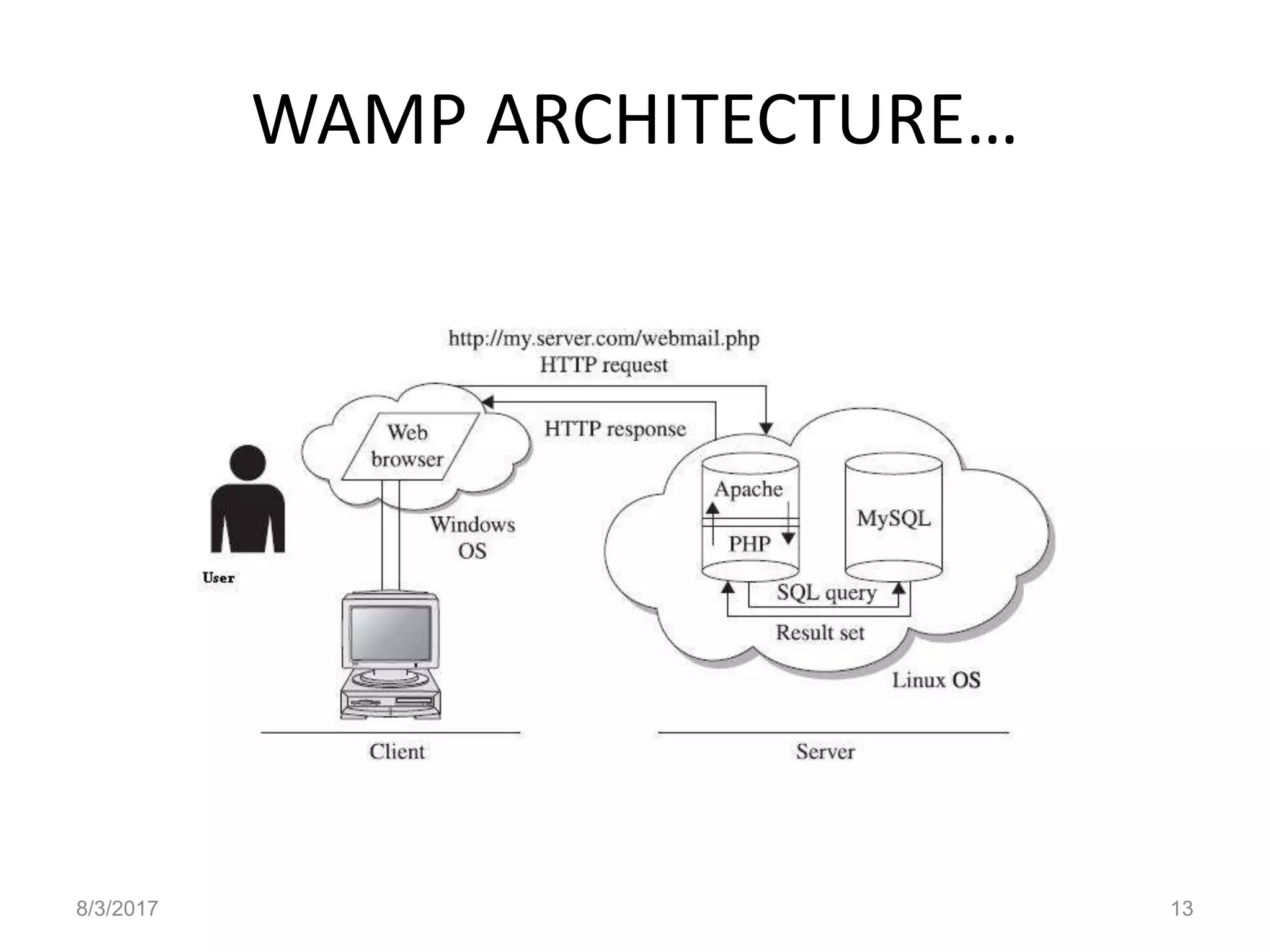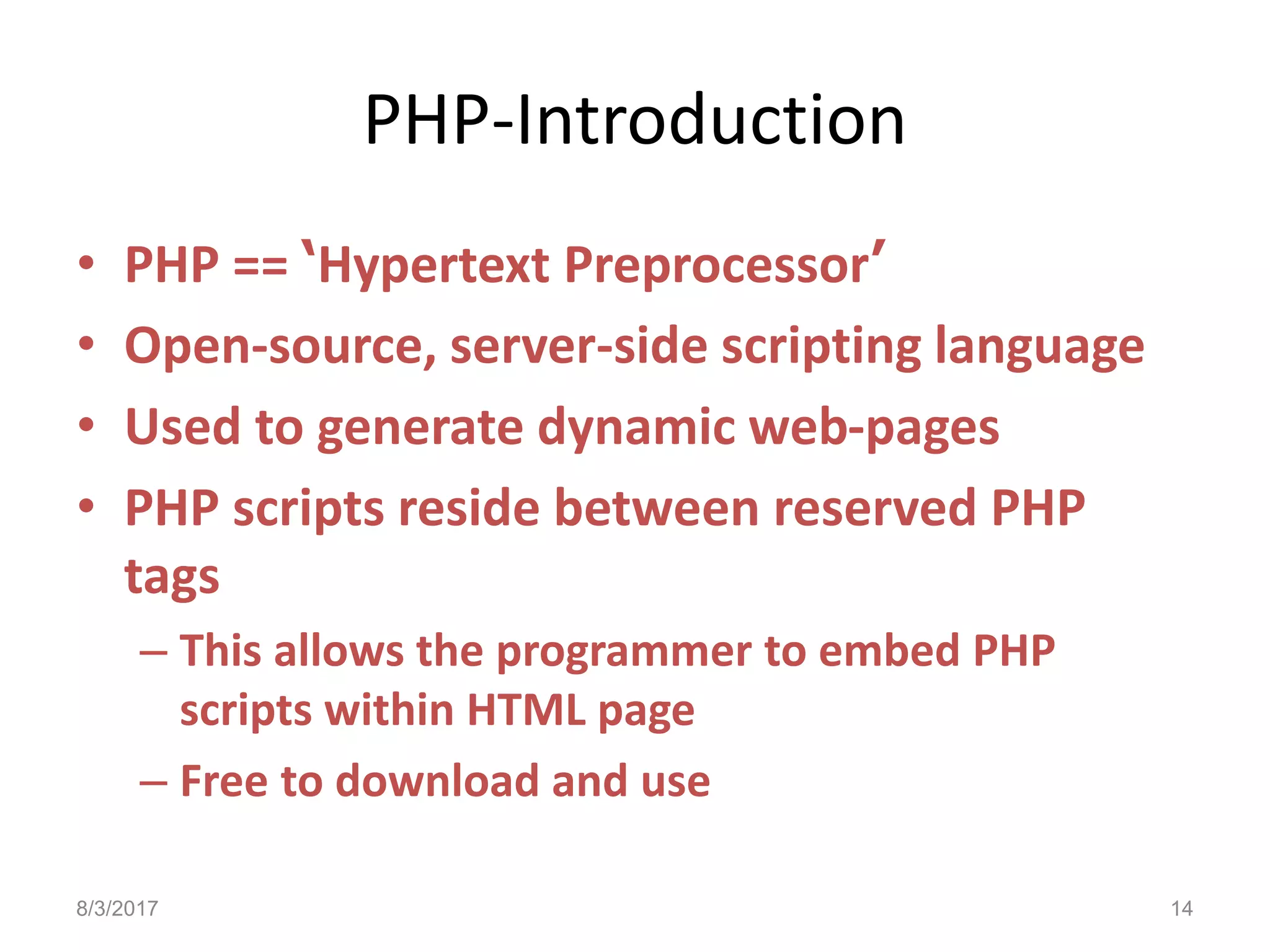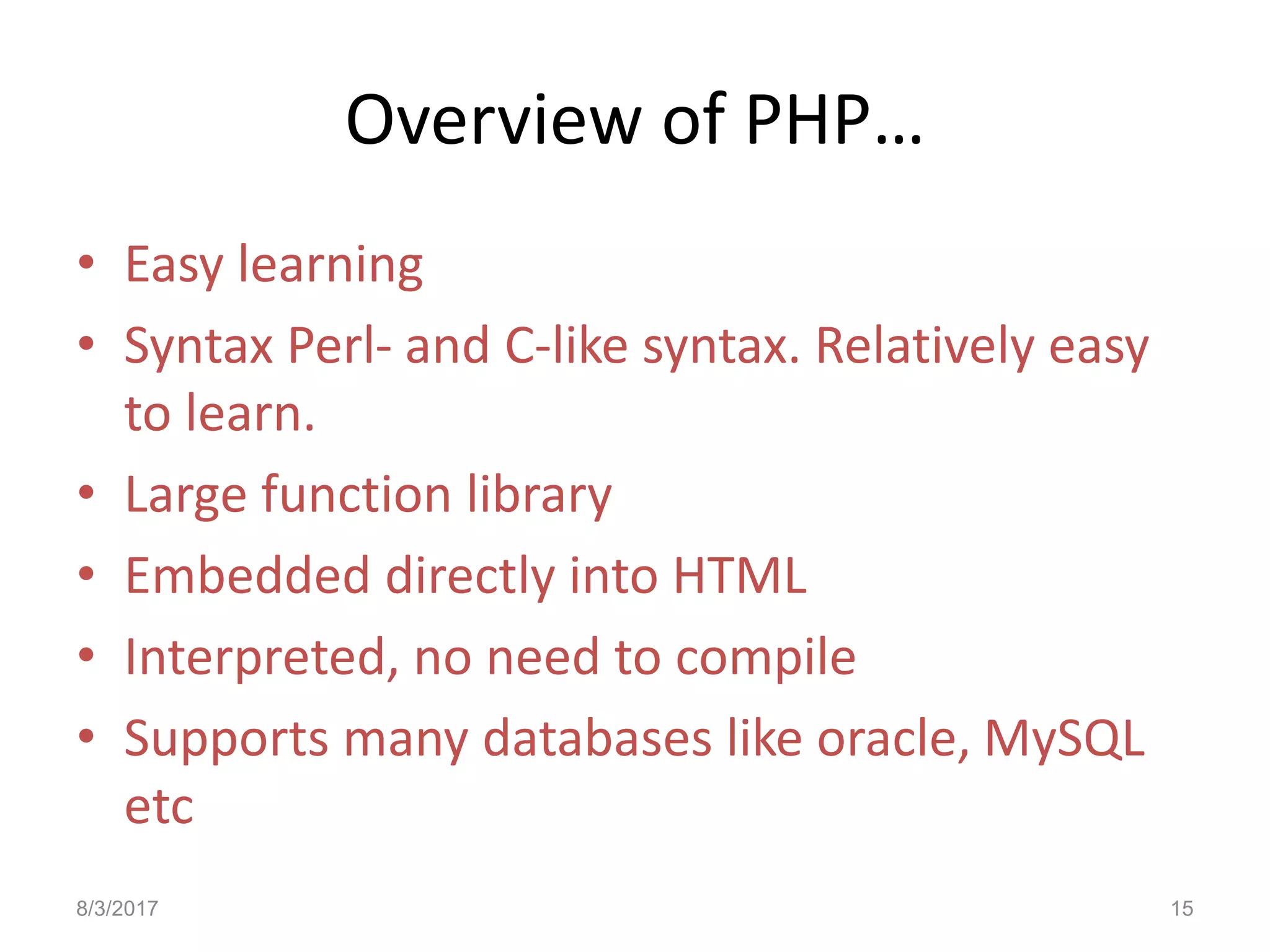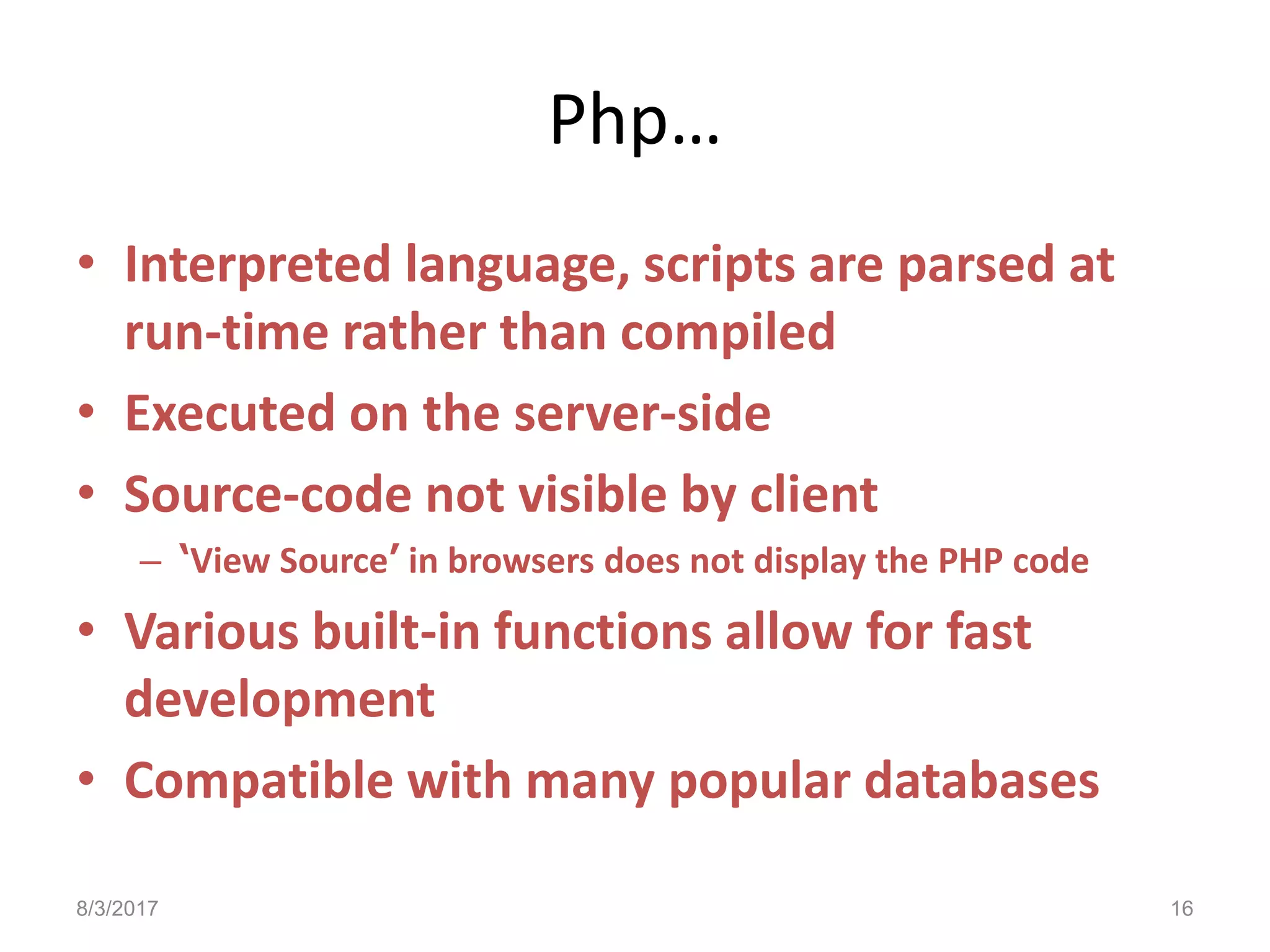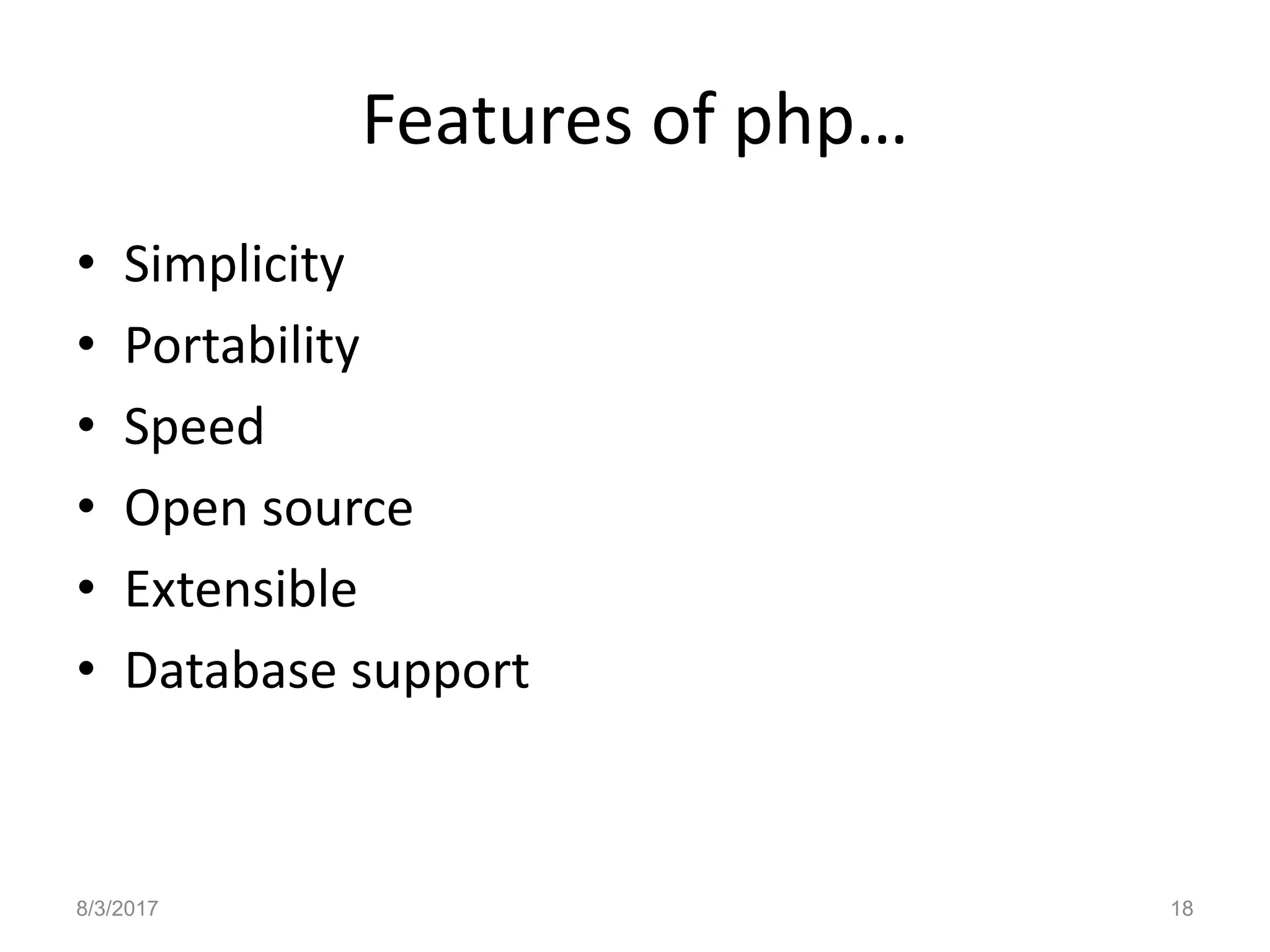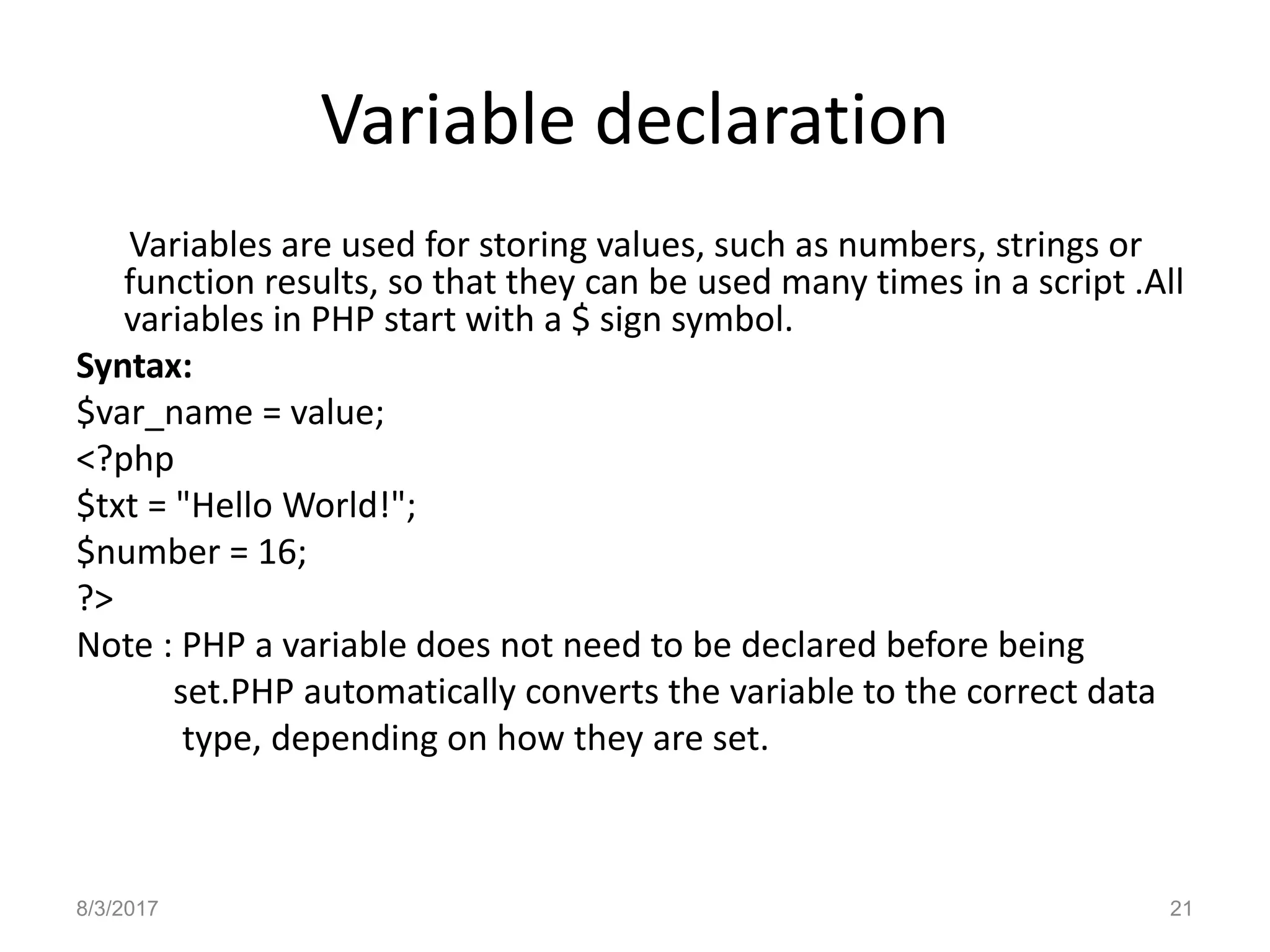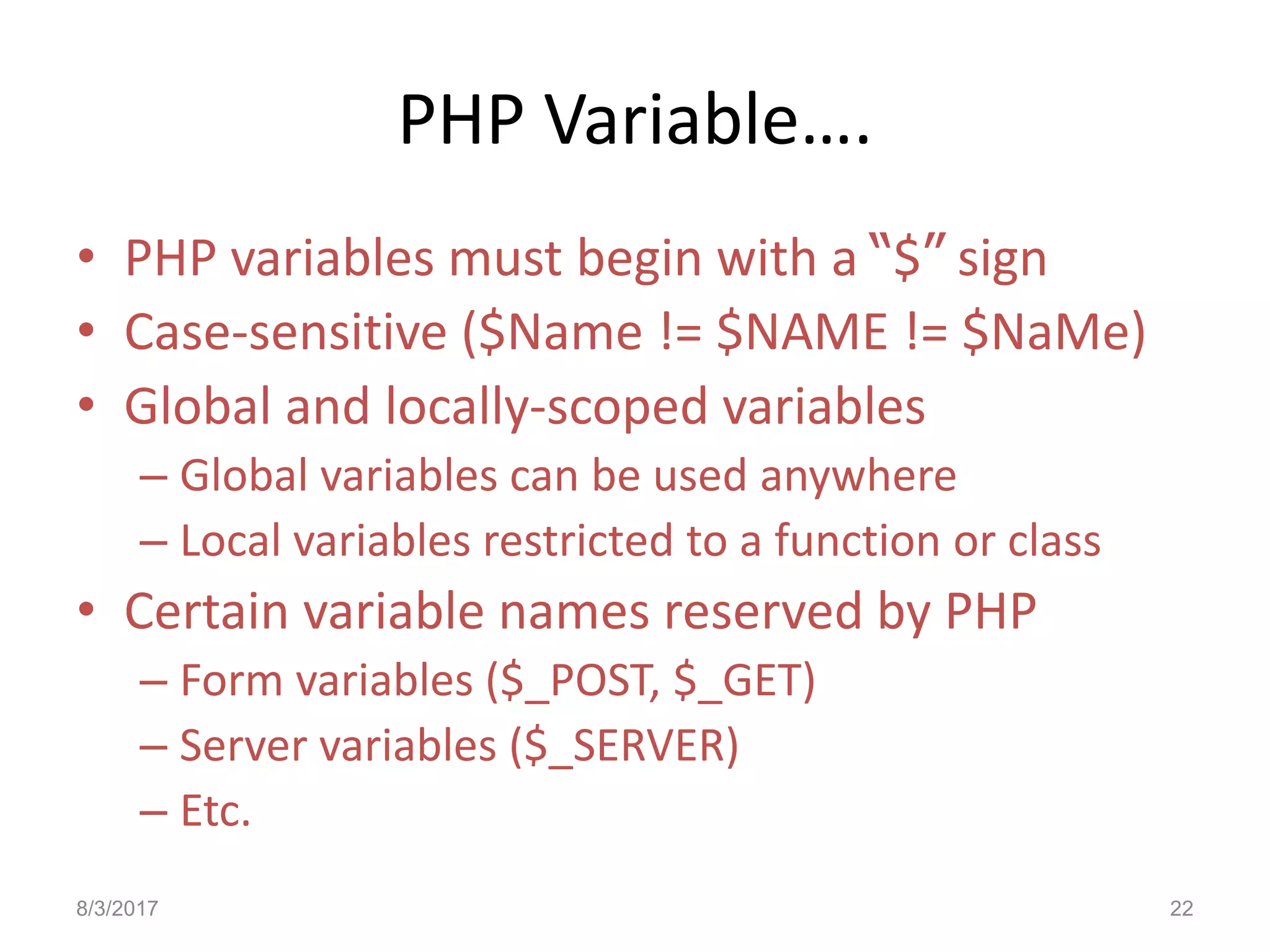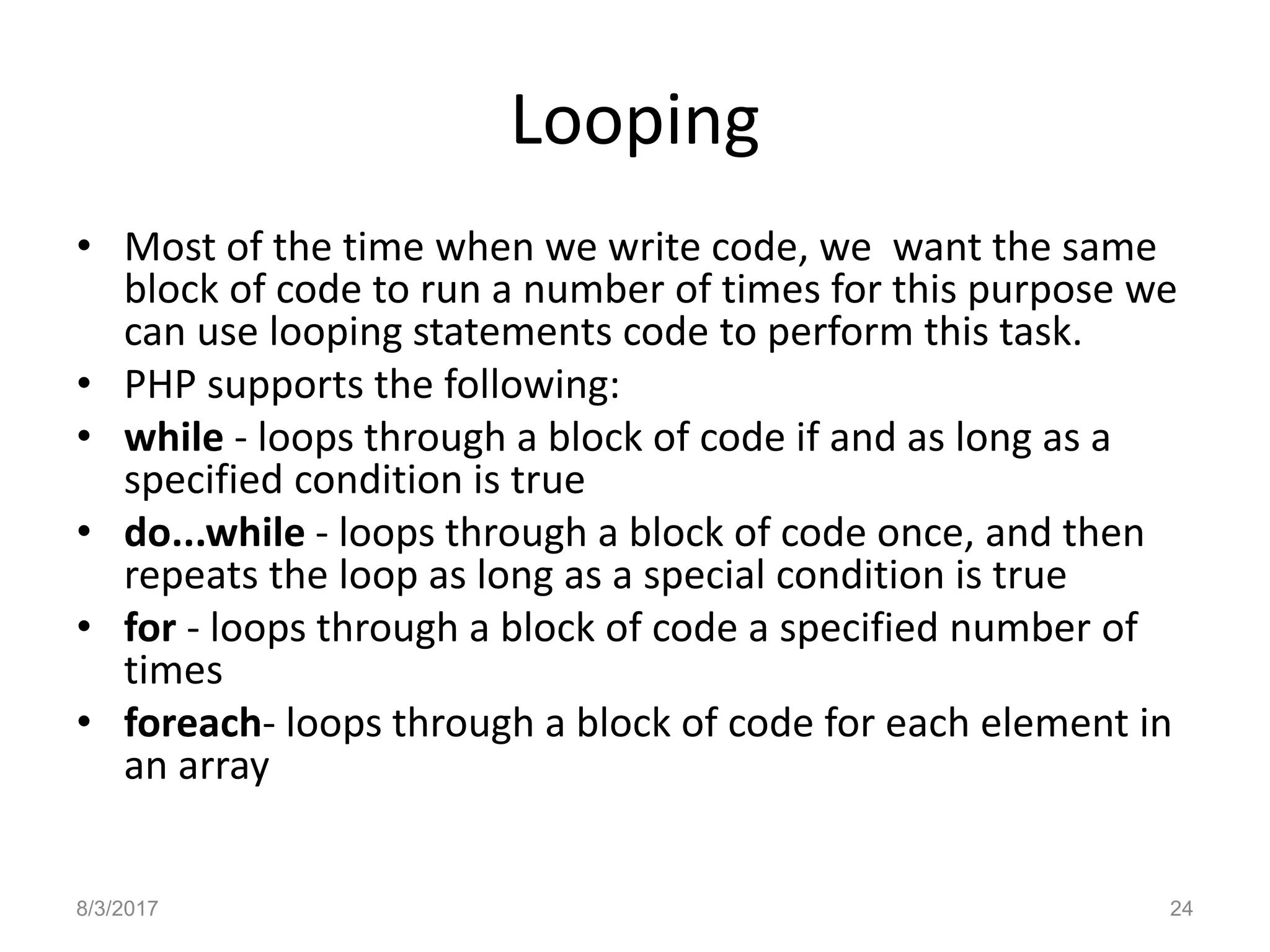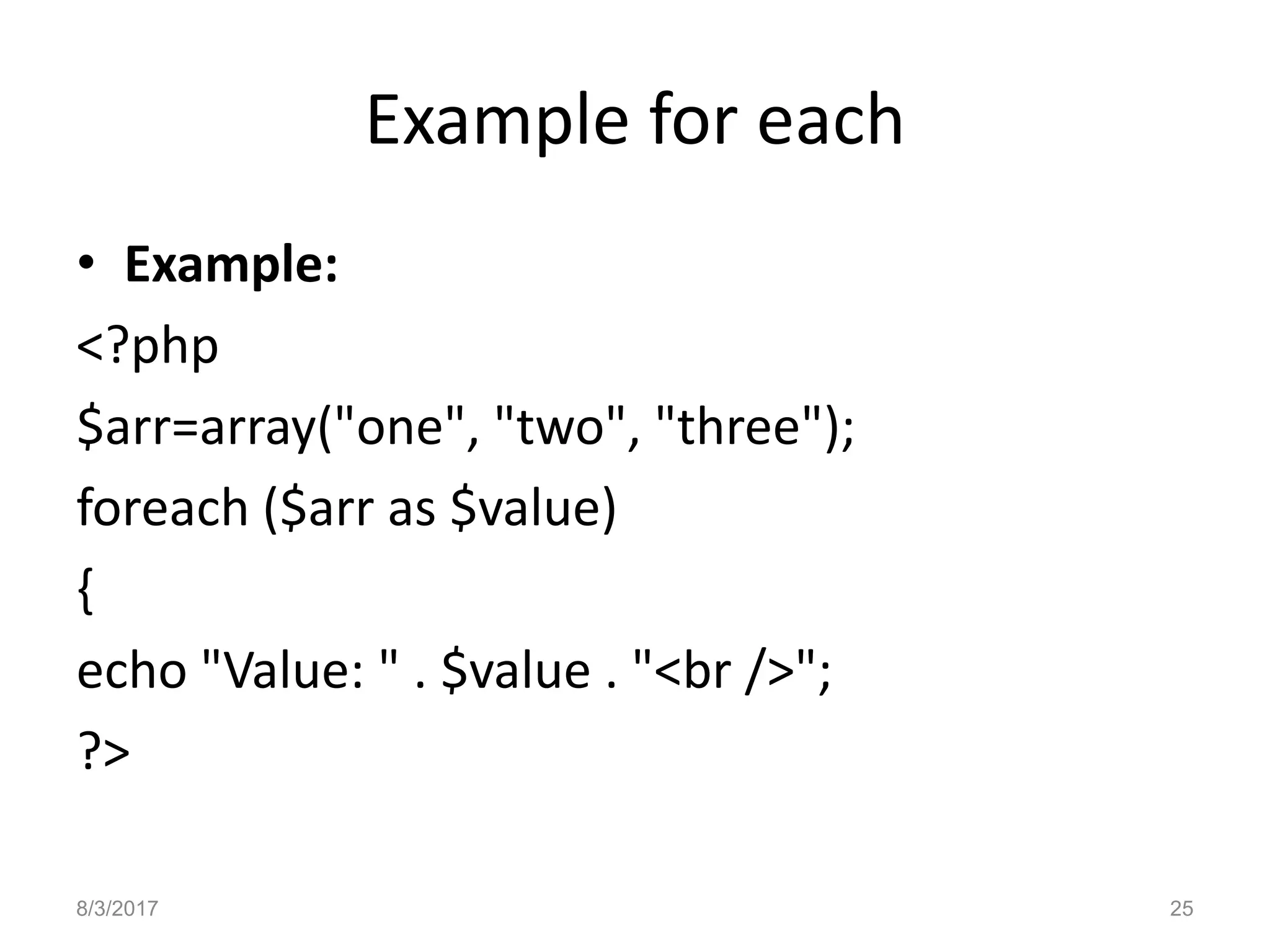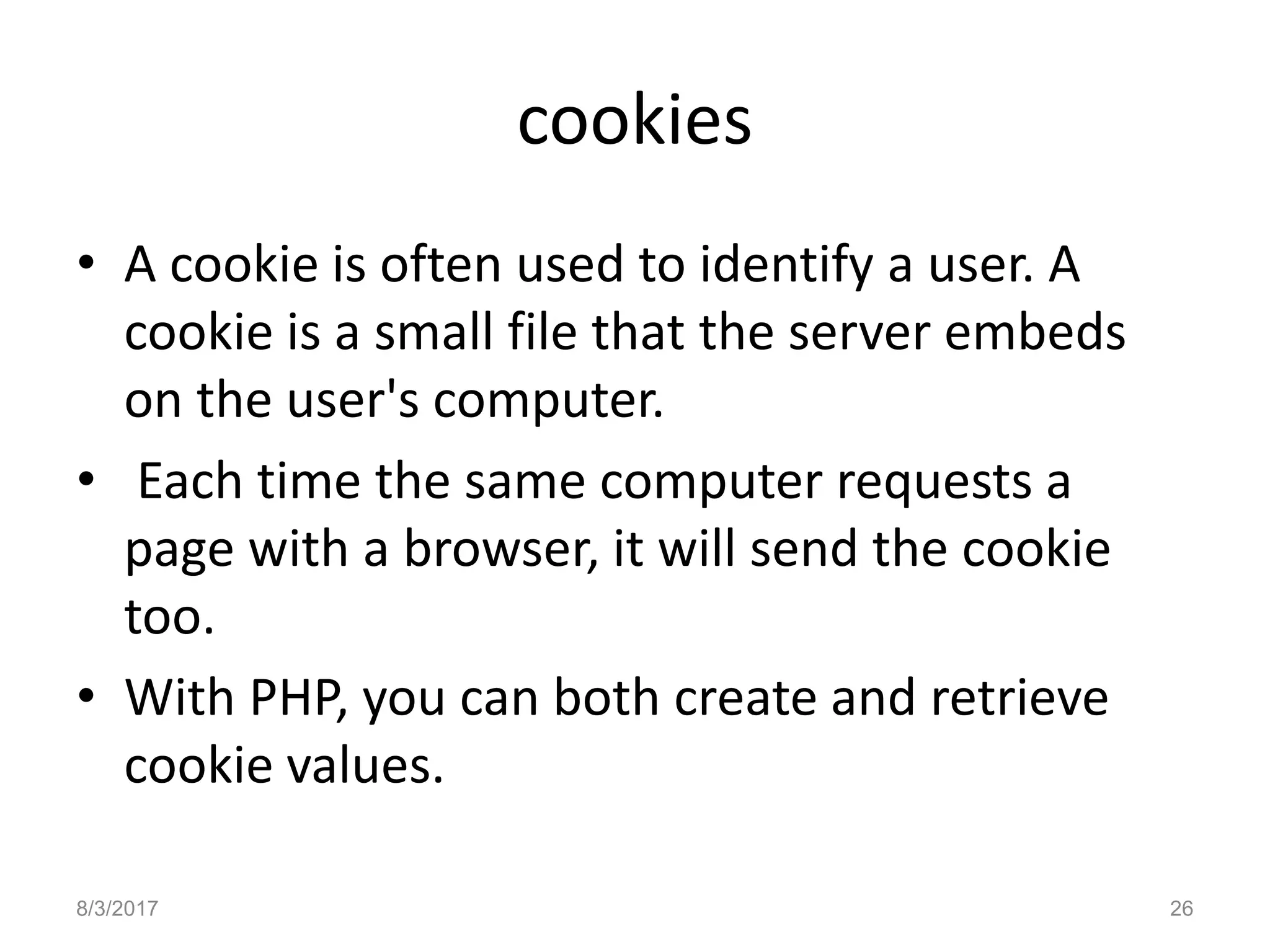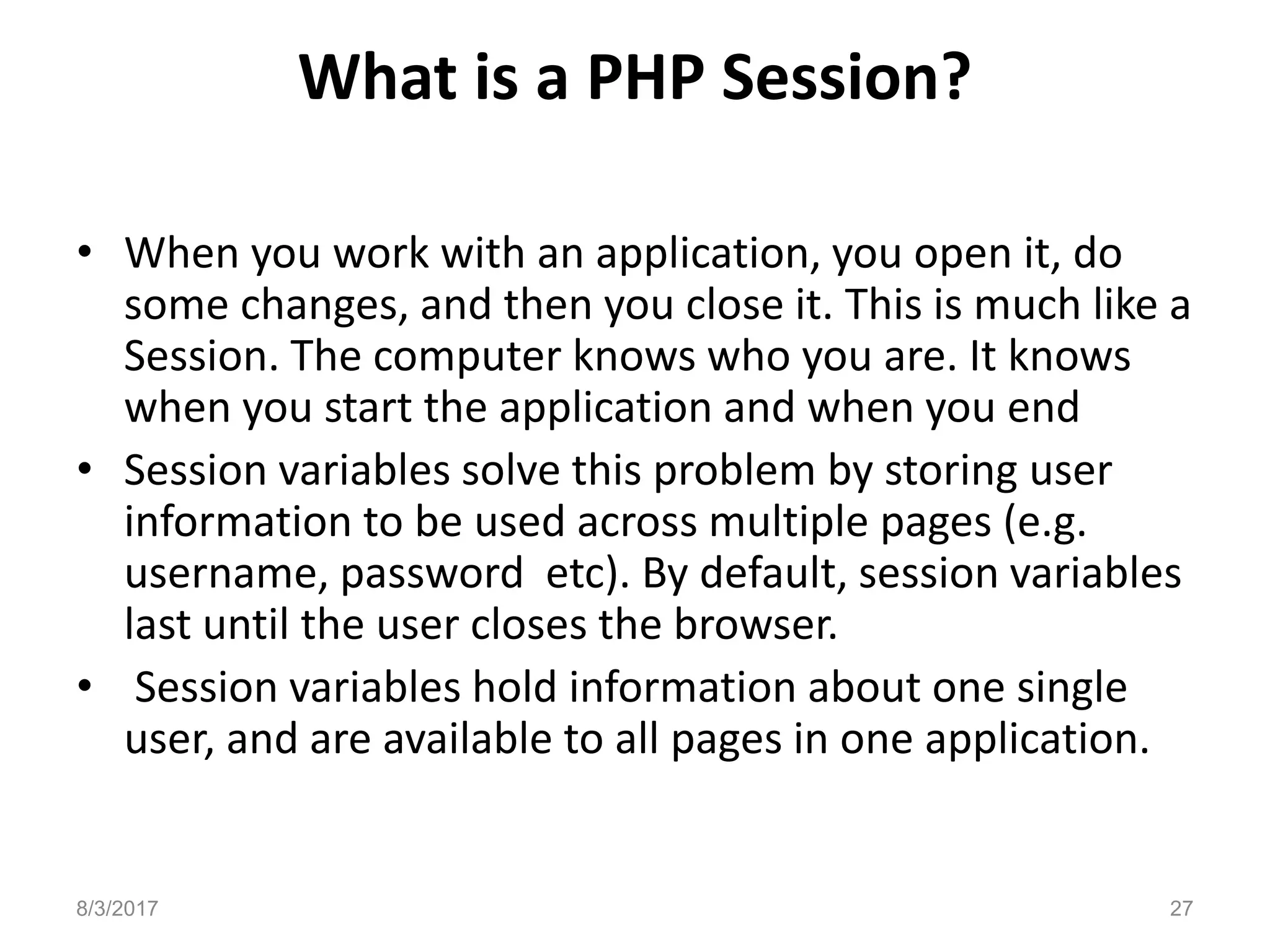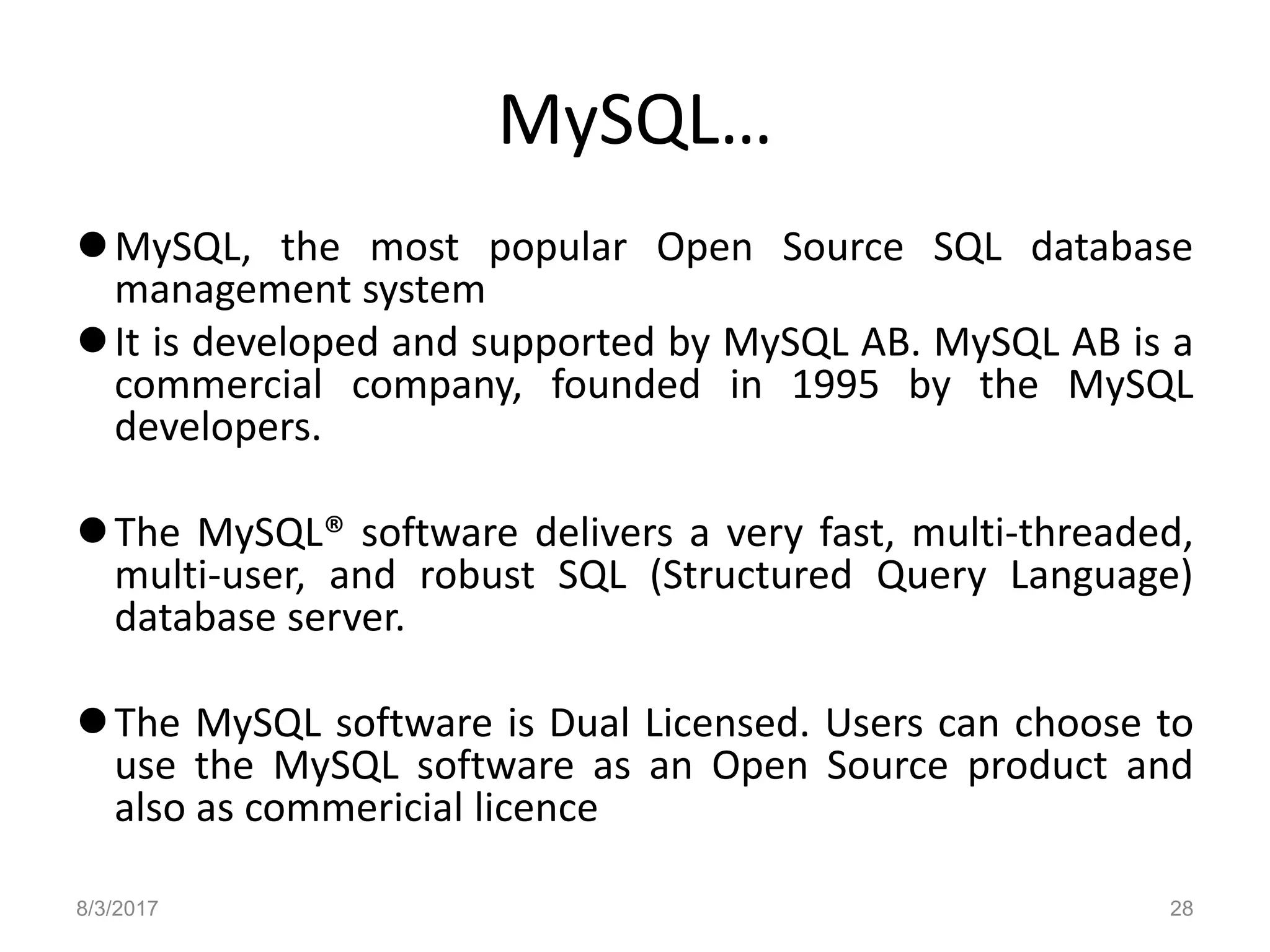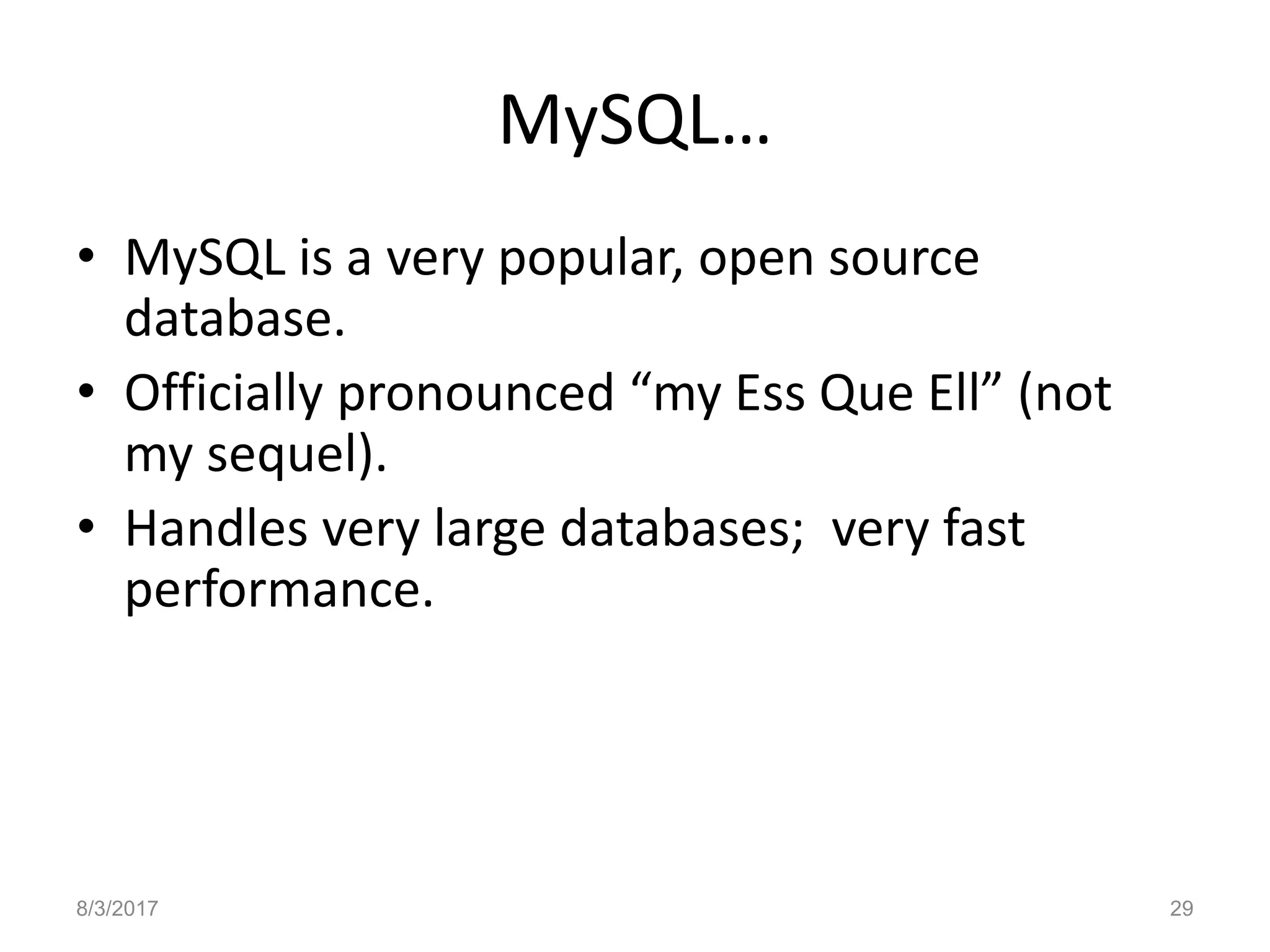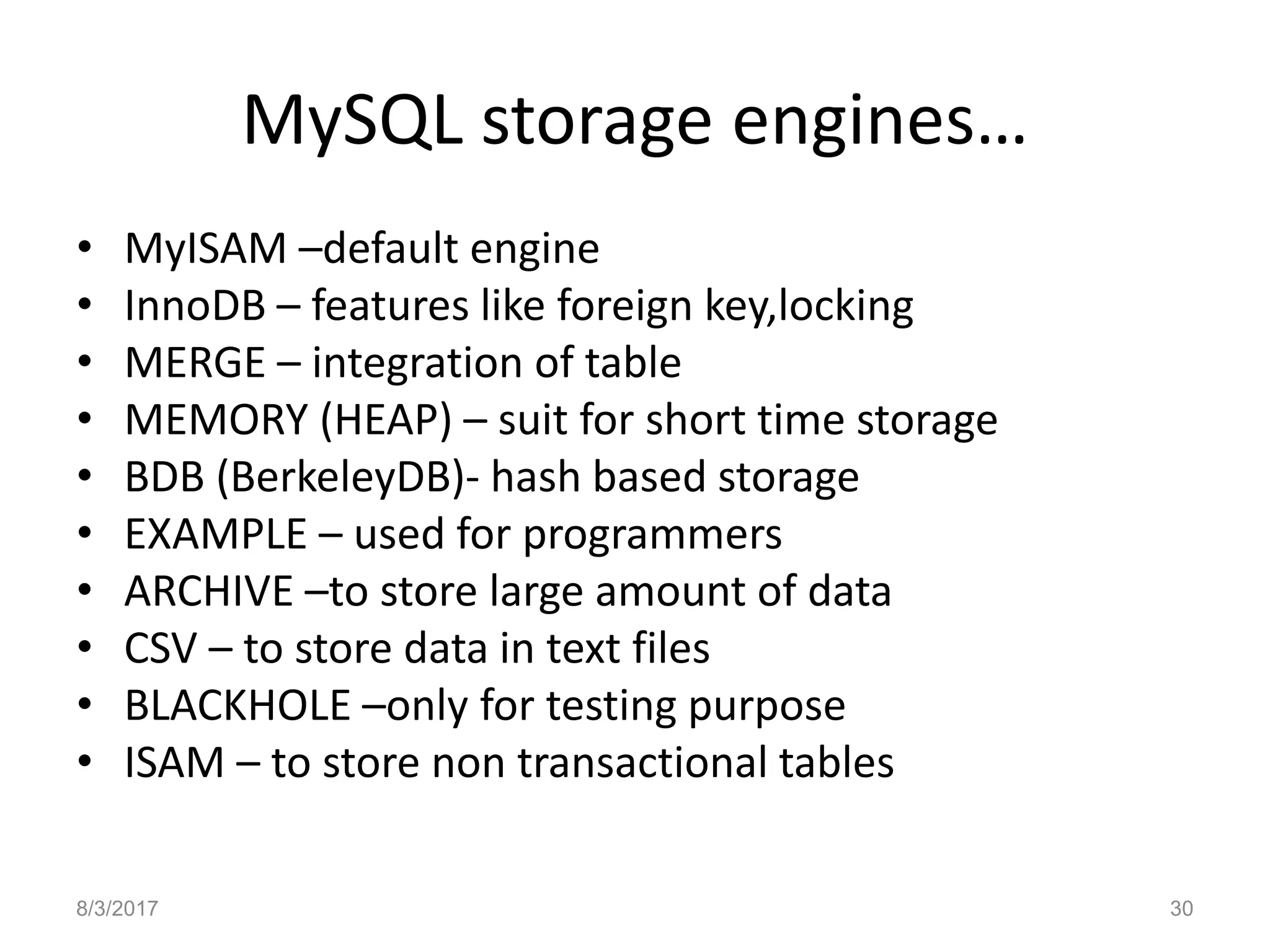The document is an introductory guide to web programming using PHP and MySQL, covering essential concepts including scripting languages, client-server architecture, and the nature of open source software. It discusses the advantages and disadvantages of open source development, the basics of PHP as a server-side scripting language, and an overview of MySQL as a database management system. Additionally, it explains key programming features such as data types, variable declaration, loops, cookies, and sessions in PHP.