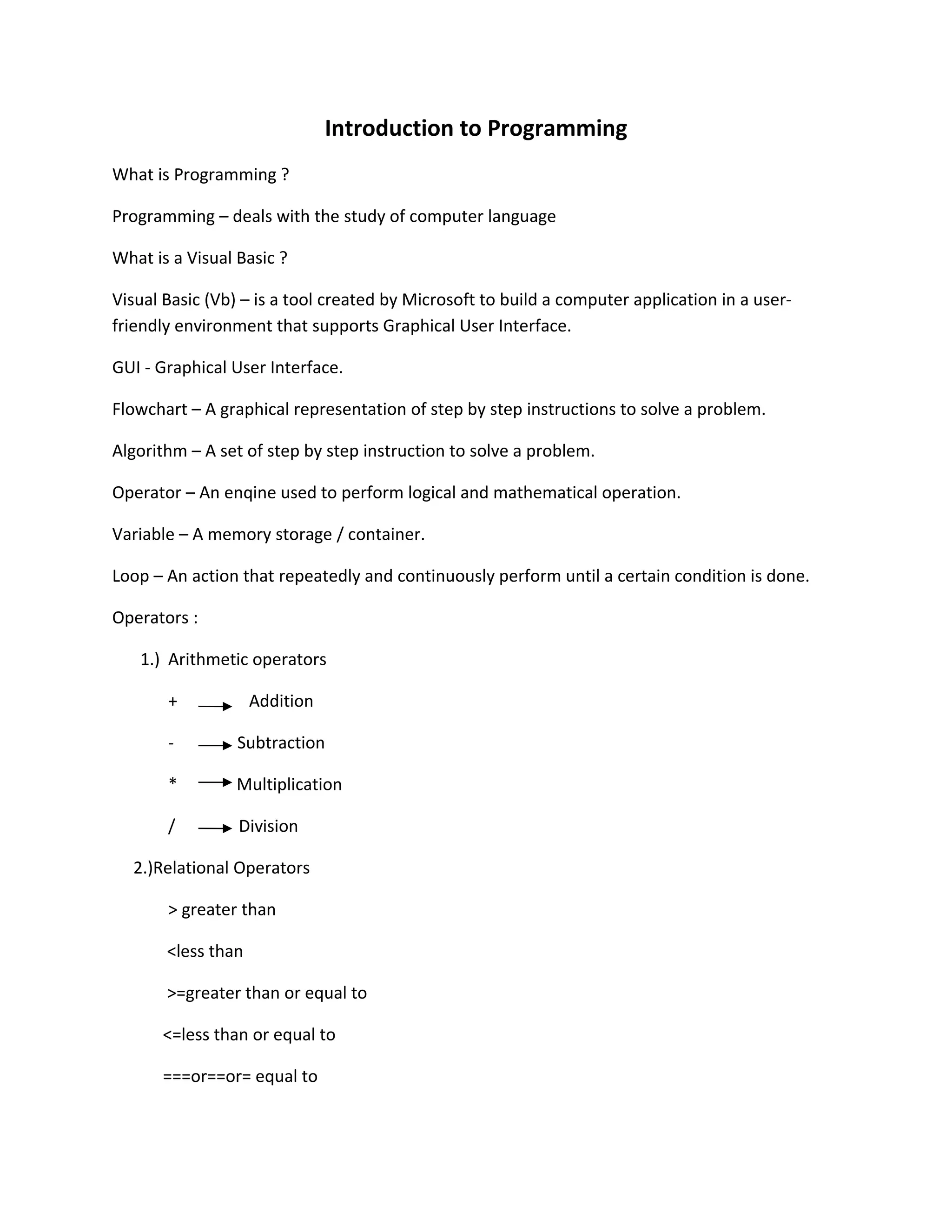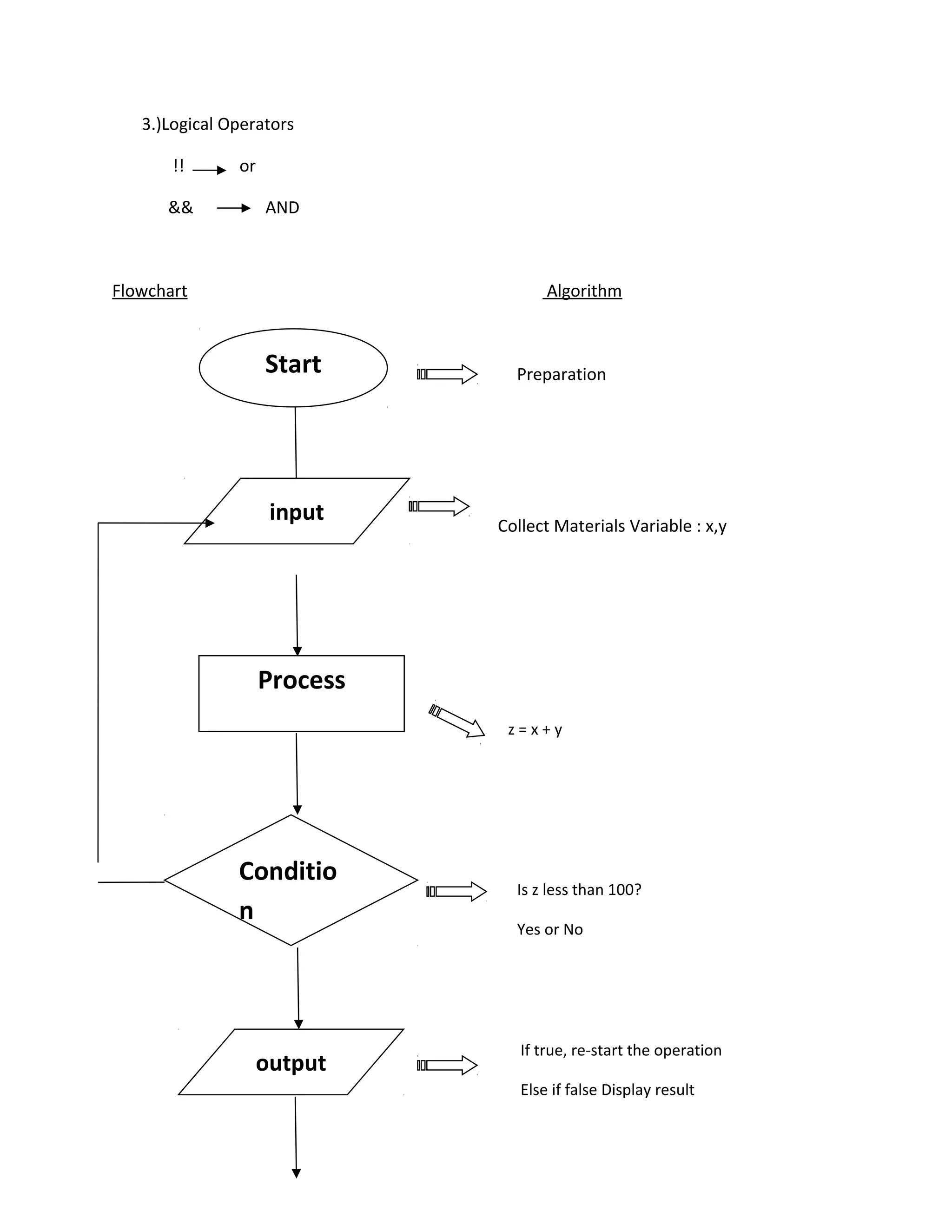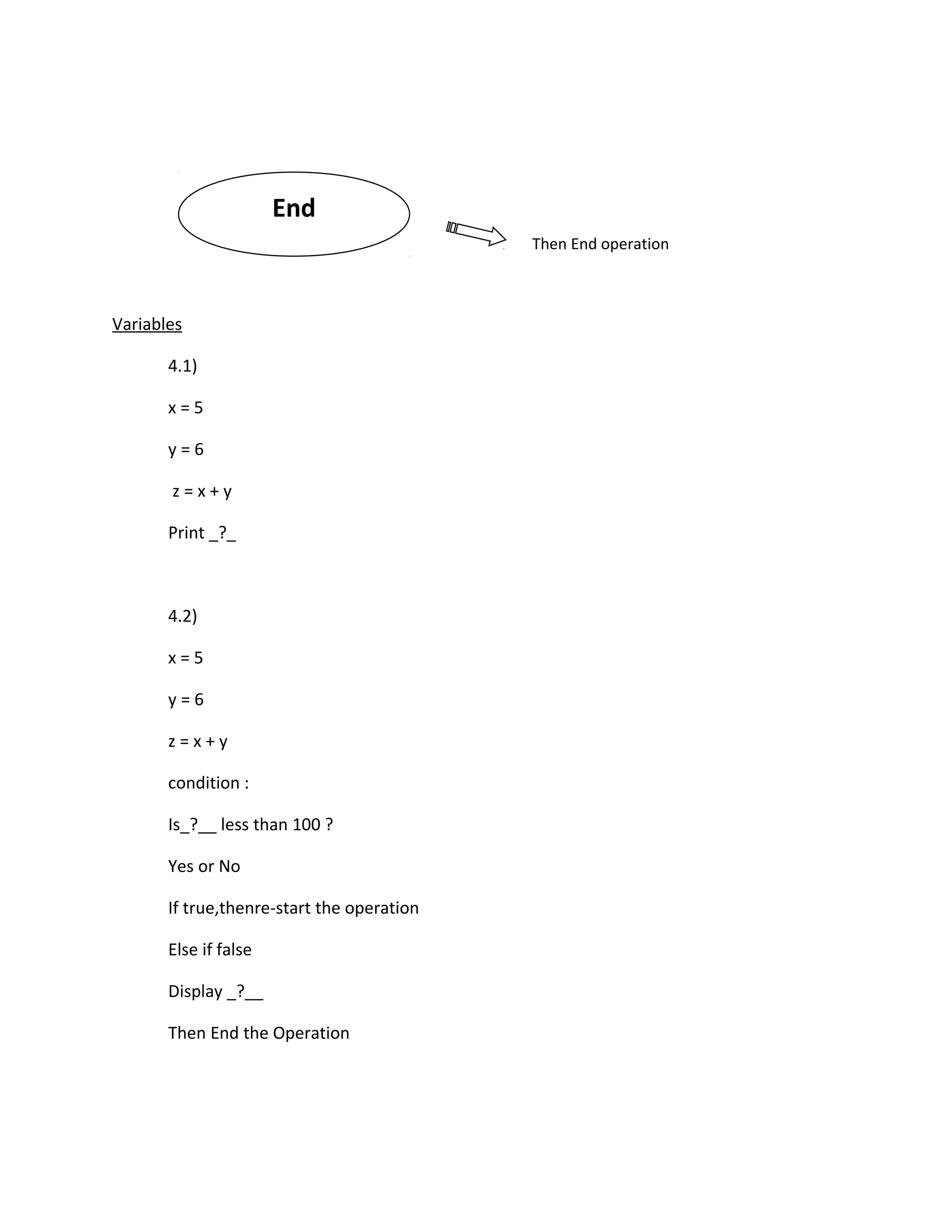Download to read offline
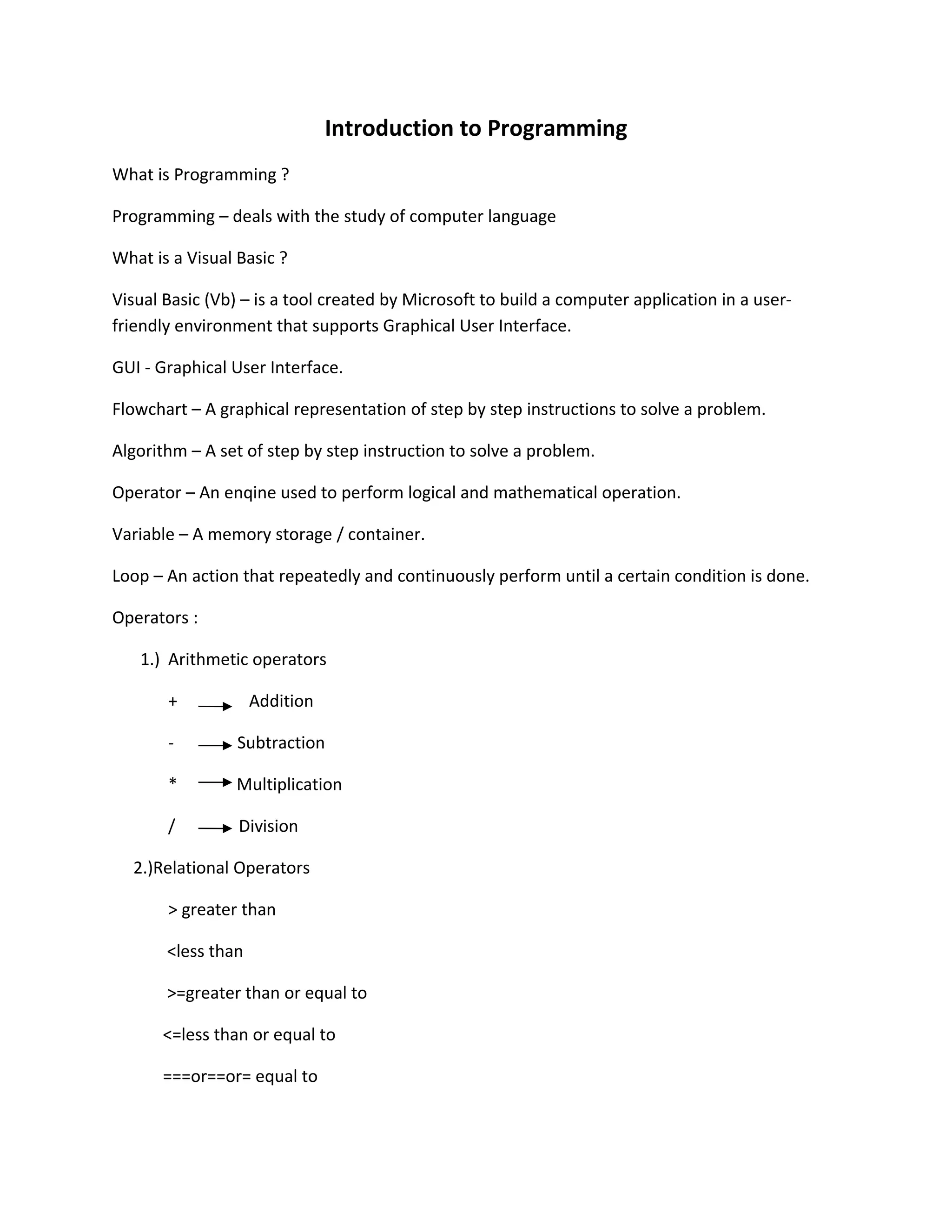
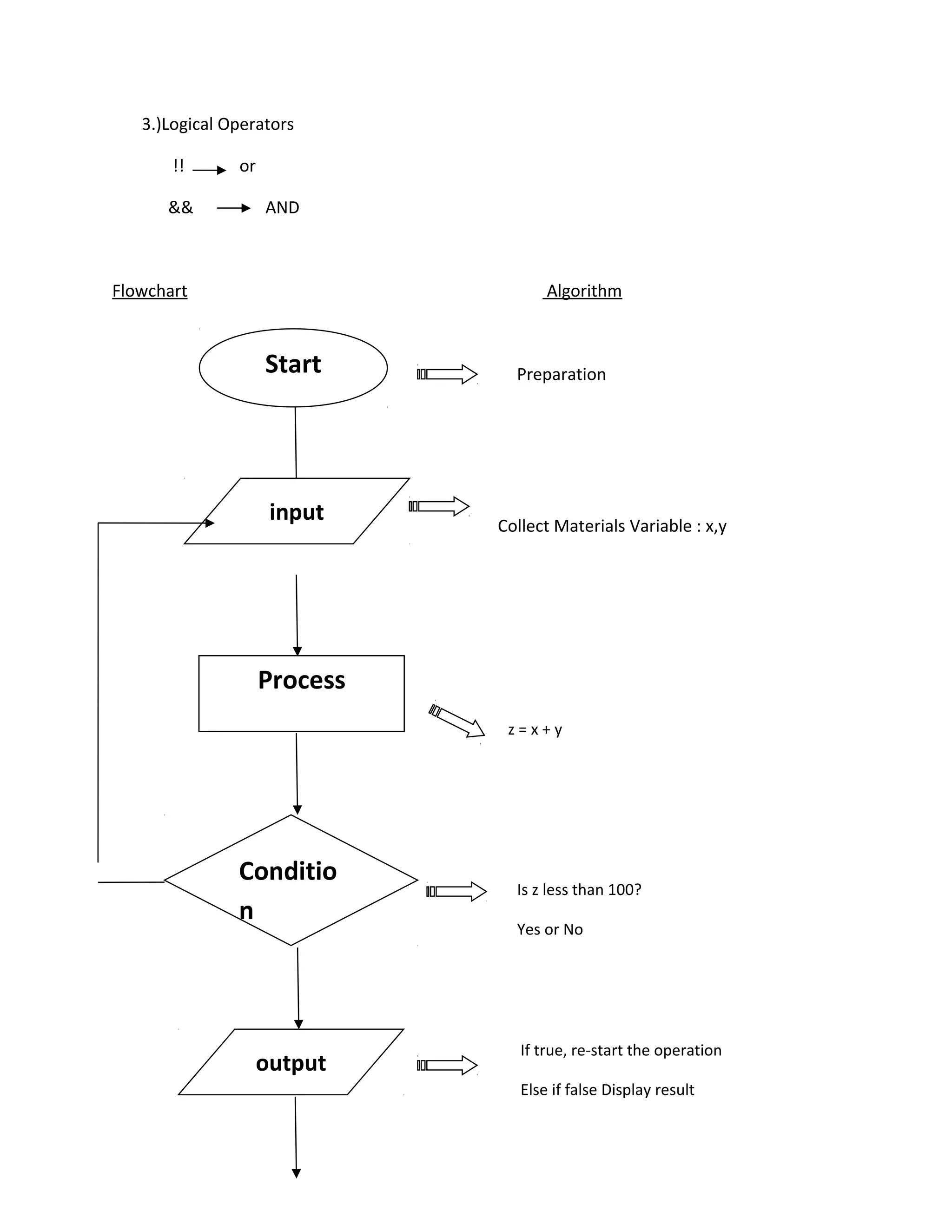
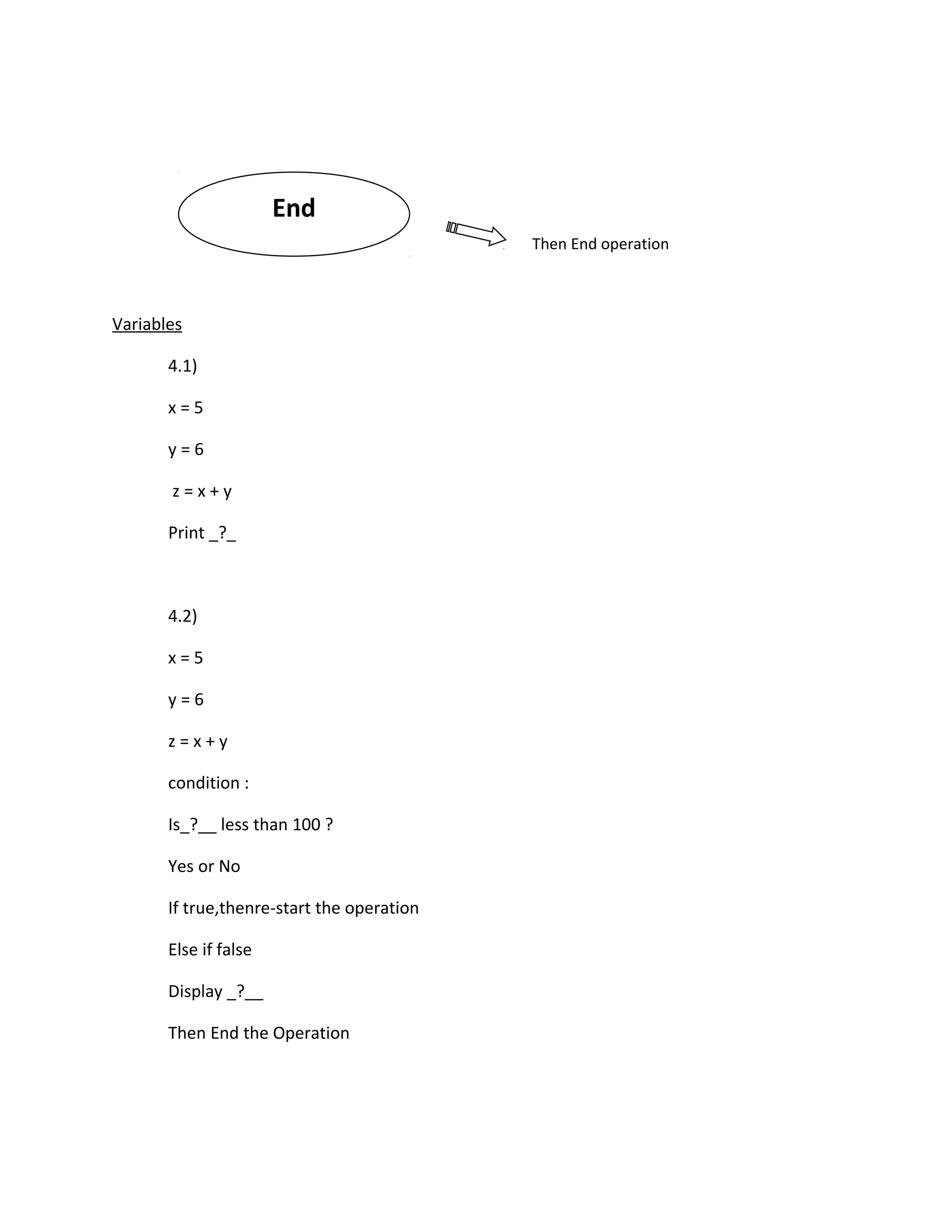
This document provides an introduction to programming concepts. It defines programming as dealing with computer languages and visual basic as a tool created by Microsoft for building graphical user interface applications. It discusses flowcharts as a graphical representation of step-by-step instructions to solve a problem and algorithms as a set of instructions to solve a problem. It also defines operators, variables, loops and provides examples of arithmetic, relational and logical operators. Finally, it demonstrates a flowchart algorithm for adding two variables and checking if the result is less than 100.