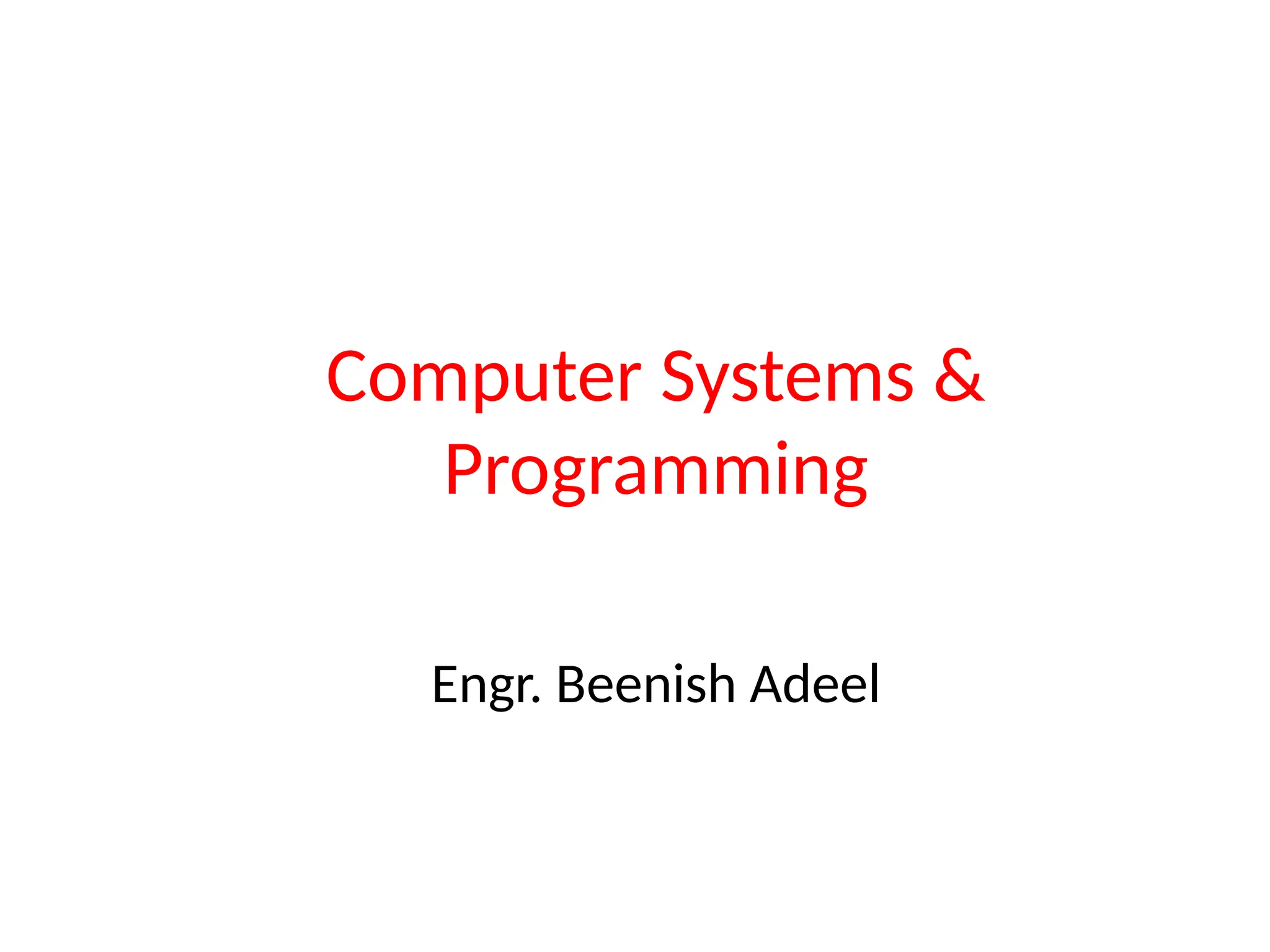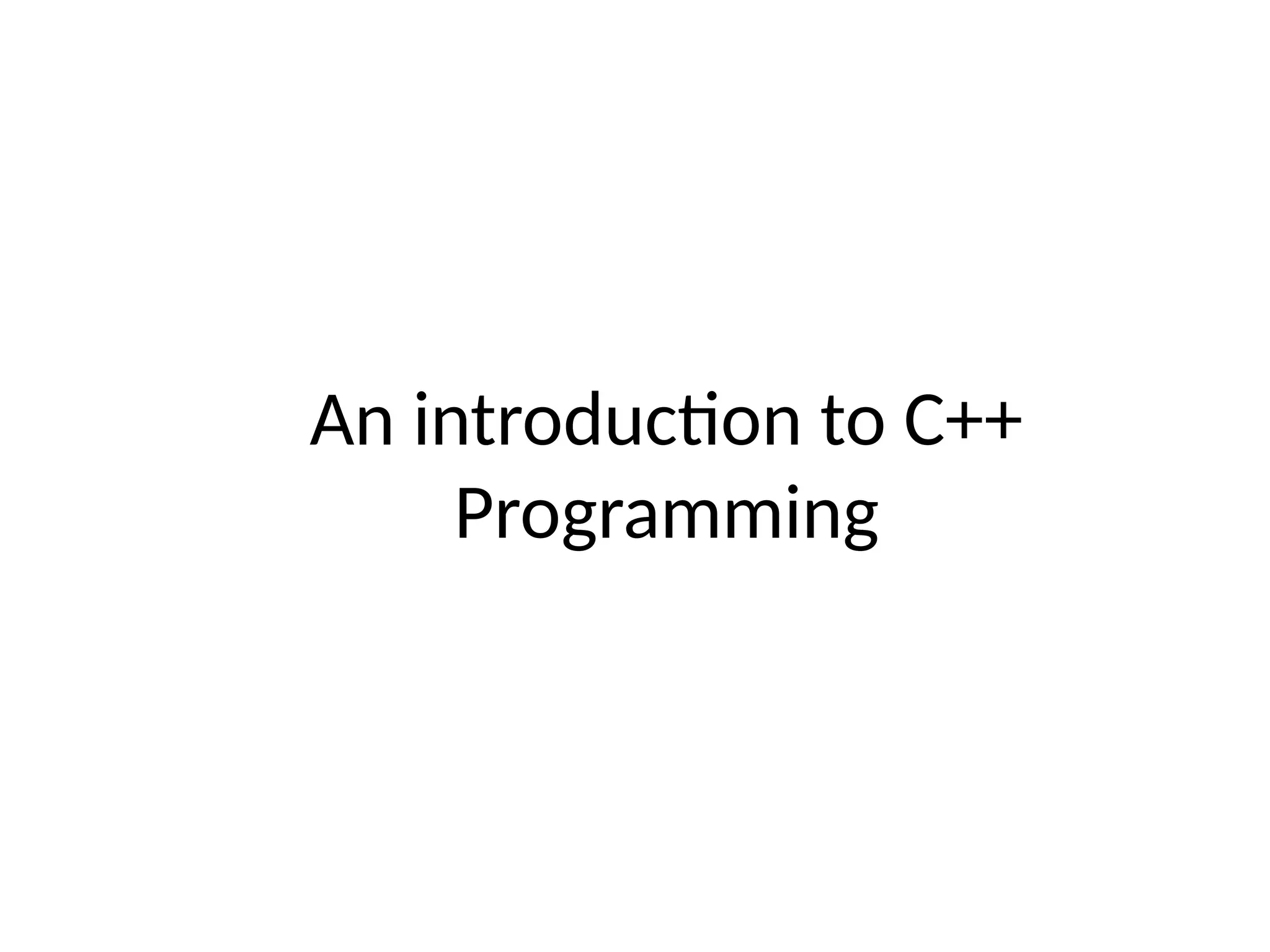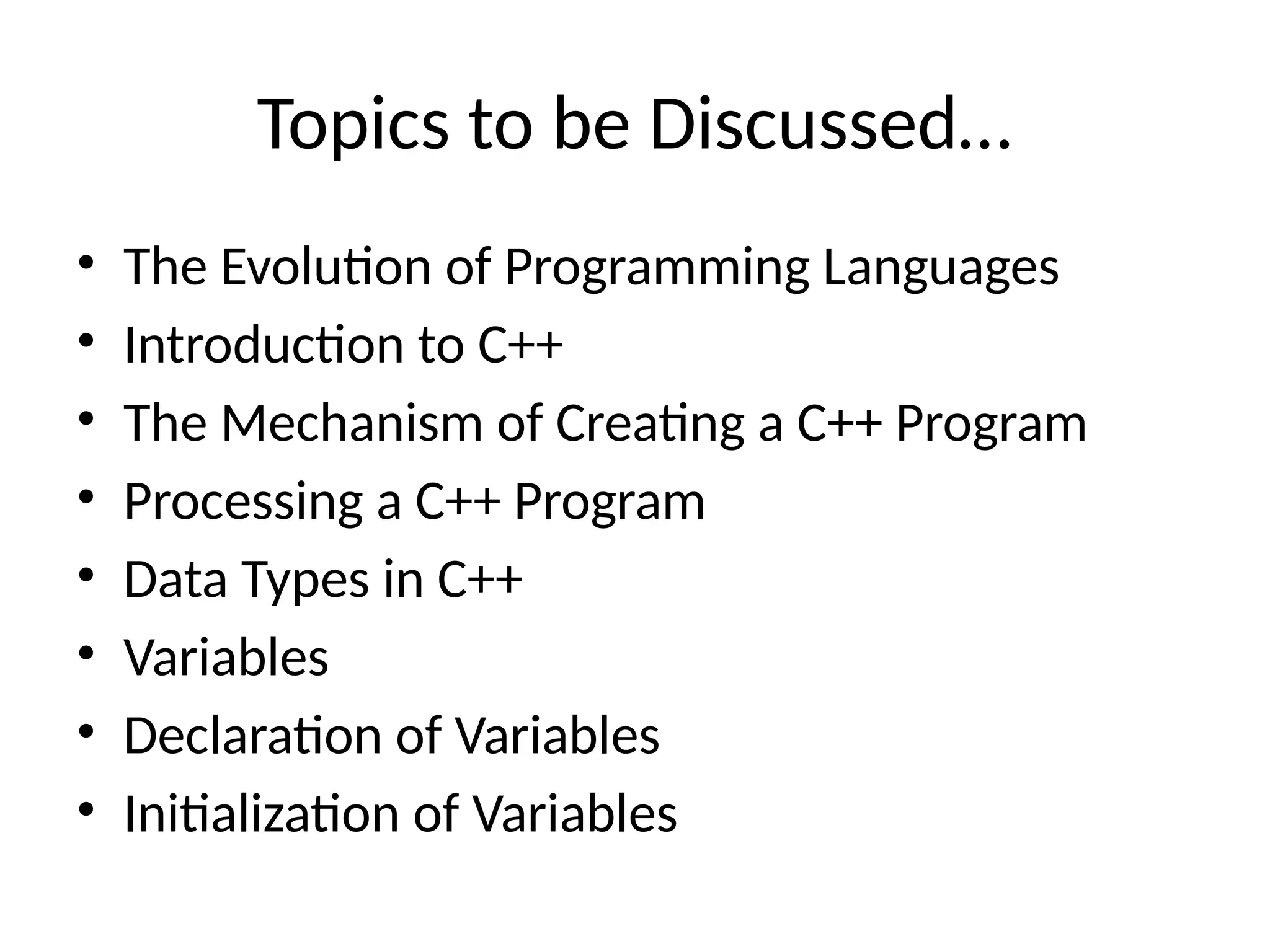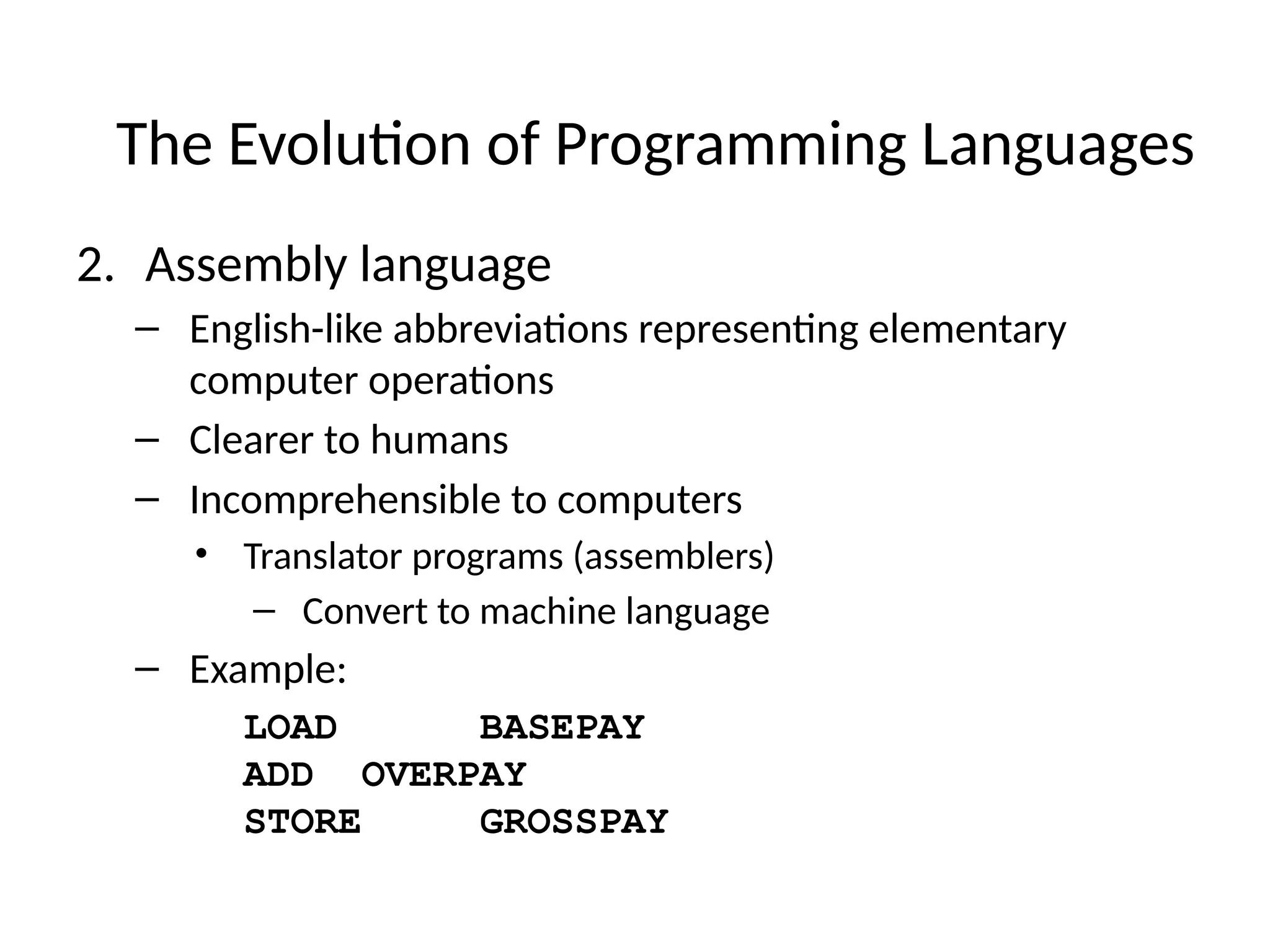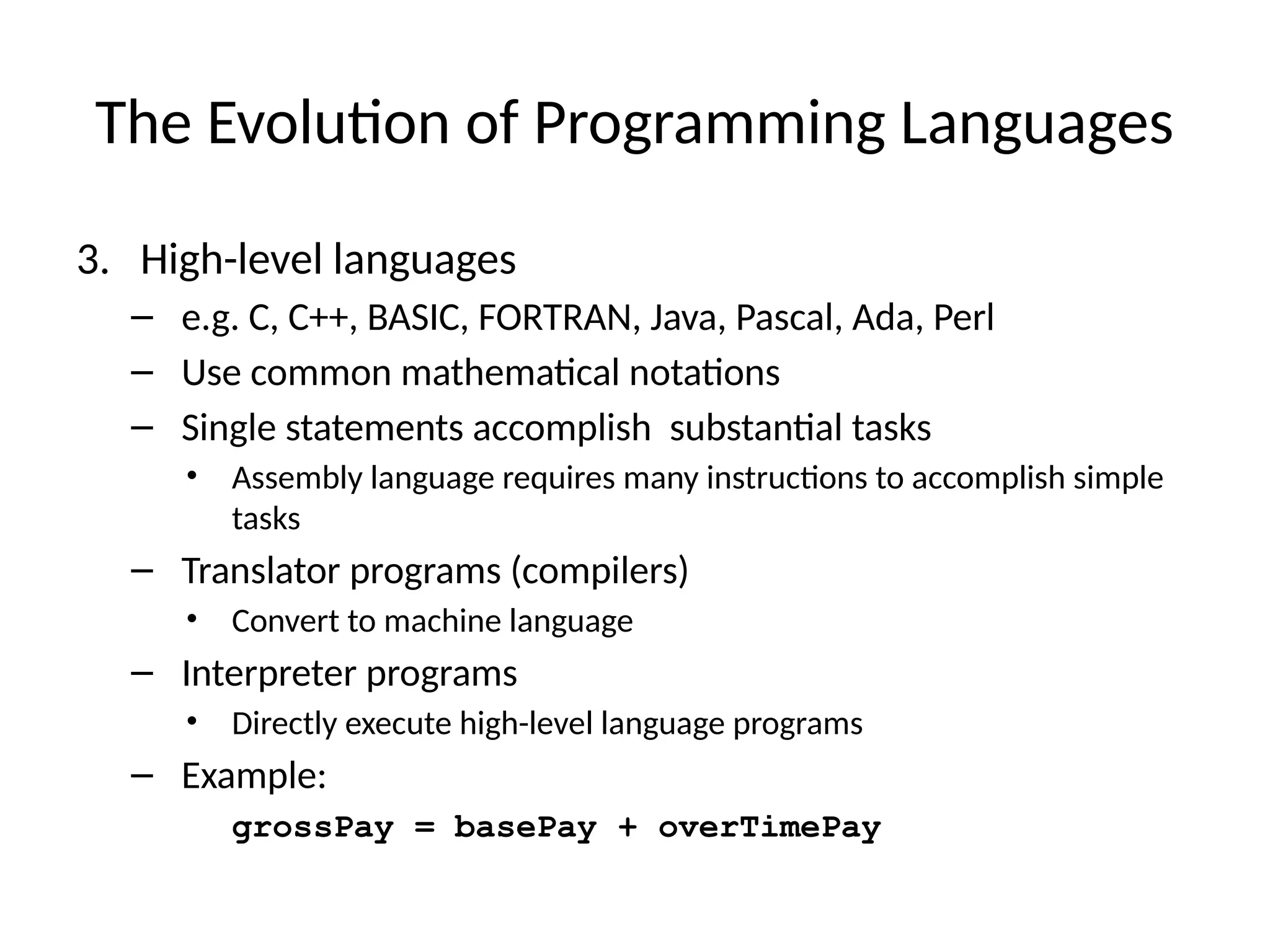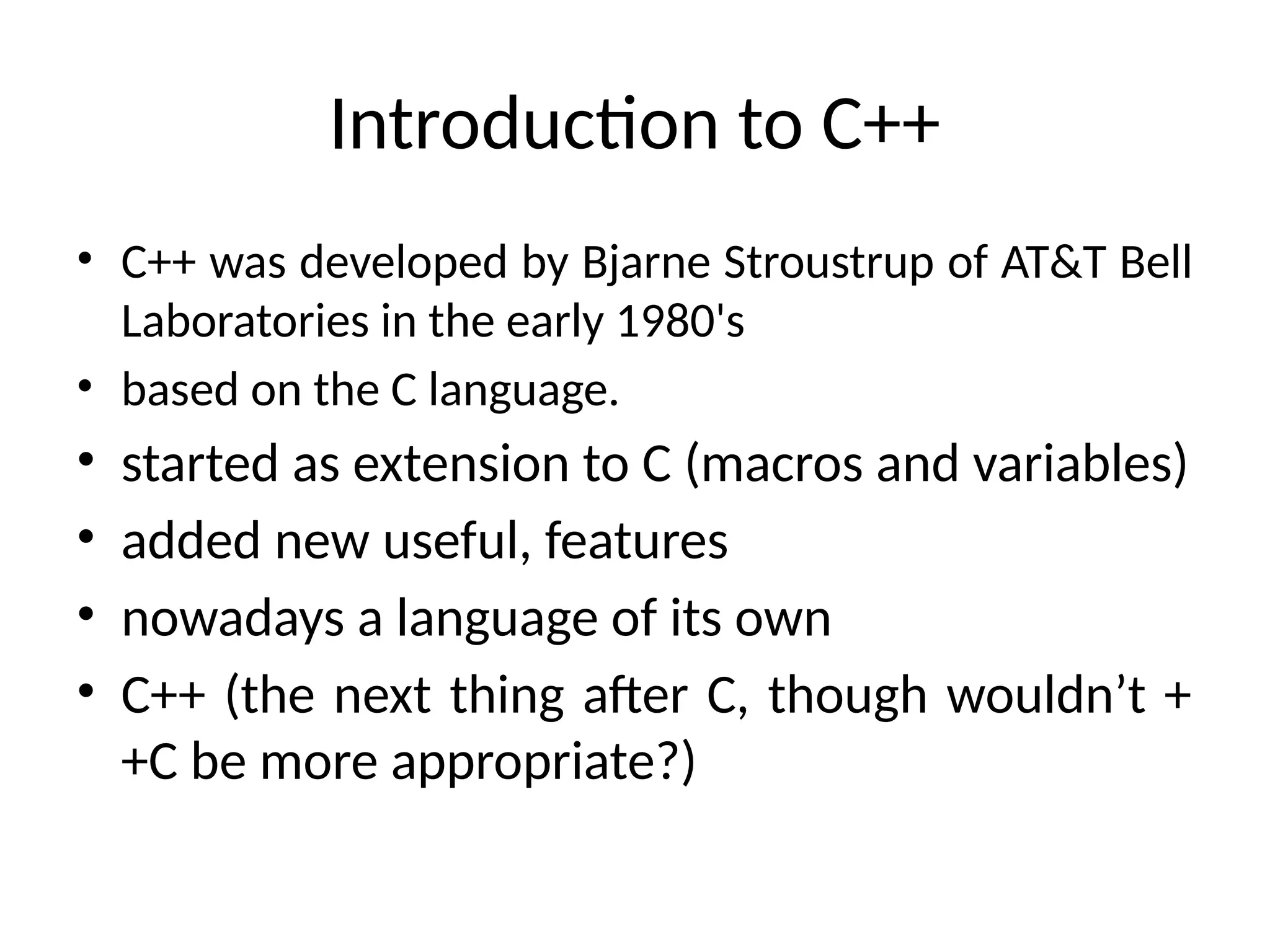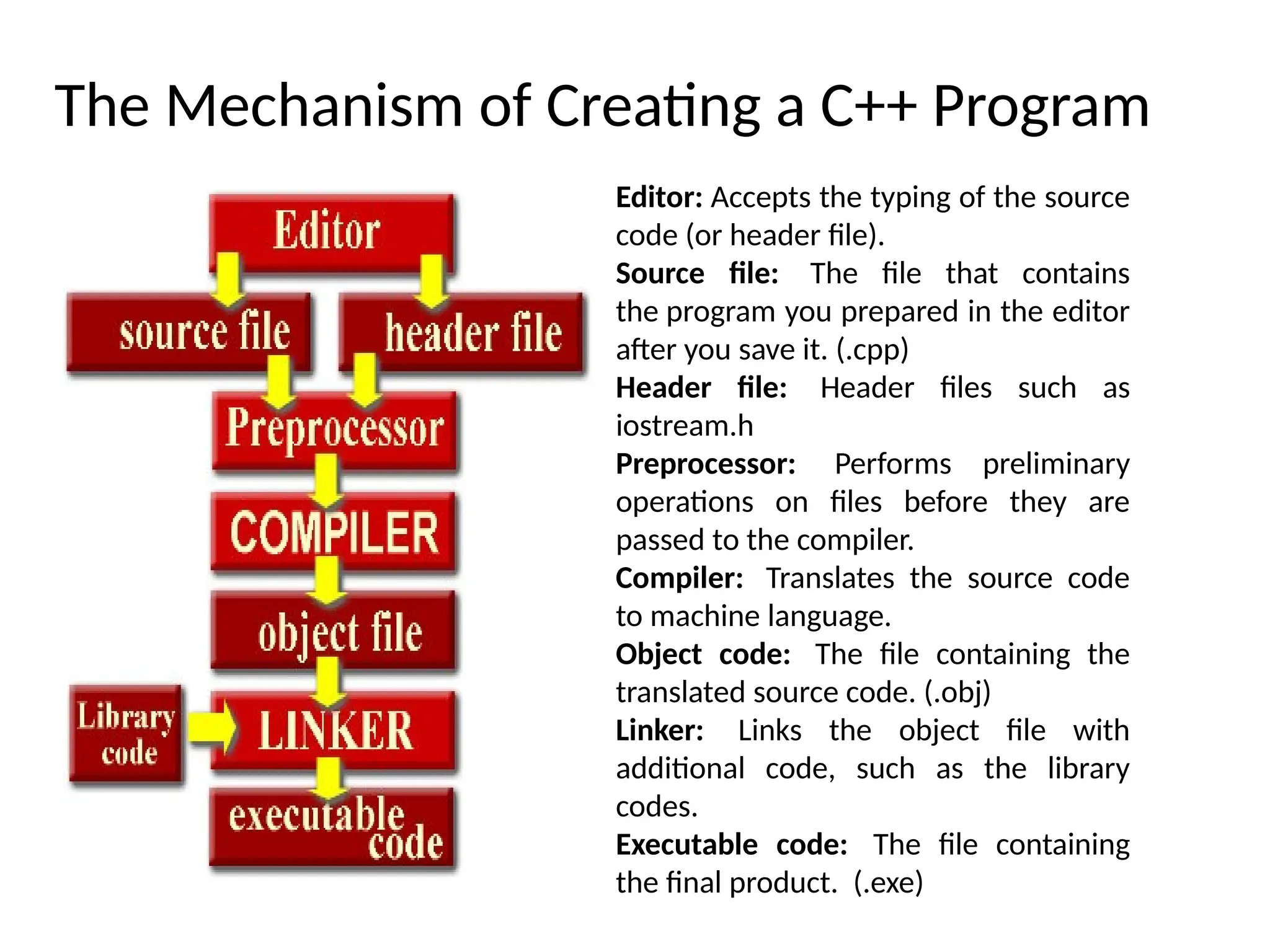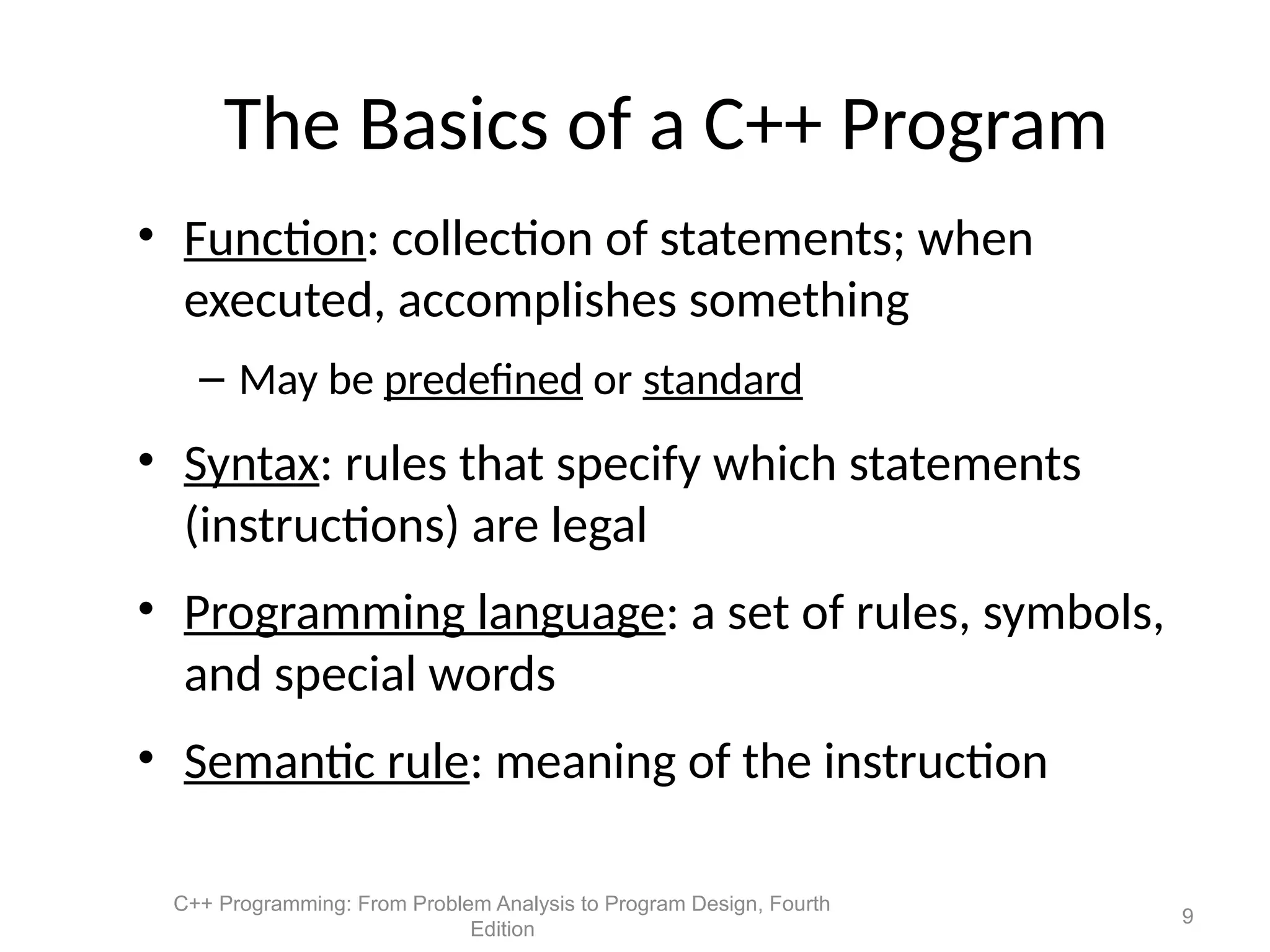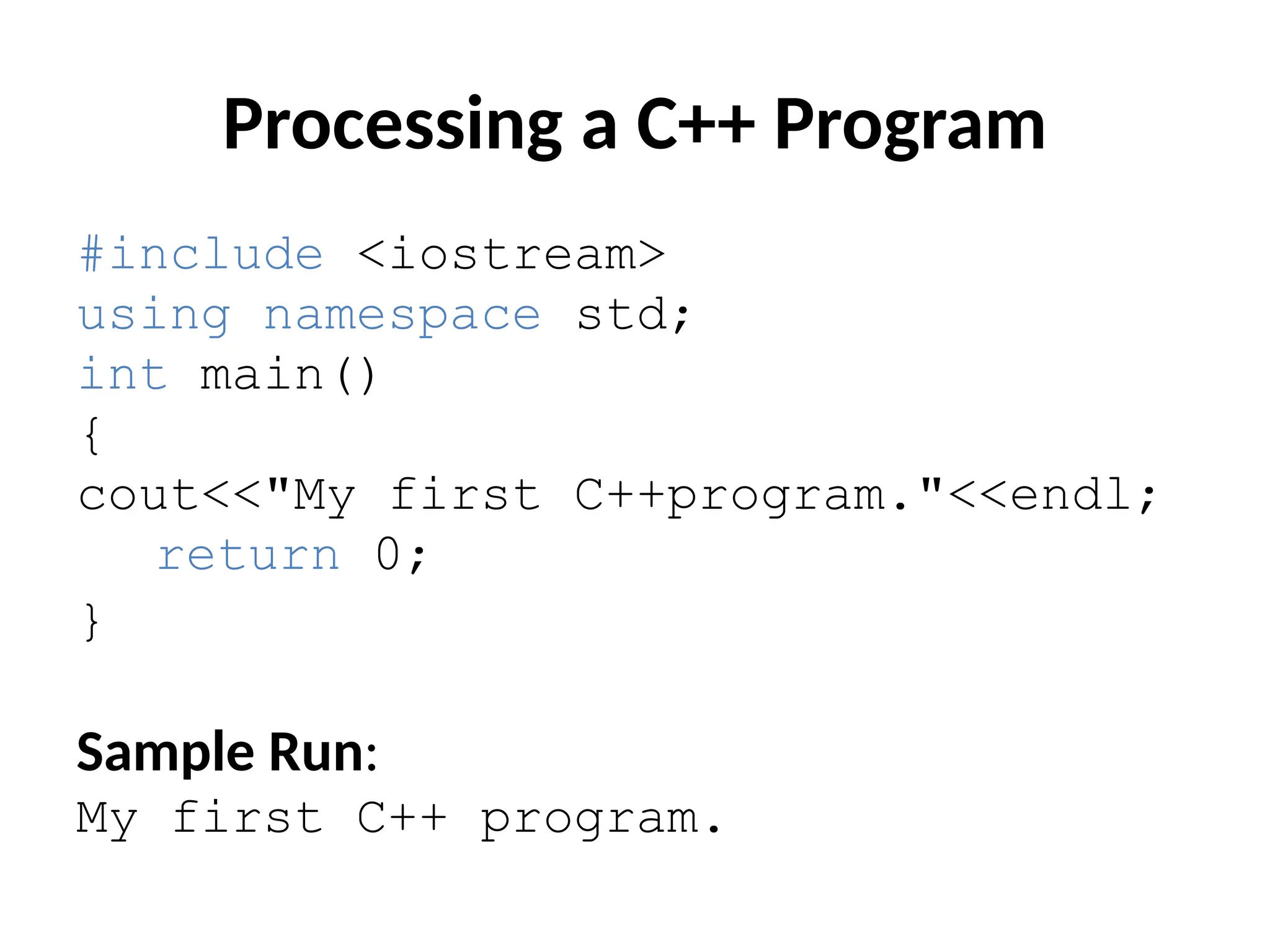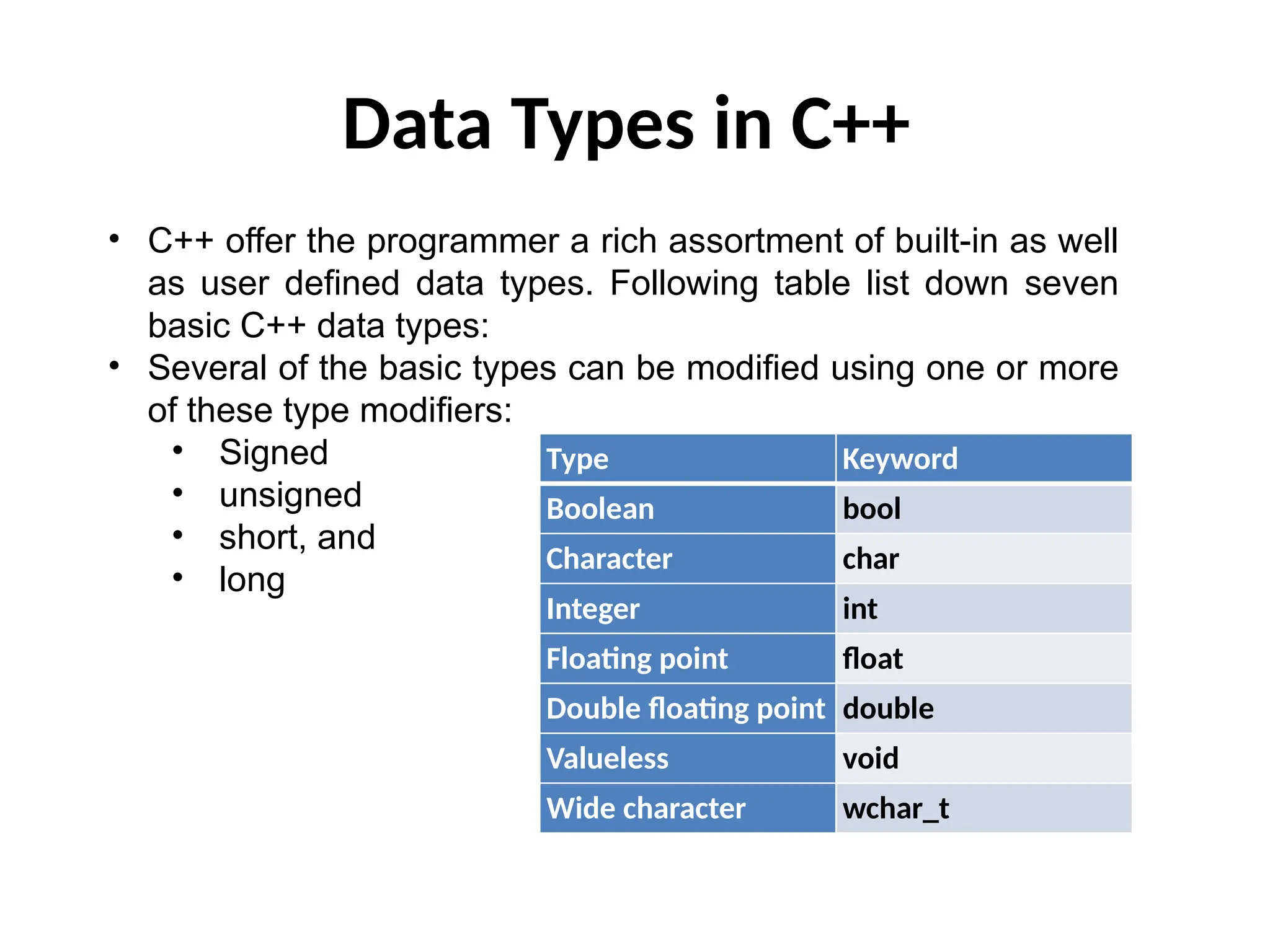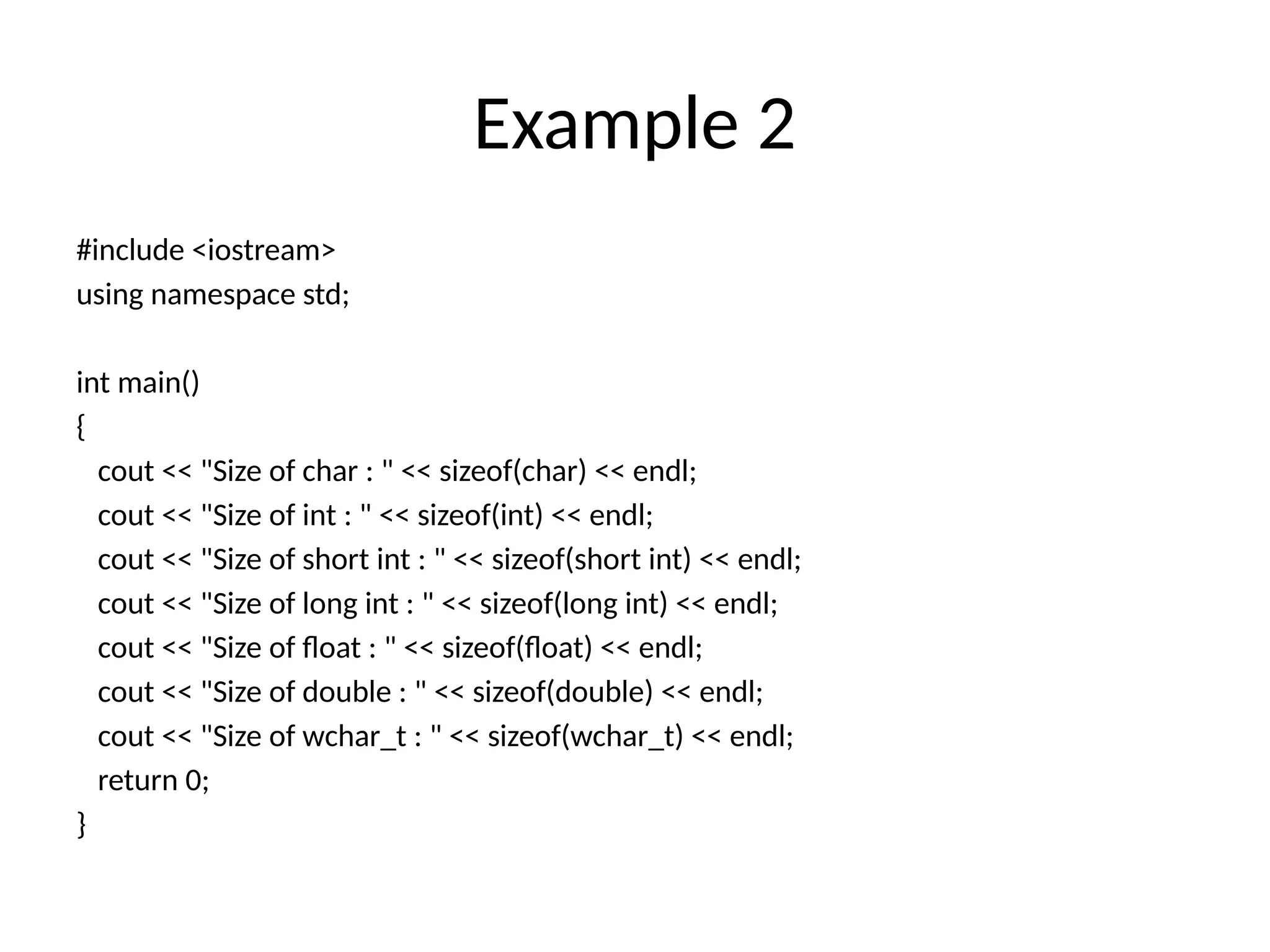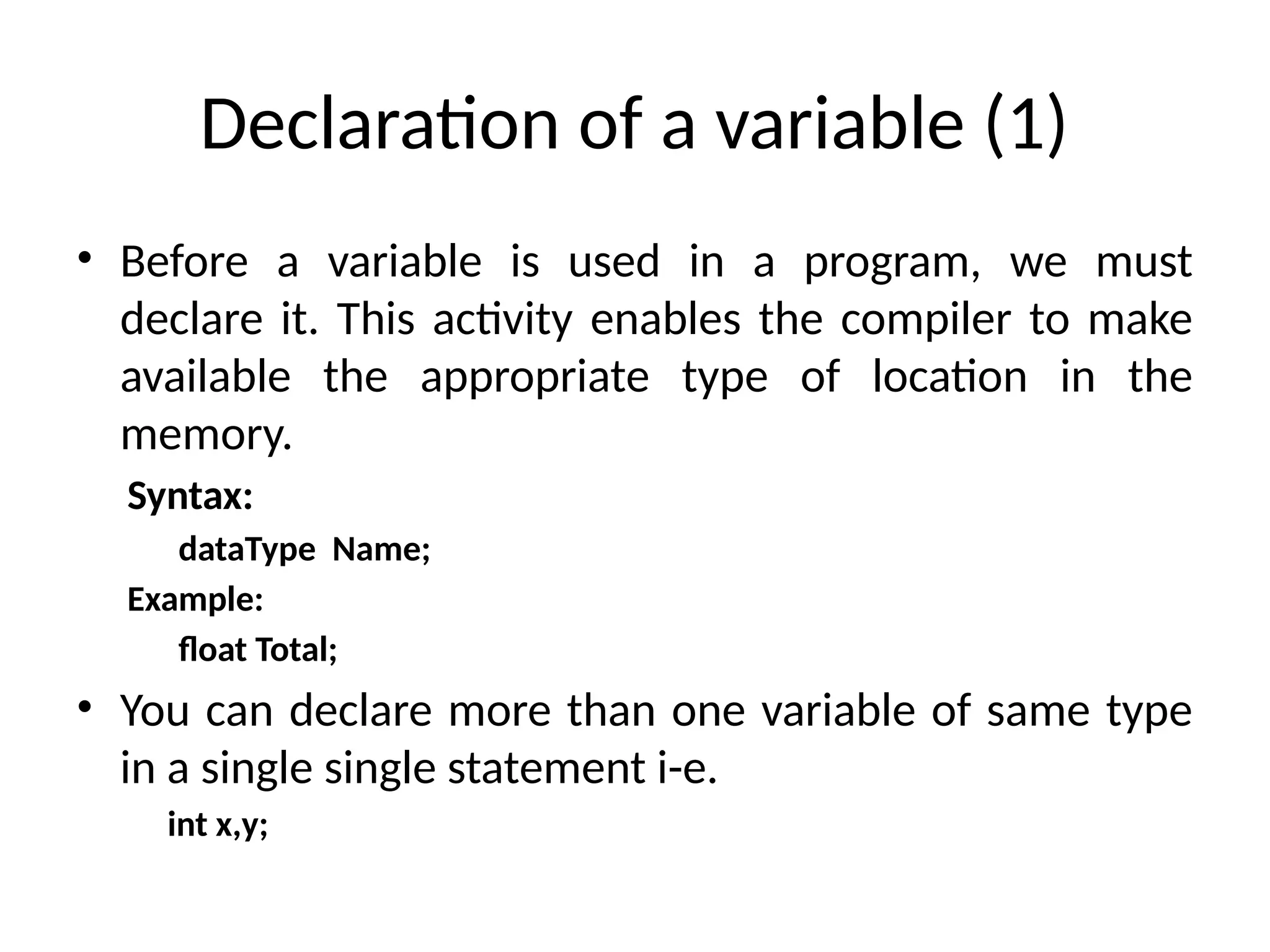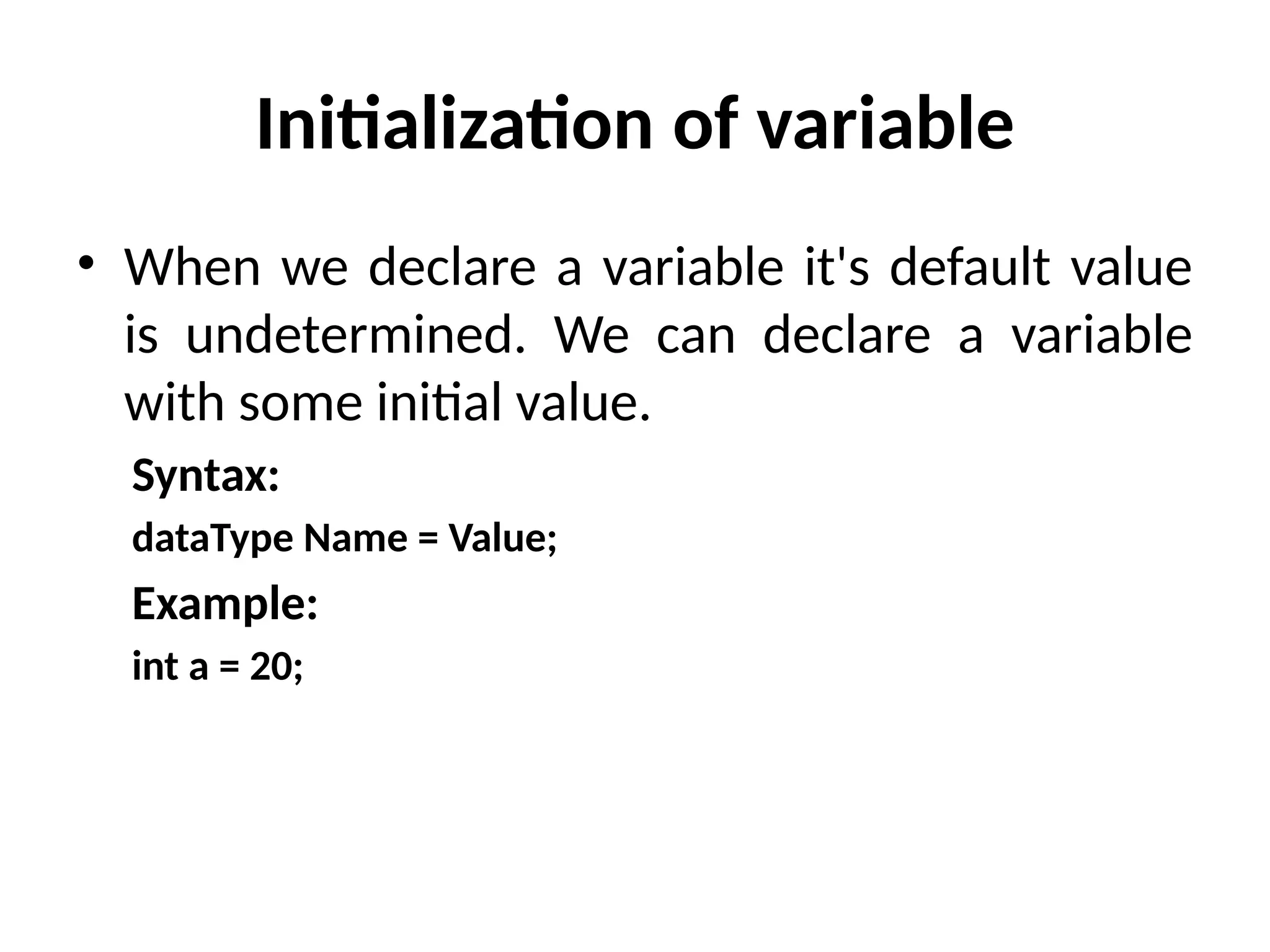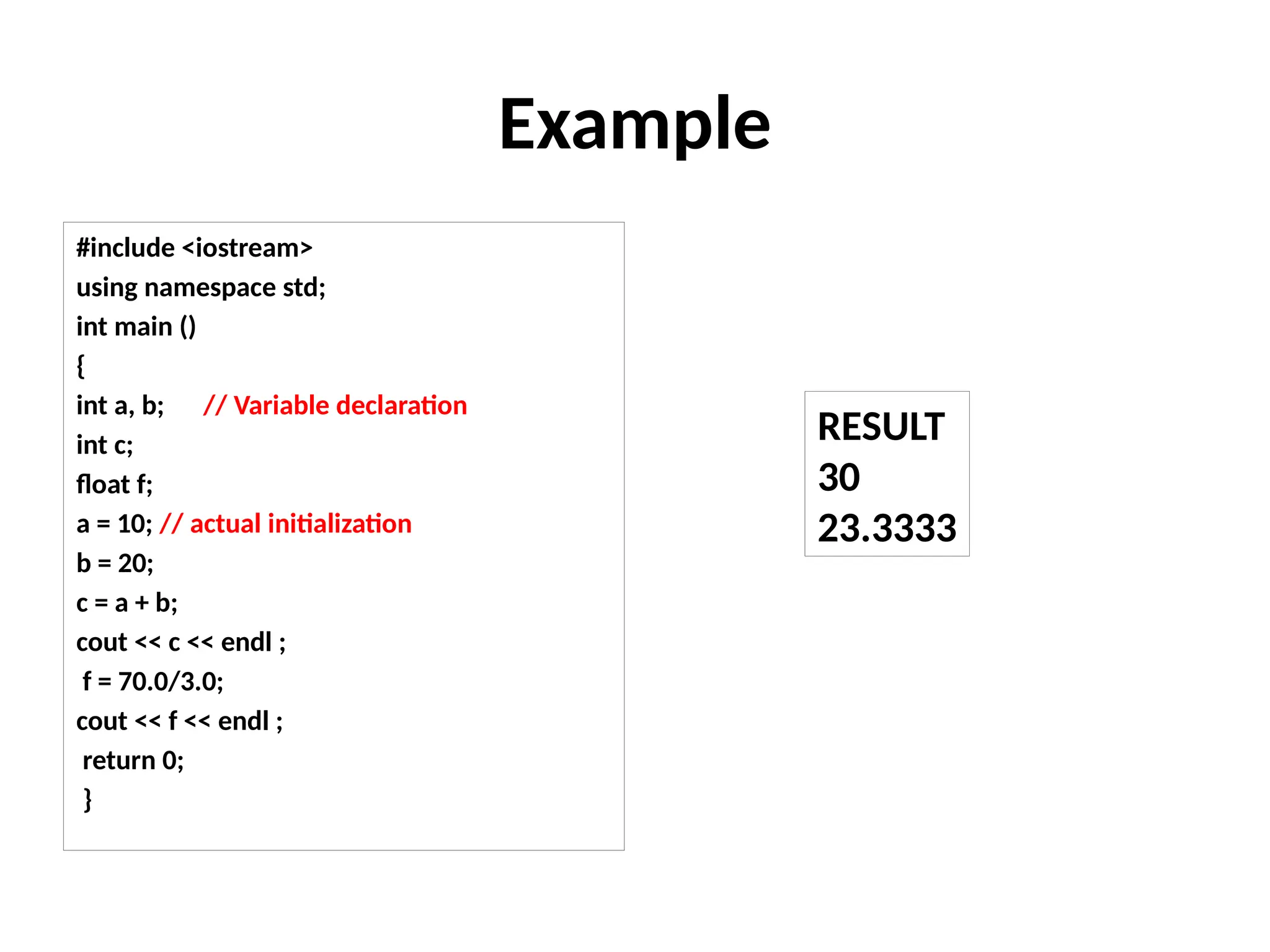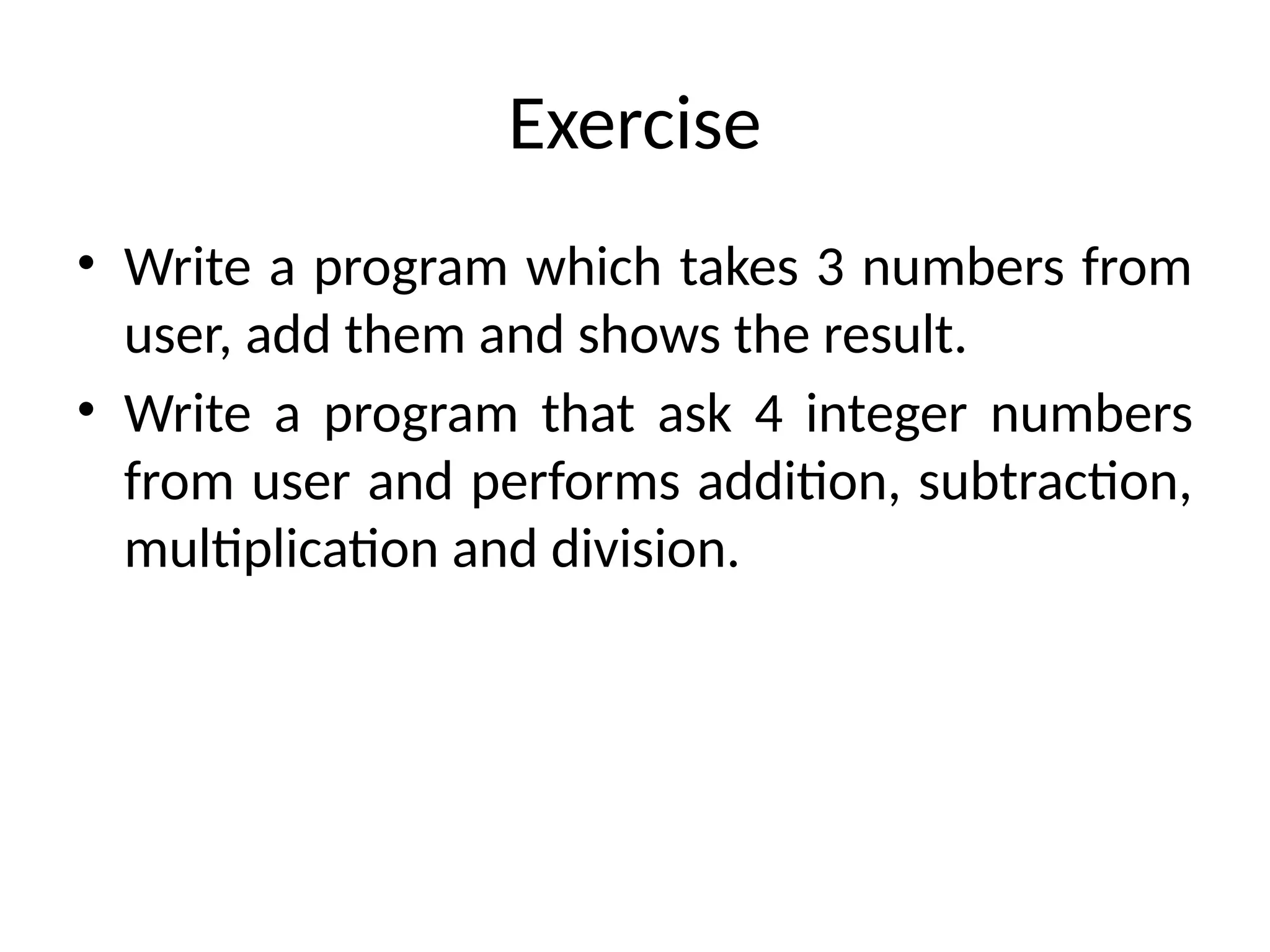The document serves as an introduction to C++ programming, covering the evolution of programming languages, key features of C++, and the components of a C++ program. It explains fundamental concepts such as data types, variables, declaration, and initialization with code examples demonstrating basic syntax and operation. The document emphasizes the transition from low-level to high-level programming languages, highlighting C++'s unique attributes and its programming structure.