The document discusses event handling in Java, focusing on the delegation event model where events are generated by components in response to user actions and processed by listeners implementing specific interfaces. It details the responsibilities of sources and listeners in the event handling process, various event classes, and how to utilize listener interfaces like ActionListener and MouseListener. Additionally, it introduces adapter classes that simplify the implementation of listener interfaces by allowing users to override only the methods of interest.
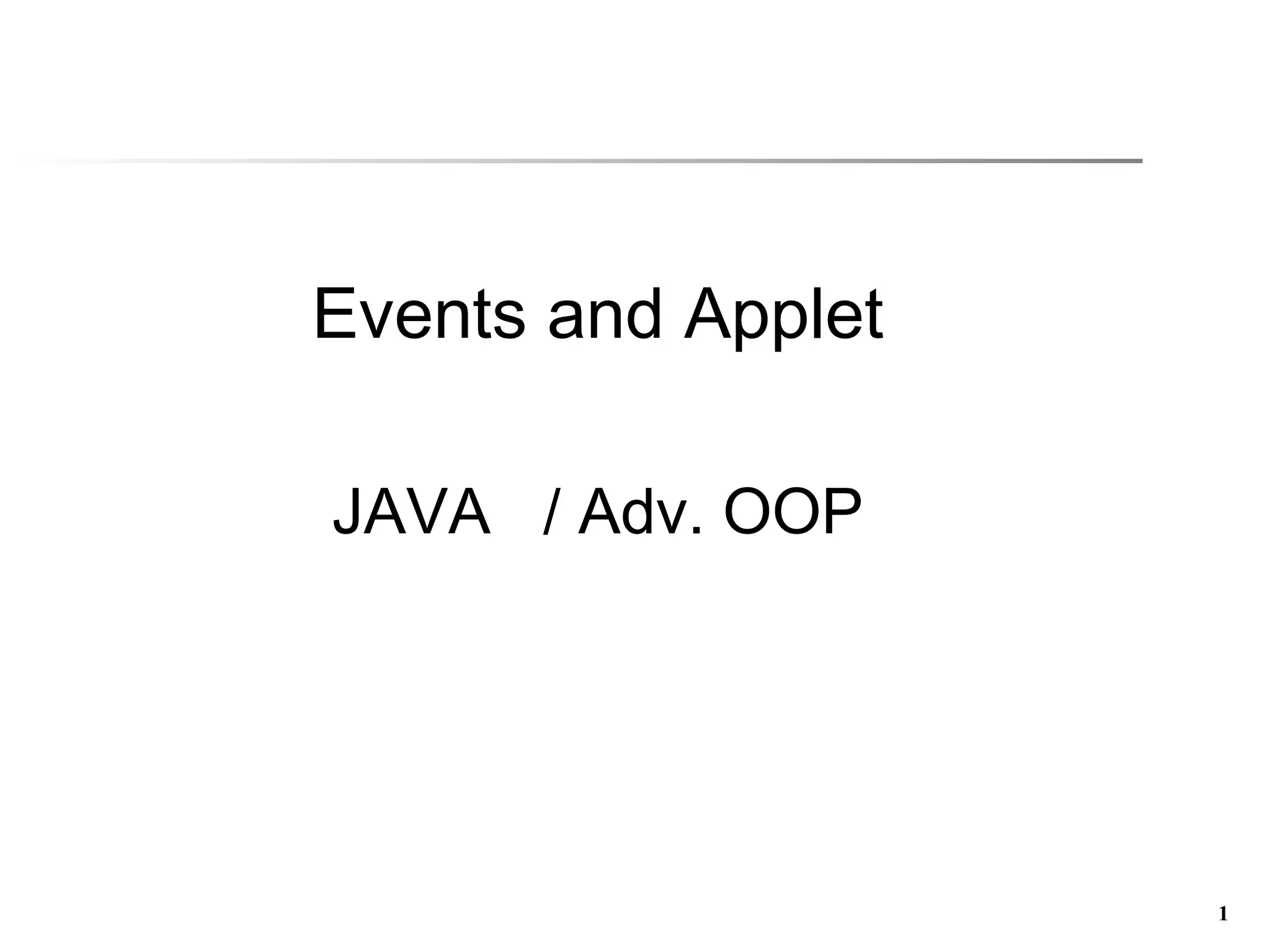
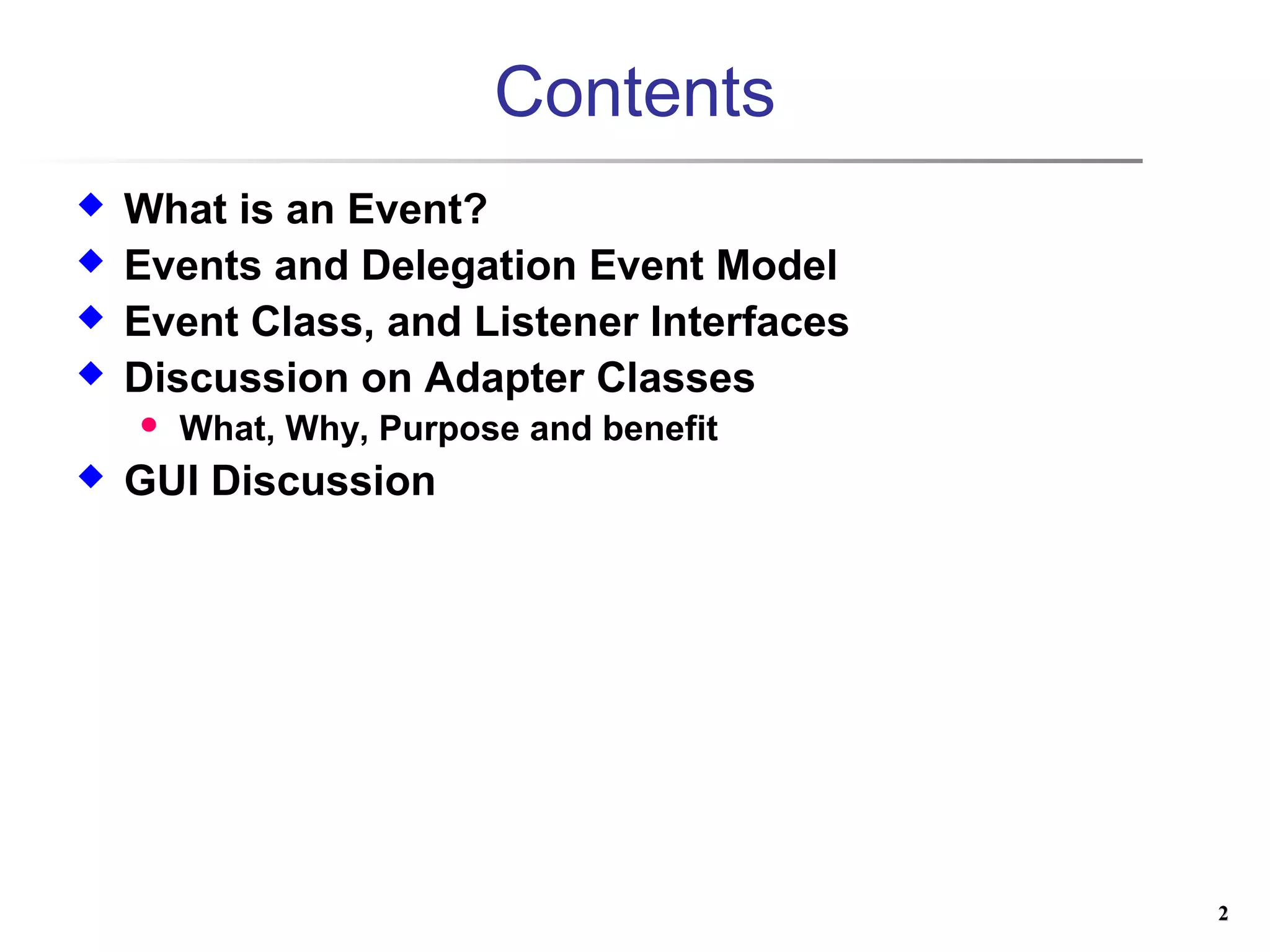
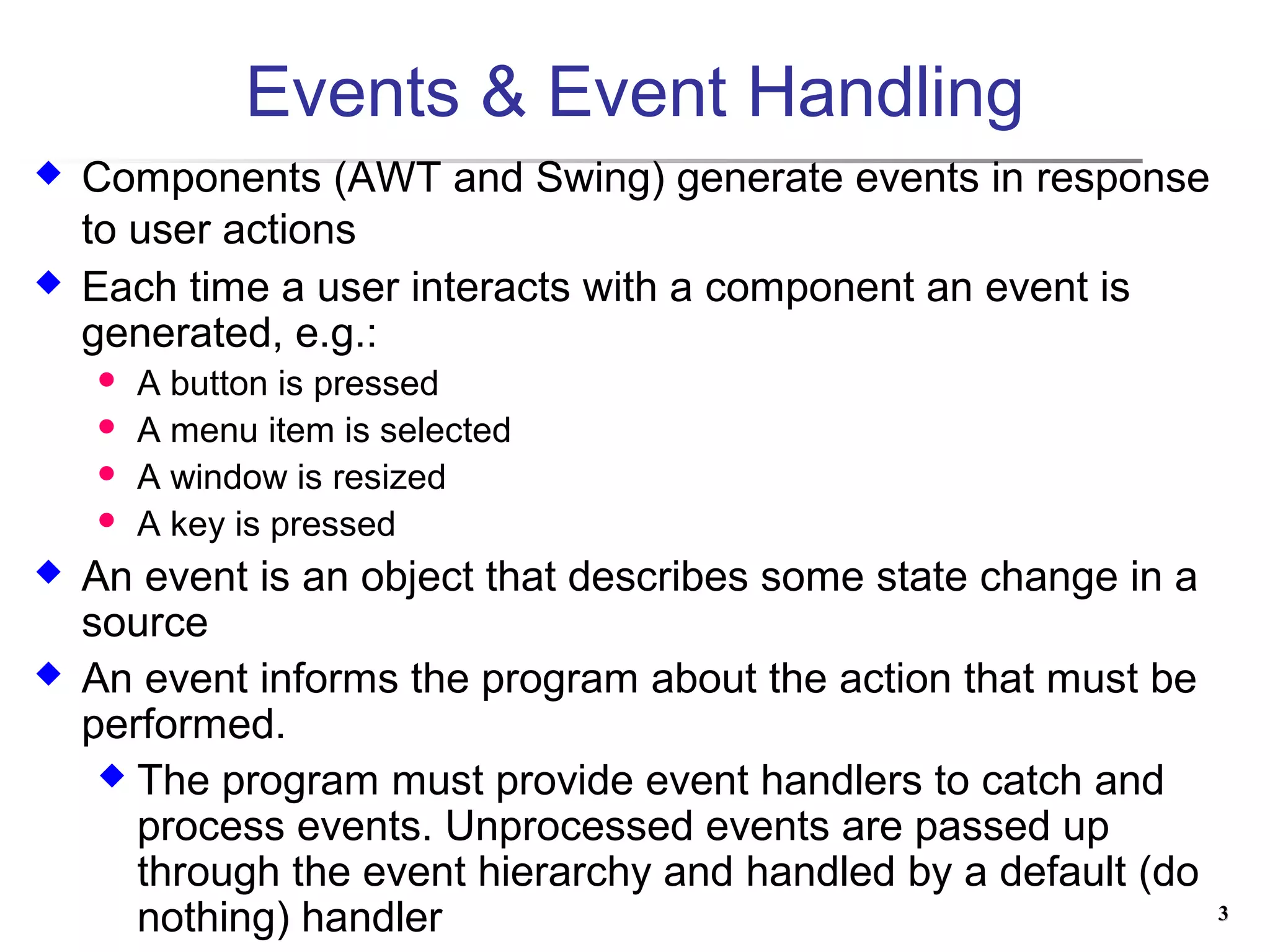
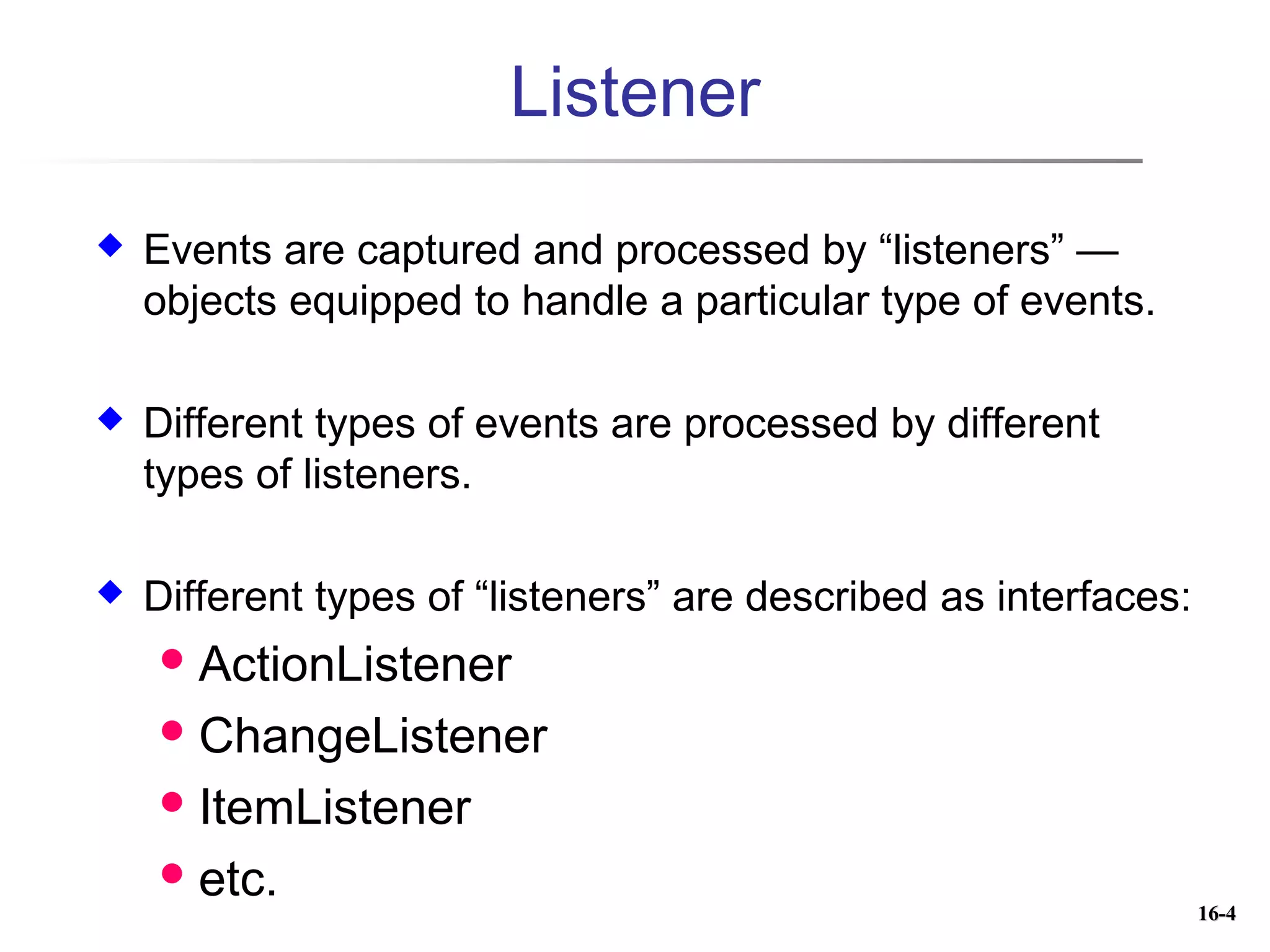
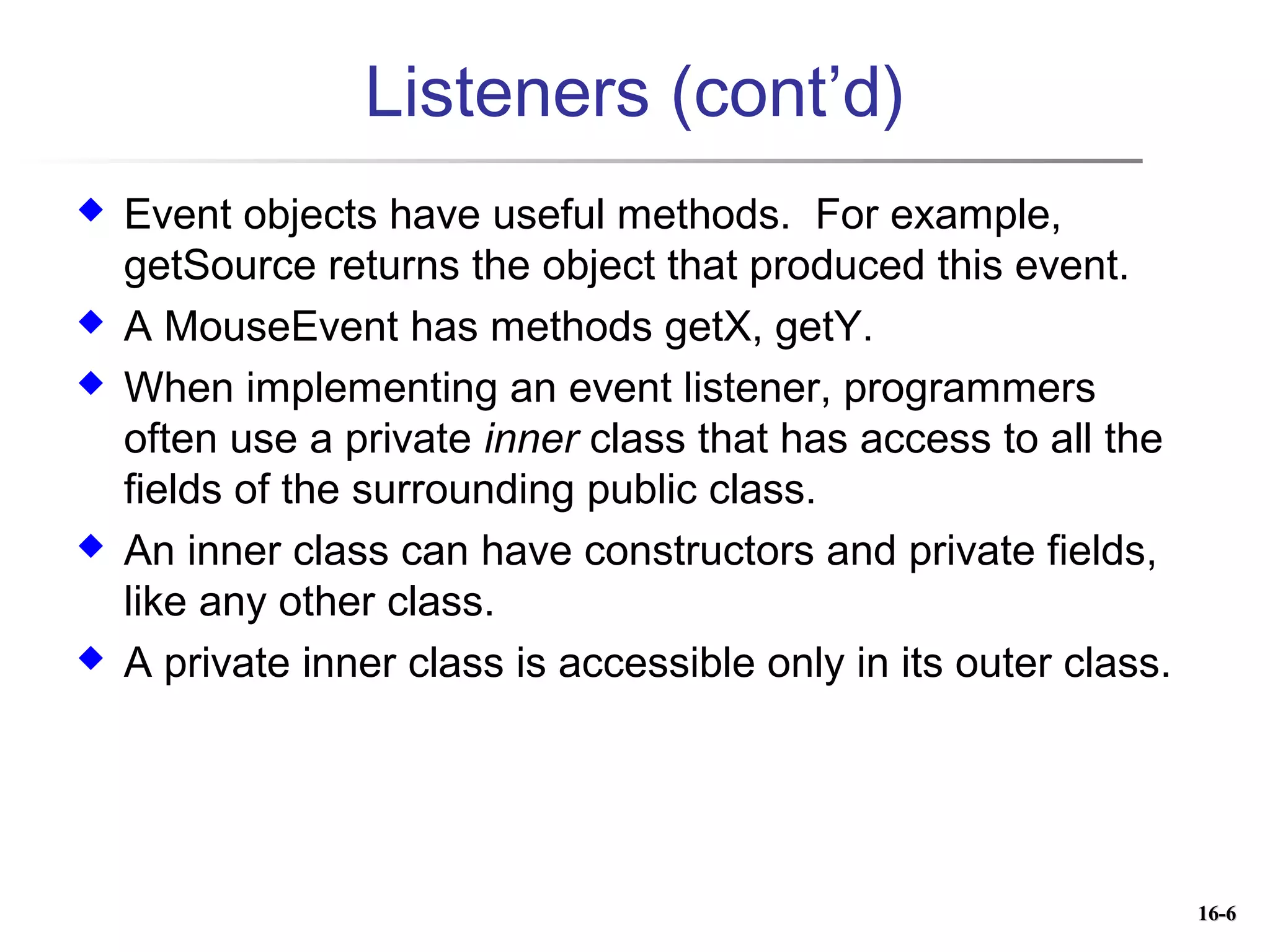
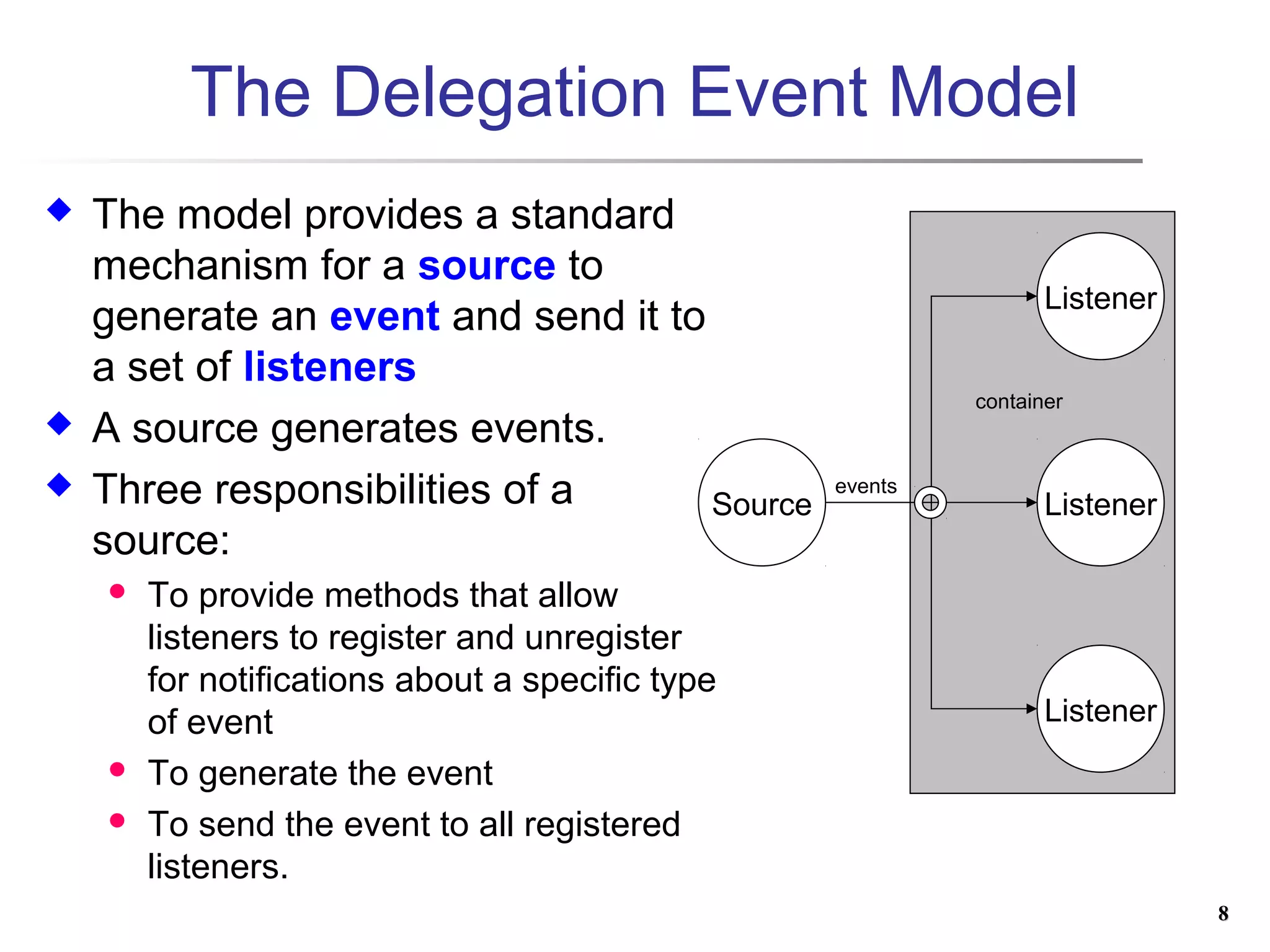
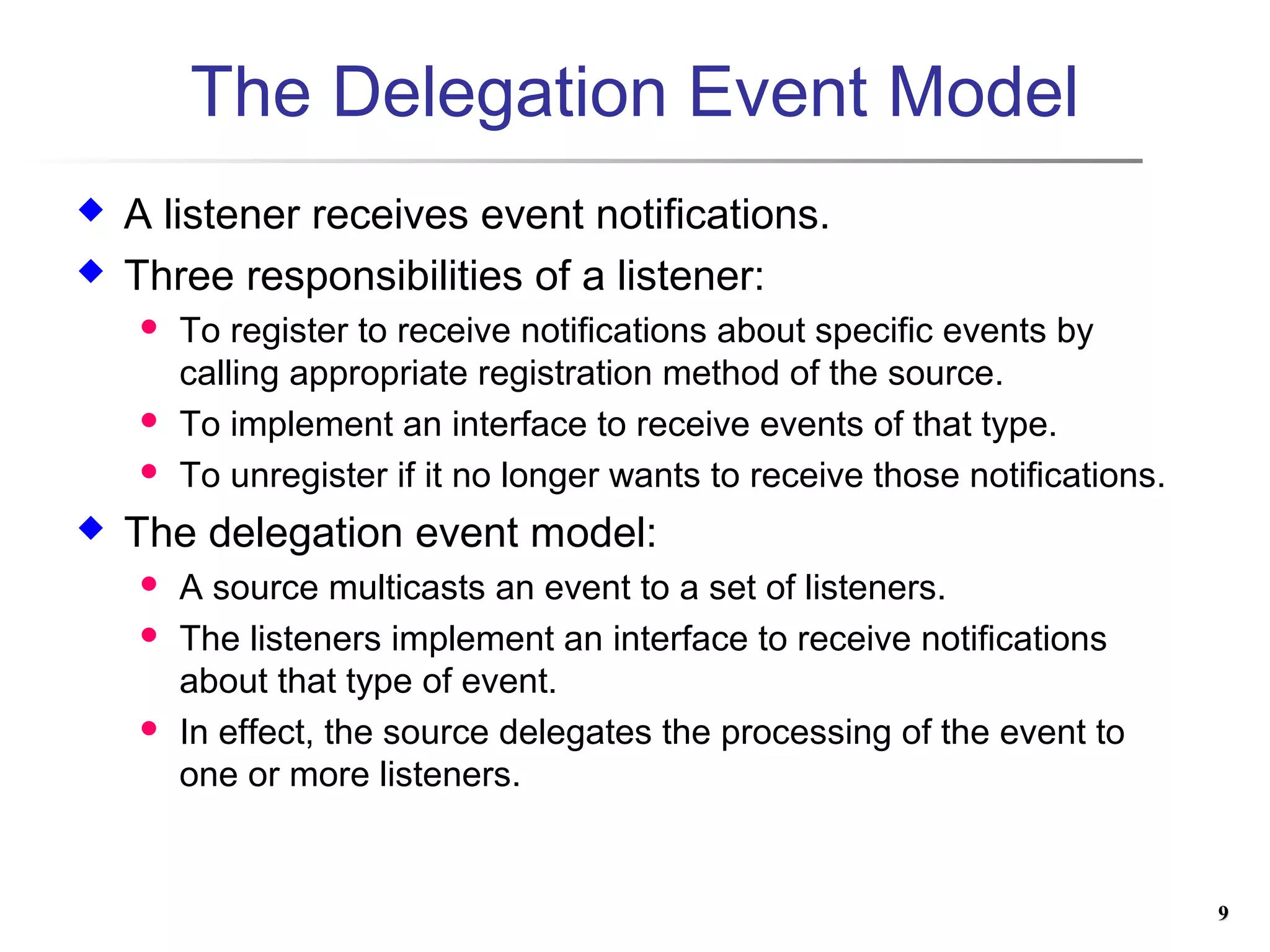
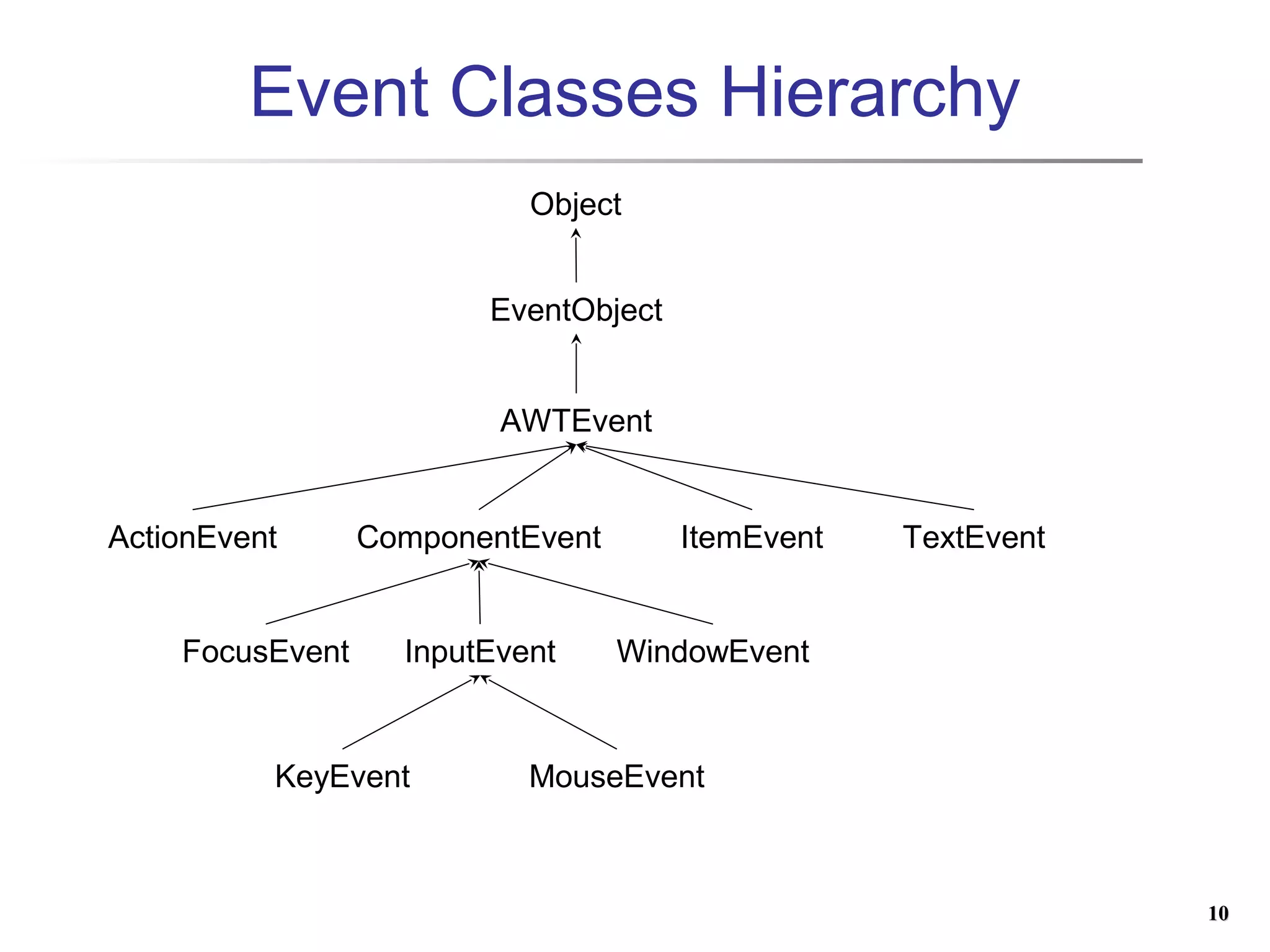
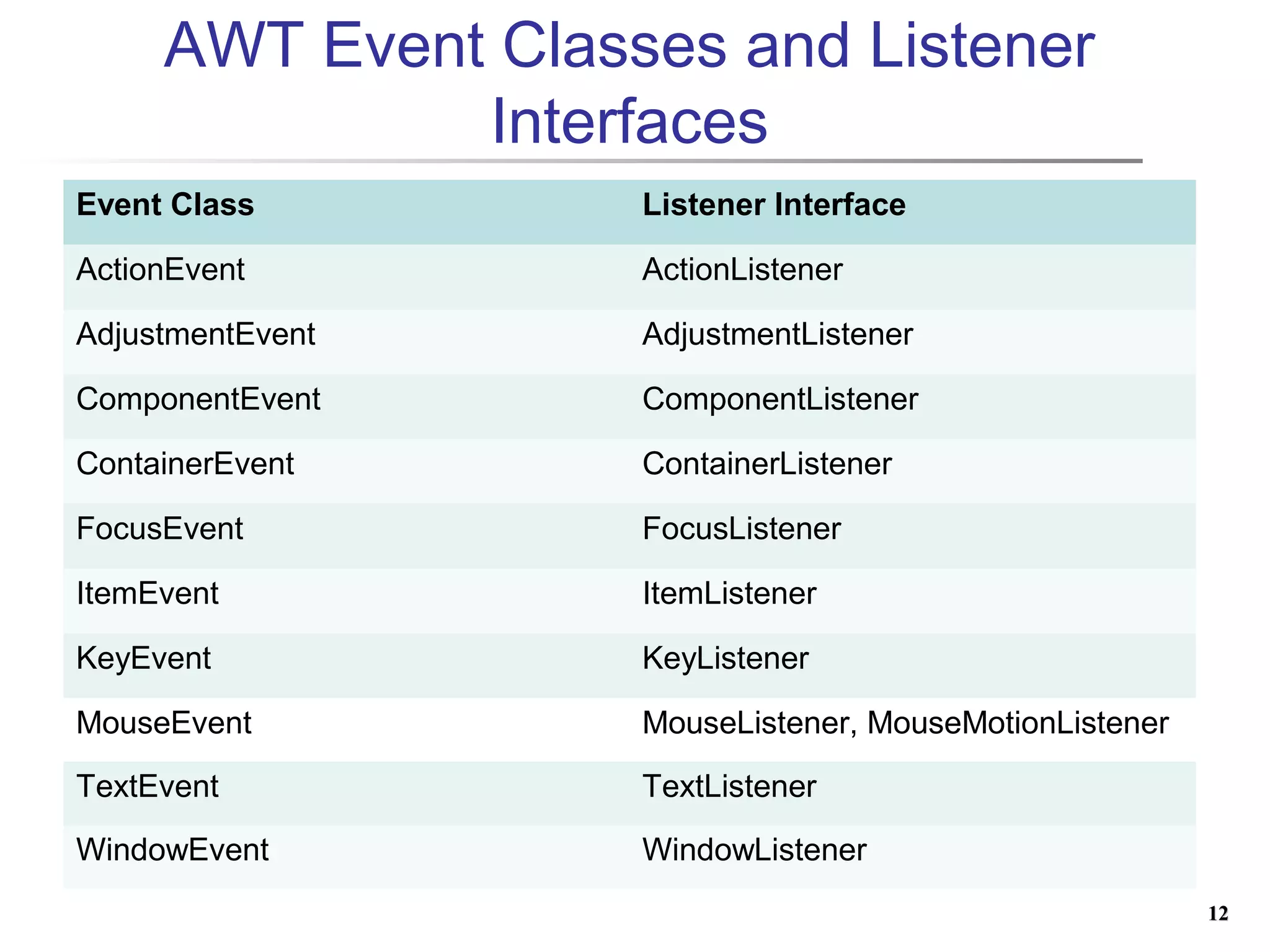
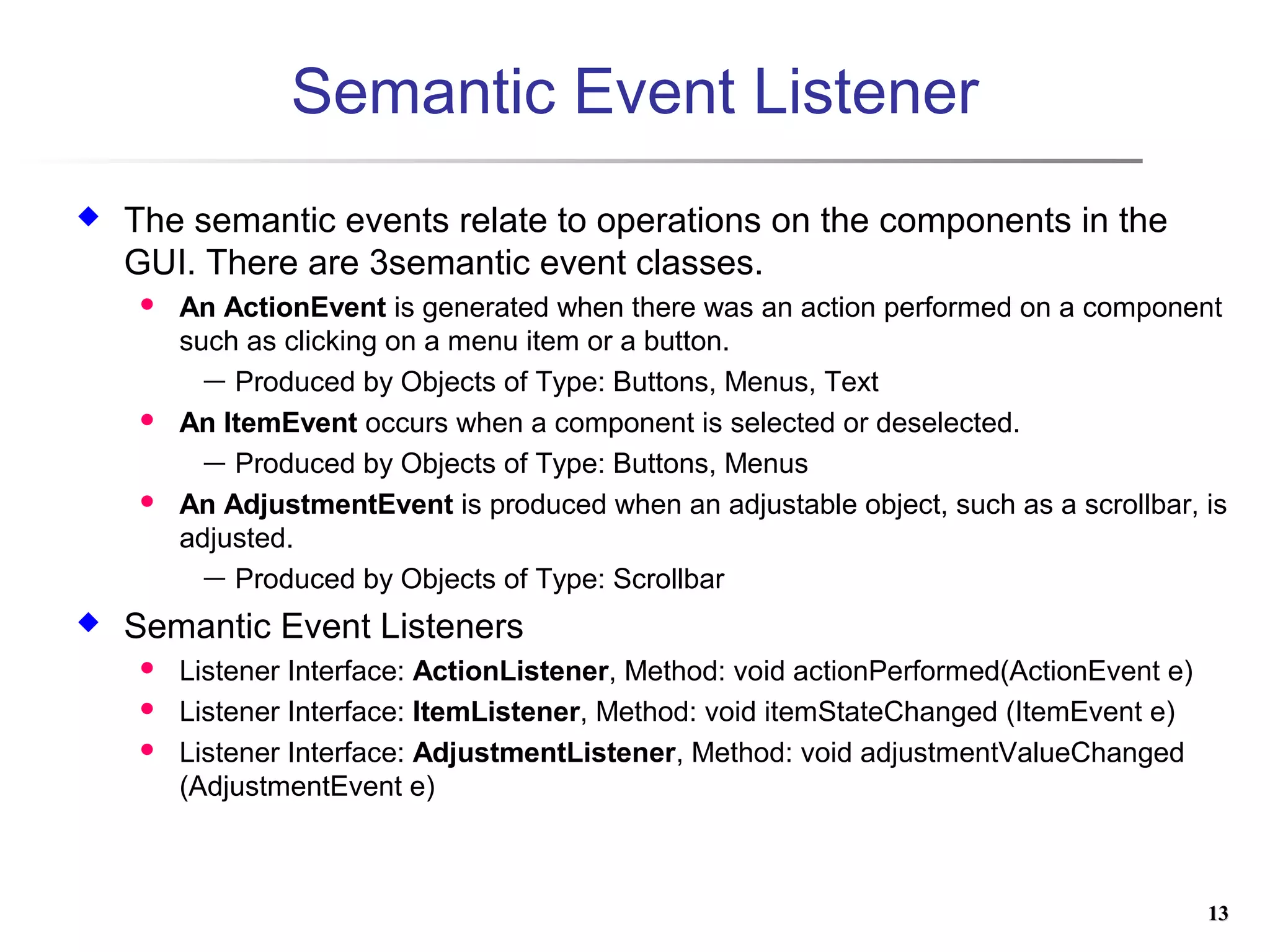
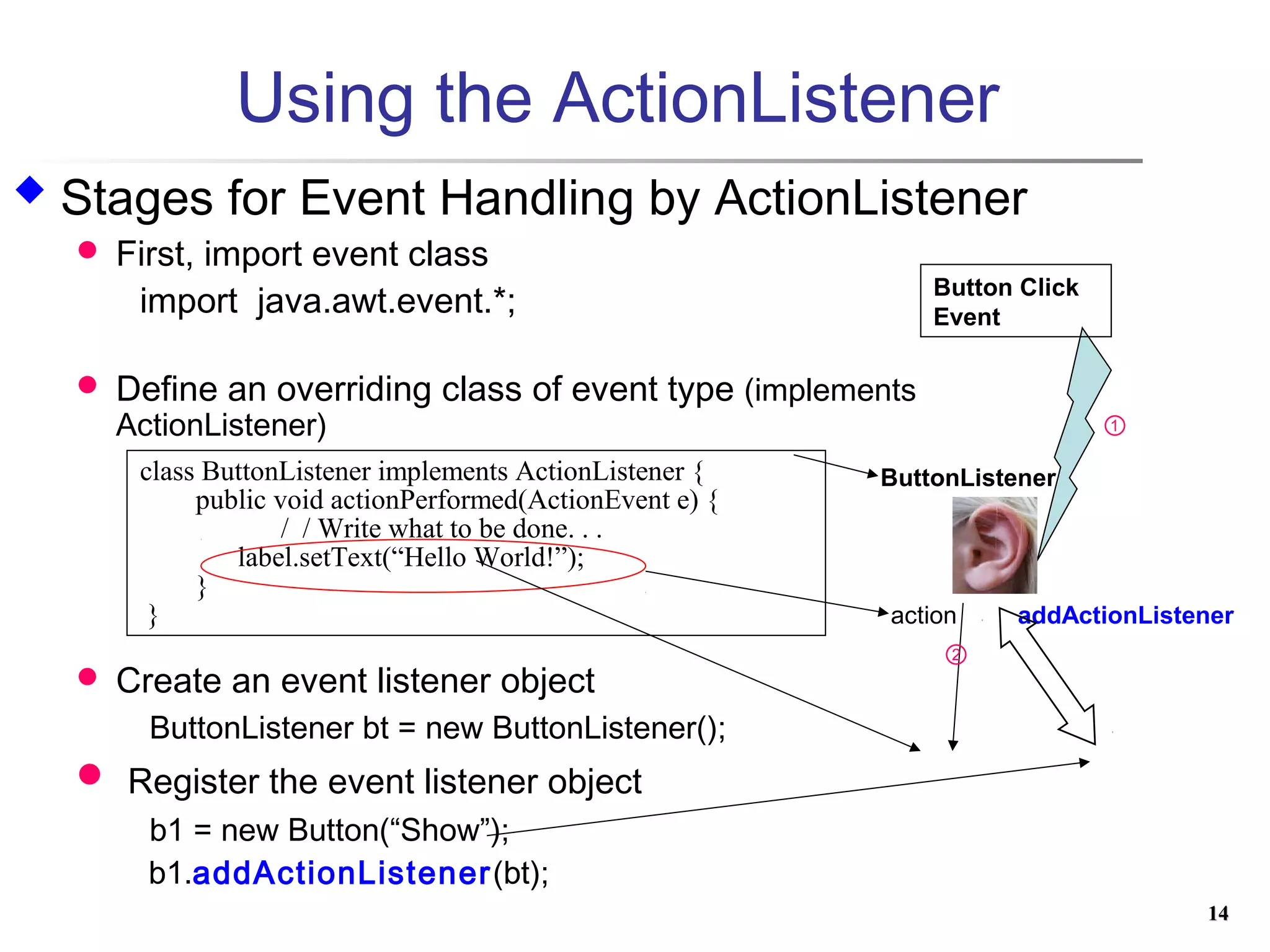
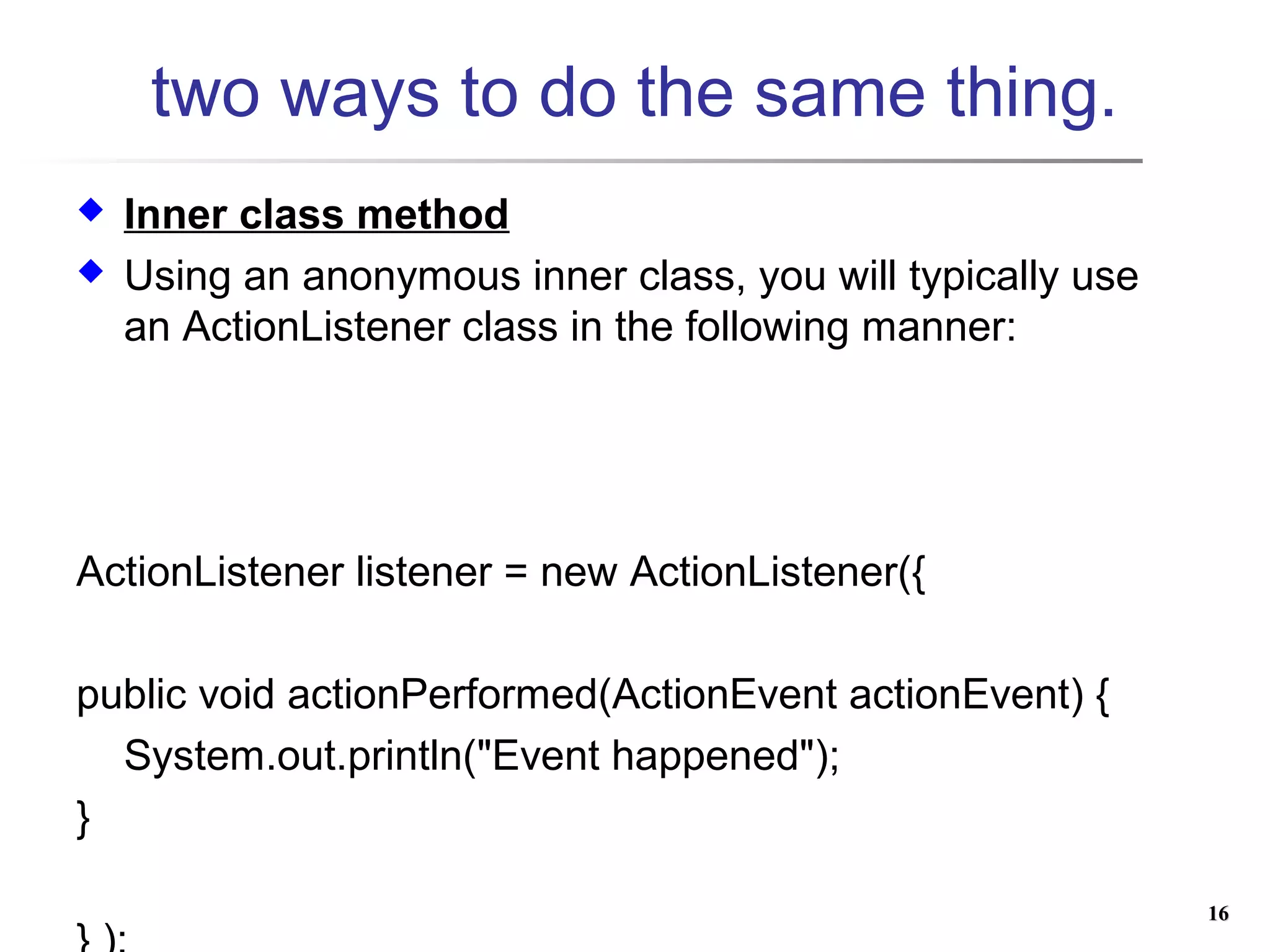
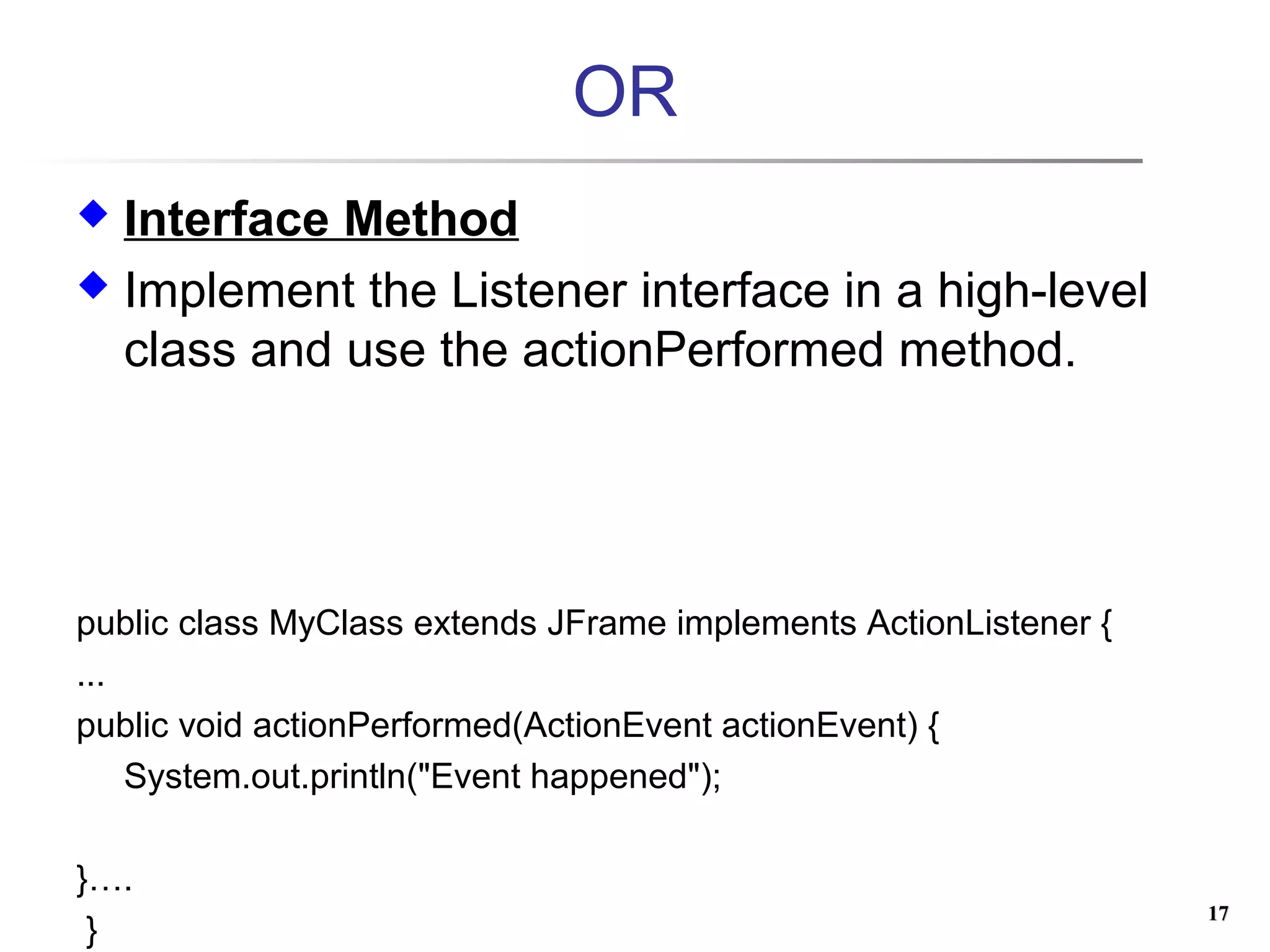
![1818
MouseListener (Low-Level
Listener)
The MouseListener interface
defines the methods to
receive mouse events.
mouseClicked(MouseEvent me)
mouseEntered(MouseEvent me)
mouseExited(MouseEvent me)
mousePressed(MouseEvent me)
A listener must register to
receive mouse events
import javax.swing.*;
import java.awt.event.*;
class ABC extends JFrame implements MouseListener {
ABC()
{
super("Example: MouseListener");
addMouseListener(this);
setSize(250,100);
}
public void mouseClicked(MouseEvent me) {
}
public void mouseEntered(MouseEvent me) {
}
public void mouseExited(MouseEvent me) {
}
public void mousePressed(MouseEvent me) {
}
public void mouseReleased(MouseEvent me) {
System.out.println(me);
}
public static void main(String[] args) {
new ABC().setVisible(true);
}
}
MouseEvent
Mouse click](https://image.slidesharecdn.com/javagui-event-161209120112/75/Java-gui-event-14-2048.jpg)
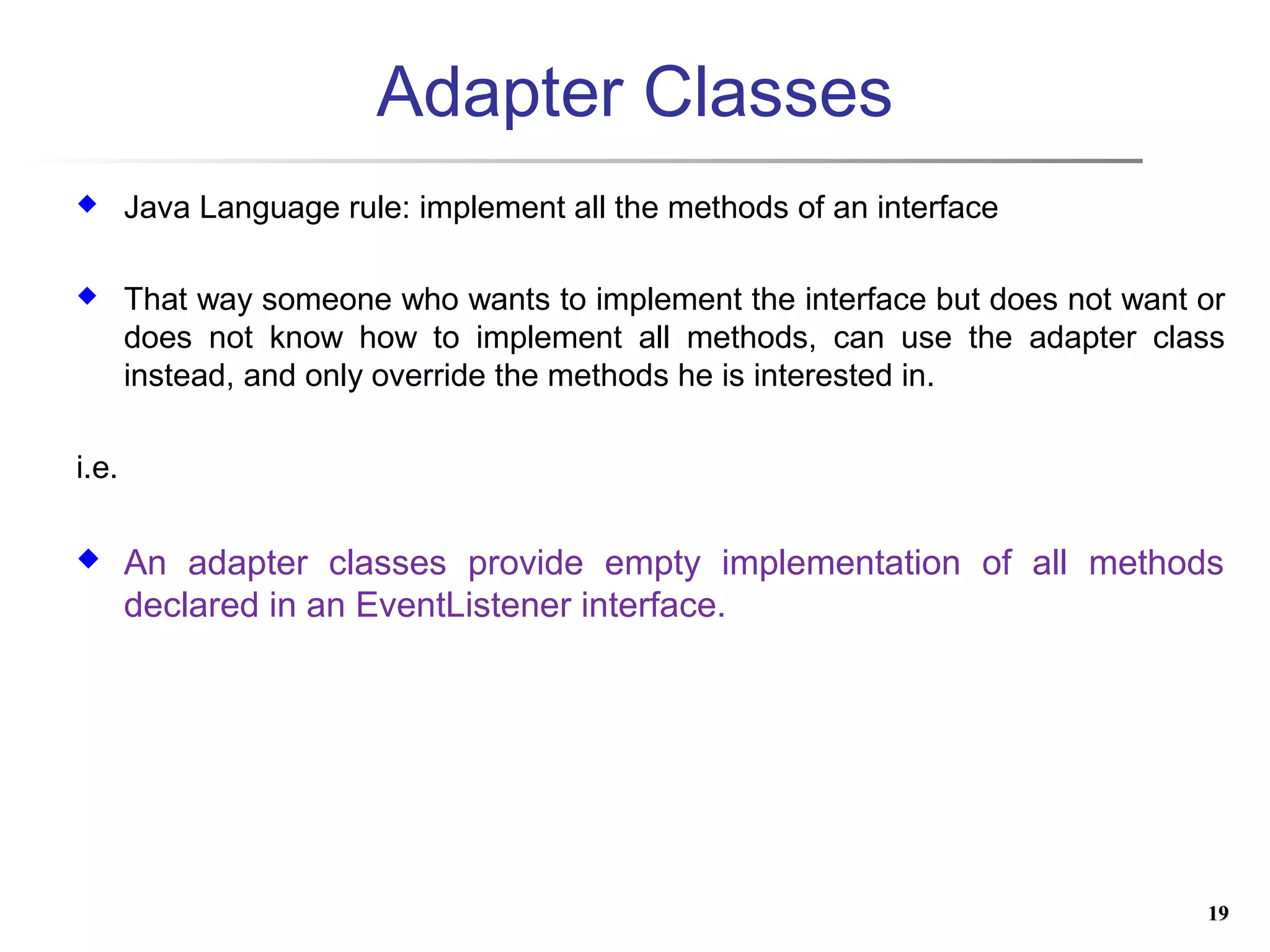
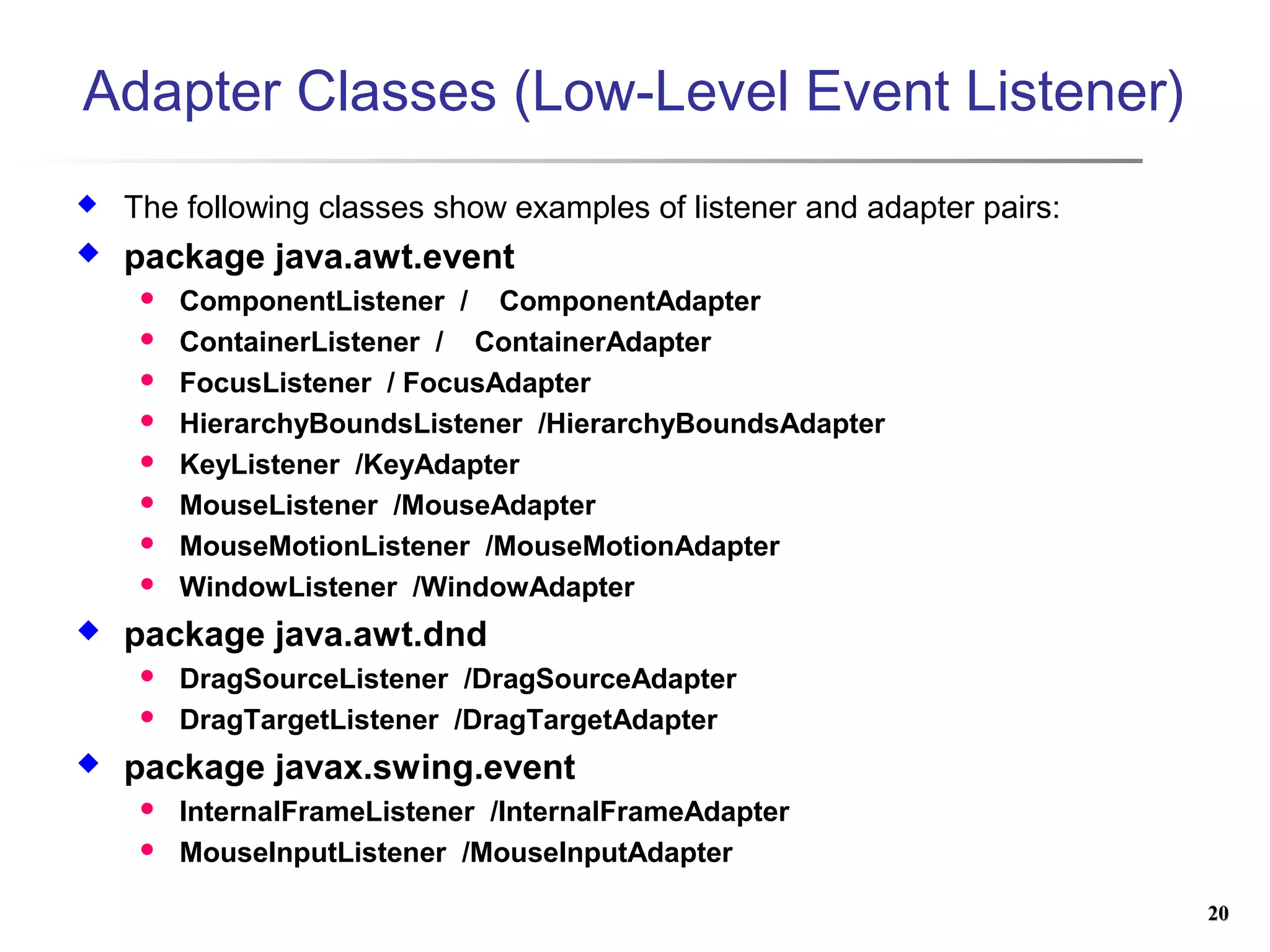
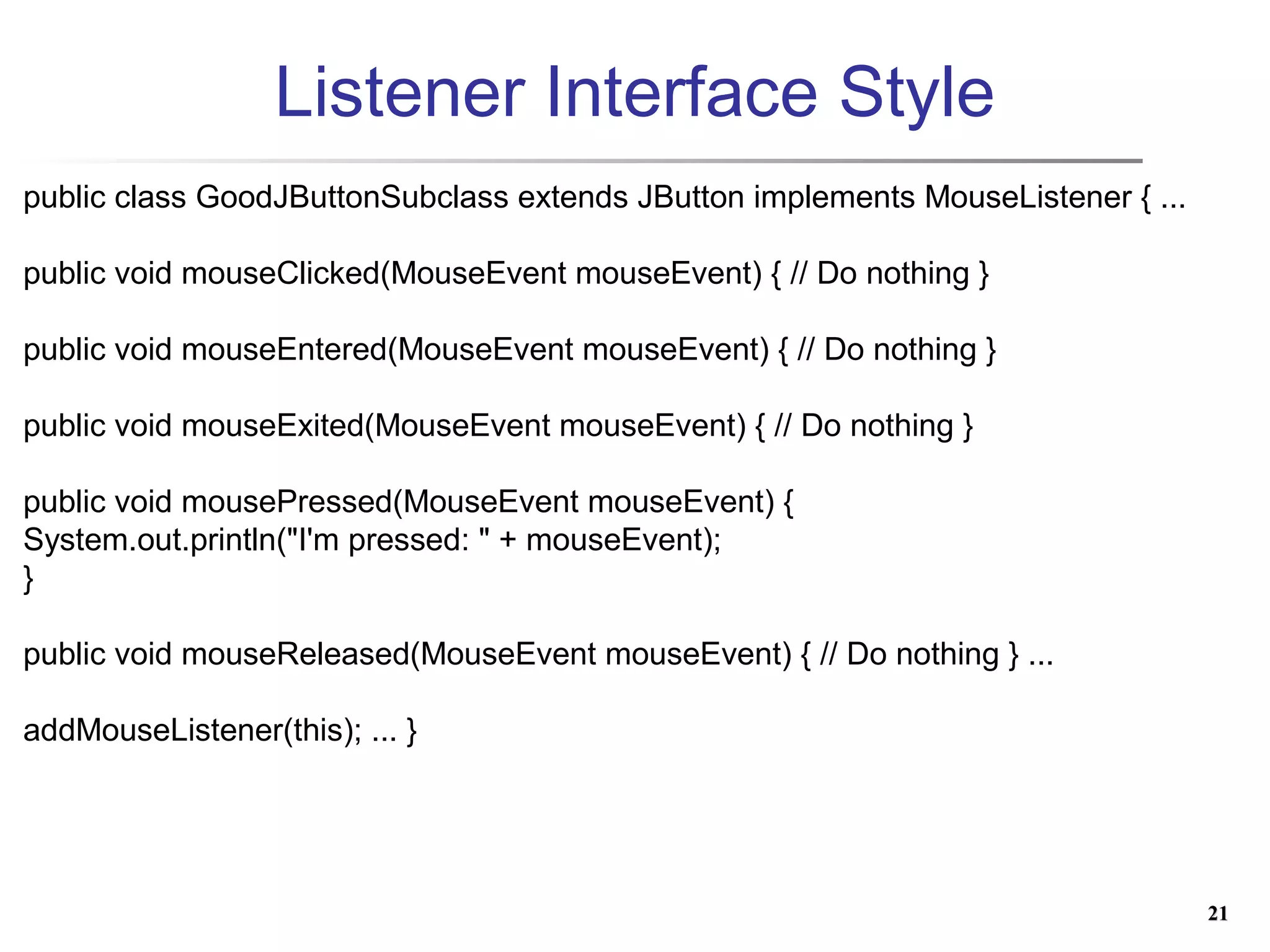
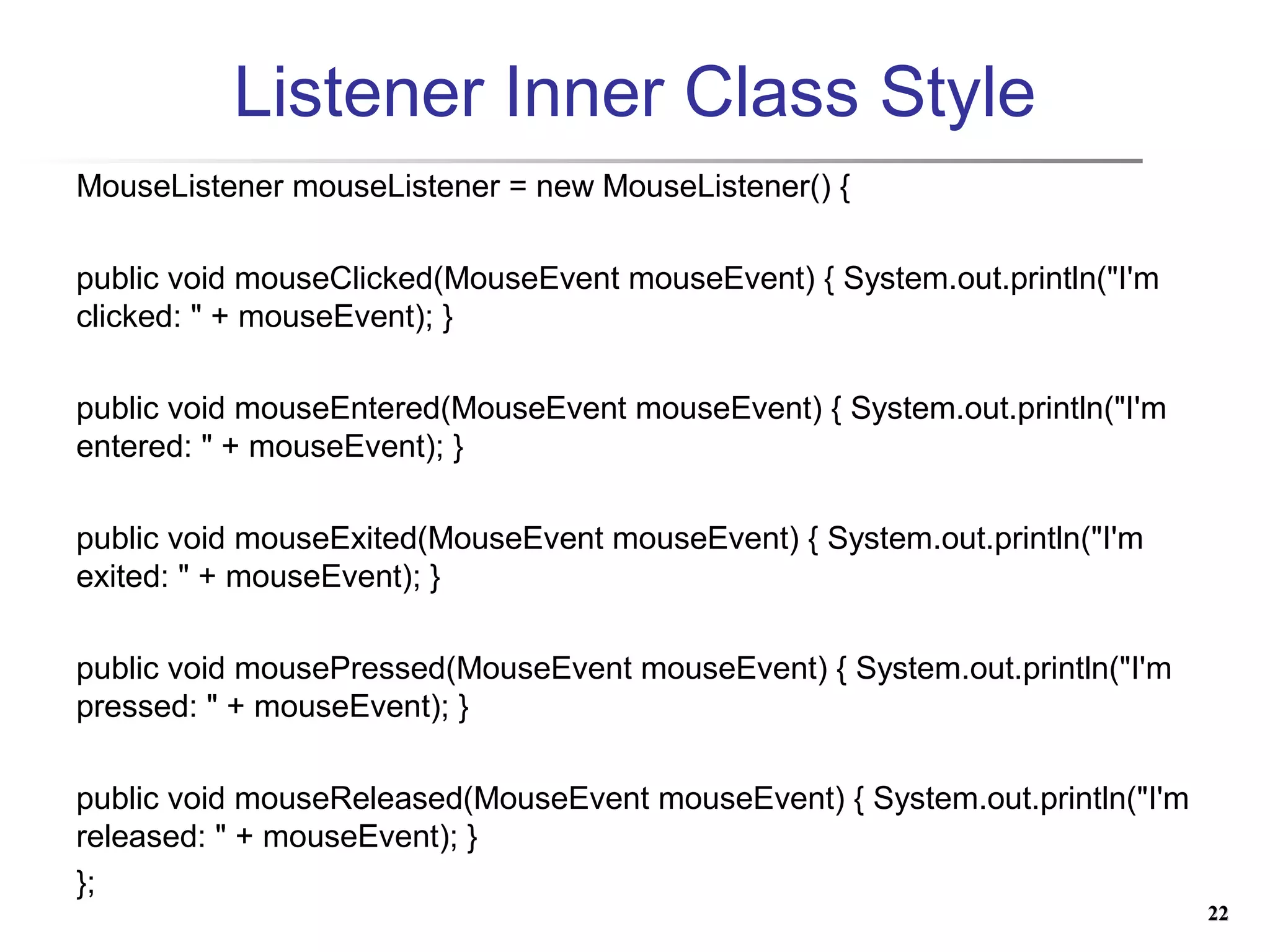
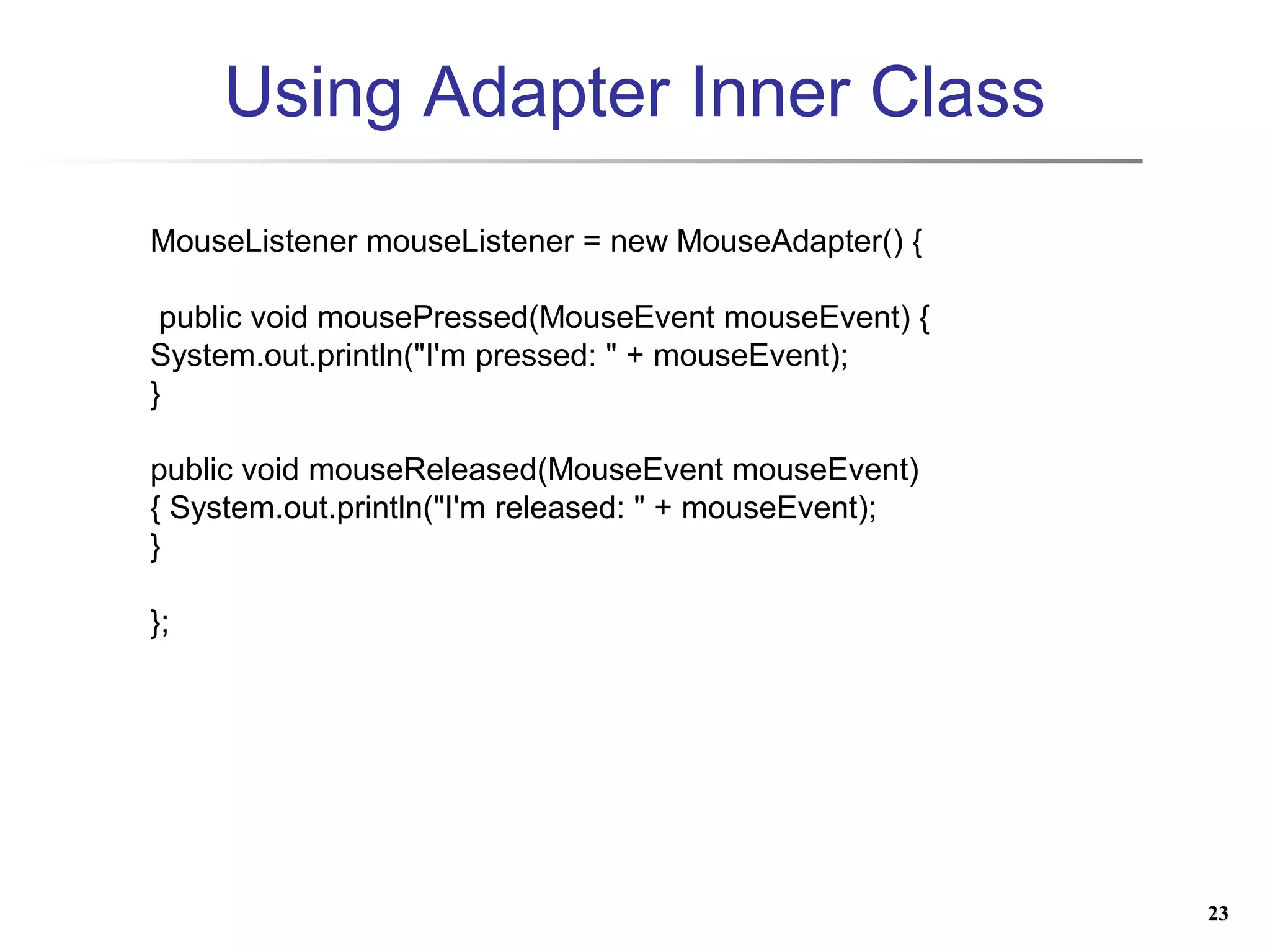
![Extend inner class
from Adapter Class
2424
import java.awt.*;
import java.awt.event.*;
public class FocusAdapterExample {
Label label;
public FocusAdapterExample() {
Frame frame = new Frame();
Button Okay = new Button("Okay");
Button Cancel = new Button("Cancel");
Okay.addFocusListener(new MyFocusListener());
Cancel.addFocusListener(new MyFocusListener());
frame.add(Okay, BorderLayout.NORTH);
frame.add(Cancel, BorderLayout.SOUTH);
label = new Label();
frame.add(label, BorderLayout.CENTER);
frame.setSize(450, 400);
frame.setVisible(true);
frame.addWindowListener(new WindowAdapter() {
public void windowClosing(WindowEvent we) {
System.exit(0);
}
});
}
public class MyFocusListener extends FocusAdapter {
public void focusGained(FocusEvent fe) {
Button button = (Button) fe.getSource();
label.setText(button.getLabel());
}
}
public static void main(String[] args) {
FocusAdapterExample fc = new FocusAdapterExample();
}
}](https://image.slidesharecdn.com/javagui-event-161209120112/75/Java-gui-event-20-2048.jpg)