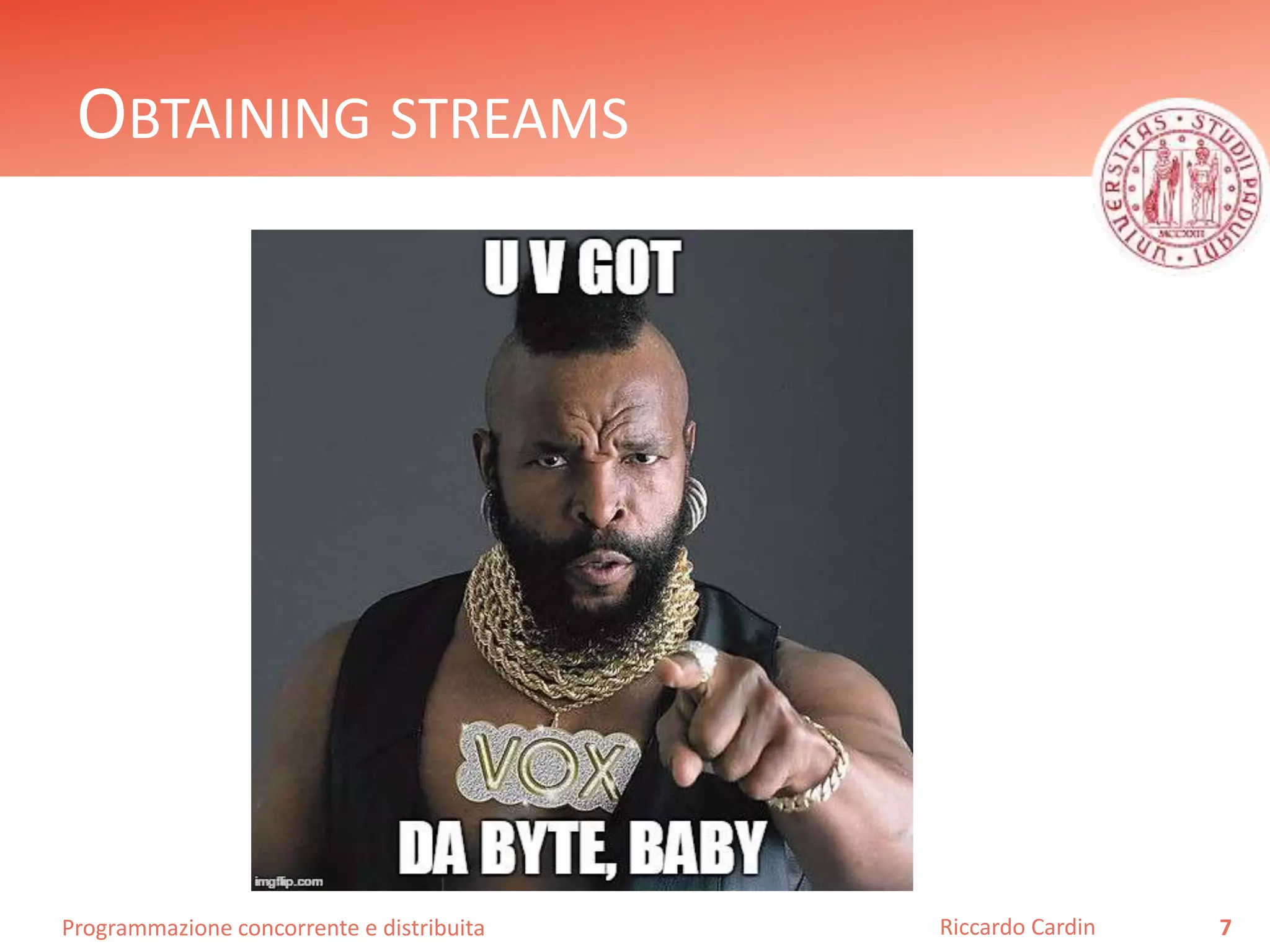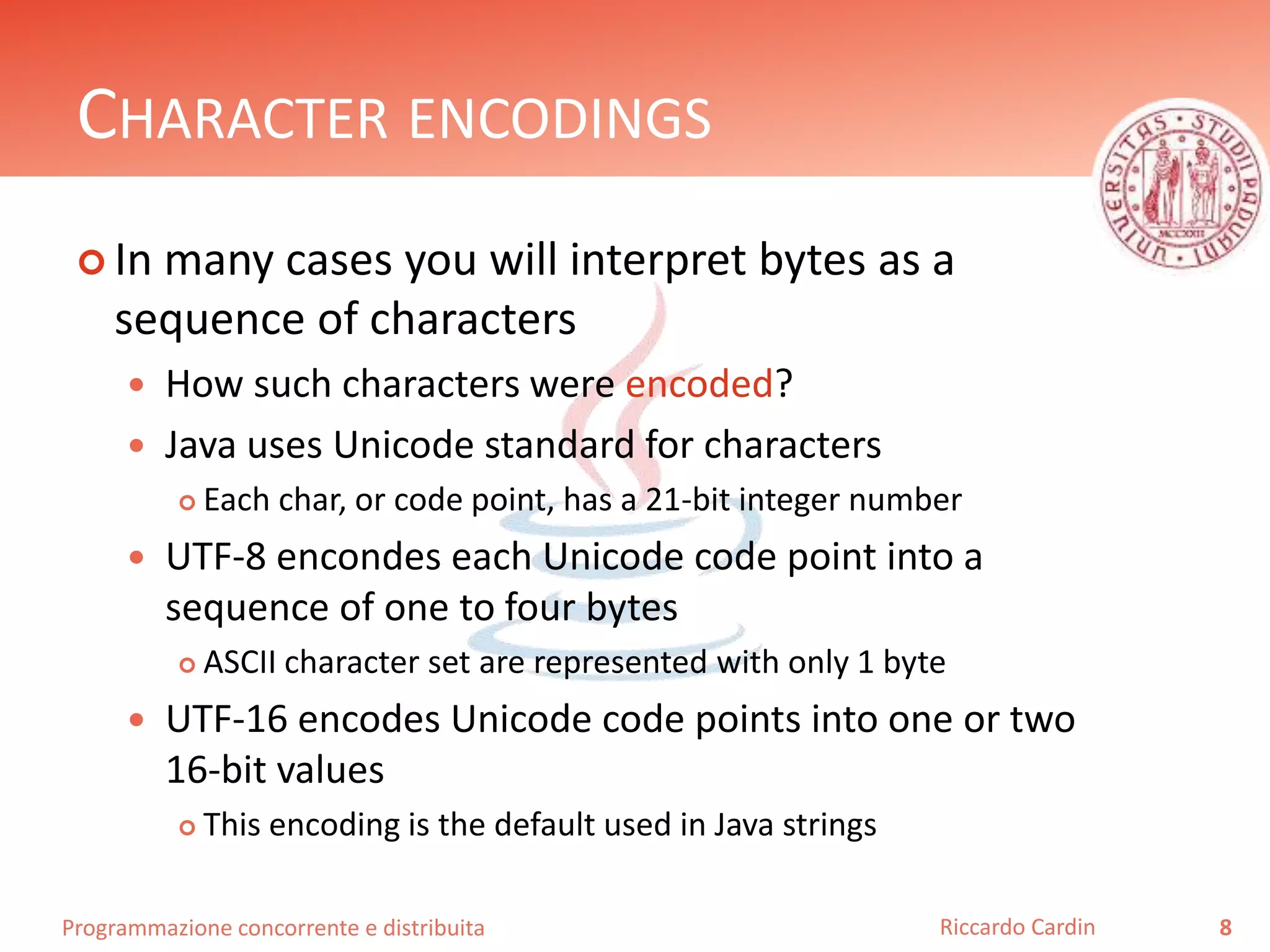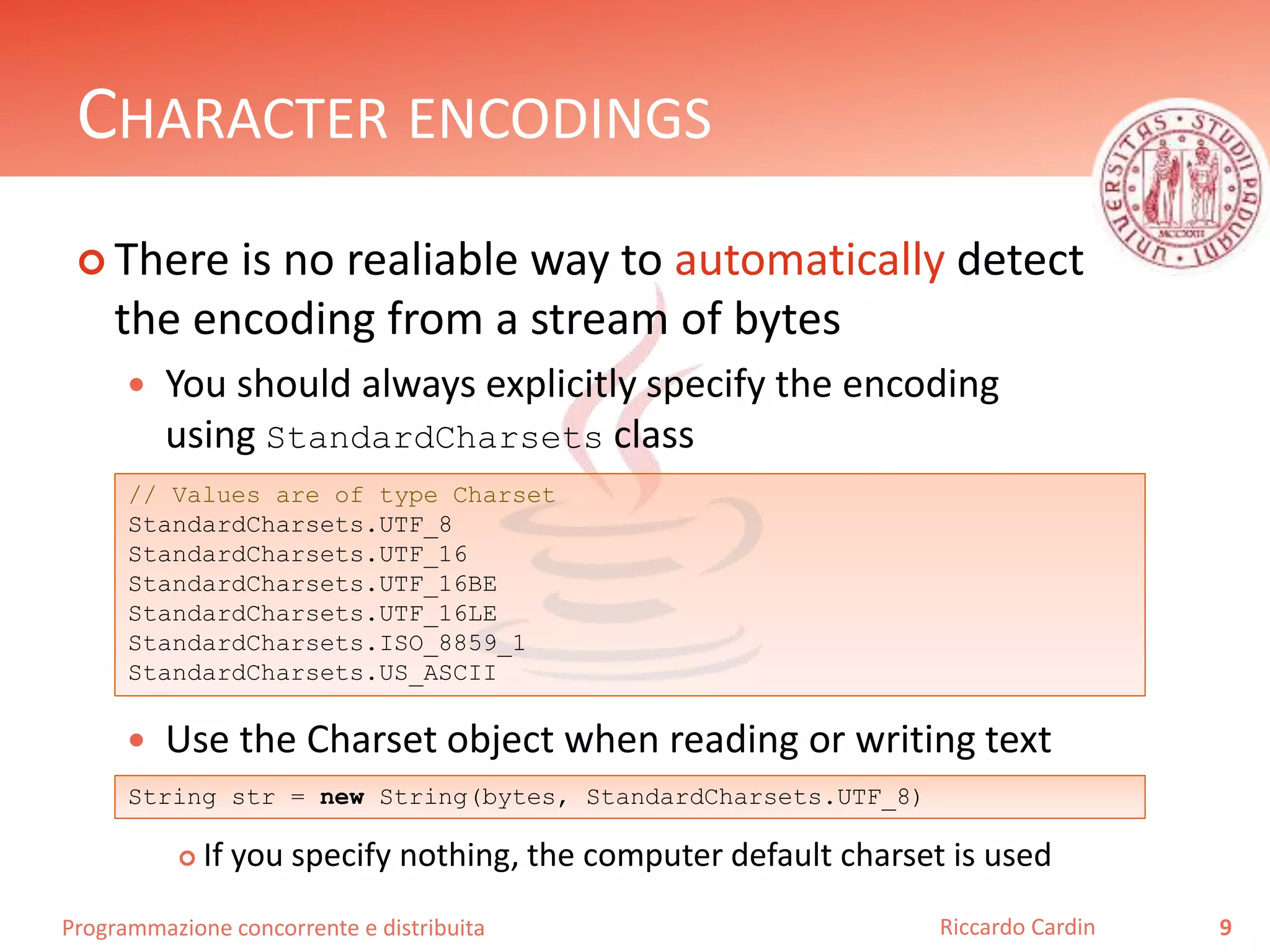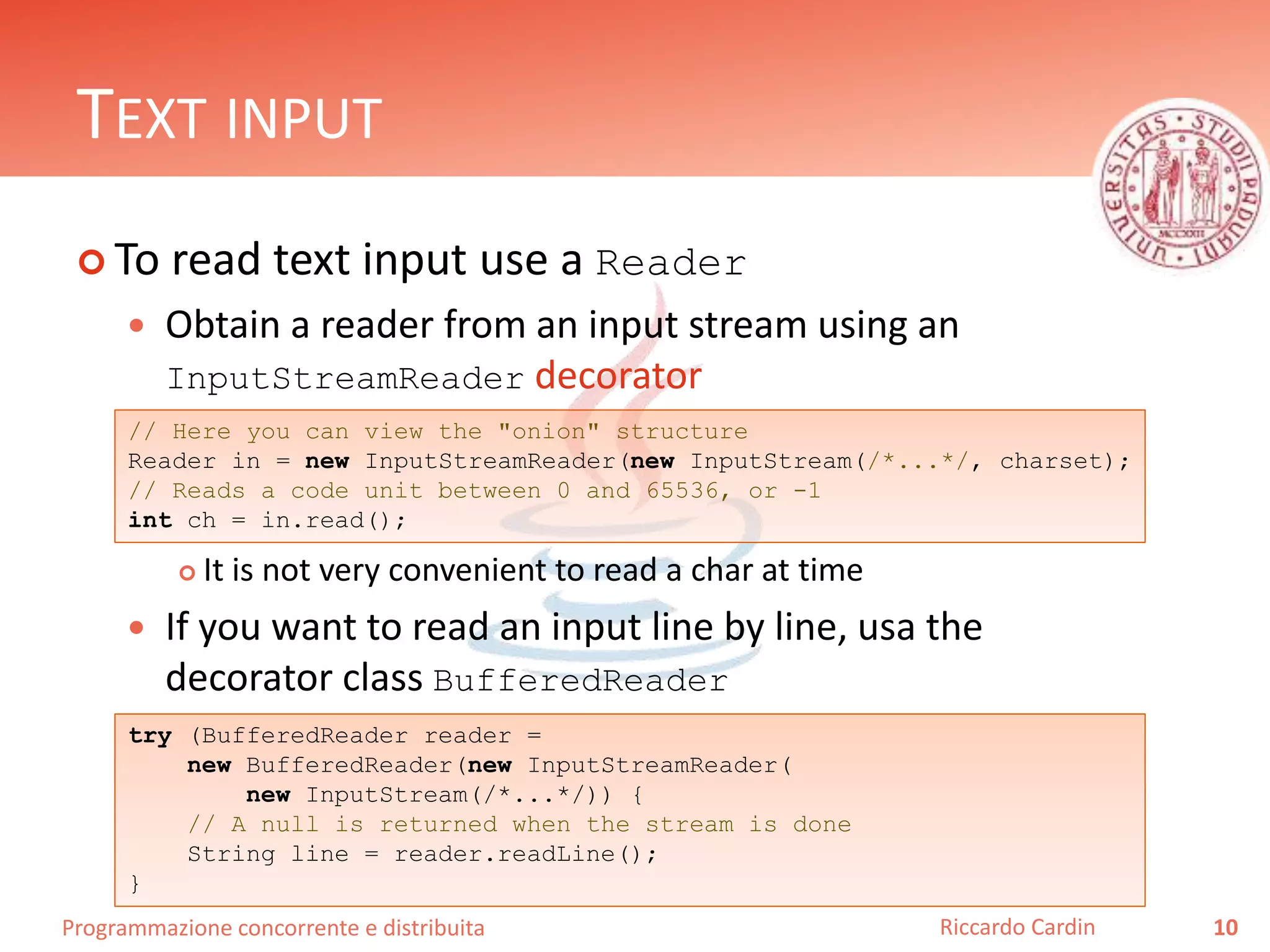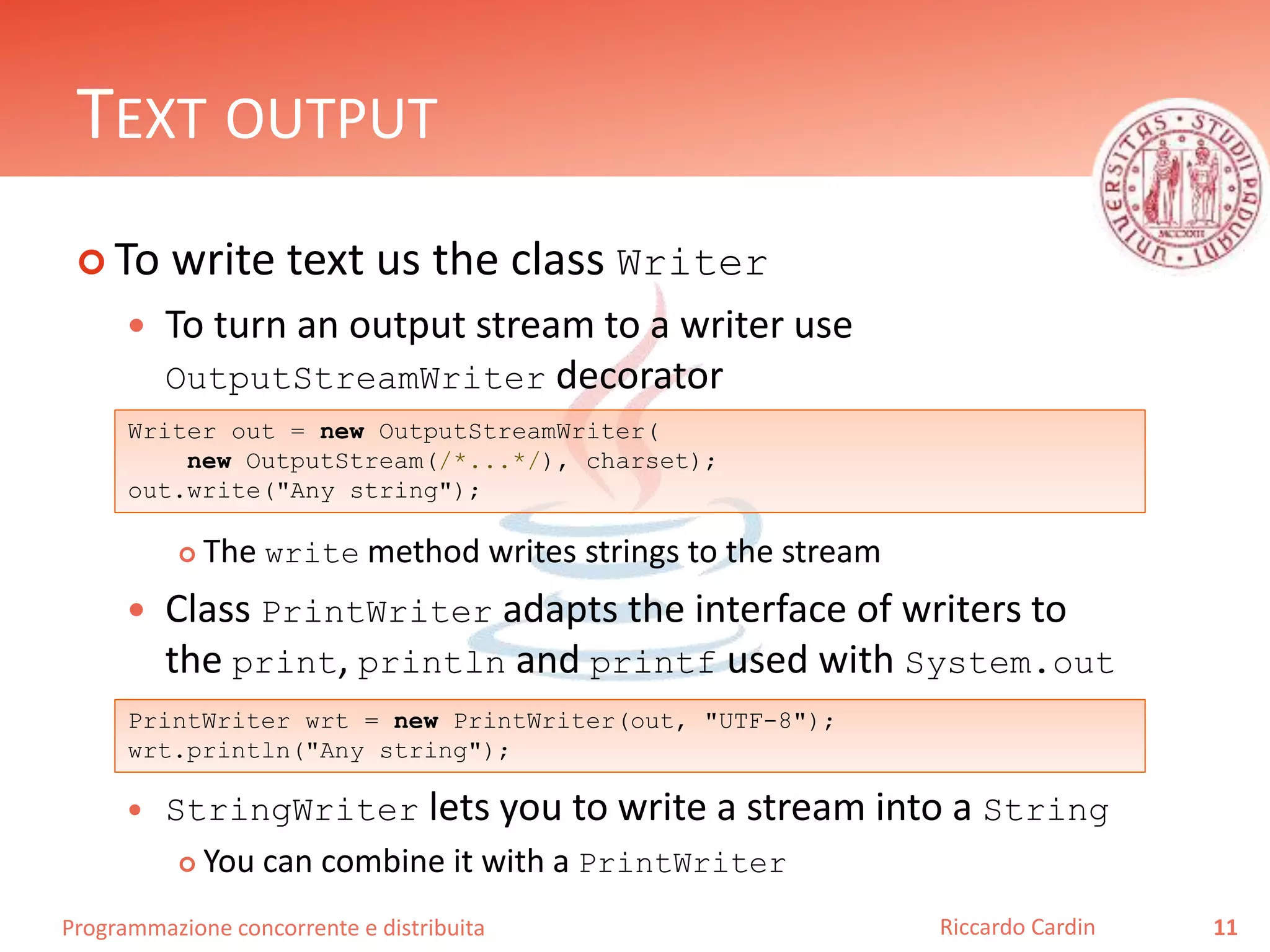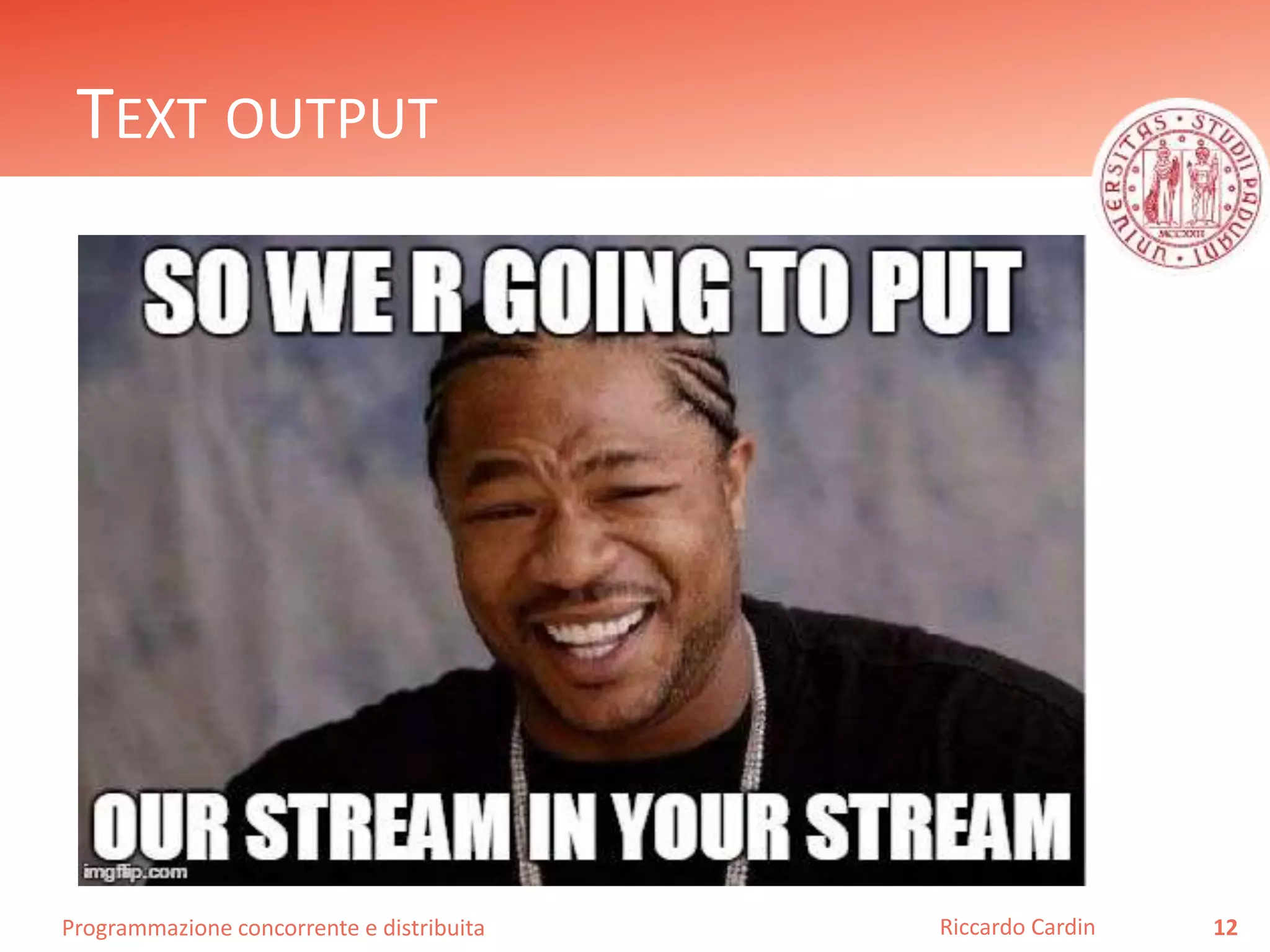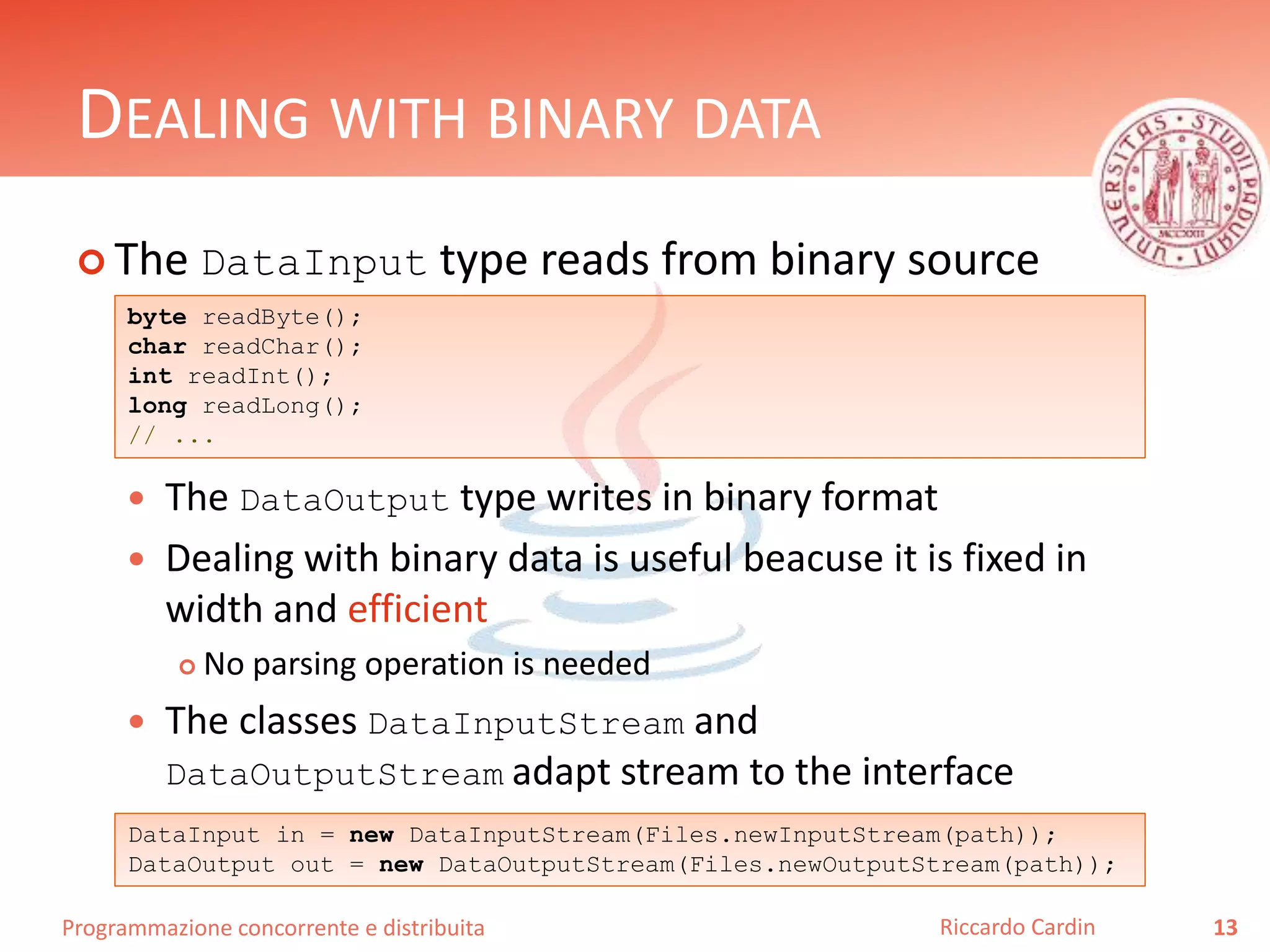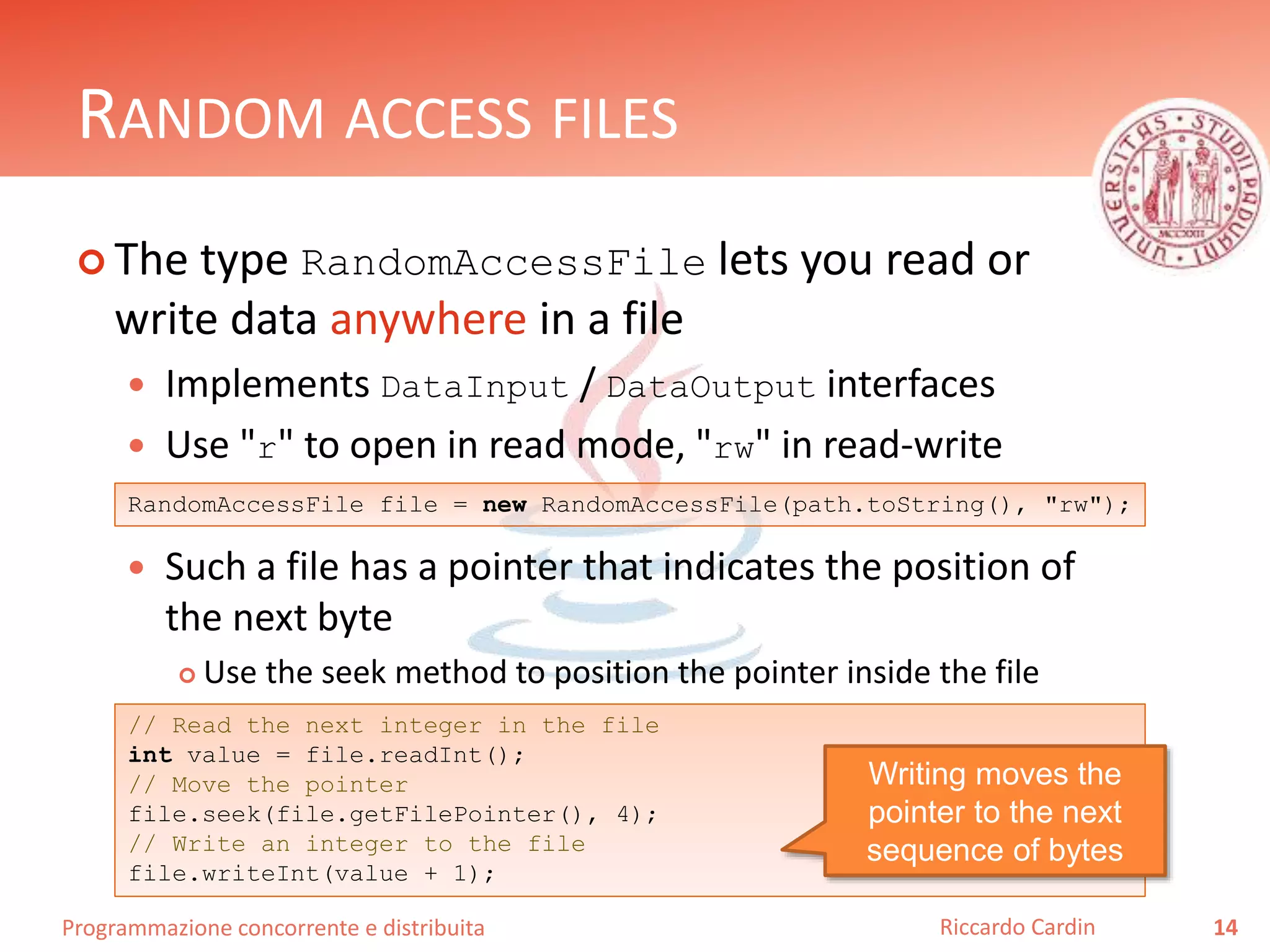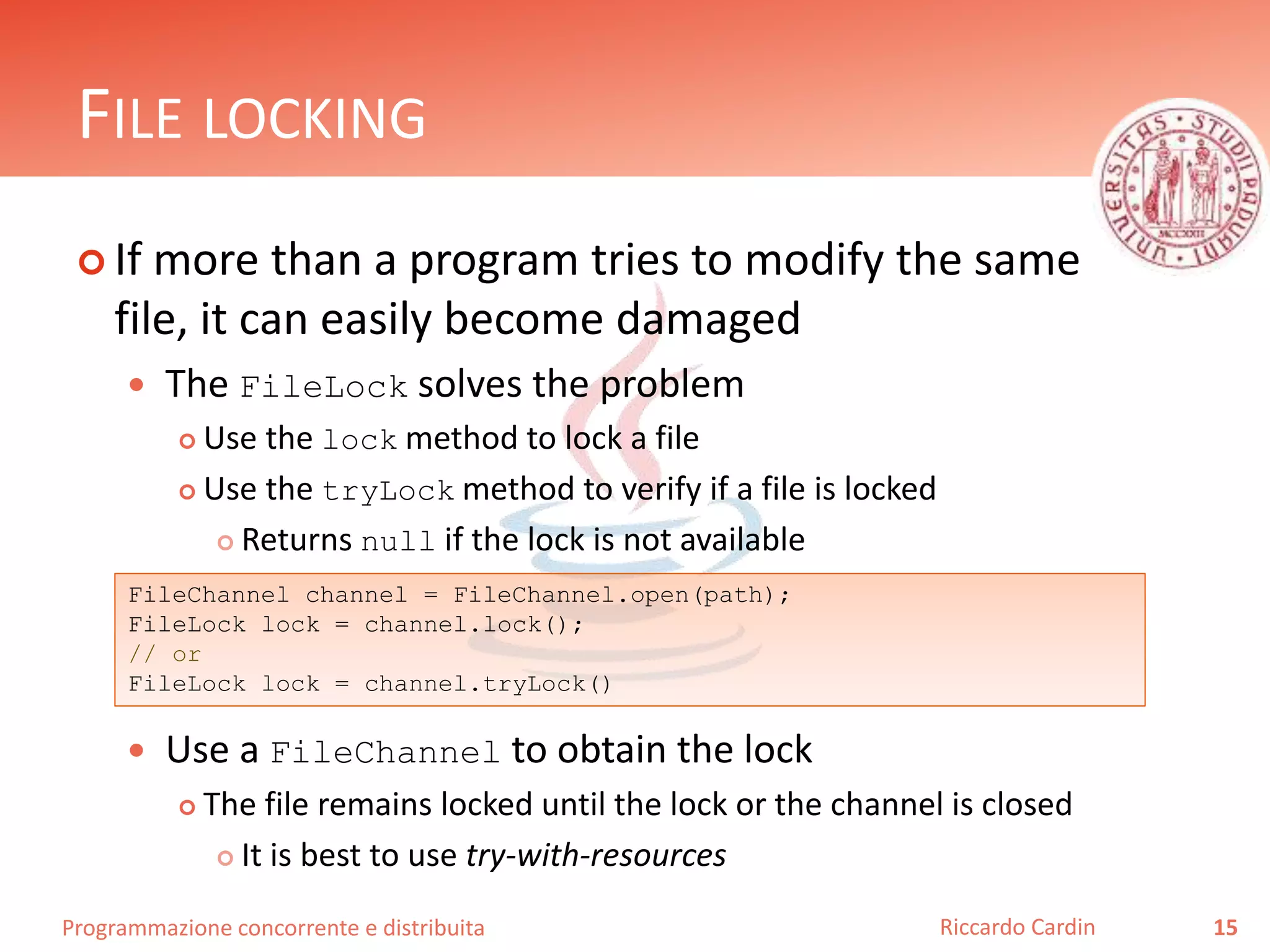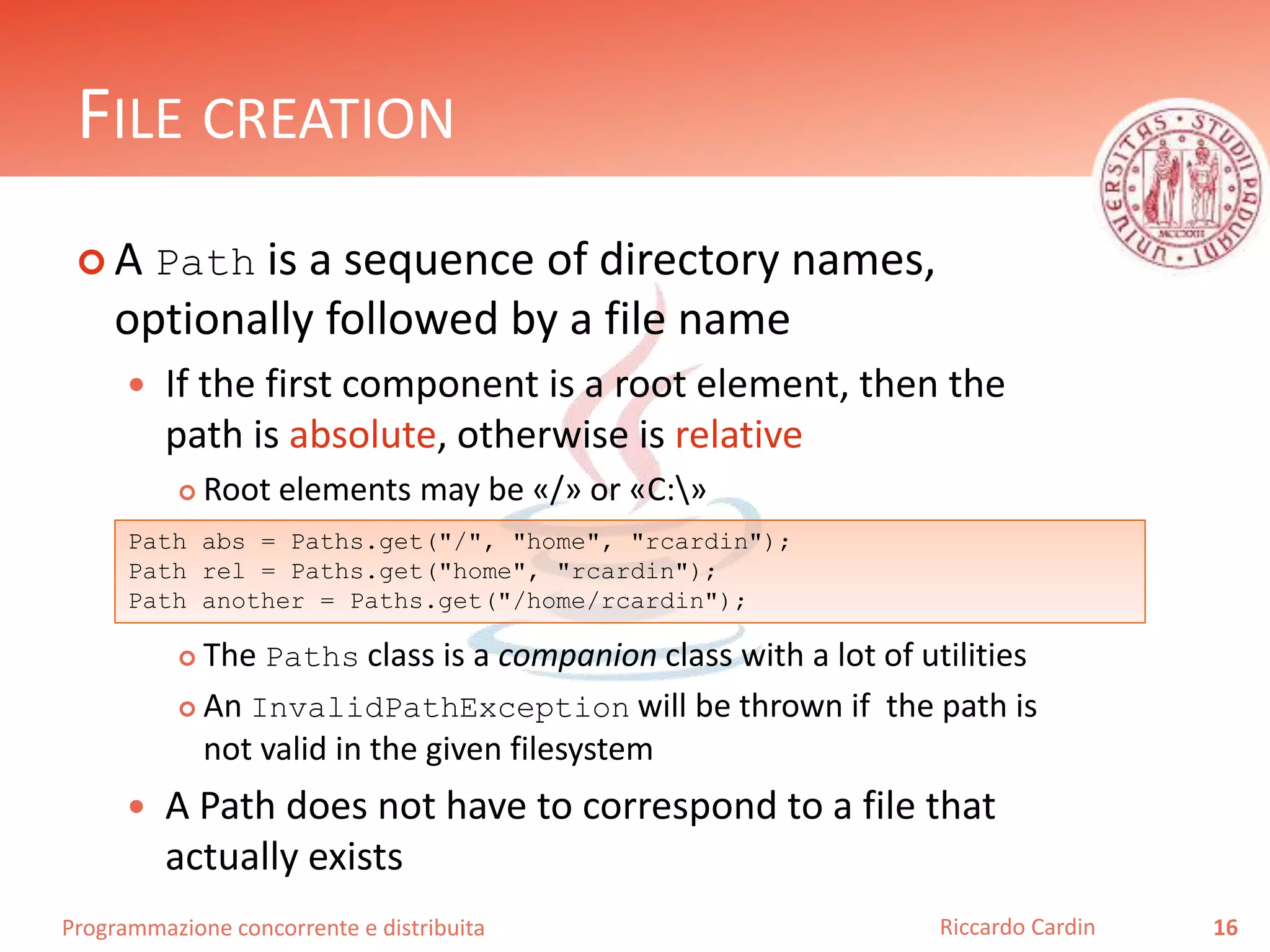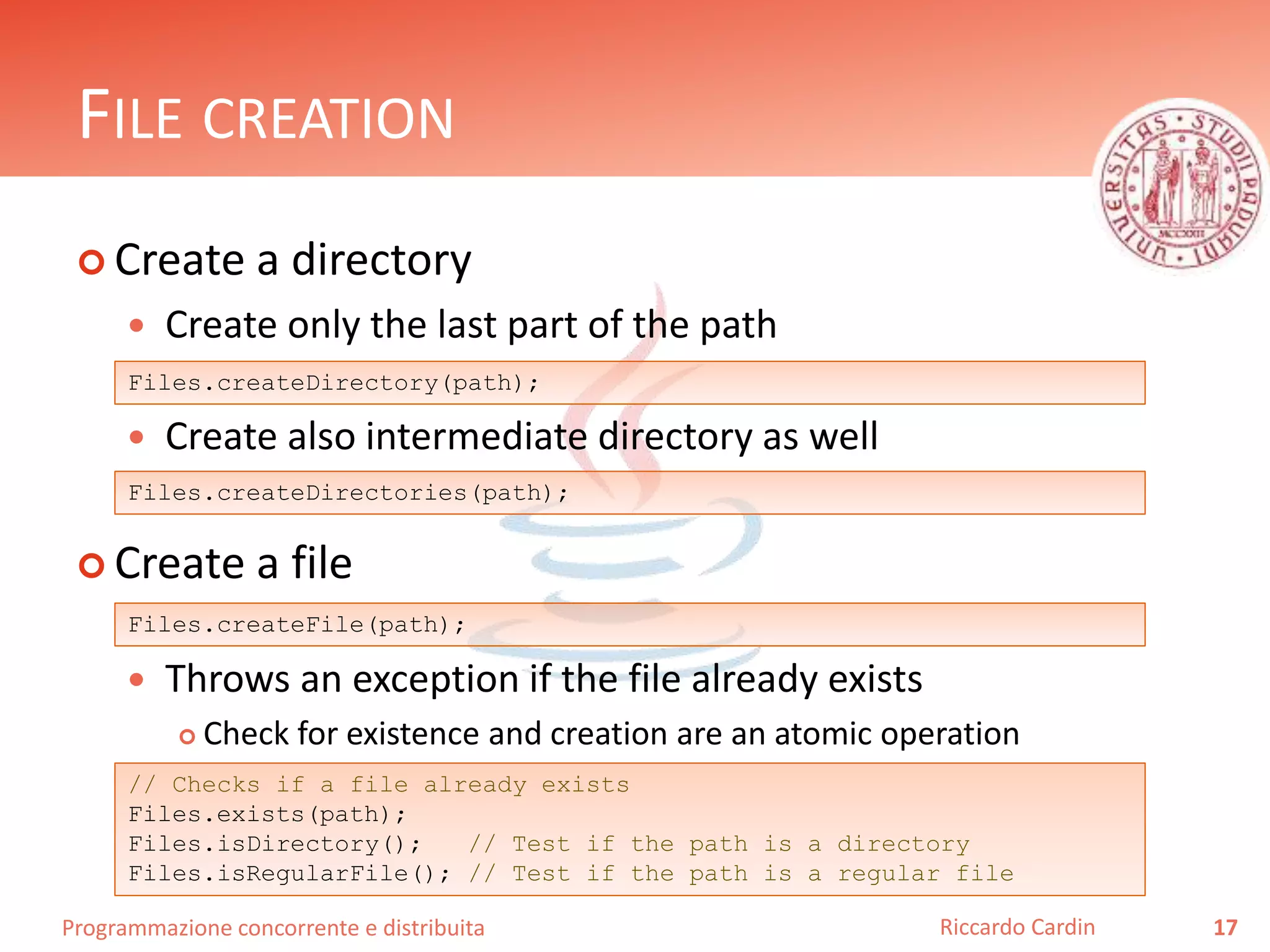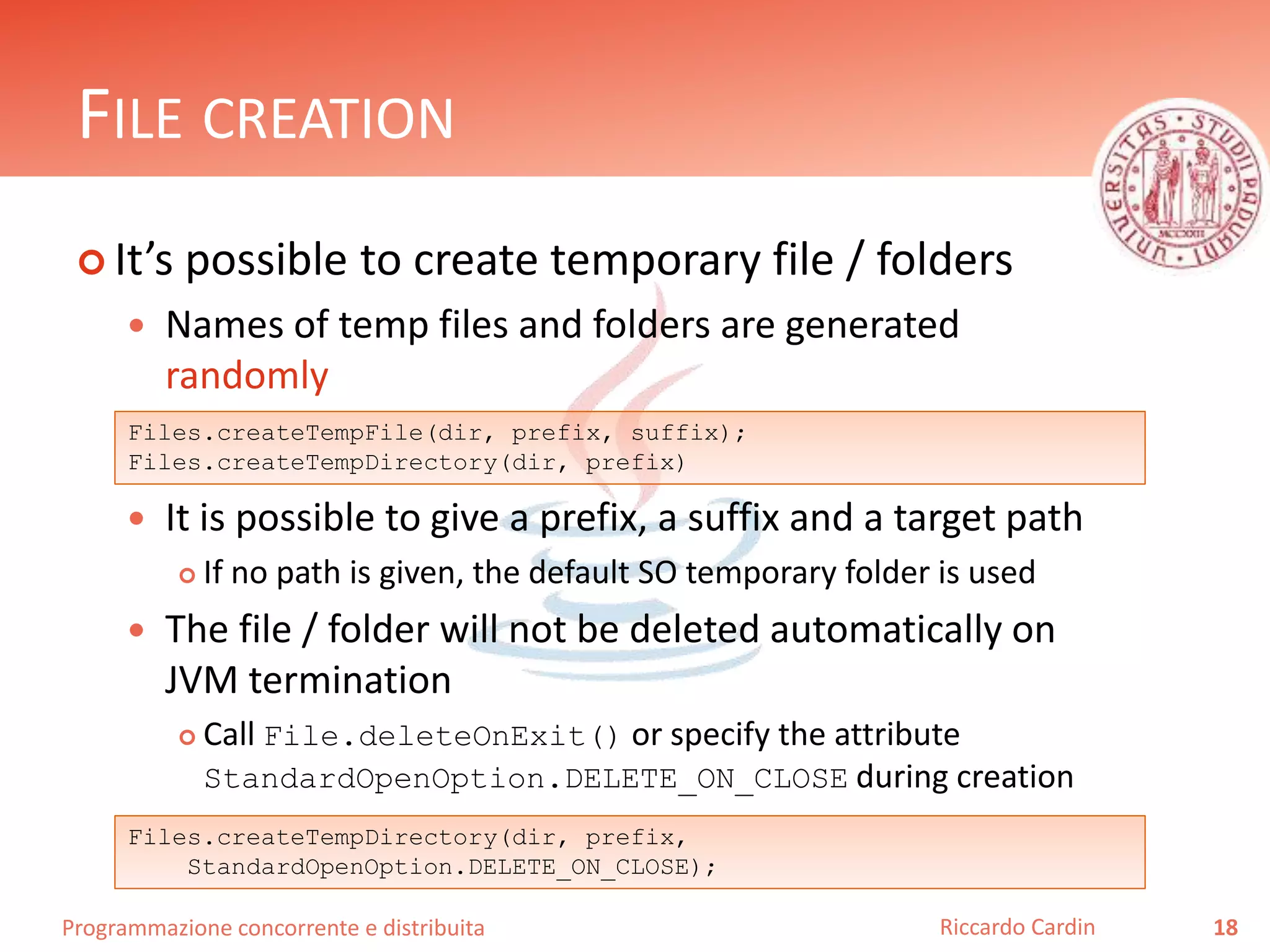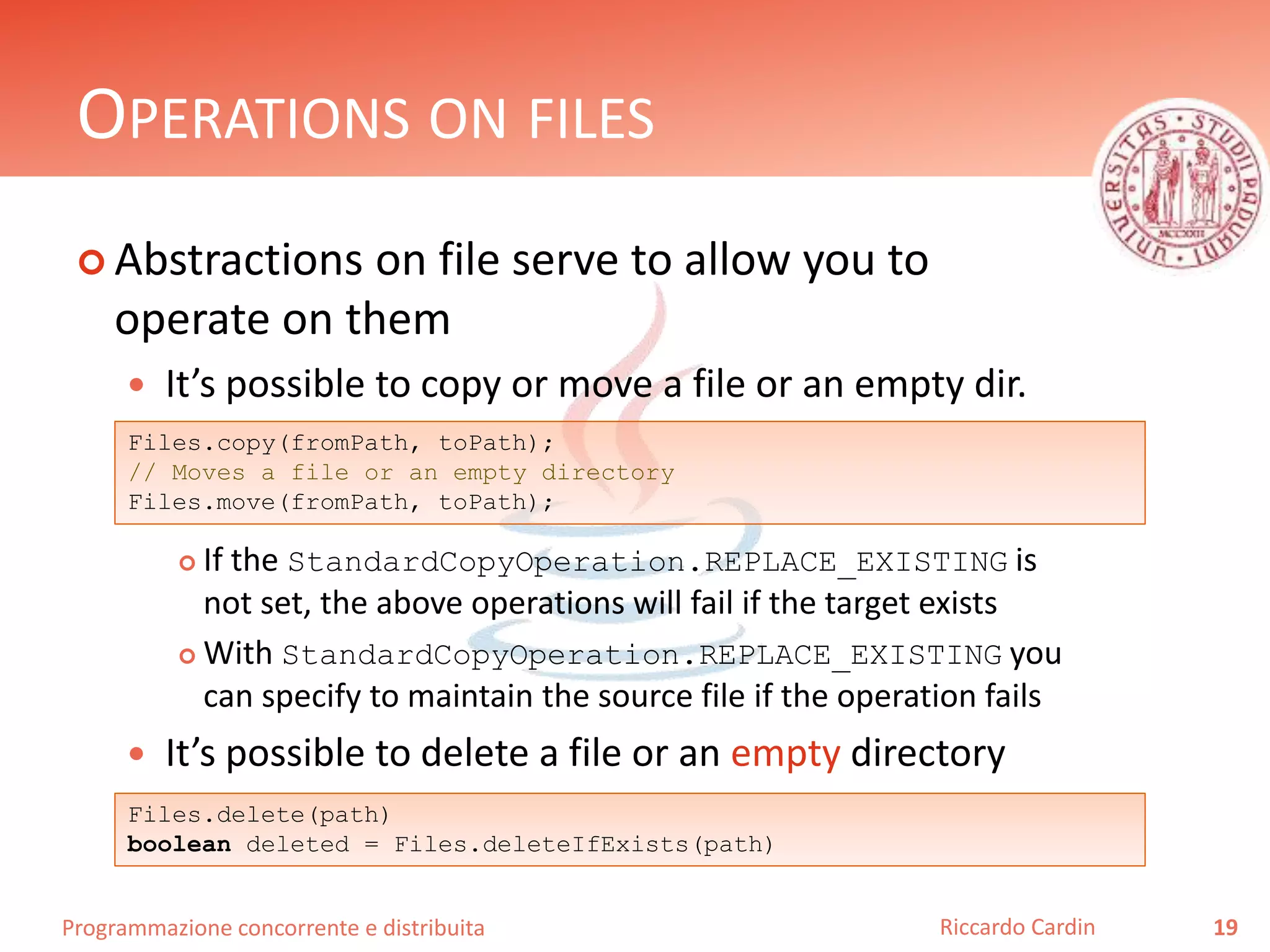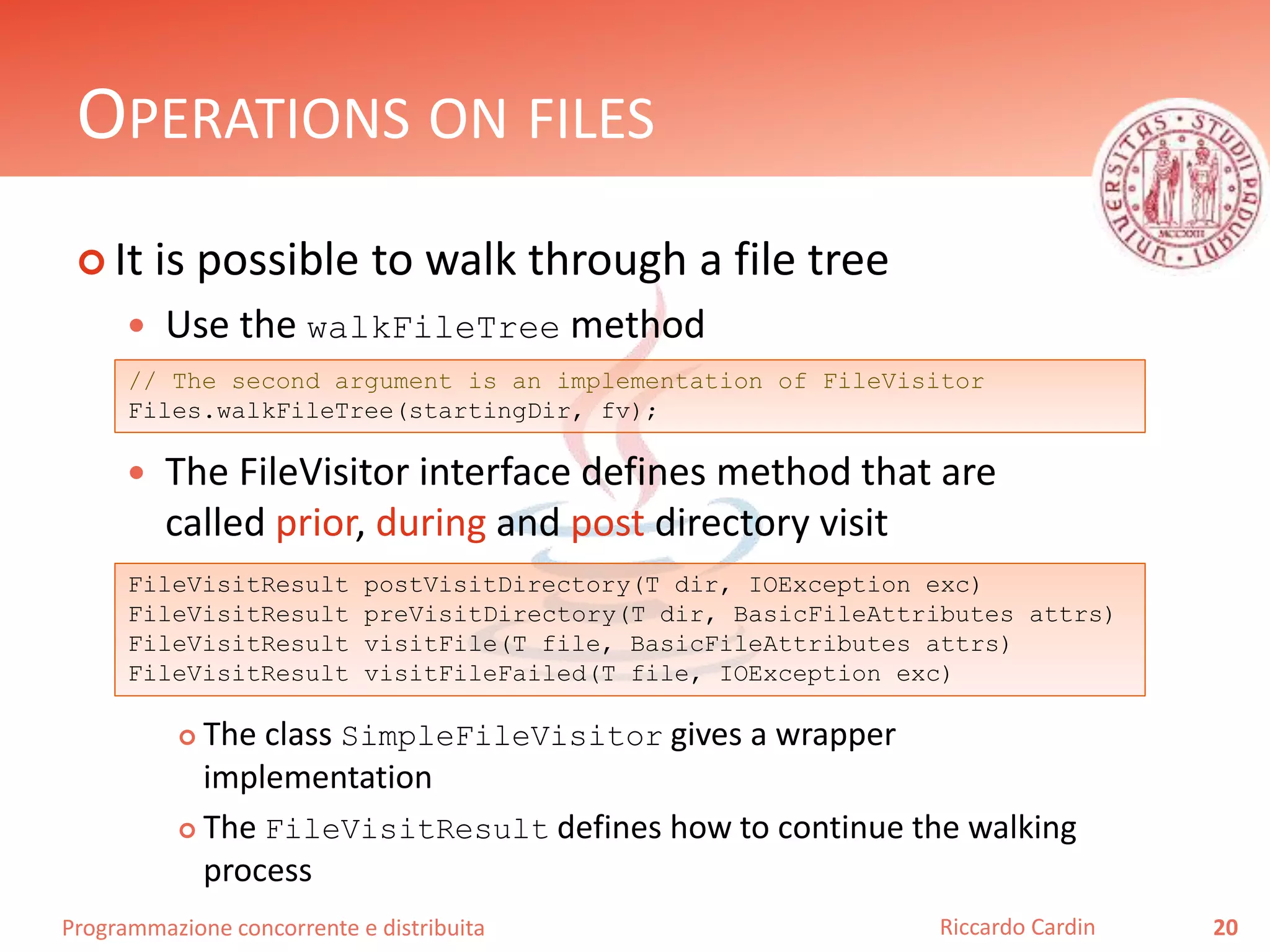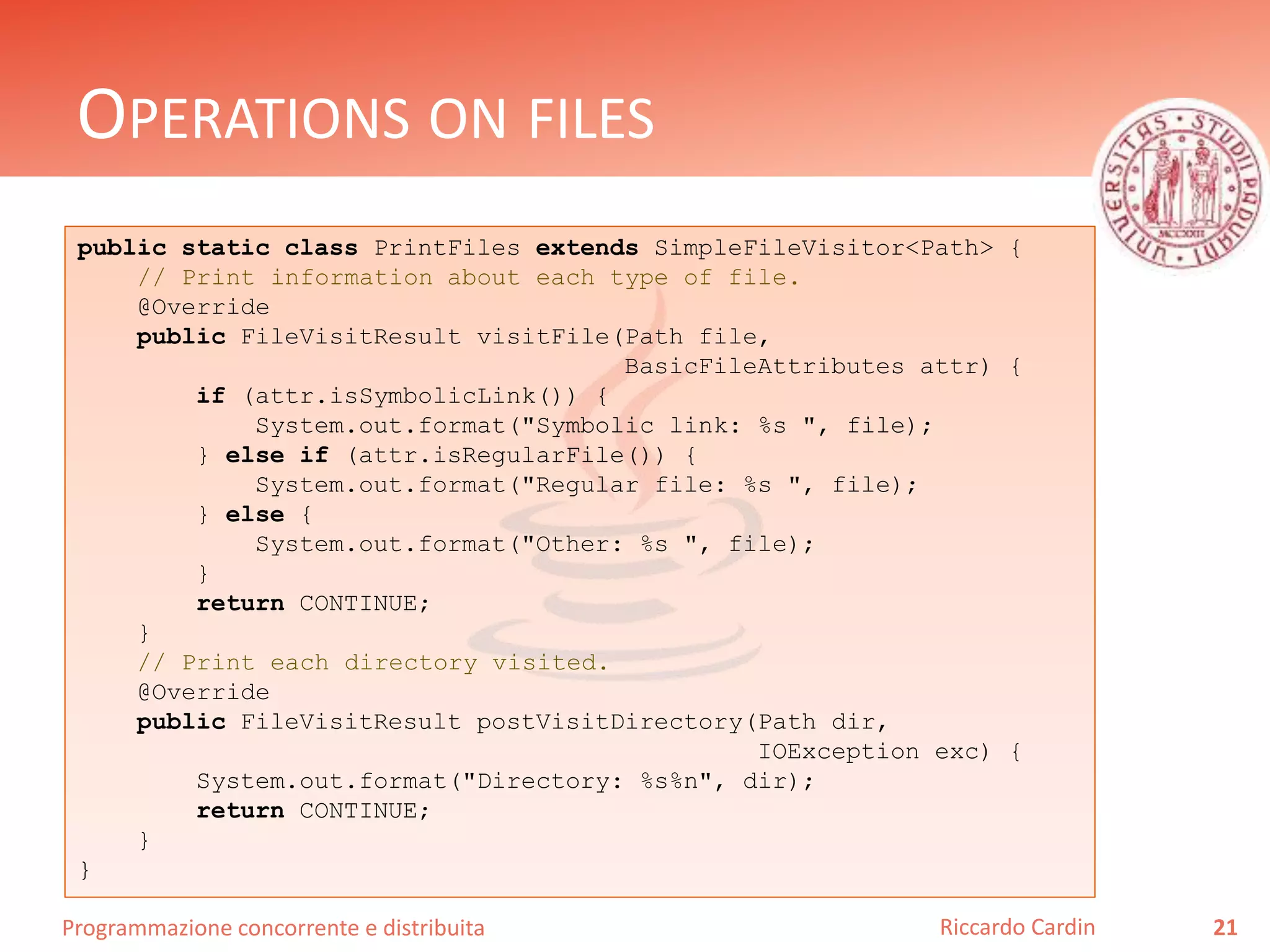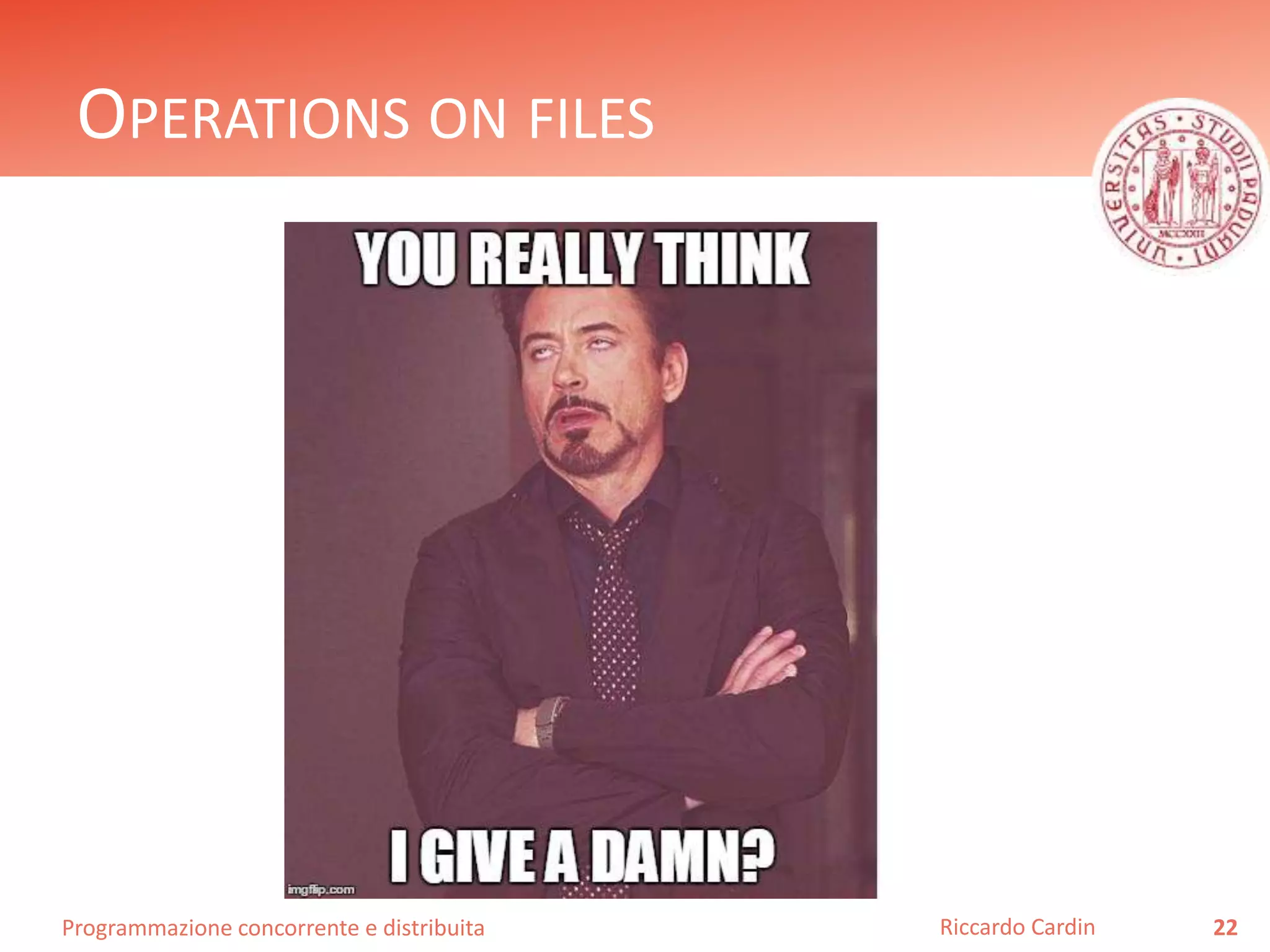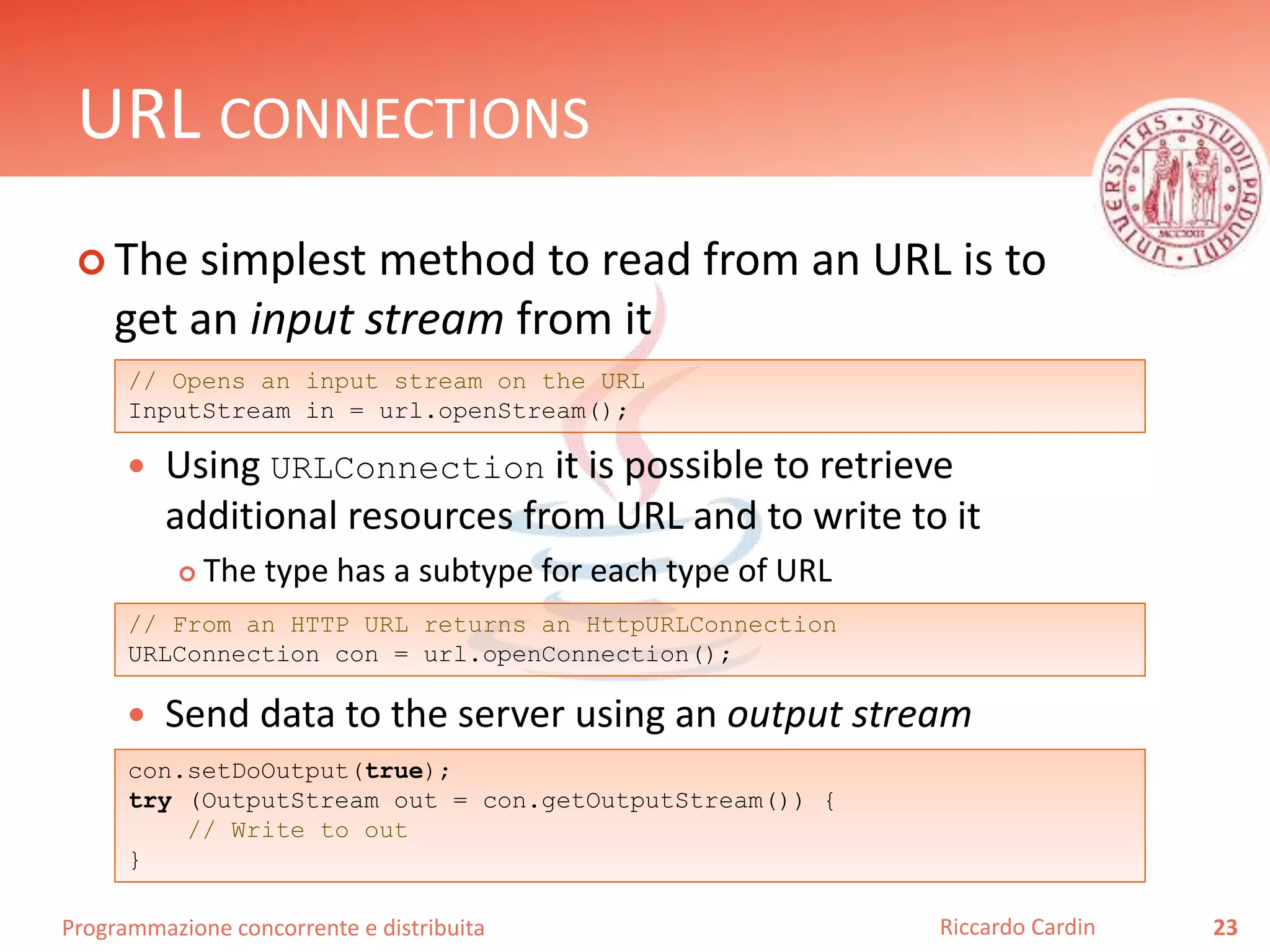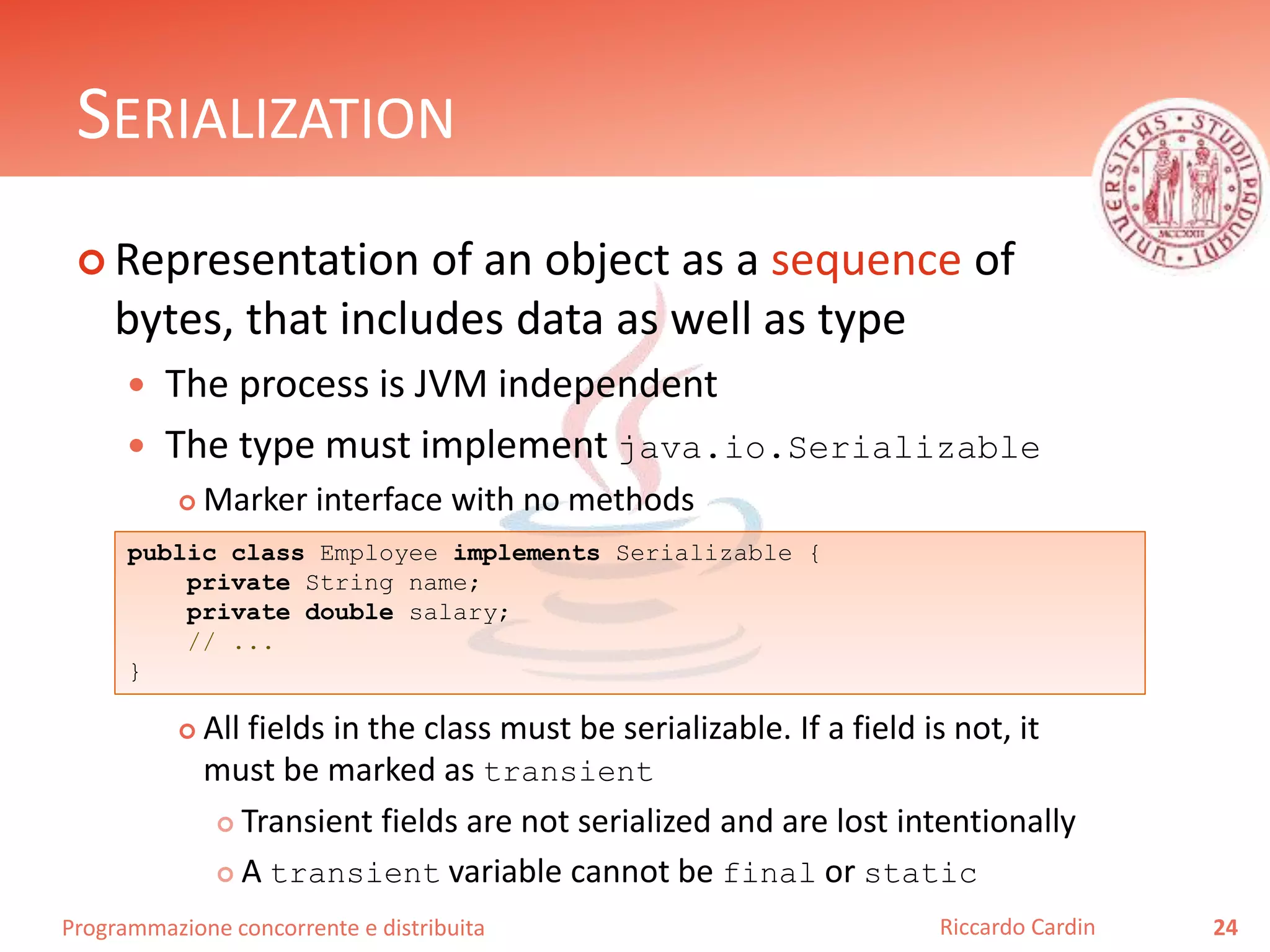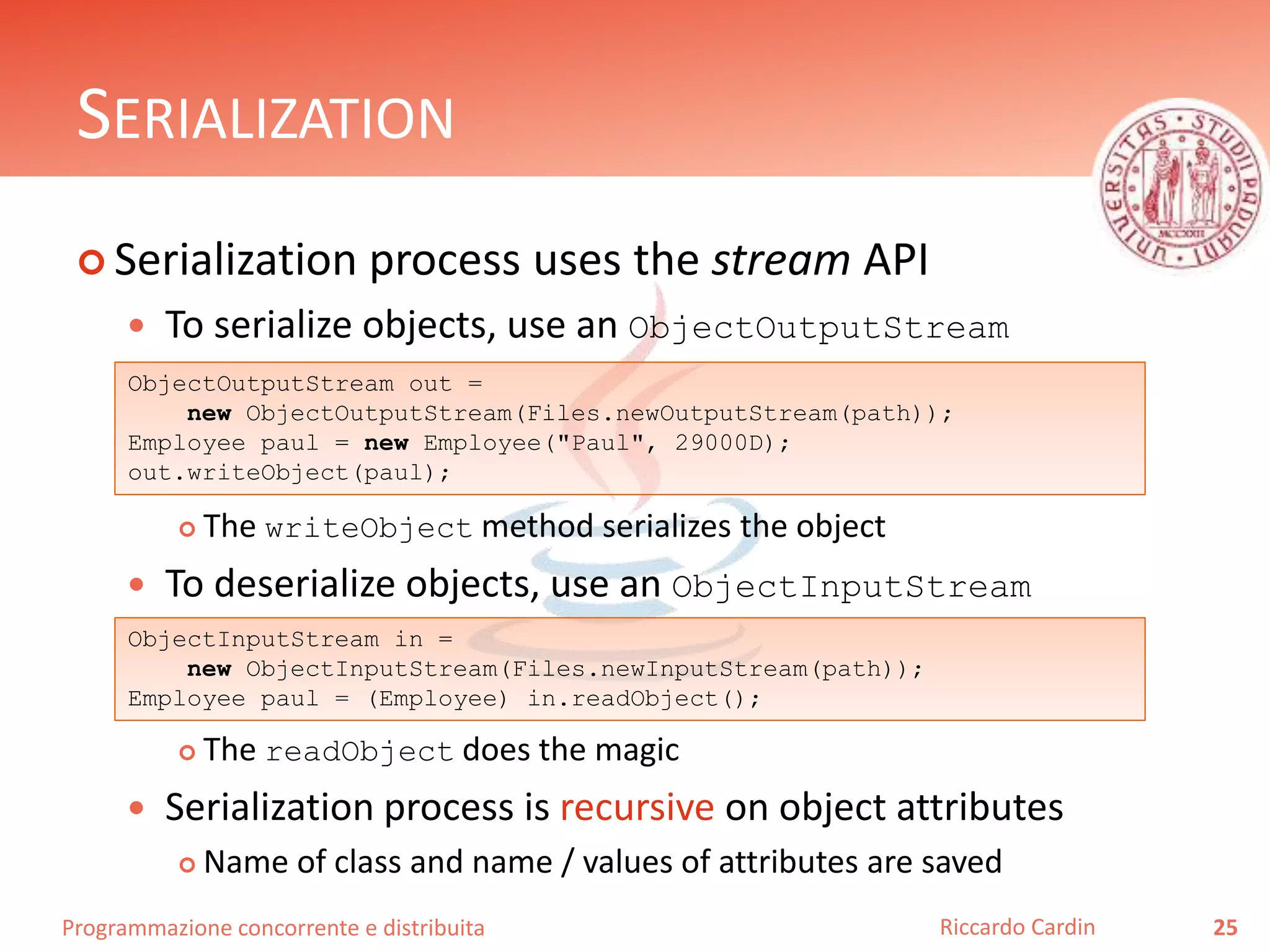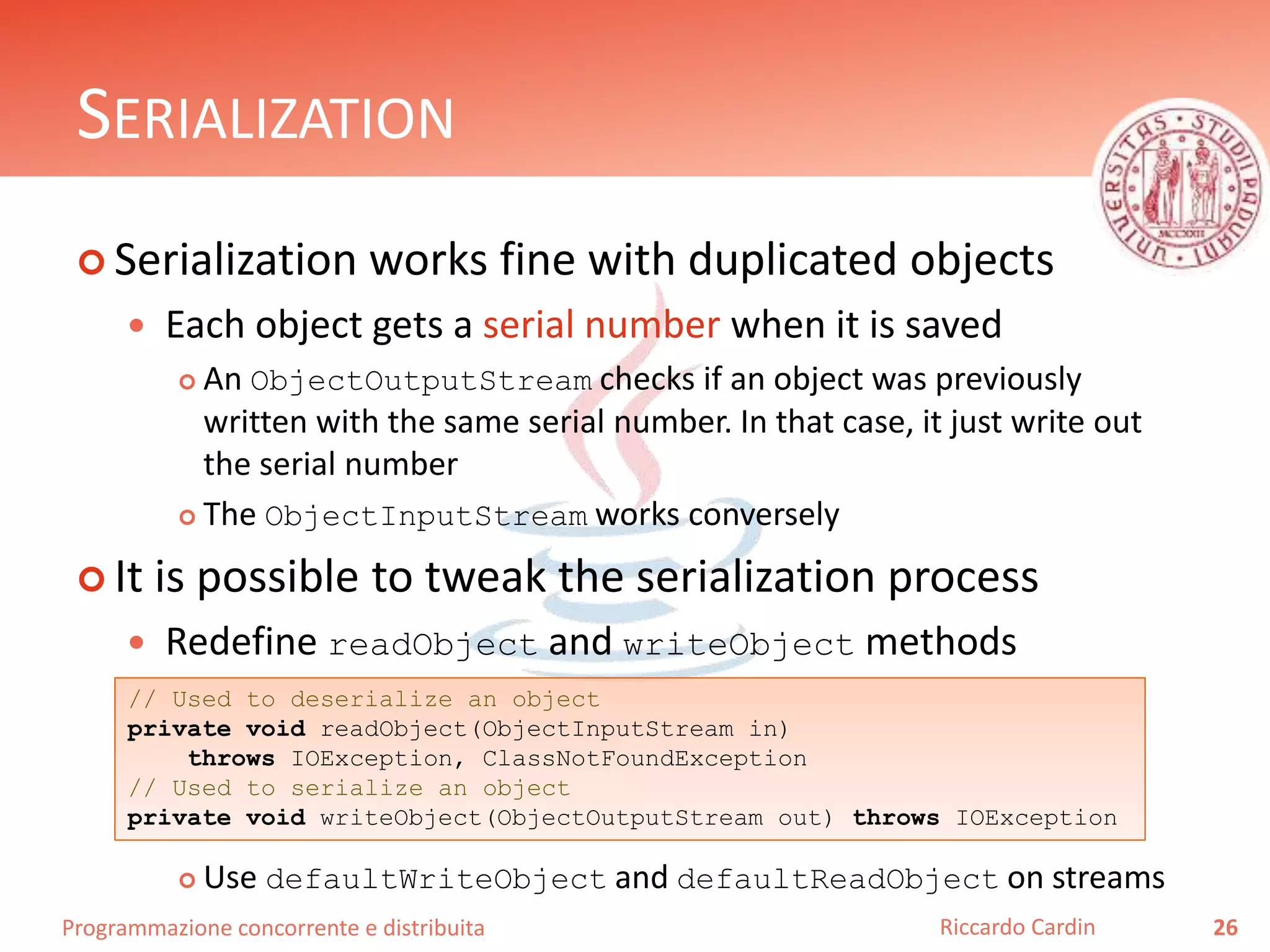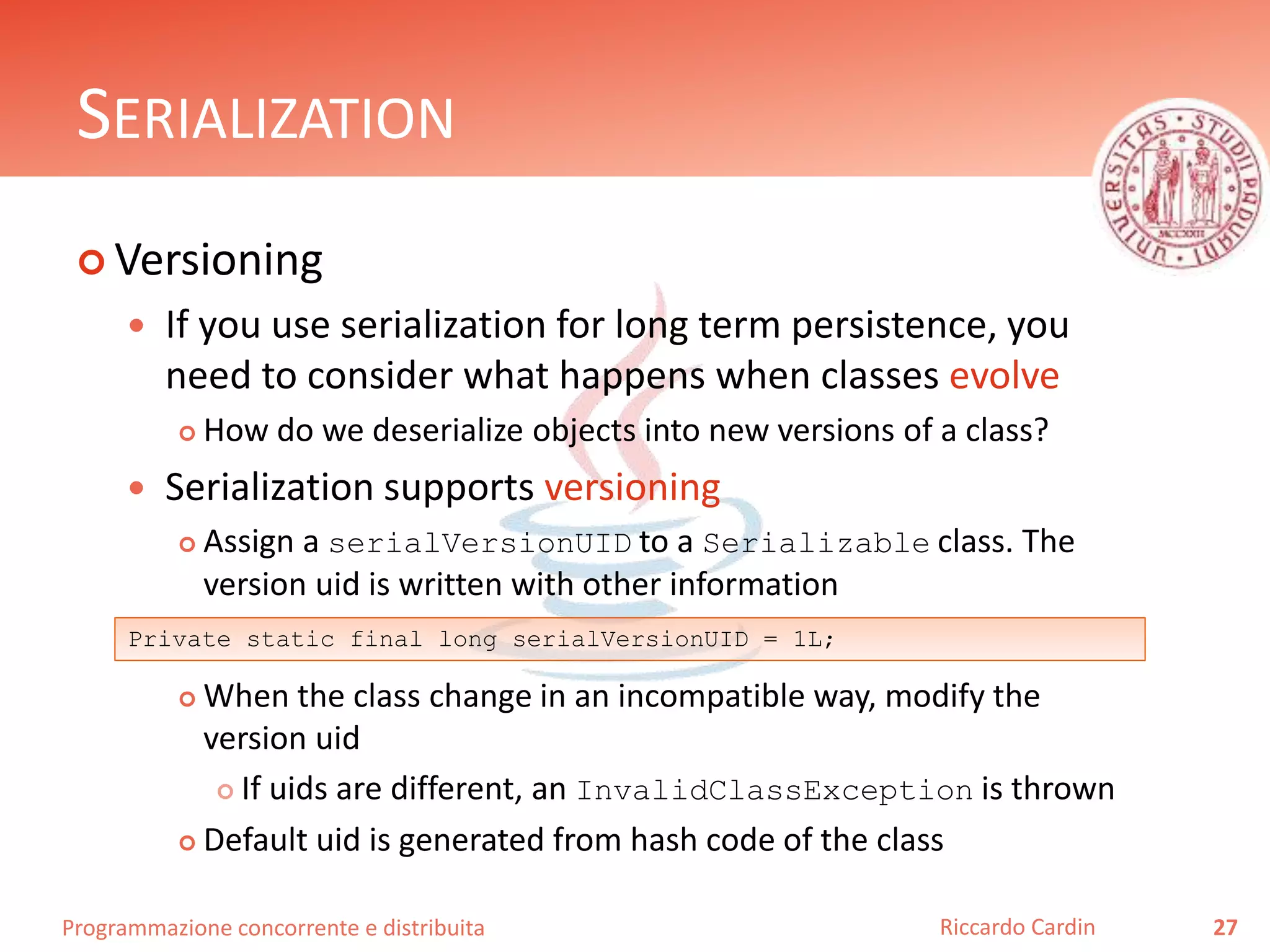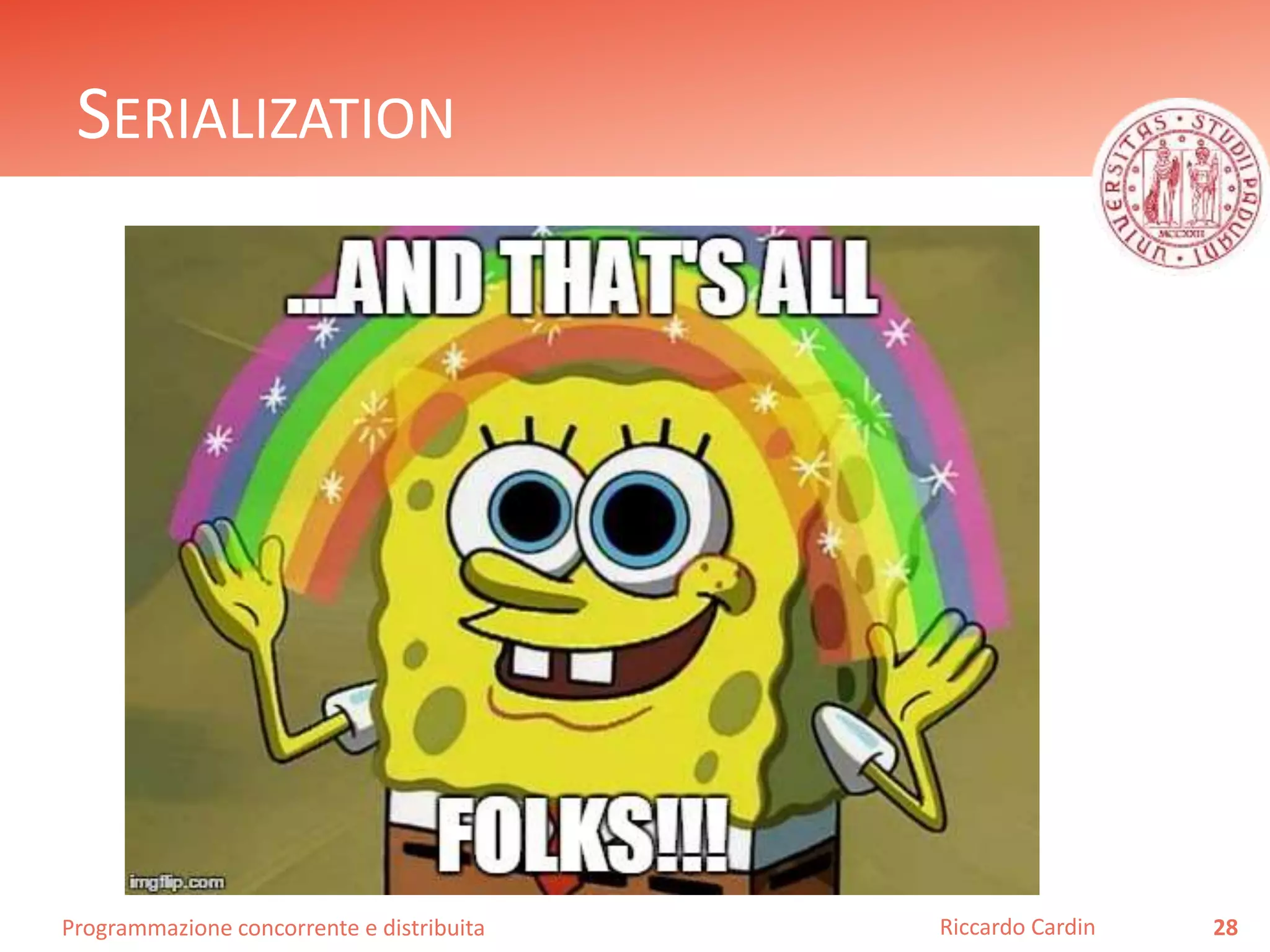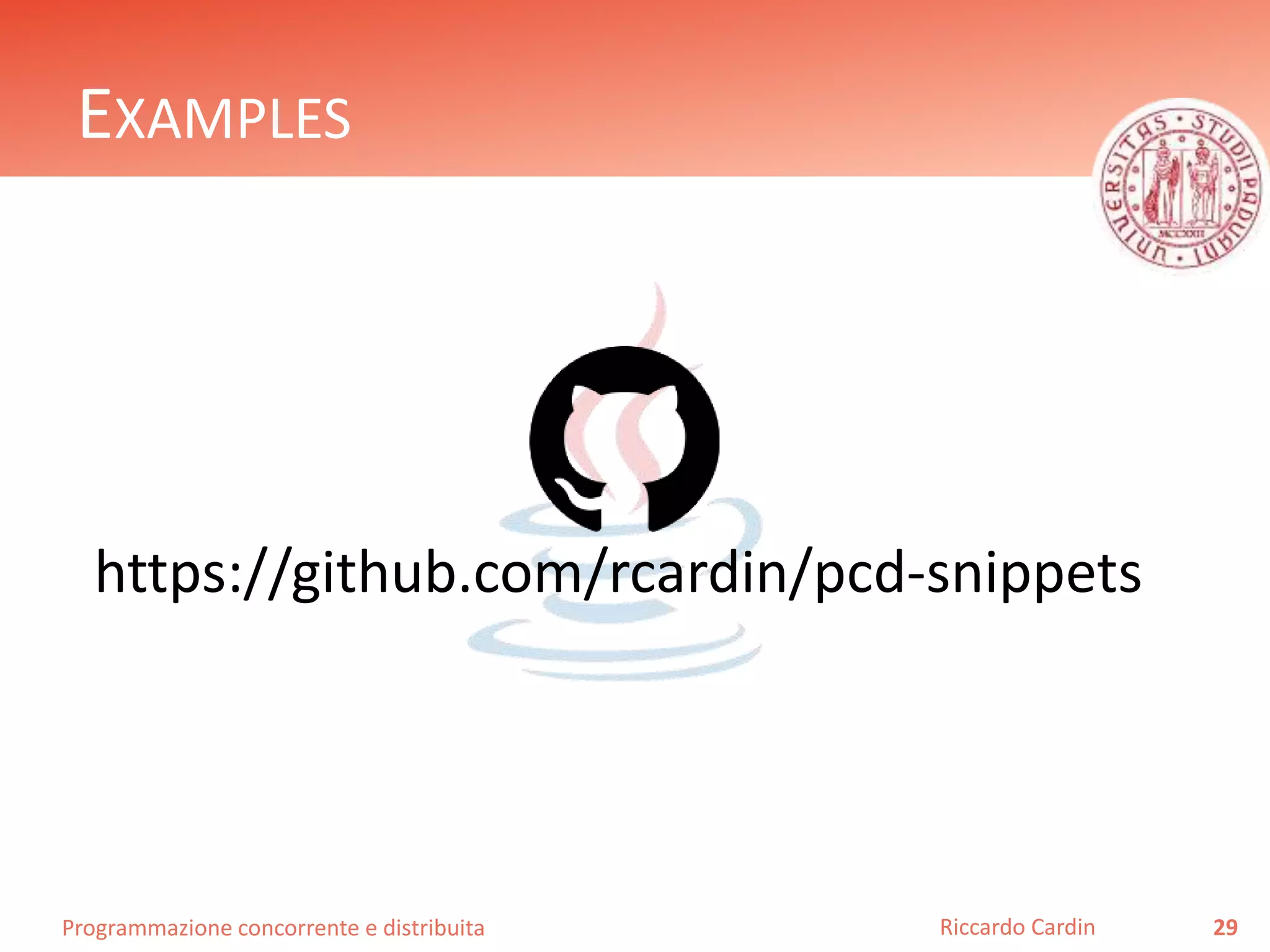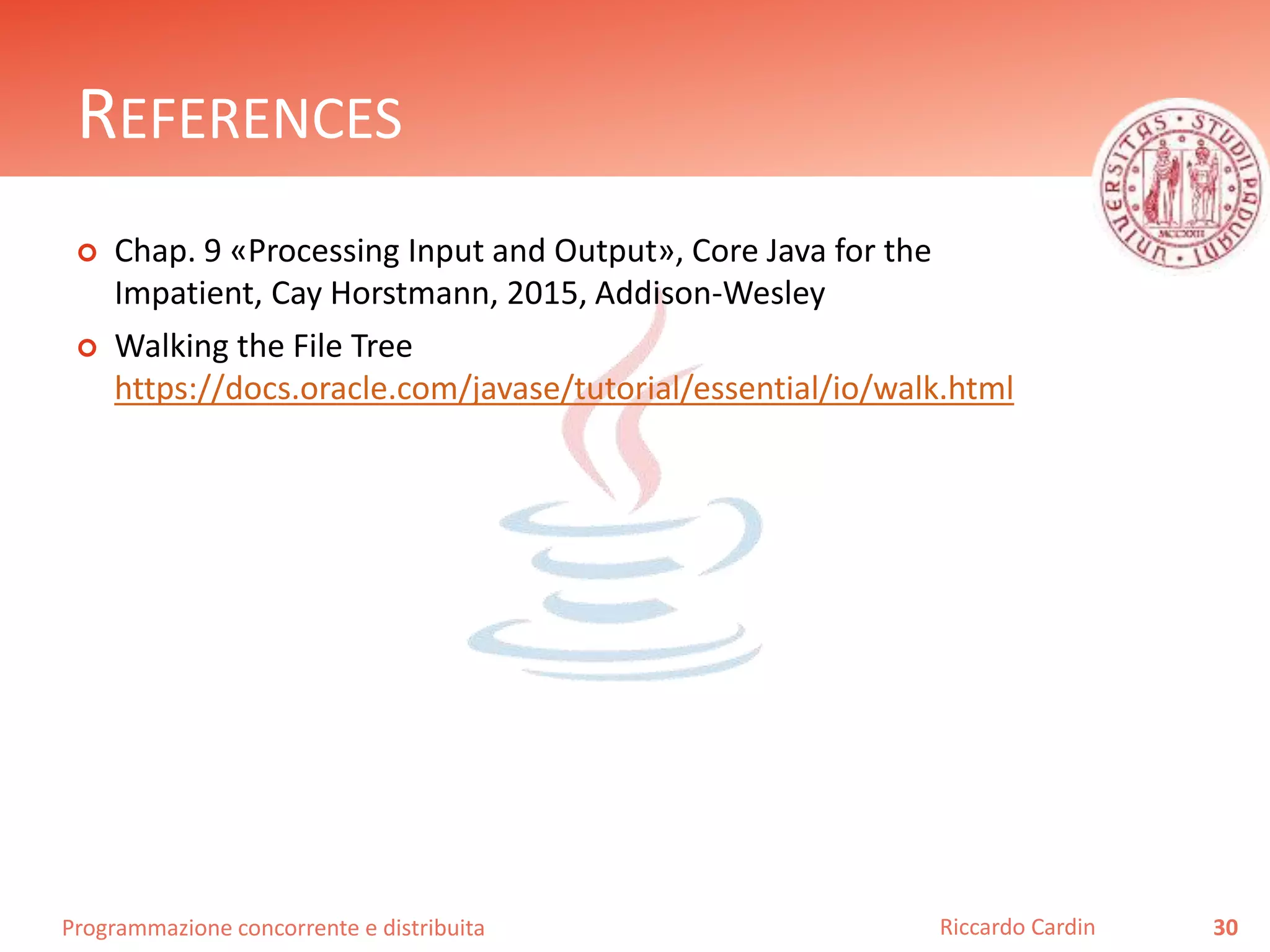This document discusses Java input/output (I/O) streams and readers/writers for processing files, URLs, and other sources of input and output. It covers obtaining and working with input and output streams, reading and writing bytes, character encodings, text I/O, random access files, file operations, URL connections, and object serialization. The key classes for I/O include InputStream, OutputStream, Reader, Writer, File, Path, and URLConnection.

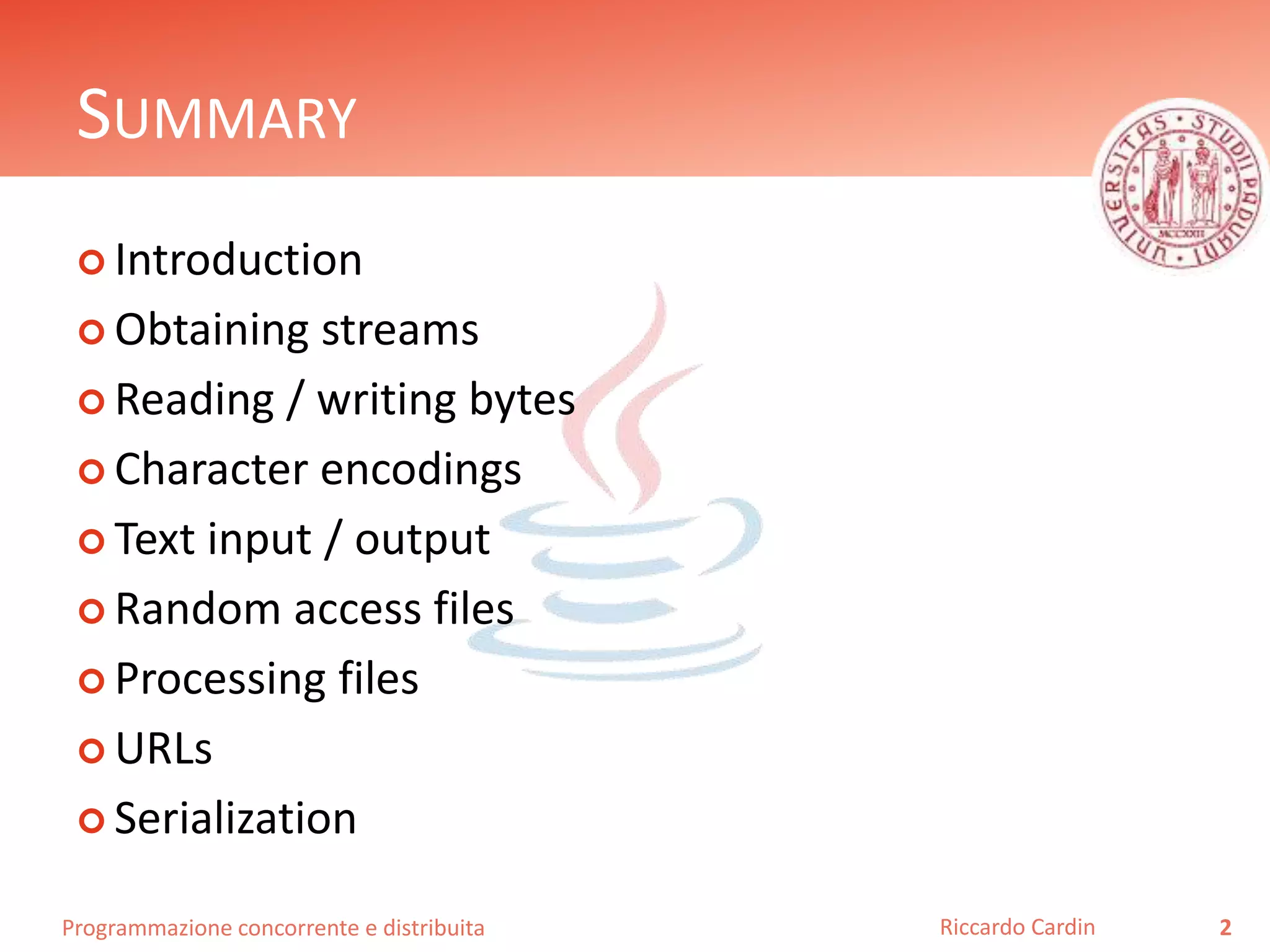
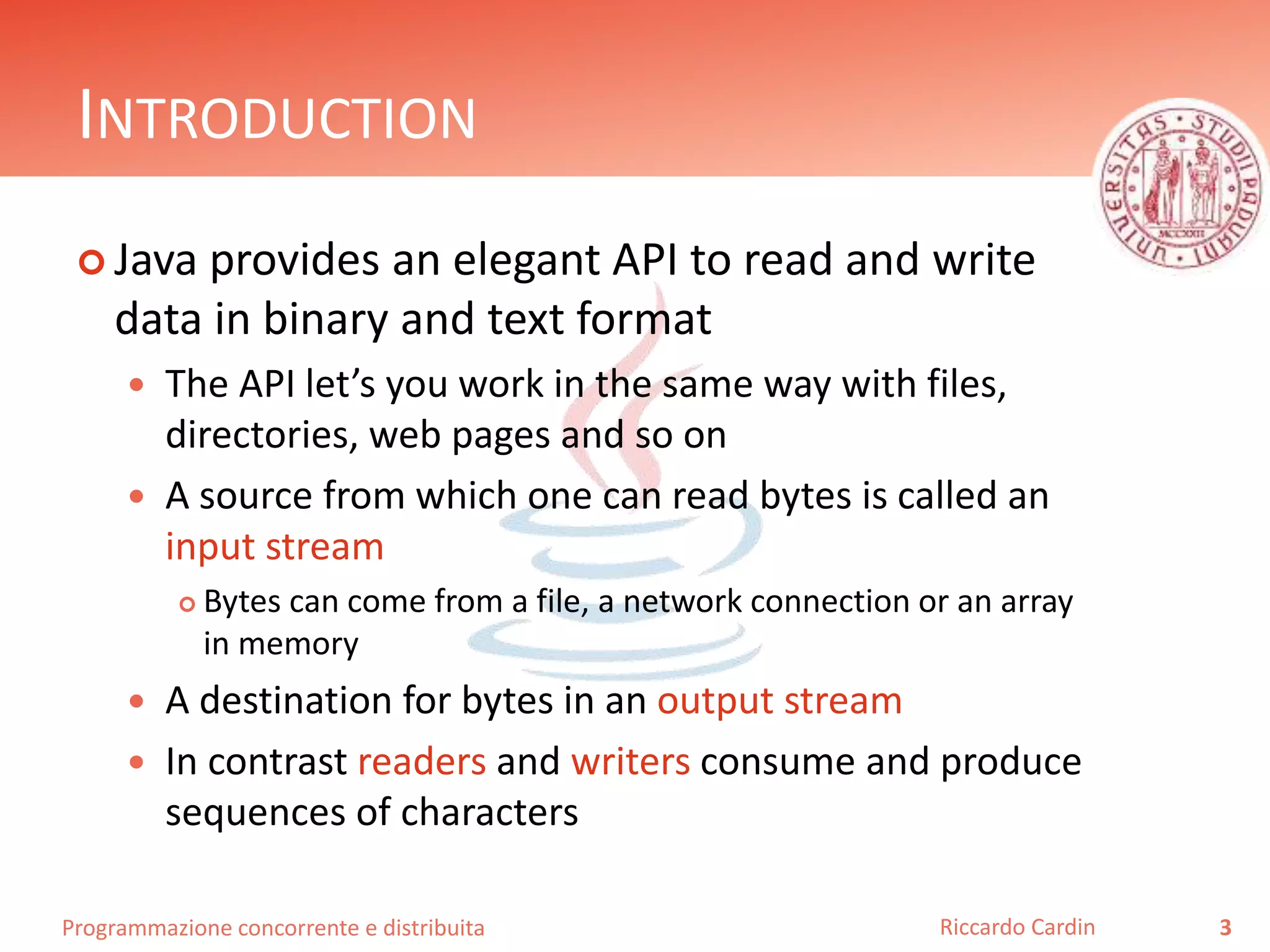
![Programmazione concorrente e distribuita
OBTAINING STREAMS
A stream can be obtained from different sources
From a file
From an URL
From an array of bytes
Once the stream is obtained we can I/O from and to
the source using the same API
4Riccardo Cardin
InputStream in = Files.newInputStream(path);
OutputStream out = Files.newOutputStrem(path);
URL url = new URL("http://rcardin.github.io");
InputStream in = url.openStream();
byte[] bytes = /* ... */;
InputStream in = new ByteArrayInputStream(bytes);
OutputStream out = new ByteArrayOutputStream();
bytes = out.toByteArray();](https://image.slidesharecdn.com/java-processinginputandoutput-160119064700/75/Java-Processing-input-and-output-4-2048.jpg)
![Programmazione concorrente e distribuita
READING BYTES
The type to read bytes from a source is
java.io.InputStream
An input stream can read a single byte
Cast to byte only after you’ve checked that is not -1
Or it can read in bulk into a byte array
5Riccardo Cardin
InputStream in = /* ... */;
// A byte is an integer from 0 to 255. -1 is reserved to the
// end of the input stream
int b = in.read();
bytes[] bytes = /* ... */;
// Returns the number of actual read bytes
int actualBytesRead = in.read(bytes);
// Writes the bytes from a position of the array, for at max
// ‘length’ number of bytes
actualBytesRead = in.read(bytes, start, length);](https://image.slidesharecdn.com/java-processinginputandoutput-160119064700/75/Java-Processing-input-and-output-5-2048.jpg)
![Programmazione concorrente e distribuita
WRITING BYTES
The type to write bytes to a target is
java.io.OutputStream
Output stream can write a single byte or a bytes array
When done, you have to close streams
Streams implement AutoClosable and so you can use a try-
with-resources statements
6Riccardo Cardin
OutputStream in = /* ... */;
int b = /* ... */;
out.write(b);
byte[] bytes = /* ... */;
out.write(bytes);
out.write(bytes, start, length)
try (OutputStream out = /* ... */) {
out.write(bytes);
}](https://image.slidesharecdn.com/java-processinginputandoutput-160119064700/75/Java-Processing-input-and-output-6-2048.jpg)