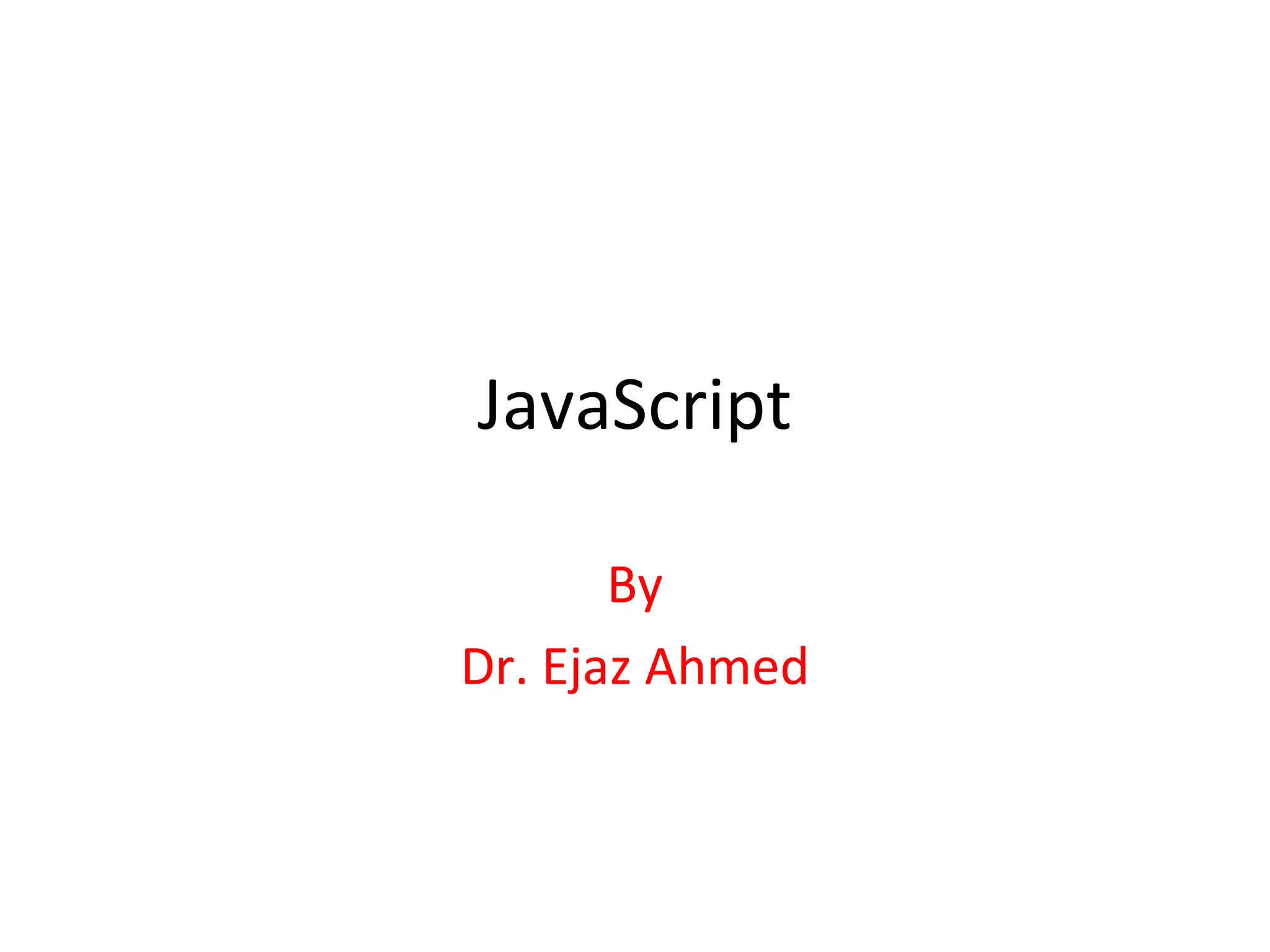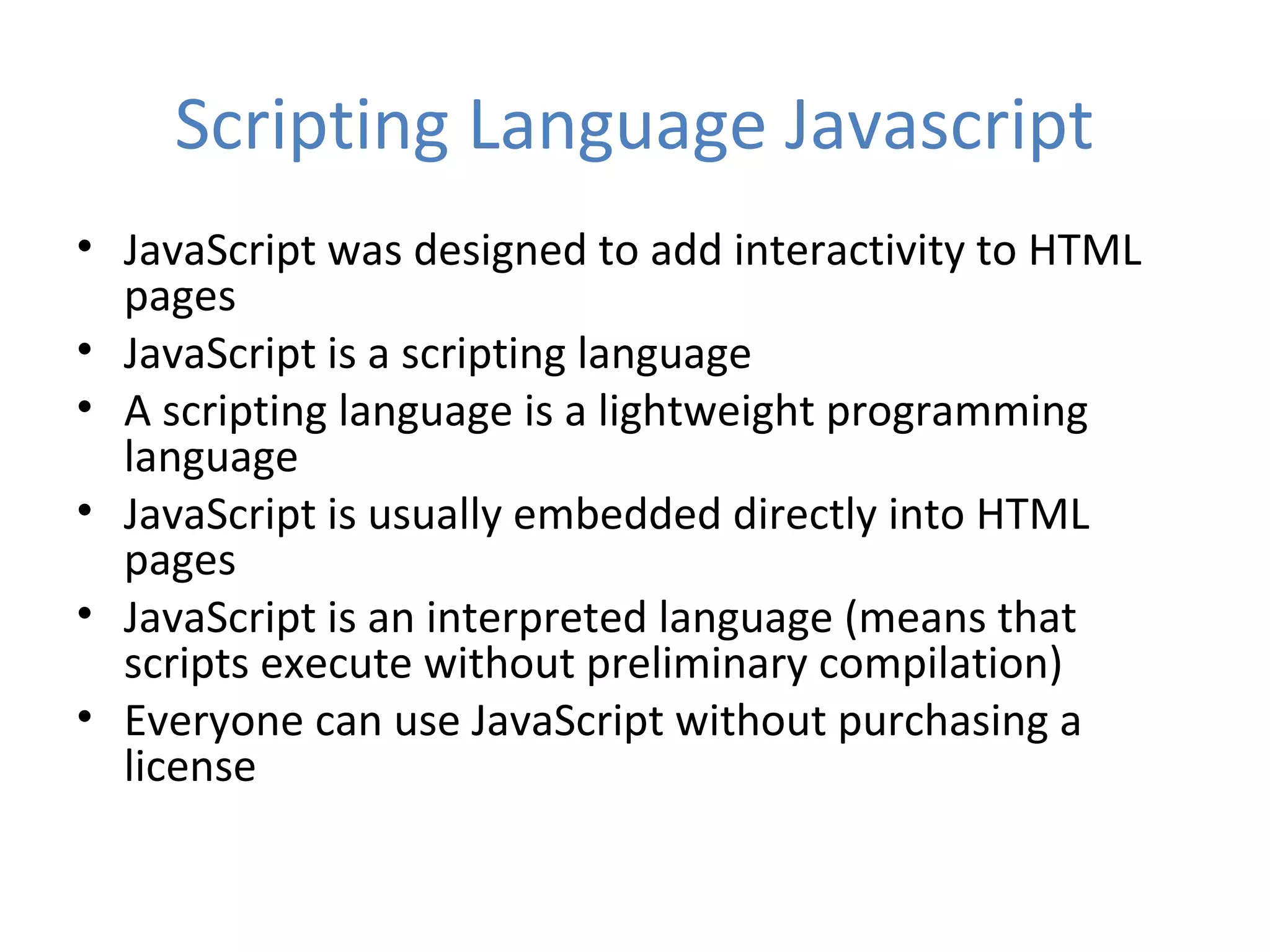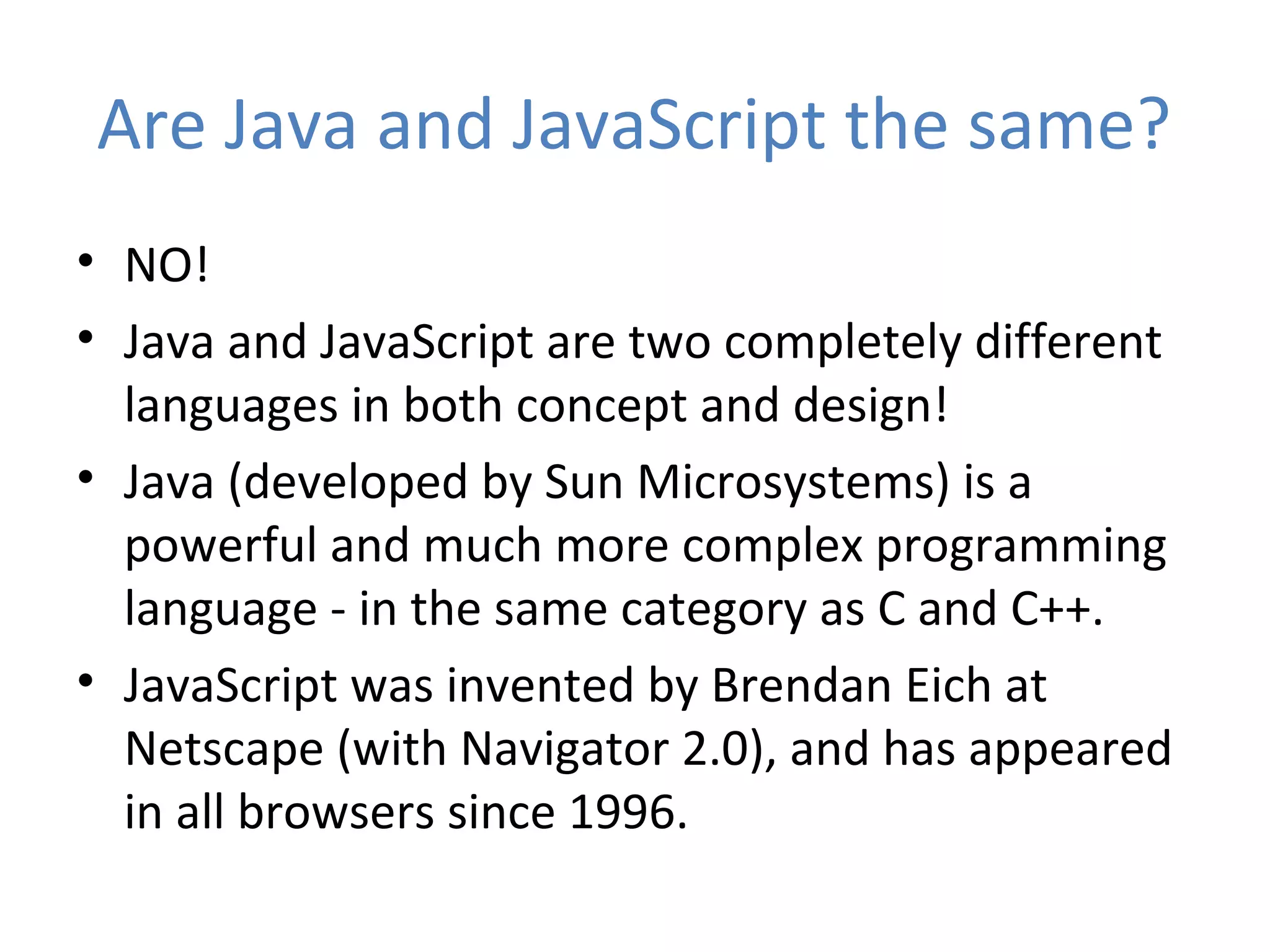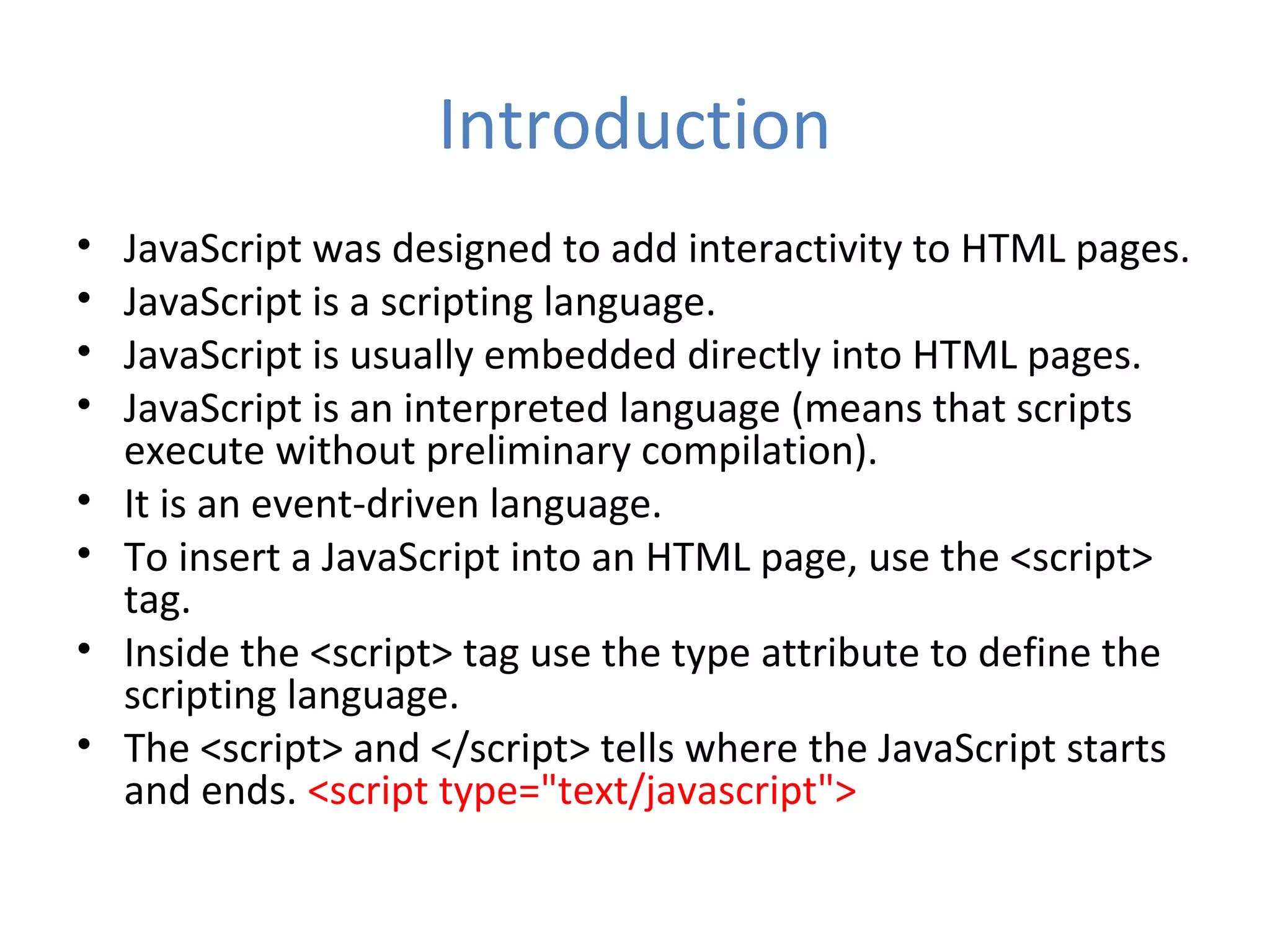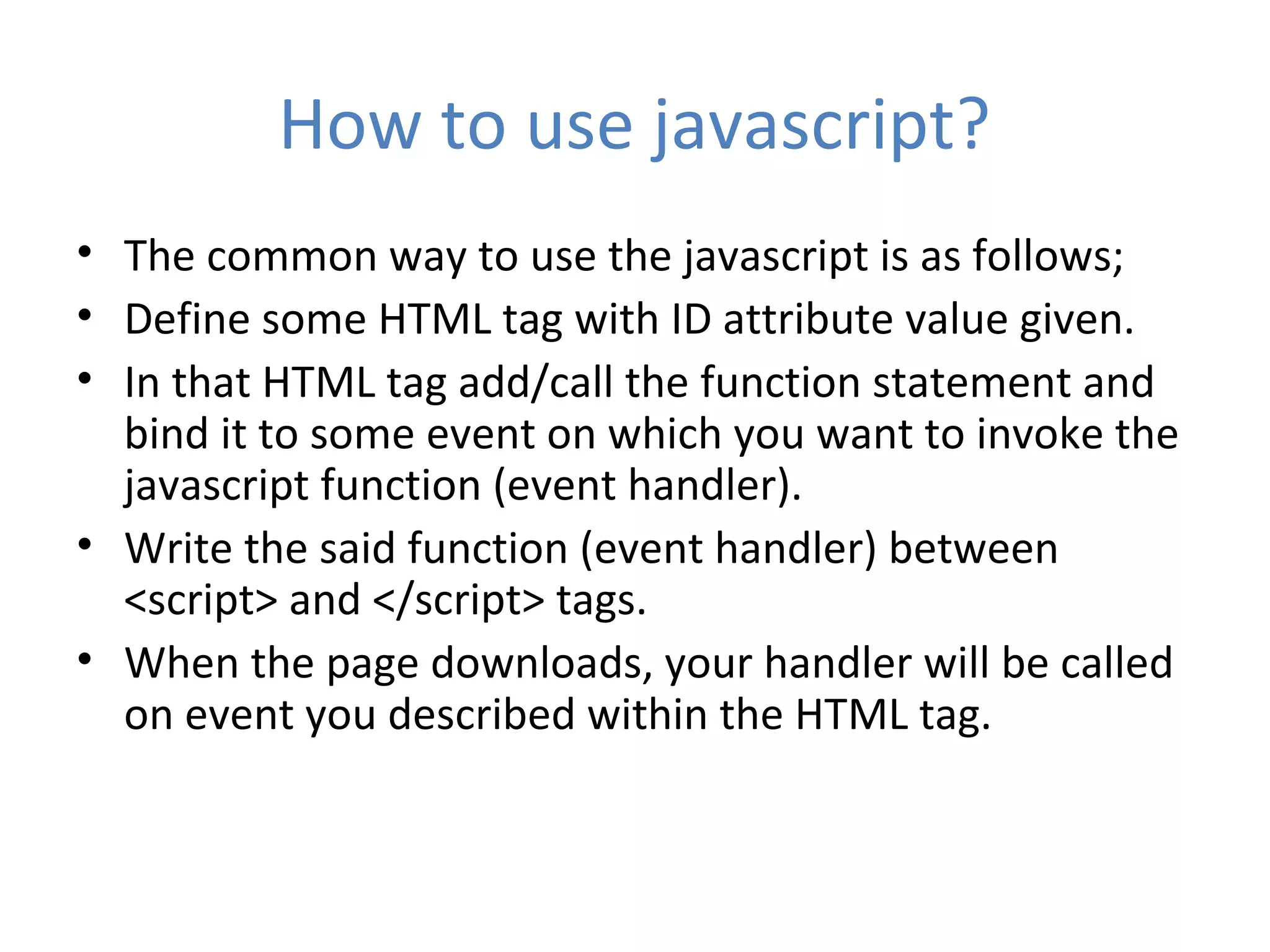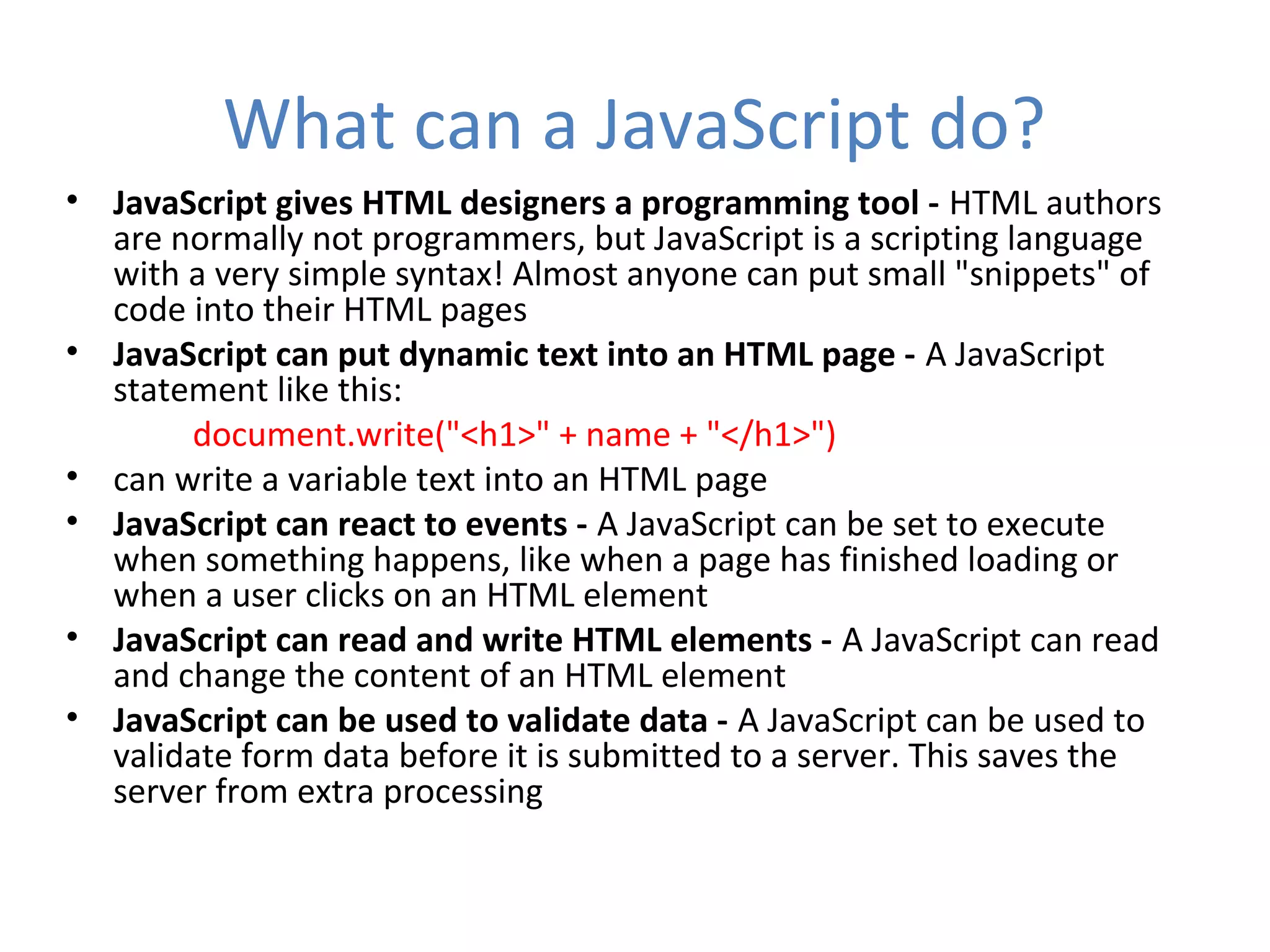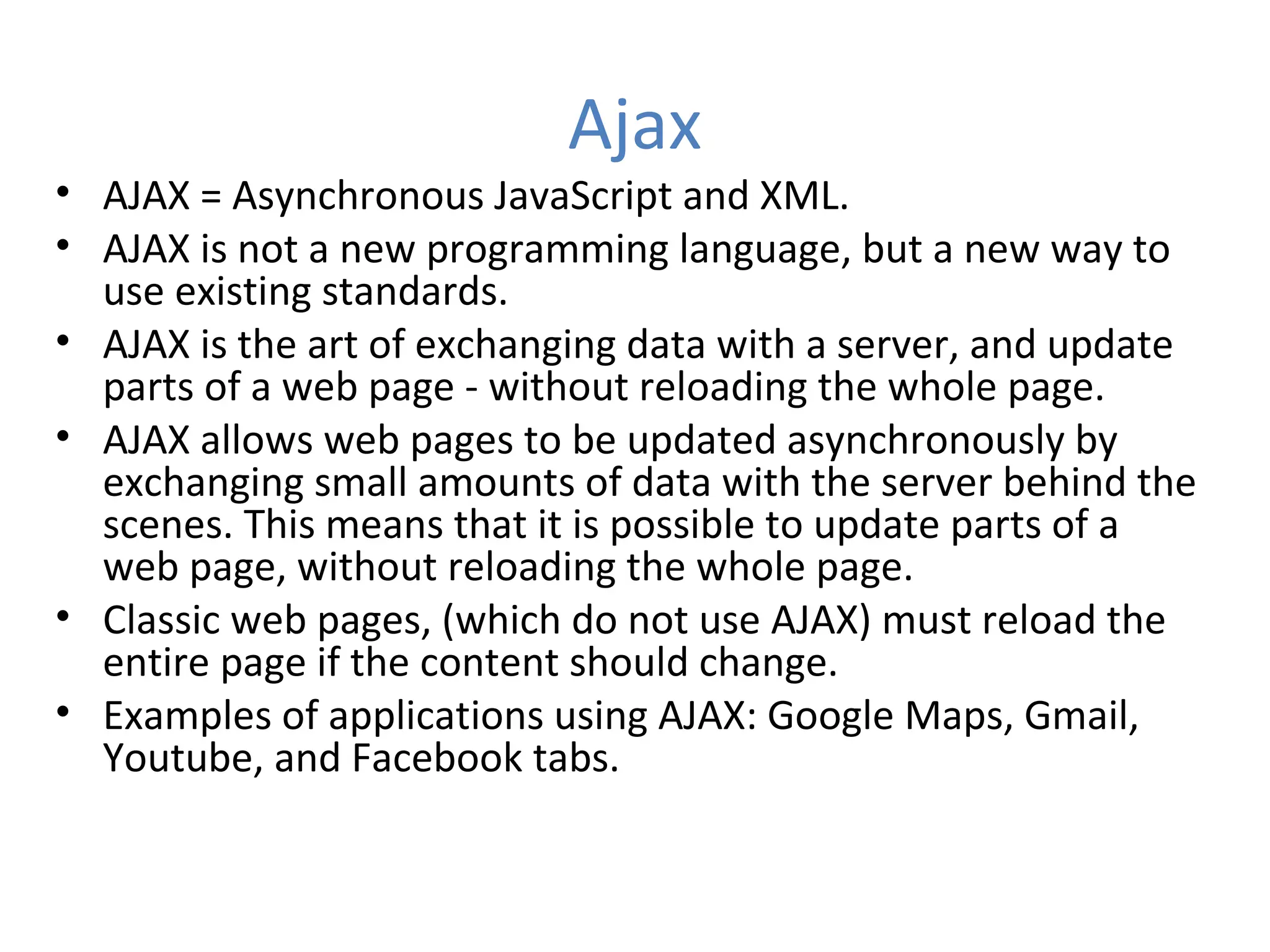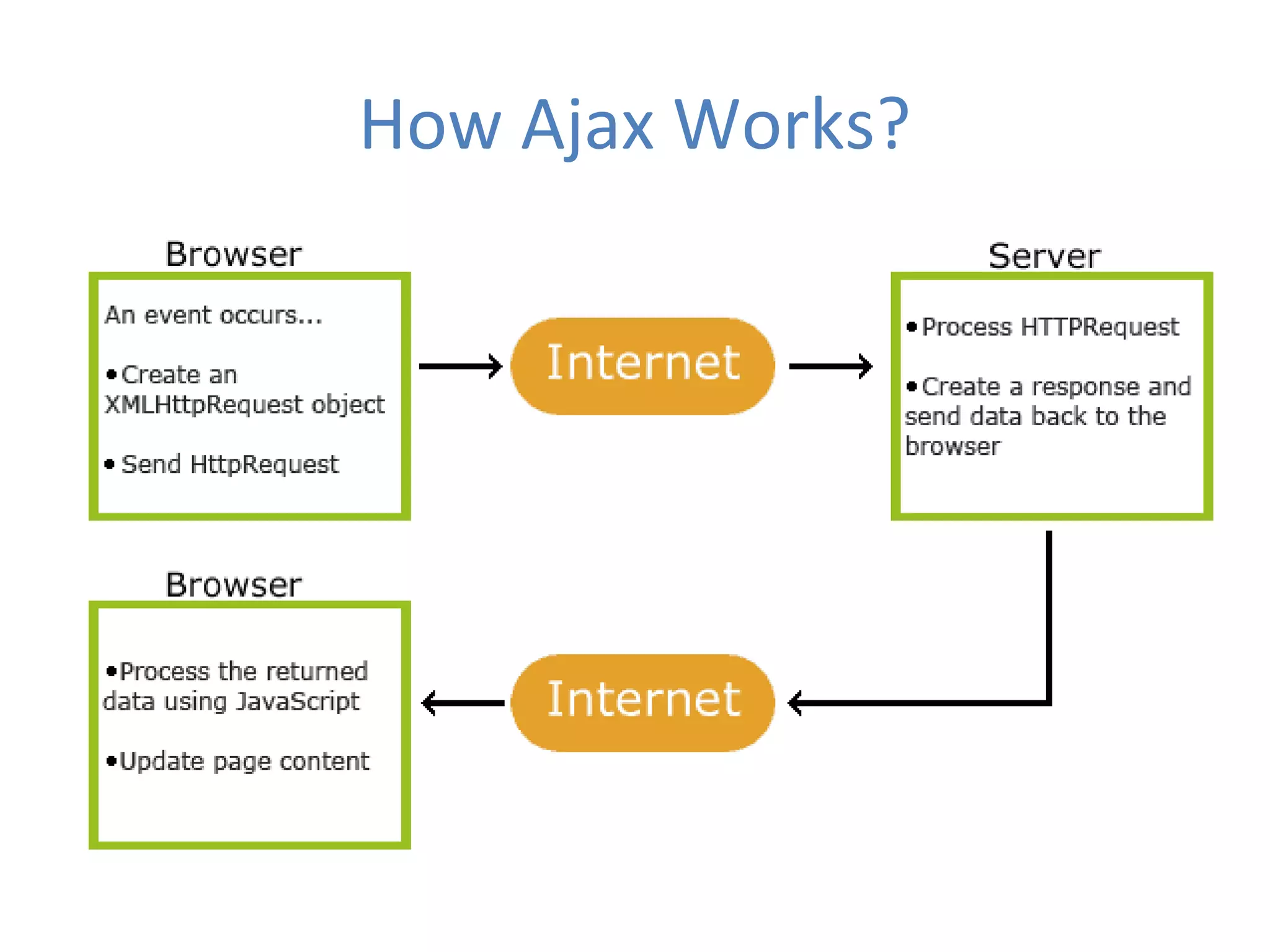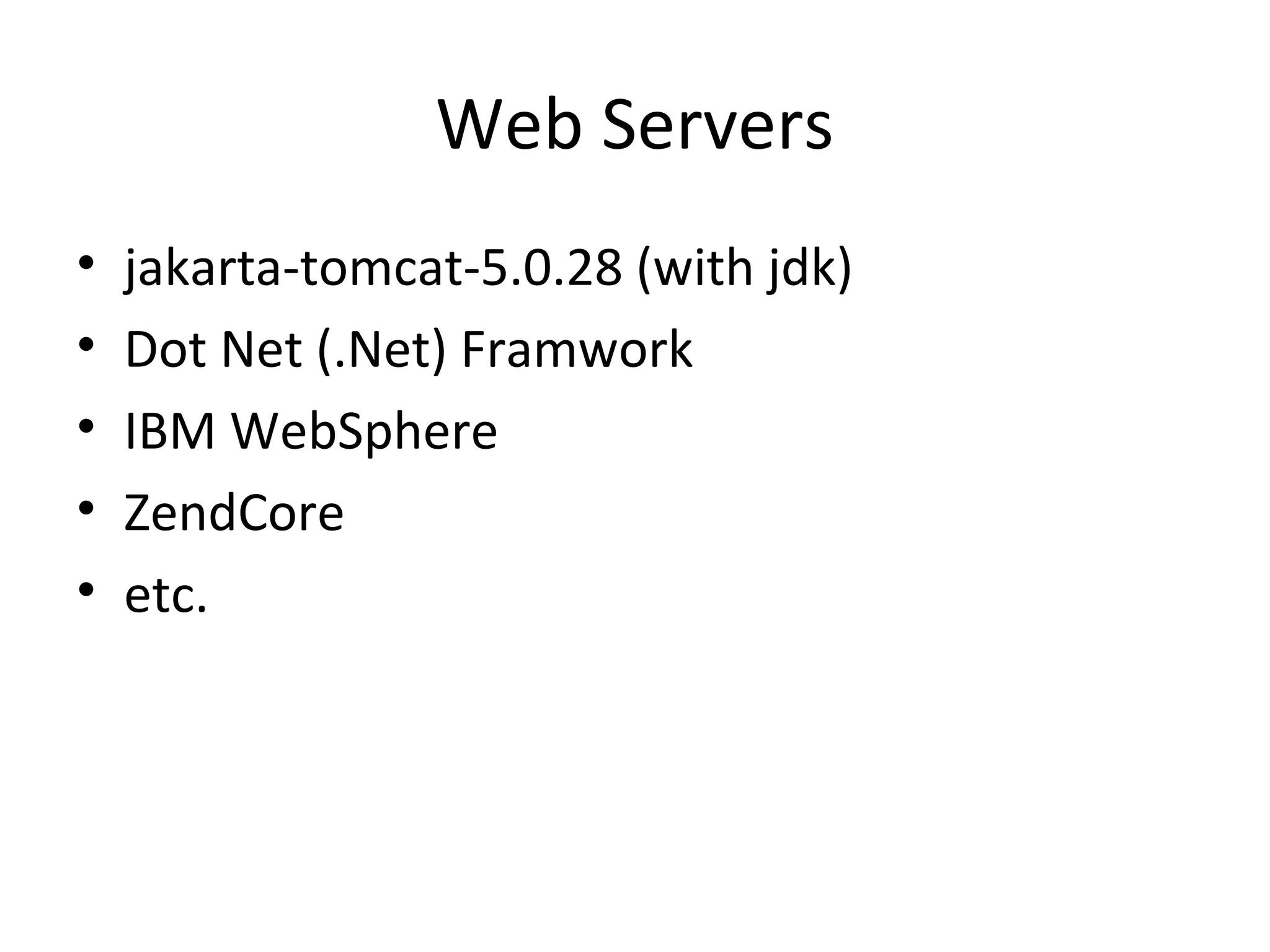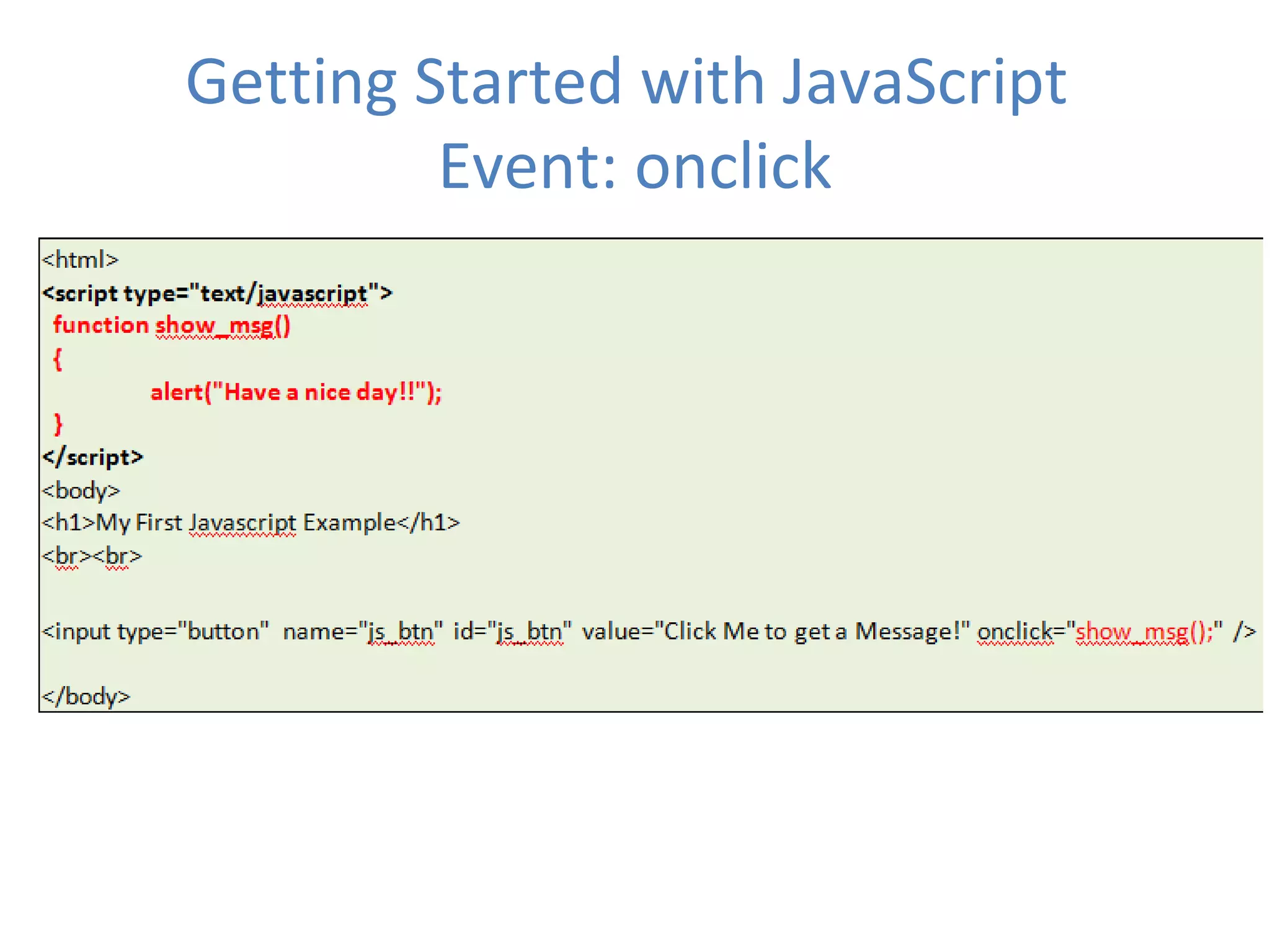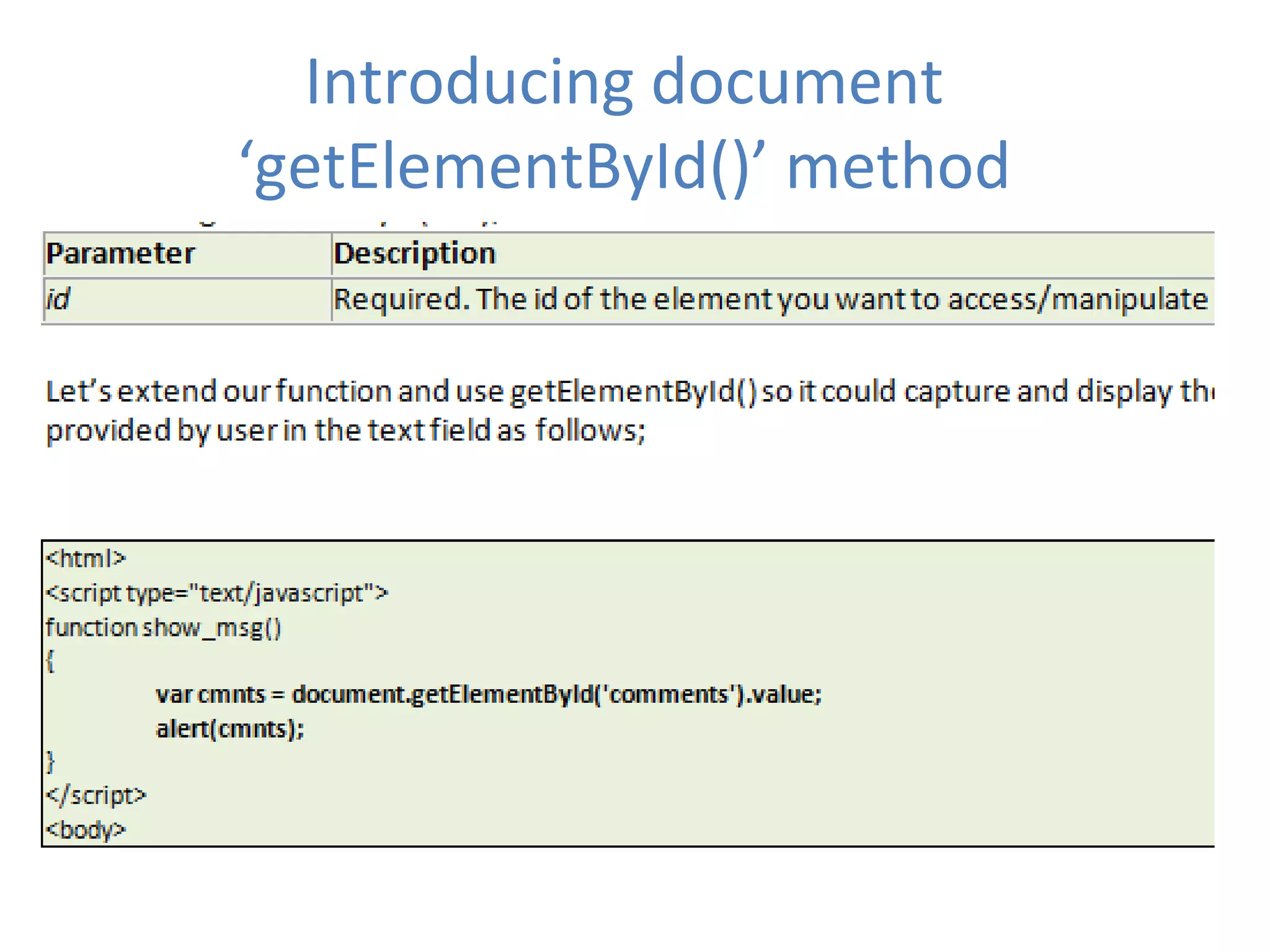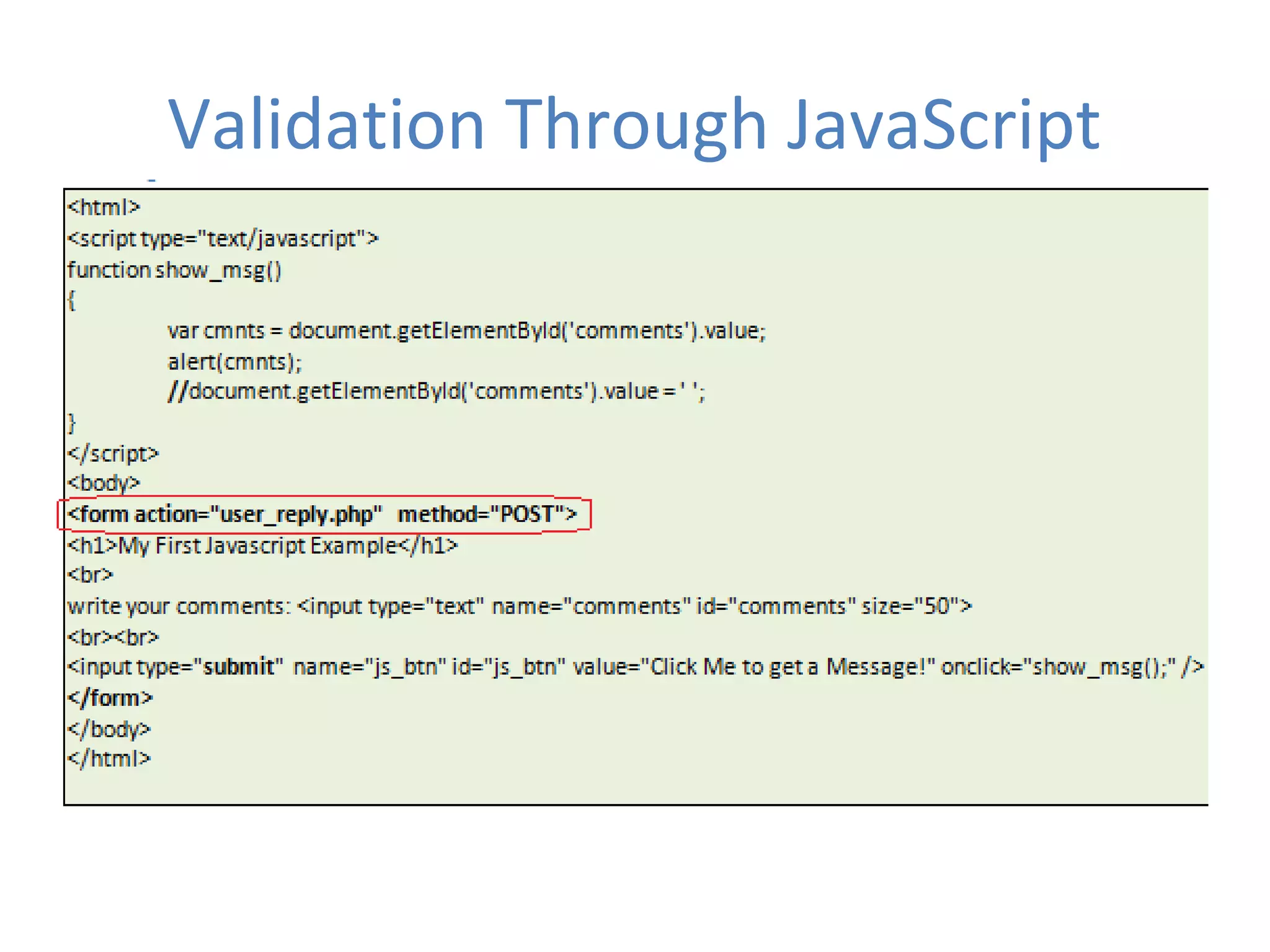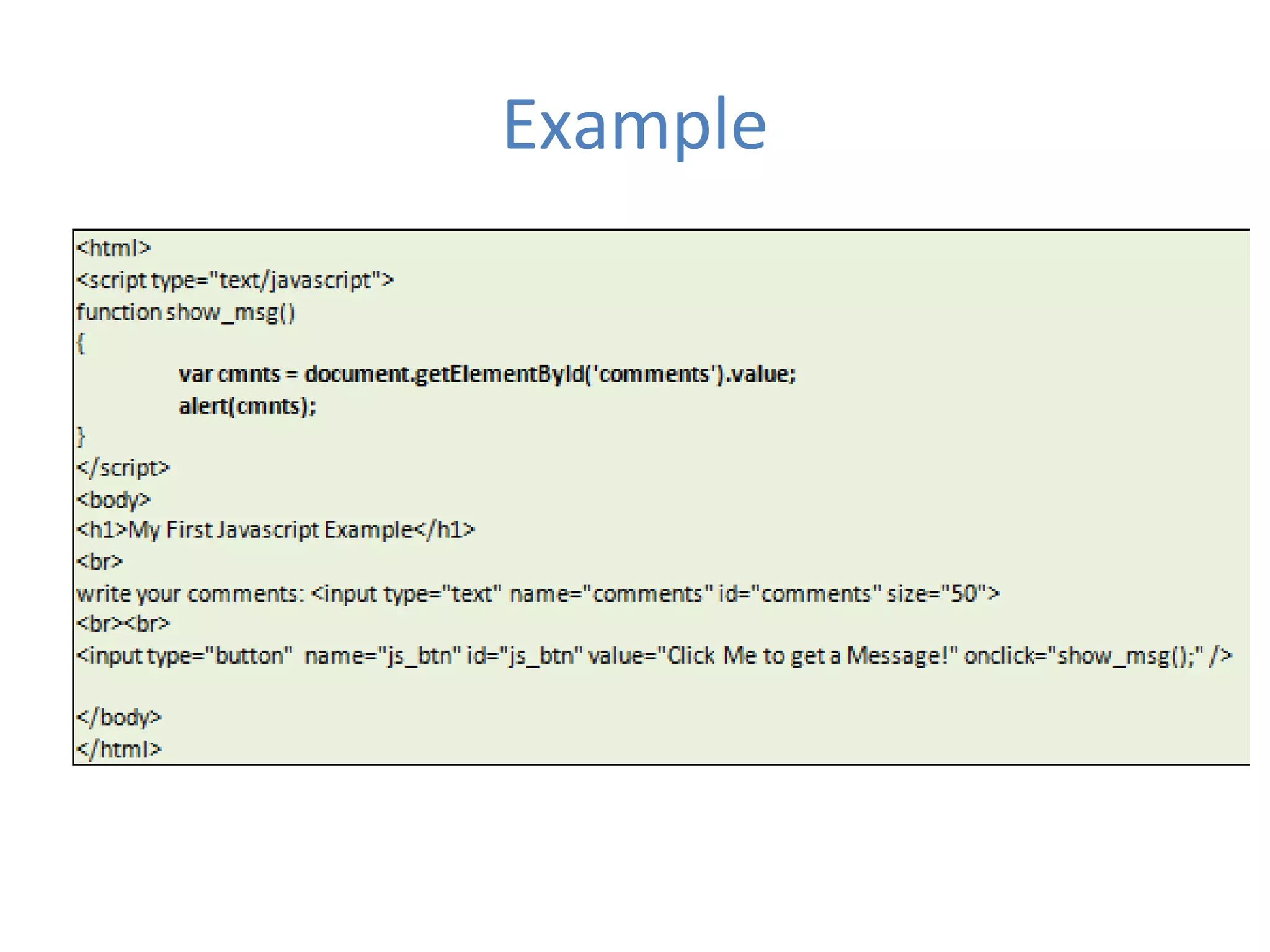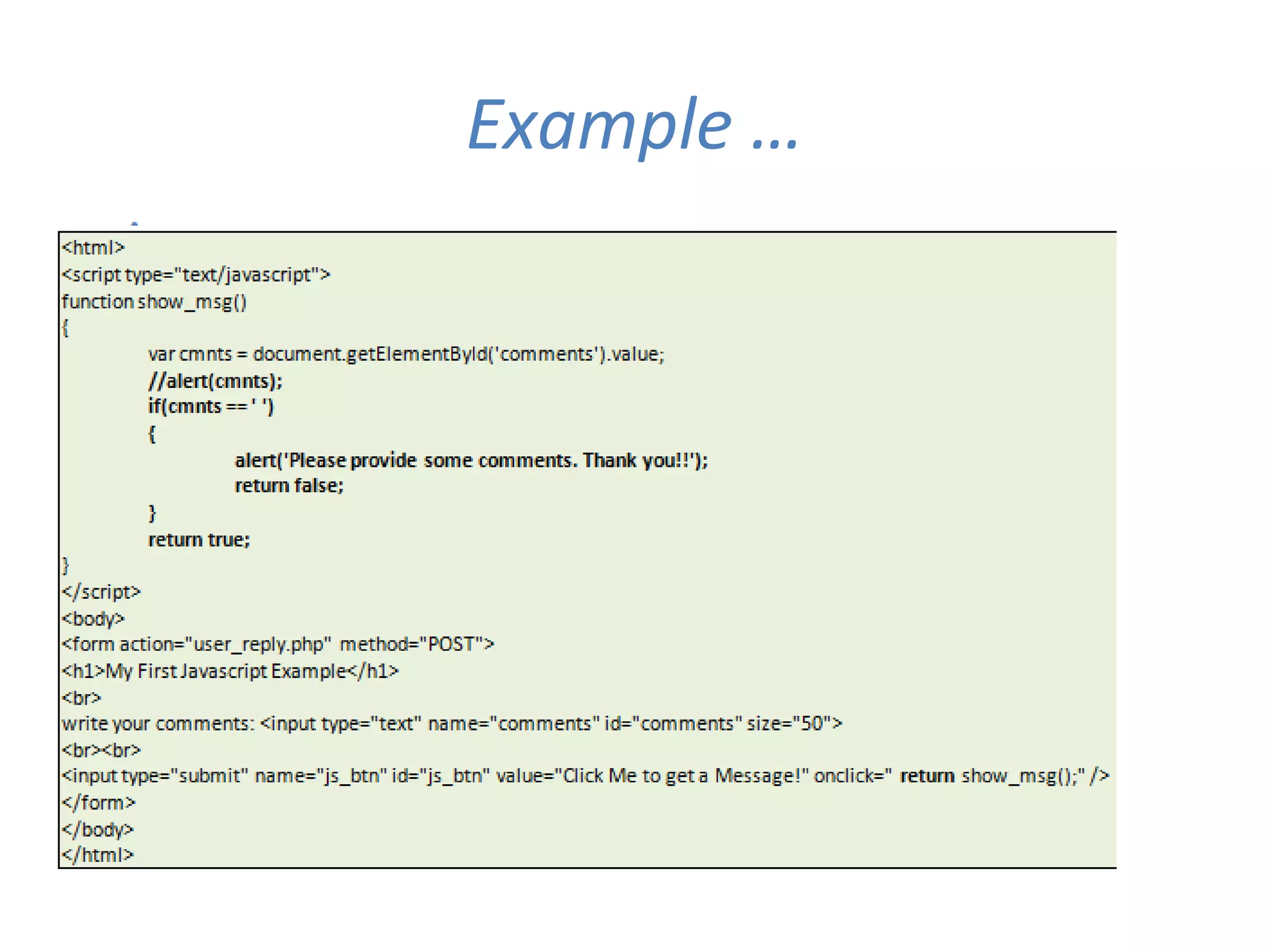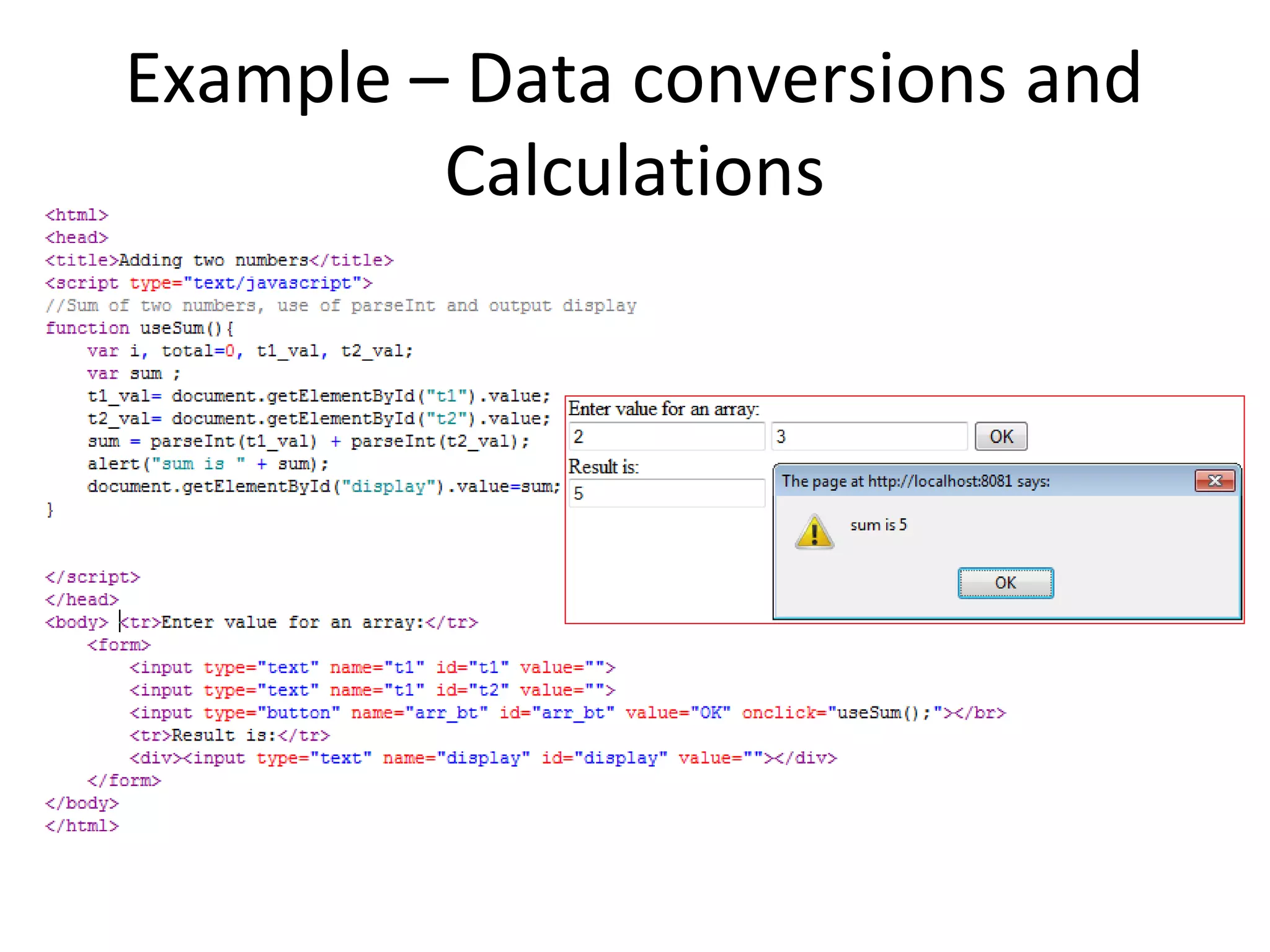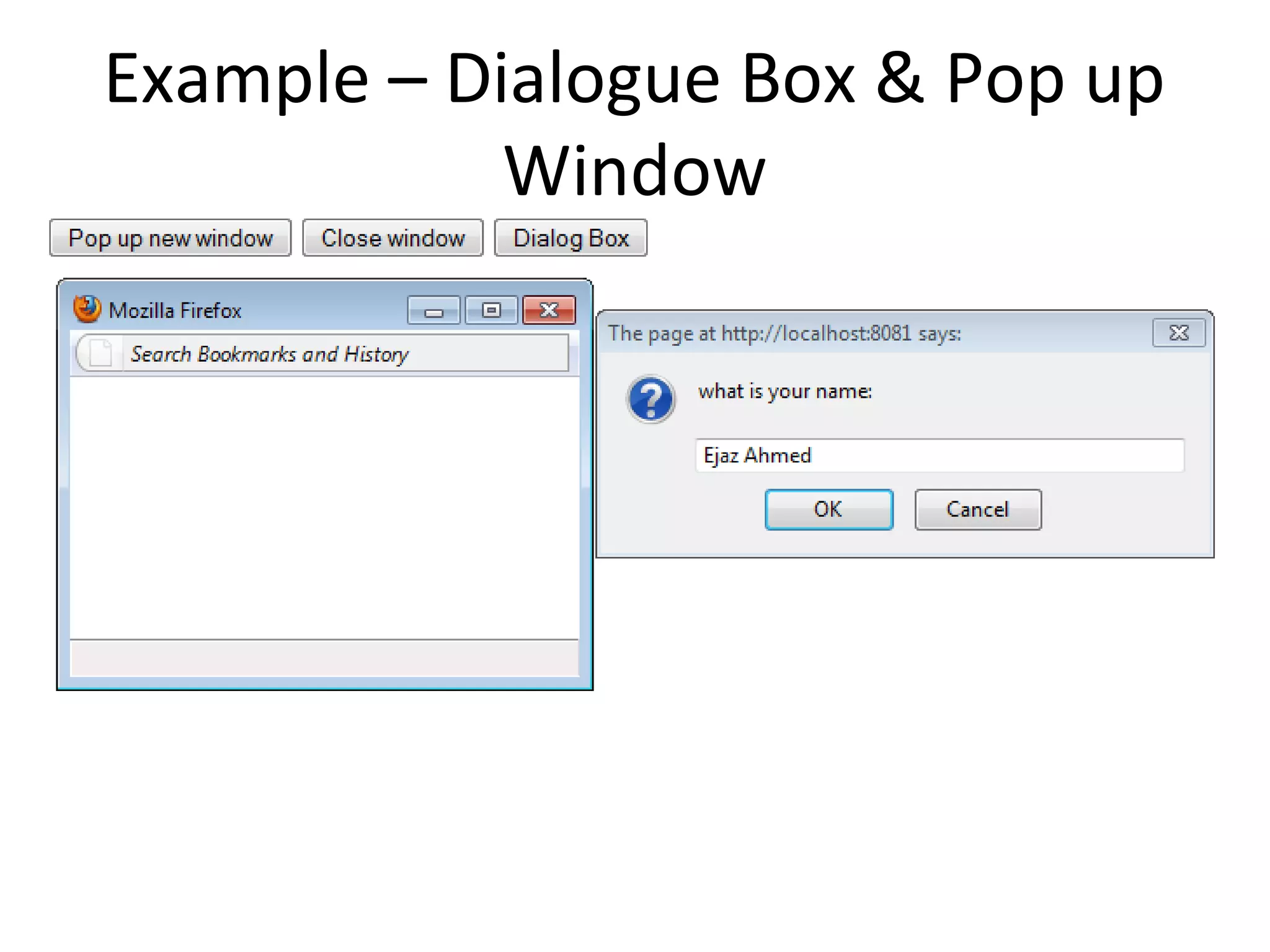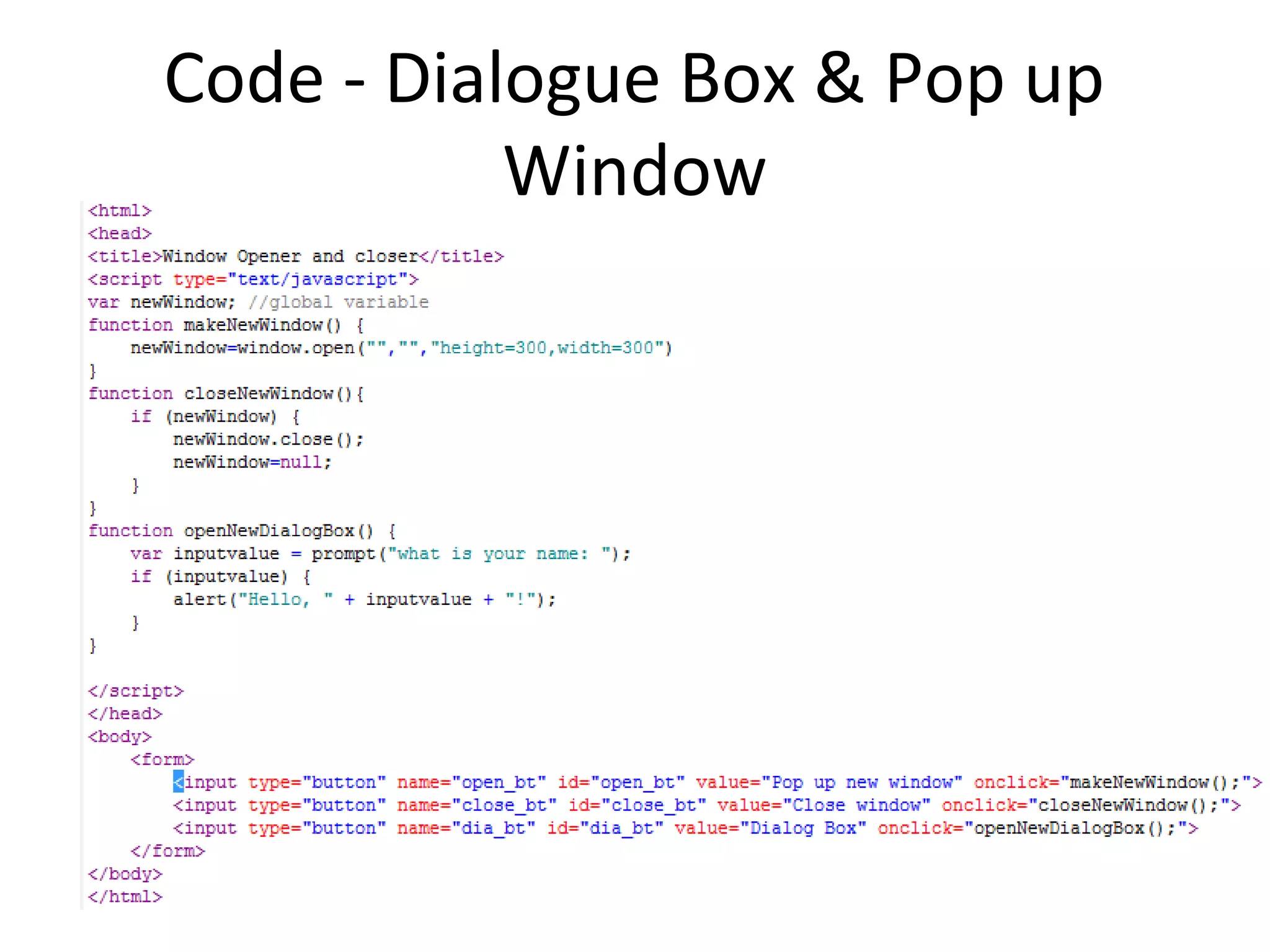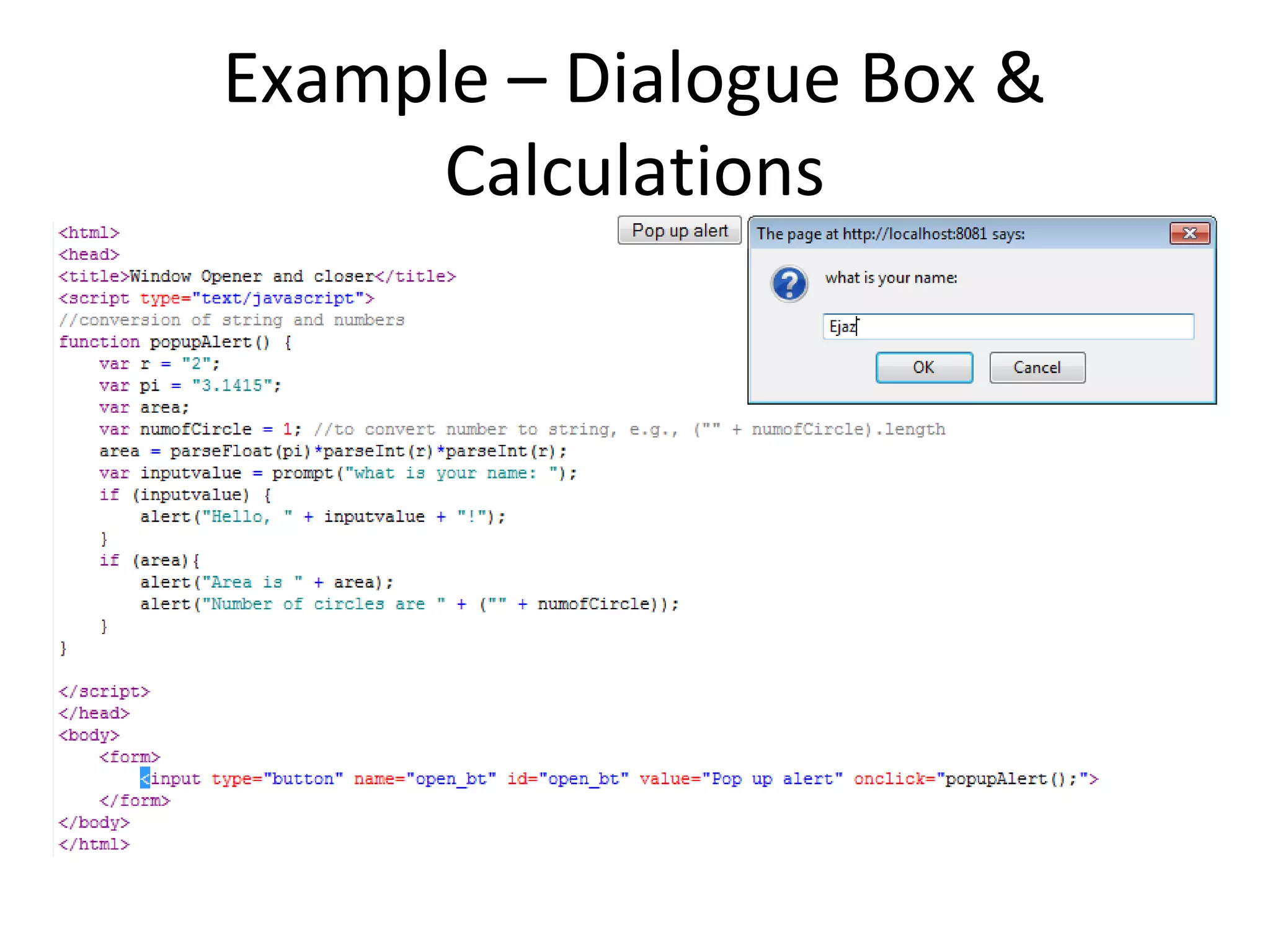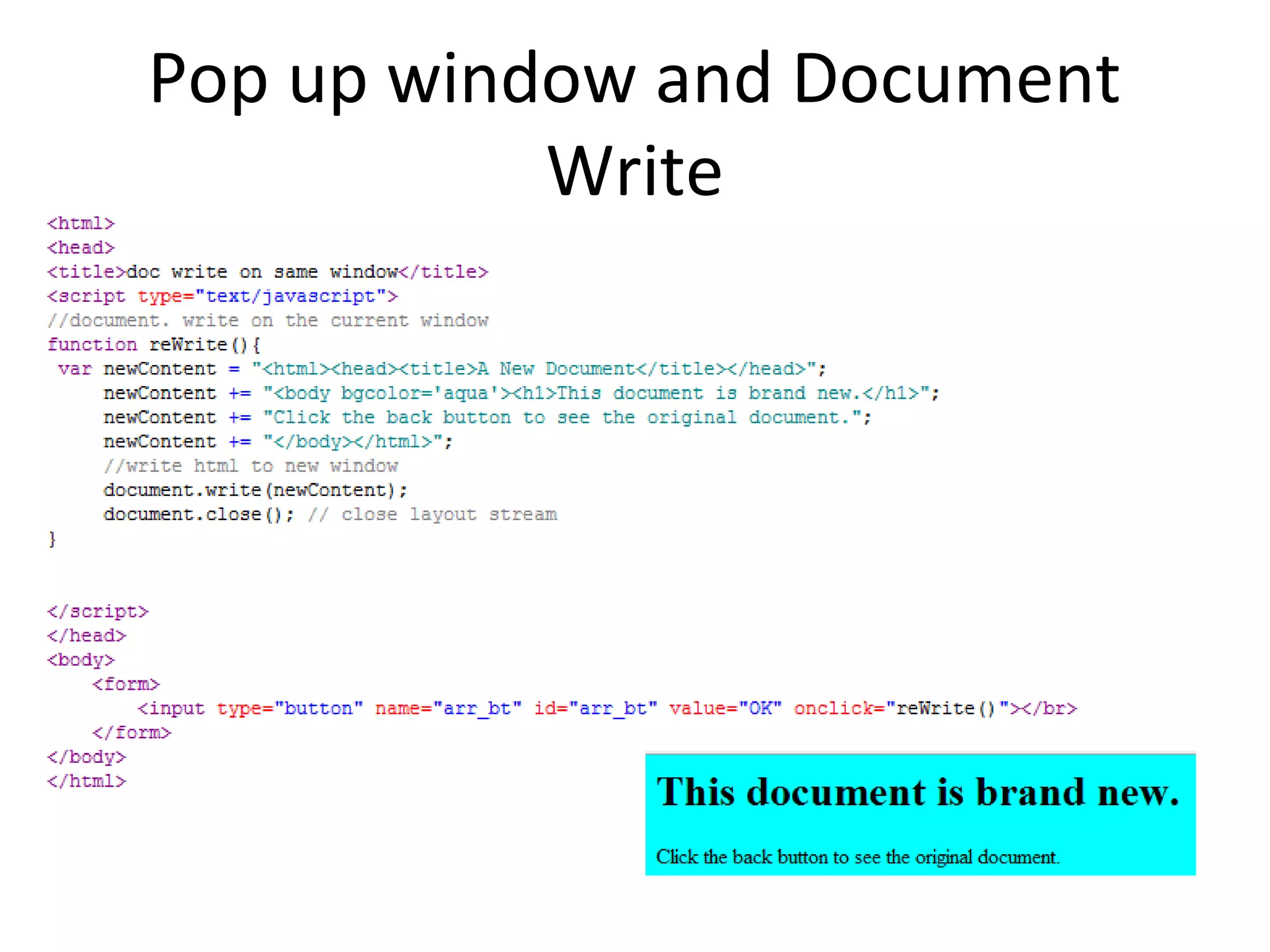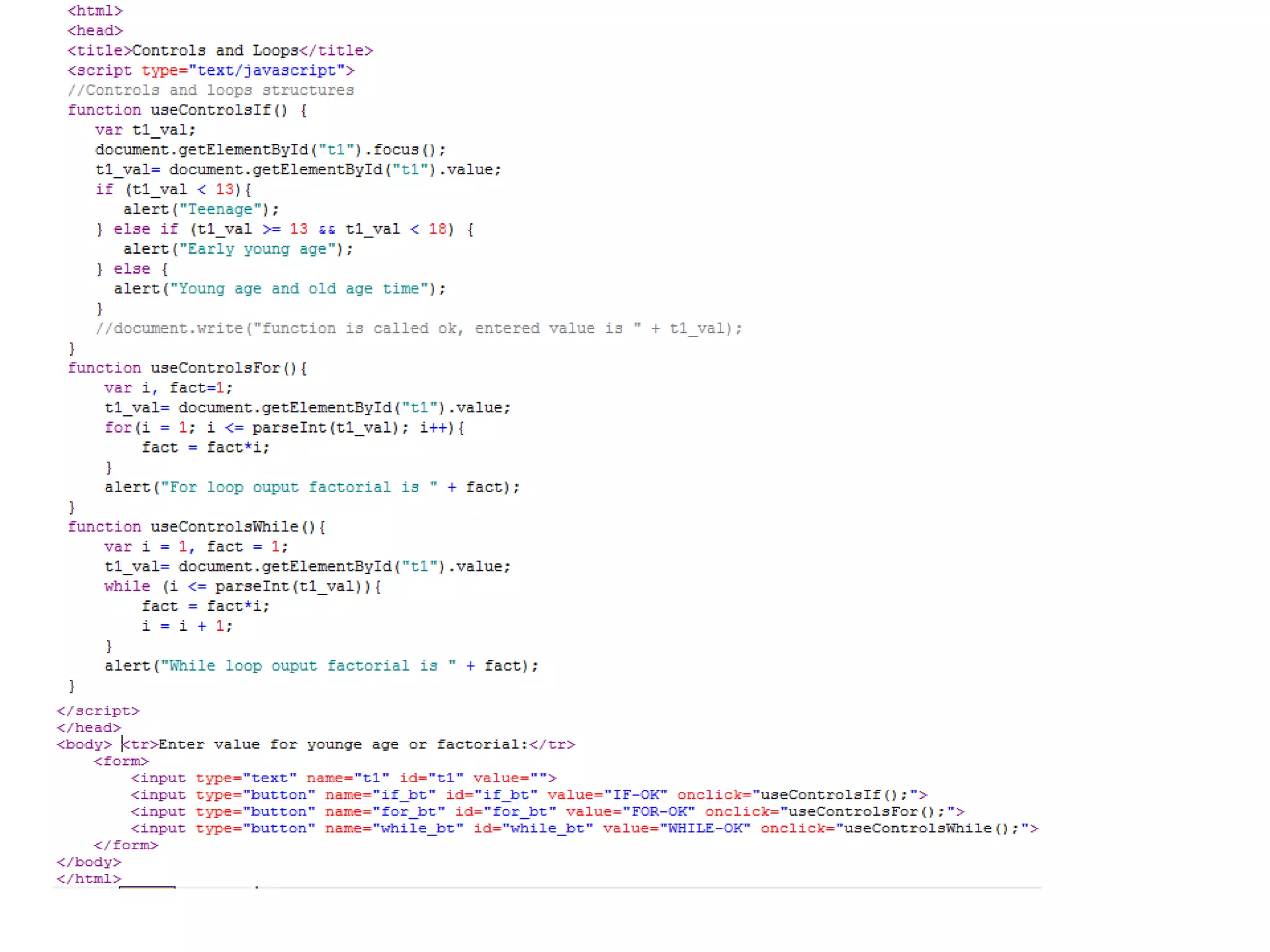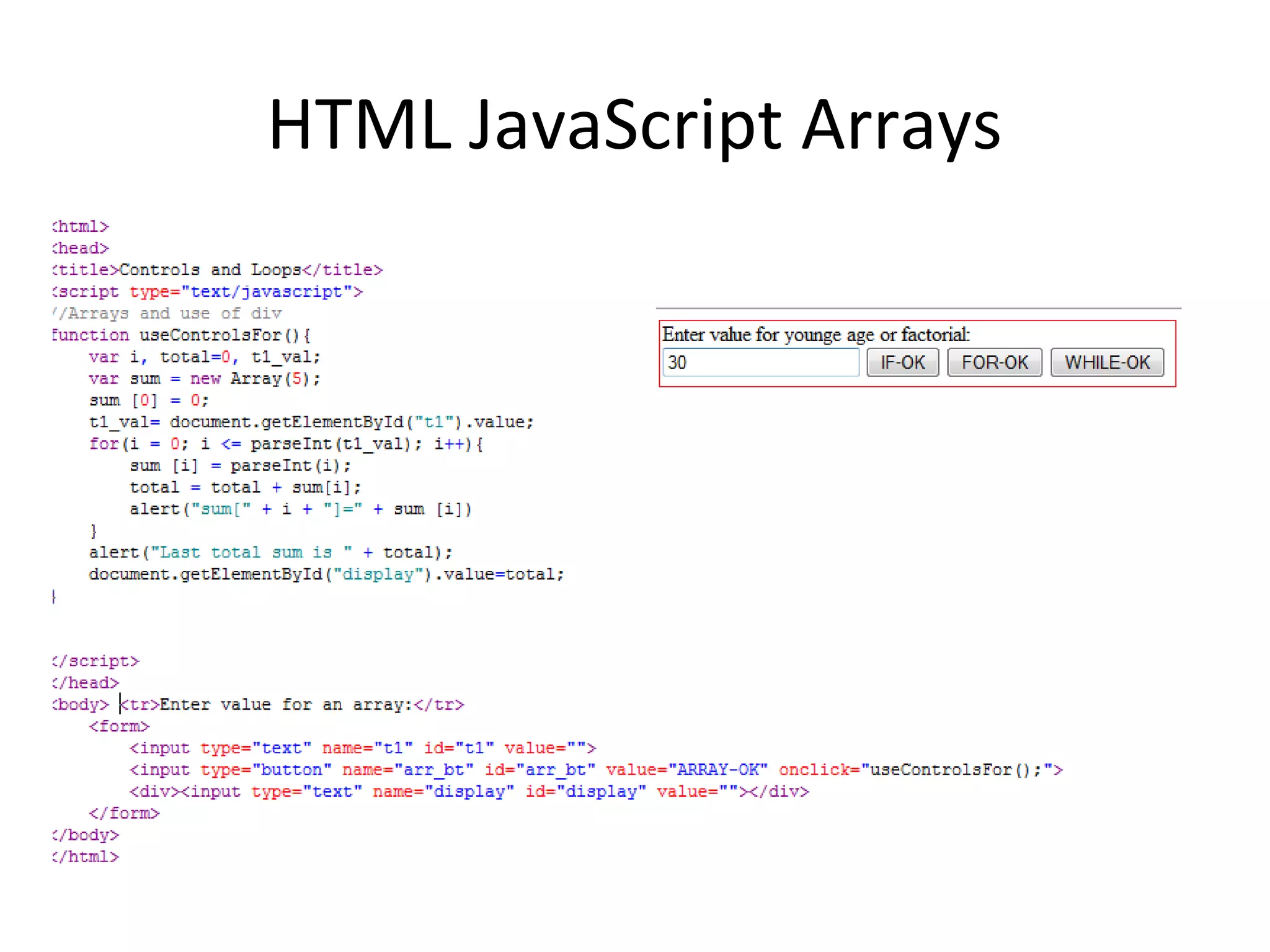JavaScript is a scripting language that adds interactivity to HTML pages. It is embedded directly into HTML and allows dynamic updating of pages without reloading. JavaScript can react to events, read/write HTML elements, and validate data. AJAX uses JavaScript asynchronously to exchange small amounts of data with a server in the background without reloading the whole page. Common uses include Google Maps, Gmail, YouTube, and Facebook tabs.