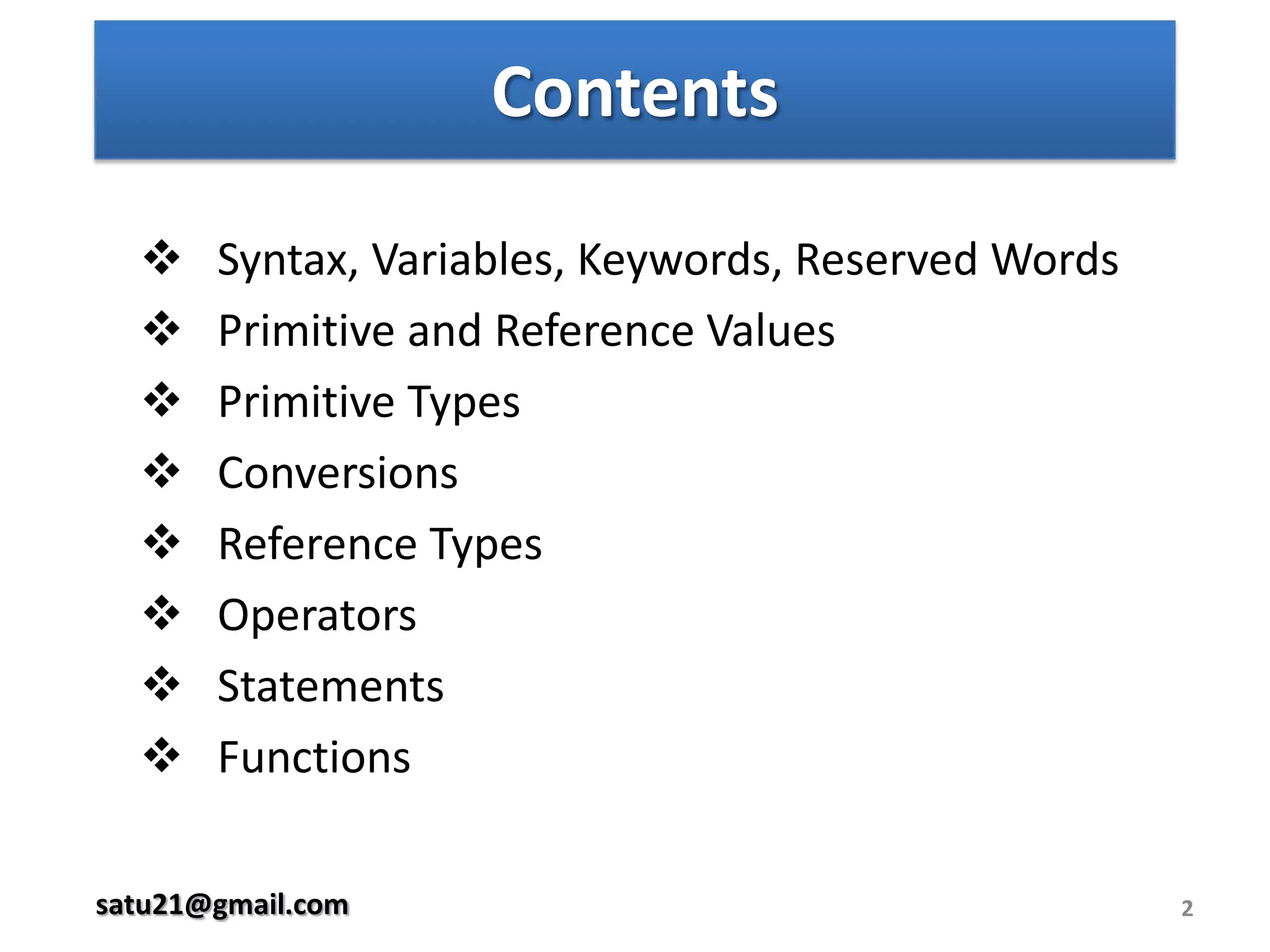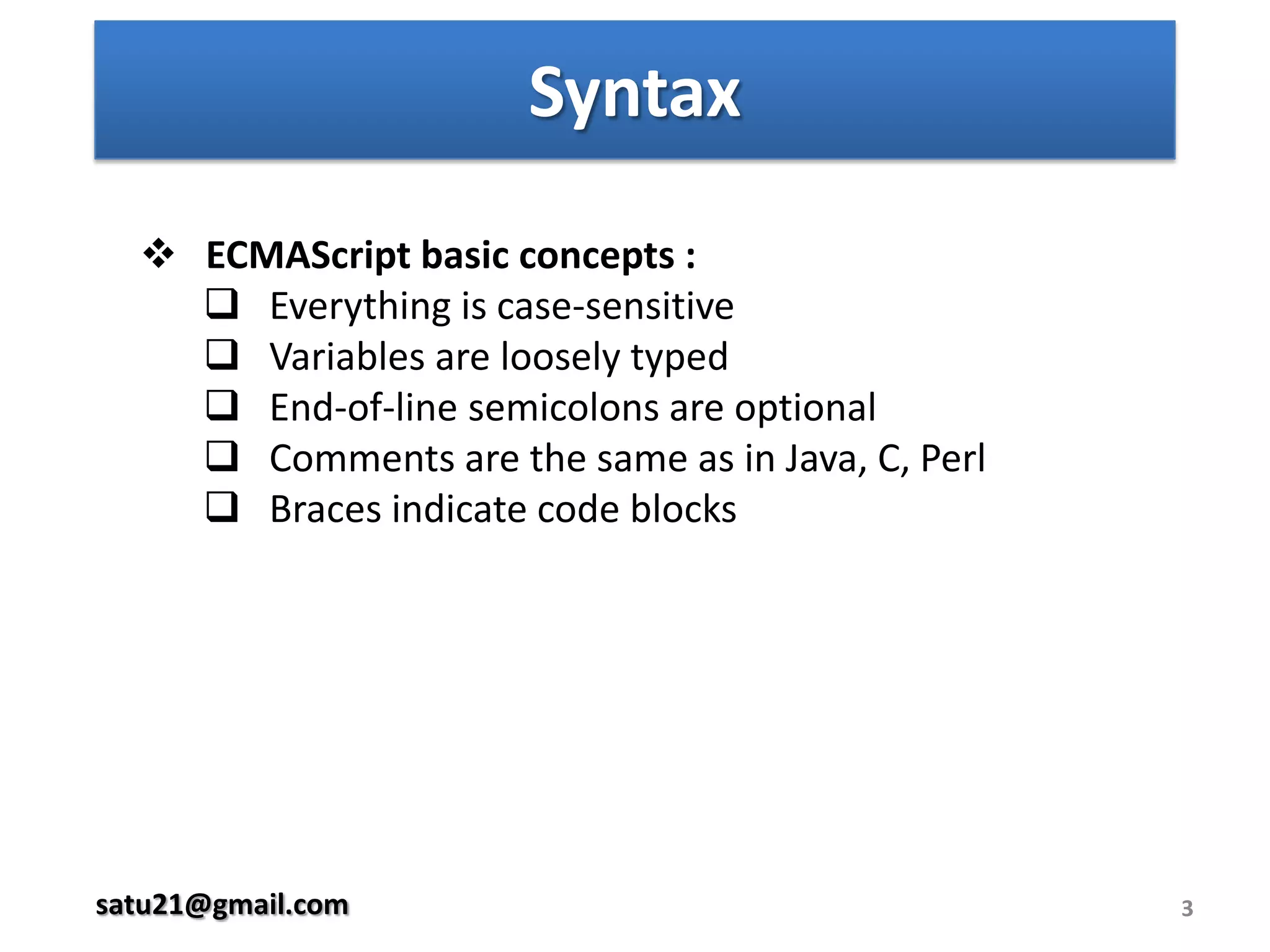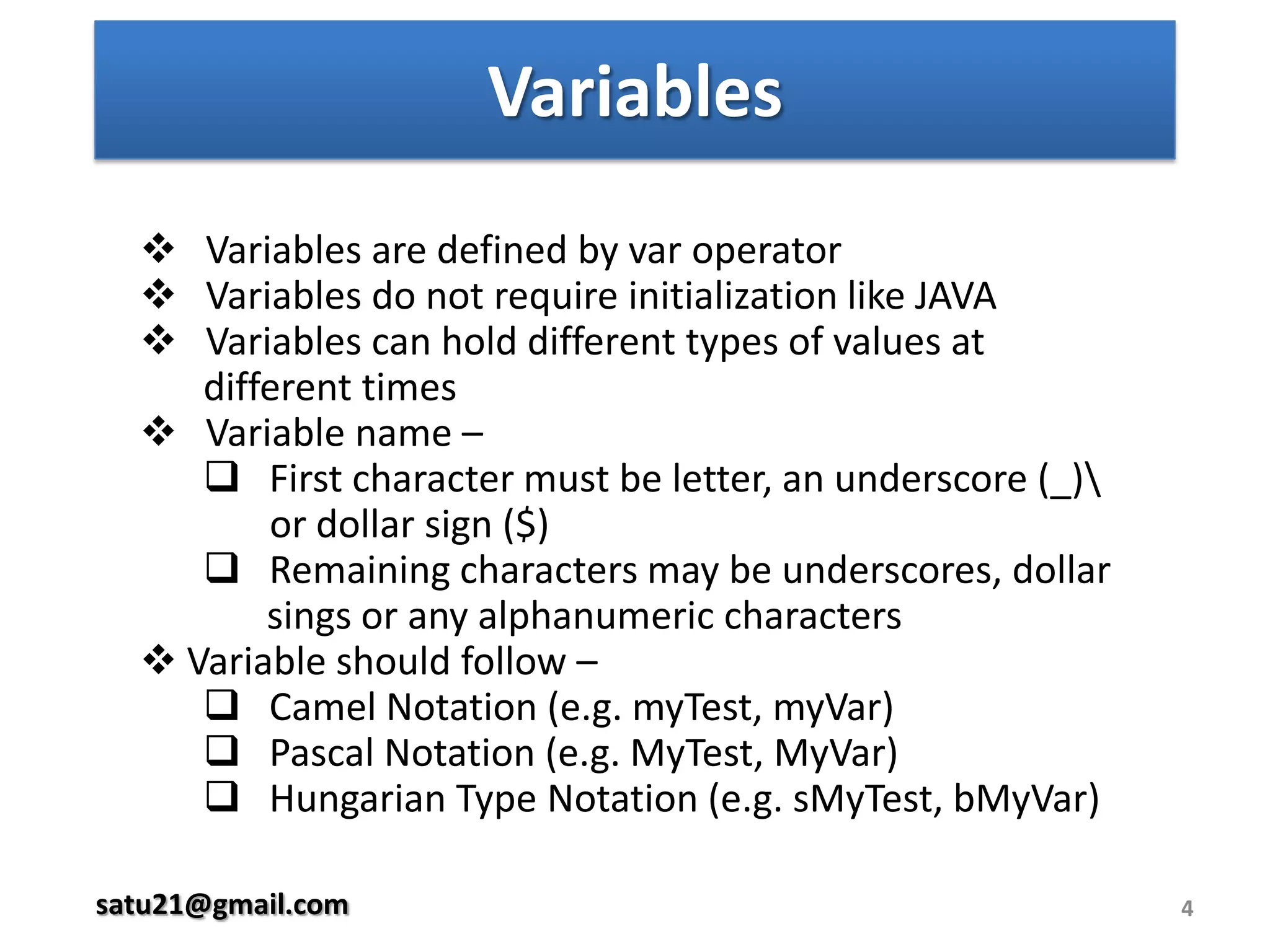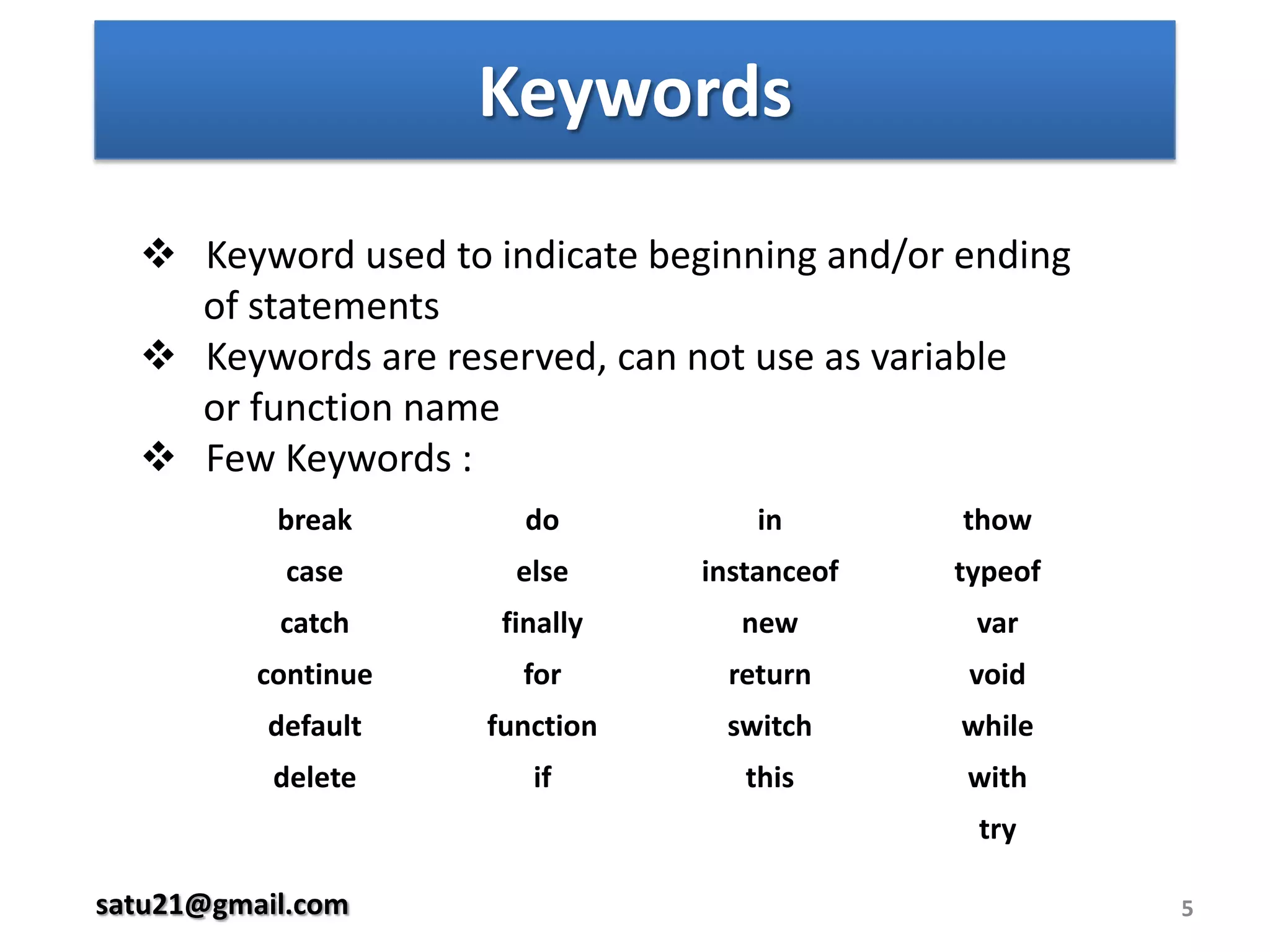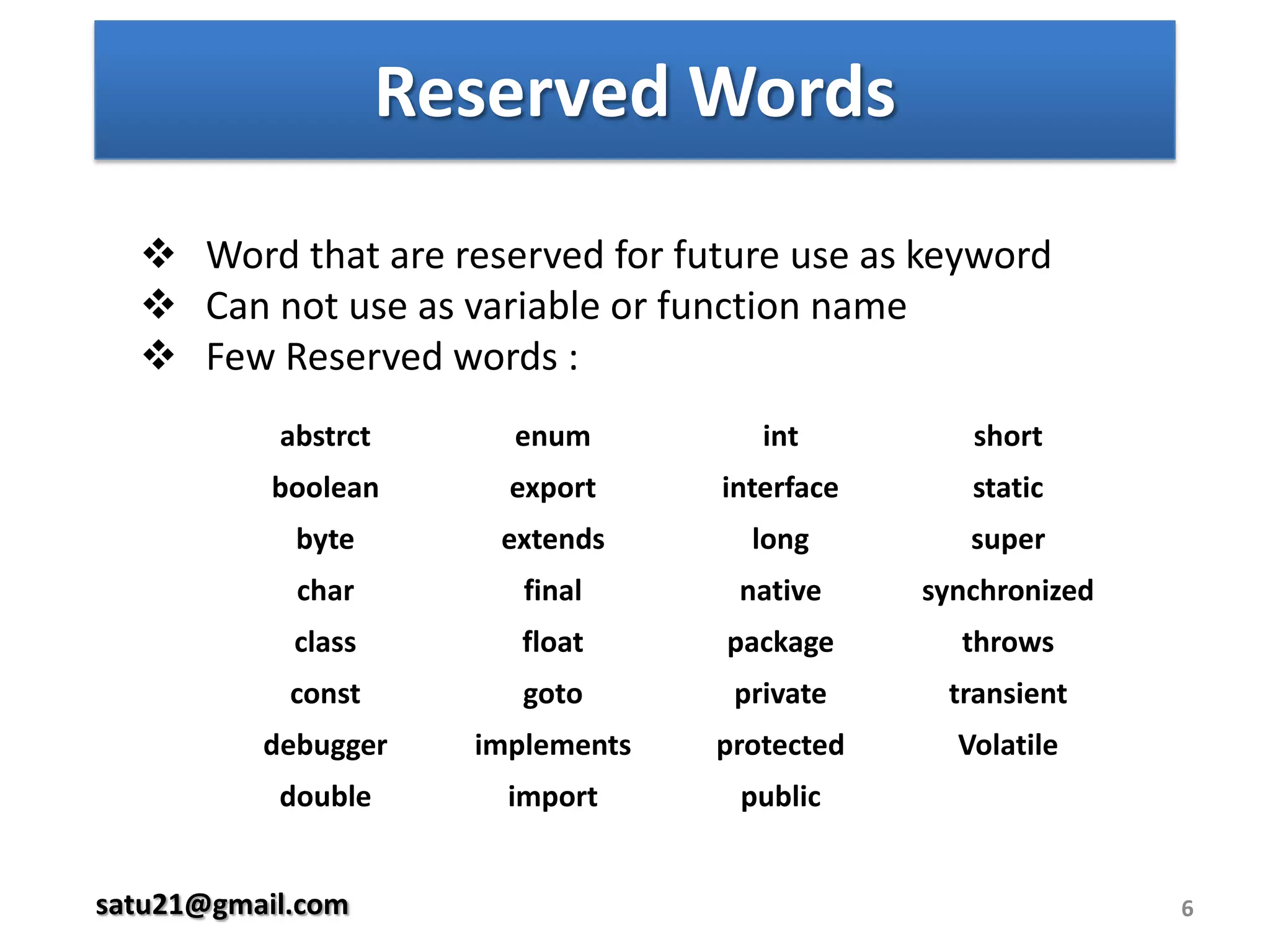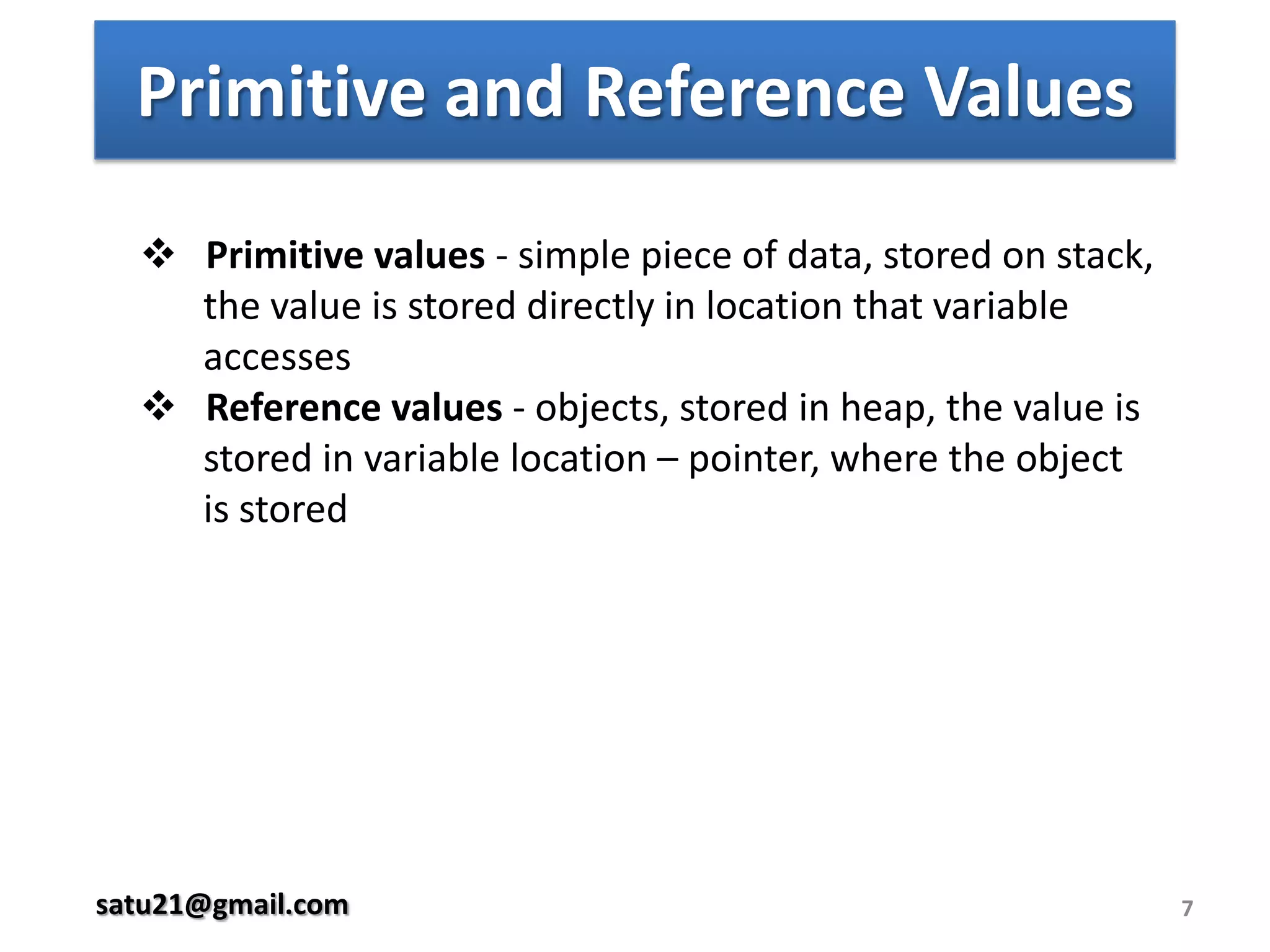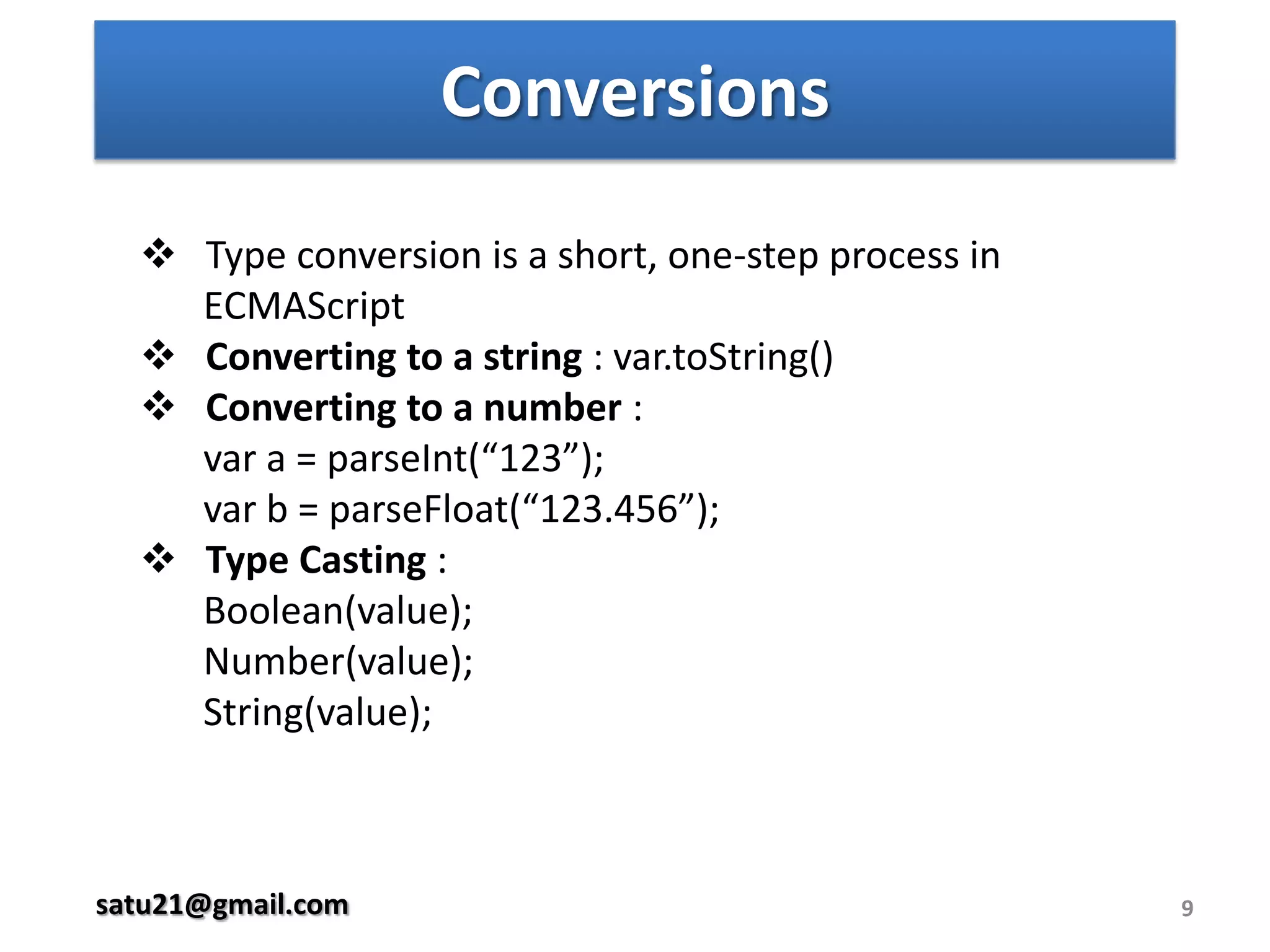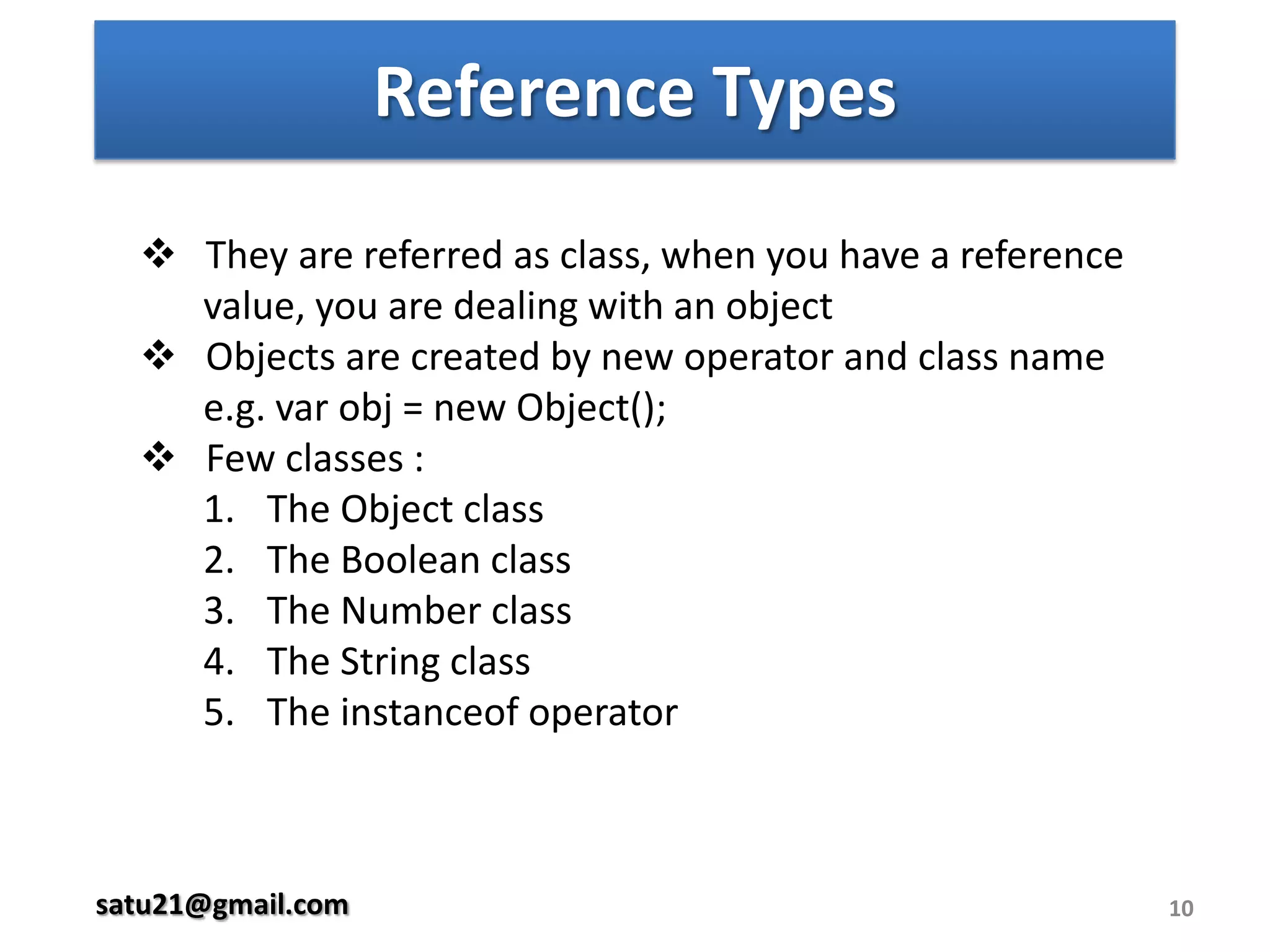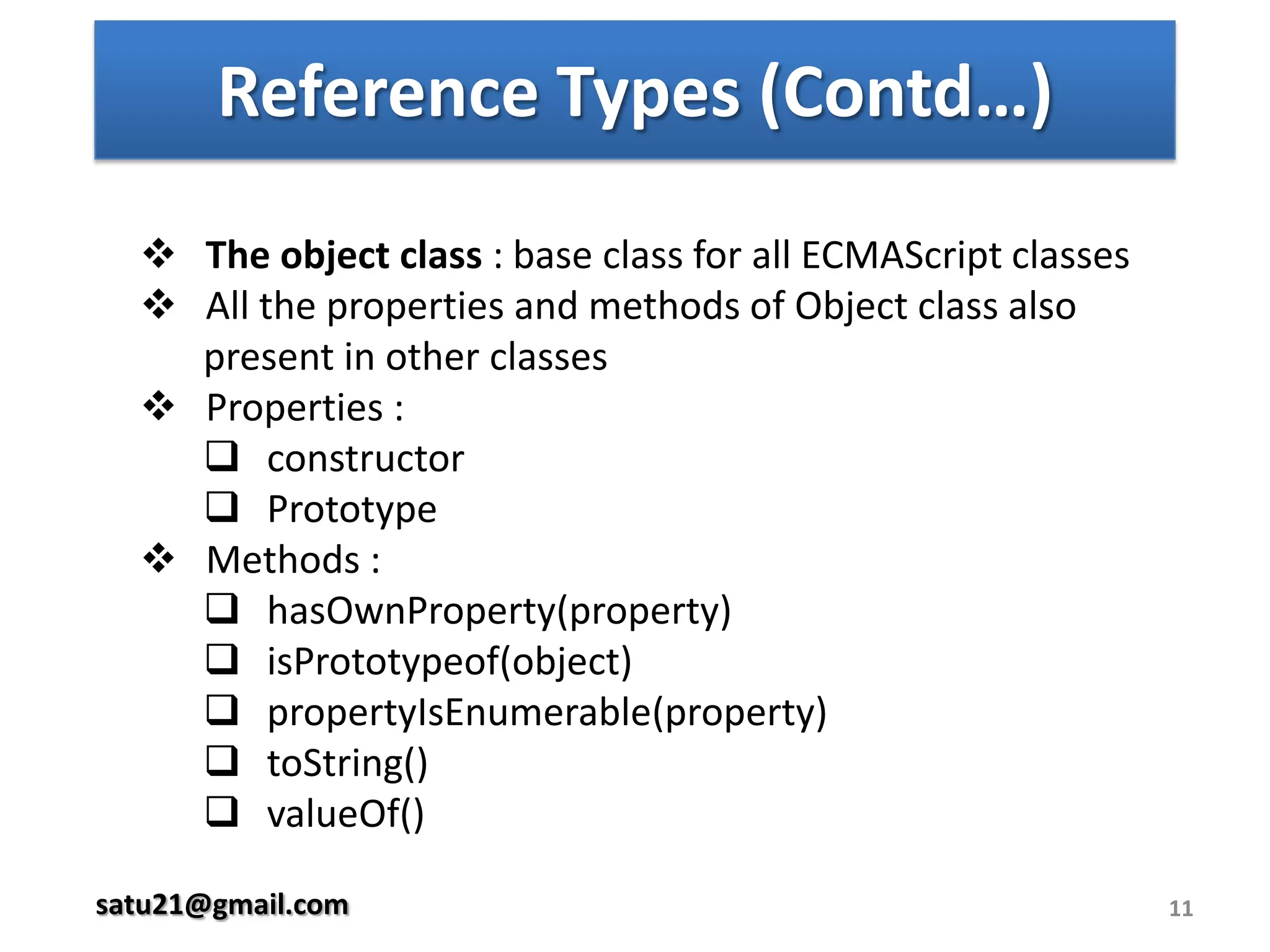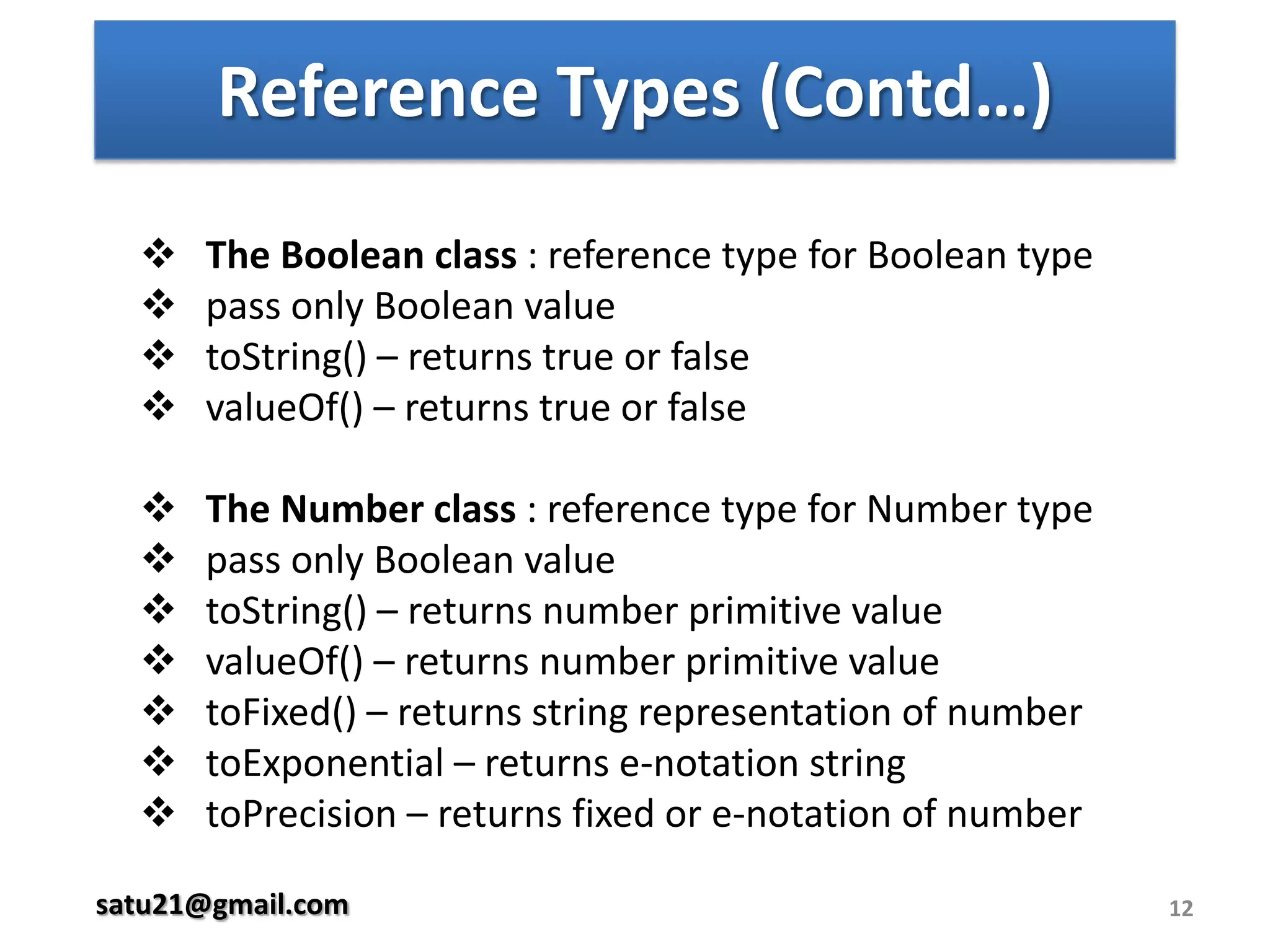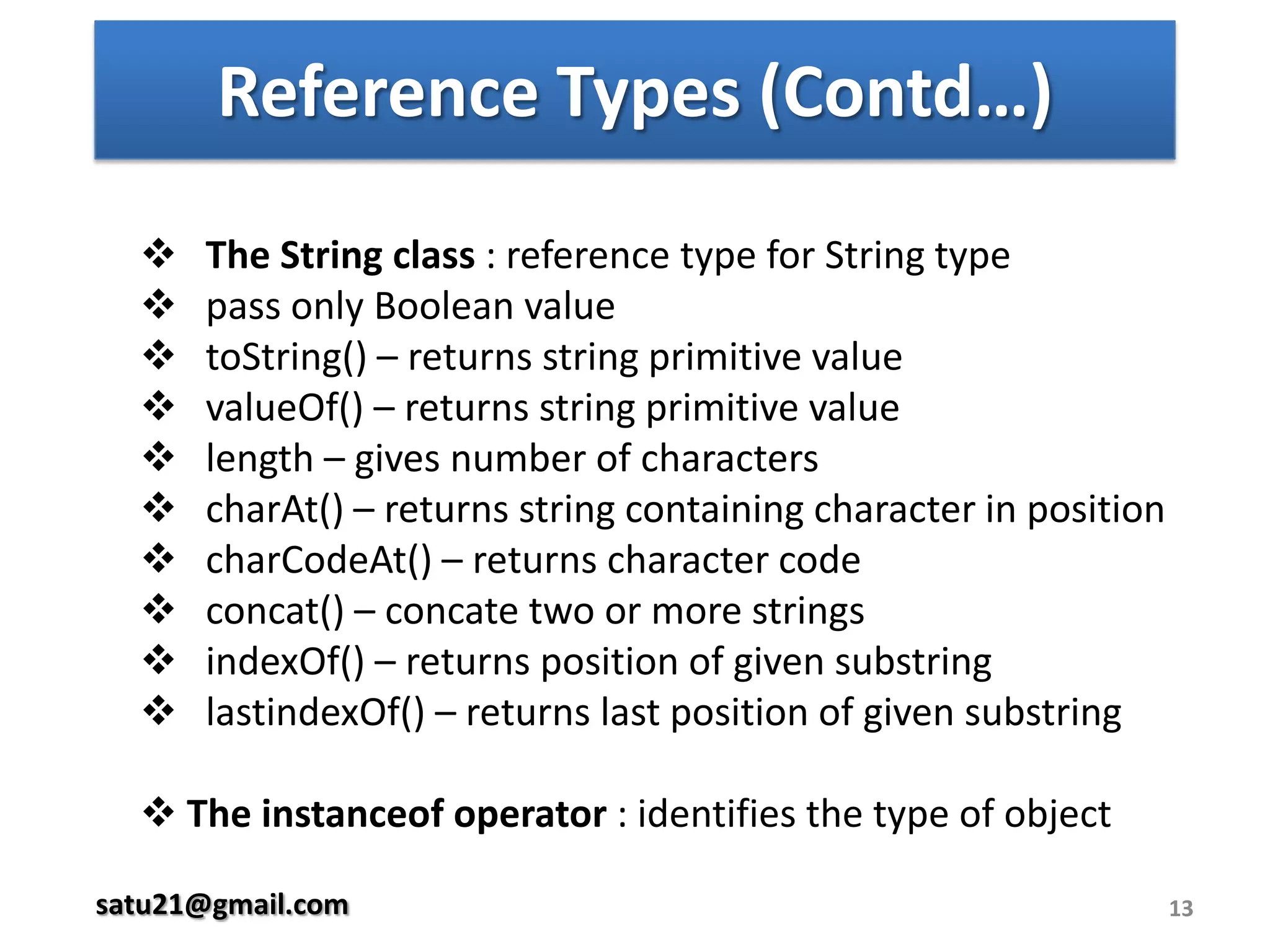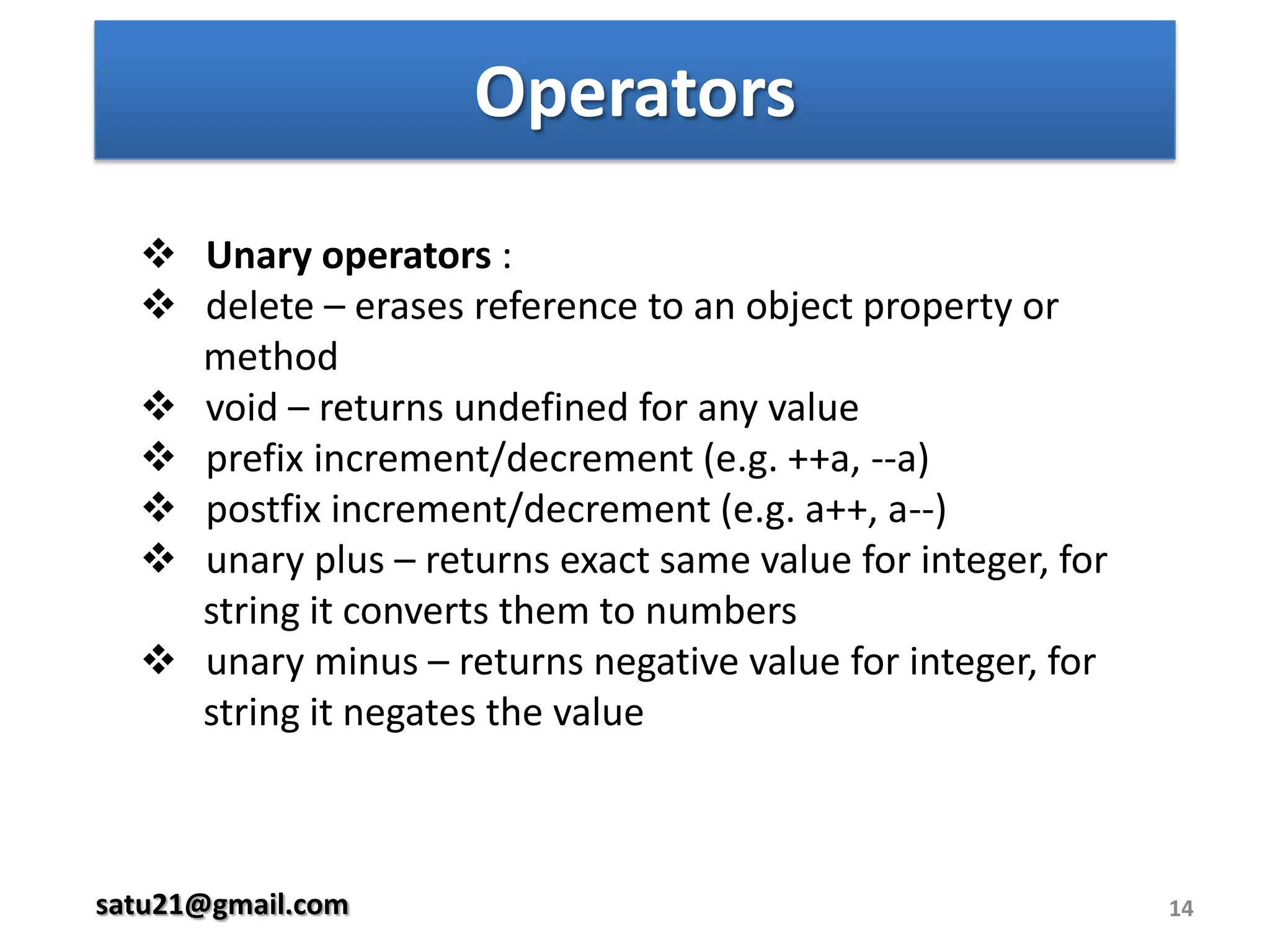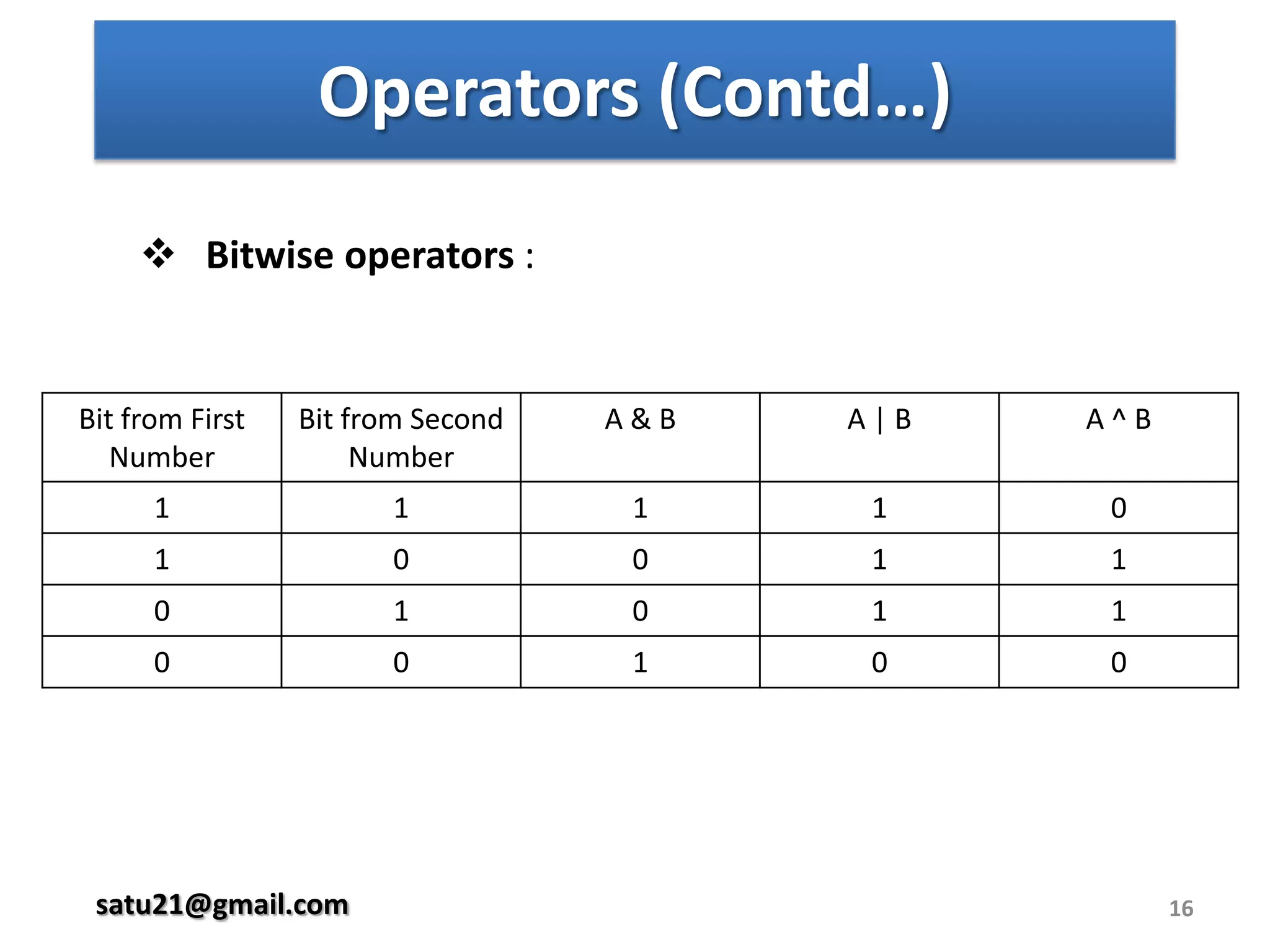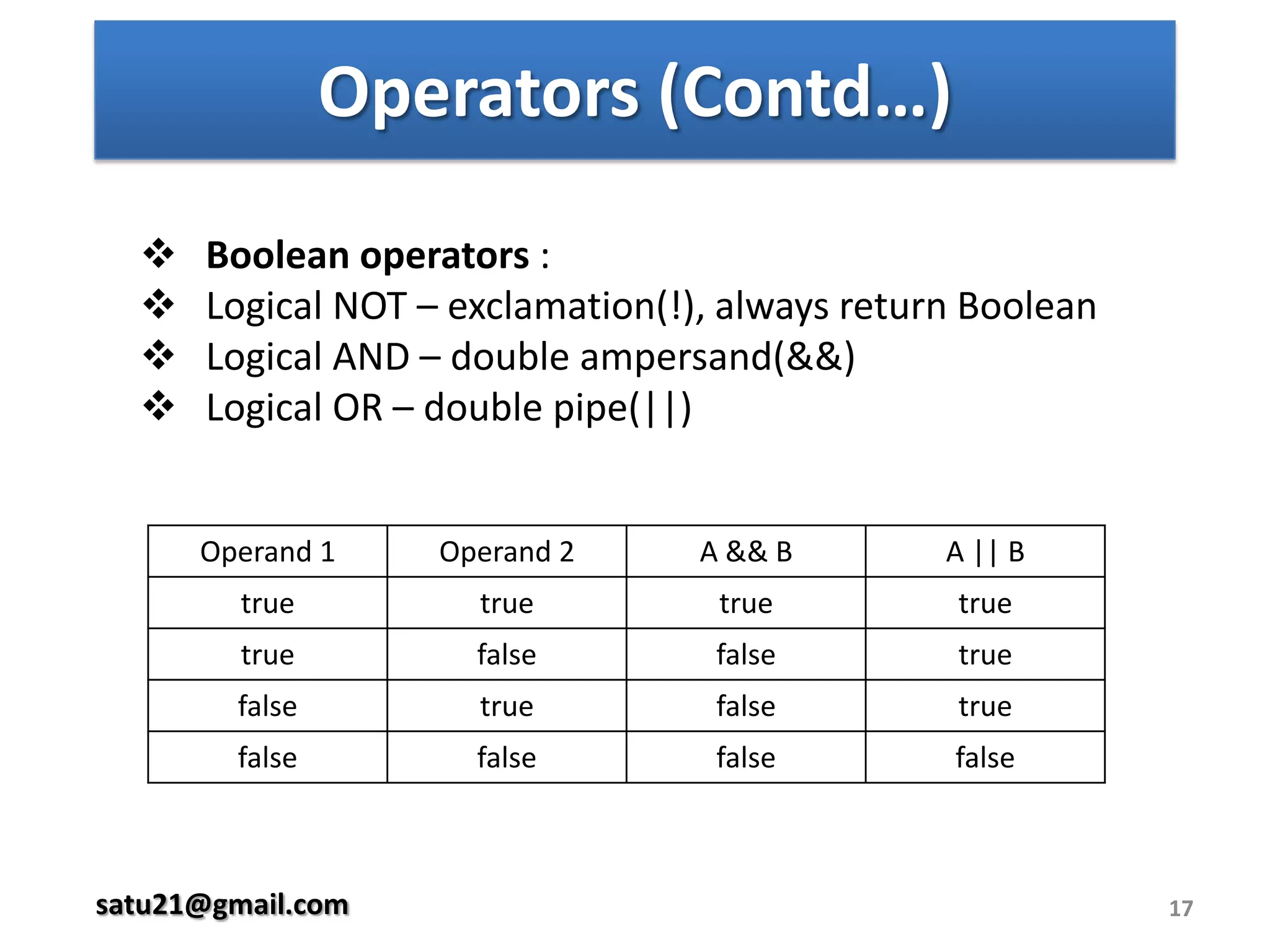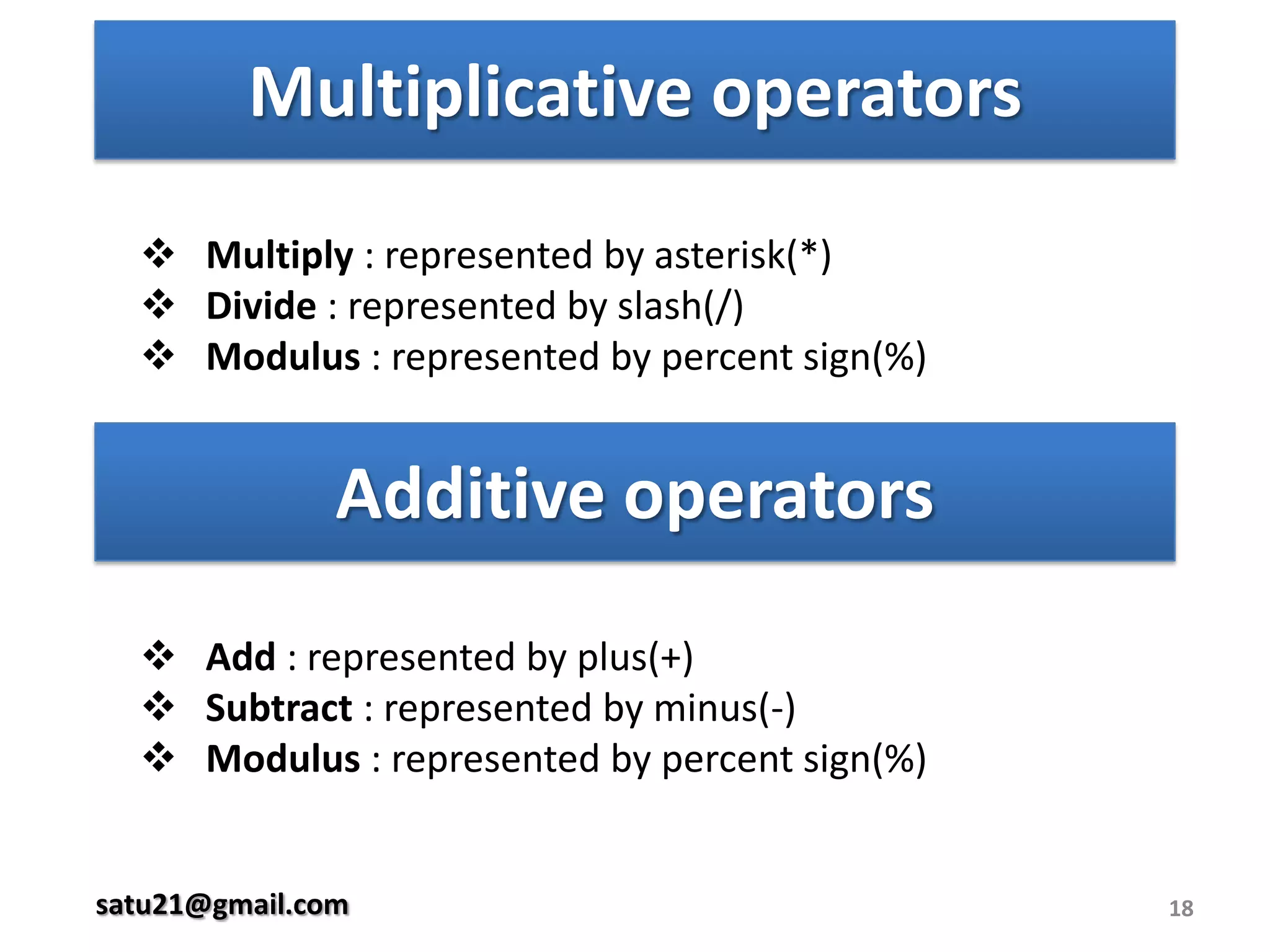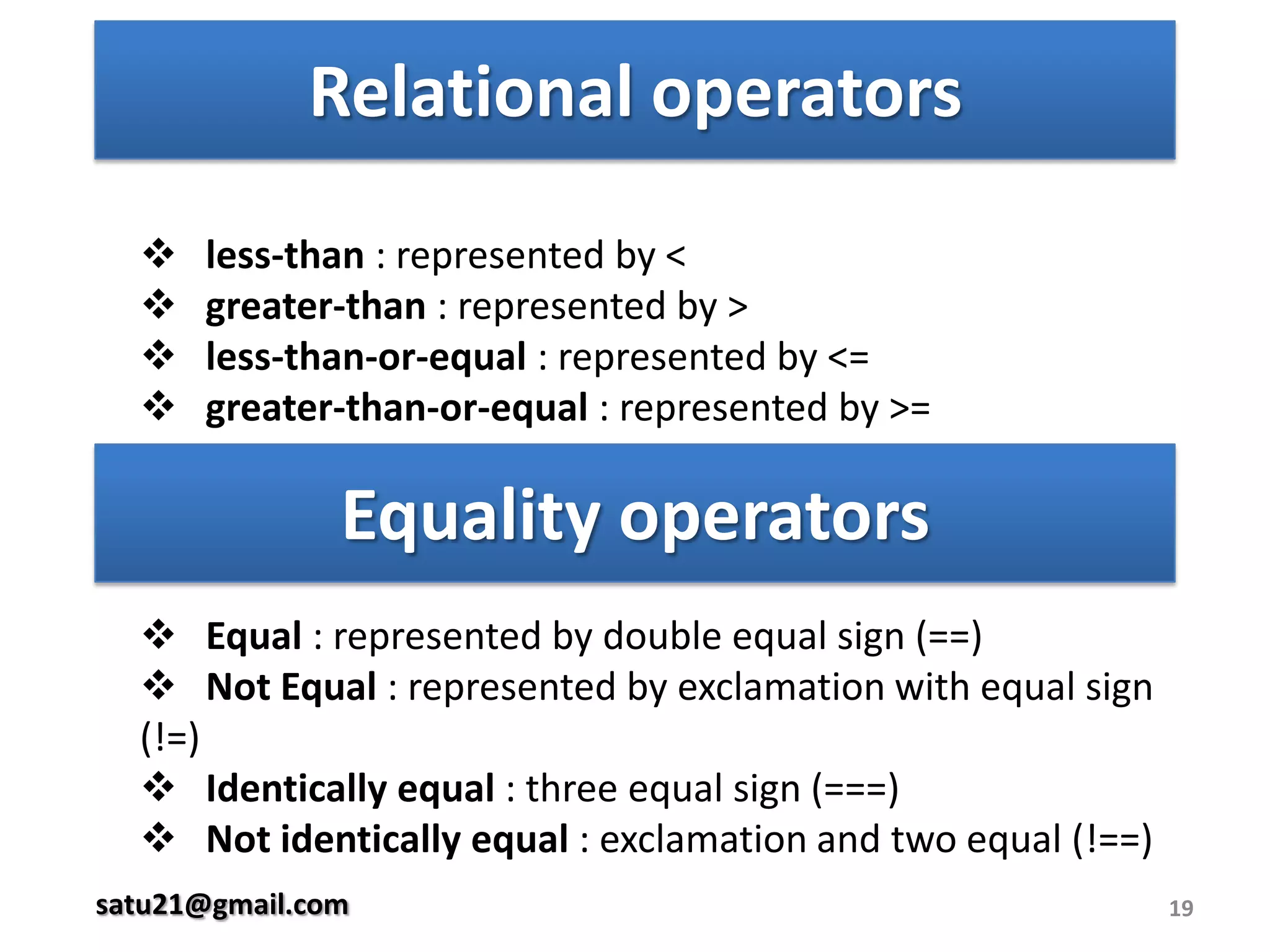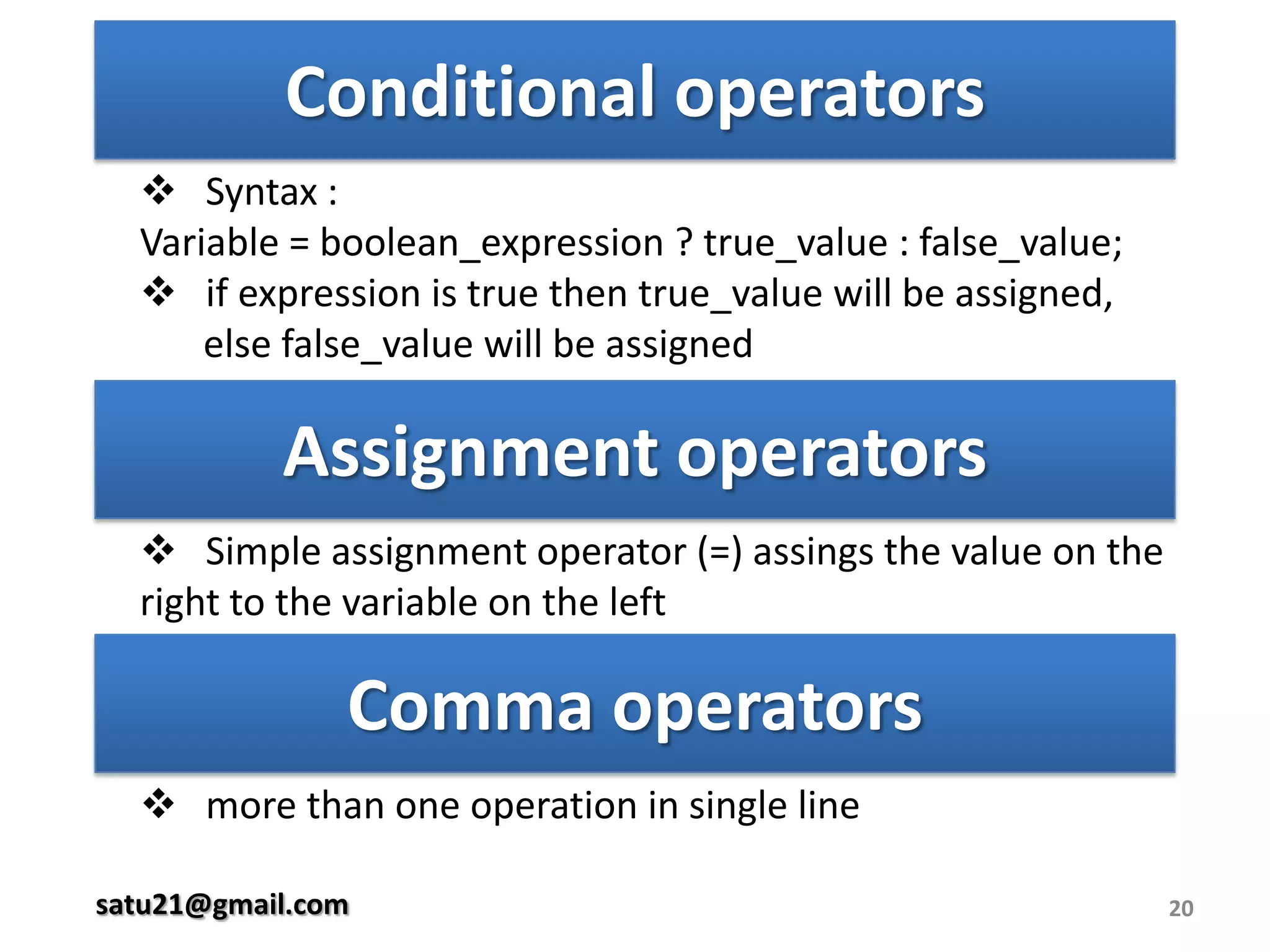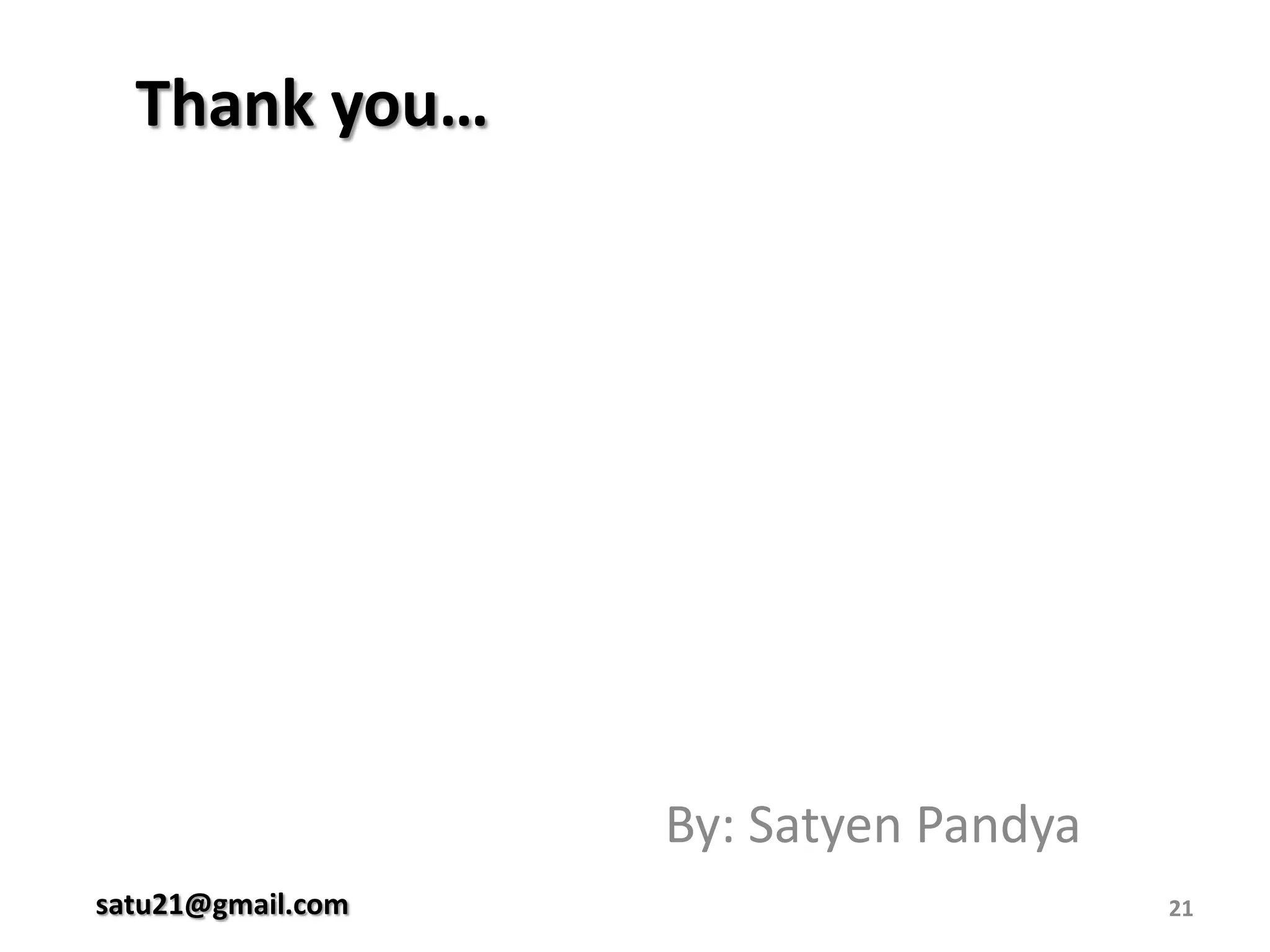This document provides an overview of JavaScript/ECMAScript basics including syntax, variables, data types, operators, and statements. It covers key concepts such as case sensitivity, variable declaration and naming conventions, primitive and reference values, the typeof operator, conversions between data types, built-in objects like String and Number, and unary, arithmetic, comparison, logical, and assignment operators. The document is intended as an introduction to fundamental JavaScript concepts.