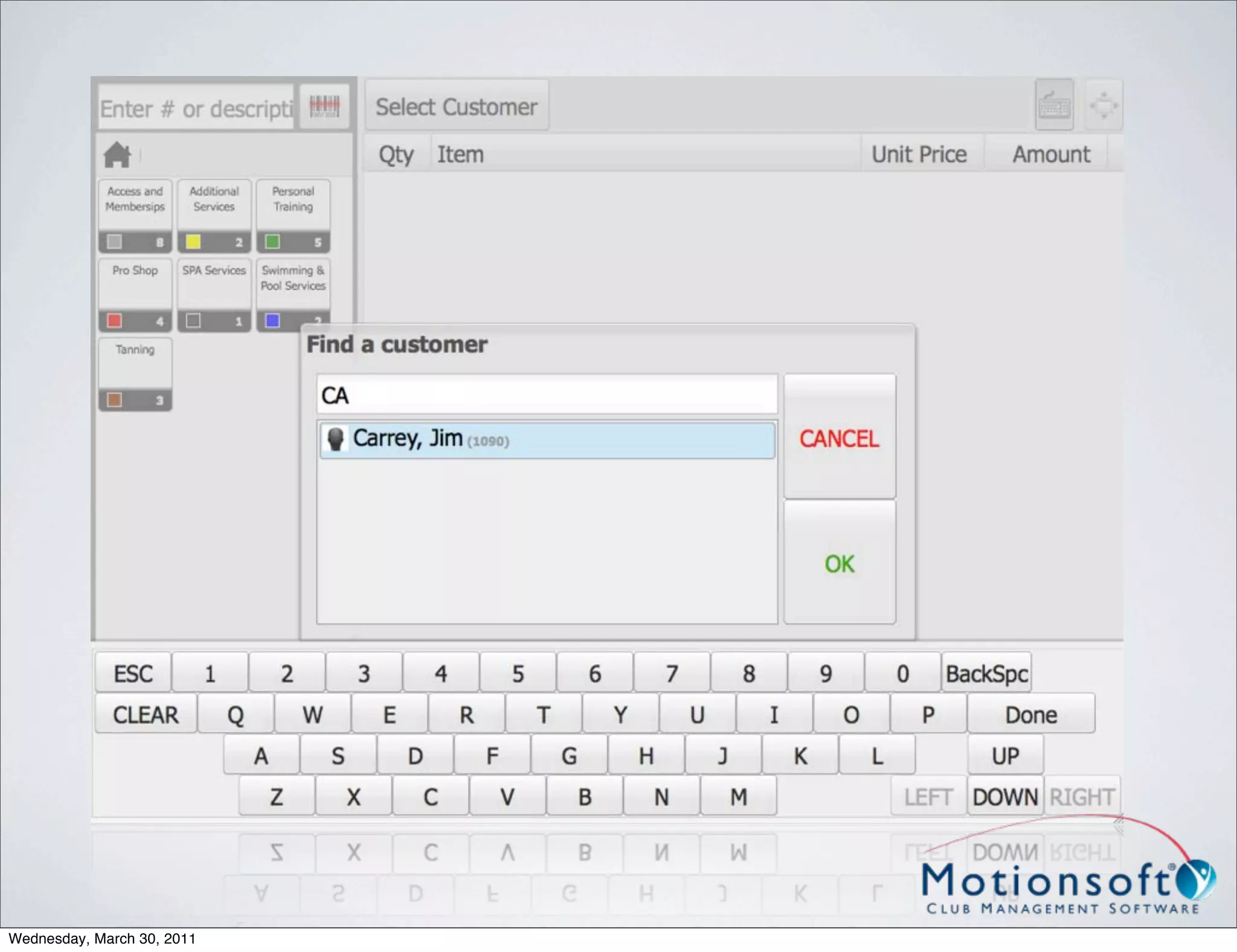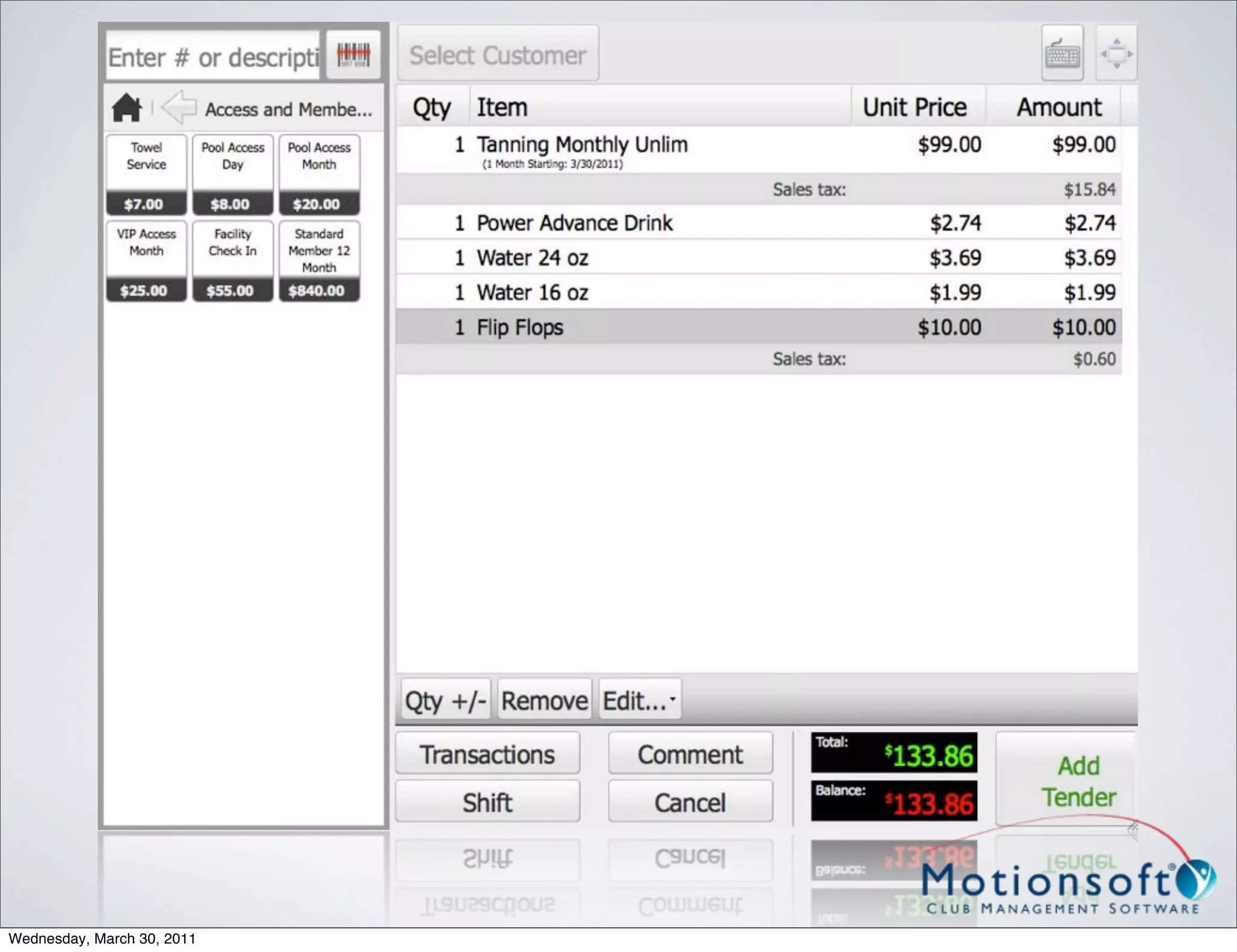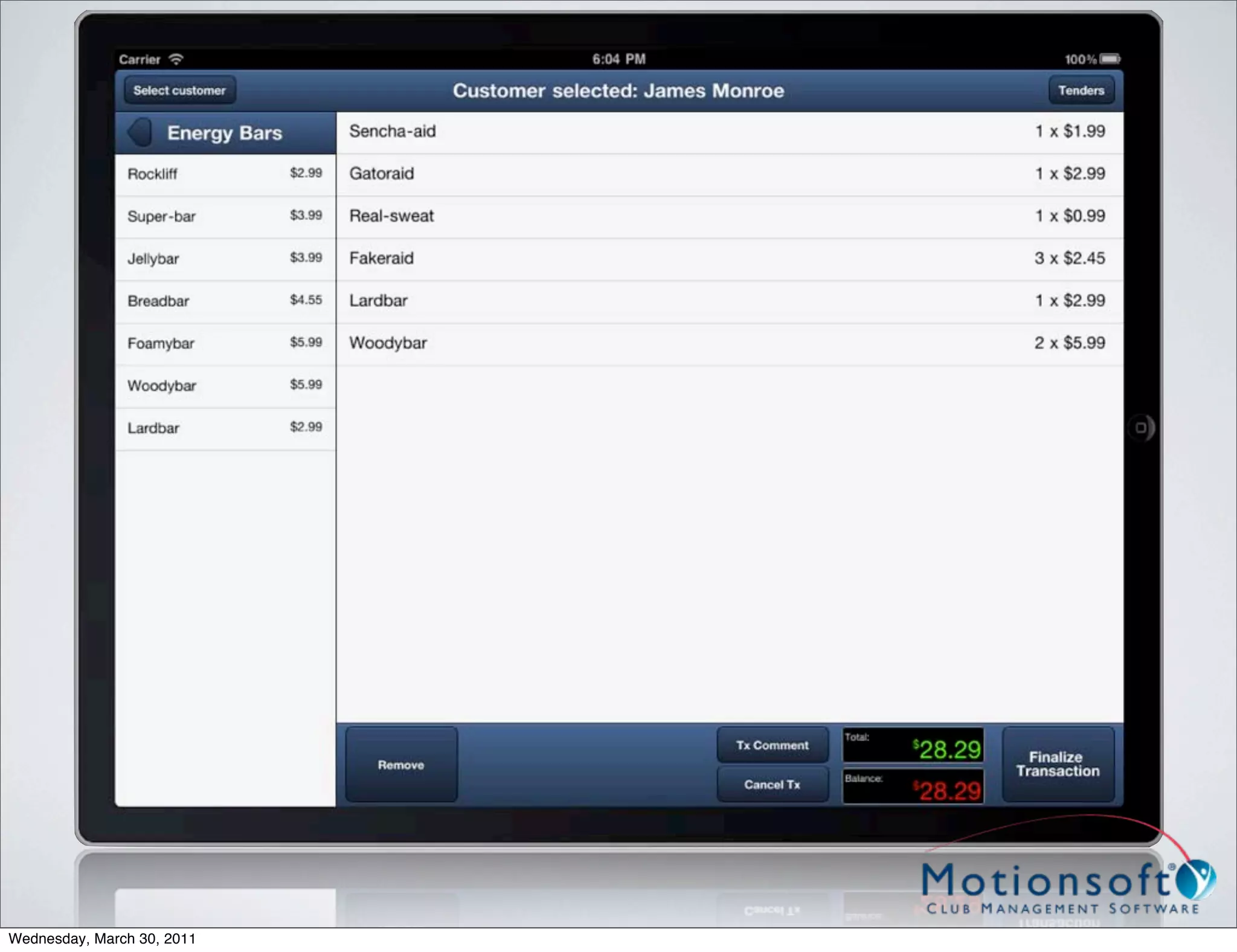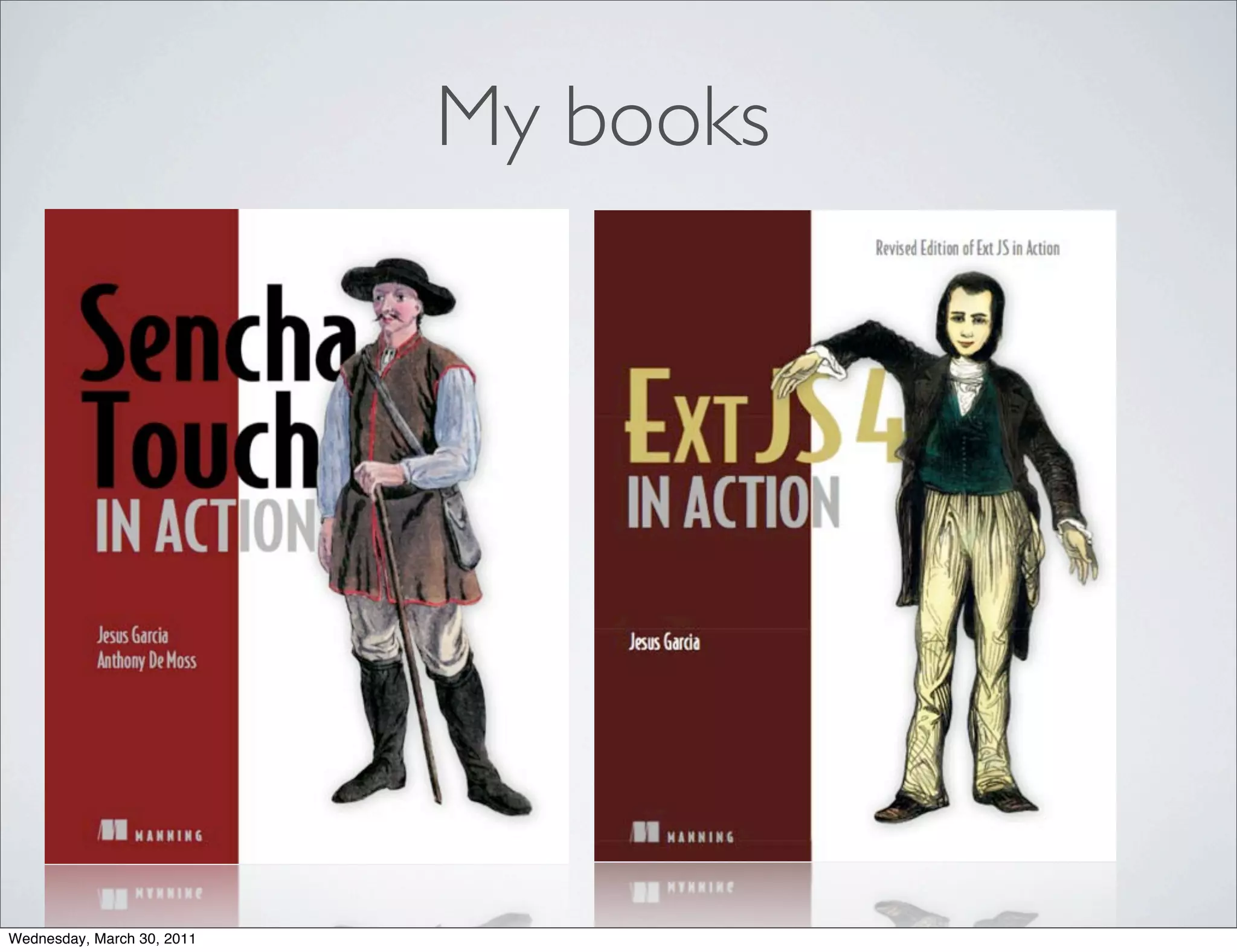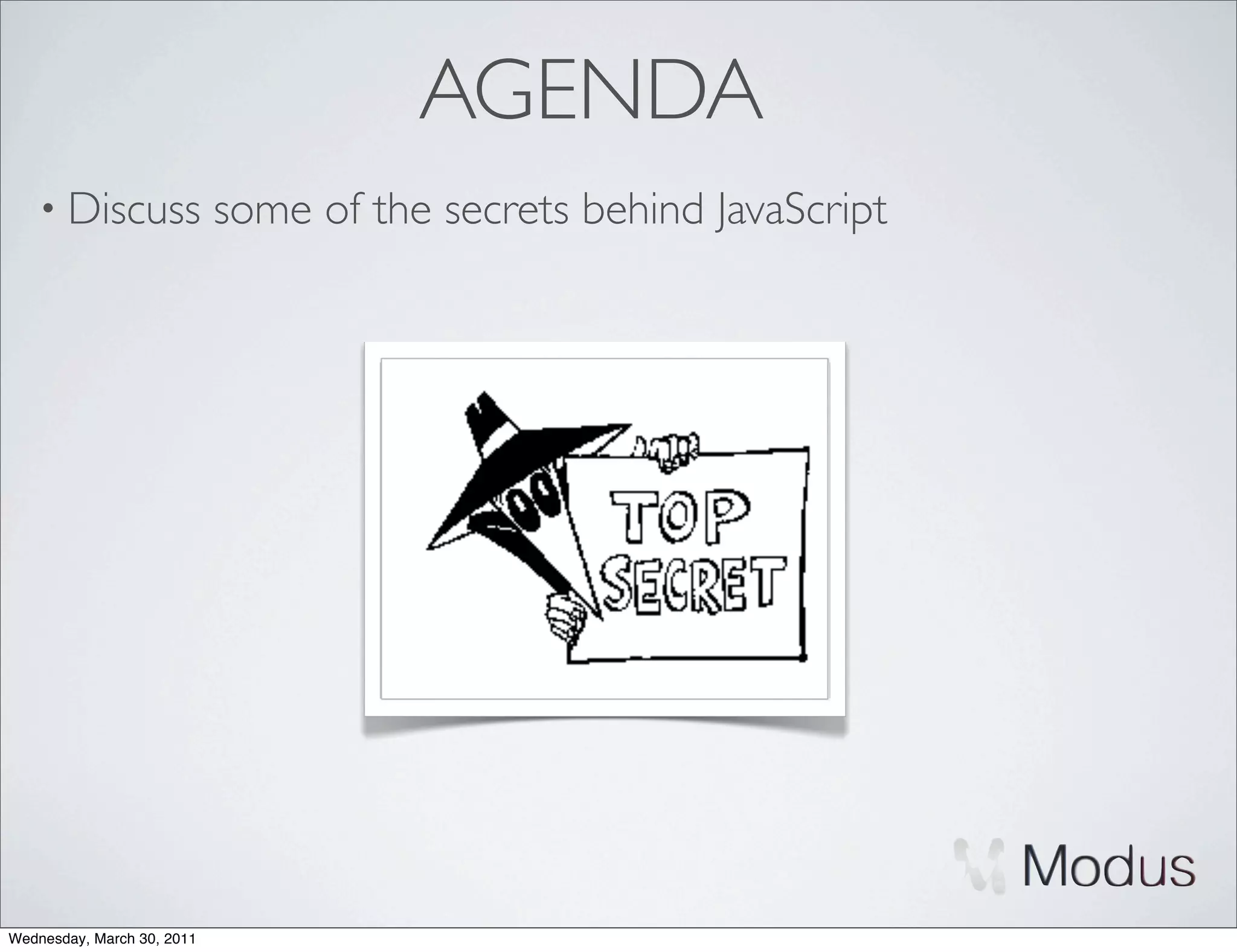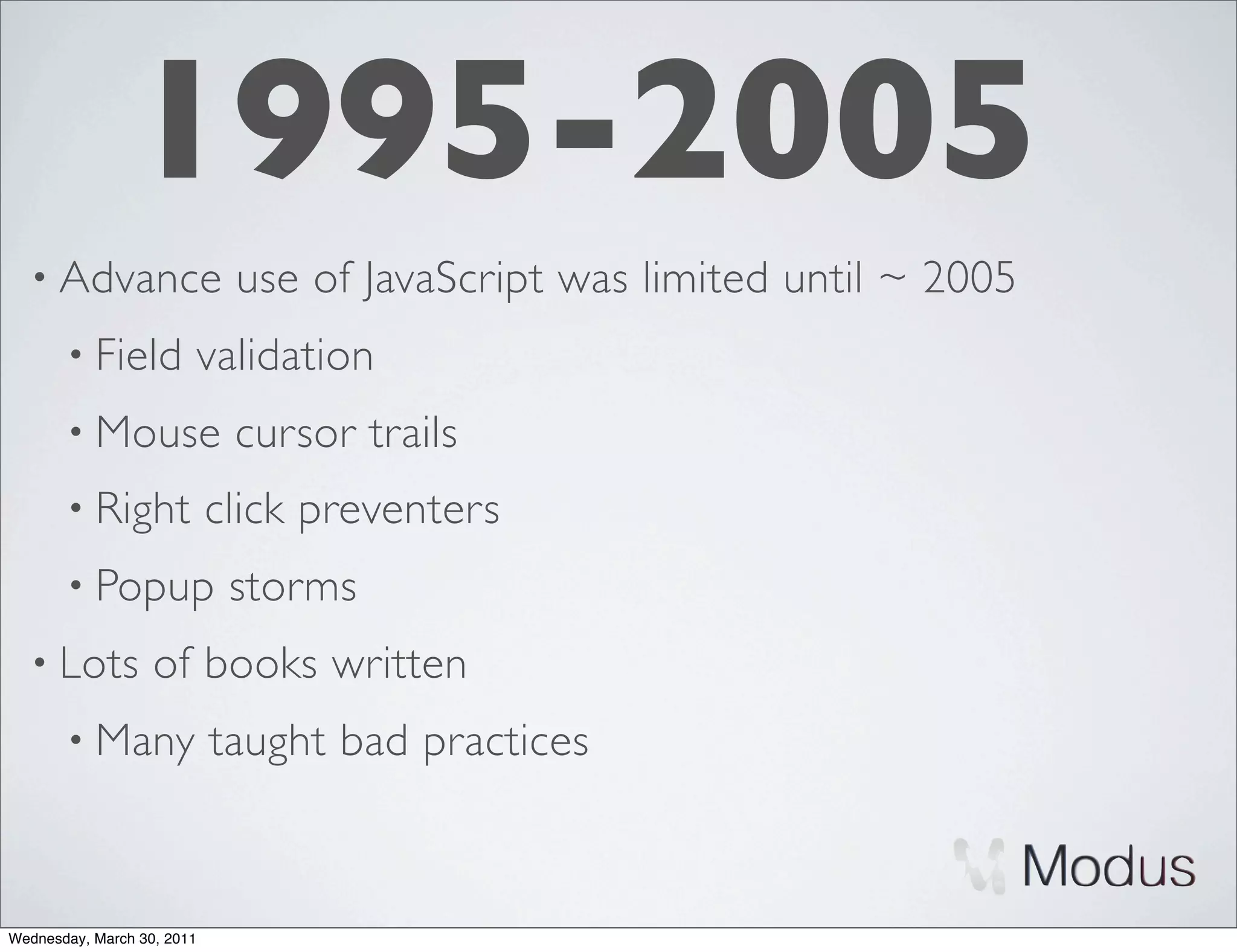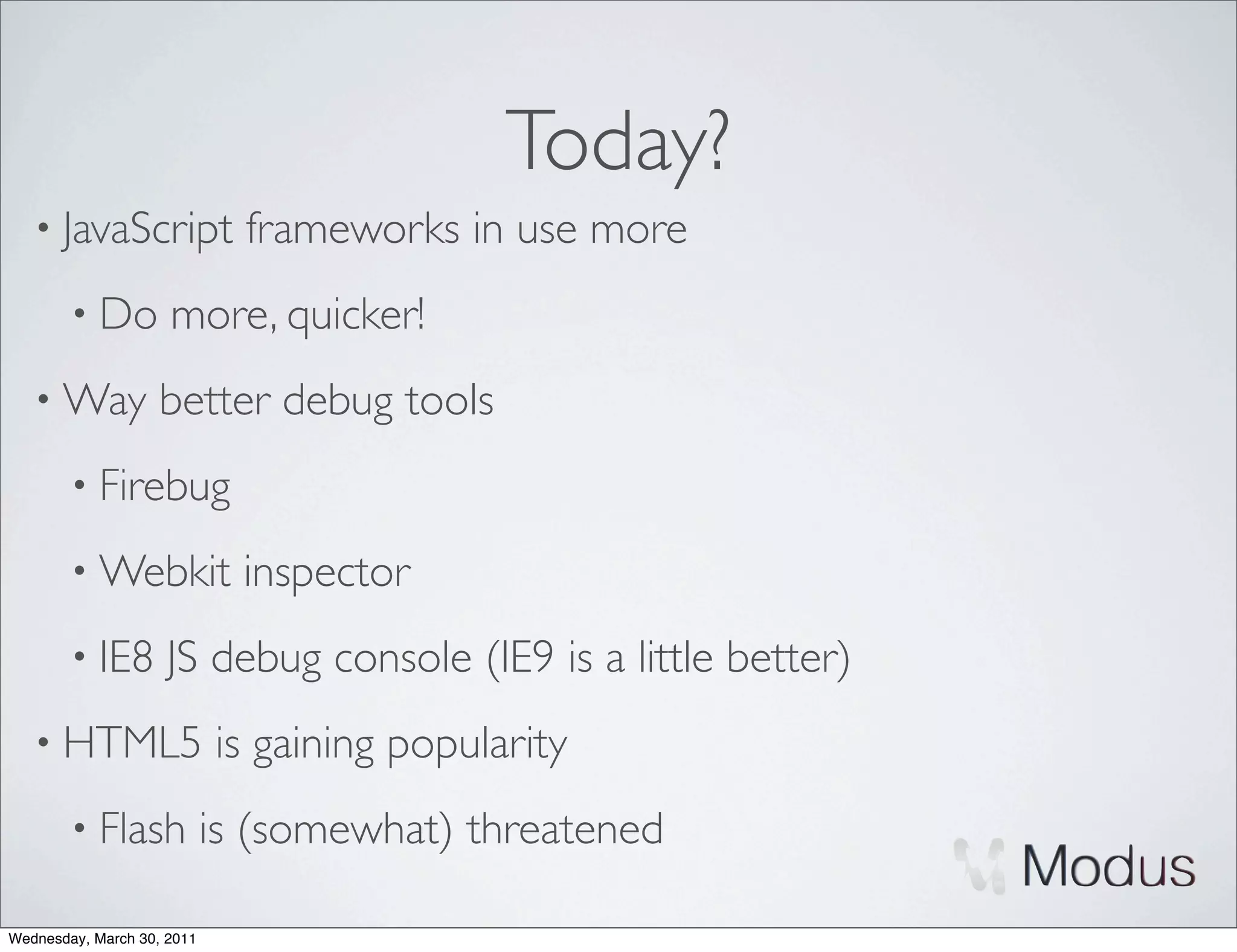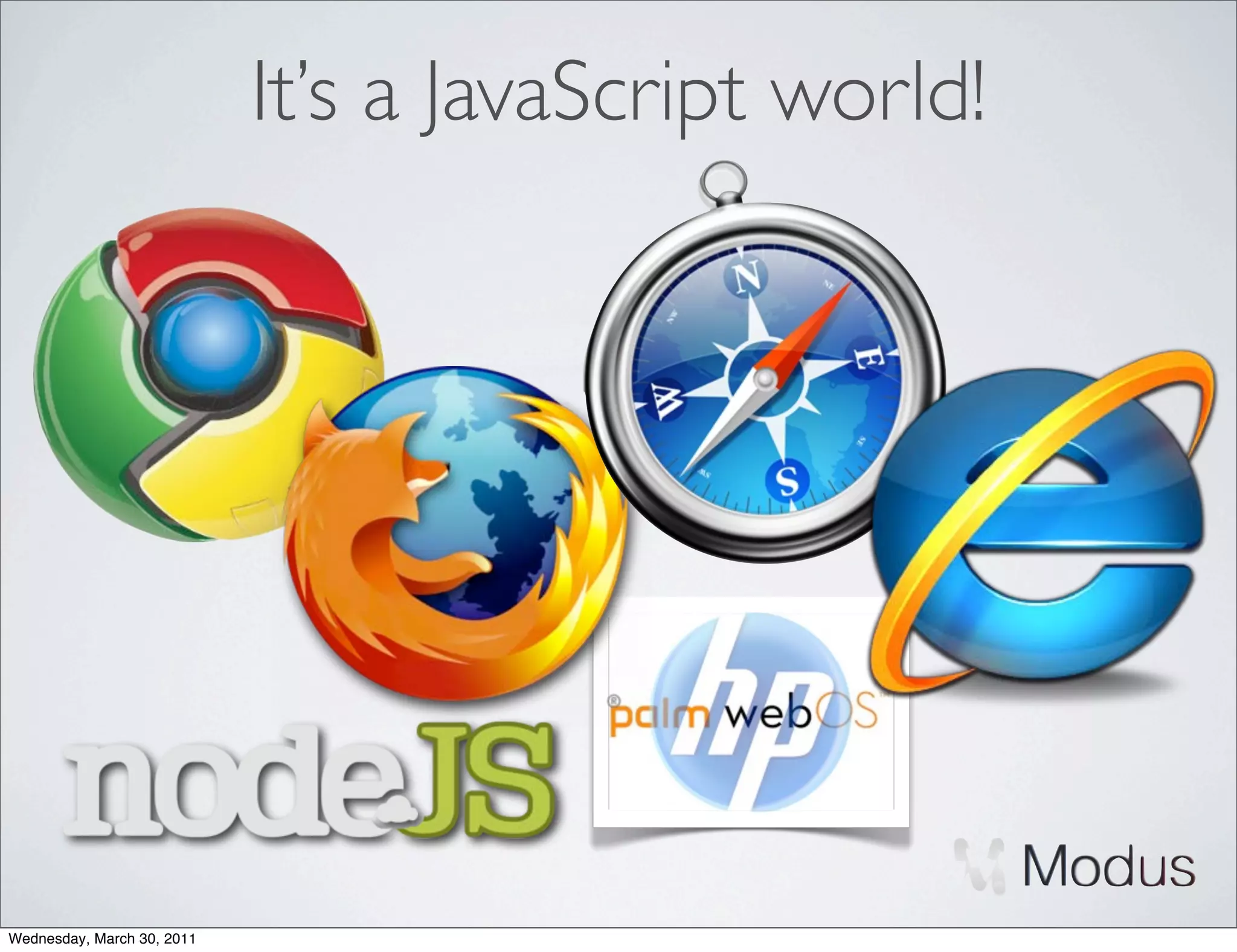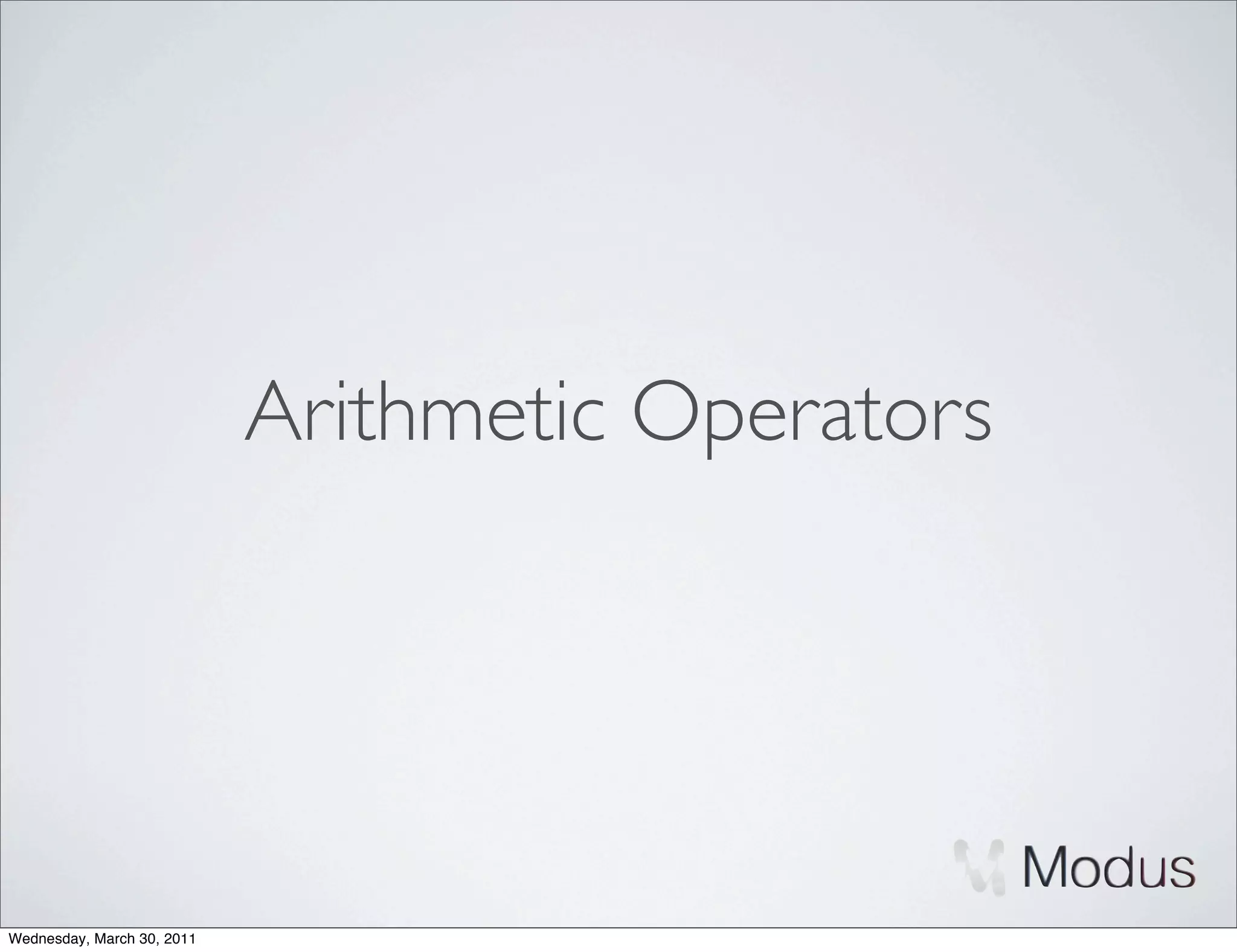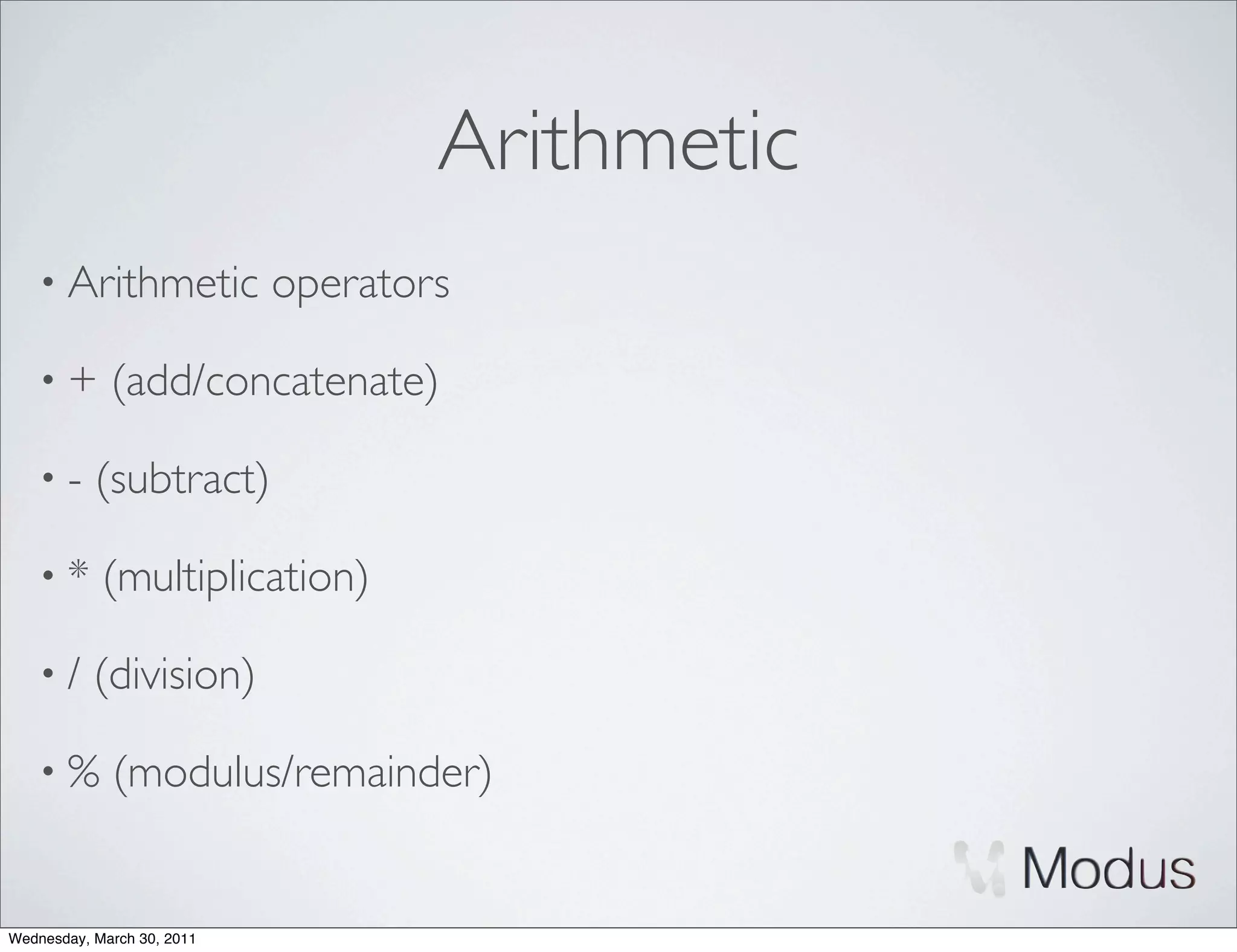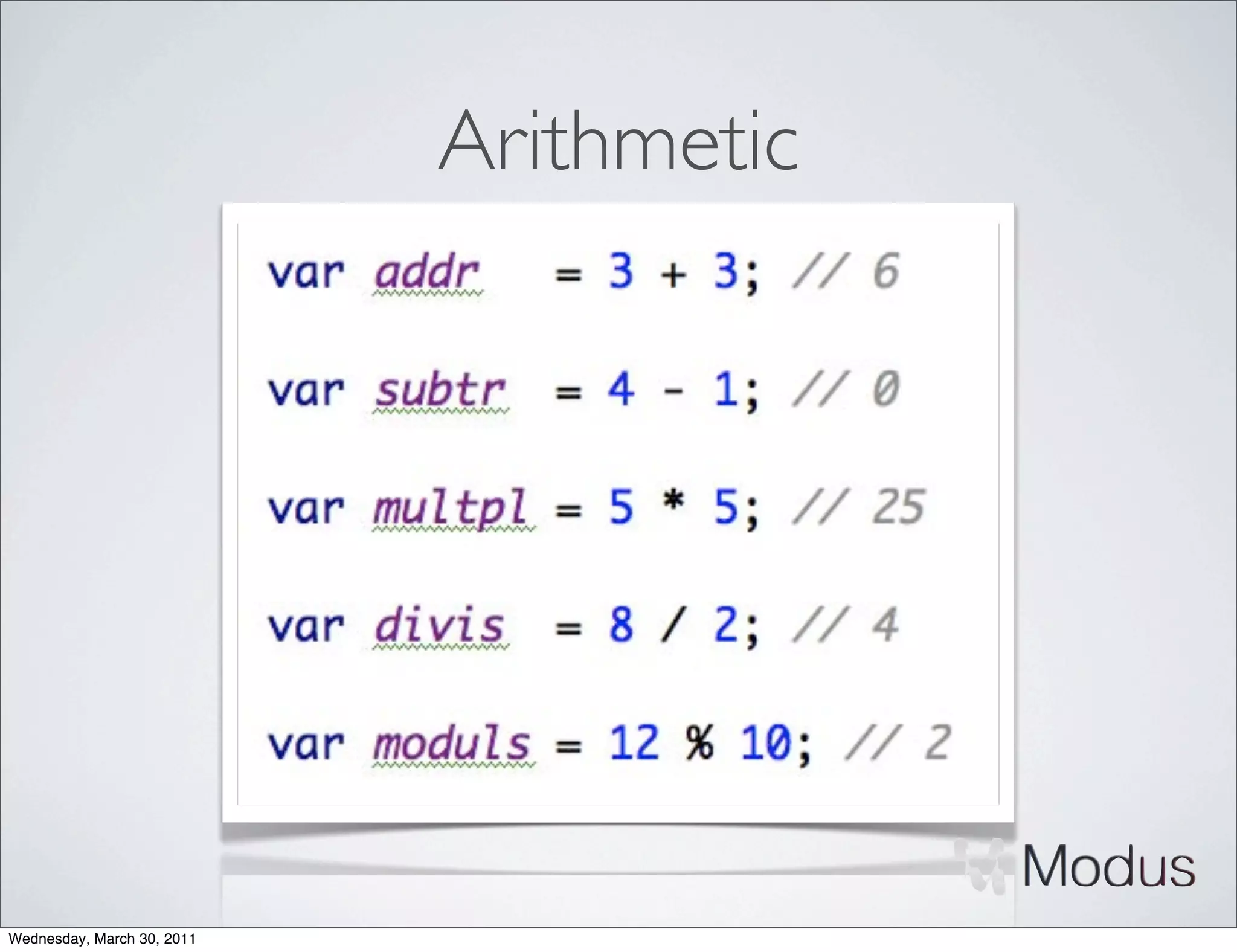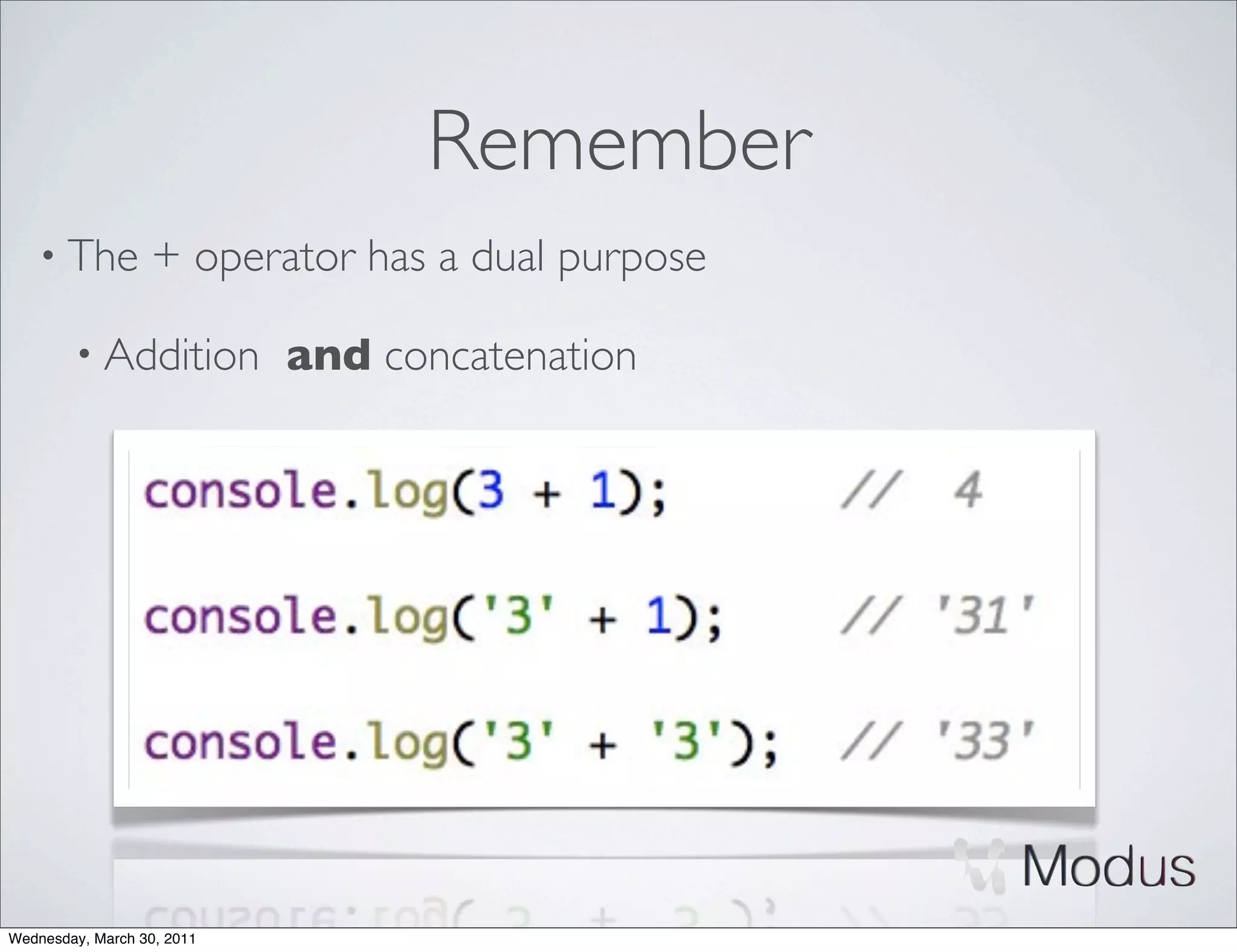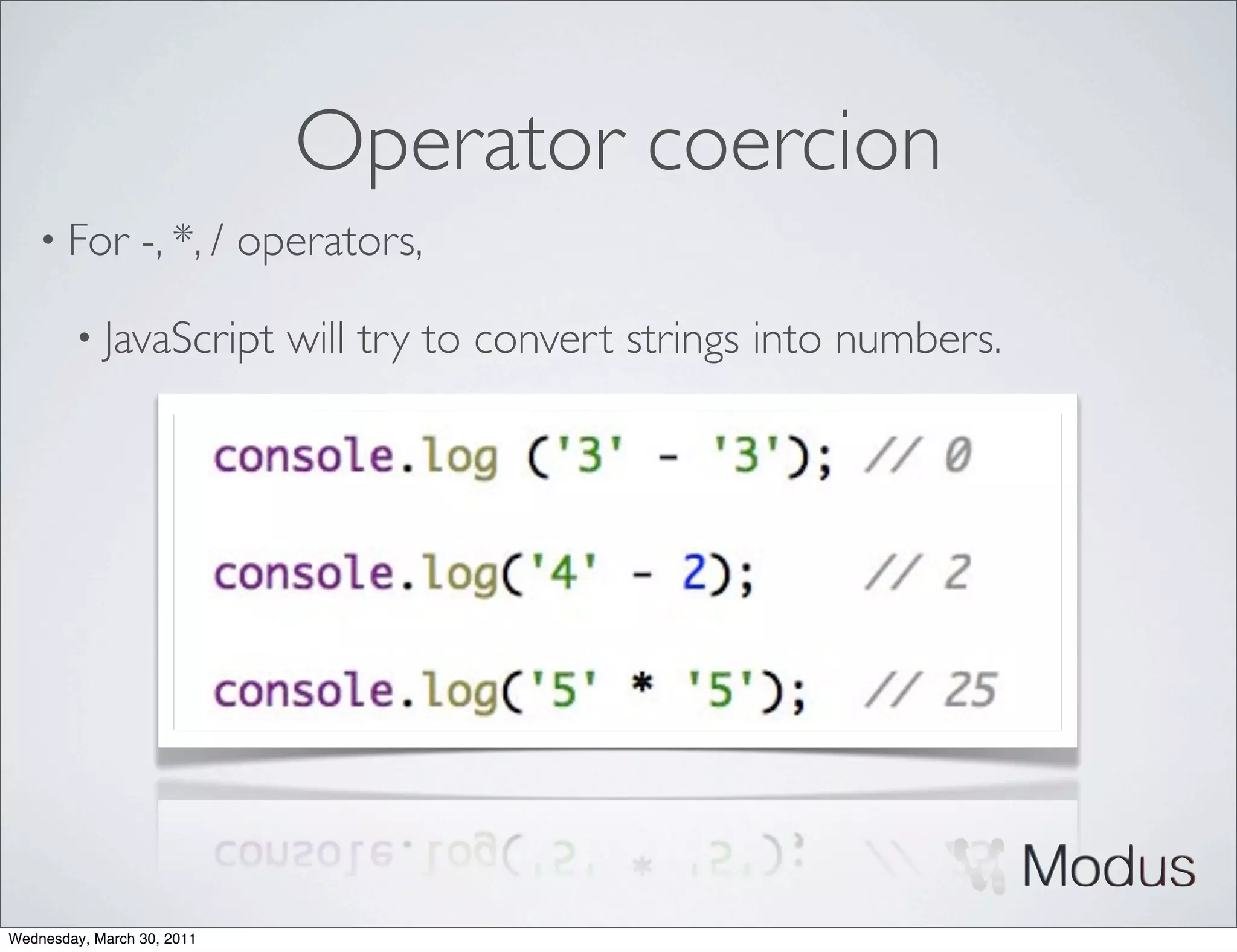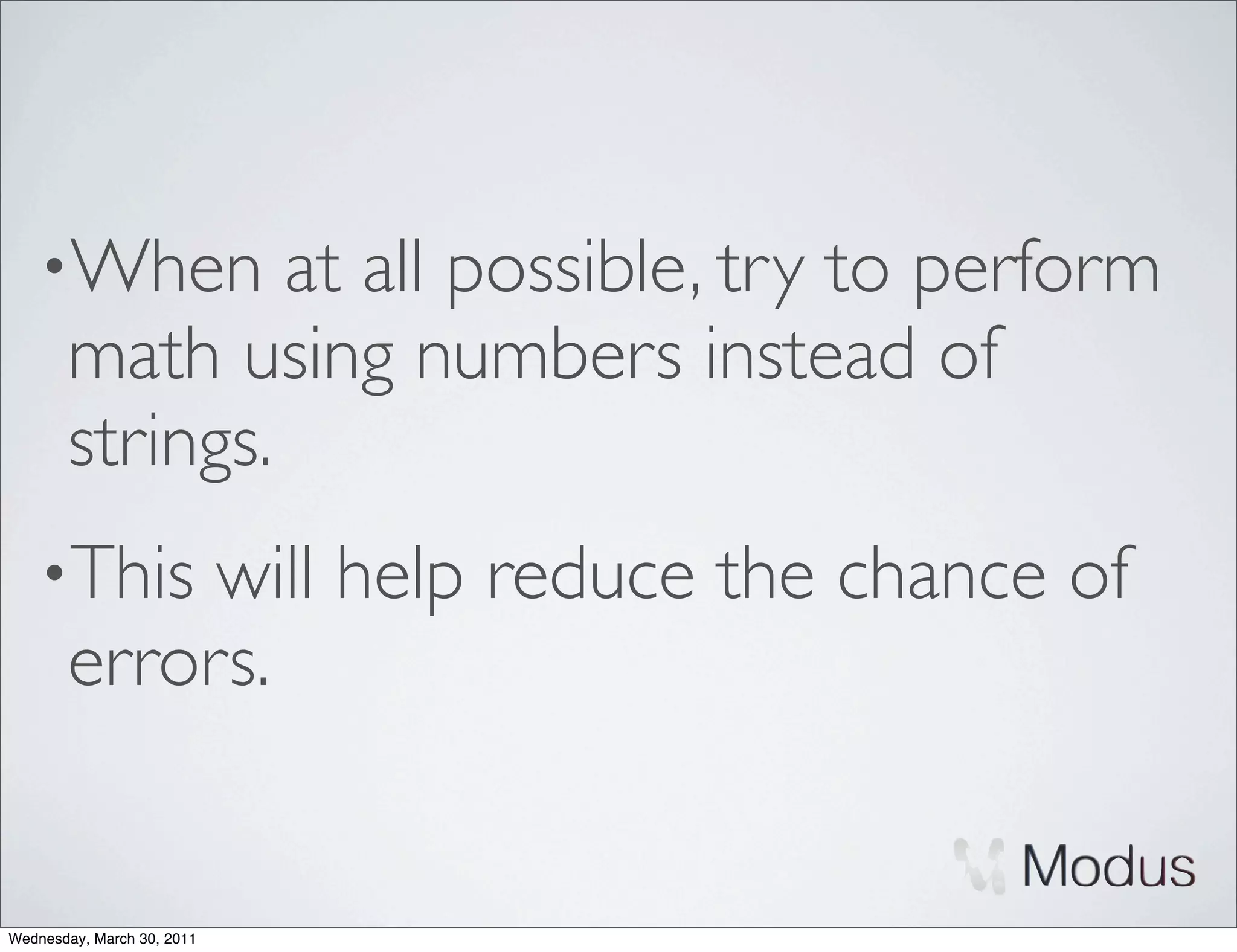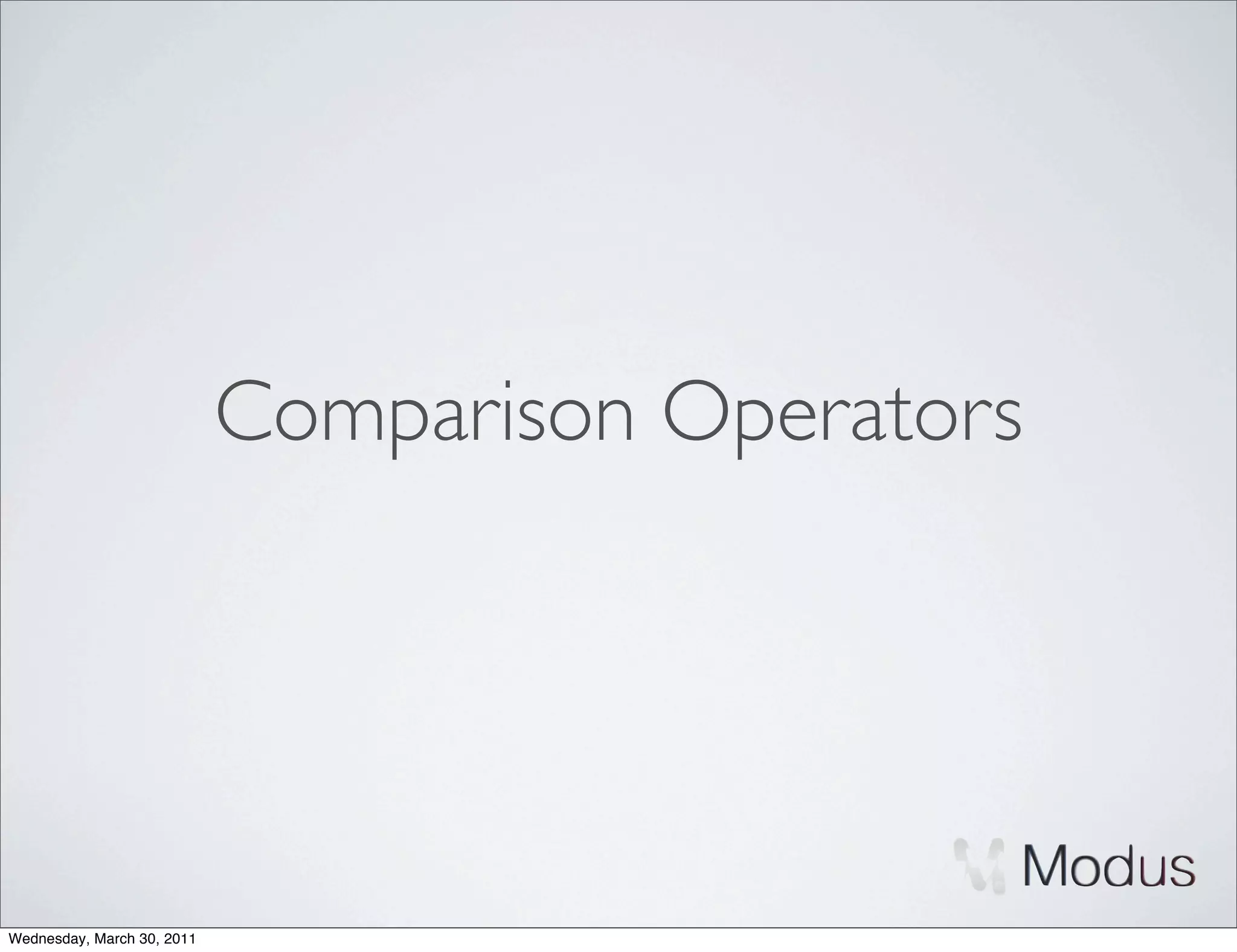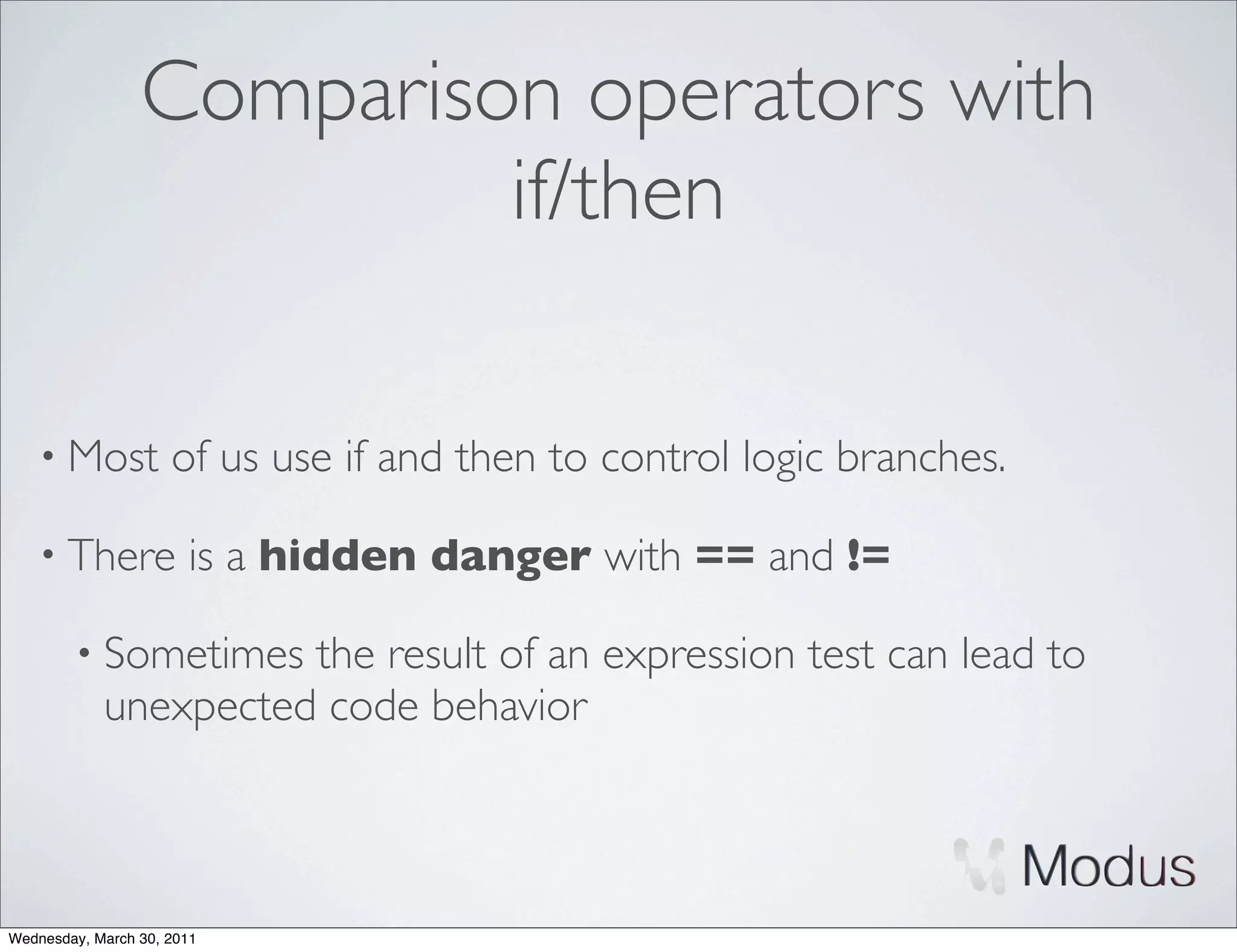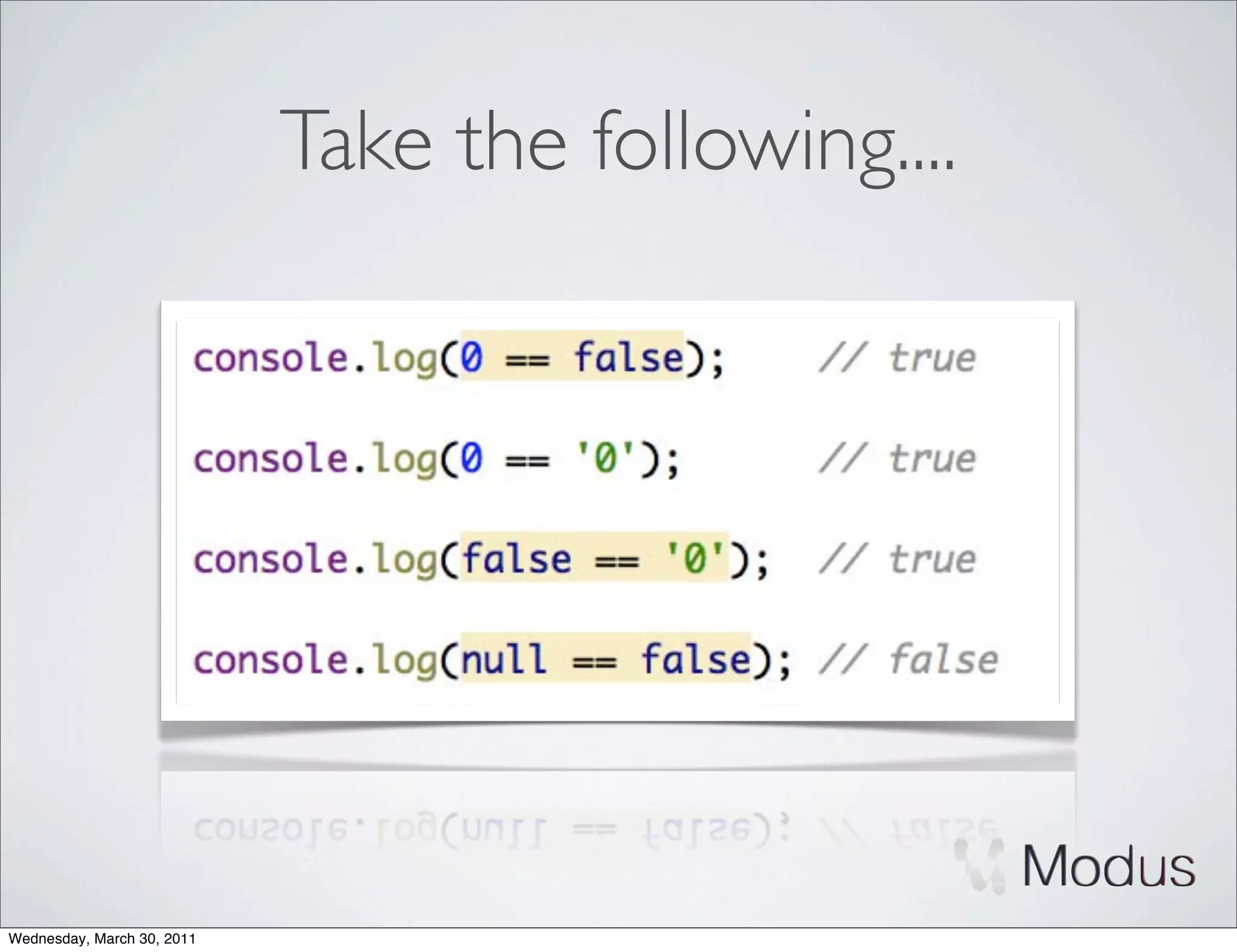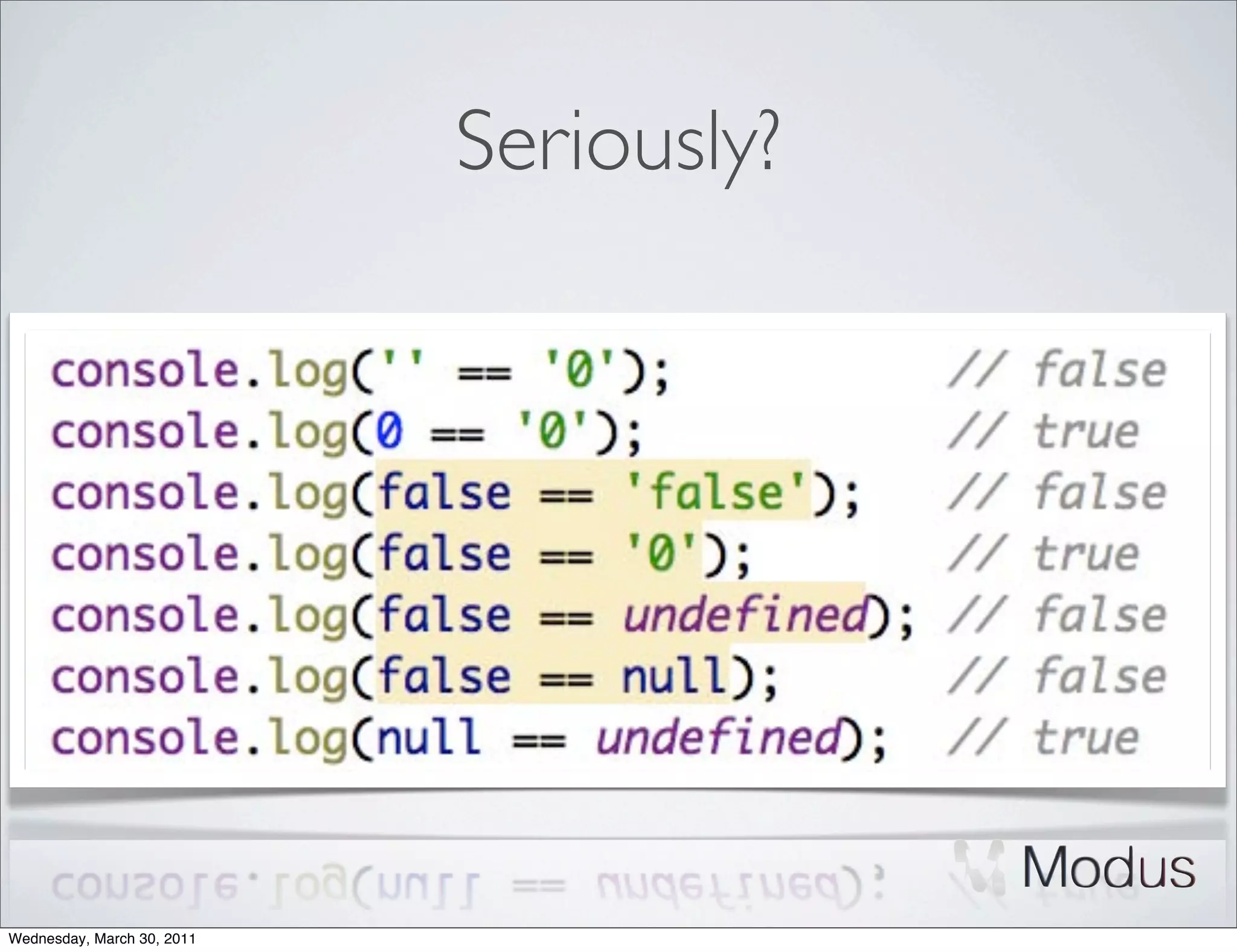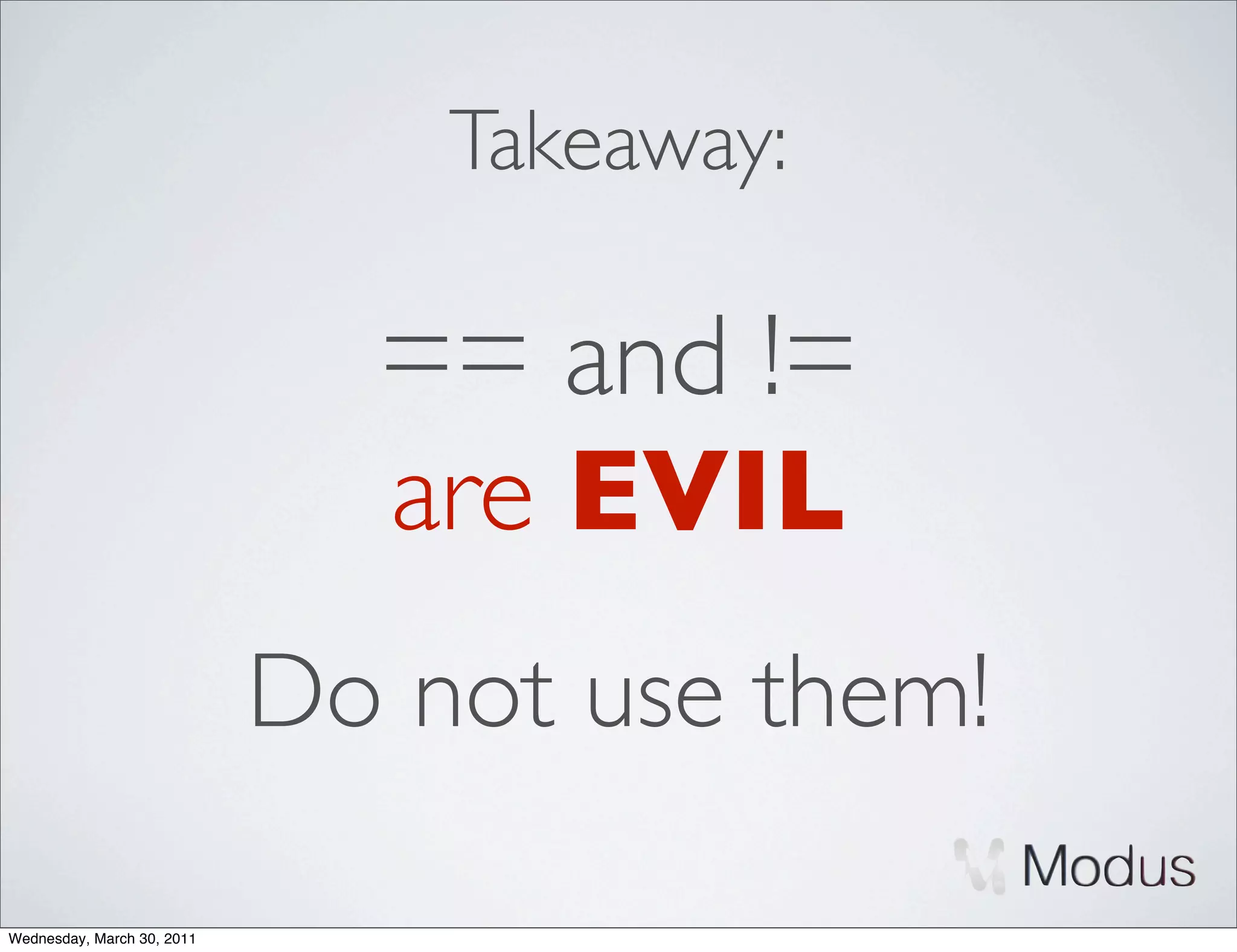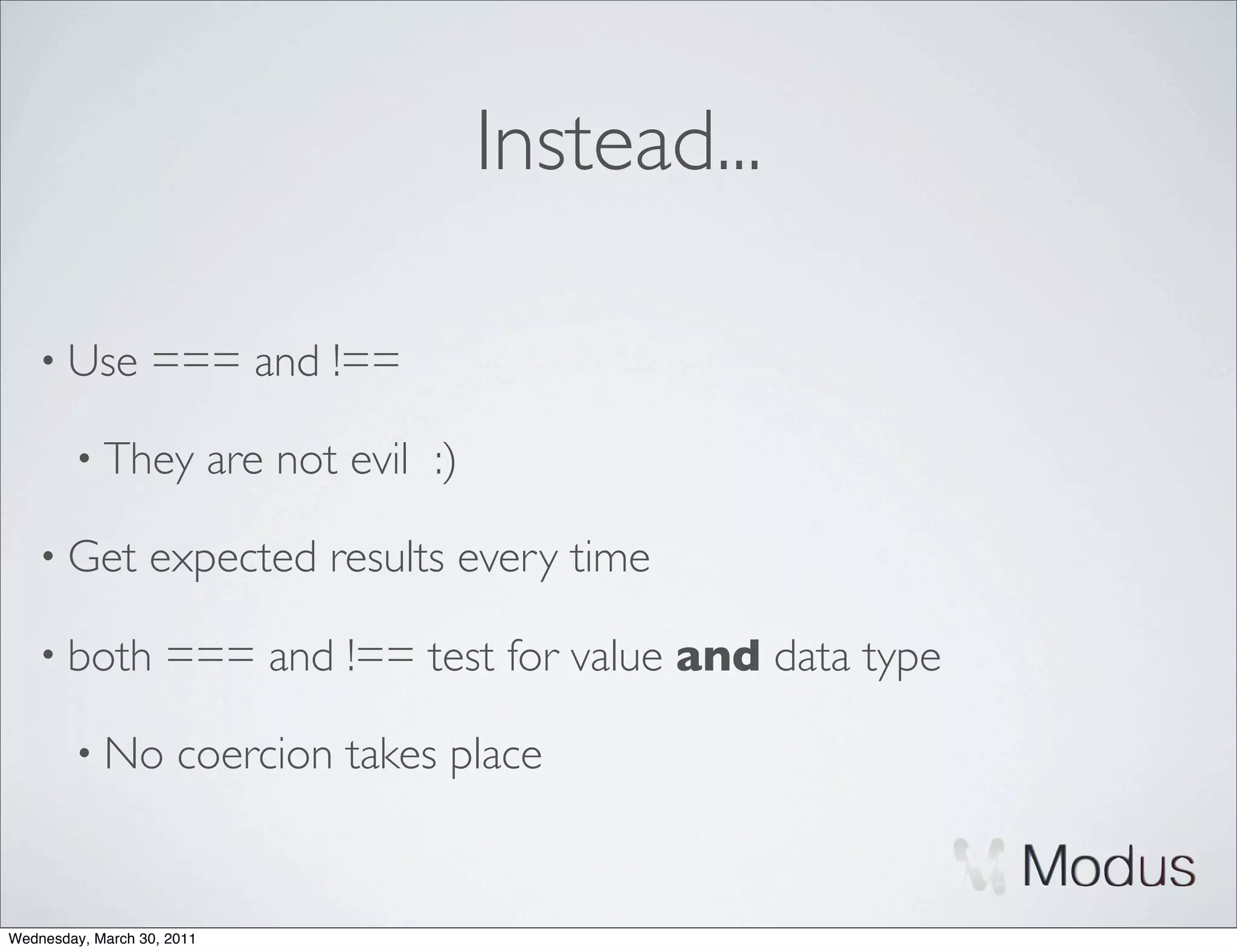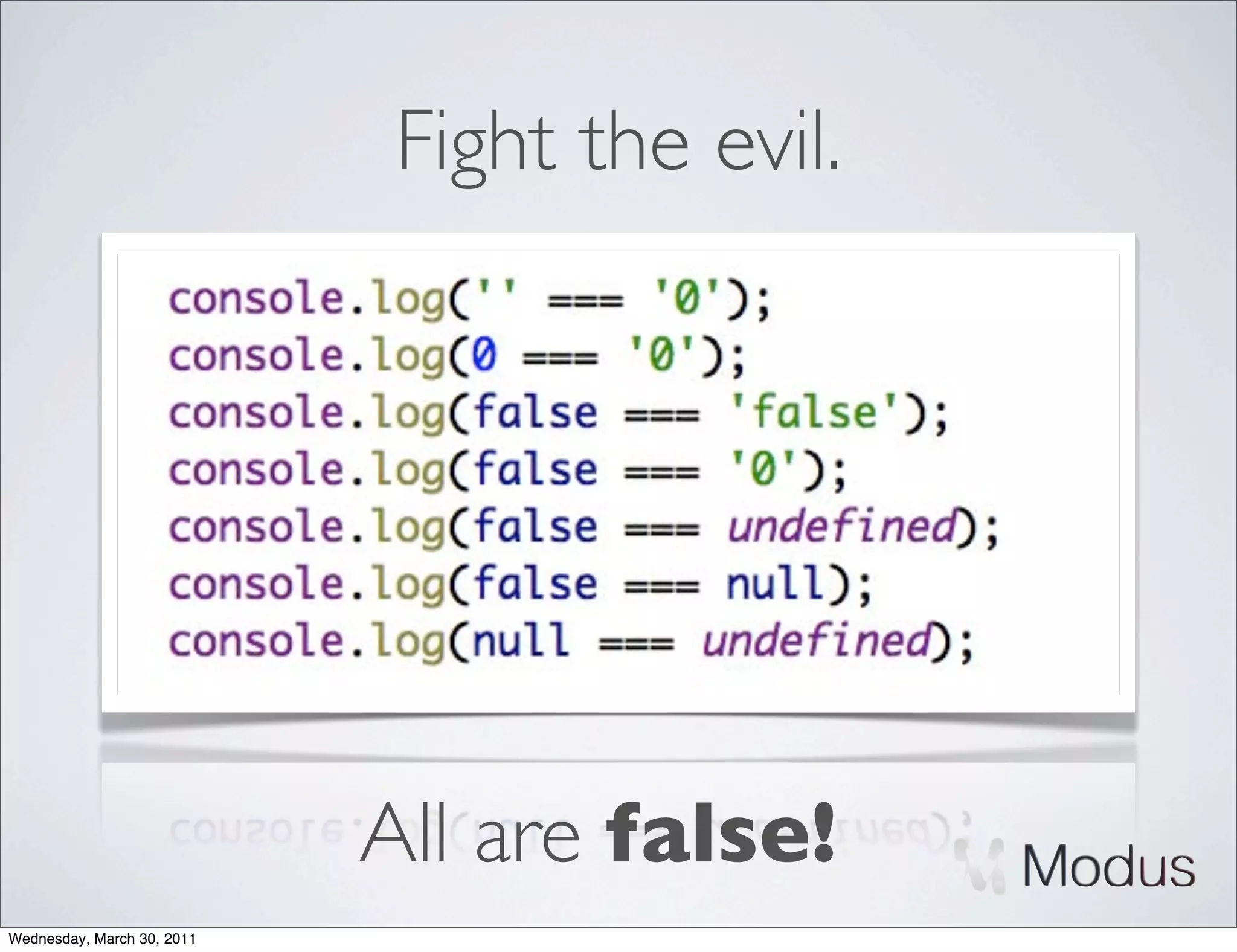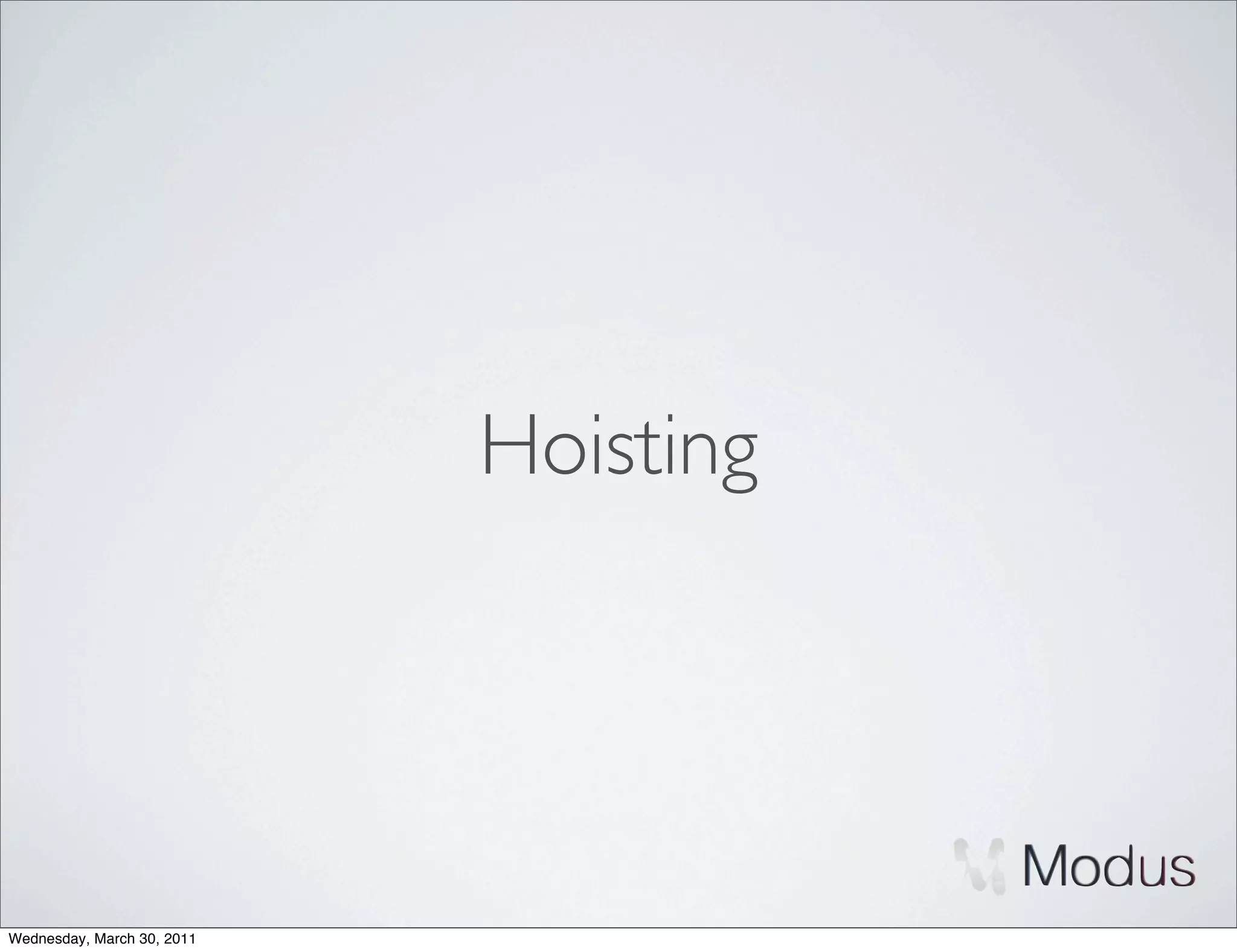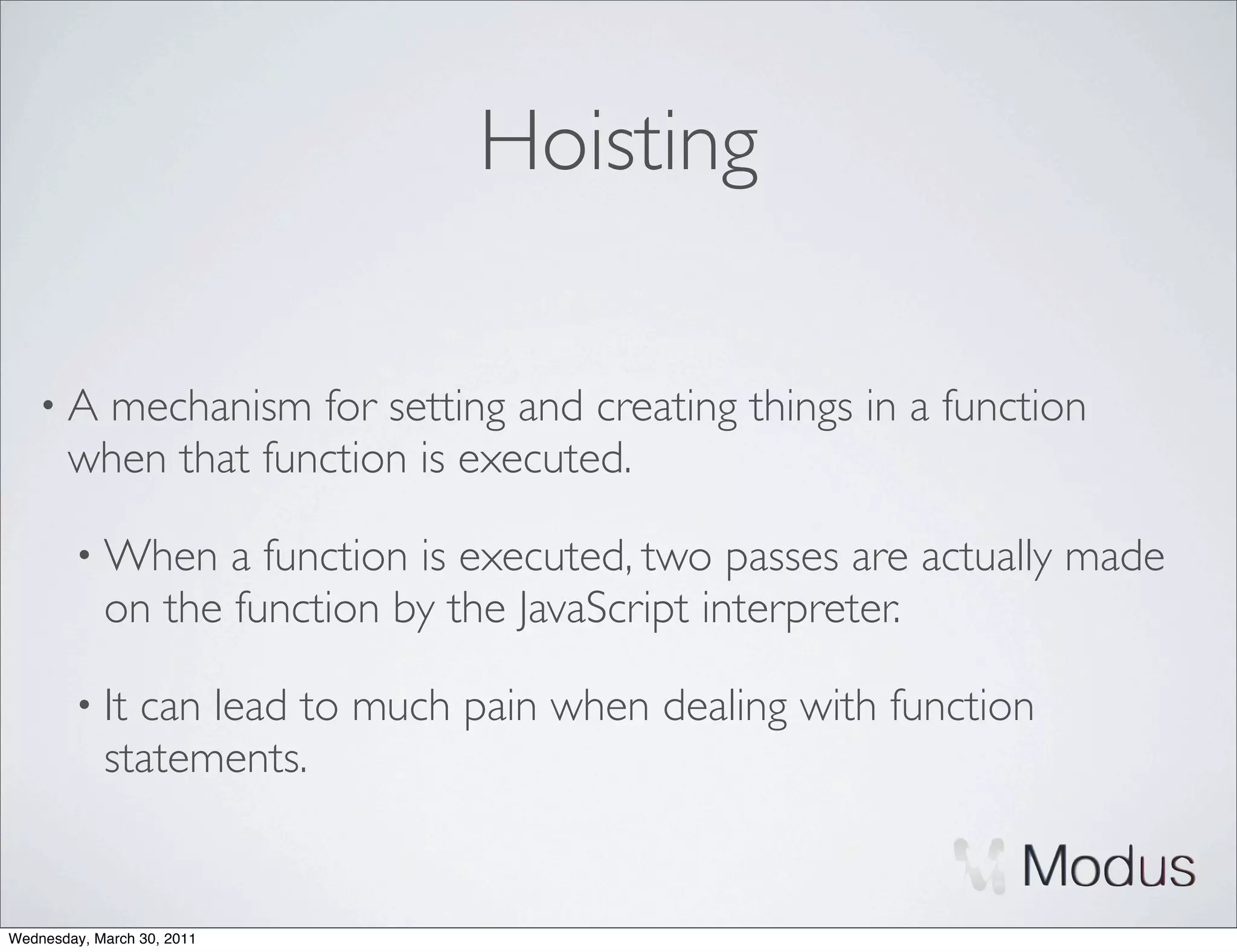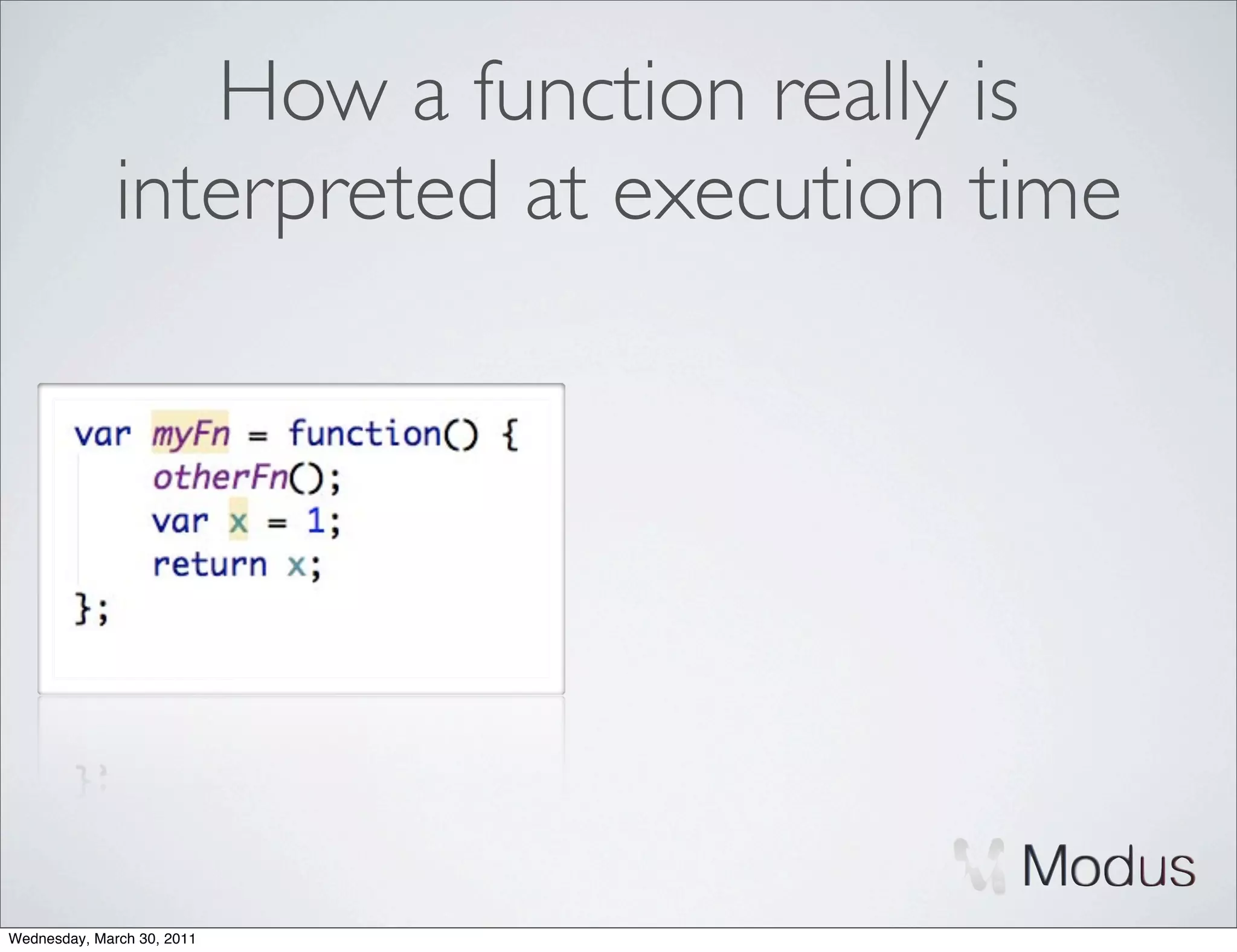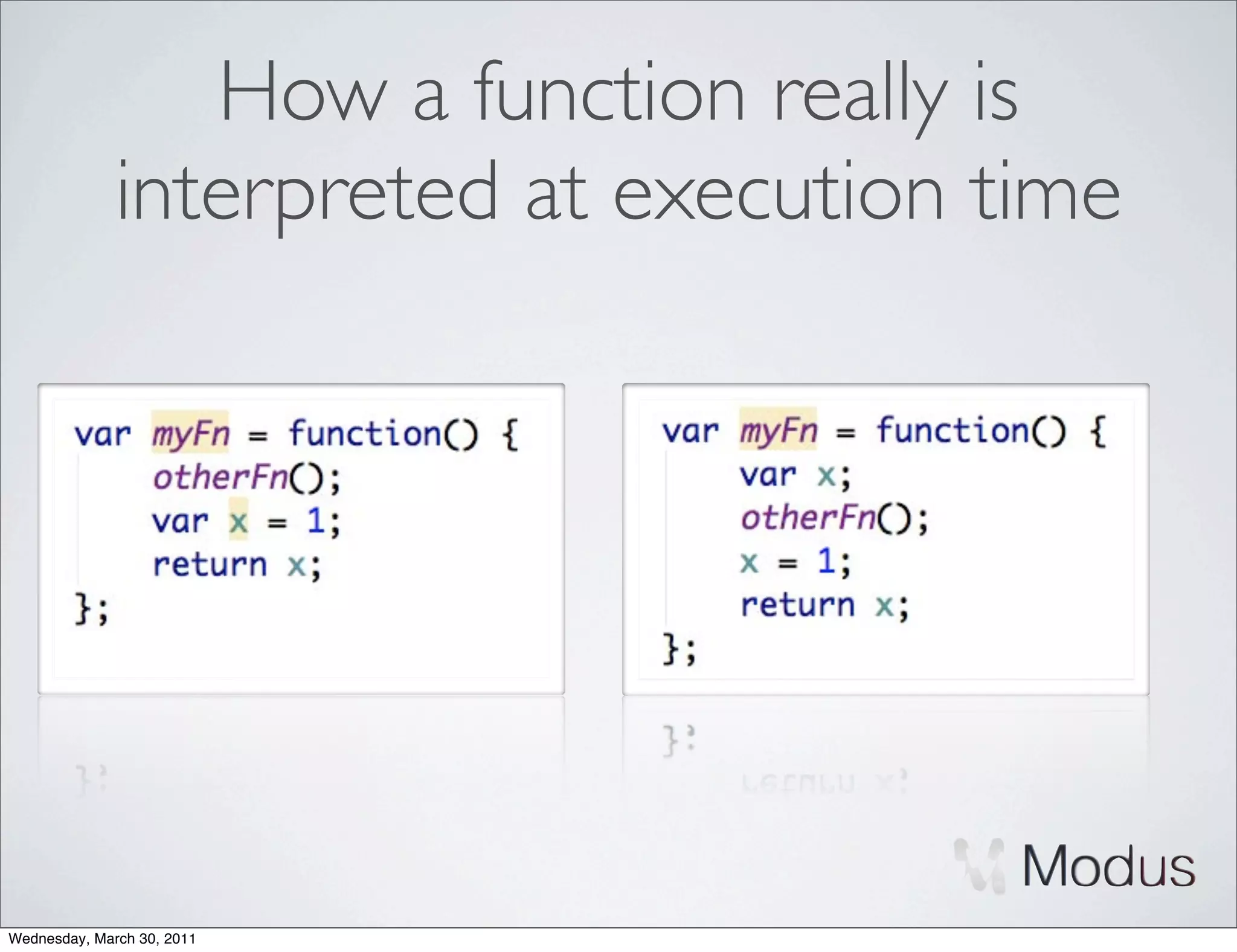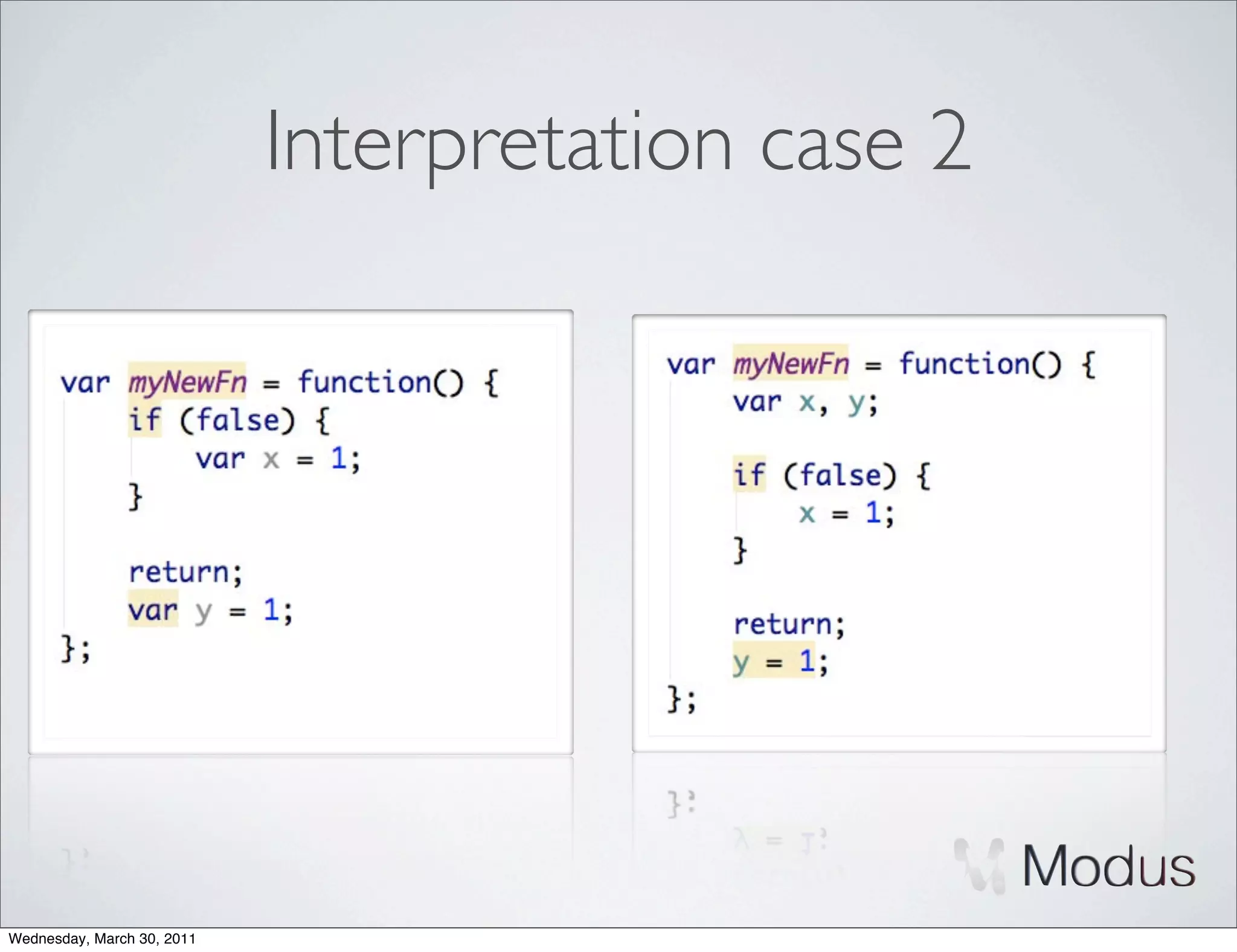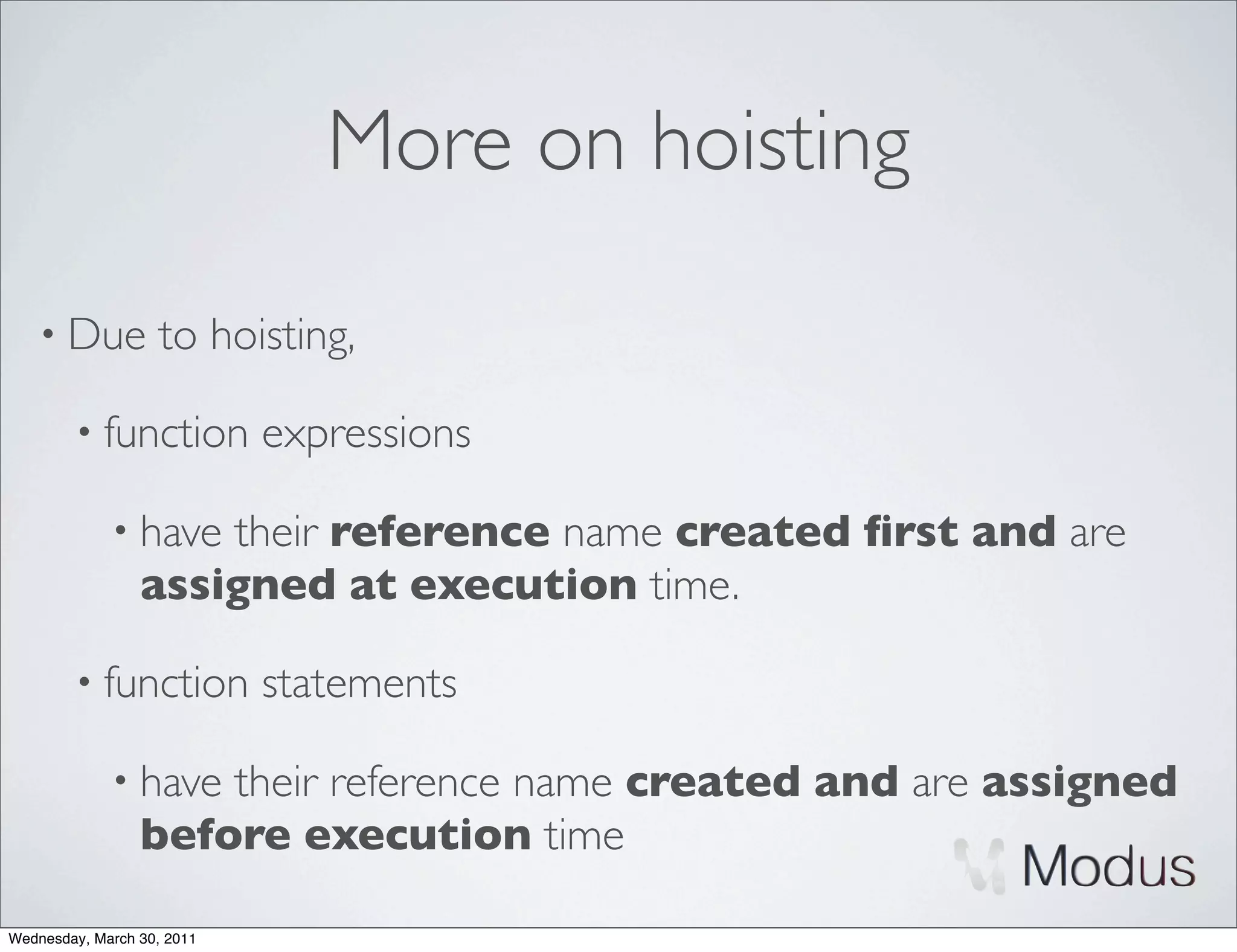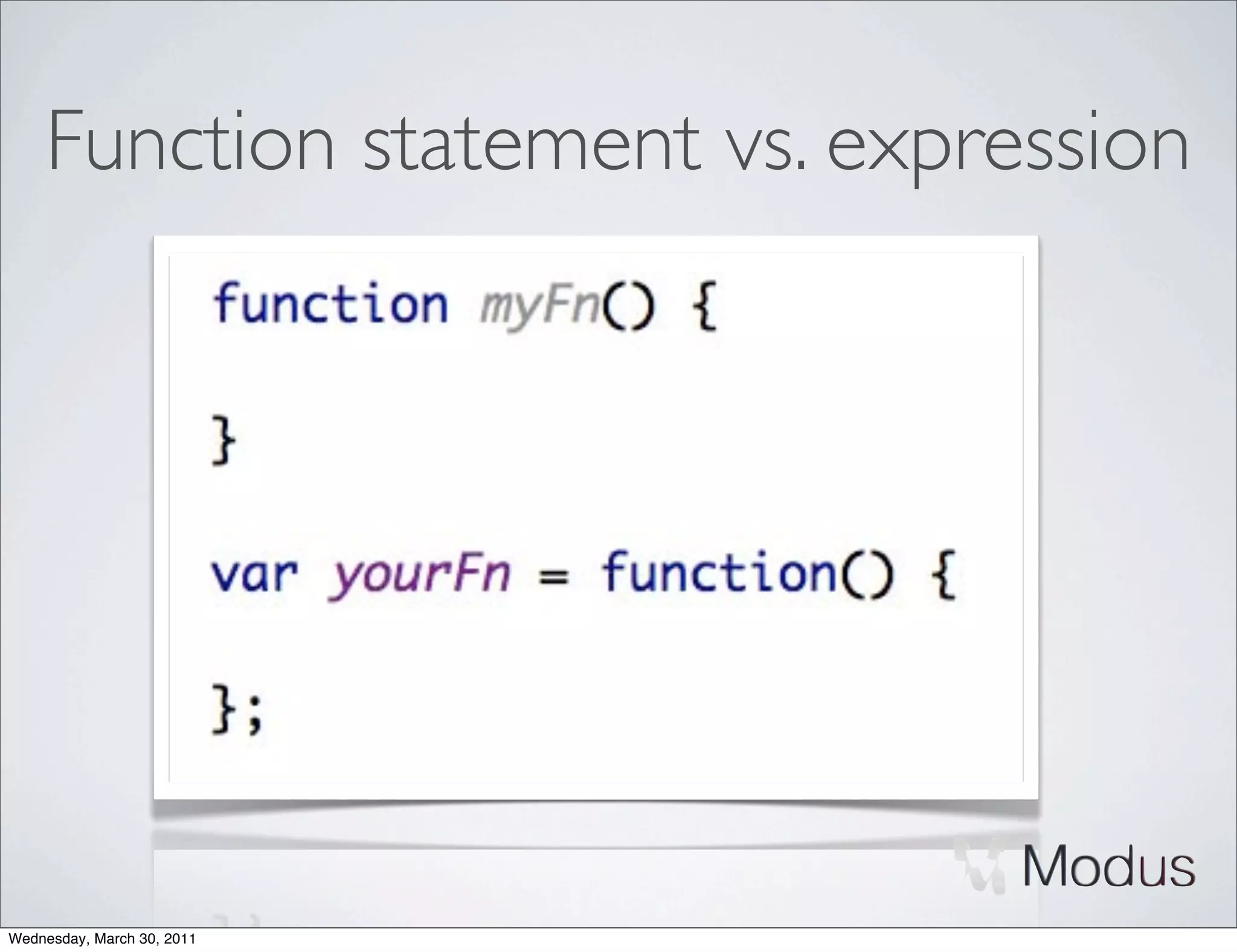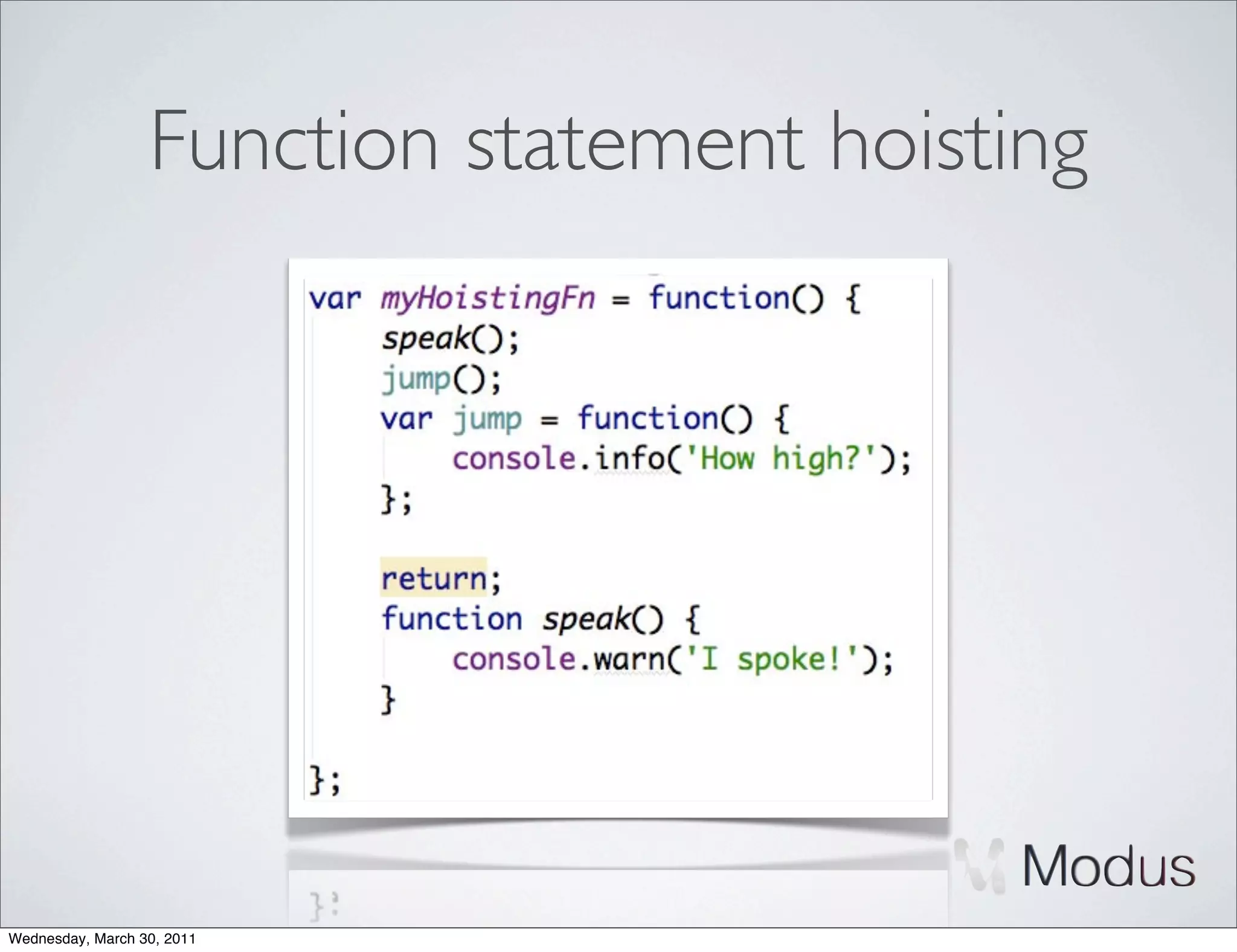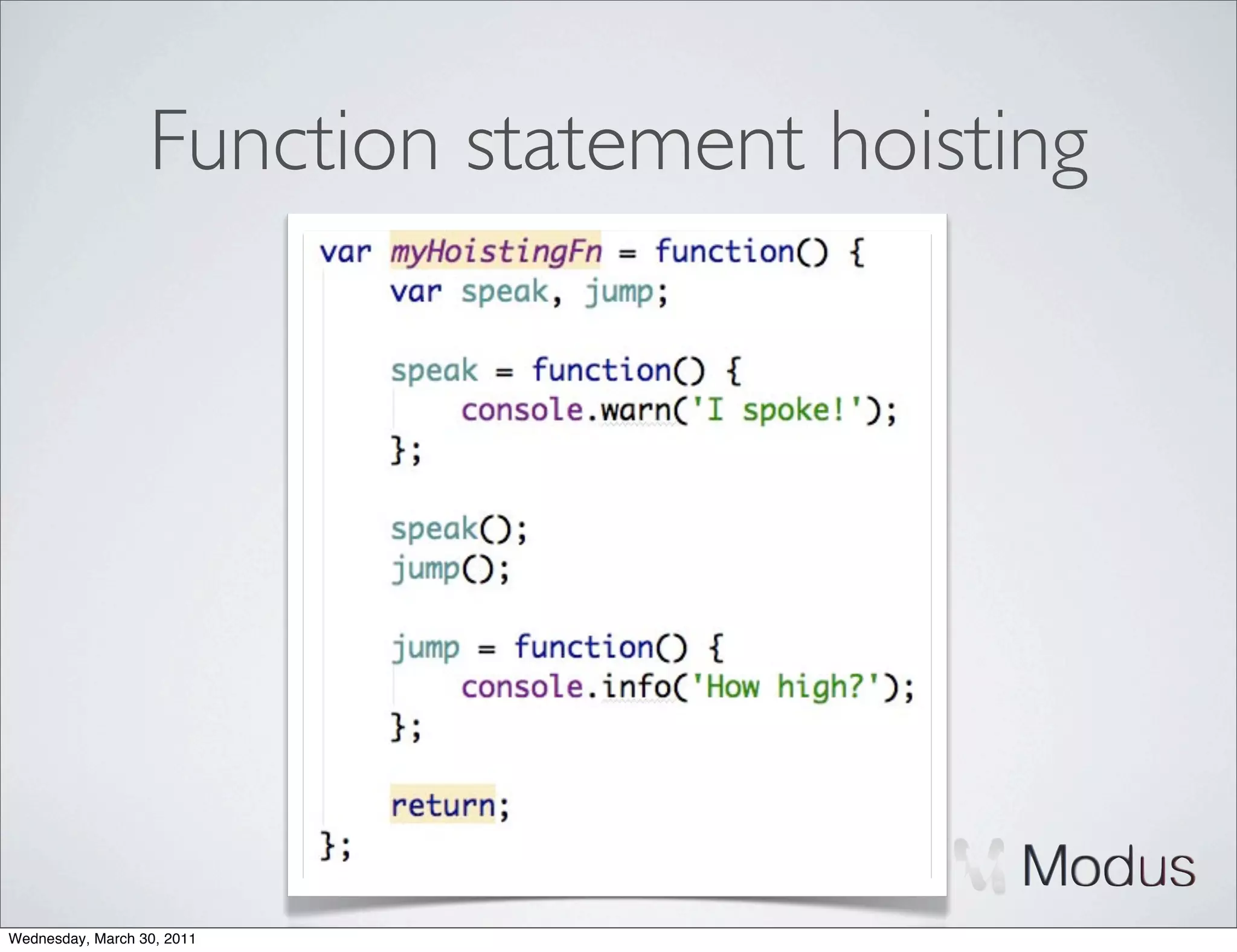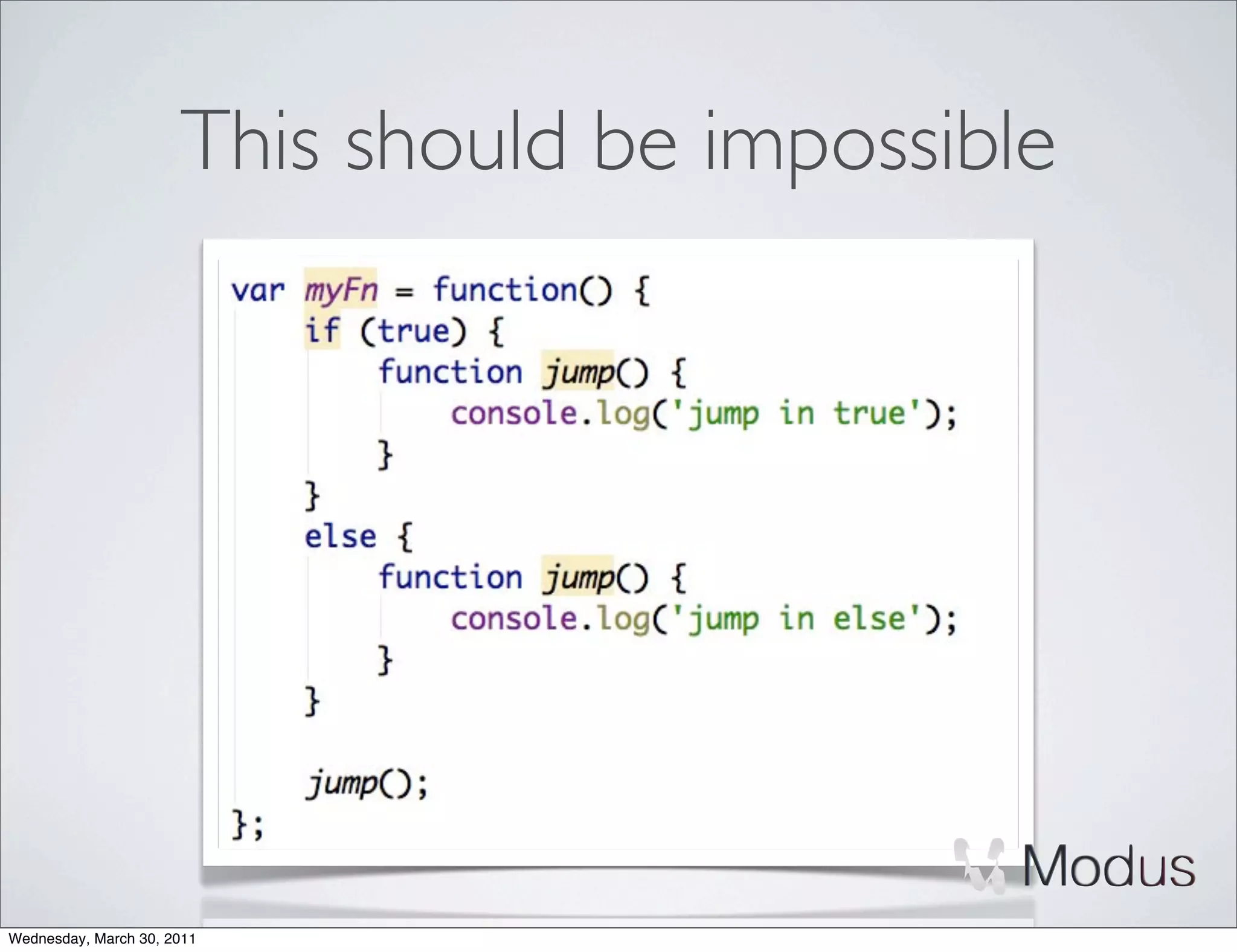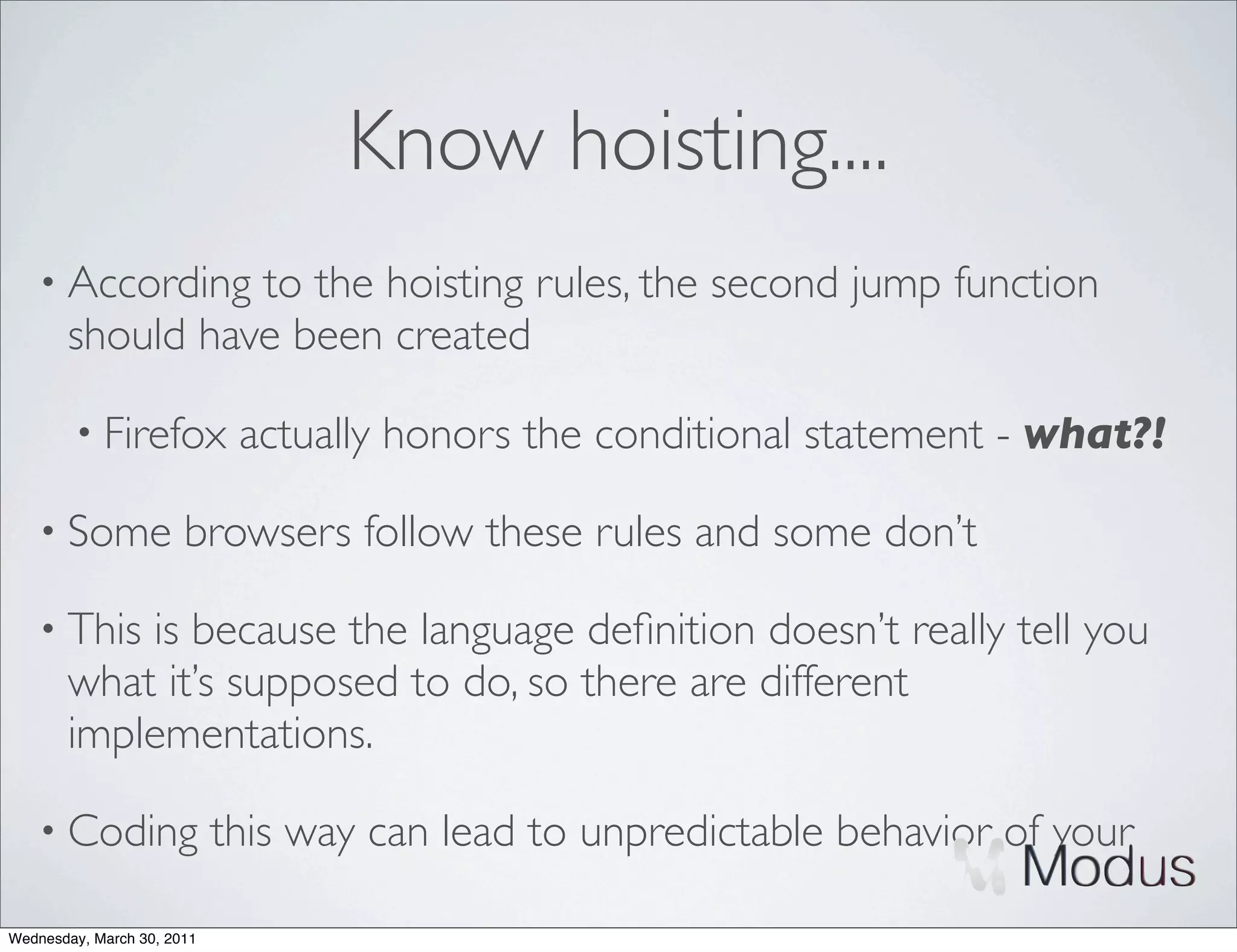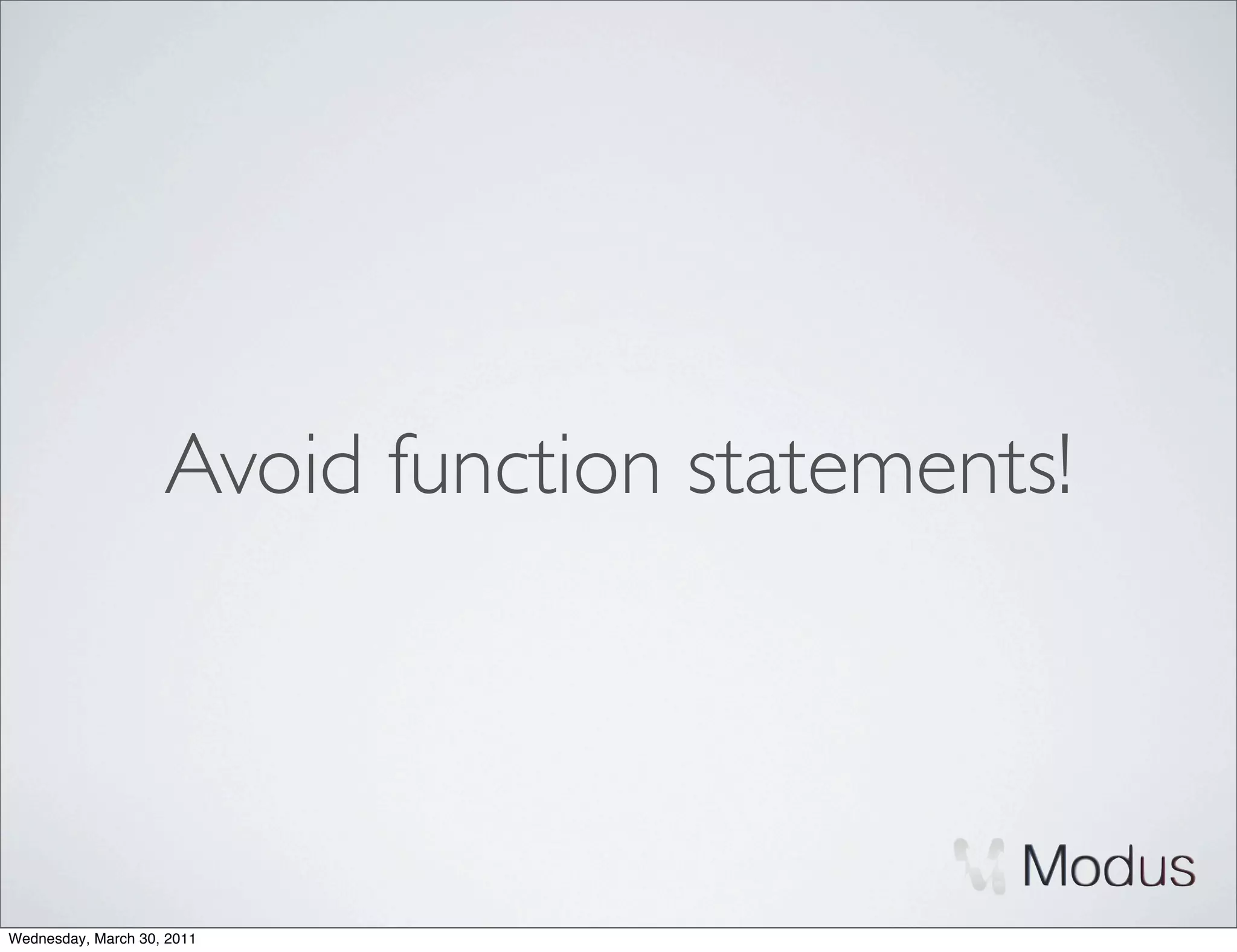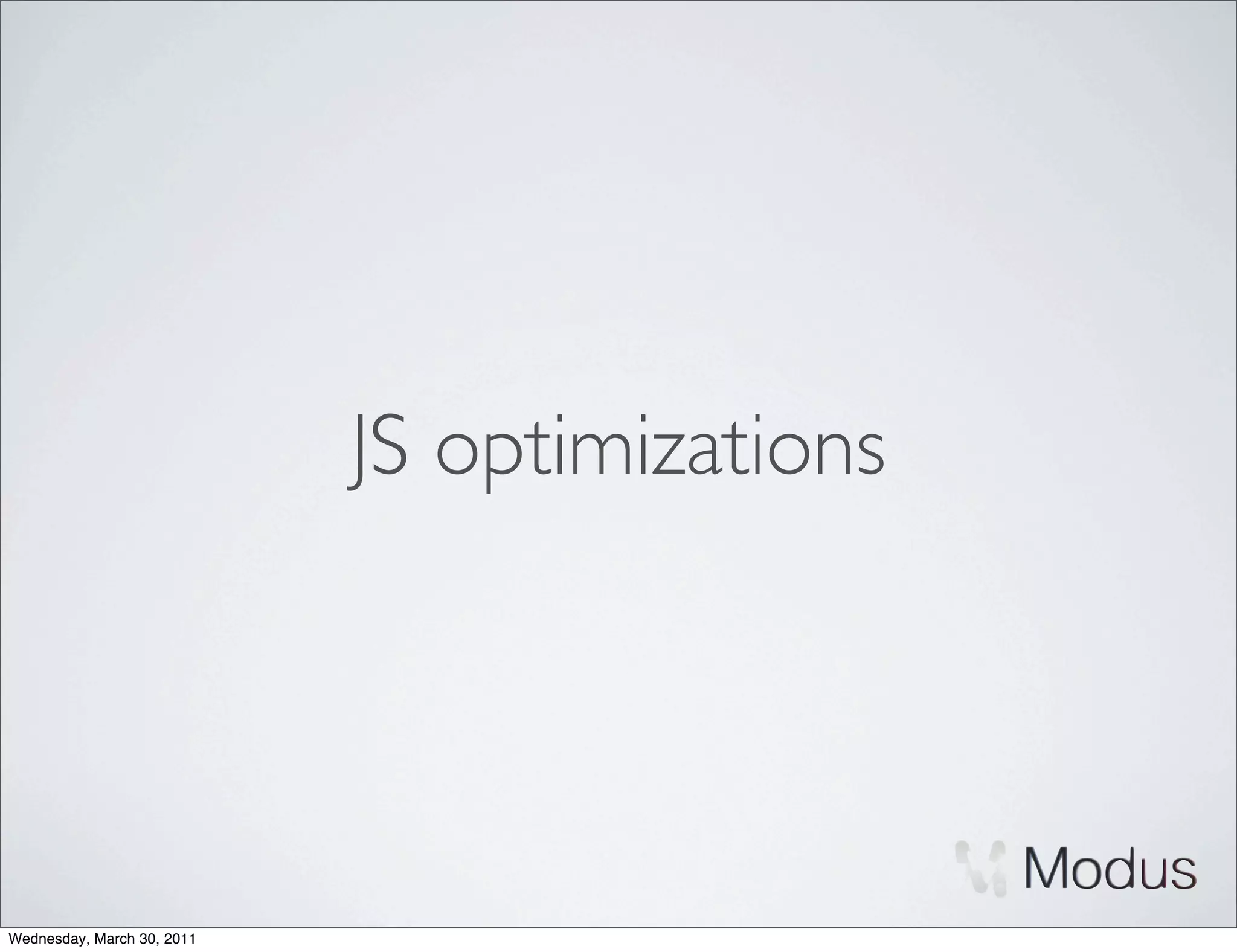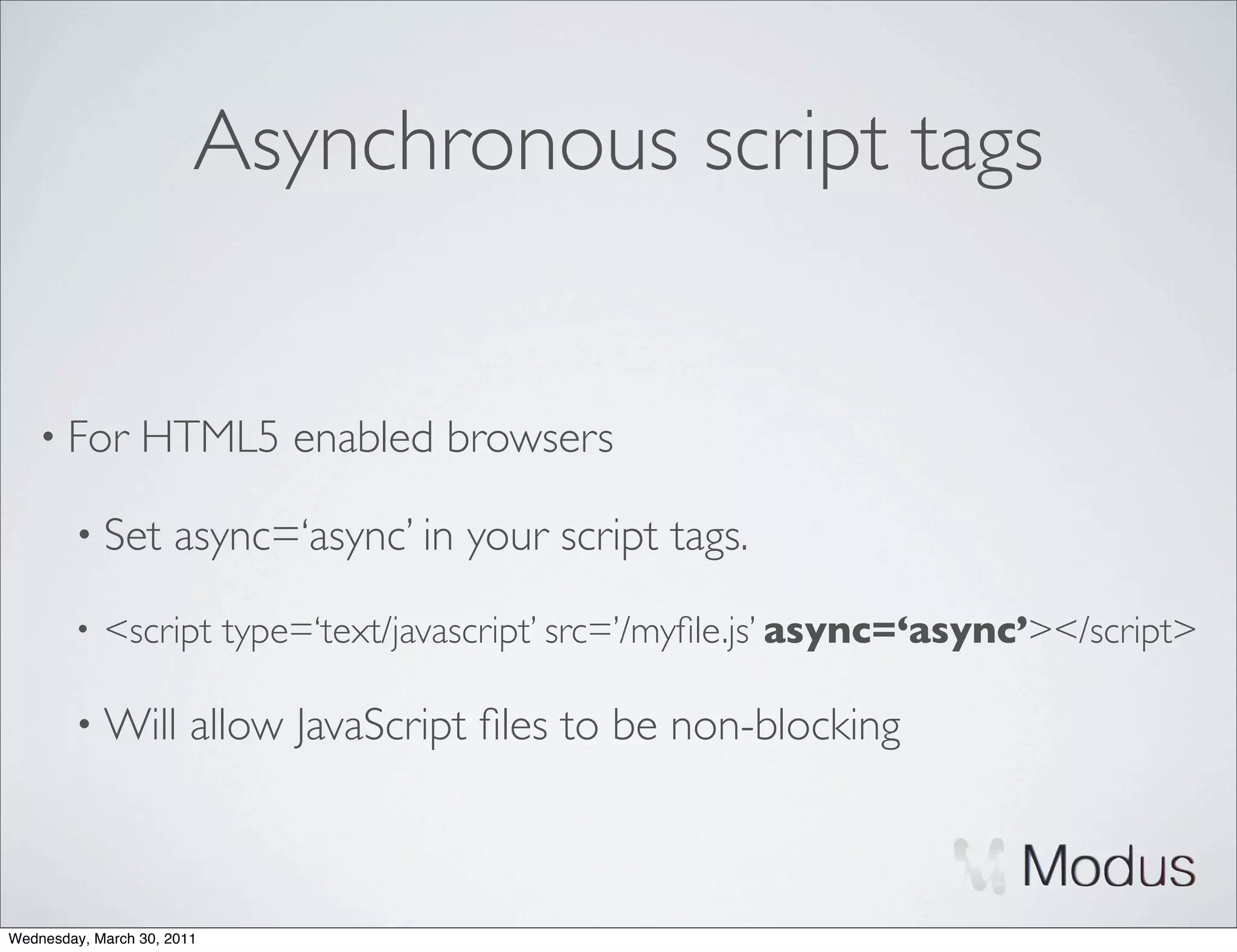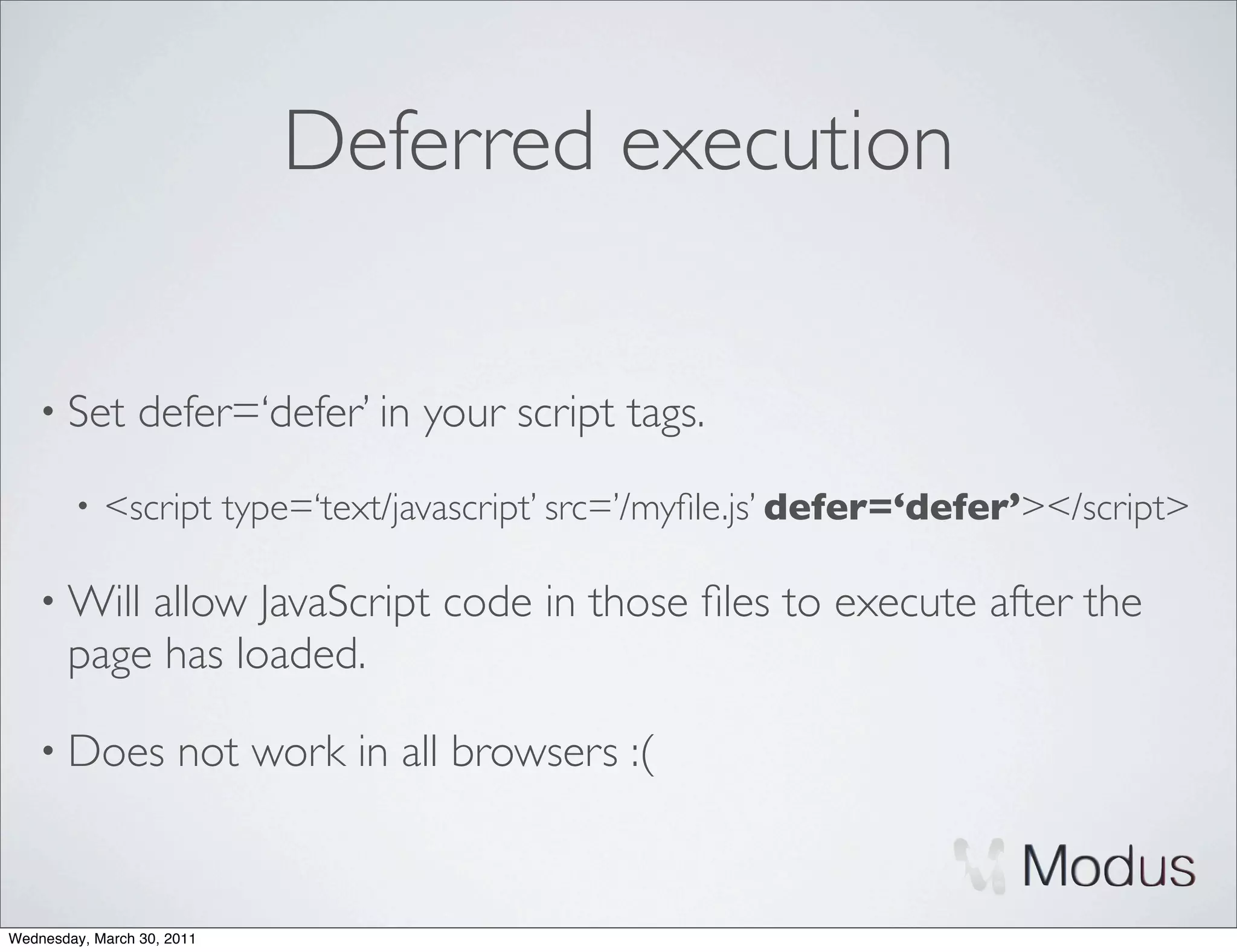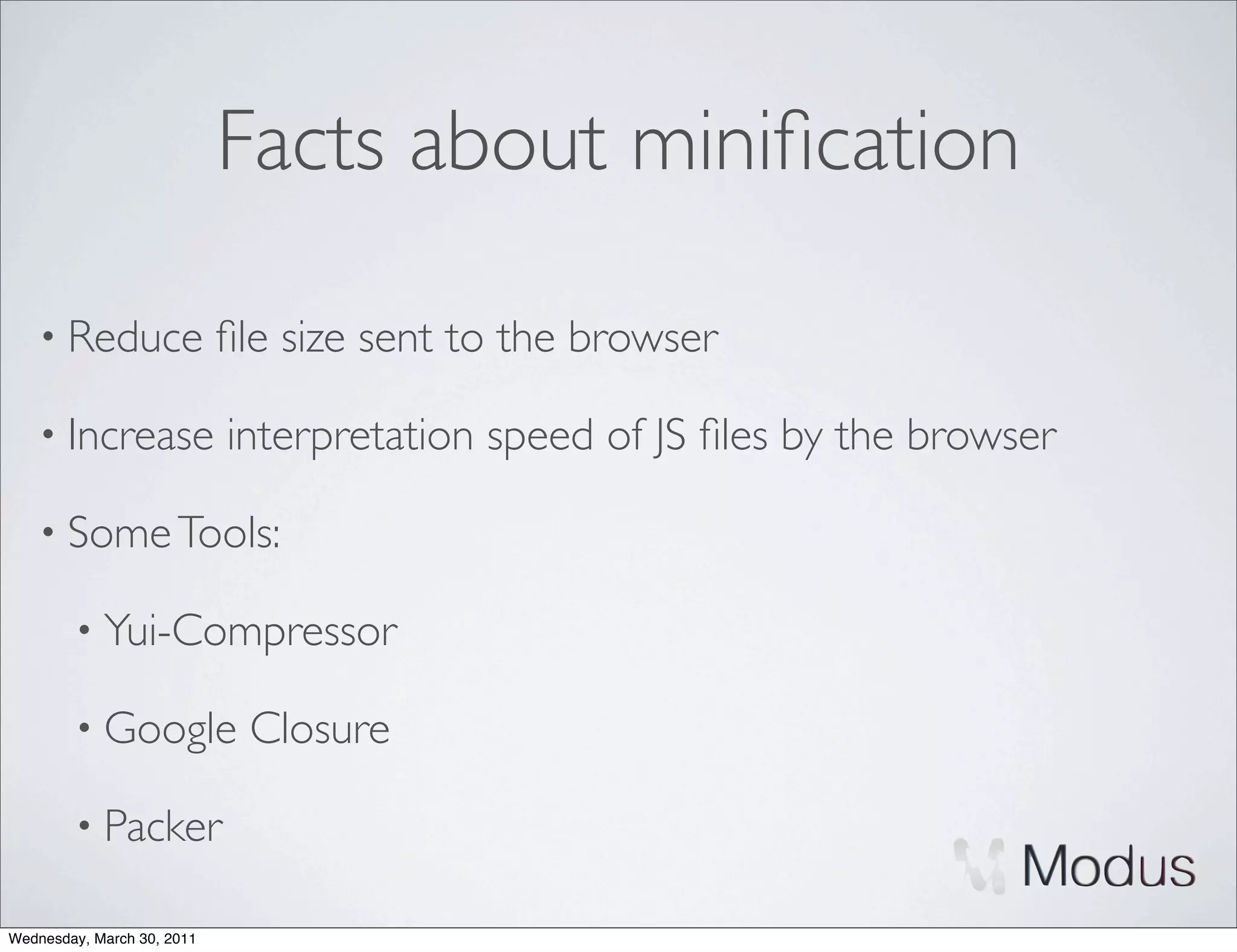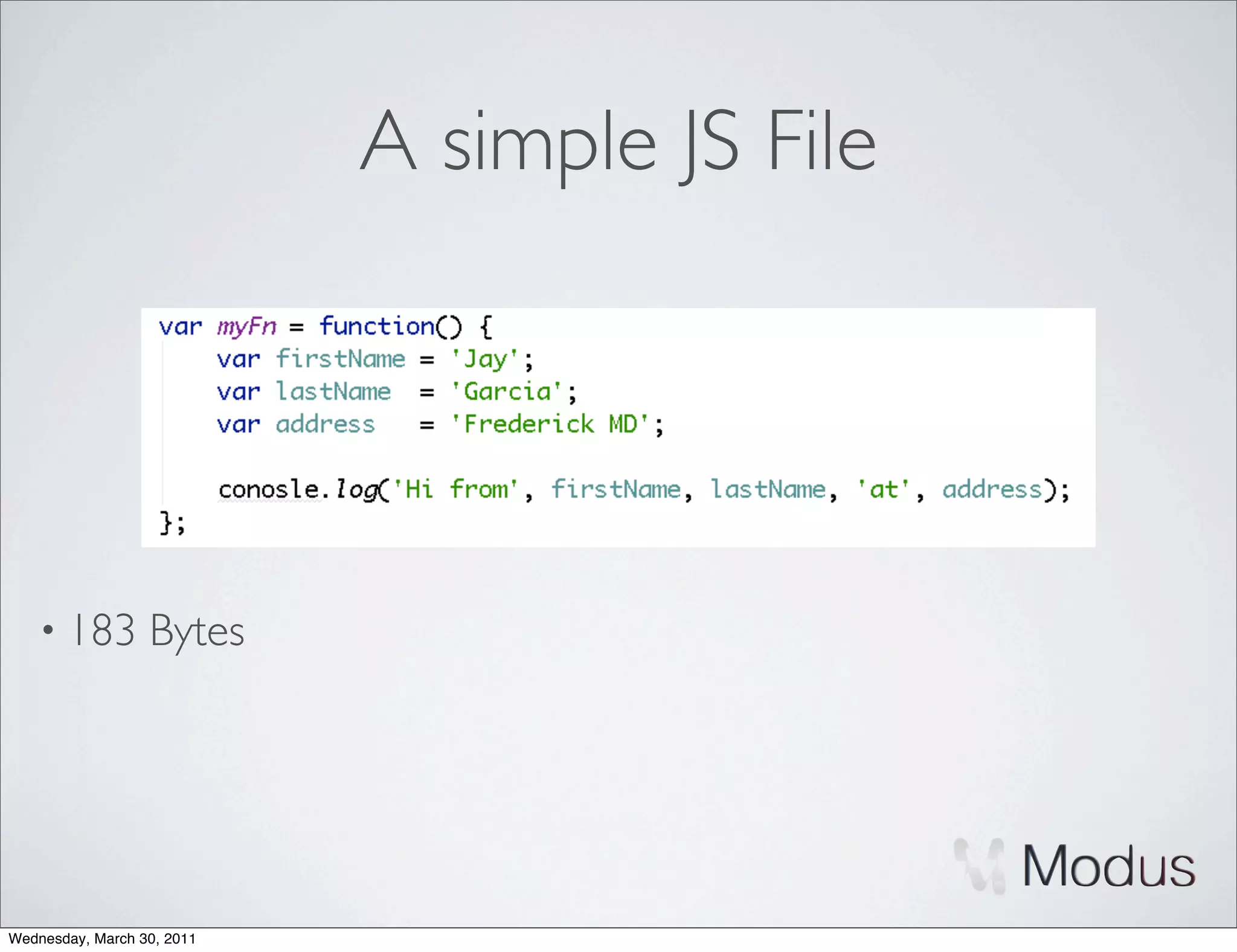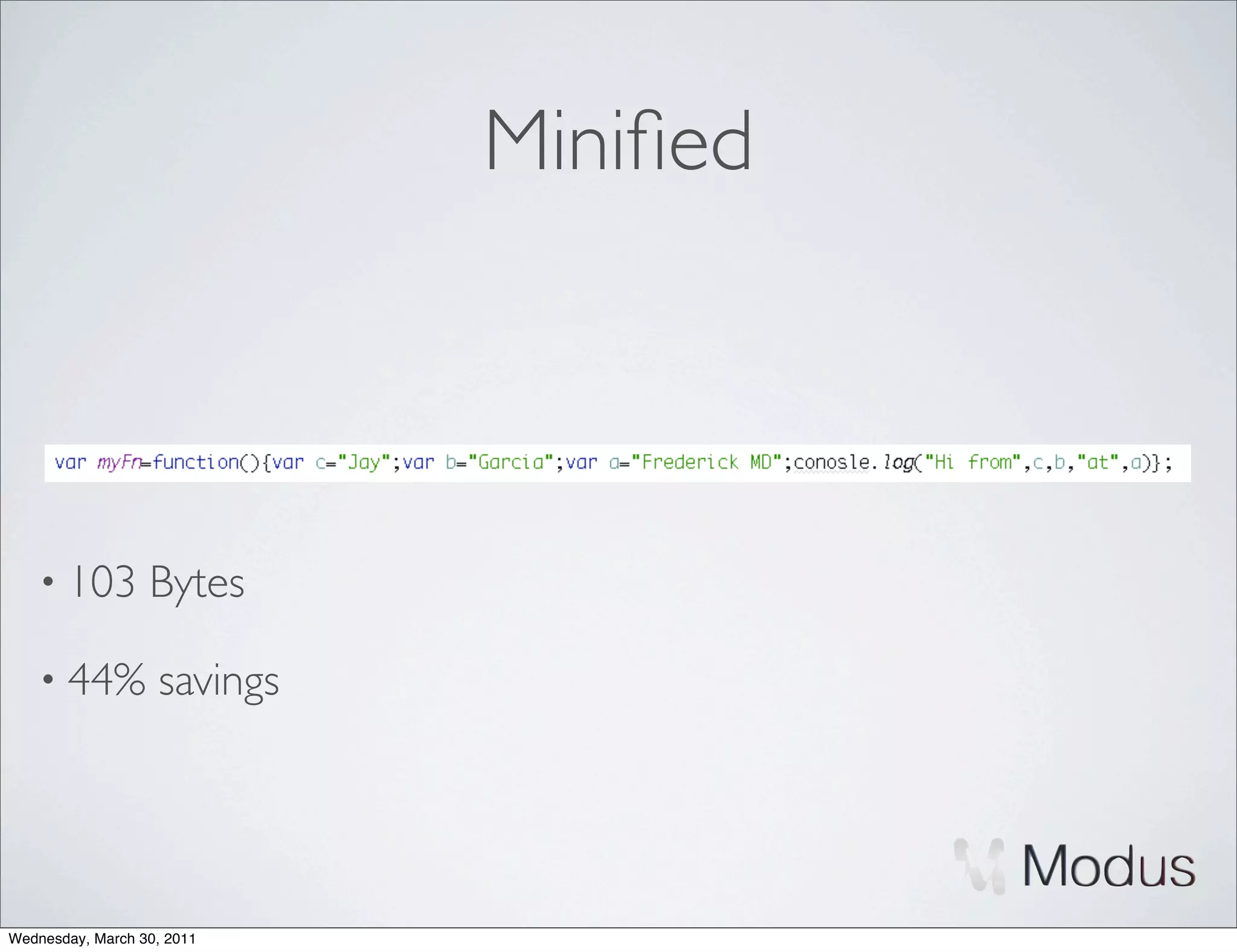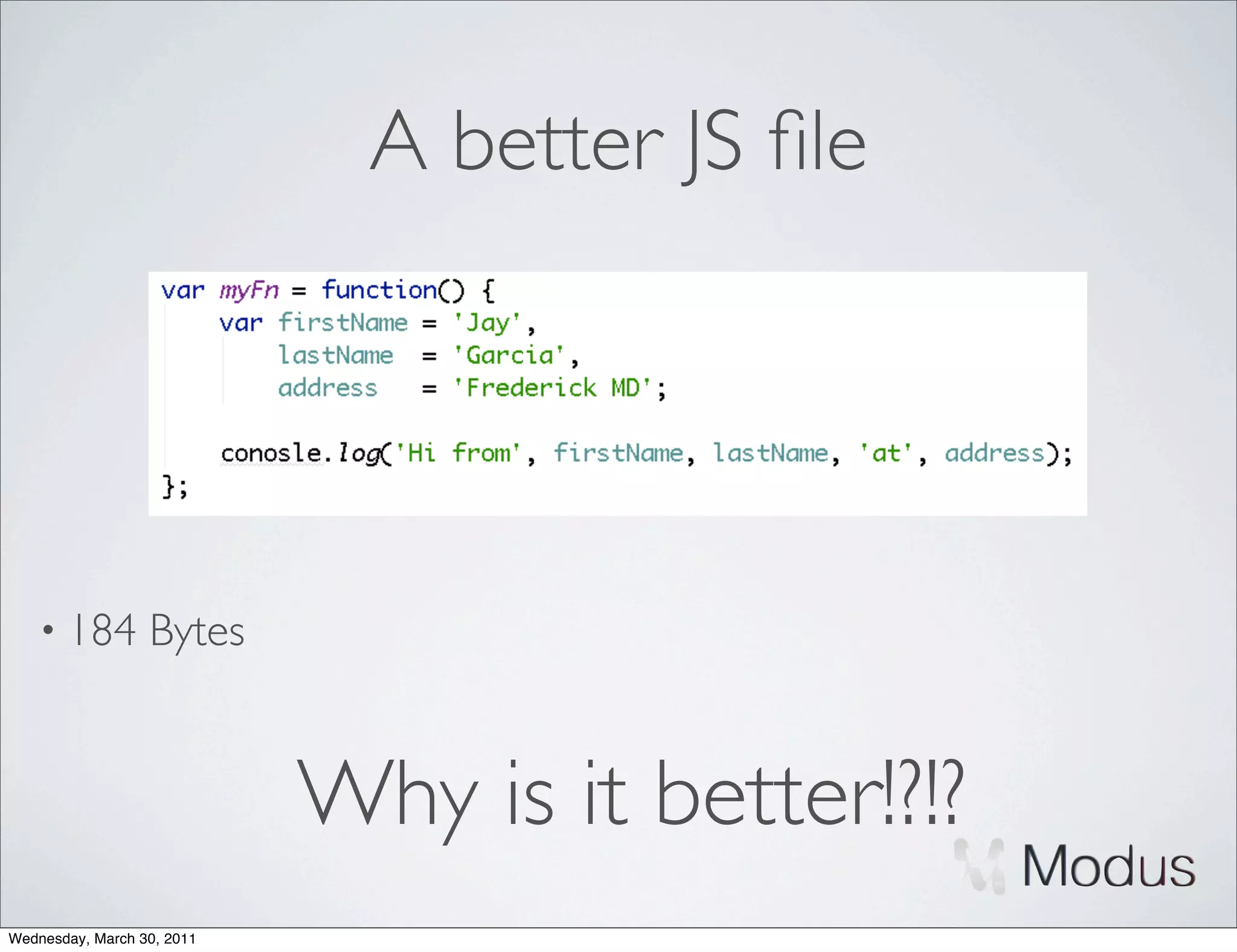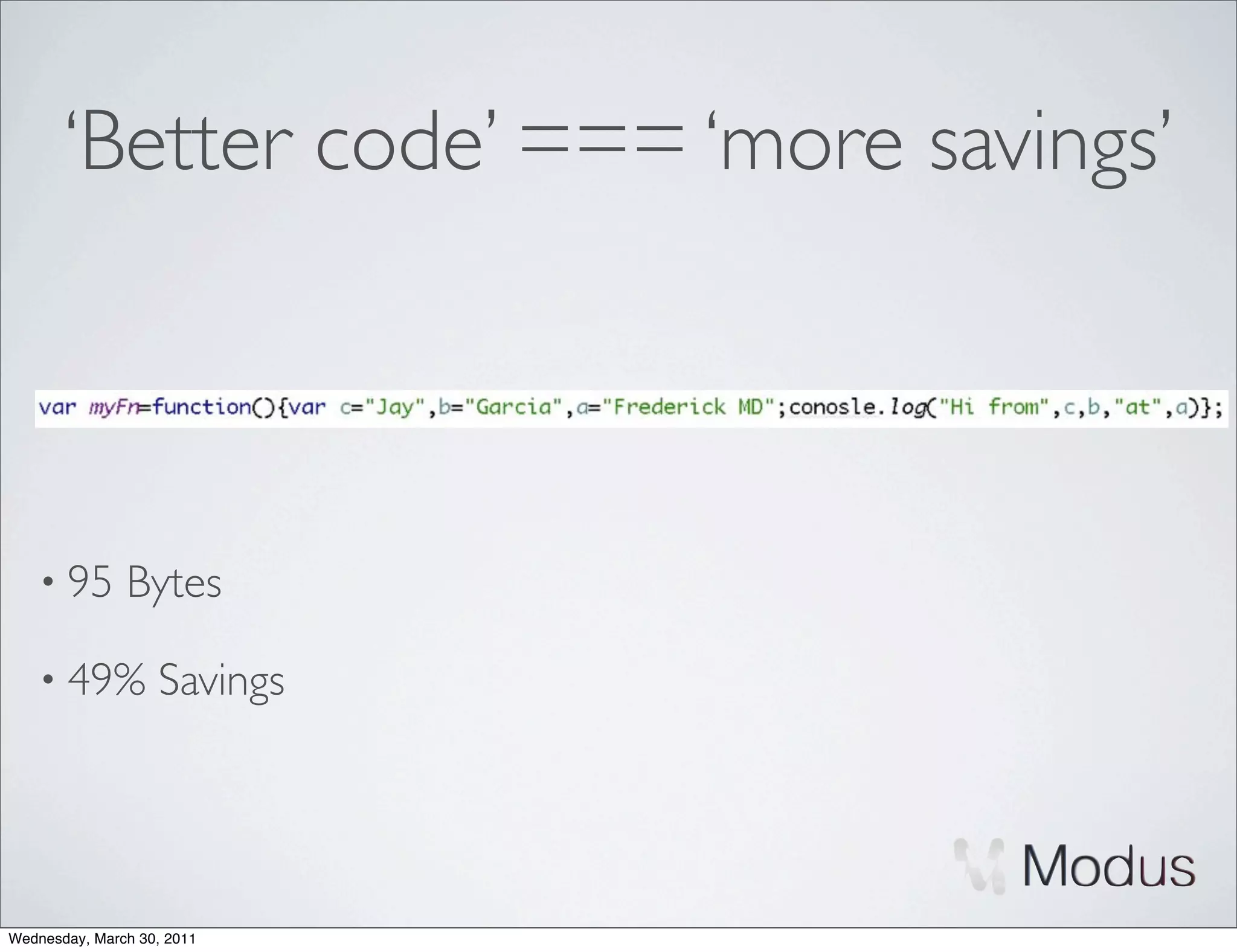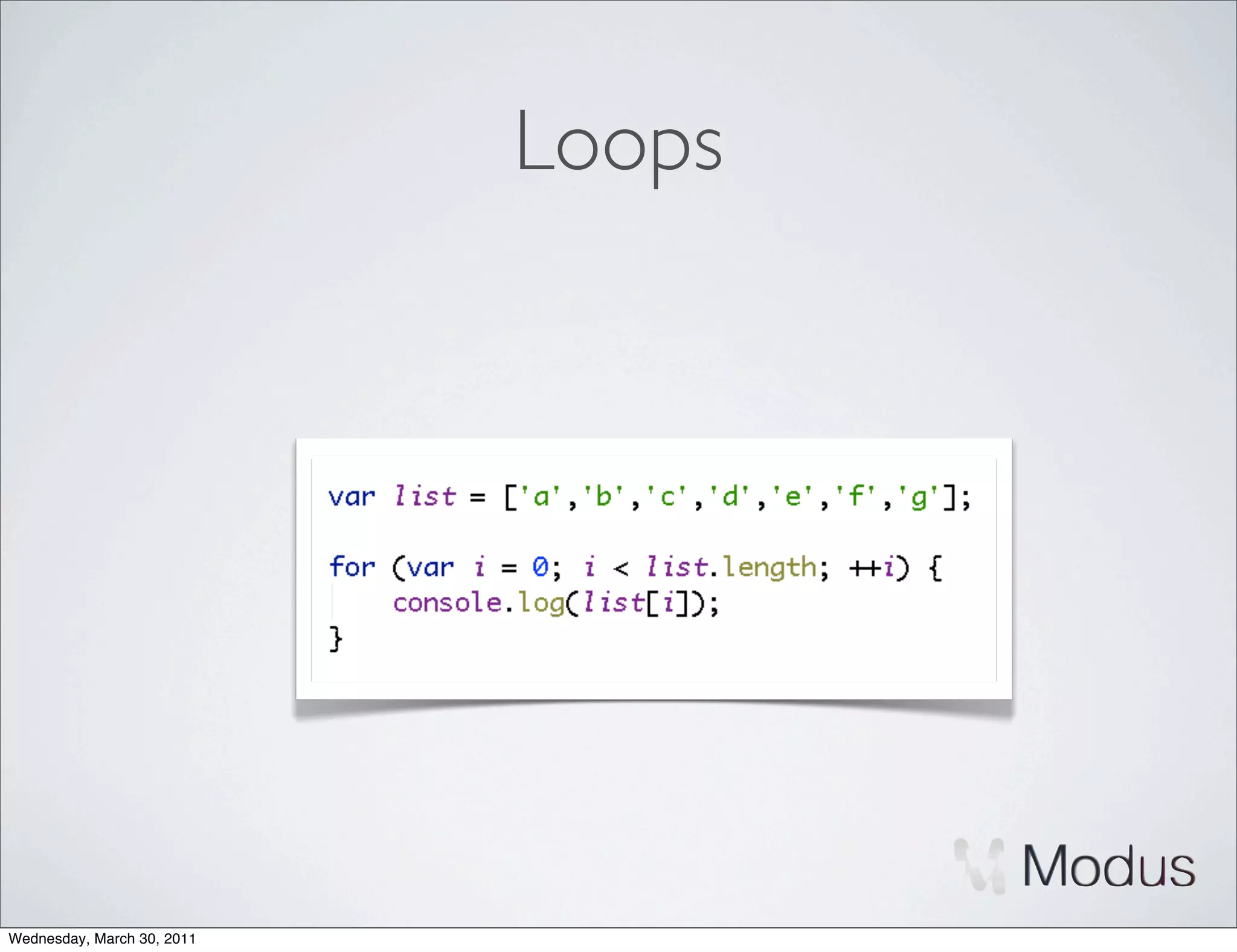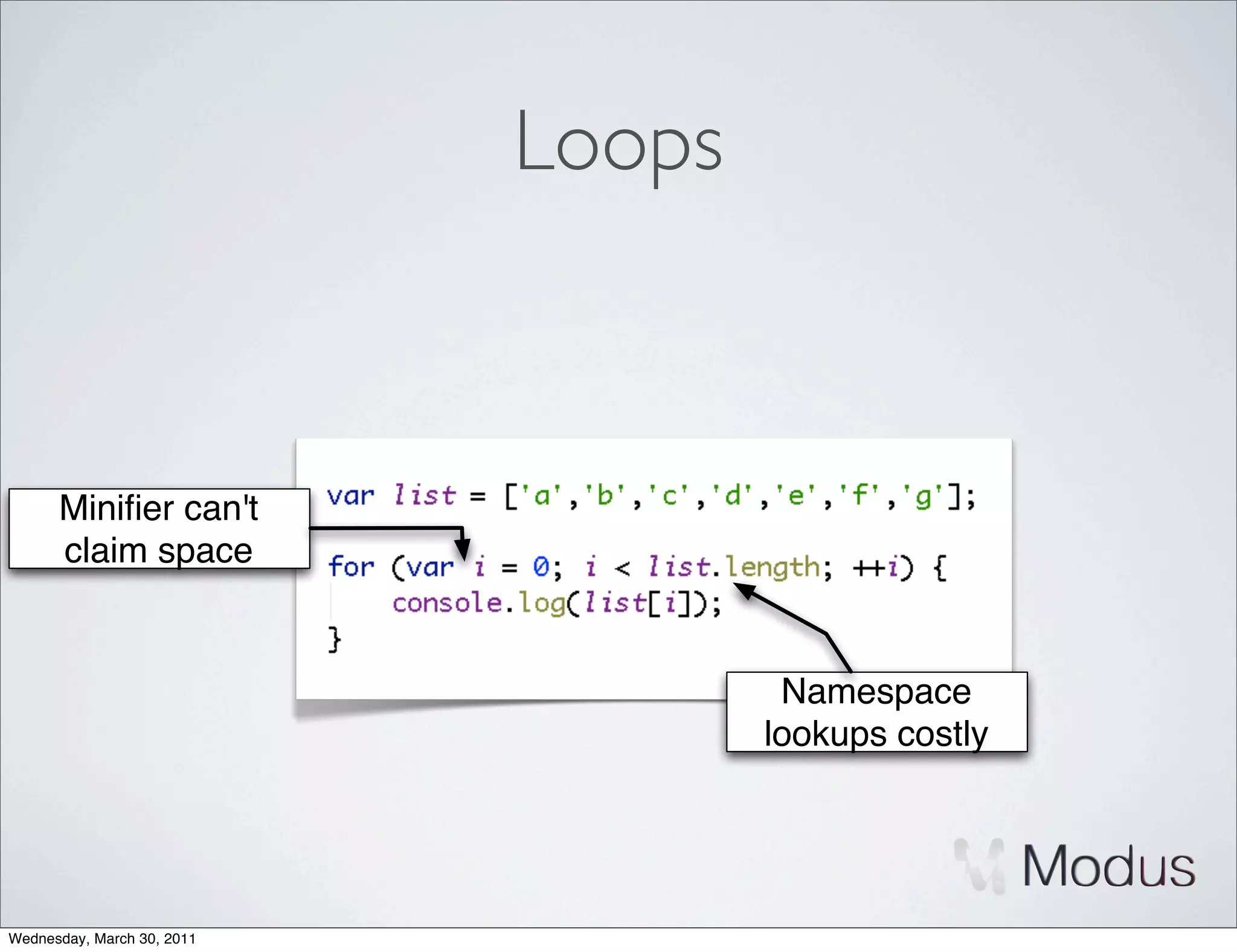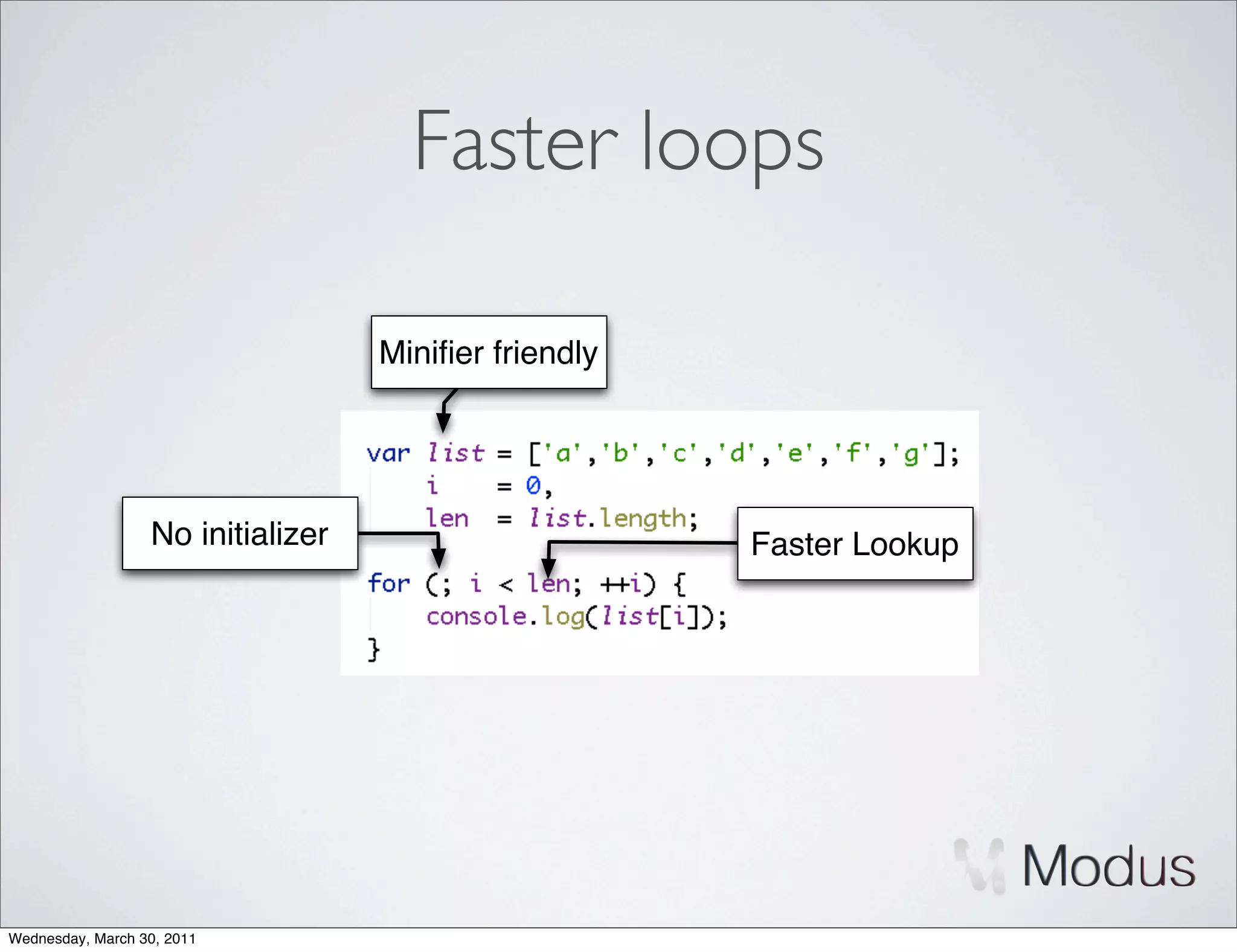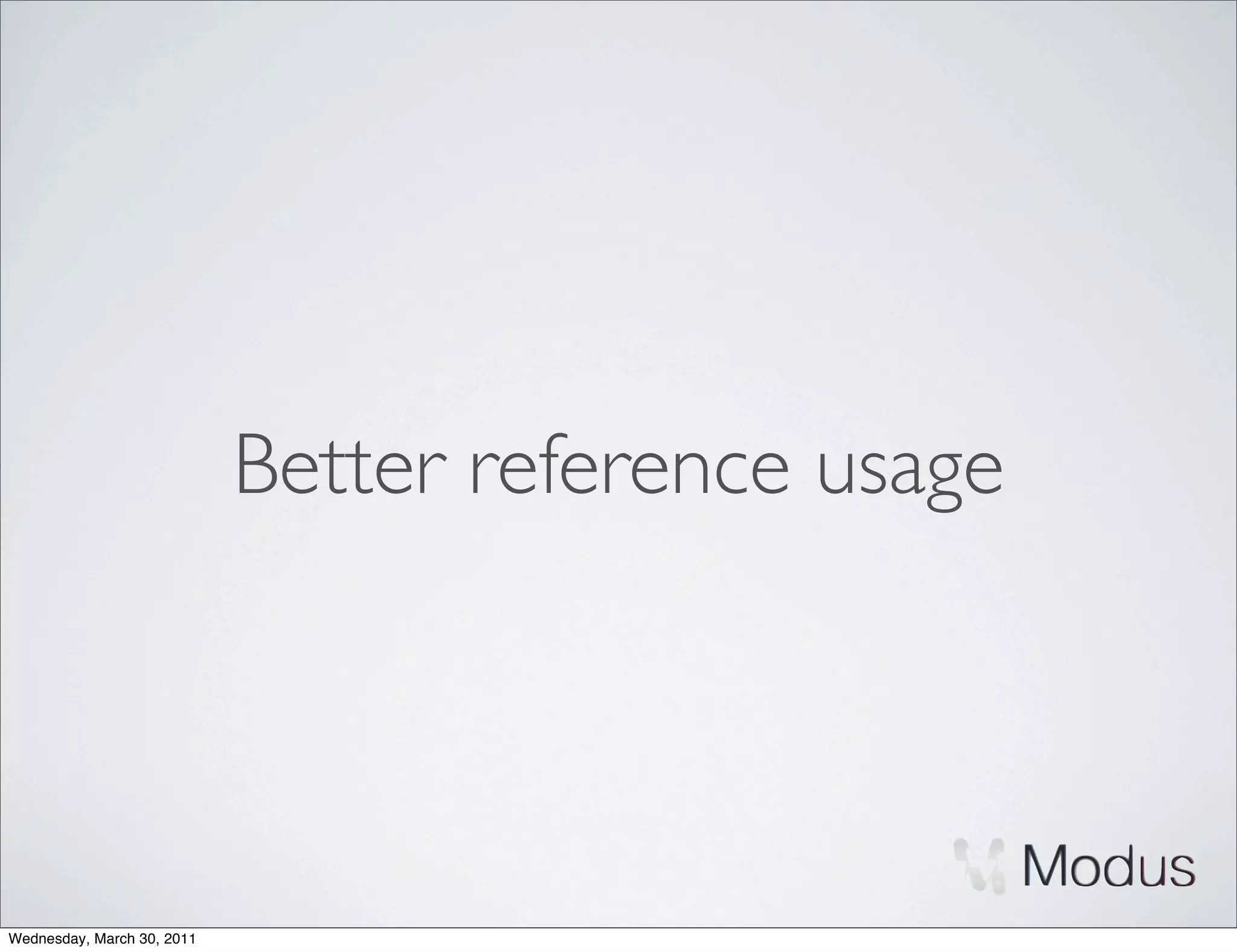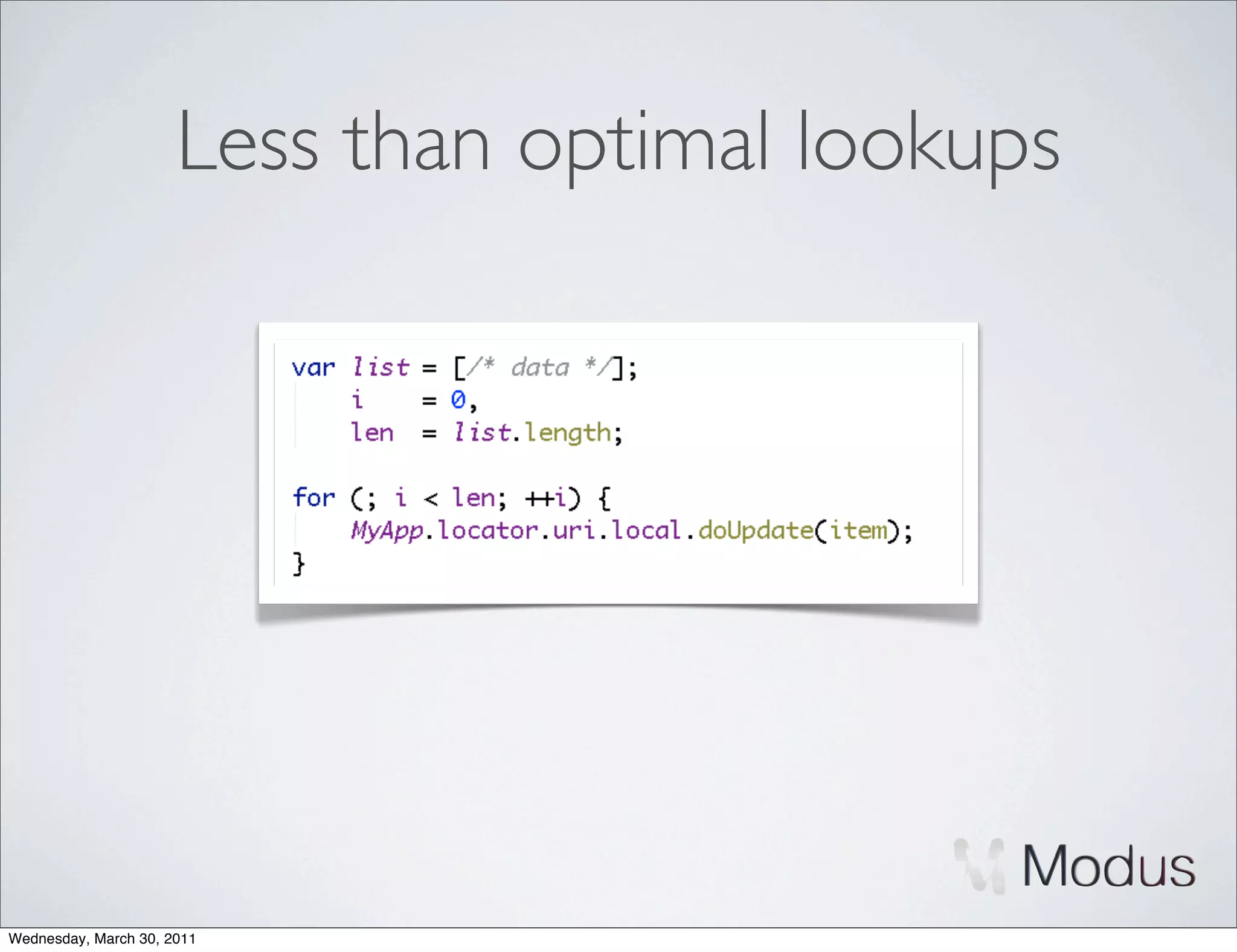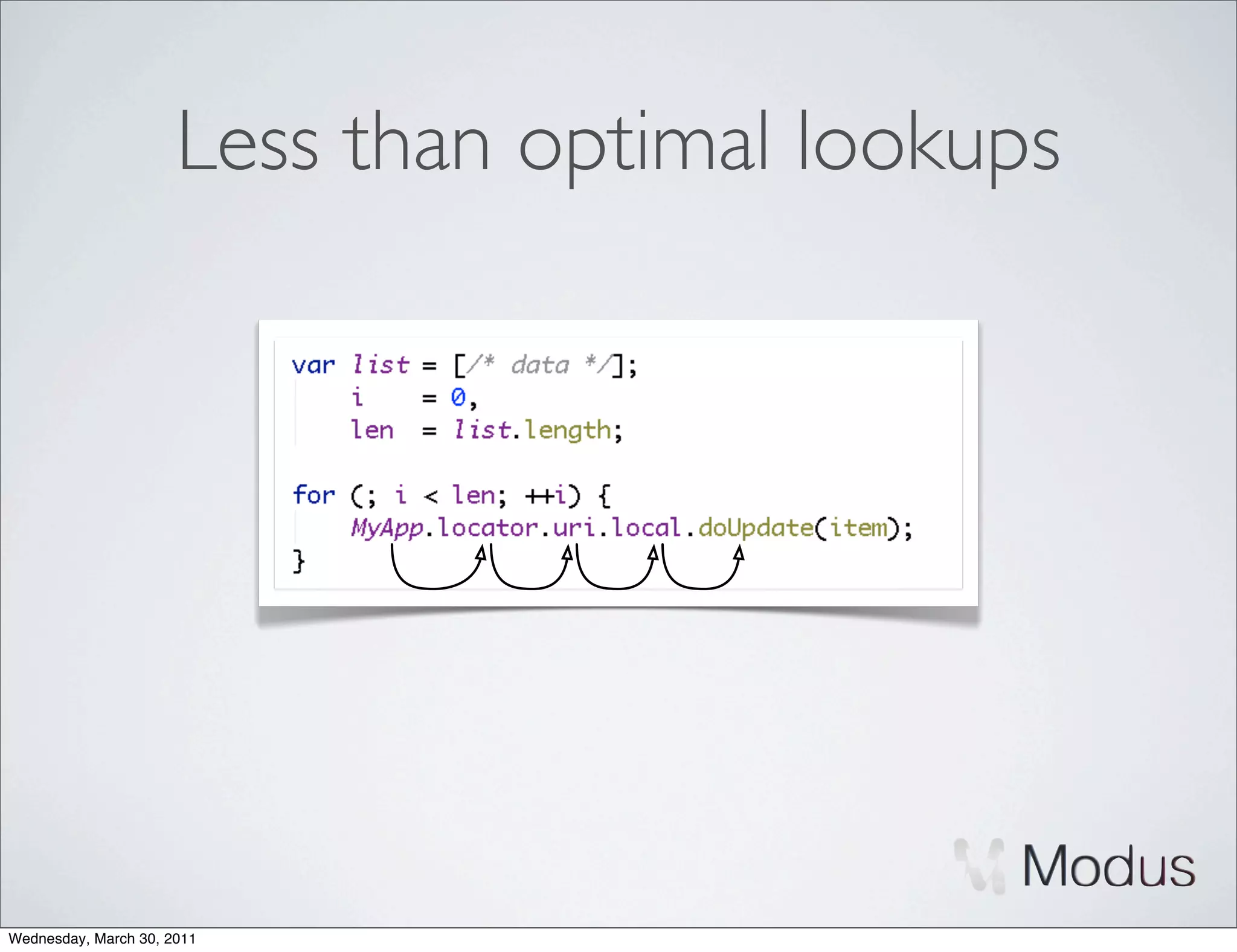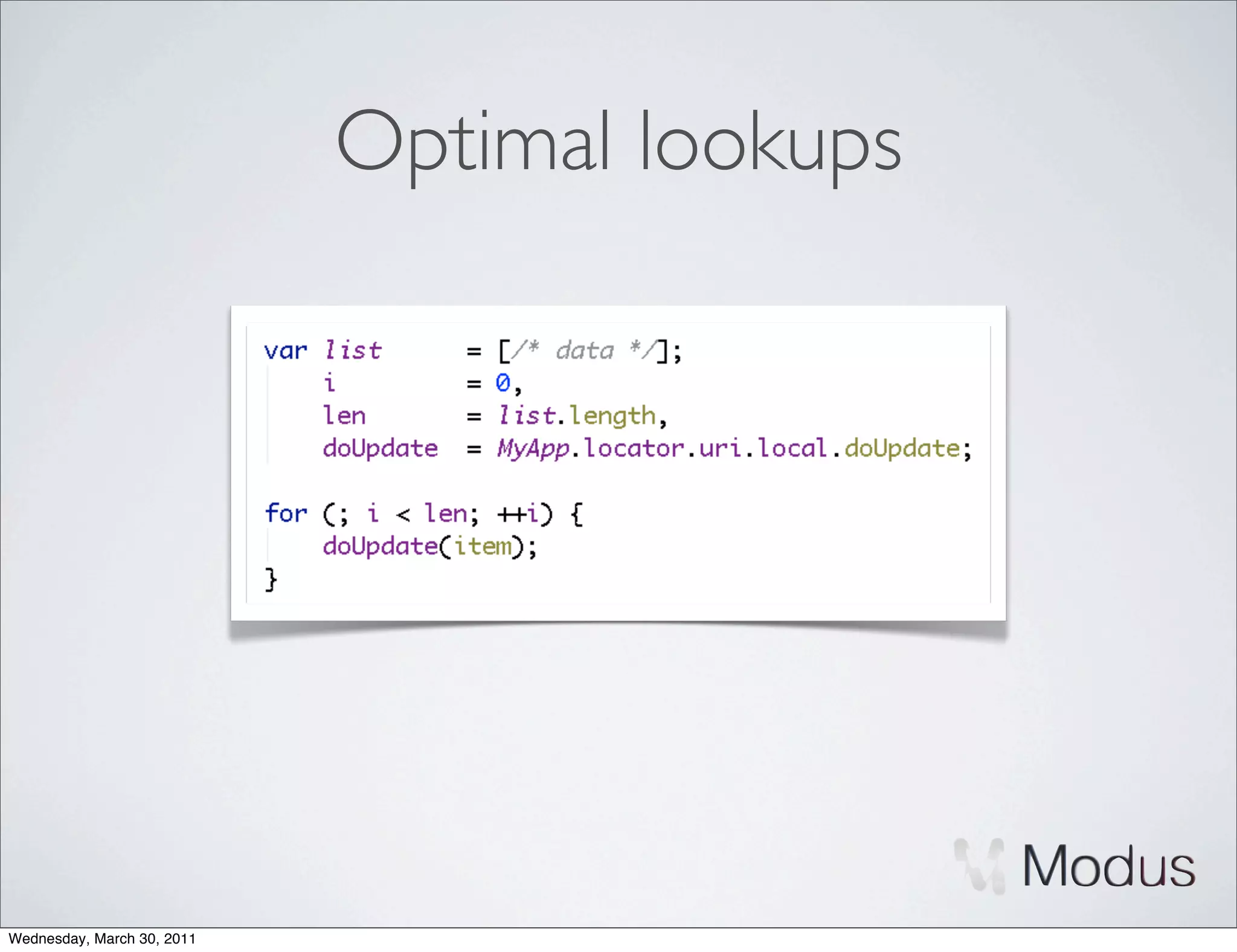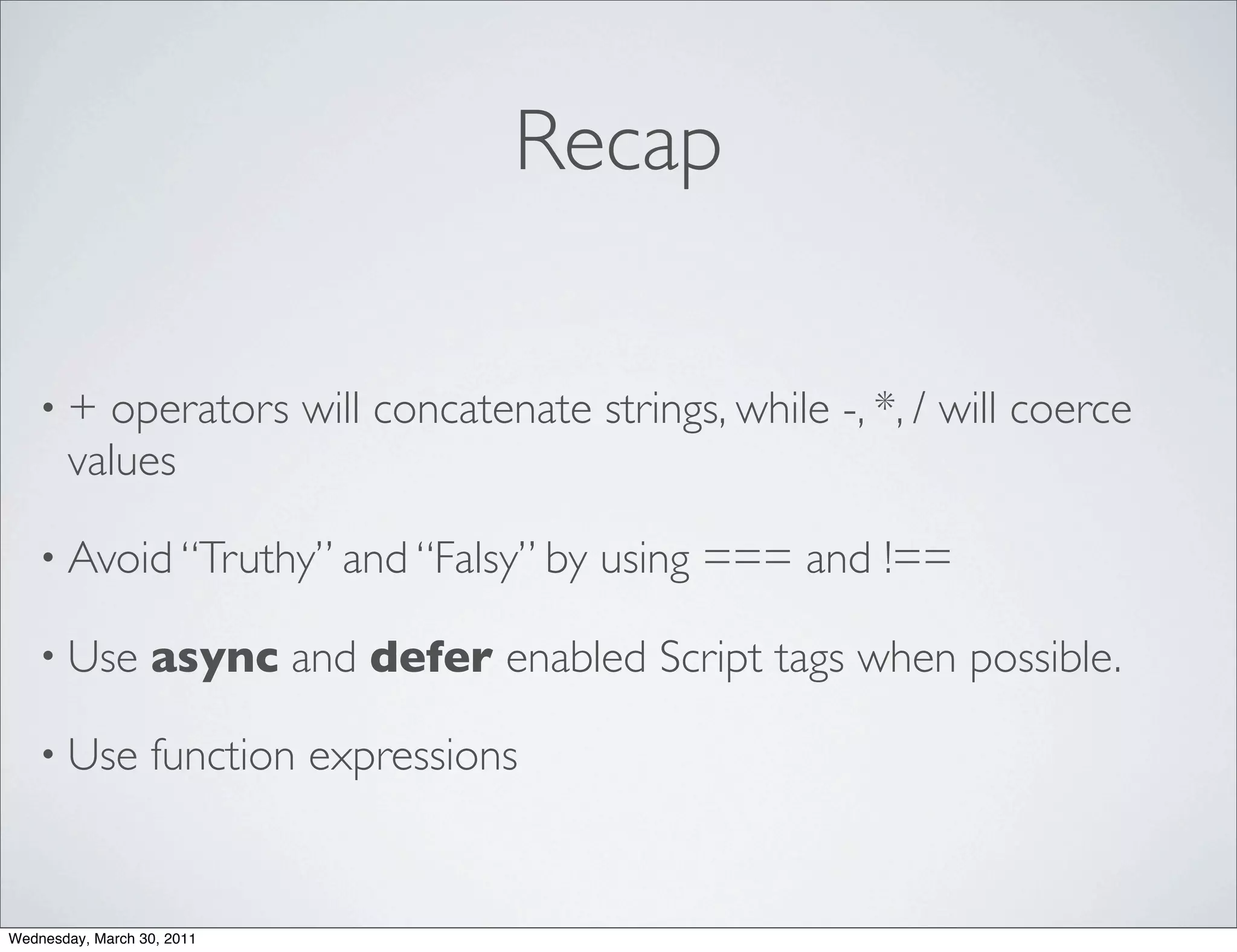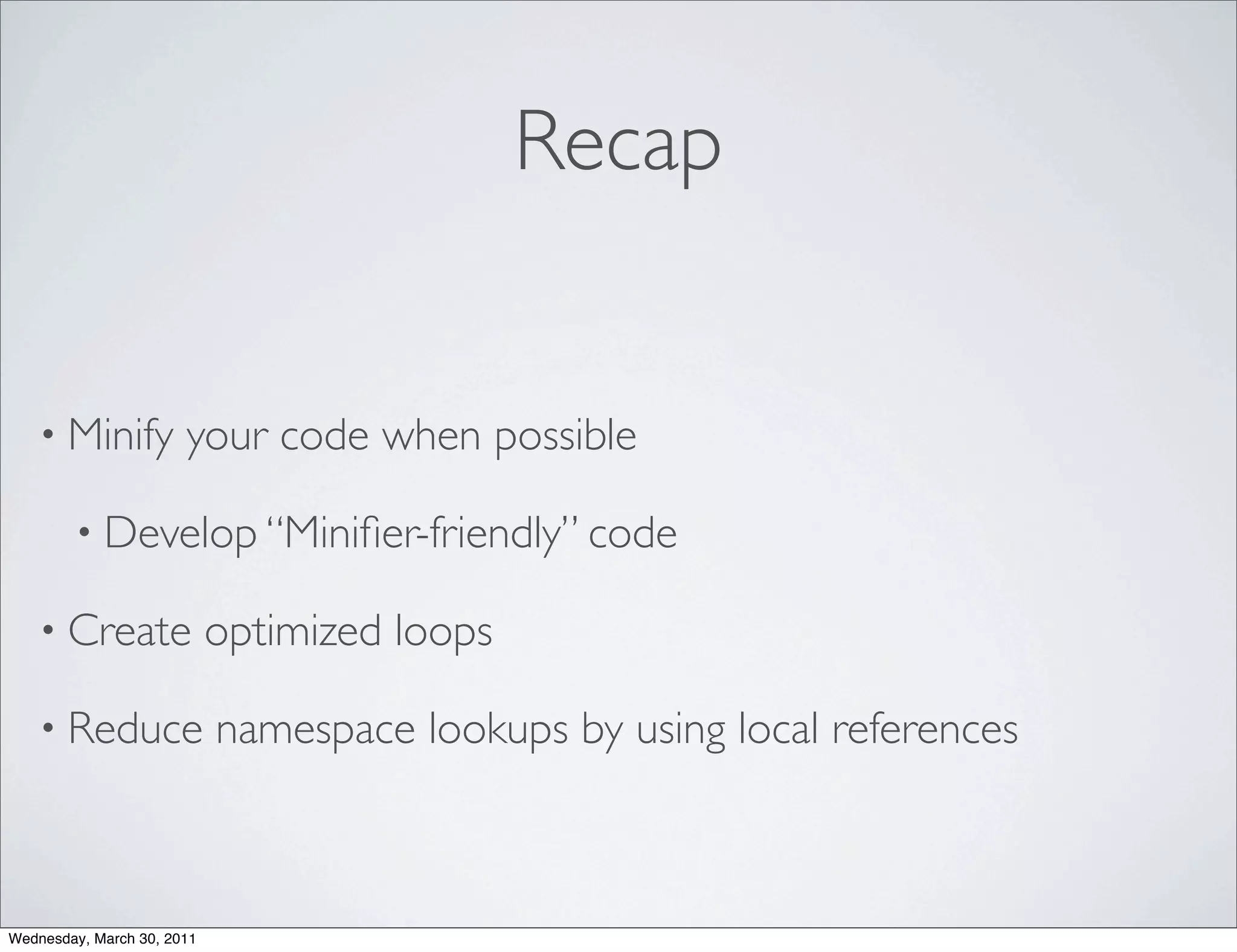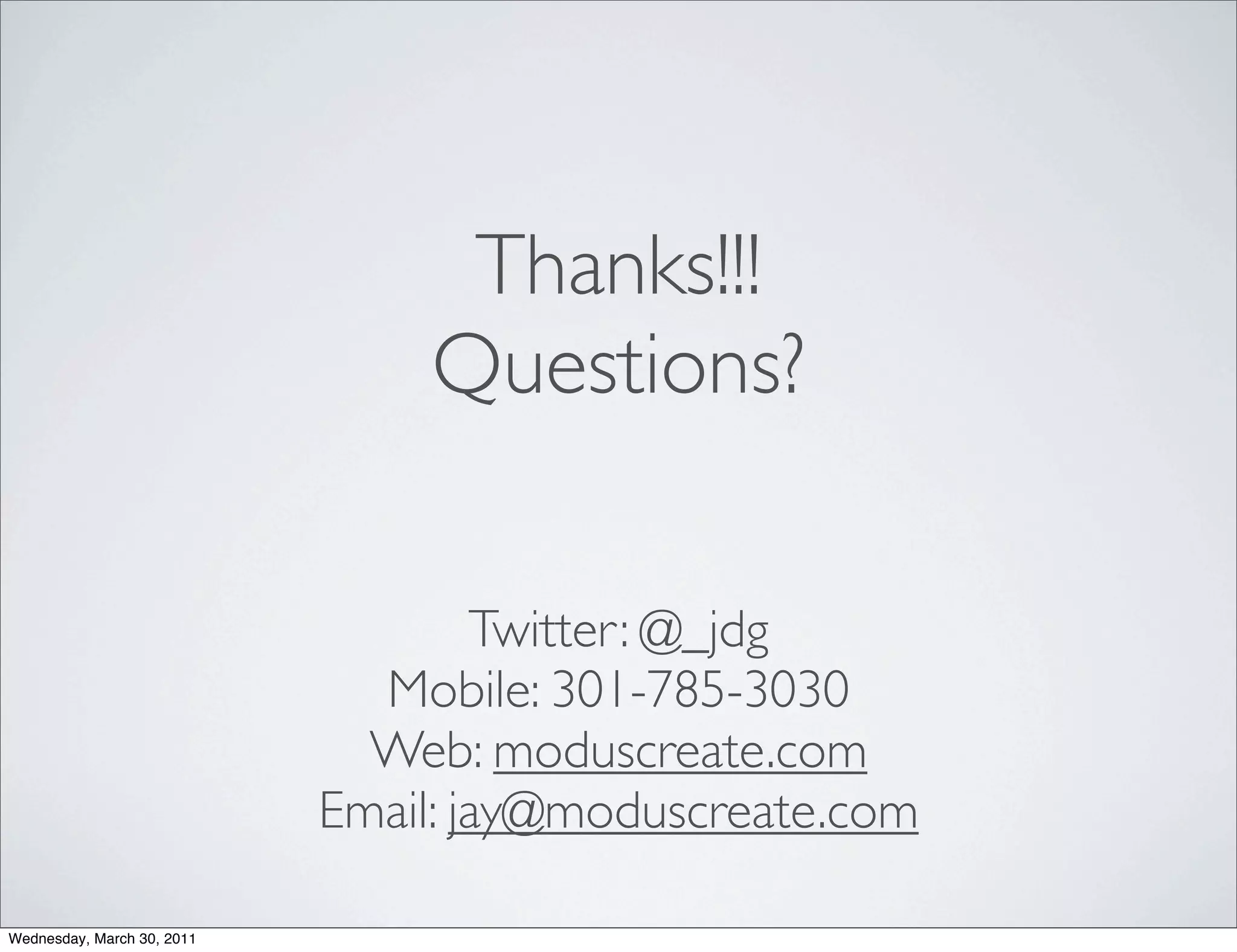The document discusses best practices and optimizations for JavaScript programming, emphasizing the importance of using strict equality operators (=== and !==) to avoid unexpected behaviors caused by coercion. It covers concepts such as hoisting, asynchronous script tags, minification for performance improvements, and optimizing loops by reducing costly namespace lookups. The author advocates for cleaner code and efficiency in JavaScript applications, providing strategies to enhance debugging and execution speed.