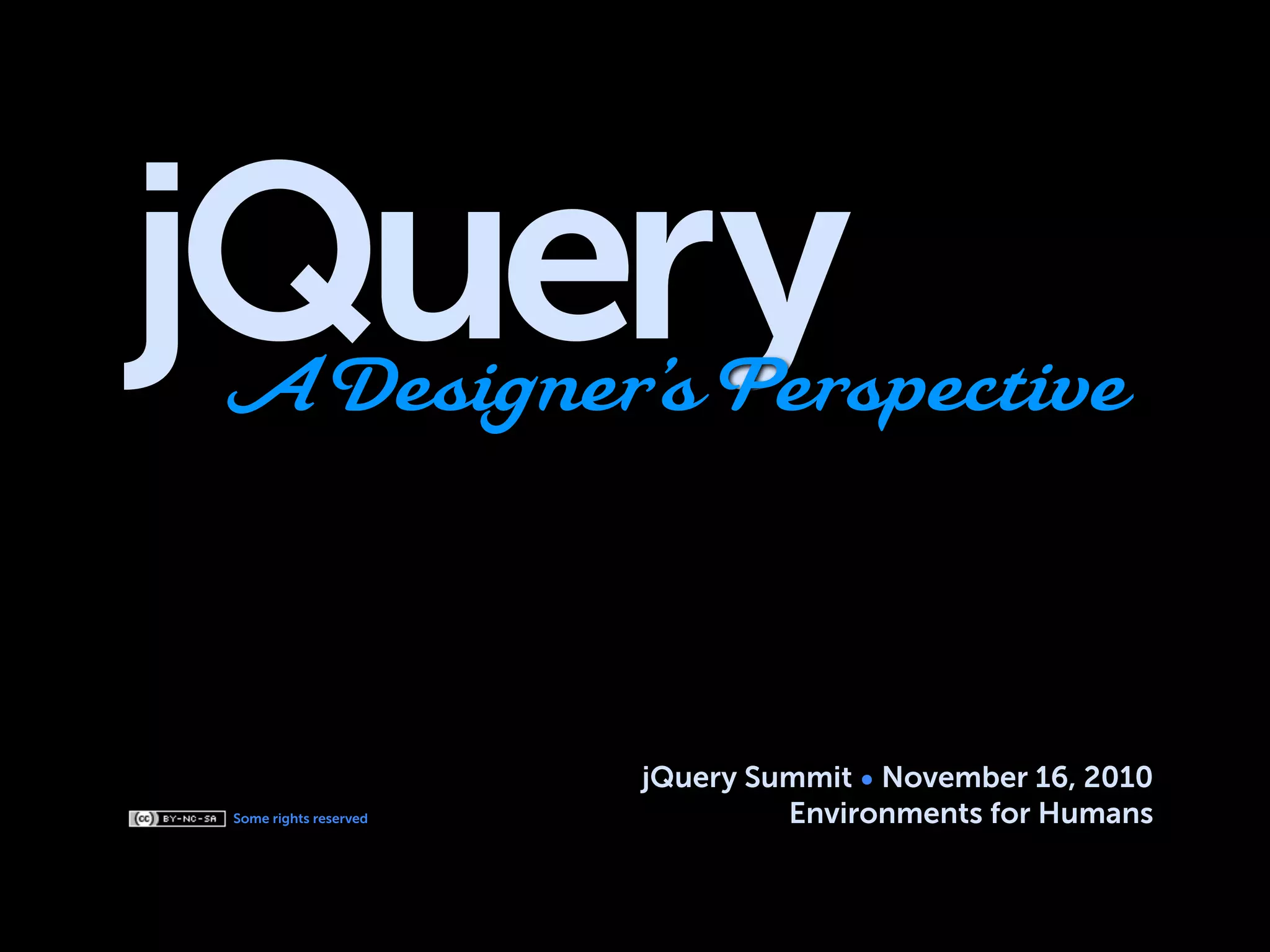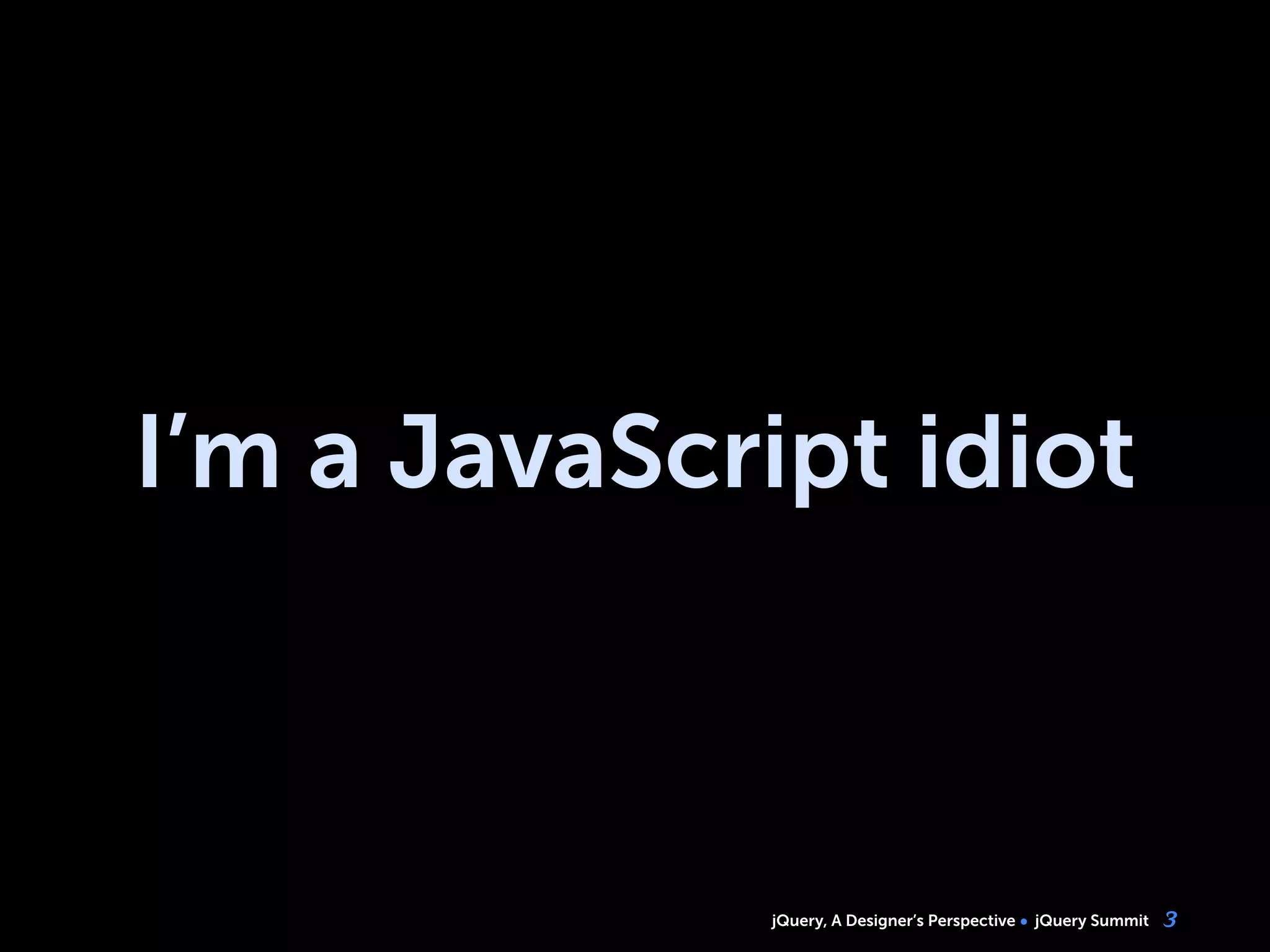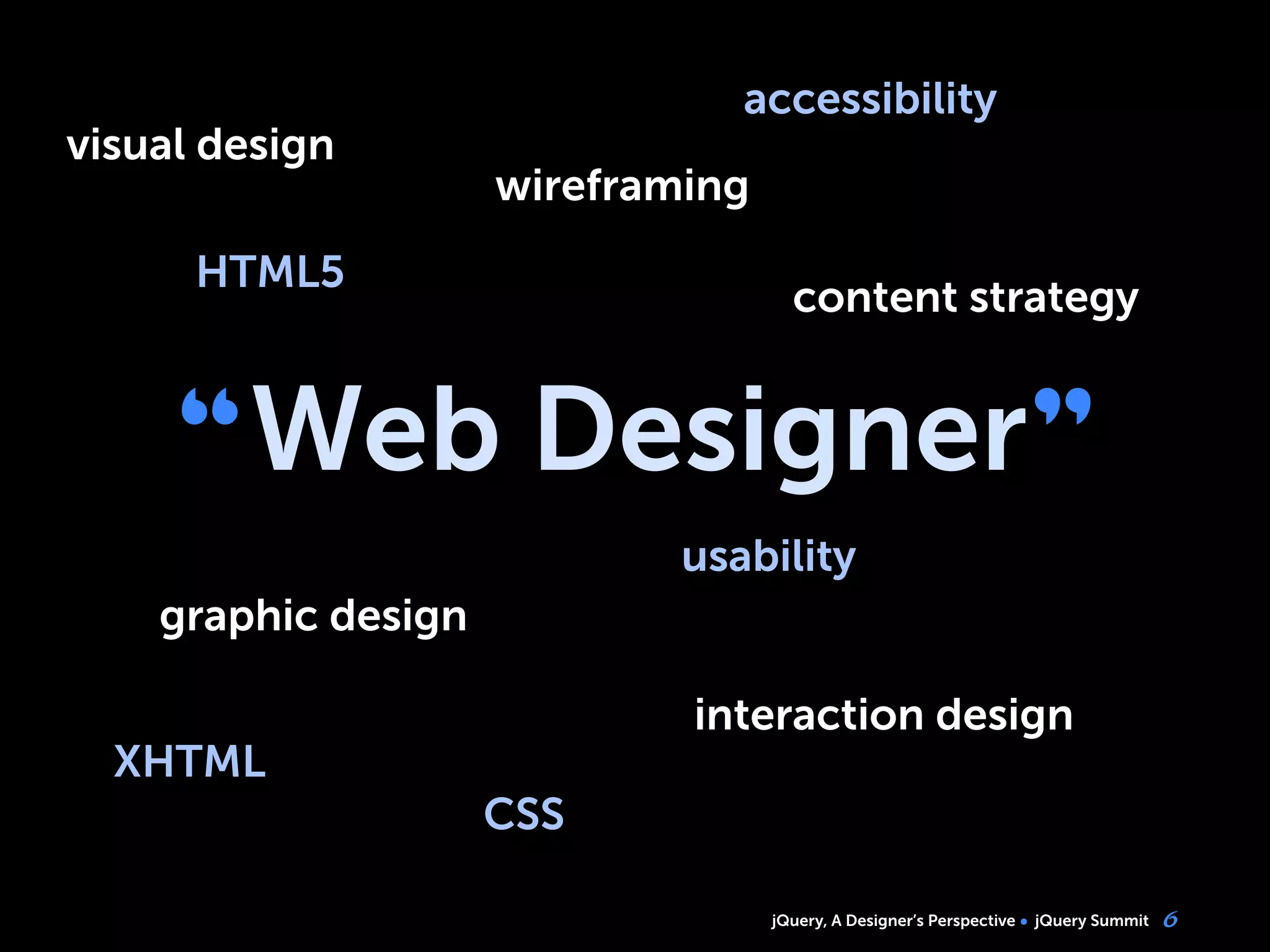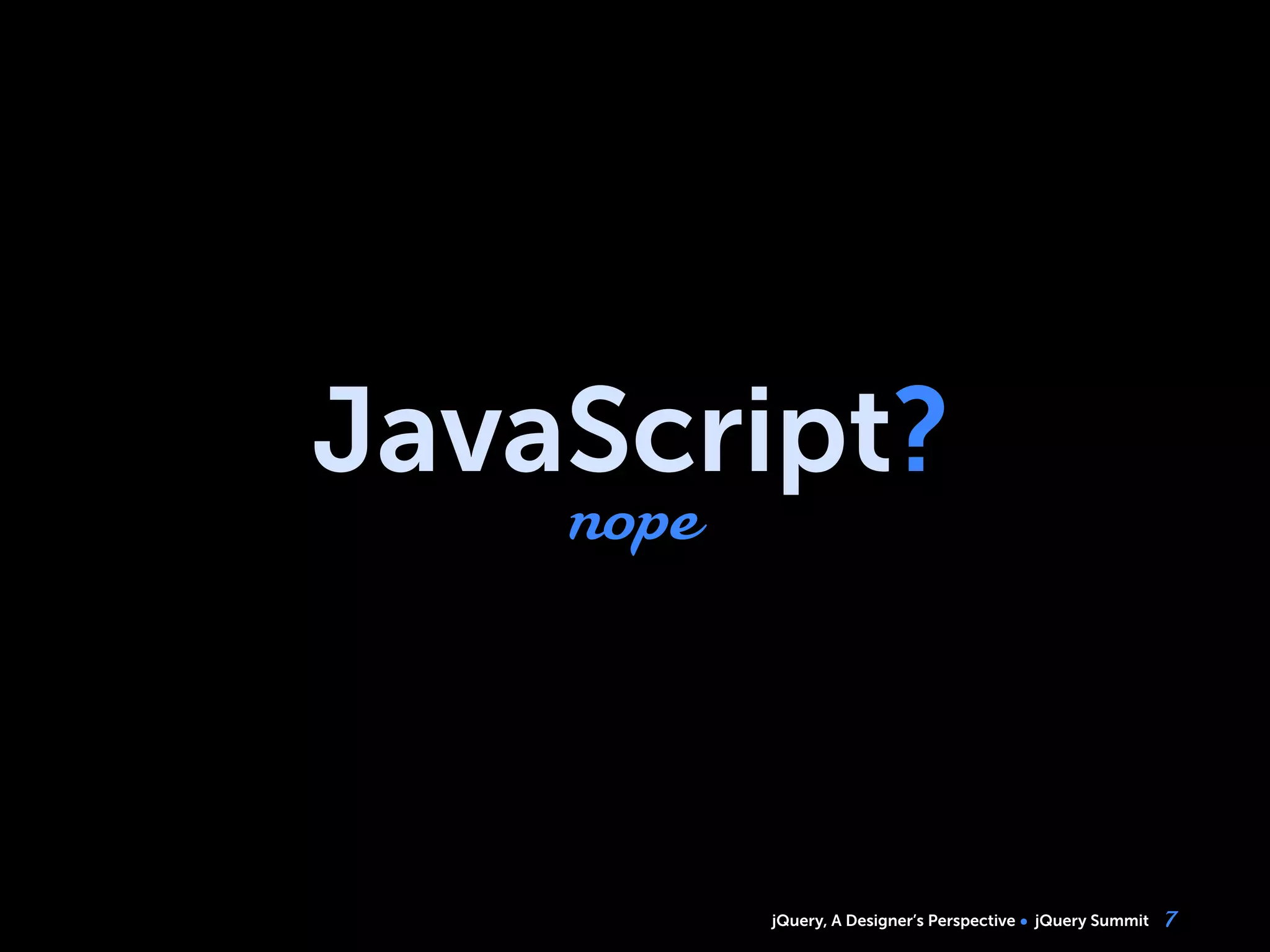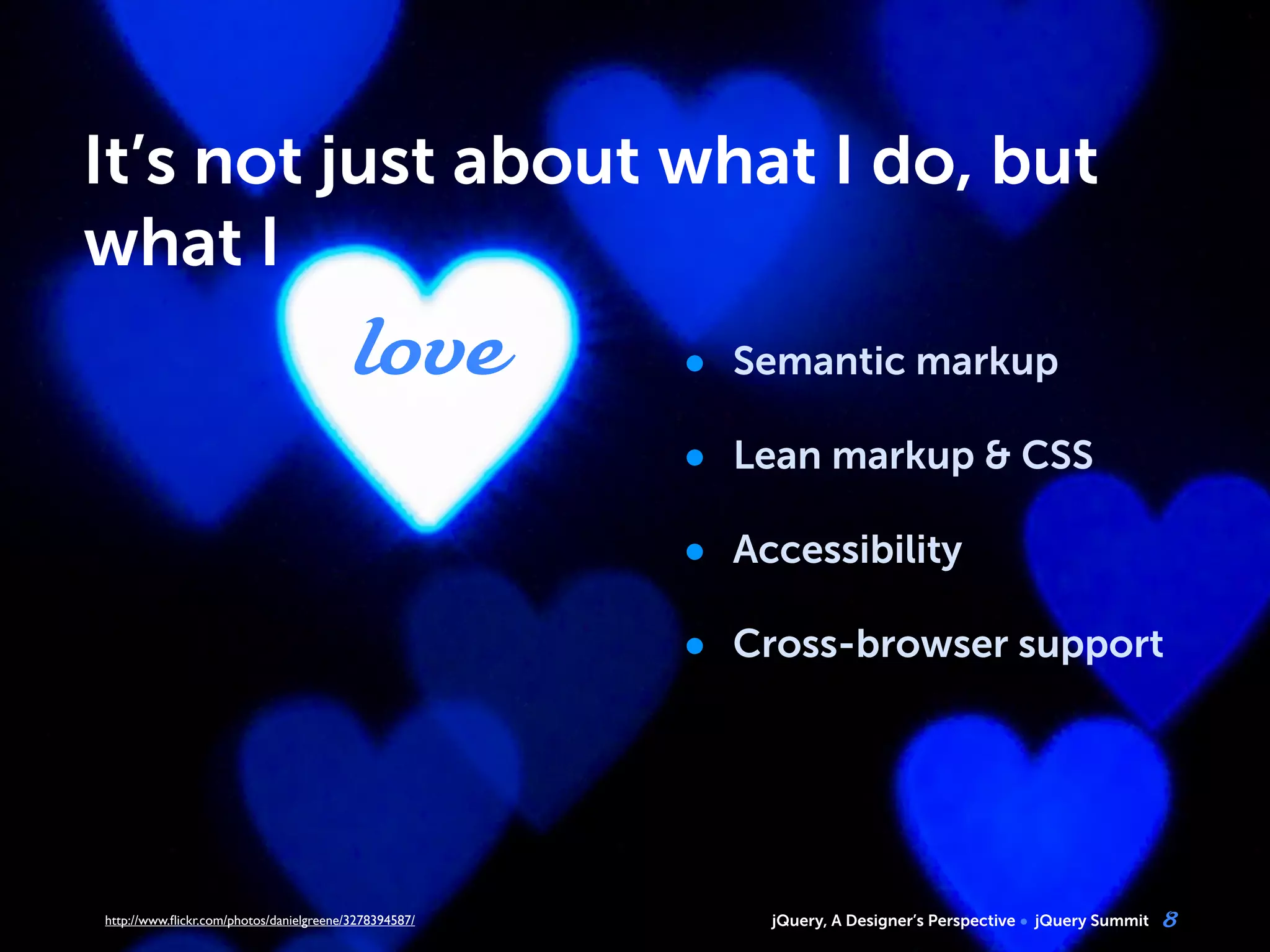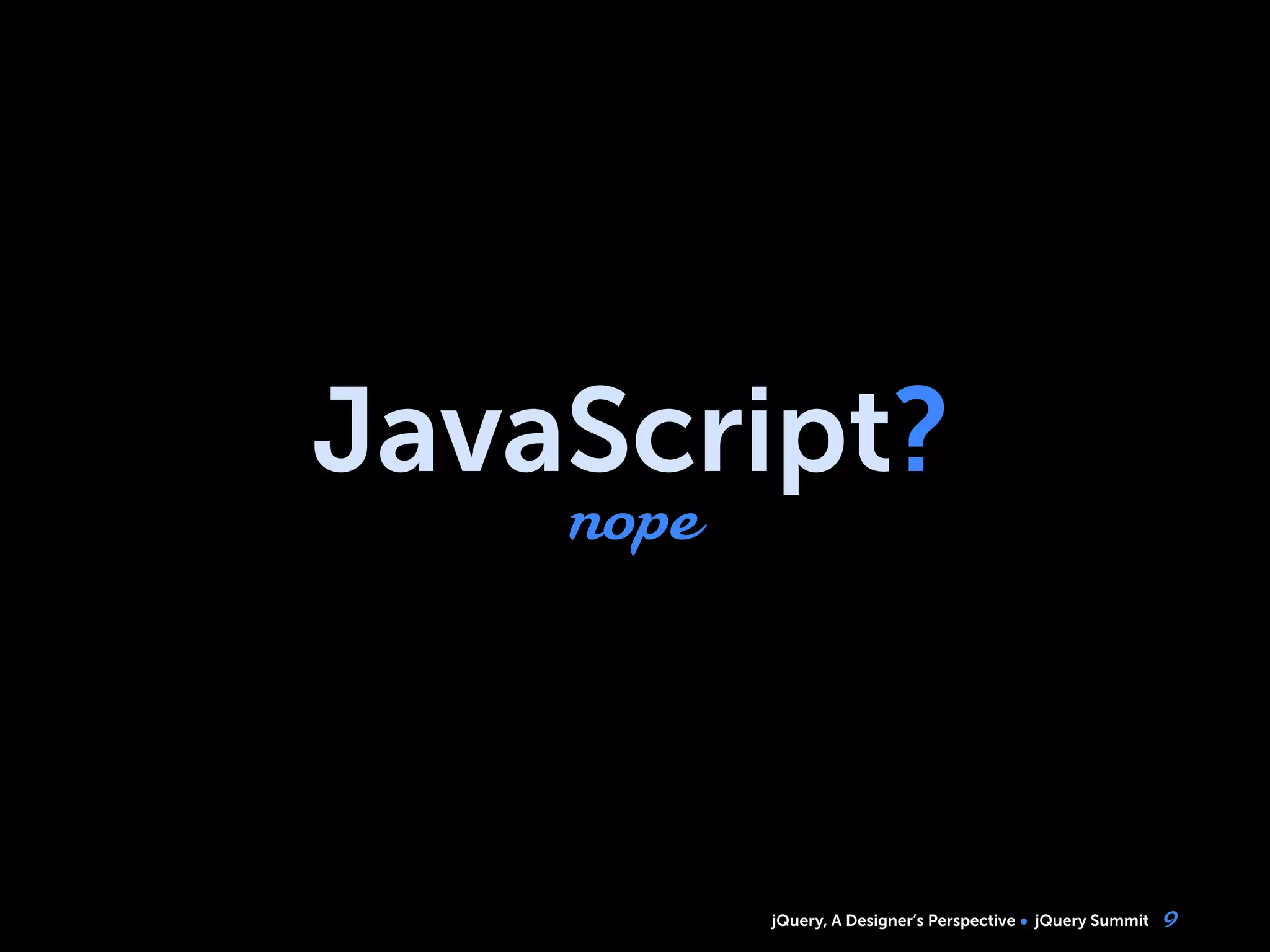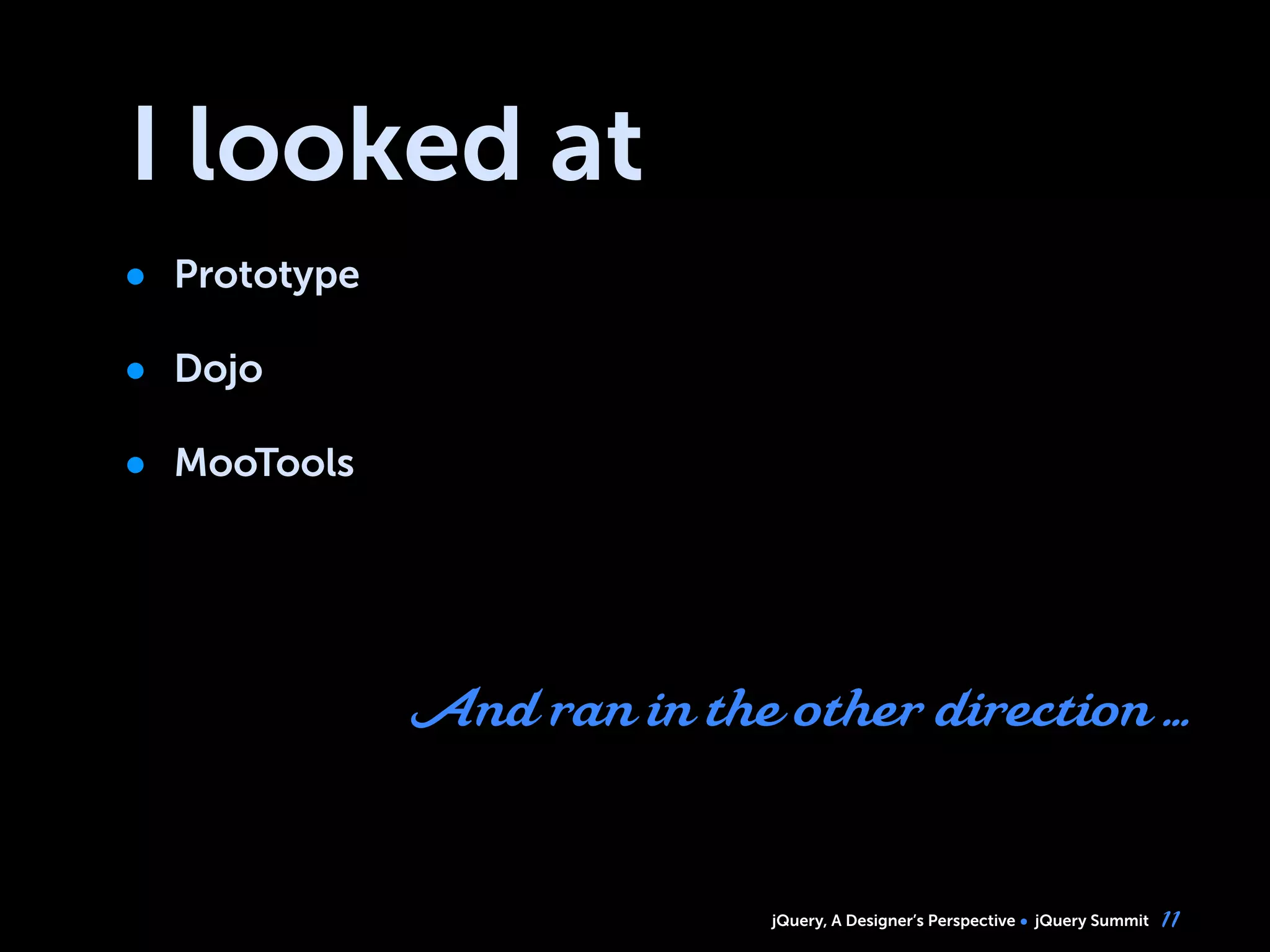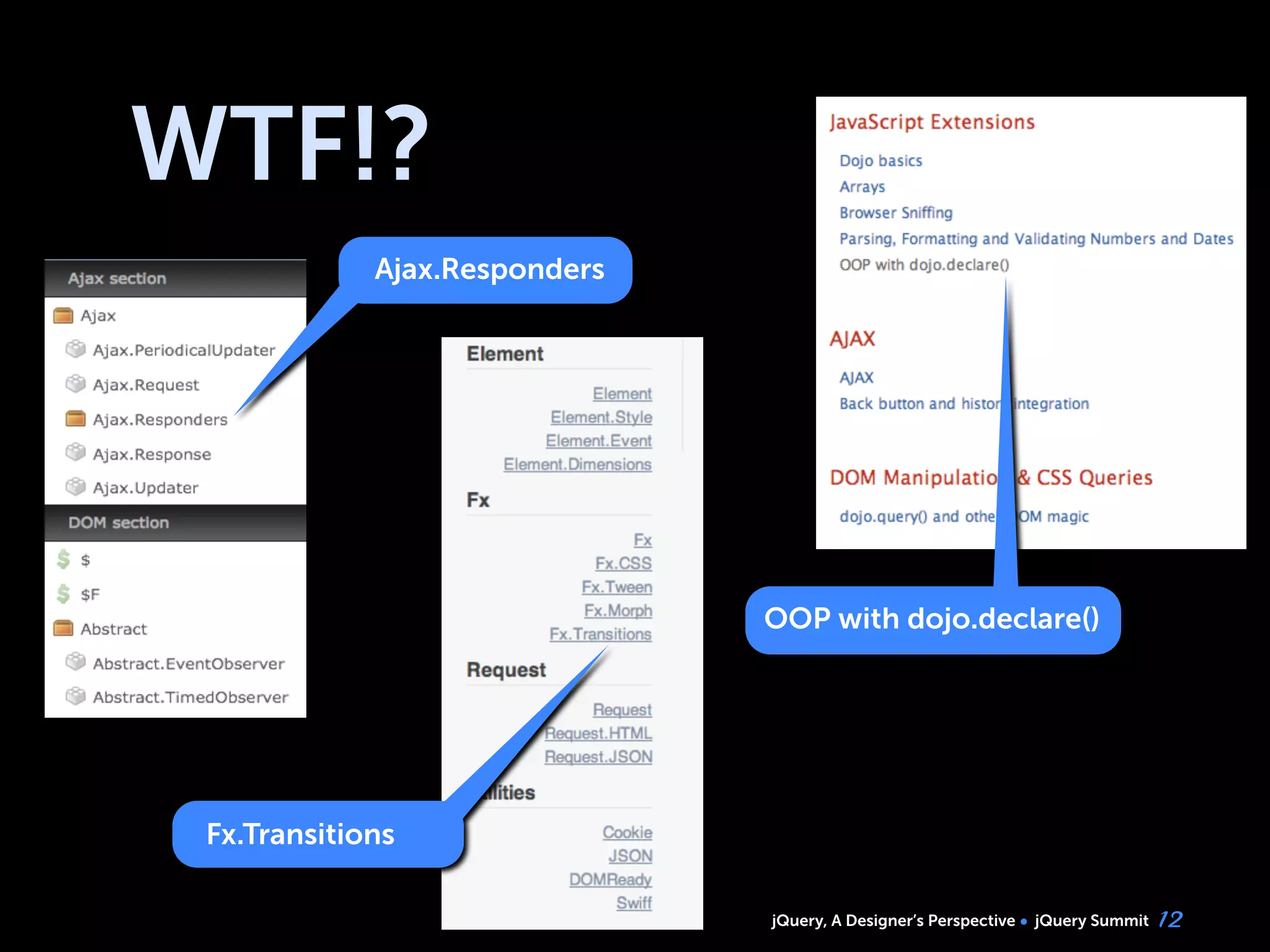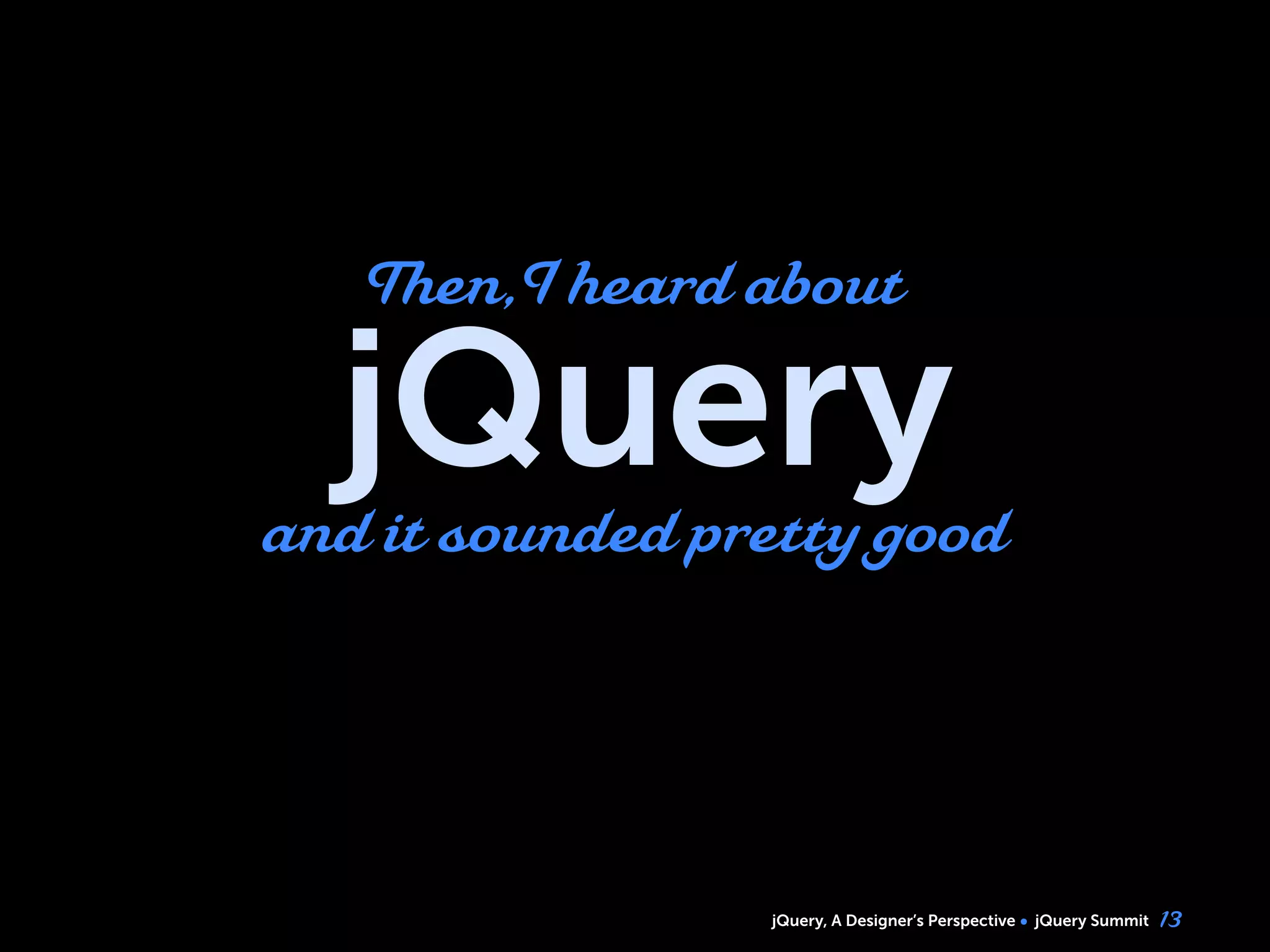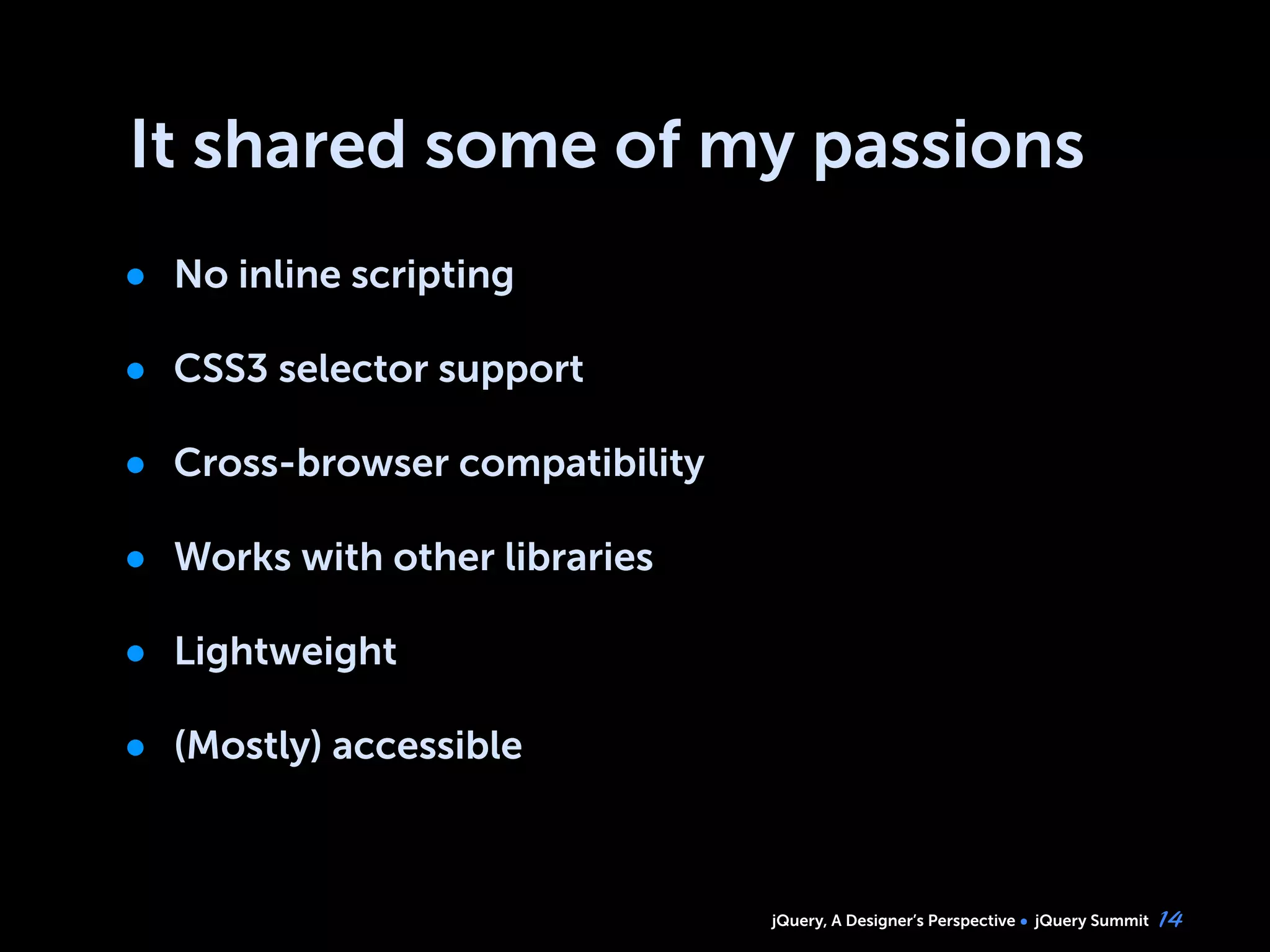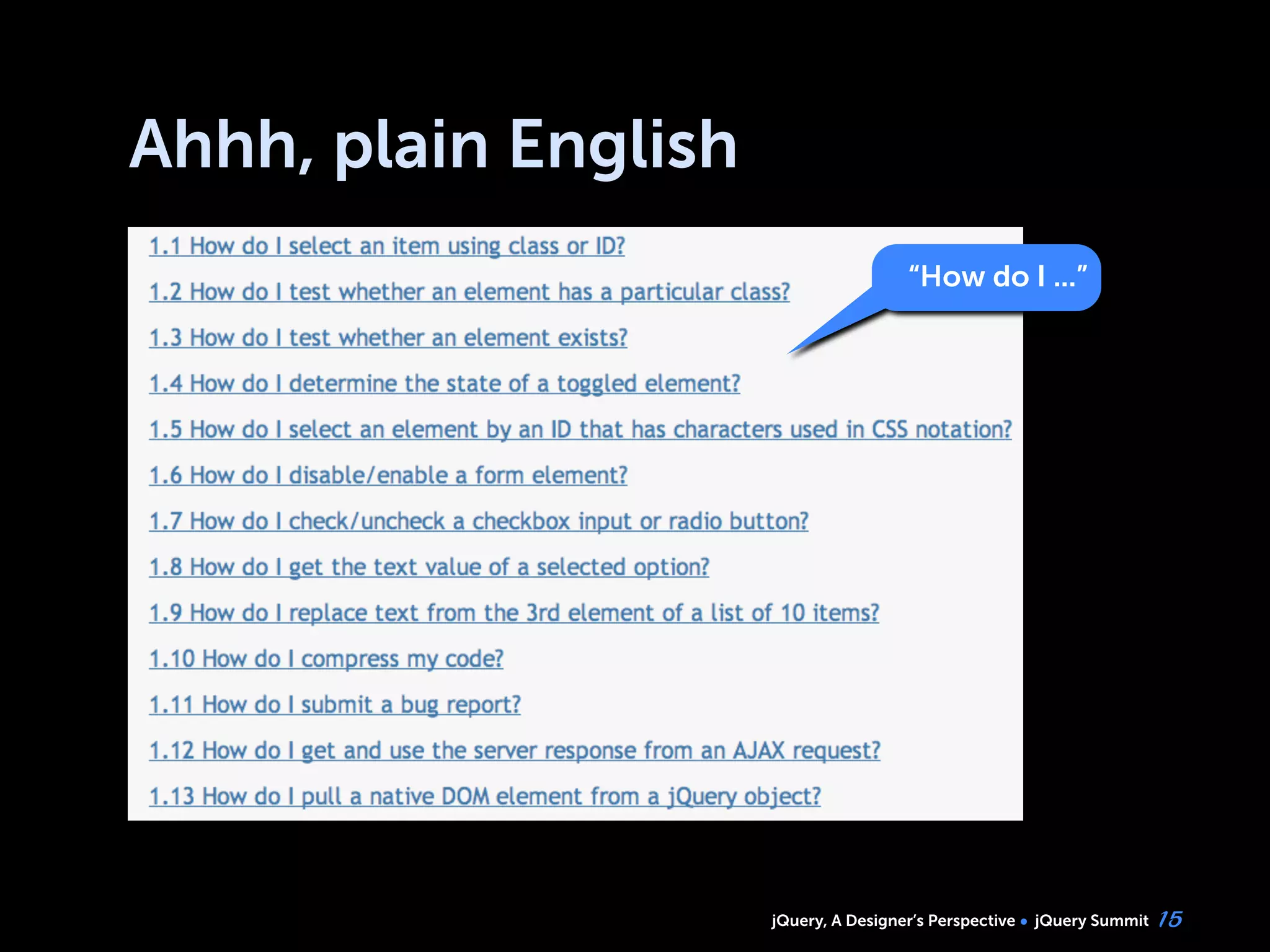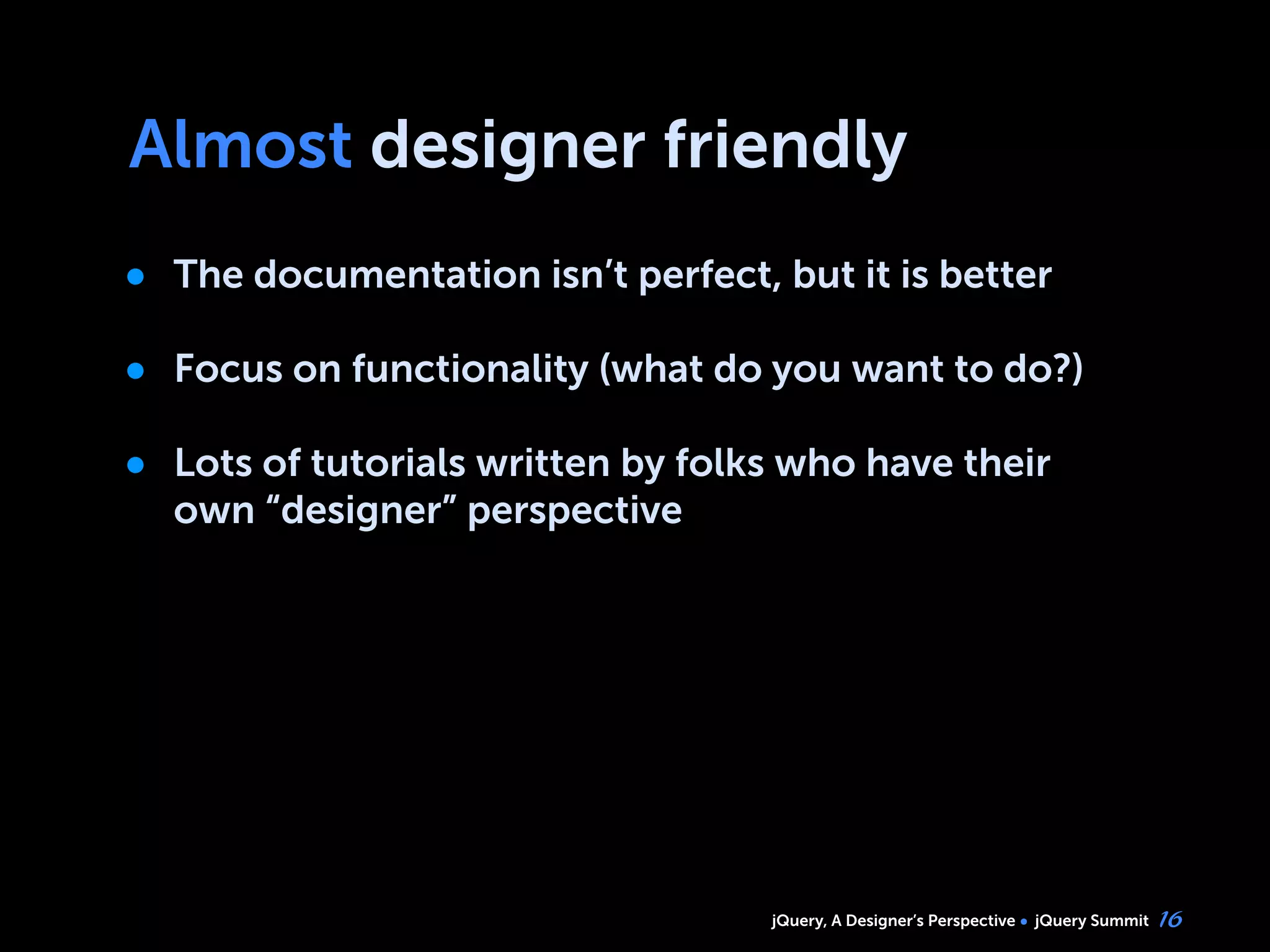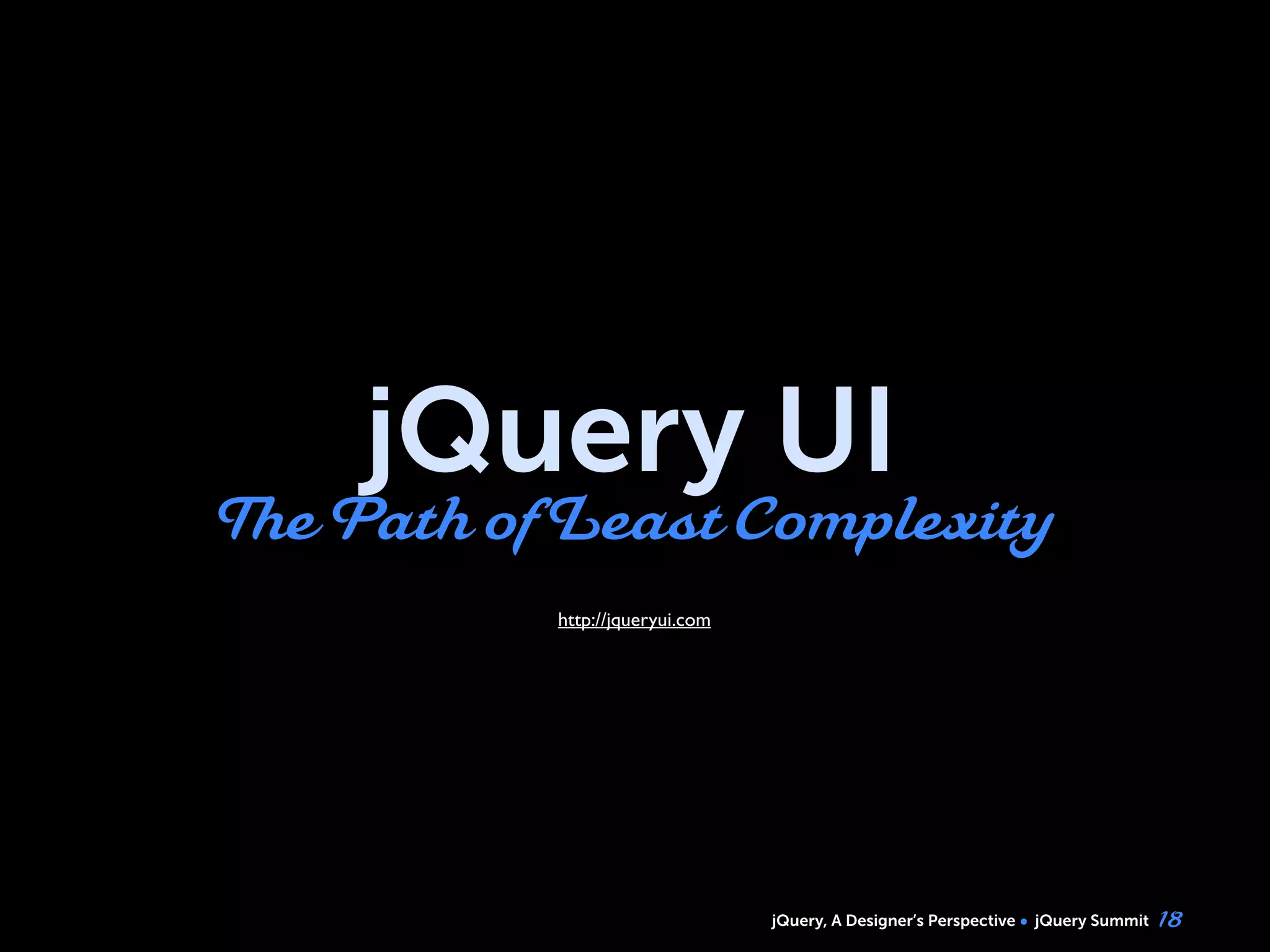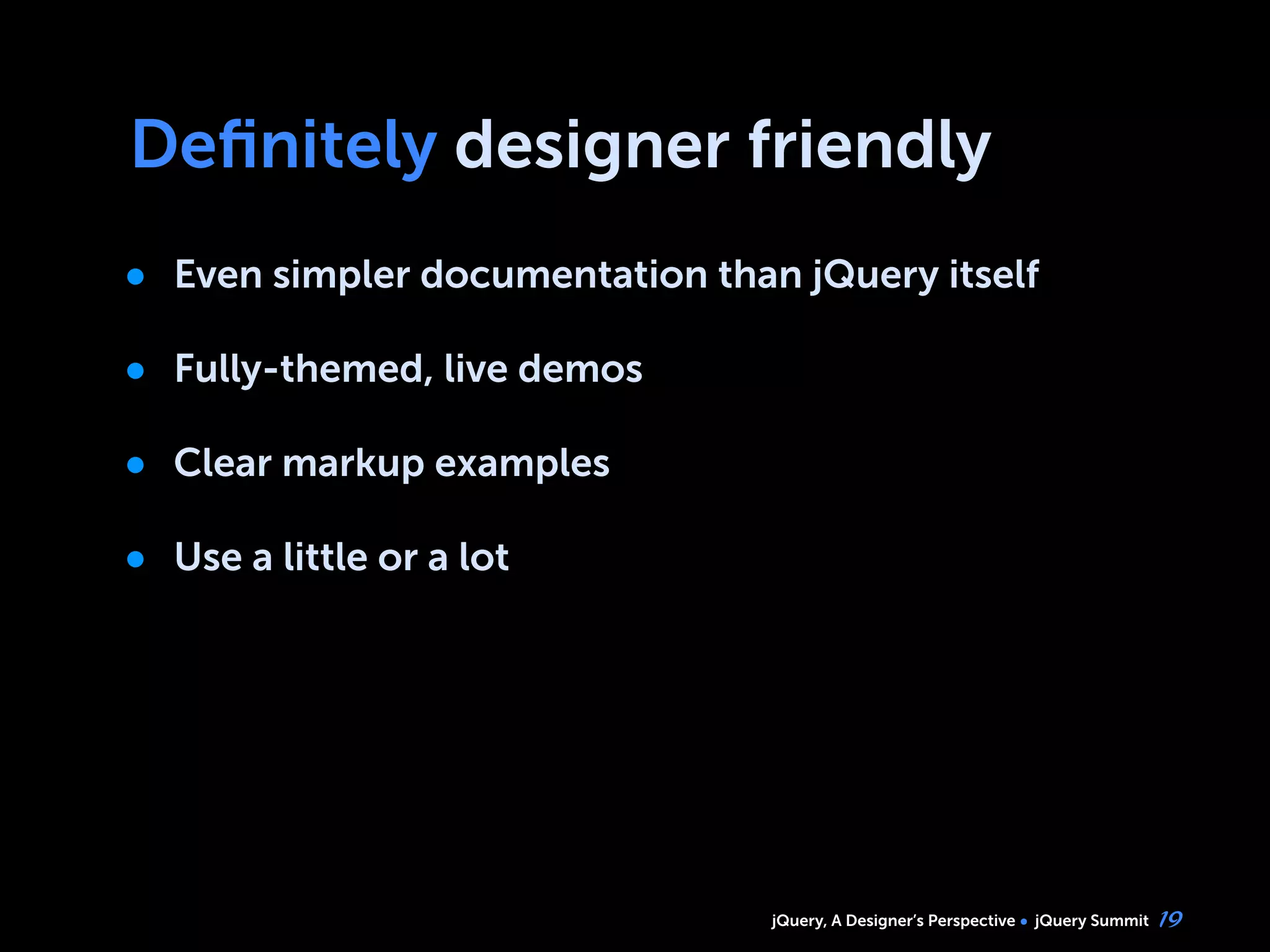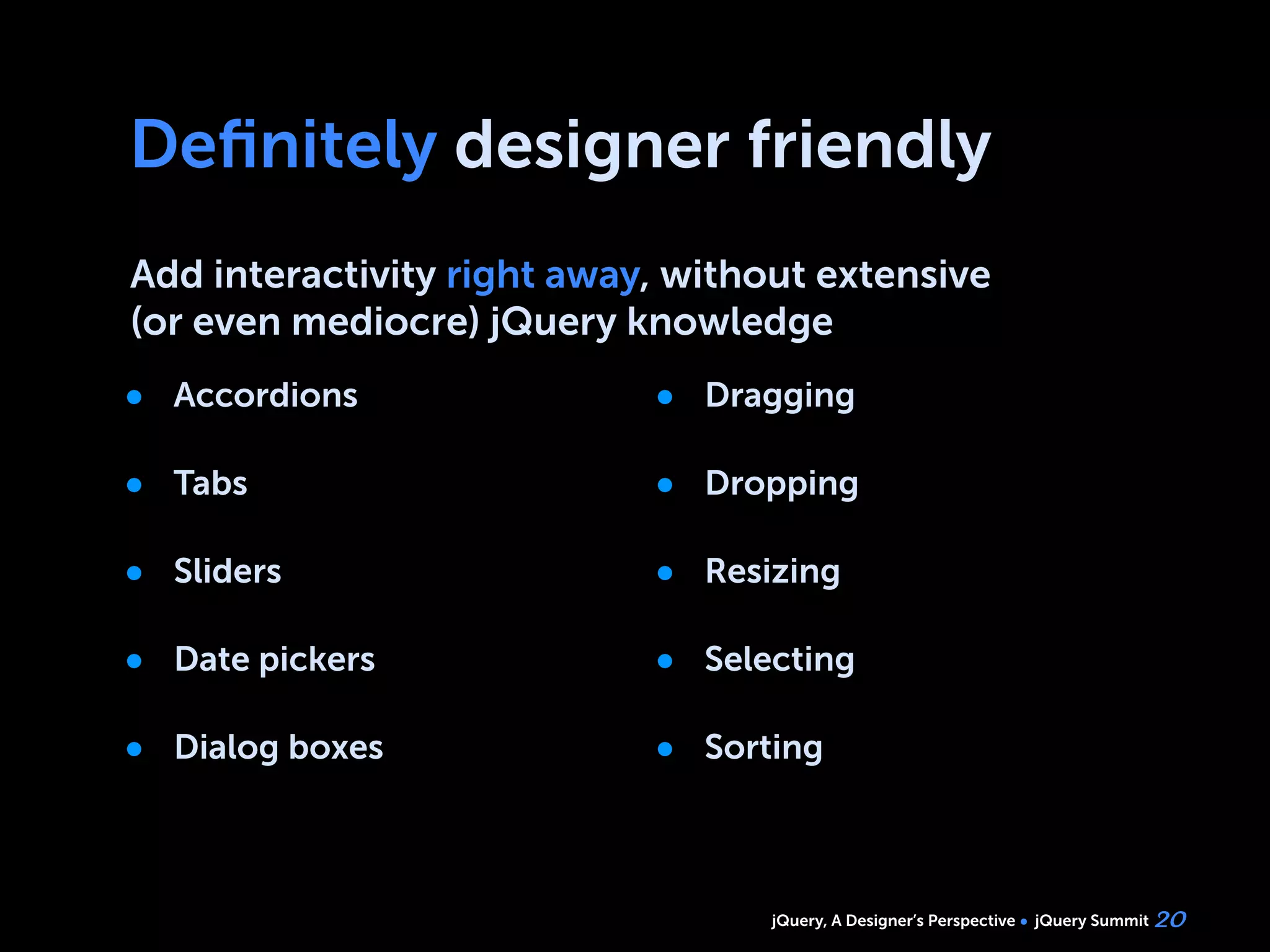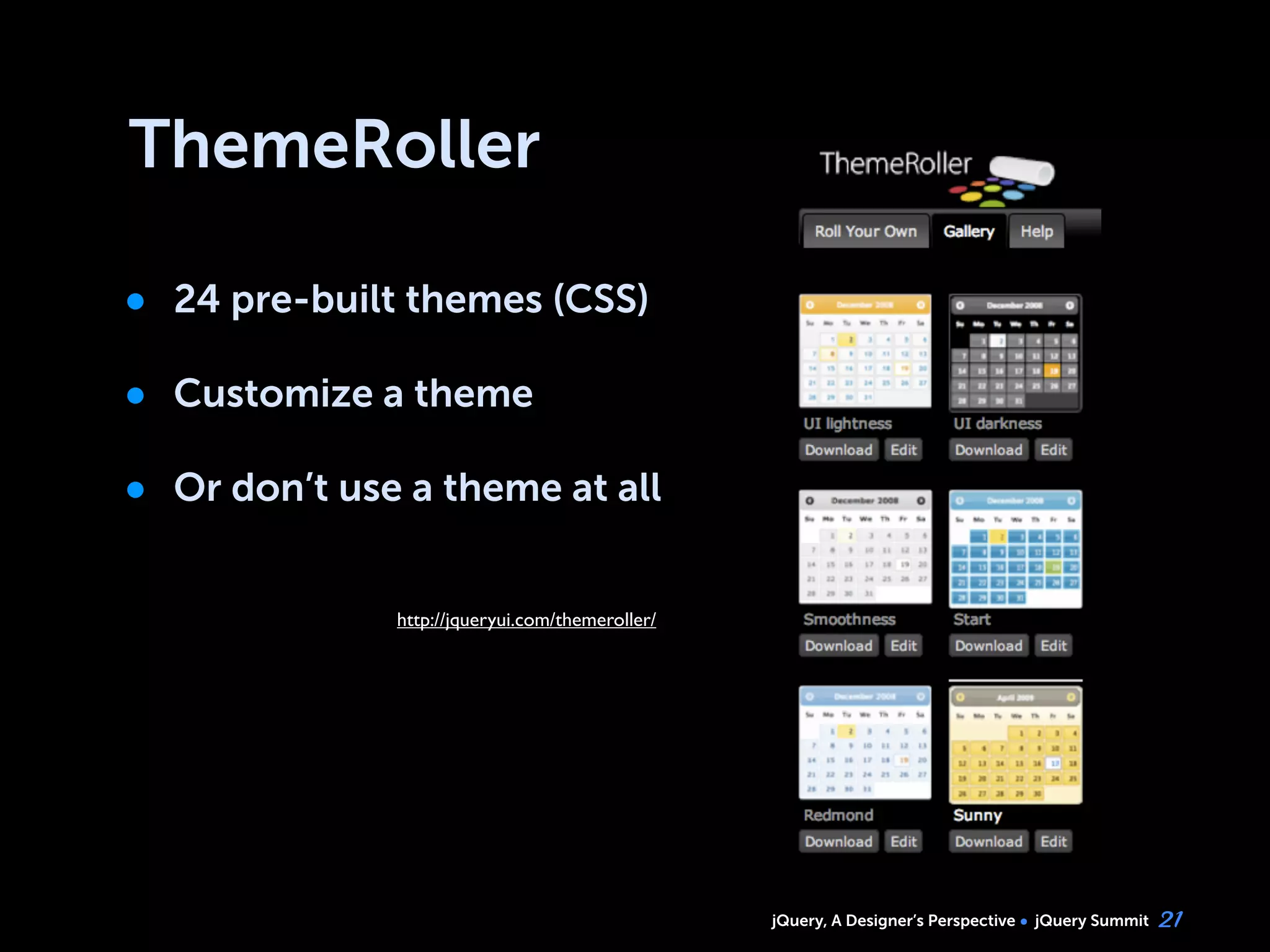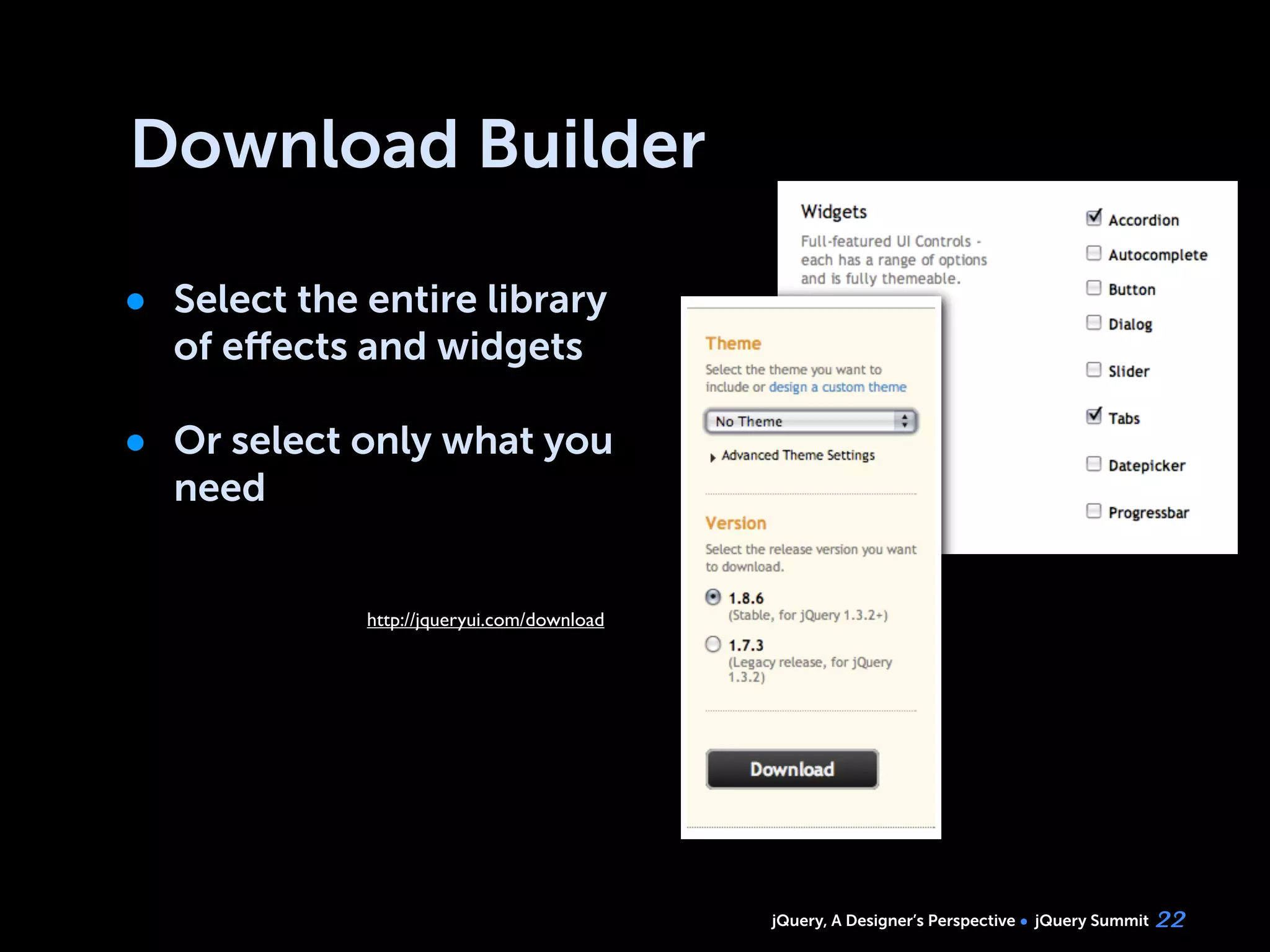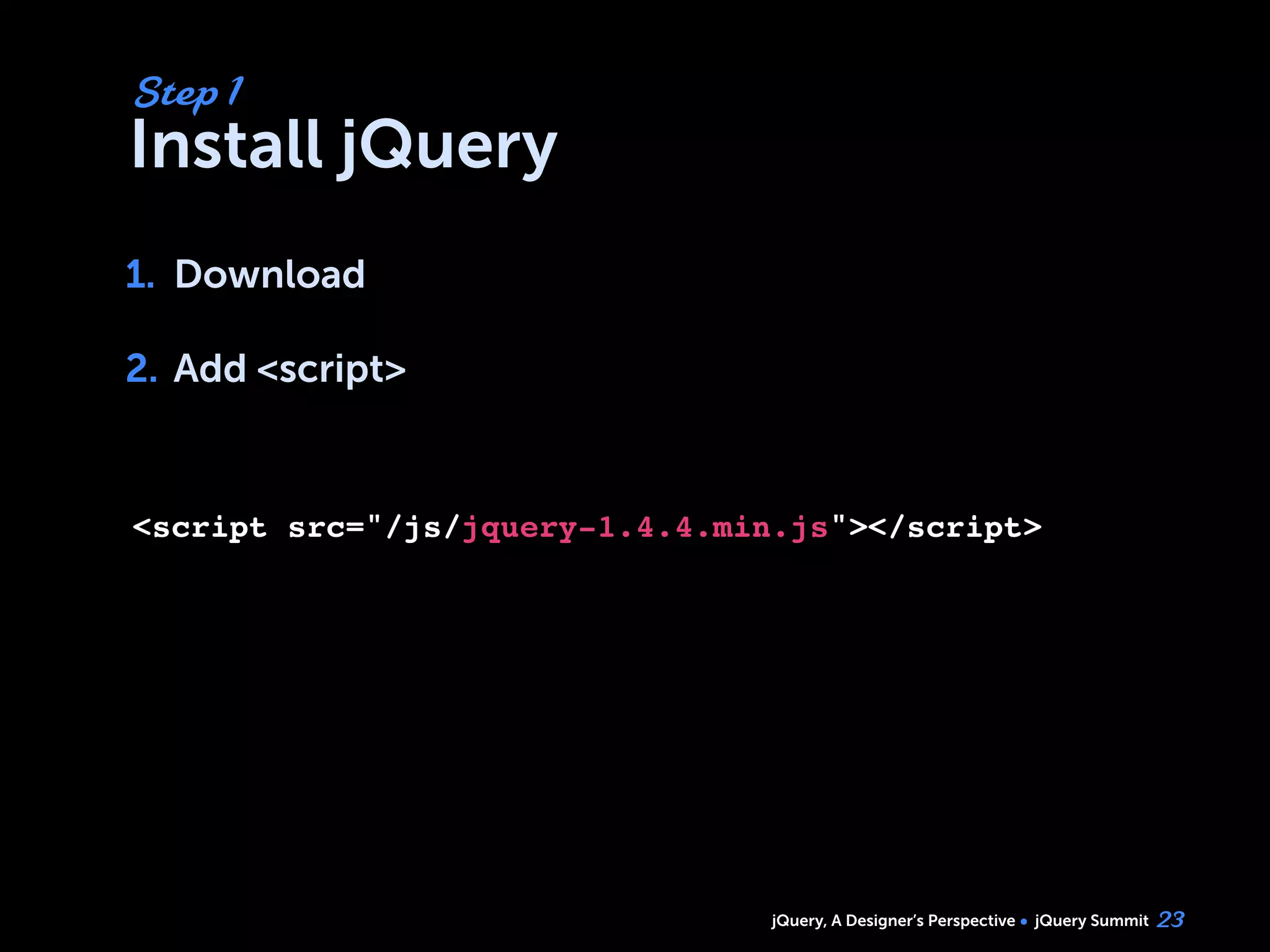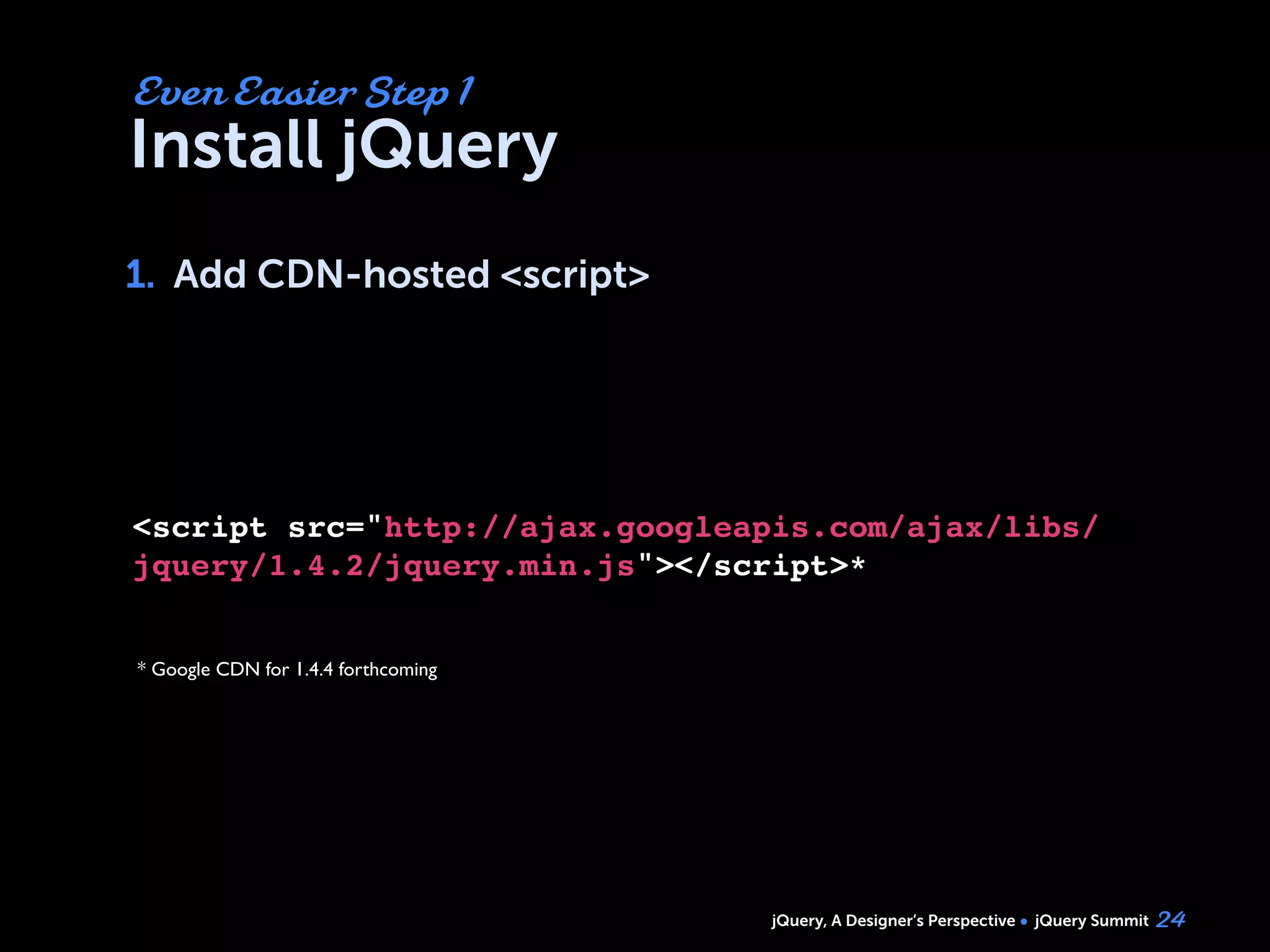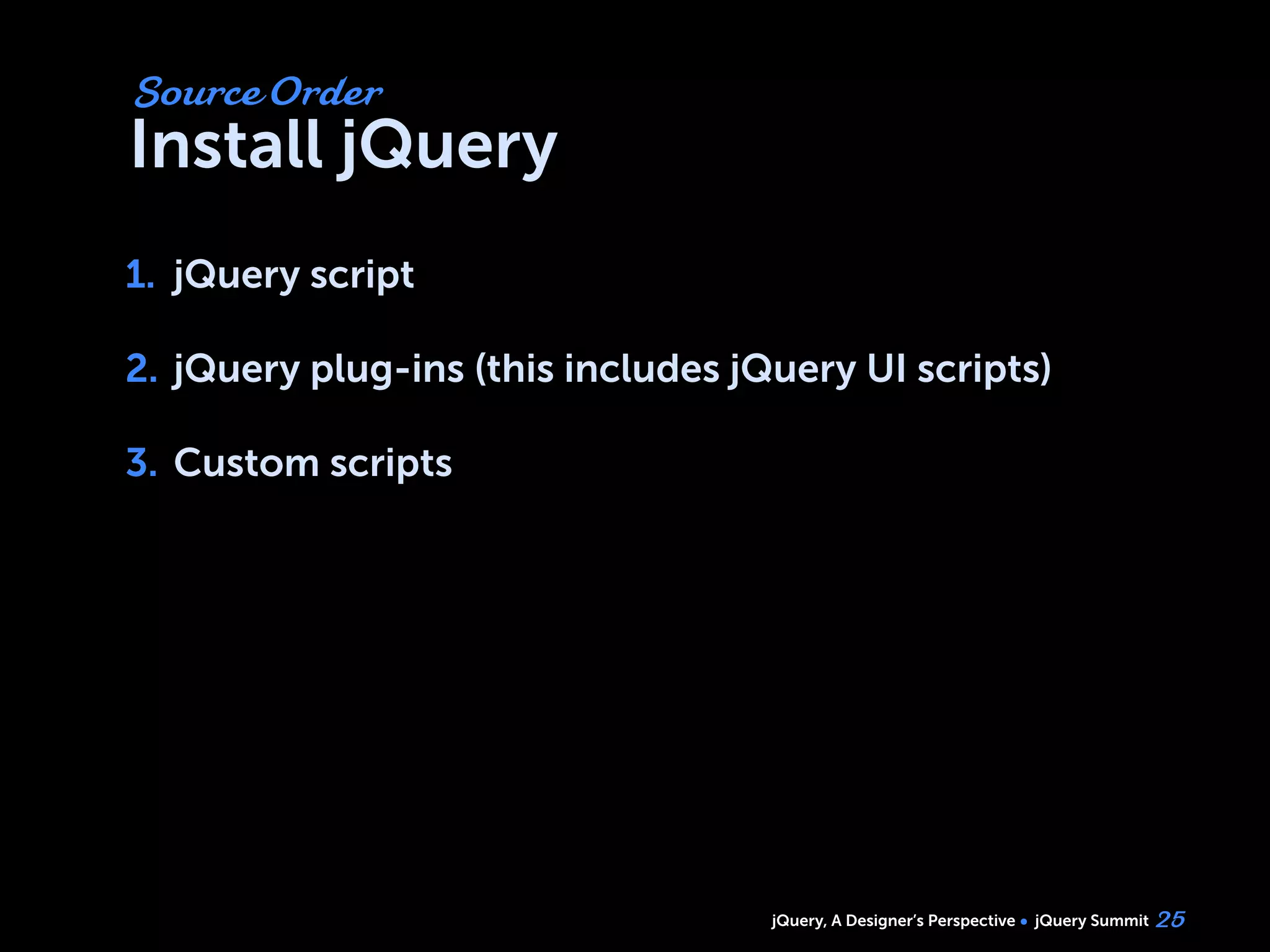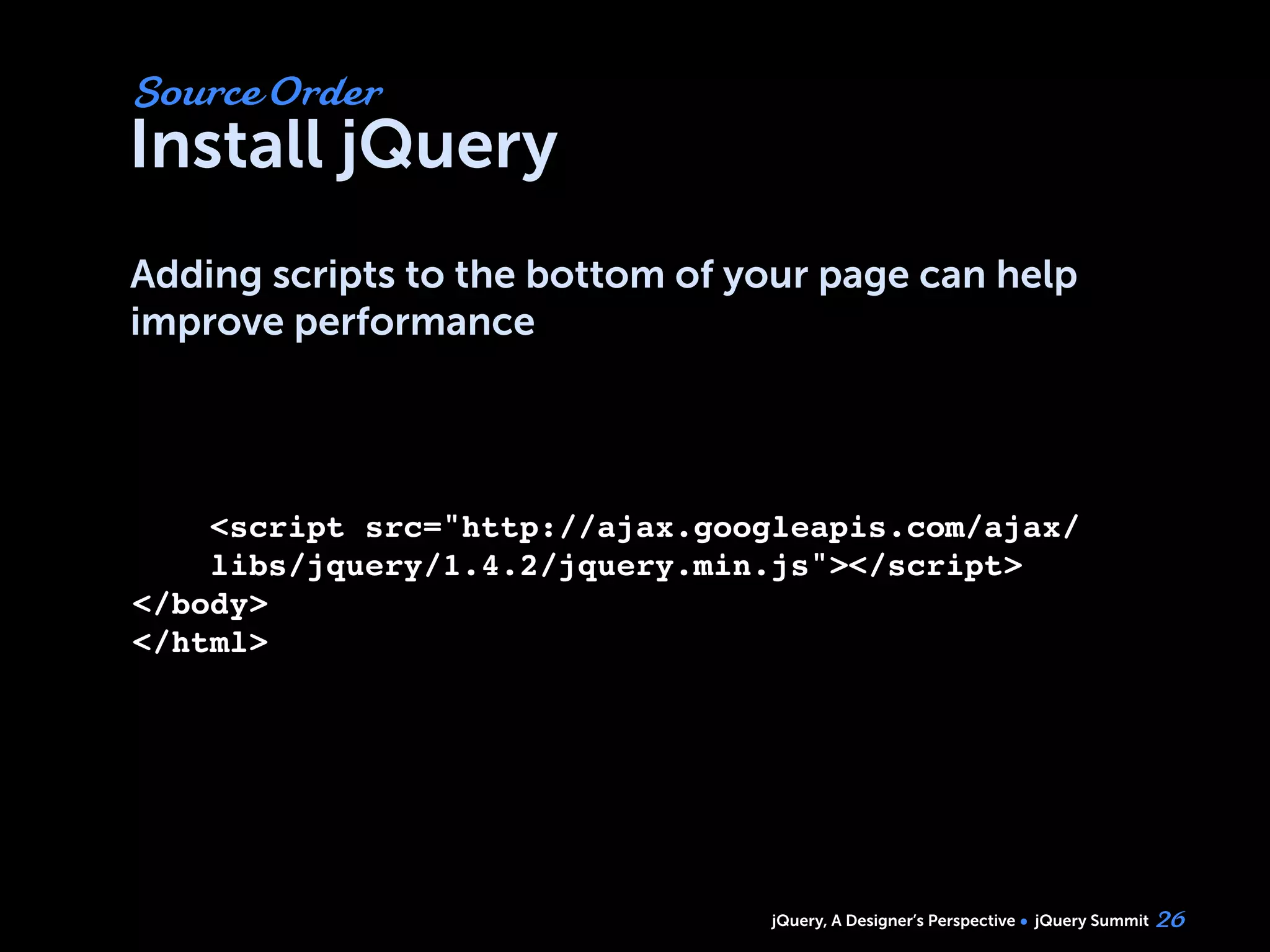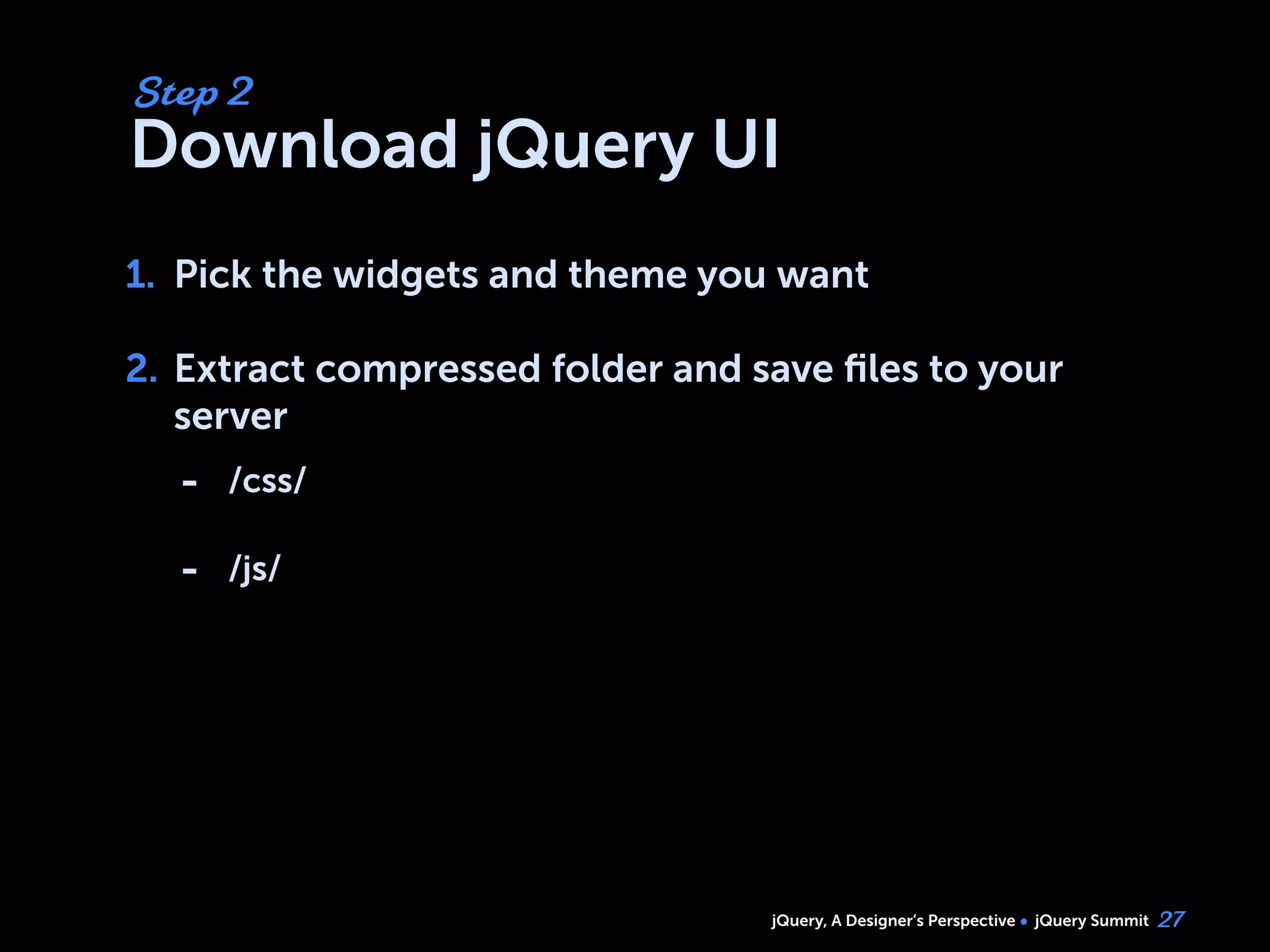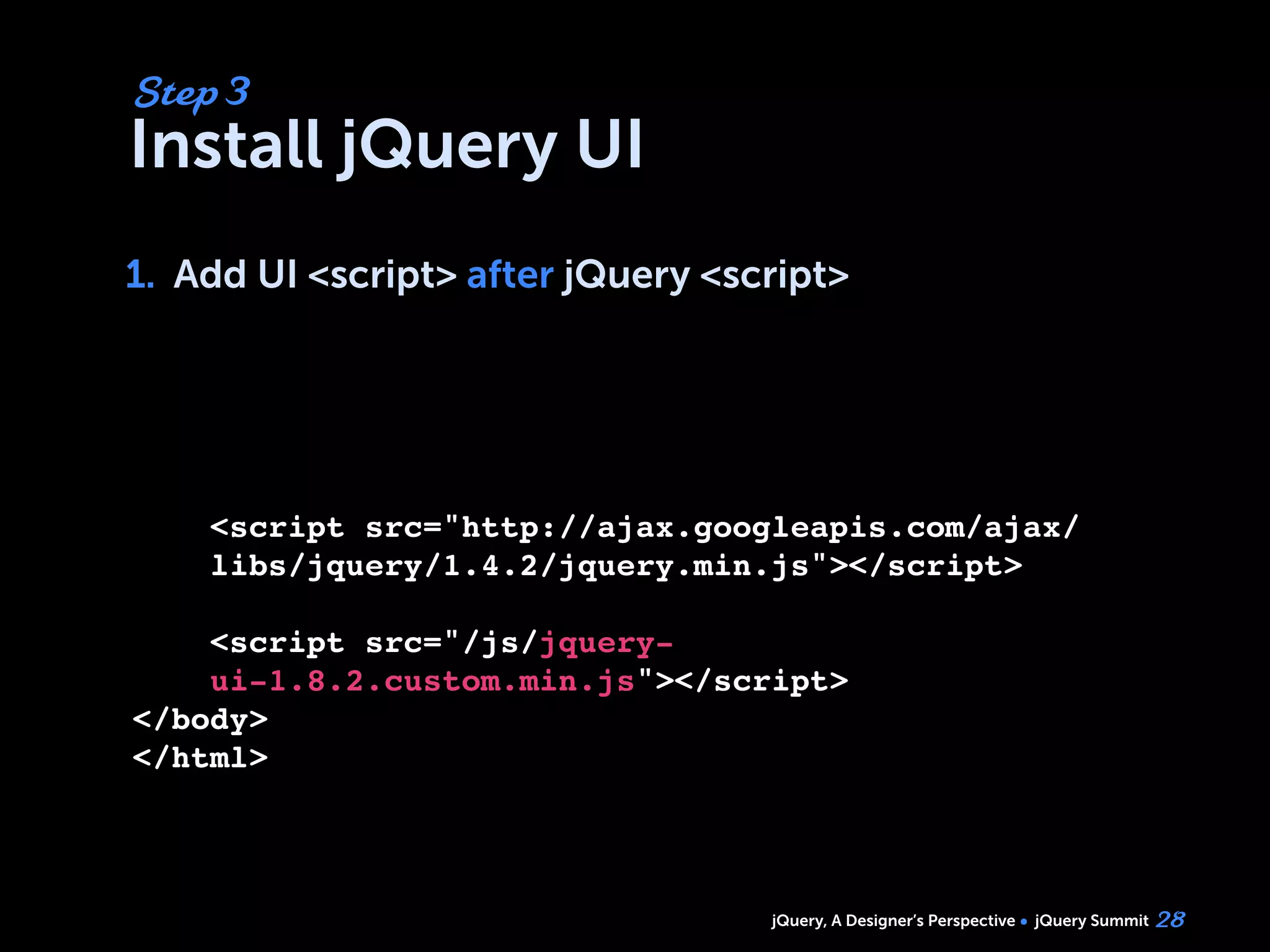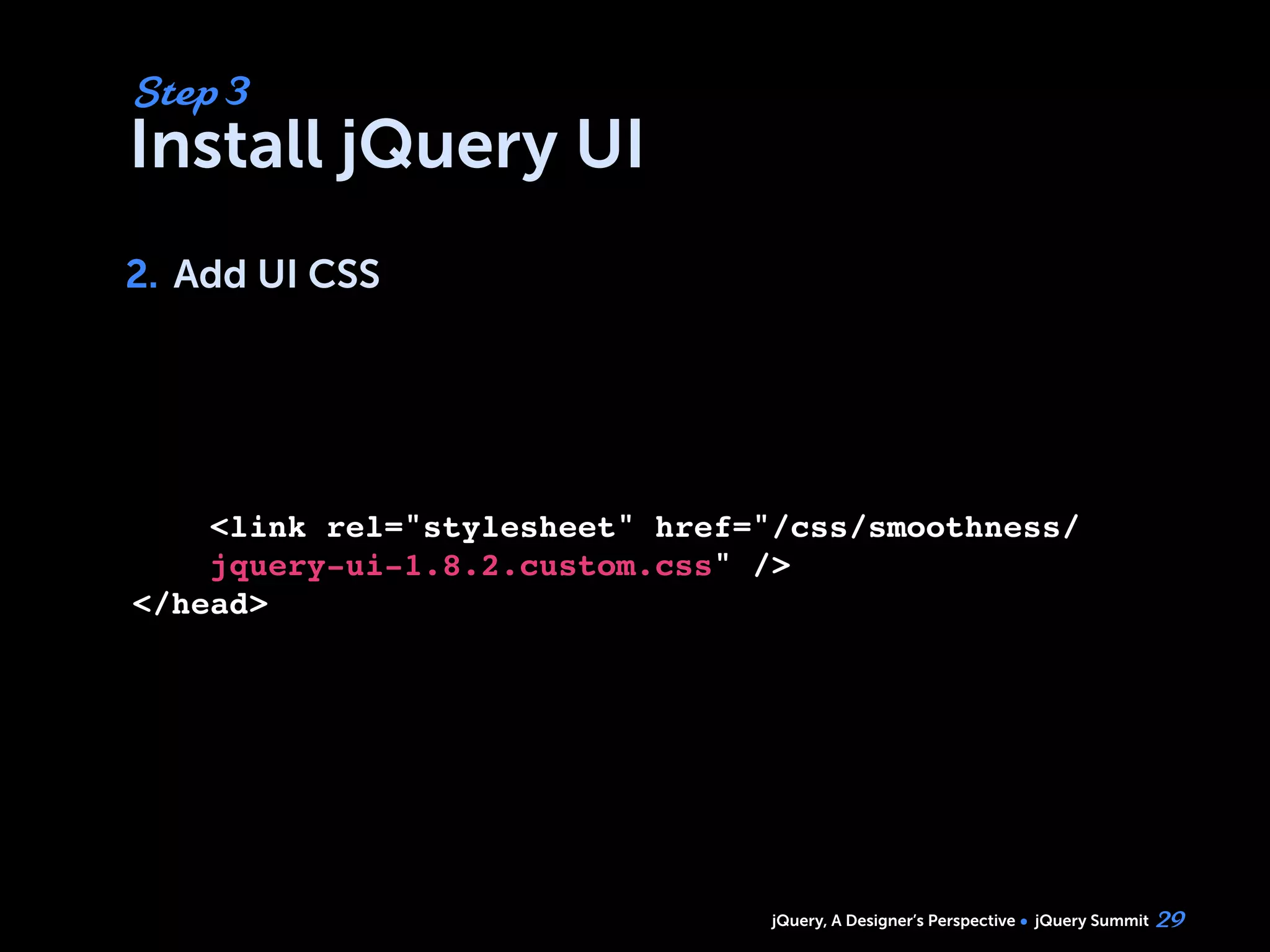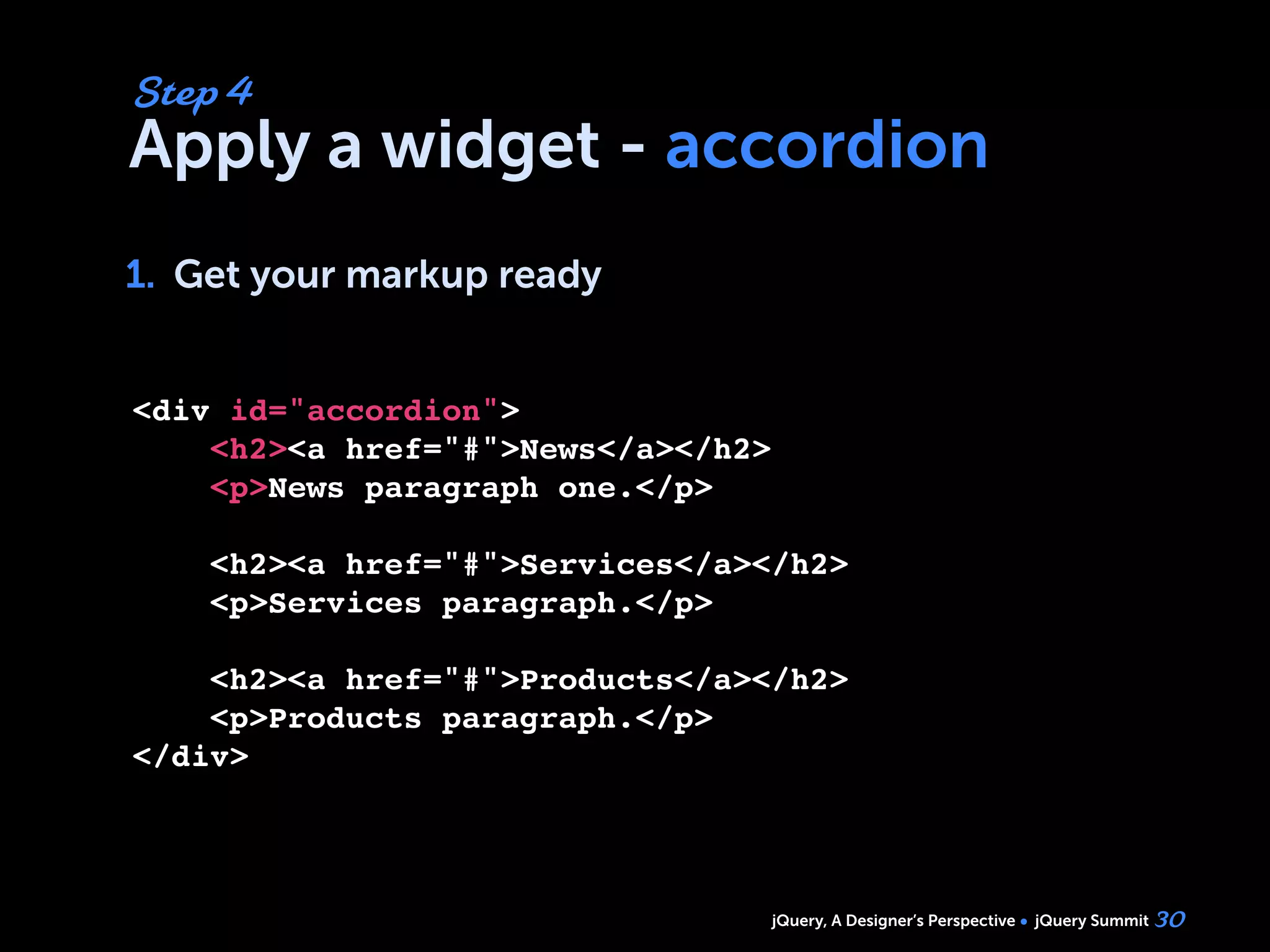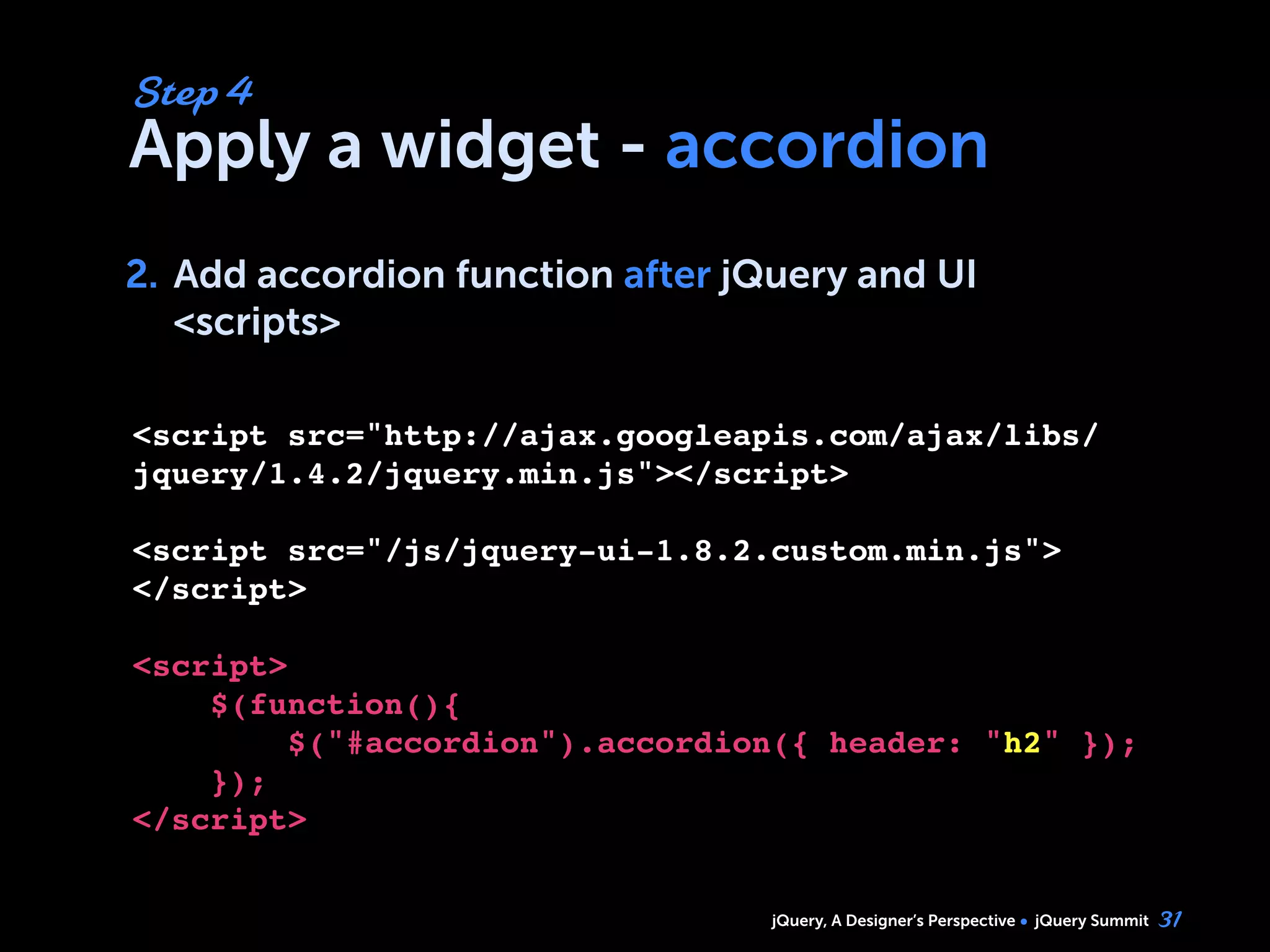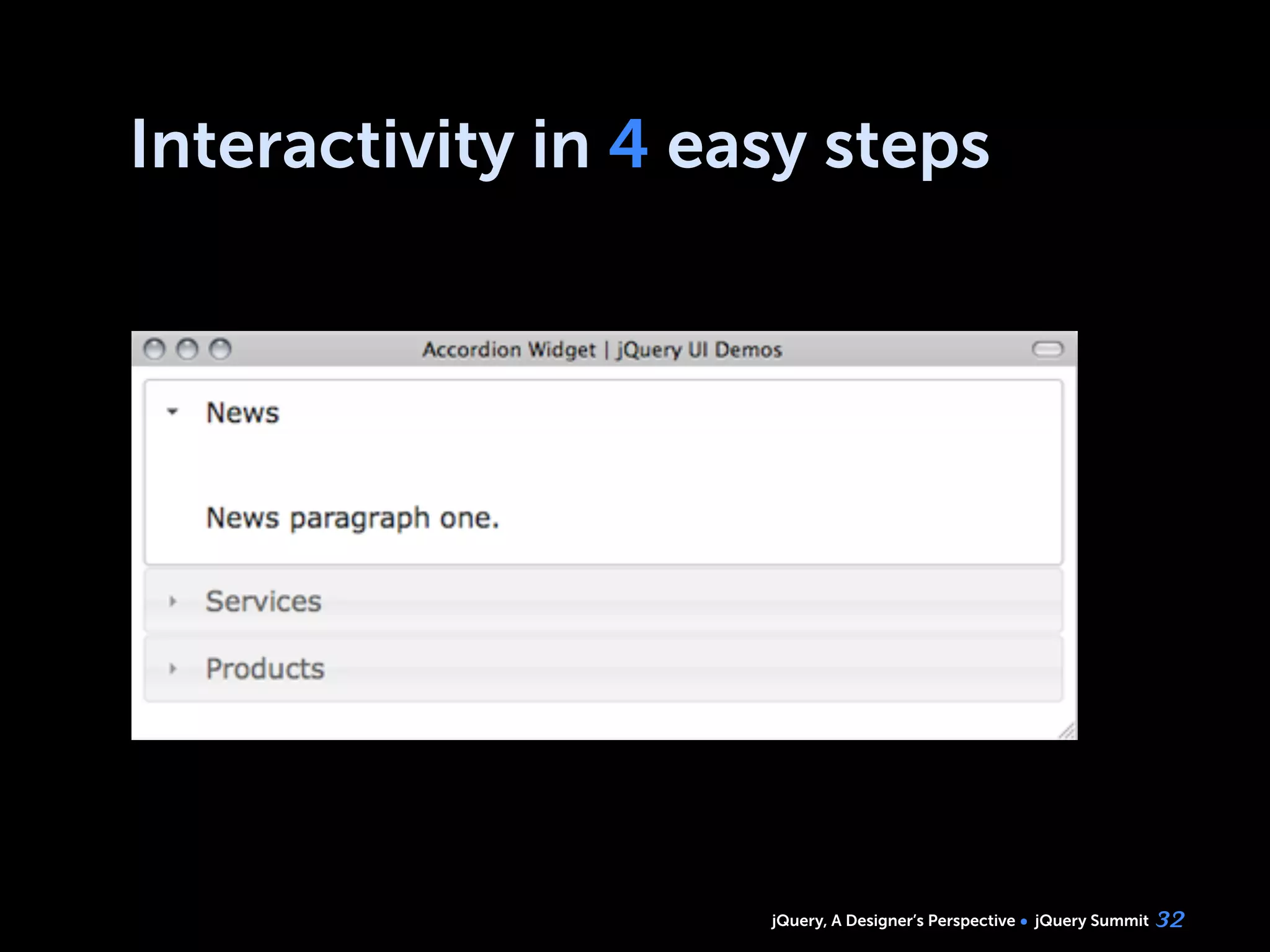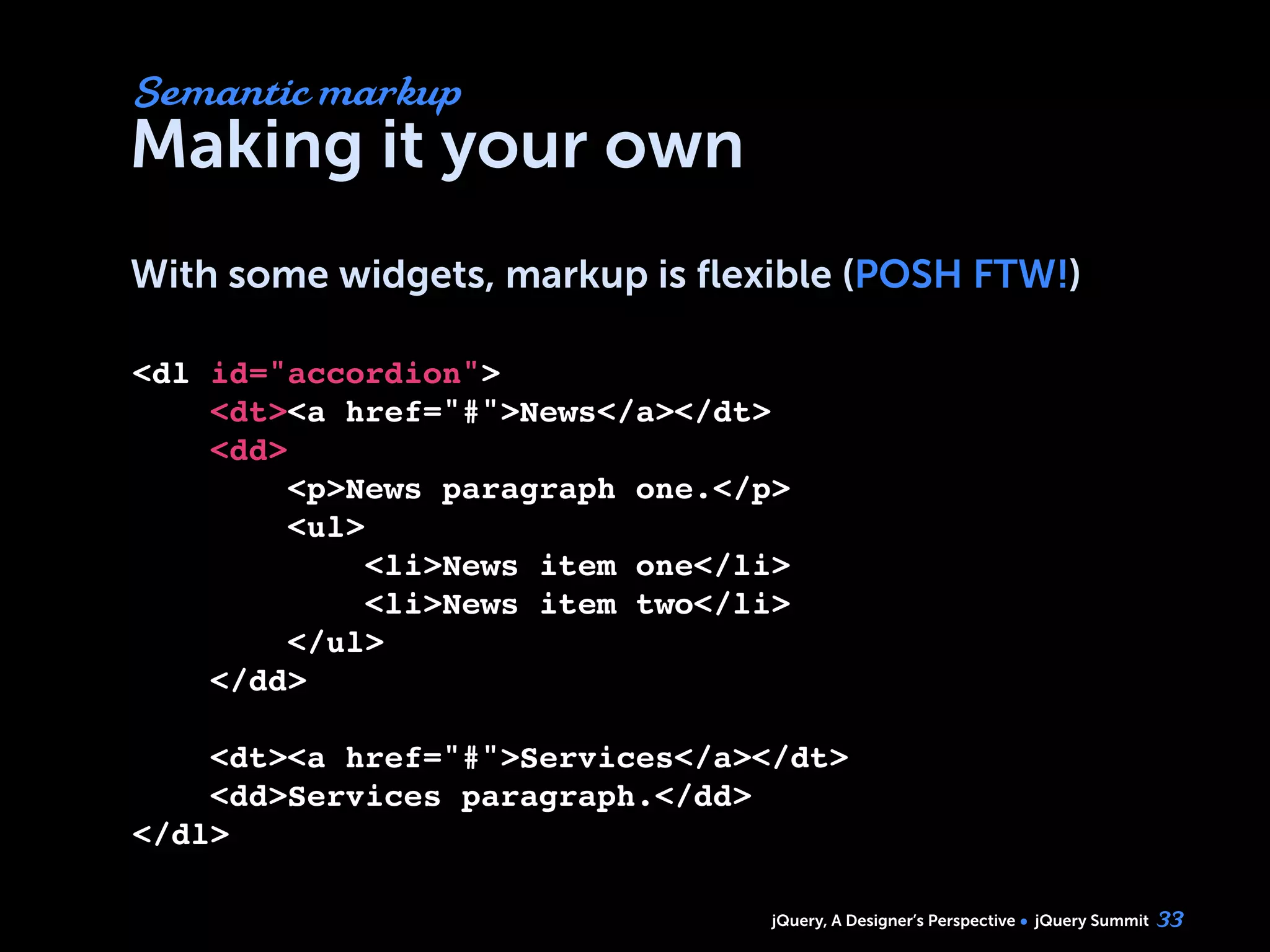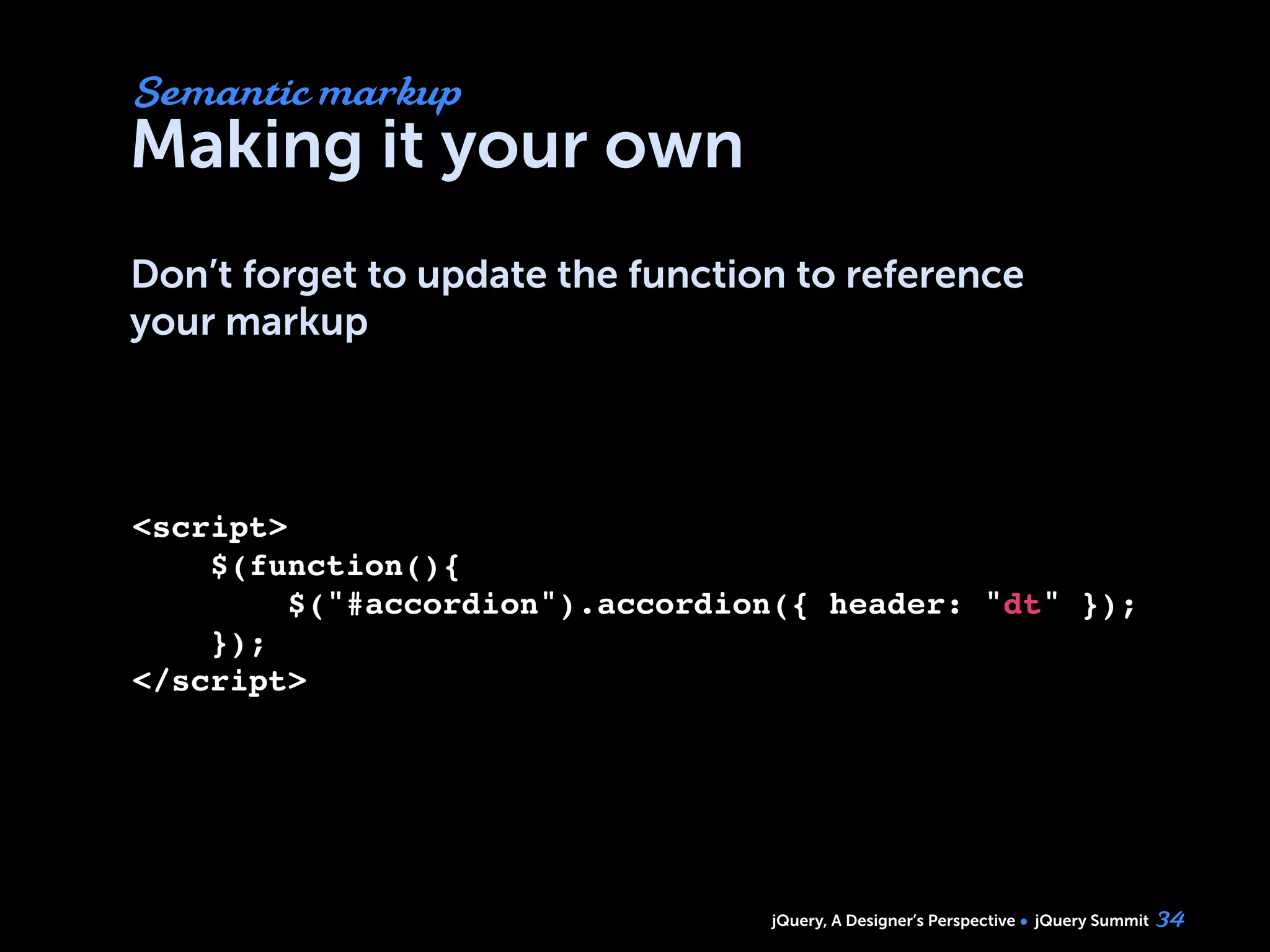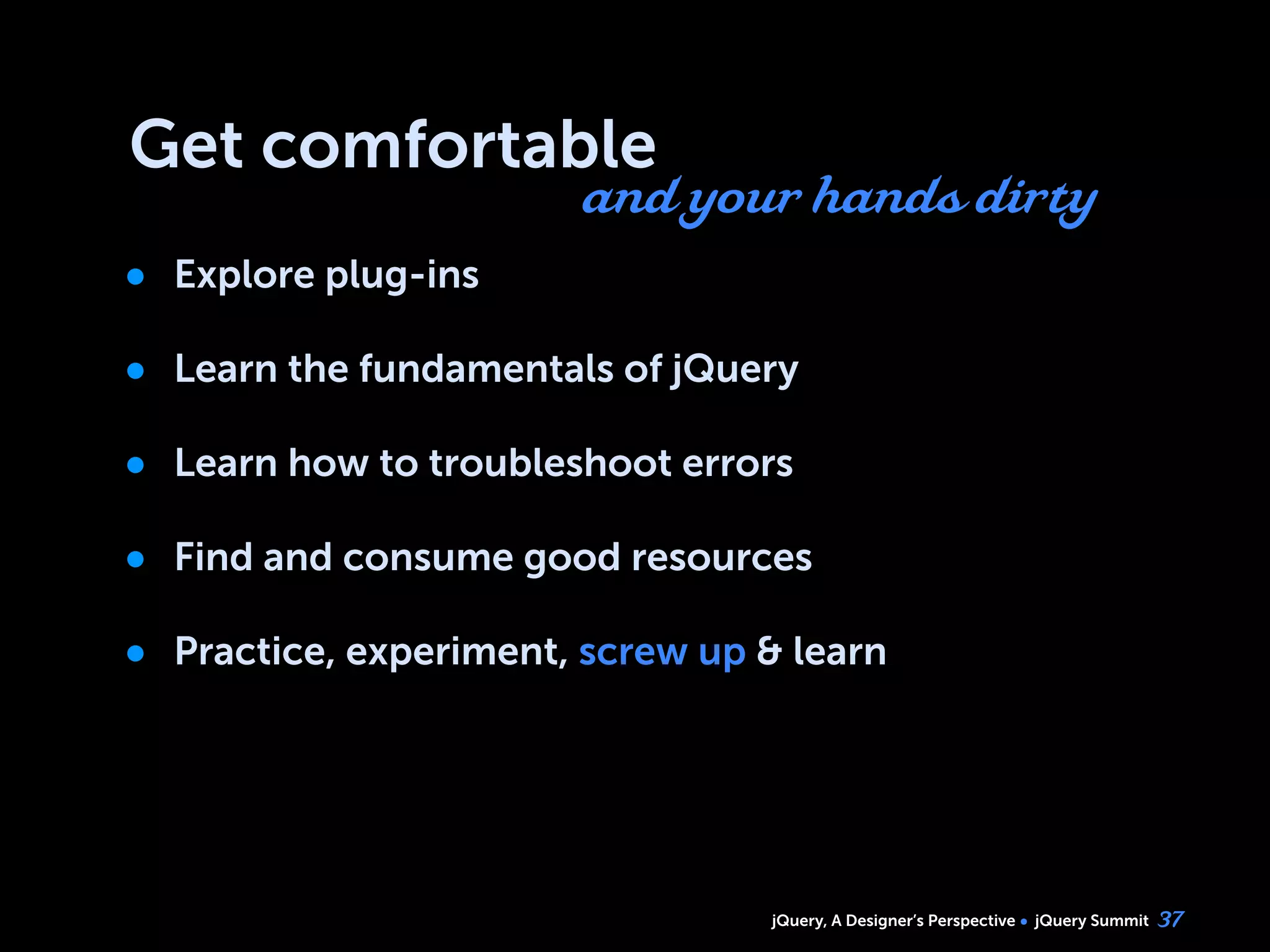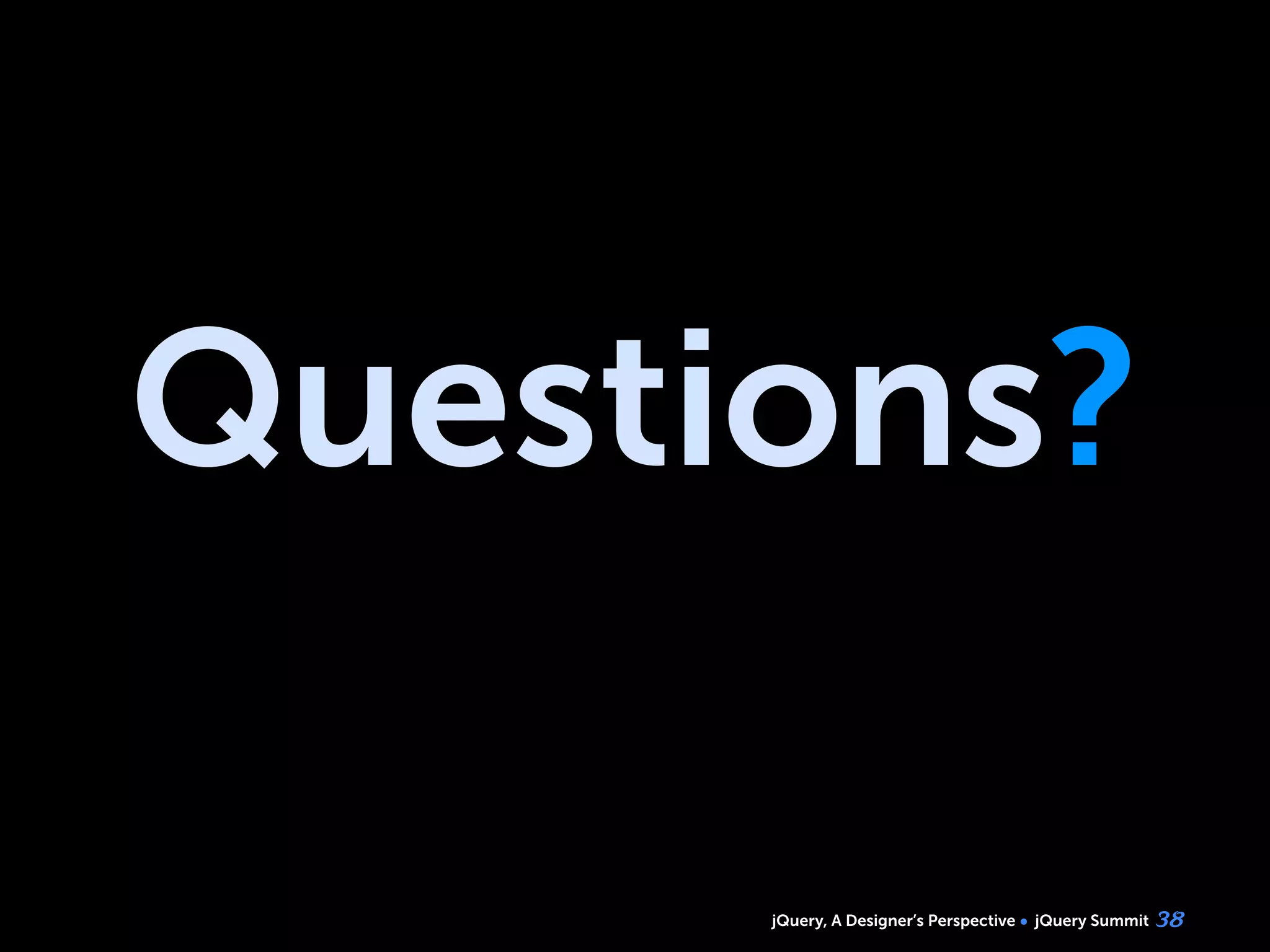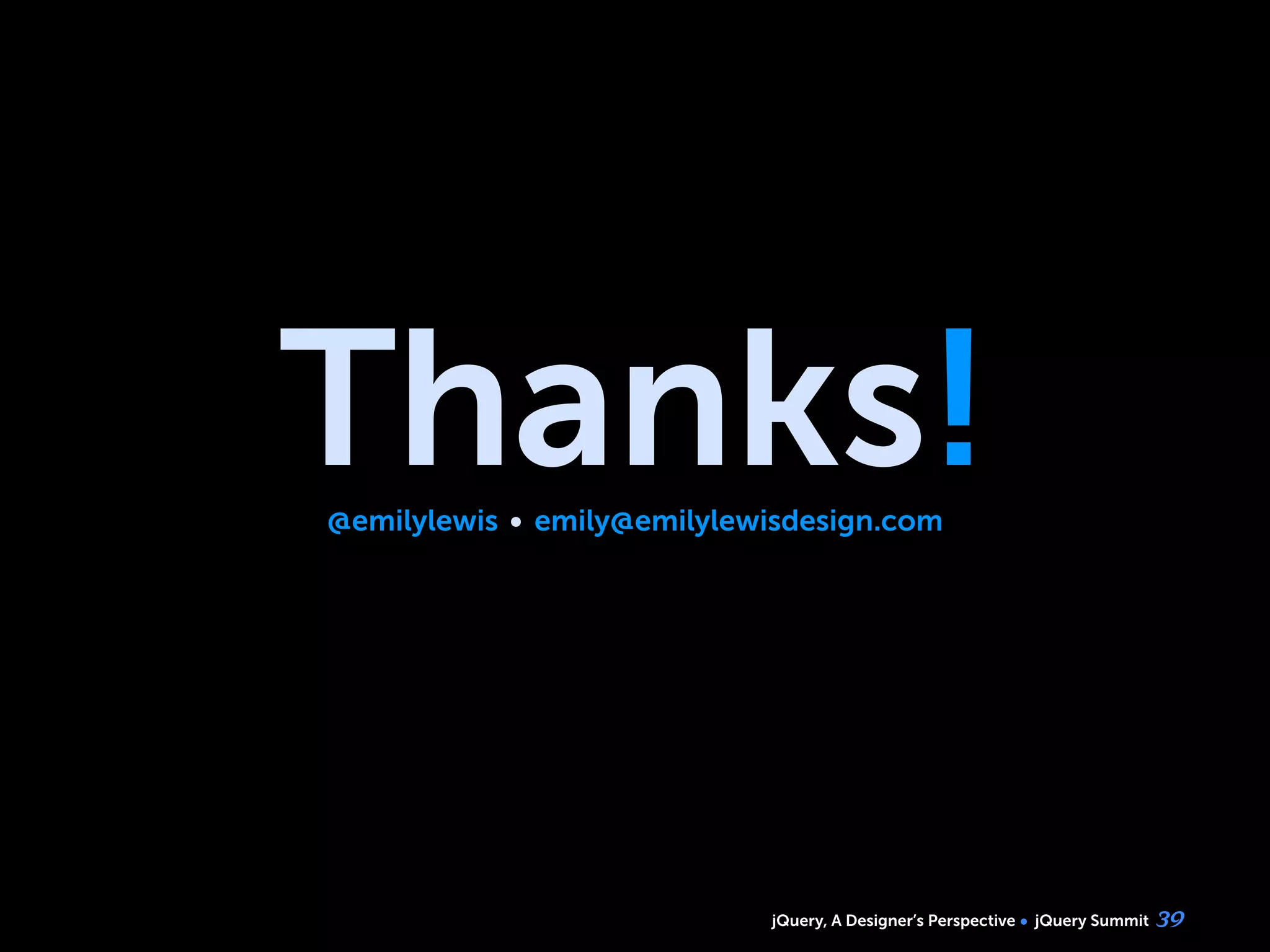The document is a presentation by Emily Lewis discussing jQuery from a designer's perspective at the jQuery Summit in 2010. It highlights the ease of use and designer-friendly features of jQuery and jQuery UI, offering insights into installation, interactivity implementation, and customization. Additionally, it encourages designers to engage with jQuery, explore plugins, and delve into the fundamentals of JavaScript framework for better web design experiences.