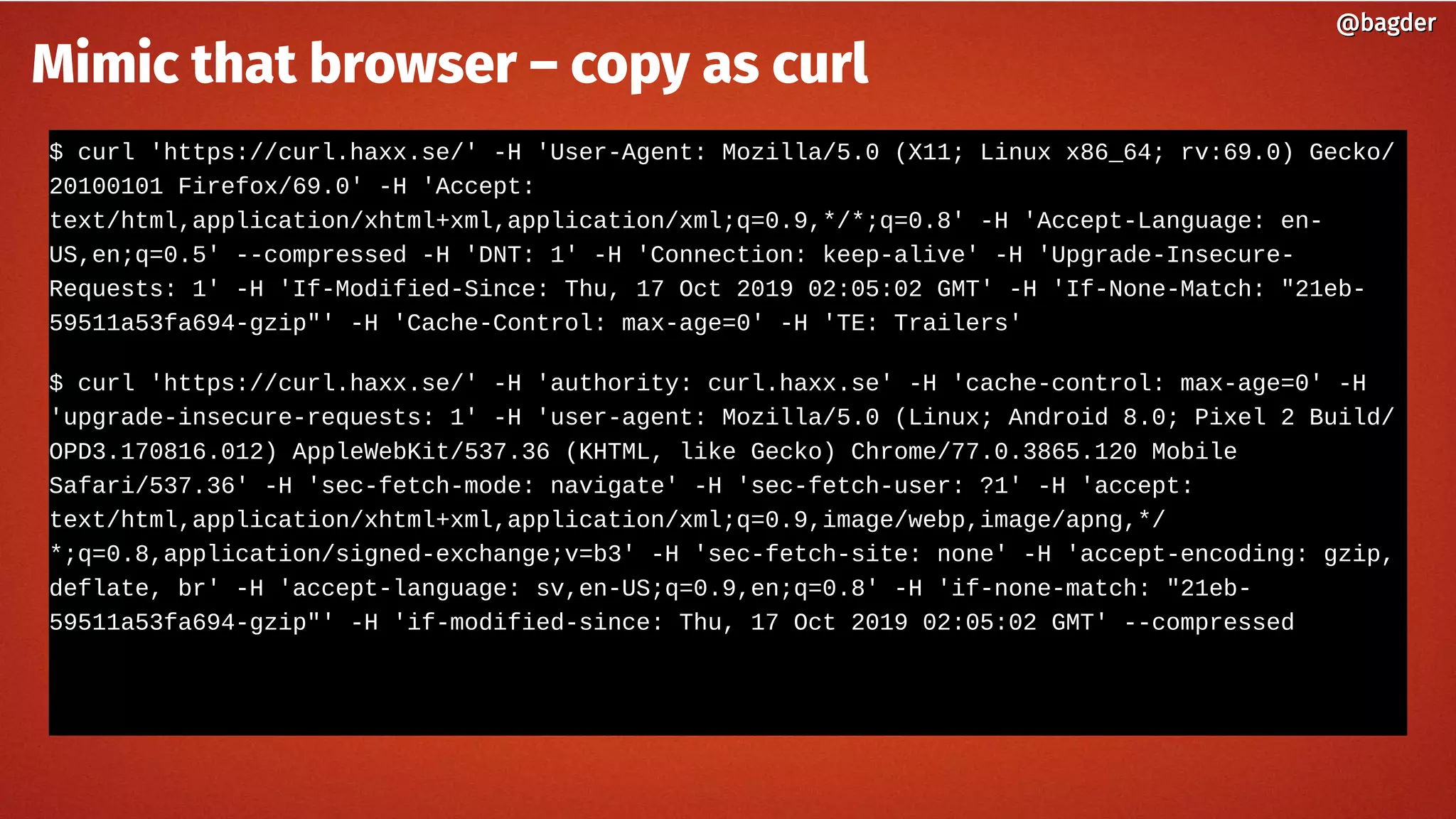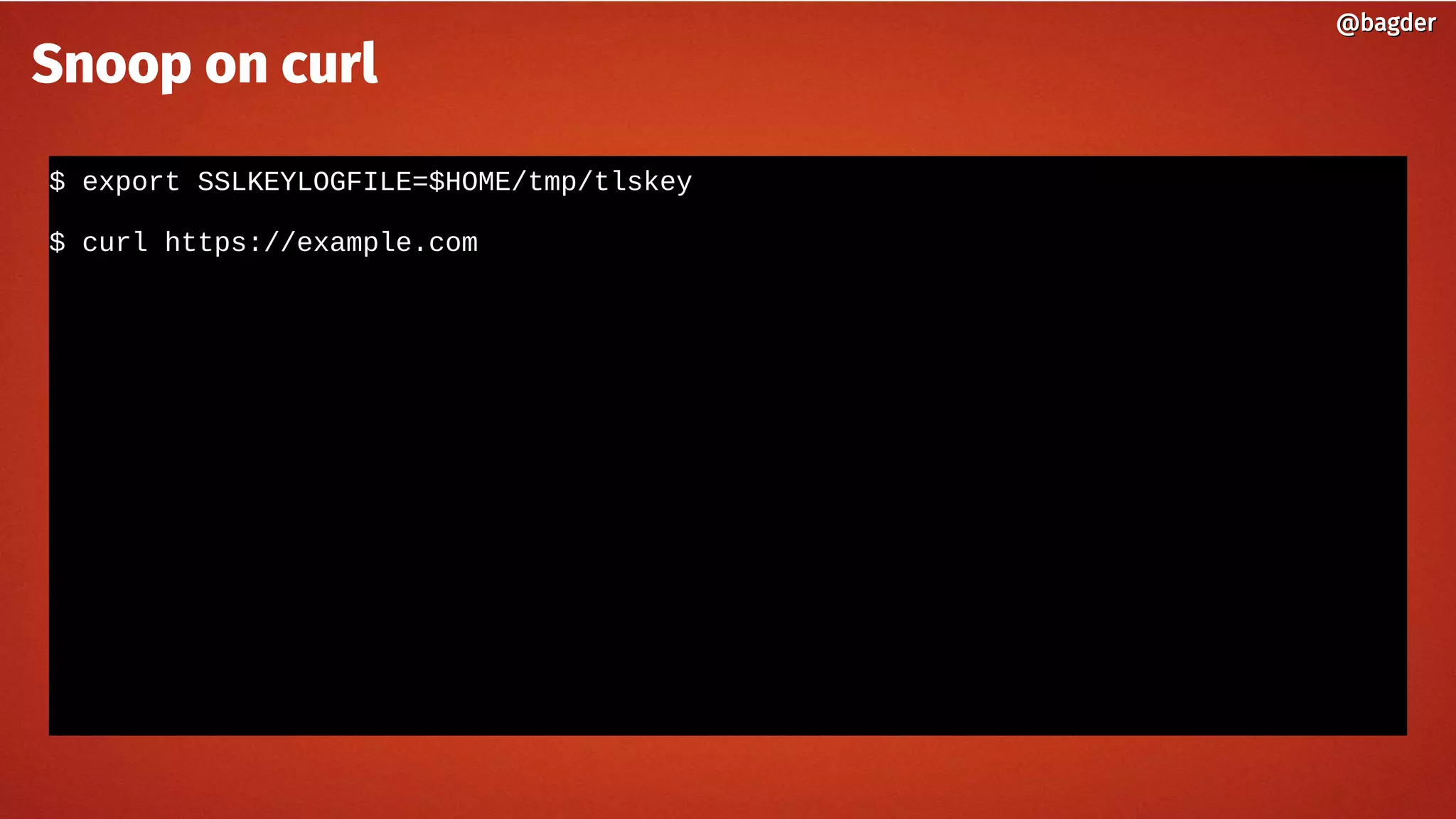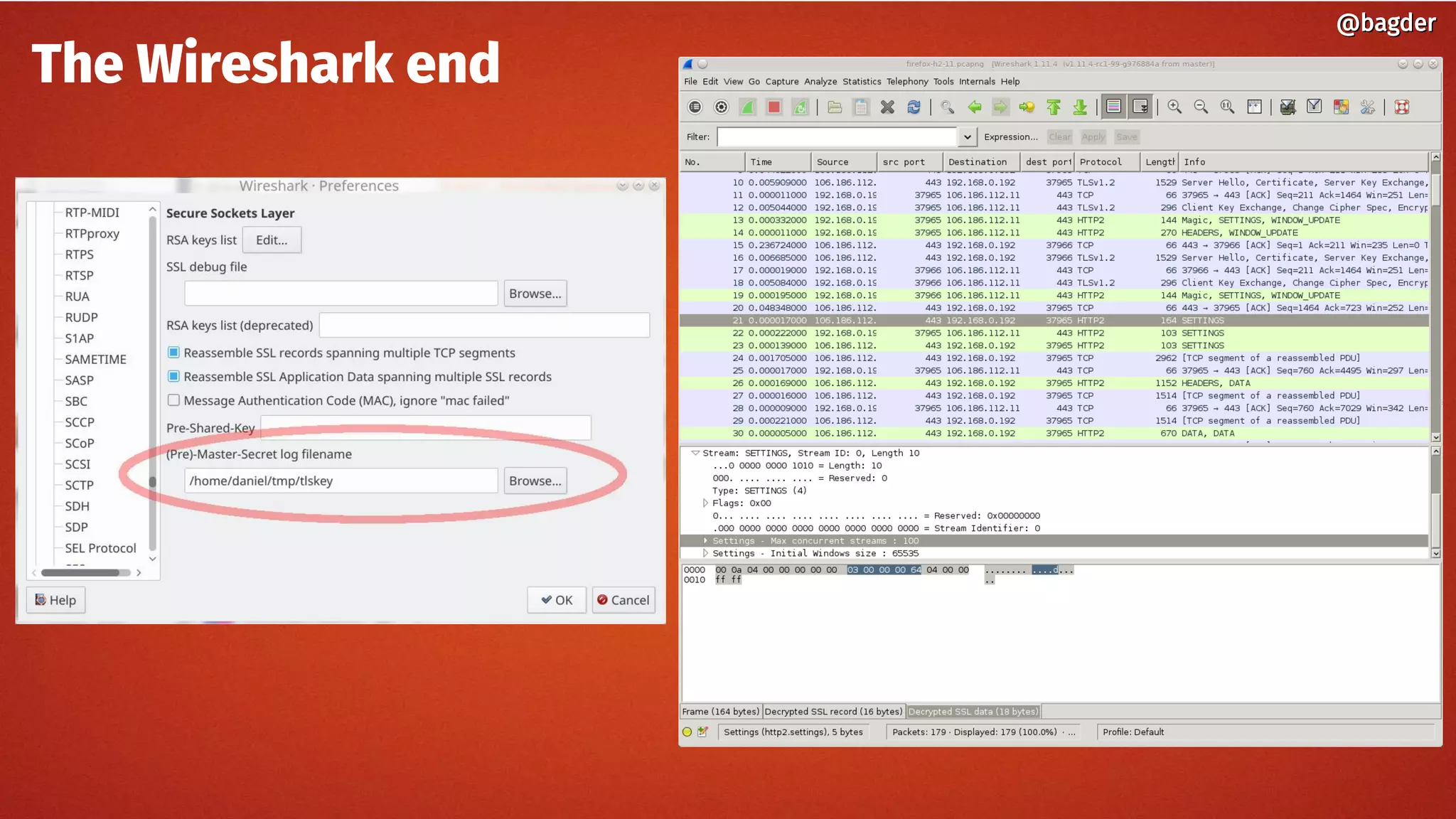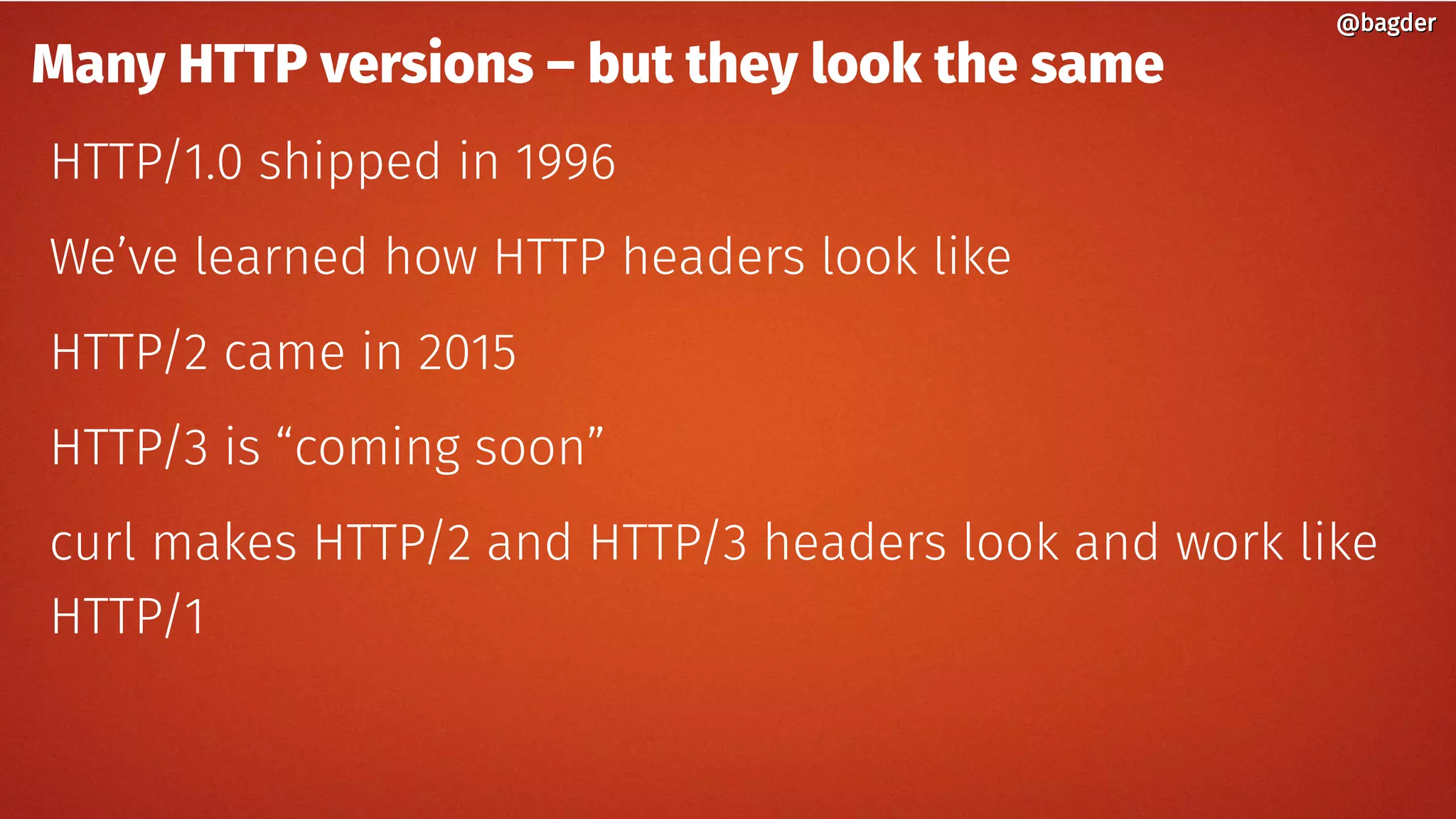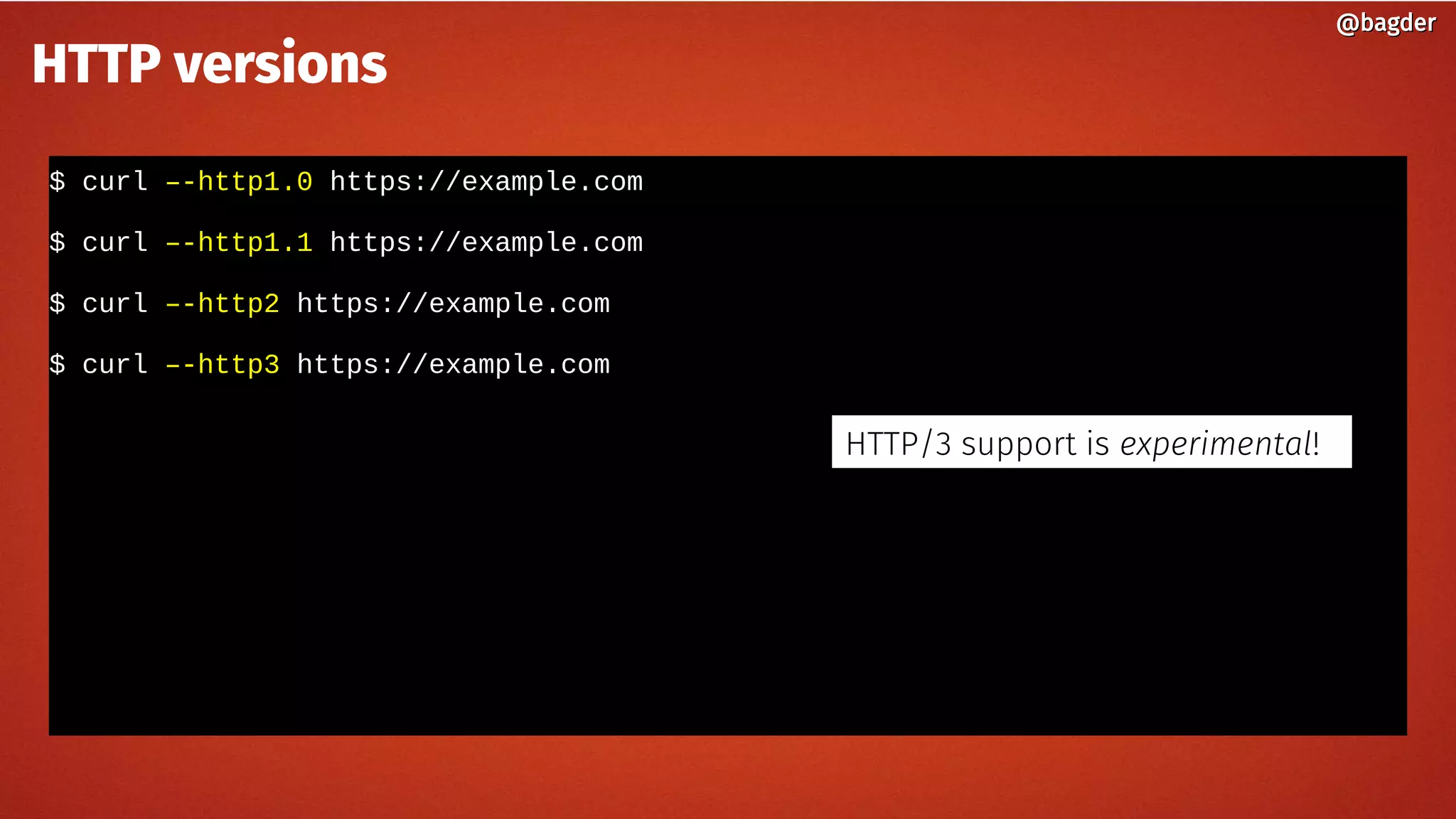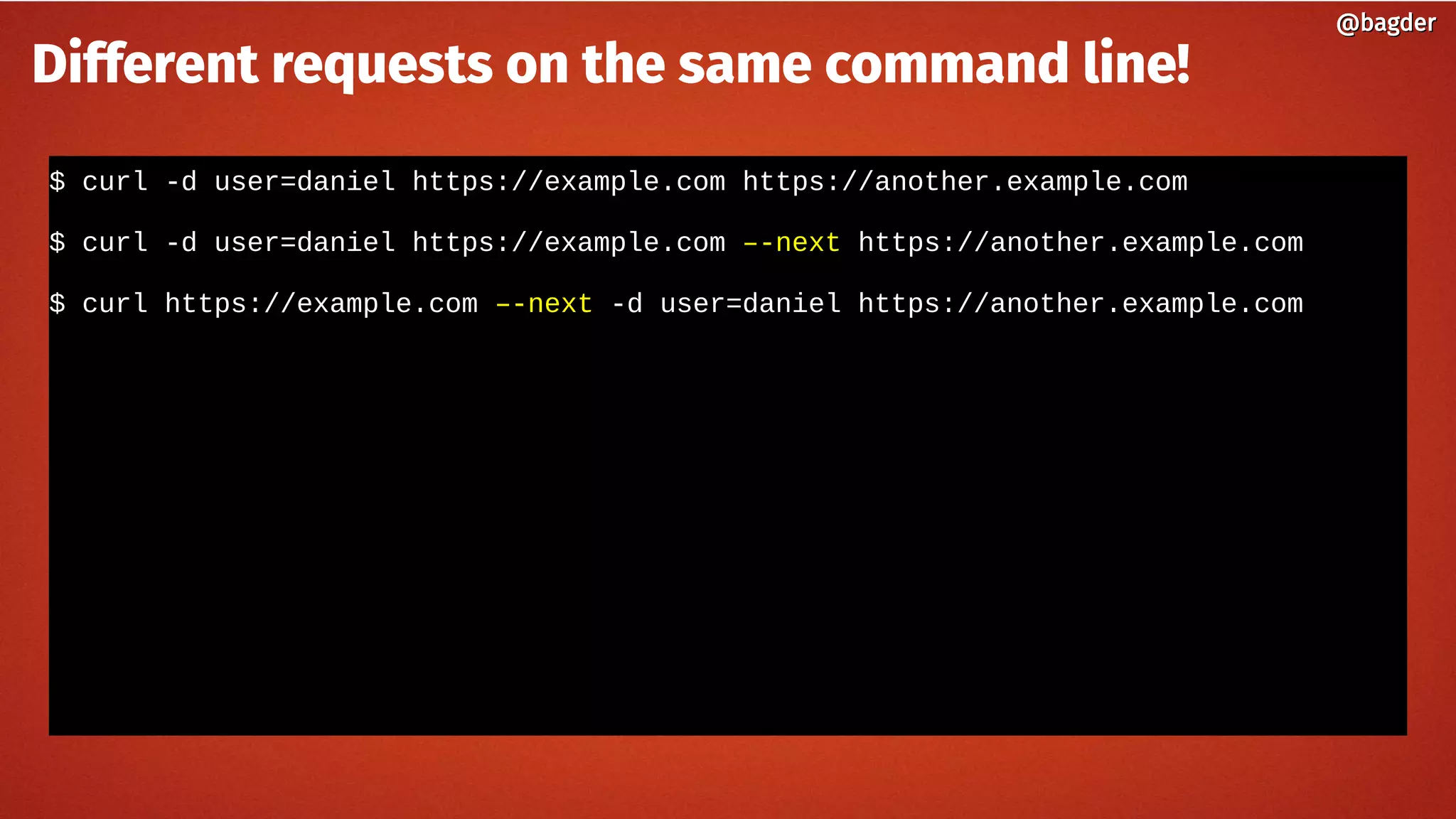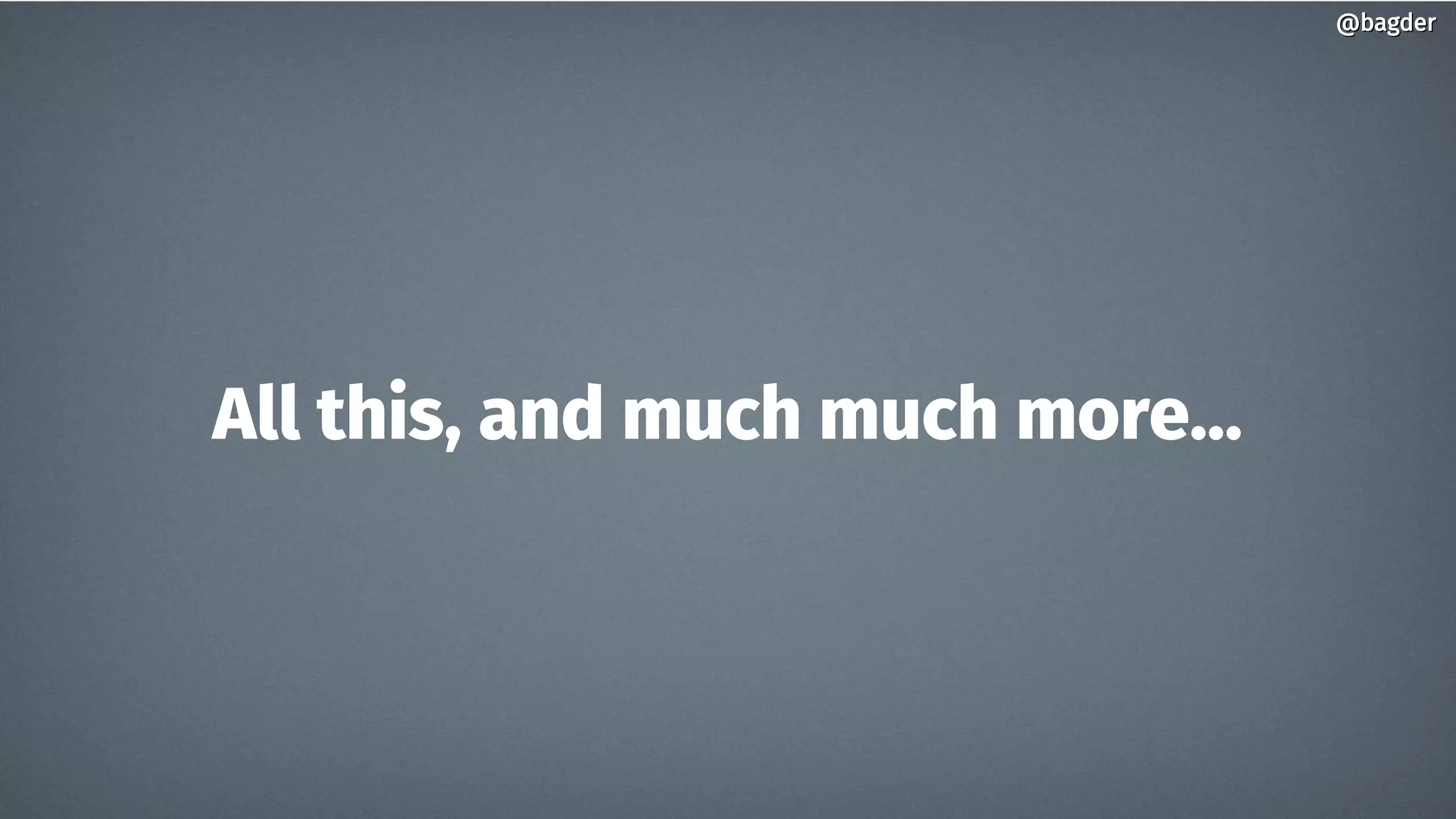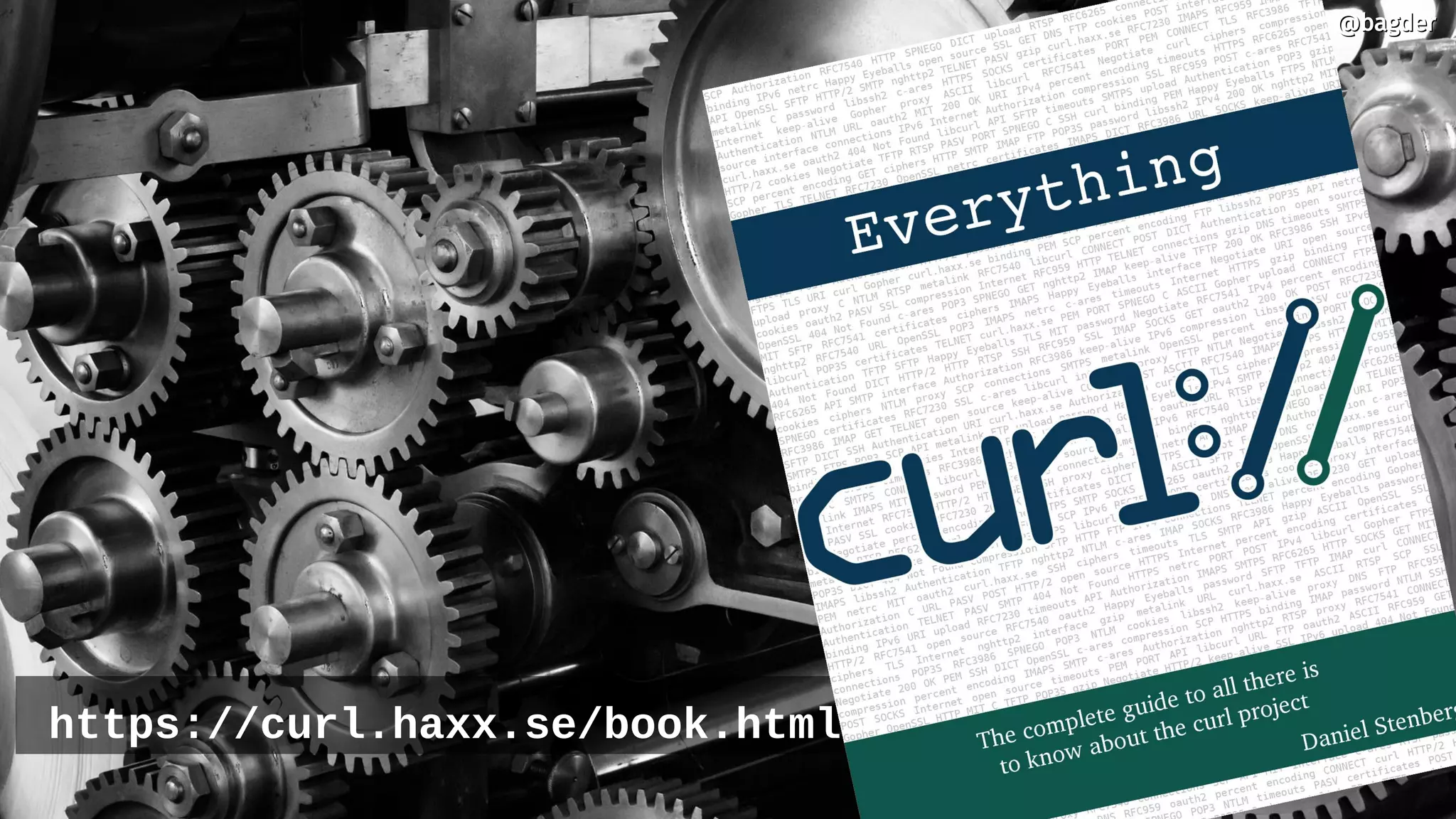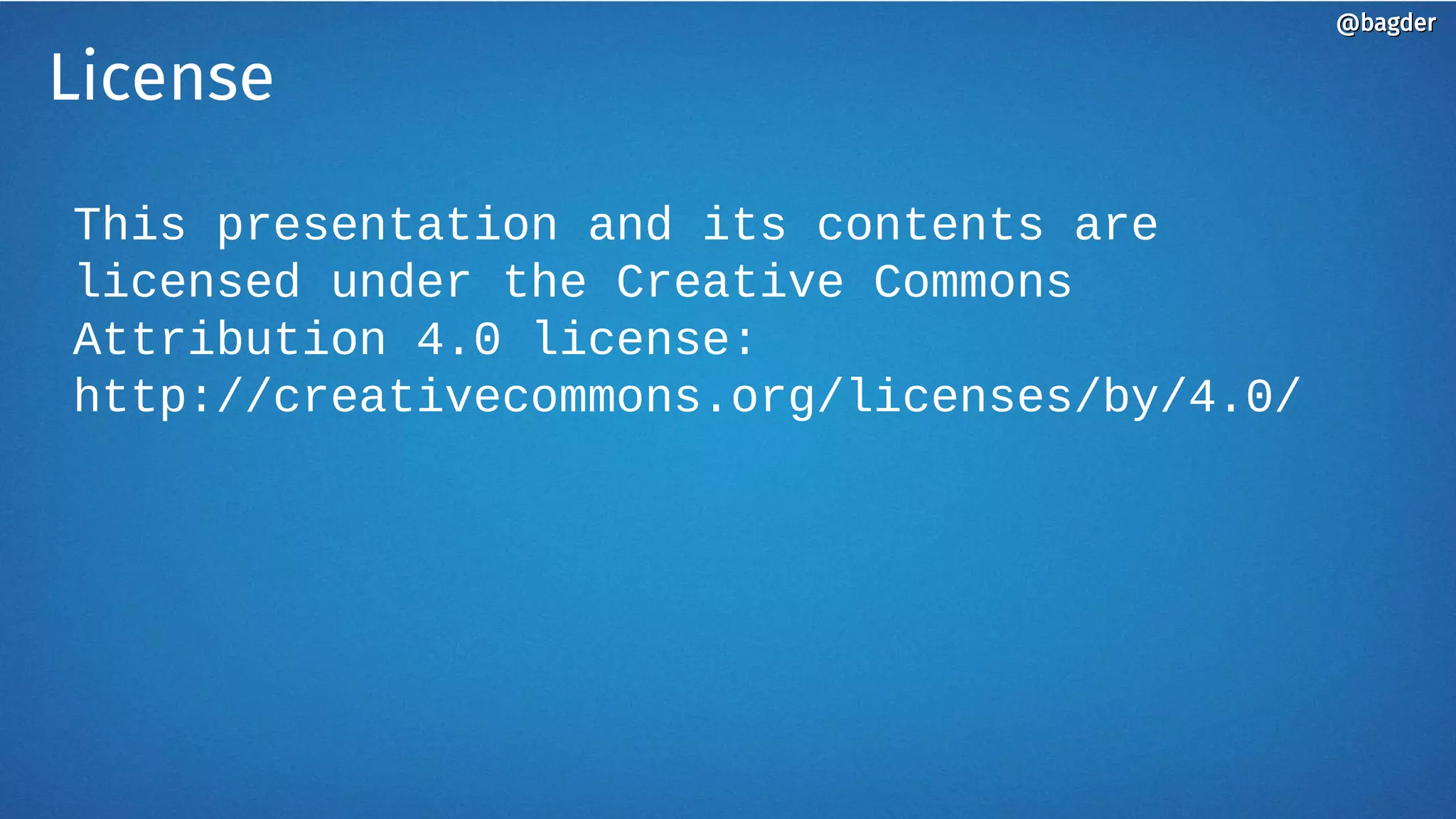Curl is an open source command line tool and library for transferring data with various internet protocols. It supports many protocols including HTTP, HTTPS, FTP, FTPS, SFTP, SCP, SMTP, IMAP, POP3, and more. Curl has over 2,000 contributors and is widely used across operating systems like Linux, Windows, macOS, and others. The presentation discussed curl's history, features, usage examples, and how it can be used to mimic browser behavior and inspect HTTPS traffic.

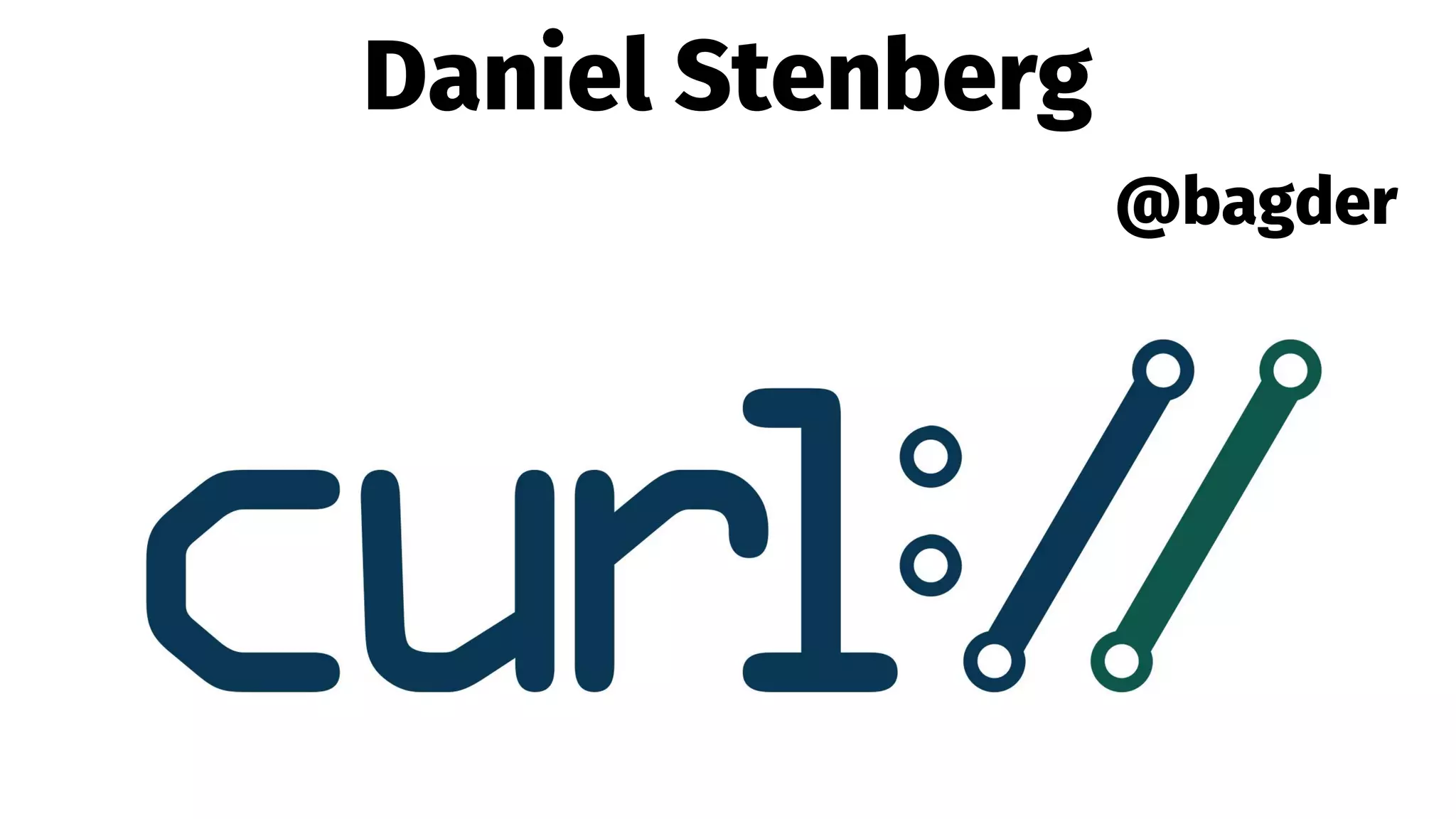

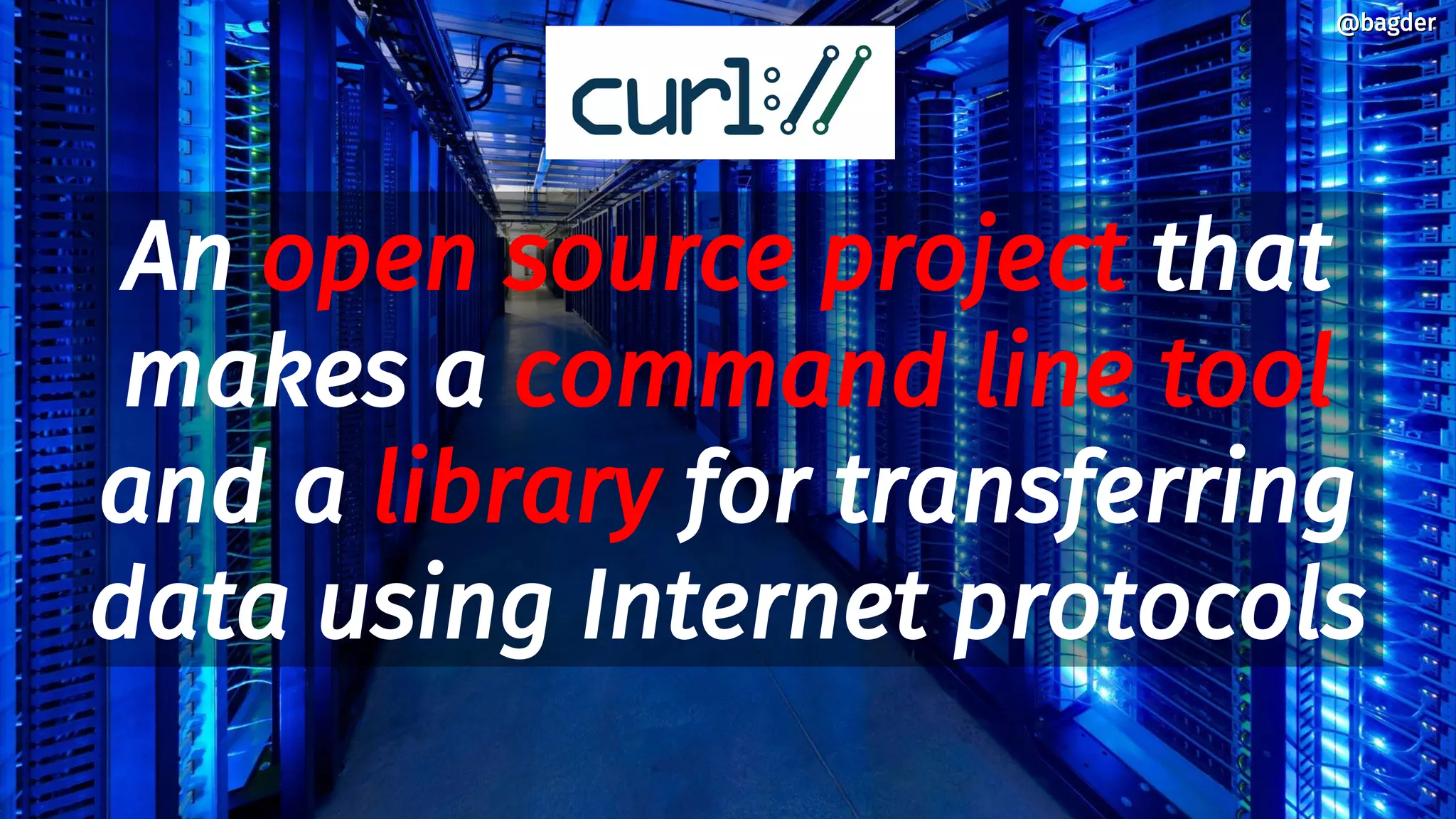
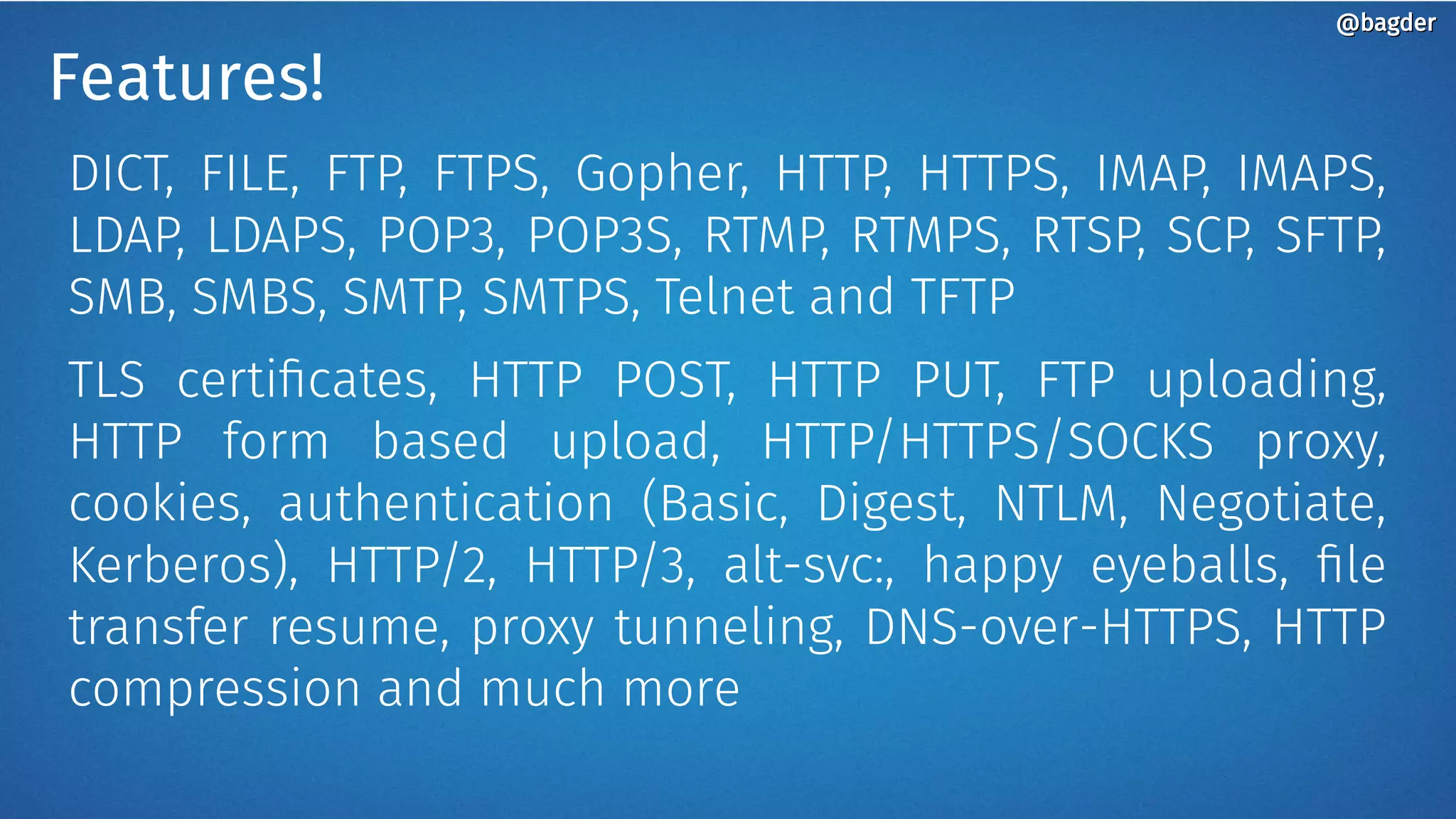

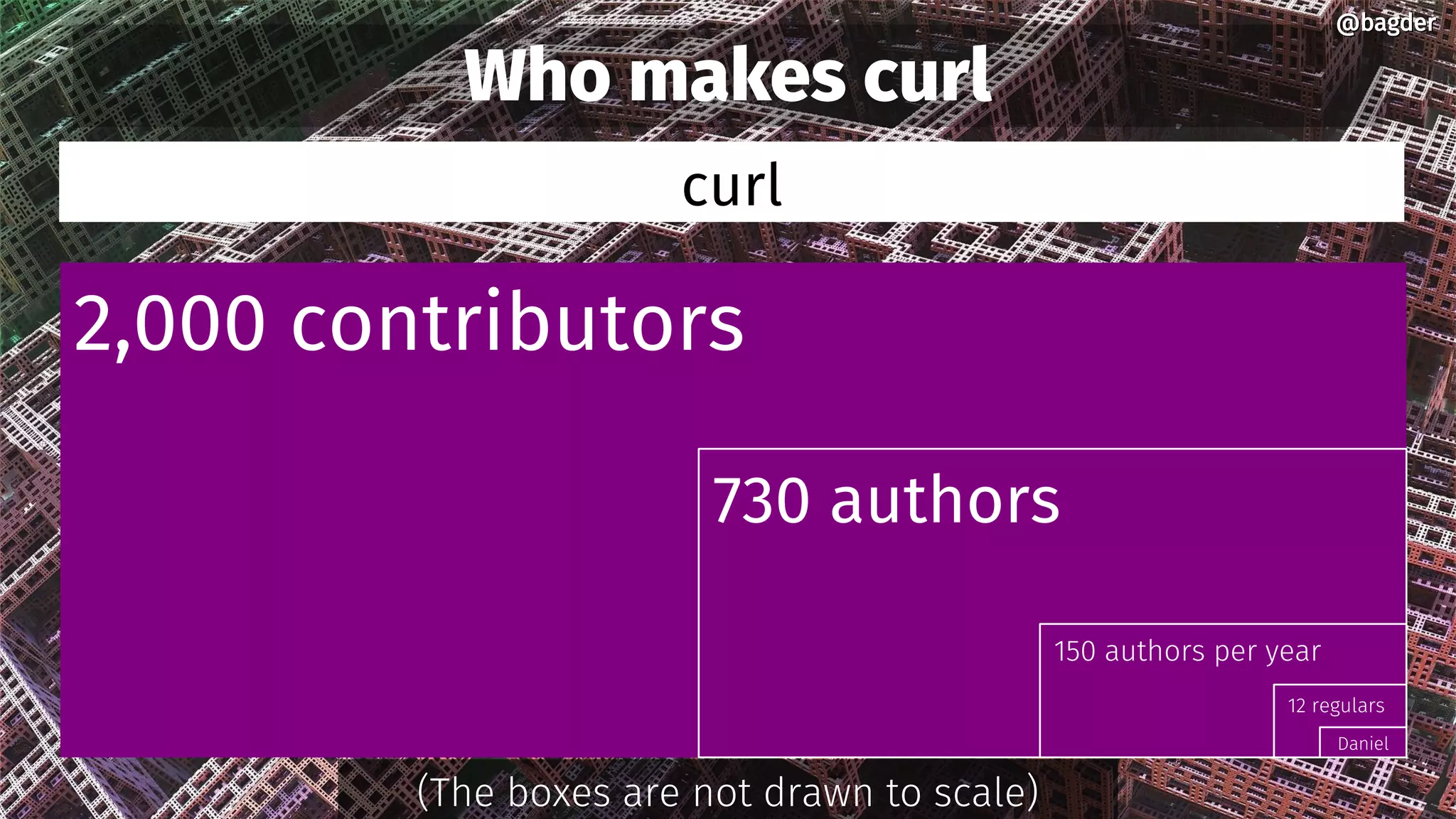
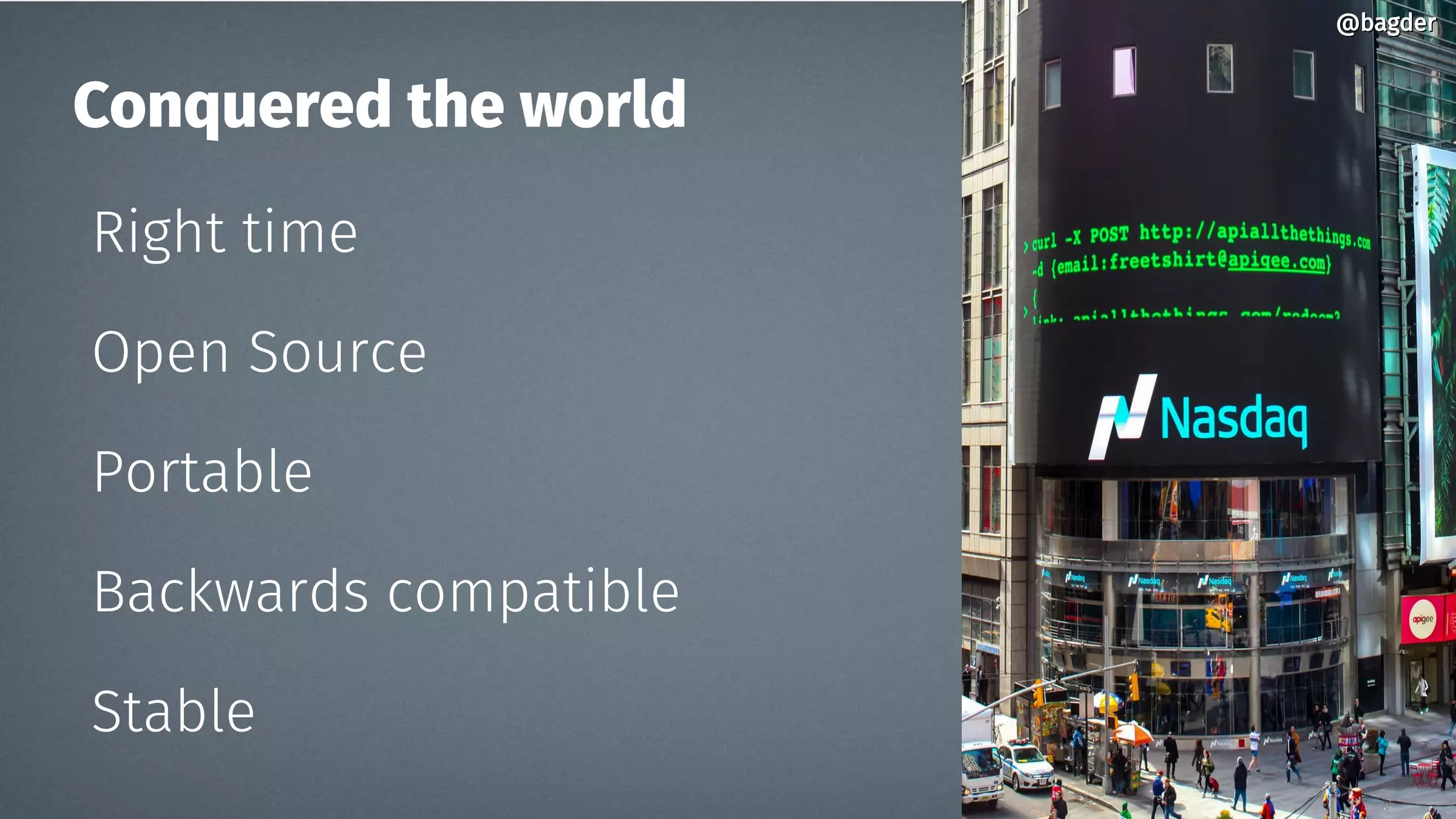
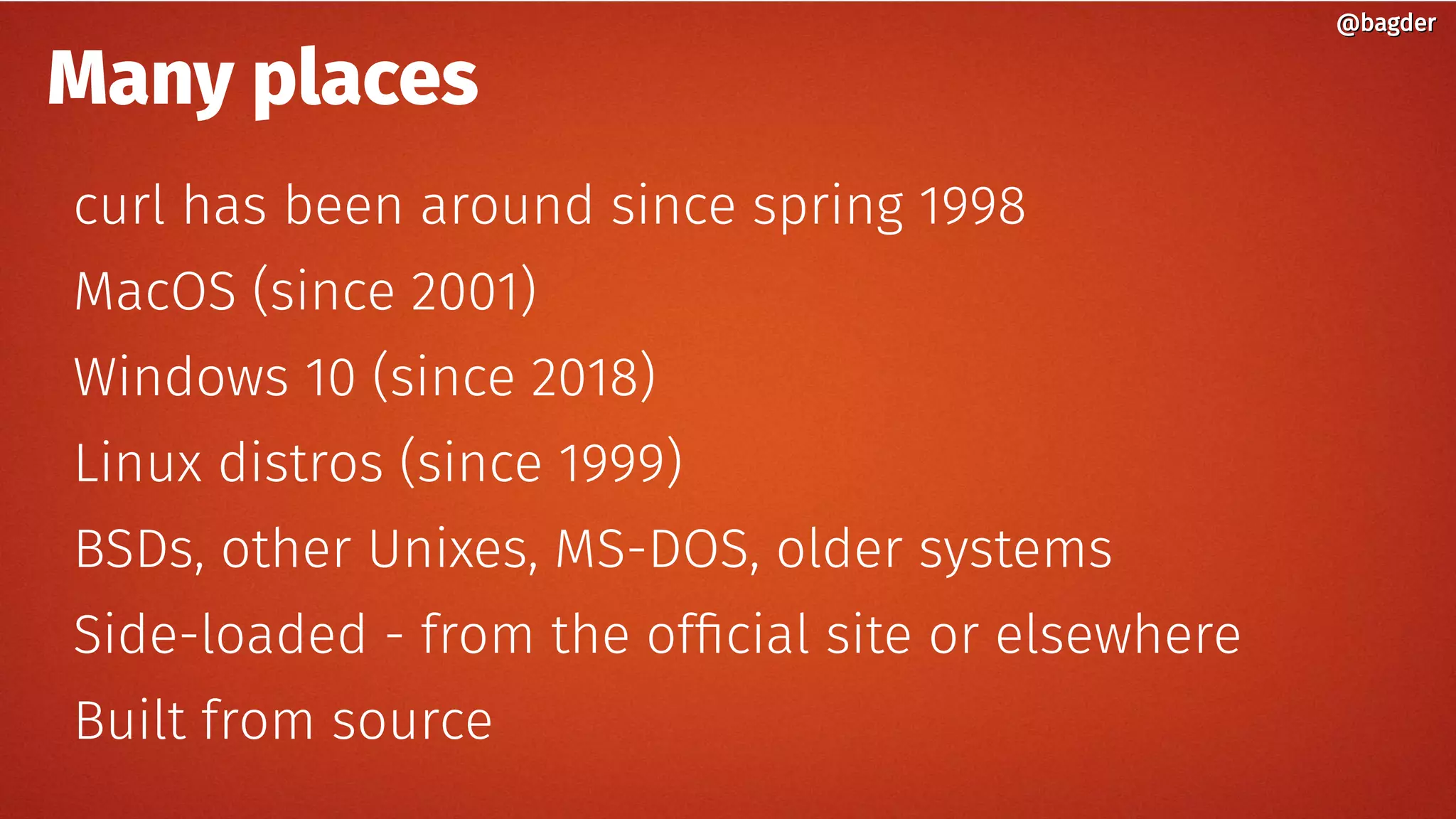
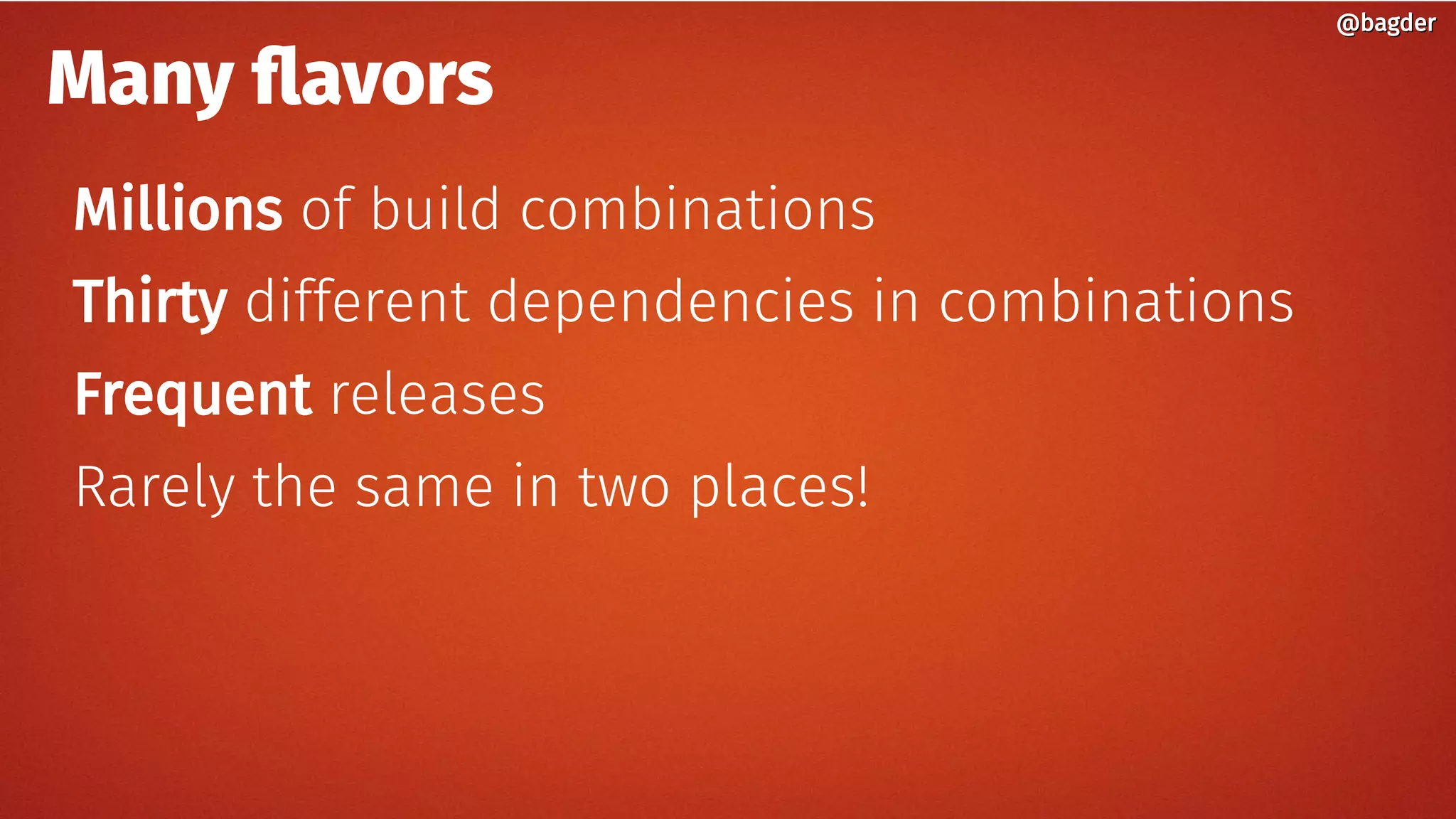
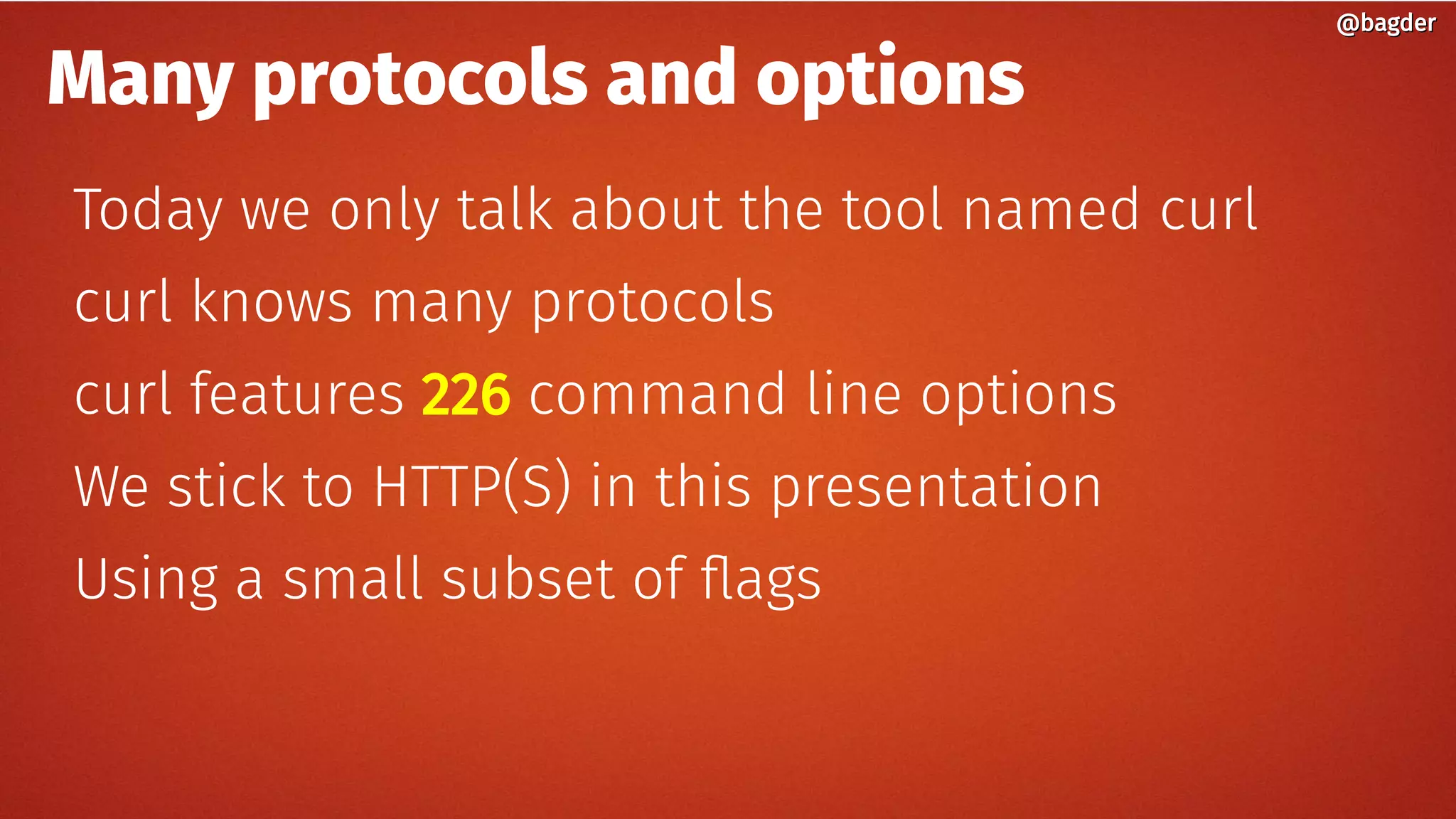

![Under the hood
GET / HTTP/1.1
Host: www.example.com
Accept: */*
User-Agent: HTTP-eats-the-world/2019
HTTP/1.1 200 OK
Date: Thu, 09 Nov 2018 14:49:00 GMT
Server: my-favorite v3
Last-Modified: Tue, 13 Jun 2000 12:10:00 GMT
Content-Length: 12345
Set-Cookie: this-is-simple=yeah-really;
Content-Type: text/html
[content]
@bagder@bagder](https://image.slidesharecdn.com/curl-nordicapis-2019-191022204611/75/Just-curl-it-13-2048.jpg)
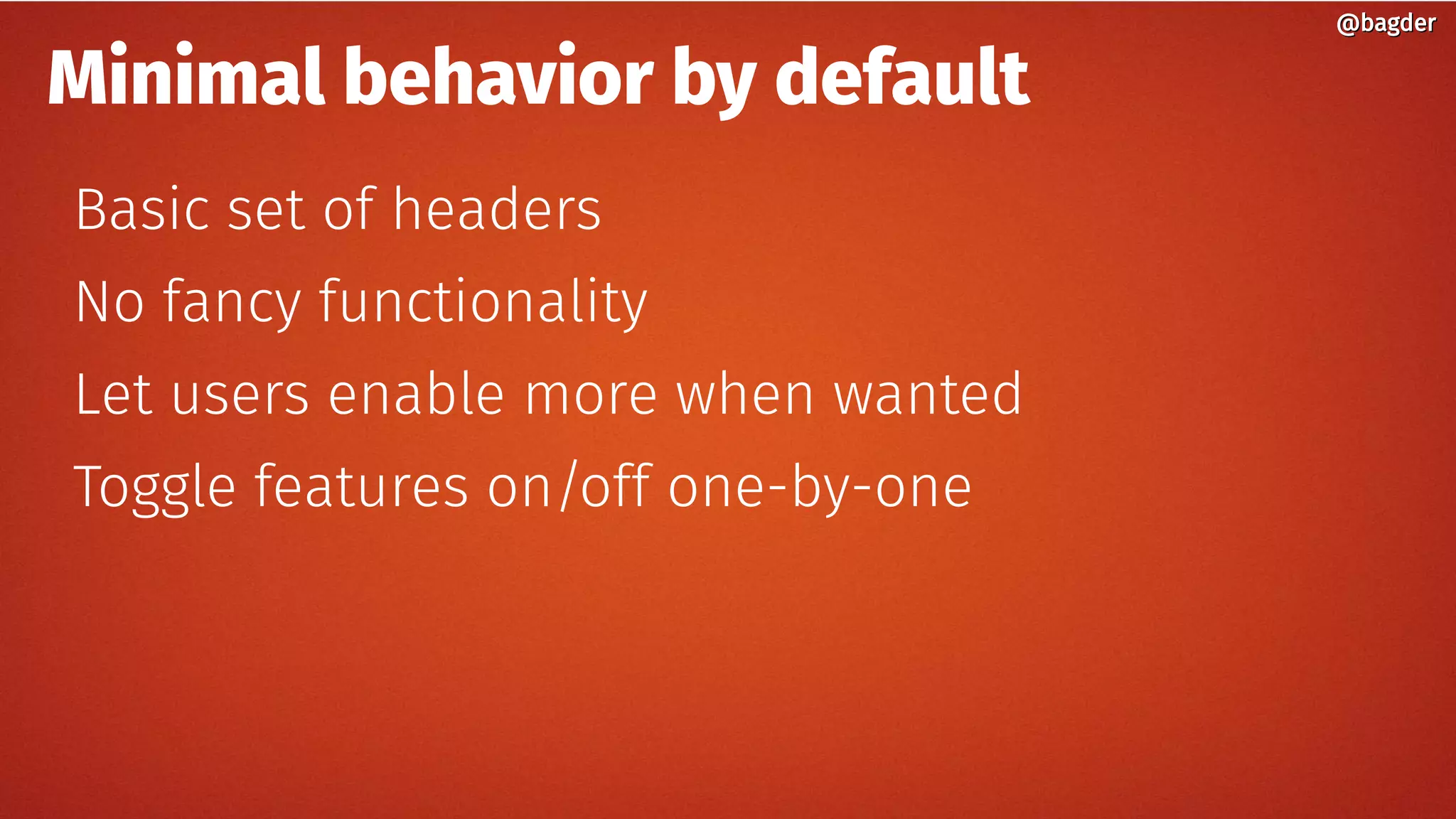
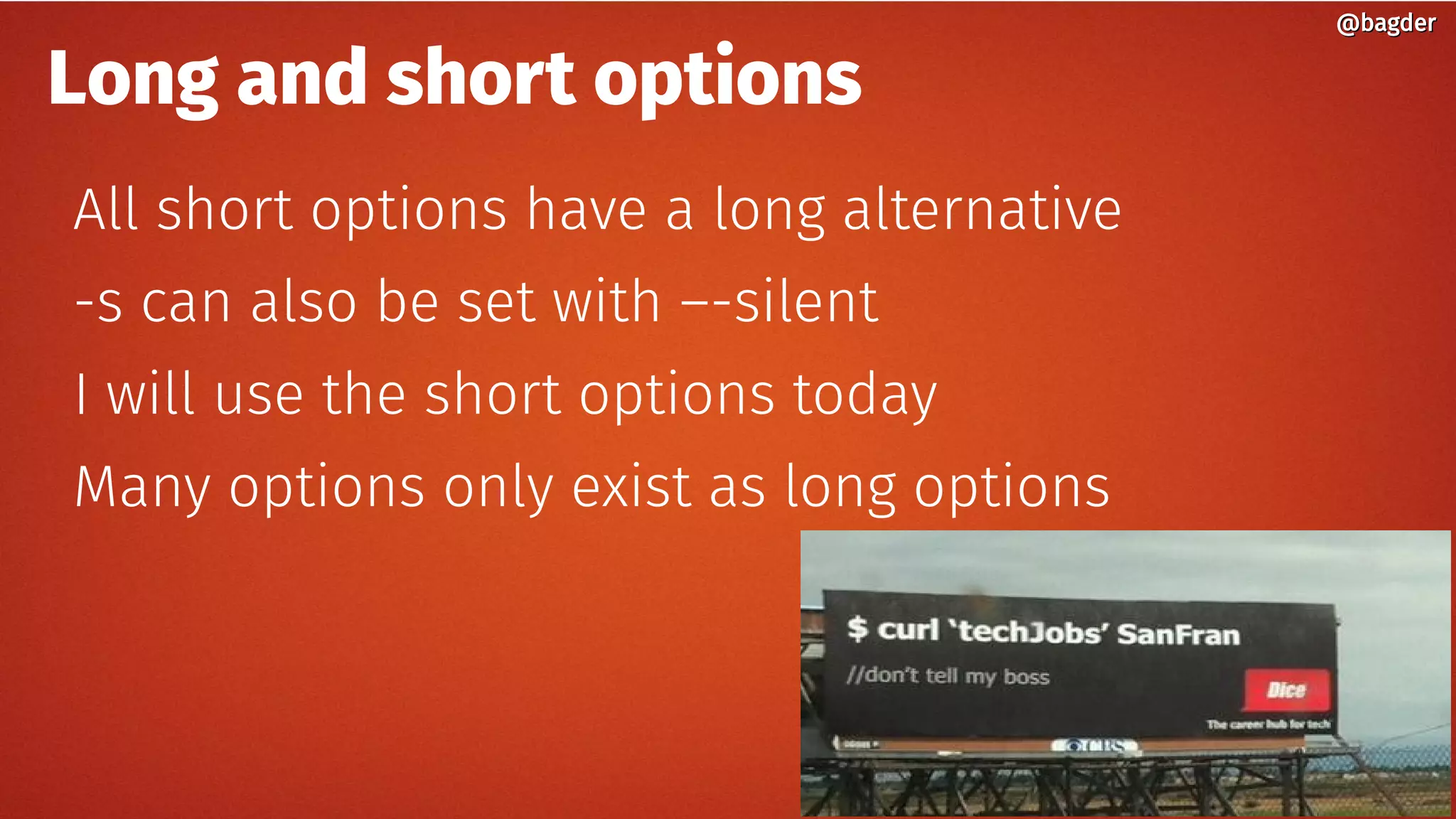
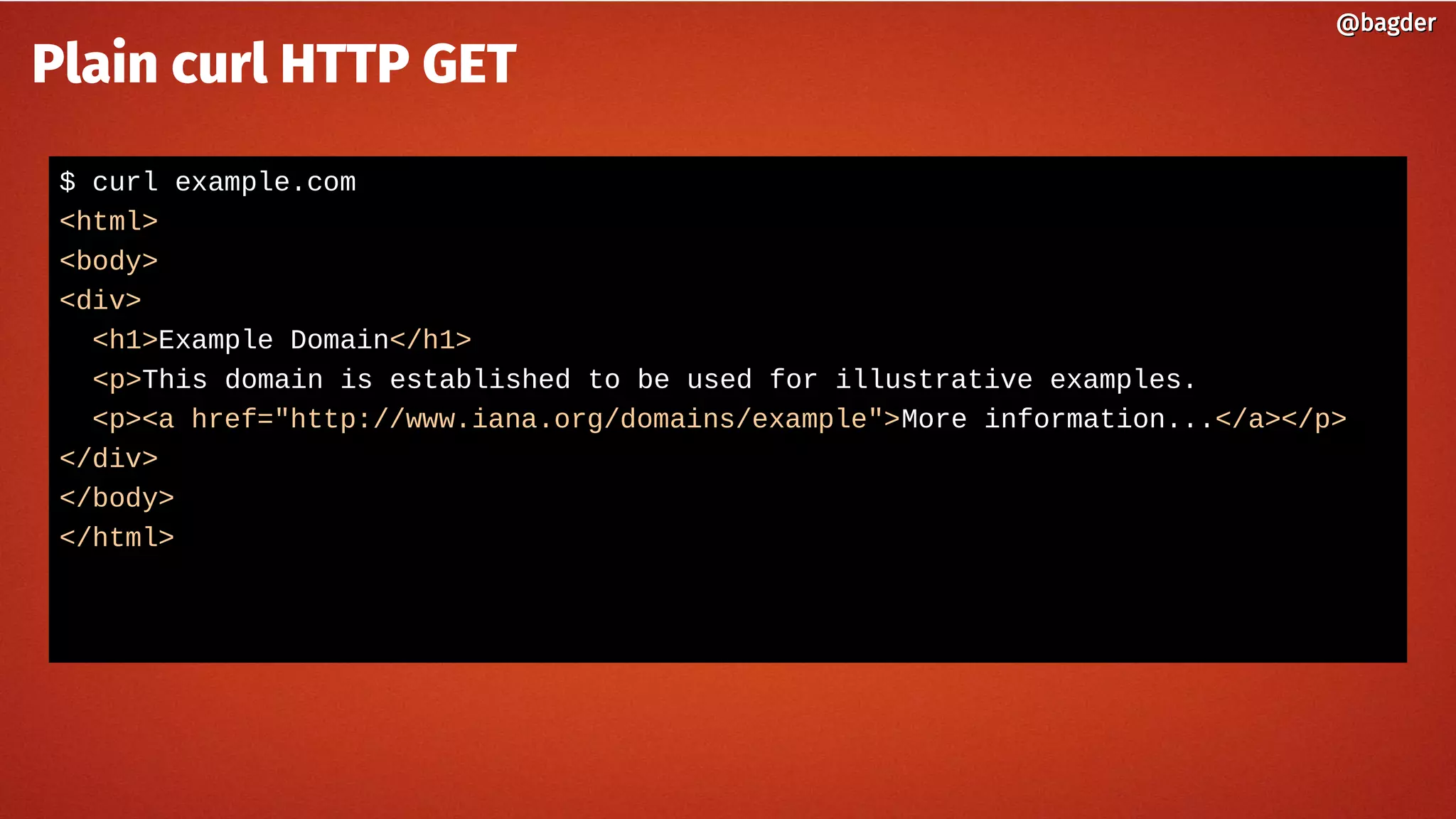

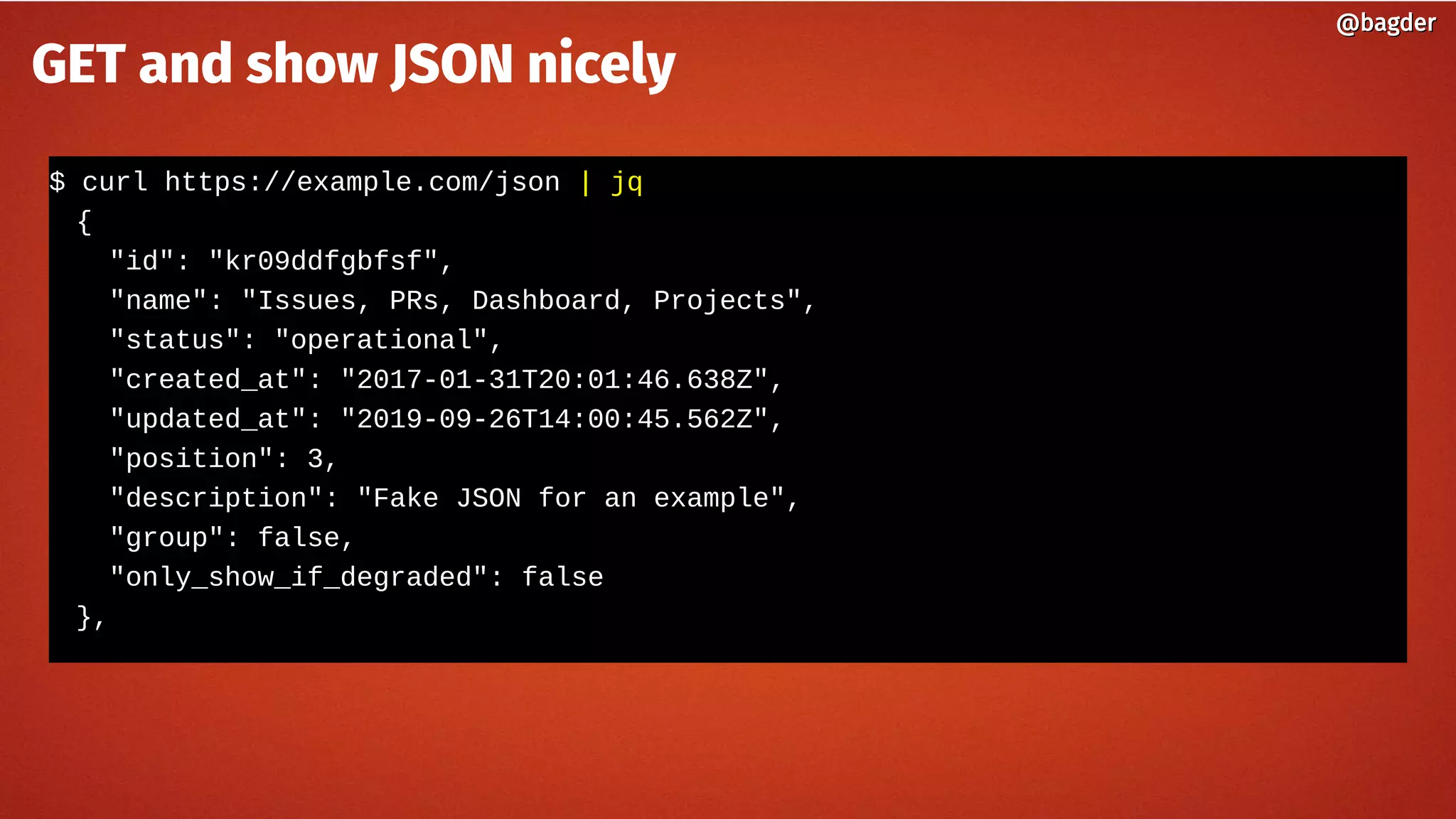


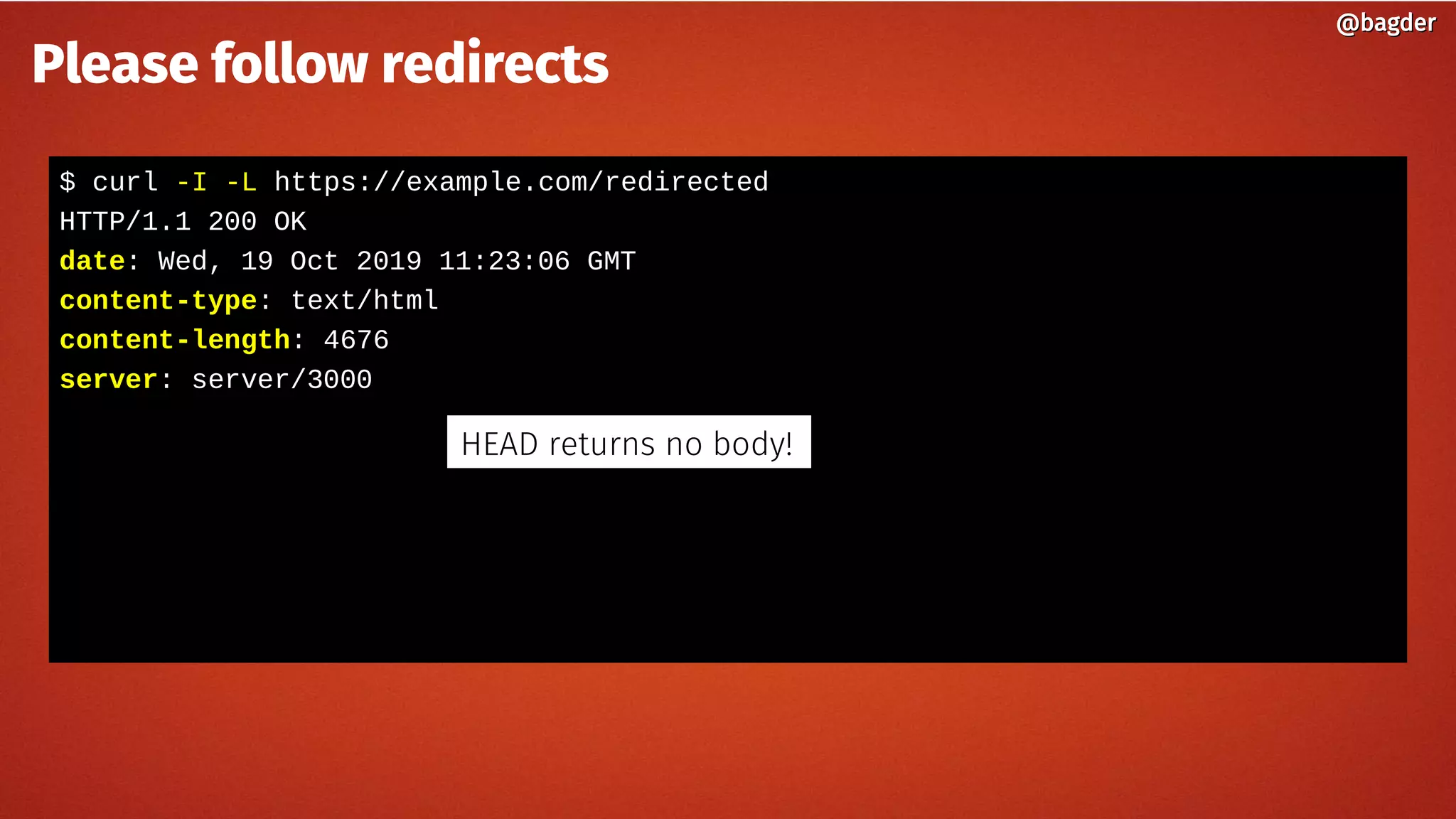

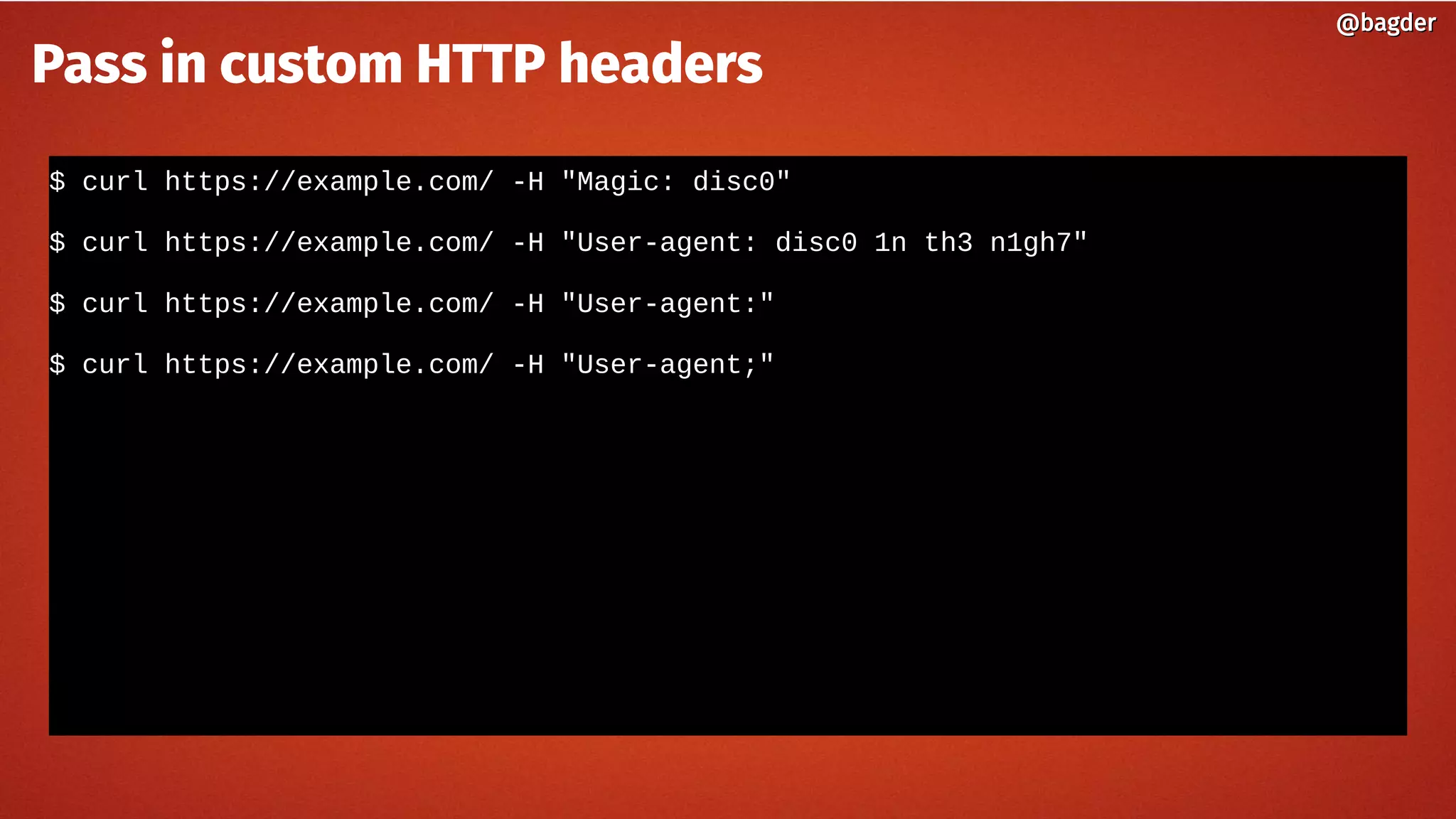
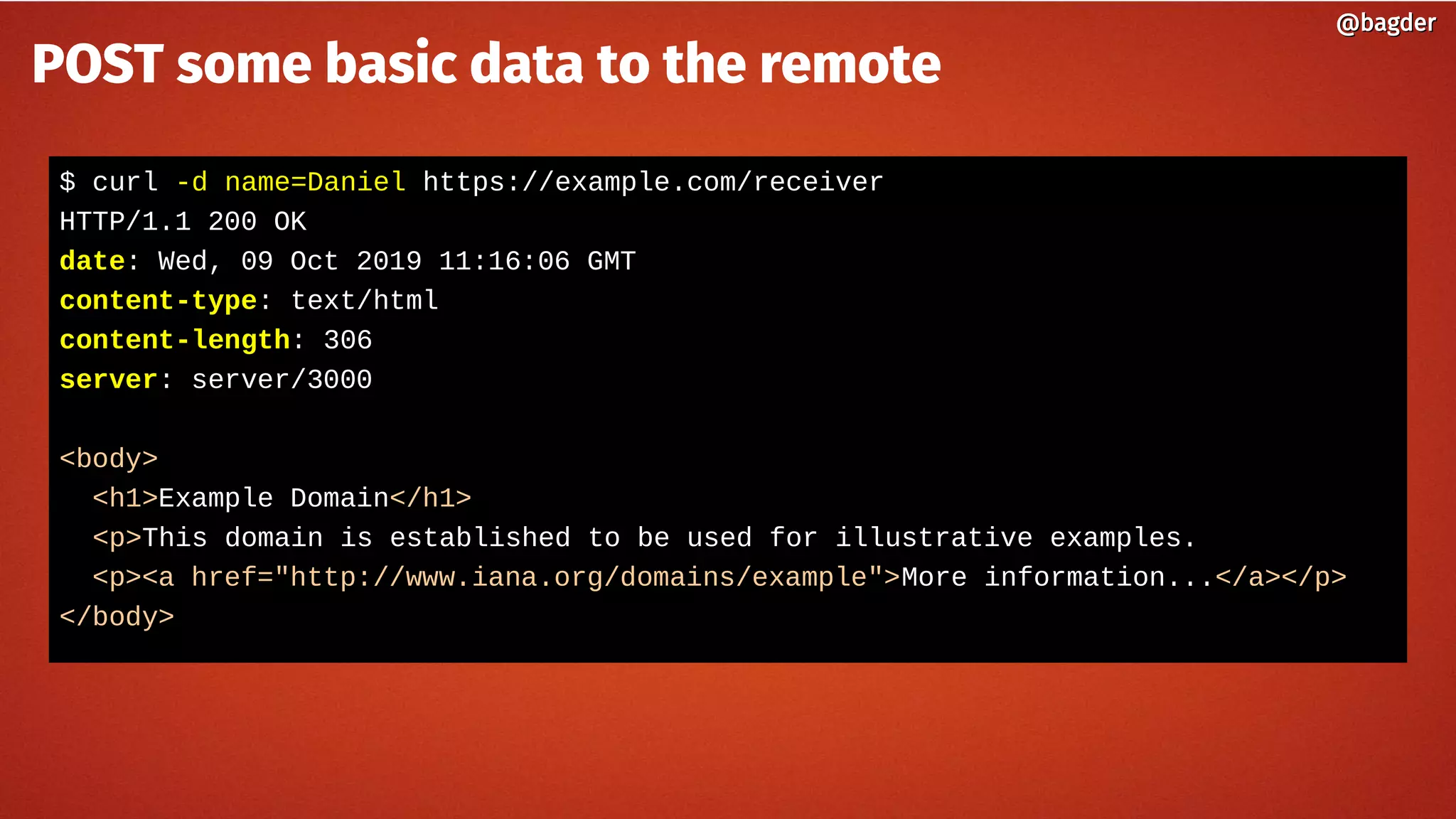
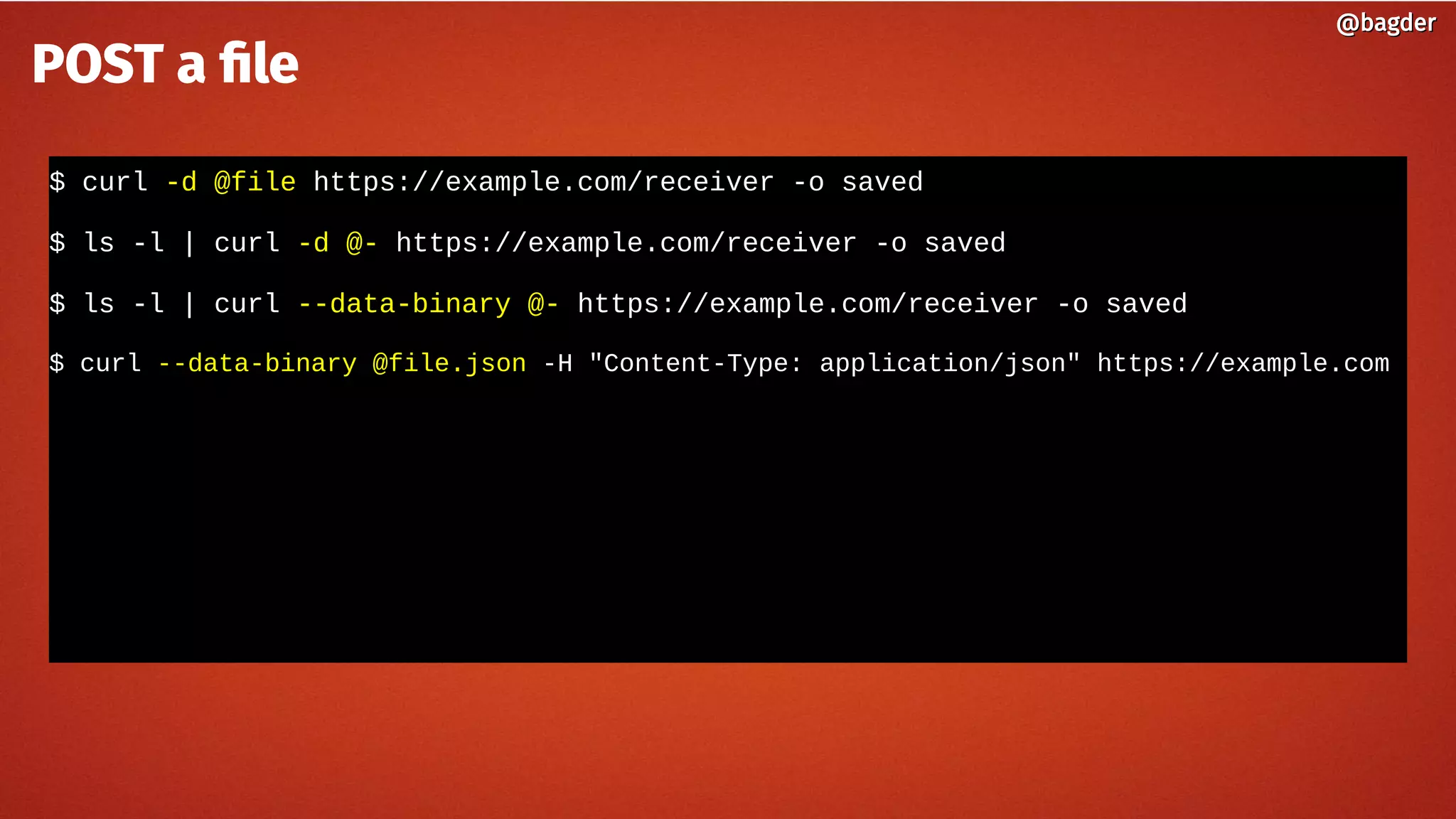
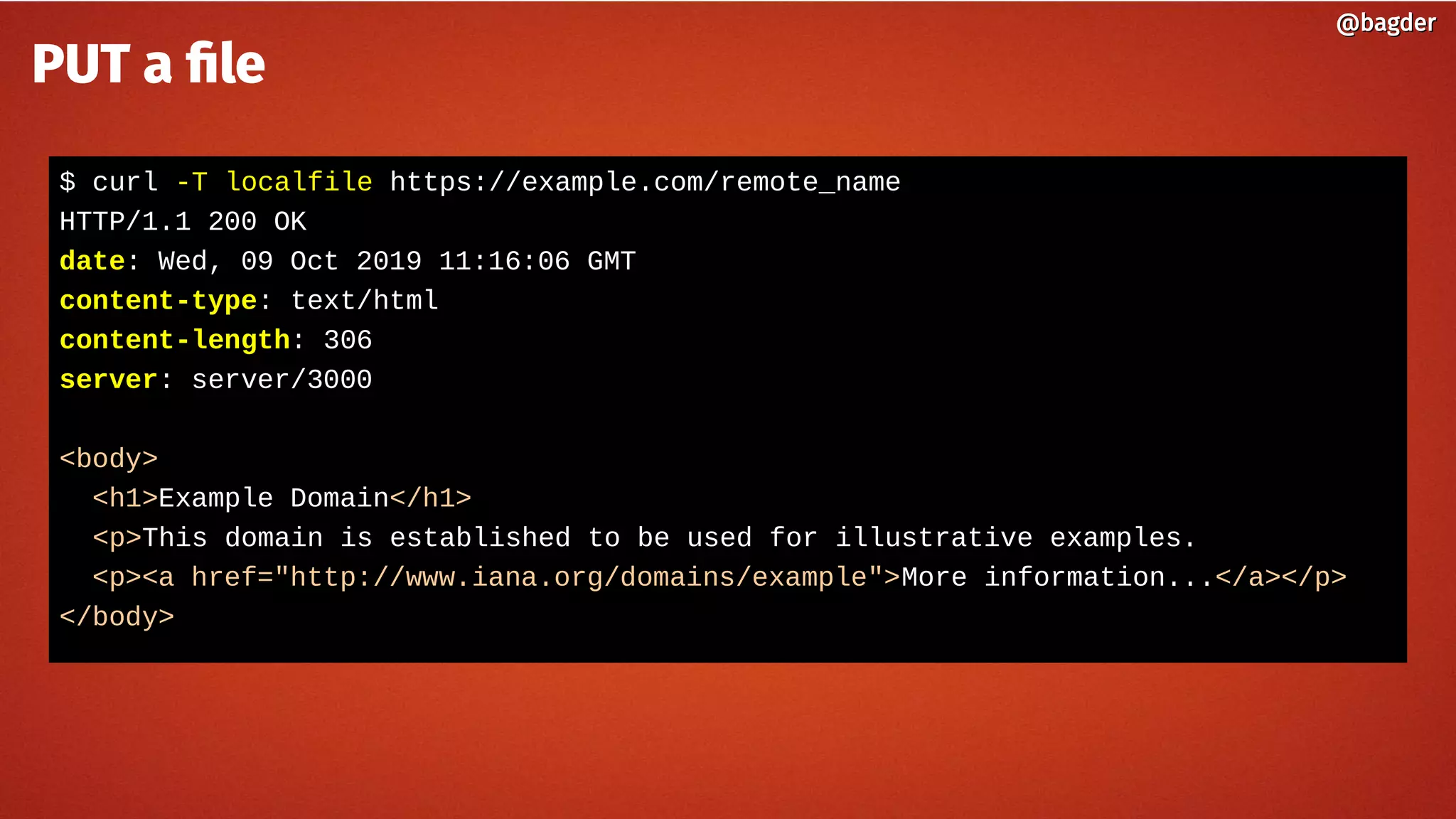
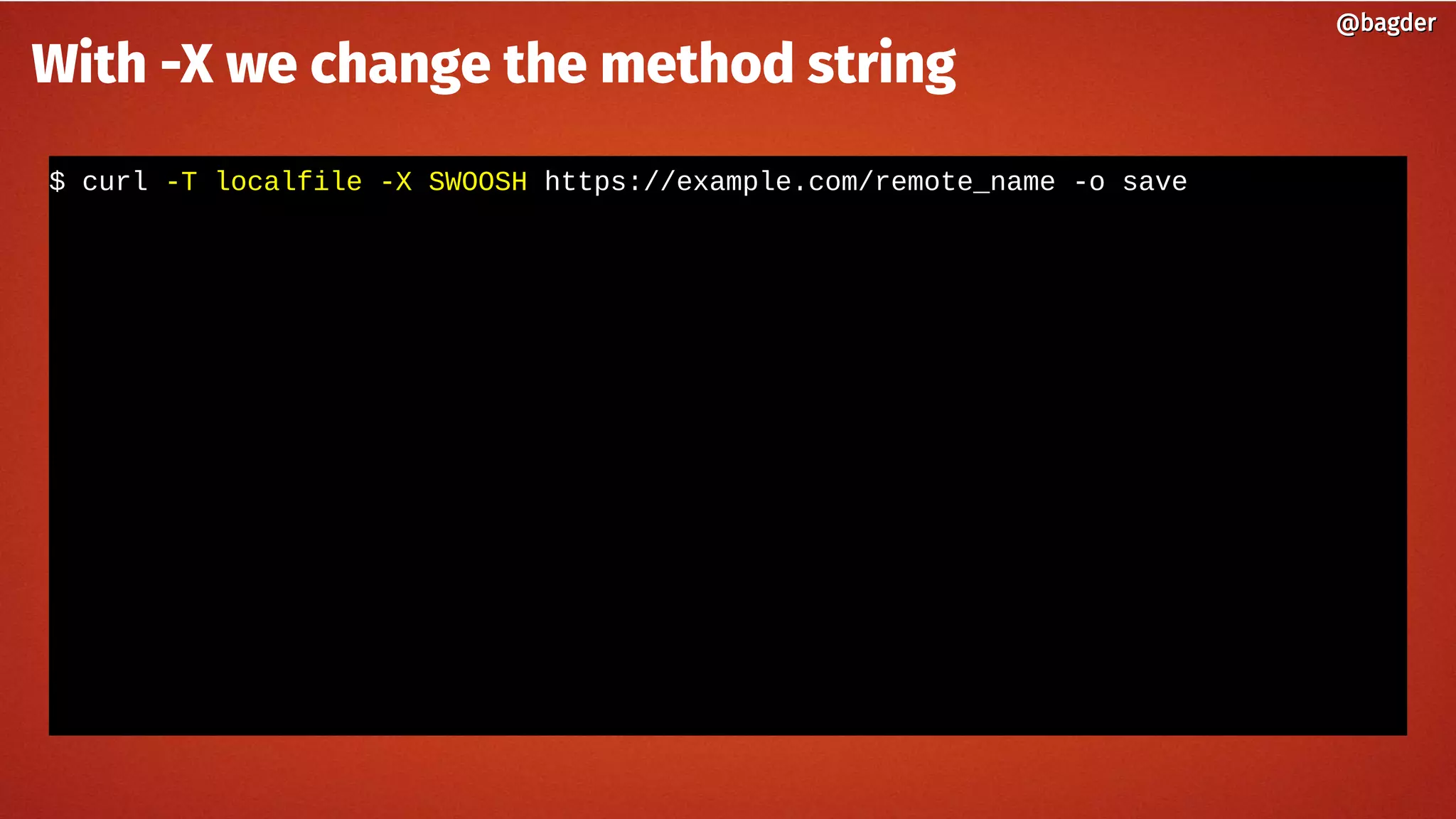

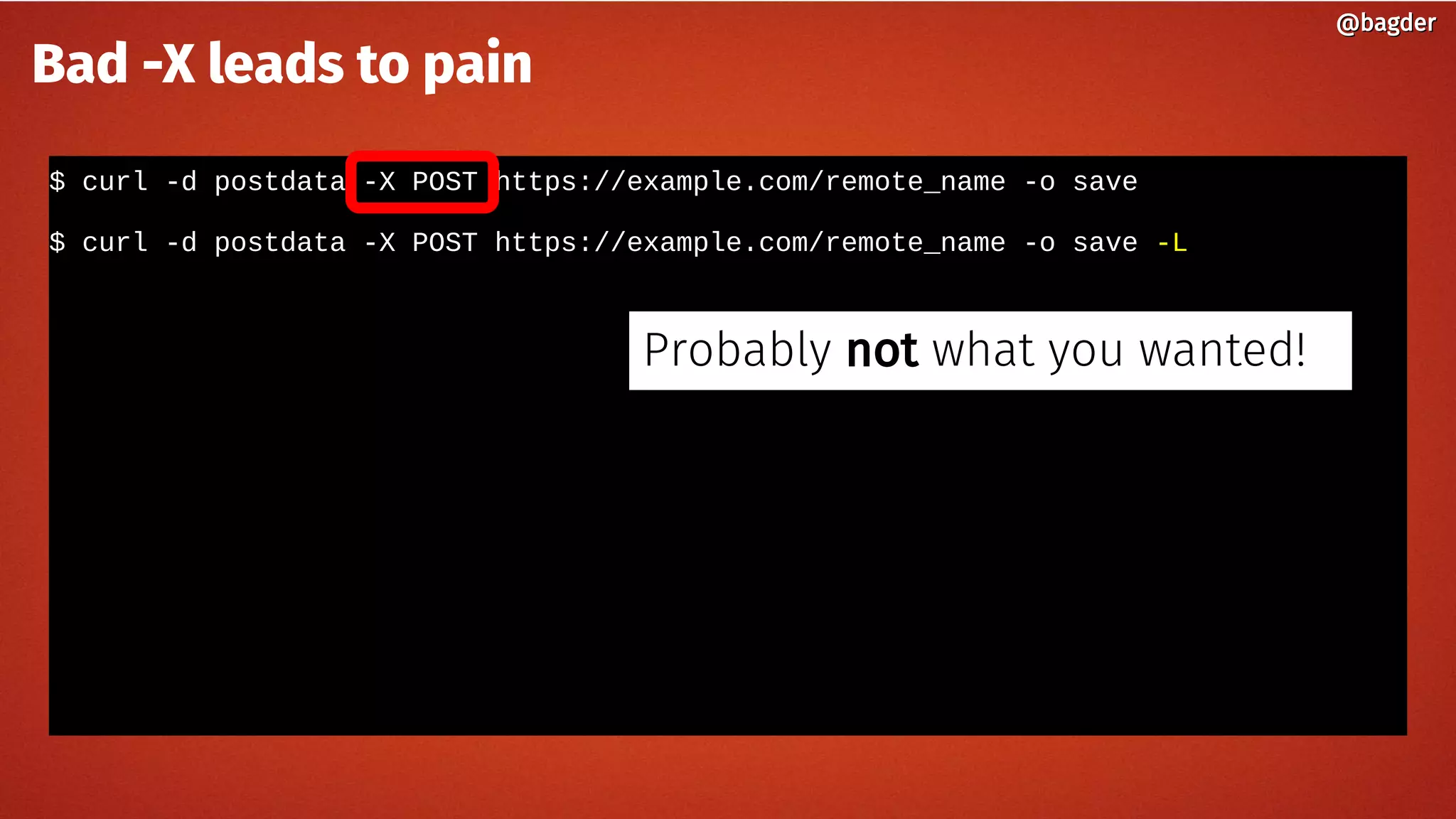
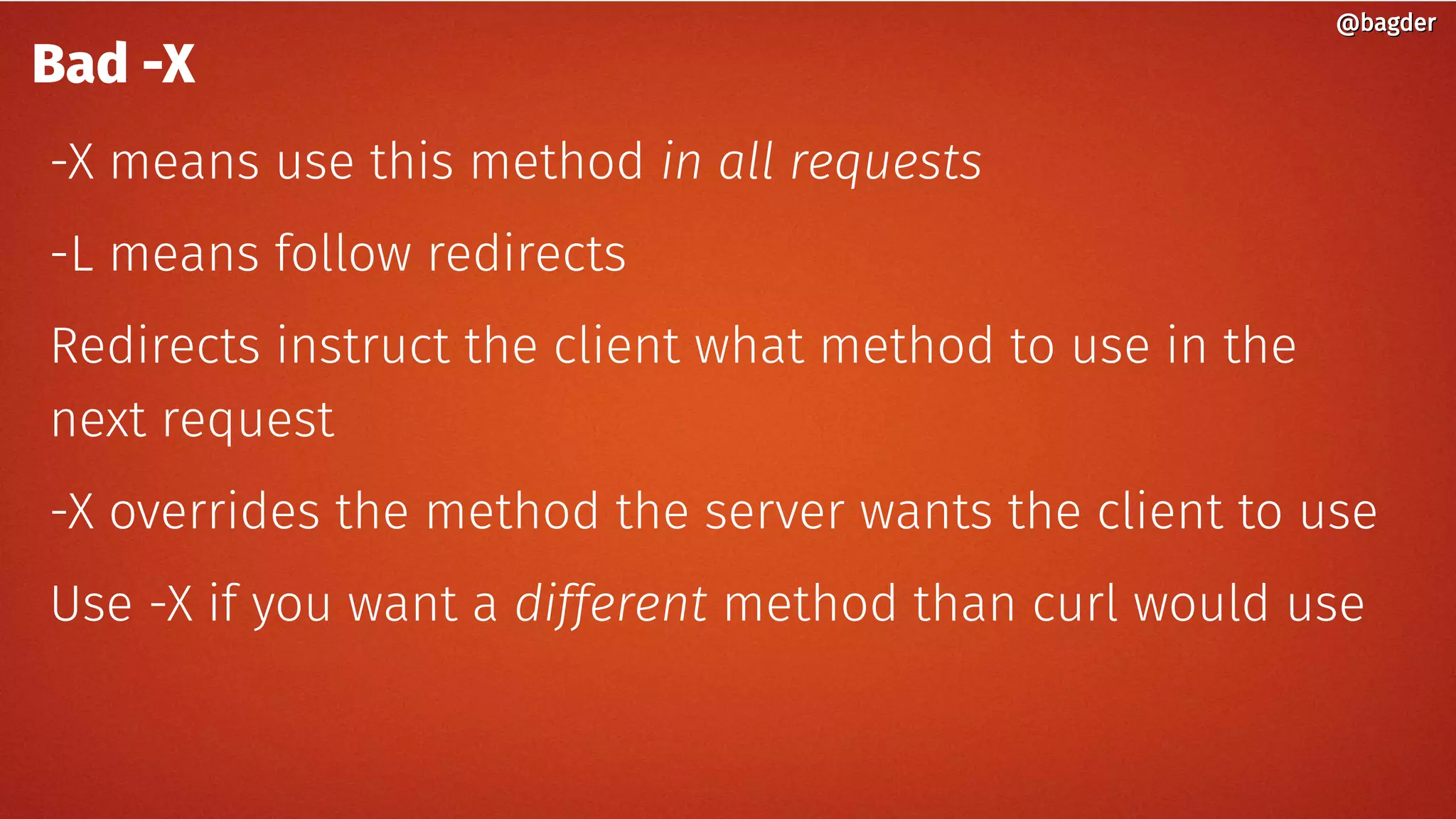
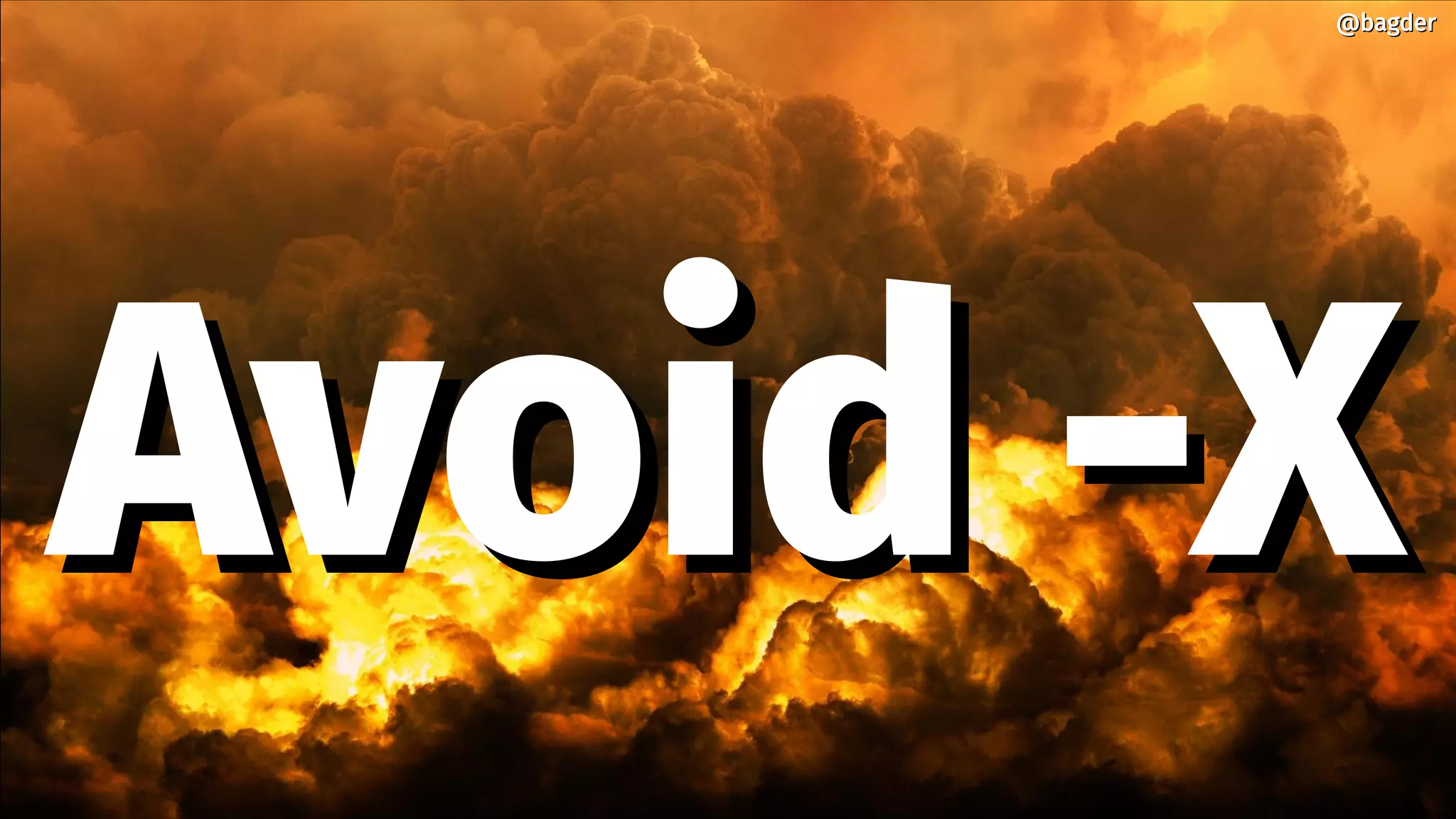
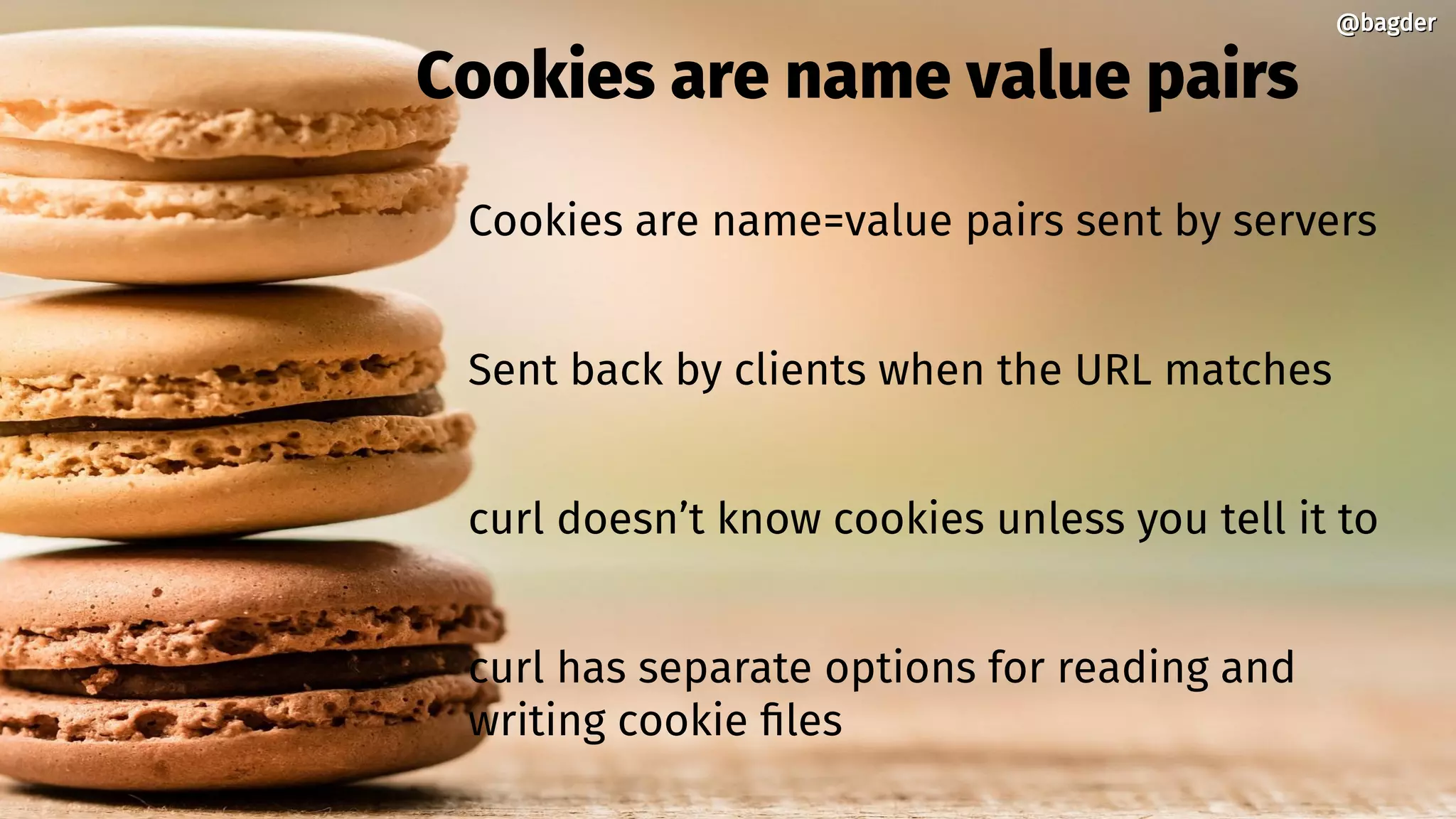
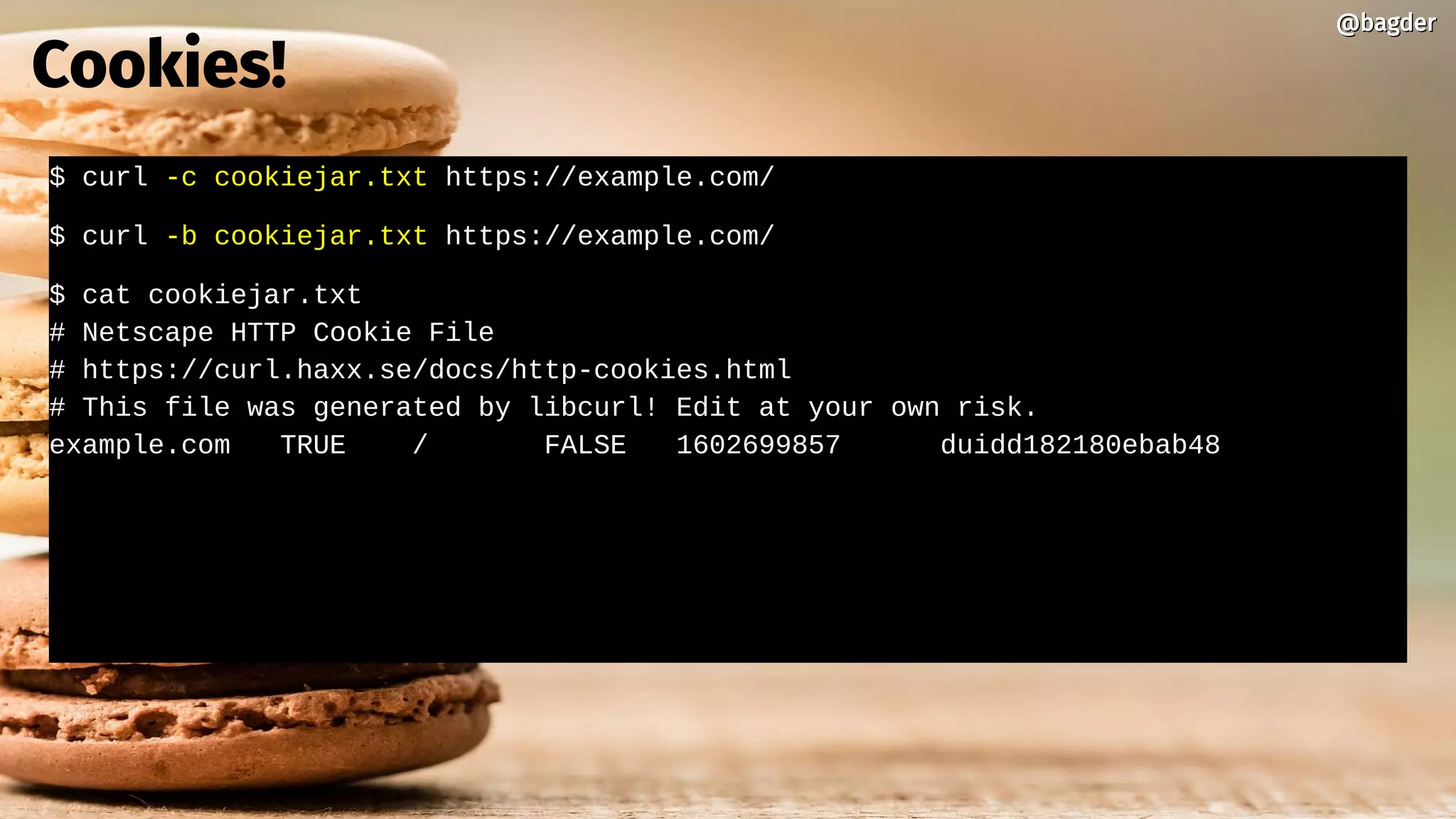

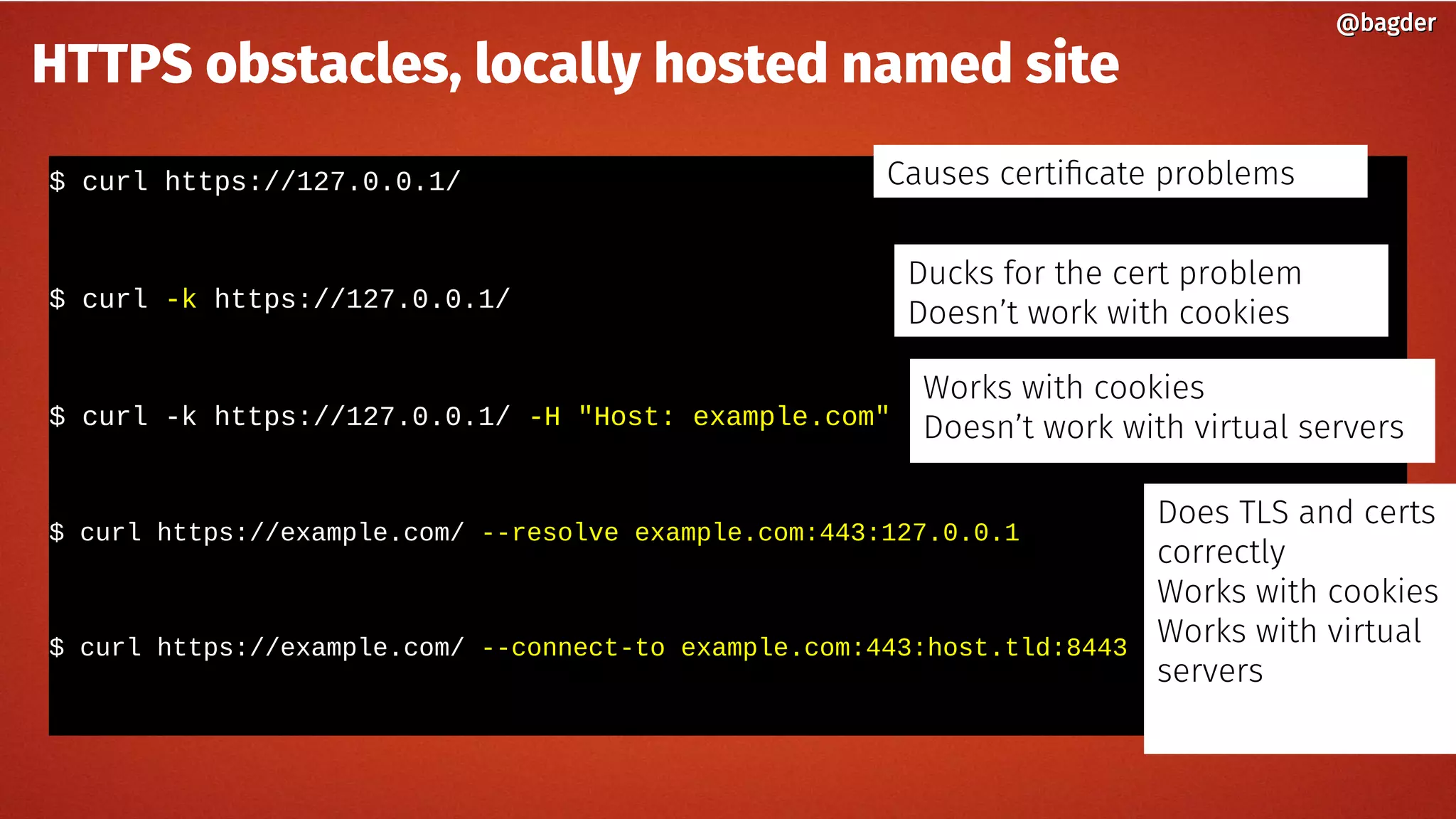
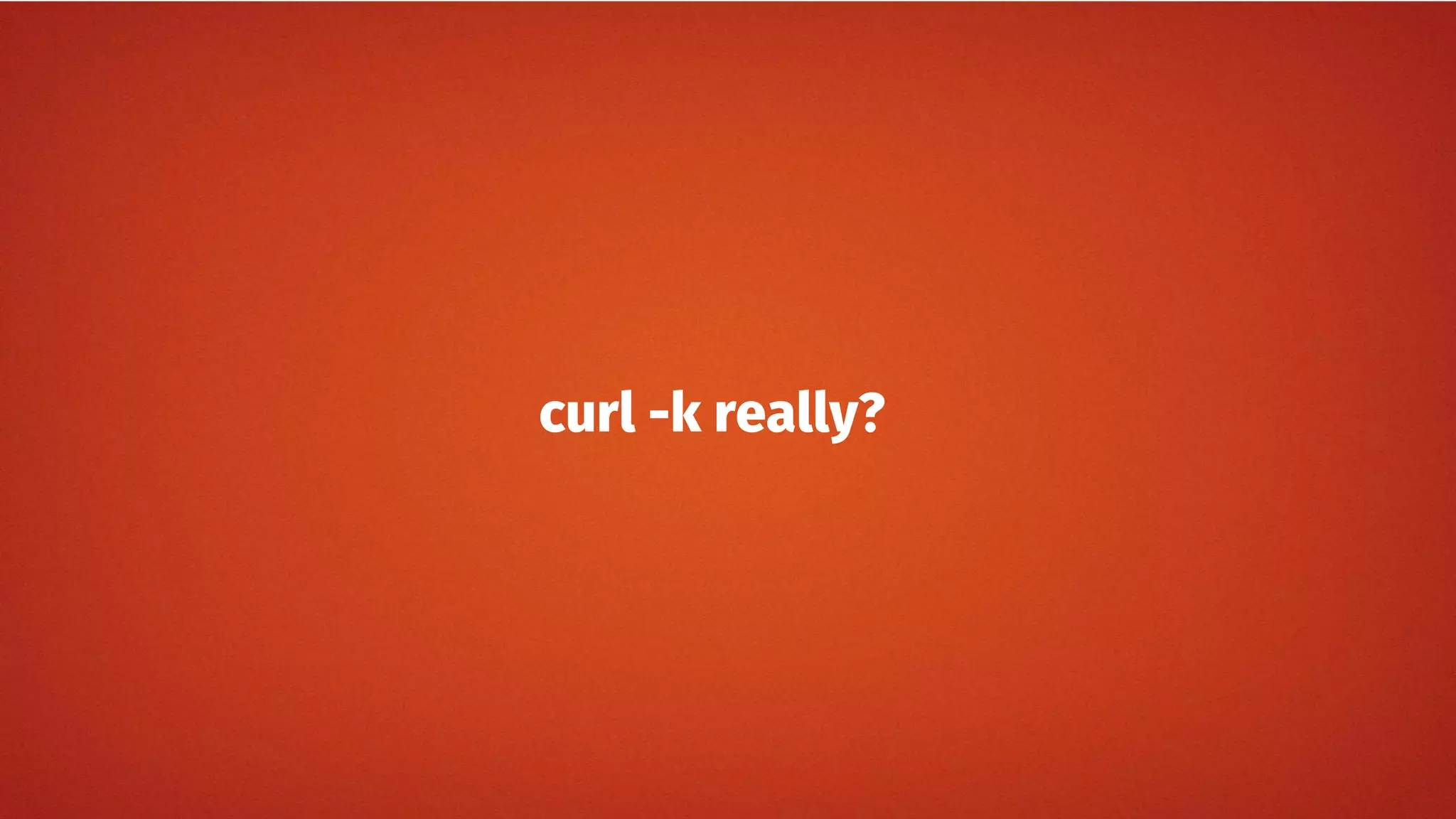
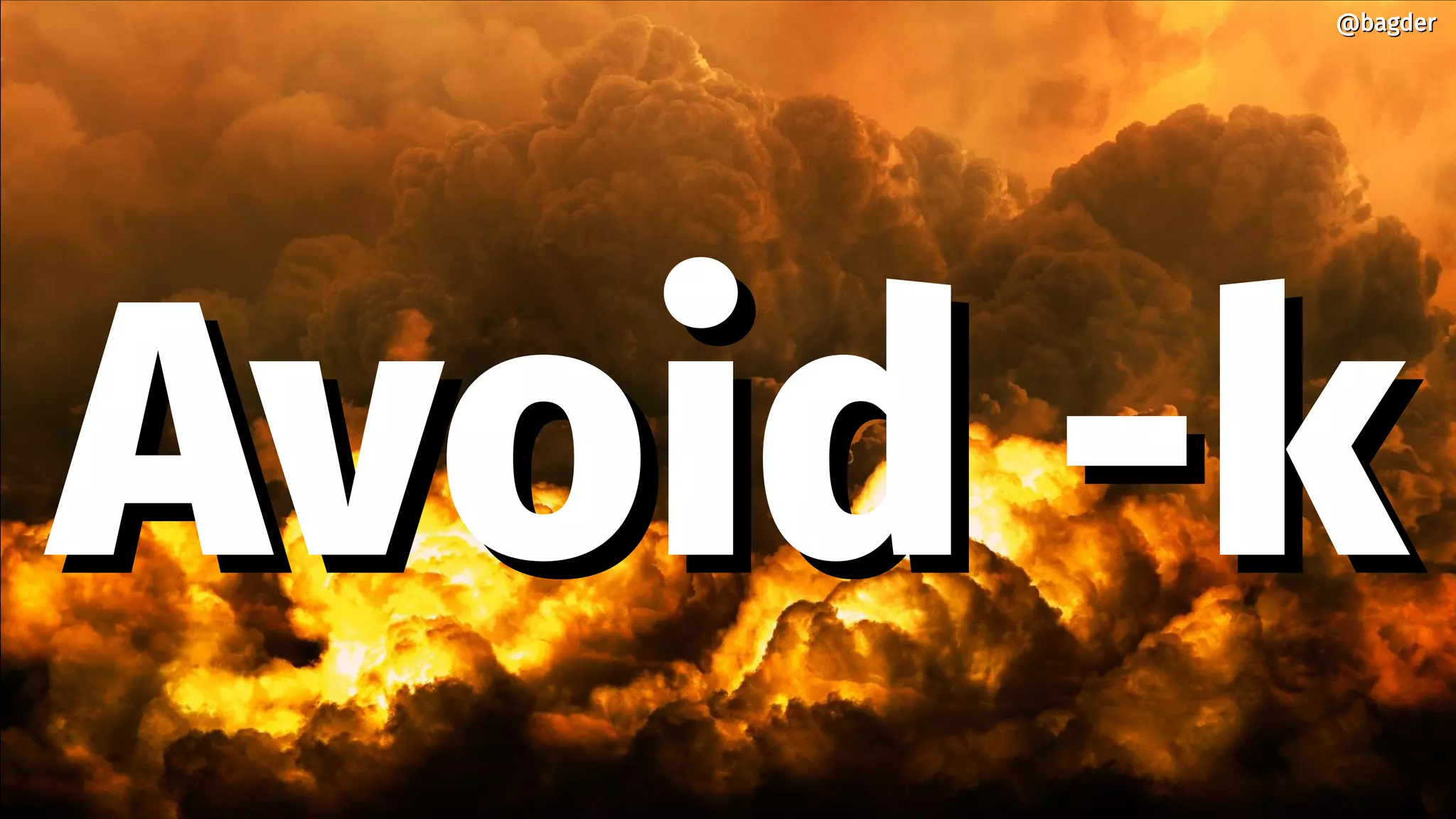
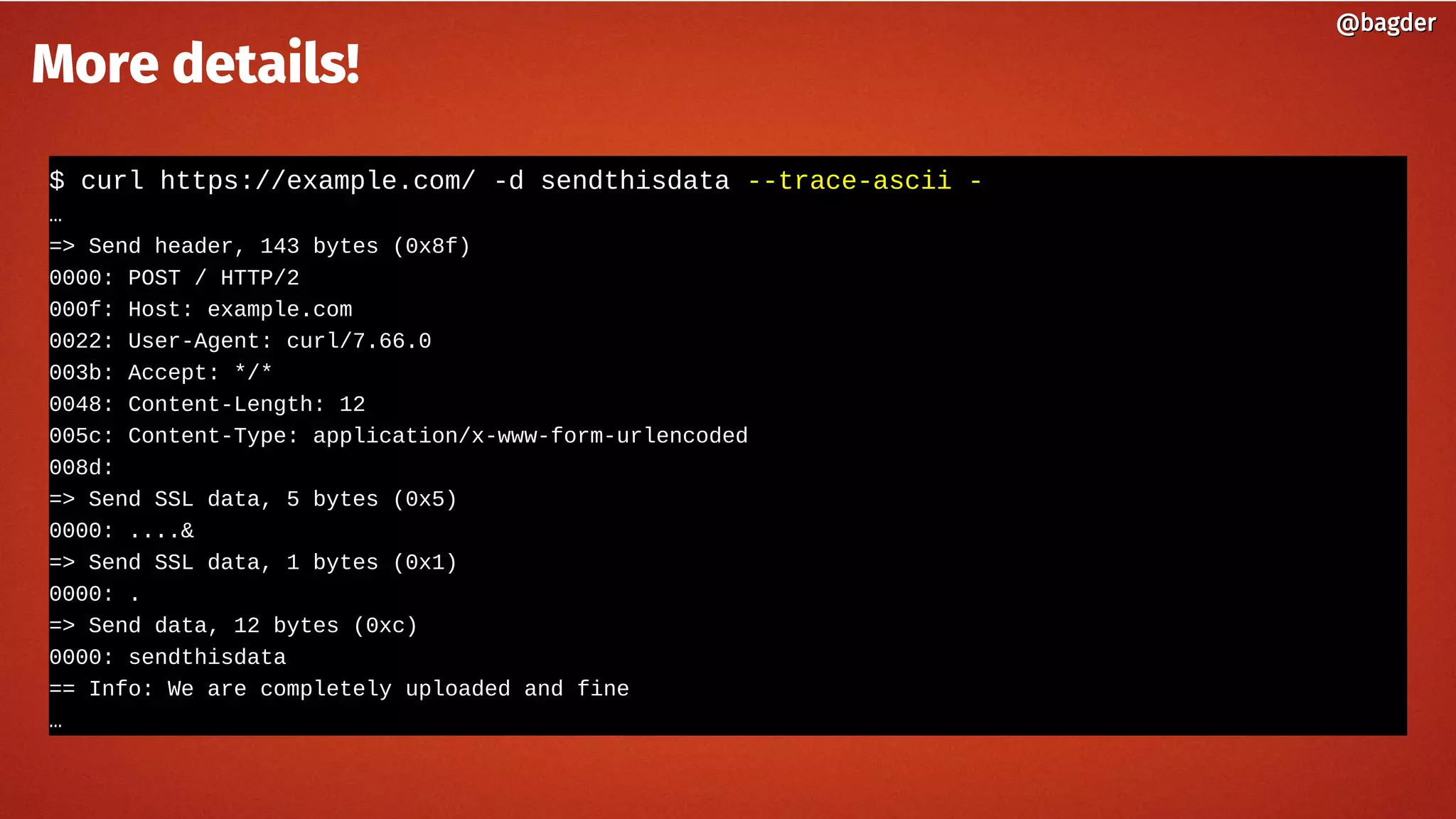
![$ curl https://example.com/ --libcurl sourcecode.c
$ gcc sourcecode.c -lcurl -o ./myapp
$ ./myapp
$ cat sourcecode.c
@bagder@bagder
Convert it into an application?
/********* Sample code generated by the curl command line tool **********
* All curl_easy_setopt() options are documented at:
* https://curl.haxx.se/libcurl/c/curl_easy_setopt.html
************************************************************************/
#include <curl/curl.h>
int main(int argc, char *argv[])
{
CURLcode ret;
CURL *hnd;
hnd = curl_easy_init();
curl_easy_setopt(hnd, CURLOPT_BUFFERSIZE, 102400L);
curl_easy_setopt(hnd, CURLOPT_URL, "https://example.com");
curl_easy_setopt(hnd, CURLOPT_NOPROGRESS, 1L);
curl_easy_setopt(hnd, CURLOPT_USERAGENT, "curl/7.66.0");
curl_easy_setopt(hnd, CURLOPT_MAXREDIRS, 50L);
curl_easy_setopt(hnd, CURLOPT_HTTP_VERSION, (long)CURL_HTTP_VERSION_2TLS);
curl_easy_setopt(hnd, CURLOPT_SSH_KNOWNHOSTS, "/home/user/.ssh/known_hosts");
curl_easy_setopt(hnd, CURLOPT_TCP_KEEPALIVE, 1L);
...](https://image.slidesharecdn.com/curl-nordicapis-2019-191022204611/75/Just-curl-it-39-2048.jpg)