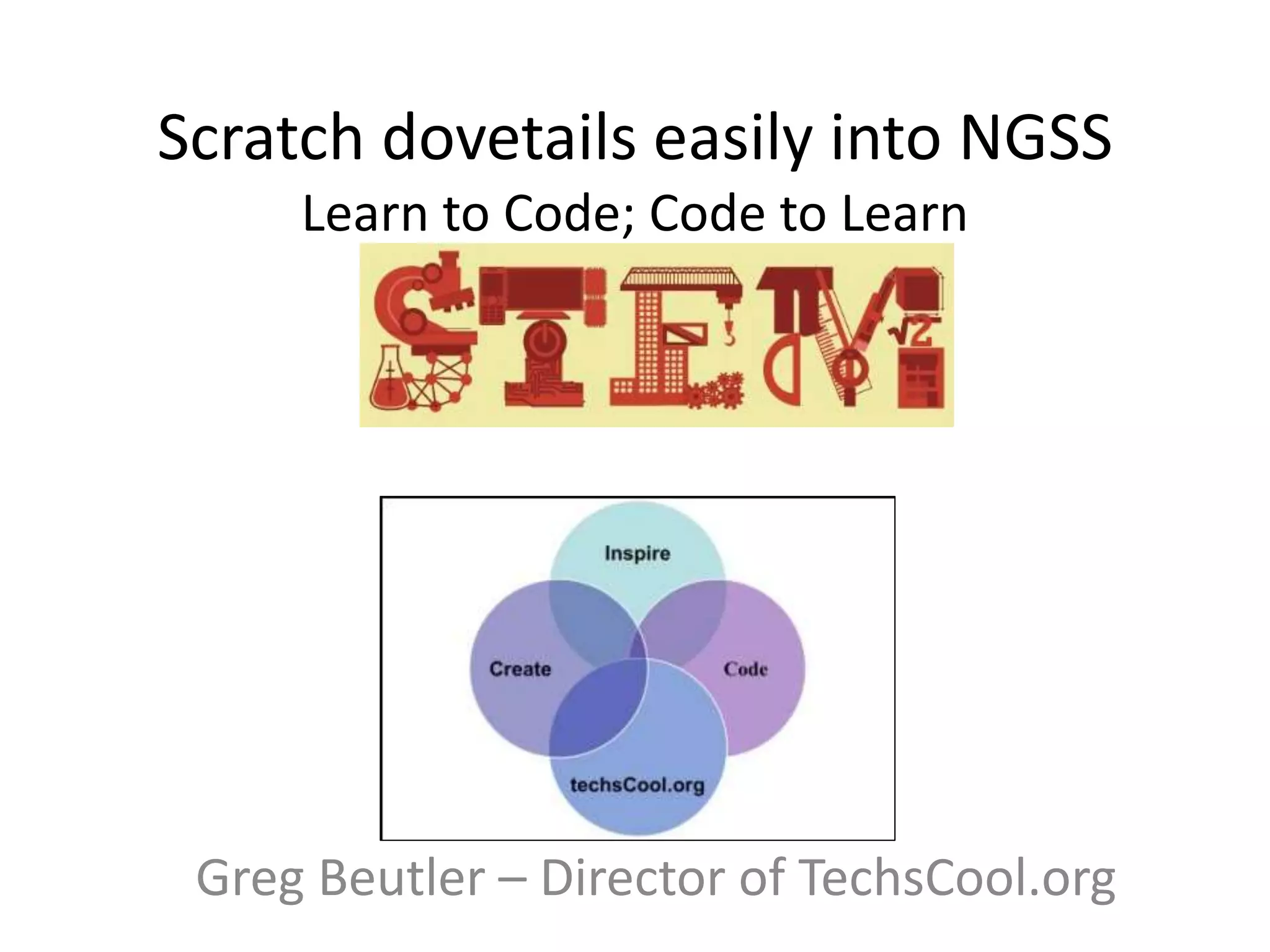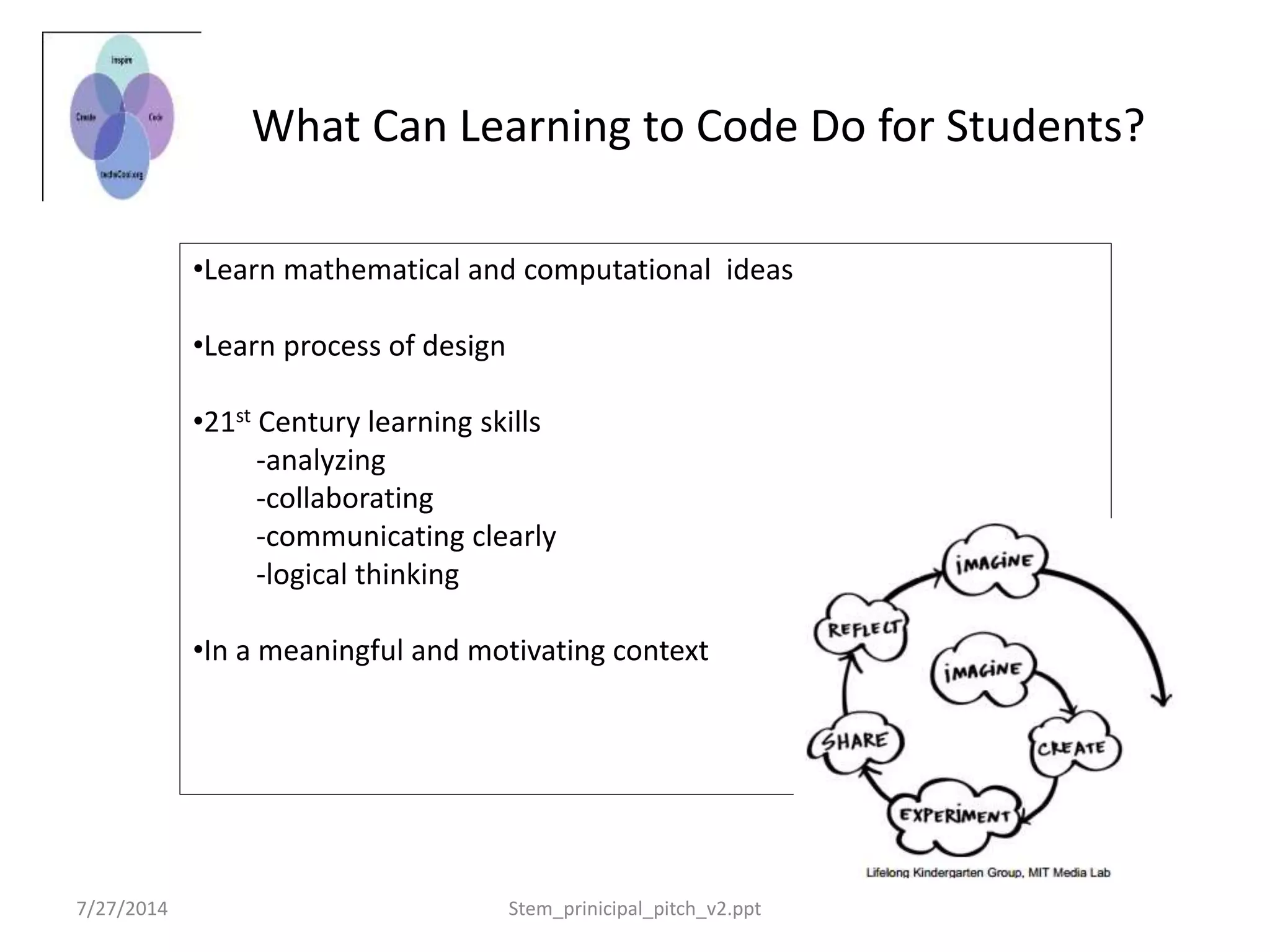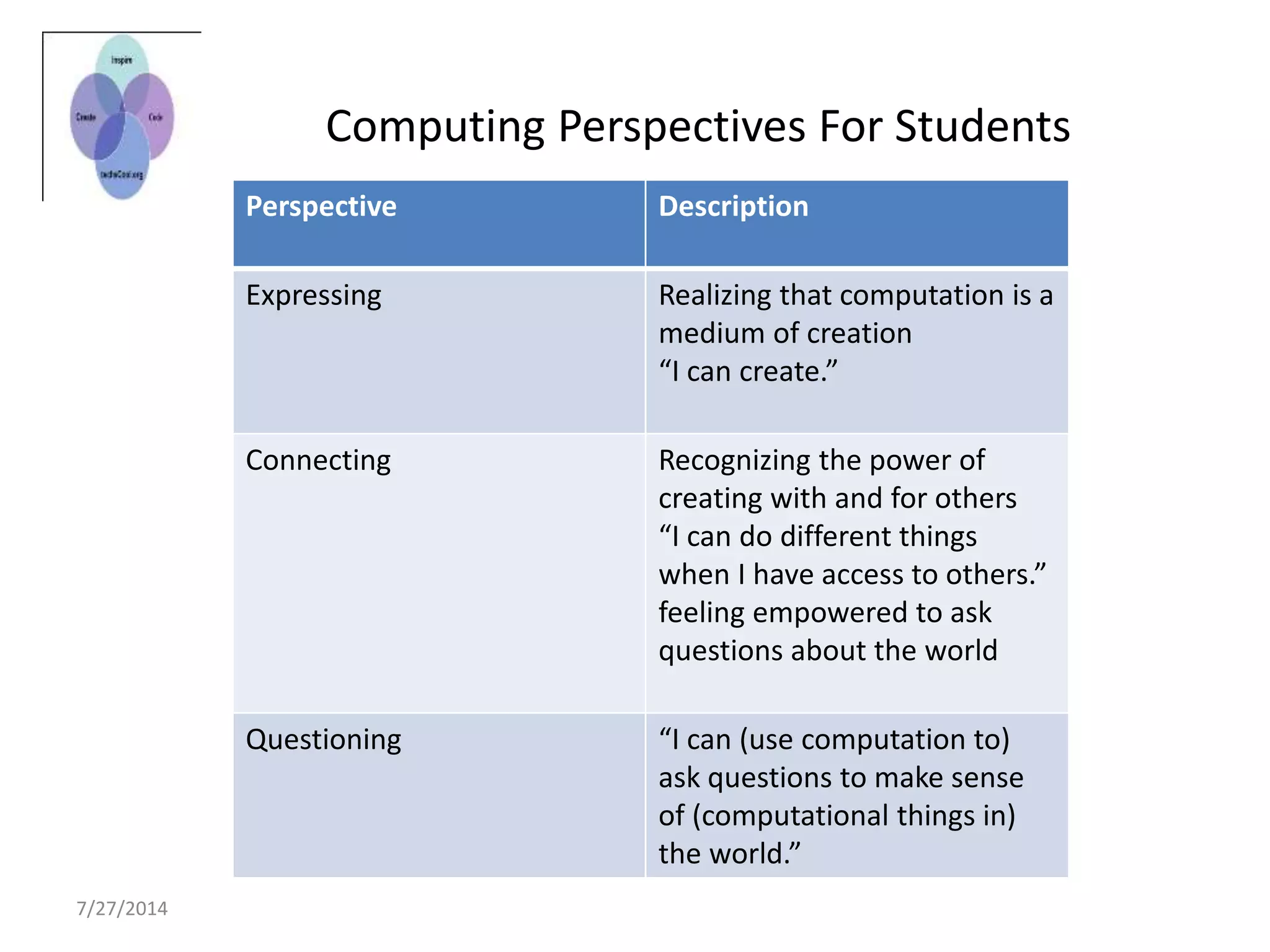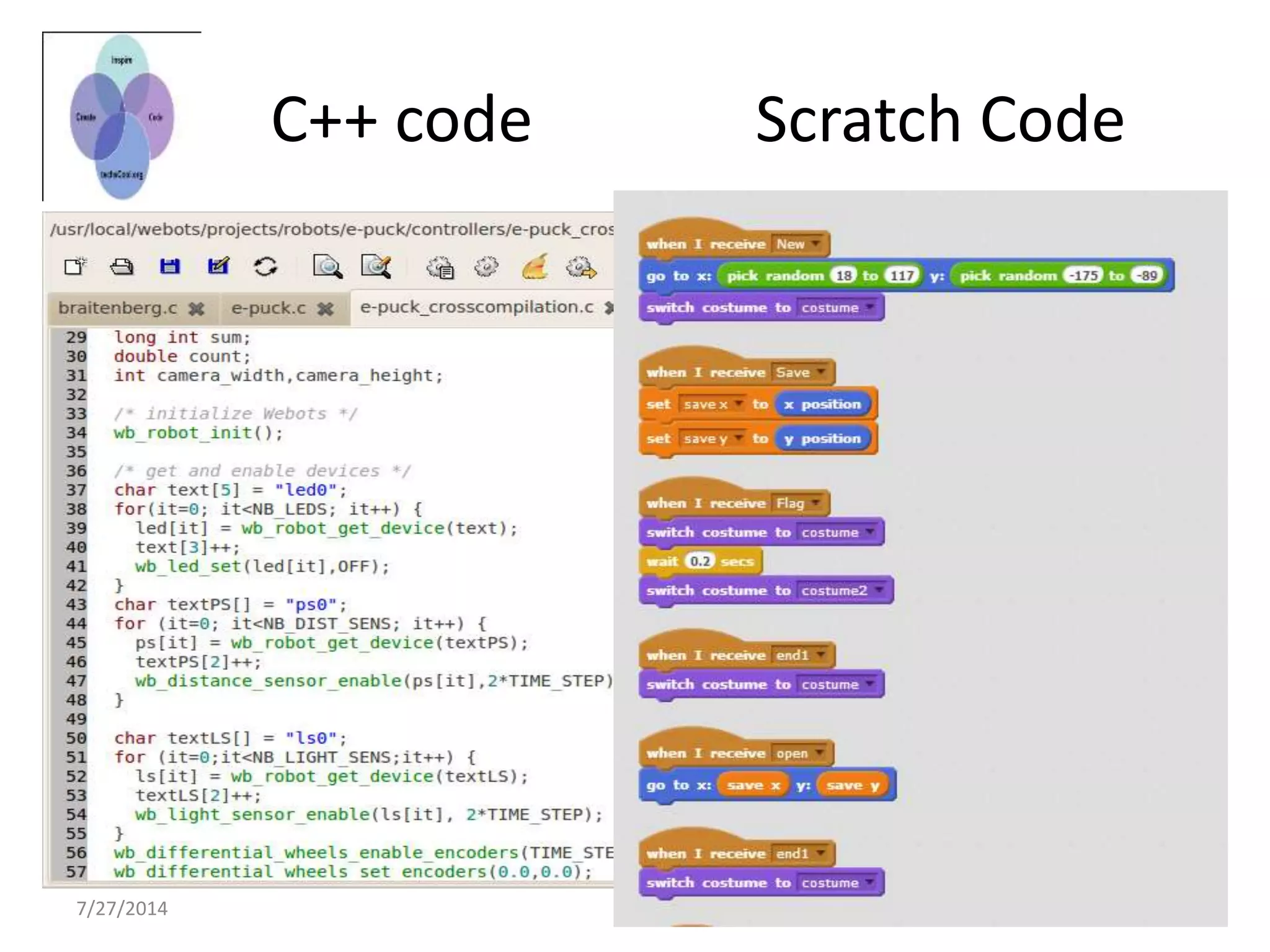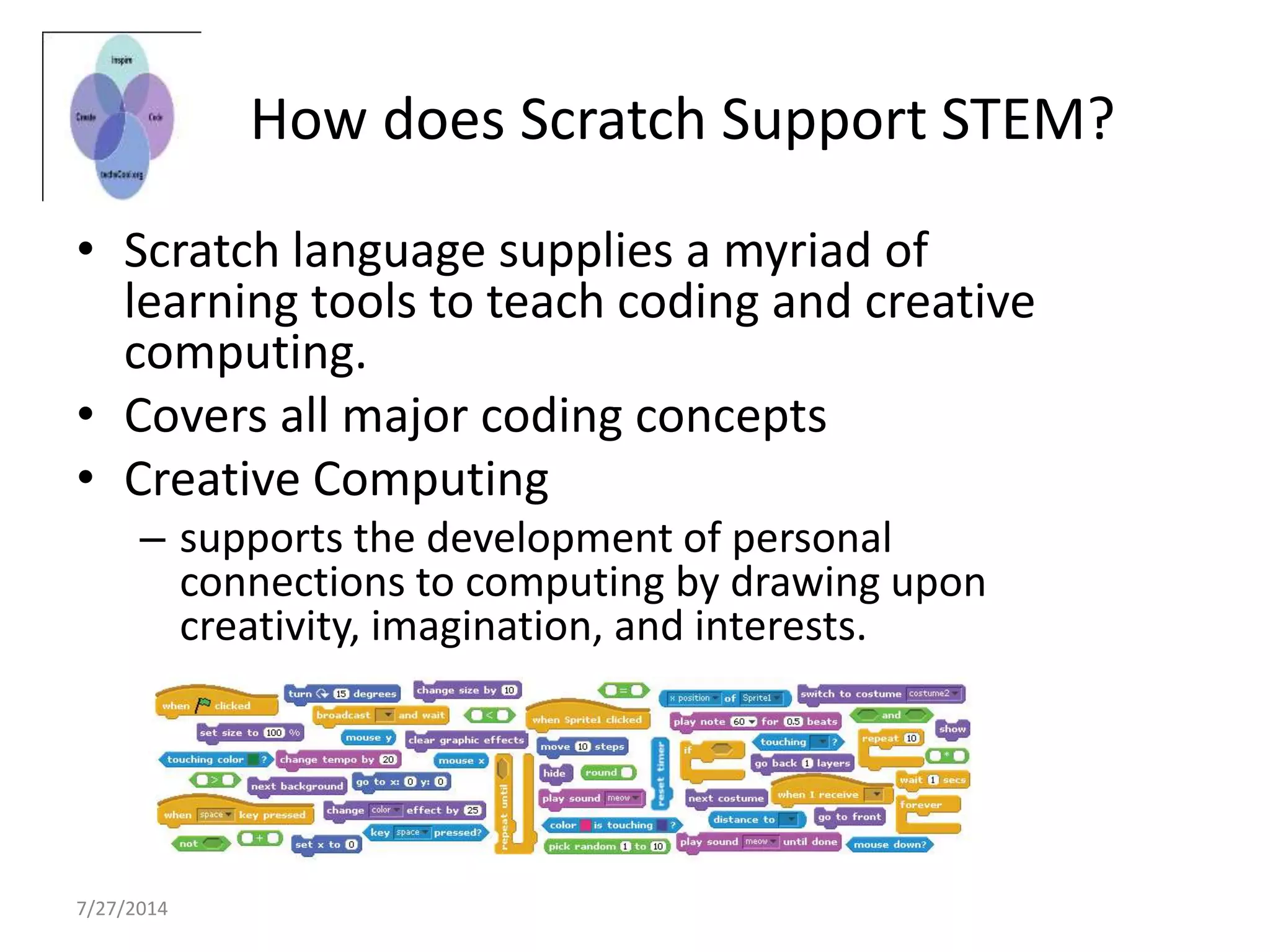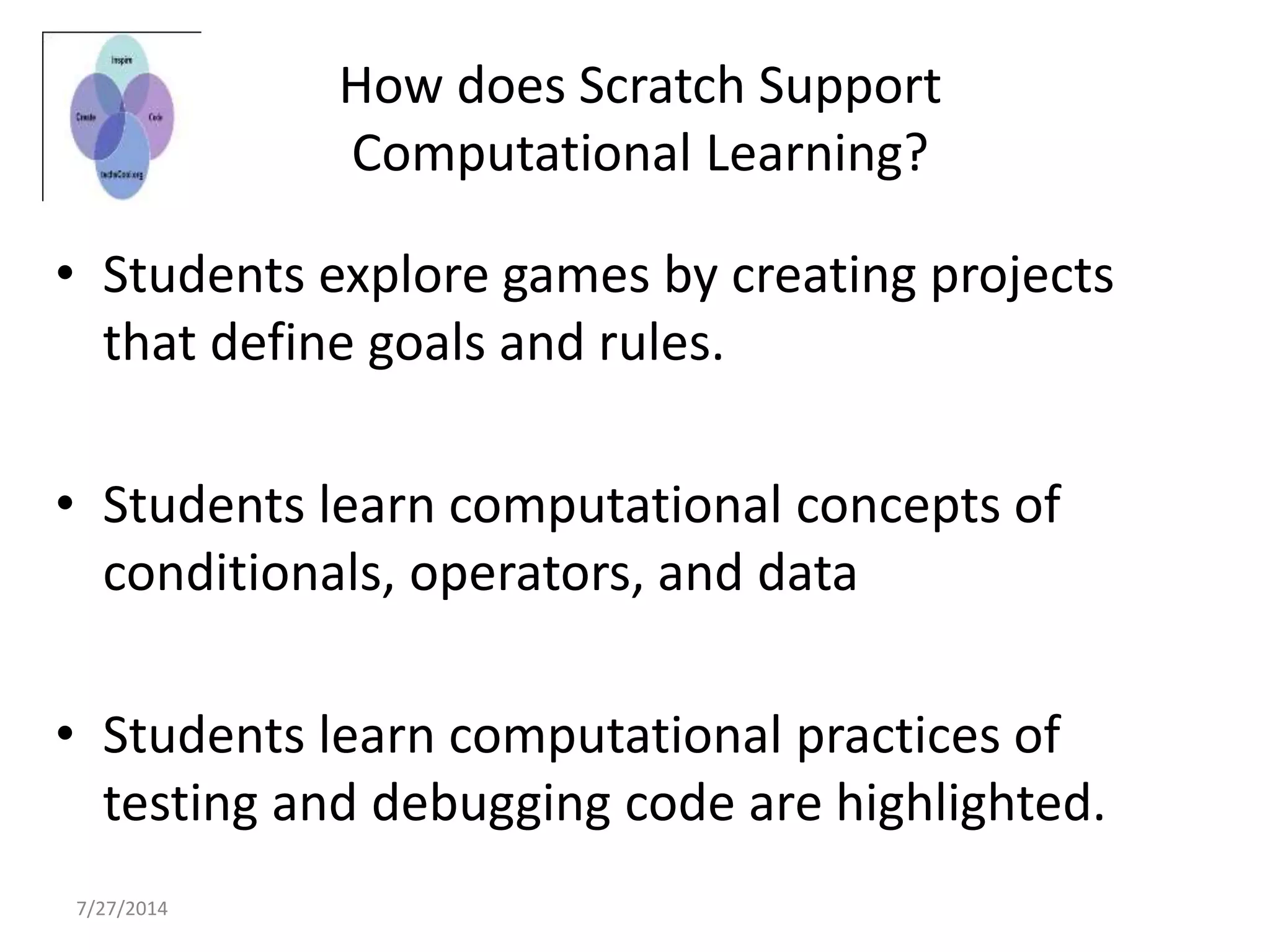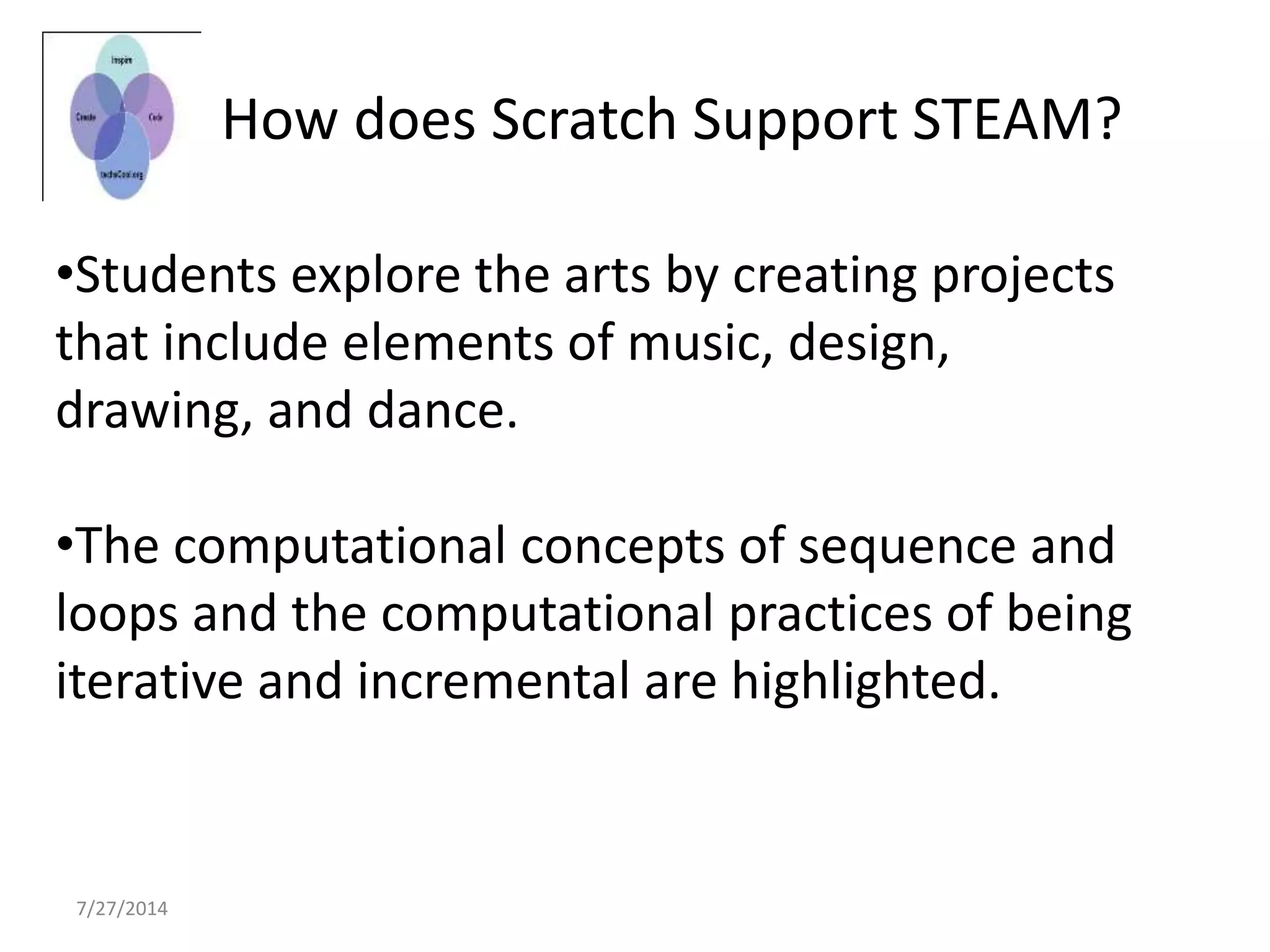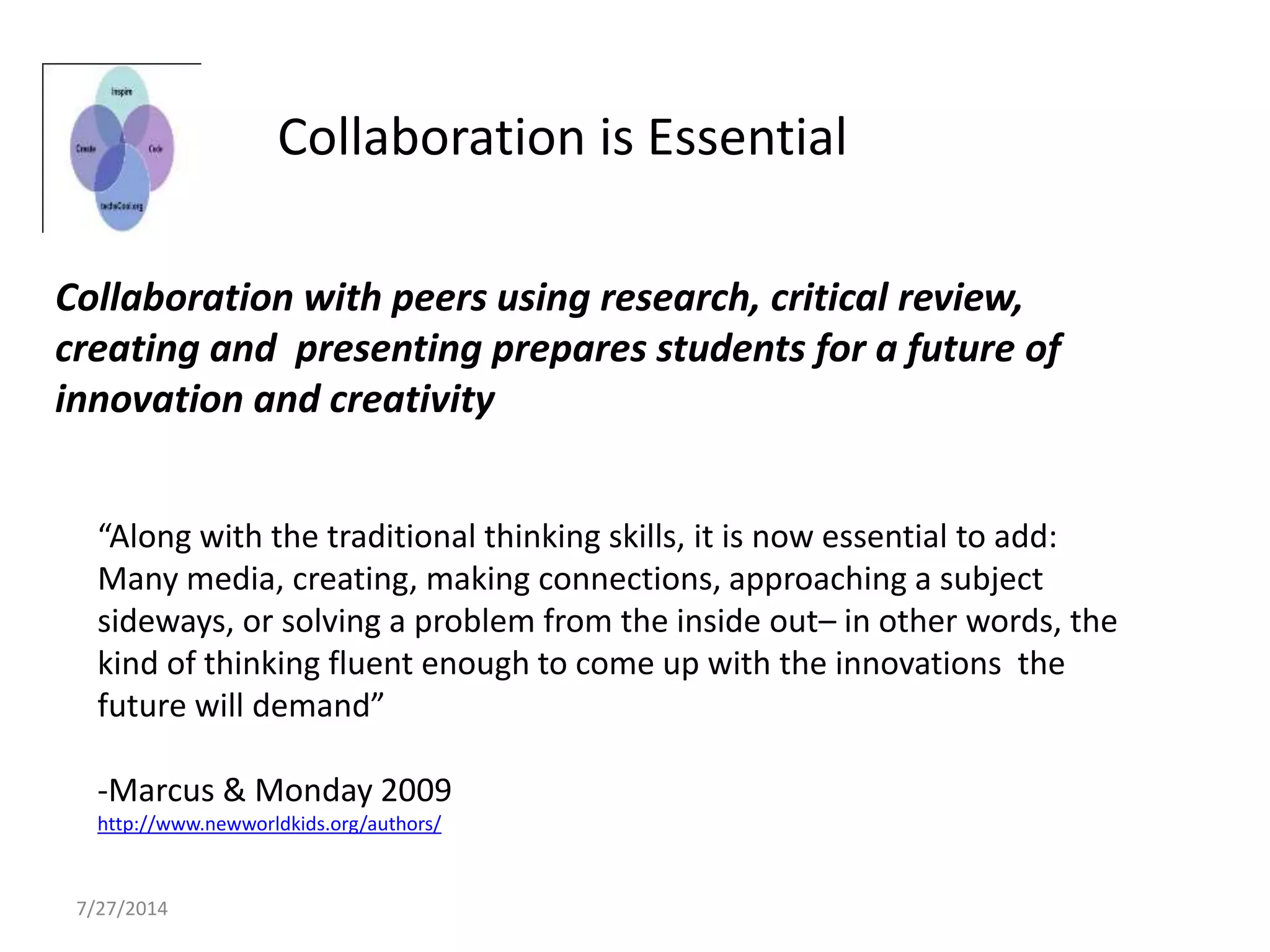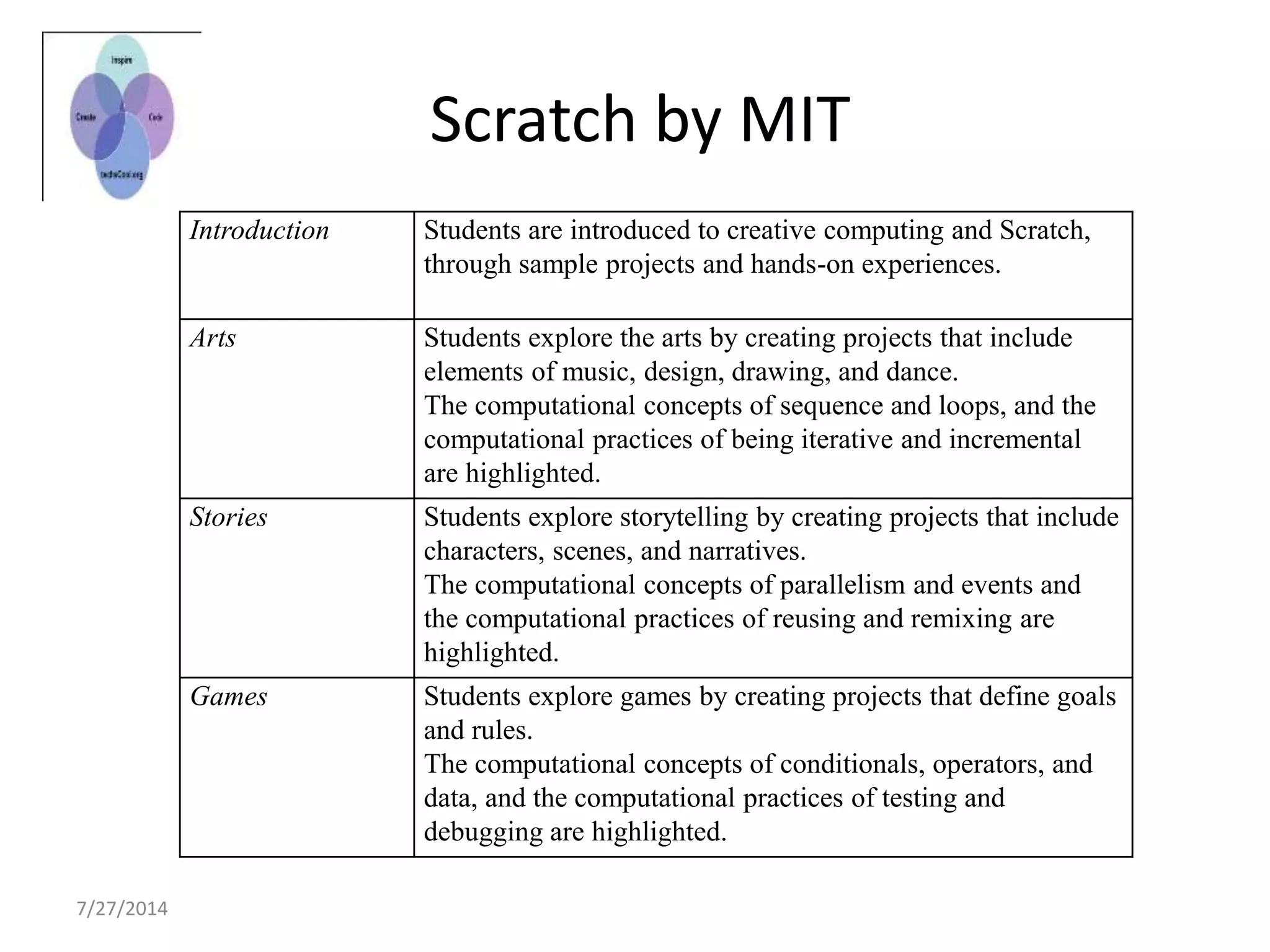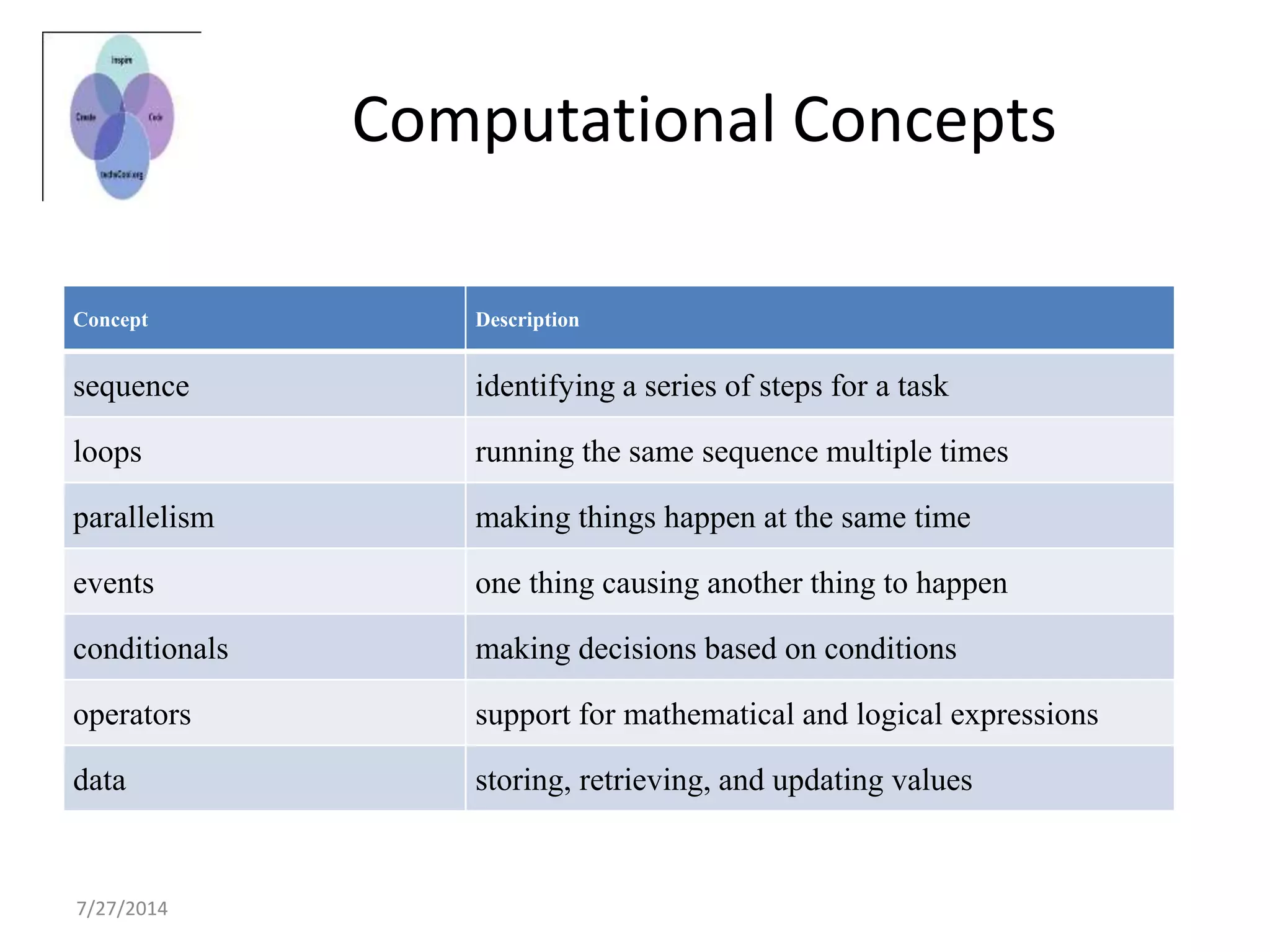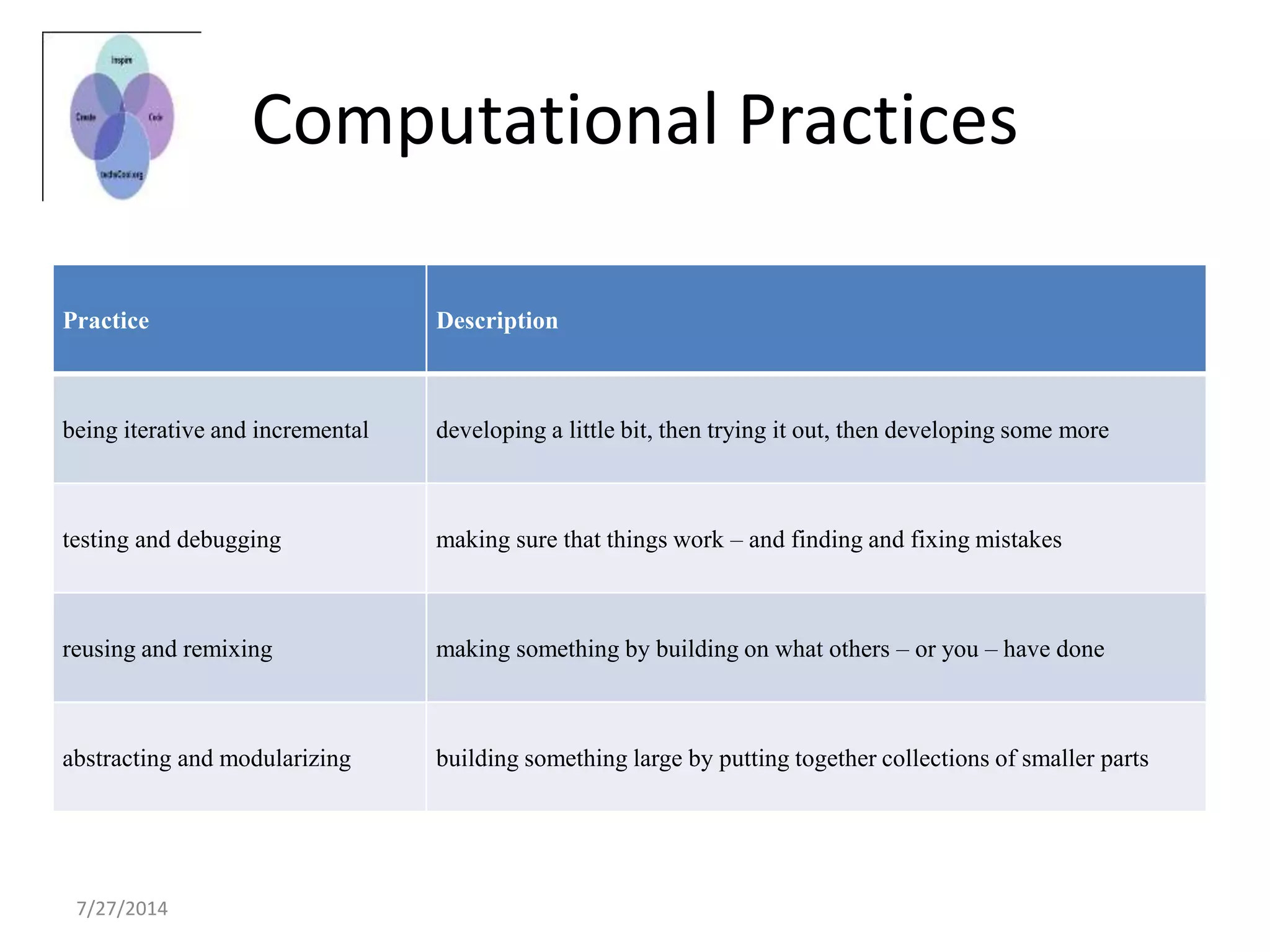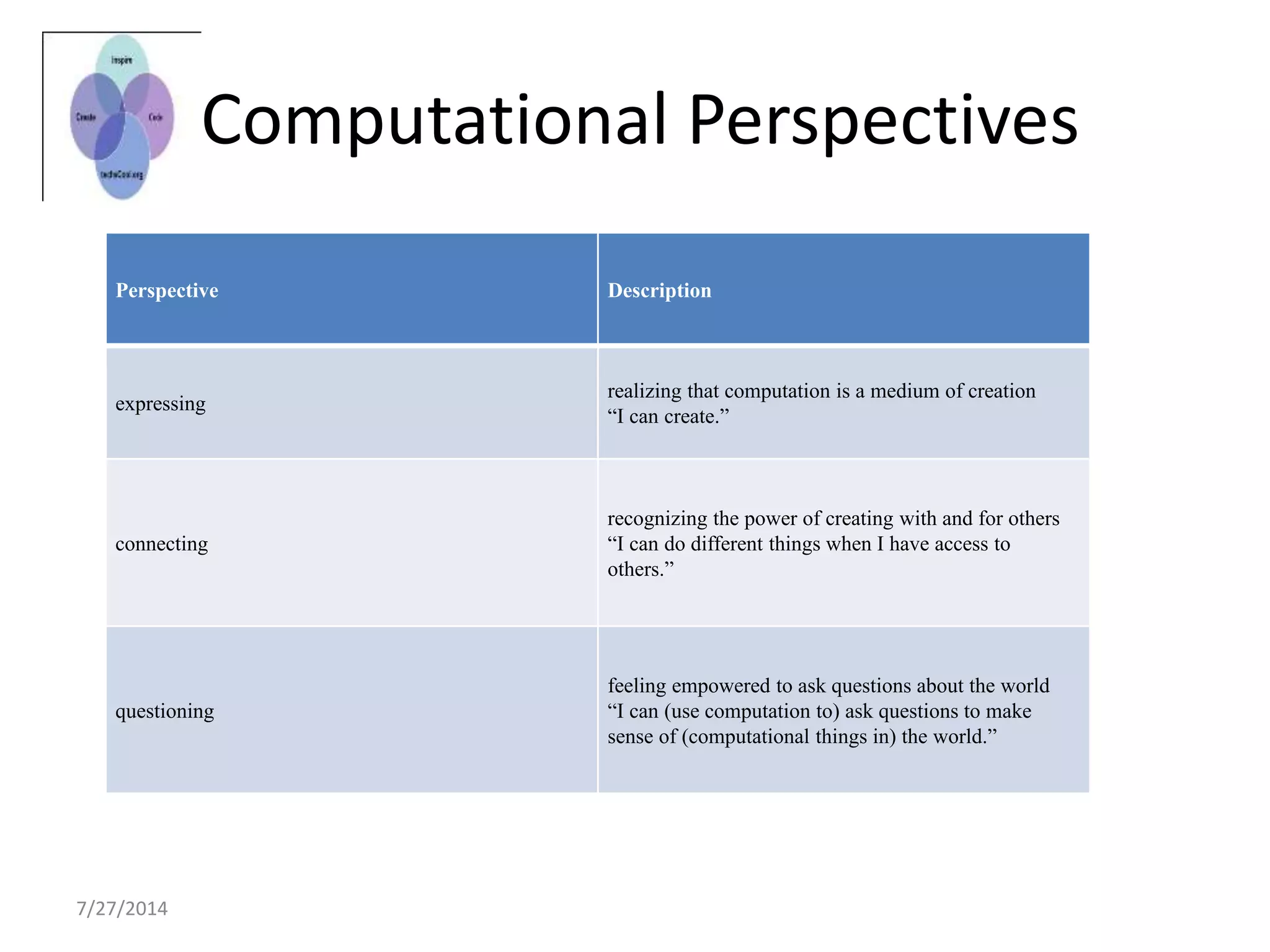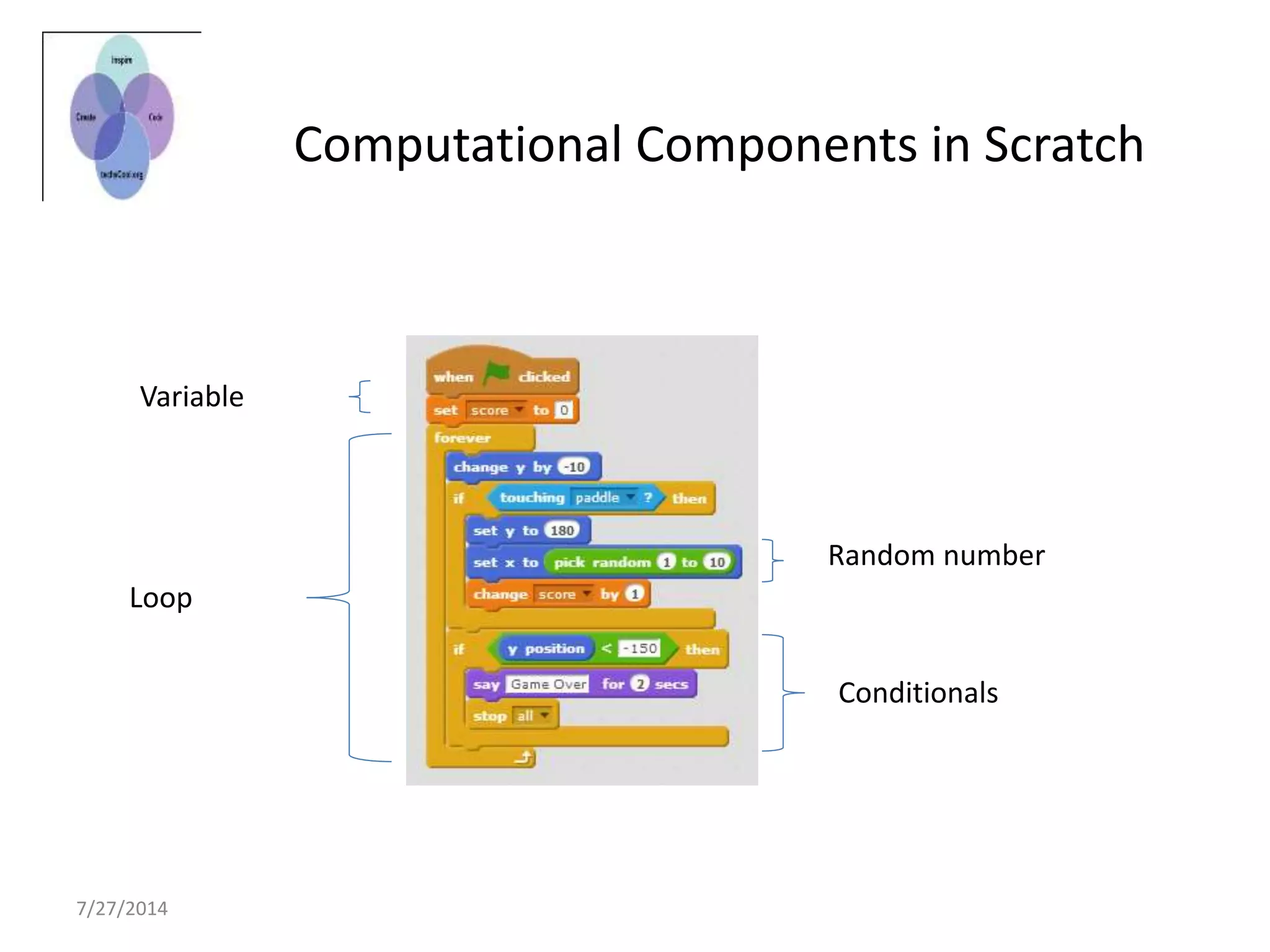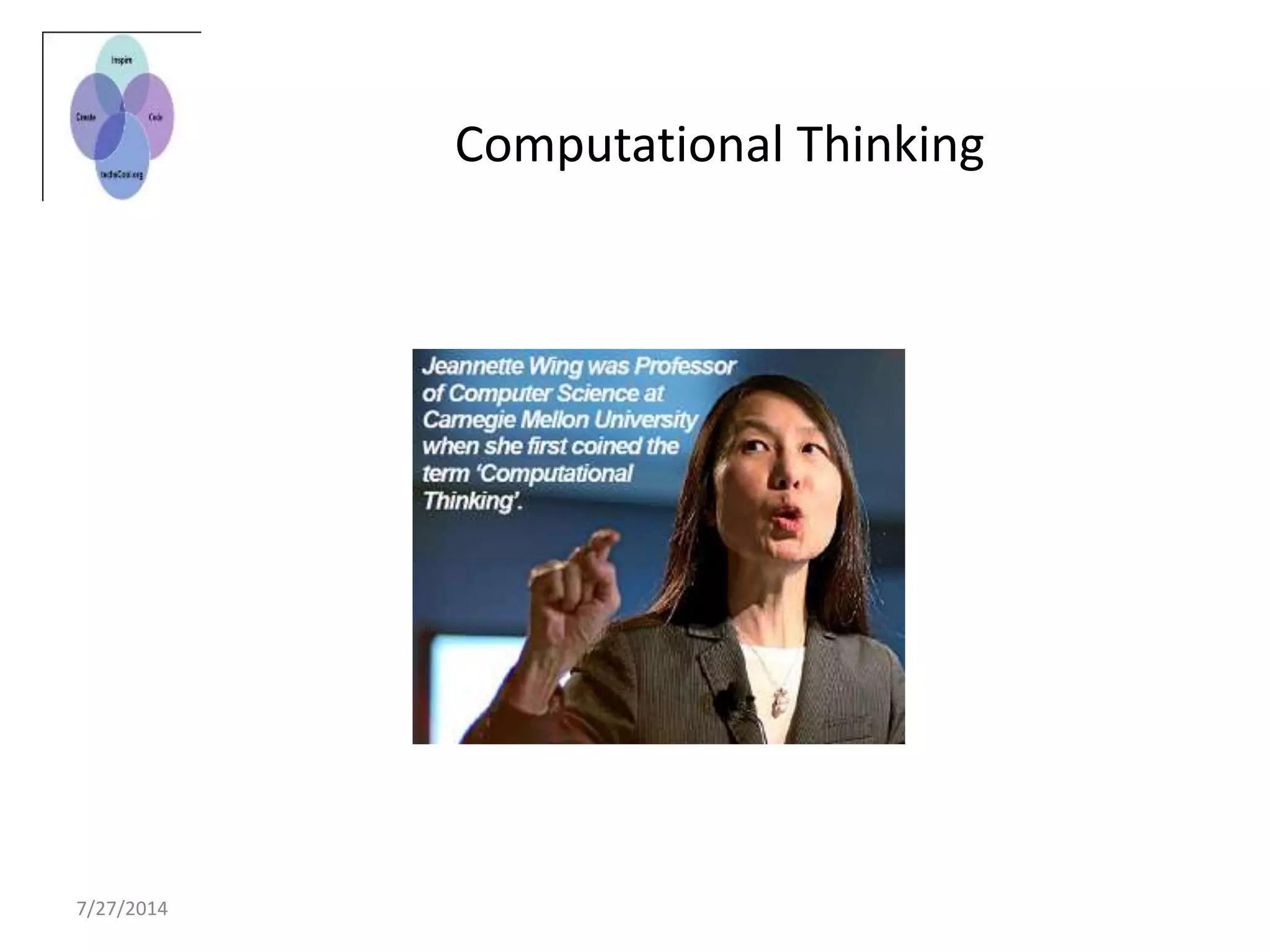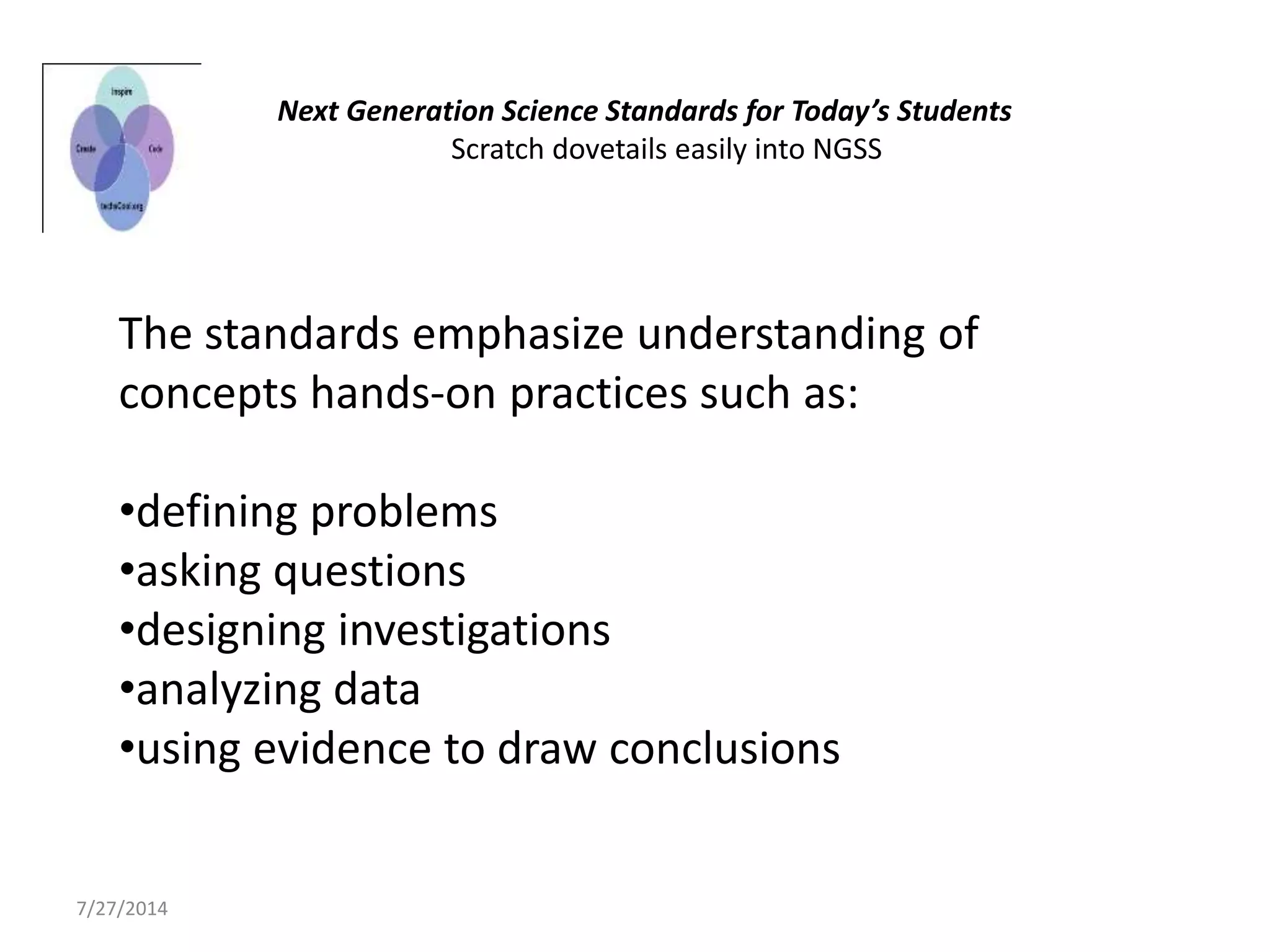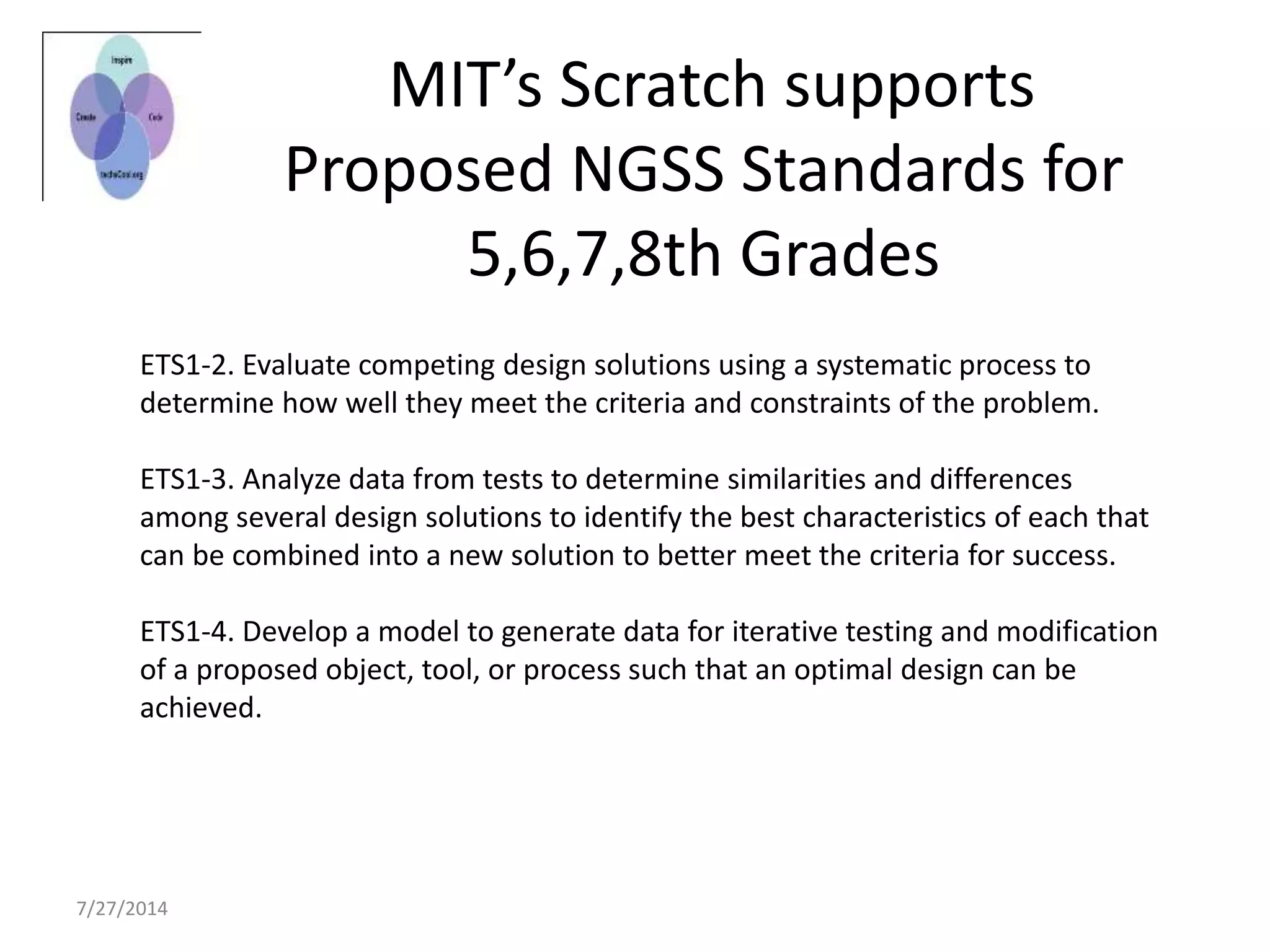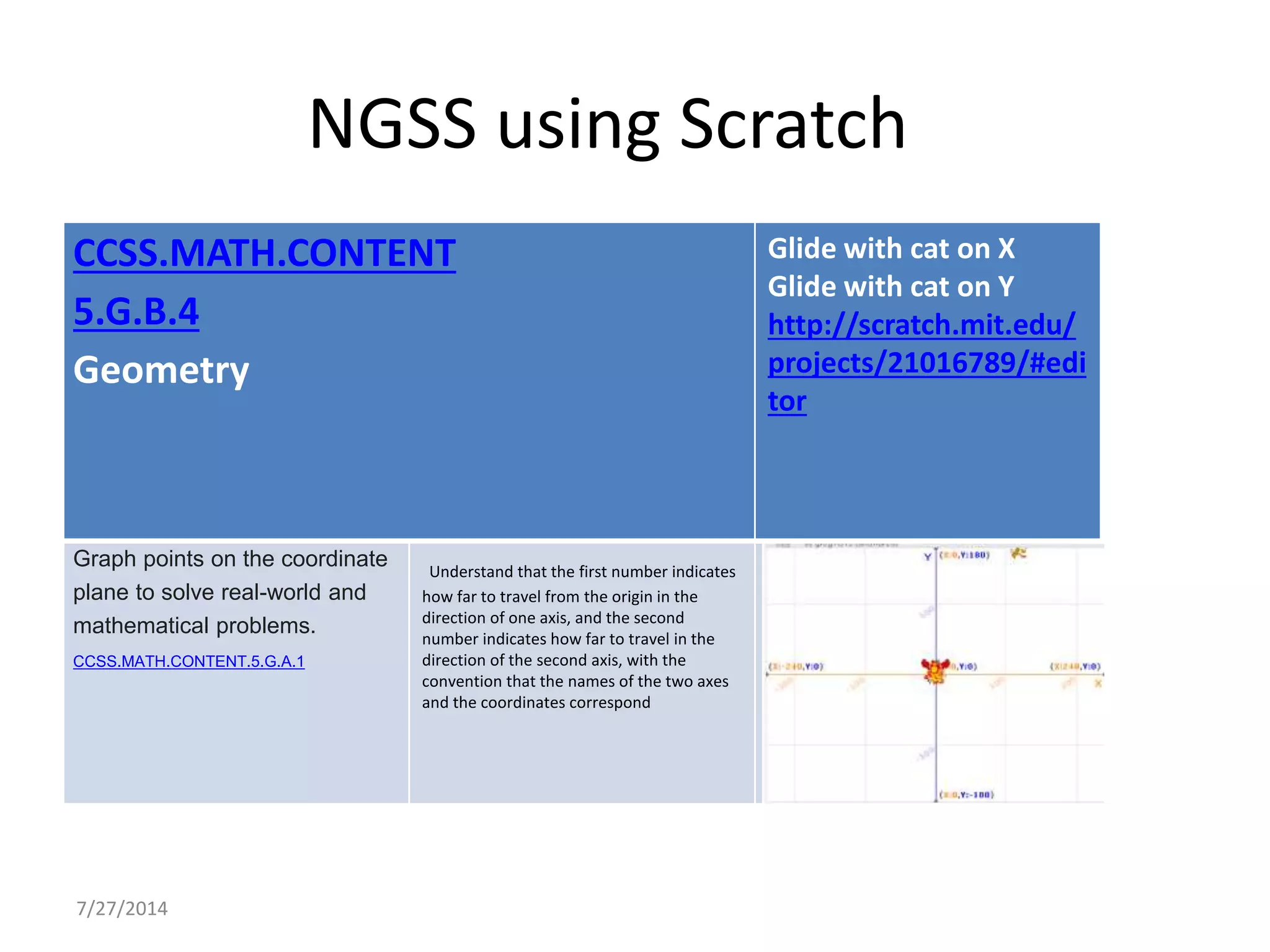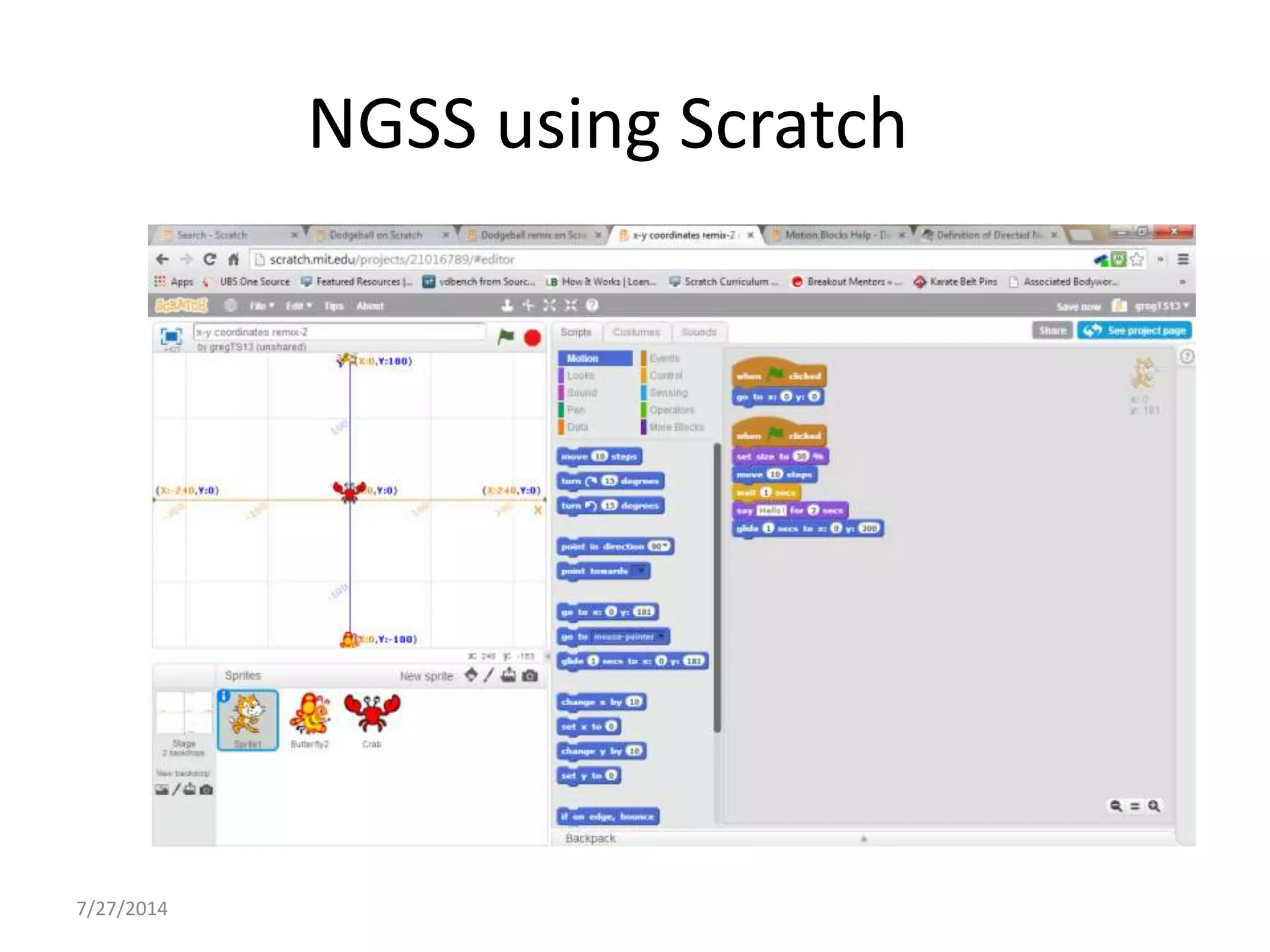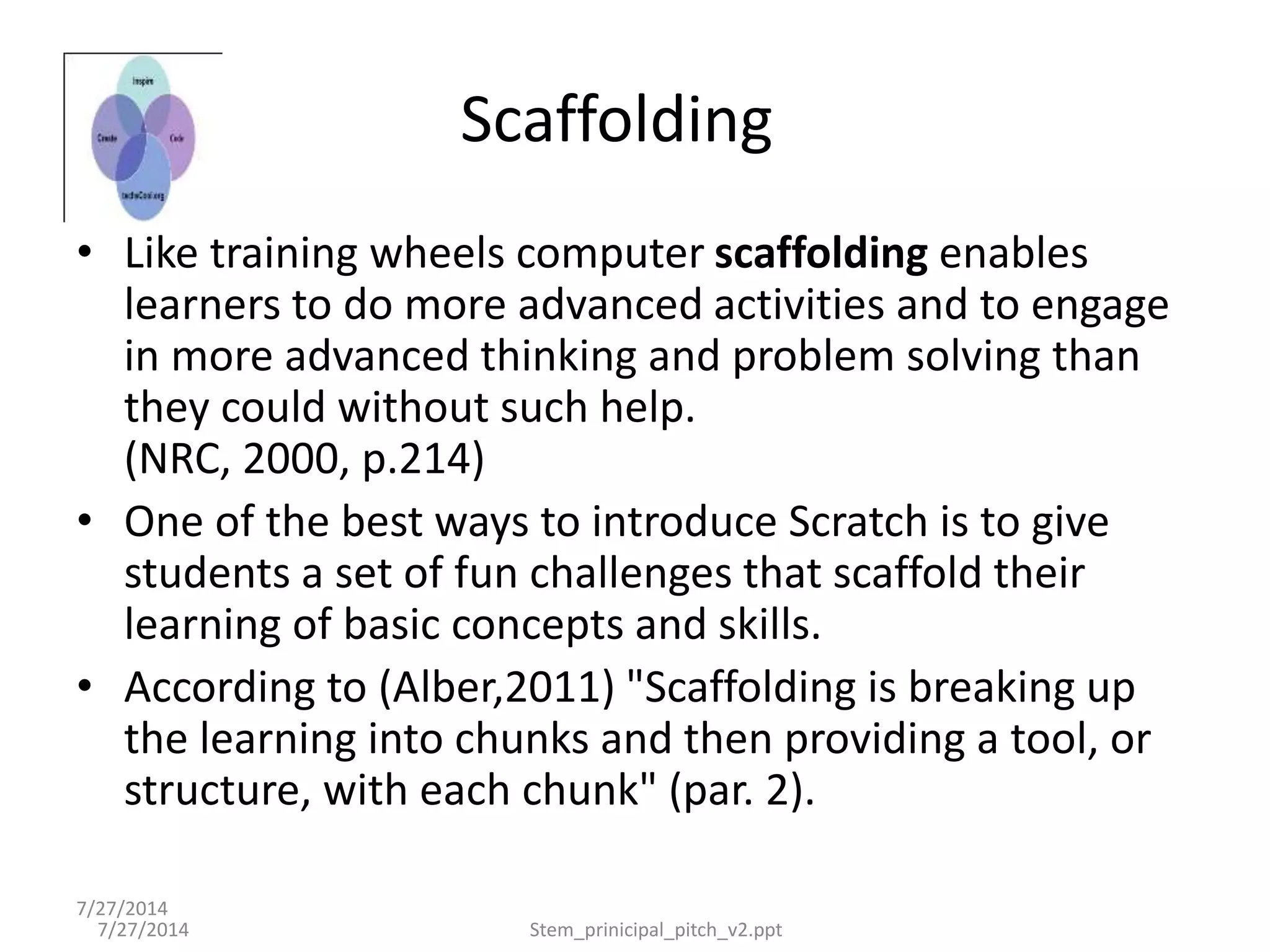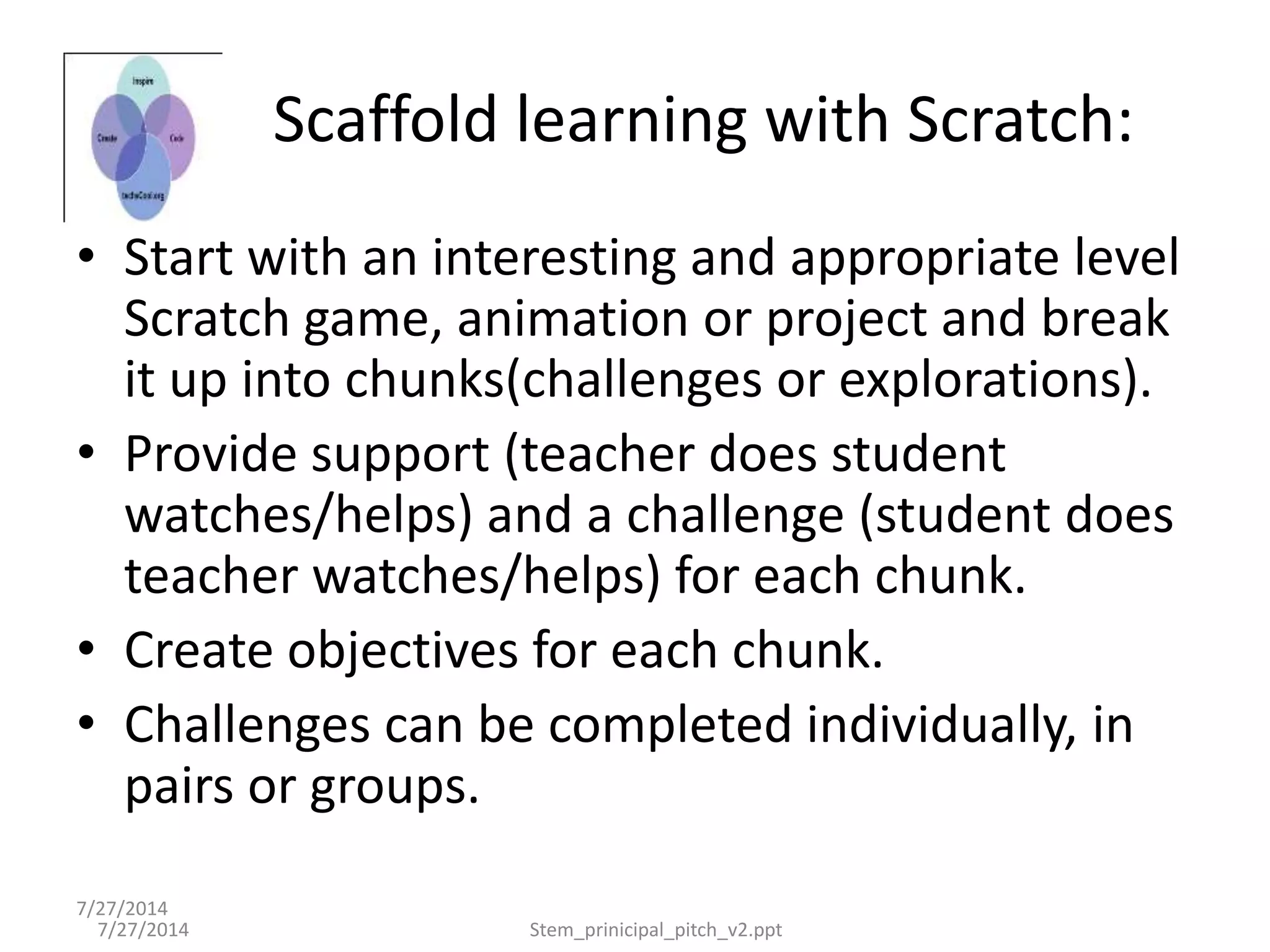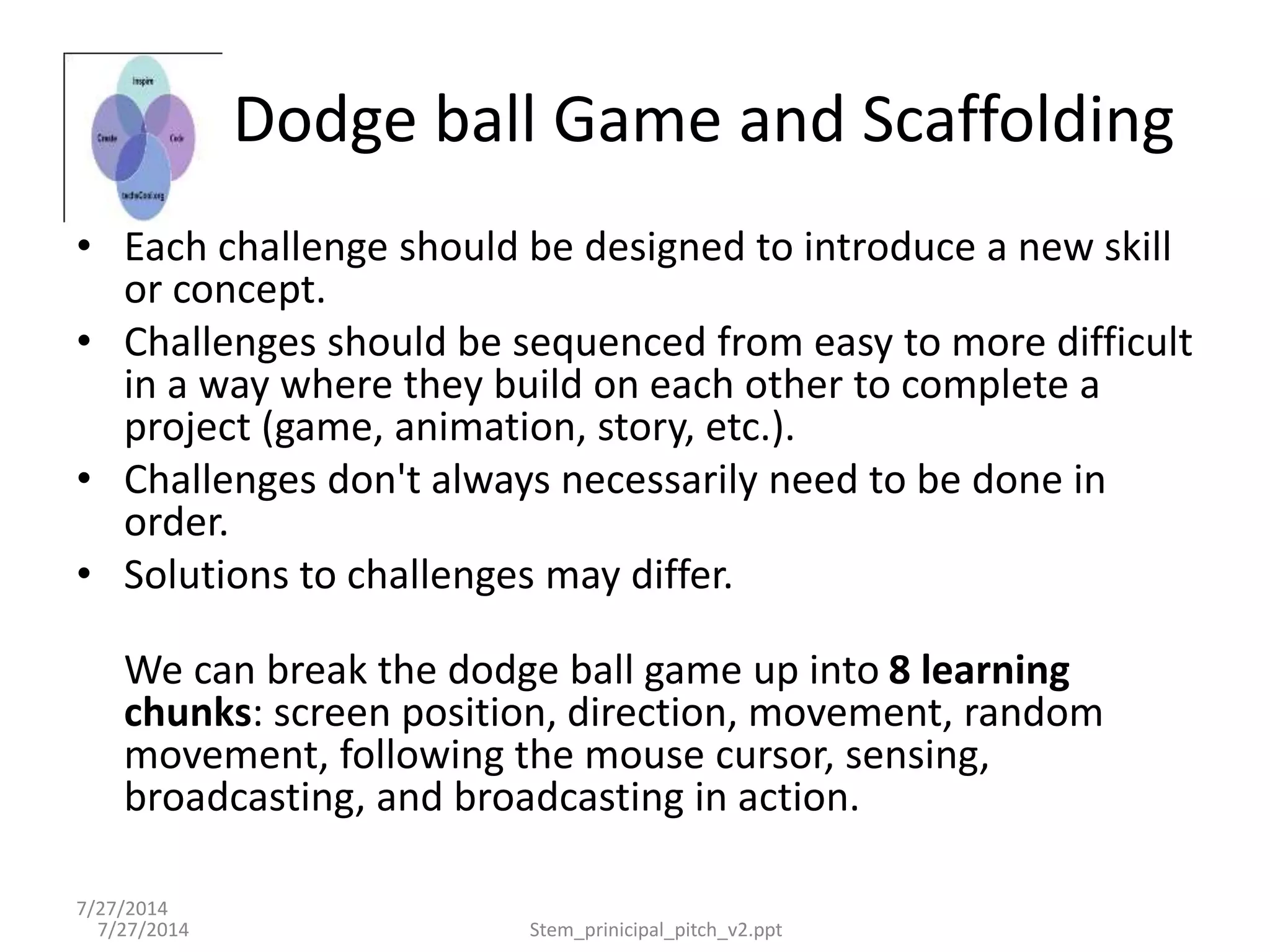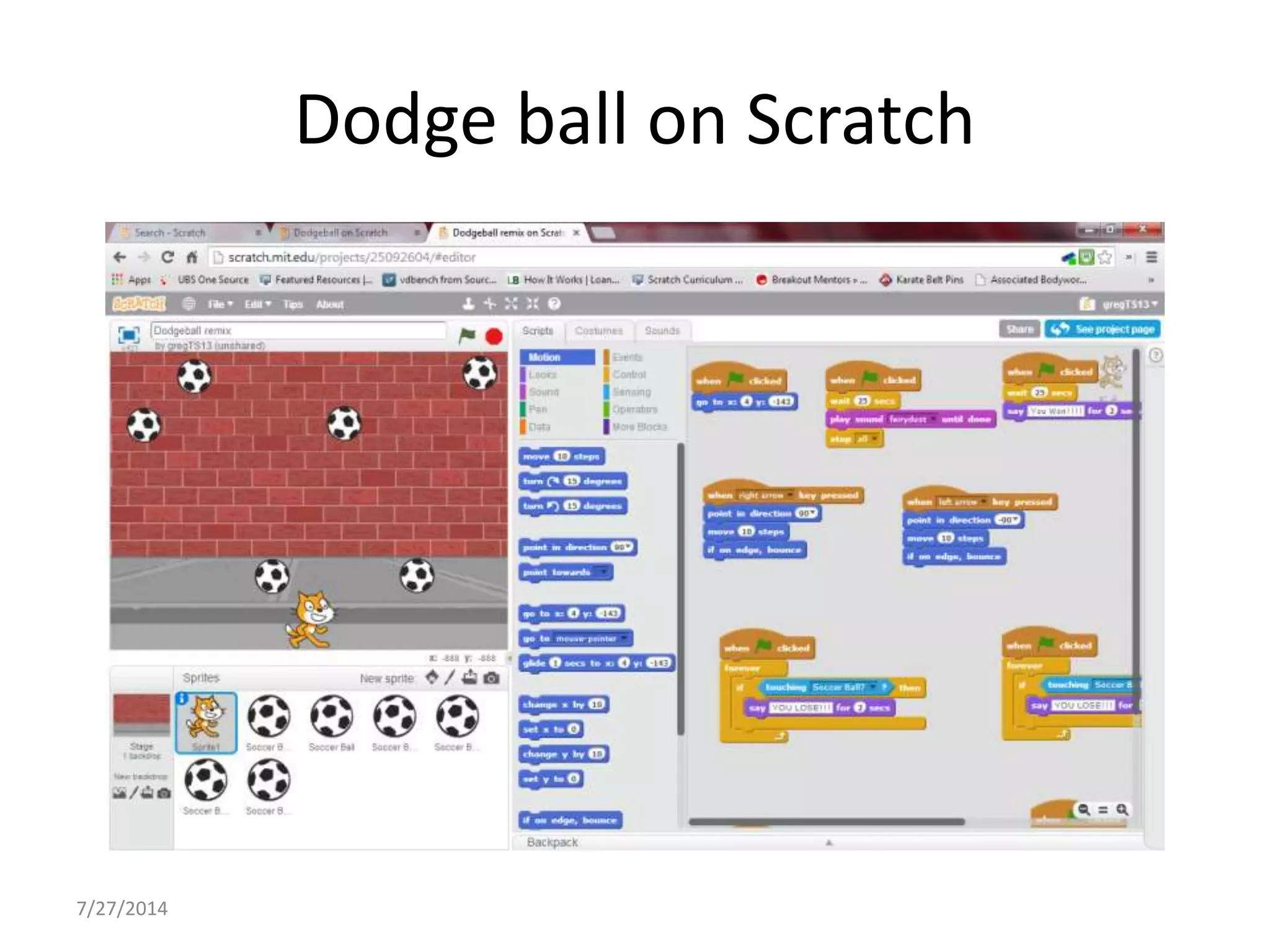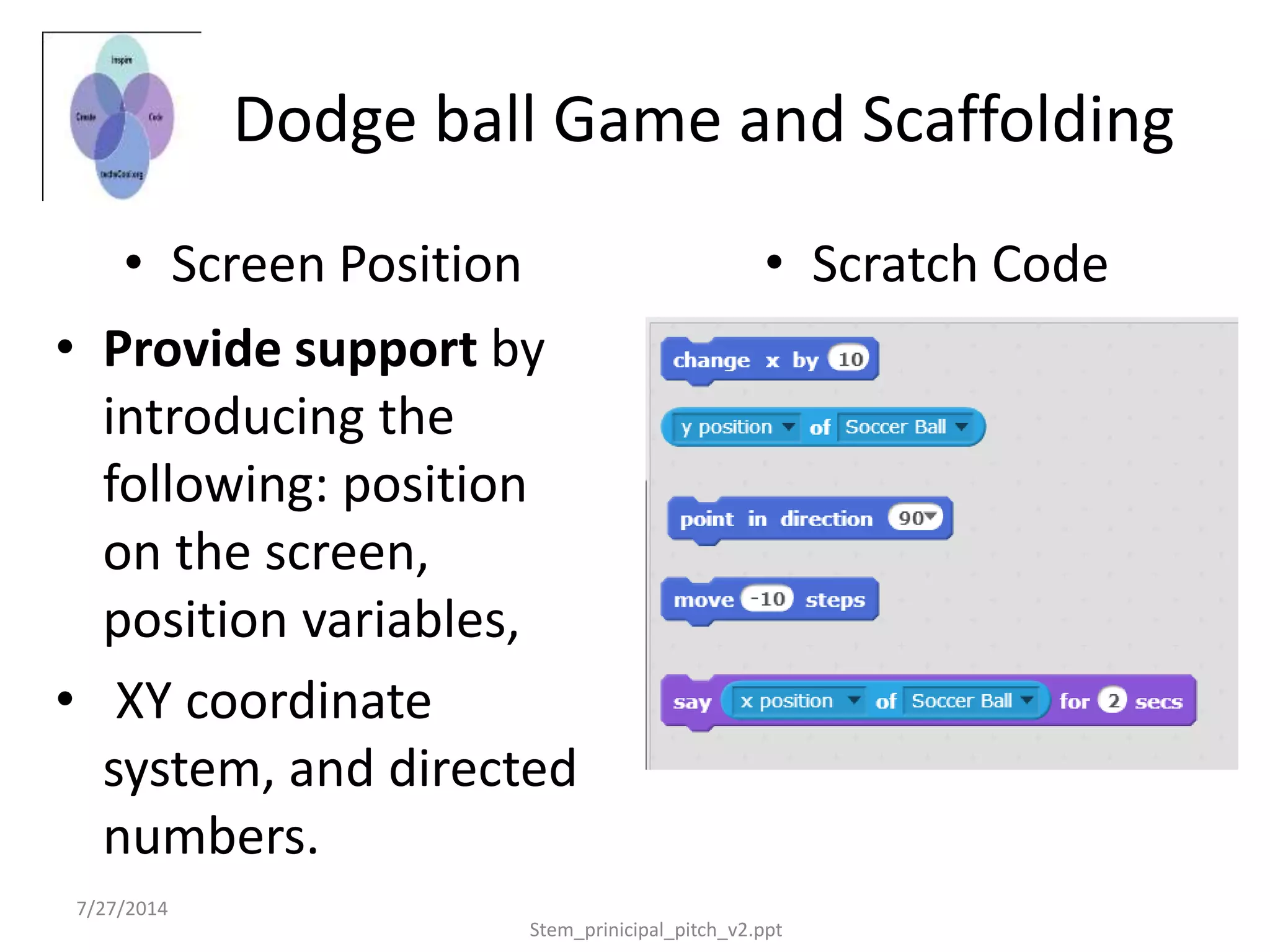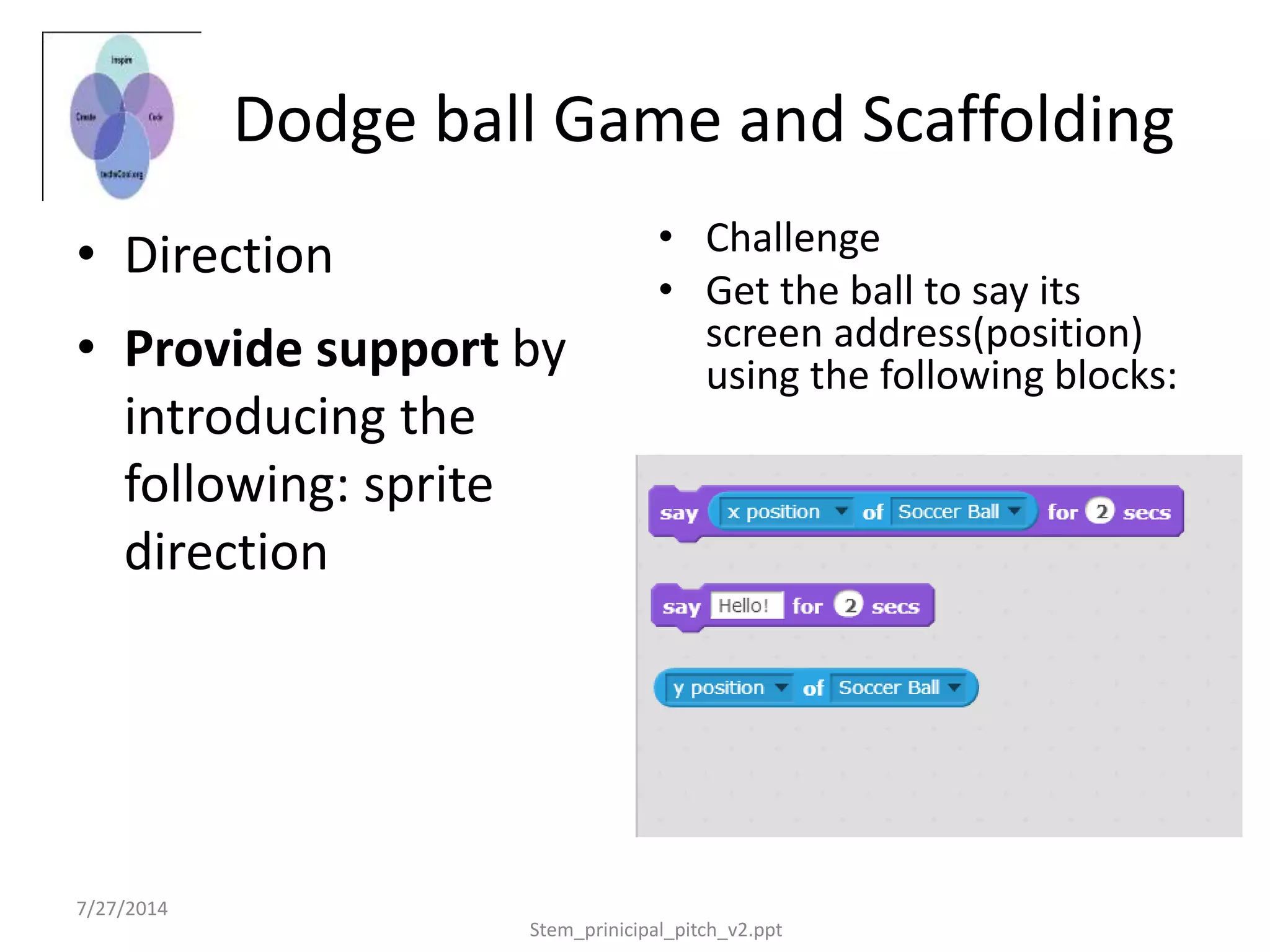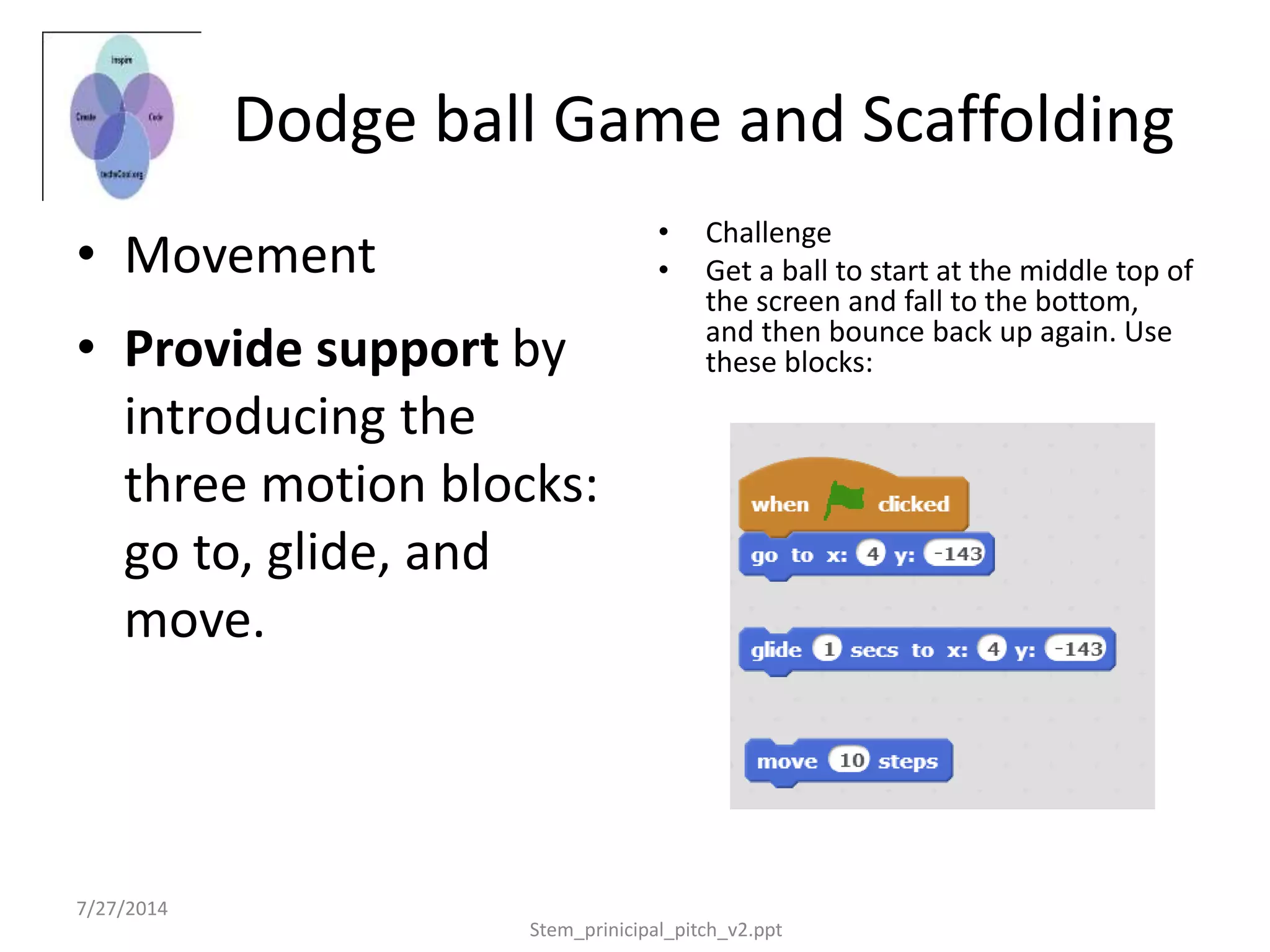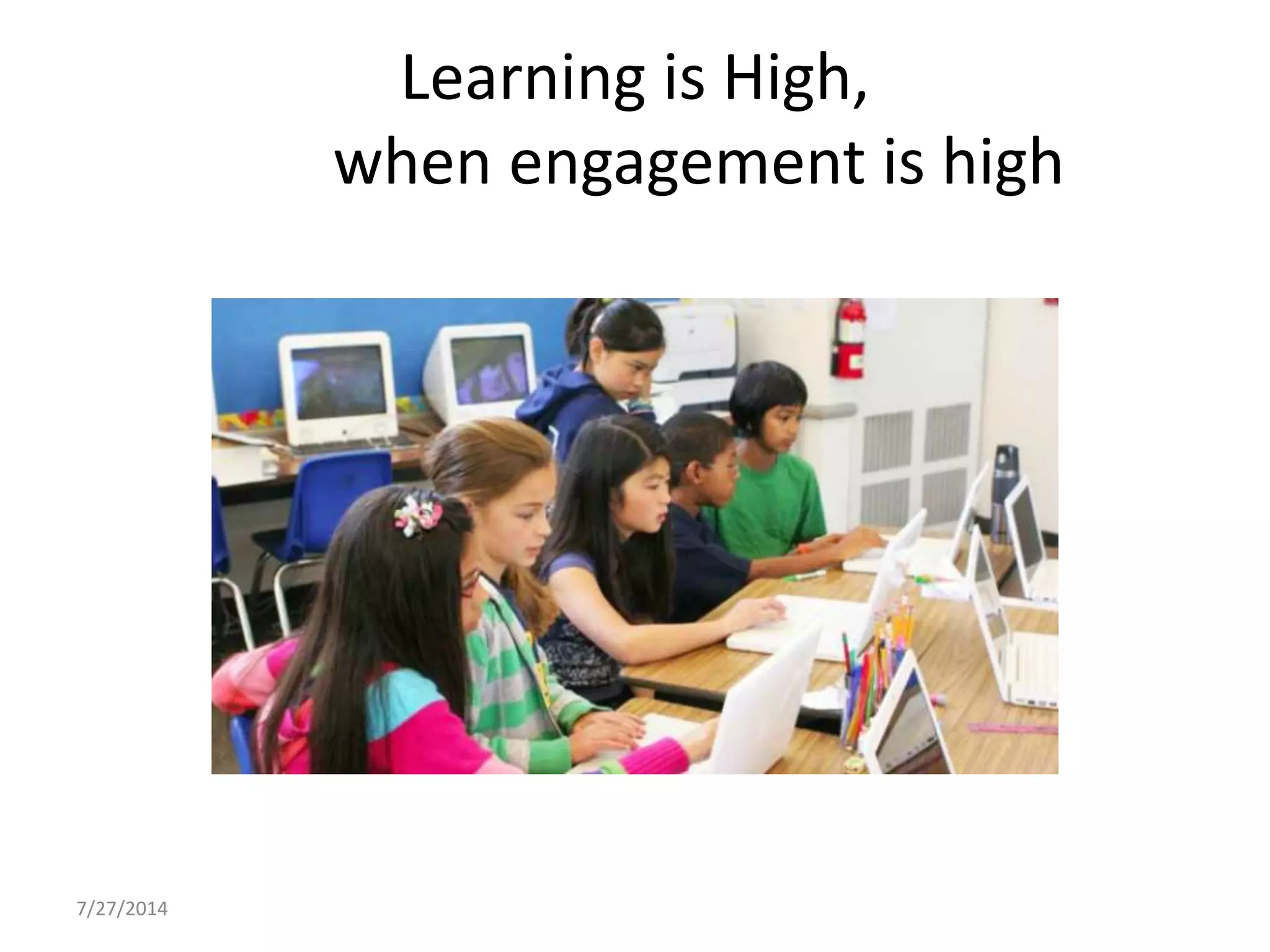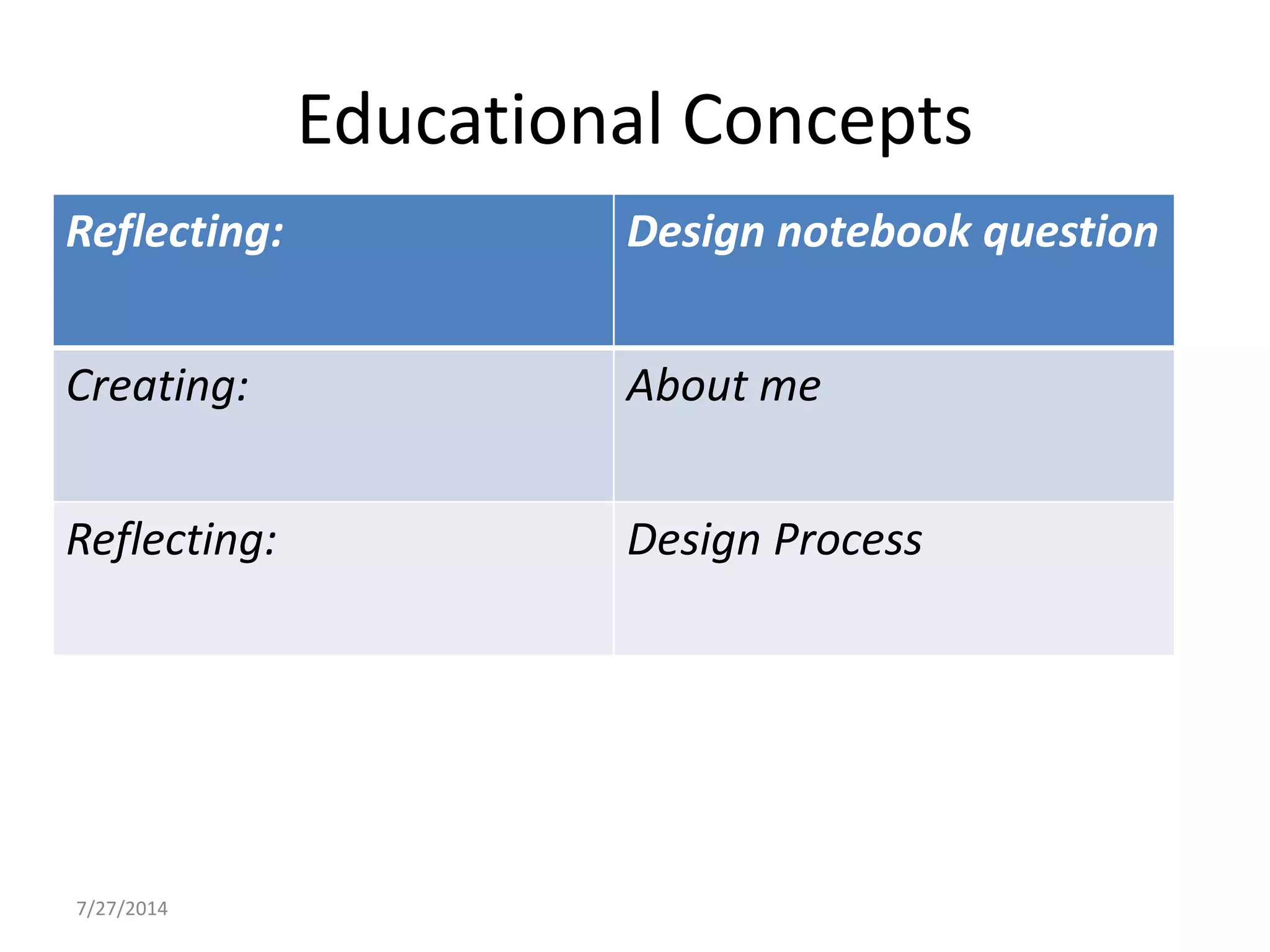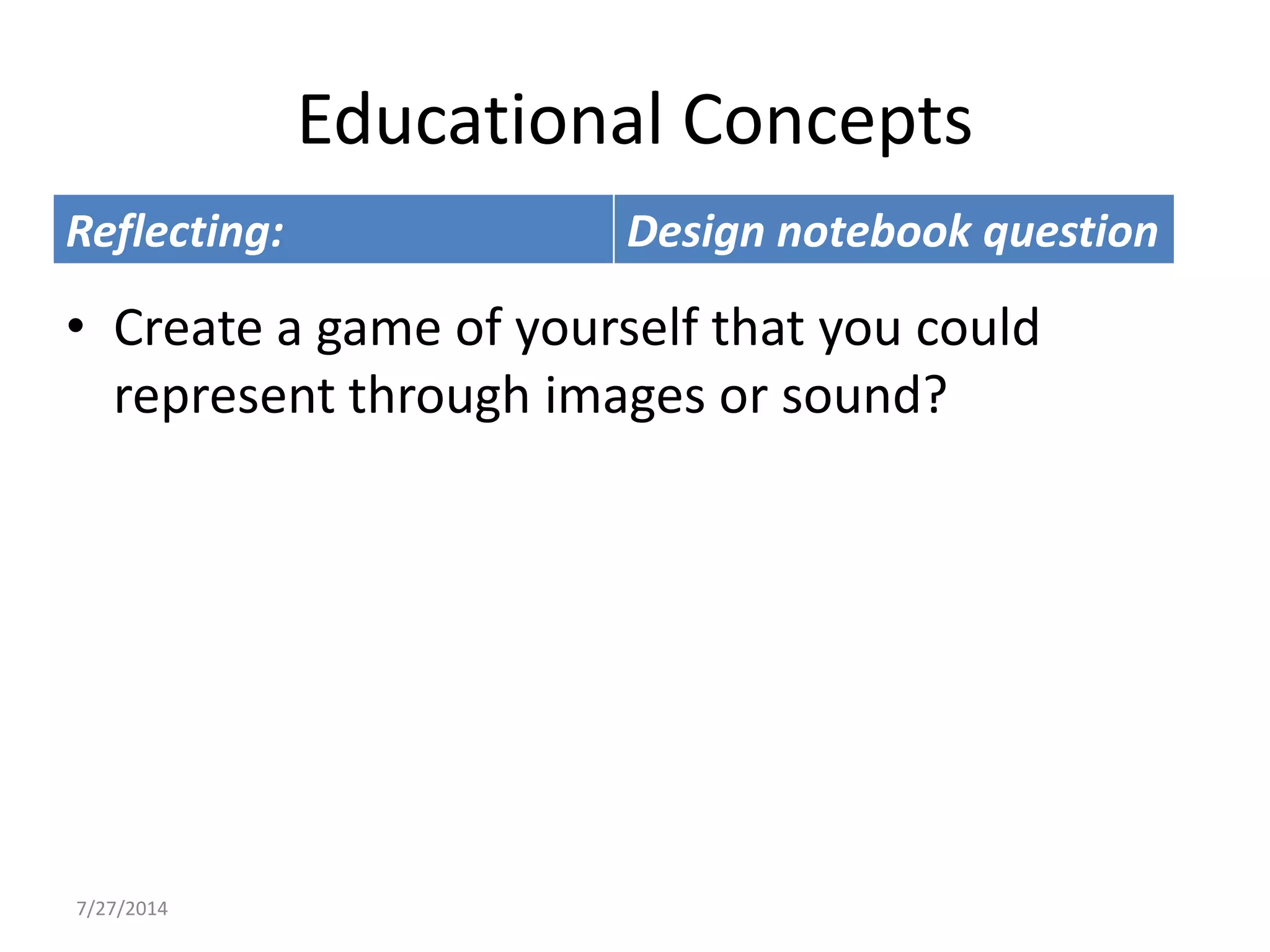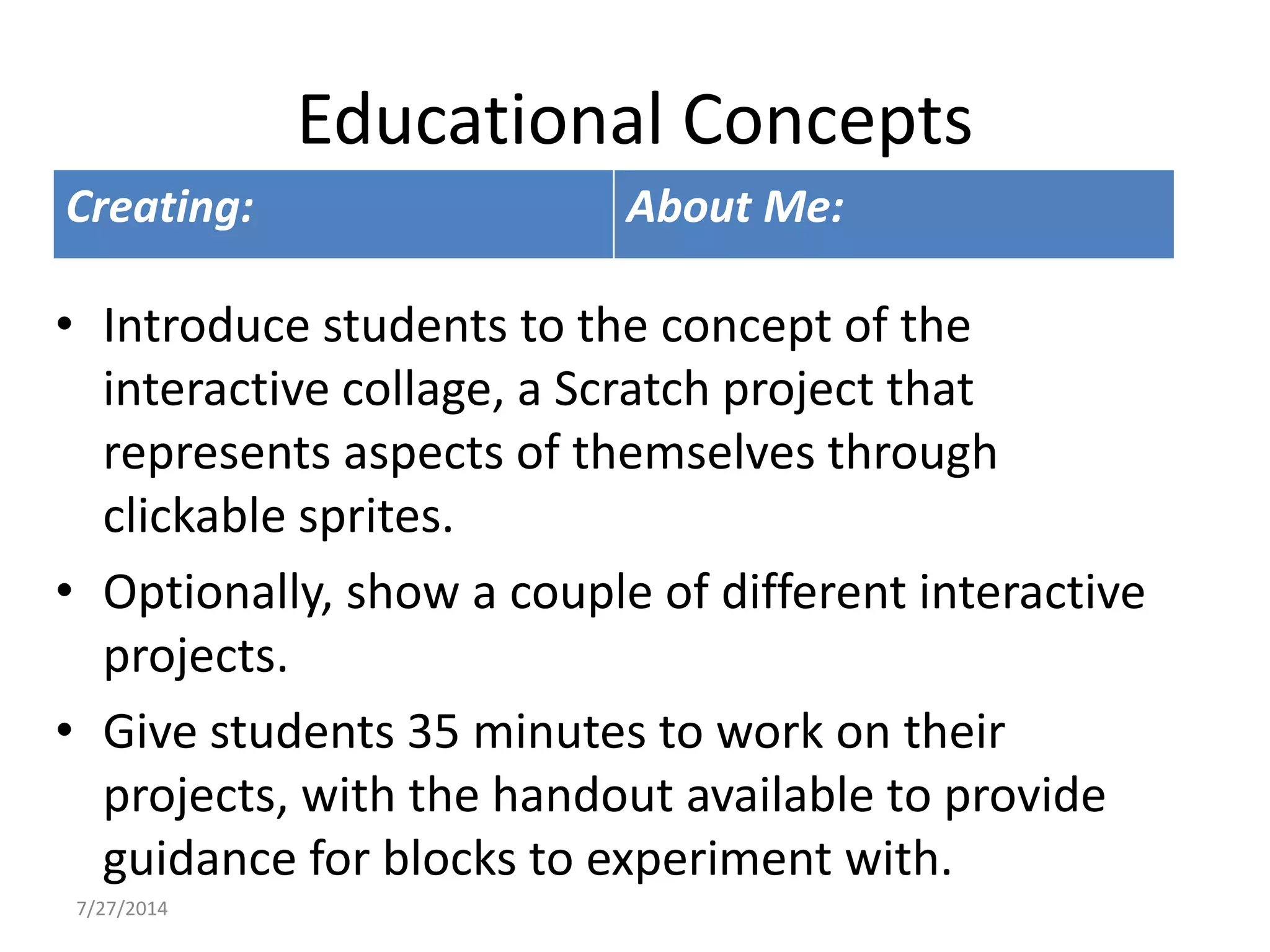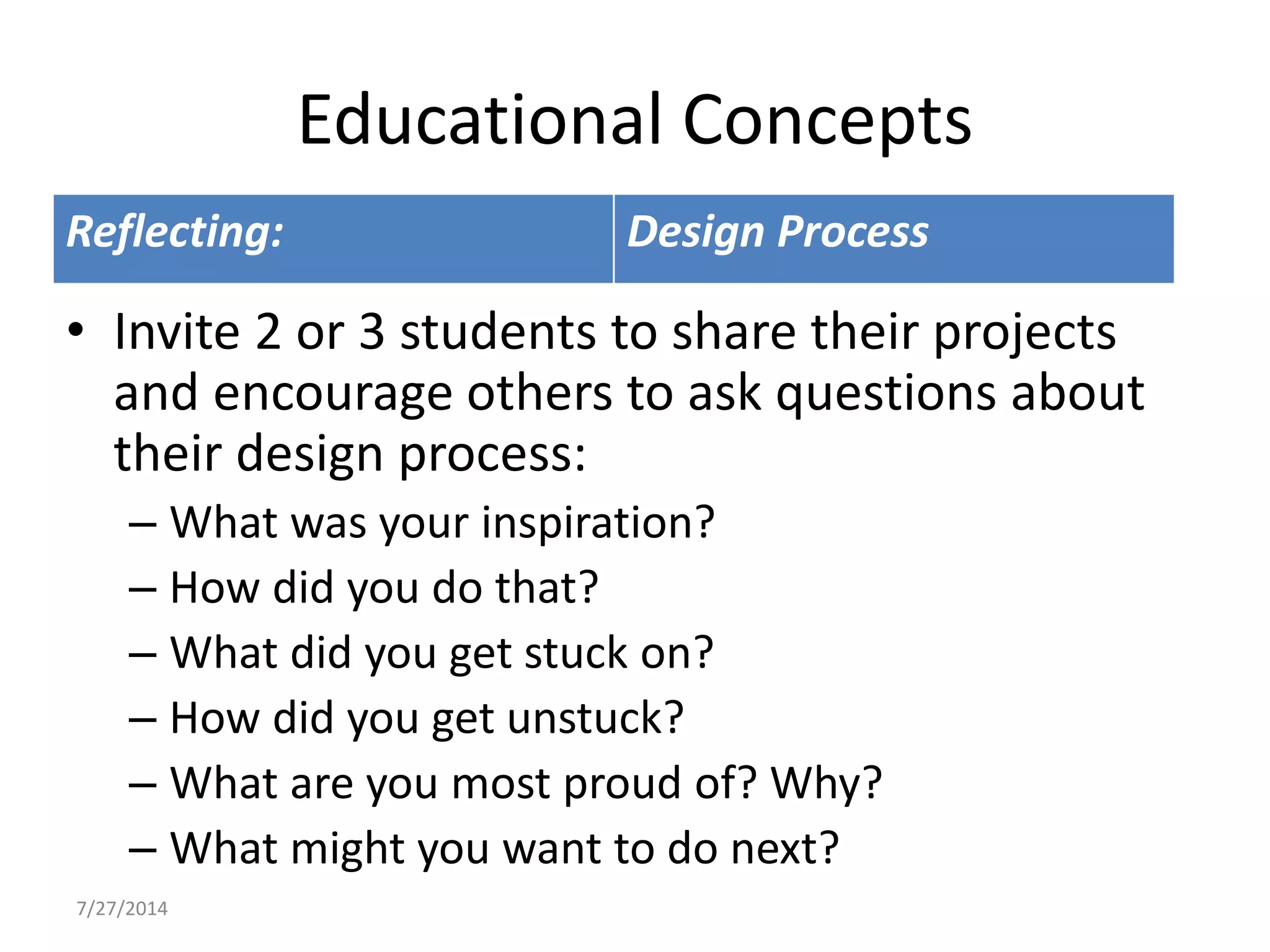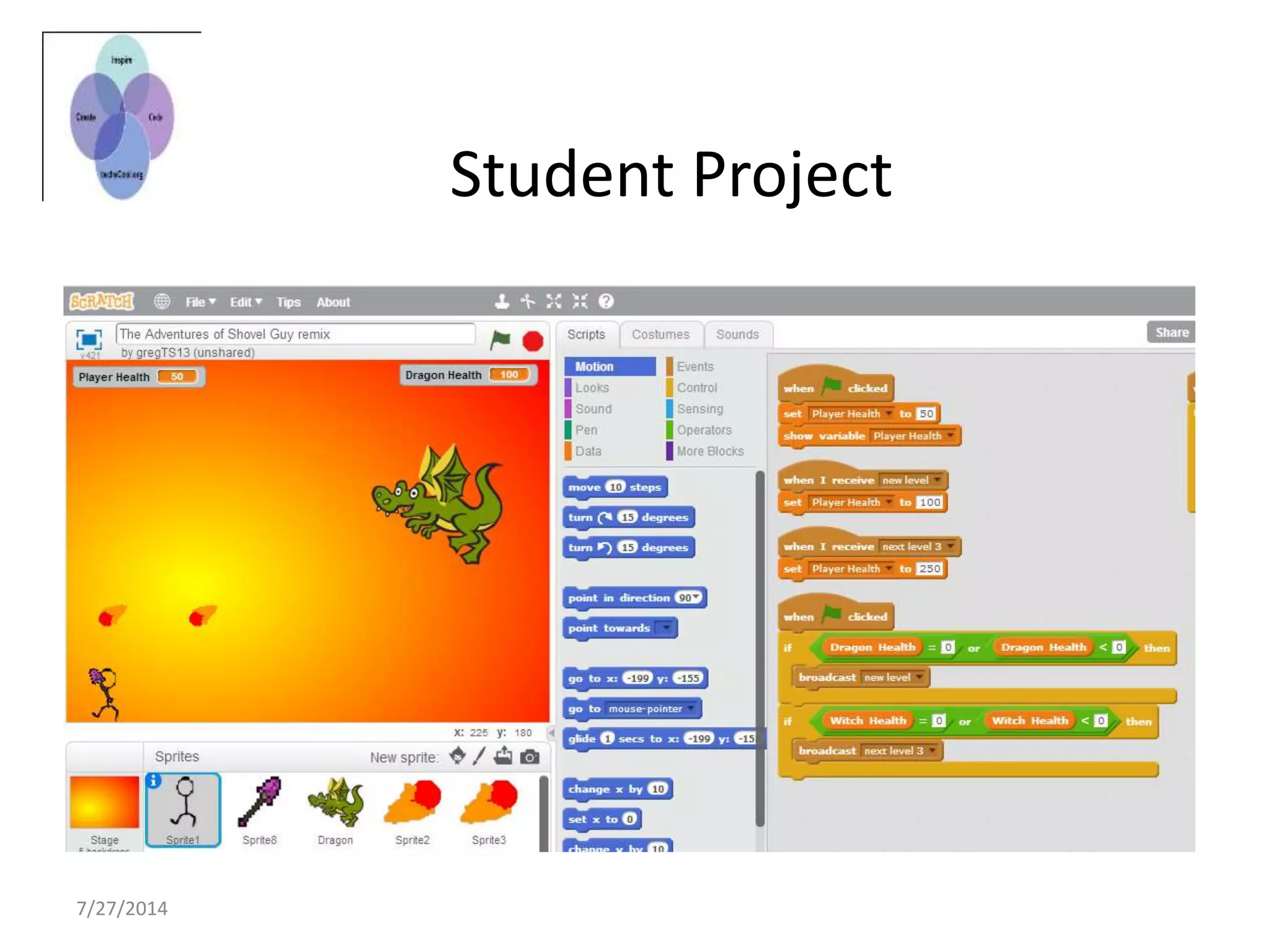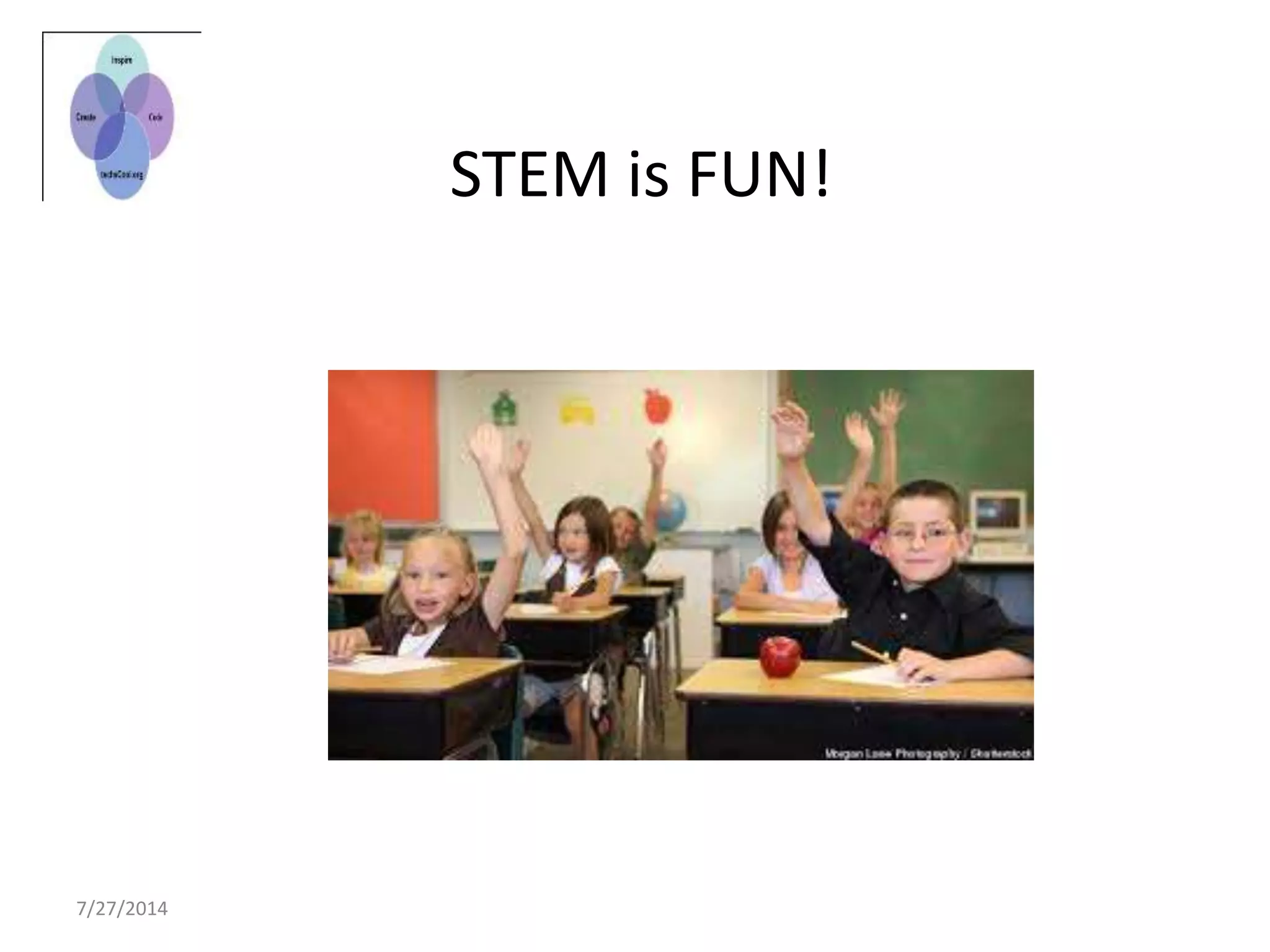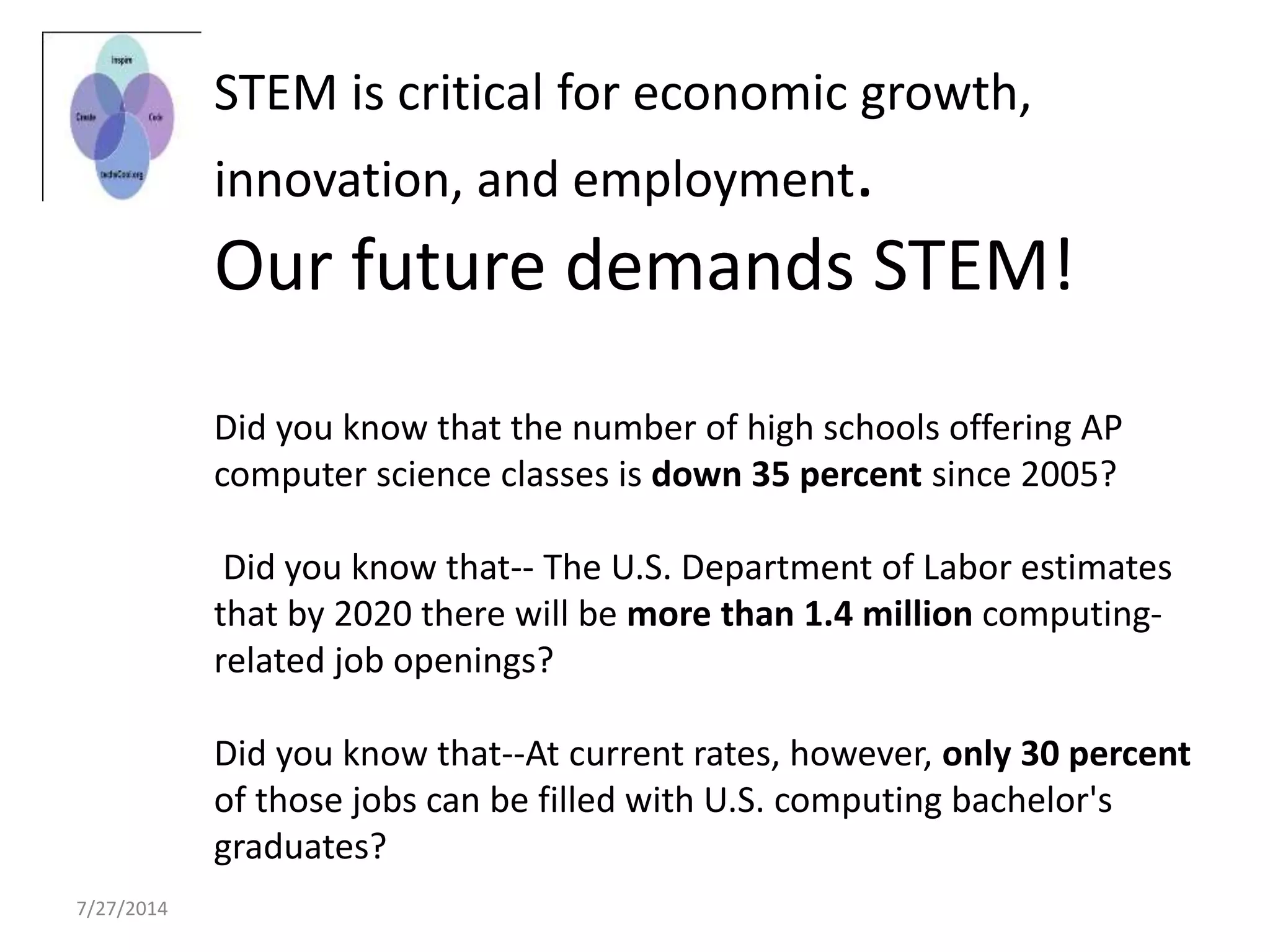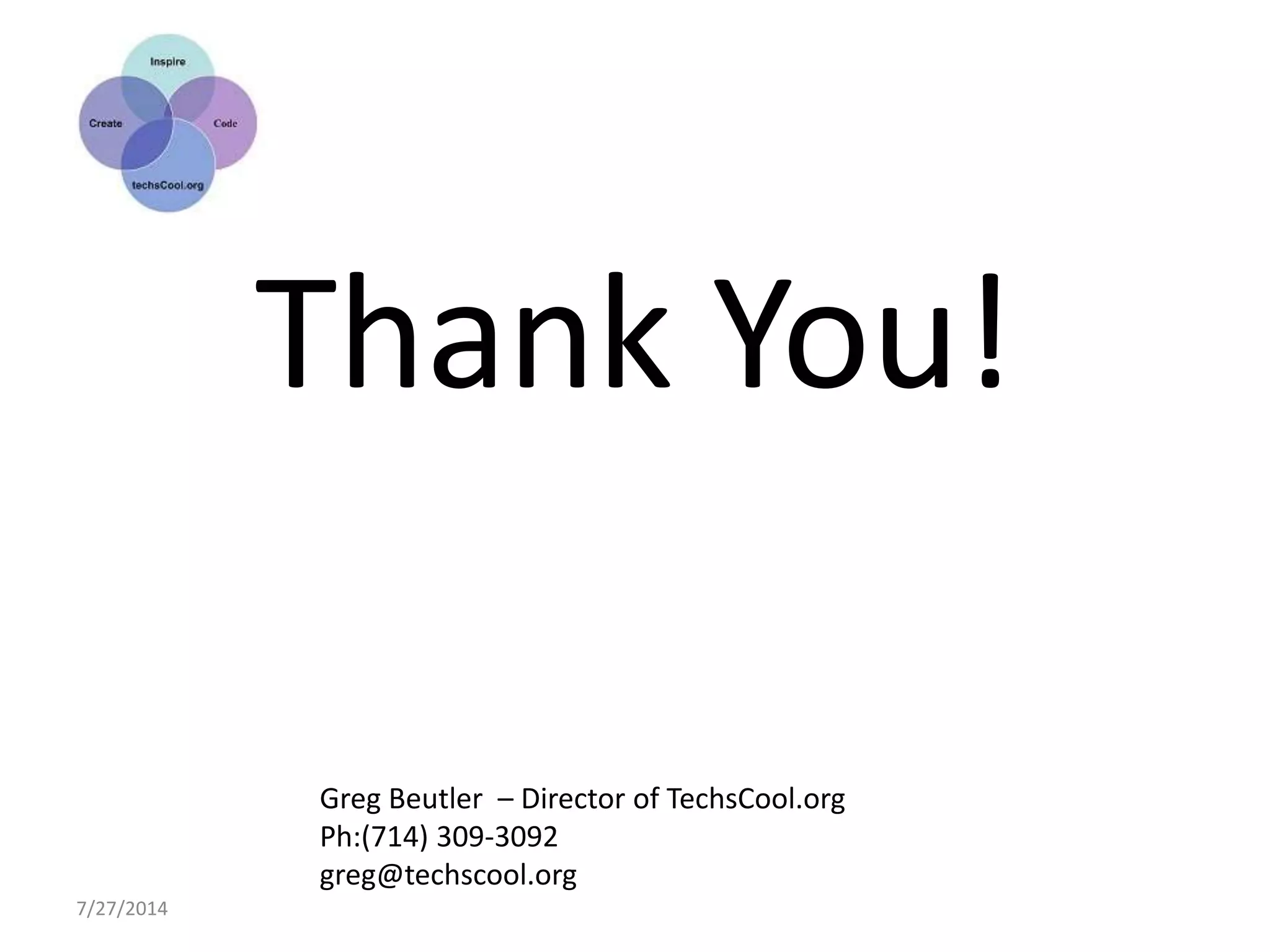The document outlines how Scratch, a programming language developed by MIT, supports STEM education by integrating coding, creative computing, and computational thinking concepts for students. It details various computational concepts and practices, enhances collaborative learning, and aligns with Next Generation Science Standards (NGSS) to promote meaningful learning experiences. The need for engaging STEM education is emphasized, particularly in light of declining participation in AP computer science classes and high demand for computing-related jobs.