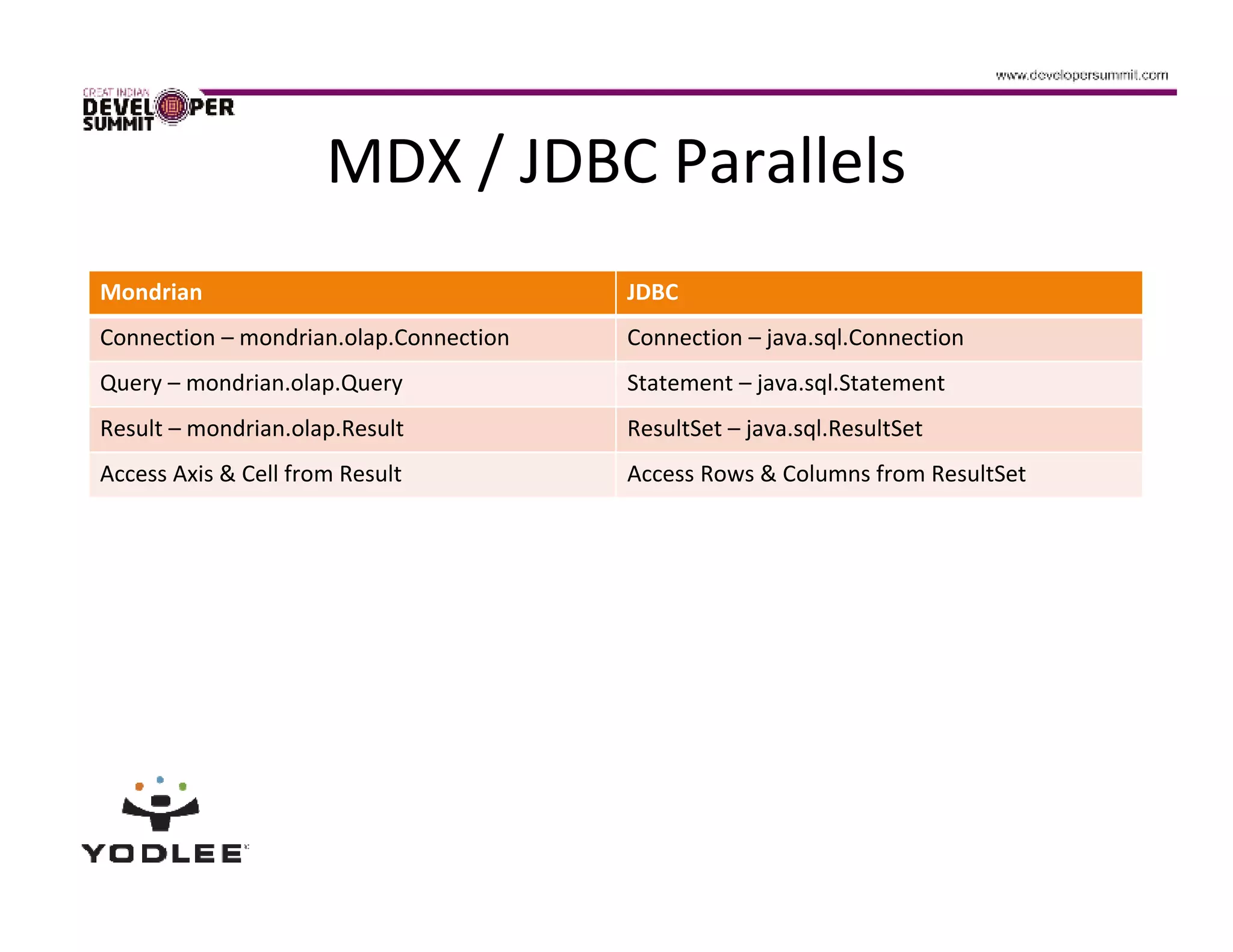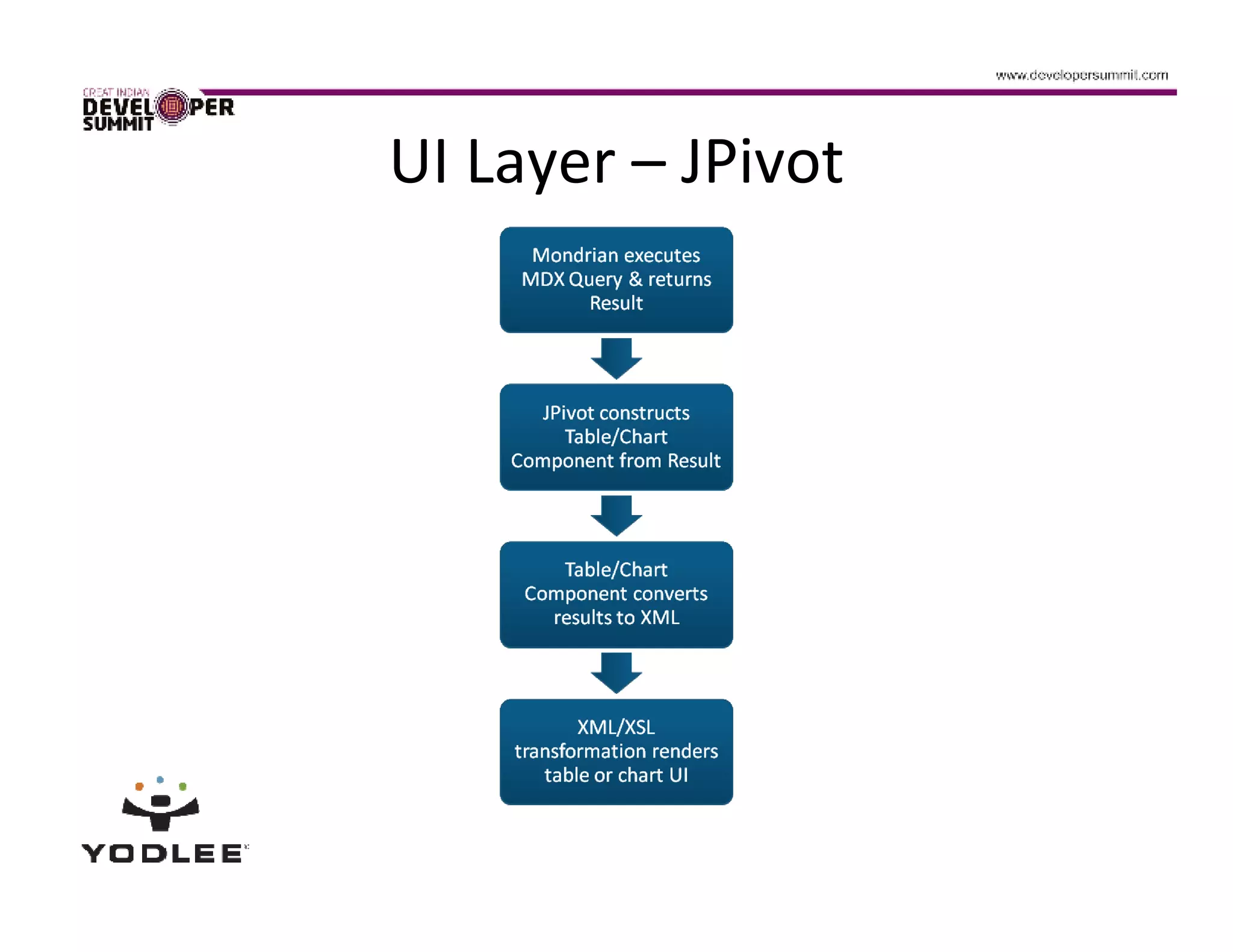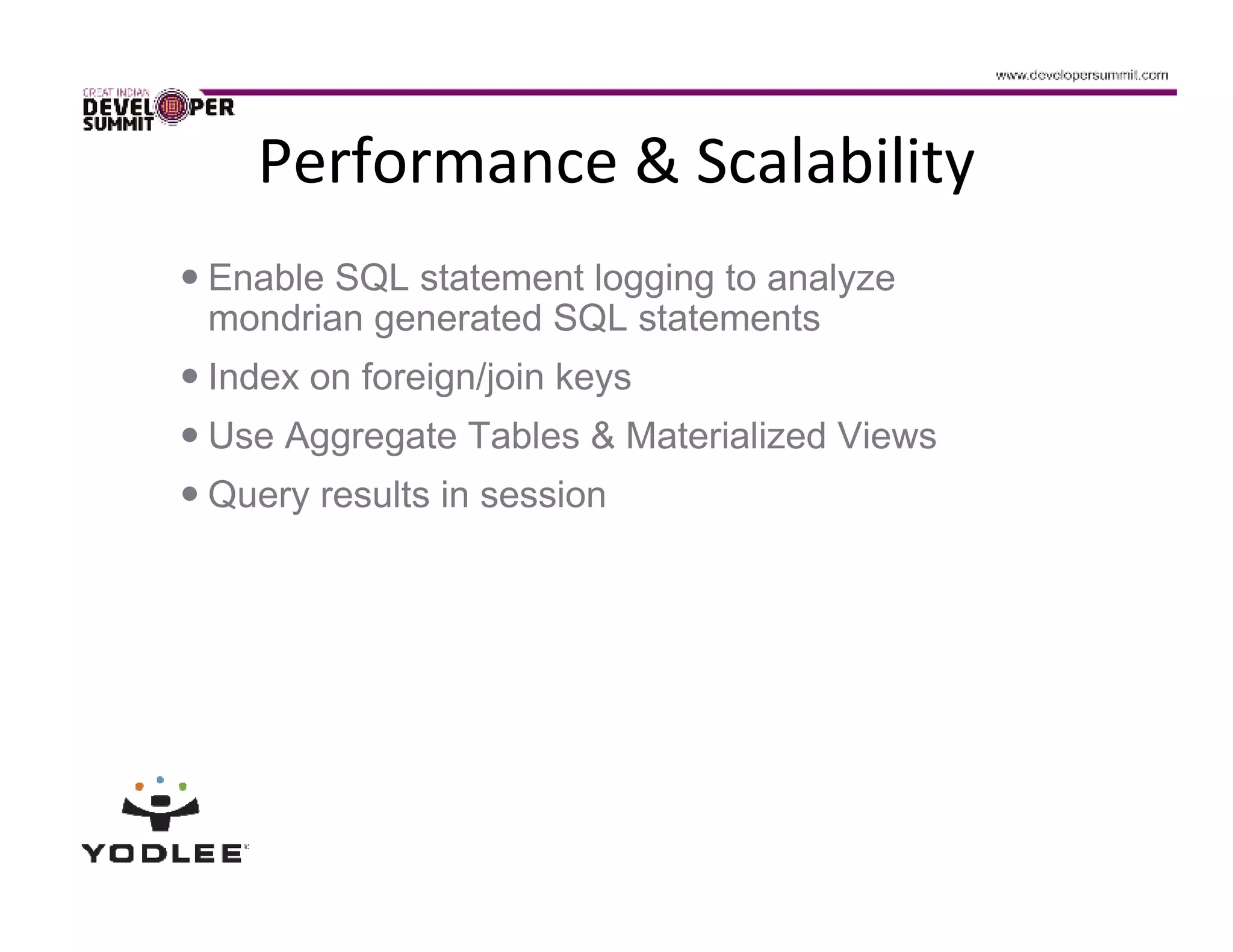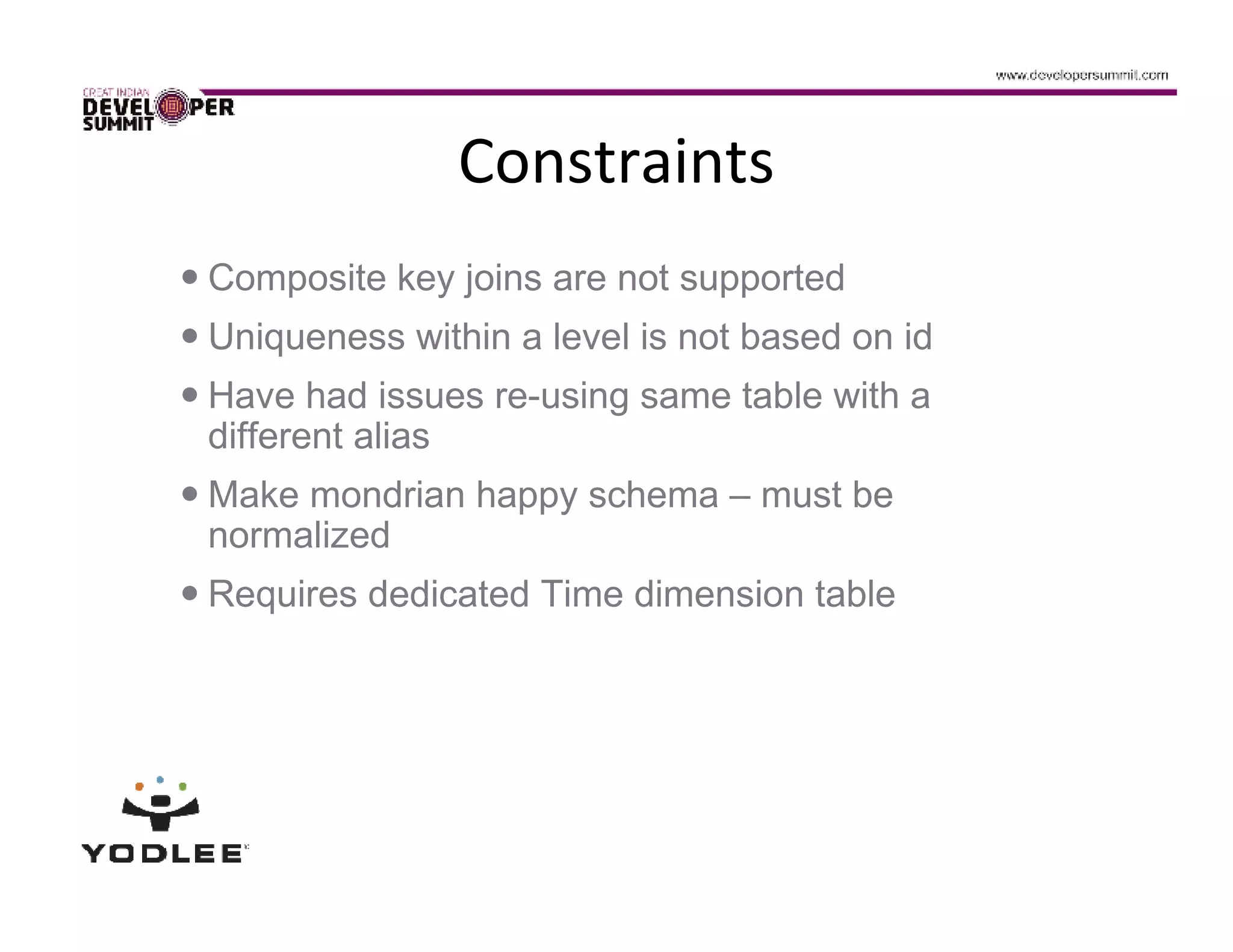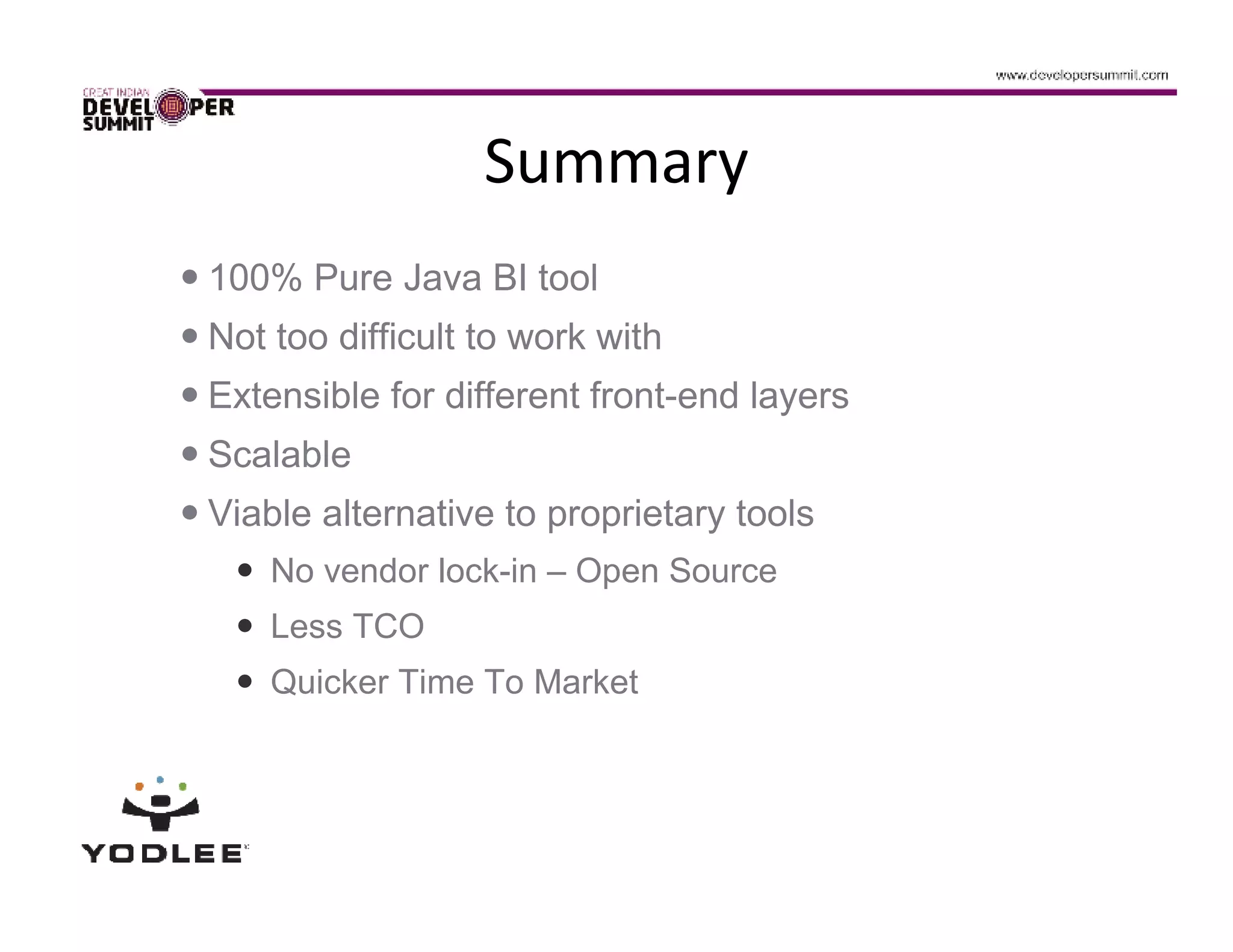Open source BI tool Mondrian is an OLAP engine that operates on normalized relational databases to provide multi-dimensional analysis. It is bundled with other open source packages like JPivot for the UI layer. Mondrian uses a schema file to define the logical multi-dimensional model and dimensions, hierarchies, measures and calculated members. It supports extensions through plug-ins and user-defined functions. For performance, aggregate tables, materialized views and query caching can be used. While it provides an open source alternative to proprietary BI tools, it also has some constraints around key joins and schema normalization.
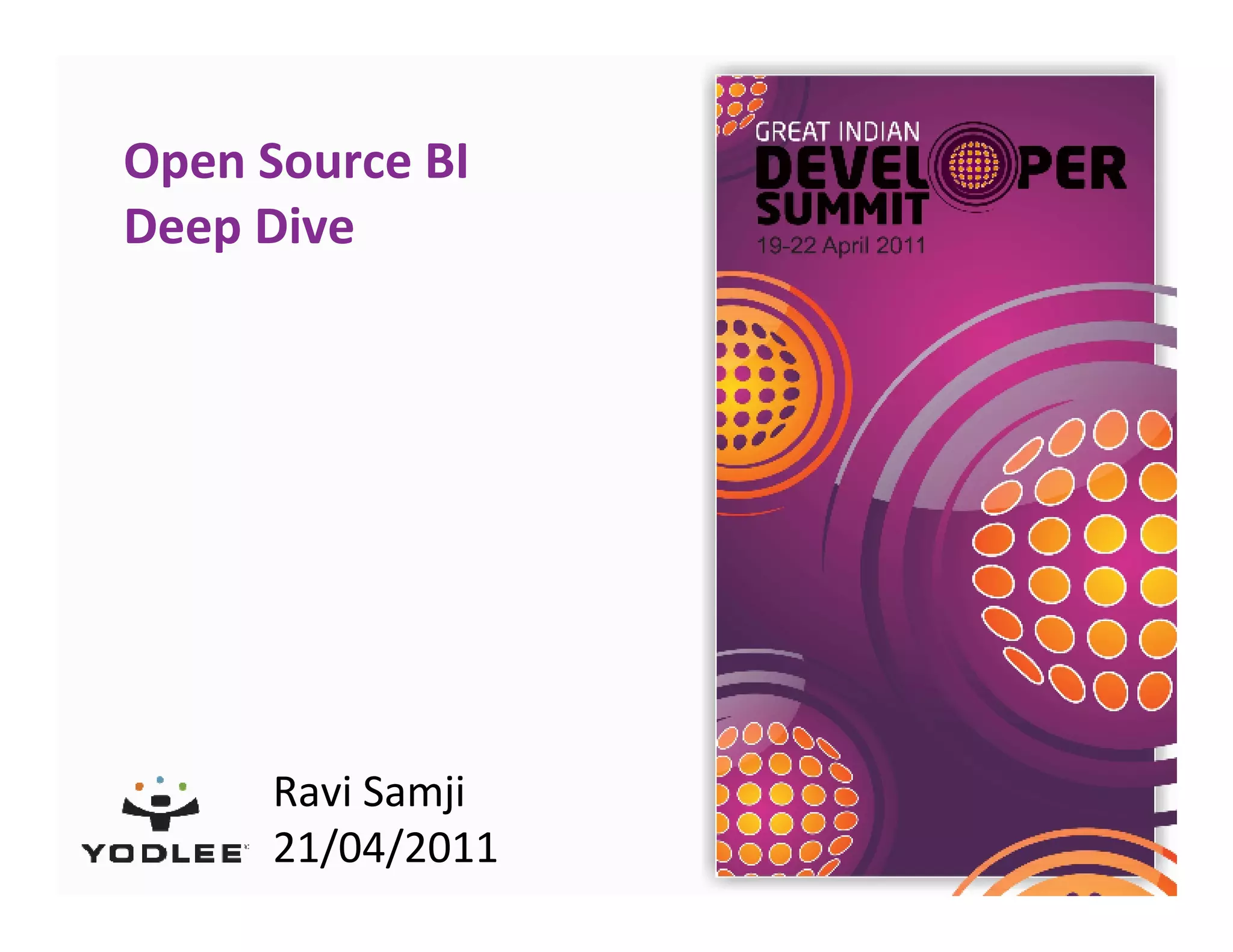
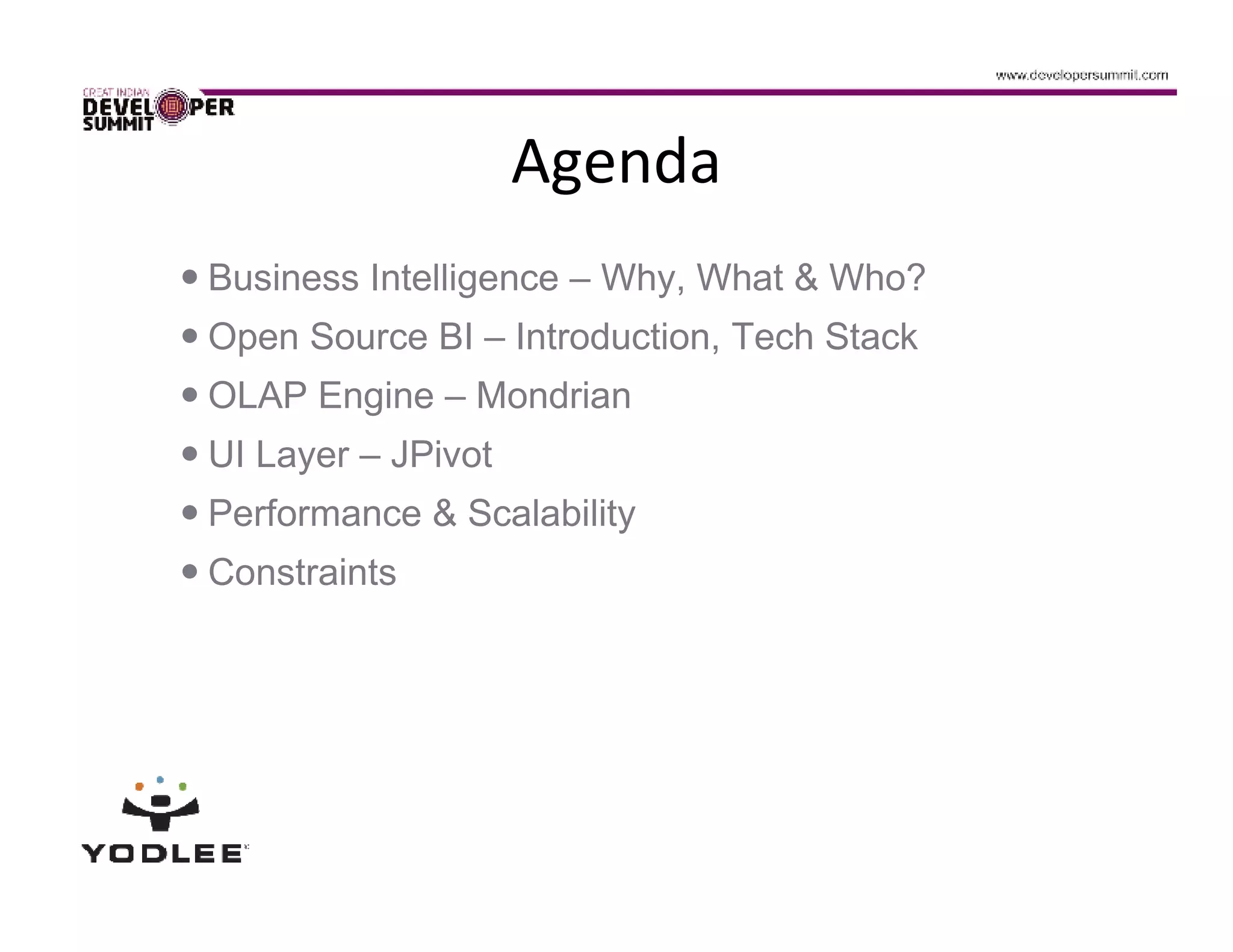

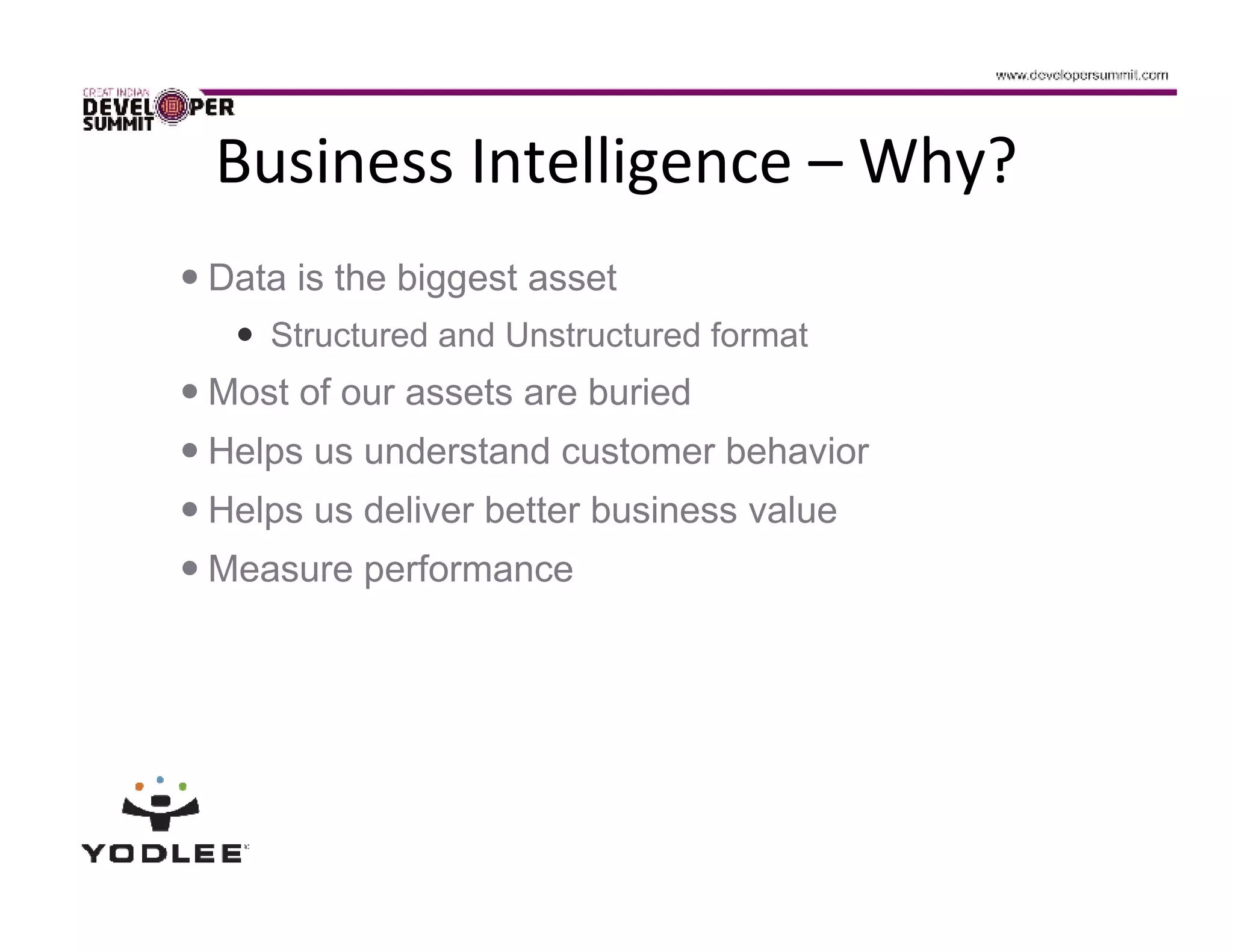
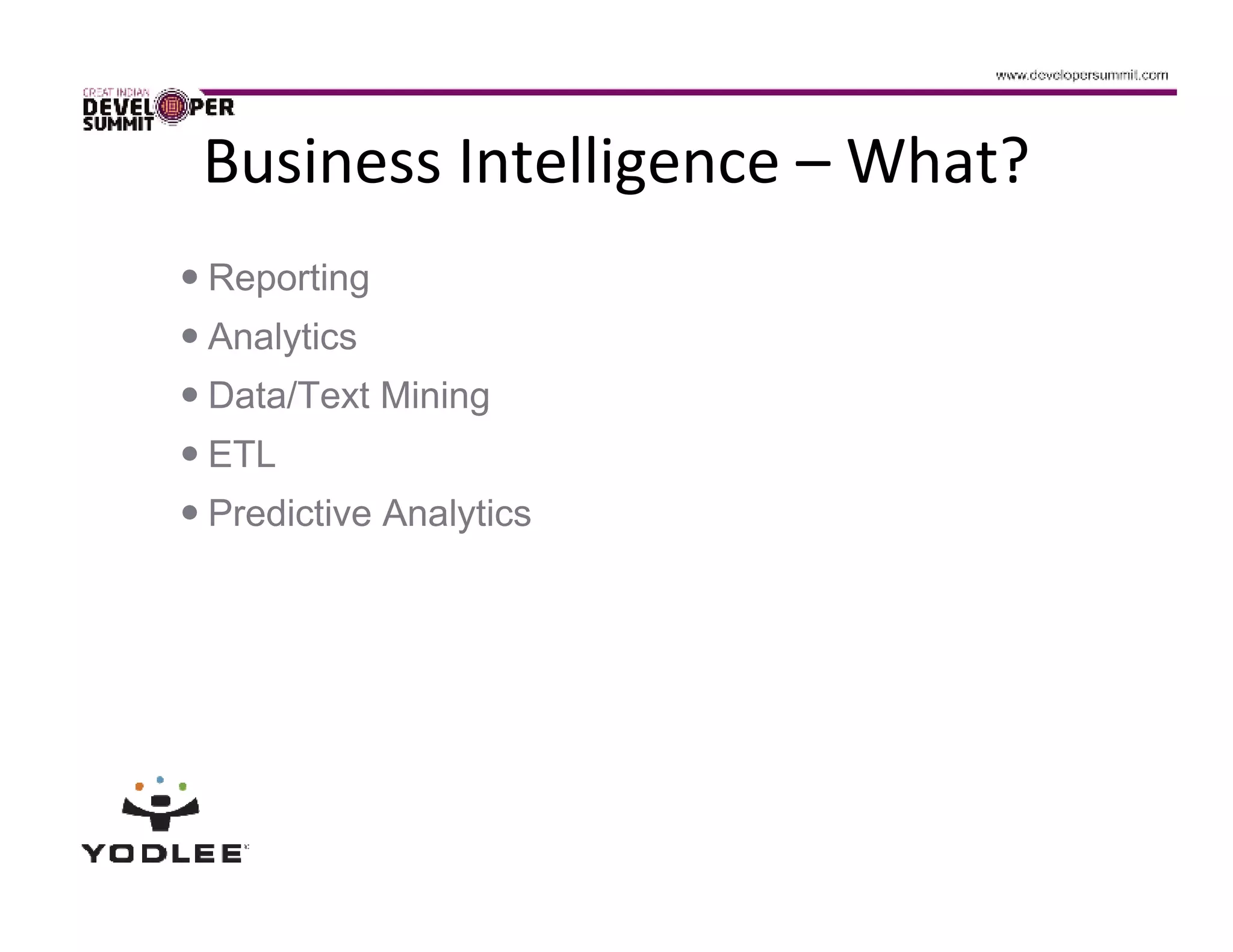
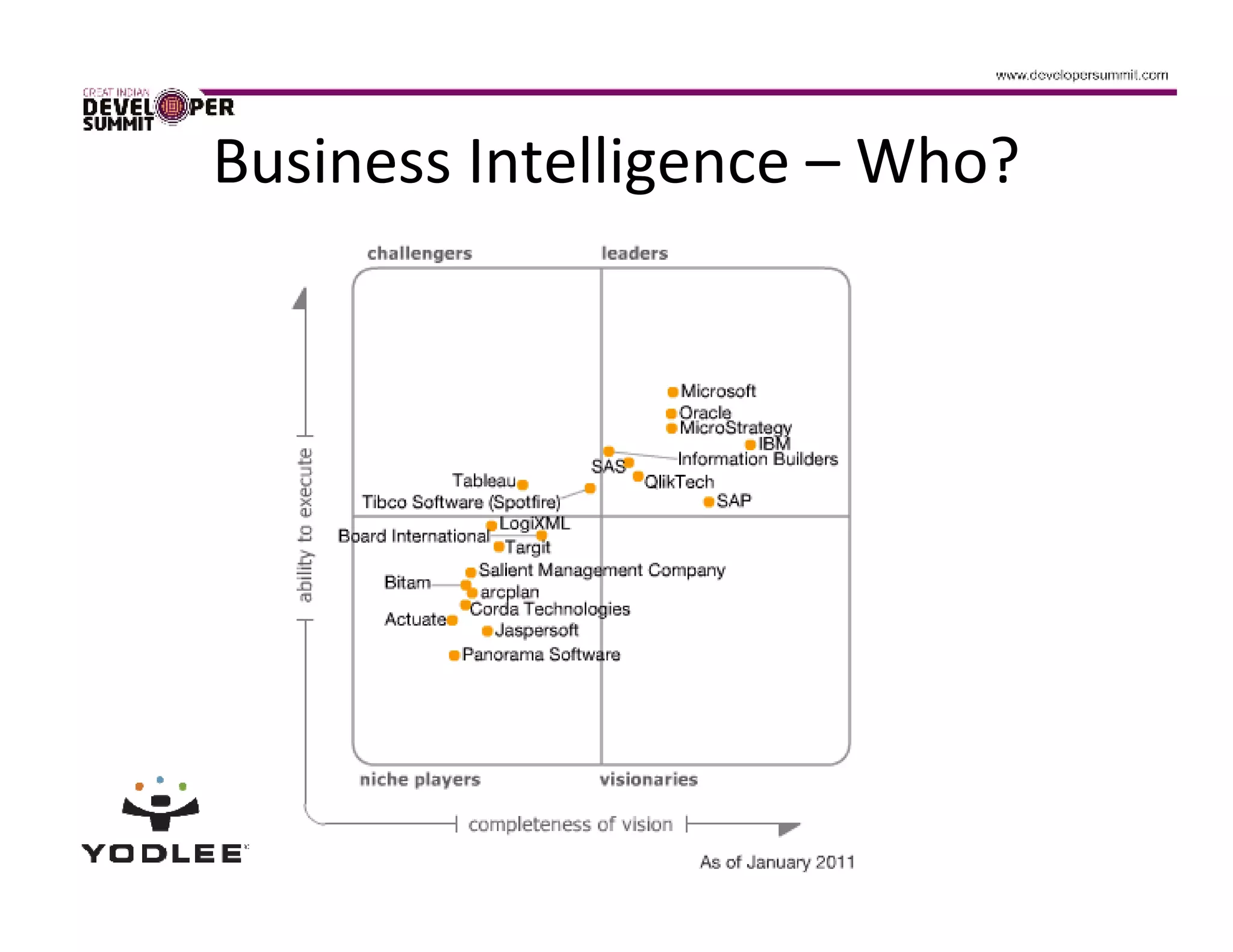
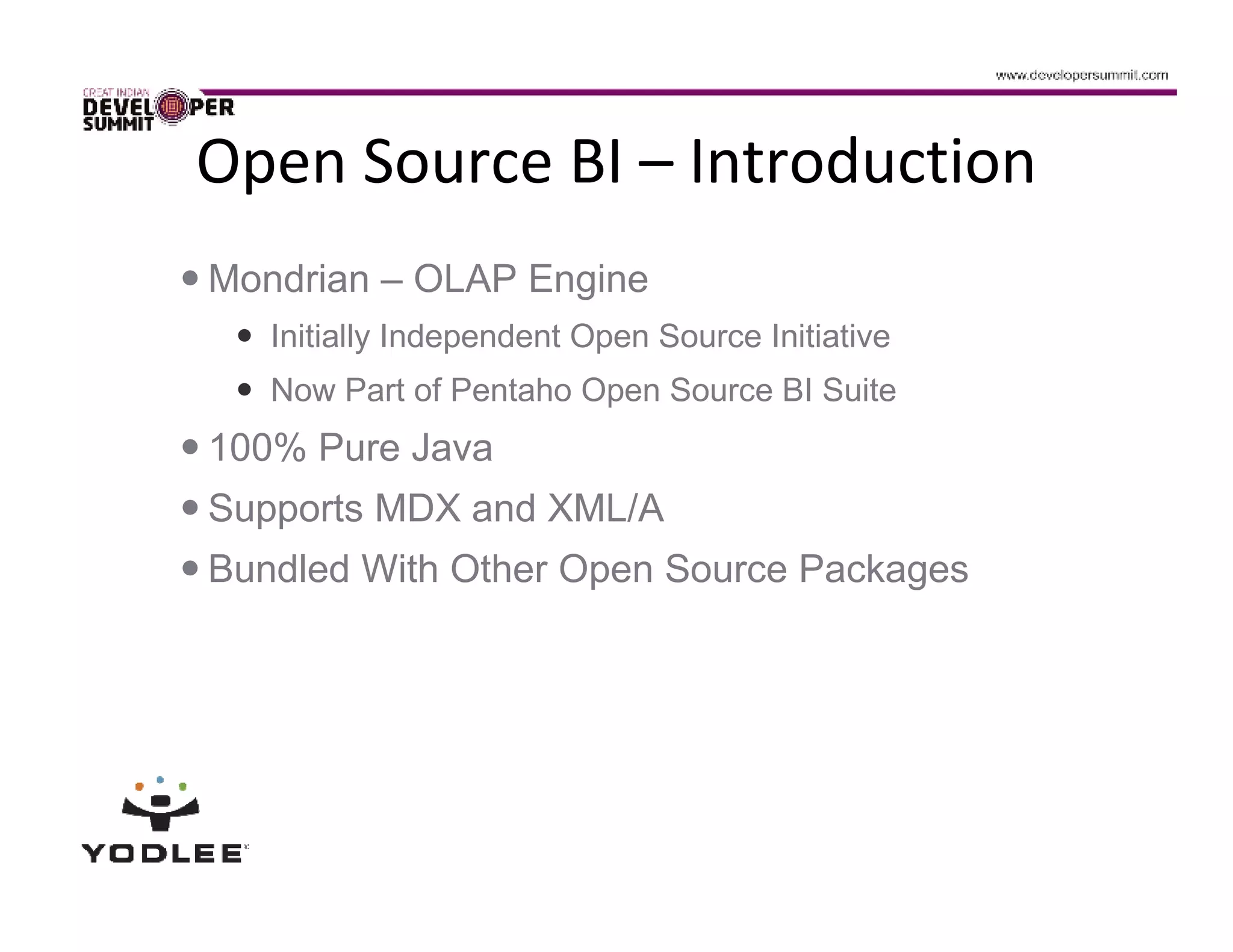
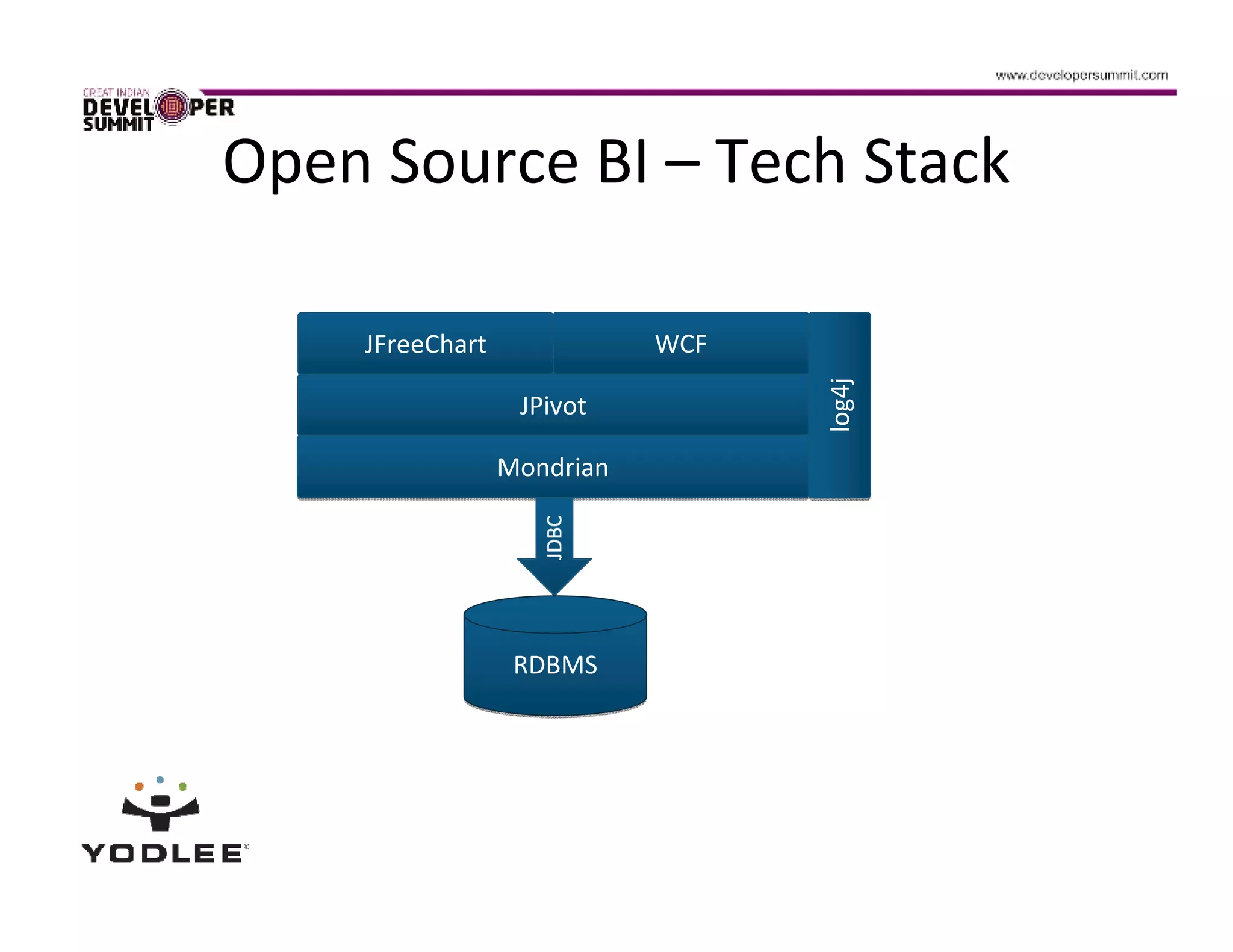
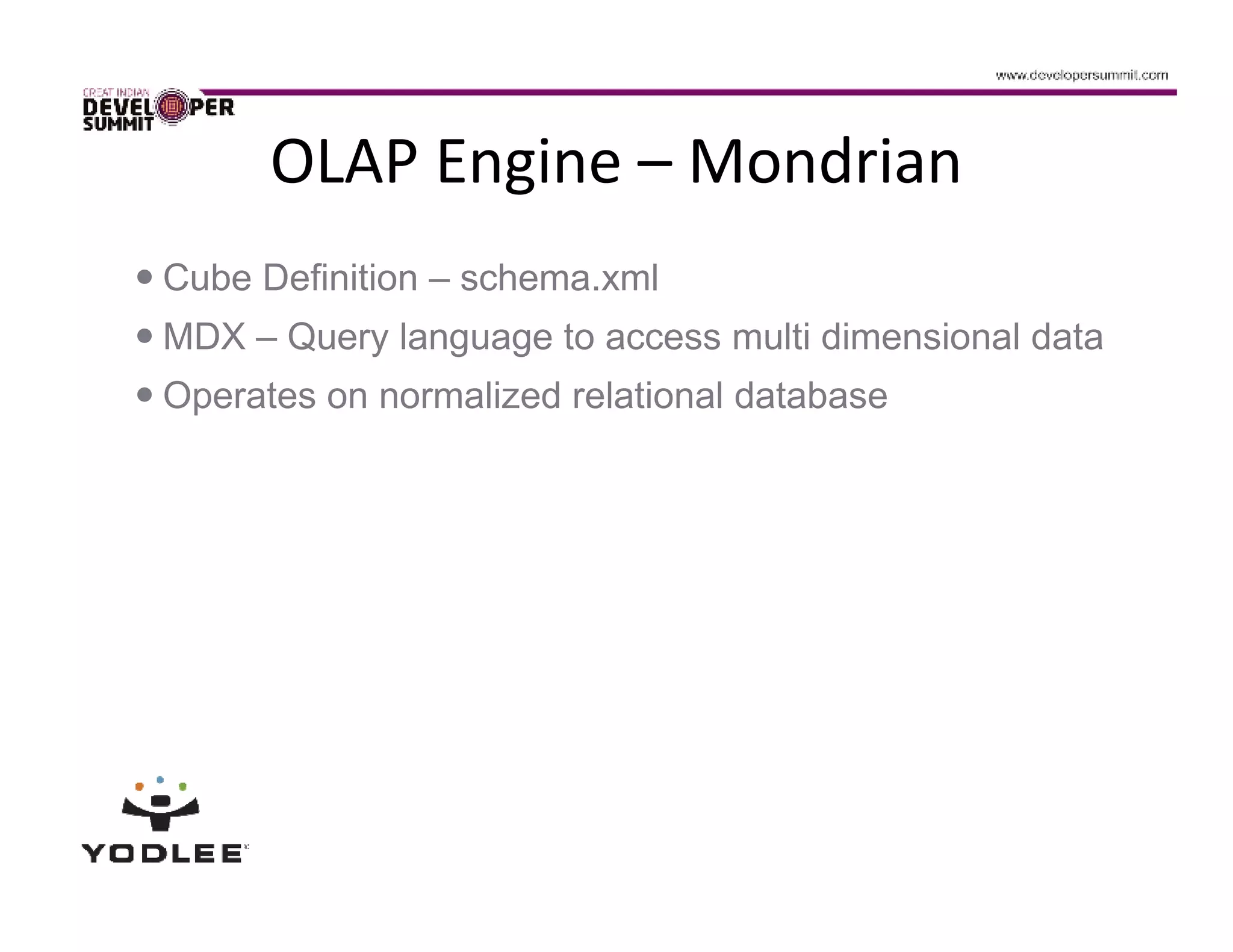
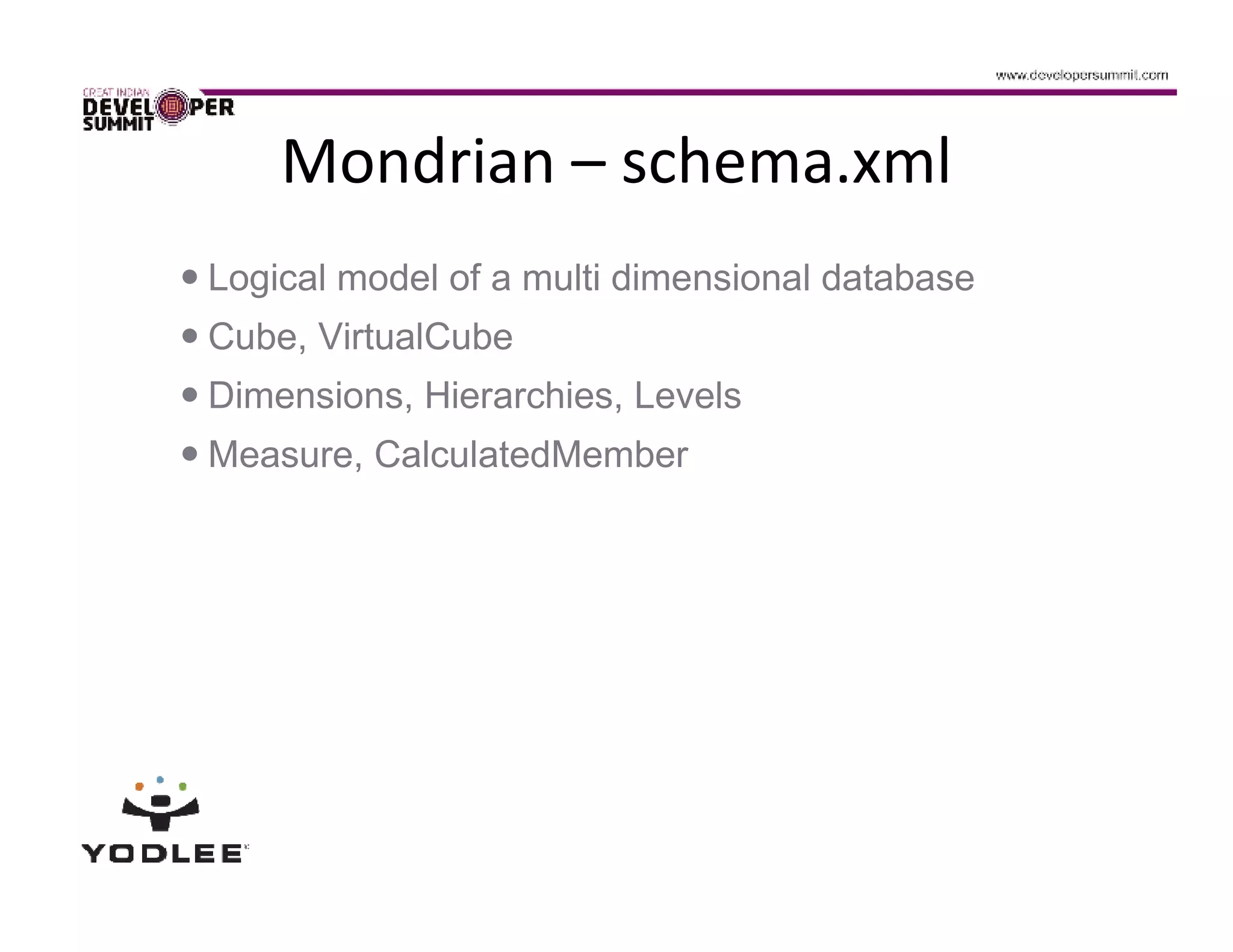
![Logical Model – Multi Dimensional
<Schema>
Database
<Cube name="Sales">
<Table name="sales_fact_1997"/>
<Dimension name="Gender" foreignKey="customer_id">
<Hierarchy hasAll="true" allMemberName="All Genders" primaryKey="customer_id">
<Table name="customer"/>
<Level name="Gender" column="gender" uniqueMembers="true"/>
</Hierarchy>
</Dimension>
<Dimension name="Time" foreignKey="time_id">
<Hierarchy hasAll="false" primaryKey="time_id">
<Table name="time_by_day"/>
<Level name="Year" column="the_year" type="Numeric" uniqueMembers="true"/>
<Level name="Quarter" column="quarter" uniqueMembers="false"/>
<Level name="Month" column="month_of_year" type="Numeric" uniqueMembers="false"/>
</Hierarchy>
</Dimension>
<Measure name="Unit Sales" column="unit_sales" aggregator="sum" formatString="#,###"/>
<Measure name="Store Sales" column="store_sales" aggregator="sum" formatString="#,###.##"/>
<Measure name="Store Cost" column="store_cost" aggregator="sum" formatString="#,###.00"/>
<CalculatedMember name="Profit" dimension="Measures" formula="[Measures].[Store Sales] - [Measures].[Store Cost]">
<CalculatedMemberProperty name="FORMAT_STRING" value="$#,##0.00"/>
</CalculatedMember>
</Cube>
</Schema>](https://image.slidesharecdn.com/gids2011opensourcebirsamji-120311211905-phpapp01/75/Learning-Open-Source-Business-Intelligence-11-2048.jpg)
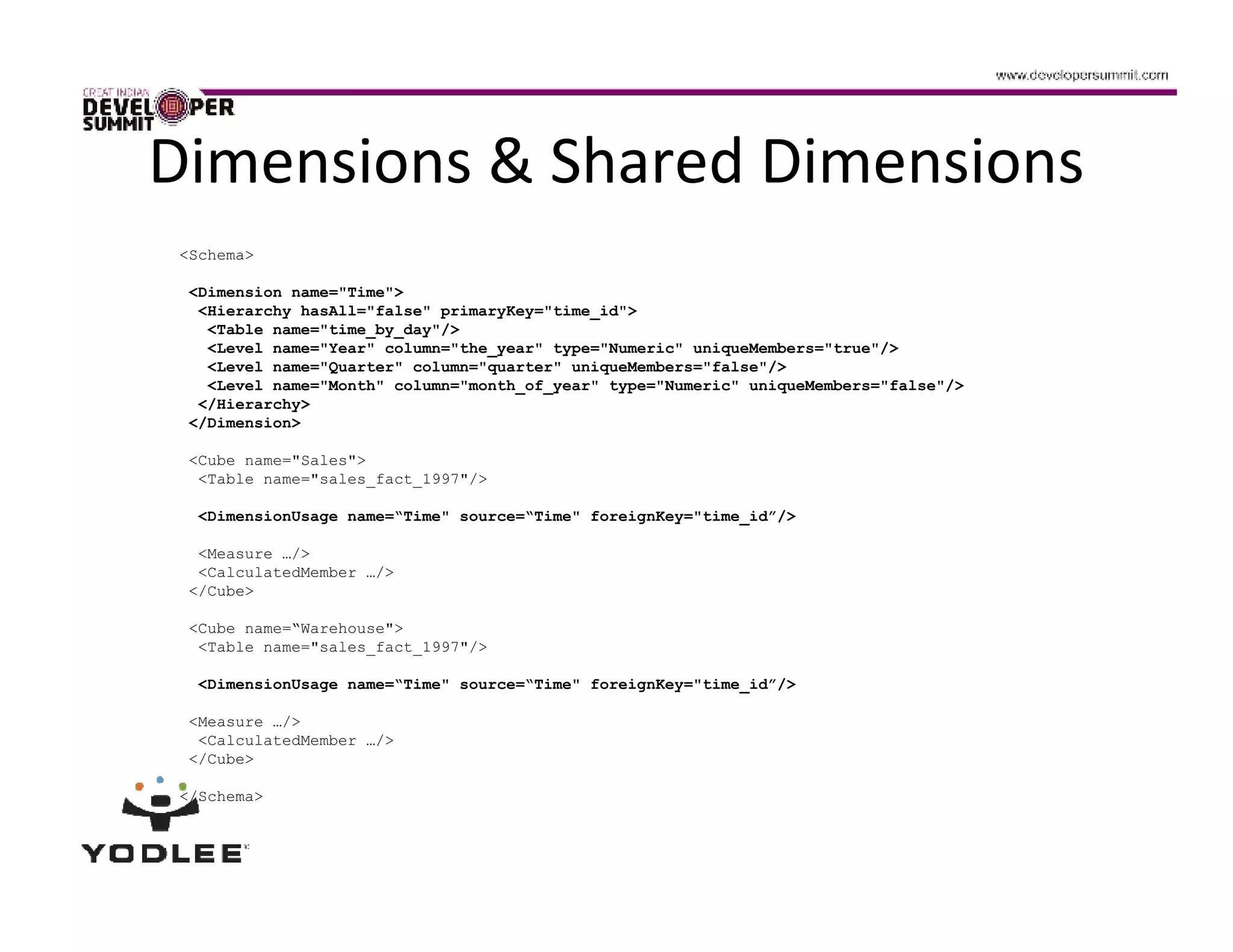
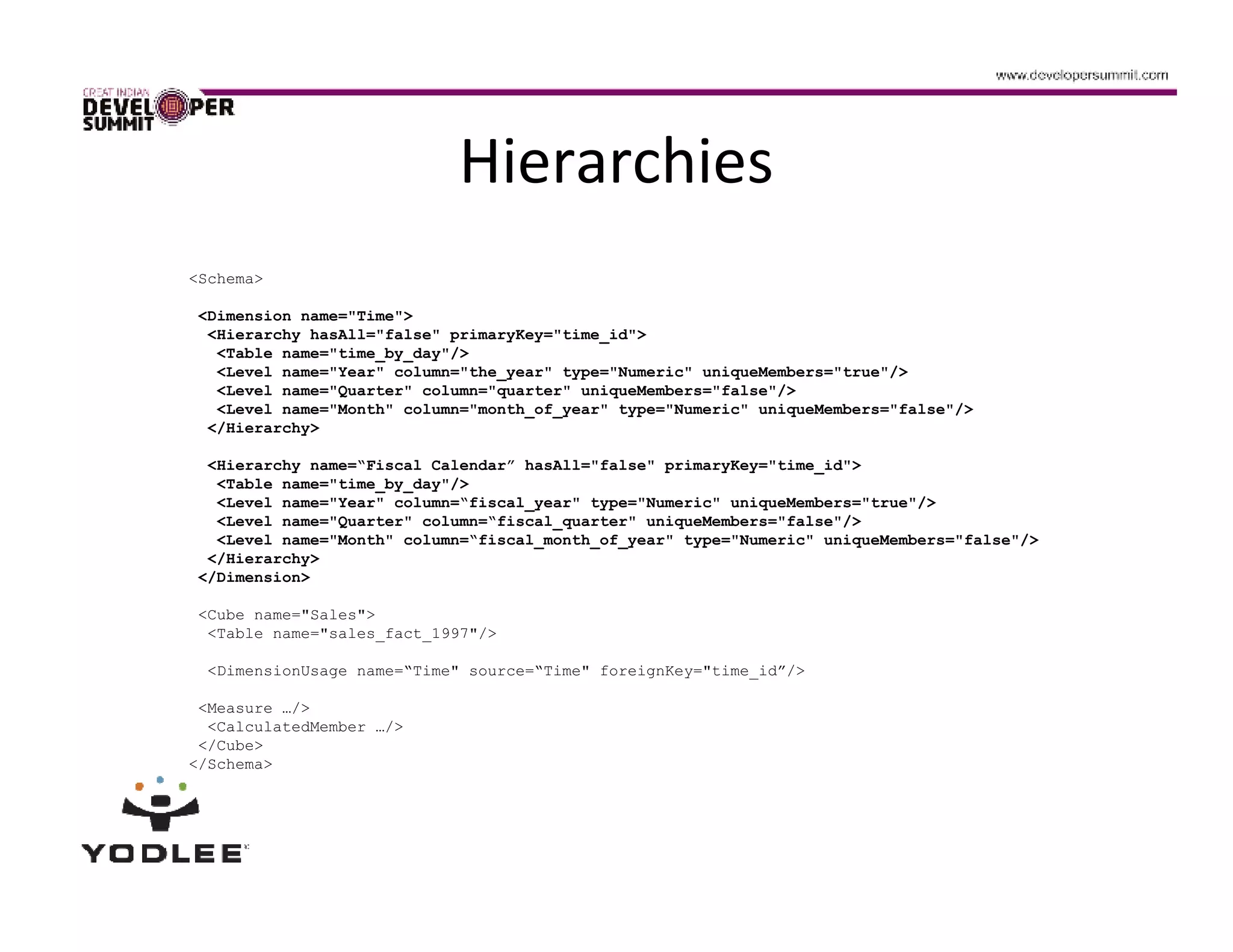
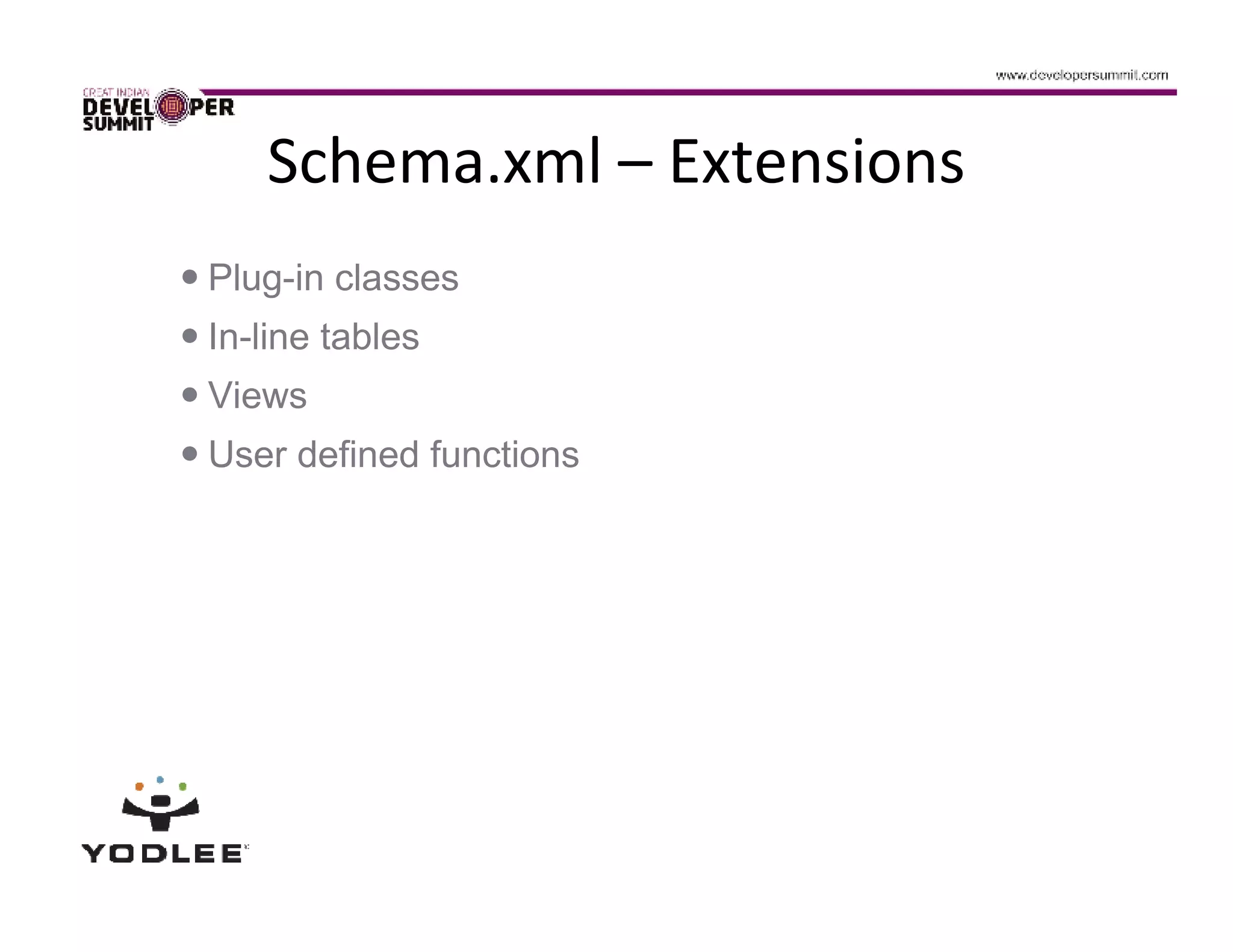
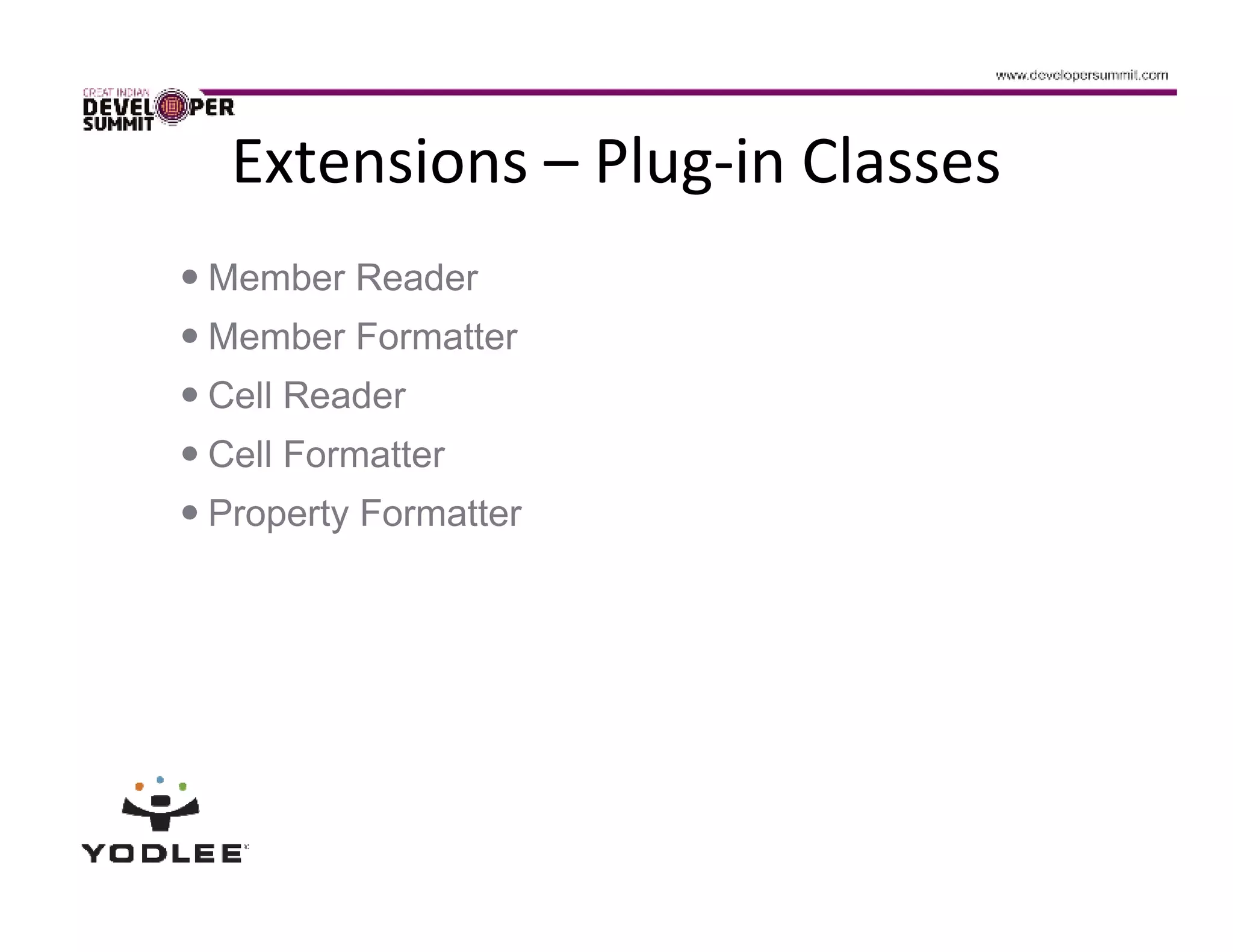
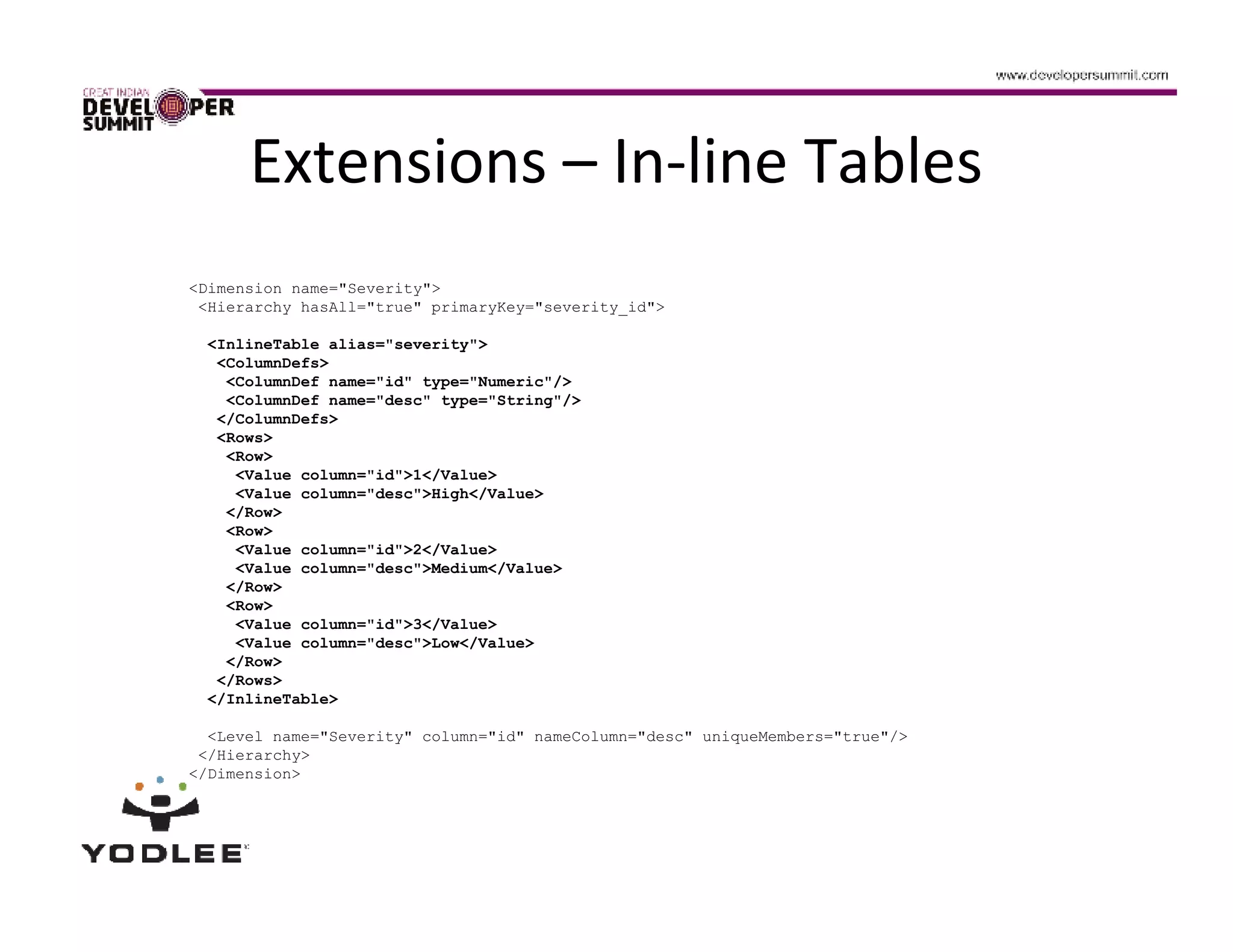
![Extensions – Views
<Cube name="Operations">
<View alias="StateCountyCity">
<SQL dialect="generic">
<![CDATA[
SELECT s.state_name, c.county_name, t.city_name, s.state_id, c.county_id, t.city_id
FROM state s
LEFT JOIN county c ON (c.state_id = s.state_id)
LEFT JOIN city t ON (c.county_id = t.county_id)
]]>
</SQL>
</View>
</Cube>](https://image.slidesharecdn.com/gids2011opensourcebirsamji-120311211905-phpapp01/75/Learning-Open-Source-Business-Intelligence-17-2048.jpg)
![Extensions – User Defined Functions
Must implement mondrian.spi.UserDefinedFunction
Implementation must be available in classpath
UDF Definition in schema.xml
<Schema>
...
<UserDefinedFunction name="PlusOne" className=“my.udf.PlusOne" />
</Schema>
MDX Usage
WITH MEMBER [Measures].[Unit Sales Plus One]
AS 'PlusOne([Measures].[Unit Sales])'
SELECT
{[Measures].[Unit Sales]} ON COLUMNS,
{[Gender].MEMBERS} ON ROWS
FROM [Sales]](https://image.slidesharecdn.com/gids2011opensourcebirsamji-120311211905-phpapp01/75/Learning-Open-Source-Business-Intelligence-18-2048.jpg)