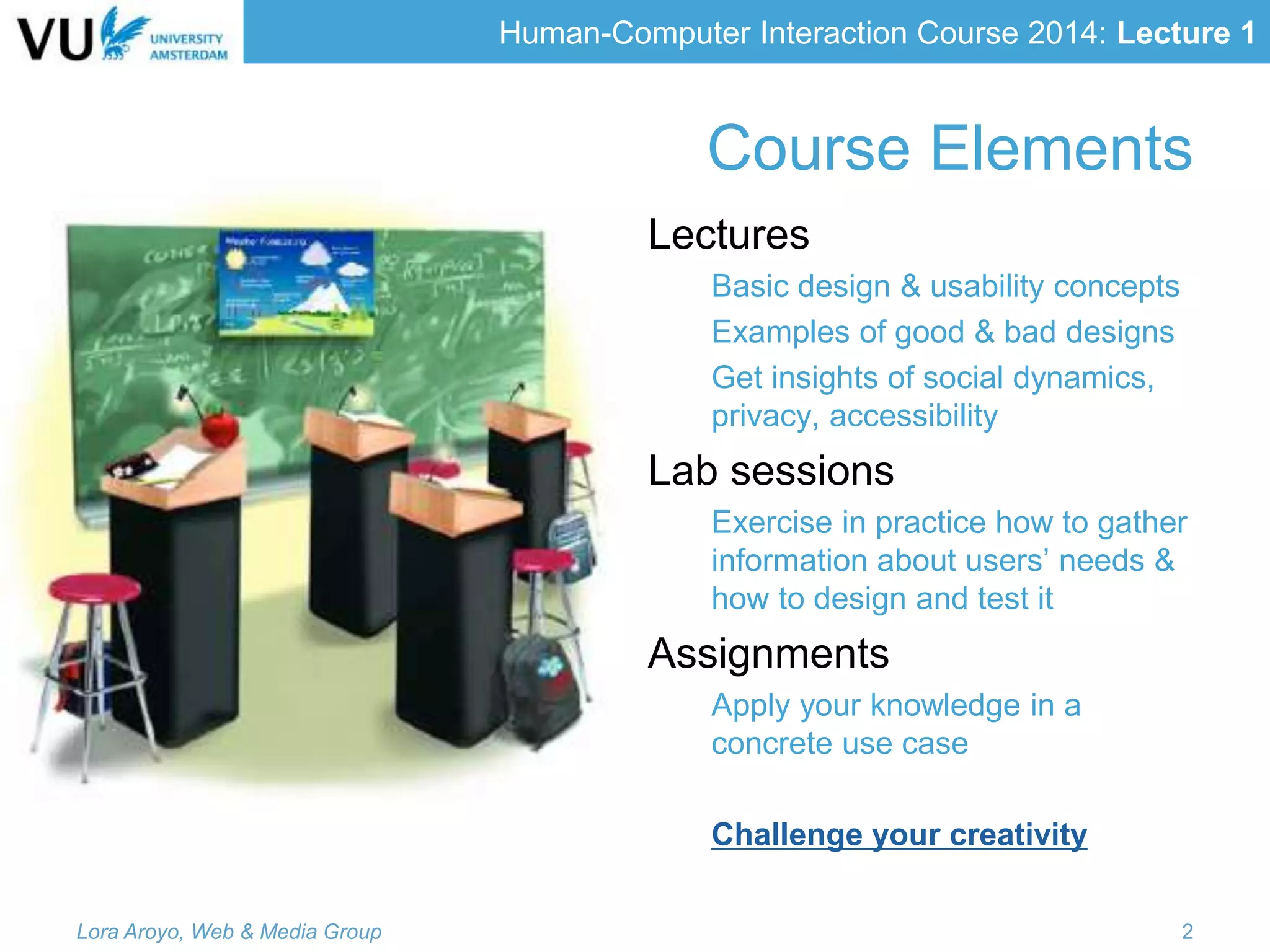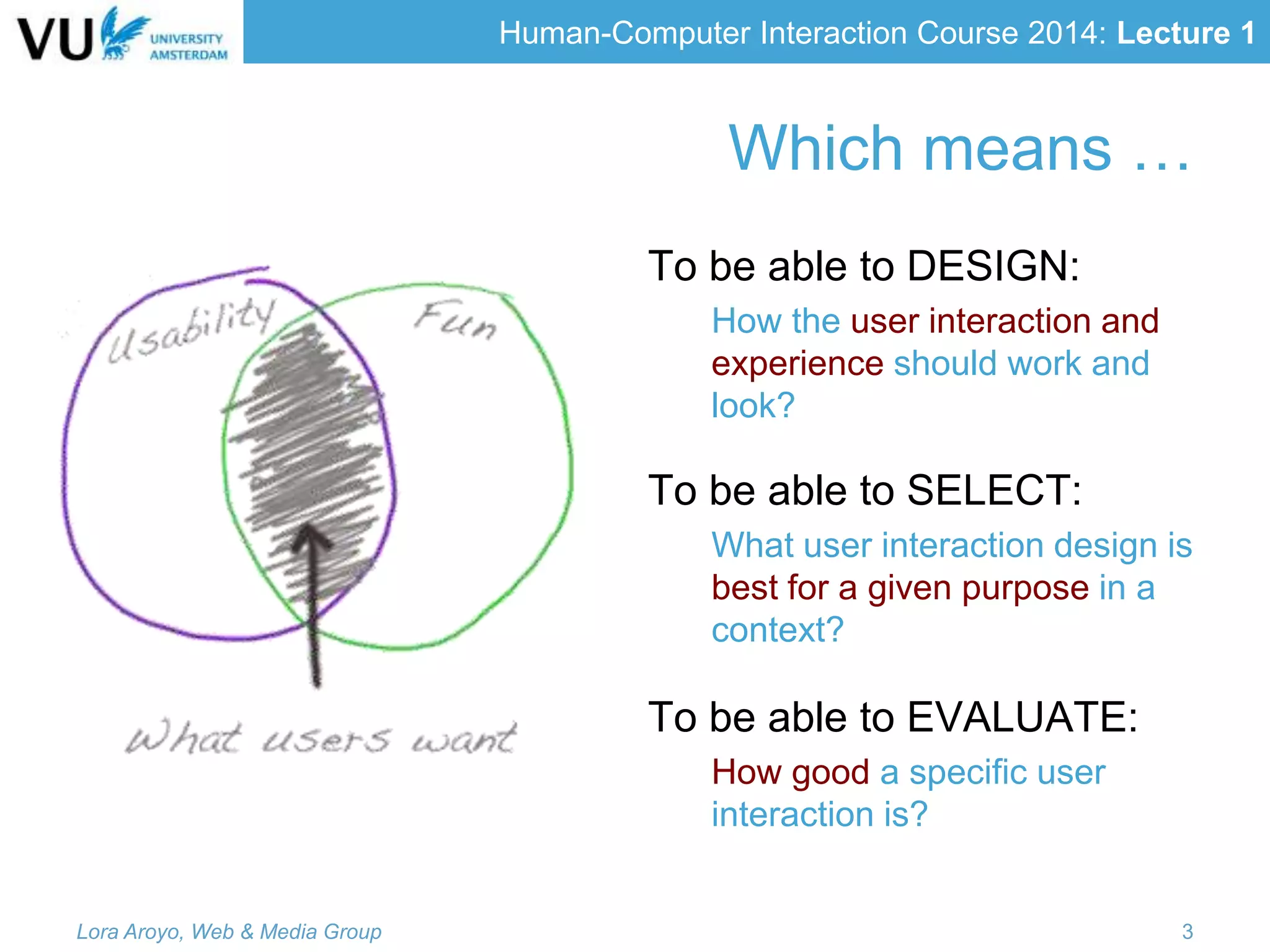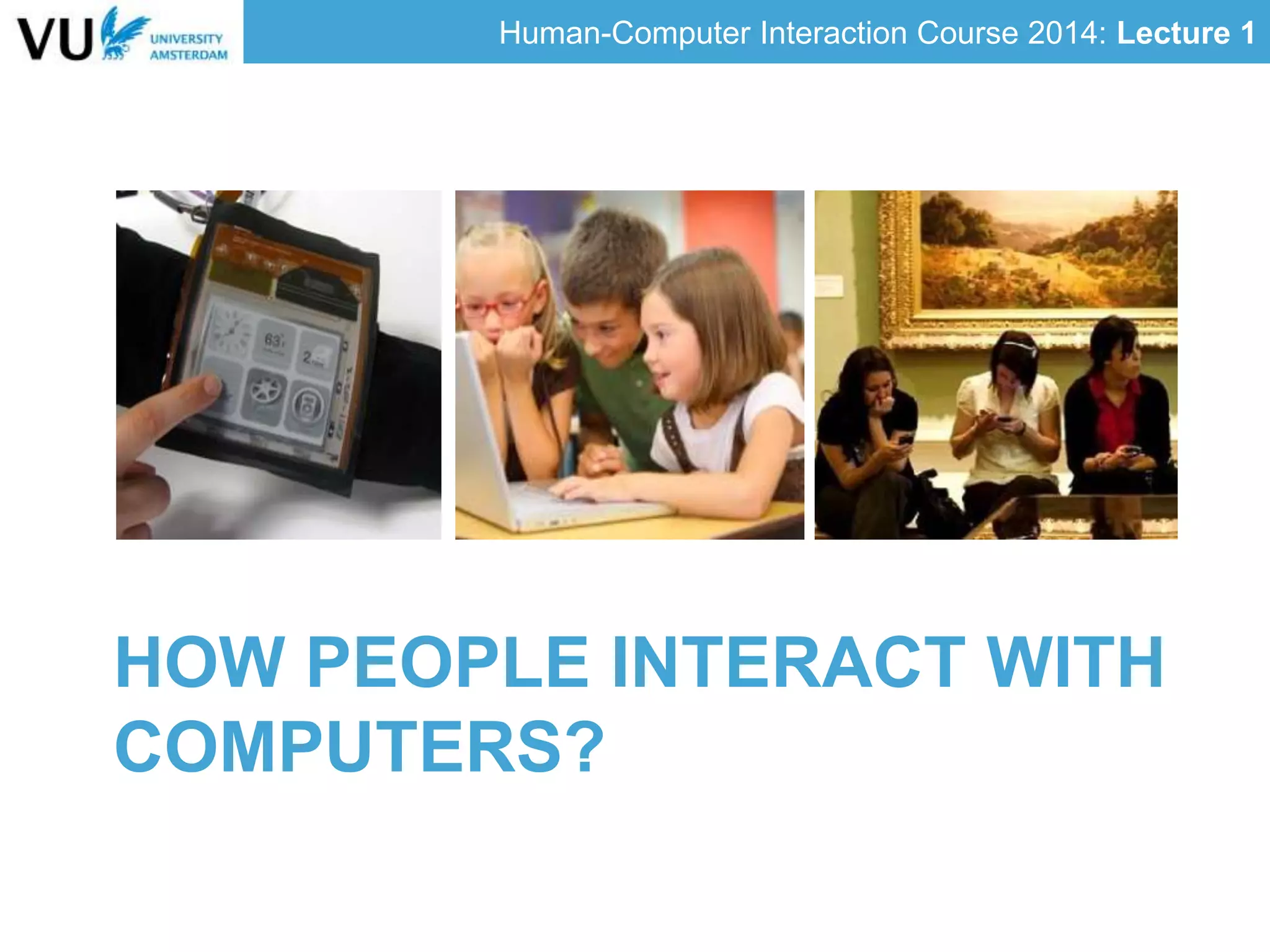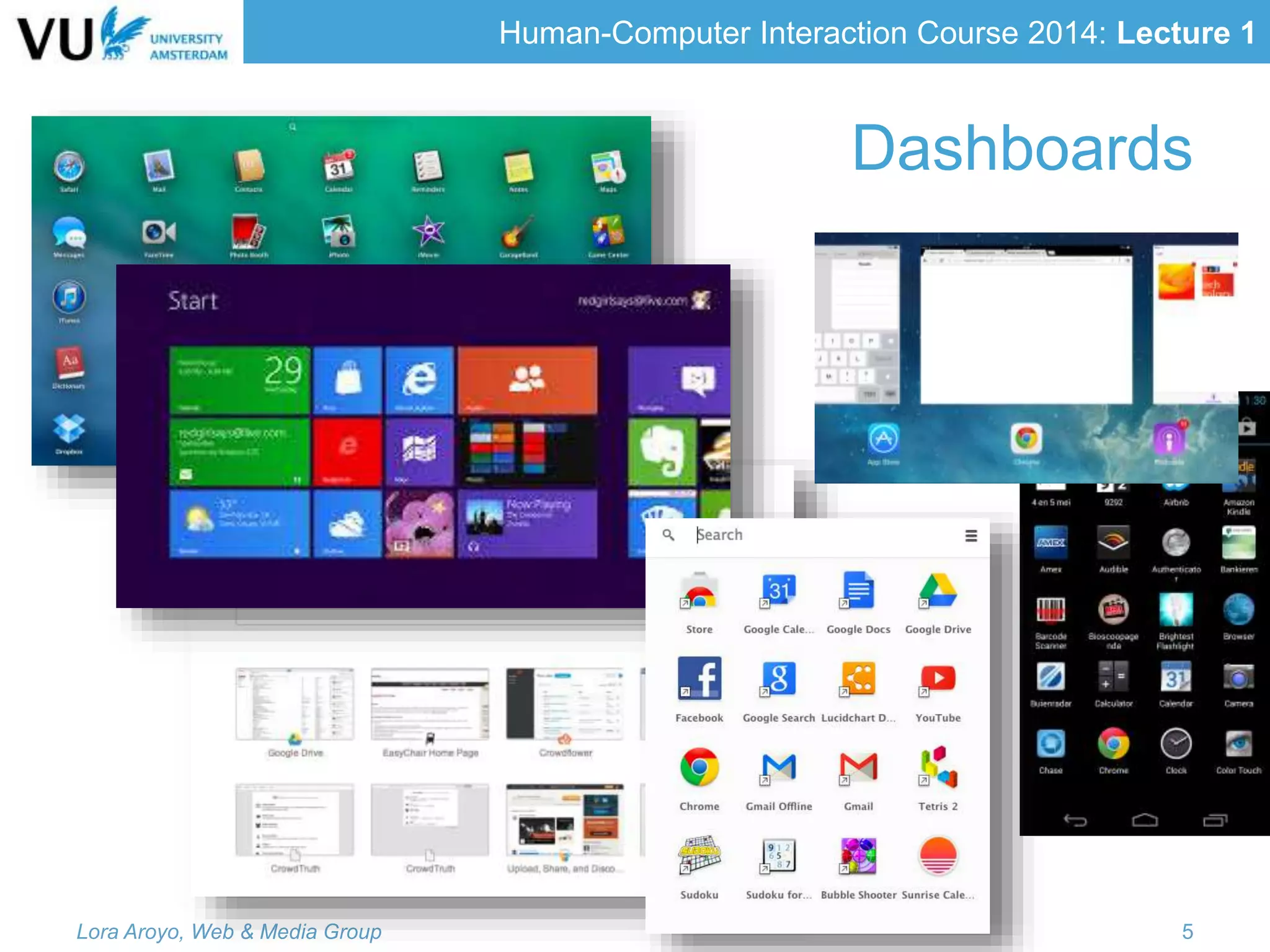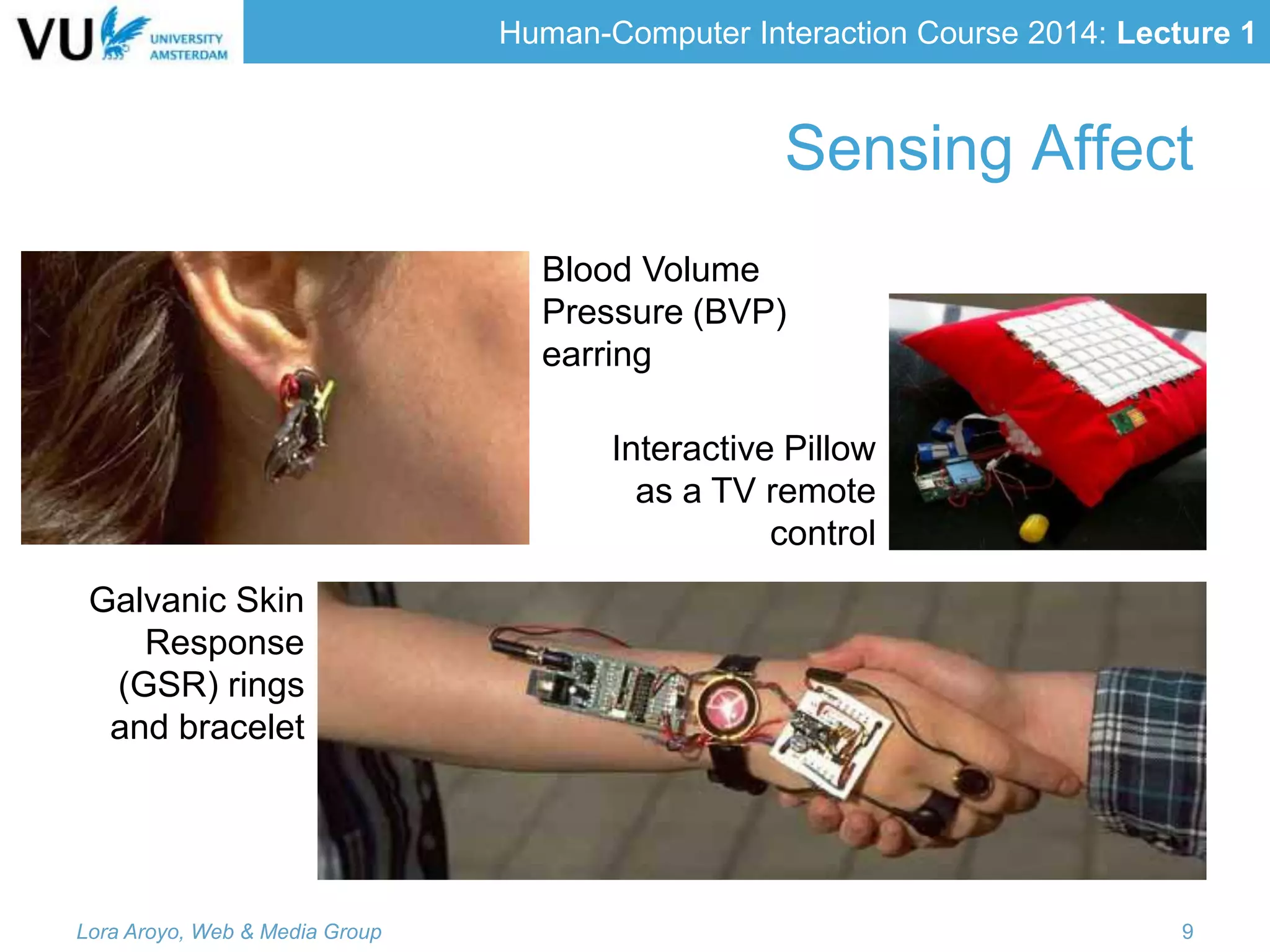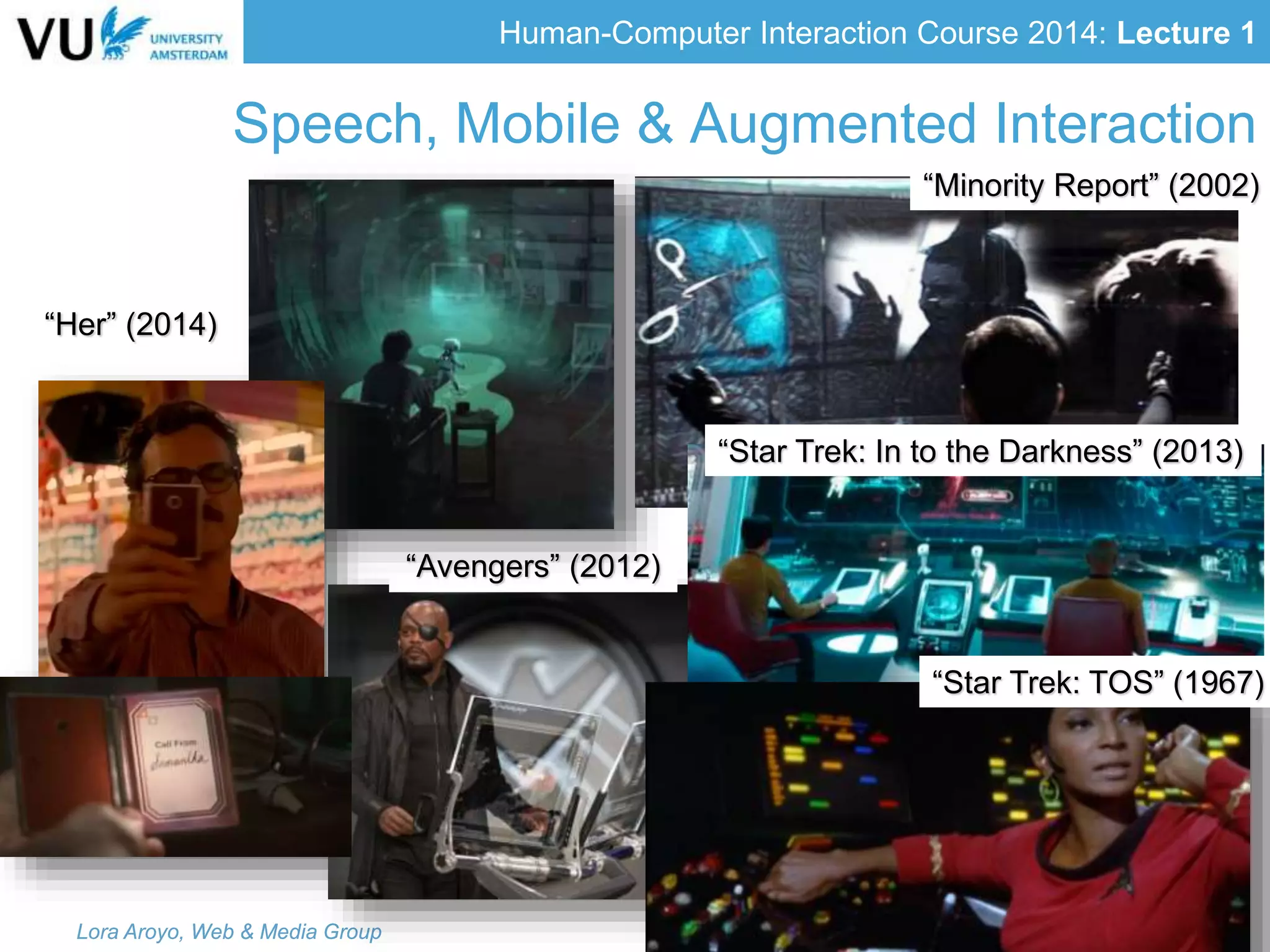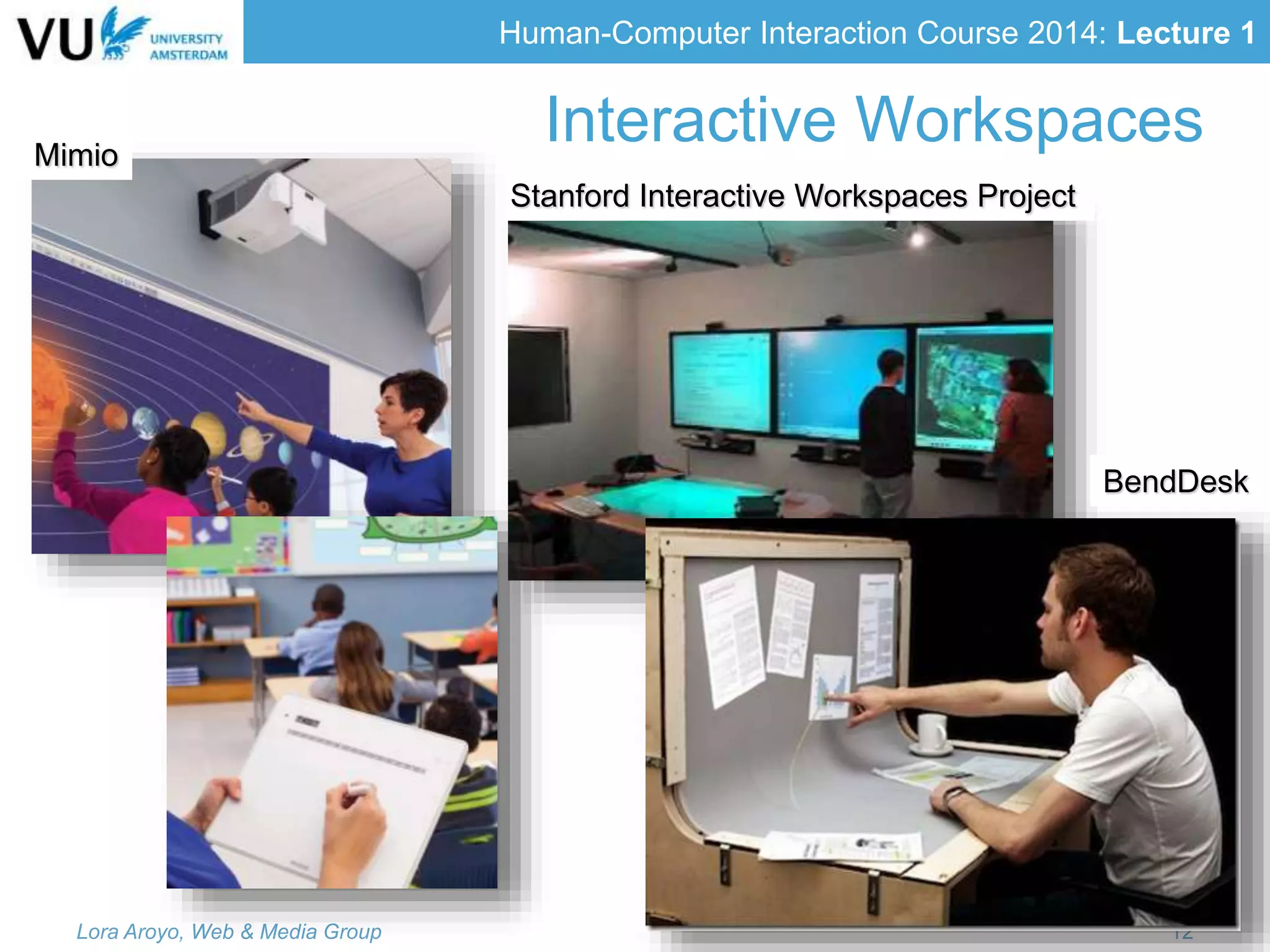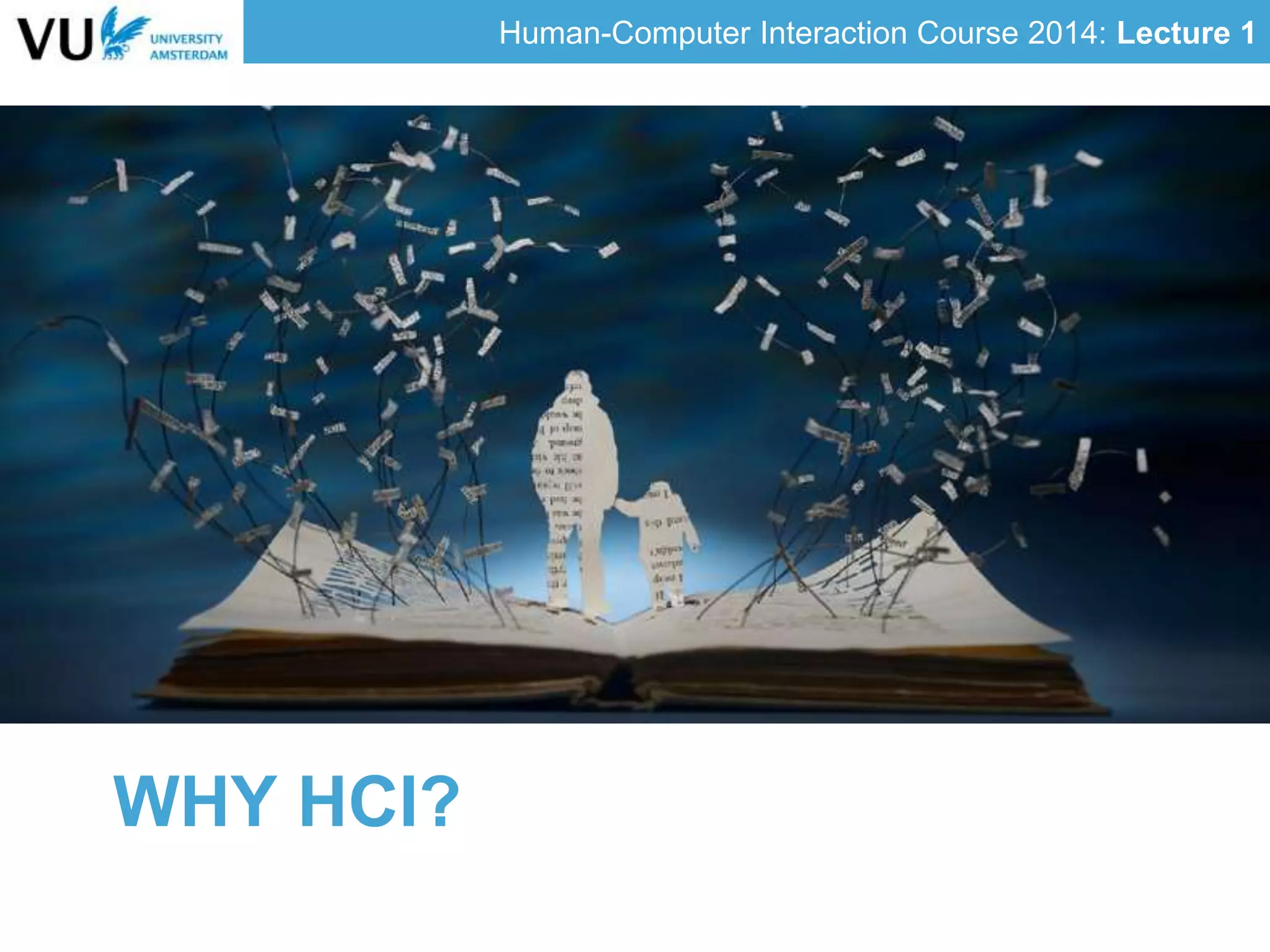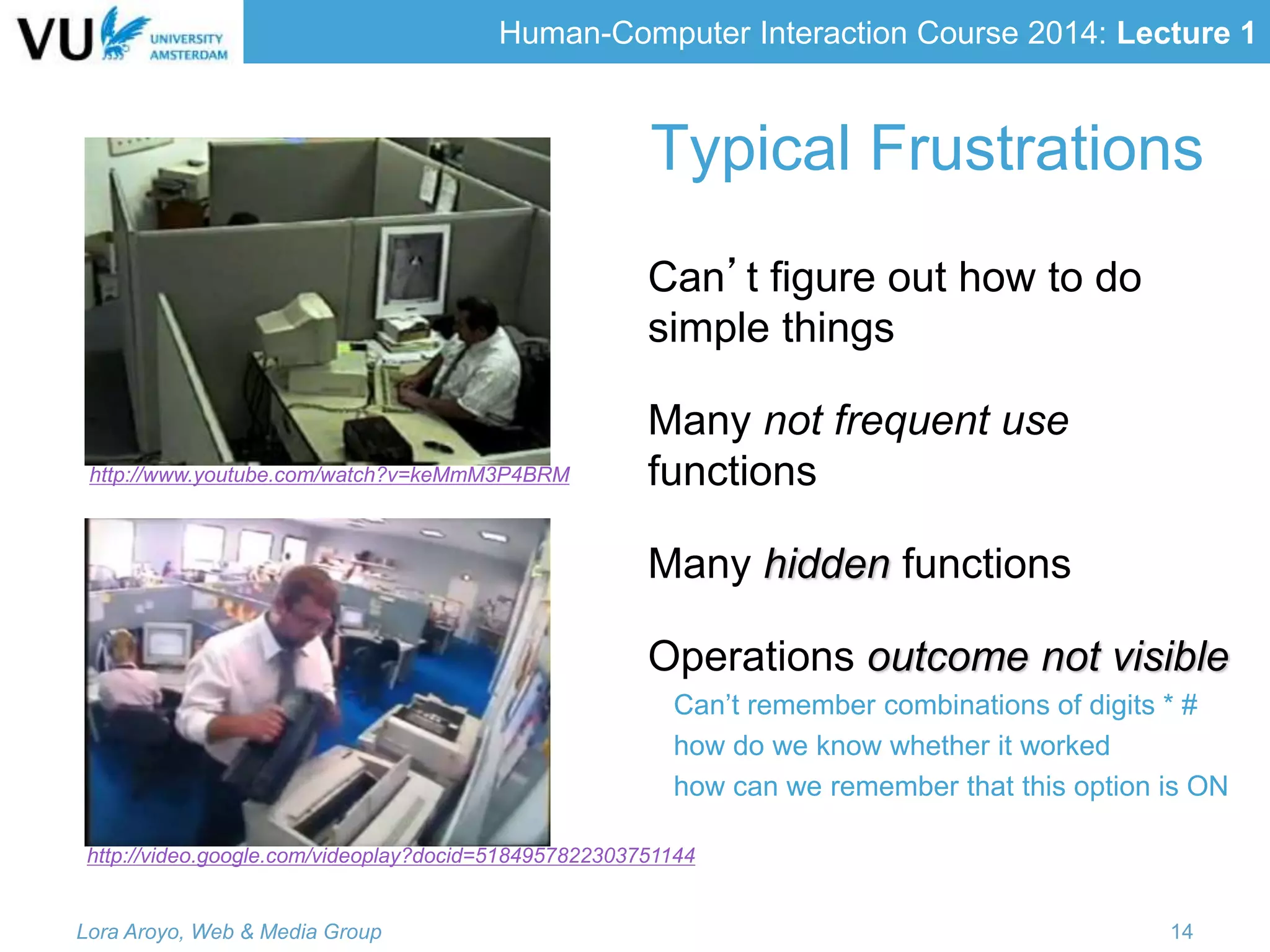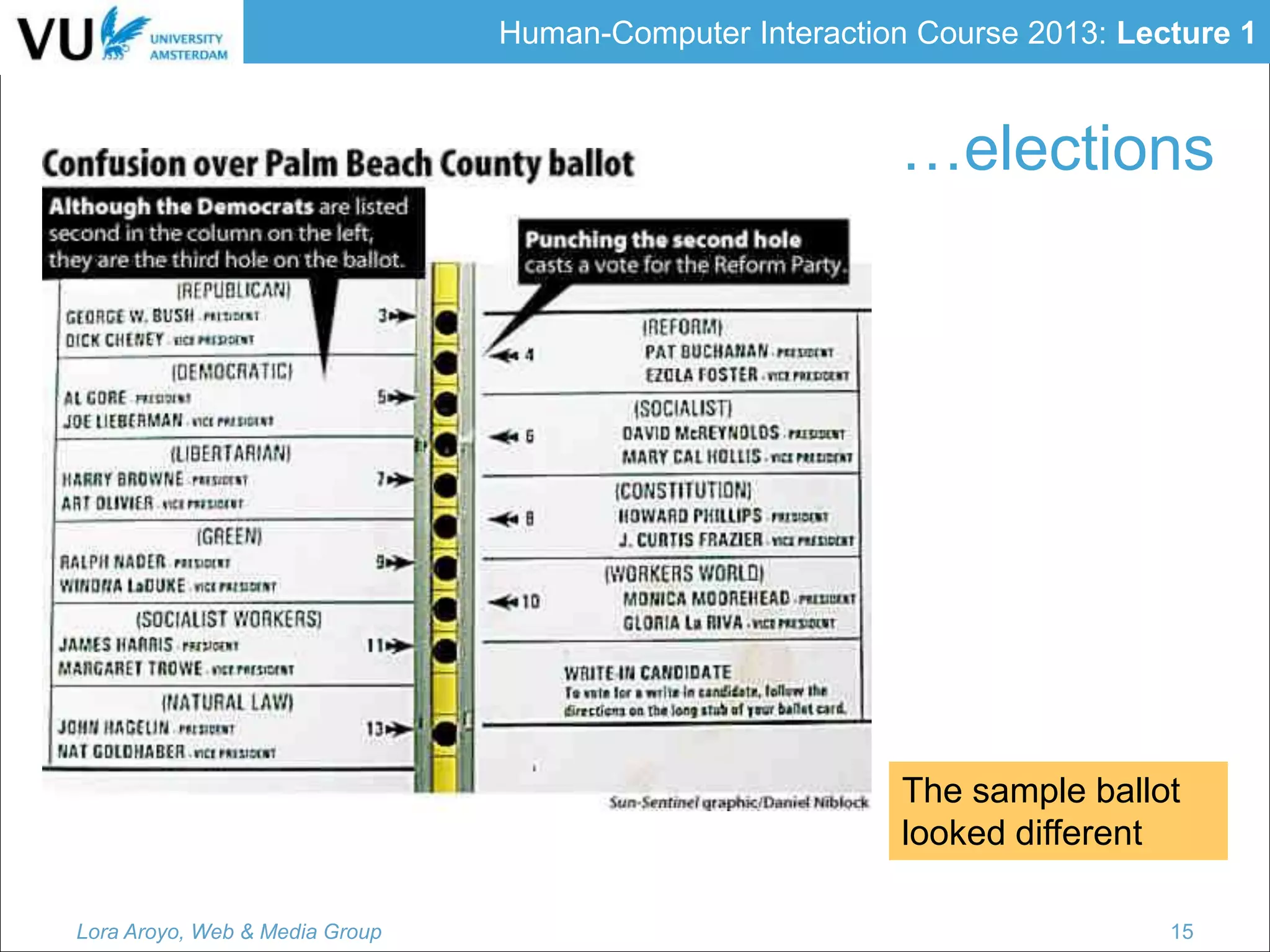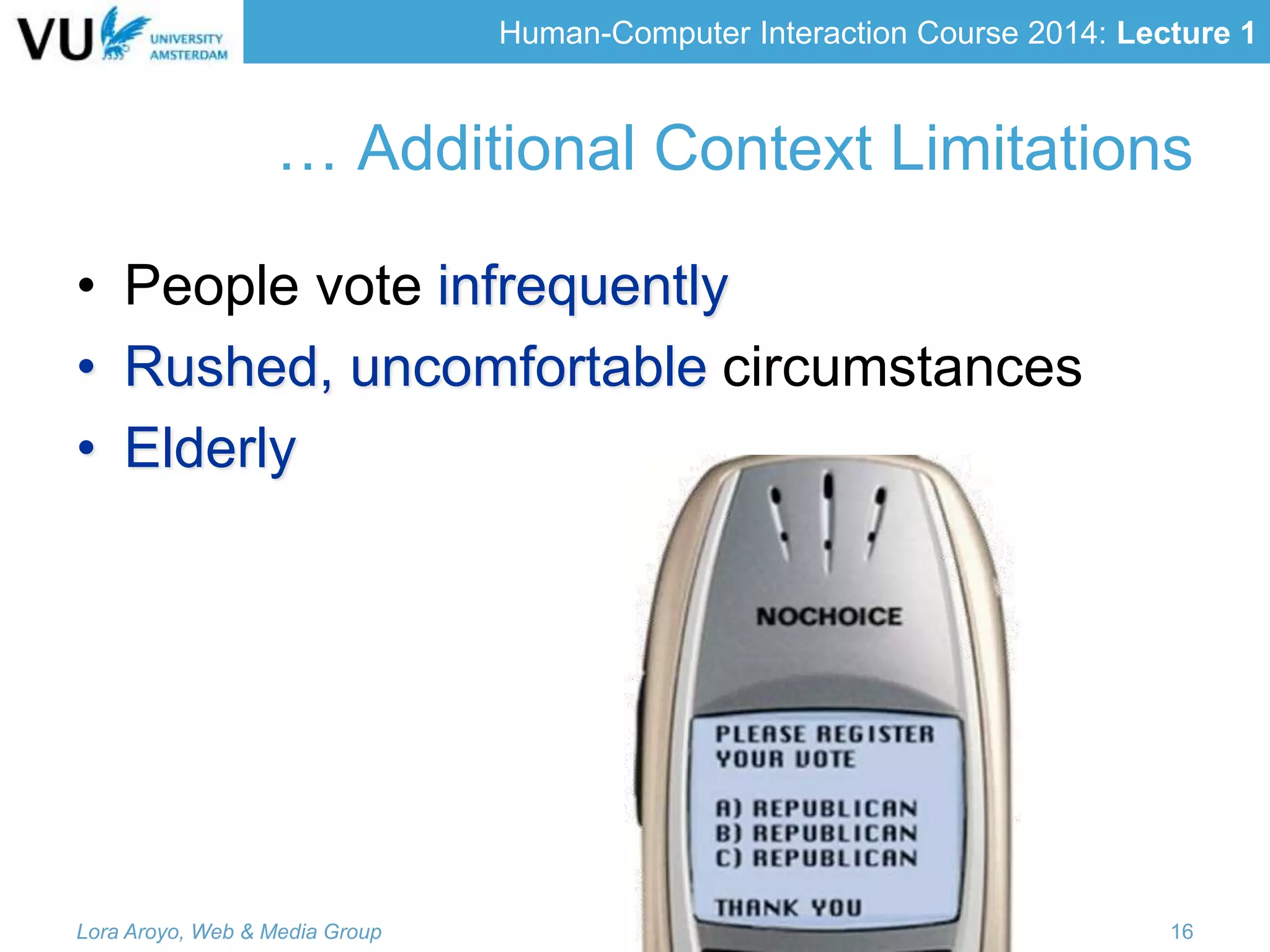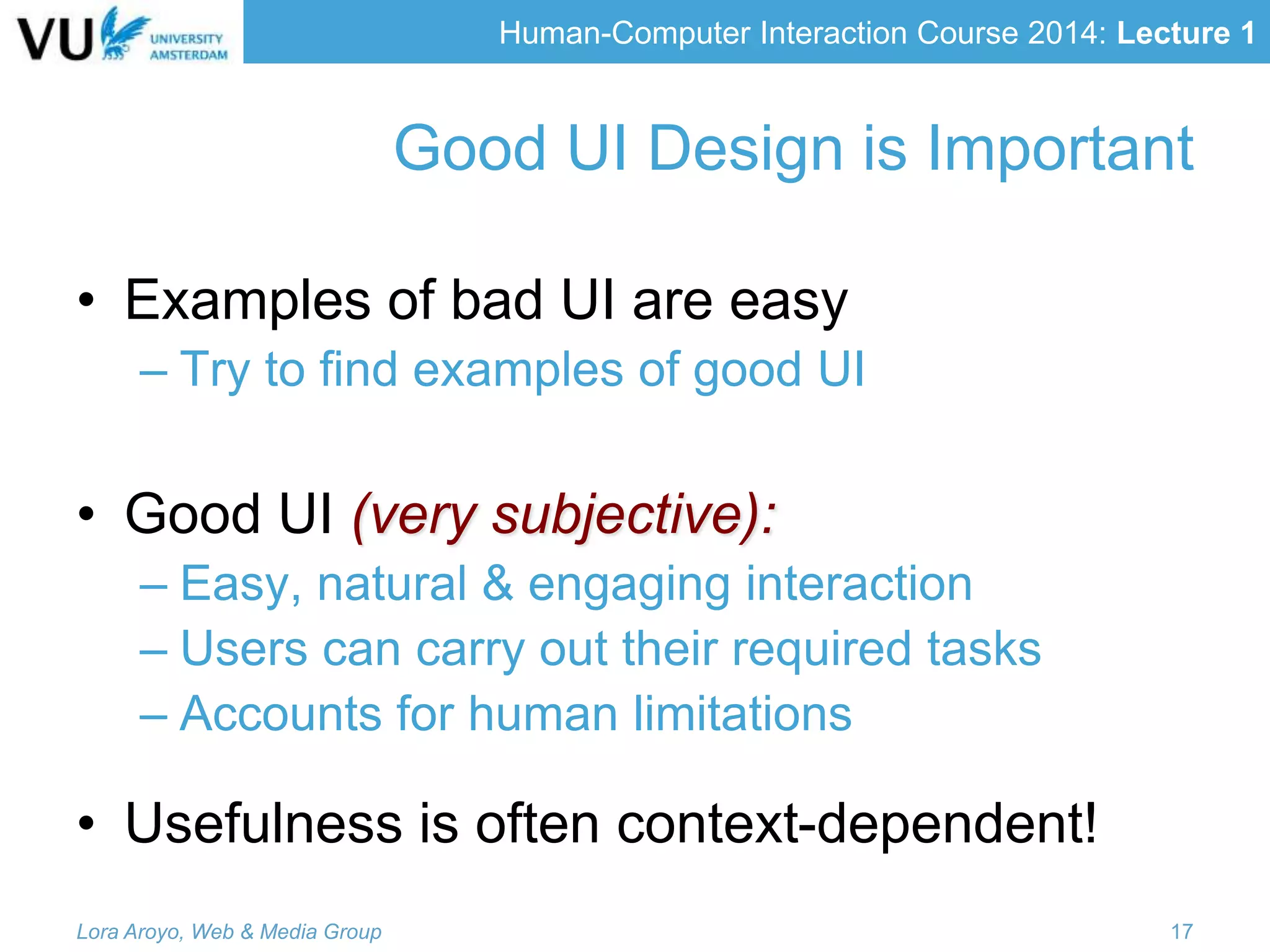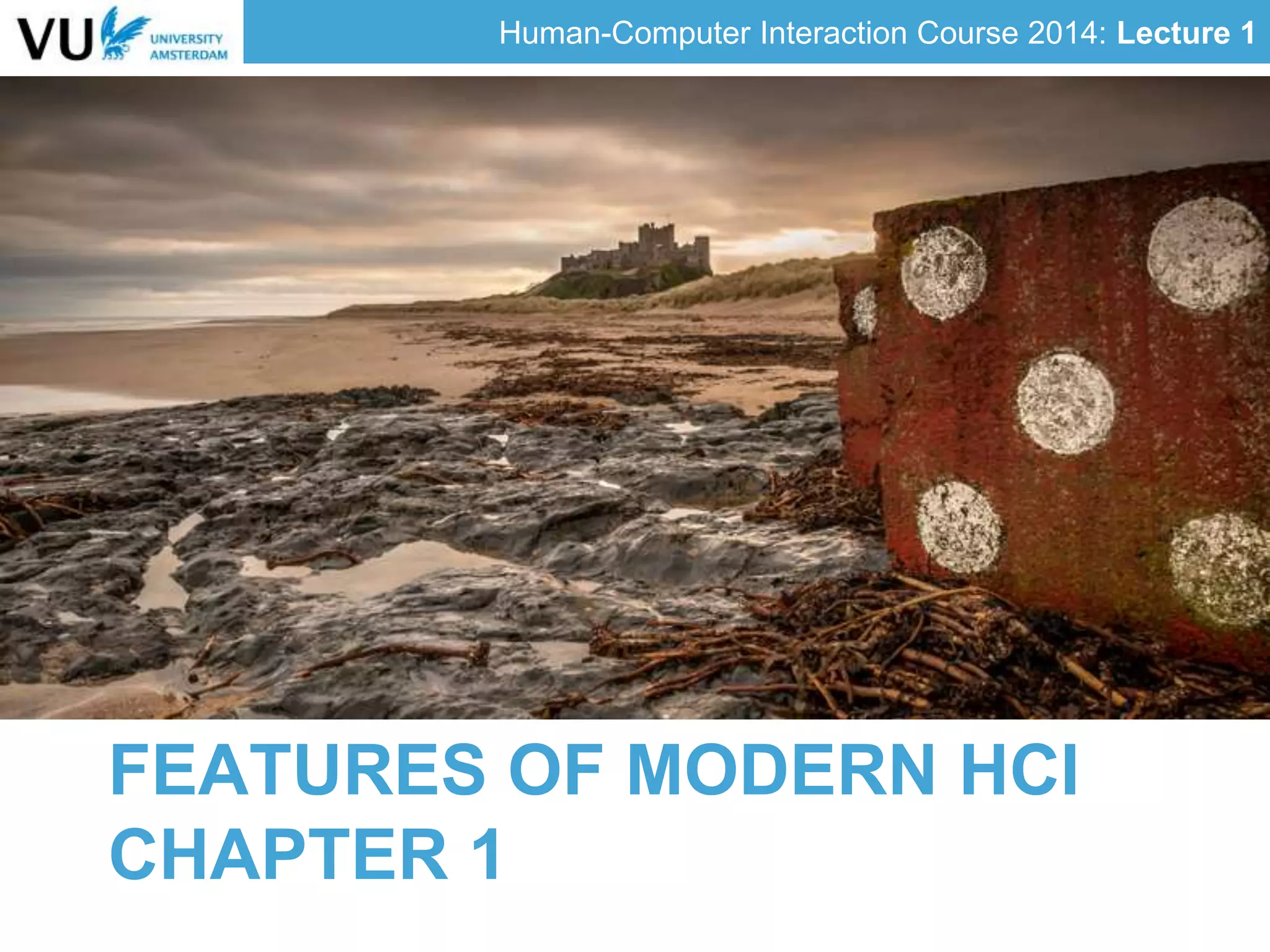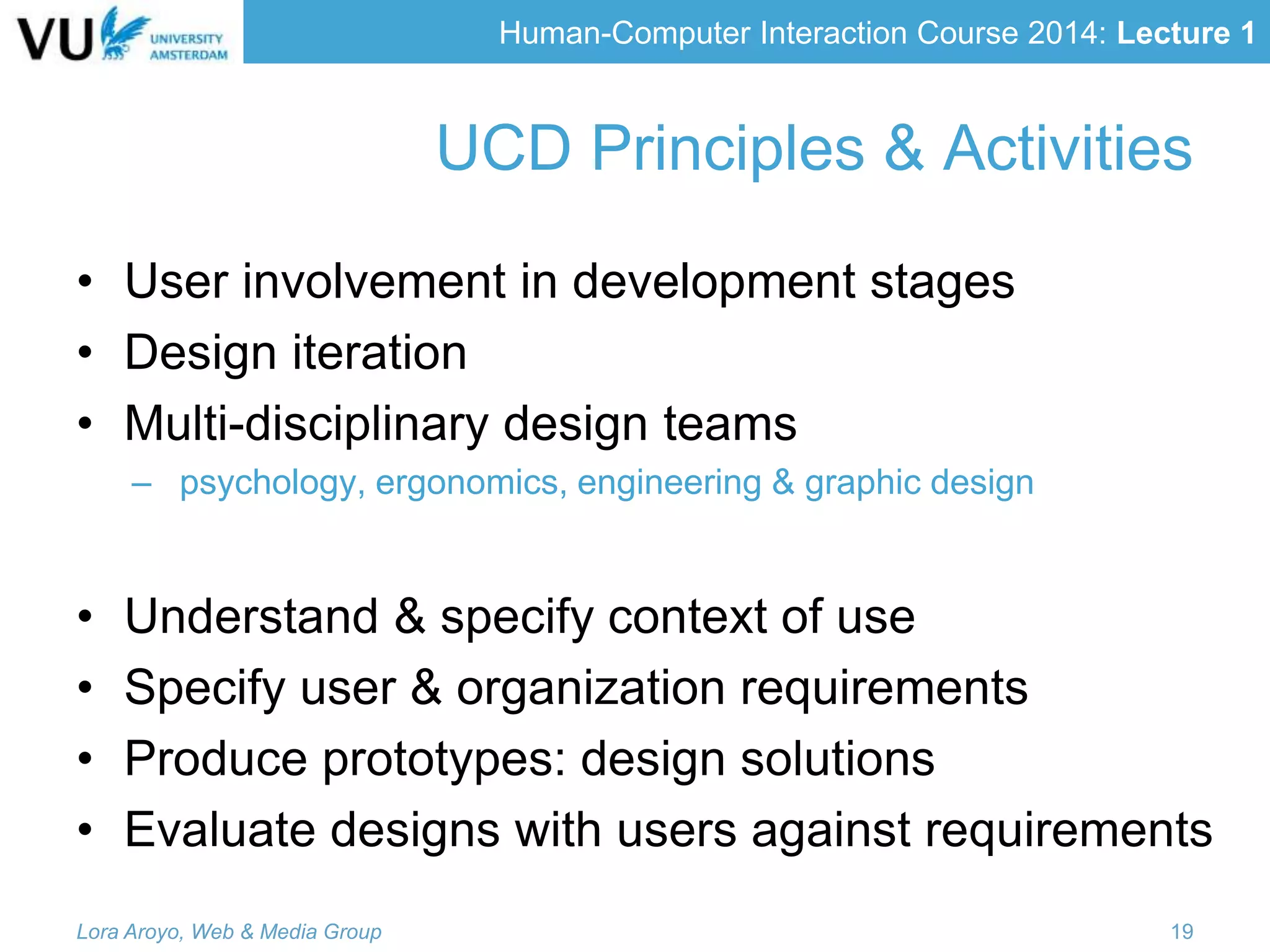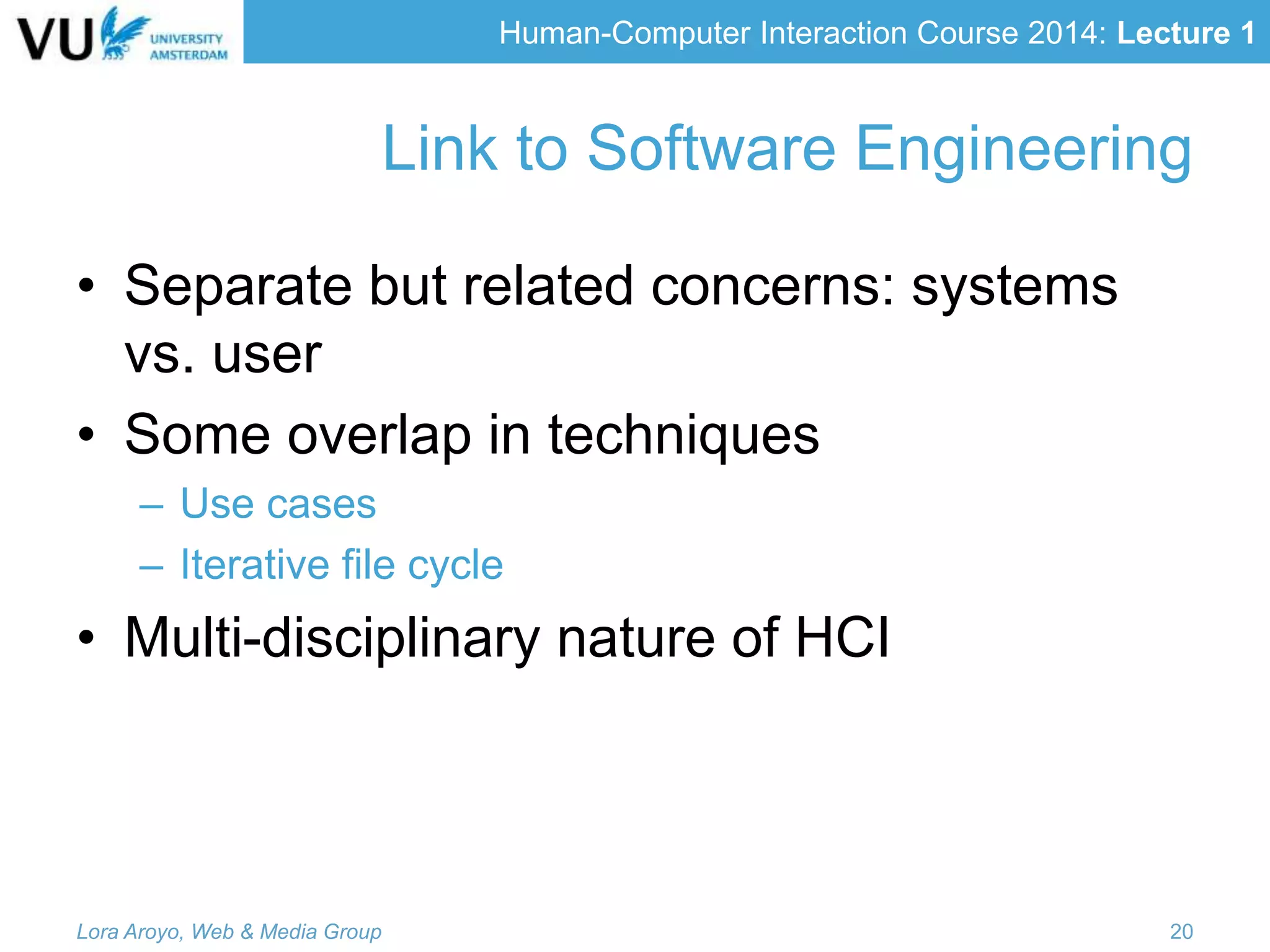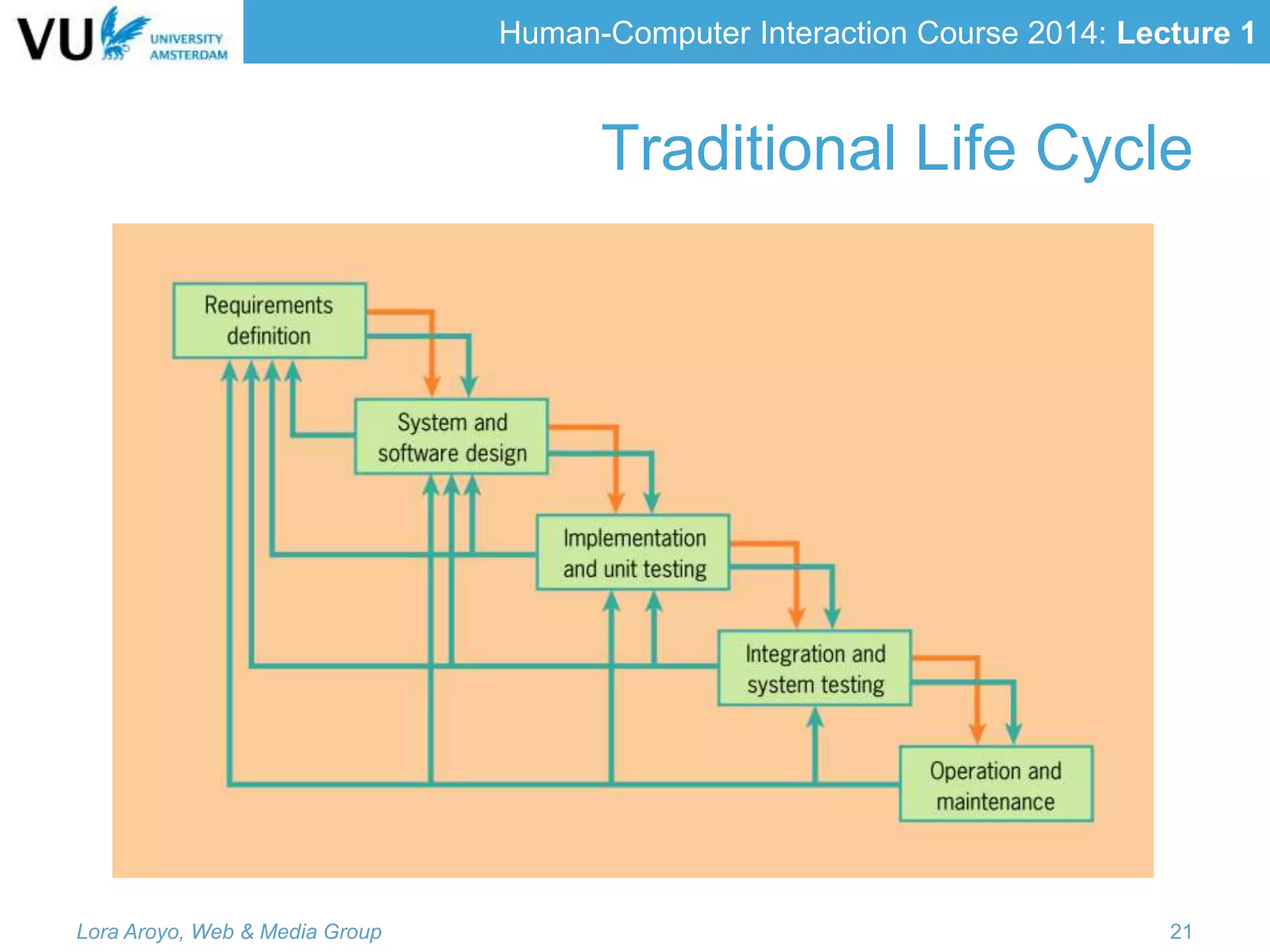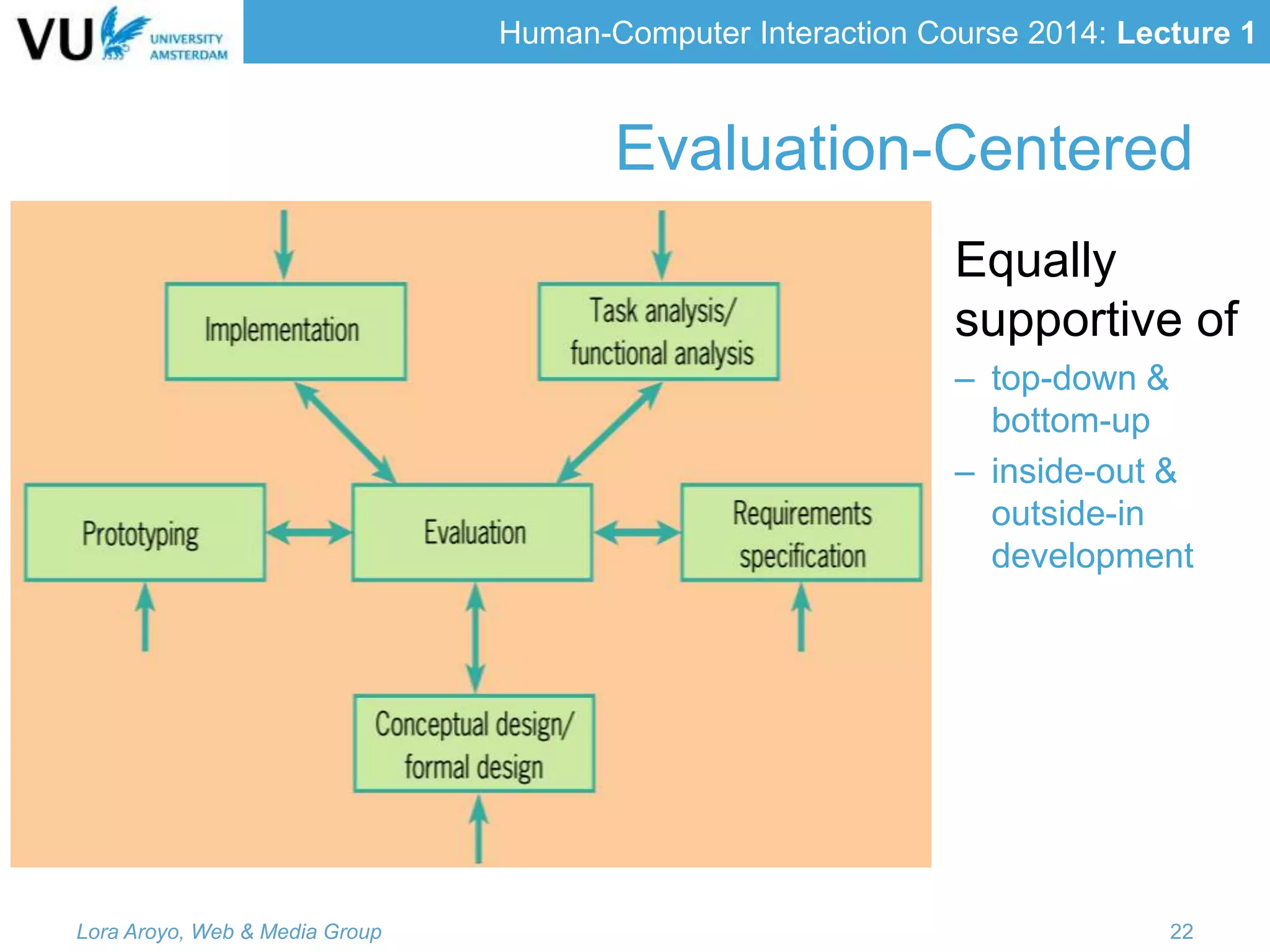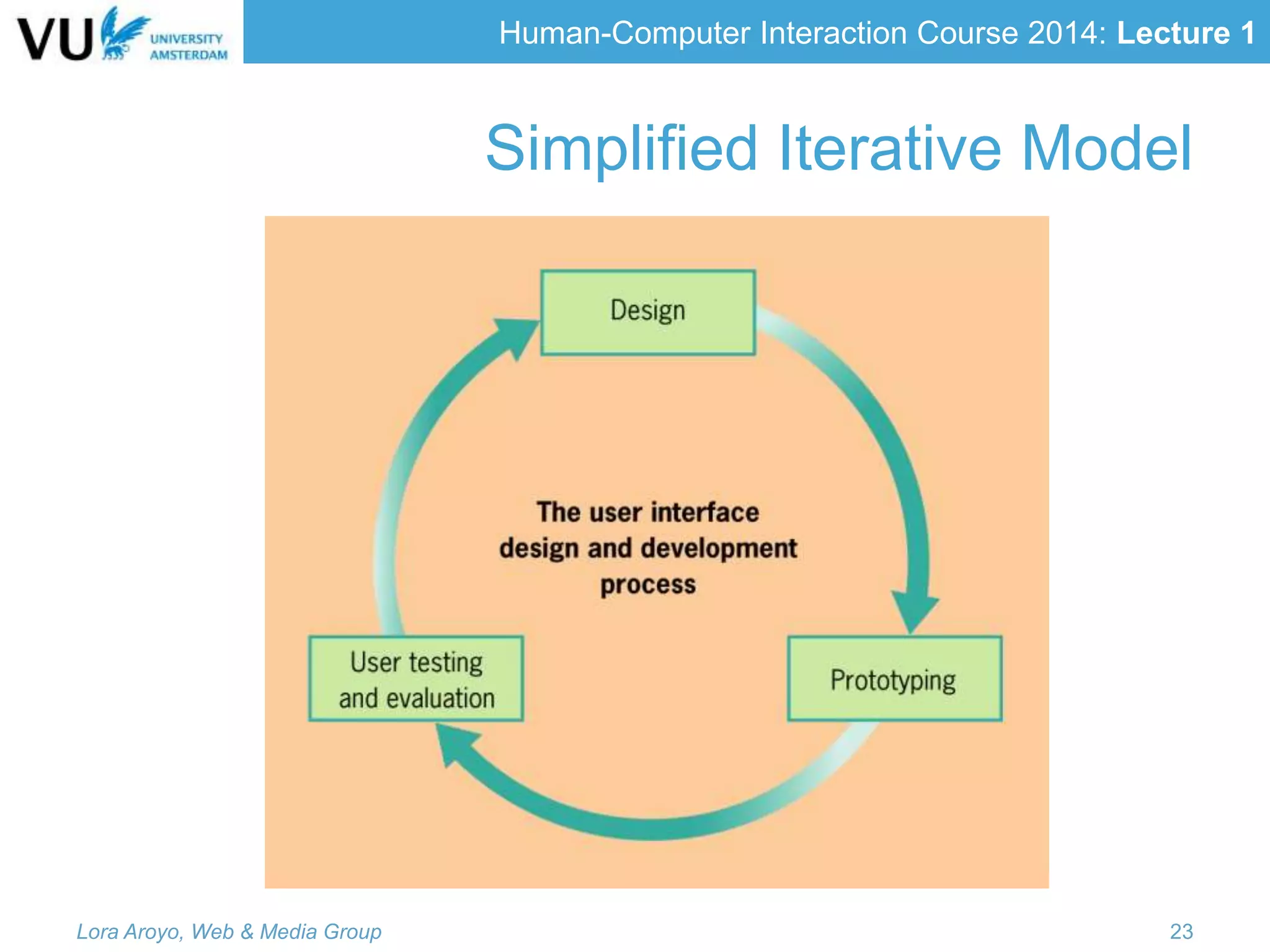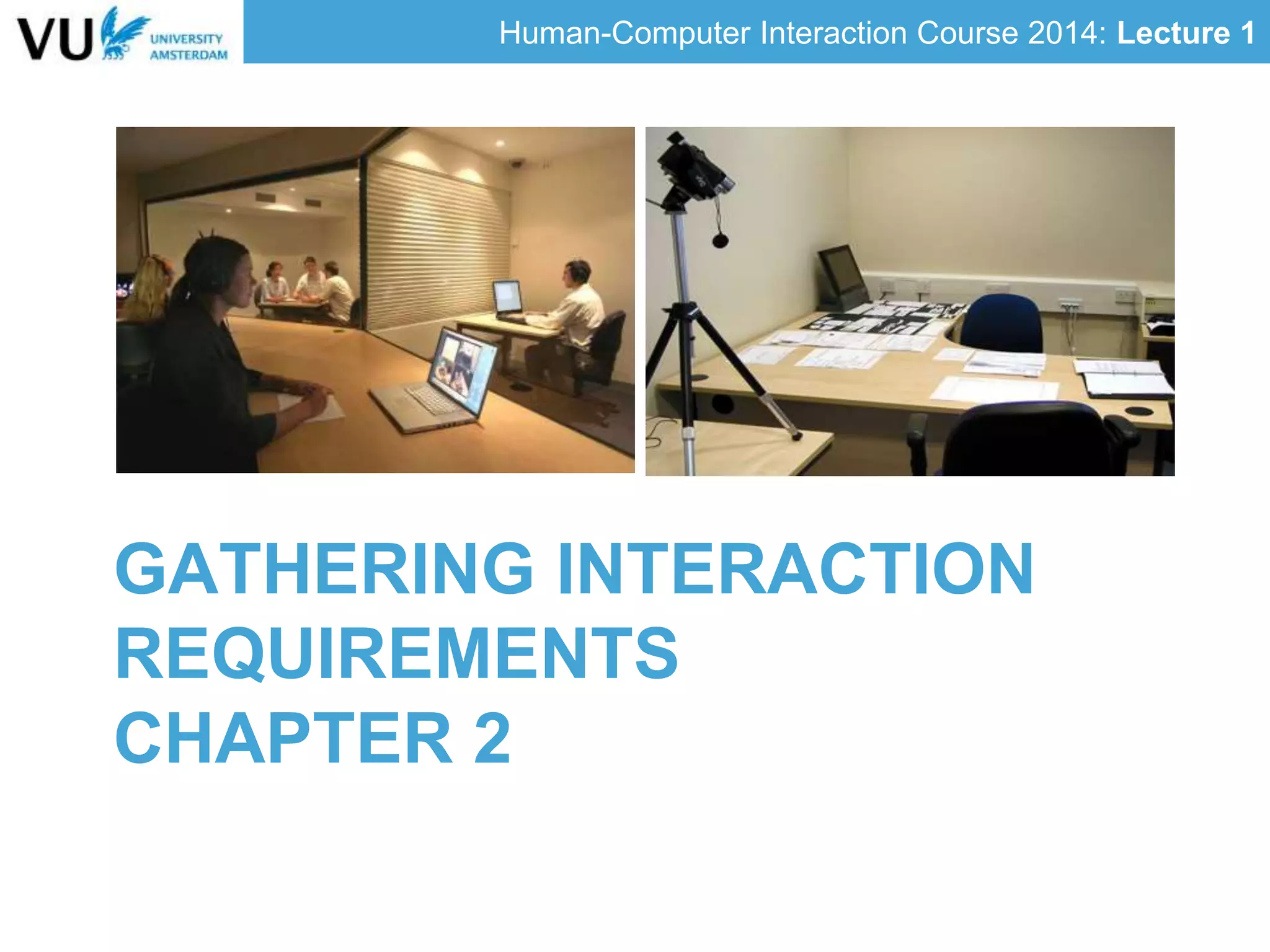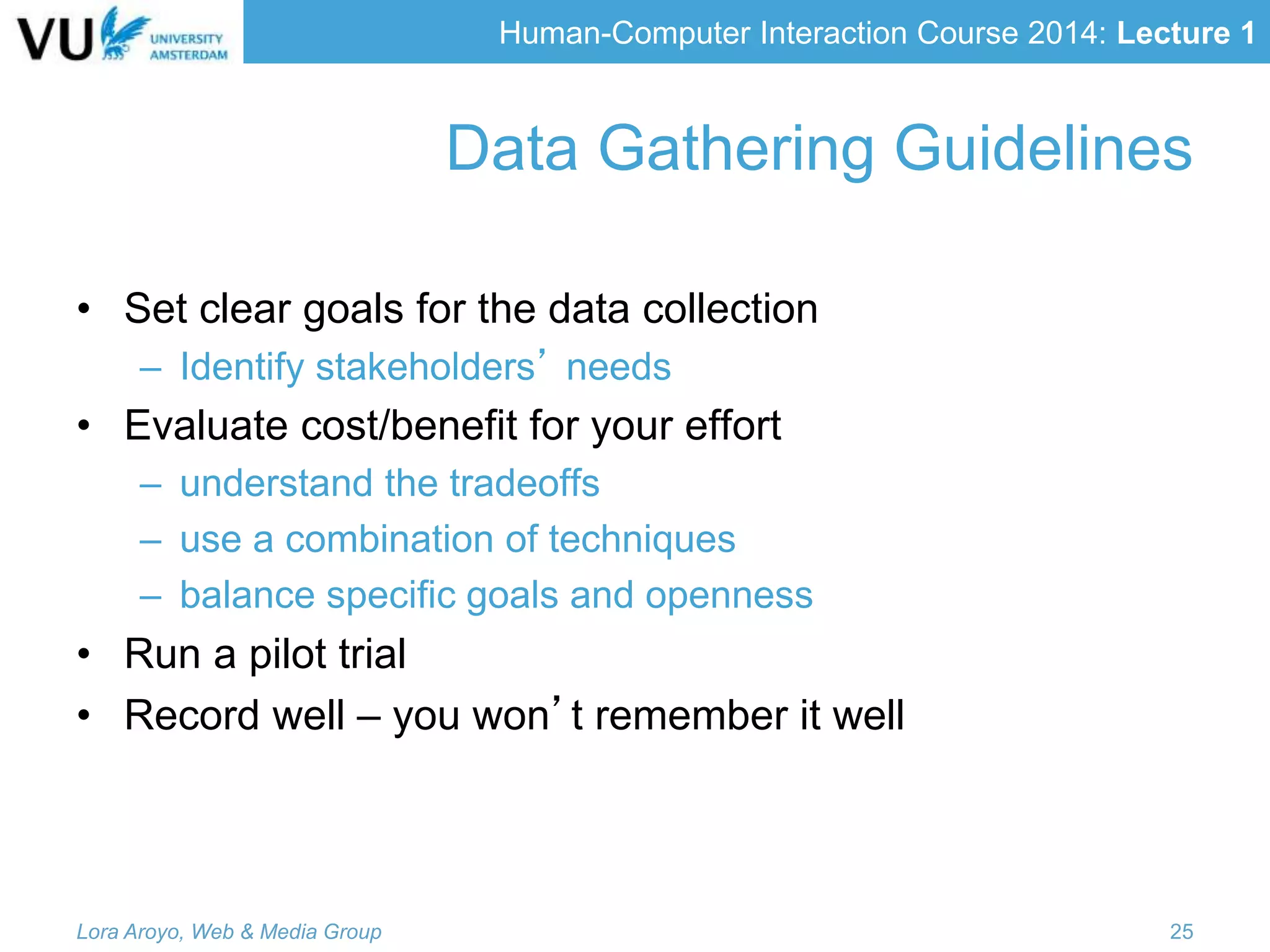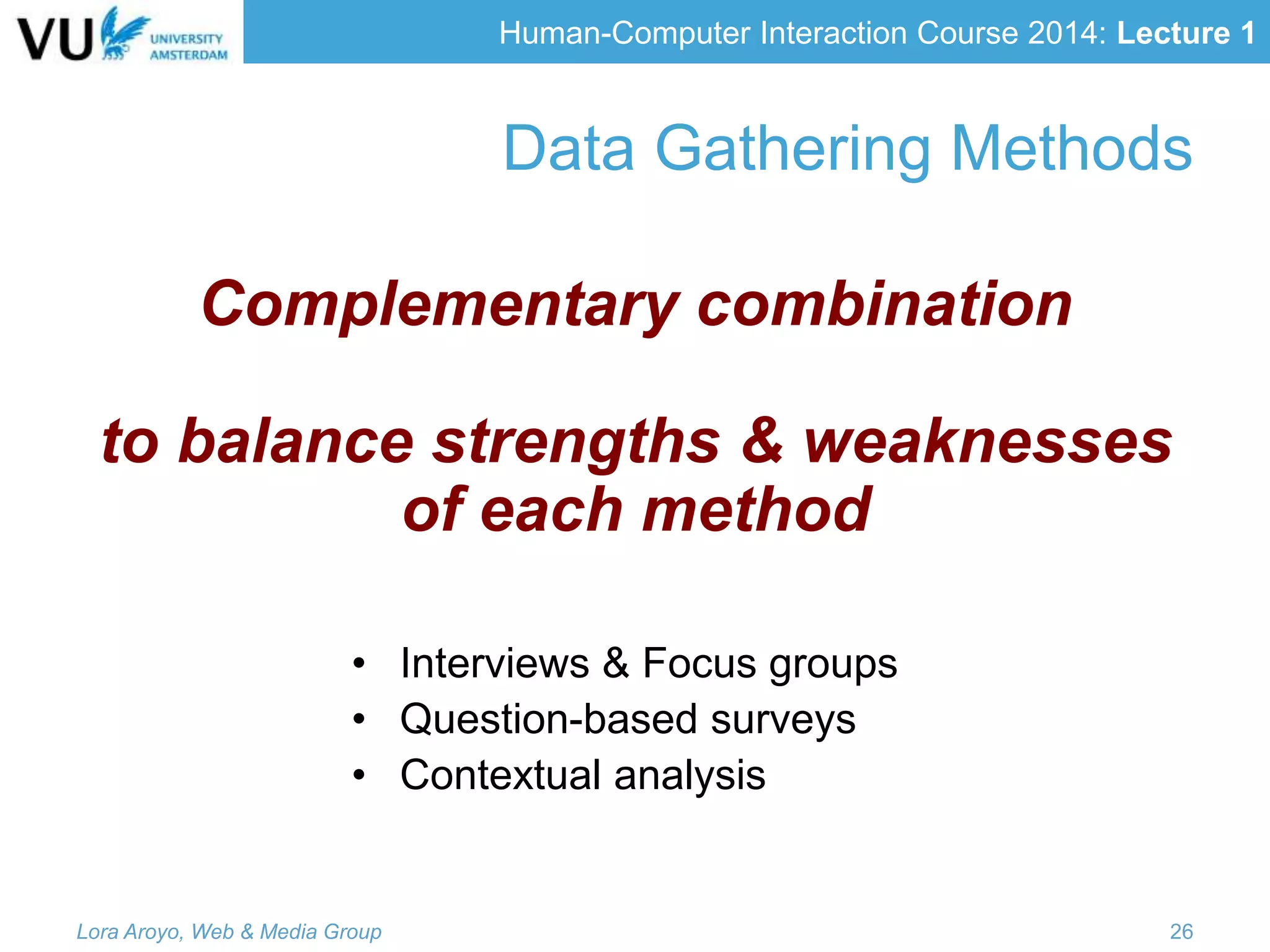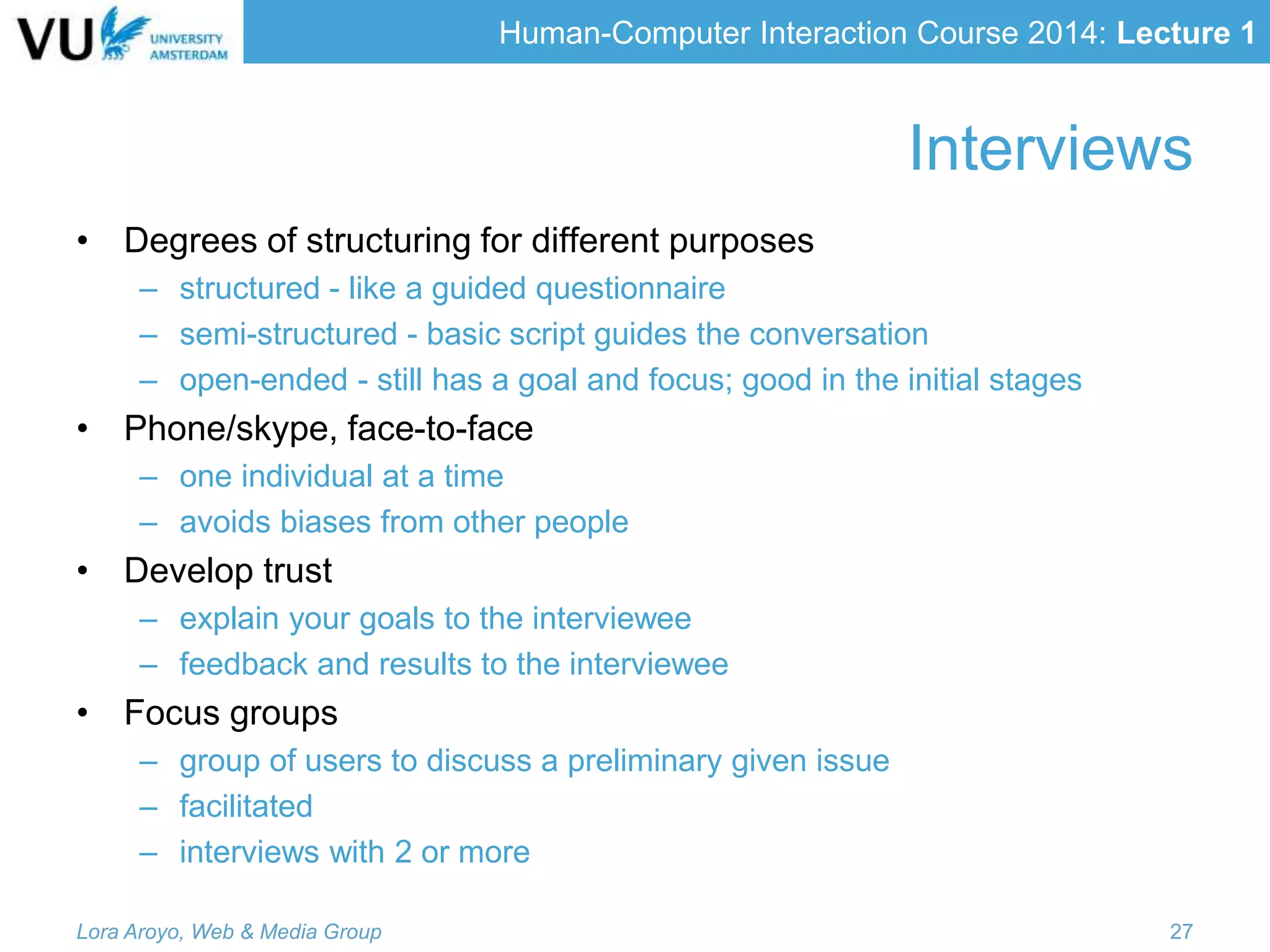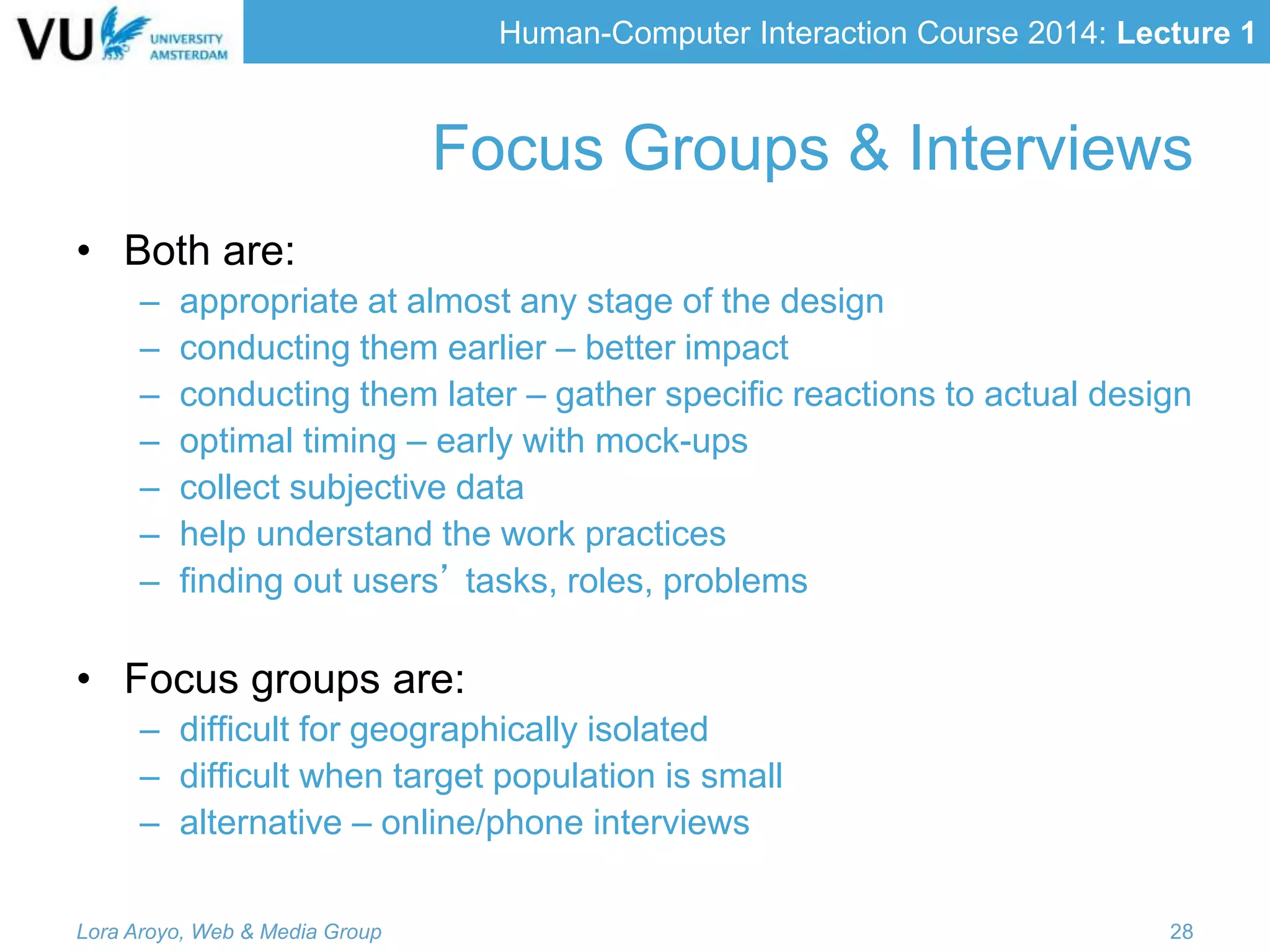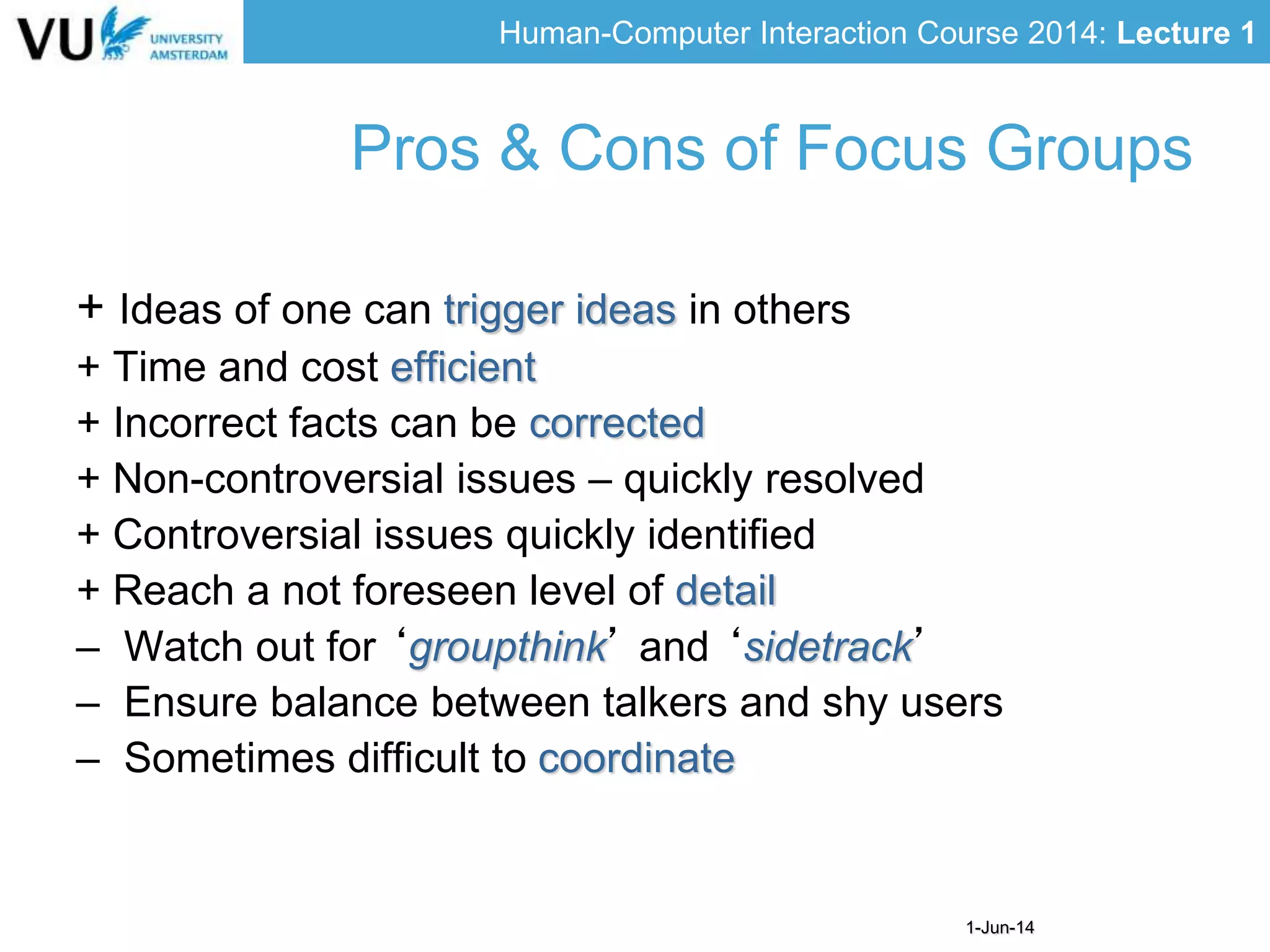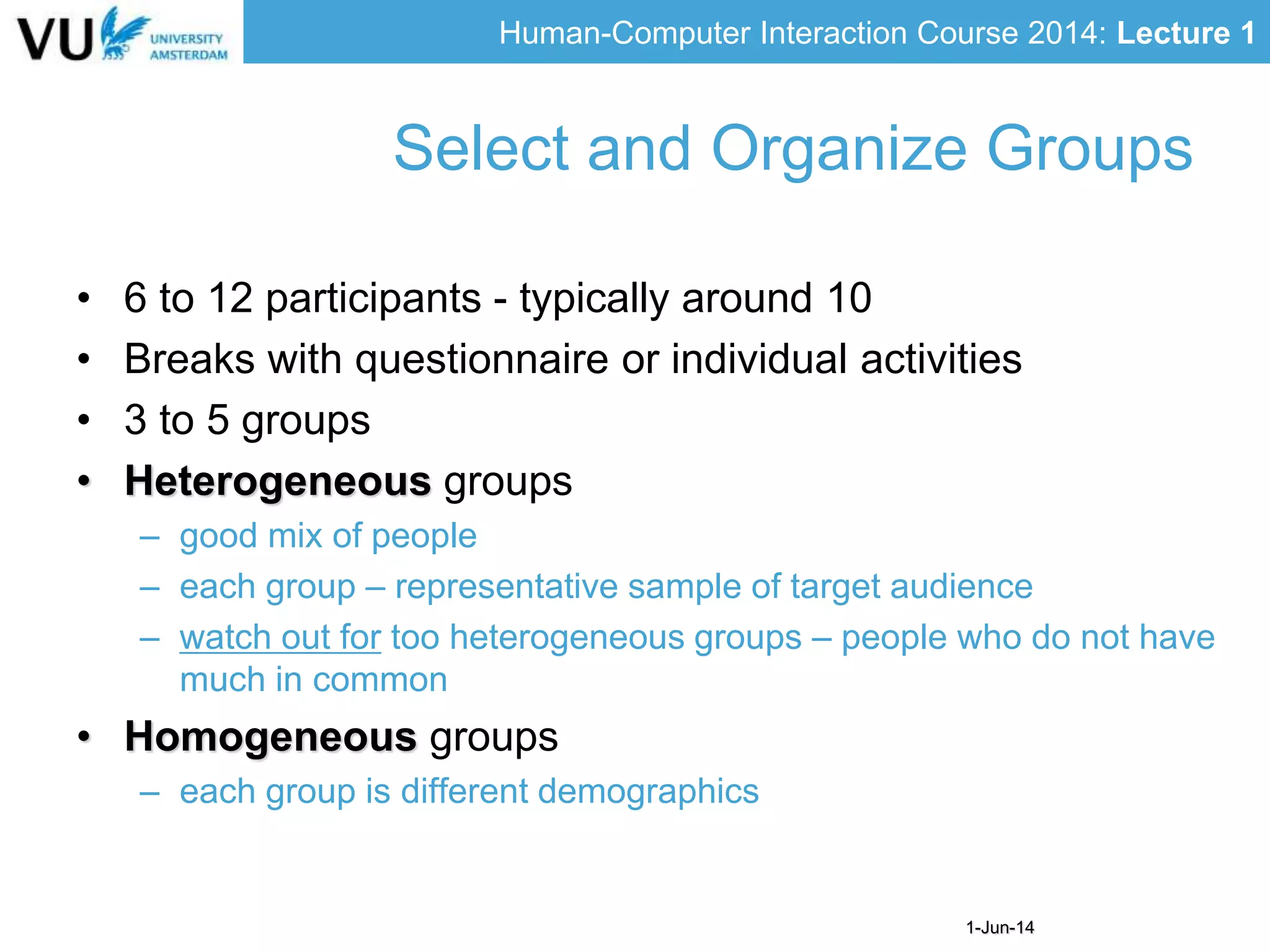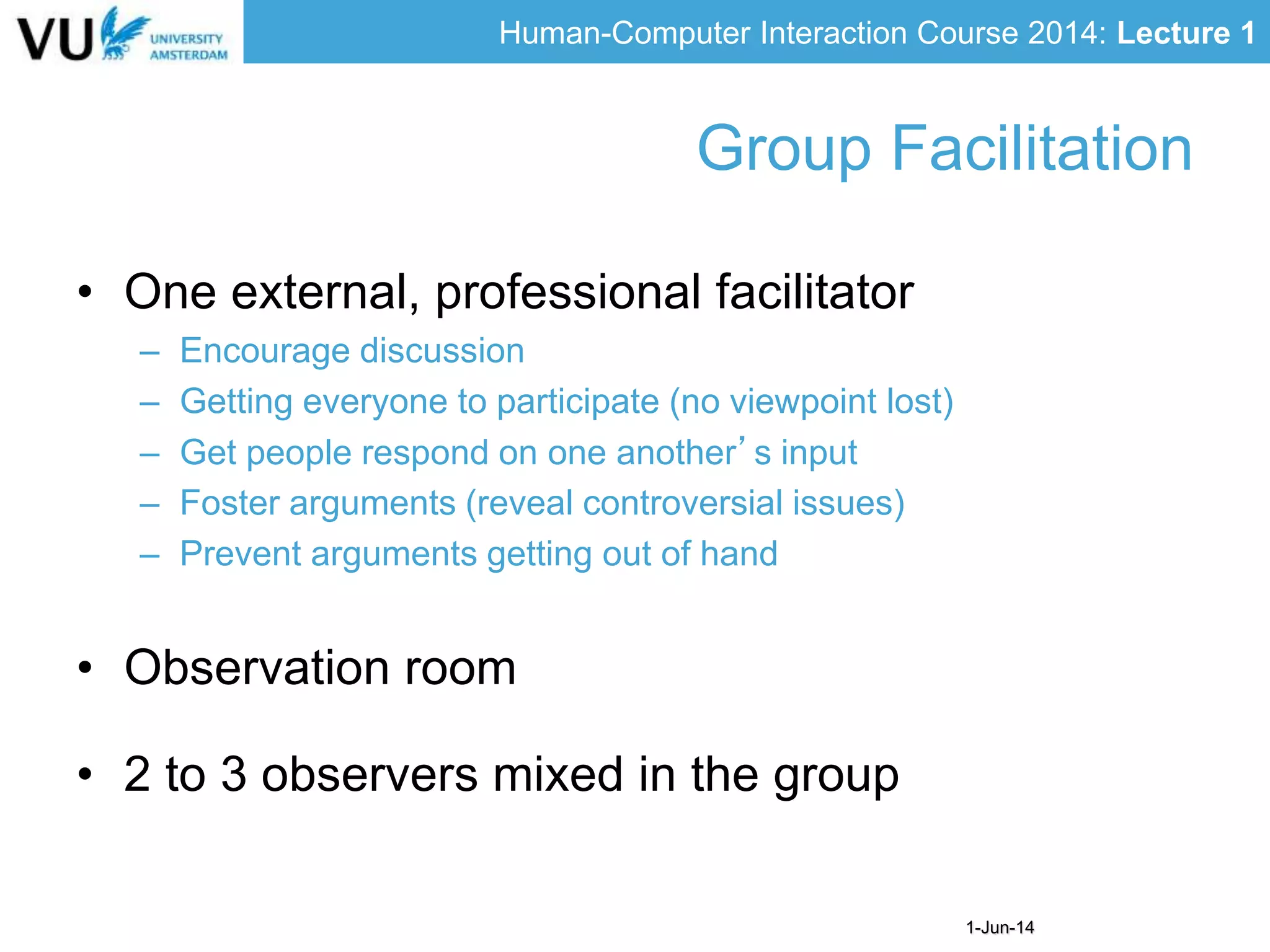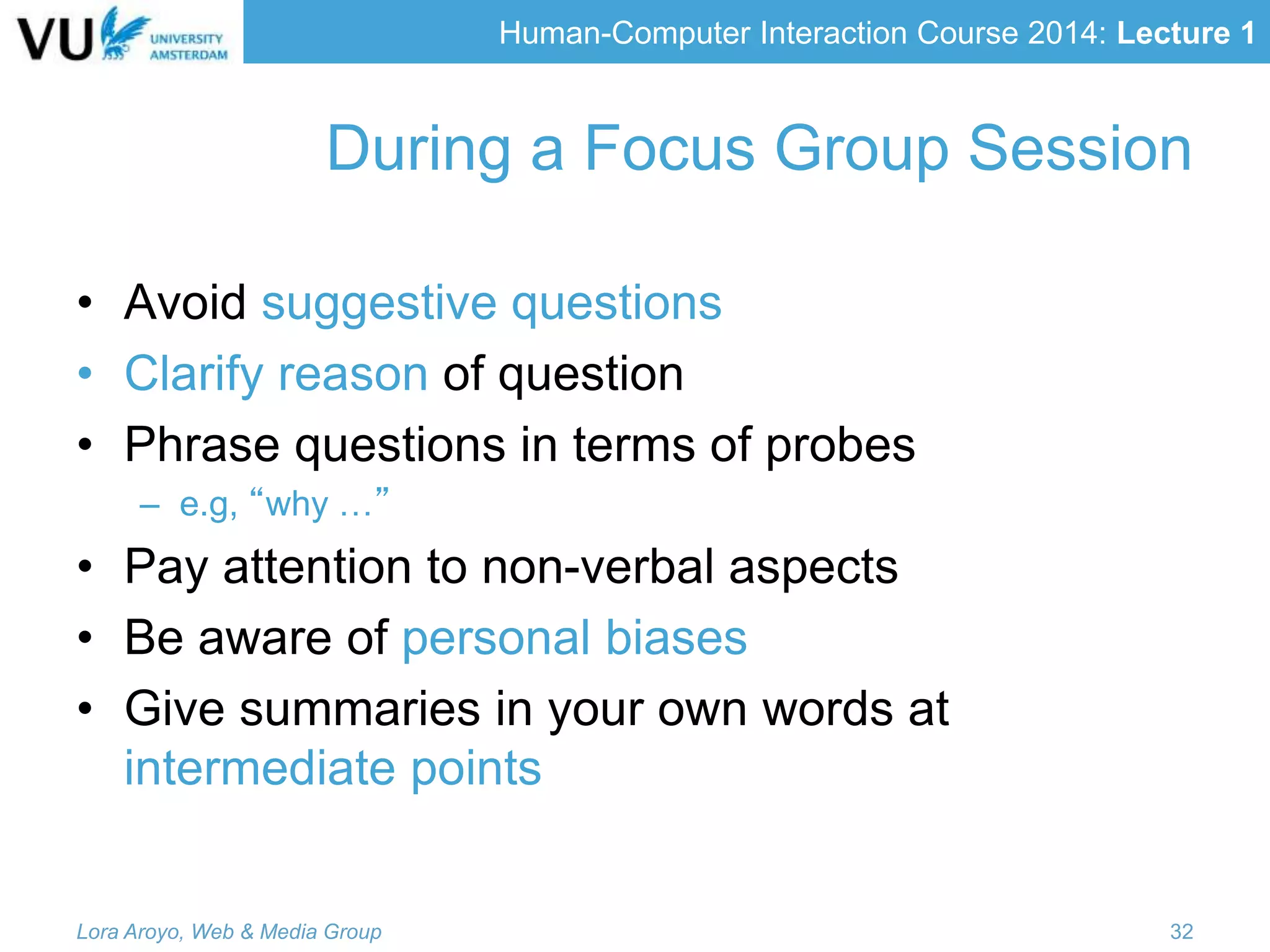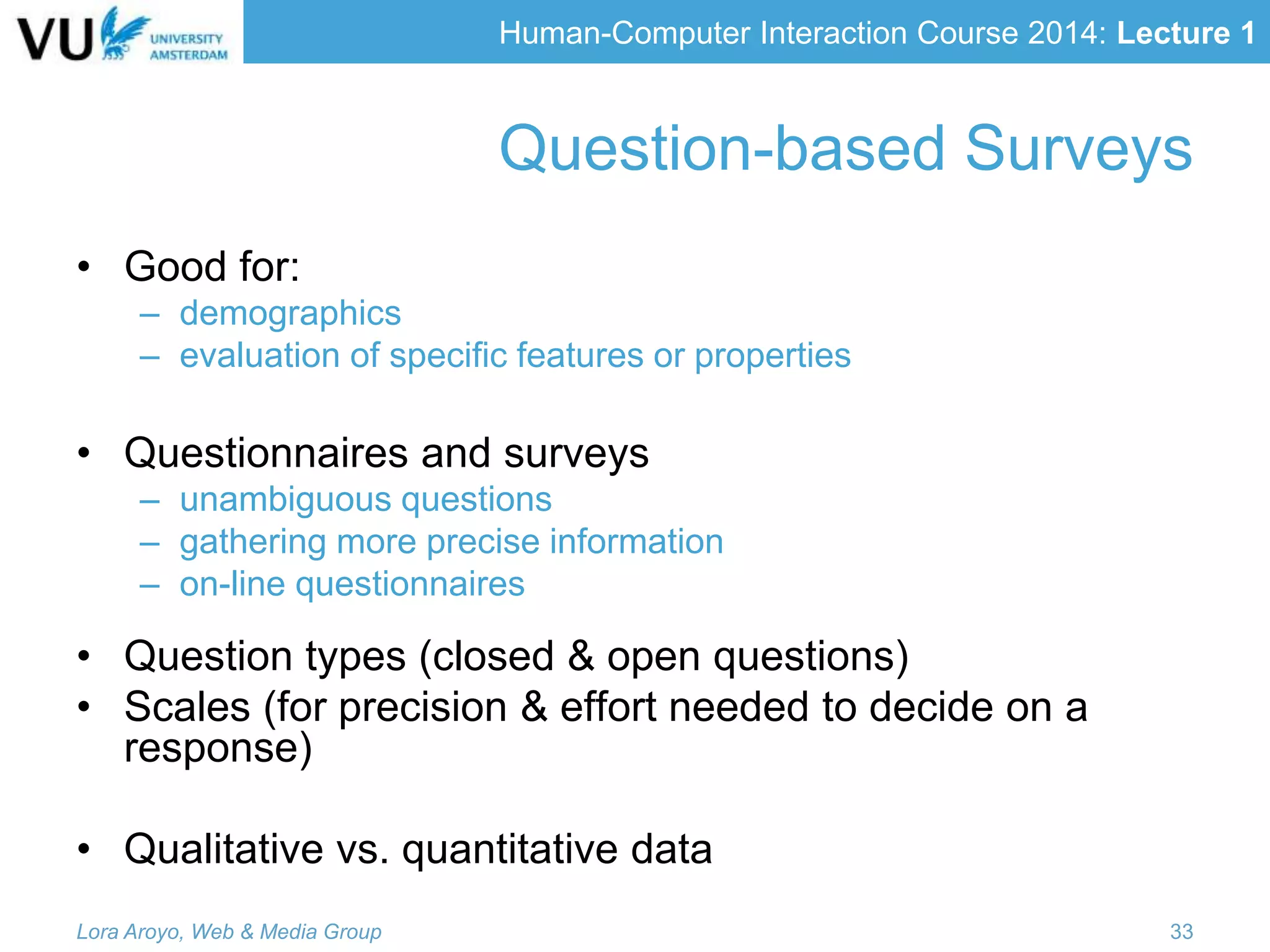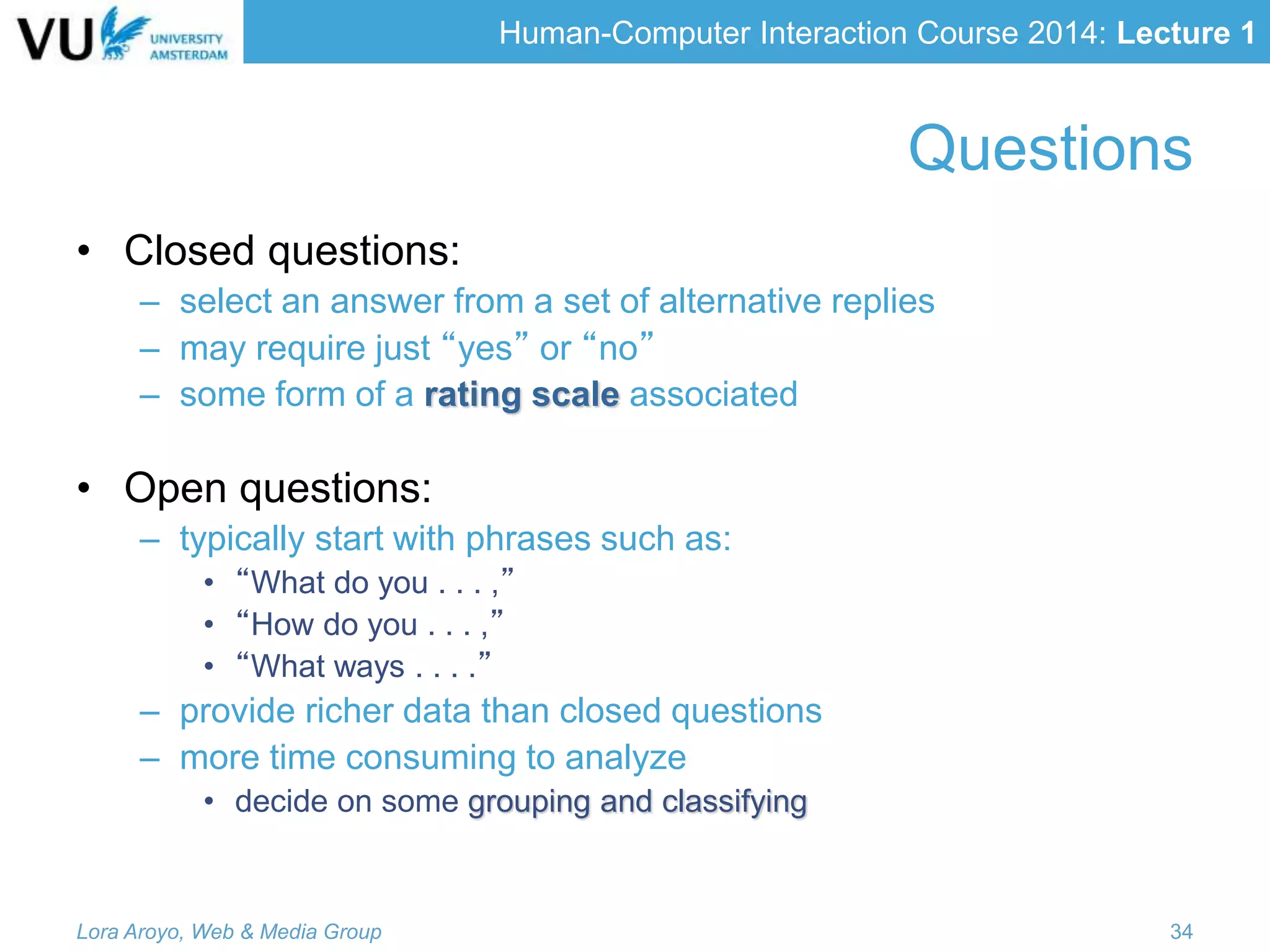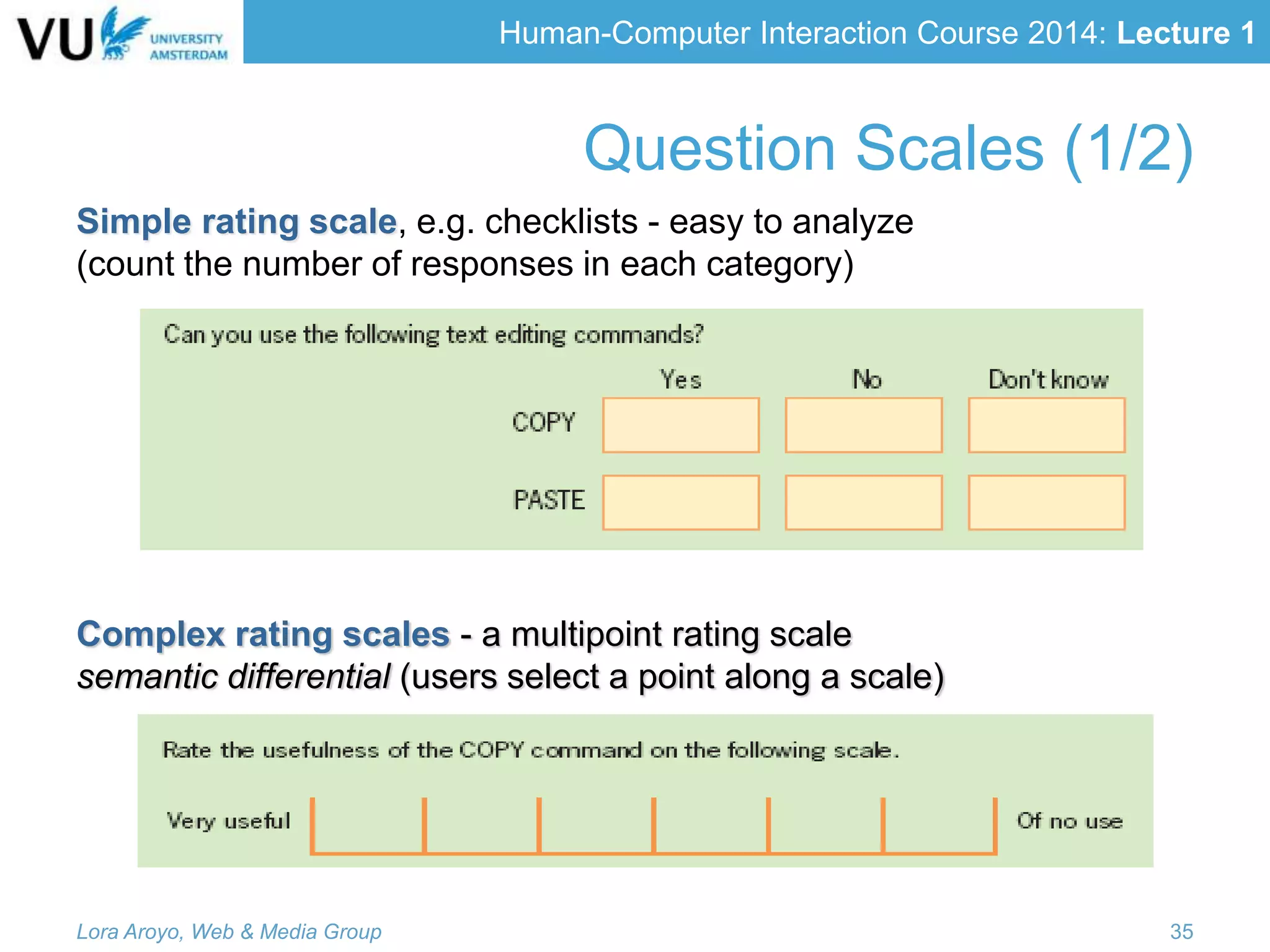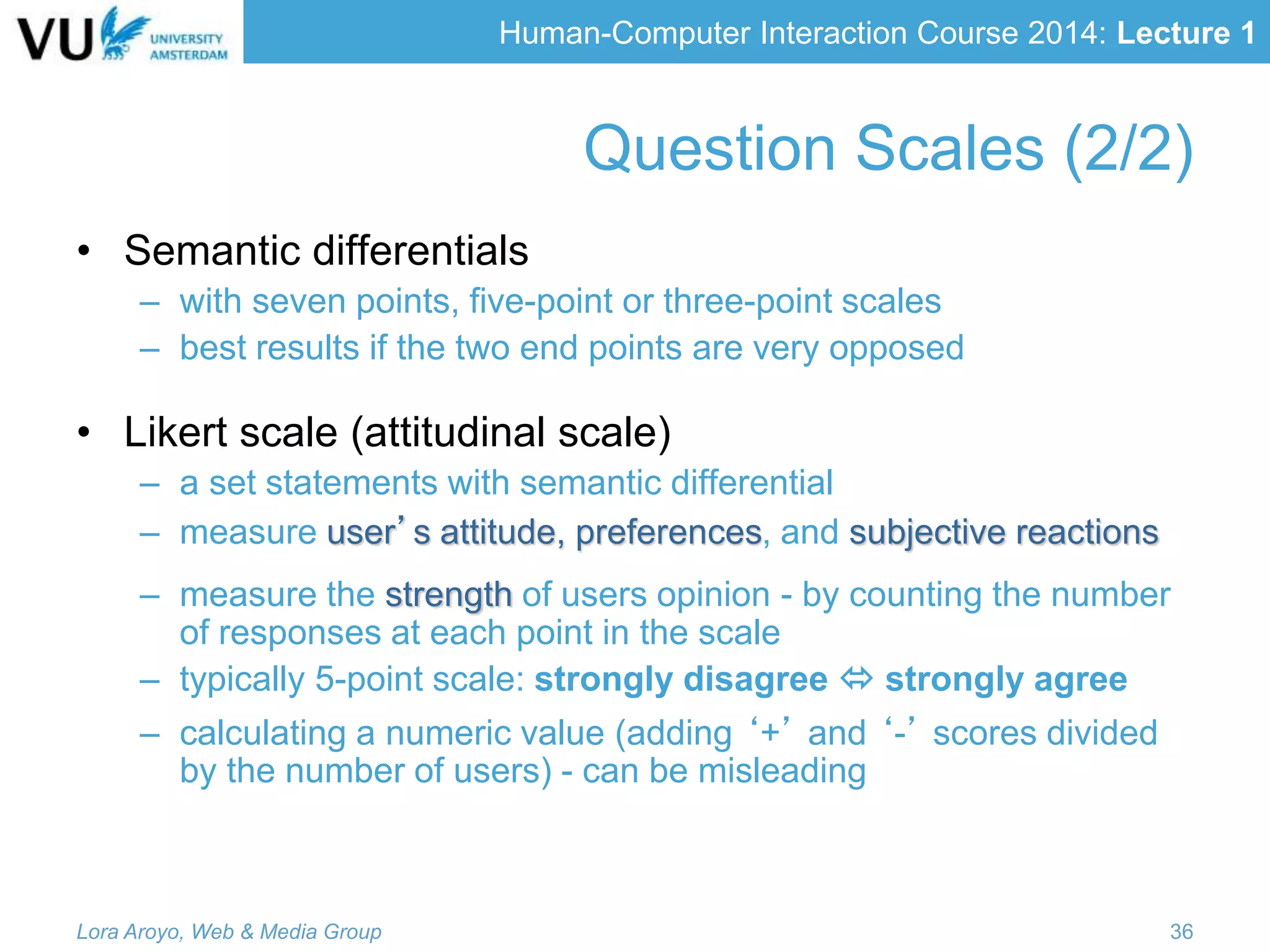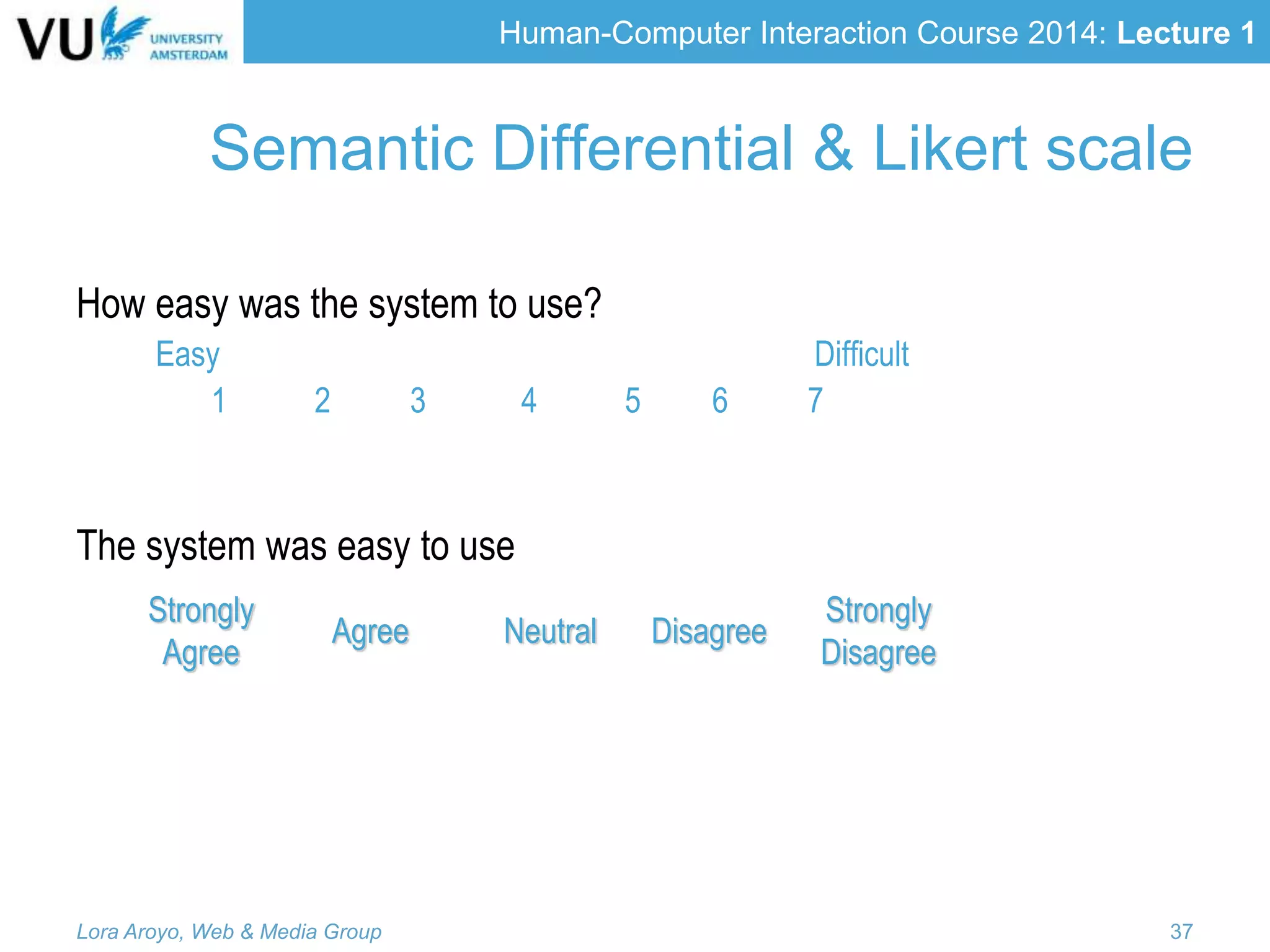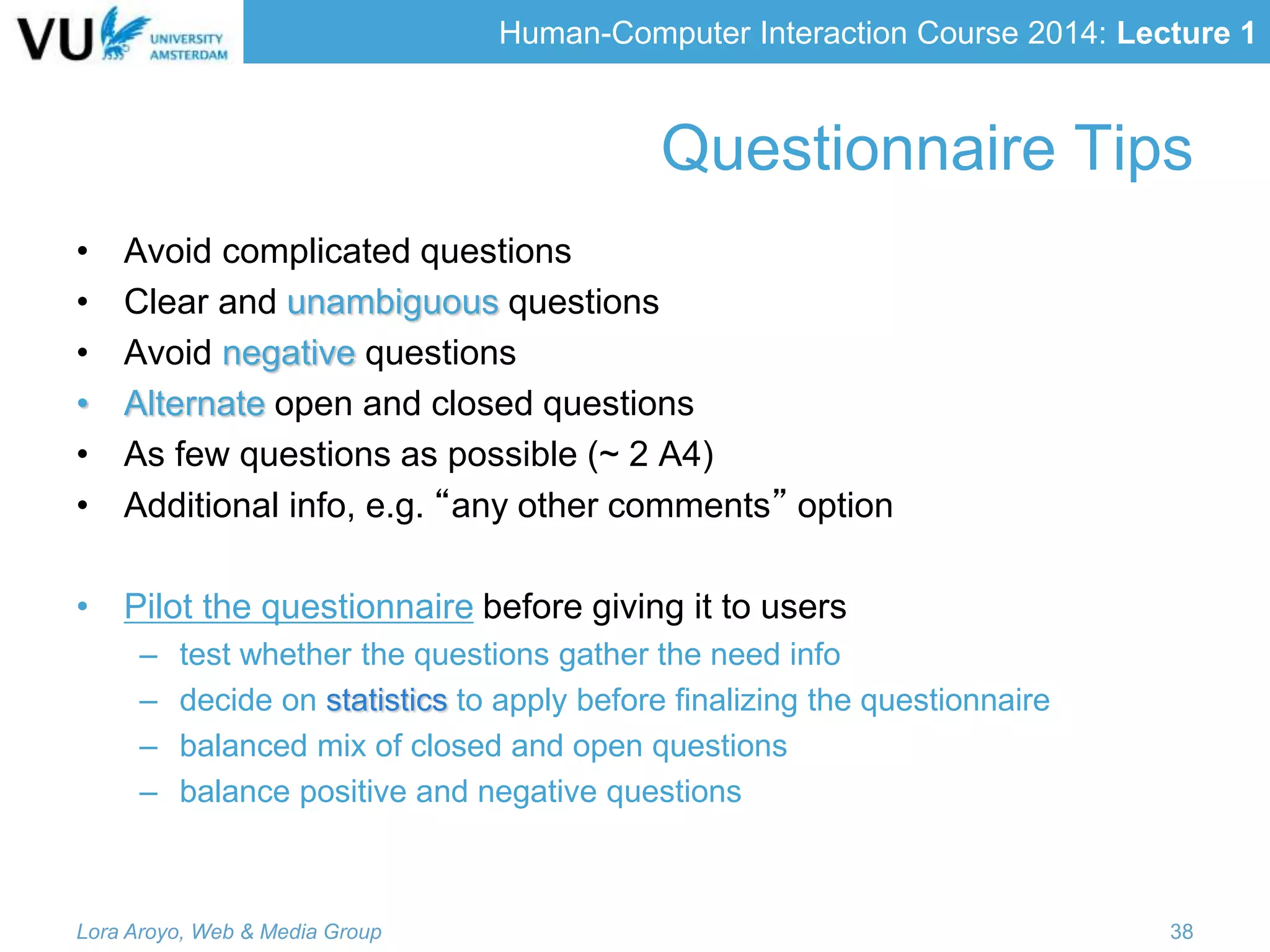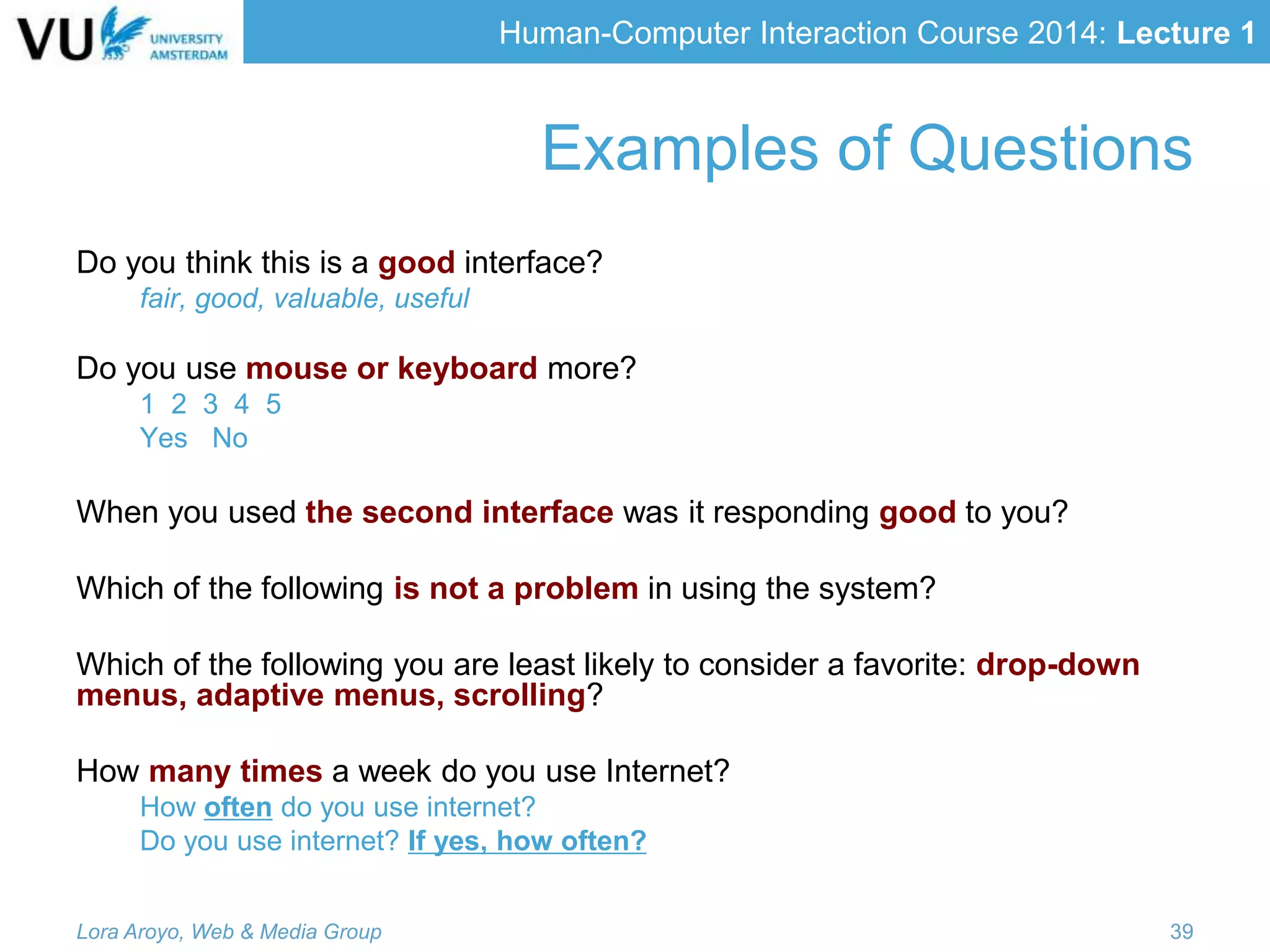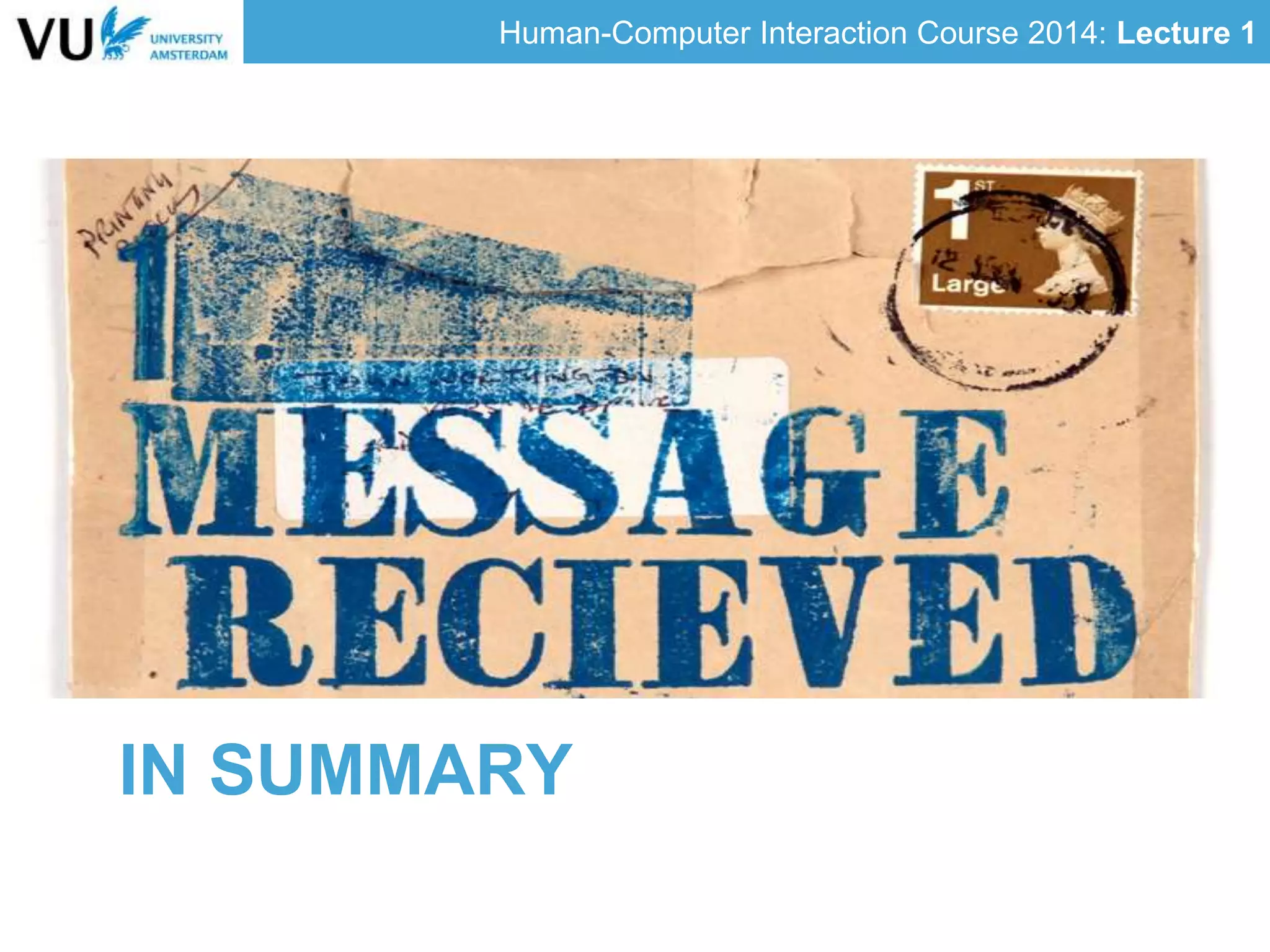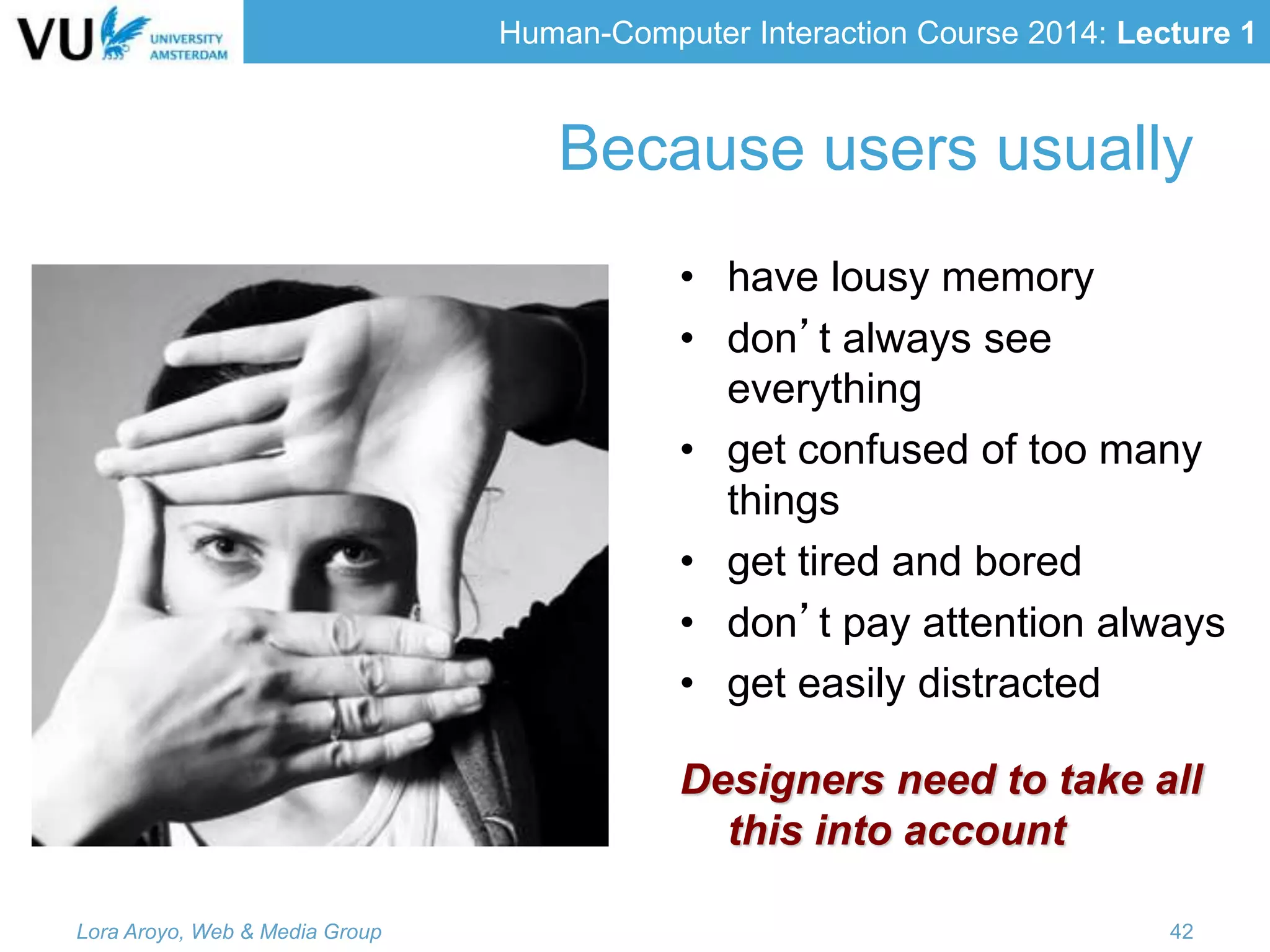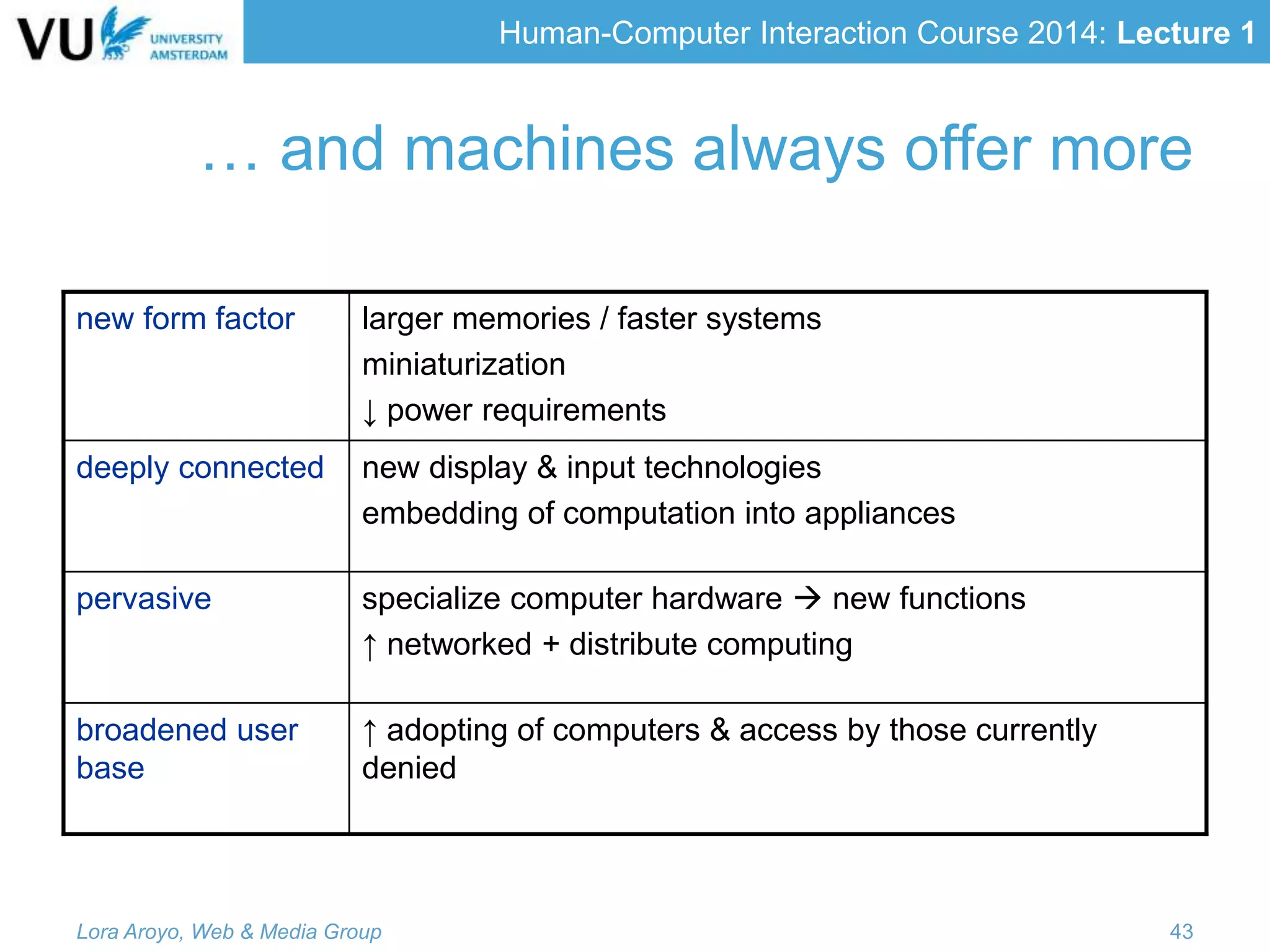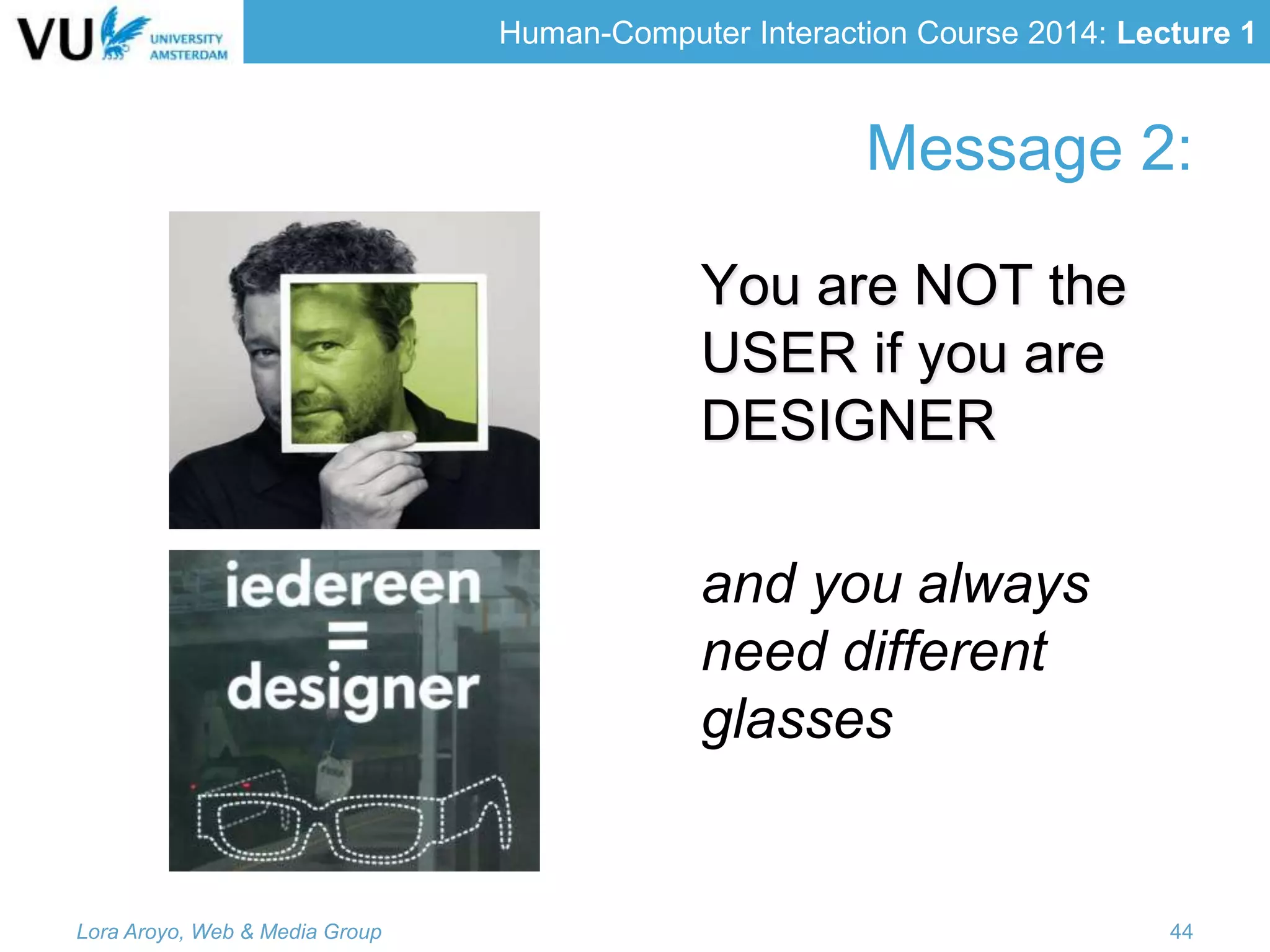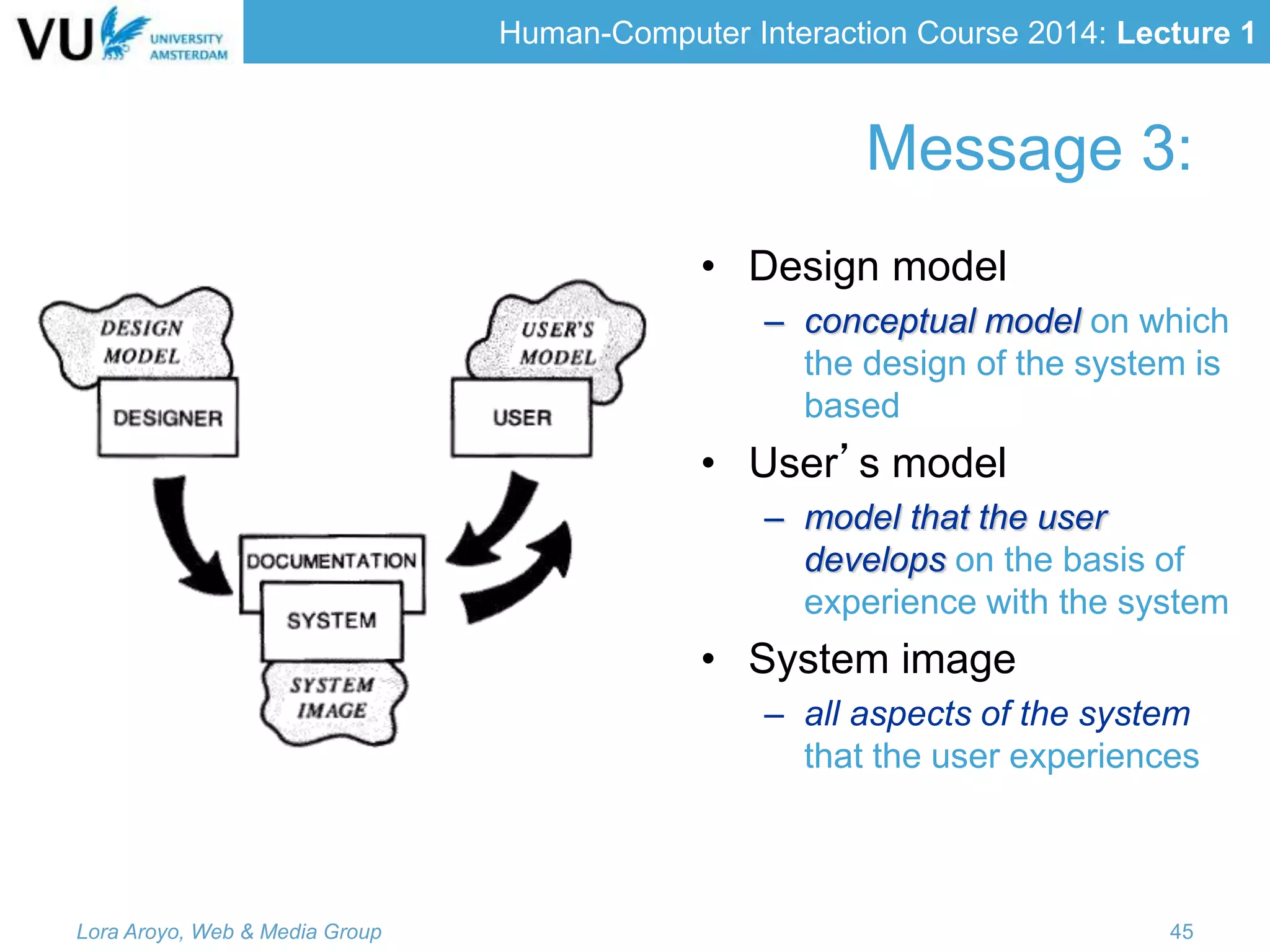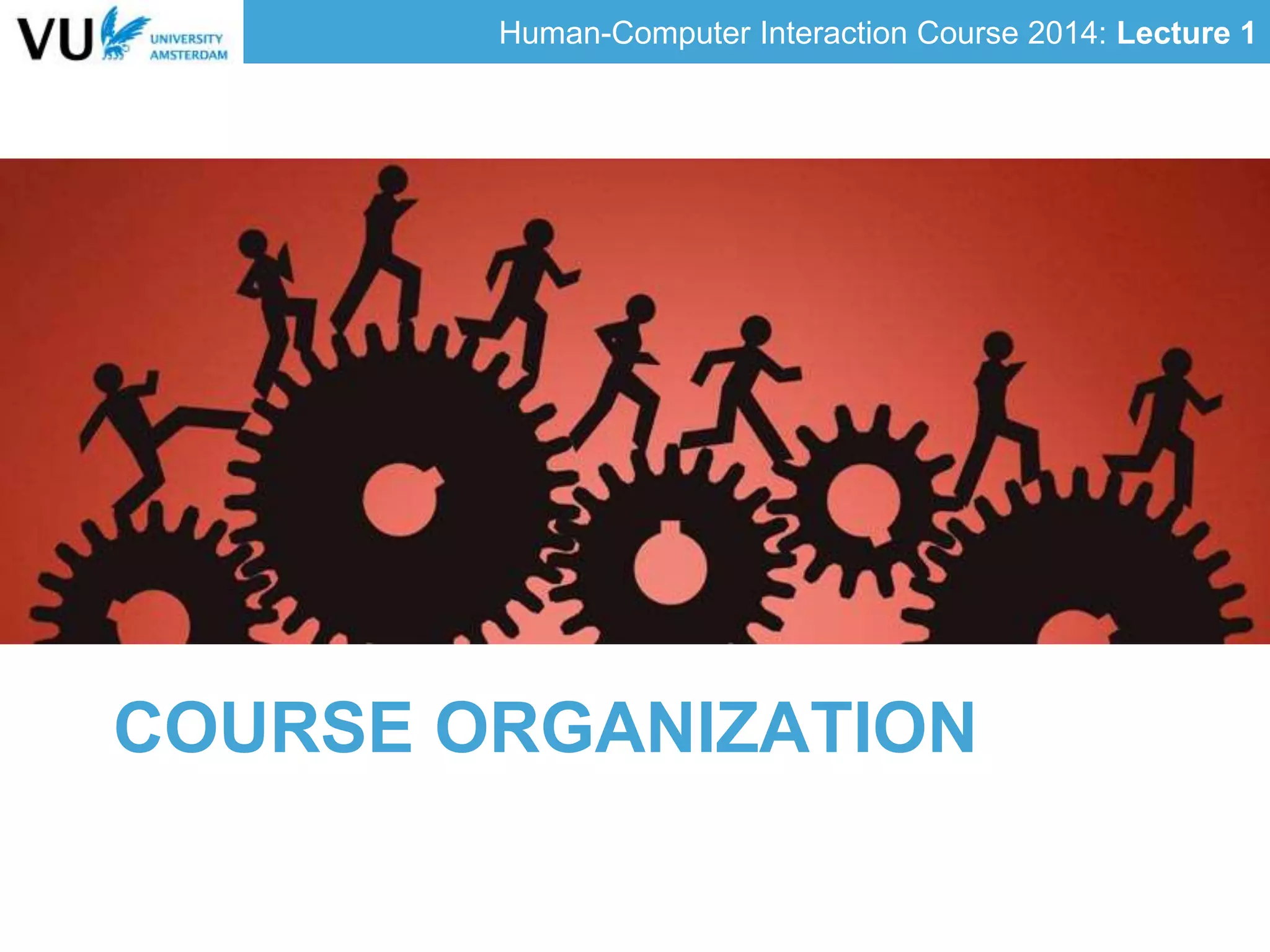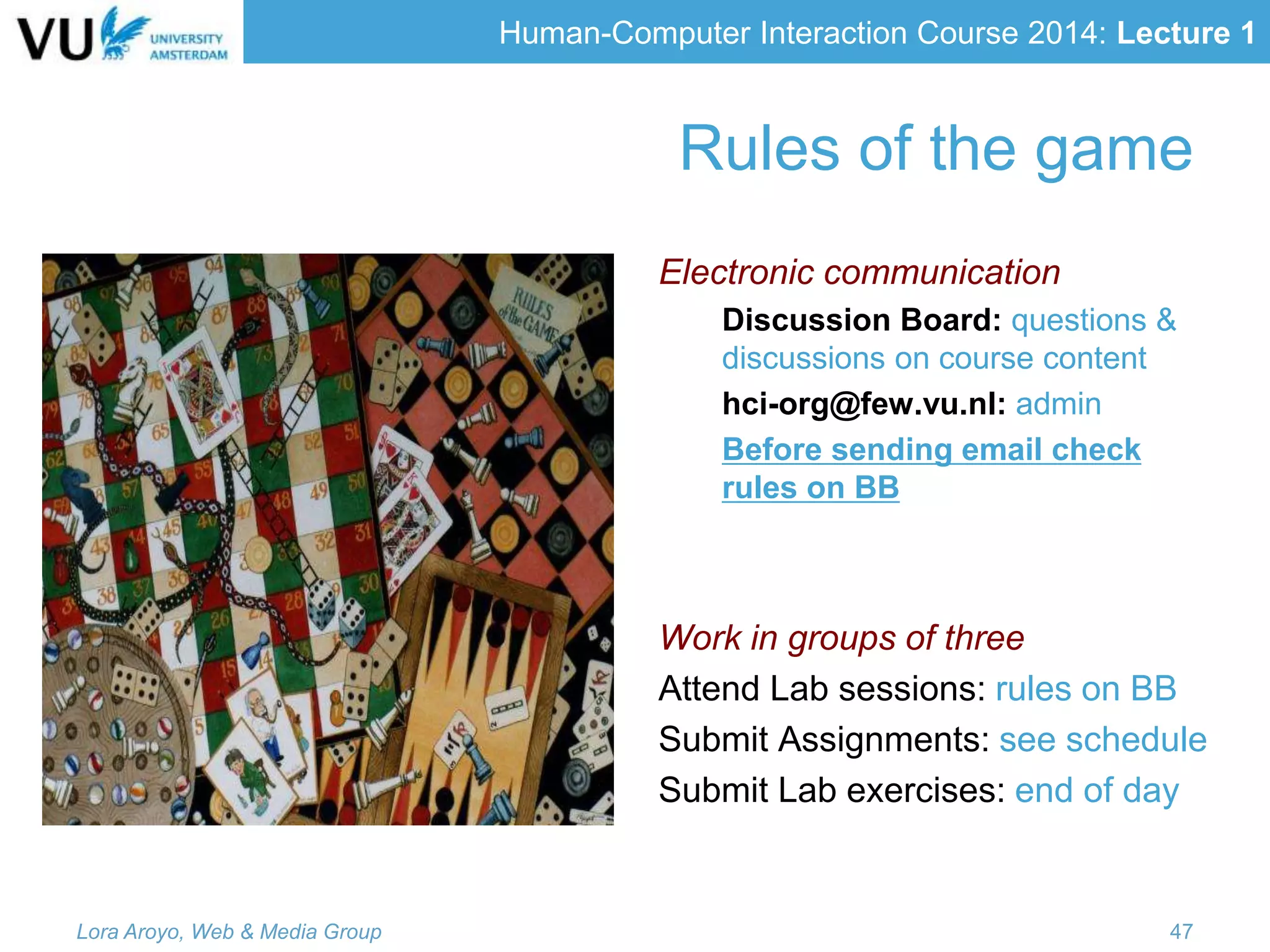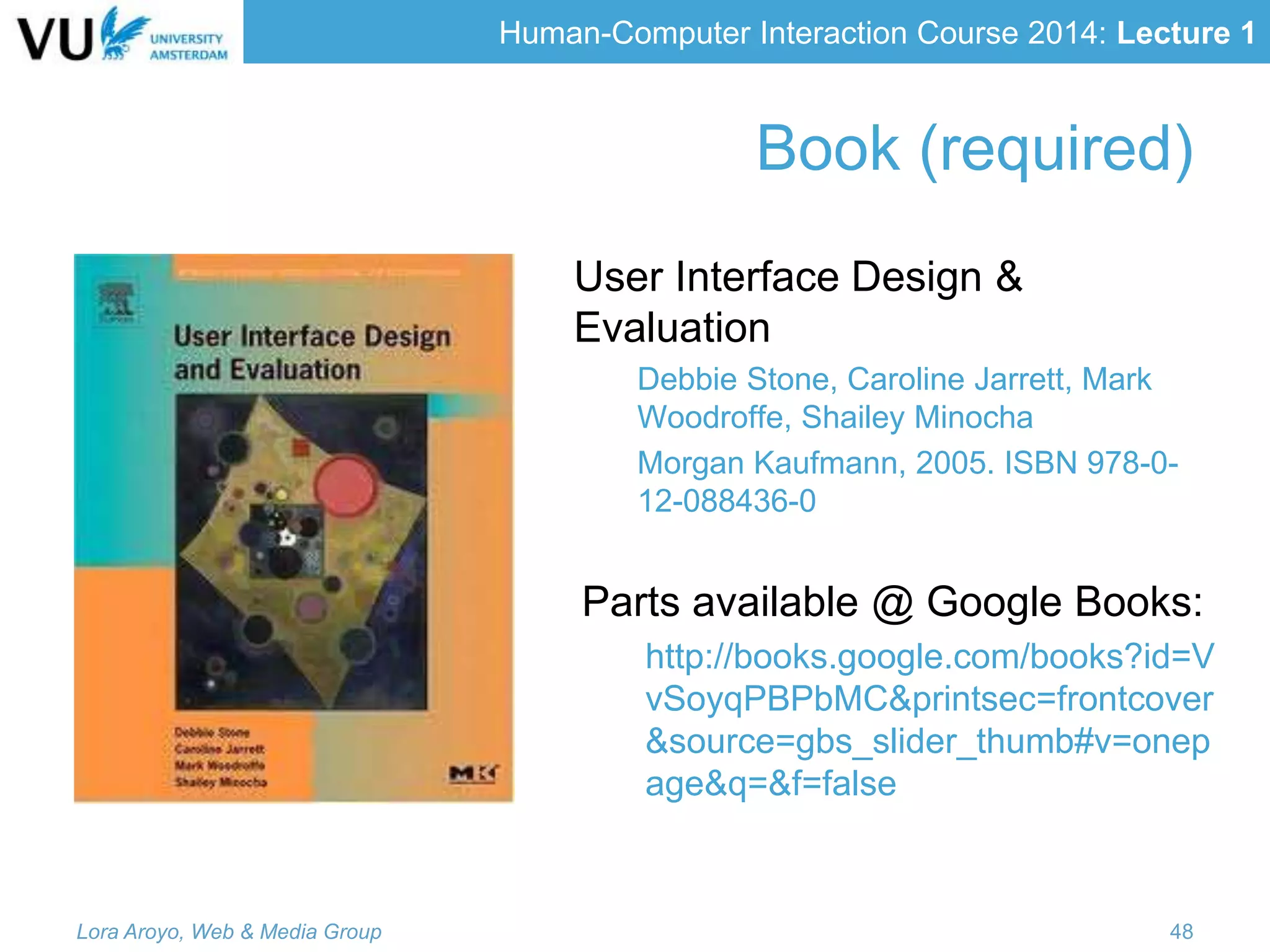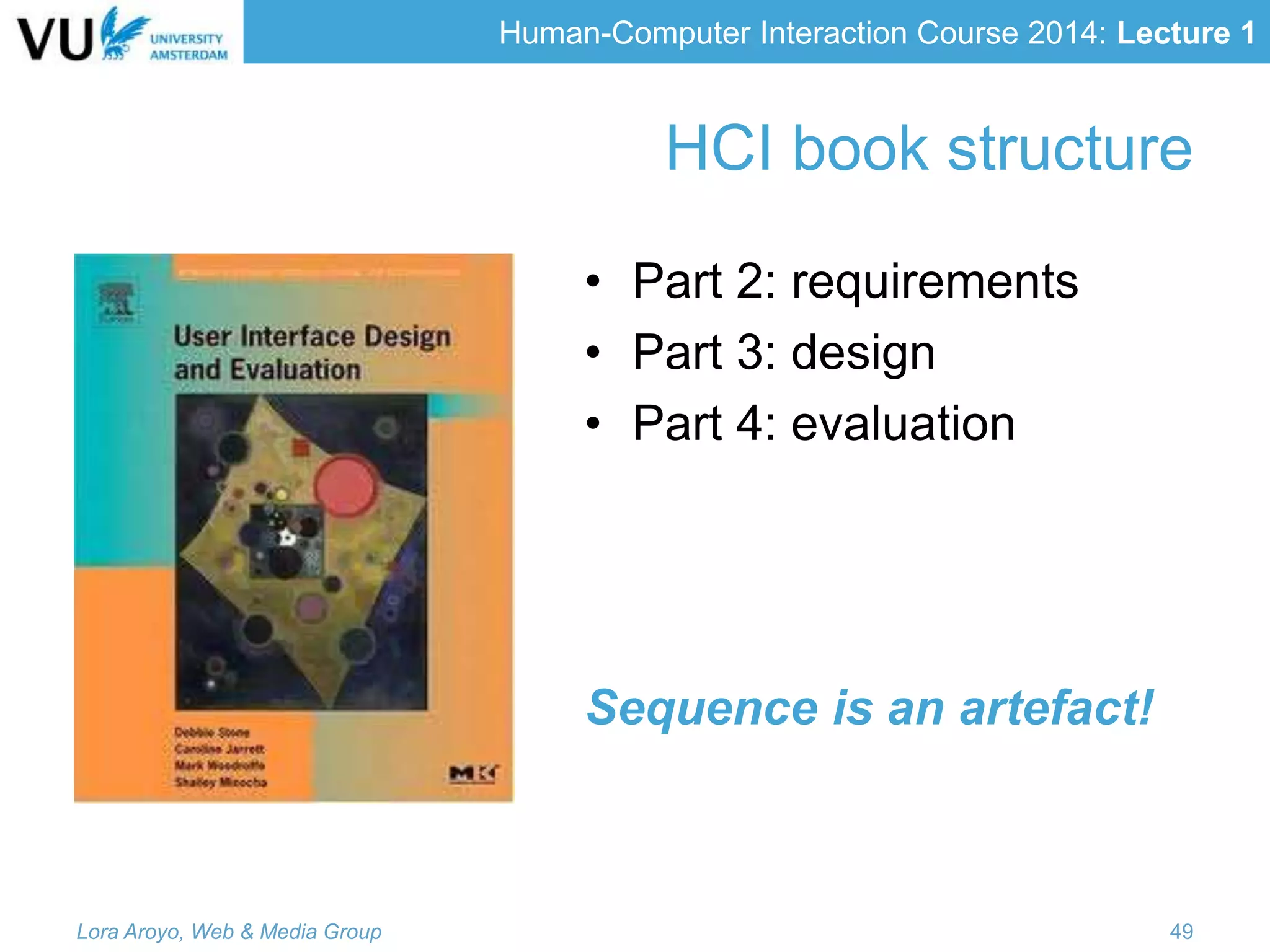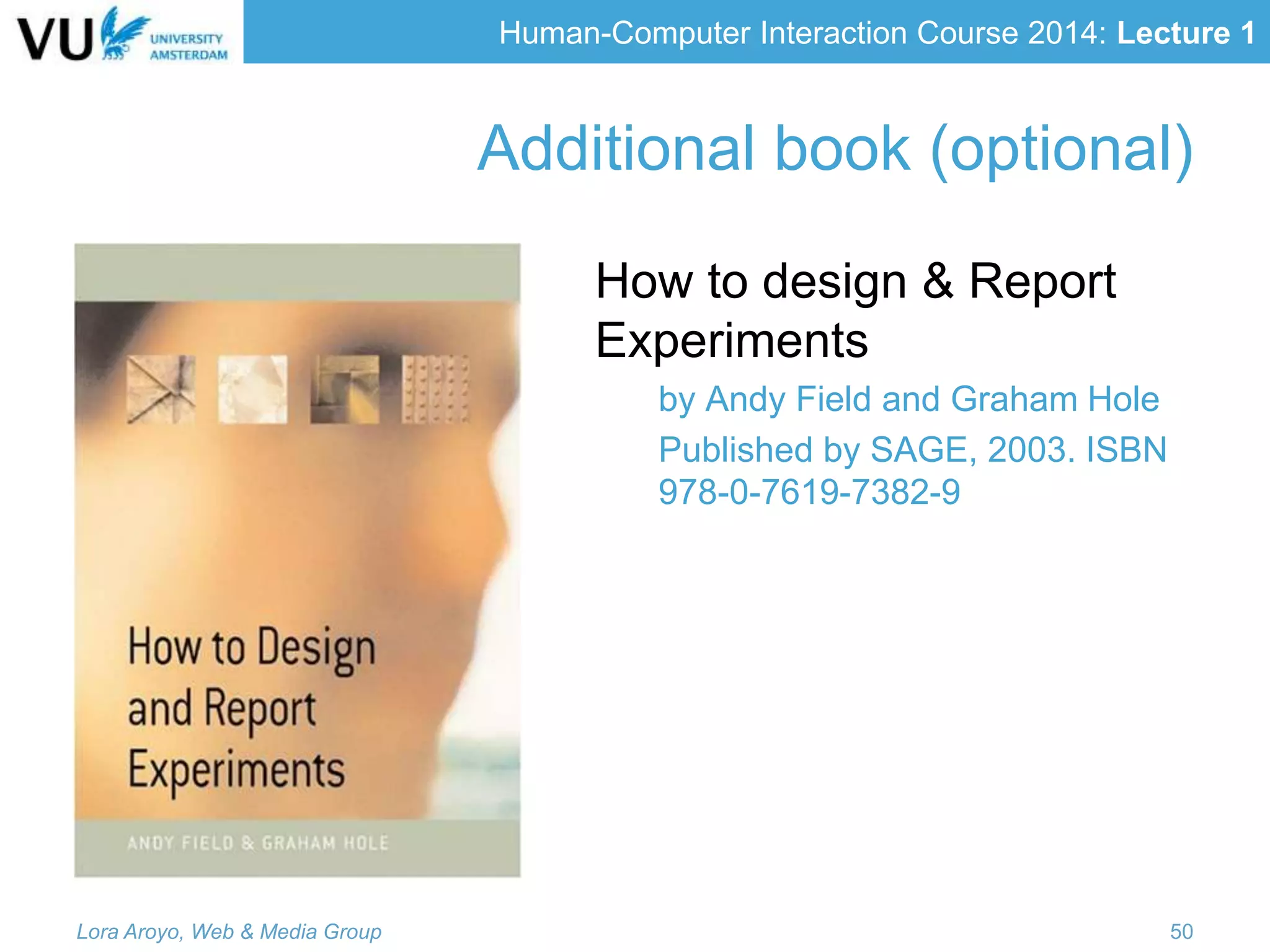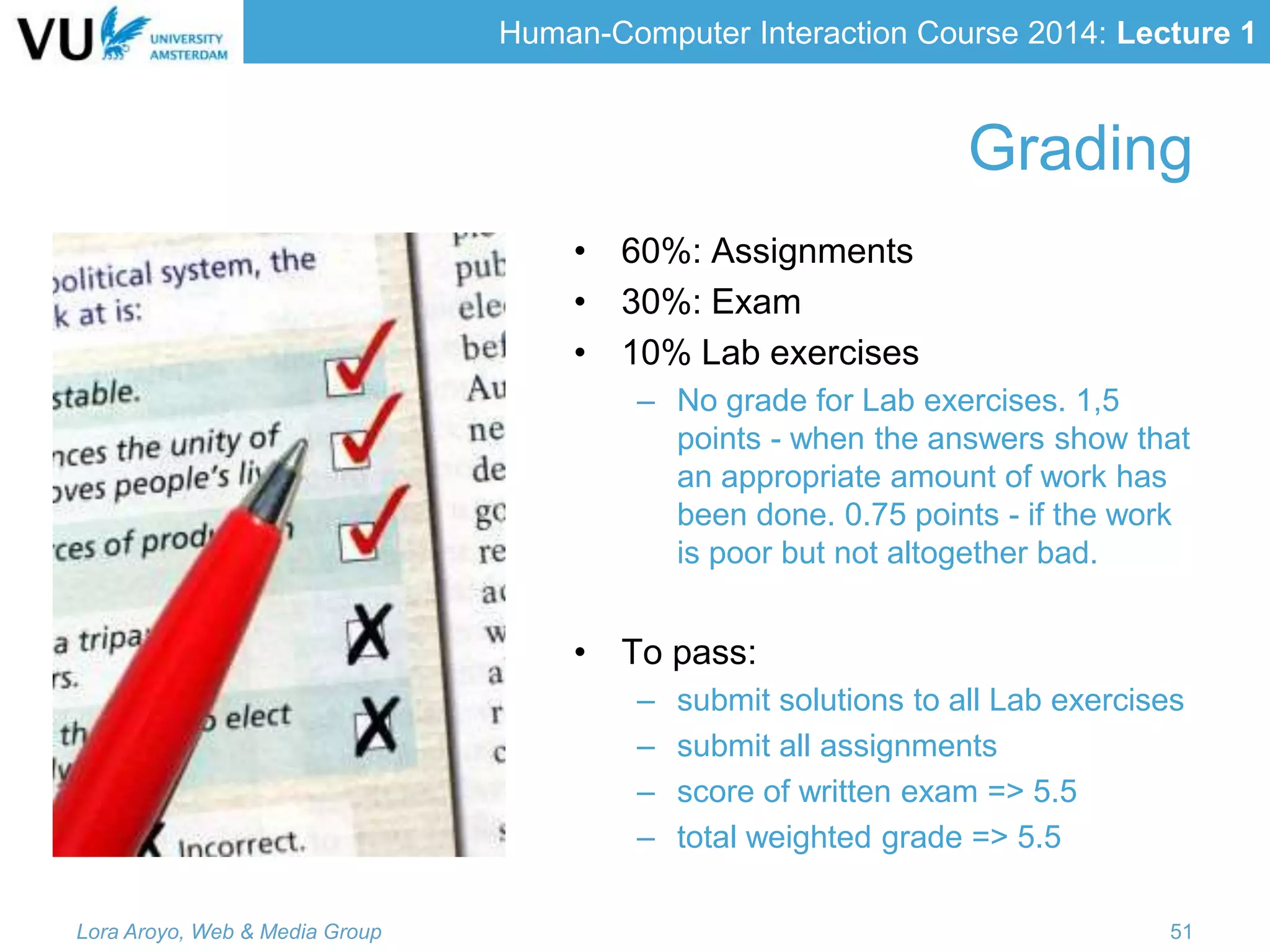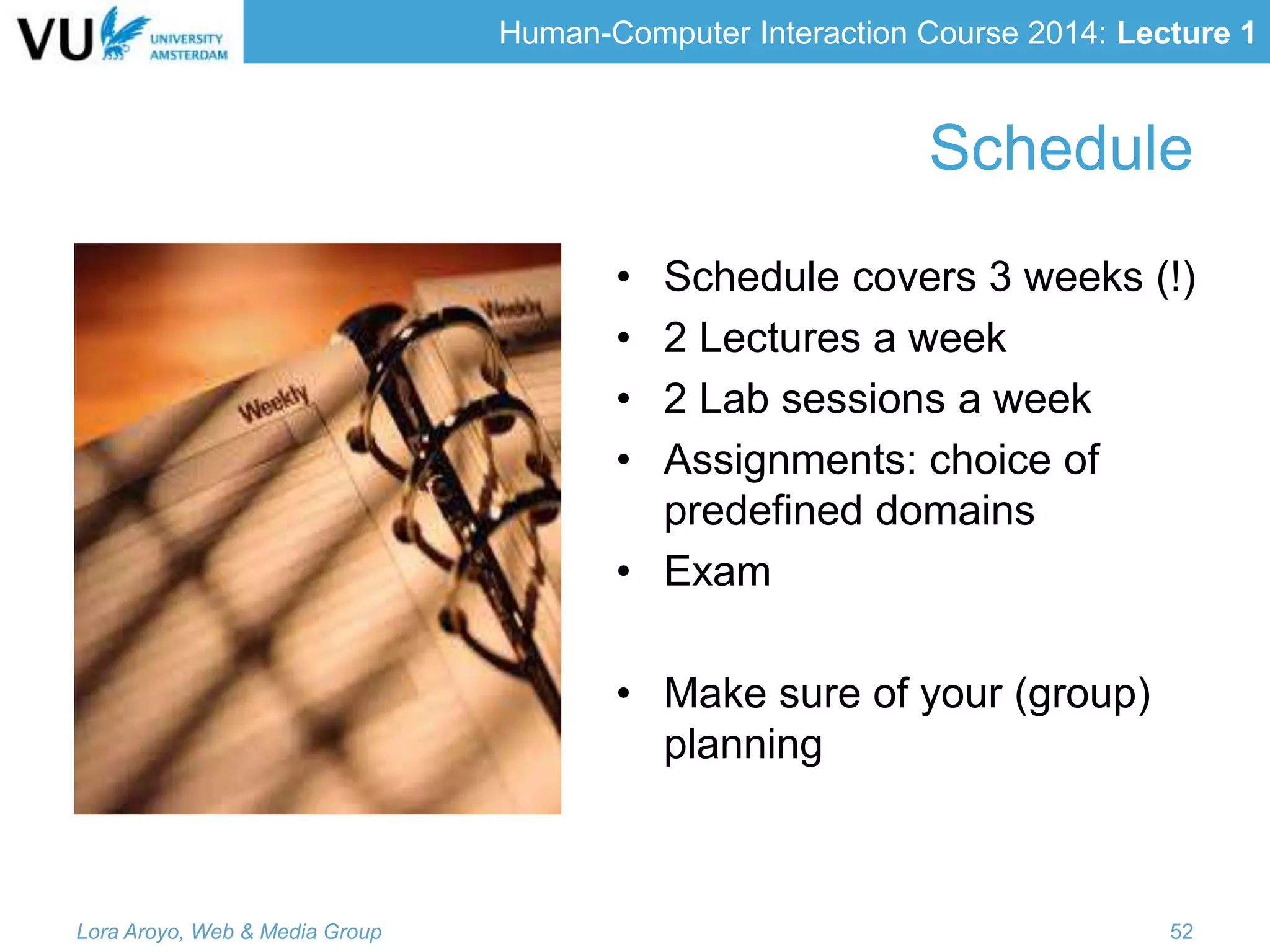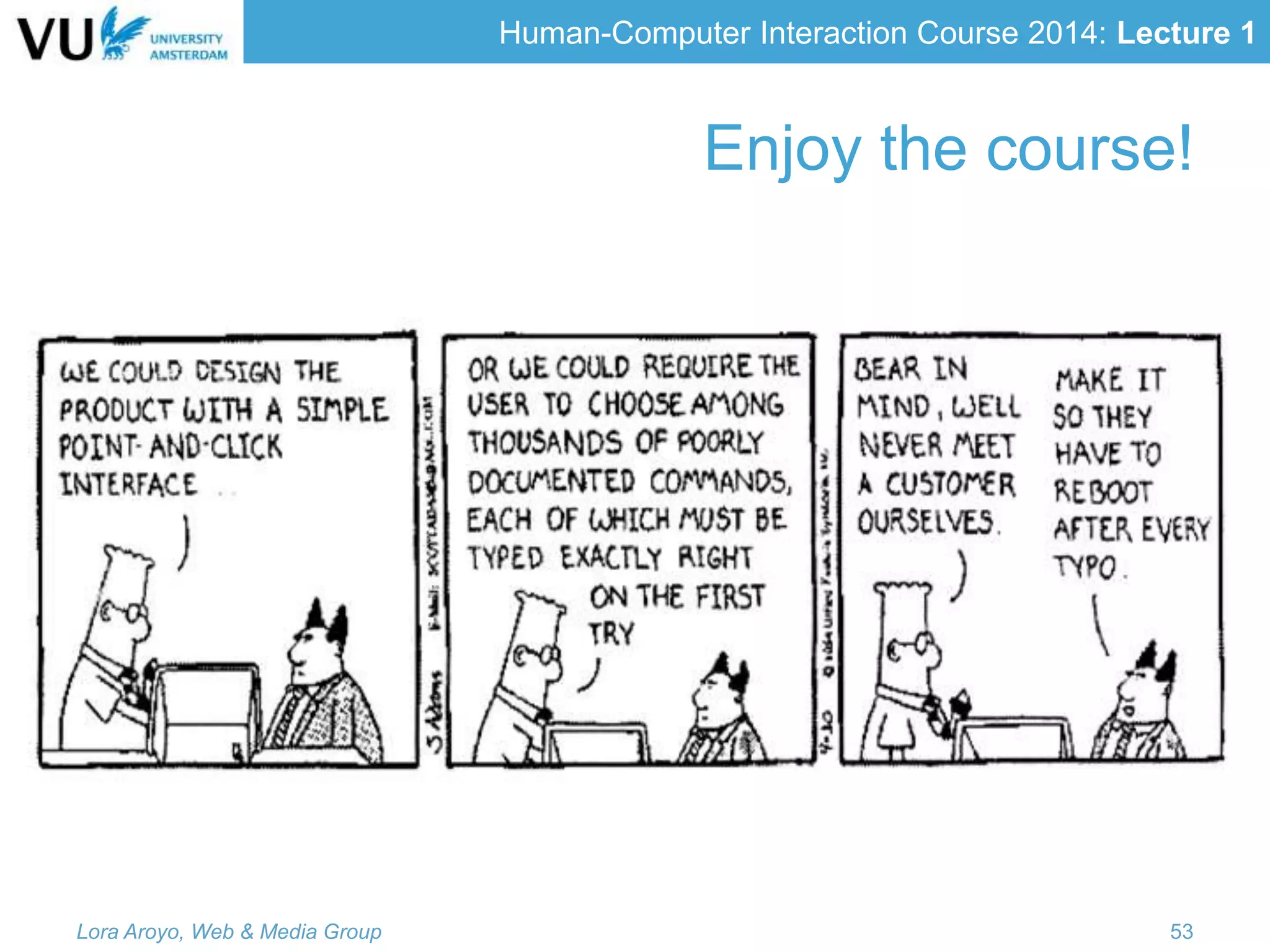The document outlines Lora Aroyo's lecture on human-computer interaction for the 2014 course. The lecture covers basic design concepts, examples of good and bad designs, and insights into social dynamics and accessibility. It also discusses lab sessions to practice user needs gathering and design testing, as well as assignments applying knowledge to real use cases. The lecture aims to teach students how to design, select, and evaluate user interaction.