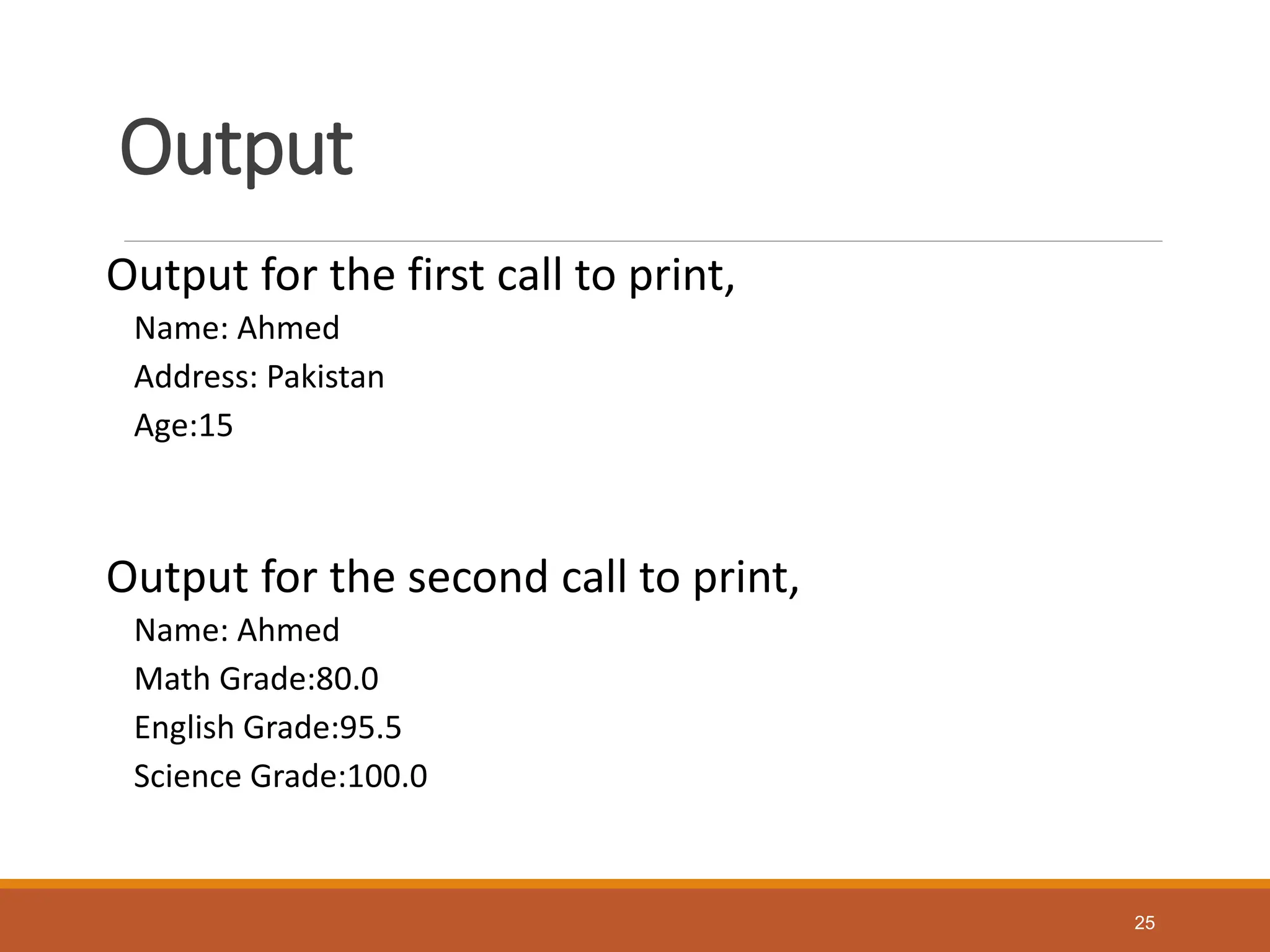The document explains the concepts of static and instance variables and methods in object-oriented programming, particularly in Java. It describes how instance variables are unique to each object while class variables are shared across all instances of a class, and discusses the use of the static keyword for memory management. Additionally, it includes sample code illustrating the differences between instance and static methods, as well as method overloading.
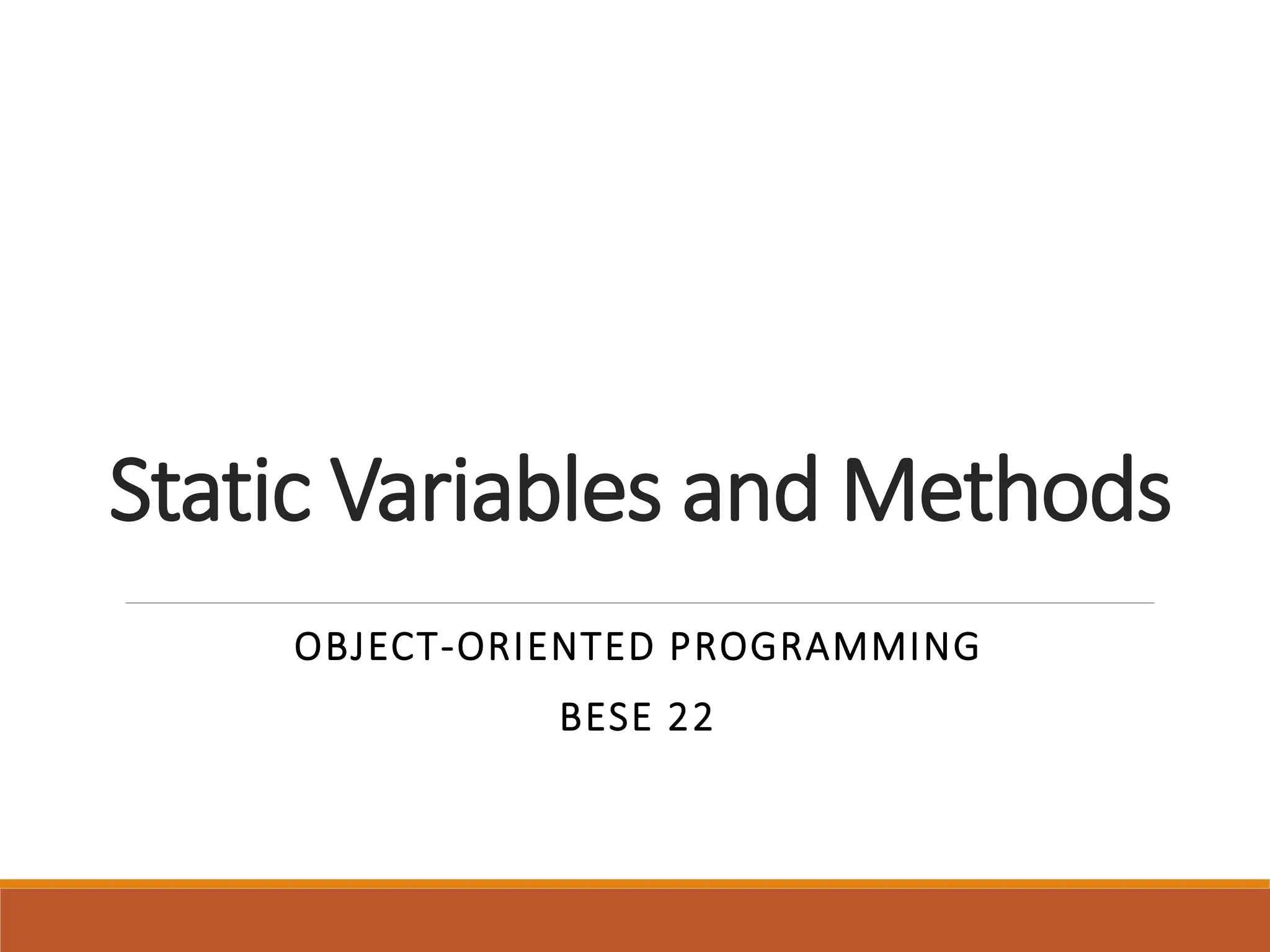
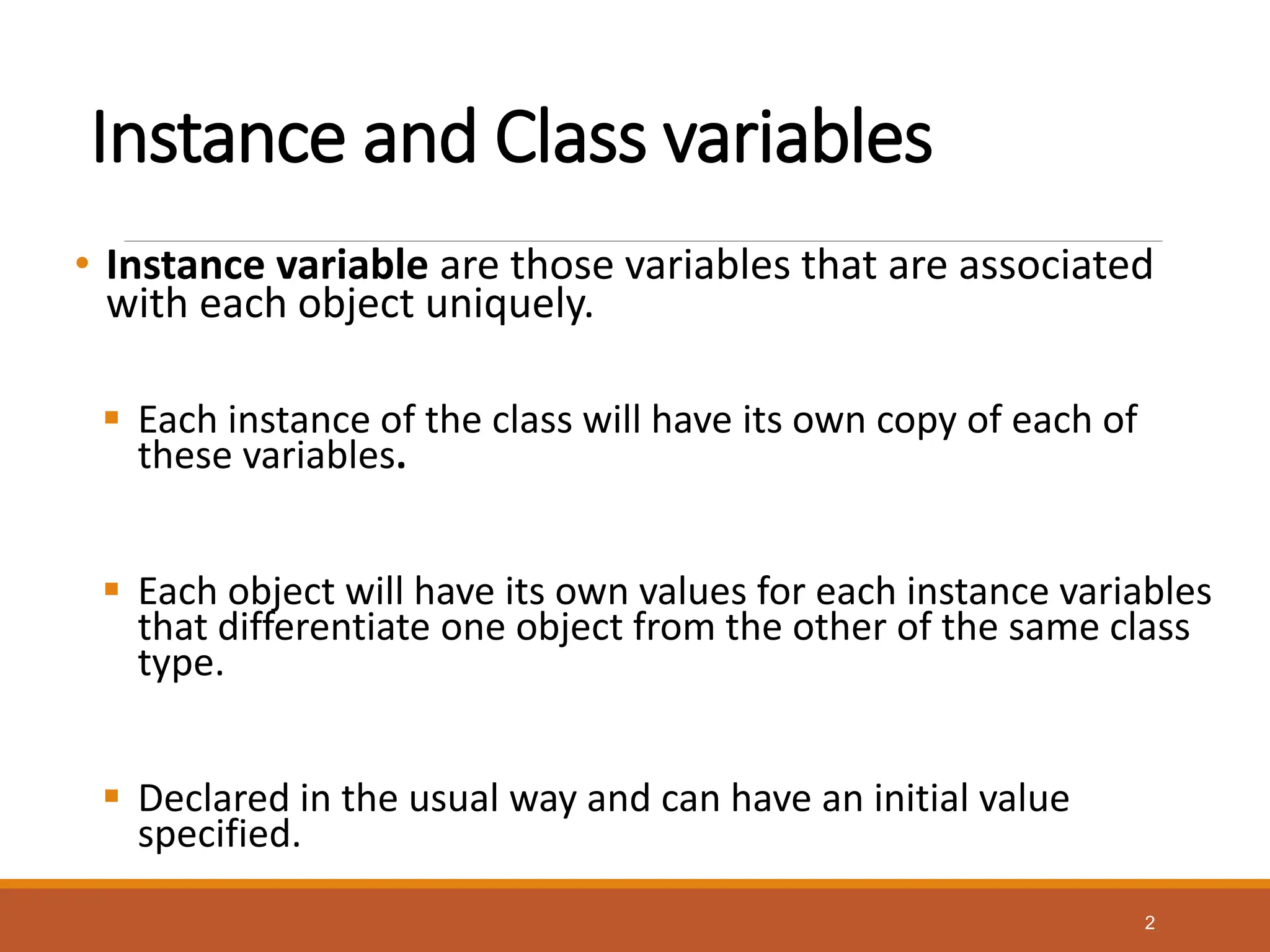
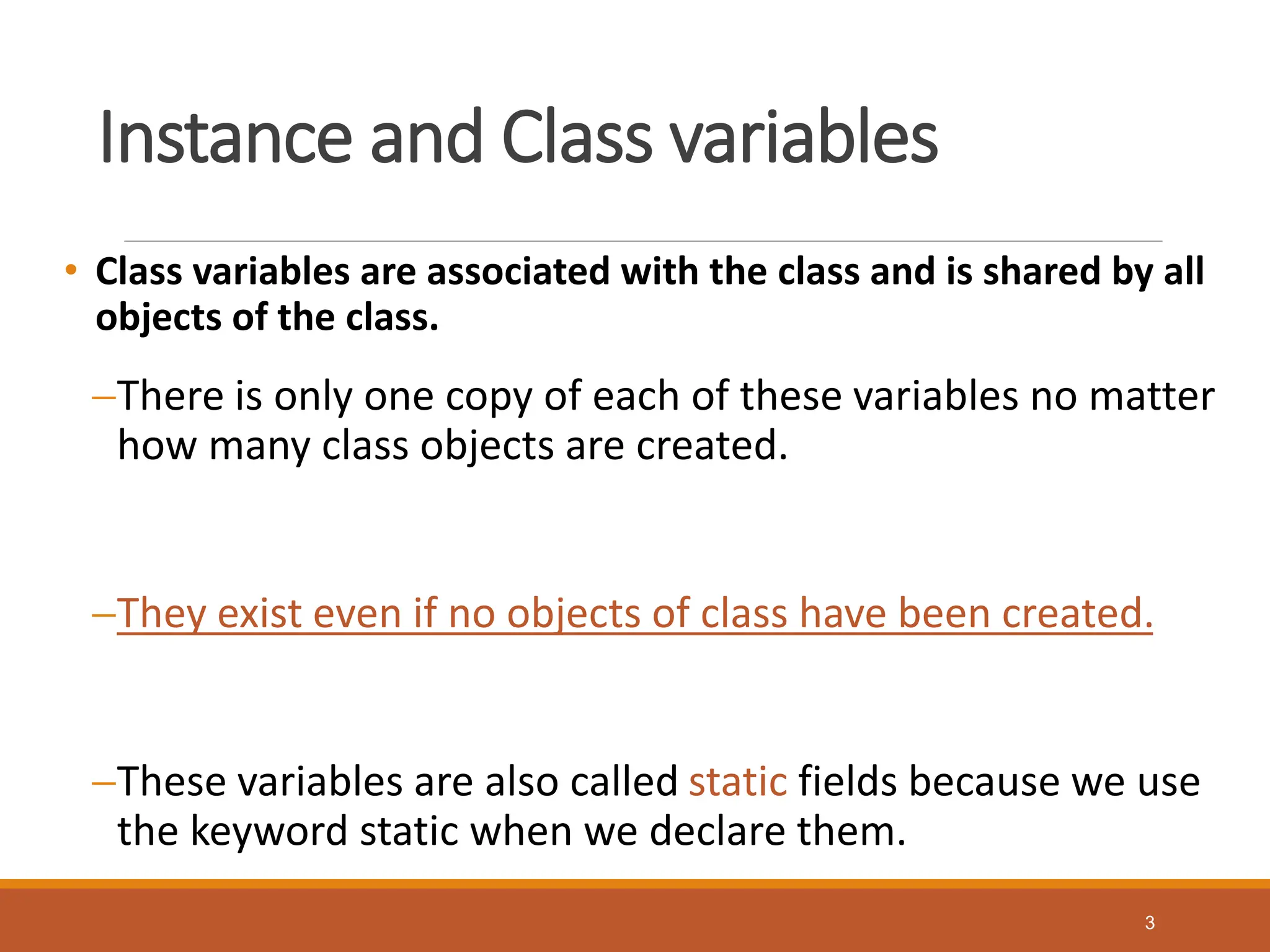
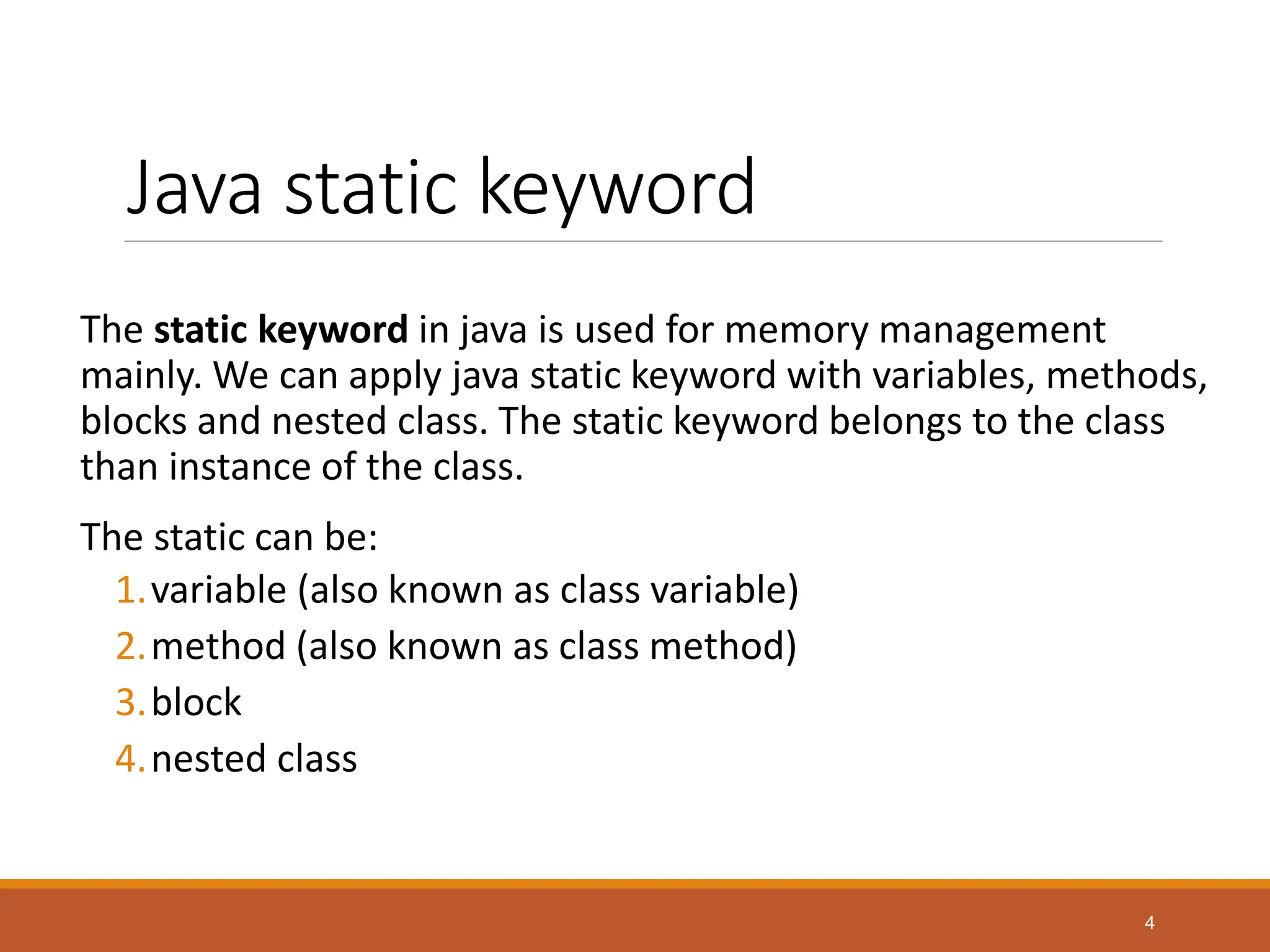
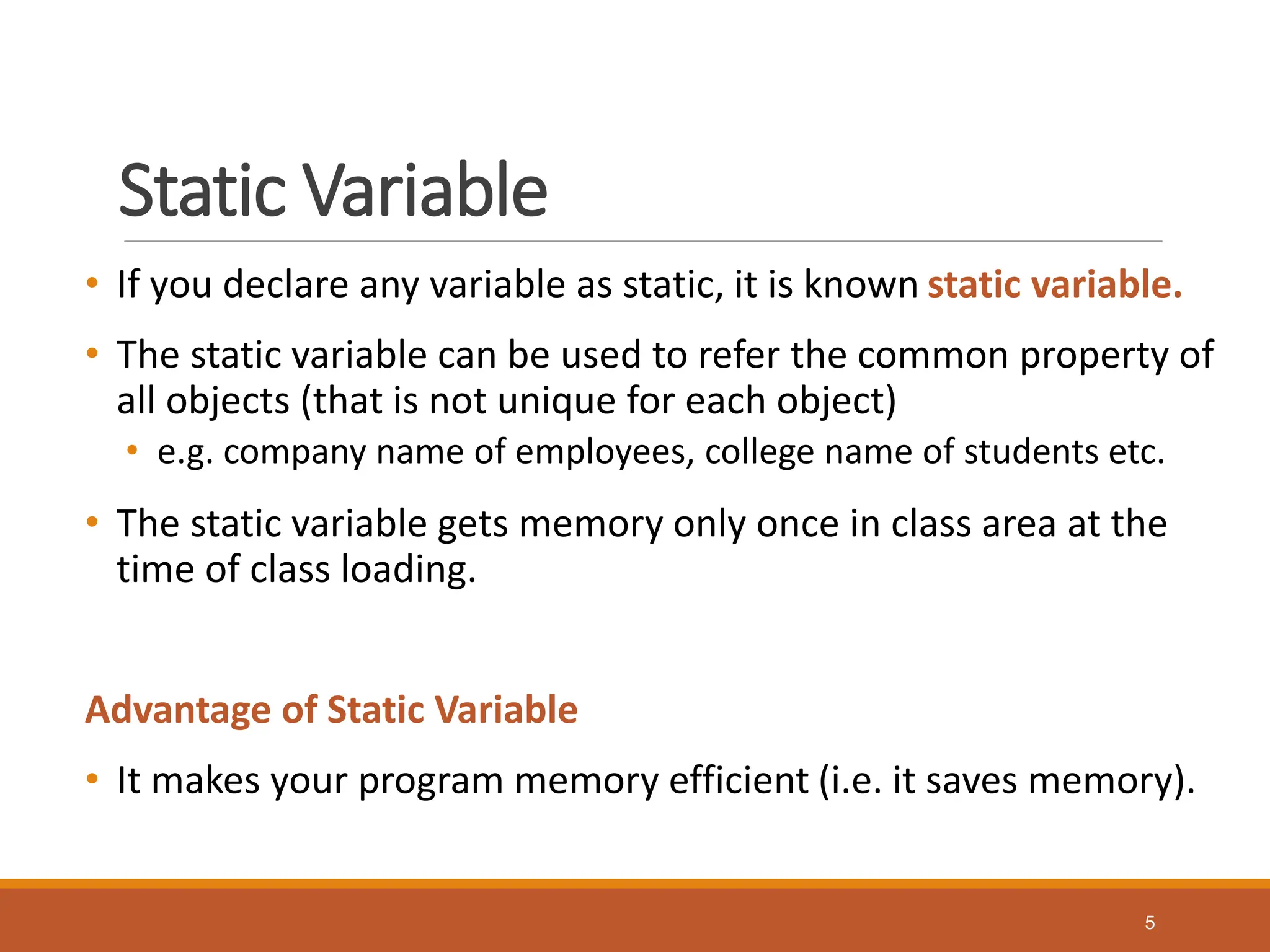
![1. class Student {
2. int rollno;
3. String name;
4. static String college =“MCS";
5. Student ( int r, String n ) {
6. rollno = r;
7. name = n;
8. }
9. void display ( ){
System.out.println (rollno +" "+name+" "+college); }
10. public static void main (String args[ ]) {
11. Student s1 = new Student (111,“Omer");
12. Student s2 = new Student (222,“Hamza");
13. s1.display();
14. s2.display();
15. } }
6](https://image.slidesharecdn.com/lecture4staticvariablesandmethods-240706064047-f8420042/75/Lecture_4_Static_variables_and_Methods-pptx-6-2048.jpg)
![Example 2: Static Variables
(Programof counter by Static variables)
1. class Counter2{
2. static int count=0; //will get memory only once and retain its value
3. Counter2( ){
4. count++;
5. System.out.println(count);
6. }
7. public static void main(String args[ ]){
8. Counter2 c1=new Counter2( );
9. Counter2 c2=new Counter2( );
10. Counter2 c3=new Counter2( );
11. }
12.}
7](https://image.slidesharecdn.com/lecture4staticvariablesandmethods-240706064047-f8420042/75/Lecture_4_Static_variables_and_Methods-pptx-7-2048.jpg)
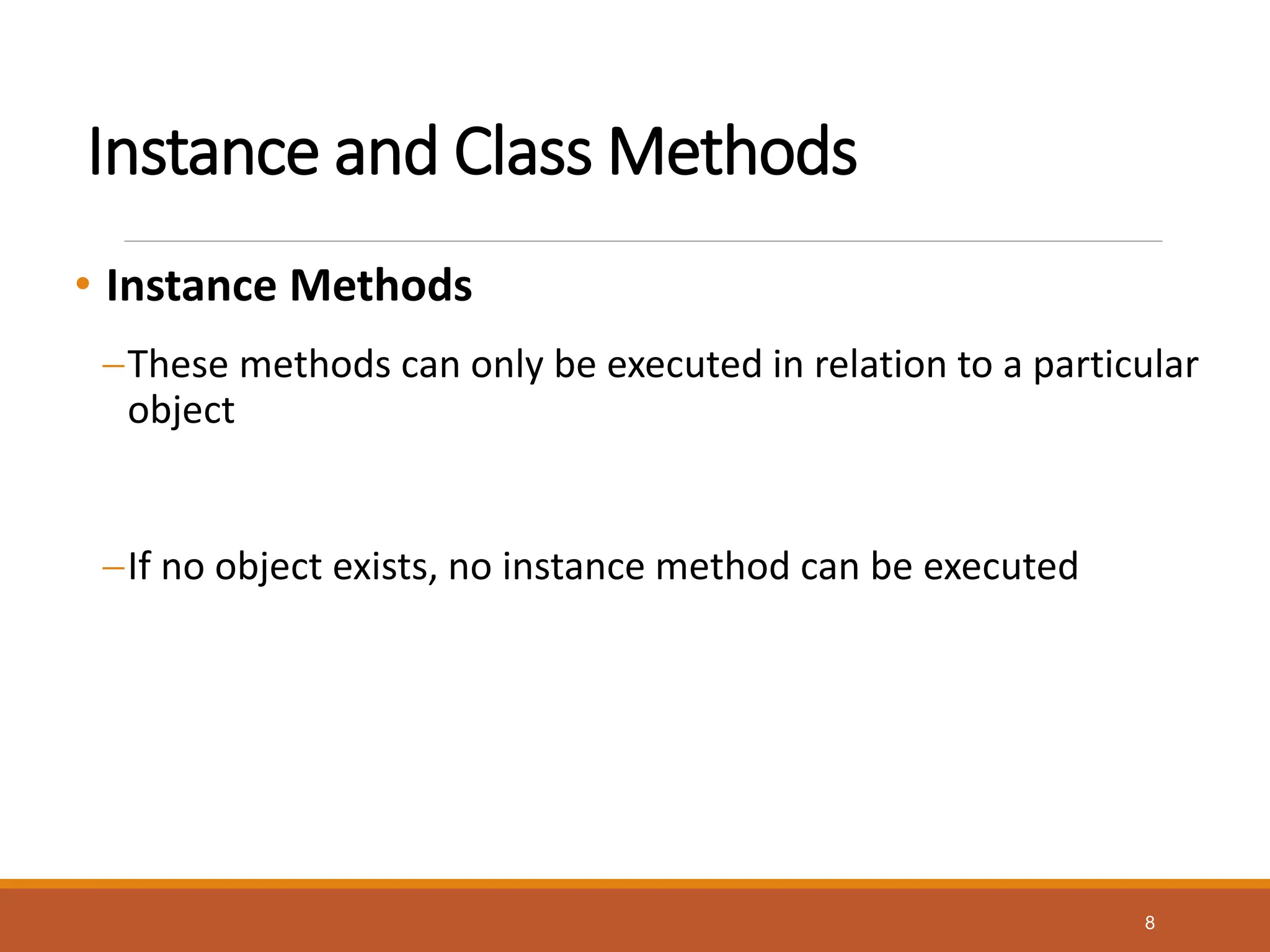
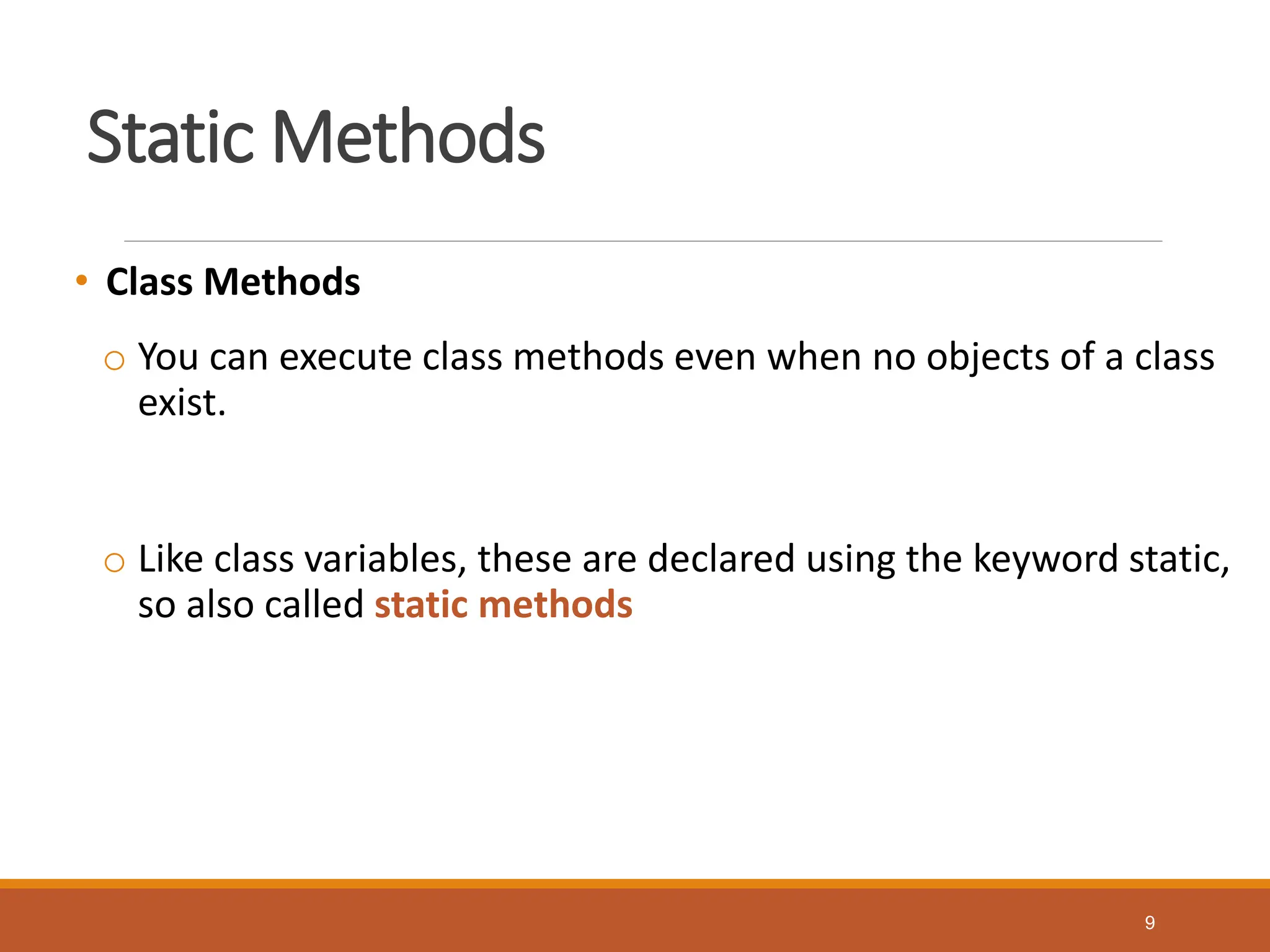

![1. class Student {
2. int rollno;
3. String name;
4. static String college = “SEECS";
5. static void change( ) {
6. college = “MCS";
7. }
8. Student ( int r, String n){
9. rollno = r;
10. name = n; }
11. void display ( ) { System.out.println (rollno+" "+name+" "+college); }
12. public static void main (String args[ ]){
13. Student.change( ); // Static Method Call
14. Student s1 = new Student (111,“Omer");
15. Student s2 = new Student (222,“Hamza");
16. s1.display();
17. s2.display();
18. } }
11](https://image.slidesharecdn.com/lecture4staticvariablesandmethods-240706064047-f8420042/75/Lecture_4_Static_variables_and_Methods-pptx-11-2048.jpg)
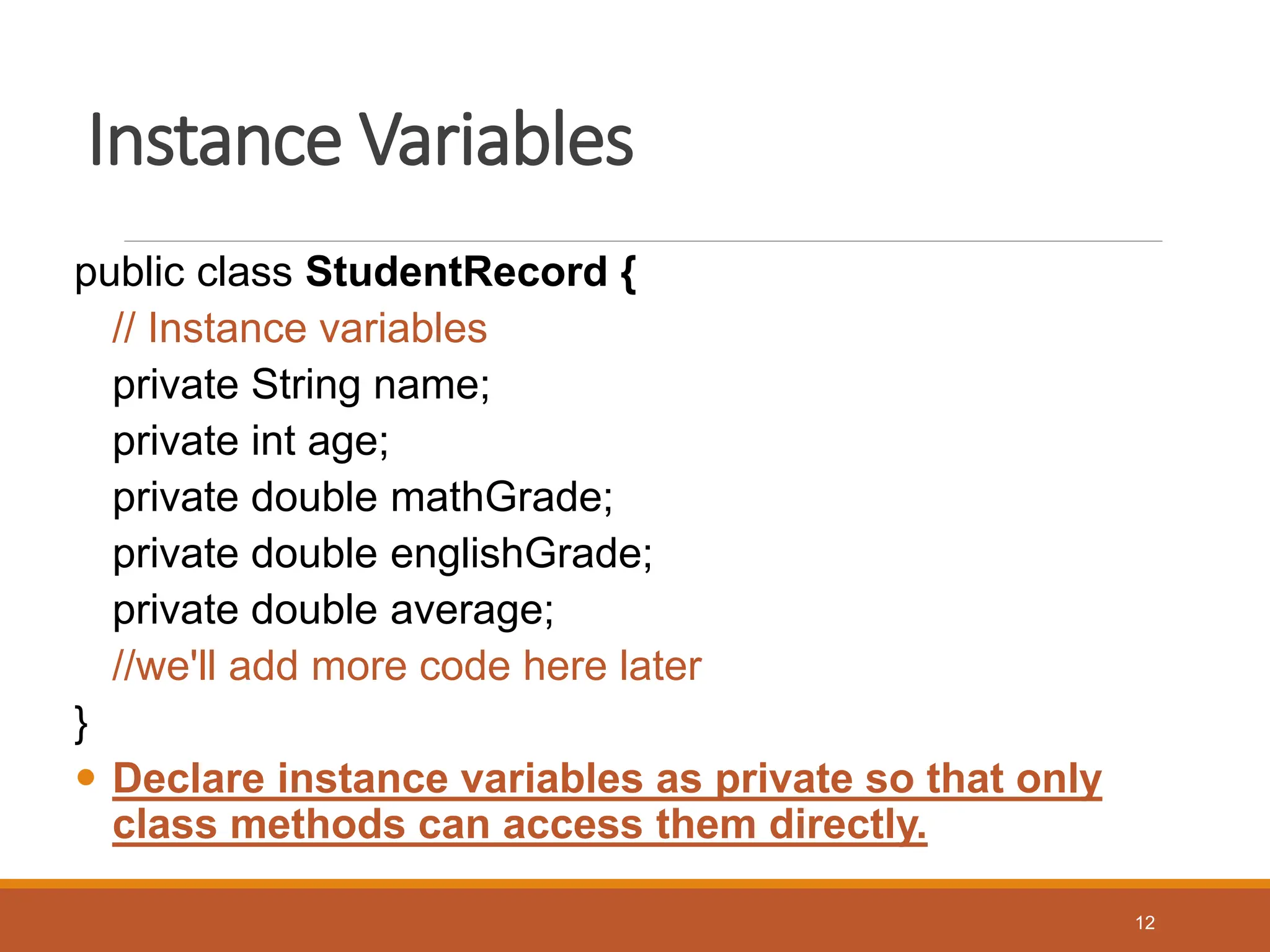
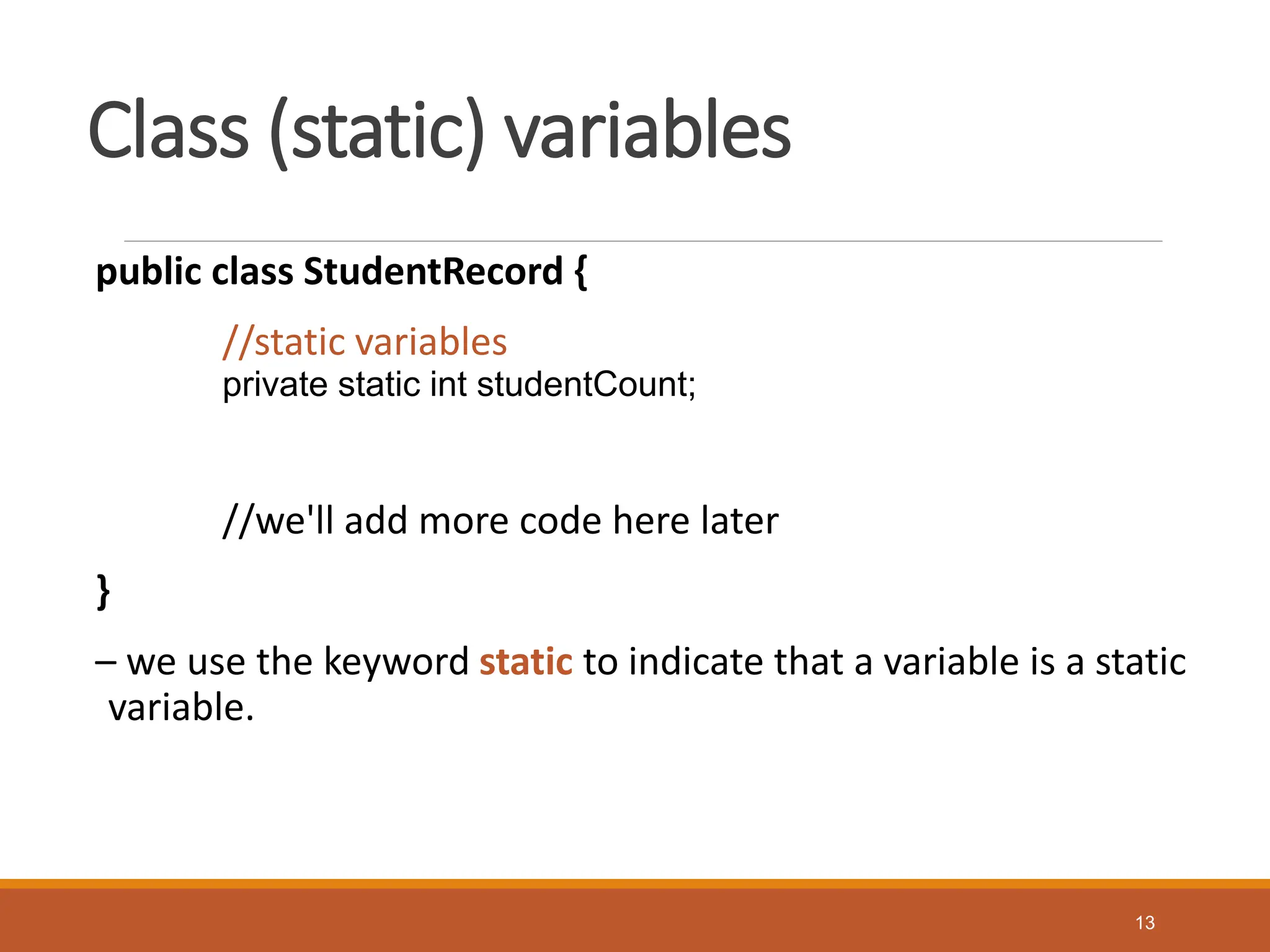
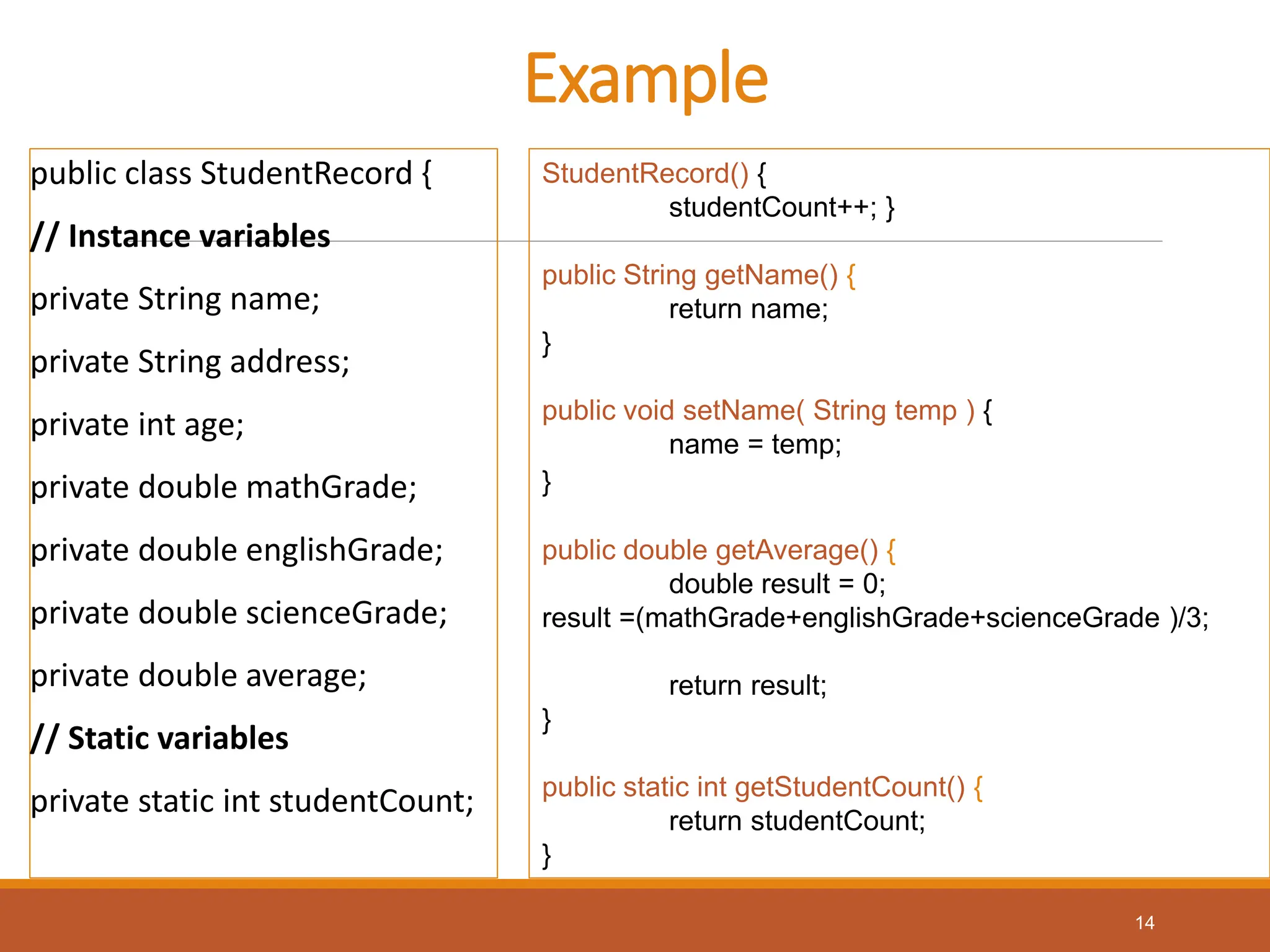
![public class StudentRecordExample
{
public static void main( String[] args ){
//create three objects for Student record
StudentRecord aRecord = new StudentRecord();
StudentRecord bRecord = new StudentRecord();
StudentRecord cRecord = new StudentRecord();
//set the name of the students
aRecord.setName(“Atif");
bRecord.setName(“Saad");
cRecord.setName(“MCS");
//print name
System.out.println( aRecord.getName() );
//print number of students
System.out.println("Count="+ StudentRecord.getStudentCount());
}
}
15](https://image.slidesharecdn.com/lecture4staticvariablesandmethods-240706064047-f8420042/75/Lecture_4_Static_variables_and_Methods-pptx-15-2048.jpg)
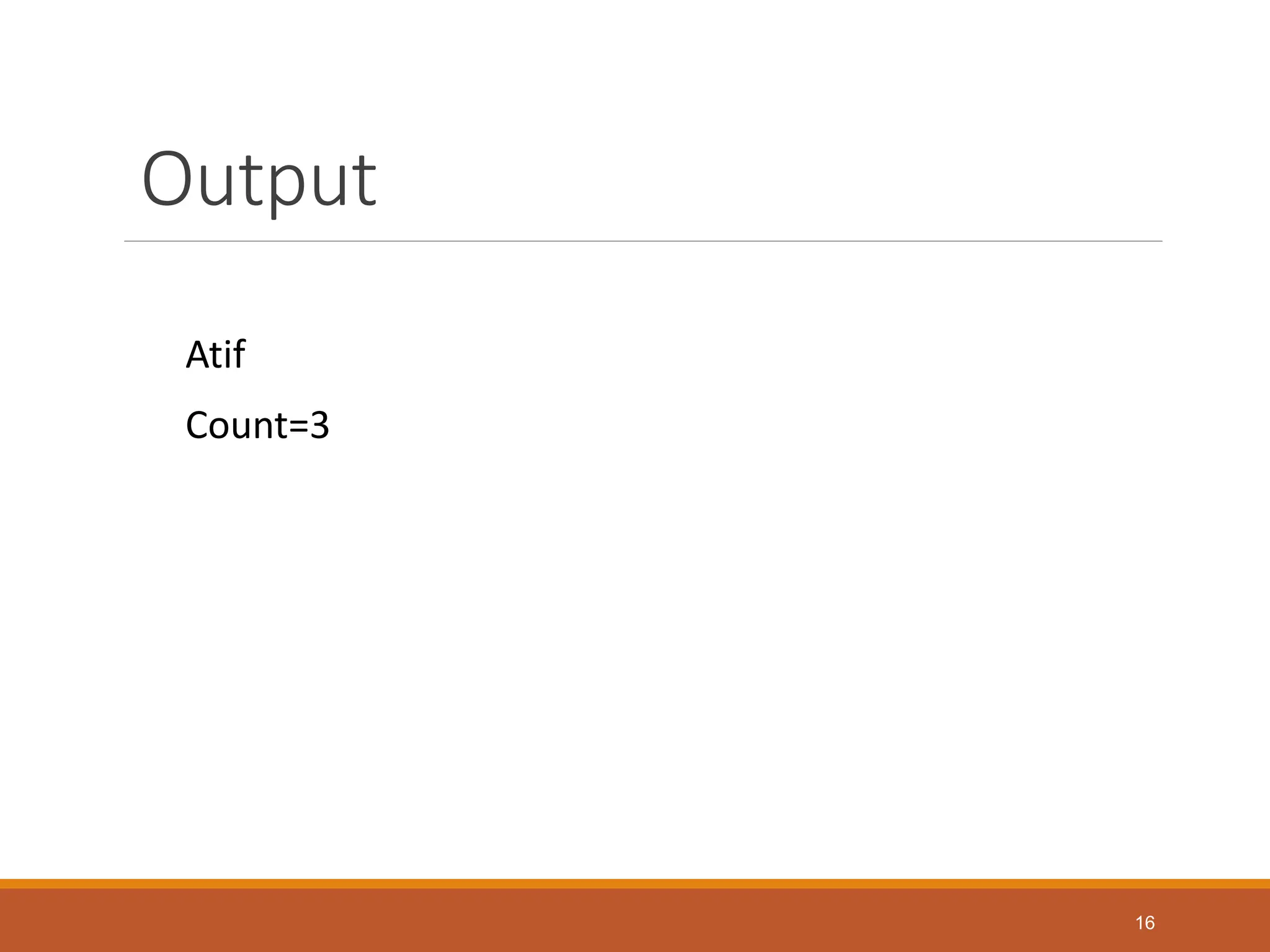
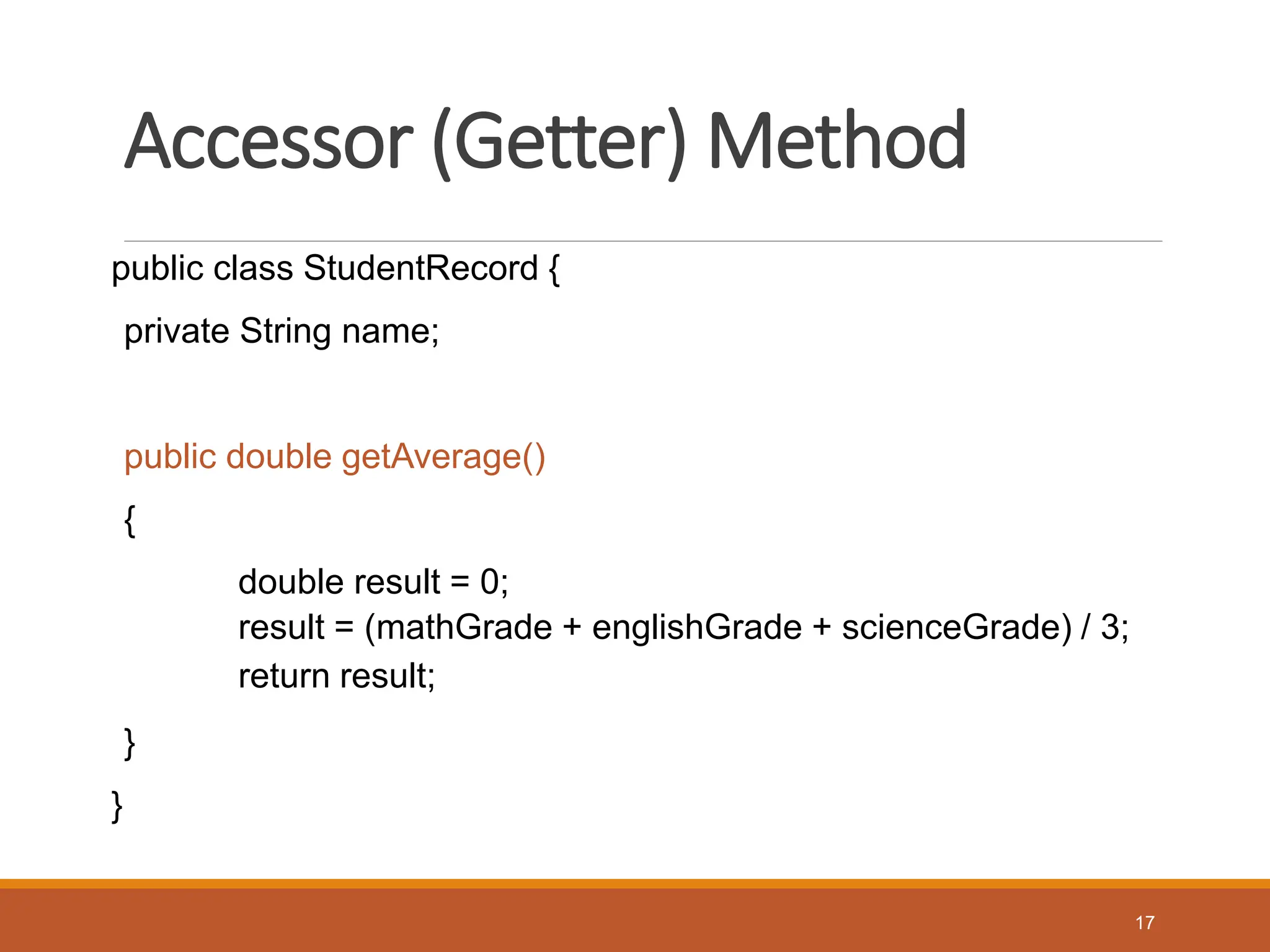
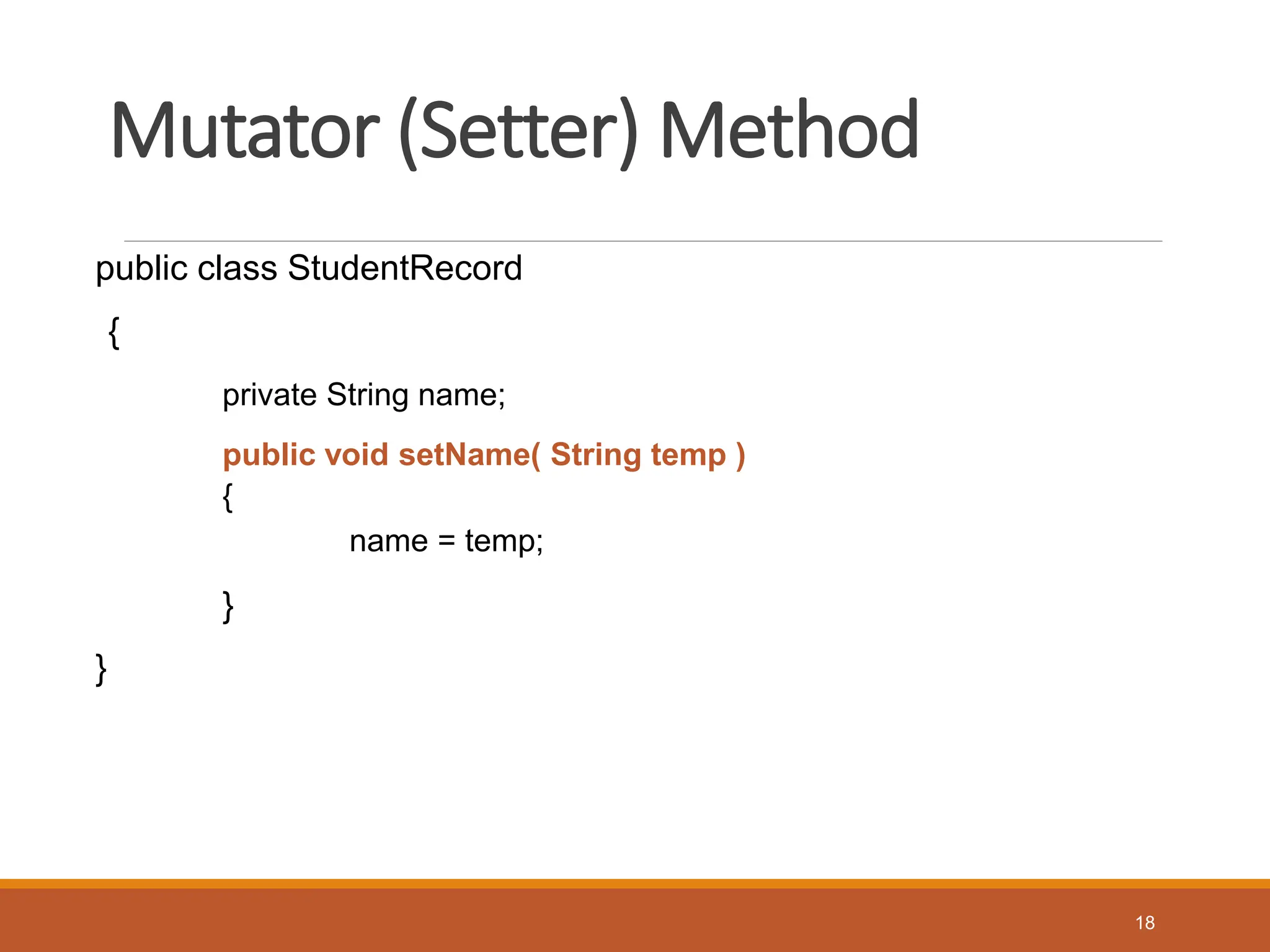
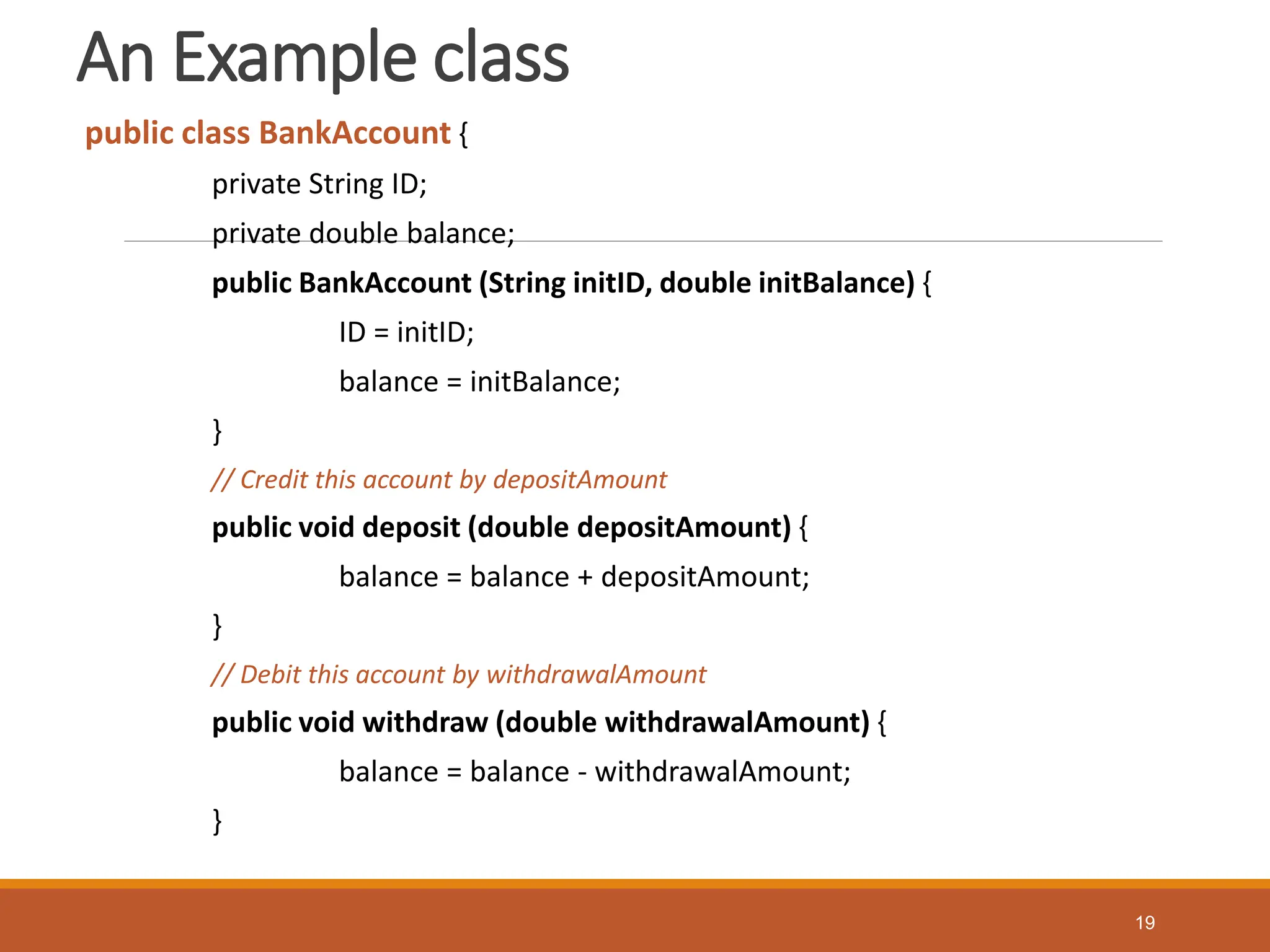
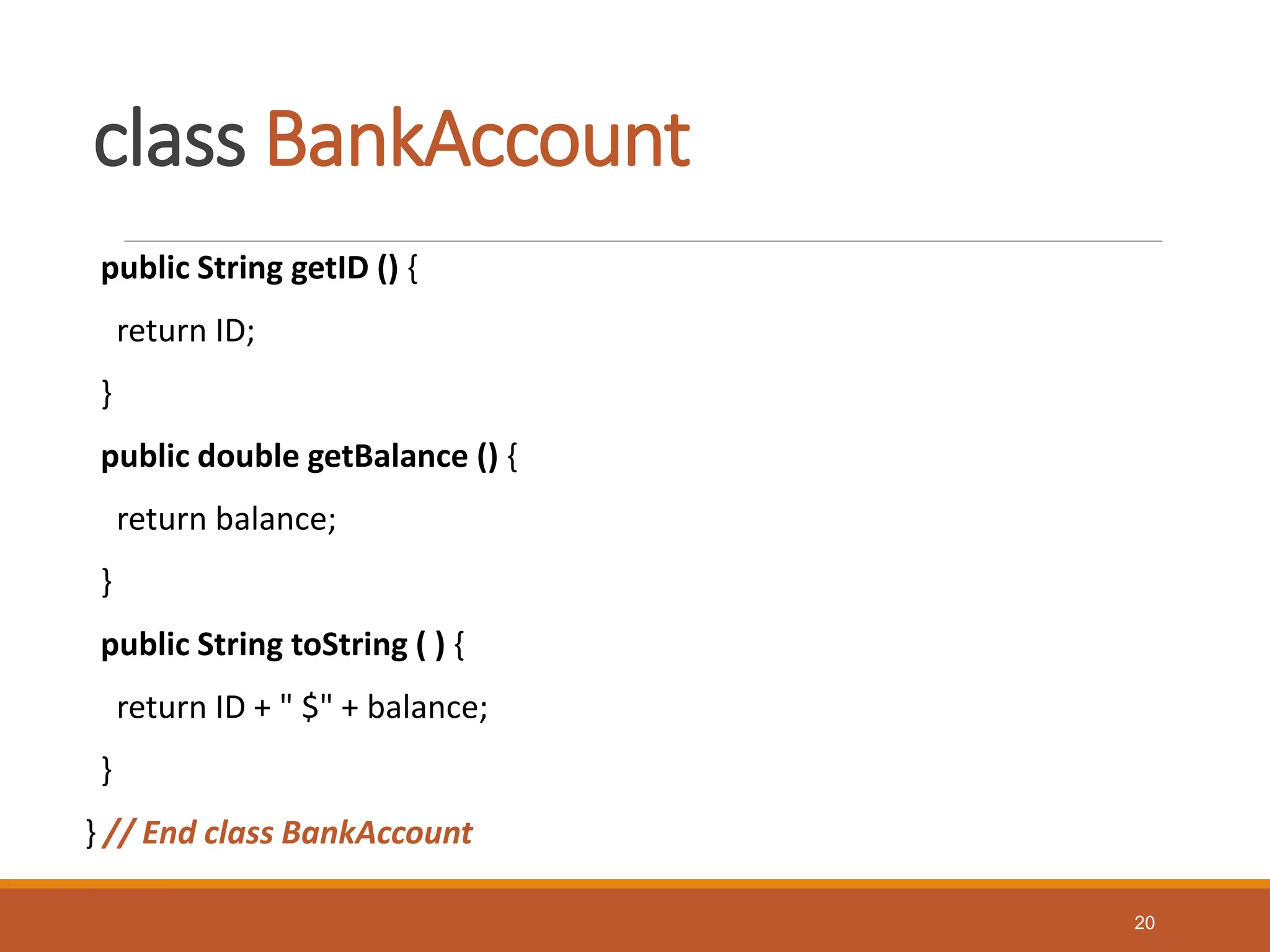
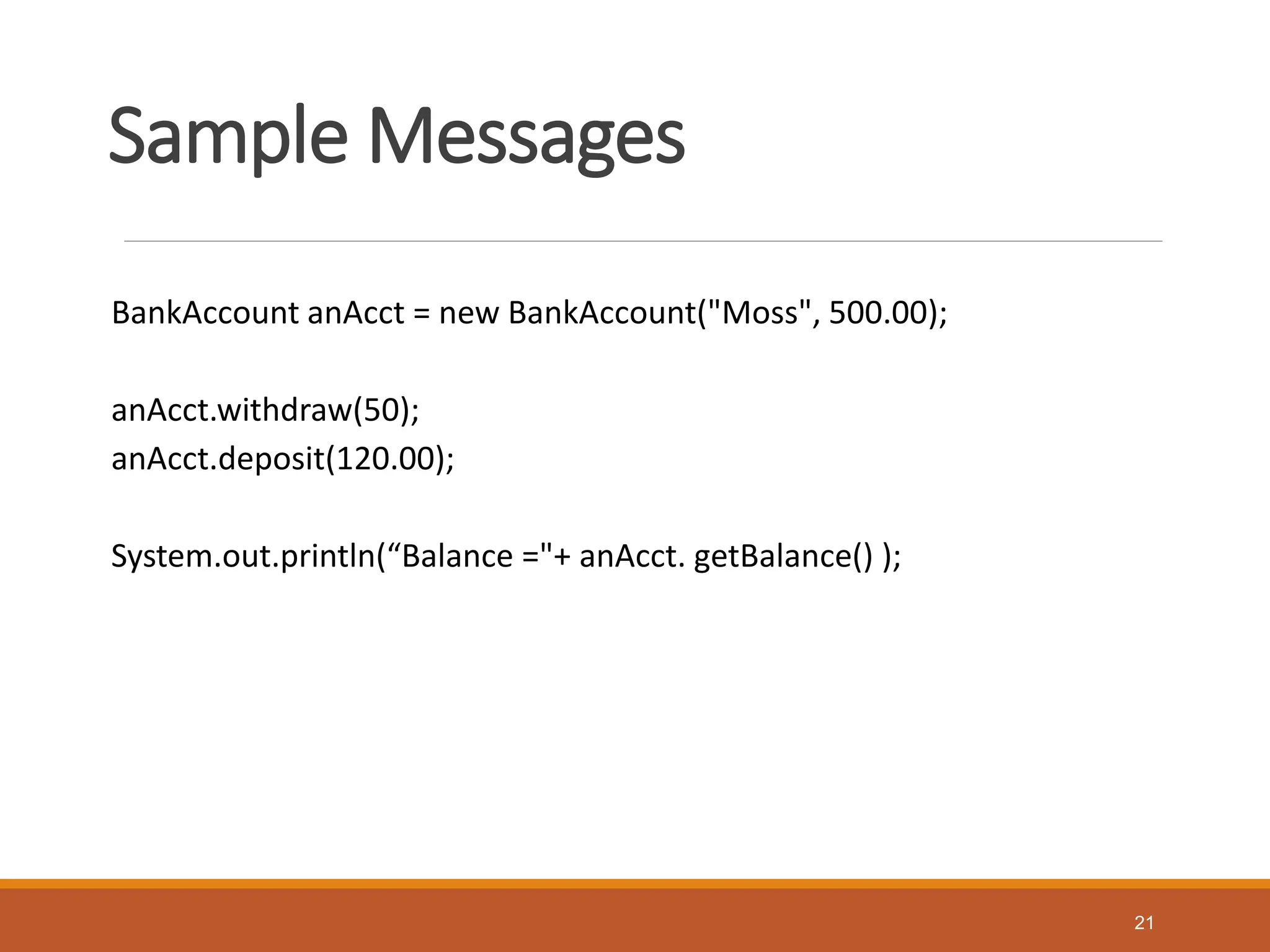
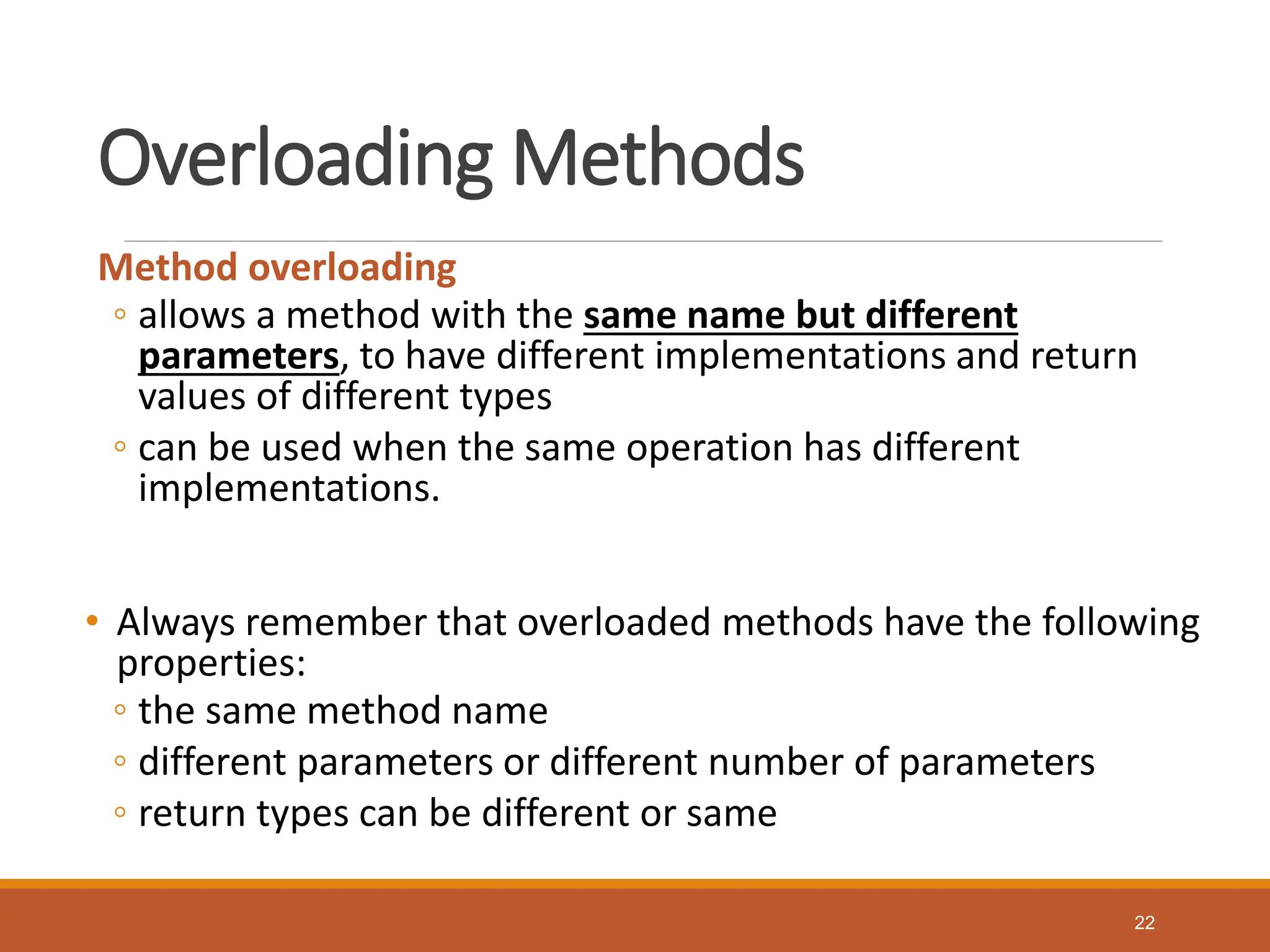
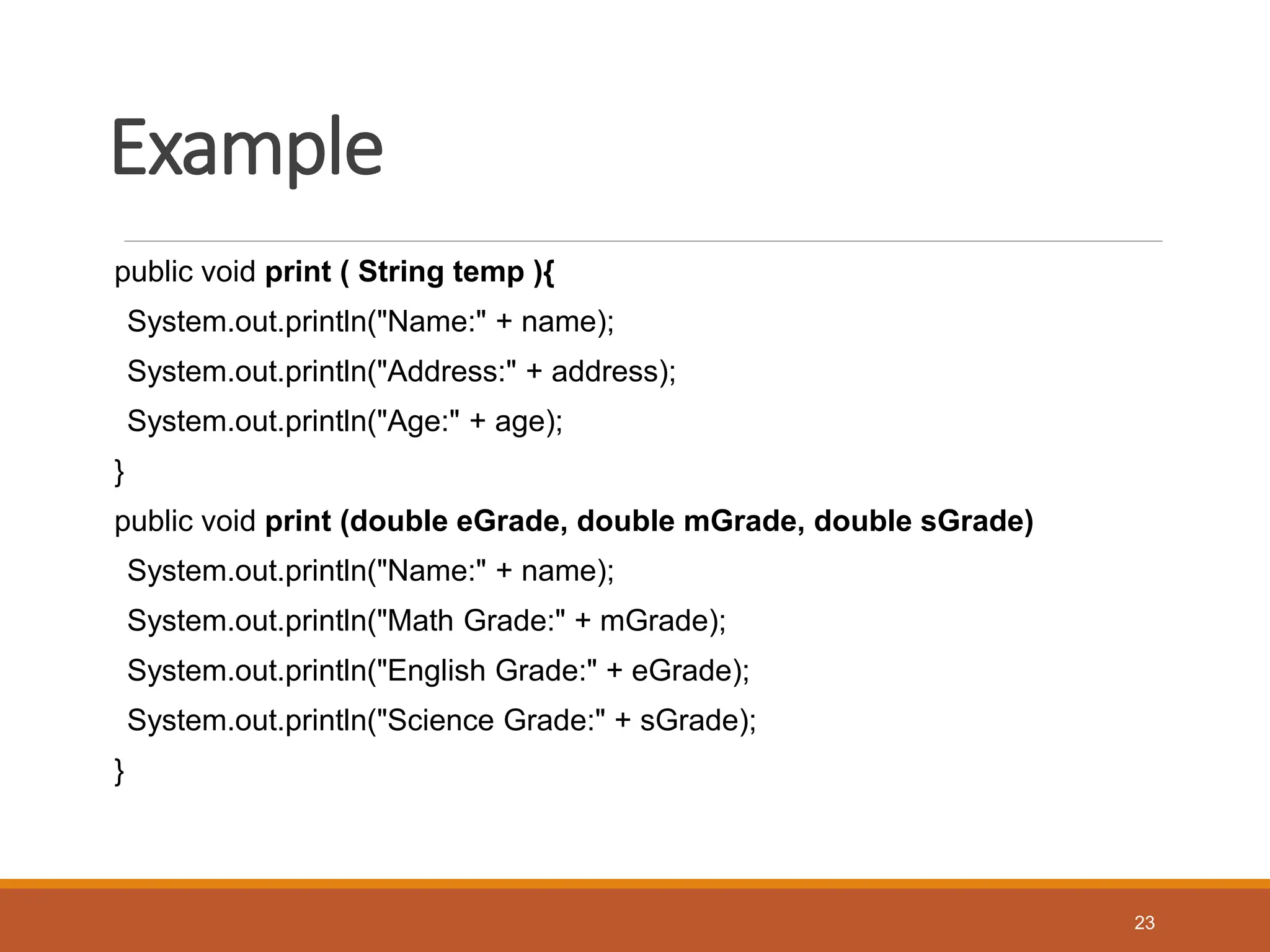
![Example
public static void main( String[] args )
{
StudentRecord aRecord = new StudentRecord();
aRecord.setName(“Ahmed");
aRecord.setAddress(“Pakistan");
aRecord.setAge(15);
aRecord.setMathGrade(80);
aRecord.setEnglishGrade(95.5);
aRecord.setScienceGrade(100);
//overloaded methods
aRecord.print( aRecord.getName() );
aRecord.print( aRecord.getEnglishGrade(), aRecord.getMathGrade(),
aRecord.getScienceGrade());
}
24](https://image.slidesharecdn.com/lecture4staticvariablesandmethods-240706064047-f8420042/75/Lecture_4_Static_variables_and_Methods-pptx-24-2048.jpg)