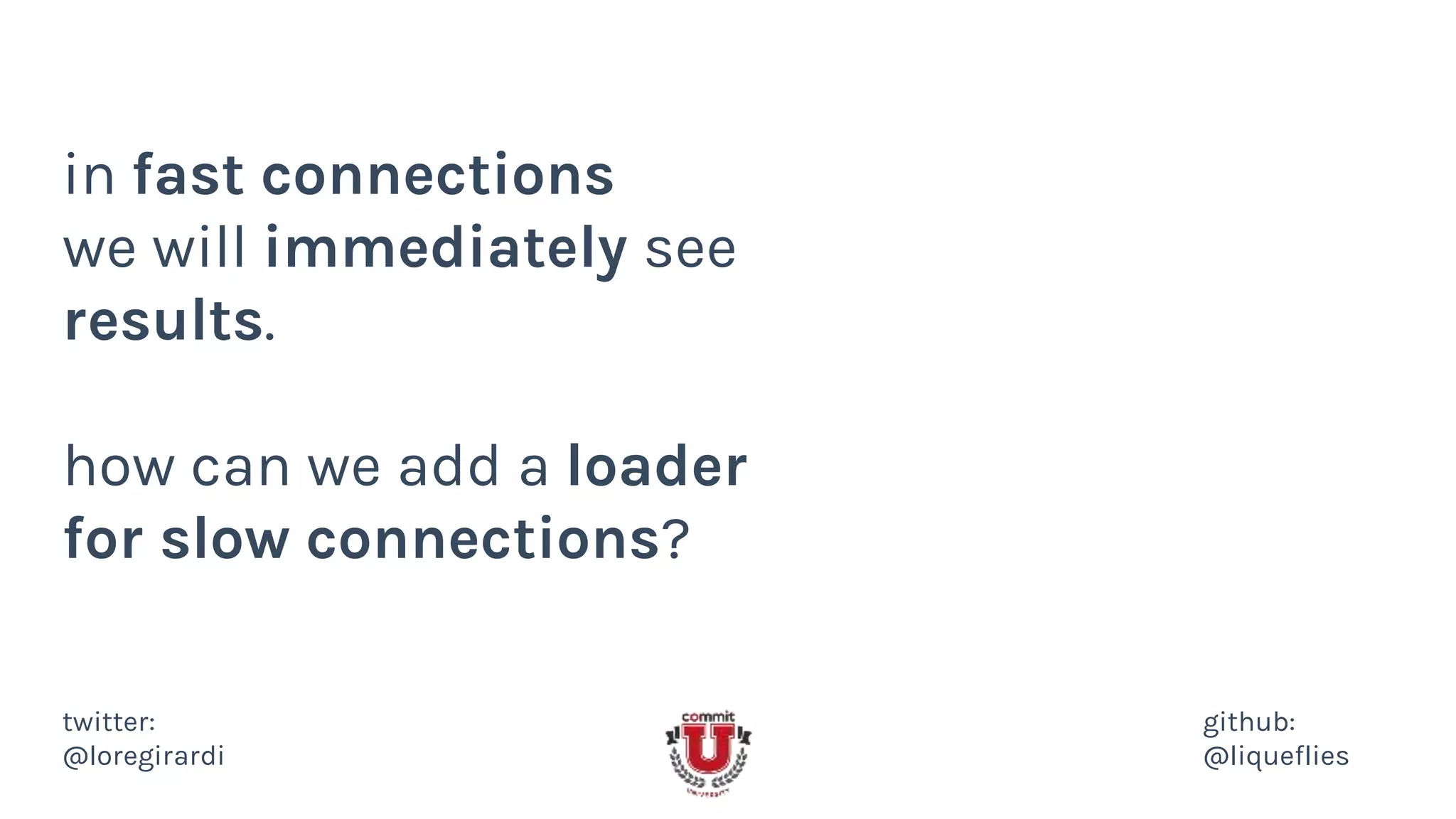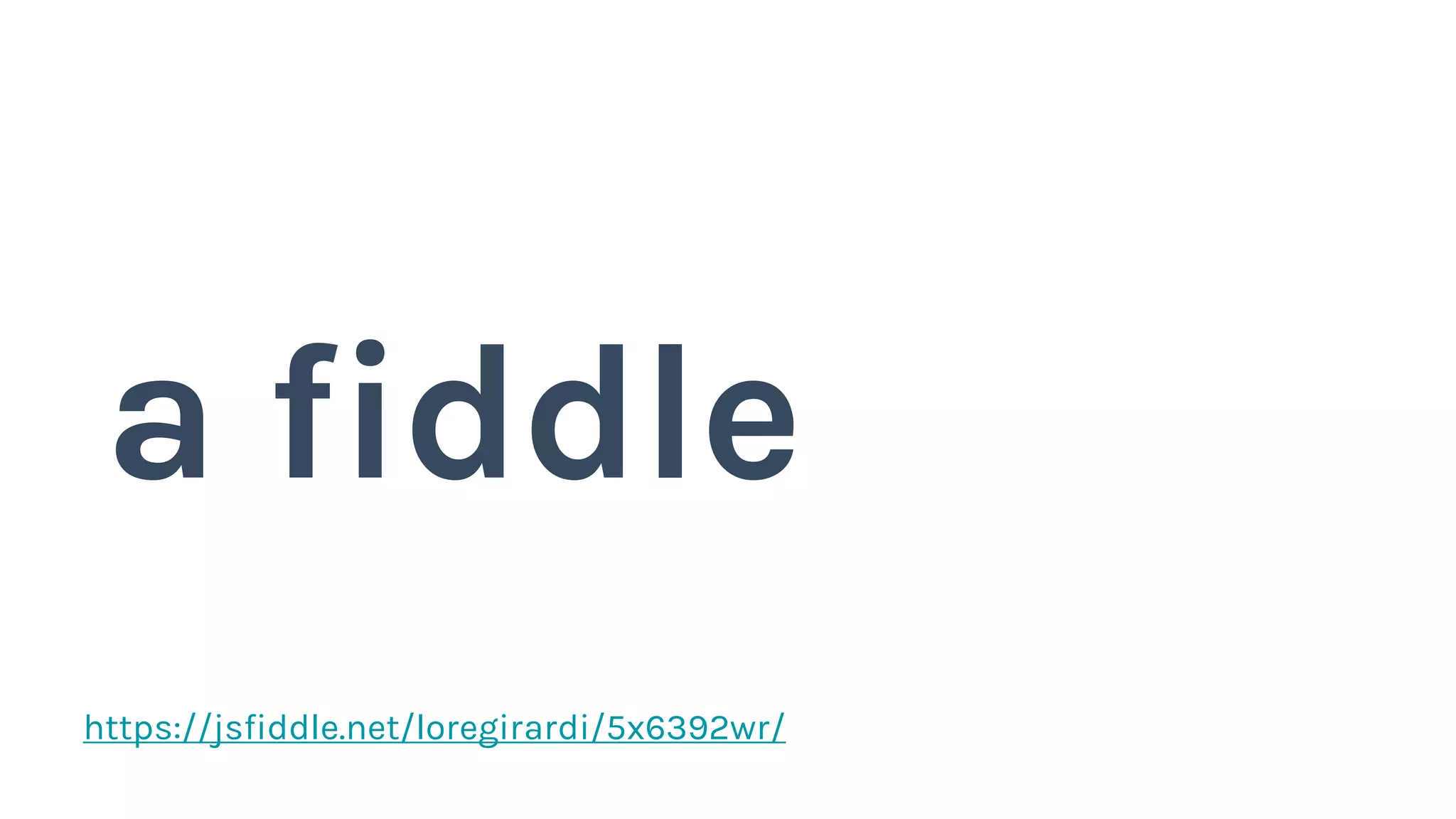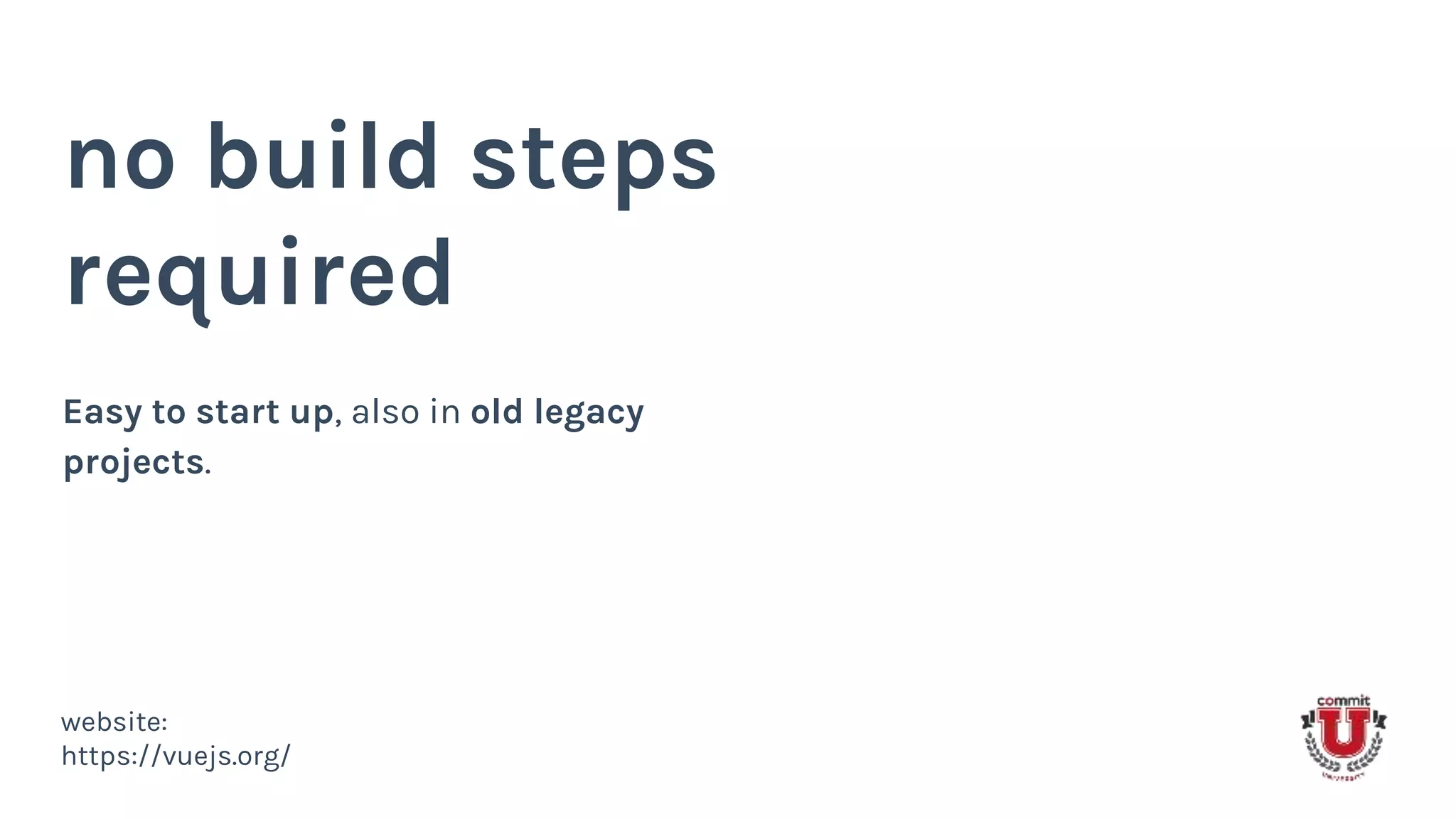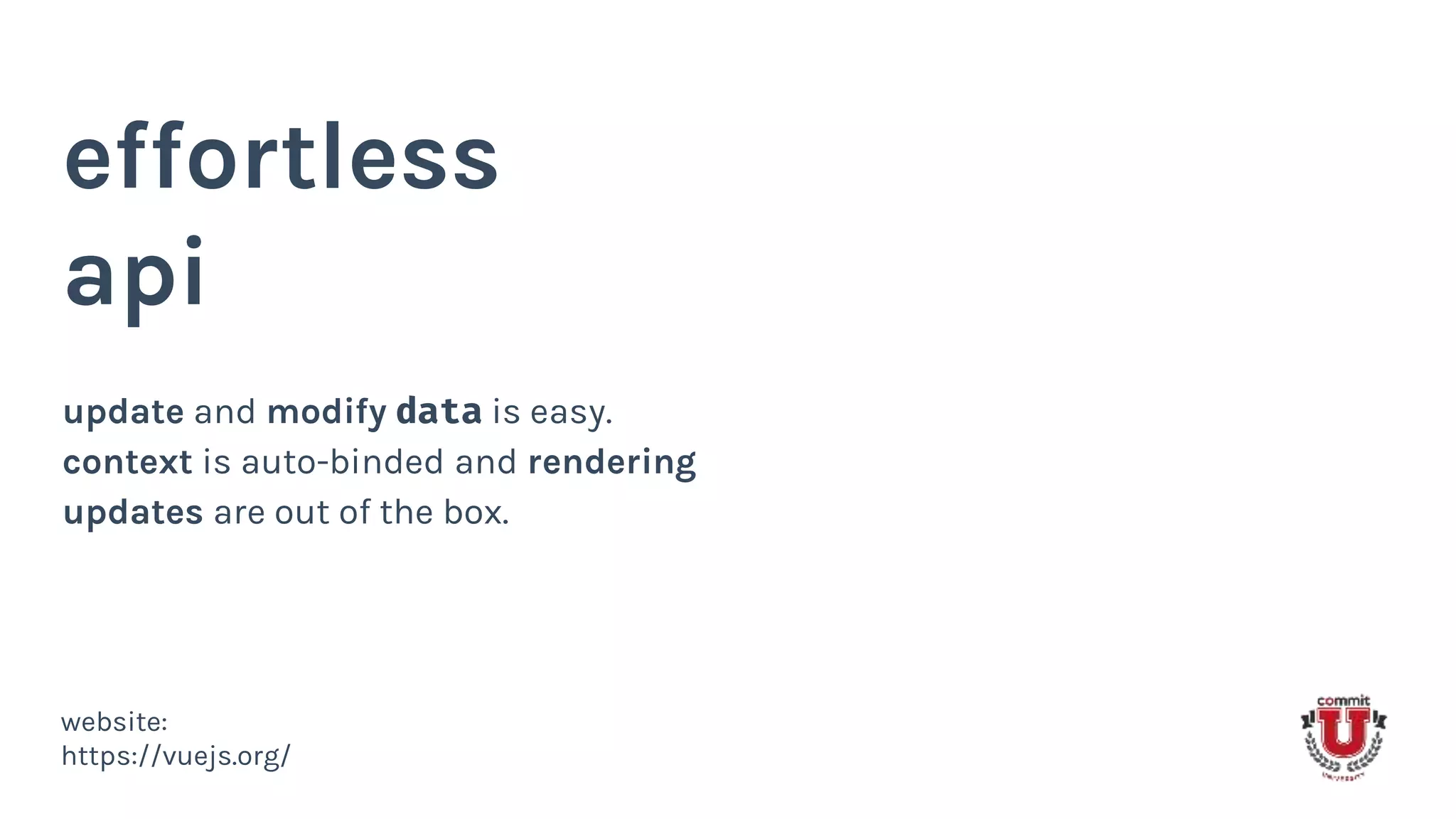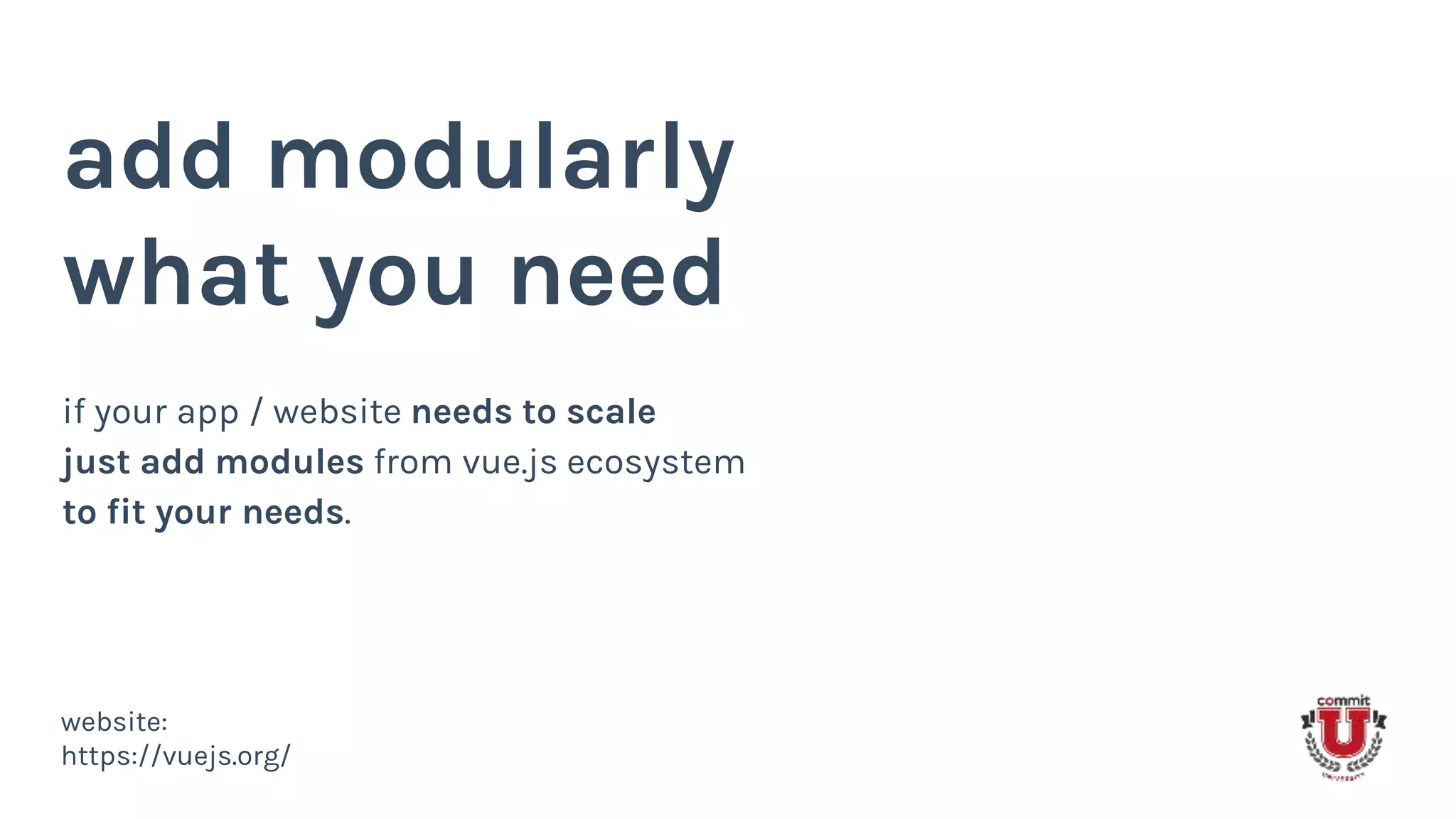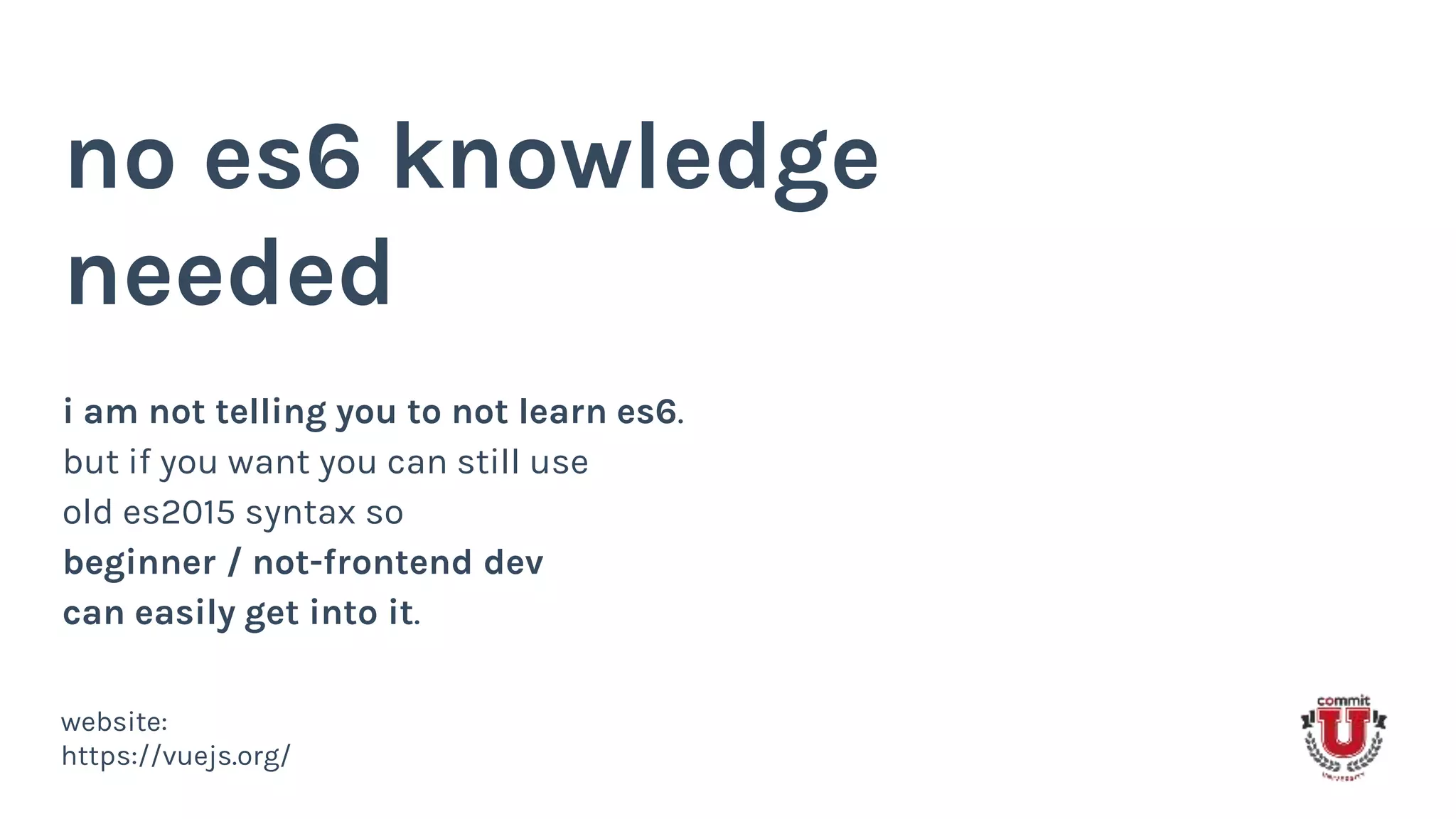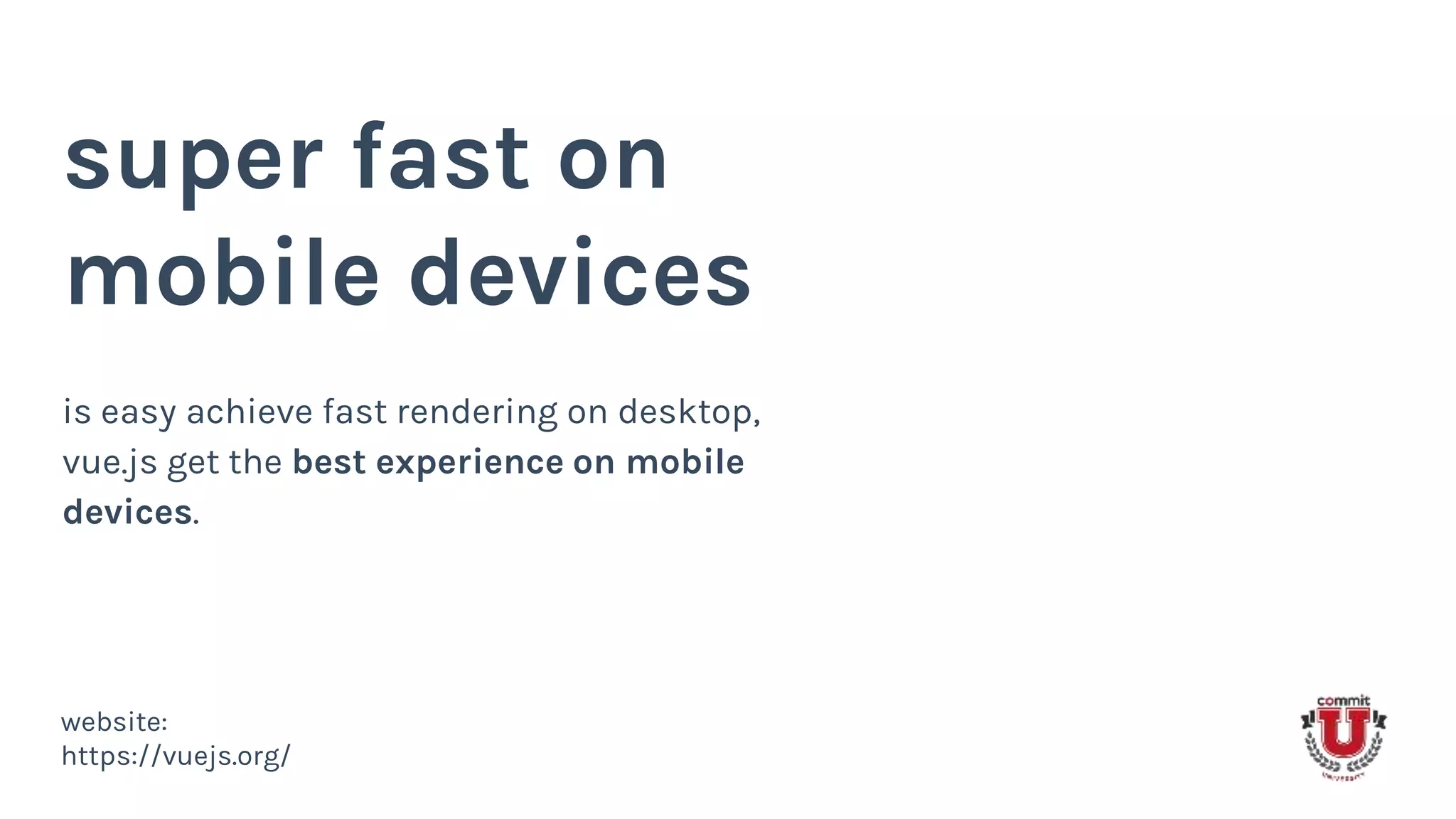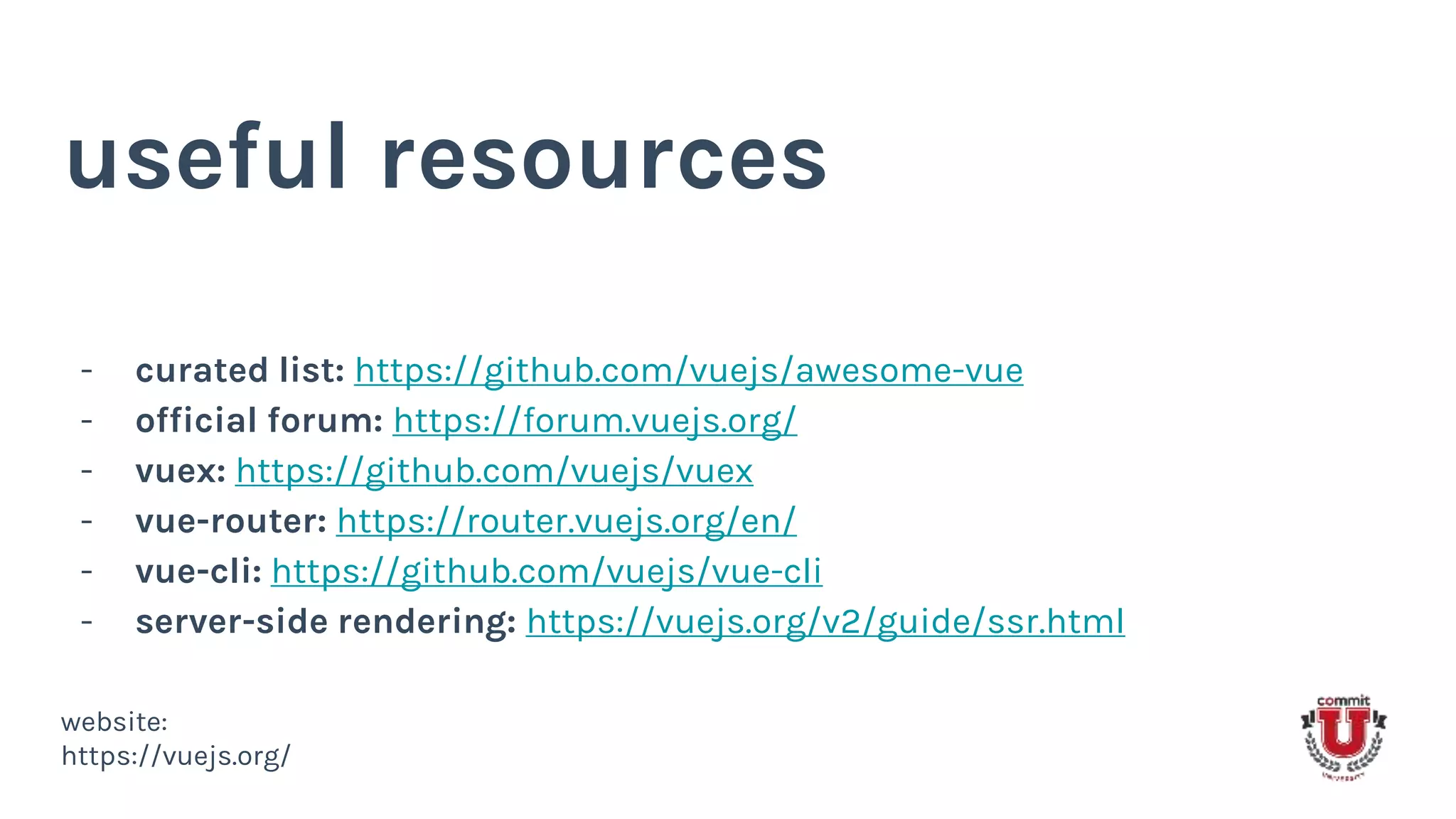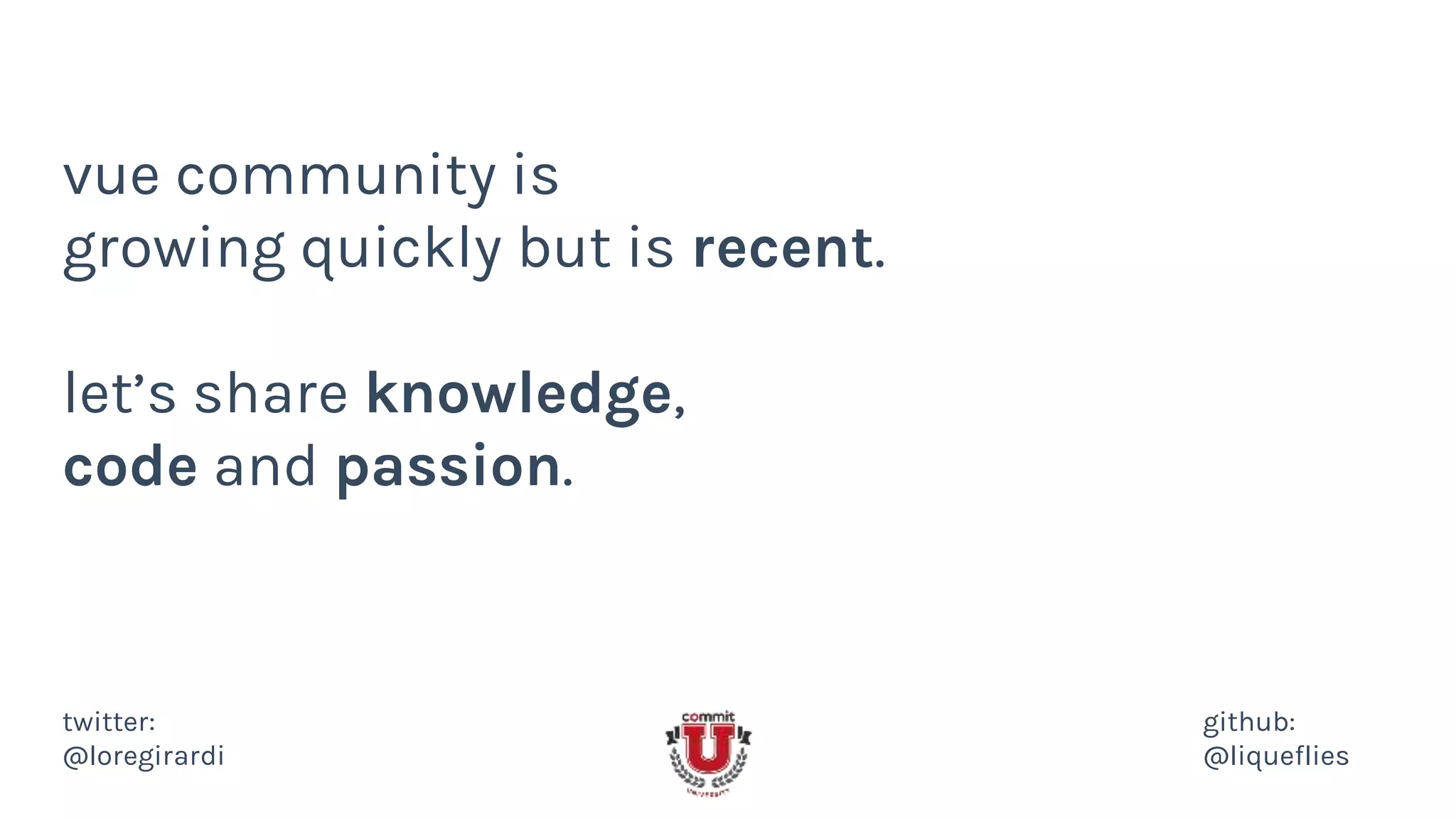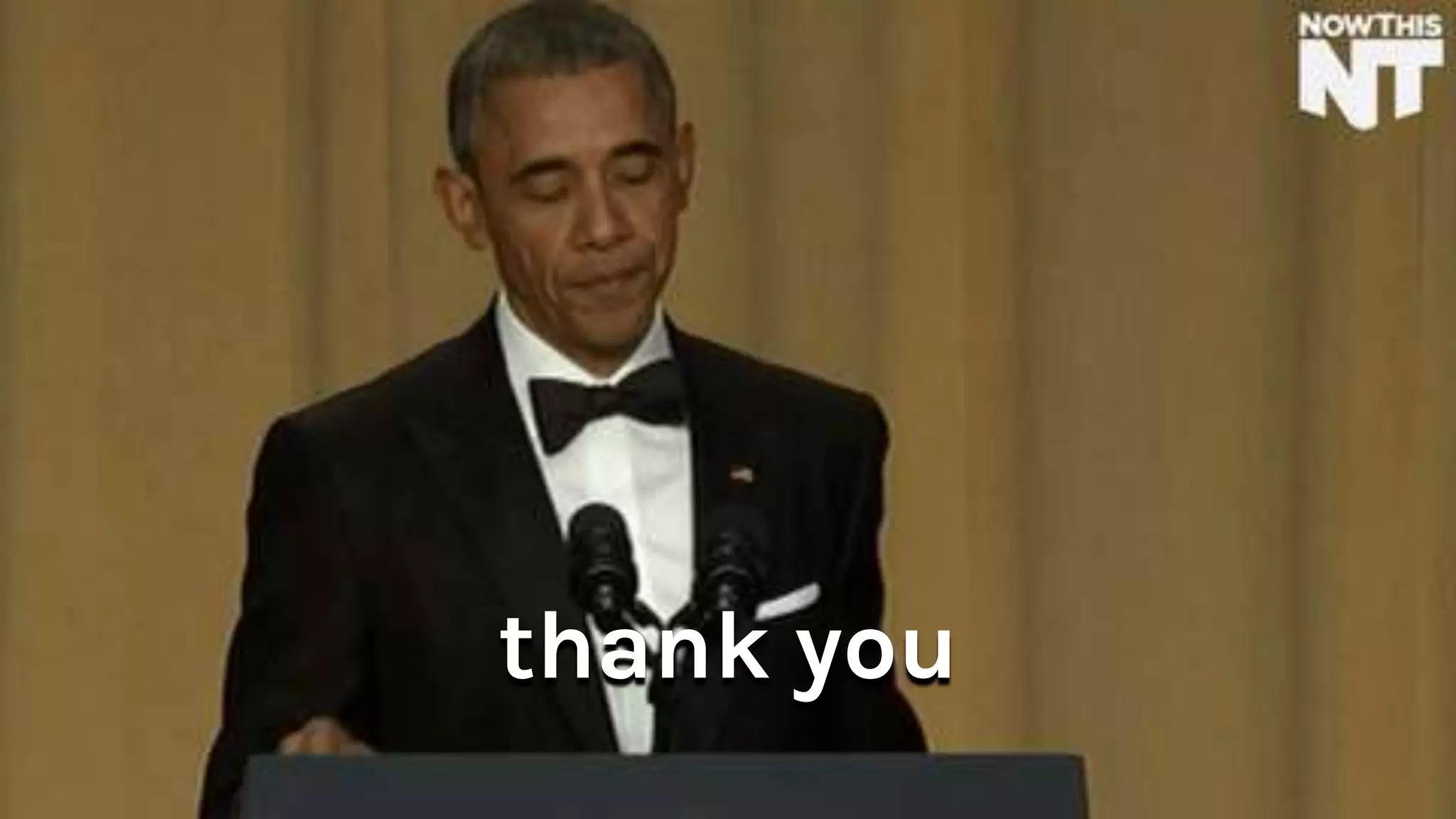The document provides an overview of developing applications and websites using Vue.js, highlighting the framework's features such as data-driven development, component encapsulation, and lifecycle hooks. It includes code snippets demonstrating basic HTML structures and Vue.js syntax for state management, event handling, and using components. Additionally, it emphasizes the ease of learning Vue.js and its community resources.
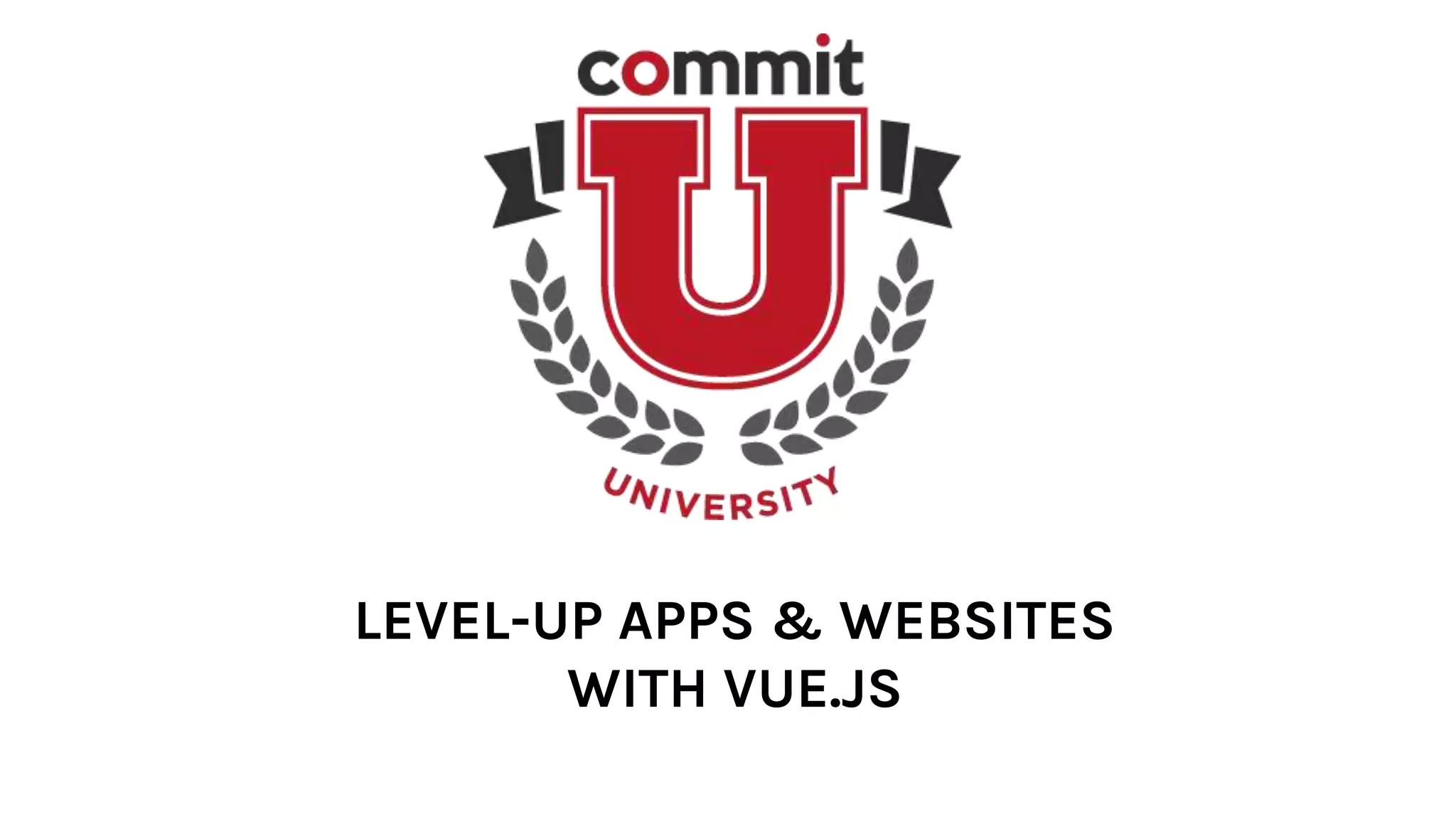








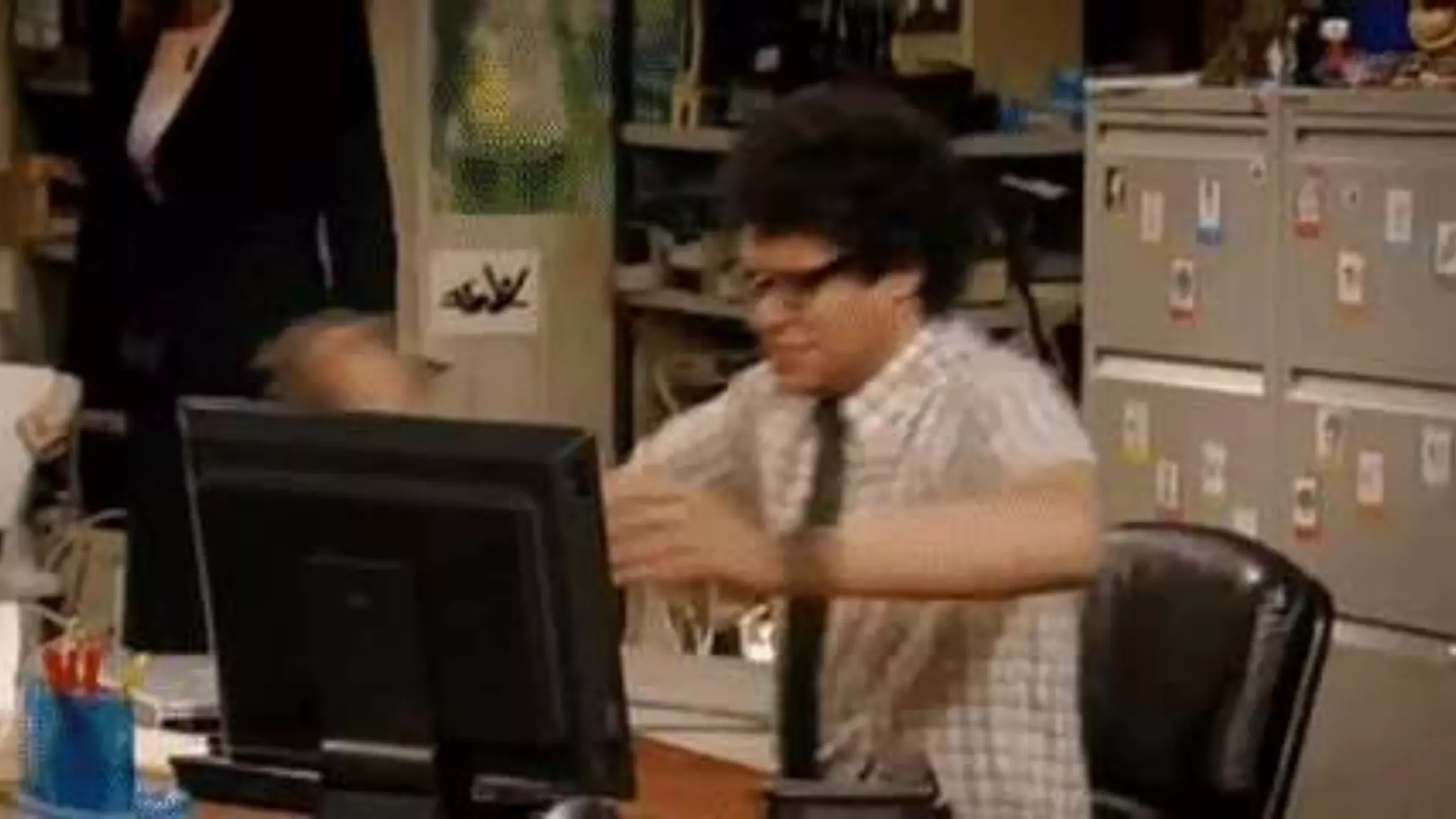
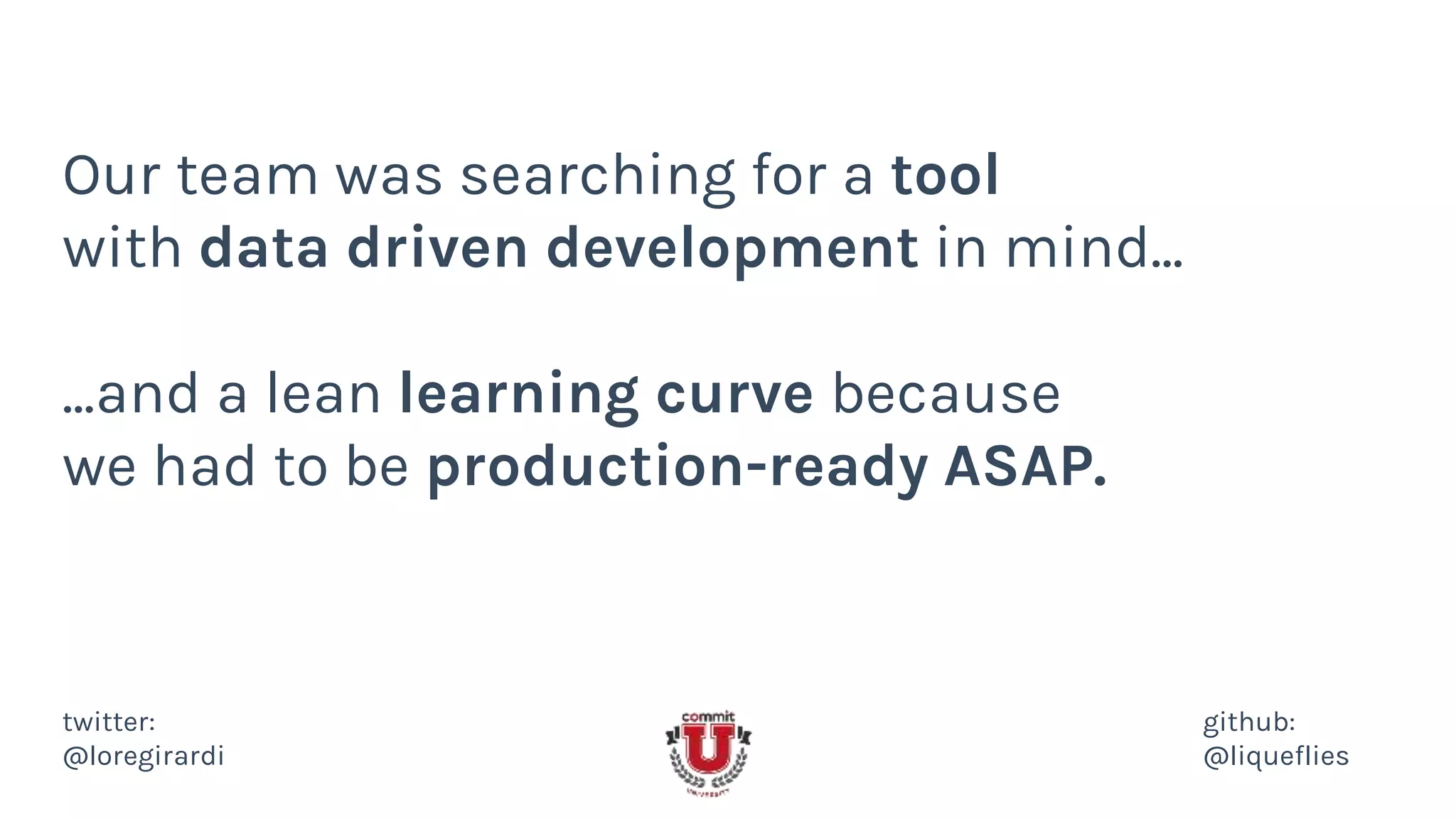
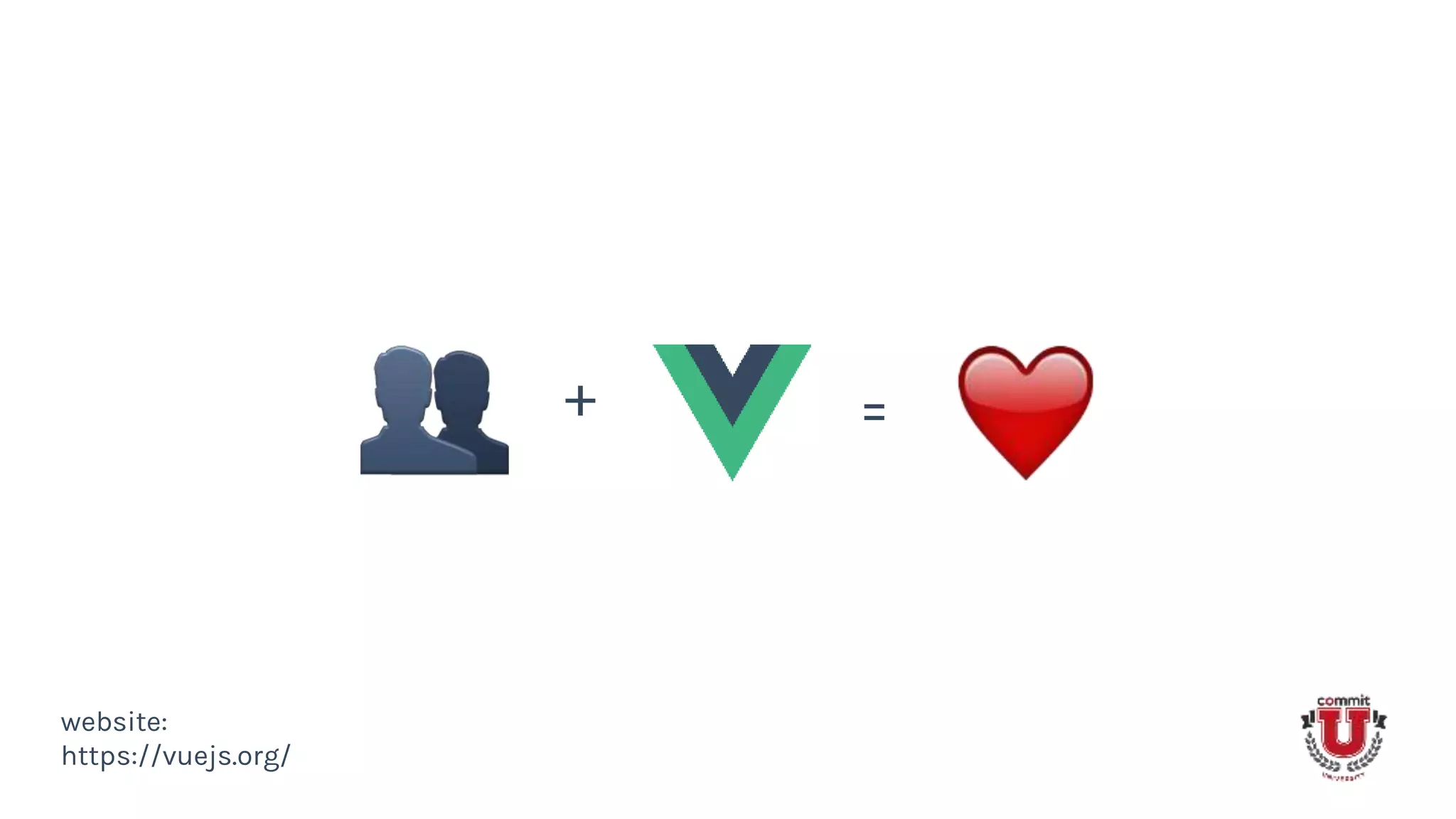

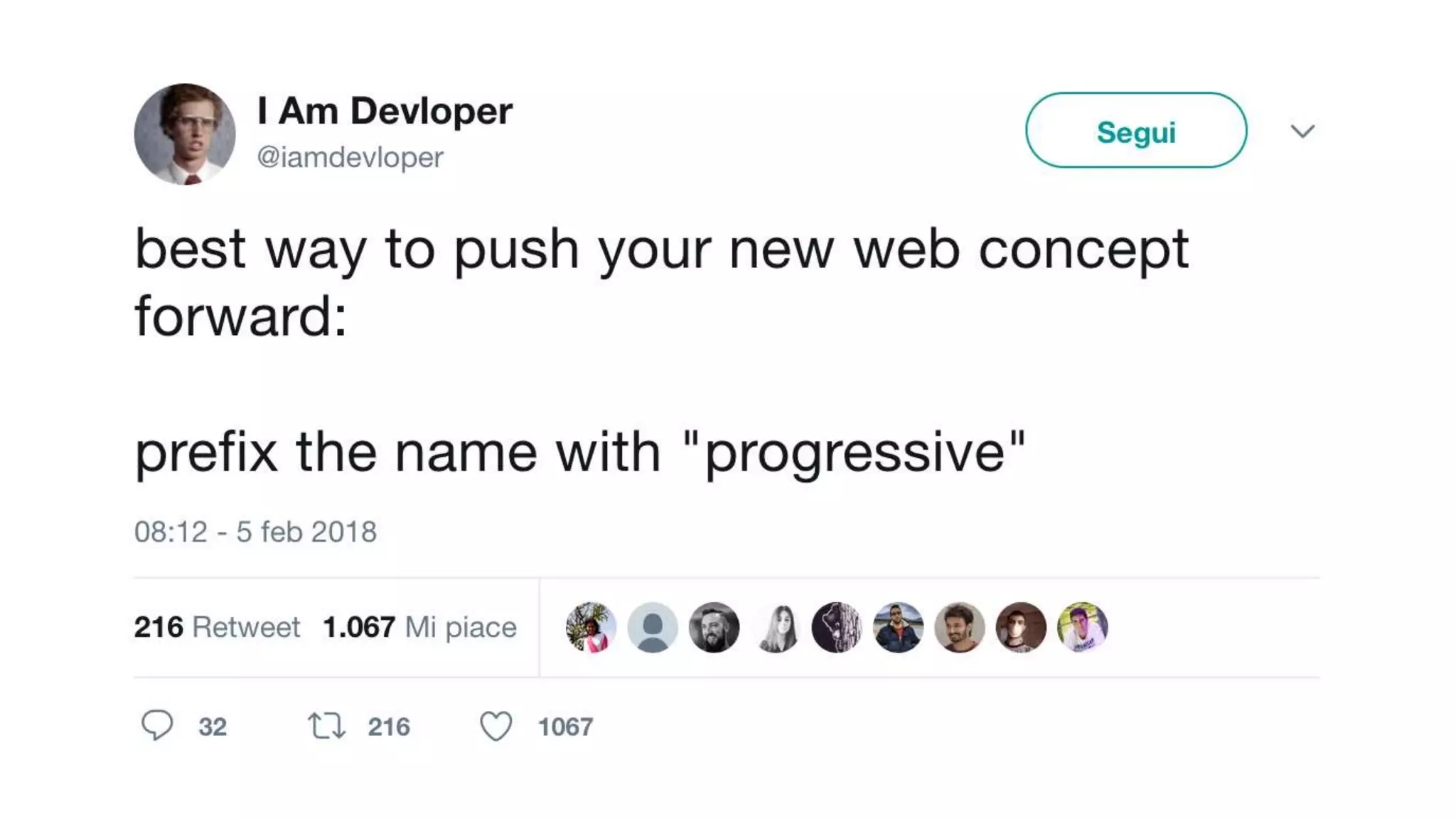

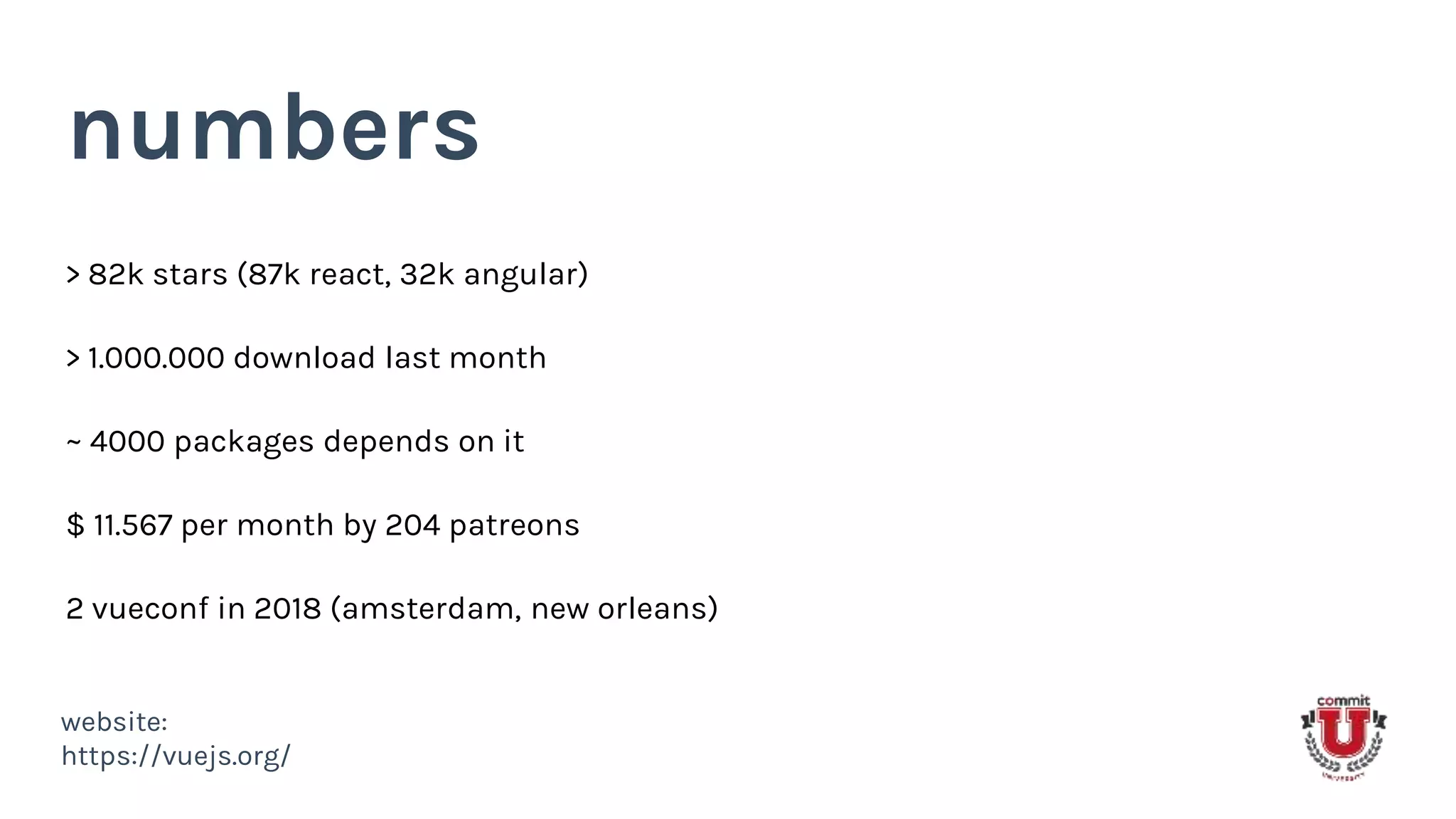

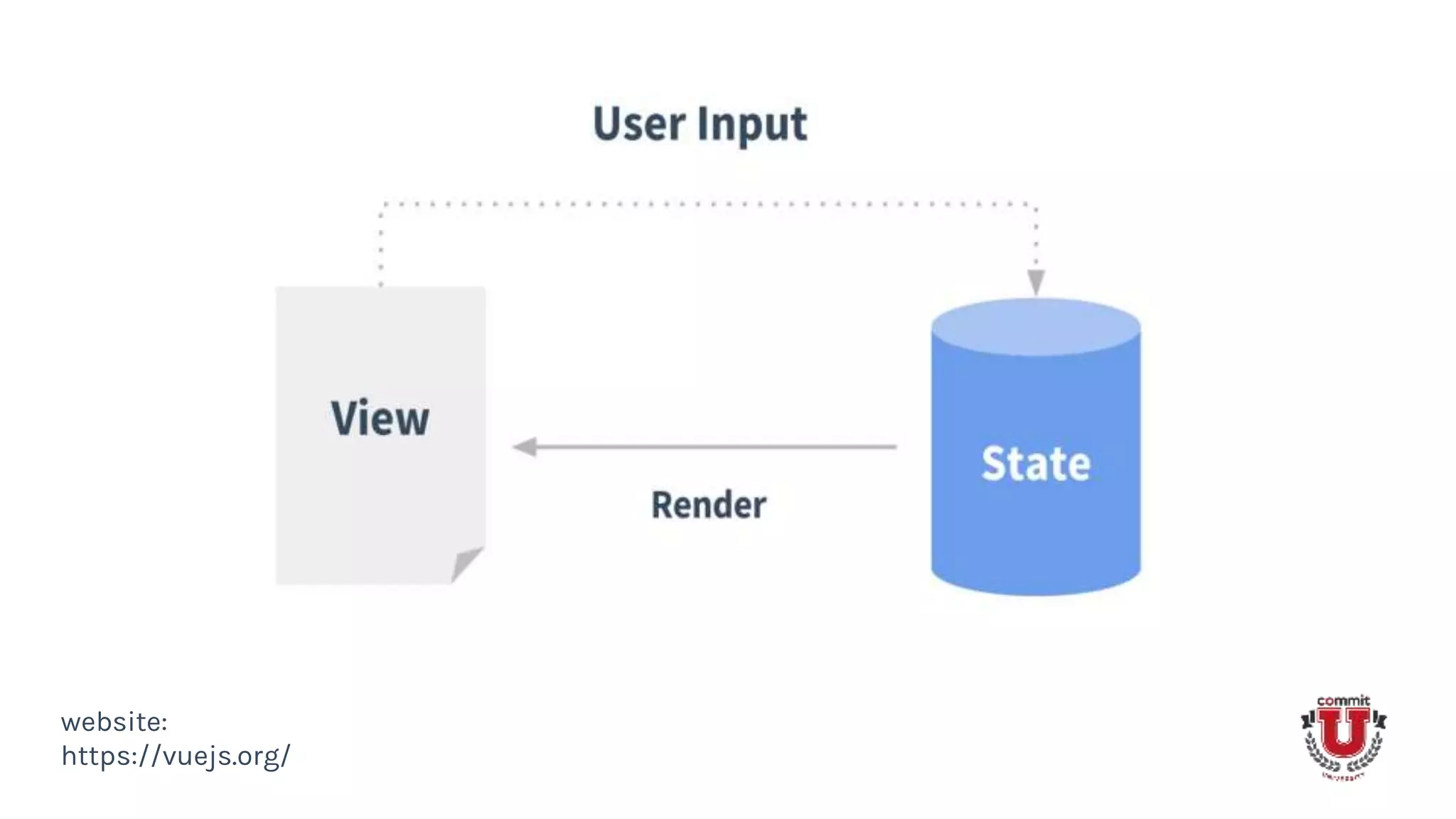
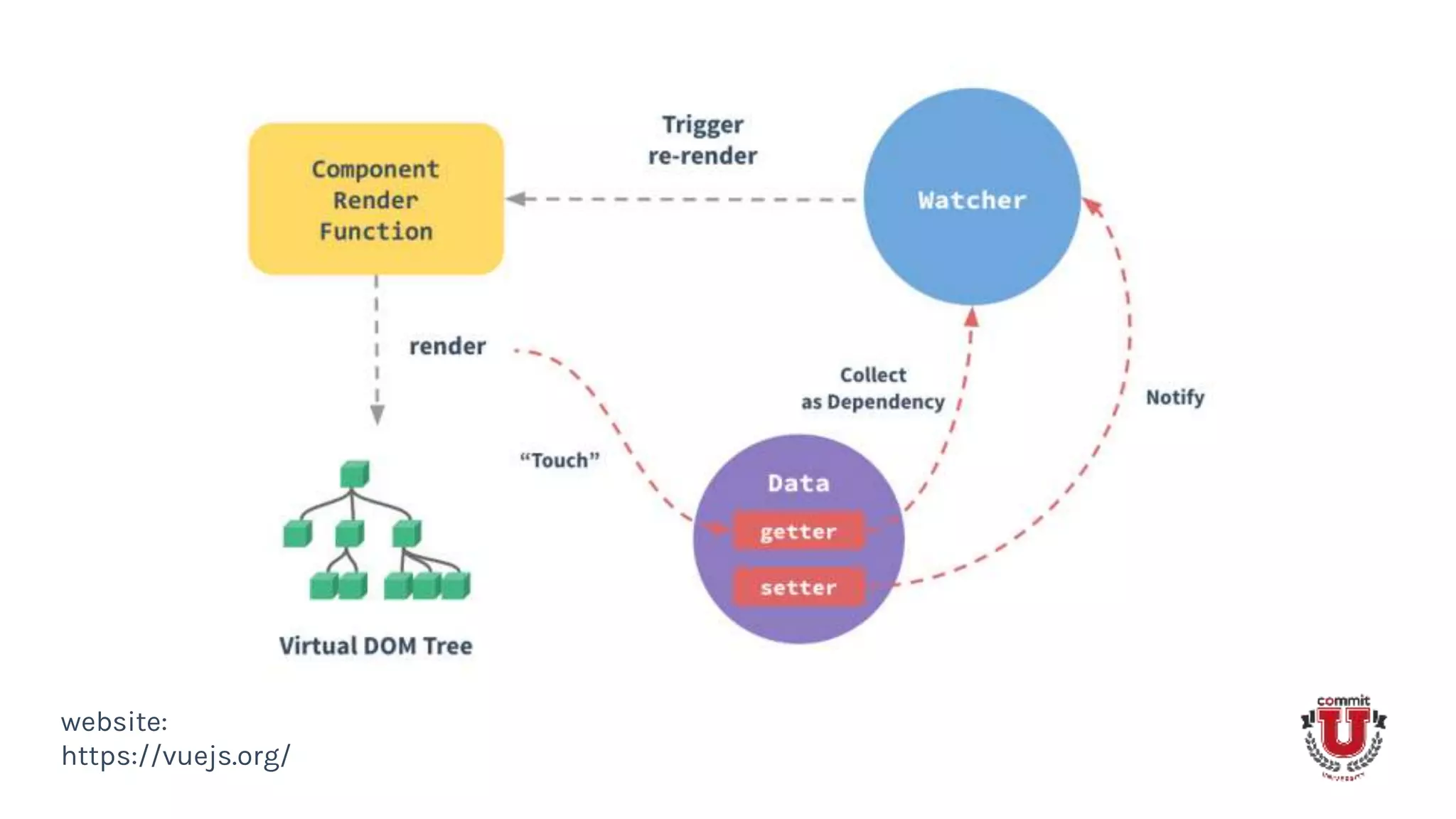



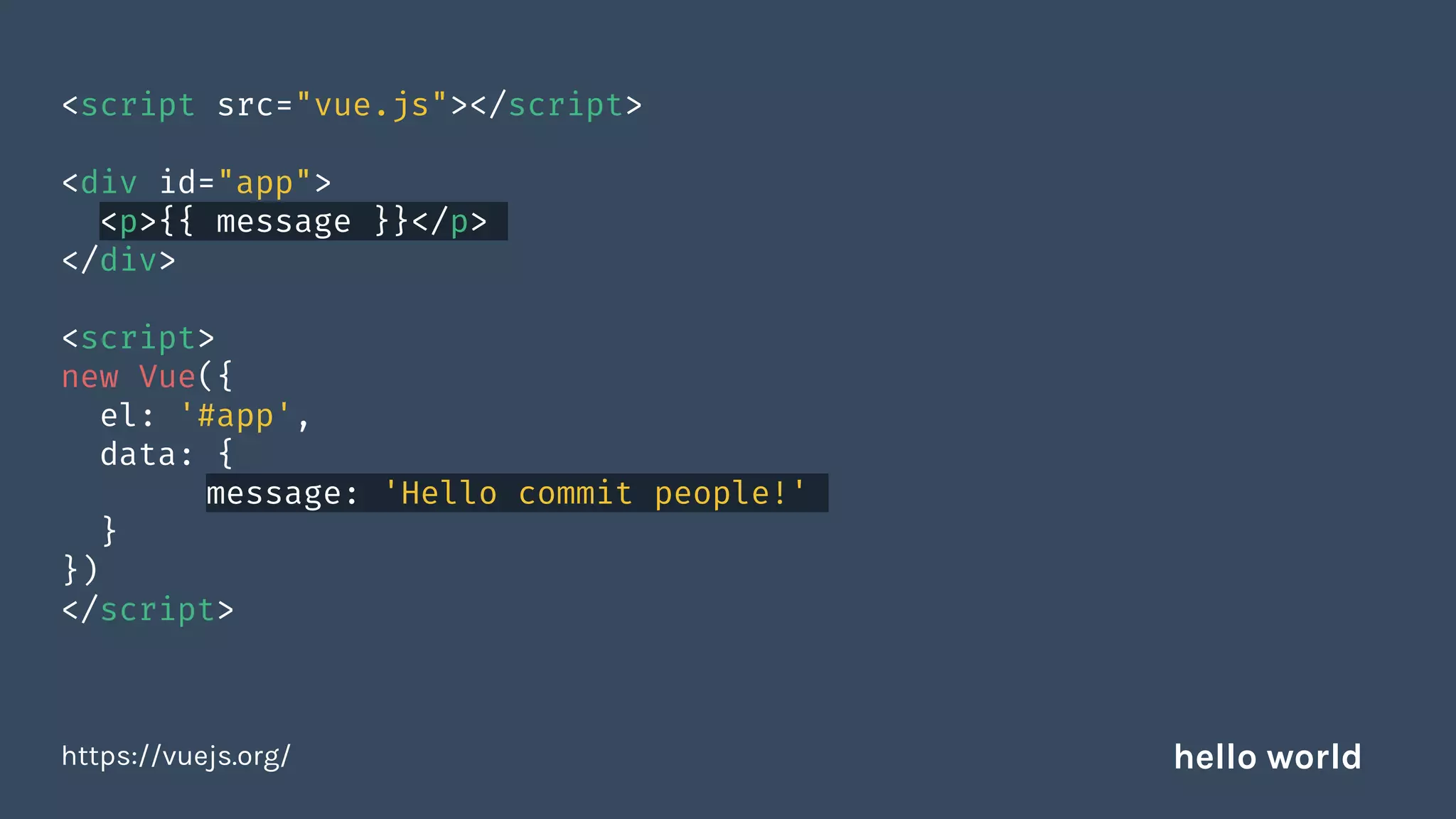
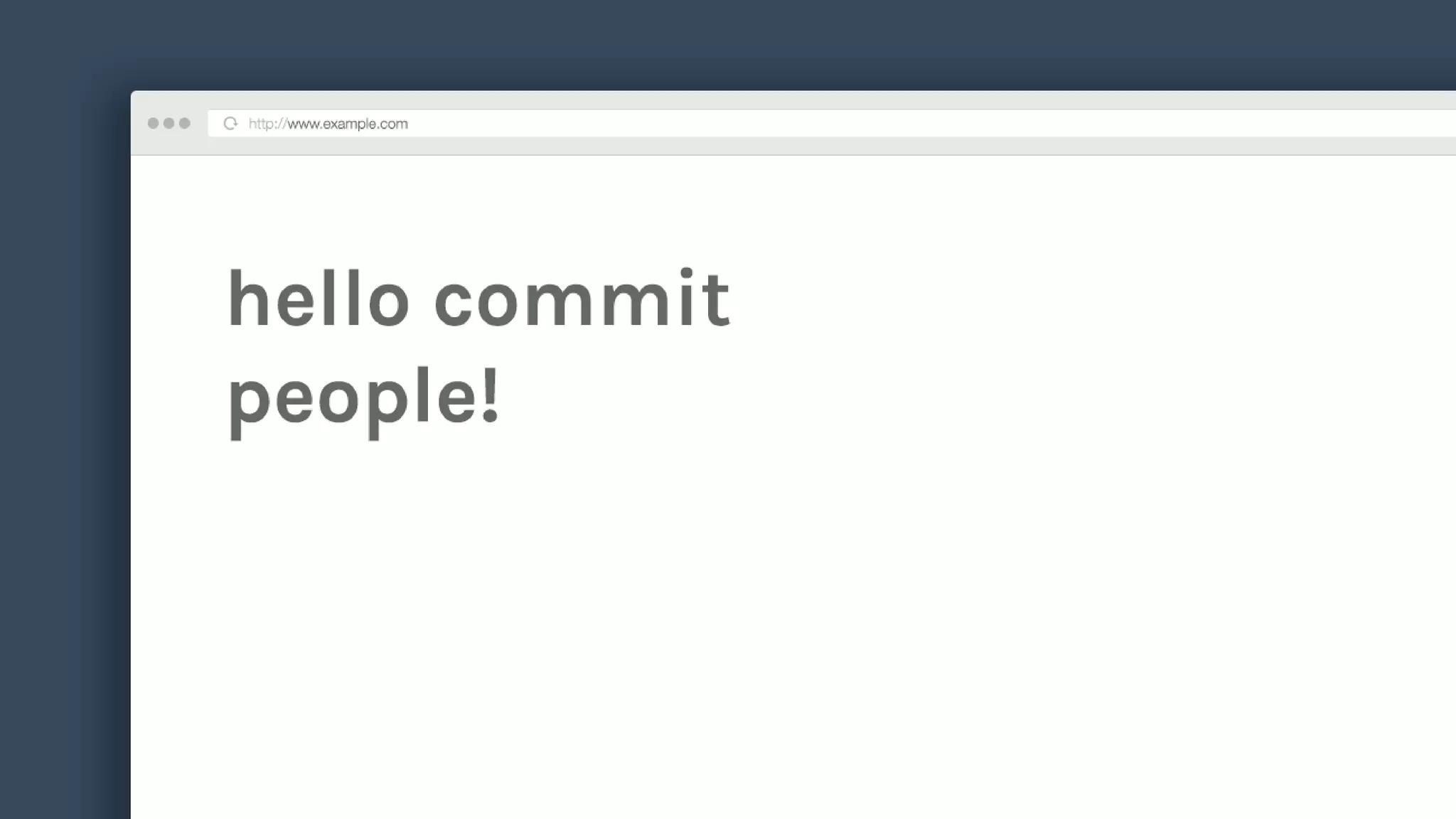



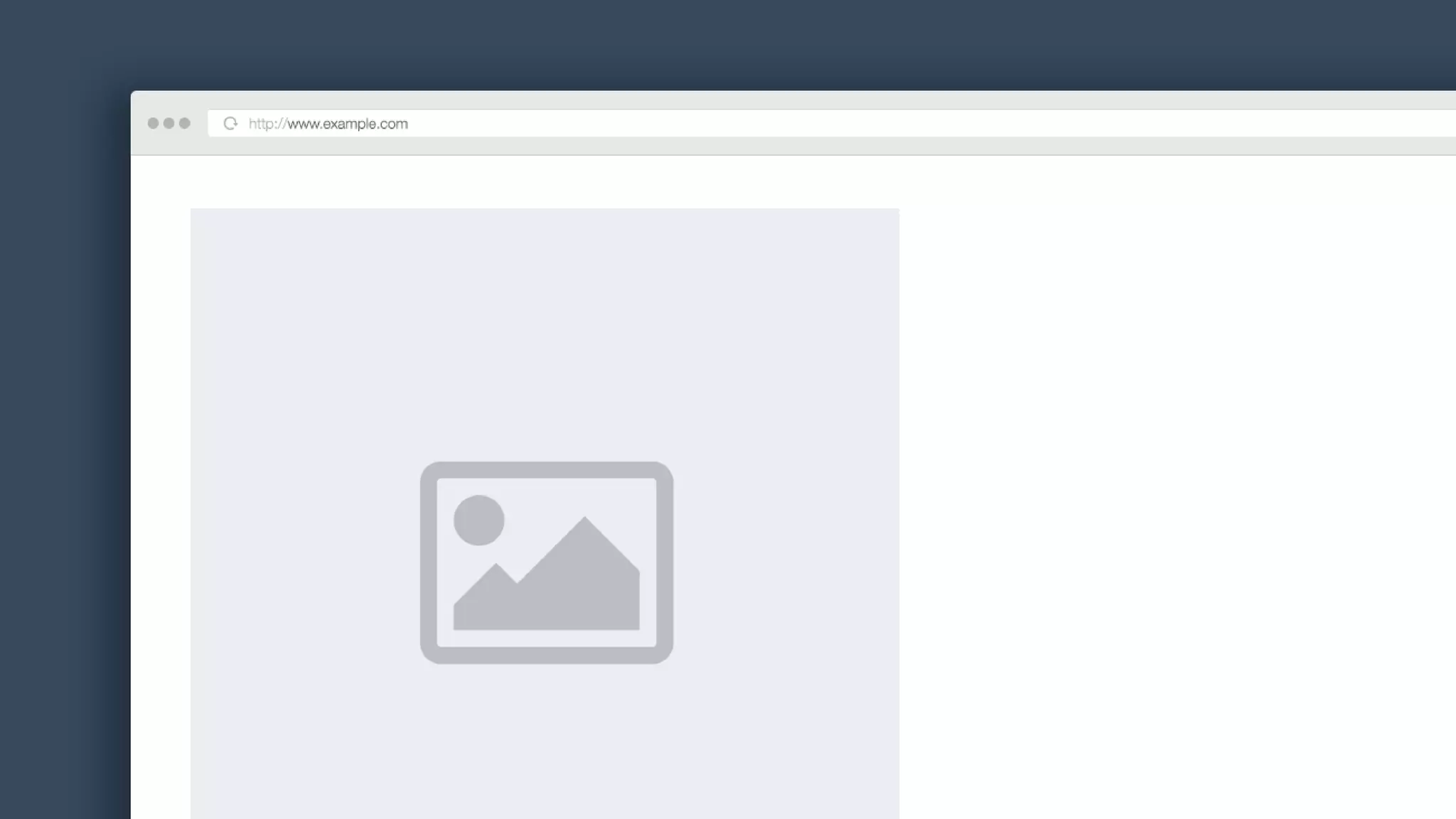
![<script src="vue.js"></script>
<div id="app">
<p v-if="visible"> I’m not rendered </p>
<p v-show="visible"> I’m hidden [i.e. display: none] </p>
</div>
<script>
new Vue({
el: '#app',
data: {
visible: false
}
})
</script>
https://vuejs.org/v2/guide/syntax.html conditional render/display](https://image.slidesharecdn.com/level-upappswebsiteswithvue-180226100227/75/Level-up-apps-and-websites-with-vue-js-29-2048.jpg)
![<script src="vue.js"></script>
<div id="app">
<p v-if="visible"> I’m not rendered </p>
<p v-show="visible"> I’m hidden [i.e. display: none] </p>
</div>
<script>
new Vue({
el: '#app',
data: {
visible: false
}
})
</script>
https://vuejs.org/v2/guide/syntax.html conditional render/display](https://image.slidesharecdn.com/level-upappswebsiteswithvue-180226100227/75/Level-up-apps-and-websites-with-vue-js-30-2048.jpg)
![<script src="vue.js"></script>
<ul id="app">
<li v-for="todo in todos" :key="todo">
{{ todo }}
</li>
</ul>
<script>
new Vue({
el: '#app',
data: {
todos: ['eat', 'sleep', 'repeat']
}
})
</script>
https://vuejs.org/v2/guide/syntax.html loop through elements](https://image.slidesharecdn.com/level-upappswebsiteswithvue-180226100227/75/Level-up-apps-and-websites-with-vue-js-31-2048.jpg)
![<script src="vue.js"></script>
<ul id="app">
<li v-for="todo in todos" :key="todo">
{{ todo }}
</li>
</ul>
<script>
new Vue({
el: '#app',
data: {
todos: ['eat', 'sleep', 'repeat']
}
})
</script>
https://vuejs.org/v2/guide/syntax.html loop through elements](https://image.slidesharecdn.com/level-upappswebsiteswithvue-180226100227/75/Level-up-apps-and-websites-with-vue-js-32-2048.jpg)
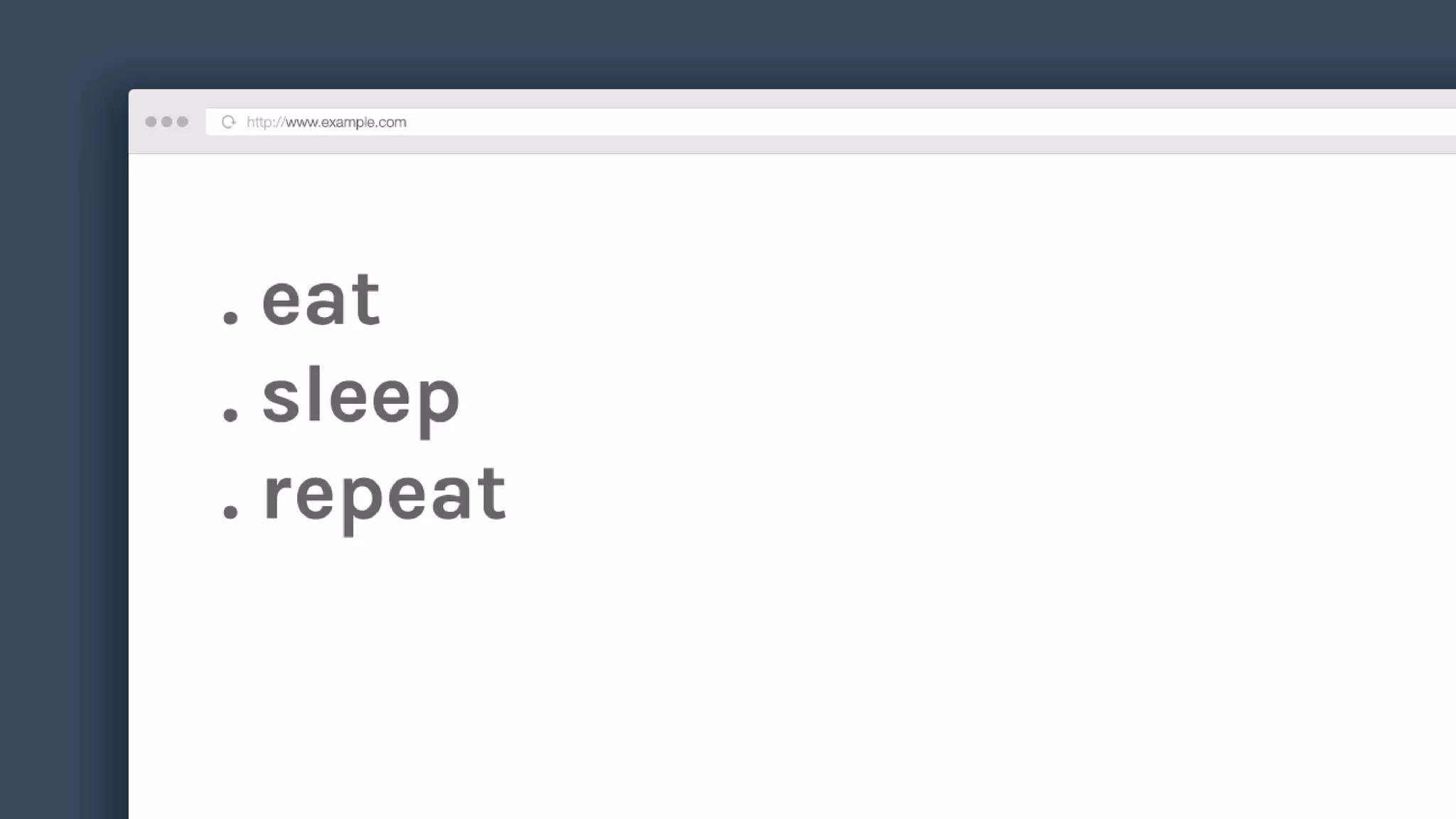




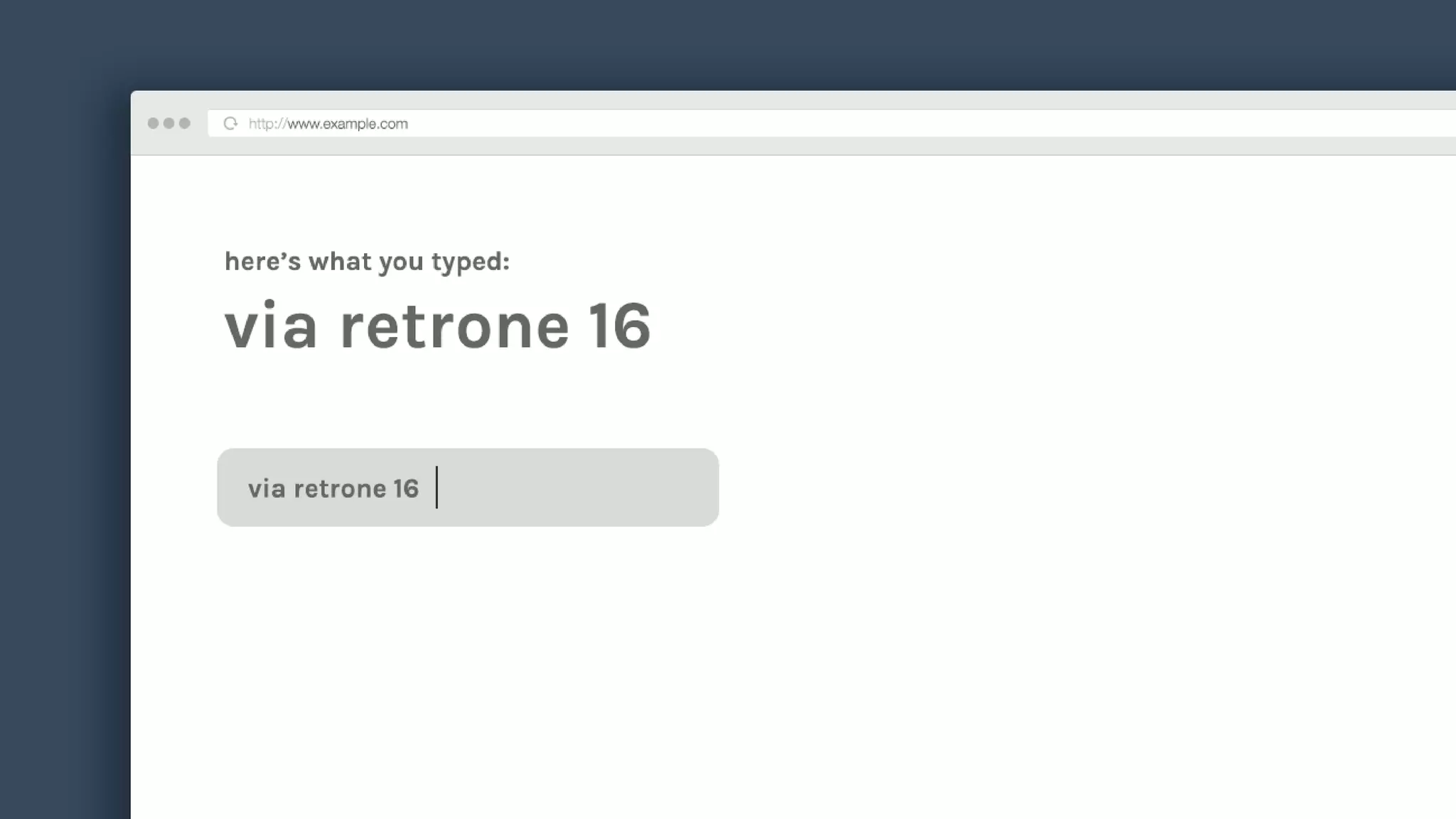
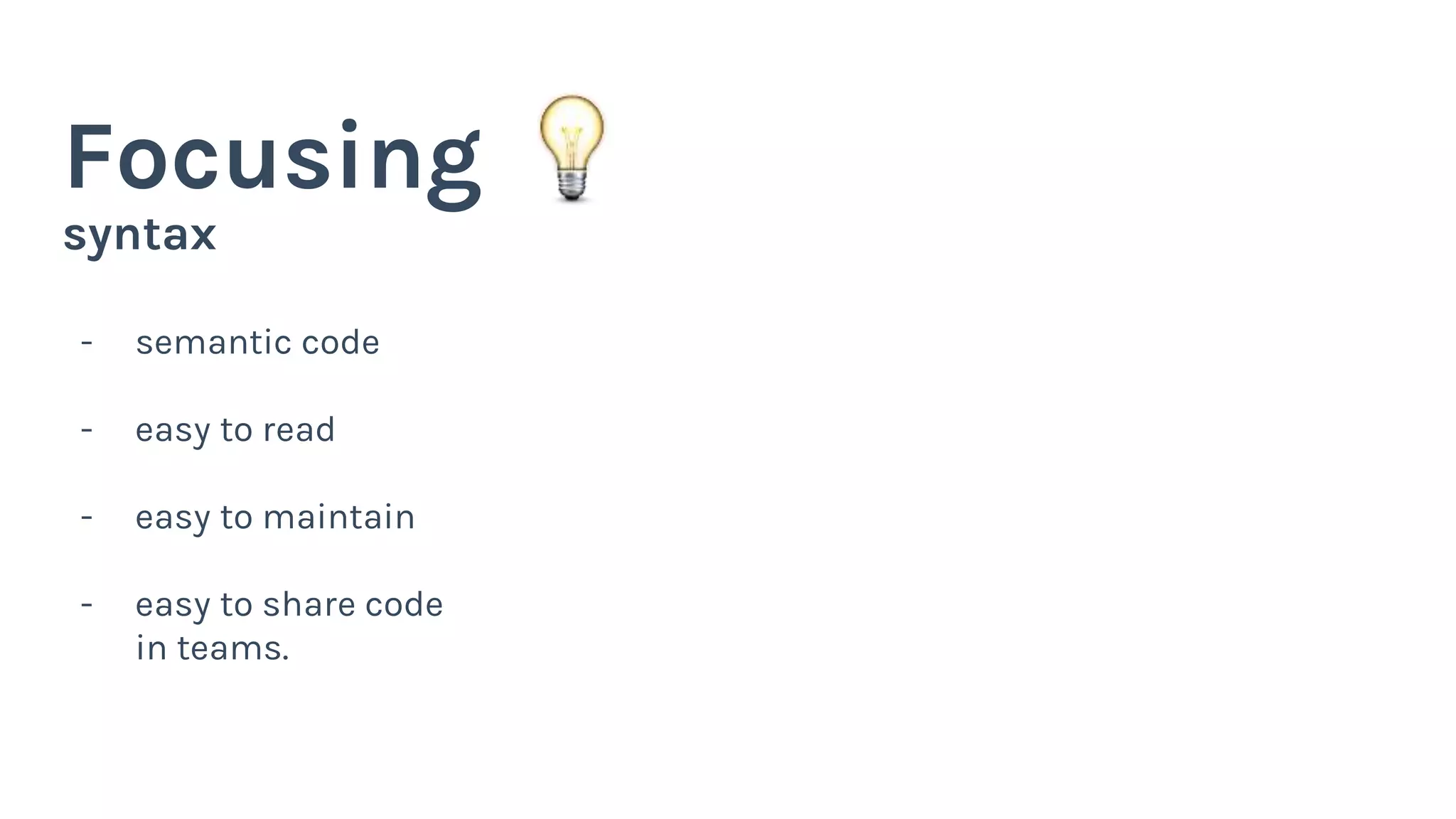
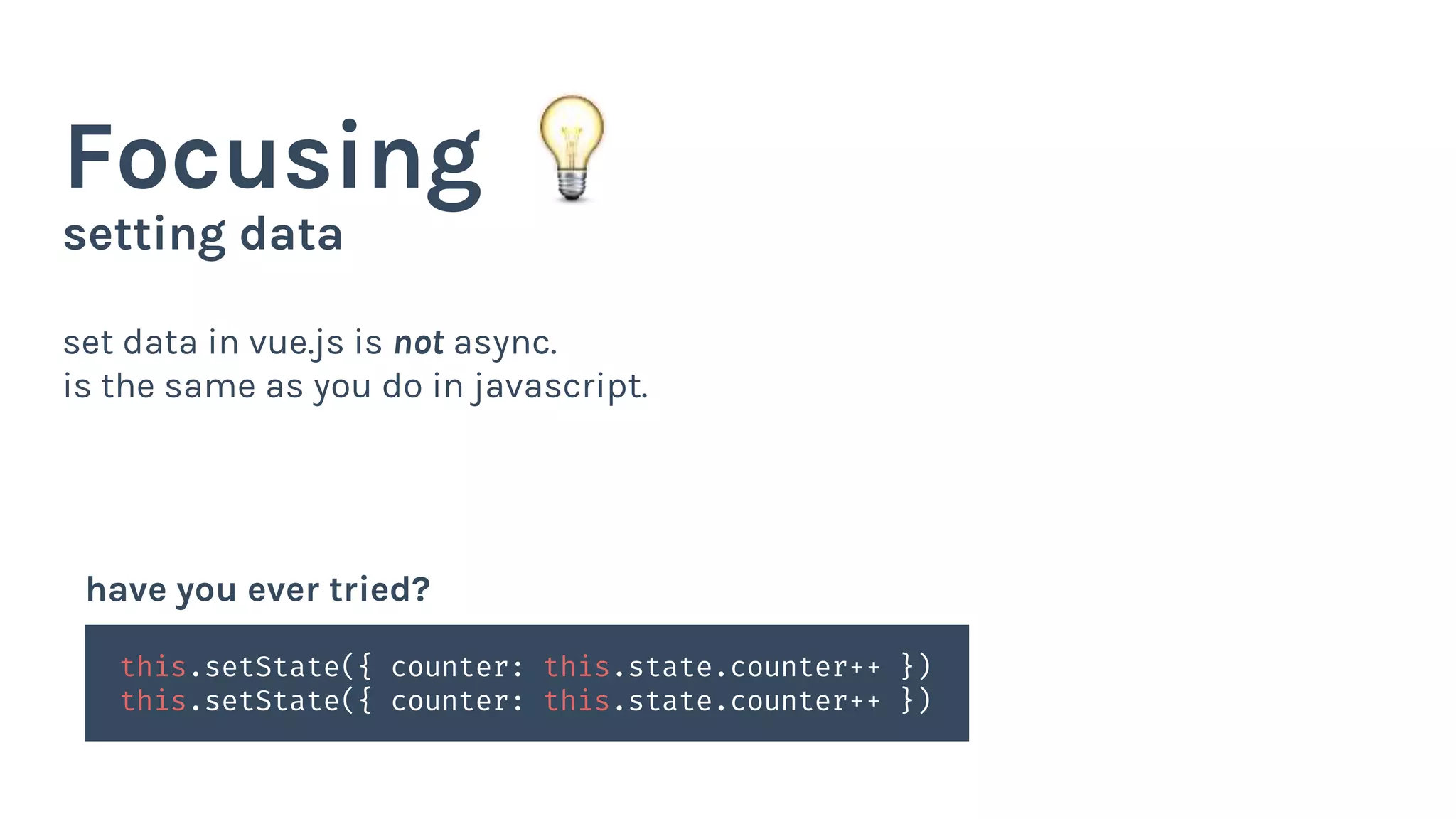

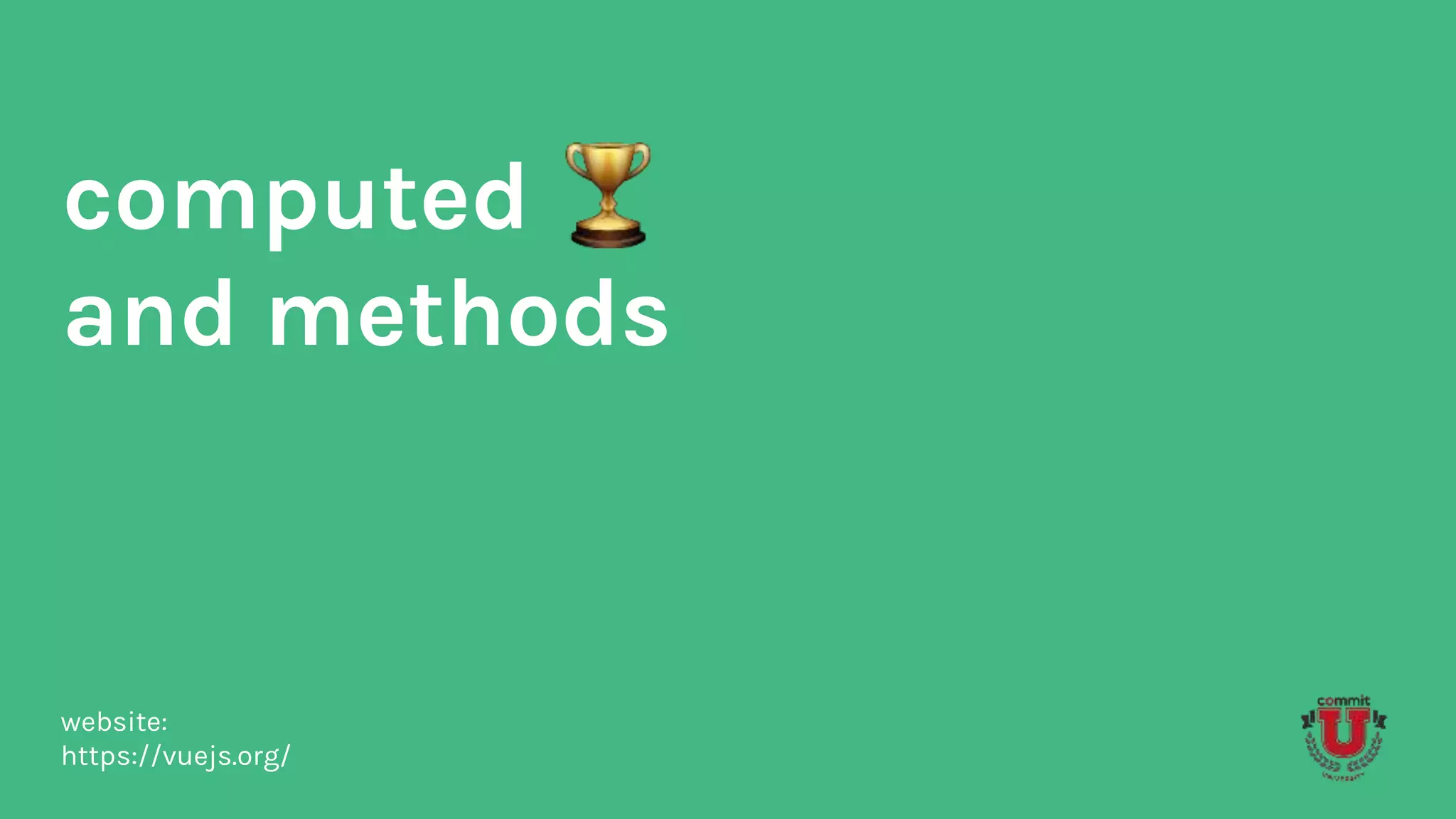
![<ul id="app">
<p> The higher number is: {{ higherNumber }} </p>
</ul>
new Vue({
el: '#app',
data: {
numbers: [100, 2, 345, 42, 56]
},
computed: {
higherNumber: function () {
return Math.max(...this.numbers)
}
}
})
https://vuejs.org/v2/guide/syntax.html computed](https://image.slidesharecdn.com/level-upappswebsiteswithvue-180226100227/75/Level-up-apps-and-websites-with-vue-js-43-2048.jpg)
![<ul id="app">
<p> The higher number is: {{ higherNumber }} </p>
</ul>
new Vue({
el: '#app',
data: {
numbers: [100, 2, 345, 42, 56]
},
computed: {
higherNumber: function () {
return Math.max(...this.numbers)
}
}
})
https://vuejs.org/v2/guide/syntax.html computed](https://image.slidesharecdn.com/level-upappswebsiteswithvue-180226100227/75/Level-up-apps-and-websites-with-vue-js-44-2048.jpg)
![<ul id="app">
<p> The higher number is: {{ higherNumber }} </p>
</ul>
new Vue({
el: '#app',
data: {
numbers: [100, 2, 345, 42, 56]
},
computed: {
higherNumber: function () {
return Math.max(...this.numbers)
}
}
})
https://vuejs.org/v2/guide/syntax.html computed](https://image.slidesharecdn.com/level-upappswebsiteswithvue-180226100227/75/Level-up-apps-and-websites-with-vue-js-45-2048.jpg)
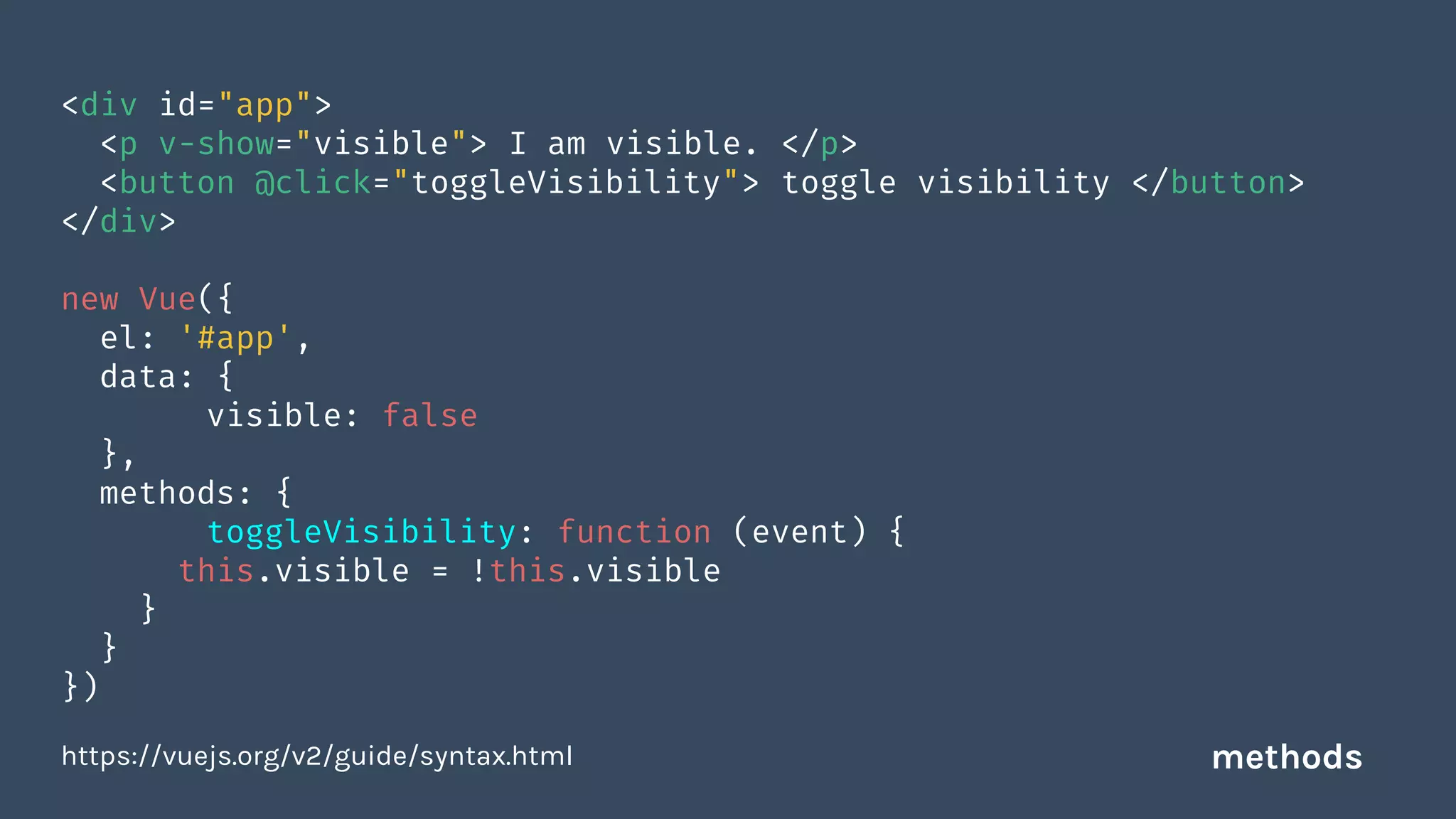
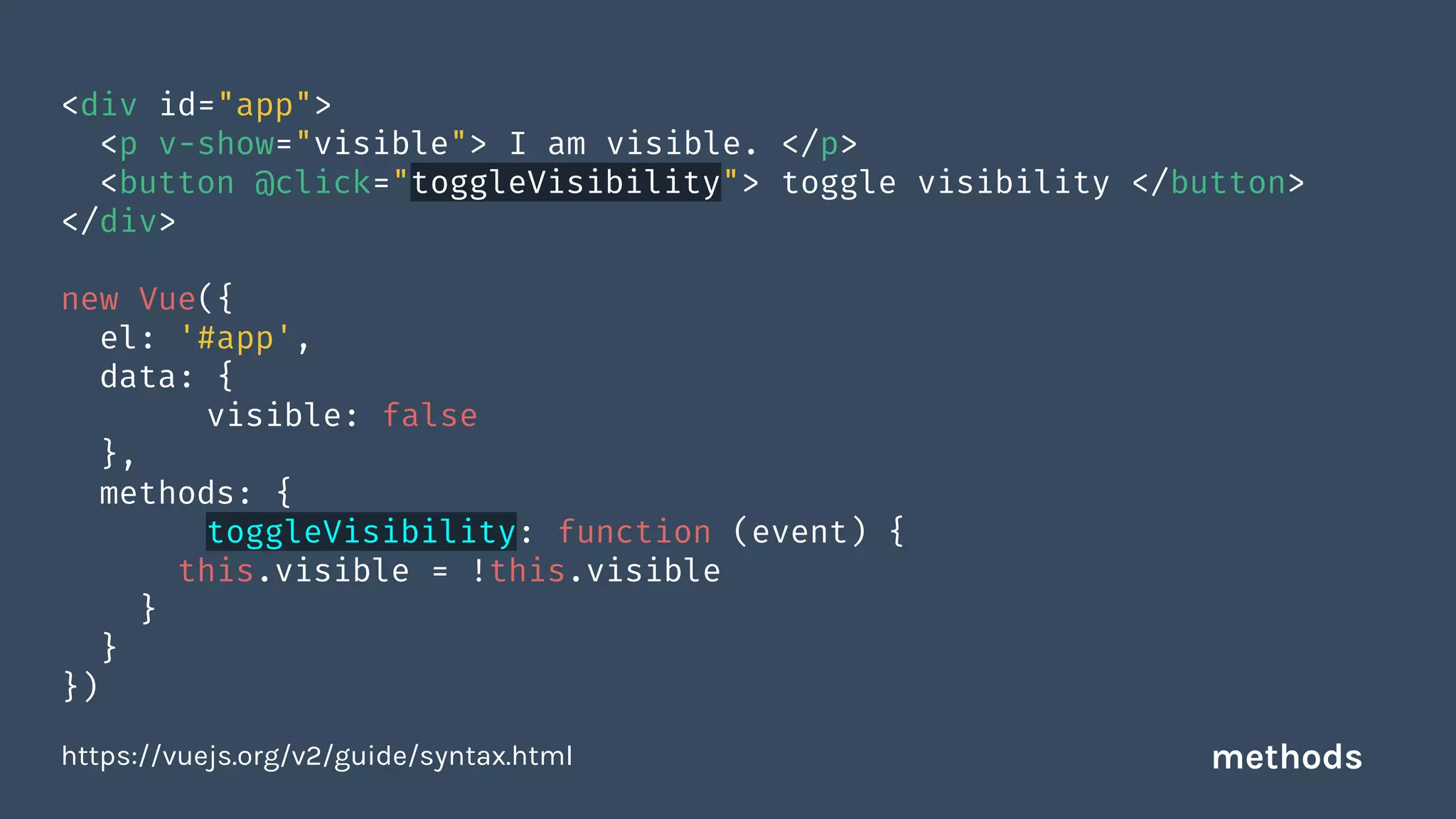

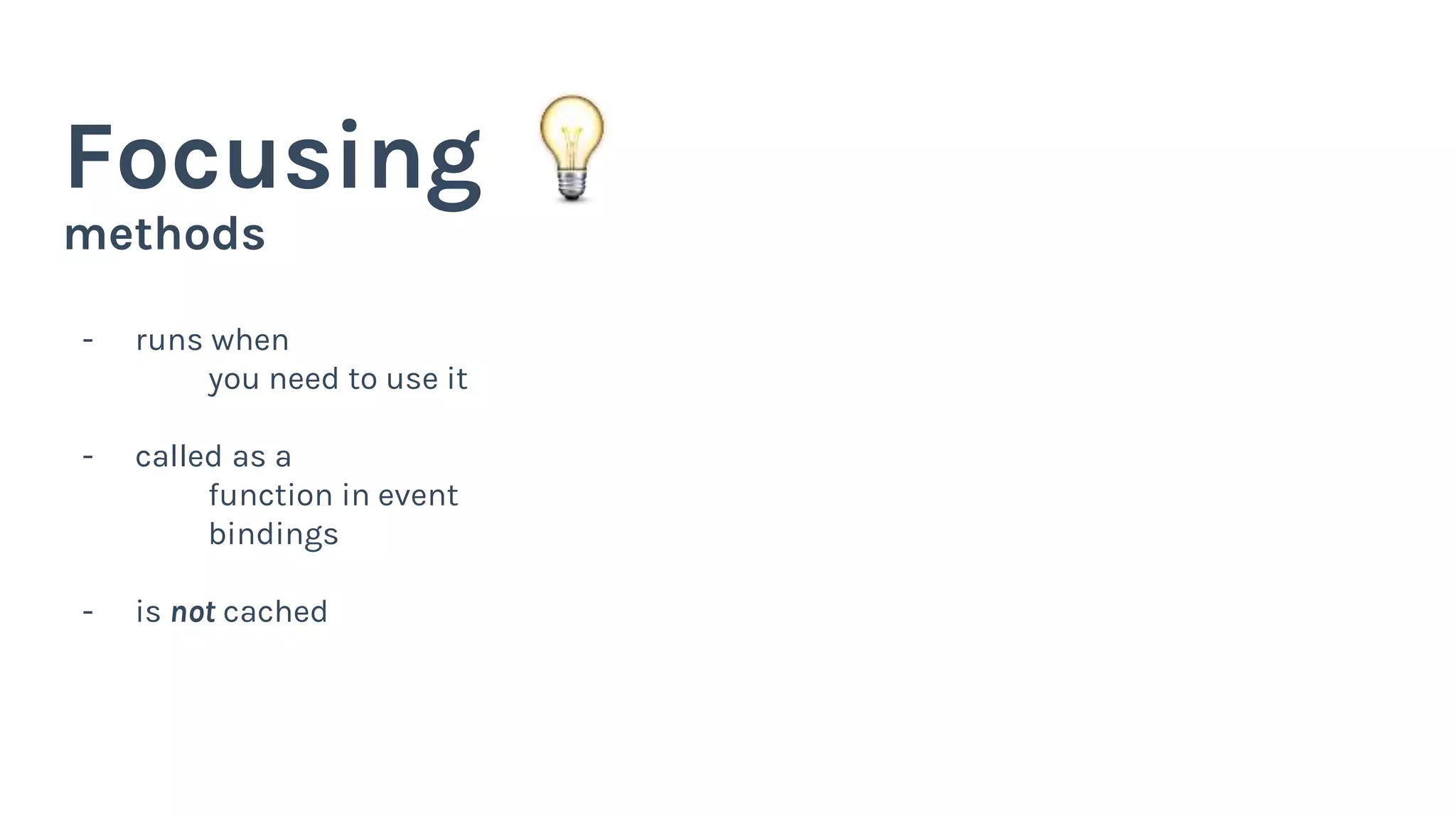
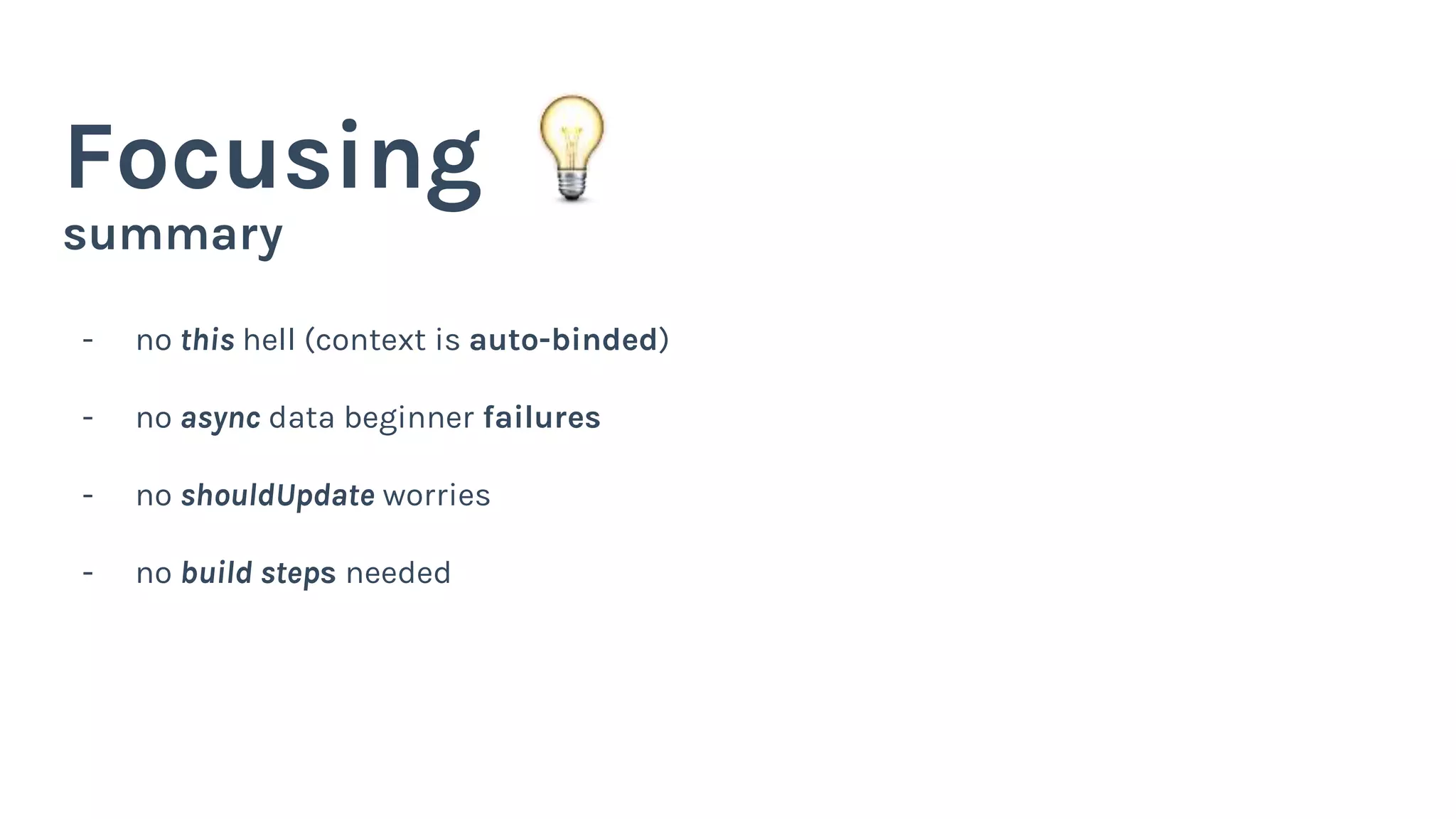
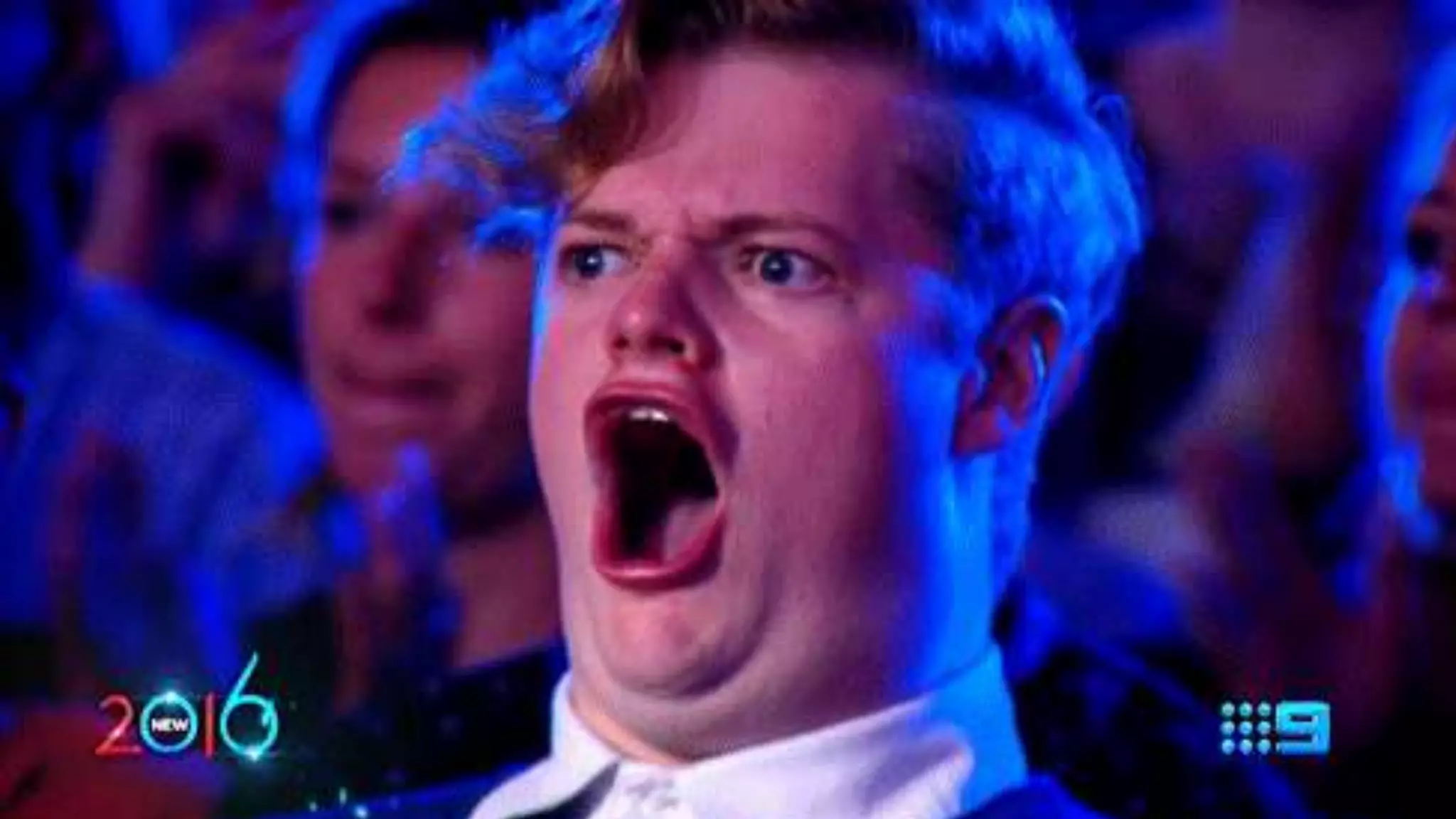
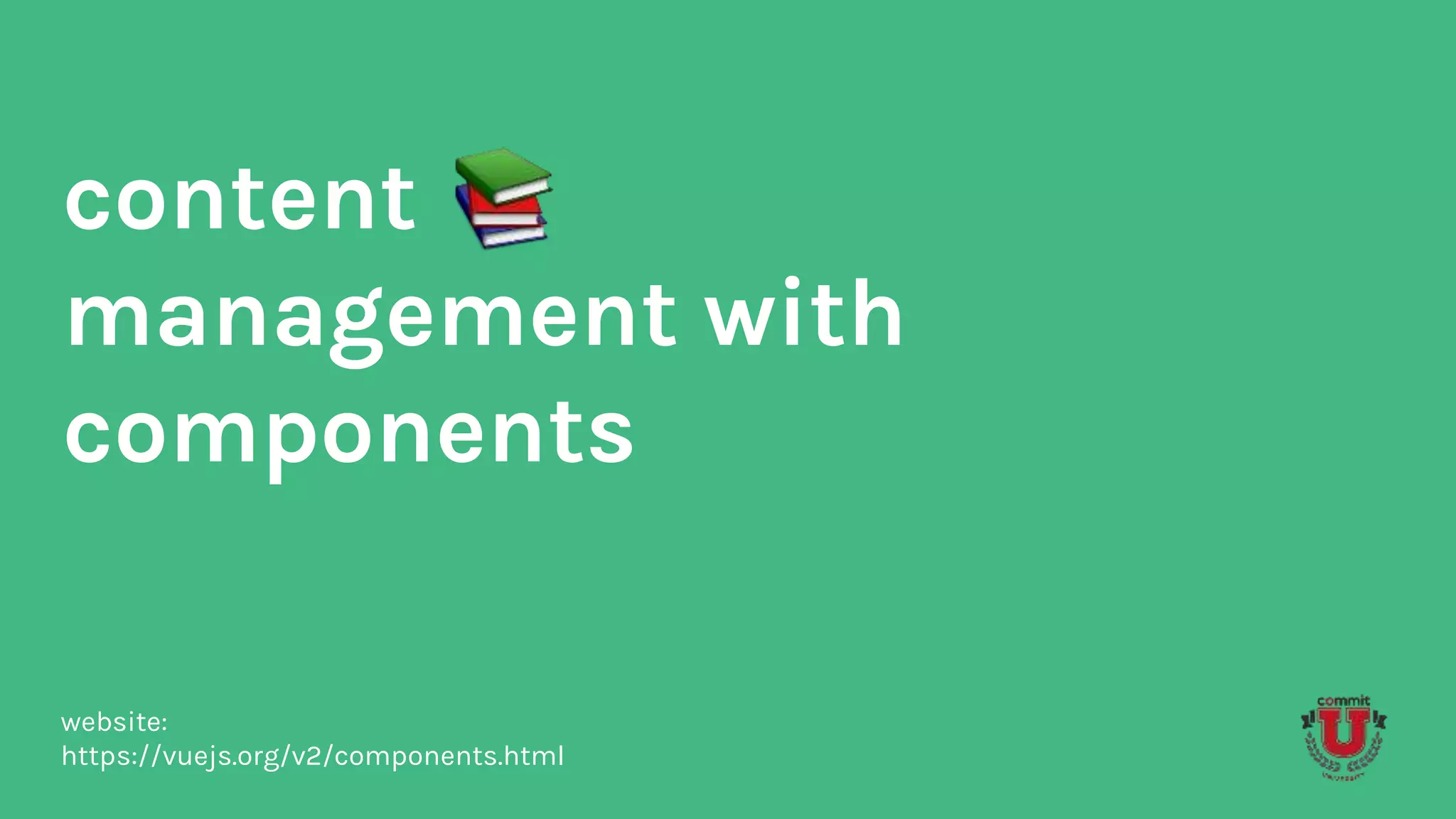
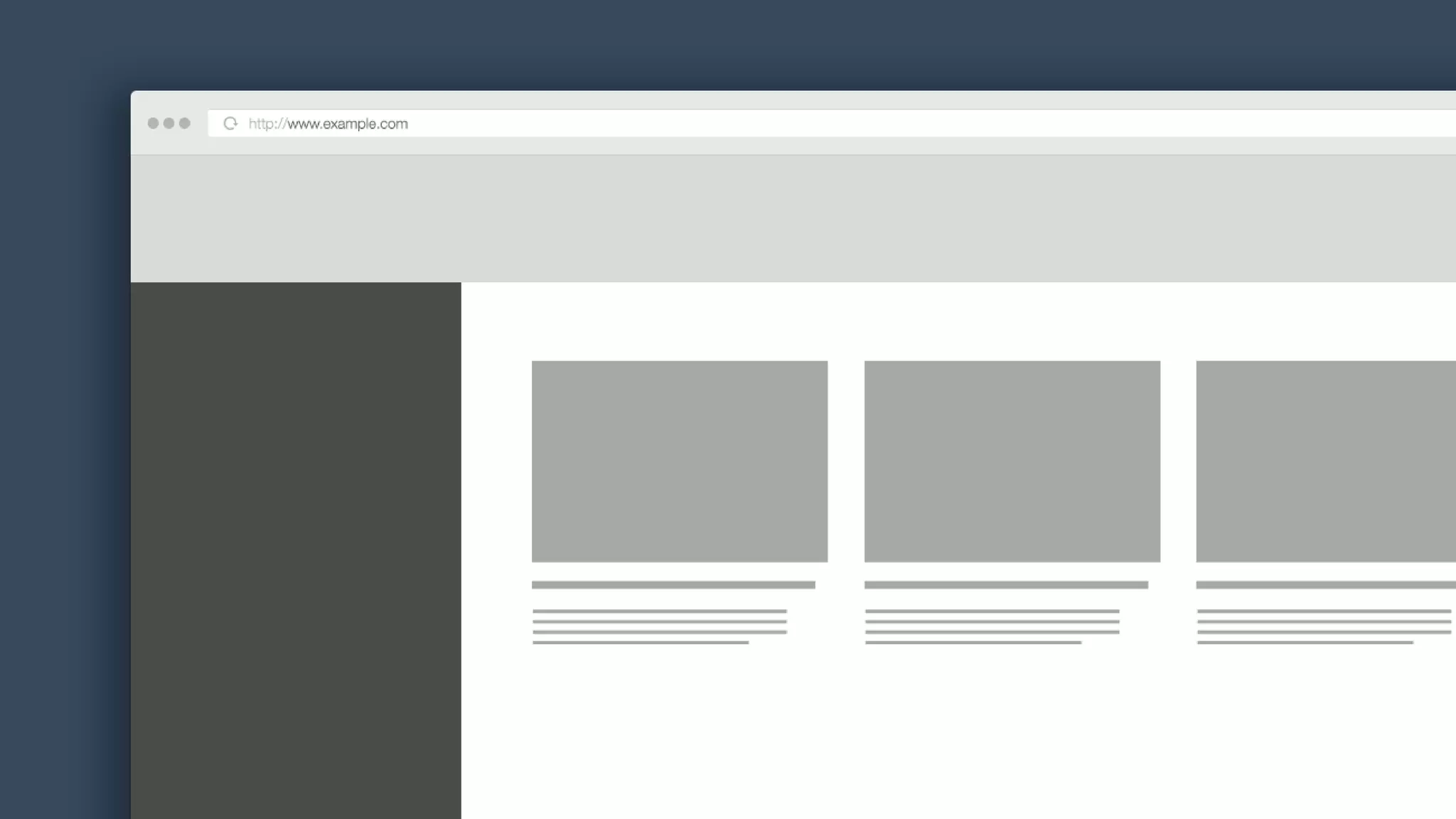
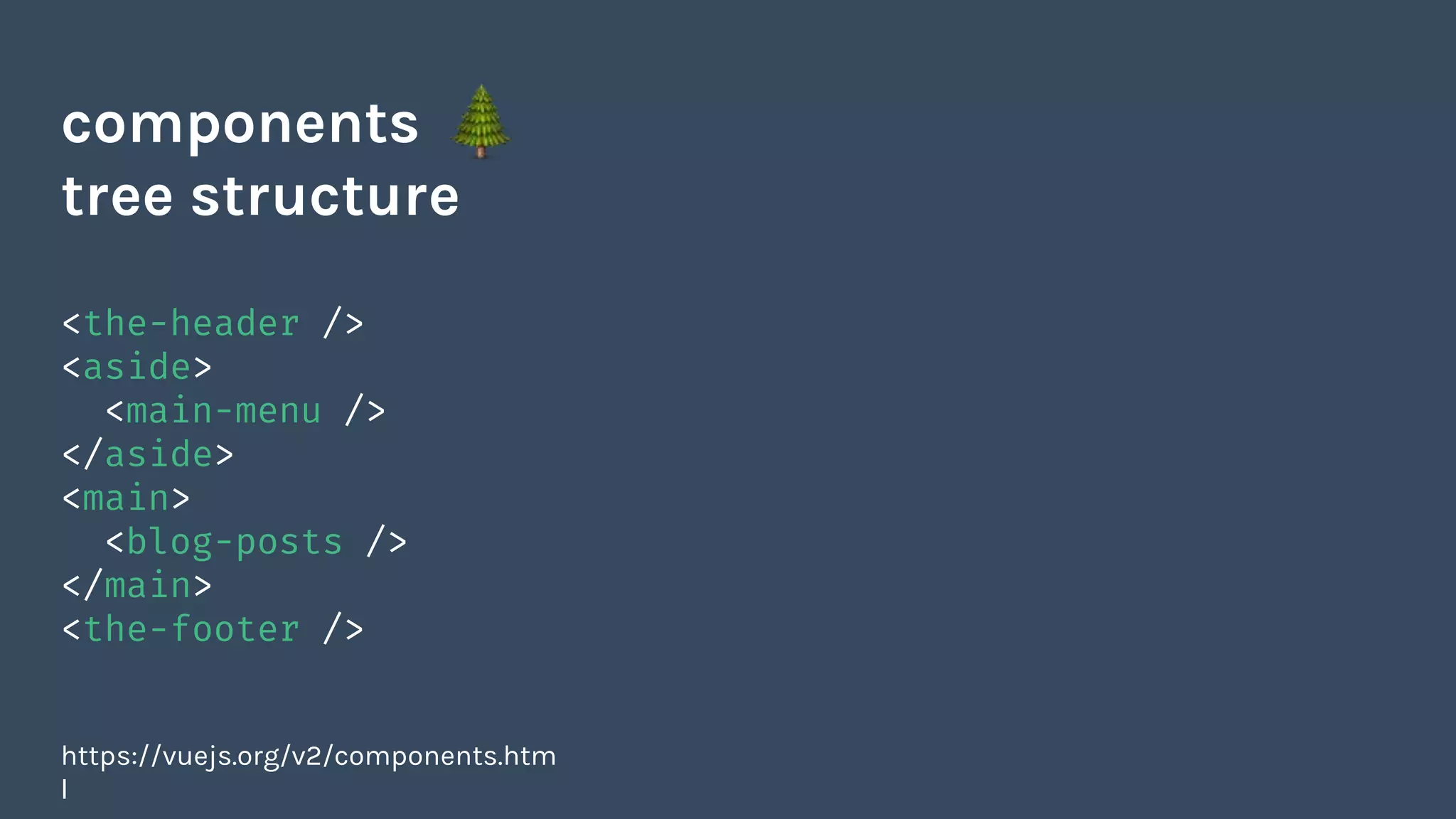
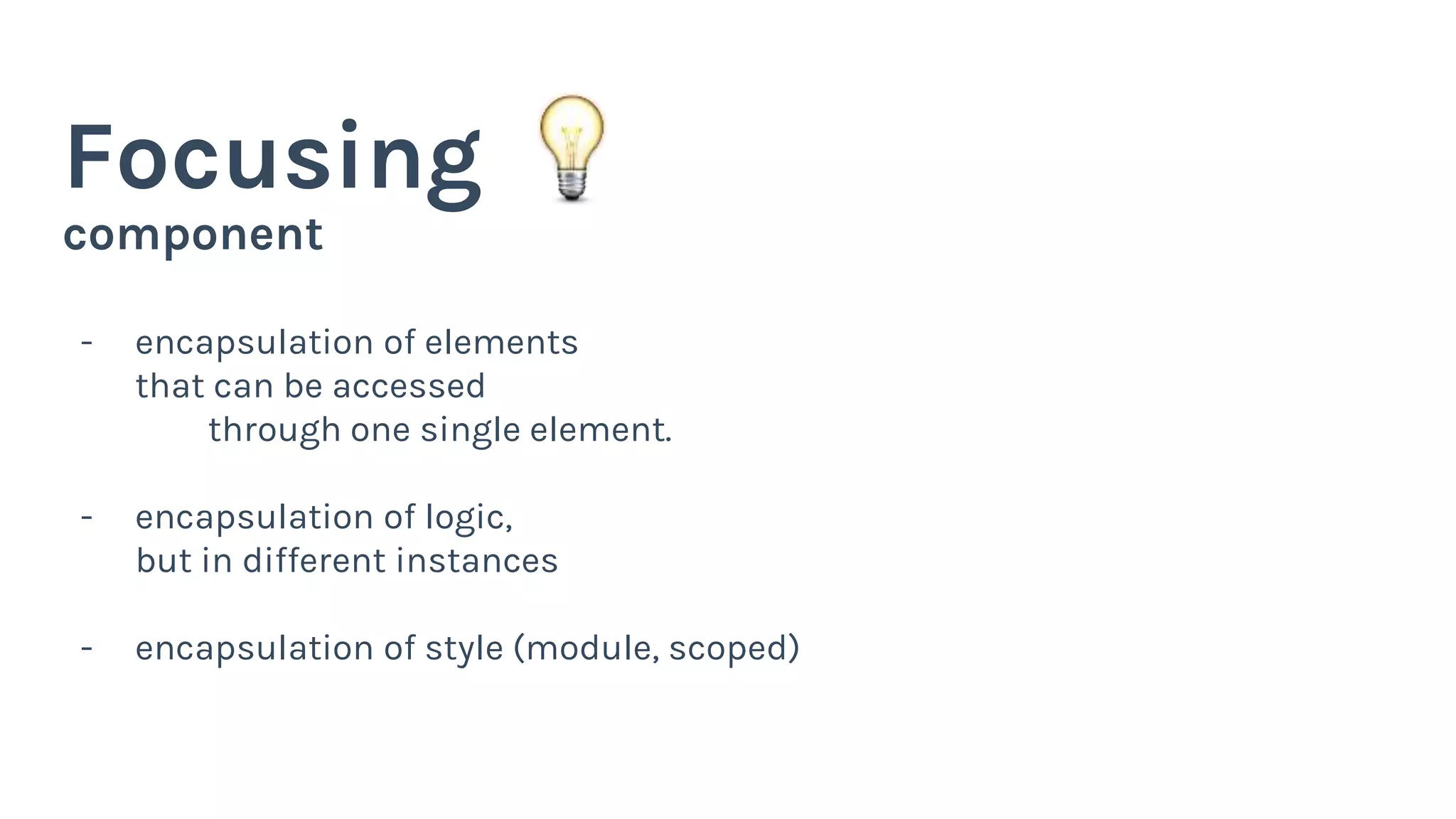


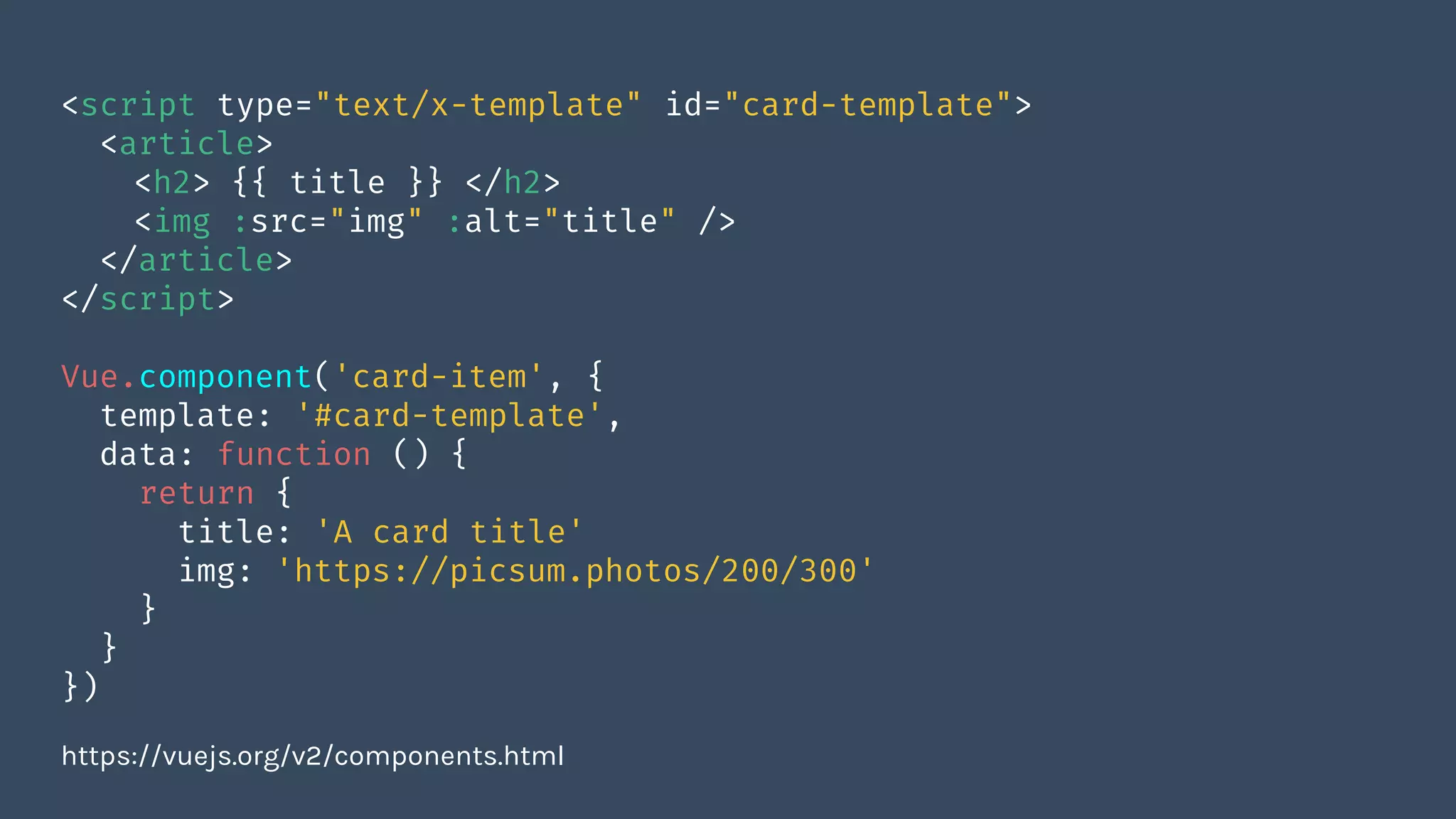
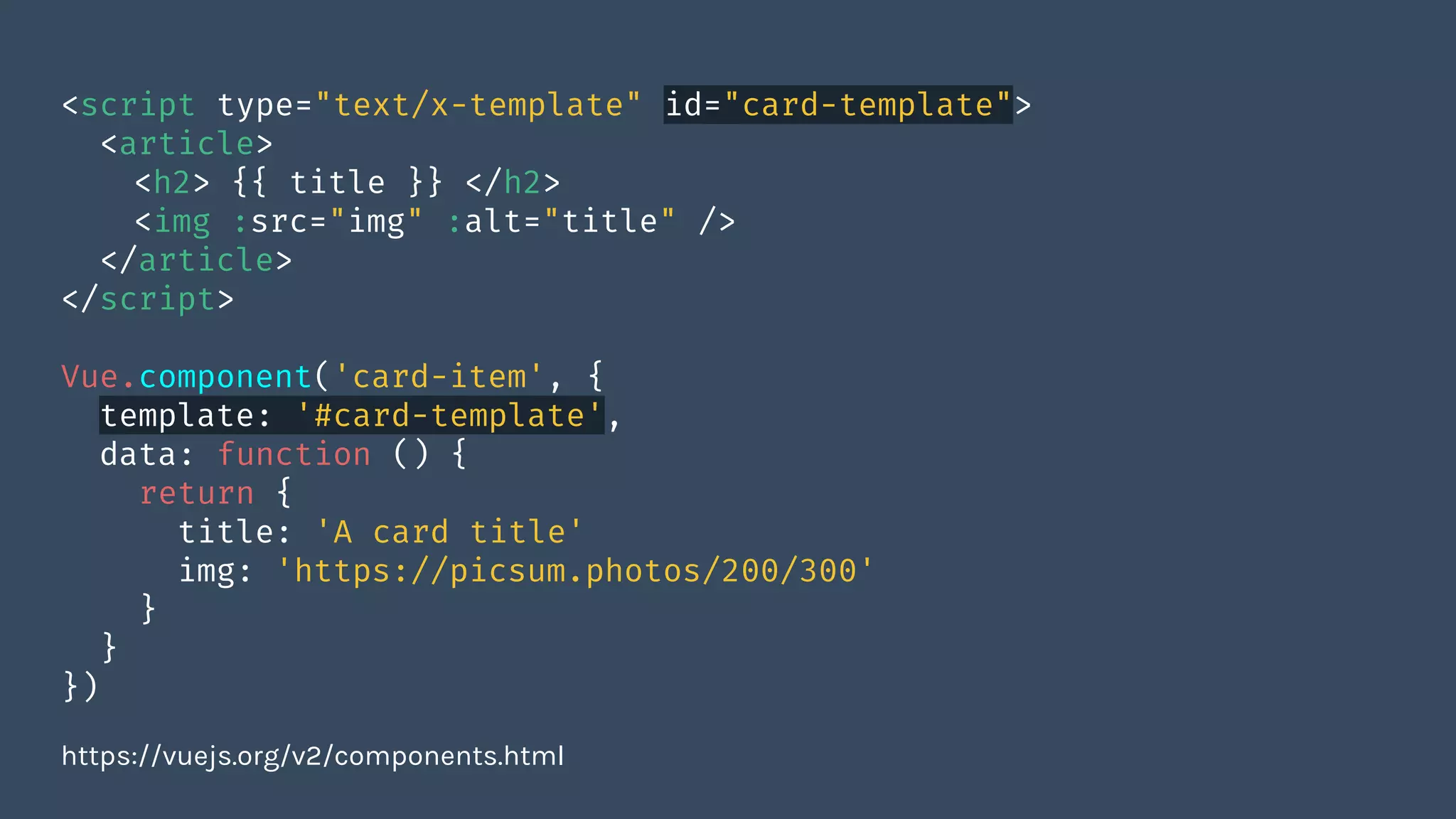
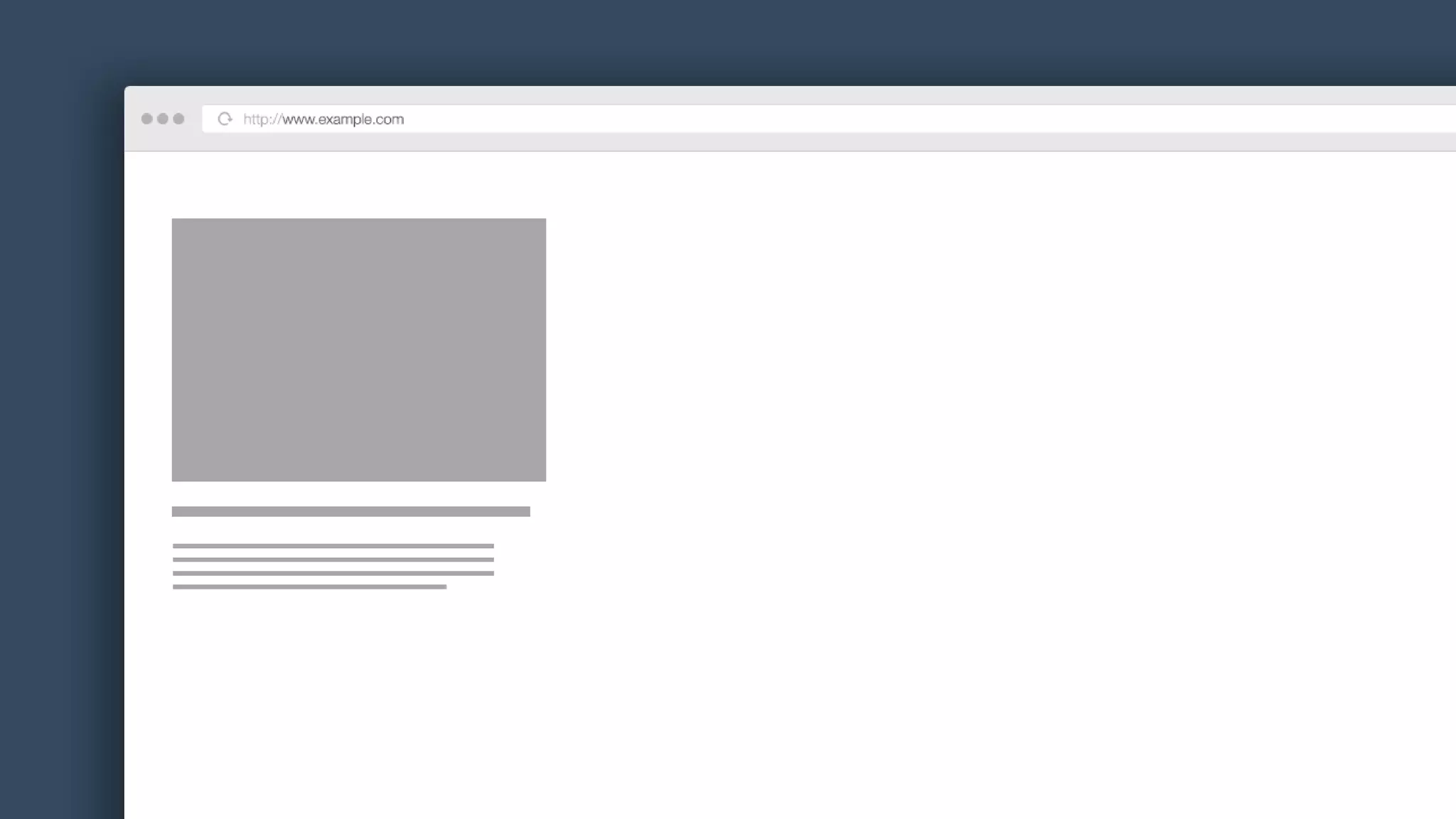

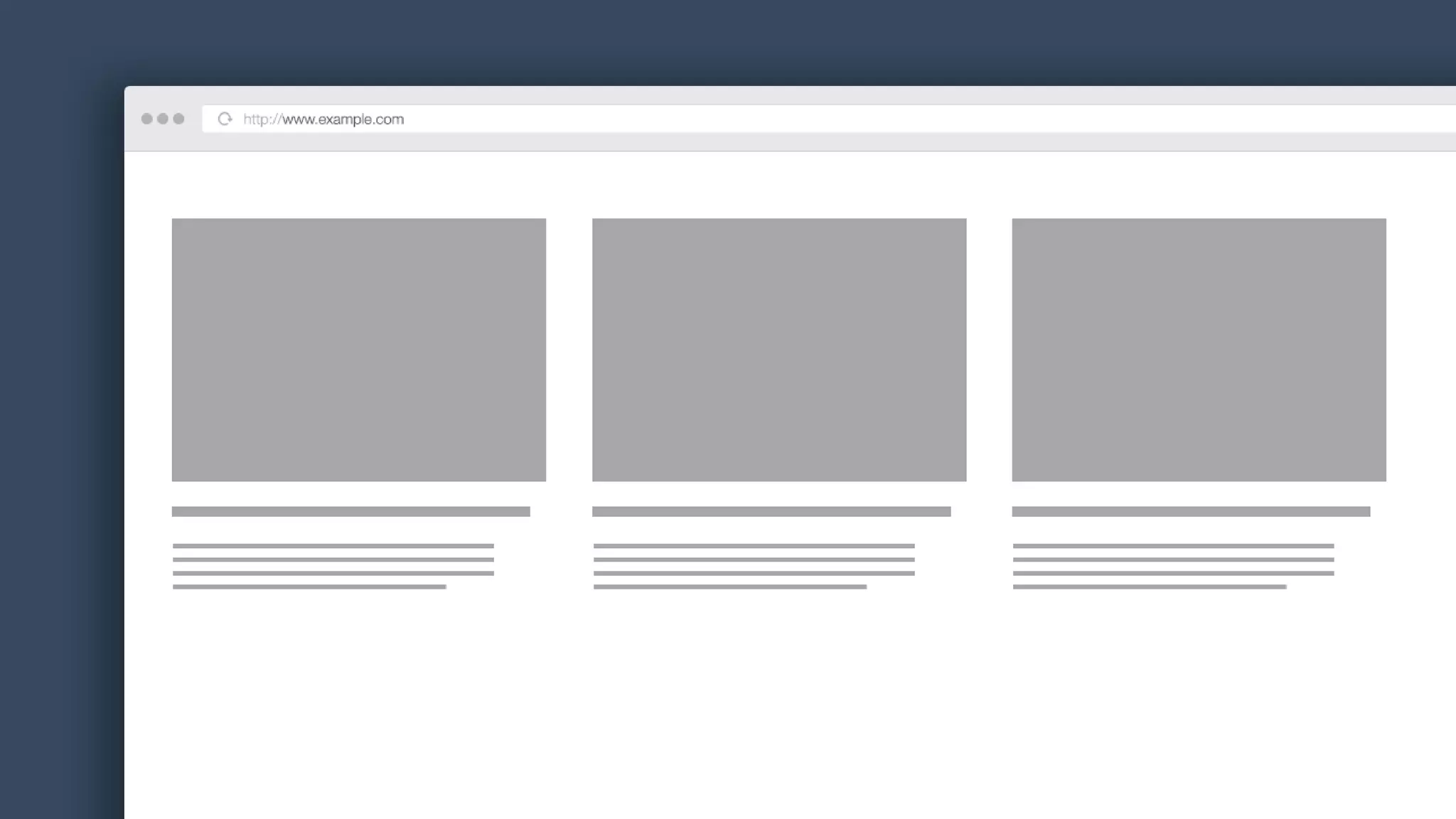
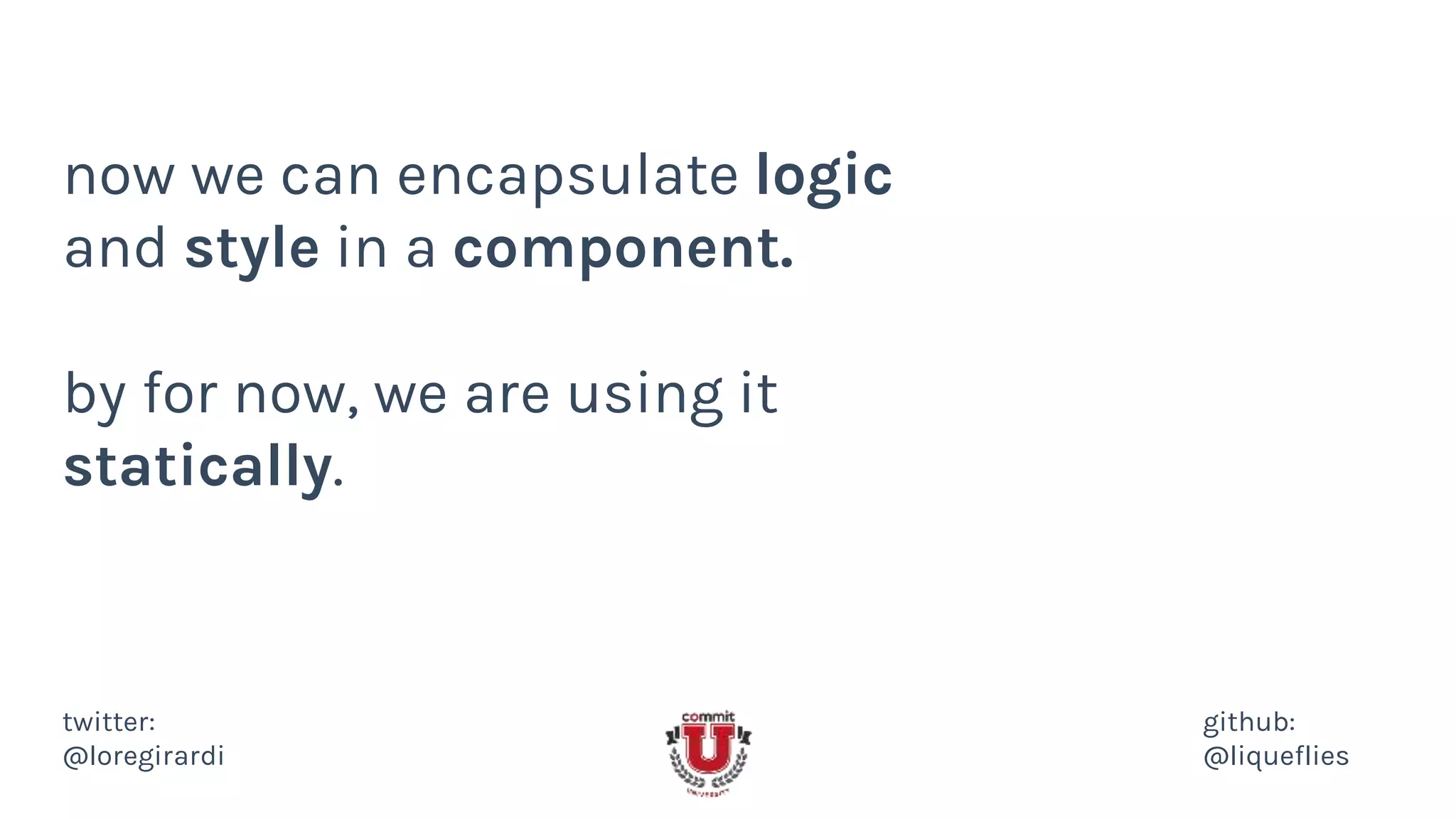
![Vue.component('card-item', {
template: '#card-template',
props: ['title', 'img']
})
// ...in root component
<div id="app">
<card-item
title="Title from parent"
src="https://picsum.photos/200/300" />
</div>
https://vuejs.org/v2/components.html
… better use props](https://image.slidesharecdn.com/level-upappswebsiteswithvue-180226100227/75/Level-up-apps-and-websites-with-vue-js-64-2048.jpg)
![Vue.component('card-item', {
template: '#card-template',
props: ['title', 'img']
})
// ...in root component
<div id="app">
<card-item
title="Title from parent"
src="https://picsum.photos/200/300" />
</div>
https://vuejs.org/v2/components.html
… better use props](https://image.slidesharecdn.com/level-upappswebsiteswithvue-180226100227/75/Level-up-apps-and-websites-with-vue-js-65-2048.jpg)

![Vue.component('card-item', {
inheritAttrs: false, // important to avoid unwanted markup
template: '#card-template',
props: ['title', 'img']
})
<div id="app">
<card-item v-bind="card" />
</div>
new Vue({
el: '#app',
data: {
card: { title: 'Card title', img: 'https://picsum.photos/200/300' }
}
})
https://vuejs.org/v2/components.html
v-bind to the rescue](https://image.slidesharecdn.com/level-upappswebsiteswithvue-180226100227/75/Level-up-apps-and-websites-with-vue-js-67-2048.jpg)
![Vue.component('card-item', {
inheritAttrs: false, // important to avoid unwanted markup
template: '#card-template',
props: ['title', 'img']
})
<div id="app">
<card-item v-bind="card" />
</div>
new Vue({
el: '#app',
data: {
card: { title: 'Card title', img: 'https://picsum.photos/200/300' }
}
})
https://vuejs.org/v2/components.html
v-bind to the rescue](https://image.slidesharecdn.com/level-upappswebsiteswithvue-180226100227/75/Level-up-apps-and-websites-with-vue-js-68-2048.jpg)
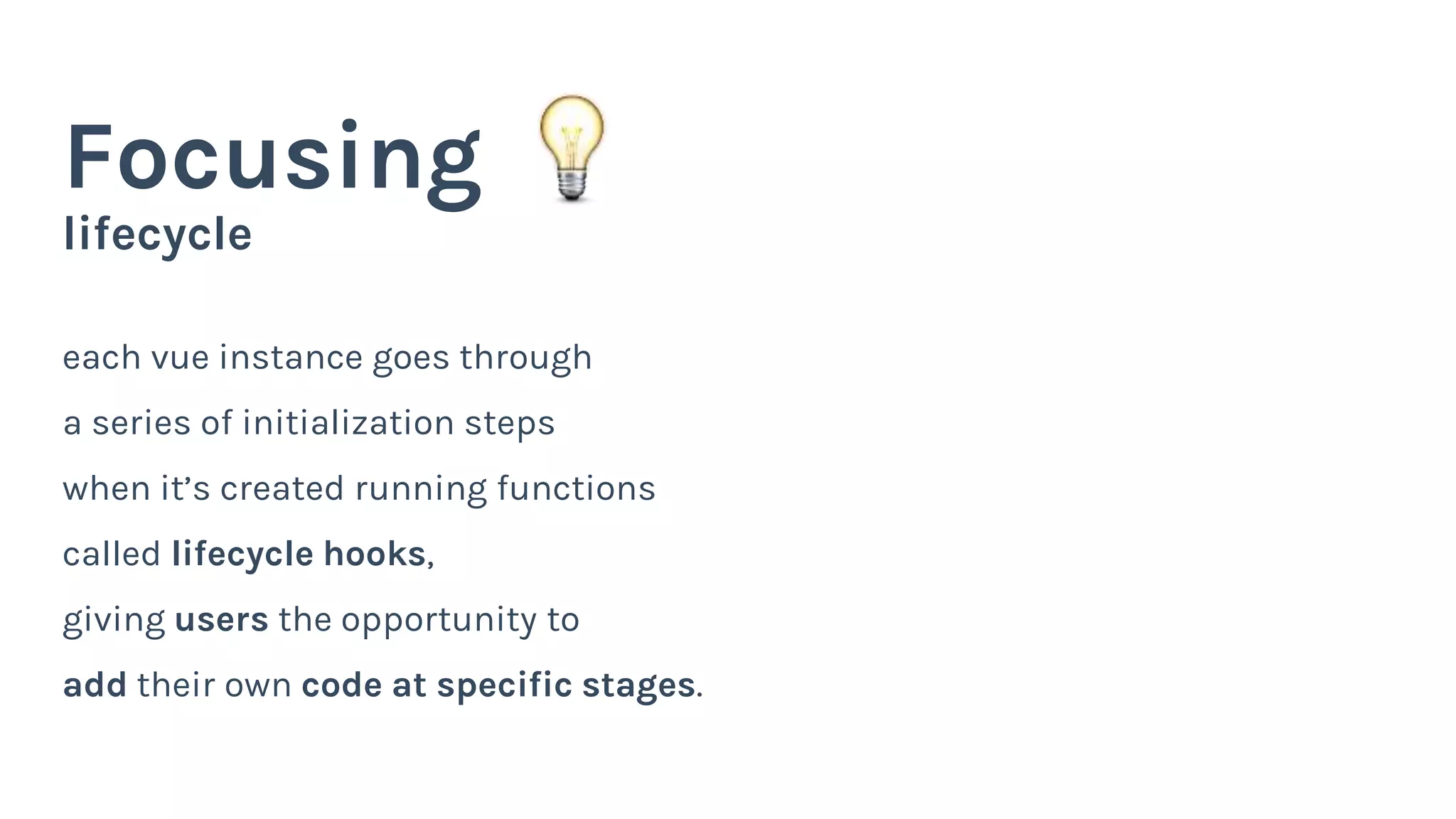
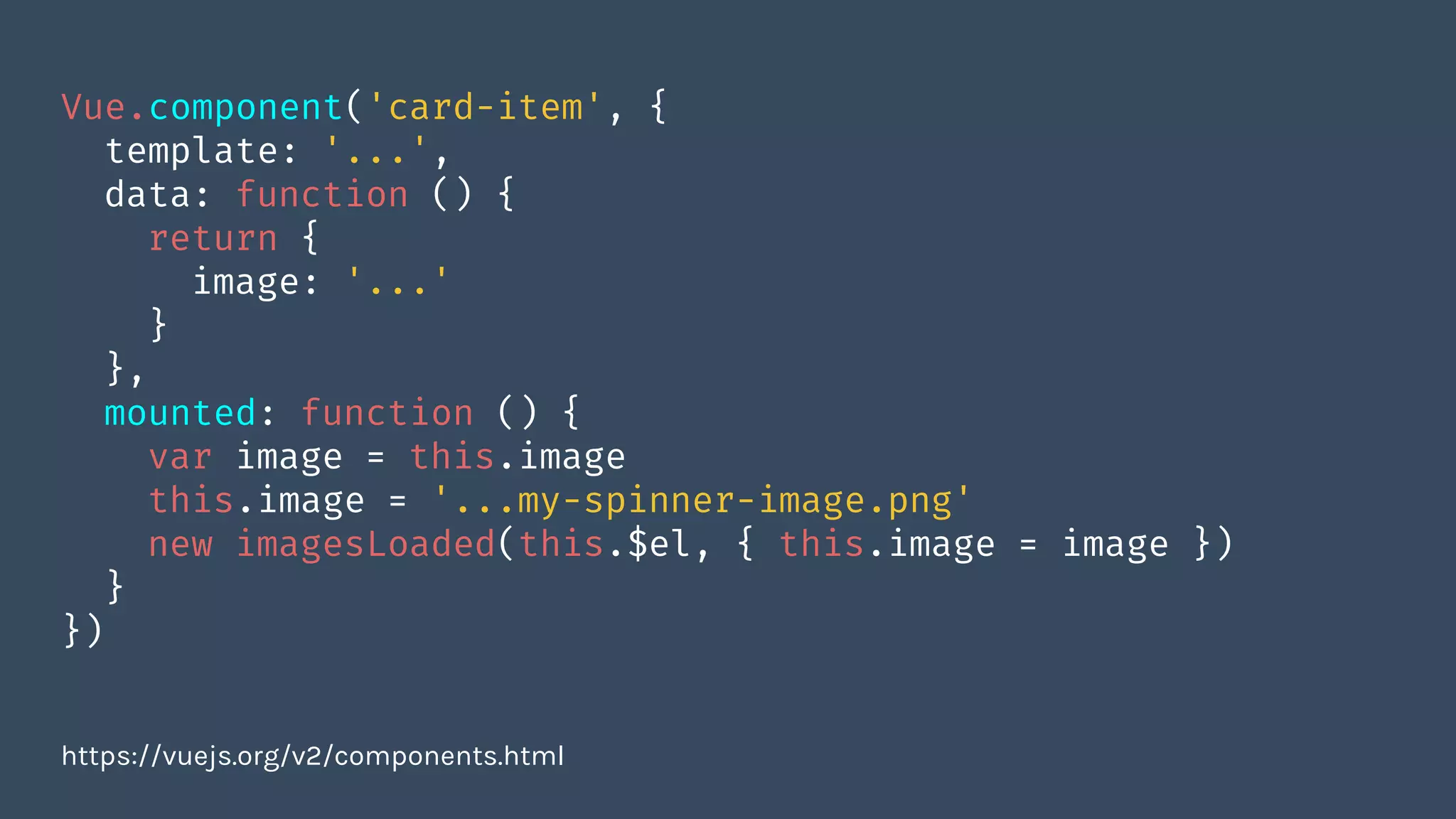
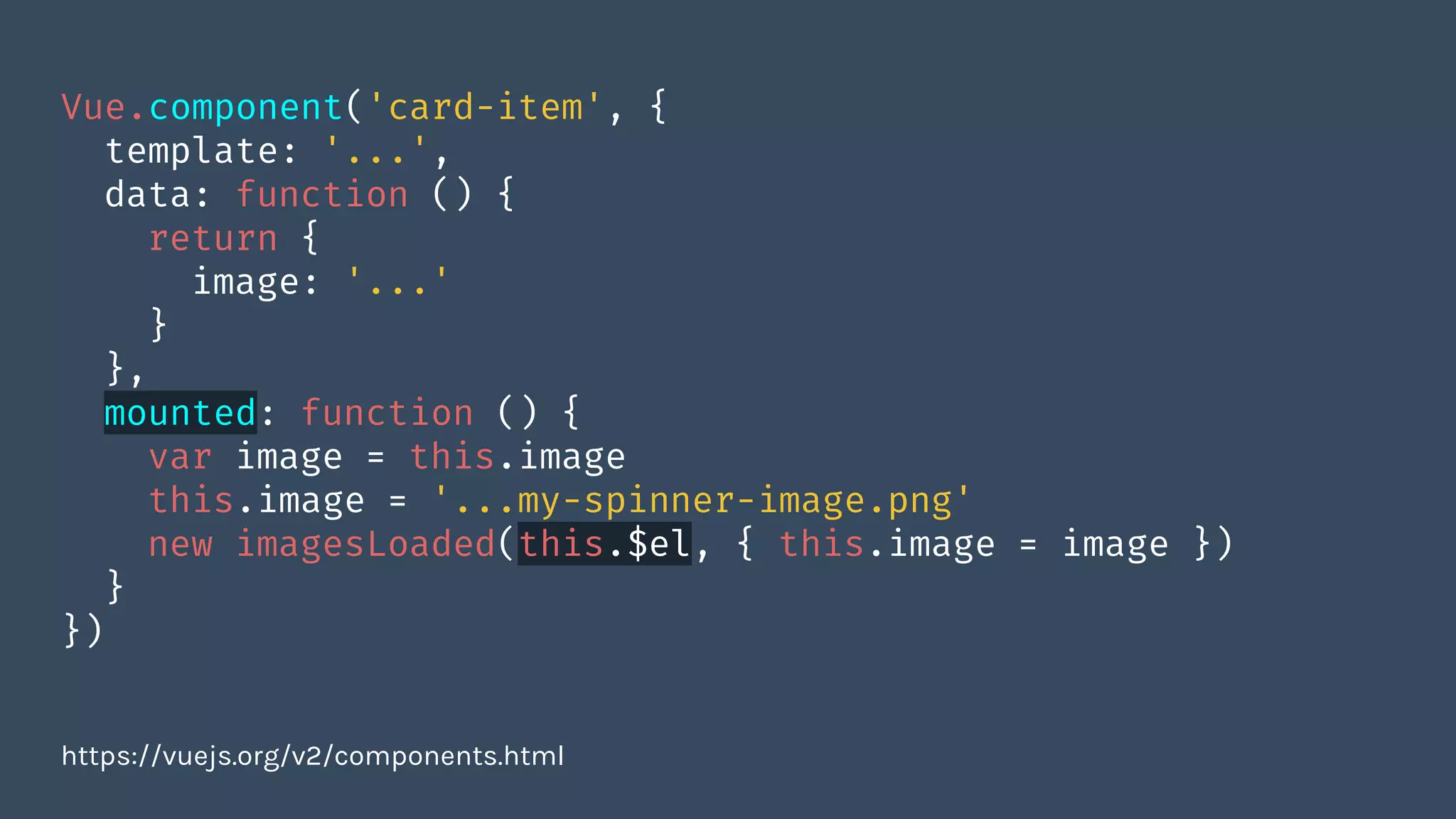
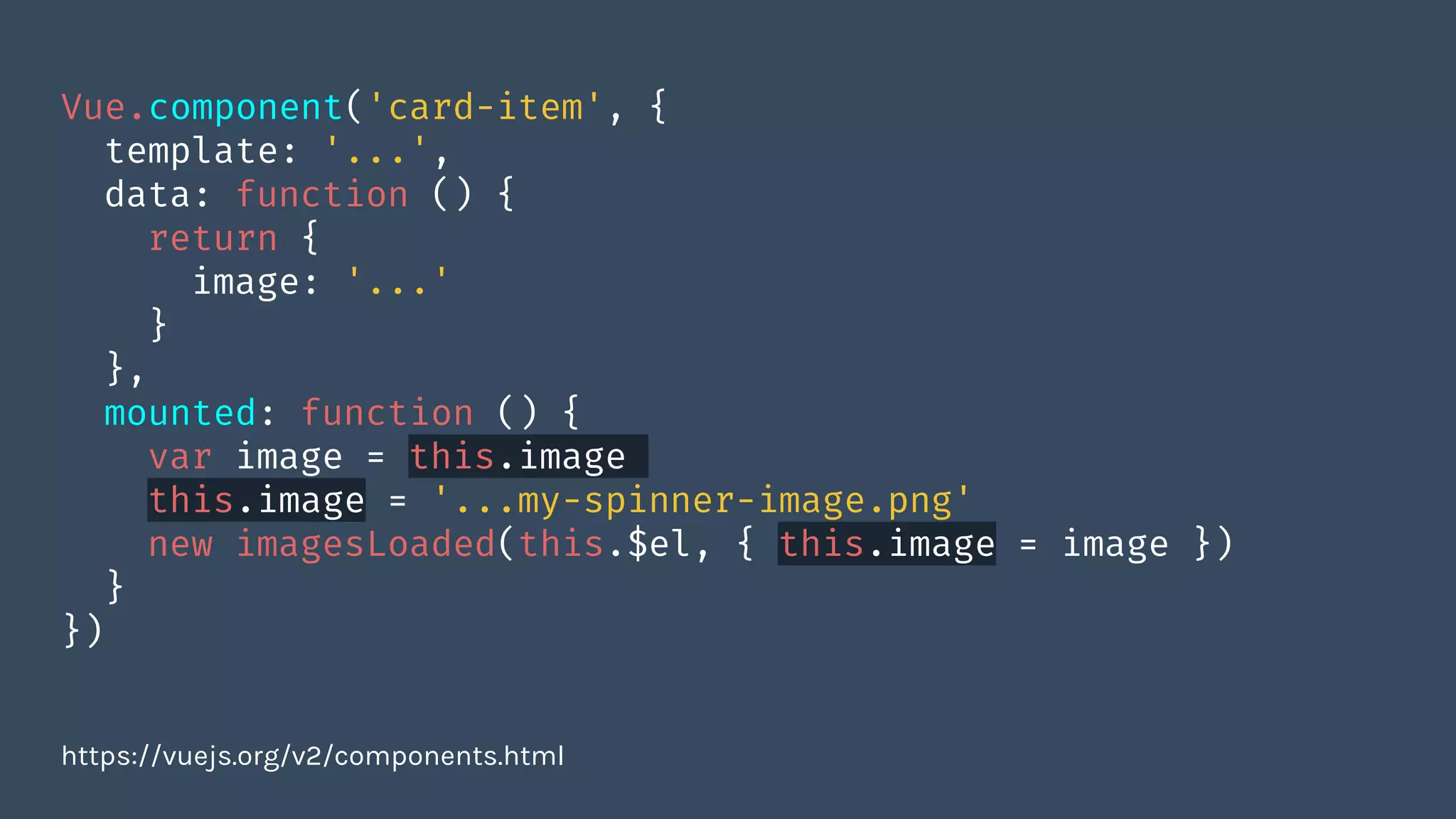
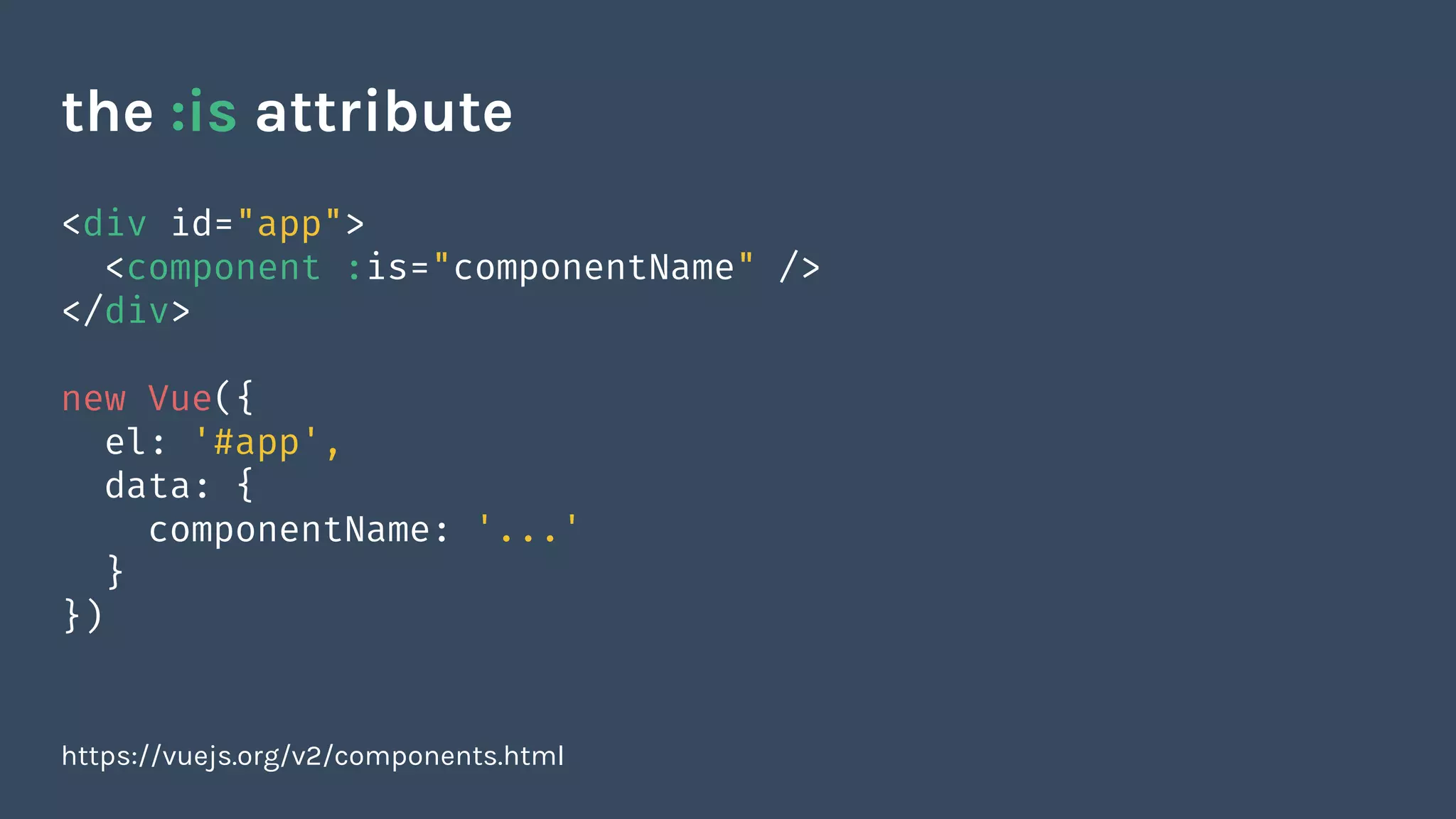
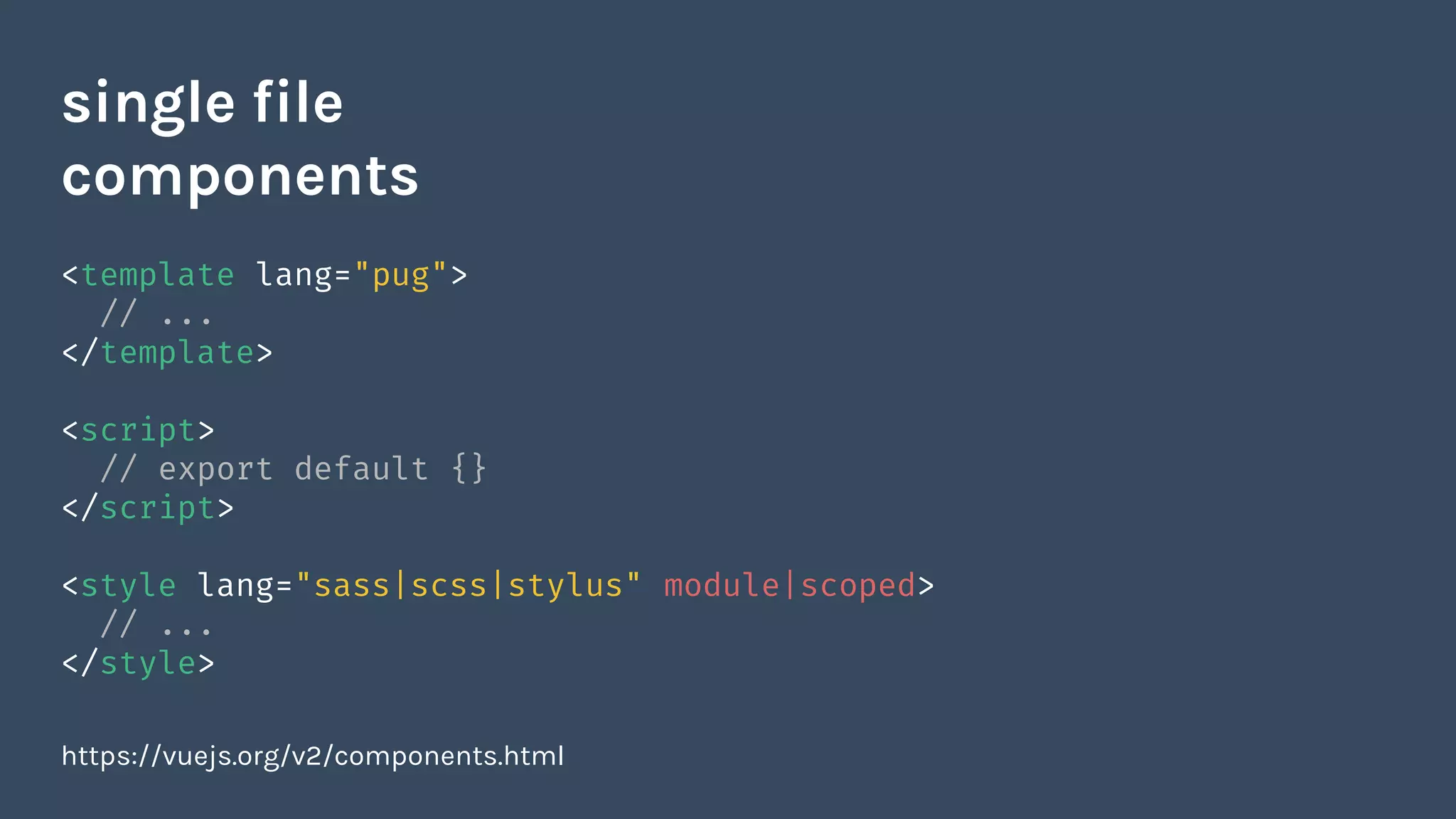
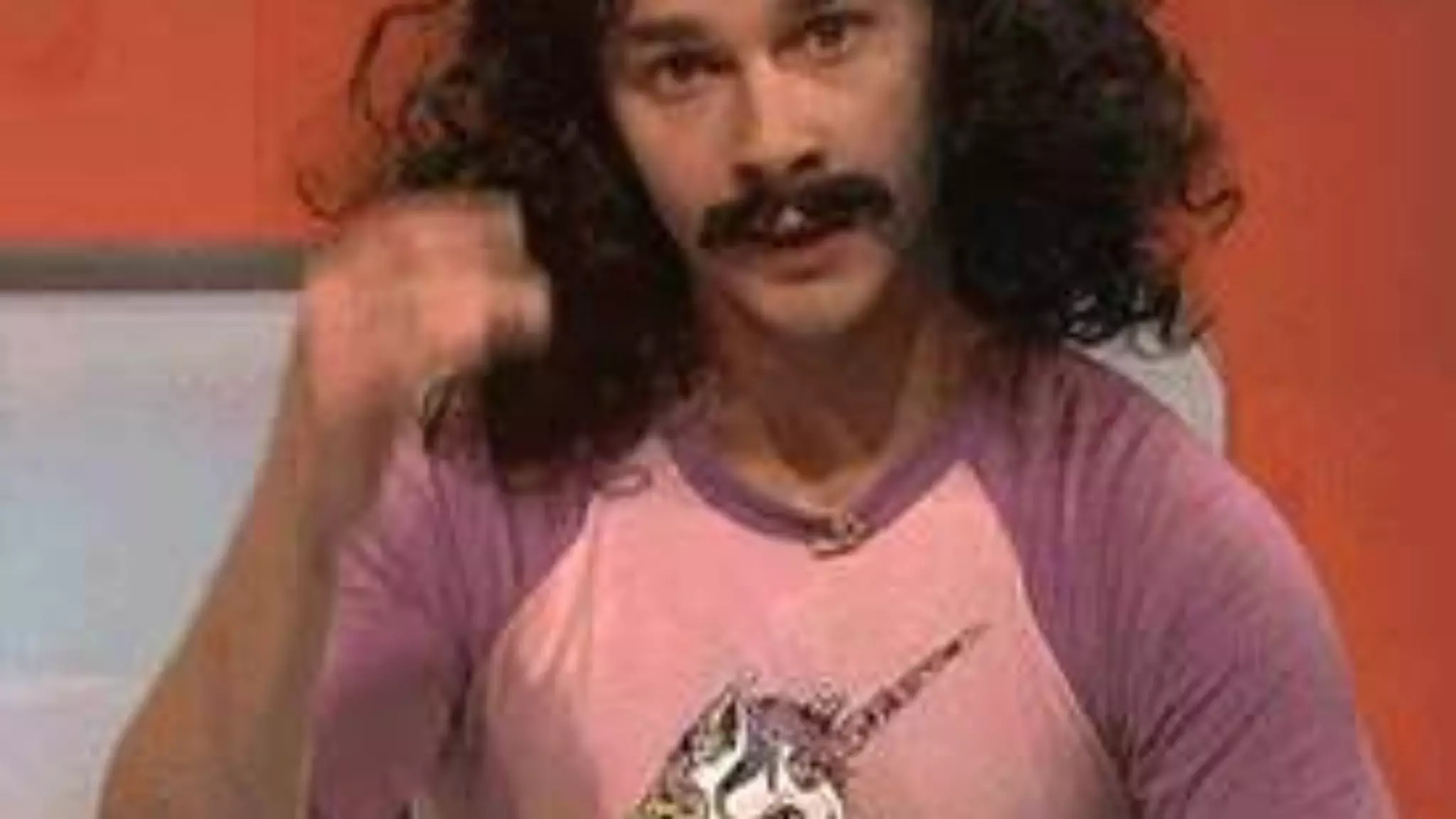

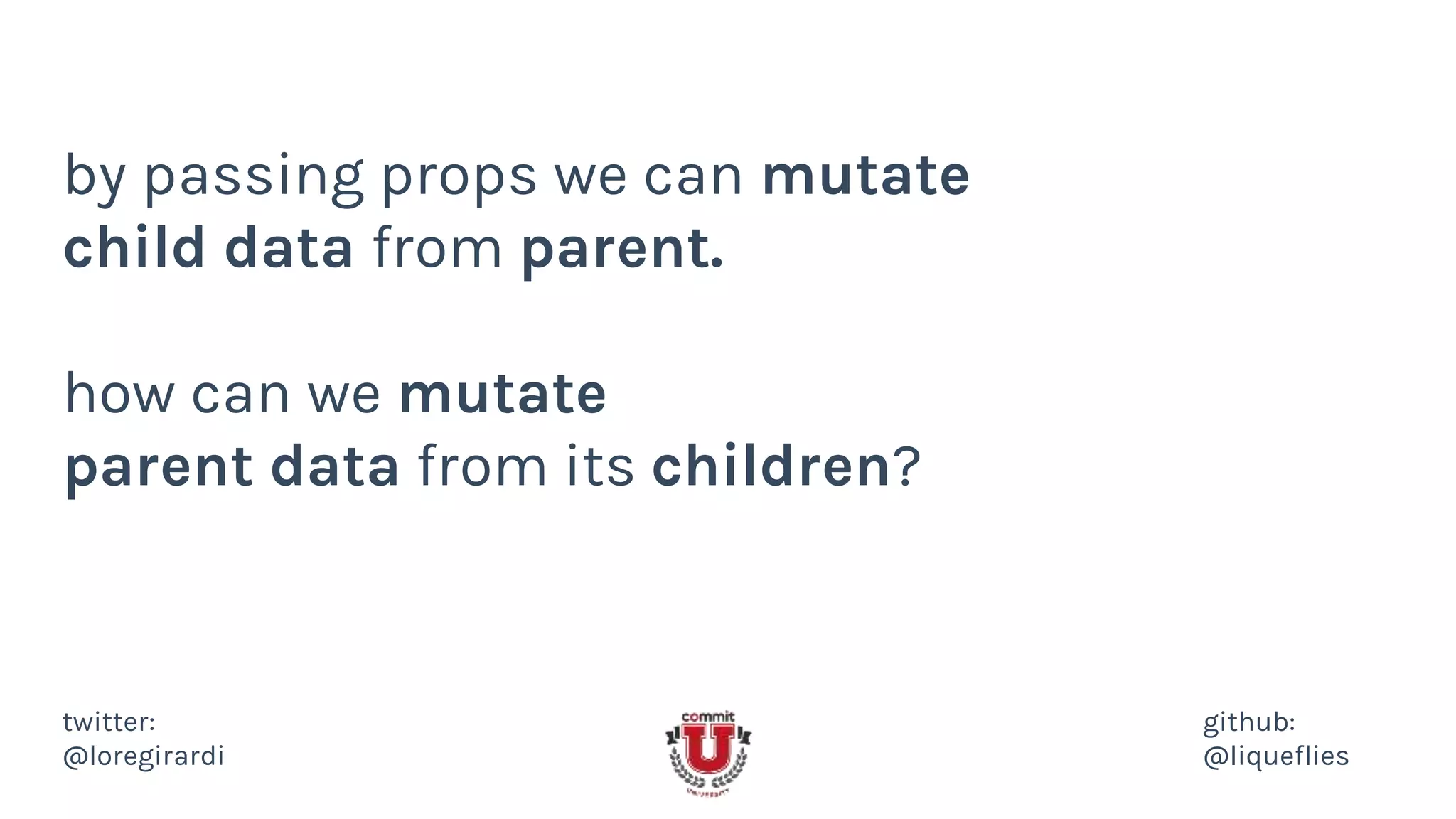
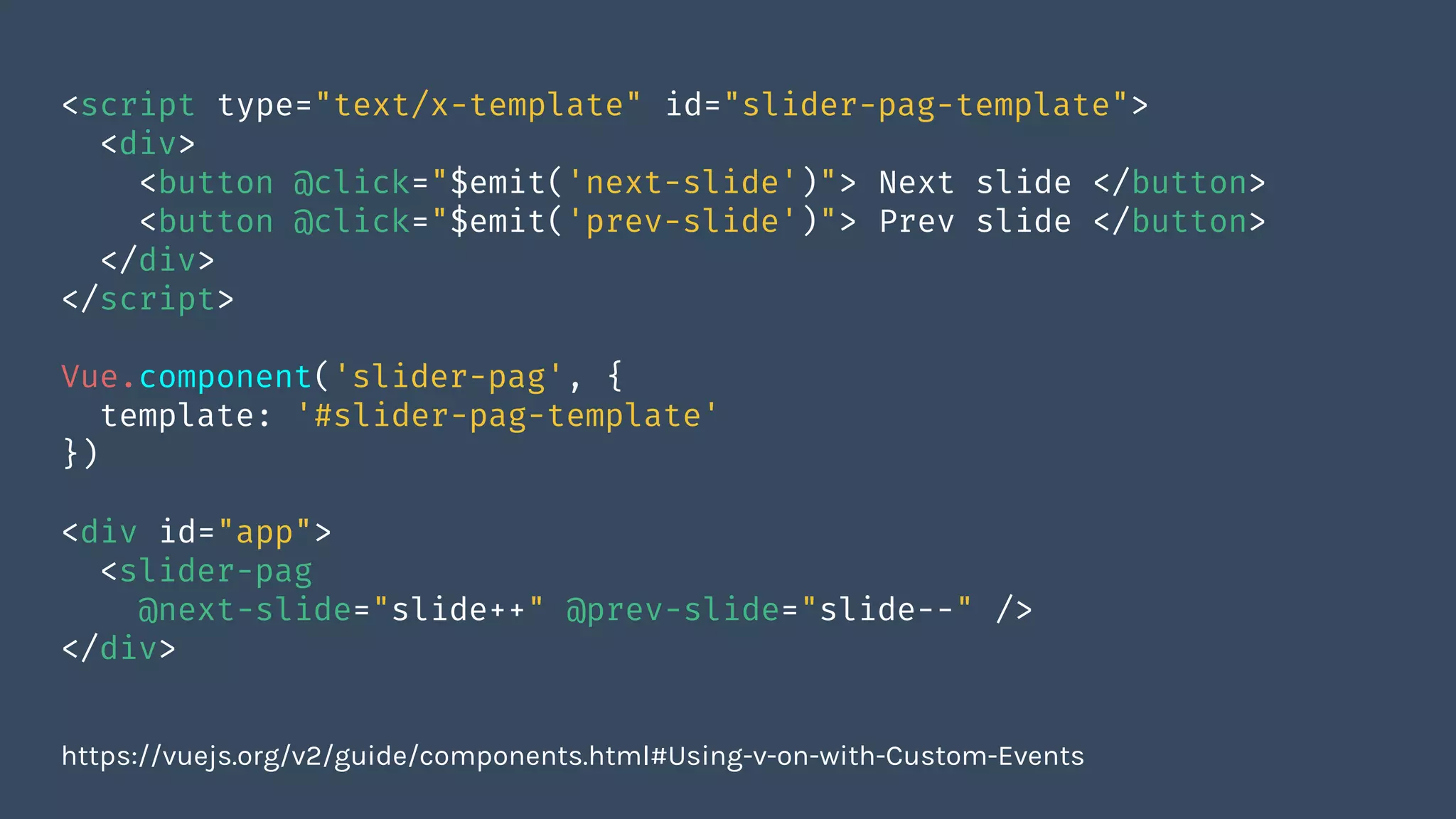
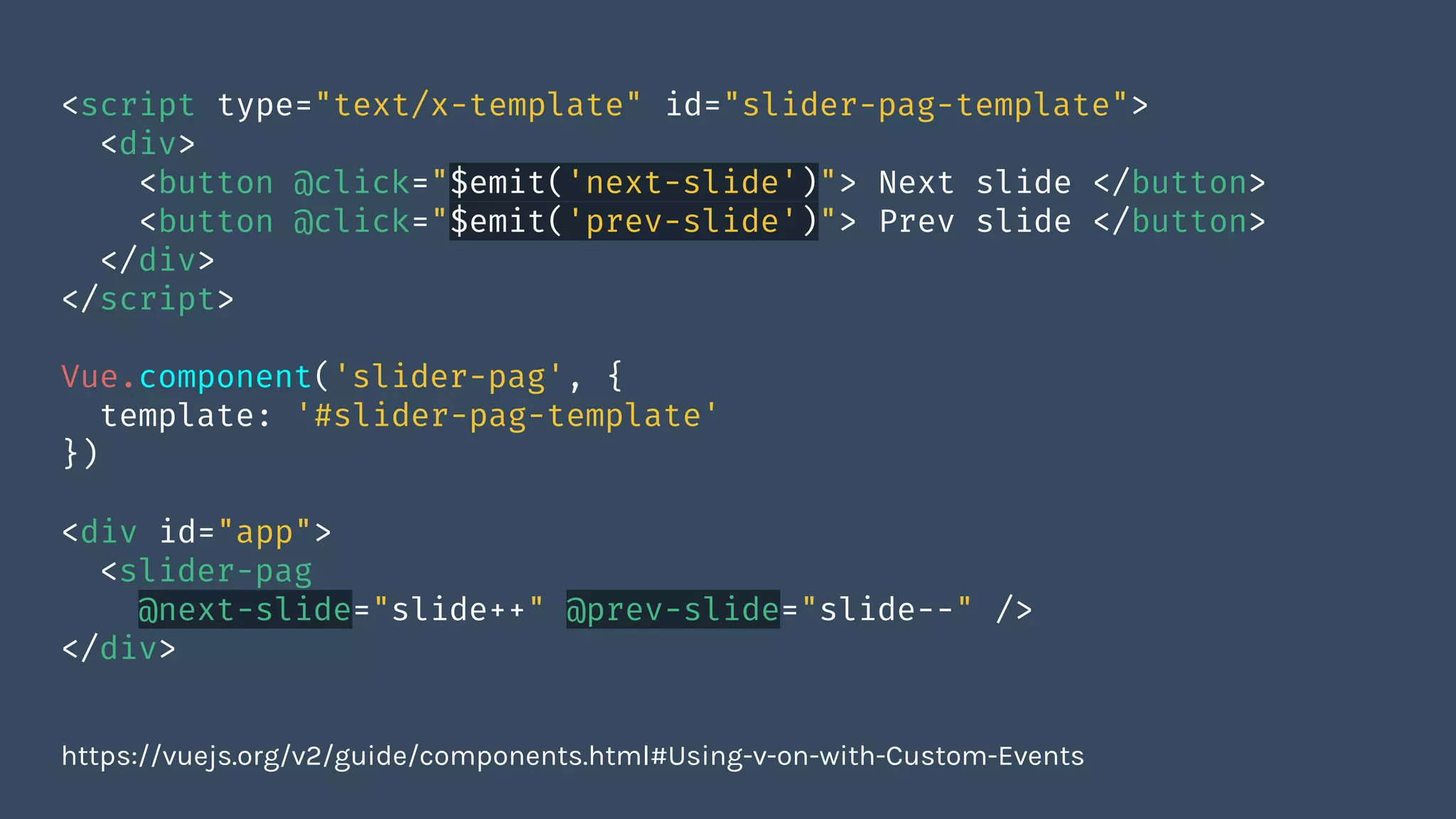
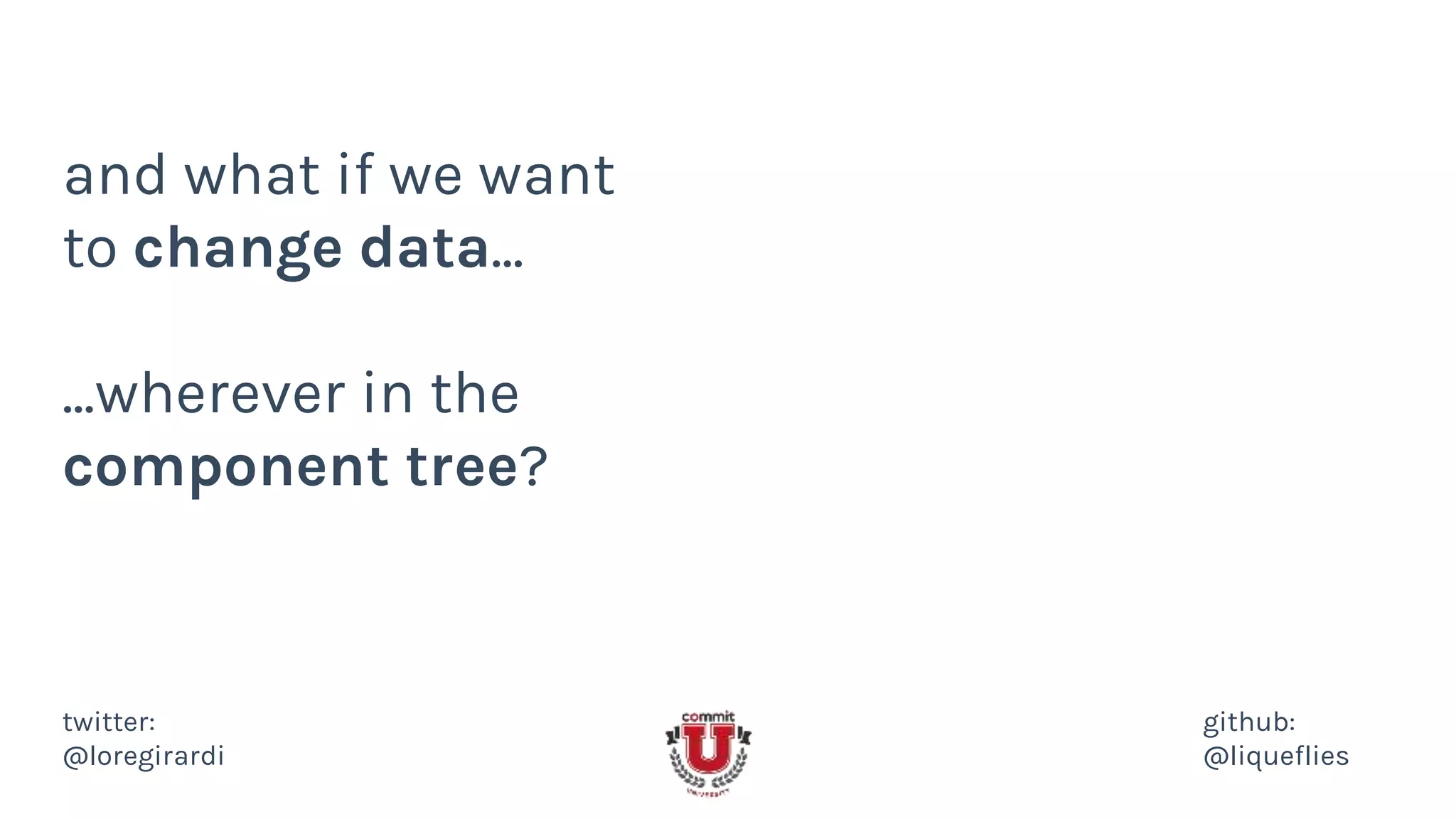
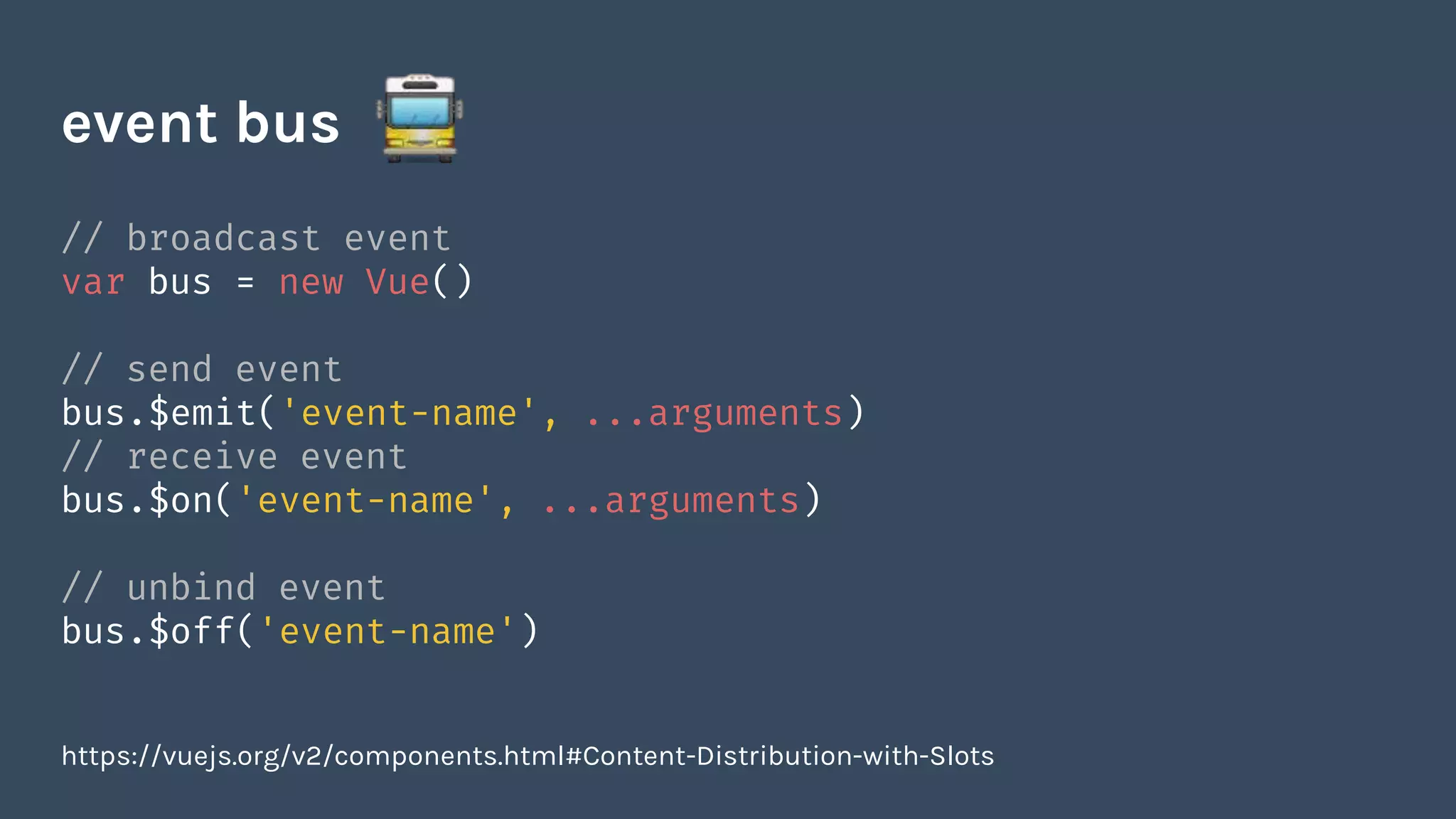
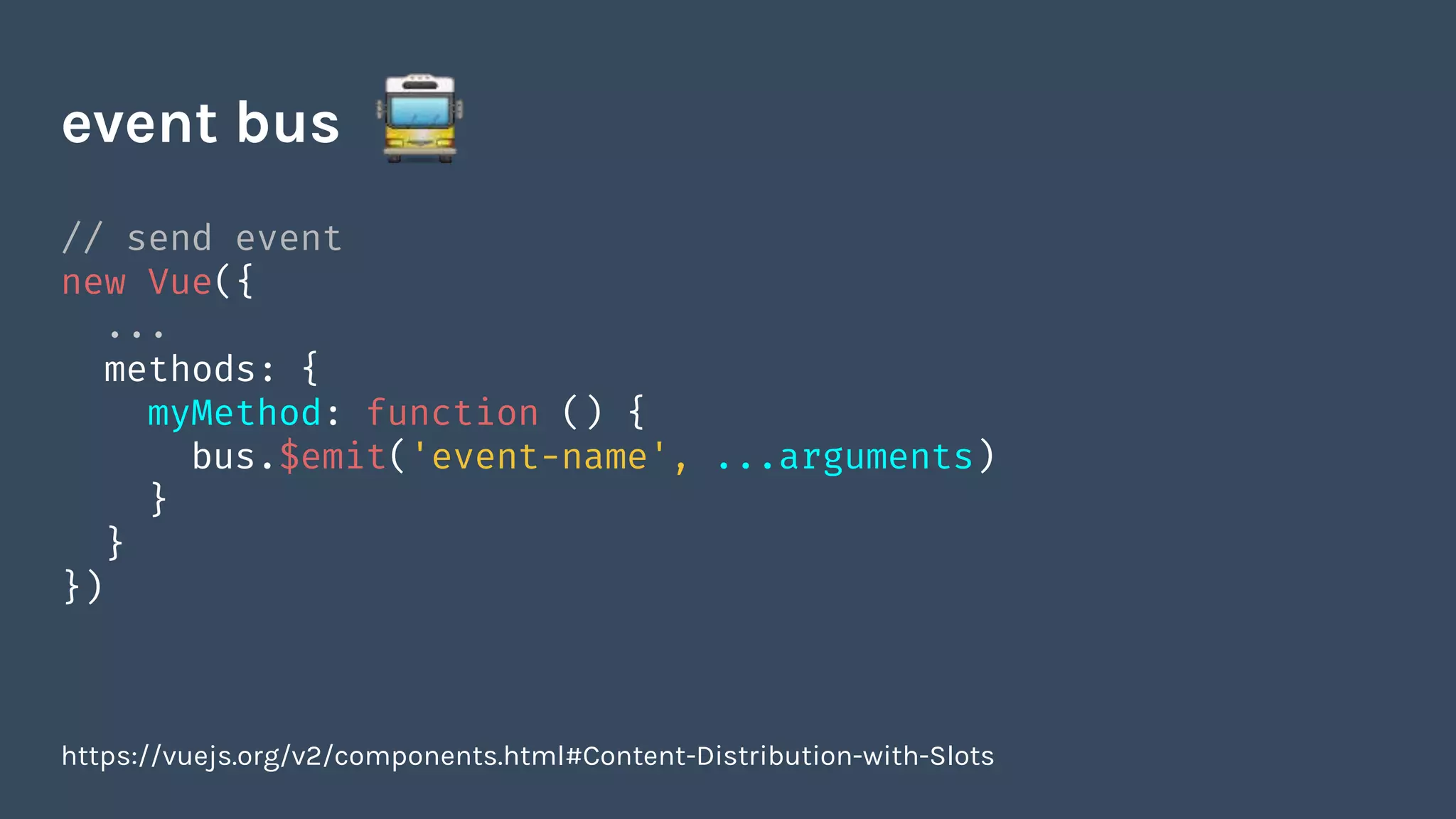
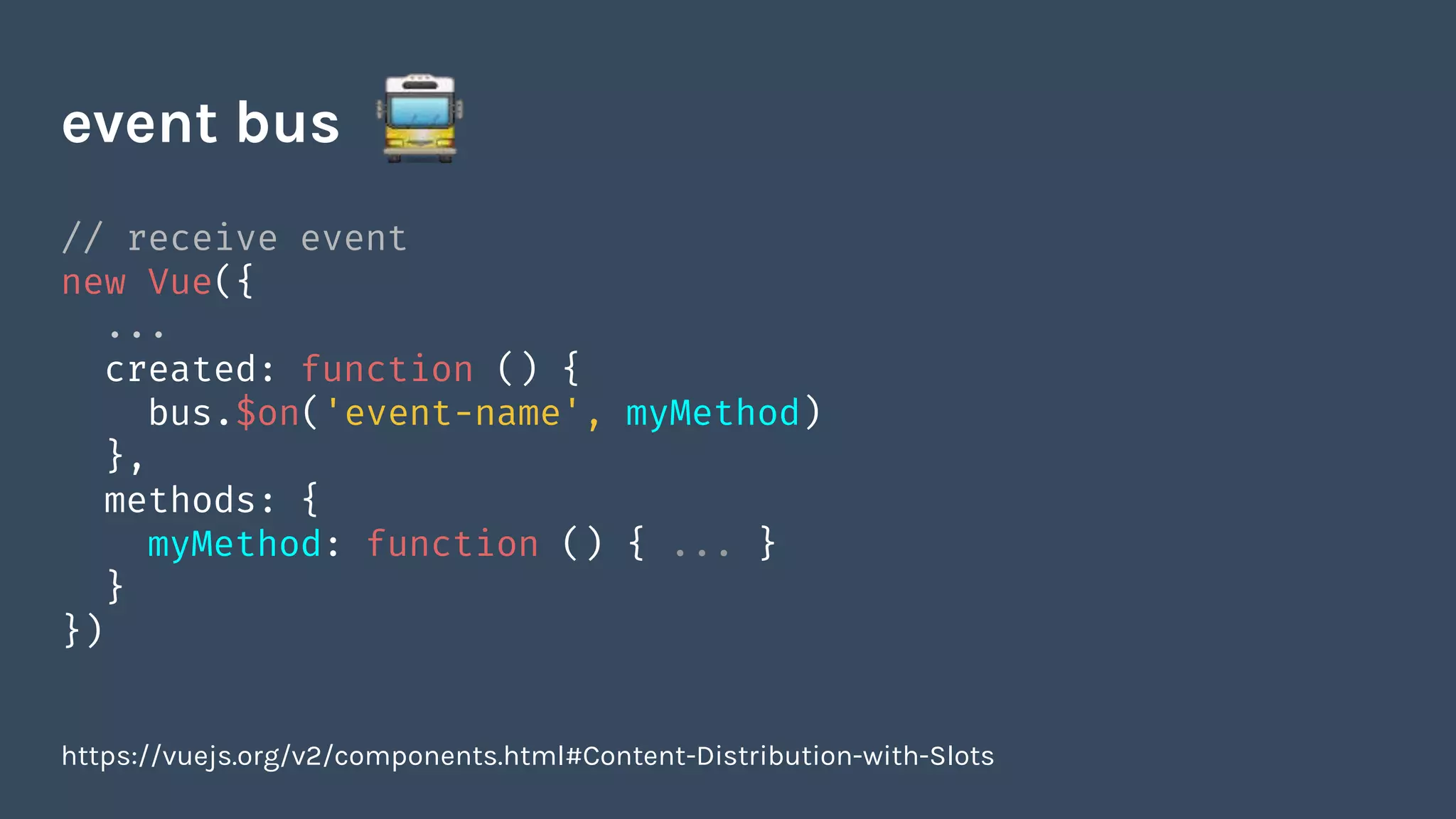


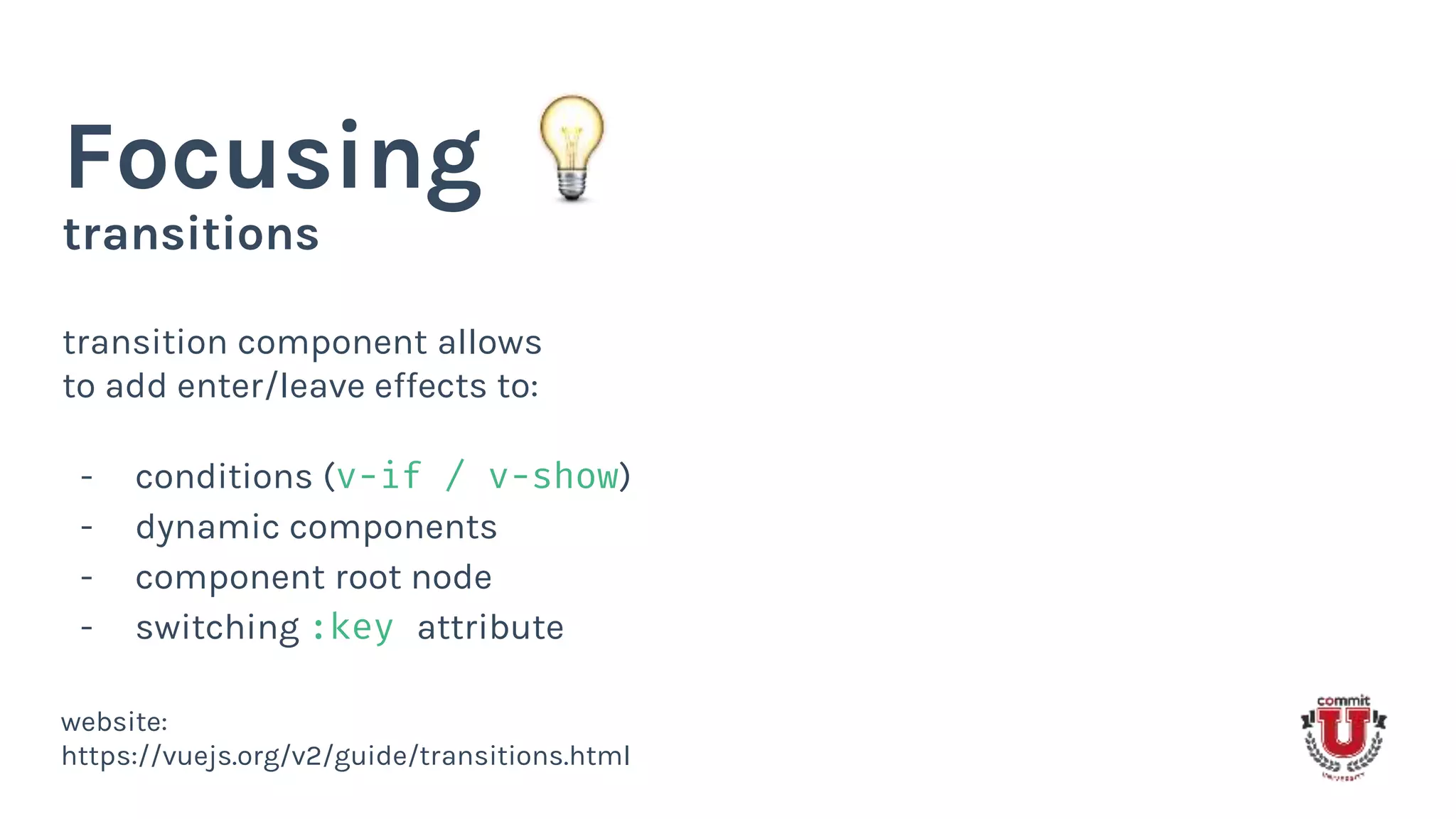
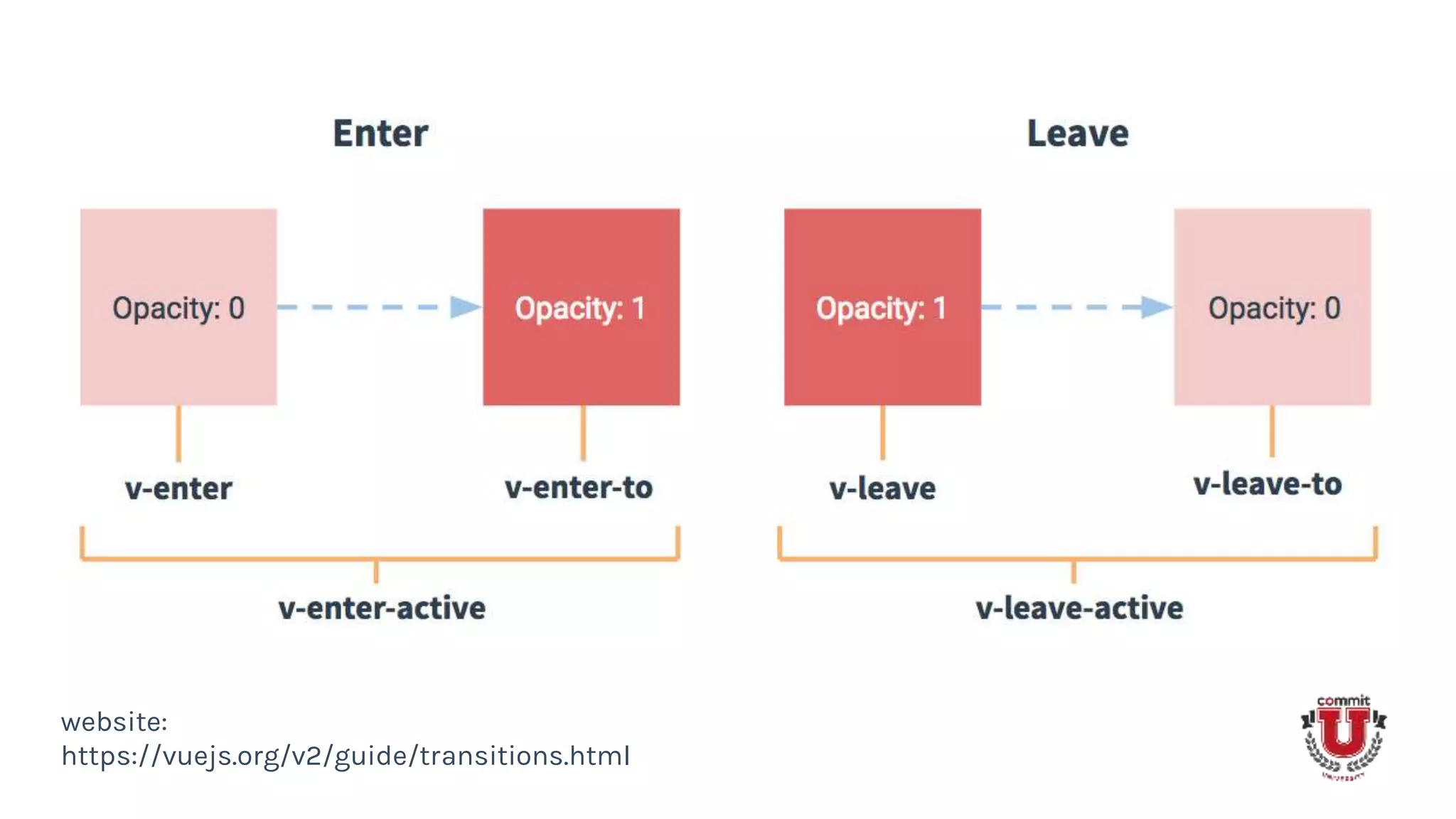


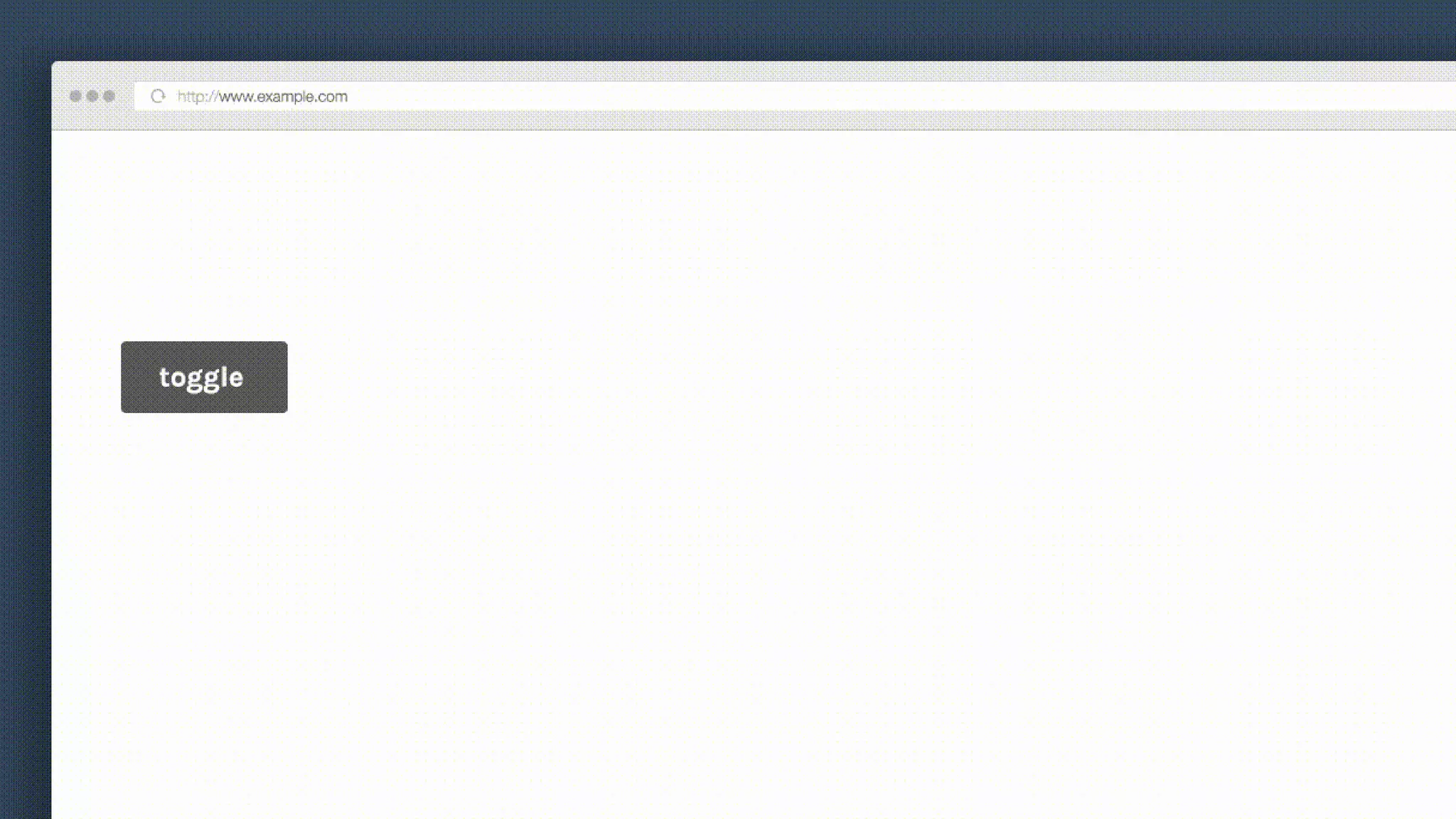
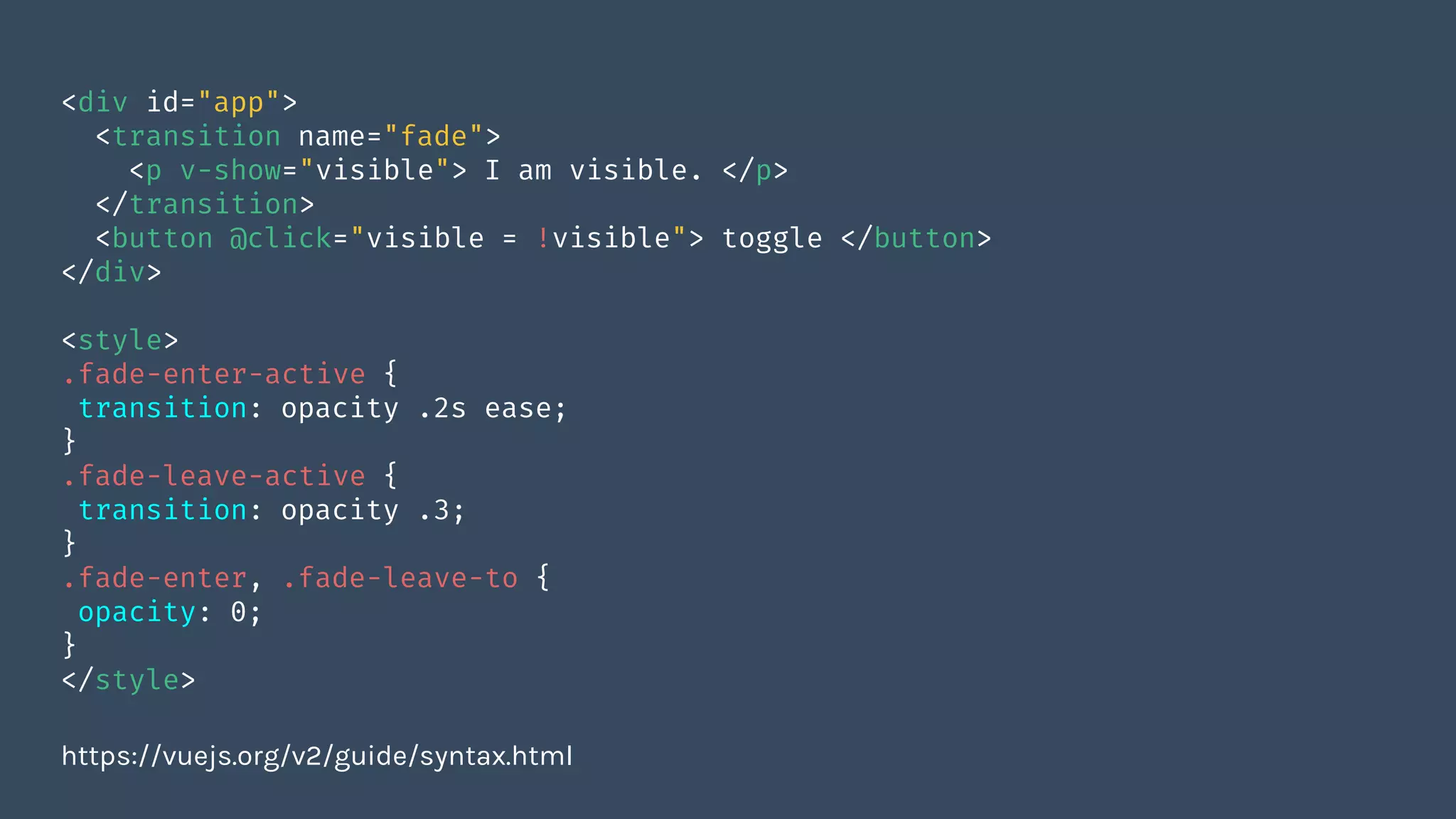
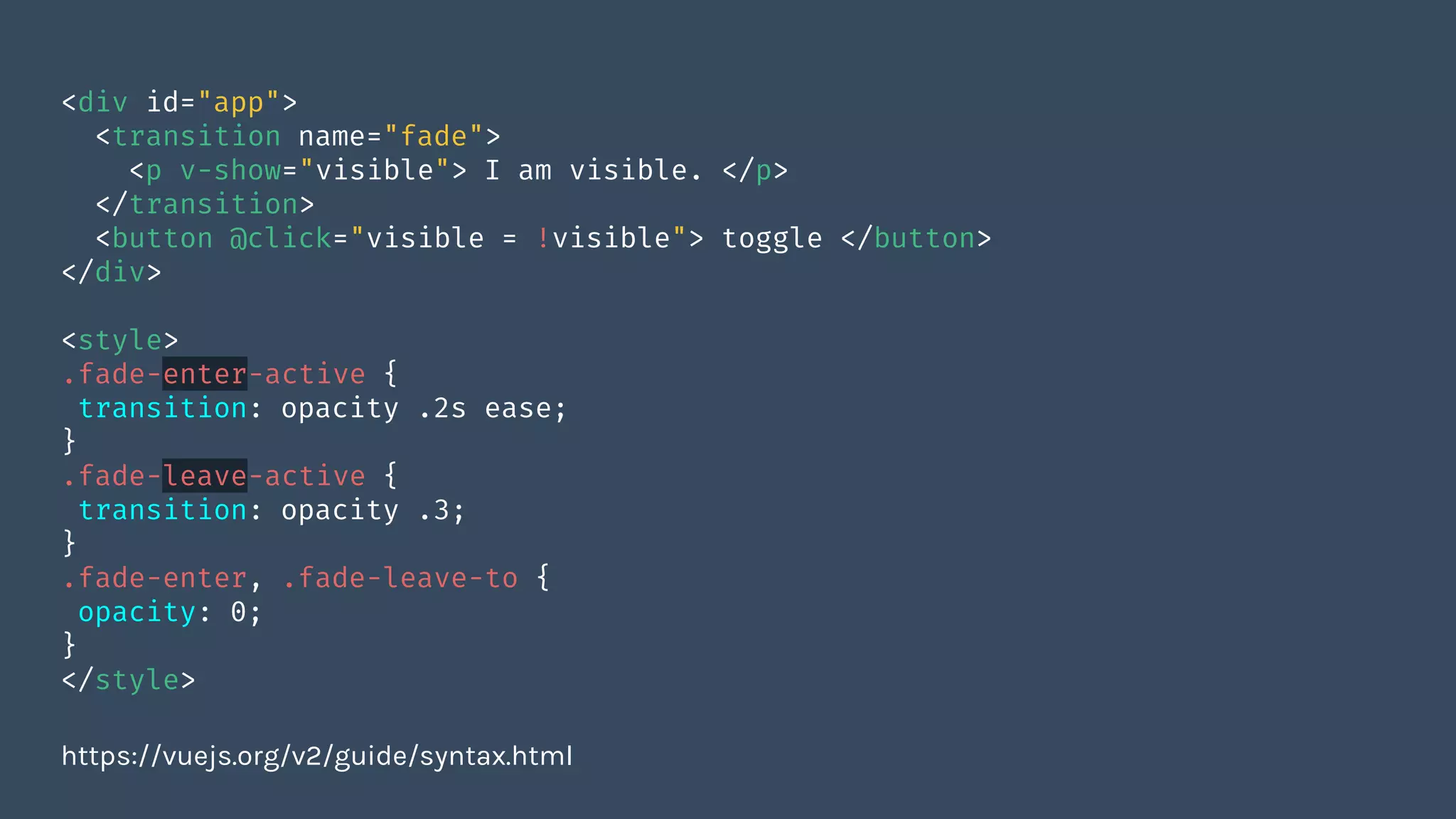
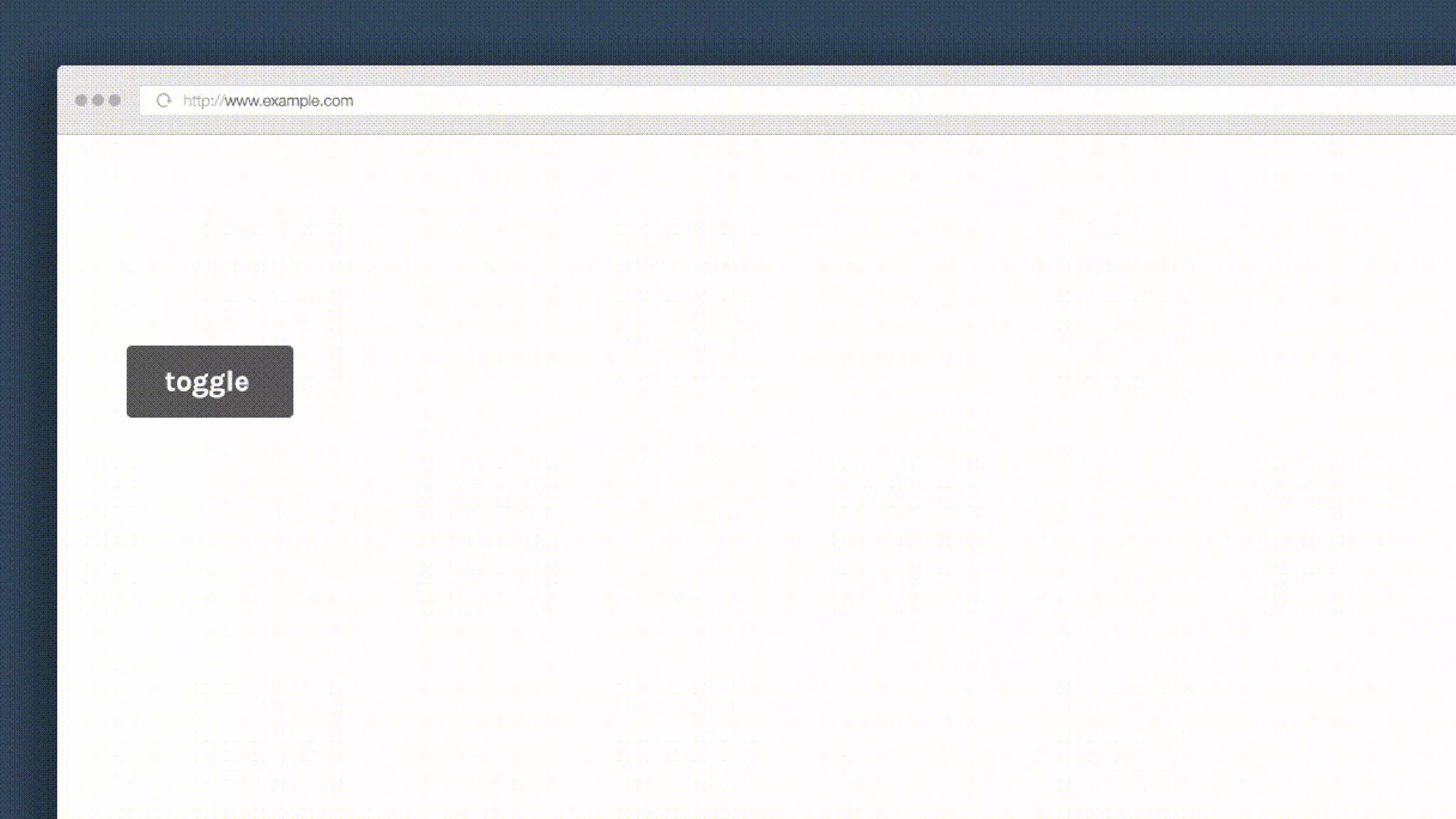
![<div id="app">
<transition name="fade" mode="out-in|in-out">
<component :is="pageName" />
</transition>
</div>
<script>
new Vue({
el: '#app',
props: ['pageName']
})
</script>
https://vuejs.org/v2/guide/syntax.html](https://image.slidesharecdn.com/level-upappswebsiteswithvue-180226100227/75/Level-up-apps-and-websites-with-vue-js-94-2048.jpg)
![<div id="app">
<transition name="fade" mode="out-in|in-out">
<component :is="pageName" />
</transition>
</div>
<script>
new Vue({
el: '#app',
props: ['pageName']
})
</script>
https://vuejs.org/v2/guide/syntax.html](https://image.slidesharecdn.com/level-upappswebsiteswithvue-180226100227/75/Level-up-apps-and-websites-with-vue-js-95-2048.jpg)

![<div id="app">
<transition @enter="enterAnimation">
<component :is="pageName" />
</transition>
</div>
<script>
new Vue({
el: '#app',
props: ['pageName'],
methods: {
enterAnimation (el, done) { /* your code */ }
}
})
</script>
https://vuejs.org/v2/guide/syntax.html](https://image.slidesharecdn.com/level-upappswebsiteswithvue-180226100227/75/Level-up-apps-and-websites-with-vue-js-97-2048.jpg)
![<div id="app">
<transition @enter="enterAnimation">
<component :is="pageName" />
</transition>
</div>
<script>
new Vue({
el: '#app',
props: ['pageName'],
methods: {
enterAnimation (el, done) { /* your code */ }
}
})
</script>
https://vuejs.org/v2/guide/syntax.html](https://image.slidesharecdn.com/level-upappswebsiteswithvue-180226100227/75/Level-up-apps-and-websites-with-vue-js-98-2048.jpg)

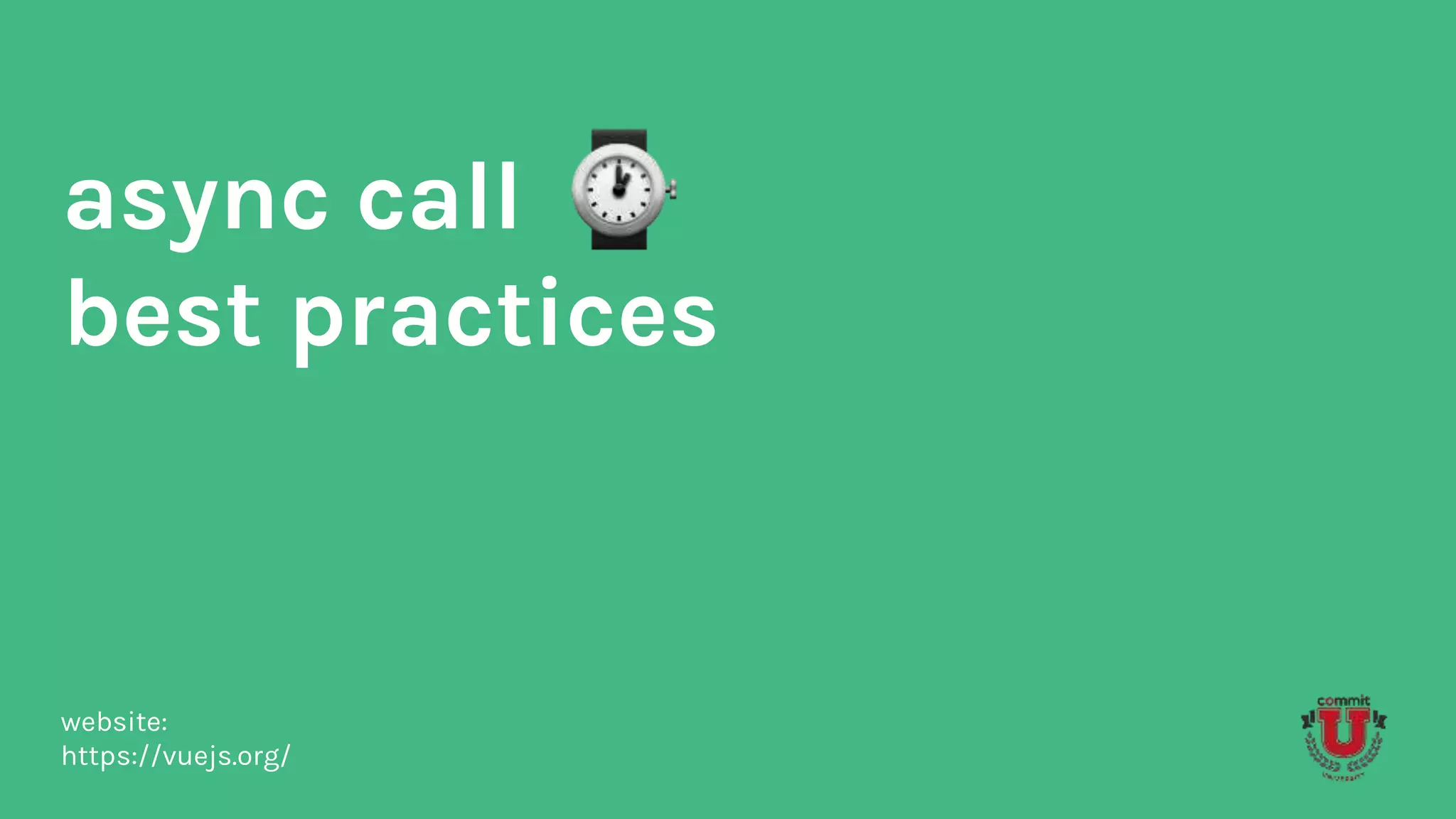
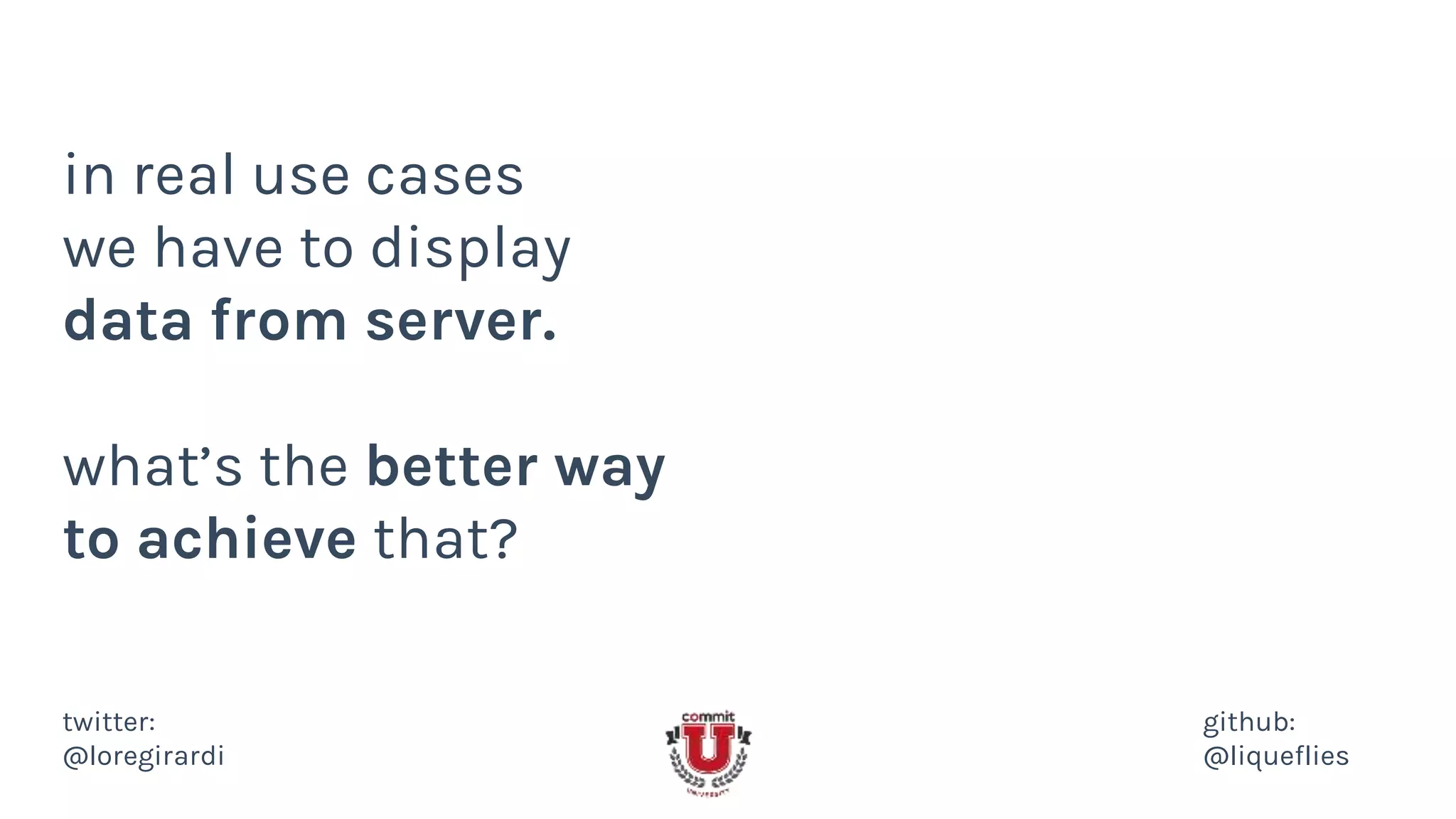
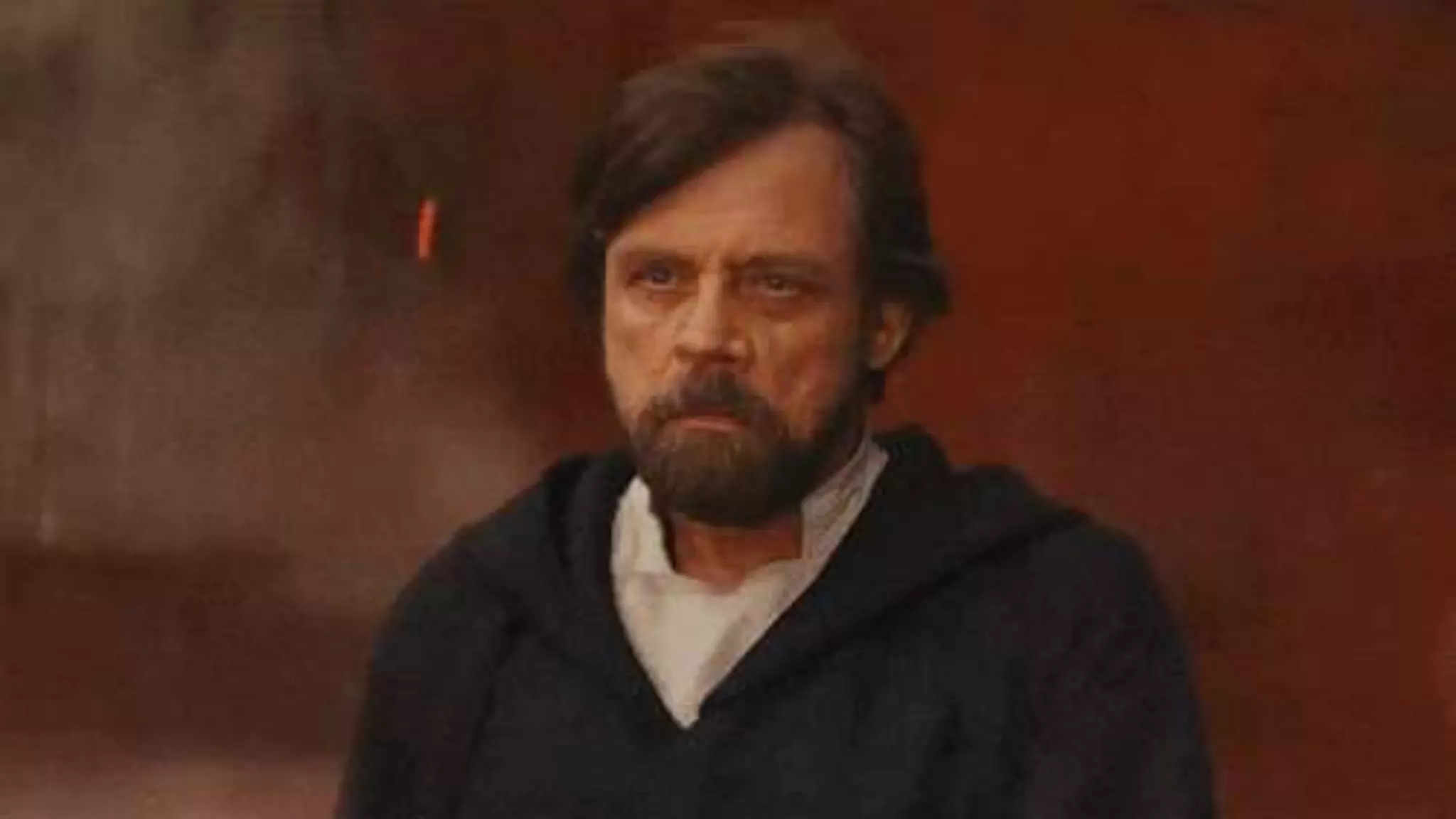
![<script src="vue.js"></script>
<ul id="star-wars">
<li v-for="person in people" :key="person.name">
{{ person.name }}
</li>
</ul>
<script>
new Vue({
el: '#star-wars',
data: {
people: []
},
created: function () {
fetch('https://swapi.co/api/people').then(function (response) {
this.people = response.results
})
}
})
</script>](https://image.slidesharecdn.com/level-upappswebsiteswithvue-180226100227/75/Level-up-apps-and-websites-with-vue-js-103-2048.jpg)
![<script src="vue.js"></script>
<ul id="star-wars">
<li v-for="person in people" :key="person.name">
{{ person.name }}
</li>
</ul>
<script>
new Vue({
el: '#star-wars',
data: {
people: []
},
created: function () {
fetch('https://swapi.co/api/people').then(function (response) {
this.people = response.results
})
}
})
</script>](https://image.slidesharecdn.com/level-upappswebsiteswithvue-180226100227/75/Level-up-apps-and-websites-with-vue-js-104-2048.jpg)