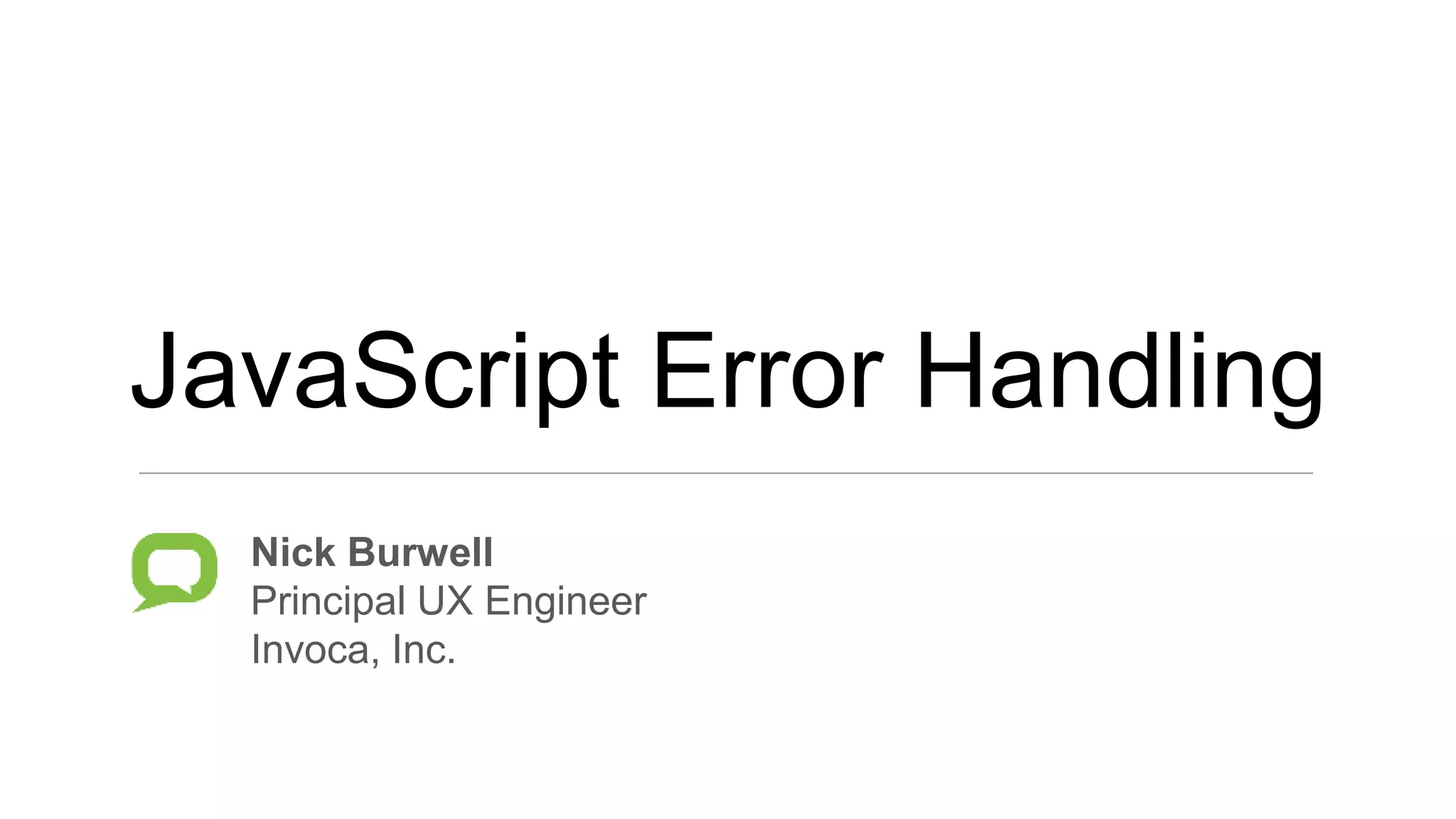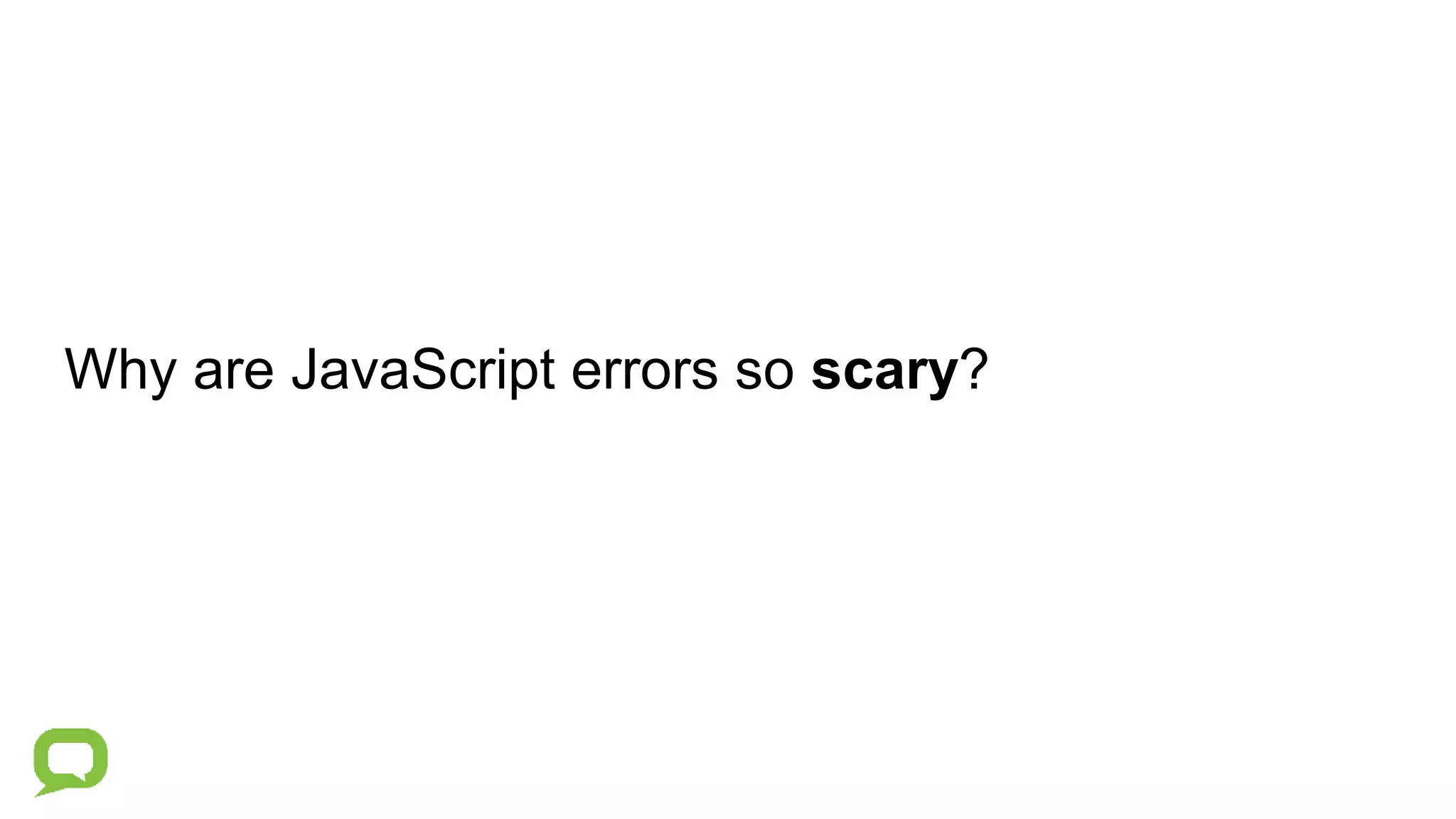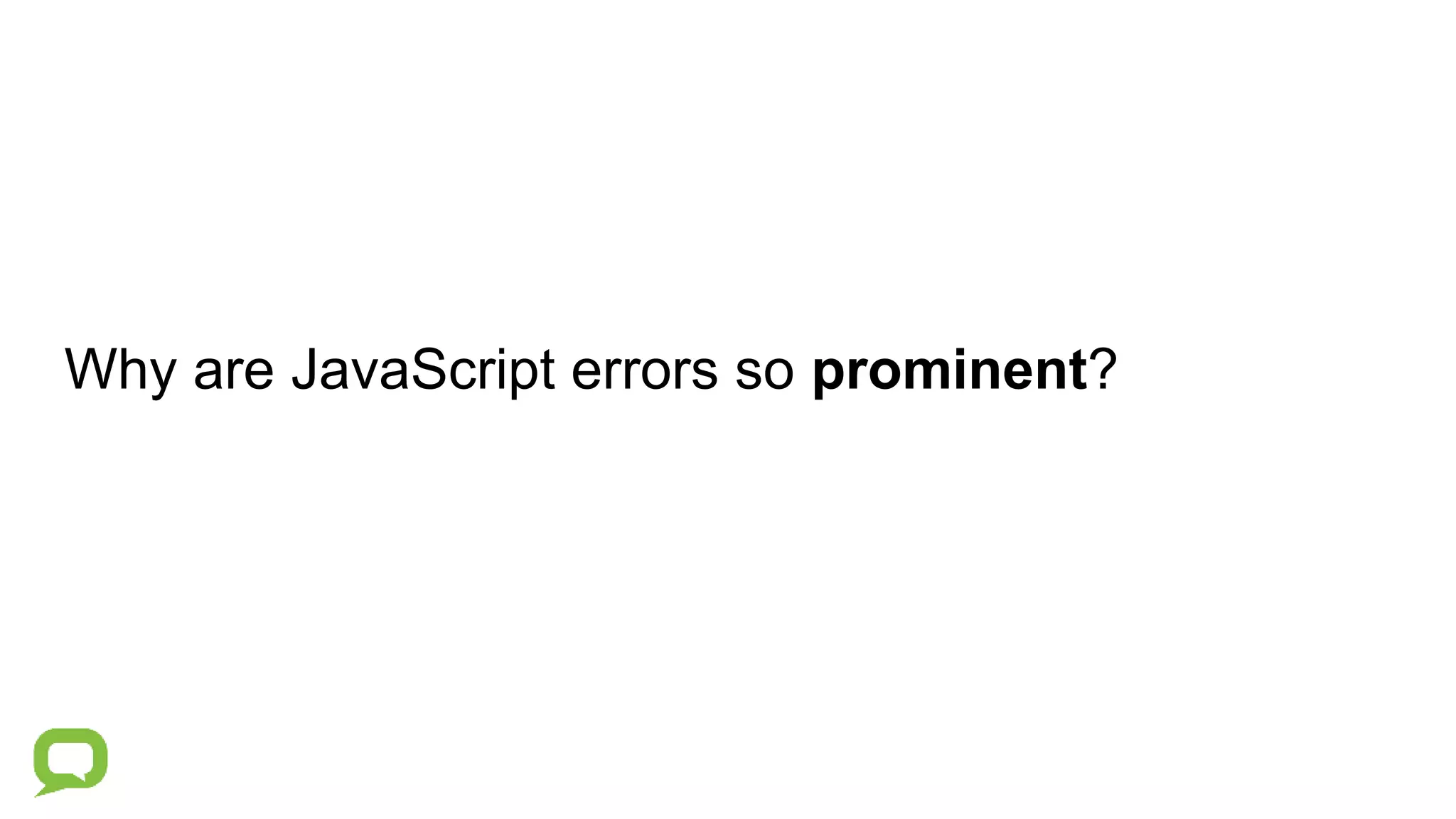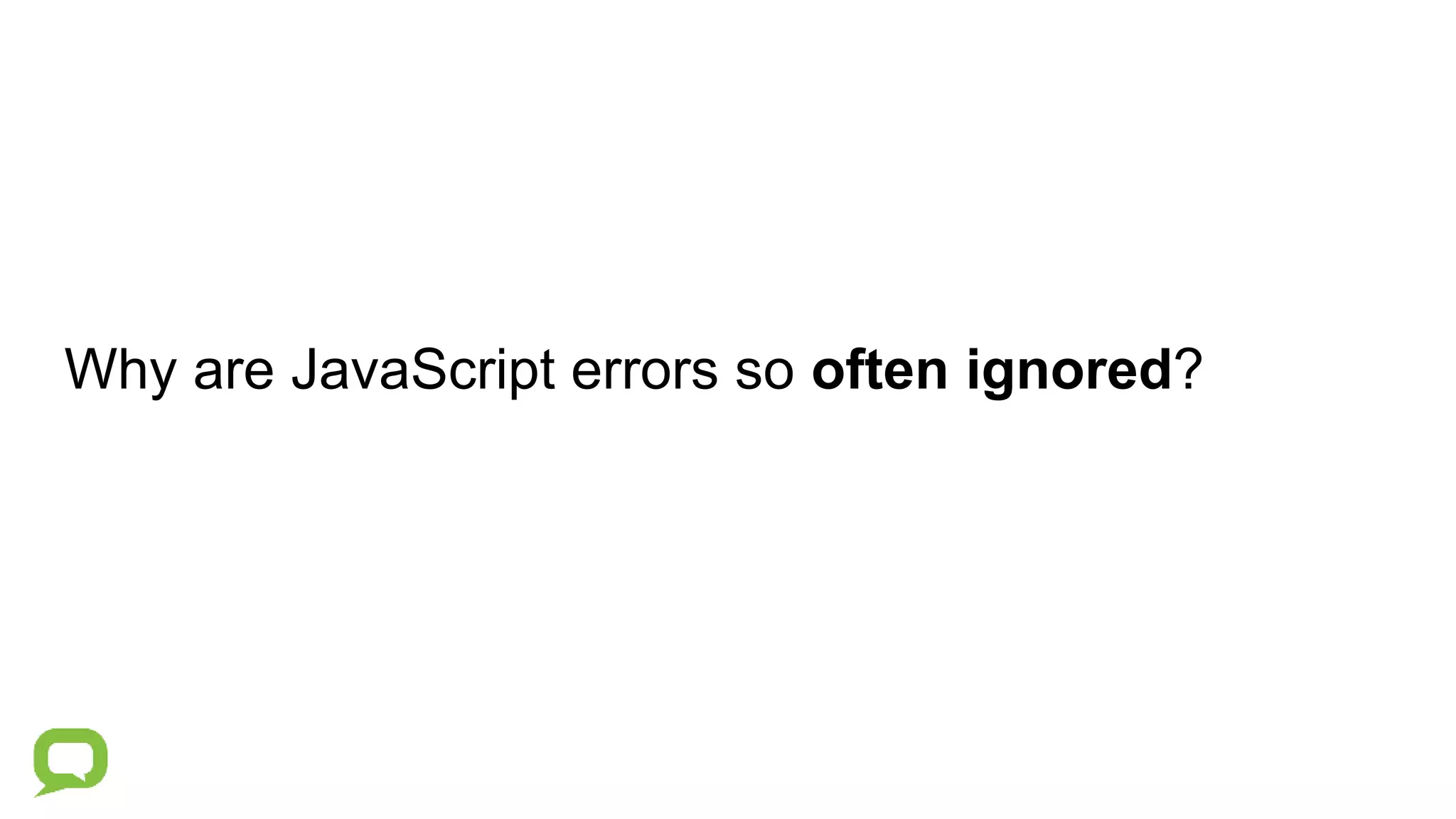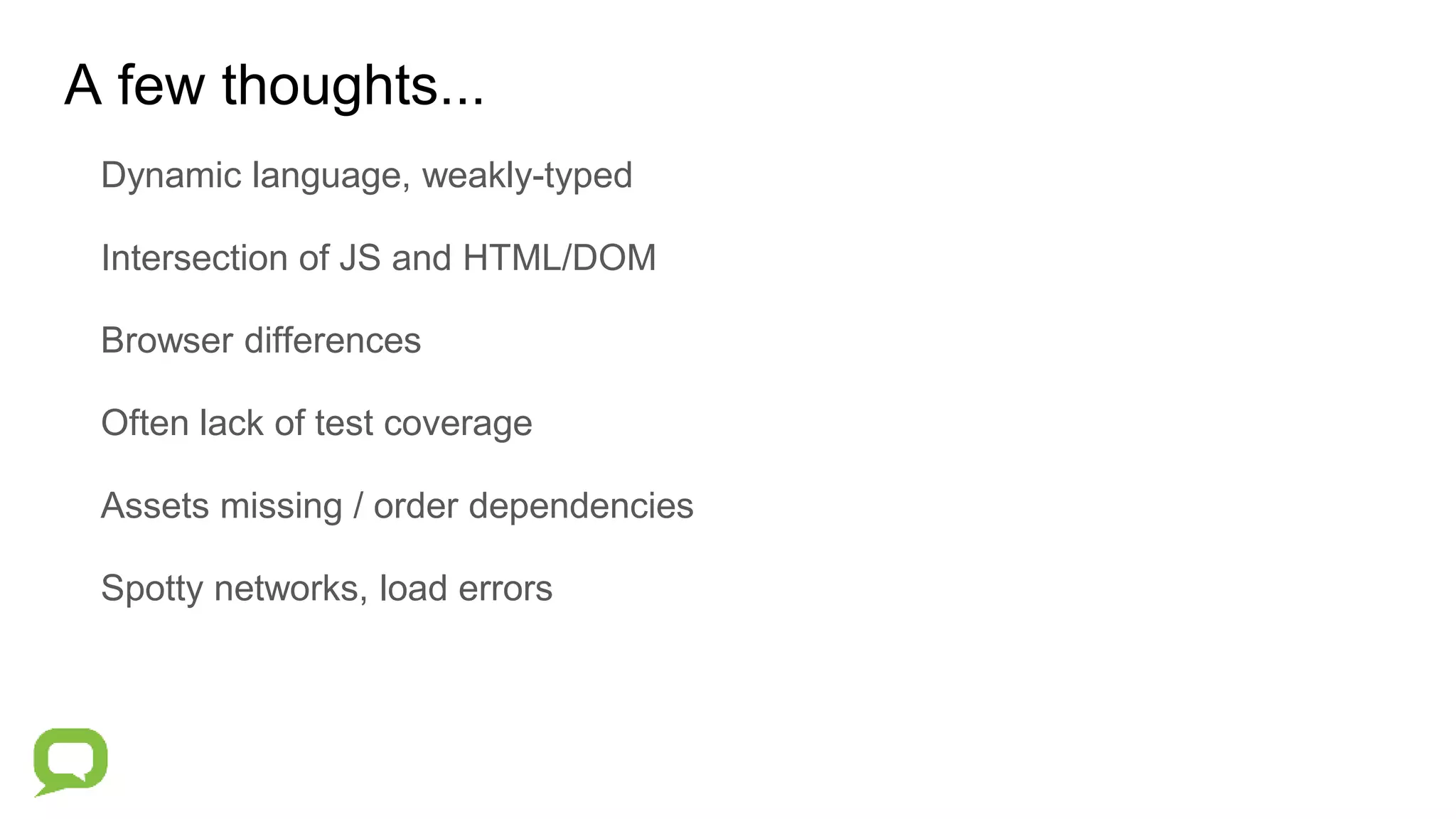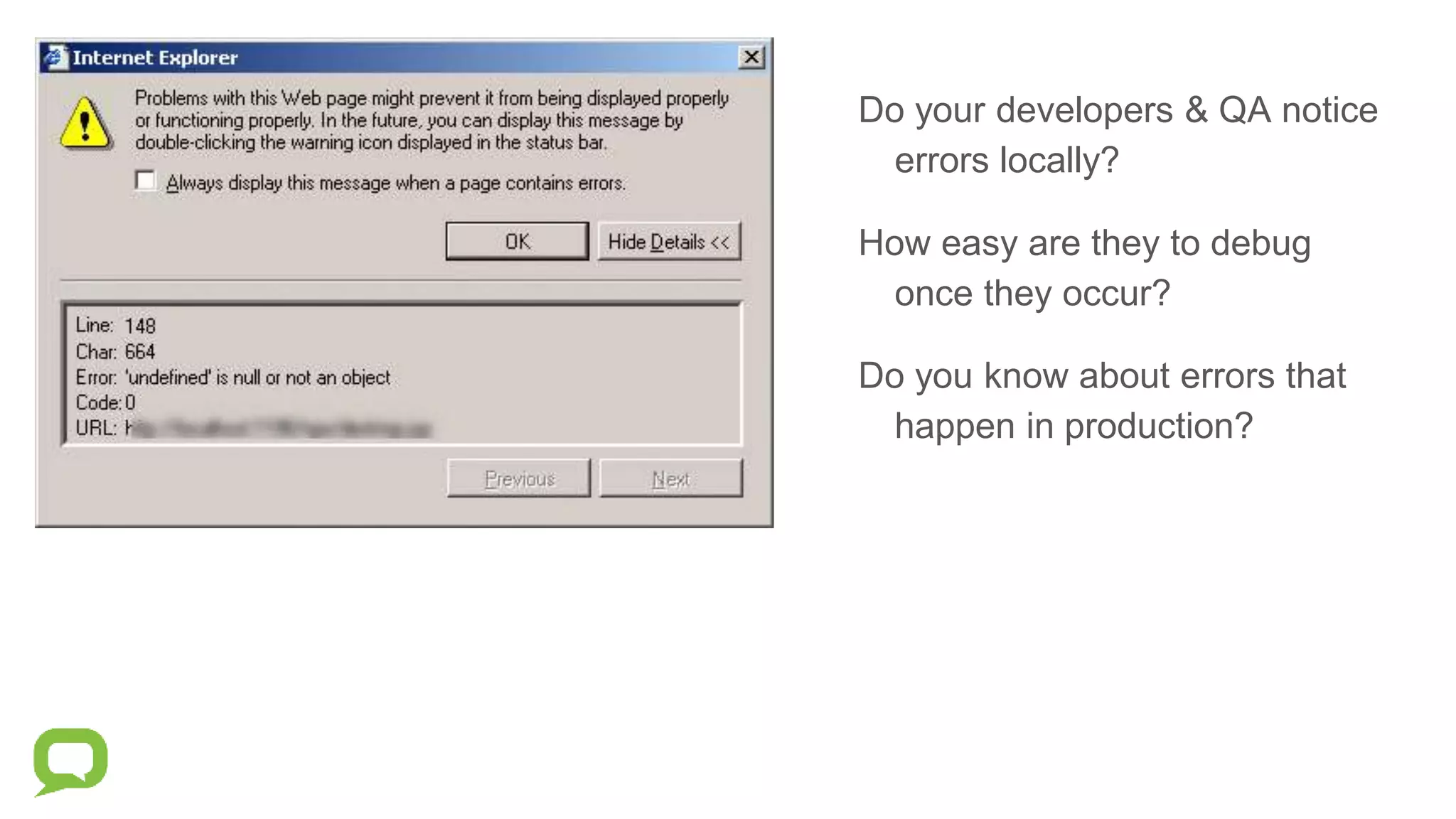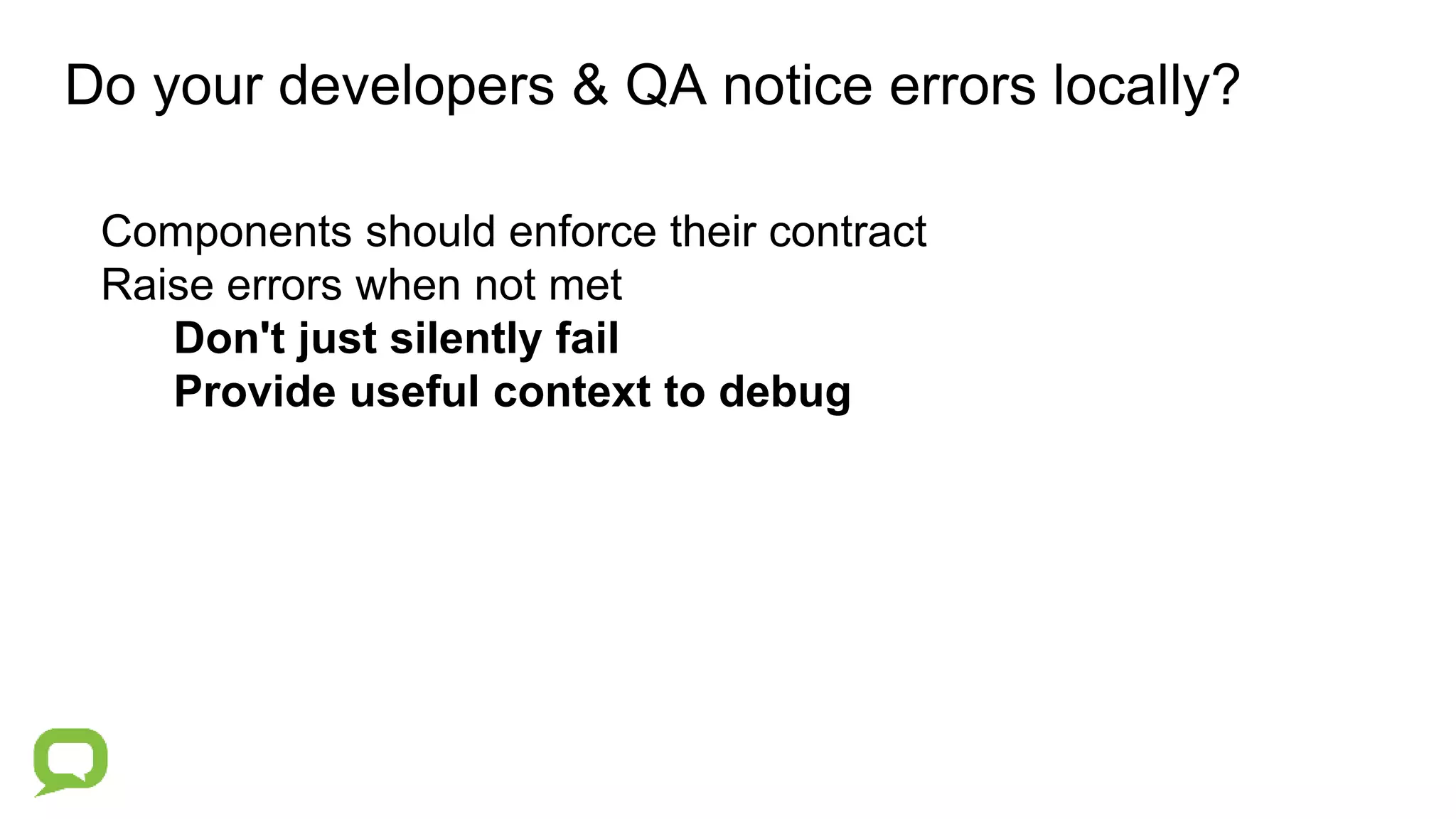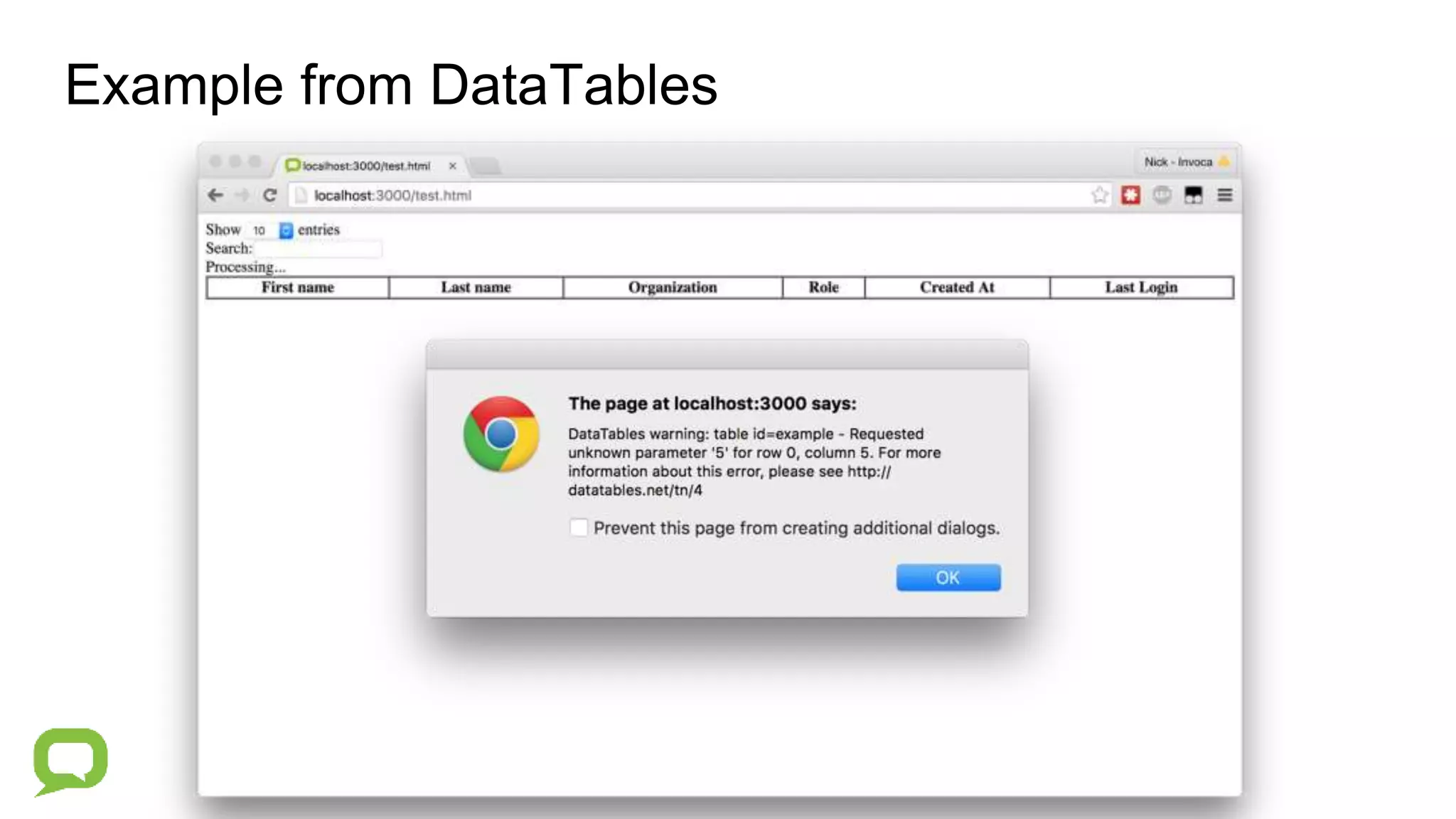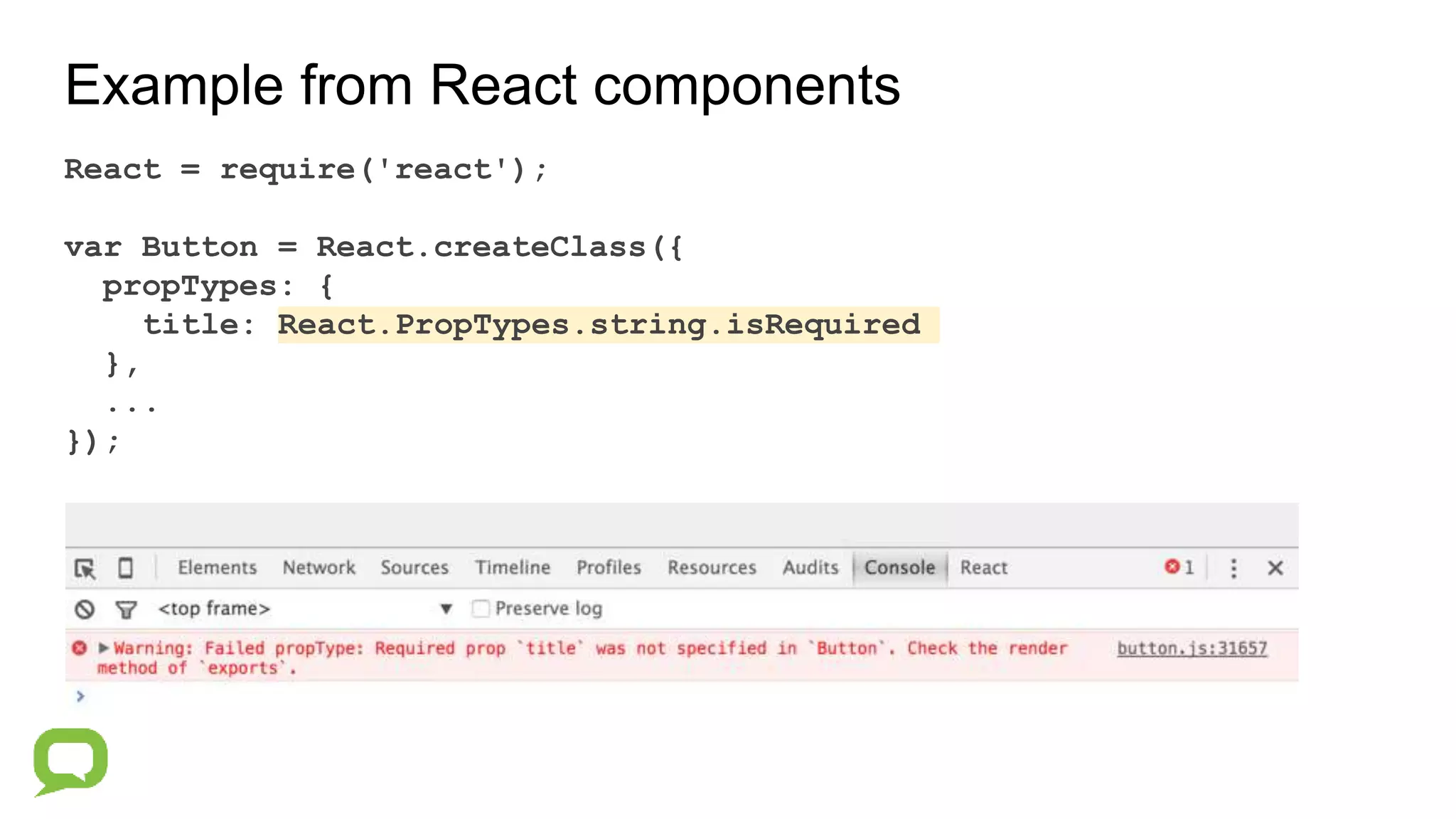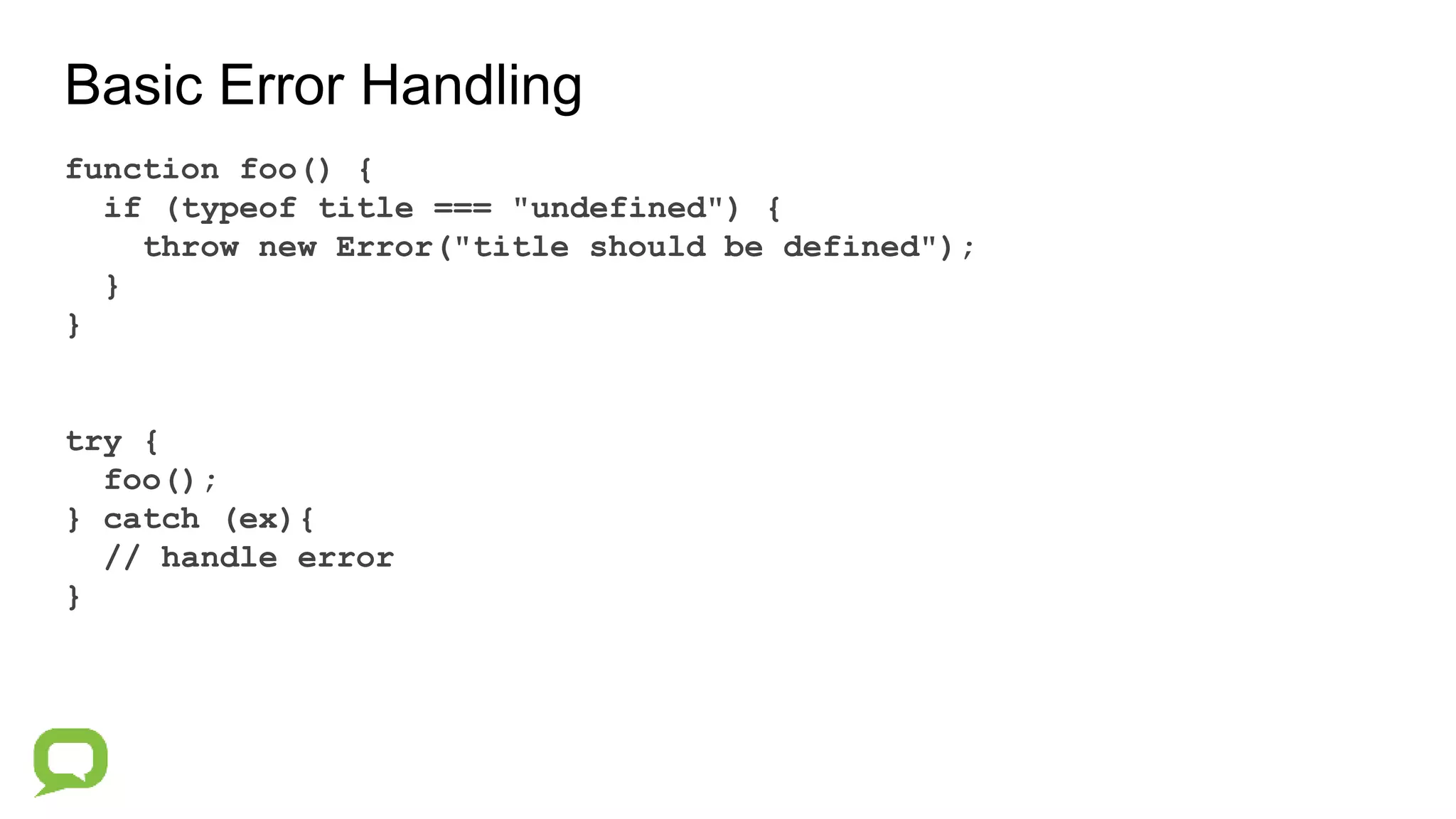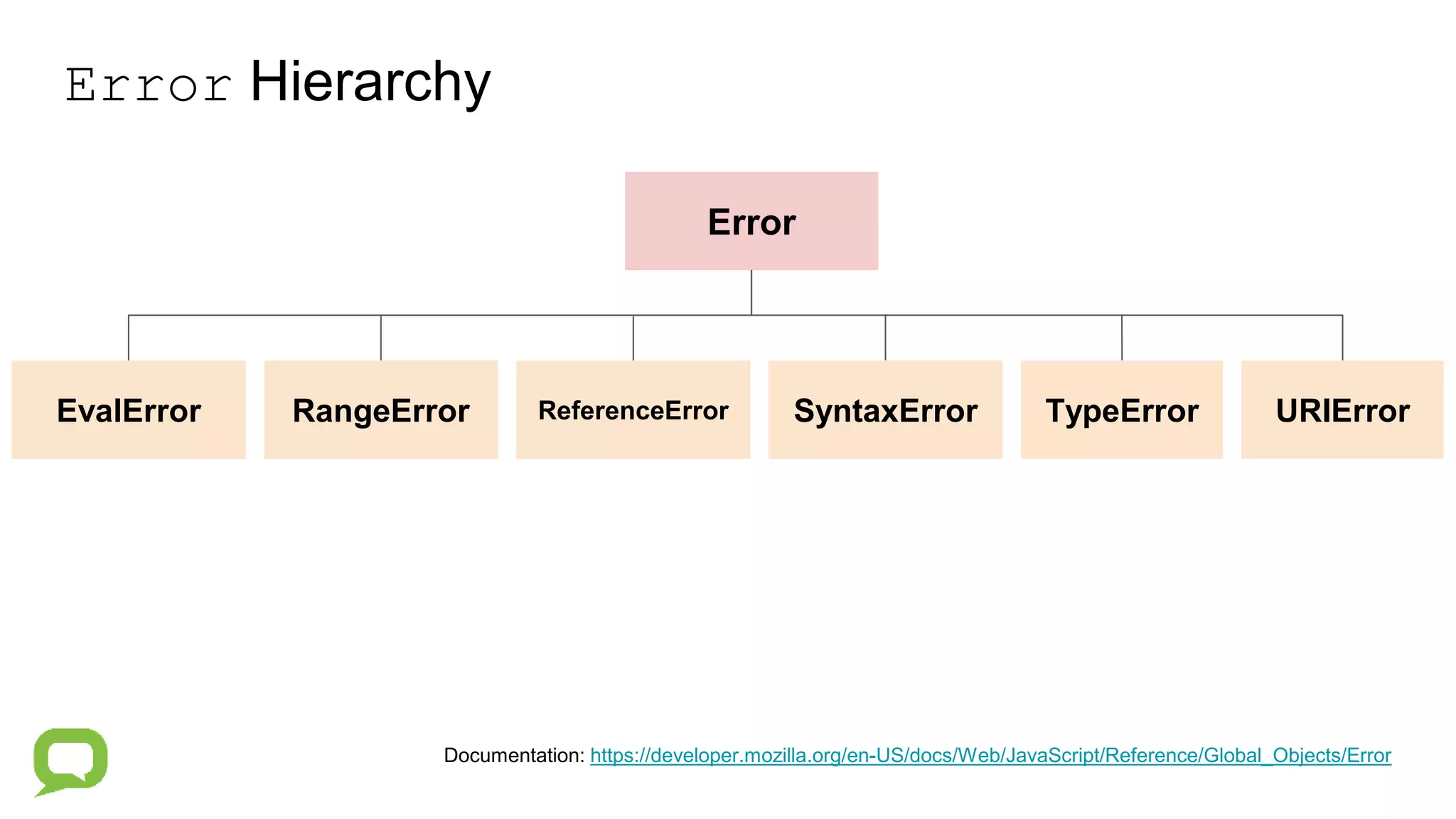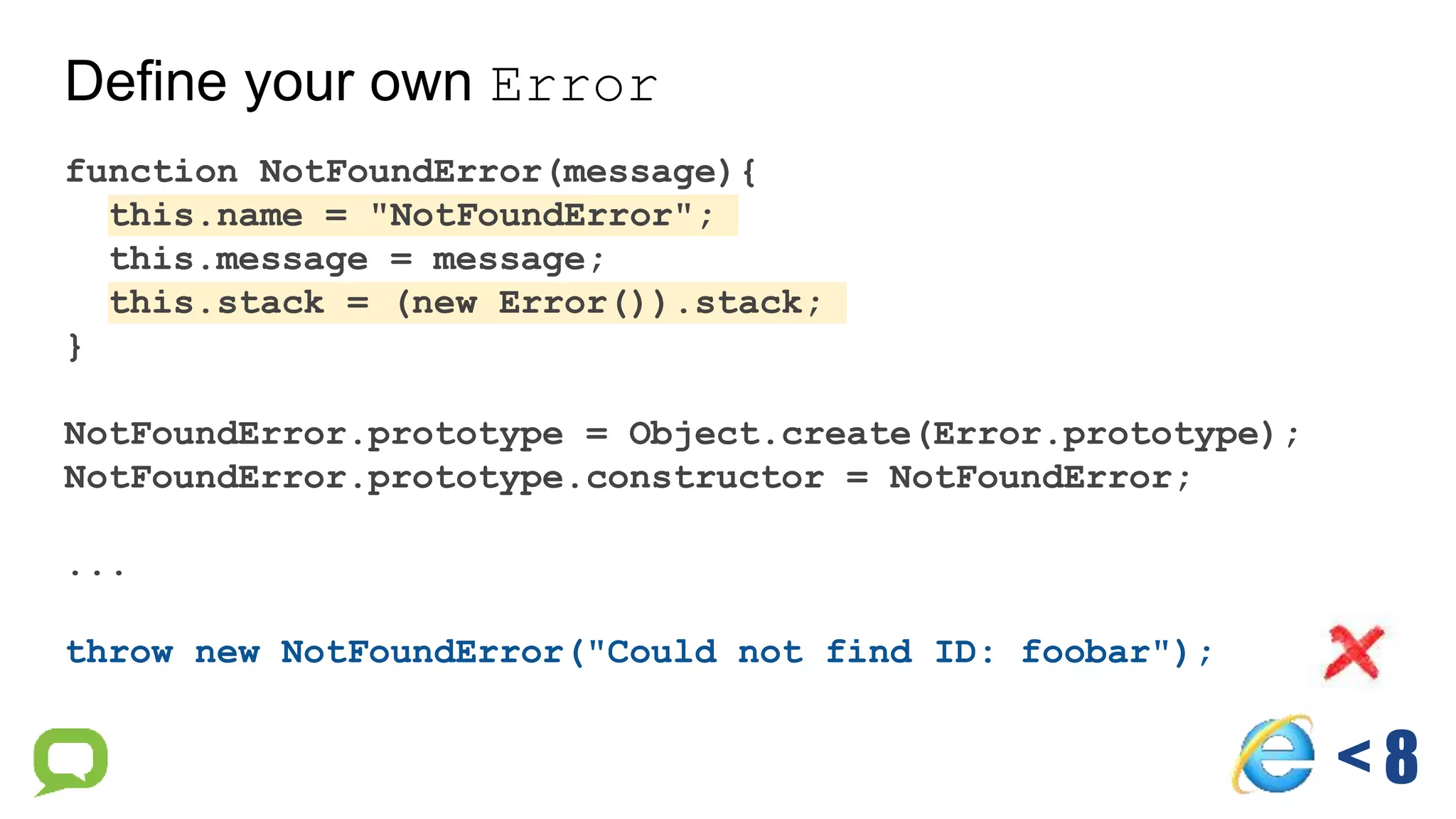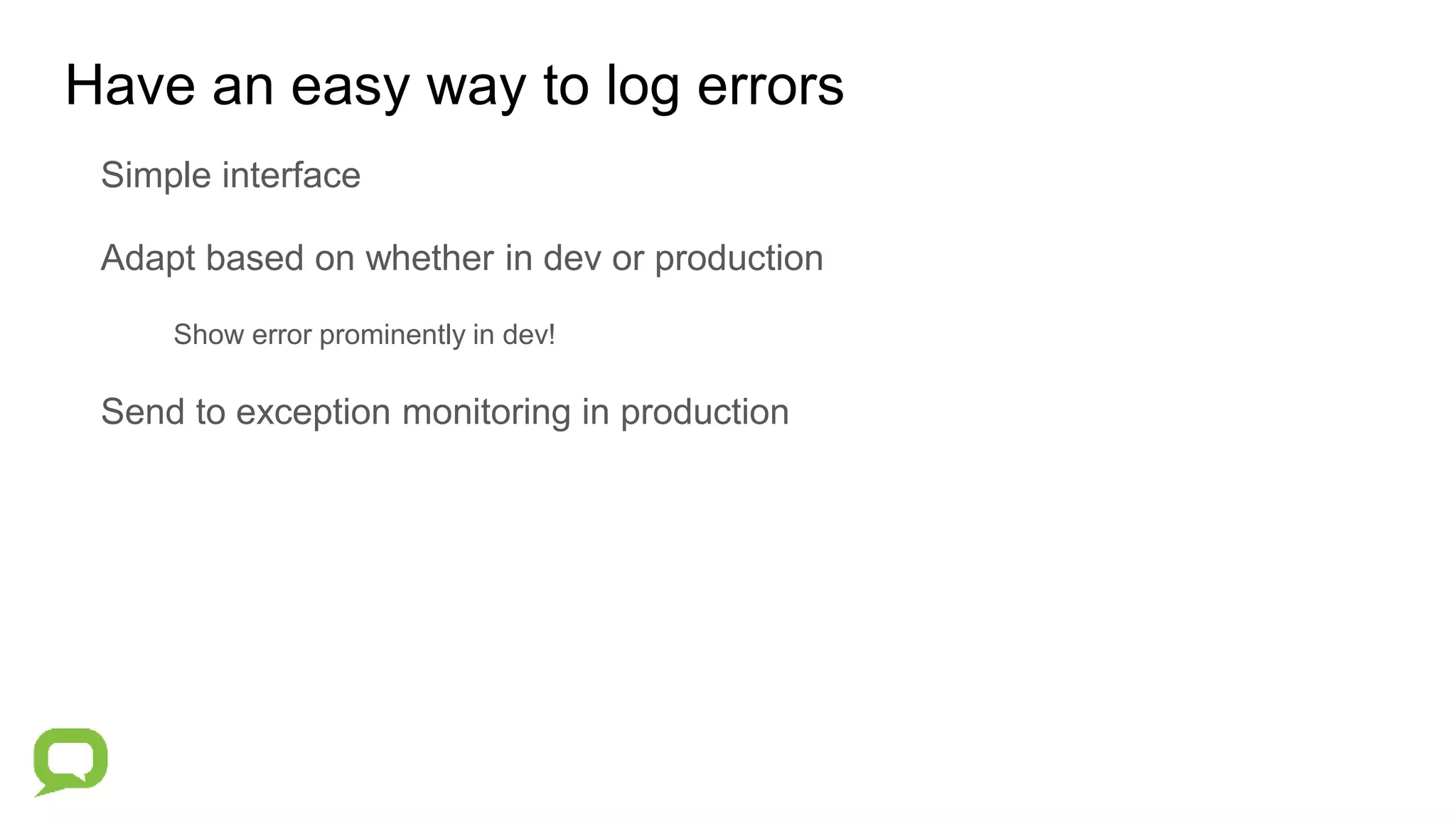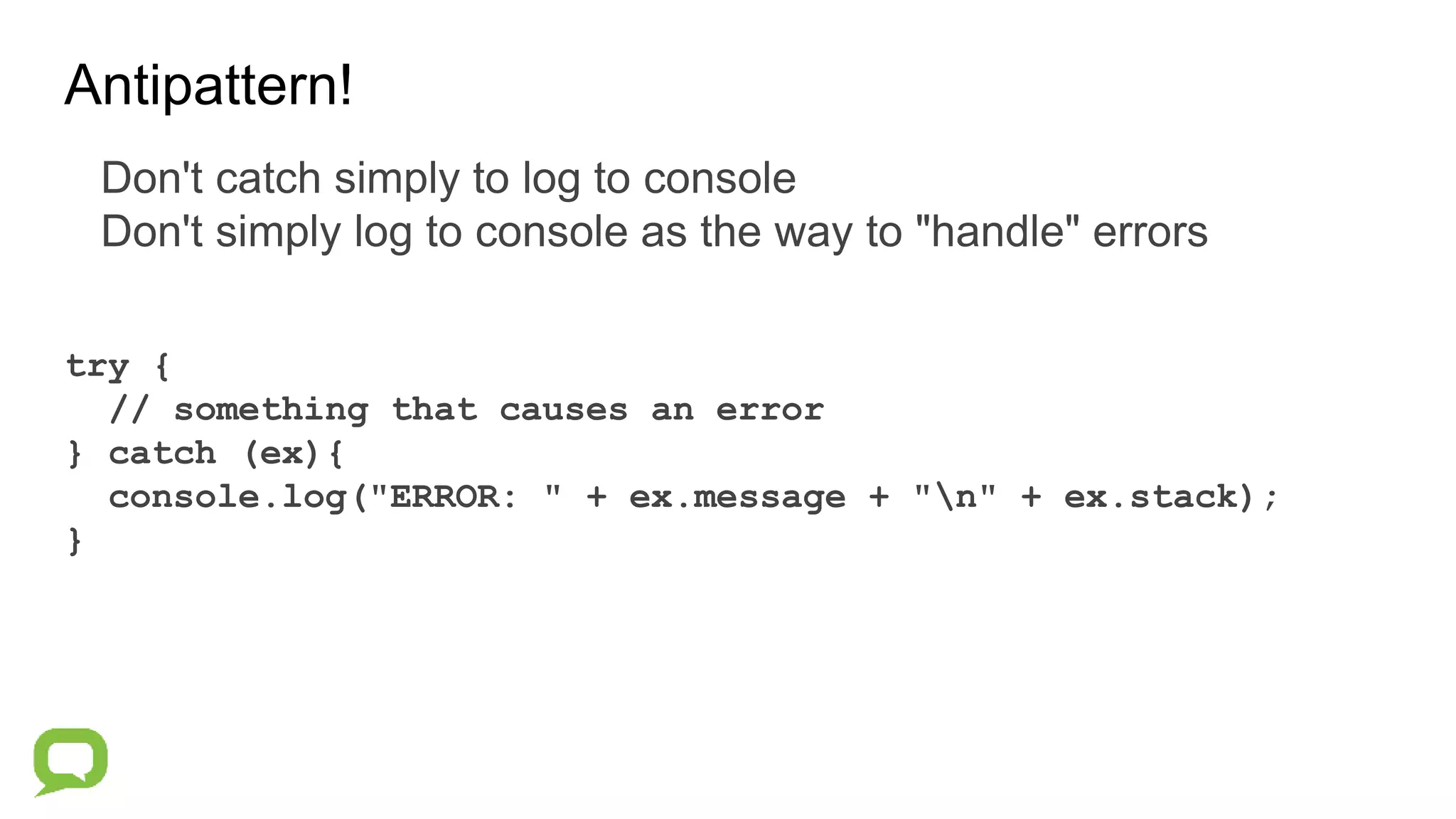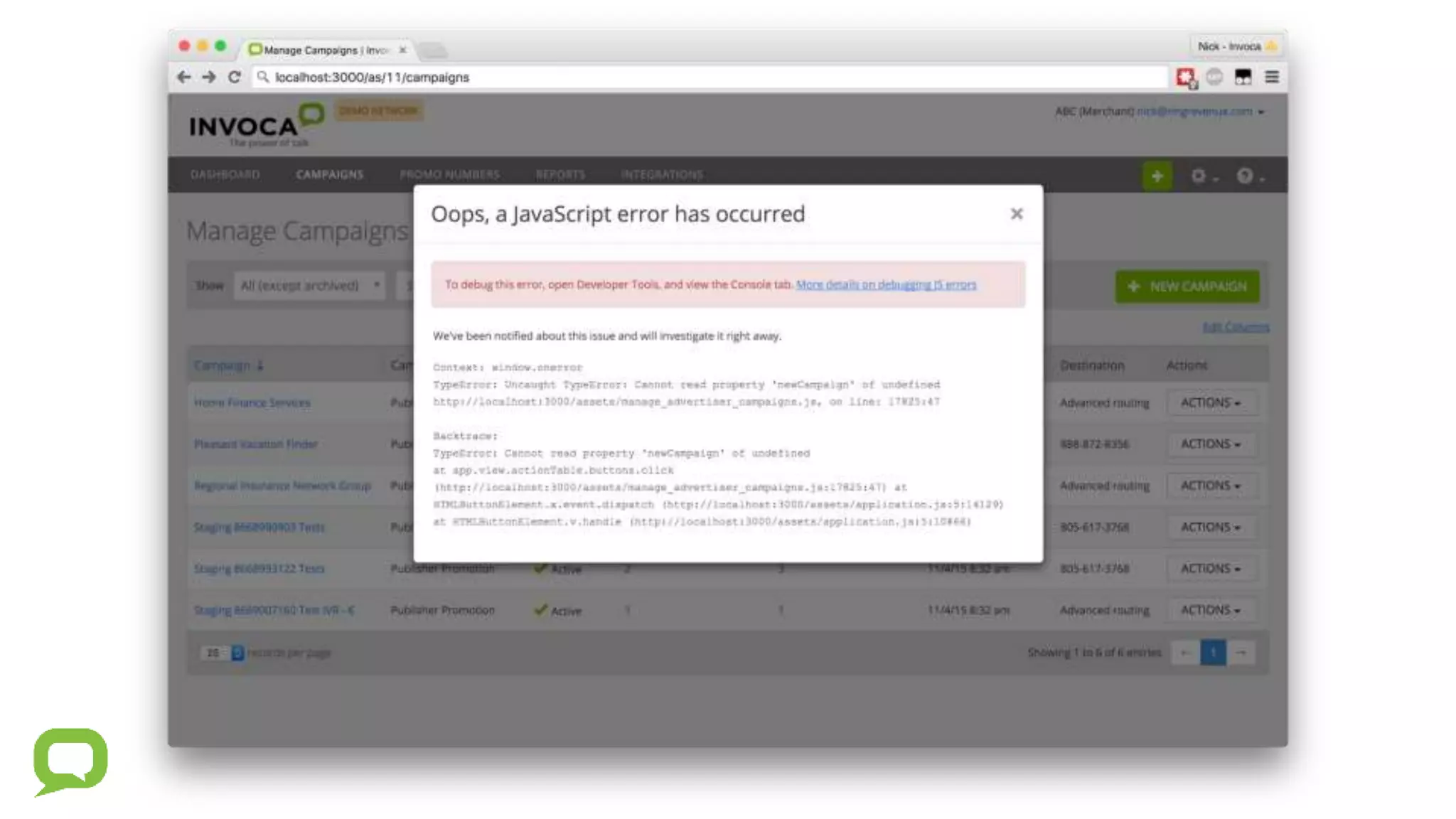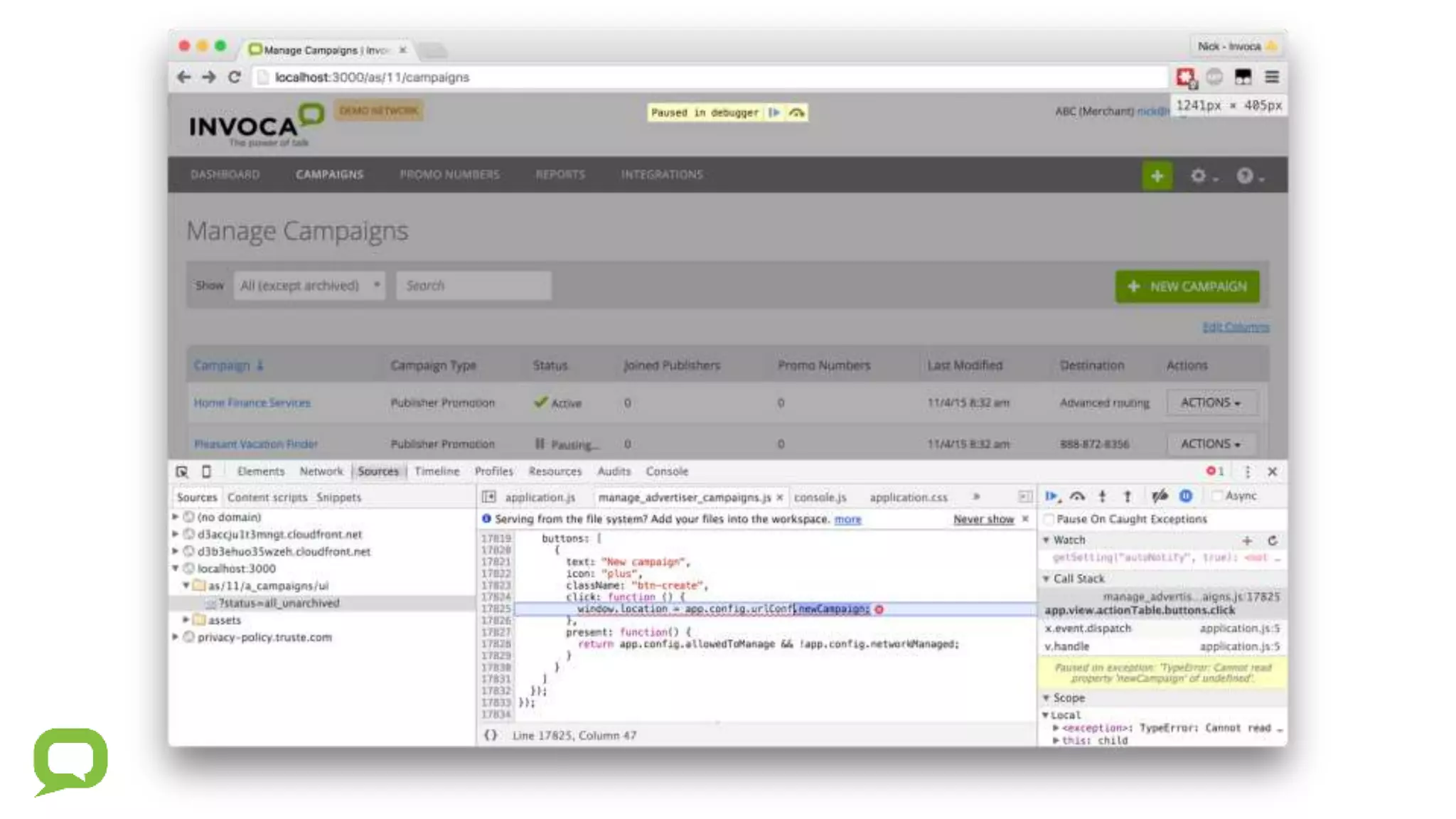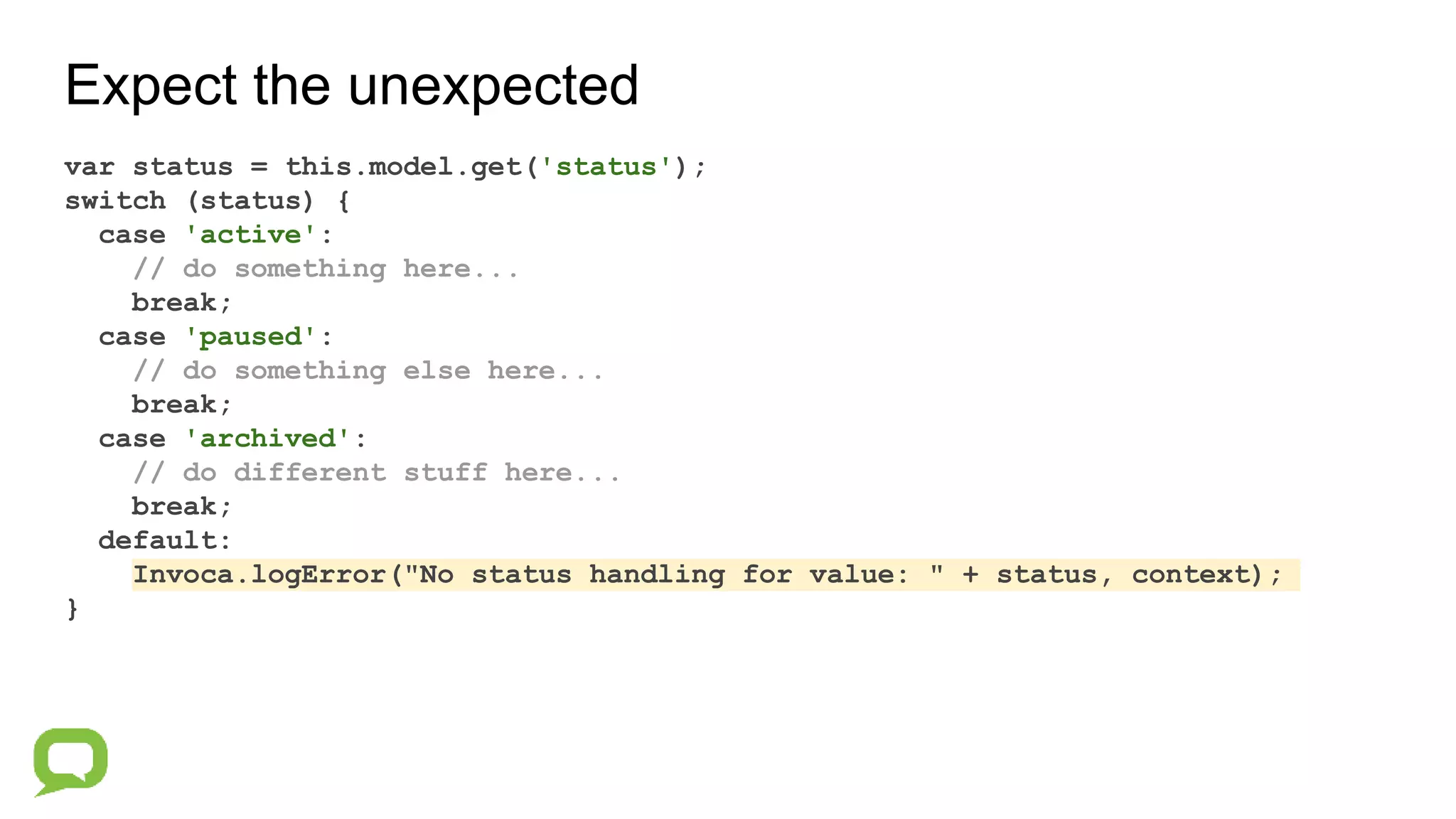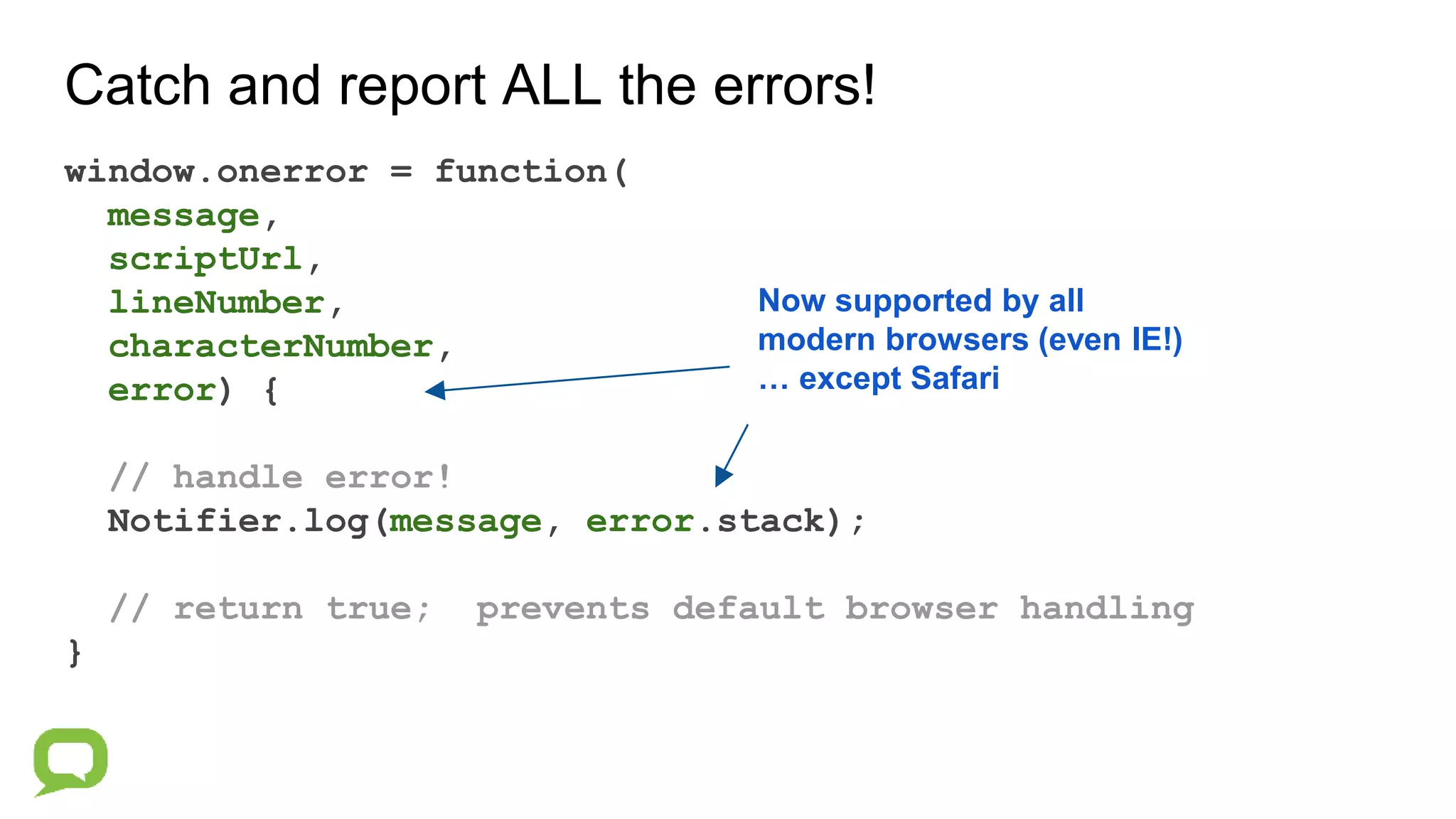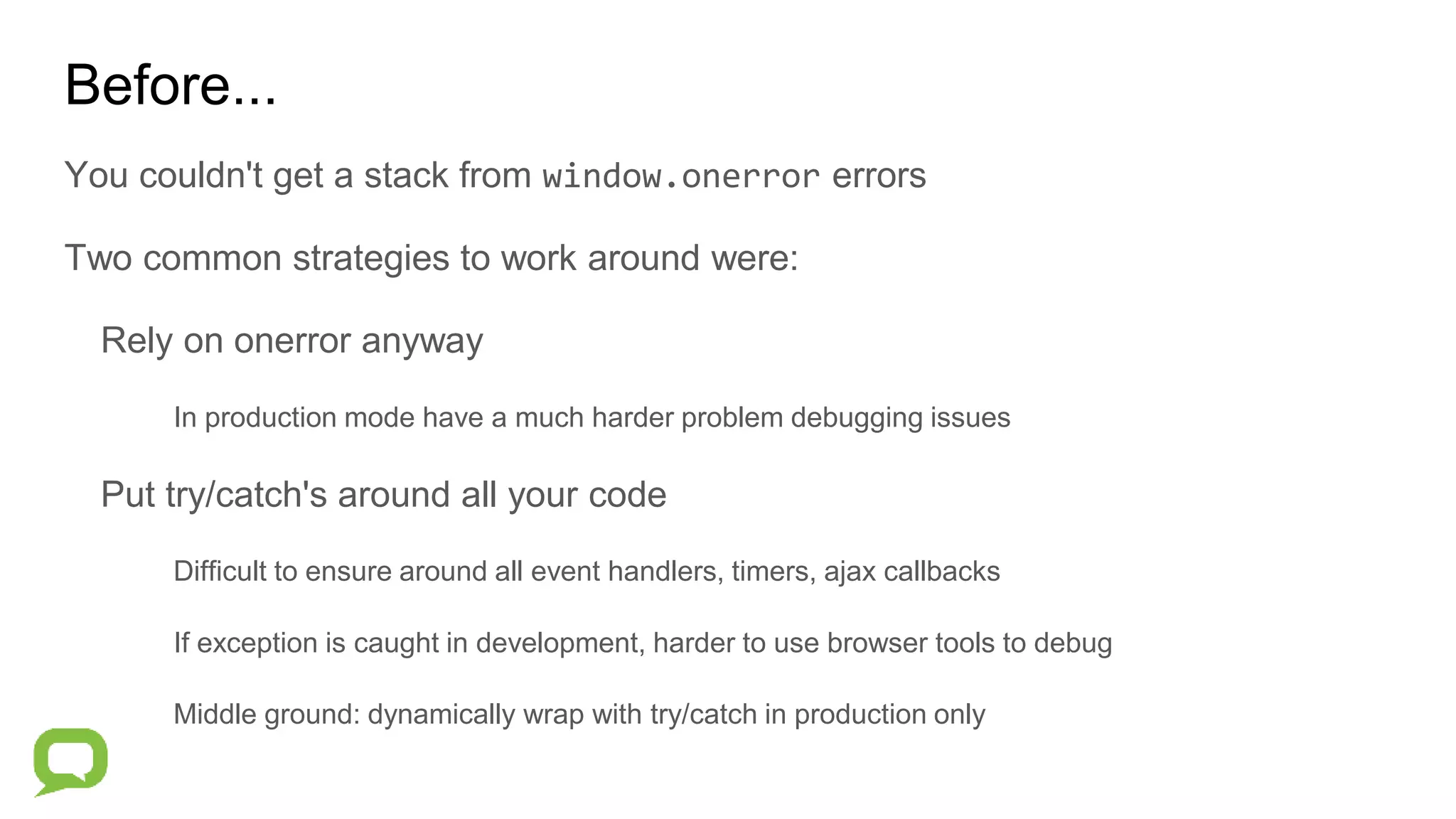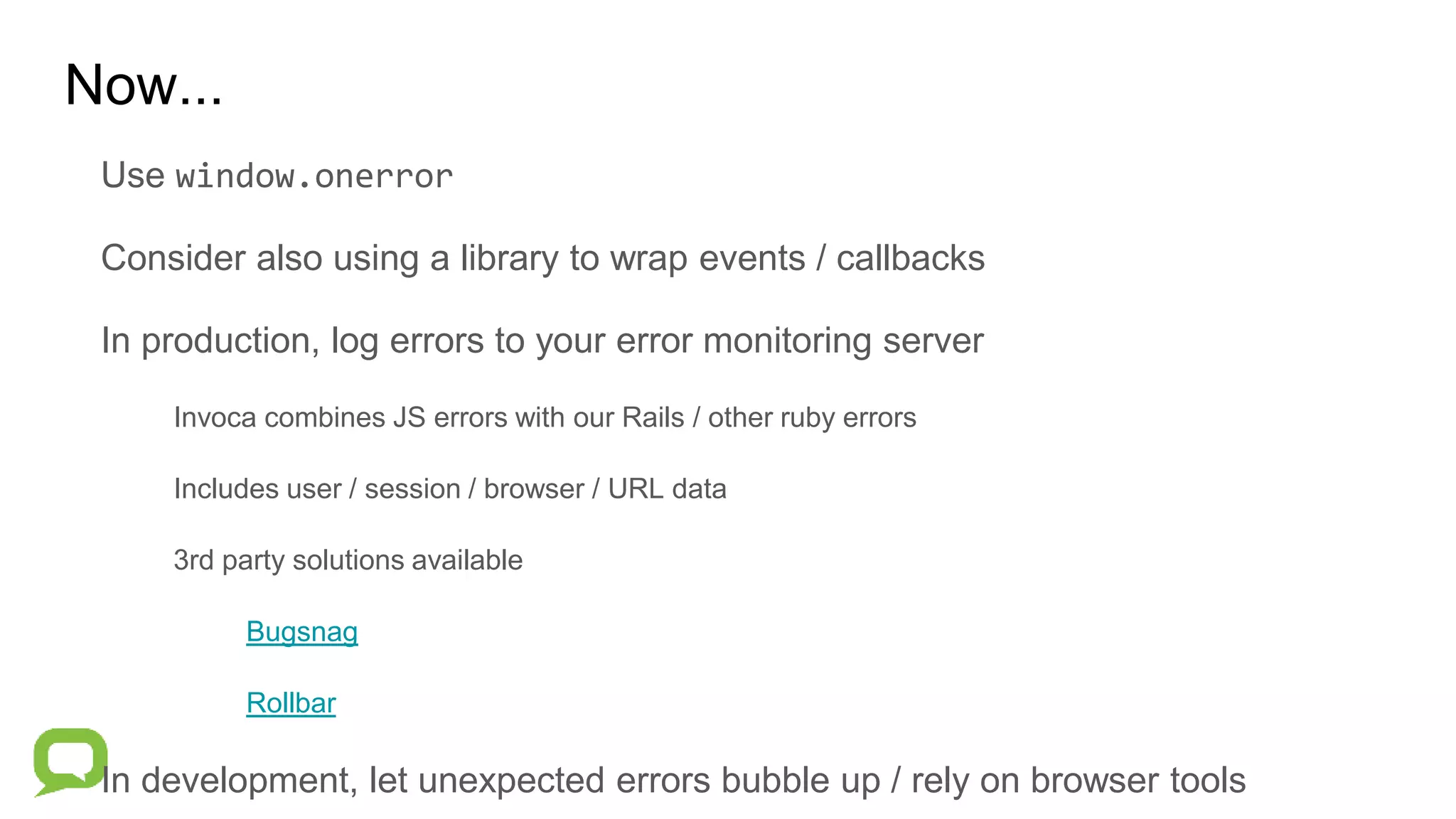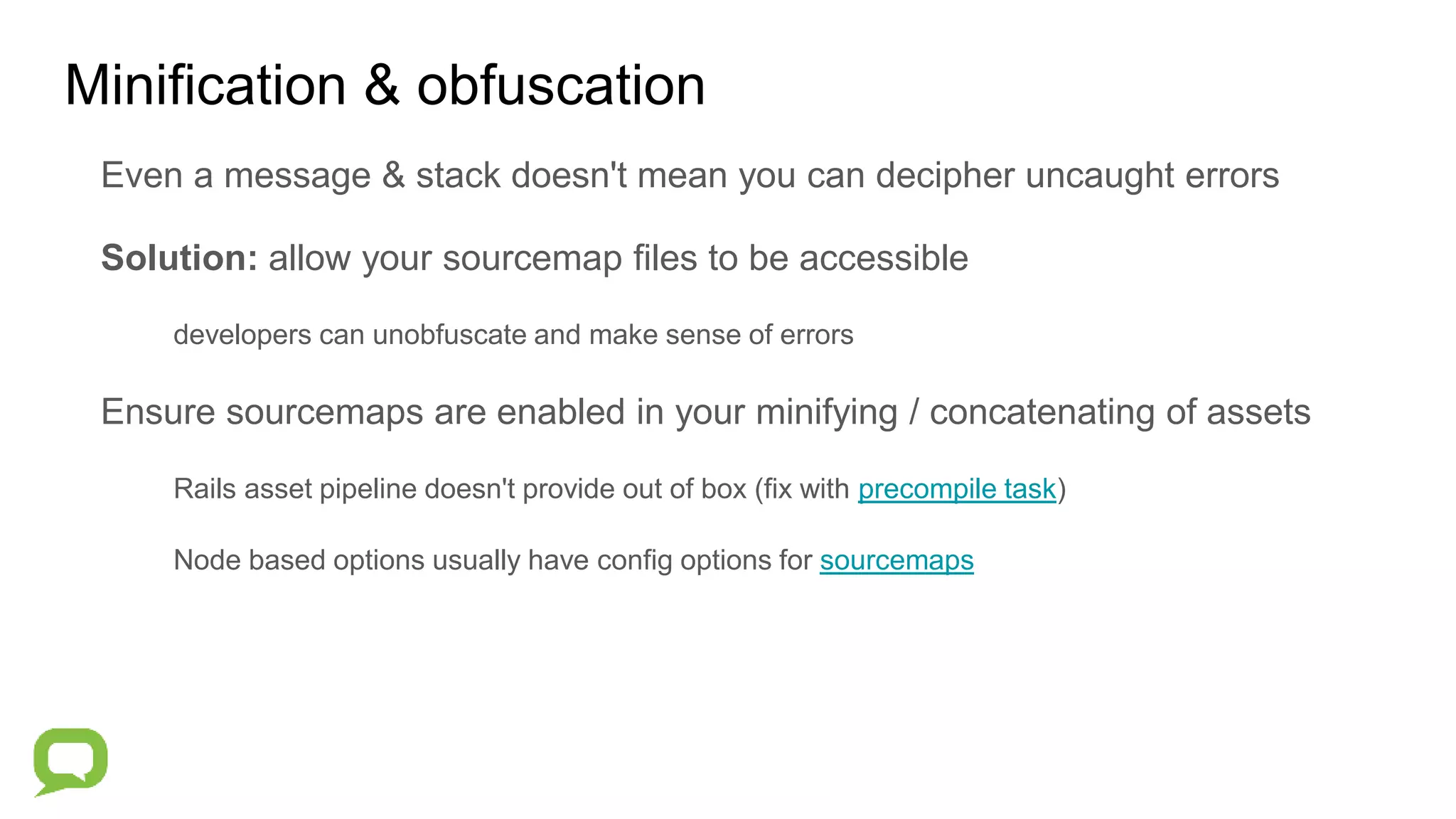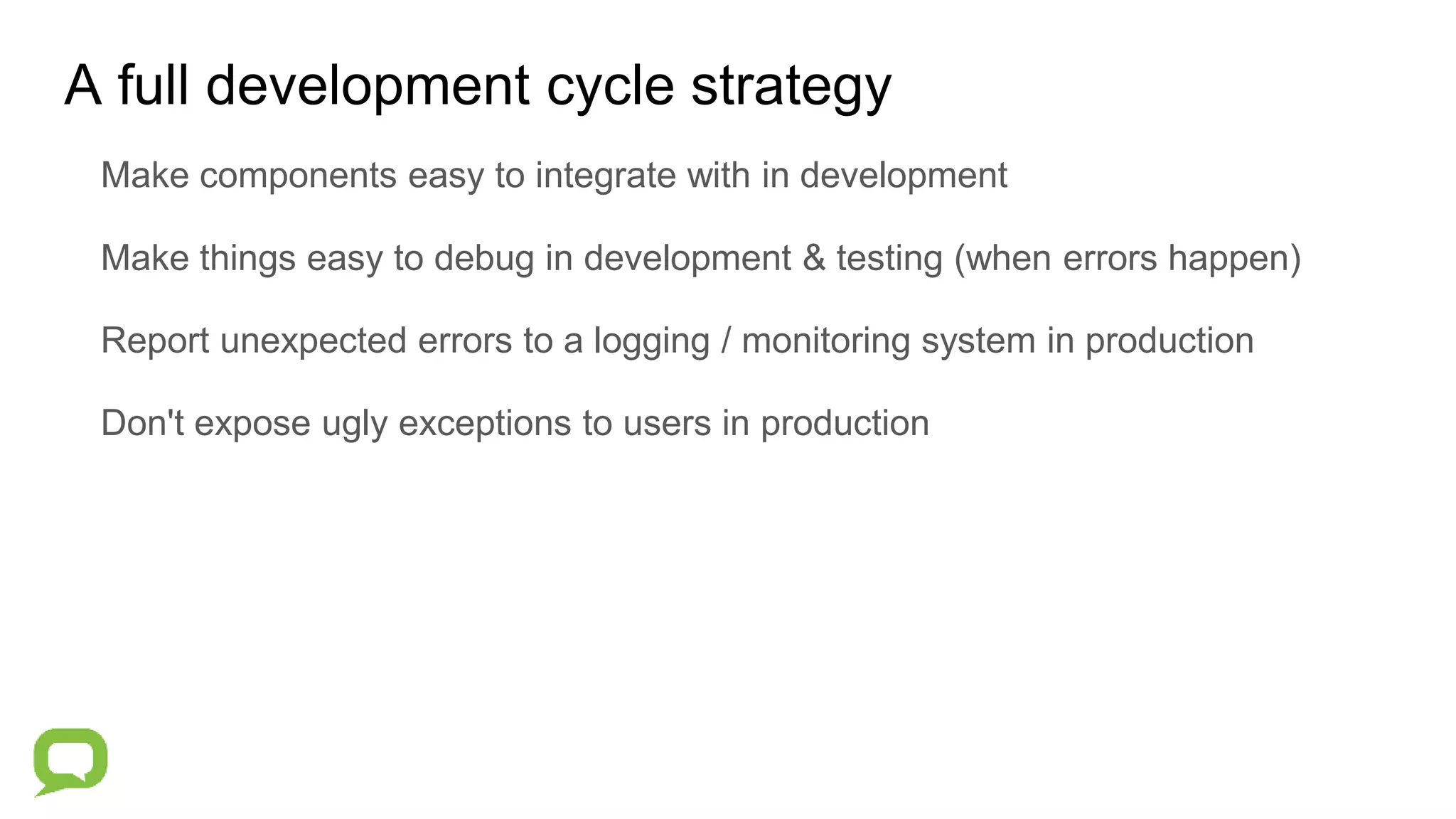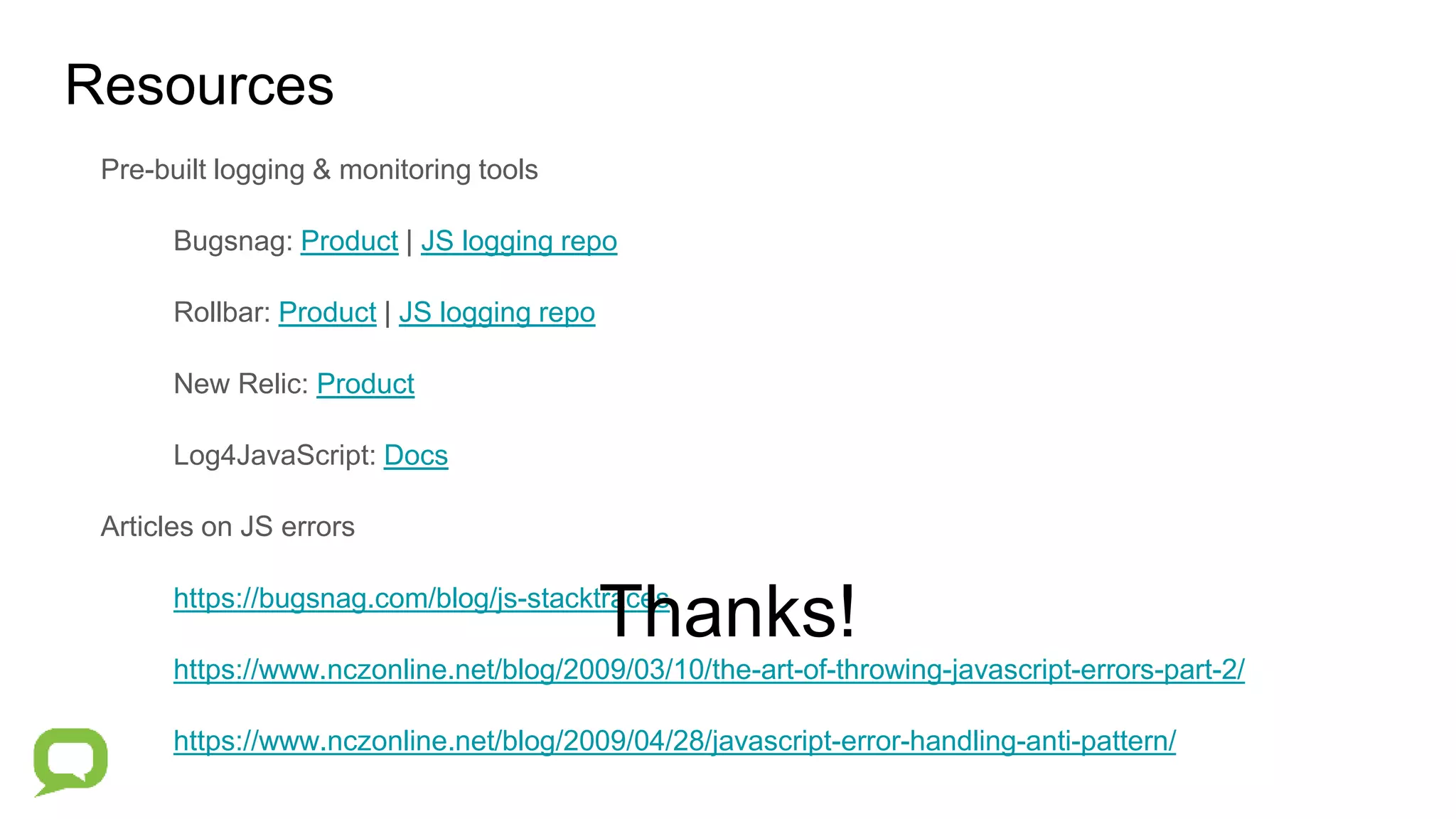The document discusses JavaScript error handling, emphasizing the challenges posed by its dynamic and weakly-typed nature. It suggests strategies for improving error visibility and debugging, such as using custom error classes, effective logging, and enabling source maps for better error interpretation. Additionally, it recommends utilizing third-party tools for monitoring and logging errors in production environments.