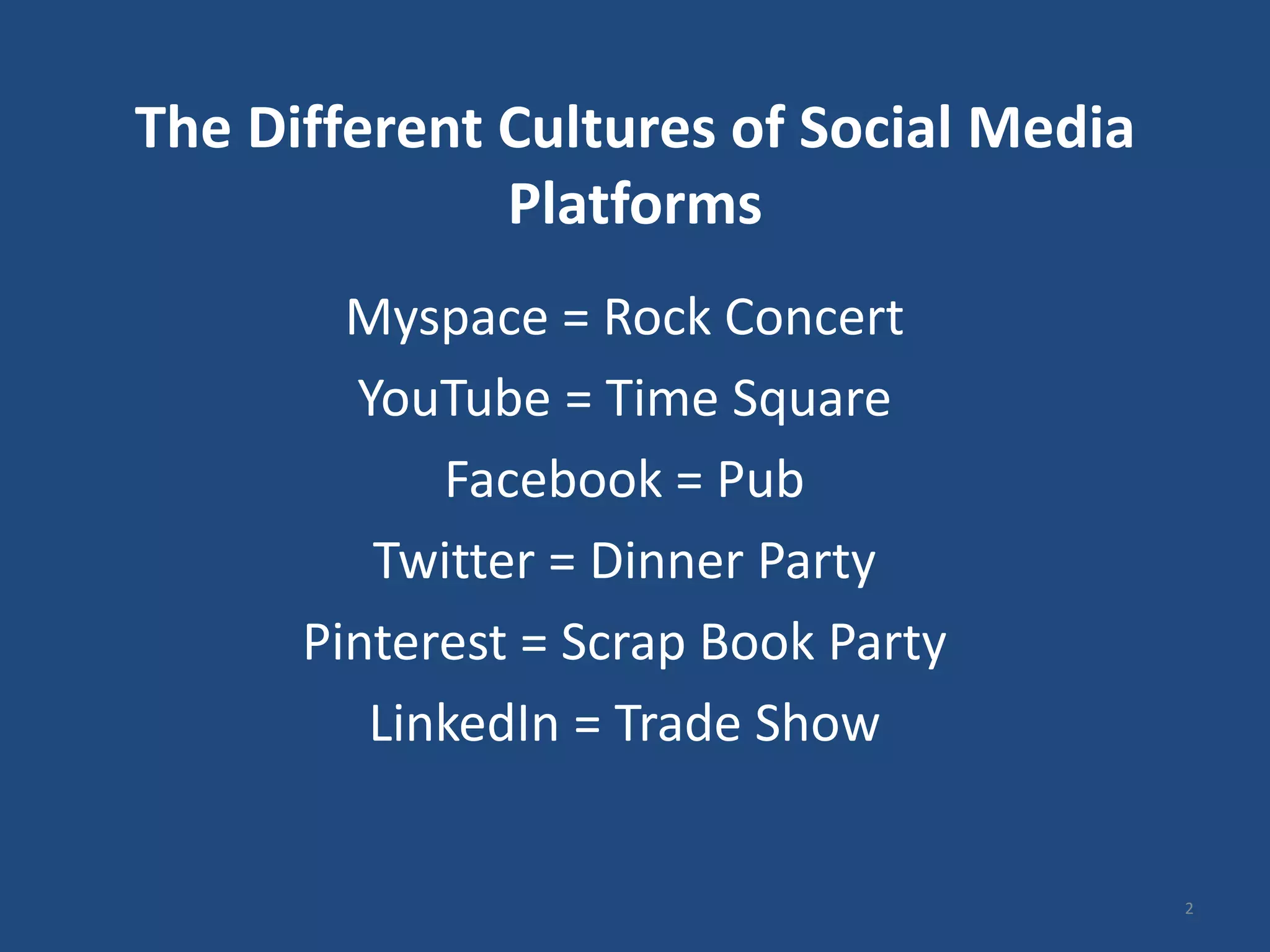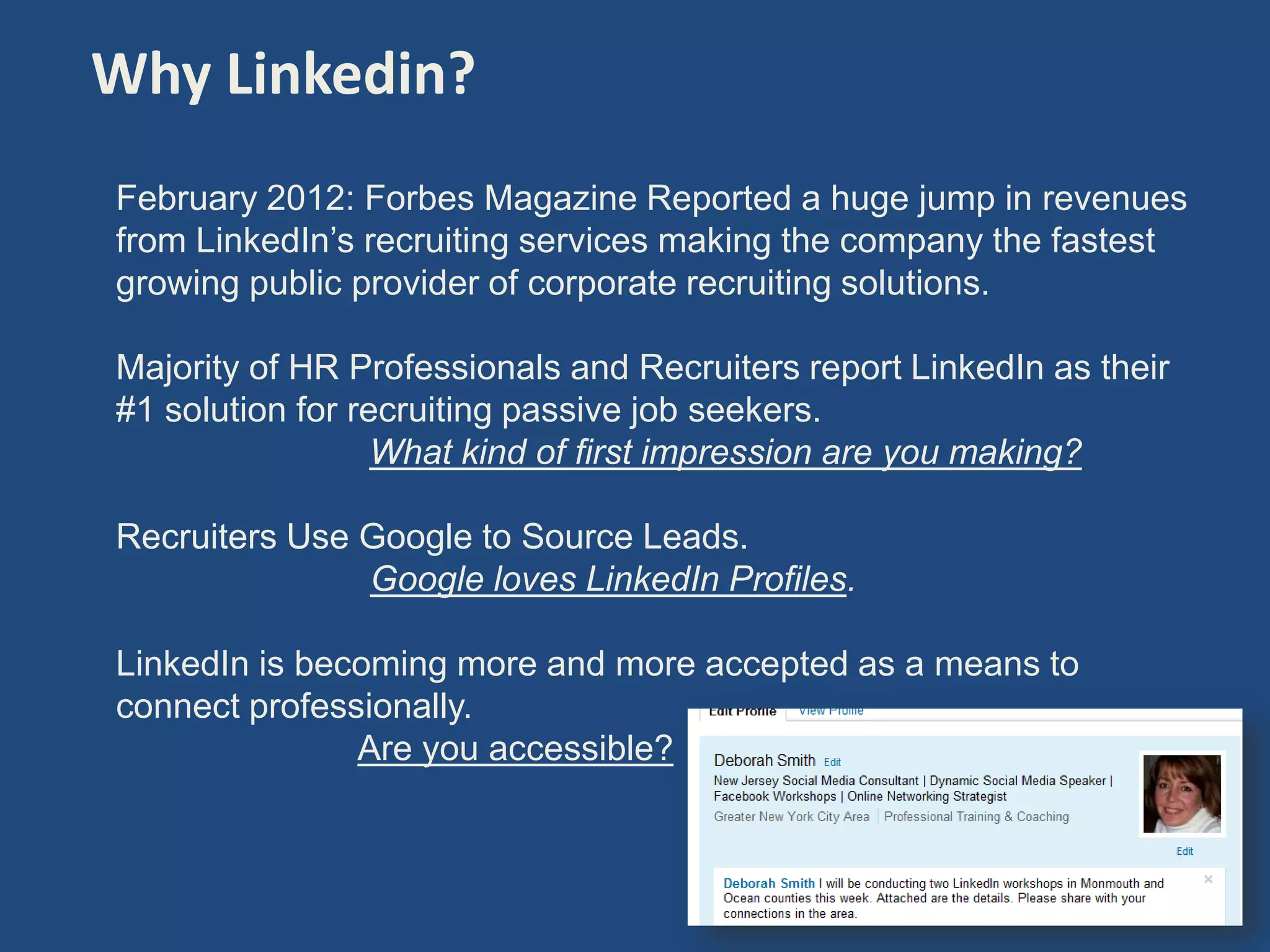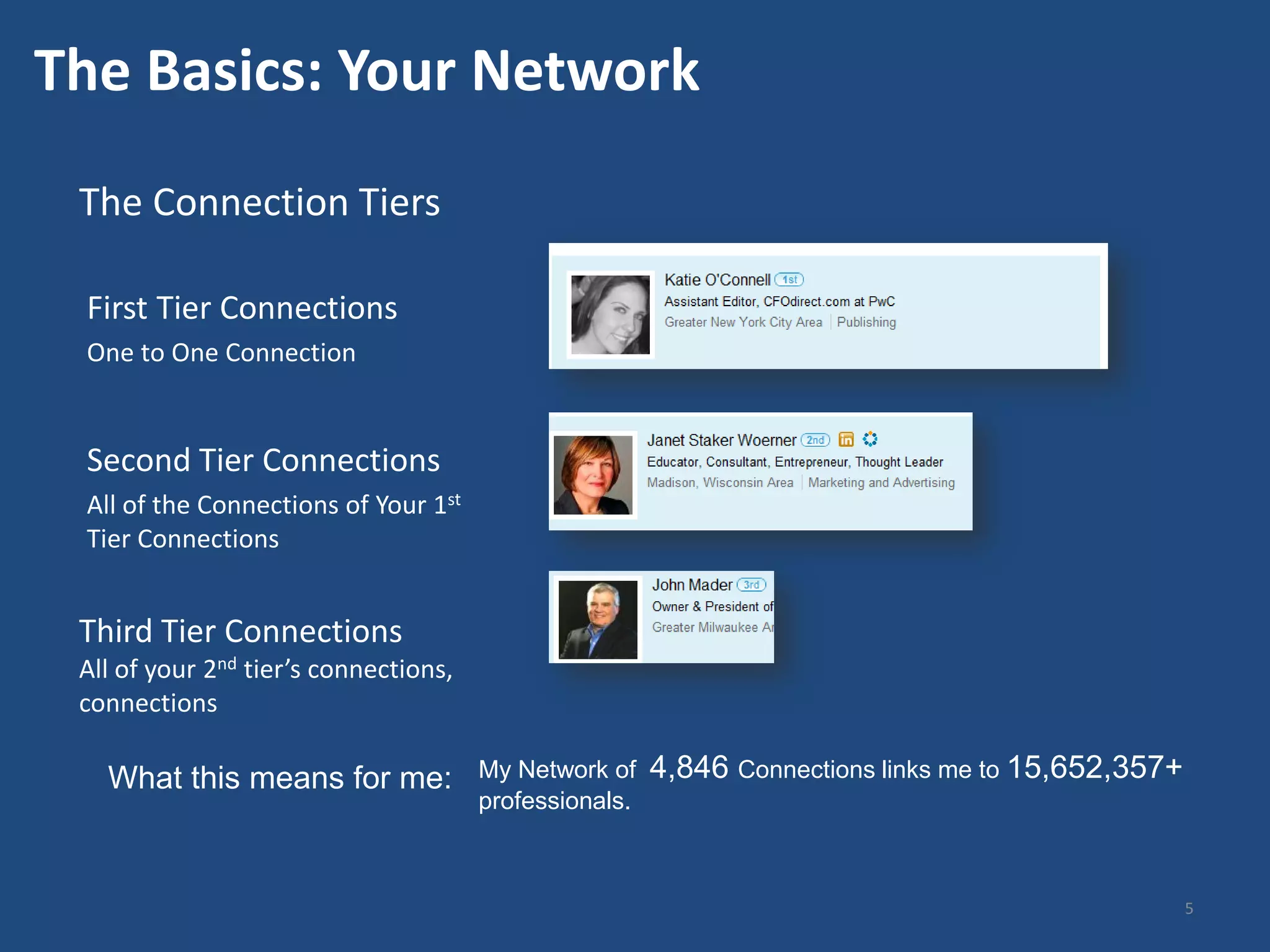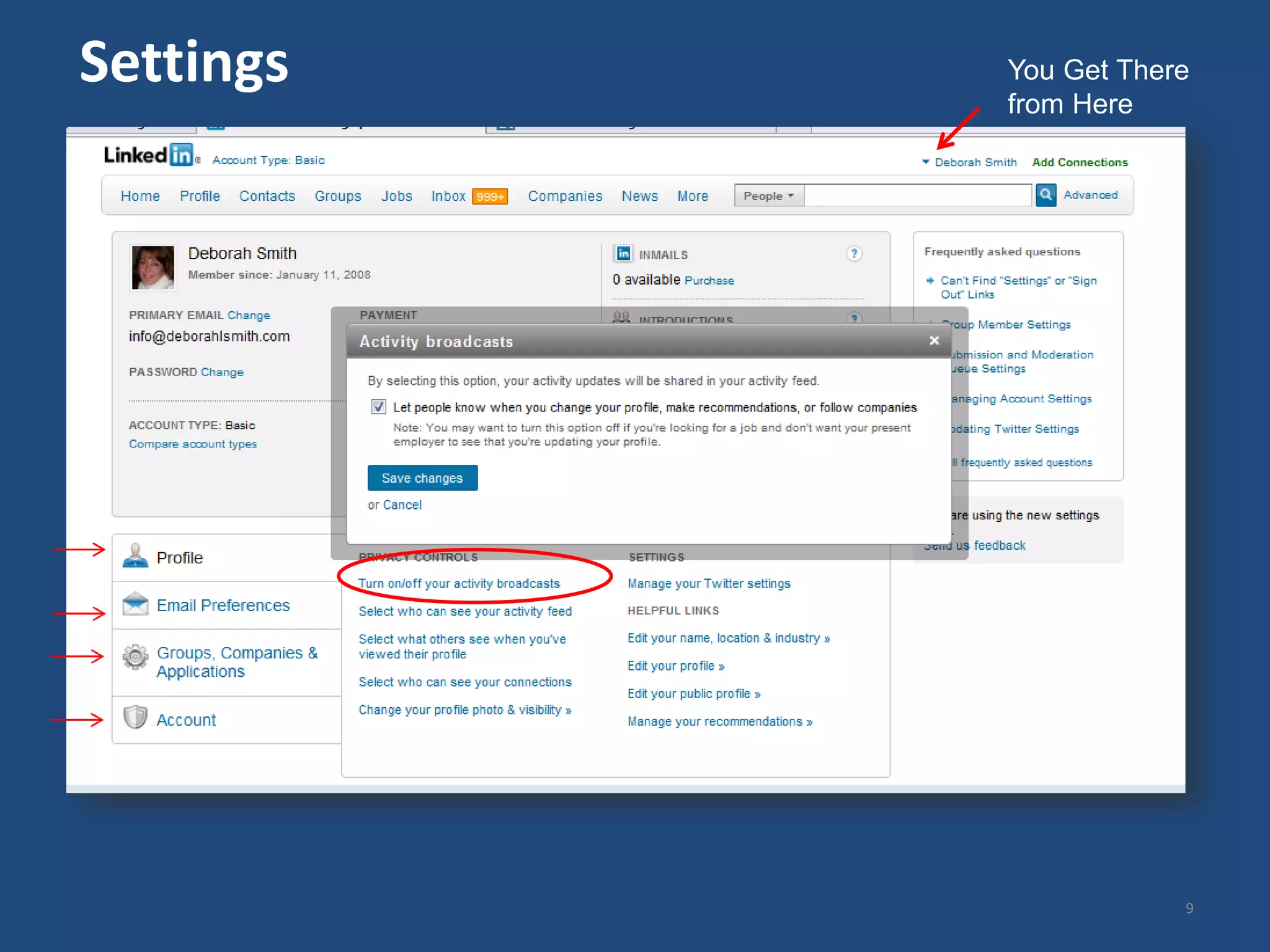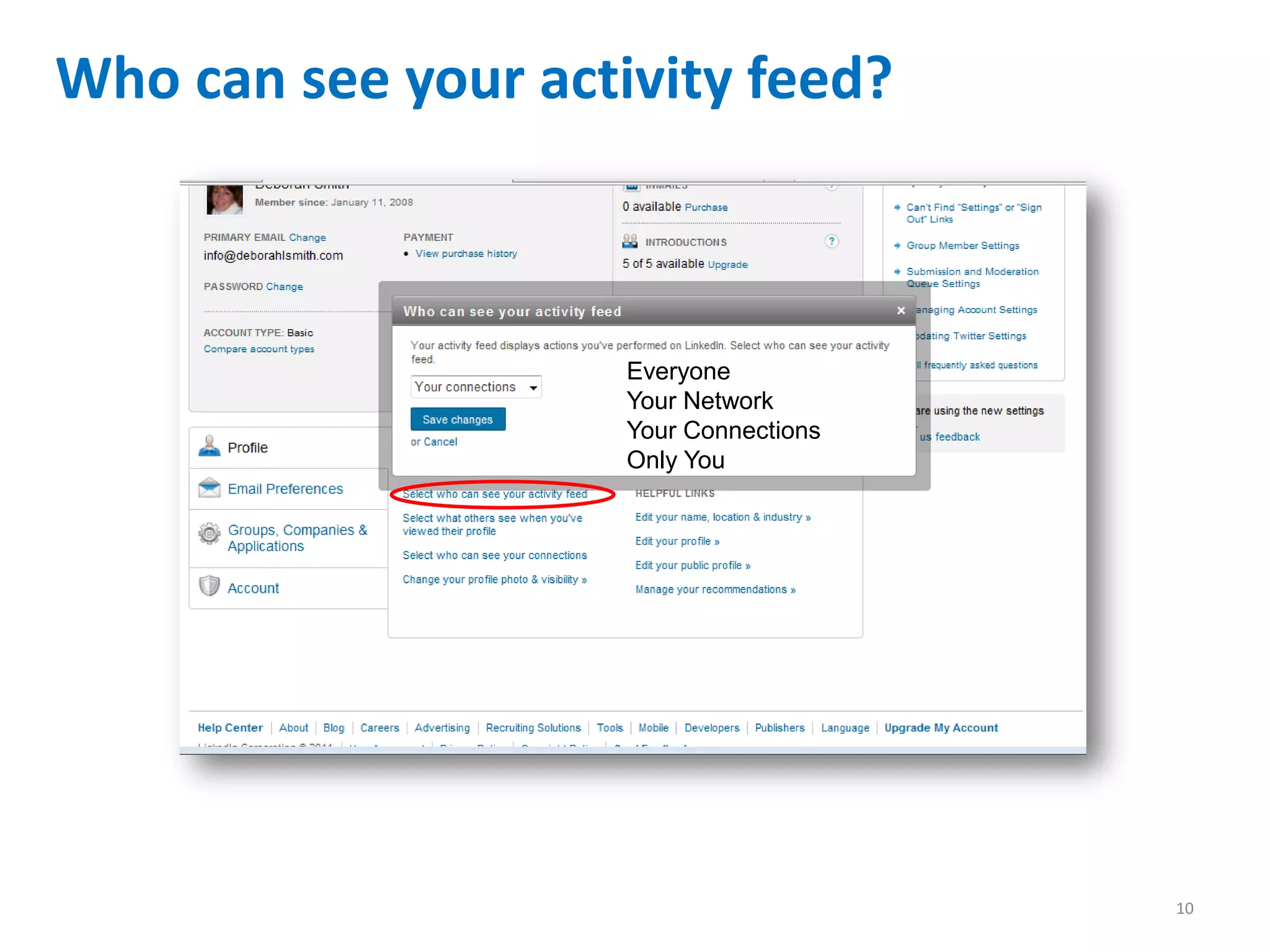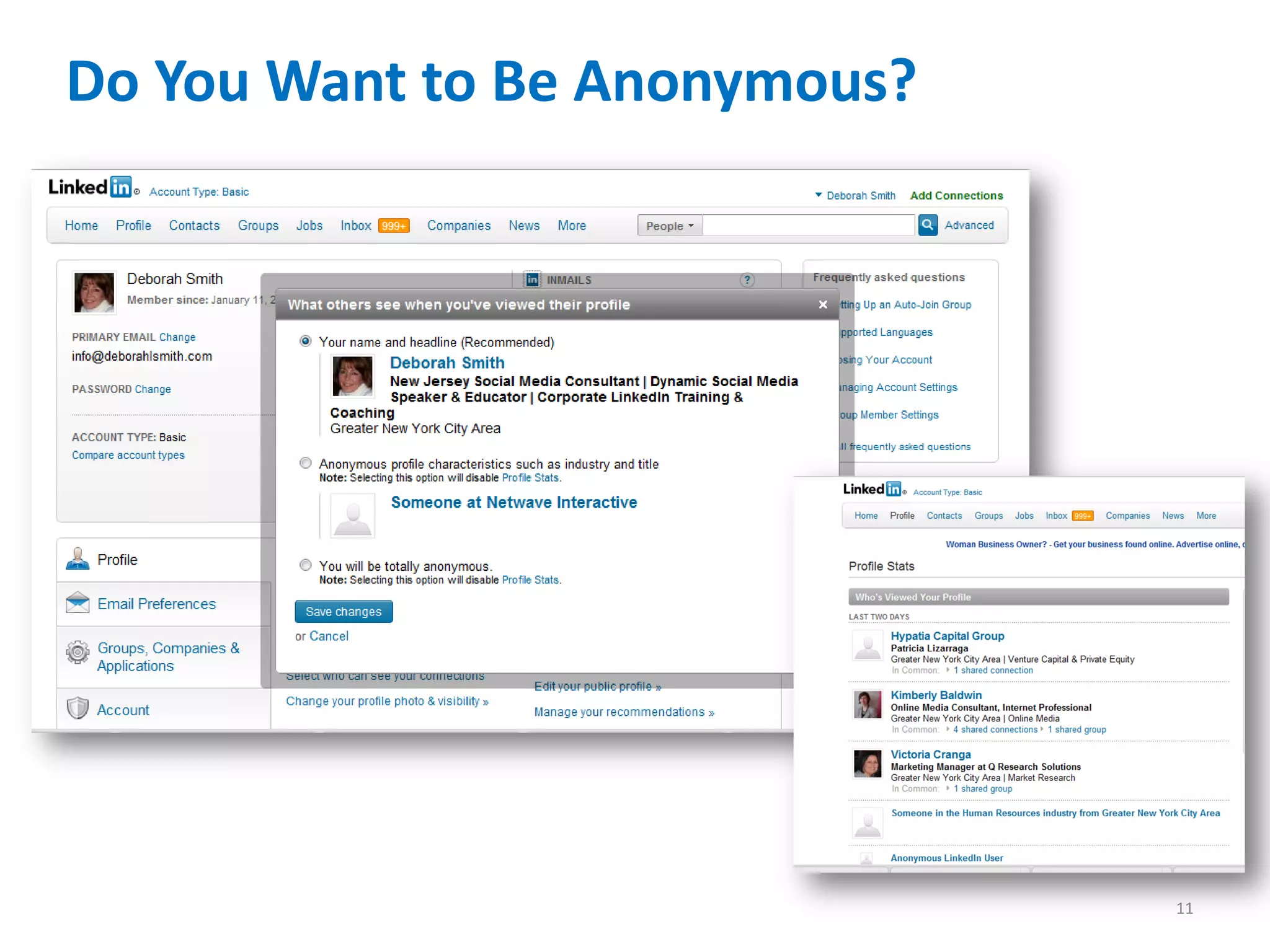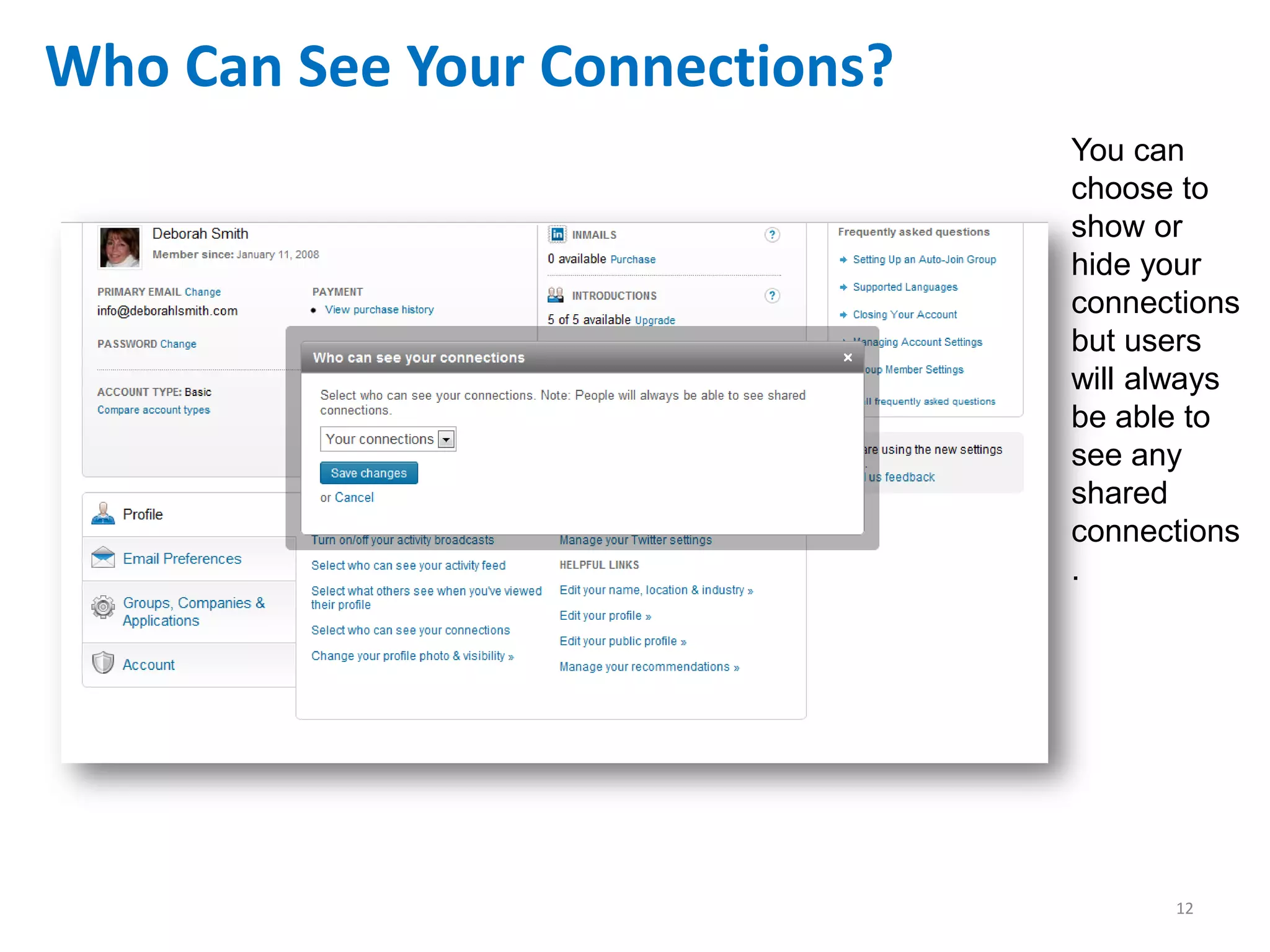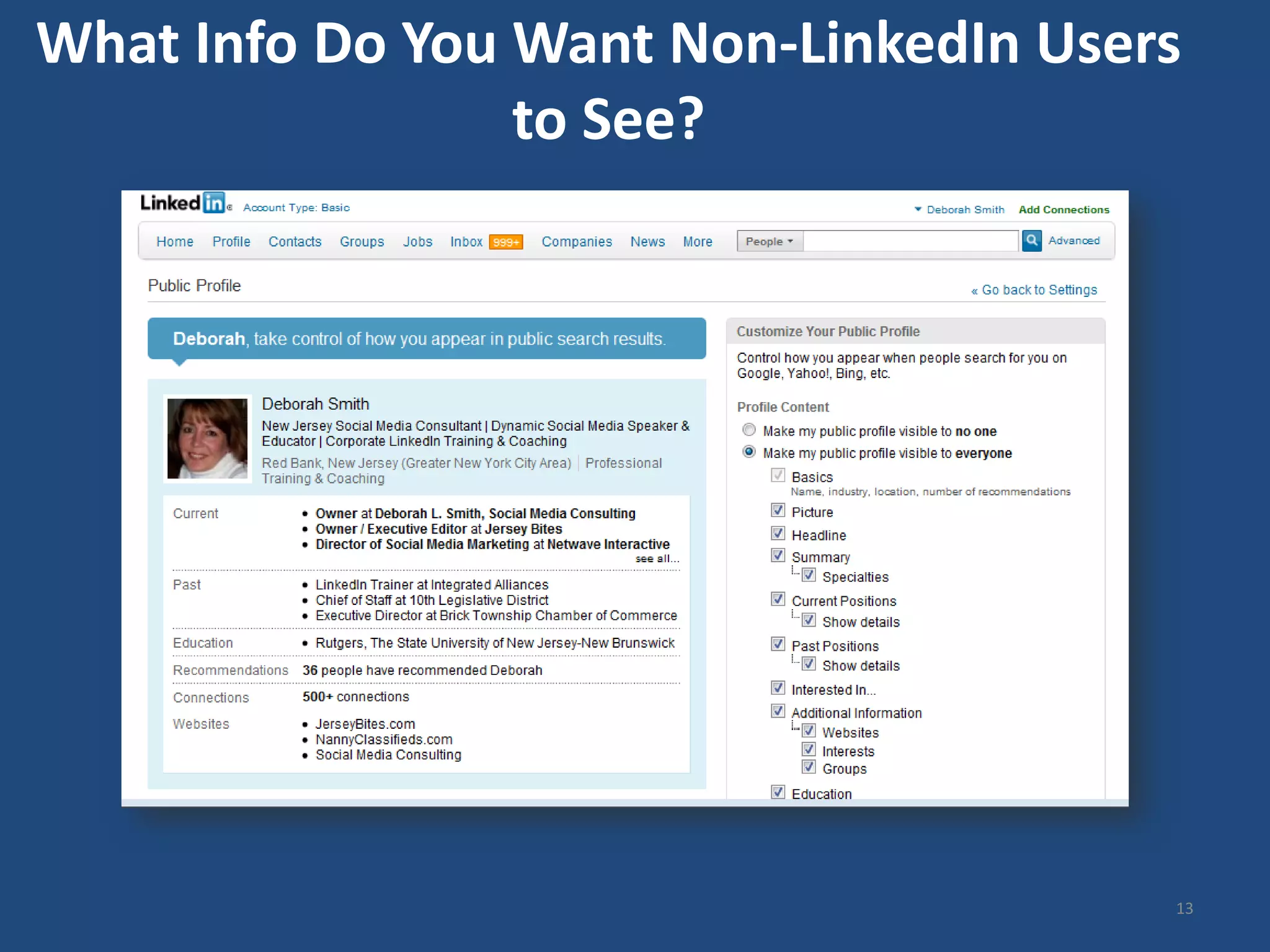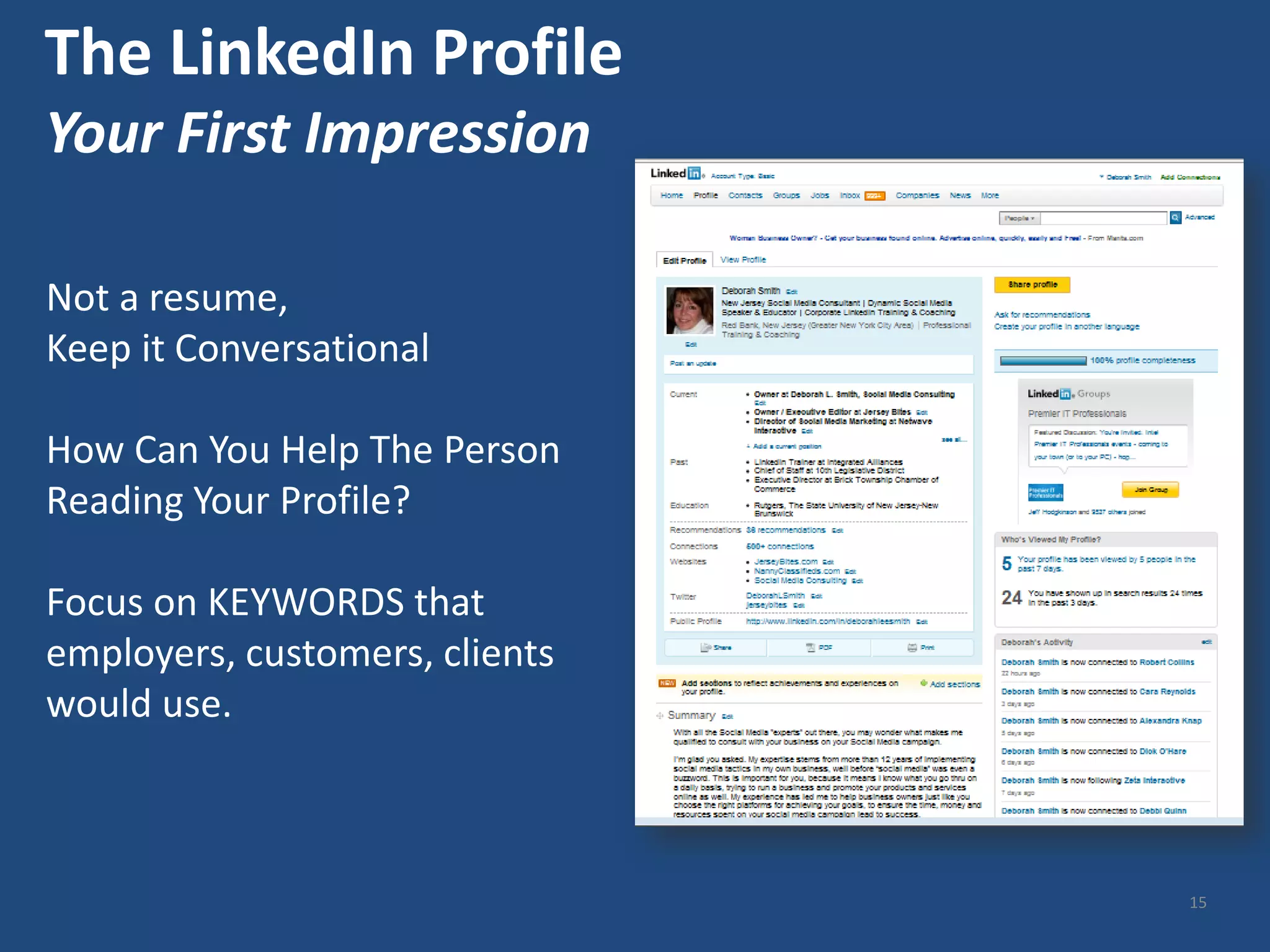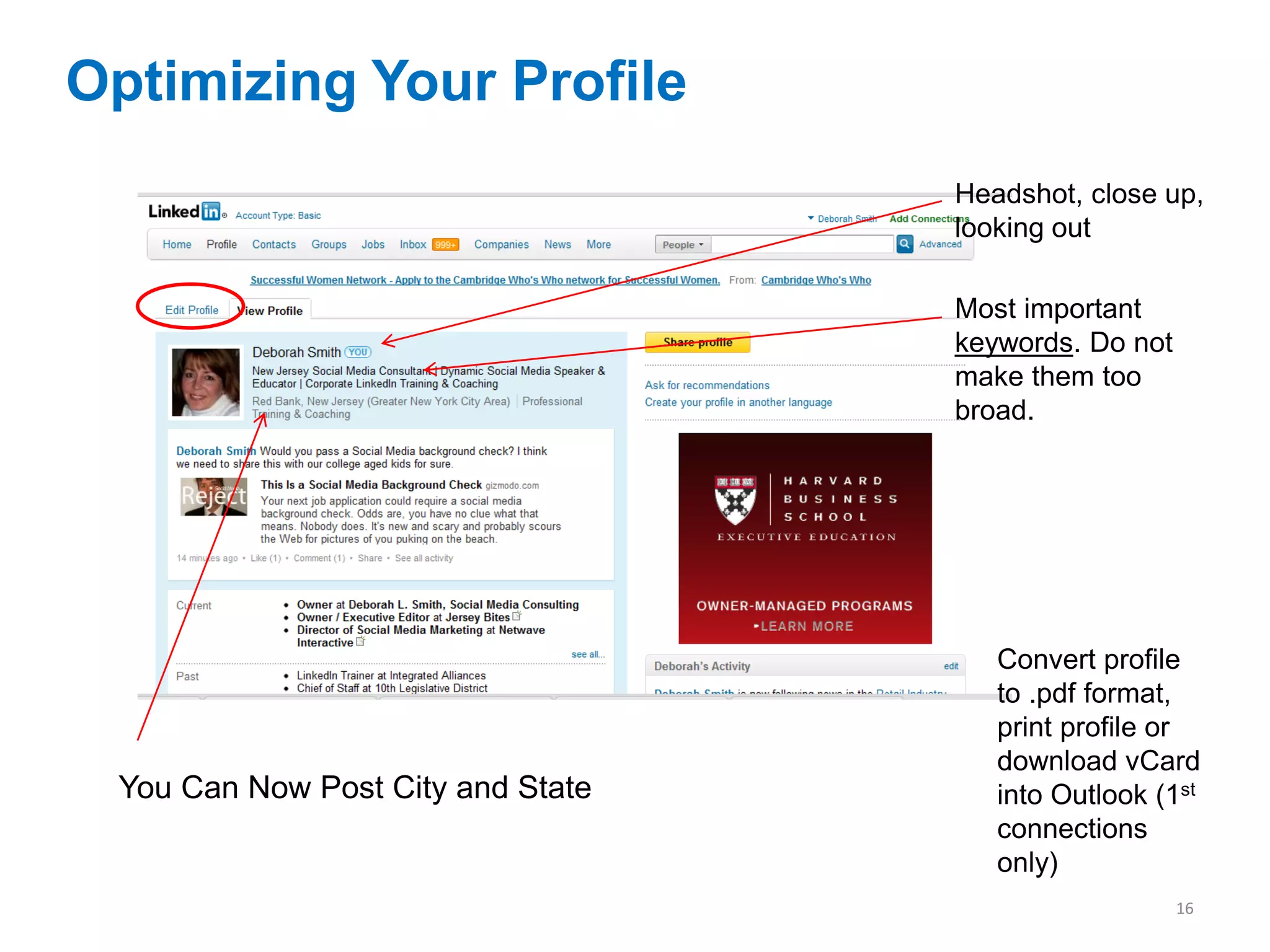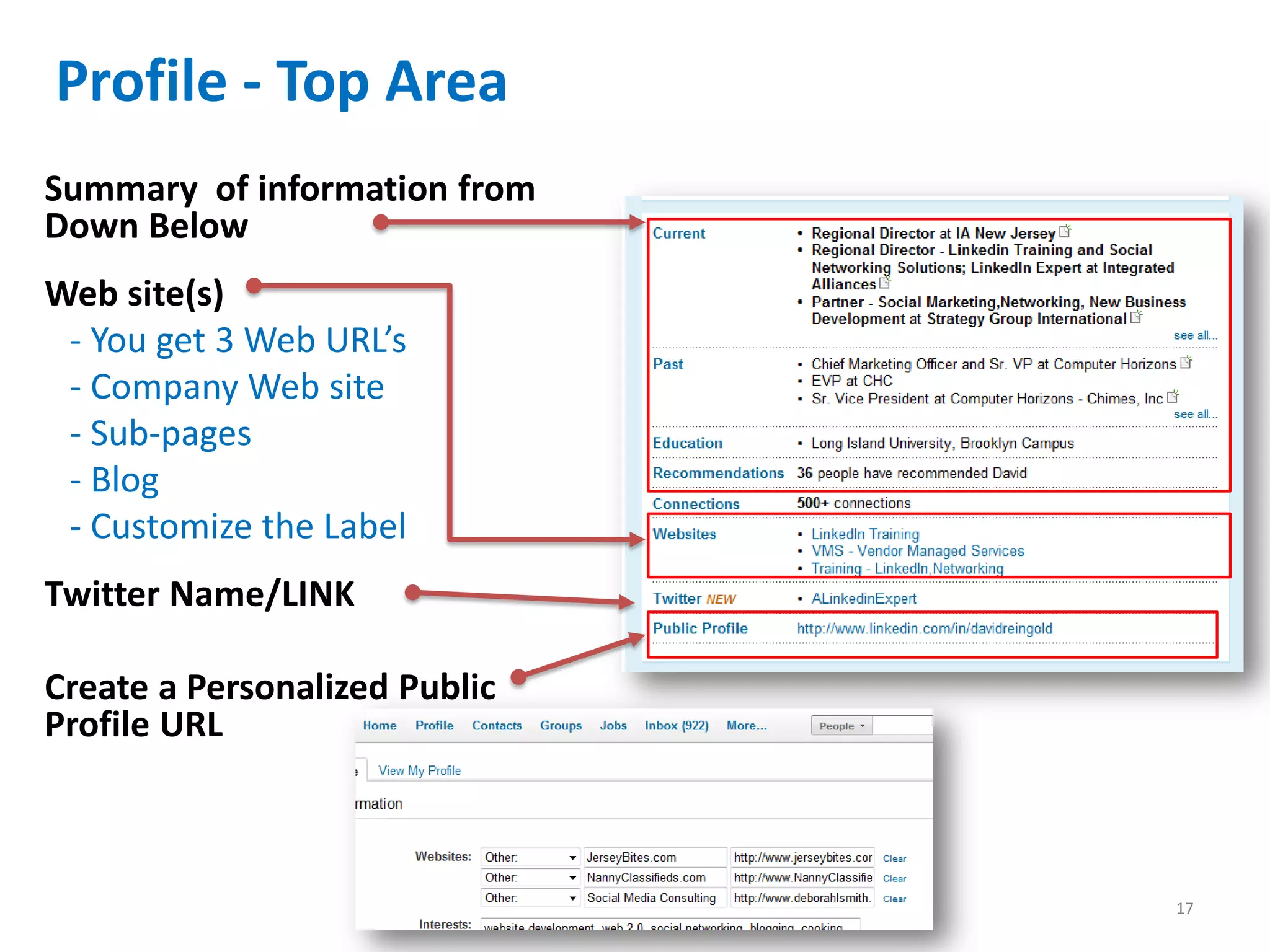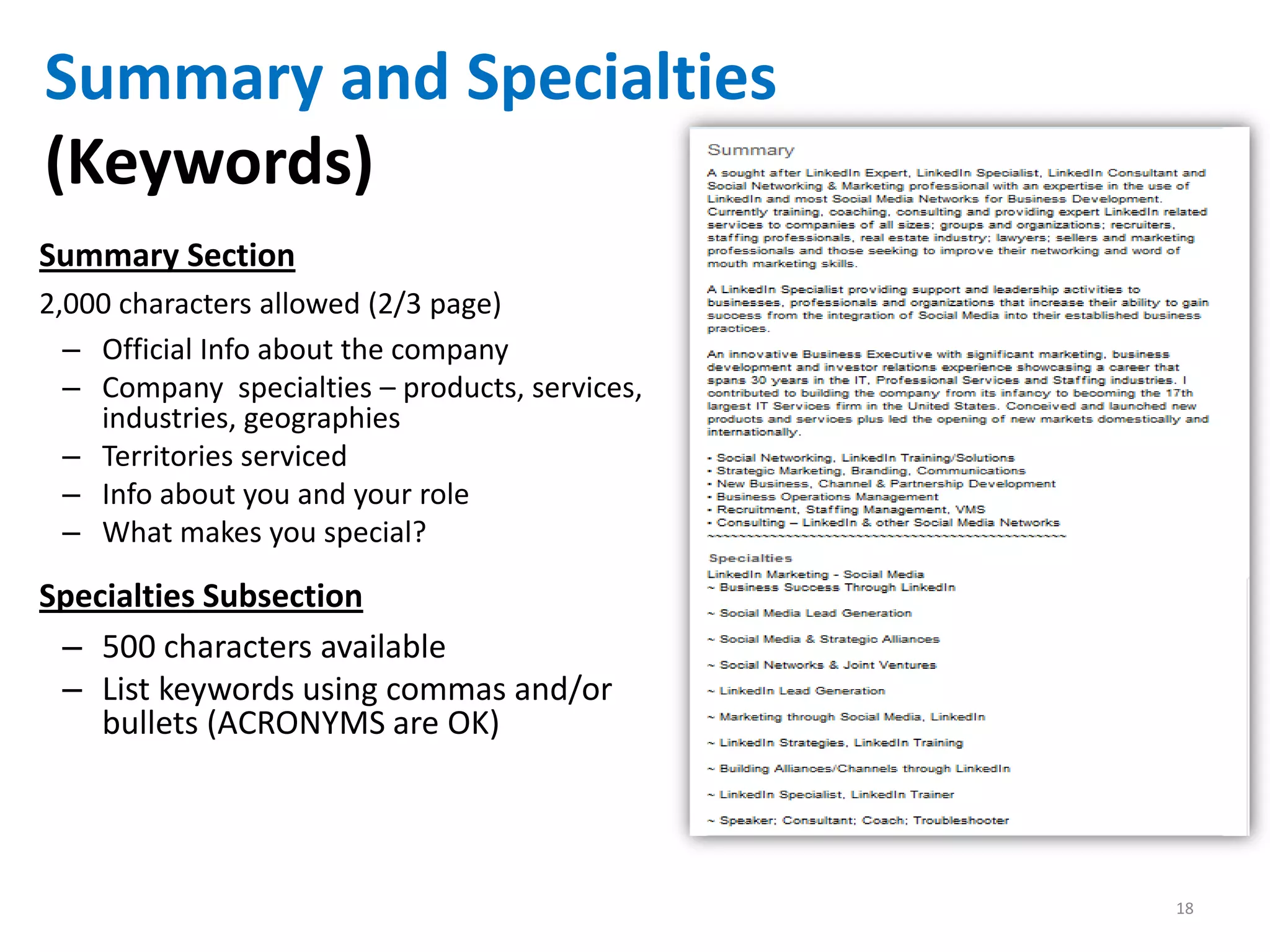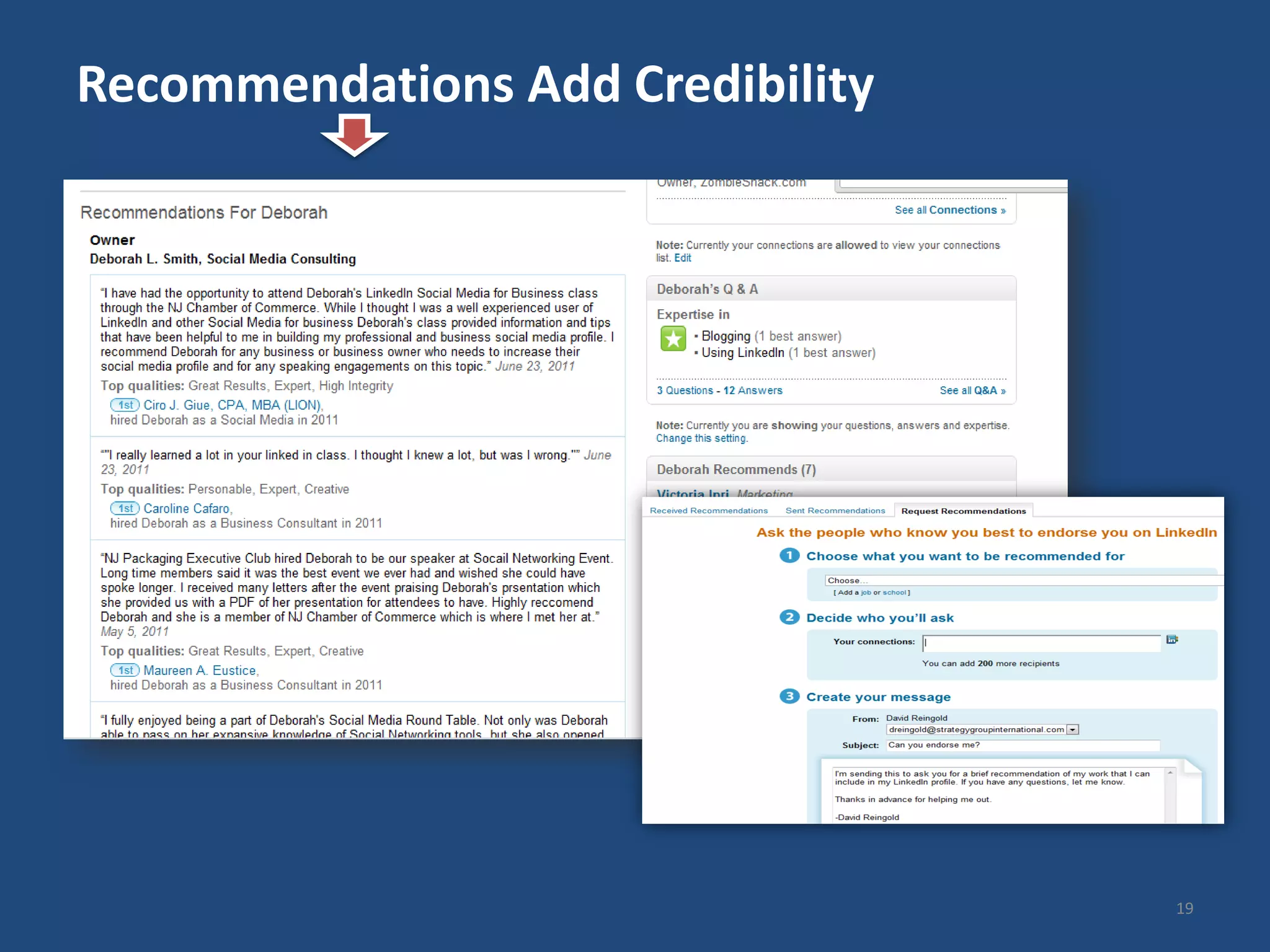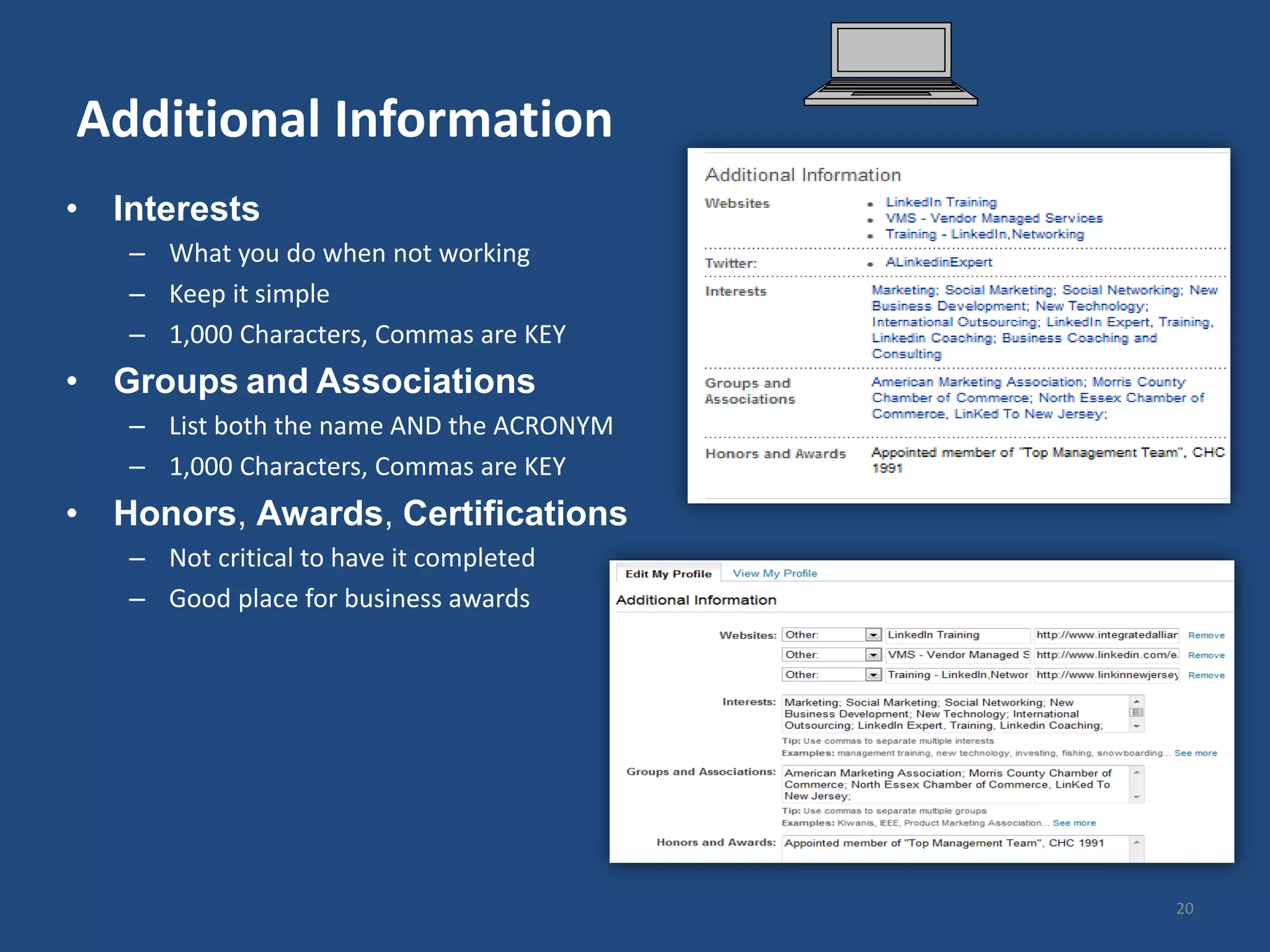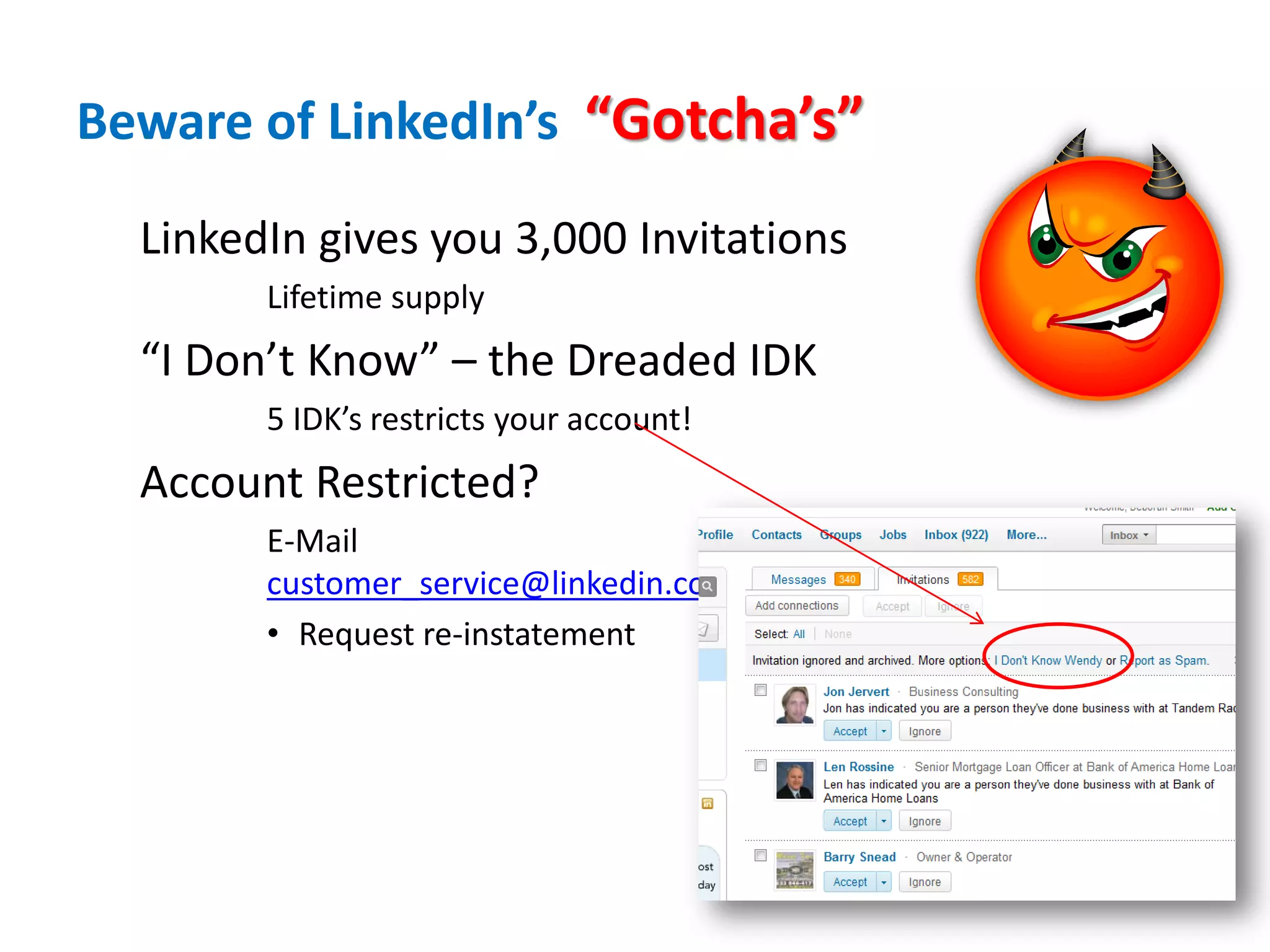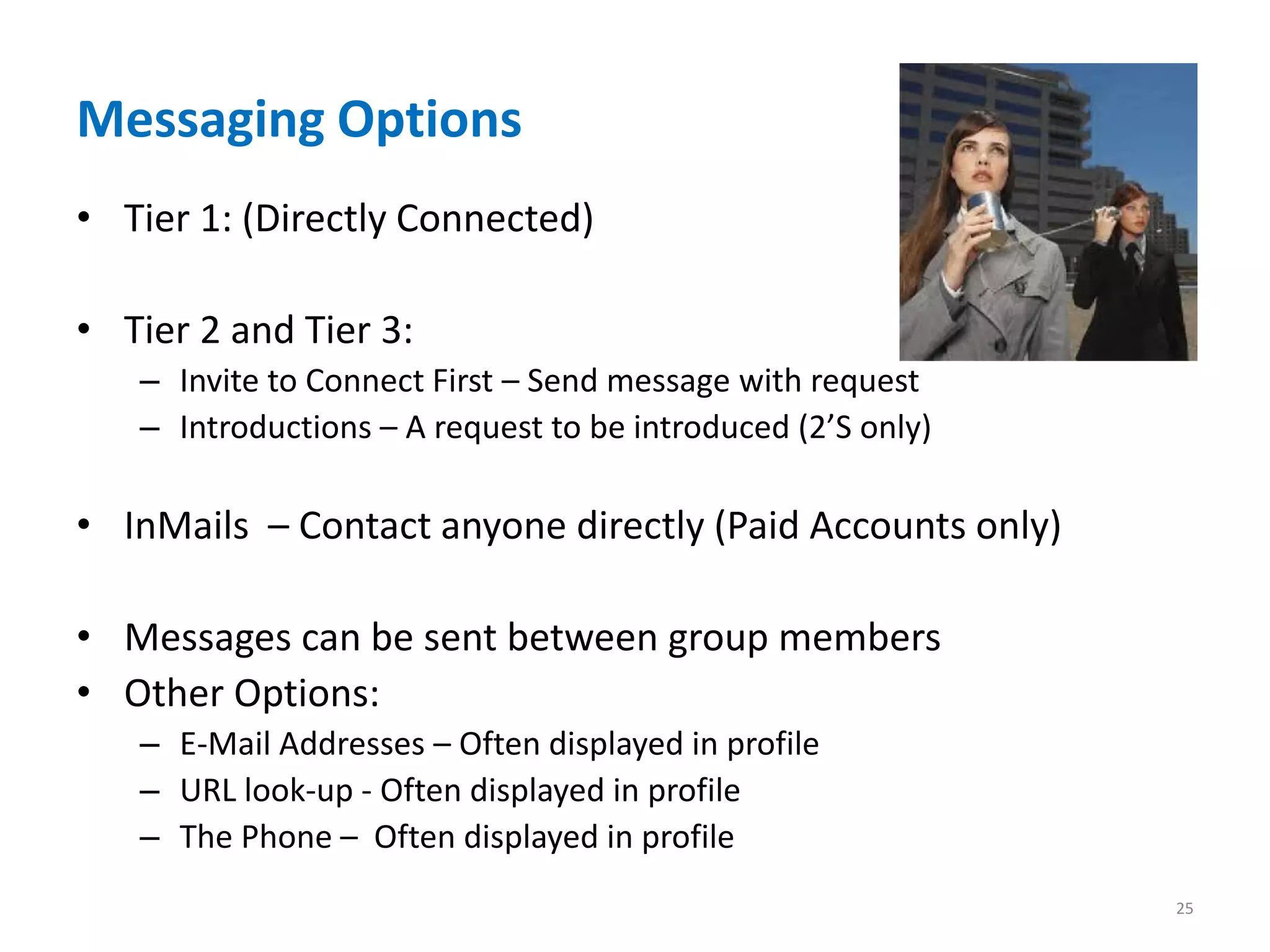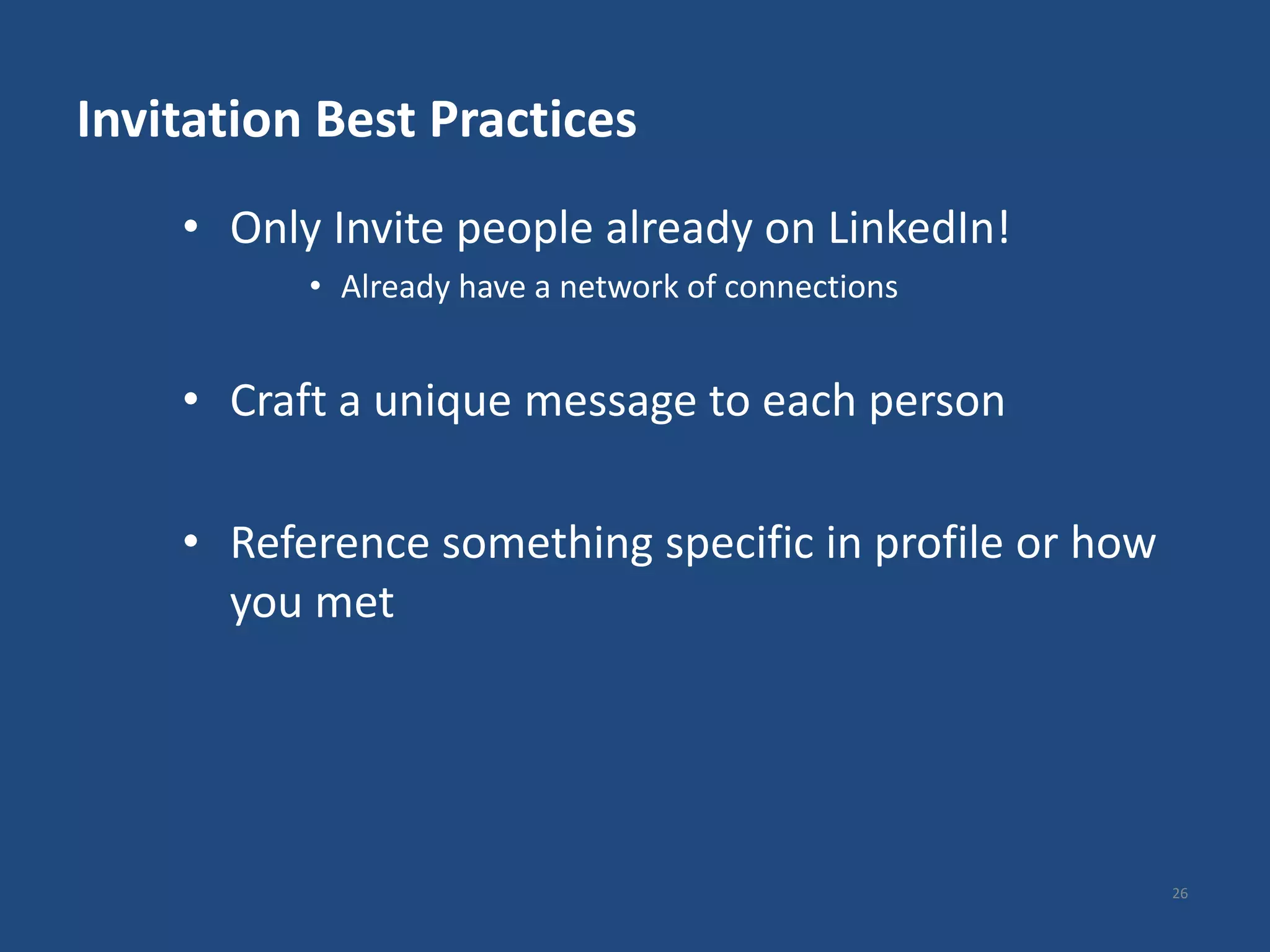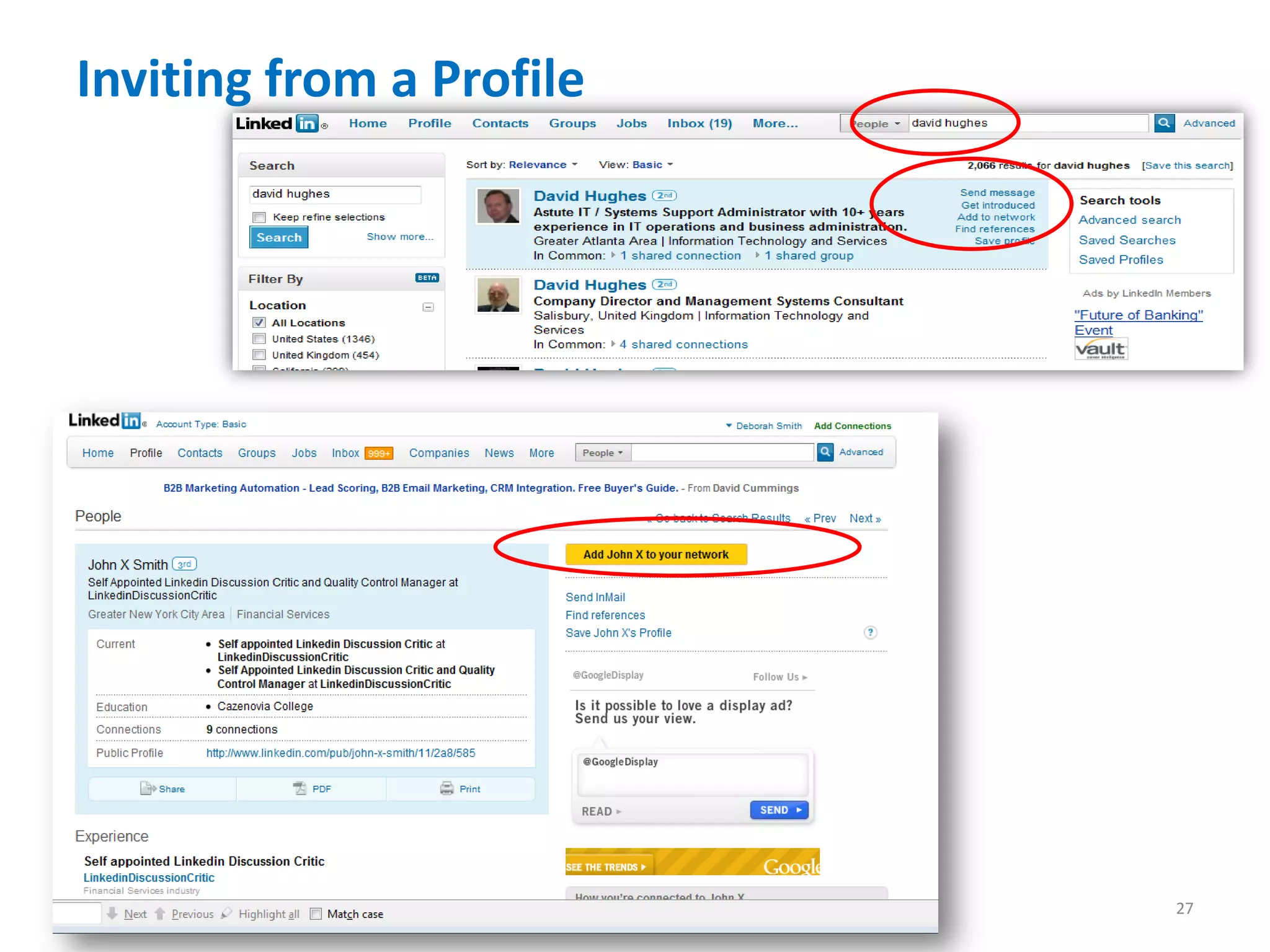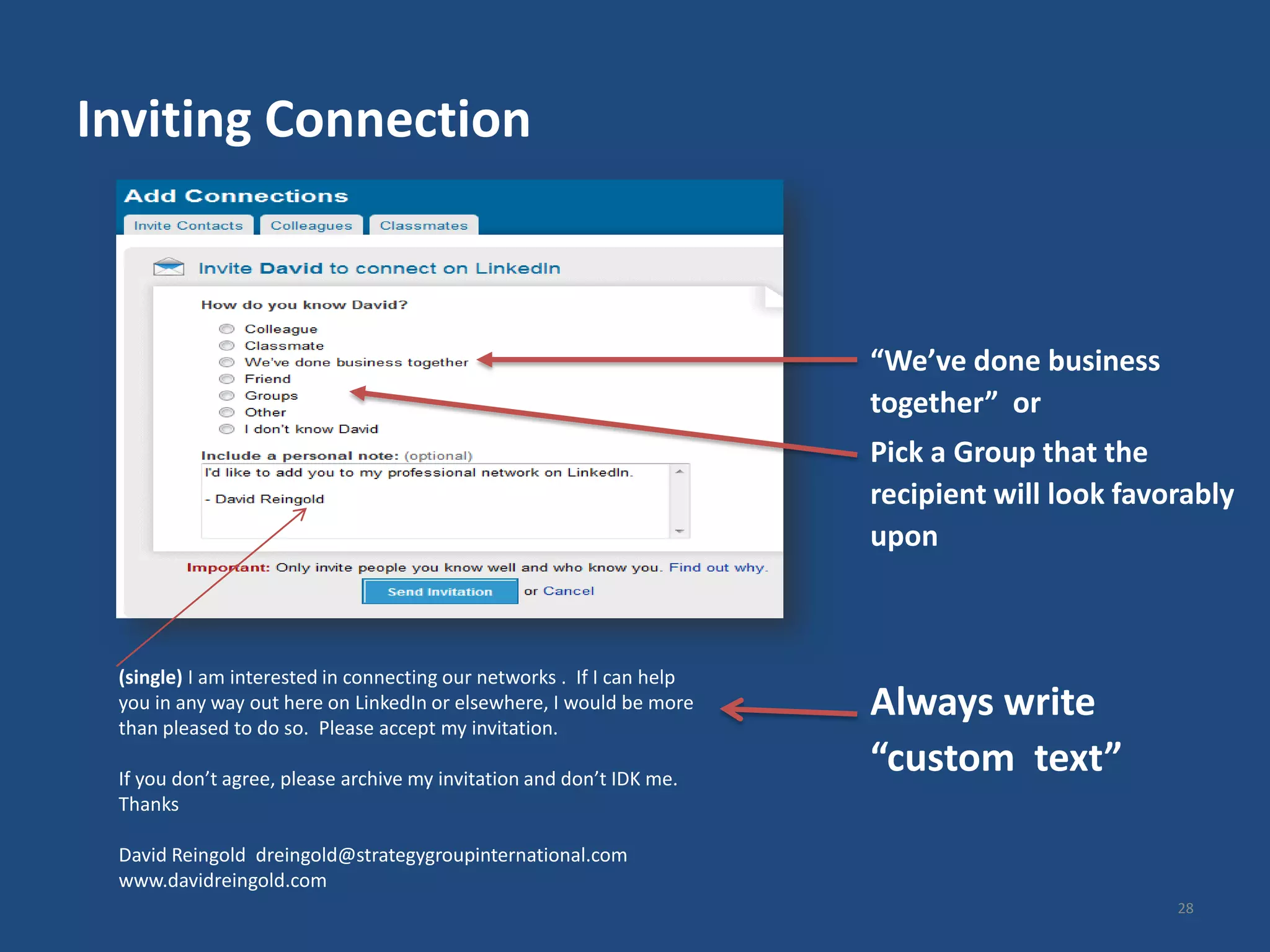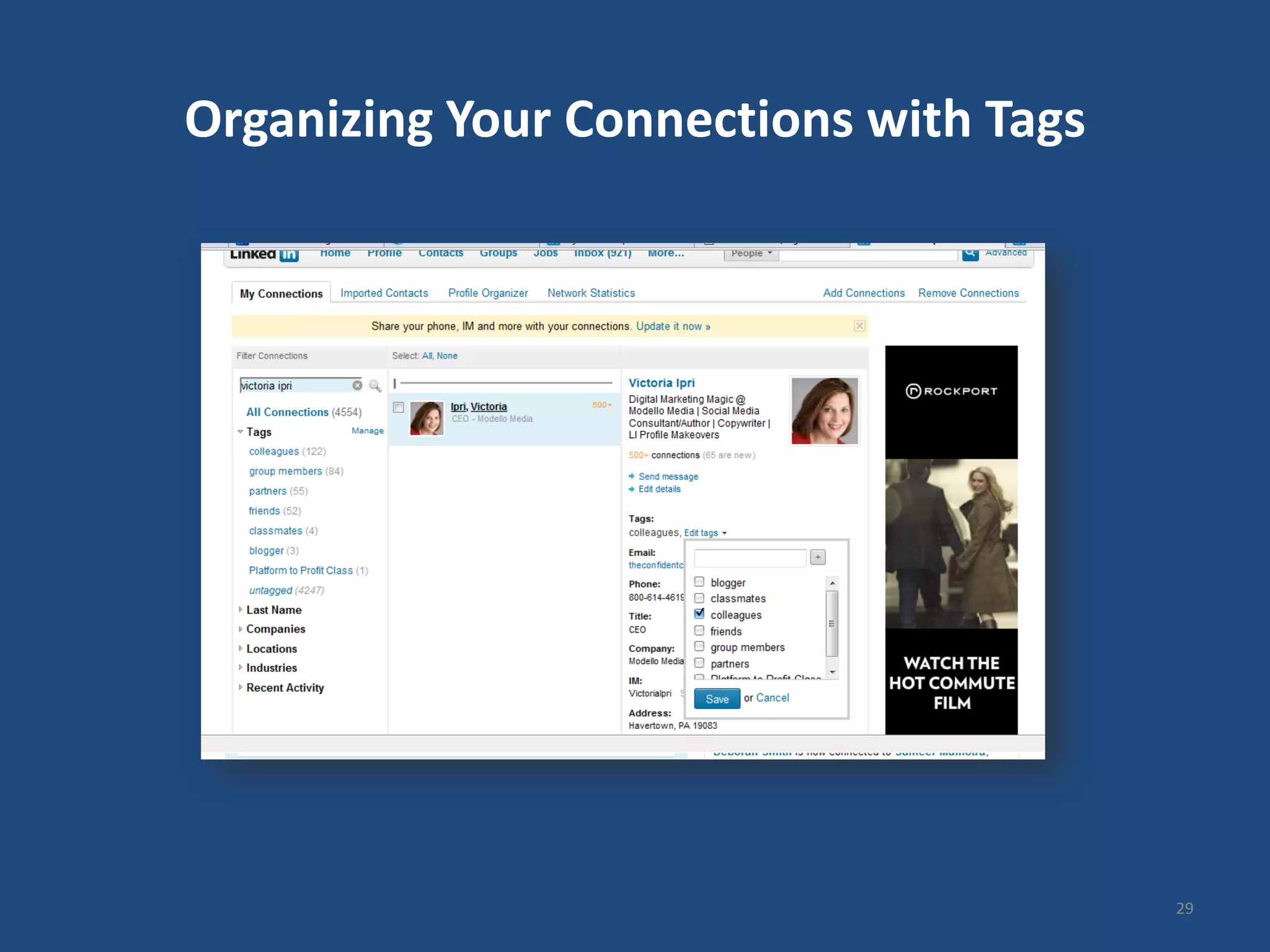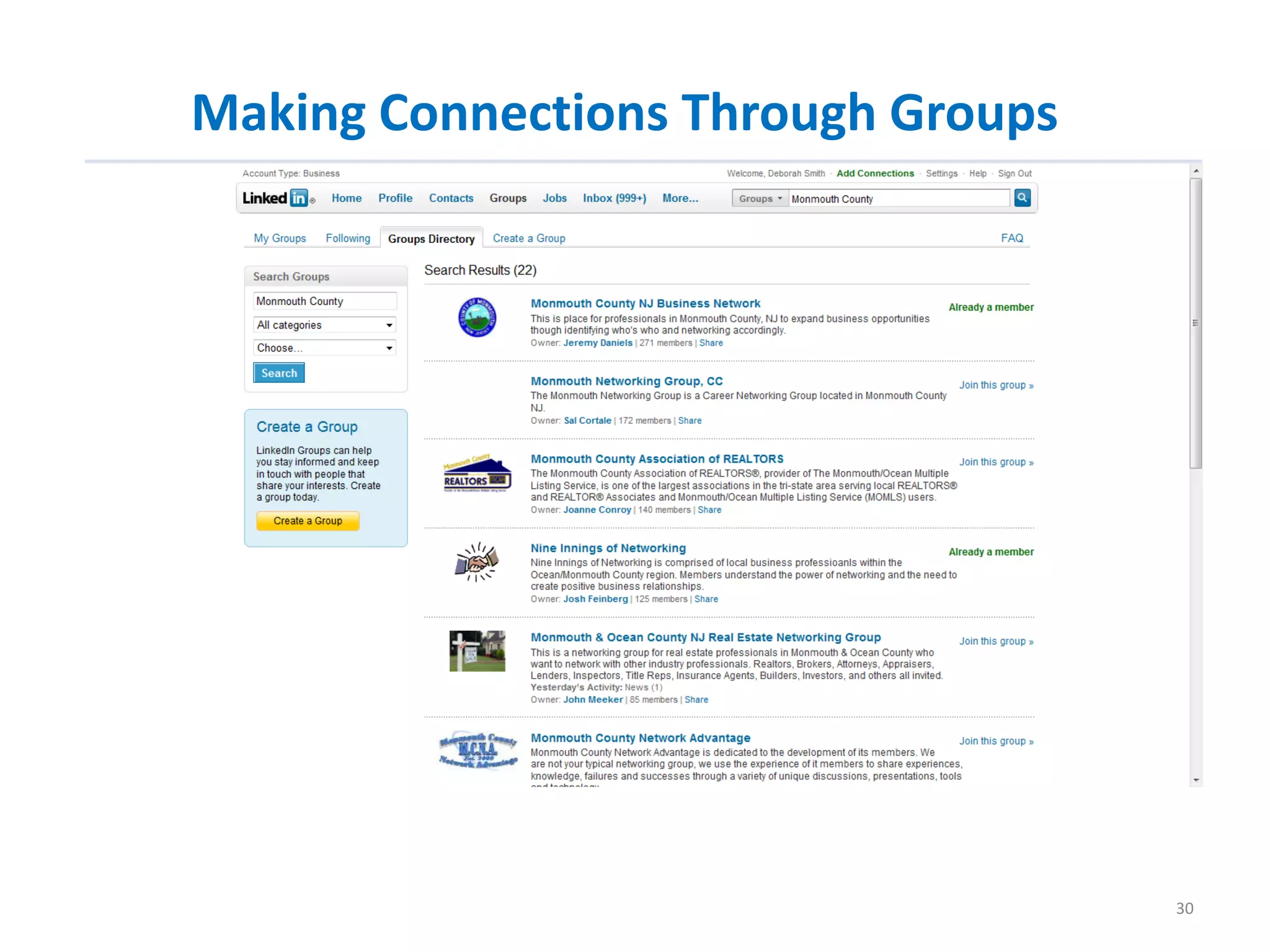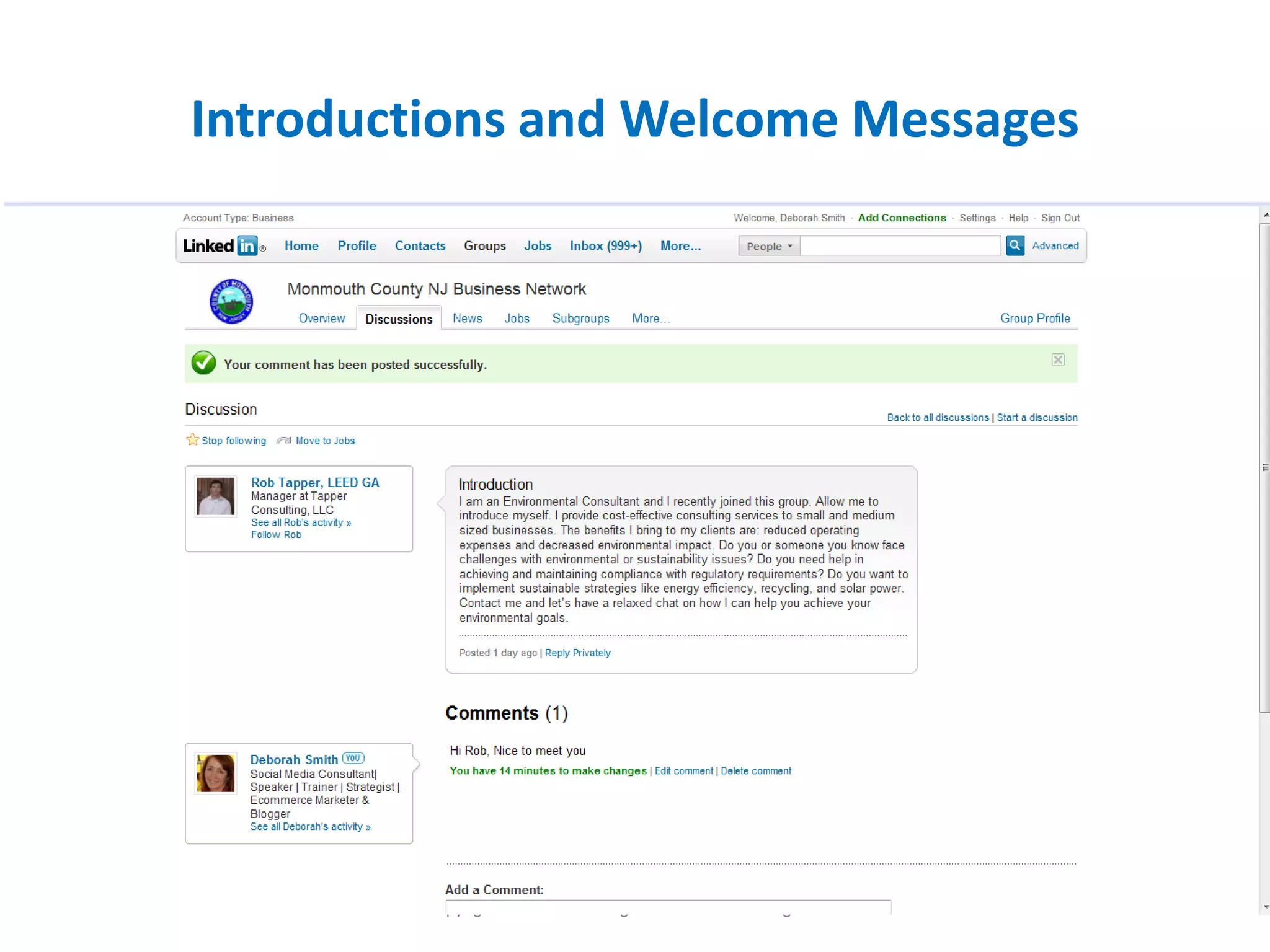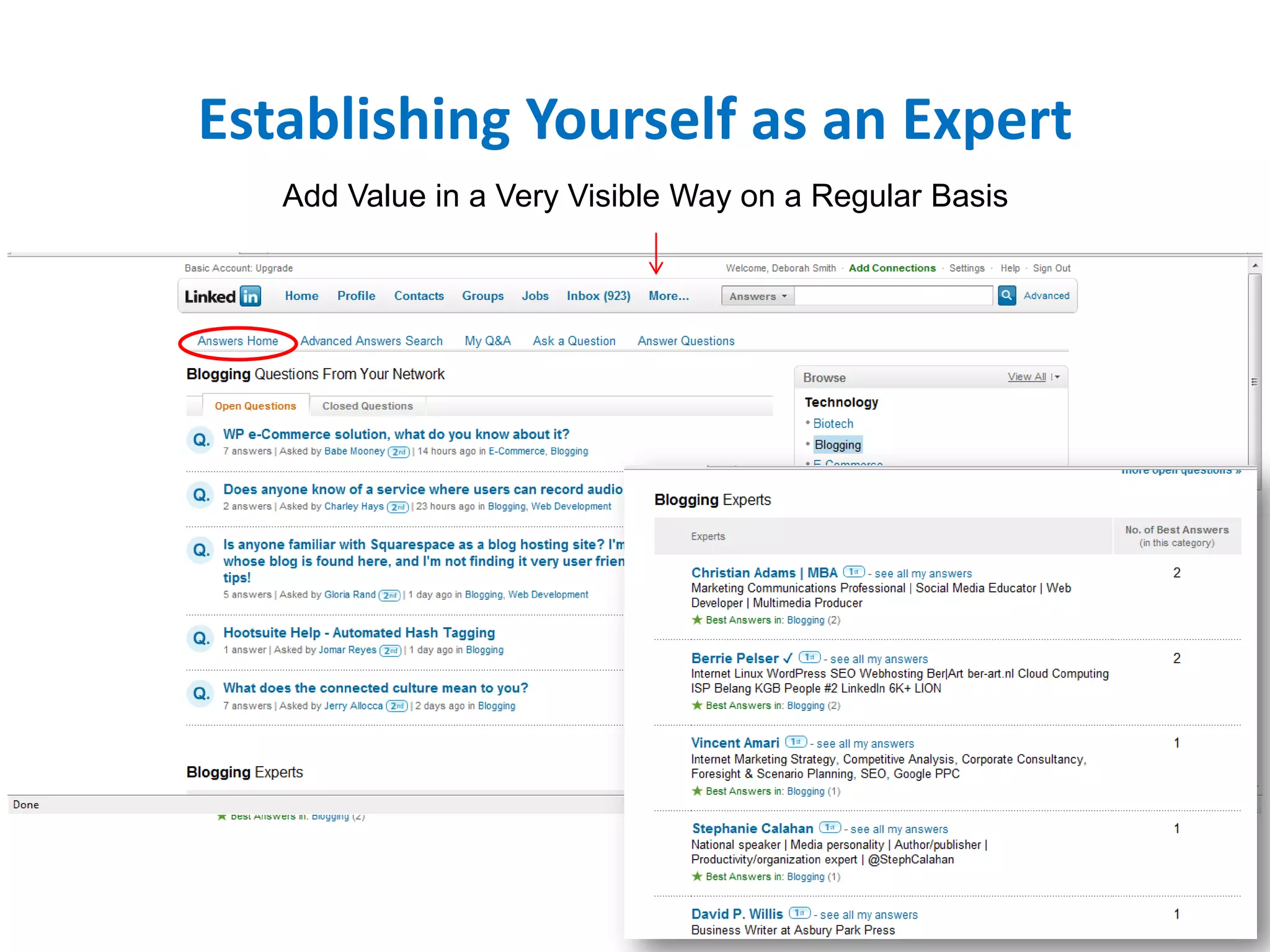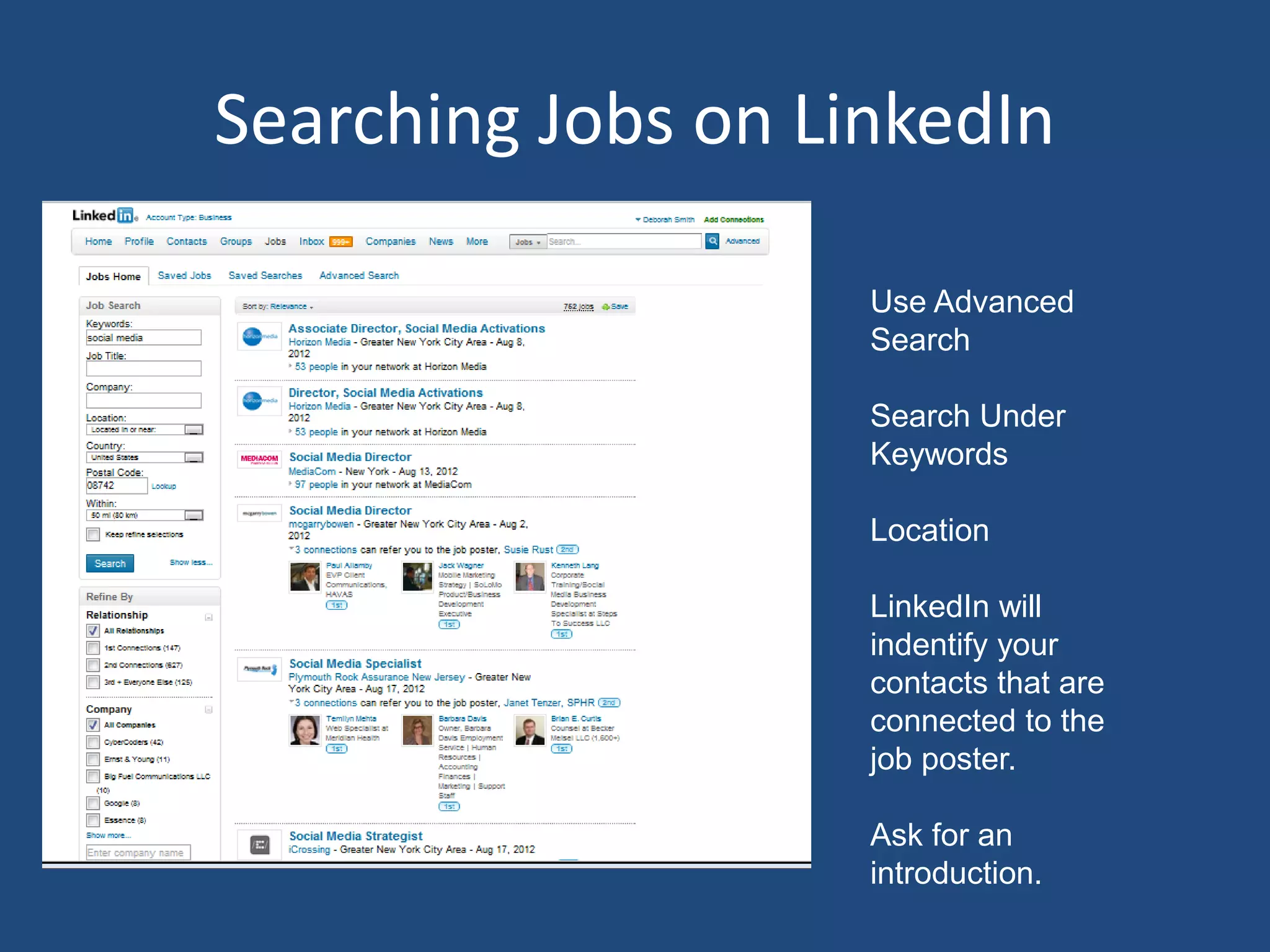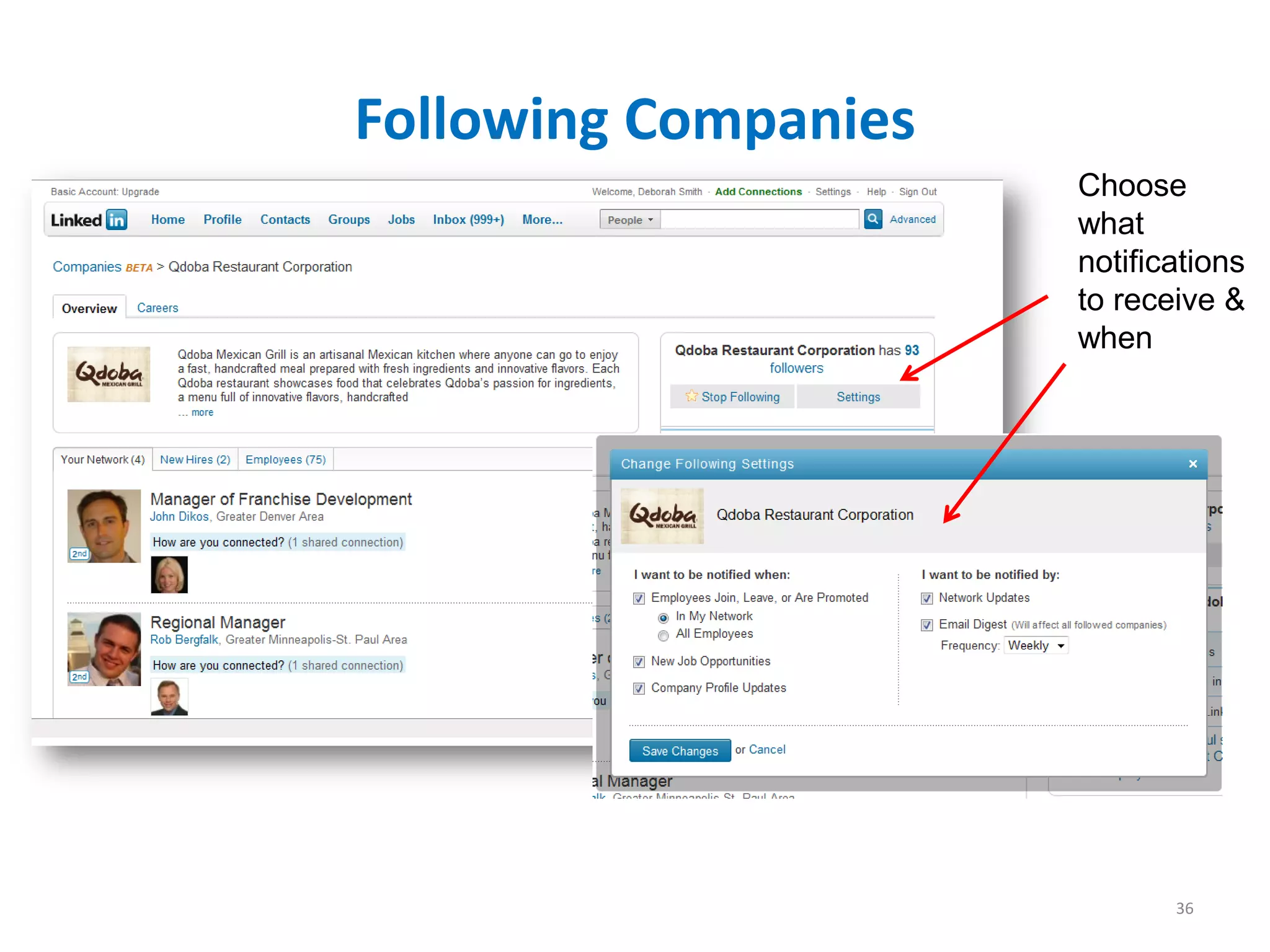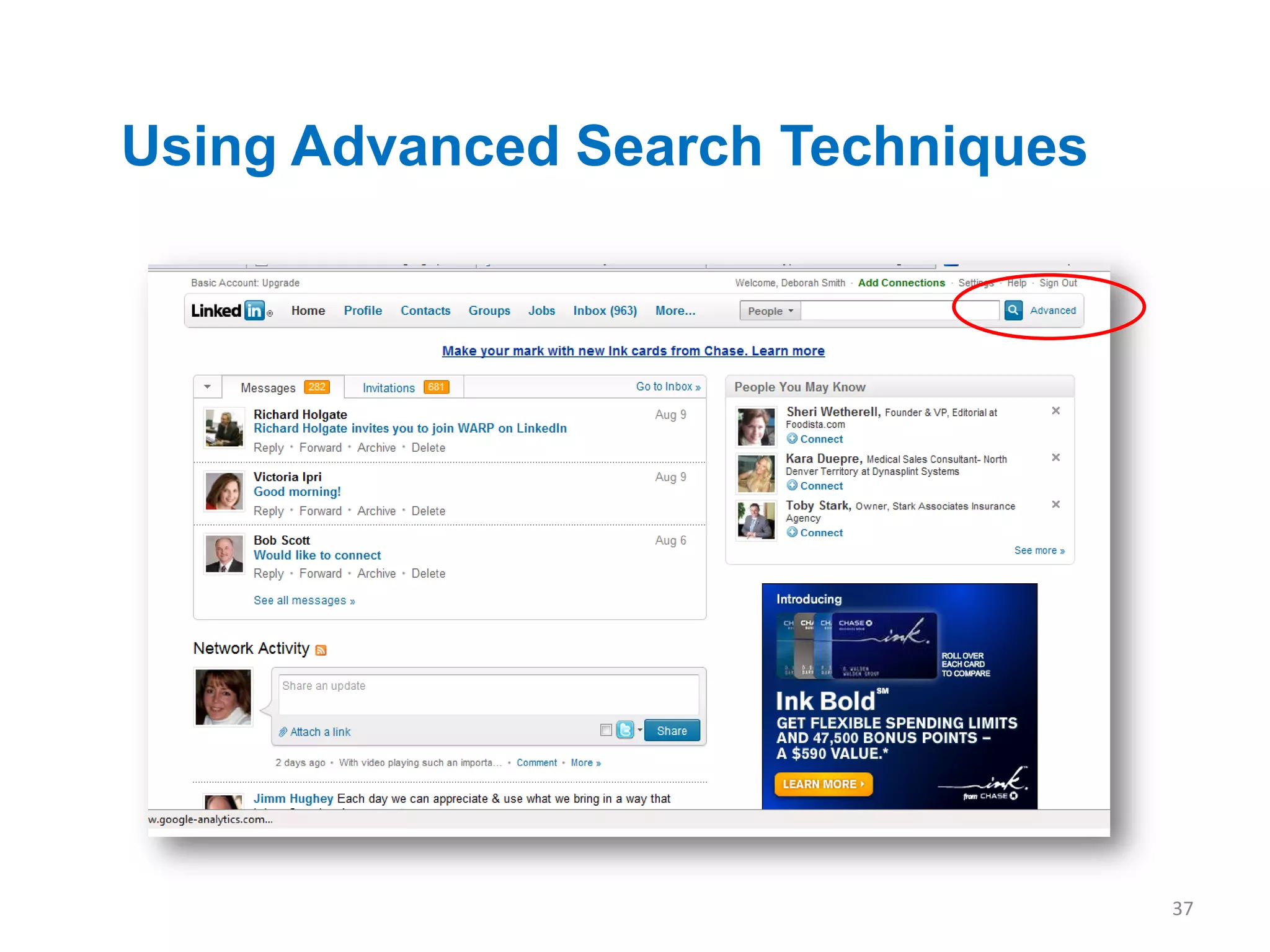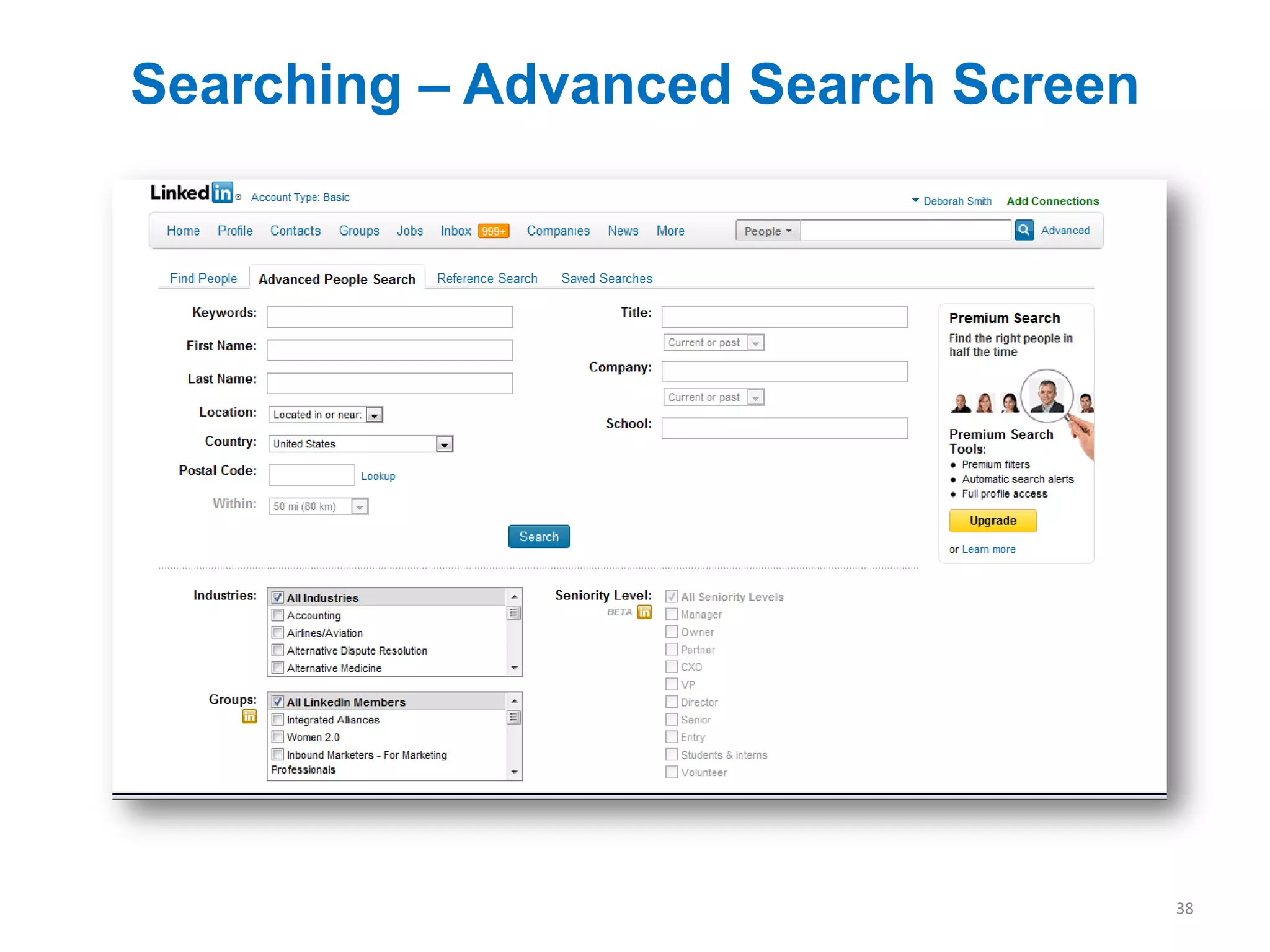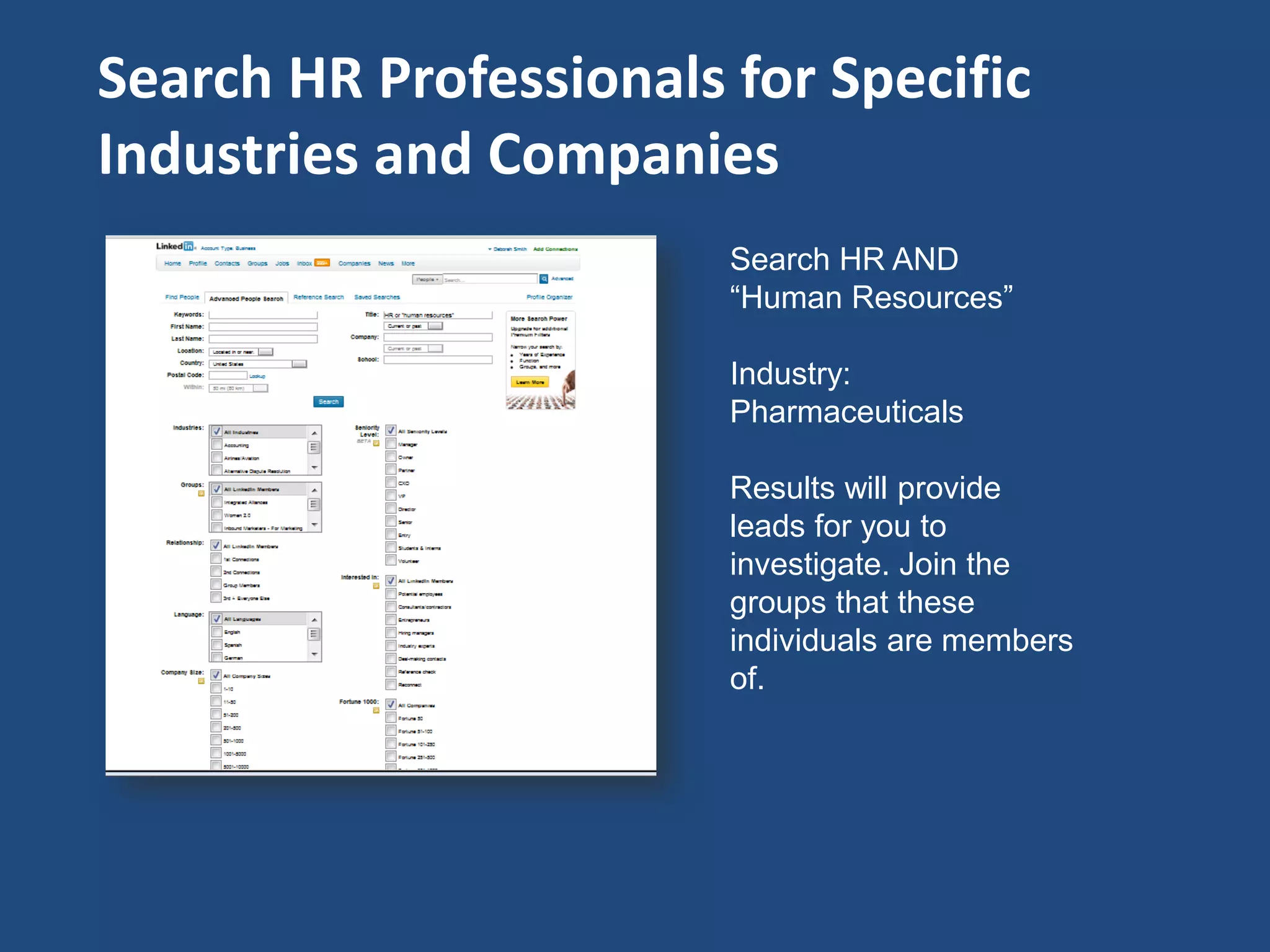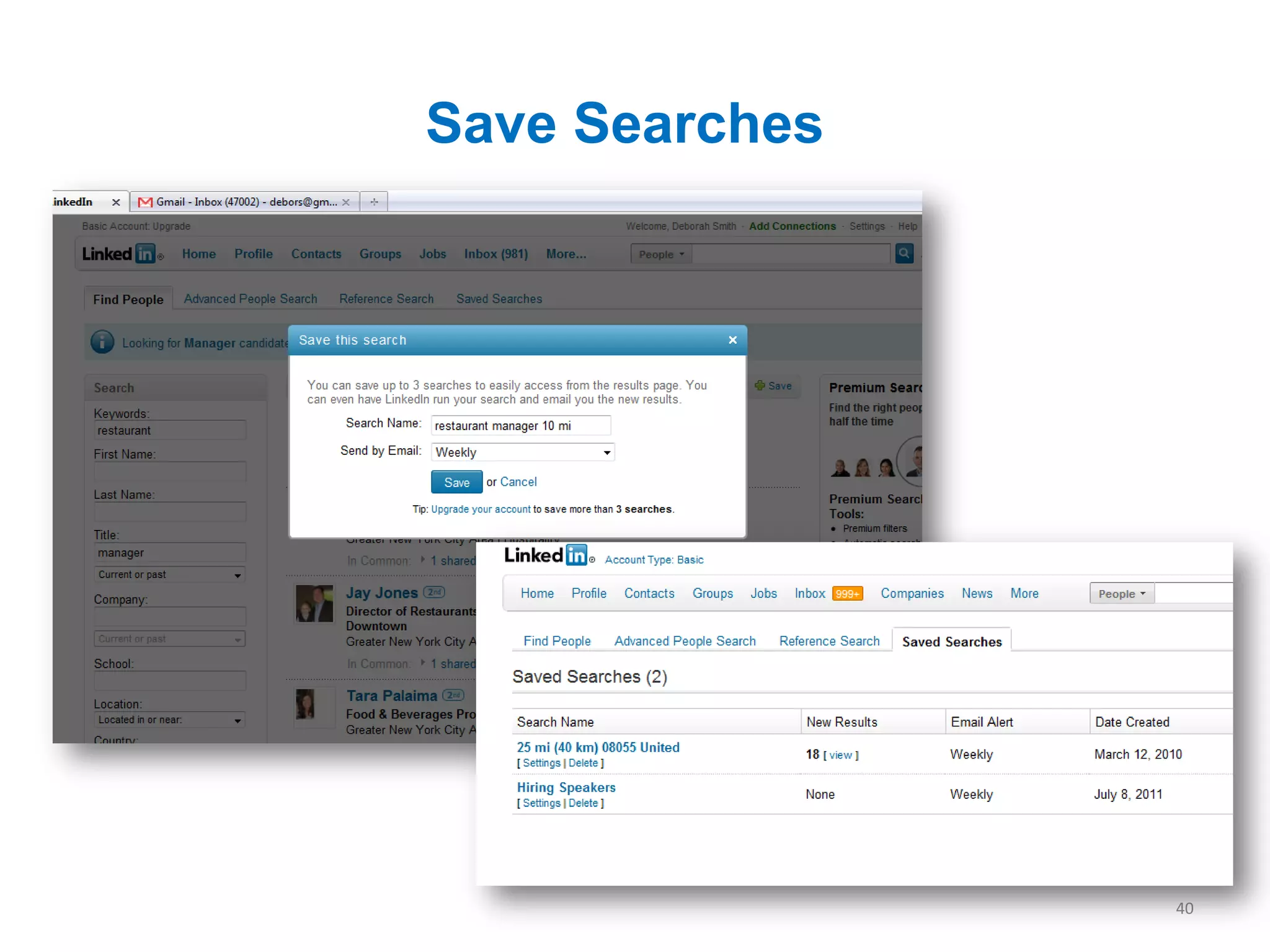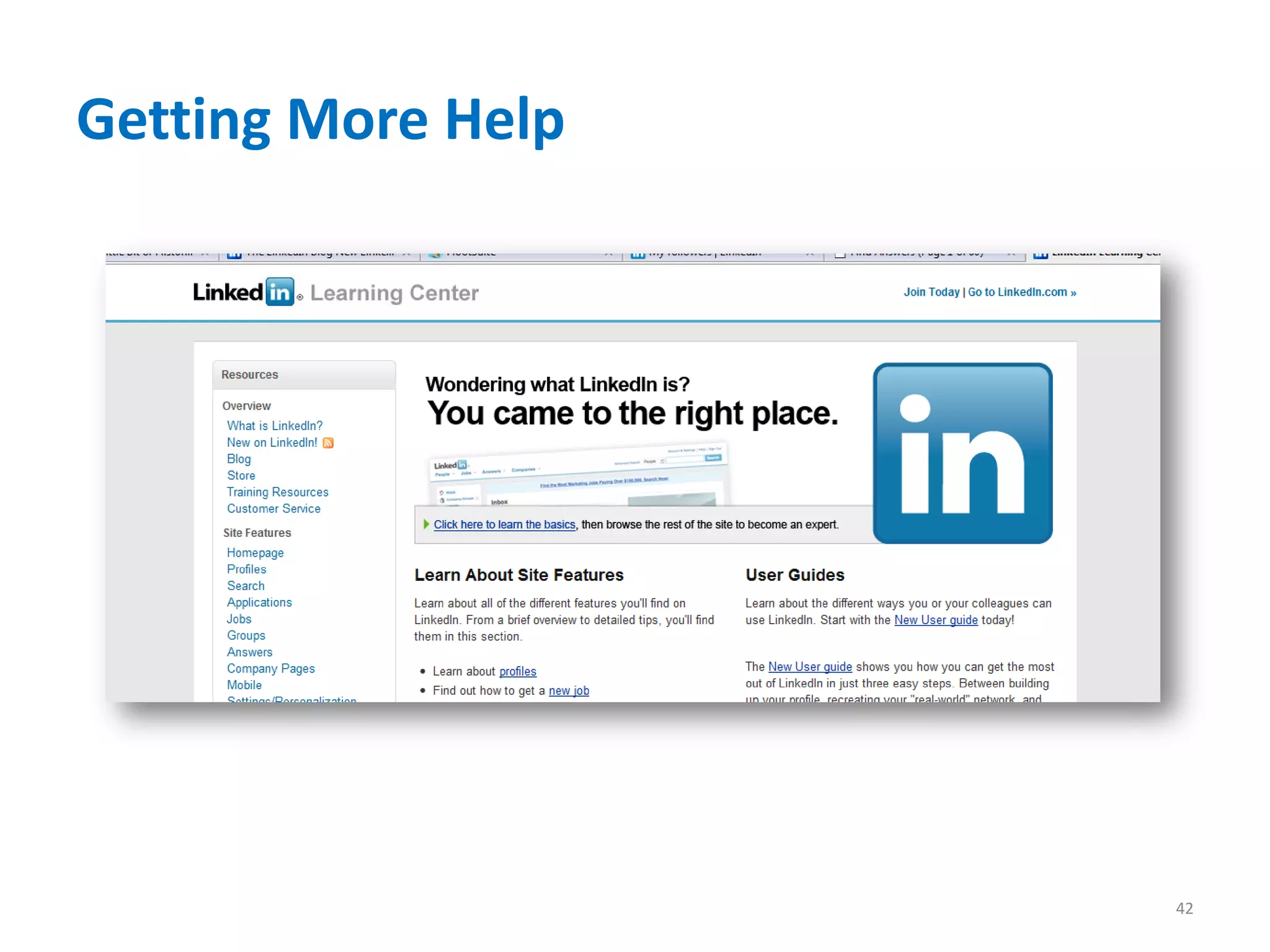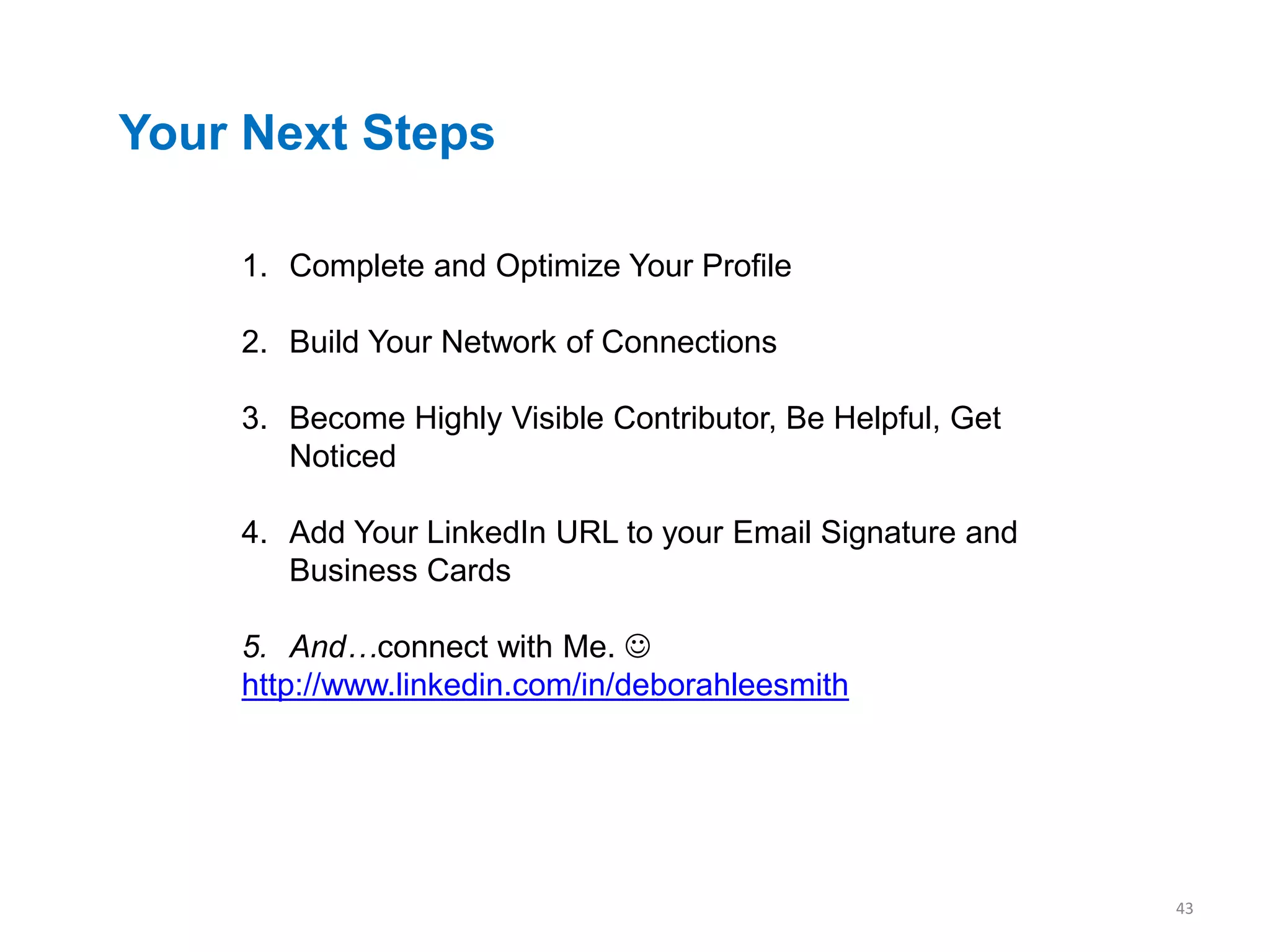Deborah Smith is a certified LinkedIn instructor who provides public and private training on developing strategies for LinkedIn, Facebook, Twitter, and other social media platforms. The document discusses the basics of using LinkedIn, including optimizing profiles, building connections strategically through groups and invitations, researching jobs and companies, and using advanced search techniques. It emphasizes completing and optimizing the profile, growing a quality network, becoming a visible contributor to gain notice, and connecting with the instructor for additional help.