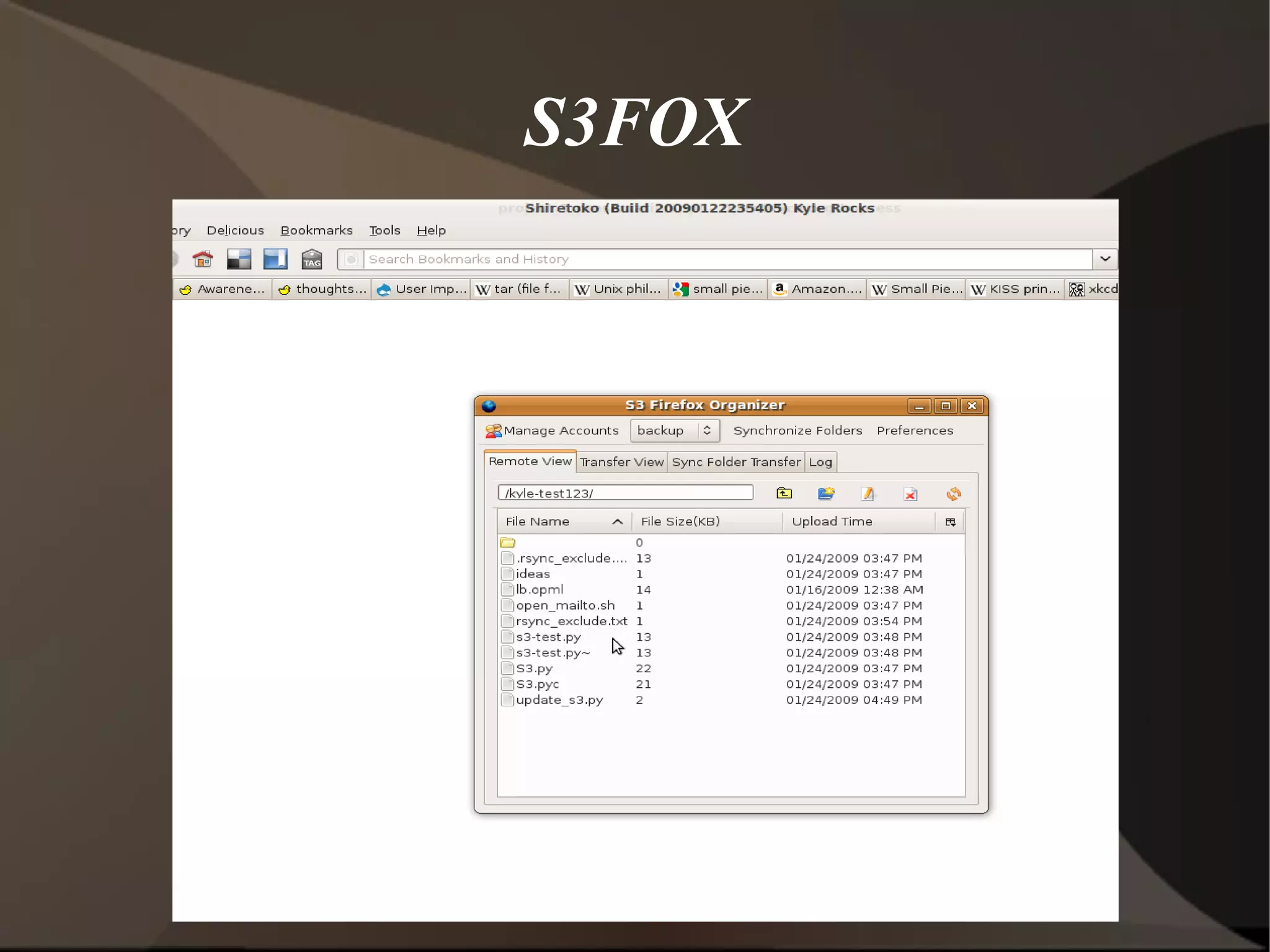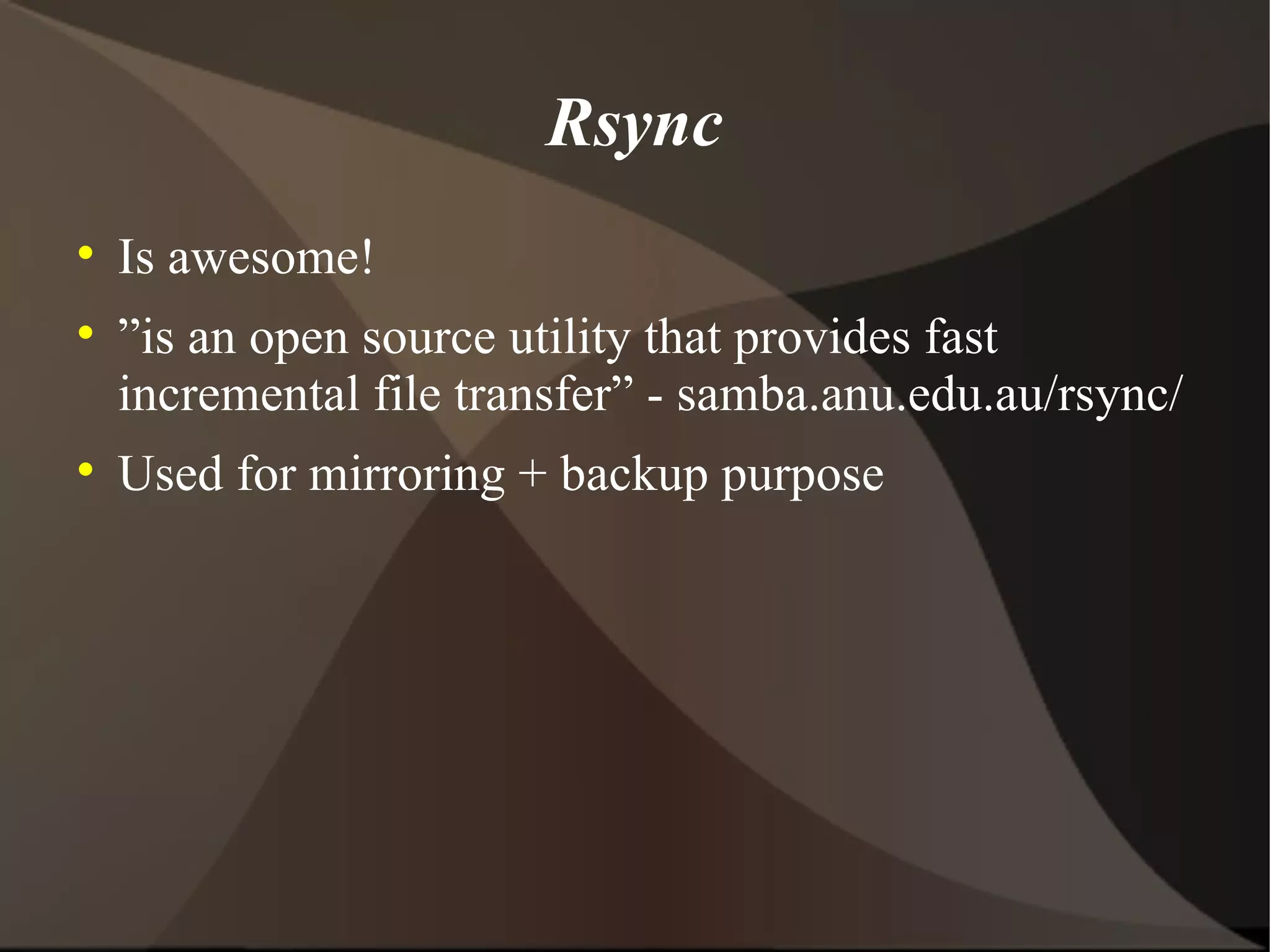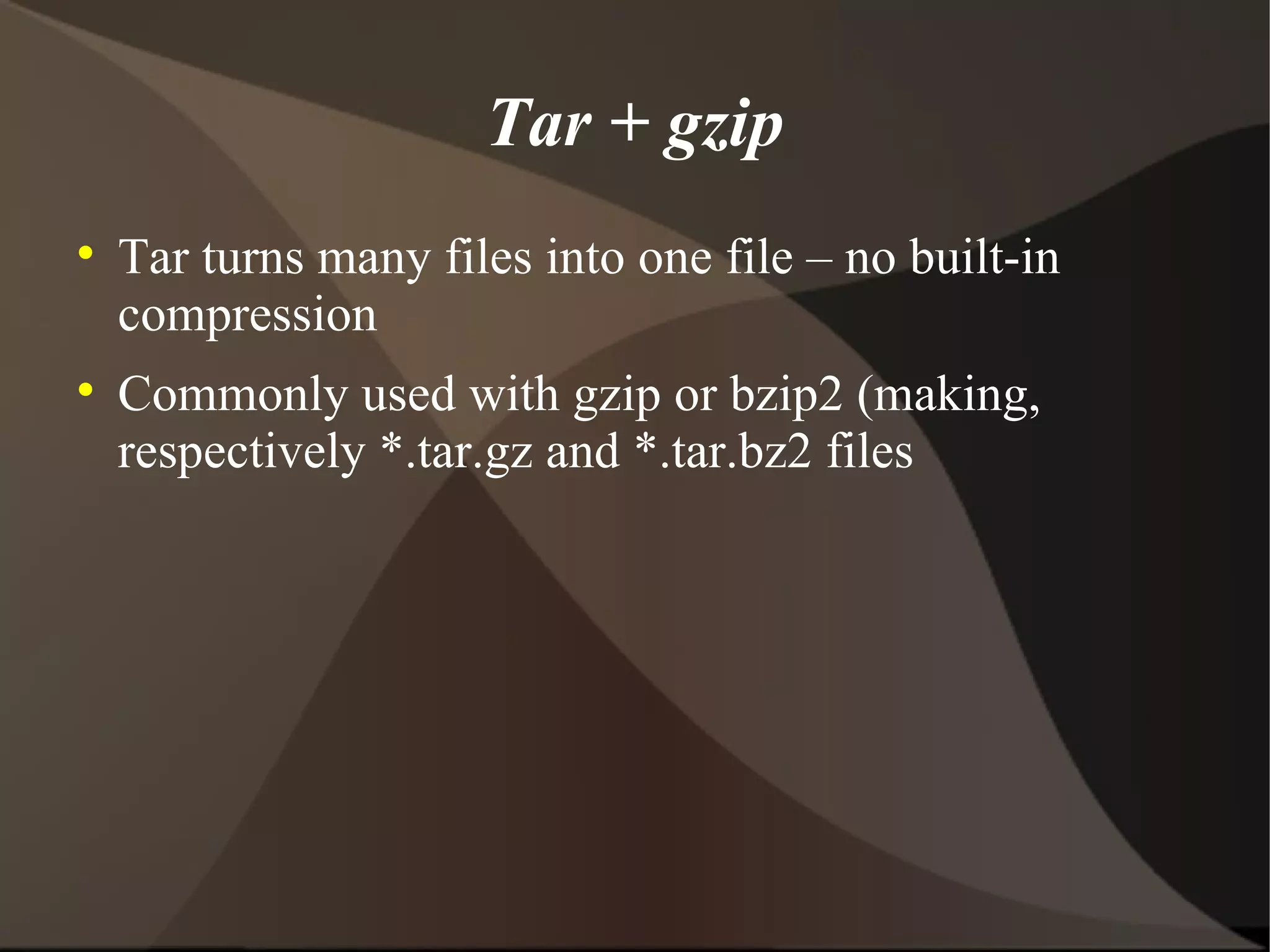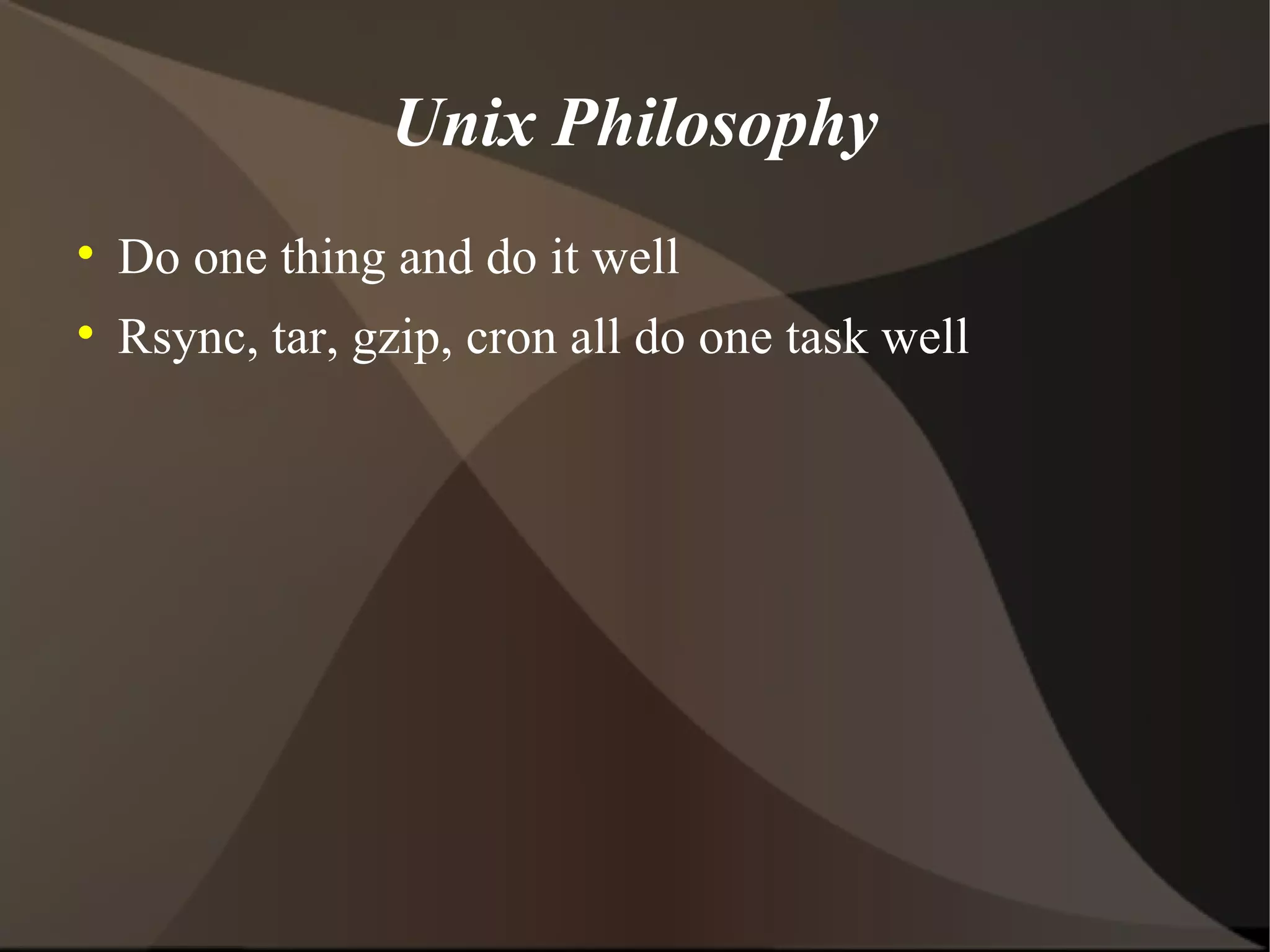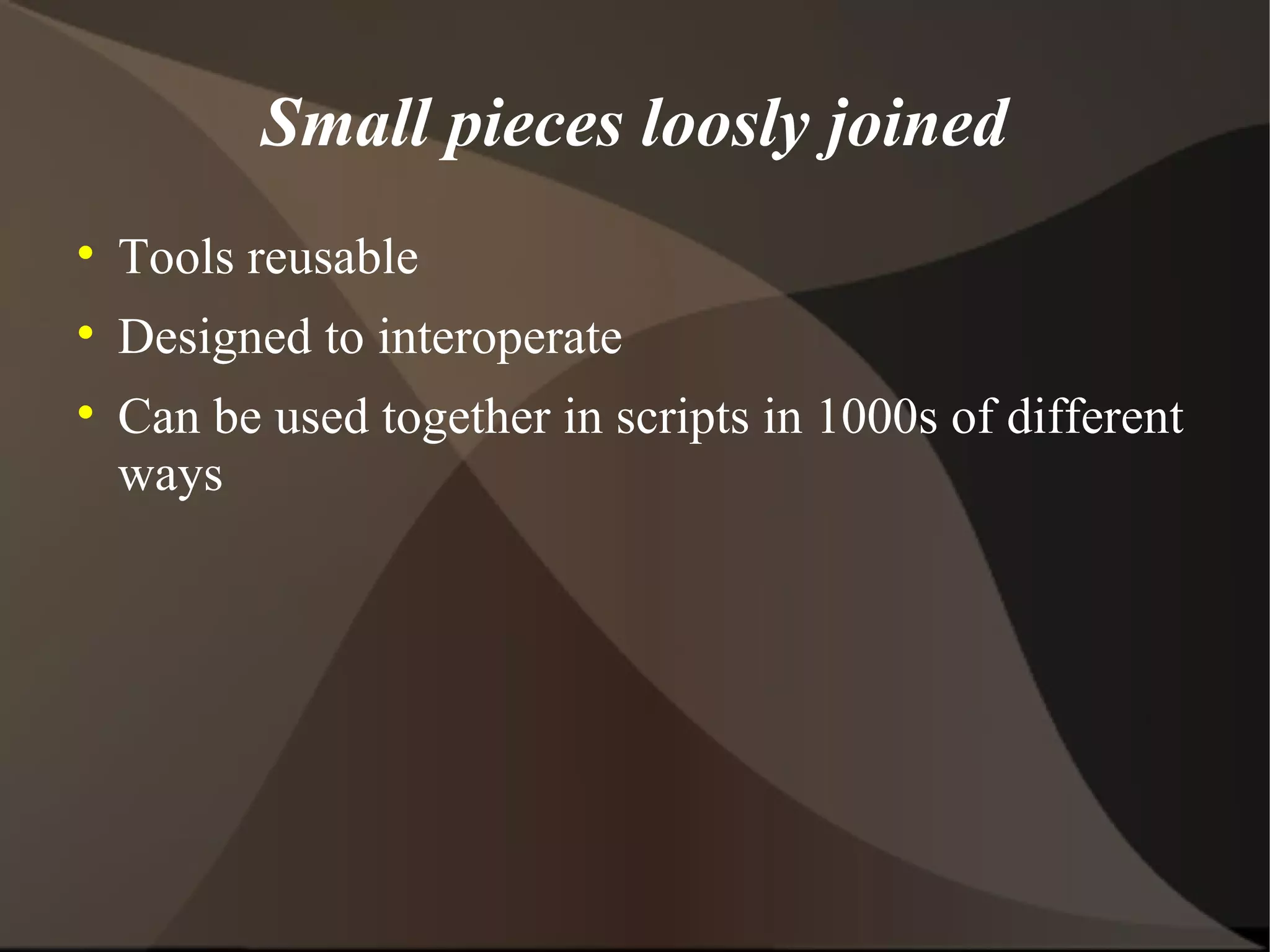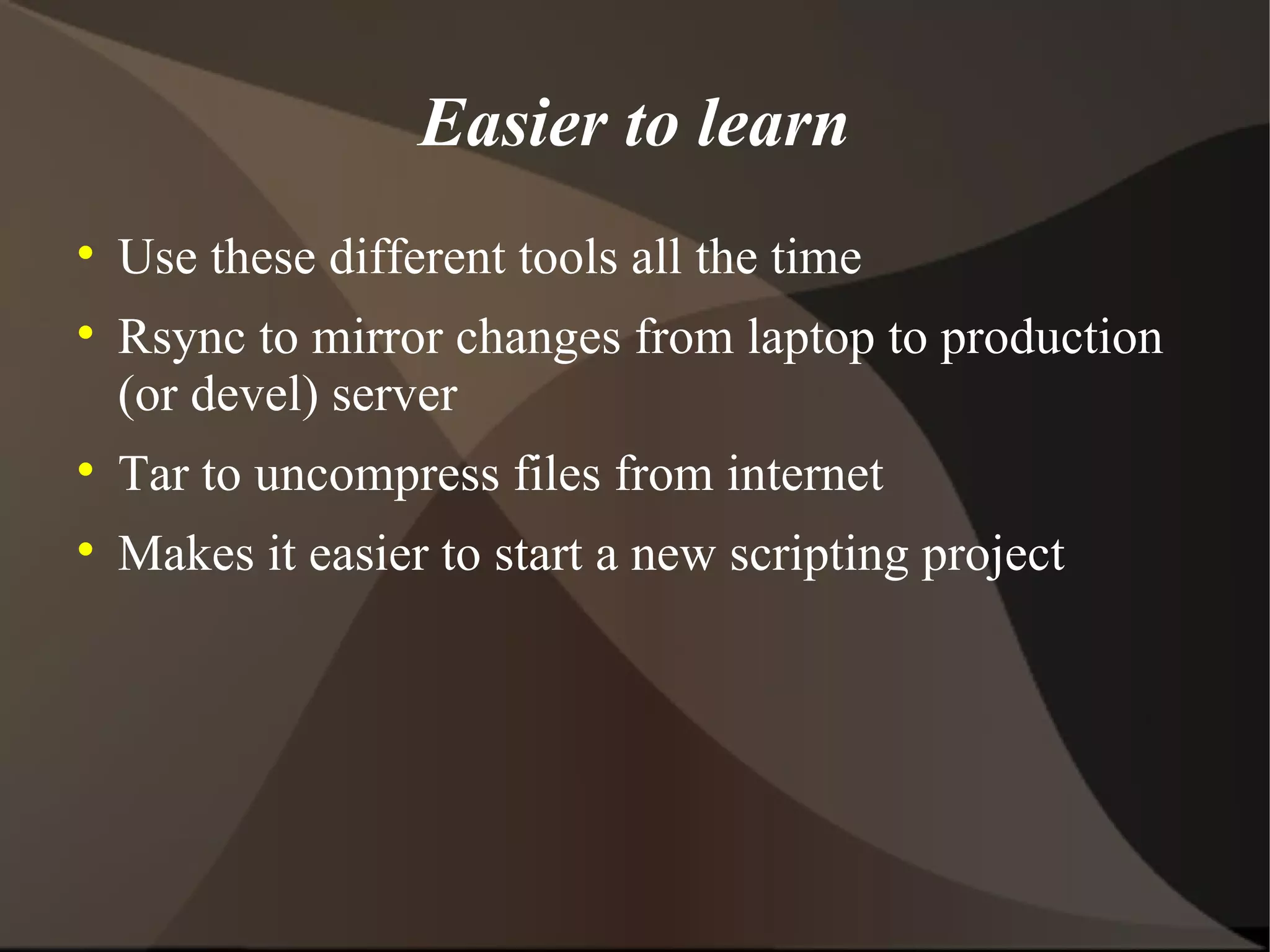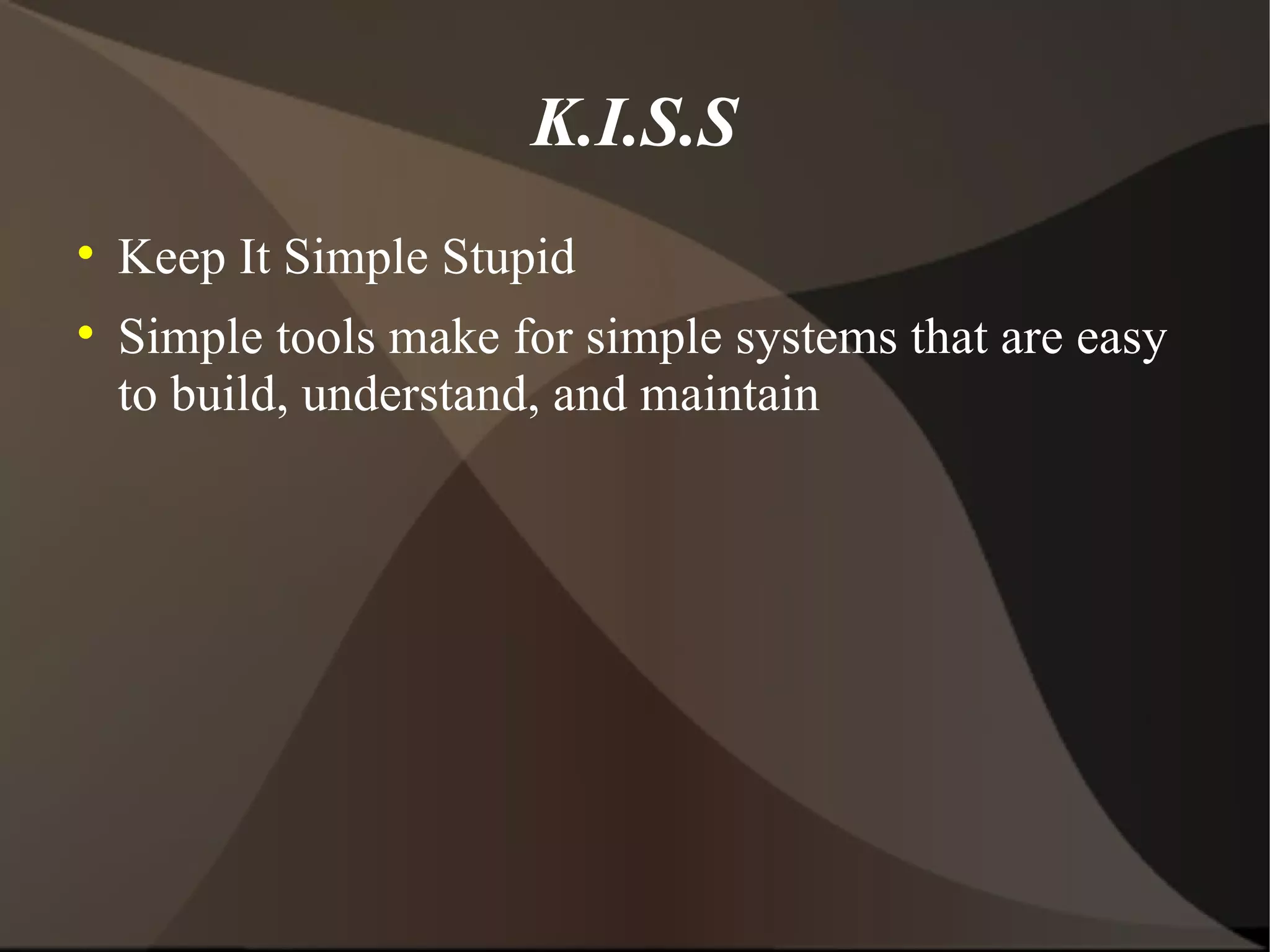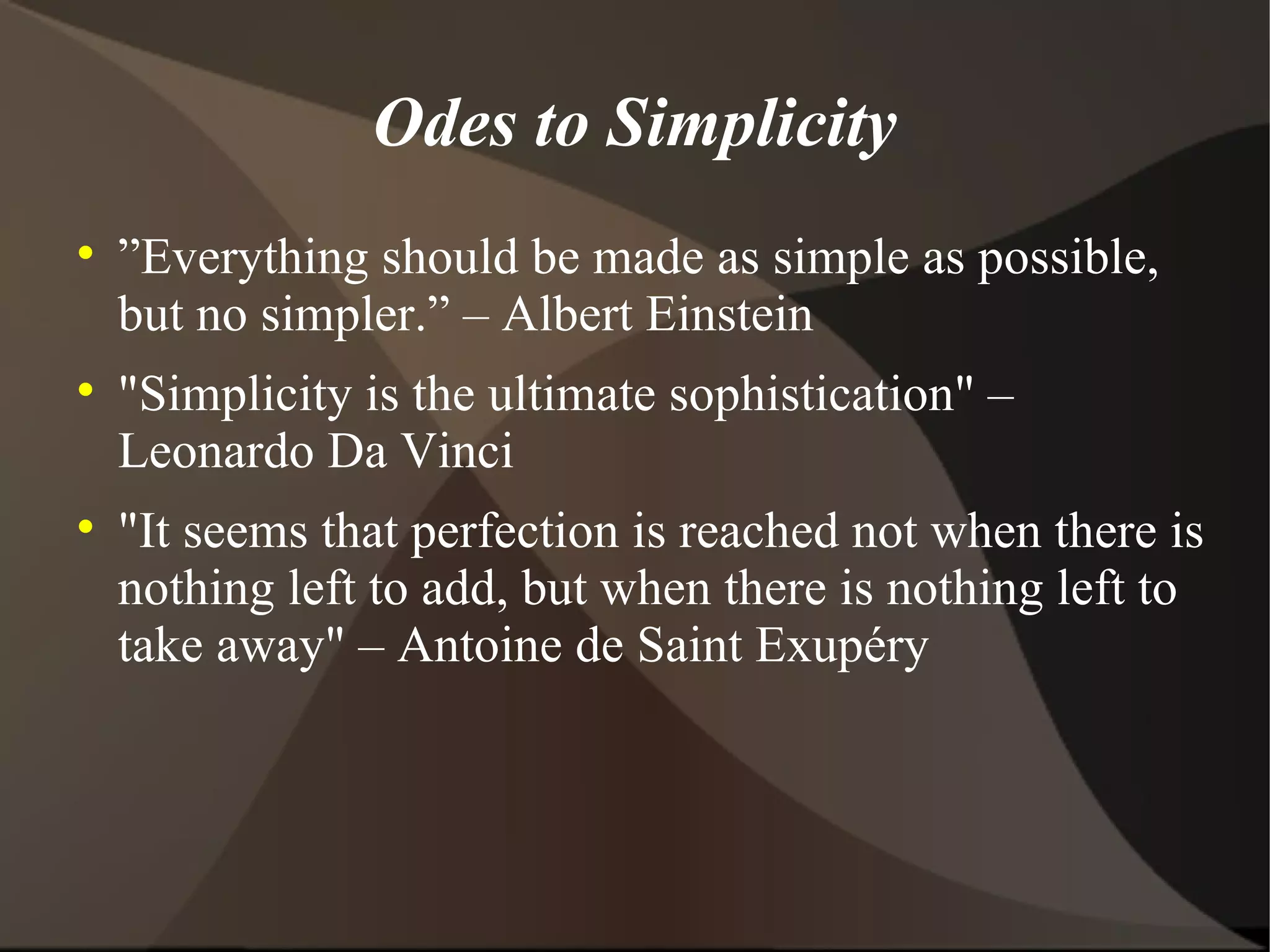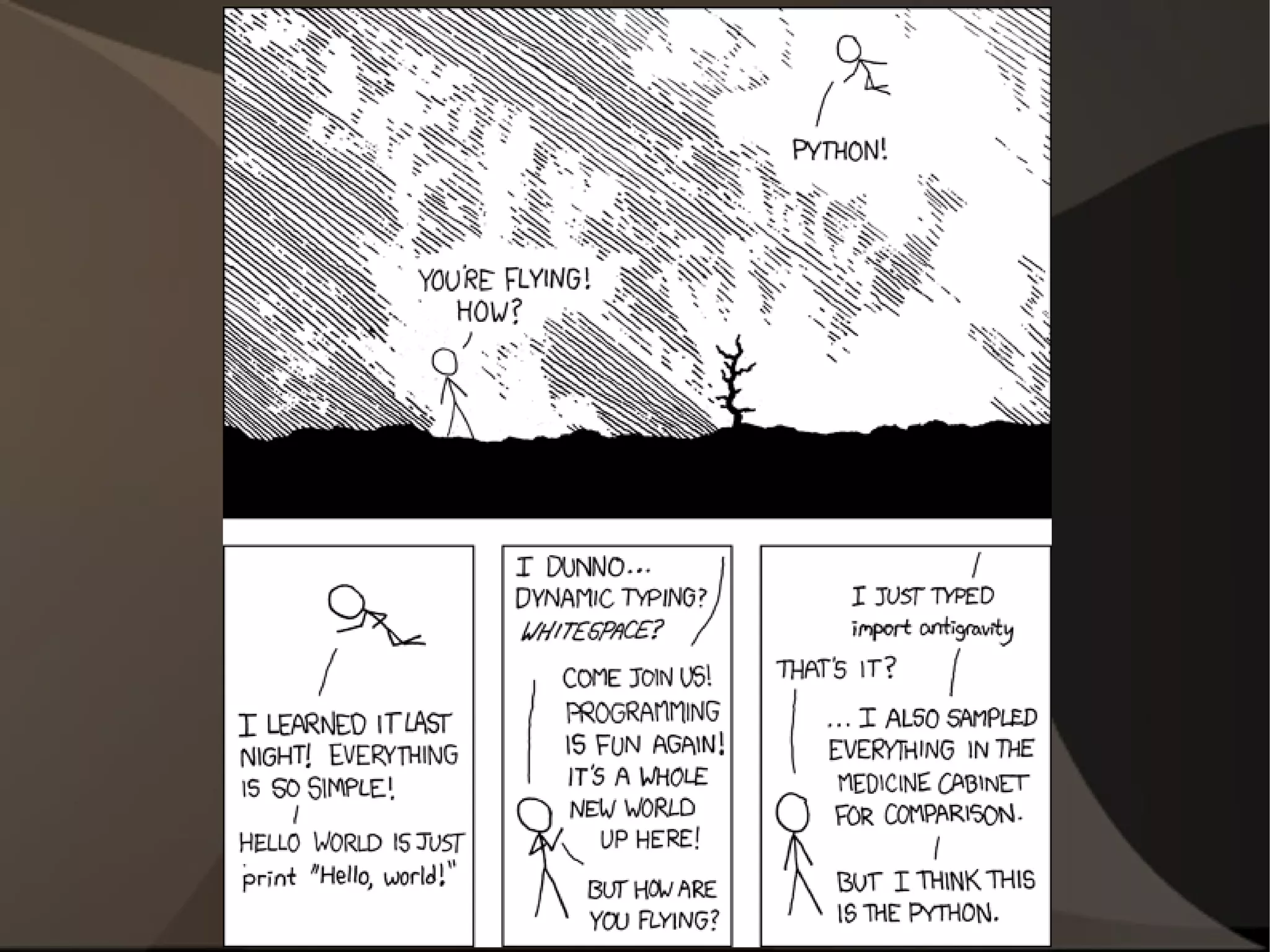The document describes an automated backup system for a Linux laptop to a Linux server using standard command-line tools like rsync and cron. It outlines the configuration of nightly backups and the philosophy of simplicity in tool usage. The overall goal is to maintain an efficient and understandable backup process for a mobile workstation and test server.
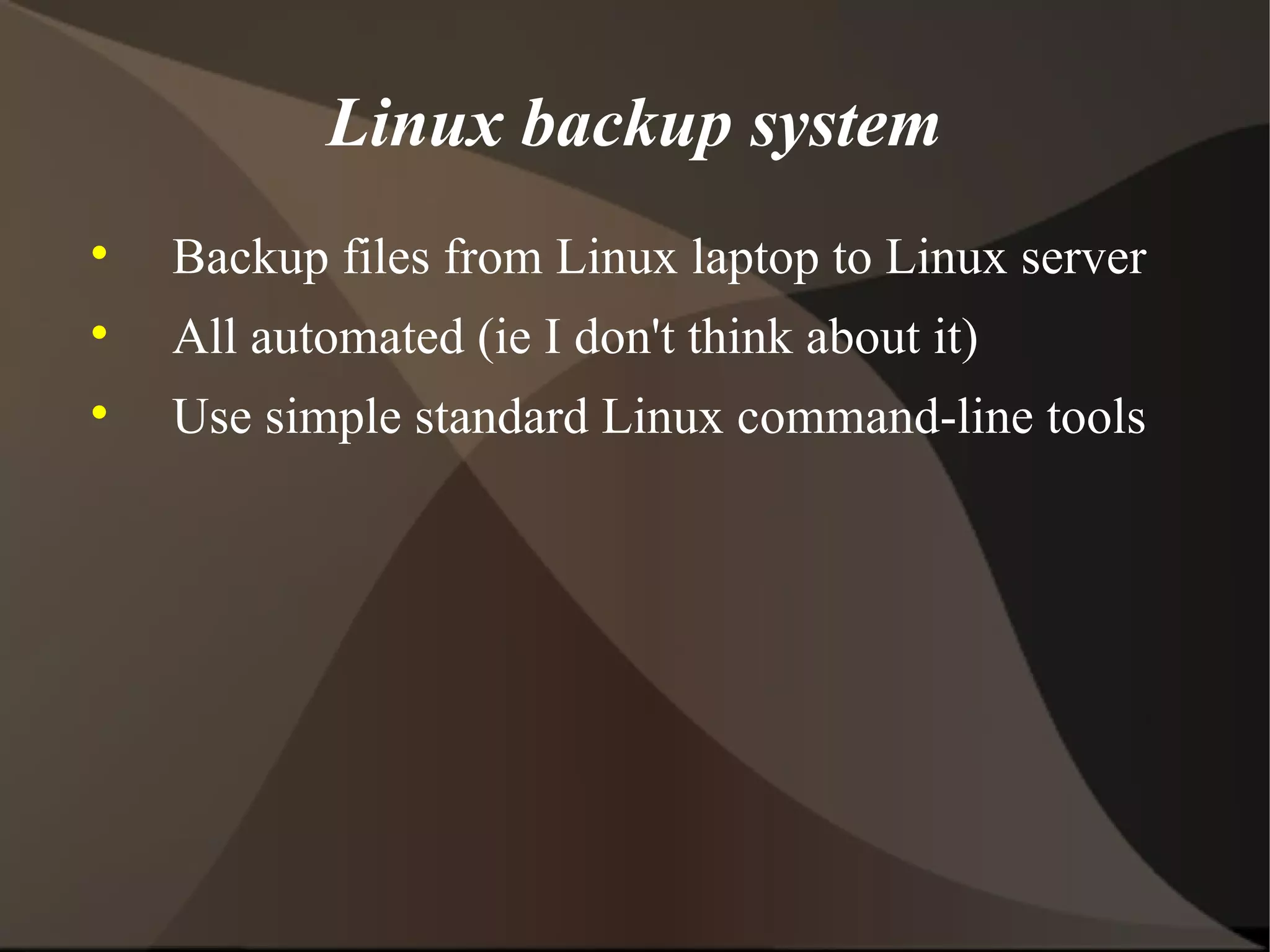

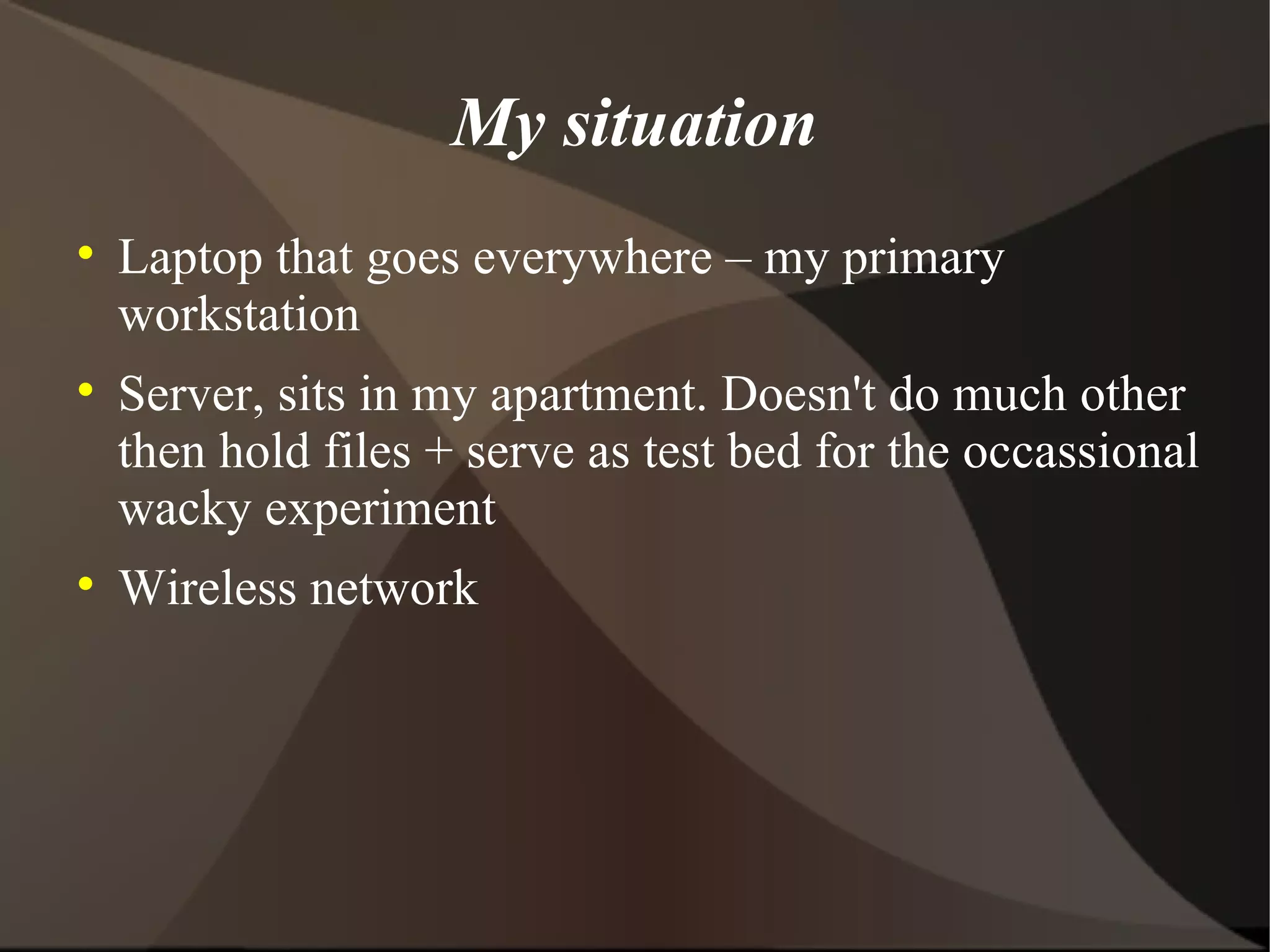
![What I did Cron job on laptop which runs rsync script to mirror changes nightly at 10:10pm Monthly which takes a snapshot of subset of files and pushes these to Amazon S3 [Still in the future] Nightly rsync from server to Amazon S3](https://image.slidesharecdn.com/project1presentation-1233183688542416-3/75/Linux-Backup-System-using-rsync-tar-gzip-4-2048.jpg)