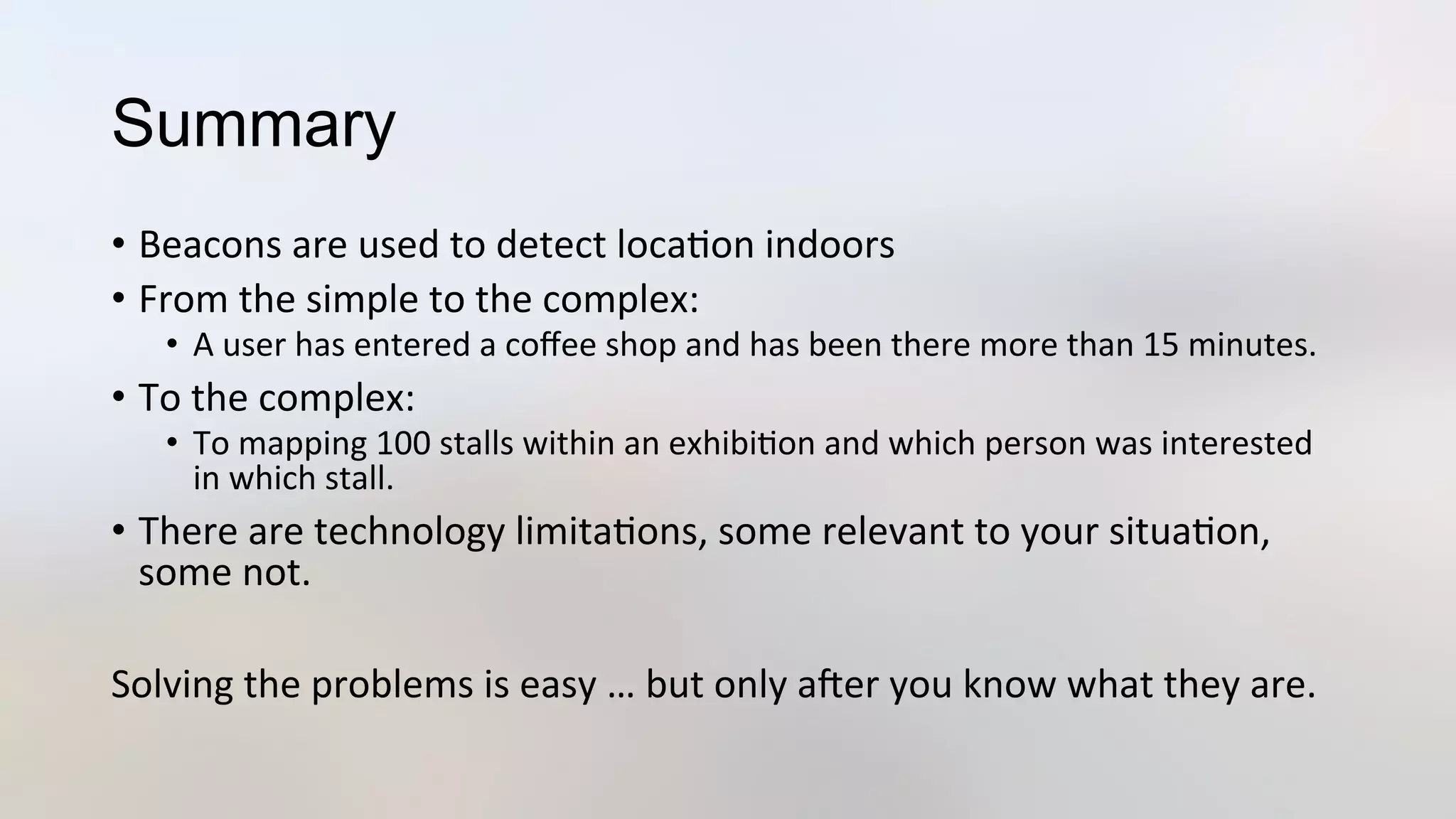The document provides an overview of beacons, detailing their specifications, protocols (like iBeacon and Eddystone), and applications in location detection, including examples and coding snippets for development using Xamarin. It discusses the advantages and limitations of beacons compared to GPS, configuration options, and development considerations for efficient usage. Additionally, it highlights the challenges faced in beacon technology and suggests coding practices to effectively manage beacon interactions.

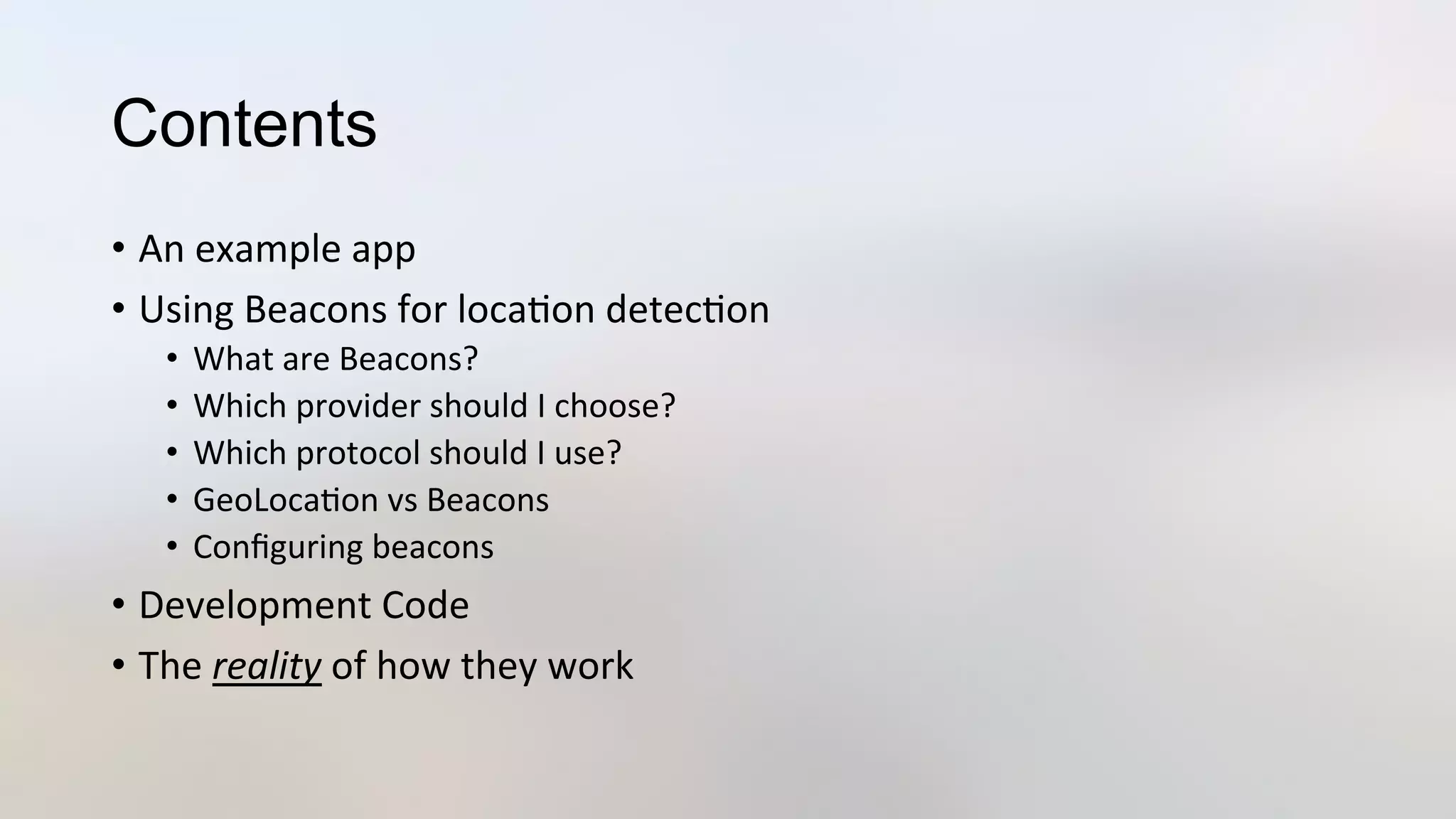

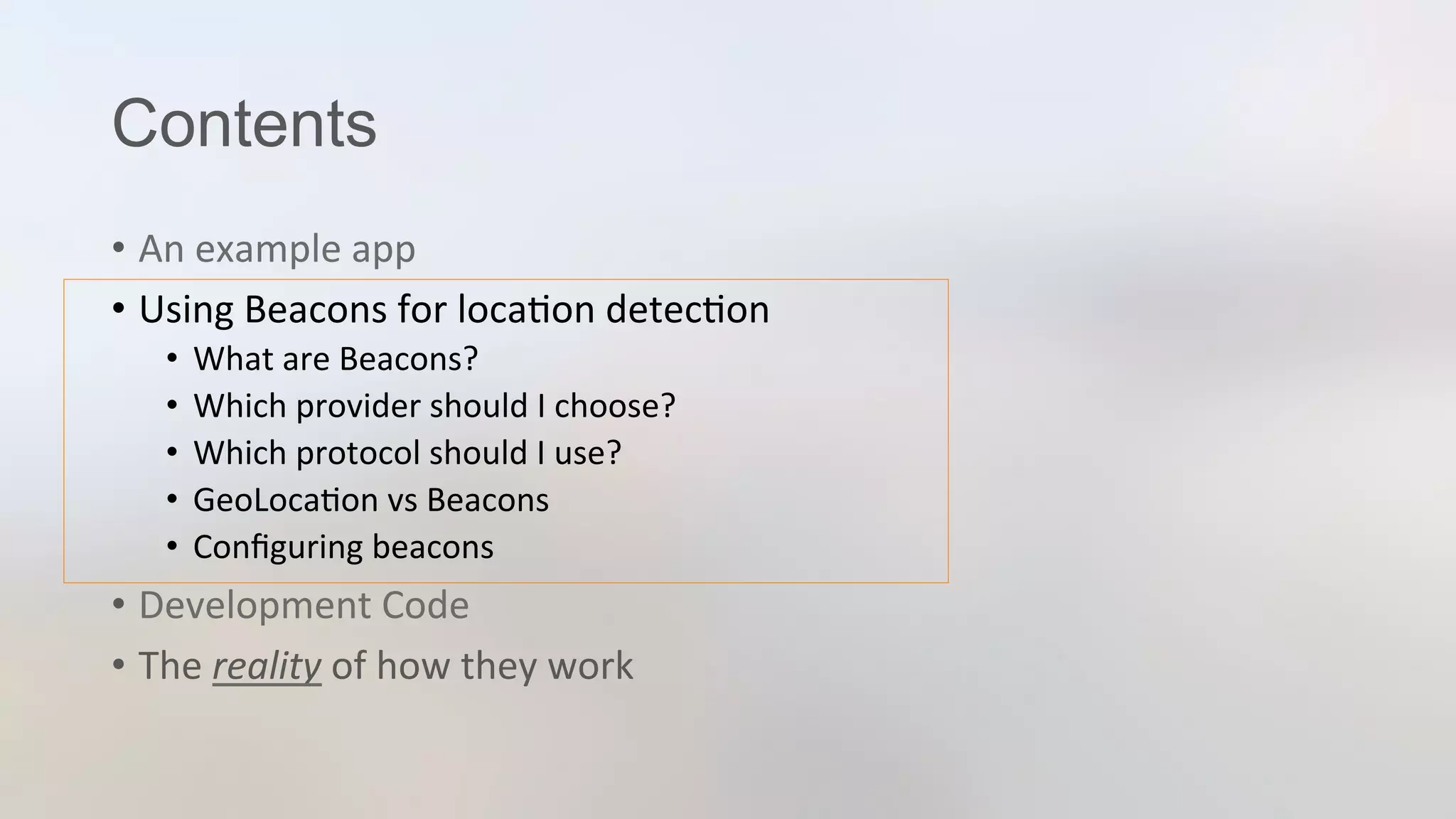
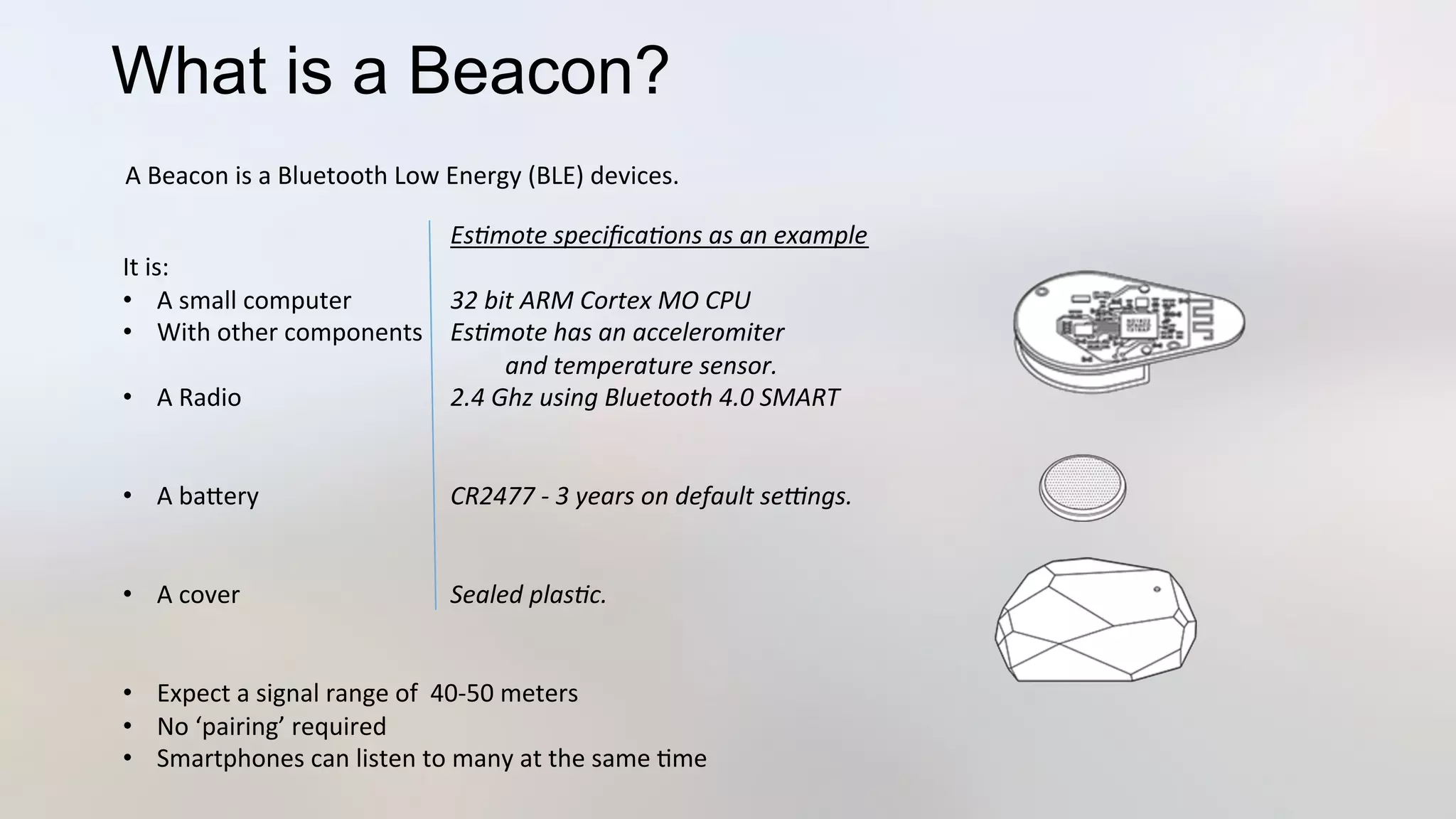
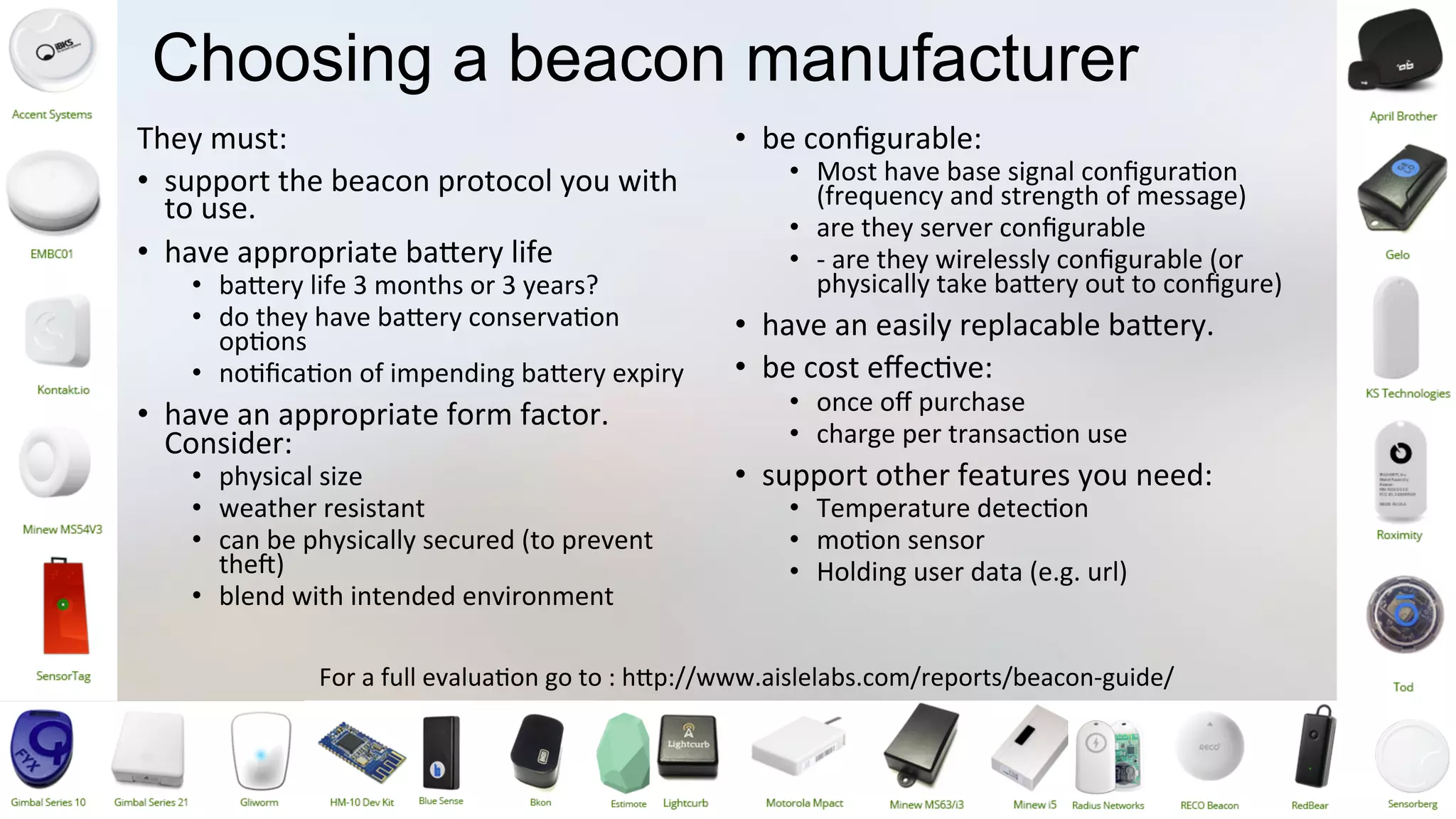
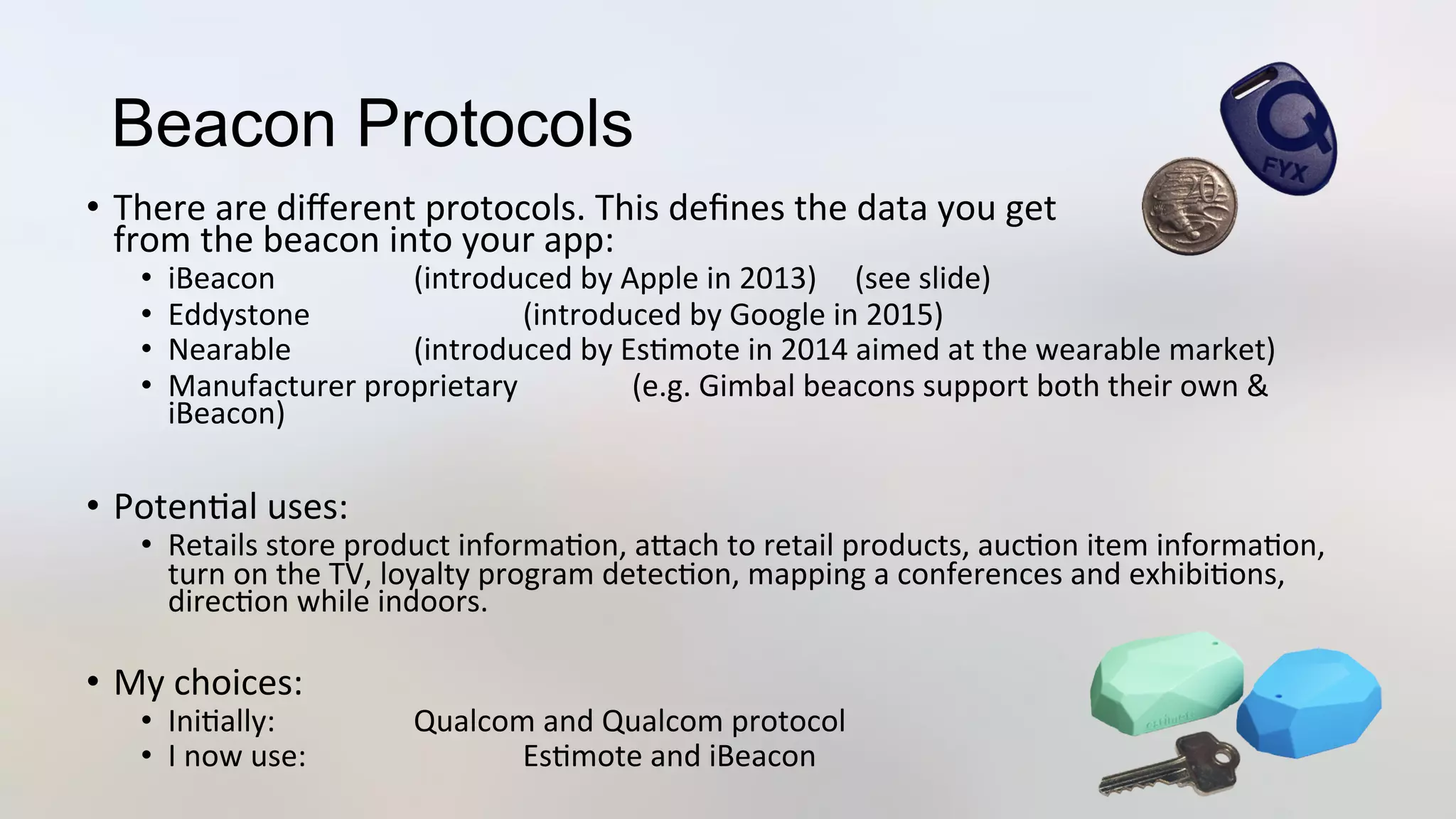
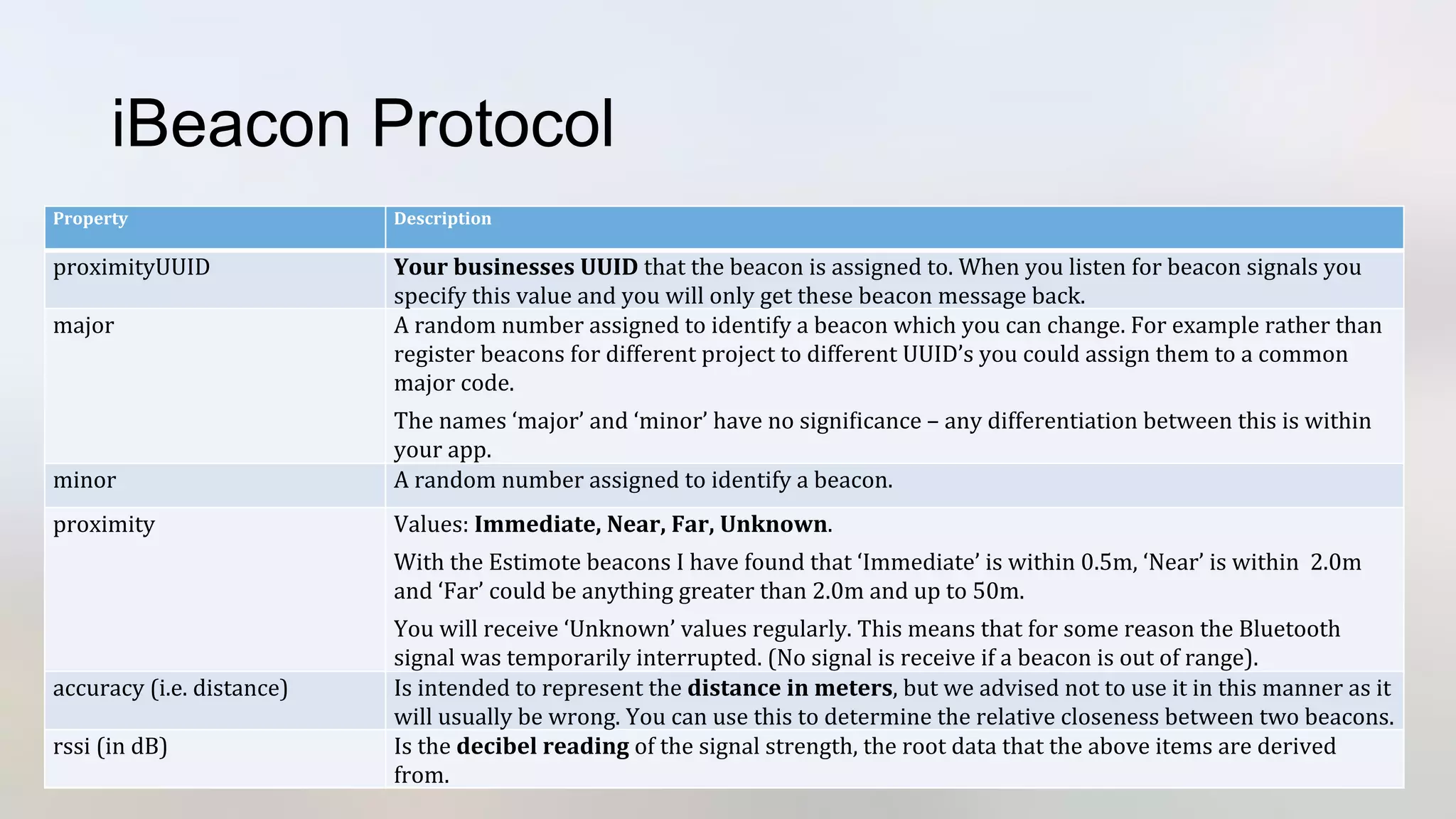
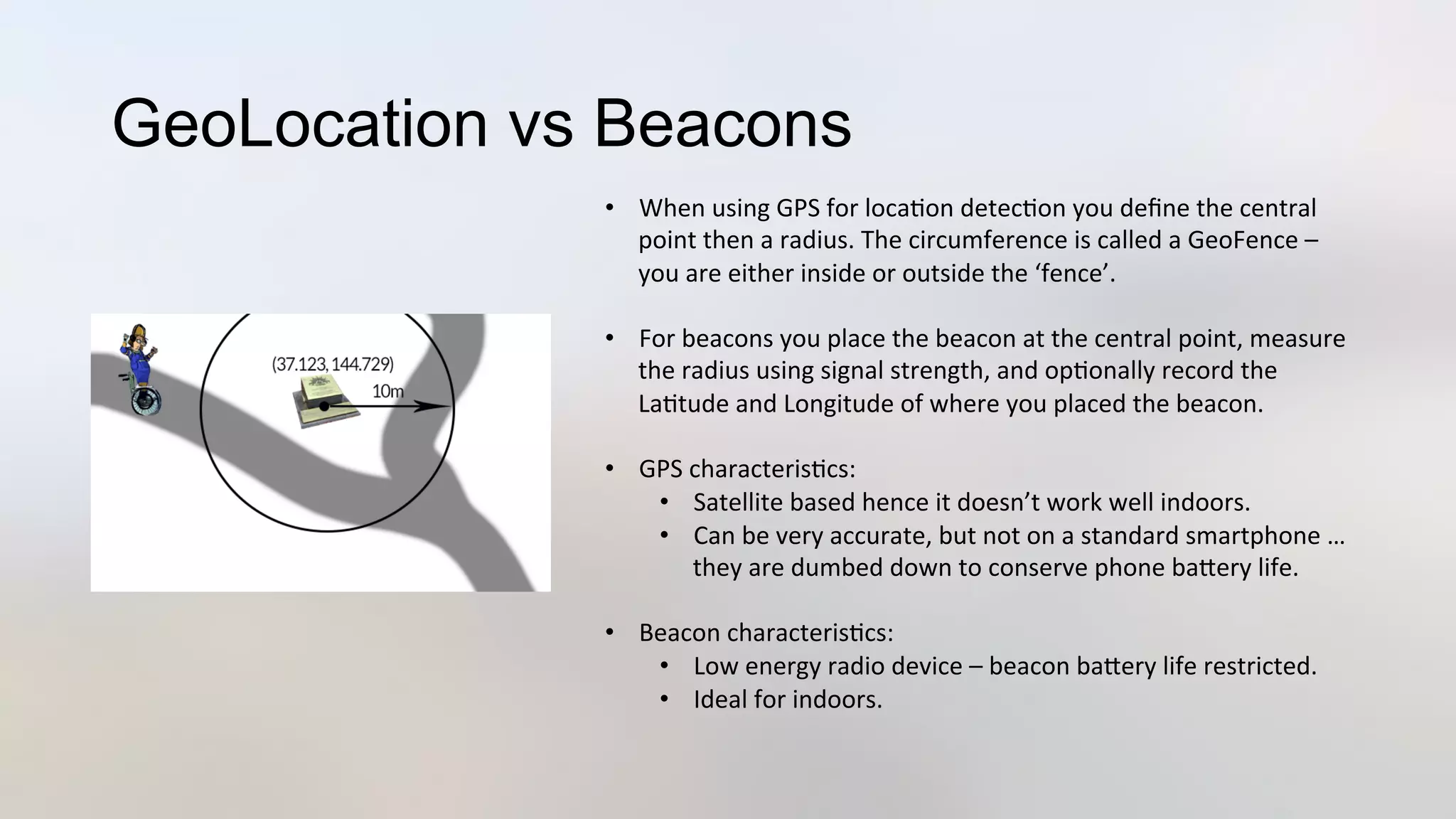
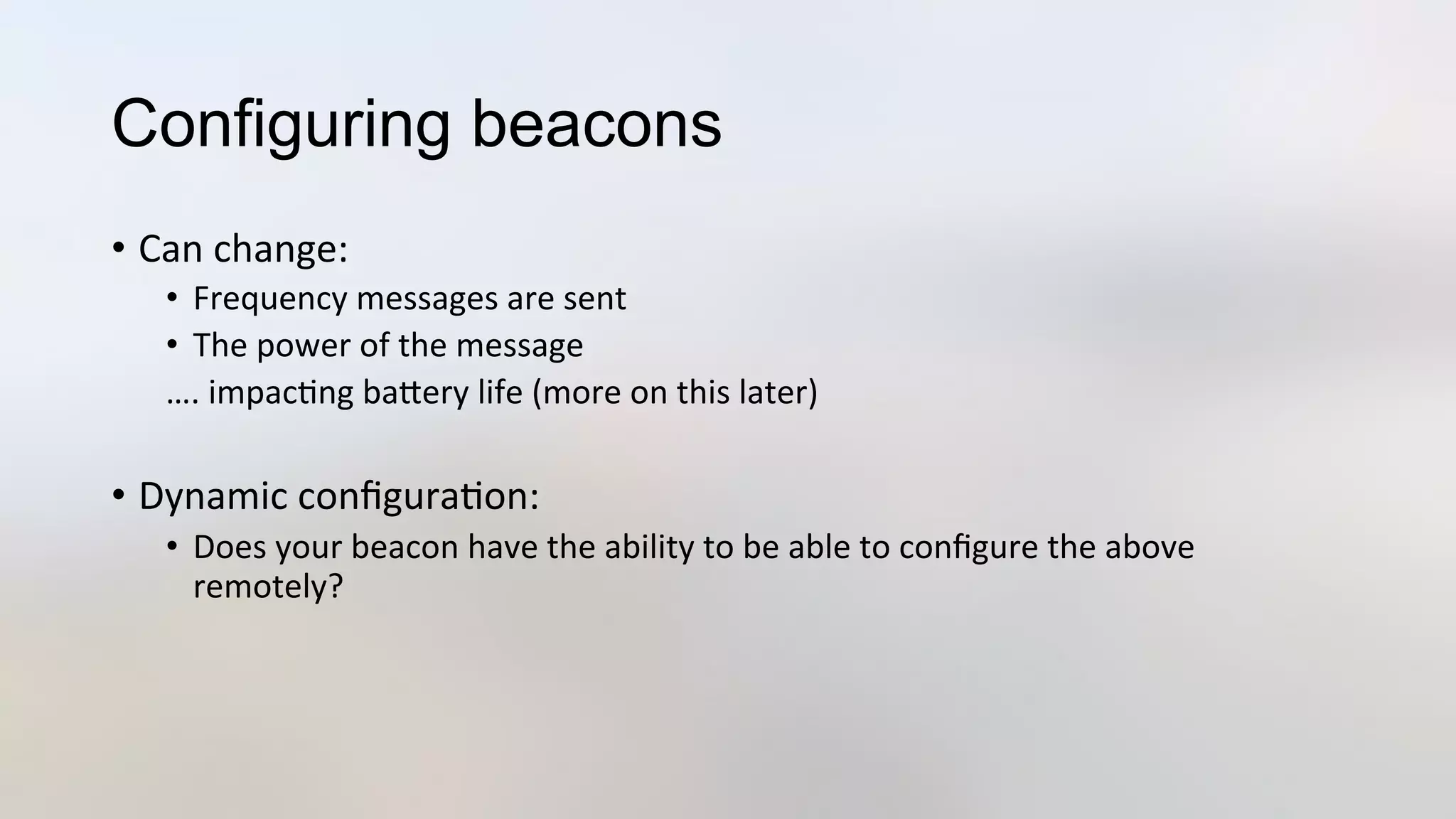
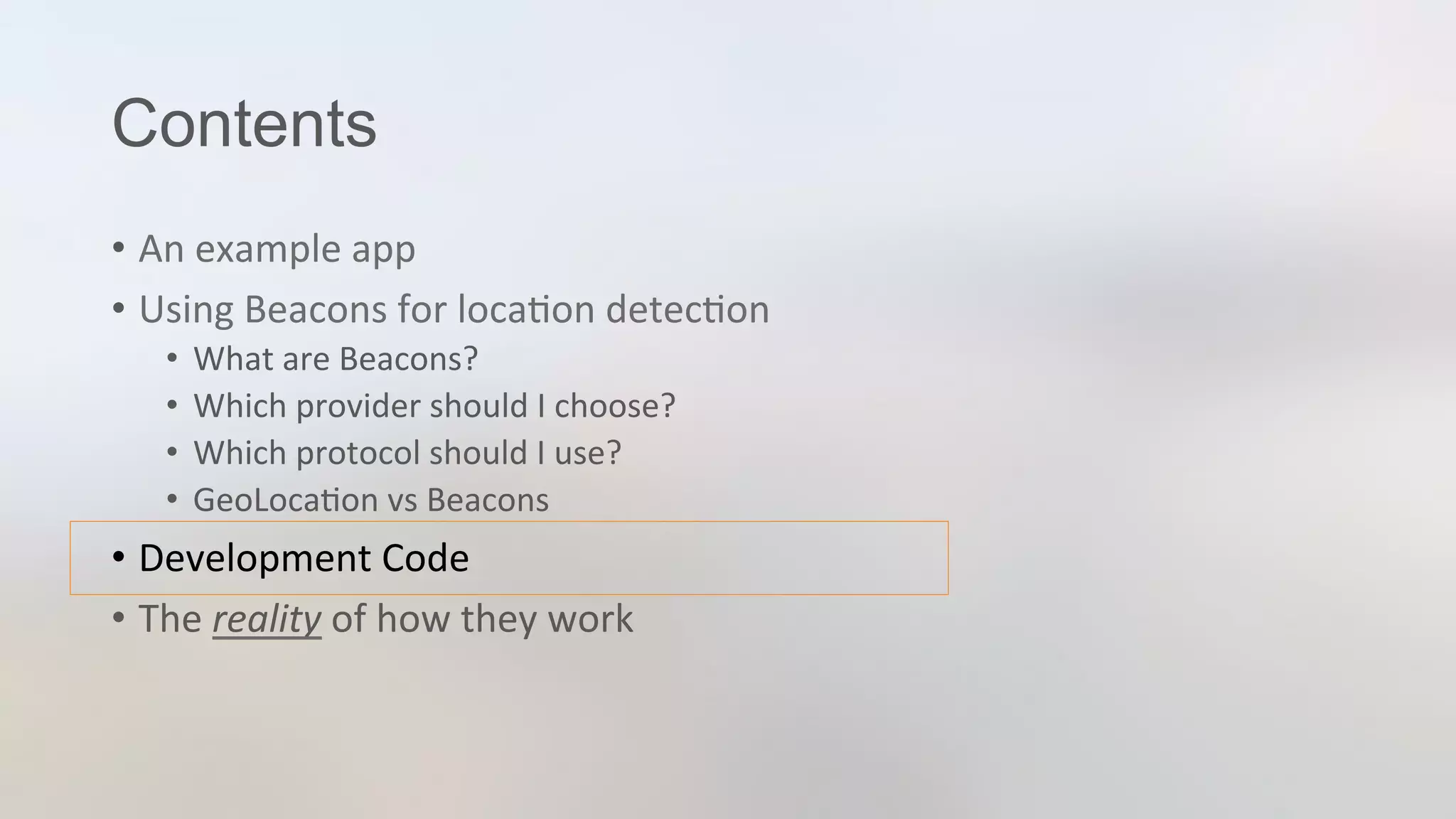
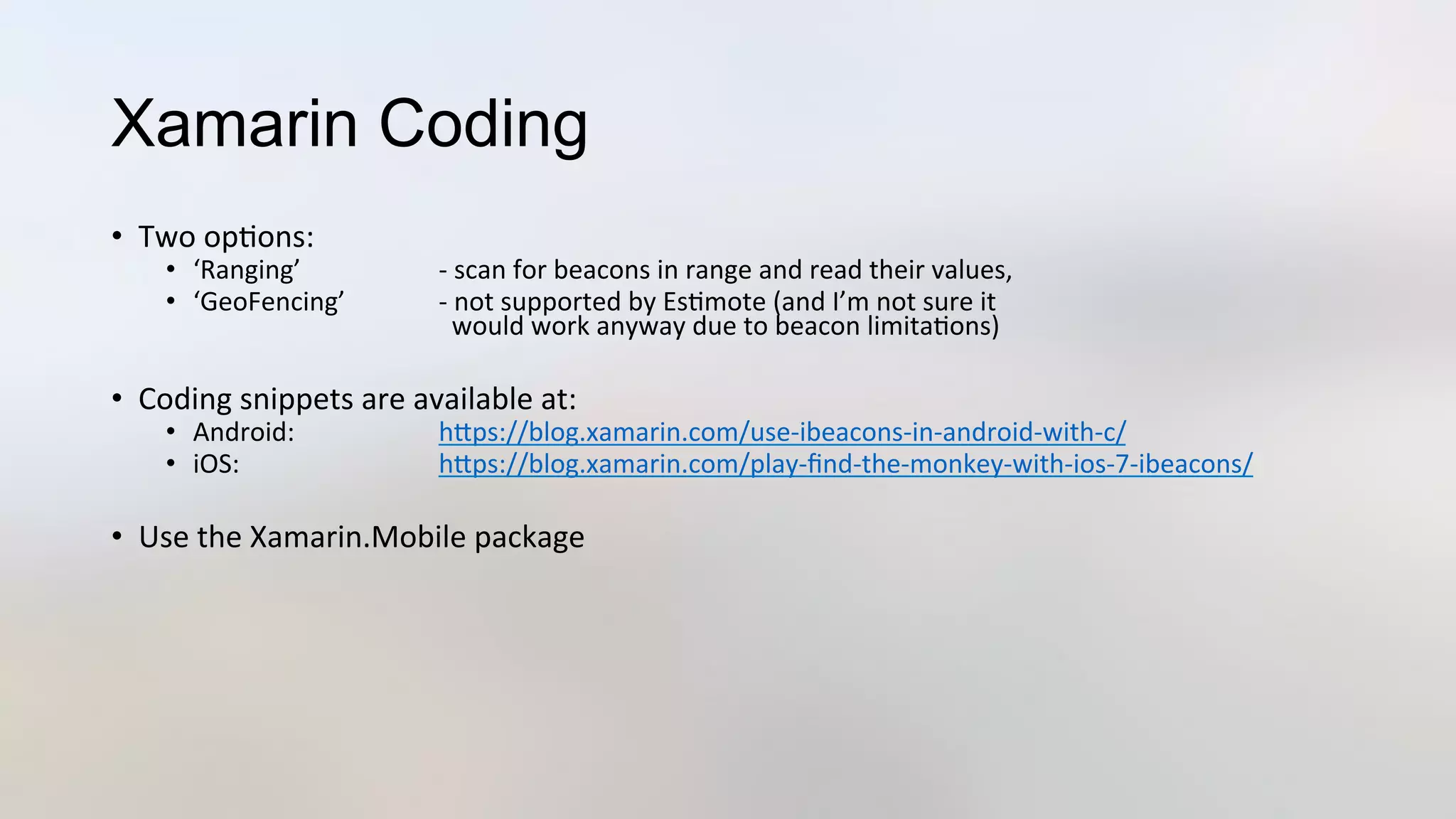
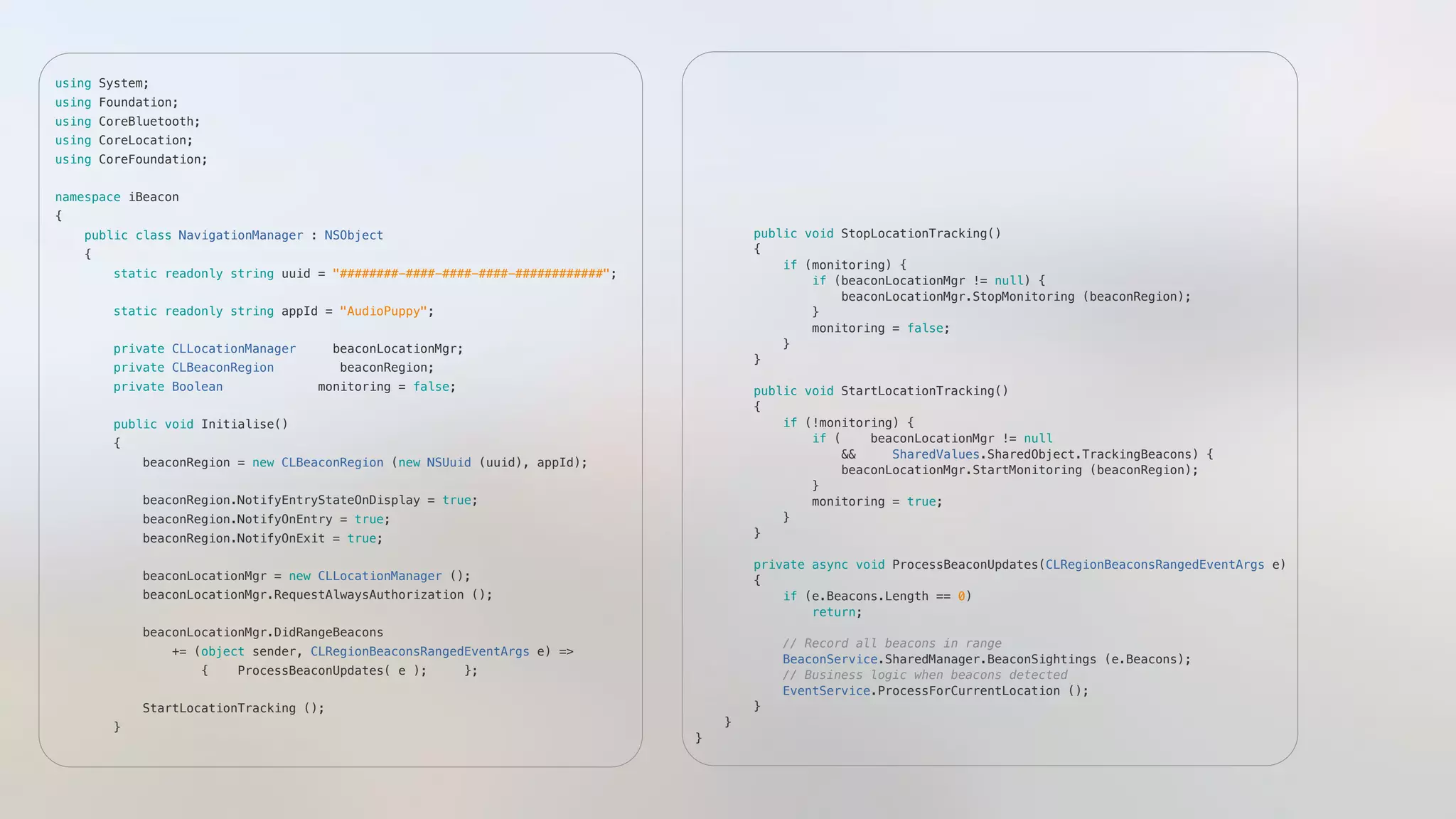
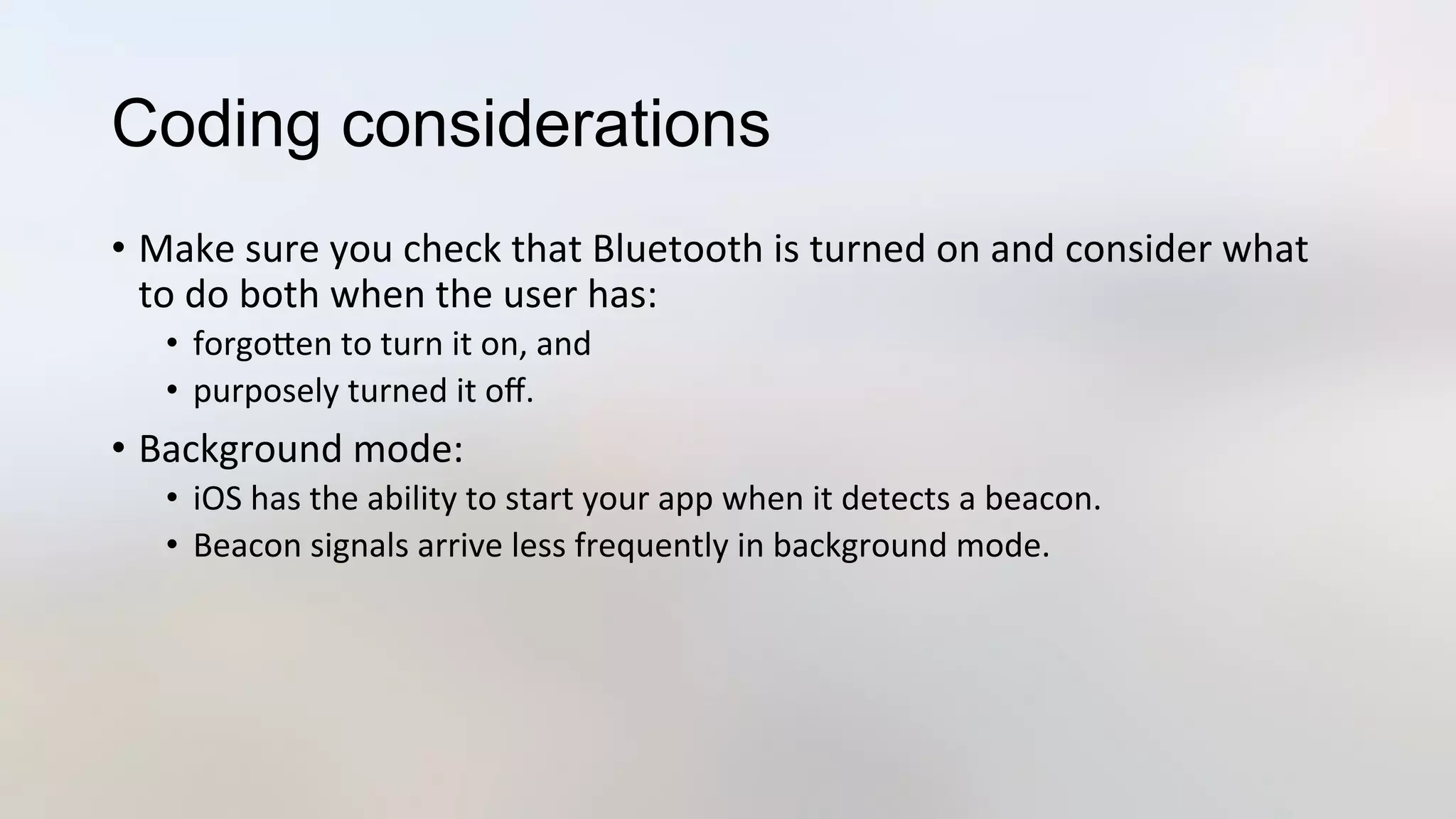
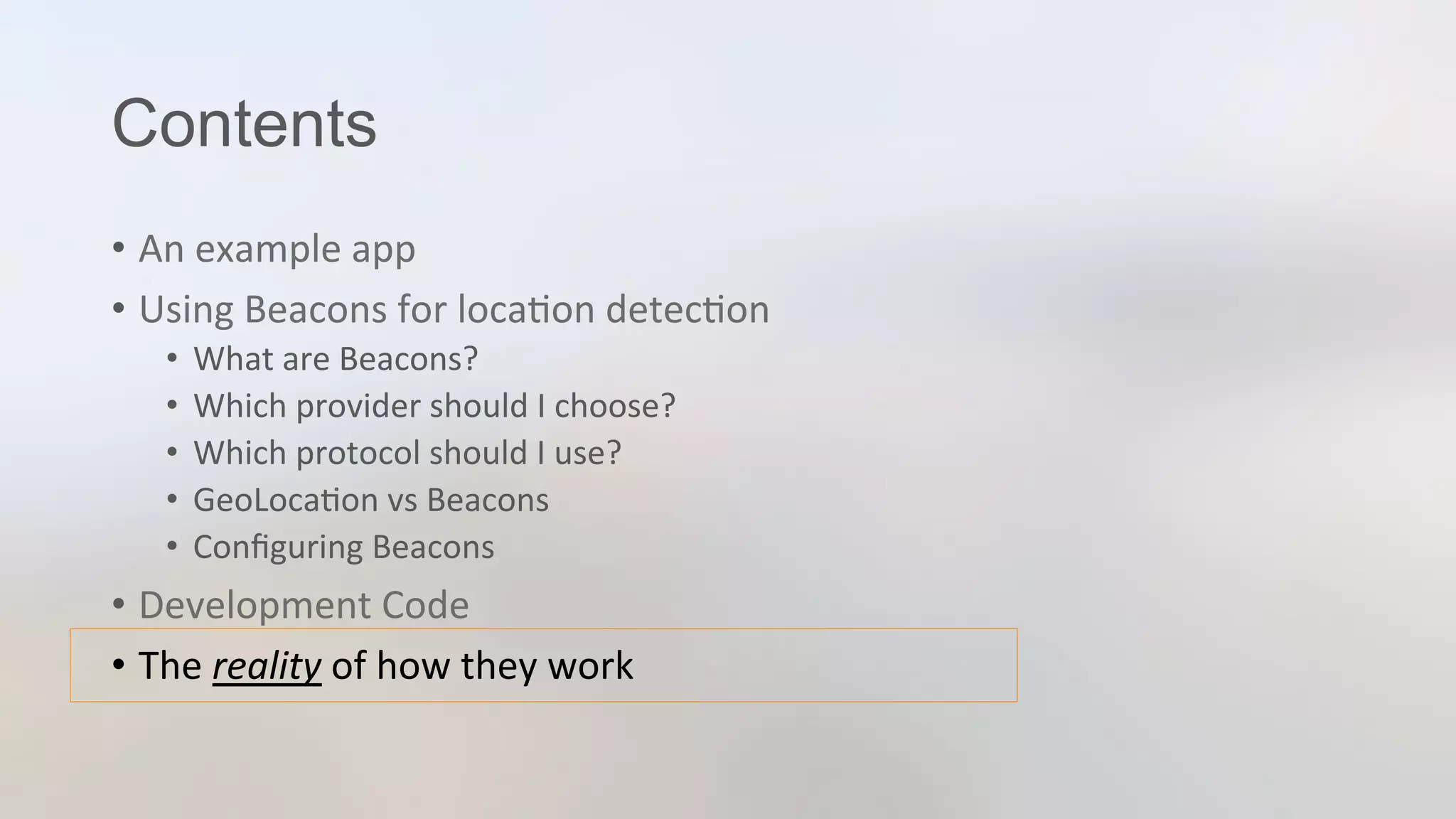
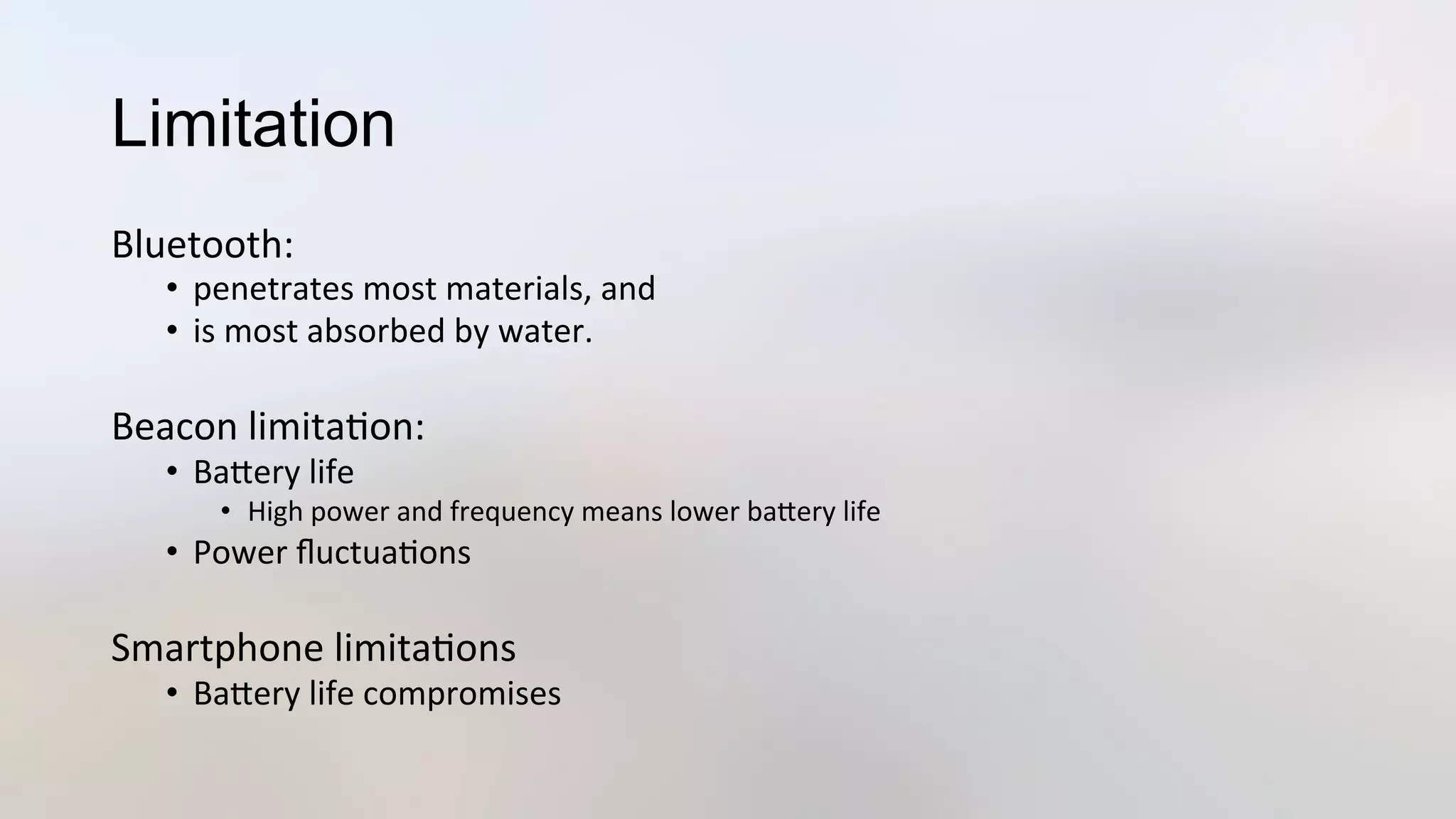
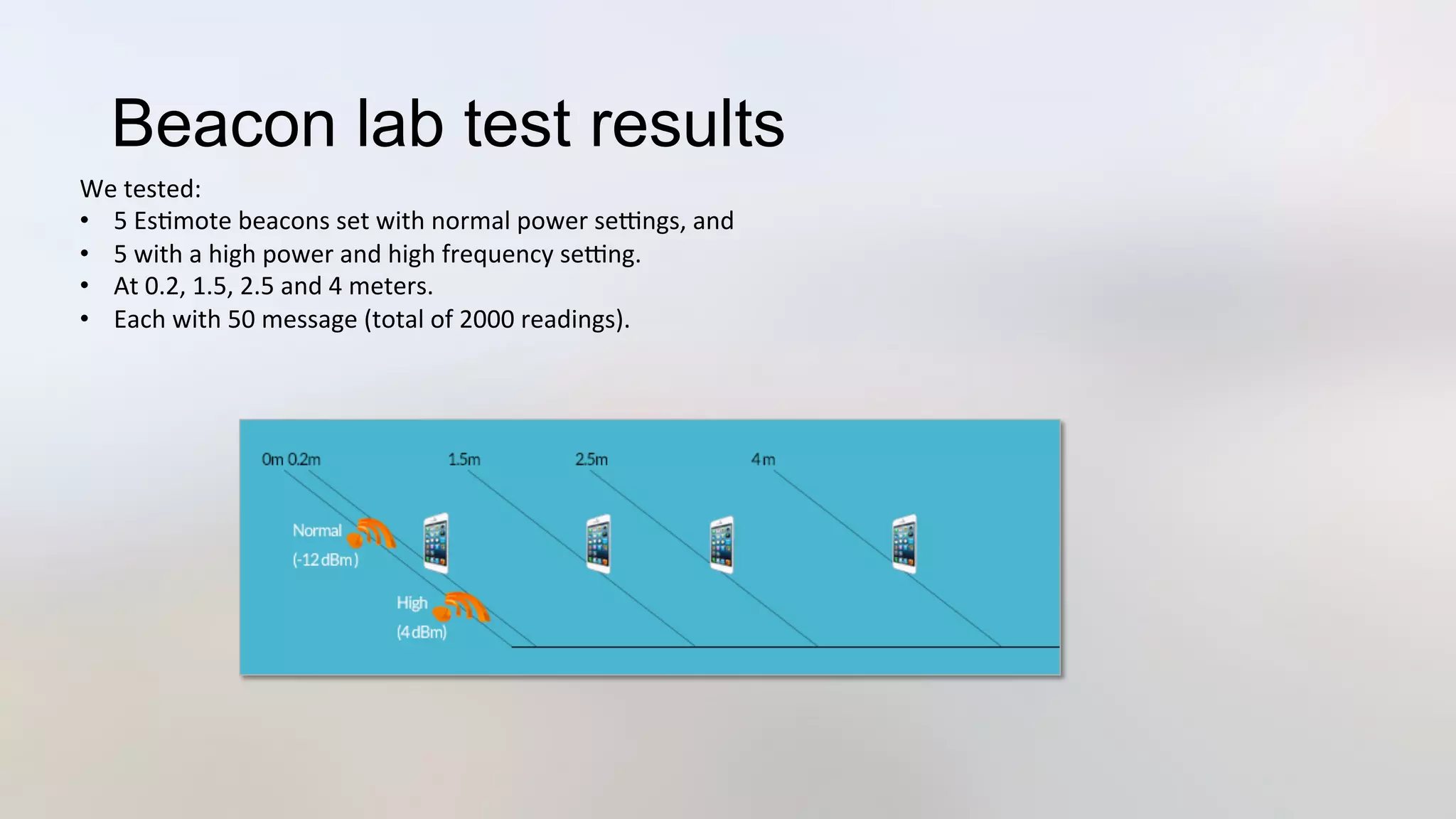
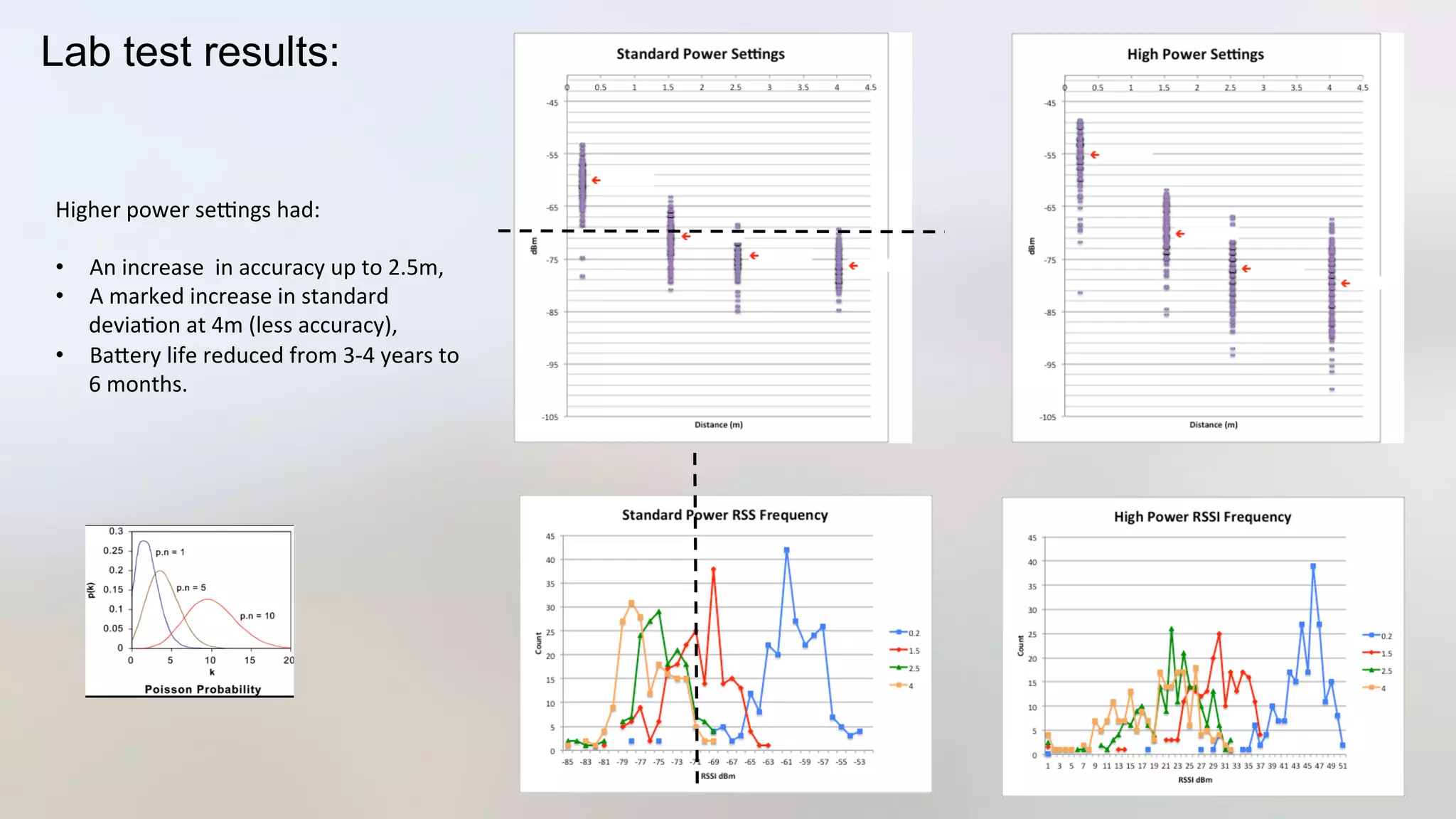
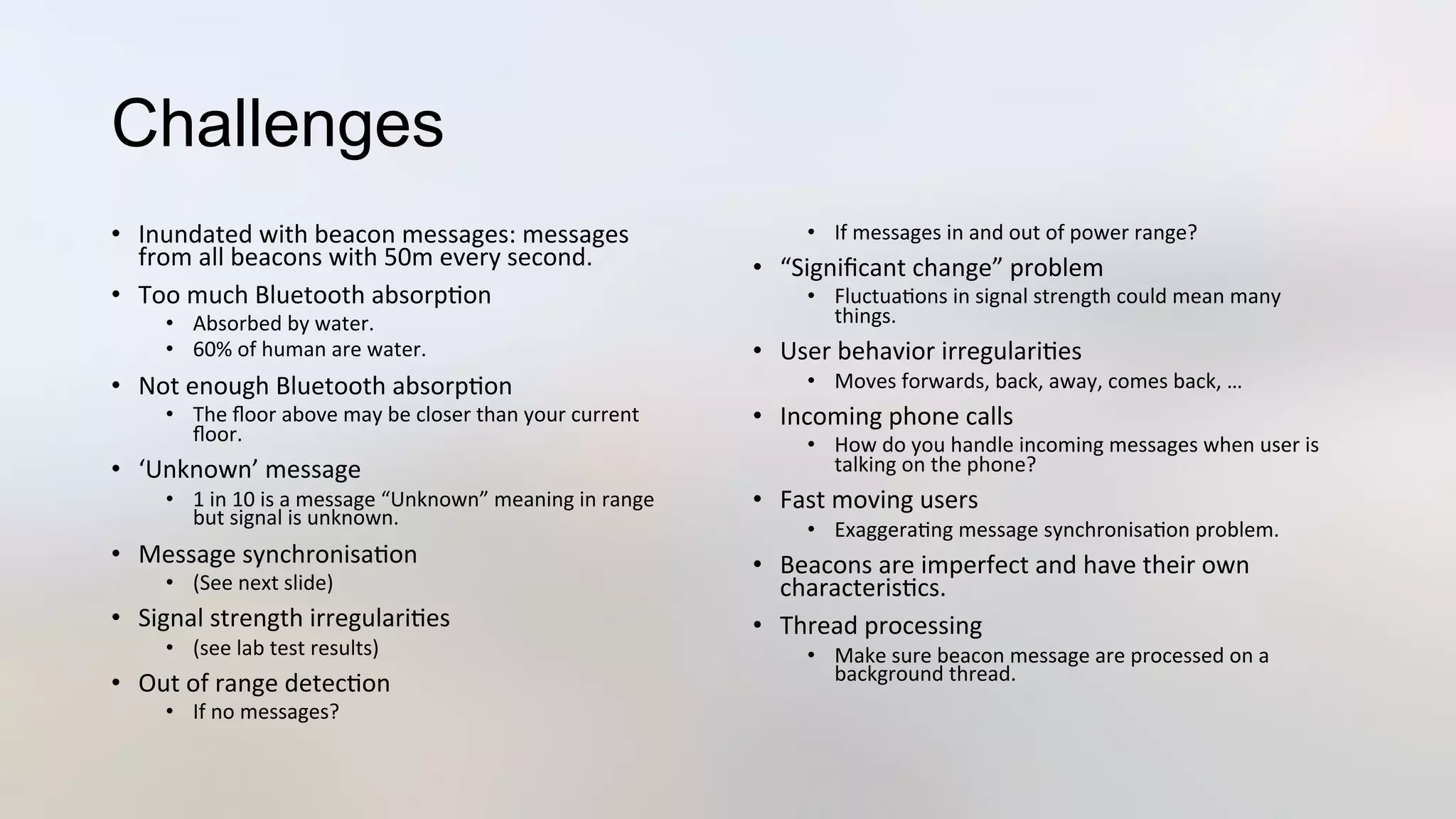
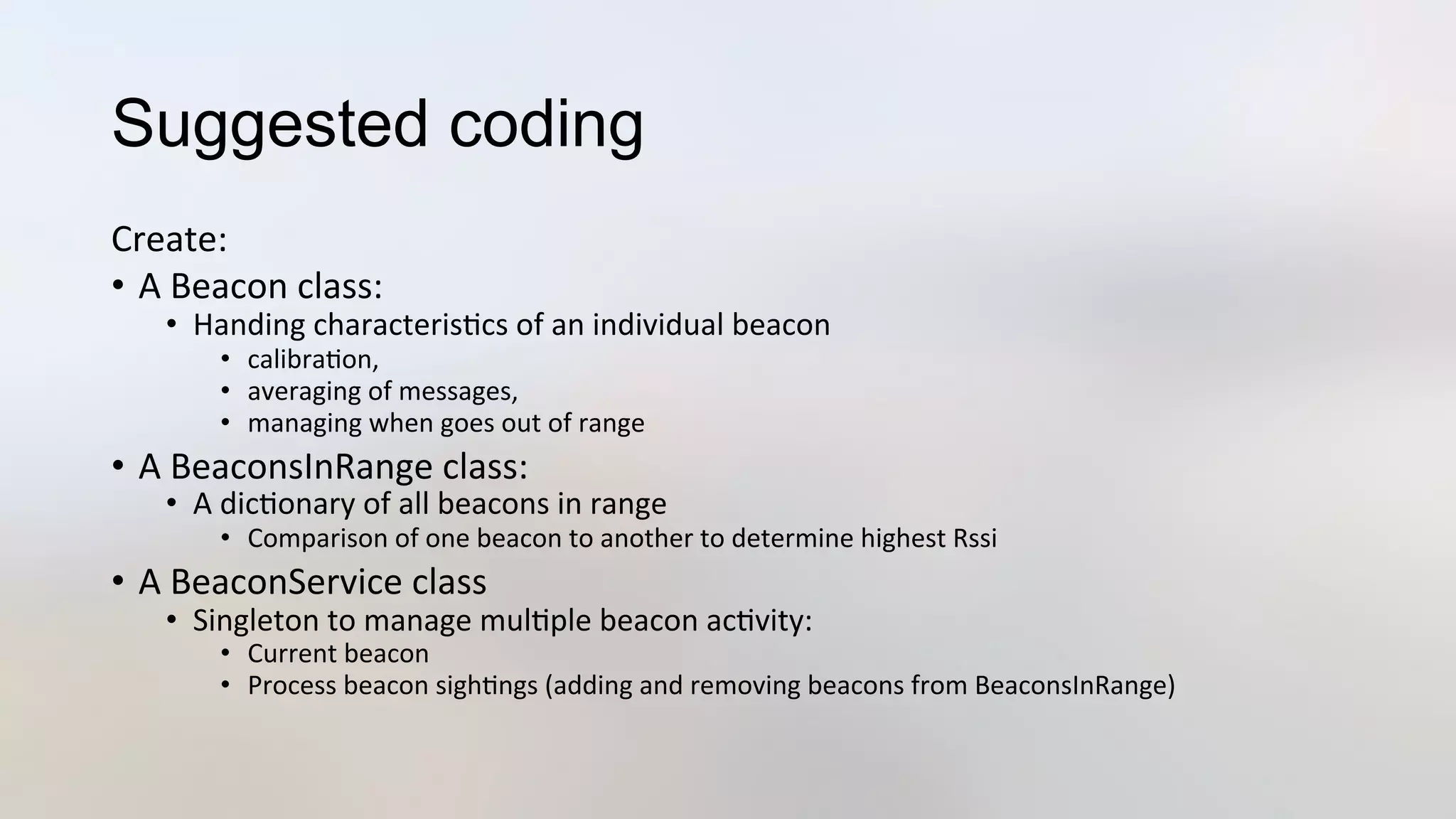
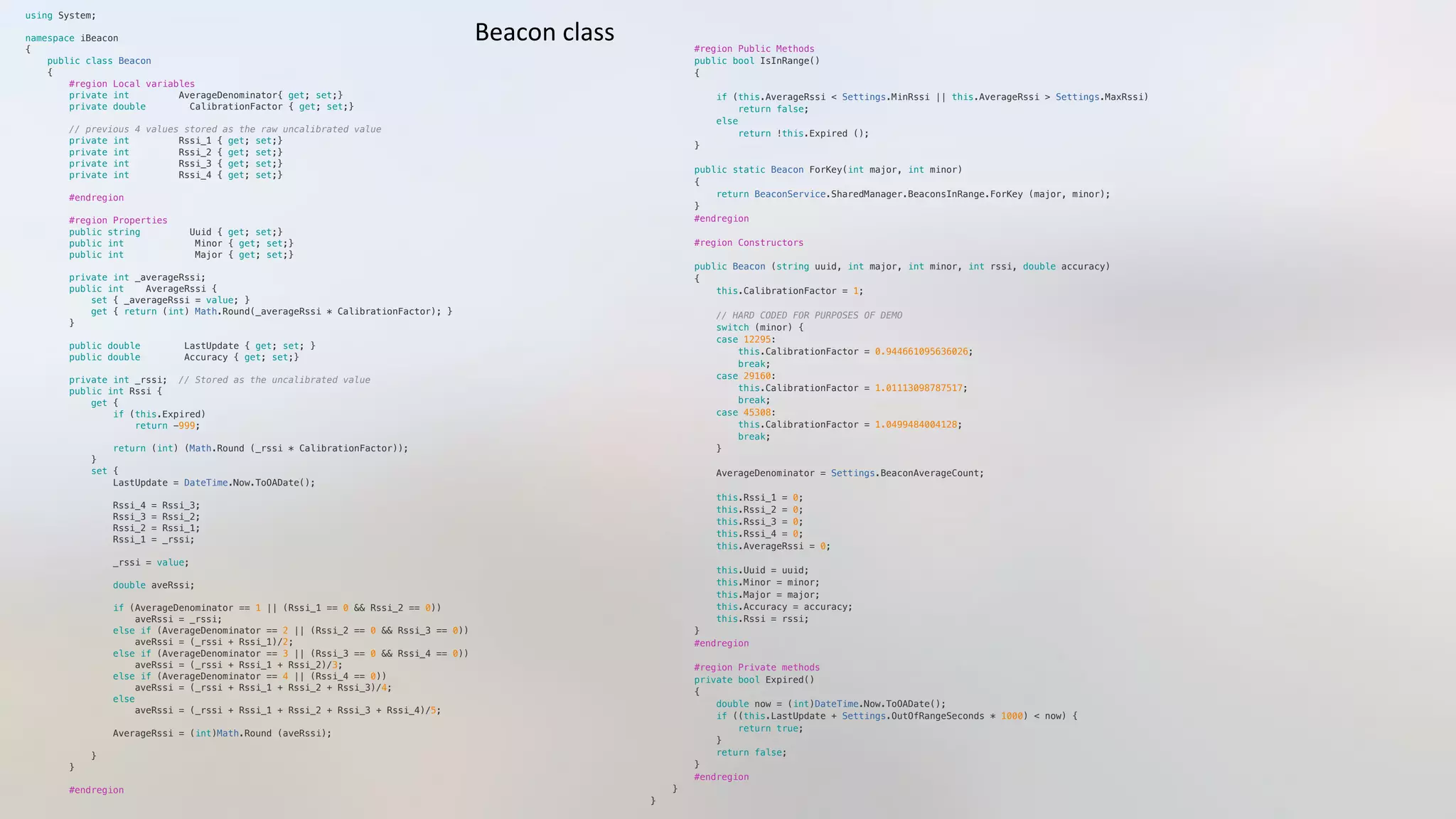
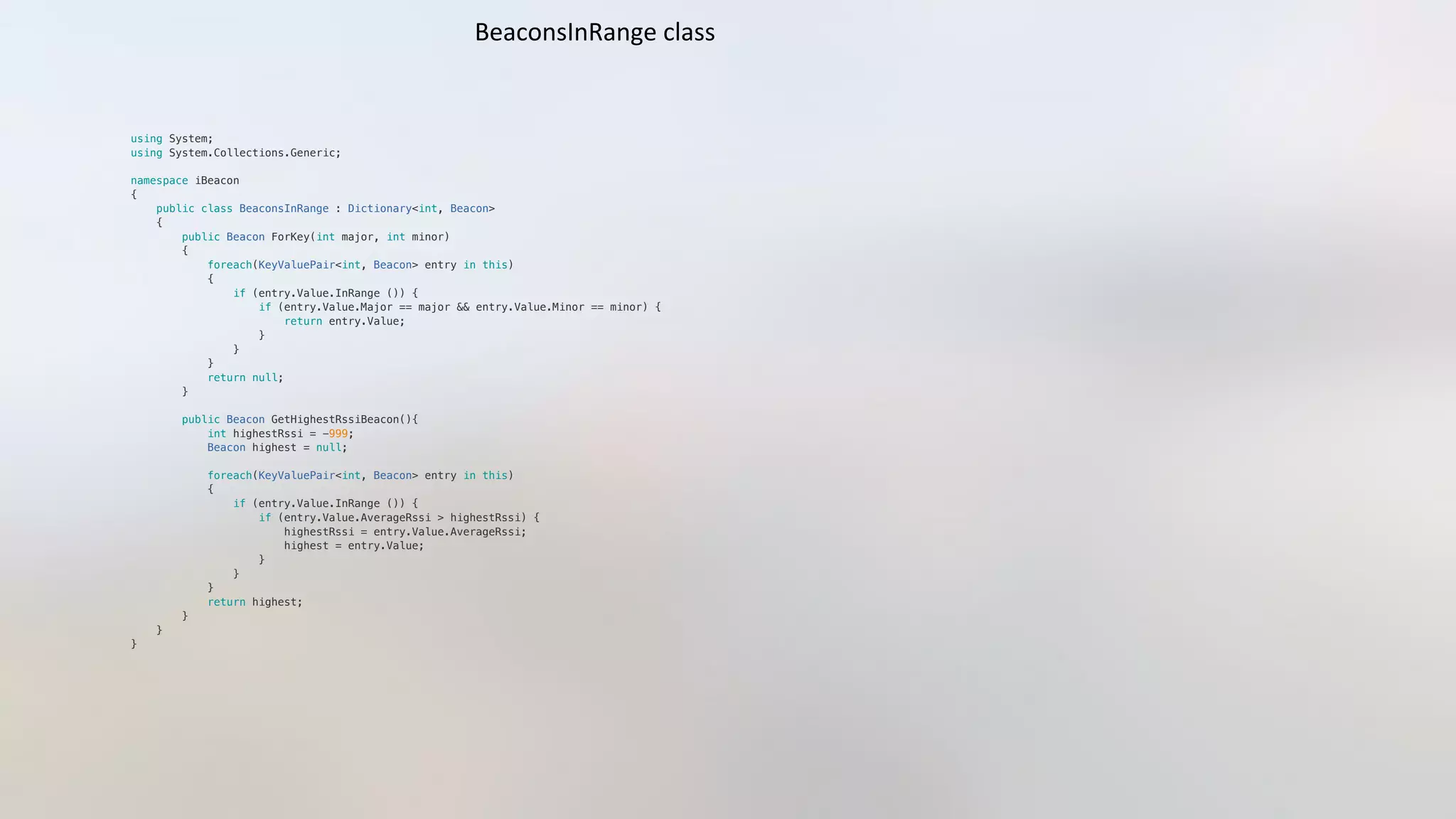
![using System;"
using Foundation;"
using CoreLocation;"
namespace iBeacon"
{"
public class BeaconService"
{"
#region Properties"
private BeaconsInRange _beaconsInRange = new BeaconsInRange(); "
public BeaconsInRange BeaconsInRange {"
get { return _beaconsInRange; }"
set { _beaconsInRange = value; }"
}"
public Beacon CurrentBeacon { set; get; }"
#endregion"
#region Constructors"
private BeaconService ()"
{"
this.CurrentBeacon = null;"
}"
#endregion"
#region Public methods"
public void BeaconSightings (CLBeacon[] beacons)"
{"
foreach (CLBeacon clBeacon in beacons) {"
Beacon beacon = new Beacon ("
clBeacon.ProximityUuid.ToString (), "
Int32.Parse (clBeacon.Major.ToString ()),"
Int32.Parse (clBeacon.Minor.ToString ()),"
clBeacon.Rssi,"
clBeacon.Accuracy);"
if (clBeacon.Proximity != CLProximity.Unknown) {"
if (!beacon.InRange () && beacon.Expired ()) {"
RemoveFromBeaconList (beacon);"
} else {"
AddToBeaconList (beacon);"
}"
} else { // Proximity not known"
if (beacon.Expired ())"
RemoveFromBeaconList (beacon);"
}"
}"
}"
#endregion"
#region Private methods"
private void AddToBeaconList (Beacon beacon)"
{"
Beacon myBeacon = null;"
// If a beacon is already in range, update it's rssi value"
if (BeaconsInRange.ContainsKey ( beacon.Minor )) { "
myBeacon = BeaconsInRange [ beacon.Minor ];"
myBeacon.Accuracy = beacon.Accuracy;"
myBeacon.Rssi = beacon.Rssi;"
BeaconsInRange [beacon.Minor] = myBeacon;"
} else {"
BeaconsInRange.Add (beacon.Minor , beacon); "
myBeacon = beacon;"
}"
}"
private void RemoveFromBeaconList (Beacon beacon)"
{"
if (BeaconsInRange.ContainsKey ( beacon.Minor )) { "
BeaconsInRange.Remove (beacon.Minor); "
}"
}"
#endregion"
}"
}"
BeaconService
class](https://image.slidesharecdn.com/locationbaseddevelopment-melbourneappdevelopmentjan2016-160203012903/75/Location-Based-Development-Using-Xamarin-23-2048.jpg)