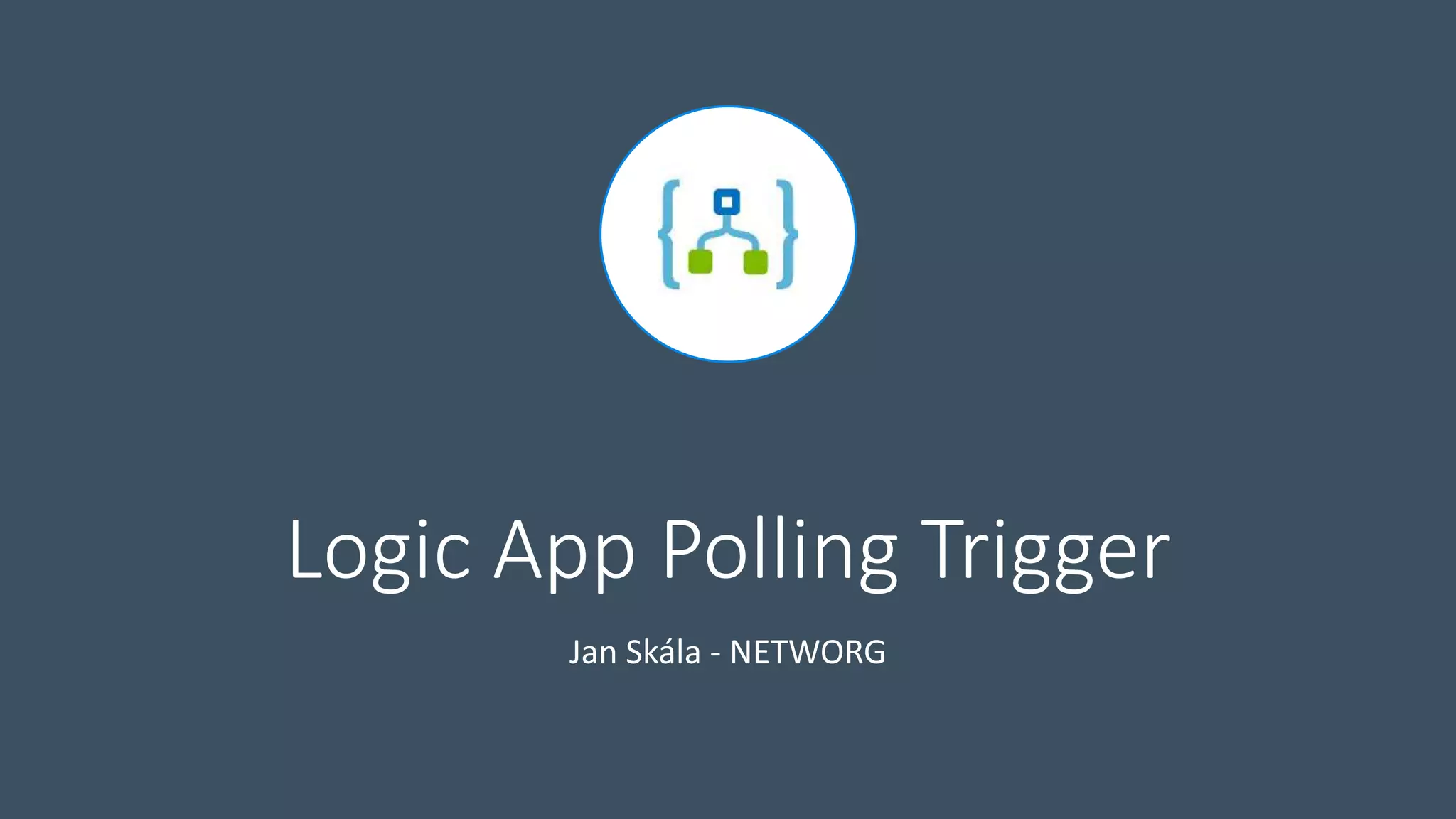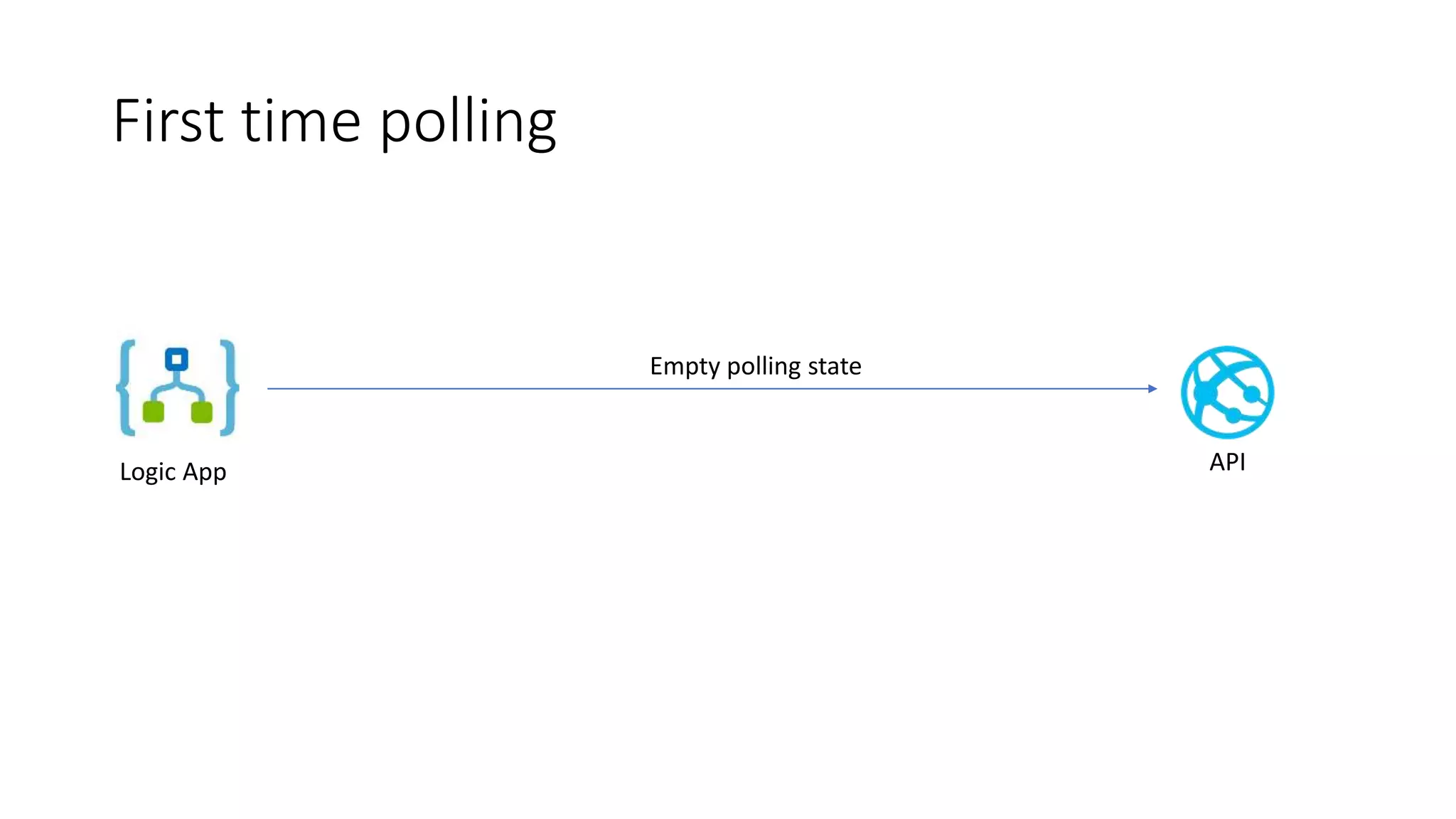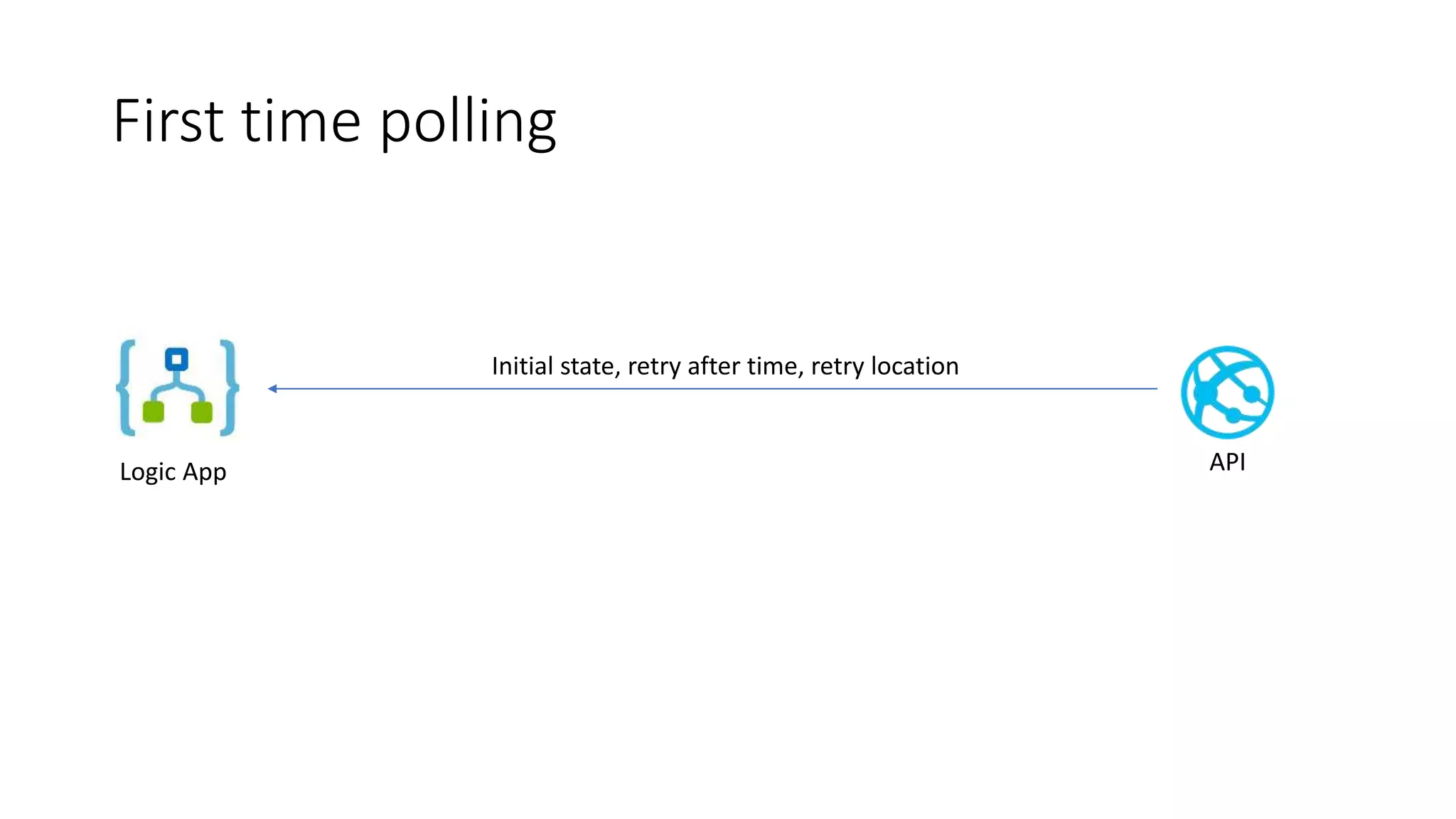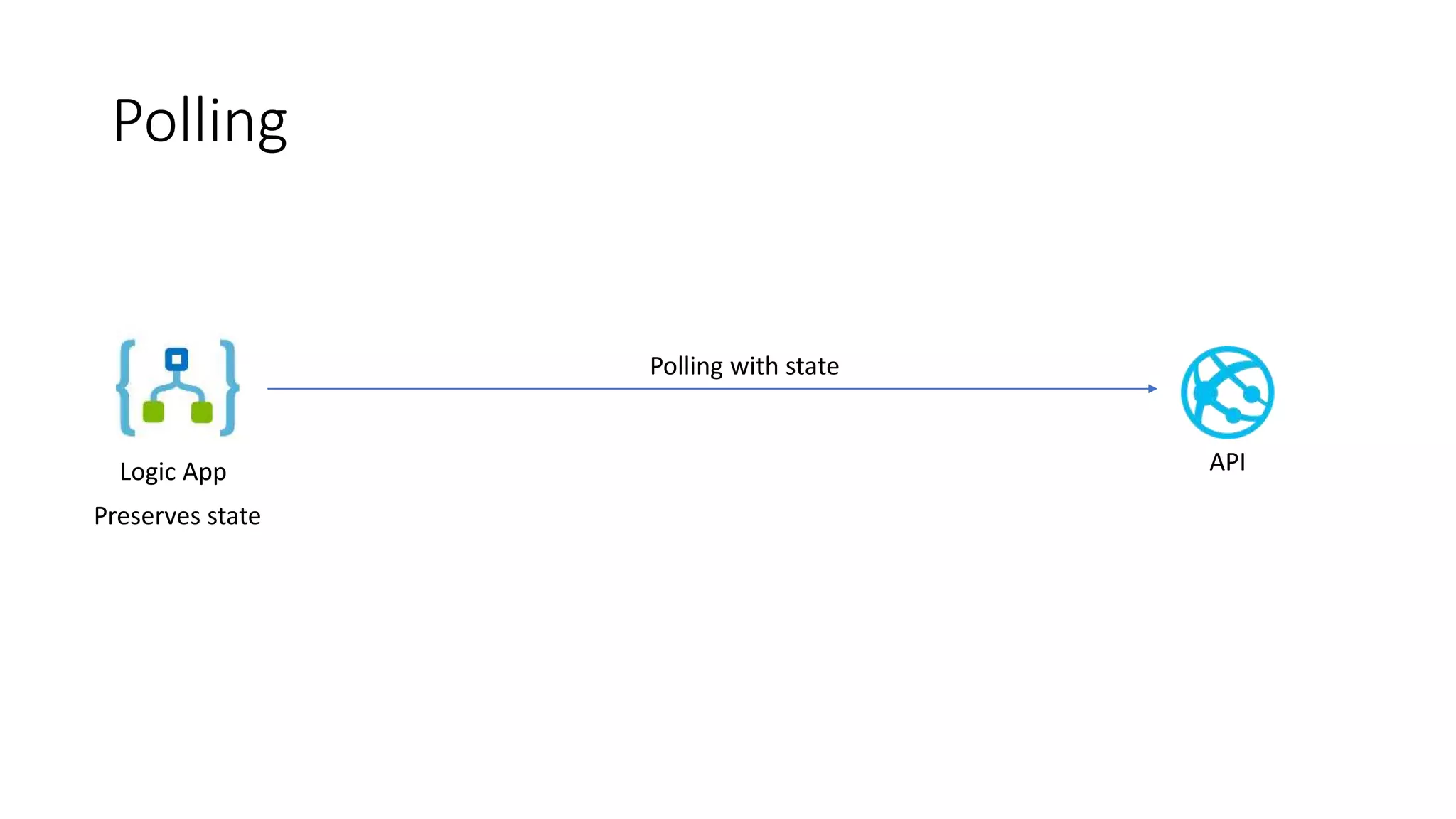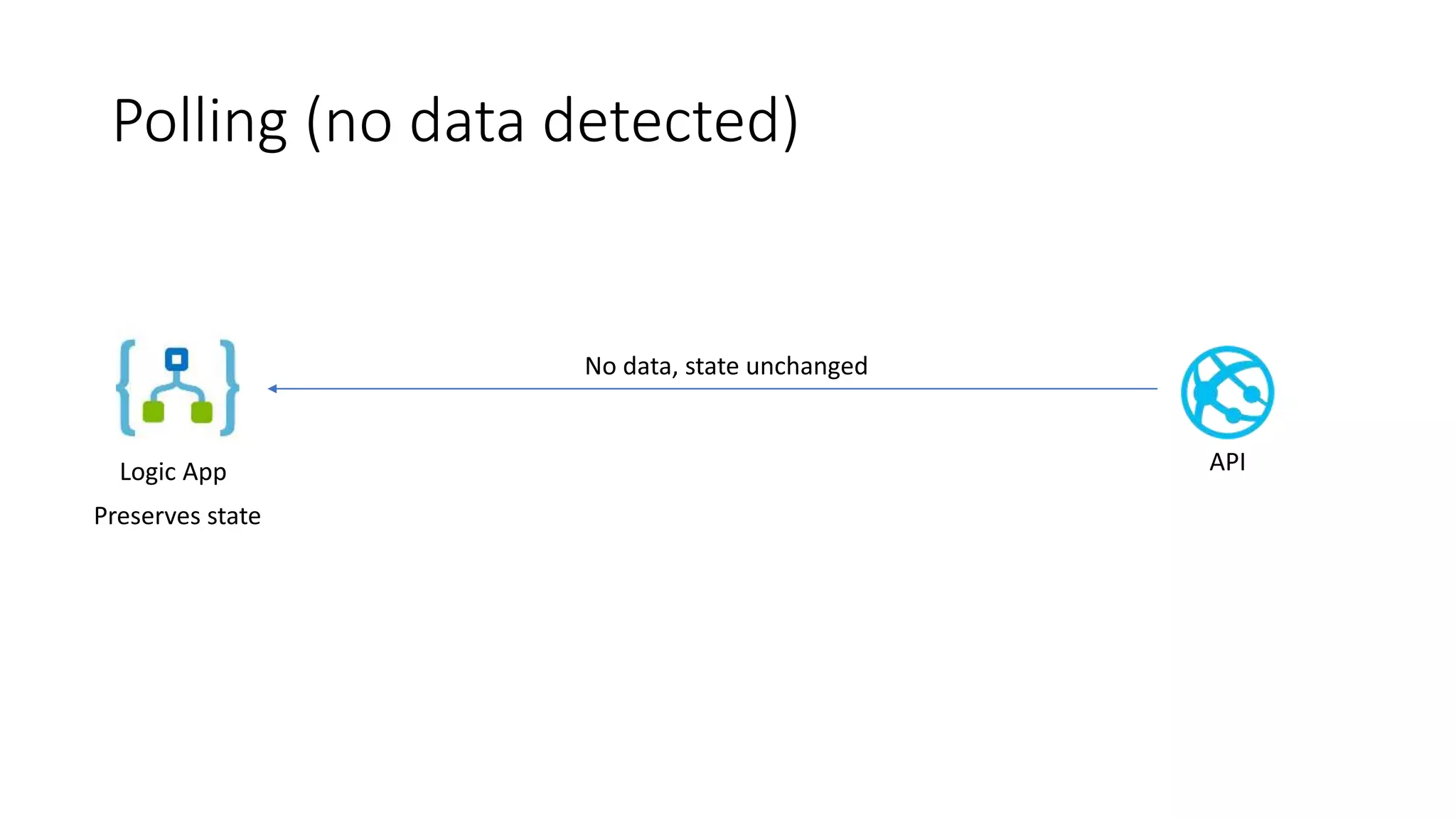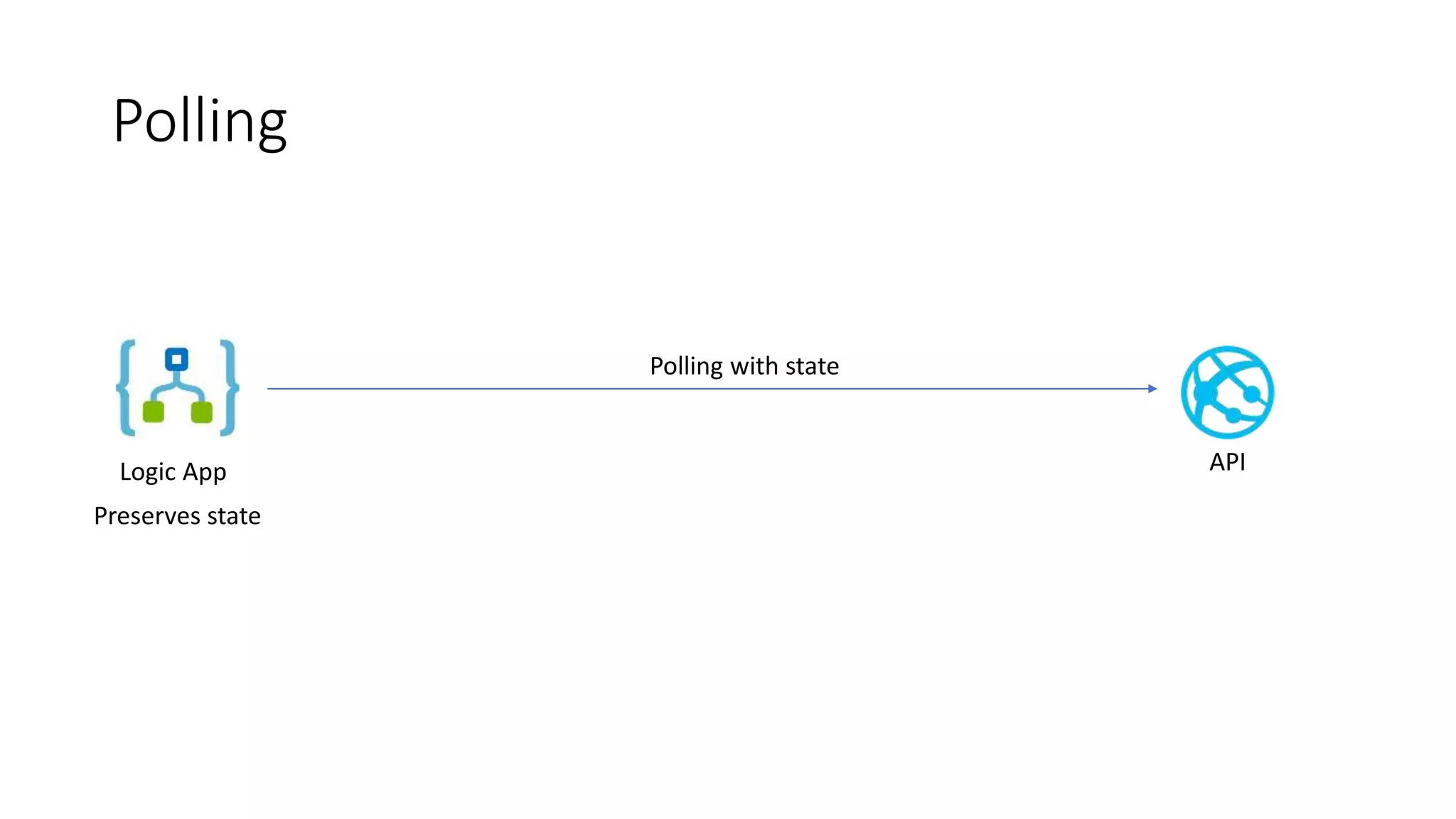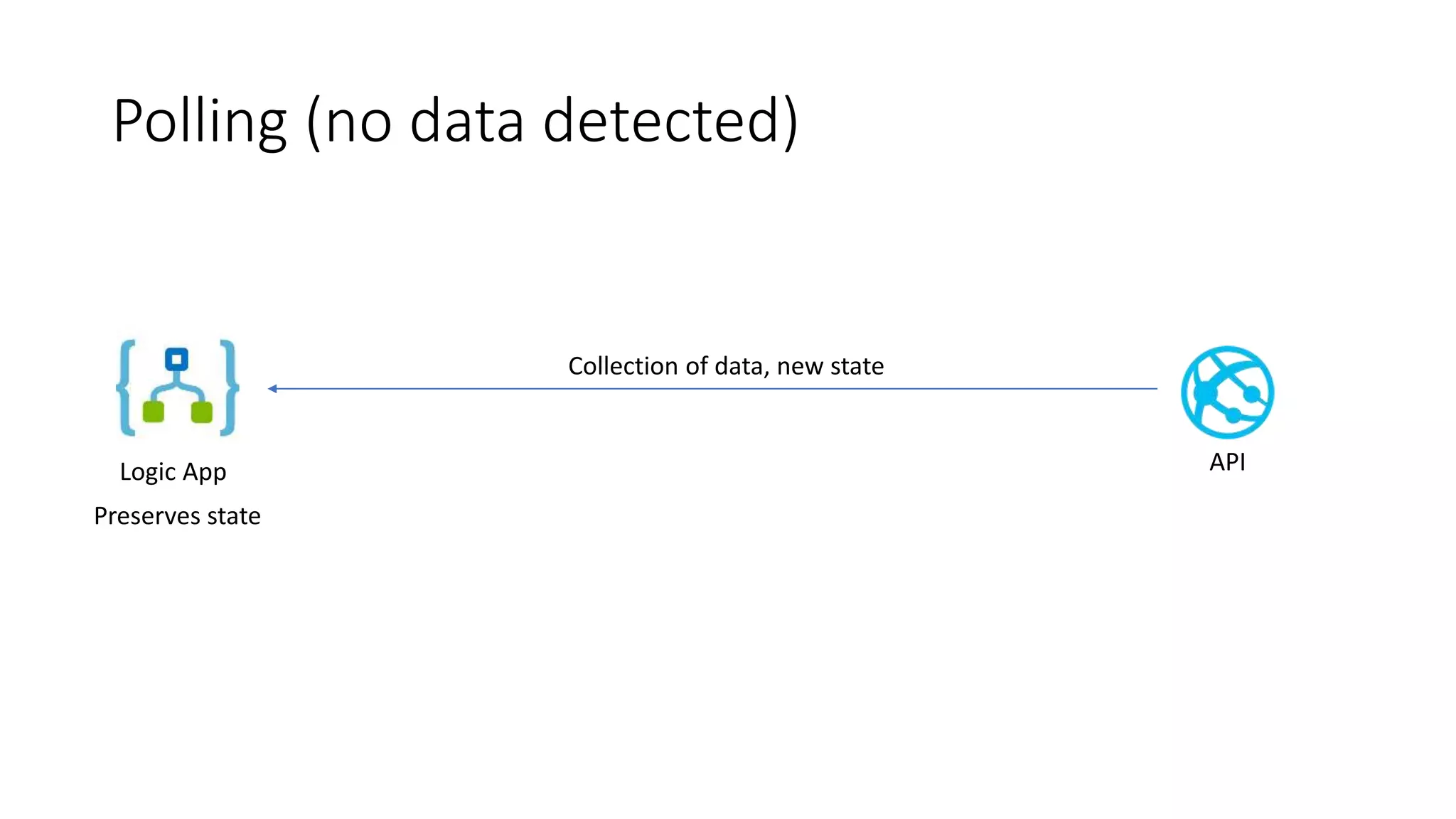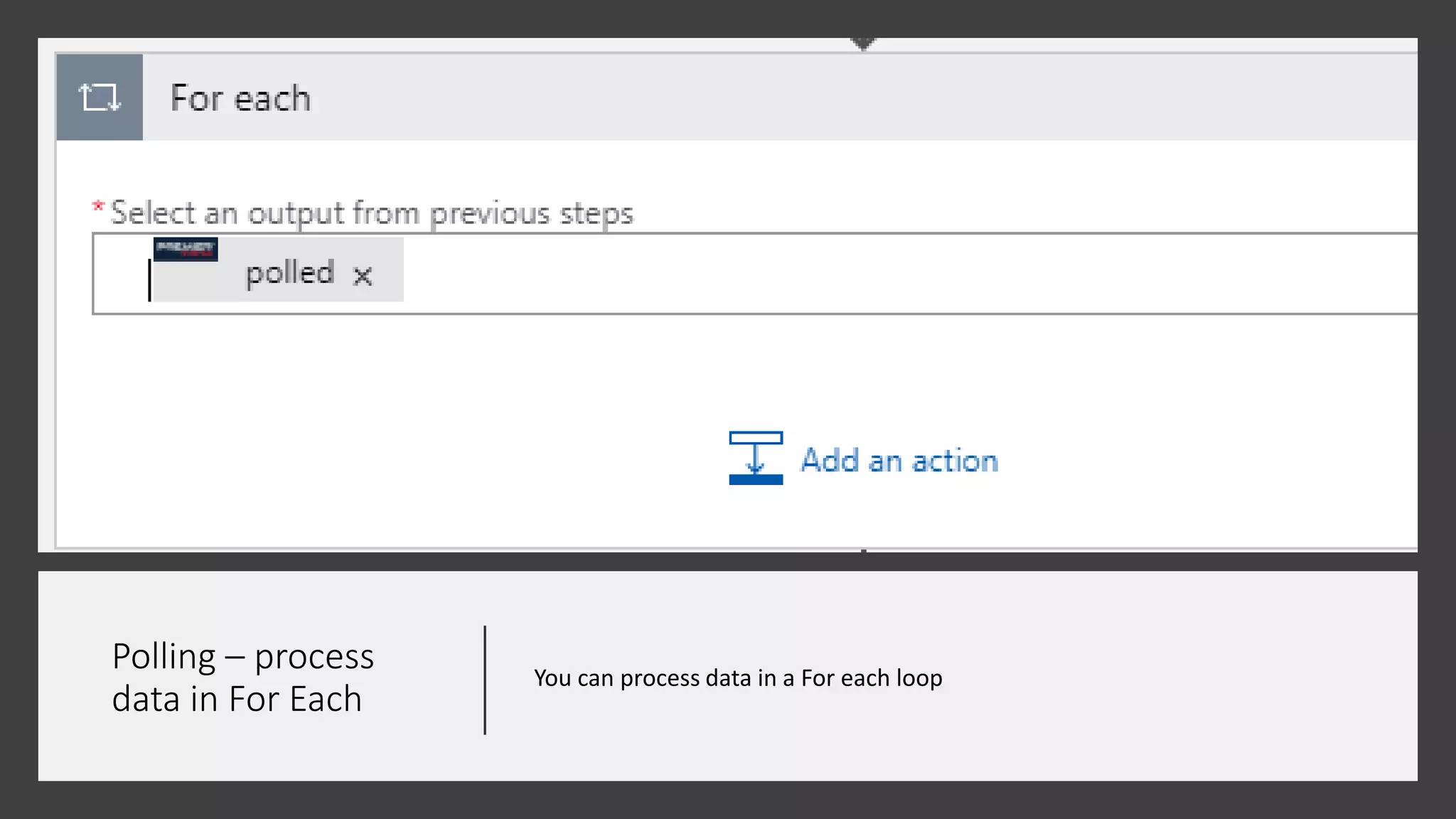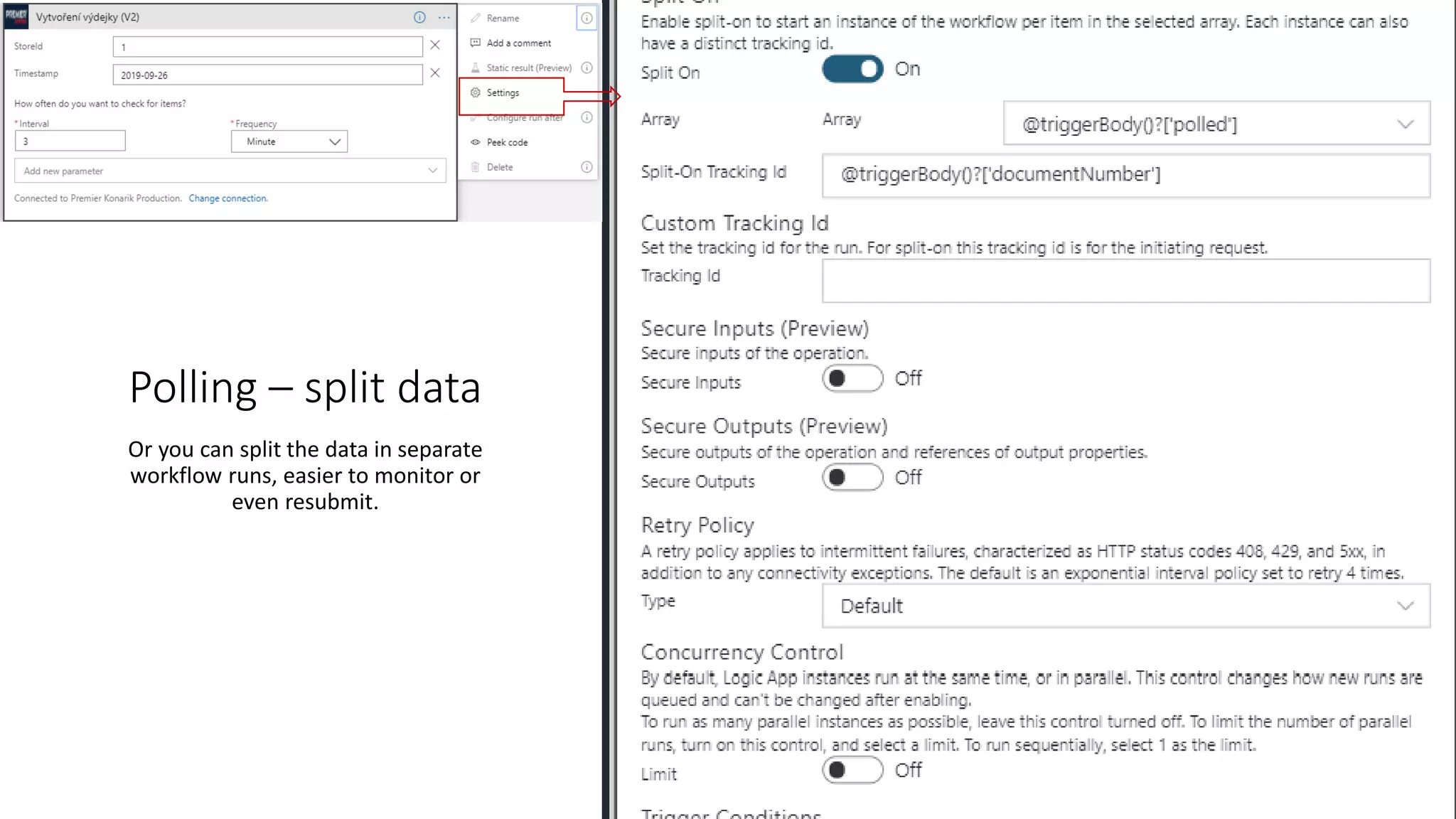Download to read offline
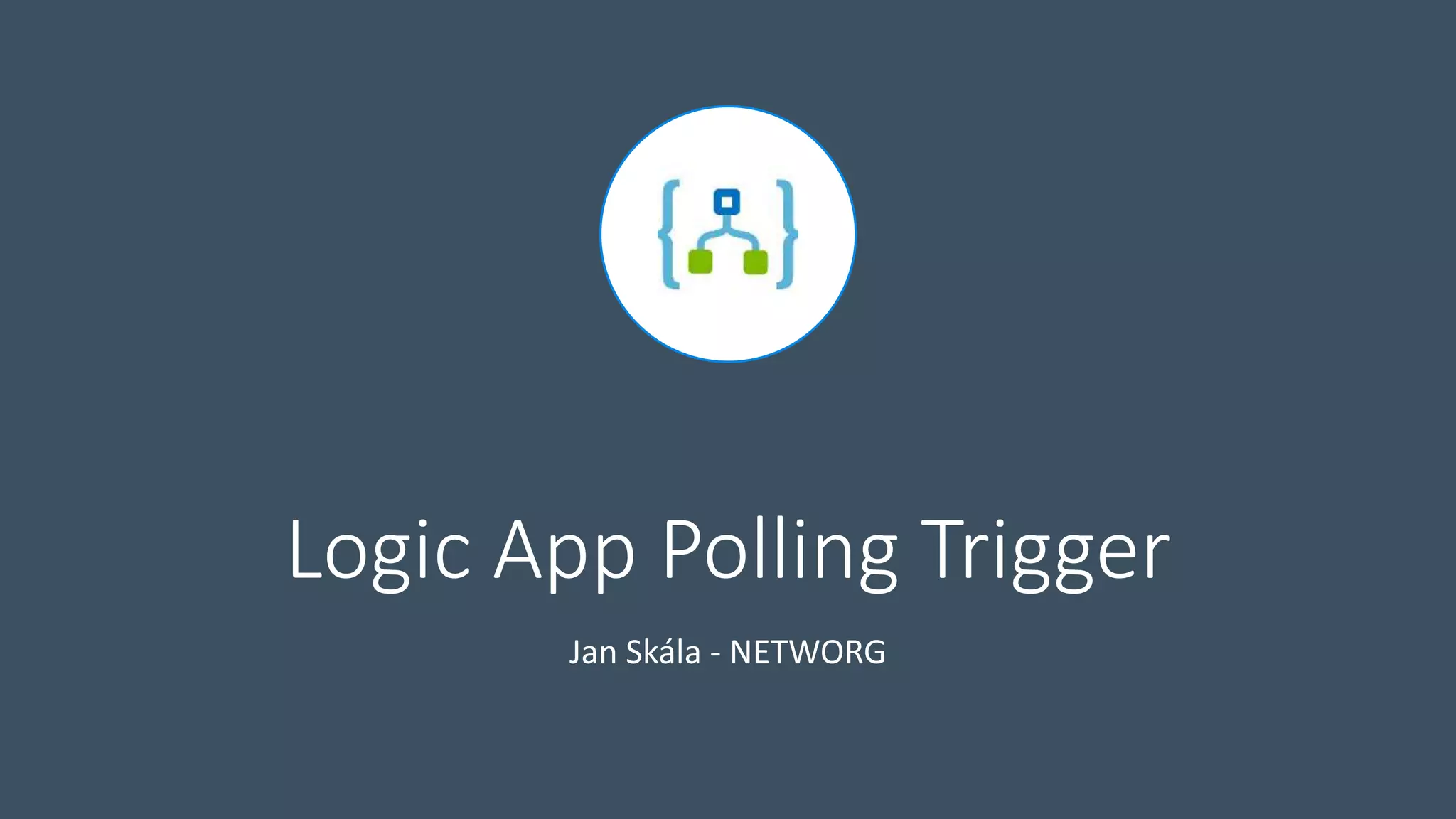
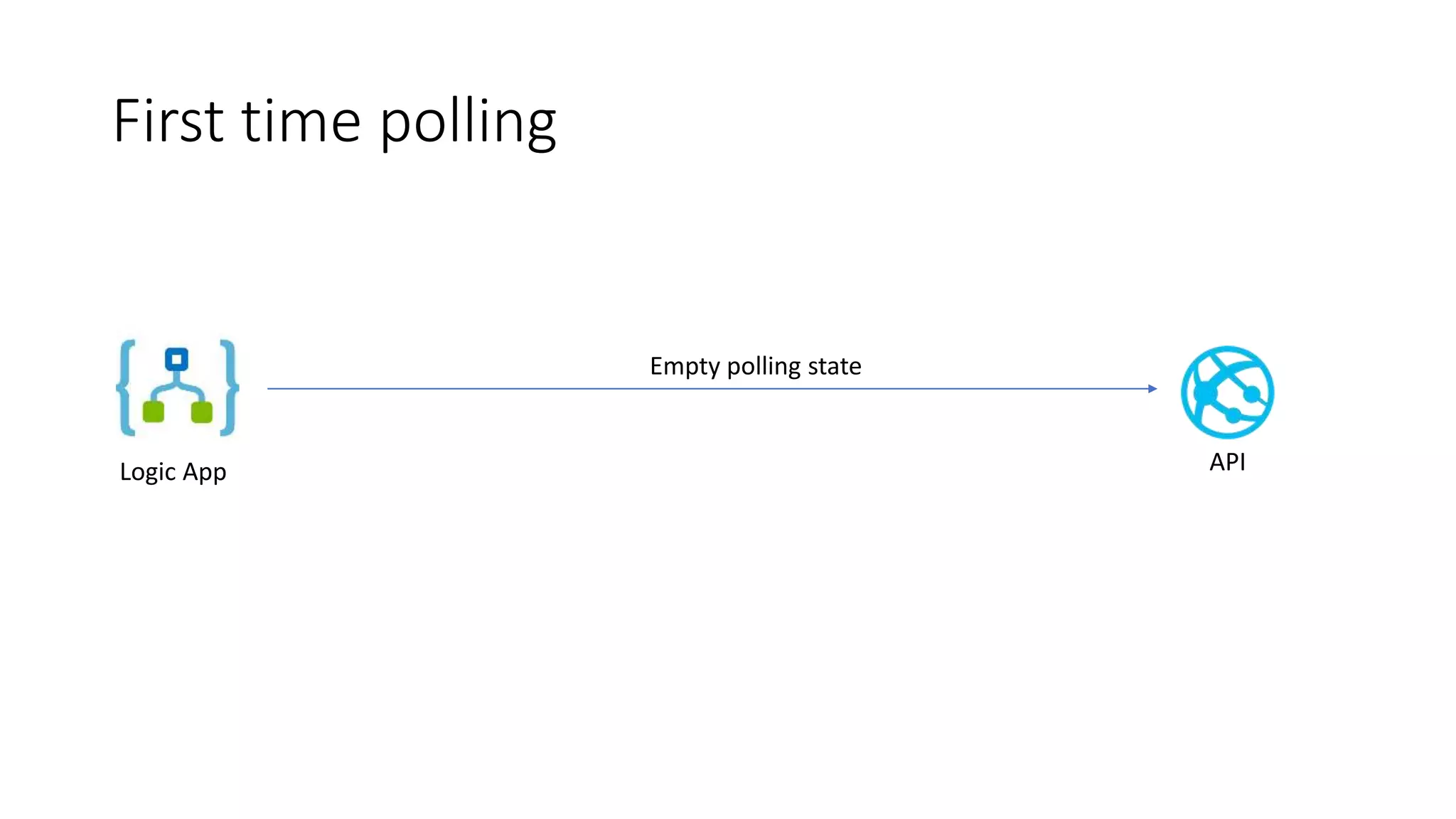
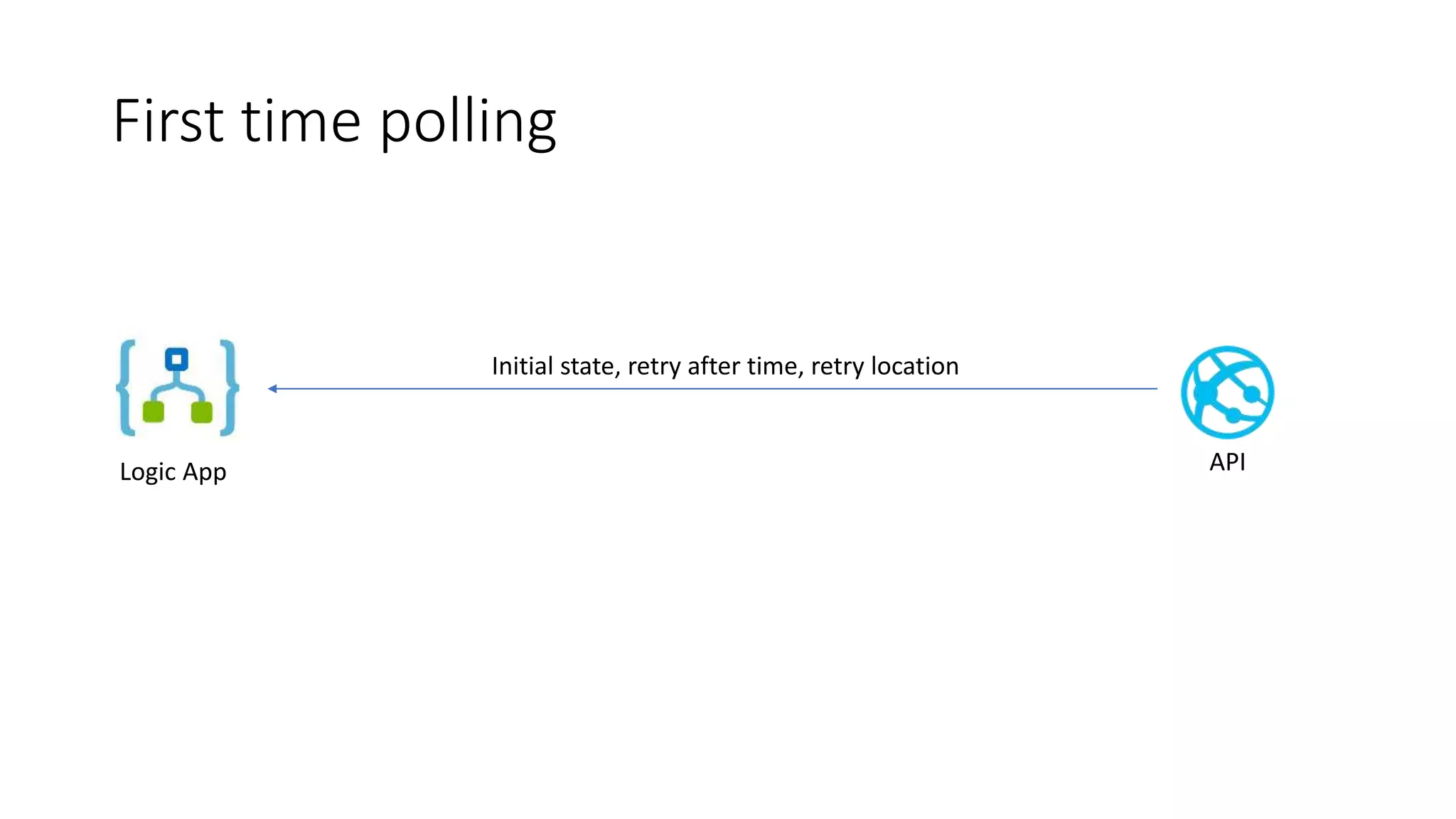
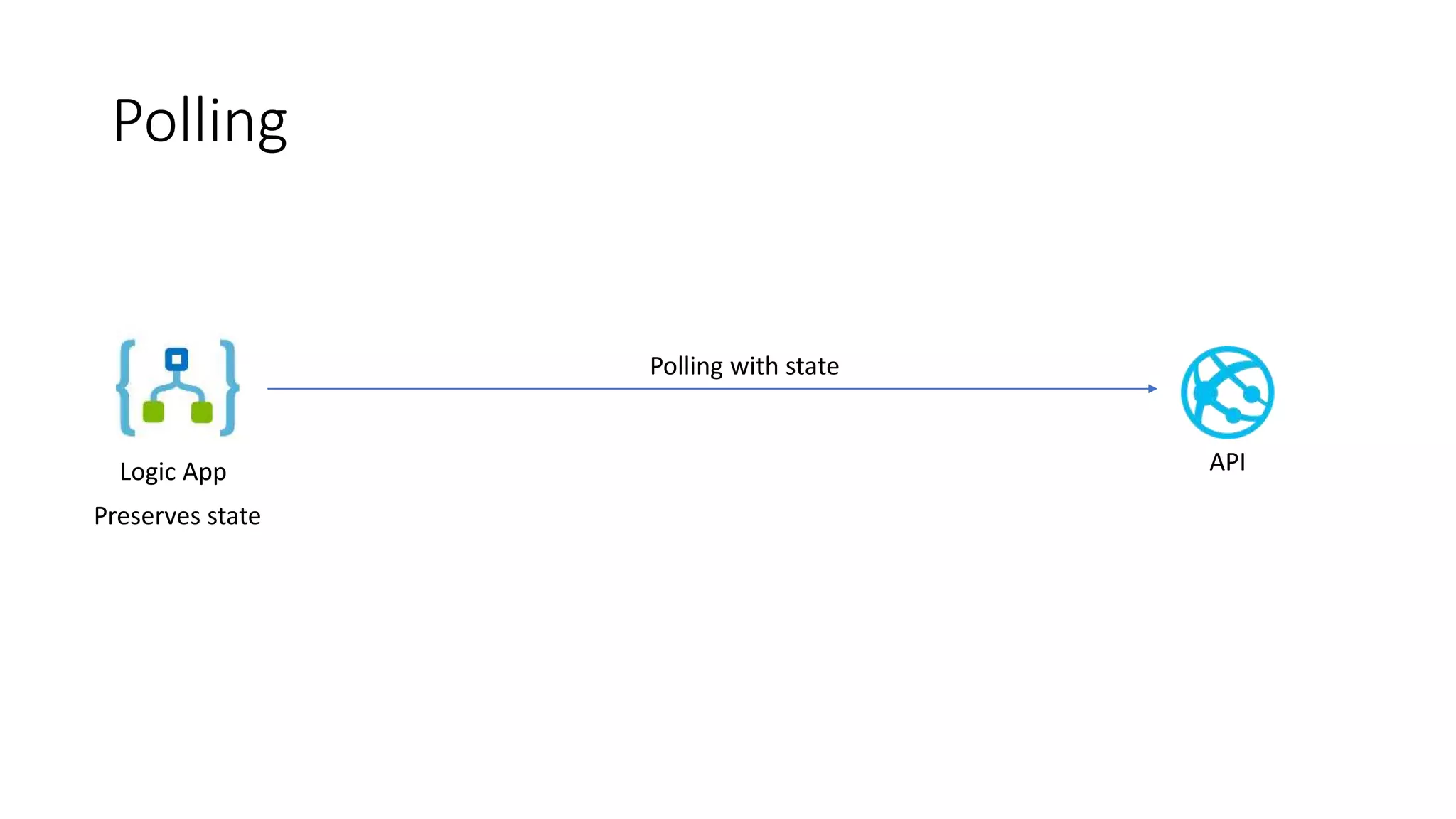
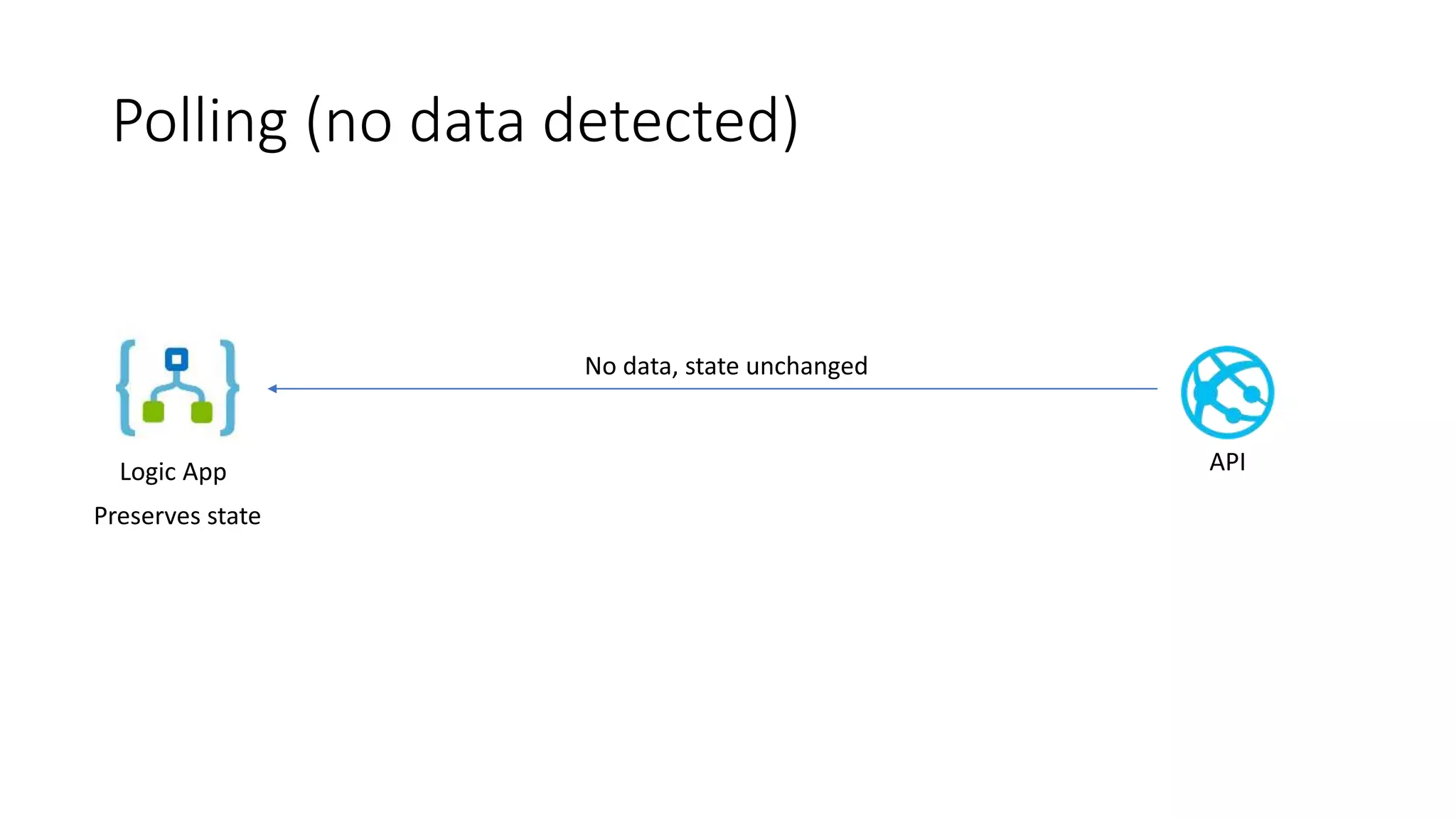
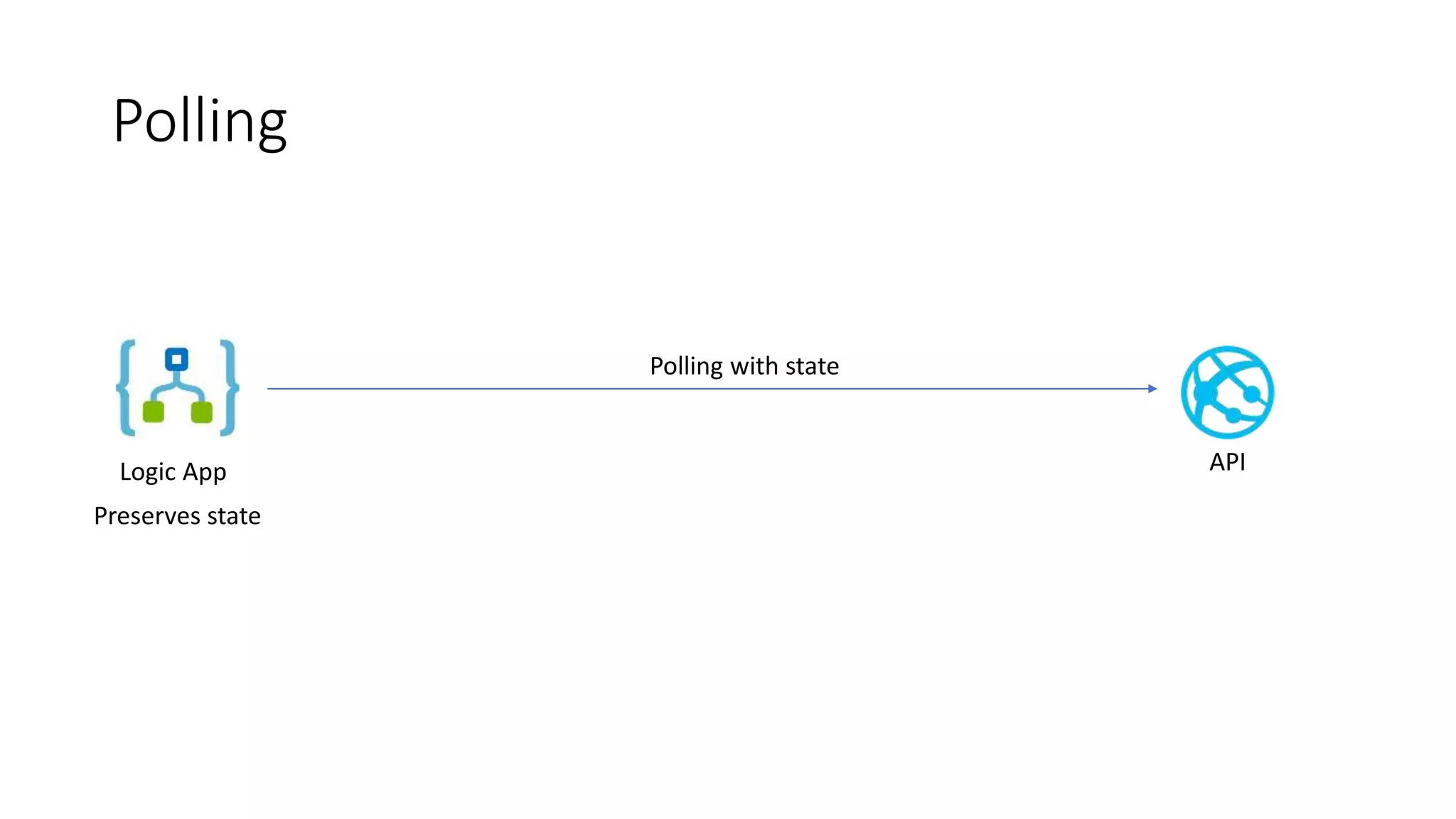
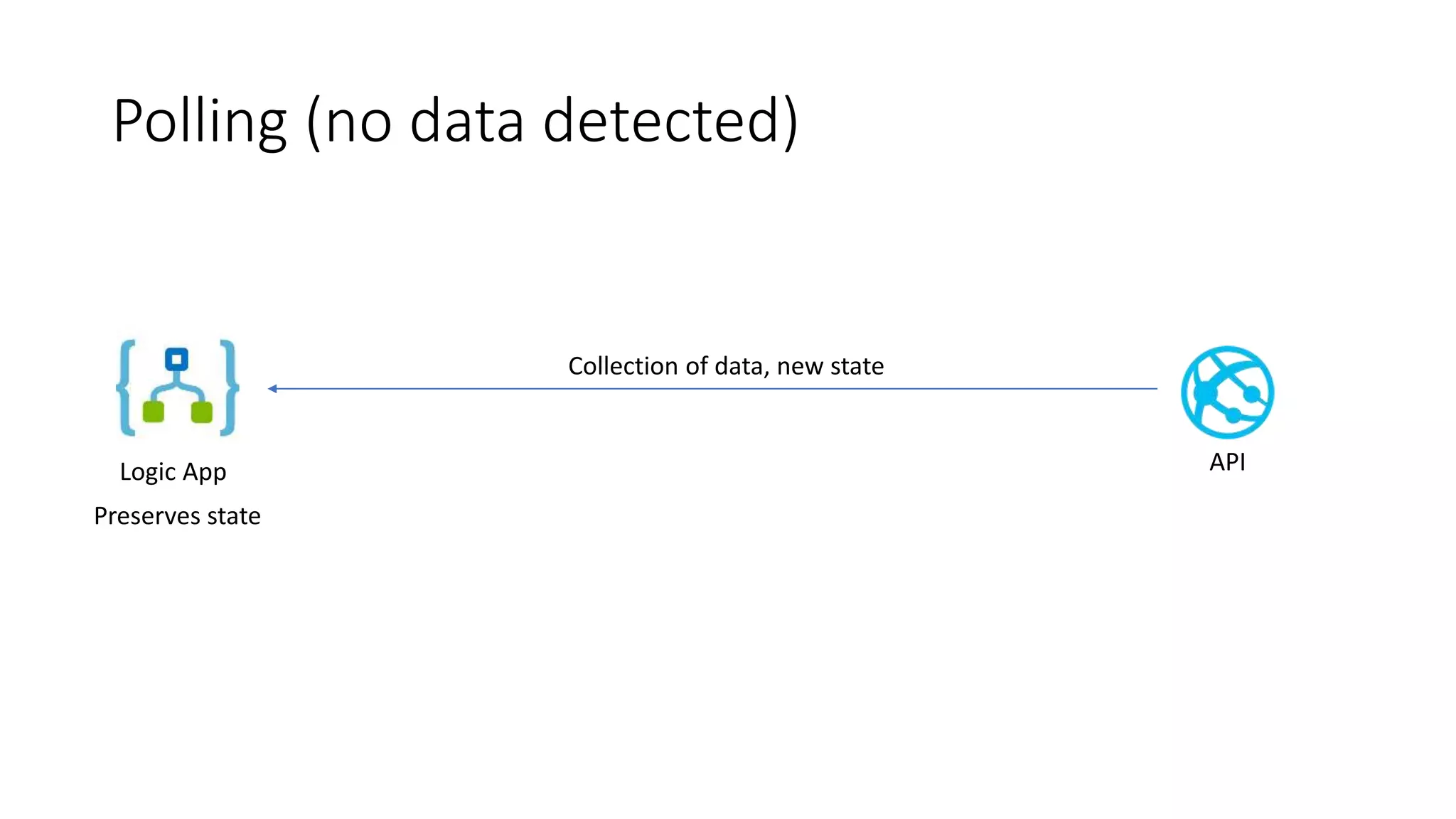
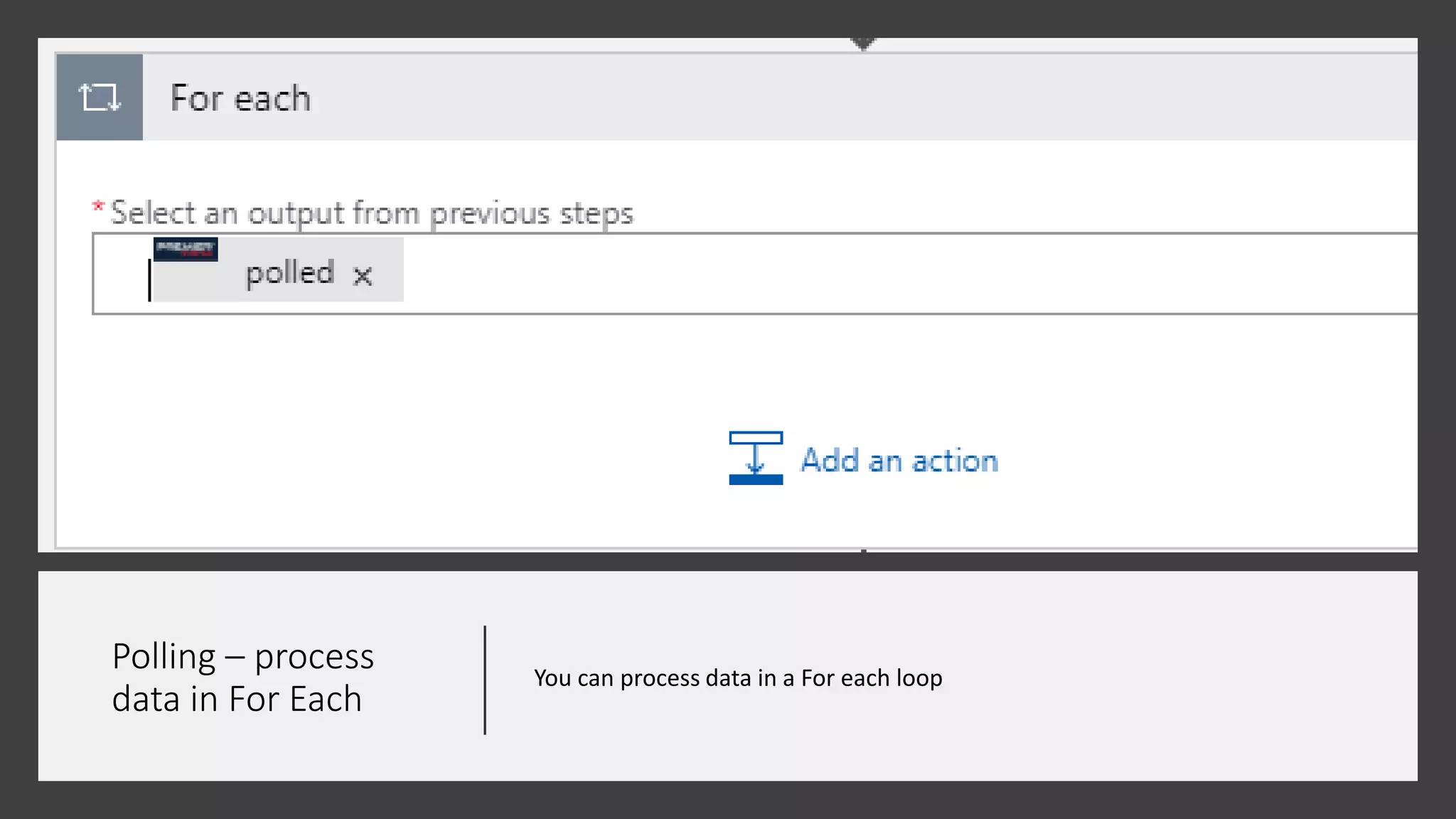
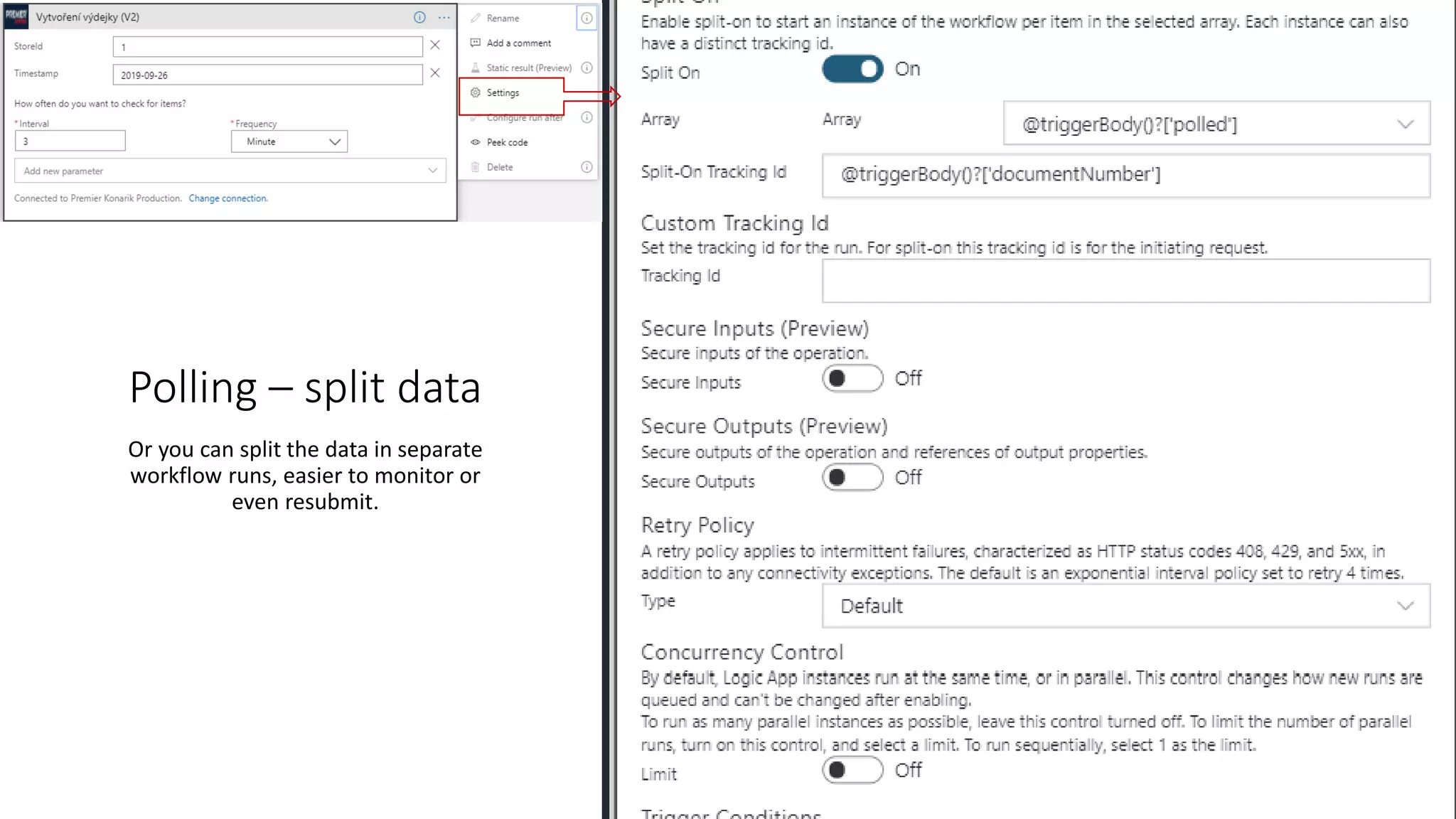
This document discusses using a polling trigger in Logic Apps to check for new or updated data on a regular schedule. It explains that the polling trigger preserves state between runs so that it knows whether data has already been seen before. It also provides options for processing any retrieved data by either looping through it or splitting the data across multiple workflow runs for easier monitoring or resubmission.