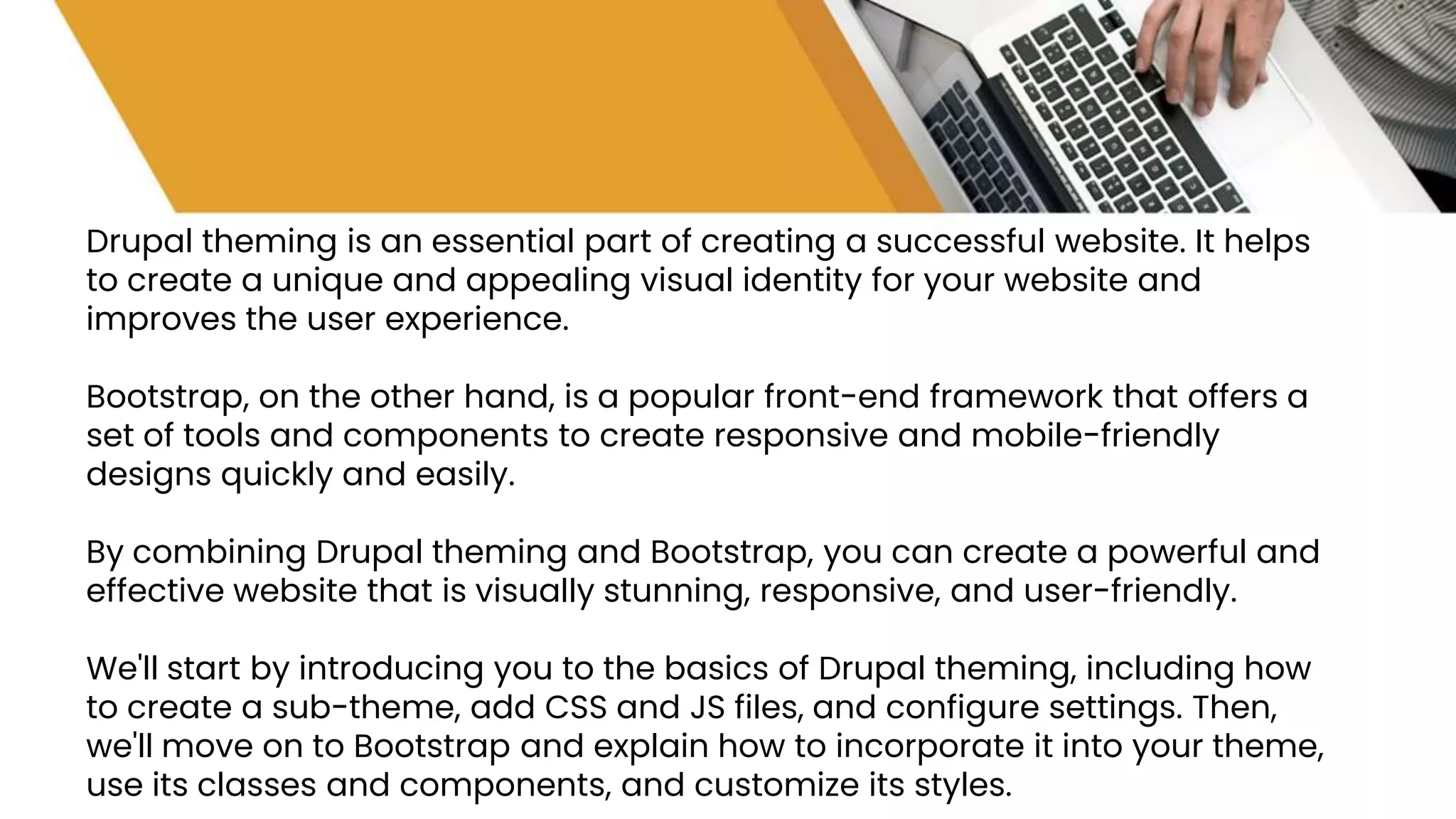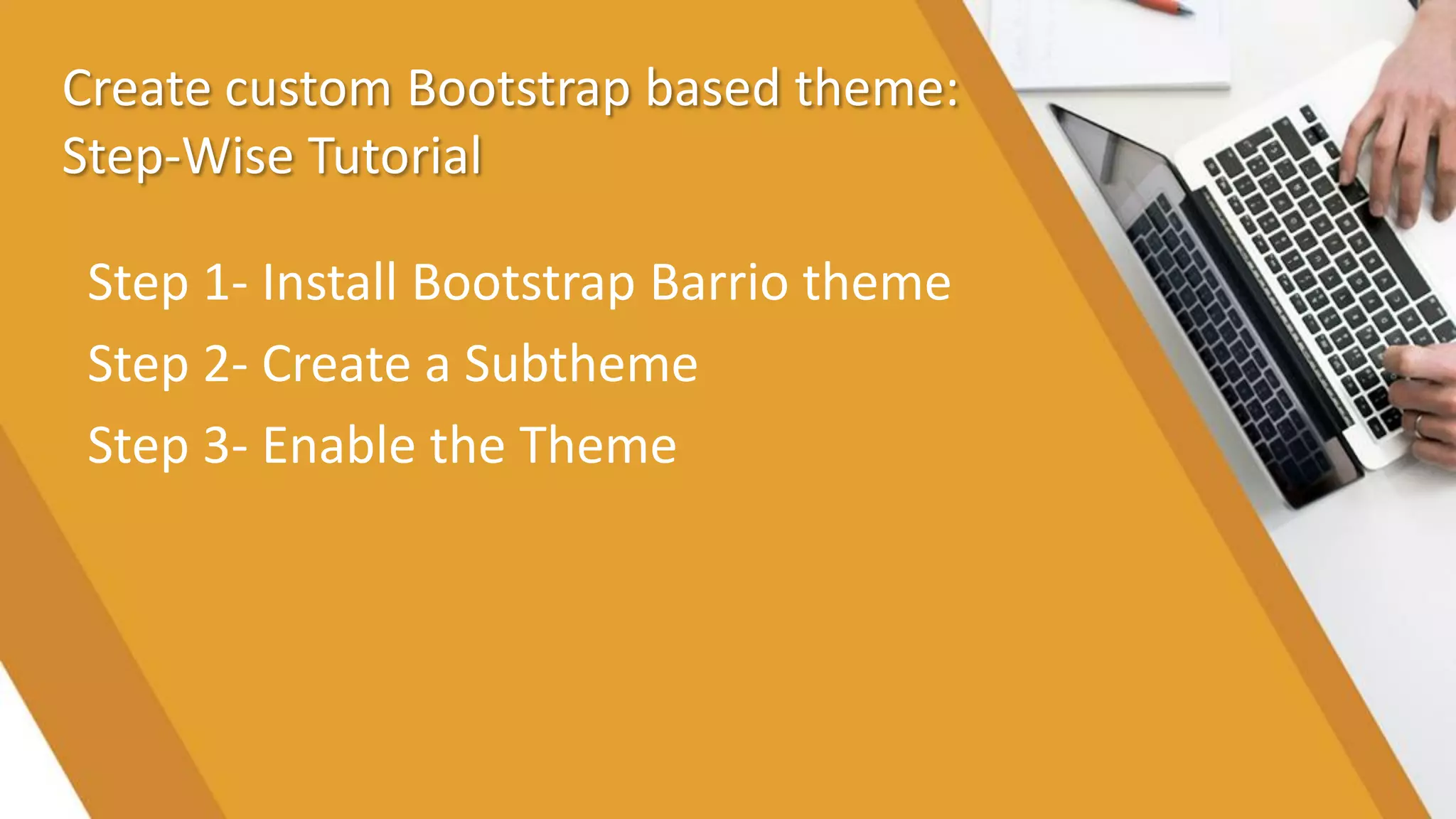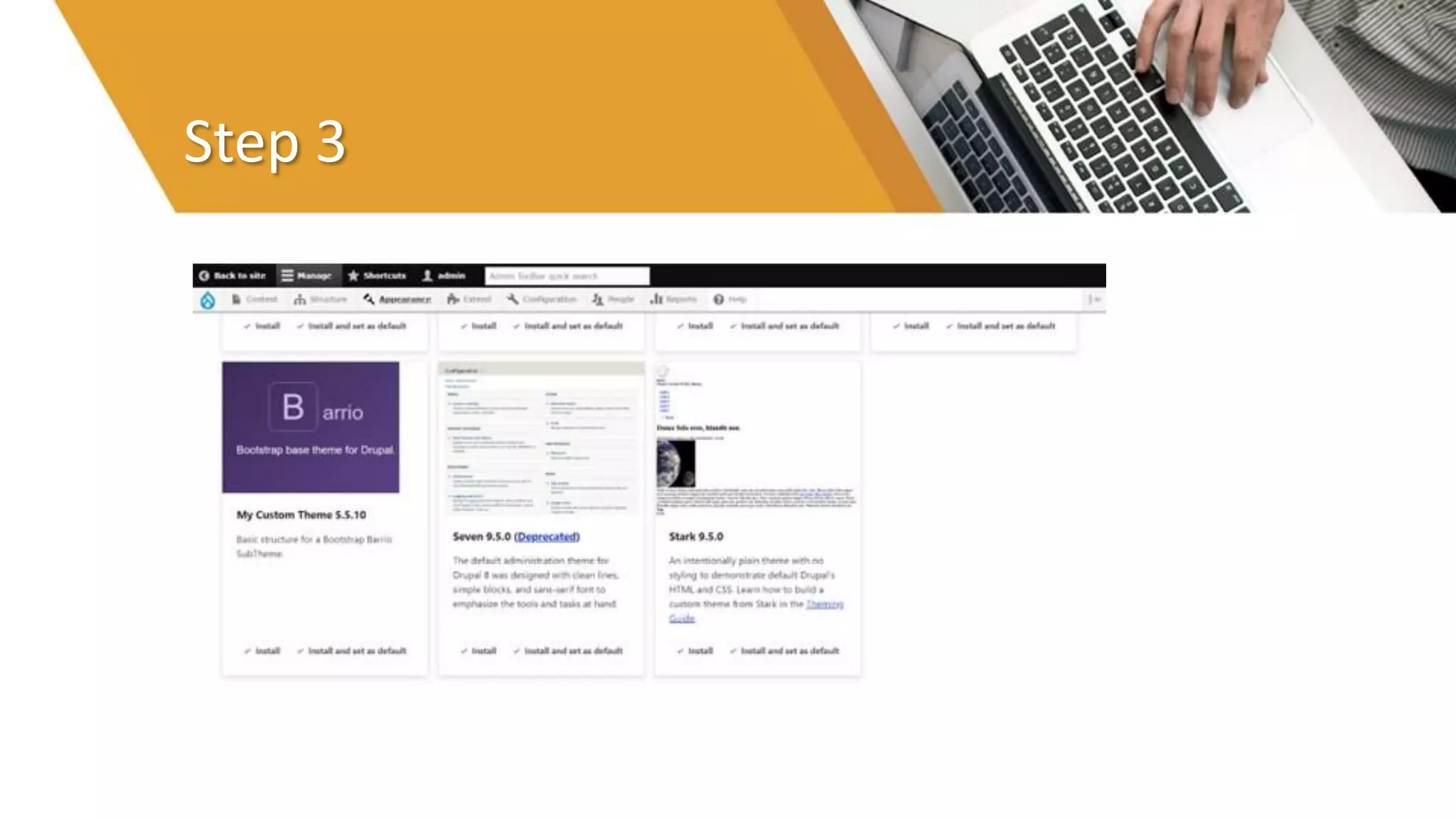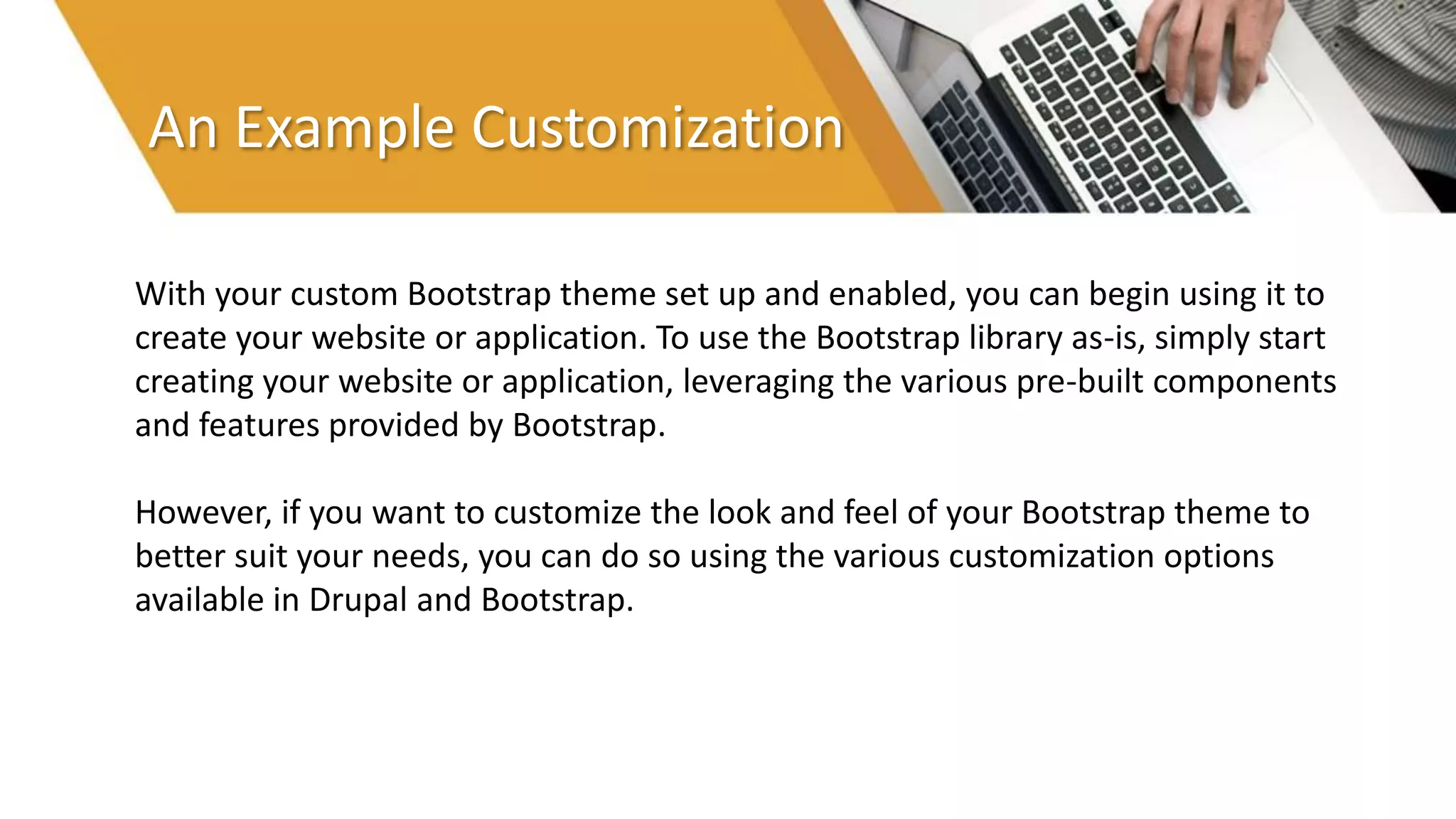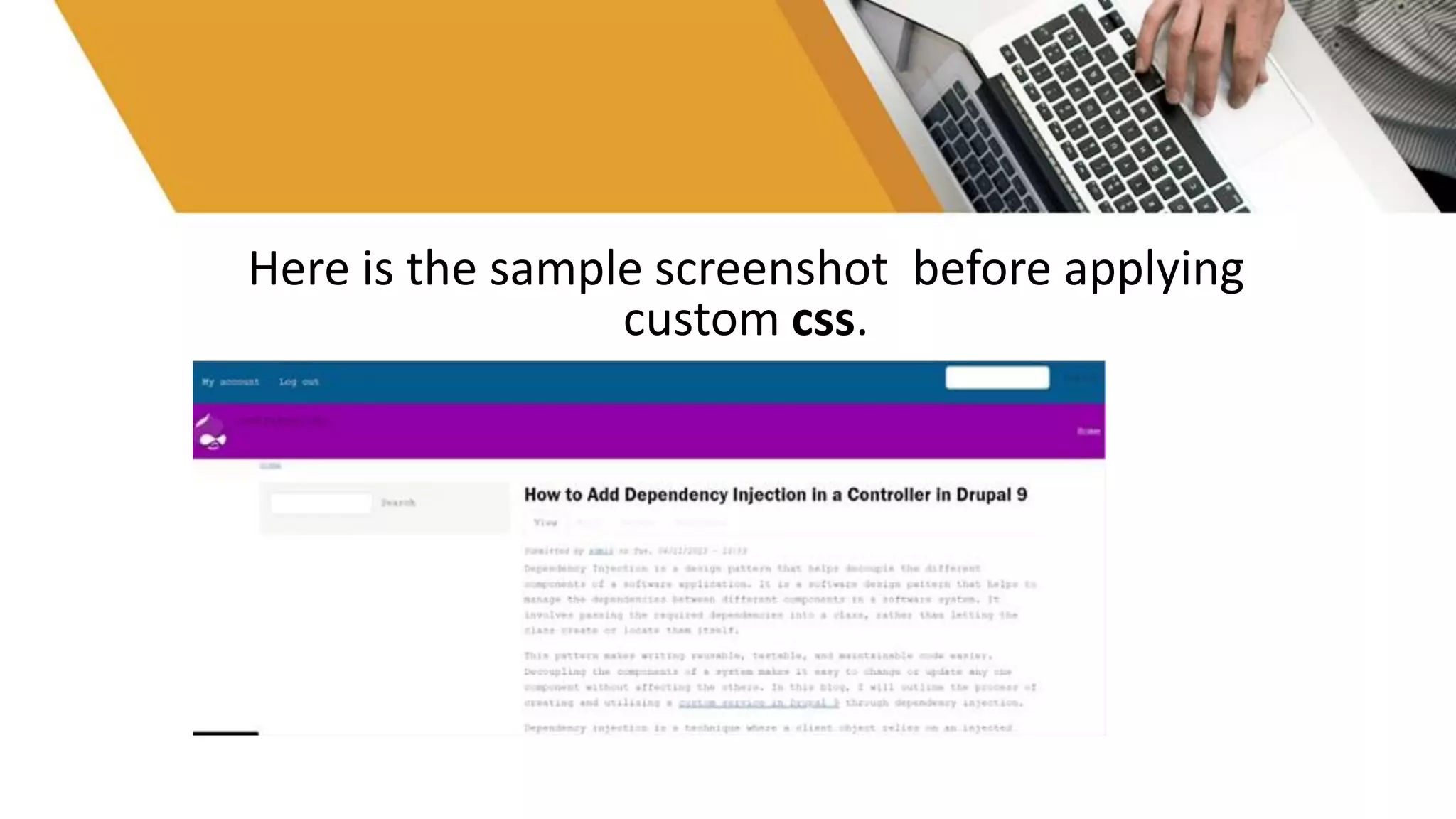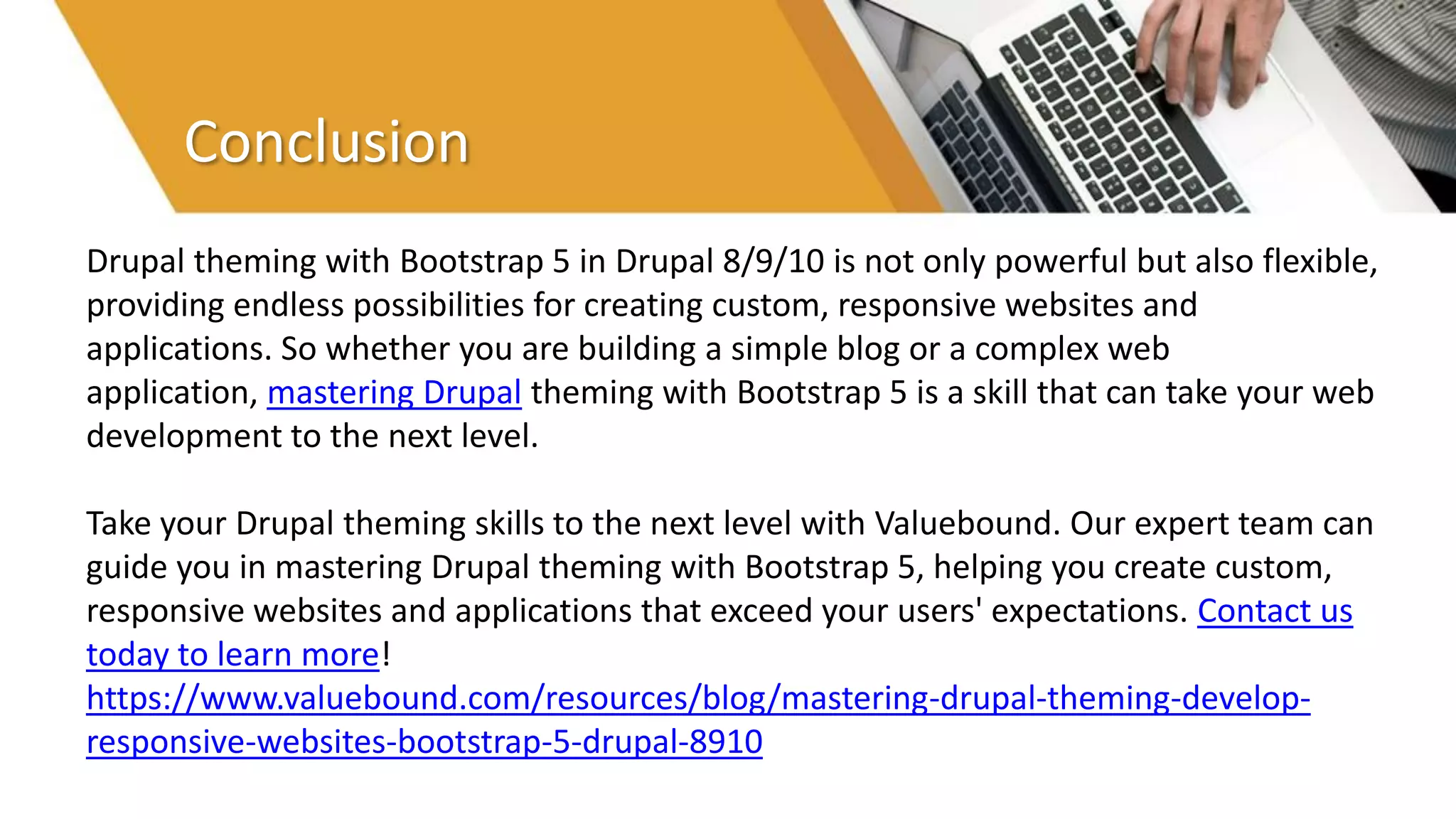The document discusses the importance of mastering Drupal theming to create visually appealing and user-friendly websites, particularly using the Bootstrap framework. It outlines a step-by-step tutorial for creating a custom Bootstrap-based theme using the Bootstrap Barrio theme, which is compatible with the latest Bootstrap version. The conclusion emphasizes the flexibility and power of combining Drupal theming with Bootstrap 5 to enhance web development capabilities.