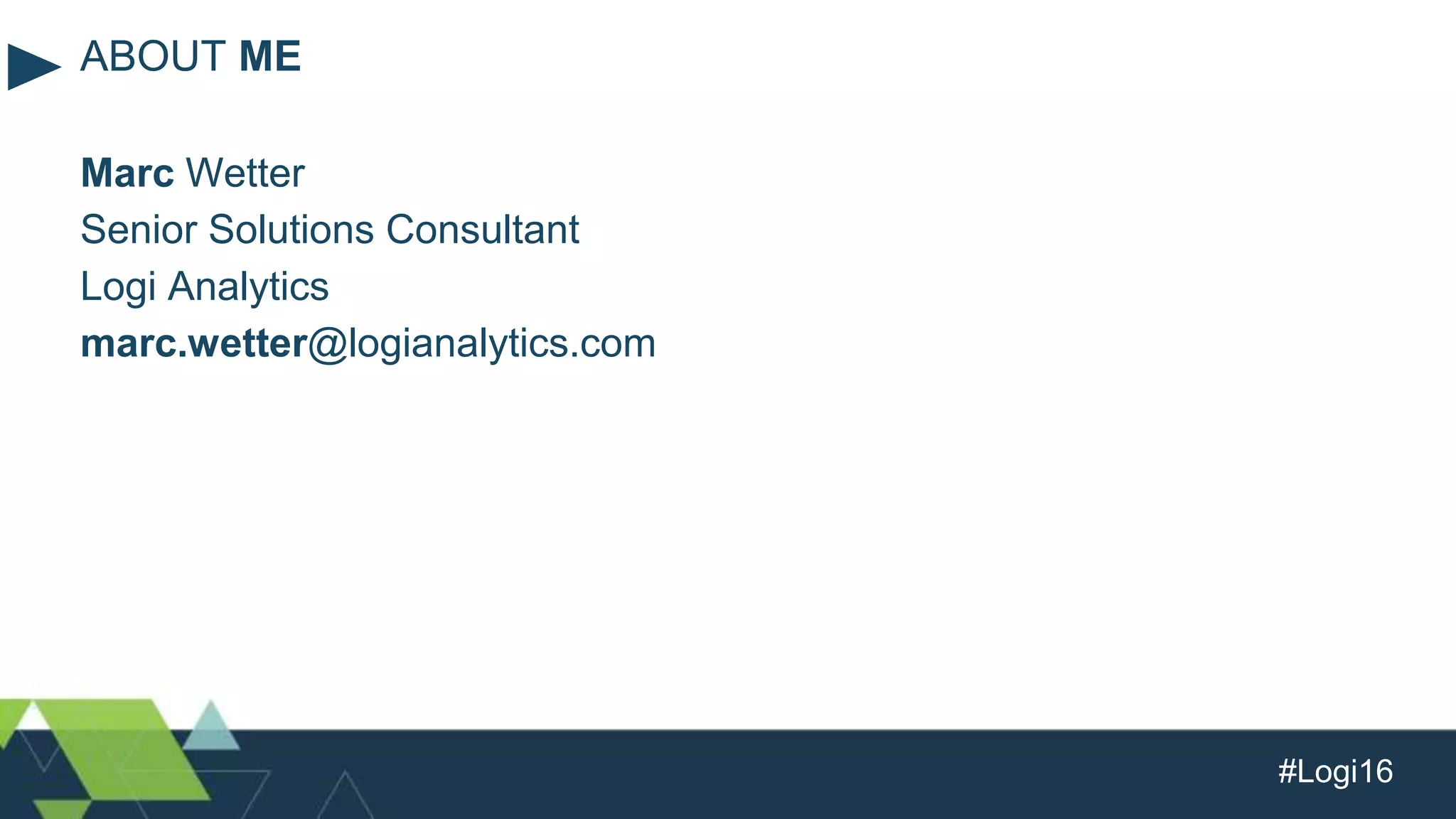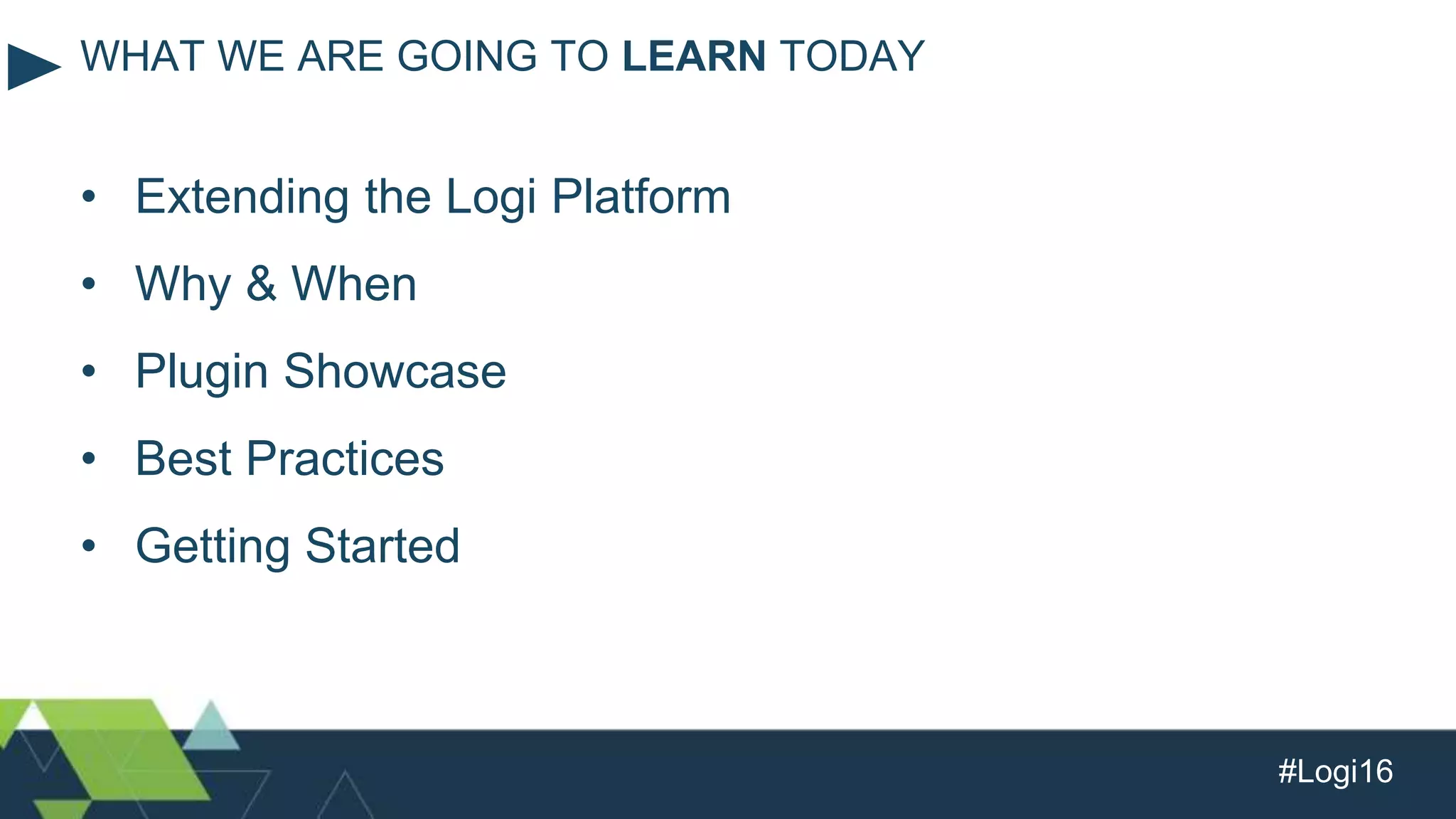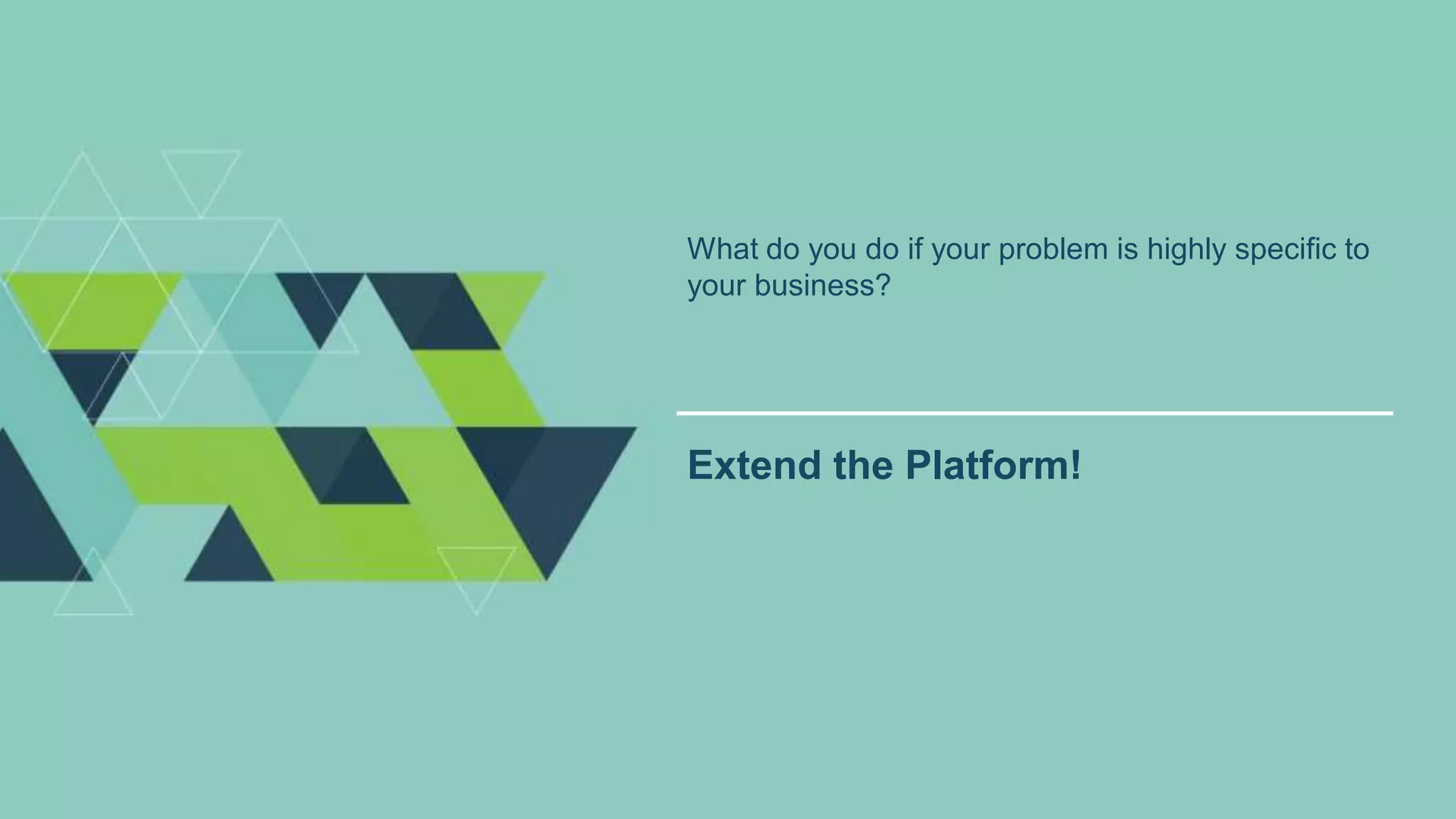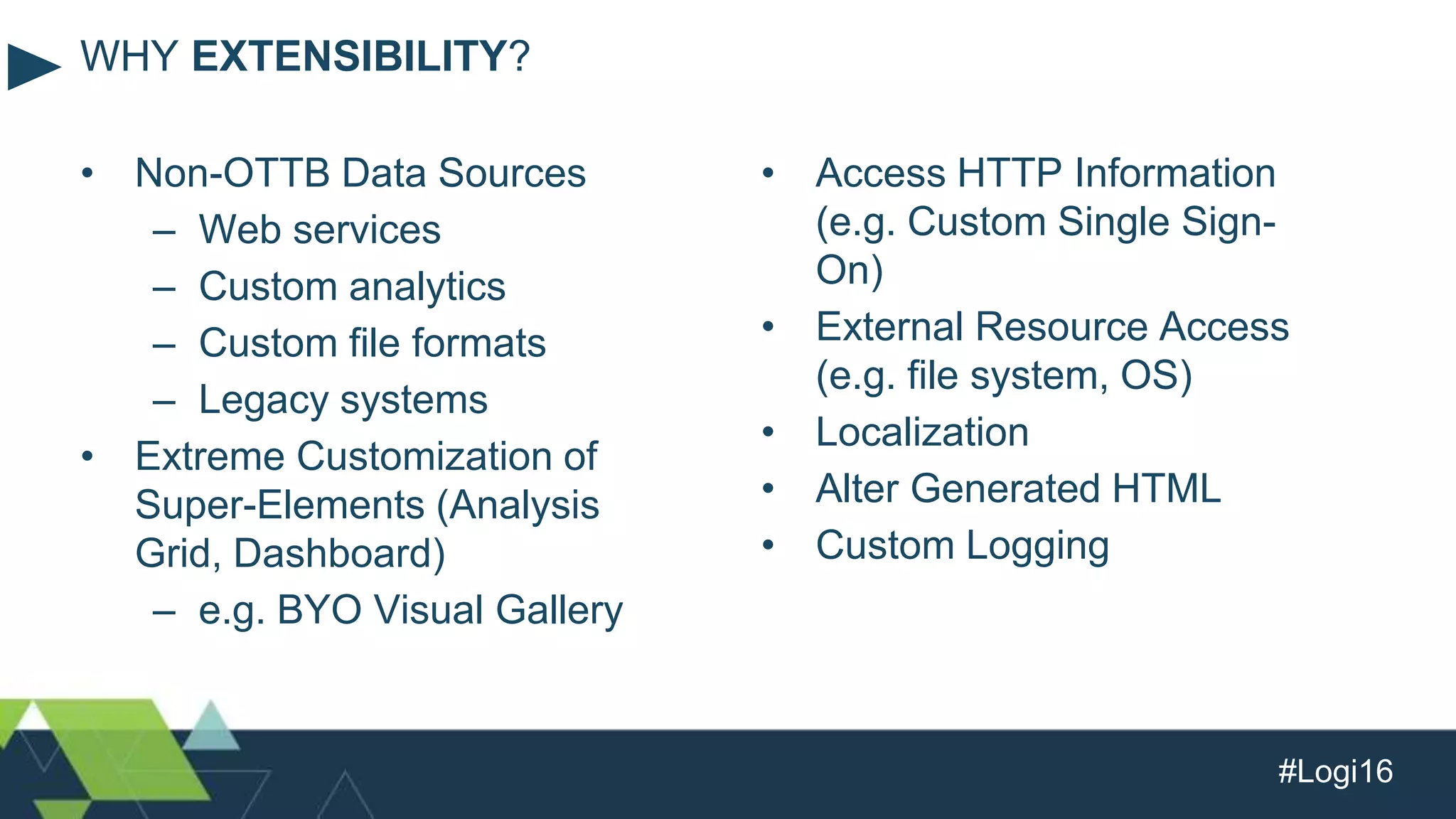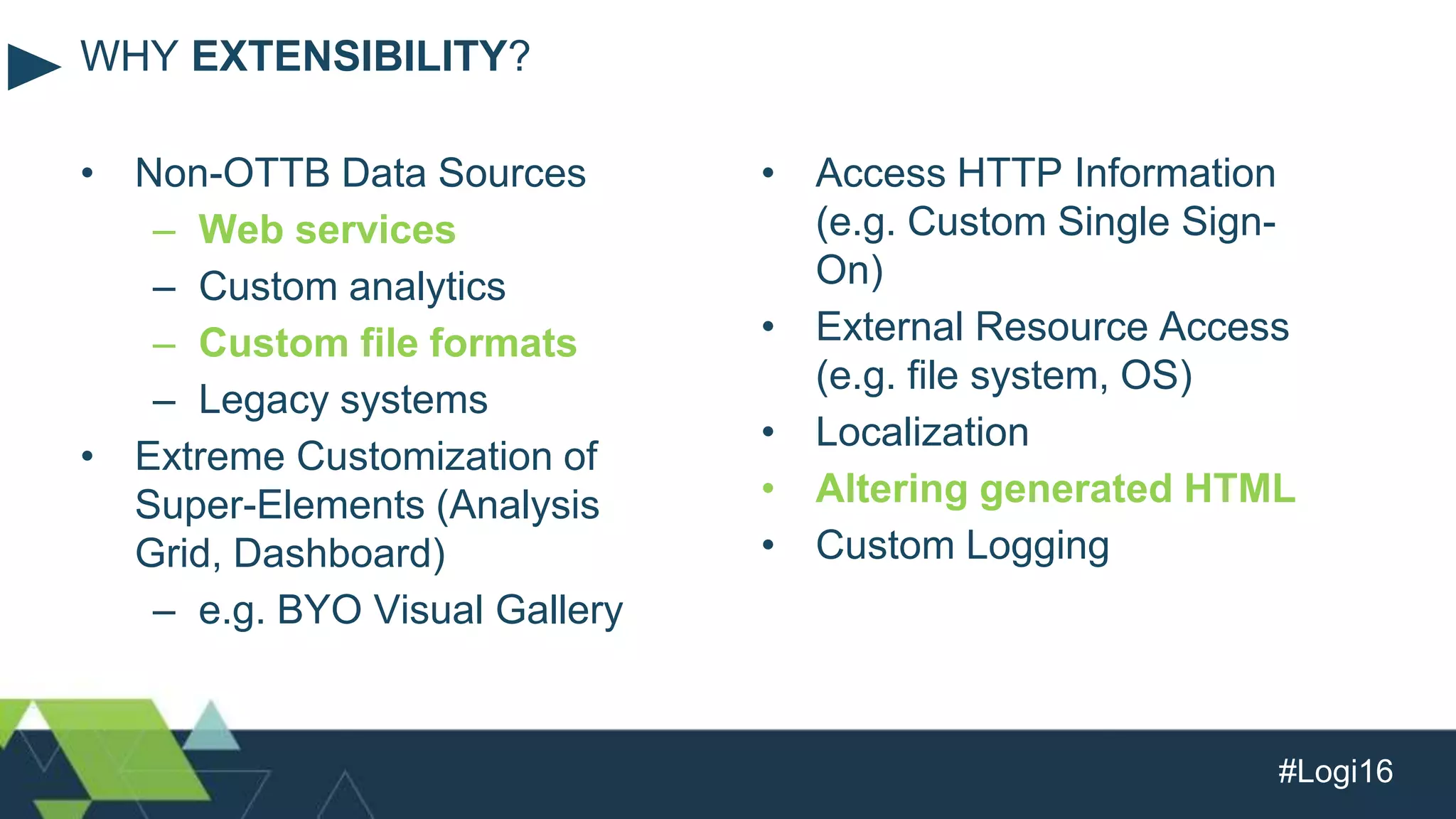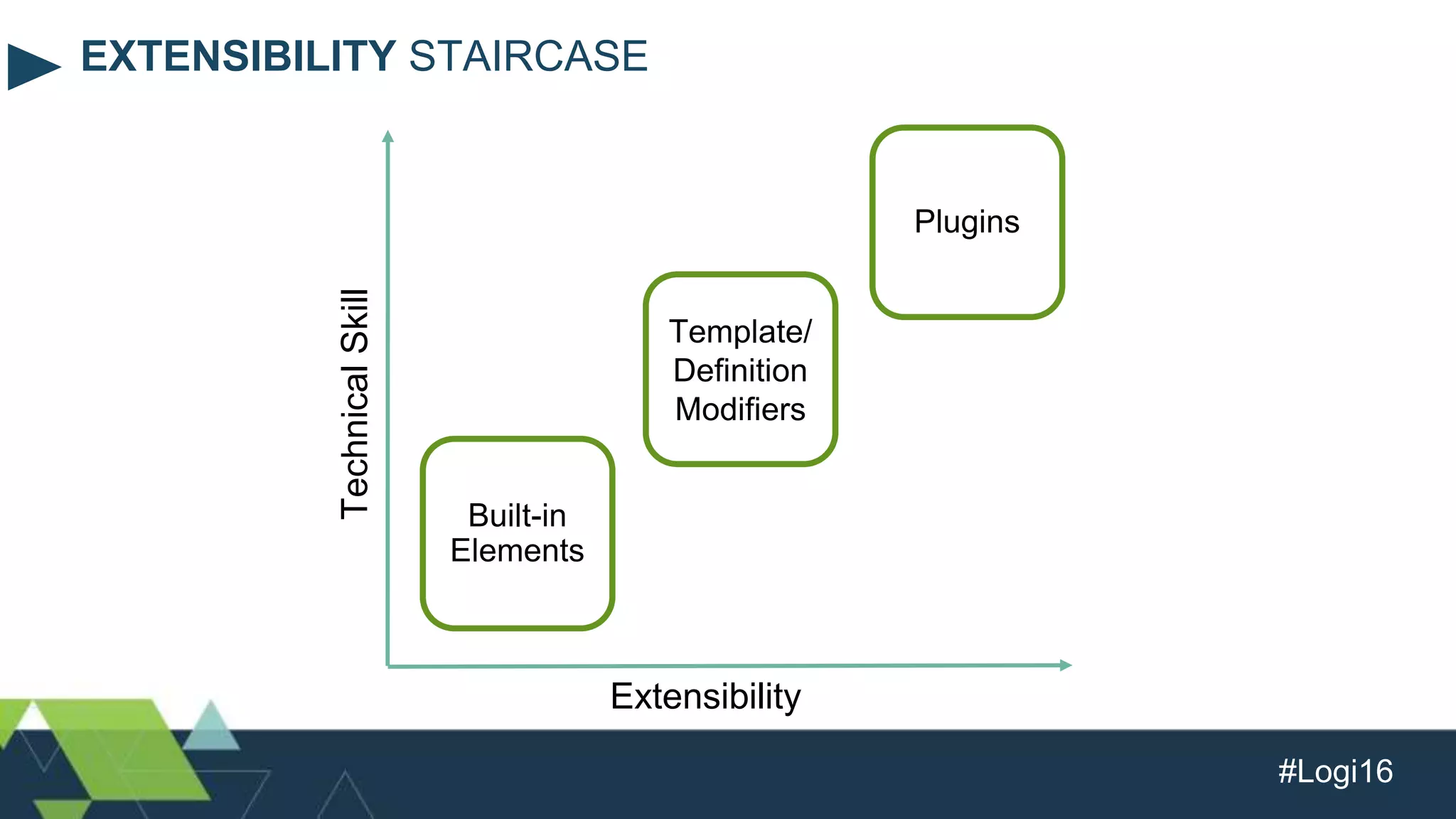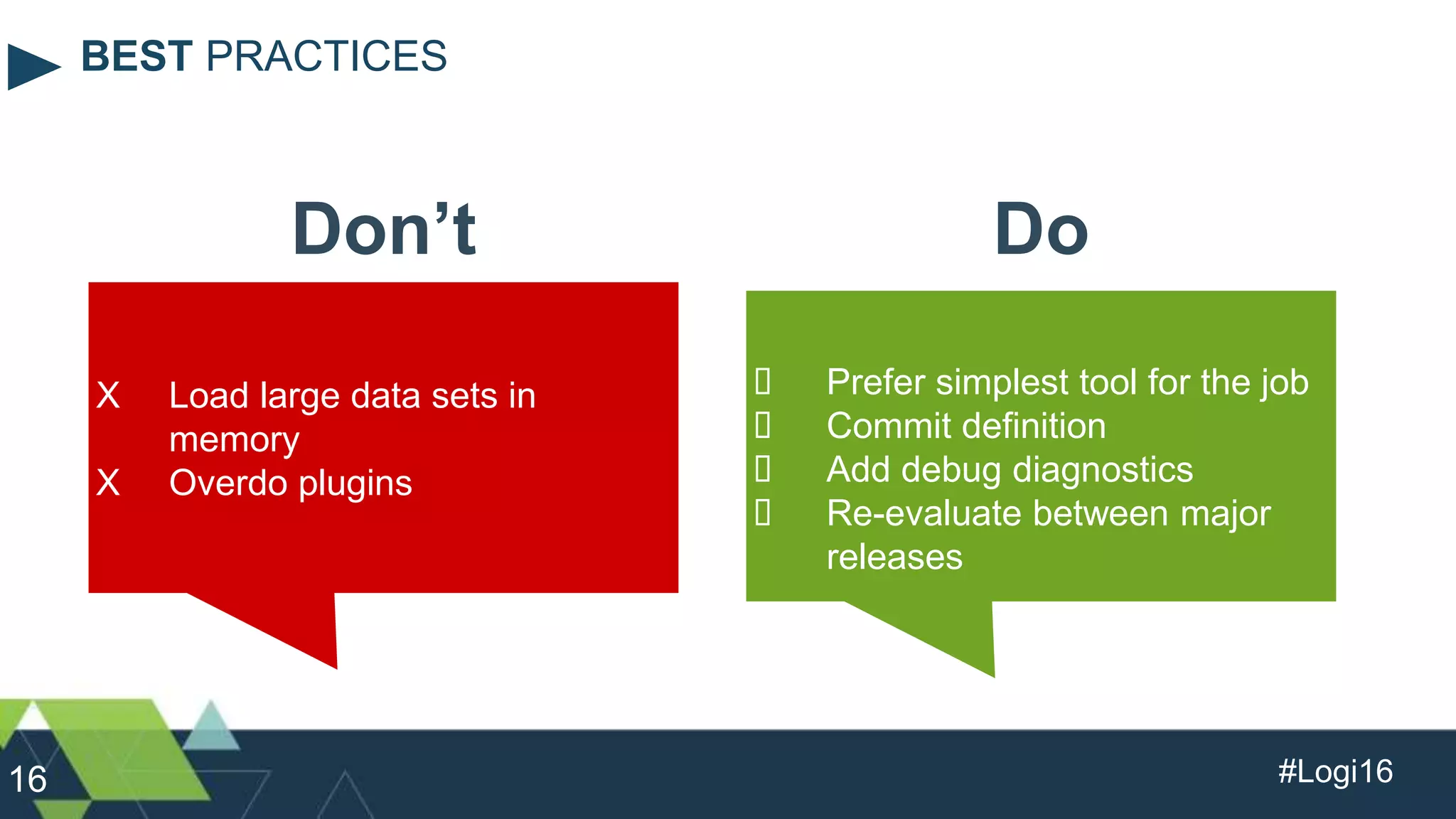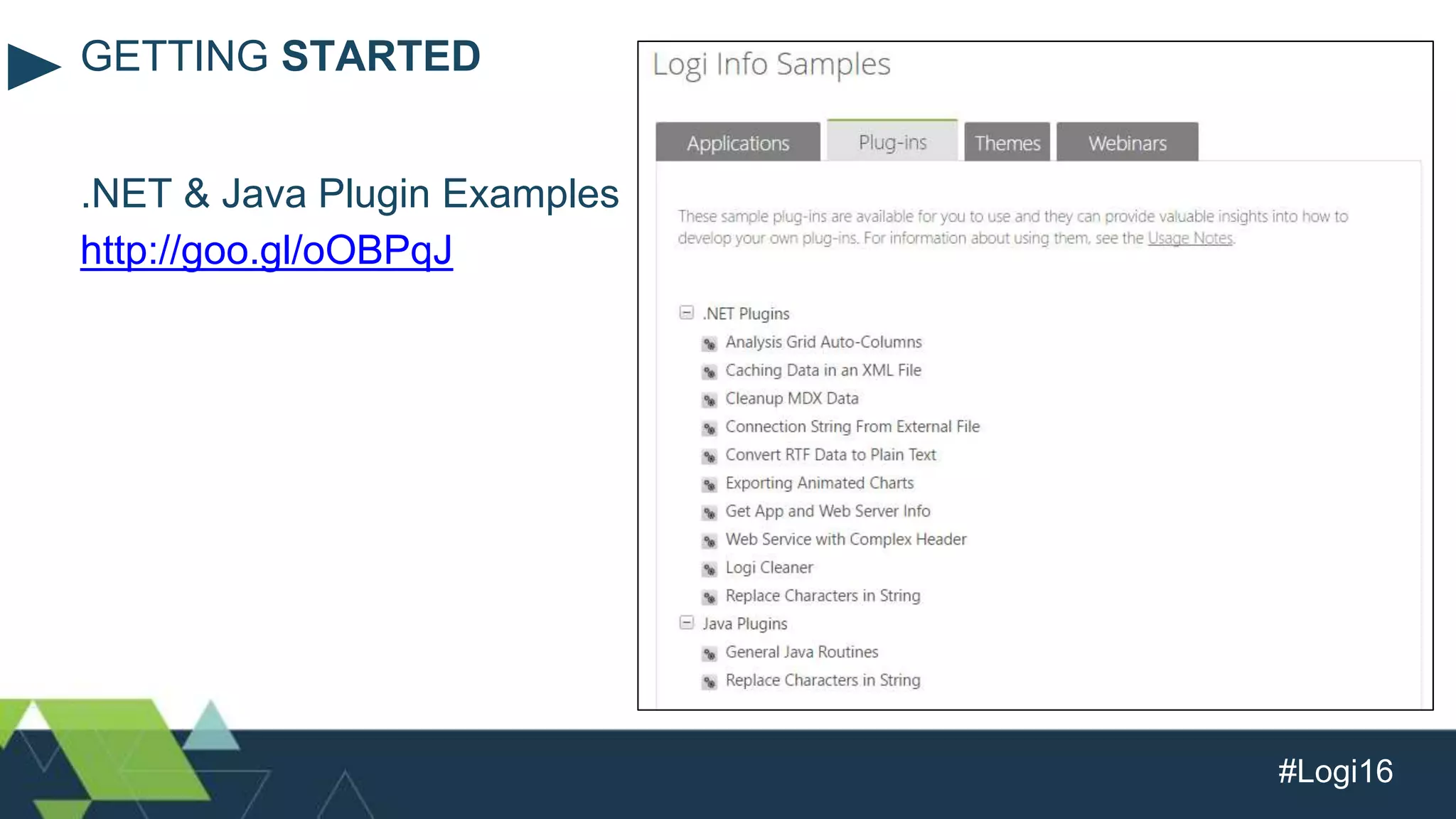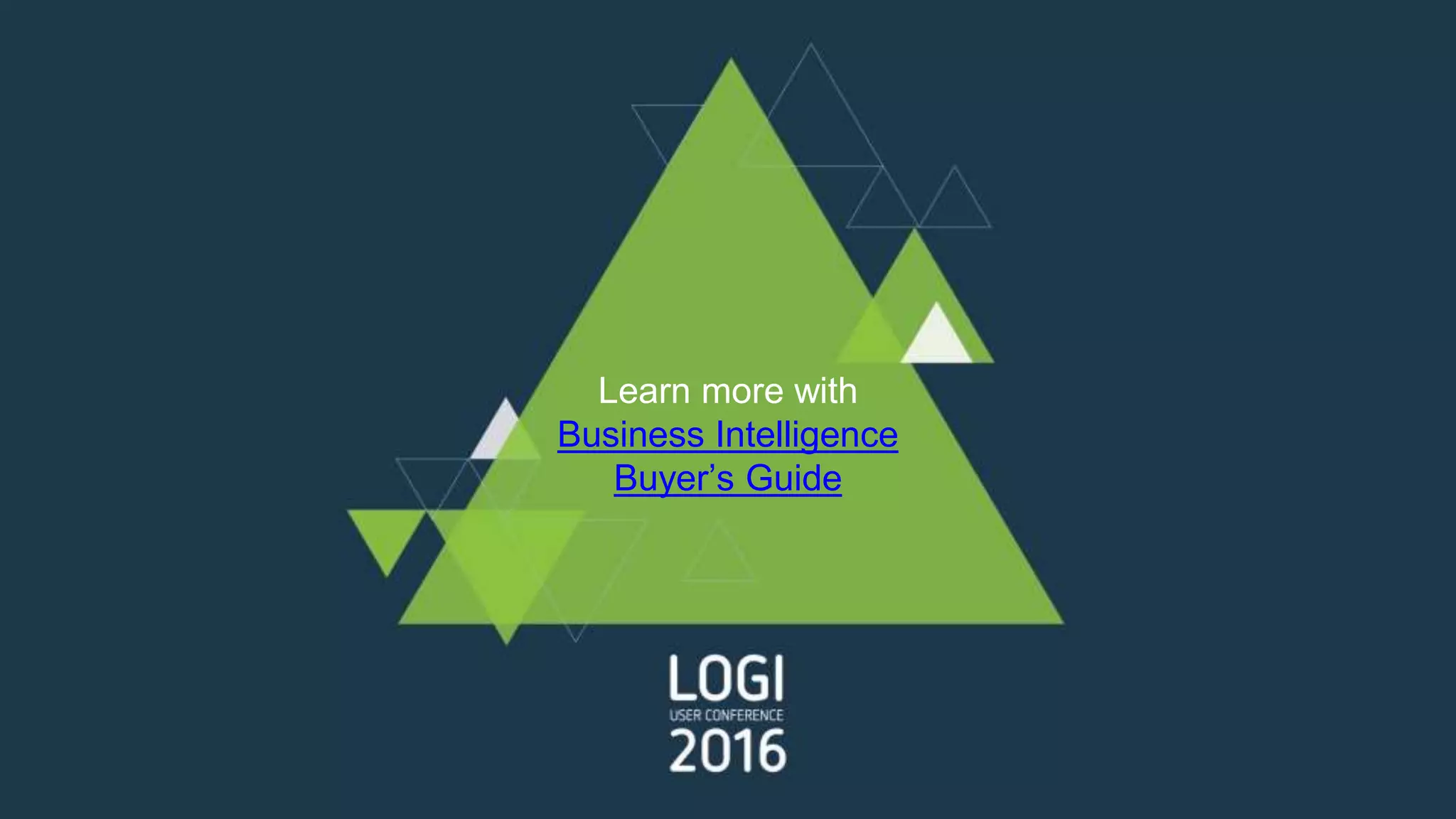The document discusses the extensibility of the Logi platform, highlighting the importance of plugins for customizing analytics and integrating various data sources, including legacy systems. It covers best practices and technical skills required for developing plugins in .NET or Java, as well as provides resources for further learning. The focus is on enabling tailored solutions for specific business needs through advanced customization options.